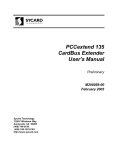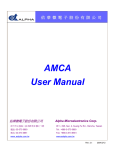Download K289 NFC A/B/F - Rohde & Schwarz
Transcript
NFC A/B/F Digital Standard for R&S®Signal Generators Operating Manual (;ÙÖÒ2) Operating Manual Test & Measurement 1175.7268.02 ─ 08 This document describes the following software options: ● R&S®SMBV-K89 1419.1654.02 This manual version corresponds to firmware version: FW 3.20.281.xx and later of the R&S®SMBV100A FW 2.20.360.142 and later of the R&S®SMU200A, R&S®SMATE200A, R&S®SMJ100A and R&S®AMU200A © 2015 Rohde & Schwarz GmbH & Co. KG Mühldorfstr. 15, 81671 München, Germany Phone: +49 89 41 29 - 0 Fax: +49 89 41 29 12 164 Email: [email protected] Internet: www.rohde-schwarz.com Subject to change – Data without tolerance limits is not binding. R&S® is a registered trademark of Rohde & Schwarz GmbH & Co. KG. NFC ForumTM and the NFC Forum logo are trademarks of the Near Field Communication Forum. EMVTM is a registered trademark in the U.S. and other countries and an unregistered trademark elsewhere. The EMVTM trademark is owned by EMVCo LLC. Trade names are trademarks of the owners. The following abbreviations are used throughout this manual: NFC ForumTM is abbreviated as NFC Forum, EMVTM is abbreviated as EMV, R&S®SMBV100A is abbreviated as R&S SMBV, R&S®SMU200A is abbreviated as R&S SMU, R&S®AMU200A is abbreviated as R&S AMU, R&S®SMATE200A is abbreviated as R&S SMATE, R&S®SMJ100A is abbreviated as R&S SMJ, R&S®WinIQSIM2TM is abbreviated as R&S WinIQSIM2; the license types 02/03/07/11/13/16/12 are abbreviated as xx. NFC A/B/F Contents Contents 1 Preface.................................................................................................... 5 2 About the NFC Digital Standard........................................................... 8 3 About the EMV Contactless Digital Standard....................................17 4 User Interface....................................................................................... 19 5 How to Generate Signals with the NFC A/B/F Option.......................61 6 Remote-Control Commands............................................................... 65 Glossary: List of the Often Used Terms and Abbreviations.......... 114 List of Commands..............................................................................120 Index....................................................................................................125 Operating Manual 1175.7268.02 ─ 08 3 NFC A/B/F Operating Manual 1175.7268.02 ─ 08 Contents 4 NFC A/B/F Preface Documentation Overview 1 Preface 1.1 Documentation Overview The user documentation for the R&S Signal Generator consists of the following parts: ● Online Help system on the instrument, ● "Quick Start Guide" printed manual, ● Documentation CD-ROM with: – Online help system (*.chm) as a standalone help, – Operating Manuals for base unit and options, – Service Manual, – Data sheet and specifications, – Links to useful sites on the R&S internet. Online Help The Online Help is embedded in the instrument's firmware. It offers quick, context-sensitive access to the complete information needed for operation and programming. The online help contains help on operating the R&S Signal Generator and all available options. Quick Start Guide The Quick Start Guide is delivered with the instrument in printed form and in PDF format on the Documentation CD-ROM. It provides the information needed to set up and start working with the instrument. Basic operations and an example of setup are described. The manual includes also general information, e.g., Safety Instructions. Operating Manuals The Operating Manuals are a supplement to the Quick Start Guide. Operating Manuals are provided for the base unit and each additional (software) option. These manuals are available in PDF format - in printable form - on the Documentation CD-ROM delivered with the instrument. In the Operating Manual for the base unit, all instrument functions are described in detail. Furthermore, it provides an introduction to remote control and a complete description of the remote control commands with programming examples. Information on maintenance, instrument interfaces and error messages is also given. In the individual option manuals, the specific functions of the option are described in detail. For additional information on default settings and parameters, refer to the data sheets. Basic information on operating the R&S Signal Generator is not included in the option manuals. Operating Manual 1175.7268.02 ─ 08 5 NFC A/B/F Preface Conventions Used in the Documentation Service Manual The Service Manual is available in PDF format - in printable form - on the Documentation CD-ROM delivered with the instrument. It describes how to check compliance with rated specifications, on instrument function, repair, troubleshooting and fault elimination. It contains all information required for repairing the instrument by the replacement of modules. This manual can also be orderd in printed form (see ordering information in the data sheet). Release Notes The release notes describe new and modified functions, eliminated problems, and last minute changes to the documentation. The corresponding firmware version is indicated on the title page of the release notes. The current release notes are provided in the Internet. Web Help The web help provides online access to the complete information on operating the R&S Signal Generator and all available options, without downloading. The content of the web help corresponds to the user manuals for the latest product version. The web help is available on the R&S Signal Generator product page at the Downloads > Web Help area. Application Notes Application notes, application cards, white papers and educational notes are further publications that provide more comprehensive descriptions and background information. The latest versions are available for download from the Rohde & Schwarz website, at http://www.rohde-schwarz.com/appnotes. 1.2 Conventions Used in the Documentation 1.2.1 Typographical Conventions The following text markers are used throughout this documentation: Convention Description "Graphical user interface elements" All names of graphical user interface elements on the screen, such as dialog boxes, menus, options, buttons, and softkeys are enclosed by quotation marks. KEYS Key names are written in capital letters. Operating Manual 1175.7268.02 ─ 08 6 NFC A/B/F Preface Conventions Used in the Documentation Convention Description File names, commands, program code File names, commands, coding samples and screen output are distinguished by their font. Input Input to be entered by the user is displayed in italics. Links Links that you can click are displayed in blue font. "References" References to other parts of the documentation are enclosed by quotation marks. 1.2.2 Notes on Screenshots When describing the functions of the product, we use sample screenshots. These screenshots are meant to illustrate as much as possible of the provided functions and possible interdependencies between parameters. The shown values may not represent realistic test situations. The screenshots usually show a fully equipped product, that is: with all options installed. Thus, some functions shown in the screenshots may not be available in your particular product configuration. 1.2.3 Naming of Software Options In this operating manual, we explicitly refer to options required for specific functions of the digital standard. The name of software options for signal generators vary in the name of the instrument, but the option name is identical. Therefore we use in this manual the placeholder R&S SMx/AMU. Example: Naming for an option of the vector signal generator R&S SMBV100A, e.g: ● R&S SMx/AMU-K99, stands for R&S SMBV-K99 The particular software options available for the corresponding instruments are listed on the back of the title page. Operating Manual 1175.7268.02 ─ 08 7 NFC A/B/F About the NFC Digital Standard Basics of Data Transmission with NFC 2 About the NFC Digital Standard The following description is taken from the R&S White Paper 1MA182: "Near Field Communication (NFC) Technology and Measurements" which contains further practical hints. Near Field Communication (NFC) is a new, short-range wireless connectivity technology that evolved from a combination of existing contactless identification and interconnection technologies. It was jointly developed by Sony and NXP Semiconductors (formerly Philips). NFC is designed to enable the exchange of various types of information, such as telephone numbers, pictures, MP3 files or digital authorizations between two NFC enabled devices like mobile phones, or between an NFC enabled mobile phone and a compatible RFID chip card or reader that are held close to each other. NFC is intended to be used as an access key to contents and for services such as cashless payment, ticketing and access control. NFC operates in a frequency range centered on 13.56 MHz and offers a data transmission rate of up to 424 kbit/s within a distance of approximately 10 centimeters. In contrast to the conventional contactless technology in this frequency range (only activepassive communications), communications between NFC-capable devices can be active-active (peer-to-peer) as well as active-passive, NFC therefore represents a link to the RFID world. NFC is backwards compatible with the widely used Smart Card infrastructure based on ISO/IEC 14443 A (e. g. NXP's MIFARE technology) and ISO/IEC 14443 B as well as with the Sony FeliCa card (JIS X 6319-4). For the exchange of information between two NFC devices, a new protocol was developed which is defined in the standards ECMA-340 and ISO/IEC 18092. To guarantee the function of NFC devices conforming to the standards as well as comprehensive protocol tests, a number of RF tests also have to be carried out. An NFC generator is an essential part of these tests. The option R&S SMx/AMU-K89 enables you to generate signals in accordance with the NFC standard. The NFC specific abbreviations used in this manual as well as the different types of tag platforms/protocols (e.g. Type 4A Tag, NFC-DEP) are described in the NFC Digital Protocol Technical Specification. All mentioned standards are available under www.nfc-forum.org. 2.1 Basics of Data Transmission with NFC Like the RFID Standards 14443 and FeliCa NFC uses an inductive coupling. Similar to the transformer principle, the magnetic near-field of two conductor coils is used to couple the polling device (initiator) and listening device (target). Operating Manual 1175.7268.02 ─ 08 8 NFC A/B/F About the NFC Digital Standard Basics of Data Transmission with NFC Fig. 2-1: Polling device (initiator) and listening device (target) configuration The operating frequency is 13.56 MHz, and a bitrate of 106 kbit/s (partly also 212 kbit/s and 424 kbit/s) is used. Modulation schemes are amplitude on/off keying (OOK) with different modulation depth (100 % or 10 %) and BPSK. 2.1.1 Power Transmission and Data Transmission from a Polling Device For transmission to a passive system such as an NFC phone in passive card emulation mode, the passive system uses the 13.56 MHz carrier signal of the polling device as energy source. Modulation scheme of the polling device is ASK. For NFC peer-to-peer mode, both directions are modulated and coded like a polling device. However less power is necessary because both NFC devices use their own power supply and the carrier signal is switched off after end of transmission. 2.1.2 Data Transmission from a Listening Device Due to the coupling of the coils of a polling and a listening device, a passive listening device also affects the active polling device. A variation in the impedance of the listening device causes amplitude changes to the antenna voltage of the polling device, detected by the polling device. This technique is called load modulation. Load modulation is carried out in listening mode (as with ISO/IEC 14443) using an auxiliary carrier at 848 kHz which is modulated by the baseband and varies the impedance of the listening device. The figure 2-2 shows the spectrum with load modulation. Modulation spectra of carrier and auxiliary carriers are indicated with triangles (Modulation spectra of carrier and of auxiliary carriers do not appear at the same time because NFC uses time division multiplexing). The modulation scheme is ASK (as with ISO/IEC 14443 A PICC’s) or BPSK as with 14443 B PICC’s. There is a third passive mode which is compatible to FeliCa where the load modulation is without an auxiliary carrier directly as ASK on the 13.56 MHz carrier. Operating Manual 1175.7268.02 ─ 08 9 NFC A/B/F About the NFC Digital Standard Basics of Data Transmission with NFC Fig. 2-2: Load modulation on a 13.56 MHz carrier with 848 kHz auxiliary carrier. 2.1.3 Modulation Scheme and Coding Amplitude shift keying (OOK) with different modulation depths (100% or 10%) or BPSK (as with ISO/IEC 14443 B PICC’s) is used. Fig. 2-3: ASK with 100% modulation depth Fig. 2-4: ASK with 10% modulation depth Operating Manual 1175.7268.02 ─ 08 10 NFC A/B/F About the NFC Digital Standard Basics of Data Transmission with NFC Fig. 2-5: NRZ-L Coding with BPSK NRZ-L, Modified Miller and Manchester Coding are used by NFC. ● With NRZ-L a “high”-state during a bit duration indicates a logic 1, a “low”-state a logic 0. ● With Manchester Coding the first half of a bit will be set to “high”-state at a logic 1, and the second half to “low state”. With a logic 0, the fist half of a bit is set to “low”state and the second half to “high”-state. ● With Modified Miller Coding with a logic 1 a “low” pulse occurs after half of the bit duration. With a logic 0 a “low”-pulse occurs at the beginning of a bit. Exception: If a logic 0 follows a 1 no pulse occurs, the signal remains high. Fig. 2-6: Coding with NFC is either NRZ_L, Modified Miller or Manchester Operating Manual 1175.7268.02 ─ 08 11 NFC A/B/F About the NFC Digital Standard Basics of Data Transmission with NFC In figure 2-7 load modulation is visualized for ASK modulation with Manchester Coding (14443 A PICC or NFC-A device in passive card emulation mode, see chapter 2.1.4, "NFC Operating Modes, Modulation and Coding", on page 12) Fig. 2-7: Visualisation of load modulation with auxiliary carrier in time and frequency domain 2.1.4 NFC Operating Modes, Modulation and Coding There are three main operating modes for NFC: ● Card emulation mode (passive mode): the NFC device behaves like an existing contactless card conforming to one of the legacy standards ● Peer-to-peer mode: two NFC devices exchange information. The initiator device (polling device) requires less power compared to the reader/writer mode because the target (listener) uses its own power supply. ● Reader/writer mode (active mode): the NFC device is active and reads or writes to a passive legacy RFID tag. Fig. 2-8: NFC operating modes Every mode (card emulation, peer-to-peer, reader/writer mode) can be combined with one of the following transmission technologies: ● NFC-A (backward compatible to ISO/IEC 14443 A) ● NFC-B (backward compatible to ISO/IEC 14443 B) ● NFC-F (backward compatible to JIS X 6319-4) Operating Manual 1175.7268.02 ─ 08 12 NFC A/B/F About the NFC Digital Standard Timing Aspects To support all the different technologies, an NFC device in polling mode first attempts to get responses from NFC-A, NFC-B and NFC-F tags with the according request signals. When getting a response from a compatible device, the NFC device sets up the corresponding communication mode (NFC-A, NFC-B or NFC-F mode). Coding and modulation varies depending on active or passive communication mode, NFC-A, -B, -F communication, and bitrate. The table 2-1 shows coding, modulation and data rates for NFC-A, -B or -F communication. Table 2-1: NFC RF Standards Overview NFC Forum Polling / Standard Listening Coding Modulation Datarate Carrier frequency NFC-A Polling Modified Miller ASK 100% 106 kb/s 13.56 MHz Listening Manchester Load modulation 106 kb/s 13.56 MHz +-848kHz subcarrier (ASK subcarrier) NFC-B Polling NRZ-L ASK 10% 106 kb/s 13.56 MHz Listening NRZ-L Load modulation 106 kb/s 13.56 MHz+-848kHz subcarrier (BPSK subcarrier) NFC-F Polling Manchester ASK 10% 212 / 424 kb/s 13.56 MHz Listening Manchester Load modulation (APSK) 212 / 424 kb/s 13.56 MHz (without subcarrier) 2.2 Timing Aspects The NFC specification defines the duration of the individual commands as a number of bits. This instrument generates the signal as sample sequence where the applied sample rate is user defined. Depending on the selected sampling rate it may be that the duration of a command expressed in samples does not result in an integer number of samples. In this implementation however the length of the sequence is always an integer number of samples, i.e. the software rounds up the number of samples to the next integer value. The rounding up procedure is applied on command basis, even if a command is repeated. The figure 2-10 shows this principle as an example. Example: The figure 2-9 shows an example of a sequence with the following settings: ● Sample Rate = 20.1 Msps ● Technology > NFC-A ● Transmission Mode > Poll Command Type Rep. Duration (µs) "SENS_REQ" 1 (calculated and displayed automaticaly) "IDLE" 1 0.05 Operating Manual 1175.7268.02 ─ 08 13 NFC A/B/F About the NFC Digital Standard Timing Aspects Command Type Rep. Duration (µs) "ALL_REQ" 2 (calculated and displayed automaticaly) "BLANK" 1 0.1 Fig. 2-9: Example of sequence configuration settings The figure 2-10 illustrates the calculation of the Start Time per command and the parameters Total Sequence Duration and Total Number of Samples. Fig. 2-10: Calculation of duration and number of samples for "Sample Rate" = 20.1 Msps 1 2 3 4 = = = = "Duration" * "Sample Rate" = # Samples, "Samples" = ceil (# Samples) Duration* = "Samples"/"Sample Rate" "Start Time"N = (Duration*1 + .. + Duration*N–1) = ("Samples"1 + ... + "Samples"N–1)/"Sample Rate" "Total Number of Samples" = "Samples"1 + ... + "Samples"N Operating Manual 1175.7268.02 ─ 08 14 NFC A/B/F About the NFC Digital Standard Leveling aspects For some modulation settings, especially for those that cause very smooth signal edges, it might be necessary that the implementation not only rounds up to the next integer number of samples, but also that it enlarges the commands even more, in order to prevent a sharp cutting of the last signal edge of the command. 2.3 Leveling aspects This chapter describes general leveling aspects. 2.3.1 Interpretation of "RF Level" indication This chapter describes the interpretation of the RF Level. The "RF Level" indication of the generators does not display the RMS signal level! The "RF Level" indication in the header of the instrument refers to the power during the unmodulated parts of the signal, i.e. the part where the relative signal voltage is 100% (outside of overshoots) and the "Power Offset" is 0 dB (see figure 2-11). Fig. 2-11: Signal leveling of a sequence build from two commands with "Power Offset" of 0 dB and 3 dB respectively, "RF Level" = -30dBm and "PEP" = -27 dBm 2.3.2 Desired voltage of the unmodulated signal Several test cases require a listener test signal prior to the modulation on the RF carrier. This test signal is then supplied to the reference listener antenna. Three leveling parameters are provided to calculate the settings to reach the required voltage of the unmodulated signal automatically. These parameters are available for "Transmission Mode > Listen" and "NFC State > On", for details see "Unmodulated Parts Voltage To Peak Voltage Ratio" on page 22 , "Desired Voltage In Unmodulated Signal parts" on page 22 and "Update Analog I/Q Settings For Desired Voltage" on page 23. Operating Manual 1175.7268.02 ─ 08 15 NFC A/B/F About the NFC Digital Standard Leveling aspects To use these leveling parameters... 1. Define the "Desired Voltage In Unmodulated Signal Parts". 2. Select "Update Analog I/Q Settings For Desired Voltage" to automatically adjust the settings at the I/Q output connectors ("I/Q Level Vp (EMF)"). Parameter "Unmodulated Parts Voltage To Peak Voltage Ratio" displays the ratio of the voltage in the unmodulated parts of the signal to its peak value. Operating Manual 1175.7268.02 ─ 08 16 NFC A/B/F About the EMV Contactless Digital Standard Basics of Data Transmission with EMV Contactless 3 About the EMV Contactless Digital Standard EMV is a standard that defines the interaction between an integrated circuit (IC) cards and IC cards processing devices for payments. EMV stands for Europay, MasterCard and Visa, the companies that initiated the development of the EMV specifications in the mid 1990s. Over the years the initiator companies were joint by JCB, American Express and China Union Pay. Today the EMV standard is defined by the EMVCo LLC corporation. The EMV Contactless is based on ISO/IEC 14443 "Identification cards -- Contactless integrated circuit cards-- Proximity cards" . It sets a standard for the usage of contactless systems for contactless payments. In 2012 the EMVCo and NFC Forum agreed to work in collaboration on establishing a framework for the synchronization of the NFC Forum and EMVCo Specificitions and the management of contactless product certification. The option R&S SMx/AMU-K89 enables you to generate signals in accordance with the NFC standard and the EMV Contactless standard thus allowing you to perform the tests needed to guarantee the proper performance of your devices. The EMV specific abbreviations used in this manual as well as the different types of tag platforms/protocols are described in the EMV Contactless Specifications for Payment Systems. The specifications are available under www.emvco.com. 3.1 Basics of Data Transmission with EMV Contactless A contactless system consists of two basic components: a contactless reader (PCD) and a transponder (PICC). The EMV Contactless uses the electormagnetic near field of two conductor coils (a primary coil of the PCD and a secondary coil of the PICC) to couple the contactless reader and the transponder, see figure 3-1. Fig. 3-1: PCD (Contactless reader) and PICC (transponder) configuration The operating frequency is 13.56 MHz, and a bitrate of 106 kbit/s is used. Modulation schemes are amplitude shift keying (ASK) with different modulation depth (100 % or 10 %), amplitude on/off keying (OKK) and BPSK. Operating Manual 1175.7268.02 ─ 08 17 NFC A/B/F About the EMV Contactless Digital Standard EMV Contactless Transmission Technologies, Modulation and Coding 3.2 EMV Contactless Transmission Technologies, Modulation and Coding The EMV contactless has two main communication signal interfaces (based on ISO/IEC 14443): ● Type A ● Type B The table 3-1 shows coding and modulation for the EMV Type A and the EMV Type B communication. Table 3-1: EMV Contactless Standards Overview Standard PCD-PICC / Coding Modulation PCD-PICC Modified Miller ASK 100% PICC-PCD Manchester Load modulation (OOK subcarrier) PCD-PICC NRZ-L ASK 10% PICC-PCD NRZ-L Load modulation (BPSK subcarrier) PICC-PCD Type A Type B Refer to chapter 2.1.3, "Modulation Scheme and Coding", on page 10 for a description of the used modulation schemes and coding. Operating Manual 1175.7268.02 ─ 08 18 NFC A/B/F User Interface General Settings 4 User Interface ► To access the dialog for setting the NFC digital standard, select "Baseband Block > Config > NFC / EMV" or press the MENU key and select "Baseband > NFC/ EMV". 4.1 General Settings In this dialog, you can enable and reset the digital standard NFC, and configure all the settings required for the signal in both transmission modes and the different technologies. The provided parameters vary depending on the "Technology", "Transmission Mode" and "Trigger/Marker...". Fig. 4-1: NFC main dialog State Activates the standard and deactivates all the other digital standards and digital modulation modes in the same path. Remote command: [:SOURce<hw>]:BB:NFC:STATe on page 70 Set to Default Calls the default settings. The values of the main parameters are listed in the following table. Operating Manual 1175.7268.02 ─ 08 19 NFC A/B/F User Interface General Settings Parameter Value State Not affected by "Set to default" Technology NFC A Transmission Mode Poll Clipping Off Trigger Auto Clock Internal Command Type (in "Sequence Configuration" dialog) for NFC-A, Poll: SENS_REQ for NFC-B, Poll: SENSB_REQ for NFC-F, Poll: SENSF_REQ Remote command: [:SOURce<hw>]:BB:NFC:PRESet on page 70 Save/Recall ... Calls the "Save/Recall" dialog. From the Save/Recall dialog the "Save/Recall Settings" windows for saving and recalling NFC configurations and the "File Manager" can be called. NFC configurations are stored as files with the predefined file extension *.nfc. Their file name and directory are user-definable. The complete settings in the "NFC" dialog are saved and recalled. "Recall NFC Setting" Opens the "Recall Settings" window for loading a saved NFC configuration. The configuration of the selected (highlighted) file is loaded by pressing the "Select" button. "Save NFC Setting" Opens the "Save Settings" window for saving the current NFC signal configuration. The name of the file is specified in the File name entry field, the directory selected in the save into field. The file is saved by pressing the "Save" button. "File Manager" Calls the "File Manager". The "File Manager" is used to copy, delete and rename files and to create new directories. Remote command: [:SOURce<hw>]:BB:NFC:SETTing:CATalog? on page 71 [:SOURce<hw>]:BB:NFC:SETTing:LOAD on page 72 [:SOURce<hw>]:BB:NFC:SETTing:STORe on page 72 [:SOURce<hw>]:BB:NFC:SETTing:STORe:FAST on page 72 [:SOURce<hw>]:BB:NFC:SETTing:DELete on page 72 Data List Management... Calls the "Data List Management" dialog. This dialog is used to create and edit a data list. Operating Manual 1175.7268.02 ─ 08 20 NFC A/B/F User Interface General Settings All data lists are stored as files with the predefined file extension *.dm_iqd. Their file name and directory are user-definable. The data lists must be selected as a data source from the subsection under the individual function. Note: All data lists are generated and edited by means of the SOURce:BB:DM subsystem commands. Files containing data lists usually end with *.dm_iqd. The data lists are selected as a data source for a specific function in the individual subsystems of the digital standard. Remote command: [:SOURce<hw>]:BB:NFC:CBLock<ch>:DATA on page 85 [:SOURce<hw>]:BB:NFC:CBLock<ch>:DATA:DSELection on page 85 Generate Waveform File... With enabled signal generation, triggers the instrument to store the current settings as an ARB signal in a waveform file. Waveform files can be further processed by the ARB and/or as a multi carrier or a multi segment signal. The file name and the directory it is stored in are user-definable; the predefined file extension for waveform files is *.wv. Remote command: [:SOURce<hw>]:BB:NFC:WAVeform:CREate on page 71 Technology Selects the NFC/EMV technology. "NFC-A, NFC-B, NFC-F" NFC technology. For details see the NFC Digital Protocol Technical Specification. "EMV Type A, EMV Type B" EMV Technology. For details see the EMV Technical Specification. Remote command: [:SOURce<hw>]:BB:NFC:TECHnology on page 70 Divisor(Bit Rate) Available for "Technology > NFC-F", this parameter selects the used divisor (2 or 4) and determines the increased resulting bit rate of 212 Kbit/s or 424 Kbit/s respectively. Remote command: [:SOURce<hw>]:BB:NFC:DIVisor on page 69 Transmission Mode Selects the transmission mode. "Poll / Listen" Available for "Technology > NFC-A /NFC-B/ NFC-F" For details see figure 2-1. "PICC to PCD / PCD to PICC" Available for "Technology > EMV Type A / EMV Type B" Remote command: [:SOURce<hw>]:BB:NFC:TMODe on page 70 Operating Manual 1175.7268.02 ─ 08 21 NFC A/B/F User Interface General Settings Modulation Settings... Opens the "Modulation Settings" dialog. See chapter 4.2, "Modulation Settings", on page 23 Predefined Sequence Available for "Transmission Mode > Poll" and "Transmission Mode > PCD to PICC ". Opens the "Predefined Sequence" dialog. See chapter 4.3, "Predefined Sequence", on page 28. Sequence Configuration... Opens the "Sequence Configuration" dialog. See chapter 4.4, "Sequence Configuration Settings", on page 29 Clipping Settings... Opens the "Clipping Settings" dialog. See chapter 4.6, "Clipping Settings", on page 51 Trigger/Marker... Accesses the "Trigger/Marker/Clock" dialog, see chapter 4.7, "Trigger/Marker/Clock Settings", on page 51. Execute Trigger Executes trigger manually. You can execute the trigger manually only if you select an internal trigger source and a trigger mode other than "Auto". Remote command: [:SOURce<hw>]:BB:NFC:TRIGger:EXECute on page 106 Clock... Accesses the "Trigger/Marker/Clock" dialog. See chapter 4.7, "Trigger/Marker/Clock Settings", on page 51 Unmodulated Parts Voltage To Peak Voltage Ratio Available only for "Transmission Mode > Listen / PICC to PCD" and "State > On". Displays the ratio of the voltage in the unmodulated parts of the signal to its peak value. See chapter 2.3, "Leveling aspects", on page 15. Remote command: [:SOURce<hw>]:BB:NFC:UPVoltage? on page 71 Desired Voltage In Unmodulated Signal parts Available only for "Transmission Mode > Listen / PICC to PCD" and "State > On". Defines the desired voltage in unmodulated signal parts. The displayed "Unmodulated ... Ratio" depends only on the signal and is not changed by the input of a "Desired Voltage". See chapter 2.3, "Leveling aspects", on page 15. Remote command: [:SOURce<hw>]:BB:NFC:DVOLtage on page 69 Operating Manual 1175.7268.02 ─ 08 22 NFC A/B/F User Interface Modulation Settings Update Analog I/Q Settings For Desired Voltage Available only for "Transmission Mode > Listen / PICC to PCD" and "State > On". Automatically adjusts the related parameters of the analog I and Q outputs to the desired voltage. For detailed description of all parameters, refer to section "Output of the Baseband Signal" in the operating manual of the signal generator. See chapter 2.3, "Leveling aspects", on page 15. Remote command: [:SOURce<hw>]:BB:NFC:UAISetting on page 70 4.2 Modulation Settings ► To access the modulation settings, select "Main Dialog > Modulation Settings". This dialog contains the parameters for configuring the signal modulation. The available Various parameters vary depending on the selected technology and transmission mode, and if "Slope" or "RLC curve" is activated. The current resulting bit rate is indicated. Bit Rate Indicates the current resulting bit rate in Kbit/s. Remote command: [:SOURce<hw>]:BB:NFC:MSET:BRATe? on page 102 Slope Determines the transition between the modulated and unmodulated parts. Operating Manual 1175.7268.02 ─ 08 23 NFC A/B/F User Interface Modulation Settings Fig. 4-2: Impact of the "Slope" parameter ("RLC Curve" = Off) "Off" A bursted signal with pulse like shape is generated. The transition time from high to low or low to high is only one sample. "On" A longer transition time is used. Remote command: [:SOURce<hw>]:BB:NFC:MSET:SLOPe on page 102 RLC curve Determines if an RLC curve (= discharge/charge curve of an RLC-circuit) is applied to the signal. Fig. 4-3: Impact of the "RLC Curve" parameter ("RLC Curve" = On) "On" An "RLC curve" is applied to the signal "Off" A linear ramp is used. Remote command: [:SOURce<hw>]:BB:NFC:MSET:RCURve on page 103 Tfall 90-10 % / 90-5 % (t1-t2) Defines the signals fall time (90 to 5 % or 90 to 10%) in µs. Operating Manual 1175.7268.02 ─ 08 24 NFC A/B/F User Interface Modulation Settings Fig. 4-4: Definition of Tfall, Trise, Tlow at an NFC-A Polling Device to Listening Device Remote command: [:SOURce<hw>]:BB:NFC:MSET:TFALl on page 104 Trise 10-90 % / 5-90% (t3) Defines the signals rise time (5 to 90 % or 10 to 90 %) in µs, see also "Tfall 90-10 % / 90-5 % (t1-t2)" on page 24. Remote command: [:SOURce<hw>]:BB:NFC:MSET:TRISe on page 104 Tlow (t2) Available only for NFC-A in "Transmission Mode > Poll" and EMV A in "Transmission Mode > PCD to PICC". Defines the signals low time (below 5%) in µs. Remote command: [:SOURce<hw>]:BB:NFC:MSET:TLOW on page 104 Overshoot Rising Slope (VOU) Determines the size of the overshoot after the rising slope. The parameter corresponds to the value VOU in the NFC Analog Technical Specification. Overshoot Rising Slope is in percent of the difference between the nominal high voltage to the nominal low voltage, according to the following formula: Overshoot in Volts = VOU x (Va - Vb), where Va is the nominal high voltage and Vb is the nominal low voltage. Remote command: [:SOURce<hw>]:BB:NFC:MSET:OSRise on page 103 Undershoot Falling Slope (VOU) Determines the size of the undershoot (ringing) after the falling slope. The parameter corresponds to the value VOU in the NFC Analog Technical Specification. Undershoot Falling Slope is in percent of the difference between the nominal high voltage to the nominal low voltage, according to the following formula: Undershoot in Volts = VOU x (Va - Vb), Operating Manual 1175.7268.02 ─ 08 25 NFC A/B/F User Interface Modulation Settings where Va is the nominal high voltage and Vb is the nominal low voltage. Remote command: [:SOURce<hw>]:BB:NFC:MSET:USFall on page 105 Modulation Depth Available only for NFC-A in "Transmission Mode > Poll" and EMV A in "Transmission Mode > PCD to PICC". Sets the ASK modulation depth. The modulation depth indicates the magnitude of the voltage drop during the low state transition. The modulation depth is a percentage relative to the voltage of the carrier signal (V1). Remote command: [:SOURce<hw>]:BB:NFC:MSET:MDEPth on page 103 Modulation index Defines the signal's modulation index in %. The modulation index represents the power drop during the low state transitions as a ratio of voltages at defined locations of the low state transition. mi Va Vb Va Vb where Va is the nominal high voltage and Vb is the nominal low voltage. Remote command: [:SOURce<hw>]:BB:NFC:MSET:MINDex on page 103 Inverse Modulation When selected, inverse modulation will be used. Remote command: [:SOURce<hw>]:BB:NFC:MSET:IMODulation on page 102 Baseband Output Available only for all "Listen" and "PICC to PCD" modes. The default state is "On". When activated the signal at the baseband output changes between 0% and 100% voltage to be able to control the Reference Listeners. When deactivated baseband output delivers the envelope of the RF signal. Operating Manual 1175.7268.02 ─ 08 26 NFC A/B/F User Interface Modulation Settings Fig. 4-5: Impact of the parameter "Baseband Output" Remote command: [:SOURce<hw>]:BB:NFC:MSET:BOUTput on page 102 Sample Rate In contrast to mobile radio standards (where this parameter is the "Sample Rate Variation"), the NFC standard does not prescribe a sample- or chiprate, but defines requirements e.g. for edge steepness. At mobile radio standards, a change of the "Sample Rate Variation" does not change the number of samples per slot/frame/superframe etc., but rather plays the signal "faster" or "slower". At NFC, the "Sample Rate" parameter changes the time resolution of signal generation, e.g. of how many samples an NFC-A bit duration is formed. The 20 MSamples/s default value is a good trade-off between signal quality and required calculation time. Remote command: [:SOURce<hw>]:BB:NFC:MSET:SRATe on page 104 Operating Manual 1175.7268.02 ─ 08 27 NFC A/B/F User Interface Predefined Sequence 4.3 Predefined Sequence ► To access this dialog select "Main Dialog > Predefined Sequence" Fig. 4-6: Predefined Sequence dialog. The marker is available for signal generators only. This dialog contains the parameters to define a predefined sequence for transmission modes "Poll" and "PCD to PICC". Predefined Sequence Selects a predefined sequence. Remote command: [:SOURce<hw>]:BB:NFC:PRED:SEQuence on page 73 Configure Marker 1 For The Sequence Note: Available for signal generators only. Enables Marker 1 as shown in the picture of the dialog. Remote command: [:SOURce<hw>]:BB:NFC:PRED:CNFMarker on page 73 Apply Activates the selected "Predefined Sequence" and marker status. Remote command: [:SOURce<hw>]:BB:NFC:PRED:APPLy on page 74 Operating Manual 1175.7268.02 ─ 08 28 NFC A/B/F User Interface Sequence Configuration Settings 4.4 Sequence Configuration Settings ► To access this dialog select "NFC > Sequence Configuration...". In this dialog you can define elements of the frame sequence, (e.g. start time, repetition, frame duration, power offset) for each command block. The example in the screenshot shows some available command types for "Technology > NFC-A", "Transmission Mode > Poll". For each command block selected, the resulting frame content of the frames of the command block appears on top of the dialog. The content depends not only on the selected command type, but for some command types also on the parameters set in the "Frame Configuration" dialog. For available command types see table 4-1. Total Sequence Duration Displays the overall sequence duration. The value of this parameter is not the sum of the durations of the individual commands but is determined by the Total Number of Samples and the Sample Rate as follows: Total Sequence Duration = Total Number of Samples / Sample Rate For an example, see figure 2-10. Remote command: [:SOURce<hw>]:BB:NFC:SCONfiguration:TSDuration? on page 77 Total Number of Samples Displays the total number of samples allocated to the current sequence configuration. The displayed value is the sum of the samples of the individual commands. Total Number of Samples = Samples1 + ... + SamplesN Operating Manual 1175.7268.02 ─ 08 29 NFC A/B/F User Interface Sequence Configuration Settings For an example, see figure 2-10. Remote command: [:SOURce<hw>]:BB:NFC:SCONfiguration:TNSamples? on page 76 Sequence Table Contains the elements of the command sequence. The first table column shows the successive command block number. Start Time Displays the exact start time of the corresponding command (in µs). The value is calculated as the sum of the samples of all preceding commands converted to time. Start TimeN = (Samples1 + ... + Samples–1) / Sample Rate For an example, see figure 2-10. Remote command: [:SOURce<hw>]:BB:NFC:CBLock<ch>:STIMe? on page 76 Command Type Determines the command type for each command block. For the different technologies and transmission modes you can select command types as listed in table 4-1. The different types of tag platforms (used in the table header) are described in the NFC Digital Protocol Technical Specification. Operating Manual 1175.7268.02 ─ 08 30 NFC A/B/F User Interface Sequence Configuration Settings Table 4-1: Available command types for "Technology > NFC-A" and the corresponding SCPI-command parameters (in brackets). "Transmission Mode" "Poll" Platform / Protocol General command type Type 1 Tag Type 2 Tag Type 4A Tag NFC-DEP "ALL_REQ" (ALAQ) "RID" (RDAQ) "READ" (T2RQ) "RATS" (RATQ) "ATR_REQ" (ATRQ) "SENS_REQ" (SNAQ) "RALL" (RLAQ) "WRITE" (T2WQ) "PSL_REQ" (PSLQ) "SDD_REQ" (SDAQ) "READ"(T1RQ) "SEL_REQ" (SLAQ) "WRITE-E" (WREQ) "SECTOR SELECT" (SSLQ) "DATA" in "ISODEP" (T4AD) "SLP_REQ" (SPAQ) "GENERIC" (GENE) "BLANK" (BLNK) "IDLE" (IDLE) "DEP_REQ" (DEPQ) "DSL_REQ" (DSLQ) "RLS_REQ" (RLSQ) "WRITENE"(WNEQ) "RSEG" (RSGQ) "READ8" (RD8Q) "WRITE-E8" (WE8Q) "WRITE-NE8" (WN8Q) "Listen" "SENS_RES" (SNAS) "RID" (RDAS) "READ" (T2RS) "ATS" (ATSS) "ATR_RES" (ATRS) "SDD_RES" (SDAS) "RALL" (RLAS) "ACK" (ACK) "READ" (T1RS) "NACK" (NACK) "DATA" in "ISODEP" (T4AD) "PSL_RES" (PSLS) "SEL_RES" (SLAS) "BLANK" (BLNK) "IDLE" (IDLE) "WRITE-E" (WRES) "DEP_RES" (DEPS) "DSL_RES" (DSLS) "RLS_RES" (RLSS) "WRITE-NE" (WNES) "RSEG" (RSGS) "READ8" (RD8S) "WRITE-E8" (WE8S) "WRITE-NE8" (WN8S) Operating Manual 1175.7268.02 ─ 08 31 NFC A/B/F User Interface Sequence Configuration Settings Table 4-2: Available command types for "Technology > NFC-B" and corresponding SCPI-command parameters (in brackets). "Transmission Mode" General command type Platform / Protocol "Poll" "ALLB_REQ" (ALBQ) "ATTRIB" (ATBQ) "SENSB_REQ"(SNBQ) "DATA" in "ISO-DEP"(T4BD) Type 4 B Tag "SLOT_MARKER" (SMAR) "SLPB_REQ" (SPBQ) "GENERIC" (GENE) "BLANK" (BLNK) "IDLE" (IDLE) "Listen" "SENSB_RES" (SNBS) "ATTRIB" (ATBS) "SLPB_RES" (SPBS) "DATA" in "ISO-DEP" (T4BD) "BLANK" (BLNK) "IDLE" (IDLE) Table 4-3: Available command types for "Technology > NFC-F" and corresponding SCPI-command parameters (in brackets). "Transmission Mode" General command type Platform / Protocol "Poll" "SENSF_REQ" (SNFQ) "CHECK" (CHKQ) "ATR_REQ"(ATRQ) "GENERIC" (GENE) "PSL_REQ" (PSLQ) Type 3 Tag "UPDATE" (UPDQ) NFC-DEP "BLANK" (BLNK) "DEP_REQ" (DEPQ) "IDLE" (IDLE) "DSL_REQ" (DSLQ) "RLS_REQ" (RLSQ) "Listen" "SENSF_RES" (SNFS) "CHECK" (CHKS) "ATR_RES" (ATRS) "BLANK" (BLNK) "UPDATE" (UPDS) "PSL_RES"(PSLS) "IDLE" (IDLE) "DEP_RES" (DEPS) "DSL_RES" (DSLS) "RLS_RES" (RLSS) Operating Manual 1175.7268.02 ─ 08 32 NFC A/B/F User Interface Sequence Configuration Settings Table 4-4: Available command types for "Technology >EMV Type A" and corresponding SCPI-command parameters (in brackets). "Transmission Mode" General command type "PCD to PICC" "WUPA" (ALAQ) "REQA" (SNAQ) "ANTICOLLISION" (SDAQ) "SELECT" (SLAQ) "HLTA" (SPAQ) "RATS" (RATQ) "DATA_Type_A" (T4AD) "BLANK" (BLNK) "IDLE" (IDLE) "PICC to PCD" "ATQA" (SNAS) "ANTICOLLISION" (SDAS) "SAK" (SLAS) "ATS" (ATSS) "DATA_Type_A" (T4AD) "BLANK" (BLNK) "IDLE" (IDLE) Table 4-5: Available command types for "Technology >EMV Type B" and corresponding SCPI-command parameters (in brackets). "Transmission Mode" General command type "PCD to PICC" "WUPB" (ALBQ) "REQB" (SNBQ) "HLTB" (SPBQ) "ATTRIB" (ATBQ) "DATA_Type_B" (T4BD) "BLANK" (BLNK) "IDLE" (IDLE) "PICC to PCD" "ATQB" (SNBS) "HLTB" (SPBS) "ATTRIB" (ATBS) "DATA_Type_B" (T4BD) "BLANK" (BLNK) "IDLE" (IDLE) Note: The IDLE command produces an unmodulated signal part of a configurable length while the BLANK command produces a signal part without any output signal. Remote command: [:SOURce<hw>]:BB:NFC:CBLock<ch>:CTYPe on page 74 Operating Manual 1175.7268.02 ─ 08 33 NFC A/B/F User Interface Sequence Configuration Settings Rep. Determines the number of times to repeat the generation of a frame. See also figure 2-10. Remote command: [:SOURce<hw>]:BB:NFC:CBLock<ch>:REPetition on page 76 Power Offset (dB) Determines the value of the power offset in dB. Remote command: [:SOURce<hw>]:BB:NFC:CBLock<ch>:POFFset on page 76 Duration (µs) For "Command Type > BLANK/IDLE", determines the frame period in µs. For all other commands, the duration is displayed as defined in the standard. For an example, see figure 2-10. Remote command: [:SOURce<hw>]:BB:NFC:CBLock<ch>:DURation on page 75 Samples Displays the number of the samples used for the command. For the calculation of the value, the Duration (µs) is converted to samples and rounded up. Samples = ceiling (Duration * Sample Rate) For an example, see figure 2-10. Remote command: [:SOURce<hw>]:BB:NFC:CBLock<ch>:SAMPles? on page 76 Frame Configuration Accesses the "Frame Configuration " dialog for each command block, see chapter 4.5, "Frame Configuration Settings", on page 35. Append, Insert, Delete, Copy, Paste General functions for editing the sequence configuration, as append, insert, delete, copy or paste a command block. Remote command: [:SOURce<hw>]:BB:NFC:CBLock:APPend on page 74 [:SOURce<hw>]:BB:NFC:CBLock<ch>:INSert on page 75 [:SOURce<hw>]:BB:NFC:ICBLock on page 75 [:SOURce<hw>]:BB:NFC:CBLock<ch>:DELete on page 75 [:SOURce<hw>]:BB:NFC:DCBLock on page 75 [:SOURce<hw>]:BB:NFC:CBLock<ch>:COPY on page 74 [:SOURce<hw>]:BB:NFC:CCBLock on page 74 [:SOURce<hw>]:BB:NFC:CBLock<ch>:PASTe on page 75 [:SOURce<hw>]:BB:NFC:PCBLock on page 75 Operating Manual 1175.7268.02 ─ 08 34 NFC A/B/F User Interface Frame Configuration Settings 4.5 Frame Configuration Settings For each "Command Type" listed in the table 4-1 a "Frame Configuration" dialog is available. ► To access the frame configuration dialog, select "Config..." in the corresponding row in the "Sequence Configuration" table. The top of the "Frame Configuration" dialog shows the resulting frame content for the current settings. The parameters and functions in the "Frame Configuration" dialog depend on the "Command Type" selected in the sequence configuration. For the following command types only the bit value of the frame is displayed because the value is fixed: ALL_REQ, ACK, SENS_REQ, SLP_REQ, RID 4.5.1 Parameters of the Frame Configuration Dialog In the following chapter the settable parameters of all command types are listed alphabetically. Each command type uses only some of these parameters. The availability of some settings depends on other settings in the same dialog and on the selected "Technology" and "Transmission Mode". Operating Manual 1175.7268.02 ─ 08 35 NFC A/B/F User Interface Frame Configuration Settings Some parameters have the same functionalites for the NFC and the EMV technologies, but are named differently for the specific technology. In the following chapter the equivalent parameters are described only once. The parameter names for both technologies are contained in the parameter title and both names are devided by a "/". The parameter name for the NFC tecnology is written on the first place. Example: "NFCID1 (hex) / UID (hex)", where "NFCID1 (hex)" is the parameter name for the NFC technology and "UID (hex)" the parameter name for the EMV technology. ACK, NACK Available only for "PDU Type > ACK-NACK" or "Block Type > R-block". Selects ACK or NACK. Remote command: [:SOURce<hw>]:BB:NFC:CBLock<ch>:ANSelection on page 78 Advanced Protocol Features supported Enables/disables the support of advanced protocol features. Remote command: [:SOURce<hw>]:BB:NFC:CBLock<ch>:APFSupported on page 79 AFI Sets the application family being selected. Remote command: [:SOURce<hw>]:BB:NFC:CBLock<ch>:AFI on page 78 AID Length For "Application Data Coding > CRC-B", determines the length of AID. Remote command: [:SOURce<hw>]:BB:NFC:CBLock<ch>:ALENgth on page 78 AID (hex) Determines the value of AID. Remote command: [:SOURce<hw>]:BB:NFC:CBLock<ch>:AID on page 78 Application Data If "Application Data Coding > Proprietary" is used, enters the application data in hex format. Remote command: [:SOURce<hw>]:BB:NFC:CBLock<ch>:ADATa on page 77 Application Data Coding Determines the way the application data is coded: with a "Proprietary" code or using a "CRC-B" compressing method. Remote command: [:SOURce<hw>]:BB:NFC:CBLock<ch>:ADCoding on page 78 Operating Manual 1175.7268.02 ─ 08 36 NFC A/B/F User Interface Frame Configuration Settings ATN or Timeout Available only for "PDU Type > Supervisory". Determines whether a "ATN" (Attention) or "Timeout" supervisory PDU type is used. Remote command: [:SOURce<hw>]:BB:NFC:CBLock<ch>:ATIMeout on page 81 BCC Error Used for error detection. If enabled, an error is added intentionally to the BCC (Block Check Character) by adding 1 to the BCC Byte. Remote command: [:SOURce<hw>]:BB:NFC:CBLock<ch>:BCCError on page 81 Bit Frame SDD / Bit Frame Anticollision Determines the Bit frame SDD / Anticollision. Remote command: [:SOURce<hw>]:BB:NFC:CBLock<ch>:BFSDd on page 82 [:SOURce<hw>]:BB:NFC:CBLock<ch>:BFANticollision on page 81 Block List, Block Data, Block List Configuration Available with "Command Type > CHECK". Accesses the "Block List Configuration" dialog. The available functions in the "Block List Configuration" dialog depend on the selected "Transmission Mode". With "Transmission Mode > Poll" the block list appears. The number of rows in the block list is determined by the parameter Number of Blocks. With "Transmission Mode > Listen" the block data appears. Operating Manual 1175.7268.02 ─ 08 37 NFC A/B/F User Interface Frame Configuration Settings "Length" Sets the block length in bytes. Remote command: [:SOURce<hw>]:BB:NFC:CBLock<ch>:BLOCk<st>:LEN on page 82 "Service Code List Order" Sets the service code list order. Remote command: [:SOURce<hw>]:BB:NFC:CBLock<ch>:BLOCk<st>:SLORder on page 83 "Block Number" Sets the block number. Remote command: [:SOURce<hw>]:BB:NFC:CBLock<ch>:BLOCk<st>:BNUMber on page 82 "Block Data" Enters the block data in hex format. Remote command: [:SOURce<hw>]:BB:NFC:CBLock<ch>:BLOCk<st>:BDATa on page 82 Block Number (BNo) Selects the block number to be read or written. Remote command: [:SOURce<hw>]:BB:NFC:CBLock<ch>:BNO on page 83 Block Number (for I-block type or R-block type) Available for I-block type or R-block type. Indicates if a valid I-block or a valid R (ACK) block is received. Remote command: [:SOURce<hw>]:BB:NFC:CBLock<ch>:IBNumber on page 90 Block or Byte Selection (ADD) Selects a block/byte to be read or written. Remote command: [:SOURce<hw>]:BB:NFC:CBLock<ch>:BLKSelection on page 82 [:SOURce<hw>]:BB:NFC:CBLock<ch>:BYTSelection on page 84 Block Type Determines the used block type. "I-block" Used to convey information for use by the application layer. "R-block" Used to convey positive or negative acknowledgements. An R-block never contains an INF field. The acknowledgement relates to the last received block. Operating Manual 1175.7268.02 ─ 08 38 NFC A/B/F User Interface Frame Configuration Settings "S-block" Used to exchange control information between the reader/writer and the card emulator. Remote command: [:SOURce<hw>]:BB:NFC:CBLock<ch>:BTYPe on page 83 Chaining Available only for "Block Type > I-block". Determines if chaining is applied. Remote command: [:SOURce<hw>]:BB:NFC:CBLock<ch>:CHAining on page 84 Configuration Type Only used in case NFCID1 is not completed.(Cascade bit == “On”). Determines what platform or protocol the device in Listen mode is configured for. "Type 2 Tag" "Type 4A Tag" "NFC-DEP" This platform uses the following characteristics of NFC-A: ● synchonization mechanism ● bit level coding ● transmits Commands and Responses in NFC-A standard frames, except for the ACK and NACK Response. This platform uses the following characteristics of NFC-A: ● synchonization mechanism ● bit level coding ● transmits commands and responses in NFC-A standard frame format. This protocol uses the following characteristics of NFC-A or NFC-F, depends on the configuration : ● sequence format ● bit level coding ● frame format. "NFC-DEP&Type 4A Tag" Used for devices capable of both, NFC-DEP and Type 4A Tag. For more details see the NFC Digital Protocol Technical Specification. Remote command: [:SOURce<hw>]:BB:NFC:CBLock<ch>:CFGType on page 84 Data (hex) Sets the data for the corresponding frame. Remote command: [:SOURce<hw>]:BB:NFC:CBLock<ch>:APGeneric:BOData on page 79 [:SOURce<hw>]:BB:NFC:CBLock<ch>:APGeneric:SHData on page 79 [:SOURce<hw>]:BB:NFC:CBLock<ch>:APGeneric:STData on page 80 [:SOURce<hw>]:BB:NFC:CBLock<ch>:BPGeneric:DATA on page 80 [:SOURce<hw>]:BB:NFC:CBLock<ch>:FPGeneric:DATA on page 80 Operating Manual 1175.7268.02 ─ 08 39 NFC A/B/F User Interface Frame Configuration Settings Data Length Determines the length of the transmitted user data / general data. Remote command: [:SOURce<hw>]:BB:NFC:CBLock<ch>:DATA:LENGth on page 85 Data Source (Data) Determines the data source type for the frame. "All 0 / All 1" Generates 0 or 1 data. "PN9 / 11 / 15 / 16 / 20 / 21 / 23" Generates PRBS data in accordance with ITU-T with period lengths between 29-1 and 223-1. "Data List" Uses data from a programmable data list. The data can be generated with the binary editor in the instrument or externally with any editor. Data list files are selected from the "Select Data List" dialog. "Pattern" Defines a bit pattern. For Pattern input select "Data Pattern". Remote command: [:SOURce<hw>]:BB:NFC:CBLock<ch>:DATA on page 85 [:SOURce<hw>]:BB:NFC:CBLock<ch>:DATA:DSELection on page 85 [:SOURce<hw>]:BB:NFC:CBLock<ch>:DATA:PATTern on page 85 DESELECT or WTX Available only for "Block Type > S-block". Determines whether a "DESELECT" or a "WTX" (waiting) is sent. Remote command: [:SOURce<hw>]:BB:NFC:CBLock<ch>:DWSelection on page 89 DID Supported / CID Supported Determines if DID / CID is supported. Remote command: [:SOURce<hw>]:BB:NFC:CBLock<ch>:DSUPported on page 89 [:SOURce<hw>]:BB:NFC:CBLock<ch>:CSUPported on page 85 DID (DID field)/ CID (CID field) Determines the value of DID (Device Identification Number) / CID (Cryptogram Information Data). Remote command: [:SOURce<hw>]:BB:NFC:CBLock<ch>:DID on page 86 [:SOURce<hw>]:BB:NFC:CBLock<ch>:CID on page 84 DID following (I-block type, R-block type or S-block type) Determines if a DID is following. Remote command: [:SOURce<hw>]:BB:NFC:CBLock<ch>:DFOLlowing on page 86 Operating Manual 1175.7268.02 ─ 08 40 NFC A/B/F User Interface Frame Configuration Settings D(LISTEN->POLL)=D(POLL->LISTEN) / D(PICC->PCD)=D(PCD->PICC) Determines if the same bit rate divisor for both directions is supported. Remote command: [:SOURce<hw>]:BB:NFC:CBLock<ch>:DEQD on page 86 D(L->P=8), D(L->P=4), D(L->P=2) In the transmission direction listen to poll, indicate support of the corresponding divisor, i.e. determine the bit rate capability. Remote command: [:SOURce<hw>]:BB:NFC:CBLock<ch>:DLP8 on page 87 [:SOURce<hw>]:BB:NFC:CBLock<ch>:DLP4 on page 86 [:SOURce<hw>]:BB:NFC:CBLock<ch>:DLP2 on page 86 D(P->L=8), D(P->L=4), D(P->L=2) In the transmission direction poll to listen, indicate support of the corresponding divisor, i.e. determine the bit rate capability. Remote command: [:SOURce<hw>]:BB:NFC:CBLock<ch>:DPL8 on page 87 [:SOURce<hw>]:BB:NFC:CBLock<ch>:DPL4 on page 87 [:SOURce<hw>]:BB:NFC:CBLock<ch>:DPL2 on page 87 Divisor (LISTEN to POLL), Divisor (POLL to LISTEN) / Divisor (PCD to PICC), Divisor (PICC to PCD) Available for "Command Type > ATTRIB". Set the divisor in the corresponding transmission direction. Remote command: [:SOURce<hw>]:BB:NFC:CBLock<ch>:DLTPoll on page 87 [:SOURce<hw>]:BB:NFC:CBLock<ch>:DPTListen on page 88 [:SOURce<hw>]:BB:NFC:CBLock<ch>:DPPicc on page 88 [:SOURce<hw>]:BB:NFC:CBLock<ch>:DPPCd on page 88 DRI Selects the divisor (1, 2, 4, 6, 8, 16, 32, 64) in communication direction from target to initiator. The divisor determines the bit rate. Remote command: [:SOURce<hw>]:BB:NFC:CBLock<ch>:DRI on page 88 DSI Selects the divisor (1, 2, 4, 6, 8, 16, 32, 64) in communication direction from initiator to target. The divisor determines the bit rate. Remote command: [:SOURce<hw>]:BB:NFC:CBLock<ch>:DSI on page 88 EoD (CRC) Selects if the EoD is present or not. The EoD contains a 2-byte CRC. Remote command: [:SOURce<hw>]:BB:NFC:CBLock<ch>:APGeneric:STEPresent on page 81 Operating Manual 1175.7268.02 ─ 08 41 NFC A/B/F User Interface Frame Configuration Settings Extended SENSB_RES / Extended ATQB Determines if "Extended SENSB_RES" / "Extended ATQB" is supported. Remote command: [:SOURce<hw>]:BB:NFC:CBLock<ch>:ESSupported on page 89 [:SOURce<hw>]:BB:NFC:CBLock<ch>:EASupported on page 89 Frame Type Selects a frame type for "Command Type > GENERIC". "Short Frame" Used to initiate communication. A short frame consists of an SoF, up to 7 data bits and an EoF. "Standard Frame" Used for data exchange. A standard frame consists of an SoF, n*(8 data bits + odd parity bit ) where n≥1 and for the case of a Poll - Listen communication an EoF. "Bit Oriented SDD Frame" Used for collision resolution. A bit oriented SDD frame results from a standard frame of 7 bytes that is divided into two parts. Remote command: [:SOURce<hw>]:BB:NFC:CBLock<ch>:APGeneric:FTYPe on page 79 FSC Selects the maximum frame size in bytes. Remote command: [:SOURce<hw>]:BB:NFC:CBLock<ch>:FSC on page 89 [:SOURce<hw>]:BB:NFC:CBLock<ch>:MFSize on page 91 FWI Determines the FWI (Frame Waiting time Integer) which is needed to calculate the FWT (Frame Waiting Time). Remote command: [:SOURce<hw>]:BB:NFC:CBLock<ch>:FWI on page 90 General Data Determines if the bytes with General Data are available. Remote command: [:SOURce<hw>]:BB:NFC:CBLock<ch>:GDAVailable on page 90 Global Block Selection (ADD) Selects 8-byte block to be read or written. Remote command: [:SOURce<hw>]:BB:NFC:CBLock<ch>:GBSelection on page 90 k Determines the number of historical bytes to be used. To set the bytes T1 to Tk themself, use the parameter T1 to Tk. Remote command: [:SOURce<hw>]:BB:NFC:CBLock<ch>:KPARameter on page 91 Operating Manual 1175.7268.02 ─ 08 42 NFC A/B/F User Interface Frame Configuration Settings Length Reduction According to the NFC specification, the length reduction bits (LR) are used to restrict the payload size. Remote command: [:SOURce<hw>]:BB:NFC:CBLock<ch>:LREDuction on page 91 Lock Control or Status Enables/disables status information on lock for the corresponding block ("BLOCK-1" to "BLOCK-C"). Remote command: [:SOURce<hw>]:BB:NFC:CBLock<ch>:BLOCk<st>:LOCKed on page 83 MBLI Determines the Maximum Buffer Length Index (MBLI). Remote command: [:SOURce<hw>]:BB:NFC:CBLock<ch>:MBLI on page 91 MI (more information) Chaining If enabeld, the More Information (MI) bit indicates chaining. Chaining indicates that a larger data block is split into several PDUs and the current PDU contains only a part of the data. Remote command: [:SOURce<hw>]:BB:NFC:CBLock<ch>:MICHaining on page 91 Minimum TR0, TR1, TR2 Indicates the minimum value of TR0/TR1/TR2 supported. The fc stands for the carrier frequency. "1008/fc, 768/fc, 256/fc" Minimum supported TR0 "1254/fc, 1024/fc, 256/fc" Minimum supported TR1 "1792/fc, 3328/fc, 5376/fc, 9472/fc" Minimum supported TR2. Remote command: [:SOURce<hw>]:BB:NFC:CBLock<ch>:MTR0 on page 92 [:SOURce<hw>]:BB:NFC:CBLock<ch>:MTR1 on page 92 [:SOURce<hw>]:BB:NFC:CBLock<ch>:MTR2 on page 92 NACK Determines the value of NACK. "0 / 1 / 4 / 5" Value of NACK in hex. Remote command: [:SOURce<hw>]:BB:NFC:CBLock<ch>:NACK on page 92 NAD Available only for "NAD following > On". Operating Manual 1175.7268.02 ─ 08 43 NFC A/B/F User Interface Frame Configuration Settings Determines the value of NAD. Remote command: [:SOURce<hw>]:BB:NFC:CBLock<ch>:NAD on page 93 NAD following Determines if NAD is following. Remote command: [:SOURce<hw>]:BB:NFC:CBLock<ch>:NFOLlowing on page 93 NAD Supported Enables/disables the support of NAD. Remote command: [:SOURce<hw>]:BB:NFC:CBLock<ch>:NSUPported on page 95 NFCID0 (hex) / PUPI (hex) Determines the entire value of NFCID0/ PUPI. The length of NFCID0 /PUPI is fixed to 4 in octet. Remote command: [:SOURce<hw>]:BB:NFC:CBLock<ch>:NID0 on page 93 [:SOURce<hw>]:BB:NFC:CBLock<ch>:PUPI on page 96 NFCID1 (hex) / UID (hex) Determines the entire value of NFCID1/ UID. The length of NFCID1/ UID is configurable to up to 10 bytes. Remote command: [:SOURce<hw>]:BB:NFC:CBLock<ch>:NID1 on page 93 [:SOURce<hw>]:BB:NFC:CBLock<ch>:UID on page 101 NFCID1 not complete / UID not complete Determines whether NFCID1 / UID is complete or not. Remote command: [:SOURce<hw>]:BB:NFC:CBLock<ch>:NNComplete on page 94 [:SOURce<hw>]:BB:NFC:CBLock<ch>:UNComplete on page 101 NFCID1 Size / UID Size Determines the size of NFCID1/ UID. "Single " The size is 4 bytes. "Double" The size is 7 bytes. "Triple" The size is 10 bytes. Remote command: [:SOURce<hw>]:BB:NFC:CBLock<ch>:NSIZe on page 94 [:SOURce<hw>]:BB:NFC:CBLock<ch>:USIZe on page 101 Operating Manual 1175.7268.02 ─ 08 44 NFC A/B/F User Interface Frame Configuration Settings NFCID2 Format Type Indicates if the NFCID2 format is for NFC-DEP Protocol or Tag Type 3 platform. Remote command: [:SOURce<hw>]:BB:NFC:CBLock<ch>:N2FType on page 92 NFCID2 (hex) Determines the entire value of NFCID2. The value of Byte 2 in NFCID2 is fixed to “FE”, except at command type 3. Remote command: [:SOURce<hw>]:BB:NFC:CBLock<ch>:NID2 on page 93 Number of Applications Determines the number of applications. Remote command: [:SOURce<hw>]:BB:NFC:CBLock<ch>:NOAPplications on page 94 Number Of Bits Sets the length of a short frame. Remote command: [:SOURce<hw>]:BB:NFC:CBLock<ch>:APGeneric:SHLength on page 80 Number Of Bits For Part 1 Sets the length of the first part of a bit oriented SDD frame. Remote command: [:SOURce<hw>]:BB:NFC:CBLock<ch>:APGeneric:BOLength on page 79 Number of Blocks Determines the number of blocks. Select the Block List, Block Data, Block List Configuration to access the dialog with further settings. Remote command: [:SOURce<hw>]:BB:NFC:CBLock<ch>:NBLocks on page 93 Number Of Data Bytes Shows the total length of a frame in bytes. The length for the different NFC technologies is calculated as follows: ● NFC A: the sum of the "Number Of Payload Bytes" and if "EoD (CRC)" is present, 2 additional bytes are added ● NFC B: the sum of the "Number Of Payload Bytes" and 2 additional bytes added for "EoD (CRC)" ● NFC F: the sum of the "Number Of Payload Bytes", 2 additional bytes added for "EoD (CRC)" and 1 additional byte added for SoD Remote command: [:SOURce<hw>]:BB:NFC:CBLock<ch>:APGeneric:STDLength? on page 80 [:SOURce<hw>]:BB:NFC:CBLock<ch>:BPGeneric:DLENgth? on page 80 [:SOURce<hw>]:BB:NFC:CBLock<ch>:FPGeneric:DLENgth? on page 80 Operating Manual 1175.7268.02 ─ 08 45 NFC A/B/F User Interface Frame Configuration Settings Number Of Payload Bytes For "Technology > NFC A" sets the length of a standard frame. For "Technology > NFC B /NFC F" sets the length of a frame. Remote command: [:SOURce<hw>]:BB:NFC:CBLock<ch>:APGeneric:STPLength on page 81 [:SOURce<hw>]:BB:NFC:CBLock<ch>:BPGeneric:PLENgth on page 81 [:SOURce<hw>]:BB:NFC:CBLock<ch>:FPGeneric:PLENgth on page 81 Number of Services Sets the number of services. The value determines the row numbers in the "Service Code List Configuration" dialog. To access this dialog, select Service Code List.... Remote command: [:SOURce<hw>]:BB:NFC:CBLock<ch>:NSERvices on page 94 Number of Slots Determines number of slots (1, 2, 4, 8 or 16). Remote command: [:SOURce<hw>]:BB:NFC:CBLock<ch>:NOSLots on page 94 Number of Time Slots Determines how many time slots are used. The coding of the Time Slot Number TSN byte is performed accordingly. Remote command: [:SOURce<hw>]:BB:NFC:CBLock<ch>:TSN on page 101 A,B,E Parameter for MRTI (CHECK) or (UPDATE) Sets the value of the corresponding parameter, i.e. determines the format of the Maximum Response Time Information MRTICHECK and MRTIUPDATE. Remote command: [:SOURce<hw>]:BB:NFC:CBLock<ch>:ACHK on page 77 [:SOURce<hw>]:BB:NFC:CBLock<ch>:AUPD on page 77 [:SOURce<hw>]:BB:NFC:CBLock<ch>:BCHK on page 77 [:SOURce<hw>]:BB:NFC:CBLock<ch>:BUPD on page 77 [:SOURce<hw>]:BB:NFC:CBLock<ch>:ECHK on page 77 [:SOURce<hw>]:BB:NFC:CBLock<ch>:EUPD on page 77 Packet Selection Selects if the first or second packet of the SECTOR_SELECT command is transmitted. Remote command: [:SOURce<hw>]:BB:NFC:CBLock<ch>:PSELection on page 96 Operating Manual 1175.7268.02 ─ 08 46 NFC A/B/F User Interface Frame Configuration Settings PAD0, PAD1, PAD2 Sets the value of PAD0/PAD1/PAD2 (hex). Remote command: [:SOURce<hw>]:BB:NFC:CBLock<ch>:PAD0 on page 95 [:SOURce<hw>]:BB:NFC:CBLock<ch>:PAD1 on page 95 [:SOURce<hw>]:BB:NFC:CBLock<ch>:PAD2 on page 95 PDU Type Selects the type of PDU (Protocol Data Unit). "Information" Used to convey Application Layer Data in the transport data bytes. Application Layer Data is information for use by the adjacent upper layer. "ACK/NACK" Used to convey positive or negative acknowledgements. This PDU never contains transport data bytes. The acknowledgement relates to the last received PDU. "Supervisory" Used to exchange control information between the initiator and the target. Two different types of "Supervisory" PDUs are defined. For more details refer to the NFC Digital Protocol Technical Specification. Remote command: [:SOURce<hw>]:BB:NFC:CBLock<ch>:PDUType on page 95 PNI Only used with "PDU Type > Information". Determines Packet Number Information (PNI). Remote command: [:SOURce<hw>]:BB:NFC:CBLock<ch>:PNI on page 96 Power Level Indication Determines the Power Level Indication. Remote command: [:SOURce<hw>]:BB:NFC:CBLock<ch>:PLIN on page 95 Power Level Indicator Power Level Indicator. Remote command: [:SOURce<hw>]:BB:NFC:CBLock<ch>:PLIR on page 95 RC Determines the Request Code (RC) ("No System Code info requested", "System Code info requested", "Advanced Protocol features supported") used to retrieve additional information. Remote command: [:SOURce<hw>]:BB:NFC:CBLock<ch>:RC on page 96 Operating Manual 1175.7268.02 ─ 08 47 NFC A/B/F User Interface Frame Configuration Settings RTOX With seleted "PDU Type > Supervisory" and "ATN/Timeout > Timeout", sets the response timeout extension (RTOX) request value. With a RTOX request, a target indicates that more time than the defined RWT is required to process the received PDU. Remote command: [:SOURce<hw>]:BB:NFC:CBLock<ch>:RTOX on page 96 SC Sets the System Code. Remote command: [:SOURce<hw>]:BB:NFC:CBLock<ch>:SCODe on page 97 Segment Selection (ADD) Selects a segment to be read. Remote command: [:SOURce<hw>]:BB:NFC:CBLock<ch>:SEGSelection on page 97 SEL_CMD / SEL Selects the cascade level (CL) of the NFCID1 / UID requested by the device. Remote command: [:SOURce<hw>]:BB:NFC:CBLock<ch>:SCMD on page 97 [:SOURce<hw>]:BB:NFC:CBLock<ch>:SEL on page 97 SEL_PAR_UPPER Together with SEL_PAR_LOWER, the parameter SEL_PAR_UPPER determines where the NFC-A Bit oriented SDD Frame is split into the SDD_REQ and SDD_RES parts. Therefore this parameter influences the lengths of the SDD_REQ or SDD_RES commands. SEL_PAR_UPPER determines the number of full bytes of the SDD_REQ part. Remote command: [:SOURce<hw>]:BB:NFC:CBLock<ch>:SPUPper on page 99 SEL_PAR_LOWER Together with SEL_PAR_UPPER, the parameter SEL_PAR_LOWER determines where the NFC-A Bit oriented SDD Frame is split into the SDD_REQ and SDD_RES parts. Therefore this parameter influences the lengths of the SDD_REQ or SDD_RES commands. SEL_PAR_LOWER determines the number of those bits of the SDD_REQ part, which are not part of full bytes. Remote command: [:SOURce<hw>]:BB:NFC:CBLock<ch>:SPLower on page 99 Service Code List... Accesses the "Service Code List Configuration" dialog. The number of rows corresponds to the value selected for the paramter Number of Services. Operating Manual 1175.7268.02 ─ 08 48 NFC A/B/F User Interface Frame Configuration Settings "Access Attributes" Determines whether the attributes are "Read/Write" or "Read Only". Remote command: [:SOURce<hw>]:BB:NFC:CBLock<ch>:SERVice<st>:AATTributes on page 98 "Service Code" The "Service Code" is an element of the type 3 tags. Services are similar to files in a file system. Each service has a number of memory blocks associated with it. Services can be addressed using their service code, which must be unique inside each type 3 tag. Remote command: [:SOURce<hw>]:BB:NFC:CBLock<ch>:SERVice<st>:SNUMber on page 98 SFGI Determines the Start-up Frame Guard Time (SFGT). Remote command: [:SOURce<hw>]:BB:NFC:CBLock<ch>:SFGI on page 99 Slot Number Determines the slot number ("Slot Number 2" to "Slot Number 16"), i.e defines the start of the response time slot during collision resolution. Remote command: [:SOURce<hw>]:BB:NFC:CBLock<ch>:SNUMber on page 99 SNo For "Packet Selection > Packet 2", determines the sector number. Remote command: [:SOURce<hw>]:BB:NFC:CBLock<ch>:SNO on page 99 Operating Manual 1175.7268.02 ─ 08 49 NFC A/B/F User Interface Frame Configuration Settings Status Flag 1, Status Flag 2 Sets the status flags to specify a Type 3 tag's error condition. A value of 0 signals a successful execution, values different from 0 indicate errors. Remote command: [:SOURce<hw>]:BB:NFC:CBLock<ch>:SF1 on page 98 [:SOURce<hw>]:BB:NFC:CBLock<ch>:SF2 on page 98 Suppression of EoS,SoS Not Required Determines whether a suppression of EoS (End of Sequence)/SoS (Start of Sequence) is required or not. Remote command: [:SOURce<hw>]:BB:NFC:CBLock<ch>:SENRequired on page 98 [:SOURce<hw>]:BB:NFC:CBLock<ch>:SSNRequired on page 100 T1 to Tk For number of historical bytes k greater than 0, sets the historical bytes T1 to Tk. Remote command: [:SOURce<hw>]:BB:NFC:CBLock<ch>:T1TK on page 100 Type 1 Tag Platform Configured Determines whether Type 1 Tag platform is configured or not. Remote command: [:SOURce<hw>]:BB:NFC:CBLock<ch>:T1TConfigured on page 100 Total No. Apps in the PICC Sets the total number of applications in the PICC (Proximity Inductive Coupling Card), i.e. in the NFC Forum Device in listener mode. Remote command: [:SOURce<hw>]:BB:NFC:CBLock<ch>:TAIPicc on page 100 WT Sets the Waiting Time (WT) that codes the Response Waiting Time (RWT). The "WT" value determines the least significant bits (b4 to b1) of the TO field in the ATR_RES command. Remote command: [:SOURce<hw>]:BB:NFC:CBLock<ch>:WT on page 101 WTXM (INF field of S(WTX) request, response) Only used when "DESELCT/WTX > WTX" is set. Sets the value of the WTXM in a waiting time extension request/response command. Remote command: [:SOURce<hw>]:BB:NFC:CBLock<ch>:WTXM on page 101 Operating Manual 1175.7268.02 ─ 08 50 NFC A/B/F User Interface Clipping Settings 4.6 Clipping Settings ► To access this dialog, select "Main dialog > Clipping Settings". The dialog comprises the settings, necessary to configure the baseband filter, sample rate variation and clipping. Clipping State Switches baseband clipping on and off. Baseband clipping is a very simple and effective way of reducing the crest factor of the signal. Since clipping is done prior to filtering, the procedure does not influence the spectrum. The EVM however increases. With baseband clipping, the signal level is limited to a settable value ("Clipping Level"). This level is specified as a percentage of the highest peak value. Remote command: [:SOURce<hw>]:BB:NFC:CLIPping:STATe on page 105 Clipping Level Sets the limit for clipping. This value indicates at what point the signal is clipped. It is specified as a percentage, relative to the highest level. 100% indicates that clipping does not take place. Remote command: [:SOURce<hw>]:BB:NFC:CLIPping:LEVel on page 105 4.7 Trigger/Marker/Clock Settings ► To access this dialog select "Main dialog > Trigger/Marker". The "Trigger In" section allows setting of the trigger for the signal. Various parameters will be provided for the settings, this depends on which trigger source - internal or external - is selected. The current status of signal generation ("Running" or "Stopped") is indicated for all trigger modes. Operating Manual 1175.7268.02 ─ 08 51 NFC A/B/F User Interface Trigger/Marker/Clock Settings The "Marker Mode" section is where the marker signals at the MARKER output connectors are configured. In the "Marker Delay" section you can define the marker signal delay, either without restriction or restricted to the dynamic section, i.e., the section in which it is possible to make settings without restarting signal and marker generation. In the "Clock Settings" section you can select the clock source and - in case of an external source - the clock type. The buttons in the last section lead to subsection for general trigger, clock and mapping settings. Operating Manual 1175.7268.02 ─ 08 52 NFC A/B/F User Interface Trigger/Marker/Clock Settings 4.7.1 Trigger Settings In the "Trigger in" dialog the trigger for the signal is set. Various parameters will be provided for the settings, this depends on which trigger source - internal or external - is selected. The current status of signal generation ("Running" or "Stopped") is indicated for all trigger modes. Trigger Mode Selects trigger mode, i.e. determines the effect of a trigger event on the signal generation. ● ● ● ● ● "Auto" The signal is generated continuously. "Retrigger" The signal is generated continuously. A trigger event (internal or external) causes a restart. "Armed_Auto" The signal is generated only when a trigger event occurs. Then the signal is generated continuously. An "Arm" stops the signal generation. A subsequent trigger event (internal with or external) causes a restart. "Armed_Retrigger" The signal is generated only when a trigger event occurs. Then the signal is generated continuously. Every subsequent trigger event causes a restart. An "Arm" stops signal generation. A subsequent trigger event (internal with or external) causes a restart. "Single" The signal is generated only when a trigger event occurs. Then the signal is generated once to the length specified at "Signal Duration". Every subsequent trigger event (internal or external) causes a restart. Remote command: [:SOURce<hw>]:BB:NFC[:TRIGger]:SEQuence on page 108 Operating Manual 1175.7268.02 ─ 08 53 NFC A/B/F User Interface Trigger/Marker/Clock Settings Signal Duration Unit Available in Single Trigger Mode. Defines the unit for describing the length of the signal sequence to be output. Remote command: [:SOURce<hw>]:BB:NFC:TRIGger:SLUNit on page 108 Signal Duration Enters the length of the signal sequence to be output in the "Single" trigger mode. Use this parameter to deliberately output part of the signal, an exact sequence of the signal, or a defined number of repetitions of the signal. Remote command: [:SOURce<hw>]:BB:NFC:TRIGger:SLENgth on page 108 Running/Stopped For enabled modulation, displays the status of signal generation for all trigger modes. ● ● "Running" The signal is generated; a trigger was (internally or externally) initiated in triggered mode. "Stopped" The signal is not generated and the instrument waits for a trigger event. Remote command: [:SOURce<hw>]:BB:NFC:TRIGger:RMODe? on page 107 Arm For trigger modes "Armed Auto" and "Armed Retrigger", stops the signal generation until subsequent trigger event occurs. Remote command: [:SOURce<hw>]:BB:NFC:TRIGger:ARM:EXECute on page 106 Execute Trigger Available only with internal trigger source and a trigger mode other than "Auto". Executes the trigger manually. Remote command: [:SOURce<hw>]:BB:NFC:TRIGger:EXECute on page 106 Trigger Source Selects trigger source. This setting is effective when a trigger mode other than "Auto" has been selected. ● ● ● "Internal" The trigger event is executed by "Execute Trigger". "Internal (Baseband A/B)" (two-path instruments) The trigger event is the trigger signal from the second path "External (Trigger 1/2)" The trigger event is the active edge of an external trigger signal, supplied at the TRIGGER 1/2 connector. Operating Manual 1175.7268.02 ─ 08 54 NFC A/B/F User Interface Trigger/Marker/Clock Settings Use the "Global Trigger/Clock Settings" dialog to define the polarity, the trigger threshold and the input impedance of the trigger signal. Remote command: [:SOURce<hw>]:BB:NFC:TRIGger:SOURce on page 108 Sync. Output to External Trigger (enabled for Trigger Source External) Enables/disables output of the signal synchronous to the external trigger event. For R&S SMBV instruments: For two or more R&S SMBVs configured to work in a master-slave mode for synchronous signal generation, configure this parameter depending on the provided system trigger event and the properties of the output signal. See below for an overview of the required settings. Typical Applications ● All instruments are synchronous to the external trigger event – System Trigger = common External Trigger event for the master and the slave instruments – "Sync. Output to External Trigger" = ON ● All instruments are synchronous among themselves but starting the signal from first symbol is more important than synchronicity with external trigger event – System Trigger = common External Trigger event for the master and the slave instruments – "Sync. Output to External Trigger" = OFF ● All instruments are synchronous among themselves – System Trigger = internal trigger signal of the master R&S SMBV for the slave instruments – "Sync. Output to External Trigger" = OFF "On" Corresponds to the default state of this parameter. The signal calculation starts simultaneously with the external trigger event but because of the instrument’s processing time the first samples are cut off and no signal is output. After elapsing of the internal processing time, the output signal is synchronous to the trigger event. Operating Manual 1175.7268.02 ─ 08 55 NFC A/B/F User Interface Trigger/Marker/Clock Settings "Off" The signal output begins after elapsing of the processing time and starts with sample 0, i.e. the complete signal is output. This mode is recommended for triggering of short signal sequences with signal duration comparable with the processing time of the instrument. Remote command: [:SOURce<hw>]:BB:NFC:TRIGger:EXTernal:SYNChronize:OUTPut on page 107 Trigger Delay / External Delay Delays the trigger event of the signal from: ● the external trigger source ● the other path Use this setting to: ● synchronize the instrument with the device under test (DUT) or other external devices Remote command: [:SOURce<hw>]:BB:NFC:TRIGger[:EXTernal<ch>]:DELay on page 106 [:SOURce<hw>]:BB:NFC:TRIGger:OBASeband:DELay on page 107 Trigger Inhibit / External Inhibit Sets the duration for inhibiting a new trigger event subsequent to triggering. The input is to be expressed in samples. In the "Retrigger" mode, every trigger signal causes signal generation to restart. This restart is inhibited for the specified number of samples. This parameter is only available on external triggering or on internal triggering via the second path. For two-path instruments, the trigger inhibit can be set separately for each of the two paths. Remote command: [:SOURce<hw>]:BB:NFC:TRIGger[:EXTernal<ch>]:INHibit on page 106 [:SOURce<hw>]:BB:NFC:TRIGger:OBASeband:INHibit on page 107 Operating Manual 1175.7268.02 ─ 08 56 NFC A/B/F User Interface Trigger/Marker/Clock Settings 4.7.2 Marker Settings The marker output signal for synchronizing external instruments is configured in the marker settings section "Marker Mode". The R&S SMBV supports only two markers. 4.7.2.1 Marker Mode Settings Marker Mode Selects a marker signal for the associated "MARKER" output. "Trigger" Marker singal, generated on received internal or external trigger signal. "Restart" A marker signal is generated on every repetition of the complete frame sequence. "Pulse" A regular marker signal is generated. The frequency is derived by dividing the sample rate by the divider. The input box for the divider opens when "Pulse" is selected, the resulting pulse frequency is displayed below it. "Pattern" A marker signal that is defined by a bit pattern is generated. The pattern has a maximum length of 64 bits and is defined in an input field which opens when pattern is selected. "ON/OFF Ratio" A regular marker signal that is defined by an ON/OFF ratio is generated. A period lasts one ON and OFF cycle. The "ON Time" and "OFF Time" are each expressed as a number of samples and are set in an input field which opens when ON/OFF ratio is selected. Remote command: [:SOURce<hw>]:BB:NFC:TRIGger:OUTPut<ch>:MODE on page 109 [:SOURce<hw>]:BB:NFC:TRIGger:OUTPut<ch>:PULSe:DIVider on page 110 [:SOURce<hw>]:BB:NFC:TRIGger:OUTPut<ch>:PULSe:FREQuency? on page 110 [:SOURce<hw>]:BB:NFC:TRIGger:OUTPut<ch>:PATTern on page 110 [:SOURce<hw>]:BB:NFC:TRIGger:OUTPut<ch>:ONTime on page 110 [:SOURce<hw>]:BB:NFC:TRIGger:OUTPut<ch>:OFFTime on page 110 4.7.2.2 Marker Delay Settings The delay of the signals on the marker outputs is set in the "Marker Delay" section. The R&S SMBV supports two markers. Operating Manual 1175.7268.02 ─ 08 57 NFC A/B/F User Interface Trigger/Marker/Clock Settings Marker x Delay Enters the delay between the marker signal at the marker outputs and the start of the signal. If the setting "Fix marker delay to dynamic range" is enabled, the setting range is restricted to the dynamic range. In this range the delay of the marker signals can be set without restarting the marker and signal. Remote command: [:SOURce<hw>]:BB:NFC:TRIGger:OUTPut<ch>:DELay on page 111 Current Range without Calculation Displays the dynamic range within which the delay of the marker signals can be set without restarting the marker and signal. The delay can be defined by moving the setting mark. Remote command: [:SOURce<hw>]:BB:NFC:TRIGger:OUTPut<ch>:DELay:MINimum? on page 111 [:SOURce<hw>]:BB:NFC:TRIGger:OUTPut<ch>:DELay:MAXimum? on page 111 Fix Marker to Current Range Restricts the marker delay setting range to the dynamic range. In this range the delay can be set without restarting the marker and signal. Remote command: [:SOURce<hw>]:BB:NFC:TRIGger:OUTPut:DELay:FIXed on page 111 4.7.3 Clock Settings The clock settings are used to set the clock source. Sync. Mode (for R&S SMBV only) Selects the synchronization mode. This parameter is used to enable generation of very precise synchronous signals of several connected R&S SMBVs. Note: If several instruments are connected, the connecting cables from the master instrument to the slave one and between each two consecutive slave instruments must have the same length and type. Avoid unnecessary cable length and branching points. ● ● ● "None" The instrument is working in stand-alone mode. "Sync. Master" The instrument provides all connected instruments with its synchronisation (including the trigger signal) and reference clock signal. "Sync. Slave" The instrument receives the synchronisation and reference clock signal from another instrument working in a master mode. Remote command: [:SOURce<hw>]:BB:NFC:CLOCk:SYNChronization:MODE on page 113 Operating Manual 1175.7268.02 ─ 08 58 NFC A/B/F User Interface Trigger/Marker/Clock Settings Set Synchronization Settings (for R&S SMBV only) Performs an automatic adjustment of the instrument's settings required for the synchronization mode, selected with the parameter "Synchronization Mode". Remote command: [:SOURce<hw>]:BB:NFC:CLOCk:SYNChronization:EXECute on page 113 Clock Source Selects the clock source. ● ● "Internal" The internal clock reference is used to generate the symbol clock. "External" The external clock reference is fed in as the symbol clock or multiple thereof via the CLOCK connector. The symbol rate must be correctly set to an accuracy of +/-2 % (see data sheet). The polarity of the clock input can be changed with the aid of "Global Trigger/Clock Settings". In the case of two-path instruments this selection applies to path A. Remote command: [:SOURce<hw>]:BB:NFC:CLOCk:SOURce on page 112 Clock Mode Enters the type of externally supplied clock. "Sample" A sample clock is supplied. "Multiple" A multiple of the sample clock is supplied. The symbol clock is derived internally from this. Remote command: [:SOURce<hw>]:BB:NFC:CLOCk:MODE on page 112 Clock Multiplier Enters the multiplication factor for "Clock Mode > Multiple Sample". Remote command: [:SOURce<hw>]:BB:NFC:CLOCk:MULTiplier on page 112 Measured External Clock Provided for permanent monitoring of the enabled and externally supplied clock signal. Remote command: CLOCk:INPut:FREQuency? 4.7.4 Global Settings The buttons in this section lead to dialogs for general trigger, clock and mapping settings. Global Trigger/Clock Settings Calls the "Global Trigger/Clock/Input Settings" dialog. Operating Manual 1175.7268.02 ─ 08 59 NFC A/B/F User Interface Trigger/Marker/Clock Settings This dialog is used among other things for setting the trigger threshold, the input impedance and the polarity of the clock and trigger inputs. The parameters in this dialog affect all digital modulations and standards, and are described in chapter "Global Trigger/Clock/Input Settings" in the Operating Manual. User Marker / AUX I/O Settings Calls the "User Marker AUX I/O Settings" dialog, used to map the connector on the rear of the instruments. See also "User Marker / AUX I/O Settings" in the Operating Manual. Operating Manual 1175.7268.02 ─ 08 60 NFC A/B/F How to Generate Signals with the NFC A/B/F Option How to Generate a Signal for Test of an NFC Device in Polling Mode 5 How to Generate Signals with the NFC A/B/F Option The section provides examples on test setups for testing NFC enabled devices in polling and listening mode. 5.1 How to Generate a Signal for Test of an NFC Device in Polling Mode A test setup for an NFC enabled mobile phone in polling mode, for testing carrier frequency, power level, modulation waveform and load modulation sensitivity requires a listener test signal ("Transmission Mode" = "Listen"). This is generated by an R&S SMx Vector Signal Generator with option R&S SMx/AMUK89. Fig. 5-1: Test setup for an NFC mobile phone in polling mode (simplified schematic). To generate the listener test signal proceed as follows: 1. Connect the I OUT connector of the R&S SMx to the XJ2 (MOD IN) connector of the NFC Forum reference listener, see figure 5-1. Operating Manual 1175.7268.02 ─ 08 61 NFC A/B/F How to Generate Signals with the NFC A/B/F Option How to Generate a Signal for Test of an NFC Device in Listener Mode 2. Provide an external trigger signal to the R&S SMx: Connect the trigger out connector of the measuring equipment (R&S RTO) to the TRIGGER connector (= input for external triggering of digital modulations and standards and ARB) of the R&S SMx. 3. Press the PRESET hardkey at the R&S SMx. 4. Select the technology, for example NFC-B ("NFC/EMV > Technology > NFC-B"). 5. Select the listen transmission mode ("NFC/EMV > Transmission Mode > Listen"). 6. Select external triggering ("NFC/EMV > Trigger/Marker... > Trigger In > Mode > Single " and "NFC/EMV > Trigger/Marker... > Trigger In > Source > External Global Trigger2" ). 7. Select the command type, for example "SENSB_RES" ("NFC/EMV> Sequence Configuration > Command Type > SENSB_RES"), see table 4-1 . 8. Activate the NFC signal ("NFC/EMV > State > On") . If settings other than the default settings are required, add the following operating steps: 1. Set the modulation settings ("NFC/EMV > Modulation Settings"), see chapter 4.2, "Modulation Settings", on page 23. 2. Configure the frame ("NFC/EMV> Sequence Configuration > Frame Conf."), see chapter 4.5, "Frame Configuration Settings", on page 35. 3. Set the clipping settings ("NFC/EMV > Clipping Settings"), see chapter 4.6, "Clipping Settings", on page 51. 4. Set the marker and clock settings ("NFC/EMV > Trigger/Marker..."), see chapter 4.7, "Trigger/Marker/Clock Settings", on page 51. 5. Set the parameter for "Desired Voltage in Unmodulated Signal parts" e.g. to 1.5 V ("NFC/EMV > Desired Voltage In Unmodulated Signal parts > 1.5 "), see chapter 2.3, "Leveling aspects", on page 15. 5.2 How to Generate a Signal for Test of an NFC Device in Listener Mode A test setup for an NFC enabled mobile phone in listener mode for test of load modulation, frame delay time etc., requires a poller test signal ("NFC A/B/F > Transmission Mode > Poll"). This is generated by the R&S SMx Vector Signal Generator with option R&S SMx/AMU-K89. Operating Manual 1175.7268.02 ─ 08 62 NFC A/B/F How to Generate Signals with the NFC A/B/F Option How to Generate a Signal for Test of an NFC Device in Listener Mode Fig. 5-2: Test setup for an NFC mobile phone in listening mode (simplified schematic). To generate the poller test signal proceed as follows. 1. Connect the RF OUT connector of the R&S SMx to the X1 connector of the NFC Forum reference poller, see figure 5-2. 2. Press the PRESET hardkey at the R&S SMx. 3. Select the technology, for example NFC-B ("NFC/EMV > Technology > NFC-B"). 4. Select the poll transmission mode ("NFC/EMV > Transmission Mode > Poll"). 5. Select the command type, for example "ATTRIB" ("NFC/EMV > Sequence Configuration > Command Type > ATTRIB"), see table 4-1. 6. Activate the NFC signal ("NFC/EMV > State > On") . If settings other than the default settings are required, add the following operating steps: 1. Set the modulation settings ("NFC/EMV > Modulation Settings"), see chapter 4.2, "Modulation Settings", on page 23. 2. Configure the frame ("NFC/EMV > Sequence Configuration > Frame Conf."), see chapter 4.5, "Frame Configuration Settings", on page 35. 3. Set the clipping settings ("NFC/EMV > Clipping Settings"), see chapter 4.6, "Clipping Settings", on page 51. Operating Manual 1175.7268.02 ─ 08 63 NFC A/B/F How to Generate Signals with the NFC A/B/F Option How to Generate a Signal for Test of an NFC Device in Listener Mode 4. Set the marker and clock settings ("NFC/EMV > Trigger/Marker..."), see chapter 4.7, "Trigger/Marker/Clock Settings", on page 51. Operating Manual 1175.7268.02 ─ 08 64 NFC A/B/F Remote-Control Commands 6 Remote-Control Commands The following commands are required to perform signal generation with the NFC option in a remote environment. We assume that the R&S Signal Generator has already been set up for remote operation in a network as described in the R&S Signal Generator documentation. A knowledge about the remote control operation and the SCPI command syntax are assumed. Conventions used in SCPI command descriptions For a description of the conventions used in the remote command descriptions, see section "Remote Control Commands" in the R&S Signal Generator operating manual. Common Suffixes The following common suffixes are used in remote commands: Suffix Value range Description SOURce<hw> [1]|2 available baseband signals R&S SMBV supports one baseband signal. OUTPut<ch> 1 .. 4 available markers R&S SMBV supports two markers. EXTernal<ch> 1|2 external trigger connector CBLock<ch> 1 .. 100 successive number of the command block in the sequence configuration table BLOCk<st> 1 .. 100 Index of the entry in the "Block List Table" SERVice<st> 1 .. 100 Index of the entry in the "Service List Table" Placeholder <root> For commands that read out or save files in the default directory, the default directory is set using command MMEM:CDIRectory. The examples in this description use the place holder <root> in the syntax of the command. ● D:\ - for selecting the internal hard disk of a Windows instrument ● E:\ - for selecting the memory stick which is inserted at the USB interface of a Windows instrument ● /var/user/ - for selecting the internal flash card of a Linux instrument ● /usb/ - for selecting the memory stick which is inserted at the USB interface of a Linux instrument. Operating Manual 1175.7268.02 ─ 08 65 NFC A/B/F Remote-Control Commands Programming Example Tasks (in manual or remote operation) that are also performed in the base unit in the same way are not described here. In particular, this includes: ● Managing settings and data lists, i.e. storing and loading settings, creating and accessing data lists, accessing files in a particular directory, etc. ● Information on regular trigger, marker and clock signals as well as filter settings, if appropriate. ● General instrument configuration, such as configuring networks and remote operation ● Using the common status registers For a description of such tasks, see the R&S Signal Generator operating manual. The following commands specific to the NFC are described here: ● ● ● ● ● ● ● ● ● ● ● Programming Example............................................................................................66 Primary Settings......................................................................................................69 Save/Recall Operations.......................................................................................... 71 Predefined Sequence..............................................................................................73 Sequence Configuration .........................................................................................74 Frame Configuration .............................................................................................. 77 Modulation Settings ..............................................................................................102 Clipping Settings................................................................................................... 105 Trigger Settings.....................................................................................................105 Marker Settings..................................................................................................... 109 Clock Settings....................................................................................................... 112 6.1 Programming Example With the following programm the configuration as described in chapter 5, "How to Generate Signals with the NFC A/B/F Option", on page 61 is set at the instrument via remote control. Note that different setups and remote command sequences are required for listener and poller test signal. The settings have been tested with a software tool which provides an environment for the development and execution of remote tests. To keep the example as simple as possible, only the "clean" SCPI syntax elements are reported. Non-executable command lines (e.g. comments) start with two // characters. At the beginning of most remote control programs, an instrument (p)reset is recommended to set the R&S Signal Generator to a definite state. The commands *RST and SYSTem:PRESet are equivalent for this purpose. *CLS resets the status registers and clears the output buffer. In the example we assume that a remote PC is connected to the instrument, the remote PC and the instrument are switched on and a connection between them is established. The other connections are setup as shown in chapter 5, "How to Generate Signals with the NFC A/B/F Option", on page 61. Operating Manual 1175.7268.02 ─ 08 66 NFC A/B/F Remote-Control Commands Programming Example Example: Generate a listener test signal The following example generates a listener test signal. // ****************************************************************** // Reset NFC settings // Query the used NFC FW-Version. // Response:"NFCForum-TS-DigitalProtocol-1.0 NFCForum-TS-Analog-1.0 // Set technology to NFC-B // Set transmission mode to listen // For signal generators only: Select external trigger source at the // connector TRIGGER1 // ****************************************************************** *RST SOURce:BB:NFC:PRESet *CLS SOURce:BB:NFC:VERSion? SOURce:BB:NFC:TECHnology NFCB SOURce:BB:NFC:TMODe LISTEN SOURce:BB:NFC:TRIGger:SOURce EXTernal // ****************************************************************** // Select command type SENSB_RES and activate NFC signal // ****************************************************************** SOURce:BB:NFC:CBLock1:CTYPe SNBS SOURce:BB:NFC:STATe ON If settings other than the default settings are required, add the following operating steps: // ****************************************************************** // Set modulation settings // Activate slope // Set risetime to 0.25 us, other modulation settings stay default // For signal generators only: Set the "desired voltage in unmodulated // signal parts" // ****************************************************************** SOURce:BB:NFC:MSET:SLOPe 1 SOURce:BB:NFC:MSET:TRISe .25 // ****************************************************************** // Configure the frame (for command type SENSB_RES) // Set application data to "2345 ABCD" (Hex) // ****************************************************************** SOURce:BB:NFC:CBLock1:ADATa #H2345ABCD, 32 // ****************************************************************** // For signal generators only: // Set the "Desired Voltage in Unmodulated Signal parts" to 1.5 Volts. // Cause the instrument to automatically adjust the related parameters Operating Manual 1175.7268.02 ─ 08 67 NFC A/B/F Remote-Control Commands Programming Example // of the analog I and Q outputs // ****************************************************************** SOURce:BB:NFC:DVOLtage 1.5 SOURce:BB:NFC:UAISetting Example: Generate a poller test signal The following example generates a poller test signal. // ****************************************************************** // Set technology to NFC-B // Set transmission mode to poll // Select command type ATTRIB and activate NFC signal // ****************************************************************** *RST *CLS SOURce:BB:NFC:TECHnology NFCB SOURce:BB:NFC:TMODe POLL SOURce:BB:NFC:CBLock1:CTYPe ATBQ SOURce:BB:NFC:STATe ON // Alternatively set the predefined NFC-A sequence APA // (IDLE, ALL_REQ, IDLE, BLANK) // For signal generators only: position marker1 after first idle // Activate the sequence and marker (if applicable) *RST *CLS SOURce:BB:NFC:TMODe POLl SOURce:BB:NFC:PRED:SEQuence APA SOURce:BB:NFC:PRED:CNFMarker ON SOURce:BB:NFC:PRED:APPLy // ****************************************************************** // Set technology to NFC-B // Set transmission mode to poll // Select command type ATTRIB and activate NFC signal // ****************************************************************** *RST *CLS SOURce:BB:NFC:TECHnology NFCB SOURce:BB:NFC:TMODe POLL SOURce:BB:NFC:CBLock1:CTYPe ATBQ SOURce:BB:NFC:STATe ON // Alternatively set the predefined NFC-A sequence APA // (IDLE, ALL_REQ, IDLE, BLANK) // For signal generators only: position marker1 after first idle // Activate the sequence and marker (if applicable) Operating Manual 1175.7268.02 ─ 08 68 NFC A/B/F Remote-Control Commands Primary Settings *RST *CLS SOURce:BB:NFC:TMODe POLl SOURce:BB:NFC:PRED:SEQuence APA SOURce:BB:NFC:PRED:CNFMarker ON SOURce:BB:NFC:PRED:APPLy If settings other than the default settings are required, add the following operating steps to the set predefined NFC-A sequence: // ****************************************************************** // Configure the sequence and the frame: // Set command type of first sequence-command to "DATA_Type4A" // Set the block type to I-Block // Set the data length to 2 bytes // Set the data pattern 0110 0101 0011 1100 // ****************************************************************** SOURce:BB:NFC:CBLock1:CTYPE T4AD SOURce:BB:NFC:CBLock1:BTYPe TPI SOURce:BB:NFC:CBLock1:DATA:LENGth 2 SOURce:BB:NFC:CBLock1:DATA:PATTern #B0110010100111100, 16 6.2 Primary Settings [:SOURce<hw>]:BB:NFC:DIVisor <DivForMod> Selects the divisor and thus the datarate for technology NFC-F. Parameters: <DivForMod> DIV2 | DIV4 *RST: Manual operation: DIV2 See "Divisor(Bit Rate)" on page 21 [:SOURce<hw>]:BB:NFC:DVOLtage <DVoltage> Sets the desired voltage in unmodulated signal parts. Parameters: <DVoltage> float Range: 0.020 to 1.5 Increment: 0.001 *RST: 1 Example: See chapter 6.1, "Programming Example", on page 66 . Manual operation: See "Desired Voltage In Unmodulated Signal parts" on page 22 Operating Manual 1175.7268.02 ─ 08 69 NFC A/B/F Remote-Control Commands Primary Settings [:SOURce<hw>]:BB:NFC:PRESet Sets the parameters of the digital standard to their default values (*RST values specified for the commands). Not affected is the state set with the command SOURce<hw>:BB:NFC:STATe Example: See chapter 6.1, "Programming Example", on page 66 Usage: Event Manual operation: See "Set to Default" on page 19 [:SOURce<hw>]:BB:NFC:STATe <State> Activates the standard and deactivates all the other digital standards and digital modulation modes in the same path. Parameters: <State> 0 | 1 | OFF | ON *RST: 0 Example: See chapter 6.1, "Programming Example", on page 66 Manual operation: See "State" on page 19 [:SOURce<hw>]:BB:NFC:TECHnology <Protocol> Selects the NFC/EMV technology. Parameters: <Protocol> NFCA | NFCB | NFCF | EMVA | EMVB *RST: NFCA Example: See chapter 6.1, "Programming Example", on page 66. Manual operation: See "Technology" on page 21 [:SOURce<hw>]:BB:NFC:TMODe <Transmission> Selects the transmission mode. Parameters: <Transmission> POLL | LISTen *RST: POLL Example: See chapter 6.1, "Programming Example", on page 66. Manual operation: See "Transmission Mode" on page 21 [:SOURce<hw>]:BB:NFC:UAISetting Triggers the instrument to automatically adjust the related parameters of the analog I and Q outputs. Operating Manual 1175.7268.02 ─ 08 70 NFC A/B/F Remote-Control Commands Save/Recall Operations Example: See chapter 6.1, "Programming Example", on page 66 . Manual operation: See "Update Analog I/Q Settings For Desired Voltage" on page 23 [:SOURce<hw>]:BB:NFC:UPVoltage? Displays the ratio of the voltage in the unmodulated parts of the signal to its peak value. Return values: <UPVoltage> integer Range: *RST: 0 to 100 0 Usage: Query only Manual operation: See "Unmodulated Parts Voltage To Peak Voltage Ratio" on page 22 [:SOURce<hw>]:BB:NFC:VERSion? Queries the version of the NFC-Forum and EMVCo specifications used for the signal generation. Return values: <Version> string Example: See chapter 6.1, "Programming Example", on page 66. Usage: Query only [:SOURce<hw>]:BB:NFC:WAVeform:CREate <Filename> Stores the current NFC signal as ARB signal in a waveform file with the filename given in the parameter. Setting parameters: <Filename> string Usage: Setting only Manual operation: See "Generate Waveform File..." on page 21 6.3 Save/Recall Operations [:SOURce<hw>]:BB:NFC:SETTing:CATalog? Catalog settings file name. Operating Manual 1175.7268.02 ─ 08 71 NFC A/B/F Remote-Control Commands Save/Recall Operations Return values: <Catalog> string Usage: Query only Manual operation: See "Save/Recall ..." on page 20 [:SOURce<hw>]:BB:NFC:SETTing:DELete <Filename> Deletes the NFC settings file with the filename given in the parameter. Setting parameters: <Filename> string Usage: Setting only Manual operation: See "Save/Recall ..." on page 20 [:SOURce<hw>]:BB:NFC:SETTing:LOAD <Filename> Loads the NFC setting file with the name given in the parameter. Setting parameters: <Filename> string Usage: Setting only Manual operation: See "Save/Recall ..." on page 20 [:SOURce<hw>]:BB:NFC:SETTing:STORe <Filename> Stores current NFC settings in a file with the name given in the parameter. Setting parameters: <Filename> string Usage: Setting only Manual operation: See "Save/Recall ..." on page 20 [:SOURce<hw>]:BB:NFC:SETTing:STORe:FAST <Fast> Determines whether the instrument performs an absolute or a differential storing of the settings. Enable this function to accelerate the saving process by saving only the settings with values different to the default ones. Note: This function is not affected by the "Preset" function. Parameters: <Fast> 0 | 1 | OFF | ON *RST: Manual operation: Operating Manual 1175.7268.02 ─ 08 1 See "Save/Recall ..." on page 20 72 NFC A/B/F Remote-Control Commands Predefined Sequence 6.4 Predefined Sequence [:SOURce<hw>]:BB:NFC:PRED:SEQuence <Sequence> Available only for "Transmission Mode > Poll" and "Transmission Mode > PCD to PICC". Selects a predefined sequence. Parameters: <Sequence> FPS | BPA | BPS | APA | APS FPS Predefined NFC-F sequence with the elements: IDLE, SENSF_REQ, IDLE, BLANK BPA Predefined NFC-B sequence with the elements: IDLE, ALL_REQ, IDLE, BLANK or a predefined EMV Type A sequence with the elements: IDLE, WUPB, IDLE, BLANK BPS Predefined NFC-B sequence with the elements: IDLE, SENS_REQ, IDLE, BLANK or a predefined EMV Type B sequence with the elements: IDLE, REQB, IDLE, BLANK APA Predefined NFC-A sequence with the elements: IDLE, ALL_REQ, IDLE, BLANK or a predefined EMV Type A sequence with the elements: IDLE, WUPA, IDLE, BLANK APS Predefined NFC-A sequence with the elements: IDLE, SENS_REQ, IDLE, BLANK or a predefined EMV Type A sequence with the elements: IDLE, REQA, IDLE, BLANK *RST: APS Example: See chapter 6.1, "Programming Example", on page 66. Manual operation: See "Predefined Sequence" on page 28 [:SOURce<hw>]:BB:NFC:PRED:CNFMarker <Conf> Available for signal generators only. If enabled marker 1 is positioned after the first idle. Parameters: <Conf> 0 | 1 | OFF | ON Example: See chapter 6.1, "Programming Example", on page 66 . Manual operation: See "Configure Marker 1 For The Sequence" on page 28 Operating Manual 1175.7268.02 ─ 08 73 NFC A/B/F Remote-Control Commands Sequence Configuration [:SOURce<hw>]:BB:NFC:PRED:APPLy Activates the selected "Predefined Sequence" and marker. Example: See chapter 6.1, "Programming Example", on page 66 . Usage: Event Manual operation: See "Apply" on page 28 6.5 Sequence Configuration [:SOURce<hw>]:BB:NFC:CBLock:APPend Appends a command block to the end of the command sequence. Usage: Event Manual operation: See "Append, Insert, Delete, Copy, Paste" on page 34 [:SOURce<hw>]:BB:NFC:CBLock<ch>:COPY [:SOURce<hw>]:BB:NFC:CCBLock <CcBlock> Copies a command block for later use. Setting parameters: <CcBlock> integer Range: *RST: 1 to 100 1 Usage: Setting only Manual operation: See "Append, Insert, Delete, Copy, Paste" on page 34 [:SOURce<hw>]:BB:NFC:CBLock<ch>:CTYPe <Cmd> Selects the command type. Parameters: <Cmd> ALAQ | SNAQ | SDAQ | SLAQ | SPAQ | RDAQ | RLAQ | T1RQ | WREQ | WNEQ | RSGQ | RD8Q | WE8Q | WN8Q | T2RQ | T2WQ | SSLQ | RATQ | T4AD | ATRQ | PSLQ | DEPQ | DSLQ | RLSQ | ALBQ | SNBQ | SMAR | SPBQ | ATBQ | T4BD | SNFQ | CHKQ | UPDQ | SNAS | SDAS | SLAS | RDAS | RLAS | T1RS | WRES | WNES | RSGS | RD8S | WE8S | WN8S | T2RS | ACK | NACK | ATSS | ATRS | PSLS | DEPS | DSLS | RLSS | SNBS | SPBS | ATBS | SNFS | CHKS | UPDS | GENE | IDLE | BLNK *RST: Example: Operating Manual 1175.7268.02 ─ 08 SNAQ See chapter 6.1, "Programming Example", on page 66. 74 NFC A/B/F Remote-Control Commands Sequence Configuration Manual operation: See "Command Type" on page 30 For command types and the corresponding SCPI-command parameters see the overview in table 4-1. [:SOURce<hw>]:BB:NFC:CBLock<ch>:DELete [:SOURce<hw>]:BB:NFC:DCBLock <DcBlock> Removes a command block from the command sequence. Setting parameters: <DcBlock> integer Range: 1 to 100 Usage: Setting only Manual operation: See "Append, Insert, Delete, Copy, Paste" on page 34 [:SOURce<hw>]:BB:NFC:CBLock<ch>:DURation <Duration> Determines the frame period in µs. Parameters: <Duration> float Range: 0 to 1E6 Increment: 0.01 *RST: 84.9557522 Manual operation: See "Duration (µs)" on page 34 [:SOURce<hw>]:BB:NFC:CBLock<ch>:INSert [:SOURce<hw>]:BB:NFC:ICBLock <IcBlock> Inserts a default command block before the selected command block. The command block with this position must be existing, otherwise an error is returned. Setting parameters: <IcBlock> integer Range: 1 to 99 Usage: Setting only Manual operation: See "Append, Insert, Delete, Copy, Paste" on page 34 [:SOURce<hw>]:BB:NFC:CBLock<ch>:PASTe [:SOURce<hw>]:BB:NFC:PCBLock <PcBlock> Pastes a command block (which was copied before) at the given position into the command sequence. Setting parameters: <PcBlock> integer Range: Operating Manual 1175.7268.02 ─ 08 1 to 99 75 NFC A/B/F Remote-Control Commands Sequence Configuration Usage: Setting only Manual operation: See "Append, Insert, Delete, Copy, Paste" on page 34 [:SOURce<hw>]:BB:NFC:CBLock<ch>:POFFset <OFFSet> Determines the power offset value in dB. Parameters: <OFFSet> float Range: -20 to 20 Increment: 0.01 *RST: 0 Manual operation: See "Power Offset (dB)" on page 34 [:SOURce<hw>]:BB:NFC:CBLock<ch>:REPetition <Repet> Determines the number of times to repeat the generation of a frame. Parameters: <Repet> integer Range: *RST: Manual operation: 0 to 9999 1 See "Rep." on page 34 [:SOURce<hw>]:BB:NFC:CBLock<ch>:SAMPles? Queries the total number of samples in a selected command block. Return values: <Samples> float Usage: Query only Manual operation: See "Samples" on page 34 [:SOURce<hw>]:BB:NFC:CBLock<ch>:STIMe? Queries the exact start time of the corresponding command. Return values: <STime> float Usage: Query only Manual operation: See "Start Time" on page 30 [:SOURce<hw>]:BB:NFC:SCONfiguration:TNSamples? Queries the total number of samples allocated to the current frame. Operating Manual 1175.7268.02 ─ 08 76 NFC A/B/F Remote-Control Commands Frame Configuration Return values: <TNSamples> integer Usage: Query only Manual operation: See "Total Number of Samples" on page 29 [:SOURce<hw>]:BB:NFC:SCONfiguration:TSDuration? Queries the total sequence duration for the current settings. Return values: <TSDuration> float Usage: Query only Manual operation: See "Total Sequence Duration" on page 29 6.6 Frame Configuration [:SOURce<hw>]:BB:NFC:CBLock<ch>:ACHK <ACheck> [:SOURce<hw>]:BB:NFC:CBLock<ch>:AUPD <AUpdate> [:SOURce<hw>]:BB:NFC:CBLock<ch>:BCHK <BCheck> [:SOURce<hw>]:BB:NFC:CBLock<ch>:BUPD <BUpdate> [:SOURce<hw>]:BB:NFC:CBLock<ch>:ECHK <ECheck> [:SOURce<hw>]:BB:NFC:CBLock<ch>:EUPD <EUpdate> Determines the format and value of the Maximum Response Time Information MRTICHECK and MRTIUPDATE. Parameters: <EUpdate> integer Range: *RST: Manual operation: 0 to 3 0 See "A,B,E Parameter for MRTI (CHECK) or (UPDATE)" on page 46 [:SOURce<hw>]:BB:NFC:CBLock<ch>:ADATa <AData> Application data input (hex value). Parameters: <AData> integer Example: See chapter 6.1, "Programming Example", on page 66 . Manual operation: See "Application Data" on page 36 Operating Manual 1175.7268.02 ─ 08 77 NFC A/B/F Remote-Control Commands Frame Configuration [:SOURce<hw>]:BB:NFC:CBLock<ch>:ADCoding <ADCoding> Determines if application is proprietary or CRC-B. Parameters: <ADCoding> PROP | CRCB *RST: Manual operation: PROP See "Application Data Coding" on page 36 [:SOURce<hw>]:BB:NFC:CBLock<ch>:AFI <Afi> Sets the application family being selected. Parameters: <Afi> integer Range: *RST: Manual operation: 0 to 255 0 See "AFI" on page 36 [:SOURce<hw>]:BB:NFC:CBLock<ch>:AID <Aid> Determines the value of AID. Parameters: <Aid> integer Manual operation: See "AID (hex)" on page 36 [:SOURce<hw>]:BB:NFC:CBLock<ch>:ALENgth <ALength> Determines the length of AID. Parameters: <ALength> integer Range: *RST: Manual operation: 1 to 16 1 See "AID Length" on page 36 [:SOURce<hw>]:BB:NFC:CBLock<ch>:ANSelection <ANSelection> Available only for "PDU Type > ACK-NACK" or "Block Type > R-block". Selects ACK or NACK. Parameters: <ANSelection> ACK | NACK *RST: Manual operation: Operating Manual 1175.7268.02 ─ 08 ACK See "ACK, NACK" on page 36 78 NFC A/B/F Remote-Control Commands Frame Configuration [:SOURce<hw>]:BB:NFC:CBLock<ch>:APFSupported <APFS> Determines if Advanced Protocol Features are supported. Parameters: <APFS> 0 | 1 | OFF | ON *RST: Manual operation: 0 See "Advanced Protocol Features supported" on page 36 [:SOURce<hw>]:BB:NFC:CBLock<ch>:APGeneric:BOData <BoFrameData> Sets the data for a bit oriented SDD frame. Parameters: <BoFrameData> integer *RST: #H0000 Example: :BB:NFC:CBL1:APG:BOL 18 sets the length of the standard frame to 18 bits :BB:NFC:CBL1:APG:BOD #H3FFFF,18 sets the data Manual operation: See "Data (hex) " on page 39 [:SOURce<hw>]:BB:NFC:CBLock<ch>:APGeneric:BOLength <BoFrameLen> Sets the length of the first part of a bit oriented SDD frame. Parameters: <BoFrameLen> integer Range: *RST: Manual operation: 16 to 55 16 See "Number Of Bits For Part 1 " on page 45 [:SOURce<hw>]:BB:NFC:CBLock<ch>:APGeneric:FTYPe <FrameType> Selects a frame type for "Command Type > GENERIC". Parameters: <FrameType> SHORt | STANdard | BOSDd *RST: Manual operation: SHORt See "Frame Type" on page 42 [:SOURce<hw>]:BB:NFC:CBLock<ch>:APGeneric:SHData <ShortFrameData> Sets the data bits of a short frame. Operating Manual 1175.7268.02 ─ 08 79 NFC A/B/F Remote-Control Commands Frame Configuration Parameters: <ShortFrameData> integer *RST: #H00 Example: :BB:NFC:CBL1:APG:SHL 7 sets the length of the short frame to 7 bits :BB:NFC:CBL1:APG:SHD #H26,7 sets the data Manual operation: See "Data (hex) " on page 39 [:SOURce<hw>]:BB:NFC:CBLock<ch>:APGeneric:SHLength <ShortFrameLen> Sets the length of a short frame in bits. Parameters: <ShortFrameLen> integer Range: *RST: Manual operation: 1 to 7 7 See "Number Of Bits " on page 45 [:SOURce<hw>]:BB:NFC:CBLock<ch>:BPGeneric:DATA <Data> [:SOURce<hw>]:BB:NFC:CBLock<ch>:FPGeneric:DATA <Data> [:SOURce<hw>]:BB:NFC:CBLock<ch>:APGeneric:STData <StdFrameData> Sets the data for a standard frame in hexadecimal values. Parameters: <StdFrameData> integer Example: :BB:NFC:CBL1:APG:STPL 4 sets the length of the standard frame to 4 bytes :BB:NFC:CBL1:APG:STD #H01234567,32 sets the data Manual operation: See "Data (hex) " on page 39 [:SOURce<hw>]:BB:NFC:CBLock<ch>:BPGeneric:DLENgth? <DataLength> [:SOURce<hw>]:BB:NFC:CBLock<ch>:FPGeneric:DLENgth? <DataLength> [:SOURce<hw>]:BB:NFC:CBLock<ch>:APGeneric:STDLength? <StdFrameDataLen> Shows the total length of a standard frame in bytes. Parameters: <StdFrameDataLen> integer Range: *RST: 1 to 10 3 Usage: Query only Manual operation: See "Number Of Data Bytes" on page 45 Operating Manual 1175.7268.02 ─ 08 80 NFC A/B/F Remote-Control Commands Frame Configuration [:SOURce<hw>]:BB:NFC:CBLock<ch>:BPGeneric:PLENgth <PayloadLength> [:SOURce<hw>]:BB:NFC:CBLock<ch>:FPGeneric:PLENgth <PayloadLength> [:SOURce<hw>]:BB:NFC:CBLock<ch>:APGeneric:STPLength <StdFramePayLen> Sets the length of a standard frame. Parameters: <StdFramePayLen> integer Range: *RST: Manual operation: 1 to 8 1 See "Number Of Payload Bytes" on page 46 [:SOURce<hw>]:BB:NFC:CBLock<ch>:APGeneric:STEPresent <StdFrameEodPres> Selects if the EoD is present or not. Parameters: <StdFrameEodPres> 0 | 1 | OFF | ON *RST: Manual operation: 1 See "EoD (CRC)" on page 41 [:SOURce<hw>]:BB:NFC:CBLock<ch>:ATIMeout <ATimeout> Only used with PDU type "supervisory". Determines whether an "ATN" (Attention) or "Timeout" supervisory PDU type is used. Parameters: <ATimeout> ATN | TOUT *RST: Manual operation: ATN See "ATN or Timeout" on page 37 [:SOURce<hw>]:BB:NFC:CBLock<ch>:BCCError <BCCError> If enabled, an error is added intentionally to the BCC (checksum). Parameters: <BCCError> 0 | 1 | OFF | ON *RST: Manual operation: 0 See "BCC Error" on page 37 [:SOURce<hw>]:BB:NFC:CBLock<ch>:BFANticollision <BFANticol> Determines the bit frame Anticollision. Parameters: <BFANticol> Operating Manual 1175.7268.02 ─ 08 SDD0 | SDD2 | SDD1 | SDD4 | SDD8 | SDD16 81 NFC A/B/F Remote-Control Commands Frame Configuration Manual operation: See "Bit Frame SDD / Bit Frame Anticollision" on page 37 [:SOURce<hw>]:BB:NFC:CBLock<ch>:BFSDd <BFSdd> Determines Bit frame SDD. Parameters: <BFSdd> SDD0 | SDD2 | SDD1 | SDD4 | SDD8 | SDD16 *RST: Manual operation: SDD1 See "Bit Frame SDD / Bit Frame Anticollision" on page 37 [:SOURce<hw>]:BB:NFC:CBLock<ch>:BLOCk<st>:BDATa <BData> Sets the value of "Block Data" . Parameters: <BData> Manual operation: integer See "Block List, Block Data, Block List Configuration" on page 37 [:SOURce<hw>]:BB:NFC:CBLock<ch>:BLKSelection <BlockSel> Selects a block to be read/written. Parameters: <BlockSel> integer Range: *RST: Manual operation: 0 to 14 1 See "Block or Byte Selection (ADD)" on page 38 [:SOURce<hw>]:BB:NFC:CBLock<ch>:BLOCk<st>:BNUMber <BNumber> Sets the block number in the block list. Parameters: <BNumber> integer Range: *RST: Manual operation: 0 to depends on block list length 0 See "Block List, Block Data, Block List Configuration" on page 37 [:SOURce<hw>]:BB:NFC:CBLock<ch>:BLOCk<st>:LEN <BLLength> Sets the block length. Operating Manual 1175.7268.02 ─ 08 82 NFC A/B/F Remote-Control Commands Frame Configuration Parameters: <BLLength> LEN2 | LEN3 *RST: Manual operation: LEN2 See "Block List, Block Data, Block List Configuration" on page 37 [:SOURce<hw>]:BB:NFC:CBLock<ch>:BLOCk<st>:LOCKed <LControl> Enables/disables status information on lock for the corresponding block ("BLOCK-1" to "BLOCK-C"). Parameters: <LControl> 0 | 1 | OFF | ON *RST: Manual operation: 0 See "Lock Control or Status" on page 43 [:SOURce<hw>]:BB:NFC:CBLock<ch>:BLOCk<st>:SLORder <SCLOrder> Sets the service code list order. Parameters: <SCLOrder> integer Range: *RST: Manual operation: 0 to dynamic 0 See "Block List, Block Data, Block List Configuration" on page 37 [:SOURce<hw>]:BB:NFC:CBLock<ch>:BNO <BNo> Selects the block number to be read/write. Parameters: <BNo> integer Range: *RST: 0 to 255 1 Example: BB:NFC:CBLock<CH>:BNO 78 Selects the block number 78 to be read/written Manual operation: See "Block Number (BNo)" on page 38 [:SOURce<hw>]:BB:NFC:CBLock<ch>:BTYPe <BType> Selects the block type to be sent. Parameters: <BType> TPI | TPR | TPS *RST: Operating Manual 1175.7268.02 ─ 08 TPI 83 NFC A/B/F Remote-Control Commands Frame Configuration Example: See chapter 6.1, "Programming Example", on page 66. Manual operation: See "Block Type" on page 38 [:SOURce<hw>]:BB:NFC:CBLock<ch>:BYTSelection <ByteSel> Selects a byte to be read/written. Parameters: <ByteSel> integer Range: *RST: Manual operation: 0 to 7 1 See "Block or Byte Selection (ADD)" on page 38 [:SOURce<hw>]:BB:NFC:CBLock<ch>:CFGType <ConfType> Determines what platform or protocol the device in listen mode is configured for. Parameters: <ConfType> T2 | T4A | NDEP | DT4A | OFF | 0 | ON | 1 *RST: Manual operation: T2 See "Configuration Type " on page 39 [:SOURce<hw>]:BB:NFC:CBLock<ch>:CHAining <Chaining> Determines if chaining is applied. Parameters: <Chaining> 0 | 1 | OFF | ON *RST: Manual operation: 0 See "Chaining" on page 39 [:SOURce<hw>]:BB:NFC:CBLock<ch>:CID <CID> Determines the value of CID. Parameters: <CID> float *RST: Manual operation: 1 See "DID (DID field)/ CID (CID field)" on page 40 [:SOURce<hw>]:BB:NFC:CBLock<ch>:CII4 <ConfType> Determines what platform or protocol the device is configured for. Parameters: <ConfType> Operating Manual 1175.7268.02 ─ 08 T2 | T4A | NDEP | DT4A | OFF | 0 | ON | 1 84 NFC A/B/F Remote-Control Commands Frame Configuration [:SOURce<hw>]:BB:NFC:CBLock<ch>:CSUPported <CSupported> Determines if CID is supported. Parameters: <CSupported> 0 | 1 | OFF | ON Manual operation: See "DID Supported / CID Supported" on page 40 [:SOURce<hw>]:BB:NFC:CBLock<ch>:DATA <Data> Selects the data source type. Parameters: <Data> ZERO | ONE | PATTern | PN9 | PN11 | PN15 | PN16 | PN20 | PN21 | PN23 | DLISt *RST: Manual operation: PN9 See "Data List Management..." on page 20 [:SOURce<hw>]:BB:NFC:CBLock<ch>:DATA:DSELection <DSelection> Selects a Data List. Parameters: <DSelection> string Manual operation: See "Data List Management..." on page 20 [:SOURce<hw>]:BB:NFC:CBLock<ch>:DATA:LENGth <Length> Determines the length of the transmitted user data / general data. Parameters: <Length> integer Range: *RST: 0 to 65536 0 Example: See chapter 6.1, "Programming Example", on page 66 . Manual operation: See "Data Length" on page 40 [:SOURce<hw>]:BB:NFC:CBLock<ch>:DATA:PATTern <Pattern> Defines a bit pattern. Parameters: <Pattern> 64 bits *RST: Example: Operating Manual 1175.7268.02 ─ 08 #H0,1 See chapter 6.1, "Programming Example", on page 66. 85 NFC A/B/F Remote-Control Commands Frame Configuration Manual operation: See "Data Source (Data)" on page 40 [:SOURce<hw>]:BB:NFC:CBLock<ch>:DEQD <DivEqDiv> Determines if the same bit rate divisor for both directions is supported. Parameters: <DivEqDiv> 0 | 1 | OFF | ON *RST: Manual operation: 0 See "D(LISTEN->POLL)=D(POLL->LISTEN) / D(PICC>PCD)=D(PCD->PICC)" on page 41 [:SOURce<hw>]:BB:NFC:CBLock<ch>:DFOLlowing <DFollowing> Determines if a DID is following. Parameters: <DFollowing> 0 | 1 | OFF | ON *RST: Manual operation: 0 See "DID following (I-block type, R-block type or S-block type)" on page 40 [:SOURce<hw>]:BB:NFC:CBLock<ch>:DID <DID> Determines the value of DID (Device Identification Number). Parameters: <DID> integer Range: *RST: Manual operation: 0 to 14 1 See "DID (DID field)/ CID (CID field)" on page 40 [:SOURce<hw>]:BB:NFC:CBLock<ch>:DLP2 <TaDlp2> Enables support of divisor 2 for LISTEN to POLL (Bit Rate Capability). Parameters: <TaDlp2> 0 | 1 | OFF | ON *RST: Manual operation: 1 See "D(L->P=8), D(L->P=4), D(L->P=2) " on page 41 [:SOURce<hw>]:BB:NFC:CBLock<ch>:DLP4 <TaDlp4> Enables support of divisor 4 for LISTEN to POLL (Bit Rate Capability). Operating Manual 1175.7268.02 ─ 08 86 NFC A/B/F Remote-Control Commands Frame Configuration Parameters: <TaDlp4> OFF | ON | 1 | 0 *RST: Manual operation: ON See "D(L->P=8), D(L->P=4), D(L->P=2) " on page 41 [:SOURce<hw>]:BB:NFC:CBLock<ch>:DLP8 <TaDlp8> Enables support of divisor 8 for LISTEN to POLL (Bit Rate Capability). Parameters: <TaDlp8> 0 | 1 | OFF | ON *RST: Manual operation: 1 See "D(L->P=8), D(L->P=4), D(L->P=2) " on page 41 [:SOURce<hw>]:BB:NFC:CBLock<ch>:DLTPoll <Dltp> In ATTRIB command, sets the divisor in the corresponding transmission direction. Parameters: <Dltp> DIV1 | DIV2 | DIV4 | DIV8 *RST: Manual operation: DIV1 See "Divisor (LISTEN to POLL), Divisor (POLL to LISTEN) / Divisor (PCD to PICC), Divisor (PICC to PCD)" on page 41 [:SOURce<hw>]:BB:NFC:CBLock<ch>:DPL2 <TaDpl2> Enables support of divisor 2 for POLL to LISTEN (Bit Rate Capability). Parameters: <TaDpl2> 0 | 1 | OFF | ON *RST: Manual operation: 1 See "D(P->L=8), D(P->L=4), D(P->L=2) " on page 41 [:SOURce<hw>]:BB:NFC:CBLock<ch>:DPL4 <TaDpl4> Enables support of divisor 4 for POLL to LISTEN (Bit Rate Capability). Parameters: <TaDpl4> 0 | 1 | OFF | ON *RST: Manual operation: 1 See "D(P->L=8), D(P->L=4), D(P->L=2) " on page 41 [:SOURce<hw>]:BB:NFC:CBLock<ch>:DPL8 <TaDpl83> Enables support of divisor 8 for POLL to LISTEN (Bit Rate Capability). Operating Manual 1175.7268.02 ─ 08 87 NFC A/B/F Remote-Control Commands Frame Configuration Parameters: <TaDpl83> 0 | 1 | OFF | ON *RST: Manual operation: 1 See "D(P->L=8), D(P->L=4), D(P->L=2) " on page 41 [:SOURce<hw>]:BB:NFC:CBLock<ch>:DPPCd <DPPCd> In ATTRIB command, sets the divisor in the corresponding transmission direction. Parameters: <DPPCd> Manual operation: DIV1 | DIV2 | DIV4 | DIV8 See "Divisor (LISTEN to POLL), Divisor (POLL to LISTEN) / Divisor (PCD to PICC), Divisor (PICC to PCD)" on page 41 [:SOURce<hw>]:BB:NFC:CBLock<ch>:DPPicc <Dpp> In ATTRIB command, sets the divisor in the corresponding transmission direction. Parameters: <Dpp> Manual operation: DIV1 | DIV2 | DIV4 | DIV8 See "Divisor (LISTEN to POLL), Divisor (POLL to LISTEN) / Divisor (PCD to PICC), Divisor (PICC to PCD)" on page 41 [:SOURce<hw>]:BB:NFC:CBLock<ch>:DPTListen <Dptl> In ATTRIB command, sets the divisor in the corresponding transmission direction. Parameters: <Dptl> DIV1 | DIV2 | DIV4 | DIV8 *RST: Manual operation: DIV1 See "Divisor (LISTEN to POLL), Divisor (POLL to LISTEN) / Divisor (PCD to PICC), Divisor (PICC to PCD)" on page 41 [:SOURce<hw>]:BB:NFC:CBLock<ch>:DRI <Dri> Sets DRI. Parameters: <Dri> D1 | D2 | D8 | D4 | D16 | D32 | D64 *RST: Manual operation: D1 See "DRI" on page 41 [:SOURce<hw>]:BB:NFC:CBLock<ch>:DSI <Dsi> Sets DSI. Operating Manual 1175.7268.02 ─ 08 88 NFC A/B/F Remote-Control Commands Frame Configuration Parameters: <Dsi> D1 | D2 | D8 | D4 | D16 | D32 | D64 *RST: Manual operation: D1 See "DSI" on page 41 [:SOURce<hw>]:BB:NFC:CBLock<ch>:DSUPported <DSupported> Determines if DID is supported. Parameters: <DSupported> 0 | 1 | OFF | ON *RST: Manual operation: 0 See "DID Supported / CID Supported" on page 40 [:SOURce<hw>]:BB:NFC:CBLock<ch>:DWSelection <DWSelection> Selects DESELECT or WTX. Parameters: <DWSelection> DSEL | WTX *RST: Manual operation: DSEL See "DESELECT or WTX" on page 40 [:SOURce<hw>]:BB:NFC:CBLock<ch>:EASupported <EAtqb> Determines if Extended ATQB is supported. Parameters: <EAtqb> 0 | 1 | OFF | ON Manual operation: See "Extended SENSB_RES / Extended ATQB" on page 42 [:SOURce<hw>]:BB:NFC:CBLock<ch>:ESSupported <ESensbres> Determines if Extended SENSB_RES is supported. Parameters: <ESensbres> 0 | 1 | OFF | ON *RST: Manual operation: 0 See "Extended SENSB_RES / Extended ATQB" on page 42 [:SOURce<hw>]:BB:NFC:CBLock<ch>:FSC <Fsc> Selects the maximum frame size in bytes. Operating Manual 1175.7268.02 ─ 08 89 NFC A/B/F Remote-Control Commands Frame Configuration Parameters: <Fsc> F16 | F24 | F32 | F40 | F48 | F64 | F96 | F128 | F256 *RST: Manual operation: F32 See "FSC" on page 42 [:SOURce<hw>]:BB:NFC:CBLock<ch>:FWI <Fwi> Determines the FWI which is needed to calculate Frame Waiting Time (FWT). Parameters: <Fwi> integer Range: *RST: Manual operation: 1 to 8 4 See "FWI" on page 42 [:SOURce<hw>]:BB:NFC:CBLock<ch>:GBSelection <GBSelection> Selects 8-byte block to be read/written. Parameters: <GBSelection> integer Range: *RST: 0 to 255 1 Example: BB:NFC:CBLock<CH>:GBSelection 122 Selects GB number 122. Manual operation: See "Global Block Selection (ADD)" on page 42 [:SOURce<hw>]:BB:NFC:CBLock<ch>:GDAVailable <GDAvailable> Determines if General data is available. Parameters: <GDAvailable> 0 | 1 | OFF | ON *RST: Manual operation: 0 See "General Data" on page 42 [:SOURce<hw>]:BB:NFC:CBLock<ch>:IBNumber <IBNumber> Indicates if a Valid I-block or a Valid R(ACK) block is received. Parameters: <IBNumber> 0 | 1 | OFF | ON *RST: Manual operation: Operating Manual 1175.7268.02 ─ 08 0 See "Block Number (for I-block type or R-block type)" on page 38 90 NFC A/B/F Remote-Control Commands Frame Configuration [:SOURce<hw>]:BB:NFC:CBLock<ch>:KPARameter <KParameter> Determines the number of historical bytes (T1 to Tk). Parameters: <KParameter> integer Range: *RST: Manual operation: 0 to 15 0 See "k" on page 42 [:SOURce<hw>]:BB:NFC:CBLock<ch>:LREDuction <LReduction> Selects the length reduction (LR). Parameters: <LReduction> LR64 | LR128 | LR192 | LR254 *RST: Manual operation: LR64 See "Length Reduction" on page 43 [:SOURce<hw>]:BB:NFC:CBLock<ch>:MBLI <Mbli> Determines the Maximum Buffer Length Index (MBLI). Parameters: <Mbli> integer Range: *RST: Manual operation: 0 to 15 1 See "MBLI" on page 43 [:SOURce<hw>]:BB:NFC:CBLock<ch>:MFSize <MFSize> Selects the maximum frame size in bytes. Parameters: <MFSize> F16 | F24 | F32 | F40 | F48 | F64 | F96 | F128 | F256 Manual operation: See "FSC" on page 42 [:SOURce<hw>]:BB:NFC:CBLock<ch>:MICHaining <MChaining> Determines if more information (MI) is chained. Parameters: <MChaining> 0 | 1 | OFF | ON *RST: Manual operation: Operating Manual 1175.7268.02 ─ 08 0 See "MI (more information) Chaining" on page 43 91 NFC A/B/F Remote-Control Commands Frame Configuration [:SOURce<hw>]:BB:NFC:CBLock<ch>:MTR0 <MTr0> Sets the minimum value of TR0 supported. Parameters: <MTr0> TR00 | TR01 | TR02 *RST: Manual operation: TR00 See "Minimum TR0, TR1, TR2" on page 43 [:SOURce<hw>]:BB:NFC:CBLock<ch>:MTR1 <MTr1> Sets the minimum value of TR1 supported. Parameters: <MTr1> TR10 | TR11 | TR12 *RST: Manual operation: TR10 See "Minimum TR0, TR1, TR2" on page 43 [:SOURce<hw>]:BB:NFC:CBLock<ch>:MTR2 <MTr2> Sets the minimum value of TR2 supported. Parameters: <MTr2> TR20 | TR21 | TR22 | TR23 *RST: Manual operation: TR20 See "Minimum TR0, TR1, TR2" on page 43 [:SOURce<hw>]:BB:NFC:CBLock<ch>:N2FType <NFType> Determines which protocol or platform the NFCID2 format is for. Parameters: <NFType> NDEP | TT3 *RST: Manual operation: NDEP See "NFCID2 Format Type" on page 45 [:SOURce<hw>]:BB:NFC:CBLock<ch>:NACK <Nack> Determines the value of NACK. Parameters: <Nack> NCK1 | NCK0 | NCK4 | NCK5 *RST: Manual operation: Operating Manual 1175.7268.02 ─ 08 NCK0 See "NACK" on page 43 92 NFC A/B/F Remote-Control Commands Frame Configuration [:SOURce<hw>]:BB:NFC:CBLock<ch>:NAD <Nad> Determines the value of NAD. Parameters: <Nad> integer Manual operation: See "NAD" on page 43 [:SOURce<hw>]:BB:NFC:CBLock<ch>:NBLocks <NBlock> Determines the number of blocks. Parameters: <NBlock> integer Range: *RST: Manual operation: 1 to dynamic 1 See "Number of Blocks" on page 45 [:SOURce<hw>]:BB:NFC:CBLock<ch>:NFOLlowing <NFollowing> Determines if NAD is following. Parameters: <NFollowing> 0 | 1 | OFF | ON *RST: Manual operation: 0 See "NAD following" on page 44 [:SOURce<hw>]:BB:NFC:CBLock<ch>:NID0 <Nfcid0> Determines the entire value of NFCID0. Parameters: <Nfcid0> integer Manual operation: See "NFCID0 (hex) / PUPI (hex)" on page 44 [:SOURce<hw>]:BB:NFC:CBLock<ch>:NID1 <Nfcid1> Determines the entire value of NFCID1. Parameters: <Nfcid1> integer Manual operation: See "NFCID1 (hex) / UID (hex)" on page 44 [:SOURce<hw>]:BB:NFC:CBLock<ch>:NID2 <Nfcid2> Determines the entire value of NFCID2. Is a virtual parameter for SCPI to set the NFCID2 either in NFC-DEP or Type 3 Tag mode. Operating Manual 1175.7268.02 ─ 08 93 NFC A/B/F Remote-Control Commands Frame Configuration Parameters: <Nfcid2> integer Manual operation: See "NFCID2 (hex)" on page 45 [:SOURce<hw>]:BB:NFC:CBLock<ch>:NNComplete <Nfcid1NotCom> Determines whether NFCID1 is complete or not. Parameters: <Nfcid1NotCom> 0 | 1 | OFF | ON *RST: Manual operation: 0 See "NFCID1 not complete / UID not complete" on page 44 [:SOURce<hw>]:BB:NFC:CBLock<ch>:NOAPplications <NOApplication> Determines the number of applications. Parameters: <NOApplication> integer Range: *RST: Manual operation: 0 to 15 1 See "Number of Applications" on page 45 [:SOURce<hw>]:BB:NFC:CBLock<ch>:NOSLots <NOSlots> Determines the number of slots. Parameters: <NOSlots> S1 | S2 | S4 | S8 | S16 *RST: Manual operation: S1 See "Number of Slots" on page 46 [:SOURce<hw>]:BB:NFC:CBLock<ch>:NSERvices <NService> Sets the number of services. Parameters: <NService> integer Range: *RST: Manual operation: 1 to 16 1 See "Number of Services" on page 46 [:SOURce<hw>]:BB:NFC:CBLock<ch>:NSIZe <Nfcid1sz> Determines the size of NFCID1. Operating Manual 1175.7268.02 ─ 08 94 NFC A/B/F Remote-Control Commands Frame Configuration Parameters: <Nfcid1sz> SINGle | DOUBle | TRIPle *RST: Manual operation: SINGle See "NFCID1 Size / UID Size" on page 44 [:SOURce<hw>]:BB:NFC:CBLock<ch>:NSUPported <NSupport> Determines if NAD is supported. Parameters: <NSupport> 0 | 1 | OFF | ON *RST: Manual operation: 0 See "NAD Supported" on page 44 [:SOURce<hw>]:BB:NFC:CBLock<ch>:PAD0 <Pad0> [:SOURce<hw>]:BB:NFC:CBLock<ch>:PAD1 <Pad1> [:SOURce<hw>]:BB:NFC:CBLock<ch>:PAD2 <Pad2> Sets the value of PAD0/PAD1/PAD2 (hex). Parameters: <Pad2> integer *RST: Manual operation: #H00 See "PAD0, PAD1, PAD2" on page 47 [:SOURce<hw>]:BB:NFC:CBLock<ch>:PDUType <PDUType> Selects the type of PDU. Parameters: <PDUType> INFO | ANACk | SUPer Manual operation: See "PDU Type" on page 47 [:SOURce<hw>]:BB:NFC:CBLock<ch>:PLIN <PLIndication> Only used when DESELCT/WTX is set to WTX. Determines Power Level Indication. Parameters: <PLIndication> integer Range: *RST: Manual operation: 0 to 3 1 See "Power Level Indication" on page 47 [:SOURce<hw>]:BB:NFC:CBLock<ch>:PLIR <PLIndicator> Sets the Power Level Indicator. Operating Manual 1175.7268.02 ─ 08 95 NFC A/B/F Remote-Control Commands Frame Configuration Parameters: <PLIndicator> integer Range: *RST: Manual operation: 0 to 3 1 See "Power Level Indicator" on page 47 [:SOURce<hw>]:BB:NFC:CBLock<ch>:PNI <Pni> Only used with PDU type Information. Determines Packet Number Information (PNI). Parameters: <Pni> integer Range: *RST: Manual operation: 0 to 3 1 See "PNI" on page 47 [:SOURce<hw>]:BB:NFC:CBLock<ch>:PSELection <PSelection> Selects if the first or second packet of the SECTOR_SELECT command is transmitted. Parameters: <PSelection> PCK1 | PCK2 *RST: Manual operation: PCK1 See "Packet Selection" on page 46 [:SOURce<hw>]:BB:NFC:CBLock<ch>:PUPI <PUPI> Determines the entire value of PUPI. Parameters: <PUPI> integer Manual operation: See "NFCID0 (hex) / PUPI (hex)" on page 44 [:SOURce<hw>]:BB:NFC:CBLock<ch>:RC <Rc> Indicates the Request Code (RC). Parameters: <Rc> NSCI | SCIR | APFS *RST: Manual operation: NSCI See "RC" on page 47 [:SOURce<hw>]:BB:NFC:CBLock<ch>:RTOX <Rtox> Determines the response timeout extension request value (RTOX). Operating Manual 1175.7268.02 ─ 08 96 NFC A/B/F Remote-Control Commands Frame Configuration Parameters: <Rtox> integer Range: *RST: Manual operation: 1 to 59 1 See "RTOX" on page 48 [:SOURce<hw>]:BB:NFC:CBLock<ch>:SCMD <SCmd> Selects the cascade level (CL) of the NFCID1 requested by the NFC Forum Device in Poll Mode. Parameters: <SCmd> CL1 | CL2 | CL3 *RST: Manual operation: CL1 See "SEL_CMD / SEL" on page 48 [:SOURce<hw>]:BB:NFC:CBLock<ch>:SCODe <SCode> Sets the System Code. Parameters: <SCode> integer *RST: Manual operation: #Hffff See "SC" on page 48 [:SOURce<hw>]:BB:NFC:CBLock<ch>:SEGSelection <SegmentSel> Selects a segment to be read. Parameters: <SegmentSel> integer Range: *RST: Manual operation: 0 to 15 1 See "Segment Selection (ADD)" on page 48 [:SOURce<hw>]:BB:NFC:CBLock<ch>:SEL <SELect> Selects the cascade level (CL) of the UID. Parameters: <SELect> CL1 | CL2 | CL3 Manual operation: See "SEL_CMD / SEL" on page 48 Operating Manual 1175.7268.02 ─ 08 97 NFC A/B/F Remote-Control Commands Frame Configuration [:SOURce<hw>]:BB:NFC:CBLock<ch>:SENRequired <SENRequired> Determines whether a suppression of EoS (End of Sequence)/SoS (Start of Sequence) is required or not. Parameters: <SENRequired> 0 | 1 | OFF | ON *RST: Manual operation: 0 See "Suppression of EoS,SoS Not Required" on page 50 [:SOURce<hw>]:BB:NFC:CBLock<ch>:SERVice<st>:AATTributes <AAttributes> Enables the Service Code List Configuration. Parameters: <AAttributes> AARW | AARO *RST: Manual operation: AARW See "Service Code List..." on page 48 [:SOURce<hw>]:BB:NFC:CBLock<ch>:SERVice<st>:SNUMber <SNumber> Determines the number of services. Parameters: <SNumber> integer Range: *RST: Manual operation: 0 to 1023 0 See "Service Code List..." on page 48 [:SOURce<hw>]:BB:NFC:CBLock<ch>:SF1 <SFlag1> Sets the status flag 1 to specify a Type 3 tag's error condition. A value of 0 signals a successful execution, values different from 0 indicate errors. Parameters: <SFlag1> integer Manual operation: See "Status Flag 1, Status Flag 2" on page 50 [:SOURce<hw>]:BB:NFC:CBLock<ch>:SF2 <SFlag2> Sets the status flag 2 to specify a Type 3 tag's error condition. A value of 0 signals a successful execution, values different from 0 indicate errors. Parameters: <SFlag2> integer Manual operation: See "Status Flag 1, Status Flag 2" on page 50 Operating Manual 1175.7268.02 ─ 08 98 NFC A/B/F Remote-Control Commands Frame Configuration [:SOURce<hw>]:BB:NFC:CBLock<ch>:SFGI <Sfgi> Determines the Start-up Frame Guard Time (SFGT). Parameters: <Sfgi> integer Range: *RST: Manual operation: 0 to 8 0 See "SFGI" on page 49 [:SOURce<hw>]:BB:NFC:CBLock<ch>:SNO <SNO> Only available when packet selection is set to Packet2. Determines the sector number. Parameters: <SNO> integer Range: *RST: Manual operation: 0 to 254 1 See "SNo" on page 49 [:SOURce<hw>]:BB:NFC:CBLock<ch>:SNUMber <SNumber> Determines the slot number. Parameters: <SNumber> SN2 | SN3 | SN4 | SN5 | SN6 | SN7 | SN8 | SN9 | SN10 | SN11 | SN12 | SN13 | SN14 | SN15 | SN16 *RST: Manual operation: SN2 See "Slot Number" on page 49 [:SOURce<hw>]:BB:NFC:CBLock<ch>:SPLower <SPLower> Determines the bit count. Parameters: <SPLower> integer Range: *RST: Manual operation: 0 to 7 0 See "SEL_PAR_LOWER" on page 48 [:SOURce<hw>]:BB:NFC:CBLock<ch>:SPUPper <SPUpper> SEL_PAR_UPPER determines the number of full bytes of the SDD_REQ part. Operating Manual 1175.7268.02 ─ 08 99 NFC A/B/F Remote-Control Commands Frame Configuration Parameters: <SPUpper> integer Range: *RST: Manual operation: 2 to 6 2 See "SEL_PAR_UPPER" on page 48 [:SOURce<hw>]:BB:NFC:CBLock<ch>:SSNRequired <SSNRequired> Determines whether a suppression of EoS (End of Sequence)/SoS (Start of Sequence) is required or not. Parameters: <SSNRequired> 0 | 1 | OFF | ON *RST: Manual operation: 0 See "Suppression of EoS,SoS Not Required" on page 50 [:SOURce<hw>]:BB:NFC:CBLock<ch>:T1TConfigured <T1TPConfigured> Determines whether Type 1 Tag platform is configured or not. Parameters: <T1TPConfigured> 0 | 1 | OFF | ON *RST: Manual operation: 0 See "Type 1 Tag Platform Configured" on page 50 [:SOURce<hw>]:BB:NFC:CBLock<ch>:T1TK <T1totk> For number of historical bytes k greater than 0: sets the historical bytes T1 to Tk. Parameters: <T1totk> integer Manual operation: See "T1 to Tk" on page 50 [:SOURce<hw>]:BB:NFC:CBLock<ch>:TAIPicc <TNAIPicc> Sets the total number of applications in the PICC (Proximity Inductive Coupling Card), i.e. in the NFC Forum Device in listener mode. Parameters: <TNAIPicc> integer Range: *RST: Manual operation: Operating Manual 1175.7268.02 ─ 08 0 to 15 1 See "Total No. Apps in the PICC" on page 50 100 NFC A/B/F Remote-Control Commands Frame Configuration [:SOURce<hw>]:BB:NFC:CBLock<ch>:TSN <Tsn> Indicates the TSN (Time Slot Number). Parameters: <Tsn> TSN1 | TSN2 | TSN4 | TSN8 | TSN16 *RST: Manual operation: TSN4 See "Number of Time Slots" on page 46 [:SOURce<hw>]:BB:NFC:CBLock<ch>:UID <UID> Determines the entire value of UID. Parameters: <UID> integer Manual operation: See "NFCID1 (hex) / UID (hex)" on page 44 [:SOURce<hw>]:BB:NFC:CBLock<ch>:UNComplete <UIDNotCom> Determines whether UID is complete or not. Parameters: <UIDCom> 0 | 1 | OFF | ON Manual operation: See "NFCID1 not complete / UID not complete" on page 44 [:SOURce<hw>]:BB:NFC:CBLock<ch>:USIZe <UIDsz> Determines the size of UID. Parameters: <UIDsz> SINGle | DOUBle | TRIPle Manual operation: See "NFCID1 Size / UID Size" on page 44 [:SOURce<hw>]:BB:NFC:CBLock<ch>:WT <Wt> Sets the Waiting Time (WT) that codes the Response Waiting Time (RWT). Parameters: <Wt> integer Range: *RST: Manual operation: 0 to 8 1 See "WT" on page 50 [:SOURce<hw>]:BB:NFC:CBLock<ch>:WTXM <Wtxm> Determines the WTXM. - Only used when DESELCT/WTX is set to WTX. Operating Manual 1175.7268.02 ─ 08 101 NFC A/B/F Remote-Control Commands Modulation Settings Parameters: <Wtxm> integer Range: *RST: Manual operation: 1 to 59 1 See "WTXM (INF field of S(WTX) request, response) " on page 50 6.7 Modulation Settings [:SOURce<hw>]:BB:NFC:MSET:BOUTput <BOutput> When activated the signal at the baseband output changes between 0% and 100% voltage to be able to control the Reference Listeners. Parameters: <BOutput> 0 | 1 | OFF | ON *RST: Manual operation: 1 See "Baseband Output" on page 26 [:SOURce<hw>]:BB:NFC:MSET:BRATe? Returns the resulting bitrate for the current settings. Return values: <BRate> float Usage: Query only Manual operation: See "Bit Rate" on page 23 [:SOURce<hw>]:BB:NFC:MSET:SLOPe <ESlope> Determines the transition between the modulated and unmodulated parts (Edge/ Slope). Parameters: <ESlope> 0 | 1 | OFF | ON *RST: Manual operation: 1 See "Slope" on page 23 [:SOURce<hw>]:BB:NFC:MSET:IMODulation <IModulation> When selected, inverse modulation will be used. Parameters: <IModulation> 0 | 1 | OFF | ON *RST: Operating Manual 1175.7268.02 ─ 08 0 102 NFC A/B/F Remote-Control Commands Modulation Settings Manual operation: See "Inverse Modulation" on page 26 [:SOURce<hw>]:BB:NFC:MSET:MDEPth <MDepth> Sets the modulation depth in %. Parameters: <MDepth> float Range: 0 to 100 Increment: 0.01 *RST: 100 Manual operation: See "Modulation Depth" on page 26 [:SOURce<hw>]:BB:NFC:MSET:MINDex <MIndex> Defines the signal's modulation index in %. Parameters: <MIndex> float Range: 0 to 100 Increment: 0.01 *RST: 12 Manual operation: See "Modulation index" on page 26 [:SOURce<hw>]:BB:NFC:MSET:OSRise <ORise> Determines the size of the overshoot after the rising slope. Parameters: <ORise> float Range: 0 to 42 Increment: 0.01 *RST: 0 Manual operation: See "Overshoot Rising Slope (VOU)" on page 25 [:SOURce<hw>]:BB:NFC:MSET:RCURve <RCurve> When activated an "RLC curve" is applied to the signal, otherwise a linear ramp is used. Parameters: <RCurve> 0 | 1 | OFF | ON *RST: Manual operation: Operating Manual 1175.7268.02 ─ 08 1 See "RLC curve" on page 24 103 NFC A/B/F Remote-Control Commands Modulation Settings [:SOURce<hw>]:BB:NFC:MSET:SRATe <SRate> Enters the sample rate, i.e. the time resolution of the generated signal. Parameters: <SRate> float Range: depends on protocol mode to dynamic Increment: 0.001 *RST: 20E6 Manual operation: See "Sample Rate" on page 27 [:SOURce<hw>]:BB:NFC:MSET:TFALl <TFall> Defines the fall time (90 to 5 %) in μs. Parameters: <TFall> float Range: 0 to dynamic Increment: 0.01 *RST: 1 Manual operation: See "Tfall 90-10 % / 90-5 % (t1-t2)" on page 24 [:SOURce<hw>]:BB:NFC:MSET:TLOW <TLow> Defines the signals low time (below 5%) in µs. Parameters: <TLow> float Range: 0.4 to dynamic Increment: 0.01 *RST: 1.9 Manual operation: See "Tlow (t2)" on page 25 [:SOURce<hw>]:BB:NFC:MSET:TRISe <TRise> Defines the signals rise time (5 to 90 %) in μs. Parameters: <TRise> float Range: dynamic to dynamic Increment: 0.01 *RST: 0.6 Example: See chapter 6.1, "Programming Example", on page 66. Manual operation: See "Trise 10-90 % / 5-90% (t3)" on page 25 Operating Manual 1175.7268.02 ─ 08 104 NFC A/B/F Remote-Control Commands Clipping Settings [:SOURce<hw>]:BB:NFC:MSET:USFall <OFall> Determines the size of the undershoot (ringing) after the falling slope. Parameters: <OFall> float Range: 0 to 42 Increment: 0.01 *RST: 0 Manual operation: See "Undershoot Falling Slope (VOU)" on page 25 6.8 Clipping Settings [:SOURce<hw>]:BB:NFC:CLIPping:LEVel <Level> Sets the limit for clipping. Parameters: <Level> integer Range: *RST: Manual operation: 1 to 100 100 See "Clipping Level " on page 51 [:SOURce<hw>]:BB:NFC:CLIPping:STATe <State> Switches baseband clipping on and off. Parameters: <State> 0 | 1 | OFF | ON *RST: Manual operation: 0 See "Clipping State" on page 51 6.9 Trigger Settings The following commands are described here: [:SOURce<hw>]:BB:NFC:TRIGger:ARM:EXECute............................................................ 106 [:SOURce<hw>]:BB:NFC:TRIGger:EXECute.....................................................................106 [:SOURce<hw>]:BB:NFC:TRIGger[:EXTernal<ch>]:DELay.................................................106 [:SOURce<hw>]:BB:NFC:TRIGger[:EXTernal<ch>]:INHibit.................................................106 [:SOURce<hw>]:BB:NFC:TRIGger:EXTernal:SYNChronize:OUTPut................................... 107 [:SOURce<hw>]:BB:NFC:TRIGger:OBASeband:DELay..................................................... 107 [:SOURce<hw>]:BB:NFC:TRIGger:OBASeband:INHibit..................................................... 107 [:SOURce<hw>]:BB:NFC:TRIGger:RMODe?.................................................................... 107 [:SOURce<hw>]:BB:NFC:TRIGger:SLENgth.....................................................................108 Operating Manual 1175.7268.02 ─ 08 105 NFC A/B/F Remote-Control Commands Trigger Settings [:SOURce<hw>]:BB:NFC:TRIGger:SLUNit........................................................................108 [:SOURce<hw>]:BB:NFC:TRIGger:SOURce..................................................................... 108 [:SOURce<hw>]:BB:NFC[:TRIGger]:SEQuence................................................................ 108 [:SOURce<hw>]:BB:NFC:TRIGger:ARM:EXECute Stops signal generation; a subsequent internal or external trigger event restarts signal generation. Usage: Event Manual operation: See "Arm" on page 54 [:SOURce<hw>]:BB:NFC:TRIGger:EXECute Executes trigger manually. Usage: Event Manual operation: See "Execute Trigger" on page 22 [:SOURce<hw>]:BB:NFC:TRIGger[:EXTernal<ch>]:DELay <Delay> Sets the trigger signal delay in samples on external triggering or on internal triggering via the second path (if applicable). The numeric suffix to EXTernal distinguishes between the external trigger via the TRIGGER 1 (suffix 1) and TRIGGER 2 (suffix 2) connector. Parameters: <Delay> float Range: 0 to 65535 Increment: 0.01 *RST: 0 Example: BB:NFC:TRIG:SOUR EXT sets an external trigger via the TRIGGER 1 connector. BB:NFC:TRIG:EXT:DEL 50 sets a delay of 50 symbols for the trigger. Manual operation: See "Trigger Delay / External Delay" on page 56 [:SOURce<hw>]:BB:NFC:TRIGger[:EXTernal<ch>]:INHibit <Inhibit> Sets the duration for inhibiting a new trigger event subsequent to triggering. The input is to be expressed in samples. Parameters: <Inhibit> integer Range: *RST: Manual operation: Operating Manual 1175.7268.02 ─ 08 0 to 67108863 0 See "Trigger Inhibit / External Inhibit" on page 56 106 NFC A/B/F Remote-Control Commands Trigger Settings [:SOURce<hw>]:BB:NFC:TRIGger:EXTernal:SYNChronize:OUTPut <Output> For an external trigger signal, enables/disables the output of a signal synchronous to the external trigger event. Parameters: <Output> 0 | 1 | OFF | ON *RST: Manual operation: 1 See "Sync. Output to External Trigger" on page 55 [:SOURce<hw>]:BB:NFC:TRIGger:OBASeband:DELay <Delay> Available for two-path instruments only. Internal other baseband trigger delay. Sets the trigger signal delay in samples on internal triggering via the second path. Parameters: <Delay> float Range: 0 to 65535 Increment: 0.01 *RST: 0 Example: BB:NFC:TRIG:SOUR OBAS sets for path A the internal trigger executed by the trigger signal from the second path (path B). BB:NFC:TRIG:OBAS:DEL 50 sets a delay of 50 symbols for the trigger. Manual operation: See "Trigger Delay / External Delay" on page 56 [:SOURce<hw>]:BB:NFC:TRIGger:OBASeband:INHibit <Inhibit> Available for two-path instruments only. Internal other baseband trigger inhibit. Sets the trigger signal inhibit in samples on internal triggering via the second path. Parameters: <Inhibit> integer Range: *RST: Manual operation: 0 to 67108863 0 See "Trigger Inhibit / External Inhibit" on page 56 [:SOURce<hw>]:BB:NFC:TRIGger:RMODe? Queries the status of signal generation. Return values: <RMode> STOP | RUN Usage: Query only Manual operation: See "Running/Stopped" on page 54 Operating Manual 1175.7268.02 ─ 08 107 NFC A/B/F Remote-Control Commands Trigger Settings [:SOURce<hw>]:BB:NFC:TRIGger:SLENgth <Slength> Defines the length of the signal sequence to be output in the SINGle trigger mode. Parameters: <Slength> integer Range: *RST: Manual operation: 1 to 4294967295.0 1 See "Signal Duration" on page 54 [:SOURce<hw>]:BB:NFC:TRIGger:SLUNit <Slunit> Defines the unit for the entry of the signal sequence length. Parameters: <Slunit> SEQuence | SAMPle *RST: Manual operation: SEQuence See "Signal Duration Unit" on page 54 [:SOURce<hw>]:BB:NFC:TRIGger:SOURce <Source> Selects the trigger source. Parameters: <Source> INTernal|OBASeband|BEXTernal|EXTernal INTernal manual trigger or *TRG. EXTernal|BEXTernal trigger signal on the TRIGGER 1/2 connector. OBASeband trigger signal from the other path *RST: INTernal Example: See chapter 6.1, "Programming Example", on page 66 Manual operation: See "Trigger Source" on page 54 [:SOURce<hw>]:BB:NFC[:TRIGger]:SEQuence <Sequence> Selects a reqular trigger mode. Parameters: <Sequence> AUTO | RETRigger | AAUTo | ARETrigger | SINGle *RST: Manual operation: Operating Manual 1175.7268.02 ─ 08 AUTO See "Trigger Mode" on page 53 108 NFC A/B/F Remote-Control Commands Marker Settings 6.10 Marker Settings The following commands are described here: [:SOURce<hw>]:BB:NFC:TRIGger:OUTPut<ch>:MODE.................................................... 109 [:SOURce<hw>]:BB:NFC:TRIGger:OUTPut<ch>:OFFTime................................................ 110 [:SOURce<hw>]:BB:NFC:TRIGger:OUTPut<ch>:ONTime.................................................. 110 [:SOURce<hw>]:BB:NFC:TRIGger:OUTPut<ch>:PATTern................................................. 110 [:SOURce<hw>]:BB:NFC:TRIGger:OUTPut<ch>:PULSe:DIVider........................................ 110 [:SOURce<hw>]:BB:NFC:TRIGger:OUTPut<ch>:PULSe:FREQuency?............................... 110 [:SOURce<hw>]:BB:NFC:TRIGger:OUTPut<ch>:DELay.................................................... 111 [:SOURce<hw>]:BB:NFC:TRIGger:OUTPut:DELay:FIXed.................................................. 111 [:SOURce<hw>]:BB:NFC:TRIGger:OUTPut<ch>:DELay:MAXimum?...................................111 [:SOURce<hw>]:BB:NFC:TRIGger:OUTPut<ch>:DELay:MINimum?....................................111 [:SOURce<hw>]:BB:NFC:TRIGger:OUTPut<ch>:MODE <Mode> Parameters: <Mode> PULSe | RESTart | PATTern | RATio | TRIGger PULSe A regular marker signal is generated. The frequency is derived by dividing the sample rate by the divider, which is input with the command [:SOURce<hw>]:BB:NFC:TRIGger: OUTPut<ch>:PULSe:DIVider on page 110. RESTart A marker signal is generated on every repetition of the complete frame sequence. PATTern A marker signal that is defined by a bit pattern is generated. The pattern has a maximum length of 64 bits and is defined with the command[:SOURce<hw>]:BB:NFC:TRIGger:OUTPut<ch>: PATTern on page 110 RATio A marker signal corresponding to the Time Off / Time On specifications in the commands [:SOURce<hw>]:BB:NFC: TRIGger:OUTPut<ch>:ONTime on page 110 and [: SOURce<hw>]:BB:NFC:TRIGger:OUTPut<ch>:OFFTime on page 110 TRIGger On received internal/external trigger signal. A trigger event is feeded through to the marker connector. *RST: Manual operation: Operating Manual 1175.7268.02 ─ 08 RESTart See "Marker Mode" on page 57 109 NFC A/B/F Remote-Control Commands Marker Settings [:SOURce<hw>]:BB:NFC:TRIGger:OUTPut<ch>:OFFTime <OffTime> Sets the number of sampels in a period (ON time + time, during which the marker signal on the marker output is OFF) for marker RATio. Parameters: <OffTime> integer Range: *RST: Manual operation: 1 to 16777215 1 See "Marker Mode" on page 57 [:SOURce<hw>]:BB:NFC:TRIGger:OUTPut<ch>:ONTime <OnTime> Sets the number of samples in a period (ON time + OFF time) during which the marker signal in setting SOURce:BB:NFC:TRIGger:OUTPut:MODE RATio on the marker outputs is ON. Parameters: <OnTime> integer Range: *RST: Manual operation: 1 to 16777215 1 See "Marker Mode" on page 57 [:SOURce<hw>]:BB:NFC:TRIGger:OUTPut<ch>:PATTern <Pattern> A marker signal that is defined by a bit pattern is generated. Parameters: <Pattern> 64 bits *RST: Manual operation: #H2,2 See "Marker Mode" on page 57 [:SOURce<hw>]:BB:NFC:TRIGger:OUTPut<ch>:PULSe:DIVider <Divider> Sets the divider for the pulsed marker signal. Parameters: <Divider> integer Range: *RST: 2 to 1024 2 Example: BB:NFC:TRIG:OUTP2:PULS:DIV 2 Manual operation: See "Marker Mode" on page 57 [:SOURce<hw>]:BB:NFC:TRIGger:OUTPut<ch>:PULSe:FREQuency? Queries the pulse frequency of the pulsed marker signal. Operating Manual 1175.7268.02 ─ 08 110 NFC A/B/F Remote-Control Commands Marker Settings Return values: <Frequency> float Range: 0.0 to max Example: BB:NFC:TRIG:OUTP2:MODE PULS BB:NFC:TRIG:OUTP2:PULS:DIV 4 BB:NFC:TRIG:OUTP2:PULS:FREQ? Response: 600.000 Hz Usage: Query only Manual operation: See "Marker Mode" on page 57 [:SOURce<hw>]:BB:NFC:TRIGger:OUTPut<ch>:DELay <Delay> Defines the delay between the signal on the marker outputs and the start of the signal, expressed in terms of the signal units. Parameters: <Delay> float Range: 0 to 2^32-1 chips Increment: 0.001 *RST: 0 Manual operation: See "Marker x Delay" on page 58 [:SOURce<hw>]:BB:NFC:TRIGger:OUTPut:DELay:FIXed <Fixed> Restricts the marker delay setting range to the dynamic range. Parameters: <Fixed> 0 | 1 | OFF | ON *RST: Manual operation: 0 See "Fix Marker to Current Range" on page 58 [:SOURce<hw>]:BB:NFC:TRIGger:OUTPut<ch>:DELay:MAXimum? Queries the maximum marker delay for fixed marker delay setting. Return values: <Maximum> float Range: 0 to max Usage: Query only Manual operation: See "Current Range without Calculation" on page 58 [:SOURce<hw>]:BB:NFC:TRIGger:OUTPut<ch>:DELay:MINimum? The command queries the minimum marker delay for setting :BB:NFC:TRIGger:OUTPut:DELay:FIXed ON. Operating Manual 1175.7268.02 ─ 08 111 NFC A/B/F Remote-Control Commands Clock Settings Return values: <Minimum> float Range: 0 to max Usage: Query only Manual operation: See "Current Range without Calculation" on page 58 6.11 Clock Settings The following commands are described here: [:SOURce<hw>]:BB:NFC:CLOCk:MODE.......................................................................... 112 [:SOURce<hw>]:BB:NFC:CLOCk:MULTiplier.................................................................... 112 [:SOURce<hw>]:BB:NFC:CLOCk:SOURce.......................................................................112 [:SOURce<hw>]:BB:NFC:CLOCk:SYNChronization:EXECute.............................................113 [:SOURce<hw>]:BB:NFC:CLOCk:SYNChronization:MODE................................................ 113 [:SOURce<hw>]:BB:NFC:CLOCk:MODE <Mode> Sets the type of externally supplied clock. Parameters: <Mode> MSAMple | SAMPle *RST: Manual operation: SAMPle See "Clock Mode" on page 59 [:SOURce<hw>]:BB:NFC:CLOCk:MULTiplier <Multiplier> Specifies the clock multiplier. Parameters: <Multiplier> integer Range: *RST: Manual operation: 1 to 64 4 See "Clock Multiplier" on page 59 [:SOURce<hw>]:BB:NFC:CLOCk:SOURce <Source> The command selects the clock source. Parameters: <Source> INTernal | EXTernal *RST: Manual operation: Operating Manual 1175.7268.02 ─ 08 INTernal See "Clock Source" on page 59 112 NFC A/B/F Remote-Control Commands Clock Settings [:SOURce<hw>]:BB:NFC:CLOCk:SYNChronization:EXECute Performs an automatic adjustment of the instrument's settings required for the synchronization mode, set with the command BB:NFC:CLOC:SYNC:MODE. Usage: Event Manual operation: See "Set Synchronization Settings" on page 59 [:SOURce<hw>]:BB:NFC:CLOCk:SYNChronization:MODE <Mode> Selects the synchronization mode. This parameter is used to enable generation of very precise synchronous signals of several connected R&S SMBVs. Note: If several instruments are connected, the connecting cables from the master instrument to the slave one and between each two consecutive slave instruments must have the same length and type. Avoid unnecessary cable length and branching points. Parameters: <Mode> NONE | MASTer | SLAVe NONE The instrument is working in stand-alone mode. MASTer The instrument provides all connected instruments with its synchronisation (including the trigger signal) and reference clock signal. SLAVe The instrument receives the synchronisation and reference clock signal from another instrument working in a master mode. *RST: Manual operation: Operating Manual 1175.7268.02 ─ 08 NONE See "Sync. Mode" on page 58 113 NFC A/B/F Glossary: List of the Often Used Terms and Abbreviations Glossary: List of the Often Used Terms and Abbreviations A Active Communication: A communication mode in which each device generates its own RF field to send a message to another device. Activity: A process within an NFC Forum Device with well defined pre-conditions and post-conditions, as defined in [ACTIVITY]. An Activity can only start when its pre-conditions are fulfilled. When an Activity ends, its post-conditions are fulfilled. AID: Application ID ASK: Amplitude Shift Keying ATN: Attention. B BCC: UID CLn check byte for NFC-A bd: Bit Duration BPSK: Bi Phase Shift Keying C Card Emulator: A role of an NFC Forum Device, reached when an NFC Forum Device in Listen Mode has gone through a number of Activities and in which the NFC Forum Device behaves as one of the Technology Subsets. CID: Cryptogram Information Data CLn: Cascade Level n (1<=n<=3) Command: An instruction from one device to another device in order to move the other device through a state machine. Connectionless Transport: An unacknowledged data transmission service with minimal protocol complexity. Correct Frame: A frame without Transmission Error. CRC: Cyclic Redundancy Check, a checksum appended within the data segment before transmission, and verified afterwards by the recipient to detect transmission errors Operating Manual 1175.7268.02 ─ 08 114 NFC A/B/F Glossary: List of the Often Used Terms and Abbreviations CRC_A: CRC error detection code for NFC-A. CRC_B: CRC error detection code for NFC-B. CRC_F: CRC error detection code for NFC-F. CT: Command type. D DID: Device Identification Number. DRI: Codes the bit rate in communication direction from Target to Initiator. DSI: Codes the bit rate in communication direction from Initiator to Target. E EoD: End of Data. EoF: End of Frame. EoS: End of sequence. F fc: Carrier frequency. FSC: Maximum frame size (in bytes). FWI: Frame waiting time integer. FWT: Frame waiting time. I IC: Integrated Circuit Initiator: A role of an NFC Forum Device reached when an NFC Forum Device in Poll Mode has gone through a number of Activities; in this mode the NFC Forum Device communicates using the NFC-DEP Protocol. ISO-DEP Protocol: Half-duplex block transmission protocol defined in Section 13 and based on [ISO/IEC_14443] and [EMV_CLESS]. L Listen Frame: A frame sent by an NFC Forum Device in Listen Mode. Operating Manual 1175.7268.02 ─ 08 115 NFC A/B/F Glossary: List of the Often Used Terms and Abbreviations Listen Mode: Initial mode of an NFC Forum Device when it does not generate a carrier; in this mode the NFC Forum Device listens for the RF field of another device. lsb: least significant bit LSB: Least Significant Byte M MBL: Maximum Buffer Length MBLI: Maximum Buffer Length Index MRT: Maximum response time MRTI: Maximum response time information msb: Most Significant Bit MSB: Most Significant Byte N NAD: Node Addressing NDEF: NFC data exchange format. NFC: Near Field Communication NFC Forum Device: A device that supports the following Modus Operandi: Initiator, Target, and Reader/Writer. It may also support Card Emulator. NFC Tag: A contactless tag or (smart) card supporting NDEF over Passive Communication. NFC-A: Near Field Communication - Type A Technology NFC-B: Near Field Communication - Type B Technology NFC-DEP Protocol: Half-duplex block transmission protocol defined in Section 14 and based on [ISO/IEC_18092]. NFC-F: Near Field Communication - Type F Technology NFCID0: NFC-B identifier of the NFC Forum Device. Operating Manual 1175.7268.02 ─ 08 116 NFC A/B/F Glossary: List of the Often Used Terms and Abbreviations NFCID1: NFC-A identifier of the NFC Forum Device in the passive communication mode. NFCID2: NFC-F identifier of the NFC Forum Device in the passive communication mode. NFCID3: NFCIP-1 identifier of the NFC Forum Device. NFCID3 is always 10 byte long. NFCIP-1: Near field communication interface and protocol as specified in [ISO/ IEC_18092]. NRZ-L: Non-Return to Zero (L for Level) O OOK: On-Off Keying Operating Field: The magnetic field created by an NFC Forum Device in poll mode within the operating volume. Operating Volume: The three-dimensional space, as defined by the NFC Forum, in which an NFC Forum Device in Poll Mode can communicate with an NFC Forum Device in Listen Mode. P Passive Communication: A communication mode in which one device generates an RF field and sends Commands to a second device. To respond, this second device uses load modulation (i.e., it does not generate an RF field but it draws more or less power from the RF field). PCB: Protocol Control Byte. PCD: Proximity Coupling Device. PDU: Protocol Data Unit. PICC: Proximity Inductive Coupling Card Poll Command: A Command to query an NFC Forum Device in Listen Mode or an NFC Forum Tag: - ALL_REQ or SENS_REQ Command for NFC-A - ALLB_REQ or SENSB_REQ Command for NFC-B - SENSF_REQ Command for NFC-F Poll Frame: A frame sent by an NFC Forum Device in Poll Mode. Operating Manual 1175.7268.02 ─ 08 117 NFC A/B/F Glossary: List of the Often Used Terms and Abbreviations Poll Mode: Initial mode of an NFC Forum Device when it generates a carrier and probes (“polls”) for other devices. Protocol Error: A Semantic Error or Syntax Error. PUPI: Pseudo-Unique PICC Identifier available for EMV Type B. R Reader/Writer: Role of an NFC Forum Device reached when an NFC Forum Device in Poll Mode has gone through a number of Activities. In this mode, the NFC Forum Device behaves like a legacy contactless reader and uses Commands from one of the Technology Subsets. Response: Information sent from one device to another device upon receipt of a Command. The information received by the other device should allow this other device to continue the data exchange. RRDD: Reader-Reader Data Delay RWT: Response Waiting Time S SDD: Single Device Detectiond Semantic Error: A Correct Frame with no Syntax Error is received when it is not expected. SFGI: Start-up Frame Guard Time Integer. SFGT: Start-up Frame Guard Time SoD: Start of Data SoF: Start of Frame SoS: Start of Sequence Syntax Error: A Correct Frame is received with an invalid content. In this case, the coding of the Command or the block within the frame is not consistent with this specification. T Target: Role of an NFC Forum Device, reached when the NFC Forum Device has gone through a number of Activities in which the NFC Forum Device communicates using the NFC-DEP Protocol. Operating Manual 1175.7268.02 ─ 08 118 NFC A/B/F Glossary: List of the Often Used Terms and Abbreviations Technology: A group of transmission parameters defined by the NFC standard that make a complete communication protocol. A non-exhaustive list of transmission parameters is: RF carrier, communication mode, bit rate, modulation scheme, bit level coding, frame format, protocol, and Command set. NFC defines three groups and therefore three Technologies: NFC-A, NFC-B, and NFC-F. The three Technologies use the same RF carrier (13.56 MHz). Each Technology uses its own modulation scheme, bit level coding and frame format, but may have the same protocol and Command set. Technology Subset: A legacy platform supporting a subset of a Technology. A Technology Subset supports at least the Poll Command of the Technology. The four Technology Subsets described in the NFC Digital Protocol Technical Specification are: - Type 1 Tag platform, which uses a particular subset of NFC-A, excluding anti-collision. - Type 2 Tag platform, which uses a particular subset of NFC-A, including anti-collision. - Type 3 Tag platform, which uses a particular subset of NFC-F, including anti-collision. - Type 4 Tag platform, which uses a particular subset of NFC-A or NFC-B, including anti-collision. Timeout Error: No Response has been received within the Response Waiting Time (RWT). Transmission Error: An incorrect frame is received. In this case, the signal modulation, the bit coding, the frame format, the timing, or the checksum is not consistent with this specification. U UID: Unique IDentifier available for EMV Type A. V Valid Block, Valid PDU: A block or PDU without Protocol Error within a Correct Frame. Valid Command, Valid Response: A Command or Response without Protocol Error within a Correct Frame. W WT: Waiting Time, parameter to code RWT WTX: Waiting Time Extension, containing 1 byte long INF field. Operating Manual 1175.7268.02 ─ 08 119 NFC A/B/F List of Commands List of Commands [:SOURce<hw>]:BB:NFC:CBLock:APPend..................................................................................................... 74 [:SOURce<hw>]:BB:NFC:CBLock<ch>:ACHK................................................................................................ 77 [:SOURce<hw>]:BB:NFC:CBLock<ch>:ADATa...............................................................................................77 [:SOURce<hw>]:BB:NFC:CBLock<ch>:ADCoding..........................................................................................78 [:SOURce<hw>]:BB:NFC:CBLock<ch>:AFI.....................................................................................................78 [:SOURce<hw>]:BB:NFC:CBLock<ch>:AID.................................................................................................... 78 [:SOURce<hw>]:BB:NFC:CBLock<ch>:ALENgth............................................................................................78 [:SOURce<hw>]:BB:NFC:CBLock<ch>:ANSelection...................................................................................... 78 [:SOURce<hw>]:BB:NFC:CBLock<ch>:APFSupported...................................................................................79 [:SOURce<hw>]:BB:NFC:CBLock<ch>:APGeneric:BOData........................................................................... 79 [:SOURce<hw>]:BB:NFC:CBLock<ch>:APGeneric:BOLength........................................................................79 [:SOURce<hw>]:BB:NFC:CBLock<ch>:APGeneric:FTYPe.............................................................................79 [:SOURce<hw>]:BB:NFC:CBLock<ch>:APGeneric:SHData........................................................................... 79 [:SOURce<hw>]:BB:NFC:CBLock<ch>:APGeneric:SHLength........................................................................80 [:SOURce<hw>]:BB:NFC:CBLock<ch>:APGeneric:STData............................................................................80 [:SOURce<hw>]:BB:NFC:CBLock<ch>:APGeneric:STDLength?....................................................................80 [:SOURce<hw>]:BB:NFC:CBLock<ch>:APGeneric:STEPresent.................................................................... 81 [:SOURce<hw>]:BB:NFC:CBLock<ch>:APGeneric:STPLength......................................................................81 [:SOURce<hw>]:BB:NFC:CBLock<ch>:ATIMeout...........................................................................................81 [:SOURce<hw>]:BB:NFC:CBLock<ch>:AUPD................................................................................................ 77 [:SOURce<hw>]:BB:NFC:CBLock<ch>:BCCError...........................................................................................81 [:SOURce<hw>]:BB:NFC:CBLock<ch>:BCHK................................................................................................ 77 [:SOURce<hw>]:BB:NFC:CBLock<ch>:BFANticollision.................................................................................. 81 [:SOURce<hw>]:BB:NFC:CBLock<ch>:BFSDd...............................................................................................82 [:SOURce<hw>]:BB:NFC:CBLock<ch>:BLKSelection.....................................................................................82 [:SOURce<hw>]:BB:NFC:CBLock<ch>:BLOCk<st>:BDATa........................................................................... 82 [:SOURce<hw>]:BB:NFC:CBLock<ch>:BLOCk<st>:BNUMber.......................................................................82 [:SOURce<hw>]:BB:NFC:CBLock<ch>:BLOCk<st>:LEN................................................................................82 [:SOURce<hw>]:BB:NFC:CBLock<ch>:BLOCk<st>:LOCKed.........................................................................83 [:SOURce<hw>]:BB:NFC:CBLock<ch>:BLOCk<st>:SLORder........................................................................83 [:SOURce<hw>]:BB:NFC:CBLock<ch>:BNO.................................................................................................. 83 [:SOURce<hw>]:BB:NFC:CBLock<ch>:BPGeneric:DATA.............................................................................. 80 [:SOURce<hw>]:BB:NFC:CBLock<ch>:BPGeneric:DLENgth?....................................................................... 80 [:SOURce<hw>]:BB:NFC:CBLock<ch>:BPGeneric:PLENgth......................................................................... 81 [:SOURce<hw>]:BB:NFC:CBLock<ch>:BTYPe...............................................................................................83 [:SOURce<hw>]:BB:NFC:CBLock<ch>:BUPD................................................................................................ 77 [:SOURce<hw>]:BB:NFC:CBLock<ch>:BYTSelection.................................................................................... 84 [:SOURce<hw>]:BB:NFC:CBLock<ch>:CFGType...........................................................................................84 [:SOURce<hw>]:BB:NFC:CBLock<ch>:CHAining........................................................................................... 84 [:SOURce<hw>]:BB:NFC:CBLock<ch>:CID.................................................................................................... 84 [:SOURce<hw>]:BB:NFC:CBLock<ch>:CII4....................................................................................................84 [:SOURce<hw>]:BB:NFC:CBLock<ch>:COPY................................................................................................ 74 [:SOURce<hw>]:BB:NFC:CBLock<ch>:CSUPported...................................................................................... 85 [:SOURce<hw>]:BB:NFC:CBLock<ch>:CTYPe...............................................................................................74 [:SOURce<hw>]:BB:NFC:CBLock<ch>:DATA.................................................................................................85 [:SOURce<hw>]:BB:NFC:CBLock<ch>:DATA:DSELection.............................................................................85 [:SOURce<hw>]:BB:NFC:CBLock<ch>:DATA:LENGth...................................................................................85 Operating Manual 1175.7268.02 ─ 08 120 NFC A/B/F List of Commands [:SOURce<hw>]:BB:NFC:CBLock<ch>:DATA:PATTern................................................................................. 85 [:SOURce<hw>]:BB:NFC:CBLock<ch>:DELete.............................................................................................. 75 [:SOURce<hw>]:BB:NFC:CBLock<ch>:DEQD................................................................................................86 [:SOURce<hw>]:BB:NFC:CBLock<ch>:DFOLlowing...................................................................................... 86 [:SOURce<hw>]:BB:NFC:CBLock<ch>:DID.................................................................................................... 86 [:SOURce<hw>]:BB:NFC:CBLock<ch>:DLP2................................................................................................. 86 [:SOURce<hw>]:BB:NFC:CBLock<ch>:DLP4................................................................................................. 86 [:SOURce<hw>]:BB:NFC:CBLock<ch>:DLP8................................................................................................. 87 [:SOURce<hw>]:BB:NFC:CBLock<ch>:DLTPoll............................................................................................. 87 [:SOURce<hw>]:BB:NFC:CBLock<ch>:DPL2................................................................................................. 87 [:SOURce<hw>]:BB:NFC:CBLock<ch>:DPL4................................................................................................. 87 [:SOURce<hw>]:BB:NFC:CBLock<ch>:DPL8................................................................................................. 87 [:SOURce<hw>]:BB:NFC:CBLock<ch>:DPPCd.............................................................................................. 88 [:SOURce<hw>]:BB:NFC:CBLock<ch>:DPPicc.............................................................................................. 88 [:SOURce<hw>]:BB:NFC:CBLock<ch>:DPTListen......................................................................................... 88 [:SOURce<hw>]:BB:NFC:CBLock<ch>:DRI.................................................................................................... 88 [:SOURce<hw>]:BB:NFC:CBLock<ch>:DSI.................................................................................................... 88 [:SOURce<hw>]:BB:NFC:CBLock<ch>:DSUPported...................................................................................... 89 [:SOURce<hw>]:BB:NFC:CBLock<ch>:DURation...........................................................................................75 [:SOURce<hw>]:BB:NFC:CBLock<ch>:DWSelection..................................................................................... 89 [:SOURce<hw>]:BB:NFC:CBLock<ch>:EASupported.....................................................................................89 [:SOURce<hw>]:BB:NFC:CBLock<ch>:ECHK................................................................................................ 77 [:SOURce<hw>]:BB:NFC:CBLock<ch>:ESSupported.....................................................................................89 [:SOURce<hw>]:BB:NFC:CBLock<ch>:EUPD................................................................................................ 77 [:SOURce<hw>]:BB:NFC:CBLock<ch>:FPGeneric:DATA.............................................................................. 80 [:SOURce<hw>]:BB:NFC:CBLock<ch>:FPGeneric:DLENgth?....................................................................... 80 [:SOURce<hw>]:BB:NFC:CBLock<ch>:FPGeneric:PLENgth..........................................................................81 [:SOURce<hw>]:BB:NFC:CBLock<ch>:FSC................................................................................................... 89 [:SOURce<hw>]:BB:NFC:CBLock<ch>:FWI....................................................................................................90 [:SOURce<hw>]:BB:NFC:CBLock<ch>:GBSelection...................................................................................... 90 [:SOURce<hw>]:BB:NFC:CBLock<ch>:GDAVailable......................................................................................90 [:SOURce<hw>]:BB:NFC:CBLock<ch>:IBNumber.......................................................................................... 90 [:SOURce<hw>]:BB:NFC:CBLock<ch>:INSert................................................................................................ 75 [:SOURce<hw>]:BB:NFC:CBLock<ch>:KPARameter..................................................................................... 91 [:SOURce<hw>]:BB:NFC:CBLock<ch>:LREDuction....................................................................................... 91 [:SOURce<hw>]:BB:NFC:CBLock<ch>:MBLI..................................................................................................91 [:SOURce<hw>]:BB:NFC:CBLock<ch>:MFSize.............................................................................................. 91 [:SOURce<hw>]:BB:NFC:CBLock<ch>:MICHaining....................................................................................... 91 [:SOURce<hw>]:BB:NFC:CBLock<ch>:MTR0................................................................................................ 92 [:SOURce<hw>]:BB:NFC:CBLock<ch>:MTR1................................................................................................ 92 [:SOURce<hw>]:BB:NFC:CBLock<ch>:MTR2................................................................................................ 92 [:SOURce<hw>]:BB:NFC:CBLock<ch>:N2FType........................................................................................... 92 [:SOURce<hw>]:BB:NFC:CBLock<ch>:NACK................................................................................................ 92 [:SOURce<hw>]:BB:NFC:CBLock<ch>:NAD...................................................................................................93 [:SOURce<hw>]:BB:NFC:CBLock<ch>:NBLocks............................................................................................93 [:SOURce<hw>]:BB:NFC:CBLock<ch>:NFOLlowing...................................................................................... 93 [:SOURce<hw>]:BB:NFC:CBLock<ch>:NID0.................................................................................................. 93 [:SOURce<hw>]:BB:NFC:CBLock<ch>:NID1.................................................................................................. 93 [:SOURce<hw>]:BB:NFC:CBLock<ch>:NID2.................................................................................................. 93 [:SOURce<hw>]:BB:NFC:CBLock<ch>:NNComplete......................................................................................94 Operating Manual 1175.7268.02 ─ 08 121 NFC A/B/F List of Commands [:SOURce<hw>]:BB:NFC:CBLock<ch>:NOAPplications................................................................................. 94 [:SOURce<hw>]:BB:NFC:CBLock<ch>:NOSLots............................................................................................94 [:SOURce<hw>]:BB:NFC:CBLock<ch>:NSERvices........................................................................................ 94 [:SOURce<hw>]:BB:NFC:CBLock<ch>:NSIZe................................................................................................ 94 [:SOURce<hw>]:BB:NFC:CBLock<ch>:NSUPported...................................................................................... 95 [:SOURce<hw>]:BB:NFC:CBLock<ch>:PAD0.................................................................................................95 [:SOURce<hw>]:BB:NFC:CBLock<ch>:PAD1.................................................................................................95 [:SOURce<hw>]:BB:NFC:CBLock<ch>:PAD2.................................................................................................95 [:SOURce<hw>]:BB:NFC:CBLock<ch>:PASTe...............................................................................................75 [:SOURce<hw>]:BB:NFC:CBLock<ch>:PDUType...........................................................................................95 [:SOURce<hw>]:BB:NFC:CBLock<ch>:PLIN.................................................................................................. 95 [:SOURce<hw>]:BB:NFC:CBLock<ch>:PLIR.................................................................................................. 95 [:SOURce<hw>]:BB:NFC:CBLock<ch>:PNI.................................................................................................... 96 [:SOURce<hw>]:BB:NFC:CBLock<ch>:POFFset............................................................................................76 [:SOURce<hw>]:BB:NFC:CBLock<ch>:PSELection....................................................................................... 96 [:SOURce<hw>]:BB:NFC:CBLock<ch>:PUPI..................................................................................................96 [:SOURce<hw>]:BB:NFC:CBLock<ch>:RC..................................................................................................... 96 [:SOURce<hw>]:BB:NFC:CBLock<ch>:REPetition......................................................................................... 76 [:SOURce<hw>]:BB:NFC:CBLock<ch>:RTOX................................................................................................ 96 [:SOURce<hw>]:BB:NFC:CBLock<ch>:SAMPles?......................................................................................... 76 [:SOURce<hw>]:BB:NFC:CBLock<ch>:SCMD................................................................................................97 [:SOURce<hw>]:BB:NFC:CBLock<ch>:SCODe..............................................................................................97 [:SOURce<hw>]:BB:NFC:CBLock<ch>:SEGSelection....................................................................................97 [:SOURce<hw>]:BB:NFC:CBLock<ch>:SEL................................................................................................... 97 [:SOURce<hw>]:BB:NFC:CBLock<ch>:SENRequired.................................................................................... 98 [:SOURce<hw>]:BB:NFC:CBLock<ch>:SERVice<st>:AATTributes................................................................98 [:SOURce<hw>]:BB:NFC:CBLock<ch>:SERVice<st>:SNUMber.................................................................... 98 [:SOURce<hw>]:BB:NFC:CBLock<ch>:SF1....................................................................................................98 [:SOURce<hw>]:BB:NFC:CBLock<ch>:SF2....................................................................................................98 [:SOURce<hw>]:BB:NFC:CBLock<ch>:SFGI..................................................................................................99 [:SOURce<hw>]:BB:NFC:CBLock<ch>:SNO.................................................................................................. 99 [:SOURce<hw>]:BB:NFC:CBLock<ch>:SNUMber.......................................................................................... 99 [:SOURce<hw>]:BB:NFC:CBLock<ch>:SPLower............................................................................................99 [:SOURce<hw>]:BB:NFC:CBLock<ch>:SPUPper........................................................................................... 99 [:SOURce<hw>]:BB:NFC:CBLock<ch>:SSNRequired.................................................................................. 100 [:SOURce<hw>]:BB:NFC:CBLock<ch>:STIMe?..............................................................................................76 [:SOURce<hw>]:BB:NFC:CBLock<ch>:T1TConfigured................................................................................ 100 [:SOURce<hw>]:BB:NFC:CBLock<ch>:T1TK............................................................................................... 100 [:SOURce<hw>]:BB:NFC:CBLock<ch>:TAIPicc............................................................................................100 [:SOURce<hw>]:BB:NFC:CBLock<ch>:TSN................................................................................................. 101 [:SOURce<hw>]:BB:NFC:CBLock<ch>:UID.................................................................................................. 101 [:SOURce<hw>]:BB:NFC:CBLock<ch>:UNComplete....................................................................................101 [:SOURce<hw>]:BB:NFC:CBLock<ch>:USIZe.............................................................................................. 101 [:SOURce<hw>]:BB:NFC:CBLock<ch>:WT...................................................................................................101 [:SOURce<hw>]:BB:NFC:CBLock<ch>:WTXM............................................................................................. 101 [:SOURce<hw>]:BB:NFC:CCBLock.................................................................................................................74 [:SOURce<hw>]:BB:NFC:CLIPping:LEVel.................................................................................................... 105 [:SOURce<hw>]:BB:NFC:CLIPping:STATe...................................................................................................105 [:SOURce<hw>]:BB:NFC:CLOCk:MODE...................................................................................................... 112 [:SOURce<hw>]:BB:NFC:CLOCk:MULTiplier................................................................................................112 Operating Manual 1175.7268.02 ─ 08 122 NFC A/B/F List of Commands [:SOURce<hw>]:BB:NFC:CLOCk:SOURce...................................................................................................112 [:SOURce<hw>]:BB:NFC:CLOCk:SYNChronization:EXECute......................................................................113 [:SOURce<hw>]:BB:NFC:CLOCk:SYNChronization:MODE..........................................................................113 [:SOURce<hw>]:BB:NFC:DCBLock.................................................................................................................75 [:SOURce<hw>]:BB:NFC:DIVisor.................................................................................................................... 69 [:SOURce<hw>]:BB:NFC:DVOLtage............................................................................................................... 69 [:SOURce<hw>]:BB:NFC:ICBLock.................................................................................................................. 75 [:SOURce<hw>]:BB:NFC:MSET:BOUTput....................................................................................................102 [:SOURce<hw>]:BB:NFC:MSET:BRATe?..................................................................................................... 102 [:SOURce<hw>]:BB:NFC:MSET:IMODulation...............................................................................................102 [:SOURce<hw>]:BB:NFC:MSET:MDEPth..................................................................................................... 103 [:SOURce<hw>]:BB:NFC:MSET:MINDex......................................................................................................103 [:SOURce<hw>]:BB:NFC:MSET:OSRise...................................................................................................... 103 [:SOURce<hw>]:BB:NFC:MSET:RCURve.....................................................................................................103 [:SOURce<hw>]:BB:NFC:MSET:SLOPe....................................................................................................... 102 [:SOURce<hw>]:BB:NFC:MSET:SRATe....................................................................................................... 104 [:SOURce<hw>]:BB:NFC:MSET:TFALl......................................................................................................... 104 [:SOURce<hw>]:BB:NFC:MSET:TLOW........................................................................................................ 104 [:SOURce<hw>]:BB:NFC:MSET:TRISe.........................................................................................................104 [:SOURce<hw>]:BB:NFC:MSET:USFall........................................................................................................ 105 [:SOURce<hw>]:BB:NFC:PCBLock.................................................................................................................75 [:SOURce<hw>]:BB:NFC:PRED:APPLy..........................................................................................................74 [:SOURce<hw>]:BB:NFC:PRED:CNFMarker.................................................................................................. 73 [:SOURce<hw>]:BB:NFC:PRED:SEQuence................................................................................................... 73 [:SOURce<hw>]:BB:NFC:PRESet................................................................................................................... 70 [:SOURce<hw>]:BB:NFC:SCONfiguration:TNSamples?.................................................................................76 [:SOURce<hw>]:BB:NFC:SCONfiguration:TSDuration?................................................................................. 77 [:SOURce<hw>]:BB:NFC:SETTing:CATalog?.................................................................................................71 [:SOURce<hw>]:BB:NFC:SETTing:DELete.....................................................................................................72 [:SOURce<hw>]:BB:NFC:SETTing:LOAD....................................................................................................... 72 [:SOURce<hw>]:BB:NFC:SETTing:STORe.....................................................................................................72 [:SOURce<hw>]:BB:NFC:SETTing:STORe:FAST...........................................................................................72 [:SOURce<hw>]:BB:NFC:STATe.....................................................................................................................70 [:SOURce<hw>]:BB:NFC:TECHnology........................................................................................................... 70 [:SOURce<hw>]:BB:NFC:TMODe................................................................................................................... 70 [:SOURce<hw>]:BB:NFC:TRIGger:ARM:EXECute....................................................................................... 106 [:SOURce<hw>]:BB:NFC:TRIGger:EXECute................................................................................................ 106 [:SOURce<hw>]:BB:NFC:TRIGger:EXTernal:SYNChronize:OUTPut........................................................... 107 [:SOURce<hw>]:BB:NFC:TRIGger:OBASeband:DELay............................................................................... 107 [:SOURce<hw>]:BB:NFC:TRIGger:OBASeband:INHibit............................................................................... 107 [:SOURce<hw>]:BB:NFC:TRIGger:OUTPut:DELay:FIXed............................................................................111 [:SOURce<hw>]:BB:NFC:TRIGger:OUTPut<ch>:DELay.............................................................................. 111 [:SOURce<hw>]:BB:NFC:TRIGger:OUTPut<ch>:DELay:MAXimum?...........................................................111 [:SOURce<hw>]:BB:NFC:TRIGger:OUTPut<ch>:DELay:MINimum?............................................................111 [:SOURce<hw>]:BB:NFC:TRIGger:OUTPut<ch>:MODE.............................................................................. 109 [:SOURce<hw>]:BB:NFC:TRIGger:OUTPut<ch>:OFFTime..........................................................................110 [:SOURce<hw>]:BB:NFC:TRIGger:OUTPut<ch>:ONTime............................................................................110 [:SOURce<hw>]:BB:NFC:TRIGger:OUTPut<ch>:PATTern...........................................................................110 [:SOURce<hw>]:BB:NFC:TRIGger:OUTPut<ch>:PULSe:DIVider.................................................................110 [:SOURce<hw>]:BB:NFC:TRIGger:OUTPut<ch>:PULSe:FREQuency?....................................................... 110 Operating Manual 1175.7268.02 ─ 08 123 NFC A/B/F List of Commands [:SOURce<hw>]:BB:NFC:TRIGger:RMODe?................................................................................................ 107 [:SOURce<hw>]:BB:NFC:TRIGger:SLENgth.................................................................................................108 [:SOURce<hw>]:BB:NFC:TRIGger:SLUNit....................................................................................................108 [:SOURce<hw>]:BB:NFC:TRIGger:SOURce.................................................................................................108 [:SOURce<hw>]:BB:NFC:TRIGger[:EXTernal<ch>]:DELay.......................................................................... 106 [:SOURce<hw>]:BB:NFC:TRIGger[:EXTernal<ch>]:INHibit.......................................................................... 106 [:SOURce<hw>]:BB:NFC:UAISetting...............................................................................................................70 [:SOURce<hw>]:BB:NFC:UPVoltage?.............................................................................................................71 [:SOURce<hw>]:BB:NFC:VERSion?............................................................................................................... 71 [:SOURce<hw>]:BB:NFC:WAVeform:CREate.................................................................................................71 [:SOURce<hw>]:BB:NFC[:TRIGger]:SEQuence............................................................................................108 Operating Manual 1175.7268.02 ─ 08 124 NFC A/B/F Index Index A Global Trigger/Clock Settings ........................................... 59 Analog I/Q Settings For Desired Voltage .......................... 23 Append a command block ................................................. 34 Apply ................................................................................. 28 Arm Trigger ..................................................................... 106 Armed_Auto ...................................................................... 53 Armed_Retrigger ............................................................... 53 Auto ................................................................................... 53 I Insert a command block ................................................... 34 L B Leveling aspects ............................................................... 15 Listen mode .......................................................................21 Load settings ..................................................................... 20 Baseband clipping ............................................................. 51 M C Manual Trigger ............................................................ 22, 54 Marker delay ........................................................................... 58 period .......................................................................... 57 settings ....................................................................... 22 Measured external clock ................................................... 59 Modulation settings ........................................................... 22 Multiplier ............................................................................ 59 Chip Clock Multiplier ....................................................... 112 Clipping level ............................................................................ 51 settings ....................................................................... 22 state ............................................................................ 51 Clock Mode ........................................................................... 59 settings ....................................................................... 22 source ......................................................................... 59 Command block configuration ........................................... 34 Command type .................................................................. 30 Command type overview ................................................... 31 Configure marker 1 for the sequence ................................ 28 Configure the peak voltage in the analog I/Q Out block .... 23 Conventions SCPI commands ......................................................... 65 Copy and paste a command block .................................... 34 Create and edit a data list ................................................. 20 Current Dynamic Range .................................................... 58 D Data list ............................................................................. 20 Default settings ................................................................. 19 Delete a command block .................................................. 34 Desired voltage ................................................................. 22 Disable EMV ..................................................................... 19 Disable NFC ...................................................................... 19 Documentation overview ..................................................... 5 E Edit a data list .................................................................... 20 Edit the sequence configuration ........................................ 34 EMV type ........................................................................... 21 Enable EMV ...................................................................... 19 Enable NFC ....................................................................... 19 External clock type .......................................................... 112 F Fix marker to dynamic range ............................................. 58 Frame configuration .......................................................... 34 Frame period determination .............................................. 34 N NFC mode ......................................................................... 21 NFC-F data rate setting .......................................................... 21 divisor ......................................................................... 21 Number of samples in the current frame ........................... 34 O Offset .................................................................................34 ON/OFF Ratio Marker ............................................... 57, 110 Overview: command types with SCPI-command parameters .......................................................................................... 31 P PCD to PICC mode ........................................................... 21 Peak voltage configuration in the analog I/Q Out block .... 23 PICC to PCD mode ........................................................... 21 Poll mode .......................................................................... 21 Power offset ...................................................................... 34 Predefined sequence ........................................................ 28 Predefined Sequence ........................................................22 Preset ................................................................................ 19 Protocol mode ................................................................... 21 Protocol modes and corresponding command types - overview ................................................................................... 31 R Ratio of the voltage in unmodulated signal parts to the signals' peak voltage ..............................................................22 Reset ................................................................................. 19 Retrigger ........................................................................... 53 RF level ............................................................................. 15 RMS signal level ............................................................... 15 Running ............................................................................. 54 G Generate Waveform File ................................................... 21 Operating Manual 1175.7268.02 ─ 08 125 NFC A/B/F Index S Sample clock ..................................................................... 59 Save NFC Settings ............................................................ 20 SCPI-command parameters for command types .............. 31 Sequence configuration .................................................... 22 Sequence duration ............................................................ 29 Set Synchronization .......................................................... 59 Set Synchronization Settings .......................................... 113 Standard settings .............................................................. 19 Stopped ............................................................................. 54 Synchronization Mode ....................................................... 58 T Transmission mode ........................................................... 21 Trigger execute ....................................................................... 22 mode ........................................................................... 53 settings ....................................................................... 22 source ......................................................................... 54 U Unmodulated Parts Voltage To Peak Voltage Ratio ......... 22 Unmodulated signal parts voltage ..................................... 22 Update analog I/Q settings ................................................ 23 User Marker / AUX I/O Settings ........................................ 60 Operating Manual 1175.7268.02 ─ 08 126