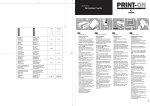Download Mach 4 - Liberty Marking Systems
Transcript
PRODUCT MARKING AND BARCODE-IDENTIFICATION Barcode Label printer MACH4 The Business Class. Edition 3.1 International Content cab Produkttechnik Precision - Made in Germany Transfer printer MACH4 3 Technical details 4 Interfaces 5 Technical data For more than 30 years now cab has been developing and manufacturing label marking systems for industry, commerce and services. The constant requirements of changing markets demand innovative ideas and form tomorrow´s products. 6-7 Accessories 7 Software tools 8 Label software 9 Delivery program Our experience and our aim to make our printers more simple in operation have made cab a leading manufacturer worldwide. Made in Germany with a large vertical range of manufacture, our quality system is subject to DIN ISO 9001 - from receiving inspection up to consignment. MACH4 – The new generation of transfer printer 10 Transfer printer MACH4 Primary features The future “made by cab”: MACH4, the new label printer which sets new, innovative benchmarks. It offers all the features of a high class industrial printer with a wide application range. Labels and ribbons can be inserted from the front. The print mechanism and the cover are made of premium materials and are perfectly harmonised in their form and their functions. Easy and comfortable handling and high reliability were the requirements during development. The large display with white backlight offers best readability. The navigation pad with the additional “Enter” button simplifies the operation - thereby only the operated functions are indicated. The centred label path makes adjustments unnecessary and avoids creases on the ribbon. On the high-tech electronic board all required interfaces are serially integrated and applicable for every adapter. MACH4 is available in three designs. 1. “B“ Basic device 2. “P“ with serial dispense plate 3. “C“ Equipped with a cutter for material up to 250 g/m2 The software is compatible with the cab devices A+ and Hermes A. Technical details Detailed Perfection Convincing product advantages 1. Cover with big window Can be opened widely. The integrated absorbability mechanism provides smooth closing. 1 2. Media hub The label roll is placed within the media hub and centred automatically. Materials varying in width can be easily fit within the box. 3. Ribbon retainer The ribbon is slid onto a ribbon supply hub with spring mounted brackets. It can be centred with a movable flange and a positioning indicator. Inserting the ribbon into the print mechanism is now easy and convenient. 2 4. Printing with 203, 300 or 600 dpi The printheads can be exchanged easily from 203 to 300 dpi. The printer automatically detects the resolution. 5. Gap sensor To detect the beginning or end of labels the gap sensor is mounted in the centre of the label path. For two or four labels in a row it is possible to use a gap sensor which can be shifted 10 mm. 3 6. Label guidance With the adjustment knob the user can adjust the width of the printing area. This is to centre the labels. 7. Reflex sensor 4 Start of label, printer‘s imprint and cut outs can be identified with a relocatable reflex sensor. 8. Drive roller The drive roller can be easily removed for cleaning or replacement. 5 6 7 9. Peel-off-plate 8 The liner is guided down behind the operation panel. The label is peeled off at the peel-offplate. 9 Interfaces All interfaces built in Back side of printer 1 2 9 6 10 7 8 Standard Option PC/SPS interfaces 1.Serial RS232 C interface up to 230,400 Baud. 2.USB 2.0 High Speed Slave interface. 3. Parallel Centronics acc. IEEE 1284 The data from the Centronics interface are converted onto the USB Full Speed interface. Network connection 6.Ethernet 10/100 Base T- interface with TCP/IP Protocol. Printing with LPR/LPD, Raw IP or FTP. IP adress can be set manually or obtained via DHCP. Status information and set up via internet browser. FTP for firmware updates and PC-card Type II/CompactFlash administration. Messages can be sent via e-mail or SNMP. Time and date synchronisation through time server. 7.Slot for Wireless LAN-Card or PC-Card Type II (PCMCIA) 8. WLAN-card IEEE 802.11 b/g for wireles network connection, dependend on chip set. IEEE 802.11 b: 11 MBit/s, 2,4 GHz Band IEEE 802.11 g: 54 MBit/s, 2,4 GHz Band Peripherical connection 9. Two USB-Master interfaces to connect keyboard, scanner, external operation panel 10. Slot for CompactFlash Type I Card Stand-Alone operation without PC Complete labels can be created on a PC with a labelling software program such as cablabel R2, Codesoft or Easylabel. It will be saved on a CompactFlash card in the printer. Recall this labels from the printer with an USB keybaord. Add variable text, databases values and graphics and print out the requested labels. Additionally data from scanners or e.g. scales can be transmitted. Technical data The data for all devices Standard Option MACH4 1. Printhead Printing method Transfer thermal direct Print resolution dpi 203 300 600 Print speed up to mm/s 200 200 100 Print width mm 104 105.6105.6 2. Labels Material: labels, continuous mat. on rolls or fanfolded Thermal- Standard paper, Cardboard, Textile, plastic foils PE, PP, PVC, PA, PI Material thickness 1) mm / Weight g/m2 0.07 - 0.35 / 60 - 200 Media roll: Total diameter up to mm 210 Core diameter mm 38 - 100 Winding direction inside or outside Material width mm 25 - 120 Label width 1) mm 20 - 116 Label height min. 1) mm 6 Label height when dispensing1) min. mm 20 Label height max. mm 2.000 2.000 1.000 3. Ribbon Ink inside or outside Roll diameter up to mm 72 Core diameter mm 25 Ribbon length variable up to m 360 Width up to mm 114 5. Dimension printer Height x Depth x Width mm 312 x 435 x 240 Weight kg 6 6. Label sensor Transmitted-light sensor for label edge, cut-out marks or label end either centered or shifted 10 mm to the left. Reflex sensor from below for label edge, cut-out marks or printed marks from the center, adjustable to the left for 56 mm or to the right for 10 mm 7. Elektronics Processor high speed 32 Bit ColdFire/speed MHz 266 RAM MB 64 ROM MB Flash 8 Slot for CompactFlash card Type I up to 2 GB Slot for Cardbus / PC-Card Type II Real-time clock, Printout of date and time 8. Operation panel Digits/LEDS illuminated while operation Pause, Feed, Cancel, Menu, Enter, 4 x Cursor LCD-Graphics Display Width x Height in mm 60 x 40 Text lines/characters 4 / ca. 20 9. Interfaces Parallel Centronics bi-directional acc. IEEE 1284 Serial RS 232 C 1.200 up to 230.400 Baud/8 Bit USB 2.0 High Speed Slave for PC-connection Ethernet 10/100 Base T, LPD, RawIP-Printing, ftp-Printing DHCP, HTTP, FTP, SMTP, SNMP, NTP, Zeroconf, mDNS RS 422, RS 485 1,200 up to 230,400 Baud/8 Bit Peripherical connection WLAN card 802.11b/g USB Master for keyboard and Scanner 2x 10. Monitoring Stop printing if 11. Settings 12. Test routines Status reports 13. Fonts Font types Character sets Bitmap fonts Vector-/TrueType fonts Font formats Font width 14. Graphics Graphic elements Graphic formats 1) End of ribbon / End of labels Printhead open Country specific (BE, BG, CN, DK, DE, GB, FI, FR, GR, IR, IT, HR, LT, MK, MX, NL, NO, PL, PT, RU, SE, CH, ES, ZA, CZ, TR, HU, US), System settings, print parameters, Interface, security. System diagnosis of memory and print head when switched on, short status, status print, font list, device list, profile of print head, profile of label, test grid, monitor mode. Extensive status print with information about instrument setting, for example print length counter, runtime counter. Request of the machine status via software command. Detailed status messages on the display, for example network error-no link, barcode error etc. 5 Bitmap fonts incl. OCR-A, OCR-B and 3 Vector fonts Swiss 721, Swiss 721 Bold and Monospace 821 available internally, loadable TrueType fonts, Optional chinese (simplified chinese) Windows 1250 up to 1257, DOS 437, 737, 775, 850, 852, 857, 862, 864, 866, 869, EBCDIC 500, ISO 8859-1 up to -10 and -13 up to -16, WinOEM 720, UTF-8, Macintosh Roman, DEC MCS, K0I8-R. All West and East European latin, cyrillic, greek, hebrew and arabic characters are supported. Size of width and height 1 - 3 mm zoom 2 - 10 Orientation 0°, 90°, 180°, 270° Size of width and height 0,9 - 128 mm variable zoom, Orientation 360° in steps of 1°, Bold, italic, underlined, outline, negative, grey, vertical, depending on character fonts Variable Line, arrow, box, circle, ellipse, filled and filled with fading PCX, IMG, BMP, TIF, MAC, GIF, PNG Small label sizes, thin materials or strong glue can lead to limitations. Critical applications need to be tested and cleared. Technical data Standard Option 15. Codes Linear Barcodes 2D-Codes Code 39, Code 93 Interleaved 2/5 Code 39 Full ASCII Ident- and lead Code 128 A, B, C code of german Codabar Post AG EAN 8, 13 JAN 8, 13 EAN/UCC 128 MSI EAN/UPC Appendix 2 Plessey EAN/UPC Appendix 5 Postnet FIM RSS 14 HIBC UPC A, E, E0 Aztec, Codablock F, Data Matrix, PDF 417, Micro PDF 417, UPS Maxicode, QR-Code, RSS 14 truncated, limited, stacked and stacked omnidirectional, EAN-Datamatrix All codes variable in height, module width and ratio. Orientation 0°, 90°, 180°, 270°. Optionally with check digit, printed cha- racters and Start/Stop code, depending on code type. The current specifications are according to our technical knowledge. They are subject to change. 16. Software Programming J-Script direct programing abc-Basic Compiler Database Connector System diagnosis/ cab-printer monitoring Administration cab-Network Manager cab-Card Manager cab Label software cablabel R2 Lite cablabel R2 Pro More Easylabel, Codesoft, Nicelabel, Label software Bartender, Label Matrix, Labelview Windows driver 2000, XP 32/64 bit 2003 32/64 bit, Vista 32/64 bit Mac driver OS X printer driver from version 10.3 Linux driver Testet with Suse 9.0, CUPS based 17. Operation data Power supply 100 - 240 V ~ 50/60 Hz, PFC Energy consumption max. 300 W Operation temperat. 10 - 35°C Humidity 30 - 85% not condensing Approvals CE, FCC class A, CB, CCC Accessories 512 Memory card Compact 512 MB Flash Typ I Speicherung von Etikettenformaten, Fonts, Texten, Grafiken. Im Drucker oder am PC les- und beschreibbar. Keyboard Connection No. of keys L x W mm Numerical USB 19 120 x 76 Compact USB 86 282 x 132 Standard USB 115 460 x 192 Zur Eingabe numerischer und alphanumerischer Daten im Stand-Alone-Betrieb. Media hub As the implementation of the USB-standards can alter for different products, adverse effects may occur. On this account the operation and the compliance with CE-standards is only warranted by using cab-made materials or materials recommended by cab. Ribbon holder For a quick replacement of labels they can be provided in additional Ribbon retainer. For a quick replacement of ribbons they can be stored in additional trays. Software tools Optimal output through optimal input Monitoring Printer Control Direct programming with J-Script J H 100 O R S I1;0,0,68,70,100 T 10,10,0,5,pt20;sample B 10,20,0,EAN-13,SC2;401234512345 G 8,3.5,0;R:30,9,0.3,0.3 A 1 cab printer monitoring with Intra- and Internet Job Start Speed (100 mm/s) Orientation rotated by 180° Size of label (100x68 mm, gap 2 mm) Text object/font: Swiss bold, 20 pt Barcode EAN 13, size SC 2 Graphic, box 30 x 9 mm, Line strength 0.3 mm Number of labels (in this example 1) The printer language is easy to understand and integrate into your host system. Linkage of variable data with host application. Label design, graphics and fonts are recorded on the compact flash card. The host computer sends only the variable data to the printer. abc - Basic Compiler The integrated HTTP- and FTP-Server enables, with standard programs like web browser or FTP-clients, the print monitoring, configuration, the firmware-update and the administration of the memory card. Status signals, warning or error signals are sent to users or administrators either as email or SNMP-datagram via SNMP- and SMTP-clients. Administration cab-Network Manager The cab network manager enables the user to govern several printers within the network at the same time. It supports monitoring, configuration, firmware updates, memory card and PINadministration centrally. As an integrated element of the firmware it enables the printer to process data via BASIC programming before being transmitted to print editing. Thereby external printer languages can be replaced or data from other systems, e.g. SPS, can be transferred to be printed on different label sizes. cab-Card Manager Database Connector The database connector enables stand-alone printers to link up data from a SQL-compatible database and to print. Data can be rewritten and modified simultaneously to the printing process. Via RS232 the memory card can be administrated fast and easy. Label layouts, True-type text fonts, complex graphics and databases can be up- or downloaded. Label software cablabel software for cab printers cab Windows driver The software to create labels Create and print your label with a Windows program for ex. MS Word, Excel, Access, Works, Corel Draw etc. Perfect labels need optimized text fonts. cab offers a large number of bitmap and vector fonts. Height and width of the font can be scaled and the object can be positioned and arranged. Additional true type fonts can be downloaded to the memory card. Most of the country specific codepages are supported. Windows printer driver are provided for 2000, XP 32/64 bit, 2003 32/64 bit, Vista 32/64 bit. Mac OS X driver Take advantage of using the multiple possibilties of cablabel R2. cablabel R2 Lite For MAC OS X cab offers a CUPS based printer driver. Please ask us. is equivalent to the previous Advancedversion. You get it - free of charge - with every cab printer. cablabel R2 Pro Assistant for UCC/EAN 128 barcode. Allows the collection of printing data from different data bases. Linux driver Wether simple texts, barcodes, graphics and the connection of databases, cablabel R2 is most flexible - all in 24 languages. MDI (Multiple Document Interface) helps to open and handle several labels at the same time. Objects can be copied, moved and inserted into another label. For LINUX cab offers also a CUPS based printer driver. Integration into SAP R/3 Upload-Methode SAP R/3 note no. 137 331 Create labels with software Transfer replace file into SAPScript ® SAP Exchange of variable data with SAPScript and printout cab developed together with SAP the „replacefil“ application. This is a simple way to run cab printers with SAPScript out of SAP R/3. cablabel R2 provides its own drivers with individual respond to all different function of cab printers. This most effective way of communication between software and printer enables to achieve perfect results. Additional label Software cab offers a range of additional label software (Easylabel, Codesoft, NiceLabel) to program printers, to print and to auto-apply systems. cablabel R2 Lite Pro 32-Bit Platform compatibility Languages European Version: IR, CZ, D, DK, E, F, FIN, GB/USA, H, I, IL,N, NL, P, PL, RUS, S, TR Languages Asian Version : Chinese, EST, J, LV, ROK Label samples Online documentation with tutorials Multi-level Undo number of levels 1 40 Graphic format import Color support Color graphic reduction Text art TrueType font Graphic barcodes numbers 9 37 Native printer barcodes Hidden (not printable) objects Label preview Graphics preview Grid view/print OLE-Client Windows driver support Control of printers 1 99 Support of net printer (TCP/IP) Bi-directional communication to the printer Stand-alone Printing to file Font Downloader Database Database Manager Access, DBF ASCII, ODBC, OLEDB Variables Flexible date and time stamping Host of date and time with Date offset Printing counter Host counter Variable graphic images Free variables Global files Decimal value formating Basic formular User Input Fields Text alignment Set input format Minimum input length Selection of default values Automatic prompt Extras UCC/EAN 128 and Maxicode Assistent 10 Delivery program Accessories Transfer printer Part No. Description 5541082 5541083 5541086 Transfer printer MACH4/200B Transfer printer MACH4/300B Transfer printer MACH4/600B 5541092 5541093 5541096 Transfer printer MACH4/200P Transfer printer MACH4/300P Transfer printer MACH4/600P 5541102 Transfer printer MACH4/200C 5541103 Transfer printer MACH4/300C 5541106 Transfer printer MACH4/600C 5541xxx.102 Transfer printer MACH4/XXXX with RFID read-write unit 13,56 MHz Content of delivery: Label printer, power supply, operation manual, Windows driver, cablabel R2 Lite, Service manual on CD-ROM 512 5561043 Memory card 512 MB CompactFlash Type 1 5917909 Numerical PC keyboard USB 5901630 Compact PC keyboard USB Cherry Classic Line G84-4100 LCMDE 5901626 Standard PC keyboard USB Cherry G83-6504 LADDE Spare parts 5541074.001 Printhead 4/203 5541073.001Printhead 4/300 5541077.001Printhead 4/600 5540867.001Media hub 5540896.001 Driver roller DR4 5540866.001 Ribbon holder Interfaces Software 5561041 WLAN-Karte 802.11 b/g 5954200 Parallel Centronics 5954201 Serial RS422/RS485 5580215 Network Manager 5550818 Connecting cable RS232 C 9/9-pole, length 3 m 5580216 cab-Card Manager 5901616 Connecting cable USB length 3 m 5901656 Connecting cable USB Mini length 3 m 5580212 Database Connector 5580220 5580221 Label software cablabel R2 Lite Label software cablabel R2 Pro 11 12 Germany cab Produkttechnik GmbH & Co KG Postfach 1904 D-76007 Karlsruhe Wilhelm-Schickard-Str. 14 D-76131 Karlsruhe Telefon +49 721 6626-0 Telefax +49 721 6626-249 www.cabgmbh.com [email protected] © Copyright by cab/9008458 France cab technologies s.a.r.l. B.P. 50020 Z.A. Nord du Val de Moder F-67350 Niedermodern Téléphone +33 388 722 501 [email protected] USA cab Technology Inc. 90 Progress Avenue Unit #2 Tyngsboro MA, 01879 Phone +1 978 649 0293 www.cabtechn.com [email protected] España cab España S.L. Josep Pla 9, 6°, 2a E-08304 Mataró (Barcelona) Teléfono +34 937 414 605 [email protected] South Africa cab Technology (Pty.) Ltd. 14, Republic Road 2125 Randburg Phone +27 11-886-3580 [email protected] Asia 亞 洲 分 公 司 希愛比科技股份有限公司 cab Technology Co, Ltd. 台灣台北縣板橋市 民生路一段33號十九樓之一 19F-1, No. 33, Sec. 1, Min Sheng Road Panchiao 220, Taipei, Taiwan, R.O.C. 電話 Phone +886 2 2950 9185 網址 www.cabasia.net 詢問 [email protected] Representatives in other countries on request.