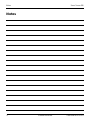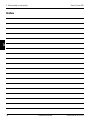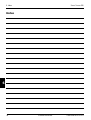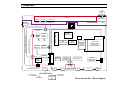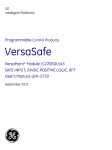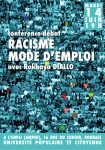Download Servo Screen 390 - Frank`s Hospital Workshop
Transcript
Servo Screen 390 Service Manual E382 E394E 061 01 02 02 Important Servo Screen 390 Important General The documentation for the Servo Screen 390 consists of: • Operating Manual • Service Manual • Spare Parts List The Operating Manual is an indispensable complement to the Service Manual for proper servicing. As the Servo Screen 390 is a part of the Servo Ventilator system, there are also other documents that can be useful when servicing the Servo Screen 390: • Servo Ventilator 300/300A – Operating Manual – Service Manual – Circuit Diagram – Reference Manual, Computer Interface • Servo Ventilator 900C/E – Operating Manual – Service Manual – Circuit Diagram – Reference Manual, SCM 990 Text inside a box is used to highlight important information. In addition to the Important information given here and in the related documents (e. g. in the Operating Manual), always pay attention to applicable local and national regulations. Responsibility for the safe functioning of the equipment reverts to the owner or user in all cases in which service or repair has been done by a non-professional or by persons who are not employed by or authorized by Siemens, and when the equipment is used for other than its intended purpose. There are two different versions of the Servo Screen 390: • Serial No. 10000 or lower – Equipped with Computer board PC 1662 and a software memory card of PC Card™-type. Hazard notices Make sure that all cables are disconnected from the connection ports when disassembling or assembling the Servo Screen 390. Service When working with ESD sensitive components, always use a grounded wrist band and grounded work surface. Adequate service tools must also be used. Worn-out batteries must be returned to the place of purchase or to a place where they can be safely disposed of. Batteries must not be disposed of with ordinary waste. All other parts shall be discarded according to hospital rules and in an environPb mentally safe way. Functional check After any service intervention in the Servo Screen 390, perform a Functional check according to the instructions in the Operating Manual. To responsible service personnel The contents of this document are not binding. If any significant difference is found between the product and this document, please contact Siemens for further information. We reserve the right to modify products without amending this document or advising the user. Only personnel authorized by Siemens shall be permitted to service or repair the Servo Screen 390. Only Siemens-Elema genuine spare parts must be used. PC boards (spare parts) must always be kept in a package for sensitive electronic devices. Siemens will not otherwise assume responsibility for the materials used, the work performed, or any possible consequences of same. • Serial No. 10001 or higher – Equipped with Computer board PC 1835 and a software memory card of CompactFlash™-type. All information in this Service Manual is valid for both versions unless stated otherwise. 2 Siemens-Elema AB E382 E394E 061 01 02 02 Servo Screen 390 Contents Contents 1. Introduction ....................................................................... 5 1 2. Description of functions ................................................... 11 2 3. Disassembly and assembly .............................................. 17 3 4. Service procedures ........................................................... 25 4 5. Troubleshooting ................................................................ 37 5 6. Index .................................................................................. 41 6 7. Diagrams ............................................................................ 45 7 E382 E394E 061 01 02 02 Siemens-Elema AB 3 Servo Screen 390 Notes Notes 4 Siemens-Elema AB E382 E394E 061 01 02 02 Servo Screen 390 1. Introduction 1. Introduction General .................................................... 6 Hardware overview ................................. 7 Main sections ..................................... 8 Display section ................................... 8 Computer section ............................... 9 Firmware/software overview ................... 9 Firmware ............................................ 9 Software ............................................. 9 E382 E394E 061 01 02 02 Siemens-Elema AB 5 1 Servo Screen 390 1. Introduction General Servo Screen 390 is a computer unit that reads information from a ventilator, makes calculations, and presents the information to the operator in a clear, logically organized manner. 1 The primary purpose of Servo Screen 390 is to provide a central location for the display of all parameter information from the ventilator. It provides information on system and patient conditions, logically assembled in a way that presumes presentations including curves. Servo Screen 390 does not control the ventilator or any other medical equipment. SS-000X Servo Screen 390 is compatible with the following ventilator systems: • Servo Ventilator 300/300A • Servo Ventilator 900C/E systems that use Servo Computer Module 990 (SCM 990) SS-001X More information about the compatible ventilators can be found in the chapter “Technical specifications” in the Operating Manual. 6 Siemens-Elema AB E382 E394E 061 01 02 02 1. Introduction Servo Screen 390 Hardware overview Servo Screen 390 unit is a small, compact, ergonomically-designed computer unit. It is manufactured from materials suitable for use in a clinical environment and is designed specifically for integration with existing ventilator equipment. 3 1 2 The primary features of the Servo Screen 390 are: • An electro-luminescent, mono-chromatic screen (1) which provides displays that are clearly visible within the bedside working area. • A power on/off switch (2). SS-002X • A single operator control including a pulse generator in the form of an easy-to-use knob (3), which can be only turned or pressed. • A removable software memory card under the protective cover (4) for easy software updates. More information about software upgrading can be found in the chapter 4, “Service procedures”. 4 • Connection ports as follows: – KBD port (5) for connection of a keyboard. For service use only. – PRINTER port (6) for connection of a printer. – COM port (7) for serial communication with other equipment. For future applications. Dependent on the software version. SS-003X – VENT port (8) for serial communication with the ventilator. – CRT port (9) for connection of an external monitor. 5 6 7 8 9 10 – PWR port (10) for connection to a power source. More information about the connection ports can be found in the chapter 7, “Diagrams”. E382 E394E 061 01 02 02 Siemens-Elema AB 7 1 Servo Screen 390 1. Introduction Main sections Servo Screen 390 can be separated into two main sections: 1 • Display section (1) • Computer section (2) 2 The support arm (3) is always used to mount the Servo Screen 390 on a ventilator cart or wall rail. 1 SS-032X 3 Display section The anti-reflex coated front panel filter (4) protects the display (5) and makes it easy to keep the display clean. SS-033X To reduce EMC radiation to the environment, a cover plate (6) is mounted at the rear of the display. 8 4 5 6 Siemens-Elema AB E382 E394E 061 01 02 02 Servo Screen 390 1. Introduction Computer section The two PC boards mounted in the computer section are: 7 • Computer board (7), containing microprocessor, SS390-BIOS, internal memory and an interface for the software memory card. All connection ports except the power port are mounted on the computer board. There are two different versions of the Computer board (7), PC 1662 and PC 1835. SS-034X • Adapter board PC 1663 (8), containing voltage distribution and display interface. 8 9 A fan (9) inside the computer unit provides forced air cooling for the PC boards. The fan has a rubber suspension to reduce noise. Firmware/software overview Firmware The SS390-BIOS on the computer board initializes the system and starts the application software. The SS390-BIOS can be upgraded if required. Software The operating system and the Servo Screen application software is supplied on a removable software memory card. The user interface provided by this software is described in the Operating Manual. The software memory card is very easy to replace in case of future software upgrades. E382 E394E 061 01 02 02 Siemens-Elema AB 9 1 Servo Screen 390 1. Introduction Notes 1 10 Siemens-Elema AB E382 E394E 061 01 02 02 2. Description of functions Servo Screen 390 2. Description of functions General .................................................... 12 Power supply........................................... 12 With Servo Ventilator 300/300A ......... 12 With Servo Ventilator 900C/E ............. 12 Adapter board .......................................... 13 General ............................................... 13 Voltage distribution ............................. 13 Signal adaption ................................... 13 Brightness control .............................. 13 Fan control .......................................... 13 Board identity ..................................... 13 Internal power cable ........................... 13 ON/OFF switch .................................. 14 Display connection cable .................... 14 Fan ..................................................... 14 Computer board ...................................... 14 General ............................................... 14 Software memory card ....................... 15 Battery ................................................ 15 Pulse generator .................................. 16 Connection ports ................................ 16 Display ..................................................... 16 E382 E394E 061 01 02 02 Siemens-Elema AB 11 2 Servo Screen 390 2. Description of functions General Power supply The text in this chapter refers to the block diagram in chapter 7, “Diagrams” (on the inside of the back cover). With Servo Ventilator 300/300A 2 The power supply is connected to the power inlet port PWR (P21) on Servo Screen 390. The internal power cable connects the power inlet port to the ADAPTER BOARD at P18. The PWR port is described in chapter 7, “Diagrams”. Power to the Servo Screen 390 is supplied from the Servo Ventilator 300/300A auxiliary equipment output N78. Connector N78 is described (output signals and limitations) in the Servo Ventilator 300/ 300A – Service Manual. With Servo Ventilator 900C/E The power supply is connected to the power inlet port PWR (P21) on Servo Screen 390. The internal power cable connects the power inlet port to the ADAPTER BOARD at P18. The PWR port is described in chapter 7, “Diagrams”. Power to the Servo Screen 390 is supplied from an AC Power Adapter 124 when used with a Servo Ventilator 900C/E. Technical specifications for the AC Power Adapter 124: Mains power supply ........... 100 – 240 V Mains frequency ................. 50 – 60 Hz ON/OFF-indication .............. Green LED indicates power on Output voltage range .......... 24 V DC ±10% Output power ..................... max. 50 W Earth leakage current, normal condition (IEC 601-1-1) ....................... 30 A Fuse (internal) ..................... 2.4 A slow 12 Siemens-Elema AB E382 E394E 061 01 02 02 2. Description of functions Servo Screen 390 Adapter board Signal adaption General The control signals from the COMPUTER BOARD PC 1662/PC 1835 to the display are adapted in this block and furthered to the main block DISPLAY via P20. The functional blocks on the ADAPTER BOARD PC 1663 are: • VOLTAGE DISTRIBUTION • SIGNAL ADAPTION Brightness control • BRIGHTNESS CONTROL The brightness in the display can be selected using the SYSTEM MENU in the application software. The selected brightness is then controlled via this block and furthered to the main block DISPLAY via P19. • FAN CONTROL • BOARD IDENTITY Further functional blocks connected to the ADAPTER BOARD are: • INTERNAL POWER CABLE • ON/OFF SWITCH When exchanging PC 1663, a setting of the brightness level may be required, refer to chapter "3. Disassembly and assembly", section "Assembling the computer section". • DISPLAY CONNECTION CABLES • FAN Fan control The ADAPTER BOARD is connected directly to the COMPUTER BOARD via N5. An NTC-resistor on PC 1663 senses the air temperature inside the Servo Screen 390. Voltage distribution If the air temperature inside the unit exceeds approx. 53°C (127°F), the fan is switched on. When the temperature drops below approx. 45°C (113°F), the fan is switched off. The inlet power is fused at F1 (3.15 A fast). Replacing the fuse is described in chapter 4, “Service procedures”. The different voltage levels used in the Servo Screen 390 are regulated by and distributed from this block. The distributed voltage levels are: 1. +12 V (±5%), max. 2.6 A. An overvoltage protection cuts the voltage distribution at typ. 14.6 V. 2. +5 V (±3%), max. 3.0 A. An overvoltage protection cuts the voltage distribution at typ. 6.2 V. E382 E394E 061 01 02 02 Board identity PC 1663 is equipped with a BOARD IDENTITY function that makes it possible for the COMPUTER BOARD PC 1662/PC 1835 to recognize the PC 1663 version. This function is intended for possible future versions, e.g. new types of displays. Internal power cable The internal power cable connects the PC 1663 (P18) with the power inlet port PWR (P21). Siemens-Elema AB 13 2 Servo Screen 390 2. Description of functions 2 ON/OFF switch Computer board The ON/OFF SWITCH turns the power supply to the Servo Screen 390 on or off. This is the only device for turning the unit on or off. No other action is needed, e. g. when shutting down the Servo Screen 390. General Display connection cables The two DISPLAY CONNECTION CABLES connect the ADAPTER BOARD to the DISPLAY. One flat cable connects SIGNAL ADAPTION signals from P20 on PC 1662/PC 1835 to display connector J1. One cable connects BRIGHTNESS CONTROL signals from P19 on PC 1662/PC 1835 to display connectors J2 and J3. There are two different versions of the COMPUTER BOARD: • PC 1662. Factory mounted on Servo Screen 390 with Serial No. 10000 or lower. Software memory card of PC Card™-type is used. • PC 1835. Factory mounted on Servo Screen 390 with Serial No. 10001 or higher. Software memory card of CompactFlash™type is used. The two PC boards are interchangable. Refer to further information in the Spare Parts List when replacing a PC 1662 with a PC 1835. The functional blocks on the COMPUTER BOARD PC 1662/PC 1835 are: • MICROPROCESSOR Fan The Servo Screen 390 is equipped with a FAN. The fan is controlled by the block FAN CONTROL. The purpose of this fan is to provide forced air cooling inside the unit. The air stream enters through the ventilation holes in the lower part of the unit and exits through the ventilation holes in the upper part of the unit. – 80486SX, 25 MHz on PC 1662 – Pentium, 166 MHz on PC 1835. • VGA CONTROLLER • BUS INTERFACE including: – Diskette drive interface (not used) – Hard disk interface (for test purposes only) – Two serial ports – One parallel port – Keyboard controller • PULSE GENERATOR INTERFACE • VOLTAGE & FUNCTION MONITORING • INTERNAL MEMORY. The size of the internal memory is optimized for the software version. The internal memory is mounted on a standard socket and can be replaced if required by future software upgrades. • VIDEO MEMORY 14 Siemens-Elema AB E382 E394E 061 01 02 02 2. Description of functions Servo Screen 390 • SRAM (only on PC 1662). This battery backed up memory contains software settings (e.g. battery replacement date), TRENDS and the EVENT LIST. Note – On PC 1835, TRENDS and EVENT LIST are stored on the CompactFlash™ card and thus not dependent on the battery. • SOFTWARE MEMORY CARD INTERFACE • SS390-BIOS. Contains low-level software (BIOS, drivers, start-up screen including software loading messages and initial program load of the application software). There are two different versions of the SS390-BIOS: – SS390-PROM mounted on PC 1662. This PROM is mounted on a PROM socket and can be upgraded (replaced) if required. – SS390-FLASH mounted on PC 1835. This FLASH memory can be upgraded (new software downloaded) if required. Refer to chapter 4, “Service procedures” for furher information regarding upgrades. The computer is equipped with procedures for self-testing and the self-test result can be displayed in the SERVICE MENU. See chapter 4, “Service procedures”. Further functional blocks connected to the COMPUTER BOARD are: • SOFTWARE MEMORY CARD • BATTERY • PULSE GENERATOR • CONNECTION PORTS The COMPUTER BOARD is connected directly to the ADAPTER BOARD via P5. Software memory card The SOFTWARE MEMORY CARD contains the operating system and the Servo Screen 390 application software. Loading of the software into the INTERNAL MEMORY is initialized by the SS390-BIOS during start-up. There are two different versions of the SOFTWARE MEMORY CARD: 2 • PC Card™ used on PC 1662. • CompactFlash™-card used on PC 1835. Note – As patient related TRENDS and unit related EVENT LIST are stored on the CompactFlash-card, it is not recommended to move a CompactFlash-card between different units. The software on the memory card is specifically designed for Servo Screen 390, and cannot be used on a standard PC. The software memory card is easy to replace in case of future software upgrades. See chapter 4, “Service procedures”. Battery The lithium BATTERY (3.6 V) is used to back up the computer setup stored in the CMOSRAM and, for PC 1662, also to back up the SRAM. If the battery is disconnected, factory default settings will be used next time the Servo Screen 390 is started. The battery must be replaced every three years. The message ”Replace Servo Screen 390 battery” in the message window indicates when the battery should be replaced. A new three-year period will start when the battery replacement has been confirmed with the BATTERY CHANGE icon in the SERVICE MENU. Replacing the battery and Battery change confirmation is described in chapter 4, “Service procedures”. E382 E394E 061 01 02 02 Siemens-Elema AB 15 2. Description of functions 2 Servo Screen 390 Pulse generator Display The PULSE GENERATOR with its CONTROL KNOB (physically mounted as a part of the display section) is the only necessary device available to a clinical user for operating the application software. The pulse generator itself does not include any functions other than interaction with the software. A monochrome electro-illuminating DISPLAY is used in this version of Servo Screen 390. Display connection cables connect the display to the block SIGNAL ADAPTION via connector J1 and to the block BRIGHTNESS CONTROL via connectors J2 and J3. The unit is prepared for possible future versions with other display types. Connection ports All CONNECTION PORTS except the power port are mounted on the COMPUTER BOARD. More information about the connection ports can be found in chapter 7, “Diagrams”. 16 Siemens-Elema AB E382 E394E 061 01 02 02 3. Disassembly and assembly Servo Screen 390 Disassembly and assembly General .................................................... 18 Handling PC boards ................................. 18 Separating the display section from the computer section ...................... 19 Assembling the display section with the computer section ....................... 19 Disassembling the display section ........... 20 Pulse generator .................................. 20 Display ................................................ 20 Front panel filter ................................. 21 Assembling the display section ............... 21 Disassembling the computer section ...... 22 Computer board PC 1662/PC 1835 and Adapter board PC 1663................ 22 Fan ..................................................... 23 Assembling the computer section ........... 23 E382 E394E 061 01 02 02 Siemens-Elema AB 17 3 Servo Screen 390 3. Disassembly and assembly 3 General Handling PC boards This chapter describes disassembly and assembly of some of the main parts of the Servo Screen 390. The drawings in the Spare parts list are also very useful as a guide when disassembling and assembling the Servo Screen 390. The PC boards contain components that are highly sensitive to static electricity. Before disassembling or assembling the Servo Screen 390, make sure that all connection cables are disconnected from the connection ports of Servo Screen 390. After any service intervention in the Servo Screen 390, perform a Functional check according to instructions in the Operating manual. Those who come into contact with circuit boards containing sensitive components must take certain precautions to avoid damaging the components (ESD protection). When working with ESD sensitive components, always use a grounded wrist band and grounded work surface. Adequate service tools must also be used. PC boards (spare parts) must always be kept in protective packaging for sensitive electronic devices. PC boards must not be inserted or removed while power is applied to the PC boards. Remove and insert the PC boards very carefully to avoid damage to the connectors. 18 Siemens-Elema AB E382 E394E 061 01 02 02 3. Disassembly and assembly Servo Screen 390 Separating the display section from the computer section • Remove the six screws (1). 2 • Carefully separate the display section (2) from the computer section (3) as much as is needed to make the pulse generator connector N12 on PC 1662 and connectors N1, N2 and N3 at the rear of the display accessible. • Disconnect the connectors mentioned above. SS-035X • The display section is now separated from the computer section. 3 1 Assembling the display section with the computer section The procedure for assembling the display section with the computer section is the reverse of the separation procedure described above. Make sure that the rubber sealing strips are mounted on the display section to obtain a good seal between the sections. E382 E394E 061 01 02 02 Siemens-Elema AB 19 3 Servo Screen 390 3. Disassembly and assembly Disassembling the display section Pulse generator 1 • Separate the display section from the computer section as previously described. 4 3 2 • Pull off the control knob (1) from the pulse generator shaft. Display • Separate the display section from the computer section as previously described. 4 • Remove the four nuts (1) and the eight washers (2 and 3). • Lift off the complete display (4). • Note the four spacers (5). Make sure that they are mounted when assembling the display. 3 SS-037X 3 SS-036X • Remove the nut (2) and the washer (3) and lift off the pulse generator (4). 20 5 2 1 Siemens-Elema AB E382 E394E 061 01 02 02 3. Disassembly and assembly Servo Screen 390 Front panel filter 2 • Separate the display section from the computer section as previously described. • Pull off the control knob from the pulse generator shaft. • Remove the rubber sealing strips (1). • Remove the screws (2) holding the bars (3). SS-038X • Lift off the bars (3) and the copper plates (4). • Lift off the support plate (5) including the display. 6 5 4 3 1 3 • Lift off the front panel filter (6). Assembling the display section The procedure for assembling the display section is the reverse of the disassembly procedure described above. E382 E394E 061 01 02 02 Siemens-Elema AB 21 3. Disassembly and assembly Servo Screen 390 Disassembling the computer section Computer board PC 1662/PC 1835 and Adapter board PC 1663 2 3 The PC boards are connected to each other in such a way that its not possible to remove just one of them from the computer section. Both PC boards must be removed at the same time. 4 • Remove the software memory card. • Separate the display section from the computer section as previously described. 3 • Remove the eight spacer screws (1) holding the connection ports to the rear cover. Do not remove the screws holding the power port (PWR). • Disconnect the internal power cable connector N18 from P18 on PC 1663. • Disconnect the battery connector N0 from P13/P14 on PC 1662/PC 1835. Note – Computer setup information stored in the CMOS-RAM, and for PC 1662 also information stored in the SRAM, will be erased when the battery is disconnected. Factory default settings will be used next time the Servo Screen 390 is turned on. N18 N15 N16 • Remove the two nuts (2) and washers (3). SS-039X • Remove the two screws (4) holding PC 1662/PC 1835. N0 1 The two different versions of the computer board are interchangable. Refer to further information in the Spare Parts List when replacing a PC 1662 with a PC 1835. 22 • Carefully lift the PC boards from the computer section as much as needed to make the ON/OFF switch connector N15 at P15 and the fan connector N16 at P16 on PC 1663 accessible. • Disconnect the connectors mentioned above. • Lift off the PC boards. • Carefully separate the computer board from the adapter board. Siemens-Elema AB E382 E394E 061 01 02 02 Servo Screen 390 3. Disassembly and assembly Fan 2 1 • Remove the PC boards as previously described. • Remove the two nuts (1) and washers (2) holding the fan bracket and lift off the fan (3). SS-040X Assembling the computer section 3 3 The procedure for assembling the computer section is the reverse of the disassembly procedure described above. Normally the screen area will light up immediately when the power switch is set to On. If the screen area is not lit up until the Startup display appears and the startup beep sounds, this may be due to an undefined brightness value stored on the Adapter board. This may be the case after exchange of Adapter board PC 1663. Adjust the brightness setting as follows: • Set the power switch to On and wait until the Main menu icons are visible. • Select SYSTEM DATA and CHANGE SETUP. • Change the Brightness level (at least one step). • Select CHANGE EXIT and SAVE SET-UP. Save the new setting. • Set the power switch to Off and wait a few seconds. • Set the power switch to On and check that the screen area is lit up immediately. • If required, repeat the steps above to set the Brightness level to the previous value. E382 E394E 061 01 02 02 Siemens-Elema AB 23 3. Disassembly and assembly Servo Screen 390 Notes 3 24 Siemens-Elema AB E382 E394E 061 01 02 02 4. Service procedures Servo Screen 390 Service procedures General .................................................... 26 Using the Service Menu .......................... 27 Service access code ........................... 27 Service information display ................. 28 Event list ............................................ 28 Battery change-confirmation ............... 29 Using a keyboard ..................................... 30 Replacing the software memory card ...... 31 Replacing the SS390-PROM on PC 1662 .............................................. 32 Upgrading the SS390-FLASH on PC 1835 .............................................. 32 Replacing the internal memory ................ 33 Replacing the battery ............................... 34 Replacing the fuse ................................... 35 Adjusting the support arm ....................... 36 Joint ................................................... 36 Rail clamp ........................................... 36 E382 E394E 061 01 02 02 Siemens-Elema AB 25 4 4. Service procedures Servo Screen 390 General This chapter describes, step-by-step, some service procedures that may be necessary to perform on the Servo Screen 390. Some of these service procedures require disassembling the Servo Screen 390. If so, please see chapter 3, “Disassembly and assembly” for instructions. Before disassembling or assembling the Servo Screen 390, make sure that all connection cables are disconnected from the connection ports of Servo Screen 390. After any service intervention in the Servo Screen 390, perform a Functional check according to the instructions in the Operating manual. 4 26 Siemens-Elema AB E382 E394E 061 01 02 02 Servo Screen 390 4. Service procedures Using the Service Menu The Service Menu serves three purposes: – It gives access to the Service information display. – It gives access to the EVENT LIST. – It gives access to the BATTERY CHANGE icon. This icon is selected to confirm that the Servo Screen 390 battery has been replaced. Service Access Code The Service Access Code is intended only as a ”separator” between clinical use and technical use of the Servo Screen 390. It is not a secret or personal code and it cannot be changed. • Select the SERVICE MENU as described in the Operating Manual. 4 • Enter the Service Access Code on the numerical entry keypad displayed on the Servo Screen 390. The Service Access Code is: 300 • Turn the control knob until the ACCEPT key is marked. • Press the control knob. The Service information display is now shown. The Service menu icons are also displayed. E382 E394E 061 01 02 02 Siemens-Elema AB 27 Servo Screen 390 4. Service procedures Service information display The Service information display shows some technical data from the connected ventilator and from the Servo Screen 390. If the Servo Screen 390 is connected to a Servo Ventilator 300/300A, PROM versions in the SV 300/300A are shown on this display. The Service information display will also show the SS390-BIOS version and the application software version of the Servo Screen 390. Event list The event list in Servo Screen 390 logs technical errors, abnormal events and displayed messages. 4 • Enter the Service Menu, using the Service Access Code as previously described. • Turn the control knob until the EVENT LIST icon is marked. • Press the control knob. The event list is now displayed. • Use the NEXT PAGE and PREV. PAGE icons to select a page in the event list. The message string contains up to six information units: – Date – Time – Event type – File line – Error message – Error code (if available) 28 Siemens-Elema AB E382 E394E 061 01 02 02 4. Service procedures Servo Screen 390 Battery change-confirmation The backup battery in the Servo Screen 390 must be replaced when the information ”Replace Servo Screen 390 battery” is displayed in the Message window (every three years). Replacement is described in the section “Replacing the battery” in this chapter. Battery replacement must be confirmed to remove the ”Replace Servo Screen 390 battery” message. This confirmation also sets the time used for controlling the apperance of the message. The message will appear after startup: – three years after the latest Battery changeconfirmation or – if the battery has been disconnected. Note – It is not recommended to re-connect a used battery and perform the necessary Battery change-confirmation. The fixed time interval until next appearance of the ”Replace Servo Screen 390 battery” is selected for a fully charged battery. Confirm battery change as follows: • Connect the Servo Screen 390 to a ventilator. • Start the ventilator and the Servo Screen 390. • Check that the Time and Date settings displayed in Servo Screen 390 are correct. If necessary, adjust according to the instructions in the Operating Manual. • Enter the Service Menu, using the Service Access Code as previously described. • Turn the control knob until the BATTERY CHANGE icon is marked. • Press the control knob. The battery replacement is now confirmed. The message in the Message window will disappear immediately, but the BATTERY CHANGE icon will not disappear until another menu is selected. E382 E394E 061 01 02 02 Siemens-Elema AB 29 4 Servo Screen 390 4. Service procedures Using a keyboard A standard AT keyboard can be connected to the Servo Screen 390. When the keyboard is connected, it is ready for use. No setting is needed. The keyboard can be used as a substitute for the control knob/pulse generator, but it can also be used in combination with the control knob/pulse generator. The following keys are used to simulate the control knob: • Left-arrow key = Turning the control knob counter-clockwise. • Right-arrow key = Turning the control knob clockwise. • Enter key = Pressing the control knob. The keyboard can be used when troubleshooting a possible malfunction in the control knob function, for example. If there is a malfunction when using the control knob/ pulse generator and this malfunction does not appear when using a connected keyboard, the error may be in the pulse generator or in the pulse generator interface. 4 The keyboard can also be used in combination with the ”on-screen keyboard” when entering or changing a patient ID. Only upper case letters will be displayed in the Patient ID field. 30 Siemens-Elema AB E382 E394E 061 01 02 02 4. Service procedures Servo Screen 390 Replacing the software memory card • Make sure that the Servo Screen 390 is turned off. • Remove the protective cover (1). 2 • Push the button (2) to release the software memory card from the memory card slot. • Pull out the software memory card (3). 3 • Put the desired software memory card into the memory card slot. A mechanical key on the card and in the slot prevents it from being fully inserted in a wrong position. • Push the software memory card into the slot. Mount the protective cover (1). SS-041X 1 The software memory card is now replaced. Perform a Functional check according to the instructions in the Operating Manual. There are two different versions of the software memory card: – PC Card™ used on Servo Screen 390 equipped with Computer board PC 1662. – CompactFlash™ used on Servo Screen 390 equipped with Computer board PC 1835. Note – As patient related TRENDS and unit related EVENT LIST are stored on the CompactFlash-card, it is not recommended to move a CompactFlashcard between different units. The procedure for replacing the software memory card is the same for the two different versions E382 E394E 061 01 02 02 Siemens-Elema AB 31 4 Servo Screen 390 4. Service procedures Replacing the SS390-PROM on PC 1662 Before performing this service action, read the sections “General” and “Handling PC boards” in chapter 3, “Disassembly and assembly”. • Remove the PC boards as described in chapter 3, “Disassembly and assembly”. • Use an extraction tool to remove the old SS390-PROM (1) mounted at the rear of PC 1662. • Mount the new SS390-PROM into the socket. Make sure that it is correctly mounted and that no leg has been bent or broken. SS-042X 4 • Assemble the Servo Screen 390 as described in chapter 3, “Disassembly and assembly”. 1 The SS390-PROM is now replaced. Perform a Functional check according to the instructions in the Operating Manual. Upgrading the SS390-FLASH on PC 1835 A Service CompactFlash™-card will be used to upgrade the SS390-FLASH on PC 1835. Upgrade instructions will be delivered with this Service card. 32 Siemens-Elema AB E382 E394E 061 01 02 02 4. Service procedures Servo Screen 390 Replacing the internal memory Before performing this service action, read the sections “General” and “Handling PC boards” in chapter 3, “Disassembly and assembly”. Note – This procedure and illustration shows SIMM chip on PC 1662. The board PC 1835 is equipped with a different type of SIMM chip but the replacement procedure is still the same. PC 1835 is also prepared for and can, in the future, be equipped with SIMM chips mounted on the rear side of the PC board. If so, the PC board does not have to be removed when replacing the internal memory. • Remove the PC boards as described in chapter 3, “Disassembly and assembly”. 4 SS-053X • Remove the old SIMM chip (1) mounted on PC 1662/PC 1835. • Mount the new SIMM chip into the socket. 1 • Assemble the Servo Screen 390 as described in chapter 3, “Disassembly and assembly”. The internal memory is now replaced. Perform a Functional check according to the instructions in the Operating Manual. E382 E394E 061 01 02 02 Siemens-Elema AB 33 Servo Screen 390 4. Service procedures Replacing the battery P1 3 3 P 14 When the information ”Replace Servo Screen 390 battery” is displayed in the Message window, the battery must be replaced. • Make sure that the Servo Screen 390 is turned off. 2 • Loosen the two screws (1). • Carefully lift off the battery cover including battery (2), but do not remove the cable connector (3) from PC 1662/PC 1835. Note – Computer setup information stored in the CMOS-RAM, and for PC 1662 also information stored in the SRAM, will be erased if the connector is removed. In that case, factory default settings will be used next time the Servo Screen 390 is turned on. 1 4 4 • There are two equal battery connectors connected in parallell (P13 and P14) on PC 1662/PC 1835. Connect the new battery (4) to the unused connector. The battery backup functions are now secured by the new battery. • Cut the cable tie holding the old battery to the battery cover. Mount the battery cover to the new battery using a new cable tie. P1 3 P 14 • Disconnect and remove the old battery. • Mount the battery cover including battery on Servo Screen 390. SS-043X The old battery must be disposed of according to local or national regulations. 34 Battery replacement must be confirmed in the SERVICE MENU within the application software. This is described in the section “Using the Service Menu” in this chapter. The battery is now replaced. Perform a Functional check according to the instructions in the Operating Manual. Siemens-Elema AB E382 E394E 061 01 02 02 4. Service procedures Servo Screen 390 Replacing the fuse Before performing this service action, read the sections “General” and “Handling PC boards” in chapter 3, “Disassembly and assembly”. 1 • Separate the display section from the computer section as described in chapter 3, “Disassembly and assembly”. • Remove the old fuse (1). • Insert a new fuse, 3.15 A fast. • Assemble the Servo Screen 390 as described in chapter 3, “Disassembly and assembly”. The fuse is now replaced. Perform a Functional check according to the instructions in the Operating Manual. SS-044X 4 E382 E394E 061 01 02 02 Siemens-Elema AB 35 Servo Screen 390 4. Service procedures Adjusting the support arm The pre-tension in the joint as well as in the rail clamp can be adjusted if necessary: Joint • Loosen the screw (1). 2 • Tighten or loosen the screw (2). • Secure the new adjustment by tightening the screw (1). Rail clamp • Loosen the screw (1). 1 • Turn the lever (2): – Clockwise to increase the tension in the clamp. – Counter-clockwise to reduce the tension in the clamp. 2 Note – The lever must be given either half turns or full turns. • Secure the new adjustment by tightening the screw (1). SS-045X 4 SS-046X 1 36 Siemens-Elema AB E382 E394E 061 01 02 02 5. Troubleshooting Servo Screen 390 Troubleshooting 5 E382 E394E 061 01 02 02 Siemens-Elema AB 37 Servo Screen 390 5. Troubleshooting Before starting troubleshooting, try to eliminate all possibilities of operational errors. If the malfunction remains, use the troubleshooting guide below. Perform actions step by step and check that the malfunction is eliminated. When the fault is corrected, carry out a Functional check as described in the Operating Manual, chapter 4, “Startup and shutdown”. Malfunction Action Servo Screen 390 will not start. The display is not illuminated and there is no start-up beep. • Check/replace the external power cable/ connectors. • Check that the power supply source (ventilator or external power supply) works properly. • Check the fuse F1 on PC 1663. • Check/replace the internal power cable/ connectors. • Check/replace the Servo Screen 390 power switch and its cable/connector. • If none of the above, replace PC 1663. • If none of the above, replace PC 1662/ PC 1835. 5 The display is illuminated at power on and one or more start-up beeps can be heard within 20 s after power on. Thereafter the display may flash or will be completely illuminated. A connected CRT display is not illuminated and shows no text. • Hardware failure. Replace PC 1662/ PC 1835. The display is not illuminated, but a connected CRT display is illuminated and shows the start-up sequence. • Check/replace the display power and signal cables. • If not the above, replace the display. • If none of the above, replace PC 1663. • If none of the above, replace PC 1662/ PC 1835. 38 Siemens-Elema AB E382 E394E 061 01 02 02 Servo Screen 390 5. Troubleshooting Malfunction Action The display is illuminated during start-up, but after the start-up beep it goes black or shows a deformed image. A connected CRT display shows a normal start-up sequence and image. • Check/replace the signal cable between PC 1663 and the display. The start-up logo does not disappear and: • Replace the software memory card. – the message “LOADING SOFTWARE“ does not disappear within 30 s or • If not the above, replace PC 1662/PC 1835. • If not the above, replace the display. – the message “SOFTWARE MISSING“ appears. The control knob does not work properly. • Operate the Servo Screen 390 with a connected keyboard: – If it works with the connected keyboard: 1. Replace the control knob. 2. If not the above, replace PC 1662/ PC 1835. – If it does not work with the connected keyboard: 1. Replace PC 1662/PC 1835. The brightness of the display can not be adjusted. 5 • Check the power cable from PC 1663 to the internal display. • If not the above, replace PC 1663. • If none of the above, replace the display. It is not possible to establish communication between Servo Screen 390 and an SV 300/ 300A or an SV 900C/E. • Check/replace the communication cable. • Try to communicate with another ventilator (on SV 900C/E, first make sure that the SCM 990 is properly configured). • If none of the above, replace PC 1662/ PC 1835. E382 E394E 061 01 02 02 Siemens-Elema AB 39 5. Troubleshooting Servo Screen 390 Malfunction Action It is not possible to print out on the connected printer. • Check/replace the printer cable. • Make sure that the printer itself is properly configured. • Make sure that the connected printer is selected in the printer list in Servo Screen 390. • Try to connect another printer. • If none of the above, replace PC 1662/ PC 1835. Information message ”Replace Servo Screen 390 battery” remains in the Message window although the battery has been replaced. 5 • Confirm the battery replacement using the BATTERY CHANGE icon in the Service Menu. • If not the above, replace PC 1662/PC 1835. It is not possible to set Time or Date in Servo Screen when connected to a SV 300/ 300A. • Make sure that the communication cable between Servo Screen and SV 300/300A is connected to N82 on SV 300/300A. The Servo Screen 390 starts up, but does not display any information (e.g. curves or numerical values) from the SV 300/300A. • Reset the memory in SV 300/300A-PC 1587. See SV 300/300A – Service Manual (printed 1996 or later). 40 Siemens-Elema AB E382 E394E 061 01 02 02 6. Index Servo Screen 390 Index 6 E382 E394E 061 01 02 02 Siemens-Elema AB 41 Adapter board PC 1663 AC Power Adapter 124 9 Fan Fan control Firmware Front panel filter Fuse 13 22 12 B Battery Battery change-icon Battery replacement Board identity Brightness control Bus interface 6 29 34 13 13 14 42 9 8 Service procedures Disassembly and assembly 21 13 35 H Handling PC boards 18 Internal memory Internal power cable 14 13 33 7 9 9 9 7 7 7 15 31 14 22 14 22 22 16 15 K KBD port Keyboard 7 30 M Microprocessor 7 8 14 O 16 20 14 20 On/off switch 7 14 P E ESD protection Event list 14 23 13 I D Display Display connection cables Display section 9 15 C COM port CompactFlash Card Computer board PC 1662 Computer board PC 1835 Computer section Connection ports Control knob CTR port F Description of functions Service procedures Disassembly and assembly Description of functions Introduction A Introduction Servo Screen 390 6. Index 18 15 28 PC Card Power supply PRINTER port Protective cover Pulse generator Pulse generator interface PWR port Siemens-Elema AB 15 12 7 7 7 31 31 16 20 14 7 E382 E394E 061 01 02 02 6. Index Service access code Service information display Service menu Signal adaption Software Software memory card Software mem. card interface SRAM SS390-BIOS SS390-FLASH SS390-PROM Support arm Support arm joint Support arm rail clamp Service procedures Disassembly and assembly Description of functions S Introduction Servo Screen 390 27 28 27 13 9 7 9 15 15 15 15 15 15 31 32 32 8 36 36 V VENT port Video memory VGA controller Voltage distribution Voltage & Function monitoring 7 9 14 14 13 14 6 E382 E394E 061 01 02 02 Siemens-Elema AB 43 Servo Screen 390 6. Index Notes 6 44 Siemens-Elema AB E382 E394E 061 01 02 02 7. Diagrams Servo Screen 390 Diagrams 7 E382 E394E 061 01 02 02 Siemens-Elema AB 45 Servo Screen 390 7. Diagrams KBD – N6 Keyboard port for connection of a keyboard. DIN 41524, female, 5 pole. 2 5 4 1 2 3 3 SS-048X 1 KEY_CLK KEY_DATA – 4 GND 5 +5 V A* CHASSIS_GND PRINTER – N7 SS-049X 13 1 14 25 Printer port for connection of a printer. D-Sub, female, 25 pole. 1 2 3 4 5 6 7 8 9 10 11 12 13 LPT_STROBE.L LPT_PD_0 LPT_PD_1 LPT_PD_2 LPT_PD_3 LPT_PD_4 LPT_PD_5 LPT_PD_6 LPT_PD_7 LPT_ACK.L LPT_BUSY LPT_PE LPT_SLCT 14 15 16 17 18 19 20 21 22 23 24 25 A* LPT_AUTOFD_L LPT_ERROR.L LPT_INIT.L LPT_SLCTIN.L GND GND GND GND GND GND GND GND CHASSIS_GND COM – P8 SS-050X 1 Serial communication port for communication with other equipment. D-Sub, male, 9 pole. (For future applications. Dependent on the software version.) 5 6 9 1 2 3 4 5 DCD_1A RXD_1A TXD_1A DTR_1A GND 6 7 8 9 A* DSR_1A RTS_1A CTS_1A RI_1A CHASSIS_GND CRT – N10 5 1 7 SS-051X 10 6 15 11 CRT port for connection of an external monitor. HD D-Sub, female, 15 pole. 1 2 3 4 5 6 7 8 RED_CRT GREEN_CRT BLUE_CRT – GND 0 VA 0 VA 0 VA 9 10 11 12 13 14 15 A* – GND – – HSYNC_CRT VSYNC_CRT – CHASSIS_GND * A = Connected to the metal housing of the connector. 46 Siemens-Elema AB E382 E394E 061 01 02 02 7. Diagrams Servo Screen 390 VENT – P9 SS-050X 1 1 2 3 4 5 9 6 7 8 9 A* DSR_2A RTS_2A CTS_2A RI_2A CHASSIS_GND N82 Communication cable between SS 390 and SV 300/300A 9-pin connector 26-pin connector pin # pin # 5 ---------- BN ----------- 2 8 ---------- RD ----------- 3 2 ---------- WH ---------- 4 3 ---------- BU ----------- 5 7 ---------- GN ----------- 6 6 ----------- YE ----------- 7 DCD_2A RXD_2A TXD_2A DTR_2A GND Communication cable between SS 390 – SCM 990 9-pin connector 26-pin connector pin # pin # 1 ---------- GN ----------- 4 2 ----------- YE ----------- 2 3 ---------- GY ----------- 3 4 ----------- PK --------- 5,6 5 ---------- BU ----------- 7 6,8 --------- WH --------- 20 7 ---------- RD ----------- 8 RS232C – N1 VENT – P9 6 VENT – P9 Serial communication port for communication with the Servo Ventilator. D-Sub, male, 9 pole. 5 PWR – P21 9 PWR – P21 Power port for connection to a 24V power source. D-Sub, male, 15 pole. 8 15 24 V power cable between SS 390 and SV 300/300A or SS 390 and AC Power Adapter 124 15-pin connector 15-pin connector pin # pin # 7 ----------- YE ----------- 7 8 ---------- GN ----------- 8 1 ---------- BN ----------- 1 2 ---------- WH ---------- 2 N78 on SV 300/300A SS-052X 1 1 2 3 4 5 6 7 8 +24 V +24 V – – – – GND GND 9 10 11 12 13 14 15 A* – – – – – – – CHASSIS_GND 7 * A = Connected to the metal housing of the connector. E382 E394E 061 01 02 02 Siemens-Elema AB 47 7. Diagrams CONTROL KNOB PULSE GENERATOR DISPLAY J3 N3 J1 N1 J2 N2 DISPLAY SECTION ON-OFF SWITCH FAN N15 P15 VOLTAGE DISTRIBUTION +12V VGA CONTROLLER SIGNAL ADAPTION BRIGHTNESS CONTROL VIDEO MEMORY VOLTAGE & FUNCTION MONITORING SS-047E P19 N19 CONNECTION PORTS: P21 PWR If connected to SV 300/300A N10 P9 CRT VENT 24V POWER CABLE From SV 300/300A BUS INTERFACE SOFTWARE MEMORY CARD INTERFACE AC POWER ADAPTER 124 SS390-BIOS P14 N20 P20 SRAM P13 FAN CONTROL BOARD IDENTITY P5 +5V MICROPROCESSOR P16 N16 F1 N0 N0 BATTERY SOFTWARE MEMORY CARD (PC Card or CompactFlash Card) PULSE GENERATOR INTERFACE P8 N7 COM PRINTER 7 P12 N12 INTERNAL MEMORY COMPUTER BOARD PC 1662 / PC 1835 N5 N18 P18 INTERNAL POWER CABLE DISPLAY CONNECTION CABLES ADAPTER BORD PC1663 COMPUTER SECTION N6 KBD If connected to SV 900C/E Servo Screen 390 – Block diagram Servo Screen 390 – Service Manual Order No.: 63 14 251 E394E © Siemens-Elema AB, Electromedical Systems Division, 1995-2000. All rights reserved. No part of this publication may be reproduced, stored in a retrieval system, or transmitted in any form or by any means, electronic, mechanical, photocopying, recording, or otherwise, without the prior permission of the copyright owner in writing. Subject to alterations without prior notice. Issued by Siemens-Elema AB, Electromedical Systems Division, SE-171 95 Solna, Sweden. E382 E394E 061 01 02 02 Printed in Sweden Price group: 5 0600 0.5 2nd English edition, June 2000