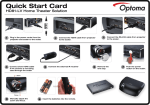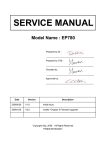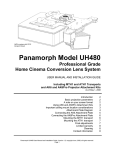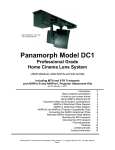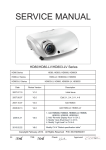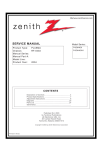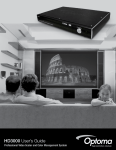Download SERVICE MANUAL - e-ASP
Transcript
SERVICE MANUAL Model Name : HD81/HD81-LV Prepared by SI : Vivian ________________________________________ Prepared by TSE : ________________________________________ Checked by : ________________________________________ Approved by : Hank ________________________________________ Date Version Description 2006/08/14 V1.0 Initial Issue 2007/04/20 V2.0 Add HD81-LV Modify Perface,Chapter 4,Chapter 5 2007/05/11 V3.0 2007/05/18 V4.0 2007/11/23 V5.0 Modify chapter 4 & 5 Modify chapter 1 Modify chapter 5 Copyright April, 2007 . All Rights Reserved 36.85H06G001 95.87T01GC0A HD81&HD81-LV Comparison List HD81 70.85H01G001 75.85H09G001 ASSY BASE HOUSING MODULE HD81 HD81-LV 70.87T01G001 ASSY BASE HOUSING MODULE HD81- 75.87T06G001 BUY ASSY PREELEVATOR RIGHT HD 75.87T01G001 BUY ASSY PREELEVATOR LEFT HD8 70.87T05G001 ASSY ELEVATOR FOOT RIGHT MODUL 51.83C21G011 ELEVATOR FOOT PC+ABS BLACK HD8 ASSY ELEVATOR FOOT LEFT MODULE 23.85H19G101 BUY ASSY PREELEVATOR RIGHT HD BUY ASSY PREELEVATOR LEFT HD8 ASSY ELEVATOR FOOT RIGHT MODUL ELEVATOR FOOT PC+ABS EP910 ASSY ELEVATOR FOOT LEFT MODULE ELEVATOR FOOT PC+ABS EP910 BUY ASSY BASE HOUSING HD81 ASSY OPTICAL ENGINE MODULE HD8 BUY ASSY OPTICAL MODULE HD81 ASSY COLOR WHEEL MODULE HD81 UNAXIS 56mm 52.85H11G001 SARCON GR-Hm 52.85H12G001 75.85H13G001 BUY ASSY REAR 75.87T07G001 COVER HD81 BUY ASSY RIGHT 75.87T05G001 COVER HD81 75.85H03G001 70.83C07G001 51.83C21G001 70.83C08G001 51.83C21G001 75.85H04G001 70.85H02G001 70.85H12G001 70.85H07G001 75.85H08G001 Confidential 70.87T06G001 51.83C21G011 75.87T02G001 70.87T09G001 70.87T10G001 ELEVATOR FOOT PC+ABS BLACK HD8 BUY ASSY BASE HOUSING HD81-LV ASSY OPTICAL ENGINE MODULE HD8 ASSY OPTICAL MODULE HD81-LV 70.87T11G001 ASSY COLOR WHEEL MODULE HD81-L 23.87T19G001 56MM CW 5 SEGMENTS RGBCY FOR H ENGINE BASE RUBBER HD81 BUY ASSY REAR COVER HD81-LV BUY ASSY RIGHT COVER HD81-LV HD81/HD81-LV HD81 70.85H06G001 70.85H14G001 51.85H18G021 75.85H06G001 75.85H07G001 70.85H16G001 80.85H06G001 61.R0104G021 80.85H05G001 39.85H18G001 70.83C18G001 51.83C06G001 70.85H21G001 80.85H01G001 Confidential ASSY TOP COVER MODULE HD81 ASSY KEYPAD MODULE HD81 KEY PAD BUTTON PEARL WHITE HD8 BUY ASSY TOP COVER HD81 BUY ASSY LEFT COVER HD81 HD5000 VEDIO BOX FOR HD81 PCBA CONNECTOR-2 For HD5000 FRONT PANEL(LEFT) ALUMINUM “AN PCBA MAIN BOARD FOR HD5000 FW 24LC02 EDID CODE FOR ASSY LAMP COVER MODULE EP910 LAMP COVER EP910 ASSY PCBA FORMAT BOARD MODULE PCBA FORMATTER BOARD FOR HD81 HD81-LV 70.87T03G001 70.87T04G001 51.85H18G031 75.87T03G001 75.87T04G001 70.87T08G001 80.87T06G001 ASSY TOP COVER MODULE HD81-LV ASSY KEYPAD MODULE HD81-LV KEY PAD BUTTON PEARL BLACK HD8 BUY ASSY TOP COVER HD81-LV BUY ASSY LEFT COVER HD81-LV HD5000 VEDIO BOX FOR HD81-LV PCBA CONNECTOR-2 For HD81-LV 61.R0104G041 FRONT PANEL(LEFT) ALUMINUM “AN 80.87T05G001 PCBA MAIN BOARD FOR HD81-LV 39.87T18G001 FW 24LC02 EDID CODE FOR HD81-L ASSY LAMP COVER MODULE HD81-LV 70.87T07G001 51.83C06G021 70.87T12G001 80.87T01G001 LAMP COVER BLACK HD81-LV ASSY PCBA FORMAT BOARD MODULE PCBA FORMATTER BOARD FOR HD81- HD81/HD81-LV Preface This manual is applied to HD81/HD81-LV professional controller scaler and color management system. The manual gives you a brief description of basic technical information to help in service and maintain the product. Your customers will appreciate the quick response time when you immediately identify problems that occur with our products. We expect your customers will appreciate the service that you offer them. This manual is for technicians and people who have an electronic background. Please send the product back to the distributor for repairing and do not attempt to do anything that is complex or is not mentioned in the troubleshooting. Notice: The information found in this manual is subject to change without prior notice. Any subsequent changes made to the data herein will be incorporated in future edition. HD81/HD81-LV Service Manual Copyright April, 2007 All Rights Reserved Manual Version 2.0 P/N#36.85H06G001 Confidential I HD81/HD81-LV Table of Contents Chapter 1 Introduction 1-1 Part I HD81/HD81-LV Projector 1-1 Highlight 1-1 Computer Compatibility 1-5 Part II HD81/HD81-LV Controller Box 1-7 Highlight 1-7 Chapter 2 Disassembly Procedure 2-1 HD81/HD81-LV Projector � 2-1 Equipment Needed&Product Overview 2-1 Disassemble ������������������������������������������������������������������������������������ Lamp Cover and Lamp 2-2 Disassemble Focus Ring, Top Cover and Keypad Boar 2-3 Disassemble Cover Module, Rear Cover Network Module and Format Board 2-5 Disassemble Air-Duct and Lamp driver Module 2-8 Disassemble Fan Module,Thermal switch,Engine Module 2-9 Disassemble IRIS Module, Color Wheel Module,DMD Chip and DMD Board 2-11 Disassemble LVPS and Elevator Foot Module ��������������������������� 2-13 HD81/HD81-LV Controller Box 2-14 Equipment ������������������������������������������������������������������������������������������������� Needed 2-14 Disassemble ������������������������������������������������������������������������� CONNT-2 Board, CONNT-1 Board, Power Board and Main Board������������������������������������������������������������������������ 2-15 Disassemble ������������������������������������������� AC Plug, CONNT-3 Board, Keypad Board and IR Board 2-18 Disassemble Geer Wheel, Front Cover, Left and right Cover, front panel and Stamping Foot Chapter 3 Troubleshooting Confidential 2-20 3-1 Equipment Needed 3-1 Main procedure 3-2 II HD81/HD81-LV Chapter 4 Function Test and Alignment Procedure 4-1 HD81/HD81-LV�������������������������������������������������������������������������������� Projector 4-1 Test Equipment Needed 4-1 Test Condition 4-1 Inspection Procedure 4-4 HD81/HD81-LV�������������������������������������������������������������������������� Controller Box 4-8 Test Equipment Needed 4-8 Inspection Item 4-8 Inspection Procedure 4-8 Chapter 5 Firmware Upgrade Procedure Main Board- Equipment Needed 5-1 5-1 HD81/HD81-LV��������������������������������������������������������������������������� Controller Box 5-2 Link MCU Upgrad 5-2 BOX MCU Upgrad 5-6 OSD Upgrad 5-9 Scaler Upgrad 5-12 RX Upgrad 5-15 TX Upgrad 5-19 HD81/HD81-LV����������������������������������������������������������������������� Projector 5-23 MCU Upgrad 5-23 RX Upgrad 5-26 Chapter 6 EDID Upgrade Procedure 6-1 EDID Introduction 6-1 Equipment Needed 6-1 HD81/HD81-LV����������������������������������������������������������������������������� Controller Box 6-2 HD81/HD81-LV�������������������������������������������������������������������������������� Projector 6-3 Appendix 7-1 Confidential III HD81/HD81-LV Chapter 1 Introduction Part I HD81/HD81-LV Projector 1-1 Highlight No Item Description 1 Dimensions (L* W* H) - Unit(controller processor box): 433 x 285 x 50 mm(not include hight of feet) - Unit(projector): 411 x 311 x 116 mm 2 Weight - Unit(controller processor box): approx. 10 lbs - Unit(projector): approx. 10 lbs 3 Cooling System - Advanced air flow - One fan/ two blowers (in projector) with low system acoustic noise level - Temperature control circuits with adaptive voltage control fan speed - Max touch temperature follows UL60950 regulation 4 Cabinet - Provides space for PCB boards, fan, optical engine, power sup ply, UHP Lamp 5 Top Side - Projection Lens Zoom Ring/Focus Ring/Lens Ring - Three LEDs (Lamp, Temp, Power) - Two elevator buttons 6 Rear Side - One HDMI input connector (HDMI From Box) for linking to “video processor box” HDMI output connector (To projector) - One D-sub 9-pin RS-232 port (RS-232 From Box) for linking to projector RS-232 port (To projector) - One USB type-B port (SERVICE) for sequence code upgrade - One 3-pin AC power inlet port Confidential 1- HD81/HD81-LV No Item Description 7 Bottom - Spec labels - Two elevator foot - Two adjuster foot - One lamp cover - Four-inlet vent - Three M4 holes for ceiling mount - Three M3 mounting holes for Navitar add-on lens 8 Right Side - Outlet vent 9 Left Side - Inlet vent 10 Lamp Housing - Lamp could be changed by customer, but should follow the instructions as indicated in the user’s manual 11 Tilt Angle +5/-2 degree with elevator mechanism 12 Keystone correction - ± 5° Vertical (according to Gunnum’s scalar specification. Gen num does not support Horizontal keystone) 13 Resolution - True 1920x1080 resolution, 10 bits colors for projection 14 Materials - PC 15 Lamp Door Protection - Lamp power supply shut off automatically when door open 16 Power Supply - Universal AC 100--240V; 50 / 60 Hz with PFC input - Max. 465W - provide for Philips 300W 1.3 arc UHP E21.8 lamp at bright mode, 255W at ECO mode - provide for “projector” system power 17 Terminals - One HDMI input connector (HDMI From Box) for linking to “video processor box” HDMI output connector (To projector) - One D-sub 9-pin RS-232 port(RS-232 From Box) for linking to projector RS-232 port (To projector) - One USB type-B port (SERVICE) for sequence code upgrade - One 3-pin AC power inlet port Confidential 1- HD81/HD81-LV No Item 18 Input Signal Spec. - Analog RGB signal (PC) Analog RGB 0.7Vp-p, 75 ohm Analog RGB 1Vp-p, 75 ohm, Sync. signal Separate TTL H,V Sync. Composite TTL Sync. - Video signal Composite video 1Vp-p, 75 ohm S-video Luminance 0.714Vp-p, 75 ohm Chrominance 0.286Vp-p, 75 ohm 19 System Controller - De-interlace and Scalar: Gennum 10 bits GF 9351 scaler - Color adjust chip: High-end Jepico L006 10 bit Image Quality Enhancement LSI 20 Projection Lens - F/ 2.6~2.82, f = 39.12~46.94 mm. 1.2X Zoomed Focal Lens. - Throw Ratio = 1.85 – 2.22:1 distance/width - Offset : 136% 21 Throw Distance 1.85 – 2.22:1 distance/width 22 Brightness For HD81 - 1400 ANSI Lumens (Max.) - 1200 ANSI Lumens (Typical) - 1000 ANSI Lumens (Min.) For HD81-LV - 2,500 ANSI Lumens (Max.) - 1,800 ANSI Lumens-bright mode, 1,440 ANSI Lumens-ECO mode (Typical) - 1,440 ANSI Lumens (Min.) 23 Contrast For HD81 - 7,000:1 full on/full off (with high contrast iris setting) - 4,500:1 full on/full off (Max.) - 3,500:1 full on/full off (Typical) - 2,700:1 full on/full off (Min.) For HD81-LV - 10,000 :1 full on/full off (with high contrast iris setting) - 3,600 :1 full on/full off (Max.) - 3,000 :1 full on/full off (Typical) - 2,400 :1 full on/full off (Min.) Confidential Description 1- HD81/HD81-LV No Item Description 24 Uniformity For HD81 - 90% Japan standard (Max.) - 85% Japan standard (Typical) - 65% Japan Standard (Min.) For HD81-LV - 90% Japan standard (Max.) - 75% Japan standard (Typical) - 65% Japan Standard (Min.) 25 Temperature - Operating: 5 -- 35°C - Storage: -20 -- 60°C 26 Maximum Humidity - Operating: 5 -- 35°C, 80%RH (Max.), non-condensing - Storage: -20 -- 60°C, 80%RH (Max.), non-condensing 27 Lamp Life For HD81 - 1700 hours typical, 50% survival rate in normal mode - 2200 hours typical in Eco mode For HD81-LV - 1250 hours typical, 50% survival rate in bright mode - 1600 hours typical in Eco mode 28 Altitude - Operating 0~2,500 ft 5°C~35°C 2,500~5,000 ft 5°C~30°C 5,000~10,000 ft 5°C~25°C - Storage 40,000 ft Confidential 1- HD81/HD81-LV 1-2 Computer Compatibility Analog Standard Resolution Vertical Refresh (Hz) VGA 640x480 60 640x480 72 640x480 75 640x480 85 848x480 (For HD81 only) 720x400 60 720x400 85 800x600 56 800x600 60 800x600 72 800x600 (For HD81 LV only) 800x600 75 1024x768 60 1024x768 70 1024x768 75 1024x768 85 1280x768 60 1280x768 70 1280x768 75 HD 1280x720 60 SXGA (For HD81 only) MAC (For HD81 only)� MAC G4 (For HD81 only) i Mac DV (For HD81 only)� 1280x1024 60 1152x870 75.06 640x480 60 1024x768 75 SVGA XGA WXGA Confidential 1- 70 85 HD81/HD81-LV Digital Standard Resolution Vertical Refresh (Hz) Horizontal Scan (KHz) VGA 640x480 60 31.5 640x480 72 37.9 640x480 75 37.5 US TEXT 720x400 70 31.5 SVGA 800x600 60 37.9 800x600 72 48.1 800x600 75 46.9 1024x768 60 48.4 1024x768 70 56.5 1024x768 75 60 60 45 24 27.0 60 67.5 XGA 1280x720 (ForHD81-LV only) 1920x1080 (ForHD81-LV only) 1920x1080 (ForHD81-LV only) Wide (For HD81 only) Confidential 1280x720 50 1280x720 60 45 1920x1080 24 27 1920x1080 50 1920x1080 60 1- 67.5 HD81/HD81-LV Part II HD81/HD81-LV Controller Box 1-3 Highlight No Item 1 Cabinet 2 Color 3 Front Side 4 Power Consumption 5 Power supply Confidential Description - Provides space for PCB boards, power supply, no need of fans cooling For HD81 - Top Cover: CS-CT108(Pearl white) - Bottom Base: Pantone Cool Gray 9C (Glossy) - Side/Back covers: CS-CT108( Pearl White) - Lens rim/Zoom ring/Focus ring: Chromate treatment - Keypad: CS-CT108( Pearl White) For HD81-LV - Top Cover: CS-CT112A(Pearl BLACK) - Bottom Base:CS-CT54A (Black) - Side/Back covers: CS-CT112A( Pearl BLACK) - Lens rim/Zoom ring/Focus ring: Chromate treatment - Keypad: CS-CT12A( Pearl BLACK) - Seven controlled buttons of Power,Menu/Exit,Enter/ Source,Up,Down,Left,Right/Resync - One LED (Standby:RED, Power on:Blue) - One IR receiver window - One Mini DIN 4-pin connector for S-video input - One RCA Jack for Composite Video Input - Push opened front cover with Gear - Full power(at normal mode): typical 425W+/-10% at 110V AC - ECO power(at ECO mode): typical 360W+/-10% at 110V AC - Standby mode: <7 W at 110V AC - Universal AC 100--240V; 50 / 60 Hz with PFC input - Max. 465W - provide for “projector” system power 1- HD81/HD81-LV No Item Description 6 Terminals 7 Analog input signal spec 8 System Controller - One D-sub 15-pin female connector for Component video/Analog RGB input - Two Mini DIN 4-pin connector for S-video input - Two RCA Jack for Composite Video Input - Two sets of RCA connectors (YPbPr) for Component video input - Two sets of BNC connectors (YPbPr/RGBHV) for Com ponent video/Analog RGB input - Two 12v trigger output connector for projector screen control - One D-sub 9-pin RS-232 port (For control) connecting to computer for projector control/FW upgrade - Three HDMI input connector (HDMI in-1,HDMI in-2,HDMI in-3) for HDMI device source switching - One HDMI output connector (To AV receiver) for con necting to AVR device HDMI input port - One HDMI input connector(From AV receiver) for con necting form AVR device HDMI output port - One HDMI output connector (To projector) for linking to projector HDMI input port (HDMI From Box) - One D-sub 9-pin RS-232 port (To projector) for linking to projector RS-232 port (RS-232From Box) - One earphone jack (IR Module) for external IR receiver module - One 2-pin AC power inlet port - Analog RGB signal(PC) Analog RGB 0.7Vp-p, 75 ohm Analog RGB 1Vp-p, 75 ohm, Sync. signal Separate TTL H,V Sync. Composite TTL Sync. - Video signal Composite video 1Vp-p, 75 ohm S-video Luminance 0.714Vp-p, 75 ohm Chrominance 0.286Vp-p, 75 ohm - Dual DDP3021, DAD1000, PMD1000 for 1080p DMD 9 Video Compatibility 10 Keystone correction Confidential - Standards: NTSC - NTSC M/J, NTSC 4.43 PAL - PAL B/D/I/G/H, PAL M, PAL N SECAM - SECAM B/D/G/K/L SDTV - 480i, 480p, 576i, 576p, HDTV - 720p(50Hz), 720p(60Hz), 1080i(50Hz), 1080i(60Hz), 1080p (60Hz) - ± 5° Vertical(according to Gunnum’s scalar specification. Gennum does not support Horizontal keystone) 1- HD81/HD81-LV No Item Description 11 Auto Detect & Install 12 LED Indicators 13 Control Key Pad 14 On-Screen Menu - Automatically recognizes the input signal and configures Itself accordingly. - Automatically saves adjustments for future use. Saved settings provide a method to quickly identify previously configured modes and restore those settings - Lower brightness of “Power LED” (Blue) after turn on the power button 5 min. 7 button keys: - Power button: power on/off - Menu/Exit button: menu or exit - Enter/Source button: enter or select next input source signal - Left button: ‘left’ when OSD menu activated or source - Right/Resync button: ‘right’ when OSD menu activated or re-sync. Input source signal - Down button: ‘down’ when OSD menu activated - Up button: ‘up’ when OSD menu activated - OSD Languages: English, German, French, Italian, Spanish, Portuguese, Polish, Dutch, Swedish, Norwegian (No/Dk), Russian,Finnish, Traditional Chinese, Simplified Chinese, Japanese, Korean: 16 in total. 15 OSD menu Confidential - Lamp life, lamp output control. Core: okay - DDP3021 controls. - Projection positions. Core: okay - CCA control via DDP3021 - Brilliant color control. 1- HD81/HD81-LV Chapter 2 Disassembly Process Part I HD81/HD81-LV Projector 2-1 Equipment Needed&Product Overview Item Photo Item Photo Hex Sleeves 5mm Philips: 107 Philips: 101 Item Photo Item Front Side Rear Side Top Side Bottom Side Confidential 2- Photo HD81/HD81-LV 2-2 Disassemble Lamp Cover and Lamp No 1 Procedure (1). Unscrew 2 screws to disassemble the Lamp Cover. (as red circle) Photo 1 (2). Disassemble the Lamp Cover Module. (3). Unscrew 2 screws to disassemble the Lamp Module. (as pink circle) (4).Pull up the Lamp Module. 2 Lamp Cover Confidential 2- Lamp HD81/HD81-LV 2-3 Disassemble Focus Ring,Top Cover&Keypad Board No Procedure 1 (1). Unscrew 13 screws from the Bottom Cover. (as red circle) Photo 1 (2). Unscrew 2 screws from the Rear Cover. (as red circle) (3). Disassemble Focus Ring, unplug the wire (as yellow square) and push forward to disassemble the Top Cover. 2 3 Focus Ring Note:HD81 is white HD81-LV is black Top Cover Note:HD81 is white HD81-LV is black Confidential 2- HD81/HD81-LV No 2 Procedure Photo (1). Unplug 1 wire. (as yellow square) (2). Unscrew 4 screws to disassemble Keypad Module. (as red circle) 1 (3). Unscrew 2 screws to disassemble Keypad Board and Keypad Bracket. (as blue circle) 2 3 Keypad Board and Keypad Bracket Confidential 2- HD81/HD81-LV 2-4 Disassemble Cover Module, Rear Cover Network Module and Format Board No 1 Procedure Left cover module: Photo 1 (1). Unscrew 1 screw. (as red circle) (2). Disassemble the Left cover. 2 Left Cover Module 2 Right cover module: (1). Unscrew 2 screws. (as red circle) (2). Disassemble the Right cover. Right Cover Module Confidential 2- HD81/HD81-LV No 3 Procedure Photo Rear Cover: (1). Unscrew 1 screw and 2 Hexes to disassemble Rear Cover. Rear Cover Note:HD81 is white HD81-LV is black 4 Network Module: (1). Unscrew 2 screws. (as red circle) (2). Unplug 2 wires. (as yellow square) (3). Disassemble Network Module. Network Module Confidential 2- HD81/HD81-LV No 5 Procedure Photo Format Board: (1). Unscrew 2 screws. (as red circle) (2). Unscrew 2 copper pillars. (as green circle) (3). Unplug 7 wires. (as yellow square) (4). Disassemble Format Board Note: Please take note of the matching of wire connection Format Board Confidential 2- HD81/HD81-LV 2-5 Disassemble Air-Duct and Lamp driver Module No 1 Procedure Photo (1). Tear the tape. (2). Unscrew 1 screw (as red circle) to disassemble the AirDuct. Air-Duct 2 (1). Unscrew 3 screws. (as red circle) (2). Unplug 2 plugs. (as yellow square) (3). Disassemble the Lamp driver. Lamp driver Confidential 2- HD81/HD81-LV 2-6 Disassemble Fan Module,Thermal switch,Engine Module No Procedure 1 (1). Unscrew 3 screws to disassemble Cooling Module. (as red circle) Photo (2). Unscrew 4 screws to disassemble System Fan Module. (as yellow circle) System Fan 2 Metal Cover (1). Unscrew 3 screws (as red circle) to disassemble Shielding Left Cover Module (2). Unscrew 3 screws (as yellow circle) to disassemble Axial Fan. Shielding Left Cover Axial Fan Confidential 2- HD81/HD81-LV No Procedure 3 Unscrew 3 screws (as red circle) and 1 copper pillars (as green circle) to disassemble Engine Module. Photo Engine Module 4 1. Unscrew 2 screws. (as red circle) 2. Disassemble Fan Module. Fan Module Confidential 2-10 HD81/HD81-LV 2-7 Disassemble IRIS Module, Color Wheel Module, DMD Chip and DMD Board No Procedure 1 (1). Unscrew 1 screw to disassemble IRIS Module. (as red circle) Photo IRIS Module 2 (1). Unscrew 2 screws to disassemble Color Wheel Module. (as yellow circle) Color Wheel Module Confidential 2-11 HD81/HD81-LV No Procedure 2 (2). Unscrew 1 screw to disassemble Color Wheel and photo sensor. (as red circle) Photo Note: Avoid to touch the glass parts in Color Wheel. photo sensor 3 Color Wheel (1). Unscrew 4 screws. (as red circle) (2). Disassemble DMD Chip and DMD Board. DMD Chip and DMD Board Confidential 2-12 HD81/HD81-LV 2-8 Disassemble LVPS and Elevator Foot Module No 1 Procedure Photo (1). Unscrew 1 screw (as red circle) and 2 copper pillars. (as green circle) (2). Unplug 1 wire. (as yellow square) (3). Lift up the LVPS. LVPS 2 Unscrew 6 screws to disassemble Elevator Foot Module both left and right side. Elevator Foot Module Confidential 2-13 HD81/HD81-LV Part II HD81/HD81-LV Controller Box 2-1 Equipment Needed Item Photo Item Screw Bit (+) :107 Hex Sleeves 5mm Hex Sleeves 6mm Hex Socket Insert Bit Confidential 2-14 Photo HD81/HD81-LV 2-2 Disassemble CONNT-2 Board, CONNT-1 Board, Power Board and Main Board No 1 Procedure Photo (1). Press the part (in the red square) to open Front Cover. (2). Unscrew 8 Hex Socket Cap Screws to disassemble Top Cover. Press to open front cover Top Cover 2 Unscrew 4 screws (in the red circle) and 4 hex screws (in the green circle) to disassemble CONNT-2 Board. CONNT-2 Board Confidential 2-15 HD81/HD81-LV No 3 Procedure Photo Unscrew 2 screws to disassemble CONNT-1 Board. CONNT-1 Board 4 Unscrew 4 screws (in the red circle) and unplug 2 connectors (in the green square) to disassemble Power Board. Power Board Confidential 2-16 HD81/HD81-LV No Procedure 5 Unscrew 3 screws (red circle), 6 copper pillars (yellow circle and unplug 4 connectors (red square) to disassemble Main Board and Back End Metal. Photo Main Board Confidential 2-17 HD81/HD81-LV 2-3 Disassemble AC Plug, CONNT-3 Board, Keypad Board and IR Board No 1 Procedure Photo Unscrew 3 screws to disassemble AC Plug. AC Plug 2 Unscrew 2 screws (in the red circle) and 2 hex screws (in the green circle) to disassemble CONNT-3 Board and Back End Metal. CONNT-3 Board Confidential 2-18 Back End Metal. HD81/HD81-LV No 3 Procedure Photo Unscrew 6 screw nuts to disassemble Keypad Board. Keypad Board 4 Unscrew 1 screw and tear the masking tape to disassemble IR Board. IR Board 5 Disassemble Mylar Mylar Confidential 2-19 HD81/HD81-LV 2-4 Disassemble Geer Wheel, Front Cover, Left and right Cover, front panel,Door Lock and Stamping Foot No Procedure 1 Unscrew 1 screws to disassemble Gear Wheel. Photo Gear Wheel 2 Unscrew 3 screws to disassemble Right and Left Front Panel. Screw Hex I/O 3 Right Front Panel Left Front Panel Unscrew 2 screws (in the red circle) to disassemble the Door Lock. Door Lock Confidential 2-20 HD81/HD81-LV No Procedure 4 Unscrew 8 screws (in the left and right side respectively) to disassemble Left and Right Lateral Panel. Photo Left and Right Lateral Panel 5 Unscrew 7 screws to disassemble Front Panel. Front Panel Confidential 2-21 HD81/HD81-LV No Procedure 6 Unscrew 4 screws to disassemble Stamping Foot. Photo Stamping Foot Confidential 2-22 HD81/HD81-LV Chapter 3 Troubleshooting 3-1 LED Lighting Message HD81/HD81-LV’s Projector side Normal Operation Message Power LED Red Dark Blue Lamp-LED Bright Blue Orange Blue Temp-LED Red Blue Standby State (Input power cord) Power on (warming) Dark LED for cinema (After Power on 5 mins.) Power off (Cooling) Blinking Error (Lamp fail) Blinking Error (Fan fail) Blinking Error (Over Temp.) Error (HDMI Connection Fail (*2)) Blinking Error (RS232 Connection Fail (*2)) Confidential Blinking 3- HD81/HD81-LV HD81/HD81-LV’s Box Normal Operation Message Power LED Red Bright Blue Standby State (Input power cord) Power on => Light On Confidential => Light Off 3- HD81/HD81-LV No Symptom Procedure 4 No Light On - 5 Mechanical Noise - Check Color Wheel - Check Fan Module 6 Line Bar / Line Defect - Check if the Main Board and the DMD Board are assembled properly - Check DMD Board - Check DMD Chip - Check Format Board 7 Image Flicker - Do “Reset” of the OSD Menu - Ensure the Signal Cable and Source work - Clean Photo Sensor Board - Check Format Board - Check Color Wheel - Check DMD Board - Check Main Board 8 Color Abnormal - Do “Reset” of the OSD Menu - Adjust Color Wheel Index - Check Main Board - Check DMD Board - Check Color Wheel 9 Poor Uniformity / Shadow - Ensure the Projection Screen without dirt - Ensure the Projection Lens is clean - Ensure the Brightness is within spec. (Replace the Lamp if the Brightness is less than spec.) - Check Engine Module 10 Dead Pixel / Dust (Out of spec.) - Ensure the Projection Screen without dirt - Ensure the Projection Lens is clean - Clean DMD Chip and Engine Module - Check DMD Chip - Check Engine Module Confidential Ensure all connectors are securely connected and aren’t broken - Check Lamp Module - Check lamp driver - Check LVPS - Check Main Board - Check IO Board - Check format Board - Check connector-1 Board 3- HD81/HD81-LV No Symptom Procedure 11 Remote Control or Control Panel Failed - Remote Control a. Check Battery b. Check Remote Control c. IR Receiver d. Check Main Board - Control Panel a. Check FPC b. Check Keypad c. Check Main Board 12 Function Abnormal - Do “Reset” of the OSD Menu - Check Main Board - Check format Board - Check Auto IRIS(If IRIS function failed) 13 Sound Abnormal - Ensure the AV-Recevier connector is correctly connected - Ensure the Signal Cable and Source work - Check Speaker - Check Main Board - Check Connect Board 14 Rod Adjustment - If there are shadow at “TOP” & “Bottom”side of the screen, adjust “Screw 1” to adjust ROD position - If there are shadow / yellow light / blue light at “Left” & “Right” side of the screen, adjust “Screw 2” to adjust ROD position - “Screw 1” should be adjusted first, and then “Screw 2” Screw 2 Screw 1 Confidential 3- HD81/HD81-LV 3-2 Main Procedure No Symptom Procedure 1 No Power - Ensure the Power Cord and AC Power Outlet are securely connected - Check Lamp Cover and Interrupt Switch - Ensure all connectors are securely connected and aren’t broken a. Projector and controller Box’s LED are both no light - Check Box’s Power Board - Check Box’s Main Board b. Projector LED no light, controller Box LED normal - Check controller’s connector-1 Board - Check projector IO Board 2 Auto Shut Down Do reset of the controller Box - Check LED Status a. Lamp LED Light - Check Lamp - Check Lamp Driver - Check Format Board b. Temp LED Light - Check Thermal Sensor - Check Thermal Switch - Check Fan c. Color Wheel - Check Color Wheel - Check Photo Sensor 3 No Image - Ensure the Signal Cable and Source work as well (If you connect multiple sources at the same time, use the “Source” button on the control panel to swtich) - Ensure all connectors are securely connected and aren’t broken Do system reset of menu - Check Main Board Confidential 3- HD81/HD81-LV 3-3 System Block Diagram HD81/HD81-LV Projector Confidential 3- HD81/HD81-LV HD81/HD81-LV Video Box Confidential 3- HD81/HD81-LV Chapter 4 F u n c t i o n Te s t & A l i g n m e n t Part I HD81/HD81-LV Projector 4-1 Test Equipment Needed - IBM PC with XGA resolution (Color Video Signal & Pattern Generator) - DVD player with Multi-system (NTSC/PAL/SECAM) - HDTV Tuner or Source (480i, 720P, 1080i), equipped with “Component”, “S-Video”, “Composite” Interface. - Minolta CL-100 - Quantum Data 802B or CHROMA2327 - After changing parts, check the information below. It needs the Controller Box. Charge Parts/ Update Version Update Color Wheel Index M/B v v v FW v v v Color Wheel ADC Calibration Video Calibration Reset Lamp Use Time Factory Reset EDID Lamp life v v Lamp Module v 4-2 Service Mode No Step 1 Turn on the Projector and controller Box and input the signal. 2 Do the following action sequentially to enter service mode menu. (1) Press and hold these button sequentially (2) Service Mode will be shown after pressing for 3 seconds. (3) After confirming the configuration, press “Menu” and exit. Confidential 4- HD81/HD81-LV 4-3 Reset(OSD) No 1 Step After final QC step, we have to erase all saved change again and restore the OSD default setting.The following actions will allow you to erase all end-users’ settings and restore the original setting: (1) Please enter OSD menu. (2) To execute “Reset” function . 4-4 Test Condition - Circumstance Brightness : Dark room less than 10 lux. - Inspection Distance : 1.7m~2.4m for functional inspection - Screen Size : 60 inches diagonal (wide) - After repairing each HD81&HD81-LV, the unit should be run-in (Refer to the table below). Symptom Run-in Time Normal Repair 2 Hours NFF 4 Hours Auto Shutdown 6 Hours - Enter Burn-In Mode * Cycle setting is based on the defect symptoms. ie: If it is NFF, the run-in time is 4 hours. You have to set the lamp on for 50min. and lamp off for 10 min for 4 cycles. Confidential 4- HD81/HD81-LV Press Down > Down > Left > Left Choose Burn-In Test > enter Lamp On (Min) Press right key to adjust the time (50) Lamp Off (Min) Press right key to adjust the time (10) Set burn in cycle Press right key to adjust the cycle After setting up the time, choose Burn-In mode and hit enter Screen Defects (While replacing DMD Chip, DMD BD and MB) < Figure: Zone A & B Definition > Confidential 4- HD81/HD81-LV 4-5 Inspection Procedure No Step Specification Procedure 1 Frequency and Tracking Eliminate visual wavy noise by Rsync, Frequency or Tracking selection. - Test Signal : 1920x1080@60Hz - Test Pattern : Line Moire Pattern - check and see if image sharpness and focus are wellperformed. - If not, re-adjust by the followingsteps: (1) Select “Frequency” function to adjust the total pixel number of pixel clock in one line period. (2) Then, select “Tracking” function and use right or left arrow key to adjust the value to minimize video flicker. 2 Boundary Horz. And Vert. position of video should be adjustable to be the screen frame. - Test Signal : 1920x1080@60Hz - Test Pattern : Flare-w Pattern - Adjust Resync or Frequency / Track ing / H. Position / V. Position to the inner of the screen. Confidential 4- Photo HD81/HD81-LV No Step Specification Procedure 3 Focus The text in the corner should be clear after adjust the focus ring. - Test Signal : 1920x1080@60Hz - Test Pattern : Text Pattern - Adjust the center clearly; meanwhile, one slightly vague corner in the image is allowed. 4 Color Performance No image (discolor) - Test Signal : 1920x1080@60Hz - Test Pattern : 64 RGBW Scale Pattern & Gray 16 Pattern - Please check and ensure if each color is normal and distinguishable. - If not, please adjust color index of the Engineering Mode. 5 Screen Uniformity Should be compliant with 60%.(Minimum) - Test Signal : 1920x1080@60Hz - Test Pattern : Full White Pattern Confidential 4- Photo HD81/HD81-LV No Step Specification Procedure 5 Screen Uniformity Should be compliant with 60%.(Minimum) - Please check and ensure the unit is under the spec. - Please check and see if it’s in normal condition. - If not, please return the unit to repair area. 6 Light Leak The unit can’t accept the leakage is brighter then Gary 10 pattern - Test Signal : 1920x1080@60Hz - Test Pattern : Gray 10 Patterns - Please check and see if the light leaks *Note - The unit cannot accept the leakage is brighter than Gray 10 Patterns Note: Light leak on reflective edge, eyecatcher, bond wires and exposed metal. Confidential 4- Photo HD81/HD81-LV No Step 7 Dead Pixel (Bright pixel) Cannot accept any bright pixel - Test Pattern : Full Black Dead Pixel (Dark pixel) The numbers of dead pixel should be smaller or amount to 6 pixels. - Test Pattern : Full White 8 Blemish (Bright) The bright blemish cannot be accepted if the problem appear with Gary 30 patterns - Test Pattern : Full Black / Gray 30 9 Blemish (Dark) The dark blemish cannot be accepted if the problem appear with Blue 60 patterns - Test Pattern : Full white / Blue 60 Confidential Specification Procedure 4- Photo HD81/HD81-LV Part II HD81/HD81-LV Controller Box 4-1 Test Equipment Needed - Display Device (ex: Projectors) - Signal Source (HDMI, Video, S-Video) - Speaker - PC Note: Do the test procedure it needs the projector. 4-2 Inspection Item No Item 1 - Image HDMI 1&2&3, S-Video 1&2&3, CVBS 1&2&3, YPbPr 1&2, VGA, BNC 1&2 2 - Sound Speaker 3 - Remote Control 4-3 Inspection Procedure No Step 1 - Connect all source RS232,HDMI 2 - Switch input source by Remote Control and Control Panel. - Check if Image is normal. Get into service mode (Box) (Hot key to get into service mode: press these button sequentially , , , ) Get into service mode (Projector) (Hot key to get into service mode: press these button sequentially , , , ) Select projector -- into projector mode. 3 Region code setting: press these button sequentially , , , ) Select projector -- into projector mode. Then, select “region select” Confidential 4- HD81/HD81-LV Chapter 5 Firmware Upgrade Procedure 5-1 Main Board- Equipment Needed Software - Upgrade AP HD81(1.3).rar - *.H00 (hix file) - *.H01 (hix file) - Device (*.bin file) Hardware - HD81/HD81-LV and power cord - PC - RS 232 9 pin cable (pin to pin) Item HD81 Projector Photo Item Photo RS-232 Cable (M to M) PN: 42.86603G001 For box PC Power Cord For projector Confidential 5- HD81/HD81-LV Part I HD81/HD81-LV Controller Box 5-2 Link MCU Upgrade (Location: U6) Setup Procedure No Step Procedure 1 Connect All Ports Connect RS232 cable from Controller Box to PC. 2 Main Board switch setting (control box) Set switch to1& 2 On. Location: SW1 3 Unplug in the power cord into the control box Confidential 5- Photo HD81/HD81-LV Upgrade Procedure No Step Procedure 1 Execute UpgradeHD81.exe Program Double Click “UpgradeHD81” Program. 2 Setting 1. Select com Port to your real connection port number. Photo 2. Select Device to “link” . 3. Select link to the upgrade file: TP2808.H00. Note: *.H00 and *.H01 must be in the same folder. (3) (1) (2) Confidential 5- HD81/HD81-LV No Step 3 Execute upgrade process Press “Download” button to start upgrade. 3.1 link RS232 cable Link PC and control box by pluging the RS232 cable to PC and “for control” port on the control box 4 Unplug power cord Make sure power cord unplug. 5 Press Hot key for upgrade Press and hold the left key on front panel. Confidential Procedure Photo 5- HD81/HD81-LV No Step Procedure 6 Plug power cord Plug the power cord. 7 Process Wait for 5 seconds, then release left key. Upgrade will auto run. 8 Upgrade finish When MCU update complete, “Update Complete” will appear. Photo Note: If you want to upgrade the next unit, you can start to upgrade MCU from No.3 Confidential 5- HD81/HD81-LV 5-3 BOX MCU Upgrade (Location: U126) Setup Procedure No Step Procedure 1 Connect All Ports Connect RS232 cable from Controller Box to PC. 2 Main Board switch setting (control box) Set switch to 1& 2 On. 3 Unplug in the power cord into the control box Confidential 5- Photo HD81/HD81-LV Upgrade Procedure No Step Procedure 1 Execute UpgradeHD81.exe Program Double Click “UpgradeHD81” Program. 2 Setting 1. Select com Port to your real connection port number. Photo 2. Select Device to “MCU“ . 3. Select MCU to the upgrade file: HD5000.H00. (3) Note: *.H00 and *.H01 must be in the same folder. (1) (2) Confidential 5- HD81/HD81-LV No Step 3 Execute upgrade process Press “Download” button to start upgrade. 4 Unplug power cord Make sure power cord unplug. 5 Press Hot key for upgrade Press and hold the left key on front panel. Confidential Procedure Photo 5- HD81/HD81-LV No Step Procedure Photo 6 Plug power cord Plug the power cord. 7 Process Wait for 5 seconds, then release left key. Upgrade will auto run. 8 Upgrade finish When MCU update complete, “Update Complete” will appear. Note: If you want to upgrade the next unit, you can start to upgrade MCU from No.3 5-4 OSD Upgrade (Location: U35, U36, U37, U38) Setup Procedure No Step Procedure 1 Connect All Ports Connect RS232 cable from Video Main Board to PC. 2 Main Board switch setting Set switch to1& 2 On. 3 Plug in the the power cord into the control box Confidential 5- Photo HD81/HD81-LV Upgrade Procedure No Step Procedure 1 Execute UpgradeHD81.exe Program Double Click “UpgradeHD81” Program 2 Setting 1. Select com Port to your real connection port number. Photo 2. Select Device to “OSD1”. And then “OSD2”,“OSD3” and “OSD4” will auto load in. 3. Select OSD to the upgrade file: U35 Device1.bin. And then U36 Device2.bin U37 Device3.bin and U38 Device4. bin will auto load in (3) (2) (1) Confidential 5-10 HD81/HD81-LV No Step Procedure 3 Setting Unplug power cord and then plug in power cord. Make sure the led in front panel is red. 4 Execute upgrade process Press “Download” button to start upgrade. 5 Process Wait for 5 seconds, the upgrade will auto run. 6 Upgrade finish When OSD update complete (about 20 minutes), “Update Complete” will appear. Photo Note: If you want to upgrade the next unit, you can start to upgrade OSD from No.3 Confidential 5-11 HD81/HD81-LV 5-5 Scaler Upgrade (Location: U33, U34) Setup Procedure Note:When upgrade the Scaler,please keep the power on .(If the power cut off,it must change IC U33,U34 ) No Step Procedure 1 Connect All Ports Connect RS232 cable from Controller Box to PC. 2 Main Board switch setting (control box) Set switch to 1& 2 On. 3 Plug in the power cord into the control box Confidential 5-12 Photo HD81/HD81-LV Upgrade Procedure No Step Procedure 1 Execute UpgradeHD81.exe Program Double Click “UpgradeHD81” Program. 2 Setting 1. Select com Port to your real connection port number. Photo 2. Select Device to “Scaler”. 3. Select Box to the upgrade file, U33 Devies5.bin. And then U34 Devies5. bin will auto load in (3) (2) (1) Confidential 5-13 HD81/HD81-LV No Step Procedure 3 Process Unplug the power cable of Controller box and plug-in power to Controller box again. Please check the Led on Controller box front panel is red. 4 Execute upgrade process Press “Download” button to start upgrade. 5 Process Upgrade will auto run after 5 seconds. 6 Upgrade finish When Scaler update complete, “Update Comlete” will appear. Photo Note: If you want to upgrade the next unit, you can start to upgrade Projector RX from No.4 Confidential 5-14 HD81/HD81-LV 5-6 RX Upgrade (Location: HDMI RX U132) Setup Procedure No Step Procedure 1 Connect All Ports Connect RS232 cable from Controller Box to PC. 2 Main Board switch setting Set switch to 3& 4 On. 3 Plug in the power cord into the control box Confidential 5-15 Photo HD81/HD81-LV Upgrade Procedure No Step Procedure 1 Execute UpgradeHD81. exe Program Double Click “UpgradeHD81” Program. 2 Setting 1. Select com Port to your real connection port number. Photo 2. Select Device to “RX”. 3. Select Box to the upgrade file:(HDMI_RX Rev......) TP2808.H00. Note: *.H00 and *.H01 must be in the same folder. (3) (1) Confidential 5-16 (2) HD81/HD81-LV No Step 3 Execute upgrade process Press “Download” button to start upgrade. 4 Process Unplug the power cable of Controller box and Plug-in power to Controller box again. 5 Process Push and hold the button, ISP.(TX&RX), near the switch.(on the control box) 6 Process Push Up key and Down key at the same time. Check the Led is blue. Confidential Procedure Photo 5-17 HD81/HD81-LV No Step Procedure Photo 7 Process Wait for 5 seconds, and then release button, ISP (TX& RX). Upgrade will auto run. 8 Upgrade finish When Controller box RX update complete, “Update Complete” will appear. Note: If you want to upgrade the next unit, you can start to upgrade Box RX from No.3 Confidential 5-18 HD81/HD81-LV 5-7 TX Upgrade (Location: U167) Setup Procedure No Step Procedure 1 Connect All Ports Connect RS232 cable from Controller Box to PC. 2 Main Board switch setting Set switch to 5& 6 On. 3 Plug in the power cord into the control box Confidential 5-19 Photo HD81/HD81-LV Upgrade Procedure No Step Procedure 1 Execute UpgradeHD81. exe Program Double Click “UpgradeHD81” Program. 2 Setting 1. Select com Port to your real connection port number. Photo 2. Select Device to “TX”. 3. Select Box to the upgrade file: (HDMI TX......) TP2808.H00. Note: *.H00 and *.H01 must be in the same folder. (3) (2) (1) Confidential 5-20 HD81/HD81-LV No Step 3 Execute upgrade process Press “Download” button to start upgrade. 4 Process Unplug the power cable of Controller box and Plug-in power to Controller box again. 5 Process Push and hold the button, ISP(TX&RX), near the switch. (on the control box) 6 Process Push Up key and Down key at the same time about 5 seconds and then release the up& down key. Check the Led is blue. Confidential Procedure Photo 5-21 HD81/HD81-LV No Step Procedure 7 Process Wait for 5 seconds, and then release button, ISP(TX&RX). Upgrade will auto run. 8 Upgrade finish When Controller box TX update complete, “Update Comlete” will appear. Photo Note: If you want to upgrade the next unit, you can start to upgrade Box RX from No.3 Confidential 5-22 HD81/HD81-LV Part II HD81/HD81-LV Projector 5-1 MCU Upgrade (Location: U25) Setup Procedure No Step Procedure 1 Connect All Ports Connect RS232 cable from Projector to PC. 2 Main Board switch setting Set switch to 1& 2 On. Location: SW1 (on the projector formatter board) 3 Plug in the the power cord into the projector Confidential 5-23 Photo HD81/HD81-LV Upgrade Procedure No Step Procedure 1 Execute UpgradeHD81. exe Program Double Click “UpgradeHD81” Program. 2 Setting 1. Select com Port to your real connec tion port num ber. Photo 2. Select Device to “MCU”. 3. Select MCU to the upgrade file: (main MCU ...) H81C03.H00. (2) (3) (1) Confidential 5-24 HD81/HD81-LV No Step 3 Execute upgrade process Press “Download” button to start upgrade. 4 Process Unplug the power cable of HD81 projector. 5 Process Push and hold the button(ISP_DL) on format board. (projector) Confidential Procedure Photo 5-25 HD81/HD81-LV No Step Procedure 6 Setting Plug-in power to HD81 box. 7 Process Wait for 5 seconds, then release left key. Upgrade will auto run. 8 Upgrade finish When MCU update complete, “Update Complete” will appear. Photo Note: If you want to upgrade the next unit, you can start to upgrade MCU from No.3 Confidential 5-26 HD81/HD81-LV 5-2 RX Upgrade (Location: U8) Setup Procedure No Step Procedure 1 Connect All Ports Connect RS232 cable from Projector to PC. 2 Main Board switch setting Set switch 3& 4 On. 3 Plug in the power cord Confidential 5-27 Photo HD81/HD81-LV Upgrade Procedure No Step Procedure 1 Execute UpgradeHD81. exe Program Double Click “UpgradeHD81” Program. 2 Setting 1. Select com Port to your real connec tion port num ber. Photo 2. Select Device to “RX2”. 3. Select Projector to the upgrade file: (HDMI_RX2...) C01.H00. (3) Note: *.H00 and *.H01 must be in the same folder. (1) (2) Confidential 5-28 HD81/HD81-LV No Step 3 Execute upgrade process Press “Download” button to start upgrade. 4 Process Push and hold the ISP_DL button on the I/O board. 5 Process Unplug the power cable of the projector and Plug-in power to the projector again. Confidential Procedure Photo 5-29 HD81/HD81-LV No Step 6 Execute upgrade process Push Power key on the projector. 7 Process Wait for 5 seconds, and then release the power on button. Upgrade will auto run. 8 Process When Projector RX update complete, “Update Comlete” will appear Note: If you want to upgrade the next unit, you can start to upgrade Projector RX from No.3 9 Trun back to 1&2 on After upgrading, the switch have to turn back to 1 & 2 On. (Inculding projector and box) Confidential Procedure Photo 5-30 HD81/HD81-LV Chapter 6 EDID Key-in Procedure Extended Display Identification Data is a VESA standard data format that contains basic information about a display device and its capabilities, including vendor information, maximum image size, color characteristics, factory pre-set timings, frequency range limits, and character strings for the HD81/HD81-LV and serial number. The information is stored in the display and is used to communicate with the system through a Display Data Channel (DDC ), which sites between the display device and the PC graphics adapter. The system uses this information for configuration purposes, so the HD81/HD81-LV and system can work together. Note: If a display device has digital input ports, like DVI or HDMI, but without EDID in its main board, the display device will show no image while the input source is digital signal. 6-1 Equipment Needed Software - EDID.exe - HD5000EDID_C02.ini - HD81/HD81-LVEDID_Digital_A.ini Note:The EDID for HD81/HD81-LV is the same, here we take HD81 as an example Hardware - HD81/HD81-LV - PC - RS 232 9 pin cable (Male to Female) pin to pin - Power Cord for HD81 - HDMI Cable - EDID Fixture (JP3 must be closed) - Power Adapter for Fixture and Power Cord Confidential 6- HD81/HD81-LV Item Photo Item HD81 Projector RS-232 Cable (F to M) PC DVI Cable EDID Fixture P/N: 80.58704.001 Photo HDMI-DVI Adapter Power Adapter for Fixture Confidential 6- HD81/HD81-LV 6-2 HD81/HD81-LV Controller Box Setup Procedure No 1 Step Connect All Ports Procedure Photo 1. Power Adapter to Fixture JP1. 2. Fixture P1 to PC COM1 Port. P1 3. Fixture P3 to Controller Box from AV receive Port. JP1 P3 2 Power On Fixture Power On Fixture. EDID Key-In Procedure No Step Procedure 1 Execute EDID Program Double Click “EDID” Progra. 2 Chose Model 1. Check com port. Photo 2. Click the “Model “ item 3. Choose the source file 2 3 1 4. Open it. Confidential 6- 4 HD81/HD81-LV No 3 Step Key in Series number Procedure Photo 1. Key in the Series Number : OR012006123456789 Into the barcode item. 1 OR012006123456789 2 6789 12 2006 2. Press “Program” button 4 Change Cable to HDMI Press OK when the cable is ready. 5 Upgrade finish When the “OK” message display, it means upgrade finish. 6 Check Process 1. Slect “Digital” item. 2. Press “Read” button. 3 2 6789 3. Digital information will show in this area. If EDID information is correct close EDID program to finish upgrade. 12 2006 4 Optoma HD81 OTM 4844 1 Confidential 6- HD81/HD81-LV 6-3 HD81/HD81-LV Projector Setup Procedure No 1 Step Connect All Ports Procedure Photo 1. Power Adapter to Fix ture JP1. 2. Fixture P1 to PC COM1 Port. P1 3. Fixture P3 to Projector HDMI Port. JP1 P3 2 Power On Fixture Power On Fixture. EDID Key-In Procedure No Step Procedure 1 Execute EDID Program Double Click “EDID” Progra. 2 Chose Model 1. Check com port. 2. Click the “Model “ item 3. Choose the source file 4. Open it. Confidential Photo 2 3 1 6- 4 HD81/HD81-LV No 3 Step Key in Series number Procedure Photo 1 1. Key in the Series Number : OR012006123456789 Into the barcode item. OR012006123456789 2 6789 12 2006 2. Press “Program” button 4 Change Cable to HDMI Press OK when the cable is ready. 5 Upgrade finish When the “OK” message display, it means upgrade finish. 6 Check Process 1. Slect “Digital” item. 2. Press “Read” button. 3 3. Digital information will show in this area. If EDID information is correct close EDID program to finish upgrade. 2 6789 12 2006 4 Optoma HD81 OTM 4844 1 Confidential 6- HD81/HD81-LV Appendix Serial Number System Definition Serial Number for Projector A BBB Y W W AAAACP 1 2 3 5 4 EEEE 6 1 : Q=Optoma,B~Z=OEM 2 : Product Code (ex: 87T=HD81-LV) 3 : Y = Last Number of the Year (ex: 2007 - 7) 4 : Week of Year 5 : Fixed code (ex: AAAA) 6 : 7 7 Manufacture location&Production type(ex: C=China,P=Projector) : Serial Code (from 0001~) EX : Q87T701AAAACP0001 This label “Q87T701AAAACP0001” represents the whole serial number for HD81-LV,including Manufacture location.It is produced on 01s-week of 2007 for universal area and its serial code is 0001. Confidential 7-1 HD81/HD81-LV PCBA Code Definition PCBA Code for Projector A B XXXXXXXXXX C XXX EEEE 1 Confidential 3 2 1 : ID 2 : Vendor Code 3 : P/N 4 : Revision 5 : Date Code 6 : S/N 4 5 6 C: M/B B: DMD/ B 7-2 HD81/HD81-LV Note: Please refer to RSPL to updated part numbers. Confidential 7-3 HD81/HD81-LV Note: Please refer to RSPL to updated part numbers. Confidential 7-4 HD81/HD81-LV Note: Please refer to RSPL to updated part numbers. Confidential 7-5 HD81/HD81-LV Note: Please refer to RSPL to updated part numbers. Confidential 7-6 HD81/HD81-LV Note: Please refer to RSPL to updated part numbers. Confidential 7-7 HD81/HD81-LV Note: Please refer to RSPL to updated part numbers. Confidential 7-8 HD81/HD81-LV Note: Please refer to RSPL to updated part numbers. Note: Please refer to RSPL to updated part numbers. Confidential 7-9 HD81/HD81-LV *Reader’s Response* Dear Readers: Thank you for your backing our service manual up. In order to refine our content of the service manual and satisfy your requirement. We expect you can offer us some precious opinions for reference. Assessment: A. What do you think about the content after reading HD81/HD81-LV Service Manual? Unit Ex cellent G ood Fair Bad 1. Introduction 2. Disassembly Procedure 3. Troubleshooting 4. Function Test & Alignment Procedure 5. Firmware Upgrade Procedure 6. DDC key- in Procedure 7. Appendix B. Are you satisfied with the HD81/HD81-LV service manual? It em Ex cellent G ood Fair Bad 1. Service Manual Content 2. Service Manual Layout 3. The form and listing C. Do you have any other opinion or suggestion about this service manual? Reader’s basic data: Name: Title: Company: Add: Tel: Fax: E- mail: After your finishing this form, please send it back to Coretronic Customer Service Dept. by fax: 886-3-563-5333. Confidential 7-10 HD81/HD81-LV