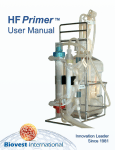Download AC-11 Installation Manual
Transcript
MODEL AC11 ULTRA FILTER INSTALLATION MANUAL OOOOOOOOOOOOOOOOOOOOOOOOOOOO OOOOOOOOOOOOOOOOOOOOOOOOOOOO OOOOOOOOOOOOOOOOOOOOOOOOOOOO OOOOOOOOOOOOOOOOOOOOOOOOOOOO OOOOOOOOOOOOOOOOOOOOOOOOOOOO OOOOOOOOOOOOOOOOOOOOOOOOOOOO OOOOOOOOOOOOOOOOOOOOOOOOOOOO OOOOOOOOOOOOOOOOOOOOOOOOOOOO OOOOOOOOOOOOOOOOOOOOOOOOOOOO OOOOOOOOOOOOOOOOOOOOOOOOOOOO OOOOOOOOOOOOOOOOOOOOOOOOOOOO OOOOOOOOOOOOOOOOOOOOOOOOOOOO OOOOOOOOOOOOOOOOOOOOOOOOOOOO OOOOOOOOOOOOOOOOOOOOOOOOOOOO OOOOOOOOOOOOOOOOOOOOOOOOOOOO OOOOOOOOOOOOOOOOOOOOOOOOOOOO OOOOOOOOOOOOOOOOOOOOOOOOOOOO OOOOOOOOOOOOOOOOOOOOOOOOOOOO OOOOOOOOOOOOOOOOOOOOOOOOOOOO OOOOOOOOOOOOOOOOOOOOOOOOOOOO OOOOOOOOOOOOOOOOOOOOOOOOOOOO OOOOOOOOOOOOOOOOOOOOOOOOOOOO OOOOOOOOOOOOOOOOOOOOOOOOOOOO OOOOOOOOOOOOOOOOOOOOOOOOOOOO OOOOOOOOOOOOOOOOOOOOOOOOOOOO OOOOOOOOOOOOOOOOOOOOOOOOOOOO OOOOOOOOOOOOOOOOOOOOOOOOOOOO OOOOOOOOOOOOOOOOOOOOOOOOOOOO OOOOOOOOOOOOOOOOOOOOOOOOOOOO OOOOOOOOOOOOOOOOOOOOOOOOOOOO OOOOOOOOOOOOOOOOOOOOOOOOOOOO OOOOOOOOOOOOOOOOOOOOOOOOOOOO OOOOOOOOOOOOOOOOOOOOOOOOOOOO OOOOOOOOOOOOOOOOOOOOOOOOOOOO OOOOOOOOOOOOOOOOOOOOOOOOOOOO OOOOOOOOOOOOOOOOOOOOOOOOOOOO 73-1024 Pg. 1 Aquacore® AC11 Whole Home Ultra Filtration Water Treatment System Rev.A TABLE OF CONTENTS General Information ..................................................2 General.................................................................2 Warranty Information ..........................................2 Service/Technical Information.............................2 Important Safety Information ...................................3 Specifications...............................................................4 Power Transformer ..............................................4 Specifications (Filter Cartridge)...........................4 Dimensions ..........................................................4 Components .........................................................4 Recommended Installation & Components List ......5 System Schematic Diagram .......................................6 Installation...................................................................7 Unpacking ............................................................7 Equipment Setup..................................................7 General.................................................................7 Electrical ..............................................................7 Plumbing ..............................................................7 Suggested Tools & Supplies for Installation........8 Locating & Mounting the System ........................8 Inlet Water Plumbing ...........................................8 Drain Line Plumbing............................................9 Permeate Line Plumbing, Meter/Controller Installation..........................................................10 Programming the Meter .....................................10 Operation...................................................................13 Sanitizing the System and Lines ........................13 Parts List ...................................................................13 Troubleshooting ........................................................14 Warranty ...................................................................15 GENERAL INFORMATION GENERAL WARRANTY INFORMATION This manual provides the safety and installation procedures for the Aquacore® AC11 Whole Home Ultra Filtration Water Treatment System. It is recommended that all information contained in this manual be read prior to installing the system. Please read the full text of the Warranty on the last page of this manual. The Aquacore® AC11 Whole Home Ultra Filtration Water Treatment System reduces bacteria, cysts, precipitated iron, colloidal clay and algae, and provides a reduction of viruses that may be present in a typical water supply, thereby providing maximum water quality for whole house applications. . If the system arrives damaged, contact the carrier immediately and file a damage claim. Save all packing materials when filing a claim. Freight damage claims are the responsibility of the purchaser and are not covered under the Warranty. SERVICE/TECHNICAL ASSISTANCE If you experience any problems with the installation of the system, contact your local distributor for assistance DISCLAIMER The Aquacore® AC11 is not designed to be used in pharmaceutical or medical applications where pyrogen and endotoxin free water is necessary. CAUTION DO NOT OVERTIGHTEN CONNECTIONS OR THEY MAY SPLIT. Tighten 1-2 turns beyond finger tight. It is recommended that plastic fittings be used when connecting to the system’s plastic connections. This will reduce the possibility of cracking the connections due to over-tightening. Pg. 2 Aquacore® AC11 Whole Home Ultra Filtration Water Treatment System Rev.A IMPORTANT SAFETY INFORMATION Throughout this manual, the following safety words and symbols signify important safety issues with regard to installing and maintaining the system. The system should be grounded according to local electrical codes to prevent the possibility of electrical shock. All electrical connections must be in accordance with local electrical codes and any other applicable laws and regulations. CAUTION GENERAL CAUTION. Indicates information important for the proper operation of the system. Failure to observe may result in damage to the system component(s). In addition to the warnings and cautions in this manual, use the following guidelines for safe installation of the system. Read all instructions before installing the system. For your safety, the system is furnished with a low voltage power transformer to plug into the household electrical outlet. Do not replace this transformer with another power supply as this may cause damage to the electronics. Install or locate the system only for its intended use as described in this manual. Do not use corrosive chemicals in this system. Do not install this system if it has a damaged cord or plug, if it is not working properly or if it has been damage or dropped. WARNING-ELECTRICAL SHOCK HAZARD. Failure to follow the following instructions could result in serious injury: o Do not modify the power supply cord. If it does not fit the outlet, have a suitable outlet installed by a qualified electrician. o Do not use an extension cord with this system. o Check with a qualified electrician if in doubt as to whether the system is properly grounded. If the plumbing is used as an electrical ground, installation of this system may interrupt this ground and a jumper wire around the unit may be required. If the power supply cord is damaged, it must be replaced by the manufacturer or its service agent, or a similarly qualified person. Keep the cord away from heated surfaces. This system is to be installed in compliance with the local plumbing code and any other applicable laws and regulations. Turn the system off and disconnect from the power source before performing any service or maintenance on the system. Water pressure must not exceed 72 psi (4.96 bar). To reduce the water pressure, install a water pressure regulator and set to 50 psi (3.45 bar). This system is not intended to filter or to be in contact with any solvents. Protect from insecticides. Do not immerse the cord or plug in water. Protect from water hammer and freezing. If painting is necessary use only water based latex paint. Pg. 3 Aquacore® AC11 Whole Home Ultra Filtration Water Treatment System Rev.A SPECIFICATIONS POWER TRANSFORMER Input Description Output 120 VAC 50/60 Hertz Power Transformer 12 VDC 1 Amp IMPORTANT The right is reserved to change specifications and product design without notice. Such revisions do not entitle the buyer to corresponding changes, improvements, additions, or replacements for a previously purchased system. Figure 1. Dimensions SPECIFICATIONS (FILTER CARTRIDGE) Recommended Operating Pressure.........50 psi (3.45 bar) Maximum Operating Pressure ................72 psi (4.96 bar) Minimum Operating Pressure ................30 psi (2.07 bar) Maximum Operating Temperature ..............104°F (40°C) Minimum Operating Temperature ..................40°F ( 4°C) Maximum Operating Differential Pressure ................................. 45 psi (3.1 bar) pH Range ...................................................................3-10 Molecular Weight Cut-Off (MWCO)............................................150 kD (kilodalton) Flow .......................................... Max. 10 gpm (45.5 lpm) NOTE If pressure exceeds 72 psi (4.96 bar), a pressure regulator should be installed and set for 50 psi (3.45 bar). Figure 2. Components Unit AC11 Pg. 4 A Width (inches) B Depth (inches) C Height (inches) 21 8 51 Operating Weight w/ water (pounds) 51 If water pressure is greater than 50 psi and less than 72psi, use the supplied flow control elbow, which helps protect the fibers at higher flow and pressure. Aquacore® AC11 Whole Home Ultra Filtration Water Treatment System Rev.A COMMERCIAL INSTALLATION AND COMPONENTS LIST Parts for the AC11 Ultra Filtration Water Treatment System (Refer to Figures 2 & 3 for the Letter Designation associated with each component). The following components are supplied as part of the Aquacore® AC11 Ultra Filtration Water Treatment System: A1---AC11 Ultra Filter Cartridge Assembly---Part Number 50-6630 A2---Meter /Controller with Unions---Part Number 50-6620 A3---Solenoid Valve with Electrical Lead---Part Number 50-6600 A4---3/4” NPT Nipple---Part Number 64-2625 A5---1” NPT Elbow with Internal Flow Control---Part Number 50-6601 A6---120 VAC to 12VDC Power Supply---Part Number 69-2156 A7---Mounting Bracket Assembly [Includes #10-32 x ½” Screw, Phillips Pan Head (4)]---Part Number 50-6602 A8---1” PVC Nipple---Part Number 64-2624 A9---1” PVC Elbow---Part Number 64-2623 The following components are required but not supplied as part of the Aquacore® AC11 Ultra Filtration Water Treatment System: B1---50 Micron Prefilter or 80 Mesh Strainer B2---3/4” ID Rigid or Flexible Drain Pipe or Tube with Fitting(s) B3---1/4” x 1” Long Bracket Mounting Lag Bolts (4) The following components are recommended but not supplied as part of the Aquacore® AC11 Ultra Filtration Water Treatment System: C1---1” NPT Unions (1) C2---3/4” NPT Union (1) C3---1” NPT Inlet and Outlet Drain Valves (2) C4---1” NPT Bypass Line with 3 Shut-Off Valves C5---Plywood Mounting Board (Mounting Ultra Filter) C6---Plywood Mounting Boards (Prefilter and Carbon Filter) C7---1” NPT Permeate Water Check Valve C8---Bolts to attach Plywood Mounting Boards to wall (12) The following are optional components but not supplied as part of the Aquacore® AC11 Ultra Filtration Water Treatment System: D1---Carbon Filter D2--- Pressure Tank Pg. 5 Aquacore® AC11 Whole Home Ultra Filtration Water Treatment System Rev.A Figure 3. Schematic Diagrams Pg. 6 Aquacore® AC11 Whole Home Ultra Filtration Water Treatment System Rev.A INSTALLATION UNPACKING 1. Remove the fittings box with the meter/controller and set aside. Verify the contents agree with the supplied components designated in the Components List on page 5. Refer also to the Components List for required but not supplied components, as well as the recommended and optional components not supplied. 2. Remove the information packet and read the Installation/Service Manual completely. Figure 4. Pressure Tank Location NOTE: If any parts are damaged or missing, IMMEDIATELY contact your local distributor for service or the carrier for insurance purposes. EQUIPMENT SET-UP General When placing the system into service, pay attention to the following guidelines: Make sure the power adapter is not plugged in. Do not immerse the power cord or plug in water. Keep cord away from heated surfaces. NOTE: This system is designed to be used on an approved water supply not to exceed 72 psi (4.96 bar) and 104°F (40°C). AC11 system uses the following connections (refer to Figure 2). Water Inlet................................................................ 1” NPT Permeate (Product Water) ........................................ 1” NPT Drain...................................................................... 3/4” NPT Electrical Ensure that the line voltage corresponds to the stated voltage on the power adapter. Make sure the power adapter and electrical outlet mate properly. For proper operation, make sure the system is not connected to a switched electrical outlet, which could accidentally be shut off. Plumbing If this AC11 system is to be installed on a private well system, it is strongly recommended that a 10 gallon, or larger, pressure tank be installed in the permeate or filtered water line as shown in Figure 4. Private wells often have higher levels of turbidity or suspended solids that can shorten membrane life without adequate flushing. The installation of a pressure tank aids in the flushing process of the membranes thereby extending the cartridge life. The pressure tank should have a 3/4” fitting and an air pre-charge of 8-10psi which will allow water to flow at a high enough velocity to aid in the flushing of the cartridge. If any questions or problems are encountered, contact your local distributor. NOTE: Installation of a 50 micron or less pre-filter or strainer (not supplied) IS REQUIRED to protect the hollow fiber membranes from being blocked off by sand, grit or other sizeable contaminants. Pg. 7 CAUTION When making a plumbing connection to the system, use a back-up wrench on the supporting plumbing. Always use a good quality Teflon® tape on all male pipe threads. Start applying Teflon® tape two threads back from end of pipe. ONLY USE TEFLON® TAPE ON FITTINGS. Thread sealant paste/pipe dope may block membranes. DO NOT OVERTIGHTEN CONNECTIONS OR THEY MAY SPLIT. Tighten 1-2 turns beyond finger tight. It is recommended that plastic fittings be used when connecting to the system’s plastic connections. This will reduce the possibility of cracking the connections due to over-tightening. If soldered plumbing is used, do not apply heat directly to or near the system. The use of unions with O-ring seals is highly recommended for ease of installation and future servicing. Aquacore® AC11 Whole Home Ultra Filtration Water Treatment System Rev.A INSTALLATION (continued) Suggested Tools and Supplies for Installation The following tools and supplies are recommended for installation of the system: • • • • • Screwdriver Drill with Bits Tape Measure Two Gallon Bucket Fresh 5-1/5% Liquid Chlorine Bleach (such as Clorox®) • • • • • (23.1 kilograms). If wall reinforcement is required, add a support block behind the AC11 pre/post filter. Figure 5. Mounting Bracket Mounting Centers Adjustable Wrenches Pipe Wrenches Level Teflon® Tape Wall Anchors or Molly Bolts CAUTION Water pressure differential (pressure loss between the inlet and outlet of the filter) must not exceed 45 psi (3.1 bar). If pressure exceeds 72 psi (4.96 bar), reduce water pressure, by installing a water pressure regulator in the inlet water line and set the regulator to 50 psi (3.45 bar). If water pressure is greater than 50psi and less than 72 psi install the flow control elbow which helps protect the fibers at higher flows and pressure. Install elbow so that water flow matches direction of arrow marked on the elbow. Locating and Mounting the System Note the location of the water supply, drain, and an electrical outlet when choosing a mounting location. For easy reading of the meter/controller, it should be located approximately 64” (163 cm) from the floor. The system-mounting bracket has been designed to mount the Ultra Filter sufficiently off the wall to accommodate installation of a pre/post filter inline with the water inlet and/or water outlet of the system. Remember to allow for visual access to the meter/programmer controls. Do not mount the system above any electrical equipment, or above items that may become damaged if they get wet. Install the system in a location that will allow for future service access. Mount the system to a wall using appropriate mounting hardware capable of supporting 51 pounds Pg. 8 Mount the u-shaped clamp over the Ultra Filter with the square-shaped bracket placed behind the Ultra Filter. Align the holes of the clamp with the holes of the bracket, and assemble together using ½” screws (provided in fittings box). Note: mounting bracket may be installed in any location on filter unit, but once mounting bracket is installed, it will create scuffing of the cartridge label(s) underneath bracket. Mount the filter unit with the mounting bracket shown in figure 3 to the block using 1/4”-20 lag bolts x 1” long. If a block was required to mount the Ultra Filter unit, a block is required to mount and align a pre/post filter in the inlet and/or outlet water plumbing. The system can be installed nearly horizontal (off 5 degrees) as long as the permeate and flush end are elevated slightly. This will allow any trapped air to escape from the system. A second mounting bracket (prt. # 50-6602) should be used to add additional support to the system. When attaching the brackets to the wall be sure to use the lower screw holes to prevent the unit from slipping out which could occur if only the upper key slots are used. Inlet Water Plumbing (Refer to Figure 3) It is recommended the inlet water plumbing be 3/4” NPT or larger. A 1” union and fully ported ball type valve (not supplied) should be installed in the inlet water line to the system. This valve will permit easier maintenance for future change-out. Connect the system only to a cold water line. Installation of a by-pass should be considered at this time to facilitate future service of the system without interrupting the house water supply. Aquacore® AC11 Whole Home Ultra Filtration Water Treatment System Rev.A INSTALLATION (continued) Figure 6. Proper Air Gap Installation To ensure that the highest quality water is produced by the system, the inlet plumbing leading to the system must be flushed clear of all debris before the system is connected. Hold a bucket or other container at the water inlet line and slowly open the water inlet valve. Shut off the water inlet valve after all debris is removed and the water runs clear. Drain Line Plumbing Use the 3/4” nipple to attach the solenoid valve to the flush port on the side of the Ultra Filter. Note: direction of flow arrow. The drain line is used to flush away particle build up when cleaning the system. The drain line must be able to support the flow rate when the system flushes. The flow rate from the flush depends on the inlet water pressure and the inlet pipe size. It is recommended that the drain line be at least 3/4” inside diameter pipe or tubing. The drain line should be as short as possible, sloping downward without kinks or loops. Be sure the drain line is not blocked or restricted and capable of draining a 10 gpm (45.5 lpm) flow. Pg. 9 The system must be protected from possible back contamination by the installation of an air gap between the system drain connection and the drain line as shown in Figure 6. This gap in the line should have no physical contact between the system and the sewer. This prevents contamination of the system in the event of a backed-up sewer. NOTE Make sure that the end of the drain line is positioned and secured at least 2” (5.1 cm) above the drain so that the water flow is directed into the drain without splashing. Aquacore® AC11 Whole Home Ultra Filtration Water Treatment System Rev.A INSTALLATION (continued) Permeate Line Plumbing, Meter/Controller Installation Figure 7. Meter Controls and Indications CAUTION ONLY USE TEFLON® TAPE ON FITTINGS. Thread sealant paste/pipe dope may interfere with operation of UF system. DO NOT OVER-TIGHTEN CONNECTIONS or they may split. Tighten 1-2 turns beyond finger tight. It is recommended that plastic fittings be used when connecting to the system’s plastic connections. This will reduce the possibility of cracking the connections due to over-tightening. 1. 2. Determine if the permeate port is to be to the left, right, or straight up and attach fittings as needed. Start applying Teflon® tape two threads back from end of pipe. Do not use Thread Sealant or Pipe Dope!!! Install the meter/controller facing out and with the proper side up so that the LCD screen can be easily read for programming. The meter/controller can be installed on either side, as it is bi-directional. When connecting the meter/controller to the other half of the permeate union, tighten the union hand tight to seal. Do not use a wrench. 3. SOLENOID VALVE CONNECTION To ensure the highest quality and safest water, it is recommended a check valve (to prevent back flow) be installed in the water line after the permeate flush tank connection. This helps prevent possible contamination of the system due to other downstream equipment. The check valve (not supplied) should be mounted close to the system outlet and sized properly for the plumbing line. Refer to Figure 3. Pg. 10 POWER ADAPTOR CONNECTION 4. Plug the power adaptor into a household electrical outlet. 5. Plug the power adaptor and the solenoid valve leads into their respective connectors through the openings in the meter/controller cover. Refer to Figure 7. The green LED and the LCD screen should light indicating power is applied to the meter/controller. Programming the Meter 1. Refer to Figure 7 for the location of the meter controls and indicators NOTE The meter/controller is factory preset for 300 gallons with a 100 second flush. After the initial flushing, follow the programming directions. 2. Open a water tap or the closest downstream faucet to the filtered water (permeate water). Aquacore® AC11 Whole Home Ultra Filtration Water Treatment System Rev.A INSTALLATION (continued) 3. 4. 5. 6. Slowly open the inlet water valve and allow water to enter the system. Check and if necessary tighten any fittings or repair as necessary to stop any water leakage. Press and hold (approx. 2-3 sec) the (down arrow) button to initiate a flush. After flow has stopped, both the green and yellow LED’s will be lit solid. A two minute delay will begin to allow the permeate pressure tank to fully pressurize. After a two minute delay, the solenoid flush valve will open, sending air and storage solution to drain for 100 seconds. Check to make sure the flush water is directed into the drain without splashing and that the drain is capable of handling this volume of water without backing up or flooding. Initiate two additional flushes. After flushing, allow water to flow out the permeate line and through the downstream faucet/tap at maximum flow for 15 minutes. Turn off the water faucet/tap. After 15 minutes of no water flow, open the faucet/tap for 5 minutes to permit any trapped air to be flushed out, then close the faucet/tap. Refer to the “Recommended Initial Operational Setup” Table on page 12 for the “WATER USAGE TO FLUSH POINT” and the “FLUSH CYCLE TIME” for the water conditions encountered. NOTE Field tests have shown that flushing more often for shorter periods of time prolongs the life of the membranes better than flushing less often for longer periods of time. 7. 8. 9. Refer to Figure 7 for the location of the meter/ controller controls and indicators. Press and hold (approx. 2-3 sec) the mode button until the PGM MODE is displayed on the LCD screen, then release. Upon release, CYCLE GAL: with a numerical value will display on the LCD screen. Press the (up arrow) button or the (down arrow) button to change to the correct gallon setting. Press and release the MODE button. 10. FLUSH SECS will display on the screen. Press the (up arrow) or (down arrow) until the appropriate time setting is reached. Understanding the Features on the Meter/Controller When power is applied to the meter, the green LCD screen and ON light should be illuminated displaying the “remaining gallons to flush”. When water is flowing through the system, the “ON” light will blink and the gallon count on the LCD screen will count down. This number indicates the gallons remaining until the unit will flush. If water is flowing when the unit reaches “0” gallons the green “ON” and yellow “Flush” light will blink alternately. The meter will not flush until the water flow has stopped. The unit will then flush for the programmed amount of time. If the AC11 does not use the programmed amount of water in a 24-hour period (as when on vacation), the controller will automatically flush for 10 seconds, 24 hours from the last flush. This assures you that you will always receive the freshest, highest quality water. At any time a manual flush can be done by pressing the (down arrow) button and holding for approx. 2-3 seconds. After a two-minute delay, the meter will flush for the programmed amount of time and the “remaining gallons to flush” display will also reset to the programmed setting. Should a power outage occur the electronics will retain memory of the programmed settings and gallon count. However, if water is used during the outage, it will not be recorded by the controller. Additional Features on the Meter/Controller TOTAL GALLONS USED SINCE RESET Press and hold the center button until TOTAL is displayed. Release to show total gallons since reset. TOTAL ELAPSED TIME SINCE RESET Press and release, ELAPSED TIME is displayed. FACTORY TEST IS USED DURING MANUFACTURING TO VERIFY METER FUNCTIONS Press and release, FACTORY TEST? is displayed. Highlight N or Y with middle and right buttons, select choice with left button. OPTION TO CLEAR MEMORY CLEAR MEM? is displayed. Highlight N or Y with middle and right buttons, select choice with left button. Unit returns to normal display mode. 11. Press and release the MODE button once. 12. The meter is now programmed for your water supply. Pg. 11 Aquacore® AC11 Whole Home Ultra Filtration Water Treatment System Rev.A INSTALLATION (continued) *Recommended Initial Operation Set-Up – Aquacore® Model AC11 – Whole House Ultra Filtration WATER SOURCE WATER CONDITION ***NTU BACTERIA PARASITES LESS THAN 1 OPERATIONAL EQUIPMENT START-UP METER CONTROL SETTINGS WATER USAGE TO FLUSH POINT FLUSH CYCLE TIME 300 GALLONS 15 SECONDS 200 GALLONS 15 SECONDS 100 GALLONS 30 SECONDS 300 GALLONS 20 SECONDS 200 GALLONS 30 SECONDS 200 GALLONS 20 SECONDS 100 GALLONS 30 SECONDS PROGRAMMED FLUSH SETTING 300 GALLONS 15 SECONDS PREPROGRAMMED NO FLOW SETTING 24 HOUR 10 SECONDS MUNICIPAL WATER TURBIDITY SUSPENDED CLAY SUSPENDED SILICA LESS THAN 1 GREATER THAN 1 WELL WATER PRECIPITATED IRON & MANGANESE PERMEATE TANK – ASSIST BACKFLUSH LESS THAN 1 GREATER THAN 1 SURFACE WATER LAKE POND STREAM **CARBON FILTER PERMEATE TANK LESS THAN 1 CYSTS ALGAE GREATER THAN 1 PERMEATE TANK * Based on field-testing experience. Settings may vary with specific water conditions. ** Recommend Carbon Filter for taste and odor improvement if this is a problem with incoming water. *** NTU – Measure Scale of Turbidity (Clarity) If flow rate seems to drop over time with initial settings, decrease gallons to flush and increase flush time. Pg. 12 Aquacore® AC11 Whole Home Ultra Filtration Water Treatment System Rev.A OPERATION Sanitizing the System and Lines 2. The system, including all plumbing, must be sanitized to eliminate possible contamination that may have occurred during the installation process and at least once a year. Chlorine bleach can be used to sanitize the complete system. The amount of bleach used depends on the quantity of plumbing installed downstream of the filter system. Generally, one - two ounces of bleach is sufficient to sanitize the complete system. Use the following sanitizing procedure: When the water flow stops, open the prefilter and pour the liquid bleach (1-2 ounces) into the prefilter. Be careful not to spill bleach onto clothing or skin. Reattach the prefilter sump. 3. Open the furthest household cold water tap/faucet from the system and slowly open the water inlet valve to the Ultra Filter. Allow water to flow out the tap/faucet and close when the smell of bleach is present. Open all other cold water taps/faucets and close when the smell of bleach is present. 1. Open the tap/faucet or drain valve closest downstream to the filtration system and close the water inlet valve; allow the system to depressurize. 4. Allow the system to stand without water flow for at least 20 minutes permitting the bleach to sanitize the piping. 5. After 20 minutes without water flow, open all taps/faucets and flush until the presence of bleach is gone. Close all taps/faucets to complete the sanitation process. 6. If a post carbon filter is being used, turn off the water and install the cartridge at this time. NOTE If a post carbon filter is being used, remove the cartridge before flushing the system with chlorine bleach. PARTS LIST Replacement Parts for the AC11 Ultra Filtration Water Treatment System (Refer to the adjacent Figure for the Letter Designation associated with each component). The following components are supplied as part of the Aquacore® AC11 Ultra Filtration Water Treatment System: A1---AC11 Ultra Filter Cartridge Assembly---Part Number 50-6630 A2---Meter /Controller with Unions---Part Number 50-6620 A3---Solenoid Valve with Electrical Lead---Part Number 50-6600 A4---3/4” NPT Nipple---Part Number 64-2625 A5---1” NPT Elbow with Internal Flow Control---Part Number 50-6601 A6---120 VAC to 12VDC Power Supply---Part Number 69-2156 A7---Mounting Bracket Assembly [Includes #10-32 x ½” Screws, Phillips Pan Head (4)]---Part Number 50-6602 A8---1” PVC Nipple---Part Number 64-2624 A9---1” PVC Elbow---Part Number 64-2623 Pg. 13 Aquacore® AC11 Whole Home Ultra Filtration Water Treatment System Rev.A TROUBLESHOOTING PROBLEM PROBABLE CAUSE REMEDY System does not have power. Power cord is not correctly plugged in. Plug power cord in correctly, and check house circuit breaker fuse or GFI. Power cord is not correctly plugged in. Plug power cord in correctly, and check house circuit breaker fuse or GFI. Meter/Controller board inoperable. Contact authorized service agent. Power transformer inoperable. Replace power transformer. Inlet valve closed. Open inlet valve. Inlet strainer/pre-filter is plugged. Clean/replace strainer/pre-filter. End of capillaries obstructed. Clean/replace strainer/pre-filter and flush system. See “No water discharges from system.” See “No water discharges from system.” System in flush mode. Wait for flush cycle to end. Flush cycle not set correctly for water conditions. Decrease gallon usage setting so system flushes more often, or add a flush tank to permeate water to aid in flushing process. Solenoid valve stuck open or backwards. Repair/replace solenoid valve. Check flow direction. Inlet water pressure too low. Increase inlet water pressure to maximum 50 psi (3.45 bar). Storage/shipping solution not completely flushed out of system. Flush system for a longer period of time. Biological growth in piping. Sanitize system. Water conditions changed. Consider installing a carbon filter for taste and odor control. Broken capillary in filter unit. Replace filter unit. Solenoid valve stuck open or backwards. Repair/replace solenoid valve. Check flow direction. Meter/Controller sending improper signal to solenoid valve. Recheck Meter/Controller settings and reset. Or repair/replace if required. Flush runs too long. Flush duration set too long. Reprogram flush cycle for a shorter period of time and decrease gallon setting. Pg. 14 Aquacore® AC11 Whole Home Ultra Filtration Water Treatment System Rev.A Meter/Controller LCD display is blank. No water discharges from system. Low pressure/water flow from system. Water tastes bad. Flush runs continuously. TROUBLESHOOTING (continued) PROBLEM PROBABLE CAUSE REMEDY Water splashed at drain during flushing. Drain line not positioned properly or too small a drain. Reposition end of drain line or change to a larger drain size. Fitting broken or loose. Retighten/replace fitting. Not enough Teflon® tape used. Redo the connection with proper amount of Teflon® tape. Water leaks from system fitting. WARRANTY The Aquacore® AC11 Whole Home Ultra Filtration Water Treatment System has been constructed of the finest materials available and manufactured to the highest quality standards. This unit is warranted to be free from mechanical and electrical defects for a period of one year from date of purchase or 18 months after shipment from the factory, whichever occurs first, under normal use and service, and when installed in accordance with the manufacturer’s recommendations. To ensure continued proper operation of the system, follow the maintenance procedure outlined in this Installation Manual. 1. This warranty does not cover cost of installation, defects caused by improper storage or handling prior to placement of the system into service. This warranty does not include overtime charges or work done by unauthorized service agencies or personnel. This warranty does not cover normal maintenance, calibration, or regular adjustments as specified in the operating and maintenance instructions in this manual, and/or labor involved in moving adjacent objects to gain access to the system components. This warranty does not cover consumable items such as filtration membranes. This warranty does not pay travel, mileage, or any other charges for an authorized service agency to reach the system location. 2. The right is reserved to make changes in design or add improvements on any product. The right is always reserved to modify equipment because of factors beyond its control and government regulations. Changes to update equipment do not constitute a warranty charge. 3. If shipment is damaged in transit, the purchaser should make a claim directly upon the carrier. Careful inspection should be made of the shipment as soon as it arrives and visible damage should be noted upon the carrier’s receipt. Damage should be reported to the carrier. This damage is not covered under this warranty. 4. Warranty charges do not include freight or foreign, excise, municipal or other sales or use taxes. All such freight taxes are the responsibility of the purchaser. 5. THIS WARRANTY IS EXCLUSIVE AND IS IN LIEU OF ALL OTHER WARRANTIES, EXPRESSED OR IMPLIED, INCLUDING ANY IMPLIED WARRANTY OR MERCHANTABILITY OR FITNESS FOR A PARTICULAR PURPOSE, EACH OF WHICH IS HEREBY EXPRESSLY DISCLAIMED. THE REMEDIES DESCRIBED ABOVE ARE EXCLUSIVE AND IN NO EVENT SHALL WE BE LIABLE FOR SPECIAL CONSEQUENTIAL OR INCIDENTAL DAMAGES FOR THE BREACH OR DELAY IN PERFORMANCE OF THIS WARRANTY. DISCLAIMER ® The Aquacore AC11 is not designed to be used in pharmaceutical or medical applications where pyrogen and endotoxin free water is necessary. Pg. 15 Aquacore® AC11 Whole Home Ultra Filtration Water Treatment System Rev.A CONTACT INFORMATION If you require service, contact your local dealer. If you don’t know who your local dealer is, contact: Aquacore® Ultra Filter 604 E. North Street Elburn, IL 60119 Telephone: (630)-365-2525 Fax: (630)-365-5092 Toll Free: (888)-657-7788 www.aquacore.com Standard No. 42: Aesthetic Effects Nominal Particulate Reduction Class I Standard No. 53: Health Effects Cyst Reduction Turbidity Reduction Pg. 16 Aquacore® AC11 Whole Home Ultra Filtration Water Treatment System Rev.A