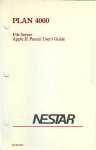Download PLAN 4000™
Transcript
PLAN 4000™
File Server
IBM Personal Computer
DOS User's Guide
SC40-0S0S
NESTAR SYSTEMS, INCORPORATED
PLAN 4000 (TM)
FILE SERVER
IBM PERSONAL COMPUTER
DOS USER'S GUIDE
DISCLAIMER OF WARRANTIES
The information in this document has been carefully
reviewed and is believed to be reliable; nevertheless,
Nestar Systems, Incorporated makes no warranties, either
express or implied, with respect to this manual or with
respect to the software described in this manual, its
quality, performance, merchantability. or fitness for any
particular purpose. The entire risk as to its quality and
performance is with the buyer. The software her~in is
transferred "AS IS".
Nestar'Systems, Incorporated, reserves the right to make
changes to any products described herein to improve their
functioning or design.
Nestar programs are licensed
products whose use is defined in the Nestar System
Software
License Agreement. Server Programs usually
require a separate license for each machine on which they
run.
In no event will Nestar Systems, Incorporated be liable
for
direct, indirect,
incidental, or consequential
damages at law or in equity resulting from any defect in
the software, even if Nestar Systems. Incorporated has
been advised of the possibility of such damages.
Some
states do not allow the exclusion or limitation of
implied warranties or
liability for incidental
or
consequential
damages, so.. the
above limitation or
exclusion may not apply to yOu.
The Regents of the University of California, Apple
and International Business Machines,
Computer, Inc.
Inc., make no warranties. either express or implied,
regarding
the computer
software programs described
herein, their merchantability or their fitness for any
particular purpose. UCSD, UCSD Pascal, UCSD p-System are
all trademarks of The Regents of the University of
California.
CP/M is a registered trademark of Digital
Research, Inc.
This document is
copyrighted and
all rights
are
reserved.
This document may not, in whole or part, be
copied, photocopied, reproduced. translated, or reduced
to any electronic medium or machine readable form without
prior
consent,
in writing,
from
Nestar Systems,
Incorporated.
Copyright 1983 by Nestar Systems, Incorporated
2585 E. Bayshore, Palo Alto, California, 94303
(415) 493-2223
Telex 171420 Nestar PLA
Publication number SC40-0505-0
All rights reserved.
ii
4/1/83
HOW TO
How to Use This Guide
This guide is designed to provide a description
of those PLAN 4000 functions that are specific
to the IBM Personal Computer DOS environment.
When familiarizing yourself with the PLAN 4000
system,
read first the General Information
Manual.
For information pertaining to your network's
file servers, which allow you to share hard disk
memory with other network users, read the File
Server User's Manual. A bibliography of PLAN
4000· system manuals and guides appears at the
end of this guide.
The material in this document applies to Version
2.0 of the File Server software.
We welcome criticisms and suggestions. Forms for
reporting program
errors and
documentation
errors or inadequacies are provided at the back
of this manual.
4/1/83
iii
CONTENTS
Contents
Disclaimer •••••••••••••••••••••••••••••••••••
ii
How to Use This Guide •••••••••••••••••••••••• iii
Contents.....................................
Chapter 1
1.0
1.1
1.2
1.3
Starting Up
·Introduction ••••••••••••••••••••••••••
Starting Up •••••••••••••••••••••••••••
Booting your IBM Personal Computer
Workstation •••••••••••••••••••••••••••
Creating New Boot Diskettes
for Network Use •••••••••••••••••••••••
Chapter 2
v
1-1
1-1
1-1
1-5
Using the Network
2.0
2.1
Shared Disk Organization •••••••••••••• 2-1
Virtual Volumes of Variable Size ••••••• 2-1
2.2
Drives •••••••••••••••••••••••••••••••• 2-2
2.3
Network File Server Commands:
The NET Program ••••••••••.•••••••••••••
Creating Virtual Volumes •••••••••••••••
Using Virtual Volumes in DOS •••••••••••
Local NET Commands ••••••••••••••••••••
Other NET Inputs ••••••••••••••••••••••
2.4
2.5
2.6
2.7
2-3
2-6
2-8
2-10
2-12
Chapter 3 Programming
3.0
Using File Server Commands Within A
Pascal Program •••••••••••••••••••••••• 3-1
3. 1
QIDUNIT. • . • • • • • • • • • • • • • • • • • • • • • • • • • • • •• 3-2
3.2
NETUN'l:"!'. • • • • • • • • • • • • • • • • • • • • • • • • • • • • •• 3-3
3.3
A Sample Program •••••••••••••••••••••• 3-6
4/1/83
v
CONTENTS
Chapter 4
4.0
4 .. 1
4.2
Additional Utilities
Introduction •••••••••••••••••••••••••• 4-1
SETPROFILE ••••••••••••••••••••••••••••• 4-2
STARTUP • • • • • • • • • • • • • • • • • • • • • • • • • • • • • • e 4-4
Appendices
A
Error Messages ••••••••••••••••••••••••• A-I
B
File Server Commands ••••••••••••••••••• B-1
C
Technical Information on Variable
Sized DOS Volumes •••••••••••••••••••••• C-1
C.l
C.2
Disk Layout •••••
C-l
Modifications Required for Variable
Volumes •••••••••••••••••••••••••••••••• C-2
r ••••••••••••••••••••••
Index
Bibliography
Reader Comment Form
vi
4/1/83
STARTUP
C.hapter 1
Starting Up
1.0
Introduction
This guide assumes that you are familiar with
the IBM Personal Computer, with DOS, and with
the PLAN 4000 system as described in the General
Information Manual and the File Server User's
Manual.
1.1
Starting Up
IBM Personal Computer users boot their syste:m by
inserting a diskette in the built-in minidisk
drive. The diskette is formatted for DOS, and
will load a bootstrap program, which in turn
loads the DOS operating system.
1.2
Booting Your IBM Personal Computer
Workstation
To start your IBM Personal Computer for use with
virtual disks on the PLAN 4000 network, you need
to have a boot diskette containing:
- a modified DOS BIOS and COMMAND. COM file
- INSTALL.NET program
- COMMS.NET file
procedures)
(containing network
access
- DRIVERS.NET file (containing virtual device
drivers).
4/1/83
1-1
STARTUP
It may also contain a PROFILE.NET configuration
file.
Boot diskettes are available from your system
manager.
Creating boot diskettes is described
in the File Server Installation and Operation
Manual.
Using this diskette, follow the "How to Start
DOS" instructions in Chapter 1 of the IBM DOS
Manual.
interested
in
technical
reader
For
the
as
process operates
information, the boot
follows:
The modified BIOS calls INSTALL.NET, which first
loads' the
network access
procedures from
COMMS.NET and the virtual device drivers from
DRIVERS.NET. Once the virtual device drivers
have been successfully loaded, INSTALL sets
drives E: through 0: to be virtual, on the
assumption that they can only possibly
be
accessed via the file "server. Drives A: through
D: remain 'real' so after booting you can access
up to four floppy drives at your station.
INSTALL then looks for the file PROFILE.NET on
the boot diskette. If this is present, INSTALL
follows the "directions in it regarding the
library and work volumes, as follows:
- If PROFILE.NET specified a library volume
name, INSTALL will mount this volume on drive
L:
(for library) with RO,SHR (READ/ONLY,
SHaRed) access. The normal library volume for
the IBM PC under the DOS operating system is
//LIB/IBMPC/DOS
1-2
4/1/83
STARTUP
- If PROFILE.NET specified automa:tic mounting of
a virtual work volume, a message
'Mounting <pathname) as work volume'
will be displayed, and the work volume will be
mounted on drive F:, with the access rights
specified by PROFILE.NET.
- If PROFILE.NET did not specify
automatic
mounting of a virtual work volume, a prompt
'Name of work volume to use: <pathname)'
will be displayed, where <pathname) is taken
from the
PROFILE.NET work
volume
entry
component and will be empty if the component
was empty. You may then edit or replace the
pathname
displayed before pressing ENTER,
whereupon the specified volume will be mounted
on drive E: and the boot will continue.
If the volume cannot be mounted, an error
message will be displayed and you will be
prompted again for a pathname.
If the pathname is null (empty), then the work
drive will be set real and booting will
continue.
- If PROFILE.NET did not exist, no library or
work volumes are mounted and booting will
continue from the real diskette.
Once
INSTALL. NET
has
finished
processing
control to DOS. DOS
PROFILE.NET, it returns
then finishes the boot process by executing
AUTOEXEC.BAT from drive A: if the file exists;
if not, DOS will prompt for the date.
4/1/83
1-3
STARTUP
A number of error messages
during startup:
may
be displayed
1. 'There is no file COMMS.NET present'
or
'Error while reading COMMS.NET'
followed by
'Do you wish to use the Network? (YIN): '
Either of these messages indicate that the
INSTALL. NET program has been unable to load the
network access procedures.
If you answer 'Y',
it will prompt:
'Insert a system disk containing COMMS.NET
into first drive Press any key when ready'
If you answer 'N', it will continue the boot
a standalone workstation.
as
2. 'There are no Interface Cards available'
or
'Error during network initialization'
followed by
'Do you wish to use the network? (YIN):'
These messages indicate that INSTALL. NET has not
found or has failed to initialize any Network
Interface Cards. Answering 'N' will cause the
boot to continue for standalone use.
~4
4/1/83
STARTUP
3. 'There is no file DRIVERS.NET present'
or
'The file DRIVERS.NET is empty'
or
'Error while reading DRIVERS.NET'
or
'Error while reading module VDISK'
followed by
'Do you wish to use virtual devices? (yIN): '
or
'Do you wish to use virtual disk? (yIN): '
INSTALL.NET has been unable to load virtual disk
drivers. If you answer 'N' you will be able to
issue network commands from your workstation,
but unable to use virtual disks. If you answer
'y' you will be prompted to insert a diskette
containing DRIVERS.NET.
1.3
Creating New Boot Diskettes for Network Use
To prepare a blank diskette (or one whose
contents are no longer required) for use as a
Network Boot Diskette:
1. Set your default drive to be a· bootable
NESTAR disk and FORMAT the blank diskette
using the Is option. The easiest way to do
this is to get an existing network boot disk
(from
your system manager if you don't
4/1/83
1-5
STARTUP
already have one) and boot using that. The
original network boot disk will be in drive
A: and that will be the default drive once
the booting process has stopped.
It is very important that your default drive
is set to a bootable network disk because the
'Is' option copies the system files from the
default drive. If the default drive is not a
network diskette, then you will not be able
to use any network facilities from the newly
formatted disk.
2. Use the DOS COpy command to copy
INSTALL. NET
COMMS.NET
DRIVERS.NET
PROFILE.NET (if desired)
wanted
(possibly
and any
other
files
including the modified FORMAT command and
other DOS external commands) to the new
diskette.
3. If
necessary,
use the
SETPROF
(Section 4.1)
to
specify
the
PROFILE.NET options.
1-6
utility
desired
4/1/83
NETWORK
Chapter 2
Using the Network
2.0
Shared Disk Organization
PLAN 4000 users share mass storage by using
"virtual diskettes" that are portions of shared
network hard disks. These virtual diskettes are
formatted for use in various operating systems.
PLAN 4000 names refer to shared network disks
and to the shared v.irtual volumes on them.
2.1
Virtual Volumes of Variable Size
As described in the File Server User's Manual,
"mounted" on
a
when virtual volumes are
"virtual drive" for use, they appear to be DOS
minidiskettes of (possibly) different sizes,
with directories and files arranged according to
DOS naming conventions.
Shared
disk
storage
on
the
network is
implemented by the use of "virtual volumes
You, as a network user, have the option of
creating volumes that, at your workstation,
appear to be real diskettes of (optionally)
different sizes, formatted for use in the DOS
environment.
These volumes
are in reality
portions of your network's shared disks.
t ••
Virtual volumes for use
be given type 'I'.
with IBM PC DOS
should
Virtual volumes under DOS range from 10 to 32752
blocks in size (giving 5KB to 16MB volume
sizes). Access and usage protection for virtual
disks is described in Chapter 3 of the File
4/1/83
2-1
NETWORK
Server User's Manual.
To
create a virtual
volume
environment, see Section 2.4.
2.2
from
the
DOS
Drives
Each user station operating under DOS has 15
devices available for real or virtual diskette
drives (drives A to 0).
Real drives are local, private diskette drives
attached directly to the user stat'ion; virtual
drives allow access to volumes that reside on a
system disk connected to a (shared) .file server
station.
The installed Network Drivers contain the status
of these real and virtual devices, as well as
that
of Network
file server
command and
station-to-station message channels.
There is a standard
under DOS. This is:
way of
setting up
drives
- drives A: through D: remain 'real', so you can
access floppy disks directly attached to your
station;
- drive E: is the standard work volume, as set
up by the INSTALL mechanism and PROFlLE.NET;
- drive L: is the library volume, as set up by
the INSTALL mechanism and PROFILE.NET. The
virtual volume //LIB/IBMPe/DOS is the standard
library volume;
- drives F: through K:; and M: through 0: are
additional virtual volumes that initially have
nothing mounted on them.
2-2
4/1/83
NETWORK
This setup is implemented by the standard boot
process as described in Section 1.2. You can of
course change this setup once the station has
booted by running the NET program, as described
in Section 2.3. All the examples in this manual
assume this setup.
2.3 Network File Server Commands:the NET Program
Virtual disks are created, "mounted", renamed,
deleted, and otherwise manipulated using the
network NET program.
The NET program is an interactive DOS command
program supplied by Nestar that allows a user to
enter file server commands at the keyboard. NET
is generally made available as an executable
file in the default library volume, which is
mounted
at startup on drive L:
via the
SETPROFILE utility. If NET is not found there,
the
system manager will know where it is
installed.
There are two ways of typing in information for
use by the NET program. you can either enter
parameters on the same line as the NET command,
or you can enter no parameters and the program
will repeatedly prompt you for input. The first
method, with parameters on the same line, is
useful in batch (.BAT) files that you use to set
up an environment for a particular application.
For example, here is a batch file that would
back up a particular volume:
L:NET SET DIR /MAIN/USERS/ME/FIN;
MOUNT WORK1,F:; MOUNT BACK1,G:,RW
ERASE G:*.*
COPY F:*.* G:*.*
L: NET UNMOUNT G:
4/1/83
2-3
NETWORK
On the
first
line,
we
are
using
the
concatenation facility of the NET program, as
described in Section 2.7. You can also use this
technique to set up an environment for a program
and then run it, as in:
L:NET MOUNT /MAIN/USERS/ME/FIN/WORK1,C:RW;
MOUNT /MAIN/SALES/FORE,D:
L:MODELPROG
In this example, the batch file would implement
your wish to use your modelling program on the
ssales forecast figures without updating them
and to create variant models on the WORK 1
volume.
The remaining examples in this and following
sections will be in the second form, where the
program
is called with no parameters, and
prompts the user for them.
Commands handled by the NET program are normally
local commands (displaying or changing system
information within the workstation), or file
server commands, which are passed to the file
server for execution. There is also a special
INIT (initialize) command within the NET program
that is described in the next section.
If a
file se~ver command produces an error message or
other information, this is passed back to the
workstation for display.
A complete list of
error messages is found in Appendix A.
NET then redisplays on the user station screen
its prompt (:) for another file server command
to be entered.
The cycle repeats until Q
<return> is entered; then control returns to the
DOS command level.
The following printout shows a sample
User responses are shown in lower
2-4
session.
case to
4/1/83
NETWORK
distinguish them from information displayed by
DOS and NET. (Actually, commands can be entered
in either upper or lower case.)
L>net
: create lunch,t=i
l09,ROOT DIR NOT SPECIFIED; NO DEFAULT
: set dir /main/users
[No message in response to a command indicates
that the command was successfully executed.]
: show dir
/main/users
:mount lunch,f:,rw
:q
L)
In this example, a user runs the NET program,
which allows him or her to send commands to the
file server. The user wishes to mount a virtual
volume on drive F: for use across the network.
The user does not enter the volume's full
pathname, perhaps assuming that a part of the
pathname will be added by a default set at
startup by a "SET DIR" command.
No such default "partial" pathname has been set,
however, and an error message is returned. The
user then sets a default partial pathname,
/MAIN/USERS, for future convenience, and asks
that it be displayed ("'SHOW DIR"). The user then
mounts the desired volume and quits the NET
program. NET commands are discussed in detail in
the File Server User's Manual.
In addition to the commands that it sends to the
file server, NET responds to a number of local
commands that it executes itself. These commands
are concerned with displaying the drive status
4/1/83
2-5
NETWORK
(real or
drive.
virtual)
associated
with
each
DOS
Local NET commands are described in Section 2.6,
and the special INIT command is described in the
next section.
2.4
Creating Virtual Volumes
To be able to use virtual volumes under DOS, you
must both create the volume at the file server
and format the disk for use under DOS.
For
standard DOS 1.1-sized volumes, of 160KB and
320KB, you can use the file server CREATE
command and the DOS FORMAT utility to do this.
For non-standard volume sizes, you must use the
IN IT command of NET, which performs both the
CREATE and the FORMAT operations.
The INIT command has the following form:
INIT pathname,drive[,SIZE-size] [,SYS]
For example, to
you could say
create and format
a 1MB
file,
INIT /MAIN/USERS/ME/lMB,F:,SIZE-2048
INIT performs the following actions:
1. It tries to create the volume 'pathname' with
type 'I' and the specified 'size'.
The
default size
is 640
blocks, which
is
equivalent to a standard 320KB double-sided
diskette.
'size' can be between 10 and
32767, corresponding to virtual volume sizes
of SKB and 16MB.
2-6
4/1/83
NETWORK
2. If 'pathname' already exists, INIT will ask
you to confirm that you wish to format the
virtual volume as a DOS disk with
the
prompt:
<pathname)
already
exists, OK
to format
(Y/N):
If you answer 'N',
virtual volume.
INII will not format
the
If you answer 'Y', INII will format the
volume on the assumption that it is of type
'I' and the specified size (either 'size'
from the command line or 640 blocks if you
did not specify a size).
Therefore, if you
CREATE a virtual volume and then use INIT to
format it, it is your responsibility to
ensure that the type is 'I' and the specified
size is correct.
3. INIT tries to mount the volume in RW,UPD mode
on the specified drive.
It must be able to
do this in order to format the volume. If
INIT is unable to mount the volume on the
drive for this usage, it will issue the error
message as returned by the file server and
quit.
4. INIT ensures that the
drive is set virtual.
Therefore, you can INIT volumes on drives A:
to D: , which are normally left as real
drives.
5. INII
will write the necessary boot and
directory information on the volume to match
the size specified.
4/1/83
2-7
NETWORK
6. If you have specified the 'SYS' keyword, INIT
will
also copy across
the system file
COMMAND. COM.
If you leave out the 'SYS'
keyword,
this file will
not be copied
across.
7. When INIT exits successfully, it leaves the
newly formatted drive mounted for RW,UPD
usage on the specified drive.
8. Do not format the disk with the DOS FORMAT
program. This will change the usable size to
640 blocks.
The technical details of the INITialization
process are described in Appendix C.
We recommend that you use the INIT command for
creating and formatting all virtual volumes.
You can use the normal CREATE command to create
virtual volumes of types other than 'I'.
For
example, you may wish to create a type 'T'
volume that will not be specific to the DOS
operating system.
Note that the size of the created volume may be
slightly smaller than the size you specify. For
example, if you specify a size of around 2000
(for a 1MB volume), the size will be rounded
down to a multiple of 8. This is due to DOS'
file accessing techniques; details are given in
Appendix C.
2.5
Using Virtual Volumes In DOS
Suppose that, as a brand new user, you want to
write new programs or run existing ones on the
PLAN 4000 system. What must you do to get
started?
2-8
4/1/83
NETWORK
In general, you (or the system manager) must:
Boot an existing DOS diskette that gives you
access to a shared library containing the NET
program (usually //LIB/IBMPC/DOS on drive L:).
Use the NET program's INIT command to create and
format a DOS virtual volume, using a drive in
the range E: through K: for READ/WRITE access.
(As this discussion describes a general example
of how to use the network, we have excluded
other drives.
However, you can mount virtual
volumes on any drive. See Section 2.2 for
details on standard usage.)
Use the DOS COpy command to copy files from a
real disk inserted in one of the user station
diskette drives to the new virtual volume if
desired.
Use
the normal system software to create,
compile, and link programs, just as on
a
standalone IBM Personal Computer.
For example, say that an educator has a set of
arithmetic courses which he previously ran on a
standalone IBM Personal Computer. Now he wants
to present these same courses on the PLAN 4000
system.
Let's assume that he is authorized to allocate
space on the shared disk /MAIN, in the directory
COURSES. He wants to create a virtual volume
called ARITHMETIC on it. He would run the NET
program and give the INIT command:
INIT /MAIN/COURSES/ARITHMETIC,F:,SYS
(Assume that no protection'of the new virtual
volume is desired and that the size of a real
diskette is satisfactory.)
4/1/83
2-9
NETWORK
Then, using the COpy command, he would transfer
files from the real disk to his virtual one.
2.6
Local NET Commands
In addition to the commands that it sends to the
file server, the command program NET responds to
a number of local commands that it executes
itself.
These commands are concerned with
changing and displaying the drive status (real
or virtual) of each available drive.
2.6.1
SHOW DRIVES
This command displays the status of the DOS
drives.
the drives about which inforamtion is
displayed are A: through D:, plus all drives E:
through 0: which are virtual (which is normally
all of them). The information display consists
of the following:
- the drive letter.
- REAL or VIRTUAL indication. If VIRTUAL,
then the station number of the file server
is displayed.
The
SHOW
format:
2-10
DRIVES
display
has
DRIVE
SECTORS
STATUS
A:
B:
c:
---------------
D:
E:
F:
G:
---------------
------
REAL
REAL
REAL
REAL
VIRT :·STN=$FE
VIRT:STN=IIFE
VIRT:STN=$FE
the
following
4/1/83
NETWORK
2.6.2
SHOW FS
This command displays the default
"command
channel" to which file server commands are
currently being sent.
On the IBM PC, the
"command channel" consist of a file server
station number.
FS COMMAND CHANNEL
2.6.3
IS:STN~$FE
SET X:[ Y:] ••• VIRTUAL
This command can be used to allow access to
virtUal volumes.
'X:' and 'Y:' represent the
drive names that you wish to·be set virtual, and.
should be in the acceptable drive range 'A:'
through '0:'. For example:
SET C: D: VIRTUAL
2.6.4
SET X:[ Y:] ••• REAL
This command is the opposite of the previous
command, and the same rules of syntax apply.
The result of executing
SET B: REAL
is that accesses to drive B: will now be
directed to disk drives directly attached to the
IBM PC rather than to the file server.
Note
that, although this command allows you to set
drives E: through 0: real, it is not possible to
attach diskette drives corresponding to these
letters to an IBM PC. You will normally have to
further restrict the letters you can use to
those drives that you can address on your
machine.
For example, if you have an IBM PC
with two diskette drives on it, you will only be
4/1/83
2-11
NETWORK
able to use drives A: and B: as real driveso
2.6.5
SET FS
[,~ $~]
Sets the default file server station to $nn, for
file server commands issued by NET or
by
subsequently run programs.
2.7
Other NET Inputs
The NET
inputs:
program
also
accepts
the
following
;<anystring>
Ignored as a comment.
PRINT<anystring>
Displays the text on the
console.
command;command; ••• Multiple NET commands are
allowed on the same input
line if they are separated
by a semi-colon.
%fi1ename
Causes commands to be read
in
from
the
DOS
text
filename specified.
NOECHO command
Commands
from
a
file
(initiated by %fi1ename) are
usually displayed when they
are
executed;
NOECHO
suppresses this.
2-12
4/1/83
PROGRAMMING
Chapter 3
Programming
3.0
Using File Server Commands Within A Pascal
Program
The shared
library contains
object
files
containing "units" that allow the Pascal user to
write programs that issue commands to the file
server.
The units are:
CMDUNIT - a Pascal unit that allows programs to
issue file server or local commands
(i.e., any command accepted by the NET
utility program).
In fact, this is
the unit that the NET utility program
uses.
This unit's object file is
CHDUNIT.OBJ; its interface file is
CMDUNIT.ITF.
NETUNIT - a Pascal unit that allows programs to
issue commands to the file server
(local commands are NOT accepted here)
and optionally gets responses back for
processing
by
the
program.
In
addition, NETUNIT contains routines
that allow direct station-to-station
communication. This unit's object file
is NETUNIT.OBJ; its interface file is
NETUNIT.ITF.
4/1/83
. 3-1
PROGRAMMING
When using either of NETUNIT or CMDUNIT, the
following additional files must be linked into
the main program:
ZL4ITF.OBJ
ZVD.OBJ
GETMEM.OBJ
ZAP.OBJ
ESCHIT.OBJ
To link CMDUNIT into a program,
need ZFORMAT.OBJ.
3.1
you will
also
CMDUNIT
If the user wants to execute file server or
local commands (just as the NET utility program
does), then the Pascal procedure CMD or CMDLOOP
in CMDUNIT should be used.
The CMD procedure has the form:
CMD (COMMAND, OPTIONS)
where:
COMMAND
is a string variable whose value
is the file server command or
local command to be executed.
OPTIONS
is an integer variable which must
be set to:
don't echo command if error.
1 - do echo command if errore
°-
Examples:
CMD('show mounts',O);
CMD('show drives',O);
3-2
4/1/83
PROGRAMMING
CMD('mount /MAIN/A,Dl; MOUNT /MAIN/B,D2',1);
For programs in which the user enters file
server or local commands from the keyboard until
the user types QUIT or <escape>, the CMDLOOP
procedure is provided. It has the form:
CMDLOOP (PROMPT);
where:
PROMPT
is the string variable whose value
is the prompt to be issued to the
user.
Examples:
CMDLOOP(': ');
CMDLOOP('FS command or QUIT: ');
The following program, COMMAND, demonstrates the
use of CMDLOOP to execute file server commands.
This is, in fact, the complete source listing of
the NET utility program:
(*$INCLUDE 'CMDUNIT.ITF'*)
PROGRAM COMMAND;
USES CMDUNIT;
BEGIN
CMDLOOP(': ')
END.
3.2
NETUNIT
To execute a file server command and get the
return code back for evaluation by the program,
use the FSCMD procedure. The procedure has the
form:
4/1/83
3-3
PROGRAMMING
RC := NFSCMD (NIL,COMMAND,RESPONSE);
where:
RC
is
an integer representing the
"return code" sent back by the file
server (see Appendix A for a list
of
return
codes
and
their
meanings). A return code of 0 means
no errors.
NIL
is a "virtual channel" pointer.
Specify NIL for the default file
server.
COMMAND
is a string variable whose value is
the file server command to
be
executed.
RESPONSE
is a string "VAR" variable whose
value is set to the last response
line sent back by the file server.
If the command has been executed
successfully,
then
the
last
response
is
usually
"OK".
Otherwise,
the
last
response
contains the error message text.
All intermediate response
the screen.
lines are written
to
To execute a file server command and get all the
responses back for evaluation, (including those
usually displayed on the screen without program
intervention),
use the NFSCMDI procedure. The
procedure has the form:
RC := NFSCMDI (NIL,COMMAND,RESPONSE,NEWCMDFLAG,
DONEFLAG) ;
where:
3-4
4/1/83
PROGRAMMING
RC
is an integer representing
the
"return code" sent back by the file
server.
NIL
is a "virtual channel" pointer.
Specify NIL for the default file
server.
COMMAND
is a string variable whose value
the
file server command to
executed when NEWCMDFLAG is set
TRUE. When NEWCMDFLAG is set
false it is ignored.
RESPONSE
is a string "VAR" variable whose
value is set to the next (or first)
response line sent back by the file
server.
NEWCMDFLAG
is a boolean variable whose value
is TRUE when a command is initially
sent to the file server. It is
FALSE on successive calls which get
the next response lines.
DONEFLAG
is a boolean "VAR" variable. Its
initial value is ignored and it is
set to TRUE if this is the last
response line and FALSE if there
are more response lines.
is
be
to
to
For example, a program fragment might contain:
CMD := 'file server command';
RC := NFSCMD1 (NIL,CMD,RSP,TRUE,DONE);
WHILE NOT DONE DO BEGIN
••• process RSP (RC not valid until DONE=TRUE)
RC := NFSCMD1(NIL,CMD,RSP,FALSE,DONE);
END;
4/1/83
3-5
PROGRAMMING
••• process final RSP and RC
If you write an application in PASCAL that uses
NETUNIT to mount volumes and also uses files,
you should observe the following restriction: Do
not mount onto a drive that already has files
open on it. If
you do not observe
this
restriction, DOS will not close the files on the
original diskette or virtual volumes and you may
lose data on the previously mounted and new
mounted volumes.
3.3
A Sample Program
The following program, MINlNET, demonstrates the
use of NFSCMD to send commands to the file
server
with a Pascal program. The MININET
program will get an input line from the user and
~end it to the file server for execution.
MININET differs from NET in the following ways:
1. Both the code number and reply returned by
the
file server are displayed on the
console.
2. The commands referring to the user's own
drives (SHOW DRIVES, SHOW SLOT, SET drive)
are not available in MININET.
They are
executed by the NET program, using CMDUNIT,
not by the file server.
3-6
4/1/83
PROGRAMMING
(*$INCLUDE 'NETUNIT.ITF'*)
PROGRAM MININET;
USES NETUNIT;
VAR
RC: INTEGER;
CMD,REPLY: STRING;
BEGIN
WRITELN ('Mini Command Program');
REPEAT
WRITE ('FS COMMAND? '); READLN (CMD);
IF LENGTH (CMD) <> 0 THEN BEGIN
RC :~ NFSCMD (NIL,CMD,REPLY);
(* Send command to default file server *)
WRITELN (RC,',',REPLY)
END
.
UNTIL LENGTH (CMD) = 0;
(*All done if nothing typed *)
WRITELN ('Ciao.')
END.
A sample execution of the MINICMD program
Mini Command Program
FS COMMAND? show date
DATE IS 03/10/81
FS COMMAND? foo
1,ILLEGAL COMMAND
FS COMMAND?
Ciao.
4/1/83
3-7
UTILITIES
Chapter 4
Additional Utilities
4.0
Introduction
In addition to the BOOT program (Appendix B) and
the NET program (Section 2.2), the PLAN 4000
system provides a number of utility programs for
use at the individual network stations. Before
attempting to execute them, ask your System
Manager for the names of the volumes on which
they reside at your installation, (usually a
volume called /MAIN/LIB/IBMPC/DOS).
SETPROF allows you t.o create a small virtual
volume (called a "profile record") that contains
preset defaults for your station addr~ss. These
defaults will be used by the BOOT program when
you power on your machine.
STARTUP executes a file of commands on
user's boot volume at initialization time.
the
4/1/83
4-1
SETPROF
4.1
SETPROF Utility Program
The SETPROF (set profile) program allows you to
create a PROFILE.NET virtual volume that will
mount library and work volumes for you at boot
time. This program asks you four questions:
'Library volume name'.
Here you
should
specify a full path name of the library volume
you want to use.
If you wish to have no
library
volume
mounted,
type
<space>
<return>.
The library volume is mounted on
drive L:.
- 'Work volume name'. Here you should specify a
full path name of the library volume you want
to use. If you wish to have no work volume
mounted, type <space> <return>.
The work
volume is mounted on drive E:. The following
two questions also apply to the work volume.
- 'Work volume usage'. Here you should specify
the way you want to use the work volume.
Usage of volumes is described in the File
Server User's Manual in section 3.10.
The
normal usage you will ·want to apply is 'RW"',
which will allow you to write to the volume
after booting it and other users to read it.
If you type <space> <return> here, the volume
will be mounted with "'RO,SHR'" usage.
- 'Auto Mount
(yIN) .... If you respond "'Y' to
this
question, the work
volume will be
automatically mounted at boot time.
If you
respond "'N"', the boot process will display the
work volume name and ask you to hit <return>
to accept the work volume or to enter another
work volume name to mount.
For more information on the boot process and the
mounting
of library and work volumes, see
Section 1.2.
4-2
4/1/83
SETPROF
You can specify a drive parameter (e.g., 'B:')
to SETPROF. This will direct SETPROF to look for
the virtual volume PROFILE.NET on the specified
drive. For example, "SETPROF B:" will read and
wri te the virtual volume lOB: PROFILE. NET". If you
do not specify the drive paramete~, SETPROF
reads and writes PROFILE.NET on the default
drive.
4/1/83
4-3
STARTUP
4.2
STARTUP Command Program
STARTUP is a facility that allows users to issue
file server commands automatically when booting
the user station.
This allows
automatic
configuration of the user's environment for user
convenience or to provide a "turnkey" system.
STARTUP
is
usually
invoked
by
having
AUTOEXEC. BAT on drive A: with the following
contents:
E:
L: STARTUP STARTCMD
This sets the default drive to E: and then runs
L:STARTUP to read commands from the text file
called E:STARTCMD.
STARTUP
read
commands
from
the filename
specified in the command line when STARTUP is
called. If no filename is specified, it attempts
to read the STARTCMD file from the current
disk.
<command> ::= <verb><blanks><optional-operand>
The legal <verb> <operand> sequences are as
follows:
; <anystring>
Ignored as a comment.
PRINT<anystring>
Prints the string on
screen.
CLEAR
Clears the screen.
4-4
the
4/1/83
STARTUP
NET<fileserver command>Executes file server or
local command (e.g.,MOUNT
or SET DRIVE).
NOECHO <command>
Executes <command>
doesn't print it.
but
SHOW FORMDATE
Displays the date and time on
the screen. The format is:
Day-dd-Mon-Year hh:mm:ss
SET DATE
Sets the DOS system date
and time to the current
date
(from
the
file
server), as if the user
had used the Date and
Time commands in DOS.
QUIT
Exits
program.
4/1/83
the
STARTUP
4-5
STARTUP
Example
; this is startcmd.txt
CLEAR
PRINT
--) THIS IS /MAIN/USERS/ABC/1
PRINT
PRINT
set date
noecho show formdate
noecho net set drive c: d: virtual
net set dir /main/users
net set prvpw=xxx
net mount abc/temp,f:,rw,shr
PRINT
<--
This list of program commands begins with a
comment ignored by the STARTUP program ("this is
startcmd.txt"). Then the screen is cleared and
"THIS IS /MAIN/USERS/ABC/1" is printed on the
user station screen.
The program then sets the system date to
current file server date, and displays
date.
the
the
Drives c: and d:
are then set to virtual
(Chapter 2 discusses real and virtual drives in
the DOS environment). A default partial pathname
is set, as well as a private password that may
be required to access directories or virtual
volumes.
The virtual
volume /MAIN/USERS/ABC/TEMP
is
mounted on drive F: for shared, read/write usee
4-6
4/1/83
ERRORS
Appendix A
Error and Information Messages
When the file server receives a file server
command from a user station, it executes the
command, if possible, and, in any case, returns
two variables:
- return code - an integer between 0 and 200
return message, such as
or TYPE=IBH PC DOS
OK, ILLEGAL COMMAND,
Messages are of several ty.pes:
- information, such as OK, IN USE, TYPE=BINARY
- user errors
such
as syntax
attempting to access a Network
the necessary access rights
errors
or
file without
system errors such as memory full or disk
full; these should be reported to the system
manager.
In this list, messages are classified as:
general syntax
pertaining to a specific command
system errors
file system errors.
4/1/83
A-l
ERRORS
General Syntax
(0-19)
O,OK
(Not an error.)
The command was syntactically
correct and was executed without error.
1,ILLEGAL COMMAND
The command verb cannot be recognized, or cannot
be executed from this user station operating
system environment.
The command verb is the
first word of the command, and must be separated
from the rest of the command with one or more
blanks.
2,NAME PARAMETER REQUIRED
The first parameter of
non-null pathname.
the command
must be
a
3,UNRECOGNIZED PARAMETER
A keyword parameter was not recognized. Check
the spelling carefully, and make sure that it is
properly separated
from the
previous
and
following items with commas.
5,ILLEGAL STATION NUMBER
A station number must
be specified as a
two-digit hexadecimal number preceeded with $,
in the range $1 to $FE. Example: "$2D".
7,PARAMETER APPEARS TWICE
A keyword parameter appears more than once in a
single command. There can only be one occurence
of a keyword
parameter, even if
multiple
occurences have the same value.
A-2
4/1/83
ERRORS
8,ILLEGAL TYPE PARAMETER
The "Ta" value is not one of the legal volume
types. It must be one of the following:
P
D
C
3
U
(Apple II Pascal)
(Apple II DOS),
(Apple II Cp/M)
(Apple III 50S)
(IBM PC p-SYSTEM PASCAL)
B
S
Y
T
I
(binary)
(system)
(directory)
(text)
(IBM PC DOS)
Example: T=P
9,CO~~D
TOO LONG
A file server command must be no longer than 80
characters.
In unusual cases where this is a
problem, long commands can often be shortened by
using a default directory, or by assigning
access rights in a subsequent PROTECT command.
10,PARAMETER TOO LONG
The new name given as the second parameter of
the RENAME command must be no more than 15
characters long. Remember that RENAME changes
only the last name in the sequence of names
which constitute a pathname.
If you wish to
change the name of a directory, give
the
pathname of the directory itself as the first
parameter of RENAME.
4/1/83
A-3
ERRORS
11,ILLEGAL PROTECTION PARAMETER
The value of the PUBACC, GRPACC, or PRVACC
protection item is incorrect. The value must be
some combination of the letters RWECD (read,
write, erase, create, and delete), or may be
null. For example, "GRPACC=RW" or "PUBACC=".
12,NO STATION CMDj USE $NN PREFIX
The "station" command has been removed.
Use
"$nn <command)" where nn is the station number
on whose behalf you wish to issue the command.
(file server console only.)
13,ILLEGAL NUMBER (NEGATIVE OR TOO BIG)
°
The number was less. than
or bigger than
32767.
Number may be specified in decimal, or
in hexadecimal preceeded by $. Examples: "42",
"$lA3" •
19,HELP FILE NOT FOUND
There is no HELP file for the word used as an
operand of the HELP command. Use the HELP
command with any parameters to see what the
possible HELP parameters are.
(The system
manager has the option of removing all HELP
files to save space.)
Create
(20-25)
20,TYPE PARAMETER REQUIRED (T=?)
The type parameter was missing. Example:"T=D".
A-4
4/1/83
ERRORS
21,SIZE OUT OF RANGE «OB OR )32752B)
The value of the SIZE parameter was negative or
greater than 32752 blocks. Each block is 512
bytes. Other units that can be specified are C
(characters), and K (1024 bytes). If the units
are omitted, B (512-byte blocks) is assumed.
Examples: "SIZE=280", "SIZE==2000S".
23,SIZE PARAMETER REQUIRED WITH T==B, =T
The SIZE parameter must be specified to create a
binary volume. The size may be an overestimate
of the size of the data to be BSAVEd into the
volume, but it must not be less.
24,SIZE OUT OF RANGE «IC OR )48K)
The limits on the size of a binary (T=B) file
are between 1C (one byte) and 48K (49152 bytes)
regardless
of' the
units
used
in
the
specification.
Delete
(25-29)
29,CURRENTLY MOUNTED OR DEFAULT DIR
You cannot delete a volume which is currently
mounted by any station, or which is the default
directory (see the SET DIR command) of any
station.
Mount
(30-34)
30,DRIVE REQUIRED
You must specify what drive the volume is to be
mounted on. Example: "D4".
4/1/83
A-5
ERRORS
31,IN USE
The volume you asked to mount is in use by
another station.
You are therefore denied
exclusive use of that volume.
32, IN EXC USE
The volume you asked to mount is in exclusive
use by another station.
You are therefore
denied any use of the volume.
34,RW NOT ALLOWED ON DIRECTORIES
You are not allowed to mount a directory
volume for write access.
Unmount
(T=Y)
(35-39)
35,DRIVE OR "ALL" REQUIRED
You must specify a drive number or "ALL" on the
UNMOUNT command.
Examples:
"UNMOUNT D1",
"UNMOUNT ALL".
36,NOT CURRENTLY MOUNTED
The
drive number specified in the UNMOUNT
command does not have any virtual volume mounted
on it by the file server.
Lock
(40-44)
4O,ILLEGAL LOCK NAME
A lock name must be 1 to 15 characters long.
A-6
4/1/83
ERRORS
41,IN USE
The lock name specified is in use by another
station. You are therefore denied exclusive use
of the lock.
42, IN EXC USE
The lock name specified is in exclusive use by
another station. You are therefore denied any
use of the lock.
Unlock
(45-49)
45,NOT HELD
The lock name specified is not currently held by
your station.
BSAVE, BRUN, BLOAD (50-55)
50,CMD NOT ALLOWED FROM THIS STATION
The BSAVE/BLOAD/BRUN/OFF commands may
executed from an Apple II user station.
only be
51,NOT BINARY
The pathname indentifies a volume which is not
binary (T=B). Only binary volumes can be used
for BSAVE, BLOAD, or BRUN commands.
52,NOT PREVIOUSLY SAVED
The binary volume was created but has never had
any
data written into it using the BSAVE
command. It can not not be used with BLOAD or
BRUN until it has been BSAVEd into.
4/1/83
A-7
ERRORS
53,FROM PARAMETER REQUIRED
For BSAVE, the FROM parameter, which specifies
the memory area from which data is to be taken,
must be provided. Example: "FROM=$1000".
54,SIZE PARAMETER REQUIRED
For BSAVE, you must provide the SIZE parameter
on the BSAVE command to indicate how much data
is to be saved. This value must be less than or
equal to the size of the volume specified on the
original
CREATE
command.
Example:
"SIZE=256.C".
55,FILE WAS THERE; REP NOT SPECIFIED
Data has already been saved in the binary
volume.
To replace that data, you must specify
"REPLACE" as a parameter in the BSAVE command.
Set/List
(57-58)
57,FILE IS NOT A DIRECTORY
The pathname
identifies a
(T=Y).
given in
a SET DIR
command
volume which is not a directory
58,USE: SET TIME [YYMMDD] [,HH[MM]]
If the date parameter was supplied, it was
incomplete or contained invalid fields. If the
time of day parameter was supplied, it contained
invalid fields.
A-8
4/1/83
ERRORS
Show
(59-69)
59,TYPE=SYSTEM
(Not an error.) The volume mounted on the drive
for which you did a "SHOW TYPE" is a system
volume (T=S).
60,SHOW OPTION NOT RECOGNIZED
The
operand of a
"SHOW" command was not
recognized. Check the spelling and make sure
there are no extraneous items in the command.
61,DRIVE REQUIRED
For the "SHOW TYPE" command you must specify the
drive number on which the volume is mounted.
Example: "SHOW TYPE 012".
62,NOT.CURRENTLY MOUNTED
The drive number specified has no volume mounted
on it by the file server.
63,TYPE=APPLE
II CPIM
(Not an error.) The volume mounted on the drive
for which you did a "SHOW TYPE" is an Apple II
CpIM volume. (T=C).
64,NO DEFAULT DIRECTORY SET
(Not necessarily an error.) This response to the
"SHOW DIR" command indicates that there is no
default directory established for this station
by the file server.
4/1/83
A-9
ERRORS
65,TYPE=APPLE II PASCAL
(No~ an error.) The volume mounted on the
drive
for which you did a "SHOW TYPE" is an Apple II
Pascal volume (T=P).
66,TYPE=APPLE II DOS
(Not an error.) The volume mounted on the drive
for which you did a "SHOW TYPE" is an Apple II
DOS volume (T-D).
67,TYPE=BINARY
(Not an error.) The volume mounted on the drive
which you did a "SHOW TYPE" is a binary
volume (TaB).
~or
68,TYPE=DIRECTORY
(Not an error.) The volume mounted on the drive
for which you did a "SHOW TYPE" is a directory
(T=Y) •
69, UNKNOWN TYPE
The volume mounted on the drive for which you
did a "SHOW TYPE" is not a standard volume
type.
70,yymmddhhmmssw
(Not an
error.)
Returns
date
and
time
information in encoded form.
For example, the
FS command TIMESTAMP returns the current year,
month, day, hour, minute, second, and day of the
week in the form 70,8104301859381 (that is, 6:59
P.M., Sunday, April 30, 1981).
A-10
4/1/83
ERRORS
71,--t--tt--t-t---(Not an error.) Returns types of virtual disks
currently
mounted
on
drives
1-16
(Y,P,D,B,S,C,3,I,U,T). The system responds to
the FS command SHOW TYPES using this format.
72, TODAY IS DD-MON-YYYY HH:M!-l: SS
(Not an error.) This is the response to the SHOW
TIME command.
73, TYPE=TEXT
(Not an error.) The volume mounted on the drive
for which you did the SHOW TYPE is a text volume
(T=T).
74,TYPE=APPLE III
sos
(Not an error.) The volume mounted on the drive
for which you did the SHOW TYPE is an Apple III
SOS volume (T=3).
75,TYPE=IBM PC DOS
(Not an error.) The volume mounted on the drive
for which you did the SHOW TYPE is an IBM PC DOS
volume (T=I).
76,TYPE=IBM PC P-SYSTEM PASCAL
(Not an error.) The volume mounted on the drive
for which you did a "SHOW TYPE" is an IBM PC
p-System Pascal volume (T=U).
4/1/83
A-II
ERRORS
Local Commands
(90-92)
90 , DRIVE (S) REQUIRED (LOCAL COMMAND)
A drive
number, or list of drive numbers, is
required" for this command. Example: "SET C: D:
VIRTUAL" •
91,DRIVE NUMBER CAN NOT BE USED
There are 15 drives
DOS: A - O.
System Errors
(also called "volumes")
in
(94-99)
94,NOT CONNECTED
This is a network error that indicates that the
connection
to
another
station
has
been
terminated prematurely.
95,UNRECOGNIZABLE NETWORK RESPONSE
The last response message from file server did
not contain a numeric error code, as expected.
This may indicate incorrect logic in the use of
NETUNIT procedures from within any programs.
96,NO NETWORK CARD IN SLOT
The slot number specified does not have a Nestar
network interface card installed, or the card is
defective.
A-12
4/1/83
ERRORS
97,FILE SERVER
~mMORY
FULL
The file server has no space left for tables
needed to complete your request. This does NOT
refer to memory space in the user station.
98,NETWORK ERROR
The network routines were unable to complete the
transaction. The error may be transient; see the
description of NETUNIT for more information.
This error does not occur from most user level
programs, such as NET.
99,USER ABORT
The network abort key <escape) was pressed while
a network transaction was queued up or in
progress. The transaction was aborted.
File System Errors
(100-140)
101,END OF FILE OR RECORD OUT OF RANGE
An attempt was made to read a block or sector of
a volume which is outside the legal range for
that volume.
102,FILE NOT FOUND
The volume specified by the pathname was not
found, or one of the directories in the pathname
was not found. Check the spelling of each
filename in the pathname. If the name does not
begin with a slash, check that the current
default directory is the correct one.
4/1/83
A-13
ERRORS
103,BAD DELIMITER IN PATHNAME
A delimiter other than "/" or ":" was found in a
pathname. Make sure that you have not omitted a
comma
separating
the pathname
from other
operands in the command.
104,FILE NAME OR PASSWORD TOO BIG
A single filename (the part between slashes in a
pathname), or password (the part after a colon
in a pathname) is longer than the maximum of 15
characters.
10S,NO ACCESS FOR READ TO DIRECTORY
You have been denied read access to a directory
which is part of the specified pathname.
106,NON DIRECTORY FOUND IN PATHNAME
One of the names in the pathname (other than the
last name) identifies, a volume which is not a
directory (T=Y). Only the last thing in a
pathname can be other than a directory_
107,END OF PATHNAME IS A DIRECTORY
The pathname specifies a directory (T=Y) in a
context where
a
non-directory
volume
is
required.
109,ROOT DIR NOT SPECIFIED
NO DEFAULT
The specified pathname does not begin with a
slash, and there
is no default
directory
recorded for this station by the file server.
If you wish to completely specify the pathname,
begin with a slash and the name or number of the
A-14
4/1/83
ERRORS
disk unit. If you wish to use the current
default directory, do not begin the pathname
with a slash.
You may use the "SHOW DIR"
command to
find out
the current
default
directory,
and the
"SET OIR"
command to
establish one.
110,NO ACCESS FOR READ
You have been denied read access to the volume
specified by the pathname, or to a directory
along the path.
lll,NO ACCESS FOR WRITE
You have been denied write access to the
specified by the pathname.
112,NO ACCESS FOR APPEND
volume
(not yet implemented)
You have been denied append access to the volume
specified by the pathname.
ll3,NO ACCESS FOR ERASE
You have been denied erase access to the volume
specified by the pathname.
Erase access is
necessary to delete the file.
114,NO ACCESS FOR CREATE
You have been denied access to create or rename
an entry in one of the directories specified in
the pathname.
4/1/83
A-15
ERRORS
115,NO ACCESS FOR DELETE
You have been denied access to delete or rename
an entry in one of the directories specified in
the pathname.
116,CANT DELETE NON-EMPTY DIRECTORY
The pathname specified in a DELETE command
identifies a directory, and that directory is
not empty, that is, it still points to other
volumes. Only empty directories can be deleted
by a single file server DELETE command.
117,FILE SERVER MEMORY FULL
The file server has no spate left for tables
needed to complete your request. This does NOT
refer to memory space in the user station.
118,DISK FULL
There is not enough contiguous space left on the
disk unit to create the volume. The LIST command
when used to display the root directory will
give information about the space available on a
disk unit. Example: "LIST /MAIN".
119,DIRECTORY FULL
There is not enough space left to create more
entries in the directory, and the directory
cannot
be
expanded.
Directories
are
automatically expanded as necesary to accomodate
new entries.
A-16
4/1/83
ERRORS
120,INTERNAL ERROR
An internal error has been detected by the file
server. Additional information is written on the
console of the file server. That information and
the circumstances surrounding the error should
be transmitted to your support organization for
diagnosis. The file server should be restarted
as soon as practical.
121,UNINITIALIZED DISK
The disk unit has not been initialized.
All
disks must be formatted and initialized using
the file server FORMAT DISK utility; see the
File Server. Installation and Operation Manual.
122,WRONG SOFTWARE VERSION
The disk format is not compatible with version
of the file server currently running. (This
error cannot occur with any file servers so far
released.)
123,FILE ALREADY EXISTS
The file you have asked to create, or the new
name used in a RENAME command, already exists in
the directory.
124,DISK I/O ERROR, SUBCODES x,y
A hardware I/O error was detected. The details
of the error are described in the subcodes; for
more information see the table of I/O errors in
Appendix A of the File Server Installation and
Operation Manual.
4/1/83
\ A-17
ERRORS
125,VERIFY FAILED (BAD MEMORY)
All
disk write operations are verified by
reading back the recorded data and comparing it
to
the data stored in memory. This error
indicates that the disk data did not compare
correctly. It sometimes indicates a memory error
in the file server, and not a disk error.
128,BAD UNIT NUMBER IN PATHNAME
The first item after the initial slash in a
pathname is a number, but it is not in the legal
range for unit numbers (1 to 4).
130,NEED PRIVAT! PASSWORD FOR PROTECT
In order to execute the PROTECT command for any
volume, the private password must be specified
in the pathname or
as a default
private
password.
The
password must
be specified
whenvever the volume has a non-null private
password,
regardless of
'the access rights
currently assigned to the volume.
131,UNIT NAME NOT FOUND
The name after the initial slash of a pathname
is not the name of a disk unit currently
recognized by the file server. You can also use
the unit number in place of a name, if you
wish.
133,DISK NOT READY
The disk unit specified is not ready. The one
minute warmup period after initial power up may
not
have elapsed. It may also indicate a
controller or disk drive failure.
A-18
4/1/83
COMMAND LIST
Appendix B
Quick Reference List - File Server Commands
CREATE pathname,type[,size] [,sectors]
[,protection] [,drive] [,usage]
- creates and optionally mounts a new virtual
disk (size restricted to 640 blocks; see
INIT)
DELETE pathname
- deletes a virtual disk from system'
HELP [command name] or ? [command name]
- displays list of commands or syntax of
specified command
IN IT pathname, drive, size
- creates, mounts and initializes a DOS
virtual disk (T=I) of any size
LIST [pathname] [,VERBOSE] [,NESTED]
- lists entries in default or specified
directory
LOCK lockname [,usage]
- locks "lockname" for exclusive (EXC) or
shared (SHR) use
- Default: EXC
MOUNT pathname, drive [,usage]
- establishes correspondence between a
4/1/83
B-1
COMMAND LIST
virtual disk and a drive
PROTECT [pathname] [protection]
- modifies passwords or access rights for a
virtual disk or directory
RENAME oldpathname, newname
- renames specified NFS file
SET DIR pathname
- sets default directory
SET [GRPPW=password] [PRVPW=password]
- sets default group or private password
SHOW DATE
- displays date as MM/DD/YY
SHOW INFO
- displays information on opened virtual
volume
SHOW DIR
- displays name of current default directory
SHOW LOCK [lockname]
lists all stations using specified lockname
SHOU [ALL] LOCKS
- displays all locks set at own station or
held in file server
B-2
4/1/83
COMMAND LIST
SHOW [ALL] MOUNTS [pathname]
- gives information on virtual disks mounted
on the file server
SHOW PROTECTION [pathname]
- displays group, private and public access
rights for virtual disk or directory
addressed by pathname
SHOW STATION
- displays own s"tation number
SHOW TIME
- returns current date, time and day of week
SHOW TYPE drive
- displays type of virtual disk mounted on
the drive specified
SHOW TYPES
- displays types of virtual disks mounted on
drives 1-14, corresponding to drives B:
through 0:
SHOW VOLS
- displays names of system disk units
currently operational
TIXESTAMP
- returns encoded form of the current date
and time
4/1/83
B-3
COMHAND LIST
or
UNLOCK lockname
UNLOCK ALL
- releases locked usage on a lockname or on
all locknames currently held
UNMOUNT drive
or
UNMOUNT ALL
- cancels previous mount(s)
B-4
4/1/83
COHMAND LIST
Parameters
access rights: set of letters from R~-TECD (read,
write, erase, create, and delete)
drive: d:, where d=letter A to 0
filepath: name[:password] [/filepath]
lockname: name of lock (same restrictions as
name)
name: name of disk unit, directory, or virtual
disk.(1-15 characters; no commas, control
characters, slashes, colons, returns or
unprintable characters; imbedded blanks ok;
first character any ok character)
number: if decimal: between -32768 and 32767,
inclusive; if hex: between $0 and $FFFF,
inclusive
password: a secret word used to gain access to
protected volumes. Same restrictions as name,
except control characters allowed.
pathname: lunitname/filepath or
filepath
(80 characters max.) An initial slash
indicates first field is a unit name; no
initial slash indicates current default
directory is to be prefixed to pathname.
protection: protect item [,protection]
protect item:
,GRPPW=password
, PRVPW=password
,PUBACC=access rights
,GRPACC=access rights
,PRVACC=access rights
4/1/83
(Default: R)
(Default: PUBACC)
(Default: varies)
B-5
COMMAND LIST
size: SIZE=number [.size-unit]
size-unit:
C: character--- (1 byte)
B: block-----(512 bytes)
blank: block (512 bytes)
K:
(1024 bytes)
type:
T=B
T=C
T=D
T=I
T=P
(binary)
(Apple II CP/M)
(Apple II DOS)
(IBM PC DOS)
(Apple II Pascal)
T=S
T=T
T=U
T=Y
T=3
(system)
(textfile)
(IBM PC p-System)
(directory)
(Apple III 50S)
unitname: 1,2,3 or 4[:password]; or
name [ : password]
usage: EXC(EXClusive) , SHR(SHaRed), or
UPD(UPDate); RO(Read/Only) or RW(Read/Write)
Local NET Commands
SHOW DRIVES
SHOW FS
SET drive [ drive ••• ] REALIVIRTUAL [STN $nn]
SE.T FS [STN $nn]
Other NET Inputs
drive: A: ••• O:
drive-status: R, REAL, or V, VIRTUAL
B-6
4/1/83
VARIABLE VOLUMES
Appendix C
Technical Information on
Variable-Sized DOS Volumes
C.1
Disk Layout
The INIT command in the NET program must decide
how to layout a DOS virtual volume based on the
size specified by the user. There are two main
parameters to be calculated from the size, which
will determine
all other
aspects of
the
layouts.
The first parameter is the cluster size. The
cluster is also known as the "allocation unit'·,
and is the number of 512 byte sectors that DOS
allocates to files in each unit. Each cluster
requires 12 bits in the FAT (File Allocation
Table). PLAN 4000 system support for DOS 1.1
limits each FAT to one sector of 512 bytes.
Therefore, the maximum number of clusters that
can be supported by this scheme is 341. DOS
reserves thr first two clusters anyway and will
never allocate them, so the cluster size must be
at least the virtual volume size divided by 339.
In fact, DOS also requires that the virtual
volume size will be a power of 2, so the INIT
program will round the "volume size / 339"
number up to a power of two. The following table
shows where the various cluster sizes come into
effect:
4/1/83
C-1
VARIABLE VOLUMES
Cluster Size
Sectors
Bytes
1
2
4
8
16
32
64
128
Volume Size
Blocks
Bytes
512
1K
2K
4K
8K
16K
32K
64K
10
340
680
1360
2720
5440
10880
21760
5K
170K
340K
680K
1. 360M
2.720M
5. 440M
10. 880M
The second parameter that INIT must calculate is
the number of directory entries, which is also
the number of files it is possible to create.
INIT works this out by. using the following
table:
Directory Allocation
Sectors
Entries
for Dir
Volume Size
Blocks
----
64
112
224
339
4
7
14
22
<=340
<=680
<=2720
)2720
Once INIT has calculated these two
it can layout the volume.
Ce2
Bytes
<=170K
<=340K
<=1. 360M
)1. 360M
parameters,
Modifications Required For Variable Volumes
To support variable volume sizes, the PLAN 4000
DOS support must make various changes to most
components of DOS and the network support. These
changes are detailed below
0
C-2
4/1/83
VARIABLE VOLUMES
1. The area reserved for the boot record must
have a volume size descriptor patched into
it. The boot record is in logical sector 0
(head 0, track 0, sector 1). The volume size
descriptor contains information required by
DOS on the cluster size~ the number of
directory entries, the total size of the
volume and other related information. The
INIT command in NET writes this information,
and it is read when a volume is mounted by
the mechnism described in number 2, below.
2. A special entry point is added to the BIOS to
zap
DOS's volume descriptor table. This is
given a drive number that may be a real
diskette or a virtual volume. The "zap"
routine reads the boot record from the drive
and "zaps" DOS's volume descriptor table with
the information read from the disk. This
routine will work with real diskettes that
have a standard (unmodified) DOS 1.1 or DOS
1.0 boot record on them, and also with
virtual
volumes
that
have
not
been
initialized for use by DOS.
3. The BIOS "read sectors" and "write sectors"
routines have also been modified. There are
two reasons for modifying these routines from
the DOS 1.1 standard. First, DOS 1.1 only
caters to drives of 160KB or 320KB; it will
discard logical sector numbers greater than
640. Second, the standard BIOS maps 320KB
drives (when accessed as files, but not when
accessed .through INT 25 or INT 26 calls) to
use both heads on track 0 before starting on
track one.
The modified routines first determine if the
disk being looked at is a valid DOS disk of
160KB or 320KB. If this is the case, it uses
the original
BIOS
read/write
routines.
4/1/83
C-3
VARIABLE VOLUMES
Otherwise, it makes calls to the INT 13
handler directly, mapping logical
sector
numbers to head/track/sector parameters in
the same way as outlined in the INT 25/26
descriptions.
Notice that the standard DOS disk sizes are
accessed in the same way, regardless of
whether the disk is a real diskette or a
virtual volume. This is important for 320KB
disks, because any other approach would mean
that a real diskette when DISKCOPYed onto a
virtual volume would have all the information
in its files misaligned.
4. In NETUNIT, the FSCMD and FSCMD1 functions
have been modified to "zap" drives that have
been successfully MOUNTed or CREATEd.
Note: If virtual volumes are mounted directly at
the file server, the zap will not have been
done. This will lead DOS to use the wrong
cluster size and number of directory entries.
So, if you wish to access DOS files on a DOS
virtual volume, do not mount the volume directly
at the file server.
5. In CMDl!NIT, the "SET d REAL/VIRTUAL" commands
have also been modified to zap the drive
whose status has been changed.
C-4
4/1/83
INDEX
A
<anystring) 2-2
AUTOEXEC.BAT 1-3
automatic startup
4-4
B
bibliography BB-1
BIOS 1-2
boot diskettes 1-2ff
booting 1-1
C
cluster size C-1
CMD 3-2
CMDUNIT 3-1, 3-2
COMMAND 3-2, 3-4
command channel 2-11
COMMAND. COM 1-1
command list B-1
COMMS.NET I-Iff
CREATE 2-6
creating boot diskettes 1-5ff
virtual volumes 2-6
D
default file server
4/1/83
2-12
I-I
INDEX
default library volume
disclaimer ii
disk layout, DOS C-l
disk organization 2-1
diskette size 2-1
DOS BIOS 1-1
DOS volumes, tech info
DRIVERS.NET I-Iff
drives 2-2
2-2
C-1
E
error messages A-I
while booting 1-3ff
F
file server commands
FORMAT 1-5, 2-6
2-2, B-1
I
INIT 2-6, C-1
initializing a virtual ·vo1ume
INSTALL. NET 1-lff
2-6
L
//LIB/IBMPC/DOS 1-2, 2-2
library volume 2-2
local commands 2-2, 2-10
1-2
4/1/83
INDEX
M
manuals,
list of
MININET 3-6
BB-1
N
NET program 2-3, 4-5
network 2-1££
network drives 2-2
network utilities 4-1
NETUNIT 3-1, 3-3, C-1
FS command channel 2-11
NIL 3-4
NOECHO 2-2, 4-5
o
OPTIONS
3-2
P
Pascal units 3-1
PRINT 2-2
PROFILE.NET 1-1££
programming 3-1
Q
QUIT
4/1/83
4-5
1-3
INDEX
R
RC 3-4
REAL 2-11
RESPONSE 3-4
S
SETPROF utility program 1-6, 4-2
SET FS 2-2
SET .Nn 2-1, 2-11
SET DATE 4-5
shared disk organization 2-1
SHOW DRIVES 2-10
SHOW FORMDATE 4-5
SHOW FS 2-11
SIZE 2-6
size, virtual diskette 2-1,·C-1
STARTUP 4-5
starting up 1-1
STN 2-12
T
type
2-1
U
units 3-1
USES declaration 3-2
utilities, network 4-1
1-4
4/1/83
INDEX
V
variable size 2-1
version number iii, C-1
VIRTUAL 2-11
virtual drives 2-2
virtual volumes 2-1, 2-6
volume size 2-1, C-1
volume type 2-1
Other
% filename 2-12
(anystring) 2-12
4/1/83
1-5
BIBLIOGRAPHY
PLAN 4000 PUBLICATIONS
General Information Manual
GA40-0100
4000 Physical Planning
and Installation ~~nual
GA40-010 1
File Server User's Manual
SC40-0200
File Server Apple II
Pascal User's Guide
SC40-0S01
PL&~
File Server Apple
DOS User's Guide
II
File Server Apple
Cp/M User's Guide
II
File Server Apple
SOS User's Guide
III
SC40-0S02
SC40-0S03
SC40-0S04
File Server IBM PC
DOS User's Guide
SC40-0S0S
File Server IBM PC
UCSD p-System User's Guide
SC40-0S06
File Server Installation
and Operation Manual
SC40-0300
PLAN 4000 System Service Manual
LA40-0401
Print Server User's Manual
SC40-0201
Print Server Installation
and Operation Hanual
SC40-030 1
Messenger User's Nanual
SH40-0204
Messenger Installation and
Operation Manual
SH40-0304
4/1/83
BB-l
Reader Comment Form
This manual is one in a series that
the use of the PLAN 4000 system.
describes
You
are encouraged
to use
this form to
communicate
to
Nestar
any
problems
or
suggestions associated with the system. We would
like your comments on improving the system
itself, as well as on this
documentation.
Possible topics for comment are:
clarity,
accuracy, completeness, organization, coding,
retrieval and legibility.
No postage stamp is
the U.S.A.
necessary if mailed within
Nestar installation location:
Submitter's name
Address
Description of problem or suggestion:
Please mail this form to
Nestar Systems, Incorporated
2585 E. Bayshore Road
Palo Alto, California 94303
Attn: PUBLICATIONS DEPT.
IIIIII
BUSINESS REPLY CARD
First Class
Permit No. 239
No Postage
Necessary
If Mailed
InThe
United States
Palo Alto. CA
POSTAGE WILL BE PAID BY ADDRESSEE
Al::'~DSYSTEMS
'~U1n INCORPORA TED
2585 East Bayshore Road
Palo Alto, California 94303
eJeli PIO.::!
eldels lOU op eseeld
ede.l