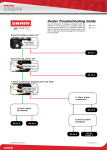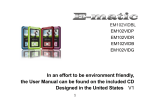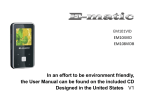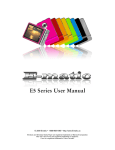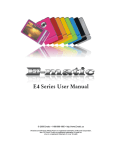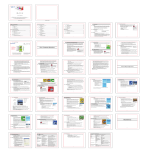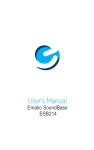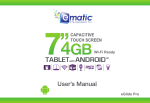Download EMatic Dealer Troubleshooting Guide Rev B
Transcript
URBAN Dealer Troubleshooting Guide Use the flowchart to diagnose problems with the EMATIC. If you answer yes to a question, follow the green line. If you answer no to a question, follow the red line. When the line ends at a number, click on the link or scroll down to the next page for procedures to fix the problem. Press the play button to hear a sample of the described sound. yes no Does the battery power on? One beep followed by a pause and then two beeps confirm that the battery has powered on. Go to 1 Does the hub power on? Three beeps at the end confirm the hub has received a signal from the battery. Go to 2 Is there continuous beeping from the hub? Is there motor assistance? Is there motor assistance? Go to 3 Go to 4 Go to 5 Is there trouble charging? Go to 6 GEN.0000000004391 Rev B Go to 7 © 2014 SRAM LLC URBAN Dealer Troubleshooting Guide 1 Battery does not power on A. B. C. 2 Battery powers on, hub does not power on A. Inspect the unit for damage to: a. the connector on the battery. b. the connector on the dock. c. the wire running through the rack. d. the connector on the rack leg. e. the connector on the hub. f. the hub wire. Press gently on the individual connector pins to check for a loose connection to the plastic connector. Also inspect the wire entry point to the hub. B. Allow the battery and charger to cool down or warm up to the recommended charging temperature range of 0 ~ 104 degrees Fahrenheit if they have been exposed to extreme temperatures or prolonged high power output. C. Inspect the 30A external battery fuse located on the end of the battery pack where it connects with the docking station. A blown fuse indicates a hub issue. D. Try connecting a known functional hub to the battery, if available. E. Try connecting a known functional battery to the hub, if available. Inspect the battery for damage or evidence of an impact. Charge the battery and check the battery fuel gauge. Try connecting a known functional battery to the hub, if available. 3 f. f. inspect wire entry to hub inspect connector pins Continuous beeping sound from hub with motor assistance A. Indicates a recoverable error, press the battery power button on and off a few times to reset the system. a. For recoverable errors the hub makes a sequence of five beeps, pauses, then another 5 beeps, continuing until the hub is powered off. a. Five short beeps. URBAN Dealer Troubleshooting Guide Continuous beeping sound from hub with no motor assistance 4 A. a. Five short beeps followed by a pause indicates a potentially recoverable error, proceed to 4B. b. Six long beeps followed by a pause indicates an error requiring inspection and a hub reset at SRAM. B. Press the battery power button on and off a few times to reset the system. C. If beeping ceases, test ride the hub to check for recurrence. D. If problems reoccur, inspect the unit per 2A. E. Try connecting a known functional hub to the battery, if available. F. Try connecting a known functional battery to the hub, if available. 5 Battery and hub power on, no motor assistance A. B. C. D. 6 a. Five short beeps. Check that the battery is properly locked into the rack. Try removing the battery from the rack and sliding it back into position firmly to ensure there is a good connection between the battery and the dock. Charge the battery and check the battery fuel gauge. Try connecting a known functional hub to the battery, if available. Try connecting a known functional battery to the hub, if available. System does not provide full power or expected range A. B. C. D. Allow the battery and charger to cool down or warm up to the recommended charging temperature range of 0 ~ 104 degrees Fahrenheit if they have been exposed to extreme temperatures or prolonged high power output. Charge the battery and check the battery fuel gauge. Check for issues that would reduce efficiency on any bicycle (e.g. brakes rubbing, low tire pressure). Check the hub for proper bearing adjustment. b. Six long beeps. URBAN Dealer Troubleshooting Guide 7 Battery will not charge A. B. C. D. E. Allow the battery and charger to cool down or warm up to the recommended charging temperature range of 0 ~ 104 degrees Fahrenheit if they have been exposed to extreme temperatures. Inspect the LED status indictors on the charger docking station. A blown fuse indicates a charger issue. Try connecting a known functional charger to the battery, if available. Inspect the unit for damage: a. the cord and connectors between the wall outlet and the charger. b. the cord and connectors between the charger and the battery. Inspect the 10A external battery fuse located on the end of the battery pack where it connects with the docking station. A blown fuse indicates a charger issue.