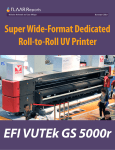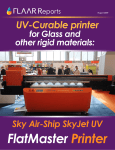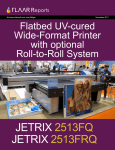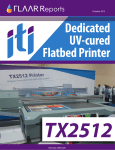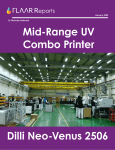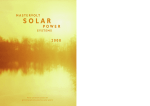Download EFI VUTEk GS3200 - Large-format
Transcript
Versatile Wide-Format UV Inkjet Printer For Rigid and Flexible Materials Nicholas Hellmuth and Jose Melgar EFI VUTEK GS3200 1 October 2011 Versatile Wide-Format UV Inkjet Printer For Rigid and Flexible Materials EFI VUTEk GS3200 With the MediaMaster, an automatic Media Transport System. Versatile Wide-Format UV Inkjet Printer For Rigid and Flexible Materials EFI VUTEK GS3200 I Contents Contents Please Note This report has not been licensed to any printer manufacturer, distributor, dealer, sales rep, RIP company, media or ink company to distribute. So if you obtained this from any company, you have a pirated copy. Also, since this report is frequently updated, if you got your version from somewhere else, it may be an obsolete edition. FLAAR reports are being updated all year long, and our comment on that product may have been revised positively or negatively as we learned more about the product from end users. To obtain a legitimate copy, which you know is the complete report with nothing erased or changed, and hence a report with all the original description of pros and cons, please obtain your original and full report straight from www.large-format-printers.org. Your only assurance that you have a complete and authentic evaluation which describes all aspects of the product under consideration, benefits as well as deficiencies, is to obtain these reports directly from FLAAR, via www.wide-format-printers.NET. Copyright 2010 THE BASICS PURCHASING: DISTRIBUTORS & DEALERS FEATURES OF THE PRINTER: Vacuum STRUCTURE OF THE PRINTER: Media Transport Mechanism STRUCTURE OF THE PRINTER (if a combo style): Transport Belt LINING UP FLAT MATERIAL (to help it feed straight) ROLL-FED STRUCTURE: Miscellaneous UPGRADES, Future Improvements? Miscellaneous OPERATING THE PRINTER CONSTRUCTION (BUILD QUALITY) AESTHETICS SET-UP OF THE PRINTER: PRACTICAL CONSIDERATIONS INSTALLATION OF THE PRINTER INSTALLATION OF THE PRINTER: INSTRUCTIONS & MANUALS TRAINING TECH SUPPORT & WARRANTY CLEANING & MAINTENANCE NEEDS MAINTENANCE SAFETY & HEALTH CONCERNS PRINTHEAD TECHNOLOGY PRINTHEAD DPI & Features Bi-DIRECTIONAL VS Uni-DIRECTIONAL PRINTING PRINTHEAD Positioning PRINTHEAD: Associated Features PRINTHEAD Life Expectancy PRINTHEAD CARRIAGE and GANTRY SUBSTRATES LOADING MEDIA SUBSTRATES, Materials, Applications, and Issues SUBSTRATES: Cleaning, Priming, Preparation SUBSTRATES: General Concerns WHAT IS THE INTENDED MARKET FOR THIS PRINTER? APPLICATIONS INK INK: White & Varnish INK Cost INK: Supply System, Tubing, Filters, etc INK Color Gamut THE UV CURING LAMPS UV LAMPS: Cooling RIP SOFTWARE & Printer Software COLOR MANAGEMENT FEATURES PRODUCTIVITY & ROI (Return on Investment) GENERAL CONSIDERATIONS COMPARISONS WITH OTHER PRINTERS SUMMARY: Image Quality Issues: Banding SUMMARY: Image Quality Issues: General Conclusions 1 4 5 6 7 8 16 21 21 22 23 24 25 25 28 29 29 30 30 33 33 37 39 40 40 41 41 42 42 43 44 45 46 46 47 47 48 49 50 50 50 53 55 55 55 55 56 56 57 60 1 Versatile Wide-Format UV Inkjet Printer For Rigid and Flexible Materials EFI VUTEK GS3200 THE BASICS 1. Brand name, model? EFI VUTEk GS3200. 2. If there are two or three (or more) widths of this printer, what differences exist other than the width? There is only one width: 321.3 cm (126.5”), but the GS family has a smaller version, the GS2000 which accepts media up to 203.2 cm (80”). As of 2011, there are new models based on the GS3200; the GS3250LX, with LED lamps and the GS3250r, not really the same chassis, since it is a dedicated roll-to-roll. This evaluation is based on notes taken at EFI demo room in Meredith, NH., plus notes from several trade shows around the world (ISA, in Orlando, FESPA in Munich, APPPEXPO in Shanghai, etc). 3. What is the nature of the company? Is this company the manufacturer, distributor, or rebranding a machine made by someone else? EFI VUTEk is the manufacturer of these printers, the company is based in the United States. I have noticed that the brand is one of the most known in the wide-format industry around the world. 4. What is the philosophy behind the development of this printer? What did the manufacturer seek to achieve? EFI VUTEk GS3250 LX printer launched at FESPA 2011. The light inside the printer is blue because this model has LED technology UV lamps. This model was designed to be a versatile high-quality printer able to reach as many markets as pos- Versatile Wide-Format UV Inkjet Printer For Rigid and Flexible Materials EFI VUTEK GS3200 2 This report has been updated with notes gathered by Dr. Hellmuth (center) at ARTONE, a sign shop in South Africa. It is a good learning experience to get to talk with the printer operator (left) and the owner of the sign shop (left). ARTONE is a sign shop in Johannesburg, South Africa. Versatile Wide-Format UV Inkjet Printer For Rigid and Flexible Materials EFI VUTEK GS3200 3 sible, from POP to outdoor applications, display images, interior décor, fine art, traffic signage, etc. 5. When and where was this model first introduced? The printer was exhibited for the first time at ISA 2009. The printer plus the MediaMaster was exhibited for the first time at ISA 2010. 6. Is this printer mature or still in alpha-stage or betastage? This printer is already in a mature stage. Reportedly, EFI has sold an estimated 100 units of this model. 7. What accessories are extra charge? Are these same or similar accessories included with other printers at no extra cost? The MediaMaster is not included in the purchase price. There is also an optional heavy-duty unwinder. During APPPEXPO Shanghai 2010 EFI exhibited a smaller version, the GS2000. The MediaMaser includes front and rear structures. The price is US$125,000. 8. Does a complete set of full-sized ink cartridges come with the new printer, or merely a “starter set” that is not as full as a regular set? You get a starter set; one box of each color. 9. Is it recommended, or required, to buy a spare parts kit? Or extra printheads? Yes, a spare parts kit is very helpful in serious production. The MediaMaster is the automatic board feeder discussed in detail further on. It was first exhibited at ISA 2010. Versatile Wide-Format UV Inkjet Printer For Rigid and Flexible Materials EFI VUTEK GS3200 4 PURCHASING: DISTRIBUTORS & DEALERS 10. Does the manufacturer have distributors in all continents? Or only a few dealers and missing key world areas? EFI has distributors in most major cities in the world. 11. Are dealers national (most companies) or regional (Roland allows a dealer to operate only within a limited regional area)? Does a buyer have any choice in dealers? The countries that are not directly covered by a distributor, are covered by the distributor in a neighboring or close country. For example, the EFI VUTEk distributor in Scandinavia region also covers the Eastern European countries. 12. What kinds of leasing or other financing are available? There is a financing program available. You find online the eligibility form for financial options. Antalis is one of the several distributors in the world. Here at SignAfrica 2011. This company covers South Africa but operates also in Europe. Versatile Wide-Format UV Inkjet Printer For Rigid and Flexible Materials EFI VUTEK GS3200 5 FEATURES OF THE PRINTER: Vacuum 13. Is there a vacuum function? There is a vacuum function to hold media flat. 14. Is the vacuum created by simple fans, or by an air pump? Vacuum is created by two pumps. 15. In how many sections? Vacuum is divided in three sections. 16. Are the vacuum areas (size and position) user definable? Yes, there are no fixed sections. The pumps are located below the flatbed area. 17. Can you turn one or the other section(s) off and on? Yes, you can have only the area covered by your material, and the rest turned off. 18. Just Off and On? Or variable? The level of vacuum is user definable. You enter the percentage via software. Usually a 75% is used to avoid an imprint in the substrate. 19. Is the vacuum too weak for some materials? Does this mean you have to waste your time and tape materials down to the top of the flatbed table? The vacuum will not hold a board if it is warped. This is not a failure but a practical reality. This is a technical aspect you are warned about. Versatile Wide-Format UV Inkjet Printer For Rigid and Flexible Materials EFI VUTEK GS3200 6 STRUCTURE OF THE PRINTER: Media Transport Mechanism & Media Path 20. Is there a moving transport belt (combo style) or a stationary platen (hybrid style)? This is a combo printer. In other words, rigid media is moved forward with a conveyor belt. So this printer can handle both rigid and roll-fed media. From the Agfa :Anapurna M printers (158 cm print width) up to the Durst Rho 1000 (250 cm print width) you notice that most combo printers are in this range of print width. If you take on account its 321 cm print width, the EFI VUTEk GS3200 is the widest UV combo printer in the market. The feeding mechanism of the EFI VUTEk GS3200 is based on a moving transport belt. There is no standard in the industry and although some people call these type of printers “hybrid”, FLAAR classifies the printers with moving conveyor belts as “combo”. 21. Are there edge guards at each side (end) of the platen? At left, or at right, or both? No. There are no edge guards. 22. Was this printer made originally as a UV-curable ink printer, or is it retrofitted with UV-curing? If retrofitted, what was the original brand or model? This model was built from the ground up to be a UV-curable printer but EFI VUTEk has experience as a manufacturer of several technologies, including solvent, UV, and textile printers. Versatile Wide-Format UV Inkjet Printer For Rigid and Flexible Materials EFI VUTEK GS3200 7 STRUCTURE OF THE PRINTER (if a combo style): Transport Belt 23. Describe the transport belt? The transport belt is controlled by two rollers at the front and at the back. Belts that are solid may track well but may be especially difficult to replace. 24. What is the kind of material out of which the transport belt is made? The belt is made out of nylon. 25. What exists in front of the belt? At the front? In front of the belt at the back? If the accessory table is not in front of the belt, then there is nothing in front. 26. Can the belt move forwards and backwards, or only forwards? Yes, you can enter a value of transport belt movement, either forward or backward. There are two functions to move the belt: • Stepping: moves the belt a set distance (either forwards or backwards) • Jogging: moves the belt continuously (either forwards or backwards) I only began to ask this question when I learned that the transport belt of the Sun Neo LED Evolution could go either forwards or backwards. The reason on that printer is because the white ink heads are set behind the others. So if you want to do a pre flood coat you print in one sequence; if you need to do a post white ink layer, you move the material in the opposite direction. I would thus consider the ability of the GS 3200 to move backwards as well as forwards a useful feature, and one possibly not found on all competing brands. The transport belt can be moved forwards or backwards. Versatile Wide-Format UV Inkjet Printer For Rigid and Flexible Materials EFI VUTEK GS3200 8 27. How many rollers control the belt: is the path of the belt horizontal, or triangular? The front roller has a servo motor at the right. This is the drive roller. The path of the belt is horizontal. You should expect at least one drive roller and one driven roller, one at the front the other at the back. In between is a rectangular horizontal vacuum bed, essentially the same kind of bed you get on a dedicated flatbed printer. The IP&I Revo has three rollers, as does the new Shark from Grapo. The IP&I Cube260uv has four rollers that control the transport belt. This adjustment and alignment control system on the IP&I Cube UV printers is the most sophisticated I have yet noticed. 28. How well does this belt hold up to heavy use? Does it skew? There haven’t been any reports of a belt skewing so far. EFI VUTEk has plenty of experience building printers with this type of media feeding mechanism. You can check this yourself to some degree by looking at the transport belt from either side. Have the lighting shine on the belt so that you can see the horizontal sections. What you want to see is whether the woven aspect of the belt remains straight, or whether it has shifted from stress and strain. Several other UV printers have an infamous record of belts that may be so unstable that they “wander.” But with even the combo belts that are considered acceptable, some materials will skew: depends on belt usage, wear-and-tear, on material weight and surface characteristics, etc. LINING UP FLAT MATERIAL (to help it feed straight) 29. How is rigid media fed? Media is fed manually at the back. 30. Is a feeder-stacker option available? At ISA 2010, this model was exhibited with a sophisticated automatic feeding mechanism called the MediaMaster based on adjustable vents which lift the boards from the stack (you can set up to three piles of boards) and place them on top of a table. This table consists in a series of rotating strings that transport the boards up to the printer’s transport belt. The position of each rotating string is adjustable within the table. Also, the table (and the whole feeding mechanism) is not physically attached to the printer, which means you can roll it away if you don’t need it. The MediaMaster at EFI VUTEk factory, Meredith, New Hampshire. You can stack up to three piles of boards which are fed and printed simultaneously. Versatile Wide-Format UV Inkjet Printer For Rigid and Flexible Materials EFI VUTEK GS3200 9 The MediaMaster, is a very solid structure located at the back (in this photo) and a similar structure at the front. One of the advantages of an automatic feeding system is that your production times are shortened and less personnel is needed. Take-up table. The similarity between the rear and front tables can sometimes make it difficult to distinguish which is the front and which is the back of the printer. Versatile Wide-Format UV Inkjet Printer For Rigid and Flexible Materials Media is stacked at the back. Metal stops keep the pile from moving. Similar pieces make it possible to stack the boards perfectly aligned at the front. EFI VUTEK GS3200 10 Versatile Wide-Format UV Inkjet Printer For Rigid and Flexible Materials The system of vents uses suction to lift the boards. Each of these can be moved in X and Y axis. EFI VUTEK GS3200 11 Each suction vent is connected to a valve to modify the strength according to the nature of each substrate. The tables of the MediaMaster are based on conveyor strings moved by the rotating rollers. The rear table receives the boards and transports them into the printing area. Versatile Wide-Format UV Inkjet Printer For Rigid and Flexible Materials EFI VUTEK GS3200 1 2 A camera (1) reads the position of each incoming board comparing the edge of the board against a registration code (2) printed in the edge of the rear table. 12 Versatile Wide-Format UV Inkjet Printer For Rigid and Flexible Materials EFI VUTEK GS3200 The MediaMaster comes with a mid-sized computer monitor (around 17” wide). The registration code can be seen through the software. The operations are performed in part through physical buttons located in the main control area, and in part through the computer. 13 Versatile Wide-Format UV Inkjet Printer For Rigid and Flexible Materials EFI VUTEK GS3200 14 After being printed on, media is received by the take-up table which drives boards under the front suction vents. Then, the vents lift the boards and place them on front stacks. There is little operator intervention with this mechanism, which means one operator could be running another printer while the VUTEk GS3200 is printing. Each of the vents has a suction regulator connected to a small pump. The whole system is based on DC (direct current) motors, which are often used in robotics. As explained earlier, the MediaMaster is an option available for US$125,000. Currently this mechanism is only available for the EFI VUTEk GS3200. Versatile Wide-Format UV Inkjet Printer For Rigid and Flexible Materials EFI VUTEK GS3200 15 In the near future EFI will release a second version of the MediaMaster, which will be able to load media directly from the pallet. There will be a narrower distance from board to board. 31. What kinds of raised guide bars (alignment bars) along the side of the table exist? Left or right? How long? There are no guide bars. However, the gantry has an aligning bar (the media fence) that goes up and down along the belt. 32. Is there a registration gate that is lowered across the back printing area? Yes, there is a media fence at the back to align rigid boards. Most printshops report that most rigid media is crudely cut and rarely are the edges really at 90° to each other. So you don’t really want to align a corner, you want to align one side (on one end). 33. Does the drop-down gate have moveable features to assist in registering materials? Yes, the media fence has a number of media alignment blocks that can be slid along the media fence and placed wherever needed. 34. Can you be feeding or aligning new material at one side of the printer while the previous job is still printing out the other side? Yes, it is possible. Feeding new material will be more efficient when the automatic feeding mechanism goes out of beta stage. 35. Is two-sided printing realistic? Is there a mechanism for registering the position of the image on the second side? Yes it is possible. Since the earlier QS models, you can print one side, flip the substrate over and instead of aligning it to the left, you align it to the right edge. Take on account that the best way to print both sides on a combo with perfect registration is to have registration pins like does the IP&I 1606, the HP Scitex FB950. 1 2 3 There is a media fence (1) at the back that is lowered to align boards. There is a metric strip (2) for a more accurate alignment of boards. The media fence has a number of metal blocks (3) that can be slid wherever needed. Versatile Wide-Format UV Inkjet Printer For Rigid and Flexible Materials EFI VUTEK GS3200 16 ROLL-FED 36. How is media held flat? Vacuum table? Pinch rollers? Media is held flat by a vacuum system. There is also a media input hold down roller at the back (the loading area). At the front there is a similar system called the outfeed hold down roller, but the latter has a knob to be manually adjusted. 37. How is the roll held at the feeding position? On a spindle? On a saddle? 1 Yes, on a spindle. For wider printers, like the EFI VUTEk 5000r, the roll of material lays on a saddle because a spindle that wide might sag. The hold down media roller (1) helps the system to keep media flat. A saddle is formed of two rolls with a slight space between them. You rest your roll of substrate on the saddle created by the two adjacent rolls. You don’t need to run a spindle through the roll. You don’t need to fumble loading the end of the spindle into two holders (one at each end). Loading a saddle is quicker as a result. But a saddle is primarily used on heavy-duty industrial printers 3.2 meters or wider where the weight of a roll may cause a spindle to sag. Plus, it’s a headache to thread a spindle through a 5-meter long core. 38. Is there an air (pressure) core system? Yes, roll cores are held by an air pressure system in the spindle. Air core spindles tend to be used only on grand-format printers costing over a quarter of a million dollars. Roll-fed media goes from the spindle straight to the conveyor belt. There is no intermediate roller that creates tension, because tension is created by the spindle and the vacuum system. 39. After the feed roller (or spindle) is there a set of two fixed bars, one above either other (a tension set)? The heavy-duty unwinder has a dancer bar. Otherwise in the standard model media goes directly from the transport belt to the spindle. 40. If this is a dedicated flatbed or a combo design, is the roll-fed mechanism an option, or is it included? Since the model exhibited at ISA ’10 was meant to print on rigid materials, it did not have the spindle installed. However, the spindle does come with the printer. Versatile Wide-Format UV Inkjet Printer For Rigid and Flexible Materials EFI VUTEK GS3200 17 EFI VUTEk GS 3200 at ARTONE Press, a sign shop in Johannesburg, South Africa. The advantage of a combo printer (based on a transport belt) is the ability to print on both rigid and roll media. Versatile Wide-Format UV Inkjet Printer For Rigid and Flexible Materials Feeding and take-up spindles hold the roll media core with an air pressure system. EFI VUTEK GS3200 18 Versatile Wide-Format UV Inkjet Printer For Rigid and Flexible Materials EFI VUTEK GS3200 Feeding and take-up media rolls have a small control panel at the right end to control tension and direction of rotation. 19 Versatile Wide-Format UV Inkjet Printer For Rigid and Flexible Materials EFI VUTEK GS3200 20 41. How to you fasten roll-fed media to the take-up reel? You tape it down. 42. What about the take-up reel? Does it work unattended? Yes, it works unattended. But in general, it is not recommended to leave the printer unattended. 43. How much media is wasted during loading and feeding? You don’t waste much media because the edge is held with the vacuum function. This is an advantage of combo (with transport belt) printers compared with roll-to-roll printers. With some brands of printers you suspect that they are deliberately designed to waste ink and media since this is how those companies get their profits. Media is moved too far out before you can cut it, resulting in media being wasted before and after cutting, etc. The amount of waste also depends on whether you need to attach the leading edge of the media to the take-up spool, or whether you can simply leave the leading edge up on the platen or up on the conveyor transport belt (as is possible on the Grapo Octopus II and some other combo printers). There is less waste on a dedicated flatbed printer because there is no material used in loading or feeding up to the point it is printed upon. There is almost no waste of media because the front end of flexible materials can be held down and tensed with the vacuum system. 44. Can you print on more than one roll of substrate simultaneously? Yes. Depending of the width of your rolls you can print two rolls simultaneously. The MediaMaster feeds up to three boards at a time. Being able to print on several different rolls of material simultaneously is common on grand format solvent-based printers but almost unknown (and unavailable) on printers less than 104 inches. The Durst Rho 351R offers an option to allow printing on two different rolls simultaneously. Versatile Wide-Format UV Inkjet Printer For Rigid and Flexible Materials EFI VUTEK GS3200 21 STRUCTURE: Miscellaneous 45. For handling ink that passes through the weave of fabrics or mesh, is there a trough? Or other mechanism to catch the ink? No. There is no system to capture ink that passes through materials like fabrics or mesh. A trough is possible most easily on a printer with a fixed platen. A trough for mesh or fabrics tends to be present only on a printer costing a quarter of a million dollars or more. There is no easy way to put a trough on a combo style printer. If you need to print on fabric or mesh with a UV combo printer you need a liner or you need to put an intermediate sheet onto the surface of the conveyor belt (or clean up the ink that passes through the weave). 46. Is there a cutter? Is it manual or automatic. No. There is no cutter because the printer handles both rigid and roll-to-roll substrates, so a cutter would be useful only for half the substrates printed with the GS3200, considering a cutter is only possible for flexible media. 47. Is there a “knife guide,” a slot where you can draw your knife down and across the width of the substrate? Most combo-style printers have no area to put such a knife slot. UPGRADES, Future Improvements? 48. What features have been added, or changed since the printer first appeared? The MediaMaster was developed months after the printer’s official launch. 49. What features have been added in the last six months? In the most recent version, the printhead carriage has been redesigned to eliminate degassers. Degassing ink is now achieved by heating ink in secondary ink tanks. EARLIER VERSION In an earlier version there was a degasser for each ink line. Versatile Wide-Format UV Inkjet Printer For Rigid and Flexible Materials EFI VUTEK GS3200 22 CURRENT VERSION In the most recent model, degassers for each ink line have been eliminated because gas is eliminated by heating ink in the secondary ink tanks. The model evaluated at Artone Press (sign shop in South Africa) had just been upgraded with new hardware. Before upgrading, lamps overheated. But after the upgrade things are better in that respect. 50. What features are being added, or changed, further out in time? There will be bigger fans for more extraction. 51. What firmware upgrades have been made available? The firmware has been recently upgraded. The price of upgrades is still not clear at the moment. We will update this report again with specific details about upgrade costs. Miscellaneous 52. What moves: • the flatbed platform, • the printhead area, • only the material (fed by roller table; then gripped and fed by the printhead area mechanism as on a regular printer; or both? What moves is basically transport belt and printhead carriage. For example, on the Inca Columbia the flatbed itself moves in and out for every line of print. The 3M (Leggett & Platt) machine is unique in that it has two options for movement, both the material and the head assembly in X, Y directions. Most traditional combo style UV printers move rigid materials with the transport belt and move roll-fed materials through a combination of the transport belt and the roll-feeding and take-up rollers. Versatile Wide-Format UV Inkjet Printer For Rigid and Flexible Materials EFI VUTEK GS3200 23 53. Is there a light inside when you open the hood? Not at the moment. A light would be appreciated. OPERATING THE PRINTER 54. Can the operator manage print jobs via the Internet with this printer? Not normally. Sending jobs via internet is a function that implies not being present in the printer room, which is not recommended. 55. What is the level of ease of use? Can anyone use this printer or do they have to be trained and certified? What about daily and periodical routine maintenance? The printer is easy to use. A person can be trained quickly to have the GS3200 printing. However, full training is necessary to perform more complex procedures such as working with the RIP, maintenance, etc. 56. Is the printer user friendly? Yes. 57. Do you get an LCD screen in the printer or other real computer monitor? How big is the screen or monitor? Yes. You get a real computer with the printer. 58. Is the position of the LCD screen or monitor user-adaptable? The monitor is fixed to the control area base, but it can be rotated to some degree. 59. Can the keyboard be moved or is it fixed into the structure of the printer? The keyboard is not fixed into the ledge. The printer comes with a real computer which is not mounted in the printer. In other words, it can be rotated to some degree. The CD ROM is located at the right, very accesible to the operator. 60. Is there a drawer under where the computer keyboard is (a drawer for storing odds and ends)? Yes, there is a hollow area in the ledge to put tools. Besides, at the right of the monitor there is a cavity for mugs or tools. 61. Where does the operator stand or sit? Operation area is at right. 62. What aspects of the printer can you operate from behind (the loading area)? Other than loading media, there are only a few buttons to control transport belt movement plus the emergency stop buttons. 63. What controls are on either end? There are no controls at the ends. Versatile Wide-Format UV Inkjet Printer For Rigid and Flexible Materials EFI VUTEK GS3200 24 64. Is a foot pedal included (for operating aspects of the printer)? No. There is no foot pedal. 65. Can you do unattended printing? For how long? How about overnight? You can do unattended printing especially with the MediaMaster. However, it is not recommended to leave the printer unattended for a long period while printing. 66. How many operators or operator assistants does this printer require? One operator is enough, especially with the MediaMaster. After initial setup, there is not much the operator needs to do. CONSTRUCTION (BUILD QUALITY) 67. Is there a hood? Yes there is a hood at the front and one at the back. A hood protects you from most UV lamp light leak. A hood protects you, to some degree, from misting UV ink. With a hood it is easier to exhaust ozone and misting UV ink (if you attach a ventilation system to a vent opening in the top of the hood). But since it is expensive for a printer manufacturer to add a hood, most cheaper UV printers have no hoods. An exception is ColorSpan; they sell so many UV printers, and many go to relatively family-operated companies, that not to have a hood would be too risky for possible future lawsuits. Yet in the real world most printshops run their printers with the hoods completely off (or opened). There is a hood at the front and at the back. 68. The hood opening, is it strong, or cheap plastic? The hood is strongly built. You need to apply strength to either open it or close it 69. Does the hood opening have a frame? Yes. Also the hood windows are tinted, so that the less light reflection possible escapes the enclosed area. 70. How would you describe the overall workmanship of visible parts? Clean (Swiss made), or flimsy and uneven (several Chinese-made printers)? The GS3200 is well made. The workmanship is clean. Even the ink containers area is clean. I have evaluated other UV printers whose ink containers are all dripped and dirty. 71. Does the printer wobble back and forth when printing? No. The machine is solid enough and there is no vibration. Versatile Wide-Format UV Inkjet Printer For Rigid and Flexible Materials EFI VUTEK GS3200 25 AESTHETICS 72. How would you describe the design of the printer? The printer has a professional industrial look. The design is not trendy, but it is not boring. 73. Can you easily distinguish which is the “front” and which is the “back’? Front and rear faces are very similar. At first sight you only tell which is the front by the position of the monitor. I call the front the area where the LCD and operator panel(s) are situated. This usually means that the other side is where you feed the material in. I call that the back. But many printer companies call the feeding area the front. It makes no difference as long as you define what you mean in advance. Some UV-curable printers have a moveable control computer that can be situated at one end, or at the feeding area (whichever location the operator prefers). But the standard arrangement is that the LCD and keyboard are on the output side. I call this the front. Front of the printer (left) and back of the printer (right) are indeed very similar. This similarity increases with the MediaMaster. SET-UP OF THE PRINTER: PRACTICAL CONSIDERATIONS 74. What is the delivery time, between the time I order the printer and it is delivered? Delivery time depends on the region and the dealer, but the GS printers have an average delivery time of 8 to 12 weeks. However, at Artone Press, we were told their GS3200 took 2 weeks to assemble, plus 1 week overseas, plus one in South Africa, before actual installation. 75. What are the electrical requirements of this printer? This means, will the building have to be rewired? 3 phase, 60 amps (4 wire Delta or 5 wire Y), 200-240 VAC, 50/60 Hz. A power cable is not included with the printer because each city has differences in the nature of the power service. Therefore, a cable should be supplied by the customer. To ensure that the printer’s dedicated power source meets the requirements for this printer, it is strongly recommended that a local licensed electrician handles electrical installation in your facility. Versatile Wide-Format UV Inkjet Printer For Rigid and Flexible Materials EFI VUTEK GS3200 26 76. Do you need to budget installing a ventilation or room exhaust system? Yes, it is recommended. All UV printers need room ventilation, for everything from ozone to misting ink to general odor. Increasingly ozone production is surprised; this has led some companies to claim that “no ventilation is needed.” Such a claim is dangerous, especially in a country like the US where litigation is so common. Has Agfa never heard of misted ink? Ink mist is what the printer operator could potentially breathe if the ink is misting (many printers mist, most notoriously the Infiniti 1600 models; the ColorSpan 72uvX also mists a great deal). 77. Are there any special temperature or humidity requirements or preferences of this printing system? Temperature needs to be in a range 68°F to 85°F (20°C to 30°C). Humidity range is 30% to 80% (non-condensing) The EFI VUTEk GS3200 printer at ARTONE Press. You can see the two exhaust pipes on top. Versatile Wide-Format UV Inkjet Printer For Rigid and Flexible Materials EFI VUTEK GS3200 27 78. What is the connectivity? Network, SCSI, FireWire, USB or USB 2, or other? Sending files can be done via Network, USB, and CD or DVD. 79. What air pressure is required to be provided to the printer? Is this for a vacuum table, or other purposes (such as ventilation)? 95 to 150 psi (6.7 kgf/cm2 to 10.2 kgf/cm2) Dry air only. 80. Realistically, how much surrounding and support space will the equipment need in addition to the machine’s own footprint. The following diagram explains the space requirements for the GS3200: Floor Space required for the EFI VUTEk GS3200 297” (754 cm) 96” (244 cm) 48” (122 cm) 48” (122 cm) the Printer Specifications document, based on using 4’ x 8’ (1.2 m x 2.4 m) boards. If you print on larger boards, you will need more space at all sides. 81. What is the size and weight of the printer? The following data is information of the printer uncrated: Imperial Width Length Height Total Weight 66” 248” 65” 6,205 lbs. 630 cm 165 cm 2,815 Kg. Metric 167.6 cm 96” (244 cm) Note: These are the minimum dimensions given in Versatile Wide-Format UV Inkjet Printer For Rigid and Flexible Materials EFI VUTEK GS3200 These are the dimensions of the printed including the crate: Imperial Metric Width Length Height Total Weight 76” 242” 83” 8,500 lbs 193 cm 617 cm 210.8 cm 3,856 Kg 82. How many boxes arrive? You get one crate (of course unless you order the MediaMaster). 83. What comes in the box? The printer already put together. The crate adds about 10” to each side of the printer. INSTALLATION OF THE PRINTER 84. Realistically, what expenses must you incur for the installation, such as a fork-lift truck or crane to lift the printer off the truck? You need to consider a fork-lift truck and a crew to move the printer. All these aspects are detailed in the Pre-Installation Guide. 85. Does the printer have lifting hooks on the top, or elsewhere? The printer is lifted from the bottom. 86. What size and kind of forklift truck do you need? Or do you need a crane? You need a huge fork lift truck, not a normal one. Keep in mind that the printer weights 2,815 Kg (More than 6,000 pounds). 87. Can you install this printer yourself? No. Installation needs to be done by an EFI Field Service Technician. 88. Is installation included in the purchase price? Yes. 89. How many people come for the installation? Most of the times one person is sent for installation, a Field Service Technician, but you can also have an Applications Technician. If you rent a fork-lift truck, keep in mind that the weight of the printer with the crate is around 4.25 Tons. 28 Versatile Wide-Format UV Inkjet Printer For Rigid and Flexible Materials EFI VUTEK GS3200 29 INSTALLATION OF THE PRINTER: INSTRUCTIONS & MANUALS 90. How many manuals are available? There are at least three documents: • Basic Operator’s Guide • Pre-Installation Guide • Customer Support Information Guide • Basic Printer Safety Guide. 91. Which manuals are hard-copy? Which manuals are only on CD? Most manuals are in PDF version and available online. 92. Is there a Site Preparation Guide? Yes, the Pre-Installation Guide. 93. Is there a Service Manual? Yes. Printer Specifications, PDF version. 12 pages. This document provides brief information about the printer dimensions and technical requirements to be met prior to installation. Basic Operator’s Guide, PDF version. 113 pages. This document explains in detail about parts, procedures and warnings to operate the printer. TRAINING 94. Is training included in the purchase price? If so, what kind of training is offered? Yes, training is included for two people. 95. Is training necessary? Yes. Even when the printer is easy to use, operators must be trained. The preparation is oriented as a trouble-shooting training, to make operators capable of solving any basic problem that might come up. Yes, training is essential for any UV printer, whether an entry-level machine or high-end. Lack of training, incomplete training, and lack/or of experience are a factor in about a third of the problems that people have with UV printers. Another third is often inadequate cleaning and maintenance of the ink and printhead system. The other third cause of problems would naturally be weak parts (that wear out before they should), wear-and-tear (happens even to the strongest parts made in Switzerland), and features that need improvement, etc). 96. Is classroom training available? Yes. Training can take place in several locations: • Classroom • Factory • On-site. 97. Between the day the printer arrives, how soon is it realistic to achieve full productivity? No more than one week. The average time is 5 days. Versatile Wide-Format UV Inkjet Printer For Rigid and Flexible Materials EFI VUTEK GS3200 30 If a printer is mature (and out of beta stage) you can achieve full productivity within a week or month. But many owners have told me quite frankly, that it took them several months to achieve full productivity (especially owners of the Luscher JetPrint). The longest time before a printer is really productive is when a printer is still in beta stage when you buy it. It takes a while for the firmware and hardware to be improved and updated. After speaking with many different printshop owners, what I am learning is that if the printer is cheap and junky you will have constant down time due to the printer breaking down (reports from owners of Infiniti UV printer). If the printer is expensive and complex, it takes longer to understand everything and achieve full productivity. And when an expensive and complex printer does break down, it takes longer to repair. TECH SUPPORT & WARRANTY 98. What is the original warranty period? At FESPA Munich 2010, I was told the warranty was for 13 months. The normal original warranty period is one year but Gerber has had a special offer of “second year free if you buy before such-and-such a date. 99. Does it include parts, labor, printheads? The warranty includes one jet pack for free per color. Printhead warranty restrictions: • A wrong setting of lamps when printing on unknown materials is the major cause of media deformation and therefore head strikes. The warranty is voided in such case. That is why the Basic Operator’s Manual clearly advises to start with a low cure energy level, and gradually increase curing energy as needed. • To clear clogged nozzles you must use the Polyurethane wipe provided in the disposables kit. If you use other type of material to clean the heads voids the printhead warranty. 100. Who does repairs? Dealer, manufacturer, distributor, or third-party? The distributor. In case of issues, the sign shop in South Africa calls Antalis (the dealer). The owner has never had to call EFI VUTEk. CLEANING & MAINTENANCE NEEDS 101. How easy is it to access the area where you have to clean the heads? The area to service heads is closed by cabinet doors. When you open the doors you are right in front of the printhead carriage. Besides, the red caps are detachable. Internal parts are very accessible because the red caps can be detached. Besides, once you open the left cabinet door you are in front of the printhead carriage. Versatile Wide-Format UV Inkjet Printer For Rigid and Flexible Materials EFI VUTEK GS3200 31 Nozzle test pattern. 102. How is head cleaning accomplished? purge, suction, manual, other? Heads are cleaned by suction. However, if clogged nozzles are detected in the nozzle test, you must clean the heads with the Polyurethane wipes that come in your disposable kit. 103. To what degree is head cleaning automatic (once you press a button), and to what degree is it manual? The suction is automatic in the sense that you control it via software. As stated in the previous question, clogged nozzles are cleaned manually. Versatile Wide-Format UV Inkjet Printer For Rigid and Flexible Materials EFI VUTEK GS3200 32 1 Heads are cleaned with suction blocks (1). There is one block per printhead. 2 In this sequence you can see that the vacuum purge tray (2) goes up until suction blocks are in contact with printheads. The vacuum purge tray moves up and also backwards and forwards. 104. How many levels (strengths) of printhead cleaning (purging and/or sucking) can be accomplished via the firmware (software)? Rather than levels, cleaning is measured by time. So it is the same strength, but applied during different periods of time. 105. How often should you purge? Does the User’s Manual honestly indicate how often you should purge? As needed. The frequency depends on the usage of the printer and when clogged nozzles are detected. 106. Is purging done with ink, or with a flush solution? It is done with ink, but you could solvent-flush. 107. Can you select which ink lines/printheads to purge, or can you only purge in clusters or all or nothing? Yes, each printhead can be cleaned individually. If a system limits the operator to flush only all of the printheads and not individual heads, this would waste substantial amounts of ink. Versatile Wide-Format UV Inkjet Printer For Rigid and Flexible Materials EFI VUTEK GS3200 33 108. The ink that is purged, where does it go? Into a drain/waste bottle, or into a drip tray? It goes to a waste container. It holds 5 gallons. 109. Where is the parking area, “home?” Parking area is at right. 110. If you need to wipe yourself, manually, is it a dry wipe, or a wet wipe with a solvent or clearning material? To clean the printheads in case of detecting clogged nozzles, you need to use the wipe that comes in your disposables kit with the head conditioning fluid. MAINTENANCE 111. What daily procedure is required at start up in the morning? You should do a start-up purge, put solvent on vacuum pads and oil the rail every 8 hours. 112. What daily maintenance is required if you print the entire day long? The head conditioning fluid bottle (1) and waste ink tank (2) are located at the back in the lower cabinet to the right. At Artone Press, the sign shop in South Africa, the printer is often put to print all day long. Every 12 hours the printer receives the maintenance procedure. 113. What other periodic maintenance is required by the operator? Changing filters. Also, every 2 hours you should purge and wipe printheads. 114. How do you clean the transport belt? You don’t really need to clean the transport belt. It can be removed, but it requires a field technician. 115. What part(s) of this printer need the most attention to avoid breakdown? Printheads are the most delicate part of the printer. 116. What is the most delicate, or complex, or time-consuming cleaning or maintenance chore? The most complex task is cleaning the quartz lenses. It used to be more complex on the QS series. Printhead nozzle plates are fragile. Some manufacturers say never to wipe the actual nozzle plate by touching it. Other manufacturers requite that you physically wipe the nozzle plate with a swab. A few manufacturers are unsure and change their recommendations. But no matter that model printer or what model printhead; I would list printhead cleaning as delicate. SAFETY & HEALTH CONCERNS 117. How is safety treated in the printed literature? The first four pages of the Operator’s Manual are dedicated to safety aspects. It is good that this section talks about residual risks (situations that might cause some damage in spite of all the security components built in the printer). An manual that is honest about risks is always better than a document that tries to present a product as totally safe. Versatile Wide-Format UV Inkjet Printer For Rigid and Flexible Materials EFI VUTEK GS3200 34 118. How is safety treated in the printed literature? The first four pages of the Operator’s Manual are dedicated to safety aspects. It is good that this section talks about residual risks (situations that might cause some damage in spite of all the security components built in the printer). An manual that is honest about risks is always better than a document that tries to present a product as totally safe. GCC’s StellarJet 250 UV manuals have among the best treatment of safety aspects; in other words, they tell you point blank some of the reality of UV ink and UV lamps. If the warnings do not make you cringe, they are not realistic. 119. How many emergency stop buttons are there? Where are they located? Four. There is one near each end of the transport belt. There is one emergency stop button at each corner of the conveyor belt. 120. Have you employed an emergency stop yet? Only when media comes warped. 121. Is there auto-shut down? If so, what triggers it? The hoods, cabinet doors and red caps are interlocked. If opened, the printer stops. If you remove the red caps, the printer will stop. The printer will not work if any of the hoods or cabinet doors are opened. If the printer is running and any of these doors are opened, the printer will cease to work. Versatile Wide-Format UV Inkjet Printer For Rigid and Flexible Materials EFI VUTEK GS3200 35 122. Is the machine enclosed, or exposed? The machine is totally enclosed. 123. Does the hood close down completely to seal the system, or are there a few inches open at the bottom? Being a UV printer for rigid and roll-fed substrates, the hood has a gap to let boards come off at the front. The printer handles rigid boards with a thickness up to 5.08cm. The hood on any hybrid or combo system must allow space for boards to pass through, so it’s hood can never close down tightly onto the platen area. The design must allow space; this space should be closed off with a skirt. Some printers use flaps or rubber like material; other printers use skirts of brush-like material. Most large dedicated flatbed printers have no hood at all (Oce Arizona 250 is the worst offender). Some gantry structures are enclosed (Teckwin TeckStorm, for example). 124. What keeps UV lamp light from leaving from the space between the bottom of the hood and the platen or transport belt? The hood has a skirt. 125. What kind of “skirt” exists along the bottom of the hood to prevent light leakage? The skirt is formed by non-translucent plastic flaps. Each of these units has a small roller at the end so as to not impede the movement of the board as it comes off the print area. 126. Is there a skirt at the back as well as at the front? Yes, but the skirt on the rear hood is formed by rubber flaps. Unlike other brands of printers, the flaps of the GS3200 are black and non-translucent. Another brand of UV-cured printer uses white translucent flaps, which fail to shield UV light properly. Versatile Wide-Format UV Inkjet Printer For Rigid and Flexible Materials EFI VUTEK GS3200 36 127. What system of ventilation or exhaust system is built into the printer? Or if not required, what would common sense dictate? Is it adequate to clear the work area of gasses and fumes? There are two fans on top. These are mainly to get rid of heat mostly. A ventilation system does not come with the printer. However, EFI does require a ventilation system installed to extract ozone, ink mist, solvent fumes, and heat from the enclosed area. The hoses of the ventilation system are attached to the openings of the fans located on top of the printer. 128. What is the noise level, primarily of the fans for the vacuum? The printer is pretty quiet. The only perceptible sound is the hum of the vacuum. Normally the vacuum pump is the nosiest part of any UV-curable flatbed or combo-style printer. Roll-to-roll UV printers do not need as much vacuum table area so are not as noisy in this respect. 129. What moving parts might hit a person if they are standing near the printer? There is practically no moving part that might hit a person because, as explained earlier the hoods, door cabinets and red caps are interlocked. The printer will not start any movement if any hood or door is opened. In addition, the ends of the drive roller (the roller that generates the movement of the transport belt) are covered. There is no rotating part left uncovered. Versatile Wide-Format UV Inkjet Printer For Rigid and Flexible Materials EFI VUTEK GS3200 37 130. Are any other safety or health issues involved? Does the operator need to be concerned with any other safety precautions? Safety was an important aspect in the design stage. Changing ink containers does not involve physical contact with the ink because of the design of the containers. There are no light leaks from UV lamps because the hood has only small windows which are tinted. 131. Is the Operator Manual so poorly translated that you might make a mistake; a mistake that could be damaging to your health, or otherwise dangerous for your printshop? Manuals are written in English by people whose mother tongue is English. However literature does get translated to different languages. In my desk I have a brochure of the EFI VUTEk GS3200 in German, which I got at FESPA Munich 2010. An engineer from a European printer manufacturer explained that in the European Union, manuals take longer to be released because manufacturers are required by law to publish manuals in several languages. Should a trainee need assistance regarding language at EFI VUTEk, a translator is brought in for training. 132. How easy is it to obtain the MSDS of the ink? It can be obtained online, but you need to create an account and to create an account, you have to enter the serial number of your printer. It is rare that the MSDS of the ink is easy to obtain. If the MSDS is an auto-download from the company website, this is how it should be. But most companies do not wish the end user to know which brand of ink is being used, so hiding the MSDS is not necessarily an attempt to hide the dangers, but may be to hide the source of the ink. PRINTHEAD TECHNOLOGY 133. Which brand printhead is used? During the evaluation at EFI factory in 2010, I was told the brand and model was Seiko 508 printhead. At FESPA Hamburg 2011 I was told the printheads were Seiko 255. The VUTEk printers are one of the few UV printers using Seiko heads. Most UV printers use either Spectra (high-end price range), Konica Minolta (mid-range printers) or XAAR (mainly entry level printers) Toshiba Tec and Ricoh are other less common brands. It is reported that one downside of Seiko heads circa several years ago is that they must spit (which waste expensive ink). It would be useful to undertake a site-visit case study to learn whether the spitting is still necessary, or not. If not (but if we learn this from the printer operator on-site) we would update our comments in this section. 134. Is the printhead identified in the spec sheet brochure by brand or also by model, or not at all? Printhead specifications are not commonly published. However, it is open knowledge that this model uses Seiko printheads. 135. Is only the printhead used by itself, or is an entire electronic assembly also from the printhead manufacturer? The electronic assembly related to printheads is designed by EFI VUTEk, but assembled by another company. FLAAR has an archive of a number photographs of Seiko printhead models exhibited at different trade shows. This is possibly the model used in the EFI VUTEk GS3250 printer. Versatile Wide-Format UV Inkjet Printer For Rigid and Flexible Materials EFI VUTEK GS3200 38 136. How many other printers utilize the same printhead? Have they shown any problems? The only other wide-format inkjet printers I can think of that use Seiko heads are solvent printers. Before 2011, I thought EFI VUTEk printers were the only wide-format UV inkjet printers using this brand. But after D-PES Dongguan trade show in China, I learned there are at least 4 other UV Chinese models using Seiko heads. All components used to build the printer are evaluated and compared. Seiko met the specifications of what VUTEk engineers conceived for this printer. 137. What are the benefits of this printhead? The printhead’s native resolution and number of nozzles were the aspects that inclined the balance towards Seiko. 138. How many nozzles per printhead? 508. 139. Can a sensor(s) detect clogged nozzles and can software provide backup nozzles to cover that missing area on the next pass? There is no sensor that detects blocked nozzles, but a nozzle print test is one of the daily procedures before starting production. 140. How many total number of printheads? 20 heads. Seiko printheads are a unique feature of VUTEk printers. Versatile Wide-Format UV Inkjet Printer For Rigid and Flexible Materials EFI VUTEK GS3200 39 PRINTHEAD DPI & Features 141. What is the drop size in picoliters? The printheads produce two sizes of drops, which are directly related to the resolution: 24pl or 12pl This is one of the reasons why the printer reaches such detailed prints. Most other printers in this price range use Spectra heads that produce 50 or 80pl. This does not necessarily mean that Seiko is better than Spectra, but in general the smaller the drop size, the better the print quality. 142. Is there variable droplet capability? The printhead’s own literature explains that the drop size can be varied in multiples of 12pl up to 7 times, but a drop size bigger than 48 pl (12pl x 4) would tend to decrease the print quality. 143. What is the advertised DPI, and is it true dpi or “apparent” dpi? How is dpi presented (with what adjectives)? How is this dpi calculated? With the two optional drop sizes there are two corresponding resolutions: 600 dpi (with 24pl) and 1000 dpi (with 12pl). 144. Does the software use passes or modes to describe quality levels? Quality levels are described in terms of smoothing, which is the technology used to get rid of print issues such as banding. FLAAR prefers to use consistent terms that are standardized for all printers so that printshop owners, managers and printer operators have a fair chance of comparing speed vs quality. By not identifying the actual passes, or by defining pass in an atypical manner, this results, in effect, in hiding the reality of speed vs quality. Thus we commend those companies that keep to, or return to, the traditional usage of the term pass(es). Increasingly most printer companies are not listing the passes that their printers run back and forth. The definition of a pass is not consistent in any event: FLAAR defines a single pass as the movement of the printer carriage, while jetting ink, from one side to the other. There is a difference between “single pass” and “one pass” but that needs an entire article (one pass means a page-width row of non-moving printheads). Mutoh describes one pass as a complete back-and-forth movement (FLAAR defines that as two passes). Most printer manufacturers would rather avoid having to state clearly how many actual passes it takes to achieve specific quality levels. So they create “modes” that are a combination of passes and possibly other features that result in a specific quality level. 145. If modes, what are the modes called? • Heavy Smoothing (8 passes) • Light Smoothing (4 passes) • No Smoothing: (2 passes) The print samples at the demo room used to show the different printing modes specify the level of Smoothing, which is the technology to get rid of banding. Versatile Wide-Format UV Inkjet Printer For Rigid and Flexible Materials EFI VUTEK GS3200 40 Bi-DIRECTIONAL VS Uni-DIRECTIONAL PRINTING 146. What is the direction of uni-directional printing? From right to left, or left to right; or both? Right to left. 147. Is printing bi-directional or uni-directional? Printing can be done both uni-directional and bi-directional, but practically all of the times the print jobs are done in bi-directional mode. 148. What are the different results in speed; in quality? In terms of speed, the time required to print is twice as much in bi-directional mode. 149. Which materials really ought to be printed at the uni-directional mode? Uni-directional mode is there just in case very rare situations, but it is almost never used. 150. Which materials can be printed fast at 2-pass or 4-pass modes? The number of passes needed may also depend on how worn the printheads are. If the printheads are old you may need more passes than when the printheads are new. PRINTHEAD Positioning 151. Are the printheads in a straight row, or staggered? Printheads are staggered, as shown in the diagram. Position of Printheads in the EFI VUTEk GS3200 Notice that each color is placed in a mirrored position relative to its corresponding light color. The normal position for printheads is parallel to each other in a row. But there are exceptions, and staggered the positions may have other benefits. Each pattern for positioning the printheads has a reason, but most printheads are simply parallel to each other in one row. 152. How complex is the procedure to align the printheads? When you add a new head, how long does it take to align it? It is rare to have the User Manual explain the process to align the printheads. The HP spec sheet is helpful in alerting you to the reality of aligning their X2 MEMS printhead when you need to replace a failed head with a new one: 45 minutes. Even if this honest estimate was not provided in the spec sheet, it would be ascertainable sooner or later anyway. I commend HP for being ethical in listing this aspect of maintenance up front, in their spec sheet. The reason HP does this is because MEMS heads may be prone to spontaneous failure. So you may need to replace one of the hundreds of heads several times a week (not the same head; but if there are 365 heads, it may be almost one a day; at least that was the failure rate in 2007; hopefully the failure rate in 2011 is not that high). Fortunately Seiko heads are not MEMS, so you don’t have to replace one a day ! Versatile Wide-Format UV Inkjet Printer For Rigid and Flexible Materials EFI VUTEK GS3200 41 153. Can you vary the gap (the distance from the printhead to the media, which is the distance the ink droplets must fly? Yes, the printhead carriage height can be varied. PRINTHEAD: Associated Features 154. Is ink heated in a buffer or elsewhere before arriving near the printhead? Ink is heated in the carriage. 155. Is there a heater associated with each printhead? Yes, the temperature for each printhead can be adjusted if desired. Since ink is heated in the secondary ink tanks, there is a heater associated with each printhead. 156. Or is the entire plate heated and thereby some heat gets to the heads? Heating the metal plate that holds the nozzle-plate area of the printheads as a group (the base of the printhead carriage so to speak) is a cheap way that early Chinese printers did their heating. Today GRAPO is one of the few serious UV-curable inkjet printer manufacturers outside China that uses a heated plate to heat their ink (but with 45 manufacturers, there are always surprises). GRAPO has plenty of experience since they are themselves a signage printshop, so they would not use any system that was not successful. 157. Does any other part of the printer have heat, such as the platen? No, with the Seiko 508 heads, ink is heated externally. 158. What is the firing frequency (voltage) of the printheads (in KHz)? 18 kHz. 159. Is negative pressure required to maintain the ink (without the ink dripping out the printhead when the machine is turned off)? Yes, negative pressure is needed. PRINTHEAD Life Expectancy 160. How often can you expect head strikes? What causes them? Who will replace the printheads and at whose cost? As mentioned earlier, the Basic Operator’s Guide states clearly that an inadequate lamp setting (e.g. High or Maximum) may cause the media to deform. This is the major cause of head strikes. The text warns that the warranty does not cover printheads in such case. Versatile Wide-Format UV Inkjet Printer For Rigid and Flexible Materials EFI VUTEK GS3200 42 PRINTHEAD CARRIAGE and GANTRY 161. Describe the carriage “box” that carries the printheads? The printhead carriage is a little bit too boxy. Not that it needs to be trendy, but the design is 100% functionality. 1 2 Most ink tubes are black, except for the ones connecting with the secondary ink tanks (1). Notice that the secondary ink tank tubes for white (2) are a little bit higher than the rest of the tubes for other inks. 162. Where are all the electronics situated? Above the heads, behind the heads? On the back side of the carriage? The AC power and other electronics are located at the back, in the lower left cabinet. SUBSTRATES 163. Can this printer handle printer rigid material only, or roll-to-roll only, or both interchangeably? The GS3200 handles rigid and roll-to-roll substrates. 164. What sizes of material can be printed on? As mentioned earlier, this printer handles up to 3.21m (126.5”) 165. What is the difference between media width and actual print width? The real print width is actually one centimeter wider than the advertised print width in the model designation. Print width Material width Claimed by how the model is named 3.21m 3.21m 3.2m 166. What about edge-to-edge printing (borderless)? Yes it is possible. We have this entry because some printers are called “3.2” because they accept substrates that are 3.2 wide, but the printer can actually print only 3.1 meters. In such a case the model name is misleading (and incorrect in a sense). I have even seen some model designations claiming 3.3 when they only hold media 3.2 meters. So there is a bit of misleading advertising out there. Versatile Wide-Format UV Inkjet Printer For Rigid and Flexible Materials EFI VUTEK GS3200 43 LOADING MEDIA 167. If roll-to-roll, what core diameter(s) will this printer accept? The ideal for this printer is 3” cores. 168. How about maximum roll diameter or weight? The maximum weight is 400 pounds (181.44 kg) across the length of the spindle. 169. What about minimum size that can either be loaded or handled by the system? The minimum recommended size is 12”. 170. What thickness can this printer handle? 2” (5.08cm). The height of media is read by the infeed roller, located at the back. 171. Can you measure the height of the material with a sensor, or is it manual? The thickness of the material is measured with a roller located at the feeding area. Media height data is sent to the software according to how high the roller is lifted. What you really want to measure is the printhead gap height: the space (gap) between the top of the material and the nozzle plate (the “printhead”). 172. Is roll-fed media loaded from the rear, top, or front? Roll-fed media is loaded from the rear 173. If you have to load a really long roll, are there clamps or any other system to allow you to secure the first portion so the first portion won’t undo itself while you are several meters away trying to load the other end? Since roll-fed media can be held flat with the vacuum, there is no need of any gripping accessories. Flexible media and rigid media is loaded at the back. With the MediaMaster boards are also loaded at the back. Versatile Wide-Format UV Inkjet Printer For Rigid and Flexible Materials EFI VUTEK GS3200 44 SUBSTRATES, Materials, Applications, and Issues 174. What materials does the manufacturer list? Mainly signage materials: • Foamboard • Styrene • Sintra • Coroplast • PE • Plexiglas • Vinyl • etc. Being an industrial printer, the GS3200 can print on most reasonably flat materials under 2” thick but, realize that most combo printers are susceptible to suffering belt damage with sharp materials. 175. What materials can this printer print on perfectly? PVC, Sintra, Foamboard, Dybond, Polycarbonate, Vinyl. 176. What materials can this printer print on sort of okay, but where you have to overcome problems? Acrylic can be printed but the final output might present adhesion problems. 177. Can you print on mirrors? Yes it is possible, but it is recommended to check heads more often. Most of the substrates listed by EFI are especially manufactured for inkjet printers. In other words, EFI is conservative in the applications advertised for the GS3200. 178. What feeding issues are there with some materials? There have not been any feeding issues complaints so far. 179. Heat concerns: will the heat generated by the UV curing lamps cause adverse effects to some delicate forms of heat-sensitive media? Which materials might curl, distort or discolor from the heat? Polyethylene and in general any thin film might be difficult to handle to the lamp’s heat. Heat sensitive materials for mercury arc UV lamps would include polyethylene, polypropylene, shrink-wrap, very thin and thermal sensitive papers, plastic coated cartons, PVC and aluminum foil (www.dotprint.com/fgen/prod1297.htm). Oce lists several other common signage materials as sensitive to the heat of UV lamps. For these reasons we have a separate FLAAR Report on applications and materials. Heat can build up when the printhead carriage hovers over a small area to print a narrow job. Heat can build up inside the printer as materials (especially metal) absorb heat and hold it (and then radiate it out for a long time). So heat is not only an issue from the obvious and immediate heat of the UV lamps. Residual heat can be an issue as well. You can in effect lower the heat that reaches the material by raising the entire printhead carriage. However this results in noticeably less quality (because the ink is flying through the air a longer distance while the material is moving away from it). You can also set the printhead carriage to move further away from the printing area at the end of each pass (in those cases that the media is less than the maximum and in those cases where these settings are facilitated by the printer design and firmware). Versatile Wide-Format UV Inkjet Printer For Rigid and Flexible Materials EFI VUTEK GS3200 45 One way to dissipate heat is to have good ventilation drawing the hot air up and out of the enclosed printer. There are two exhaust tubes at the top for this purpose. These are not only to suck out the odor and ink mist, but to remove some of the heat too. 180. What about build up of static electricity? What kind of materials cause this? Do some materials generate static electricity which cause the media to attract ink in areas not supposed to be printed on. How is it manifested? There are static dissipaters, which are bars placed between the printhead carriage and the UV lamps. You do need to be aware of how to prevent static electricity build up: • No carpets or rugs on the floor. Indeed you should consider antistatic tiles or carpet. • Use a humidifier during winter months to avoid dryness • Learn which media are susceptible to gathering a static charge. • Consider a printer that has specific anti-static features: ◊ Grounding ◊ Static bar(s). Most printer reps suggest this is more an environmental issue than a printer or ink issue. They say you can’t have carpet and you must maintain a high humidity. They admit that the static electricity situation varies depending on each site’s situation. Nonetheless, some UV printers already have anti-static systems carefully built into their printers. When these work it documents that the investment is well spent. However if the low price of your printer is in part because there is no on-board static system, and if you indeed have a static issue, the natural question is why, since this is such a wellknown issue, did your brand not have an anti-static system or if so, why does it not work satisfactorily. One economical way to get rid of some static is to use a fabric softener – Downy-for example, which you can get from the supermarket. But be sure to learn which materials need anti-static treatment. No sense wasting time with those materials which do not have a static issue. And be aware that the amount of cleaning liquid you put onto a material can cause after-effects when that same material is heated by the UV lamps. There is one static dissipater bar at each side of the printhead carriage. SUBSTRATES: Cleaning, Priming, Preparation 181. Do you have to brush off or otherwise clean each sheet of incoming material by hand before you print on it? For flat rigid material generally yes. The need to clean incoming materials is typical of any printer. Some materials have more detritus or dust or issues than other materials. And some suppliers offer better materials than others. I rarely see any printer operator attempting to clean roll-fed materials. 182. What liquid cleaning material should you use to clean your materials? Which kind of cleaner, and which kind of materials per cleaner? Isopropyl alcohol is recommended. Versatile Wide-Format UV Inkjet Printer For Rigid and Flexible Materials EFI VUTEK GS3200 46 SUBSTRATES: General Concerns 183. Although this printer “prints on almost all materials,” what is the adhesion rate with most materials? Does the ink easily scratch off certain materials? EFI is upfront about the issues with acrylic. Therefore, polycarbonate is suggested as replacement for acrylic. Realize that all statements must be judged based on how long the ink has been on the material, and the surface nature of the material. Not all fluted plastic material is the same; and six months later the adhesion could theoretically be different (based on conditions of display and the nature of the surface of the material). Adhesion may be difficult on polypropylene and Lexan. Some UV ink does not work well on Coroplast, or prints well but begins to fall off after several months. You need to test each material yourself before you promise your client you can do a job that will hold up six months or a year. 184. Is feeding the substrate manual or automatic? Feeding rigid materials is manual. Roll-fed materials is automatic. The MediaMaster, the automatic rigid board feeder is still in alpha stage, although it has already been exhibited since ISA 2010. WHAT IS THE INTENDED MARKET FOR THIS PRINTER? 185. What is the market that the manufacturer has designed this printer for? Although EFI is rather conservative with the applications at trade shows, the GS3200 was designed to be a versatile printer capable of reaching several markets. In late 2009 FLAAR visited a sign shop in South Korea that was printing applications on glass with the EFI VUTEk QS3200 (the previous model). In general, the VUTEk printers are aimed to sign shops looking for industrial production with a high print quality. EFI VUTEk QS 3200 at RGB Digital Wide Color, a few kilometers away of Seoul, Korea. The owner liked so much his EFI Rastek T660 printer (foreground) that he decided to purchase the larger EFI VUTEk printer. Versatile Wide-Format UV Inkjet Printer For Rigid and Flexible Materials EFI VUTEK GS3200 47 186. Are other markets buying this printer that were unexpected? Besides traditional sign shops, this model has been bought by printers dedicated to the fashion, fineart, and POP signage industries. 187. What markets that printshops aim for might be prospective buyers of prints from this printer? Again, the printer can cover several markets. The only market that would be better with the GS5000r is billboard signage. 188. What kinds of companies have bought this printer models in the last two years? Screen printers, digital printers, commercial printers, photo labs. APPLICATIONS 189. What are the applications listed by the manufacturer? Advertising material like POP, banners, outdoor signage, photographic applications. Although the range of applications is wide, high-quality POP signage is the specialty of the GS3200. INK 190. Is there a special ink for flexible material, and another ink for rigid material? What other inksets are available? Is there any choice in inks? It is the same ink. A number of printer manufacturers advertise two types of ink for their UV printers. Downside of this is that changing from one ink to another is complicated; you have to clean the whole ink system, install, calibrate, and print. A Manager from another company mentioned that the engineering team at her company decided to have only one type of ink because you lose an average of half a liter of ink every time you change of ink for different applications. 191. Is an extrudable or thermal-formable ink available from the printer manufacturer? Not currently. In the past only Hexion and Gandinnovations offered a special heat-formable UV-cured ink. The Mimaki heat-formed samples are simply a basic generic flexible UV ink that they can stretch a bit; as of summer 2008 Mimaki was not yet using a real dedicated thermoformable ink. Mimaki heat-formable ink may come from 3M. At DRUPA 2008 (if I remember correctly), Durst announced that a heat-formable ink would be available for their Rho printers. Versatile Wide-Format UV Inkjet Printer For Rigid and Flexible Materials EFI VUTEK GS3200 48 192. How many colors are used to produce output - four, six, or eight? CMYK, lc, lm, ly, lk + 2W. But according to an operator at a sign shop we visited recently, printing in CMYK configuration is less cost and less time than printing with eight-colors 193. Other than white, how many spot colors are available? What about metallic colors? Currently there are no spot colors available. 194. What is shelf life of the ink (CMYK)? 1 year. Shelf life of the ink depends on storage temperature, plus on how honest the company was that delivered the ink. If the company bought too much ink, and could not sell it fast enough, they might be tempted to back date the shelf life. 195. What company makes the inks? Choices include DuPont (who could be considered as cheating by claiming the ink is theirs; it probably comes from Triangle), Jetrion (now InkWare/VUTEk), Hexion (now owned by Collins), Sericol, Sun, Triangle, KonicaMinolta, Toyo, AT Inks and several others. Ink for EFI VUTEk printers is designed and manufactured by EFI InkWare. 196. How often do ink formulas change? What are the implications for color management? EFI tries not to change ink formulas. VUTEk is the division of wide-format inkjet printers. InkWare is the division that manufactures the inks. Both brands are part of the EFI corporation. INK: White & Varnish 197. To use white ink does that require not using light colors in order to make space for the white ink? No. You can use light colors at the same time you are using white. It is claimed that if you have variable droplet heads (and thus can achieve really small ink droplets) that you don’t absolutely need light Cyan and light Magenta. But on the Oce 250, they claim this and I am skeptical; or maybe it is just the dithering pattern of their PosterShop RIP that causes the noticeable dithering pattern (this RIP is renowned for this issue). 198. What is the sequence of printing the white ink? Can you print all white and then print colors on top? You can do: • Colors + White + Colors • White + Colors • Colors + White 199. How many ink lines or printheads are dedicated to white ink? One or two? Two. Versatile Wide-Format UV Inkjet Printer For Rigid and Flexible Materials 200. What is the shelf life of white ink compared with CMYK colors? It is the same: one year. 201. Is the white ink tank situated in the same area as the other inks? No. It is at the back because the white ink has a recirculation system. INK Cost 202. Does the refill container of ink come in cartridge, bottles or bulk? How large are the ink containers for this replacement ink? Ink comes in 5-liter containers. Each container is a bag that comes in a cardboard box. Ink tends to come either in bottles (where you pour the ink into the ink container on the printer) or containers that are themselves the ink container: you take the old one out; throw it away; and place the new container in its place. Cartridges tend to only be used in printers with Epson printheads. No currently functioning UV printer other than the narrow format Roland LEC-300 uses Epson printheads: one Eastech printer tried, but it is not widely used. 203. How many liters of ink does the onboard ink container hold in the main tank? Each container holds 5 liters. 204. What is the cost per container? What is this cost translated to liters? $165 per container. So the price per liter is $33. Cost of ink varies depending on the dealer/distributor, and depends on what country you are in. Usually the smaller and cheaper the printer, the more the ink costs. The larger the printer is, and the more ink it uses, the lower the ink is priced. 205. Does the printer itself have a means to keep track of ink usage? Is this a guestimate, or an actual count of droplets fired? Yes, you can see the ink usage through the software. What is the cost, in ink, per square unit? 15¢/sq. ft. Ink comes in 5 liter cardboard containers. EFI VUTEK GS3200 49 Versatile Wide-Format UV Inkjet Printer For Rigid and Flexible Materials EFI VUTEK GS3200 50 206. How can you see the remaining ink level? ? Do you have to ask to see the ink mode, or is the ink status available at all times? You can see the ink levels via software. 207. Can you hot swap the ink (refill with ink while the printer is running)? Yes, you can just connect the new containers. INK: Supply System, Tubing, Filters, etc 208. Where are the printer’s ink containers located? Front, back, or end? Up on top or lower down? Color ink containers are located at the front. The white is located at the back. INK Color Gamut 209. Is the color gamut what your clients need for their logos and products? How about red? Does it turn out more orange? Is red bright enough in saturation to satisfy clients? Or are the colors overall a bit dull? EFI admits that the orange of Home Depot has been difficult to match. Because the EFI VUTEk GS3200 uses eight inks plus two whites, the color gamut is wide and most colors are accurate. THE UV CURING LAMPS 210. How many different sets of lamps are there? Is there pinning first and then curing later? The lamps have a number of settings: • Single (cures with trailing lamp only) • Double (cures with both lamps) • Post (cures with the leading lamp only) The lamp settings are user-adaptable. Also, for multi-layer printing, you can increase the curing time and reduce the intensity of UV light. Versatile Wide-Format UV Inkjet Printer For Rigid and Flexible Materials EFI VUTEK GS3200 51 In addition to these lamp settings, the cure energy can also be varied. To minimize head strikes with unknown substrates you are advised to start with a low curing energy and raise cure energy gradually as needed. The cure energy can be set at • Low: 20% • Medium: 40% • High: 60% • Maximum: 100% • Custom: User-defined percentage. 95% of UV-curable printers have only curing UV lamps. Only the Inca Spyder 150 and a few other innovative machines have a pinning lamp before the curing lamp. 211. What technology is used in curing lamps: microwave, continuous (mercury arc), LED, or flash (pulsed Xenon)? Mercury-arc lamps. The new model GS3250LX uses LED lamps instead of traditional mercury arc technology. The advantages of using LED lamps are mainly two: First, LED lamps are said to last the productive life of the printer, whereas traditional mercury arc UV lamps need to be changed every certain time. The second advantage is, LED UV lamps do not emit as much heat as mercury arc technology, allowing you to print on heat-sensitive materials that would be impossible with mercury arc UV lamps. This aspect has the subsequent advantage that the printer uses less energy. However, not many printer manufacturers have been successful with LED curing technology. Even the new Fujifilm Acuity LED 1600 UV printer launched recently has curing issues: the ink still feels tacky after printing, which hardly ever occurs with mercury arc UV lamps. In spite of the industrial size of the UV curing lamps, there is minimum light leaking. Versatile Wide-Format UV Inkjet Printer For Rigid and Flexible Materials EFI VUTEK GS3200 52 Virtually all UV printers use mercury arc UV lamps. Only NUR and a few others use microwave UV lamps. Pulsed Xenon lamps have failed the few times they were tried (an early VUTEk UV printer circa 2000-2001; a cheap Oce Arizona 60uv printer). LED lamps are now being tried in several UV printers, such as by Sun LLC (in Russia), Mimaki, and Roland. The Gerber Solara ion uses a rare type of long relatively cool UV lamp that is not used by any other wide-format inkjet printer manufacturer. 212. How many lamps does the printer use? Two. Most normal UV printers have two lamps, one for each direction of printing. Some cheap Chinese printers use only one lamp. Mimaki uses one lamp on several of their narrow-format UV printers to avoid the lawnmower effect that is caused by bi-directional printing (bi-directional print requires two lamps, one for each direction of ink laydown by the printer carriage). The Agfa :Anapurna 100 (a printer that was never finished due to being too complex), and its recent replacement, the :Anapurna XLS, have three sets of lamps: all curing, not for pinning. The Lüscher JetPrint, due to its über-dimensional size, may also have needed more than two lamps (whatever it had did not function fully adequately). The new model, EFI VUTEk GS3250 LX, with LED lamps was introduced at FESPA Hamburg 2011. According to the printer spec sheet, the LED lamps last the life of the printer, which would mean there is no expenses regarding lamp replacement. Versatile Wide-Format UV Inkjet Printer For Rigid and Flexible Materials EFI VUTEK GS3200 53 213. What shuts the lamps off? For example, after so many minutes of not being used; or if they overheat? The hood and cabinet doors are interlocked. If opened, the whole printer will cease working (and therefore, lamps go off) If there is a head crash, the lamps will also go off. This is a crucial question, and one seldom asked elsewhere: if your UV lamps need to be turned off after the printer being unused for 5 to 10 minutes, then your lamps’ life gets used up quickly (if they are mercury arc). Each strike (turning the lamp off and on one time) can lower the life of the lamp by one or two hours. So ideally you want a kind of UV lamp system where the lamps can stay on as long as possible to avoid having to turn them off and on all day long. Another downside of having to turn the lamps off is that you then have to let them cool down, and then have to let them heat up again. Most of these issues are with mercury arc lamps (due to their intense heat). You don’t have these problems with LED lamps. 214. How long does the lamp last, in terms of hours of operation? Each lamp lasts an average of 800 to 1000 hours. One of the safety aspects designed in the EFI VUTEk GS3200 is related to UV lamps: whenever a door in the printer is opened, the shutters close and the printhead carriage stops. This prevents the operator from suffering eye damage with UV light. UV LAMPS: Cooling 215. How often do the shutters stick? It has only happened once in a QS3200. The shutters on the Gandinnovations printer are pneumatic, so don’t stick as often as mechanical shutters. DuPont Cromaprint 22uv printer seemed to have issues with its shutters getting stuck (either stuck open or stuck shut). So DuPont had to switch to another solution. We occasionally hear of shutters of other brands of printers sticking as well. Indeed one company said they don’t use shutters at all due to the possibility of them not opening or closing. Making them pneumatic resolves many of these issues. Of course one reason for not using shutters is to save cost. Most Chinese printers and low-cost UV printers made in the US and elsewhere may skip shutters. But it may be safer to have no shutters at all rather than have shutters, then depend on them, and if they fail nonetheless, then the UV lamps can set the printer on fire. Versatile Wide-Format UV Inkjet Printer For Rigid and Flexible Materials EFI VUTEK GS3200 54 216. How are the lamps cooled? Air? Fans? Water-cooled? Lamps are cooled by fans. 217. How many fans are there per lamp? There are two fans per lamp. 218. Are there fans elsewhere in the printhead carriage area? No. 219. What other fans are there in the printer, or exhaust ports? The only other fans are on top of the printer (the exhaust outings). 220. How long does it take to cool the lamps down before you can touch them to change them? No more than 5 minutes. The operator’s instructions for the Durst Rho 800 Presto is the first user’s manual where I have seen mention of how long you need to let the lamp cool down enough to touch it safely: they recommend one hour. 4 2 3 1 3 5 4 5 These are some of the components of the UV lamp assembly. High voltage connector (1), Connector to fan speed controller board (2), UV lamp fans (3), Fan power connectors (4), Lamp air filters (5). Versatile Wide-Format UV Inkjet Printer For Rigid and Flexible Materials EFI VUTEK GS3200 55 RIP SOFTWARE & Printer Software 221. Which RIPs are featured? All EFI printers come with Fiery XF RIP, but Colorburst is also available as an option. Caldera and Onyx can also be ordered. 222. Does the price of the printer include a RIP? Yes. 223. Is a computer and monitor included (to run the RIP)? An extra computer is not included. 224. What is the operating system of the RIP software? The Fiery XF RIP can be run on Mac OS 10 or Windows Vista 32 bits. Caldera is Linux based. 225. Is your printer and/or RIP Pantone certified? Yes, both the printer and RIP are Pantone-certified. COLOR MANAGEMENT FEATURES EFI VUTEk printers come with Fiery XF RIP. However, other renowned RIPs are also available. 226. What color management sensors or measuring tools are on-board? There are no external color management tools. Instead, the RIP handles color management tasks. PRODUCTIVITY & ROI (Return on Investment) 228. What productivity claims does the printer manufacturer made? “This 3.2-meter wide flatbed and roll-to-roll UV printer extends your printing capabilities with the highest image quality, fastest production speeds, and the best color gamut.” This statement is true to some degree. A sign shop operator says the printer is in fact very fast. It might not be the absolute fastest printer, but it is definitely more production oriented than some other UV printers of which a few are infamous for being slow. As for the color gamut, UV-cured ink, of most brands of ink, is not the same gamut as full-solvent or mild-solvent ink. But in the last several years, colors produced by UV-curing have improved and clearly UV-cured colors today are considered acceptable on most materials for most clients. What FLAAR would include in the advertising is a statement about good edge definition. Too many cheap UV-cured printers cause spray or poor dot placement position, so letters have a shadow of tiny droplets on one side. Even the entry-level EFI Rastek H652 had good edge control considering its under $130,000 price, and the edge control of a higher level VUTEk printer would also be worth mentioning here. 229. Can this printer hold up to two or three shifts per day all week? In the sign shop at South Africa, this printer is used in 2 shifts of 8 hours, so 16 hours a day, but often it is printing 24 hours. GENERAL CONSIDERATIONS 227. How many printers of this model are in use; in the USA; in the rest of the world? Around 100 in the world. Versatile Wide-Format UV Inkjet Printer For Rigid and Flexible Materials EFI VUTEK GS3200 56 FLAAR visited RGB Digital Wide Color, a sign shop near Seoul, and the owner had recently bought a VUTEk QS3200, he liked it and bought a Rastek H650. He uses his VUTEk to print on glass. It is crucial for a printshop owner, who is making their short list of which printers to consider buying, to know how many printers of each brand have been sold. COMPARISONS WITH OTHER PRINTERS 230. When people are considering buying this printer, what other printer(s) are they also looking at? Potential buyers are also looking toward Durst and HP. The Polytype Virtu RS series might also be a competitor but the Swiss company is not as strong in the market as Durst and HP. 231. What features on the other printers may be issues? Reportedely, the EFI VUTEk GS3200 prints in 4 minutes the same amount printed with the Zund 215 in 1 hour 15 minutes. This is not only a spec sheet comparison but a statement of a printer operator who handles both printers in a sign shop. However, their Zund might have been purchased several years ago, since Zund stopped manufacturing printers a number of years ago, whereas the GS3200 was bought in October 2010. This sign shop has an EFI VUTEk GS3200 and a Zund 215 UV printer. According to the operator, the EFI VUTEk is significantly faster than the Zund model. Although Durst specializes in combo printers (with conveyor belt), the GS3200 is the widest combo printer in the market. Even the Rho 1000 is 2.5m wide whereas the GS3200 is 3.2m wide. SUMMARY: Image Quality Issues: Banding 232. Is there banding in areas of solid black? Yes, you can notice some minor banding if you look close to a print sample, but there is a system to handle this issue. Between 50% to 75% of all UV printers at a typical trade show exhibit at least bi-directional banding. Some printer booths cheat and set their printer on uni-directional mode. Normally this gets rid of bi-directional banding. But you may also have banding from a nozzle being out. Or there may be banding from inaccurate feeding of the material or movement of the gantry between passes. 233. What causes banding in this particular system? See above; but there may be other causes. Versatile Wide-Format UV Inkjet Printer For Rigid and Flexible Materials EFI VUTEK GS3200 57 234. How can banding be avoided? EFI VUTEk printers have a bi-directional print mode called Smoothing to avoid these kind of problems. The disadvantage of using the smoothing mode is that print speed goes down a 50%, but it totally gets rid of banding. More passes tend to get rid of banding on almost any and all inkjet printers. Of course it helps if the machine is precision engineered so you don’t get much banding at four passes and above. Banding at two passes is normal. You can eliminate pass-overlap banding by using an interweaving technique (which Mutoh developed and now Roland and others have copied). This matrix in the demo room shows the output quality in the different print settings. The samples below are printed at 600 dpi. The upper samples are printed at 1000 dpi. The first column at the left is printed with High Smoothing; the middle column is printed with Low Smoothing and the last column to the right is printed with No Smoothing setting. SUMMARY: Image Quality Issues: General 235. What about satellite drops which cause edge splatter? Splatter of ink means droplets outside the intended area. Learning about satellite drops gets technical quickly. The ink, the ink delivery system, the printhead, and the selected printing mode may all affect whether or not you have satelliate drops. 236. What causes edge splatter (in addition to satellite drops)? Ink splatter is visible either where a dark color adjoins a lighter area, or with black text against a lighter background. You see this on all text or wherever one color changes to another color. One tech support person suggested splatter was caused by satellite drops. Evidently a high firing frequency develops more satellite droplets. It was also suggested that splatter could come from mis-registration between heads, or simply bad ink. Versatile Wide-Format UV Inkjet Printer For Rigid and Flexible Materials EFI VUTEK GS3200 58 As explained earlier, Smoothing is the technology by which banding issues are eliminated through blending the ink drops as they are fired by the printheads. 237. Is text sharp or fuzzy? What is the smallest text that you can easily read? It is sharp; 4 point text is perfectly readable. Five years ago the dot pattern was like sand. This is because each ink droplet is cured as a physical bit of ink, on top of the substrate. UV ink is not supposed to sink into the substrate (water based ink goes deep into the media to interact with the chemicals in the coating that are made specifically for waterbased ink). Today, in 2010, the better UV-cured printers have a texture that is not as sandy or textured as in past years. But the printing mode (speed) and other factors may influence what the surface texture is really like. This sample was printed with the No Smoothing setting. Banding is noticable mostly in black. Versatile Wide-Format UV Inkjet Printer For Rigid and Flexible Materials EFI VUTEK GS3200 59 Small text is tested with black over white background and white over black background to see the different results. 238. What about satellite drops which cause edge splatter? Splatter of ink means droplets outside the intended area. Learning about satellite drops gets technical quickly. The ink, the ink delivery system, the printhead, and the selected printing mode may all affect whether or not you have satelliate drops. 239. What causes edge splatter (in addition to satellite drops)? Ink splatter is visible either where a dark color adjoins a lighter area, or with black text against a lighter background. You see this on all text or wherever one color changes to another color. One tech support person suggested splatter was caused by satellite drops. Evidently a high firing frequency develops more satellite droplets. It was also suggested that splatter could come from mis-registration between heads, or simply bad ink. 240. Is text sharp or fuzzy? What is the smallest text that you can easily read? It is sharp; 4 point text is perfectly readable. Five years ago the dot pattern was like sand. This is because each ink droplet is cured as a physical bit of ink, on top of the substrate. UV ink is not supposed to sink into the substrate (water based ink goes deep into the media to interact with the chemicals in the coating that are made specifically for water-based ink). Today, in 2010, the better UV-cured printers have a texture that is not as sandy or textured as in past years. But the printing mode (speed) and other factors may influence what the surface texture is really like. 241. What about the dot pattern? Is the image grainy (like sand) or is the image smooth as you would expect of a photograph? Five years ago the dot pattern was like sand. This is because each ink droplet is cured as a physical bit of ink, on top of the substrate. UV ink is not supposed to sink into the substrate (water based ink goes deep into the media to interact with the chemicals in the coating that are made specifically for water-based ink). Today, in 2010, the better UV-cured printers have a texture that is not as sandy or textured as in past years. But the printing mode (speed) and other factors may influence what the surface texture is really like. 242. Can the system produce glossy finish? No. 243. Are their issues with gloss differential or bronzing? We answer this question together with the following two questions: Versatile Wide-Format UV Inkjet Printer For Rigid and Flexible Materials EFI VUTEK GS3200 60 244. Do you need “Pantone markers” to do touch-ups? If you use Pantone markers or other markers for touch-ups you run the risk that these areas will fade faster than the original UV ink. How good is the adhesion of the ink? To what degree can we expect cracking of the resultant image if on a flexible substrate? I will answer the adhesion, abrasion, and chipping all at once: problematic materials with some inks (such as some recent versions of Sericol) may have issues of one kind or another with DiBond, Plexiglas, Coroplast, Sintra, and Styrene. 245. What about abrasion (scratch) resistance? How susceptible is the ink to abrasion? Inks are guaranteed for 2 years. Conclusions Pros With its 321.3 cm (126.5”) the EFI VUTEk GS3200 is the widest UVcured combo printer, considering that most other combo printers have a print width of only 250 cm (98.4”). Other UV-cured inkjet printers such as the Durst Rho 800, Rho 900 and Rho 1000, the HP Scitex FB950, the Polytype Virtu RS35/48, and Agfa :Anapurna L and XL have a print width that does not exceed the 250 cm. The printer was designed as a very versatile machine, and as such, several aspects were taken into account regarding the handling of rigid and flexible media. For example, for roll-fed media, the waste is minimized because you don’t need to fix the front end of the media up to the take-up roll, since tension is created between the vacuum system and the feeding roller. The MediaMaster is a very sophisticated mechanism that accelerates production times, although the investment is considerable: another US$125,000. On the subject of the MediaMaster, the development has not stopped at its current stage, and there will be a second generation of this mechanism which will be able to take the boards directly from the pallet. The safety aspects have been carefully thought and implemented. For example, this is one of the printers that have the smallest UV light leakage in the industry. Perhaps the printers that have less light leakage are the Inca and the Gerber printers, which are totally enclosed. On the aspect of safety, it is worth to point out that the manual is very honest with the potential risks. At the end of the Safety chapter, there is a section that discusses residual risks, which are risks that still remain in spite of all the safety mechanisms integrated in the printer. I find the position of the printheads very clever. By this I mean the mirroring of light colors relative to the full colors. EFI VUTEk deserves recognition for being honest in calling their printer a 3.2 meter machine. It is embarrassing how many other printers, or other brands, can handle only 3.1 meters but are loudly labeled as 3.2 meter printers. Cons Although the possibilities with this printer are wide, EFI has been rather conservative regarding the type of substrates used with the GS3200. All of the applications exhibited at trade shows and at the demo room are printed on media especially manufactured to be printed on with inkjet printers. This is not necessarily bad, but there has not been any other application outside traditional signage advertised for this printer. No glass, no tiles, no wood, just foamboard, Styrene, vinyl, or similar inkjet media. Potential issues (not serious enough to be a fully negative point) Except for the position of the monitor, it is somewhat difficult to know which is the front and which is the back. This is even more difficult when the MediaMaster is placed in front of the printer. Experienced operators will know how to service Spectra, or KonicaMinolta printheads. But Seiko heads are not common in UV printers. In fact, the only other printer I know that uses Seiko printheads is the 3-meter Challenger solvent printer. Authorship The FAQ question format is by Nicholas Hellmuth. Editing is also by Hellmuth. The day after day inspection of the printer in the demo room, and the detailed inspection of the GS3200 printer at trade shows all around the world is by Jose Melgar. He is one of the several Technical Writers of FLAAR, trained for many years at printer manufacturers in many countries. He has been at the factories of L&P Digital in Florida; Gandinnovations in Toronto, IP&I in Korea, Sky Air-Ship in China and at ISA, SGIA, FESPA year after year. FLAAR has so many requests for evaluations, of printers but increasingly especially of inks, media, flatbed cutters, laminators, etc. that there are now many more individuals at FLAAR besides Dr Hellmuth who have the experience to undertake evaluations. Most Recently Updated October 2011 First Issued December 2010