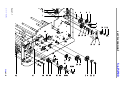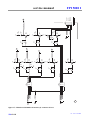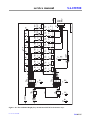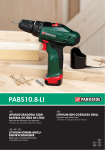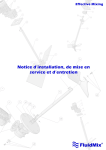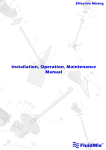Download service manual FPI 5000 I
Transcript
SERVICE MANUAL ILLUSTRATED PARTS LIST FPi 5000 Inserting System 1 FPI 5000 I FPI 5000 C service manual FPI 5000 Inserter rev. 01.0 - 01/2002 FPI 5000 I service manual FPI 5000 I Contents Section Page General 510.00-1 Process description 510.01-1 Mechanical description 510.02-1 Electrical description 510.03-1 Parts list 510.04-1 Fault finding 510.05-1 rev. 01.0 - 01/2002 service manual FPI 5000 I General rev. 01.0 - 01/2002 510.00-1 service manual 510.00-2 FPI 5000 I rev. 01.0 - 01/2002 service manual FPI 5000 I Contents Section rev. 01.0 - 01/2002 Page 1 Function 6 2 2.1 2.2 Specifications Machine specifications Envelope and paper insert specifications 7 7 8 3 3.1 3.2 Preparing the machine for use Unpacking Unpacking instruction 9 9 10 4 Preventive maintenance 11 510.00-3 service manual 510.00-4 FPI 5000 I rev. 01.0 - 01/2002 service manual FPI 5000 I Used symbols In this manual the following symbols are used. Warning, this symbol indicates a wrong action which can cause a hazard to health or damage the machine. Warning, this symbol indicates a hazard to life because of high voltage. rev. 01.0 - 01/2002 510.00-5 service manual 1 FPI 5000 I Function The FPI 5000 I inserts documents from the upstream feeding device FPI 5000 C into envelopes and the seals and stacks the envelopes. General note. This document describes the inserter FPI 5000 I, the 110 V/60 Hz version, the 230 V/50 Hz version and the 100 V/50 Hz version. 510.00-6 rev. 01.0 - 01/2002 service manual 2 Specifications 2.1 Machine specifications Model :FPI 5000 I Type : inserter module for medium office use. Overall Dimensions height width length : 405 mm (15.9 inch) : 455 mm (17.9 inch) with side catch tray; depends on envelope size : 650 mm (25.6 inch) + conveyor 1050 mm (41.3 inch) + side exit 780 mm (30.7 inch) + catch tray: depends on envelope size Weight : approx. 48 kg (105.8 lbs) Noise level : < 70 dB(A) (following DIN 45635 part 19) Theoretical max. speed : 3500 inserts p/h, depending on configuration. Operating temperature : 10 - 40°C (50 - 104°F) Humidity : 10 - 80% Power consumption : 100-120V AC / 50/60Hz / 3 Amps 220-240V AC / 50Hz / 1.4 - 1.5 Amps Approvals : conforms to IEC 950 and derivatives. UL listed ITE, File E153801 BS EN60950, File KM11322 rev. 01.0 - 01/2002 FPI 5000 I 510.00-7 service manual 2.2 FPI 5000 I Envelope and paper insert specifications Maximum insert specifications are based on single sheets. When multiples are handled, more room inside the envelope is needed depending on application. figure 2.1 A B C D E F G mm 140 90 32 10 - 80 60 g/m2 inches 5.5 3.5 1.25 0.4 - 3.14 60 g/m2 mm 242 162 B - 32 - A - 12** B-5 2.5* inches 9.5 6.38 B - 1.25 - A - 0.47** B - 0.2 0.1 minimum size maximum size * Booklets up to approximately 2 mm (0.08 inch) thickness, depending on stiffness. ** When insert is more than 1 mm thickness: A-15 mm/A-0.6 inch. Remarks • • • Self-copying paper may cause rubber parts to wear quicker. The rubber used in this machine has the best resistance to Wiggins Teape material. The specification of the paper handling equipment is often wider than that of the envelopes and documents handled. The condition of material handled will limit the specified environmental conditions. We recommend that materials to be handled are stored at a temperature of 20°C (68°F) with a relative humidity factor of 50%. If difference in temperature occurs between store room and mailing area, the material has to be stored near the machine at least 24 hours before use. 510.00-8 rev. 01.0 - 01/2002 service manual 3 FPI 5000 I Preparing the machine for use First the machine must be unpacked. Then it must be mechanically and electrically hooked up with the FV-2A of which the paper processing configuration as a whole exists. After unpacking and installing, the machine is ready for use. 3.1 Unpacking rev. 01.0 - 01/2002 510.00-9 service manual 3.2 FPI 5000 I Unpacking instruction 510.00-10 rev. 01.0 - 01/2002 service manual 4 FPI 5000 I Preventive maintenance Recommended preventive maintenance checkpoints In the following it is assumed that if any unscheduled service call is less than a month prior to a preventive maintenance call, it will replace that latter. 1 Ask how the machine has worked and use that information as a guide for checking the equipment. 2 Ask if there has been change in use of the machine, such as high production or change of material. 3 Check the machine adjustments and check materials and, if necessary, instruct the operator(s) again. (Many service calls are caused by wrong adjustments or wrong material, and sometimes there is a quick succession of operators. Here a five or ten minutes refresher course would save unnecessary and embarrassing service calls in the future). 4 Test the proper functioning of the safety switches of the transparent cover and the hinged cover. 5 Check condition of the separation roller, adjust or replace if necessary. 6 Check the adjustment of the joggers, adjust if necessary. 7 Check the envelope stop position on the insert table. (About ± 2 mm/0.08 inch) maximum variation accepted). If more, clean lower track photocell, check clutch functioning, check flapscraper adjustment and friction break adjustment and functioning. 8 Check if the envelope flap is correctly held at the insert place. 9 Check the pressure of the upper insert rollers on the documents, adjust if necessary. 10 Check the moistening brushes and moistening cloth. Wash out the brushes and, if necessary, instruct the operator to wash out the brushes regularly. Check the moistening cloth and replace if more than 120,000 inserts have been made. 11 Check the tension and the adjustment of the chains and the main drive belt, adjust or replace if necessary 12 Check the condition of the rubber rollers and the freewheel clutch, clean or replace if worn. 13 Check the condition of the sprockets, pulleys and gears, replace if necessary. 14 Check the adjustment of the solenoids, adjust if necessary. 15 Remove paper dust from photocells (LEDs and receivers). 16 Test the system hardware and software using the service software. If available make a test run with “users” material; if not, use own material for the test run. rev. 01.0 - 01/2002 510.00-11 service manual 510.00-12 FPI 5000 I rev. 01.0 - 01/2002 service manual FPI 5000 I Process description rev. 01.0 - 01/2002 510.01-1 service manual 510.01-2 FPI 5000 I rev. 01.0 - 01/2002 service manual FPI 5000 I Contents Section rev. 01.0 - 01/2002 Page 1 Overview 5 2 2.1 2.2 2.3 Some details Envelope transport Document input and insert Envelope ejecting, sealing and exiting 7 7 7 8 510.01-3 service manual 510.01-4 FPI 5000 I rev. 01.0 - 01/2002 service manual 1 FPI 5000 I Overview The FPI 5000 I inserter performs the following tasks: 1 Transport an empty envelope from the hopper to the insert position. 2 Transport a single document or document set from the FPI 5000 C to and in the opened envelope. 3 Eject and seal the filled envelope and transport it to the rear exit (or side exit). The simplest diagram of this process consists of just three arrows: E+D D E These three tasks make up just one cycle of the machine operating in the automatic mode. The operator can choose the execution of a single cycle or a two-stage cycle as well. rev. 01.0 - 01/2002 510.01-5 service manual 510.01-6 FPI 5000 I rev. 01.0 - 01/2002 service manual 2 FPI 5000 I Some details The inserting and sealing process controls a number of rotating or otherwise moving items. A motor provides the overall mechanical drive. The machine controls the process by means of output devices called actuators. This control is based on information supplied by input devices called sensors. The control action itself is a program (software). This program also “talks” with the operator via a keyboard and a display. The drawing on foldout page 510.01-6 shows a LH side projected overview of all the moving items, sensors and actuators of the FPI 5000 I. It is a summary of more detailed information discussed in the mechanical description (document 510.02). 2.1 Envelope transport All the rollers for this process stage are engaged to the main drive by clutch RPM1. During the document and insert stage these rollers are disengaged. In the final ejecting, sealing and exiting stage these rollers are engaged once again to release the envelope and to feed a new envelope. First of all by the action of the feed and separation rollers an envelope is separated from the stack in the hopper and transported via three pairs of transport rollers. The envelope detector PH1 detects the leading and trailing edge of the envelope. The envelope then passes the flap rollers. The combined action of the flap scraper and the lower linear speed of the flap rollers (compared with the speed of the third envelope transport rollers) results in some buckling and the opening of the envelope. The flap is the trailing part of the envelope passing the flap rollers and the flap detector PH2. Pulse measurements (by pulse disc PD1) during the presence of the envelope under PH1 and PH2 provide information on (a) the length of the not yet opened envelope; (b) the opened envelope; and (c) the time at which the envelope transport is suddenly stopped with the envelope on the insert table. The sudden stop is the result of disengaging by RPM1 and the friction brake. The envelope flap now is fixed between the flap holder rollers. 2.2 Document input and insert Once the envelope is on the insert table, the fingers solenoid So1 is activated. Five fingers are moved forward into the envelope. This is necessary to insert the document (set) in the envelope. The FPI 5000 I now orders the FPI 5000 C feed the document or document set to be inserted. This document (set) passes: a) three pairs of document rollers; b) the DFC unit (for a thickness check); c) the insert rollers; d) document detector PH3; and e) the fingers before entering the envelope. 2.3 Envelope ejecting, sealing and exiting rev. 01.0 - 01/2002 510.01-7 service manual FPI 5000 I The insert is considered finished if and when document detector PH3 detects the trailing edge of the document (set). Then a number of actions take place: (a) clutch RPM1 is activated to release the flap; (b) solenoid So2 is shortly activated, resulting in the ejection roller in the loc moving down. (By spring action, after switching So2 off, this driven roller is pulled high again.) Now the envelope is rejected from the insert table. So2 is deactivated after the complete passage of the filled envelope. Also, by activating RPM1 a new envelope is transported to the insert table. The filled envelope passes the lowered brushes. The envelope passes the second eject rollers and the sealing track rollers. On a certain time the leading envelope edge triggers flag switch FS1. Now a pulse count is started. The envelope passes the sealing transport roller/lower sealing roller combination (rollers 27 and 30). Flag switch FS1 is restored to its rest position after the trailing envelope edge has passed. The upper reverse roller is held high (i.e. this roller doesn’t contact the lower reverse roller) by a spring. After a time, determined by the FS1 triggered pulse count, So4 is activated. The envelope is between the upper and lower reverse rollers. By the So4 action the upper reverse roller now is temporarily lowered. Given the turning direction of the lower reverse roller 28 (which also transmits mechanical drive to the loc), the transport direction of the envelope is abruptly changed from (see foldout on page 510.01-6 ) an “upstream” to a “downstream” direction. Assuming that the trailing envelope edge has passed the rollers 27 and 30, this is now the leading edge of the envelope being transported through the sealing rollers. After passing the sealing rollers the envelope is exited to the rear exit. The exit detector PH4 monitors the passing envelope. Note. Both the clutched envelope transport (section 2.1) and the main transport (sections 2.2 and 2.3) can be manually performed. After lifting the side cover there is access to a hand knob. By rotating this knob clockwise the envelope transport is activated. By both pressing this knob and clockwise rotating it, the main transport is activated. This knob not only is meant for operational purposes, but for service purposes as well. Refer to the service test in section 3.2 of the electrical description. The motor is inactive in this case, for the opened side cover causes microswitch MS1 to interrupt the motor relay drive current. 510.01-8 rev. 01.0 - 01/2002 service manual 1 FPI 5000 I Overview The FPI 5000 I inserter performs the following tasks: 1 Transport an empty envelope from the hopper to the insert position. 2 Transport a single document or document set from the FPI 5000 C to and in the opened envelope. 3 Eject and seal the filled envelope and transport it to the rear exit (or side exit). The simplest diagram of this process consists of just three arrows: E+D D E These three tasks make up just one cycle of the machine operating in the automatic mode. The operator can choose the execution of a single cycle or a two-stage cycle as well. rev. 01.0 - 01/2002 510.01-5 service manual 510.01-6 FPI 5000 I rev. 01.0 - 01/2002 service manual 2 FPI 5000 I Some details The inserting and sealing process controls a number of rotating or otherwise moving items. A motor provides the overall mechanical drive. The machine controls the process by means of output devices called actuators. This control is based on information supplied by input devices called sensors. The control action itself is a program (software). This program also “talks” with the operator via a keyboard and a display. The drawing on foldout page 510.01-6 shows a LH side projected overview of all the moving items, sensors and actuators of the FPI 5000 I. It is a summary of more detailed information discussed in the mechanical description (document 510.02). 2.1 Envelope transport All the rollers for this process stage are engaged to the main drive by clutch RPM1. During the document and insert stage these rollers are disengaged. In the final ejecting, sealing and exiting stage these rollers are engaged once again to release the envelope and to feed a new envelope. First of all by the action of the feed and separation rollers an envelope is separated from the stack in the hopper and transported via three pairs of transport rollers. The envelope detector PH1 detects the leading and trailing edge of the envelope. The envelope then passes the flap rollers. The combined action of the flap scraper and the lower linear speed of the flap rollers (compared with the speed of the third envelope transport rollers) results in some buckling and the opening of the envelope. The flap is the trailing part of the envelope passing the flap rollers and the flap detector PH2. Pulse measurements (by pulse disc PD1) during the presence of the envelope under PH1 and PH2 provide information on (a) the length of the not yet opened envelope; (b) the opened envelope; and (c) the time at which the envelope transport is suddenly stopped with the envelope on the insert table. The sudden stop is the result of disengaging by RPM1 and the friction brake. The envelope flap now is fixed between the flap holder rollers. 2.2 Document input and insert Once the envelope is on the insert table, the fingers solenoid So1 is activated. Five fingers are moved forward into the envelope. This is necessary to insert the document (set) in the envelope. The FPI 5000 I now orders the FPI 5000 C feed the document or document set to be inserted. This document (set) passes: a) three pairs of document rollers; b) the DFC unit (for a thickness check); c) the insert rollers; d) document detector PH3; and e) the fingers before entering the envelope. 2.3 Envelope ejecting, sealing and exiting rev. 01.0 - 01/2002 510.01-7 service manual FPI 5000 I The insert is considered finished if and when document detector PH3 detects the trailing edge of the document (set). Then a number of actions take place: (a) clutch RPM1 is activated to release the flap; (b) solenoid So2 is shortly activated, resulting in the ejection roller in the loc moving down. (By spring action, after switching So2 off, this driven roller is pulled high again.) Now the envelope is rejected from the insert table. So2 is deactivated after the complete passage of the filled envelope. Also, by activating RPM1 a new envelope is transported to the insert table. The filled envelope passes the lowered brushes. The envelope passes the second eject rollers and the sealing track rollers. On a certain time the leading envelope edge triggers flag switch FS1. Now a pulse count is started. The envelope passes the sealing transport roller/lower sealing roller combination (rollers 27 and 30). Flag switch FS1 is restored to its rest position after the trailing envelope edge has passed. The upper reverse roller is held high (i.e. this roller doesn’t contact the lower reverse roller) by a spring. After a time, determined by the FS1 triggered pulse count, So4 is activated. The envelope is between the upper and lower reverse rollers. By the So4 action the upper reverse roller now is temporarily lowered. Given the turning direction of the lower reverse roller 28 (which also transmits mechanical drive to the loc), the transport direction of the envelope is abruptly changed from (see foldout on page 510.01-6 ) an “upstream” to a “downstream” direction. Assuming that the trailing envelope edge has passed the rollers 27 and 30, this is now the leading edge of the envelope being transported through the sealing rollers. After passing the sealing rollers the envelope is exited to the rear exit. The exit detector PH4 monitors the passing envelope. Note. Both the clutched envelope transport (section 2.1) and the main transport (sections 2.2 and 2.3) can be manually performed. After lifting the side cover there is access to a hand knob. By rotating this knob clockwise the envelope transport is activated. By both pressing this knob and clockwise rotating it, the main transport is activated. This knob not only is meant for operational purposes, but for service purposes as well. Refer to the service test in section 3.2 of the electrical description. The motor is inactive in this case, for the opened side cover causes microswitch MS1 to interrupt the motor relay drive current. 510.01-8 rev. 01.0 - 01/2002 service manual FPI 5000 I Mechanical rev. 01.0 - 01/2002 510.02-1 service manual 510.02-2 FPI 5000 I rev. 01.0 - 01/2002 service manual FPI 5000 I Contents Section rev. 01.0 - 01/2002 Page 1 1.1 1.2 1.3 1.4 Covers and plates Loc Water tank RH side cover LH (hinged) side cover 8 8 8 8 8 1.5 1.6 1.7 1.8 1.9 Electronics cover Cover plate Front cover plate Power supply cover Base cover 10 10 10 10 11 1.10 1.11 1.12 1.13 1.14 Transportation table Front cover Insert table Feed platform Rear cover 11 12 12 13 13 2 2.1 2.2 2.3 Electrical components Power supply unit Mainboard and small PCB Control panel 14 14 14 14 3 3.1 3.1.1 3.1.2 3.2 Main drive mechanism Chains Short chain Long chain Clutch 16 16 16 16 16 3.3 3.4 3.5 3.5.1 3.5.2 Main drive belt Pulleys Sprockets Sprockets (short chain) Sprockets (long chain) 18 18 20 20 20 3.6 3.7 Gears Motor 22 27 4 4.1 4.1.1 4.1.2 4.1.3 Envelope feed Hopper O-rings Rollers Gear 28 28 28 29 29 510.02-3 service manual 510.02-4 FPI 5000 I 4.2 4.2.1 4.2.2 4.2.3 Envelope track Rollers Gears Clutches 31 31 35 39 5 5.1 5.2 5.3 Document feed Upper transportation rollers Lower transportation rollers Finger solenoid 40 40 42 44 6 6.1 6.2 6.2.1 6.2.2 Loc Covers and plates Drive mechanism Main drive belt Pulleys 45 45 46 46 47 6.2.3 6.3 6.3.1 6.3.2 6.3.3 Gears Document inserting Rollers Gears Ejection solenoid 48 48 48 50 53 6.4 6.4.1 6.4.2 Envelope transport and sealing Rollers Solenoid 54 54 56 7 7.1 7.2 Envelope transport Lower ejection rollers Transportation rollers 57 57 59 8 8.1 8.2 Envelop sealing and ejection Sealing rollers Gear 60 60 60 9 9.1 9.1.1 9.1.2 9.1.3 Switches and detectors Microswitches Loc microswitch LH side cover microswitch Flag switch 62 62 62 63 64 9.2 9.3 9.4 9.4.1 9.4.2 Pulse disc detector Document thickness detector Envelope and document detectors Envelope detector Flap detector 65 66 67 67 68 9.4.3 9.4.4 Exit detector Document detector 69 70 rev. 01.0 - 01/2002 service manual rev. 01.0 - 01/2002 FPI 5000 I 10 10.1 10.2 10.3 10.4 Adjustments Short chain Long chain Main drive belt Microswitches 71 71 72 73 74 10.5 10.6 Solenoids Joggers 75 76 10.7 10.8 10.9 10.10 10.11 Separation roller Friction brake Flapscraper Lower insert rollers (transportation table) Upper insert rollers (loc) 77 78 79 80 81 510.02-5 service manual 510.02-6 FPI 5000 I rev. 01.0 - 01/2002 service manual FPI 5000 I General instructions Disconnect the mains supply before performing any maintenance. Warning The covers and microswitches are fitted by your protection. Do not operate the machine with any cover removed and with a microswitch cheated, or a hazard to health will exist. Throughout this manual the terms left and right-hand side and front and rear side of the machine are used. These are made with the machine viewed from the input (document feed) side of the machine. The replacement procedures are the reversal of the removal procedures. rev. 01.0 - 01/2002 510.02-7 service manual 1 Covers and plates 1.1 Loc FPI 5000 I Opening Refer to figure 1.1 Pull the blue locking lever on the left-hand side of the loc 10 upwards to release it. Lift the loc upwards and place it straight up in the vertical position. 1.2 Water tank Removal Refer to figure 1.1 Pull the topside of the LH side cover 32 in the left-hand side direction to release it. Place it flat in the horizontal position. Take care not to wedge the power supply lead. Pull the water tank 1 in the left-hand side direction and withdraw it. 1.3 RH side cover Removal Refer to figure 1.1 Remove the round head screws 13. Move the RH side cover 14 to the back side direction and unhook the cover 14. 1.4 LH (hinged) side cover Opening Refer to figure 1.1 Pull the topside of the LH side cover 32 in the left-hand side direction to release it. Place it flat in the horizontal position. Take care not to wedge the power supply lead. Removal Refer to figure 1.1 Remove the two strips 29. Remove the three cap nuts 28 and the washers and withdraw the LH cover 32. 510.02-8 rev. 01.0 - 01/2002 service manual 10 FPI 5000 I 12 11 13 14 6 7 8 9 5 15 16 4 3 2 17 18 1 28 27 26 25 24 19 32 31 30 29 23 22 21 20 figure 1.1 rev. 01.0 - 01/2002 510.02-9 service manual 1.5 FPI 5000 I Electronics cover Removal Refer to figure 1.1 Slacken the two countersunk head screws 19 securing the electronics cover 12 on the front side. Remove the two round head screws 11 with washers securing the electronics cover on the rear side. Carefully lift the electronics cover upwards. Take care of the wiring. Disconnect the wiring of the electronics cover at the mainboard 18 and withdraw the electronics cover. Replacement Ensure on replacement that the front side of the electronics cover is fitted between the guide spring 18 and the front cover plate 17. 1.6 Cover plate Open the loc as described in paragraph 1.1 “Loc”. Remove the RH side cover as described in paragraph 1.3 “RH side cover”. Remove the electronics cover as described in previous paragraph. Removal Refer to figure 1.1 Remove the two round head screws 9 and the two nuts 15 securing the cover plate 8. Remove the cover 7. Lift and withdraw the cover plate upwards. 1.7 Front cover plate Removal Refer to figure 1.1 Hold the guide spring 18 and the front cover plate 17 in place. Remove the two countersunk screws 19. Remove the guide spring and withdraw the front cover plate from behind the front side of the electronics cover 12. Replacement Ensure on replacement that the front cover plate is fitted behind the front side of the electronics cover. 1.8 Power supply cover Removal Open the LH (hinged) side cover as described in paragraph 1.4 “LH (hinged) side cover”. Remove the electronics cover as described in paragraph 1.5 “Electronics cover”. Refer to figure 1.1 Unplug the power supply lead from the mains switch. Remove the two countersunk screws 24 securing the power supply cover 25 on the front side. Remove the two round head screws 27 securing the power supply cover on the rear side. Take care of the crinkled washer 26. Tilt the power supply cover by pulling the front side in left-hand side direction until the rear side clears the mains switch and then withdraw the power supply cover in the left-hand side direction. 510.02-10 rev. 01.0 - 01/2002 service manual 1.9 FPI 5000 I Base cover Removal Remove the water tank as described in paragraph 1.2 “Water tank”. Refer to figure 1.1 Unhook the envelope slide 5 and withdraw it. Pull the envelope receiving tray 4 in the rear side direction and withdraw it. Carefully turn the machine over and place it on the front side. Take care not to trap the power supply lead and the connecting lead. Remove the four hex. head screws 31 securing the catch tray 30 and withdraw it. Slacken the four hex. head screws 22 securing the base cover 21 to both inside frames. Shift the base cover in the left-hand side direction to unhook it and then withdraw it. 1.10 Transportation table Removal Open the loc as described in paragraph 1.1 “Loc”. Remove the front cover plate described in paragraph 1.7 “Front cover plate”. 4 3 2 1 7 10 9 8 6 5 13 12 11 figure 1.2 Refer to figure 1.2 Remove the two round head screws 6 with the washers 7 securing the transportation table on the front side and the two countersunk screws 1 securing it in the insert area. Carefully pull the transportation table in the front side direction and withdraw it. Take care not to damage the rubber transportation rollers 5 in the transportation area. rev. 01.0 - 01/2002 510.02-11 service manual 1.11 FPI 5000 I Front cover Removal Remove the RH side cover as described in paragraph 1.3 “RH side cover”. Remove the power supply cover as described in paragraph 1.8 “Power supply cover”. Refer to figure 1.2 Remove the two round head screws 6 with the washers 7. Remove the four round head screws 9 securing the front cover 12 together with the two connecting plates 11 and 13 to both inside frames 10. Pull and withdraw the two connecting plates from between the front cover and the inside frames. Tilt the front cover by pulling the lower end in the front side direction and withdraw it from between both inside frames. Take care of the safety cover 8 retained by the front cover. Replacement Ensure on replacement of the two connecting plates that the hinge pins point outwards and that the front cover retains the safety cover. 1.12 Insert table Open the loc as described in paragraph 1.1 “Loc”. Remove the water tank as described in paragraph 1.2 “Water tank”. Removal Refer to figure 1.1 Remove the four countersunk screws 2 securing the insert table 3 in the insert area. Refer to figure 1.2 Shift the insert table in the rear side direction until the front side is clear from the outer four fingers 2. Lift the front side of the insert table together with the finger 4 in the middle upwards. Shift the insert table in the front side direction and when possible withdraw it in the left-hand side direction. Take care of the finger in the middle and the knurled knobs 3 on the outer four fingers. Replacement Refer to figure 1.1 Ensure on replacement of the insert table 3 that the rear side of it is placed on top of the guide plate 6. 510.02-12 rev. 01.0 - 01/2002 service manual 1.13 FPI 5000 I Feed platform Remove the RH side cover as described in paragraph 1.3 “RH side cover”. Open the LH (hinged) side cover as described in paragraph 1.4 “LH (hinged) side cover)”. Removal Refer to figure 1.1 Unhook the envelope slide 5 and withdraw it. Pull the envelope receiving tray 4 in the rear side direction and withdraw it. 1 2 3 4 5 6 7 figure 1.3 Refer to figure 1.3 Pull the bellow 5 upwards and withdraw it. Remove the two countersunk screws 2 securing the rear cover 3. Remove the round head screws 7 securing the feed platform 1 on both sides to the inside frames 6. Lower the rear side of the feed platform downwards and withdraw it in the rear side direction. Take care of the rear cover. 1.14 Rear cover Removal Remove the feed platform as described in the previous paragraph. Refer to figure 1.3 Pull the rear cover 3 downwards from behind the frame rod 4 and withdraw it in the rear side direction. rev. 01.0 - 01/2002 510.02-13 service manual 2 FPI 5000 I Electrical components Warning Beware of possible electrostatic discharge. 2.1 Power supply unit Removal Remove the electronics cover as described in paragraph 1.5 “Electronics cover” Remove the power supply cover as described in paragraph 1.8 “Power supply cover”. Refer to figure 2.1 Cut the wire strap securing wiring to the electronics plate 17. Disconnect the wiring of the power supply unit 4 at the mainboard 15. Disconnect the motor wiring from the terminal block 1 on the power supply unit. Remove the three hex head screws 2 securing the power supply unit to the LH inside frame 5. Take care of the crinkled washer 3. Withdraw the complete power supply unit assembly in the left-hand side direction from the machine. 2.2 Mainboard and FRAM PCB Removal Remove the electronics cover as described in paragraph 1.5 “Electronics cover” Refer to figure 2.1 Disconnect all the wiring connected to the mainboard 15. Carefully pull the FRAM PCB 6 from the four PCB holders 19. Remove the round head screw 13 with the crinkled washer 14. Take care off the spacer 18. Carefully pull the mainboard 15 from the five PCB holders 16 and withdraw it. 2.3 Control panel Removal Remove the electronics cover as described in paragraph 1.5 “Electronics cover” Refer to figure 2.1 Remove the four selflocking nuts 7. Lift the control panel 8 upwards and withdraw it. Take care of the two spacers 9 fitted on the all four studs 12 and the washers 10 fitted on the two left-hand side studs. Replacement After retightening the four selflocking nuts, check if all buttons 11 work properly. When a button is pressed a "click" must be heard. If no "click" is heard then slacken the selflocking nuts a little and check again. 510.02-14 rev. 01.0 - 01/2002 service manual FPI 5000 I 11 10 9 8 12 13 14 7 15 6 16 17 18 19 5 4 3 2 1 figure 2.1 rev. 01.0 - 01/2002 510.02-15 service manual 3 FPI 5000 I Main drive mechanism Remove the RH side cover as described in paragraph 1.3 "RH side cover". 3.1 Chains 3.1.1 Short chain Removal Refer to figure 3.1 Slacken the two hex. head screws 18 and release the chain tensioner 20. Take care not to loose the two plastic protection caps fitted on the threads of the two hex. head screws. Locate the chain-connecting link on the chain 15 and release it. Remove the chain from the sprockets 13/21 and 22. Take care of the sprocket 22 and the washer 19 on the chain tensioner. Adjustment See paragraph 10.1 "Short chain". 3.1.2 Long chain Removal Refer to figure 3.1 Slacken the two hex. head screws 2 and release the chain tensioner 1. Locate the chain-connecting link on the chain 28 and release it. Remove the chain from the sprockets 4/5/6/3/27/26/25/23 and 7. Adjustment See paragraph 10.2 "Long chain". 3.2 Clutch Removal Refer to figure 3.1 Disconnect the wiring of the clutch 34. Remove the spring clip 17 and the washer 37. Remove the spacer 36 and the cyl. pin 35. Slide the clutch off the clutch shaft. Replacement Ensure on replacement that the stud on the bracket 24 retains the clutch. 510.02-16 rev. 01.0 - 01/2002 service manual FPI 5000 I 1 2 3 4 5 6 7 8 9 10 11 27 12 13 14 28 29 30 35 31 36 37 24 23 25 26 32 33 34 21 22 17 16 15 19 18 20 figure 3.1 rev. 01.0 - 01/2002 510.02-17 service manual 3.3 FPI 5000 I Main drive belt Removal Remove the short chain as described in paragraph 3.1.1 "Short chain". Remove the clutch as described in the previous paragraph. Refer to figure 3.1 Slacken the two hex. head screws 10 and release the belt tensioner 29. Remove the drive belt 33 from the pulleys 11/16 and the motor pulley 32. Adjustment See paragraph 10.3 "Main drive belt". 3.4 Pulleys Motor pulley Removal Remove the main drive belt as described in the previous paragraph. Refer to figure 3.1 Slacken the set screw 31 and slide the motor pulley 32 off the motor axle. Replacement Ensure on replacement that the set screw rests on the flattened part of the motor axle. Main drive pulley Removal Remove the main drive belt as described in the previous paragraph. Refer to figure 3.1 Remove the spring clip 14. Pull the sprocket 13 from the axle. Take care of the key 12. Slide the drive pulley 11 off the axle. Take care not to loose the cyl. pin 8. Belt tensioner pulley Removal Refer to figure 3.1 Remove the two hex. head screws 10 with washers 9 securing the belt tensioner 29. Shift the belt tensioner assembly in the front side direction and withdraw it when possible. Slide the pulley 16 off the belt tensioner. Take care of the washer 30. Adjustment See paragraph 10.3 "Main drive belt". 510.02-18 rev. 01.0 - 01/2002 service manual 1 FPI 5000 I 9 10 8 7 23 11 12 6 5 13 14 15 16 17 4 18 19 40 39 43 38 41 42 20 21 22 23 47 48 49 24 25 26 44 45 46 37 36 35 34 33 27 32 31 30 29 28 figure 3.2 rev. 01.0 - 01/2002 510.02-19 service manual 3.5 Sprockets 3.5.1 Sprockets (short chain) FPI 5000 I Remove the short chain as described in paragraph 3.1.1 "Short chain". Sprocket 15T (item 27) Removal Refer to figure 3.2 Slide the sprocket 27 off the belt tensioner 28. Take care of the washer 29. Sprocket 22T (item 25) Removal Refer to figure 3.2 Remove the spring clip 26. Pull the sprocket 25 from the axle. Take care of the key 24 Sprocket 15T (item 31) Removal Refer to figure 3.2 Remove the spring clip 30. Pull the sprocket 31 from the axle. Take care of the key 32. 3.5.2 Sprockets (long chain) Remove the long chain as described in paragraph 3.1.2 "Long chain". Sprocket 15T (item 34) Removal Remove the short chain as described in paragraph 3.1.1 "Short chain". Refer to figure 3.2 Remove the spring clip 30. Pull the sprocket 31 from the axle. Take care of the key 32. Remove the spring clip 33. Tap out the tension pin 35. Slide the sprocket 34 off the axle. Take care of the spacer 36. Sprocket 15T (item 38) Removal Refer to figure 3.2 Support the axle 37 and tap out the tension pin 44. 510.02-20 rev. 01.0 - 01/2002 service manual FPI 5000 I Slide the gear 45 off the axle. Support the axle 37 and tap out the tension pin 39. Slide the sprocket 38 off the axle. Sprocket 15T (item 42) Removal Refer to figure 3.2 Support the axle 1 and tap out the tension pin 41. Slide the sprocket 42 off the axle. Sprocket 15T (item 46) Removal Remove the clutch as described in paragraph 3.2 "Clutch". Refer to figure 3.2 Slide the sprocket 46 off the clutch shaft. Take care of the washer 43. Sprocket 15T (item 47) Removal Remove the main drive pulley as described in paragraph 3.4 "Pulleys". Refer to figure 3.2 Remove the spring clip 49 and the washer 48. Slide the sprocket 47 off the bearing pin. Take care of the spacer 40. Sprocket 15T (item 19) Removal Refer to figure 3.2 Support the axle 2 and tap out the tension pin 18. Slide the sprocket 19 off the axle. Take care of the washer 3. Sprocket 15T (item 14) Removal Refer to figure 3.2 Remove the countersunk screw 17 securing the pulse disc 15. Remove the pulse disc together with the two spacers 16. Take care of the pulse disc detector 8. Support the axle 7 and tap out the tension pin 13. Slide the sprocket 14 off the axle. Take care of the washer 5 and the spacer 6. rev. 01.0 - 01/2002 510.02-21 service manual FPI 5000 I Sprocket 18T (item 12) Removal Refer to figure 3.2 Tap out the tension pin 11. Slide the sprocket 12 off the axle. Take care of the washer 10 and the spacer 9. Sprocket 15T (item 21) Removal Refer to figure 3.2 Remove the locking clip 23 and the spacer 22. Slide the sprocket 21 off the belt tensioner 4. Take care of the spacer 20. 3.6 Gears Gear 18T (item 39) Removal Refer to figure 3.3 Remove the clamping ring 38. Slide the gear 39 off the axle. Gear 15T (item 31) Removal Refer to figure 3.3 Remove the clamping ring 33 and the washer 32. Slide the gear 31 off the axle. Take care of the washer 30. Gear 15T (item 45) Removal Refer to figure 3.2 Support the axle 37 and tap out the tension pin 44. Slide the gear 45 off the axle. 510.02-22 rev. 01.0 - 01/2002 figure 3.3 rev. 01.0 - 01/2002 3 2 4 5 6 7 1 8 9 10 11 12 20 19 18 17 16 15 14 13 service manual 43 28 29 30 32 33 510.02-23 42 41 40 39 38 37 36 35 34 25 24 23 22 21 SA-IM500 27 26 31 service manual FPI 5000 I Gear 28T (item 36) Removal Refer to figure 3.3 Remove the clamping ring 34 and the washer 35. Slide the gear 36 off the axle. Take care of the washer 37. Gear 15T (item 29) Removal Refer to figure 3.3 Support the axle 41 and tap out the tension pin 28. Slide the gear 29 off the axle. Gear 18T (item 27) Removal Refer to figure 3.3 Remove the spring clip 26. Slide the gear 27 off the axle. Gear 28T (item 25) Removal Refer to figure 3.3 Remove the spring clip 24. Slide the gear 25 off the axle. Gear 28T (item 23) Removal Remove the main drive pulley as described in paragraph 3.4 "Pulleys". Refer to figure 3.3 Remove the washer 21 and the locking plate 22. Slide the gear 23 off the axle. Gear 18T (item 10) Removal Remove the sprocket 18T, item 11 as described in paragraph 3.5.2 "Sprockets (long chain)". Refer to figure 3.3 Remove the washer 12 and the spacer 11. Slide the gear 10 off the roller axle. 510.02-24 rev. 01.0 - 01/2002 service manual FPI 5000 I Gear 18T (item 6) Removal Refer to figure 3.3 Remove the spring clip 7. Slide the gear 6 off the roller axle. Gear 28T (item 5) Removal Refer to figure 3.3 Remove the clamping ring 9 and the washer 8. Slide the gear 5 off the bearing pin. Take care of the spacer 4. Gear 28T (item 2) Open the loc as described in paragraph 1.1 "Loc". Removal Refer to figure 3.3 Remove the spring clip 3. Slide the gear 2 off the axle. Gear 28T (item 20) Open the loc as described in paragraph 1.1 "Loc". Remove the sprocket 18T, item 13 as described in paragraph 3.5.2 “Sprockets (long chain)”. Removal Refer to figure 3.2 Remove the countersunk screw 17 securing the pulse disc 15. Remove the pulse disc together with the two spacers 16. Take care of the pulse disc detector 8. Refer to figure 3.3 Hold the bearing plate 15 and remove the three countersunk screws 1 (spring loaded!) securing it. Carefully place the bearing plate aside. Take care of the pulse disc detector 13, the bearing 14 and the washer 16. Slide the pressure spring 17 and the washer 18 off the axle. Remove the spring clip 19. Slide the gear 20 off the axle. rev. 01.0 - 01/2002 510.02-25 service manual FPI 5000 I Gear 35T (item 7) Removal Remove the front cover as described in paragraph 1.11 "Front cover". Release the chain tensioner 20 as described in paragraph 3.1.1 "Short chain". Release the chain tensioner 1 as described in paragraph 3.1.2 "Long chain". 10 11 9 8 7 5 6 3 4 1 2 figure 3.4 Refer to figure 3.4 Remove the fixing screw 1. Take care of the fixing ring 2. Remove the two round head screws 11 securing the ball bearing 10. Shift the axle 9 in the right-hand side direction until it is clear from the LH inside frame. Slide the washer 3, the spacer 4 and the gear cover 5 off the axle. Remove the spring clip 6 and slide the gear 7 off the axle. Take care of the cyl. pin 8. Adjustment See paragraph 10.1 "Short chain". See paragraph 10.2 "Long chain". 510.02-26 rev. 01.0 - 01/2002 service manual 3.7 FPI 5000 I Motor Removal Remove the RH side cover as described in paragraph 1.3 "RH side cover". Remove the power supply cover as described in paragraph 1.8 "Power supply cover". Refer to figure 3.1 Slacken the two hex. head screws 10 and release the belt tensioner 29. Remove the main drive belt 33 from the motor pulley 32. 2 1 figure 3.5 Refer to figure 3.5 Disconnect the motor wiring at the terminal block 1 on the power supply unit 2. Remove the base cover as described in paragraph 1.9 "Base cover". Refer to figure 3.3 Cut all the wire straps securing the motor wiring on the inside of the machine. Remove the four hex. head screws 40 with spacers securing the motor 42. Take care of the weight of the motor. Withdraw the motor from the machine. Take care of the wiring. Replacement Ensure on replacement that the motor wiring is again secured with wire straps. Adjustment See paragraph 10.3 "Main drive belt". rev. 01.0 - 01/2002 510.02-27 service manual 4 Envelope feed 4.1 Hopper FPI 5000 I Remove the feed platform as described in paragraph 1.13 "Feed platform". 4.1.1 O-rings 1 2 5 4 3 8 7 17 16 6 10 9 13 12 11 18 15 14 19 figure 4.1 Removal Refer to figure 4.1 Remove the two round head screws 2 and withdraw the gear cover 7. Remove the spring clip 3, the washers 4 and the bearing 5 from both sides of the feed shaft 15. Shift the feed shaft in the right-hand side direction until it clears the LH inside frame 6. Take care of the spacer 9 and the gear 10. Tilt the left-hand side of the feed shaft in the rear side direction and when possible withdraw it in the left-hand side direction. Push the O-rings 13 from the two joggers 11 and 14 and remove them from the feed shaft. 510.02-28 rev. 01.0 - 01/2002 service manual 4.1.2 FPI 5000 I Rollers Separation roller Note: Before removing the separation roller; first check the adjustment procedure as described in paragraph 10.7. Removal Refer to figure 4.1 Turn thumbweel 1 counterclockwise and set the separation gap to the maximum. Slacken the two set screws of the feed roller 12. Slide the feed roller in the left-hand side direction against the jogger 11. Remove the two round head screws 8 and withdraw the rod 16 with the separation roller 17. Slacken the set screws of the separation roller and slide it off the rod. Feed roller Removal Remove the feed shaft as described in the previous paragraph. Refer to figure 4.1 Push the O-ring 13 from the jogger 14 and remove it from the feed shaft 15. Slacken the set screw of the jogger. Slide the jogger off the feed shaft. Slacken the two set screws of the feed roller 12. Slide the feed roller off the feed shaft. Replacement On replacement, position the feed roller in the middle of the feed shaft and the removed jogger at an equal distance from the feed roller as the other jogger. Ensure that the set screws of the feed roller and the jogger are tightened onto the flattened part of the feed shaft. Adjustment See paragraph 10.6 "Joggers". 4.1.3 Gear Gear 28T (item 10) Removal Remove the feed shaft as described in paragraph 4.1.1 "O-rings". Refer to figure 4.1 Remove the spacer 9 and slide the gear 10 off the feed shaft 15. rev. 01.0 - 01/2002 510.02-29 figure 4.2 510.02-30 19 20 23 22 21 14 15 16 17 18 9 10 11 12 13 5 6 7 8 1 2 3 27 28 36 35 34 33 25 26 24 service manual 4 32 31 30 29 FPI 5000 I rev. 01.0 - 01/2002 service manual 4.2 Envelope track 4.2.1 Rollers FPI 5000 I Remove the RH side cover as described in paragraph 1.3 "RH side covers". Remove the LH (hinged) side cover as described in paragraph 1.4 "LH (hinged) side cover". Remove the base cover as described in paragraph 1.9 "Base cover". First set of transportation rollers Ø 36 mm Removal Refer to figure 4.1 Remove the two round head screws 2 and withdraw the gear cover 7. Remove the two round head screws 19 and withdraw the gear cover 18. Refer to figure 4.2 Slacken the set screws of the two transportation rollers 4 on the axle 3. Remove the spring clip 2 securing the gear 1. Remove the spring clip 20, the washer 19, and the bearing 16. Slide the axle in the left-hand side direction and remove the spacer 13, the gear 11, the slip clutch 10 and the two transportation rollers 4 from the axle. Take care of the cyl. pin 7 and the gear 1. Replacement Ensure on replacement that the two rollers are refitted correctly on the axle (narrowing part of both rollers pointing inwards) and the set screws rest into the grooves in the axle. Second set of transportation rollers Ø 30 mm Removal Refer to figure 4.2 Remove the clamping ring 8 and washer 9. Slide the gear 12 off the bearing pin. Take care of the two spacers 14 and 15. Push the rear side of the flap guide 35 from the frame rod 36 and then pull it in the rear side direction from the frame rod 34. Push the left-hand transportation roller 6 inwards from the cyl. pin 5. Remove the cyl. pin from the clutch shaft 33. Slide the left-hand transportation roller off the clutch shaft. Push the right-hand transportation roller 31 inwards from the cyl. pin 32. Remove the cyl. pin from the clutch shaft. Remove the spring clip 30. Remove the spring clip 23, the spacer 22, the washer 21 and the bearing 18. Slide the clutch shaft in the left-hand side direction. Take care of the washer 17. Remove the freewheel clutch assembly (24/25/26 and 27), the spacer 28, the washer 29 and the right-hand transportation roller from the clutch shaft. rev. 01.0 - 01/2002 510.02-31 12 3 4 5 33 510.02-32 30 29 28 32 31 6 7 8 27 26 25 24 23 21 22 18 19 20 17 9 10 11 16 15 12 13 14 service manual FPI 5000 I figure 4.3 rev. 01.0 - 01/2002 service manual FPI 5000 I Third set of transportation rollers Ø 30 mm Removal Refer to figure 4.3 Slacken the set screw of the left-hand metal roller 30. Slide the left-hand metal roller off the axle 18. Push the left-hand transportation roller 28 inwards from the cyl. pin 29. Remove the cyl. pin from the axle. Slide the left-hand transportation roller off the axle. Pull the air hose from the transmitter 32. Cut the wire strap securing the wiring to the bracket 31. Remove the two hex. head screws 6 and withdraw the bracket. Take care of the wiring. Remove the spring clip 13 and the washer 12. Slide the axle in the left-hand side direction, push the bearing 21 from the frame plate 33 and carefully withdraw the axle from the machine. Take care of the bearing 16. Remove the spring clip 19, the two washers 22 and the bearing 21. Push the right-hand transportation roller 20 outwards from the cyl. pin. Remove the cyl. pin from the axle. Slide the right-hand transportation roller off the axle. Fourth set of transportation rollers Ø 31.7 mm Remove the long chain as described in paragraph 3.1.2 "Long chain". Removal Refer to figure 3.1 Disconnect the clutch 34. Refer to figure 4.3 Remove the two round head screws 14 securing the ball bearing 15. Slacken the set screws of the two transportation rollers 23 on the clutch shaft 24. Remove the spring clip 25. Carefully withdraw the clutch shaft in the right-hand side direction out of the machine and slide the two transportation rollers off it. Take care of the bearing 27 and the washer 26. rev. 01.0 - 01/2002 510.02-33 service manual FPI 5000 I Rubber roller Ø 31.7 mm Remove the cover plate as described in paragraph 1.6 "Cover plate". Remove the transportation table as described in paragraph 1.10 "Transportation table". Remove the insert table as described in paragraph 1.12 "Insert table". 12 13 14 15 8 9 10 11 7 4 5 6 3 1 2 16 figure 4.4 Removal Refer to figure 4.4 Remove the spring clip 15. Slide the gear 13 off the rubber roller axle 7. Remove the spring clip 6. Slide the rubber roller in the left-hand side direction until it clears the RH inside frame 12. Lift the right-hand side of the rubber roller upwards (take care of the fingers) and when possible withdraw it in the left-hand direction from the machine. Take care of the bearing 4 and the washer 5. 510.02-34 rev. 01.0 - 01/2002 service manual 4.2.2 FPI 5000 I Gears Remove the RH side cover as described in paragraph 1.3 "RH side covers". Remove the LH (hinged) side cover as described in paragraph 1.4 "LH (hinged) side cover". Remove the base cover as described in paragraph 1.9 "Base cover". Gear 15T (item 3) Removal Refer to figure 4.1 Remove the two round head screws 2 and withdraw the gear cover 7. Refer to 4.3 Remove the spring clip 5 and the spacer 4. Slide the gear 3 off the bearing pin. Take care of the washer 2 and the spacer 1. Gear 28T (item 11) Removal Refer to figure 4.1 Remove the two round head screws 2 and withdraw the gear cover 7. Remove the two round head screws 19 and withdraw the gear cover 18. Refer to figure 4.2 Remove the spring clip 2 securing the gear 1. Remove the spring clip 20, the washer 19 and the bearing 16. Slide the axle in the left-hand side direction and remove the spacer 13 and the gear 11. Take care of the slip clutch 10 and the cyl. pin 7. Gear 28T (item 1) Removal Remove the first set of transportation rollers Ø 36 mm as described in the previous paragraph. Refer to figure 4.2 Slide the gear 1 off the axle 3. Gear 35T (item 12) Removal Refer to figure 4.2 Remove the clamping ring 8 and the washer 9. Slide the gear 12 off the bearing pin. Take care of the two spacers 14 and 15. rev. 01.0 - 01/2002 510.02-35 service manual FPI 5000 I Gear 28T (item 25) and gear 19T (item 26) Removal Remove the gear 35T (item 12) as described previously. Refer to figure 4.2 Push the left-hand transportation roller 6 inwards from the cyl. pin 5. Remove the cyl. pin from the clutch shaft 33. Push the right-hand transportation roller 31 inwards from the cyl. pin 32. Remove the cyl. pin from the clutch shaft. Remove the spring clip 30. Remove the spring clip 23, the spacer 22 and the washer 21. Slide the clutch shaft in the left-hand side direction. Take care of the washer 17. Remove the freewheel clutch assembly (24/25/26 and 27). Take care of the spacer 28 and the washer 29. Remove the three countersunk screws 24 and slide the two gears 25 and 26 of the freewheel clutch 27. Gear 35T (item 9) Removal Refer to figure 4.3 Remove the clamping ring 7 and the washer 8. Slide the gear 9 off the bearing pin. Take care of the spacer 11. Gear 15T (item 17) Removal Withdraw the axle as described in paragraph 4.2.1 "Third set of transportation rollers Ø 30 mm". Refer to figure 4.3 Tap out the tension pin 10. Slide the gear 17 off the axle 18. Gear 28T (item 3) Removal Refer to figure 4.4 Remove the two hex. head screws 2 and securing the flapscraper 3 to the envelope guide 16. Withdraw the flapscraper. Remove the four round head screws 1 securing the envelope guide to both inside frames. Refer to figure 4.5 Pull the envelope guide aside so it is clear from the gear 3. Remove the clamping ring 1 and the washer 2. Slide the gear off the bearing pin. Take care of the spacer 7. Adjustment See paragraph 10.9 “Flapscraper”. 510.02-36 rev. 01.0 - 01/2002 FPI 5000 I 18 20 19 17 15 16 13 14 10 12 11 1 2 34 5 67 8 9 21 service manual figure 4.5 rev. 01.0 - 01/2002 510.02-37 service manual FPI 5000 I Gear 17T (item 5) Removal Withdraw the rubber roller as described in paragraph 4.2.1 "Rubber roller 31.7 mm". Refer to figure 4.5 Tap out the tension pin 4. Slide the gear 5 off the clutch shaft 21. Gear 15T (item 12) Removal Refer to figure 4.5 Remove the clamping ring 14 and the washer 13. Slide the gear 12 off the bearing pin. Take care of the spacer 8. Gear 28T (item 6) Removal Withdraw the rubber roller Ø 31.7 mm as described in paragraph 4.2.1 "Rollers". Refer to figure 4.4 Remove the two hex. head screws 2 and securing the flapscraper 3 to the envelope guide 16. Withdraw the flapscraper. Remove the four round head screws 1 securing the envelope guide to both inside frames. Refer to figure 4.5 Pull the envelope guide aside so it is clear from the gear 6. Remove the clamping ring 19 and the washer 20. Slide the gear off the bearing pin. Take care of the spacer 9. Adjustment See paragraph 10.9 “Flapscraper”. Gear 15T (item 11) Removal Refer to figure 4.5 Remove the two nuts 18 (spring loaded!). Remove pressure spring 15 with the two washers 17 and the two spring holders 16 fitted on both sides. Slide the gear 11 off the bearing pin. Take care of the spacer 10. Adjustment See paragraph 10.8 "Friction brake". 510.02-38 rev. 01.0 - 01/2002 service manual FPI 5000 I Gear 15T (item 8) Removal Remove the rubber roller Ø 28 mm as described in paragraph 4.2.1 "Rollers". Refer to figure 4.4 Tap out the tension pin 14. Slide the bearing 11 and the washer 10 off the roller axle 7. Tap out the tension pin 9. Slide the gear 8 off the roller axle. 4.2.3 Clutches Slip clutch The removal procedure of the slip clutch has been described in paragraph 4.2.1 "First set of transportation rollers Ø 36 mm". Freewheel clutch The removal procedure of the freewheel clutch has been described in paragraph 4.2.2 "Gear 28T (item 4) and gear 19T (item 5)". rev. 01.0 - 01/2002 510.02-39 service manual 5 FPI 5000 I Document feed Remove the RH side cover as described in paragraph 1.3 "RH side cover". Remove the front cover plate as described in paragraph 1.7 "Front cover plate". 5.1 Upper transportation rollers First set of upper transportation rollers Ø 36 mm 6 4 1 2 5 3 7 9 12 11 8 10 figure 5.1 Removal Refer to figure 5.1 Slacken the set screws of the two transportation rollers 8. Remove the spring clips 7 from both sides of the transportation axle 9. Carefully withdraw the transportation axle in the right-hand side direction out of the machine and slide the two rollers off it. Take care that the bearings 11 with the pressure springs 12 on both sides of the transportation axle stay in place and of the washers 10 on both sides. Replacement Ensure on replacement that the two transportation rollers are refitted correctly on the transportation axle (narrowing part of both rollers pointing inwards) and the set screws rest into the grooves in the transportation axle. 510.02-40 rev. 01.0 - 01/2002 service manual FPI 5000 I Second set of upper transportation rollers Ø 36 mm Removal Refer to figure 5.1 Slacken the set screws of the two transportation rollers 5. Remove the spring clips 6 from both sides of the transportation axle 4. Carefully withdraw the transportation axle in the right-hand side direction out of the machine and slide the two transportation rollers off it. Take care that the bearings 1 with the pressure springs 2 on both sides of the transportation axle stay in place and of the washers 3 on both sides. Replacement Ensure on replacement that the two transportation rollers are refitted correctly on the transportation axle (narrowing part of both rollers pointing in the left-hand side direction) and the set screws rests into the grooves in the transportation axle. rev. 01.0 - 01/2002 510.02-41 service manual 5.2 FPI 5000 I Lower transportation rollers Remove the transportation table as described in paragraph 1.10 "Transportation table". Remove the front cover plate as described in paragraph 1.7 "Front cover plate". First set of lower transportation rollers Ø 36 mm Removal Remove the gear as described in paragraph 3.6 "Gears, gear 28T (item 38)" Remove the long chain as described in paragraph 3.1.2 "Long chain". 5 7 8 9 4 2 3 1 11 13 10 12 15 14 20 19 18 17 16 figure 5.2 Refer to figure 5.2 Push the two rollers 12 in the right-hand side direction from the cyl. pins below. Remove the two cyl. pins from the transportation axle 13. Remove the spring clips 10 from both sides of the transportation axle. Withdraw the transportation axle in the right-hand side direction out of the machine and slide the two transportation rollers off it. Take care of the washers 16 and bearings 18 on both sides. Replacement Ensure on replacement that the two transportation rollers are refitted correctly on the transportation axle (narrowing part of both rollers pointing in the left-hand side direction). 510.02-42 rev. 01.0 - 01/2002 service manual FPI 5000 I Second pair of transportation rollers Ø 36 mm Removal Refer to figure 5.2 Push the left-hand transportation roller 14 inwards from the cyl. pin below. Remove the cyl. pin from the transportation axle 15. Remove the spring clips 11 from both sides of the transportation axle. Slide the transportation axle approximately 15 mm (0.6 inch) in the right-hand side direction. Take care of the washer 17 and the bearing 19. Hold the axle and push the right-hand transportation roller 4 inwards from the cyl. pin below. Remove the cyl. pin from the transportation axle. Withdraw the transportation axle in the right-hand side direction out of the machine and slide the two transportation rollers off it. Take care of the washer 8 and the bearing 9. Replacement Ensure on replacement that the two transportation rollers are refitted correctly on the transportation axle (narrowing part of both rollers pointing outwards). Third set of transportation rollers Ø 36 mm Removal Remove the long chain as described in paragraph 3.1.2 "Long chain". Refer to figure 5.2 Push the two transportation rollers 3 in the right-hand side direction from the cyl. pins below. Remove the two cyl. pins from the transportation axle 2. Remove the spring clips 5 from both sides of the transportation axle. Withdraw the transportation axle in the right-hand side direction out of the machine and slide the two transportation rollers off it. Take care of the washers 1 and the bearings 20 on both sides. Replacement Ensure on replacement that the two transportation rollers are refitted correctly on the transportation axle (narrowing part of both rollers pointing in the left-hand side direction). rev. 01.0 - 01/2002 510.02-43 service manual 5.3 FPI 5000 I Finger solenoid Open the loc as described in paragraph 1.1 "Loc". Remove the RH side cover as described in paragraph 1.3 "RH side cover". Removal 1 2 3 4 figure 5.3 Refer figure 5.3 Disconnect the wiring of the solenoid coil 3. Remove the two hex. head screws 1 with washers securing the solenoid coil to the stud 2. Slide the solenoid coil from the plunger 4 and withdraw it. Adjustment See paragraph 10.5 "Solenoids". 510.02-44 rev. 01.0 - 01/2002 service manual 6 Loc 6.1 Covers and plates FPI 5000 I Loc cover Removal Refer to figure 6.1 Remove the two countersunk screws 15 securing the loc cover 14 on the front side. Remove the two round head screws 13 securing the loc on the rear side. Shift the loc cover in the front side direction until the rear side is clear from the cover plate 11. Lift the rear side of the loc cover upwards and when possible withdraw it. 8 9 10 7 6 5 11 4 12 13 14 3 15 2 1 figure 6.1 rev. 01.0 - 01/2002 510.02-45 service manual FPI 5000 I Top cover Open the loc as described in paragraph 1.1 “Loc”. Removal Refer to figure 6.1 Slacken the four round head screws 10 with washers securing the top cover 8 on the front side. Withdraw the top cover. Cover plate Remove the top cover as described in the previous paragraph. Removal Refer to figure 6.1 Disconnect the solenoid coil 7. Remove the round head screw 6 securing the mounting clamp 5. Take care of the crinkled washer 4. Remove the four round head screws 2 securing the brake plate 9 on both sides to the cross bar 3. Withdraw the brake plate. Take care of the wiring. Remove the two round head screws 1 securing the cover plate 11 to the front side of the cross bar. Take care of the crinkled washer 12 on the round head screw on the right-hand side. Withdraw the cover plate. Replacement Ensure on replacement that the cover plate is replaced back into the slits on both sides of the cross bar. 6.2 Drive mechanism Remove the covers and plates as described in the previous paragraph. 6.2.1 Main drive belt Removal Refer to figure 6.2 Remove the spring clips 24, the washers 23 and the bearings 22 from both sides of the drive axle 21. Remove the front drive axle assembly from between the loc frame 18. Slacken the two set screws of the bushing 9. Push the bearings 2 and 12 out of the slotted holes in the loc frame and the cross bar. Withdraw the rear drive axle assembly together with the main drive belt 6 from the loc frame. Remove the main drive belt from the rear drive axle assembly. Replacement Ensure on replacement that there is no axial play on the drive axle 7 after securing the bushing 9 and check on replacement of the cover plate that both rollers 1 and 8 protrude through the respective apertures in the cover plate without touching the plate. Adjust the position of the rollers if necessary. 510.02-46 rev. 01.0 - 01/2002 service manual 7 8 FPI 5000 I 10 9 11 12 13 2 3 4 5 6 16 1 17 14 15 21 20 19 18 24 23 22 figure 6.2 6.2.2 Pulleys Pulley 16T (item 20) Removal Remove the front drive axle assembly as described in the previous paragraph. Refer to figure 6.2 Tap out the tension pin 14. Slide the pulley 20 off the drive axle 21. rev. 01.0 - 01/2002 510.02-47 service manual FPI 5000 I Pulley 14T (item 5) Removal Remove the main drive belt as described in the previous paragraph. Refer to figure 6.2 Slacken the set screw of the roller 1 and slide it off the drive axle 7. Remove the bearing 2, the washer 3 and the spacer 4. Tap out the tension pin securing the pulley 5 and slide the pulley off the drive axle. 6.2.3 Gears Remove the front and rear drive axle assembly as described in paragraph 6.2.1 "Main drive belt". Gear 15T (item 19) Removal Refer to figure 6.2 Tap out the tension pin 15 and slide the gear 19 off the drive axle 21. Gear 18T (item 11) Removal Refer to figure 6.2 Push the gear 11 of the tension pin 10. Tap out the tension pin. Slide the gear 11 off the drive axle 7. Take care of the bearing 12, the washer 13 and the bushing 9. 6.3 Document inserting Remove the loc cover as described in paragraph 6.1 “Covers and plates”. Open the loc as described in paragraph 1.1 “Loc”. 6.3.1 Rollers Set of transportation rollers Ø 36 mm Removal Refer to figure 6.3 Remove the round head screws 13, the washers 12 and the guides 11 from both sides of the axle 8. Remove the pressure springs 17 and 19. Slacken the set screw of the roller 22 and slide it off the axle 18. Remove the spacer 21 and the bearing 20. Withdraw the axle in the right-hand side direction. Take care of the bearing 16 and the spacer 15. Slacken the set screw of the roller 14 and slide it off the axle. Replacement Ensure on replacement that the set screws rest in the grooves of the axle. The rollers must have an axial play of approx. 1 mm (0.04 inch) to ensure independent movement of the right and left-hand roller. 510.02-48 rev. 01.0 - 01/2002 service manual FPI 5000 I 4 5 1 6 2 3 8 7 9 13 12 11 10 25 24 23 22 21 20 19 17 16 15 14 18 figure 6.3 rev. 01.0 - 01/2002 510.02-49 service manual FPI 5000 I Set of upper insert rollers Ø 42.5 mm Removal Refer to figure 6.2 Remove the two round head screws 17 securing the bracket 16 and place the bracket aside. Refer to figure 6.3 Remove the round head screws 13, the washers 12 and the guides 11 from both sides of the axle 8. Slacken the set screw of the roller 7 and slide it off the axle. Slacken the set screw of the roller 10 and slide it off the axle. Replacement When retightening the set screws ensure that there is only a slight amount of axial play on the axle. Adjustment See paragraph 10.11 “Upper insert rollers (loc)”. First set of upper ejection rollers Ø 38 mm Removal Refer to figure 6.3 Slacken the set screw of the roller 6 and slide it off the axle. Take care of the washer 5 and spacer 4. Slacken the set screw of the roller 1 and slide it off the axle. Take care of the washer 2 and spacer 3. Replacement When retightening the set screws ensure that there is only a slight amount of axial play on the axle. 6.3.2 Gears Gear 20T (item 8) Removal Refer to figure 6.3 Remove the round head screws 13, the washers 12 and the guides 11 from both sides of the axle 8. Unhook the two tension springs 9 from the thread of the round head screw 23. Remove the two round head screws 25 from both sides of the loc frame. Refer to figure 6.4 Carefully withdraw the cradle from between the frame. Take care of the spacer 1 and the two washers 14. Slide the axle 11 out of the cradle and withdraw the gear 8. Take care of the bearing 2, the spacer 5, the washer 6 and the spacer 7 on the left-hand side of the gear and of the bearing 13 and the spacer 10 and 9 on the righthand side of the gear. 510.02-50 rev. 01.0 - 01/2002 service manual FPI 5000 I 12 13 14 7 8 9 10 11 5 6 1 2 3 4 16 19 18 24 15 17 23 22 21 20 26 25 27 figure 6.4 Gear 15T (item 22) Removal Remove the gear 20T, item 8 as described in previously. Refer to figure 6.4 Remove the set screw and slide the roller 27 off the axle 18. Remove the pressure springs 25 and 15. Remove the two round head screws 3 and withdraw the bearing plate 4. Take care of the bearing 26. Remove the spacer 24 and the two washers 13 from the bearing pin 12. Slide the gear 22 off the bearing pin. Take care of the spacer 19. Replacement When retightening the set screw ensure that there is only a slight amount of axial play on the axle. Gear 15T (item 21) Removal Remove the gear 15T, item 22 as described in previously. rev. 01.0 - 01/2002 510.02-51 service manual FPI 5000 I Refer to figure 6.4 Tap out the tension pin 20. Slide the gear 21 off the axle. Replacement When retightening the set screw ensure that there is only a slight amount of axial play on the axle. Gear 15T (item 23) Removal Refer to figure 6.3 Remove the two round head screws 24 from both sides of the loc frame. Refer to figure 6.5 Carefully withdraw the cradle together with the draw bar 12 and the plunger 11. Take care of the two washers 27 and the spacer 19 on both sides of the axle 21 and of the pressure spring 10 and the two washers 9 on the plunger. Slide the axle out of the cradle and withdraw the gear 23. Take care of the bearings 20, 26 and the spacers 22 and 24. 9 10 11 12 13 14 15 5 1 2 3 6 7 8 18 17 21 4 24 27 26 23 16 20 19 22 25 figure 6.5 510.02-52 rev. 01.0 - 01/2002 service manual FPI 5000 I Gear 15T (item 7) Removal Remove the gear 20T, item 8 as described in paragraph 6.3.2 "Gears, gear 20T (item 8)". Refer to figure 6.5 Remove the pressure spring 14. Slacken the set screw of the roller 16 and slide it off the axle 13. Remove the washer 17, the spacer 18 and the bearing 15 from the axle. Withdraw the axle in the left-hand side direction and slide the spacer 8 and the gear 7 off it. Take care of the spacer 6, the washer 5, the bearing 4, the spacer 3 and the washer 2. 6.3.3 Ejection solenoid Removal 6 7 5 4 3 2 1 figure 6.6 Refer to figure 6.6 Disconnect the wiring of the solenoid coil 5. Remove the two round head screws 6 with the washers 7 securing the solenoid coil to the loc frame. Slide the solenoid coil from the plunger 2, attached to the draw bar 1, and withdraw it. Take care of the two washers 4 and the pressure spring 3 on the plunger. Adjustment See paragraph 10.5 “Solenoids”. rev. 01.0 - 01/2002 510.02-53 service manual 6.4 Envelope transport and sealing 6.4.1 Rollers FPI 5000 I Second set of upper ejection rollers Ø 38 mm Remove the loc cover as described in paragraph 6.1 “Covers and plates”. Open the loc as described in paragraph 1.1 “Loc”. Removal Refer to figure 6.7 Grab the brush holder 18 across the narrow part (adjacent to the rollers 13 and 17) and, while turning it sideways, pull it outwards from behind the lip of the leaf spring 19. Slacken the set screws of the rollers 13 and 17 and slide them off the axle 15. Take care of the bearing 14 and 16 with the pressure springs. Replacement Ensure on replacement that the set screws rest in the grooves of the axle. The rollers must have an axial play of approx. 1 mm (0.04 inch) to ensure independent movement of the right and left-hand roller. Set of sealing transport rollers Ø 38 mm Removal Refer to figure 6.7 Remove the spring clip 1, the washer 2 and the spacer 3 Slide the roller 4 off the axle 7. Take care of the spacer 5. Take care of the bearing 6 with the pressure spring. Slacken the set screw of the roller 10. Remove the spring clip 12 and the spacer 11. Slide the roller 10 off the axle 7. Take care of the spacer 9. Take care of the bearing 8 with the pressure spring. Replacement Ensure on replacement that the left-hand side roller 4 is the one that is free running. When retightening the set screw of the roller 10 ensure that rollers have an axial play of approx. 1 mm (0.04 inch) to ensure independent movement of the right and left-hand roller. Set of lower reverse rollers Ø 36 mm Removal Remove the pulley 14T, item 5 as described in paragraph 6.2.2 “Pulleys”. Refer to figure 6.2 Slacken the set screw of the roller 8 and slide it off the axle 7. Take care of the bushing 9, the washer 13 and the bearing 12. 510.02-54 rev. 01.0 - 01/2002 service manual 8 FPI 5000 I 9 10 11 12 7 15 12 3 4 5 6 14 13 17 16 18 19 figure 6.7 rev. 01.0 - 01/2002 510.02-55 service manual FPI 5000 I Set of upper reverse rollers (non driven) Remove the top cover as described in paragraph 6.1 “Covers and plates”. Removal 1 2 12 11 3 4 5 6 7 10 9 8 figure 6.8 Refer to figure 6.8 Remove the spring clips 8 and the washers 9 from both sides of the bracket 12. Slide the two rollers 10 off the bearing pins 11. 6.4.2 Solenoid Sealing solenoid Remove the top cover as described in paragraph 6.1 “Covers and plates”. Removal Refer to figure 6.8 Disconnect the wiring of the solenoid coil 3. Remove the two round head screws 1 with the washers 2 securing the solenoid coil. Slide the solenoid coil from the plunger 6, attached to the draw bar 7, and withdraw it. Take care of the two washers 4 and the pressure spring 5 on the plunger. Adjustment See paragraph 10.5 “Solenoids”. 510.02-56 rev. 01.0 - 01/2002 service manual 7 Envelope transport 7.1 Lower ejection rollers FPI 5000 I Remove insert table as described in paragraph 1.12 "Insert table". First set of lower ejection rollers Ø 30 mm Removal Remove the main drive belt as described in paragraph 3.3 "Main drive belt". Refer to figure 7.1 Remove the spring clip 9. Slide the gear 10 off the axle 13. Remove the two round head screws 11 securing the ball bearing 12. Remove the spring clips 16 from both sides of the two ejection rollers 15. Remove the spring clip 17. Withdraw the ejection axle 14 in the right-hand side direction out of the machine and slide the two ejection rollers with washers off it (the washers are fitted on both sides of the two ejection rollers). Take care of the bearing 19 and the washer 18. Replacement Ensure on replacement that the two ejection rollers are refitted correctly on the ejection axle (narrowing part of both rollers pointing inwards). Second set of lower ejection rollers Ø 30 mm Removal Remove the long chain as described in paragraph 3.1.2 "Long chain". Refer to figure 7.1 Push the two ejection rollers 27 in the right-hand side direction from the cyl. pins below. Remove the two cyl. pins from the ejection axle 26. Remove the spring clip 22, the washer 21 and the bearing 20. Withdraw the ejection axle in the right-hand side direction out of the machine and slide the two ejection rollers off it. Take care of the bearing 6, the washer 7 and the spacer 8. Replacement Ensure on replacement that the two ejection rollers are refitted correctly on the ejection axle (narrowing part of both rollers pointing inwards). rev. 01.0 - 01/2002 510.02-57 FPI 5000 I 22 21 20 23 24 25 19 18 17 26 27 1 2 15 16 14 13 3 4 5 6 7 8 12 11 10 9 service manual figure 7.1 510.02-58 rev. 01.0 - 01/2002 service manual 7.2 FPI 5000 I Transportation rollers Open the loc as described in paragraph 1.1 "Loc". Open the LH hinged side cover as described in 1.4 "LH (hinged) side cover". Set of sealing track transportation rollers Ø 30 mm Removal Remove the long chain as described in paragraph 3.1.2 "Long chain". Remove the pulse disc as described in paragraph 3.5.2 "Sprockets (Long chain)". Refer to 7.2 Push the two transportation rollers 1 in the right-hand side direction from the cyl. pins below. Remove the two cyl. pins from the transportation axle 2. Remove the spring clip 23, the washer 24 and the bearing 25. Withdraw the transportation axle in the right-hand side direction out of the machine and slide the two transportation rollers off it. Take care of the bearing 3, the spacer 4 and the washer 5. Replacement Ensure on replacement that the two transportation rollers are refitted correctly on the transportation axle (narrowing part of both rollers pointing in the left-hand side direction). rev. 01.0 - 01/2002 510.02-59 service manual 8 FPI 5000 I Envelop sealing and ejection Open the loc as described in paragraph 1.1 "Loc". Remove the RH side cover as described in paragraph 1.3 "RH side cover". Open the LH hinged side cover as described in 1.4 "LH (hinged) side cover". 8.1 Sealing rollers Upper sealing roller Removal Refer to figure 8.1 Remove the spring clip 16 and slide the gear 15 off the sealing roller 6. Remove the pressure springs 13 from both sides of the sealing roller. Remove the spring clip 1 and the spacer 2. Push the bearing 3 together with the sealing roller in the right-hand side direction (spring loaded!) until they both clear the LH inside frame 28. Tilt the left-hand side of the sealing roller upwards and when possible remove the bearing 3, the washer 4 and the pressure spring 5 and withdraw the sealing roller in the left-hand side direction. Lower sealing roller Removal Remove the upper sealing roller as described previously. Remove the long chain as described in paragraph 3.1.2 "Long chain". Refer to figure 8.1 Remove the spring clip 24 and slide the gear 23 off the axle. Tap out the tension pin 17 and slide the sprocket 18 off the sealing roller 7. Remove the washer 19 and the spacer 20 and slide the gear 21 off the sealing roller. Remove the two round head screws 14 securing the ball bearing 12. Take care of the locking plate 11. Remove the spring clip 27, the spacer 26 and the bearing 25. Tilt the right-hand side of the sealing roller in the rear side direction and when possible shift it in the righthand side direction until the left-hand side clears the LH inside frame 28. Tilt the left-hand side of the sealing roller in the front side direction and when possible withdraw it in the lefthand side direction. 8.2 Gear Gear 28T (item 10) Removal Remove the lower sealing roller as described in the previous paragraph. Refer to figure 8.1 Tap out the tension pin 22 Pull the bearing 12 from the sealing roller 7 (special tool is required!). Slide the gear 10 off the sealing roller. Take care of the washer 9 and the spacer 8. 510.02-60 rev. 01.0 - 01/2002 24 23 21 22 FPI 5000 I 28 27 26 25 1 2 3 4 5 6 7 8 9 10 11 12 13 14 15 16 17 18 19 20 service manual figure 8.1 rev. 01.0 - 01/2002 510.02-61 service manual 9 Switches and detectors 9.1 Microswitches 9.1.1 Loc microswitch FPI 5000 I Removal Remove the RH side cover as described in paragraph 1.3 “RH side cover”. 1 2 3 6 5 4 figure 9.1 Refer to figure 9.1 Remove the round head screw 4 with washer securing the mounting bracket 6. After removing the nut 5 with washer and the two round head screws 1 with washers the microswitch 3 can be removed and disconnected. Take care of the two insulating plates 2 on both sides of the microswitch. Adjustment See paragraph 10.4 "Microswitches". 510.02-62 rev. 01.0 - 01/2002 service manual 9.1.2 FPI 5000 I LH side cover microswitch Removal Remove the power supply cover as described in paragraph 1.8 “Power supply cover”. 1 2 3 4 5 figure 9.2 Refer to figure 9.2 After removing the two round head screws 5 with the washers 4 and spacers 3 the microswitch 1 can be removed and disconnected. Take care of the insulating plates 2 on both sides of the microswitch. rev. 01.0 - 01/2002 510.02-63 service manual 9.1.3 FPI 5000 I Flag switch Removal Remove the rear cover as described in paragraph 1.14 “Rear cover”. 1 2 3 4 figure 9.3 Refer to figure 9.3 Remove the nut 1 securing the bracket 2 with the flag switch 3 to the envelope guide 4. From the insert area push the switch lever in the rear side direction as far as possible and hold it. Push the lower left-hand end of the bracket in the right-hand side direction, tilt it and then withdraw it. Take care of the wiring. Disconnect the flag switch and remove it from the bracket. Replacement Ensure on replacement that the topside of the bracket retains the wiring of the flag switch. 510.02-64 rev. 01.0 - 01/2002 service manual 9.2 FPI 5000 I Pulse disc detector Removal Remove the RH side cover as described in paragraph 1.3 “RH side cover”. 1 2 3 4 5 6 figure 9.4 Refer to figure 9.4 Remove the countersunk screw 6 securing the pulse disc 4. Remove the pulse disc together with the two spacers 5. Cut the wire strap securing the wiring to the bracket 1 and disconnect the pulse disc detector 2. Remove the two round head screws 3 with washers and withdraw the pulse disc detector. Replacement Ensure on replacement that the pulse disc detector clears both sides of the pulse disc and that the detector "sees" the outer ends of the slots in the pulse disc. Secure the wiring again to the bracket with a wire strap. rev. 01.0 - 01/2002 510.02-65 service manual 9.3 FPI 5000 I Document thickness detector Removal Remove the electronics cover as described in paragraph 1.5 “Electronics cover”. Open the loc as described in paragraph 1.1 “Loc”. 2 3 4 5 1 figure 9.5 Refer to figure 9.5 Remove the lower round head screw 1 with washer. Remove the upper round head screw 2 with washer. Withdraw the bracket 3 with the detector in the rear side direction through the gap in the frame plate 5. Take care of the wiring. Remove the round head screw 4 securing wiring of the detector. Disconnect and withdraw the bracket with the detector from the insert area. Replacement To ensure a correct operation of the thickness detector follow on replacement the procedure as described below: • Do not tighten the two screws of the thickness detector mounting bracket yet (if they have been tightened already, loosen the two screws). • Place a feeler gauge with a thickness of 4 mm between the feelers (ball bearings). • Push the mounting bracket down and tighten the two screws. • Remove the feeler gauge. Adjustment The document thickness detector does not have any further adjustments. Refer to paragraph 3.2.2 of the electrical description for verification of the thickness detector. 510.02-66 rev. 01.0 - 01/2002 service manual 9.4 Envelope and document detectors 9.4.1 Envelope detector FPI 5000 I Removal Transmitter (LED) Remove the base cover as described in paragraph 1.9 “Base cover”. 1 2 8 3 7 4 6 5 figure 9.6 Refer to figure 9.6 Pull the air hose from the transmitter 8. Cut all the wire straps securing wiring to the bracket 7. Remove the two hex. head screws 1 securing the bracket. Tilt the bracket and withdraw it in the front side direction. Take care of the wiring. Remove the pan head tapping screw 2 securing the transmitter to the bracket. Withdraw and disconnect the transmitter. Receiver (Sensor) Remove the insert table as described in paragraph 1.12 “Insert table”. Refer to figure 9.6 Remove the nut 4 with the washer securing the bracket 6. Withdraw the bracket. Take care of the wiring. Cut the wire straps securing the wiring to the bracket. Remove the pan head tapping screw 5 securing the receiver 3 to the bracket. Withdraw and disconnect the receiver. Replacement Ensure on replacement to secure the wiring again with wire straps. rev. 01.0 - 01/2002 510.02-67 service manual 9.4.2 FPI 5000 I Flap detector Removal Transmitter (LED) Remove the base cover as described in paragraph 1.9 “Base cover”. 1 2 3 4 5 987 6 figure 9.7 Refer to figure 9.7 Slacken the nut 7 securing the bracket 8 to the envelope guide plate 2. Carefully withdraw the bracket. Take care of the wiring. Remove the pan head tapping screw 9 securing the transmitter 1 to the bracket. Withdraw and disconnect the transmitter. Receiver (Sensor) Remove the insert table as described in paragraph 1.12 “Insert table”. Refer to figure 9.7 Pull the air hose from the receiver 4. Slacken the hex. head screw 3 and withdraw the bracket 5. Take care of the wiring. Cut the wire straps securing the wiring to the bracket. Remove the pan head tapping screw 6 securing the receiver to the bracket. Withdraw and disconnect the receiver. Replacement Ensure on replacement to secure the wiring again with wire straps. 510.02-68 rev. 01.0 - 01/2002 service manual 9.4.3 FPI 5000 I Exit detector Open the loc as described in paragraph 1.1 “Loc”. Remove the RH side cover as described in 1.3 "RH side cover". Open the LH (hinged) side cover as described in paragraph 1.4 "LH (hinged) side cover". Removal 5 6 4 3 8 2 1 7 9 figure 9.8 Refer to figure 9.8 Remove the round head screws 2 securing the frame rod 3 to both inside frames. Slacken the round head screws 1 securing the frame rod 9 to both inside frames. Carefully tilt the cover plate 8 in the rear side direction. Take care of the wiring. Transmitter (LED) Refer to figure 9.8 Remove the countersunk tapping screw 5 securing the transmitter 6 to the cover plate. Withdraw and disconnect the transmitter. Receiver (Sensor) Refer to figure 9.8 Remove the countersunk tapping screw 4 securing the receiver 7 to the cover plate. Withdraw and disconnect the receiver. Replacement On replacement align the receiver horizontally. Use the bulge on the cover plate as a reference. rev. 01.0 - 01/2002 510.02-69 service manual 9.4.4 FPI 5000 I Document detector Removal Transmitter (LED) Remove the loc cover as described in paragraph 6.1 “Covers and plates”. 1 23 7 6 54 figure 9.9 Refer to figure 9.9 Remove the pan head tapping screw 3 securing the transmitter 1 to the bracket 2. Withdraw and disconnect the transmitter. Receiver (Sensor) Remove the base cover as described in paragraph 1.9 “Base cover”. Refer to figure 9.9 Remove the hex. head screw 4 securing the bracket 5. Carefully withdraw the bracket. Take care of the wiring. Remove the pan head tapping screw 7 securing the receiver 6 to the bracket. Withdraw and disconnect the receiver. Replacement Ensure on replacement to secure the wiring again with wire straps. 510.02-70 rev. 01.0 - 01/2002 service manual 10 Adjustments 10.1 Short chain FPI 5000 I 5 -10 mm (0.2 - 0.4 inch) 1 2 figure 10.1 Refer to figure 10.1 The maximum movement of the chain at the indicated position is 5 - 10 mm (0.2 - 0.4 inch). To adjust: Remove the RH side cover described in paragraph 1.3 “RH side cover”. Slacken the two hex. head screws 2 securing the chain tensioner 1. Shift the chain tensioner to adjust the correct chain movement. Hold the chain tensioner in position and retighten the two hex. head screws. Check the adjustment and readjust if necessary. Note: Do not adjust the chain too tight. rev. 01.0 - 01/2002 510.02-71 service manual 10.2 FPI 5000 I Long chain 1 2 10 - 15 mm (0.4 - 0.6 inch) figure 10.2 Refer to figure 10.2 The maximum movement of the chain at the indicated position is 10 - 15 mm (0.4 - 0.6 inch). To adjust: Remove the RH side cover described in paragraph 1.3 “RH side cover”. Slacken the two hex. head screws 1 securing the chain tensioner 2. Shift the chain tensioner to adjust the correct chain movement. Hold the chain tensioner in position and retighten the two hex. head screws. Check the adjustment and readjust if necessary. Note: Do not adjust the chain too tight. 510.02-72 rev. 01.0 - 01/2002 service manual 10.3 SA-IFPI 5000 IM Main drive belt 1 2 10 mm (0.4 inch) figure 10.3 Refer to figure 10.3 The maximum movement of the drive belt at the indicated position is 10 mm (0.4 inch). To adjust: Remove the RH side cover described in paragraph 1.3 “RH side cover”. Slacken the two hex. head screws 1 securing the belt tensioner 2. Shift the belt tensioner to adjust the correct belt movement. Hold the belt tensioner in position and retighten the two hex. head screws. Check the adjustment and readjust if necessary. Note: Do not adjust the drive belt too tight. rev. 01.0 - 01/2002 510.02-73 service manual 10.4 FPI 5000 I Microswitches Loc microswitch The loc microswitch is used to detect the opening of the loc and to stop the machine, as a safety precaution. The microswitch is actuated, via a lever, by the locking rod of the loc. The microswitch is working properly if it is actuated when the blue handle of the loc is pulled upwards. To adjust: Remove the RH side cover described in paragraph 1.3 “RH side cover”. Ensure the loc is lowered and locked in the horizontal position. 6 1 2 5 4 3 figure 10.4 Refer to figure 10.4 Slacken the nut 4 with securing the microswitch 2 on the front side. Pull the front side of the microswitch away from the inside frame as far as possible. Push the microswitch towards the inside frame until the lever 1 is actuated (a 'click' is heard). Hold the microswitch in this position and retighten the nut. Slacken the round head screw 3 securing the mounting bracket 5 to the inside frame. Align the lever in the middle of the hole 6 in the RH inside frame by shifting the mounting bracket sideways and then retighten the round head screw. Note: Check if the rear side of the microswitch is tightened properly, retighten if necessary. 510.02-74 rev. 01.0 - 01/2002 service manual 10.5 FPI 5000 I Solenoids Note: The adjustment procedure of the finger solenoid is used as an example, for the other solenoids the same procedure is applicable. Whenever as solenoid is actuated the plunger is pulled into the solenoid coil. To make sure that the pulling power of the solenoid coil on the plunger is maximal, the plunger should not touch the bottom of the solenoid coil whenever the solenoid is actuated. To set this requirement: 1 2 3 4 figure 10.5 Refer to figure 10.5 Slacken the two hex. head screws 4 securing the solenoid coil 3. Push the plunger 2 together, with the linkage 1 attached to it, as far as it will go in the direction towards to the solenoid coil. Hold the plunger into this position and then slide the solenoid coil towards the plunger until the plunger bottoms the solenoid coil. Move the solenoid coil back by approximately 1 mm (0.04 inch) and retighten the two hex. head screws. Ensure the solenoid coil and the plunger are aligned in a straight line. rev. 01.0 - 01/2002 510.02-75 service manual 10.6 FPI 5000 I Joggers Irregular feeding of certain types of envelopes can be improved by adjustment of the joggers position. The joggers must be positioned equidistant from the feed roller, the distance depending on the width of the envelope used. To adjust: Obtain a sample of narrowest envelope to be used. 10 mm (0.4 inch) 5 4 3 2 1 figure 10.6 Refer to figure 10.6 Remove the O-rings 2 from both joggers 1 and 5. Slacken the set screws of both joggers. Position the middle of the envelope on the feed roller 3 and adjust the position of both joggers so that they are approximately 10 mm (0.4 inch) inside of the ends of the envelope. Retighten the set screws and replace the O-rings. Make sure that the set screws are tightened onto the flattened part of the feed axle 4. 510.02-76 rev. 01.0 - 01/2002 service manual 10.7 FPI 5000 I Separation roller Because the separation roller does not reverse, a 'flat' gradually wears on the roller surface. This can be the cause of irregular feeding of the envelopes. Should this occur, carry out the following adjustment: Remove the rear cover as described in paragraph 1.14 “Rear cover”. 1 2 3 figure 10.7 Refer to figure 10.7 Use the thumbwheel 1 and set the separation gap to the maximum. Slacken the set screws 2 securing the separation roller. Rotate the separation roller about 30 degrees in the direction indicated, so that the unworn portion of the separation roller faces the feed roller 3. Retighten the two set screws. Note: After rotating the separation roller over 330 degrees it is necessary to replace it. rev. 01.0 - 01/2002 510.02-77 service manual 10.8 FPI 5000 I Friction brake Remove the base cover as described in paragraph 1.9 “Base cover”. 3 1 2 16 mm (0.63 inch) figure 10.8 Refer to figure 10.8 The friction brake is correctly adjusted when the distance between the inner faces of the two friction discs 3, i.e. the overall pressure spring length, is 16 mm (0.63 inch). To adjust: Remove the outer nut 1 securing the inner nut 2. Turn the inner nut to adjust the correct distance. Replace the outer nut and check the adjustment. Note: An increased variation of the envelope stop position can be caused by excessive play in the lower gear train. A slight reduction in the distance (decreasing the pressure spring length) may give the required result. 10.9 Flapscraper 510.02-78 rev. 01.0 - 01/2002 service manual FPI 5000 I Remove the base cover as described in paragraph 1.9 “Base cover”. 1 2 3 figure 10.9 Refer to figure 10.9 The flapscraper 3 must be positioned so that its lower edge is aligned with the lower edge of the envelope guide 1. To adjust: Slacken the two hex. head screws 2 securing the flapscraper 3 on both sides. Move the flapscraper to adjust the correct position. Retighten the two hex. head screws and check the adjustment. Note: Depending on the envelope type and flap shape a different setting may be necessary. 10.10 Lower insert rollers (transportation table) rev. 01.0 - 01/2002 510.02-79 service manual FPI 5000 I To ensure correct document transport, carry out the following check: Raise the loc to the vertical position as described in paragraph 1.1 “Loc”. insert table straight edge transportation table lower insert roller figure 10.10 Refer to figure 10.10 A suitable straight edge positioned as indicated must contact all three points as shown. If this condition does not exist, then the bracket carrying the lower insert roller must be reset slightly to obtain the correct condition at each point. Repeat this check across the second lower insert roller on the transportation table. 510.02-80 rev. 01.0 - 01/2002 service manual 10.11 FPI 5000 I Upper insert rollers (loc) 2 3 4 5 1 figure 10.11 Refer to figure 10.11 The upper insert rollers are mounted into a moveable cradle 3. The cradle is kept in the lowest position by two springs 4. Documents up to 1.5 mm (0.06 inch) thick are inserted under the pressure of the two springs but those in excess of 1.5 mm are also subjected to the pressure of the pressure springs 5. The first 1.5 mm of lift is adjusted by repositioning the cradle stop axle 2 mounted above the roller cradle carrying the upper insert rollers. To adjust: Remove the loc cover as described in paragraph 6.1 “Covers and plates”. Raise the loc to the vertical position as described in paragraph 1.1 “Loc”. Slacken the two hex. head screws 1 securing the cradle stop axle 2. Position the cradle stop axle so that it stops the movement of the roller cradle 3 when the rollers are lifted 1.5 mm above the insert rollers below. Retighten the two hex. head screws and check the adjustment. rev. 01.0 - 01/2002 510.02-81 service manual 510.02-82 FPI 5000 I rev. 01.0 - 01/2002 service manual FPI 5000 I Electrical rev. 01.0 - 01/2002 510.03-1 service manual 510.03-2 FPI 5000 I rev. 01.0 - 01/2002 service manual FPI 5000 I Contents Section rev. 01.0 - 01/2002 Page Preliminary note 7 1 Electrical and electronic operation 8 2 Settings 28 3 3.1 3.2 3.2.1 3.2.2 3.2.3 Service software General The INSERTER service software The menu SENSORS The menu DFC The menu ACTUATORS 29 29 32 32 34 35 3.2.4 3.2.5 3.2.6 3.3 3.3.1 The menu DISPLAY The menu KEYBOARD The menu Reset Data The VERTICAL SYSTEM menu The FOLDER OFFSET menu 35 36 36 37 38 3.3.2 3.3.3 3.3.4 3.4 3.4.1 The FV CONFIG. SETTINGS menu The FV SERVICE TESTS menu The Set default collator stop menu The system-wide SERVICE MENU SOFTWARE VERSIONS 39 40 45 45 46 3.4.2 3.4.3 3.4.4 3.4.5 RUN IN TEST LOCALISATION JOB SETTINGS The SERVICE COUNTERS menu 46 47 47 50 4 Test points 52 5 5.1 5.2 5.3 5.3.1 Error diagnosis and error codes IN-1C error codes and warnings Other IN-1C diagnostic information FV-2A/feeder unit related error codes Folder subsystem 53 53 65 65 65 5.3.2 5.3.3 5.4 Vertical transport subsystem Feeder subsystem Other FV-2A/feeder unit related diagnostic information 67 73 77 510.03-3 service manual FPI 5000 I Index of Illustrations Figure 1.1 Figure 1.2 Figure 1.3 Figure 1.4 Figure 1.5 Figure 1.6 Figure 1.7 Figure 1.8 Figure 1.9 Figure 1.10 Figure 1.11 Figure 1.12 Figure 1.13 Figure 1.14 Figure 1.15 Figure 1.16 Figure 1.17 Figure 1.18 Figure 3.1 Figure 3.2 Figure 3.3 Figure 3.4 Figure 3.5 Figure 3.6 Figure 3.7 Figure 3.8 Figure 3.9 Figure 3.10 Figure 3.11 Figure 3.12 Figure 3.13 Figure 3.14 Figure 3.15 Figure 3.16 Figure 3.17 Figure 3.18 Figure 3.19 Figure 3.20 Figure 3.21 Figure 3.22 Figure 3.23 Figure 3.24 Figure 3.25 Figure 3.26 510.03-4 : Electrical/electronic IN-1C block diagram. : Overview of the IN-1C electrical and electronic circuits, including external connections and sensor/actuator connections. : The main board 94.80.01 electronics are divided into five sections. All items in a specific section are numbered from X00 onwards (X = 1...5). : Main board 94.80.01 electronics (1): power supply. : Main board 94.80.01 electronics (2):photocells and DFC unit. : Main board 94.80.01 electronics (3): CPU circuitry. : Main board 94.80.01 electronics (4): actuator drivers. : Main board 94.80.01 electronics (5): system connections. : Component layout of the main board 94.80.01 : The FRAM board 95.74.55 electronics. : Component layout of the FRAM board 95.74.55 : The motor relay board 12.16.21 electronics. : Component layout of the motor relay board 12.16.21 : The combined display/key circuit board 95.70.72 electronics: overview. : The combined display/key circuit board 95.70.72 electronics: power supplies and LCD control. : The combined display/key circuit board 95.70.72 electronics: keys. : Component layout of the combined display/key circuit board 95.70.72 : The local electronics of the DFC unit 83.29.91 : Flowchart of the IN-1C/FV-2A service software. : The two-part MAIN MENU. : The menu JOB ACCESS. : The main SERVICE MENU. : The INSERTER service menu. : The menu SENSORS. : The screen for the IN PHOTO. CONDITION : The menu IN DIGITAL INPUTS. : The DFC output voltage menu. : The menu ACTUATORS. : The menu DISPLAY. : The menu KEYBOARD. : The menu Reset Data : The menu VERTICAL SYSTEM. : The FOLDER OFFSET menu. : The FV CONFIG. SETTINGS menu. : The two menu screens for the FV SERVICE TESTS. : The two screens for the FV PHOTO. CONDITION. : The two screens for the FV DIGITAL INPUTS. : The two menu screens for the FV ACTUATOR TESTS. : The submenu for the FV ACTUATOR TESTS. : The screen for the FV DFC TEST. : The menu Define collator stops. : The system-wide SERVICE MENU. : The SOFTWARE VERSION screen. : The RUN IN TEST screen. 12 13 14 15 16 17 18 19 20 21 22 22 23 23 24 25 26 27 30 31 31 31 32 32 33 34 34 35 35 36 37 38 38 39 40 41 42 43 44 44 45 45 46 46 rev. 01.0 - 01/2002 service manual FPI 5000 I Index of Illustrations Figure 3.27 Figure 3.28 Figure 3.29 Figure 3.30 Figure 3.31 Figure 3.32 Figure 3.33 Figure 3.34 Figure 3.35 Figure 3.36 : The LOCALISATION menu. : The menu JOB SETTINGS. : The system output menu : The PAPER STOP menu. : The DOCUMENT OFFSET menu. : The SECURE JOB menu. : The BRE offset menu. : The SERVICE COUNTERS menu. : The menu for readjusting the service counter Since installation. : The error screen for preventive maintenance. rev. 01.0 - 01/2002 47 47 48 48 49 49 50 51 51 51 510.03-5 service manual 510.03-6 FPI 5000 I rev. 01.0 - 01/2002 service manual FPI 5000 I Preliminary note The FPI 5000 I is a dedicated vertical system inserter. It is an integrated part of the SA 5005 folding and inserting machine. The other integrated part of the SA 5005 system is the vertical feeding and folding unit FPI 5000 C. The electrical description of the latter unit is discussed in document 520.02. rev. 01.0 - 01/2002 510.03-7 service manual 1 FPI 5000 I Electrical and electronic operation The following illustrations belong to this chapter: • Electrical/electronic block diagram: figure 1.1 on page 510.03-12. • General overview of the circuit boards and external items: figure 1.2 on page 510.03-13. • Overview main board 94.80.01: figure 1.3 on page 510.03-14. • Main board 94.80.01 (1): power supply. figure 1.4 on page 510.03-15. • Main board 94.80.01 (2): Photo electronics. figure 1.5 on page 510.03-16. • Main board 94.80.01 (3): CPU figure 1.6 on page 510.03-17. • Main board 94.80.01 (4): Drivers figure 1.7 on page 510.03-18. • Main board 94.80.01 (5): System connections figure 1.8 on page 510.03-19. • FRAM board 95.74.55: figure 1.10 on page 510.03-21. • Motor relay board 12.16.21: figure 1.12 on page 510.03-22. • Combined display/key circuit board 95.70.72 electronics: figure 1.14, figure 1.15 and figure 1.16 on pages 510.03-23, 510.03-24 and 510.03-25. • Local DFC electronics: figure 1.18 on page 510.03-27. • Component layouts of the five boards: figure 1.9 on page 510.03-20, figure 1.11 on page 510.03-22, figure 1.13 on page 510.03-23 and figure 1.17 on page 510.03-26, Main board block diagram In the block diagram of figure 1.1 the input devices (keyboard, sensors) and output devices of the main board (display, actuators) are logically grouped. The upstream I²C communication of the FPI 5000 I is dedicated to the FPI 5000 C base unit. The latter communicates by I²C with one or more feeder units. Main board: CPU The program code for process control, user interface and SCS message handling is stored in the (non-volatile) CMOS EPROM memory chip U330, with 128 kilobytes of memory. This program code (Eprom 98.02.11) is executed by the micro-controller U300, the 80C552. This CPU has six 8-bit ports. Port P5 can be configured as a 10-bit A/D converter with 8 multiplexed inputs. Port P2 forms the high address byte, port P0 is the ALE multiplexed 8-bit data bus annex low address byte of the address bus. In addition to 8 kilobytes of (volatile) RAM in U340, various chips around the CPU perform all kinds of auxiliary functions, for instance the bank switching of four different 32-kilobyte parts of the EPROM. This enables more than the 64 kilobytes of code memory to be used than what the CPU can address with its 16 address lines. The CPU has an I²C bus for both on-board and external communication. This bus consists of the serial data line SDA and the serial clock line SCL. The SCS concept is based on the I²C bus. In fact there are two I²C buses: in addition to the SCS I²C bus a simulated bus is used. This bus is made of port bits P4.0 (SCL_SIM) and P4.1 (SDA_SIM). The simulated bus is used for less time critical local domestic issues such as control of the DFC and photocell DACs and access to the FRAM and control panel boards. Main board: power supply A transformer supplies an AC voltage of some 30 volt. This voltage is rectified and smoothed by three parallel operating bridge rectifiers and buffer capacitors. Two groups (24V_I and 24V_II) are used for the supply of external, predominantly upstream devices. They are available on the 12-pole system connector. Voltage regulators provide a stabilized +5 V voltage VDD for the digital chips (U100) and a stabilized +15 V voltage (U120) that is further stabilized to 12 V by U231 to supply the DAC chip U230 and dual operational amplifier U210. A fourth voltage regulator (U130, ANA+5V) supplies the reference voltage AVDD for the A/ D converter in the CPU and the base voltages for the DAC reference and the DFC offset voltage. 100 nF capacitors and ferrite beads extensively locally decouple all supply lines. 510.03-8 rev. 01.0 - 01/2002 service manual FPI 5000 I Combined display/key circuit board The communication between the micro-controller on the main board and the combined display/key circuit board 95.70.72 (see figure 1.14, figure 1.15 and figure 1.16) is based on the simulated I²C bus signals SCL_SIM and SDA_SIM, the databus signals AD0 through AD7, the read/write signals NRD and NWR, and the control signals DIS_1, DIS_2 and DIS_3. The connections with the control panel board are made via J372 on the main board. The combined display/key circuit board is also powered via the main board (VCC and GND). Locally a -15 V power supply voltage and a high frequency AC voltage (for the LCD backplane) are generated. Main board: photocells The photocells PH1 through PH4 each consist of an infrared photodiode as transmitter (TX) and a phototransistor as receiver (RX). The output voltage of the accompanying Digital to Analogue Converter (DAC) controls the current through each photodiode. This DAC is the U230 chip in figure 1.5. The amplified voltage monitors the total current of the four photodiodes across the resistors R214 and R215. The CPU provides the DAC inputs via the local (simulated; SCL_SIM and SDA_SIM) I²C bus. The CPU bases the DAC voltage on the relevant input voltage on a ADC channel, which is derived from the phototransistor output voltage with no paper present. In this way a feedback system ensures that within a certain valid range of both the DAC settings and the no paper output voltages, the presence/absence of paper dust on the various photocell lenses is compensated by a higher/lower current (i.e. infrared brightness) through the relevant photodiode. Readjustments, either to a higher or lower DAC value, take place after each 25 paper passages. In this way the quality of the paper/no paper decision making is fairly guaranteed. Various error messages may be issued if the adjustments result in either invalid DAC settings or an invalid no paper output voltage. The DAC settings are stored in non-volatile FRAM. Pulse disc, flag switch and micro-switches The pulse disc PD1 is mounted on the driven sealing track roller. The rotating disc has a number of cogs, which periodically interrupt the infrared beam between a photodiode and a phototransistor. This results in a stream of pulses, which eventually are fed to the CPU. The pulses are used for various process timings. There is a linear relationship between the mechanical displacement and the number of pulses. The pulse count is also used for verifying the proper rpm rating (i.e. the proper starting and running) of the main motor M1. The optical flag switch FS1 in the sealing track is based on a pawl which, when triggered, interrupts the infrared beam between a photodiode and a phototransistor. It starts a pulse count for determining the time at which the upper reverse roller is lowered to start the sealing. After the passing of the envelope the pawl returns to its rest position by spring action. Two micro-switches, MS1 at the side cover and MS2 at the top cover, stop the motor if one or both covers are opened. An "unsafe" micro-switch directly interrupts the current through the motor relay and stops the motor immediately. DFC unit Double Feed Control is the name usually used for describing a sensor, which in fact is a thickness-measuring unit. It is an analogue measurement of the thickness of the passing document (set). The DFC unit is located at the second pair of document input rollers. In this way the measurement is done at a place where the document (set) is pressed. The DFC unit consists of a Hall sensor located between two permanent magnets. Via various mechanical devices a document thickness of maximally 4 mm is translated in a proportional DC output voltage. The output of the Hall sensor is amplified and factory set at a conversion rate of 1 volt per mm thickness. The DFC output is fed to an ADC channel of the CPU. Comparing this input data with reference data may result in an error message. For reasons of operational performance a DAC supplied reference voltage is fed to the differential amplifier on the small printed circuit board of the DFC unit. The rev. 01.0 - 01/2002 510.03-9 service manual FPI 5000 I figure 1.18 shows the circuit diagram of the local DFC electronics. This voltage is applied during the startup of the machine. The relevant DAC setting is not stored in FRAM. The mechanical adjustment of the DFC (see chapter 3) involves a preset at 1mm of a total range of 5 mm, in order to use the linear part of the Hall sensor only. Motor The main motor M1 is switched on and off by the motor relay RE1. See the motor relay board electronics of figure 1.12 for the relay circuit details. The CPU controls this relay via buffers. The motor provides mechanical power to the FPI 5000 I, the FPI 5000 C base unit and its attached feeder units. For a sufficient starting torque capacitor C2 is temporarily switched parallel to motor capacitor C1. After reaching a certain rpm rate (monitored by pulse disc PD1) the start relay RE2 is switched off. If the motor doesn't reach its nominal rpm rate within one second, it is switched off and an error message is issued. The motor is thermally protected against overheating due to mechanical blocking. A chain of micro-switches is included in series with the motor relay circuit. This chain consists of the FPI 5000 I micro-switches MS1 (top cover; directly connected with J2 of the motor relay board) and MS2 (side cover; connected with J540 on the main board), and the micro-switches on the FPI 5000 C base unit. The latter micro-switches are connected in series between pins B5 and B2 of the FPI 5000 C system connector. This means that an opened cover on the FPI 5000 I or on the FPI 5000 C base unit interrupts or blocks the motor relay current. This happens irrespective of the status of the CPU motor drive signal. The motor stops immediately or doesn't start at all. Thus no possibly unsafe human contact with moving parts is possible. As a consequence the mechanically FPI 5000 I driven FPI 5000 C are stopped as well or not driven at all. System connections The 12-pole upstream system connector (see figure 1.2) is connected with J500 of the main board. See figure 1.8 for details. This system connector is wired according to the SCS specification. As the FPI 5000 I is dedicated to cooperation with the FPI 5000 C and its attached feeder units (the combination being known as the SA 5005 feeding, folding and inserting system), the communication between these two parts must address the fact that the FPI 5000 C part of the SA 5005 doesn't have its own user interface. Therefore all FPI 5000 C related messages must be communicated to the FPI 5000 I To this purpose the I²C communications protocol has been enhanced with a message software layer. Clutch and solenoids Clutch RPM1 is mounted on a driven flap roller. Two coaxial axles are coupled by driving a DC current through a coil (electromechanical action). One axle, the outer one, is coupled with the main drive. The inner axle is connected with the subsystem for the empty envelope transport. The solenoids are based on electromechanical action as well. The CPU via buffers supplies the signals for the activation of RPM1 and solenoids So1 through So5. Refer to figure 1.7 for more details. The exit solenoid So5 and the fingers solenoid So1 are driven by the pulse modulated outputs PWM0 and PWM1 of the 80C552 CPU. This offers the possibility of reducing heat dissipation in these solenoids. FRAM board 95.74.55 The FPI 5000 I uses volatile memory. This is used for storing both operational data and machine configuration data, pertaining to either FPI 5000 I specific, FPI 5000 C-specific all system-wide information. The FRAM type as used on the FRAM board 95.74.55 (see figure 1.10) has a data storage capacity of 2048 bytes, in stead of the 512 bytes used in other systems. This reflects the fact that FPI 5000 C-related data has to be partially accommodated (except for local photocell and DFC settings) for as well. On the FRAM board a dongle can be mounted for a future protection of certain customized options, for instance reading options. 510.03-10 rev. 01.0 - 01/2002 service manual FPI 5000 I Software The FPI 5000 I software (in the Eprom 98.02.11) has a number of tasks: (a) process control; (b) user interface; (c) domestic tasks via the simulated I²C bus; (d) SCS communication with the FPI 5000 C and its attached feeder units, including messaging. rev. 01.0 - 01/2002 510.03-11 service manual Keyboard Display MS1 MS2 PH1 Pulse disc FPI 5000 I DFC PD1 PH2 FS1 PH3 PH4 I 2 C (SCS) Upstream SA-IM500 Power supply Main board Mechanical drive Main motor Envelope transport So1 M1 clutch RPM1 So2 So4 figure 1.1: Electrical/electronic FPI 5000 I block diagram. 510.03-12 rev. 01.0 - 01/2002 rev. 01.0 - 01/2002 SOLENOID SEALING SO 4 SOLENOID EJECT SO 2 1 1 2 TMU ASSY DFC LOC TX PH 3 042452 2 LOC WIRING:957453 ENVTX PH1 042452 FLAPTX PH2 042452 832991 2 2 LOC RX PH 3 042453 RPM ENV .TRACK RPM1 8 7 6 5 4 3 2 1 1 1 3 1 2 1 2 1 1 2 J110 J250 J400 J303 EXT. POWER J230 J200 1 3 1 3 F4 ACCESSOR YCABLE 121497 COVER SCL IICGND +24-I FRAME P P + +C S I S G G 2 2 OC I D N N 4 4 V L C A G D D V V E N - - R D 2 1 1 1 1 2 19 08 7 6 5 4 3 2 1 F3 EXIT TX PH 4 821170 SOLENOID FINGERS SO 1 FLAP RX PH 2 821171 ENV RX PH 1 821171 2 EXIT RX PH 4 821171 27C020 948001 F2 98.02.11 F1 1 2 3 4 5 J220 EPROM FPI 5000 : I 1 1 3 MAINBOARD INSERTER 1 2 3 4 5 6 7 8 9 1 1 1 0 1 2 SERIAL COMMUNICA TION J500 PGND SDA 1 2 3 4 5 6 7 8 2 1 2 1 1 2 2 1 957455 FRAM J300 J540 1 2 3 4 5 100 101 J541 J371 J370 J372 1 2 1 2 3 4 3 1 PD1 C1 C2 J110 2 1 J3 72 54 52 53 55 73 J5 J4 240V 115V PRIMARY RELAY J1 4 3 957072 51 J172 74 124 LCD-KEYBOARD 4 NO MS 2 TOP COVER 121222 2 NC FS 1 SEALING 021076 1 C MOTOR TRANSFORMER BOARD 121621 23V TRAFO 121274 1 2 3 PULSE DISC 821622 J2 VIOLET BLUE BROWN 1 2 3 4 821506 N L POWER INLET INCLUDES: -MAINS SWITCH -MAINS FUSE -RF FIL TER MOTOR 110V:121046 220V:120998 M1 1 C MS 1 SIDECOVER 121222 FUSE SW1 4 NO 2 NC 220V: 110V: 3A 5A MAINS LEAD 121507 121508 121509 121112 121549 USA EURO UK PLUG TYPE: COUNTRY SPECIFIED NET FUSE TYPE: OF FPI 5000 I TOTAL VIEW service manual FPI 5000 I figure 1.2: Overview of the FPI 5000 I electrical and electronic circuits, including external connections and sensor/actuator connections. 510.03-13 service manual Power Drivers 1 Photo FPI 5000 I 2 4 CPU 3 Syscon 5 figure 1.3: The main board 94.80.01 electronics are divided into five sections. All items in a specific section are numbered from X00 onwards (X = 1...5). 510.03-14 rev. 01.0 - 01/2002 rev. 01.0 - 01/2002 Frame 1 1N 630V MKM 1N 630V MKM FASTON 6.3x0.8 (2x) C2 C1 C193 100N F1 +24V_2 +24V_1 R1 1K F170 141 C F160 141C 15A(30mm) 1 2 J100 C190 22uF TP TP102 2 7 3 RESIN SEN CT GND REF RSET RST VCC D180 BAV99 1 5 6 +5VMonitor C191 100N C180 100N Power Check +24V R182 10K U190 TL7705A AGND R190 1K R181 100K R180 220K C170 4700uF D170 KBU4D4/200 C160 4700uF D160 KBU4D4/200 C150 4700uF D150 KBU4D4/200 VCC R192 1k +24V_2 +24V_1 PWR_CHK 3A (20mm) F4 3A (20mm) RESET_0 RESET_1 R191 1K P5.6 C171 100N C161 100N F3 C152 100N 5 3 PGND External +24V_2 PGND External +24V_1 3 F2 3A 5 TP150 +24V R110 10 C100 100N 8 6 DRVOUT INDOUT C110 100N VEE DO NOT PLACE ON PCB VCC 4 VIN 3 G N D 5 4 3 2 COMP SWOUT VFEEDB U100 MC34166T REMACT CURR SEN2 SEN1 U110 MC3423 (DIL8) Q110 2N6404 +5V Overvoltage Protection +24V With heatsink +24V GND VCC R103 opt. 2 1 5 R112 6K81% R111 8K21% C101 100N GNDHF R102 6K8 +15V C120 470uF R120 8.25W VEE L100 220uH D100 1N5822 R101 68K PGND C102 2200uF AGND C130 100N 1 1 AGND VI 2 G N D AGND 2 G N D U130 LM78L05 VI U120 LM7815 With heatsink C121 100N GND C103 100N NFM6... L101 VO VO 3 3 TP100 GND TP120 +15V TP130 ANA +5V C104 100N VCC ANA+5V C131 100N C122 100N +15V D101 1N4004 TP101 +5V VCC PGND +24_2 CON4 1 2 3 4 J110 ANA+5V AGND +15V GND VCC 5 2 EXT. POWER 3 2 service manual FPI 5000 I figure 1.4: Main board 94.80.01 electronics (1): power supply. 510.03-15 510.03-16 2 PULSE DISC (PD1) REAR/SIDE EXIT (SO5) FINGERS(SO1) FLAP RX (PH2) ENVRX (PH1) EXIT TX(PH4) EXIT RX (PH4) 5 1 2 3 4 5 J220 Stocko5 1 2 3 4 5 6 7 8 9 10 11 12 J200 Stocko12 VCC CLOSE_FLAG GND VCC GND VCC R221 150 LOC_E +24V EXIT_SOL +24V FINGER_SOL VCC VCC EXIT_DRV VCC 4 VCC 1 2 VCC R229 10K GND C220 1N R220 1k C227 1N R227 1k D222 green R222 1K TP204 loc TP202 flap TP201 env TP200 exit GND 5 1 6 P5.1 P1.3 GND +15V CLOSERCEL_B CO220 100N CONTI_DSK_B LOC_F FLAP_F ENV_F EXIT_F VCC P1.2 TP220 CLOSE 2 AGND C206 10N P5.2 AGND C204 10N P5.0 AGND C202 10N P5.7 AGND C200 10N U220A 74HC14 U220C 74HC14 R207 4K7 R206 10K R205 220 R204 10K R203 1K R202 10K R201 2K2 R200 10K Input filters for photocells C210 1N R210 1k 3 VI 3 2 3 GND 1 R213 1k R228 470 13 1 9 12 U220F 74HC14 10 U220E 74HC14 8 U220D 74HC14 U220B 74HC14 P1.0 AGND AGND R238 39k 10K R240 AGND4 ADR:48H THICKNESS MEASUREMENT UNIT R241 C240 LM358 1 8 G N D V P 1 2 3 AGND 1 2 3 4 100N C241 TP250 DFC R245 ANA+5V AGND AGND R244 10K 4K7 R243 R242 10K ANA+5V 2.5V C242 10N 10K Photocell sender brightness control U230 TDA8444T SMD WIDE 9 DAC0 10 DAC1 11 DAC2 12 DAC3 13 DAC4 14 DAC5 15 DAC6 16 DAC7 J250 MicroMatch4 100K 10N AGND 4 8 3 AGND +12V VMAX SCL SDA N.C. A0 A1 U240A 2 3 5 6 7 ENV_TRACK_INT 100N CO230 +12V ANA+5V R237 10k U210A LM358H 1 R212 68k CO210 100N 3 NOTUSED 3 GND 4 8 100N CO240 AGND +12V ANA+5V 3 VO SCL_SIM SDA_SIM AGND 2 G N D U231 LM78L12 AGND R211 8k2 100N C231 1 AGND P5.3 AGND R214 1E 2 2 2 DFC 3 Q233 BC817 Q232 BC817 Q231 BC817 Q230 BC817 R217 2K2 R216 2K2 1 3 1 3 1 3 1 3 DFC offset R215 1E R233 82 R232 82 R231 82 R230 82 2 C212 6 5 U240B LM358 R252 56K R251 1K 10N 47K R218 7 6 5 U210B LM358H EXIT_DRV LOC_DRV 7 VCC VCC R247 100K R246 100K 1 2 3 4 5 6 7 8 C243 100N ILED J230 Stocko8 AGND P5.5 ANA+5V TP207 I_led 4 VCC LOC_E +24V RPM_ENV_TRACK FLAP_DRV TRACK_DRV 3 ENVELOPE TRANSPORT CLUTCH (RPM1) LOCRX (PH3) FLAP TX(PH2) ENVTX(PH1) service manual SA-IM500 figure 1.5: Main board 94.80.01 electronics (2):photocells and DFC unit. rev. 01.0 - 01/2002 rev. 01.0 - 01/2002 3 FRAM & Numbercel Keys & Display GND VCC A8 A9 A10 A11 A12 A13 A14 A15 RS232 GND VCC AD0 AD1 AD2 AD3 AD4 AD5 AD6 AD7 Auxiliary B GND VCC AD0 AD1 AD2 AD3 AD4 AD5 AD6 AD7 Auxiliary A GND VCC Display 1 3 5 7 9 11 13 15 17 19 1 3 5 7 9 11 13 15 17 19 1 3 5 7 9 11 13 15 17 19 1 3 5 7 9 11 13 15 17 19 RESET_1 SCL_SIM SDA_SIM GND NWR NRD ALE GND VCC VCC VCC VCC DIS_1 RESET_1 SCL_SIM SDA_SIM DIS_2 NWR NRD DIS_3 GND 1 2 3 4 5 6 7 8 9 10 11 12 GND VCC R306 R307 R308 GND J300 MicroMatch12 1 2 3 4 5 6 7 J302 CON7 J303 MicroMatch20 2 VCC 4 6 8 10 12 TXD_0 14 RXD_0 16 18 20 GND 1 NUMCEL SCRATCH SCRATCH SCRATCH SDA_SIM SCL_SIM R313 10K KB0 KB1 KB2 SCL_SIM SDA_SIM 3K3 3K3 ANA+5V 4 VCC 3 AGND 60 59 58 61 AVSS AVREF+ AVREF- AVDD STADC PWM1 PWM0 EW EA ALE PSEN RST XTAL2 XTAL1 U300 80C552 EXPAND_OUT EXPAND_IN TOP_COVER SIDE_COVER XTRN_COVER EXT_BRD0 EXT_BRD1 SRL_INST O_EXT_STOP O_SIDE_REAR C305 10uF R304 470 5 4 6 49 48 47 15 34 X300 35 C350 100N GND C360 100N C303 100uF GNDHF L300 NFM6... Separate decouplingfor uPpa rts 5 5 R302 470 EXIT FINGER 2 R301 470 ALE PSEN_0 RESET_1 14.7456MHz C302 22p JP303 R305 470 1 VCCHF 3 GNDHF C301 22p GNDHF GNDHF 1 Disable Watchdog R311 R312 SRL_INST R371 10K 1 EXT_BRD1 1 EXT_BRD0 VCC VCC R316 10K R315 10K JP300 JP301 JP302 VCC 100 100 100 J371 MicroMatch20 2 VCC 4 6 RESET_0 8 SCL 10 SDA 12 GND 14 EXT_SLCT 16 ROM_DIS 18 PSEN_0 20 GND J370 MicroMatch20 2 4 6 8 10 12 14 16 18 20 J372 MicroMatch20 2 4 6 8 10 12 14 16 18 20 C304 100N 1 19 2 3 4 5 6 7 8 9 P0.0 P0.1 P0.2 P0.3 P0.4 P0.5 P0.6 P0.7 G1 G2 A1 A2 A3 A4 A5 A6 A7 A8 C330 100N Y1 Y2 Y3 Y4 Y5 Y6 Y7 Y8 1 68 67 66 65 64 63 62 7 8 9 10 11 12 13 14 24 25 26 27 28 29 30 31 39 40 41 42 43 44 45 46 16 17 18 19 20 21 22 23 57 56 55 54 53 52 51 50 GND C370 100N R350 470 11 1 2 3 4 5 6 7 8 9 C355 100N AD0 AD1 AD2 AD3 AD4 AD5 AD6 AD7 C OC D1 D2 D3 D4 D5 D6 D7 D8 Q1 Q2 Q3 Q4 Q5 Q6 Q7 Q8 U350 74HCT573 VCCHF 5 4 19 18 17 16 15 14 13 12 1 2 4 SCL_SIM SDA_SIM 2 R314 1K 11 1 2 3 4 5 6 7 8 9 GNDHF R320 470 CheckLED 13 12 10 9 5 4 2 1 VCCHF A8..A15 GNDHF ALE JP305 and 306: JP2 JP304 R319 4K7 D314 SMDLED Green 5 VCCHF AD[0..7] 2 TP301 O_AUTOMATIC O_NEXT ILED PWR_CHK ENV_F FLAP_F EXIT_F LOC_F DFC 100 100 1 100 100 2 TP314 uPtest R317 R318 R310 R309 NUMCEL MOTOR RPM_TRACK EJECTROL CLOSER BRUSH KB0 KB1 KB2 NWR NRD RXD_0 TXD_0 A8 A9 A10 A11 A12 A13 A14 A15 5 ENV_TRACK_INT CONTI_DSK_B CLOSERCEL_B SYS_CON_DET MOTOR_START SCL SDA AD0 AD1 AD2 AD3 AD4 AD5 AD6 AD7 EXPAND_OUT AD0 AD1 AD2 AD3 AD4 AD5 AD6 AD7 C340 100N 18 17 16 15 14 13 12 11 (ADC0) P5.0 (ADC1) P5.1 (ADC2) P5.2 (ADC3) P5.3 (ADC4) P5.4 (ADC5) P5.5 (ADC6) P5.6 (ADC7) P5.7 (CMSR0) P4.0 (CMSR1) P4.1 (CMSR2) P4.2 (CMSR3) P4.3 (CMSR4) P4.4 (CMSR5) P4.5 (CMT0) P4.6 (CMT1) P4.7 (RXD) P3.0 (TXD) P3.1 (INT0) P3.2 (INT1) P3.3 (T0) P3.4 (T1) P3.5 (WR) P3.6 (RD) P3.7 P2.0 P2.1 P2.2 P2.3 P2.4 P2.5 P2.6 P2.7 (INT2/CT0I)P1.0 (INT3/CT1I)P1.1 (INT4/CT2I)P1.2 (INT5/CT3I)P1.3 (T2) P1.4 (RT2) P1.5 (SCL) P1.6 (SDA) P1.7 U360 74HCT540 C320 100N GNDHF 3 3 6 7 G G N N D D V C C 2 VCCHF AD0 AD1 AD2 AD3 AD4 AD5 AD6 AD7 1 0 A15 U355D U355C U355B U355A 74HCT08 VCCHF EPROM SIZE 1-2 = 512 2-3 =020 ROM_A15 ROM_DIS GNDHF GNDHF 11 8 6 3 3 1 A0 A1 A2 A3 A4 A5 A6 A7 R340 470 ROMDIS NWR NRD Disable PAL: -> pin 8 low. A0 A1 A2 A12 A13 A14 A15 AD[0..7] NWR NRD A15 A0 A1 A2 A3 A4 A5 A6 A7 A8 A9 A10 A11 A12 ROM_A17 VCCHF PSEN_0 ROM_A18 ROM_ROOT ROM_A18 ROM_A17 ROM_A16 A0 A1 A2 A3 A4 A5 A6 A7 A8 A9 A10 A11 A12 A13 A14 ROM_A16 R370 470 ROM_A15 VCCHF JMP3 2 JP306 R330 470 19 18 17 16 15 14 13 12 U320 74HCT573 V Q1 C Q2 C Q3 Q4 Q5 Q6 Q7 Q8 G C N OC D D1 D2 D3 D4 D5 D6 D7 D8 2 0 VCCHF AD0..AD7 A0..A7 3 1 20 26 27 22 10 9 8 7 6 5 4 3 25 24 21 23 2 22 24 31 1 12 11 10 9 8 7 6 5 27 26 23 25 4 28 29 3 2 1 2 3 4 5 6 7 8 9 11 2 0 1 0 V F0 C F1 C F2 F3 F4 F5 F6 F7 G N D GNDHF I0 I1 I2 I3 I4 I5 I6 I7 I8 I9 VCCHF GNDHF 1 4 G N D V C C 2 8 VCCHF CS1 CS2 WE OE U370 16V8 G N D V C C 1 6 GNDHF A0 A1 A2 A3 A4 A5 A6 A7 A8 A9 A10 A11 A12 JMP3 2 JP305 CE OE PGM VPP A0 A1 A2 A3 A4 A5 A6 A7 A8 A9 A10 A11 A12 A13 A14 A15 A16 VCCHF 3 2 30 13 14 15 17 18 19 20 21 12 13 14 15 16 17 18 19 U340 6264(DIL) 11 12 13 15 16 17 18 19 D0 D1 D2 D3 D4 D5 D6 D7 NC D0 D1 D2 D3 D4 D5 D6 D7 U330 27C010 EXPAND_OUT EXPAND_IN EXT_SLCT DIS_1 DIS_2 DIS_3 AD0 AD1 AD2 AD3 AD4 AD5 AD6 AD7 AD0 AD1 AD2 AD3 AD4 AD5 AD6 AD7 service manual FPI 5000 I figure 1.6: Main board 94.80.01 electronics (3): CPU circuitry. 510.03-17 510.03-18 3 3 1 4 RPM_TRACK EJECTROL CLOSER BRUSH RESET_1 MOTOR_START MOTOR EXIT FINGER 19 11 13 15 17 1 2 4 6 8 Y1 Y2 Y3 Y4 G A1 A2 A3 A4 Y1 Y2 Y3 Y4 U400B 74HCT240 G A1 A2 A3 A4 U400A 74HCT240 9 7 5 3 18 16 14 12 P1.5 P4.3 PWM0 PWM1 RPM_TRACK_B EJECTROL_B CLOSER_B BRUSH_B PWM1 PWM0 R471 1K C471 1nF R421 1K C421 1nF R411 1K C411 1nF R401 1K C401 1nF R406 1K C406 1nF PGND PGND 1 1 1 R400 3K3 R405 3K3 2 2 PGND 3 2 +24V PGND 3 2 +24V PGND 3 2 +24V PGND 1 3 PGND +24V 1 3 +24V Q470 BD677 D470 1N4004 Q420 BD677 D420 1N4004 Q410 BD677 D410 1N4004 Q400 BC817 D400 BAS32L Q405 BC817 D405 BAS32L FINGER_SOL EXIT_SOL MOTOR_RELAY START_RELAY 2 2 5 5 R461 1K C461 1nF R451 1K C451 1nF R441 1K C441 1nF PGND 2 1 1000uF 40V C462 1N4004 D461 1 1 LOC_DRV Q460 BD677 Sealing D460 1N4004 Q450 BD677 D450 1N4004 Q440 BD677 VR440 12V D440 1N4004 BRUSH_SOL PGND 3 2 +24V PGND 3 2 +24V PGND 3 2 +24V Eject +24V +24V VCC RPM_ENV_TRACK 1 2 3 4 5 6 7 8 SEALING (SO4) BRUSH (SO3) EJECT(SO2) LOC TX(PH3) Loc.control J400 Stocko8 2 service manual FPI 5000 I figure 1.7: Main board 94.80.01 electronics (4): actuator drivers. rev. 01.0 - 01/2002 rev. 01.0 - 01/2002 3 5 O_SIDE_REAR GND VCC O_EXT_STOP 10 6 C 5 11 100N 2 12 8 4 Not used 11 U510E 74HC14 5 U510C 74HC14 1 U510A 74HC14 13 U510F 74HC14 C515 10N 9 U510D 74HC14 C510 10N 3 U510B 74HC14 GND GND GND R517 2K2 R515 2K2 R510 2K2 VCC VCC D515 BAS32L R516 2K2 D510 BAS32L R 5 11 2K2 3 3 4 3 R501 1K R500 4K7 O_NEXT GND O _ A U T O M AT I C SYS_CON_DET SCL SDA XTRN_COVER TOP_COVER SIDE_COVER M O T O R _ R E L AY S TA R T _ R E L AY GND VCC R572 10K 2 R544 1K R577 10K 10K R545 PGND 2 1 Q575 BC817 3 2 +24V_1 2 GND 1 3 +24V GND +24V_1 +15V PGND +24V_2 PGND Q550 BC817 VCC GND R546 330 +24V_1 +24V_2 PGND PGND R550 100 R505 1K8 CLOSE_FLAG VCC R551 4K7 R504 1K8 D575 BAS32L R575 100 RESET_1 +24V_1 1 R576 4K7 D570 BAS32L 1 Q570 BC817 3 GND 10K R543 10K R541 D544 BAS32L D502 B AV 9 9 GND VCC R570 100 R542 1K VCC D542 BAS32L D501 B AV 9 9 GND VCC PGND GND VCC R540 1K D540 BAS32L R571 4K7 D500 B AV 9 9 GND VCC 1 2 3 4 5 6 7 8 9 J501 Stocko9 1 2 3 4 5 6 7 8 9 10 11 12 To p C o v e r M o t o r / Tr a n s f o r m e r 12.16.21 SYS7 IIC S Y S C O ND E T. RESET_0 SDA IICGND SCL COVER +24V-1 +24V-2 PGND PGND J500 Stocko12 1 2 3 4 5 J540 Stocko5 1 2 3 4 J541 Stocko4 service manual FPI 5000 I figure 1.8: Main board 94.80.01 electronics (5): system connections. 510.03-19 service manual FPI 5000 I figure 1.9: Component layout of the main board 94.80.01 510.03-20 rev. 01.0 - 01/2002 service manual FPI 5000 I MicroCan Clip for optional DS199x (Outer pin is J710 pin1) +5V_7 +5V_7 See DALLAS Automatic Identification Data Book, page132 D710 1N4148 R703E 10K J710 D711 1N4148 1 2 MicroCan Clip GND_7 GND_7 +5V_7 +5V_7 J700 MicroMatch12 U700 8 C700 100N 1 2 3 4 GND_7 +5V_7 VCC A0 A1 A2 GND SDA SCL WC GND_7 5 6 GND_7 7 A2 A1 A0 FM24C16 GND_7 R703A R703B R703C R703D 10K 10K 10K 10K 1 2 3 4 5 6 7 8 9 10 11 12 +5V_7 figure 1.10: The FRAM board 95.74.55 electronics. rev. 01.0 - 01/2002 510.03-21 service manual FPI 5000 I figure 1.11: Component layout of the FRAM board 95.74.55 J1 1 2 3 4 51 R1 33E 1W S1 RE1 RE2 D1 1N4004 D2 1N4004 C1 J2 4 3 2 1 47N J5 250VAC 1 2 3 4 5 6 7 220-240V 55 S2 R2 33K BLEEDER 52 J4 1 2 3 4 5 6 7 100-120V 54 53 J3 72 124 73 74 figure 1.12: The motor relay board 12.16.21 electronics. 510.03-22 rev. 01.0 - 01/2002 service manual FPI 5000 I figure 1.13: Component layout of the motor relay board 12.16.21 POWER and LCD connections 1 KEYS 2 POWER KEYS figure 1.14: The combined display/key circuit board 95.70.72 electronics: overview. rev. 01.0 - 01/2002 510.03-23 To J372 main board Frontpanel 28VDC out To J110 main board 28VDC in PGND +28V +28V GND DIS_3 NRD NWR DIS_2 2 C120 10n AD7 AD6 AD5 AD4 AD3 AD2 AD1 AD0 C101 100n RESET_1 DIS_1 VCC (+5V) C100 100uF 63V TP100 GND J172 MICRO.20 1 1 2 2 3 3 4 4 5 5 6 6 7 7 8 8 9 9 10 10 11 11 12 12 13 13 14 14 15 15 16 16 17 17 18 18 19 19 20 20 1 2 3 4 J111 Stock04 1 2 3 4 J110 Stock04 TP101 +28V C121 10n PGND C102 100n R100 1E D123 1N4148 DS120 GREEN R120 1K -15V VR120 27V C122 10u 1 Connect to PGND!!! D121 1N4148 GND VO AD[0..7] D122 1N4148 D120 1N4148 VI GND U100 LM7824CT D100 1N4007 2 63V C103 100uF L100 1mH 2 U120 LM79L15 VI C123 100n R110 4K7 TP102 +24V 1 GND P101 47K VO Q110 BUX86 GND VCC 3 2 TP120 -15V Q111 BUX86 C124 100n 1 1 R111 4K7 + - 5 6 U130B LM358 DAC3 DAC2 DAC1 DAC0 -15V PGND 250V C110 33nF High Voltage Inverter 2 33 2 7 R137 R136 R135 R134 39K T110 48597/B 39K 82K 150K 330K R138 8 1 5 6 7 4 2 R132 4K7 VCC 22pF 3KV C111 CN2 Stock04 VCC GND TH133 4K7 R133 4K7 VCC - + -15V VCC GND C130 100n C131 100n R131 4K7 R130 10K U130A LM358 1 AD[0..7] 2 Q140 BC547 R140 4K7 TH131 4K7 2 3 CFL backlit RESET_1 PGND 1 2 3 4 To CN2 Hitachi LM7420PLFC 8 4 3 510.03-24 1 Small heatsink for IC100 (THM6073B) LCD_V0 GND GND C132 100NF R141 1K C140 100n NRD NWR DIS_2 DIS_1 GND VCC -15V GND P/O Frontpanel Levelconverter LCD contrast VCC AD7 AD6 AD5 AD4 AD3 AD2 AD1 AD0 RESET_0 REVERSE F/S 2 20 19 18 17 16 15 14 13 12 11 10 9 8 7 6 5 4 3 2 1 20 19 18 17 16 15 14 13 12 11 10 9 8 7 6 5 4 3 2 1 CN1 Board o Reverse FontSelect DISP OFF/ VEE (-15V) RESET/ CE/ DB7 DB6 DB5 DB4 DB3 DB2 DB1 DB0 RD/ WR/ C/D V0 (contrast) VDD (+5V) GND LM7420PLFC To CN1 Hitachi LM7420PLFC service manual FPI 5000 I figure 1.15: The combined display/key circuit board 95.70.72 electronics: power supplies and LCD control. rev. 01.0 - 01/2002 rev. 01.0 - 01/2002 GND GND_R 1 1 R200 470E DIS_3 NWR NRD GND_R AD[0..7] 15 14 13 1 2 3 Y0 Y1 Y2 Y3 GND VCC C200 100n U200B 74HCT139 A Y0 Y1 B Y2 G Y3 NWR_3 G A B U200A 74HCT139 12 11 10 9 4 5 6 7 GND_R AD0 AD1 AD2 AD3 AD4 AD5 AD6 AD7 GND_R NRD_3 AD0 AD1 AD2 AD3 AD4 AD5 AD6 AD7 11 1 2 3 4 5 6 7 8 9 19 1 2 3 4 5 6 7 8 9 C210 100n GND VCC C220 100n C OC D1 D2 D3 D4 D5 D6 D7 D8 U220 74HC573 GND VCC G DIR A1 A2 A3 A4 A5 A6 A7 A8 Q1 Q2 Q3 Q4 Q5 Q6 Q7 Q8 B1 B2 B3 B4 B5 B6 B7 B8 U210 74HCT245 19 18 17 16 15 14 13 12 18 17 16 15 14 13 12 11 ROW_0 ROW_1 DAC_0_LED DAC1 DAC2 1 DAC3 REVERSE F/S COL_0 COL_1 COL_2 COL_3 COL_4 COL_5 COL_6 COL_7 2 Stop S222 S221 Start D222 1N4148 K220 Key2 S212 S211 Key1 D212 1N4148 D211 1N4148 R212 4K7 D221 1N4148 R211 4K7 1 3 1 2 VCC Key3 S213 D213 1N4148 DAC_0 CHECK_LED DS220 Green R220 1K Clear S223 D223 1N4148 R213 4K7 DAC0 Cancel S224 1 Key4 S214 D214 1N4148 D224 1N4148 R214 4K7 VCC (+5V) Key5 S215 D215 1N4148 JP225 D225 1N4148 R215 4K7 Key6 S216 D216 1N4148 JP226 D226 1N4148 R216 4K7 Key7 S217 D217 1N4148 JP227 D227 1N4148 R217 4K7 Key8 S218 D218 1N4148 P/O Frontpanel GND VCC Group JP228 D228 1N4148 Not placed R218 4K7 1 2 3 4 5 6 7 8 9 10 J220 Micro.10 +5V ROW_1 S228 S227 S226 S225 CHECK_LED GND External Keys service manual SA-IM500 figure 1.16: The combined display/key circuit board 95.70.72 electronics: keys. 510.03-25 service manual FPI 5000 I figure 1.17: Component layout of the combined display/key circuit board 95.70.72 510.03-26 rev. 01.0 - 01/2002 service manual FPI 5000 I figure 1.18: The local electronics of the DFC unit 83.29.91 rev. 01.0 - 01/2002 510.03-27 service manual 2 FPI 5000 I Settings The FPI 5000 I doesn't need any electrical or electronic settings by service personnel. However, the correct operation of the DFC unit may be verified. This is the factory setting, which must be used after replacing the DFC unit. DFC verification Correct operation of the DFC unit can be verified as follows: 1 Switch the FPI 5000 I off. 2 Slightly slacken the two screws of the DFC mounting bracket. These are accessible after lifting the loc. 3 Place a feeler gauge with a thickness of 4 mm between the feelers (ball bearings). 4 Push the mounting bracket down and tighten the screws. 5 Remove the feeler gauge. 6 Switch the FPI 5000 I on. During startup initial DFC settings are made. 7 Go to test 3 (DFC) of the first level service tests. See section 4.1.3. 8 The display must show a value of between 250 and 750 (millivolts). This is the rest value (offset) for a thickness of zero. (After all, the feeler has been removed.) The sensitivity amounts to 1 V/mm = 1000 mV/mm. For example, a thickness of 1 mm corresponds with a 1000 mV higher output voltage. Note. This mechanical adjustment ensures that of the total 5 mm range of the DFC, the first 1 mm is not used. This results in the linear behaviour of the 1 V per millimeter conversion. Jumpers on the display/keyboard 95.70.72 Jumper 225 226 227 228 510.03-28 Position OFF ON OFF ON OFF ON OFF ON Description Fill & Start not used Future use Future use White/Black screen Black/white screen rev. 01.0 - 01/2002 service manual 3 FPI 5000 I Service software Note. The service software as discussed here includes the service software for the feeder/folder unit FPI 5000 C as well. (The FPI 5000 C has no user interface of its own.) Specific items of the FPI 5000 C electrical description are discussed in document 520.03. OMR related service software is discussed in document 520.10 (OMR appendix FPI 5000 C). 3.1 General The main screen of the service menu is accessed after pressing key 4 in the second part of the main menu of figure 3.2. Enter the pin code "4351" in the job access menu of figure 3.3. You will now enter the main service menu screen of figure 3.4. The service software for the FPI 5000 I/FPI 5000 C combination is divided into three groups: • An inserter part (currently the FPI 5000 I inserter), which will lead you to the menu of figure 3.5. • An FPI 5000 C part for the feeding and folding subsystem, which will lead you to the menu of figure 3.14. • A general part that covers the combined FPI 5000 I/FPI 5000 C system. The accompanying system-wide menu is shown in figure 3.24. In figure 3.1 a flowchart of the FPI 5000 I/FPI 5000 C service software is shown. The navigation through the service software is consistently the same for all menu items. Pressing the Escape key will lead you to a one-level higher level in the menu structure. rev. 01.0 - 01/2002 510.03-29 service manual MAIN MENU (1) FPI 5000 I MAIN MENU (2) JOB MENU SERVICE MENU VERTICAL SYSTEM INSERTER SENSORS DFC ACTUATORS DISPLAY KEYBOARD PHOTOCELL CONDITIONS DIGITAL INPUTS FOLDER SETTINGS TOTAL SYSTEM PHOTOCELL CONDITIONS SOFTWARE VERSIONS SYSTEM OUTPUT SYSTEM SETTINGS DIGITAL INPUTS RUN IN OMR CODE DEF. SERVICE TESTS READ CODE TEST LOCALISATION PAPER STOP SET DEF COLLATOR STOP ACTUATOR TESTS JOB SETTINGS DOC. OFFSET SERVICE COUNTERS SECURE JOB DFC TEST RESET DATA BRE OFFSET figure 3.1: Flowchart of the FPI 5000 I/FPI 5000 C service software. 510.03-30 rev. 01.0 - 01/2002 service manual FPI 5000 I Key Key 11 22 33 44 55 66 Key Key 1 1 2 2 3 3 4 4 5 5 6 6 figure 3.2: The two-part MAIN MENU. 4351 Key 1 2 3 4 5 6 figure 3.3: The menu JOB ACCESS. Key 1 2 3 4 5 6 figure 3.4: The main SERVICE MENU. rev. 01.0 - 01/2002 510.03-31 service manual 3.2 FPI 5000 I The INSERTER service software The menu consists of six submenus, as shown in figure 3.5. The submenus are: • Sensors (figure 3.6) • DFC (figure 3.9) • Actuators (figure 3.10) • Display (figure 3.11) • Keyboard (figure 3.12) • Reset Data (figure 3.13) Key 1 2 3 4 5 6 figure 3.5: The INSERTER service menu. 3.2.1 The menu SENSORS This menu (see figure 3.6) consists of the following menus: • Photocell condition (figure 3.7); • Digital inputs (figure 3.8). Key 1 2 3 4 5 6 figure 3.6: The menu SENSORS. Photocell condition In the FPI 5000 I and FPI 5000 C so-called intelligent photocells are used. This implies that within a certain control range the currents of the photocell transmitters are adjusted in such a way that the no-paper output voltage of the photocell receiver falls within a certain voltage range of the photocell receiver. In this way fair amounts of dust present on the photocell sensors are compensated for. The control mechanism ensures that very reliable paper/no paper decisions are being made, based on the paper photocell condition. The screen of figure 3.7 provides real time information on the various paper photocells. In this screen you also can see whether the relevant photocell "sees" paper. The various photocells can be readjusted by pressing the Clear key. The photocell adjustments are also automatically performed during each startup of the FPI 5000 I/FPI 5000 C machines. 510.03-32 rev. 01.0 - 01/2002 service manual FPI 5000 I Note. Before readjusting the photocell it is strongly recommended to remove all paper from the machines and to clean all the sensors (both transmitter and receiver!) of the photocells. After the photocell adjustments the percentages as shown in figure 3.7 should be lower, provided the cleaning advice is heeded. If no paper is present, the photocell output voltage should have a value between 0.8 V and 1.3 V. A value below this voltage range indicates a too heavily dusted photocell. A value above this voltage range may occur if after readjusting a photocell dust is removed. In both cases it is advised to readjust the photocells. Normally the photocell current percentage lies between 10% and 50%. This results in the message "ok". A percentage between 50% and 80% indicates the presence of dust and in an accompanying "dust" message. If the photocell current percentage is higher than 80%, an error message will be issued. The only way to leave this menu is to press on the Escape key. PH2 PH4 PH3 PH1 Key 1 2 3 4 5 6 figure 3.7: The screen for the IN PHOTO. CONDITION IN DIGITAL INPUTS The IN DIGITAL INPUTS menu of figure 3.8 shows the real-time status of the digital photocell that monitors the FPI 5000 I pulse disc. This photocell "sees" either a cog or an indented area of the pulse disc. There is a fifty-fifty chance of a digital photocell seeing a cog or an indented area. So by one or more times manually moving a pulse disc or any mechanical item to which the pulse disc is covered, the status should change from "Open" into "Covered", or in the reverse direction. In a future service software release a test routine will be built in to dynamically test the pulse discs. The indented areas of the pulse discs should be free of any production residue (which is thoroughly checked for in the factory) or dust particles (which may occur during operational use). In this menu the FPI 5000 I and FPI 5000 C covers are tested as well. The status of the loc cover and the status of the front cover of the FPI 5000 I are shown separately. "Extern" relates to both the folder cover and the vertical transport cover of the FPI 5000 C. If at least one of those covers is open, the status of "Extern" is "open" as well. rev. 01.0 - 01/2002 510.03-33 service manual FPI 5000 I Key 1 2 3 4 5 6 PD1 MS2 MS1 VMS1or VMS2 figure 3.8: The menu IN DIGITAL INPUTS. 3.2.2 The menu DFC The DFC screen of figure 3.9 shows the real-time DFC output voltage, expressed in millivolt. If you place paper at the DFC sensor or manually move the DFC sensor, this is reflected by an increase in the measured and displayed DFC output voltage. The DFC output voltage varies according to the rule of a voltage increase of 1000 mV per millimeter measured thickness. If the DFC sensor is manually pushed in to its mechanical limit, the measured DFC output voltage has a value between 4000 and 5000 mV. If no paper is present, i.e. with a zero thickness, the measured DFC output voltage lies between 250 mV and 750 mV. So the DFC output voltage is not zero. This preset voltage is applied to the DFC sensor electronics in order to ensure that only the linear operating range (i.e. 1000 mV per mm measured thickness) of the DFC sensor is used. Key 1 2 3 4 5 6 figure 3.9: The DFC output voltage menu. 510.03-34 rev. 01.0 - 01/2002 service manual 3.2.3 FPI 5000 I The menu ACTUATORS In this menu (see figure 3.10) the correct operation of the four actuators of the FPI 5000 I can be verified. If the test key is pressed, the selected actuator will be activated. The motor runs as long as the test key is pressed. The eject rollers and closer solenoids will be activated and after a short time deactivated during one period of test key pressing. During normal operational use these actuators are always activated during a short time. This test reflects this situation. If the fingers actuator is selected, the fingers move forward as soon as the test key is pressed. Only after releasing the test key the fingers will move back to their rest position. Testing the envelope track will result in switching on the motor and activating the envelope track clutch. Key 1 2 3 4 5 6 M1 So1 So2 So4 figure 3.10: The menu ACTUATORS. 3.2.4 The menu DISPLAY In this menu (see figure 3.11) you can toggle between a normal display and a diapositive (inverse) LCD display. In addition to this you can check whether all the display pixels are still correctly operating. You can observe this if you keep the toggling screen key pressed. After you release this key, the screen display will toggle from normal to diapositive, or from diapositive to normal. So, for a complete display test you need two key press cycles. Key 1 2 3 4 5 6 figure 3.11: The menu DISPLAY. rev. 01.0 - 01/2002 510.03-35 service manual 3.2.5 FPI 5000 I The menu KEYBOARD In this screen (see figure 3.12) the correct functioning of each of the ten keys (six soft keys and four general keys) can be verified. During the pressing of a key the corresponding key number is displayed, as follows: Key Soft key 1 Soft key 2 Soft key 3 Soft key 4 Soft key 5 Soft key 6 Escape key (white) Clear key (white) Stop key (red) Start key (green) Key value (64) (32) (16) (8) (4) (2) (512) (1024) (2048) (4096) table 3.1 If two or more keys are pressed simultaneously, a value is displayed that reflects the addition of the individual key values. You only can leave this menu by pressing the Escape key twice, without pressing any other key between the Escape key presses. Key 1 2 3 4 5 6 figure 3.12: The menu KEYBOARD. 3.2.6 The menu Reset Data There may be situations in which it is necessary to restore the machine settings to their states at the beginning of the machine's operational life. To this purpose the menu item Reset Data of figure 3.13 is present. It is advised to remove all paper from the machine. This is necessary because the data resetting includes removing certain hardware settings for paper photocells, so these photocells will be readjusted as well. You can leave this menu by pressing the Escape key. Press key 5 to start the data reset operation. This involves clearing all the data in the non-volatile FRAM memory on the FRAM board 95.74.55 of the FPI 5000 I Subsequently this memory is loaded with default data, consistent with the virgin state of the machine leaving the factory, including nine default jobs. Note 1. The changes made by this reset data operation are irreversible! All changes made on the previous factory settings will be lost. 510.03-36 rev. 01.0 - 01/2002 service manual FPI 5000 I Key 1 2 3 4 5 6 Note 2. The value of the counter Since installation (see section 3.4.5) wont get lost during the data reset operation. After pressing key 5 in figure 3.13 you see the text "Please wait...", followed by "Data cleared" and "Defaults installed". Finally the photocell parameters are newly established. The text "Adjusting photocells" appears. In addition the displayed percentage indicates the progress of the adjustment process. After completing the operation the menu of figure 3.5 will appear once again. Background information The menu item Reset Data is part of the inserter menu. This implies that only the FRAM of the inserter part of the SA 5005 system is cleared and initialized. However, this FRAM contains not only inserter related hardware settings, but all the SA 5005 operational settings (job information) as well. The other three types of FRAM in an SA 5005 system FPI 5000 C main board, feeder boards and reading board) contain only hardware related settings. Intentionally clearing and initializing these FRAMs usually is not relevant from a service point of view. Only in the case of FRAM memory failure the machine will use default FRAM data and therefore will newly establish the various hardware parameters. Therefore it is important to clear the machine of paper in this situation, in order to establish correct photocell parameters. Key 1 2 3 4 5 6 figure 3.13: The menu Reset Data 3.3 The VERTICAL SYSTEM menu The VERTICAL SYSTEM menu of figure 3.14 covers the non-inserter part of the total system. It consists of the following three menus: • Folder settings (figure 3.15); • System settings (figure 3.16); • Service tests (); • Default collator stop (figure 3.23). rev. 01.0 - 01/2002 510.03-37 service manual FPI 5000 I figure 3.14: The menu VERTICAL SYSTEM. 3.3.1 The FOLDER OFFSET menu In the FPI 5000 C the folding process is implemented by the timing of two cam discs, one for each folding position, rather than by the use of mechanical folding stops. The timing is determined by the document length of the sheets to be folded. Given these tolerances in the activation times of the clutches involved, the service software provides for an equivalent shift in the folding positions, thus compensating a clutch activation time that deviates from the average value. In the FOLDER OFFSET menu of figure 3.15 you first select the folder. Than you can set the equivalent shift in the folding position between -20 mm and +20 mm. By processing test material you can decide if subsequent corrections in these settings are necessary. Key 1 2 3 4 5 6 figure 3.15: The FOLDER OFFSET menu. 3.3.2 The FV CONFIG. SETTINGS menu The presence of the divert unit, the feeder unit(s) and the DFC units is recorded in non-volatile FRAM on the FRAM board 95.74.55 of the FPI 5000 I. The FRAM is automatically updated if a component has been added, but will not be automatically updated if a component appears to be deleted. (The jumper settings on the feeder board(s) 93.08.02) are not stored in FRAM, but read at the start of each machine session). The system settings menu of figure 3.16 shows the configuration as based on the FRAM settings. If you delete a component, the machine issues an error during the next startup. The error message is related to the deleted item. If a component has been accidentally deleted (during certain service actions of the machine), the error message suggests you to mechanically and electronically restore this component and restart the machine. However, if a component is intentionally deleted, the machine configuration must be updated, i.e. the deleted component(s) must be 510.03-38 rev. 01.0 - 01/2002 service manual FPI 5000 I deleted from FRAM as well. If you press the "Reset configuration" key, you will get the message "Restart system to set new configuration". Switch the machine off and on again. Now the FRAM will be updated. The bottom line is that this menu is used to reset error messages that are related to intentionally deleted components. Note: After changes in the configuration have been made we recommend to check in the “FV config. settings” menu if the FRAM has been updated. If this is not the case press “Reset configuration”. After message “restart system to set new configuration” switch the machine off and on again. The FRAM will then be updated. Note: The jumper settings on the feeder boards 93.08.02 are not stored in FRAM, but are read at the start of each machine session. Key 1 2 3 4 5 6 figure 3.16: The FV CONFIG. SETTINGS menu. 3.3.3 The FV SERVICE TESTS menu This menu (see ) consists of the following four menus: • Photocell condition (figure 3.18); • Digital inputs (figure 3.19); • Actuator tests (figure 3.20); • DFC test (figure 3.22). rev. 01.0 - 01/2002 510.03-39 service manual Key 1 2 3 4 5 6 Key 1 2 3 4 5 6 FPI 5000 I Key 1 2 3 4 5 6 Key 1 2 3 4 5 6 figure 3.17: The two menu screens for the FV SERVICE TESTS. The menu FV PHOTO. CONDITION In the FPI 5000 I and FPI 5000 C so-called intelligent photocells are used. This implies that within a certain control range the currents of the photocell transmitters are adjusted in such a way that the no-paper output voltage of the photocell receiver falls within a certain voltage range of the photocell receiver. In this way fair amounts of dust present on the photocell sensors are compensated for. The control mechanism ensures that very reliable paper/no paper decisions are being made, based on the paper photocell condition. The screens of figure 3.18 provide real time information on the various paper photocells. In this screen you also can see whether the relevant photocell "sees" paper. The various photocells can be readjusted by pressing the Clear key. The photocell adjustments are also automatically performed during each startup of the FPI 5000 I/FPI 5000 C machines. Note. Before readjusting the photocell it is strongly recommended to remove all paper from the machines and to clean all the sensors (both transmitter and receiver!) of the photocells. After the photocell adjustments the percentages as shown in figure 3.18 should be lower, provided the cleaning advice is heeded. If no paper is present, the photocell output voltage should have a value between 0.8 V and 1.3 V. A value below this voltage range indicates a too heavily dusted photocell. A value above this voltage range may occur if after readjusting a photocell dust is removed. In both cases it is advised to readjust the photocells. Normally the photocell current percentage lies between 10% and 50%. This results in the message "ok". A percentage between 50% and 80% indicates the presence of dust and in an accompanying "dust" message. If the photocell current percentage is higher than 80%, an error message will be issued. The only way to leave this menu is to press on the Escape key. figure 3.18: The two screens for the FV PHOTO. CONDITION. 510.03-40 rev. 01.0 - 01/2002 service manual Key 1 2 3 4 5 6 FPI 5000 I Key 1 2 3 4 5 6 The menu FV DIGITAL INPUTS The two digital inputs screens of figure 3.19 are showing the real-time status of the digital photocells that monitor the pulse discs and cam discs. Such a photocell "sees" either a cog or an indented area of the pulse disc, or either a cam disk or no cam disk. There is a fifty-fifty chance of a digital photocell seeing a cog or an indented area. So by one or more times manually moving a pulse disc or any mechanical item to which the pulse disc is covered, the status should change from "Open" into "Covered", or in the reverse direction. The status of the two folder cam discs can be tested by pressing the key "Test folder 1" or "Test folder 2". After pressing one of these keys the relevant cam disc will move one half cycle, i.e. the cam disc status changes from "open" to "covered" or from "covered" to "open". After pressing two successive times on a test key the cam disc has performed a full cycle and returns to its position prior to entering this menu. If the "Test both" key is pressed, both cam discs will move one half cycle. In a future service software release a test routine will be built in to dynamically test the pulse discs. The indented areas of the pulse discs should be free of any production residue (which is thoroughly checked for in the factory) or dust particles (which may occur during operational use). Short explanation of the various digital inputs In order to analyse the results of the digital inputs tests it is relevant to give in this context some additional information on the various digital inputs. The central pulse disk is mounted is present at the RH side of the machine. It is mounted on the input axle, to which the mechanical drive from the FPI 5000 I is transferred. This pulse disk is monitored by the slotted photocell VSPH1. The information from VSPH1 is used for the timing of all document related processes in the FPI 5000 C. The state of VSPH1 is reflected by LED D305 on the FPI 5000 C board 97.50.10. The collator pulse disc is mounted on the collator motor VM1. Its movement is monitored by the slotted photocell VSPH4. The state of VSPH4 is reflected by LED D306 on the FPI 5000 C board 97.50.10. The divert pulse disc is mounted on the divert motor VM2. Its movement is monitored by the slotted photocell VSPH5. The state of VSPH5 is reflected by LED D304 on the FPI 5000 C board 97.50.10. The cam disc of folder #1 is mounted on an axle that is driven by the fold table #1 clutch VCL3. Its movement is monitored by the slotted photocell VSPH2. The state of VSPH2 is reflected by LED D301 on the FPI 5000 C board 97.50.10. The cam disc of folder #2 is mounted on an axle that is driven by the fold table #2 clutch VCL4. Its movement is monitored by the slotted photocell VSPH3. The state of VSPH3 is reflected by LED D302 on the FPI 5000 C board 97.50.10. figure 3.19: The two screens for the FV DIGITAL INPUTS. The menu FV ACTUATOR TESTS The FPI 5000 C has eight actuators plus two additional actuators (i.e. clutches) for each added feeder unit. The eight actuators in the FPI 5000 C base unit consist of six clutches and two DC motors. With this menu (see the two screens of figure 3.20) the various mechanical subsystems that are activated by these actuators can be rev. 01.0 - 01/2002 510.03-41 service manual FPI 5000 I tested by pressing the Test key 5 (see ). All the clutches drive mechanical subsystems that are ultimately driven by the motor in the FPI 5000 I. If the vertical track option is selected, the motor runs as long as the test key is pressed. All mechanical items that are activated by the vertical track clutch will move. The DC motor-controlled mechanical subsystems (collator area and the divert unit) are independent of mechanical drive from the FPI 5000 I. In the options Shunt forward and Shunt reverse the transport rollers for moving the documents to and from the shunt area (in the case of multifeeds from one specific feeder) will be activated. The options Collator run in and Collator run out activate the DC motor for the transport of the documents into or out of the collator area. If the divert option is selected, the ejector menu of figure 3.21 will appear. Here the optional ejector subsystem can be tested. This subsystem is driven by a DC motor. If the Ejector key is pressed, the ejector finger will perform one cycle: it moves forward and returns to its rest position afterwards. If the Flap up key is pressed, the flap will move to its upper position, provided it wasn't already in that position. If the Flap down key is pressed, the flap will move to its lower position, provided it wasn't already in that position. The folding subsystem can be checked with the options Folding table 1 and Folding table 2. In this case the associated cam disk is activated once. The option Folder activates both the folder and the shunt clutches. In the second screen of the FPI 5000 C actuator the two, four or six feeder clutches that are present can be checked. Short explanation of the various actuators In order to analyse the results of the actuator tests it is relevant to give in this context some additional information on the various actuators. The vertical track clutch VCL1 drives the vertical transport system and provides primary drive to the two, four or six feeder clutches. This clutch (and the related gears, pulleys and timing belts) is present at the RH side of the machine. It is mounted on the input axle, to which the mechanical drive from the FPI 5000 I is transferred. The primary drive for the folding system clutch VCL2 is derived from the FPI 5000 I input axle as well. This clutch drives the Eight in One subsystem of the three lower and three upper green rollers and provides primary drive to the fold table #1 clutch VCL3, the fold table #2 clutch VCL4. In addition to this the VCL2 driven mechanical subsystem also provides the primary drive to the forward shunt clutch VCL5 and the reverse shunt clutch VCL6. The fold table #1 clutch VCL3 drives various items for fold table #1 via a cam disk. The cam disc position is monitored by the slotted photocell VSPH2. The fold table #2 clutch VCL4 drives various items for fold table #2 via a cam disk. The cam disc position is monitored by the slotted photocell VSPH3. The forward shunt clutch VCL5 has a number of functions. 1 It activates the transport of a completed set of documents into the Eight in One subsystem. 2 It transports sets affected by double feed errors from the collator area to the Divert & Go that is directly accessible by the operator and from which this set can be taken away. 3 If successive documents from the same feeder are processed (multifeeding), the forward shunt clutch VCL5 activates the transport of a partially completed set from the collator area to the shunt area, prior to transporting it back to the collator area, together with the next vertically transported multifed document of this set. If successive documents from the same feeder are processed (multifeeding), the reverse shunt clutch VCL6 activates a movement in which a partially completed set is transported from the shunt area back to the collator area, together with the next vertically transported multifed document of this set. The collator motor VM1 drives the collator transport mechanism. Its movement is monitored by a pulse disc and the slotted photocell VSPH4. In one direction documents are fed from the vertical track and/or shunt area into the collator area. In the other direction a completed set is transported to the Eight in One subsystem, or a partially completed set 510.03-42 rev. 01.0 - 01/2002 service manual FPI 5000 I Key 1 2 3 4 5 6 of a set to which multifed documents are added is transported to the shunt area. A third possibility refers to a set affected by double feed errors. The latter two possibilities require the presence of the divert unit. The divert unit motor VM2 drives the divert unit. Its movement is monitored by the slotted photocell VSPH5. This unit drives the divert flap, i.e. a choice between processing a completed set into the Eight in One subsystem and transporting an incomplete set to the shunt area. If it appears to be an incomplete set affected by double feed errors, the divert motor drives a device that pushes the incomplete set into the shunt area in such a way that the set will be hooked and thus will not be included in any subsequent multifeeding-related transport of a partially completed set back into the collator area. This is the Divert & Go feature. The feeder clutches FCL1 and FCL2, two for each feeder unit, transport a separated sheet to its waiting position, and transports it further upon request, until the vertical transport mechanism takes over control. Key 1 2 3 4 5 6 Key 1 2 3 4 5 6 figure 3.20: The two menu screens for the FV ACTUATOR TESTS. figure 3.21: The submenu for the FV ACTUATOR TESTS. The menu FV DFC TEST For reasons of compactness requirements the DFC units in the feeders of the Vario Feed subsystem differ from the DFC units as used in (among other inserters and feeders) the FPI 5000 I. The DFC screen of figure 3.22 shows the real-time DFC output voltage, expressed in millivolt. For testing the DFC it is best to start the system with paper underneath the DFC sensor (and covering the feeder photocell too). This results in starting the adjustment procedure. The voltage should be approx. 4.1 V when a single sheet (80 grams/20 lb) is under neath the sensor (the voltage of a non-adjusted DFC, without paper, is approx. 5 V). When this sheet is removed the voltage will drop with approx. 0.25V. the voltage drop depends on the thickness/quality of the paper. Table 3.2 gives an indication how much the voltage will drop with the relevant paper qualities. rev. 01.0 - 01/2002 510.03-43 service manual Paper quality (gr/ m2) Voltage drop (V) 65 0.2 80 0.25 120 0.35 160 0.5 FPI 5000 I table 3.2 Although the readings are correct it still could be that the DFC is not functioning correctly in AUTO mode. It is recommended to clean the inner (moving parts) of the DFC to make sure that dust or paper particles are not affecting the DFC functioning. Key 1 2 3 4 5 6 figure 3.22: The screen for the FV DFC TEST. 3.3.4 The Set default collator stop menu In this menu (see figure 3.23) the default collator stop position can be set at b (A4 paper size) or c (14" paper size). This is the start value for the collator stop position when you create a new job. Key 1 2 3 4 5 6 figure 3.23: The menu Define collator stops. 3.4 The system-wide SERVICE MENU The system-wide SERVICE MENU of figure 3.24 consists of the following five menus: • Software versions (figure 3.25); 510.03-44 rev. 01.0 - 01/2002 service manual • • • • FPI 5000 I Run in (figure 3.26); Localisation (figure 3.27); Job settings (figure 3.28); Service counters (figure 3.34). Key 1 2 3 4 5 6 figure 3.24: The system-wide SERVICE MENU. 3.4.1 SOFTWARE VERSIONS The software version screen of figure 3.25 shows the software versions for the various eproms that are present in the total system. If you press key 1, the internal revision levels are shown as well. Key 1 2 3 4 5 6 figure 3.25: The SOFTWARE VERSION screen. 3.4.2 RUN IN TEST The run in test screen of figure 3.26 shows a counter, of which the default value is 6000. This is the number of process cycles that will be emulated, with no paper whatsoever present in the machine. rev. 01.0 - 01/2002 510.03-45 service manual FPI 5000 I After pressing the green Start key the run in test will start. Pressing the red Stop key will result in stopping the run in test. After each process cycle the counter is decremented. Once the counter value is below 6000, you can restore the 6000 situation by pressing key 6. The machine stops automatically if the counter value is zero. If you have some covers removed (but not the safety covers!), you can observe the various sequences of mechanical actions, which reflect the sequence of events during normal operational use of the machine. Note 1. It is strongly recommended to perform the run in test directly after you have powered up the machine and entered the service software. Also, it is advised to switch the machine off and on again after finishing the run in test. Note 2. It is also strongly recommended to perform the run in test without any documents present in the machine. The timing of the actions for a simulated process cycle are fixed, so they are not based on parameters such as the document length. A run in test with documents present in the machine would only result in severe paper jamming. Key 1 2 3 4 5 6 figure 3.26: The RUN IN TEST screen. 3.4.3 LOCALISATION The localisation menu of figure 3.27 shows two options. You can select the language for the operational menus. Currently the options are: English, Dutch, German, Spanish, Italian French and Katakana. As to the document standard options, you have a choice between "none" and ISO. In the ISO case predefined document formats are used in the relevant menus, such as A4, A5, 4 inch, 6 inch, 7 inch, 8 inch, 11 inch, 12 inch and 14 inch. Key 1 2 3 4 5 6 figure 3.27: The LOCALISATION menu. 3.4.4 JOB SETTINGS 510.03-46 rev. 01.0 - 01/2002 service manual FPI 5000 I The JOB SETTINGS menu of figure 3.28 consists of the following three menus: • System output (figure 3.29) • Paper stop (figure 3.30); • Document offset (figure 3.31); • Secure jobs (figure 3.32); • BRE offset (figure 3.33). Key 1 2 3 4 5 6 figure 3.28: The menu JOB SETTINGS. The SYSTEM OUTPUT menu In this menu (see figure 3.29) for each of the jobs 1 through 9 a choice can be made between the operating mode Mode 1 and the operating mode Mode 2. Mode 2 is the default setting. Mode 1 focuses on the versatility of paper parameters (paper thickness; document length), i.e. correct operation under even extreme paper conditions. Mode 2 focuses on high speed. The differences between the two modes are related to the way in which the documents of a set are collated. It is advised to use Mode 1 with a paper thickness of 65 g/m2 or less, a document length of 12 inch or higher, and for some unusual customer specific applications. In all other cases Mode 2 is advised. Background information In the Mode 2 case the paper transport stops as soon as the document that is to be added to the set has entered the collating area (this is detected by the collator entry photocell). The partially completed set is moved to the fold table during a short distance. This distance is sufficient to prevent the leading edge of the next entering document from touching the front of the partially completed set. Only after the last document of the set has entered the collating area the complete set is aligned against the paper stop, after which it is transported to the folding area. Mode 2 focuses on minimal necessary paper movements (high processing speed), but with the potential risk of longer during paper contact between the new entering document and the partial set. However, this is no problem with the usual normal range of paper weights. In the Mode 1 case the partial set is transported further into the Shunt area. After each new document joins the partial set the new partial set is aligned against the paper stop. This takes more time, but the paper to paper rev. 01.0 - 01/2002 510.03-47 service manual FPI 5000 I contact occurs over shorter distances. Mode 1 focuses on operation with a wide range of paper types, at some expense of the process speed. Key 1 2 3 4 5 6 figure 3.29: The system output menu The PAPER STOP menu In the collator area three mechanical paper stop positions are possible: one for A5-sized documents, one for A4-sized documents and one for 14 inch-sized documents. With the paper stop menu of figure 3.30 you can assign a paper stop position to each of the currently present jobs. If a job is selected during normal operational use, you will get a message warning you that you have to set the mechanical stop position at the specified position. As the collator area must accommodate for the longest possible document size (of 14 inch), it makes sense to make arrangements for a paper stop for shorter documents, in order to obtain a higher process speed. Key 1 2 3 4 5 6 figure 3.30: The PAPER STOP menu. The DOCUMENT OFFSET menu The vertical transport of documents fed by the various feeders is arranged in such a way that the documents are partially overlapping each other. This overlapping scheme ensures that the documents are properly aligned in the collator area. In the document offset menu of figure 3.31 you can set the extend to which the documents are not overlapping each other, i.e. the document offset value. The default value is 50 mm. The document offset can be varied between 20 mm and 75 mm. 510.03-48 rev. 01.0 - 01/2002 service manual FPI 5000 I Key 1 2 3 4 5 6 figure 3.31: The DOCUMENT OFFSET menu. The SECURE JOB menu With the SECURE JOB menu of figure 3.32 the selected job can be secured, i.e. locked. This job can not be deleted and can not be changed in the job menu either. However, a locked job still can be copied into another job that can be modified. Key 1 2 3 4 5 6 figure 3.32: The SECURE JOB menu. The BRE offset menu If a document is longer than the set address fold but shorter than the envelope height, this document sometimes will be unnecessarily folded. Under certain conditions this document can be prevented from being folded. This can be implemented with the menu BRE offset (BRE means Business Reply Envelope) of figure 3.34. For each of the jobs 1 through 9 and Fill & Start an offset can be switched on or off. In the case of offset on the last document that had been added to the set prior to further processing will be shifted from the rest of the set (offsetting), i.e. this document will be held back during a certain distance. This means that the trailing edge of this upper document leaves the collator as last. This document will not be folded. During the insertion into the envelope the documents of the set will be realigned. The conditions are: • The feeder that supplies this upper document (BRE) is set to one document per set (no multi feeding). • The document directly beneath this document must be at least 60 mm longer than the BRE. • The upper document must be longer than the set address fold. • The folding mode is either single fold or letter fold (so no Z-fold). • The upper document must be shorter than the envelope height. rev. 01.0 - 01/2002 510.03-49 service manual FPI 5000 I Key 1 2 3 4 5 6 Note: It is possible to use the BRE offset for a BRE and an enclosure (card) in 1 set. The extra condition is that this enclosure is equal to or smaller than the set address fold and should be placed direct underneath the BRE in the set. The whole BRE offset is based on friction between documents within a set. Therefore it is necessary to make use of these conditions to reduce the risk of bad transporting, folding and inserting. Key 1 2 3 4 5 6 figure 3.33: The BRE offset menu. 3.4.5 The SERVICE COUNTERS menu This menu screen (see figure 3.33) contains three numerical counter items. All these three items are related to process cycles and can be set by the service engineer. • The counter Since last visit. This number of process cycles can be reset to zero by the service engineer during the last servicing action. During the start of the machine the value of this counter is compared with the value of Next visit after. If the latter value is exceeded, error message 1:35 will appear. The error screen is shown in figure 3.36. • The counter Since installation. This value can be changed in the menu screen of figure 3.35. You enter this screen by simultaneously pressing keys 1 and 3 in the menu screen of figure 3.34. • The counter Next visit after. This value can be set by the service engineer in increment or decrements of 10,000. The maximum value is 6,000,000. 510.03-50 rev. 01.0 - 01/2002 service manual FPI 5000 I figure 3.34: The SERVICE COUNTERS menu. Key 1 2 3 4 5 6 figure 3.35: The menu for readjusting the service counter Since installation. Key 1 2 3 4 5 6 figure 3.36: The error screen for preventive maintenance. rev. 01.0 - 01/2002 510.03-51 service manual 4 FPI 5000 I Test points All test points are located on the FPI 5000 I main board. Description Supply earth +5 V(digital) +15 V supply +5 V (analogue) +24 V supply Photo-LED's current DFC output Test point TP100 TP101 TP120 TP130 TP150 TP207 Minimum 4.75 V 14.25 V 4.75 V 23 V - Typical 0V 5V 15 V 5V 24 V 0.3 V Maximum 5.25 V 15.75 V 5.25 V 35 V - Remarks ±5% ±5% ±5% - TP250 0.25 V 0.5 V 0.75 V PH1 (envelope in) PH1 (envelope in) PH2 (flap detection) PH2 (flap detection) PH3 (document) PH3 (document) PH4 (exit) PH4 (exit) FS1 (sealing) FS1 (sealing) TP201 0.9 V - 1.3 V 1 V/mm and no paper present! Off/no paper present TP201 - - 0.1 V On/paper present TP202 0.9 V - 1.3 V Off/no paper present TP202 - - 0.1 V On/paper present TP204 0.9 V - 1.3 V Off/no paper present TP204 - - 0.1 V On/paper present TP200 TP200 TP220 TP220 0.9 V 0V - 5V 1.3 V 0.1 V - Off/no paper present On/paper present Off/no paper On/paper present table 4.1 Note 1: The test points TP102, TP301 and TP314 are not used for service purposes. Note 2: The DFC output voltage is measured with no paper present. 510.03-52 rev. 01.0 - 01/2002 service manual 5 FPI 5000 I Error diagnosis and error codes The feeding and folding unit FPI 5000 C doesn't have its own user interface. Therefore the error information on the FPI 5000 C base unit plus one, two or three feeder units will be displayed on the FPI 5000 I control panel. This information will be discussed here, in addition to the FPI 5000 I related and system-wide errors. If an error occurs in one of the parts of the total SA 5005 system, an error screen is displayed. The location of the error is indicated by an IM or BM icon. There are three kinds of errors: • Hardware errors. The error screen displays a call service icon. • Hardware related errors and warnings for which the operation of the machine can be continued. • Paper flow errors. The error screen consists of an exclamation icon, followed by the message. A "hand" icon is followed by a suggested action. With the info key 1 (i) additional information is displayed including an error code number, as long as this key is pressed. After pressing the Reset key 6 either the main menu is entered, from which the service menu can be entered, or the system will be reset to the normal operational condition, provided the problem that initiated the error message has been solved. The error code number is preceded by a number that indicates the location of the error. The error format is as follows: "X:YYY". X is a prefix number between 1 and 9. YYY is error number proper. The meaning of the prefix number is as follows: 1 FPI 5000 I part of the SA 5005. 2 Eight in One folding subsystem of the FPI 5000 C. 3 The vertical transport system of the FPI 5000 C including the collator and shunt area/Divert & Go area control. 4 Feeder 1, the lower feeder of feeder unit 1. 5 Feeder 2, the upper feeder of feeder unit 1. 6 Feeder 3, the lower feeder of feeder unit 2. 7 Feeder 4, the upper feeder of feeder unit 2. 8 Feeder 5, the lower feeder of feeder unit 3. 9 Feeder 6, the upper feeder of feeder unit 3. 5.1 FPI 5000 I error codes and warnings Error 1:1 Message: Technical failure. Action: Call service. Info: Memory failure. Error during the writing of zero data into FRAM (formatting). Press the Reset key to try again. If the Stop key is pressed, the formatting process is interrupted. The machine starts with the EPROM default values. Changes and counter settings are not stored. Remove all papers from the machine (readjustment of paper photocells). Error 1:2 rev. 01.0 - 01/2002 510.03-53 service manual FPI 5000 I Message: Technical failure. Action: Call service. Info: Memory failure. Error during the initialization of the FRAM. Press the Reset key to try again. If the Stop key is pressed, the initializing process is interrupted. The machine starts with the EPROM default values. Changes and counter settings are not stored. Remove all paper from the machine (readjustment of paper photocells). Error 1:3 Message: Technical failure. Action: Call service. Info: No jobs available. The FRAM board wasn't detected. Default values will be used in stead of FRAM based values. Remove all paper from the machine (readjustment of paper photocells). Error 1:4 Message: Technical failure. Action: Call service. Info: Memory failure. During the reading from or writing to FRAM I²C communication errors occur. Default values will be used in stead of FRAM based values. Remove all paper from the machine (readjustment of paper photocells). Error 1:5 Message: Technical failure. Action: Call service. Info: Memory failure. During the reading from or writing to FRAM a checksum error occurs. Default values will be used in stead of FRAM based values. Remove all paper from the machine (readjustment of paper photocells). Error 1:9 Message: Technical failure. Action: Call service. Info: Hardware failure. Error 1:10 Message: Envelope too long. Action: Remove envelope. Info: Envelope length error. Envelope too long. Remove the envelope from the envelope track. A too long closed envelope is longer than 162 mm + 20 mm tolerance = 182 mm. A too long opened envelope is longer than 162 mm + 130 mm flap length + 20 mm tolerance = 312 mm. Error 1:11 Message: Document stoppage. Action: Remove documents. Info: Inserting failure. Inserting error. The document input photocell PH3 remains covered too long. Remove the envelope and the document from the insert table. The maximum document length is about 40 cm. Error 1:12 Message: Document stoppage. 510.03-54 rev. 01.0 - 01/2002 service manual FPI 5000 I Action: Remove documents. Info: Document length error. Change in document length. The document input photocell is covered too long or too short. Remove the envelope and the document from the insert table. This message is displayed if the document is about 40 mm or more shorter or longer than the reference length. If as yet no reference length is taken, only error 11 for a too long document may apply. Error 1:13 Message: Envelope stoppage. Action: Remove envelope. Info: Transport failure. Exit photocell PH4 remains covered too long. Remove the envelopes from the exit table. The too long criterion amounts to a length of about 35 cm. Error 1:14 Message: Document stoppage. Action: Remove documents. Info: Document too thin. The document is thinner than the reference thickness. Remove the envelope and the document from the insert table. This error message is issued if the document is more than 40 micrometer thinner than the reference thickness. (A 45 g per cm2 sheet of paper has a thickness of about 50 micrometer.) This error message only is issued if the DFC function is activated and if the reference thickness is known. See also error 28. Error 1:15 Message: Envelope stoppage. Action: Remove envelope. Info: Flap not opened. The envelope has no flap at all or its flap is not properly opened. Remove the envelope from the insert table. This error message is relevant for the machine operating in the seal envelopes mode. Error 1:16 Message: Envelope stoppage. Action: Remove envelope. Info: Transport failure. Filled envelope didn't arrive at the exit photocell. The sealing stage takes too much time; the exit photocell PH4 is not reached in time. Remove the paper from the exit. Error 1:17 Message: Document stoppage. Action: Remove documents. Info: Document too early. Wrong timing of insertion of the document. Remove the document from the insert table. Between the ejecting of the filled envelope and the placing of a new envelope on the insert table, including the fingers moved in that envelope, no document may be present under the document photocell PH3. In the fold only mode of the FPI 5000 I, also without envelopes involved, a new document is not allowed to cover PH3 before the previous document has been ejected and a new document call has been issued. Error 1:18 Message: Document stoppage. Action: Remove documents. rev. 01.0 - 01/2002 510.03-55 service manual FPI 5000 I Info: Inserting failure. The loc is opened or PH3 covered at the time at which a document call is issued. Close the loc or remove the PH3 covering paper. Error 1:19 Message: Envelope stoppage. Action: Remove envelope. Info: Flap sensor covered. The flap photocell PH2 is covered too long. Remove the envelopes from the envelope track, if necessary by turning the hand knob until the envelopes reach the insert table. Error 1:20 Message: Envelope stoppage. Action: Remove envelope. Info: Envelope lost. The envelope position is unknown to the machine. flashes. Remove the envelopes from the envelope track, if necessary by turning the hand knob until the envelopes reach the insert table. This error can occur if the machine has been stopped during feeding an envelope to the insert table, by opening a cover or by pressing the quick stop key, i.e. turning the motor off. Error 1:21 Message: Thickness not measured. Action: Remove documents. Info: Wrong measurement area. The DFC didn't measure the document. The DFC function must be activated. This can happen with narrow paper. Remove the envelope and the document from the insert table. Error 1:22 Message: Envelope stoppage. Action: Remove envelope. Info: Wrong envelope size. The envelope on the insert table is too small in height. The minimum envelope height for proper processing by the sealing rollers is about 75 mm. Error 1:23 Message: Technical failure. Action: Remove envelope. Info: Seal switch active. At the moment that an envelope has to be ejected from the insert position, the sealing flag switch FS1 is covered. FS1 isn't properly mounted or connected, or some other mechanical FS1 error occurs. Error 1:24 Message: Document stoppage. Action: Remove envelope. Info: Seal switch active. The sealing flag switch FS1 remains covered too long. This error message is issued during a running motor and with a paper length exceeding 305 mm. Error 1:25 Message: Envelope stoppage. Action: Remove envelope. 510.03-56 rev. 01.0 - 01/2002 service manual FPI 5000 I Info: Seal switch not covered. The ejected document doesn't trigger the flag switch FS1 long enough. This may happen in the fold-only mode with thin paper, or the flag switch isn't properly mounted. Error 1:26 Message: Envelope stoppage. Action: Remove envelope. Info: Seal switch not covered. The ejected document doesn't reach the sealing flag switch FS1 in time. Error 1:27 Message: Document stoppage. Action: Remove documents. Info: Document too late. After an upstream (FPI 5000 C) document call no document reaches the document photocell PH3. Error 1:28 Message: Document stoppage. Action: Remove documents. Info: Document too thick. The document is thicker than the reference thickness. Remove the envelope and the document from the insert table. This error message is issued if the document is more than 40 micrometer thicker than the reference thickness. (A 45 g per cm2 sheet of paper has a thickness of about 50 micrometer.) This error message only is issued if the DFC function is activated and if the reference thickness is known. See also error 14. Error 1:29 Message: Document stoppage Action: Remove documents. Info: Insert area blocked. During the start of machine processing a document is present on the insert table. Remove this document. Error 1:30 Message: Empty envelope hopper. Action: Load envelopes. Info: [none] Error 1:31 Message: Technical failure. Action: Call service. Info: Fuse 3 blown. Fuse 3 defective. No external 24 V (+24V_1). Replace fuse after inspecting the electronics for possible causes. Error 1:32 Message: Technical failure. Action: Call service. Info: Fuse 4 blown. Fuse 4 defective. No external 24 V (+24V_2). Replace fuse after inspecting the electronics for possible causes. rev. 01.0 - 01/2002 510.03-57 service manual FPI 5000 I Error 1:33 Message: Technical failure. Action: Call service. Info: Fuse 3 and 4 blown. Fuses 3 and 4 defective. No external +24V_1 and +24V_2. Replace fuses after inspecting the electronics for possible causes. Error 1:34 Message: Technical failure. Action: Call service. Info: Communication failure. The upstream system connector (between the FPI 5000 I and the FPI 5000 C base unit is not connected. Error 1:35 Message: Preventive maintenance. Action: Call service. Info: [none] This message appears during the start of the machine if the value of counter since last visit exceeds the value of the counter. Next visit after. See section 3.4.5 in chapter 3 for details. Error 1:36 Message: Document stoppage. Action: Remove documents. Info: Transport failure. The DFC unit cannot be adjusted correctly. Possible causes: DFC unit not electrically connected; DFC unit pushed in too far (a mechanical DFC setting issue, assuming no paper is present between the DFC sensors); DFC unit defective. Error 1:37 Message: Technical failure. Action: Call service. Info: Main motor failure. The pulse disc photocell of PD1 doesn't deliver any pulses at all or too few pulses. Apart from a defective PD1, this error message is issued if the motor is mechanically overloaded or blocked. It may help to wait until the motor has been cooled down. Error 1:38 Message: Technical failure. Action: Call service. Info: DFC unit defective. The DFC unit isn't working properly during the start of the machine. See also error 36. Without DFC, jobs working with a reference thickness cannot operate properly. However, jobs in which the DFC function is not used are not affected by this error. Error 1:44 Message: Technical failure. Action: Call service. Info: Loc sensor defective. Photocell PH3 cannot be adjusted correctly. The photodiode current resulting from the feedback control circuit is set at a too high value. This message may be issued at startup during factory production testing or after field replacement of the photocell. The photocell must be replaced by a more sensitive photocell. 510.03-58 rev. 01.0 - 01/2002 service manual FPI 5000 I Error 1:45 Message: Technical failure. Action: Call service. Info: Flap sensor defective. Photocell PH2 cannot be adjusted correctly. The photodiode current resulting from the feedback control circuit is set at a too high value. This message may be issued at startup during factory production testing or after field replacement of the photocell. The photocell must be replaced by a more sensitive photocell. Error 1:46 Message: Technical failure. Action: Call service. Info: Track sensor defective. Photocell PH1 cannot be adjusted correctly. The photodiode current resulting from the feedback control circuit is set at a too high value. This message may be issued at startup during factory production testing or after field replacement of the photocell. The photocell must be replaced by a more sensitive photocell. Error 1:47 Message: Technical failure. Action: Call service. Info: Exit sensor defective. Photocell PH4 cannot be adjusted correctly. The photodiode current resulting from the feedback control circuit is set at a too high value. This message may be issued at startup during factory production testing or after field replacement of the photocell. The photocell must be replaced by a more sensitive photocell. Error 1:48 Message: Track sensor dusty. Action: Clean sensor. Info: [none] During the process the photodiode of photocell PH1 is readjusted at a too low current, resulting in a too sensitive photocell. This message may be issued at startup during factory production testing or after field replacement of the photocell. The photocell must be replaced by a less sensitive photocell. Error 1:49 Message: Flap sensor dusty. Action: Clean sensor. Info: [none] During the process the photodiode of photocell PH2 is readjusted at a too low current, resulting in a too sensitive photocell. This message may be issued during factory production testing only, or after field replacement of the photocell. The photocell must be replaced by a less sensitive photocell. Error 1:50 Message: Loc sensor dusty. Action: Clean sensor. Info: [none] During the process the photodiode of photocell PH3 is readjusted at a too low current, resulting in a too sensitive photocell. This message may be issued during factory production testing only, or after field replacement of the photocell. The photocell must be replaced by a less sensitive photocell. Error 1:51 Message: Exit sensor dusty. Action: Clean sensor. rev. 01.0 - 01/2002 510.03-59 service manual FPI 5000 I Info: [none] During the process the photodiode of photocell PH4 is readjusted at a too low current, resulting in a too sensitive photocell. This message may be issued during factory production testing only, or after field replacement of the photocell. The photocell must be replaced by a less sensitive photocell. Error 1:52 Message: Technical failure. Action: Call service. Info: Track sensor defective. The no paper output voltage of photocell PH1 cannot be set on a value between 0.7 V and 1.3 V. This message may occur during the photocell adjustment, at the very first start of the machine or during a startup with FRAM reading errors, or during the photocell test. This is most likely caused by paper being present under the photocell. Error 1:53 Message: Technical failure Action: Call service. Info: Flap sensor defective. The no paper output voltage of photocell PH2 cannot be set on a value between 0.7 V and 1.3 V. This message may occur during the photocell adjustment, at the very first start of the machine or during a startup with FRAM reading errors, or during the photocell test. This is most likely caused by paper being present under the photocell. Error 1:54 Message: Technical failure. Action: Call service. Info: Loc sensor defective. The no paper output voltage of photocell PH3 cannot be set on a value between 0.7 V and 1.3 V. This message may occur during the photocell adjustment, at the very first start of the machine or during startup with FRAM reading errors, or during the photocell test. This is most likely caused by paper being present under the photocell. Error 1:55 Message: Technical failure. Action: Call service. Info: Exit sensor defective. The no paper output voltage of photocell PH4 cannot be set on a value between 0.7 V and 1.3 V. This message may occur during the photocell adjustment, at the very first start of the machine or during startup with FRAM reading errors, or during the photocell test. This is most likely caused by paper being present under the photocell. Error 1:56 Message: Technical failure. Action: Call service. Info: Track sensor defective. During the start of the machine no photo diode current of photocell PH1 is detected. The photodiode is not properly connected or not connected at all. This error only may occur after the field replacement of the photocell or after any service activities involving replacing circuit board connections. Error 1:57 Message: Technical failure. 510.03-60 rev. 01.0 - 01/2002 service manual FPI 5000 I Action: Call service. Info: Flap sensor defective. During the start of the machine no photo diode current of photocell PH2 is detected. The photodiode is not properly connected or not connected at all. This error only may occur after the field replacement of the photocell or after any service activities involving replacing circuit board connections. Error 1:58 Message: Technical failure. Action: Call service. Info: Loc sensor defective. During the start of the machine no photo diode current of photocell PH3 is detected. The photodiode is not properly connected or not connected at all. This error only may occur after the field replacement of the photocell or after any service activities involving replacing circuit board connections. Error 1:59 Message: Technical failure. Action: Call service. Info: Exit sensor defective. During the start of the machine no photo diode current of photocell PH4 is detected. The photodiode is not properly connected or not connected at all. This error only may occur after the field replacement of the photocell or after any service activities involving replacing circuit board connections. Error 1:60 Message: Technical failure. Action: Call service. Info: Track sensor defective. During the paper process the photo diode current of photocell PH1 is set at a too high value, after the next 25 paper passages. This is likely caused by not heeding the Clean Sensor warning. Clean both sensors of the photocell. Error 1:61 Message: Technical failure. Action: Call service. Info: Flap sensor defective. During the paper process the photo diode current of photocell PH2 is set at a too high value, after the next 25 paper passages. This is likely caused by not heeding the Clean Sensor warning. Clean both sensors of the photocell. Error 1:62 Message: Technical failure. Action: Call service. Info: Loc sensor defective. During the paper process the photo diode current of photocell PH3 is set at a too high value, after the next 25 paper passages. This is likely caused by not heeding the Clean Sensor warning. Clean both sensors of the photocell. Error 1:63 Message: Technical failure. rev. 01.0 - 01/2002 510.03-61 service manual FPI 5000 I Action: Call service. Info: Exit sensor defective. During the paper process the photo diode current of photocell PH4 is set at a too high value, after the next 25 paper passages. This is likely caused by not heeding the Clean Sensor warning. Clean both sensors of the photocell. Error 1:64 Message: Track sensor dusty. Action: Clean sensor. Info: [none] Dust warning for photocell PH1. There is still a dust margin available, but it is advised to clean both sensors of PH1 and to readjust this photocell. Error 1:65 Message: Flap sensor dusty. Action: Clean sensor. Info: [none] Dust warning for photocell PH2. There is still a dust margin available, but it is advised to clean both sensors of PH2 and to readjust this photocell. Error 1:66 Message: Loc sensor dusty. Action: Clean sensor. Info: [none] Dust warning for photocell PH3. There is still a dust margin available, but it is advised to clean both sensors of PH3 and to readjust this photocell. Error 1:67 Message: Exit sensor dusty. Action: Clean sensor. Info: [none] Dust warning for photocell PH4. There is still a dust margin available, but it is advised to clean both sensors of PH4 and to readjust this photocell. Error 1:80 Message: No connection. Action: Check device connector. Info: Communication failure. CRC error at receiving mail via I²C communication. Error 1:81 Message: No connection. Action: Check device connector. Info: Communication failure. I²C delivered mail not accepted by the FPI 5000 C Error 1:82 Message: No connection. Action: Check device connector. Info: Communication failure. 510.03-62 rev. 01.0 - 01/2002 service manual FPI 5000 I Command unknown by slave. Error 1:83 Message: No connection. Action: Check device connector. Info: Communication failure. The FPI 5000 C doesn't accept the command. Error 1:84 Message: No connection. Action: Check device connector. Info: Communication failure. Command not identified by the FPI 5000 C. Error 1:85 Message: No connection. Action: Check device connector. Info: Communication failure. The FPI 5000 I cannot communicate properly (by SCS) with the FPI 5000 C. A checksum error occurred. Error 1:86 Message: No connection. Action: Check device connector. Info: Communication failure. The FPI 5000 I cannot communicate properly (by SCS) with the FPI 5000 C from which no I²C acknowledge signal is received. The upstream 12-pole system connector may be not correctly fitted or a hardware error occurred. Error 1:87 Message: No connection. Action: Check device connector. Info: Communication failure. Too many communication retries. Error 1:88 Message: No connection. Action: Check device connector. Info: Communication failure. Too many nack signals received. Error 1:89 Message: No connection. Action: Check device connector. Info: Communication failure. The FPI 5000 I cannot communicate properly via the I²C bus (timeout error). This may occur both in SCS and conventional I²C communication. Error 1:95 Message: Sealing risk. Action: Check water level. rev. 01.0 - 01/2002 510.03-63 service manual FPI 5000 I Info: Brushes too dry. This warning is issued after each 2500 inserts and points to a possibly empty water container. After pressing an arbitrary key the warning disappears. Error 1:101 Message: Envelope stoppage. Action: Remove envelope. Info: Cover open. During the feeding of an envelope (in the envelope track) one or more FPI 5000 I covers are opened. Error 1:102 Message: Document stoppage. Action: Remove documents. Info: Cover open During the feeding of a document one or more FPI 5000 I covers are opened. Error 1:103 Message: Envelope stoppage. Action: Remove envelope. Info: Cover open. During the ejecting of the filled envelope one or more FPI 5000 I covers are opened. Error 1:104 Message: Envelope stoppage. Action: Remove envelope. Info: Cover open. During the exiting of the filled envelope one or more FPI 5000 I covers are opened. Error 1:105 Message: Technical failure. Action: Call service. Info: Communication failure. There is I2C communication between the FPI 5000 I and the FPI 5000 C so one or more errors 1:80 - 1:89 do not apply. However, after establishing the SCS NEXT signal the SCS READY signal doesn't go to the low level. Error 1:106 Message: Illegal configuration. Action: Wrong upstream device. Info: Devices do not match. The SCS upstream identification software of the FPI 5000 I detected an unknown SCS upstream configuration. Note: The FPI 5000 I is dedicated to the vertical system and cannot be used in any short or long horizontal configuration. 510.03-64 rev. 01.0 - 01/2002 service manual FPI 5000 I Warning [unnumbered] Message: Cover open. Action: Close cover. Info: [none] An FPI 5000 I cover is opened during the pause mode of the machine. (Opening a cover during processing paper leads to one of the errors 1:101 - 1:104.) 5.2 Other FPI 5000 I diagnostic information Two LED's on the FPI 5000 I main board have a diagnostic function. • A flashing green LED D314 on the FPI 5000 I main board indicates the correct operation of the 98.02.11 software. The flashing rate is about 1.2 Hz. • LED D222 on the FPI 5000 I main board indicates the optical condition of the receiver photocell of pulse disc PD1, translated into a digital value. A rotating pulse disc causes D222 to be alternately on and off. By pushing in the hand knob and turning it clockwise, you can observe the blinking of D222. See also the digital inputs menu of section 3.2.1. 5.3 FPI 5000 C/feeder unit related error codes 5.3.1 Folder subsystem Error 2:10 Message: Document stoppage. Action: Remove documents. Info: Stoppage at folder. One or more documents jam in the folder subsystem. Open the folder and remove the paper. After pressing the Reset key the system returns to the stand-by mode. After pressing the Start key the processing of documents will resume. Error 2:11 Message: Document stoppage. Action: Remove documents. Info: Stoppage at folder. The cam disc of the first fold table is temporarily out of synchronization. This error replaces error 2:50. Error 2:12 Message: Document stoppage. Action: Remove documents. Info: Stoppage at folder. The cam disc of the second fold table is temporarily out of synchronization. This error replaces error 2:51. Error 2:53 Message: Document stoppage. Action: Remove documents. Info: Cover open. rev. 01.0 - 01/2002 510.03-65 service manual FPI 5000 I The upper part of the Eight in One subsystem (containing the three upper green rollers and the fold table mechanisms) is opened during the transport of paper. Remove the paper, close the cover and press the reset key. Error 2:60 Message: Sensor dusty. Action: Clean sensor. Info: [none] The relevant photocell (VPH3; input of folding subsystem) is dusty to such an extent that the full 100% of the photodiode current has been reached. Readjust the photocell after cleaning, with no paper present. Error 2:61 Message: Technical failure. Action: Call service. Info: Sensor fold-in defective. The photocell transmitter/receiver combination of photocell VPH3 is defective. Check the wiring of both photocell parts. Error 2:62 Message: Technical failure. Action: Call service. Info: Sensor fold-in defective. The photocell transmitter LED of photocell VPH3 is defective. Check the wiring. Error 2:63 Message: Sensor dusty. Action: Clean sensor. Info: [none] Sensor needs readjustment after removed dust causes a too high LED current setting of the relevant photodiode. Error 2:65 Message: Sensor dusty. Action: Clean sensor. Info: [none] The relevant photocell (VPH3; input of folding subsystem) is dusty to such an extent that at least 80% of the photodiode current has been reached. Compared with error 2:60 there is still a certain dust margin. Readjust the photocell after cleaning, with no paper present. Error 2:70 Message: Sensor dusty. Action: Clean sensor. Info: [none] The relevant photocell (VPH4; output of folding subsystem) is dusty to such an extent that the full 100% of the photodiode current has been reached. Readjust the photocell after cleaning, with no paper present. Error 2:71 Message: Technical failure. Action: Call service. Info: Sensor fold-out defective. 510.03-66 rev. 01.0 - 01/2002 service manual FPI 5000 I The photocell transmitter/receiver combination of photocell VPH4 is defective. Check the wiring of both photocell parts. Error 2:72 Message: Technical failure. Action: Call service. Info: Sensor fold-out defective. The photocell transmitter LED of photocell VPH4 is defective. Check the wiring. Error 2:73 Message: Sensor dusty. Action: Clean sensor. Info: [none] Sensor needs readjustment after removed dust causes a too high LED current setting of the relevant photodiode. Error 2:75 Message: Sensor dusty. Action: Clean sensor. Info: [none] The relevant photocell (VPH4; output of folding subsystem) is dusty to such an extend that at least 80% of the photodiode current has been reached. Compared with error 2:70 there is still a certain dust margin. Readjust the photocell after cleaning, with no paper present. 5.3.2 Vertical transport subsystem Error 3:00 Message: Empty feeders. Action: Load documents. Info: This error appears when all feeders found empty during Fill & Start initialisation. Error 3:01 Message: Technical failure. Action: Call service. Info: Defective memory. No job settings can be read from the FRAM memory chip (IC102 on the FPI 5000 C base unit board 97.50.10). These FRAM settings are lost, but the job settings are also available in the FPI 5000 I. All documents must be removed from the machine. Press the Reset key on the FPI 5000 I. The paper photocells will be readjusted. Error 3:02 Message: Technical failure. Action: Call service. Info: Defective memory. No statistical data (counters etc.) can be read from the FRAM memory chip (IC102 on the FPI 5000 C base unit board 97.50.10). The FRAM settings are lost. All documents must be removed from the machine. Press the Reset key on the FPI 5000 I. The paper photocells will be readjusted. Error 3:03 Message: Technical failure. Action: Call service. Info: Option-key defective. rev. 01.0 - 01/2002 510.03-67 service manual FPI 5000 I If a dongle is present on the FPI 5000 C base unit board 97.50.10 and if the data contained in this dongle appears to be corrupted, this message is issued. After pressing the Reset key on the FPI 5000 I the default settings are being used instead. Error 3:10 Message: Document stoppage. Action: Remove documents. Info: Stoppage at vert track. This error message is generated if, after a document call to a feeder, it takes too long for the document to reach the vertical transport photocell VPH1, or if this photocell remains covered too long. Remove the paper. After pressing the Reset key the system returns to the stand-by mode. After pressing the Start key the processing of documents will resume. Error 3:11 Message: Document stoppage. Action: Remove documents. Info: Stoppage at collator. This error message is generated if VPH2, the photocell that guards the entry of the collator area, remains covered too long. Remove the paper. After pressing the Reset key the system returns to the stand-by mode. After pressing the Start key the processing of documents will resume. Error 3:12 Message: Document stoppage. Action: Remove documents. Info: Stoppage at collator. This error message is generated if it lasts too long for documents that leave the collator area to reach the folding are input photocell VPH3. Remove the paper. After pressing the Reset key the system returns to the stand-by mode. After pressing the Start key the processing of documents will resume. Error 3:13 Message: Document stoppage. Action: Remove documents. Info: Stoppage at divert. This message is generated if, in the case of multifeeding, a timing error around the processing of a partially completed set to and from the shunt area occurs. Remove the paper. After pressing the Reset key the system returns to the stand-by mode. After pressing the Start key the processing of documents will resume. Error 3:14 Message: Technical failure Action: Remove documents. Info: Stoppage at collator This error occurs if at the start of the machine or after a change to a new job paper is present in the collator area, and if no divert subsystem is present. (The divert area is not only used to divert double feed affected sets from the main document stream, but it is used as well for automatically emptying the vertical track and the collator area from paper during the start of the machine or after a job change. If no divert area is present, this paper must be removed manually.) Error 3:20 Message: System not ready. Action: Remove all documents. 510.03-68 rev. 01.0 - 01/2002 service manual FPI 5000 I Info: Documents in system. The vertical system is not empty, in any situation where a machine is supposed to be clear from paper. Remove the paper. After pressing the Reset key the system returns to the stand-by mode. After pressing the Start key the processing of documents will resume. Error 3:21 Message: Empty feeders. Action: Load documents. Info: [none] All feeders are empty. Refill one or more feeders. Error 3:50 Message: Technical failure. Action: Call service. Info: Communication failure. The I²C communication between feeder unit 1 (feeders 1 and 2) and the FPI 5000 C base unit fails. This error is also generated during system initialisation, if the FRAM data supposes this unit to be present, but it appears to be removed. Error 3:51 Message: Technical failure. Action: Call service. Info: Communication failure. The I²C communication between feeder unit 2 (feeders 3 and 4) and the FPI 5000 C base unit fails. This error is also generated during system initialisation, if the FRAM data supposes this unit to be present, but it appears to be removed. Error 3:52 Message: Technical failure. Action: Call service. Info: Communication failure. The I²C communication between feeder unit 3 (feeders 5 and 6) and the FPI 5000 C base unit fails. This error is also generated during system initialisation, if the FRAM data supposes this unit to be present, but it appears to be removed. Error 3:53 Message: Technical failure. Action: Call service. Info: Communication failure. The I2C communication between the reading board and the FPI 5000 C main board fails. This error is also generated during system initialisation, if the FRAM data indicates that the reading board must be present, but it appears to be removed. Error 3:54 Message: Technical failure. Action: Call service. Info: Reading card timeout During communication with the regarding board a timeout occurred. rev. 01.0 - 01/2002 510.03-69 service manual FPI 5000 I Error 3:57 Message: Technical failure. Action: Call service. Info: Disc sensor failure. The slotted photocell VSPH1, which monitors the central FPI 5000 C pulse disc, doesn't deliver time base pulses for the FPI 5000 C process. This may be caused by defective photocell hardware, or there may be a mechanical reason. Note that this pulse disc is powered by the FPI 5000 I. This error occurs if the FPI 5000 I and the FPI 5000 C are electrically, but not mechanically coupled. Error 3:58 Message: Technical failure. Action: Call service. Info: Disc sensor dirty. The pulses delivered by the slotted photocell VSPH1, which monitors the central FPI 5000 C pulse disc, show irregularities. The cog-no cog pattern is disturbed. Excluding production residue in the room between two successive cogs, the irregularities may be caused by dirt. Clean the pulse disc and check the position of the slotted photocell. Error 3:60 Message: Document stoppage. Action: Remove documents. Info: Cover open. The cover of the vertical transport area was opened during paper transport. This results in a paper jam. Remove the paper, close the cover and press the reset key. Error 3:61 Message: Vert tr sensor dusty. Action: Clean sensor. Info: [none] The relevant photocell (vertical track photocell VPH1) is dusty to such an extent that the full 100% of the photodiode current has been reached. Readjust the photocell after cleaning, with no paper present. Error 3:62 Message: Technical failure. Action: Call service. Info: Vert tr sensor defect. The photocell transmitter/receiver combination of photocell VPH1 is defective. Check the wiring of both photocell parts. Error 3:63 Message: Technical failure. Action: Call service. Info: Vert tr sensor defect. The photocell transmitter LED of photocell VPH1 is defective. Check the wiring. 510.03-70 rev. 01.0 - 01/2002 service manual FPI 5000 I Error 3:64 Message: Vert tr sensor dusty. Action: Clean sensor. Info: [none] Sensor needs readjustment after removed dust causes a too high LED current setting of the relevant photodiode. Error 3:65 Message: Vert tr sensor dusty. Action: Clean sensor. Info: [none] The relevant photocell (vertical track photocell VPH1) is dusty to such an extent that more than 80% of the photodiode current has been reached. Compared with error 3:61 there is still a certain dust margin. Readjust the photocell after cleaning, with no paper present. Error 3:70 Message: Technical failure. Action: Call service. Info: Motor failure. The collator motor VM1 is checked via its accompanying pulse disk and slotted photocell VSPH4. Provided VSPH4 is correctly operating (see the service software), this motor is probably defective. Error 3:71 Message: Collator sensor dusty. Action: Clean sensor. Info: [none] The relevant photocell (collator area input photocell VPH2) is dusty to such an extent that the full 100% of the photodiode current has been reached. Readjust the photocell after cleaning, with no paper present. Error 3:72 Message: Technical failure. Action: Call service. Info: Collator sensor defective. The photocell transmitter/receiver combination of photocell VPH2 is defective. Check the wiring of both photocell parts. Error 3:73 Message: Technical failure. Action: Call service. Info: Collator sensor defective. The photocell transmitter LED of photocell VPH2 is defective. Check the wiring. Error 3:74 Message: Collator sensor dusty. Action: Clean sensor. Info: [none] Sensor needs readjustment after removed dust causes a too high LED current setting of the relevant photodiode. rev. 01.0 - 01/2002 510.03-71 service manual FPI 5000 I Error 3:75 Message: Collator sensor dusty. Action: Clean sensor. Info: [none] The relevant photocell (collator area input photocell VPH2) is dusty to such an extent that at least 80% of the photodiode current has been reached. Compared with error 3:71 there is still a certain dust margin. Readjust the photocell after cleaning, with no paper present. Error 3:80 Message: Technical failure. Action: Call service. Info: Divert motor failure. The divert motor VM2 is checked via its accompanying pulse disk and slotted photocell VSPH5. Provided VSPH5 is correctly operating (see the service software), this motor is probably defective. Error 3:81 Message: Technical failure. Action: Call service. Info: No Divert option. This error is generated during system initialisation, if the FRAM data supposes the divert unit to be present, but it appears to be intentionally or accidentally removed. Error 3:90 Message: Technical failure. Action: Call service. Info: Update Reader SW. The Eprom on the reading board doesn’t mach the SA 5005 Eprom set, or hasn’t the same revision level. Error 3:91 Message: Technical failure. Action: Call service. Info: Update Feeder1+2 SW. The software for the feeder module for the lower two feeders has not the same revision level as the other SA 5005 software. Error 3:92 Message: Technical failure. Action: Call service. Info: UPDATE Feeder 3+4 SW. The software for the feeder module for the middle two feeders has not the same revision level as the other SA 5005 software. Error 3:93 Message: Technical failure. Action: Call service. Info: UPDATE Feeder 5+6 SW. The software for the feeder module for the upper two feeders has not the same revision level as the other SA 5005 software. 510.03-72 rev. 01.0 - 01/2002 service manual 5.3.3 FPI 5000 I Feeder subsystem Error (4:, 5:, 6:, 7:, 8:, 9:)00 Message: Empty feeder. Action: Load documents. Info: [none] Error (4:, 5:, 6:, 7:, 8:, 9:)01 Message: Technical failure. Action: Call service. Info: Defective memory. The FRAM memory chip (IC110 on the feeder unit board 93.80.02) doesn't acknowledge access by the FPI 5000 C base unit software. The FRAM settings for the paper photocells and the DFC unit are lost. All documents must be removed from the machine. Press the Reset key on the FPI 5000 I. The paper photocells and the DFC unit will be readjusted. Error (4:, 5:, 6:, 7:, 8:, 9:)02 Message: Technical failure. Action: Call service. Info: Defective memory. The data checksum of the FRAM memory chip (IC110 on the feeder unit board 93.80.02) is not correct. The FRAM settings for the paper photocells and the DFC unit are lost. All documents must be removed from the machine. Press the Reset key on the FPI 5000 I. The paper photocells and the DFC unit will be readjusted. Error (4:, 5:, 6:, 7:, 8:, 9:)03 Message: Technical failure. Action: Call service. Info: Defective memory. Timeout error during access to the FRAM memory chip (IC110 on the feeder unit board 93.80.02). The FRAM settings for the paper photocells and the DFC unit are lost. All documents must be removed from the machine. Press the Reset key on the FPI 5000 I. The paper photocells and the DFC unit will be readjusted. Error (4:, 5:, 6:, 7:, 8:, 9:)05 Message: Technical failure. Action: Call service. Info: Communication failure. Checksum error during I²C communication. Error (4:, 5:, 6:, 7:, 8:, 9:)06 Message: Technical failure. Action: Call service. Info: Communication failure. Wrong number of transmitted bytes during I²C communication. Error (4:, 5:, 6:, 7:, 8:, 9:)07 Message: Technical failure. Action: Call service. Info: Communication failure. rev. 01.0 - 01/2002 510.03-73 service manual FPI 5000 I Wrong I²C command. Error (4:, 5:, 6:, 7:, 8:, 9:)10 Message: Feeding failure. Action: Remove documents. Info: Document too thick. The document appears to be too thick or a double feed occurred. During the system initialisation and after switching the DFC function off and on again, the measured thickness of the first processed document is defined as the reference thickness. If a following document appears to be too thick, this error is generated. Reset the DFC unit (key 5 in the error screen) in order to make a new reference, if necessary. Error (4:, 5:, 6:, 7:, 8:, 9:)11 Message: Feeding failure. Action: Check previous set. Info: Wrong reference. The document appears to be too thick or a double feed occurred. During the system initialisation and after switching the DFC function off and on again, the measured thickness of the first processed document is defined as the reference thickness. If a following document appears to be too thin, this error is generated. Reset the DFC unit (key 5 in the error screen) in order to make a new reference, if necessary. Error (4:, 5:, 6:, 7:, 8:, 9:)12 Message: Document stoppage. Action: Remove documents. Info: Document too long. During the initialisation of the machine job information loaded into the system, including the document lengths for each machine. If the document length for one or more specific feeders appears to be too long, this error is generated. Error (4:, 5:, 6:, 7:, 8:, 9:)13 Message: Document stoppage. Action: Remove documents. Info: Paper jam. The document that is processed by the indicated feeder doesn't leave the feeder. Remove the paper and press the Reset key. Now the processing of paper can be resumed by pressing the Start key. Error (4:, 5:, 6:, 7:, 8:, 9:)14 Message: Document stoppage. Action: Remove documents. Info: Document too short. During the initialisation of the machine job information loaded into the system, including the document lengths for each machine. If the document length for one or more specific feeders appears to be too short, this error is generated. Error (4:, 5:, 6:, 7:, 8:, 9:)15 Message: Incomplete set. 510.03-74 rev. 01.0 - 01/2002 service manual FPI 5000 I Action: Remove documents. Info: Empty feeder. This message occurs when two feeders are linked and used as reading stations and one of the feeders runs empty during the accumulation of a set. In this case the set is assembled from two feeders. The system will stop with this error message. You then must reload the remainder of the set into the reading feeder as is indicated on the display. After reloading, press the Reset key to remove the error message. Press the Start key to resume operation. This message also appears if a sheet is not transported from the active feeder within a timeout value of two seconds. In that case the system assumes that the relevant feeder during the accumulation of a set happens to be empty. There are preventive measures to prevent this error. Make sure that the feeders are (re)filled in the correct order (feeder 1 first), to prevent sequence errors and make sure that complete sets are loaded in each reading feeder. Error (4:, 5:, 6:, 7:, 8:, 9:)50 Message: Feeder sensor dusty. Action: Clean sensor. Info: Dusty sensor. The relevant photocell is dusty to such an extend that the full 100% of the photodiode current has been reached. Readjust the photocell after cleaning, with no paper present. Error (4:, 5:, 6:, 7:, 8:, 9:)51 Message: Feeder sensor dusty. Action: Clean sensor. Info: Dusty sensor. Sensor needs readjustment after removed dust causes a too high LED current setting of the relevant photodiode. Error (4:, 5:, 6:, 7:, 8:, 9:)52 Message: Technical failure. Action: Call service. Info: Feeder sensor defective. The photocell transmitter/receiver combination of feeder x (x = 1 - 6) is defective. Check the wiring of both photocell parts. Error (4:, 5:, 6:, 7:, 8:, 9:)53 Message: Technical failure. Action: Call service. Info: Feeder sensor defective. The photocell transmitter LED of feeder x (x = 1 - 6) is defective. Check the wiring. Error (4:, 5:, 6:, 7:, 8:, 9:)60 Message: Technical failure. Action: Call service. Info: DFC defective. If the adjacent photocell sees paper but if the relevant DFC unit does not reflect its thickness in its output voltage, this might indicate a mechanical failure of the DFC unit. This DFC unit is switched off. The feeder unit communicates to the inserter that the feeder has no DFC unit. On the FPI 5000 I the DFC function can not be selected for this feeder. The operator can continue by pressing the Reset key. Error (4:, 5:, 6:, 7:, 8:, 9:)61 Message: Technical failure. rev. 01.0 - 01/2002 510.03-75 service manual FPI 5000 I Action: Call service. Info: DFC defective. During the start of the system the offset voltage for each DFC unit is adjusted. This error is issued if this adjustment fails. This DFC unit is switched off. The feeder unit communicates to the inserter that the feeder has no DFC unit. On the FPI 5000 I the DFC function can not be selected for this feeder. The operator can continue by pressing the Reset key. Error (4:, 5:, 6:, 7:, 8:, 9:)62 Message: Technical failure. Action: Call service. Info: DFC defective. During the start of the system the presence of each DFC unit is checked for. If a DFC unit is not present, this function is internally switched off in the relevant feeder. If the DFC unit has gone defective, the DFC unit is considered absent as well. If a job is selected which requires the (absent) DFC function and the feeder is order to switch on its DFC function, this error is issued. The feeder unit communicates to the inserter that the feeder has no DFC unit. On the FPI 5000 I the DFC function can not be selected for this feeder. The operator can continue by pressing the Reset key. Error (4:, 5:, 6:, 7:, 8:, 9:)70 Message: Technical failure. Action: Call service. Info: Power failure. The +12 V power supply voltage in feeder unit x (x = 1 - 3) is too low. Error (4:, 5:, 6:, 7:, 8:, 9:)71 Message: Technical failure. Action: Call service. Info: Power failure. The +12 V power supply voltage in feeder unit x (x = 1 - 3) is too high. 5.4 • • • • • • Other FPI 5000 C/feeder unit related diagnostic information A flashing green LED D102 on the FPI 5000 C base unit board 97.50.10 indicates correct operation of the local 97.50.12 software. The normal flashing frequency is about 1 Hz. If an error occurs, the flashing frequency is about 4 Hz. The green LED D502 on the FPI 5000 C base unit board 97.50.10 indicates the presence of the +5 V power supply (VCC and AVCC). The green LED D301 on the FPI 5000 C base unit board 97.50.10 reflects the state of the slotted photocell VSPH2 (TP1D). See also the BM digital inputs menu of section 3.3.3. The green LED D302 on the FPI 5000 C base unit board 97.50.10 reflects the state of the slotted photocell VSPH3 (TP2D). See also the BM digital inputs menu of section 3.3.3. The green LED D304 on the FPI 5000 C base unit board 97.50.10 reflects the state of the slotted photocell VSPH5 (TP4D). See also the BM digital inputs menu of section 3.3.3. The green LED D305 on the FPI 5000 C base unit board 97.50.10 reflects the state of the slotted photocell VSPH1 (TP5D). See also the BM digital inputs menu of section 3.3.3. 510.03-76 rev. 01.0 - 01/2002 service manual • • • FPI 5000 I The green LED D306 on the FPI 5000 C base unit board 97.50.10 reflects the state of the slotted photocell VSPH4 (TP6D). See also the BM digital inputs menu of section 3.3.3. (The green LED D303 and TP3D on the FPI 5000 C base unit board 97.50.10 are reserved for the slotted photocell for the third fold table.) A flashing green LED D101 on the feeder unit board 93.80.02 indicates correct operation of the local 97.50.13 software. The normal flashing frequency is about 1 Hz. If an error occurs, the flashing frequency is about 4 Hz. rev. 01.0 - 01/2002 510.03-77 service manual 510.03-78 FPI 5000 I rev. 01.0 - 01/2002 service manual FPI 5000 I Parts lists rev. 02.0 - 02/2002 510.04-1 service manual 510.04-2 FPI 5000 I rev. 02.0 - 02/2002 service manual FPI 5000 I Recommended spare parts Some of these parts already could be stocked, being part of another recommended spare parts list. Illustration Code nr. Description Part code Number Stock qty. per number of installed machines 1 10 100 Figure 510.04-6 36 Moistening cloth 04.03.06 1 2 4 Figure 510.04-8 28 61 Conductive bearing 10 mm Transportation roller Ø 36 mm 04.24.26 76.04.66 10 1 10 1 20 2 Figure 510.04-12 24 36 40 45 Transportation roller Ø 30 mm Rubber roller Ø 28 mm Led (including holder) Sensor (including holder) 04.18.27 73.28.93 04.24.52 04.24.53 2 1 2 2 2 1 2 2 10 2 4 4 Figure 510.04-16 56 Transportation roller Ø 30 mm 46.04.56 4 4 8 Figure 510.04-20 10 Flagswitch 36 Separation roller (assy.) 02.10.76 95.71.03 1 1 1 1 2 2 Figure 510.04-24 10 Upper sealing roller Ø 36 mm 11 Lower sealing roller assy. Ø 36 mm 73.26.48 04.23.13 1 1 1 1 2 2 Figure 510.04-28 15 Pulse disc sensor assy. 66 Microswitch 82.16.22 12.12.22 1 1 1 1 2 2 Figure 510.04-32 7 Pulse disc 22 Clutch CW (clockwise) 8 mm 25 Drive belt PJ L = 813 mm 24.12.81 12.14.63 04.15.57 1 1 1 1 1 1 2 2 2 Figure 510.04-34 7 Gear 17T 12 Transportation roller Ø 31.7 mm 39 Feed roller Ø 42 mm 24.11.67 76.04.65 73.27.31 1 2 1 1 2 1 2 4 2 rev. 02.0 - 02/2002 510.04-3 service manual Figure 510.04-38 8 9 18 40 44 98.02.11 94.80.01 12.16.21 95.74.55 95.70.72 1 1 1 1 1 1 1 1 1 1 2 2 1 1 2 Figure 510.04-42 4 Solenoid 12.12.87 1 2 4 Figure 510.04-47 35 Damper 44 Transportation roller Ø 42.5 mm 03.11.90 73.25.76 1 2 1 2 1 4 Figure 510.04-50 23 24 36 49 46.04.60 72.00.05 76.04.67 04.15.37 1 3 6 1 1 3 6 1 1 6 6 2 510.04-4 Eprom Mainboard Unit motor / transformer board Unit F-RAM 2K LCD/Keyboard FPI 5000 I Brush holder Brush Transportation roller Ø 38 mm Timing belt rev. 02.0 - 02/2002 service manual rev. 02.0 - 02/2002 FPI 5000 I 510.04-5 service manual FPI 5000 I Figure 1 510.04-6 rev. 02.0 - 02/2002 service manual FPI 5000 I Figure 510.04-6 Remarks illustration code number 1 2 3 4 5 rev. 02.0 - 02/2002 Description Part code number FPI Quantity Remarks 5000 I Envelope tray (assy.) Slide complete Bellows Cover Cover plate 97.01.04 04.23.20 04.13.04 98.00.42 98.00.26 1 1 1 1 1 6 7 8 9 10 Round head screw M4 x 8 Cover Distance pin Nut M4 Cover assy. 45.38.68 98.00.10 98.00.29 45.19.02 98.00.01 6 1 1 1 1 11 12 13 14 15 Cover RH Cover plate Mounting bracket Cover plate Guide bracket 98.00.07 36.04.49 98.00.21 98.00.09 36.07.14 1 1 1 1 2 16 17 18 19 - Guide spring long Countersunk screw M4 x 16 Dust cover Main lead 220V Main lead 110V 73.53.98 45.38.77 93.06.90 12.15.08 12.15.07 1 2 1 1 1 20 21 22 23 24 Bottom plate Hex. head screw M4 x 12 Connecting lead Cover power unit Mounting plate 95.73.01 05.38.80 02.14.97 95.70.55 98.00.15 1 6 1 1 25 26 27 28 29 Countersunk screw M4 x 8 Lock washer 5/32" Cap Nut M4 Slide frame Strip 45.42.12 05.24.31 45.36.26 95.71.81 97.00.51 2 3 5 1 2 30 31 32 33 34 Washer Ø 9 x Ø 4.3 x 0.8 mm Mounting plate Mounting bracket Cover LH Water tank 45.37.02 98.00.16 98.00.19 98.00.36 04.11.68 10 1 1 1 1 35 36 37 38 39 Grommet Moistening cloth Holder Cover Cover 12.08.51 04.03.06 98.00.20 98.00.41 95.70.78 2 2 1 1 1 510.04-7 service manual FPI 5000 I Figure 2 510.04-8 rev. 02.0 - 02/2002 service manual FPI 5000 I Figure 510.04-8 Remarks illustration code number 1 2 3 4 5 rev. 02.0 - 02/2002 Description Part code number FPI Quantity Remarks 5000 I Spring clip 4 - 5 mm Fibre washer Ø 8 x Ø 4.2 x 0.5 mm Washer Ø 12 x Ø 4.3 x 1 mm Bearing bracket assy. Torsion spring 05.24.47 04.01.22 45.37.43 73.55.41 03.35.35 1 1 6 1 1 6 7 8 9 10 Round head screw M4 x 8 Hinge bracket Round head screw M4 x 10 Flatcable (DFC) Earth wire 05.38.68 73.55.40 05.38.69 04.23.43 12.14.15 6 1 1 1 1 11 12 13 14 15 Lock washer 5/32” Round head screw M4 x 16 Fixing bracket Inside frame RH Frame document detector 05.24.31 05.38.71 23.56.27 95.73.07 33.55.39 6 6 1 1 1 16 17 18 19 20 Damper Bracket for finger (center) Nut M4 (self-locking) Hinge axle Spring clip 7 - 9 mm 03.11.90 43.34.27 05.36.21 43.29.50 05.24.42 1 1 6 1 5 21 22 23 24 25 Washer Ø 16 x Ø 10.2 x 0.8 mm Nylon bearing 8 mm Cupped spring washer Bracket for finger Round head screw M4 x 20 04.01.43 04.09.34 05.24.92 43.34.26 45.43.17 5 2 9 4 6 26 27 28 29 30 Fixing rod Pressure spring 0.85 mm Conductive bearing 10 mm Clamping ring 12 mm Pressure spring 0.7 mm 43.26.64 43.11.12 04.24.26 05.24.56 03.11.11 1 2 4 2 2 31 32 33 34 35 Round head screw M4 x 8 Drive axle Connecting plate RH Front plate Round head screw M3 x 8 45.38.68 04.18.35 73.22.82 23.28.88 45.38.65 10 1 1 1 2 36 37 38 39 40 Fibre washer Ø 17 x Ø 10.2 x 0.5 mm Feed table Connecting plate LH Mounting clamp Hex. head screw M4 x 8 04.01.29 95.73.14 73.22.81 12.14.89 05.38.80 2 1 1 1 5 41 42 43 44 45 Nut M5 Strain relief Spacer Ø 25 x Ø 5.5 x 8 mm Rubber stud M5 x 20 Inside frame LH 45.19.03 12.00.98 43.29.31 04.12.11 95.73.09 4 1 2 2 1 510.04-9 service manual FPI 5000 I Figure 510.04-8 Remarks 510.04-10 illustration code number Description Part code number FPI Quantity Remarks 5000 I 46 47 48 49 50 Ball bearing with housing assy. Fixing ring Fixing screw Support Countersunk screw M3 x 16 83.18.82 26.04.18 43.28.08 23.47.36 05.04.14 1 1 1 1 2 51 52 53 54 55 Spacer Ø 10 x Ø 5.3 x 5 mm Finger strip Finger (synthetic part) Washer Ø 12 x Ø 5.2 x 0.7 mm Pressure spring 04.11.84 73.34.73 04.09.48 43.05.35 03.11.07 5 4 5 4 5 56 57 58 59 60 Knurled nut Document detector assy. Spacer Ø 10 x Ø 5.3 x 10 mm Finger strip (centre) Set screw M4 x 4 02.11.25 83.29.91 04.09.51 73.22.94 08.28.01 5 1 1 1 4 61 62 63 64 65 Transportation roller Ø 36 mm Spacer Ø 15 x Ø 10.4 x 5 mm Bushing Ø 15 x Ø 10 x 5.5 mm Cyl. pin Ø 2.5 x 32 Gear 35T 76.04.66 04.08.37 75.37.51 05.23.48 24.69.52 4 2 1 1 1 66 67 68 69 70 Spring clip 10 - 14 mm Safety cover Tension spring 0.5 mm Clamping ring 5 mm Nut M4 05.24.83 04.69.51 03.11.81 05.24.57 45.19.02 5 1 1 1 1 71 72 73 74 Spacer Ø 17 x Ø 10.2 x 2 mm Transportation table assy. Transportation axle Transportation axle 04.10.94 04.23.21 43.26.20 43.26.12 2 1 1 1 rev. 02.0 - 02/2002 service manual rev. 02.0 - 02/2002 FPI 5000 I 510.04-11 service manual FPI 5000 I Figure 3 510.04-12 rev. 02.0 - 02/2002 service manual FPI 5000 I Figure 510.04-12 Remarks illustration code number 1 2 3 4 5 rev. 02.0 - 02/2002 Description Part code number FPI Quantity Remarks 5000 I Support Set screw M4 x 8 Pressure adj. bracket Knurled ring Pressure spring 23.47.36 08.28.06 73.53.69 05.24.96 03.35.51 1 2 4 4 4 6 7 8 9 10 Frame rod Set screw M6 x 20 Tension pin Ø 3 x 16 Round head screw M3 x 8 Bearing plate 43.42.45 08.28.52 05.33.33 45.38.65 73.55.38 1 4 1 9 1 11 12 13 14 15 Inside frame RH Tension pin Ø 2.5 x 16 Gear 18T Spring clip 10 - 14 mm Round head screw M4 x 8 95.73.07 05.33.22 24.09.36 05.24.83 05.38.68 1 3 1 9 2 16 17 18 19 20 Hex. head screw M4 x 12 Spacer Ø 9 x Ø 4.1 x 2.5 mm Conductive bearing 10 mm Washer Ø 16 x Ø 10.2 x 0.8 mm Nut M5 05.38.82 43.08.51 04.24.26 04.01.43 45.19.03 4 4 9 12 4 21 22 23 24 Spacer Ø 25 x Ø 5.5 x 8 mm Rubber stud M5 x 20 Motor 220-240V/50Hz Motor 100-115V/60 Hz Transportation roller Ø 30 mm 43.29.31 04.12.11 12.09.98 12.10.46 04.18.27 2 2 1 1 6 25 26 27 28 29 Cyl. pin Ø 2.5 x 16 Transportation axle Transportation axle Clutch shaft assy. Inside frame LH 05.23.46 43.26.18 43.28.84 04.18.37 95.73.09 6 1 1 1 1 30 31 32 33 34 Hex. head screw M4 x 8 Air tube plug Conductive strip Washer Ø 9 x Ø 4.3 x 0.8 mm Hinge plate 05.38.80 24.13.02 04.20.03 45.37.02 43.53.70 12 2 1 1 1 35 36 37 38 39 Wire strap holder Rubber roller Ø 28 mm Gear 15T Nut M4 Flap opener 12.10.52 73.28.93 24.08.57 45.19.02 73.53.73 4 1 2 3 1 40 41 42 43 44 Led (including holder) Washer Ø 12 x Ø 4.3 x 1 mm Bracket Pan head tapping screw Flap scraper 04.24.52 45.37.43 43.34.12 45.38.55 43.34.39 1 1 1 2 1 510.04-13 service manual FPI 5000 I Figure 510.04-12 Remarks illustration code number 45 46 510.04-14 Description Sensor (including holder) Bracket Part code number FPI 04.24.53 23.46.09 Quantity Remarks 5000 I 1 1 rev. 02.0 - 02/2002 service manual rev. 02.0 - 02/2002 FPI 5000 I 510.04-15 service manual FPI 5000 I Figure 4 510.04-16 rev. 02.0 - 02/2002 service manual FPI 5000 I Figure 510.04-16 Remarks illustration code number 1 2 3 4 5 rev. 02.0 - 02/2002 Description Part code number FPI Quantity Remarks 5000 I Inside frame RH Conductive bearing 10 mm Washer Ø 16 x Ø 10.2 x 0.8 mm Spacer Ø 15 x Ø 10.4 x 3 mm Tension pin Ø 2.5 x 20 95.73.07 04.24.26 04.01.43 04.08.58 05.33.24 1 11 11 3 2 6 7 8 9 10 Sprocket 15T Round head screw M4 x 8 Gear 28T Spring clip 9 - 12 mm Tension pin Ø 2.5 x 16 23.68.86 45.38.68 24.11.40 05.24.55 05.33.22 5 3 2 3 1 11 12 13 14 15 Locking plate Drive axle (including handle assy.) Fixing plate envelope track Pan head tapping screw Led (including holder, without lens) 43.31.93 83.01.16 95.73.04 45.38.55 04.24.42 1 1 1 2 1 16 17 18 19 20 Bracket Guide plate Washer Ø 12 x Ø 4.3 x 1 mm Nut M4 Sensor (including holder) 43.34.29 73.66.76 45.37.43 45.19.02 04.24.53 1 1 1 2 1 21 22 23 24 25 Round head screw M3 x 8 Frame rod Conductive strip Washer Ø 9 x Ø 4.3 x 0.8 mm Inside frame LH 45.38.65 43.29.43 04.20.03 45.37.02 95.73.09 5 1 2 1 1 26 27 28 29 30 Air tube plug Protective strip Hex. head screw M6 x 12 Protective strip Handle assy. 24.13.02 24.12.98 05.38.85 24.08.59 83.26.66 2 1 4 1 1 31 32 33 34 35 Clamping ring 10 mm Hex. head screw M4 x 8 Sleeve Mounting pin Protective strip (long) 05.24.81 05.38.80 04.09.77 43.61.75 24.12.27 1 6 2 2 1 36 37 38 39 40 Frame rod Frame transportbridge LH Axle Mounting bracket Lever complete 43.29.45 95.71.09 23.28.99 43.34.41 73.22.54 1 1 4 1 1 41 42 43 44 45 Lifting plate Tension spring Transportation axle Guide axle Transportation roller Ø 30 mm 26.04.54 03.11.54 43.26.16 95.71.11 04.18.27 1 1 1 2 4 510.04-17 service manual FPI 5000 I Figure 510.04-16 Remarks 510.04-18 illustration code number Description Part code number FPI Quantity Remarks 5000 I 46 47 48 49 50 Cyl. pin Ø 2.5 x 16 Insert table Countersunk head screw M3 x 10 Spring clip 10 - 14 mm Pulley axle assy. 05.23.46 95.73.11 05.38.74 05.24.83 04.23.19 2 1 4 6 1 51 52 53 54 55 Frame rod Pressure spring 1 mm Frame transportbridge RH Pressure spring 0.85 mm Set screw M4 x 8 43.29.44 03.11.88 95.71.10 43.11.12 08.28.06 1 1 1 8 8 56 57 Transportation roller Ø 30 mm Frame rod 46.04.56 43.42.91 8 1 rev. 02.0 - 02/2002 service manual rev. 02.0 - 02/2002 FPI 5000 I 510.04-19 service manual FPI 5000 I Figure 5 510.04-20 rev. 02.0 - 02/2002 service manual FPI 5000 I Figure 510.04-20 Remarks illustration code number 1 2 3 4 5 rev. 02.0 - 02/2002 Description Part code number FPI Quantity Remarks 5000 I Inside frame RH Round head screw M4 x 16 Countersunk head screw M4 x 10 Fibre washer Ø 17 x Ø 10.2 x 0.5 mm Countersunk head screw M3 x 10 95.73.07 05.38.71 05.38.75 04.01.29 05.38.74 1 12 4 2 2 6 7 8 9 10 Mounting pin Guide plate Inside frame LH Bracket Flagswitch 43.61.75 23.22.93 95.73.09 95.71.35 02.10.76 2 1 1 1 1 11 12 13 14 15 Nut M4 Holder Protecting plate Cover Frame axle 45.19.02 98.00.20 95.73.13 95.71.52 95.71.53 1 1 1 1 2 16 17 18 19 20 Side guide RH Front plate Side guide LH Adj. nut Round head screw M4 x 4 95.71.15 95.71.07 95.71.18 95.71.20 45.43.10 1 1 1 2 6 21 22 23 24 25 Adj. axle Fixing plate-axle Thumb wheel Envelope support assy. Feeding table (assy.) 95.71.12 95.71.26 24.13.58 95.74.01 95.71.23 1 1 1 1 1 26 27 28 29 30 Washer Ø 12 x Ø 4.3 x 1 mm Crinckle washer Washer Ø 9 x Ø 4.3 x 0.8 mm Nut M4 (self-locking) Bottom cover 45.37.43 05.24.84 45.37.02 05.36.21 95.71.25 2 4 4 2 1 31 32 33 34 35 Countersunk head screw M4 x 10 Locking spring Spring clip 9 - 12 mm Washer Ø 16 x Ø 10.2 x 0.8 mm Separation axle 45.38.75 03.63.36 05.24.55 04.01.43 95.71.05 6 2 1 1 1 36 37 38 39 40 Separation roller (assy.) Set screw M4 x 4 Round head screw M4 x 8 Guide axle Hex. head screw M4 x 8 95.71.03 08.28.01 05.38.68 95.71.11 05.38.80 1 2 4 2 2 41 42 43 44 45 Round head screw M4 x 6 Round head screw M4 x 30 Nut M4 half d. Spring clip 7 - 9 mm Adj. nut 05.38.66 45.43.19 45.19.19 05.24.42 95.71.34 6 1 1 2 1 510.04-21 service manual FPI 5000 I Figure 510.04-20 Remarks illustration code number 46 47 48 49 510.04-22 Description Separation slide Round head screw M3 x 25 Round head screw M3 x 6 Separation spring Part code number FPI 95.71.06 45.43.08 45.43.02 95.71.04 Quantity Remarks 5000 I 1 1 2 1 rev. 02.0 - 02/2002 service manual rev. 02.0 - 02/2002 FPI 5000 I 510.04-23 service manual FPI 5000 I Figure 6 510.04-24 rev. 02.0 - 02/2002 service manual FPI 5000 I Figure 510.04-24 Remarks rev. 02.0 - 02/2002 illustration code number Description Part code number FPI Quantity Remarks 5000 I 1 2 3 4 5 Frame axle Cover Round head screw M4 x 6 Countersunk head screw M4 x 10 Protecting plate 95.71.53 95.71.52 05.38.66 05.38.75 95.73.13 2 1 2 2 1 6 7 8 9 10 Sensor (including holder) Countersunk head tapping screw Led (including holder) Front cover Upper sealing roller Ø 36 mm 04.24.53 45.38.56 04.24.52 95.71.07 73.26.48 1 2 1 1 1 11 12 13 14 15 Lower sealing roller assy. Ø 36 mm Set screw M4 x 8 Transportation roller Ø 30 mm Transportation axle Frame plate 04.23.13 08.28.06 46.04.56 43.26.43 95.71.01 1 2 2 1 1 16 17 18 19 20 Spring clip 9 - 12 mm Pressure spring Refer to item 11 Washer Ø 16 x Ø 10.2 x 0.8 mm Pressure spring 0.85 mm 05.24.55 03.11.91 3 2 04.01.43 43.11.12 6 2 21 22 23 24 25 Conductive bearing 10 mm Refer to item 11 Spring clip 10 - 14 mm Mounting plate Gear 28T 04.24.26 8 05.24.83 95.72.04 24.11.40 3 1 1 26 27 28 29 30 Refer to item 11 Tension pin Ø 2.5 x 18 Drive axle Inside frame RH Locking block 05.33.23 43.26.41 95.73.07 04.11.77 1 1 1 1 31 32 33 34 35 Round head screw M3 x 8 Transportation roller Ø 30 mm Cyl. pin Ø 2.5 x 16 Axle for pulse disc Guide plate 45.38.65 04.18.27 05.23.46 23.59.52 23.22.93 3 2 2 1 1 36 37 38 39 40 Round head screw M3 x 8 Countersunk head screw M3 x 10 Fibre washer Ø 17 x Ø 10.2 x 0.5 mm Mounting pin Magnetic clip 05.38.65 05.38.74 04.01.29 43.61.75 95.70.91 2 2 2 2 1 41 42 43 44 45 Holder Hex. head screw M4 x 8 Spacer Ø 15 x Ø 10.4 x 3 mm Round head screw M4 x 16 Inside frame LH 98.00.20 05.38.80 04.08.58 05.38.71 95.73.09 1 2 2 10 1 510.04-25 service manual FPI 5000 I Figure 510.04-24 Remarks illustration code number 46 47 510.04-26 Description Part code number FPI Quantity Remarks 5000 I Refer to item 11 Refer to item 11 rev. 02.0 - 02/2002 service manual rev. 02.0 - 02/2002 FPI 5000 I 510.04-27 service manual FPI 5000 I Figure 7 510.04-28 rev. 02.0 - 02/2002 service manual FPI 5000 I Figure 510.04-28 Remarks illustration code number 1 2 3 4 5 rev. 02.0 - 02/2002 Description Part code number FPI Quantity Remarks 5000 I Tension pin Ø 2.5 x 14 Upper sealing roller Ø 36 mm Tension pin Ø 2.5 x 16 Lower sealing roller assy. Ø 36 mm Spacer Ø 15 x Ø 10.4 x 5 mm 05.33.21 73.26.48 05.33.22 04.23.13 04.08.37 1 1 5 1 1 6 7 8 9 10 Gear 28T Gear 18T Spring clip 9 - 12 mm Washer Ø 16 x Ø 10.2 x 0.8 mm Spacer Ø 15 x Ø 10.4 x 3 mm 24.11.40 24.09.36 05.24.55 04.01.43 04.08.58 5 4 2 13 2 11 12 13 14 15 Clamping ring 10 mm Pressure spring Conductive bearing 10 mm Bearing plate (assy.) Pulse disc sensor assy. 05.24.81 03.11.88 04.24.26 73.26.56 82.16.22 4 1 11 1 1 16 17 18 19 20 Washer Ø 6 x Ø 3.2 x 0.5 mm Round head screw M3 x 8 Axle for pulse disc Round head screw M3 x 8 Nut M4 45.37.30 05.38.65 23.59.52 45.38.65 45.19.02 6 2 1 2 1 21 22 23 24 25 Fixing plate microswitch Self-locking clip Transportation axle Chain tensioner Hex. head screw M4 x 8 95.73.03 05.26.02 43.26.16 73.29.32 45.38.80 1 6 1 1 9 26 27 28 29 30 Belt/chain tightener Locking plate Spring clip 10 - 14 mm Round head screw M4 x 10 Washer Ø 12 x Ø 4.3 x 1.5 mm 73.38.84 95.72.03 05.24.83 05.38.69 45.37.58 1 1 6 1 1 31 32 33 34 35 Conductive strip Spacer Ø 8 x Ø 4.3 x 5 mm Bracket (assy.) Gear 15T Gear 15T 04.20.03 04.08.49 73.54.31 24.08.43 24.08.57 1 1 1 1 1 36 37 38 39 40 Transportation axle Clutch shaft assy. Protective cover Round head screw M4 x 8 Wire strap holder 43.25.89 04.18.37 04.14.64 05.38.68 12.10.52 1 1 4 3 1 41 42 43 44 Chain tensioner Drive axle Motor 220-240V/50Hz Motor 100-115V/60 Hz Transportation axle 73.34.76 04.18.35 12.09.98 12.10.46 43.28.84 1 1 1 1 2 510.04-29 service manual FPI 5000 I Figure 510.04-28 Remarks 510.04-30 illustration code number Description Part code number FPI Quantity Remarks 5000 I 45 46 47 48 49 Grommet Transportation axle Transportation axle Screen plate Clamping ring 3 mm 12.11.64 43.26.18 43.26.20 43.34.49 05.24.63 1 1 1 1 1 50 51 52 53 54 Tension spring Lever Draw bar Hex. head screw M4 x 12 Self-locking clip 03.35.04 95.73.15 43.26.24 05.38.82 05.24.68 1 1 1 5 2 55 56 57 58 59 Solenoid Washer Ø 12 x Ø 4.3 x 1 mm Hex. head screw M4 x 8 Rubber roller Ø 28 mm Drive axle (including handle assy.) 02.10.21 45.37.43 45.12.38 73.28.93 83.01.16 1 2 4 1 1 60 61 62 63 64 Locking plate Tension pin Ø 2.5 x 20 Pulley axle assy. Bearing pin Lever microswitch 43.31.93 05.33.24 04.23.19 43.42.59 95.73.02 1 1 1 1 1 65 66 67 Insulating plate Microswitch Round head screw M3 x 16 04.11.95 12.12.22 45.38.67 2 1 2 rev. 02.0 - 02/2002 service manual rev. 02.0 - 02/2002 FPI 5000 I 510.04-31 service manual FPI 5000 I Figure 8 510.04-32 rev. 02.0 - 02/2002 service manual FPI 5000 I Figure 510.04-32 Remarks rev. 02.0 - 02/2002 illustration code number Description Part code number FPI Quantity Remarks 5000 I 1 2 3 4 5 Spacer Ø 15 x Ø 10.4 x 3 mm Washer Ø 16 x Ø 10.2 x 0.8 mm Sprocket 18T Tension pin Ø 2.5 x 20 Sprocket 15T 04.08.58 04.01.43 04.23.23 05.33.24 23.68.86 5 5 1 7 5 6 7 8 9 10 Clamping disc Pulse disc Washer Ø 20 x Ø 6.2 x 2 mm Countersunk head screw M4 x 10 Washer Ø 14 x Ø 8.2 x Ø 0.8 mm 43.30.46 24.12.81 43.07.90 45.38.75 04.01.41 1 1 1 1 2 11 12 13 14 15 Spring clip 10 - 14 mm Sprocket 15T Self-lubricating bearing Self-locking clip Main pulley 05.24.83 73.17.99 06.09.17 05.26.00 26.05.15 5 3 1 1 1 16 17 18 19 20 Key Pulley assy. Sprocket 15T Spring clip 7 - 9 mm Spacer Ø 18 x Ø 12.8 x 3 mm 05.25.50 76.05.14 03.28.57 05.24.42 04.08.71 2 1 3 1 1 21 22 23 24 25 Cyl. pin Ø 2.5 x 12 Clutch CW (clockwise) 8 mm Sprocket 22T Chain 115 links Drive belt PJ L = 813 05.23.47 12.14.63 43.50.53 04.15.32 04.15.57 1 1 1 1 1 26 27 28 29 Pulley 50 Hz Pulley 60 Hz Set screw M4 x 10 Sprocket 15T Gear 15T 26.05.10 26.05.11 08.28.05 73.54.29 24.08.57 1 1 1 1 3 30 31 32 Chain 266 links Spacer Ø 17 x Ø 10.2 x 2 mm Cyl. pin Ø 2.5 x 32 04.15.38 04.10.94 05.23.48 1 1 1 510.04-33 service manual FPI 5000 I Figure 9 510.04-34 rev. 02.0 - 02/2002 service manual FPI 5000 I Figure 510.04-34 Remarks illustration code number 1 2 3 4 5 rev. 02.0 - 02/2002 Description Part code number FPI Quantity Remarks 5000 I Washer Ø 14 x Ø 8.2 x 0.8 mm Spring clip 7 - 9 mm Washer Ø 14 x Ø 7 4 x 1.6 mm Spring clip 6 - 8 mm Brake rod 04.01.41 05.24.42 45.37.53 05.24.46 23.68.69 1 1 1 1 1 6 7 8 9 10 Spacer Ø 12 x Ø 8.3 x 3 mm Gear 17T Gear 15T Tension pin Ø 2.5 x 16 Gear 15T 04.10.50 24.11.67 24.08.43 05.33.22 24.08.57 5 1 1 2 2 11 12 13 14 15 Clutch shaft assy. Transportation roller Ø 31.7 mm Set screw M4 x 4 Cyl. pin Ø 2.5 x 16 Transportation axle 04.18.37 76.04.65 08.28.01 05.23.46 43.25.89 1 2 4 4 1 16 17 18 19 20 Transportation roller Ø 30 mm Transportation roller Ø 30 mm Air tube plug Round head screw M3 x 8 Washer Ø 9 x Ø 4.3 x 0.8 mm 04.18.27 46.04.56 24.13.02 45.38.65 45.37.02 4 2 2 5 1 21 22 23 24 25 Conductive strip Hex. head screw M6 x 12 Frame rod Sleeve Conductive bearing 10 mm 04.20.03 05.38.85 43.29.44 04.09.77 04.24.26 1 4 1 1 8 26 27 28 29 30 Washer Ø 16 x Ø 10.2 x 0.8 mm Spring clip 10 - 14 mm Rivet pin Spacer Ø 15 x Ø 10.4 x 5 mm Spacer Ø 15 x Ø 10.4 x 3 mm 04.01.43 05.24.83 23.17.54 04.08.37 04.08.58 16 12 1 2 4 31 32 33 34 35 Tension pin Ø 2.5 x 18 Gear 15T Gear 28T Gear cover LH Envelope feed axle 05.33.23 24.09.44 24.11.40 95.71.31 95.71.28 2 1 5 1 1 36 37 38 39 40 Transportation axle Jogger roller assy. Transportation roller Ø 42.5 mm Feed roller Ø 42 mm Set screw M4 x 6 95.71.29 04.18.75 73.25.76 73.27.31 08.28.02 1 2 2 1 2 41 42 43 44 45 Set screw M4 x 8 Flap guide Flap guide Cyl. pin Ø 2.5 x 12 Clamping ring 10 mm 08.28.06 26.03.44 26.04.78 05.23.47 05.24.81 2 1 1 1 5 510.04-35 service manual FPI 5000 I Figure 510.04-34 Remarks 510.04-36 illustration code number Description Part code number FPI Quantity Remarks 5000 I 46 47 48 49 50 Slipping clutch CCW 8mm Gear 35T Spacer Ø 17 x Ø 10.2 x 2 mm Spacer Ø 15 x Ø 10.4 x 7.5 mm Gear cover RH 95.71.27 24.69.58 04.10.94 04.08.28 95.71.33 1 2 3 1 1 51 52 53 54 55 Gear 28T Gear boss 28/19T Axle Pressure spring 1.5 mm Spring holder disc 24.63.11 43.25.87 43.25.86 03.11.73 24.69.43 1 1 1 1 2 56 57 58 59 60 Washer Ø 17 x Ø 8.4 x 1.6 mm Nut M8 Bracket (assy.) Led (including holder, without lens) Pan head tapping screw 45.37.38 45.19.06 73.33.57 04.24.41 45.38.55 1 2 1 1 1 61 62 63 Hex. head screw M4 x 8 Frame rod Frame rod 45.38.80 43.29.43 43.29.45 2 1 1 rev. 02.0 - 02/2002 service manual rev. 02.0 - 02/2002 FPI 5000 I 510.04-37 service manual FPI 5000 I Figure 10 510.04-38 rev. 02.0 - 02/2002 service manual FPI 5000 I Figure 510.04-38 Remarks illustration code number 1 2 3 4 5 rev. 02.0 - 02/2002 Description Part code number FPI Quantity Remarks 5000 I Cover assy. Knob white Spacer Ø 8 x Ø 4.3 x 15 mm Spacer Ø 8 x Ø 4.3 x 7.5 mm Round head screw M4 x 20 98.00.01 97.00.41 98.00.30 04.07.78 45.43.17 1 8 4 2 1 6 7 8 9 10 Lock washer 5/32” Fuse 3A slow blow Eprom Mainboard Cover plate 05.24.31 12.11.12 98.02.11 94.80.01 36.04.49 7 3 1 1 1 11 12 13 14 15 Countersunk head screw M4 x 16 Guide bracket Hex. head screw M4 x 8 Transformer Capacitor 4 mF. (220 V) 05.38.77 36.07.14 05.38.80 12.12.74 12.12.79 2 2 7 1 1 16 17 18 Capacitor 20 mF. (110 V) Capacitor 6 mF. (220 V) Capacitor 20 mF. (110 V) Print board holder Unit motor / transformer board 12.12.81 12.12.80 12.12.81 04.16.57 12.16.21 1 1 1 4 1 19 20 21 22 23 Round head screw M3 x 16 Washer Ø 6 x Ø 3.2 x 0.5 mm Spacer Ø 6 x Ø 3.2 x 3 mm Insulating plate Microswitch 45.38.67 45.37.30 04.11.12 04.11.95 12.12.22 2 2 2 2 1 24 25 26 27 28 Countersunk head tapping screw Cover power unit Rubber stop Round head tapping screw Fuse 3 A slow blow (220 V) 45.38.59 95.70.55 04.12.20 45.38.58 12.11.12 2 1 1 2 1 29 30 31 32 Fuse 5 A slow blow (110 V) Power inlet Nut M4 Transformer support Fixing plate 12.15.49 82.15.06 45.19.02 23.34.48 95.73.06 1 1 1 1 1 33 34 35 36 37 Print board holder Spacer Ø 10 x Ø 5.3 x 10 mm Spacer Grommet Mounting clamp 04.12.99 04.09.51 04.10.75 12.08.51 12.14.89 4 2 5 1 2 38 39 40 41 Washer Ø 12 x Ø 4.3 x 1 mm Round head screw M4 x 10 Unit F-RAM 2K Flatcable (RAM) 45.37.43 05.38.69 95.74.55 04.23.41 1 1 1 1 510.04-39 service manual FPI 5000 I Figure 510.04-38 Remarks 510.04-40 illustration code number Description Part code number FPI Quantity Remarks 5000 I 42 43 44 45 46 Fuse 15 A Nut M4 (self-locking) LCD/Keyboard Washer Ø 9 x Ø 4.3 x 0.8 mm Magnetic clip 12.12.95 05.36.21 95.70.72 45.37.02 95.70.90 1 4 1 2 1 47 48 49 50 51 Buffer Knob red Knob green Round head screw M4 x 8 Fibre washer Ø 17 x Ø 10.2 x 0.5 mm 95.70.79 97.00.11 97.00.40 45.38.68 04.01.29 1 1 1 2 2 52 Sealing plug 04.09.05 1 rev. 02.0 - 02/2002 service manual rev. 02.0 - 02/2002 FPI 5000 I 510.04-41 service manual FPI 5000 I Figure 11 510.04-42 rev. 02.0 - 02/2002 service manual FPI 5000 I Figure 510.04-42 Remarks illustration code number 1 2 3 4 5 rev. 02.0 - 02/2002 Description Part code number FPI Quantity Remarks 5000 I Top cover loc Round head screw M4 x 10 Mounting clamp Solenoid Round head screw M4 x 5 98.00.13 05.38.69 12.14.89 12.12.87 45.43.11 1 1 1 1 2 6 7 8 9 10 Washer Ø 9 x Ø 4.3 x 0.8 mm Pressure spring Draw bar Clamping ring 3 mm Spring clip 6 - 8 mm 45.37.45 03.35.52 43.59.19 05.24.63 05.24.46 2 1 1 4 6 11 12 13 14 15 Washer Ø 12 x Ø 6.2 x 0.8 mm Transportation roller assy. Sealing plug Hinge bracket Bracket 04.01.40 84.17.04 04.09.05 73.47.76 23.47.77 5 2 2 1 1 16 17 18 19 20 Axle (short) Hinge axle (long) Frame upper plate loc Nut M4 Brake plate (assy.) 43.50.17 43.50.16 98.00.14 45.19.02 95.72.54 1 1 1 4 1 21 22 23 24 25 Washer Ø 12 x Ø 4.3 x 1 mm Cover loc Set screw M3 x 4 Tension pin Ø 2.5 x 16 Gear 18T 45.37.43 95.72.56 08.28.33 05.33.22 24.09.36 4 1 2 1 1 26 27 28 29 30 Conductive bearing 10 mm Washer Ø 16 x Ø 10.2 x 0.8 mm Bushing Ø 15 x Ø 10 x 5.5 mm Lock washer 5/32” Countersunk head screw M4 x 10 mm 04.24.26 04.01.43 75.37.51 05.24.31 45.38.75 2 2 1 4 2 31 32 33 34 35 Cover Round head screw M4 x 16 Bushing Ø 16 x Ø 8 x 8 mm Protective plate Pressure spring 1 mm 98.00.31 45.38.71 75.37.55 24.12.29 03.11.14 1 1 1 1 1 36 37 38 39 40 Nylon bearing 8 mm Locking rod Rubber stop Locking strip Sleeve 04.09.34 95.72.62 04.09.05 73.34.65 04.12.16 2 1 1 1 1 41 42 43 44 45 Inside frame loc Round head screw M4 x 8 Buffer assy. Fibre washer Ø 12 x Ø 4.2 x 1 mm Guide block 43.34.57 45.38.68 83.34.97 04.01.21 04.11.76 2 6 1 2 1 510.04-43 service manual FPI 5000 I Figure 510.04-42 Remarks illustration code number 46 47 48 49 510.04-44 Description Washer Ø 7 x Ø 3.2 x 0.5 mm Pan head tapping screw Round head screw M4 x 8 Cross bar Part code number FPI 45.37.39 45.38.53 45.43.13 95.72.55 Quantity Remarks 5000 I 1 1 2 1 rev. 02.0 - 02/2002 service manual rev. 02.0 - 02/2002 FPI 5000 I 510.04-45 service manual FPI 5000 I Figure 12 510.04-46 rev. 02.0 - 02/2002 service manual FPI 5000 I Figure 510.04-46 Remarks rev. 02.0 - 02/2002 illustration code number Description Part code number FPI Quantity Remarks 5000 I 1 2 3 4 5 Transportation roller Ø 38 mm Washer Ø 16 x Ø 10.2 x 0.8 mm Spacer Ø 15 x Ø 10.4 x 5 mm Pressure spring 1 mm Bearing plate 76.04.67 04.01.43 04.08.37 03.11.14 43.24.29 2 11 3 4 1 6 7 8 9 10 Spacer Ø 15 x Ø 10.4 x 10 mm Gear 15T Gear 15T Rod Transportation axle 04.08.30 73.29.42 24.09.44 43.26.81 03.26.80 3 1 2 2 1 11 12 13 14 15 Solenoid Clamping ring 3 mm Pressure spring Draw bar Bearing plate 12.12.87 05.24.63 03.11.95 43.26.79 73.34.63 1 3 1 1 1 16 17 18 19 20 Spacer Ø 15 x Ø 10.4 x 7.5 mm Bearing plate Axle Tension pin Ø 2.5 x 16 Gear 15T 04.08.28 73.34.61 43.28.85 05.33.22 24.08.57 3 1 1 1 1 21 22 23 24 25 Gear 20T Nut M3 Washer Ø 7 x Ø 3.2 x 0.5 mm Tension spring 0.5 mm Bearing plate 24.02.58 45.19.01 45.37.39 03.11.81 43.34.61 1 1 2 2 1 26 27 28 29 30 Round head screw M3 x 8 Washer Ø 12 x Ø 4.3 x 1 mm Guide Round head screw M4 x 10 Mounting clamp 45.38.65 45.37.43 04.10.18 05.38.69 12.14.89 1 2 2 2 1 31 32 33 34 35 Clamping bracket Lock washer 5/32” Hinge axle Axle Damper 12.14.06 05.24.31 43.30.95 43.26.62 03.11.90 1 2 1 1 1 36 37 38 39 40 Axle Set screw M4 x 6 Locking spacer Clamping ring 6 mm Pressure spring 0.7 mm 43.26.63 08.28.30 95.72.61 05.24.58 03.11.11 1 2 1 2 2 41 42 43 44 45 Conductive bearing 10 mm Spacer Ø 15 x Ø 10.4 x 3 mm Set screw M4 x 4 Transportation roller Ø 42.5 mm Hex. head screw M6 x 12 04.24.26 04.08.58 08.28.01 73.25.76 05.38.85 10 6 6 4 2 510.04-47 service manual FPI 5000 I Figure 510.04-47 Remarks illustration code number 46 47 48 510.04-48 Description Spacer Ø 8 x Ø 4.3 x 10 mm Round head screw M4 x 8 Round head screw M4 x 16 Part code number FPI 04.69.19 45.38.68 45.38.71 Quantity Remarks 5000 I 1 8 3 rev. 02.0 - 02/2002 service manual rev. 02.0 - 02/2002 FPI 5000 I 510.04-49 service manual FPI 5000 I Figure 13 510.04-50 rev. 02.0 - 02/2002 service manual FPI 5000 I Figure 510.04-50 Remarks illustration code number 1 2 3 4 5 rev. 02.0 - 02/2002 Description Part code number FPI Quantity Remarks 5000 I Bushing Ø 16 x Ø 8 x 8 mm Gear 18T Tension pin Ø 2.5 x 16 Bracket Led (including holder) 75.37.55 24.09.36 05.33.22 43.34.21 04.24.52 1 1 1 1 1 6 7 8 9 10 Loc wiring Pan head tapping screw Round head screw M4 x 8 Wire strap holder Tension roller axle 95.74.53 45.38.53 05.38.68 12.10.52 43.25.84 1 1 5 3 1 11 12 13 14 15 Frame rod Connecting plate loc Tension spring 0.5 mm Countersunk head screw M4 x 10 Round head screw M4 x 16 43.25.74 95.72.60 03.11.81 05.38.75 05.38.71 1 2 2 5 1 16 17 18 19 20 Round head screw M4 x 6 Nut M4 (self-locking) Crinkle washer Washer Ø 12 x Ø 5.2 x 0.7 mm Axle 05.38.66 05.36.21 05.24.84 43.05.35 23.29.10 6 3 1 1 1 21 22 23 24 25 Hex. head screw M4 x 8 Locking spring Brush holder Brush Countersunk head screw M4 x 10 05.38.80 03.23.74 46.04.60 72.00.05 45.38.75 4 1 1 6 1 26 27 28 29 30 Lifting bracket Retaining spring Grommet Conductive bearing 10 mm Pressure spring 94.80.08 03.11.87 12.04.74 04.24.26 03.11.14 1 3 3 8 2 31 32 33 34 35 Bracket Sleeve Washer Ø 16 x Ø 10.2 x 0.8 mm Spring clip 9 - 12 mm Leaf spring 33.34.59 04.09.77 04.01.43 05.24.55 03.34.77 1 1 5 4 2 36 37 38 39 40 Transportation roller Ø 38 mm Set screw M4 x 4 Spring lever Nut M4 Washer Ø 12 x Ø 4.3 x 1 mm 76.04.67 08.28.01 23.28.74 45.19.02 45.37.43 4 7 1 3 4 41 42 43 44 Tension spring Spacer Ø 15 x Ø 10.4 x 10 mm Transportation roller Ø 36 mm Pressure spring 0.7 mm 45.64.04 04.08.30 76.04.66 03.11.11 1 4 2 2 510.04-51 service manual FPI 5000 I Figure 510.04-50 Remarks 510.04-52 illustration code number Description Part code number FPI Quantity Remarks 5000 I 45 46 47 48 49 Axle Spacer Ø 15 x Ø 10.4 x 5 mm Ejection axle Pulley 14T Timing belt 23.26.00 04.08.37 43.28.75 06.04.45 04.15.37 1 1 1 1 1 50 51 52 53 Tension pin Ø 2.5 x 20 Axle Pulley 16T Gear 15T 05.33.24 43.29.01 06.04.44 24.08.57 3 1 1 1 rev. 02.0 - 02/2002 service manual FPI 5000 I Side exit Part number 97.01.52 rev. 02.0 - 02/2002 510.04-53 service manual FPI 5000 I Figure 14 510.04-54 rev. 02.0 - 02/2002 service manual FPI 5000 I Figure 510.04-54 Remarks illustration code number 1 2 3 4 5 rev. 02.0 - 02/2002 Description Part code number FPI Quantity Remarks 5000 I Socket head screw M5 x10 Transparent cover Nut M4 half d. Transportation table Pulley 05.28.50 95.73.93 45.19.19 97.01.10 95.73.74 2 1 2 1 2 6 7 8 9 10 Belt Set screw M4 x 4 Drive axle Tension pin Ø 2.5 x 16 Gear 15T 95.73.78 08.28.01 97.01.01 05.33.22 24.08.57 2 2 1 1 1 11 12 13 14 15 Washer Ø 16 x Ø 10.2 x 0.8 mm Conductive bearing 10 mm Bearing bush Gear 18T Countersunk head screw M4 x 10 04.01.43 04.24.26 95.73.65 95.73.76 45.42.13 4 2 1 1 1 16 17 18 19 20 Stop stud Knurled nut Round head screw M4 x 16 Bottom plate Self-sticking plug 45.38.71 02.11.25 97.01.14 95.73.90 95.90.35 2 1 1 1 2 21 22 23 24 25 Nut M4 Washer Ø 9 x Ø 4.3 x 0.8 mm Frame Spring clip 9 - 12 mm Round head screw M4 x 16 45.19.02 45.37.45 95.73.64 05.24.55 45.43.16 11 9 1 2 4 26 27 28 29 30 Washer Ø 12 x Ø 4.3 x 1 mm Spacer Ø 8 x Ø 4.2 x 8.5 mm Mounting plate Bracket Pulley assy. 45.37.43 95.73.63 95.73.91 95.73.61 95.73.77 6 4 1 1 2 31 32 33 34 35 Spring clip 10-14 mm Spring clip 8 - 11 mm Washer Ø 14 x Ø 8.2 x 0.8 mm Pulley Spring clip 4-5 mm 05.24.83 05.24.54 04.01.41 95.73.62 05.24.47 2 2 4 6 2 36 37 38 39 40 Conical roller Washer 12 x 6.2 x 0.8 mm Arm for conical roller Torsion spring 1 Spacer 12 x 9.1 x 2.5 mm 95.73.68 04.01.40 95.73.70 03.35.35 43.01.25 2 2 2 2 2 41 42 43 44 45 Spacer Ø 5 x Ø 3.2 x 12.5 mm Washer Ø 9 x Ø 3.2 x 0.8 mm Round head screw M3 x 16 Spacer Ø 8 x Ø 4.3 x 7.5 mm Guide plate 95.73.72 45.37.46 45.43.06 04.07.78 95.73.94 2 2 2 2 1 510.04-55 service manual FPI 5000 I Figure 15 510.04-56 rev. 02.0 - 02/2002 service manual FPI 5000 I Figure 510.04-56 Remarks illustration code number 1 2 3 4 5 rev. 02.0 - 02/2002 Description Part code number FPI Quantity Remarks 5000 I Side guide (incl. absorber) Absorber Envelope Support (incl. absorber) Round head screw M4 x 10 Washer Ø 9 x Ø 4.3 x 0.8 mm 97.01.13 24.11.51 95.74.08 45.38.69 45.37.45 1 6 1 4 4 6 7 8 9 10 Transparent cover Bottom plate Hex. head screw M4 x 8 Guide plate (Side exit receiving tray) Upper plate assy. 97.01.11 95.73.83 05.38.80 95.73.80 95.73.87 1 1 2 1 1 11 12 13 Washer Ø 12 x Ø 4.3 x 1 mm Crinkle washer Nut M4 (self locking) 45.37.43 05.24.84 05.36.21 1 1 1 510.04-57 service manual 510.04-58 FPI 5000 I rev. 02.0 - 02/2002 service manual FPI 5000 I Stacker Part number 95.73.51 rev. 02.0 - 02/2002 510.04-59 service manual FPI 5000 I Figure 16 510.04-60 rev. 02.0 - 02/2002 service manual FPI 5000 I Figure 510.04-60 Remarks rev. 02.0 - 02/2002 illustration code number Description Part code number FPI Quantity Remarks 5000 I 1 2 3 4 5 Roller Round head screw M3 x 6 Washer Ø 7 x Ø 3.2 x 0.5 mm Paper guide Fixing axle 95.71.61 45.43.02 45.37.39 95.71.70 95.71.69 1 3 2 1 1 6 7 8 9 10 Spring clip 5 - 7 mm Pressure spring Washer Ø 9 x Ø 4.3 x 0.8 mm Round head screw M4 x 25 Frame 05.24.66 95.71.64 45.37.45 05.38.72 95.71.51 1 4 7 4 1 11 12 13 14 15 Belt Set screw M4 x 4 Round head screw M4 x 8 mm Suspension frame (for drive axle) Pulley 96.10.00 08.28.01 05.38.68 95.71.54 26.06.12 2 2 2 1 2 16 17 18 19 20 Drive axle Spring clip 9 - 12 mm Washer Ø 16 x Ø 10.2 x 0.8 mm Bearing (POM)10 mm Countersunk head screw M4 x 10 95.71.63 05.24.55 04.01.43 04.24.26 45.38.75 1 4 4 2 2 21 22 23 24 25 Fork (assy.) Washer Ø 14 x Ø 8.2 x 0.8 mm Spring clip 7 - 9 mm Stacker frame assy Roller (incl. freewheel clutch) 74.17.02 04.01.41 05.24.42 95.71.56 95.71.60 2 2 1 1 1 26 27 28 29 30 Nut M4 Suspension frame Axle Envelope support Finger knob 45.19.02 95.71.57 95.71.62 97.01.00 74.17.32 3 1 1 1 1 510.04-61 service manual 510.04-62 FPI 5000 I rev. 02.0 - 02/2002