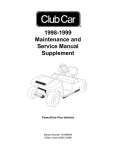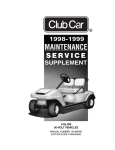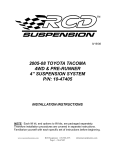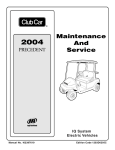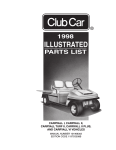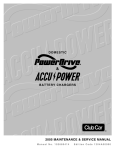Download "service manual"
Transcript
1998-1999 MAINTENANCE SERVICE MANUAL POWERDRIVE SYSTEM 48 ELECTRIC VEHICLES MANUAL NUMBER 101968404 EDITION CODE 0299B00000 FOREWORD The Club Car PowerDrive System 48 electric vehicle is engineered and built to provide the ultimate in performance efficiency. However, timely and appropriate vehicle maintenance and repair is essential for long-term vehicle performance and continued safe and reliable service. This supplement provides detailed information for the maintenance and repair of PowerDrive System 48 electric vehicles and should be used in conjunction with the appropriate Maintenance and Service Manual. If you do not have the appropriate Maintenance and Service Manual, you may order one from your local Club Car or Carryall representative. Maintenance and Service Manuals available include: 1998/1999 DS Golf Car Maintenance & Service Manual Publication Part No. 101968401 1998/1999 Carryall Vehicle Maintenance & Service Manual Publication Part No. 101968402 1998/1999 Transportation Vehicle Maintenance & Service Manual Publication Part No. 101968403 This supplement and corresponding Maintenance and Service Manual should be thoroughly reviewed prior to servicing the vehicle. The procedures provided herein must be properly implemented, and the CAUTION, WARNING, and DANGER statements must be heeded. This supplement was written for the vehicle technician who already possesses basic knowledge and skills in electrical and mechanical repair. If the technician does not have such basic knowledge and skills, attempted service or repairs to the vehicle may render the vehicle unsafe. For this reason, Club Car advises all repairs and/or service be performed by an authorized Club Car or Carryall distributor/dealer representative or by a Club Car factory trained technician. This service supplement, along with the appropriate Maintenance and Service Manual, covers all aspects of typical service requirements for the PowerDrive System 48 electric vehicle. If you need additional information, you may write to us at: Club Car, Inc.; P.O. Box 204658; Augusta, GA 30917; Attention Technical Services, or contact a Club Car technical service representative at (706) 863-3000, extension 3580. ©1999 Club Car, Inc. Club Car, Carryall, and PowerDrive are registered trademarks of Club Car, Inc. This manual effective August 18, 1997 1998/1999 PowerDrive System 48 Vehicle Maintenance and Service Supplement Page i WARNING • READ SECTION 1–SAFETY, IN THE APPROPRIATE MAINTENANCE AND SERVICE MANUAL BEFORE ATTEMPTING TO SERVICE THIS VEHICLE. • BEFORE SERVICING VEHICLE, READ COMPLETE SECTION(S) AND ANY REFERENCED INFORMATION RELEVANT TO SERVICE OR REPAIR TO BE PERFORMED. NOTE • THIS SUPPLEMENT REPRESENTS THE MOST CURRENT INFORMATION AT THE TIME OF PUBLICATION. CLUB CAR, INC. IS CONTINUALLY WORKING TO IMPROVE OUR VEHICLES AND OTHER PRODUCTS. THESE IMPROVEMENTS MAY AFFECT SERVICING PROCEDURES. ANY MODIFICATION AND/OR SIGNIFICANT CHANGE IN SPECIFICATIONS OR PROCEDURES WILL BE FORWARDED TO ALL CLUB CAR AND CARRYALL DISTRIBUTORS/DEALERS AND WILL, WHEN APPLICABLE, APPEAR IN FUTURE EDITIONS OF THIS MANUAL. • DAMAGE TO A VEHICLE OR COMPONENT THEREOF NOT RESULTING FROM A DEFECT OR WHICH OCCURS DUE TO UNREASONABLE OR UNINTENDED USE, OVERLOADING, ABUSE, OR NEGLECT (INCLUDING FAILURE TO PROVIDE REASONABLE OR NECESSARY MAINTENANCE AS INSTRUCTED IN THE VEHICLE OWNER’S MANUAL), ACCIDENT OR ALTERATION, INCLUDING INCREASING VEHICLE SPEED BEYOND FACTORY SPECIFICATIONS OR MODIFICATIONS WHICH AFFECT THE STABILITY OF THE VEHICLE OR THE OPERATION THEREOF, WILL VOID THE WARRANTY. • CLUB CAR, INC. RESERVES THE RIGHT TO CHANGE SPECIFICATIONS AND DESIGNS AT ANY TIME WITHOUT NOTICE AND WITHOUT INCURRING ANY OBLIGATION OR LIABILITY WHATSOEVER. • THERE ARE NO WARRANTIES EXPRESSED OR IMPLIED IN THIS MANUAL. SEE THE LIMITED WARRANTY FOUND IN THE VEHICLE OWNER’S MANUAL OR WRITE TO CLUB CAR, INC. Page ii 1998/1999 PowerDrive System 48 Vehicle Maintenance and Service Supplement CONTENTS PERIODIC MAINTENANCE SECTION General Information ......................................................................................................................... 10-1 Daily Pre-Operation Safety Checklist ............................................................................................... 10-2 Periodic Service Schedule ............................................................................................................... 10-2 Lubrication ....................................................................................................................................... 10-3 Vehicle Capacities ........................................................................................................................... 10-5 ELECTRICAL SYSTEM AND TESTING SECTION General Information ......................................................................................................................... 11-1 Electrical Circuits ............................................................................................................................. 11-2 Troubleshooting Guide ..................................................................................................................... 11-8 10 11 Circuit Testing .................................................................................................................................. 11-11 The Communication Display Module (CDM) .................................................................................... 11-23 CDM Troubleshooting Guide ............................................................................................................ 11-25 ELECTRICAL COMPONENTS SECTION Key Switch ....................................................................................................................................... 12-2 Forward/Reverse (F&R) Switch ....................................................................................................... 12-3 Reverse Buzzer ................................................................................................................................ 12-6 Solenoid ........................................................................................................................................... 12-7 Onboard Computer (OBC) ............................................................................................................... 12-9 12 Solid State Speed Controller ........................................................................................................... 12-11 Charger Receptacle Assembly ........................................................................................................ 12-12 Continuously Variable Potentiometer ............................................................................................... 12-13 Multi-step Potentiometer .................................................................................................................. 12-16 Battery Warning Light ...................................................................................................................... 12-22 BATTERIES SECTION General Information ......................................................................................................................... 13-1 Common Misconceptions About Batteries ....................................................................................... 13-3 Replacing Batteries ......................................................................................................................... 13-4 Battery Care .................................................................................................................................... 13-5 Battery Charging .............................................................................................................................. 13-6 Battery Testing ................................................................................................................................. 13-7 Battery Storage ................................................................................................................................ 13-13 Charging Battery Pack With Low Voltage ........................................................................................ 13-13 1998/1999 PowerDrive System 48 Vehicle Maintenance and Service Supplement Page iii 13 POWERDRIVE BATTERY CHARGER SECTION General Information ......................................................................................................................... 14-1 The Charge Circuit ............................................................................................................................ 14-3 Charger Installation and Use ........................................................................................................... 14-3 Checking Battery Condition After A Charge Cycle ........................................................................... 14-6 Troubleshooting ................................................................................................................................ 14-7 14 Test Procedures ............................................................................................................................... 14-11 Plug and Cord Replacement ............................................................................................................ 14-19 Charger Repairs ............................................................................................................................... 14-20 Troubleshooting The Onboard Charger ............................................................................................ 14-25 MOTOR SECTION General Information .......................................................................................................................... 15-1 External Motor Testing ..................................................................................................................... 15-2 Motor ................................................................................................................................................ 15-3 Testing and Inspecting Individual Components ................................................................................ 15-5 15 Reconditioning The Motor ................................................................................................................ 15-10 Motor Assembly ............................................................................................................................... 15-10 Motor Installation .............................................................................................................................. 15-11 TRANSAXLE SECTION General Information ......................................................................................................................... 16-1 Lubrication ....................................................................................................................................... 16-1 Axle Bearing and Shaft .................................................................................................................... 16-2 Transaxle .......................................................................................................................................... 16-7 Transaxle Disassembly, Inspection and Assembly ........................................................................... 16-9 Transaxle Installation ....................................................................................................................... 16-13 Page iv 1998/1999 PowerDrive System 48 Vehicle Maintenance and Service Supplement 16 10 SECTION 10–PERIODIC MAINTENANCE WARNING • IF ANY PROBLEMS ARE FOUND DURING SCHEDULED INSPECTION OR SERVICE, DO NOT OPERATE THE VEHICLE UNTIL REPAIRS ARE MADE. FAILURE TO MAKE NECESSARY REPAIRS COULD RESULT IN FIRE, PROPERTY DAMAGE, SEVERE PERSONAL INJURY, OR DEATH. • ALWAYS WEAR SAFETY GLASSES OR APPROVED EYE PROTECTION WHILE SERVICING VEHICLE. WEAR A FULL FACE SHIELD WHEN WORKING WITH BATTERIES. • ONLY TRAINED TECHNICIANS SHOULD REPAIR OR SERVICE THIS VEHICLE. ANYONE DOING EVEN SIMPLE REPAIRS OR SERVICE SHOULD HAVE KNOWLEDGE AND EXPERIENCE IN GENERAL ELECTRICAL AND MECHANICAL REPAIR. FOLLOW ALL PROCEDURES EXACTLY AND HEED ALL WARNING STATEMENTS IN THIS MANUAL. • TURN KEY SWITCH OFF, PLACE FORWARD/REVERSE HANDLE IN THE NEUTRAL POSITION, AND REMOVE KEY PRIOR TO SERVICING. • MOVING PARTS! - DO NOT ATTEMPT TO SERVICE THE VEHICLE WHILE IT IS RUNNING. • HOT! - DO NOT ATTEMPT TO SERVICE HOT MOTOR. FAILURE TO HEED THIS WARNING COULD RESULT IN SEVERE BURNS. • USE INSULATED TOOLS WHEN WORKING NEAR BATTERIES OR ELECTRICAL CONNECTIONS. • TO AVOID UNINTENTIONALLY STARTING THE VEHICLE, DISCONNECT BATTERIES AS SHOWN IN FIGURE 10-1, PAGE 10-2, AND THEN DISCHARGE THE CONTROLLER AS FOLLOWS: - TURN THE KEY SWITCH TO ON AND PLACE THE FORWARD/REVERSE HANDLE IN THE REVERSE POSITION. - SLOWLY DEPRESS THE ACCELERATOR PEDAL AND KEEP IT DEPRESSED UNTIL THE REVERSE WARNING BUZZER CAN NO LONGER BE HEARD. WHEN THE BUZZER STOPS SOUNDING, THE CONTROLLER IS DISCHARGED. • IMPROPER USE OF THE VEHICLE OR FAILURE TO PROPERLY MAINTAIN THE VEHICLE COULD RESULT IN DECREASED VEHICLE PERFORMANCE OR SEVERE PERSONAL INJURY. • ANY MODIFICATION OR CHANGE TO THE VEHICLE WHICH AFFECTS THE STABILITY OR HANDLING OF THE VEHICLE, OR INCREASES MAXIMUM VEHICLE SPEED BEYOND FACTORY SPECIFICATIONS, COULD RESULT IN SEVERE PERSONAL INJURY OR DEATH. • LIFT ONLY ONE END OF THE VEHICLE AT A TIME. BEFORE LIFTING, UNLOAD CARGO BED, LOCK THE BRAKES AND CHOCK THE WHEELS THAT REMAIN ON THE FLOOR. USE A SUITABLE LIFTING DEVICE (CHAIN HOIST OR HYDRAULIC FLOOR JACK) WITH 1000 LBS. (454 KG.) MINIMUM LIFTING CAPACITY. DO NOT USE LIFTING DEVICE TO HOLD VEHICLE IN RAISED POSITION. ALWAYS USE APPROVED JACKSTANDS OF PROPER WEIGHT CAPACITY TO SUPPORT VEHICLE. GENERAL INFORMATION To ensure continuing reliable performance of the PowerDrive System 48 vehicle, a Preventive Maintenance program should be established and followed. Preventive Maintenance consists of the regular performance of scheduled vehicle service and maintenance procedures, and is the only way to ensure the vehicle provides the safe, reliable, and economical service it is designed to deliver. The following charts provide recommended service intervals for the lubrication and maintenance of the PowerDrive System 48 vehicle. Note that critical areas such as brake operation, accelerator operation, steering and tires should be inspected daily and maintenance performed as required. Any vehicle that is not functioning properly should be removed from service until it has been repaired. 1998/1999 PowerDrive System 48 Vehicle Maintenance and Service Supplement Page 10-1 10 PERIODIC MAINTENANCE Daily Pre-Operation Safety Checklist BATTERY BANK FOR DS, CARRYALL I, TOURALL, FAIRWAY VILLAGER FRONT OF VEHICLE BATTERY BANK FOR CARRYALL II, CARRYALL VI, RESORT VILLAGER, TRANS-PORTER AND TRANS-SENDER 2 3 3 FRONT OF VEHICLE 4 5 5 1 1 REMOVE NEGATIVE CABLE FIRST 6 REMOVE NEGATIVE CABLE FIRST 2 4 6 DISCONNECT BATTERY CABLES HERE DISCONNECT BATTERY CABLES HERE Figure 10-1 Batteries DAILY PRE-OPERATION SAFETY CHECKLIST Inspect and drive the vehicle. Use the Pre-Operation Checklist and Performance Inspection in Section 3 of the appropriate Maintenance and Service Manual, as a guide to check the following items. • Vehicle warning decals • Brake system • Park brake • Reverse warning buzzer • Steering and linkages • Proper acceleration and maximum speed • Batteries • Accelerator Switch In addition, check the items listed below: • Tires: Visually inspect for wear, damage and proper inflation. • Forward/Reverse switch: Check for proper operation. See Section 3–General Information, Controls, in the appropriate Maintenance and Service Manual. PERIODIC SERVICE SCHEDULE WARNING • SERVICE, REPAIRS AND ADJUSTMENTS MUST BE MADE PER INSTRUCTIONS IN THE APPROPRIATE 1998/1999 MAINTENANCE & SERVICE MANUAL AND THIS SUPPLEMENT. NOTE • IF THE VEHICLE IS CONSTANTLY SUBJECTED TO HEAVY USE, I.E., HAULING HEAVY LOADS OR PULLING A TRAILER, OR SEVERE OPERATING CONDITIONS, THE PREVENTATIVE MAINTENANCE PROCEDURES SHOULD BE PERFORMED MORE OFTEN THAN RECOMMENDED IN THE SERVICE AND LUBRICATION SCHEDULES. • BOTH THE PERIODIC SERVICE SCHEDULE AND PERIODIC LUBRICATION SCHEDULE MUST BE FOLLOWED TO KEEP VEHICLE IN OPTIMUM OPERATING CONDITION. Page 10-2 1998/1999 PowerDrive System 48 Vehicle Maintenance and Service Supplement PERIODIC MAINTENANCE Lubrication PERIODIC SERVICE SCHEDULE REGULAR INTERVAL SERVICE Daily Service by Owner Batteries Charge batteries (after each use only). Weekly Service by Owner Batteries Check electrolyte level. Add water as necessary per Section 13–Batteries. Batteries Wash battery tops and clean terminals with baking soda/water solution. Dispose of waste water properly. Tires Check air pressure and adjust as necessary. (See Vehicle Capacities Chart on Page 10-5). Wiper Switch (DS, Tourall, Fairway Villager and Carryall I only) Check for cracks or other damage; make sure switch is securely fastened to frame. Check movable contact for correct operation. General Vehicle Wash battery compartment and underside of vehicle. Dispose of waste water properly. Monthly Service by Owner or Trained Technician Check brake shoes; replace if necessary. See Section 6 in Maintenance and Service Manual. Semiannual Service by Trained Technician Only (Every 50 hours of operation or 100 rounds of golf). Annual Service by Trained Technician Only (Every 100 hours of operation or 200 rounds of golf). Brake System Lubricate brake slides per Lubrication Schedule. See also Section 6 in Maintenance and Service Manual. Electrical wiring and connections Check for tightness and damage. Forward and Reverse Switch Check condition of contacts and wire connections; make sure connections are tight. Front Wheel Alignment and Camber Check and adjust as required. See Section 7 in Maintenance and Service Manual. Batteries If batteries are not performing as expected, refer to Section 13–Batteries. Check brake cables for damage; replace as required. WARNING • IF ANY PROBLEMS ARE FOUND, DO NOT OPERATE THE VEHICLE UNTIL REPAIRS ARE MADE. FAILURE TO MAKE NECESSARY REPAIRS COULD RESULT IN FIRE, PROPERTY DAMAGE, SEVERE PERSONAL INJURY, OR DEATH. LUBRICATION PERIODIC LUBRICATION SCHEDULE REGULAR INTERVAL SERVICE PLACE* RECOMMENDED LUBRICANT Semi-Annually by Owner or Trained Technician (Every 50 hours of operation or every 100 rounds of golf) Brake pedal shaft bearings Brake Linkage and Pivots Accelerator push rod pivots and mounts Forward/Reverse Switch Contacts and charger receptacle Brake Slides Front Suspension (5 fittings) 1. 2. 3. Dry Moly Lube - Club Car Part No. 1012151 Dry Moly Lube - Club Car Part No. 1012151 Dry Moly Lube - Club Car Part No. 1012151 4. WD 40 5. 6. Dry Moly Lube - Club Car Part No. 1012151 Chassis Lube - EP NLGI Grade 2 Check/fill transaxle to plug level 7. 22 oz. (.67 liter) SAE 30 WT. Inspect front wheel bearings (Repack as necessary) 8. Chassis Lube - EP NLGI Grade 2 Annually by Trained Technician Only (Every 100 hours of operation or 200 rounds of golf) *See following Figures 10-2 and 10-3. 1998/1999 PowerDrive System 48 Vehicle Maintenance and Service Supplement Page 10-3 10 10 PERIODIC MAINTENANCE Lubrication Lubrication, Continued: 8 FLOORBOARD 6 2 5 4 6 3 1 7 2 3 3 3 4 1 6 5 6 6 8 Figure 10-2 Vehicle Lubrication Points–DS, Tourall, Fairway Villager and Carryall I 8 FLOORBOARD 6 2 4 5 6 3 2 1 7 3 3 1 4 6 5 6 6 8 Figure 10-3 Vehicle Lubrication Points–Carryall II, Carryall VI, Trans-porter, Trans-sender, Resort Villager Page 10-4 1998/1999 PowerDrive System 48 Vehicle Maintenance and Service Supplement PERIODIC MAINTENANCE Vehicle Capacities VEHICLE CAPACITIES CAPACITIES Transaxle 22 oz. (.67 liters) Tire Pressure 18-20 psi (124-138 kPa) (4-ply tires) Tire Pressure 30-34 psi (207-234 kPa) (6-ply tires) 1998/1999 PowerDrive System 48 Vehicle Maintenance and Service Supplement Page 10-5 10 10 11 SECTION 11–ELECTRICAL SYSTEM AND TESTING DANGER • BATTERY - EXPLOSIVE GASES! DO NOT SMOKE. KEEP SPARKS AND FLAMES AWAY. VENTILATE WHEN CHARGING OR USING IN AN ENCLOSED SPACE. ALWAYS WEAR FULL FACE SHIELD WHEN WORKING ON OR NEAR BATTERIES. • USE EXTREME CAUTION WHEN USING TOOLS, WIRES, OR METAL OBJECTS NEAR BATTERIES! A SHORT CIRCUIT AND (OR) SPARK COULD CAUSE AN EXPLOSION. • BATTERY - POISON! CONTAINS ACID! CAUSES SEVERE BURNS. AVOID CONTACT WITH SKIN, EYES, OR CLOTHING. ANTIDOTES: - EXTERNAL: FLUSH WITH WATER. CALL A PHYSICIAN IMMEDIATELY. - INTERNAL: DRINK LARGE QUANTITIES OF MILK OR WATER. FOLLOW WITH MILK OF MAGNESIA OR VEGETABLE OIL. CALL A PHYSICIAN IMMEDIATELY. - EYES: FLUSH WITH WATER FOR FIFTEEN MINUTES. CALL PHYSICIAN IMMEDIATELY. WARNING • ONLY TRAINED TECHNICIANS SHOULD REPAIR OR SERVICE THIS VEHICLE. ANYONE DOING EVEN SIMPLE REPAIRS OR SERVICE SHOULD HAVE KNOWLEDGE AND EXPERIENCE IN GENERAL ELECTRICAL REPAIR. FOLLOW ALL PROCEDURES EXACTLY AND HEED ALL WARNING STATEMENTS IN THIS MANUAL. • WEAR SAFETY GLASSES OR APPROVED EYE PROTECTION WHILE SERVICING VEHICLE. • TURN KEY SWITCH OFF, PLACE FORWARD/REVERSE HANDLE IN THE NEUTRAL POSITION, AND REMOVE KEY PRIOR TO SERVICING. • DO NOT WEAR LOOSE CLOTHING. REMOVE JEWELRY SUCH AS RINGS, WATCHES, CHAINS, ETC. BEFORE SERVICING VEHICLE. • USE INSULATED TOOLS WHEN WORKING NEAR BATTERIES OR ELECTRICAL CONNECTIONS. • TO AVOID UNINTENTIONALLY STARTING THE VEHICLE, DISCONNECT BATTERIES, NEGATIVE CABLE FIRST, AS SHOWN IN FIGURE 11-1, PAGE 11-2, AND THEN DISCHARGE THE CONTROLLER AS FOLLOWS: - TURN THE KEY SWITCH TO ON AND PLACE THE FORWARD/REVERSE HANDLE IN THE REVERSE POSITION. - SLOWLY DEPRESS THE ACCELERATOR PEDAL AND KEEP IT DEPRESSED UNTIL THE REVERSE WARNING BUZZER CAN NO LONGER BE HEARD. WHEN THE BUZZER STOPS SOUNDING, THE CONTROLLER IS DISCHARGED. GENERAL INFORMATION The PowerDrive System 48 vehicle uses a 48-volt electrical system that is powered by six, 8-volt lead-acid batteries and includes an onboard computer. The PowerDrive System 48 vehicle uses a series wound motor which increases or decreases the current flow (amperage) through the armature and field coils at the same rate. Vehicles that incorporate the PowerDrive System 48 include: 1) DS electric golf car, 2) Fairway Villager electric, 3) Tourall electric, 4) Carryall I, II, and VI electric models, and 5) Trans-Porter, Trans-Sender and Resort Villager electric models. 1998/1999 PowerDrive System 48 Vehicle Maintenance and Service Supplement Page 11-1 11 ELECTRICAL SYSTEM AND TESTING BATTERY BANK FOR DS, CARRYALL I, TOURALL, FAIRWAY VILLAGER FRONT OF VEHICLE Electrical Circuits BATTERY BANK FOR CARRYALL II, CARRYALL VI, RESORT VILLAGER, TRANS-PORTER AND TRANS-SENDER 2 3 3 FRONT OF VEHICLE 4 5 5 1 1 REMOVE NEGATIVE CABLE FIRST 6 REMOVE NEGATIVE CABLE FIRST 2 4 6 DISCONNECT BATTERY CABLES HERE Figure 11-1 DISCONNECT BATTERY CABLES HERE Battery Configuration ELECTRICAL CIRCUITS There are four separate circuits which make up the electrical system of the PowerDrive System 48 vehicle: 1) the control circuit, 2) the power circuit, 3) the speed control circuit, and 4) the charge circuit. A reverse buzzer is also included on every vehicle. CONTROL CIRCUIT The control circuit consists of: 1. Key switch 2. Forward/Reverse (F&R) anti-arcing limit switch 3. Accelerator limit switch 4. Solenoid Activating Coil POWER CIRCUIT The power circuit consists of: 1. Solid state speed controller 2. Solenoid contacts 3. F&R switch 4. Motor SPEED CONTROL CIRCUIT For models with a multi-step potentiometer, the speed control circuit consists of the multi-step potentiometer with discrete resistors. For models equipped with a continuously variable potentiometer, the speed control circuit includes a solid state potentiometer. CHARGE CIRCUIT The charge circuit includes the onboard computer, battery charger, DC charger plug, charger receptacle, receptacle fuse link (Trans-porter/Trans-sender, and Carryall VI vehicles with onboard chargers will not have a charger receptacle or receptacle fuse link), and the 8-volt batteries. The onboard fuse link provides additional protection to the vehicle charging circuit. The fuse is rated for use with the Club Car PowerDrive charger only. Page 11-2 1998/1999 PowerDrive System 48 Vehicle Maintenance and Service Supplement ELECTRICAL SYSTEM AND TESTING Electrical Circuits N EE GR 2 1 D RE E NG RA KEY SWITCH O TE I WH / GE AN N OR W RO B REVERSE BUZZER FORWARD / REVERSE SWITCH U E WARNING LIGHT BL UE BL MULTI-STEP POTENTIOMETER OR AN GE BL BL U W E H YE T/B G L L K R N LOW /W H T UE E PL R 1 PU CK E E HIT HIT /W E W / W ED N G R E N E A N GR OR EE GR N/ W HI YE TE LL O PU BL W RP AC LE K N N UE K AC BL BL LE RP PU BLK - K AC BL AY GR RE D FUSE RE D + SOLENOID D YELLOW 1 + GREEN BATTERY BANK BLUE 2 YELLOW YELLOW RED BROWN BLACK GRAY + - RED D RE - RED/WHITE PURPLE WHITE/ BLACK EN RED RED D RE OW LL YE + RE 3 2 1 - + M- B- + - GRE FUSE AND RECEPTACLE 5 ITE ORANGE BLUE WHITE D EE - 3 WH EE OW GE RE GR 2 GR BR AN LA /B E HIT SIX-PIN CONNECTOR OR WH ITE LIMIT SWITCHES + CONTROLLER 3 4 FUSE BLACK BLACK 6 LE E RP HIT PU D/W E W R O ITE E LL U WH YE BL B+ THREE-PIN CONNECTOR GREEN GE AN OR A2 S2 BL AC K A1 ONBOARD COMPUTER Figure 11-2 S1 MOTOR Wiring Diagram - DS Electric Vehicle 1998/1999 PowerDrive System 48 Vehicle Maintenance and Service Supplement Page 11-3 11 ELECTRICAL SYSTEM AND TESTING Electrical Circuits N EE GR 2 1 D RE E NG A R KEY SWITCH TE O I WH / GE AN WN OR O BR FORWARD / REVERSE SWITCH REVERSE BUZZER BL UE MULTI-STEP POTENTIOMETER BLUE WARNING LIGHT OR AN UE WH ITE LIMIT SWITCHES W H YE T/B L L N LO K /W W H T E PL R 1 K AC E E T HI HIT WH N/W ED/W E EE R NG GR A N OR EE GR PU G R / ITE SIX PIN CONNECTOR EE N/ W HI YE TE LL O PU BL W RP AC LE K OW N GE RE D GR 2 3 EE N UE K AC BL BL LE RP PU AY GR RE D FUSE RE D + SOLENOID RED ED R - GREEN D YELLOW 1 + BLUE GRAY 2 YELLOW YELLOW RED BROWN BLACK + - BATTERY BANK RED/WHITE PURPLE WHITE/ BLACK EN RED A BL + RE 3 2 1 - + M- + - OW LL YE CK - 5 GRE RED D RE FUSE AND RECEPTACLE - ITE WH ORANGE BLUE WHITE AN BL GR BR OR GE BL BLK 11 + CONTROLLER B- 3 THREE-PIN CONNECTOR 4 A2 BLACK BLACK 6 LE E RP HIT PU D/W E W R O LL YE B+ WHIT GRE E EN WHIT ITE WH E U BL E GE AN OR FUSE A2 BL S2 AC K A1 ONBOARD COMPUTER Figure 11-3 Wiring Diagram - Tourall, Carryall I Page 11-4 1998/1999 PowerDrive System 48 Vehicle Maintenance and Service Supplement S1 MOTOR ELECTRICAL SYSTEM AND TESTING Electrical Circuits KEY SWITCH G 2 BL U N E RE E 1 D RE ITE GE /WH AN E OR ANG OR REVERSE BUZZER N OW BR HT N/W UE BL GR E U BL WARNING LIGHT N OW BR ONBOARD COMPUTER CCW BROWN CONTINUOUSLY VARIABLE POTENTIOMETER CW GR PU EEN /W RP HI LL LE TE W OW HT /B LK THREE PIN PU S RP LE YE RE D/W HIT E EE N PLUG BLACK GREEN K AC HITE BL /W EN E N GR OW BR EEN R E G HIT D/W E R 3 2 1 CONTROLLER ROTATED 180° B- M- FORWARD / REVERSE SWITCH FUSE YELLOW RED K A2 K AC BL Y A GR AC BL B+ CK A BL UE BBLL ITE ITE N WH EE GR D RE WH E NG A OR OW LL YE YE LL OW UE BL ITE W WH HI TE LIMIT SWITCHES /B LA RED WHITE/BLACK RE RED N EE GR BL D 3 GE AN OR ED /W D RE E GR 2 E HIT E HIT /W EN R CK 1 E HIT W AC K W HI T NG E UE E N EE GR BLACK FUSE AND RECEPTACLE O D BL RE RA SOLENOID G RE EN AY GR + FUSE - + + - BLK ORANGE BROWN GR 1 - + BLACK RED + S2 + GREEN 2 - + A1 S1 5 - A2 3 - 4 MOTOR 6 BATTERIES Figure 11-4 Wiring Diagram - Carryall II 1998/1999 PowerDrive System 48 Vehicle Maintenance and Service Supplement Page 11-5 11 ELECTRICAL SYSTEM AND TESTING Electrical Circuits N EE GR RED BL U E GE AN OR BATTERY CONDITION INDICATOR 2 1 KEY SWITCH E HIT /W GE AN OR ED R FRONT REVERSE BUZZER WN O BR 1 WARNING LIGHT 2 HT N/W E GR BLU UE BL N CONTINUOUSLY VARIABLE POTENTIOMETER OW BR ON-BOARD COMPUTER BROWN CW CCW GR PU EEN /W RP HI LL LE TE W HT OW /B LK S PU RP BL YE LE AC D/W HIT E GR THREE-PIN PLUG EE N BLACK K AC BL K E AC BL HIT N/W EE N R G OW BR EEN GR HITE D/W RE 3 2 1 M- FORWARD / REVERSE SWITCH FUSE YELLOW RED GREEN ORANGE BLACK BROWN RE K CONTROLLER ROTATED 180° B- A2 K K AC BL Y A GR AC BL B+ K AC BL E ITE TE I WH N WH EE GR U BL GE AN D RE OW LL YE YELLO W OR RE D UE W BL HI TE ITE /B LA CK LIMIT SWITCHES N EE GR 1 3 D/W RE GR GE AN OR BL 2 E HIT E HIT /W N EE E HIT D RE W K FUSE - + HI BL OR UE AN TE EE N SOLENOID GE + - RG O RE GR W EN E GR AC REAR REVERSE BUZZER RED WHITE/BLACK WH R RE ED D 11 + D RED BLUE BLACK CHARGER BLACK GREEN 1 - + 3 + A2 2 5 S2 - + A1 4 S1 MOTOR 6 BATTERIES Figure 11-5 Wiring Diagram - Carryall VI, Trans-Porter/Trans-Sender Page 11-6 1998/1999 PowerDrive System 48 Vehicle Maintenance and Service Supplement ELECTRICAL SYSTEM AND TESTING Electrical Circuits N EE GR RED 2 BL U E 1 E NG BATTERY CONDITION INDICATOR KEY SWITCH E HIT A OR /W E NG A OR D RE REVERSE BUZZER N OW BR 1 WARNING LIGHT 2 HT N/W E GR BLU UE BL N CONTINUOUSLY VARIABLE POTENTIOMETER OW BR ONBOARD COMPUTER BROWN CW CCW GR PU EEN /W RP HI LL LE TE W HT OW /B LK S PU RP BL YE LE AC K D/W HIT E GR THREE PIN PLUG EE N BLACK 3 2 1 M- FORWARD / REVERSE SWITCH RED K AC BL K E AC BL HIT /W EN E N GR OW BR EEN GR HITE D/W RE FUSE YELLOW CONTROLLER ROTATED 180° B- A2 K K AC BL Y A GR AC BL B+ K C LA B UE E IT WH BL WH ITE D RE OW LL EN E GR YE YELLO W RE D UE W BL HI TE ITE /B LA RED N CK LIMIT SWITCHES E RE G ED E HIT E HIT 2 3 /W ED R EE GR GE AN EN OR E GR BL FUSE AND RECEPTACLE R 1 N/W RED WHITE/BLACK WH AC K ITE ED BL R WH UE GR W OR EE HI AN TE N SOLENOID GE BLACK Y RA G + + - ORANGE D RE GREEN 1 - + BLACK - + + FUSE BLK GREEN ORANGE BLACK BROWN RE 3 + 5 - + A2 2 - S2 4 A1 S1 REAR REVERSE BUZZER RE D MOTOR 6 BATTERIES Figure 11-6 Wiring Diagram - Resort Villager 1998/1999 PowerDrive System 48 Vehicle Maintenance and Service Supplement Page 11-7 11 11 ELECTRICAL SYSTEM AND TESTING Troubleshooting Guide TROUBLESHOOTING GUIDE DIAGNOSTIC REFERENCE CHARTS Use these charts as a starting point for system troubleshooting. More detailed system testing instructions follow. Battery Warning Light In Dash Is Illuminated DC plug is connected DC plug is disconnected Light remains on Check function 2 on CDM Light comes on intermittently when vehicle is in use and when it is stopped Glows for 10 seconds Light remains on More than 75 EUs or 75% of energy removed from batteries Open circuit (no load) battery voltage below 48 volts Batteries did not receive full charge, but may be used Batteries did not receive adequate charge No AC present Restore AC power. Light will go out and charge will resume Charge interrupt (DC cord disconnected during charge cycle) Charge ran 16 hours Recharge batteries Check batteries (Section 13) Check charger (Section 14) Check OBC (Page 11-20) OBC is defective Replace OBC Figure 11-7 Battery Warning Diagnostic Chart Page 11-8 1998/1999 PowerDrive System 48 Vehicle Maintenance and Service Supplement ELECTRICAL SYSTEM AND TESTING Troubleshooting Guide POWERDRIVE SYSTEM 48 TROUBLESHOOTING GUIDE SYMPTOM PROBLEM POSSIBLE CAUSES REFER TO 1. Batteries 1) Battery connections. Test Procedure 1, Page 11-11 2) Batteries discharged. Test Procedure 1, Page 11-11 1) Loose wires. Test Procedure 2, Page 11-11 2) Failed switch. Test Procedure 2, Page 11-11 1) Loose wires. Test Procedure 3, Page 11-13 2) Failed switch. Test Procedure 3, Page 11-13 3) Cam is not activating switch. Section 12–Electrical Components, F&R Anti-arcing Limit Switch Vehicle will not operate no solenoid click. Key Switch F&R Anti-arcing Limit Switch Accelerator 1) Accelerator rod disconnected. Section 5–Accelerator and (Multi-step Pot. vehicles only) Brake Pedal Accelerator Pedal Limit Switch 1) Loose wire. Test Procedure 4, Page 11-13 2) Disconnected or improperly connected wires. Figures 11-2 through 11-6, Pages 11-3 through 11-7 3) Failed switch. Test Procedure 4, Page 11-13 1) Loose wires. Test Procedure 5, Page 11-14 2) Failed coil. Test Procedure 5, Page 11-14 3) Failed solenoid diode. Test Procedure 5, Page 11-14 Controller Electrical Leakage 1) Dirt or acid residue on the controller. Test Procedure 10, Page 1118 Onboard Computer 1) Battery connections. Figure 11-1, Page 11-2 2) Onboard computer solenoid lockout failure. Test Procedure 11, Page 1120 1) Battery connections. Test Procedure 1, Page 11-11 2) Batteries discharged. Test Procedure 1, Page 11-11 1) Loose wires. Figures 11-2 through 11-6, Pages 11-3 through 11-7 Solenoid 2. Vehicle will not operate solenoid clicks. Batteries Solenoid 2) Failed contacts. Test Procedure 7, Page 11-15 Forward and Reverse Switch 1) Loose wires. Test Procedure 6, Page 11-14 2) Failed contacts. Test Procedure 6, Page 11-14 Potentiometer 1) Loose wires. Figures 11-2 through 11-6, Pages 11-3 through 11-7 2) Improperly wired. Figures 11-2 through 11-6, Pages 11-3 through 11-7 3) Short or open circuit. Test Procedures 8 or 9, pages 11-16 and 11-17 4) Improperly adjusted. Section 5–Accelerator & Brake Pedal 1) Loose wires. Test Procedure 10, Page 1118 2) Defective Controller. Test Procedure 10, Page 1118 1) Loose wires. Section 15–Motor 2) Open/shorted windings. Section 15–Motor Controller Motor 1998/1999 PowerDrive System 48 Vehicle Maintenance and Service Supplement Page 11-9 11 11 ELECTRICAL SYSTEM AND TESTING Troubleshooting Guide POWERDRIVE SYSTEM 48 TROUBLESHOOTING GUIDE SYMPTOM PROBLEM POSSIBLE CAUSES REFER TO 3. Vehicle runs slowly. Wiring 1) Improperly wired. Figures 11-2 through 11-6, Pages 11-3 through 11-7 Batteries 1) Loose terminals or corrosion. Test Procedure 1, and Section 13–Batteries 2) Improperly wired. Test Procedure 1 and Section 13–Batteries 3) Batteries failed. Test Procedure 1 and Section 13–Batteries 4) Batteries not fully charged. Test Procedure 1 and Batteries, Section–13 1) Loose wires. Section 15–Motor 2) Defective motor. Section 15–Motor 1) Improperly adjusted. Test Procedures 8 and 9, page 11-16 and 11-17 2) Defective potentiometer. Test Procedures 8 and 9, page 11-16 and 11-17 Half-speed Reverse Limit Switch 1) Failed in the closed position. Test Procedure 12, Page 11-21 2) Improperly wired. Figures 11-2 through 11-6, Pages 11-3 through 11-7 Controller 1) Vehicle overload. Let controller cool, remove part of load. 2) Defective controller. Test Procedure 10, Page 11-18 Brakes 1) Dragging brakes. Section 6–Brakes Tires 1) Under-inflated or flat tires. Section 8–Wheels and Tires Forward/Reverse Half-speed Reverse Limit Switch 1) Loose or disconnected wires. Section 12–Electrical Components 2) Failed switch. Section 12–Electrical Components Motor Potentiometer 4. 5. 6. Vehicle runs full speed in reverse. Vehicle will run in forward but not in reverse, or will run in reverse but not forward. Vehicle not being fully charged. Half speed (5100 ohm) Resis- 1) Resistor is disconnected or tor has failed. Test Procedure 13, Page 1121 Forward/Reverse Anti-arcing Limit Switch 1) Loose or broken wires. Test Procedure 3 and Section 12–Electrical Components 2) Improper actuation of switch. Test Procedure 3 and Section 12–Electrical Components 3) Improperly wired. Test Procedure 3 and Section 12–Electrical Components Forward/Reverse Switch 1) Poor continuity of switch contacts. Test Procedure 6, Page 11-14 Charger Connections 1) Loose wires at receptacle or batteries. Section 14–PowerDrive Charger Charger 1) Incorrect incoming AC voltage. Section 14–PowerDrive Charger 2) Charger output is low. Section 14–PowerDrive Charger 3) Charger cord and plugs. Section 14–PowerDrive Charger Page 11-10 1998/1999 PowerDrive System 48 Vehicle Maintenance and Service Supplement ELECTRICAL SYSTEM AND TESTING Circuit Testing POWERDRIVE SYSTEM 48 TROUBLESHOOTING GUIDE SYMPTOM PROBLEM POSSIBLE CAUSES REFER TO 6. Charger, Continued: 4) Charger relay. Section 14–PowerDrive Charger 5) Charger fuse is blown. Section 14–PowerDrive Charger Charger/Onboard Computer 1) Improper charging. Section 14–PowerDrive Charger Vehicle not being fully charged (continued). 7. Vehicle runs without pressing the accelerator when the key is on and the Forward/ Reverse Switch is in forward or reverse. Accelerator 1) Improper pedal adjustment. Section 5–Accelerator and Brake Pedal Group 8. Solenoid clicks when the key is turned on. Accelerator Limit Switch 1) Defective switch. Test Procedure 4, Page 11-13 2) Improper pedal adjustment. Section 5–Accelerator and Brake Pedal Group CIRCUIT TESTING Read DANGER and WARNING on page 11-1. Using the following procedures, the entire PowerDrive electrical system can be tested without major disassembly of the vehicle. CAUTION • IF WIRES ARE REMOVED OR REPLACED MAKE SURE WIRING AND/OR WIRING HARNESS IS PROPERLY ROUTED AND SECURED TO VEHICLE FRAME. FAILURE TO PROPERLY ROUTE AND SECURE WIRING COULD RESULT IN VEHICLE MALFUNCTION, PROPERTY DAMAGE OR PERSONAL INJURY. NOTE • VEHICLES PRODUCED LATE IN THE 1999 MODEL YEAR MAY NOT HAVE A RUBBER BOOT ATTACHED TO THE 6 GAUGE RED WIRE AT THE SOLENOID. CONTROL CIRCUIT Test Procedure 1 - Batteries / Voltage Check 1. With batteries connected and using a multimeter set to 200 volts DC, place red (+) probe on the positive post of battery No. 1 and the black (-) probe on the negative terminal of battery No. 6. The multimeter should indicate at least 48 volts with the batteries fully charged. If not, check for loose battery connections or a battery installed in reverse polarity. Refer to Section 13–Batteries, for further details on battery testing (Figures 11-8 or 11-9, Page 11-12). Test Procedure 2 - Key Switch Vehicles with Multi-step (Wiper Switch) Potentiometer: 1. With batteries disconnected, place red (+) probe of multimeter set to 200 Ω (ohms) on large terminal of solenoid (with red wire attached) and place black (-) probe at blue wire position in the six-pin connector on the key switch side (Figure 11-10, Page 11-12). 1998/1999 PowerDrive System 48 Vehicle Maintenance and Service Supplement Page 11-11 11 11 ELECTRICAL SYSTEM AND TESTING Circuit Testing Test Procedure 2–Key Switch, Continued: - 200 DCV SETTING + - WAVETEK BATTERY BANK FOR DS, CARRYALL I, TOURALL, AND FAIRWAY VILLAGER 5XL V OFF 1000 V 500 200 200 20 200 DCV SETTING + WAVETEK V 200 200 2m 200 m 200 m 2000 k 500 2 20 m BATTERY BANK FOR CARRYALL II, CARRYALL VI, RESORT VILLAGER, TRANS-PORTER, TRANS-SENDER, AND ALL XL VEHICLES V OFF 20 2m 2 200 m 5XL 1000 200 200 20 m 200 m 2000 k 200k 200k 20k Ω 200 A 2k 20k Ω 200 A 2k FRONT OF VEHICLE Ω V ! ! COM MAX 1000 --750V 200nA Ω V ! ! COM MAX 1000 --750V 2 FUSED 200nA FRONT OF VEHICLE FUSED 3 5 1 6 1 3 5 2 4 4 6 Figure 11-8 Battery Test - Short Frame Vehicle READING SHOULD BE LESS THAN 100 OHMS Figure 11-9 Battery Test - Long Frame Vehicle READING SHOULD BE LESS THAN 100 OHMS. TO THE POSITIVE POST ON BATTERY NUMBER 1 - FORWARD AND REVERSE SWITCH + - WAVETEK V 5XL 1000 OFF WAVETEK V 500 200 + V 5XL 1000 OFF V 500 WHITE/BLACK WIRE 200 200 20 200 200 20 200 2m 2 2m 2 200 m 20 m 200 m 200 m 2000 k 20 m 200 m 2000 k 200k 20k Ω 200k 200 A 2k 20k Ω 200 A 2k GREEN/WHITE WIRE RED WIRE V Ω ! ! COM 200nA V MAX 1000 --750V Ω ! MAX 1000 --750V FUSED 6-PIN CONNECTOR SOLENOID 200 Ω SETTING ! COM 200nA FUSED SOLENOID 200 Ω SETTING WITH KEY SWITCH ON WITH KEY SWITCH ON Figure 11-10 Test Key Switch (Multi-step Potentiometer Vehicles) Figure 11-11 Test Key Switch (All Electric Vehicles) 2. With the key switch OFF, the reading should be no continuity. If continuity is shown, check the key switch, wires and terminals, and then replace defective parts. 3. Insert the key and turn the switch ON. The reading should be continuity (less than 100 ohms). 4. If the reading is incorrect, check the key switch, wires and terminals, and then replace defective parts. 5. Reconnect six-pin connector. 6. Place red (+) probe of multimeter on large terminal of solenoid (with red wire attached) and place black (-) probe at green/white wire from the Forward/Reverse limit switch No. 1 (Figure 11-11, Page 11-12). 7. Depress and hold the accelerator pedal to activate the accelerator pedal limit switch. 8. With the key switch OFF the reading should be no continuity. 9. Insert key and turn switch ON while continuing to depress accelerator pedal. Reading should be continuity (less than 100 ohms). 10. If reading is incorrect, check accelerator limit switch, wires and terminals, and replace defective parts. Page 11-12 1998/1999 PowerDrive System 48 Vehicle Maintenance and Service Supplement ELECTRICAL SYSTEM AND TESTING Circuit Testing Vehicles with Continuously Variable Potentiometer: 1. Place red (+) probe of multimeter on large terminal of solenoid (with red wire attached) and place black (-) probe at green/white wire from the Forward/Reverse limit switch No. 1 (Figure 11-11, Page 11-12). 2. Depress and hold the accelerator pedal to activate the accelerator pedal limit switch. 3. With the key switch OFF the reading should be no continuity (less than 100 ohms). 4. Insert key and turn switch ON while continuing to depress accelerator pedal. Reading should be continuity. 5. If the reading is incorrect, check the key switch, accelerator limit switch, wires and terminals, and replace defective parts. Test Procedure 3 - Forward/Reverse Anti-Arcing Limit Switch NOTE • THERE ARE THREE LIMIT SWITCHES ON THE FORWARD/REVERSE SWITCH. THE FORWARD/ REVERSE ANTI-ARCING LIMIT SWITCH IS THE ONE CLOSEST TO THE VEHICLE BODY. FORWARD AND REVERSE SWITCH - WHITE/BLACK WIRE + WAVETEK V 5XL 1000 OFF V 500 200 200 20 200 2m 2 200 m GREEN/WHITE WIRE 20 m 200 m 2000 k 200k 20k Ω V Ω ! MAX 1000 --750V 200 A 2k ! COM 200nA FUSED 200 Ω SETTING SOLENOID WHITE/BLACK WIRE Figure 11-12 F&R Anti-Arcing Limit Switch 1. With batteries disconnected, place the red (+) probe of the multimeter (set for 200 ohms) on the small activating coil post of the solenoid that has the white/black and red wires connected. Place the black (-) probe on the No. 1 anti-arcing limit switch at the normally open (NO) terminal (Figure 11-12, Page 11-13). 2. Reading should show continuity when Forward/Reverse handle is placed in either FORWARD or REVERSE and no continuity when in NEUTRAL and when in FORWARD or REVERSE (until the rotor contacts are in contact with contact bars). If not, check wires and terminals. If readings are still incorrect, replace switch. Test Procedure 4 - Accelerator Pedal Limit Switch Vehicles with Multi-step (Wiper Switch) Potentiometer: 1. With batteries disconnected, place black (-) probe of multimeter, set for 200 ohms, on green/white wire terminal from six-pin connector on the wiper switch side and red (+) probe at the blue wire position at the six-pin connector on wiper switch side (Figure 11-13, Page 11-14). 2. With the accelerator pedal fully up (not depressed), the reading should be no continuity. 3. With the key switch OFF, depress the accelerator pedal. The reading should be continuity. 4. If readings for steps 2 and 3 are not correct, check wire connection at the normally closed (NC) and common (COM) terminals of accelerator pedal limit switch (located inside wiper switch). Check accelerator pedal adjustment. See Section 5–Accelerator and Brake Pedal. 5. If wires are connected correctly and accelerator pedal is properly adjusted, but readings are still not correct, replace limit switch. 1998/1999 PowerDrive System 48 Vehicle Maintenance and Service Supplement Page 11-13 11 11 ELECTRICAL SYSTEM AND TESTING Circuit Testing Vehicles with Continuously Variable Potentiometer: 1. With batteries disconnected, controller discharged and the key switch in the ON position, connect the red lead of a multimeter (set for 200 ohms) to the large post of the solenoid (with 6 gauge red wire attached) and connect the black lead of the multimeter to the green/white wire from limit switch No. 1 on the Forward/Reverse switch (Figure 11-14, Page 11-14). 1.1. With the accelerator pedal fully upright (not depressed), the reading should be no continuity. 1.2. With the accelerator pedal depressed, the reading should be continuity. 2. If these readings are not obtained, check to be sure that the wires are connected properly to the normally open (NO) and common (COM) terminals of the accelerator pedal limit switch located on the continuously variable potentiometer. Check accelerator pedal adjustment. See Section 5–Accelerator and Brake Pedal for information regarding accelerator and brake pedal adjustment. 3. If wires are connected correctly and accelerator pedal is properly adjusted, but readings are incorrect, replace accelerator pedal limit switch. - - + WAVETEK V WAVETEK 5XL 1000 OFF V V 5XL 1000 500 200 OFF V 500 200 200 200 200 200 m 200 m 20 m 20 m 200k 200k 20k Ω 200 m 2000 k 200 m 2000 k 2m 2 2m 2 200 20k Ω A 2k 200 A 2k V Ω MAX 1000 --750V ! COM 200nA FUSED 200 Ω SETTING Figure 11-13 Test Limit Switch (Multi-step) GREEN/WHITE WIRE RED WIRE SIX-PIN CONNECTOR ! WHITE/BLACK WIRE 200 20 20 FORWARD AND REVERSE SWITCH + V Ω ! MAX 1000 --750V ! COM 200nA FUSED SOLENOID 200 Ω SETTING WITH PEDAL UP Figure 11-14 Test Limit Switch (Cont. Variable) Test Procedure 5 - Solenoid Activating Coil 1. With batteries disconnected, remove the diode terminal end from the small post on the solenoid (with 18 gauge yellow wire attached). 2. Make sure that the diode direction is correct (Figures 11-2 through 11-6, Pages 11-3 through 11-7). The red terminal end of the diode attaches to the small post on the solenoid (with 18 gauge red wire and 18 gauge white/black striped wire attached). 3. Using a multimeter set for diode, check for continuity between both diode terminals. Reverse the tester leads and again check for continuity. A diode is designed to conduct current in one direction only. If a diode shows continuity in both directions or does not show continuity in either direction, replace the diode assembly (Figure 11-15, Page 11-15). 4. With diode assembly and yellow wire removed from the small activating coil post of the solenoid, place red (+) probe of the multimeter on the post. Place the black (-) probe on the other small activating coil post on the solenoid. A reading of 190 to 250 ohms should be obtained. If not, replace the solenoid. If the ohm reading is correct, reconnect the diode assembly and yellow wire (Figure 11-16, Page 11-15). POWER CIRCUIT Test Procedure 6 - Forward/Reverse (F&R) Switch 1. Disconnect batteries and use a multimeter (set to 200 Ω) to test the F&R switch in both directions. With Forward/ Reverse handle in FORWARD, place red (+) probe of multimeter on M- terminal of speed controller and place black (-) probe on S1 motor terminal. Meter should indicate continuity (Figure 11-17, Page 11-15). 2. With Forward/Reverse handle in FORWARD, place red (+) probe on A2 motor terminal, and place the black (-) probe on the S2 motor terminal. Meter should indicate continuity (Figure 11-18, Page 11-15). Page 11-14 1998/1999 PowerDrive System 48 Vehicle Maintenance and Service Supplement ELECTRICAL SYSTEM AND TESTING Circuit Testing 3. With Forward/Reverse handle in REVERSE, place red (+) probe on speed controller M- terminal and place black (-) probe on S2 motor terminal. Meter should indicate continuity (Figure 11-19, Page 11-16). 4. With Forward/Reverse handle in REVERSE, place red (+) probe on the A2 motor terminal and the black (-) probe on the S1 motor terminal. Meter should indicate continuity. If continuity cannot be obtained, and all wires and connections are correct, replace F&R switch (Figure 11-20, Page 11-16). - RED RING TERMINAL + - WAVETEK V 5XL 1000 WAVETEK V OFF + 500 V 200 5XL 1000 OFF V 500 200 200 20 200 200 20 2m 2 200 m 200 m 200 m 2000 k Ω ! 200k 200 A 2k ! COM 20k Ω 200nA Ω V MAX 1000 --750V 20 m 200 m 2000 k 200k 20k 2m 2 20 m Ω V 200 ! 200 ! COM MAX 1000 --750V FUSED A 2k 200nA FUSED DIODE DIODE SETTING SOLENOID 2K Ω SETTING Figure 11-15 Test Diode Figure 11-16 Test Activating Coil MOTOR CONTROLLER S22 S11 A A - + - WAVETEK V 5XL 1000 OFF 200 + M- V 500 WAVETEK 200 V 20 200 200 2m 200 m 20 m 200 m 2000 k A 2k 200 2 200k 20k V 500 20 200 m Ω OFF 200 2m 20 m 2000 k 5XL 1000 200 2 200 m 200k 20k Ω V Ω ! ! COM A 200nA FUSED 200 Ω SETTING MOTOR S22 S11 A A MAX 1000 --750V 200 2k Figure 11-17 Test F&R (Forward Position) V Ω ! ! COM MAX 1000 --750V 200nA FUSED 200 Ω SETTING Figure 11-18 Test F&R Continuity (Reverse Position) Test Procedure 7 - Solenoid Contacts (Power Off) 1. With batteries disconnected, remove the yellow wire and red wire from the large posts of the solenoid. Remove resistor assembly. Place the red (+) probe of the multimeter on one of the large posts of the solenoid and the black (-) probe of the meter on the other large post on the solenoid. Multimeter should indicate no continuity. If multimeter indicates continuity, replace solenoid (Figure 11-21, Page 11-16). 2. Using a multimeter, check for resistance between both resistor terminals. If reading is not approximately 250 ohms, replace the resistor (Figure 11-22, Page 11-16). 1998/1999 PowerDrive System 48 Vehicle Maintenance and Service Supplement Page 11-15 11 11 ELECTRICAL SYSTEM AND TESTING Circuit Testing CONTROLLER - + MOTOR WAVETEK V 5XL 1000 V OFF 500 200 200 20 200 2m 2 200 m 20 m 200 m 2000 k M- 200k 20k Ω 200 A 2k ! ! MAX 1000 --750V S22 S1 1 A A - Ω V + 200nA FUSED WAVETEK 5XL V 1000 OFF V 500 200 200 2m 2 S22 S1 1 A A 200 Ω SETTING 200 20 200 m 20 m 200 m 2000 k 200k 20k Ω MOTOR V Ω ! 200 ! COM MAX 1000 --750V Figure 11-19 Test F&R (Reverse Position) A 2k 200nA FUSED Figure 11-20 Test F&R Continuity (Reverse Position) SPEED CONTROL CIRCUIT Test Procedure 8 - Multi-step Potentiometer 1. Disconnect the battery cables (negative cable first) and then disconnect the six-pin connector at multistep potentiometer. Remove switch cover by pressing down on locking tabs. 2. With multimeter set for 20K ohms, connect black (-) lead of multimeter to purple wire terminal end (located in six-pin connector on potentiometer). Connect red (+) probe to yellow wire terminal end (Figure 11-23, Page 11-17). - + - WAVETEK V 5XL 1000 OFF + WAVETEK V V 2m 200 2m 2 20 m V 200k 20k Ω ! MAX 1000 --750V 200 m 2000 k 200k Ω 200 200 m 20 m 200 m 2000 k V 500 20 200 2 OFF 200 200 200 m 5XL 1000 500 200 20 200 ! COM 20k Ω A 2k 200nA V Ω ! MAX 1000 --750V FUSED 200 Ω SETTING 200 A 2k ! COM 200nA FUSED RESISTOR 2K Ω SETTING SOLENOID Figure 11-21 Test Solenoid Contacts Figure 11-22 Test Resistor 3. Depress the accelerator pedal until wiper switch movable contact is on third stationary contact. Multimeter should register approximately 565 ohms. 4. Measure resistance while depressing the accelerator pedal. The measured resistance should increase incrementally in six steps: 1st Step: 910 ohms (approx.) 2nd Step: 1660 ohms (approx.) 3rd Step: 2570 ohms (approx.) Page 11-16 1998/1999 PowerDrive System 48 Vehicle Maintenance and Service Supplement ELECTRICAL SYSTEM AND TESTING 4th Step: 5th Step: 3570 ohms (approx.) 4570 ohms (approx.) 6th Step: 5570 ohms (approx.) Circuit Testing NOTE • IF AN INCREASE IN RESISTANCE FROM 0 TO (APPROXIMATELY) 5000 OHMS IS OBTAINED WHEN THE ACCELERATOR PEDAL IS DEPRESSED WITHOUT EXCEEDING (APPROXIMATELY) 7000 OHMS, THEN THE SPEED SWITCH RESISTOR ASSEMBLY IS IN GOOD CONDITION. 5. If the resistance steps were not correct and the accelerator pedal is properly adjusted, then replace multi-step potentiometer. 6. Replace wiper switch cover and reconnect six-pin connector assembly. Test Procedure 9 - Continuously Variable Potentiometer 1. Disconnect the battery cables (negative cable first) and then disconnect the three-pin connector from the main wire harness. The connector emerges from under the front body floorboard (Figure 11-25, Page 11-18). Turn key switch ON and place Forward/Reverse handle in NEUTRAL. 2. Connect Calibration Test Module (CTM) (Club Car Part number 101887101) to the three-pin connector using plug adapter (Club Car Part Number 101984501) (Figure 11-24, Page 11-17). 3. Turn CTM ON. Set mode switch to POT. With accelerator pedal fully upright, reading should be approximately 3.62 volts. 4. Press accelerator pedal to the floor. Voltage reading should be 0 volts. If readings are not correct, see Potentiometer Adjustment Procedure in Section 5–Accelerator and Brake Pedal, in the appropriate Maintenance and Service Base Manual. ALLIGATOR CLIP (18 GAUGE WHITE WIRE) SEE TEST PROCEDURE 8, STEP 4 FOR OHM READINGS - + WAVETEK V 5XL 1000 OFF THREE-PIN CONNECTOR MALE TERMINAL (18 GAUGE GREEN WIRE) V 500 200 200 20 200 THREE-PIN CONNECTOR ADAPTER 2m 2 200 m 20 m 200 m 2000 k 200k 20k Ω 200 A 2k LCD DISPLAY WINDOW SIX-PIN CONNECTOR V Ω ! MAX 1000 --750V ! COM 200nA LED DISPLAY FUSED UPPER CALIBRATION SCREW CALIBRATION & TEST MODULE INSTRUCTIONS SPEED CONTROL SET POWER SWITCH TEST TO "ON". 20K Ω SETTING PEDAL CIRCUIT POT CALIBRATION: SET MODE SWITCH TO "POT". CHECK INTERNAL 4.30±.03 VOLT SIGNAL BY PRESSING "TEST" BUTTON. CONNECT TEST SOCKET TO POT PLUG, CONNECT GREEN LEAD TO GREEN/ WHITE POT LIMIT SWITCH LEAD, CONNECT BLUE LEAD TO BATTERY POSITIVE. ILLUMINATION OF THE L.E.D. INDICATES A CLOSED PEDAL LIMIT SWITCH, READ THE POTENTIOMETER SET VOLTAGE FROM THE L.C.D. DISPLAY. SEE SERVICE MANUAL FOR ADJUSTMENT PROCEDURE. SPEED SENSOR TEST: SET MODE SWITCH TO "SSAM", CONNECT TEST SOCKET TO MOTOR SPEED SENSOR PLUG, ROTATE MOTOR. L.E.D. SHOULD PULSE ON AND OFF INDICATING SPEED SENSOR IS FUNCTIONAL. SEE OPERATING INSTRUCTIONS FOR MORE DETAIL POWER ON OFF Figure 11-23 Test Multi-step Potentiometer R Club Car MODE SSAM POT LOWER CALIBRATION SCREW (CALIBRATION SCREWS ARE UNDER DECAL AT TARGET POINTS) TEST BUTTON Figure 11-24 Calibration Test Module 1998/1999 PowerDrive System 48 Vehicle Maintenance and Service Supplement Page 11-17 11 11 ELECTRICAL SYSTEM AND TESTING Circuit Testing THREE-PIN CONNECTOR TO POTENTIOMETER WIRE HARNESS TO THE F&R SWITCH Figure 11-25 Three-Pin Connector Test Procedure 10 - Solid State Speed Controller Read DANGER and WARNING on page 11-1. DANGER • TURN KEY TO OFF, PLACE FORWARD/REVERSE HANDLE IN NEUTRAL AND DISCONNECT BATTERY CABLES AS SHOWN IN FIGURE 11-1, PAGE 11-2. FAILURE TO DO SO MAY CAUSE THE VEHICLE TO RUN OVER YOU, RESULTING IN SEVERE INJURY OR DEATH. CONTROLLER CONTROLLER - + - WAVETEK V 5XL 1000 OFF V 500 200 200 + WAVETEK B- V 5XL 1000 OFF V 500 200 20 20 2m 2 20 m 200 m 200 m 2000 k 20k ! MAX 1000 --750V M- 200k 200 A 2k ! COM 20 m 200 m 2000 k 200k Ω Ω 200 2m 2 200 m V B+ 200 200 20k Ω 200nA V Ω ! MAX 1000 --750V FUSED 200 DCV SETTING 200 A 2k ! COM 200nA FUSED RED WIRE Figure 11-26 Test Input Voltage 200 DCV SETTING Figure 11-27 Test Output Voltage 1. Because the solid state speed controller is a sealed solid state unit, it requires almost no maintenance. It is recommended, however, the following two operations be done occasionally. 1.1. Make sure electrical connections to controller are tight. When checking controller bus bar connections for tightness, be sure to use double-wrench technique to avoid stressing bus bars and cracking seals. 1.2. Remove any corrosion or accumulation of dirt, acid, fertilizer etc., from the terminal area. It is especially important that the controller terminal face be free of dirt and debris to help prevent electrical leakage that could cause faulty operation. 2. Check for solenoid input. NOTE • BEFORE ATTEMPTING THE FOLLOWING TESTS, THE REAR OF THE VEHICLE MUST BE RAISED AND SECURED ON JACKSTANDS WITH THE DRIVE WHEELS OFF THE GROUND. Page 11-18 1998/1999 PowerDrive System 48 Vehicle Maintenance and Service Supplement ELECTRICAL SYSTEM AND TESTING Circuit Testing WARNING • LIFT ONLY ONE END OF THE VEHICLE AT A TIME. BEFORE LIFTING, UNLOAD THE CARGO BED, LOCK THE BRAKES AND CHOCK THE WHEELS THAT REMAIN ON THE FLOOR. USE A SUITABLE LIFTING DEVICE (CHAIN HOIST OR HYDRAULIC FLOOR JACK) WITH 1000 LBS. (454 KG.) MINIMUM LIFTING CAPACITY. DO NOT USE LIFTING DEVICE TO HOLD VEHICLE IN RAISED POSITION. ALWAYS USE APPROVED JACKSTANDS OF PROPER WEIGHT CAPACITY TO SUPPORT THE VEHICLE. 2.1. Disconnect the batteries, negative cable first and discharge the controller as instructed in the WARNING on page 11-1 (Figure 11-1, Page 11-2). Remove the 6 gauge white wire from the A2 motor terminal and secure wire so it will not make contact with any live components or connections. Reconnect batteries, positive cable first (Figure 11-1, Page 11-2). 2.2. Place Forward/Reverse handle in either FORWARD or REVERSE, turn key to ON, and depress accelerator pedal until limit switches activate. This should cause solenoid to operate with an audible click. 2.3. Connect multimeter (set to 200 volts DC) across solenoid small activating posts. Multimeter should read full battery voltage when accelerator is depressed to the floor. 3. Check for controller input voltage. 3.1. Place Forward/Reverse handle in either FORWARD or REVERSE, turn key ON, and depress accelerator pedal until limit switches activate. This should cause solenoid to operate with an audible click. 3.2. Remove the 18 gauge red wire from controller input terminal 1. 3.3. Place multimeter (set for 200 volts DC) black probe (-) on B- terminal of controller (with 6 gauge black wire attached) and red probe (+) into terminal end of red wire removed from controller terminal 1. Multimeter should indicate full battery voltage with accelerator pedal pressed to floor (Figure 11-26, Page 11-18). 3.4. If the controller input terminal is not getting full battery voltage, then check wire and connections between the solenoid small post and controller 1 terminal. Replace defective parts. 3.5. Disconnect battery wires, negative cable first (Figure 11-1, Page 11-2) and discharge the controller as instructed in the WARNING on page 11-1. Reconnect the 6 gauge white wire to the A2 motor terminal. Reconnect batteries. 4. Check for controller output. 4.1. Disconnect battery wires. Remove 6 gauge white wire from A2 motor terminal and secure wire so that it cannot make contact with any live components or connections. Reconnect battery wires. 4.2. Connect the multimeter (set for 200 volts DC) red probe (+) to the controller B+ terminal and the black probe (-) to the controller M- terminal. The multimeter should display approximately 48 volts, which is controller capacitor voltage (Figure 11-27, Page 11-18). 4.3. Turn key switch ON, place Forward/Reverse handle in FORWARD and watch multimeter as you depress the accelerator pedal. With the accelerator pedal fully depressed, the multimeter should indicate full battery voltage. If the multimeter reading does not rise to full battery voltage (with a properly functioning potentiometer and correct pedal adjustment), then the controller is defective. 4.4. Discharge the controller as instructed in WARNING on page 11-1. Attach the 6 gauge white wire to the A2 motor terminal. Reconnect batteries, positive cable first (Figure 11-1, Page 11-2). For 48-Volt vehicles excluding the DS: 5. Check for diode. 5.1. Disconnect battery wires as shown (Figure 11-1, Page 11-2) and discharge controller as instructed in WARNING on page 11-1. 1998/1999 PowerDrive System 48 Vehicle Maintenance and Service Supplement Page 11-19 11 11 ELECTRICAL SYSTEM AND TESTING Circuit Testing Test Procedure 10–Solid State Speed Controller, Continued: 5.2. Using two wrenches to keep the posts from turning, remove wires from controller B+ terminal. 5.3. Use a multimeter (set to Diode) to test the resistance between the controller A2 and B+ terminals. This test is for the presence of a functioning diode inside the controller. If the diode is shorted either open or closed, the controller is defective. With the black (-) probe on the B+ terminal and the red (+) probe on the A2 terminal, reading should indicate continuity. Reverse leads and reading should indicate no continuity. 5.4. Reconnect wires to controller B+ terminal. Reconnect batteries, positive cable first (Figure 11-1, Page 11-2). Test Procedure 11 - Onboard Computer Lockout Circuit For vehicles with charger receptacles, follow step 1. 1. Inspect the charger receptacle for water in the contacts. If water is found, proceed as follows: NOTE • IF BATTERY PACK IS WET, MAKE SURE 18 GAUGE GRAY WIRE FROM OBC IS NOT TOUCHING BATTERIES. WIRE TIE THE 18 GAUGE GRAY LEAD AND 18 GAUGE GRAY WIRE TO WIRE HARNESS IF NECESSARY. 1.1. Disconnect the batteries, negative cable first, as shown (Figure 11-1, Page 11-2). 1.2. Discharge the controller. See instructions in the WARNING on page 11-1. 1.3. Remove the receptacle from the vehicle. See Section 12–Electrical Components. 1.4. Dry receptacle by wiping with a clean dry cloth and by blowing into contacts with compressed air. 1.5. Reinstall the charger receptacle. 2. With batteries disconnected, inspect the sense lead fuse in the gray wire from OBC. Using a multimeter (set to 200 Ω), check fuse for continuity. If continuity is present, fuse is good. If no continuity is present, fuse is blown. Replace the fuse if blown. 3. It is possible the OBC can become “locked-up”, causing the OBC solenoid lockout circuit to malfunction. If this condition is suspected, restart the computer as follows: 3.1. Disconnect the batteries, negative cable first, as shown (Figure 11-1, Page 11-2) and discharge the controller. See instructions in the WARNING on page 11-1. 3.2. Reconnect the batteries, positive cable first and tighten terminals to 110 in.lb (12.4 N-m). Drive the vehicle. If the problem has been corrected, the vehicle will function normally. NOTE • A CHANGE IN THE DESIGN OF THE OBC RESULTED IN THE INCORPORATION OF A FIELD EMITTING TRANSISTOR (FET) PROTECTION SYSTEM WITHIN THE SOLENOID LOCKOUT CIRCUIT. THIS PROTECTS THE FET FROM BEING BLOWN AND ALLOWS IT TO BE RESET. THE NEW OBC’S ARE MARKED WITH THE NUMBER V1.35P ON THE LABEL (FIGURE 11-28, PAGE 11-21). VEHICLES WITH SERIAL NUMBERS 9841-703262 AND GREATER ARE EQUIPPED WITH THIS NEW FET PROTECTION SYSTEM. Vehicles with serial numbers 9841-703262 and greater proceed to step 4. Vehicles with serial numbers lower than 9841-703262, proceed to step 5. 4. Disconnect battery cables, negative cable first, and inspect wire terminals. Make sure wire terminals are not touching corresponding solenoid terminal posts. Reconnect battery cables and attempt to drive the vehicle. 5. If vehicle cannot be driven, disconnect battery cables and solenoid. Remove and replace solenoid diode, reconnect solenoid, (making sure wires are correctly positioned) reconnect battery cables and attempt to drive the vehicle. If vehicle still does not respond, proceed with step 6. Page 11-20 1998/1999 PowerDrive System 48 Vehicle Maintenance and Service Supplement ELECTRICAL SYSTEM AND TESTING Circuit Testing 6. Bypass the OBC solenoid lockout circuit to isolate the problem. Use the following procedure: 6.1. Make sure the batteries are disconnected as shown (Figure 11-1, Page 11-2) and the controller has been discharged. See instructions in the WARNING on page 11-1. 6.2. Connect one end of a jumper wire to the small (coil) post of the solenoid (with 18 gauge yellow wire attached). Connect the other end of the jumper wire to the negative post of battery No. 6. 6.3. Reconnect the batteries, positive cable first, and tighten terminals to 110 in.lb (12.4 N-m). 6.4. If vehicle can be driven with jumper wire attached, then OBC has failed and must be replaced. If vehicle cannot be driven with jumper wire attached, then refer to the Troubleshooting Guide on pages 11-8 through 11-11. HALF-SPEED REVERSE LIMIT SWITCH FOR 1998 VEHICLES (F&R No. 3) ONBOARD COMPUTER ION: E TAG Y VOL TER E BAT ATIV NEG D FUSE Y CAUT ER TER PUT ICAL S VE BAT COM CTR DRI SYSTEM RD ER Y BOA TER ELE TER POW ON LES 90-88 CAR L) BAT . by mfd NO: 191 CLUB CEL G H (24 T DIN VDC PAR Y WIT PEN ONL ON 48 ENT USE RS PAT RGE P CHA 1.35 Ver. COM 800 502 805 LE9 NEGATIVE BATTERY VOLTAGE! ON BOARD COMPUTER FUSED mfd. by LESTER ELECTRICAL PART NO: 19190-88 USE ONLY WITH CLUB CAR POWER DRIVE BATTERY CHARGERS ON 48 VDC(24 CELL) BATTERY SYSTEMS LE9805502800 Ver. 1.35 P COM NC NO M CO CAUTION: NO PATENT PENDING NC Figure 11-28 OBC V 1.35P HALF-SPEED REVERSE LIMIT SWITCH FOR 1999 VEHICLES (F&R No. 3) Figure 11-29 F&R Limit Switch Test Procedure 12 - Half-speed Reverse Limit Switch (F&R Limit Switch No. 3) 1. With batteries disconnected, check for proper wiring and tight connections. 2. Using a multimeter set to 200 ohms, check continuity across common (COM) and normally open (NO); and across common (COM) and normally closed (NC) (Figures 11-29 and 11-30, Pages 11-21 and 1122). With the limit switch lever up (not depressed), readings should be: COM to NC: Zero (or continuity tester is illuminated) COM to NO: Infinity (or continuity tester is not illuminated) With the limit switch lever depressed, readings should be: COM to NC: Infinity (or continuity tester is not illuminated) COM to NO: Zero (or continuity tester is illuminated) 3. If meter readings are not correct, replace limit switch. Test Procedure 13 - Half-speed Reverse Resistor 1. Disconnect the batteries (negative cable first) and then disconnect black lead from half-speed reverse limit switch located on Forward/Reverse switch (Figure 11-31, Page 11-22). 2. Measure resistance. Vehicles with Multi-step Potentiometer: 2.1. Disconnect the six-pin connector (which connects the multi-step potentiometer to the Forward/ Reverse wire harness) (Figure 11-2, Page 11-3 or Figure 11-3, Page 11-4). 1998/1999 PowerDrive System 48 Vehicle Maintenance and Service Supplement Page 11-21 11 11 ELECTRICAL SYSTEM AND TESTING Circuit Testing Test Procedure 13–Half-speed Reverse Resistor, Continued: 2.2. With multimeter set to 20K ohms, measure resistance through 18 gauge black wire from Forward/ Reverse wire harness (at disconnect from six-pin connector) to end disconnected from Half-speed Reverse Limit Switch. Resistance should measure approximately 5100 ohms (±10%) (Figure 11-31, Page 11-22). SEE TEST PROCEDURE 12, STEP 2 FOR READING FORWARD AND REVERSE SWITCH FORWARD AND REVERSE SWITCH - + WAVETEK V - 5XL 1000 OFF V 500 200 + 200 20 WAVETEK V 5XL 1000 OFF BLACK WIRE WITH RESISTOR 200 2m 2 200 m 20 m 200 m 2000 k V 500 200 200k 200 20 20k Ω 200 A 2k BLACK WIRE WITH RESISTOR 200 2m 2 200 m 20 m 200 m 2000 k 200k 20k Ω 200 A 2k V WHITE WIRE V Ω ! MAX 1000 --750V ! COM Ω ! ! COM MAX 1000 --750V 200nA FUSED 200nA FUSED 20K Ω SETTING SIX-PIN CONNECTOR 200 Ω SETTING Figure 11-30 Test Half-Speed Reverse Limit Switch Figure 11-31 Test Half-Speed Reverse Resistor Vehicles with Continuously Variable Potentiometer: 2.1. Disconnect the three-pin connector (connects the potentiometer to the Forward/Reverse wire harness) from the Forward/Reverse wire harness. The connector emerges from under the front body floorboard (Figure 11-25, Page 11-18). 2.2. With a multimeter set to 20K ohms, measure the resistance through the 18 gauge black wire from the Forward/Reverse wire harness (at disconnect from three-pin connector) to the end disconnected from the Half-speed Reverse Limit Switch. Resistance should measure approximately 5100 ohms (±10%). 3. If the meter reading is not correct, replace the wire assembly to the limit switch. Test Procedure 14 - Reverse Buzzer Limit Switch 1. Disconnect the battery cables (negative cable first) and then disconnect red/white wire and orange wire from limit switch located on the F&R switch assembly. 2. Connect black (-) probe of a multimeter to top terminal of limit switch and connect red (+) probe to the bottom terminal. With F&R switch handle in NEUTRAL or FORWARD reading should be no continuity. Place F&R switch handle in REVERSE and reading should be continuity. If readings are not correct replace limit switch. Test Procedure 15 - Reverse Buzzer Wire Connections Use the following flow chart (Figure 11-32, Page 11-23) as a starting point for troubleshooting the reverse buzzer circuit. Make sure batteries are disconnected. 1. The red 18 gauge wire should be connected to the (+) terminal of the reverse buzzer. The orange 18 gauge wire should be connected to the (-) terminal on the reverse buzzer. Test Procedure 16 - Wire Continuity 1. Disconnect the battery cables (negative cable first) and then disconnect one end of the wire to be tested and connect probe of multimeter to each end of the wire. Multimeter should indicate continuity. If reading is incorrect, repair or replace wire. Page 11-22 1998/1999 PowerDrive System 48 Vehicle Maintenance and Service Supplement ELECTRICAL SYSTEM AND TESTING The Communication Display Module (CDM) REVERSE BUZZER WILL NOT FUNCTION REVERSE BUZZER WILL NOT FUNCTION AND VEHICLE WILL NOT RUN REVERSE BUZZER WILL NOT FUNCTION AND VEHICLE RUNS CHECK BATTERIES (TEST PROCEDURE 1) CHECK REVERSE BUZZER LIMIT SWITCH (TEST PROCEDURE 14) USE MULTIMETER TO TEST LIMIT SWITCH CORRECT CONTINUITY READING INCORRECT CONTINUITY READING CHECK WIRE CONNECTION TO THE REVERSE BUZZER (TEST PROCEDURE 15) REPLACE LIMIT SWITCH WIRES CORRECTLY CONNECTED WIRES INCORRECTLY CONNECTED CHECK CONTINUITY OF CIRCUIT WIRES (TEST PROCEDURE 16) RECONNECT WIRES TO REVERSE BUZZER NO CONTINUITY CONTINUITY REPLACE WIRE REPLACE REVERSE BUZZER Figure 11-32 Reverse Buzzer Will Not Function THE COMMUNICATION DISPLAY MODULE (CDM) The CDM can be used to retrieve from the onboard computer four important items of information that can be useful in troubleshooting an electric vehicle with PowerDrive System 48. To access one of these items, the item’s corresponding Function Code must be selected on the CDM. This is done by pressing the Function Button until the desired function code is displayed in the window. See Figure 11-33, Page 11-25 for CDM features. Releasing the button when the desired code is displayed will display the data. Function codes and corresponding data are as follows: • F1 - Battery voltage: This displays the battery pack’s current state of charge. A reading of less than 48 volts indicates the batteries need to be charged. If a reading of less than 48 volts is obtained immediately after a charge cycle, there may be a problem in the charge circuit. 1998/1999 PowerDrive System 48 Vehicle Maintenance and Service Supplement Page 11-23 11 11 ELECTRICAL SYSTEM AND TESTING The Communication Display Module (CDM) CDM, Continued: • F2 - Energy units removed since last charge cycle: If the display reads over 75 (the vehicle Battery Trouble Light should be illuminated), the vehicle batteries need to be recharged before being used again. This data can be used to make sure all vehicles in a fleet receive equal usage on a short term basis. • F3 - Total accumulated energy units removed since initial vehicle start-up: This information is useful to make sure all vehicles in a fleet receive equal usage over long periods of time. • F4 - Last charge termination type (1 = incomplete, 2 = DVDT, 4 = normal, 8 = max. timer): A 1, 2, 4, or 8 will be displayed. 1 - Indicates the last charge cycle was incomplete and the batteries were not fully charged. Batteries should be charged again at the earliest opportunity. 2 - Indicates a back-up charge program was employed by the OBC to complete the charge cycle. A DVDT charge may be displayed the first few times a new set of batteries is charged, also the first time a set of batteries is charged after the batteries have been disconnected and reconnected. A problem may exist if persistent DVDT readings are obtained. 4 - Indicates the last charge cycle was normal. 8 - Indicates the charger ran for sixteen hours and shut down without completing the charge cycle. This means there may be a problem in the charge circuit. The CDM also has a low battery signal which indicates when batteries are weak and need changing. Weak batteries in the CDM may cause CDM to register inaccurate information or no information. USING THE CDM TO RETRIEVE DATA FROM THE ONBOARD COMPUTER 1. Turn the CDM ON. 2. Position the CDM on the seat bottom so it is aligned directly with the dash light/LED. Make sure the CDM infra-red LED receiver is pointed at the dash light/LED, and there is a clear path between them. NOTE • IF, BY POSITIONING CDM ON SEAT BOTTOM CDM IS UNABLE TO COLLECT DATA STREAM FROM OBC, HOLD CDM APPROXIMATELY 6 IN. FROM DASH LIGHT. 3. Wait approximately 30 seconds for a value to appear in the display window. 4. If a value does not appear in the display window after 30 seconds, try adjusting the aim of the CDM and repeating step 3 until a value appears. If there is still no reading, check for weak batteries in the CDM. Once a value has been obtained in the display window, the CDM may be removed from its receiving position and the data reviewed. The CDM will hold the values for F1, F2, F3, and F4 until the CDM is turned OFF or it receives another line of data. Use the following procedure to review the data stored in the CDM: 1. The value currently displayed will be F1 (battery voltage). 2. To view F2, press and hold the button on the CDM. When “Func 2” appears in the display window, release the button. The value for F2 will then be displayed. 3. To view F3, press and hold the button on the CDM until “Func 3” appears in the display window. Release the button. The value for F3 will be displayed. 4. To view F4, press and hold the button on the CDM until “Func 4” appears in the display window. Release the button. The value for F4 will be displayed. NOTE • THE VALUES OF ALL FOUR FUNCTIONS CAN BE RECALLED BY PRESSING AND RELEASING THE CDM BUTTON. Page 11-24 1998/1999 PowerDrive System 48 Vehicle Maintenance and Service Supplement ELECTRICAL SYSTEM AND TESTING CDM Troubleshooting Guide LOW BATTERY INDICATOR DISPLAY WINDOW COMMUNICATION DISPLAY MODULE LOW BATTERY DISPLAY FUNCTIONS: PRESS AND HOLD BUTTON TO SHOW FUNCTION NUMBER. RELEASE BUTTON TO SHOW FUNCTION VALUE. Func1 Func2 Func3 Func4 - FUNCTION BUTTON Battery voltage. Energy units removed since last charge cycle. Total accumulated energy units removed. Last charge termination type (0 = No History 1 = Incomplete, 2 = DVDT, 4 = Normal, 8 = Max. timer). POWER ON OFF R Club Car PART #17075 Figure 11-33 CDM CDM TROUBLESHOOTING GUIDE Use this chart as a starting point for troubleshooting problems with communications between the CDM and onboard computer. Contact your local Club Car representative for more comprehensive information. OBC Will Not Communicate With The CDM Defective Dash Light Dead CDM battery Defective CDM unit Defective OBC Replace CDM battery Replace CDM Replace OBC OBC program is "locked-up" OBC is in a powerdown mode Remove "+" battery lead and discharge the speed controller. See the instructions in the WARNING on page 11-1. After a short time, replace the lead and restart the OBC. Restart OBC by driving vehicle or by connecting charger DC plug More than 75 EUs or 75% of energy removed from batteries Recharge Batteries 1998/1999 PowerDrive System 48 Vehicle Maintenance and Service Supplement Page 11-25 11 11 12 SECTION 12–ELECTRICAL COMPONENTS DANGER • BATTERY - EXPLOSIVE GASES! DO NOT SMOKE. KEEP SPARKS AND FLAMES AWAY. VENTILATE WHEN CHARGING OR USING IN AN ENCLOSED SPACE. ALWAYS WEAR FULL FACE SHIELD WHEN WORKING ON OR NEAR BATTERIES. • USE EXTREME CAUTION WHEN USING TOOLS, WIRES, OR METAL OBJECTS NEAR BATTERIES! A SHORT CIRCUIT AND (OR) SPARK COULD CAUSE AN EXPLOSION. • BATTERY - POISON! CONTAINS ACID! CAUSES SEVERE BURNS. AVOID CONTACT WITH SKIN, EYES, OR CLOTHING. ANTIDOTES: - EXTERNAL: FLUSH WITH WATER. CALL A PHYSICIAN IMMEDIATELY. - INTERNAL: DRINK LARGE QUANTITIES OF MILK OR WATER. FOLLOW WITH MILK OF MAGNESIA OR VEGETABLE OIL. CALL A PHYSICIAN IMMEDIATELY. - EYES: FLUSH WITH WATER FOR FIFTEEN MINUTES. CALL PHYSICIAN IMMEDIATELY. WARNING • ONLY TRAINED TECHNICIANS SHOULD REPAIR OR SERVICE THIS VEHICLE. ANYONE DOING EVEN SIMPLE REPAIRS OR SERVICE SHOULD HAVE KNOWLEDGE AND EXPERIENCE IN GENERAL ELECTRICAL REPAIR. FOLLOW ALL PROCEDURES EXACTLY AND HEED ALL WARNING STATEMENTS IN THIS MANUAL. • ALWAYS WEAR SAFETY GLASSES OR APPROVED EYE PROTECTION WHILE SERVICING VEHICLE. WEAR A FULL FACE SHIELD WHEN WORKING WITH BATTERIES. • TURN KEY SWITCH OFF, PLACE FORWARD/REVERSE HANDLE IN THE NEUTRAL POSITION, AND REMOVE KEY PRIOR TO SERVICING. • DO NOT WEAR LOOSE CLOTHING. REMOVE JEWELRY SUCH AS RINGS, WATCHES, CHAINS, ETC. BEFORE SERVICING VEHICLE. • ALWAYS USE INSULATED TOOLS WHEN WORKING NEAR BATTERIES OR ELECTRICAL CONNECTIONS. • TO AVOID UNINTENTIONALLY STARTING THE VEHICLE, DISCONNECT BATTERIES AS SHOWN IN FIGURE 12-1, PAGE 12-2 AND THEN DISCHARGE THE CONTROLLER AS FOLLOWS: - TURN THE KEY SWITCH TO ON AND PLACE THE FORWARD/REVERSE HANDLE IN THE REVERSE POSITION. - SLOWLY DEPRESS THE ACCELERATOR PEDAL AND KEEP IT DEPRESSED UNTIL THE REVERSE WARNING BUZZER CAN NO LONGER BE HEARD. WHEN THE BUZZER STOPS SOUNDING, THE CONTROLLER IS DISCHARGED. CAUTION • IF WIRES ARE REMOVED OR REPLACED MAKE SURE WIRING AND/OR WIRING HARNESS IS PROPERLY ROUTED AND SECURED TO VEHICLE FRAME. FAILURE TO PROPERLY ROUTE AND SECURE WIRING COULD RESULT IN VEHICLE MALFUNCTION, PROPERTY DAMAGE OR PERSONAL INJURY. 1998/1999 PowerDrive System 48 Vehicle Maintenance and Service Supplement Page 12-1 12 ELECTRICAL COMPONENTS Key Switch KEY SWITCH Read DANGER and WARNING on page 12-1. The key switch is mounted next to the steering column on the center dash panel. Testing the Key Switch See Section 11, Test Procedure 2, Page 11-11. Key Switch Removal 1. Disconnect batteries (Figure 12-1, Page 12-2). BATTERY BANK FOR DS, CARRYALL I, TOURALL, FAIRWAY VILLAGER FRONT OF VEHICLE BATTERY BANK FOR CARRYALL II, CARRYALL VI, RESORT VILLAGER, TRANS-PORTER AND TRANS-SENDER 2 3 3 FRONT OF VEHICLE 4 5 5 1 1 REMOVE NEGATIVE CABLE FIRST 6 REMOVE NEGATIVE CABLE FIRST 2 4 6 DISCONNECT BATTERY CABLES HERE Figure 12-1 DISCONNECT BATTERY CABLES HERE Battery Configuration 2. Discharge the speed controller. See instructions in WARNING on Page 12-1. 3. Remove center dash. 3.1. Remove the plastic cap covering the screw on each side of the center dash. 3.2. Loosen (but do not remove) the screw on each side of the center dash panel. 3.3. Insert screwdriver at top center of center dash between dash and cowl brace. Gently pry center dash out slightly from under edge of cowl brace. 3.4. Pull center dash out approximately 1 in. from the frame and then bend the top right corner of the center dash panel inward while pulling the top of the panel out and down. See following NOTE. NOTE • BENDING THE TOP RIGHT CORNER OF THE CENTER DASH INWARD DURING REMOVAL WILL PREVENT THE CONTACTS ON THE BACK OF THE KEY SWITCH FROM TOUCHING THE METAL FRAME AROUND THE DASH. 4. 5. 6. 7. Slide center dash panel up steering column by snapping top out and then rotating the panel out and up. Disconnect the wires from the key switch. Do not allow wires to touch. Remove key switch cap from dash and remove key switch retaining nut. Remove key switch from the dash. Key Switch Installation 1. Position the key switch and flat washer in the center dash, then install and tighten the switch retaining nut to 40 in.lb (4.5 N-m). Install keyswitch cap in center dash. Page 12-2 1998/1999 PowerDrive System 48 Vehicle Maintenance and Service Supplement ELECTRICAL COMPONENTS Forward/Reverse (F&R) Switch 2. Connect the wires to the key switch terminals. Tighten to 7 in.lb (.8 N-m). See Section 11, Figures 112 through 11-6, Pages 11-3 through 11-7. Coat the terminals with Battery Protector Spray (Club Car Part No. 1014305). 3. Install the center dash into the vehicle by reversing the removal procedure. Make sure the key switch terminals do not touch the frame and the center dash panel is properly seated and snapped into place. FORWARD/REVERSE (F&R) SWITCH Read DANGER and WARNING on page 12-1. DANGER • TURN THE KEY TO OFF, PUT THE FORWARD/REVERSE HANDLE IN NEUTRAL, DISCONNECT THE BATTERY CABLES AS SHOWN IN FIGURE 12-1, PAGE 12-2 AND DISCHARGE THE CONTROLLER (SEE WARNING ON PAGE 12-1). FAILURE TO DO SO MAY CAUSE THE VEHICLE TO RUN OVER YOU, RESULTING IN SEVERE INJURY OR DEATH. Testing the F&R Switch 1. See Section 11, Test Procedure 6, Page 11-14. 2. Visually inspect rotor and contacts; be sure contacts are in good condition. If they are not, replace the F&R switch. If the switch is hard to turn or sticks, a light spray of WD-40® may be applied to the contacts and shaft. See following WARNING. If severe arcing has occurred, check F&R anti-arcing limit switch for proper operation. See Section 11, Test Procedure 3, Page 11-13. WARNING • DO NOT GREASE CONTACTS. THIS COULD CAUSE THE FORWARD/REVERSE SWITCH TO MALFUNCTION OR BURN. F&R Switch Removal 1. 2. 3. 4. 5. Disconnect batteries (Figure 12-1, Page 12-2). Remove the Forward/Reverse handle mounting screw (3) and handle (2) (Figure 12-2, Page 12-4). Disconnect 18 gauge wires from limit switches. Remove two 6 gauge wires from back of F&R switch. Remove the screws (4) and nuts (5) that mount the F&R switch to the body (Figure 12-2, Page 12-4). Pull the F&R switch away from the body. Remove the 6 gauge wires from the front of the F&R switch and then remove switch from the battery compartment for ease of service. F&R Switch Installation 1. Connect the 6 gauge wires to the front of the F&R switch and tighten nuts to 45 in.lb (5.1 N-m). See following WARNING. 2. Secure F&R switch to vehicle body by using existing hardware and tighten screws to 25 in.lb (2.8 N-m). 3. Connect the two 6 gauge wires to the back of the F&R switch and tighten the screws to 27 in.lb (3.0 N-m). 4. Reconnect 18 gauge wires to limit switches. See following WARNING and CAUTION. 5. Place handle (2) on the F&R switch. Tighten screw (3) to 14 in.lb (1.6 N-m) (Figure 12-2, Page 12-4) WARNING • MAKE SURE WIRES ARE PROPERLY CONNECTED TO F&R SWITCH. IF WIRES ARE NOT PROPERLY CONNECTED, THE VEHICLE MAY OPERATE IN AN UNEXPECTED MANNER, RESULTING IN PROPERTY DAMAGE, SEVERE INJURY OR DEATH. SEE SECTION 11, WIRING DIAGRAMS, FOR APPROPRIATE WIRING CONFIGURATION. 1998/1999 PowerDrive System 48 Vehicle Maintenance and Service Supplement Page 12-3 12 12 ELECTRICAL COMPONENTS Forward/Reverse (F&R) Switch CAUTION • BE SURE THE WIRES ARE ROUTED SO THE WIRE FROM THE FORWARD/REVERSE ROTOR DOES NOT PULL ON OTHER WIRES WHEN THE FORWARD/REVERSE HANDLE IS SHIFTED. WHITE/BLACK WIRE 2 RED/WHITE WIRE GREEN WIRE 3 1 GREEN/WHITE WIRE 4 BLUE WIRE ORANGE WIRE TYPICAL 3 PLACES ORANGE WIRE BLACK WIRE WHITE WIRE BLUE WIRE 5 WHITE WIRE Figure 12-2 F&R Switch Wiring F&R LIMIT SWITCHES The F&R anti-arcing limit switch, reverse buzzer limit switch, and half-speed reverse limit switch are located on the F&R switch and are activated by a cam on the F&R switch rotor (Figure 12-3, Page 12-5). Testing the Limit Switches 1. F&R Anti-Arcing Limit Switch: See Section 11, Test Procedure 3, Page 11-13. 2. Reverse Buzzer Limit Switch: See Testing Front Mounted Reverse Buzzer Circuit, Page 12-6. 3. Half-Speed Reverse Limit Switch: See Section 11, Test Procedure 12, Page 11-21. Limit Switch Removal 1. Remove all three limit switches from F&R switch by removing two screws (5), lock washers (4) and nuts (3). Label each wire prior to disconnecting wire terminals from each switch (Figure 12-3, Page 12-5). Limit Switch Installation Install in reverse order of disassembly. Insert labeled wires onto limit switch terminals as designated. Tighten screws to 5 in.lb (0.6 N-m). (If wires were not labeled during removal, see Section 11, Figures 11-2 through 11-6, Pages 11-3 through 11-7, for proper wiring). After installation, be sure when the rotor is turned, the actuator arm of each switch is pressed and released per chart on next page. If not correct, inspect the Forward/Reverse rotor and limit switches for damage. HALF-SPEED RESISTOR - (TO HALF-SPEED REVERSE LIMIT SWITCH) The half-speed resistor assembly is connected to the half-speed reverse limit switch on the Forward/Reverse switch (Figure 12-3, Page 12-5). Testing the Half-speed Reverse Resistor See Section 11, Test Procedure 13, Page 11-21. Page 12-4 1998/1999 PowerDrive System 48 Vehicle Maintenance and Service Supplement ELECTRICAL COMPONENTS Forward/Reverse (F&R) Switch 3 TYPICAL 3 PLACES TYPICAL 2 PLACES 10 F&R ANTI-ARCING LIMIT SWITCH (NO. 1) 11 8 REVERSE BUZZER LIMIT SWITCH (NO. 2) HALF-SPEED REVERSE LIMIT SWITCH (NO. 3) 12 TYPICAL 2 PLACES 7 4 5 9 12 NC NO M CO 6 TYPICAL 3 PLACES NC NO M CO 10 11 4 SEAT SUPPORT FRONT PANEL TYPICAL 2 PLACES 1 5 Figure 12-3 Forward/Reverse Switch LIMIT SWITCH FORWARD/REVERSE HANDLE POSITION FORWARD REVERSE Forward/Reverse Anti-arcing Depressed Depressed Half-speed Reverse Released Depressed Reverse Buzzer Released Depressed Half-speed Resistor Removal 1. Disconnect the black and white wires on the No. 3 limit switch (Figure 12-3, Page 12-5). 2. Cut electrical tape at both ends of wire conduit and pull wire assembly with resistor out of wire conduit. 3. Using an 1/8 in. tip flat blade screwdriver, remove the rubber gasket from the plug housing (Figure 124, Page 12-6). 4. Place the flat blade of the screwdriver against the wedge lock at the recessed area and pry wedge lock from plug housing (Figure 12-4, Page 12-6). 5. Insert screwdriver into terminal under the clip and gently raise the clip and pull wire from housing (Figure 12-4, Page 12-6). Half-speed Resistor Installation 1. Installation is reverse of removal. Make sure black/white wire is pushed securely into terminal plug housing and locked into place. 2. If using a three-pin connector, make sure wedge lock is positioned correctly with arrow on wedge lock pointing toward housing clip (Figure 12-4, Page 12-6). Accelerator Adjustment - See Section 5–Accelerator and Brake Pedal in the appropriate Maintenance and Service Manual. 1998/1999 PowerDrive System 48 Vehicle Maintenance and Service Supplement Page 12-5 12 12 ELECTRICAL COMPONENTS Reverse Buzzer 6 3 1 VIEW INSIDE OF CONNECTOR HOUSING THREE-PIN CONNECTOR WEDGE LOCK REMOVAL 5 2 8 3 4 2 7 2 SIX-PIN CONNECTOR WEDGE LOCK REMOVAL THREE-PIN CONNECTOR WEDGE LOCK ORIENTATION Figure 12-4 Terminal Plug Housing REVERSE BUZZER Read DANGER and WARNING on page 12-1. The reverse buzzer is mounted on the back of the center dash panel, under the front body. An additional buzzer is mounted on the rear fender of the Carryall VI, Trans-Porter/Trans-Sender and on the frame next to the rear fender on Resort Villager vehicles. See DANGER on page 12-3. Testing the Front Mounted Reverse Buzzer Circuit NOTE • BATTERIES SHOULD REMAIN CONNECTED FOR THIS TEST. 1. Disconnect the red/white wire from F&R limit switch No. 2 and place the black probe of a multimeter (set to 200 volts DC) on the wire. Place the red probe of the multimeter on the positive post of battery No. 1. The multimeter should register battery voltage. If it does not, replace the red/white wire. 2. Disconnect both wires from F&R limit switch No. 2 and place the probes of a continuity tester on the wire terminals of the limit switch. With the limit switch lever down (open circuit), the tester light should not illuminate. With the limit switch lever up (closed circuit), the tester light should illuminate. If tester light does not illuminate (with the limit switch up), replace the limit switch. If the tester light illuminates, replace the reverse buzzer. Carryall VI, Trans-Porter/Trans-Sender and Resort Villager (Rear Mounted Reverse Buzzer) 3. Disconnect the batteries (Figure 12-1, Page 12-2) and discharge the speed controller. See WARNING on Page 12-1. 4. Remove center dash. See Remove Center Dash on page 12-2. 5. Carryall VI Vehicles: Remove two 4 inch bolts that secure bed to vehicle frame. Raise bed and secure prop rod to bed frame. Page 12-6 1998/1999 PowerDrive System 48 Vehicle Maintenance and Service Supplement ELECTRICAL COMPONENTS Solenoid 6. Disconnect the orange wire from the reverse buzzer and from the F&R limit switch No. 2. Place the red (+) probe of a continuity tester on the orange wire at the F&R limit switch end. Place the black (-) probe on the orange wire at the reverse buzzer end. The continuity tester light should illuminate. If it does not, replace the orange wire. 7. Disconnect the red wire from the reverse buzzer. Place the red (+) probe of a continuity tester on the red wire and place the black (-) probe on the large post (with 6 gauge red wire attached) of the solenoid. If the tester light does not illuminate, replace the red wire. If the tester light does illuminate, replace the buzzer. Front Mounted Reverse Buzzer Removal 1. Disconnect the batteries (Figure 12-1, Page 12-2) and discharge the speed controller. See WARNING on Page 12-1. 2. Remove center dash. See Remove Center Dash on page 12-2. 3. Disconnect the 18 gauge red and orange wires from reverse buzzer. 4. Remove the two screws from the reverse buzzer. 5. Remove the reverse buzzer from the dash panel. Rear Mounted Reverse Buzzer Removal - Carryall VI, Trans-Porter/Trans-Sender and Resort Villager 1. Disconnect the batteries (Figure 12-1, Page 12-2) and discharge the speed controller. See WARNING on Page 12-1. 2. Carryall VI and Trans-Porter: Remove two 1/4 in. x 4 in. bolts and nuts that secure bed to frame. Raise bed and secure prop rod in bed frame. 3. Disconnect the 18 gauge red and orange wires from the reverse buzzer and remove buzzer from vehicle. Reverse Buzzer Installation Install the reverse buzzer in the reverse order of removal. Install red wire to positive (+) terminal and orange wire to negative (-) terminal on buzzer. SOLENOID Read DANGER and WARNING on page 12-1. The solenoid is located on the electrical component mounting plate (Figure 12-5, Page 12-8). The solenoid has two sets of posts; two 5/16 in. posts (power contact posts) and two small No. 10 posts (activating coil posts). Testing the Solenoid See Section 11, Test Procedure 7, Page 11-15. Solenoid Removal 1. Disconnect batteries (Figure 12-1, Page 12-2) and discharge the controller. See instructions in WARNING on Page 12-1. 2. Disconnect all wires from solenoid. Remove resistor assembly and diode assembly. 3. For DS, Carryall I and Tourall Vehicles: Remove two thread rolling screws (10) and mounting bracket (20) (Figure 12-5, Page 12-8). 4. For Carryall II and VI, Trans-Porter/Trans-Sender and Resort Villager Vehicles: Remove two thread rolling screws (10), and if present, lock washers (8) and flat washers (18) (Figure 12-5, Page 12-8). Solenoid Installation 1. Install the solenoid onto the mounting plate and tighten screws to 50 in.lb (5.7 N-m). The solenoid does not have to be oriented in any particular manner. 1998/1999 PowerDrive System 48 Vehicle Maintenance and Service Supplement Page 12-7 12 12 ELECTRICAL COMPONENTS Solenoid Solenoid Installation, Continued: 2. Connect wires to the solenoid as shown in the wiring diagrams in Section 11, Figures 11-2 through 11-6, Pages 11-3 through 11-7. Tighten hex nut (15) to 19 in.lb (2.1 N-m). Tighten hex nut (5) or flange nut (13) to 60 in.lb (6.7 N-m) (Figure 12-5, Page 12-8). 3. Install diode and resistor as shown in appropriate wiring diagram Section 11, Figures 11-2 through 11-6, Pages 11-3 through 11-7. TYPICAL 2 PLACES 12 TYPICAL 2 PLACES 15 5 12 TYPICAL 2 PLACES 13 13 12 15 14 15 6 16 16 14 16 14 19 17 17 18 TYPICAL 2 PLACES 10 TYPICAL 2 PLACES 10 20 17 CARRYALL I AND TOURALL DS VEHICLE 10 8 TYPICAL 2 PLACES CARRYALL II, CARRYALL VI, TRANS-PORTER, TRANS-SENDER, AND RESORT VILLAGER Figure 12-5 Solenoid Removal and Installation THE DIODE - (SOLENOID) A diode is placed across the solenoid activating coil to allow the field to collapse and prevent limit switch failures. If limit switches are failing, the diode should be checked for correct orientation. The following test procedure requires the diode to be removed before testing. See Diode Removal below. Diode Removal The diode assembly is connected to (and positioned between) the two small No. 10 posts (activating coil posts) on the solenoid. 1. Disconnect batteries (Figure 12-1, Page 12-2). 2. Discharge controller. See WARNING on Page 12-1. See also following WARNING. WARNING • FAILURE TO DISCHARGE THE CONTROLLER COULD RESULT IN A SHORT CIRCUIT SHOULD ANY UNINSULATED METAL TOUCH THE LARGE POST DURING REMOVAL OR INSTALLATION OF THE DIODE ASSEMBLY. 3. Remove the two small nuts attaching the diode assembly to the solenoid. 4. Remove the diode assembly. Page 12-8 1998/1999 PowerDrive System 48 Vehicle Maintenance and Service Supplement ELECTRICAL COMPONENTS Onboard Computer (OBC) Testing the Diode 1. Using a multimeter (set to diode) check for continuity between both diode terminals (see Section 11, Figure 11-15, Page 11-15). A diode is designed to conduct current in one direction only. If a diode shows continuity in both directions or does not show continuity in either direction, replace diode assembly. Diode Installation 1. Install diode assembly onto small No. 10 solenoid posts. 2. Make sure the direction of the diode is correct. The red insulated terminal of the diode assembly should be installed on the same post to which the 18 gauge red wire (with insulated terminal) is attached, and the clear insulated terminal of the diode assembly should be installed on the same post to which the 18 gauge yellow wire is attached. See Section 11, Figures 11-2 through 11-6, Pages 11-3 through 11-7. 3. Attach remaining wires to posts as shown in Section 11, Figures 11-2 through 11-6, Pages 11-3 through 11-7. Install and tighten two No.10 nuts to posts. Tighten to 19 in.lb (2.1 N-m). RESISTOR - (SOLENOID) A 250 ohm resistor is placed across the contacts to keep the capacitors in the controller charged. This reduces arcing on the contacts of the solenoid. Whenever a solenoid fails or the 250 ohm resistor is discolored or changed in appearance, the resistor should be checked. Resistor Removal 1. 2. 3. 4. Disconnect batteries (Figure 12-1, Page 12-2). Discharge controller. See instructions in WARNING on Page 12-1. See also preceding WARNING. Remove the two large nuts that attach the resistor to the solenoid. Remove the resistor from the solenoid. Testing the Resistor 1. Remove resistor from vehicle. Using a multimeter, set to 2K ohms, check for continuity between both resister terminals. Reverse the tester leads and again check for continuity (see Section 11, Figure 1122, Page 11-16). 2. If measurement is different from approximately 250 ohms, replace the resistor. Resistor Installation 1. Install in reverse order of removal. Tighten large nuts attaching resistor to solenoid to 60 in.lb (6.7 N-m). See Section 11, Figures 11-2 through 11-6, Pages 11-3 through 11-7 for proper wiring. ONBOARD COMPUTER (OBC) Read DANGER and WARNING on page 12-1. Testing the Onboard Computer See Section 11, Test Procedure 11, Page 11-20. Onboard Computer Removal 1. 2. 3. 4. Disconnect batteries (Figure 12-1, Page 12-2). Discharge the controller. See WARNING on Page 12-1. See also WARNING on page 12-8. Disconnect 10 gauge black wire (23) from the back of charger receptacle (21) (Figure 12-6, Page 12-10). Disconnect the gray wire (from OBC) at the fuse housing (9), leaving the sense lead fuse inserted into housing on the gray lead (3) from the charger receptacle (Figure 12-6, Page 12-10). 5. Remove the 18 gauge red and yellow wires on the solenoid. 1998/1999 PowerDrive System 48 Vehicle Maintenance and Service Supplement Page 12-9 12 12 ELECTRICAL COMPONENTS Onboard Computer (OBC) Onboard Computer Removal, Continued: 6. Disconnect 6 and 10 gauge black wires from B- terminal of the controller (11) (Figure 12-7, Page 12-10 or Figure 12-8, Page 12-11). 7. Disconnect the three-pin connector (18) at the OBC (15) (Figure 12-7, Page 12-10 or Figure 12-8, Page 12-11). 8. Loosen, but do not remove, two 1/4 thread rolling screws (10) holding OBC to the component mounting plate (1) (Figure 12-7, Page 12-10 or Figure 12-8, Page 12-11). 9. Slide the OBC to the left (DS, Tourall and Carryall I vehicles) and remove OBC from mounting plate. 21 24 9 23 3 Figure 12-6 Charger Receptacle Wiring 1 TYPICAL 2 PLACES 10 19 TYPICAL 4 PLACES CONTROLLER TYPICAL 2 PLACES 11 ONBOARD COMPUTER 15 12 10 TYPICAL 2 PLACES 18 13 Figure 12-7 Controller and Onboard Computer - DS, Tourall and Carryall I Vehicles Page 12-10 1998/1999 PowerDrive System 48 Vehicle Maintenance and Service Supplement ELECTRICAL COMPONENTS Solid State Speed Controller Onboard Computer Installation Install the OBC in reverse order of removal. Tighten 1/4 thread rolling screws to 50 in.lb (5.6 N-m). 1 19 TYPICAL 2 PLACES 11 10 10 TYPICAL 4 PLACES 10 18 ONBOARD COMPUTER 15 CONTROLLER Figure 12-8 Controller and Onboard Computer - Long Body Vehicles SOLID STATE SPEED CONTROLLER Read DANGER and WARNING on page 12-1. Testing the Speed Controller See Section 11, Test Procedure 10, Page 11-18. Speed Controller Removal 1. Disconnect the batteries (Figure 12-1, Page 12-2). 2. Discharge the controller. See instructions in WARNING on Page 12-1. 3. Remove all 6 gauge wires connected to the controller (11) (Figure 12-7, Page 12-10 or Figure 12-8, Page 12-11). 4. Unplug the three 18 gauge wires (19) plugged into the controller (Figure 12-7, Page 12-10 or Figure 12-8, Page 12-11). 5. Remove the four 1/4 thread rolling screws (10) holding the controller to the mounting plate (1) (Figure 12-7, Page 12-10 or Figure 12-8, Page 12-11). 6. Remove the controller from the vehicle. 1998/1999 PowerDrive System 48 Vehicle Maintenance and Service Supplement Page 12-11 12 12 ELECTRICAL COMPONENTS Charger Receptacle Assembly Speed Controller Installation Install in reverse order of disassembly. Tighten 1/4 thread rolling screws (10) holding controller to mounting plate to 50 in.lb (5.6 N-m) (Figure 12-7, Page 12-10 or Figure 12-8, Page 12-11). Connect wires to terminals and tighten to 120 in.lb (13.6 N-m). CHARGER RECEPTACLE ASSEMBLY Read DANGER and WARNING on page 12-1. FOR DS, TOURALL, CARRYALL I, CARRYALL II AND RESORT VILLAGER VEHICLES ONLY. Testing the Charger Receptacle See Section 14, Test Procedure 1, Page 14-12. NOTE • DISASSEMBLY OF THE CHARGER RECEPTACLE, FOR THE PURPOSE OF REMOVAL OR INSTALLATION, IS NOT RECOMMENDED. Receptacle Assembly Removal 1. Disconnect the battery cables, negative cable first (Figure 12-1, Page 12-2) and discharge the speed controller as instructed in the WARNING on page 12-1. 2. Remove the 10 gauge red wire (4) from the positive post of battery No. 1 (Figure 12-9, Page 12-13). 3. Remove black 10 gauge OBC wire (5) from charger receptacle assembly (Figure 12-9, Page 12-13). 4. Disconnect the gray wire (9) from the receptacle at the yellow fuse holder (Figure 12-9, Page 12-13). 5. Remove the four screws (1) that secure the charger receptacle bezel (7) to the receptacle backing plate (8) and to the vehicle body (Figure 12-9, Page 12-13). 6. Move the receptacle assembly toward the front of the vehicle and tilt receptacle upwards in order for the receptacle to pass through the hole in the vehicle body. Receptacle Assembly Installation 1. Insert the 10 gauge red wire (4) and the 18 gauge gray wire (3) through the hole in the vehicle body and the receptacle backing plate (8) (Figure 12-9, Page 12-13). 2. Insert receptacle into vehicle body. 3. Install the four screws (1) that secure the receptacle assembly to the vehicle body and receptacle backing plate (8). Tighten screws to 11 in.lb (1.2 N-m) (Figure 12-9, Page 12-13). 4. Connect 18 gauge gray wire (9) to yellow fuse holder. Make sure fuse (11) is installed in fuse holder. 5. Connect the 10 gauge black wire (5) to the receptacle fuse link (6) on the charger receptacle assembly (Figure 12-9, Page 12-13). 6. Connect the 10 gauge red wire (4) to the positive post of battery No. 1. WARNING • DO NOT BY-PASS THE SENSE LEAD FUSE (11) ON THE RECEPTACLE WIRE (3) (FIGURE 12-9, PAGE 12-13). RECEPTACLE FUSE LINK The fuse link on the PowerDrive System 48 vehicle should not blow under normal operating conditions. However, if the fuse link has blown, the vehicle will not charge and the fuse must be replaced. The fuse link is mounted on top of the charger receptacle in the battery compartment. See DANGER on page 12-3. Page 12-12 1998/1999 PowerDrive System 48 Vehicle Maintenance and Service Supplement ELECTRICAL COMPONENTS Continuously Variable Potentiometer 6 1 2 TYPICAL 2 PLACES 11 8 7 9 3 4 5 Figure 12-9 Charger Receptacle Receptacle Fuse Link Removal 1. Remove the fuse link assembly (6) from the charger receptacle (7) by removing the two lock nuts (2) used to secure the 10 gauge black wire from the computer and the 10 gauge black wire (5) to the receptacle (Figure 12-9, Page 12-13). 2. Remove the fuse link (6) from the charger receptacle (Figure 12-9, Page 12-13). Receptacle Fuse Link Installation 1. Insert the two fuse link mounting studs into the mounting holes in the charger receptacle. 2. Place the two 10 gauge black wires in their original positions on the fuse link mounting posts. 3. Install nuts (2) on fuse link mounting posts and tighten to 19 in.lb (2.1 N-m) (Figure 12-9, Page 12-13). CONTINUOUSLY VARIABLE POTENTIOMETER Read DANGER and WARNING on page 12-1. CARRYALL II, CARRYALL VI, TRANS-PORTER/TRANS-SENDER AND RESORT VILLAGER VEHICLES ONLY Testing the Continuously Variable Potentiometer See Section 11, Test Procedure 9, Page 11-17. Continuously Variable Potentiometer Removal 1. Disconnect batteries (Figure 12-1, Page 12-2). 2. Discharge the controller. See WARNING on Page 12-1. WARNING • FAILURE TO DISCHARGE THE CONTROLLER COULD RESULT IN A SHORT CIRCUIT IF ANY UNINSULATED METAL COMES INTO CONTACT WITH THE LARGE POST OF THE SOLENOID. 1998/1999 PowerDrive System 48 Vehicle Maintenance and Service Supplement Page 12-13 12 12 ELECTRICAL COMPONENTS Continuously Variable Potentiometer Continuously Variable Potentiometer Removal, Continued: 3. Remove center dash. See Remove Center Dash on page 12-2. 4. Disconnect the 18 gauge blue wire (1) from the key switch (Figure 12-11, Page 12-15). 5. Unplug pin connector (2) which connects potentiometer to wire harness (Figure 12-11, Page 12-15). 6. Disconnect 18 gauge green/white wire (3) at the quick disconnect terminal (Figure 12-11, Page 12-15). 7. Remove the potentiometer housing cover (8) by removing two No. 4 screws (9) (Figure 12-11, Page 12-15). 8. Remove the 3/8 in. lock nut (10) on the ratchet (11) (Figure 12-11, Page 12-15). 9. Remove the 3/8 in. bolt (12), two washers, and nut attaching the accelerator pedal (5) to the accelerator pivot rod (7) (Figure 12-11, Page 12-15). 10. Remove 1/4 in. bolt (13) and nut (21) attaching spring retainer (14) to accelerator pivot rod (Figure 12-11, Page 12-15). 11. Remove 1/4 in. bolt (15), washer and nut attaching actuator lever (6) to accelerator pivot rod (Figure 12-11, Page 12-15). 12. Remove the pivot rod. NOTE • THERE IS A NYLON WASHER (16) BETWEEN THE ACTUATOR LEVER AND THE POTENTIOMETER HOUSING (18) (FIGURE 12-11, PAGE 12-15). 13. Remove the four 1/4 in. bolts (17), washers and nuts attaching the potentiometer housing (18) and the pivot rod support (19) to the frame (Figure 12-11, Page 12-15). 14. Remove the potentiometer housing and pivot rod support from the I-Beam. Continuously Variable Potentiometer Installation 1. Position the potentiometer housing (18) and pivot rod support (19) on the frame and install the four 1/4 in. bolts (17) with washers and nuts (Figure 12-11, Page 12-15). See following NOTE. NOTE • DO NOT TIGHTEN BOLTS AT THIS TIME. 2. Install the pivot rod (7), with accelerator pedal (5), actuator lever (6), and nylon washer (16), into the potentiometer housing (Figure 12-11, Page 12-15). See following NOTE. NOTE • MAKE SURE THE ACTUATOR LEVER PIN IS INSERTED INTO THE POTENTIOMETER LEVER (SEE FIGURE 12-10, PAGE 12-15). 3. Tighten the four 1/4 in. potentiometer housing mounting bolts to 75 in.lb (8.5 N-m). 4. Install the spring retainer (14) onto the pivot rod (7) (Figure 12-11, Page 12-15). CAUTION • WHEN REASSEMBLED, THE BOLT (13), BEARING (22), AND NUT (21) MUST BE ORIENTED EXACTLY AS SHOWN (FIGURE 12-11, PAGE 12-15). FAILURE TO DO SO COULD RESULT IN UNEXPECTED VEHICLE ACCELERATION. 5. Position the ratchet (11) on the end of the pivot rod (7) so there is approximately an .060 in. ± .030 in. gap between the pawl and the ratchet teeth (this can be verified with a feeler gauge) (Figure 1211, Page 12-15). Page 12-14 1998/1999 PowerDrive System 48 Vehicle Maintenance and Service Supplement ELECTRICAL COMPONENTS Continuously Variable Potentiometer ACTUATOR LEVER PIN POTENTIOMETER LEVER Figure 12-10 Potentiometer Housing 6. 7. 8. 9. 10. 11. Install and tighten nut (10) to 18 ft.lb (24.4 N-m) (Figure 12-11, Page 12-15). Connect the 18 gauge blue wire (1) to the key switch (Figure 12-11, Page 12-15). Install the center dash panel in reverse order of removal. Connect pin connector (2) from potentiometer to lead from wire harness (Figure 12-11, Page 12-15). Plug the 18 gauge green/white wire (3) to F&R limit switch No.1 (Figure 12-11, Page 12-15). Adjust pedal group per instructions in Section 5–Accelerator and Brake Pedal. See preceding CAUTION. 15 21 GO 7 14 5 22 12 13 16 8 TYPICAL 4 PLACES 24 23 1 TYPICAL 4 PLACES 18 6 19 9 17 10 TYPICAL 2 PLACES 2 TO WIRE HARNESS 11 3 Figure 12-11 Continuously Variable Potentiometer 1998/1999 PowerDrive System 48 Vehicle Maintenance and Service Supplement Page 12-15 12 12 ELECTRICAL COMPONENTS Multi-step Potentiometer MULTI-STEP POTENTIOMETER Read DANGER and WARNING on page 12-1. FOR DS, CARRYALL I, TOURALL AND FAIRWAY VILLAGER VEHICLES ONLY. Testing the Multi-step Potentiometer See Section 11, Test Procedure 8, Page 11-16. Multi-step Potentiometer Removal 1. Disconnect batteries (Figure 12-1, Page 12-2) and discharge controller. See WARNING on page 12-1. 2. Remove the battery wire connecting battery Nos. 5 and 6 and the battery wire connecting battery Nos. 5 and 4 (Figure 12-1, Page 12-2). 3. Remove the hold-down brackets from the No. 5 and No. 6 batteries and remove batteries from the vehicle (Figure 12-1, Page 12-2). 4. Slide back the ball stud retainer on the potentiometer end of the accelerator rod (1) and disconnect the accelerator rod from the multi-step potentiometer (Figure 12-14, Page 12-20). 5. Disconnect six-pin connector (2) at multi-step potentiometer from wire harness (Figure 12-14, Page 12-20). 6. Remove the nuts (6) and lock washers (7) from underneath the I-Beam and lift the multi-step potentiometer assembly from the frame. Remove the shim plate (8) (Figure 12-14, Page 12-20). Multi-step Potentiometer Disassembly 1. 2. 3. 4. Remove nut (30) and slide bolt (29) out of potentiometer housing (Figure 12-13, Page 12-19). Remove the nut (32) and bell crank (34) (Figure 12-13, Page 12-19). Slide the wiper arm assembly out of the housing (1) (Figure 12-13, Page 12-19). Remove the spring cotter pin (if present) (18) and disassemble the wiper arm assembly. Unscrew the adjustment screw (23), retainer nut (19), and spring (21). Remove all thread locking compound (if present) from the threads using gasket remover (Figure 12-13, Page 12-19). 5. To remove the bearings (22) (Figure 12-13, Page 12-19) lightly tap them from the back with a punch. Multi-step Potentiometer Assembly 1. Install bearings (22) into the potentiometer housing by lightly tapping them with a plastic hammer. Make sure the collars of the bearings are flush against the housing (Figure 12-13, Page 12-19). 2. With spring (21) in place, hold wiper arm (26) and carrier (20) together (Figure 12-13, Page 12-19). CAUTION • MAKE SURE THE SPRING IS IN THE RECESSED AREA OF THE WIPER ARM. IF THE SPRING IS NOT IN PLACE, THE WIPER ARM MAY BREAK IF FORCED. 3. Install the adjustment screw (23) and nut (19) (Figure 12-13, Page 12-19). NOTE • WIPER ARM SHOULD BE ADJUSTED AFTER THE POTENTIOMETER IS FULLY ASSEMBLED. 4. Slide the wiper arm assembly (20) into the potentiometer housing and install the bell crank (34). If ball stud (33) was removed, insert it through the bell crank with ball stud facing down and away from housing and install the nut (35). While holding ball stud with a wrench, tighten the nut to 5 ft.lb (7 N-m) (Figure 12-13, Page 12-19). 5. While holding the bell crank so the arm does not exert a load on the housing, install the nut (32) and tighten to 9 ft.lb (12 N-m) (Figure 12-13, Page 12-19). Page 12-16 1998/1999 PowerDrive System 48 Vehicle Maintenance and Service Supplement ELECTRICAL COMPONENTS Multi-step Potentiometer 6. Install screw (29), lock washer (9), and nut (30) through potentiometer housing (Figure 12-13, Page 12-19). 7. Install nut (30) and yellow 18 gauge wire (8) onto the screw and tighten to 40 in.lb (4.5 N-m). See following WARNING. WARNING • MAKE SURE WIPER ARM ROTATES FREELY IN POTENTIOMETER HOUSING. IF ARM BINDS OR STICKS, IT MUST BE REPLACED. 8. Adjust the potentiometer. See Page 12-18. 9. Make sure the wiper switch and pedal group are properly adjusted. See Section 5–Accelerator and Brake Pedal. See also WARNING on page 12-18. 10. Drive the vehicle and inspect it for proper operation. CAUTION • DO NOT OPERATE VEHICLE WITHOUT WIPER SWITCH COVER IN PLACE. OPERATING THE VEHICLE WITHOUT THE COVER ALLOWS DIRT, DUST AND WATER TO CONTAMINATE THE WIPER SWITCH, WHICH COULD CAUSE THE SWITCH TO FAIL OR MALFUNCTION. Multi-step Potentiometer Installation 1. Position shim plate (8) on frame I-Beam with mounting holes aligned (Figure 12-14, Page 12-20). 2. Use a flat-blade screwdriver to push the locking tabs out from the retainers, and remove the potentiometer cover (9) (Figure 12-14, Page 12-20). 3. Position potentiometer on shim plate and frame. Make sure mounting holes are aligned. Insert mounting bolts (10) through potentiometer base, shim plate, and frame as shown (Figure 12-14, Page 12-20). 4. Hold the mounting bolts in place while installing the lock washers (7) and nuts (6). Tighten nuts to 35 in.lb (3.9 N-m) (Figure 12-14, Page 12-20). 5. Connect the six-pin connector to the multi-step potentiometer. 6. Connect the accelerator rod (1) to the potentiometer (Figure 12-14, Page 12-20). 7. Make sure wiper contact is positioned squarely on the last stationary contact when the accelerator pedal is depressed. 8. Make sure the wiper switch and pedal group are properly adjusted. See Section 5–Accelerator and Brake Pedal Group in the appropriate Maintenance and Service Manual. 9. Install and connect the No. 5 and No. 6 batteries (Figure 12-1, Page 12-2). Multi-step Potentiometer Arm Adjustment The contact surfaces on the multi-step potentiometer arm brush and fixed contacts must be parallel to ensure efficient operation of the multi-step potentiometer (Figure 12-12, Page 12-18). Adjust arm contact as follows: 1. Disconnect battery cables, negative cable first and discharge the controller as instructed in WARNING on page 12-1. Remove the No. 5 and No. 6 batteries from the vehicle (Figure 12-1, Page 12-2) and remove the cover from the multi-step potentiometer. 2. Test the multi-step potentiometer arm and fixed contacts for proper adjustment: 2.1. With a dry erase marker, completely coat each of the fixed contacts. 2.2. Sweep the multi-step potentiometer arm brush back and forth across the fixed contacts. Scraping of the ink should show contact on at least 30% of the surface on each fixed contact. If 30% contact is not shown, surface contact should be adjusted. 1998/1999 PowerDrive System 48 Vehicle Maintenance and Service Supplement Page 12-17 12 12 ELECTRICAL COMPONENTS Multi-step Potentiometer Multi-step Potentiometer Arm Adjustment, Continued: 3. To adjust surface contact, remove spring cotter pin (18) (if present) and turn adjustment screw (23) (Figure 12-13, Page 12-19) until surfaces of the multi-step potentiometer arm brush and fixed contacts are parallel (Figure 12-12, Page 12-18). See NOTE on page 12-20. NOTE • A MID-MODEL YEAR DESIGN CHANGE RESULTED IN THE REMOVAL OF THE SPRING COTTER PIN (18) AND THE REPLACEMENT OF THE HEX NUT (19) WITH A NYLON LOCK NUT (FIGURE 12-13, PAGE 12-19). • USE OF A LOCKING COMPOUND IS NOT NECESSARY IN CONJUNCTION WITH A NYLON LOCK NUT. 4. After adjustment has been made, apply one drop of Loctite® 290 thread locking compound to the adjustment screw (23) at the hex nut (19). Then install the spring cotter pin (18) through the hole in the adjustment screw (Figure 12-13, Page 12-19). See preceding NOTE. Multi-step Potentiometer Adjustment Each of the adjustments listed in the following WARNING affects multi-step potentiometer adjustment. To ensure proper vehicle operation, if any one item requires adjustment, all must be checked, and adjusted if necessary, in the order listed. WARNING - BRAKE PEDAL AND CABLE ADJUSTMENT. SEE SECTION 5–ACCELERATOR AND BRAKE PEDAL GROUP, IN THE APPROPRIATE MAINTENANCE AND SERVICE MANUAL. - ACCELERATOR ROD ADJUSTMENT. SEE SECTION 5–ACCELERATOR AND BRAKE PEDAL GROUP, IN THE APPROPRIATE MAINTENANCE AND SERVICE MANUAL. - ACCELERATOR PEDAL STOP ADJUSTMENT. SEE SECTION 5–ACCELERATOR AND BRAKE PEDAL GROUP, IN THE APPROPRIATE MAINTENANCE AND SERVICE MANUAL. - PARK BRAKE ADJUSTMENT. SEE SECTION 5–ACCELERATOR AND BRAKE PEDAL GROUP, IN THE APPROPRIATE MAINTENANCE AND SERVICE MANUAL. • FAILURE TO CHECK ALL ADJUSTMENTS IN THE ORDER LISTED COULD RESULT IN IMPROPER VEHICLE OPERATION, PROPERTY DAMAGE, OR SEVERE PERSONAL INJURY. ARM BRUSH AND FIXED CONTACTS SHOULD SEAT EVENLY AND FIRMLY AGAINST EACH OTHER WIPER ARM BRUSH FIXED CONTACT CORRECT INCORRECT INCORRECT Figure 12-12 Multi-step Potentiometer Arm Brush and Fixed Contacts Page 12-18 1998/1999 PowerDrive System 48 Vehicle Maintenance and Service Supplement ELECTRICAL COMPONENTS Multi-step Potentiometer 11 36 NO TI C E 3 31 TYPICAL 7 PLACES 4 9 10 6 5 15 12 14 1 13 27 16 24 26 17 14 38 25 7 REFERENCE ACCELERATOR ROD 23 21 32 22 20 9 8 30 19 30 28 9 33 22 42 34 35 18 29 39 Club Car 40 41 TYPICAL 2 PLACES 37 Figure 12-13 Multi-step Potentiometer 1998/1999 PowerDrive System 48 Vehicle Maintenance and Service Supplement Page 12-19 12 12 ELECTRICAL COMPONENTS Multi-step Potentiometer NOTE • IF THE MULTI-STEP POTENTIOMETER ARM BRUSH IS WORN TO OR BEYOND THE WEAR LIMIT LINE, IT SHOULD BE REPLACED. IF ANY OF THE FIXED CONTACTS ARE EXCESSIVELY WORN, PITTED, OR BURNED, THE ENTIRE HOUSING WITH FIXED CONTACTS MUST BE REPLACED. • A THREAD LOCKING COMPOUND HAS BEEN PLACED ON THE THREADS OF THE CONTACT STUDS TO PREVENT REMOVAL OF THE FIXED CONTACTS. Multi-step Potentiometer Arm Brush Replacement 1. Disconnect the battery cables, negative cable first and discharge the controller as instructed in the WARNING on page 12-1. 2. Remove battery Nos. 5 and 6 from the vehicle (Figure 12-1, Page 12-2). 3. Disconnect accelerator rod from ball stud and place the wiper switch arm on the topmost fixed contact. 4. Remove the nut (30) and lock washer (9) from the bolt (29) and remove the 18 gauge yellow wire (8) (Figure 12-13, Page 12-19). 5. Remove the second and third nuts (30) from the bolt (29) and then remove the bolt from the potentiometer housing (1) (Figure 12-13, Page 12-19). NO TI C E 2 MULTI-STEP POTENTIOMETER 10 Club Car 1 8 TYPICAL 2 PLACES 7 6 9 POTENTIOMETER MOUNTING Figure 12-14 Multi-step Potentiometer Mounting 6. Remove the fourth nut (30) and wire (42) from the bolt (29) (Figure 12-13, Page 12-19). 7. Replace the multi-step potentiometer arm brush (27) as follows (Figure 12-13, Page 12-19). 7.1. Remove screw (25) and lock washer (14). Pull arm assembly away from fixed contacts (Figure 12-13, Page 12-19). 7.2. Remove the brush by pulling the wire through the hole in the wiper arm. 7.3. Install new multi-step potentiometer arm brush assembly (27) (Figure 12-13, Page 12-19). 7.4. Install screw (25) and lock washer (14) through wiper arm into brush. Tighten screw to 7 in.lb (0.8 N-m) (Figure 12-13, Page 12-19). Page 12-20 1998/1999 PowerDrive System 48 Vehicle Maintenance and Service Supplement ELECTRICAL COMPONENTS Multi-step Potentiometer 8. Install arm brush wire terminal (42) onto the bolt (29) and then install the nut (30). Thread the nut against the arm brush wire terminal and tighten it to 40 in.lb (4.5 N-m) (Figure 12-13, Page 12-19). 9. Install the bolt (29) through the potentiometer housing (1) and then install two nuts (30) onto the bolt. Tighten the nuts to 40 in.lb (4.5 N-m) (Figure 12-13, Page 12-19). 10. Install the 18 gauge yellow wire onto the bolt (29), then install the lock washer (9) and nut (30). Tighten nut to 40 in.lb (4.5 N-m) (Figure 12-13, Page 12-19). 11. Connect the accelerator rod to the ball stud. 12. Check multi-step potentiometer arm brush contact for proper adjustment. See Page 12-17. 13. Check accelerator and brake pedal adjustment. See Section 5–Accelerator and Brake Pedal Group in the appropriate Maintenance and Service Manual. 14. Install potentiometer cover and install Nos. 5 and 6 batteries into the vehicle (Figure 12-1, Page 12-2). 15. Reconnect the battery cables, positive cable first, and tighten terminals to 110 in.lb (12.4 N-m). Coat terminals with Battery Protector Spray (Club Car Part No. 1014305) to minimize corrosion RESISTORS Resistor Removal 1. Push locking tabs out of the retainers and remove multi-step potentiometer cover (1) (Figure 12-15, Page 12-22). 2. Remove two thread-rolling screws and resistor protector cover (39) from the multi-step potentiometer (Figure 12-15, Page 12-22). 3. Remove the seven 1/4-20 hex nuts securing the existing resistors to the multi-step potentiometer. 4. Remove the six existing resistors from the multi-step potentiometer. Resistor Installation 1. Install the 910 ohm resistor assembly (26) (Club Car Part Number 1016017, color bands white, brown, and gold) onto the third and fourth threaded posts (Figure 12-15, Page 12-22). See following NOTE. NOTE • THE COLOR BANDS ON THE RESISTORS DO NOT NEED TO BE ORIENTED IN ANY PARTICULAR DIRECTION WHEN INSTALLED. 2. Install the 750 ohm resistor assembly (27) (Club Car Part Number 1016015, color bands violet, green, brown, and gold) onto the fourth and fifth threaded posts (Figure 12-15, Page 12-22). 3. Install the 910 ohm resistor assembly (28) (Club Car Part Number 1016017, color bands white, brown and gold) onto the fifth and sixth threaded posts (Figure 12-15, Page 12-22). 4. Install the 1000 ohm resistor assembly (29) (Club Car Part Number 1018269-03, color bands brown, black, red, and gold) onto the sixth and seventh threaded posts (Figure 12-15, Page 12-22). 5. Install the 1000 ohm resistor assembly (30) (Club Car Part Number 1018269-03, color bands brown, black, red, and gold) onto the seventh and eighth threaded posts (Figure 12-15, Page 12-22). 6. Install the 1000 ohm resistor assembly (31) (Club Car Part Number 1018269-03, color bands brown, black, red, and gold) onto the eighth and ninth threaded posts (Figure 12-15, Page 12-22). 7. Make sure the purple wire (24) is connected to the third threaded post and the white/black wire (25) is connected to the ninth threaded post (Figure 12-15, Page 12-22). 8. Install seven 1/4-20 hex nuts onto the threaded posts (with resistors attached) and tighten to 40 in.lb (4.5 N-m) (Figure 12-15, Page 12-22). 9. Coat all terminals with Battery Protector Spray (Club Car Part Number 1014305) to minimize corrosion. 1998/1999 PowerDrive System 48 Vehicle Maintenance and Service Supplement Page 12-21 12 12 ELECTRICAL COMPONENTS Battery Warning Light NO TI E 34 POST 8 C POST 7 39 30 POST 6 28 POST 5 POST 4 1 POST 9 31 25 POST 3 26 29 POST 2 27 Club Car POST 1 24 32 Figure 12-15 Resistors BATTERY WARNING LIGHT Read DANGER and WARNING on page 12-1. Testing the Battery Warning Light 1. Turn key switch OFF and place the Forward/Reverse handle in NEUTRAL. Leave battery cables connected. 2. Disconnect the 18 gauge brown wire from the onboard computer at the three-pin connector (located near the onboard computer). 11 Figure 12-16 Battery Warning Light Page 12-22 1998/1999 PowerDrive System 48 Vehicle Maintenance and Service Supplement ELECTRICAL COMPONENTS Battery Warning Light 3. Connect one end of a jumper wire to the brown wire that was removed from the three-pin connector, and connect the other end of the jumper wire to the negative (-) post of battery No. 2. The battery warning light should illuminate. If it does not, proceed to step 4. 4. Remove the center dash. See Remove Center Dash, Page 12-2. 5. Disconnect the spade connector on the 18 gauge brown wire from the battery warning light. 6. Set the multimeter to 200 ohms and connect the black (-) probe to the male side of the brown wire spade connector. Connect the red (+) probe to the brown wire female spade. The multimeter should register continuity. If reading is incorrect, repair or replace the wire. 7. Disconnect the 18 gauge orange/white wire from the battery warning light at the key switch. 8. Set the multimeter to 200 ohms, connect the black (-) probe to the ring terminal connector on the orange/white wire and connect the red (+) probe to the key switch terminal where the orange/white wire was removed. The multimeter should register continuity. If the reading is incorrect, repair or replace the wire. 9. If both wires test operational, then replace the battery warning light. Battery Warning Light Removal 1. Disconnect the battery wires, negative cable first (Figure 12-1, Page 12-2) and discharge the controller. 2. Remove center dash. See Remove Center Dash on Page 12-2. 3. Disconnect the brown wire at the spade terminal and remove the orange/white wire from the key switch. Do not allow wires to touch. 4. Depress the two retaining tabs (11) and remove the light from the center dash (Figure 12-16, Page 12-22). Battery Warning Light Installation 1. Install in reverse order of removal. 2. Reconnect the battery cables, positive cable first, and tighten terminals to 110 in.lb (12.4 N-m). Coat terminals with Battery Protector Spray (Club Car Part No. 1014305) to minimize corrosion. 1998/1999 PowerDrive System 48 Vehicle Maintenance and Service Supplement Page 12-23 12 12 13 SECTION 13–BATTERIES DANGER • BATTERY - EXPLOSIVE GASES! DO NOT SMOKE. KEEP SPARKS AND FLAMES AWAY. VENTILATE WHEN CHARGING OR USING IN AN ENCLOSED SPACE. ALWAYS WEAR FULL FACE SHIELD AND RUBBER GLOVES WHEN WORKING ON BATTERIES. • USE EXTREME CAUTION WHEN USING TOOLS, WIRES, OR METAL OBJECTS NEAR BATTERIES! A SHORT CIRCUIT AND (OR) SPARK COULD CAUSE AN EXPLOSION. • BATTERY - POISON! CONTAINS ACID! CAUSES SEVERE BURNS. AVOID CONTACT WITH SKIN, EYES, OR CLOTHING. ANTIDOTES: - EXTERNAL: FLUSH WITH WATER. CALL A PHYSICIAN IMMEDIATELY. - INTERNAL: DRINK LARGE QUANTITIES OF MILK OR WATER. FOLLOW WITH MILK OF MAGNESIA OR VEGETABLE OIL. CALL A PHYSICIAN IMMEDIATELY. - EYES: FLUSH WITH WATER FOR FIFTEEN MINUTES. CALL PHYSICIAN IMMEDIATELY. WARNING • ONLY TRAINED TECHNICIANS SHOULD REPAIR OR SERVICE THIS VEHICLE. ANYONE DOING EVEN SIMPLE REPAIRS OR SERVICE SHOULD HAVE KNOWLEDGE AND EXPERIENCE IN GENERAL ELECTRICAL REPAIR. FOLLOW ALL PROCEDURES EXACTLY AND HEED ALL WARNING STATEMENTS IN THIS MANUAL. • ALWAYS WEAR APPROVED EYE PROTECTION WHILE SERVICING VEHICLE. WEAR A FULL FACE SHIELD AND RUBBER GLOVES WHEN WORKING WITH BATTERIES. • TURN KEY SWITCH OFF, PLACE FORWARD/REVERSE HANDLE IN NEUTRAL, AND REMOVE KEY PRIOR TO SERVICING. • DO NOT WEAR LOOSE CLOTHING. REMOVE JEWELRY SUCH AS RINGS, WATCHES, CHAINS, ETC. BEFORE SERVICING VEHICLE. • ALWAYS USE INSULATED TOOLS WHEN WORKING NEAR BATTERIES OR ELECTRICAL CONNECTIONS. • TO AVOID UNINTENTIONALLY STARTING THE VEHICLE, DISCONNECT BATTERIES AS SHOWN IN FIGURE 13-5, PAGE 13-4. DISCHARGE THE CONTROLLER AS FOLLOWS: - TURN KEY SWITCH TO ON AND PLACE THE FORWARD/REVERSE HANDLE IN THE REVERSE POSITION. - SLOWLY DEPRESS THE ACCELERATOR PEDAL AND KEEP IT DEPRESSED UNTIL THE REVERSE WARNING BUZZER CAN NO LONGER BE HEARD. WHEN THE BUZZER STOPS SOUNDING, THE CONTROLLER IS DISCHARGED. GENERAL INFORMATION The batteries supplied with a PowerDrive System 48 vehicle are different from those supplied with an automobile. The outward appearance of these two batteries is similar, but the operating characteristics are very different. The PowerDrive System 48 vehicle battery is a “deep cycle” battery, and the automotive battery is a “starting, lighting and ignition” (SLI) battery. They should never be substituted for one another. An automotive battery has to deliver high cranking currents of 300-400 amperes at a sufficient voltage for several seconds and maintain an accessory load of 10-25 amperes in stop and go driving. The energy removed from an automotive battery is immediately replaced by the alternator or generator. As a result, the automotive battery operates at 90 to 100% of full charge at all times. 1998/1999 PowerDrive System 48 Vehicle Maintenance and Service Supplement Page 13-1 13 BATTERIES General Information General Information, Continued: MOTOR + PbO2 Pb + Pb O2 Pb SO4 H SO4 2 H2 CHARGED BATTERY BATTERY IN USE (DISCHARGING) Figure 13-1 Charged Battery Figure 13-2 Discharging Battery + CHARGER PbSO4 PbSO4 + Pb SO4 Pb H 2O O2 DISCHARGED BATTERY H2 BATTERY CHARGING Figure 13-3 Discharged Battery Figure 13-4 Charging Battery The batteries supplied with an electric vehicle must supply 100% of the energy required to operate the vehicle. These batteries therefore, receive deep discharge down to 30% to 40% of their full charge capacity. Then they must be recharged, hence the name “deep cycle.” The average amperage draw is considered to be 56 amps on a 48 volt vehicle, although it varies greatly depending on the vehicle and how it is operated. PowerDrive System 48 vehicle batteries are specifically designed to handle this type of service. The rechargeable lead-acid battery turns chemical energy into electrical energy and vice versa. The main active elements within a battery are the positive plates, the negative plates and the electrolyte (sulfuric acid). Another very important element (however, inactive) is the separator. The separator does exactly what its name implies - it separates the material of the positive and negative plates and prevents them from touching each other, which would create electrical short circuits. The separator is porous enough to allow charged ions to pass between the positive and negative plates, but not allow the two materials to contact each other. Page 13-2 1998/1999 PowerDrive System 48 Vehicle Maintenance and Service Supplement BATTERIES Common Misconceptions About Batteries Whenever two unlike metals are immersed in an acid solution, an electric current is generated. In a “deep cycle” battery, the negative plates contain lead (Pb) and the positive plates contain lead dioxide (PbO2). These plates are immersed in a sulfuric acid solution (H2SO4) (Figure 13-1, Page 13-2). During discharge, the chemical reaction inside the battery causes the sulfate (SO4) to break away from the H2 (Figure 13-2, Page 13-2). The sulfate (SO4) combines with the lead (Pb) on both plates, forming lead sulfate (PbSO4). Oxygen (O2) from the positive plates combines with hydrogen (H) from the electrolyte to form water (H2O) (Figure 13-3, Page 13-2). The result is two similar metals, lead sulfate (PbSO4) immersed in water (H2O). This, of course, will not generate electricity since the battery is completely discharged. When a discharged battery is connected to a charger, the process is reversed. The sulfate (SO4) is forced from the plates back into the electrolyte to make sulfuric acid (H2SO4). The oxygen returns to the positive plate to make lead dioxide (PbO2) (Figure 13-4, Page 13-2). The result is a charged battery that is again capable of generating electricity (Figure 13-1, Page 13-2). COMMON MISCONCEPTIONS ABOUT BATTERIES The chart below describes some of the more common misconceptions that are associated with the PowerDrive System 48 vehicle batteries and battery care. PROBLEM MISCONCEPTION AND REALITY 1. Deep Discharge Misconception- “This vehicle is running slowly, but we can run it until it stops.” Reality- This statement is wrong. Avoid deep discharge of batteries whenever possible. See Battery Charging, Page 13-6. 2. Early Excessive Discharging Misconception- “These are new batteries. They can run all day.” Reality- This statement is wrong also. New batteries do not reach their full capacity until they have been used and recharged 20 to 50 times. 3. Mineral Content Misconception- “Tap water will do for our batteries.” Reality- Your tap water might be OK, but have it checked first. See Battery Care, Page 13-5 4. Self-Discharge Misconception- “Dirt and corrosion on the battery won’t hurt anything.” Reality- Wrong again. Dirt and corrosion might provide a path for current to flow and allow the batteries to self-discharge. See Battery Care, Page 13-5. 5. Overwatering Misconception- “Batteries can be filled to the level indicator at night, so it won’t have to be done in the morning”. Reality- Under most circumstances, water should be added after charging. See Battery Care, Page 13-5. 6. Underwatering Misconception- “Checking the water takes too much time; it can be checked once a month.” Reality- Insufficient watering can ruin batteries. Water level should be checked weekly. See Battery Care, Page 13-5. 7. Vibration Damage Misconception- “You should tighten battery hold-downs as tight as you can”. Reality- Battery hold-downs should be tightened to specification. Hold-downs that are too tight or too loose can cause battery damage. See Battery Care, Page 13-5. 1998/1999 PowerDrive System 48 Vehicle Maintenance and Service Supplement Page 13-3 13 13 BATTERIES Replacing Batteries REPLACING BATTERIES WARNING • TO PREVENT ELECTROLYTE LEAKAGE FROM THE BATTERY VENTS, BATTERIES MUST BE KEPT IN AN UPRIGHT POSITION. TIPPING A BATTERY BEYOND A 45° ANGLE IN ANY DIRECTION CAN ALLOW A SMALL AMOUNT OF ELECTROLYTE TO LEAK OUT THE VENT HOLE. DO NOT EXCEED THIS 45° ANGLE WHEN LIFTING, CARRYING, OR INSTALLING BATTERIES. BATTERY ACID CAN CAUSE SEVERE PERSONAL INJURY TO SKIN OR EYES, AND CAN DAMAGE CLOTHING. 1. Before removing batteries, note the orientation of the batteries and the connecting wires. Disconnect the batteries and discharge the controller as described in the WARNING on page 13-1. Then remove remaining wires and batteries. See Figure 13-5, Page 13-4 for PowerDrive System 48 vehicle battery wiring. 2. Visually inspect the new batteries for any damage that may have occurred in transit. 3. If old battery cables are to be reused, inspect them for broken or frayed wires, damaged terminals, or worn insulation. Remove any corrosion on the connectors. One cup of bicarbonate of soda (baking soda) in a gallon of water and a bristle brush do an excellent job of neutralizing and removing the corrosion. Be careful not to allow the baking soda solution to enter the battery. BATTERY BANK FOR DS, CARRYALL I, TOURALL, FAIRWAY VILLAGER FRONT OF VEHICLE BATTERY BANK FOR CARRYALL II, CARRYALL VI, RESORT VILLAGER, TRANS-PORTER AND TRANS-SENDER 2 3 3 FRONT OF VEHICLE 4 5 5 1 1 REMOVE NEGATIVE CABLE FIRST 6 REMOVE NEGATIVE CABLE FIRST 2 4 6 DISCONNECT BATTERY CABLES HERE Figure 13-5 DISCONNECT BATTERY CABLES HERE PowerDrive Battery Configuration 4. Check and clean the battery rack and hold-downs. The nuts and bolts on the hold-downs may corrode. It is therefore advised they be cleaned periodically and replaced as necessary. 5. Install batteries in the proper orientation (Figure 13-5, Page 13-4). Install battery hold-downs. The hold-downs should be tight enough so batteries do not move while vehicle is in motion, but not so tight as to crack or buckle battery case. Tighten to 40 in.lb (4.5 N-m), alternating between hold-down bolts. 6. Install wires in proper sequence (Figure 13-5, Page 13-4). Install black wire to negative post of battery No. 6 last. Make sure all connections are tight. Tighten to 110 in.lb (12.4 N-m). Coat all terminals with Battery Protector Spray (CLUB CAR Part No.1014305) to minimize future corrosion. 7. Give the batteries a full charge prior to operation. This ensures all the batteries are fully charged and the cells are equalized prior to use. Page 13-4 1998/1999 PowerDrive System 48 Vehicle Maintenance and Service Supplement BATTERIES Battery Care BATTERY CARE Read DANGER and WARNING on page 13-1. PREVENTIVE MAINTENANCE To keep batteries in sound operating condition, follow these steps on a regular basis. 1. Any corrosion build-up on or around batteries should be removed immediately. Terminal connections should be clean and tight. Any frayed or worn wires should be replaced. After all cables have been connected, coat all terminals with Battery Protector Spray (CLUB CAR Part No.1014305) to help prevent future corrosion. 2. Batteries should be kept clean and dry to prevent self-discharge. Any dirt, grime or acid spillage should be removed. Wash batteries with a bristle brush using water and bicarbonate of soda (baking soda - 1 cup per gallon of water). Rinse with water. Do not allow solution to enter battery through the vent cap holes. See Self-Discharge below. 3. Maintain proper water level. See Battery Electrolyte Level, Figure 13-6, Page 13-5. 4. Batteries should be properly charged every day they are used. Check the batteries periodically to see that they are in a full state of charge. See Battery Charging, Page 13-6. 5. Keep hold-downs tight. See Vibration Damage, Page 13-6. SELF-DISCHARGE Dirty batteries can provide a path for a small current draw that can slowly discharge batteries, thus wasting valuable energy. To prevent self-discharge, batteries should always be kept clean. Hot weather also has an effect on a battery’s self-discharge rate. The higher the temperature, the quicker a set of batteries will discharge. In hotter climates, batteries should be checked frequently. When storing batteries, keep in a cool place. See Battery Storage, Page 13-13. ELECTROLYTE LEVEL CAUTION • DO NOT ALLOW BATTERY ACID FROM BATTERY CAPS OR HYDROMETER TO DRIP ONTO THE FRONT OR REAR BODY OF THE VEHICLE. BATTERY ACID WILL CAUSE PERMANENT DAMAGE. WASH IMMEDIATELY. LEVEL INDICATOR BATTERY CAP PLATES ELECTROLYTE LEVEL AT LEAST 1/2 IN. ABOVE PLATES OR TO LEVEL INDICATOR Figure 13-6 Battery Electrolyte Level 1998/1999 PowerDrive System 48 Vehicle Maintenance and Service Supplement Page 13-5 13 13 BATTERIES Battery Charging Electrolyte Level, Continued: Add water only after charging unless the electrolyte is below the level of the plates. If the electrolyte level is below the level of the plates, add just enough water to cover the plates and then charge the batteries. After charging, fill with water to the level indicator. Filling a battery to the level indicator before charging will result in overfilling because the electrolyte level will rise during charging and some of the electrolyte may bubble out of the cap. This reduces the batteries capacity and corrodes the metal parts around the battery. The electrolyte level should be checked weekly to be sure electrolyte is at its proper level (Figure 13-6, Page 13-5). Never allow the electrolyte level to fall below the tops of the plates because this will cause the exposed part of the plate to become permanently inactive. For best results, use a battery watering gun to add water to batteries. Check the electrolyte level more frequently in hot weather or when batteries are old. MINERAL CONTENT For the longest battery life, use distilled water in batteries. However, if tap water is to be used, be sure the mineral contents are below these levels: IMPURITY ALLOWABLE CONTENT IN PARTS PER MILLION Suspended Matter Total Solids Trace 100.00 Calcium and Magnesium Oxides 40.0 Iron 5.0 Ammonia 8.0 Organic Matter 50.0 Nitrates 10.0 Nitrites 5.0 Chloride 5.0 Contact your local water department for this analysis. VIBRATION DAMAGE The battery hold-downs should always be tight enough to keep the battery from bouncing. Battery life may be severely shortened if the battery hold-downs are too loose. Battery hold-downs should be tightened to 40 in.lb (4.5 N-m). Excessive vibration causes the plates to shed prematurely and shortens the life of the battery. It may also cause acid to leak out of the vent caps and corrosion to build up on surrounding metal parts. The acid which is lost reduces the capacity of the battery and cannot be replaced. Battery hold-downs should NOT be so tight as to crack or buckle the battery case. This may cause leaks which would dry out a cell or cause internal short circuits. See Replacing Batteries, Page 13-4. BATTERY CHARGING Read DANGER and WARNING on page 13-1. The charger supplied with the PowerDrive System 48 electric vehicle resolves the most common problems associated with battery charging. Undercharging and overcharging are prevented provided the charger is allowed to shut off by itself. Also, all cells are automatically given an equalization charge at low current, which prolongs battery life. Batteries should never be left in a discharged state, as this too affects the internal components and can reduce the capacity of the battery. The batteries should be charged every day they are used. However, the batteries should not be charged if they have not been used. Page 13-6 1998/1999 PowerDrive System 48 Vehicle Maintenance and Service Supplement BATTERIES Battery Testing CHARGER SHUTS OFF AFTER 16 HOURS This may be due to,1) new batteries, 2) hard use or 3) cold temperatures. A catch-up charge may be necessary when these conditions are present. On those days when all or some of the vehicles do not get used, check the batteries for state of charge. Any battery with a specific gravity lower than 1.250 will need a catchup charge. If the problem continues after a catch-up charge has been performed, refer to Section 14–PowerDrive Battery Charger. DEEP DISCHARGE Never discharge batteries to the point the vehicle will no longer operate. This will considerably shorten the cycle life of the batteries, and may permanently damage the batteries. It is possible the batteries will not accept a recharge if they are completely discharged. The deeper the discharge, the harder it is on the batteries. For this reason, it is recommended that PowerDrive System 48 vehicle batteries be charged after each use (provided the charge cycle will not be interrupted and the charger will be allowed to shut off automatically). Placing the batteries on charge after each use reduces the depth of discharge and prolongs battery life. EARLY EXCESSIVE DISCHARGING When vehicle batteries are new, they do not reach their full capacity until they have been used and recharged 20 to 50 times. If they are excessively discharged early in their life, their effective service life will be shortened. It is advisable to limit the use of any vehicle with new batteries for at least the first four weeks and then gradually increase their range. INCOMING AC SERVICE Insure the incoming AC line service is sufficient. If circuit breakers are tripping, fuses blow during the night or the charger does not give the required starting rate when sound batteries are put on charge, an AC line problem exists. The electrical service to the vehicle storage facility should be sufficient to deliver 115 volts (minimum 105 volts, maximum 128 volts) and 10.7 amps per charger with all the chargers operating. If not, consult your local power company or electrical contractor. FLEET ROTATION Rotate vehicle use. It is very hard on batteries if the last vehicles in at night are the first ones out in the morning. Spread the workload evenly, giving all vehicles the same amount of use. This will keep your fleet in balance and will not overwork certain sets of batteries. NOTE • WHEN VEHICLES ARE BEING ROTATED, THE CLUB CAR CDM (COMMUNICATION DISPLAY MODULE) CAN BE A VERY HELPFUL SERVICE TOOL. MONITORING THE VALUE OF FUNCTION 3 WITH THE CDM SIMPLIFIES VEHICLE USAGE SCHEDULING. SEE SECTION 11, PAGE 11-23. NUMBERING VEHICLES AND CHARGERS Return the vehicles to the same charger each night if possible. Numbering the vehicles and the chargers and returning each vehicle to its designated charger each night can significantly reduce the amount of time spent troubleshooting a problem. BATTERY TESTING Read DANGER and WARNING on page 13-1. Four tests have been developed to help diagnose problems with batteries. Because each test becomes progressively more detailed and time-consuming, begin with the first test and follow through with the other tests until the problem has been identified as outlined in the Battery Troubleshooting Chart (Figure 13-7, Page 13-9). 1998/1999 PowerDrive System 48 Vehicle Maintenance and Service Supplement Page 13-7 13 13 BATTERIES Battery Testing BATTERY CHARGER TEST The easiest way to monitor the condition of a vehicle’s batteries is simply to observe the reading on the battery charger ammeter at the end of the charge cycle. After a full charge, disconnect the charger DC plug, wait 20 to 30 seconds and reconnect the charger DC plug. The ammeter needle will jump to 15 amps or more and then taper into the 5 to 8 amp area within 10 to 20 minutes, indicating sound, fully charged batteries. Continued poor performance may indicate a problem in the vehicle electrical system, brakes or battery charger. If the problem is not found in the vehicle or charging system, proceed to the on-charge voltage test. Batteries that remain at 8 amps or higher should be tested further using the on-charge voltage test. ON-CHARGE VOLTAGE TEST When the batteries are fully charged, disconnect the charger DC plug. Wait 20 to 30 seconds and reconnect the DC plug to restart the charger. After 5 minutes, use a multimeter to check and record the voltage of the battery set as well as the individual batteries. Set the meter to 200 volts DC. Place the red (+) probe at the positive post of battery No. 1 and the black (-) probe at the negative post of battery No. 6 (Figure 13-5, Page 13-4). Record reading. Then set multimeter to 20 volts DC and place the red (+) probe at the positive terminal and the black (-) probe at the negative terminal of each battery. Record the readings. The on-charge voltage for the set should be between 56.0 volts and 63.0 volts depending on the age and state of charge of the batteries being tested. If individual batteries are between 9.8 and 10.5 volts, the vehicle may not have been fully charged when the problem occurred. Put the vehicle back into service to see if the problem reoccurs. If the problem persists, go to hydrometer test. If any battery reads below 9.3 volts or differs by more than 0.7 volts from the other batteries, replace the battery. If readings are below 9.8 volts but within 0.7 volts of each other, the batteries are old. Old batteries may have enough capacity left to last several more months. Go to hydrometer test. See Troubleshooting Chart, Figure 13-7, Page 13-9, and examples on following pages. HYDROMETER TEST A hydrometer measures the specific gravity of the battery’s electrolyte. The higher the specific gravity, the higher the state of charge of the batteries. A fully charged battery should read between 1.250 and 1.280 at 80°F. Never add acid to batteries to obtain a higher specific gravity. PERFORMING THE HYDROMETER TEST 1. Be sure batteries have sufficient electrolyte to cover plates by approximately 1/2 in. and are fully charged prior to beginning test. If water must be added, recharge the batteries before performing the hydrometer test. 2. Remove the vent cap. 3. Using a battery thermometer (CLUB CAR part No.1011767), record electrolyte temperature of the No. 2 cell. 4. Squeeze the rubber bulb of the hydrometer and insert into the cell. Slowly release the bulb, drawing electrolyte up into the glass tube of the hydrometer. 5. When the float rises off the bottom, adjust the electrolyte level so that the float rides free of the bottom but does not strike the top of the glass tube. Remove the hydrometer from the cell and release the pressure from the bulb. 6. Hold the hydrometer vertically, ensuring the float is not touching the sides of the barrel. Hold the hydrometer at eye level and read the scale at the level of electrolyte. Record the reading (Figure 13-8, Page 13-10). 7. Return the electrolyte to the cell from which it was taken. Replace vent cap. 8. Repeat steps 2 through 7 on all cells. HYDROMETER CALIBRATION Most hydrometers are calibrated to read correctly at 80°F. The readings obtained as described above must be adjusted for temperature. For each 10°F above 80°F, add .004 to the reading. For each 10°F below 80°F, subtract .004 from the reading. Page 13-8 1998/1999 PowerDrive System 48 Vehicle Maintenance and Service Supplement BATTERIES Battery Testing BATTERY TROUBLESHOOTING CHART Vehicle not operating to expectation Fully Charge Batteries Battery Charger Test Page 13-8 Reading 8 Amps or more On-Charge Voltage Test Reading below 8 Amps Check vehicle electrical system and charger for problems. See Troubleshooting Guide, Section 14– PowerDrive Battery Charger. Page 13-8 If problem is not found, go to on-charge voltage test. All readings above 9.8V and within 0.7V. Battery reads below 9.8V or differs more than 0.7V. Replace battery. Readings below 9.8V but within 0.7V. Old batteries, go to hydrometer test. Vehicle may not have been fully charged. Send it back out to see if problem reoccurs. Hydrometer Test If still having problems, go to hydrometer testing. Page 13-8 No apparent problems Very low reading or no reading at all. Battery has a dead cell. Replace battery. Battery with variation of more than .050 between cells. Replace battery. Discharge Test Within 0.3 volts of each other, but low discharge time. End of battery set useful life. Replace set. Discharge time is low and battery shows a variance greater than 0.4V at end of discharge. Replace battery. If discharge time is 60 minutes or more, problem is not with the batteries. Go to Section 14–PowerDrive Battery Charger. Page 13-11 Figure 13-7 Troubleshooting Chart 1998/1999 PowerDrive System 48 Vehicle Maintenance and Service Supplement Page 13-9 13 Battery Testing 40 20 BATTERIES 80 60 1.250 1.280 13 00 13 VIEW AT EYE LEVEL Figure 13-8 Hydrometer Interpreting the Results of the Hydrometer Test The approximate state of charge can be determined from the following table: SPECIFIC GRAVITY AT 80° STATE OF CHARGE 1.250 - 1.280 100% 1.220 - 1.240 75% 1.190 - 1.210 50% 1.160 - 1.180 25% If the difference between the cells is .020 or more, the low cell should be suspected. It may require a catchup charge or it may be a weak cell. When the variations between cells reach .050 or more, the battery with the low cell should be replaced. CORRECTED SPECIFIC GRAVITY VEHICLE NO. BATTERY NO. ELECTROLYTE TEMP. CORRECTION FACTOR CELL 1 CELL 2 CELL 3 CELL 4 12 1 20°F -.024 1.275-.024=1.251 1.280-.024=1.256 1.280-.024=1.256 1.280-.024=1.256 Sound BatteryFully Charged 35 6 90°F +.004 1.155+.004=1.159 1.165+.004=1.169 1.160+.004=1.164 1.165=.004=1.169 Discharged BatteryRecharge 54 3 50°F -.012 1.260-.012=1.248 1.200-.012=1.188 1.270-.012=1.258 1.270-.012=1.258 Defective No. 2 Cell 69 5 80°F .000 1.250-0=1.250 1.255-0=1.255 1.230-0=1.230 1.250-0=1.250 Weak No. 3 CellCatch-up Charge 38 2 100°F +.008 1.200+.008=1.208 1.180+.008=1.188 1.170+.008=1.178 1.180+.008=1.188 Discharged BatteryRecharge and Recheck 22 4 80°F .000 1.240-0=1.240 1.245-0=1.245 Float Does Not Rise 1.250-0=1.250 No.3 Cell DeadReplace Battery Page 13-10 1998/1999 PowerDrive System 48 Vehicle Maintenance and Service Supplement REQUIRED ACTION BATTERIES Battery Testing DISCHARGE TEST If the previous tests have failed to identify the problem, conduct a discharge test. The discharge test comes closest to simulating actual vehicle operating conditions by continuously drawing 56 amps from the batteries until voltage drops to 42.0 volts. The discharge test is the hardest test on the batteries and the most time-consuming to perform. Use the battery discharge tester (CLUB CAR Part No.101831901). Performing the Discharge Test 1. Be sure the batteries are fully charged and the electrolyte level is correct in all cells. 2. Connect the tester leads to the positive (+) post of battery No.1 and negative (-) post of battery No. 6. TER 2 TES FRONT OF VEHICLE RED PROBE TO BATTERY NO. 1 (+) RED PROBE TO BATTERY NO. 1 (+) TER FRONT OF VEHICLE TES 3 3 4 5 5 1 1 2 BLACK PROBE TO BATTERY NO. 6 (-) 6 BATTERY BANK FOR POWERDRIVE DS, CARRYALL I, TOURALL, FAIRWAY VILLAGER Figure 13-9 Discharge Test - Battery Configuration A BATTERY BANK FOR POWERDRIVE CARRYALL II, CARRYALL VI, RESORT VILLAGER, TRANS-PORTER AND TRANS-SENDER 4 6 BLACK PROBE TO BATTERY NO. 6 (-) Figure 13-10 Discharge Test - Battery Configuration B 3. Check and record the electrolyte temperature of the battery packs. Check cell No. 2 (second cell from positive post) in each battery. 4. Reset discharge machine and turn the tester ON. 5. When the batteries have been discharging for approximately 60 minutes, set the discharge machine to function 3 and check battery set voltage. Check voltage every 10 minutes throughout the rest of the test. As soon as the battery set voltage reaches .5 volts above the shut-off point (42.0 volts), use a multimeter to measure individual battery voltages. Measure and record the voltage of each battery to the nearest .01 volt. NOTE • THE TESTER WILL SHUT OFF AUTOMATICALLY WHEN SHUT-OFF VOLTAGE IS REACHED. Interpreting Discharge Test Results 1. If discharge time is 60 minutes or higher, the problem is not with the batteries. 2. If discharge times are low, compare individual battery voltages recorded earlier. If any battery shows a 0.4 volt or greater variance, the battery is defective or nearing the end of its useful life and should be discarded or grouped with other batteries at or around the same voltage. The voltage of a defective battery will drop more rapidly near the end of the discharge than that of a sound battery. 1998/1999 PowerDrive System 48 Vehicle Maintenance and Service Supplement Page 13-11 13 13 BATTERIES Battery Testing Interpreting Discharge Test Results, Continued: BATTERY VOLTAGES 1 2 3 4 5 6 BATTERY CONDITION 7.00 7.00 7.00 7.00 7.00 7.00 EXCELLENT 7.07 7.07 7.22 6.50 7.07 7.07 BATTERY NO. 4 IS NEAR END OF USEFUL LIFE 7.20 7.20 6.67 7.33 6.27 7.33 BATTERY NOS. 3 AND 5 ARE NEAR END OF USEFUL LIFE 3. If all batteries are within 0.30 volts of each other, but discharge time is low, the batteries are approaching the end of their life and the whole set will have to be replaced. In general, vehicles that discharge in less than 60 minutes at 78°F on the discharge test will typically not hold a charge for an entire work shift. However, discharge time is dependent on the electrolyte temperature. The table shown gives the discharge times, at various temperatures, of a set of batteries that delivers 62 minutes at 80°F. ELECTROLYTE TEMP. °F DISCHARGE TIME TO SHUT-OFF POINT ELECTROLYTE TEMP. °F DISCHARGE TIME TO SHUT-OFF POINT 40 - 49 40 Minutes 85 - 89 64 Minutes 50 - 59 45 Minutes 89 - 99 66 Minutes 60 - 64 50 Minutes 100 - 109 68 Minutes 65 - 69 54 Minutes 110 - 119 70 Minutes 70 - 74 57 Minutes 120 - 129 72 Minutes 75 - 79 60 Minutes 130 - 150 74 Minutes 80 - 84 62 Minutes ***** ***** BATTERY TROUBLESHOOTING EXAMPLES The following information represents a few examples of troubleshooting battery problems. Example 1 Vehicle No. 68 was suspected of having a defective battery. As a result, the battery charger test was performed. After a full charge, the battery charger ammeter read 8.0 amps. Next, the on-charge voltage test was performed and the following results were recorded: BATTERY NO. ON-CHARGE VOLTAGE 1 2 3 4 5 6 10.15 10.60 9.80* 10.16 10.56 10.61 *Battery No. 3 appears to be suspect. Battery Nos. 1 and 4 are also suspect. Next, a hydrometer test should be conducted on all batteries. Hydrometer test results: BATTERY NO. 1 2 3 4 5 6 SPECIFIC GRAVITY CELL 1 (POSITIVE POST) 1.200* 1.265 1.300 1.250 1.280 1.260 CELL 2 1.285 1.275 1.290 1.270 1.295 1.265 CELL 3 1.265 1.270 1.275 1.265 1.280 1.275 CELL 4 (NEGATIVE POST) 1.275 1.270 1.285 1.265 1.275 1.275 Page 13-12 1998/1999 PowerDrive System 48 Vehicle Maintenance and Service Supplement BATTERIES Battery Storage *After the hydrometer test, it appears that battery No. 1 is the problem. Next, the discharge test was performed. Discharge test results: BATTERY NO. DISCHARGE VOLTAGE 1 2 3 4 5 6 5.44* 7.33 7.73 7.15 7.43 7.41 *After a discharge test which lasted 45 minutes, battery No. 1 is clearly shown to be the problem. Battery No. 4 should be watched a little more closely but appears to be functional. Battery No. 1 should be replaced with a battery that has about the same age and usage as the other batteries in the set. Example 2 Vehicle No. 70 was also suspected of having a defective battery due to its performance. The battery charger test showed 7.0 amps after a full charge. After confirming there were no problems with the electrical system, charger or brakes, the on-charge voltage was recorded as follows: BATTERY NO. ON-CHARGE VOLTAGE 1 2 3 4 5 6 10.48 9.77* 10.53 10.57 10.55 10.33 *Battery No. 2 was immediately suspected as the problem. After checking battery No. 2 with a hydrometer, it was discovered that the negative post cell was completely dead. Battery No. 2 should be replaced with a battery that has the same age and usage as the other batteries in the set. BATTERY STORAGE Read DANGER and WARNING on page 13-1. When storing batteries during the off-season or when maintaining a replacement stock, follow these guidelines: 1. Keep the batteries clean and free of corrosion as outlined in Battery Care, page 13-5. 2. Batteries that are in vehicles for winter storage should be left disconnected in the vehicles if the batteries are not going to be connected to a charger. 3. Fully charge the batteries prior to storage. 4. Store in a cool area. The colder the area in which the batteries are stored the less the batteries will selfdischarge. Batteries stored at 0°F will discharge very little over a four-month period. Batteries stored at 80°F will have to be recharged every few weeks. 5. Vehicles with PowerDrive System 48 and PowerDrive Chargers are designed to be left connected, with AC power to the charger ON, during off-season storage. The PowerDrive storage charge feature will automatically charge the batteries as needed throughout the storage period. CHARGING BATTERY PACK WITH LOW VOLTAGE Read DANGER and WARNING on page 13-1. WARNING • ALWAYS UNPLUG THE ELECTRICAL CORDS BEFORE ATTEMPTING ANY REPAIRS TO THE CHARGER. FIRST UNPLUG THE AC CORD FROM THE OUTLET AND THEN UNPLUG THE DC CORD FROM THE VEHICLE. 1998/1999 PowerDrive System 48 Vehicle Maintenance and Service Supplement Page 13-13 13 BATTERIES Charging Battery Pack With Low Voltage Charging Battery Pack with Low Voltage, Continued: DC CORDSET HEAT SINK ASSEMBLY RED RED 2 3 SECONDARY COIL RELAY BLACK AC INPUT PLUG 4 TA N PRIMARY COIL TRANSFORMER 15 AMP AC CIRCUIT BREAKER 1 TAN BLACK TAN BLUE BLACK 13 BLACK BLACK 5 FUSE ASS'Y AMMETER 7 GREEN AC CORDSET CASE GROUND WHITE TAN TAN 6 Figure 13-11 PowerDrive Charger Wiring Diagram 1. Turn key switch OFF and place the Forward/Reverse handle in NEUTRAL. Leave the batteries connected. 2. If battery pack voltage is below 34 volts, the charger will not activate. The charger relay will have to be by-passed in order for the charger to activate. 3. Disconnect the DC cord from the charger receptacle and unplug the AC cord from the electrical outlet. 4. Remove the eight screws securing the charger cover and remove the cover from the charger. 5. Inside the charger, locate the black wire (3) that goes from the circuit breaker to the relay and disconnect it from the circuit breaker terminal. Make sure this wire does not touch the charger housing or any other charger components (Figure 13-11, Page 13-14 or Figure 13-12, Page 13-15). 6. Disconnect the transformer wire (4) from the relay and then connect this wire to the open terminal on the circuit breaker (Figure 13-11, Page 13-14 or Figure 13-12, Page 13-15). 7. Plug the DC cord into the charger receptacle first, and then plug the AC cord into an electrical outlet. 8. The charger should activate and begin to charge the batteries. Allow the charger to operate for one or two hours. See following WARNING. WARNING • DO NOT LEAVE THE VEHICLE UNATTENDED WHILE IT IS CHARGING. THE CHARGER OPERATING WITH A BYPASSED RELAY COULD SHORT CIRCUIT AND POSSIBLY CAUSE A FIRE. 9. After one or two hours, disconnect the charger AC cord from the electrical outlet first. Then disconnect the DC cord from the charger receptacle in the vehicle. 10. Disconnect transformer wire from circuit breaker and connect it to the relay. Reconnect the short black wire from the relay to the circuit breaker (Figure 13-11, Page 13-14 or Figure 13-12, Page 13-15). 11. Install the charger cover and the eight retaining screws. 12. Plug the DC cord into the charger receptacle and plug the AC cord into an electrical outlet. 13. Allow the charger to continue charging the batteries until the charger shuts of automatically. 14. When the charge cycle is complete, test the batteries again. If the battery pack voltage is above 34 volts and the vehicle will not operate, it will be necessary to troubleshoot the vehicle’s electrical system to determine which electrical component has failed. Page 13-14 1998/1999 PowerDrive System 48 Vehicle Maintenance and Service Supplement BATTERIES Charging Battery Pack With Low Voltage (1) DISCONNECT THIS BLACK WIRE DC CORDSET TAN RED RED TAN BLACK BLACK HEAT SINK ASSEMBLY BLUE RED BLUE BLACK RESET PC BOARD PRIMARY COIL FUSE AMMETER ASS'Y RELAY BLACK 15 AMP AC CIRCUIT BREAKER AC CORDSET AC INPUT PLUG BLACK GREEN WHITE CASE GROUND SECONDARY COIL TAN BLACK TRANSFORMER TAN (2) DISCONNECT THIS TAN WIRE (3) CONNECT THIS TAN WIRE TO RELAY OPEN TERMINAL Figure 13-12 Onboard PowerDrive Charger Wiring Diagram 1998/1999 PowerDrive System 48 Vehicle Maintenance and Service Supplement Page 13-15 13 13 SECTION 14–POWERDRIVE BATTERY CHARGER DANGER • BATTERY - EXPLOSIVE GASES! DO NOT SMOKE. KEEP SPARKS AND FLAMES AWAY. VENTILATE WHEN CHARGING OR USING IN AN ENCLOSED SPACE. ALWAYS WEAR FULL FACE SHIELD AND RUBBER GLOVES WHEN WORKING ON BATTERIES. • USE EXTREME CAUTION WHEN USING TOOLS, WIRES, OR METAL OBJECTS NEAR BATTERIES! A SHORT CIRCUIT AND (OR) SPARK COULD CAUSE AN EXPLOSION. • BATTERY - POISON! CONTAINS ACID! CAUSES SEVERE BURNS. AVOID CONTACT WITH SKIN, EYES, OR CLOTHING. ANTIDOTES: - EXTERNAL: FLUSH WITH WATER. CALL A PHYSICIAN IMMEDIATELY. - INTERNAL: DRINK LARGE QUANTITIES OF MILK OR WATER. FOLLOW WITH MILK OF MAGNESIA OR VEGETABLE OIL. CALL A PHYSICIAN IMMEDIATELY. - EYES: FLUSH WITH WATER FOR FIFTEEN MINUTES. CALL PHYSICIAN IMMEDIATELY. WARNING • ONLY TRAINED TECHNICIANS SHOULD REPAIR OR SERVICE THIS VEHICLE. ANYONE DOING EVEN SIMPLE REPAIRS OR SERVICE SHOULD HAVE KNOWLEDGE AND EXPERIENCE IN GENERAL ELECTRICAL REPAIR. FOLLOW ALL PROCEDURES EXACTLY AND HEED ALL WARNING STATEMENTS IN THIS MANUAL. • ALWAYS WEAR APPROVED EYE PROTECTION WHILE SERVICING VEHICLE. • TURN KEY SWITCH OFF, PLACE FORWARD/REVERSE HANDLE IN NEUTRAL, AND REMOVE KEY PRIOR TO SERVICING. • DO NOT WEAR LOOSE CLOTHING. REMOVE JEWELRY SUCH AS RINGS, WATCHES, CHAINS, ETC. BEFORE SERVICING VEHICLE. • USE INSULATED TOOLS WHEN WORKING NEAR BATTERIES OR ELECTRICAL CONNECTIONS. • TO AVOID UNINTENTIONALLY STARTING THE VEHICLE, DISCONNECT BATTERIES AS SHOWN IN FIGURES 14-2 AND 14-3, PAGE 14-5. DISCHARGE CONTROLLER AS FOLLOWS: - TURN KEY SWITCH TO ON AND PLACE THE FORWARD/REVERSE HANDLE IN THE REVERSE POSITION. - SLOWLY DEPRESS THE ACCELERATOR PEDAL AND KEEP IT DEPRESSED UNTIL THE REVERSE WARNING BUZZER CAN NO LONGER BE HEARD. WHEN THE BUZZER STOPS SOUNDING, THE CONTROLLER IS DISCHARGED. GENERAL INFORMATION The PowerDrive Battery Charger is an integral part of the PowerDrive System 48 vehicle, and one is included with every PowerDrive vehicle. Because it is controlled by the PowerDrive System 48 onboard computer (OBC), it will work with PowerDrive Plus and PowerDrive System 48 vehicles only. The charger is totally automatic and has no external controls; when it is plugged into the vehicle receptacle, there is a 2 to 15 second delay before charging begins (Figure 14-1, Page 14-2). The OBC records the amount of energy consumed as the vehicle is used then directs the charger to replace exactly the amount of energy needed to fully replenish the batteries. NOTE • SHORTLY AFTER CHARGING BEGINS, THE CHARGER WILL SHUT OFF IN ORDER TO RUN A SELF-DIAGNOSTIC PROGRAM (AMMETER WILL DROP TO ZERO). CHARGING WILL RESUME IN A FEW MOMENTS (AMMETER RETURNS TO PREVIOUS RATE OF CHARGE). THIS WILL BE REPEATED AT ONE HOUR AND AT TWO HOURS INTO THE CHARGE CYCLE. 1998/1999 PowerDrive System 48 Vehicle Maintenance and Service Supplement Page 14-1 14 14 POWERDRIVE BATTERY CHARGER General Information General Information, Continued: The charger then shuts off automatically, preventing the possibility of either undercharging or overcharging. The computer accomplishes this by detecting when the exact amount of energy required has been returned to the batteries. C lu b C ar Figure 14-1 PowerDrive Battery Charger POWERDRIVE CHARGING FEATURES • Charge Interlock: PowerDrive Battery Charger DC plugs have three pins rather than two blades that most standard charger plugs have. Two of these pins are the positive and negative leads as on standard chargers; the third pin is a sensing lead which is the communication link between the charger and the onboard computer. When the charger plug is inserted into the vehicle receptacle, the onboard computer locks out the vehicle’s drive system. This prevents the possibility of driving the vehicle while the charger is plugged in and potentially damaging the vehicle and charger. • Long-Term Storage Charge: PowerDrive System 48 vehicles and PowerDrive Chargers are designed to be left connected, with AC power to the charger. The onboard computer will automatically activate the charger every 10 days. To return the vehicle to service, disconnect the DC cord from the vehicle, wait 15 seconds and then plug the DC cord back in. The charger will activate. Allow the vehicle to complete one full charge cycle before putting it into service. • Charger Disconnect: The computer communication pin is shorter than the positive and negative pins in the charger DC plug. In the event the charger plug is pulled from the receptacle while the charger is in operation, the computer communication link will be disconnected first which will shut the charger off before the positive and negative pins disconnect. This will help prevent possible damage to the plug and receptacle due to arcing. BATTERY WARNING LIGHT The PowerDrive System 48 vehicle features a dash mounted warning light (above steering column) which, when vehicle is in operation, indicates low battery voltage, or, when vehicle is being charged, indicates a charging problem. The Battery Warning Light is controlled by the PowerDrive System 48 onboard computer. When the batteries receive an incomplete charge because 1) DC power cord is disconnected, 2) AC power to charger is interrupted, 3) automatic charger shut-off occurs after 16 hours of operation, or 4) charger malfunctions, the warning light will indicate as follows: • The warning light will not illuminate if the charge is 90% or more complete. The onboard computer will retain in memory the amount of charge needed to fully replenish the batteries and will complete the charge during the next charge cycle. Page 14-2 1998/1999 PowerDrive System 48 Vehicle Maintenance and Service Supplement POWERDRIVE BATTERY CHARGER The Charge Circuit • When the charger DC cord is unplugged, the warning light will illuminate and remain illuminated for 10 seconds if the charge is less than 90% complete but the vehicle has enough power for 60 minutes of operation. This will alert the fleet operator that the vehicle may be used, but it must be charged to completion as soon as possible. • The warning light will repeatedly illuminate for 10 seconds, at 4 second intervals, if the charger times out at 16 hours and the batteries are not sufficiently charged. This indicates an abnormal charge cycle. The charger and batteries should be checked by your Club Car distributor/dealer. • The warning light will repeatedly illuminate for 10 seconds, at 4 second intervals, during a charge cycle (DC plug is still connected) if AC power to the charger is interrupted. The warning light will go out when AC power is restored. THE CHARGE CIRCUIT For vehicles with a charger receptacle: The vehicle charge circuit consists of the charger receptacle, fuse link, onboard computer, and the batteries. The negative terminal of the receptacle is connected to the onboard computer. The 10 gauge black wire from the onboard computer connects to the B- terminal on the speed controller, and the 6 gauge black wire (also on the controller B- terminal) goes through the onboard computer and connects to the negative (-) post of battery No. 6. The positive terminal of the charger receptacle is connected to the positive post of battery No. 1. The gray wire (sense lead) from the charger receptacle is connected to the sense lead fuse, which is connected to the gray wire from the onboard computer. If the charger works with one vehicle, but does not work with another, then most likely the problem is in the vehicle charge circuit. Check the connections between the 18 gauge gray wire from the charger receptacle, the sense lead fuse, and the 18 gauge gray wire from the onboard computer. Also check connections of the fuse link located on the charger receptacle (Figure 14-2 or 14-3, Page 14-5). For vehicles without a charger receptacle: The vehicle charge circuit consists of the onboard charger, onboard computer, and the batteries. The black wire from the charger is connected to the terminal block. The 10 gauge black wire from the onboard computer connects to the terminal block, and the 6 gauge black wire (also on the controller B- terminal) goes through the onboard computer and connects to the negative (-) post of battery No. 6. The red wire of the charger is connected to the solenoid large post. The blue wire (sense lead) from the charger is connected to the sense lead fuse, which is connected to the gray wire from the onboard computer. If the charger works with one vehicle, but does not work with another, then most likely the problem is in the vehicle charge circuit. Check the connections between the 10 or 18 gauge gray wire from the OBC, the sense lead fuse, and the wire connections on the batteries. CHARGER INSTALLATION AND USE Read DANGER and WARNING on page 14-1. WARNING • DO NOT BYPASS THE SENSE LEAD FUSE! • DISCONNECT BOTH THE AC AND DC PLUGS BEFORE WORKING ON THE CHARGER OR CHANGING THE CHARGER CORD. • TO CONNECT THE CHARGER PLUG TO THE VEHICLE RECEPTACLE, GRASP THE PLUG AND PUSH IT STRAIGHT INTO THE RECEPTACLE. DO NOT ROCK OR BEND THE PLUG. • TO DISCONNECT THE CHARGER FROM THE VEHICLE RECEPTACLE, GRASP THE PLUG AND PULL IT STRAIGHT OUT OF THE RECEPTACLE. DO NOT PULL ON THE CORD. DO NOT TWIST, ROCK, OR BEND THE PLUG. WARNING CONTINUED ON NEXT PAGE... 1998/1999 PowerDrive System 48 Vehicle Maintenance and Service Supplement Page 14-3 14 14 POWERDRIVE BATTERY CHARGER Charger Installation and Use Charger Installation and Use, Continued: WARNING • DO NOT CONNECT THE CHARGER TO BATTERY PACKS THAT ARE NOT COMPATIBLE WITH THE DC OUTPUT VOLTAGE SPECIFIED ON THE CHARGER. OVERHEATING AND TRANSFORMER BURNOUT WILL RESULT. • DO NOT USE THE CHARGER IF THE PLUG, CORD, OR RECEPTACLE HAVE BEEN DAMAGED IN ANY WAY. USE OF THE CHARGER WITH ANY OF THESE CONDITIONS COULD RESULT IN A FIRE, PROPERTY DAMAGE, PERSONAL INJURY, OR DEATH. • DO NOT USE THE CHARGER IF: - THE DC PLUG DOES NOT MAKE A GOOD CONNECTION. - THE PLUG AND RECEPTACLE FEEL HOTTER THAN NORMAL. - THE PLUG PINS OR RECEPTACLE CONTACTS ARE BENT OR CORRODED. - THE PLUG, RECEPTACLE, OR CORDS ARE CUT, WORN, OR HAVE ANY EXPOSED WIRES. - THE PLUG, CORDS, CHARGER, OR RECEPTACLE ARE DAMAGED. • USING THE CHARGER WITH ANY OF THE ABOVE CONDITIONS COULD RESULT IN FIRE, PERSONAL INJURY OR PROPERTY DAMAGE. REPAIR OR REPLACE WORN OR DAMAGED PARTS BEFORE USING THE CHARGER. • EACH CHARGER SHOULD HAVE ITS OWN 15 OR 20 AMPERE BRANCH CIRCUIT PROTECTION (CIRCUIT BREAKER OR FUSE), IN ACCORDANCE WITH THE NATIONAL ELECTRICAL CODE ANSI/NFPA 70, AND LOCAL CODES AND ORDINANCES. IMPROPER AC SUPPLY CIRCUIT PROTECTION MAY RESULT IN A FIRE. Each PowerDrive System 48 electric vehicle is supplied with either a fully automatic, external, portable battery charger or fully automatic onboard charger as standard equipment. To reduce risk of electric shock, the battery charger must be grounded. The charger is equipped with an AC electric cord with an equipment-grounding conductor and grounding type plug. It is for use on a nominal 120-volt, 60-hertz single phased circuit. The AC plug must be connected to an appropriate receptacle that is properly installed and grounded in accordance with the National Electric Code and all local codes and ordinances.The use of an extension cord with the charger is not recommended. If an extension cord must be used, use a three-conductor No. 12 AWG cord with ground, properly wired and in good electrical condition. Keep it as short as possible (no more than twelve feet). Place all cords so they will not be stepped on, tripped over, or otherwise subject to damage or stress. See following WARNING. WARNING • IMPROPER CONNECTION OF THE EQUIPMENT-GROUNDING CONDUCTOR CAN RESULT IN AN ELECTRICAL SHOCK. • DO NOT USE AN ADAPTER TO PLUG CHARGER INTO A TWO-BLADE OUTLET OR EXTENSION CORD. EXTENSION CORD OR OUTLET MUST ACCEPT GROUNDED THREE-BLADE PLUG. • THE USE OF AN IMPROPER EXTENSION CORD COULD RESULT IN FIRE OR ELECTRIC SHOCK. • DO NOT OPERATE THE CHARGER IF IT HAS RECEIVED A SHARP BLOW, WAS DROPPED, OR WAS OTHERWISE DAMAGED. MAKE SURE IT IS OPERATING PROPERLY BEFORE PUTTING IT BACK IN USE. • DO NOT ALLOW CLOTHING, BLANKETS, OR OTHER MATERIALS TO COVER THE CHARGER. • CHARGERS CAN IGNITE FLAMMABLE MATERIALS AND VAPORS. DO NOT USE NEAR FUELS, GRAIN DUST, SOLVENTS, THINNER, OR OTHER FLAMMABLES. • KEEP CHARGER DRY - DO NOT EXPOSE TO RAIN. STORE INDOORS. Provide adequate ventilation for the charger. Keep all charger ventilation openings at least two inches away from walls and other objects. Page 14-4 1998/1999 PowerDrive System 48 Vehicle Maintenance and Service Supplement POWERDRIVE BATTERY CHARGER Charger Installation and Use NORMAL CHARGER OPERATION 1. With the charger DC output cord disconnected from the batteries, connect the power supply cord to a 120-volt, 60-hertz, single phase outlet. 2. Connect the charger DC plug to the vehicle charger receptacle located on the seat support panel near the driver’s knee (Figure 14-4, Page 14-6). The charger will activate automatically within 2 to 15 seconds after the DC plug is connected. 3. Monitor the ammeter for the correct charge rate. The initial charge rate will vary from 15 to 19 amps, depending upon the condition and depth of discharge of the batteries. Slight variations in the initial charge rate may also result from AC line input voltages which are higher or lower than 120 volts. Higher line voltages increase the initial charge rate while lower line voltages reduce the initial charge rate. ONBOARD COMPUTER FUSE LINK SOLID STATE SPEED CONTROLLER No.10 BLACK B- B- RED TO POSITIVE TERMINAL TERMINAL No. 6 BLACK CHARGER RECEPTACLE No. 10 BLACK No. 10 BLACK No. 18 GRAY No. 18 GRAY 2 No. 10 RED SENSE LEAD FUSE 3 4 BLACK TO NEGATIVE TERMINAL 1 5 REMOVE NEGATIVE CABLE FIRST REMOVE THESE BATTERY CABLES BEFORE WORKING ON VEHICLE 6 Figure 14-2 Charge Circuit and Battery Configuration - Short Frame Vehicle ONBOARD COMPUTER FUSE LINK SOLID STATE SPEED CONTROLLER No. 10 BLACK B- B- TERMINAL No. 6 BLACK No. 10 BLACK CHARGER RECEPTACLE RED TO POSITIVE TERMINAL No. 10 BLACK No. 18 GRAY No. 18 GRAY 1 No. 10 RED 3 SENSE LEAD FUSE BLACK TO NEGATIVE TERMINAL 5 6 2 4 REMOVE NEGATIVE CABLE FIRST REMOVE THESE BATTERY CABLES BEFORE WORKING ON VEHICLE Figure 14-3 Charge Circuit and Battery Configuration - Carryall II and Long Frame Vehicles With Charger Receptacles. 1998/1999 PowerDrive System 48 Vehicle Maintenance and Service Supplement Page 14-5 14 14 POWERDRIVE BATTERY CHARGER Checking Battery Condition After A Charge Cycle Normal Charger Operation, Continued: 4. Monitor the ammeter for about 30 seconds. Under normal operating conditions (when the charger is plugged into a vehicle with discharged batteries), the ammeter will drop to zero for 2 to 3 seconds at the beginning of each charge cycle in order to perform a self-diagnostic test. This test will be repeated at one hour and two hours into the charge. See following NOTE. NOTE • IF THE BATTERIES ARE IN A FULLY CHARGED STATE AND THE VEHICLE HAS NOT BEEN DRIVEN, THE ONBOARD COMPUTER WILL NOT PERFORM THE SELF-DIAGNOSTIC TEST. • WHEN AIR TEMPERATURES FALL BELOW 65°F (18.3°C), BATTERIES CHARGED IN UNHEATED AREAS SHOULD BE PLACED ON CHARGE AS SOON AS POSSIBLE AFTER USE. COLD BATTERIES REQUIRE MORE TIME TO FULLY CHARGE. Figure 14-4 Charger Receptacle TESTING CHARGER OPERATION 1. With the DC plug disconnected from the vehicle charger receptacle, insert the AC cord into an outlet. The charger relay should NOT close. A multimeter set to volts DC and connected across the DC plug positive (+) and negative (-) pins should indicate zero volts. No transformer hum should be heard. 2. Unplug the AC cord from its outlet and connect the DC plug to the receptacle. The charger relay should close with an audible “click” after a 2 to 15 second delay. 3. If the charger does not operate as in steps 1 or 2 above, refer to the wiring diagram (Figure 14-5, Page 14-7) and make sure the charger is wired correctly. Always monitor the first charge cycle to ensure the charger turns off properly. If the DC cord is disconnected during a charge, and the batteries are less than 90% charged, the battery warning light will illuminate intermittently. See Battery Warning Light, Page 14-2. CHECKING BATTERY CONDITION AFTER A CHARGE CYCLE Read DANGER and WARNING on page 14-1. It is common practice for vehicle mechanics to check the condition of a set of batteries after they have charged to ensure they have received a complete charge before the vehicle is used. With the PowerDrive System 48 this practice is not necessary. The onboard computer controls and monitors the charge cycle. If there is any problem during a charge cycle, the battery warning light, located above the steering column in the center dash panel, will illuminate intermittently. If the battery warning light is illuminated after a charge cycle, refer to the Troubleshooting Charts on pages 14-8 through 14-11. If the specified test procedures identify no problems, plug the DC cord into the vehicle and let it charge until the charger shuts off automatically. If a problem is found, correct it and then charge the vehicle. Normal voltage toward the end of a charge cycle should be approximately 59 to 63 volts while the charger is still operating. Page 14-6 1998/1999 PowerDrive System 48 Vehicle Maintenance and Service Supplement POWERDRIVE BATTERY CHARGER DC CORDSET Troubleshooting HEAT SINK ASSEMBLY RED RED BLUE RELAY BLACK PRIMARY COIL BLACK AC INPUT PLUG SECONDARY COIL TAN 15 AMP AC CIRCUIT BREAKER TRANSFORMER TAN BLACK BLACK BLACK FUSE ASS'Y AMMETER CASE GROUND GREEN TAN AC CORDSET WHITE TAN Figure 14-5 PowerDrive Battery Charger Wiring Diagram Start Charge Cycle 1. Disconnect the DC plug from the vehicle’s charger receptacle. 2. Wait 20 seconds, then reconnect the DC cord back into the vehicle receptacle. See following NOTE. NOTE • THE CHARGER WILL NOT OPERATE UNLESS AN APPROXIMATELY 20 SECOND DELAY IS OBSERVED. 3. Monitor the ammeter for the charge rate. If the vehicle has not been driven since the last charge cycle and the batteries are fully charged, the onboard computer will not perform a self-diagnostic test. The charge cycle will begin and the ammeter will not drop to zero. If the vehicle has been driven, even only a few feet, the onboard computer will perform the self-diagnostic test; the ammeter will drop to zero for 2 to 3 seconds before the charge cycle begins. WARNING • KNOWLEDGE OF BATTERY CHARGER WIRING AND COMPONENT TERMINOLOGY IS REQUIRED BEFORE ATTEMPTING ANY REPAIR (SEE FIGURE 14-5 AND FIGURE 14-6, PAGE 14-8). TROUBLESHOOTING Read DANGER and WARNING on page 14-1. Use the following charts (Pages 14-8 through 14-11) as guides for troubleshooting PowerDrive System 48 vehicles. The flow chart on pages 14-10 and 14-11 refers specifically to the onboard computer and battery charger. The Troubleshooting Guide on pages 14-8 and 14-9 encompasses the entire vehicle electrical system. Test procedures specified in these charts can be found on the pages immediately following. See also Troubleshooting the Onboard Charger on page 14-25. 1998/1999 PowerDrive System 48 Vehicle Maintenance and Service Supplement Page 14-7 14 14 POWERDRIVE BATTERY CHARGER Troubleshooting TAN WIRE TO PRIMARY COIL PRIMARY COIL SECONDARY COIL GREEN GROUND WIRE RED WIRE OF DC CORD BLACK WIRE TO CIRCUIT BREAKER BLACK WIRE TO POWER RELAY BLUE WIRE TO DC CORD RED WIRE TO RELAY TAN WIRE TO PRIMARY COIL SECONDARY COIL LEADS (TAN) SECONDARY COIL LEADS (BLACK) DC CORD BLACK WIRE TO AMMETER RED WIRE TO HEAT SINK Figure 14-6 PowerDrive Battery Charger POWERDRIVE BATTERY CHARGER TROUBLESHOOTING GUIDE SYMPTOM POSSIBLE CAUSES REFER TO 1. 1) Batteries disconnected. Section 13–Batteries. 2) Battery voltage is too low. Test Procedure 1, Page 14-12 3) Poor connection between plug and receptacle. Test Procedure 1, Page 14-12 4) DC plug and cord. Test Procedures 1 and 5, Page 14-12 and Page 14-15 5) Onboard computer malfunction. Test Procedure 2, Page 14-12 6) Gray sense lead fuse is blown. Test Procedure 1, Page 14-12 7) Receptacle fuse link is blown. Section 12–Electrical Components. Relay does not close, no transformer hum and ammeter does not move. Page 14-8 1998/1999 PowerDrive System 48 Vehicle Maintenance and Service Supplement POWERDRIVE BATTERY CHARGER Troubleshooting POWERDRIVE BATTERY CHARGER TROUBLESHOOTING GUIDE SYMPTOM POSSIBLE CAUSES REFER TO 2. 1) Improper AC outlet voltage. Test Procedure 3, Page 14-13 2) Failed AC plug and cord. Test Procedure 3, Page 14-13 3) Internal AC breaker. Test Procedure 3, Page 14-13 4) Transformer primary coil. Test Procedure 6, Page 14-15 5) Relay Test Procedure 8, Page 14-16 1) Blown charger fuse. Test Procedure 4, Page 14-13 2) Both diodes failed. Test Procedure 4, Page 14-13 3) Onboard computer malfunction. Test Procedure 2, Page 14-12 4) Failed transformer. Test Procedure 6, Page 14-15 1) Blown fuse on red lead from OBC. Section 11–Electrical System and Testing. 2) Defective charger relay. Test Procedure 8, Page 14-16 1) Diode failed. Test Procedure 4-A, Page 14-13 2) Loose internal fuse connection. Tighten connection 1) Battery is wired in reverse polarity. Test Procedure 4-B, Page 14-14 2) DC cord is wired in reverse polarity. Test Procedure 4-B, Page 14-14 3) Both diodes failed. Test Procedure 4-B, Page 14-14 1) One diode failed. Test Procedure 4-A, Page 14-13 2) Transformer coil short-circuit failure. Test Procedure 6, Page 14-15 3) Onboard computer malfunction. Test Procedure 2, Page 14-12 1) AC power supply was shut off. Test Procedure 3, Page 14-13 2) Onboard computer malfunction. Test Procedure 2, Page 14-12 3) Batteries may be fully charged. Test Procedure 7, Page 14-16 1) Onboard computer malfunction. Test Procedure 2, Page 14-12 2) Extremely discharged batteries or cold temperature. Recharge batteries. 3) Defective battery. Section 13–Batteries 1) AC cord is shorted. Test Procedure 8, Page 14-16 2) Failed transformer. Test Procedure 6, Page 14-15 1) AC power interrupted. Test Procedure 3, Page 14-13 2) Onboard computer malfunction. Test Procedure 2, Page 14-12 3) Charger failure. See page 14-5 4) 16 hour time out. See page 14-2 5) Battery or batteries need to be replaced. Section 13–Batteries 1) Batteries are getting close to full discharge capacity. Recharge batteries (golf round may be completed first). 2) Onboard computer malfunction. Test Procedure 2, Page 14-12 3) Battery or batteries need to be replaced. Section 13–Batteries 3. 4. 5. 6. 7. 8. 9. 10. 11. 12. Relay closes with an audible click but no transformer hum and ammeter does not move. Relay closes and transformer hums but ammeter does not move. Relay operates intermittently. Single charger fuse link blows. Both charger fuse links blow or receptacle fuse link blows. Charger output is low. Charger turns off too soon. Charger goes to 16 hour time out. AC line fuse or circuit breaker blows. Battery trouble light remains on (with DC charger cord plugged in) Battery trouble light remains on (with DC charger cord unplugged) 1998/1999 PowerDrive System 48 Vehicle Maintenance and Service Supplement Page 14-9 14 14 POWERDRIVE BATTERY CHARGER Troubleshooting OBC/CHARGER WILL NOT CHARGE BATTERIES CHECK POWER TO CHARGER OUTLET CHECK AC OUTLET FOR LOOSE OR FAULTY RECEPTACLE NO CHECK FOR TRIPPED OR FAULTY BREAKER YES REPAIR AS REQUIRED DETERMINE CAUSE AND RESET BREAKER CHARGE BATTERIES CHARGE BATTERIES ORIGINAL CHARGER IS MALFUNCTIONING DETERMINE CAUSE AND RESET BREAKER NO YES CHARGE BATTERIES DOES CHARGER AC OUTLET HAVE POWER? YES REPLACE CHARGER THAT MAY BE MALFUNCTIONING WITH ONE THAT IS KNOWN TO BE WORKING PROPERLY YES DOES CHARGER OPERATE PROPERLY? NO PROBLEM IS IN VEHICLE CHARGING CIRCUIT CHECK CHARGER CIRCUIT BREAKER CHECK FOR LOOSE CONNECTION IS BREAKER TRIPPED? OBC MAY BE IN POWER DOWN MODE. DISCONNECT CHARGER DC PLUG AND DRIVE VEHICLE FOR A FEW MINUTES, THEN RECONNECT CHARGER PLUG. NO EXAMINE CHARGER DC FUSES VISIBLE ON FRONT OF CHARGER DOES CHARGER ACTIVATE? YES CHARGE BATTERIES NO DETERMINE CAUSE REPLACE FUSE YES CHARGE BATTERIES IS FUSE BLOWN? NO REMOVE CHARGER COVER AND CHECK FOR LOOSE CONNECTIONS AND PROPER WIRING OBC PROGRAM MAY BE LOCKED UP. REMOVE DC CORD FROM RECEPTACLE. DISCONNECT B+ BATTERY LEAD AND DISCHARGE CONTROLLER. RECONNECT BATTERY B+ LEAD AND CHARGE BATTERIES DOES CHARGER ACTIVATE? CORRECT OR TIGHTEN WIRING NO IS WIRING CORRECT AND TIGHT? YES NO CHECK SENSE LEAD FUSE TO SEE IF BLOWN CHARGE BATTERIES YES COLUMN ONE CONTINUED ON NEXT PAGE COLUMN TWO CONTINUED ON NEXT PAGE Figure 14-7 Flow Chart Page 14-10 1998/1999 PowerDrive System 48 Vehicle Maintenance and Service Supplement CHARGE BATTERIES POWERDRIVE BATTERY CHARGER Test Procedures COLUMN ONE CONTINUED FROM PREVIOUS PAGE COLUMN TWO CONTINUED FROM PREVIOUS PAGE BYPASS CHARGER RELAY AS DESCRIBED IN TEST PROCEDURE 6, PAGE 14-15 IS FUSE BLOWN? YES CHARGE BATTERIES NO REPLACE RELAY YES CHECK OBC FUSE IN RED WIRE DOES CHARGER ACTIVATE? CHARGE BATTERIES DETERMINE CAUSE AND REPLACE FUSE IS FUSE BLOWN? NO CHECK DIODES AS DESCRIBED IN TEST PROCEDURE 4, PAGE 14-13 YES DETERMINE CAUSE AND REPLACE FUSE CHARGE BATTERIES NO CHECK BATTERY VOLTAGE REPLACE DIODE (HEAT SINK ASSEMBLY) NO DIODES OK? CHARGE BATTERIES IS BATTERY VOLTAGE 32V OR HIGHER? YES YES INSPECT CHARGER RECEPTACLE FUSE. CHECK AMMETER NO REPLACE AMMETER NO AMMETER OK? CHARGE BATTERIES YES SEE TROUBLESHOOTING CHART ON PAGES 14-8 AND 14-9 BYPASS CHARGER RELAY AS DESCRIBED IN TEST PROCEDURE 6, PAGE 14-15 CHARGE BATTERIES FOR APPROXIMATELY TWO HOURS. RECONNECT RELAY IN PROPER CONFIGURATION IS FUSE BLOWN? NO YES DETERMINE CAUSE AND REPLACE FUSE CHARGE BATTERIES REPLACE ONBOARD COMPUTER CHARGE BATTERIES CHARGE BATTERIES Figure 14-8 Flow Chart TEST PROCEDURES Read Danger and Warning on page 14-1. The charger uses DC battery voltage through the onboard computer to close the charger relay that activates the charger AC circuit. When the charger is operating properly, there is a 2 to 15 second delay after the DC cord is plugged into the vehicle before the relay closes. This delay allows time for the DC plug to make a secure connection with the receptacle before the AC circuit is activated and AC power is supplied to the primary coil of the transformer. When the relay closes an audible “click” can be heard, and then as power is supplied, the transformer should hum and the ammeter should indicate the charge rate. 1998/1999 PowerDrive System 48 Vehicle Maintenance and Service Supplement Page 14-11 14 14 POWERDRIVE BATTERY CHARGER Test Procedures Test Procedure 1 - Battery Voltage Too Low or Faulty Connection Between Plug and Receptacle 1. Check the DC plug and vehicle receptacle for damage, dirt, corrosion, or any condition that might prevent a sound electrical connection. 2. Inspect the receptacle contacts to ensure they are not damaged and they are firmly seated within receptacle. 3. Check the wire connections to the charger receptacle: 3.1. Verify the 10 gauge red wire from the charger receptacle is connected to the positive post of battery No. 1 (Figure 14-9, Page 14-12 and Figure 14-10, Page 14-12). 3.2. Make sure the two nuts that secure the two 10 gauge black wires to the receptacle fuse assembly are tight (Figure 14-11, Page 14-13). 3.3. Check connections at the 18 gauge gray wire from the receptacle to the sense lead fuse, and from the sense lead fuse to the onboard computer gray wire. WARNING • DO NOT BYPASS THE SENSE LEAD FUSE! 3.4. Remove the gray sense lead fuse assembly and check its continuity with a multimeter set to 200 ohms (Ω). The resistance should be less than 2 ohms. 4. With a multimeter set to 200 volts DC, measure the voltage of the battery pack between the positive post of battery No. 1 and the negative post of battery No. 6 (Figure 14-9, Page 14-12 or Figure 14-10, Page 14-12). Normal no-load voltage will be 50 to 52 volts for fully charged batteries. The voltage of the battery pack must be over 32 volts DC to allow the onboard computer to close the charger relay. If battery pack voltage is too low to start charger, see Section 13–Batteries, Charging Battery Pack With Low Voltage. Test Procedure 2 - Onboard Computer 1. Check the circuit breaker on the front of the charger and reset if necessary. 2. Select a second charger that is normally connected to another vehicle and is known to operate properly. Leave the AC cord of the second charger connected to the AC outlet that it normally is connected to. This will ensure that AC power is present. 3. Insert the DC cord from the second charger into the receptacle of the vehicle that is not charging properly. PLACE MULTIMETER RED (+) LEAD HERE FRONT OF VEHICLE RED PLACE MULTIMETER BLACK (-) LEAD HERE FRONT OF VEHICLE 3 5 RED 2 1 1 2 3 4 4 5 6 6 NO. 6 BLACK Figure 14-9 Battery Pack - Short Frame Vehicle PLACE MULTIMETER LEADS HERE Figure 14-10 Battery Pack - Long Frame Vehicle Page 14-12 1998/1999 PowerDrive System 48 Vehicle Maintenance and Service Supplement POWERDRIVE BATTERY CHARGER Test Procedures CHARGER RECEPTACLE GRAY WIRE FROM COMPUTER SENSE LEAD FUSE 1 Figure 14-11 Receptacle Wire Connections Figure 14-12 Test AC Cord 4. If the second charger fails in the same manner as the first charger, then the vehicle charging circuit is not functioning properly. See Troubleshooting, Page 14-7. 5. Connect the first charger into another vehicle that is known to be functioning properly. If the charger performs as it should, then the charger is not in need of repair. Test Procedure 3 - AC Power and Continuity Check of AC Circuit 1. Disconnect the AC power supply cord from its outlet and the DC plug from the vehicle receptacle. 2. Check the AC circuit breaker on the front of the charger and reset it if necessary. 3. Check the AC line fuse or circuit breaker in the storage facility. 4. With a multimeter set at 500 volts AC, check incoming AC voltage. Insert blades into outlet; voltage should be 105 to 128 volts. If proper voltage is not present, have building wiring checked by a licensed electrical contractor. 5. Check continuity of the AC circuit: 5.1. Remove the charger cover. 5.2. Disconnect the tan lead (from the primary coil) and the black lead (from the circuit breaker) from the charger relay. Connect the tan lead to the circuit breaker (Figure 14-17, Page 14-16). 5.3. With relay bypassed, there should be continuity across the AC cord blades (Figure 14-12, Page 14-13). 6. If the circuit is not complete, check the wiring of the AC cord, transformer primary coil leads, internal AC circuit breaker, and jumper wire (Figure 14-17, Page 14-16). 7. If the charger is wired correctly, check the continuity of the AC cord, transformer primary coil, and the jumper wire individually (Test Procedure 8). Test Procedure 4 - Diodes Use test procedure 4A for single diode failures and general testing of diodes. If both diodes have failed, use test procedure 4B. Procedure 4A - Single Diode Failure A single diode failure is indicated by one fuse link blowing (closed circuit diode) or by the charger output being low (open circuit diode). If a diode has failed, the entire heat sink assembly must be replaced. To check diodes: 1. Disconnect AC cord from its outlet and DC plug from the receptacle, then remove the charger cover. 2. Disconnect one transformer secondary coil lead from the diode terminal (Figure 14-13, Page 14-14). 1998/1999 PowerDrive System 48 Vehicle Maintenance and Service Supplement Page 14-13 14 14 POWERDRIVE BATTERY CHARGER Test Procedures Procedure 4A–Single Diode Failure, Continued: 3. Using a low voltage continuity tester or multimeter set to the diode test function, connect the red (+) tester lead to the diode mounting plate and the black (-) tester lead to a diode terminal and note the reading (Figure 14-13, Page 14-14). 4. Reverse tester leads and check each diode again and note reading (Figure 14-14, Page 14-14). A diode is designed to conduct current in one direction only. If a diode conducts current (shows continuity) in both directions, the entire heat sink assembly with diodes must be replaced. If a diode does not conduct current (does not show continuity) in either direction, the entire heat sink assembly must be replaced. 5. On rare occasions, a single fuse link may melt due to excessive heat. This can be caused by a loose internal fuse connection. Check all three fuse connections inside the charger to be sure they are clean and tight. The proper torque on the fuse link connections is 20 in.lb (2.2 N-m). 6. Be sure the charger is wired properly and all connections are clean and tight. See following WARNING. WARNING • IF CONNECTIONS ARE NOT CLEAN AND TIGHT, EXCESSIVE HEAT COULD RESULT WHICH MAY DAMAGE THE CHARGER. Procedure 4B - Both Diodes Fail To check the diodes, use diode test procedure 4A. If both diodes have failed closed, both charger fuse links will be blown. If both diodes have failed open, the relay will close and the transformer will hum, but the ammeter will not indicate any output. If both diodes have failed open or closed, the entire heat sink assembly must be replaced. To determine why both diodes failed: 1. Check the batteries and the receptacle to be sure they are wired in the correct polarity. Also check the voltage and polarity at the receptacle. DISCONNECT SECONDARY COIL LEAD Figure 14-13 Diode Test Figure 14-14 Diode Test, Reverse Probe Position 2. Make sure the charger DC plug is wired correctly; the red wire should be connected to the center terminal of the heat sink assembly, the blue wire should be connected to the relay coil, and the black wire should be connected to the left side of the ammeter (when viewed from inside the charger). If a reverse polarity connection is made between the charger and the batteries, both fuse links will blow when the DC cord is plugged into the vehicle, whether or not the AC cord is connected to an outlet. 3. On rare occasions, both diodes may fail due to a lightning strike at the charging location. 4. Excessive heat due to a loose connection may also cause both fuse links to melt. Be sure fuse connections are tightened to 20 in.lb (2.2 N-m). 5. Be sure the charger is wired properly and all connections are clean and tight. Page 14-14 1998/1999 PowerDrive System 48 Vehicle Maintenance and Service Supplement POWERDRIVE BATTERY CHARGER Test Procedures Test Procedure 5 - Charger DC Circuit Continuity Test 1. Using a continuity tester (Club Car Part No. 1011273) or multimeter set to 200 ohms, connect the test leads to the pins marked (+) and (-) on the DC plug (Figure 14-15, Page 14-15) and note the readings. 2. Reverse the test leads and check the DC plug again (Figure 14-16, Page 14-15). The circuit should show continuity in only one direction. 3. If the circuit does not show continuity in either direction and the charger fuse is not blown, individually check the continuity of the DC plug and cord (Test Procedure 8), ammeter (Test Procedure 8), diodes (Test Procedure 4A), and all connections. 4. If the circuit shows continuity in both directions, a short circuit exists in the charger DC circuit, usually caused by failed diodes (Test Procedure 4). If diodes have not failed, check the DC output cord for a short circuit as described in Test Procedure 8. 5. Remove blue wire from the charger relay and check continuity between the positive and negative pins and middle pin on the DC plug (Figures 14-5 and 14-6, Pages 14-7 and 14-8). There should be no continuity. POSITIVE PIN POSITIVE PIN PULL HERE PULL HERE NEGATIVE PIN NEGATIVE PIN Figure 14-15 DC Plug Test Leads Figure 14-16 DC Plug Reverse Test Leads Test Procedure 6 - Transformer Failure of the transformer may be caused by aging or a short circuit in adjacent coil turns. If the transformer has failed, ammeter would indicate low output or no output; however, the transformer may hum. A blown AC line fuse or circuit breaker in the charger and/or storage facility may be caused by a failed transformer. To test the transformer: 1. Disconnect transformer secondary coil lead Nos. 1 and 5 from the heat sink assembly (Figure 14-17, Page 14-16). 2. To apply AC power directly to the transformer primary coil, the relay must be bypassed. 3. Remove the black wire (3) from the circuit breaker and disconnect the tan wire (4) from the relay. Connect the tan wire to the circuit breaker (Figure 14-17, Page 14-16). 4. Be sure the secondary coil leads are not touching one another. With the relay bypassed, insert the AC plug into an outlet. If the AC line fuse or circuit breaker blows, the transformer is shorted internally and must be replaced. 5. If AC line fuse or circuit breaker does not blow, check transformer secondary voltage across lead Nos.1 and 5 using a multimeter set to 500 volts AC. If measured voltages are approximately 85 volts AC or lower for the secondary coil, the transformer is shorted internally and must be replaced (Figure 14-17, Page 14-16). See following DANGER. DANGER • DO NOT ALLOW SECONDARY COIL LEADS TO TOUCH ONE ANOTHER. THERE ARE APPROXIMATELY 120 VOLTS PRESENT. 1998/1999 PowerDrive System 48 Vehicle Maintenance and Service Supplement Page 14-15 14 POWERDRIVE BATTERY CHARGER Test Procedures Test Procedure 6–Transformer, Continued: 6. If the transformer output measurements are 86 volts AC or higher, disconnect AC plug from its outlet. 7. If voltage readings are normal, transformer is operational. See Test Procedure 5 for further tests of the DC circuit. DC CORDSET HEAT SINK ASSEMBLY RED RED 2 3 SECONDARY COIL RELAY BLACK AC INPUT PLUG TA N 4 PRIMARY COIL TRANSFORMER 15 AMP AC CIRCUIT BREAKER 1 TAN BLACK TAN BLUE BLACK 14 BLACK BLACK 5 FUSE ASS'Y AMMETER 7 GREEN AC CORDSET CASE GROUND WHITE TAN TAN 6 Figure 14-17 Test Transformer Wiring Diagram Test Procedure 7 - Battery State of Charge 1. After the charger has shut off, disconnect DC charger plug for approximately 20 seconds and then reconnect it. The ammeter should jump to 14 to 18 amps and taper to below 5 amps within 15 minutes. If it tapers to below 5 amps within 15 minutes, batteries are fully charged and charger is functioning properly. 2. If the charger does not taper to below 5 amps within 15 minutes, batteries may not be receiving a full charge and the onboard computer should be checked. See Test Procedure 2. NOTE • OLD BATTERIES NEAR THE END OF USEFUL SERVICE MAY NOT TAPER TO BELOW 5 AMPS. SEE SECTION 13–BATTERIES. Test Procedure 8 - Continuity AC Cord and Plug Check continuity of the AC cord (Figure 14-18, Page 14-17). 1. Disconnect the AC cord from its outlet and the DC plug from the receptacle and remove charger cover. 2. Disconnect black wire (1) of AC cord from charger AC circuit breaker (3) (Figure 14-18, Page 14-17). 3. Disconnect green wire (2) from charger case and position it so it does not touch any metal part of the charger (Figure 14-18, Page 14-17). 4. Using a multimeter, set for 200 ohms, place the red probe on the terminal at the end of the black wire (1) (Figure 14-18, Page 14-17). Test for continuity on each of the flat blades and then on the round blade of the AC plug. If continuity registers on more than one blade, or on no blade, the AC cord and plug must be replaced. 5. Put the red probe on the end of the green wire (2) and with the black probe check for continuity on both flat blades and on the ground pin of the AC plug (Figure 14-18, Page 14-17). Tester should register continuity on only the ground pin. If continuity registers on either of the flat blades, or does not register on the ground pin, the AC cord and plug must be replaced. Page 14-16 1998/1999 PowerDrive System 48 Vehicle Maintenance and Service Supplement POWERDRIVE BATTERY CHARGER Test Procedures 6. Disconnect the white wire (4) from the tan wire (Figure 14-18, Page 14-17). Put red probe on the white wire and check for continuity on both flat blades and on the ground pin of the AC plug (Figure 14-18, Page 14-17). Tester should register continuity on only one flat blade. If continuity registers on both blades or pin, or does not register on either blade or pin, the AC cord and plug must be replaced. 3 - + WAVETEK V 5XL 1000 OFF V 500 200 4 200 20 200 2m 2 200 m 20 m 200 m 2000 k 200k 20k Ω 200 2 A 2k 1 V Ω ! MAX 1000 --750V ! COM 200nA FUSED 200 Ω SETTING Figure 14-18 AC Cord and Plug DC Cord and Plug 1. Disconnect the AC cord from its outlet and the DC plug from the receptacle and remove charger cover. 2. To check the continuity of the DC cord, disconnect the black wire of the DC cord from the ammeter (Figure 14-19, Page 14-19). 3. Disconnect the red wire of the DC cord from the heat sink assembly (Figure 14-19, Page 14-19). 4. Disconnect the blue wire from the relay (Figure 14-19, Page 14-19). 5. Place the clip of the continuity tester on the red wire of the DC cord (Figure 14-19, Page 14-19). 6. Place the continuity tester probe on the positive (+) pin of the DC plug (the positive (+) and negative (-) pins are identified on the plug). If tester does not register continuity, cord and plug must be replaced. 7. Place the continuity tester probe on the negative (-) pin of the DC plug. Tester should register no continuity. If tester registers continuity, cord and plug must be replaced. 8. Place the continuity tester probe on the unmarked (middle) pin of the DC plug. Tester should register no continuity. If tester registers continuity, cord and plug must be replaced. 9. Move the continuity tester clip to the black wire of the DC cord (Figure 14-19, Page 14-19). 10. Place the continuity tester probe on the negative (-) pin of the DC plug. Tester should register continuity. If tester does not register continuity, cord and plug must be replaced. 11. Place the continuity tester probe on the unmarked (middle) pin of the DC plug. Tester should register no continuity. If tester registers continuity, cord and plug must be replaced. 12. Move continuity tester clip to blue wire of DC cord (Figure 14-19, Page 14-19). Check for continuity at middle pin. Tester should register continuity. If tester does not register continuity, replace DC cord. Transformer WARNING • BEFORE PERFORMING TEST, BE SURE AC PLUG IS NOT CONNECTED TO AN AC OUTLET. The PowerDrive battery charger transformer has two coils; a primary coil and a secondary coil (Figure 14-17, Page 14-16). 1998/1999 PowerDrive System 48 Vehicle Maintenance and Service Supplement Page 14-17 14 14 POWERDRIVE BATTERY CHARGER Test Procedures Transformer, Continued: Primary Coil 1. 2. 3. 4. Disconnect both AC and DC cords. See preceding WARNING. Remove charger cover. Disconnect terminals from transformer (tan) primary leads (4) and (6) (Figure 14-17, Page 14-16). Place the continuity tester leads on the primary coil leads. Tester should register continuity. If tester does not register continuity, replace the transformer. Secondary Coil 1. Disconnect both AC and DC cords and remove charger cover. See preceding WARNING. 2. Remove the transformer (tan) secondary coil lead (1) from the upper terminal of the heat sink assembly (Figure 14-17, Page 14-16). See following DANGER. DANGER • DO NOT ALLOW SECONDARY COIL LEADS TO TOUCH ONE ANOTHER. THERE ARE APPROXIMATELY 120 VOLTS PRESENT. 3. Remove the other transformer (tan) secondary coil lead (5) from the bottom terminal of the heat sink assembly and place the tester clip on the ammeter bus bar (7) (Figure 14-17, Page 14-16). Place the continuity leads on each (tan) secondary coil lead. Tester should register continuity. If tester does not register continuity, replace transformer. Be sure the fuse is intact and not blown. Voltage Suppressor - Failed Closed 1. Disconnect both AC and DC cords. See preceding WARNING. 2. Connect red (+) lead of multimeter (with alligator clips) to the positive terminal of the DC plug. 3. Connect black (-) clip to the sense lead pin (short pin) of the DC plug. Multimeter should indicate no continuity. If continuity is registered (indicating a closed circuit) then voltage suppressor has failed and should be replaced. See following NOTE. NOTE • FAILURE IN A CLOSED CONDITION CAN ALSO BE DETERMINED BY PLUGGING THE CHARGER INTO A VEHICLE, THEN UNPLUGGING CHARGER AND VISUALLY INSPECTING THE SENSE LEAD FUSE AT THE GRAY WIRE. IF FUSE IS BLOWN, THEN VOLTAGE SUPPRESSOR HAS FAILED CLOSED AND BOTH FUSE AND VOLTAGE SUPPRESSOR SHOULD BE REPLACED. THE VOLTAGE SUPPRESSOR CANNOT BE TESTED FOR FAILURE IN AN OPEN CONDITION. FAILURE IN AN OPEN CONDITION WILL HAVE NO AFFECT ON VEHICLE CHARGING OPERATION DUE TO THE EXISTENCE OF A SIMILAR COMPONENT LOCATED IN THE ONBOARD COMPUTER. Relay 1. Disconnect both AC and DC cords and remove charger cover. See preceding WARNING. 2. Remove black (3) and tan (4) wires from contact terminals of the relay (Figure 14-17, Page 14-16). Place continuity tester leads on contact terminals of the relay. Tester should register no continuity. If tester registers continuity, the relay contacts are welded shut and the relay must be replaced. 3. Place continuity leads on contact terminals of relay. With batteries connected, insert DC plug into receptacle. Tester should register continuity. If tester does not register continuity, relay must be replaced. Page 14-18 1998/1999 PowerDrive System 48 Vehicle Maintenance and Service Supplement POWERDRIVE BATTERY CHARGER Plug and Cord Replacement Ammeter Check continuity of the ammeter: 1. Disconnect both AC and DC cords and remove charger cover. See preceding WARNING. 2. Disconnect the black wire from the left ammeter post (as viewed from inside the charger). 3. Place the continuity tester clip on one of the ammeter posts. 4. Place the continuity tester probe on the other ammeter post. The tester should register continuity. If the tester does not register continuity, replace the ammeter. PLUG AND CORD REPLACEMENT Read DANGER and WARNING on page 14-1. The charger cord, plug, and receptacle are wear items and should be inspected daily. Visually inspect them for cracks, loose connections, and frayed wiring; they must be replaced when worn or damaged. If charger plug and receptacle show signs of corrosion or are difficult to insert and remove, the receptacle contacts and plug blades may be cleaned with a good electrical contact cleaner or lightly sprayed with WD-40® brand spray lubricant. See Section 12, Page 12-12 for charger receptacle replacement. DC CORD BLUE WIRE TO RELAY DC CORD BLACK WIRE TO AMMETER 1 2 4 DC CORD RED WIRE TO HEAT SINK 3 STRAIN RELIEF BUSHING Figure 14-19 DC Cord Figure 14-20 Charger Cord Replacement CHARGER CORD AND PLUG REPLACEMENT Charger Cord and Plug Removal 1. Disconnect both AC and DC plugs. See WARNING on page 14-20. 2. Remove the charger cover. 3. Remove the black lead of the charger DC cord (4) from the ammeter by loosening the nut (1). Support the terminal as the nut is loosened to prevent rotation of the connection (Figure 14-20, Page 14-19). 4. Remove nut attaching the red lead of the charger DC cord onto the heat sink assembly. 5. Remove the terminal on the blue charger DC cord lead at the relay (Figure 14-19, Page 14-19). 6. Using pliers, squeeze the strain relief bushing and remove the cord set (Figure 14-19, Page 14-19). Charger Cord and Plug Installation 1. Insert the leads of the new cord through the hole in the charger base. 2. Attach the red lead of the new cord set to the center terminal of the heat sink and tighten the nut to 14 in.lb (1.5 N-m) (Figure 14-19, Page 14-19). 1998/1999 PowerDrive System 48 Vehicle Maintenance and Service Supplement Page 14-19 14 14 POWERDRIVE BATTERY CHARGER Charger Repairs Charger Cord and Plug Installation, Continued: 3. Attach the blue lead of the new cord set to the charger relay (coil) terminal (Figure 14-19, Page 14-19). 4. Attach black lead of new cord to ammeter. Install nut (1) onto post of ammeter slightly more than finger tight. While holding outside nut (1), turn inside nut (2) counterclockwise 1/4 turn (Figure 14-20, Page 14-19). CAUTION • DO NOT ALLOW AMMETER POST TO ROTATE AS THE NUT IS TIGHTENED. IF IT IS ALLOWED TO ROTATE, THE AMMETER COULD BE DAMAGED. 5. Using pliers, put the strain relief bushing on the cord and insert it into the charger base. 6. Position the charger cover on the base. Install the attachment screws, starting with the bottom holes. Tighten the screws to 11 in.lb (1.2 N-m). CHARGER REPAIRS Read DANGER and WARNING on page 14-1. HEAT SINK ASSEMBLY Heat Sink Assembly Removal WARNING • ALWAYS DISCONNECT THE ELECTRICAL CORDS BEFORE ATTEMPTING ANY TESTS OR REPAIRS TO THE CHARGER. FIRST DISCONNECT THE AC CORD FROM THE AC OUTLET AND THEN DISCONNECT THE DC CORD FROM THE VEHICLE. 1. Remove charger cover. See preceding WARNING. 2. Remove both secondary transformer leads (tan) from the heat sink assembly (Figures 14-5 and 14-6, Pages 14-7 and 14-8). 3. Remove the two red wires from the heat sink assembly (Figure 14-5 and 14-6, Pages 14-7 and 14-8). 4. Remove the nuts and bolts that secure the heat sink assembly to the case. Heat Sink Assembly Installation 1. Place heat sink against charger base. Make sure clear plastic insulator sheet is between the heat sink and the charger base. Install the nuts and bolts which secure the heat sink assembly to the case. Tighten the bolts to 22 in.lb (2.4 N-m) (Figures 14-5 and 14-6, Pages 14-7 and 14-8). 2. Connect the red wire from the DC cord and the red wire from the charger relay to the center terminal post on the heat sink assembly. Tighten nut to 18 in.lb (2.0 N-m). 3. Connect one of the secondary transformer leads (tan) to the bottom terminal post of the heat sink assembly. Tighten nut to 18 in.lb (2.0 N-m). 4. Connect the other secondary transformer lead (tan) to the top terminal post of the heat sink assembly. Tighten nut to 18 in.lb (2.0 N-m). 5. Replace charger cover and check charger for proper operation. TRANSFORMER Transformer Removal 1. Remove the charger cover. See preceding WARNING. Page 14-20 1998/1999 PowerDrive System 48 Vehicle Maintenance and Service Supplement POWERDRIVE BATTERY CHARGER Charger Repairs 2. Disconnect the tan primary coil lead from the charger relay, then disconnect the tan primary coil lead from the white wire in the AC cord (Figures 14-5 and 14-6, Pages 14-7 and 14-8). 3. Disconnect the two tan secondary transformer leads from the heat sink assembly (Figures 14-5 and 14-6, Pages 14-7 and 14-8). 4. Disconnect the secondary transformer leads from the fuse assembly (Figures 14-5 and 14-6, Pages 14-7 and 14-8). 5. Remove the four bolts and nuts that mount the transformer to the case and remove the transformer (Figures 14-5 and 14-6, Pages 14-7 and 14-8). Transformer Installation 1. Install the transformer with secondary coil to the rear of the charger case. Tighten the four bolts and nuts to 28 in.lb (3.0 N-m) (Figures 14-5 and 14-6, Pages 14-7 and 14-8). 2. Connect one secondary transformer lead (tan) to the top terminal post of the heat sink assembly. Tighten nut to 14 in.lb (1.6 N-m) (Figures 14-5 and 14-6, Pages 14-7 and 14-8). 3. Connect the other secondary transformer lead (tan) to the bottom terminal post of the heat sink assembly. Tighten nut to 14 in.lb (1.6 N-m) (Figures 14-5 and 14-6, Pages 14-7 and 14-8). 4. Connect one secondary transformer lead (black) to one terminal of the fuse assembly. Tighten nut to 22 in.lb (2.5 N-m) (Figures 14-5 and 14-6, Pages 14-7 and 14-8). 5. Connect the other secondary transformer lead (black) to the remaining terminal of the fuse assembly. Tighten nut to 22 in.lb (2.5 N-m) (Figures 14-5 and 14-6, Pages 14-7 and 14-8). 6. Connect the tan primary lead to the charger relay (Figures 14-5 and 14-6, Pages 14-7 and 14-8). 7. Connect the other tan primary lead to the white wire from the AC cord (Figures 14-5 and 14-6, Pages 14-7 and 14-8). 8. Replace charger cover and check charger for proper operation (Figures 14-5 and 14-6, Pages 14-7 and 14-8). AMMETER Ammeter Removal 1. Remove charger cover. See preceding WARNING. 2. Disconnect black wire from the DC cord (5), and the bus bar (3) from the ammeter (Figure 14-21, Page 14-22). CAUTION • DO NOT ALLOW AMMETER POST TO ROTATE AS THE NUT (4) IS REMOVED. IF IT IS ALLOWED TO ROTATE, THE AMMETER COULD BE DAMAGED (FIGURE 14-21, PAGE 14-22). 3. Remove the two nuts (2) that secure the ammeter to the charger face (Figure 14-21, Page 14-22). 4. Remove the ammeter from the face of the charger. Ammeter Installation 1. Place the ammeter in position in the charger face (Figure 14-21, Page 14-22). 2. Install nuts (2) and tighten until ammeter is firmly secured (Figure 14-21, Page 14-22). 3. Connect the black wire of the DC cord (5) to the left (as viewed from inside the charger) post of the ammeter (Figure 14-21, Page 14-22). 4. Connect the bus bar (3) from the fuse link to the right post of the ammeter. Place flat washers on both sides of the bus bar (Figure 14-21, Page 14-22). 1998/1999 PowerDrive System 48 Vehicle Maintenance and Service Supplement Page 14-21 14 14 POWERDRIVE BATTERY CHARGER Charger Repairs Ammeter Installation, Continued: 5. Thread nuts onto both posts of ammeter until just past finger tight. While holding the outside nut, turn the inside nut counterclockwise 1/4 turn (Figure 14-21, Page 14-22). See following CAUTION. CAUTION • DO NOT ALLOW AMMETER POST TO ROTATE AS THE NUT (4) IS TIGHTENED. IF IT IS ALLOWED TO ROTATE, THE AMMETER COULD BE DAMAGED (FIGURE 14-21, PAGE 14-22). 6. Replace the charger cover. 7. Plug the charger into the vehicle and check ammeter for proper operation. 5 2 1 4 3 Figure 14-21 Ammeter Replacement FUSE LINK Fuse Link Removal 1. Disconnect the AC and DC cords. See WARNING on page 14-20. 2. Remove the charger cover. 3. Remove both secondary transformer leads and the bus bar from the back of the fuse link assembly (Figure 14-21, Page 14-22). 4. Remove screws from the front of the charger and remove the fuse link assembly. Fuse Link Installation 1. Place clear plastic cover over fuse assembly and install mounting screws from front of charger face. The center branch of the fuse assembly should be in the upper left corner when viewed from the front of the charger. 2. Install the bus bar over the center branch of the fuse assembly and ammeter post (Figure 14-21, Page 14-22). Tighten to 27 in.lb (3.0 N-m). 3. Install a secondary transformer lead (black) onto one of the two remaining terminals on the back of the fuse assembly. Install the remaining secondary transformer lead (black) onto the remaining terminal (Figure 14-21, Page 14-22). Tighten to 27 in.lb (3.0 N-m). 4. Replace charger cover. Page 14-22 1998/1999 PowerDrive System 48 Vehicle Maintenance and Service Supplement POWERDRIVE BATTERY CHARGER Charger Repairs VOLTAGE SUPPRESSOR The voltage suppressor protects the onboard computer by capturing very high, but very brief voltage spikes which occur due to the collapse of the electrical field in the charger relay when the charger is disconnected from the vehicle. See also Test Procedure 8, Continuity, Voltage Suppressor, Page 14-18. Voltage Suppressor Removal 1. 2. 3. 4. 5. Unplug the AC and DC cords. See WARNING on page 14-20. Remove charger cover. Remove nut attaching voltage suppressor (18 gauge red wire) to heat sink (Figure 14-22, Page 14-24). Disconnect blue wire to DC cord at quick disconnect terminal (Figure 14-22, Page 14-24). Disconnect voltage suppressor from charger relay (Figure 14-22, Page 14-24). Voltage Suppressor Installation 1. Install in reverse order of removal. Tighten nut attaching voltage suppressor (18 gauge red wire) to heat sink to 18 in.lb (2.0 N-m). NOTE • THE CHARGER RELAY BLADE CONNECTOR IS LOCATED OFF-CENTER WITHIN THE RELAY HOUSING. WHEN CONNECTING VOLTAGE SUPPRESSOR SLIP-ON CONNECTOR TO RELAY BLADE CONNECTOR, MAKE SURE SLIP-ON CONNECTOR IS POSITIONED SO THAT FLAT SIDE OF CONNECTOR IS CLOSEST TO RELAY HOUSING. SEE FIGURE 14-22. CHARGER RELAY Charger Relay Removal 1. 2. 3. 4. 5. Disconnect the AC and DC cords. See WARNING on page 14-20. Remove the charger cover. Disconnect the red, blue, black, and primary coil wires from the relay (Figure 14-22, Page 14-24). Remove two nuts and lock washers attaching relay to the charger base (Figure 14-22, Page 14-24). Remove the relay. Charger Relay Installation 1. Install in reverse order of removal. Connect wires as shown (Figure 14-22, Page 14-24). Tighten nut connecting relay to charger base to 18 in.lb (2.0 N-m). CHARGER AC CIRCUIT BREAKER AC Circuit Breaker Removal 1. 2. 3. 4. Unplug the AC and DC cords. See WARNING on page 14-20. Remove the charger cover. Disconnect the two black wires attached to the circuit breaker (Figure 14-22, Page 14-24). With a pair of pliers, squeeze the retaining tabs in on the sides of the circuit breaker and remove the circuit breaker through its mounting hole in the face of the charger (Figure 14-22, Page 14-24). AC Circuit Breaker Installation 1. Install in reverse order of removal. CHARGER AC CORD AC Cord Removal 1. Unplug the AC and DC cords. See WARNING on page 14-20. 1998/1999 PowerDrive System 48 Vehicle Maintenance and Service Supplement Page 14-23 14 14 POWERDRIVE BATTERY CHARGER Charger Repairs AC Cord Removal, Continued: 2. Remove the charger cover. 3. Disconnect the AC cord black wire at the circuit breaker (Figure 14-22, Page 14-24). 4. Disconnect the AC cord white wire at the primary coil tan wire (Figure 14-22, Page 14-24). 5. Disconnect the AC cord green wire at the charger base (Figure 14-22, Page 14-24). 6. Use a pair of pliers to grip the strain relief bushing and remove it and the AC cord from the charger. AC Cord Installation 1. Insert the black, white, and green leads of the new AC cord into the charger through the hole in the charger face (Figure 14-22, Page 14-24). 2. Connect the black wire to the circuit breaker, the white wire to the primary coil, and the green wire to the charger base (Figure 14-22, Page 14-24). See following NOTE. NOTE • MAKE SURE THE GREEN (GROUND) WIRE IS TIGHTLY SECURED TO THE CHARGER BASE. 3. Position the strain relief bushing on the AC cord. 4. Using pliers, install the strain relief bushing and AC cord into the mounting hole in the charger face. 5. Install the charger cover. TAN WIRE TO PRIMARY COIL WHITE WIRE FROM AC CORD GREEN GROUND WIRE STRAIN RELIEF BUSHING BLACK WIRE TO POWER RELAY BLACK WIRE TO CIRCUIT BREAKER AC CORD BLUE WIRE TO DC CORD VOLTAGE SUPPRESSOR (RED WIRE) TO HEAT SINK TAN WIRE TO PRIMARY COIL AC CIRCUIT BREAKER CHARGER RELAY Figure 14-22 Charger Relay ONBOARD CHARGER WITH REEL Onboard Charger With Reel Removal 1. Disconnect batteries as shown in Figures 14-2 and 14-3, Page 14-5. 2. Remove four bolts (21), flatwashers (22), lockwashers (23) and nuts (24) from charger mounting brackets (Figure 14-25, Page 14-26). 3. Remove black plastic component cover from the electrical component mounting plate. 4. Remove 10 gauge black charger DC cord wire (12) from the terminal strip (Figure 14-23, Page 14-25). Page 14-24 1998/1999 PowerDrive System 48 Vehicle Maintenance and Service Supplement POWERDRIVE BATTERY CHARGER Troubleshooting The Onboard Charger 5. Remove 10 gauge red charger DC cord wire (23) from large post of solenoid (Figure 14-24, Page 14-25). 6. Cut wire tie that secures DC cord to wiring harness. 7. Remove four screws from the AC cord bezel and remove cord from bezel. 8. Lift charger and reel assembly from vehicle. 12 TO THE POSITIVE POST OF BATTERY NO. 1 19 NOT ICE 18 DO 11 NO TU SE AS CC 24 GR OU I1 01 ND 25 96 46 -01 TO ONBOARD CHARGER 16 23 SOLENOID 17 TO CH ONBO AR AR GE D R 22 11 21 Figure 14-23 Disconnect Black Charger DC Cord Figure 14-24 Disconnect Red Charger DC Cord Onboard Charger With Reel Installation 1. Installation is reverse of removal. Tighten four screws connecting AC cord bezel to frame to 12 in.lb (2.5 N-m). Reconnect battery wires. Tighten to 110 in.lb (12.4 N-m). See following NOTE. NOTE • CONNECT BLACK 10 GAUGE CHARGER DC CORD WIRE TO RECEPTACLE BEFORE INSTALLING FOUR BOLTS, NUTS, FLATWASHERS, AND LOCKWASHERS IN THE CHARGER MOUNTING BRACKETS (FIGURE 14-25, PAGE 14-26). TIGHTEN BOLTS TO 65 IN.LB (7.3 N-M). TROUBLESHOOTING THE ONBOARD CHARGER Read DANGER and WARNING on page 14-1. NOTE • TROUBLESHOOTING PROCEDURES FOR THE ONBOARD CHARGER ARE THE SAME AS FOR THE STANDARD 48 VOLT CHARGER (SEE PAGES 14-7 THROUGH 14-11) WITH THE EXCEPTION OF BY-PASSING THE RELAY AND TESTING THE CONTROL BOARD. BYPASS RELAY 1. Disconnect AC power cord. 2. Remove charger cover. 1998/1999 PowerDrive System 48 Vehicle Maintenance and Service Supplement Page 14-25 14 14 POWERDRIVE BATTERY CHARGER Troubleshooting The Onboard Charger By-pass Relay, Continued: 3. Disconnect black 10 gauge wire at the circuit breaker (Figure 14-28, Page 14-27). 4. Disconnect tan transformer primary coil wire from relay (Figure 14-28, Page 14-27). 5. Connect tan transformer wire to open terminal on the circuit breaker (Figure 14-28, Page 14-27). 6. Connect AC plug to outlet. 21 22 C lu b C ar 23 24 Figure 14-25 Onboard Charger with Reel TESTING THE CONTROL BOARD DC Circuit Test Disconnect AC cord from outlet. DC cord red, black and blue wires remain connected to the vehicle. All wires remain connected to the control board. Set multimeter to 200 volts DC. 1. Place black (-) probe of multimeter on terminal with blue DC cord wire and red (+) probe to terminal with red relay wire (Figure 14-26, Page 14-27). 2. Multimeter should indicate full battery voltage (approximately 47-50 volts). If reading is incorrect, replace control board. AC Circuit Test Disconnect AC cord from outlet. DC cord red, black and blue wires remain connected to vehicle. Set multimeter to volts AC. 1. Disconnect black/tan wire from transformer primary coil at terminal on control board (Figure 14-29, Page 14-27). DANGER • HIGH VOLTAGE - APPROXIMATELY 110-125 AC! USE EXTREME CAUTION WHEN PERFORMING AC CIRCUIT TESTS. • PHYSICAL CONTACT WITH AC TERMINALS ON CONTROL BOARD COULD RESULT IN ELECTRICAL SHOCK OR DEATH. • DO NOT ALLOW TERMINAL END ON BLACK/TAN TRANSFORMER PRIMARY COIL TO TOUCH OTHER WIRES OR COMPONENTS IN THE CHARGER. 2. Place black (-) probe of multimeter, set to 200 volts AC, onto terminal with black circuit breaker wire. Connect red (+) probe to terminal from which black/tan transformer wire was disconnected (Figure 14-27, Page 14-27). Page 14-26 1998/1999 PowerDrive System 48 Vehicle Maintenance and Service Supplement POWERDRIVE BATTERY CHARGER Troubleshooting The Onboard Charger 3. Connect AC cord to outlet. Reading should be approximately 110 to 125 volts AC. 4. If reading is incorrect, replace control board. - + + WAVETEK WAVETEK V 5XL 1000 OFF V 20 2m 2 BLUE WIRE TO DC CORD 2m 20 m 200 m 20 m 200k 20k Ω 200 ! COM MAX 1000 --750V 200 A 2k A 2k V ! 200 m 2000 k 200k Ω 200 200 200 m 2000 k V V 500 20 200 2 20k OFF 200 200 200 m Ω 5XL 1000 V 500 200 Ω ! ! COM MAX 1000 --750V 200nA 200nA FUSED FUSED 200 ACV SETTING 200 DCV SETTING RED WIRE TO RELAY (DC CIRCUIT) BLACK WIRE TO CIRCUIT BREAKER BLACK/TAN WIRE TO (AC CIRCUIT) TRANSFORMER PRIMARY COIL (AC CIRCUIT) Figure 14-26 DC Circuit Test Figure 14-27 AC Circuit Test 5/16 RING TERMINAL (1) DISCONNECT THIS BLACK WIRE 1/4 QUICK DISCONNECT TAN RED RED TAN No. 10 RING TERMINAL BLACK BLACK HEAT SINK ASSEMBLY BLUE RED BLUE BLACK RESET PC BOARD PRIMARY COIL FUSE ASS'Y AMMETER RELAY BLACK 15 AMP AC CIRCUIT BREAKER AC CORDSET BLACK GREEN WHITE CASE GROUND SECONDARY COIL TAN BLACK TRANSFORMER TAN AC INPUT PLUG (2) DISCONNECT THIS TAN WIRE (3) CONNECT THIS BLACK/TAN WIRE TO RELAY OPEN TERMINAL Figure 14-28 Onboard Charger Wiring Diagram BLACK WIRE TO CIRCUIT BREAKER (AC CIRCUIT) BLACK WIRE TO RELAY (AC CIRCUIT) BLUE WIRE TO DC CORD WHITE WIRE TO AC CORD BLUE WIRE TO RELAY (DC CIRCUIT) BLACK/TAN WIRE TO TRANSFORMER PRIMARY COIL (AC CIRCUIT) RED WIRE TO RELAY (DC CIRCUIT) RED WIRE TO HEATSINK (DC CIRCUIT) Figure 14-29 Control Board 1998/1999 PowerDrive System 48 Vehicle Maintenance and Service Supplement Page 14-27 14 14 15 SECTION 15–MOTOR DANGER • BATTERY - EXPLOSIVE GASES! DO NOT SMOKE. KEEP SPARKS AND FLAMES AWAY. VENTILATE WHEN CHARGING OR USING IN AN ENCLOSED SPACE. ALWAYS WEAR FULL FACE SHIELD AND RUBBER GLOVES WHEN WORKING ON BATTERIES. • USE EXTREME CAUTION WHEN USING TOOLS, WIRES, OR METAL OBJECTS NEAR BATTERIES! A SHORT CIRCUIT AND (OR) SPARK COULD CAUSE AN EXPLOSION. • BATTERY - POISON! CONTAINS ACID! CAUSES SEVERE BURNS. AVOID CONTACT WITH SKIN, EYES, OR CLOTHING. ANTIDOTES: - EXTERNAL: FLUSH WITH WATER. CALL A PHYSICIAN IMMEDIATELY. - INTERNAL: DRINK LARGE QUANTITIES OF MILK OR WATER. FOLLOW WITH MILK OF MAGNESIA OR VEGETABLE OIL. CALL A PHYSICIAN IMMEDIATELY. - EYES: FLUSH WITH WATER FOR FIFTEEN MINUTES. CALL PHYSICIAN IMMEDIATELY. WARNING • ONLY TRAINED TECHNICIANS SHOULD REPAIR OR SERVICE THIS VEHICLE. ANYONE DOING EVEN SIMPLE REPAIRS OR SERVICE SHOULD HAVE KNOWLEDGE AND EXPERIENCE IN GENERAL ELECTRICAL AND MECHANICAL REPAIR. FOLLOW ALL PROCEDURES EXACTLY AND HEED ALL WARNINGS STATED IN THIS MANUAL. • ALWAYS WEAR SAFETY GLASSES OR APPROVED EYE PROTECTION WHILE SERVICING VEHICLE. WEAR A FULL FACE SHIELD WHEN WORKING WITH BATTERIES. • TURN KEY SWITCH OFF, PLACE FORWARD/REVERSE HANDLE IN THE NEUTRAL POSITION, AND REMOVE KEY BEFORE SERVICING THE VEHICLE. • MOVING PARTS! - DO NOT ATTEMPT TO SERVICE THE VEHICLE WHILE IT IS RUNNING. • ALWAYS USE INSULATED TOOLS WHEN WORKING NEAR BATTERIES OR ELECTRICAL CONNECTIONS. • LIFT ONLY ONE END OF THE VEHICLE AT A TIME. BEFORE LIFTING, LOCK THE BRAKES AND CHOCK THE WHEELS THAT REMAIN ON THE FLOOR. USE A SUITABLE LIFTING DEVICE (CHAIN HOIST OR HYDRAULIC FLOOR JACK) WITH 1000 LBS. (454 KG.) MINIMUM LIFTING CAPACITY. DO NOT USE LIFTING DEVICE TO HOLD VEHICLE IN RAISED POSITION. ALWAYS USE APPROVED JACKSTANDS OF PROPER WEIGHT CAPACITY TO SUPPORT THE VEHICLE. • TO AVOID UNINTENTIONALLY STARTING VEHICLE, DISCONNECT BATTERIES AS SHOWN IN FIGURE 15-1, PAGE 15-2. AND DISCHARGE THE CONTROLLER AS FOLLOWS: - TURN THE KEY SWITCH TO ON AND PLACE THE FORWARD/REVERSE HANDLE IN THE REVERSE POSITION. - SLOWLY DEPRESS THE ACCELERATOR PEDAL AND KEEP IT DEPRESSED UNTIL THE REVERSE WARNING BUZZER CAN NO LONGER BE HEARD. WHEN THE BUZZER STOPS SOUNDING, THE CONTROLLER IS DISCHARGED. GENERAL INFORMATION All PowerDrive electric vehicles are equipped with PowerDrive System 48 electrical systems which utilize 48 volt DC, series wound, reversible traction motors. If the motor should require major repair, it should be sent to a qualified motor repair shop. There are, however, many minor repairs that can be made by a trained technician. 1998/1999 PowerDrive System 48 Vehicle Maintenance and Service Supplement Page 15-1 15 MOTOR External Motor Testing BATTERY BANK FOR DS, CARRYALL I, TOURALL, FAIRWAY VILLAGER FRONT OF VEHICLE BATTERY BANK FOR CARRYALL II, CARRYALL VI, RESORT VILLAGER, TRANS-PORTER AND TRANS-SENDER 2 3 3 FRONT OF VEHICLE 4 5 5 1 1 REMOVE NEGATIVE CABLE FIRST 6 REMOVE NEGATIVE CABLE FIRST 2 4 6 DISCONNECT BATTERY CABLES HERE Figure 15-1 DISCONNECT BATTERY CABLES HERE PowerDrive Battery Configuration EXTERNAL MOTOR TESTING Using a multimeter or continuity tester, the following tests can be performed without disassembling motor. Test Procedure 1 - Internal Short Circuits 1. Disconnect batteries as shown (Figure 15-1, Page 15-2) and discharge the controller as instructed in WARNING on page 15-1. 2. Using two wrenches to prevent post from turning, disconnect wires from terminals on motor. NOTE • TAG THE MOTOR WIRES FOR IDENTIFICATION BEFORE DISCONNECTING. 3. Using a multimeter set to 200 ohms (Ω), place the black (-) probe on the motor housing. Scratch through the paint to ensure a good connection. Place the red (+) probe on the A1, A2, S1, and S2 terminals respectively (Figure 15-2, Page 15-2). Multimeter should indicate no continuity. If the readings are incorrect, the motor will need to be removed from the vehicle and repaired by a qualified technician. See Motor Removal, Page 15-3. 3.1. An incorrect reading from A1 or A2 terminal indicates three possible problems; a grounded A1 or A2 terminal, a grounded wire in the brush area, or a grounded armature/commutator. If the S1 or S2 reading is incorrect, it could be due to a grounded S1 or S2 terminal or a grounded field coil. S22 S11 A A Figure 15-2 Test for Motor Short Circuits Page 15-2 1998/1999 PowerDrive System 48 Vehicle Maintenance and Service Supplement MOTOR Motor Test Procedure 2 - Armature Circuit Open 1. Disconnect the batteries as shown (Figure 15-1, Page 15-2) and discharge the controller as instructed in the WARNING on page 15-1. 2. Using two wrenches to prevent the post from turning, disconnect the wires from the A1 and A2 terminals. Using a multimeter set to 200 ohms, place the red (+) probe on the A1 terminal and the black (-) probe on the A2 terminal (Figure 15-2, Page 15-2). The multimeter should indicate continuity. If the reading is incorrect, a possible open or poor contact in a brush assembly and/or open armature windings may be the cause. The motor will need to be removed from the vehicle and repaired by a qualified technician. See Motor Removal. Test Procedure 3 - Field Circuit Open 1. Disconnect the batteries as shown (Figure 15-1, Page 15-2) and discharge the controller as instructed in the WARNING on page 15-1. 2. Using two wrenches to prevent the post from turning, disconnect the wires from the S1 and S2 terminals. Using a multimeter set to 200 ohms, place the red (+) probe on the S1 terminal and the black (-) probe on the S2 terminal (Figure 15-2, Page 15-2). The reading should be continuity. If the reading is incorrect, there may be an open field coil or bad connections at terminals. Remove motor from vehicle and send to a qualified technician for repair. See Motor Removal. MOTOR Read DANGER and WARNING on page 15-1. Motor Removal 1. Disconnect the battery cables, as shown (Figure 15-1, Page 15-2) and discharge the controller as instructed in the WARNING on page 15-1. See NOTE on page 15-2. 2. Using two wrenches to prevent the post from turning, disconnect motor wires. Label the wires to ensure proper reconnection. For DS, Tourall and Resort Villager vehicles, follow steps 3–8. For all other vehicles proceed to step 9: 3. Slightly loosen all the lug nuts on both rear wheels. 4. Place floor jack under transaxle and raise rear of vehicle (Figure 15-3, Page 15-4) then place jackstands under frame cross-member between spring mount and side stringer, just forward of each rear wheel. Lower the vehicle to let the jackstands support the vehicle (Figure 15-4, Page 15-4). See following WARNING. WARNING • LIFT ONLY ONE END OF THE VEHICLE AT A TIME. BEFORE LIFTING, LOCK THE BRAKES AND CHOCK THE WHEELS THAT REMAIN ON THE FLOOR. USE A SUITABLE LIFTING DEVICE (CHAIN HOIST OR HYDRAULIC FLOOR JACK) WITH 1000 LB. (454 KG.) MINIMUM LIFTING CAPACITY. DO NOT USE LIFTING DEVICE TO HOLD VEHICLE IN RAISED POSITION. ALWAYS USE APPROVED JACKSTANDS OF PROPER WEIGHT CAPACITY TO SUPPORT THE VEHICLE. 5. Remove both rear wheels. 6. Remove the nut, cup washer, and bushing from the bottom side of the shock absorber. Compress the shock absorber (pushing upwards) to move it out of the way. 7. Remove the nuts and bolts mounting the rear leaf springs to the shackles (Figure 15-5, Page 15-4). 8. To gain easier access to the motor, lower the transaxle as low as it will go. If more room is needed, remove the jack from beneath the transaxle and allow the springs to rest on the floor (Figure 15-5, Page 15-4). 1998/1999 PowerDrive System 48 Vehicle Maintenance and Service Supplement Page 15-3 15 15 MOTOR Motor Motor Removal, Continued: 9. Remove the four bolts that mount the motor to the transaxle. CAUTION • DO NOT POSITION FINGERS OR HANDS UNDER MOTOR DURING REMOVAL. SEVERE INJURY COULD RESULT IF FINGERS OR HANDS ARE CAUGHT BETWEEN MOTOR AND AXLE TUBE. 10. Carefully slide the motor away from the transaxle until the motor spline disengages the input shaft. Remove the motor from the vehicle. Club Car Figure 15-3 Lift Vehicle with Floor Jack Figure 15-4 Support Vehicle on Jackstands Figure 15-5 Lower Axle Motor Disassembly 1. Before beginning disassembly, match mark motor end shield and stator shell. Place motor in a vice with wooden blocks as shown (Figure 15-6, Page 15-5). Read DANGER and WARNING on page 15-1. 2. Remove the four bolts (8) securing the end shield (10) to the stator shell (2) (Figure 15-6, Page 15-5). 3. Remove the two screws (9) attaching the end shield to the bearing retainer (16) (Figure 15-11, Page 15-8). 4. Slide the armature (17) out of the opposite end of the stator shell (2) (Figure 15-6, Page 15-5). 5. Remove the two screws (11) attaching the brush rigging (12) to the stator shell (Figure 15-11, Page 15-8). Page 15-4 1998/1999 PowerDrive System 48 Vehicle Maintenance and Service Supplement MOTOR Testing and Inspecting Individual Components 8 9 10 MATCH MARKS 2 S2 S1 A2 A1 17 ARMATURE Figure 15-6 Motor Disassembly Figure 15-7 Brush Spring Removal 6. Mark the brush terminal posts (A1 and A2) (27, 28) to identify their positions in the stator shell. Remove the nuts (6) and flat washers (5) (Figure 15-11, Page 15-8). From the outside, push the posts through the stator shell wall and into the interior of the stator shell. 7. Carefully remove the brush rigging and the terminal posts from the stator shell. 8. To remove brush springs (14) from rigging, lift spring extensions out of and over the brush mounts and then slide the springs off their mounting tabs (Figure 15-11, Page 15-8). See also Figure 15-7, Page 15-5. TESTING AND INSPECTING INDIVIDUAL COMPONENTS Read DANGER and WARNING on page 15-1. ARMATURE 1. Disassemble the motor and carefully inspect the armature. Look for these defects: • Burned, charred or cracked insulation. • Improperly cured varnish. • Thrown solder. • Flared armature windings. • Damaged armature core laminations. • Worn, burned or glazed commutators. • Dirty or oily commutators. • Raised commutator bars. • Worn armature bearing or shaft. A dirty or oily commutator should be cleaned and wiped dry. Make note of any defects discovered during inspection. This information will be useful when determining actual cause of failure. Slight roughness on the commutator can be polished smooth with 400 grit or finer sandpaper. See following CAUTION and NOTE. 1998/1999 PowerDrive System 48 Vehicle Maintenance and Service Supplement Page 15-5 15 15 MOTOR Testing and Inspecting Individual Components CAUTION • NEVER USE EMERY CLOTH TO SMOOTH THE COMMUTATOR. PARTICLES OF EMERY ARE CONDUCTIVE AND MAY SHORT-CIRCUIT THE COMMUTATOR BARS. NEVER USE OIL OR LUBRICANTS ON THE COMMUTATOR OR BRUSHES. NOTE • OIL ON THE COMMUTATOR MAY INDICATE A FAULTY TRANSAXLE PINION OIL SEAL. Armature Ground Test CAUTION • DO NOT SUBMERGE THE ARMATURE IN SOLVENT. NOTE • BEFORE TESTING THE ARMATURE, WIPE IT CLEAN WITH A CLEAN CLOTH. REMOVE ANY CARBON DUST AND METAL PARTICLES FROM BETWEEN THE COMMUTATOR BARS. COMMUTATOR ARMATURE CORE Figure 15-8 Armature 1. With multimeter set to 200 ohms, place one probe on commutator and the other on the armature core. The tester should indicate no continuity (Figure 15-8, Page 15-6). If reading is incorrect, replace the motor. FIELD WINDINGS INSPECTION Burned or scorched insulation on the field windings indicates the motor has overheated due to overloads or to grounded or shorted coil windings. If the insulation on the windings is scorched, replace the motor or the stator shell. MOTOR COMPONENTS 1. Inspect the insulators (4 and 7) for cracks or other damage (Figure 15-11, Page 15-8). 2. Inspect brushes (13) for damage or excessive wear (Figure 15-11, Page 15-8). If brushes need to be replaced, see following NOTE. 3. Inspect brush springs (14) (Figure 15-11, Page 15-8). Replace discolored springs (light gold or blue tinted). Replace springs which apply a force of less than 16 oz. (Figure 15-12, Page 15-9). CAUTION • WHEN CHECKING BRUSH SPRING TENSION, DO NOT OVER-EXTEND THE SPRING. USING EXCESSIVE FORCE WILL DAMAGE THE SPRING. Page 15-6 1998/1999 PowerDrive System 48 Vehicle Maintenance and Service Supplement MOTOR Testing and Inspecting Individual Components NOTE • WHEN INSTALLING NEW BRUSHES, REMOVE AND REPLACE BRUSHES ONE AT A TIME. THIS METHOD ENSURES THE TERMINALS AND BRUSHES WILL BE PROPERLY POSITIONED IN THE RIGGING. SEE PAGE 15-10 FOR BRUSH INSTALLATION. • ALWAYS REPLACE ALL FOUR BRUSHES. NEVER REPLACE ONLY TWO. • INSTALL THE BRUSHES IN THE SAME RIGGING 180° FROM EACH OTHER. BEARING INSPECTION 1. Using a clean cloth, wipe the carbon dust off the bearing. Inspect the bearing by spinning it by hand and checking for both axial (A) and radial (B) play (Figure 15-13, Page 15-9). 2. Replace the bearing if it is noisy, does not spin smoothly, or has excessive play. Check the bearing and replace if rusted, worn, cracked, or if there is an abnormal color change in the metal of the bearing. Do not remove the bearing from the armature shaft unless it is to be replaced. BEARING REMOVAL 1. Place the wedge attachment tool (Club Car Part No. 1012812) between the bearing (15) and the armature (17) (Figure 15-11, Page 15-8). Make sure the wedge attachment tool is supporting the inner race of the bearing. If a press is not available, secure a bearing puller (Club Car Part No. 1012811) to the bearing and pull the bearing off the end of the armature shaft. Support the shaft so it will not drop when the bearing is removed (Figure 15-9, Page 15-7). Discard the bearing. SEAL PULLER (CLUB CAR NO. 1012809) PRESS RAM WEDGE ATTACHMENT TOOL (CLUB CAR PART NO. 1012812) ADUSTING BLOCK BEARING PULLER (CLUB CAR PART NO. 1012811) Figure 15-9 Bearing Removal Figure 15-10 Guide Ring Removal 1998/1999 PowerDrive System 48 Vehicle Maintenance and Service Supplement Page 15-7 15 MOTOR Testing and Inspecting Individual Components TYPICAL 2 PLACES 27 12 11 10 13 14 9 TYPICAL 2 PLACES 17 7 28 19 8 TYPICAL 4 PLACES 15 16 24 25 S11 A A2 18 20 S2 15 TYPICAL 3 PLACES 6 5 23 4 22 3 2 1 Figure 15-11 Motor Page 15-8 1998/1999 PowerDrive System 48 Vehicle Maintenance and Service Supplement MOTOR Testing and Inspecting Individual Components GUIDE RING INSPECTION NOTE • FOR 1999 VEHICLES WITH SERIAL NUMBER 9912-752697 AND GREATER, THE GUIDE RING (18) AND SNAP RING (20) HAVE BEEN ELIMINATED (FIGURE 15-11, PAGE 15-8). 1. Insert the installation and alignment tool (Figure 15-14, Page 15-11) into the output end of the motor shaft and into the guide ring, stopping the tool before it reaches the armature splines. Turn the alignment tool in the shaft. If guide ring moves and armature does not move, guide ring must be replaced. 2. To fabricate a guide ring installation tool, glue a guide ring (Club Car Part No. 101789101) onto an input shaft (Club Car Part No. 1013764) and allow the glue to set (Figure 15-14, Page 15-11). REPLACE SPRINGS WHICH APPLY A FORCE OF LESS THAN 16 OUNCES 1 1 0 2 5 2 0 30 5 3 4 5 4 0 50 5 A 5 B 0 Figure 15-12 Check Brush Spring Tension Figure 15-13 Inspect Bearing Guide Ring Removal 1. Using snap ring pliers, remove the snap ring (20) (Figure 15-11, Page 15-8). 2. Insert the fingers of a seal puller (Club Car Part Number 1012809) through the guide ring (18) (approximately 3/4 in. (19 mm) into the shaft). Turn the adjusting block to expand the fingers until they are wedged under the bottom edge of the guide ring. Remove the guide ring by quickly and forcefully sliding the ram up the tool shaft and against the stop (Figure 15-10, Page 15-7). The guide ring may also be removed using a small pry bar. Guide Ring Installation 1. Coat the outside surface of the new guide ring with a thin film of guide ring adhesive (Club Car Part No. 101813202), then slide the guide ring onto the guide ring installation tool (Figure 15-14, Page 15-11) next to the guide ring already in place. Mating the splines of the input shaft with the splines in the armature shaft, insert the input shaft into the armature shaft until the new guide ring is seated against the end of the armature splines. Remove the guide ring installation tool from the armature. Make sure the guide ring remains seated. 2. After guide ring (18) is installed, allow the glue to set for 24 hours before installing the snap ring (20). Install the motor onto the transaxle (Figure 15-11, Page 15-8). 1998/1999 PowerDrive System 48 Vehicle Maintenance and Service Supplement Page 15-9 15 15 MOTOR Reconditioning The Motor RECONDITIONING THE MOTOR Read DANGER and WARNING on page 15-1. Motor reconditioning must be performed by a qualified motor repair technician. The use of proper tools and procedures is absolutely essential for successful motor reconditioning. Motor Specifications Any rework must be performed by a qualified technician. Motor service specifications are listed in the table below. ITEM SERVICE LIMIT Commutator diameter (minimum) 2.265 in. (66.675 mm) Commutator concentric with armature shaft within .001 in. (0.0508 mm) Limit depth of cut when machining commutator Bar to bar run out should not exceed .005 in. (0.127 mm) .0002 in. (.00508 mm) If undercut of segment insulator is less than .016 in. (0.406 mm), it should be undercut to .031 in. (0.8 mm) Machined face of Commutator 8-16 micro inches Field coil resistance (PowerDrive System 48, 3.10 Hp.) 0.02040 Ω MOTOR ASSEMBLY Read DANGER and WARNING on page 15-1. 1. If the bearing has been removed, replace the bearing: 1.1. Press a new bearing (15) onto the armature. Use an arbor press that exerts pressure on the inner race only (Figure 15-11, Page 15-8). See following NOTE. NOTE • MAKE SURE THE BEARING RETAINER (16) (FIGURE 15-11, PAGE 15-8) IS POSITIONED ON THE ARMATURE SHAFT BEFORE THE BEARING IS PRESSED ONTO THE ARMATURE. • USE AN ARBOR WITH AN OUTSIDE DIAMETER OF LESS THAN 5/8 IN. (16 MM) TO PRESS THE BEARING ONTO THE ARMATURE. 2. Install the brushes. See NOTE on page 15-7. 3. With brush rigging facing down and held slightly above the stator shell, insert the two terminal posts through the insulators in the stator shell wall at the A1 and A2 positions. Insert the brush holder screws through the rubber sealed holes in the rigging and into the threaded holes in the mounting bracket (Figure 15-15, Page 15-12). Tighten the screws to 20 in.lb (2.2 N-m). 4. One at a time, push brush spring extensions back from brushes and slide the brushes back until they are completely retracted into their mounting slots. Then position the brush springs against the sides of the brushes so that spring pressure will hold them in the retracted position (Figure 15-7, Page 15-5). 5. Slide the armature, bearing end first, into the stator shell. Make sure the brushes are held back while positioning the armature for proper commutator/brush contact. Release the brushes and place the springs outside the brushes so the brushes are being held against the commutator. See following CAUTION. CAUTION • IF THE MOTOR IS BEING ASSEMBLED WITH THE ARMATURE STANDING ON END AS THE COMMUTATOR IS POSITIONED, MAKE SURE THE BRUSHES ARE HELD BACK. DO NOT ALLOW THE BRUSHES TO SUPPORT THE WEIGHT OF THE STATOR SHELL. THE BRUSHES CAN BE EASILY DAMAGED BY THIS WEIGHT. Page 15-10 1998/1999 PowerDrive System 48 Vehicle Maintenance and Service Supplement MOTOR Motor Installation GUIDE RING (GLUED TO INPUT SHAFT TO MAKE A GUIDE RING ALIGNMENT AND INSTALLATION TOOL) GUIDE RING WITH ADHESIVE (TO BE INSTALLED) ARMATURE SHAFT TRANSAXLE INPUT SHAFT (GUIDE RING ALIGNMENT AND INSTALLATION TOOL, AFTER A GUIDE RING IS GLUED TO THE SHAFT) Figure 15-14 Guide Ring 6. Install end shield onto the stator shell. 7. Attach bearing retainer (16) to end shield (10). Align holes in bearing retainer with the two holes in end shield and install screws (9) (Figure 15-11, Page 15-8). Tighten screws to 17 in.lb (1.9 N-m). NOTE • USE A LONG SCREW WITH THE SAME THREAD SPECIFICATIONS AS THE MOUNTING SCREWS TO MAINTAIN HOLE ALIGNMENT WHILE STARTING THE FIRST MOUNTING SCREW. SEE FIGURE 15-16, PAGE 15-12. 8. Align the match marks on the end shield and the stator shell. Install the four screws (8) (Figure 15-11, Page 15-8). Tighten the screws to 90 in.lb (10 N-m). 9. Make sure the armature turns freely. If it does not turn freely, disassemble the motor to find the problem. Make sure the bearing is properly seated in the end shield when assembling the motor. MOTOR INSTALLATION Read DANGER and WARNING on page 15-1. 1. Apply Molykote G ® lubricant to the female splines of the motor armature shaft. 2. Slide motor onto transaxle input shaft. Rotate the motor until the locating bolt mounting hole on the motor is aligned with its mounting hole in the transaxle case. Install the bolt (24) with lock washer (25). Do not tighten at this time (Figure 15-11, Page 15-8). See also Figure 15-17, Page 15-12. 3. Install, but do not tighten the three bolts (22) with lock washers (23) that mount the motor to the transaxle (Figure 15-11, Page 15-8). See following CAUTION. CAUTION • MAKE SURE THE MOTOR IS PROPERLY SEATED ON THE TRANSAXLE HOUSING. 1998/1999 PowerDrive System 48 Vehicle Maintenance and Service Supplement Page 15-11 15 MOTOR Motor Installation Motor Installation, Continued: 4. Finger tighten the four screws, moving from screw (C) to screws (A, B, and D) until the motor is seated. With one wheel jacked up so it is off the ground, rotate the axle to make sure the motor is not binding on the transaxle input shaft (Figure 15-18, Page 15-12). 5. Using a torque wrench, tighten the lower 1/4 in. bolt (C). Now tighten the bolt (A), then tighten the center bolt (B) at the top. Tighten these bolts to 65 in.lb (7.3 N-m). Tighten the bolt (D) to 155 in.lb (17.5 Nm) (Figure 15-18, Page 15-12). 6. Install the motor wires, making sure they are connected to the correct terminals. Tighten the terminal retaining nuts to 65 in.lb (7.3 N-m). See following NOTE. NOTE • IF MOTOR WIRES WERE NOT TAGGED FOR IDENTIFICATION BEFORE BEING DISCONNECTED, SEE WIRING DIAGRAM, SECTION 11, FIGURES 11-2 THROUGH 11-6, PAGES 11-3 THROUGH 11-7. RIGGING BRUSH HOLDER SCREWS END SHIELD MOUNTING SCREW TERMINAL POST BEARING RETAINER STATOR SHELL S2 S1 A2 A1 15 MOUNTING BRACKET Figure 15-15 Brush Installation Figure 15-16 End Shield Installation A B VIEWED FROM DRIVER SIDE C 25 24 D INSTALL MOTOR ON TRANSAXLE, ALIGN AND INSTALL MOUNTING BOLT Figure 15-17 Motor Installation Figure 15-18 Motor Mount Page 15-12 1998/1999 PowerDrive System 48 Vehicle Maintenance and Service Supplement MOTOR Motor Installation For DS, Tourall and Resort Villager vehicles, follow steps 7–9. For all other vehicles proceed to step 10: 7. With a floorjack, lift the transaxle while, at the same time, guiding the leaf springs into the shackles. See Section 9–Rear Suspension, in the appropriate Maintenance and Service Manual. 8. Insert the mounting bolts through the spring shackles and the bushings in the leaf spring eyes and install lock nuts. Tighten the bolts to 23 ft.lb. (31 N-m). See Section 9–Rear Suspension, in the appropriate Maintenance and Service Manual. 9. Install the shock absorbers. See Section 9–Rear Suspension, in the appropriate Maintenance and Service Manual. 10. Install the wheels and finger tighten lug nuts. 11. Lift vehicle and remove jackstands. Lower vehicle to the floor and tighten lug nuts (using a criss-cross pattern) to 55 ft.lb (74.6 N-m). 12. Connect battery cables (positive cable first) and tighten to 110 in.lb (12.4 N-m). Coat terminals with Battery Protector Spray (Club Car Part No. 10114305) to minimize corrosion (Figure 15-1, Page 15-2). 1998/1999 PowerDrive System 48 Vehicle Maintenance and Service Supplement Page 15-13 15 15 16 SECTION 16–TRANSAXLE DANGER • BATTERY - EXPLOSIVE GASES! DO NOT SMOKE. KEEP SPARKS AND FLAMES AWAY. VENTILATE WHEN CHARGING OR USING IN AN ENCLOSED SPACE. ALWAYS WEAR FULL FACE SHIELD WHEN WORKING ON OR NEAR BATTERIES. • USE EXTREME CAUTION WHEN USING TOOLS, WIRES, OR METAL OBJECTS NEAR BATTERIES! A SHORT CIRCUIT AND (OR) SPARK COULD CAUSE AN EXPLOSION. • BATTERY - POISON! CONTAINS ACID! CAUSES SEVERE BURNS. AVOID CONTACT WITH SKIN, EYES, OR CLOTHING. ANTIDOTES: - EXTERNAL: FLUSH WITH WATER. CALL A PHYSICIAN IMMEDIATELY. - INTERNAL: DRINK LARGE QUANTITIES OF MILK OR WATER. FOLLOW WITH MILK OF MAGNESIA OR VEGETABLE OIL. CALL A PHYSICIAN IMMEDIATELY. - EYES: FLUSH WITH WATER FOR FIFTEEN MINUTES. CALL PHYSICIAN IMMEDIATELY. WARNING • ONLY TRAINED TECHNICIANS SHOULD REPAIR OR SERVICE THIS VEHICLE. ANYONE DOING EVEN SIMPLE REPAIRS OR SERVICE SHOULD HAVE KNOWLEDGE AND EXPERIENCE IN GENERAL ELECTRICAL AND MECHANICAL REPAIR. FOLLOW ALL PROCEDURES EXACTLY AND HEED ALL WARNING STATEMENTS IN THIS MANUAL. • ALWAYS WEAR SAFETY GLASSES OR APPROVED EYE PROTECTION WHILE SERVICING VEHICLE. WEAR A FULL FACE SHIELD WHEN WORKING WITH BATTERIES. • TURN KEY SWITCH OFF, PLACE FORWARD/REVERSE HANDLE IN THE NEUTRAL POSITION, AND REMOVE KEY BEFORE SERVICING THE VEHICLE. • MOVING PARTS! - DO NOT ATTEMPT TO SERVICE THE VEHICLE WHILE IT IS RUNNING. • USE INSULATED TOOLS WHEN WORKING NEAR BATTERIES OR ELECTRICAL CONNECTIONS. • LIFT ONLY ONE END OF THE VEHICLE AT A TIME. BEFORE LIFTING, UNLOAD THE CARGO BED, LOCK THE BRAKES AND CHOCK THE WHEELS THAT REMAIN ON THE FLOOR. USE A SUITABLE LIFTING DEVICE (CHAIN HOIST OR HYDRAULIC FLOOR JACK) WITH 1000 LBS. (454 KG.) MINIMUM LIFTING CAPACITY. DO NOT USE LIFTING DEVICE TO HOLD VEHICLE IN RAISED POSITION. ALWAYS USE APPROVED JACKSTANDS OF PROPER WEIGHT CAPACITY TO SUPPORT THE VEHICLE. • TO AVOID UNINTENTIONALLY STARTING VEHICLE, DISCONNECT BATTERIES AS SHOWN IN SECTION 11, FIGURE 11-1, PAGE 11-2 AND DISCHARGE THE CONTROLLER AS FOLLOWS: - TURN THE KEY SWITCH TO ON AND PLACE THE FORWARD/REVERSE HANDLE IN THE REVERSE POSITION. - SLOWLY DEPRESS THE ACCELERATOR PEDAL AND KEEP IT DEPRESSED UNTIL THE REVERSE WARNING BUZZER CAN NO LONGER BE HEARD. WHEN THE BUZZER STOPS SOUNDING, THE CONTROLLER IS DISCHARGED. GENERAL INFORMATION There are two types of transaxles used in the manufacture of the electric vehicle. The different transaxles are identified by the orientation of the gear case bolt heads. The Type G transaxle has gear case bolt heads oriented toward the passenger side of the vehicle. The Type K transaxle has gear case bolt heads oriented toward the driver side of the vehicle. Please note that parts used in these transaxles are not interchangeable with one another. Service and repair procedures specific to each transaxle are noted throughout this section. LUBRICATION There are two plugs located on the lower half of the transaxle housing. The upper plug (as viewed when the vehicle is on a level surface), is used as a lubricant level indicator. When the vehicle is parked on a level surface, the 1998/1999 PowerDrive System 48 Vehicle Maintenance and Service Supplement Page 16-1 16 TRANSAXLE Axle Bearing and Shaft Lubrication, Continued: lubricant level should be even with the bottom of the hole. The lower plug is for draining the lubricant. When draining the lubricant, the upper plug should be removed so the lubricant will drain faster. Be sure the drain plug is reinstalled before filling. NOTE • RECYCLE OR DISPOSE OF USED OIL OR LUBRICANT IN ACCORDANCE WITH LOCAL, STATE AND FEDERAL REGULATIONS. AXLE BEARING AND SHAFT Read DANGER and WARNING on page 16-1. AXLE SHAFT Axle Shaft and Oil Seal Removal 1. Place chocks at the front wheels. Loosen lug nuts on rear wheels and lift the rear of the vehicle with a chain hoist or floor jack. Place jackstands under the axle tubes to support the vehicle. 2. Remove the rear wheel and brake drum. See Section 6–Wheel Brake Assemblies and Section 8– Wheels and Tires in the appropriate Maintenance and Service Manual. 3. Using 90° internal snap ring pliers, remove the internal retaining ring (6) from the axle tube (Figures 16-3 or 16-4, Pages 16-3 or 16-4). See also Figure 16-1, Page 16-2. 4. Remove the axle, retaining ring, and bearing assembly by pulling the axle straight out of the housing. Figure 16-1 Axle Tube Figure 16-2 Rolling Wedge Bar 5. Use a 16 in. (40 cm) rolling wedge bar (Figure 16-2, Page 16-2) to remove oil seal. Insert wedge bar underneath the seal lip and pry out oil seal (17) (Figure 16-5, Page 16-5). See following CAUTION. CAUTION • DO NOT SCAR OR DAMAGE THE INSIDE SURFACES OF THE TUBE WHEN REMOVING THE OIL SEAL. A DAMAGED TUBE MIGHT HAVE TO BE REPLACED. 6. Inspect the axle shaft assembly to be sure the bearing and collar have not slipped and are still seated against the shoulder on the axle shaft. 7. Inspect bearing (5) (Figure 16-3, Page 16-3 or Figure 16-4, Page 16-4). If the bearing in a Type K transaxle is worn or damaged, replace bearing. If the bearing in a Type G transaxle is worn or damaged, see NOTE at Axle Bearing on Page 16-5. Page 16-2 1998/1999 PowerDrive System 48 Vehicle Maintenance and Service Supplement TRANSAXLE Axle Bearing and Shaft REFERENCE MOTOR— SECTION 15 43 42 12 11 13 10 9 8 3 1 15 7 17 24 16 18 4 26 19 5 6 18 18 23 25 TYPICAL 2 PLACES 22 21 30 20 28 27 29 6 14 5 41 31 4 37 17 38 40 7 37 14 33 34 34 36 2 8 35 9 32 39 15 3 Figure 16-3 Transaxle - Type K 1998/1999 PowerDrive System 48 Vehicle Maintenance and Service Supplement Page 16-3 16 16 TRANSAXLE Axle Bearing and Shaft REFERENCE MOTOR— SECTION 15 12 38 37 11 10 9 8 3 1 24 7 36 15 20 16 17 14 4 5 6 16 16 19 18 23 21 22 25 6 32 5 34 4 36 26 33 13 13 15 35 7 30 31 30 28 2 8 29 27 27 9 36 Figure 16-4 Transaxle - Type G Page 16-4 1998/1999 PowerDrive System 48 Vehicle Maintenance and Service Supplement 3 TRANSAXLE Axle Bearing and Shaft Figure 16-5 Seal Lip AXLE BEARING NOTE • DO NOT REMOVE AXLE BEARING FROM A TYPE G TRANSAXLE. IF BEARING IS WORN OR DAMAGED, THE ENTIRE AXLE ASSEMBLY (1 OR 2) MUST BE REPLACED (FIGURE 16-4, PAGE 16-4). Axle Bearing Removal (Type K Transaxle Only) 1. Remove the retaining ring (7) from the axle shaft (Figure 16-3, Page 16-3). 2. Place a bearing puller wedge attachment (Club Car Part No. 1012812) on the axle shaft between the wheel mounting flange and the bearing. 3. Press bearing (5) and collar (4) off together (Figure 16-6, Page 16-5). CAUTION • DO NOT TIGHTEN THE BEARING PULLER WEDGE ATTACHMENT AGAINST THE AXLE SHAFT. THIS COULD DAMAGE THE AXLE SHAFT WHEN PRESSING OFF THE BEARING AND COLLAR. NOTE • IT MAY BE NECESSARY TO HEAT THE COLLAR BEFORE THE COLLAR CAN BE REMOVED. BEARING PULLER WEDGE ATTACHMENT PRESS RAM AXLE SEAL TOOL 4 5 AXLE SEAL Figure 16-6 Bearing and Collar Figure 16-7 Axle Seal Tool 1998/1999 PowerDrive System 48 Vehicle Maintenance and Service Supplement Page 16-5 16 16 TRANSAXLE Axle Bearing and Shaft Axle Bearing Installation (Type K Transaxles Only) 1. If removed, place retaining ring (6) on axle shaft (1 or 2) (Figure 16-3, Page 16-3). The retaining ring will be loose on the axle shaft until it is installed into the axle tube. 2. Apply two drops of Loctite® 271 to the inside of the collar. CAUTION • APPLY LOCTITE® 271 TO INSIDE OF COLLAR ONLY, NOT TO THE SHAFT, SO THE LOCTITE WILL BE PUSHED AWAY FROM THE BEARING AS THE COLLAR AND BEARING ARE PRESSED ON. IF LOCTITE GETS ON OR IN THE BEARING, THE BEARING MUST BE REPLACED. • THE COLLAR SHOULD BE REMOVED NO MORE THAN TWO TIMES. IF A BEARING IS REMOVED A THIRD TIME, THE SHAFT AND COLLAR WILL NOT GIVE A PROPER FIT. 3. Place the bearing and the collar on the shaft (note, this is a sealed bearing). See following CAUTION. CAUTION • IF THE BEARING WAS REMOVED FROM THE SHAFT, REPLACE BEARING WITH A NEW ONE. 4. Place the bearing puller wedge attachment against the collar and press on both the bearing and collar. See CAUTION on page 16-5. 5. Install retaining ring (7) into the groove on the axle shaft (Figure 16-3, Page 16-3). Axle Shaft and Oil Seal Installation 1. Clean bearing and seal seats in the axle tube (16 or 40) (Figure 16-3, Page 16-3) or (14 or 35) (Figure 16-4, Page 16-4). 2. Place a new seal (17) (Figure 16-3) or (15) (Figure 16-4) in the axle tube with the seal lip facing away from the bearing. Use an axle seal tool (Club Car Part No. 1014162) and mallet to tap it in until it seats firmly in position (Figure 16-7, Page 16-5). A hydraulic press may also be used with the axle seal tool. 3. Clean the shaft splines and then insert the shaft, splined end first, through the seal and into the axle tube. Be careful not to damage the seal. Then advance the shaft through the inner bearing and rotate it to align the shaft splines with the splined bore of the differential side gear. Continue advancing the shaft until the bearing seats against the axle tube shoulder. 4. Using snap ring pliers, install retaining ring (6) inside axle tube (Figure 16-3 or 16-4, Pages 16-3 or 16-4). See following NOTE. NOTE • TYPE G TRANSAXLES: IF RETAINING RING (6) MUST BE REPLACED, THE ENTIRE AXLE SHAFT ASSEMBLY (1 OR 2) MUST BE REPLACED (FIGURE 16-4, PAGE 16-4). 5. Place a 1/4 in. to 3/8 in. (6 to 10 mm) diameter rod against the retaining ring and tap lightly at four to five locations around the retaining ring to ensure it is properly seated. See following WARNING. WARNING • BE SURE THE RETAINING RING IS PROPERLY SEATED IN ITS GROOVE. IF THE RING IS NOT PROPERLY INSTALLED, THE AXLE ASSEMBLY WILL SEPARATE FROM THE TRANSAXLE AND DAMAGE THE AXLE ASSEMBLY AND OTHER COMPONENTS. LOSS OF VEHICLE CONTROL COULD RESULT, CAUSING SEVERE PERSONAL INJURY. Page 16-6 1998/1999 PowerDrive System 48 Vehicle Maintenance and Service Supplement TRANSAXLE Transaxle TRANSAXLE Read DANGER and WARNING on page 16-1. TRANSAXLE REMOVAL 1. Place chocks at the front wheels and slightly loosen the lug nuts on both rear wheels. 2. Place floor jack under transaxle and raise rear of vehicle (Figure 16-8, Page 16-7) then place jackstands under frame cross-member between the spring mount and the side stringer, just forward of each rear wheel. Lower the vehicle to let the jackstands support the vehicle. 3. Remove the rear wheels, then thread one lug nut onto a stud on each rear hub. This will keep the brake drums on the hubs. 4. Remove the cotter pins (1), brake cable clevis pins (2), and cable retaining E-clips (3). Disconnect the brake cables (4) (Figure 16-9, Page 16-7). 5. Disconnect the shock absorbers from their lower mounts (Figure 16-10, Page 16-7). 2 4 3 Figure 16-8 Support Vehicle on Jackstands 1 Figure 16-9 Disconnect Brakes REMOVE BOLTS, THEN ROTATE SHACKLES UP AND AWAY FROM SPRING DISCONNECT SHOCK ABSORBERS FROM LOWER MOUNTS Figure 16-10 Disconnect Shocks Figure 16-11 Shackles 6. Disconnect the four motor wires. Use two wrenches to prevent the studs from turning. 7. With a floor jack supporting the transaxle, remove lower spring shackle nuts and bolts. Position shackles so they are clear of springs (Figure 16-11, Page 16-7). 1998/1999 PowerDrive System 48 Vehicle Maintenance and Service Supplement Page 16-7 16 16 TRANSAXLE Transaxle Transaxle Removal, Continued: 8. If a chain hoist was used to raise the vehicle, lift the vehicle high enough to permit easy access and clearance for removal of the motor. If a floor jack was used to raise the vehicle, lower the transaxle enough to permit easy access and clearance for removal of the motor. 9. Remove the three motor mounting bolts (Figure 16-13, Page 16-8), and the motor positioning bolt (Figure 16-14, Page 16-8) mounting the motor to the transaxle. See following WARNING. WARNING • DO NOT POSITION FINGERS UNDER MOTOR WHEN SLIDING OFF INPUT SHAFT IN STEP 9. FINGERS MAY GET PINCHED WHEN MOTOR DISENGAGES. MOTOR MOUNTING BOLTS REST LEAF SPRINGS ON FLOOR THEN REMOVE U-BOLTS INPUT PINION GEAR INTERMEDIATE GEAR ASSEMBLY Figure 16-12 Leaf Springs DIFFERENTIAL GEAR CASE Figure 16-13 Motor Mounting Bolts INSTALL MOTOR ON TRANSAXLE, ALIGN AND INSTALL POSITIONING BOLT Figure 16-14 Motor Positioning Bolt 10. Carefully remove the motor from the transaxle. Slide the motor away from the transaxle until the motor spline becomes disengaged from the input shaft, then lift motor out. See preceding WARNING. 11. If a floorjack was used, pull floorjack from beneath the transaxle and allow the springs to rest on the floor. 12. Remove the U-bolts attaching the transaxle to the leaf springs (Figure 16-12, Page 16-8). 13. Carefully lift each end of the transaxle off its positioning pin (on the leaf spring) and slide the transaxle to the rear and out of the vehicle. 14. If removal of the brake assemblies is required, see Section 6–Wheel Brake Assemblies in the Maintenance and Service Manual. Page 16-8 1998/1999 PowerDrive System 48 Vehicle Maintenance and Service Supplement TRANSAXLE Transaxle Disassembly, Inspection and Assembly TRANSAXLE DISASSEMBLY, INSPECTION AND ASSEMBLY Read DANGER and WARNING on page 16-1. TRANSAXLE DISASSEMBLY AND INSPECTION 1. To detach axle tubes (16 and 40) (Figure 16-3, Page 16-3) or (14 and 35) (Figure 16-4, Page 16-4) from the transaxle housing, remove the bolts and lock washers (8 and 9) (Figure 16-3 or 16-4). NOTE • TYPE K TRANSAXLES ONLY: SHIMS ARE LOCATED BETWEEN AXLE TUBE AND DIFFERENTIAL CASE BEARING. DO NOT DAMAGE SHIMS. IF SHIMS ARE REMOVED, SET THEM ASIDE FOR REINSTALLATION. 2. Remove 10 bolts (26) (Figure 16-3, Page 16-3) or 11 bolts, (24) (Figure 16-4, Page 16-4) that hold housing together. 3. Pull the halves of the housing apart. If necessary, tap lightly on the spline of the input pinion. CAUTION • TO PREVENT DAMAGE TO THE HOUSING MATING SEAL SURFACES, USE CAUTION WHEN SEPARATING HALVES. 4. Remove input pinion gear by pulling gear (19) (Figure 16-3, Page 16-3) or (17) (Figure 16-4, Page 16-4) out while rocking intermediate gear assembly. Lift intermediate gear assembly and differential gear case unit out simultaneously. CAUTION • DO NOT DAMAGE GEARS. USE EXTREME CARE WHEN HANDLING THEM. REMOVE KEY PRESS RAM ARBOR Figure 16-15 Intermediate Gear Assembly Figure 16-16 Remove Key 5. Use a bearing puller or arbor press to remove bearings (18) (Figure 16-3, Page 16-3) or (16) (Figure 16-4, Page 16-4) from the input pinion gear. If the oil seal (10) is damaged, replace it (Figures 16-3 or 16-4, Pages 16-3 or 16-4). See also Figure 16-15, Page 16-9. See following CAUTION. CAUTION • DO NOT REUSE BEARINGS AFTER REMOVING THEM. REPLACE BEARINGS WITH NEW ONES. 1998/1999 PowerDrive System 48 Vehicle Maintenance and Service Supplement Page 16-9 16 16 TRANSAXLE Transaxle Disassembly, Inspection and Assembly Transaxle Disassembly and Inspection, Continued: 6. To disassemble the intermediate gear assembly, press off together the bearing (18) (Figure 16-3, Page 16-3) or (16) (Figure 16-4, Page 16-4) and the gear (23) (Figure 16-3, Page 16-3) or (19) (Figure 164, Page 16-4). See also Figure 16-15, Page 16-9. 7. Type K transaxles: Remove key (22) (Figure 16-3, Page 16-3). See also Figure 16-16, Page 16-9. 8. Press the bearing (20) (Figure 16-3, Page 16-3) or (18) (Figure 16-4, Page 16-4) off the intermediate gear assembly. 9. Disassemble the differential gear case: DOWEL PIN LOCK PLATE TO SEPARATE HOUSING, IT MAY BE NECESSARY TO INSERT HEX HEAD BOLTS INTO HOUSING AND TAP LIGHTLY Figure 16-17 Lock Plate (Type K Only) Figure 16-18 Separate Housing 9.1. Type K transaxles: Bend the bolt lock plates (29) down onto the ring gear (30) (Figure 16-3, Page 16-3). See also Figure 16-17, Page 16-10. 9.2. Remove eight hex bolts (28) (Figure 16-3, Page 16-3) or four hex bolts, (33) (Figure 16-4, Page 16-4), that secure the ring gear to the differential case. 9.3. Remove the ring gear. Retain dowel pin from between ring gear and differential case for reassembly. 9.4. Separate the differential gear case housing. If necessary, reinstall two of the hex bolts (removed previously in step 9.2.) into the differential gear unit and, while holding the unit slightly above the work area, lightly tap the bolt heads (Figure 16-18, Page 16-10). Remove the two bolts. 9.5. Remove the differential pin (31) by pushing pin through differential gear case from one side (Figures 16-3 or 16-4, Pages 16-3 or 16-4). See also Figure 16-19, Page 16-10. SIDE GEAR DIFFERENTIAL PIN 4 THRUST WASHER 2 1 PUSH DIFFERENTIAL PIN THROUGH DIFFERENTIAL GEAR CASE Figure 16-19 Differential Pin 3 LEFT DIFFERENTIAL GEAR CASE Figure 16-20 Left Differential Page 16-10 1998/1999 PowerDrive System 48 Vehicle Maintenance and Service Supplement TRANSAXLE Transaxle Disassembly, Inspection and Assembly 9.6. Remove the idler gears and thrust plates (38 and 35), (Figure 16-3, Page 16-3) or (29 and 28) Figure 16-4, Page 16-4). 9.7. Remove the differential gears and thrust plates (34 and 37) (Figure 16-3, Page 16-3) or (30 and 27) (Figure 16-4, Page 16-4). See also Figure 16-20, Page 16-10. 9.8. Inspect the bearings (14) (Figure 16-3, Page 16-3) or (13) (Figure 16-4, Page 16-4) of the differential case and replace them if they are damaged. To remove them, press them off. See CAUTION at bottom of page 16-9. 10. Inspect parts for wear or damage. Any worn or damaged parts should be replaced. See following NOTE. NOTE • DAMAGED OR WORN GEARS SHOULD BE REPLACED AS SETS. TRANSAXLE ASSEMBLY CAUTION • DO NOT PRESS AGAINST THE BEARING OUTER RACE. • TYPE K TRANSAXLES: GASKET (13) FACES OF THE HOUSING MUST BE CLEAN AND SMOOTH. USE ONLY A NEW GASKET THAT IS NOT TORN OR DAMAGED. THE GASKET MUST LIE FLAT AGAINST THE HOUSING FACES (FIGURE 16-3, PAGE 16-3). • THE HOUSING AND ALL PARTS MUST BE WIPED CLEAN AND DRY BEFORE REASSEMBLY. 1. If bearings (14) (Figure 16-3, Page 16-3) or (13) (Figure 16-4, Page 16-4) were removed during disassembly, install new bearings using an arbor press. 2. Assemble the differential gear case. 2.1. Install the pin (31) (Figures 16-3 or 16-4, Pages 16-3 or 16-4). Apply a small amount of oil to all thrust plates and to both ends of the pin. • Type K transaxles: 2.2. While aligning the dowel pin, assemble the two halves of the differential gear case (33 and 36) and reinstall the output gear (30) (Figure 16-3, Page 16-3). 2.3. Install eight hex bolts (28) and the bolt lock plates (29) (Figure 16-3, Page 16-3). Tighten the bolts to 18 ft.lb (24 N-m). 2.4. Bend the edges of the bolt locking tabs securely against the flats of the bolt heads to prevent the bolts from loosening and possibly causing damage (Figure 16-17, Page 16-10). 2.5. If the large gear (23) was removed from the intermediate gear, insert key (22) into keyway in the shaft and then press the large gear and the bearing (18) onto the shaft. Be sure the key is properly positioned in the keyway before attempting to press on the large gear and bearing (Figure 16-3, Page 16-3). • Type G transaxles: 2.6. Install four hex bolts (33) and output gear (32). Tighten bolts to 51 ft.lb (69 N-m) (Figure 16-4, Page 16-4). • All transaxles: 3. Press a new bearing (20) (Figure 16-3, Page 16-3) or (18) (Figure 16-4, Page 16-4) onto the intermediate gear assembly. 4. Press new bearing (18) (Figure 16-3, Page 16-3) or (16) (Figure 16-4, Page 16-4) onto input pinion gear. 5. Apply grease to the lip of the new oil seal (10) (Figures 16-3 or 16-4, Pages 16-3 or 16-4) and install the seal using a transaxle pinion seal tool (Club Car Part No. 1014161). The lip of the oil seal should face the inside of the transaxle housing. Make sure the seal is firmly seated. 1998/1999 PowerDrive System 48 Vehicle Maintenance and Service Supplement Page 16-11 16 16 TRANSAXLE Transaxle Disassembly, Inspection and Assembly Transaxle Assembly, Continued: 6. Install the differential assembly, the intermediate gear assembly, and the input pinion gear simultaneously. Be sure all bearings are seated properly in the housing. Rotate the input shaft to check for smooth gear operation (Figure 16-13, Page 16-8). 7. Install both dowel pins (27) (Figure 16-3, Page 16-3) or (25) (Figure 16-4, Page 16-4) in the transaxle housing (24 or 20). 8. Install left half of transaxle housing: • For Type K transaxles: 8.1. Place a new gasket (13) (Figure 16-3, Page 16-3) in position on the mating face of the housing. Use the dowel pins to position the gasket. Make sure all holes are aligned. 8.2. Install left half of transaxle housing (24) (Figure 16-3, Page 16-3). 8.3. Install the ten bolts (26) and tighten to 69 in.lb (7.8 N-m) (Figure 16-3, Page 16-3). 8.4. If the axle tube (16 and 40) was removed, install the shims (39), (if the shims were removed) and a new gasket. Install the axle tube with five lock washers and bolts (9 and 8) (Figure 16-3, Page 16-3). Tighten the bolts to 22 ft. lb (30 N-m). NOTE • TYPE K TRANSAXLES: IF THE DIFFERENTIAL CASE (33 AND 36), THE TRANSAXLE HOUSING (11 AND 24) OR AXLE TUBE (16 AND 40) (FIGURE 16-3, PAGE 16-3) WAS REPLACED, SEE SHIMMING THE TRANSAXLE ON PAGE 16-13. • For Type G transaxles: 8.1. Place 1/8 in. bead of three bond liquid gasket on mating face of housing. See following NOTE. NOTE • TYPE G TRANSAXLES DO NOT USE A GASKET ON THE MATING FACE OF THE HOUSING. USE AN 1/8 IN. BEAD OF THREE BOND LIQUID GASKET INSTEAD. 8.2. Install left half of transaxle housing (20) (Figure 16-4, Page 16-4). 8.3. Install eleven bolts in the case housing and tighten to 19 ft.lb (25.7 N-m). Type G transaxles have no shims or gasket. 8.4. Install axle tube with lock washers and bolts (9 and 8) (Figure 16-4, Page 16-4). Tighten the bolts to 36 ft.lb (49 N-m). • For all transaxles: 9. Install the brake assemblies as instructed in Section 6–Wheel Brake Assemblies. 10. Apply a small amount of grease to the lip of the oil seal (17) (Figure 16-3, Page 16-3) or (15) (Figure 16-4, Page 16-4). 11. Clean the splines on the axle shaft (1 and 2). Rotate the axle to align the shaft splines with the splined bore of the differential side gear. Push the shaft in until the bearing seats against the shoulder in the axle tube (Figures 16-3 and 16-4, Pages 16-3 and 16-4). 12. Install the retaining ring (6) (Figures 16-3 and 16-4, Pages 16-3 and 16-4) in the axle tube. See WARNING on page 16-6. 13. Make sure the drain plug is installed in the transaxle and tightened to 23 ft.lb (31 N-m). Fill the transaxle, through the level indicator hole, with 22 ounces of SAE 30 API Class SE, SF, or SG oil (a higher grade may also be used). Install and tighten the level indicator plug to 23 ft.lb (31 N-m). Page 16-12 1998/1999 PowerDrive System 48 Vehicle Maintenance and Service Supplement TRANSAXLE Transaxle Installation SHIMMING THE TRANSAXLE Type K Transaxles Only If the differential case (36 and 33), transaxle housing (11 and 24), or axle tube (16 and 40) has been replaced, the transaxle may need new shims. To determine whether new shims are necessary, the transaxle must be completely assembled except for the short axle tube (16) and both axle shafts (1 and 2) (Figure 16-3, Page 16-3). 1. Stand the transaxle on end, on the axle tube. 2. Using a depth gauge, measure the distance from the gasket seal surface of the axle tube (gasket must be removed) to the outer race of the bearing (14) on the differential case assembly (32) (Figure 16-3, Page 16-3) See also Figure 16-21, Page 16-13. 3. Use the following charts to determine whether shimming is required and, if so, how many shims (Club Car Part No. 1013781) should be used. Up to .134 inches (3.4 mm) 0 .134 -.142 inches (3.4 - 3.6 mm) 1 .142 -.150 inches (3.6 - 3.8 mm) 2 .150 -.155 inches (3.8 - 3.9 mm) 3 70 60 90 80 1 50 30 40 SHIMS REQUIRED 10 20 Distance from gasket seal surface to outer race or bearing INCHES (MM) Figure 16-21 Depth Gauge TRANSAXLE INSTALLATION See DANGER and WARNING on page 16-1. 1. If using a chain hoist, raise the vehicle and place transaxle in position on the jackstands. If using a floor jack, lower the jackstands to their lowest settings and place the transaxle in position on the jackstands. 2. Align the center hole in the saddle of the transaxle with the pilot bolt in the leaf spring assembly. 3. Install the two U-bolts, jounce bumper mount and spacers, lockwashers, and nuts. Tighten the nuts to 25 ft.lb (34 N-m). Tighten the U-bolt nuts so an equal amount of thread is visible on each leg of the bolt. 4. Install the motor. See Section 15–Motor. 1998/1999 PowerDrive System 48 Vehicle Maintenance and Service Supplement Page 16-13 16 16 TRANSAXLE Transaxle Installation Transaxle Installation, Continued: 5. If using a chain hoist, lower the vehicle while guiding the leaf springs into the rear spring shackles. If using a floor jack, raise the differential while guiding the leaf springs into the rear spring shackles. Then raise the jackstands to support the transaxle. 6. Reconnect the four motor wires. Tighten the retaining nuts to 65 in.lb (7.3 N-m). Use two wrenches to prevent the motor studs from turning. See following NOTE. NOTE • IF THE MOTOR WIRES WERE NOT TAGGED WHEN DISCONNECTED, SEE SECTION 11, FIGURES 11-2 THROUGH 11-6, PAGES 11-3 THROUGH 11-7, WIRING DIAGRAMS FOR PROPER CONNECTION. 7. Insert bolts through the spring shackles and bushings in the leaf spring eyes. Secure bolts with lock nuts. Tighten to 15 ft.lb (20.3 N-m). 8. Connect the brake cables. 9. Install the shock absorbers. Tighten shock absorber retaining nuts until the rubber bushings expand to the same size as the cup washers. 10. Install the rear wheels and finger tighten lug nuts. 11. Lift the vehicle and remove the jackstands. Lower vehicle and tighten lug nuts (using a criss-cross pattern) to 55 ft.lb (74.6 N-m). 12. Test drive the vehicle to check for proper operation. Page 16-14 1998/1999 PowerDrive System 48 Vehicle Maintenance and Service Supplement FOREWORD The Club Car PowerDrive System 48 electric vehicle is engineered and built to provide the ultimate in performance efficiency. However, timely and appropriate vehicle maintenance and repair is essential for long-term vehicle performance and continued safe and reliable service. This supplement provides detailed information for the maintenance and repair of PowerDrive System 48 electric vehicles and should be used in conjunction with the appropriate Maintenance and Service Manual. If you do not have the appropriate Maintenance and Service Manual, you may order one from your local Club Car or Carryall representative. Maintenance and Service Manuals available include: 1998/1999 DS Golf Car Maintenance & Service Manual Publication Part No. 101968401 1998/1999 Carryall Vehicle Maintenance & Service Manual Publication Part No. 101968402 1998/1999 Transportation Vehicle Maintenance & Service Manual Publication Part No. 101968403 This supplement and corresponding Maintenance and Service Manual should be thoroughly reviewed prior to servicing the vehicle. The procedures provided herein must be properly implemented, and the CAUTION, WARNING, and DANGER statements must be heeded. This supplement was written for the vehicle technician who already possesses basic knowledge and skills in electrical and mechanical repair. If the technician does not have such basic knowledge and skills, attempted service or repairs to the vehicle may render the vehicle unsafe. For this reason, Club Car advises all repairs and/or service be performed by an authorized Club Car or Carryall distributor/dealer representative or by a Club Car factory trained technician. This service supplement, along with the appropriate Maintenance and Service Manual, covers all aspects of typical service requirements for the PowerDrive System 48 electric vehicle. If you need additional information, you may write to us at: Club Car, Inc.; P.O. Box 204658; Augusta, GA 30917; Attention Technical Services, or contact a Club Car technical service representative at (706) 863-3000, extension 3580. ©1999 Club Car, Inc. Club Car, Carryall, and PowerDrive are registered trademarks of Club Car, Inc. This manual effective August 18, 1997 1998/1999 PowerDrive System 48 Vehicle Maintenance and Service Supplement Page i WARNING • READ SECTION 1–SAFETY, IN THE APPROPRIATE MAINTENANCE AND SERVICE MANUAL BEFORE ATTEMPTING TO SERVICE THIS VEHICLE. • BEFORE SERVICING VEHICLE, READ COMPLETE SECTION(S) AND ANY REFERENCED INFORMATION RELEVANT TO SERVICE OR REPAIR TO BE PERFORMED. NOTE • THIS SUPPLEMENT REPRESENTS THE MOST CURRENT INFORMATION AT THE TIME OF PUBLICATION. CLUB CAR, INC. IS CONTINUALLY WORKING TO IMPROVE OUR VEHICLES AND OTHER PRODUCTS. THESE IMPROVEMENTS MAY AFFECT SERVICING PROCEDURES. ANY MODIFICATION AND/OR SIGNIFICANT CHANGE IN SPECIFICATIONS OR PROCEDURES WILL BE FORWARDED TO ALL CLUB CAR AND CARRYALL DISTRIBUTORS/DEALERS AND WILL, WHEN APPLICABLE, APPEAR IN FUTURE EDITIONS OF THIS MANUAL. • DAMAGE TO A VEHICLE OR COMPONENT THEREOF NOT RESULTING FROM A DEFECT OR WHICH OCCURS DUE TO UNREASONABLE OR UNINTENDED USE, OVERLOADING, ABUSE, OR NEGLECT (INCLUDING FAILURE TO PROVIDE REASONABLE OR NECESSARY MAINTENANCE AS INSTRUCTED IN THE VEHICLE OWNER’S MANUAL), ACCIDENT OR ALTERATION, INCLUDING INCREASING VEHICLE SPEED BEYOND FACTORY SPECIFICATIONS OR MODIFICATIONS WHICH AFFECT THE STABILITY OF THE VEHICLE OR THE OPERATION THEREOF, WILL VOID THE WARRANTY. • CLUB CAR, INC. RESERVES THE RIGHT TO CHANGE SPECIFICATIONS AND DESIGNS AT ANY TIME WITHOUT NOTICE AND WITHOUT INCURRING ANY OBLIGATION OR LIABILITY WHATSOEVER. • THERE ARE NO WARRANTIES EXPRESSED OR IMPLIED IN THIS MANUAL. SEE THE LIMITED WARRANTY FOUND IN THE VEHICLE OWNER’S MANUAL OR WRITE TO CLUB CAR, INC. Page ii 1998/1999 PowerDrive System 48 Vehicle Maintenance and Service Supplement CONTENTS PERIODIC MAINTENANCE SECTION General Information ......................................................................................................................... 10-1 Daily Pre-Operation Safety Checklist ............................................................................................... 10-2 Periodic Service Schedule ............................................................................................................... 10-2 Lubrication ....................................................................................................................................... 10-3 Vehicle Capacities ........................................................................................................................... 10-5 ELECTRICAL SYSTEM AND TESTING SECTION General Information ......................................................................................................................... 11-1 Electrical Circuits ............................................................................................................................. 11-2 Troubleshooting Guide ..................................................................................................................... 11-8 10 11 Circuit Testing .................................................................................................................................. 11-11 The Communication Display Module (CDM) .................................................................................... 11-23 CDM Troubleshooting Guide ............................................................................................................ 11-25 ELECTRICAL COMPONENTS SECTION Key Switch ....................................................................................................................................... 12-2 Forward/Reverse (F&R) Switch ....................................................................................................... 12-3 Reverse Buzzer ................................................................................................................................ 12-6 Solenoid ........................................................................................................................................... 12-7 Onboard Computer (OBC) ............................................................................................................... 12-9 12 Solid State Speed Controller ........................................................................................................... 12-11 Charger Receptacle Assembly ........................................................................................................ 12-12 Continuously Variable Potentiometer ............................................................................................... 12-13 Multi-step Potentiometer .................................................................................................................. 12-16 Battery Warning Light ...................................................................................................................... 12-22 BATTERIES SECTION General Information ......................................................................................................................... 13-1 Common Misconceptions About Batteries ....................................................................................... 13-3 Replacing Batteries ......................................................................................................................... 13-4 Battery Care .................................................................................................................................... 13-5 Battery Charging .............................................................................................................................. 13-6 Battery Testing ................................................................................................................................. 13-7 Battery Storage ................................................................................................................................ 13-13 Charging Battery Pack With Low Voltage ........................................................................................ 13-13 1998/1999 PowerDrive System 48 Vehicle Maintenance and Service Supplement Page iii 13 POWERDRIVE BATTERY CHARGER SECTION General Information ......................................................................................................................... 14-1 The Charge Circuit ............................................................................................................................ 14-3 Charger Installation and Use ........................................................................................................... 14-3 Checking Battery Condition After A Charge Cycle ........................................................................... 14-6 Troubleshooting ................................................................................................................................ 14-7 14 Test Procedures ............................................................................................................................... 14-11 Plug and Cord Replacement ............................................................................................................ 14-19 Charger Repairs ............................................................................................................................... 14-20 Troubleshooting The Onboard Charger ............................................................................................ 14-25 MOTOR SECTION General Information .......................................................................................................................... 15-1 External Motor Testing ..................................................................................................................... 15-2 Motor ................................................................................................................................................ 15-3 Testing and Inspecting Individual Components ................................................................................ 15-5 15 Reconditioning The Motor ................................................................................................................ 15-10 Motor Assembly ............................................................................................................................... 15-10 Motor Installation .............................................................................................................................. 15-11 TRANSAXLE SECTION General Information ......................................................................................................................... 16-1 Lubrication ....................................................................................................................................... 16-1 Axle Bearing and Shaft .................................................................................................................... 16-2 Transaxle .......................................................................................................................................... 16-7 Transaxle Disassembly, Inspection and Assembly ........................................................................... 16-9 Transaxle Installation ....................................................................................................................... 16-13 Page iv 1998/1999 PowerDrive System 48 Vehicle Maintenance and Service Supplement 16 Golf Cars and Utility Vehicles Club Car Inc. P.O. Box 204658 Augusta, GA 30917-4658