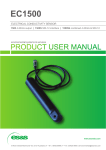Download Service Information A02-151
Transcript
MX1050D & MX1060D Service Service Service A02 - 151 Product Service Group CE Audio Service Information Already published Service Informations: CORRECTION TO SERVICE MANUAL Below are corrections that have to be made on the parts list and circuit diagram: * During production (around wk150) a new DVD Main Board is introduced due to introduction of IC STi5519 which replaces IC STi5505. Due to this modification the following changes must take place simultaneously: a) New Instruction For Use ................. 9965 000 12051 b) Front Board's uProcessor U5 ......... 9965 000 12047 c) DVD Main Board (STi5519) ............ 9965 000 12052 The new DVD Main Board can be recognized by the print mark "55-5938014-10-02" on the board. Likewise if the DVD Main Board has to be replaced, please ensure the correct uProcessor U5 is in placed. A new Chapter 9A for the DVD Module is attached for reference only. It is recommended to replace the defective board, therefore no parts list is included. 2002 - 02 - 04 3139 785 30053 9A-1 9A-1 SERVICING THE DVD MODULE The only service parts available for replacement are: DVD Main Board (STi5519) ........................ 9965 000 12052 DVD Mechanical Loader TVM502T ........... 9965 000 10185 Reprogramming of the DVD Main Board DVD MODULE Caution: This information is confidential and may not be distributed. Only a qualified service person should reprogram the DVD Main Board. After replacement of the DVD Main Board, the customer settings and also the region code will be lost. Reprogramming of the (For Information Only) It is not recommended for component repair on this Module but to replace the major assembly when it becomes defective. Therefore no service parts list are published in this Chapter. The Circuit & Layout diagrams are published for reference only. The repair assistance on DVD section is given on Chapter 2. DVD Main Board will put the player back in the state in which it has left the factory, ie. with the default settings and the allowed region code Reprogramming is done by way of the Remote Control as given below: Message displayed on TV screen 1. With the unit on and no disc in the tray press DVD key 2. Press Menu key Setup Menu is displayed 3. Press numerical keys <1> <6> <7> "Key 1 - 6 for Region: is displayed 4. Press any one numerical keys between <1> and <6> as per Region codes given in the table below Selected region code is displayed 5. Press Exit key. Type/version Destination Region Code* MX1015D/37 MX1050D/22 USA Europe 1 2 MX1055D/37S MX1060D/22S USA Europe 1 2 * Note: The Region code may differs in some countries, in such case the Region code of the country should be used. Upgrading of DVD software by way of an Upgrade Disc and Remote Control as given below: Message displayed on TV screen 1. With the unit on and no disc in the tray press DVD key 2. Press Eject key to open the tray 3. Press Menu key Setup Menu is displayed 4. Press numerical keys <7> <6> <0> "Update Software 1/Yes, 2/No" is displayed 5. Press numerical keys <1> "Yes" is displayed briefly after which the message disappear 6. Insert upgrade disc and press Eject key to close tray 7. The set starts reading upgrade disc "Color bars" is displayed when ready 8. Press Power key to bring the set into Standby mode. 9. Remove the upgrade disc by power-up the set & eject to open tray. 9A-2 DVD MAIN BOARD - TOP VIEW 9A-2 DVD MAIN BOARD - BOTTOM VIEW 9A-3 DVD CIRCUIT 1 9A-3 9A-4 DVD CIRCUIT 2 9A-4 9A-5 DVD CIRCUIT 3 9A-5 9A-6 DVD CIRCUIT 4 9A-6