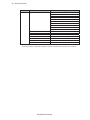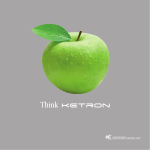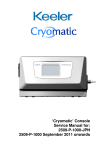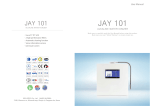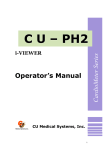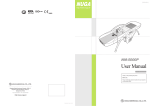Download P30 Operator`s Manual - eastcoastmedical.co.za
Transcript
LUCON P30 Pulse Oximeter Operator’s Manual OPERATOR’S MANUAL P30 Pulse Oximeter ! ! ! ! ! ! ! ! ! ! ! ! ! EU!representative! TECNOMED!2000!S.L.! Valencia,!25!"!28012!Madrid!Spain! ! Manufacturer! Mediana!Co.,!Ltd.! Wonju!Medical!Industry!Park,!1650"1!Donghwa"ri,! Munmak"eup,!Wonju"si,!Gangwon"do,!Korea! Tel:!(82)!2!542!3375! ! (82)!33!742!5400! Fax:!(82)!2!542!7447! ! (82)!33!742"5483! ! ! P30!Operator’s!Manual! Revised!Date:!1008! Part!Number"Revision:!A7133"XA! Printed!in!Korea! Copyright!©!2008!Mediana!Co.,!Ltd.!All!rights!reserved.! Notice! ! This! document! contains! proprietary! information! that! is! protected! by! copyright.! All! Rights! Reserved.!Reproduction,!adaptation,!or!translation!without!prior!written!permission!is!prohibited,! except!as!allowed!under!the!copyright!laws.! ! Warranty! ! The!information!contained!in!this!document!is!subject!to!change!without!notice.! Mediana!makes!no!warranty!of!any!kind!with!regard!to!this!material,!including,!but!not!limited!to,! the!implied!warranties!or!merchantability!and!fitness!for!a!particular!purpose.! Mediana!shall!not!be!liable!for!errors!contained!herein!or!for!incidental!or!consequential!damages! in!connection!with!the!furnishing,!performance,!or!use!of!this!material.! ! Revision!History! ! The! documentation! part! number! and! revision! number! indicate! its! current! edition.! The! revision! number! changes! when! a! new! edition! is! printed! in! accordance! with! the! revision! history! of! the! documentation.!Minor!corrections!and!updates!which!are!incorporated!at!reprint!do!not!cause!the! revision!number!to!change.!The!document!part!number!changes!when!extensive!technical!changes! are!incorporated.! i Contents ! ! Safety Information................................................................................................................................................1G General!Safety!Information .......................................................................................................................1G Warnings ......................................................................................................................................................1G Cautions .......................................................................................................................................................3G Introduction ..........................................................................................................................................................5G Intended!Use!for!the!P30!pulse!oximeter.................................................................................................5G About!This!Manual .....................................................................................................................................5G Features!for!the!P30!pulse!oximeter .........................................................................................................5G Description of the P30 ..........................................................................................................................................7G Front!Panel!Controls...................................................................................................................................7G Rear!Panel!Components .............................................................................................................................8G Right!and!Left!Panel!Components............................................................................................................9G Displays......................................................................................................................................................12G Setting up the P30 ...............................................................................................................................................15G Unpacking!and!Inspection.......................................................................................................................15G List!of!Components...................................................................................................................................15G Power!Cable!Connections ........................................................................................................................16G Sensor!Connection ....................................................................................................................................17G Battery Operation...............................................................................................................................................19G Operating!the!P30!on!Battery!Power ......................................................................................................19G Battery!Status!Indication..........................................................................................................................20G Low!Battery!Indication.............................................................................................................................20G Using the P30.......................................................................................................................................................21G Turning!on!the!P30....................................................................................................................................22G Setting!Basic!Setup!Parameters ...............................................................................................................22G Setting!Sound.............................................................................................................................................23G SpO2!and!Pulse!Rate!Menu ......................................................................................................................23G Alarms and Limits ..............................................................................................................................................25G General .......................................................................................................................................................25G Alarm!Priority!and!Messages..................................................................................................................25G Visual!Alarm!Indication ...........................................................................................................................27G Audible!Alarm!Indication........................................................................................................................27G Verifying!Visual!and!Audible!Alarm!Indication...................................................................................28G Audible!Alarm!Silence .............................................................................................................................28G Audible!Alarm!Suspend/Inhibition........................................................................................................29G Maintenance........................................................................................................................................................31G Recycling!and!Disposal ............................................................................................................................31G Returning!the!P30!and!System!Components.........................................................................................31G Service.........................................................................................................................................................31G Periodic!Safety!Checks .............................................................................................................................31G Cleaning .....................................................................................................................................................32G Battery!Maintenance.................................................................................................................................32G Troubleshooting ..................................................................................................................................................33G General .......................................................................................................................................................33G Corrective!Action ......................................................................................................................................33G EMI!(Electromagnetic!Interference)........................................................................................................34G ii Contents Obtaining!Technical!Assistance...............................................................................................................35G Technical Information ........................................................................................................................................37G Principles!of!Operation ............................................................................................................................37G Factory!Default!Settings ...........................................................................................................................38G Specification ........................................................................................................................................................39G Display........................................................................................................................................................39G Controls ......................................................................................................................................................39G Alarms ........................................................................................................................................................39G Physical!Characteristics............................................................................................................................39G Electrical .....................................................................................................................................................39G Environmental!Conditions ......................................................................................................................39G Performance ...............................................................................................................................................40G Compliance ................................................................................................................................................40G Manufacturer’s!Declaration .....................................................................................................................42G ! Figures Figure!1.!Front!Panel!Controls..............................................................................................................................................7G Figure!2.!Rear!Panel!Components .........................................................................................................................................8G Figure!3.!Right!and!Left!Panel!Components..........................................................................................................................9G Figure!4.!Displays................................................................................................................................................................ 12G Figure!5.!AC!power ............................................................................................................................................................. 16G Figure!6.!Start!up!screen ..................................................................................................................................................... 22G Tables Table!1.!Button!Symbols ...................................................................................................................................................... 10! Table!2.!Panel!and!Label!Symbols ........................................................................................................................................ 10! Table!3.!Display!Symbols..................................................................................................................................................... 13! Table!4.!Display!Symbols..................................................................................................................................................... 13! Table!5.!SpO2!Sensors ......................................................................................................................................................... 17! Table!6.!Front!Panel!Indications!for!Power!Source.............................................................................................................. 19! Table!7.!The!Monitor!Battery!Status!Icon............................................................................................................................ 20! Table!8.!Front!Panel!Indications!for!Battery!Status............................................................................................................. 20! Table!9.!Setup!Menu ............................................................................................................................................................ 22! Table!10.!Sound!Menu......................................................................................................................................................... 23! Table!11.!Waveform!Menu ................................................................................................................................................... 23! Table!12.!SpO2!Menu .......................................................................................................................................................... 23! Table!13.!Pulse!Rate!Menu .................................................................................................................................................. 24! Table!11.!Alarm!Messages.................................................................................................................................................... 25! Table!12.!Visual!Alarm!Characteristics................................................................................................................................ 27! Table!13.!Audible!Alarm!Characteristics ............................................................................................................................. 27! Table!14.!Alarm!Limits!Menu.............................................................................................................................................. 27! Table!15.!Alarm!Limits!Ranges............................................................................................................................................ 28! Table!16.!Parameter!Ranges!and!Factory!Defaults .............................................................................................................. 38! Table!17.!Electromagnetic!Emissions!(IEC60601"1"2) ........................................................................................................ 42! Table!18.!Electromagnetic!Immunity!(IEC60601"1"2) ........................................................................................................ 42! Table!19.!Electromagnetic!Immunity!(IEC60601"1"2) ........................................................................................................ 43! Table!20.!Recommended!Separation!Distances .................................................................................................................... 44! Table!21.!Cables!(IEC60601"1"2) ......................................................................................................................................... 44! P30 Operator’s Manual 1 Safety Information ! ! General!Safety!Information! ! This!section!contains!important!safety!information!related!to!general!use!of!the!P30! hand"helded! pulse! oximeter.! Other! important! safety! information! appears! throughout!the!manual.!The!P30!pulse!oximeter!will!be!referred!to!as!the!P30!or!the! unit!throughout!this!manual.! ! Important!!Before!use,!carefully!read!this!manual,!accessory!directions!for!use,!all! precautionary!information!and!specifications.! ! Warnings! ! ! Warnings!are!identified!by!the!WARNING!symbol!shown!above.! ! Warnings!alert!you!to!potential!serious!outcomes!(death,!injury,!or!adverse!events)! to!the!patient!or!user.! ! ! ! ! ! ! ! ! ! ! ! ! ! ! ! ! ! ! ! WARNING:! As! with! any! medical! equipment,! carefully! route! patient! cabling! to! reduce!the!possibility!of!patient!entanglement!or!strangulation.! ! WARNING:!The!unit!has!protection!from!defibrillators!and!electrosurgical!units.! It! may! remain! attached! to! the! patient! during! defibrillation! or! while! an! electrosurgical! unit! is! in! use,! but! the! readings! may! be! inaccurate! during! use! and! shortly! thereafter.! During! defibrillation,! make! sure! that! defibrillator! paddles! do! not!contact!cables!or!any!other!conductive!parts,!in!contact!with!the!patient.! ! WARNING:!Inspect!the!unit!and!all!accessories!before!use!to!make!sure!there!are! no! signs! of! physical! damage! or! improper! function.! Do! not! use! the! unit! or! any! accessory!if!damaged.! ! WARNING:!Explosion!hazard.!Do!not!use!the!unit!in!the!presence!of!flammable! anesthetics!or!gases.! WARNING:!The!unit!is!intended!only!as!an!adjunct!in!patient!assessment.!It!must! be!used!in!conjunction!with!clinical!signs!and!symptoms.! ! WARNING:! The! measured! values! of! the! unit! can! be! affected! by! patient! conditions,! motion,! sensors,! environmental! conditions,! and! nearby! electromagnetic!external!conditions.! ! WARNING:! The! unit! is! intended! to! be! used! in! a! hospital! and! hospital! facilities! environment!by!trained!medical!personnel.! ! ! WARNING:! It! is! possible! that! noises! beyond! guaranteed! from! immunity! requirements! of! IEC60601"1"2,! any! radio! frequency! transmitting! equipment! and! other!sources!of!electrical!noise!such!as!cellular!phones,!can!result!in!disruption!of! the!unit!operation.!Refer!to!the!Manufacturer’s!declaration!section.! ! WARNING:! To! ensure! patient! safety,! do! not! place! the! unit! in! any! location! that! P30 Operator’s Manual 2 Safety Information could!allow!it!to!fall!on!the!patient.! ! ! ! ! ! ! ! ! ! ! ! ! ! ! ! WARNING:! Always! disconnect! the! unit! and! sensors! during! magnetic! resonance! imaging! (MRI)! scanning.! Attempting! to! use! the! unit! during! MRI! could! cause! burns! or! adversely! affect! the! MRI! image! or! the! unit’s! accuracy.! To! avoid! burns,! remove!the!unit!sensors!from!the!patient!before!conducting!MRI.! ! WARNING:! Never! lift! the! unit! by! the! sensor! cable! or! any! other! accessory.! Such! accessories!could!detach,!causing!the!unit!to!fall!on!the!patient.! ! WARNING:!Chemicals!from!a!broken!LCD!display!panel!are!toxic!when!ingested.! Use!caution!when!handling!a!unit!with!a!broken!display!panel.! ! WARNING:! Any! connections! between! this! unit! and! other! devices! must! comply! with! applicable! medical! systems! safety! standards! such! as! IEC! 60601"1.! Failure! to! do!so!could!result!in!unsafe!leakage!current!and!grounding!conditions.! ! WARNING:! For! best! product! performance! and! measurement! accuracy,! use! only! accessories! supplied! or! recommended! by! Mediana.! Use! accessories! according! to! the!manufacturer’s!directions!for!use!and!your!facility’s!standards.! ! WARNING:!Do!not!connect!more!than!one!unit!to!a!patient.! ! WARNING:!Do!not!touch!signal!input,!signal!output!or!other!connectors,!and!the! patient!simultaneously.! P30 Operator’s Manual Safety Information 3 Cautions! ! ! Cautions!are!identified!by!the!CAUTION!symbol!shown!above.! ! Caution!statements!identify!conditions!or!practices!that!could!result!in!damage!to! the!equipment!or!other!property.! ! CAUTION:! The! unit! may! not! operate! properly! if! it! is! operated! or! stored! at! conditions! outside! the! ranges! stated! in! this! manual,! or! subjected! to! excessive! shock!or!dropping.! ! CAUTION:! Never! place! fluids! on! the! unit.! If! fluid! spills! on! the! unit,! remove! batteries,!wipe!dry!immediately,!and!have!the!unit!serviced!to!make!sure!that!no! hazard!exists.! ! CAUTION:!When!connecting!the!unit!to!any!instrument,!verify!proper!operation! before! clinical! use.! Both! the! unit! and! the! instrument! connected! to! it! must! be! connected!to!a!grounded!outlet.! ! CAUTION:! Accessory! equipment! connected! to! the! unit’s! data! interface! must! be! certified! according! to! IEC60950! for! data"processing! equipment! or! IEC60601"1! for! electromedical!equipment.!All!combinations!of!equipment!must!be!in!compliance! with! IEC60601"1"1! system! requirements.! Anyone! who! connects! additional! equipment! to! the! signal! input! or! signal! output! port! configures! a! medical! system! and! is! therefore! responsible! that! the! system! complies! with! the! requirements! of! IEC!60601"1"1!and!the!electromagnetic!compatibility!system!standard!IEC60601"1"2.! If!in!doubt,!consult!Mediana!Technical!Support!Representative.! ! CAUTION:!Risk!of!explosion!if!battery!is!replaced!by!an!incorrect!type.! ! CAUTION:! Where! the! integrity! of! the! external! protective! conductor! in! the! installation!or!its!arrangement!is!in!doubt,!equipment!shall!be!operated!from!its! internal!electrical!power!source.! ! CAUTION:! This! equipment! generates! uses! and! can! radiate! radio! frequency! energy! and,! if! not! installed! and! used! in! accordance! with! the! instructions,! may! cause!harmful!interference!to!other!devices!in!the!vicinity.!However,!there!is!no! guarantee! that! interference! will! not! occur! in! a! particular! installation.! If! this! equipment! does! cause! harmful! interference! to! other! devices,! which! can! be! determined!by!turning!the!equipment!off!and!on,!the!user!is!encouraged!to!try!to! correct!the!interference!by!one!or!more!of!the!following!measures! " Reorient!or!relocate!the!receiving!device.! " Increase!the!separation!between!the!equipment.! " Connect! the! equipment! into! an! outlet! on! a! circuit! different! from! that! to! which!the!other!device(s)!are!connected.! " Consult!the!manufacturer!or!field!service!technician!for!help.! ! P30 Operator’s Manual 4 Safety Information ! ! ! ! ! ! This!page!is!intentionally!left!blank.! P30 Operator’s Manual 5 Introduction ! ! ! WARNING:! Patient! conditions! may! result! in! erroneous! readings.! If! the! measurements! are! suspect,! verify! the! reading! using! another! clinically! accepted! measurement!method.! ! Intended!Use!for!the!P30!pulse!oximeter! ! The!P30!pulse!oximeter!is!intended!to!be!used!to!monitor!functional!arterial!oxygen! saturation! (SpO2)! and! pulse! rate! in! all! areas! of! a! hospital,! hospital"type! facilities,! intra"hospital!transport!and!home!environments.!Users!should!be!skilled!at!the!level! of!a!technician,!doctor,!nurse!or!medical!specialist.! ! Note:! Hospital! use! typically! includes! such! areas! as! general! care! floors,! operating! rooms,! special! procedure! areas,! intensive! and! critical! care! area,! within! the! hospital.!Hospital"type!facilities!include!physician!office"based!facilities,!sleep! labs,!skilled!nursing!facilities,!surgicenters,!and!sub"acute!centers.! ! Note:! Intra"hospital! transport! includes! transport! of! a! patient! within! the! hospital! or! hospital"type!facility.! ! About!This!Manual! ! This!manual!explains!how!to!set!up!and!use!the!pulse!oximeter.! ! ! Read! the! entire! manual! including! the! Safety! Information! section,! before! you! operate!the!unit.! ! Features!for!the!P30!pulse!oximeter! ! ! Physical/Mechanical! ! The! P30! is! a! lightweight,! compact! hand"helded! pulse! oximeter,! which! can! be! operated!with!alkaline!batteries.! ! ! Electrical! The! P30! pulse! oximeter! is! powered! by! three! alkaline! batteries! only.! It! is! typically! provides!8!hours!of!monitoring.!Refer!to!the!Battery!Operation!section!for!details.! ! Display! The! monitoring! screen! shows! numeric! information! by! a! 7"segment! LCD! as! well! as! alarm!conditions!by!indicators.! ! Auxiliary!Outputs! ! The!unit!provides!the!data!port.!Refer!to!the!Using!the!Data!Port!section!for!details.! ! ! P30 Operator’s Manual 6 Introduction ! ! ! ! ! This!page!is!intentionally!left!blank.! ! P30 Operator’s Manual 7 Description of the P30 ! ! Front!Panel!Controls! ! ! 1 2 3 4 5 6 ! SpO2!connector! LCD! Jog!dial! Alarm!stop!button! Home!butten! Power!button! Figure!1.!Front!Panel!Controls! ! P30 Operator’s Manual 8 Description of Controls, Displays and Symbols Rear!Panel!Components! ! ! 1 2 3 4 5 ! Equipotential!terminal! Nurse!call!port! AC!power!connector! Battery!cover! LAN!port! Figure!2.!Rear!Panel!Components! P30 Operator’s Manual Description of Controls, Displays and Symbols 9 Right!and!Left!Panel!Components ! !! ! 1! 2! ! ! USB!port!(USB!A!type)! USB!port!(mini!USB!B!type)! Figure!3.!Right!and!Left!Panel!Components! ! ! P30 Operator’s Manual 10 Description of Controls, Displays and Symbols Table!1.!Button!Symbols! Symbols! Description! ! Power!on/off!button! turns!the!unit!on!or!off.! ! Silence!button! toggles!between!disabling!and!re"enabling!the!audible!alarm!or! pulse!beep!tone!and!is!used!to!return!to!the!previous!screen.! ! Home!Button! exits! a! menu! displayed! on! the! screen! and! goes! to! the! main! screen.! ! ! ! Table!2.!Panel!and!Label!Symbols! Symbols! Description! Battery!charging!indicator! ! ! ! Power!on!indicator! Interference!indicator! Appears!on!the!screen!when!the!sensor!detects!the!presence! of!artifact.! Finger!off!indicator! Appears!on!the!screen!when!the!sensor!is!not!on!the!patient. Sensor!off!indicator! Appears! on! the! screen! when! the!sensor! is! not! connected! to! the!unit.! Sensor!failure!indicator! Appears!on!the!screen!when!the!sensor!is!invalid.! Type!BF!Applied!part!"!Defibrillation!proof"! ! ! EU!representative! ! Attention,!consult!accompanying!documents! ! CE!mark! ! ! Dust!and!water!resistance! Crossed"out!wheeled!bin! ! Manufacturer! ! Date!of!manufacture! P30 Operator’s Manual Description of Controls, Displays and Symbols 11 Symbols! ! Description! Reference!number! ! Serial!number! ! ! ! ! ! ! ! Environmental!shipping/storage!altitude!limitations! Environmental!shipping/storage!humidity!limitations! Environmental!shipping/storage!temperature!limitations! Fragile!–Handle!with!care! This!way!up! Keep!dry! Attention:!consult! Accompanying!documents! ! P30 Operator’s Manual 12 Description of Controls, Displays and Symbols Displays! 7! ! ! ! ! ! ! ! 8! PR %SpO2 1! ! 2! ! 2008/01/31 13:45:53 100 120 3! ! ! 4! ! 5! ! ! ! ! 6! High SpO2 Limit Violated. 9! ! 10! ! 11! ! 12! 1! 2! 3! 4! 5! 6! Title!of!numeric!parameter! Alarm!icon! Alarm!limit!values! Waveform! Waveform!area! Informative!message!area! !7 !8 !9 10 11 12 Figure!4.!Displays! P30 Operator’s Manual Battery!status!icon! Time!display! Patient!mode!icon! Alarm!limits!menu!icon! Sound!menu!icon! Setup!menu!icon! Description of Controls, Displays and Symbols 13 Table!3.!Display!Symbols! Symbols! Description! Symbols Description! Battery!status!icon Alarm!limits!menu!icon! Audible!Alarm!Active!icon! Patient!mode:!Adult! Audible!Alarm!silence!icon! Patient!mode:!Pediatric! Audible!Alarm!suspend!icon! Patient!mode:!Neonatal! Audible!Alarm!inhibition!icon Setup!menu!icon! Alarm!limit!values! Sound!menu!icon! Pulse!amplitude!indicator! Time!display! ! Table!4.!Display!Symbols! Function! SpO2!Waveform! ! Pulse!Rate! ! SpO2! General!background! Informative!message! Low!priority!alarm!message! Medium!priority!alarm!message! High!priority!alarm!message! Battery!status!icon!(normal)! Battery!status!icon!(low!battery)! P30 Operator’s Manual Color! Cyan! Yellow! Cyan! Black! Black!background,!Green!font! Black!background,!Yellow!font! Black!background,!Yellow!font! Black!background,!Red!font! Green! Yellow!or!Red!(refer!to!Table!7)! 14 Description of Controls, Displays and Symbols ! ! ! ! ! ! This!page!is!intentionally!left!blank.! ! ! P30 Operator’s Manual 15 Setting up the P30 ! ! ! ! ! ! ! WARNING:! To! ensure! accurate! performance! and! prevent! device! failure,! do! not! expose! the! unit! to! extreme! moisture,! including! direct! exposure! to! rain.! Such! exposure!may!cause!inaccurate!performance!or!device!failure.!Refer!to!Specification! section.! ! WARNING:! The! unit! should! not! be! used! adjacent! to! or! stacked! with! other! equipment.!If!adjacent!or!stacked!use!is!necessary,!the!unit!should!be!observed!to! verify!normal!operation!in!the!configuration!it!is!to!be!used.! ! WARNING:! Make! sure! that! the! speaker! is! not! obstructed.! Failure! to! do! so! could! result!in!an!inaudible!alarm!tone.! ! CAUTION:! Follow! local! government! ordinances! and! recycling! instructions! regarding!disposal!or!recycling!of!device!components,!including!batteries.! ! ! Unpacking!and!Inspection! ! The! unit! is! shipped! in! one! carton.! Examine! the! carton! carefully! for! evidence! of! damage.! Contact! Mediana! Technical! Support! Representative! immediately! if! any! damage! is! discovered.! Return! all! packing! material! and! unit.! Refer! to! the! Maintenance!section!for!instructions!on!returning!damaged!items.! ! Note:! Refer! to! Performance! Verification! section! in! the! service! manual! for! the! detailed!information.! ! List!of!Components! ! ! Items! P30!pulse!oximeter! SpO2!reusable!sensor! AAA!alkaline!battery! Operator’s!Manual! ! Optional!Items! SpO2!disposable!sensor!for!adult! SpO2!disposable!sensor!for!neonate! RS"232!interface!cable! Service!Manual! ! Quantity 1! 1! 3! 1! ! ! "! "! "! "! Note:!Optional!items!may!be!ordered!if!needed.!Contact!Mediana!Technical!Support! Representative!for!pricing!and!ordering!information.! ! ! ! ! P30 Operator’s Manual 16 Setting up the P30 Power!Cable!Connections! WARNING:! Do! not! connect! to! an! electrical! outlet! controlled! by! a! wall! switch! because!the!device!may!be!accidentally!turned!off.! CAUTION:!If!the!integrity!of!the!AC!power!source!is!in!doubt,!the!monitor!must! be!operated!from!its!internal!battery.! AC!Power! Make! sure! that! the! AC! outlet! is! properly! grounded! and! supplies! the! specified! voltage!and!frequency!(100"240V~!50"60!Hz).! Figure!5.!AC!power! 1. Connect!the!female!connector!end!of!the!AC!power!cord!to!mains!connector!on!the! monitor’s!rear!panel.! 2. Plug! the! male! connector! end! of! the! AC! power! cord! into! a! properly! grounded! mains!outlet.! 3. If!necessary,!connect!grounding!wire.!Connect!the!grounding!wire!connector!to!the! equipotential!terminal!on!the!rear!panel.!Now!attach!the!clip!end!of!the!grounding! wire!to!the!medical!equipment!grounding!terminal!on!the!wall.! 4. Verify!that!the!Battery!Charging!Indicator!on!the!monitor’s!front!panel!is!lit.! ! ! Note:!Even!if!the!monitor!is!not!turned!on,!the!Battery!Charging!Indicator!is!lit!when! the!AC!power!cord!is!connected!into!a!mains!outlet.! ! Note:!If!the!Battery!Charging!Indicator!is!not!lit,!check:! ! ! the!power!cord! ! the!AC!power!inlet! ! the!power/!mains!outlet! ! No!Battery! If!the!Battery!Charging!Indicator!still!is!not!lit!although!no!problem!is!found,! contact!qualified!service!personnel!or!your!local!supplier!for!assistance.! ! P30 Operator’s Manual Battery!Cover! Setting up the P30 17 Sensor!Connection! ! ! ! WARNING:! For! best! product! performance! and! measurement! accuracy,! use! only! accessories! supplied! or! recommended! by! Mediana.! Use! accessories! according! to! the! manufacturer’s! directions! for! use! and! your! facility’s! standards.! Use! only! accessories! that! have! passed! the! recommended! biocompatibility! testing! in! compliance!with!ISO10993"1.! ! ! Note:! Both! frequent! checks! by! the! operator! on! say! a! daily! basis! and! more! comprehensive! technical! checks! less! frequently! are! covered! by! this! requirement!in!order!to!detect!mechanical!damage!and!damage!to!cables,!etc.! 1. Select!an!appropriate!sensor!for!the!patient!and!desired!application.! When! selecting! a! sensor,! consider! the! patient’s! weight! and! activity,! adequacy! of! perfusion,!availability!of!sensor!sites,!need!for!sterility,!and!anticipated!duration!of! monitoring.!Refer!to!Table!5.! 2. Carefully!apply!the!sensor!to!the!patient,!as!described!in!the!sensor!directions!for! use.!Observe!all!warnings!and!cautions!in!the!directions!for!use.! 3. Connect!the!sensor!to!the!sensor!port!on!the!top!of!the!unit.!(see!Figure!1).! ! Note:!If!the!sensor!is!not!connected!firmly,!the!unit!could!lose!signal!from!patient.! ! Note:!Refer!to!directions!for!use!to!make!sure!the!proper!placement!for!various!types! of!SpO2!sensor.! ! Note:! Periodically! check! to! see! that! the! sensor! remains! properly! positioned! on! the! patient!and!that!skin!integrity!is!acceptable.!Refer!to!the!sensor!directions!for! use.! ! Table!5.!SpO2!Sensors! Sensor! OXIMAX!oxygen!transducer!(Sterile,!single" use!only)! OXIMAX!Durasensor!®!Oxygen!transducer! (Reusable,!non"sterile)! ! ! ! P30 Operator’s Manual Model! MAX"N! MAX"A! DS"100A! Patient!Size! <3!or!>40!kg! >30!kg! >40!kg! 18 Setting up the P30 ! ! ! ! ! ! This!page!is!intentionally!left!blank.! P30 Operator’s Manual 19 Battery Operation ! ! CAUTION:! Recharging! the! battery! is! strongly! recommended! when! it! has! not! been!fully!recharged!for!2!or!more!months.! ! CAUTION:!When!the!voltage!of!the!battery!is!very!low,!it!is!a!possibility!of!not! operating.! ! Note:! It! is! recommended! that! the! monitor! remain! connected! to! AC! power! source! when!not!in!use.!This!will!ensure!a!fully!charged!battery!whenever!it!is!needed.! ! Note:!As!the!battery!is!used!and!recharged!over!a!period!of!time,!the!amount!of!time! between! the! onset! of! the! low! battery! alarm! and! the! instrument! shut"off! may! become!shorter.!It!is!recommended!for!service!personnel!to!check!periodically! or!replace!the!internal!battery!if!necessary.! ! Operating!the!P30!on!Battery!Power! ! The! P30! has! an! internal! battery! that! can! be! used! to! power! the! monitor! when! AC! power!source!is!not!available.!The!battery!status!icon!appears!on!the!screen!when! the!monitor!is!on!battery!power.! ! 1.!Turn!off!the!P30.! 2.!Remove!the!battery!cover.! 3.!Insert!the!battery!into!the!main!unit!carefully.! Table!6.!Front!Panel!Indications!for!Power!Source! Power!Connections! AC!source! Battery! Front!Panel!Indications! Battery!status!icon!disappears!on!the!screen.! Battery!status!icon!appears!on!the!screen.! ! ! ! The! monitor! cannot! operate! with! a! fully! discharged! battery.! Before! turning! on! the! monitor!with!a!battery!that!has!been!completely!discharged,!first!plug!the!monitor! into! an! AC! outlet! to! charge! the! battery! for! a! minimum! of! 3! minutes.! The! monitor! may!then!be!powered!on.! ! A! new,! fully! charged! optional! battery! will! provide! 4,! 8! or! 12! hour(s)! monitoring! operation!under!the!following!conditions:! ! ! No!audible!alarm!condition! ! No!external!communication!operating! ! Ambient!temperature!at!25°C! ! Note:!Three!types!of!battery!are!available!as!the!optional!items.! P30 Operator’s Manual 20 Battery Operation Battery!Status!Indication! When!operating!on!batteries,!the!battery!status!icon!in!the!lower!part!of!the!display! indicates!the!battery!charge!condition.!See!Table!7.! ! Table!7.!The!Monitor!Battery!Status!Icon! Battery!Status!Icons! Battery!Status!Icon!Color! ! Green!(constant)! ! Yellow!(constant)!#!15!minutes! ! Red!(flashing)!#!5!minutes! ! A!low!priority!alarm!occurs!when!the!remaining!battery!power!is!only!enough!for!15! minutes! of! operation.! The! alarm! message! ‘Low! Battery’! appears! on! the! screen! and! the!visual!alarm!indicator!is!lit!with!yellow.! ! This! alarm! cannot! be! silenced! while! running! on! battery! power.! Connecting! the! monitor!to!AC!power!will!silence!the!alarm.! ! A! high! priority! alarm! occurs! for! about! 5! minutes! before! the! monitor! shuts! off.! The! alarm!message!‘Critically!Low"Battery!Condition’!will!appear!and!the!visual!alarm! indicator! will! flash! with! red.! After! that,! the! monitor! will! automatically! shut! down.! Connect! the! monitor! to! an! AC! power! source! to! avoid! any! loss! of! trend! data! or! settings.! ! Low!Battery!Indication! 1. Connect!the!monitor!to!AC!power!source!to!charge!a!low!or!depleted!battery! ! (see!the!Setting!up!the!Monitor!section).! 2. Verify!that!the!Battery!Charging!Indicator!is!lit!with!orange.! Table!8.!Front!Panel!Indications!for!Battery!Status! ! Battery!status! Full!charged! Charging! Not!installed! ! Battery!charging!indicator! ! Green! Orange! OFF! ! Note:!Even!if!the!monitor!is!turned!off,!the!Battery!Charging!Indicator!is!lit!while!the! battery!is!recharged.! Note:!A!full!charge!of!a!depleted!battery!takes!over!6!hours!per!battery.! ! ! P30 Operator’s Manual 21 Using the P30 ! ! WARNING:! Keep! patients! under! close! surveillance! when! monitoring.! It! is! possible,! although! unlikely,! that! radiated! electromagnetic! signals! from! sources! external! to! the! patient! and! the! unit! can! cause! inaccurate! measurement! readings.! Do!not!rely!entirely!on!the!unit’s!readings!for!patient!assessment.! ! ! ! ! ! ! ! ! ! ! ! ! WARNING:! For! best! product! performance! and! measurement! accuracy,! use! only! accessories! supplied! or! recommended! by! Mediana.! Use! accessories! according! to! the!manufacturer’s!directions!for!use!and!your!facility’s!standards.! ! WARNING:! Tissue! damage! can! be! caused! by! incorrect! application! or! use! of! an! SpO2! sensor.! Harm! can! be! caused,! for! example,! by! wrapping! the! sensor! too! tightly,!by!applying!supplemental!tape,!or!by!leaving!a!sensor!on!too!long!in!one! place.!Inspect!the!sensor!site!as!directed!in!the!sensor!directions!for!use!to!ensure! skin!integrity,!correct!positioning,!and!adhesion!of!the!sensor.! ! WARNING:!Do!not!use!damaged!SpO2!sensors.!Do!not!use!an!SpO2!sensor!with! exposed! optical! components.! Do! not! immerse! sensor! completely! in! water,! solvents,! or! cleaning! solutions! because! the! sensor! and! connectors! are! not! waterproof.!Do!not!sterilize!SpO2!sensors!by!irradiation,!steam!or!ethylene!oxide.! Refer! to! the! cleaning! instructions! in! the! directions! for! use! for! reusable! SpO2! sensors.! ! WARNING:!Inaccurate!measurements!may!be!caused!by:! ! incorrect!sensor!application!or!use! ! significant!levels!of!dysfunctional!hemoglobin! (such!as!carboxyhemoglobin!or!methemoglobin)! ! intravascular!dyes!such!as!indocyanine!green!or!methylene!blue! ! exposure! to! excessive! illumination,! such! as! surgical! lamps! (especially! ones! with! a! xenon! light! source),! bilirubin! lamps,! fluorescent! lights,! infrared!heating!lamps,!or!direct!sunlight! ! excessive!patient!movement! ! high"frequency!electrosurgical!interference!and!defibrillators! ! venous!pulsations! ! placement!of!a!sensor!on!an!extremity!with!a!blood!pressure!cuff,!arterial! catheter,!or!intravascular!line! ! patient! conditions! such! as! hypotension,! severe! vasoconstriction,! severe! anemia,!hypothermia,!cardiac!arrest,!or!shock! ! arterial!occlusion!proximal!to!the!sensor! ! environmental!conditions! ! unspecified!length!of!the!pulse!oximetry!cable! ! WARNING:!Do!not!attach!any!cable!to!the!sensor!port!connector!that!is!intended! for!computer!use.! CAUTION:! The! sensor! disconnect! error! message! and! associated! alarm! indicate! the! sensor! is! either! disconnected! or! the! wiring! is! faulty.! Check! the! sensor! connection!and,!if!necessary,!replace!the!sensor,!pulse!oximetry!cable!or!both.! ! CAUTION:!Reusable!sensors!may!be!used!on!the!same!site!for!a!maximum!of!4! hours,! provided! the! site! is! inspected! routinely! to! ensure! skin! integrity! and! correct!positioning.! P30 Operator’s Manual 22 Using the P30 Turning!on!the!P30! ! Before!using!the!P30!in!a!clinical!setting,!confirm!that!the!unit!is!working!properly! and!is!safe!to!use!as!described!below.! ! CAUTION:!If!any!indicator!or!display!element!does!not!light,!or!the!speaker!does! not!sound,!do!not!use!the!P30.!Instead,!contact!qualified!service!personnel.! ! 1. Turn!on!the!P30!by!pressing!Power!on/off!button!on!the!right!of!the!unit!for!over! one!second.! ! 2. The!software!version!is!displayed!and!the!SpO2!alarm!indicator!and!the!Pulse!rate! alarm!indicator!are!lit!for!approximately!2!seconds.! ! ! Figure!6.!Start!up!screen! ! Note:!The!software!version!shown!above!is!only!a!sample.! ! ! 3. The!P30!sounds!the!power"on!beep!tone.! ! Setting!Basic!Setup!Parameters! ! This!procedure!will!allow!you!to!set!Patient!Mode,!New!Patient,!Brightness,!Sleep! Mode,!Date!Time.! ! Rotate! the! jog! dial! to! highlight! the! Setup! Menu! Icon.! Press! the! jog! dial! to! display! the!setup!menu.! ! Table!9.!Setup!Menu! Level!1!Menu! SETUP!MENU! Patient!Mode! New!Patient! Brightness! Sleep!Mode! Date!Time! Return! Level!2!Menu!or!Response! Adult,!Pediatric,!Neonatal! Yes,!No! 1,!2,!3,!4,!5! OFF,!10,!20,!30!min! Year/Month/Data/Hour/Minute! ! P30 Operator’s Manual Using the Monitor 23 ! Setting!Sound! This!procedure!will!allow!you!to!set!Beep!Volume,!Button!Volume,!Alarm!Volume.! ! Rotate!the!jog!dial!to!highlight!the!Sound!Menu!Icon.!Press!the!jog!dial!to!display! the!setup!menu.! ! Table!10.!Sound!Menu! Level!1!Menu! SETUP!MENU! Beep!Volume! Button!Volume! Alarm!Volume! Return! Level!2!Menu!or!Response! 1,!2,!3,!4,!5,!6,!7! 1,!2,!3,!4,!5,!6,!7! 1,!2,!3,!4,!5,!6,!7! ! ! ! SpO2!and!Pulse!Rate!Menu! Table!11.!Waveform!Menu! Level!1!Menu! Waveform!MENU! Sweep!Speed! Tabular Trend! Graphical Trend! Return! Level!2!Menu!or!Response! 6.25!mm/s,!12.5!mm/s,!25.0!mm/s! ! ! ! ! Sweep!Speed! The! user"selectable! Sweep! Speed! determines! the! speed! at! which! the! SpO2! waveform! trace! moves! across! the! screen.! Sweep! Speed! can! be! selected! from! 6.25! mm/s,!12.5!mm/s!and!25.0!mm/s,!and!the!SpO2!waveform!is!synchronized!with!the! ECG!waveform.! ! ! Table!12.!SpO2!Menu! Level!1!Menu! SpO2!MENU! (Alarm!Limits!Adjustment)! ▲! ▼! (SpO2!Alarm!Inhibition)! Return! Level!2!Menu!or!Response! Upper!Alarm!Limit! ! Lower!Alarm!Limit! On,!Off! ! SpO2!Alarm!Inhibition! ! When! the! SpO2! alarm! inhibition! is! set! to! On,! the! audible! alarm! for! SpO2! limit! violation!is!inhibited.! ! P30 Operator’s Manual 24 Using the P30 Table!13.!Pulse!Rate!Menu! Level!1!Menu! Pulse!Rate!MENU! (Alarm!Limits!Adjustment)! ▲! ▼! (PR!Alarm!Inhibition)! Return! Level!2!Menu!or!Response! Upper!Alarm!Limit! ! Lower!Alarm!Limit! On,!Off! ! PR!Alarm!Inhibition! ! When!the!PR!alarm!inhibition!is!set!to!On,!the!audible!alarm!for!PR!limit!violation!is! inhibited.! P30 Operator’s Manual 25 Alarms and Limits ! ! ! ! ! WARNING:! Do! not! silence! the! audible! alarm! or! decrease! its! volume! if! patient! safety!could!be!compromised.! ! WARNING:!Each!time!the!unit!is!used,!check!alarm!limits!to!make!sure!that!they! are!appropriate!for!the!patient!being!monitored.! ! General! When! the! unit! detects! certain! conditions! that! require! user! attention,! the! unit! enters! an!alarm!state.! ! ! Note:!The!audible!and!visual!alarms!on!the!unit,!used!in!conjunction!with!clinical! signs!and!symptoms,!are!the!primary!source!for!notifying!medical!personnel! that!a!patient!alarm!condition!exists.! ! Alarm!Priority!and!Messages! ! There!are!three!possible!priorities!for!visual!and!audible!alarms:!High,!Medium,!and! Low.!Refer!to!Troubleshooting!section!for!the!recommended!actions.! ! Table!14.!Alarm!Messages! Priority! High! Medium! Low! Informative Condition! Loss!of!Pulse!from!SpO2! Critically!Low"Battery!condition! High/Low!Pulse!Rate!limits! violated! High/Low!SpO2!limits!violated! SpO2!–!Technical!Error!Messages Note:!All!SpO2!Error!Codes!have! corresponding!recovery!code.! Errors!will!be!handled!by!its! recovery!code.!The!following! messages!are!the!results!of!all! recovery!codes.! SpO2!Cable/Sensor!Disconnect! Sensor!Off!from!SpO2!Sensor! Low!Battery! Technical!System!Error! SpO2!Sensor!Adjust!Condition! ! SpO2!Sensor!Adjust!Messages! Messages! SpO2!Loss!of!Pulse! Critically!Low"Battery!condition! High!Pulse!Rate!limits!violated! Low!Pulse!Rate!limits!violated! High!SpO2!limits!violated! Low!SpO2!limits!violated! SpO2!Error!"!EEE001!~!SpO2!Error:!EEE511! ! SpO2!Module!Reset! Reconnect!/!Replace!SpO2!sensor! Reposition!/!Replace!SpO2!sensor! Replace!SpO2!sensor! SpO2!Cable/Sensor!Disconnect! SpO2!Sensor!Off! Low!Battery! EEE!700!~! ! SpO2!Weak!pulse! SpO2!Weak!signal! SpO2!Motion!Interference! SpO2!Excess!Infrared!light! SpO2!Electrical/Optical!Interference! High!Pulse!Amplitude! SpO2!Sensor:!Alternate!site?! SpO2!Sensor:!Cover!sensor!site?! SpO2!Sensor:!Ear/Forehead!sensor?! SpO2!Sensor:!Nasal/Ear!sensor?! 26 Alarms and Limits ! Priority! Condition! Informative SpO2!Sensor!Adjust!Messages! Messages! SpO2!Pulse!search! Abnormally!shut!down!last!time! Exit!Scrolling!in!Trend!Screens! Exit!Graphical!Trend!Screen! Exit!Tabular!Trend!Screen! Alarm!suspend! Alarm!inhibition! SpO2!Sensor:!OxiMax!adhesive!sensor?! SpO2!Sensor:!Secure!cable! SpO2!Sensor:!Headband! SpO2!Sensor:!Warm!site! SpO2!Sensor:!Bandage!assembly! SpO2!Sensor:!Nail!polish! SpO2!Sensor:!Sensor!too!tight?! SpO2!Sensor:!Reposition!sensor! SpO2!Sensor:!Isolate!interference!source! SpO2!Sensor:!Clean!sensor!site! SpO2!Pulse!search! Abnormally!shut!down!last!time! Press!Knob!to!Exit!Scroll! Press!Home!switch!to!Exit!Graphical!trend! Press!Home!switch!to!Exit!Tabular!trend! Alarm!suspend! Alarm!inhibition! ! Note:!Informative!conditions!indicate!a!system!condition!that!needs!to!be!corrected.! P30 Operator’s Manual ! ! Alarms and Limits 27 ! Visual!Alarm!Indication! ! Table!15.!Visual!Alarm!Characteristics! Alarm!Condition! High!priority! Medium!priority! Low!priority! Color! Red! Yellow! Yellow! Flashing!Rate! 5!flashes!in!3!seconds!(approximately!1.7Hz)! 5!flashes!in!8!seconds!(approximately!0.6Hz)! Always!on!(non"flashing)! ! Note:! SpO2! alarm! indicator! and! Pulse! rate! alarm! indicator! on! the! front! panel! respond!with!the!flashing!rates!described!in!Table!15!when!an!alarm!occurs.! ! ! Audible!Alarm!Indication! ! ! WARNING:! Do! not! silence! the! audible! alarm! or! decrease! its! volume! if! patient! safety!could!be!compromised.! ! The! audible! alarm! has! different! tone! pitch! and! on"off! beep! patterns! for! each! alarm! priority.! ! Table!16.!Audible!Alarm!Characteristics! Alarm!Category! High!priority! Medium!priority! Low!priority! Tone!Pitch! ~976!Hz! ~697!Hz! ~488!Hz! Beep!Rate! 10!beeps!in!15!sec! 3!beeps!in!15!sec! 1!beeps!in!30!sec! ! ! Setting!Alarm!Limit! ! ! WARNING:!Each!time!the!unit!is!used,!check!alarm!limits!to!make!sure!that!they! are!appropriate!for!the!patient!being!monitored.! ! You!can!change!alarm!limits!from!default!values,!if!necessary.!These!changes!remain! in!effect!until!they!are!modified!again,!or!until!the!unit!is!turned!off.! Setting!Alarm!Limits!via!Alarm!Limits!Menu! ! 1. Rotate!the!jog!dial!to!highlight!the!Alarm!Limits!Icon!on!the!lower!of!the!screen,! then!press!the!jog!dial!to!display!the!Alarm!Limits!Menu.! 2. Press!the!jog!dial!to!select!Alarm!Limits.!The!monitor!will!display!all!alarm!limits! that!are!currently!in!effect!for!all!monitored!parameters.!Select!the!alarm!limits!to! set.! Table!17.!Alarm!Limits!Menu! Level!1!Menu! ALARM!LIMITS!MENU! Print!on!Alarm! Alarm!Limits! ! Alarm!Limits!Display! Return! Level!2!Menu!or!Response! On,!Off! PR,!SpO2,! Alarm!Inhibition!for!each!parameter! On,!Off! ! P30 Operator’s Manual 28 Alarms and Limits ! ! Alarm!Limits!Ranges! ! Table!18!describes!the!possible!alarm!limits.!The!unit!is!shipped!with!factory!default! settings.! ! Table!18.!Alarm!Limits!Ranges! Parameters! High!limit,!Default! Low!limit,!Default! Resolution Pulse! Rate! 31!to!250,!170!(Adult/Pediatric), (BPM)! 190!(Neonatal)! ! SpO2!(%)! 21!to!100,!100!(Adult/Pediatric), 95!(Neonatal)! 30!to!249,!40!(Adult/Pediatric),! 90!(Neonatal)! 20!to!99!,!95!(Adult/Pediatric),! 80!(Neonatal)! 1!BPM! 1!%! ! Verifying!Visual!and!Audible!Alarm!Indication! ! If!the!unit!fails!to!perform!as!specified!in!this!test,!contact!qualified!service!personnel! or!your!local!supplier!for!assistance.! ! 1. Press!Power!on/off!button!to!turn!on!the!unit.! 2. Connect!the!simulator!to!sensor!input!cable!and!connect!cable!to!unit.! 3. Set!the!simulator!to!smaller!value!than!the!%SpO2!lower!alarm!limit!on!the!unit.! 4. Verify!following!the!unit!reaction:! a. The! pulse! oximeter! begins! to! track! the! physiological! signal! from! the! simulator.! b. After! about! 10! to! 20! seconds,! the! unit! displays! the! value! measured! as! specified!by!simulator.!Verify!values!are!within!the!tolerances!specified!in! Specification!section!for!each!parameter! ! c. Audible!alarm!sounds.! d. %SpO2!alarm!indicator!on!the!front!panel!flashes.! ! Note:! The! maximum! mean! time! of! the! alarm! delay! is! less! than! 10! seconds! other! than!specified!in!this!manual.! ! Audible!Alarm!Silence! ! WARNING:! Do! not! silence! the! audible! alarm! or! decrease! its! volume! if! patient! safety!could!be!compromised.! ! When! an! alarm! occurs,! you! can! silence! the! audible! alarm! for! the! audible! alarm! silence!period!(30,!60,!90!or!120!seconds)!selected!via!service!menu.!However,!visual! alarms!continue!during!this!time.!The!factory!default!for!audible!alarm!silence!period! is!60!seconds.! ! To!silence!an!audible!alarm:! ! 1. Press! the! Alarm! Stop! Button! to! immediately! silence! the! alarm! tone.! The! alarm! resumes!after!the!audible!alarm!silence!period!if!the!alarm!condition!has!not!been! corrected.! P30 Operator’s Manual ! ! Alarms and Limits 29 2. Check!the!patient!and!provide!appropriate!care.! ! During!the!audible!alarm!silence!period,!you!can!press!the!Alarm!Stop!Button!again! to!re"enable!the!audible!alarm!tones.!Also,!if!another!alarm!occurs!during!the!audible! alarm!silence!period,!the!audible!alarm!tones!will!be!automatically!re"enabled.! !!!!!!! Note:! The! audible! alarms! caused! by! some! technical! errors! may! be! canceled! by! pressing! the! Alarm! Stop! Button.! However,! battery! failure! and! physiological! alarms!cannot!be!canceled!until!the!alarm!condition!is!corrected.! ! Audible!Alarm!Suspend/Inhibition! ! WARNING:! If! an! alarm! condition! occurs! while! in! the! Alarm! Suspend! state,! the! only!alarm!indication!on!the!monitor!will!be!visual!displays!related!to!the!alarm! condition.! ! ! There!are!two!modes!to!disable!the!audible!alarm.! ! 1. Audible!Alarm!Suspend!Mode! 2. Audible!Alarm!Inhibition!Mode! ! To!initiate!an!audible!alarm!suspend!or!inhibition:! ! 1. To!initiate!an!audible!alarm!suspend!or!inhibition,!press!the!Alarm!Stop!Button! and!hold!it!for!at!least!2!seconds.! 2. To! cancel! an! audible! alarm! suspend! or! inhibition! condition,! press! the! Alarm! Stop!Button!for!2!seconds!again.! ! Note:!You!may!disable!limit!violation!alarms!of!each!vital!sign!via!the!PR!or!SpO2,! Alarm!Limits!menus.! ! This!action!disables!audible!alarms!for!a!user"defined!Alarm!Suspension!Period!(10,! 20,!30!or!60!minutes)!selected!via!the!Service!Menu.! ! If!Alarm!Suspension!Period!is!set!to!10,!20,!30!or!60!minutes,!the!audible!alarm!is!not! activated!for!the!specified!time!interval!and!the!message!“Audible!alarm!suspended”! is!displayed.! ! If!OFF!is!selected,!the!audible!alarm!suspend!or!inhibition!is!not!allowed!to!activate.! ! If! Indefinite! is! selected,! the! audible! alarm! is! inhibited! and! the! message! “Audible! alarm! inhibited”! is! displayed.! The! alarm! inhibition! state! will! be! terminated! by! pressing!the!Alarm!Stop!Button!for!at!least!2!seconds.! ! In! the! alarm! inhibition! state,! an! Alarm! Reminder! Tone! will! sound! at! the! preset! interval!to!remind!the!user!that!the!audible!alarm!is!inhibited.! The!preset!interval!for!an!Alarm!Reminder!Tone!can!be!set!to!OFF,!3!or!10!minutes!via! the!Service!Menu.!If!OFF!is!selected,!the!Reminder!Tone!will!be!disabled.! ! Note:!The!periods!can!only!be!changed!by!authorized!personnel!via!the!Service!Menu.! P30 Operator’s Manual 30 Alarms and Limits ! ! ! ! ! ! This!page!is!intentionally!left!blank.! P30 Operator’s Manual 31 Maintenance ! ! ! ! ! ! ! WARNING:! The! cover! should! be! removed! only! by! qualified! service! personnel.! There!are!no!internal!user"replaceable!parts!except!for!the!battery.! ! WARNING:! Do! not! spray,! pour,! or! spill! any! liquid! on! the! unit,! its! accessories,! connectors,!switches!or!openings!in!the!chassis.! ! WARNING:!Remove!batteries!from!the!unit!before!cleaning!the!unit.! Recycling!and!Disposal! ! When!the!unit,!battery,!or!accessories!reach!the!end!of!useful!life,!recycle!or!dispose! of!the!equipment!according!to!appropriate!local!and!regional!regulations.! ! ! Returning!the!P30!and!System!Components! ! Contact! Mediana! Technical! Support! Representative! for! shipping! instructions! including! a! Returned! Goods! Authorization! (RGA)! number.! Pack! the! unit! with! sensors,!cable!or!other!accessory!items!in!its!original!shipping!carton.!If!the!original! carton! is! not! available,! use! a! suitable! carton! with! appropriate! packing! material! to! protect! the! unit! during! shipping.! Ship! the! unit! according! to! instructions! received! from!Mediana..! ! ! Service! The! unit! requires! no! routine! service! other! than! cleaning,! battery! maintenance,! and! service! activity! which! is! mandated! by! the! user’s! institution.! For! more! information,! refer! to! the! service! manual.! Qualified! service! personnel! in! the! user’s! institution! should! perform! periodic! inspections! of! the! unit.! If! service! is! necessary,! contact! qualified!service!personnel!or!Mediana!Technical!Support!Representative.! ! ! Periodic!Safety!Checks! ! It!is!recommended!that!the!following!checks!be!performed!every!24!months.! ! Inspect!the!equipment!for!mechanical!and!functional!damage.! ! Inspect!the!external!safety!labels!for!legibility.! 32 Maintenance Cleaning! The! unit! may! be! surface"cleaned! by! using! a! soft! cloth! dampened! with! either! a! commercial,!nonabrasive!cleaner!or!one!of!the!solution!listed!in!the!below.!Lightly! wipe!the!top,!bottom!and!front!surfaces!of!the!unit!lightly.! ! ! Quatemary!Ammonium! ! Alcohol"70%!Isopropyl! ! 10%!Chlorine!bleach!solution! ! PDI!Sani"System! ! For! sensors,! follow! cleaning! instructions! in! the! directions! for! use! shipped! with! those!components.! ! Avoid! spilling! liquid! on! the! unit,! especially! in! connector! areas.! If! liquid! is! accidentally! spilled! on! the! unit,! clean! and! dry! thoroughly! before! reuse.! If! in! doubt! about!unit!safety,!refer!the!unit!to!qualified!service!personnel!for!checking.! ! ! Battery!Maintenance! ! CAUTION:! Follow! local! government! ordinances! and! recycling! instructions! regarding!disposal!or!recycling!of!device!components,!including!batteries.! ! Note:!The!battery!should!be!removed!from!the!unit!if!placed!in!storage!or!will!not!be! used!for!a!long!period.! ! ! P30 Operator’s Manual 33 Troubleshooting ! ! ! ! ! WARNING:! If! you! are! uncertain! about! the! accuracy! of! any! measurement,! check! the!patient’s!vital!signs!by!alternate!means;!then!make!sure!the!unit!is!functioning! correctly.! ! WARNING:! The! cover! should! be! removed! only! by! qualified! service! personnel.! There!are!no!user"serviceable!parts!inside!except!for!the!battery.! ! General! If!the!unit!detects!an!error,!it!can!display!an!error!code.!The!error!codes!are!listed!in! the! service! manual.! If! an! error! code! is! displayed,! write! down! the! code! and! contact! your!service!department.!Before! calling! Mediana! Technical!Support! Representative,! make!sure!that!the!battery!is!charged!and!that!all!power!connections!are!in!place.! ! ! Corrective!Action! ! If! you! experience! a! problem! while! using! the! unit! and! are! unable! to! correct! it,! contact! qualified! service! personnel! or! Mediana! Technical! Support! Representative.! The! service! manual! provides! additional! troubleshooting! information! for! qualified! personnel.! ! Following!is!a!list!of!possible!errors!and!suggestions!for!corrective!action.! 1. There!is!no!response!to!the!Power!button.! ! The! battery! may! be! missing! or! the! polarity! may! be! not! placed! properly.! (see! Battery!Operation!section).! 2. The! unit! screen! does! not! function! properly! and! the! power"on! beep! tones! do! not!sound.! ! Do!not!use!the!unit;!contact!qualified!service!personnel!or!Mediana!Technical! Support!Representative.! 3. When!the!alarm!condition!occurs,!check!the!following!items.! ! Follow!the!check!item!in!the!below!table!to!remove!the!alarm!condition! P30 Operator’s Manual 34 Troubleshooting EMI!(Electromagnetic!Interference)! ! ! ! ! ! ! WARNING:! Keep! patients! under! close! surveillance! when! monitoring.! It! is! possible,! although! unlikely,! that! radiated! electromagnetic! signals! from! sources! external! to! the! patient! and! the! unit! can! cause! inaccurate! measurement! readings.! Do!not!rely!entirely!on!the!unit!readings!for!patient!assessment.! ! WARNING:! It! is! possible! that! any! radio! frequency! transmitting! equipment! and! other! nearby! sources! of! electrical! noise! may! result! in! disruption! in! the! unit! operation.! ! WARNING:! It! is! possible,! although! unlikely,! that! large! equipment! using! a! switching!relay!for!its!power!on/off!may!affect!unit!operation.!Do!not!operate!the! unit!in!such!environments.! ! ! This!device!has!been!tested!and!found!to!comply!with!the!limits!for!medical!devices! to!the!IEC60601"1"2,!and!the!Medical!Device!Directive!93/42/EEC.!These!limits!are! designed!to!provide!reasonable!protection!against!harmful!interference!in!a!typical! medical!installation.! ! However,! because! of! the! proliferation! of! radio"frequency! transmitting! equipment! and! other! sources! of! electrical! noise! in! health! care! environments! (such! as! electrosurgical! equipment,! defibrillator,! cellular! phones,! mobile! two"way! radios,! electrical!appliances,!and!high"definition!television),!it!is!possible!that!high!levels!of! such!interference!due!to!close!proximity!or!strength!of!a!source!may!affect!the!unit! operation.! ! WARNING:!The!unit!is!designed!for!use!in!environments!in!which!the!signal!can! be! obscured! by! electromagnetic! interference.! During! such! interference,! measurements! may! seem! inappropriate! or! the! unit! may! not! seem! to! operate! correctly.! ! Monitor!disruption!may!be!indicated!by!erratic!readings,!cessation!of!operation,!or! other!incorrect!functioning.!If!this!occurs,!survey!the!site!to!determine!the!source!of! this!disruption.!Try!the!following!actions!to!see!if!they!eliminate!the!disruption:! ! ! Turn!equipment!in!the!vicinity!off!and!on!to!isolate!the!offending!equipment.! ! Reorient!or!relocate!the!interfering!equipment.! ! Increase!the!separation!between!the!interfering!equipment!and!this!equipment.! ! The!unit!generates,!uses,!and!can!radiate!radio!frequency!energy.!If!the!unit!is!not! installed! and! used! in! accordance! with! these! instructions,! the! unit! may! cause! harmful!interference!with!other!devices!in!the!vicinity.! ! If!assistance!is!required,!contact!Mediana!Technical!Support!Representative.! ! ! P30 Operator’s Manual ! ! Troubleshooting 35 Obtaining!Technical!Assistance! ! For!technical!information!and!assistance,!or!to!order!the!service!manual,!call!Mediana! Technical!Support!Representative.!The!service!manual!provides!information!required! by!qualified!service!personnel!when!servicing!the!unit.! ! When! calling! Mediana! Technical! Support! Representative,! you! may! be! asked! to! provide!the!software!version!number!of!your!unit.!The!software!version!is!displayed! when!unit!power!is!first!applied.! ! ! P30 Operator’s Manual 36 Troubleshooting ! ! ! ! ! ! This!page!is!intentionally!left!blank.! P30 Operator’s Manual 37 Technical Information ! ! Principles!of!Operation! ! The!unit!uses!pulse!oximetry!to!measure!functional!oxygen!saturation!in!the!blood.! Because! a! measurement! of! SpO2! is! dependent! upon! light! from! the! SpO2! sensor,! excessive!ambient!light!can!interfere!with!this!measurement.!SpO2!and!Pulse!rate!is! updated!every!second.! Functional!versus!Fractional!Saturation! This! unit! measures! functional! saturation! —! oxygenated! hemoglobin! expressed! as! a! percentage!of!the!hemoglobin!that!can!transport!oxygen.!It!does!not!detect!significant! amounts! of! dysfunctional! hemoglobin,! such! as! carboxyhemoglobin! or! methemoglobin.! In! contrast,! hemoximeters! such! as! the! IL482! report! fractional! saturation! —! oxygenated! hemoglobin! expressed! as! a! percentage! of! all! measured! hemoglobin,! including! measured! dysfunctional! hemoglobin.! To! compare! functional! saturation! measurements! to! those! from! an! instrument! that! measures! fractional! saturation,!fractional!measurements!must!be!converted!as!follows:! ! functional!saturation!=! ! ! ! ! ! ! ! ! ! ! ! ! ! ! ! ! fractional!saturation! × 100 100!–!(%carboxyhemoglobin!+!%methemoglobin)! ! Measured!versus!Calculated!Saturation! When!saturation!is!calculated!from!a!blood!gas!partial!pressure!of!oxygen!(PO2),!the! calculated! value! may! differ! from! the! SpO2! measurement! of! the! unit.! This! usually! occurs! because! the! calculated! saturation! was! not! appropriately! corrected! for! the! effects!of!variables!that!shift!the!relationship!between!PO2!and!pH,!temperature,!the! partial!pressure!of!carbon!dioxide!(PCO2),!2,!3"DPG,!and!fetal!hemoglobin.! ! Automatic!Calibration! Because! light! absorption! by! hemoglobin! is! wavelength! dependent! and! because! the! mean! wavelength! of! LEDs! varies,! an! oximeter! must! know! the! mean! wavelength! of! the!OXIMAX!sensor’s!red!LED!to!accurately!measure!SpO2.!The!wavelength!range!of! the!light!emitted!are!near!660!nm!and!890!nm!with!the!energy!not!exceeding!15!mW.! During!monitoring,!the!instrument’s!software!selects!coefficients!that!are!appropriate! for! the! wavelength! of! that! individual! sensor’s! red! LED;! these! coefficients! are! then! used!to!determine!SpO2.! ! Additionally,!to!compensate!for!differences!in!tissue!thickness,!the!light!intensity!of! the!sensor’s!LEDs!is!adjusted!automatically.! 38 Technical Information Factory!Default!Settings! The! P30! is! shipped! with! factory! default! settings.! Authorized! personnel! can! use! the! procedures!described!in!the!service!manual!to!change!default!settings.! ! Table!19.!Parameter!Ranges!and!Factory!Defaults! Parameters! ! Ranges/Selections! Factory!Defaults! Pulse!Rate!High!Alarm! Limits! Pulse!Rate!Low!Alarm! Limits! %!SpO2!Upper!Alarm!Limits 31!to!250!bpm!(1bpm!steps)! 170!bpm!(Adult/Pediatric)! 190!bpm!(Neonatal)! 30!to!249!bpm!(1bpm!steps)! %!SpO2!Lower!Alarm!Limits 20!to!99!%!(1!%!steps)! Sweep!Speed! %SpO2!Limit!Alarm! Inhibition! PR!Limit!Alarm!Inhibition! Patient!Mode! Brightness! Sleep!Mode! Alarm!Limits!Display! Beep!Volume! Button!Volume! Alarm!Volume! 6.25,!12.5,!25.0!mm/s! ! 40!bpm!(Adult/Pediatric)! 90!bpm!(Neonatal)! 100!%(Adult/Pediatric)! 95%!(Neonatal)! 85!%(Adult/Pediatric)! 80%!(Neonatal)! 12.5!mm/s! ! 21!to!100!%!(1!%!steps)! On,!Off! On,!Off! Adult,!Pediatric,!Neonatal! 1,2,3,4,5! Off,!10,!20,!30!min! On,!Off! 1,2,3,4,5,6,7! 1,2,3,4,5,6,7! 1,2,3,4,5,6,7! Off! Off! Adult! 5 Off Off 4! 4! 4! 39 Specification ! ! Display! Screen!Size! Screen!Type! 32.2!mm!×!40.3!mm! 3!digit!7"segment!/!8"segment!LCD! TN,!Positive!mode! ! Controls! Standard! 3!soft!buttons!(Power,!Alarm!stop,!Home)! Jog!dial! Categories! Priorities! Notification! Setting! Patient!Status!and!System!Status! Low,!Medium!and!High!Priorities! Audible!and!Visual! Default!and!Individual! ! Alarms! ! Physical!Characteristics! ! Dimensions! Weight! Instrument! 24!×!8!×!15!(mm)!(W×H×D)!excluding!accessories! 1.1kg!excluding!accessories! ! Electrical! Battery! Three! new! batteries! typically! provide! 4,! 8! or! 12! hours! of! monitoring! with! no! external!communication,!no!audible!alarm!sound!and!25°C.! Type! Li"ion! Voltage/Capacity! 11.1!V! ! Environmental!Conditions! ! Operation! 10°C!to!45°C!(50°F!to!113°F)! 15!%!RH!to!95%!RH,!non"condensing! "390~3,012m! Transport!and!Storage!(in!shipping!container)! Temperature! $20°C!to!70°C!($4°F!to!158°F)! Humidity! 15!%!RH!to!95%!RH,!non"condensing! Altitude! "390~5,574m! Note:! The! system! may! not! meet! its! performance! specifications! if! stored! or! used! outside!the!specified!temperature!and!humidity!range.! Temperature! Humidity! Altitude! 40 Specification Performance! %Saturation! Range! 0%!to!99%! Accuracy! without!interference! ! ! ! ! 70%!to!100%!±2!%! Pulse!Rate! Range! 30!BPM!to!254!BPM! Accuracy! without!interference! ! ! ! ! 30bpm!to!254bpm!±2!bpm! Compliance! Item! Compliant!with! Classification! Type!of!protection! Mode!of!operation! Degree!of!protection! Internally!powered! Type!BF!–!Applied!part! Continuous! Class!IPX1!Drip"proof!equipment! General! ! ! 93/42/EEC!Directives!for!medical!devices! 21CFR820!Code!of!Federal!Regulations! 2002/96/EC!Waste!electrical!and!electronic!equipment!Directive.! ! ! ! 91/157/EEC!Battery!Declaration!Directive! 93/86/EEC!Battery!Disposal!Directive! 2006/66/EC!Battery!Directive! ! EN!ISO13485:2003! ! Quality!Systems–!Medical!Devices!–Particular! requirements!for!the!application!of!ISO9001! EN!ISO14971:2007! ! Risk!analysis!managements!–!medical!devices! ! ! ! ! ! ! ! ! ! ! ! Alarms! Oxygen!saturation! EN!60601"1:1996! ! General!requirements!for!Safety!and!Essential!Performance EN60529:1992! ! Degree!of!Protection!Provided!by!Enclosures! Water!Ingress!Testing!(IPX1)! EN!ISO14155"1:2003! ! Clinical!investigation!of!medical!devices!for!human! subjects!–!part!1:!General!requirements! AAMI!HE48:1993! ! Human!factors!engineering!guidelines!and!preferred! practices!for!the!design!of!medical!devices! EN60601"1"1:2001! ! Safety!requirements!for!medical!electrical!systems! EN60601"1"4:1996+A1:1999! ! Particular!requirements!for!programmable! medical!systems! EN60601"1"6:2004! ! Medical!electrical!equipment!Part!1"6:!General! requirements!for!safety!Collateral!Standard:!Usability! EN!ISO10993"1:2003! ! Biological!evaluation!of!medical!devices!–!Part!1:! Evaluation!and!testing! EN!ISO10993"5:1999! ! Biological!evaluation!of!medical!devices!–!Part!5:!Tests! for!in!vitro!cytotoxicity! EN!ISO10993"10:2002+A1:2006! ! Biological!evaluation!of!medical!devices!–! Part!10:!Tests!for!irritation!and!delayed"type!hypersensitivity! EN60601"1"8:2004! ! Alarm!systems!requirements,!tests!and!guidances!in! medical!electrical!equipments!systems! EN!ISO9919:2005! ! Basic!safety!&!essential!performance!of!Pulse!oximeter!for! medical!use! ! ! Item! Electromagnetic! Compatibility! ! ! Specification 41 Compliant!with! IEC60601"1,!sub!clause!36,!IEC/! EN60601"1"2:2001! Electromagnetic!compatibility"requirements!&!test! EN61000"3"2:2006!Harmonic!Emission!Ed!3.0! ! EN61000"3"3:1995+A1:2001+A2:2005! Voltage!Fluctuations/Flicker!Emission!Ed!1.2! EN61000"4"2:1995+A1:1998+A2:2001!Electrostatic!Discharge!Ed!1.2! ! EN61000"4"3:2006!Radiated!RF!electromagnetic!field!Ed!2.1! ! ! EN61000"4"4:2004!Electrical!fast!transient/burst!Ed!2.0! EN61000"4"5:2006!Surge!current!Ed!2.0! ! EN61000"4"6:2007!Conducted!disturbances,!induced!by!RF!field!Ed!2.1! ! EN61000"4"8:1993+A1:2001! ! Power!frequency!(50/60Hz)!magnetic!field!Ed!1.1! EN61000"4"11:2004!Voltage!dips,!short!interruption!and!voltage!variation!on! power!supply!input!lines!Ed!2.0! CISPR11:1997!(EN55011:2007)! ! RF!Emissions! ! Group!1,!Class!B! ! ! Package! ! ! Reliability! ! ! Labeling! Marking! ISTA:!(Procedure!1A,!2001)!Pre"Shipment!Test!Procedures!(Package)! ASTM!D4169:2005! ! Standard!Practice!for!Performance!Testing!of!Shipping! Containers!and!System! EN60068"1:1994! ! Environmental!Testing,!Part!1:!General!Guidelines! EN60068"2"6:1995! ! Environmental!testing!"!vibration!(sinusoidal)! EN60068"2"64:1994! ! Environmental!testing!"!vibration,!broad"band!random! (digital!control)!and!guidance! EN60068"2"27:1993! ! Environmental!testing!"!Shock! EN1041:1998! Information!supplied!by!the!manufacturer!with!medical!devices! IEC/TR60878:2003! Graphical!symbols!for!electrical!equipment!in!medical!practice! ! EN980:2003! ! Graphical!symbols!for!use!in!the!labeling!of!medical!devices! ! ISO7000:2004! ! Graphical!symbols!for!use!on!equipment"index!and!synopsis! ! EN60417"1:1999! ! ! Graphical!symbols!for!use!on!equipment"overview!and!application! ! EN60417"2:1999! ! Graphical!symbols!for!use!on!equipment"symbol!originals! ! EN50419:2005! ! Marking!of!electrical!and!electronic!equipment!in!accordance! with!article!II!(2)!of!directive!2002/96/EC!(WEEE)! ! ! P30 Operator’s Manual 42 Specification Manufacturer’s!Declaration! ! WARNING:! For! best! product! performance! and! measurement! accuracy,! use! only! accessories!supplied!or!recommended!by!Mediana.!Use!accessories!according!to!the! manufacturer’s! directions! for! use! and! your! facility’s! standards.! The! use! of! accessories,! transducers,! and! cables! other! than! those! specified! may! result! in! increased!emission!and/or!decreased!immunity!of!the!P30.! ! ! The! P30! is! suitable! for! use! in! the! specified! electromagnetic! environment.! The! customer! and/or! user! of! the! P30! should! assure! that! it! is! used! in! an! electromagnetic!environment!as!described!below;! ! Table!20.!Electromagnetic!Emissions!(IEC60601"1"2)! Emission!Test! Compliance RF!emission! CISPR!11! Group!1! RF!emissions! CISPR!11! Harmonic!emissions! IEC!61000"3"2! Voltage!fluctuations/flicker! emission! IEC!61000"3"3! Class!B! Electromagnetic!Environment! ! The!P30!must!emit!electromagnetic!energy! in!order!to!perform!its!intended!function.! Nearby!electronic!equipment!may!be! affected.! The!P30!is!suitable!for!use!in!all! establishments.! Class!A! Complies! ! Table!21.!Electromagnetic!Immunity!(IEC60601"1"2)! Immunity!Test! IEC60601"1"2! Test!Level! Compliance! Level! Electrostatic! discharge!(ESD)! IEC!61000"4"2! ±6!kV!contact! ±8!kV!air! ±6!kV!contact! ±8!kV!air! Electric!fast! transient/burst! IEC!61000"4"4! ! ±2!kV!for! ! power!supply!lines ±1!kV!for! input/output!lines! Surge! IEC!61000"4"5! ! ±1!kV!differential! mode! ±2!kV! ! common!mode! <5!%!U!T! (>95!%!dip!in!UT!)! for!0.5!cycle! ±2!kV!for! power!supply! lines! ±1!kV!for! input/output!lines ±1!kV!differential! mode! ±2!kV! common!mode! <5!%!U!T! (>95!%!dip!in!U!T)! for!0.5!cycle! 40!%!U!T! (60!%!dip!in!UT!)! for!5!cycles! 70!%!U!T! (30!%!dip!in!UT!)! for!25!cycles! 40!%!U!T! (60!%!dip!in!U!T)! for!5!cycles! 70!%!U!T! (30!%!dip!in!UT)! for!25!cycles! Voltage!dips,! short! interruptions! and!voltage! variations!on! power!supply! IEC!61000"4"11! ! Electromagnetic! Environment!Guidance! Floor!should!be!wood,! concrete,!or!ceramic!tile.!If! floors!are!covered!with! synthetic!material,!the!relative! humidity!should!be!at!least! 30!%.! Mains!power!quality!should!be! that!of!a!typical!commercial! and/or!hospital!environment! Mains!power!quality!should!be! that!of!a!typical!commercial! and/or!hospital!environment! Mains!power!quality!should!be! that!of!a!typical!commercial! and/or!hospital!environment.!If! the!user!of!the!P30!requires! continued!operation!during! power!mains!interruption,!it!is! recommended!that!the!P30!be! powered!from!an! uninterruptible!power!supply! or!battery.! ! ! ! Immunity!Test! ! Specification 43 IEC60601"1"2! Test!Level! Compliance! Level! <5!%!U!T! (95!%!dip!in!UT!)! for!5!sec.! 3!A/m! <5!%!U!T! (95!%!dip!in!UT)! for!5!sec.! 3!A/m! ! Electromagnetic! Environment!Guidance! It!may!be!necessary!to!position! the!P30!further!from!the! sources!of!power!frequency! magnetic!fields!or!to!install! magnetic!shielding.!The!power! frequency!magnetic!field! should!be!measured!in!the! intended!installation!location! to!assure!that!it!is!sufficiently! low.! Note:!UT!is!the!AC!mains!voltage!prior!to!application!of!the!test!level.! Power! frequency! (50/!60!Hz)! magnetic!field! ! IEC!61000"4"8! ! Table!22.!Electromagnetic!Immunity!(IEC60601"1"2)! Immunity!Test! IEC60601! ! Compliance Electromagnetic!environment! test!level! level! guidance! The! P30! is! intended! for! use! in! the! electromagnetic! environment! specified! below.! The! customer!or!the!user!of!the!P30!should!assure!that!it!is!used!in!such!an!environment.! ! Potable!and!mobile!RF! ! ! ! communications!equipment!should! ! ! ! be!used!no!closer!to!any!part!of!the! ! ! ! P30!including!cables,!than!the! ! ! ! recommended!separation!distance! ! ! ! calculated!from!the!equation! ! ! ! ! appropriate!to!the!frequency!of!the! ! ! transmitter.! ! ! ! ! ! ! ! Recommend!separation!distance! ! ! ! ! ! ! 3!Vrms! d!=!1.2!%P! Conducted!RF! 3!Vrms! ! ! 150!kHz!~!80!MHz! IEC!61000"4"6! ! ! ! ! 3!V/m! d!=!1.2!%P! ! 80!MHz!to!800!MHz! 3!V/m! Radiated!RF! IEC!61000"4"3! 80!MHz!~!800!MHz ! ! ! ! ! ! 3!V/m! 3!V/m! d!=!2.3!%P! ! 800!MHz!to!2.5!GHz! 800!MHz!~!2.5!GHz ! where!P!is!the!maximum!output! power!rating!of!the!transmitter!in! watts!(W)!according!to!the! transmitter!manufacturer!and!d!is! the!recommended!separation! distance!in!metres!(m).! ! Field!strengths!from!fixed!RF! transmitters!as!deter"mined!by!an! electromagnetic!site!survey,a!should! be!less!than!the!compliance!level!in! each!frequency!range.b! ! Interference!may!occur!in!the! vicinity!of!equipment!marked!with! he!following!symbol:! ! ! Note:!At!80!MHz!and!800!MHz,!the!higher!frequency!range!applies.! Note:!These!guidelines!may!not!apply!in!all!situations.!Electromagnetic!propagation!is! affected!by!absorption!and!reflection!from!structures,!objects,!and!people.! P30 Operator’s Manual 44 Specification Immunity!Test! ! IEC60601! ! Compliance Electromagnetic!environment! test!level! level! guidance! a! ! ! Field!strengths!from!fixed!transmitters,!such!as!base!stations!for!radio!(cellular/!cordless)! telephones!and!land!mobile!radio,!AM!and!FM!radio!broadcast,!and!TV!broadcast!cannot!be! predicted!theoretically!with!accuracy.!To!assess!the!electromagnetic!environment!due!to!fixed! RF! transmitters,! an! electromagnetic! site! survey! should! be!considered.! If! the! measured! field! strength!in!the!location!in!which!the!P30!is!used!exceeds!the!applicable!RF!compliance!level! above,! the! P30! should! be! observed! to! verify! normal! operation.! If! abnormal! performance! is! observed,!additional!measures!may!be!necessary,!such!as!re"orienting!or!relocating!the!P30.! ! b! ! Over!the!frequency!range!150!kHz!to!80MHz,!field!strengths!should!be!less!than!3!V/m! Recommended! Separation! Distances! between! Portable! and! Mobile! RF! Communications!Equipment!and!the!P30.!(IEC60601"1"2)! ! Table!23.!Recommended!Separation!Distances! Recommended!separation!distance!between! Portable!and!mobile!RF!communications!equipment!and!the!P30! ! The! P30! is! intended! for! use! in! an! electromagnetic! environment! in! which! radiated! RF! disturbances! are! controlled.! The! customer! or! the! user! of! he! P30! can! help! prevent! electromagnetic! interference! by! maintaining! a! minimum! distance! between! portable! and! mobile! RF! communications! equipment! (transmitters)! and! the! P30! as! recommended! below,! according!to!the!maximum!output!power!of!the!communications!equipment.! Rated!Maximum! Output!Power!of! Transmitter!in!watt! Separation!distance!according!to!frequency!of!transmitter!in!meter! 0.01! 150!kHz!to!MHz! d!=!1.2!%P! 0.12! 80!MHz!to!800!MHz! d!=!1.2!%P! 0.12! 800!MHz!to!2.5GHz d!=!2.3!%P! 0.23! 0.1! 0.38! 0.38! 0.73! 1! 1.2! 1.2! 2.3! 10! 3.8! 3.8! 7.3! 100! 12! 12! 23! For! transmitters! rated! at! a! maximum! output! power! not! listed! above,! the! recommended! separation! distance! d! in! metres! (m)! can! be! estimated! using! the! equation! applicable! to! the! frequency!of!the!transmitter,!where!P!is!the!maximum!output!power!rating!of!the!transmitter! in!watts!(W)!according!to!the!transmitter!manufacturer.! Note:!At!80MHz!and!800MHz,!the!separation!distance!for!the!higher!frequency!range!applies Note:! These! guidelines! may! not! apply! in! all! situations.! Electromagnetic! propagation! is! affected!by!absorption!and!reflection!from!structures,!objects,!and!people.! ! Table!24.!Cables!(IEC60601"1"2)! Maximum! Cables!and!Sensors! Complies!with! Length! ! Non"terminated!cable,! RS"232,!9!pin!“D”! 10!ft.!(3!m)! Reusable!SpO2!sensor! 3!ft!(0.91!m)! "RF!emissions,!CISPR!11,!Class!B/!Group!1! "Harmonic!emissions,!IEC!61000"3"2! "Voltage! fluctuations/flicker! emission,! IEC! 61000" 3"3! "Electrostatic!discharge!(ESD),!IEC!61000"4"2! "Electric!fast!transient/burst,!IEC61000"4"4! "Surge,!IE!61000"4"5! "Conducted!RF!IEC!61000"4"6! "Radiated!RF,!IEC!61000"4"3! EU representative TECNOMED 2000 S.L. Valencia, 25 - 28012 Madrid Spain Manufacturer Mediana Co., Ltd. Wonju Medical Industry Park, 1650-1 Donghwa-ri, Munmak-eup, Wonju-si, Gangwon-do, Korea Tel: (82) 2 542 3375 Fax: (82) 2 542 7447 (82) 33 742 5400 (82) 33 742 5483 Part Number: A7133-XA Revised Date: 1008 Printed in Korea Copyright © 2008 All rights reserved. G