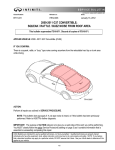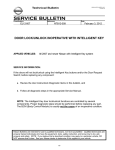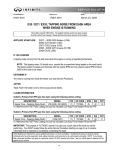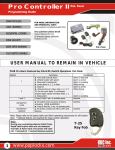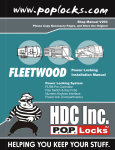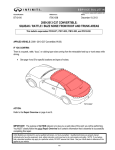Download ITB12-005 - InfinitiG37.com
Transcript
Class ification: Refere nc e: Date : EL12-008 ITB12-005 February 3, 2012 DOOR LOCK/UNLOCK INOPERATIVE WITH INTELLIGENT KEY APPLIED VEHICLES: All 2007 and newer Infiniti with Intelligent Key system SERVICE INFORMATION: If the doors will not lock/unlock using the Intelligent Key buttons and/or the Door Request Switch; before replacing any component: a. Review the door look/unlock Diagnostic Items in this bulletin, and b. Follow all diagnostic steps in the appropriate Service Manual. NOTE: The Intelligent Key door lock/unlock functions are controlled by several components. Proper diagnostic steps should be performed before replacing any part. The BCM (Body Control Module) is usually not the cause of an inoperative condition. Infiniti Bulletins are intended for use by qualified technicians, not 'do-it-yourselfers'. Qualified technicians are properly trained individuals who have the equipment, tools, safety instruction, and know-how to do a job properly and safely. NOTE: If you believe that a described condition may apply to a particular vehicle, DO NOT assume that it does. See your Infiniti dealer to determine if this applies to your vehicle. 1/3 DIAGNOSTIC ITEMS NOTE: When testing door lock/unlock with Intelligent Key: • Set the ignition switch position to OFF or LOCK. • Put the shift lever in Park. • Intelligent key is not inserted into key slot (if equipped). • All doors are closed. • Intelligent key is outside the vehicle and 6 feet or less from the request switch. • As needed, refer to Figure 2 on page 3. Check operation of the door locks with the power door lock switch. • If a door will lock/unlock with the power door lock switch on the inside door panel, then the actuator is OK and the wiring between the actuator and BCM is OK. • If needed, refer to the appropriate Service Manual to diagnose and repair the power door lock system. Check signals from the Intelligent Key and the vehicle antenna using Signal Tech II. • Follow the Signal Tech II instruction manual for Intelligent Key Testing. • The Signal Tech II instruction manual is found in ASIST under Tools & Equipment. Correct any no-signal or low-signal conditions: • If there is no-signal or low-signal from the Intelligent Key, inspect the Intelligent Key and its battery. ¾ Refer to ITB08-051 for intelligent key inspection. ¾ Refer to the appropriate Service Manual for battery test procedure. ¾ Intelligent Key battery voltage must be above 2.8 volts. Figure 1 ¾ If the battery voltage is OK, replace the Intelligent Key. • If there is no-signal or low-signal from the outside door handle antenna, check the antenna. ¾ Refer to the appropriate Service Manual for antenna diagnostic and repair procedure. 2/3 ITB12-005 Confirm the BCM is receiving door lock/unlock signals • • • Use C-III or C-III plus > Intelligent Key > Data Monitor. REQ SW –DR/AS will change OFF > ON as Door Request Switch is pressed. RKE – LOCK/UNLOCK will change OFF > ON as the buttons on the Intelligent Key (keyfob) are pressed. NG – Repair as needed. Refer to the appropriate Service Manual NOTE: The Remote Keyless Entry Receiver must confirm the NATS / Intelligent Key is registered before the doors will lock/unlock with Request Switch or the Intelligent Key (keyfob) buttons. Confirm NATS / Intelligent Key registration • Refer to the appropriate Service Manual and C-III / C-III plus operators manual for NATS / Intelligent Key registration confirmation. Example of the Intelligent Key Door Lock/Unlock system Figure 2 3/3 ITB12-005