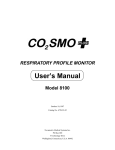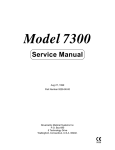Download User`s Manual
Transcript
™ User’s Manual Non-Invasive Cardiac Output Monitor Model 7300 February 1, 2001 Catalog No. 9226-23-05 Copyright © 2001. Novametrix Medical Systems Inc. 5 Technology Drive, Wallingford, Connecticut, U.S.A. 06492. All rights reserved. Thank you … Thank you for purchasing the NICO® Non-Invasive Cardiac Output monitor from Novametrix. NICO® measures cardiac output through respiratory gas analysis based on the well accepted Fick Principle, providing continuous and accurate display of cardiac output. The monitor also operates in Respiratory Mechanics-only mode, providing the clinician with a respiratory profile of the patient through a combination of capnography, airway flow and pressure, and pulse oximetry. We expect that you will find the application and use of NICO® extremely simple, making it easy to adopt this exciting technology into your clinical practice. NICO® can provide accurate cardiac output values without the need for invasive procedures, benefitting the patient, the clinician, and the health care system in general. We appreciate your patronage and look forward to developing a long-term relationship with you and your institution. Sincerely, USA TOLL FREE 1-800-243-3444 PHONE 205-265-7701 FAX 205-284-0753 WORLD WIDE WEB: http://www.novametrix.com E-MAIL: Customer Service [email protected] Technical Service [email protected] Rev. 05 NICO User’s Manual iii Introduction About this manual This manual is written for clinical personnel using the Novametrix NICO® Non-Invasive Cardiac Output Monitor, Model 7300, and the sensors and accessories intended for use with the monitor. This document contains information which is proprietary and the property of Novametrix Medical Systems Inc., and may not be reproduced, stored in a retrieval system, translated, transcribed, or transmitted, in any form, or by any means, without the prior explicit written permission of Novametrix Medical Systems Inc. Novametrix reserves the right to change specifications without notice. NICO® Monitor Technical Description Per requirements of IEC 601-1, the NICO® monitor is classified as class II equipment, internally powered, with type BF applied part, and an enclosure protection rating of IPX0. The NICO® monitor is Year 2000 compliant. Transport/Storage: -10 to +55° C (14-131° F), 10-95% R.H. non-condensing Operating Conditions: 10 to +40° C (50 to 104° F), 10-90% R.H. non-condensing The NICO® monitor, Model 7300, contains no user serviceable parts. Refer servicing to qualified service personnel. A technical Service Manual is available for use by technical personnel. Manufacturing Quality & Safety The Novametrix Medical Systems Inc. manufacturing facility is certified to both ISO 9001 and EN46001 (MDD93/42/EEC Annex II). Novametrix’ products bear the “CE 0086” mark. The product is certified by Underwriter’s Laboratories (UL) to bear the UL mark; and tested by TÜV Rheinland to IEC 601-1/EN60601-1. Declaration of Conformity with European Union Directive The Authorized Representative for Novametrix equipment is: Trademarks and Patents CAPNOSTAT CO2 Sensor and NICO are registered trademarks (®); NICO2 and the stylized NICO2 with CO 2 shadow, NICO Sensor, NICO Loop and CObar (cardiac output confidence bar), SuperBright and Y-Sensor are trademarks (™) of Novametrix Medical Systems Inc. Other trademarks and registered trademarks are the property of their respective owners. D.R.M. Green European Compliance Services Limited, Oakdene House, Oak Road, Watchfield Swindon, Wilts SN6 8TD United Kingdom NICO ® and its sensors and accessories are covered by the following USA patents: 4,859,858, 4,859,859, 4,914,720, 5,146,092, 5,153,436, 5,190,058, 5,206,511, 5,251,121, 5,347,843, 5,369,277, 5,379,650, 5,398,680, 5,535,633, 5,616,923, 5,693,944, 5,789,660, 5,793,044, 5,820,550, 5,891,026, 5,999,834, 6,098,622, 6,126,610, D424,193, 6,179,784. Other patents pending. Manual Revision History iv NICO User’s Manual 11-Mar-99 Release at Rev. 00. 23-Mar-99 Revision 01. 05-Oct-99 Revision 02. R-N677 20-Mar-00 Revision 03. R-N741 19-Oct-00 Revision 04, R-N807 01-Feb-01 Revision 05, R-N850 Rev. 05 Table of Contents Welcome to NICO® ..................................................... 1 1 1 2 3 4 5 8 General Description . . . . . . . . . . . . . . . . . . . . . . . . . . . . . . . . . . . . . . . . . . . . . . . . . . . . . . Front Panel . . . . . . . . . . . . . . . . . . . . . . . . . . . . . . . . . . . . . . . . . . . . . . . . . . . . . . . . . . . . . Rear Panel . . . . . . . . . . . . . . . . . . . . . . . . . . . . . . . . . . . . . . . . . . . . . . . . . . . . . . . . . . . . . Symbols . . . . . . . . . . . . . . . . . . . . . . . . . . . . . . . . . . . . . . . . . . . . . . . . . . . . . . . . . . . . . . . . AC/Battery Operation . . . . . . . . . . . . . . . . . . . . . . . . . . . . . . . . . . . . . . . . . . . . . . . . . . . . NICO® Parameter List . . . . . . . . . . . . . . . . . . . . . . . . . . . . . . . . . . . . . . . . . . . . . . . . . . . Principles of Operation . . . . . . . . . . . . . . . . . . . . . . . . . . . . . . . . . . . . . . . . . . . . . . . . . . . Navigating in Cardiac Output mode . . . . . . . . . . . . . . . . . . . . . . . . . . . . . . . . . . Areas of the Display . . . . . . . . . . . . . . . . . . . . . . . . . . . . . . . . . . . . . . . . . . . . . . . . . . . . Navigating the Display System . . . . . . . . . . . . . . . . . . . . . . . . . . . . . . . . . . . . . . . . . . . KNOB selectable Monitoring Screens . . . . . . . . . . . . . . . . . . . . . . . . . . . . . . . . . . . . . MENU key Screen Displays . . . . . . . . . . . . . . . . . . . . . . . . . . . . . . . . . . . . . . . . . . . . . . DATA ENTRY key Screen Displays . . . . . . . . . . . . . . . . . . . . . . . . . . . . . . . . . . . . . . . Navigating in Respiratory Mechanics mode 10 10 10 11 13 14 . . . . . . . . . . . . . . . . . . . . . . . . . 16 16 16 17 18 19 Areas of the Display . . . . . . . . . . . . . . . . . . . . . . . . . . . . . . . . . . . . . . . . . . . . . . . . . . . . Navigating the Display System . . . . . . . . . . . . . . . . . . . . . . . . . . . . . . . . . . . . . . . . . . . KNOB selectable Monitoring Screens . . . . . . . . . . . . . . . . . . . . . . . . . . . . . . . . . . . . . MENU key Screen Displays . . . . . . . . . . . . . . . . . . . . . . . . . . . . . . . . . . . . . . . . . . . . . . DATA ENTRY key Screen Displays . . . . . . . . . . . . . . . . . . . . . . . . . . . . . . . . . . . . . . . Safety . . . . . . . . . . . . . . . . . . . . . . . . . . . . . . . . . . . . . . . . . . . . . . . . . . . . . . . . . . . . . . . . . . . Monitoring Cardiac Output 21 . . . . . . . . . . . . . . . . . . . . . . . . . . . . . . . . . . . . . . . . . . . 24 24 25 28 29 31 Preparing for Use . . . . . . . . . . . . . . . . . . . . . . . . . . . . . . . . . . . . . . . . . . . . . . . . . . . . . . . Begin NICO® monitoring . . . . . . . . . . . . . . . . . . . . . . . . . . . . . . . . . . . . . . . . . . . . . . . . Entering Patient Data . . . . . . . . . . . . . . . . . . . . . . . . . . . . . . . . . . . . . . . . . . . . . . . . . . . Entering ABG Data . . . . . . . . . . . . . . . . . . . . . . . . . . . . . . . . . . . . . . . . . . . . . . . . . . . . . C.O. Averaging . . . . . . . . . . . . . . . . . . . . . . . . . . . . . . . . . . . . . . . . . . . . . . . . . . . . . . . . . Respiratory Monitoring . . . . . . . . . . . . . . . . . . . . . . . . . . . . . . . . . . . . . . . . . . . . . . . 32 32 34 34 36 Preparing for Use . . . . . . . . . . . . . . . . . . . . . . . . . . . . . . . . . . . . . . . . . . . . . . . . . . . . . . . Begin Respiratory Monitoring . . . . . . . . . . . . . . . . . . . . . . . . . . . . . . . . . . . . . . . . . . . . Entering Patient Data . . . . . . . . . . . . . . . . . . . . . . . . . . . . . . . . . . . . . . . . . . . . . . . . . . . Entering ABG Data . . . . . . . . . . . . . . . . . . . . . . . . . . . . . . . . . . . . . . . . . . . . . . . . . . . . . Monitoring and Setup Screens . . . . . . . . . . . . . . . . . . . . . . . . . . . . . . . . . . . . . . . 39 Cardiac Output mode . . . . . . . . . . . . . . . . . . . . . . . . . . . . . . . . . . . . . . . . . . . . . . . . . . . 39 Respiratory Screens (Optional) . . . . . . . . . . . . . . . . . . . . . . . . . . . . . . . . . . . . . . . . . . . 41 Respiratory Mechanics mode . . . . . . . . . . . . . . . . . . . . . . . . . . . . . . . . . . . . . . . . . . . . 46 Rev. 05 NICO User’s Manual v Notes on Patient Monitoring . . . . . . . . . . . . . . . . . . . . . . . . . . . . . . . . . . . . . . . . . . 53 53 53 54 55 55 Automatic Purging . . . . . . . . . . . . . . . . . . . . . . . . . . . . . . . . . . . . . . . . . . . . . . . . . . . . . . Manual Purging . . . . . . . . . . . . . . . . . . . . . . . . . . . . . . . . . . . . . . . . . . . . . . . . . . . . . . . . Intra-Aortic Balloon Pump . . . . . . . . . . . . . . . . . . . . . . . . . . . . . . . . . . . . . . . . . . . . . . . Configuration Menu . . . . . . . . . . . . . . . . . . . . . . . . . . . . . . . . . . . . . . . . . . . . . . . . . . . . . Reference Handbooks . . . . . . . . . . . . . . . . . . . . . . . . . . . . . . . . . . . . . . . . . . . . . . . . . . Alerts . . . . . . . . . . . . . . . . . . . . . . . . . . . . . . . . . . . . . . . . . . . . . . . . . . . . . . . . . . . . . . . . . . . 56 56 56 57 58 NICO® Alert Priorities . . . . . . . . . . . . . . . . . . . . . . . . . . . . . . . . . . . . . . . . . . . . . . . . . . . Responding to Alert Audio . . . . . . . . . . . . . . . . . . . . . . . . . . . . . . . . . . . . . . . . . . . . . . . Parameter Limit Alerts . . . . . . . . . . . . . . . . . . . . . . . . . . . . . . . . . . . . . . . . . . . . . . . . . . No Respiration Alert . . . . . . . . . . . . . . . . . . . . . . . . . . . . . . . . . . . . . . . . . . . . . . . . . . . . NICO Sensor™ . . . . . . . . . . . . . . . . . . . . . . . . . . . . . . . . . . . . . . . . . . . . . . . . . . . . . . . . . 59 Disposable NICO Sensors™ . . . . . . . . . . . . . . . . . . . . . . . . . . . . . . . . . . . . . . . . . . . . . 59 CO2/Flow Sensors . . . . . . . . . . . . . . . . . . . . . . . . . . . . . . . . . . . . . . . . . . . . . . . . . . . . . 62 Choosing a CO2/Flow Sensor . . . . . . . . . . . . . . . . . . . . . . . . . . . . . . . . . . . . . . . . . . . . 63 Connecting a CO2/Flow Sensor . . . . . . . . . . . . . . . . . . . . . . . . . . . . . . . . . . . . . . . . . . 63 CAPNOSTAT® CO2 Sensor . . . . . . . . . . . . . . . . . . . . . . . . . . . . . . . . . . . . . . . . . . . 65 The CAPNOSTAT® CO2 Sensor . . . . . . . . . . . . . . . . . . . . . . . . . . . . . . . . . . . . . . . . . 65 CAPNOSTAT® Adapter Zero . . . . . . . . . . . . . . . . . . . . . . . . . . . . . . . . . . . . . . . . . . . . . 66 Pulse Oximetry Sensors . . . . . . . . . . . . . . . . . . . . . . . . . . . . . . . . . . . . . . . . . . . . . . 67 67 68 68 71 Oximetry Sensors . . . . . . . . . . . . . . . . . . . . . . . . . . . . . . . . . . . . . . . . . . . . . . . . . . . . . . Finger Sensor . . . . . . . . . . . . . . . . . . . . . . . . . . . . . . . . . . . . . . . . . . . . . . . . . . . . . . . . . . Y-Sensor™ . . . . . . . . . . . . . . . . . . . . . . . . . . . . . . . . . . . . . . . . . . . . . . . . . . . . . . . . . . . . Single Patient Use Sensors . . . . . . . . . . . . . . . . . . . . . . . . . . . . . . . . . . . . . . . . . . . . . . Messages . . . . . . . . . . . . . . . . . . . . . . . . . . . . . . . . . . . . . . . . . . . . . . . . . . . . . . . . . . . . . . 73 Message Areas - Cardiac Output mode . . . . . . . . . . . . . . . . . . . . . . . . . . . . . . . . . . . 73 Message Areas - Respiratory Mechanics mode . . . . . . . . . . . . . . . . . . . . . . . . . . . . . 78 External Devices . . . . . . . . . . . . . . . . . . . . . . . . . . . . . . . . . . . . . . . . . . . . . . . . . . . . . . . ® GE Medical Systems Solar Interface . . . . . . . . . . . . . . . . . . . . . . . . . . . . . . . . . . . . . Agilent Technologies VueLink Interface . . . . . . . . . . . . . . . . . . . . . . . . . . . . . . . . . . . ASCII Output . . . . . . . . . . . . . . . . . . . . . . . . . . . . . . . . . . . . . . . . . . . . . . . . . . . . . . . . . . Analog Output . . . . . . . . . . . . . . . . . . . . . . . . . . . . . . . . . . . . . . . . . . . . . . . . . . . . . . . . . Alerts and Messages . . . . . . . . . . . . . . . . . . . . . . . . . . . . . . . . . . . . . . . . . . . . . . . . . . . . Maintenance ........................................................... Cleaning and Sterilization . . . . . . . . . . . . . . . . . . . . . . . . . . . . . . . . . . . . . . . . . . . . . . . . Monitor Maintenance Schedules . . . . . . . . . . . . . . . . . . . . . . . . . . . . . . . . . . . . . . . . . . Battery Maintenance . . . . . . . . . . . . . . . . . . . . . . . . . . . . . . . . . . . . . . . . . . . . . . . . . . . . 88 88 89 89 Specifications . . . . . . . . . . . . . . . . . . . . . . . . . . . . . . . . . . . . . . . . . . . . . . . . . . . . . . . . . . 90 NICO® Accessories . . . . . . . . . . . . . . . . . . . . . . . . . . . . . . . . . . . . . . . . . . . . . . . . . . . . 92 Warranty vi NICO User’s Manual 82 82 83 85 86 87 . . . . . . . . . . . . . . . . . . . . . . . . . . . . . . . . . . . . . . . . . . . . . . . . . . . . . . . . . . . . . . . 94 Rev. 05 General Description Welcome to NICO® General Description NICO ®, a Non-Invasive Cardiac Output monitor from Novametrix Medical Systems Inc., noninvasively measures and displays cardiac output (C.O.). The NICO® monitor, Model 7300, also displays cardiac index and stroke volume, as well as various respiratory monitoring parameters including CO 2 elimination (VCO2) and alveolar minute ventilation. In Respiratory Mechanics mode, NICO® can be used as a respiratory profile monitor, without cardiac output displayed. In either mode, NICO® provides the clinician with important information to aid in precise and efficient patient management. Indications The NICO ® monitor is indicated for use by technically skilled clinical personnel. In Cardiac Output mode, the monitor is used for the monitoring of cardiac output and various respiratory parameters of adult patients receiving mechanical ventilation. In Respiratory Mechanics mode, the NICO® monitor is used for monitoring the respiratory parameters of adult, pediatric and neonatal patients. NICO® is not intended for any other purpose. Contraindications In Cardiac Output mode, use of the NICO® monitor is contraindicated in patients in whom a small rise (3-5 mmHg, 0.4-0.67 kPa) in their PaCO2 level cannot be tolerated. Front Panel The NICO ® monitor’s front panel includes a display screen, sensor input connectors, a control knob, and operational push button keys and indicators that are explained below. 7 8 9 10 11 12 13 1 Rev. 05 2 3 4 5 6 NICO User’s Manual 1 Rear Panel 1 Display Screen. The screen displays NICO® data, respiratory mechanics, trends, waveforms and messages, along with setup and configuration data. 2 CAPNOSTAT® CO2 Sensor Input Connector. Connect only a Novametrix CAPNOSTAT® CO2 Sensor, Catalog Number 9567-00 here. 3 Connector Isolation Icon. Identifies the connector to either side of this icon as a type BF patient isolation connection. 4 Pulse Oximetry Sensor Input Connector. Connect only Novametrix pulse oximetry sensors and extension cables approved for use with the NICO® monitor. 5 NICO Sensor™ Input Connector. Connect only Novametrix NICO Sensors™, Catalog Number 8950-00, 8951-00 and 8952-00 or Novametrix CO2/Flow sensors, Catalog Number 9765-00, 9766-00 and 9767-00. 6 KNOB. The KNOB is used to select monitoring screens, scroll through menus and to change or enter values. The KNOB is generally turned to access different monitoring screens and to highlight menu options, and pressed to accept or change those selections. 7 DATA ENTRY key. Press to activate the DATA ENTRY screen and illuminate the key’s green icon. Press the key again to return to the previously displayed screen. From the DATA ENTRY screen, you can enter patient information including height, weight and respiratory gas mixture, and access the ABG DATA ENTRY screen. 8 MENU key. Press to activate the SELECT A SCREEN menu and illuminate the key’s green icon. Press the key again to return to the previously displayed screen. From the SELECT A SCREEN menu you can, by turning the knob, highlight the screen you wish to display. Press the MENU key or the KNOB to display that selected screen. 9 SILENCE key. The SILENCE key is used to mute/prevent audible alerts. It also visually indicates the presence of a “High Priority Alert”. The Silence feature operates in two modes; a temporary “2 Minute Silence” mode and an “Audio Disabled” mode. • 2 Minute Silence — Press and release to activate or deactivate the two minute silence. The key’s icon illuminates amber when active and audible alerts will be muted for two minutes, after which the icon turns off and any audible alert will sound. • Audio Disabled — Press and hold for one second to prevent or allow any audible alerts. The key’s icon illuminates and flashes amber to indicate that all audible alerts are being suppressed. • High Priority Alerts — (See “NICO® Alert Priorities” on page 56) The SILENCE key’s icon illuminates and flashes red to indicate High Priority Alert is active. The icon alternately flashes red and amber if the audio is disabled and a High Priority Alert is active. 10 STOP/CONTINUE REBREATHING key. Press to start NICO® monitoring and the automatic rebreathing process. Subsequent presses will stop (amber indicator illuminated) or continue (amber indicator off) the rebreathing process. Press and hold for two seconds to reset the NICO® algorithm; the C.O. value and averaging filter will be cleared. The STOP/CONTINUE REBREATHING key will be amber and inactive in Respiratory Mechanics mode. 11 AC Mains Power Indicator. This icon illuminates green to indicate AC Mains power is applied to the monitor. To illuminate the icon, the monitor must be plugged into the AC outlet and the monitor’s rear panel power switch must be on (“|”). 12 OPERATE/STANDBY key. Press this key to turn the monitor on. If connected to the AC outlet, the monitor uses AC power, otherwise it powers up using its internal battery (provided the battery is charged). Press the OPERATE/STANDBY key again to put the monitor into Standby mode (if using AC power) or to turn it off (if using battery power). 13 Kickstand (front and rear). The NICO® monitor can be positioned for better viewing from above or below by extending the kickstand at the front or rear of the monitor. Rear Panel The NICO ® monitor’s rear panel includes an AC Mains power input module, three RS232 serial communications ports, an analog input/output port, equipotential connector, fan and ventilation slots, and the monitor’s serial number label. These are explained below. 2 NICO User’s Manual Rev. 05 Symbols 14 15 19 16 20 17 21 18 22 14 AC Mains Power Cord Connection. Connect only approved hospital-grade line cords to this connector. 15 AC Mains Power Switch. This switch controls the flow of AC current into the NICO® monitor. Press the “|” portion of the switch to supply the monitor with AC power, or the “O” portion of the switch to interrupt the flow of AC power. If supplied with AC power, the monitor illuminates the front panel AC Mains Power Indicator, energizes the fan and recharges the internal battery. 16 RS232 Communications Ports. Three 9-pin serial communications ports provide for digital communications with the NICO® monitor. (See “RS232 Communications” ). 17 Fan. The fan draws air in through the monitor. Do not block the fan’s air intake slots. 18 Serial Number Label. The NICO® monitor’s serial number is shown here. Refer servicing to qualified personnel. 19 Power cord retaining clip. If desired, remove the screw, slip the cord through the clip and insert and tighten the screw. Use only the supplied screw to secure the clip. 20 Equipotentiality. Connection to the monitor’s chassis (earth ground system). 21 Analog Input/Output Port. This 15-pin connector provides analog signal output capability for the NICO® monitor (Input reserved for future use). 22 Ventilation Slots. Do not block the air ventilation slots. Symbols Th es e sy mb ols ma y b e f ound on t he N I CO ® mon it or, i ts se ns ors, a cc es sori es a nd documentation. ! 2 Rev. 05 Attention Consult manual for detailed information. Patient Isolation Identifies the patient isolation connection as type BF. Single Patient Use Treat in accordance with protocol for “single patient use” items. AC Mains Power Switch “|” ON-connection to mains; “O” OFF-disconnection from mains NICO User’s Manual 3 AC/Battery Operation Mains Fuse Rating Mains rating for replacement fuses Equipotentiality Connection to monitor’s chassis. Separate collection Take appropriate steps to ensure that spent batteries are collected separately when disposed of. This symbol is found on the internal battery and the monitor enclosure. Heavy Metal Content Indicates heavy metal content, specifically lead. This symbol is found on the internal battery and the monitor enclosure. 250V Pb Recyclable item This symbol is found on the internal battery and the monitor enclosure. AC/Battery Operation The NICO ® monitor is designed to be operated from AC Mains power. An internal battery provides uninterrupted monitoring and trending capability for short periods (no more than 45 minutes) if the AC power is removed. AC Mains Operation To operate NICO® from AC Mains power: 1 Plug the line cord into the rear panel connector and the AC Mains power outlet. 2 Set the rear panel power switch to the On “|” position. • The front panel AC Mains Power indicator illuminates. • The monitor’s fan turns on. • The internal battery starts to recharge. Operate /Standby 3 Battery Operation Press the front panel Operate/Standby key to turn the monitor on and off. The NICO® monitor automatically switches to battery power from AC Mains power if the AC source is removed. A fully charged battery will power the monitor for up to 45 minutes. While on battery power, NICO® displays a battery icon that “drains” as power is consumed. Battery icon shows capacity full half depleted The battery icon starts to flash when approximately 5 minutes of battery power remain. An audible alert tone also sounds. Re c on n e ct to A C M ai ns pow e r o r the m on it or w i ll automatically shut off. A depleted battery may require 12-16 hours to fully recharge. To operate NICO® on battery power: 1 Unplug the line cord or set the rear panel power switch to the Off “O” position. • The front panel AC Mains Power indicator turns off. 2 4 NICO User’s Manual Press the front panel Operate/Standby key to turn the monitor on and off. Rev. 05 NICO® Parameter List NICO® Parameter List Cardiac Output mode The NICO® monitor displays the parameters described in this table. Label Parameter Range/Units Description Screen Display C.O. Cardiac Output 0.5-19.9 L/min Volume of blood pumped by the heart each minute All CO-a Average Cardiac Output 0.5-19.9 L/min C.O. averaged value, displayed when the fast-mode cardiac output mode is chosen for large display. Last Completed Cycle rebreathing curve & Tabular Data CO-f Fast-mode Cardiac Output 0.5-19.9 L/min C.O. unaveraged value, displayed when the average cardiac output mode is chosen for large display. Last Completed Cycle rebreathing curve & Tabular Data Cdyn Dynamic Compliance 0-500 ml/cmH2O Volume the lungs expand for a given pressure Numerics & Tabular Data Note that if the ventilator is set for an inspiratory pause that is detected by NICO, Cdyn becomes Cstat. CI Cardiac Index 0-9.9 L/min/m2 C.O. divided by body surface area All ETCO2 End Tidal Carbon Dioxide 0-150 mmHg 0-20.0 % 0-20.0 kPa Maximum CO2 plateau value at the end of the breath (reflects alveolar CO2) Numerics, Respiratory Numerics, CO2/SpO2, SBCO2, Tabular Data & rebreathing curves Insp CO 2 Inspired Carbon Dioxide 3-50 mmHg 0.4-6.7 % 0.4-6.7 kPa Maximum CO2 value observed during the baseline portion of the Inspiratory phase of the breath (baseline shift above zero point) General Message Area (if above 3 mmHg for 10 sec (0.4 % or kPa)) MAP Mean Airway Pressure 0-100 cmH2O Mean (average) pressure in the airway throughout the breath Numerics & Tabular Data MV Minute Volume 2-40 L/min Adult Volume (in liters) of gas delivered to the patient per minute Numerics, Respiratory Numerics & Tabular Data MV alv Alveolar Minute Volume 0.05-16 L/min MV less deadspace (wasted) ventilation Numerics, Respiratory Numerics & Tabular Data PCBF Pulmonary Capillary Blood Flow 0.5-19.9 L/min Portion of the cardiac output that is effective in gas exchange 3 min Cycle in Progress rebreathing curve & Tabular Data PeCO2/ FeCO2 Mixed expired CO2 0-100 mmHg, 0-13.2 kPa or % Volume weighted average CO2 in the breath Respiratory Numerics & Tabular Data PEEP Positive End Expiratory Pressure 0-99 cmH2O Pressure in the lungs at the end of expiration Numerics, Flow/ Pressure & Tabular Data PEF Peak Expiratory Flow 2-180 L/min Highest absolute flow rate during expiration Tabular Data PIF Peak Inspiratory Flow 2-180 L/min Highest absolute flow rate during inspiration Tabular Data PIP Peak Inspiratory Pressure 0-120 cmH2O Peak (highest) pressure in the airway during inspiration Numerics, Flow/ Pressure & Tabular Data Rev. 05 NICO User’s Manual 5 NICO® Parameter List Label 6 Parameter Range/Units Description Screen Display Pulse Rate 30-250 bpm Number of pulse beats per minute Numerics, CO2/SpO2 & Tabular Data Raw Airway Resistance 0-100 cmH2O/L/sec Pressure required to cause gas flow at a given rate Numerics & Tabular Data RR Respiration Rate 2-120 br/min Number of breaths per minute Numerics, CO2/SpO2 & Tabular Data RSBI Rapid Shallow Breathing Index 0-1000 br/min/L Respiratory rate divided by average spontaneous tidal volume (only calculated when RR < 57) Respiratory Numerics & Tabular Data SpO2 Oxygen Saturation 0-100 % Oxyhemoglobin as a percentage of total hemoglobin less dysfunctional hemoglobin Numerics, CO2/SpO2, Tabular Data & rebreathing curves SV Stroke Volume 0-250 ml Volume of blood pumped by the heart each beat All SVI Stroke Volume Index 0-125 ml Stroke volume divided by body surface area Tabular Data SVR Systemic Vascular Resistance 0-5000 dynes sec/ cm5 Resistance exerted by the blood vessels on blood flow and is an indicator of left ventricular afterload. SVR Calculation & Tabular Data SVRI Systemic Vascular Resistance Index 0-5000 dynes sec/ cm5 SVR normalized to body surface area Tabular Data VCO2 Carbon Dioxide Elimination 0-3000 ml/min Volume of CO2 eliminated through the breath each minute Numerics, Respiratory Numerics, SBCO2, Tabular Data & rebreathing curves Vd Aw Airway deadspace 0-500 ml Includes added mechanical deadspace proximal to the flow sensor Respiratory Numerics, SBCO2, Tabular Data Vd/Vt Deadspace to tidal volume ratio 0-1.00 ml (PaCO2-PeCO2)/PaCO2 Respiratory Numerics & ABG Data Entry Vd alv Alveolar deadspace 0-500 ml Difference between physiologic and airway deadspace Respiratory Numerics & ABG Data Entry Vt alv Alveolar tidal volume 0-2400 ml Tidal volume less airway deadspace Respiratory Numerics, SBCO2 & Tabular Data Vte Expired Tidal Volume 200-3000 ml Volume of gas exhaled per breath Respiratory Numerics, Flow/Pressure & SBCO2 Vte-m Expired Tidal Volume mechanical 200-3000 ml Volume of mechanically exhaled gas, per breath Tabular Data Vte-s Expired Tidal Volume spontaneous 200-3000 ml Volume of spontaneously exhaled gas, per breath Tabular Data Vti Inspired Tidal Volume 200-3000 ml Volume of gas inhaled per breath Respiratory Numerics, Flow/Pressure & SBCO2 Vti-m Inspired Tidal Volume mechanical 200-3000 ml Volume of mechanically inhaled gas, per breath Tabular Data Vti-s Inspired Tidal Volume spontaneous 200-3000 ml Volume of spontaneously inhaled gas, per breath Tabular Data NICO User’s Manual Rev. 05 NICO® Parameter List Respiratory Mechanics mode The NICO® monitor displays the parameters described in this table. Label Parameter Range/Units Description Screen Display Cdyn Dynamic Compliance 0-500 ml/cmH2O Volume the lungs expand for a given pressure Numerics & Tabular Data ETCO2 End Tidal Carbon Dioxide 0-150 mmHg 0-20.0 % 0-20.0 kPa Maximum CO2 plateau value at the end of the breath (reflects alveolar CO2) All I:E I:E Ratio 1:9.9 or 4:1 Ratio of inspiratory time (ti) to expiratory time (te) Flow/Pressure MAP Mean Airway Pressure 0-100 cmH2O Mean (average) pressure in the airway throughout the breath Numerics & Tabular Data MV Minute Volume 0.4-40 L/min adult 0.06-30 L/min pedi. 0.01-5 L/min neonatal Volume (in liters) of gas delivered to the patient per minute All except Flow/ Pressure & Loops MV alv Alveolar Minute Volume 0-16 L/min adult 0-8 L/min pediatric 0-4 L/min neonatal MV less deadspace (wasted) ventilation Numerics & Tabular Data NIP Negative Inspiratory Pressure 0 to -120 cmH2O Maximum negative pressure during inspiratory cycle Loops PeCO2/ FeCO2 Mixed expired CO2 0-100 mmHg, 0-13.2 kPa or % Volume weighted average CO2 in the breath Numerics, SBCO2 & Tabular Data PEEP Positive End Expiratory Pressure 0-99 cmH2O Pressure in the lungs at the end of expiration Numerics, Flow/ Pressure & Tabular Data PEF Peak Expiratory Flow 2-180 L/min adult 0.5-100 L/min pedi. 0.25-25 L/min neo. Highest absolute flow rate during expiration Loops & Tabular Data PIF Peak Inspiratory Flow 2-180 L/min adult 0.5-100 L/min pedi. 0.25-25 L/min neo. Highest absolute flow rate during inspiration Loops & Tabular Data PIP Peak Inspiratory Pressure 0-120 cmH2O Peak (highest) pressure in the airway during inspiration Numerics, Flow/ Pressure & Tabular Data Pulse Rate 30-250 bpm Number of pulse beats per minute All Airway Resistance 0-100 cmH2O/L/sec adult/pediatric Pressure required to cause gas flow at a given rate Numerics & Tabular Data Raw 0-500 cmH2O/L/sec neonatal RR Respiration Rate 2-120 br/min adult 2-150 br/min pedi. 10-150 br/min neo. Number of breaths per minute All RSBI Rapid Shallow Breathing Index 0-1000 br/min/L (adult only) Respiratory rate divided by average spontaneous tidal volume (only calculated when RR < 57) Loops SpO2 Oxygen Saturation 0-100 % Oxyhemoglobin as a percentage of total hemoglobin less dysfunctional hemoglobin All Rev. 05 NICO User’s Manual 7 Principles of Operation Label Parameter Range/Units Description Screen Display VCO2 Carbon Dioxide Elimination 1-3000 ml/min adult/pediatric Volume of CO2 eliminated through the breath each minute All except Flow/ Pressure & Loops 0-300 ml/min neonatal Vd Aw Airway deadspace 0-500 ml Includes added mechanical deadspace proximal to the flow sensor Numerics, SBCO2, Tabular Data Vd/Vt Deadspace to tidal volume ratio 0-1.00 ml (PaCO2-PeCO2) / PaCO2 Numerics, SBCO2 & ABG Data Entry Vd alv Alveolar deadspace 0-500 ml Difference between physiologic and airway deadspace Numerics, SBCO2 & ABG Data Entry Vt alv Alveolar tidal volume 0-2400 ml adult 0-1200 ml pediatric 0-160 ml neonatal Tidal volume less airway deadspace Numerics, SBCO2 & Tabular Data Vte Expired Tidal Volume 200-3000 ml adult 30-400 ml pediatric 1-100 ml neonatal Volume of gas exhaled per breath All except Flow/ Pressure & Loops Vte-m Expired Tidal Volume mechanical 200-3000 ml adult 30-400 ml pediatric 1-100 ml neonatal Volume of mechanically exhaled gas, per breath Tabular Data Vte-s Expired Tidal Volume spontaneous 200-3000 ml adult 30-400 ml pediatric 1-100 ml neonatal Volume of spontaneously exhaled gas, per breath Tabular Data Vti Inspired Tidal Volume 200-3000 ml adult 30-400 ml pediatric 1-100 ml neonatal Volume of gas inhaled per breath All except Flow/ Pressure & Loops Vti-m Inspired Tidal Volume mechanical 200-3000 ml adult 30-400 ml pediatric 1-100 ml neonatal Volume of mechanically inhaled gas, per breath Tabular Data Vti-s Inspired Tidal Volume spontaneous 200-3000 ml adult 30-400 ml pediatric 1-100 ml neonatal Volume of spontaneously inhaled gas, per breath Tabular Data Principles of Operation Non-Invasive Cardiac Output (NICO) NICO® calculates cardiac output (C.O.) non-invasively based on respiratory gas analysis, using a technique known as “differential Fick partial rebreathing.” The key to this technique is a NICO Sensor™, consisting of a rebreathing valve and a combined CO 2/Flow sensor placed in the breathing circuit. The NICO Sensor™ is placed into the ventilator circuit between the patient elbow and ventilator wye. The rebreathing valve is automatically controlled by the monitor. When the valve is activated, the flow of the inspired and expired gas is diverted through a rebreathing NICO Loop.™ When the valve is deactivated, this additional rebreathing volume is bypassed and normal ventilation resumes. Every three minutes, a baseline, rebreathing and stabilization phase occurs. (See “The NICO® Cycle” on page 27.) A non-invasive cardiac output calculation is made following the end of each three minute cycle. The calculation is based on the changes induced in CO2 elimination and end tidal CO2 in response to the rebreathing volume. The increase in end tidal CO2, which reflects the increase in PaCO2, is usually 3-5 mmHg (0.40.67 kPa) and returns to baseline in less than 30 seconds. The Fick equation using CO 2 as an indicator states that cardiac output is equal to CO2 elimination divided by the venous-arterial difference in the CO2 content: VCO2/(CvCO2-CaCO2). The partial rebreathing method yields a differential form of the Fick equation, eliminating the need to measure mixed venous CO 2 (assumed constant during the rebreathing period and therefore cancels out of the equation). This indirect Fick method is then corrected for shunt, 8 NICO User’s Manual Rev. 05 Principles of Operation based on the Nunn’s iso-shunt curves using SpO2 (or entered PaO2) and a user-entered value for FiO2 (INSP O2). Carbon Dioxide (CO2) NICO ® uses the CAPNOSTAT® CO 2 Sensor to measure CO2 by using the infrared absorption technique. The principle is based on the fact that CO 2 molecules absorb infrared (IR) light energy of specific wavelengths, with the amount of energy absorbed being directly related to the CO 2 concentration. When an IR beam is passed through a gas sample containing CO2 , the electronic signal from the photodetector (which measures the remaining light energy) can be obtained. This signal is then compared to the energy of the IR source and calibrated to accurately reflect CO2 concentration in the sample. To calibrate, the photodetector’s response to a known concentration of CO2 is stored at the factory in the monitor’s memory. A reference channel accounts for optical changes in the sensor, allowing the system to remain in calibration without user intervention. Flow and Pressure Flow and pressure measurements in the NICO® monitor are made by a fixed orifice differential pressure pneumotachometer. Respired gas flowing through the flow sensor causes a small pressure drop across the two tubes connected to the sensor. This pressure drop is transmitted through the tubing to a differential pressure transducer located inside the monitor, and is correlated to flow according to the factory stored calibration. User calibration is not required due to the ability of the plastic injection mold to repeatedly produce precision flow sensors. The pressure transducer is automatically “zeroed” to correct for changes in ambient temperature and electronics. The NICO ® monitor system software compensations allow accurate flow and volume measurements in the presence of high oxygen concentrations, anesthetic gases and helium-oxygen mixtures. When compensated, gas density and viscosity effects do not cause significant errors in flow measurement. Carbon Dioxide Elimination (VCO2) Carbon dioxide elimination (VCO2) is a key measurement for NICO® calculations. It is calculated based on a mathematical integration of the measured flow and CO2 signals. These signals are obtained from practically the same point at the patient’s airway, thereby insuring optimal accuracy. Both the flow and CO2 sensors are integral components of the NICO Sensor™. Oxygen Saturation (SpO2) & Pulse Rate Oxygen saturation (SpO2) is used by the NICO® monitor to calculate the shunt correction of the NICO® calculation, and the pulse rate is used to calculate stroke volume. SpO2 is determined using sensors containing red and infrared light emitting diodes (LEDs). The light from each LED is beamed through a pulsating vascular bed such as the patient’s finger or toe. The remaining light not absorbed by the tissue reaches a photodiode light receptor in the sensor. Oxygen saturated blood absorbs different amounts of light at each wavelength as compared to unsaturated blood. Therefore, the amount of light absorbed by the blood in each pulse can be used to calculate oxygen saturation. NICO ® is calibrated to display “functional” saturation. This differs from the “fractional” saturation value displayed by most co-oximeters. Functional saturation represents the amount of oxyhemoglobin as a percentage of the hemoglobin that can be oxygenated. Dysfunctional hemoglobins, (COHb and METHb) are not included in the measurement of functional saturation. • Functional Saturation = HbO2/100-(COHb+METHb); HbO2 is fractional hemoglobin, COHb is carboxyhemoglobin, and METHb is methemoglobin. Pulse Rate, derived from the pulse oximetery sensor, is calculated by measuring the time interval between the peaks of the infrared light waveform. The inverse of this measurement is displayed as pulse rate. Rev. 05 NICO User’s Manual 9 Areas of the Display Navigating in Cardiac Output mode Areas of the Display The major sections of the Cardiac Output mode screen are identified below. Stroke Volume (SV) and Cardiac Index (CI) are displayed in all views. A battery icon also appears if on battery power. Cardiac Output (C.O.) value is displayed in all views. The CObar™ confidence indicator is replaced by FAST MODE when in fast mode. A General Message area for status, alert and error information. Displayed in all views (here shown blank). A Cardiac Output Message area for C.O. information is displayed in all views. The Rebreathing Bar is displayed during the rebreathing portion of the cycle. The lower half of the display presents trend, waveform, respiratory and numeric data to the user. Various data entry, setup and alert menus are also presented here. Use the KNOB and the MENU and DATA ENTRY keys to select the various displays. Navigating the Display System Use the KNOB, MENU, and DATA ENTRY keys to navigate the NICO® display system (as outlined in the following sections). 10 NICO User’s Manual Rev. 05 KNOB selectable Monitoring Screens KNOB selectable Monitoring Screens The KNOB is used to page through monitoring screens, scroll through menus and make selections, and to change or enter values. The KNOB is generally turned to access different monitoring screens and to highlight menu options, and pressed to accept or change selections. C.O. Trend Screen TURN PUSH Rebreathing Curves Screen PUSH CO2/SpO2 Screen (No Options) Flow/Pressure Screen (No Options) Numerics Screen (No Options) Rev. 05 NICO User’s Manual 11 KNOB selectable Monitoring Screens KNOB Selectable Respiratory Screens The following Respiratory Screens are available in the monitoring mode only when activated. Press the MENU key and select RESP SCREENS from the SELECT A SCREEN menu by turning and then pressing the KNOB. From the ADD RESPIRATORY SCREENS menu, highlight and then select which screens will appear in the base monitoring mode by turning and then pressing the KNOB. When enabled, selected screens can be displayed by turning the KNOB while viewing any monitoring screen. Respiratory Numerics TURN Flow Volume Loop and Pressure Volume Loop Single Breath CO2 Waveform VCO2/MValv Trend 12 NICO User’s Manual Rev. 05 MENU key Screen Displays MENU key Screen Displays Press the MENU key to activate the SELECT A SCREEN menu and illuminate the key’s green icon. Press the key again to return to the previously displayed screen. From the SELECT A SCREEN menu turn the KNOB to highlight the screen you wish to display. Press the MENU key or the KNOB to display that selected screen. 1 PUSH 3 PUSH 2 TURN Rev. 05 NICO User’s Manual 13 DATA ENTRY key Screen Displays DATA ENTRY key Screen Displays Press the DATA ENTRY key to activate the DATA ENTRY screen and illuminate the key’s green icon. Press the key again to return to the previously displayed screen. From the DATA ENTRY screen, you can enter patient information including height, weight and respiratory gas mixture, and access the ABG DATA ENTRY screen. (See “Entering Patient Data” on page 28 for details.) 1 PUSH 2 3 TURN PUSH 4 5 TURN TO ADJUST 14 NICO User’s Manual PUSH TO ACCEPT Rev. 05 DATA ENTRY key Screen Displays ABG Data Entry Screens From the DATA ENTRY screen, select ABG DATA ENTRY. Turn and press the KNOB to enter PaCO2, PaO2, and Hemoglobin entry screens. (See “Entering Patient Data” on page 28 for details.) 1 PUSH 3 2 TURN PUSH 4 5 TURN TO SELECT Rev. 05 PUSH TO ACCEPT NICO User’s Manual 15 Areas of the Display Navigating in Respiratory Mechanics mode Areas of the Display The major sections of the Respiratory Mechanics mode screen are identified below. Respiratory data including end tidal CO2, respiration rate, saturation, and pulse rate is displayed in all views. Parameters change depending on selected screen. A General Message area for status, alert and error information is displayed in all views. A battery icon also appears if on battery power. The lower half of the display presents trend, waveform, respiratory and numeric data to the user. Various data entry, setup and alert menus are also presented here. Use the KNOB and the MENU and DATA ENTRY keys to select the various displays. Navigating the Display System Use the KNOB, MENU, and DATA ENTRY keys to navigate the NICO® display system (as outlined in the following sections). 16 NICO User’s Manual Rev. 05 KNOB selectable Monitoring Screens KNOB selectable Monitoring Screens The KNOB is used to page through monitoring screens, scroll through menus and make selections, and to change or enter values. The KNOB is generally turned to access different monitoring screens and to highlight menu options, and pressed to accept or change selections. CO2/SpO 2 Screen TURN Flow/Pressure Screen Flow Volume Loop and Pressure Volume Loop VCO2/MValv Trend Vtalv/Vdaw Trend Single Breath CO2 Screen Respiratory Numerics Screen Rev. 05 NICO User’s Manual 17 MENU key Screen Displays MENU key Screen Displays Press the MENU key to activate the SELECT A SCREEN menu and illuminate the key’s green icon. Press the key again to return to the previously displayed screen. From the SELECT A SCREEN menu turn the KNOB to highlight the screen you wish to display. Press the MENU key or the KNOB to display that selected screen. 1 PUSH 3 PUSH 2 TURN 18 NICO User’s Manual Rev. 05 DATA ENTRY key Screen Displays DATA ENTRY key Screen Displays Press the DATA ENTRY key to activate the DATA ENTRY screen and illuminate the key’s green icon. Press the key again to return to the previously displayed screen. From the DATA ENTRY screen, you can enter patient information including height, weight and respiratory gas mixture, and access the ABG DATA ENTRY screen. (See “Entering Patient Data” on page 28 for details.) 1 PUSH 2 3 TURN PUSH 4 5 TURN TO ADJUST Rev. 05 PUSH TO ACCEPT NICO User’s Manual 19 DATA ENTRY key Screen Displays ABG Data Entry Screens From the DATA ENTRY screen, select ABG DATA ENTRY. Turn and press the KNOB to enter PaCO2, PaO2, and Hemoglobin entry screens. (See “Entering Patient Data” on page 28 for details.) 1 PUSH 3 2 TURN PUSH 4 5 TURN TO SELECT 20 NICO User’s Manual PUSH TO ACCEPT Rev. 05 Safety For maximum patient and operator safety, observe the following warnings, cautions and notes. Warnings WARNING: ! Indicates a potentially harmful condition that can lead to personal injury. • Explosion Hazard: Do not use the NICO® monitor in the presence of flammable anesthetics. Use of this instrument in such an environment may present an explosion hazard. • Electrical Shock Hazard: Always turn the NICO® monitor off before cleaning it. Do not use with a damaged external power source. Refer servicing to qualified service personnel. • Connect the AC Mains power cord to a properly grounded hospital-grade outlet. The NICO® monitor should be connected to the same electrical circuit as other equipment in use on the patient. Outlets of the same circuit can be identified by members of the hospital’s engineering department. • Failure of Operation: If the monitor fails to respond as described, do not use it until the situation has been corrected by qualified personnel. • Reuse (disassembly, cleaning, disinfecting, resterilizing, etc.) of the CO2, CO2/Flow and NICO Sensors™ may compromise device functionality and system performance and cause a potential patient hazard. Performance is not guaranteed if a sensor is reused. • Inspect the CO2, CO2/Flow, SpO 2 and NICO Sensors™ prior to use. • Do not use if they appear to be damaged or broken. • Do not attempt to rotate the NICO Sensor™ in the breathing circuit by grasping the pneumatic tubes exiting the flow sensor. • Do not apply excessive tension to any cable or pneumatic tubing. • Periodically inspect sensor tubing lines for kinks. • Replace the CO2, CO2/Flow, or NICO Sensor™ if excessive moisture or secretions are observed in the tubing. • NICO® automatically identifies the type of sensor (small, standard or large NICO Sensor™, or neonatal, pediatric or adult CO2/Flow sensor ) when it is connected. If a sensor identification message is not displayed when a sensor is first connected, DO NOT use the sensor. If the condition persists, refer the monitor to qualified service personnel. • Do not use the NICO® monitor if it is unable to properly identify a CO2/Flow sensor or a NICO Sensor™. If the condition persists, refer the monitor to qualified service personnel. • In the event the message NICO SENSOR FAILURE is displayed, remove the NICO Sensor™ from the patient circuit. • The CO 2/Flow or NICO Sensor™ connector should be properly inserted into the front panel receptacle prior to connecting a sensor to the breathing circuit, in order to avoid a circuit leak, or occlusion of sensor tubing. • NICO Sensors™ increases airway deadspace by 35 cc (minimum). At low tidal volumes, compensatory changes to ventilation protocol should be considered. • NICO Sensors™ are not for pediatric use. Rev. 05 NICO User’s Manual 21 • Patient Safety: Care should be exercised to assure continued peripheral perfusion distal to the SpO2 sensor site after application. • Inspect the SpO2 sensor site for adequate circulation at least once every four hours. • When applying sensors take note of patient’s physiological condition. For example, burn patients may exhibit more sensitivity to heat and pressure and therefore additional consideration such as more frequent site checks may be appropriate. • Periodically check sensors and tubing for excessive moisture or secretion build up. Although NICO® automatically purges the lines, excessive moisture or secretions may still remain. • While using the sensors, a system leak, such as that caused by uncuffed endotracheal tubes or a damaged sensor may significantly affect flow related readings. These include flow, volume, pressure, deadspace, CO2 production and other respiratory mechanics parameters. • Do not position sensor cables or tubing in any manner that may cause entanglement or strangulation. • The NICO® monitor is not intended to be used as an apnea monitor. • The NICO® monitor has no protection against the ingress of water. Cautions CAUTION: ! Indicates a condition that may lead to equipment damage or malfunction. • Use only Novametrix approved sensors and accessories with the NICO® monitor. • Do not operate the NICO® monitor when it is wet due to spills or condensation. • Do not operate the product if it appears to have been dropped or damaged. • Never sterilize or immerse the monitor in liquids. • Do not sterilize or immerse sensors except as directed in this manual. • No tension should be applied to any sensor cable or tubing. • To avoid the effects of excessive moisture in the NICO Sensor™, insert it in the ventilator circuit with the pneumatic tubes upright. Excessive moisture in the NICO Sensor™ may affect the accuracy of the measurements. • To avoid the effects of excessive moisture in the measurement circuit, insert the CO2/Flow sensor in the ventilator circuit with the tubes upright. Improper placement may result in erroneous data. • Excessive moisture in the CO2/Flow sensor tubing may affect the accuracy of the measurements. • It is recommended that CO2/Flow or NICO Sensors™ be removed from the circuit whenever an aerosolized medication is delivered. This is due to the increased viscosity of the medications which may contaminate the sensor windows, causing the sensor to fail prematurely. • Operate the monitor at temperatures between 10 to +40° C (50 to 104° F), 10-95% R.H. non-condensing. • Avoid storing the monitor at temperatures less than -10° C or greater than +55° C (<14° F or >131° F) 10-95% R.H. non-condensing • Observe precautions for electrostatic discharge (ESD) and electromagnetic interference (EMI) to and from other equipment. • Where electromagnetic devices (i.e., electrocautery) are used, patient monitoring may be interrupted due to electromagnetic interference. Electromagnetic fields up to 3 V/m will not adversely affect system performance. • Caution: Federal (U.S.A.) law restricts this device to sale, distribution, or use by or on the order of a licensed medical practitioner. 22 NICO User’s Manual Rev. 05 Notes NOTE A point of particular interest or emphasis intended to provide more efficient or convenient operation. • In order to ensure proper monitoring of oxygenation and ventilation: • The use of pulse oximetry is recommended during NICO® monitoring. • Setting of ETCO2 and SpO2 alert limits is recommended. • A “NO RESPIRATION” alert is not generated when both the CAPNOSTAT® CO2 sensor and the NICO Sensor™ or CO2/Flow sensor are disconnected from the NICO® monitor. • Be certain that the monitor is not in Demo mode while monitoring. Demo mode can be identified by the flashing DEMO MODE label in the General Message area of the display. To exit Demo mode and return to normal monitoring mode, turn the power off and back on. • The NICO® monitor contains no user serviceable parts. Refer servicing to qualified service personnel. A technical Service Manual is available for use by technical personnel. • Do not attach an SpO2 sensor distal to a blood pressure cuff. Valid data cannot be processed when the cuff is inflated. Attach the sensor to the limb opposite to the site used for the blood pressure cuff. • This product and its accessories which have patient contact are free of latex. • The NICO® monitor is Year 2000 compliant. • Data Validity: Inaccurate SpO2 and Pulse Rate values may be caused by: • Incorrect application or use of a sensor • Significant levels of dysfunctional hemoglobin; carboxyhemoglobin or methemoglobin • Significant levels of indocyanine green, methylene blue, or other intravascular dyes • Exposure to excessive illumination such as surgical lamps—especially ones with a xenon light source, or direct sunlight • Excessive patient movement • Venous pulsations • Electrosurgical interference • Use of an IABP. • NICO® measurements will occur provided the following conditions are met: • The NICO Sensor™ assembly is properly installed in the patient’s breathing circuit. • Valid flow and CO 2 signals are detected with no significant signal artifact. • VCO2 is greater than 20 mL/min. • ETCO2 is between 15 and 85 mmHg (2.0 - 11.5 kPa or %) during baseline • ETCO2 is between 15 and 100 mmHg (2.0 - 13.5 kPa or %) during rebreathing • The tidal volume is greater than 200ml (small and standard sizes) • The tidal volume is greater than 400 ml (large size). • The respiratory rate is between 3 and 60 br/min. • The STOP/CONTINUE REBREATHING key is not illuminated. • NICO® is not paused by the monitor for any other reason (displayed in the C.O. message area) • When a new CAPNOSTAT® CO2 sensor is attached to the monitor, or is moved from one monitor to another, it must be zeroed before use. • After the life cycle of the equipment and accessories has been met, disposal should be accomplished following national and local requirements. Rev. 05 NICO User’s Manual 23 Preparing for Use Monitoring Cardiac Output This section details the steps needed to begin patient monitoring with the NICO® monitor. Preparing for Use Inspect Before monitoring, take a few moments to inspect the NICO® monitor and its sensors. Check that all items are clean, dry, and physically intact with no broken or damaged components. Turn on the monitor Turn the NICO® monitor on. 1 Press the Operate/Standby key to turn the monitor on and off. • NICO® can operate from its internal battery or from the AC Mains. (See “AC/Battery Operation” on page 4 for details.) 2 The monitor performs a quick self-test. • An audible tone sounds, the key indicators illuminate, and a SELF-TEST IN PROGRESS message is briefly displayed. 3 The message PRESS KNOB TO ERASE STORED TRENDS is displayed for 5 seconds. • To erase the contents of the monitor’s trend memory, press the knob. TRENDS ERASED is briefly displayed. • To retain the contents of the monitor’s trend memory, do not press the knob. Wait the 5 seconds and TRENDS RETAINED is displayed. • Note: If the internal battery becomes fully discharged, the message CHECK DATE/TIME (MENU -> SETUP) will appear before the PRESS KNOB TO ERASE STORED TRENDS message. (See “Setup Screen” on page 45 for details.) 4 The power up sequence is completed and a monitoring screen is displayed. • NICO® displays the screen that was displayed when the monitor was last turned off. • If the monitor is in Respiratory Mechanics mode, connecting a NICO Sensor™ will cause the monitor to automatically switch to Cardiac Output mode. • The monitor is in a READY state and the parameters will be dashed and alerts will not be active until parameters are calculated and displayed. • Parameters will display and their alerts will become active as they are calculated. Connect and apply the sensors 24 NICO User’s Manual Connect the sensors to the monitor, ventilator circuit, and patient. 1 Connect the SpO2 sensor to the monitor and apply it to the patient. (See “Pulse Oximetry Sensors” on page 67.) 2 Connect the CAPNOSTAT® CO2 Sensor to the monitor. (See “CAPNOSTAT® CO2 Sensor” on page 65.) 3 Select a NICO Sensor™, see “Choosing a NICO Sensor™ size” on page 60. 4 Connect the NICO Sensor™ to the monitor and attach a CAPNOSTAT®. (See “NICO Sensor™” on page 59.) 5 Use the Initial Adjustment Template as a guide and adjust the NICO Loop™ to match the ventilator’s tidal volume setting, then discard the template. (See Instructions on the NICO® template. Rev. 05 Begin NICO® monitoring 6 For optimal results, place the NICO Sensor™ into the ventilator circuit between the endotracheal tube and the ventilator circuit wye. • Place other devices (HME, filters, etc.) between NICO Sensor™ and the patient connection. • The NICO Sensor™ increases airway deadspace by 35 cc (minimum). At low tidal volumes, compensatory changes to ventilation protocol should be considered. • Placement of a sidestream gas analyzer sampling port between the NICO Sensor™ and the patient connection may reduce NICO® accuracy at low tidal volumes. • Sidestream or mainstream gas analyzers placed between the NICO Sensor™ and the patient circuit “Y” may be inaccurate during the rebreathing phase of the NICO® cycle. • Place the sensor so that the triple lumen tubing lines exit from the top of the sensor (to help keep them clear and dry). • Keep the sensor clear of accumulations by proper circuit maintenance. NICO Sensor™ and CAPNOSTAT® Other devices (HME, filter, etc.) Disposable automatic rebreathing valve Elbow Patient connection Patient circuit “Y” CAPNOSTAT® CO2 Sensor CO2/Flow Sensor NICO Loop™ (adjustable rebreathing volume) Anesthesia machine/ventilator circuit connection Begin NICO® monitoring After the NICO® monitor is turned on and the sensors are properly connected and applied, cardiac output monitoring can begin. 1 Press the STOP/CONTINUE REBREATHING key to initiate monitoring. Subsequent presses will Stop/ Continue the rebreathing process. • An icon “ “ identifies rebreathing status. • Illuminated: Rebreathing is DISABLED. • Rev. 05 Not illuminated: Rebreathing is ENABLED. 2 Enter the patient’s height and weight (for cardiac index calculations) and the delivered oxygen, anesthetic agent and balance gas by pressing the DATA ENTRY key. (See “Entering Patient Data” on page 28.) 3 If available, enter the patient’s PaCO2, PaO2, hemoglobin and hematocrit in the ABG DATA ENTRY screens, then mark the ABG time before exiting. (See “Entering Patient Data” on page 28. NICO User’s Manual 25 Begin NICO® monitoring NOTE: Vd/Vt Phy, Vd Phy, and Vd alv are calculated based on the PaCO2 value last entered, and are not updated until the next time the PaCO2 value is entered or changed. 4 As you begin monitoring with NICO®, please note the following: • Reliance on Cardiac Output parameters (NICO®, SV & CI) should be taken in context with other monitoring parameters and the physiologic condition of the patient. • Entry of patient height and weight is required to calculate and display Cardiac Index. • Pulse oximetry is required to calculate and display Stroke Volume (SV). • Accuracy of cardiac output and related parameters will be affected by the following: • Significant fluctuations in mixed venous CO2 content or metabolic CO 2 production during any three minute measurement period. • Sudden release of CO2 into the bloodstream, such as when releasing a cross clamp. • The presence of excessive moisture or secretions in the NICO® sensor. • Entry of blood gas information. • Due to the periodic rebreathing for NICO® measurements, the patient's effective ventilation will be reduced by typically 10-15% (depending on the rebreathing volume required). This can be offset by increasing the minute ventilation before NICO® monitoring begins. Rebreathing Bar The Rebreathing Bar visually indicates the level of patient rebreathing. Under normal monitoring conditions, the REBREATHING icon and Rebreathing Bar appear in the message center each time the automatic rebreathing cycle begins. • The Rebreathing Bar represents the total possible range of rebreathing from 0-100%. • The highlighted area within the bar represents the target rebreathing range (50%-90%) for optimal NICO® performance. • A vertical pointer within the Rebreathing Bar indicates the current rebreathing percentage. • The pointer will appear within the highlighted area of the Rebreathing Bar when the NICO Loop™ is properly sized and providing an acceptable percentage of rebreathing. • Note: The word “OK” will disappear when the pointer falls within that area of the highlighted bar. • The Rebreathing Bar is not displayed when the ratio of spontaneous to mechanical breaths is greater than or equal to 2:1. • If the NICO Loop™ is not sufficiently expanded and the Rebreathing Bar pointer falls below 50%, the message EXPAND LOOP is displayed during the rebreathing period. Expand/Retract NICO Loop™ • If the NICO Loop™ is over-expanded and the Rebreathing Bar pointer is above 90%, the message RETRACT LOOP is displayed during the rebreathing period. To expand or retract the NICO Loop™: 1 Grasp the NICO Loop™ with one hand and the automatic rebreathing valve with the other hand so as not to disturb/disconnect the breathing circuit while adjusting the loop. 2 Expand or retract the NICO Loop™ 3-6 inches. • It may take 2-3 additional breaths before the icon changes. • Note that if the loop is still not appropriately sized by the end of the rebreathing period, the message will be removed and may be displayed again during the next rebreathing period. Sensor Size Message 26 NICO User’s Manual If the EXPAND or RETRACT LOOP message appears for more than three rebreathing cycles, and resizing the NICO Loop™ was not effective, the NICO ® monitor will suggest a different sized sensor to correct the condition. See “Status Messages” on page 61. Rev. 05 Begin NICO® monitoring The NICO® Cycle Once rebreathing is enabled, the NICO® monitor automatically repeats a three minute cardiac output measurement cycle. This NICO® cycle has three phases: • Baseline: During the 60-seconds baseline period the rebreathing valve inside the NICO Sensor™ is turned off and the rebreathing volume of the NICO Loop™ is bypassed. During this time, VCO2, PaCO2 and ETCO2 will be at baseline values. • Rebreathing: The 50-second rebreathing period starts when the monitor turns on the rebreathing valve inside the NICO Sensor™ causing the rebreathing volume of the NICO Loop™ to be added into the circuit. During rebreathing, VCO2 is reduced, PaCO2 and ETCO2 become elevated (3-5 mmHg, typical) and mixed venous CO2 remains unchanged. NOTE: The rebreathing period will typically induce an increase in PaCO2 by 3-5 mmHg. An ABG blood sample drawn during this period ( REBREATHING displayed) or during the first twenty seconds of the stabilization period (where NEXT is displayed), may cause PaCO 2 values to reflect higher than normal levels. • Stabilization: After completion of rebreathing, a 70-second stabilization period begins, during which time VCO2, PaCO2 and ETCO2 return to their baseline values. NICO ® updates the displayed C.O. value following the completion of each three minute NICO® cycle. The CObar™ (cardiac output confidence bar) provides an indication of the system’s confidence in the displayed value. (See “CObar™ Confidence Indicator” on page 31.) Rebreathing On/Off or Paused The user can interrupt or resume the rebreathing cycle at any time by pressing the STOP/ CONTINUE REBREATHING key. The NICO ® monitor will not automatically restart the rebreathing cycle—that must be initiated by the user pressing the STOP/CONTINUE REBREATHING key. Note that once rebreathing is initiated by the user, the monitor will, under certain conditions, pause rebreathing until a specified condition (see below) is corrected—at which time the monitor will restart the rebreathing. Rebreathing can be Off, On, or Paused as indicated below: Rebreathing OFF (disabled) • The NICO® monitor starts in this state upon power-up. • The STOP/CONTINUE REBREATHING key is illuminated while in this state. • The NICO® rebreathing cycle can be placed into this state at any time by pressing the STOP/CONTINUE REBREATHING key (rebreathing is immediately disabled). • The NICO® rebreathing cycle is automatically turned off for certain monitor/sensor conditions. (See “(Alert Class: H-High Priority, M-Medium Priority, L-Low Priority, S-Status Message. See “NICO® Alert Priorities” on page 56 for details.” on page 79.) • Noted in the cardiac output message area as REBREATHING OFF. Rebreathing ON (enabled) • When the monitor is initially turned on, this state is entered only after pressing the STOP/CONTINUE REBREATHING key. • The STOP/CONTINUE REBREATHING key is not illuminated while in this state. • The cardiac output is calculated and updated while in this state. • Noted in the cardiac output message area as REBREATHING or NEXT . Rebreathing Paused • The NICO® monitor automatically pauses the rebreathing cycle and generates a display message under any of these conditions: • ETCO2 is less than 15 mmHg (2.0 kPa or %) or greater than 85 mmHg (11.5 kPa or %) • Respiration rate is less than 3 or greater than 60 br/min. • VCO2 is less than 20 mL/min. • The rebreathing cycle automatically restarts when the condition is corrected. Rev. 05 NICO User’s Manual 27 Entering Patient Data Entering Patient Data NICO® monitoring can be enhanced by the entry of key patient specific data including respired gas composition (anesthetic agent, balance gas, and inspired O2), patient height and weight, and arterial blood gas data (PaCO2, PaO2, Hb or Hct). Inclusion of ABG data is especially important when gas exchange impairment is expected (i.e., high shunt or deadspace). ABG samples should not be obtained during the rebreathing phase of the 3-minute NICO® cycle. Patient data should be updated in the DATA ENTRY screen whenever possible. The screen may be accessed at any time by pressing the DATA ENTRY key. DATA ENTRY settings The following table lists the parameters and ranges accessible in the DATA ENTRY screens. Label Parameter Default Range/Units Description INSP O2 Inspired Oxygen 70% 21-100 % Percent of oxygen in the inspired gas. Must be entered in order for NICO® to accurately calculate parameters. INSP AGENT Inspired Anesthetic Agent 0% 0-20 % Percent of anesthetic agent in the inspired gas. Must enter percent delivered in order for NICO® to accurately calculate parameters. BALANCE Gas Balance N2 N2, He, or N2O N2, He or N2O. Must select the correct balance in the inspired gas in order for NICO® to accurately calculate parameters. HEIGHT Patient Height -- 35-91 in 90-230 cm Enter patient height for CI calculations. WEIGHT Patient Weight -- 55-551 lb 25-250 kg Enter patient weight for CI calculations. 40 mmHg (5.4 kPa or %) 0-250 mmHg 0.0-20.0 kPa 0.0-20.0 % Partial pressure of carbon dioxide in arterial blood. Entering this value can enhance the accuracy of NICO® parameters. Partial pressure of oxygen in arterial blood. Entering this value can enhance the accuracy of NICO® parameters. ABG DATA ENTRY Screen PaCO2 Arterial Carbon Dioxide (“--” displayed until an initial value is entered) PaO2 Arterial Oxygen FiO2 (Pb-47 mmHg) (“--” displayed until an initial value is entered) 0-750 mmHg 0.0-99.5 kPa 0.0-99.5 % Hb Hemoglobin Concentration or Hematocrit 11.0 gm/dL 6.8 mmol/L 33 % (“--” displayed until an initial value is entered) Concentration of hemoglobin or Hb: 5.0-20.0 gm/dL Hb: 3.1-12.4 mmol/L hematocrit in the blood. Entering this value can enhance the accuracy of Hct: 0-60 % NICO® parameters. MARK ABG TIME Time when ABG blood sample is drawn Current Time hh:mm (hours:minutes) DEFAULT ABGs Blood gas values PaCO 2: 5 mmHg (0.7 kPa or %) above the measured ETCO2 valuea Enter time ABG is drawn. (Only accepts time since ETCO2 was first detected.) Resets blood gas settings to default values. PaO 2: Based on barometric pressure and INSP O2 value. Hb: 11.0 gm/dL a. 40mmHg (5.4 kPa or %) if ETCO2 is not available. 28 NICO User’s Manual Rev. 05 Entering ABG Data Entering Patient Data To enter (or view) patient data: 1 Press the DATA ENTRY key to activate DATA ENTRY. The key’s green icon illuminates. • Press the key again to return to the previously displayed screen. 2 Highlight the desired data by turning the KNOB. 3 Select the highlighted data by pressing the KNOB. 4 Turn the KNOB to adjust the value as desired. 5 Press the KNOB to accept the value. 6 Repeat these steps for the other settings. 1 PUSH 3 PUSH 2 TURN 4 5 TURN TO ADJUST PUSH TO ACCEPT Entering ABG Data To enter ABG data: 1 Draw blood sample during the “normal” phase of the NICO® cycle, not during the rebreathing phase. • The cardiac output message will display how much time before the next rebreathing phase occurs. Rev. 05 NICO User’s Manual 29 Entering ABG Data 2 Press the DATA ENTRY key to activate DATA ENTRY. The key’s green icon illuminates. • Press the key again to return to the previously displayed screen. 3 Highlight ABG DATA ENTRY by turning the KNOB. 4 Select ABG DATA ENTRY by pressing the KNOB. 1 PUSH 3 2 TURN PUSH 4 5 TURN TO SELECT 30 NICO User’s Manual PUSH TO ACCEPT Rev. 05 C.O. Averaging 5 Turn and press the KNOB to select the PaCO2, PaO2, Hb/Hct, Mark ABG Time or Default ABG screen. 6 Turn KNOB to adjust value. • ABG Time is required for PaCO 2 and PaO2. • Ensure that the NICO® clock is synchronized to the clock used to determine the draw time. 7 Press the KNOB to accept the value and return to the ABG DATA ENTRY screen. • Updated Vd/Vt and Vdalv values are displayed. C.O. Averaging CObar™ Confidence Indicator The Cardiac Output Confidence Bar, or CObar™, is an indicator of the system’s confidence in the currently displayed cardiac output value. The CObar indicator is located above the cardiac output value and can contain up to five segments. The degree of confidence (more segments for higher confidence, fewer segments for lower confidence) is based on multiple factors including ventilatory pattern, sizing of the NICO Loop™, tidal volume, entry of patient data and breathing circuit integrity. At higher confidence levels the system can more quickly resolve changes in C.O. and is therefore able to display those changes more quickly. At lower confidence levels, the system must work harder at resolving C.O. changes, thereby delaying how quickly that information can be displayed. The delay from detection to display of changes in C.O. can range from: • 5 segments: 1.5 - 2 minutes • 4 segments: 3 - 7 minutes • 3 segments: 5 - 9.5 minutes • 2 segments: 7 - 9.5 minutes • 1 segment: 8.5 - 9.5 minutes A lower number of segments indicates that the displayed cardiac output reading is being averaged more with readings from previous NICO® rebreathing cycles. If there is no confidence in the signals, the C.O. value is not displayed and no segments are displayed in the CObar. The CObar is displayed when the C.O. MODE is set to AVERAGE in the SETUP screen. C.O. Fast Mode When the C.O. MODE is set to FAST, the monitor will display the unfiltered C.O. value (CO-f) rather than the averaged value. The text FAST MODE will replace the CObar graphic. The stroke volume and cardiac index will be calculated from this value rather than the averaged value. The averaged C.O. value can still be viewed as CO-a under the VCO2 value in the LAST COMPLETED CYCLE screen. The C.O. MODE option is set in the SETUP screen. Rev. 05 NICO User’s Manual 31 Preparing for Use Respiratory Monitoring This section details the steps needed to begin patient respiratory mechanics monitoring with the NICO® monitor. Preparing for Use Inspect Before monitoring, take a few moments to inspect the NICO® monitor and its sensors. Check that all items are clean, dry, and physically intact with no broken or damaged components. Turn on the monitor Turn the NICO® monitor on. 1 Press the Operate/Standby key to turn the monitor on and off. • NICO® can operate from its internal battery or from the AC Mains. (See “AC/Battery Operation” on page 4 for details.) 2 The monitor performs a quick self-test. • An audible tone sounds, the key indicators illuminate, and a SELF-TEST IN PROGRESS message is briefly displayed. 3 The message PRESS KNOB TO ERASE STORED TRENDS is displayed for 5 seconds. • To erase the contents of the monitor’s trend memory, press the knob. TRENDS ERASED is briefly displayed. • To retain the contents of the monitor’s trend memory, do not press the knob. Wait the 5 seconds and TRENDS RETAINED is displayed. • Note: If the internal battery becomes fully discharged, the message CHECK DATE/TIME (MENU -> SETUP) will appear before the PRESS KNOB TO ERASE STORED TRENDS message. (See “Setup Screen” on page 45 for details.) 4 The power up sequence is completed and a monitoring screen is displayed. • NICO® displays the screen that was displayed when the monitor was last turned off. • If the monitor is in Cardiac Output mode, connecting a CO2/Flow sensor will cause the monitor to automatically switch to Respiratory Mechanics mode. • The monitor is in a READY state and the parameters will be dashed and alerts will not be active until parameters are calculated and displayed. • Parameters will display and their alerts will become active as they are calculated. Connect and apply the sensors 32 NICO User’s Manual Connect the sensors to the monitor, ventilator circuit, and patient. 1 Connect the SpO2 sensor to the monitor and apply it to the patient. (See “Pulse Oximetry Sensors” on page 67.) 2 Connect the CAPNOSTAT® CO2 Sensor to the monitor. (See “CAPNOSTAT® CO2 Sensor” on page 65.) 3 Select an appropriate size CO2/Flow sensor. 4 Connect a CO2/Flow Sensor to the monitor and attach a CAPNOSTAT®. (See “CO2/Flow Sensors” on page 62.) Rev. 05 Preparing for Use Connect the CAPNOSTAT CO2 sensor to the CO2/Flow sensor. 5 Pediatric Combined CO2/flow sensor (added deadspace: < 4 cc) Neonatal Combined CO2/flow sensor (added deadspace: < 1 cc) CAPNOSTAT CO2 sensor Pediatric/adult Combined CO2/Flow sensor (added deadspace: < 8.5 cc) 6 CAPNOSTAT CO2 sensor CAPNOSTAT CO2 sensor For optimal results, place the CO2/Flow sensor in the ventilator circuit between the endotracheal tube and the ventilator circuit wye. • Place the sensor proximal to the patient if using other devices in the circuit. • Place the sensor so that the tubing lines exit from the top of the sensor (to help keep them clear and dry). • Keep the sensor clear of accumulations by proper circuit maintenance. 7 Connect the combined CO2/Flow sensor to the patient breathing circuit. To ventilator Adult CO 2/Flow sensor To ventilator To patient with CAPNOSTAT CO2 sensor attached Pediatric CO2/Flow sensor with CAPNOSTAT CO2 sensor attached To patient To ventilator To patient Neonatal CO2/Flow sensor with CAPNOSTAT CO 2 sensor attached Rev. 05 NICO User’s Manual 33 Begin Respiratory Monitoring • Do NOT place the CO2/Flow sensor between the ET tube and the elbow (pediatric/adult circuit), as this may allow patient secretions to block the adapter windows. • Position the CO2/Flow sensor with its windows in a vertical and NOT a horizontal position: this helps keep patient secretions from “pooling” on the windows. • To prevent “rain-out” and moisture from draining into the CO2/Flow sensor, do NOT place the CO2/Flow sensor in a gravity dependent position. • Periodically check the CO2/Flow sensor and tubing for excessive moisture or secretion build up. • For routine performance of airway care, separate the system between the ET tube and the airway adapter (neonatal circuit), or between the ET tube and elbow (pediatric/adult circuit). Lavage and suctioning of the airway can then be performed without fluids and mucous accumulating on the CO2/Flow sensor windows. Begin Respiratory Monitoring After the NICO® monitor is turned on and the sensors are properly connected and applied, Respiratory Mechanics monitoring can begin. 1 Enter the delivered oxygen and balance gas or anesthetic agent if present, by pressing the DATA ENTRY key. (See “Entering Patient Data” on page 34.) 2 As you begin monitoring with NICO®, please note the following: • Water that accumulates in the CO2/Flow sensor or the sensor tubing may cause the reported Tidal Volumes to be higher than set volumes. If reported values are higher (or lower) than expected and water is seen in the line or sensor body, purge the lines. If purging does not clear the water, remove the sensor from the circuit and remove the water by shaking the sensor, or by flowing oxygen or compressed air through the tubing or sensor until the water is removed. Do not use high pressure for water removal. • To minimize the effects of aerosolized medications on the CO2/Flow sensor, it is recommended that the CO2/Flow sensor be removed from the ventilator circuit prior to the delivery of the medication. The decision to remove or not remove the CO2/ Flow sensor is the responsibility of the clinician. • During the purge cycle the pump will be heard. • Water will condense in the pressure sense lines at a faster rate when used in cooler ambient temperatures. • Always keep the CO2/Flow sensor tubing pointed in an upward position to minimize pooling of water and secretions at the pressure sense line openings. • The automatic purge mode may not be disabled. • During a very low battery condition, automatic and manual purging is not allowed. Entering Patient Data Respiratory monitoring can be enhanced by the entry of key patient specific data including respired gas composition (anesthetic agent, balance gas, and inspired O2). Patient data should be updated in the DATA ENTRY screen whenever possible. The screen may be accessed at any time by pressing the DATA ENTRY key. 34 NICO User’s Manual Rev. 05 Entering Patient Data DATA ENTRY settings The following table lists the parameters and ranges accessible in the DATA ENTRY screens. Label Parameter Default Range/Units Description INSP O2 Inspired Oxygen 70% 21-100 % Percent of oxygen in the inspired gas. Must be entered in order for NICO® to accurately calculate parameters. INSP AGENT Inspired Anesthetic Agent 0% 0-20 % Percent of anesthetic agent in the inspired gas. Must enter percent delivered in order for NICO® to accurately calculate parameters. BALANCE Gas Balance N2 N2, He, or N2O N2, He, or N2O. Must select the correct balance in the inspired gas in order for NICO® to accurately calculate parameters. HEIGHT Patient Height -- 35-91 in 90-230 cm Enter patient height. WEIGHT Patient Weight -- Neonatal: 0.22 - 44.09 lb 0.10 - 20.00 kg Enter patient weight for respiratory mechanics calculations. Pediatric: 0.2 - 220.2 lb 0.1 - 99.9 kg Adult: 55-551 lb 25-250 kg ABG DATA ENTRY Screen PaCO2 Arterial Carbon Dioxide 40 mmHg (5.4 kPa or %) 0-250 mmHg 0.0-20.0 kPa 0.0-20.0 % Partial pressure of carbon dioxide in arterial blood. Enter this value for calculation of Vd alv (alveolar deadspace), Vd/Vt (deadspace to tidal volume ratio) and Vd phys (physiologic deadspace). 0-750 mmHg 0.0-99.5 kPa 0.0-99.5 % Partial pressure of oxygen in arterial blood. (“--” displayed until an initial value is entered) PaO2 Arterial Oxygen FiO2 (Pb-47 mmHg) (“--” displayed until an initial value is entered) Enter a value for this parameter if desired; does not affect CO2/flow calculations. Hb Hemoglobin Concentration or Hematocrit 11.0 gm/dL 6.8 mmol/L 33 % (“--” displayed until an initial value is entered) Hb: 5.0-20.0 gm/dL Hb: 3.1-12.4 mmol/L Hct: 0-60 % hh:mm (hours:minutes) MARK ABG TIME Time when ABG blood sample is drawn Current Time DEFAULT ABGs Blood gas values PaCO2: 5 mmHg (0.7kPa or %) above the measured ETCO2 valuea Concentration of hemoglobin or hematocrit in the blood. Enter a value for parameter if desired; does not affect CO2/flow calculations. Enter time ABG is drawn. Only accepts time since ETCO2 was first detected. Resets blood gas settings to default values. PaO2: Based on barometric pressure and INSP O2 value. Hb: 11.0 gm/dL a. 40mmHg (5.4 kPa or %) if ETCO2 is not available. Rev. 05 NICO User’s Manual 35 Entering ABG Data Entering Patient Data To enter (or view) patient data: 1 Press the DATA ENTRY key to activate DATA ENTRY. The key’s green icon illuminates. • Press the key again to return to the previously displayed screen. 2 Highlight the desired data by turning the KNOB. 3 Select the highlighted data by pressing the KNOB. 4 Turn the KNOB to adjust the value as desired. 5 Press the KNOB to accept the value. 6 Repeat these steps for the other settings. 1 PUSH 3 PUSH 2 TURN 4 5 TURN TO ADJUST PUSH TO ACCEPT Entering ABG Data To enter ABG data: 1 Press the DATA ENTRY key to activate DATA ENTRY. The key’s green icon illuminates. 2 Highlight ABG DATA ENTRY by turning the KNOB. • Press the key again to return to the previously displayed screen. 36 NICO User’s Manual Rev. 05 Entering ABG Data 3 Select ABG DATA ENTRY by pressing the KNOB. 1 PUSH 3 2 TURN PUSH 4 5 TURN TO SELECT Rev. 05 PUSH TO ACCEPT NICO User’s Manual 37 Entering ABG Data 4 Turn and press the KNOB to select the PaCO2, PaO2, Hb/Hct, Mark ABG Time or Default ABG screen. NOTE: PaO2 and Hb selections are dimmed in Respiratory Mechanics mode to denote that, although they are available for data input, the data will not affect parameter calulations. 5 Turn KNOB to adjust value. • ABG Time is required for PaCO 2. • Ensure that the NICO® clock is synchronized to the clock used to determine the draw time. 6 Press the KNOB to accept the value. • Updated Vd/Vt and Vdalv values are displayed. 38 NICO User’s Manual Rev. 05 Cardiac Output mode Monitoring and Setup Screens Cardiac Output mode This section provides an overview of monitoring and setup screens in Cardiac Output mode. C.O. Trend Screen The Cardiac Output Trend Screen plots cardiac output over time. The C.O. TREND screen can be displayed by turning the KNOB while viewing any monitoring screen, or by pressing the MENU key and selecting C.O. TREND. • While viewing the C.O. TREND screen, each push of the KNOB will advance through the available 2, 4, 8 and 12 hour trend displays. • Data is plotted from left (oldest data) to right (newest data). Once the display is filled, data shifts left so that the oldest data point on the left is pushed out to make room for the newest point entering from the right. • The current time is shown in the lower right corner of the display and represents time at the right edge of the screen. See “Setup Screen” on page 45 to set the time. • Each point on the trend (plotted or blank) represents the average C.O. value over a time period. The time periods are: 1 minute average for the 2 hour trend, 2 minutes for the 4 hour trend, 4 minutes for the 8 hour trend, and 6 minutes for the 12 hour trend. • C.O. trends are automatically scaled to fit 0-5, 0-10, 0-15 and 0-20 L/min scales. • A two-pixel wide dashed vertical line in the trend is used to denote a power-cycle where the NICO ® monitor was turned off and back on. Rebreathing Curves Screens Rev. 05 There are two Rebreathing Curves Screens—one displays the last completed NICO® cycle, and the other shows the current cycle. Both plot VCO2 and ETCO2 values over time and also provide numeric displays for VCO 2 , ETCO 2 and pulse rate. Additionally, CO-f (C.O. fast-mode, unaveraged) is reported for the last completed cycle. NICO User’s Manual 39 Cardiac Output mode The Rebreathing Curves Screens can be displayed by turning the KNOB while viewing any monitoring screen, or by pressing the MENU key and selecting REBREATH CURVES. To switch between the two curves, push the KNOB. • Data is plotted from left (oldest data) to right (newest data). • Points on the trend (plotted or blank) represent the VCO2 or ETCO2 value for each breath. • The curves are automatically scaled to fit the display area. • Two one-pixel wide dashed vertical lines are used to divide the curve into its baseline, rebreathing and stabilization phases. • ETCO2 and SpO2 values will flash if an alert limit is exceeded. CO2 and SpO2 Waveform Screen The CO 2 and SpO2 Waveform Screen plots the capnogram and plethysmogram signals as well as providing numeric displays of ETCO2, Respiratory rate, SpO2 and pulse rate ( ). The CO2/SpO2 screen can be displayed by turning the KNOB while viewing any monitoring screen, or by pressing the MENU key and selecting CO2/SpO2. • Information is updated in real time and reflects current patient status. • The capnogram and plethysmogram are automatically scaled. • The capnogram sweep speed is selectable in the SETUP menu. • ETCO2, RR, SpO2 and pulse rate values will flash if an alert limit is exceeded. Flow and Pressure Waveform Screen 40 NICO User’s Manual The Flow and Pressure Waveform screen plots the airway flow and pressure signals over time as well as providing numeric displays of Vte, Vti, PIP and PEEP. Rev. 05 Respiratory Screens (Optional) The FLOW/PRESSURE screen can be displayed by turning the KNOB while viewing any monitoring screen, or by pressing the MENU key and selecting FLOW/PRESSURE. • Information is updated in real time. • The airway flow and pressure waveforms are automatically scaled. • The waveform sweep speed is selectable in the SETUP menu. Numerics Screen The NUMERICS screen display presents several monitored parameters together in one place. The NUMERICS screen can be displayed by turning the KNOB while viewing any monitoring screen, or by pressing the MENU key and selecting NUMERICS. • Information is updated in real time. • The PEEP label is replaced with AUTO if Auto-PEEP (Intrinsic-PEEP) is detected. • ETCO2, RR, SpO2 and pulse rate values will flash if an alert limit is exceeded. Respiratory Screens (Optional) NICO ® offers four optional respiratory screens, displaying Respiratory Numerics, Flow Volume and Pressure Volume Loops, a Single Breath CO2 Waveform, and the VCO2/MValv Trend. Press the MENU key and select RESP SCREENS from the SELECT A SCREEN menu by turning and then pressing the KNOB. From the ADD RESPIRATORY SCREENS menu, highlight and then select which screens will appear in the base monitoring mode by turning and then pressing the KNOB; screen choices are dimmed until selected. When enabled, selected screens can be displayed by turning the KNOB while viewing any monitoring screen (See “KNOB Selectable Respiratory Screens” on page 12). 1 2 TURN TO SELECT Rev. 05 PUSH TO ACCEPT NICO User’s Manual 41 Respiratory Screens (Optional) Respiratory Numerics The RESPIRATORY NUMERICS screen presents several monitored parameters together in one place. The RESPIRATORY NUMERICS screen can be displayed, when enabled, by turning the KNOB while viewing any monitoring screen. • Information is updated in real time. • ETCO2 value will flash if an alert limit is exceeded. Flow Volume and Pressure Volume Loops The Flow Volume and Pressure Volume Loops screen displays a flow versus volume loop and a volume versus peak airway pressure loop. The Flow Volume and Pressure Volume Loops screen can be displayed, when enabled, by turning the KNOB while viewing any monitoring screen. • The flow-volume loop is plotted in a clockwise direction, comparing flow versus volume for a single patient breath and providing information regarding the condition of the airways. • The pressure-volume loop is plotted in a counter-clockwise direction; the slope from the beginning of inspiration to the end of inspiration depicts compliance while the width of the loop references resistance. • The curve is automatically scaled to fit the display area. Set Overlay The Set Overlay function “freezes” a single breath on the FLOW/PRES/VOL screen as a template. Subsequent loops will be drawn over that breath. • Press the KNOB to highlight SET OVERLAY and again to select the breath. • Press the KNOB to highlight CLEAR OVERLAY and again to erase the selected breath. • The time stamp above the template wave corresponds to when the overlay was set. 42 NICO User’s Manual Rev. 05 Respiratory Screens (Optional) Single Breath CO2 The SINGLE BREATH CO2 screen displays the CO2 waveform for a single patient breath, as well as providing numeric displays of VCO2, Vte, ETCO2, Vtalv, Vti, and VdAw. SBCO 2 presents the exhaled concentration of CO 2 versus tidal volume during a single expiration; useful for understanding the ventilation/perfusion relationship. It allows the clinician to detect relative changes in CO2 production, deadspace, and effective ventilation by observing the shape of the graph. • The curve is automatically scaled to fit the display area. Set Overlay The Set Overlay function “freezes” a breath on the SINGLE BREATH CO2 screen as a template. Subsequent waveforms will be drawn over that breath for comparison. • Press the KNOB to highlight SET OVERLAY and again to select the breath. • Press the KNOB to highlight CLEAR OVERLAY and again to erase the selected breath. • The time stamp above the template wave corresponds to when the overlay was set. VCO2/MValv Trend The VCO2/MVALV TREND screen displays trends for alveolar minute ventilation and CO2 elimination. Monitoring spontaneous versus mechanical alveolar ventilation along with CO 2 elimination provides information on continued success or impending failure when weaning a patient off a ventilator. • While viewing the VCO2/MV ALV TREND screen, each push of the knob will advance through the available 30 minute, and 2, 4, 8, and 12 hour trend displays. • Data is plotted from left (oldest data) to right (newest data). Once the display is filled, data shifts left so that the oldest data point on the left is pushed out to make room for the newest point entering from the right. Rev. 05 NICO User’s Manual 43 Respiratory Screens (Optional) • Each bar on the trend represents the average MValv or VCO2 value over a time period. The time periods are; 1 minute average for the 30 minute trend, 4 minute average for the 2 hour trend, 8 minutes for the 4 hour trend, 16 minutes for the 8 hour trend, and 24 minutes for the 12 hour trend. Systemic Vascular Resistance (SVR) Calculation The SVR CALCULATION screen displays the Systemic Vascular Resistance formula and allows for entering the MBP, CVP and C.O. values for calculating the SVR value. The screen also displays the current time and last SVR value. To calculate the SVR value: 1 Press the MENU key. The SELECT A SCREEN menu appears. 2 Highlight and then select SVR CALCULATION by turning and then pressing the knob. 3 The SVR CALCULATION screen is displayed. 4 Press then turn the KNOB to adjust the setting. • MBP - Mean Blood Pressure (25 to 300 mmHg). • CVP - Central Venous Pressure (-9 to 25 mmHg). (MBP - CVP) X 80 C.O. • C.O. - Cardiac Output (0.5 to 19.9 L/m). This value will correspond to the displayed value (AVERAGED or FAST) and its value can be manually changed. If manually changed, the value will not be updated to reflect the displayed value. • SVR - Systemic Vascular Resistance (0 to 5000 dynes sec/cm5). Appears as “----” until the MBP value is entered. = SVR dyn-sec/cm5 • 80 - A constant factor used to convert from Wood to VRU units. 5 Tabular Data Screen Press the KNOB to accept the displayed value; turn to select the next setting. The TABULAR DATA screen displays the data collected for all NICO® parameters, in three-minute increments, in a table format. The parameter displayed in each column will vary, depending on the setting chosen by the user. 1 Highlight and select the desired column by turning then pressing the KNOB. 2 Turn the KNOB to advance through all available NICO® parameters. 3 Press the KNOB to accept the displayed parameter; turn to select the next column. Time Column With the TIME column selected (flashing), turn the KNOB to display NICO® parameters collected since the beginning of the monitoring session; the most recent records are at the bottom of the table. Three arrows ↓↓↓ will display at the bottom of the column when more records are available. 44 NICO User’s Manual Rev. 05 Respiratory Screens (Optional) Set Alerts Screen The SET ALERTS screen displays the current patient values as well as the LOW and HIGH alert limit settings for various parameters. This screen also allows adjustment of alert limits, audible alert volume, and of the “No Respiration” alert. See “Alerts” on page 56 for details. The SET ALERTS screen can only be displayed by pressing the MENU key and selecting SET ALERTS. • CURRENT - the current patient value for a parameter, shown in real time NOTE: The CURRENT value will flash when a high or low alert limit is exceeded. • LOW and HIGH - the values below and above which an alert will be generated • (Bell with slash) - the audible alert is disabled for this limit • (Bell) - the audible alert is enabled for this limit • AUDIO - set the audible alert volume level • AUTO LIMITS - have the NICO® monitor bracket alerts around current patient values • NO RESP: - set the No Respiration alert delay timer Setup Screen The SETUP screen allows the user to perform certain functions, such as a CO2 Zero, erase trend data, change items like the waveform trace sweep speed and to set the time and date. Once set, the NICO ® monitor will use these settings until again changed by the user. To display the SETUP screen: 1 Press the MENU key to activate SELECT A SCREEN. The key’s green icon illuminates. • Press the key again to return to the previously displayed screen. 2 Highlight and then select SETUP by turning and then pressing the KNOB. 3 The SETUP screen is displayed. 4 Again, turn the KNOB to highlight an item and push the KNOB to select it. Items within the SETUP screen are described below: Label CO2 ZERO NOW PURGE NOW Rev. 05 Settings/Range Description Start or Cancel (default: Start) Displays the CO2 ZERO NOW screen. Place the CAPNOSTAT® CO2 Sensor onto a clean and dry adapter. Place the adapter in room air and away from all sources of CO 2. Select START to begin a CO2 Zero or CANCEL to exit the selection and return to the SETUP menu. n/a The system immediately purges the NICO Sensor™ tubing. No messages are displayed. The Purge takes approximately 8 seconds. The flow and pressure waveform traces will return to zero during this period. NICO User’s Manual 45 Respiratory Mechanics mode Label IABP Intra-Aorta Balloon Pump Settings/Range Description ON or OFF Displays the SET SpO2 IABP MODE screen. Turn the KNOB to select OFF (default setting) or ON to turn off the validator algorithm so that all pulsatile data, including the normally rejected artifact generated by the IABP, are allowed to influence the SpO2 and Pulse Rate calculations. Push the KNOB to accept your selection and return to the SETUP menu. ERASE TRENDS Yes or No (default: No) Displays the ERASE STORED TRENDS? screen. Turn the KNOB to select NO (the default setting) or YES. Push the KNOB to accept your selection and return to the SETUP menu. INPUT/OUTPUT ANALOG OUT 1-4 ANALOG CAL. RS232-2/RS232-3 Turn the KNOB to select ANALOG OUT 1 through ANALOG OUT 4, ANALOG CAL., RS232-2 or R232-3. Push the KNOB to accept your selection and assign it the desired output parameter. PULSE BEEP SWEEP C.O. MODE SET SPON THRESHOLD SET TIME & DATE OFF and 1-10 (default: OFF) Displays the SET PULSE BEEP screen. Turn the KNOB to select a volume (1-10 and OFF) for the audible tone to accompany each detected pulse beat. Push the KNOB to accept your selection and return to the SETUP menu. Slow, Medium, Fast (default: Medium) Displays the SET SWEEP SPEED screen. Turn the KNOB to select how quickly the CO2, Flow and Pressure waveforms sweep across the display (Plethysmogram is unaffected). Push the KNOB to accept your selection and return to the SETUP menu. AVERAGE or FAST Displays the SET C.O. MODE screen. Turn the KNOB to select AVERAGE (CO-a, CObar displayed), FAST (CO-f, CObar not displayed). Push the KNOB to accept your selection and return to the SETUP menu. 0-50 cmH2O Displays the SET SPONTANEOUS THRESHOLD screen. The spontaneous threshold is the airway pressure chosen to differentiate between a spontaneous (patient-initiated) breath and a mechanical (ventilator) breath. Turn the KNOB to adjust the setting indicated by a dashed line. For optimal setting of the spontaneous threshold, the dashed line should be above any spontaneous breaths and below the mechanical breaths. Push the KNOB to accept your selection and return to the SETUP menu. hh:mm dd mmm yyyy Displays the SET TIME / DATE screen. Turn the KNOB to highlight the portion of the time/date to change. Push the KNOB to select that item—it begins to flash. Turn the KNOB to adjust the flashing item, and when correctly set, push the KNOB again to accept the value. Repeat for the other time/date entries. Finally, turn the KNOB to highlight EXIT and push the KNOB to return to the SETUP menu. Respiratory Mechanics mode This section provides an overview of the various monitoring and setup screens in Respiratory Mechanics mode. CO2 and SpO2 Waveform Screen 46 NICO User’s Manual The CO 2 and SpO2 Waveform Screen plots the capnogram and plethysmogram signals. Rev. 05 Respiratory Mechanics mode The CO2/SpO2 screen can be displayed by turning the KNOB while viewing any monitoring screen, or by pressing the MENU key and selecting CO2/SpO2. • Information is updated in real time. • The capnogram and plethysmogram are automatically scaled. • The capnogram sweep speed is selectable in the SETUP menu. Flow and Pressure Waveform Screen The Flow and Pressure Waveform screen plots the airway flow and pressure signals over time. The FLOW/PRESSURE screen can be displayed by turning the KNOB while viewing any monitoring screen, or by pressing the MENU key and selecting FLOW/PRESSURE. • Information is updated in real time. • The airway flow and pressure waveforms are automatically scaled. • The waveform sweep speed is selectable in the SETUP menu. Flow Volume and Pressure Volume Loops screen The Flow Volume and Pressure Volume Loops screen displays a flow versus volume loop and a volume versus peak airway pressure loop. The FLOW/PRES/VOL screen can be displayed by turning the KNOB while viewing any monitoring screen, or by pressing the MENU key and selecting FLOW/PRES/VOL. • The flow-volume loop is plotted in a clockwise direction, comparing flow versus volume for a single patient breath and providing information regarding the condition of the airways. • The pressure-volume loop is plotted in a counter-clockwise direction; the slope from the beginning of inspiration to the end of inspiration depicts compliance while the width of the loop references resistance. • The curve is automatically scaled to fit the display area. Rev. 05 NICO User’s Manual 47 Respiratory Mechanics mode Set Overlay The Set Overlay function “freezes” a single breath on the FLOW/PRES/VOL screen as a template. Subsequent loops will be drawn over that breath. • Press the KNOB to highlight SET OVERLAY and again to select the breath. • Press the KNOB to highlight CLEAR OVERLAY and again to erase the selected breath. • The time stamp above the template waveform corresponds to when the overlay was set. VCO2/MValv Trend Screen The VCO2/MVALV Trend screen displays trends for alveolar minute ventilation and CO2 elimination. Monitoring spontaneous versus mechanical alveolar ventilation along with CO 2 elimination provides information on continued success or impending failure when weaning a patient off a ventilator. • While viewing the VCO2/MVALV Trend screen, each push of the knob will advance through the available 30 minute, and 2, 4, 8, and 12 hour trend displays. • Data is plotted from left (oldest data) to right (newest data). Once the display is filled, data shifts left so that the oldest data point on the left is pushed out to make room for the newest point entering from the right. • Each bar on the trend represents the average MValv or VCO2 value over a time period. The time periods are: 1 minute average for the 30 minute trend, 4 minute average for the 2 hour trend, 8 minutes for the 4 hour trend, 16 minutes for the 8 hour trend, and 24 minutes for the 12 hour trend. Vt/Vd Trend Screen 48 NICO User’s Manual The Vt/Vd TREND screen displays trends for mechanical and spontaneous airway deadspace and alveolar tidal volume. Monitoring spontaneous versus mechanical deadspace along with expired tidal volume provides information on continued success or impending failure when weaning a patient off a ventilator. Rev. 05 Respiratory Mechanics mode • While viewing the Vt/Vd TREND screen, each push of the knob will advance through the available 30 minute, and 2, 4, 8, and 12 hour trend displays. • Data is plotted from left (oldest data) to right (newest data). Once the display is filled, data shifts left so that the oldest data point on the left is pushed out to make room for the newest point entering from the right. • Each bar on the trend represents the average Vtalv or Vdaw value over a time period. The time periods are: 1 minute average for the 30 minute trend, 4 minute average for the 2 hour trend, 8 minutes for the 4 hour trend, 16 minutes for the 8 hour trend, and 24 minutes for the 12 hour trend. Single Breath CO2 Screen The SINGLE BREATH CO2 screen displays the CO2 waveform for a single patient breath, as well as providing numeric displays of Vd/Vt, Vtalv, Vdaw, PeCO2, and Vdalv. SBCO 2 presents the exhaled concentration of CO 2 versus tidal volume during a single expiration; useful for understanding the ventilation/perfusion relationship. It allows the clinician to detect relative changes in CO2 production, deadspace, and effective ventilation by observing the shape of the graph. • The curve is automatically scaled to fit the display area. Set Overlay The Set Overlay function “freezes” a breath on the SINGLE BREATH CO2 screen as a template. Subsequent waveforms will be drawn over that breath. • Press the KNOB to highlight SET OVERLAY and again to select the breath. • Press the KNOB to highlight CLEAR OVERLAY and again to erase the selected breath. • The time stamp above the template wave corresponds to when the overlay was set. Rev. 05 NICO User’s Manual 49 Respiratory Mechanics mode Numerics Screen The NUMERICS screen display presents several monitored parameters together in one place. The NUMERICS screen can be displayed by turning the KNOB while viewing any monitoring screen, or by pressing the MENU key and selecting NUMERICS. • Information is updated in real time. • The PEEP label is replaced with AUTO if Auto-PEEP (Intrinsic-PEEP) is detected. Tabular Data Screen The TABULAR DATA screen displays the data collected for all NICO® parameters, in one-minute increments, in a table format. Cardiac output-related parameters will not be displayed and will remain dashed (--) and inactive in Respiratory Mechanics mode. The parameter displayed in each column will vary, depending on the setting chosen by the user. 1 Highlight and select the desired column by turning then pressing the KNOB. 2 Turn the KNOB to advance through all available NICO® parameters. 3 Press the KNOB to accept the displayed parameter; turn to select the next column. Time Column With the TIME column selected (flashing), turn the KNOB to display NICO® parameters collected since the beginning of the monitoring session; the most recent records are at the bottom of the table. Three arrows ↓↓↓ will display at the bottom of the column when more records are available. Set Alerts Screen 50 NICO User’s Manual The SET ALERTS screen displays the current patient values as well as the LOW and HIGH alert limit settings for various parameters (PIP is HIGH only). This screen also allows adjustment of alert limits, audible alert volume, and of the “No Respiration” alert. See “Alerts” on page 56 for details. Rev. 05 Respiratory Mechanics mode The SET ALERTS screen can only be displayed by pressing the MENU key and selecting SET ALERTS. • CURRENT - the current patient value for a parameter, shown in real time NOTE: The CURRENT value will flash when a high or low alert limit is exceeded. • LOW and HIGH - the values below and above which an alert will be generated • (Bell with slash) - the audible alert is disabled for this limit • (Bell) - the audible alert is enabled for this limit • AUDIO - set the audible alert volume level • AUTO LIMITS - have the NICO® monitor bracket alerts around current patient values • NO RESP: - set the No Respiration alert delay timer Setup Screen The SETUP screen allows the user to perform certain functions, such as a CO2 Zero, erase trend data, change items like the waveform trace sweep speed and to set the time and date. Once set, the NICO ® monitor will use these settings until again changed by the user. To display the SETUP screen: 1 Press the MENU key to activate SELECT A SCREEN. The key’s green icon illuminates. 2 Highlight and then select SETUP by turning and then pressing the KNOB. 3 The SETUP screen is displayed. 4 Again, turn the KNOB to highlight an item and push the KNOB to select it. • Press the key again to return to the previously displayed screen. Items within the SETUP screen are described below: Label Description Start or Cancel (default: Start) Displays the CO2 ZERO NOW screen. Place the CAPNOSTAT® CO2 Sensor onto a clean and dry adapter. Place the adapter in room air and away from all sources of CO 2. Select START to begin a CO2 Zero or CANCEL to exit the selection and return to the SETUP menu. PURGE NOW n/a The system immediately purges the CO2/Flow Sensor tubing. No messages are displayed. The Purge takes approximately 8 seconds. The flow and pressure waveform traces will return to zero during this period. IABP Intra-Aorta Balloon Pump ON or OFF Displays the SET SpO2 IABP MODE screen. Turn the KNOB to select OFF (default setting) or ON to turn off the validator algorithm so that all pulsatile data, including the normally rejected artifact generated by the IABP, are allowed to influence the SpO2 and Pulse Rate calculations. Push the KNOB to accept your selection and return to the SETUP menu. ERASE TRENDS Yes or No (default: No) Displays the ERASE STORED TRENDS? screen. Turn the KNOB to select NO (the default setting) or YES. Push the KNOB to accept your selection and return to the SETUP menu. INPUT/OUTPUT ANALOG OUT 1-4 ANALOG CAL. RS232-2/RS232-3 Turn the KNOB to select ANALOG OUT 1 through ANALOG OUT 4, ANALOG CAL., RS232-2 or R232-3. Push the KNOB to accept your selection and assign it the desired output parameter. CO2 ZERO NOW Rev. 05 Settings/Range NICO User’s Manual 51 Respiratory Mechanics mode Label PULSE BEEP SWEEP SET SPON THRESHOLD SET TIME & DATE 52 NICO User’s Manual Settings/Range Description OFF and 1-10 (default: OFF) Displays the SET PULSE BEEP screen. Turn the KNOB to select a volume (1-10 and OFF) for the audible tone to accompany each detected pulse beat. Push the KNOB to accept your selection and return to the SETUP menu. Slow, Medium, Fast (default: Medium) Displays the SET SWEEP SPEED screen. Turn the KNOB to select how quickly the CO2, Flow and Pressure waveforms sweep across the display (Plethysmogram is unaffected). Push the KNOB to accept your selection and return to the SETUP menu. 0-50 cmH2O Displays the SET SPONTANEOUS THRESHOLD screen. The spontaneous threshold is the airway pressure chosen to help NICO® differentiate between a spontaneous breath and a mechanical breath. Turn the KNOB to adjust the setting indicated by a dashed line. For optimal setting of the spontaneous threshold, the dashed line should be above any spontaneous breaths and below the mechanical breaths. Push the KNOB to accept your selection and return to the SETUP menu. hh:mm dd mmm yyyy Displays the SET TIME / DATE screen. Turn the KNOB to highlight the portion of the time/date to change. Push the KNOB to select that item—it begins to flash. Turn the KNOB to adjust the flashing item, and when correctly set, push the KNOB again to accept the value. Repeat for the other time/date entries. Finally, turn the KNOB to highlight EXIT and push the KNOB to return to the SETUP menu. Rev. 05 Automatic Purging Notes on Patient Monitoring Automatic Purging A double lumen connecting line (tubing) connects the NICO® Flow and CO2/Flow sensors to the NICO ® monitor. The NICO ® monitor includes an automatic and manual purge feature which provides a flow rate of room air to keep the sensor tubing free from water condensation and patient secretions. This feature is available for the adult, pediatric, and neonatal modes. Adult mode The system automatically purges the sensor tubing every 10 minutes or less, depending on system conditions. In adult mode, the system will purge both sides of the line, one at a time, during each purge cycle. The higher the pressure, the more frequent the purging. This action anticipates increased moisture migration into the sensor tubing due to the increase in circuit pressure. Neonatal and Pediatric modes The automatic purge cycle used in the neonatal or pediatric mode is fixed at every 3 minutes regardless of circuit pressure. Only one side of the sensor tubing will be purged during each purge cycle. The purge will only occur during the exhalation portion of the ventilator cycle, regardless of exhalation time. Unlike the adult purge mode, the neonatal or pediatric purge mode does not use the full force of the internal pump, but rather pressurizes an internal reservoir which is used for the purge. This minimizes the pressure delivered to the ventilator circuit, but does deliver a sufficient pressure to purge the sensor tubing. Manual Purging Occasionally, purging may be required in between the automatic purge cycle. The manual purge may be used as often as needed, and may be used at all times except when a very low battery condition exists. During very low battery conditions, automatic and manual purging is not allowed. To manually purge: 1 Press the MENU key. 1 Turn and press the KNOB to select SETUP. 1 Turn and press the KNOB to select PURGE NOW. 2 The purge cycle will begin: In adult mode, the system will purge both sides of the line, one at a time, during each purge cycle. In pediatric and neonatal modes, only one side of the sensor tubing will be purged during each purge cycle. The purge is synchronized to the exhalation phase of the ventilator cycle and will not exceed exhalation time. Rev. 05 NICO User’s Manual 53 Intra-Aortic Balloon Pump A purge can also be initiated upon request if the flow waveform appears as though the lines are partially occluded (see example below) and the purge did not initiate automatically. To initiate a purge, see Manual Purging, above. Normal Occluded NOTE: If the purge does not sufficiently clear the flow tubing lines, the flow sensor should be changed. Below is an example of a waveform that exhibits a small leak in the breathing circuit. Replace the sensor; if problem persists, refer monitor to qualified service personnel. Small leak in flow tubing Intra-Aortic Balloon Pump NICO ® uses advanced signal processing algorithms to distinguish valid pulsatile signals from signals generated by motion or other artifact. Motion artifact, very common in all but heavily sedated patients, can swamp the true pulsatile signal or distort it enough to produce significant errors in the SpO 2 and Pulse Rate calculations. The validator algorithms reject distorted plethysmographic signals or those that lack a regular rhythmic pattern; therefore, only valid (pulsatile) signals are allowed to affect the monitor’s SpO2 and Pulse Rate calculations. Rare conditions exists where the pulsatile waveform truly is distorted and lacks a fixed rhythm, specifically during use of an Intra-Aortic Pump (IABP). During IABP procedures the pulsatile signal can be massively distorted without affecting the patient’s SpO2 . In order to accommodate these IABP procedures without compromising the monitor’s superior artifact rejection algorithm, IABP MODE is available. IABP MODE allows the 54 NICO User’s Manual Rev. 05 Configuration Menu user to turn off the validator algorithm so that all pulsatile data are allowed to influence the SpO2 and Pulse Rate calculations. NOTE With IABP MODE turned ON, the clinician must exercise prudence in assessing the validity of the SpO2 and Pulse Rate displays because any motion or other artifact—not just that associated with the IABP—can have a significant affect on the SpO2 and Pulse Rate calculations. While in IABP MODE, the displayed Pulse Rate reflects true pulsatile signal-heart rate plus the IABP ratio (e.g. #1: heart rate =120 bpm, IABP ratio = 1:1, then displayed Pulse Rate should be 120 + (120/1)=240 beats/min. e.g. #2: heart rate = 120 bpm, IABP = 1:3, then displayed Pulse Rate should be 120 + (120/3) = 180 beats/min). When in IABP MODE the Pulse Rate can be affected by motion or other artifact; the accuracy of the Pulse Rate can usually be used as an indicator of the quality of the SpO2 display. Configuration Menu Simultaneously press and hold the MENU and DATA ENTRY keys for 3 seconds to access the Configuration Menu. Turn and press the KNOB to adjust and accept settings. Factory Default Parameter Range/Units Description CO2 UNITS mmHg, %, kPa Select the desired units for the capnogram, PeCO2, ETCO2 and PaCO2 values. mmHg ETCO2 AVG 10 sec, 20 sec, 1 Breath Select the interval from which the displayed value of end tidal CO2 (ETCO2) is calculated. 10 sec VCO2 AVG 10 min, 7 min, 5 min, 3 min, 1 min, 8 Breath Select the averaging time for the displayed value of CO2 elimination (VCO2). 1 min ALLOW AUDIO OFF N/A When the ALLOW AUDIO OFF setting is set to YES, the audible alert tone may be silenced permanently by pressing and holding the SILENCE key. Yes If the ALLOW AUDIO OFF is set to NO, the audible alert tone may not be silenced for more than 2 minutes. LANGUAGE N/A Select the desired language English Reference Handbooks For a discussion on waveform interpretations, refer to the Novametrix Reference Handbooks on capnography, respiratory mechanics, and pulse oximetry. Contact Novametrix Customer Service or your local sales representative for more information. Rev. 05 NICO User’s Manual 55 NICO® Alert Priorities Alerts This section describes NICO® monitor alerts. NICO® Alert Priorities The NICO® monitor prioritizes alert notifications. This prioritization allows an alert condition for which an immediate user response is required to take precedence over a lesser alert for which a less urgent response is acceptable. Alert notifications may include on-screen display messages and audible tones, and may result from violations of parameter limit settings, or from monitor or sensor related error conditions. High Priority Alert • Action: Immediate user response Medium Priority Alert • Action: Prompt user response • Audible: 3 consecutive tones, repeated every 5 seconds (if enabled) • Audible: 2 consecutive tones, repeated every 10 seconds (if enabled) • Visual: the SILENCE key indicator flashes red, and a screen message is displayed • Example: LOW C.O. • Visual: Screen message Low priority Alert • Action: User awareness Status Messages • Action: Informational, no urgency • Audible: a single tone, repeated every 15 seconds (if enabled) • Visual: Screen message • Audible: none • Example: HIGH RESP • Visual: Screen message • Example: ALERTS OFF • Example: EXPAND LOOP Responding to Alert Audio The SILENCE key is used to mute/prevent audible alerts. It also visually indicates the presence of a “High Priority Alert”. The Silence feature operates in two modes; a temporary “2 Minute Silence” mode and an “Audio Disabled” mode. • 2 Minute Silence — Press and release to activate or deactivate the two minute silence. The key’s icon illuminates amber when active and audible alerts will be muted for two minutes, after which the icon turns off and any active audible alert will sound. • Audio Disabled — Press and hold for two seconds to prevent or allow any audible alerts. The key’s icon illuminates and flashes amber to indicate that all audible alerts are being suppressed. • High Priority Alerts — The SILENCE key’s icon illuminates and flashes red to indicate High Priority Alert is active. The icon alternately flashes red and amber if the audio is disabled and a High Priority Alert is active. 56 NICO User’s Manual Rev. 05 Parameter Limit Alerts Parameter Limit Alerts The NICO® monitor allows for the establishment of high and low limit alerts for Cardiac Output (C.O., Cardiac Output mode only), Positive Inspiratory Pressure (PIP, Respiratory Mechanics mode only), End-Tidal Carbon Dioxide (ETCO2), Oxygen Saturation (SpO2 ), Respiratory Rate (RR), and Pulse Rate ( ). These alerts provide a visual (and audible, if desired) indication to the user that a parameter has violated the limit settings Cardiac Output mode Parameter Range Respiratory Mechanics mode Units Parameter Range Units C.O. OFF, 0.1 - 19.9 L/m PIP OFF, 5 - 120 cmH2O ETCO2 OFF, 1 - 150 OFF, 0.1 - 19.9 OFF, 0.1 - 19.9 mmHg kPa % ETCO2 OFF, 1 - 150 OFF, 0.1 - 19.9 OFF, 0.1 - 19.9 mmHg kPa % SpO2 OFF, 50 - 100 % SpO2 OFF, 50 - 100 % RR OFF, 3 - 150 br/min RR OFF, 3 - 150 br/min OFF, 31 - 249 bpm OFF, 31 - 249 bpm (Pulse Rate) (Pulse Rate) • All alert limit values are retained each time the monitor is turned off. • The user can select individual limit values or have the monitor automatically assign limit values based on current patient values with the AUTO LIMITS feature. • Audible alarms can be enabled or disabled for each individual high and low limit setting. • Limits cannot be adjusted to provide less than a 5 digit separation between the high and low limit values. • Violating the 5-digit minimum separation constraint may cause previously set alerts to reset or turn off. NOTE The message ALERTS OFF will appear if the monitor is powered up with all alert limits and audible alerts set to OFF. To cancel the ALERTS OFF message, adjust any individual limit value and activate the audible alert ( ). Both the alert limit and audible alert must be activated. View Alert Settings Adjust Alert Limits Enable/Disable Audible Alerts Rev. 05 To view the existing alert settings: 1 Press the MENU key. The SELECT A SCREEN menu appears. 2 Highlight and then select SET ALERTS by turning and then pressing the knob. 3 The SET ALERTS screen is displayed. To adjust LOW or HIGH alert limit values: 1 Display the SET ALERTS screen. (Press MENU, then select SET ALERTS.) 2 Highlight and then select the LOW or HIGH limit you wish to adjust (PIP is HIGH only). 3 Turn the knob to adjust the limit, then press the knob to accept the displayed value. 4 If desired, enable the audio for the alerts which have been enabled. (See below.) To enable or disable the audible alert tone(s) for a particular alert: 1 Display the SET ALERTS screen. (Press MENU, then select SET ALERTS.) 2 Highlight the bell icon for the alert you wish to adjust. 3 Press the knob to switch between audio enabled ( ) and disabled ( ) settings. NICO User’s Manual 57 No Respiration Alert Adjust Alert Audio Volume To adjust the Alert Audio Volume: 1 Display the SET ALERTS screen. (Press MENU, then select SET ALERTS.) 2 Highlight and then select AUDIO by turning and then pressing the knob. 3 Turn the knob to adjust the volume setting. • Volume ranges from 1 to 10 (loudest). • A representative tone sounds at each setting. Press the knob to accept the displayed value. 4 NOTE Make sure that the audible alert volume is not set too low to be heard over ambient noise levels. Auto Alerts Alert limits for LOW and HIGH C.O., PIP (HIGH only), ETCO2, SpO2, RR and Pulse rate can be set automatically for alerts which have been enabled. Alert limits are bracketed about the current patient values. Auto Alerts do not affect the status of the audible alert bell icon. No Respiration Alert The NICO ® monitor incorporates a No Respiration Alert (NO RESP). Once the monitor detects respiration, any loss of that signal starts the “No Resp” timer. A visual (and audible, if desired) alert occurs if the monitor does not detect a respiratory rate signal before the timer reaches its user set limit (20 seconds by default). If a No Respiration alert occurs: • The message NO RESP: x:xx is displayed (unless a higher priority alert is in progress). • The counter shows the elapsed time (minutes:seconds) since the alert occurred. • Press the SILENCE key to cancel the alert. • The alert (message, audio and flashing SILENCE key) is automatically cancelled after ten minutes. WARNING ! Adjust the No Resp. Alert Limit The NICO® monitor is not intended to be used as an apnea monitor. To adjust the No Respiration Alert Limit: 1 Display the SET ALERTS screen. (Press MENU, then select SET ALERTS.) 2 Highlight and then select NO RESP by turning and then pressing the knob. 3 Turn the knob to adjust the limit setting. • The limit timer is selectable from 10-60 seconds. 4 58 NICO User’s Manual Press the knob to accept the displayed value. Rev. 05 Disposable NICO Sensors™ NICO Sensor™ This section provides information regarding Disposable NICO Sensors™ and their use with the CAPNOSTAT® CO2 Sensor and the NICO® monitor. Disposable NICO Sensors™ A NICO Sensor™ incorporates a rebreathing valve, NICO Loop™ (an adjustable rebreathing volume) and an adult CO2/Flow Sensor. It is disposable and intended for Single Patient Use only. The NICO Sensor™ is not for pediatric use. A NICO Sensor™ may be connected to and removed from the NICO® monitor while the monitor is turned off or on. NICO Sensor™ (shown with NICO Loop™ adjustment template) CAPNOSTAT® Connect: Slides on. Clicks into place. Remove: Slides off. Insert: Push in. Do not twist. Remove: Press latch release and pull sensor out. Do not twist. NICO Sensor™ WARNING ! The Disposable NICO Sensor™ is intended for SINGLE PATIENT USE ONLY 2 . Re-use, including disassembly, cleaning, disinfecting, sterilizing, and other efforts made in an attempt to re-use a NICO Sensor™, may compromise system performance and may cause a potential patient hazard. Performance is not guaranteed if reused. Before use, verify the sensor is physically intact, with no broken or damaged parts. Do not use a broken or damaged sensor or one with wet, contaminated, or corroded connectors. Do not allow the NICO Sensor™ to remain in the ventilator circuit when not connected to the NICO ® monitor. A ventilator circuit leak will occur. CAUTION ! Rev. 05 Connect only a Novametrix NICO Sensor™, Catalog Number 8950-00, 8951-00 or 8952-00 to the NICO® monitor. Do not connect any other sensor in place of a NICO Sensor™. NICO User’s Manual 59 Disposable NICO Sensors™ NICO Sensor™ and CAPNOSTAT® Other devices (HME, filter, etc.) Elbow Disposable automatic rebreathing valve Patient connection Patient circuit “Y” CAPNOSTAT® CO2 Sensor CO2/Flow Sensor NICO Loop™ (adjustable rebreathing volume) Anesthesia machine/ventilator circuit connection Choosing a NICO Sensor™ size Choose a NICO Sensor™ size based on the tidal volume ranges listed below. Sensor Size Tidal Volume Range Part Number Small For use with ventilator set tidal volumes of 200-500 ml 8950-00 Standard For use with ventilator set tidal volumes of 400-1000 ml 8951-00 Large For use with ventilator set tidal volumes of 750-1500 ml 8952-00 WARNING ! The NICO Sensor™ is not for pediatric use. The NICO Sensor™ increases airway deadspace by 35 cc (minimum). At low tidal volumes, compensatory changes to ventilation protocol should be considered. Connecting a NICO Sensor™ 60 NICO User’s Manual To connect a NICO Sensor™ into the ventilator circuit: 1 Remove a new NICO Sensor™ and loop adjustment template from its package. Open and inspect the sensor. Do not use if damaged. 2 Using the Initial Adjustment Template as a guide, adjust the NICO Loop™ to match the ventilator’s tidal volume setting. Discard the template. Rev. 05 Disposable NICO Sensors™ 3 Insert the connector on the NICO Sensor™ into NICO® monitor’s front panel. Verify a NICO SENSOR IDENTIFIED message is briefly displayed. 4 Attach the CAPNOSTAT® to the NICO Sensor™ and connect the NICO Sensor™ to ventilator circuit. For optimal results, place the NICO Sensor™ into the ventilator circuit between the endotracheal tube and the ventilator circuit wye. • Place other devices (HME, filters, etc.) between NICO Sensor™ and the patient connection. • Placement of a sidestream gas analyzer sampling port between the NICO Sensor™ and the patient connection may reduce NICO® accuracy at low tidal volumes. • Sidestream or mainstream gas analyzers placed between the NICO Sensor™ and the patient circuit “Y” may report diluted readings during the rebreathing phase of the NICO® cycle. • Place the sensor so that the triple lumen tubing lines exit from the top of the sensor (to help keep them clear and dry). • Keep the sensor clear of accumulations by proper circuit maintenance. 5 To begin monitoring, press the STOP / CONTINUE REBREATHING key. • To enhance accuracy, enter the respiratory gas composition and the arterial blood gas values whenever possible (by pressing the DATA ENTRY key). Status Messages While monitoring, if the EXPAND or RETRACT LOOP message appears, adjust the loop 3-6 inches (8-15 cm) or until the message is removed. If the EXPAND or RETRACT LOOP message appears for more than three consecutive rebreathing cycles, and resizing the NICO Loop™ was not effective, the NICO® monitor will suggest a different sized sensor, with a larger or smaller loop, to correct the condition. • Small NICO Sensor™: the monitor displays CONSIDER USING A STANDARD NICO SENSOR when ventilator set tidal volume is greater than 500 ml. • Standard NICO Sensor™: the monitor displays CONSIDER USING A SMALL NICO SENSOR when ventilator set tidal volume is less than 300 ml. • Standard NICO Sensor™: the monitor displays CONSIDER USING A LARGE NICO SENSOR when ventilator set tidal volume is greater than 1000 ml. • Large NICO Sensor™: the monitor displays CONSIDER USING A STANDARD NICO SENSOR when ventilator set tidal volume is less than 1000 ml. Rev. 05 NICO User’s Manual 61 CO2/Flow Sensors This section details the use of combined CO2/Flow sensors with the NICO ® monitor. This section also explains how to connect a sensor to the monitor, and how to apply the sensor to the patient. NICO ® automatically operates in Respiratory Mechanics mode whenever a CO 2/Flow sensor is connected to the monitor. Cardiac output and associated parameters are no longer available. Only NICO ® CO 2 /Flow sensors are compatible with the NICO ® monitor. Sensors may be connected and removed with the monitor off or on. CO2/Flow sensor CO2/Flow sensor Connect: Slides on. Clicks into place. Insert: Push in. Do not twist. Remove: Press latch release and pull sensor out. Do not twist. Remove: Slides off. CAPNOSTAT® WARNING ! The Disposable CO2/Flow sensor is intended for SINGLE PATIENT USE ONLY 2 . Re-use, including disassembly, cleaning, disinfecting, sterilizing, and other efforts made in an attempt to re-use a CO2/Flow sensor, may compromise system performance and may cause a potential patient hazard. Performance is not guaranteed if reused. Before use, verify the sensor is physically intact, with no broken or damaged parts. Do not use a broken or damaged sensor or one with wet, contaminated, or corroded connectors. Do not allow the CO2/Flow sensor to remain in the ventilator circuit when not connected to the NICO ® monitor. A ventilator circuit leak will occur. 62 NICO User’s Manual Rev. 05 Choosing a CO2/Flow Sensor CAUTION ! Connect only Novametrix NICO® CO2/Flow sensors, Catalog Number 9765-00, 976600, or 9767-00, to the NICO® monitor. Do not connect any other sensor in place of a NICO CO2/Flow sensor. Choosing a CO2/Flow Sensor Select the appropriate combined CO2 /Flow sensor based on endotracheal tube size (ETT), volume and flow rate. Ranges for each sensor are listed in the chart below: Range Sensor ETT (mm) Volume (ml) Flow Deadspace Neonatal 2.5-4.0 1-100 0.25-25 LPM 4-417 ml/sec Less than 1 ml 3.5-6.0 30-400 0.5-100 LPM 8-1600 ml/sec Less than 4 ml >5.5 200-3000 2.0-180 LPM 33-3000 ml/sec Less than 8.5 ml Catalog No. 9765-00 Pediatric Catalog No. 9766-00 Adult Catalog No. 9767-00 Connecting a CO2/Flow Sensor To connect a combined CO2/Flow sensor: 1 Remove a new CO2/Flow sensor from its package. Open and inspect the sensor. Do not use if damaged. 2 Insert the connector on the CO2/Flow sensor into NICO® monitor’s front panel. Verify a CO2/FLOW SENSOR IDENTIFIED message is briefly displayed. 3 Attach the CAPNOSTAT® to the CO2/Flow sensor. The sensor will “click” when properly seated. When a CO 2 /Flow sensor is replaced, the message CHECK/CHANGE AIRWAY ADAPTER may appear, this means a CO2 zero is required to help the NICO® monitor “learn” the specific optical characteristics of the CO 2 /Flow sensor in use. Rev. 05 NICO User’s Manual 63 Connecting a CO2/Flow Sensor To perform an Adapter Zero: 1 Press the MENU key. 2 Highlight and then select SETUP by rotating and then pressing the knob. 3 Highlight and then select CO2 ZERO NOW. 4 Place the CAPNOSTAT® onto a clean and dry CO2/Flow sensor (adapter) that is exposed to room air and away from all sources of CO2. Alternatively, the CO2 adapter provided with the CAPNOSTAT® can be used for the zero procedure. 5 Highlight and then select START. • ADAPTER ZERO IN PROGRESS PLEASE WAIT is displayed during the 10 seconds needed to complete the process. Upon completion, ADAPTER ZERO SUCCESSFUL is briefly displayed before the monitor automatically returns to the SETUP screen. 6 Highlight and then select EXIT to return to the previous monitoring screen. CAUTION ! Position the airway adapter with its windows in a vertical and NOT a horizontal position: this helps keep patient secretions from “pooling” on the windows. To prevent “rain-out” and moisture from draining into the airway adapter, do NOT place the airway adapter in a gravity dependent position. Periodically check the CO2/Flow sensor and tubing for excessive moisture or secretion build up. 64 NICO User’s Manual Rev. 05 The CAPNOSTAT® CAPNOSTAT® CO2 Sensor This section provides information regarding the CAPNOSTAT® CO2 Sensor and its use with NICO Sensors™ and the NICO® monitor. The CAPNOSTAT® The CAPNOSTAT ® CO 2 Sensor is a rugged, solid-state, mainstream sensor. It is factory calibrated and does not require further calibration during use. Connecting the CAPNOSTAT® The CAPNOSTAT® may be connected to and removed from the NICO® monitor while the monitor is turned off or on. Connect: Slides on. Clicks into place. CAPNOSTAT® CO2 Sensor Remove: Slides off. NICO Sensor™ Pediatric/adult CO2/Flow sensor Pediatric or neonatal CO2/Flow sensor Insert: Push in. Do not twist. Remove: Pull out. Do not twist. CAUTION ! Connect only a Novametrix CAPNOSTAT® CO2 Sensor, Catalog Number 9567-00, to the NICO® monitor. Do not use other CAPNOSTAT® types or other CO2 sensors. ! Before use, verify the sensor is physically intact, with no broken/frayed wires or damaged parts. Do not use a broken or damaged sensor or one with wet, contaminated, or corroded connectors. WARNING Rev. 05 NICO User’s Manual 65 CAPNOSTAT® Adapter Zero CAPNOSTAT® Adapter Zero An “Adapter Zero”, a quick 15 second process that lets the NICO ® monitor “learn” the special characteristics of a particular CAPNOSTAT ® , is necessary only when the NICO® monitor requests an Adapter Zero. Such a request may occur the first time a particular C A P N O S TAT ® i s c o n n e c t e d t o a p a rt i cu l a r N I CO ® monitor—as is the case the first time you power up your NICO ® monitor and CAPNOSTAT ® —or if the monitor detects some change in the CAPNOSTAT®. Once an Adapter Zero is performed, NICO® can be turned on and off and the CAPNOSTAT® can be unplugged and reconnected without having to calibrate or Adapter Zero sensor. However, if a second CAPNOSTAT® is connected in place of the first, the Adapter Zero process must be performed on the new sensor—and if at a later time, the first CAPNOSTAT® is reconnected, it too will then have to be put through the Adapter Zero process. Adapter Zero To perform an Adapter Zero: 1 Press the MENU key. 2 Highlight and then select SETUP by rotating and then pressing the knob. 3 Highlight and then select CO2 ZERO NOW. 4 Place the CAPNOSTAT® onto a clean and dry NICO Sensor™ or CO2/Flow sensor (adapter) that is exposed to room air and away from all sources of CO2. Alternatively, a Single Patient Use Adult Airway Adapter (Cat. No. 6063-01) provided with the CAPNOSTAT® can be used for the zero procedure. 5 Highlight and then select START. • ADAPTER ZERO IN PROGRESS PLEASE WAIT is displayed during the 10 seconds needed to complete the process. Upon completion, ADAPTER ZERO SUCCESSFUL is briefly displayed before the monitor automatically returns to the SETUP screen. 6 66 NICO User’s Manual Highlight and then select EXIT to return to the previous monitoring screen. Rev. 05 Oximetry Sensors Pulse Oximetry Sensors This section details the various pulse oximetry sensors and accessories that can be used with the NICO® monitor. This section also explains how to connect a sensor to the monitor, and how to apply the sensor to the patient. NICO® uses the pulse oximeter portion of the monitor to enhance shunt corrections as well as to monitor patient oxygenation levels. Oximetry Sensors NICO is compatible with a variety of Novametrix pulse oximetry sensors including reusable Finger and Y-Sensors™ and Single Patient Use sensors. Finger sensor Y-Sensor™ Sensors may be connected and removed with the monitor off or on. Remove: Press latch release and pull sensor out. Do not twist. Insert: Push in. Do not twist. CAUTION ! Connect only Novametrix SuperBright™ SpO2 sensors, extension cables and accessories with the NICO® monitor. Do not use other SpO2 sensors or accessories. Overstretching the pulse oximeter finger sensor can damage the sensor and potentially affect pulse oximeter readings. Do not stretch the finger sensor open beyond the limit for which it was designed. Overstretching can be prevented: avoid opening the sensor by any means other than squeezing the grips; DO NOT force the sensor onto large objects such as a bedrail. WARNING ! Before applying to the patient, verify the sensor is physically intact, with no broken/ frayed wires or damaged parts. Do not use a broken or damaged sensor or one with wet, contaminated, or corroded connectors. After applying to the patient, inspect the site often for adequate circulation—at least once every four hours. Do not wrap so tightly that circulation is restricted. Note the patient’s physiological condition. For example, burn patients may be more sensitive to heat and pressure and require more frequent site checks. Rev. 05 NICO User’s Manual 67 Finger Sensor Sensor Quick Check A quick functional check of basic sensor operation. 1 With the sensor connected to the monitor but not applied to the patient, position the sensor heads so they face each other (red light shines on the detector). Is PULSE SEARCH displayed? 2 Apply the sensor to your finger. Are reasonable SpO2 and pulse rate values displayed? 3 A YES to BOTH #1 and #2 indicates the sensor is operational. Apply the sensor to the patient as instructed. • Note that the Quick Check tag on the sensor may refer to the message Probe Off Patient. This message does not apply to the NICO® monitor—PULSE SEARCH does. Finger Sensor The reusable Finger Sensor is intended for adult and appropriately sized pediatric fingers and is not intended for neonatal applications. To apply: Squeeze the grips. Position the fingertip as shown and release the grips. To remove: Squeeze the grips. Slide the sensor from the finger and release the grips. Caution: Overstretching can damage the sensor and affect oximetry readings. Do not force the sensor onto large objects such as bedrails. Placement Guide Cable exits above finger Y-Sensor™ The reusable Y-Sensor™ is designed for use on all patients from adults to neonates. Y-Sensor™ configuration The Y-Sensor’s™ center strip may be carefully cut away if the distance between the sensor heads needs to be reduced to less than 25mm. Sensor Heads Y-Sensor™ applicators Strip may be removed The flexible and versatile Y-Sensor™ is applied to the patient using a variety of adhesive and non-adhesive applicators. Treat applicators (except ear-clip) in accordance with hospital protocol for single-patient use. Refer to instructions packaged with the various applicators. • 6929-00. Adhesive Foam Wraps, Large — Adult, pediatric or neonatal use. • 6968-00. Adhesive Foam Wraps, Small — Neonatal or appropriately sized pediatric patient. 68 NICO User’s Manual Rev. 05 Y-Sensor™ • 8836-00. Non-Adhesive Foam Wrap, Large — Adult, pediatric or neonatal use. • 8943-00. Non-Adhesive Foam Wrap, Small — Neonatal or appropriately sized pediatric patient use. • 8831-00. 20mm Finger Style Y-Strip™ Tape (blue) — Appropriately sized pediatric or adult fingers. • 8832-00. 25mm Finger Style Y-Strip™ Tape (green) — Adult fingers. • 8828-00: Wrap Style Tapes 20mm (blue). — Neonatal foot, hand, pediatric toe, finger • Catalog No. 8829: 25mm (green) — Neonatal foot, hand Size refers to the distance between the holes in the tape. • 6131-00. Ear Clip — Adult or pediatric use. Using Foam Wraps To use the foam wraps; 1 Press each sensor “button” through the blue side of the foam wrap. • Place the head with the red LED closest to the edge, and the other in either remaining hole (removing the YSensor’s™ center strip as required). 2 If using an adhesive foam tape, remove both sides of the paper liner. • You can also remove the liners prior to buttoning the sensor into the foam wrap if desired. Head Button Blue White Peel off liner 3 Rev. 05 With the blue foam towards the patient, wrap around the site. Ensure the sensor heads are opposite each other through the tissue. Secure in place with the white plastic tab. NICO User’s Manual 69 Y-Sensor™ • The tab on the Small foam wrap is removable, allowing shortening for a better fit. Reapply the tab to secure the wrap in place. Small foam wrap 1. Remove 2. Cut 3. Reapply Adult Finger Pediatric Toe Neonatal hand Using Y-Strip™ Tapes Neonatal/pediatric foot To use the Y-Strip™ Tapes; 1 Remove the release liner with the holes. Center Strip 2 3 Press each sensor “button” through the adhesive side of the tape. (Remove the Y-Sensor’s™ center strip if required.) Remove the remaining release liner. Apply the sensor/ tape to the patient. Ensure the sensor heads are opposite each other. Head Button Liner (Adhesive) Adult/Pediatric Finger Pediatric Toe 70 NICO User’s Manual Center Strip Removed Rev. 05 Single Patient Use Sensors Using the Ear Clip To use the ear clip; 1 Remove the center strip from the Y-Sensor™. 2 Slide each Y-Sensor™ head into an Ear Clip receptacle with the blue button facing outwards. 3 Center Strip removed Blue Button Open the clip by squeezing its ends and apply it to the ear. • It may be necessary to rub the ear with your fingers in order to increase circulation prior to applying the sensor. • Adhesive Dots (870000) are included with the ear clip to help hold the clip to the ear. Sensor Head Squeeze to apply Single Patient Use Sensors These Single Patient Use Sensors are for use on appropriately sized patients. 6455-00 • 6455-00. Pediatric/Adult, Foam Wrap Style — Adult or appropriately sized pediatric patients. • 6480-00. Neonatal/Pediatric, Foam Wrap Style — Neonatal or appropriately sized pediatric patients. 6480-00 CAUTION: ! Single Patient Use SpO2 sensors can be reapplied to a single patient as needed, but should not be used across multiple patients. Single Patient Use sensors should not be cleaned or disinfected. System performance may be compromised as a result. Replace sensor instead. 1 Select the appropriate size sensor based on the patient type. 2 With the blue foam towards the patient, wrap around the site. Ensure the sensor heads are opposite each other through the tissue. Secure in place with the white plastic tab. • Double-sided adhesive dots, included with the sensor, can be applied over the LED and detector components to help hold the sensor to the site. Rev. 05 NICO User’s Manual 71 Single Patient Use Sensors • The tab on the Neonatal/Pediatric sensor is removable, allowing shortening for a better fit. Reapply the tab to secure the sensor in place. Neonatal/ Pediatric 1. Remove 2. Cut 3. Reapply Adult/Pediatric Finger Adult toe Pediatric Toe Neonatal hand 72 NICO User’s Manual Neonatal foot Rev. 05 Message Areas - Cardiac Output mode Messages Message Areas - Cardiac Output mode For Respiratory Mechanics messages, see page 78. In Card ia c Output mode, the monitor uses two screen locations, the General Message Area and the C.O. Message Area, to convey information to the user. General Message Area C.O. Message Area General Message Area The General Message Area in Cardiac Output mode displays system status, alert, and error conditions. It may be blank or: • contain 1 single-line message • contain 2 single-line messages • contain 1 multi-line message The General Message Area messages are listed below, in alphabetical order. (Alert Class: H-High Priority, M-Medium Priority, L-Low Priority, S-Status Message. See “NICO® Alert Priorities” on page 56 for details.) General Message Area Message Description Alert Class ALERTS OFF Displayed as a reminder that the default for all user selectable alerts is OFF. To cancel the message, adjust any individual limit value and activate the audible alert. Both the alert limit and audible alert must be activated. S AMBIENT LIGHT COVER SpO2 PROBE The monitor detects interference on the SpO2 sensor from ambient light. This can be corrected by covering the SpO2 sensor, or possibly by changing the sensor site. S CHECK / CHANGE AIRWAY ADAPTER A change in the CO2 adapter portion of the NICO Sensor™ is detected. Possible causes: S • CAPNOSTAT® CO2 sensor off adapter • High level of moisture and/or secretions in the adapter. The moisture can be drained from the NICO Sensor™ and re-inserted in the circuit. Facing the pneumatic tubing upward as it exits the NICO Sensor™ can minimize this. Rev. 05 NICO User’s Manual 73 Message Areas - Cardiac Output mode General Message Area M The CAPNOSTAT® CO2 sensor is not connected to the NICO® monitor. S The CAPNOSTAT® CO2 sensor needs to be zeroed. Press the MENU key, then select SETUP, then CO2 ZERO NOW, and follow the instructions on the screen. NOTE: the CO2 adapter provided with the CAPNOSTAT® can be used for the CO2 zero procedure rather than a new NICO Sensor™. S The monitor is in demonstration mode and is not displaying patient data (all data is simulated). To exit demo mode, turn the monitor off, then back on. S ETCO2 : XX mmHg End tidal CO2 is greater than 60 mmHg or exceeds the high alert limit. Appears in the general message area to supplement screens that do not display the ETCO2 value. L HIGH C.O. The displayed cardiac output value is above the set alert limit in the SET ALERTS screen (press MENU key, then select SET ALERTS to view the alert limit settings). M HIGH ETCO2 The displayed ETCO2 value is above the set alert limit in the SET ALERTS screen (press MENU key, then select SET ALERTS to view the alert limit settings). H HIGH PULSE The displayed pulse rate value is above the set alert limit in the SET ALERTS screen (press MENU key, then select SET ALERTS to view the alert limit settings). M HIGH RESP RATE The displayed respiration rate value is above the set alert limit in the SET ALERTS screen (press MENU key, then select SET ALERTS to view the alert limit settings). M HIGH SpO 2 The displayed SpO2 value is above the set alert limit in the SET ALERTS screen (press MENU key, then select SET ALERTS to view the alert limit settings). M INCOMPATIBLE CO2 SENSOR The wrong part number CAPNOSTAT® is connected to the NICO® monitor. Use only a CAPNOSTAT® with part number 9567-00 (this can be distinguished from other CAPNOSTAT® part numbers by the yellow part number label on the CAPNOSTAT®’s electrical connector). M INCOMPATIBLE FLOW SENSOR The wrong flow sensor is connected to the NICO® monitor. Use only a NICO Sensor™, part numbers 8950-00, 895100 or 8952-00 (the correct flow sensor is an integral part of the NICO Sensor™). M INSP CO2: xx (where xx is a numeric value with units of mmHg, kPa, or %). At least 3 mmHg, 0.1% or 0.1 kPa of CO2 has been detected during inspiration (other than during rebreathing) for at least ten continuous seconds. S LOW C.O. The displayed cardiac output value is below the set alert limit in the SET ALERTS screen (press MENU key, then select SET ALERTS to view the alert limit settings). H LOW ETCO2 The displayed ETCO2 value is below the set alert limit in the SET ALERTS screen (press MENU key, then select SET ALERTS to view the alert limit settings). M LOW PULSE The displayed pulse rate value is below the set alert limit in the SET ALERTS screen (press MENU key, then select SET ALERTS to view the alert limit settings). H CO2 SENSOR? CO2 ZERO REQUIRED (MENU SETUP) DEMO MODE NICO User’s Manual Alert Class A problem with the CAPNOSTAT® CO2 sensor has been identified. Replace the CAPNOSTAT® and return it to Novametrix for exchange or repair. CO2 SENSOR FAILURE REPLACE SENSOR 74 Message Description Rev. 05 Message Areas - Cardiac Output mode General Message Area Message Description Alert Class LOW RESP RATE The displayed respiration rate value is below the set alert limit in the SET ALERTS screen (press MENU key, then select SET ALERTS to view the alert limit settings). M LOW SpO2 The displayed SpO2 value is below the set alert limit in the SET ALERTS screen (press MENU key, then select SET ALERTS to view the alert limit settings). H MONITOR INOPERABLE AIRWAY ZERO ERROR The NICO® monitor detected a problem with its pneumatic flow and pressure sub-system. Contact qualified personnel for monitor repair or exchange. L MONITOR INOPERABLE BARO PRESS ERROR The NICO® monitor detected a problem with its internal barometric pressure sensor. Contact qualified personnel for monitor repair or exchange. L MONITOR INOPERABLE CLOCK FAILURE The NICO® monitor detected a problem with its internal clock. Contact qualified personnel for monitor repair or exchange. L MONITOR INOPERABLE FLOW ZERO ERROR The NICO® monitor detected a problem with its flow zeroing sub-system or related pneumatic components. Contact qualified personnel for monitor repair or exchange. L MONITOR INOPERABLE NICO VALVE ZERO ERR The NICO® monitor detected a problem with its internal rebreathing valve control circuitry or related pneumatic components. Contact qualified personnel for monitor repair or exchange. L MONITOR INOPERABLE SpO2 HDW ERROR The NICO® monitor detected a problem with its pulse oximetry sub-system. Contact qualified personnel for monitor repair or exchange. L NO RESP: xx:xx The time selected in the SET ALERTS screen for the NO RESP (no respiration) alert was exceeded since the end of the last detected breath (press MENU key, then select SET ALERTS to view the alert limit settings). H PULSE SEARCH The pulse oximeter is not detecting a sufficient pulse. This could be due to: S • SpO2 sensor is off of the patient • Insufficient perfusion at the site • Tissue at the site is too thick or too thin SpO2 PROBE FAILURE The pulse oximeter sensor is faulty. Replace the sensor and contact qualified service personnel. M SpO2 PROBE? • The pulse oximeter sensor was not connected to the NICO® monitor when it was powered up. S • (Flashing) SpO2 sensor was disconnected from the monitor after it was powered up. Acknowledge by pressing the Silence key. WARMUP Rev. 05 The CAPNOSTAT® CO2 sensor is not at proper operating temperature yet. NICO User’s Manual S 75 Message Areas - Cardiac Output mode C.O. Message Area The C.O. Message Area is dedicated to cardiac output related information and may be blank or contain a message. The C.O. Message Area messages are listed below, in alphabetical order. (Alert Class: H-High Priority, M-Medium Priority, L-Low Priority, S-Status Message. See “NICO® Alert Priorities” on page 56 for details.) C.O. Message Area Message Description Alert Class BLOOD GASES HAVE BEEN RESET A NICO® cycle has started after 20 minutes of a no respiration timeout. Data not available when no breaths are detected 20 minutes after the last detected breath. S CO2 UNSTABLE The NICO® monitor was not able to calculate a cardiac output value. This can be due to: • Spontaneous breaths or efforts L CO2 STABILIZING • Surgeon moving the lungs • Ventilator adjustments CONSIDER USING SMALL NICO SENSOR Resizing the NICO Loop™ was not effective because the ventilator set tidal volume is less than 300 ml. The NICO ® monitor is suggesting a different sized sensor, with smaller loop, to correct the condition. L CONSIDER USING STANDARD NICO SENSOR If a small NICO Sensor™ is currently in use: Resizing the NICO Loop™ was not effective because the ventilator set tidal volume is greater than 500 ml. The NICO ® monitor is suggesting a different sized sensor, with a larger loop, to correct the condition. L If a large NICO Sensor™ is currently in use: Resizing the NICO Loop™ was not effective because the ventilator set tidal volume is less than 1000 ml. The NICO ® monitor is suggesting a different sized sensor, with a smaller loop, to correct the condition. CONSIDER USING LARGE NICO SENSOR EXPAND LOOP NEXT : xx:xx NICO SENSOR? 76 NICO User’s Manual Resizing the NICO ventilator set tidal NICO ® monitor is with a larger loop, Loop™ was not effective because the volume is greater than 1000 ml. The suggesting a different sized sensor, to correct the condition. L The NICO Loop™ (expandable rebreathing volume on the NICO Sensor™) needs to be expanded. Expand the loop by approximately 3-6 inches or until the message is removed. Note that the message is displayed only during the rebreathing phase of the NICO® cycle. If the loop is not appropriately sized by the end of the rebreathing phase, the message will be removed and displayed again during the next rebreathing phase. If this message persists with maximal expansion of the NICO Loop™, the tidal volume may be too large for the ventilatory conditions for NICO® to report accurate results. L There are x:xx minutes:seconds until the beginning of the next rebreathing period (provided as an indicator as to the current state of the NICO® cycle). S The NICO Sensor™ has not been connected to the monitor since it was last turned on. S Rev. 05 Message Areas - Cardiac Output mode C.O. Message Area REBREATHING REBREATHING OFF Message Description Alert Class The patient is currently rebreathing a portion of his/her tidal volume in order for NICO® to calculate cardiac output (provided as an indicator of the current state of the NICO® cycle). The rebreathing phase of the NICO® cycle lasts for 50 seconds. S Rebreathing and therefore C.O. measurements are currently disabled. The STOP/CONTINUE REBREATHING key is illuminated amber while rebreathing is off, and can be pressed to enable rebreathing and C.O. measurements. Rebreathing is off when: S • The monitor is first turned on until the STOP/CONTINUE REBREATHING key is pressed • The STOP/CONTINUE REBREATHING key is pressed while C.O. measurements are enabled • The monitor detected a system fault or condition which warrants automatic disabling of C.O. measurements The NICO Sensor™ was disconnected from the monitor after C.O. measurements had been made since the last power-up. The NICO Sensor™ should be removed from the breathing circuit in order to avoid leaking breathing circuit gas through the NICO Sensor™’s connector. S REBREATHING OFF LARGE NICO SENSOR IDENTIFIED A large size NICO Sensor™ was just connected to the NICO® monitor. S REBREATHING OFF SMALL NICO SENSOR IDENTIFIED A small size NICO Sensor™ was just connected to the NICO® monitor. S REBREATHING OFF STANDARD NICO SENSOR IDENTIFIED A standard size NICO Sensor™ was just connected to the NICO® monitor. S A problem with the NICO Sensor™ was detected by the monitor. Discard the sensor and replace it. If the problem persists, contact qualified service personnel. M REBREATHING OFF PRESS KEY TO CONTINUE Rebreathing and therefore C.O. measurements are currently disabled and can be enabled by pressing the STOP / CONTINUE REBREATHING key. S REBREATHING PAUSED WAITING FOR ETCO2 < XX Rebreathing and therefore C.O. measurements have been temporarily paused automatically by the monitor, and will resume automatically once the indicated parameter is within the stated range (here, XX = 85 mmHg, 11.5 kPa, 11.5 %). L REBREATHING PAUSED WAITING FOR ETCO2 > XX Rebreathing and therefore C.O. measurements have been temporarily paused automatically by the monitor, and will resume automatically once the indicated parameter is within the stated range (here, XX = 15 mmHg, 2.0 kPa, 2.0 %). L REBREATHING PAUSED WAITING FOR RR < 60 br/m Rebreathing and therefore C.O. measurements have been temporarily paused automatically by the monitor, and will resume automatically once the indicated parameter is within the stated range. L REBREATHING OFF ADAPTER DISCONNECT REMOVE FROM CIRCUIT REBREATHING OFF NICO SENSOR FAILURE Rev. 05 NICO User’s Manual 77 Message Areas - Respiratory Mechanics mode C.O. Message Area Message Description Alert Class REBREATHING PAUSED WAITING FOR RR > 3 br/m Rebreathing and therefore C.O. measurements have been temporarily paused automatically by the monitor, and will resume automatically once the indicated parameter is within the stated range. L REBREATHING PAUSED WAITING FOR VCO2 > 20 mL/min Rebreathing and therefore C.O. measurements have been temporarily paused automatically by the monitor, and will resume automatically once the indicated parameter is within the stated range. L REBREATHING PAUSED WAITING FOR Vt > 200 mL Rebreathing and therefore C.O. measurements have been temporarily paused automatically by the monitor, and will resume automatically once the indicated parameter is within the stated range. L RETRACT LOOP The NICO Loop™ (expandable rebreathing volume on the NICO Sensor™) needs to be retracted (made smaller). Retract the loop by approximately 3-6 inches or until the message is removed. Note that the message is displayed only during the rebreathing phase of the NICO® cycle. If the loop is not appropriately sized by the end of the rebreathing phase, the message will be removed and displayed again during the next rebreathing phase. If this message persists with the NICO Loop™ at its minimal size, the tidal volume may be too small for the ventilatory conditions for NICO® to report accurate results. L Message Areas - Respiratory Mechanics mode For Cardiac Output messages, see page 73. In Respirat ory Mechanics mode, the monit or uses one General Message Area to convey information to the user. General Message Area General Message Area The General Message Area in Respiratory Mechanics mode displays all messages, including system status, alert, and error conditions. It may be blank or: • contain 1, 2 or 3 single-line messages • contain 1 multi-line message • contain 1 multi-line message and 1 single-line message The General Message Area messages are listed below, in alphabetical order. 78 NICO User’s Manual Rev. 05 Message Areas - Respiratory Mechanics mode (Alert Class: H-High Priority, M-Medium Priority, L-Low Priority, S-Status Message. See “NICO® Alert Priorities” on page 56 for details. General Message Area Message Description Alert Class ADAPTER DISCONNECT REMOVE FROM CIRCUIT The CO2/Flow sensor is not connected to the NICO® monitor. The CO2/Flow sensor should be removed from the breathing circuit in order to avoid leaking breathing circuit gas through the sensor’s connector. S NOTE: If a two-line message will not fit in the General Message Area because other higher priority messages are present, the message “FLOW SENSOR?” will be used for the same condition. ADULT CO2/FLOW SENSOR IDENTIFIED An adult size CO 2/Flow sensor was just connected to the NICO® monitor. S ALERTS OFF Displayed as a reminder that the default for all user selectable alerts is OFF. To cancel the message, adjust any individual limit value and activate the audible alert. Both the alert limit and audible alert must be activated. S AMBIENT LIGHT COVER SpO2 PROBE The monitor detects interference on the SpO2 sensor from ambient light. This can be corrected by covering the SpO2 sensor, or possibly by changing the sensor site. S A change in the CO2 adapter portion of the CO2/Flow sensor is detected. Possible causes: S CHECK / CHANGE AIRWAY ADAPTER • CAPNOSTAT® CO2 sensor off adapter • High level of moisture and/or secretions in the adapter. Replace if needed. CO2 SENSOR FAILURE REPLACE SENSOR CO2 SENSOR? CO2 ZERO REQUIRED (MENU SETUP) DEMO MODE ETCO 2 > XX mmHg FLOW SENSOR? A problem with the CAPNOSTAT® CO2 sensor has been identified. Replace the CAPNOSTAT® and return it to Novametrix for exchange or repair. M The CAPNOSTAT® CO2 sensor is not connected to the NICO® monitor. S The CAPNOSTAT® CO2 sensor needs to be zeroed. Press the MENU key, then select SETUP, then CO2 ZERO NOW, and follow the instructions on the screen. NOTE: the CO2 adapter provided with the CAPNOSTAT® can be used for the CO2 zero procedure rather than a new sensor. S The monitor is in demonstration mode and is not displaying patient data (all data is simulated). To exit demo mode, turn the monitor off, then back on. S End tidal CO 2 is greater than 60 mmHg or exceeds the high alert limit. Appears in the general message area to supplement screens that do not display the ETCO2 value. L The CO2/Flow sensor is disconnected. S NOTE: This message may also be used in place of ADAPTER DISCONNECT REMOVE FROM CIRCUIT, when a two-line message will not fit in the General Message Area. Rev. 05 HIGH ETCO2 The displayed ETCO2 value is above the set alert limit in the SET ALERTS screen (press MENU key, then select SET ALERTS to view the alert limit settings). H HIGH PIP The displayed PIP value is above the set alert limit in the SET ALERTS screen (press MENU key, then select SET ALERTS to view the alert limit settings). M NICO User’s Manual 79 Message Areas - Respiratory Mechanics mode General Message Area NICO User’s Manual Alert Class HIGH PULSE The displayed pulse rate value is above the set alert limit in the SET ALERTS screen (press MENU key, then select SET ALERTS to view the alert limit settings). M HIGH RESP RATE The displayed respiration rate value is above the set alert limit in the SET ALERTS screen (press MENU key, then select SET ALERTS to view the alert limit settings). M HIGH SpO 2 The displayed SpO2 value is above the set alert limit in the SET ALERTS screen (press MENU key, then select SET ALERTS to view the alert limit settings). M INCOMPATIBLE CO2 SENSOR The wrong part number CAPNOSTAT® is connected to the NICO® monitor. Use only a CAPNOSTAT® with part number 9567-00 (this can be distinguished from other CAPNOSTAT® part numbers by the yellow part number label on the CAPNOSTAT®’s electrical connector). M INCOMPATIBLE FLOW SENSOR The wrong flow sensor is connected to the NICO® monitor. Use only a NICO® CO2/Flow sensor part number 9765-00, 9766-00, or 9767-00. If message persists, a hardware error is may exist. Contact qualified personnel for monitor repair or exchange. M INSP CO2: xx (where xx is a numeric value with units of mmHg, kPa, or %). At least 3 mmHg, 0.1% or 0.1 kPa of CO2 has been detected during inspiration (other than during rebreathing) for at least ten continuous seconds. S LOW ETCO2 The displayed ETCO2 value is below the set alert limit in the SET ALERTS screen (press MENU key, then select SET ALERTS to view the alert limit settings). M LOW PULSE The displayed pulse rate value is below the set alert limit in the SET ALERTS screen (press MENU key, then select SET ALERTS to view the alert limit settings). H LOW RESP RATE The displayed respiration rate value is below the set alert limit in the SET ALERTS screen (press MENU key, then select SET ALERTS to view the alert limit settings). M LOW SpO2 The displayed SpO2 value is below the set alert limit in the SET ALERTS screen (press MENU key, then select SET ALERTS to view the alert limit settings). H MONITOR INOPERABLE AIRWAY ZERO ERROR The NICO® monitor detected a problem with its pneumatic flow and pressure sub-system. Contact qualified personnel for monitor repair or exchange. L MONITOR INOPERABLE BARO PRESS ERROR The NICO® monitor detected a problem with its internal barometric pressure sensor. Contact qualified personnel for monitor repair or exchange. L MONITOR INOPERABLE CLOCK FAILURE The NICO® monitor detected a problem with its internal clock. Contact qualified personnel for monitor repair or exchange. L MONITOR INOPERABLE FLOW ZERO ERROR The NICO® monitor detected a problem with its flow zeroing sub-system or related pneumatic components. Contact qualified personnel for monitor repair or exchange. L MONITOR INOPERABLE SpO2 HDW ERROR The NICO® monitor detected a problem with its pulse oximetry sub-system. Contact qualified personnel for monitor repair or exchange. L A neonatal size CO2/Flow sensor was just connected to the NICO® monitor. S NEONATAL CO2/FLOW SENSOR IDENTIFIED 80 Message Description Rev. 05 Message Areas - Respiratory Mechanics mode General Message Area Message Description Alert Class NO RESP: xx:xx The time selected in the SET ALERTS screen for the NO RESP (no respiration) alert was exceeded since the end of the last detected breath (press MENU key, then select SET ALERTS to view the alert limit settings). H PEDIATRIC CO2/FLOW SENSOR IDENTIFIED A pediatric size CO2/Flow sensor was just connected to the NICO® monitor. S PULSE SEARCH The pulse oximeter is not detecting a sufficient pulse. This could be due to: S • SpO2 sensor is off of the patient • Insufficient perfusion at the site • Tissue at the site is too thick or too thin SpO2 PROBE FAILURE The pulse oximeter sensor is faulty. Replace the sensor and contact qualified service personnel. M SpO2 PROBE? • The pulse oximeter sensor was not connected to the NICO® monitor when it was powered up. S • (Flashing) SpO2 sensor was disconnected from the monitor after it was powered up. Acknowledge by pressing the Silence key. WARMUP Rev. 05 The CAPNOSTAT® CO2 sensor is not at proper operating temperature yet. NICO User’s Manual S 81 GE Medical Systems Solar® Interface External Devices GE Medical Systems Solar® Interface The Solar® monitor from GE Medical Systems Information Technolgies (GEMS-IT), connects to the NICO ® via an Octanet and a DIDCA™ interface adapter. Solar ® interface software is compatible with NICO ® release 2.1 or above. If your NICO ® software is updated, please complete and fax the software notification found in your GEMS-IT service manual, so they can confirm continued compatibility. Preparing for Use To setup and connect the NICO® monitor to the GEMS-IT Solar® monitor, you will need the following: • NICO® monitor with software revision 3.1 or greater • GEMS-IT Solar® monitor, Model 7000, or 8000 with software version V6A or higher, or GEMS-IT Solar® monitor, Model 8000M with software version V1A or higher • GEMS-IT Octanet module, (PN: OCTANET=A) • DIDCA™ interface adapter, (PN: 420915-058) • GEMS-IT Octanet cable (PN: 418335-00x). Cables come in various lengths and are available from GEMS-IT. • GEMS-IT Solar® monitor cable (PN: 409752-00x or 700520-00x) • Optional: GEMS-IT TRAM-Net Hub (PN: 410217-001) and TRAM-Net cable (PN: 40975200x). Instructions for use of the TRAM-Net are detailed within Octanet and other service documents provided by GEMS-IT. NOTE: All GEMS-IT parts are supplied by GEMS-IT. Component Setup Refer to the following steps for correct cable connections. 1 Connect the DIDCA™ interface adapter to the connector labeled RS232 1 on the back of the NICO ®. The interface adapter is programmed specifically to work with a NICO® monitor. 2 Connect the Octanet cable between the interface adapter and one of the eight Octanet serial ports. 3 Connect the Solar monitor cable (PN: 409752-00x for Models 7000 and 8000, PN: 700752-00x for model 8000M) from the Octanet to the Solar® monitor Complete the communication cabling by referring to the power up instructions found in the Octanet Connectivity Device Service Manual (PN: 418264-003). 4 Transmitted Parameters Ensure Octanet serial port LED is steady green. The following parameters are transmitted from the NICO® monitor to the Solar® monitor. • The CO, CI, SV, CO confidence level and PCBF values will be displayed in the NICO parameter block. • Four of the following sub parameters can be displayed in the RM parameter block: PEF, MV, MVs, MVm, TV, TVs, TVm, PIP, MAWP, PEEP, RR, RRs, RRm, I:E, CYDN, RAWe. 82 NICO User’s Manual Rev. 05 Agilent Technologies VueLink Interface • The CO 2 inspired, CO2 expired, and respiration rate (RR) values will be displayed in the CO2 parameter block. • The SPO2 value and pulse rate (RATE) value will be displayed in the SPO2 parameter block. Agilent Technologies VueLink Interface The NICO® interface to the Agilent Technologies1 VueLink module provides a pathway for NICO® data to be viewed on the Agilent Technologies Patient Monitoring System. The data from NICO® is available for display in conjunction with the other parameters configured for display on the Agilent Technologies Patient Monitor. Preparing for Use To setup and connect the NICO® monitor to the Agilent VueLink module, you will need the following: • NICO® monitor with software revision 3.1 or greater. • Agilent Patient Monitor with software revision C (9.xx) or higher. • Agilent VueLink module, Auxiliary Plus B with Open Interface (product number M1032 option A05). • Agilent 4-meter VueLink Interface Cable (part number K6B) • 25-pin female to 9-pin male null modem (crossover) cable NOTE: The Agilent Patient Monitor, VueLink Module and Agilent interface cable are supplied by Agilent. Component Setup 1 Connect the CAPNOSTAT® CO2 sensor, flow sensor, pulse oximeter probe and AC power cord to the NICO® monitor. 2 Connect the 25-pin male connector on the VueLink Interface Cable to the 25-pin female connector on the null modem cable, then connect the 9-pin male connector to the rear panel of the NICO®. Tighten screws. 3 Connect the other end of the VueLink cable to the VueLink module by grasping the end of the connector and pushing it into the receptacle on the VueLink module. 4 Plug the VueLink Module into an available slot in the Agilent monitoring system module rack. • The VueLink module may be stored in the rack when not in use. Rear panel VueLink Interface Cable 25-pin connector 9-pin connector 1.Agilent Technologies was formerly Hewlett-Packard. The information above also applies to existing HP products. Rev. 05 NICO User’s Manual 83 Agilent Technologies VueLink Interface 1 Press the Operate/Standby key to turn the monitor on and off. • NICO® can operate from its internal battery or from the AC Mains. (See “AC/Battery Operation” on page 4 for details.) 2 Press the MENU key to activate SELECT A SCREEN. The key’s green icon illuminates. • Press the key again to return to the previously displayed screen. 3 Highlight and then select SETUP by turning and then pressing the KNOB. 4 The SETUP screen is displayed. 5 Turn and press the KNOB to select INPUT/OUTPUT. 6 Turn and press the KNOB to select RS232-2 or RS232-3. 7 Turn and press the KNOB to select VUELINK. NOTE: If you need detailed installation and operating instructions for the Agilent VueLink Module and the Agilent Patient Monitor, refer to the Agilent Operator’s Manual. Transmitted Parameters A total of twenty-four parameters are transmitted to the Agilent Patient Monitor. The parameter selection varies depending upon whether you are in Cardiac Output mode or Respiratory Mechanics mode. Seventeen of these parameters will display in the Agilent Main Screen, a maximum of six at a time. Seven parameters display in the Task Window only. Label Parameter Units AWRR Respiratory Rate rpm Cdyn Dynamic Compliance ml/cmH2O RAW e Expired Airway Resistance (Dynamic) cmH2O/L/S PIP Peak Inspiratory Pressure cmH2O PEEP Positive End Expiratory Pressure cmH2O Pmean Mean Airway Pressure cmH2O Pulse Pulse Rate bpm SpO2 SpO2 % ETCO2 ETCO2 *mmHg, %, kPa PECO2 Mixed Expired CO2 *mmHg, %, kPa PEF Peak Expiratory Flow L/min TVin Inspired Tidal Volume ml TVex Expired Tidal Volume ml MV t Total Minute Volume L MV s Spontaneous Minute Volume L MV m Mechanical Minute Volume L VCO2 CO2 Elimination ml/min VD aw Airway Deadspace ml Respiratory Mechanics Mode only: 84 NICO User’s Manual RAW i Inspired Airway Resistance (Dynamic) cmH2O/L/S VT alv t Total Alveolar Tidal Volume ml Rev. 05 ASCII Output VT alv s Spontaneous Alveolar Tidal Volume ml VT alv m Mechanical Alveolar Tidal Volume ml MV alv Alveolar Minute Volume (Total) L VdVtPh Physiologic deadspace to tidal volume ratio Cardiac Output Mode only: CO-a Average Cardiac Output L/min CO-f Fast-mode Cardiac Output L/min CI Cardiac Index L/min/m2 PCBF Pulmonary Capillary Blood Flow L/min SV Stroke Volume ml SVR Systemic Vascular Resistance dynes sec/cm5 *CO 2 parameters are reported in either mmHg, kPa, or %, depending upon the CO2 units currently selected for the NICO® monitor. Transmitted Waveforms A total of five waveform are transmitted to the Agilent Patient Monitor; a maximum of two may viewed at one time. Label Waveform Units AWF Airway Flow L AWP Airway Pressure cmH2O CO2 CO2 Capnogram mmHg, %, kPa PLETH Plethysmogram N/A AWV Volume ml ASCII Output The NICO® monitor must be set to the appropriate interface. 1 Press the Operate/Standby key to turn the monitor on and off. • NICO® can operate from its internal battery or from the AC Mains. (See “AC/Battery Operation” on page 4 for details.) 2 Press the MENU key to activate SELECT A SCREEN. The key’s green icon illuminates. • Press the key again to return to the previously displayed screen. 3 Highlight and then select SETUP by turning and then pressing the KNOB. 4 The SETUP screen is displayed. 5 Turn and press the KNOB to select INPUT/OUTPUT. 6 Turn and press the KNOB to select RS232-2 or RS232-3. 7 Turn and press the KNOB to select: • ASCII OUTPUT to a serial printer • ASCII OUTPUT 2 for data collection using a PC 8 Rev. 05 Connect the device to the appropriate rear panel connector. NICO User’s Manual 85 Analog Output Output to a Serial Printer For output to a serial printer such a strip chart recorder or the Seiko DPU-414 printer, configure your serial printer to 9600 bps, no parity, 8 data bits, 1 stop bit. An output sample is shown below: JUL 6, 2000 C.O. C.I. 5.2 2.8 9:47:14 S.V. C.O.-f 69 5.2 VCO2 0 MV 0.0 Mvalv 0.0 Vti 0 Vte 0 PIP 23 MAP 9 PEEP 4 Cdyn 27 Raw 15 RR 15 SpO2 97 PR 75 ETCO2 33.9 Output files for use on a PC PCBF 4.9 When configured to ASCII OUTPUT 2, NICO ® will output a text file that can be imported into a spreadsheet program such as Microsoft Excel. Configure your serial device to 19200 bps, no parity, 8 data bits, 1 stop bit. Data is output once every breath. An output sample is shown below: 10:40:04, PR=75, SPO2=97, RR=20, C.O.=0.0, C.O.-f=0.0, CI=0.0, SV=0, VCO2=429, ETCO2=39, PECO2=32, MV=12.2, MVALV=11.0, Vti=916, Vte=907, Vtalv=546, VdAW=63, PIP=45, MAP=22, PEEP=9, Cdyn=27, Raw=13 Analog Output NICO® directly supports interface to analog devices. Setup The NICO® monitor must be set to the appropriate interface. 1 Press the Operate/Standby key to turn the monitor on and off. • NICO® can operate from its internal battery or from the AC Mains. (See “AC/Battery Operation” on page 4 for details.) 2 Press the MENU key to activate SELECT A SCREEN. The key’s green icon illuminates. 3 Highlight and then select SETUP by turning and then pressing the KNOB. 4 The SETUP screen is displayed. 5 Turn and press the KNOB to select INPUT/OUTPUT. 6 Turn and press the KNOB to select ANALOG OUT 1-4. 7 Turn and press the KNOB to select the parameters you want from ANALOG OUT 1-4 (maximum of 1 per), to be transmitted to an analog device like a strip chart recorder, etc. • Press the key again to return to the previously displayed screen. CO, CI, SV, PCBF, ETCO2, SpO2, resp rate, and pulse rate value outputs are available, as well as CO2, plethysmogram, flow, and airway pressure waveform data. 8 Calibrate the recorder to the correct voltage levels using the ANALOG CAL. setting. Press ZERO, HALF and FULL to set the analog outputs. • ZERO — 0 volts • HALF — 0.50 volts • FULL — 1.00 volts 86 NICO User’s Manual Rev. 05 Alerts and Messages Ranges and Units • Analog Input/Output Port (selectable, 0 to 1 volt range): • C.O. - Cardiac Output, 0-20 L/m, 50mV/L/m • CI - Cardiac Index, 0-20 L/m, 50mV/L/m • SV - Stroke Volume, 0-20 L/m, 50mV/L/m • PCBF - 0-20 L/m, 50 mV/L/m • ETCO2 - 0-150 mmHg, 0-20 kPa or %, 6.67mV/mmHg • SpO2 - 0-100%, 10mV/% • Resp Rate - 0-150 br/min, 6.67mV/br/min • Pulse Rate - 0-250 bpm, 4mV/bpm • CO2 Waveform - 0-150 mmHg, 0-20 kPa or %, 6.67mV/mmHg • Pleth Waveform - auto scaled • Flow Waveform - -125 to +125 L/m, 4mV/L/m • Airway Pressure Waveform - -20 to +105 cmH2O, 8mV/cmH2O Pin# Description Pin # Description 1 Ground 9 Ground 2 Channel 1 - input (not enabled) 10 Ground 3 Channel 2 - input (not enabled) 11 Channel 1 - output 4 Channel 3 - input (not enabled) 12 Channel 2 - output 5 Channel 4 - input (not enabled) 13 Channel 3 - output 6 Ground 14 Channel 4 - output 7 Ground 15 Input/Output Sense 8 Ground Alerts and Messages Alarms and messages are not transmitted from the NICO® monitor to the Agilent VueLink module; most alarms and messages are not transmitted from the NICO® monitor to the GEMSIT Solar® monitor. All alarms and messages should be viewed directly from the NICO® monitor. Rev. 05 NICO User’s Manual 87 Cleaning and Sterilization Maintenance This section details routine maintenance procedures for the NICO® monitor, its sensors and accessories. Cleaning and Sterilization To clean and/or sterilize the monitor and its accessories: Single Patient Use NICO Sensor™ • Treat the NICO Sensor™ in accordance with hospital protocol for single-patient use items. CO2/Flow Sensors • Treat CO2/Flow sensors in accordance with hospital protocol for single-patient use items. CAPNOSTAT® CO2 Sensor • Do not immerse the sensor. Do not sterilize the sensor. • The sensor can be cleaned and disinfected by wiping with solutions such as a 70% isopropyl alcohol, 2% gluteraldehyde, or 10% bleach solution. Then wipe down with a water dampened clean cloth to rinse. Dry before use. • Make certain that the sensor windows are clean and dry before reuse. NICO® Monitor • Do not immerse the monitor. Do not sterilize the monitor. • Turn the monitor off and unplug from the AC power source before cleaning. • The monitor can be cleaned and disinfected by wiping with solutions such as a 70% isopropyl alcohol, 2% gluteraldehyde, or 10% bleach solution. Then wipe down with a water dampened clean cloth to rinse. Dry before use. SpO2 Finger Sensor • Do not immerse the finger sensor. Do not sterilize the finger sensor. • The sensor can be cleaned and disinfected by wiping with solutions such as a 70% isopropyl alcohol, 2% gluteraldehyde, or 10% bleach solution. Then wipe down with a water dampened clean cloth to rinse. Dry before use. • Make certain that the finger sensor windows are clean and dry before reuse. • After cleaning the finger sensor, perform a Quick Check to verify the sensor is functional (See “Sensor Quick Check” on page 68). SpO2 Y-Sensor™ • The Y-Sensor™ may be immersed up to—but not including—the connector, in a 2% gluteraldehyde solution, or 10% bleach solution. Refer to manufacturer’s instructions and standard hospital protocols to determine recommended times for disinfection and sterilization. • Rinse thoroughly with water and dry before use. (Do not rinse the connector). • After cleaning or sterilizing the Y-Sensor™, perform a Quick Check to verify the sensor is functional (See “Sensor Quick Check” on page 68). SpO2 Tapes and Foam Wraps 88 NICO User’s Manual • Treat tapes and foam wraps in accordance with hospital protocol for single-patient use items. Rev. 05 Monitor Maintenance Schedules Ear Clip • Clean with a cloth dampened with 70% isopropyl alcohol. After cleaning, thoroughly wipe the ear clip with a clean, water dampened cloth. Monitor Maintenance Schedules The NICO ® monitor performs a diagnostic self-test at powerup that checks the internal electronics. If this self test fails, the normal monitoring display will not appear. Remove the NICO® monitor from use and contact qualified service personnel. The NICO ® monitor should undergo inspection and safety checks on a regular basis or according to institutional protocol. A Service Manual (Catalog No. 9226-90) containing information to assist qualified service personnel is available. Battery Maintenance The monitor may not power up on battery power if the battery is not sufficiently charged. If the NICO® monitor has not been used or powered by the AC Mains for an extended time—3 months or more—allow the battery to charge for 12 hours before use. (The internal battery may slowly discharge over long periods of non-use.) To charge the battery, connect the line cord to an AC source and set the rear panel power switch ON (|). Check that the AC Mains Power Indicator on the front panel is illuminated (green). Allow the battery to charge for 12 hours. (Refer battery replacement to qualified service personnel.) Rev. 05 NICO User’s Manual 89 Specifications General Specifications for the Novametrix NICO ® Monitor, Model 7300, are listed for informational purposes only, and are subject to change without notice. Cardiac Output • Measurement Frequency: Rebreathing cardiac output measurement made every three minutes, rebreathing period is 50 seconds. • Cardiac Output Range: 0.5-19.9 liters/minute • Cardiac Output Resolution: 0.1 liters/minute • Pulmonary Capillary Blood Flow (PCBF) Range: 0.5-19.9 L/min, Resolution: 0.1 L/min • Cardiac Index Range: 0-9.9 L/min/meter2, Resolution: 0.1 L/min/meter2 • Stroke Volume Range: 0-250 ml, Resolution: 1 ml • Rebreathing Valve/sensor: • Valve type: dual diaphragm, pneumatically controlled • Return spring: automatically returns valve to normal position • Resistance: 3 cmH2O/L/min maximum • Rebreathed volume: normal position 35 ml; rebreathing position 150-450 ml (std.) • CO2/flow sensor: integrated into valve assembly • Parameter limits for NICO® measurements: • VCO2: >20 ml/min • RR: >3, <60 • Vt: >200 (small and standard), >400 (large) • ETCO2: >15, <85 mmHg (<100 mmHg during rebreathing) >2.0, <11.5 kPa or % (<13.5 kPa or % during rebreathing) CO2 • Principle of Operation: Non-Dispersive Infrared (NDIR) absorption, dual wavelength ratiometric-single beam optics, mainstream sensor. • Response Time: Less than 60 ms • Gas composition effects: Operator selectable • CAPNOSTAT® CO2 Sensor: • Weight: Less than 18 g without cable • Sensor Size: 1.3 x 1.67 x .85 inches (3.3 x 4.2 x 2.2 cm), 8 foot cable (2.44 m) • Construction: Durable high performance plastic, ultra-flexible cable. Shock Resistant: Sensor will withstand a 6 foot drop to a tile floor. • End Tidal CO2: • Range: 0-150 mmHg, 0-20 kPa or % at Pb 760 mmHg • Accuracy: ± 2 mmHg for 0-40 mmHg, ± 5% of reading for 41-70 mmHg, ± 8% of reading for 71-150 mmHg • Respiratory Rate: • Range: 2-150 breaths/min • Accuracy: ± 1 breath/min Flow • Flow Range (L/min) at Pb 760 mmHg, room air, 35°C • Adult: 2 to 180 • Pediatric: .5 to 100 • Neonatal: .25 to 25 • Flow Accuracy: Greater of ± 3% reading or: • Adult: .5 L/min • Pediatric: .25 L/min • Neonatal: .125 L/min • Tidal Volume Range (ml) • Adult: 200 to 3000 • Pediatric: 30-400 90 NICO User’s Manual Rev. 05 • Neonatal: 1-100 • Airway Pressure Range (cmH2O): ± 120 • Accuracy: greater of 0.5 cmH2O or ± 2% reading SpO2 • Oxygen Saturation • Range: 0-100% • Accuracy: ± 2% for 80-100% (for 1 standard deviation or approximately 68% of readings), unspecified for 0-79% • Averaging Time: 2 seconds • Pulse Rate: • Range: 30-250 beats per minute • Accuracy: ± 1% of full scale (for 1 standard deviation or approximately 68% of readings) • Averaging Time: 8 seconds Monitor Specifications • Classification (IEC601-1): Class I/internal power source, type BF, continuous operating mode, enclosure protection rating IPX0. • Operating Environment: 50-95° F (10-35° C), 0-90% relative humidity (non-condensing) • Size: Height 6.5 in., Width 10.75 in., Depth 9.5 in. • Weight: 9 lbs, 6 oz. • Power: 100-240 VAC, 50-60 Hz, 70VA • Fuse Rating: 100-240 VAC, 0.5 A 250 V Slo-Blo (x2); 200-240 VAC, T 250 mA/250 V (x2) • Battery: Internal, Sealed lead-acid gel-cell, 45 minute life on full charge (on-screen life indicator), 12 hours recharge time. • Display: 4.625 x 3.5 inch EL, 320x240 pixels • Electromagnetic Emissions: Conforms to EMC Directive 89/336/EEC, CISPR Class A. Tested to EN55011 (1991) and CISPR11 (1990). • Electromagnetic Immunity: Conforms to EMC Directive 89/336/EEC, EN50082-1 (1992). Tested to IEC801-3 (1984) Radiated Immunity. Conforms to Medical Device Directive 93/42/ EEC EN60601-1 (1992). Tested to IEC801-2 (1991) ESD, IEC801-4 (1988) EFT, and IEC1000-4-5 (1995) Surge Immunity. RS232 Communications • RS232 Communications Ports: Rev. 05 Pin # RS232-1 RS232-2 RS232-3 2 Rx Rx Rx 3 Tx Tx Tx 5 Ground Ground Ground 7 n/a RTSB n/a 8 n/a CTSB n/a 9 n/a Power n/a NICO User’s Manual 91 NICO® Accessories Catalog No. 92 NICO User’s Manual Description 9226-00 NICO® Non-Invasive Cardiac Output Monitor, Model 7300 Includes: Monitor, CAPNOSTAT® CO2 Sensor, SpO2 Sensor, Power Cord and User’s Manual. Warranty for NICO® Monitor and CAPNOSTAT® CO2 Sensor is 2 years. 8950-00 NICO Sensor™ (10 per box) Small size (for tidal volumes of 200 - 500 mL) 8951-00 NICO Sensor™ (10 per box) Standard size (for tidal volumes of 400 - 1000 mL) 8952-00 NICO Sensor™ (10 per box) Large size (for tidal volumes of 750 - 1500 mL) 9567-00 CAPNOSTAT® CO2 Sensor - NICO 6934-00 Cable Management Straps for use with the CAPNOSTAT® CO2 Sensor. Organizes and holds multiple cables and tubings (package of 5) 8751-00 CAPNOSTAT® CO2 Sensor Cable Holding Clips (50 per box) 8776-00 SuperBright™ Finger Sensor (10 ft. sensor cable) 1 yr. warranty 8791-00 SuperBright™ Y-Sensor (10 ft. sensor cable) 90 day warranty 9765-00 NICO® CO2/Flow Sensors (10 per box) Neonatal size 9766-00 NICO® CO2/Flow Sensors (10 per box) Pediatric size 9767-00 NICO® CO2/Flow Sensors (10 per box) Adult size 6063-01 Single Patient Use Airway Adapter - (1 piece) Adult size 6455-00 Single Patient Use SpO2 Sensor (10 per box) Pediatric/Adult 6455-25 Single Patient Use SpO2 Sensor (25 per box) Pediatric/Adult 6480-00 Single Patient Use SpO2 Sensor (10 per box) Neonatal/Pediatric 6480-25 Single Patient Use SpO2 Sensor (25 per box) Neonatal/Pediatric 4941-00 Saturation Sensor Extension Cable (4 feet) 4942-00 Saturation Sensor Extension Cable (6 feet) 4943-00 Saturation Sensor Extension Cable (10 feet) 5266-00 Saturation Sensor Extension Cable (25 feet) 6147-00 Saturation Sensor Extension Cable (50 feet) 8828-00 20mm Wrap Style Y-Strip Taping System (100 per box) Neonatal foot and hand, pediatric toe or finger, color coded blue 8829-00 25mm Wrap Style Y-Strip Taping System (100 per box) Neonatal foot and hand, color coded green 8831-00 20mm Finger Style Taping System (100 per box) Use on pediatric finger or on small adult finger, color coded blue 8832-00 25mm Finger Style Taping System (100 per box) Use on adult finger, color coded green 6929-00 Adhesive Foam Wraps, Large (25 per box) 6968-00 Adhesive Foam Wraps, Small (25 per box) 8836-00 Non-Adhesive Foam Wraps, Large (25 per box) 8943-00 Non-Adhesive Foam Wraps, Small (25 per box) 6131-50 Ear Clips (5 per box) 6131-25 Ear Clips (25 per box) 8700-00 Adhesive Dots (200 per box) Rev. 05 Catalog No. 9861-00 Rev. 05 Description Flow Connector Cap, 3 port (25 per bag) 601012 NICO® 9-pin to 9-pin null modem (crossover) cable 600026 Power Cord (included with monitor) 9226-23 NICO® User Manual 9226-90 NICO® Service Manual NICO User’s Manual 93 Warranty Equipment manufactured or distributed by Novametrix Medical Systems Inc., is fully guaranteed, covering materials and workmanship, for a period of one year from the date of shipment, except for certain disposable products and products with stated guarantees other than one year. Novametrix reserves the right to perform guarantee service(s) at its factory, at an authorized repair station, or at the customer’s installation. Novametrix’ obligations under this guarantee are limited to repairs, or at Novametrix’ option, replacement of any defective parts of our equipment, except fuses, batteries, and calibration gasses, without charge, if said defects occur during normal service. Claims for damages during shipment must be filed promptly with the transportation company. All correspondence concerning the equipment must specify both the model name and number, and the serial number as it appears on the equipment. Improper use, mishandling, tampering with, or operation of the equipment without following specific operating instructions will void this guarantee and release Novametrix from any further guarantee obligations. Service Department For factory repair service: Call toll free: 1-800-243-3444 To Call Direct: (203) 265-7701 Facsimile (203) 284-0753 http://www.novametrix.com [email protected] Caution: Federal (U.S.A.) law restricts this device to sale, distribution, or use by or on the order of a licensed medical practitioner. Copyright © 2001. Novametrix Medical Systems Inc., 5 Technology Drive, Wallingford, Connecticut, 06492. All rights reserved. 94 NICO User’s Manual Rev. 05