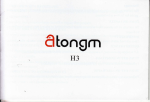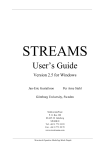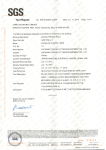Download Pirates Revenge AR Operations Manual
Transcript
To Purchase This Item, Visit BMI Gaming | www.bmigaming.com | (800) 746-2255 | +561.391.7200 FIVE STAR REDEEMPTION Monster Hunt Junior SINGLE PLAYER TECHNICAL MANUAL ———————————————————————————————————— November 16, 2011 Features • • • • • Bright Attention Grabbing Graphics & Cabinet Hot looking Lights Exciting Super Fast Skill Stop Oversized Highly Reliability Buttons Operator Programmable Specifications Parameter Voltage Frequency Weight Value 115 60 600 Units VAC HZ Pounds Overview Monster Hunt consists of two lighted clock faces with motorized spinning disks, a player console with large buttons & levers, numeric displays for game play, speakers for sound effects, two coin acceptors, and a ticket dispenser. The objective is to skillfully stop the spinning disks so the player can attempt to accumulate trading cards or to maximize points To Purchase This Item, Visit BMI Gaming | www.bmigaming.com | (800) 746-2255 | +561.391.7200 TABLE OF CONTENTS Features.............................................................................................................................. 1 Specifications ..................................................................................................................... 1 Overview ............................................................................................................................. 1 TABLE OF CONTENTS ................................................................................................... 2 Game Play .......................................................................................................................... 4 Program Mode.................................................................................................................... 5 Resetting the Statistics............................................................................................................................ 7 Diagnostics 71 – 72 ................................................................................................................................ 8 Diagnostic 71- 72 Position Type & Pie Slice Definition .................................................................... 8 How To Run Diagnostics 71 – 72 Calibrating Spinners......................................................................... 9 Step’s 71 – 72 Diagnostic Layout....................................................................................................... 9 Troubleshooting Steps for Diagnostics 71 - 72................................................................................... 9 Running Diagnostics 76........................................................................................................................ 10 Checking Spinner Motor .................................................................................................................. 10 Step 76 Diagnostic Layout ............................................................................................................... 10 Troubleshooting Steps for Diagnostic 76 ............................................................................................. 11 Running Diagnostics 77........................................................................................................................ 11 Display Keypad Inputs ..................................................................................................................... 11 Running Diagnostics 78........................................................................................................................ 11 Testing Ticket Dispenser .................................................................................................................. 11 Troubleshooting Steps for Diagnostic 78 ......................................................................................... 11 Running Diagnostics 79........................................................................................................................ 12 Testing for Spinner Intermittent Problems ....................................................................................... 12 Step 79 Diagnostic Layout ............................................................................................................... 12 Troubleshooting Steps for Diagnostic 79 ......................................................................................... 12 Viewing Additional Statistic al Information‘s Steps 80 - 87 ................................................................ 13 Statistical Information Steps 80 - 87 ................................................................................................ 13 STEP 99 Viewing Software Version .................................................................................................... 14 View and Changing Spinner Target Values .......................................................................... 15 Viewing and Changing Spinner Target Values Steps 100 – 576.......................................................... 15 Wiring DiagramsTop Level Interconnections ................................................................ 28 Figure 4 P2, P16, and P17 Connections From The VTMUX Board..................................................... 30 To The Control Panel P5 & P6 from Opto Board to The control Panel ............................................... 30 Bottom of Cabinet Lights ..................................................................................................................... 50 Appendix A ....................................................................................................................... 58 Self diagnostic #1 Test Layout ............................................................................................................ 58 Self Diagnostic #1 ................................................................................................................................ 59 Self Diagnostic #1 ERROR CODE CHART .................................................................................... 59 Appendix B Troubleshooting Assistance ........................................................................ 61 Troubleshooting Guide............................................................................................................ 61 Appendix C Replacing or Realigning Spinner Wheels................................................... 64 2 To Purchase This Item, Visit BMI Gaming | www.bmigaming.com | (800) 746-2255 | +561.391.7200 Appendix D....................................................................................................................... 67 Technical Assistance ............................................................................................................................ 67 Five Star Redemption....................................................................................................... 68 8835 Shirley Avenue ............................................................................................................................ 68 Northridge, CA 91324 ......................................................................................................................... 68 (818) 773-6057 Fax (818) 773-6064 .................................................................................................... 68 Parts Department Option 1 .............................................................................................................. 68 Technical Support Option 2............................................................................................................. 68 Sales Department Option 3 .............................................................................................................. 68 3 To Purchase This Item, Visit BMI Gaming | www.bmigaming.com | (800) 746-2255 | +561.391.7200 Game Play Monster Club offers very fast and interesting play with many different strategies for maximizing the points you can win. Spinner# 1 allows the player to accumulate trading cards to win tickets or create an opportunity to go to the Spinner# 2 to win tickets at higher levels possibly. 1) Insert coin(s) to ready the game for play. 2) Pull back the Start Lever to begin the Spinner Spinning. 3) There are several seconds in which to influence where the Spinner will stop by skillfully pushing the Slow Stop button which decreases spinner speed or pulling back on the Start Lever which will increase the spinner speed. 4) Points can be awarded and are displayed each time the Spinner is spun, however, you may choose to go to the next level and take the points. 4 To Purchase This Item, Visit BMI Gaming | www.bmigaming.com | (800) 746-2255 | +561.391.7200 Program Mode Program Mode allows the Game Operator the option of programming the Game by entering data through the Control Panel, which is located on the front panel of the cabinet. This mode includes viewing the game’s statistical data, running diagnostics, and changing game play values. To go into Program Mode, Hold Down both the ‘*’ and “#” symbols for approximately 5 seconds the Keypad Display should go Blank, next enter the number “11” which will allow the game operator to go into Program Mode (Keypad should display all zero’s). Pressing the FAST STOP BUTTON will decrement the Value, Pressing the SLOW STOP BUTTON will increment the value. To increase the STEP NUMBER use the Numeric Keypad and press the ‘*’, to decrease the STEP NUMBER press the ‘#’ symbol. To Go to STEPS directly Hold down the “*” key while entering the STEP NUMBER in the keypad. Pressing the Program Mode or Holding Down both the ‘*’ and “#” symbols will allow the operator to exit. The program button is located near the main board inside of the cabinet. 5 To Purchase This Item, Visit BMI Gaming | www.bmigaming.com | (800) 746-2255 | +561.391.7200 Changing Program Values CHANGING PROGRAM VALUES To increase the STEP NUMBER use the Numeric Keypad and press the ‘*’, to decrease the STEP NUMBER press the ‘#’ symbol. To Go to STEPS directly Hold down the “*” key while entering the STEP NUMBER in the keypad. To View Spinner’s 1 – 2 Data Press the SLOW STOP BUTTON to cycle through each spinner. STEP # DESCRIPTION DESCRIPTION 0 1 2 3 4 5 Coins required to play Attraction audio on time Attraction audio off time RPM1 speed before break is engageable RPM2 speed before break is engageable RPM1 SPEED to ENABLE DITHER 6 RPM2 SPEED to ENABLE DITHER 7 8 9 10 11 12 13 14 15 16 RPM1 Spinner cruising Speed RPM2 Spinner cruising Speed RPM1 spinner maximum hyper speed RPM2 spinner maximum hyper speed RPM1 speed to enable brake RPM2 Speed to enable brake RPM1 spinner maximum run time RPM2 spinner maximum run time Number of cards to enable thief Action when thief not enabled 17 18 19 20 21 22 23 24 25 Auto spin Until Game Over Consolation points when card repeated Number CARDS TAKEN THIEF1 Number CARDS TAKEN THIEF2 Maximum points per game Number points per ticket Maximum spins Per Credit Number cards to go higher Action if card repeated 26 27 Demo mode Enable keypad display 28 Play instructions during attraction 29 30 31 32 33 Timeout to go higher Spinner diagnostic sensitivity Extra_games_disable Card_removal_order Timeout_to_spin_with_credits 34 Timeout_to_spin_with_no_credits 35 Time alloted for Full throttle 36 37 38 39 40 41 42 43 44 45 46 Minimum for SMall jackpot spinner1 Minimum for BIG jackpot spinner1 Minimum for SMall jackpot spinner2 Minimum for BIG jackpot spinner2 Number of cards to enable cashout Number of cards to enable trade in RPM1 Spinner minum to enable kick RPM2 spinner minim to enable kick Spinner1 maximum number of kicks Spinner2 maximum number of kicks Spinner1 maximum kick time Number of coins required to play Number of seconds attraction audio is on (0 disables attraction audio) Number of seconds attraction audio is off per attraction cycle Spinner #1 RPM above which stop lever can cut motor power (increments of 1) Spinner #2 RPM above which stop lever can cut motor power (increments of 1) Spinner #1 RPM dither before enabling cutting motor power during ramp up (increments of 1) Spinner #2 RPM dither before enabling cutting motor power during ramp up (increments of 1) Spinner #1 cruising RPM (increments of 5) Spinner #2 cruising RPM (increments of 5) Spinner #1 maximum hyperspeed RPM (increments of 5) Spinner #2 maximum hyperspeed RPM (increments of 5) Spinner #1 RPM above which stop lever can energize brake (increments of 1) Spinner #2 RPM above which stop lever can energize brake (increments of 1) Maximum time before power is removed from spinner #1 motor (increments of 1) Maximum time before power is removed from spinner #2 motor (increments of 1) Number cards required to enable thief to take away cards (increments of 1) Action if thief is not enabled where 1-25 number of free tickets, 26 = auto spin (increments of 1) 0=do not auto spin, 1=auto spin until game is over (increments of 1) Number of consolation points given when card is repeated (increments of 1) Number of cards taken by thief1 (increments of 1) Number of cards taken by thief2 (increments of 1) Maximum number of points per game (increments of 25) Number of points required per ticket dispensed (increments of 1) Maximum number of spins per credit (increments of 1) Number of cards taken to go higher (increments of 1) Action if card repeated where 0=consolation points only, 1-10 = number auto spins (increments of 1) 0=not demo mode, 1=demo mode 0=do not enable keypad display in game mode, 1=enable keypad display in game mode 0=do not play instruction sound during attraction, 1=play instructions sounds during attraction Timeout to go higher where 1=12second, 2=15second, 3=20second, 4=25second Spinner diagnostic sensitivity (1=most sensitive, 9=least sensitivity) 0=enable extra games, 1=disable extra games 1= left-to-right, 2=right-to-left, 3=most-recent Time to push Start button before automatically spinning when player has credits (increments of 1) Time to push Start button before going to attraction when player has no credits (increments of 1) Time spinner must spin before the player can apply full-power to the spinner (increments of 1) Minimum points for small jackpot on spinner #1 (increments of 10) Minimum points for big jackpot on spinner #1 (increments of 10) Minimum points for jackpot on spinner #2 (increments of 10) Number cards required to enable spinner cash out (increments of 1) Number cards required to enable spinner tradein (increments of 1) Number cards remaining after spinner tradein (increments of 1) Spinner #1 RPM above which player can abort a stop (increments of 1) Spinner #2 RPM above which player can abort a stop (increments of 1) Spinner #1 maximum number of kicks allowed (increments of 1) Spinner #2 maximum number of kicks allowed (increments of 1) Spinner #1 maximum kick time allowed (increments of 1) 6 To Purchase This Item, Visit BMI Gaming | www.bmigaming.com | (800) 746-2255 | +561.391.7200 Changing Program Values STEP # 47 48 49 50 51 52 54 55 56 57 58 59 60 61 62 63 64 65 66 67 68 69 DESCRIPTION DESCRIPTION Spinner2 maximum kick time Swipe card to the top enable Swipe to top coin Dispense tickets during game play Bank bate cashout enable Bank bate ticket delay Points for 01 cards Points for 02 cards Points for 03 cards Points for 04 cards Points for 05 cards Points for 06 cards Points for 07 cards Points for 08 cards Points for 09 cards Points for 10 cards Points for 11 cards Points for 12 cards Points for 13 cards Points for 14 cards Points for 15 cards Points for 16 cards Spinner #2 maximum kick time allowed (increments of 1) 0=disabled, 1=enabled Number of times coin meter incremented for swipe to top (increments of 1) 0=disabled, 1=enabled 0=disabled, 1=enabled (enabled allows player to tear tickets off to cashout) 0=0.0 sec, 1=0.5 sec, 2=1.0 sec Number of points awarded for 01 cards (increments of 1) Number of points awarded for 02 cards (increments of 1) Number of points awarded for 03 cards (increments of 1) Number of points awarded for 04 cards (increments of 1) Number of points awarded for 05 cards (increments of 1) Number of points awarded for 06 cards (increments of 1) Number of points awarded for 07 cards (increments of 1) Number of points awarded for 08 cards (increments of 1) Number of points awarded for 09 cards (increments of 1) Number of points awarded for 10 cards (increments of 1) Number of points awarded for 11 cards (increments of 1) Number of points awarded for 12 cards (must be 0) Number of points awarded for 13 cards (must be 0) Number of points awarded for 14 cards (must be 0) Number of points awarded for 15 cards (must be 0) Number of points awarded for 16 cards (must be 0) RESETTING THE STATISTICS Pressing the FAST STOP BUTTON will execute the reset. STEP # DESCRIPTION 70 RESET STATISTICS 7 To Purchase This Item, Visit BMI Gaming | www.bmigaming.com | (800) 746-2255 | +561.391.7200 Changing Program Values DIAGNOSTICS 71 – 72 During calibration (Steps 71-72 position pointer here PIESLICE = 000 PIESLICE = 255 PIESLICE = 254 PIESLICE = 001 POSITION #00 POSITION #11 POSITION #01 POSITION #10 POSITION #02 POSITION #09 POSITION #03 POSITION #08 POSITION #04 POSITION #07 POSITION #05 POSITION #06 POINTS = 20 POSITION TYPE = GAME OVER Diagnostic 71- 72 Position Type & Pie Slice Definition 8 To Purchase This Item, Visit BMI Gaming | www.bmigaming.com | (800) 746-2255 | +561.391.7200 Changing Program Values HOW TO RUN DIAGNOSTICS 71 – 72 CALIBRATING SPINNERS Displays Spinner Information Pie Slices 0-255, Position Type, Points, and Position Number. Pulling back on the START LEVER will execute the Calibration of the Spinner. GAME FRONT DIAGNOSTIC KEYPAD (p26b CARDS IN ANY ORDER) (NOT USED IN THESE STEPS) (p25c CARDS IN A ROW) (NOT USED IN THESE STEPS) (GO HIGHER BUTTON) STEP NUMBER (NOT USED IN THESE STEPS) (INSTRUCT LEFT BUTTON) EXECUTE BUTTON (INSTRUCT RIGHT BUTTON) (p26d NUMBER CARDS COLLECTED) (NOT USED IN THESE STEPS) 1 2 3 4 6 0 7 8 9 0 NEXT STEP (NOT USED IN THESE STEPS) (TAKE TICKETS BUTTON) * PREV STEP # (NOT USED IN THESE STEPS) Note: Hold down ‘*” key and enter step number to jump to a desired program mode step. (p26c RPM) SPINNER PIE SLICE (p25a POINTS JUST WON) SPINNER POSITION NUMBER (p26a CREDITS) SPINNER POSITION POINTS (CALL ATTENDANT BUTTON) (p25b DISPENSE TICKET COUNT) (NOT USED IN THESE STEPS) (NOT USED IN THESE STEPS) Step’s 71 – 72 Diagnostic Layout Troubleshooting Steps for Diagnostics 71 - 72 Problem Pie Slice is not zero when spinner is pointing straight up to TDC (top dead center) Wrong Pie Slice 0-255, Pie Slice number should increase smoothly from 0 to 255 as spinner is rotated clockwise Wrong Position Number, Position Number should increase smoothly from 0 as spinner is rotated clockwise through each Spinner Position Solution • Recalibrate to TDC by manually positioning pointer straight up and pushing Start button (spinner may be energized by momentarily pushing Fast Stop pushbutton) • Verify spinner board switches are set correctly • Examine/reseat wiring harness connections to spinner board • Verify spinner board switches are set correctly • Examine/reseat wiring harness connections to spinner board • Recalibrate to TDC (top dead center) by manually positioning pointer straight up and pushing Fast Stop button 9 To Purchase This Item, Visit BMI Gaming | www.bmigaming.com | (800) 746-2255 | +561.391.7200 Changing Program Values RUNNING DIAGNOSTICS 76 Checking Spinner Motor Push Left Instruction Pushbutton to select desired spinner to test. The number of the selected spinner is shown on the RPM display. Pulling the Start Lever to energize the spinner motor. Hold down the Slow Stop Pushbutton while pushing the Start Lever to cause the spinner to spin more slowly. Perform the troubleshooting steps in the sequence specified in Troubleshooting Steps for Diagnostic 76 on next page. GAME FRONT DIAGNOSTIC KEYPAD (p26b CARDS IN ANY ORDER) (NOT USED IN THESE STEPS) (p25c CARDS IN A ROW) (GO HIGHER BUTTON) STEP NUMBER INC BUTTON (INSTRUCT LEFT BUTTON) (NOT USED IN THESE STEPS) (INSTRUCT RIGHT BUTTON) (p26d NUMBER CARDS COLLECTED) (NOT USED IN THESE STEPS) 1 2 3 4 6 0 7 8 9 0 NEXT STEP (NOT USED IN THESE STEPS) (TAKE TICKETS BUTTON) * PREV STEP # DEC BUTTON Note: Hold down ‘*” key and enter step number to jump to a desired program mode step. (p26c RPM) (NOT USED IN THESE STEPS) (p25a POINTS JUST WON) (NOT USED IN THESE STEPS) (CALL ATTENDANT BUTTON) (p25b DISPENSE TICKET COUNT) (NOT USED IN THESE STEPS) (NOT USED IN THESE STEPS) Step 76 Diagnostic Layout 10 (p26a CREDITS) PARAMETER VALUE To Purchase This Item, Visit BMI Gaming | www.bmigaming.com | (800) 746-2255 | +561.391.7200 Changing Program Values TROUBLESHOOTING STEPS FOR DIAGNOSTIC 76 Problem Particular spinner(s) do not spin Particular brake(s) do not activate All spinners do not spin All brakes do not activate Solution • Verify spinner board switches are set correctly • Examine/reseat wiring harness connections to spinner boards • Swap spinner boards to see if problem moves with the boards and replace any spinner board found to be defective (be sure board switches are set correctly) • Replace spinner motor and retest • Verify spinner board switches are set correctly • Examine/reseat wiring harness connections to spinner boards • Swap spinner boards to see if problem moves with the boards and replace any spinner board found to be defective (be sure board switches are set correctly) • Adjust/replace spinner brake and retest • Examine/reseat wiring harness connections to spinner boards • Look for low-voltage changes at VTMux board output when spinner should be spinning and if voltage does not change, replace VTMux board and retest • Examine/reseat wiring harness connections to spinner boards • Look for low-voltage changes at VTMux board output when brake should be activated and if voltage does not change, replace VTMux board and retest RUNNING DIAGNOSTICS 77 Display Keypad Inputs Push each of the individual numbers on the keypad to display the associated keypad number. RUNNING DIAGNOSTICS 78 Testing Ticket Dispenser Push the Flashing Call Attendant Pushbutton to Dispense a Single Ticket. Troubleshooting Steps for Diagnostic 78 Problem Does not dispense tickets Solution • Clear ticket dispenser of any jammed tickets • Load tickets if empty • Try dispensing a ticket using diagnostic mode, if ticket does not dispense: o Check wiring harness o Replace ticket dispenser and retest o Replace VTMux board and retest 11 To Purchase This Item, Visit BMI Gaming | www.bmigaming.com | (800) 746-2255 | +561.391.7200 Changing Program Values RUNNING DIAGNOSTICS 79 Testing for Spinner Intermittent Problems Check for spinner intermittent problems while spinners are spinning. Momentarily press keypad 1-5 to begin test on selected spinner. Press Keypad 0 to stop test. Perform the troubleshooting steps in the sequence Troubleshooting Steps for Diagnostic 79. GAME FRONT DIAGNOSTIC KEYPAD (p26b CARDS IN ANY ORDER) (NOT USED IN THESE STEPS) (p25c CARDS IN A ROW) (NOT USED IN THESE STEPS) (GO HIGHER BUTTON) STEP NUMBER (NOT USED IN THESE STEPS) (INSTRUCT LEFT BUTTON) (INSTRUCT RIGHT BUTTON) (p26d NUMBER CARDS COLLECTED) (NOT USED IN THESE STEPS) EXECUTE BUTTON 1 2 3 4 6 0 7 8 9 0 NEXT STEP (NOT USED IN THESE STEPS) (TAKE TICKETS BUTTON) * PREV STEP # (NOT USED IN THESE STEPS) Note: Hold down ‘*” key and enter step number to jump to a desired program mode step. (p26c RPM) SPINNER PIE SLICE (p25a POINTS JUST WON) SPINNER POSITION NUMBER (p26a CREDITS) SPINNER POSITION POINTS (CALL ATTENDANT BUTTON) (p25b DISPENSE TICKET COUNT) (NOT USED IN THESE STEPS) (NOT USED IN THESE STEPS) Step 79 Diagnostic Layout Troubleshooting Steps for Diagnostic 79 Problem Spinner errors detected (a couple errors during a couple minutes of operation is normal and will not cause problems in game’s operation) Solution • Examine/reseat wiring harness connections to spinner boards • Replace spinner board and retest • Replace spinner mechanism and retest 12 To Purchase This Item, Visit BMI Gaming | www.bmigaming.com | (800) 746-2255 | +561.391.7200 Viewing Steps 80 - 87 VIEWING ADDITIONAL STATISTIC AL INFORMATION‘S STEPS 80 - 87 Step’s 80 – 87 The RPM display will give the Value or Data associated with the step, and the Total Points Display gives the Spinner Number. Pressing the “SLOW STOP” Button will cycle through and select all of the Spinners. Steps 80 - 87 Spinner #2 Value CURRENT POINTS (p25a) [Spinner Number] RPM (p25b) TOTAL POINTS (p26b) SLOW STOP Press Down to Sequence Through Each Spinner Spinner #1 FAST STOP START CREDITS (p26a) INST Step # 80 81 82 83 84 85 86 87 INST Statistical Information Steps 80 - 87 Value Range Description 0-00,999,999 0-00,999,999 0-00,999,999 0-00,999,999 0-00,999,999 0-00,999,999 0-00,999,999 0-00,999,999 Number of Times Player Paid To Go Higher from Spinner #1-5 (Since Last Reset) Number of Times Player Paid To Go Higher from Spinner #1-5 (Lifetime) Number of Times Player Did Not Pay To Go Higher from Spinner #1-5 (Since Last Reset) Number of Times Player Did Not Pay To Go Higher from Spinner #1-5 (Lifetime) Number of Times Player Landed on Secret Passage from Spinner #1-5 (Since Last Reset) Number of Times Player Landed on Secret Passage from Spinner #1-5 (Lifetime) Number of Times Player Landed on Booby Trap from Spinner #1-5 (Since Last Reset) Number of Times Player Landed on Booby Trap from Spinner #1-5 (Lifetime) 13 To Purchase This Item, Visit BMI Gaming | www.bmigaming.com | (800) 746-2255 | +561.391.7200 Viewing Steps 99 Software Version Identification STEP 99 VIEWING SOFTWARE VERSION Step 99 Displays the Eight Digit Software Identification Number on the Last Value Scored & RPM’s displays. Step 99 Spinner #2 Software Identification Value CURRENT POINTS (p25a) [Spinner Number] RPM (p25b) TOTAL POINTS (p26b) SLOW STOP Spinner #1 FAST STOP START CREDITS (p26a) INST INST 14 To Purchase This Item, Visit BMI Gaming | www.bmigaming.com | (800) 746-2255 | +561.391.7200 View and Changing Spinner Target Values VIEWING AND CHANGING SPINNER TARGET VALUES STEPS 100 – 576 Pressing the FAST STOP BUTTON will decrement the Value, Pressing the START BUTTON will increment the value. To increase the STEP NUMBER use the Numeric Keypad and press the ‘*’, to decrease the STEP NUMBER press the ‘#’ symbol. To Go to STEPS directly Hold down the “*” key while entering the STEP NUMBER in the keypad. Pressing the Program Mode or Holding Down both the ‘*’ and “#” symbols will allow the operator to exit. The program button is located near the main board inside of the cabinet. 26 0 18 9 STEPS 100 - 126 VIEWING SPINNER #1 TARGET POINTS STEP NUMBER SPINNER #1 100 101 102 103 104 105 106 107 108 109 110 111 112 113 114 115 116 117 118 119 SPINNER POSITION TARGET POINTS 0 INCREMENTS OF 1 1 2 3 4 5 6 7 8 9 10 11 12 13 14 15 16 17 18 19 “ “ “ “ “ “ “ “ “ “ “ “ “ “ “ “ “ “ “ 15 To Purchase This Item, Visit BMI Gaming | www.bmigaming.com | (800) 746-2255 | +561.391.7200 STEP NUMBER SPINNER #1 120 121 122 123 124 125 126 SPINNER POSITION 20 21 22 23 24 25 26 16 TARGET POINTS “ “ “ “ “ “ “ To Purchase This Item, Visit BMI Gaming | www.bmigaming.com | (800) 746-2255 | +561.391.7200 View and Changing Spinner Target Values 26 0 18 9 STEPS 150 - 176 CHANGING SPINNER #1 TARGET TYPES STEP NUMBER SPINNER #1 150 151 152 153 154 155 156 157 158 159 160 161 162 163 164 165 166 167 168 169 170 171 172 173 174 175 176 SPINNER POSITION 0 1 2 3 4 5 6 7 8 9 10 11 12 13 14 15 16 17 18 19 20 21 22 23 24 25 26 17 TARGET TYPES 0=NONE 1-5 JUMP TO SPINNER# 6=UP 7 = DOWN 8= DEATH “ “ “ “ “ “ “ “ “ “ “ “ To Purchase This Item, Visit BMI Gaming | www.bmigaming.com | (800) 746-2255 | +561.391.7200 View and Changing Spinner Target Values 26 0 18 9 STEPS 200 - 226 VIEWING SPINNER #2 TARGET POINTS STEP NUMBER SPINNER #1 200 201 202 203 204 205 206 207 208 209 210 211 212 213 214 215 216 217 218 219 220 221 222 223 224 225 226 SPINNER POSITION TARGET POINTS 0 INCREMENTS OF 5 1 2 3 4 5 6 7 8 9 10 11 12 13 14 15 16 17 18 19 20 21 22 23 24 25 26 “ “ “ “ “ “ “ “ “ “ “ “ “ “ “ “ “ “ “ “ “ “ “ “ “ “ 18 To Purchase This Item, Visit BMI Gaming | www.bmigaming.com | (800) 746-2255 | +561.391.7200 View and Changing Spinner Target Values 26 0 18 9 STEPS 250 - 276 CHANGING SPINNER #2 TARGET TYPES STEP NUMBER SPINNER #1 250 251 252 253 254 255 256 257 258 259 260 261 262 263 264 265 266 267 268 269 270 271 272 273 274 275 276 SPINNER POSITION TARGET TYPES 0=NONE 1-5 JUMP TO SPINNER# 6=UP 7 = DOWN 8= DEATH 9=DEAD ZONE 10= UP DEAD ZONE 0 1 2 3 4 5 6 7 8 9 10 11 12 13 14 15 16 17 18 19 20 21 22 23 24 25 26 “ “ “ “ “ “ “ “ “ “ “ “ “ “ “ “ “ “ “ “ “ “ “ “ “ “ 19 To Purchase This Item, Visit BMI Gaming | www.bmigaming.com | (800) 746-2255 | +561.391.7200 View and Changing Spinner Target Values 12 0 9 6 STEPS 300 - 312 CHANGING SPINNER #3 TARGET POINTS STEP NUMBER SPINNER #1 300 301 302 303 304 305 306 307 308 309 310 311 312 SPINNER POSITION TARGET POINTS 0 INCREMENTS OF 1 1 2 3 4 5 6 7 8 9 10 11 12 “ “ “ “ “ “ “ “ “ “ “ “ 20 To Purchase This Item, Visit BMI Gaming | www.bmigaming.com | (800) 746-2255 | +561.391.7200 View and Changing Spinner Target Values 12 0 9 6 STEPS 350 - 362 CHANGING SPINNER #1 TARGET TYPES STEP NUMBER SPINNER #1 350 351 352 353 354 355 356 357 358 359 360 361 362 SPINNER POSITION TARGET TYPES 0 0=NONE 1-5 JUMP TO SPINNER# 6=UP 7 = DOWN 8= DEATH 9=DEAD ZONE 10= UP DEAD ZONE 1 2 3 4 5 6 7 8 9 10 11 12 “ “ “ “ “ “ “ “ “ “ “ “ 21 To Purchase This Item, Visit BMI Gaming | www.bmigaming.com | (800) 746-2255 | +561.391.7200 View and Changing Spinner Target Values 26 0 18 9 STEPS400 - 426 VIEWING SPINNER #4 TARGET POINTS STEP NUMBER SPINNER #1 400 401 402 403 404 405 406 407 408 409 410 411 412 413 414 415 416 417 418 419 420 421 422 423 424 425 426 SPINNER POSITION TARGET POINTS 0 INCREMENTS OF 1 1 2 3 4 5 6 7 8 9 10 11 12 13 14 15 16 17 18 19 20 21 22 23 24 25 26 “ “ “ “ “ “ “ “ “ “ “ “ “ “ “ “ “ “ “ “ “ “ “ “ “ “ 22 To Purchase This Item, Visit BMI Gaming | www.bmigaming.com | (800) 746-2255 | +561.391.7200 View and Changing Spinner Target Values 26 0 18 9 STEPS 450 - 476 CHANGING SPINNER #4 TARGET TYPES STEP NUMBER SPINNER #1 450 451 452 453 454 455 456 457 458 459 460 461 462 463 464 465 466 467 468 469 470 471 472 473 474 475 476 SPINNER POSITION TARGET TYPES 0 0=NONE 1-5 JUMP TO SPINNER# 6=UP 7 = DOWN 8= DEATH 9=DEAD ZONE 10= UP DEAD ZONE 1 2 3 4 5 6 7 8 9 10 11 12 13 14 15 16 17 18 19 20 21 22 23 24 25 26 “ “ “ “ “ “ “ “ “ “ “ “ “ “ “ “ “ “ “ “ “ “ “ “ “ “ 23 To Purchase This Item, Visit BMI Gaming | www.bmigaming.com | (800) 746-2255 | +561.391.7200 View and Changing Spinner Target Values 0 1 2 11 10 3 9 4 8 5 7 6 STEPS500 - 526 VIEWING SPINNER #4 TARGET POINTS STEP NUMBER SPINNER #1 500 501 502 503 504 505 506 507 508 509 510 511 512 513 514 515 516 517 518 519 520 521 522 523 524 525 526 SPINNER POSITION TARGET POINTS 0 INCREMENTS OF 1 1 2 3 4 5 6 7 8 9 10 11 12 13 14 15 16 17 18 19 20 21 22 23 24 25 26 “ “ “ “ “ “ “ “ “ “ “ “ “ “ “ “ “ “ “ “ “ “ “ “ “ “ 24 To Purchase This Item, Visit BMI Gaming | www.bmigaming.com | (800) 746-2255 | +561.391.7200 0 1 2 11 10 3 9 4 8 5 7 6 STEPS 550 - 576 CHANGING SPINNER #5 TARGET TYPES STEP NUMBER SPINNER #1 550 551 552 553 554 555 556 557 558 559 560 561 562 563 564 565 566 567 568 569 570 571 572 573 574 575 576 SPINNER POSITION TARGET TYPES 0 0=NONE 1-5 JUMP TO SPINNER# 6=UP 7 = DOWN 8= DEATH 9=DEAD ZONE 10= UP DEAD ZONE 1 2 3 4 5 6 7 8 9 10 11 12 13 14 15 16 17 18 19 20 21 22 23 24 25 26 “ “ “ “ “ “ “ “ “ “ “ “ “ “ “ “ “ “ “ “ “ “ “ “ “ “ To Purchase This Item, Visit BMI Gaming | www.bmigaming.com | (800) 746-2255 | +561.391.7200 Wiring Diagrams VIEWING STASTICAL INFORMATION To increase the STEP NUMBER use the Numeric Keypad and press the ‘*’, to decrease the STEP NUMBER press the ‘#’ symbol. To Go to STEPS directly Hold down the “*” key while entering the STEP NUMBER in the keypad. To View Spinner’s 1 – 5 Data Press the SLOW STOP BUTTON to cycle through each spinner. STEP # 700 701 702 703 704 705 706 707 708 709 710 711 712 713 714 715 716 717 718 719 720 721 722 723 724 725 726 727 728 729 750 751 752 753 754 755 756 757 DESCRIPTION R COINS TAKEN IN (SINCE RESET) L COINS TAKEN IN (LIFETIME) R TOTAL SPINS (SINCE RESET) L TOTAL SPINS (LIFETIME) R POINTS WON (SINCE RESET) L POINTS WON (LIFETIME) R CREDITS (SINCE RESET) L CREDITS (LIFETIME) R TICKETS (SINCE RESET) L TICKETS (LIFETIME) R TIMES 1CARDS (SINCE RESET) L TIMES 1CARDS (LIFETIME) R TIMES 2CARDS (SINCE RESET) L TIMES 2CARDS (LIFETIME) R TIMES 3CARDS (SINCE RESET) L TIMES 3CARDS (LIFETIME) R TIMES 4CARDS (SINCE RESET) L TIMES 4CARDS (LIFETIME) R TIMES 5CARDS (SINCE RESET) L TIMES 5CARDS (LIFETIME) R TIMES 6CARDS (SINCE RESET) L TIMES 6CARDS (LIFETIME) R TIMES 7CARDS (SINCE RESET) L TIMES 7CARDS (LIFETIME) R TIMES 8CARDS (SINCE RESET) L TIMES 8CARDS (LIFETIME) R TIMES 9CARDS (SINCE RESET) L TIMES 9CARDS (LIFETIME) R TIMES 10CARDS (SINCE RESET) L TIMES 10CARDS (LIFETIME) R TIMES SPINNER TAMPERED0-4 (SINCE RESET) L TIMES SPINNER TAMPERED0-4 (LIFETIME) R TIMES SPINNER SPUN0-4 (SINCE RESET) L TIMES SPINNER SPUN0-4 (LIFETIME) R POINTS SPINNER0-4 (SINCE RESET) L POINTS SPINNER0-4 (LIFETIME) R TIMES SPUN ON POINTS0-4 (SINCE RESET) L TIMES SPUN ON POINTS0-4 (LIFETIME) 26 To Purchase This Item, Visit BMI Gaming | www.bmigaming.com | (800) 746-2255 | +561.391.7200 Wiring Diagrams STEP # 758 759 780 781 782 783 784 785 786 787 DESCRIPTION R TIMES PAY HIGHER0-4 (SINCE RESET) L TIMES PAY HIGHER0-4 (LIFETIME) R AVERAGE POINTS PER CREDIT (SINCE RESET) L AVERAGE POINTS PER CREDIT (LIFETIME) R AVERAGE SPINS PER CREDIT (SINCE RESET) L AVERAGE SPINS PER CREDIT (LIFETIME) R AVERAGE POINTS SPINNER0-4 (SINCE RESET) L AVERAGE POINTS SPINNER0-4 (LIFETIME) R AVERAGE POINTS CREDITS0-4 (SINCE RESET) L AVERAGE POINTS CREDITS0-4 (LIFETIME) 27 To Purchase This Item, Visit BMI Gaming | www.bmigaming.com | (800) 746-2255 | +561.391.7200 Wiring DiagramsTop Level Interconnections TOP LEVEL INTERCONNECT DIAGRAM 120 VAC 120 VAC Neon Transformer for Spinner Light Ring #1 Spinner Assembly #1 Motor/ Neon Light Ring Shaft #1 Encoder #1 W41 W40 J3 Neon Transformer for Spinner Light Ring #2 Spinner Assembly #2 Motor/ Neo Light n Ring Shaf # Encoder t 2 #2 1 # e d k o i a rB n e lo S W42 J6 W50 J5 Smart Spinner Board #1 J1 W51 J3 2 # e d k o i a n rB e l o S W52 J6 J5 Smart Spinner Board #2 J4 J1 J4 W14 W34 RPM W30 3 SSRs and Rail/ Cabinet Neons From POS terminal of +13.7 VDC Power Supply P24 P5 P34 P36 8 SSRs and Neons W23 P17 P32 Credits W24 P18 P29 P25 W12 W11 W10 Cost To Go Higher W40 W41 8051 VTMux Board (Note: connectors not show in actual locations on PCB) P1 J1 J2 P31 Speakers W42 P23 W22 J1 P22 W21 P2 W20 P16 W19 P3 W18 P19 P43 W1 P30 W17 W2 P12 P28 W16 Total Points (Collected Card Value) Small 4-digit displays P26 W35 Number Cards Collected W1 3 W28 W29 W43 Keypad P4 W15 Dispense Ticket Count W4 Audio W45 See supplemental drawing for desired configuration (single, multi-player, grand) Bill Acceptor (optional) W27 Trading Card Lights 09-12 Trading Card Lights 01-08 Lighted Pushbuttons Add Credit, Coin Acceptor, Jackpot Lights Coin Acceptors, Prog Switch, and Jumpers le ve L p o T e e s ( re sn e p si D te kc iT o T n o 2 /2 g p m a rg a i D tc e n n o rc e tn I Coin Meter. Tickets Low LED )e g a p g n i w o ll o f P9 Ticket Meter (may optionally be connected to VTMux board) Opto Board (Ticket Dispenser Sensors) Ticket Meter P7 W25 TOUT SNS1 TLOW SNS2 W3 + 120 VAC W44 P8 W26 Ticket Dispenser Motor Ticket Dispenser Assembly P3 P2 Ticket Dispenser Control Board - 13.7 VDC Power Supply fuse FIGURE 1 – TOP LEVEL INTERCONNECT DIAGRAM From POS terminal of +13.7 VDC Power Supply To Purchase This Item, Visit BMI Gaming | www.bmigaming.com | (800) 746-2255 | +561.391.7200 Wiring Diagrams SPINNER #2 and Neon Ring SPINNER #1 and Neon Ring CARD “10” CARD “09” M O CARD “08” CARD “07” CARD “06” CARD “05” CARD “04” CARD “03” CARD “02” CARD “01” N S T E R W I N INSTRUCTION LEFT BUTTON SUPER JACKPOT LIGHT INSTRUCTION RIGHT BUTTON COST TO GO HIGHER USE CARDS TO GO HIGHER LIGHTED PUSHBUTTON CASH OUT LIGHTED PUSHBUTTON NUMBER CARDS COLLECTED STOP LIGHTED LEVER USE CREDITS TO GO HIGHER LIGHTED PUSHBUTTON START LIGHTED LEVER ADD CREDIT LIGHT RPM TOTAL POINTS Ticket Dispenser CREDITS Coin Acceptors DISPENSE TICKET COUNT TICKETS LOW CALL ATTN INSERT COINS FIGURE 2 – CONTROL PANEL 29 To Purchase This Item, Visit BMI Gaming | www.bmigaming.com | (800) 746-2255 | +561.391.7200 Wiring Diagrams FIGURE 4 P2, P16, AND P17 CONNECTIONS FROM THE VTMUX BOARD TO THE CONTROL PANEL P5 & P6 FROM OPTO BOARD TO THE CONTROL PANEL 30 To Purchase This Item, Visit BMI Gaming | www.bmigaming.com | (800) 746-2255 | +561.391.7200 Wiring Diagrams FIGURE 5 CONNECTIONS TO THE CONTROL PANEL 31 To Purchase This Item, Visit BMI Gaming | www.bmigaming.com | (800) 746-2255 | +561.391.7200 Wiring Diagrams FIGURE 6 VTMUX BOARD P32 TO SMART SPINNER BOARD #1 & 2, J4S W34 32 To Purchase This Item, Visit BMI Gaming | www.bmigaming.com | (800) 746-2255 | +561.391.7200 Wiring Diagrams FIGURE 7 POWER SUPPLY TO SPINNER BOARDS #1 & 2 J1S7 W30 VTMUX BOARD P5, 24, AND 13.7VDC 33 To Purchase This Item, Visit BMI Gaming | www.bmigaming.com | (800) 746-2255 | +561.391.7200 Wiring Diagrams FIGURE 7 POWER SUPPLY TO SPINNER BOARDS #1 & 2 J1S7 W30 VTMUX BOARD P5, 24, AND 13.7VDC 34 To Purchase This Item, Visit BMI Gaming | www.bmigaming.com | (800) 746-2255 | +561.391.7200 Wiring Diagrams FIGURE 7 POWER SUPPLY TO SPINNER BOARDS #1 & 2 J1S7 W30 VTMUX BOARD P5, 24, AND 13.7VDC 35 To Purchase This Item, Visit BMI Gaming | www.bmigaming.com | (800) 746-2255 | +561.391.7200 Wiring Diagrams 36 To Purchase This Item, Visit BMI Gaming | www.bmigaming.com | (800) 746-2255 | +561.391.7200 Wiring Diagrams Spinner #1 Mounting Plate Plugs into Smart Spinner Board #1 J6 J6 Top View 1 2 1 2 BRN W41 18 AWG wire Spinner Motor Power Spinner Motor Ground RED Dot 350428-1 18 AWG wire YEL J1 Motor (rear view--looking at wiring end) 1 2 3 4 5 6 7 8 9 10 11 key W30 Motor, solenoid, spinner selects, spinner ready signals (daisy chain signals to/from VTMux Board P24) Plugs into Smart Spinner Board #1 J5 (Solenoid comes with the two black wires attacted) W42 J5 Top View 1 2 3 Solenoid Power, BLK Solenoid Ground, BLK 1 2 3 Smart Spinner Board #1 Solenoid 18 AWG wire 350429-1 Plugs into Smart Spinner Board #1 J3 J4 W34 J3 1 2 3 Encoder Signals (ribbon cable to VTMux Board P32) 5 2 5 7 5 7 9 7 9 12 9 10 11 12 13 14 8 10 11 13 6 8 10 11 4 6 8 1 12 2 Ground Encoder Bit 1 Encoder Bit 2 Encoder Bit 3 Encoder Bit 4 Encoder Bit 5 Encoder Bit 6 Encoder Bit 7 Encoder Bit 8 13 14 Top View 2 3 4 6 VCC 1 3 4 W40 Top View 1 3 4 5 6 7 8 9 10 11 12 13 14 14 Plugs into Encoder Board #1 J1 FIGURE 8 SPINNER #1 SUBASSEMBLY W40 SPINNER BOARD #1 J3 TO ENCODER BOARD #1 J1 W41 SPINNER BOARD #1 J6 TO SPINNER MOTOR W42 SPINNER BOARD #1 J5 TO SPINNER SOLENOID 37 Encoder Board #1 To Purchase This Item, Visit BMI Gaming | www.bmigaming.com | (800) 746-2255 | +561.391.7200 Spinner #2 Mounting Plate Plugs into Smart Spinner Board #2 J6 J6 Top View 1 2 1 2 BRN W51 18 AWG wire Spinner Motor Power Spinner Motor Ground RED Dot 350428-1 18 AWG wire YEL J1 Motor (rear view--looking at wiring end) 1 2 3 4 5 6 7 8 9 10 11 key W30 Motor, solenoid, spinner selects, spinner ready signals (daisy chain signals to/from VTMux Board P24) Plugs into Smart Spinner Board #2 J5 (Solenoid comes with the two black wires attacted) W52 J5 Top View 1 2 3 1 2 3 Smart Spinner Board #2 Solenoid Power, BLK Solenoid Ground, BLK Solenoid 18 AWG wire 350429-1 Plugs into Smart Spinner Board #2 J3 J4 W34 1 1 2 3 Encoder Signals (ribbon cable to VTMux Board P32) 5 2 4 6 9 6 9 12 9 10 11 12 13 14 8 10 11 13 6 7 8 10 11 4 5 7 8 1 12 2 Ground Encoder Bit 1 Encoder Bit 2 Encoder Bit 3 Encoder Bit 4 Encoder Bit 5 Encoder Bit 6 Encoder Bit 7 Encoder Bit 8 13 14 Top View 2 3 5 7 VCC 1 3 4 W50 Top View J3 3 4 5 6 7 8 9 10 11 12 13 14 14 Plugs into Encoder Board #2 J1 FIGURE 9 SPINNER #2 SUBASSEMBLY W40 SPINNER BOARD #2 J3 TO ENCODER BOARD #2 J1 W41 SPINNER BOARD #2 J6 TO SPINNER MOTOR W42 SPINNER BOARD #2 J5 TO SPINNER SOLENOID Encoder Board #2 To Purchase This Item, Visit BMI Gaming | www.bmigaming.com | (800) 746-2255 | +561.391.7200 FIGURE 15 SPINNER’S 1 – 2 NEON RINGS WIRING To Purchase This Item, Visit BMI Gaming | www.bmigaming.com | (800) 746-2255 | +561.391.7200 Wiring Diagrams W35 VTMUX BOARD P29 TO SPINNER #1-2 NEON TRANSFORMERS AND LIGHTS 40 To Purchase This Item, Visit BMI Gaming | www.bmigaming.com | (800) 746-2255 | +561.391.7200 (Solenoid comes with the two black wires attacted) W19 Top View Plugs into VTMux Board P34 1 2 3 Solenoid Power, BLK Solenoid Ground, BLK Solenoid 18 AWG wire Molex 09503031 plug housing Molex 08520072 crimp contact, 18-20 AWG End View FIGURE 16 VTMUX BOARD P34 TO BRAKE SOLENOID 25 Ohm, 10 Watt Note: This is a 50 Ohm potentiometer on prototypes. BRN W18 Top View Plugs into VTMux Board P36 1 2 3 Spinner Motor Power 18 AWG wire BRN RED Dot Spinner Motor Ground 18 AWG wire YEL Molex 09503031 plug housing Molex 08520072 crimp contact, 18-20 AWG Motor (rear view--looking at wiring end) End View FIGURE 17 VTMUX BOARD P34 TO SPINNER MOTOR 41 *** All Technical Information Contained in this Operations Manual is Subject to Change Without Prior Notice. To Purchase This Item, Visit BMI Gaming | www.bmigaming.com | (800) 746-2255 | +561.391.7200 Wiring Diagrams W17 Top View Plugs into VTMux Board P32 1 key key 4 5 6 7 8 9 10 11 12 Top View VCC 1 key key 4 5 6 7 8 9 10 11 12 Ground Encoder Bit 1 Encoder Bit 2 Encoder Bit 3 Encoder Bit 4 Encoder Bit 5 Encoder Bit 6 Encoder Bit 7 Encoder Bit 8 Amp 1-640620-2 or Panduit CE100F22-12-C (for 22 AWG Wire) Plugs into Encoder Board J1 Amp 1-640620-2 or Panduit CE100F22-12-C (for 22 AWG Wire) End View End View FIGURE 18 VTMUX BOARD P32 TO SPINNER SHAFT ENCODER 42 To Purchase This Item, Visit BMI Gaming | www.bmigaming.com | (800) 746-2255 | +561.391.7200 Wiring Diagrams 43 To Purchase This Item, Visit BMI Gaming | www.bmigaming.com | (800) 746-2255 | +561.391.7200 Wiring Diagrams FIGURE 19 CONTROL PANEL DISPLAY 44 To Purchase This Item, Visit BMI Gaming | www.bmigaming.com | (800) 746-2255 | +561.391.7200 Wiring Diagrams FIGURE 19 TICKETS DISPLAY 45 To Purchase This Item, Visit BMI Gaming | www.bmigaming.com | (800) 746-2255 | +561.391.7200 Wiring Diagrams Figure 19 Topper Lights Wiring 46 To Purchase This Item, Visit BMI Gaming | www.bmigaming.com | (800) 746-2255 | +561.391.7200 Wiring Diagrams FIGURE 19 RAIL WIRING 120 VAC 47 To Purchase This Item, Visit BMI Gaming | www.bmigaming.com | (800) 746-2255 | +561.391.7200 Wiring Diagrams FIGURE 19 TOPPER LIGHTS WIRING 48 To Purchase This Item, Visit BMI Gaming | www.bmigaming.com | (800) 746-2255 | +561.391.7200 Wiring Diagrams FIGURE 19 INSIDE BAYINET LIGHTS 49 To Purchase This Item, Visit BMI Gaming | www.bmigaming.com | (800) 746-2255 | +561.391.7200 Wiring Diagrams “B” Molex “A” Molex Lights “B” Molex “A” Molex Lights “B” Molex “A” Molex Lights “B” Molex “A” Molex Lights “B” Molex “A” Molex Lights “B” Molex “A” Molex Lights “B” Molex “A” Molex Lights “B” Molex “A” Molex Lights + BOTTOM OF CABINET LIGHTS 50 To Purchase This Item, Visit BMI Gaming | www.bmigaming.com | (800) 746-2255 | +561.391.7200 Wiring Diagrams Top View Plugs into VTMux Board P3 1 2 key 4 key 6 7 8 9 10 11 12 W18 Ground Program Mode Button Coin Acceptor #1 Coin Acceptor #2 Four Spinners Present Single Player Game Center Game These wires solder to Program Mode Button and Coin Acceptor(s) (For multi-player games only) Amp 1-640620-2 or Panduit CE100F22-12-C (for 22 AWG Wire) End View FIGURE 20 VTMUX BOARD P3 TO PROGRAM MODE BUTTON, SINGLE PLAYER, AND COIN ACCEPTOR 51 To Purchase This Item, Visit BMI Gaming | www.bmigaming.com | (800) 746-2255 | +561.391.7200 Wiring Diagrams W1 Plugs into P5 of Diode Board #1 Plugs into P42 of VTMux Board 16 AWG Black Wire Female Faston Tab Female Faston Tab W2 Plugs into P40 of VTMux Board Plugs into P5 of Diode Board #2 16 AWG Black Wire Female Faston Tab Female Faston Tab W3 Plugs into P5 of Diode Board #3 Plugs into P38 of VTMux Board 16 AWG Black Wire Female Faston Tab Female Faston Tab FIGURE 21 VTMUX BOARD P42, P40, AND P38 TO DIODE BOARDS P5S 52 To Purchase This Item, Visit BMI Gaming | www.bmigaming.com | (800) 746-2255 | +561.391.7200 Wiring Diagrams FIGURE 23A 60-PIN RIBBON CABLE TEE TO DIODE BOARD #2 P7 FIGURE 23B 60-PIN RIBBON CABLE TEE TO DIODE BOARD #3 P7 W 10 (Plugs into VTMux Board P19) (Ring lugs fasten to binding posts on 13.7 VDC power supply-logic power) BLK 2 RED 1 16 AWG Wire Mate-N-Loc plug Amp 350777-1 Molex 50-84-1025 Mate-N-Loc contacts, socket, 14-20 AWG Amp 350550 Molex 02-08-1002 FIGURE 24 13.7 VDC POWER SUPPLY TO 8051 VTMUX BOARD P19 W 11 BLK 4 BLK (Ring lugs fasten to binding posts on 13.7 VDC power supply-lights/motors power) 3 RED 2 RED 1 16 AWG Wire (Plugs into VTMux Board P43) Mate-N-Loc plug Amp 350779-1 Molex 50-84-1045 Mate-N-Loc contacts, socket, 14-20 AWG Amp 350550 Molex 02-08-1002 FIGURE 25 -13.7 VDC POWER SUPPLY TO 8051 VTMUX BOARD P43 330K 1/4W Carbon Comp Screws to Negative Power Supply Terminal W60 Screw to unpainted surface of chassis 16 AWG Black Wire Ring Lug 0.047 uF Mylar Film X7R FIGURE 26 CHASSIS GROUND 53 Ring Lug To Purchase This Item, Visit BMI Gaming | www.bmigaming.com | (800) 746-2255 | +561.391.7200 Wiring Diagrams W41 Screw to unpainted surface of chassis Plugs into P1 of VTMux Board 16 AWG Black Wire Female Faston Tab Ring Lug FIGURE 27 - AUDIO GROUND 54 To Purchase This Item, Visit BMI Gaming | www.bmigaming.com | (800) 746-2255 | +561.391.7200 Wiring Diagrams Total Points small display p26b (rear view) J1 Plugs into Creditssmall display J1 Credits small display p26a (rear view) Plugs into VTMux Board P26 W10 J1 8-conductor Modular Cable Female 8-Pin J2 8 Top View Amp 0-640620-8 or Panduit CE100F22-8-C (for 22 AWG Wire) W9 RPM small display p25b (rear view) J1 End View 1 8 7 6 5 4 3 2 1 End View 1 8 7 6 5 4 3 2 1 8 Female 8-Pin J2 Top View Amp 0-640620-8 or Panduit CE100F22-8-C (for 22 AWG Wire) Plugs into Current Points small display J1 Current Points small display p25a (rear view) Plugs into VTMux Board P25 W26 J1 8-conductor Modular Cable Female 8-Pin Amp 0-640620-8 or Panduit CE100F22-8-C (for 22 AWG Wire) J2 8 Top View W27 End View 1 8 7 6 5 4 3 2 1 End View 1 8 7 6 5 4 3 2 1 8 J2 Top View Amp 0-640620-8 or Panduit CE100F22-8-C (for 22 AWG Wire) FIGURE 28A VTMUX BOARD P26 TO CREDITS SMALL DISPLAY J1 FIGURE 28B VTMUX BOARD P25 TO CURRENT POINTS SMALL DISPLAY J2 55 Female 8-Pin To Purchase This Item, Visit BMI Gaming | www.bmigaming.com | (800) 746-2255 | +561.391.7200 Wiring Diagrams Select Prize small display (rear view) 1 J2 8 7 6 5 4 3 2 1 8 J1 End View Top View Amp 0-640620-8 or Panduit CE100F22-8-C (for 22 AWG Wire) W22 End View 1 2 3 4 5 Amp 0-640620-5 or Panduit CE100F22-5-C (for 22 AWG Wire) Top View GUMB1 1 5 W8 Plugs into VTMux Board J2 20-conductor Ribbon Cable Assembly Keypad with small piggy-back interface board (Rear View) Female 20-Pin Female 20-Pin Key FIGURE 29A – VTMUX BOARD J2 TO KEYPAD KEY FIGURE 29B - KEYPAD GUMB1 TO SELECT PRIZE SMALL DISPLAY J2 56 To Purchase This Item, Visit BMI Gaming | www.bmigaming.com | (800) 746-2255 | +561.391.7200 Wiring Diagrams CABINET (METAL FRAME) Vend Tray #1 CLEAR WINDOW Vend Tray #2 Vend Tray #3 DOOR (REAR VIEW) 3rd wire of power cord connects building Protective Ground Neon Transformer Drop Box Note 1 + Coin Acceptor and Coin Box Note 1 Note 1 - VTMux Board Power Supply #1 W101 GREEN AWG 12 WOOD PANEL GREEN AWG 12 W109 Note 1 DOOR FRAME (METAL) GREEN AWG 12 #10 x ½" panhead slotted screw #10 split-ring washer #10 flat washer #10 crimp ring lug W102 Note 1: Note 1 Grind paint off painted surface FIGURE 30 - PROTECTIVE GROUND WIRING 57 FLOOR (METAL) W109 Required on nonmetal terminal strips only: Rework terminal strip to add green 12 AWG wire from internal protective ground to external ring lug for connection to game floor. To Purchase This Item, Visit BMI Gaming | www.bmigaming.com | (800) 746-2255 | +561.391.7200 GAME SELF DIAGNIOSTICS Appendix A When in Attraction mode push Call Attendant and Fast Stop pushbuttons for 10 seconds to perform Self Diagnostic #1 Self Diagnostic #1 Spinner #2 [ a. Spinner number while test is in progres b. “AAAA” if test completes without a fault ] [Pieslice] [RPM] CURRENT POINTS (p25a) RPM (p25b) TOTAL POINTS (p26b) SLOW STOP Spinner #1 FAST STOP START CREDITS (p26a) [Push to continue testing next spinner after a fault has been detected] INST INST When test has completed, push Start, Fast Stop, or Slow Stop pushbutton to return to Attraction mode. [ ] SELF DIAGNOSTIC #1 TEST LAYOUT 58 *** All Technical Information Contained in this Operations Manual is Subject to Change Without Prior Notice. To Purchase This Item, Visit BMI Gaming | www.bmigaming.com | (800) 746-2255 | +561.391.7200 GAME SELF DIAGNIOSTICS SELF DIAGNOSTIC #1 To enter game diagnostics HOLD IN the CALL ATTENDANT & FAST STOP BUTTON’s simultaneously for approximately ten seconds. Upon a successful completion of the diagnostics the total points display should show AAAA. Self Diagnostic #1 ERROR CODE CHART Phase 1 2 3 4 Situation Brake Assembly Test Smart Spinner Encoder Reader Board Test Smart Spinner Dip Switch Conflict or Cabling Test Smart Spinner Board or Incorrect DIP Switch Setting Error Codes 001 002 003 004 005 011 Solution Brake # 1 Needs Repair Brake # 2 Needs Repair. Brake # 3 Needs Repair Brake # 4 Needs Repair Brake # 5 Needs Repair First Replace Encoder Reader #1, Next Smart Spinner # 1 012 013 014 015 103 First Replace Encoder Reader #2, 2nd Smart Spinner #2 First Replace Encoder Reader #3, 2nd Smart Spinner #3 First Replace Encoder Reader #4, 2nd Smart Spinner #4 First Replace Encoder Reader #5, 2nd Smart Spinner #5 Dip switch Conflict with Smart Spinner Boards # 1,2 105 106 107 109 110 111 112 113 114 115 117 118 119 120 121 122 123 124 125 126 127 128 129 130 011 Dip switch Conflict with Smart Spinner Boards # 1,3 Dip switch Conflict with Smart Spinner Boards # 2,3 Dip switch Conflict with Smart Spinner Boards # 1,2,3 Dip switch Conflict with Smart Spinner Boards # 1,4 Dip switch Conflict with Smart Spinner Boards # 2,4 Dip switch Conflict with Smart Spinner Boards # 1,2,4 Dip switch Conflict with Smart Spinner Boards # 3,4 Dip switch Conflict with Smart Spinner Boards # 1,3,4 Dip switch Conflict with Smart Spinner Boards # 2,3,4 Dip switch Conflict with Smart Spinner Boards # 1,2,3,4 Dip switch Conflict with Smart Spinner Boards # 1,5 Dip switch Conflict with Smart Spinner Boards # 2,5 Dip switch Conflict with Smart Spinner Boards # 1,2,5 Dip switch Conflict with Smart Spinner Boards # 3,5 Dip switch Conflict with Smart Spinner Boards # 1,3,5 Dip switch Conflict with Smart Spinner Boards # 2,3,5 Dip switch Conflict with Smart Spinner Boards # 1,2,3,5 Dip switch Conflict with Smart Spinner Boards # 4,5 Dip switch Conflict with Smart Spinner Boards # 1,4,5 Dip switch Conflict with Smart Spinner Boards # 2,4,5 Dip switch Conflict with Smart Spinner Boards # 1,2,4,5 Dip switch Conflict with Smart Spinner Boards # 3,4,5 Dip switch Conflict with Smart Spinner Boards # 1,3,4,5 Dip switch Conflict with Smart Spinner Boards # 2,3,4,5 If DIP switch Correct, replace Smart Spinner Board #1 59 *** All Technical Information Contained in this Operations Manual is Subject to Change Without Prior Notice. To Purchase This Item, Visit BMI Gaming | www.bmigaming.com | (800) 746-2255 | +561.391.7200 Phase Situation 5 Encoder Board Test 6 Encoder Disk Test Error Codes 012 013 014 015 021 022 023 024 025 041 042 043 044 045 60 Solution If DIP switch Correct, replace Smart Spinner Board #2 If DIP switch Correct, replace Smart Spinner Board #3 If DIP switch Correct, replace Smart Spinner Board #4 If DIP switch Correct, replace Smart Spinner Board #5 Replace Encoder Board #1 Replace Encoder Board #2 Replace Encoder Board #3 Replace Encoder Board #4 Replace Encoder Board #5 Replace Encoder Disk #1 Replace Encoder Disk #2 Replace Encoder Disk #3 Replace Encoder Disk #4 Replace Encoder Disk #5 To Purchase This Item, Visit BMI Gaming | www.bmigaming.com | (800) 746-2255 | +561.391.7200 Appendix B Troubleshooting Assistance Troubleshooting Guide Problem Game will not power up Solution • Verify 120 VAC power is present on cabinet power strips Associated Program Step # (if applicable) na na Pushbutton light does not illuminate Game does not respond to pushing a flashing pushbutton Does not respond when coin/token inserted No sound Does not dispense tickets • Replace 13.7 VDC power supply • Examine and replace any burned-out lamp na • na Measure low-voltage across terminals of lamp socket and if voltage not present when light should be on, check wiring harness • Measure low-voltage at output from VTMux board and if voltage not present when light should be on, replace VTMux board and retest • Check number of coins required to play setting na Step 30 • Examine and replace any defective pushbutton na • Look for low-voltage changes at VTMux board input when pushbutton pushed and if voltage does not change, check wiring harness na • Replace VTMux board and retest • Examine and replace any defective coin acceptor mechanism na na • Look for low-voltage changes at VTMux board input when coin/token inserted and if voltage does not change, check wiring harness na • Replace VTMux board and retest • Check VOLUME potentiometer on VTMux board and turn clockwise to increase volume na na • Examine and replace any defective speaker na • Check wiring harness na • Replace VTMux board and retest • Clear ticket dispenser of any jammed tickets na na • Load tickets if empty na • Try dispensing a ticket using diagnostic mode, if Step 78 61 *** All Technical Information Contained in this Operations Manual is Subject to Change Without Prior Notice. To Purchase This Item, Visit BMI Gaming | www.bmigaming.com | (800) 746-2255 | +561.391.7200 Troubleshooting Assistance Problem Solution Associated Program Step # (if applicable) ticket does not dispense: 4-digit display always blank or shows gibberish Spinner light-ring does not illuminate o Check wiring harness na o Replace ticket dispenser and retest o Replace VTMux board and retest na • Replace 4-digit display and retest na • Replace VTMux board and retest na • Check wiring harness • Look for low-voltage changes at VTMux board output when light-ring should be illuminated and if voltage does not change, replace VTMux board and retest na na • Look for low-voltage changes at input to solid state relay when light-ring should be illuminated and if voltage does not change, check wiring harness na na • Look for 120 VAC voltage changes at output from solid state relay when light-ring should be illuminated: na o If voltage does not change, replace solid state relay and retest na Spinner does not spin Spinner brake does not operate SOME spinners CONSISTENTLY give wrong POINTS o If voltage does change, replace light-ring and/or neon high-voltage transformer and retest (CAUTION— EXTREMELY DANGEROUS HIGH VOLTAGE) • Troubleshoot spinner motors • Troubleshoot spinner brakes • Verify correct POINT programming: o Spinner #1 Steps 100-115 o Spinner #2 Steps 200-215 o Spinner #3 Steps 300-315 o Spinner #4 Steps 400-415 o Spinner #5 Steps 500-515 • Troubleshoot spinner boards and calibrate spinner(s) (requires access to spinner mechanism) SOME spinners INTERMITTENTLY give wrong POINTS Step 76 Step 76 • Troubleshoot spinner boards and spinner mechanism (does not require access to spinner mechanism, but does not allow calibration of spinner to TDC) • Troubleshoot spinners and spinner boards for intermittent problems 62 Step 71-75 Steps 76 Step 79 To Purchase This Item, Visit BMI Gaming | www.bmigaming.com | (800) 746-2255 | +561.391.7200 Troubleshooting Assistance Problem ALL spinners CONSISTENTLY give wrong POINTS SOME spinners CONSISTENTLY cause a JUMP to wrong spinner Solution Associated Program Step # (if applicable) • Verify correct POINT programming: o Spinner #1 Steps 100-115 o Spinner #2 Steps 200-215 o Spinner #3 Steps 300-315 o Spinner #4 Steps 400-415 o Spinner #5 Steps 500-515 • Troubleshoot spinner boards and wiring harness for data bus jamming • Verify correct POSITION TYPE programming: Step 79 o Spinner #1 Steps 150-173 o Spinner #2 Steps 250-273 o Spinner #3 Steps 350-373 o Spinner #4 Steps 450-473 o Spinner #5 Steps 550-573 • Troubleshoot spinner boards and calibrate spinner(s) if required (requires access to spinner mechanism) Step 71-75 Steps 79 • Troubleshoot spinner boards and spinner mechanism (does not require access to spinner mechanism, but does not allow calibration of spinner to TDC) 63 To Purchase This Item, Visit BMI Gaming | www.bmigaming.com | (800) 746-2255 | +561.391.7200 REPLACING SPINNER Appendix C Replacing or Realigning Spinner Wheels 64 *** All Technical Information Contained in this Operations Manual is Subject to Change Without Prior Notice. To Purchase This Item, Visit BMI Gaming | www.bmigaming.com | (800) 746-2255 | +561.391.7200 REPLACING OR REALIGNING SPINNER WHEEL INSTRUCTIONS FOR REPLACING A SPINNER’S ENCODER WHEEL 65 *** All Technical Information Contained in this Operations Manual is Subject to Change Without Prior Notice. To Purchase This Item, Visit BMI Gaming | www.bmigaming.com | (800) 746-2255 | +561.391.7200 REPLACING OR REALIGNING SPINNER WHEEL 66 To Purchase This Item, Visit BMI Gaming | www.bmigaming.com | (800) 746-2255 | +561.391.7200 Appendix D TECHNICAL ASSISTANCE Most distributors provide technical assistance for the products they sell. If your distributor cannot solve your problem, assistance can be obtained through Five Star Redemption. Call (818) 773-6057 extension 232 between the hours of 8:00 AM and 4:00 PM Pacific time, Monday through Friday, and ask for the service department. Please have the following information available: 1. 2. 3. 4. Type of Game Serial Number Distributor’s Name Description of Problem The service technician may ask you to perform some tests on your machine, so it is preferable to call from the game’s location if possible. 67 *** All Technical Information Contained in this Operations Manual is Subject to Change Without Prior Notice.