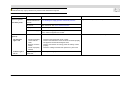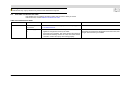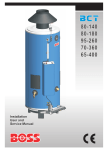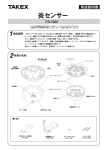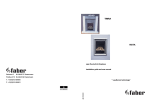Download Installation User and Service Manual Release R.1.0 Uk
Transcript
Release R.1.0 Uk 80-115 80-140 80-180 95-199 95-260 70-360 65-400 65-500 Installation User and Service Manual your installer Warning Read this manual carefully before starting to use the waterheater. Failure to read this manual and to follow the instructions in this manual may lead to accidents and injury to persons and damage to the appliance. Copyright Copyright 2003 State Water Heaters All rights reserved. Nothing from this publication may be copied, reproduced and/or published by means of printing, photocopying or by whatsoever means, without the prior written approval of State Water Heaters. State Water Heaters reserves the right to alter the specifications as set out in this manual. Trademarks All brand names stated in this manual are registered trademarks of the suppliers in question. Liability State Water Heaters is not liable for claims made by third parties caused by improper use other than that stated in this manual and in accordance with the General Conditions submitted to the Eindhoven Chamber of Commerce. See also the General Conditions. These are obtainable from us free of charge. Although a great deal of care is given to ensuring correct and where necessary, a full description of the relevant components, it may occur that the manual contains errors and ambiguities. Should you actually find any such errors or ambiguities in the manual, then we would be pleased to hear from you. This helps us to further improve our documentation. More information If you have any comments or queries concerning specific components relating to the appliance, then please do not hesitate to contact State Water Heaters. Aqua State Sales Orchard House, 61-67 Commercial Road Southampton SO15 1GG Tel: Fax: +44 (0) 23 8057 1107 +44 (0) 23 8057 7965 E-mail: [email protected] In case of problems relating to the connections to gas, electrical and water services, you can approach the supplier/installer of your installation. Release R.1.0 Uk 3 4 SCE Instruction Manual gis Table of contents 1 Introduction - - - - - - - - - - - - - - - - - - - - - - - - - - - 9 1.1 1.2 1.3 1.4 1.5 1.6 1.7 2 - - - - - - - - - - - - - - - - - - - -9 -9 -9 10 10 11 11 Operating the appliance - - - - - - - - - - - - - - - - - - - - 13 2.1 2.2 2.3 2.4 2.5 3 Introduction - - - - - - - - - - - - - General operation of the appliance - - Warm-up cycle of the appliance - - - Protecting the appliance - - - - - - - 2.4.1 Water temperature protection 2.4.2 Flue gas outlet cut-out - - - 2.4.3 Ionisation pin - - - - - - - Safety of the installation - - - - - - - 2.5.1 Unvented installation (sealed) 2.5.2 Vented installation (open) - 2.5.3 T&P valve - - - - - - - - - - - - - - - - - - - - - - - - - - - 13 14 15 15 16 16 16 16 16 17 17 Installation - - - - - - - - - - - - - - - - - - - - - - - - - - - 19 3.1 3.2 3.3 3.4 3.5 3.6 3.7 3.8 3.9 Release R.1.0 Uk About the appliance - - - - - - - What to do in the case of gas smellRegulations - - - - - - - - - - - Target groups - - - - - - - - - - Maintenance - - - - - - - - - - - Forms of notation - - - - - - - - Overview of this document - - - - - Introduction - - - - - - - - - - - - - - - - Packaging - - - - - - - - - - - - - - - - - Environmental conditions- - - - - - - - - - 3.3.1 Working space - - - - - - - - - 3.3.2 Humidity and ambient temperature3.3.3 Maximum floor load - - - - - - - 3.3.4 Water composition - - - - - - - Technical specifications - - - - - - - - - - Circuit diagram- - - - - - - - - - - - - - - Water connections Unvented - - - - - - - - 3.6.1 Cold water side - - - - - - - - - 3.6.2 Shunt pipe - - - - - - - - - - - 3.6.3 Hot water side- - - - - - - - - - 3.6.4 Drain valve - - - - - - - - - - - 3.6.5 Circulation pipe - - - - - - - - - Water connections Vented - - - - - - - - - 3.7.1 Cold water side - - - - - - - - - 3.7.2 Shunt pipe - - - - - - - - - - - 3.7.3 Hot water side- - - - - - - - - - 3.7.4 Circulation pipe - - - - - - - - - Gas connection - - - - - - - - - - - - - - Flue gas outlet - - - - - - - - - - - - - - - 3.9.1 Introduction - - - - - - - - - - - 3.9.2 Fitting the draught diverter - - - - 3.9.3 Flue gas thermostat assembly - - - - - - - - - - - - - - - - - 19 21 21 21 21 22 22 22 24 26 26 26 26 26 27 27 27 27 27 28 28 28 29 29 30 5 gis 3.10 3.11 3.12 4 Filling and draining - - - - - - - - - - - - - - - - - - - - - - - 43 4.1 4.2 4.3 5 Introduction - - - - - - - - - - - - - - Filling the appliance - - - - - - - - - - 4.2.1 Filling unvented installations 4.2.2 Filling vented installations- - Draining the appliance - - - - - - - - 4.3.1 Draining unvented installations 4.3.2 Draining vented installations - - - - - - - - - - - - - - - - - - 43 - 44 - 44 - 44 - 44 - 44 - 45 Controls- - - - - - - - - - - - - - - - - - - - - - - - - - - - - 47 5.1 5.2 5.3 5.4 5.5 5.6 5.7 5.8 6 Introduction - - - - - - - - - - - Control panel - - - - - - - - - - Meaning of the icons - - - - - - I/0/II switch - - - - - - - - - - - Control thermostat - - - - - - - Burner controller reset button - - Week timer switching - - - - - - Flue gas outlet cut-out reset button - - - - - - - - - - - - - - - - - - - - 47 - 47 - 48 - 48 - 48 - 49 - 49 - 50 Status of the appliance - - - - - - - - - - - - - - - - - - - - - 51 6.1 6.2 6.3 6.4 7 Introduction - - - - Operating states - Power Anode Status Fault states - - - - - - - - - - - - - - - - - - - - - - - - - - - - - - - - 51 - 51 - 51 - 52 Putting into and out of operation - - - - - - - - - - - - - - - - 53 7.1 7.2 7.3 7.4 8 Introduction - - - - - - - - - - - - - - - - - - - - - - - - - - - - - - Putting into operation - - - - - - - - - - - - - - - - - - - - - - - - - Putting out of operation - - - - - - - - - - - - - - - - - - - - - - - - 7.3.1 Put appliance out of operation for a short period ("OFF mode") 7.3.2 Disconnecting the appliance from the mains- - - - - - - - - 7.3.3 Putting the appliance out of operation for a long prideful time The appliance's warm-up cycle - - - - - - - - - - - - - - - - - - - - - - 53 - 53 - 53 - 53 - 53 - 53 - 54 Faults - - - - - - - - - - - - - - - - - - - - - - - - - - - - - - 55 8.1 8.2 8.3 8.4 Introduction - - - - - - - - - - Fault table for general faults - - Fault table 'no hot water' - - - Fault table 'insufficient hot water' - - - - - - - - - - - - - - - - - - - - - 55 - 56 - 58 - 60 Maintenance - - - - - - - - - - - - - - - - - - - - - - - - - - 61 9 9.1 6 Electrical connection - - - - - - - - - - - - - - - - - - - - - - - - - - - 31 3.10.1 Introduction - - - - - - - - - - - - - - - - - - - - - - - - - - 31 3.10.2 Preparation- - - - - - - - - - - - - - - - - - - - - - - - - - - 31 3.10.3 Mains voltage - - - - - - - - - - - - - - - - - - - - - - - - - 32 3.10.4 Week timer circuit - - - - - - - - - - - - - - - - - - - - - - - 33 3.10.5 Extra fault sensor ('Fault output') - - - - - - - - - - - - - - - - 33 Convert to another category of gas - - - - - - - - - - - - - - - - - - - - 33 3.11.1 Introduction - - - - - - - - - - - - - - - - - - - - - - - - - - 34 3.11.2 Conversion to another gas category SCE 80-115 to 65-400 incl. - 34 3.11.3 Convert to another category of gas SCE 65-500- - - - - - - - - 36 Checking the supply pressure and burner pressure - - - - - - - - - - - - 38 Introduction - - - - - - - - - - - - - - - - - - - - - - - - - - - - - - - - 61 Instruction Manual SCE gis 9.2 9.3 9.4 9.5 10 A - - - - - - - - - - - - - - - - - 61 62 62 62 62 63 63 63 63 63 63 Warranty general - - - - - - - Tank warranty - - - - - - - - - Installation and conditions of use Exclusions - - - - - - - - - - - Scope of the warranty - - - - - Claims - - - - - - - - - - - - - Obligations incumbent on State - - - - - - - - - - - - - - - - - - - - - 65 65 65 66 66 66 66 Appendices- - - - - - - - - - - - - - - - - - - - - - - - - - - 67 A.1 A.2 Release R.1.0 Uk - Warranty (Certificate)- - - - - - - - - - - - - - - - - - - - - - 65 10.1 10.2 10.3 10.4 10.5 10.6 10.7 IX Preparing for maintenance - - - - - Water-side maintenance - - - - - - 9.3.1 Introduction - - - - - - - 9.3.2 Check anodes- - - - - - 9.3.3 Descale and clean the tank Gas-side maintenance - - - - - - - 9.4.1 Introduction - - - - - - - 9.4.2 Clean the burners - - - - 9.4.3 Clean the injectors - - - 9.4.4 Check flue baffles - - - - Completing maintenance - - - - - - - Introduction - - - - - - - - - - - - - - - - Electrical diagram SCE- - - - - - - - - - - A.2.1 Electrical diagram SCE 65-500 LP A.2.2 Electrical diagram SCE - - - - - - - - - - - - - - - - - - - - 67 68 68 69 Index - - - - - - - - - - - - - - - - - - - - - - - - - - - - - - 71 7 gis 8 Instruction Manual SCE gis 1 1.1 About the appliance About the appliance Introduction This manual describes how to install, service and use an SCE-appliance. An SCE appliance is a gas-fired open waterheater without a fan. The SCE appliance is fitted with flue gas outlet protection and falls into the appliance category B11BS. You can find this information on the appliance's identification plate. The information in this manual applies in respect of types SCE: 80-115, 80-140, 80-180, 95-199, 95-260, 70-360, 65-400, 65-500. The construction and fittings for the appliance comply with the European standard for gas-fired storage water heaters for sanitary use (EN 89). The appliances thus comply with the European Directive on Gas Appliances and are therefore authorised to bear the CE mark. Warning 0063 1.2 Read this manual carefully before putting the waterheater into operation. Failure to read the manual and to follow the specified instructions may lead to personal accidents and damage occurring to the appliance. What to do in the case of gas smell Warning For gas smell: No naked flames! No smoking! Avoid sparking! Do not use any electrical switches, so no telephones, plugs or bells! Close the main gas supply! Open windows and doors! Warn residents and leave the building! After leaving the building, warn the gas distribution company or installer. 1.3 Regulations Release R.1.0 Uk As the (end) user, installer or service and maintenance engineer, as a minimum requirement you should ensure that the complete installation complies with the local, valid: • regulations governing building regulations; • directives for existing gas installations drawn up by your power supplier; • directives for natural gas installations and the associated practical guidelines; • safety requirements for low-voltage installations; • regulations governing the supply of drinking water; • regulations governing ventilation in buildings; • regulations governing the supply of combustion air; • regulations governing the discharge of flue gases; • requirements in respect of installations consuming gas; • regulations governing internal sewage inside buildings; • regulations governing fire brigade, power companies and the municipality; 9 1 Introduction gis What is more the installation should comply with the manufacturer's regulations. n Remark Supplements or subsequent changes and/or additions at the time of installation shall apply in respect of all regulations, requirements and guidelines. 1.4 Target groups The three target groups for this manual are: • (end) users; • installers; • service and maintenance engineers Symbols are shown on each page indicating for which target groups the information is intended. See Table 1.1. Table 1.1 Symbols for each target group Symbol g i s 1.5 Maintenance Target groups (End) user Installer Service and maintenance engineer A service should be carried out a minimum of once a year both on the water side and on the gas side. Maintenance frequency depends, amongst other things, on the water quality, the average burning time per day and the set water temperature. n Remark To determine what the correct maintenance frequency is, it is recommended to get the service and maintenance engineer to check the appliance on the water and gas side three months after installation. The maintenance frequency can be ascertained on the basis of this check. n Remark Regular maintenance extends the service life of the appliance. Both the end user and the service and maintenance engineer are responsible for regular maintenance. They will need to establish clear agreements on this. n Remark If the appliance is not regularly maintained, the warranty will be void. 10 Instruction Manual SCE gis 1.6 Forms of notation Forms of notation The following notation is used in this manual: n Remark Note important message c Note Ignoring this text can result in the appliance being damaged. Warning Ignoring this text can result in seriously damaging the appliance and hazardous personal situations. 1.7 Overview of this document Table 1.2 provides an overview of the contents of this document. Table 1.2 Content of document Chapter 2 Operating the appliance 3 Installation 4 Filling and draining 5 Controls 6 Status of the appliance 7 Putting into and out of operation 8 Faults 9 Carrying out maintenance 10 Warranty (Certificate) Release R.1.0 Uk Target groups gis is gis gis gis gis gis s gis Description This chapter describes how to operate the appliance. This chapter describes the installation instructions to be completed before you can finally put the appliance into operation. Converting the appliance, by an installation and/or service engineer, to other types of gas is also described here. This chapter describes how to fill and drain the appliance. This chapter describes the general controls on the appliance and provides and explanation of the control panel. This chapter describes the status (state) that you might find the appliance in, and what subsequent action is to be taken. This chapter describes how to put the appliance into operation and how to put the appliance out of operation for a short or lengthy period of time. The general warm-up cycle of the appliance is also described here. This chapter is mainly intended for the installer and the service and maintenance engineer. It describes appliance faults. These faults are shown on the display. The possible cause and solution are given in tabular format. However, an end user can also find out additional information about the appliance here. This chapter describes the maintenance to be provided. This chapter provides the warranty conditions. 11 1 12 Introduction gis Instruction Manual SCE gis 2 2.1 Introduction Release R.1.0 Uk Introduction Operating the appliance The following will be examined in turn in this chapter: • General operation of the appliance; • Warm-up cycle of the appliance; • Protecting the appliance; • Safety of the installation. 13 2 2.2 General operation of the appliance Legend a flue gas outlet Operating the appliance Figure 2.1 shows a cross-section of the appliance. a m b draught diverter c anodes gis b n c o h cleaning opening d p q i drain valve e d flue tubes e flue baffles f PU insulation layer g tank j combustion chamber r s k radiation shield/condensation tray l gas control f m flue gas thermostat sensor n flue gas thermostat g o hot water outlet t u p safety thermostat sensor q maximum thermostat sensor v r control panel w x y s control thermostat t burner controller u maximum thermostat h z v frost thermostat A w safety thermostat x control thermostat sensor i y frost thermostat sensor j z cold water inlet B A glow igniter B ionization pin C bar burners/burner tray k l C IMD-0143 Figure 2.1 Cross-section of the appliance For this appliance the cold water is fed into the bottom of the tank via the cold water inlet z. The combustion heat is transferred to the water through the combustion chamber j and flue tubes d. The heated tap water leaves the tank from the hot water outlet o. Once the appliance is completely full of water, it is constantly under water supply pressure. When draining hot water from the appliance, it is immediately topped up with cold water. The gas that is needed for combustion flows via the gas control l into the manifold. Injectors are located in the manifold. The gas is injected via these injectors into the bar burners C. Together the bar burners constitute the burner tray. Whilst the gas is being injected into the bar burners, the primary air that is needed for combustion is also sucked in(1). Air is also sucked in through the openings in the burner tray. The glow igniter A is responsible for igniting the gas-/air mixture. The flue gases released during combustion here are drawn 14 Instruction Manual SCE gis Warm-up cycle of the appliance through the flue tubes d; flue baffles e are located in the flue tubes. These delay the transport of the flue gases, which has the effect of improving efficiency. The flue gases leave the appliance via the draught diverter b. A radiation shield/condensation tray k is fitted under the burner tray. This prevents overheating of the floor surface under the appliance and serves as a collection tray for condensation water. The PU insulation layer f prevents heat loss. The inside of the tank is enamelled to protect against corrosion. The anodes c provide additional protection. The Hydro Cannon also protects the bottom of the tank from furring. 2.3 Warm-up cycle of the appliance The complete appliance is controlled by the burner controller t and the control thermostat s or frost thermostat v. The control thermostat and frost thermostat both independently measure the water temperature (Twater). The appliance's warm-up cycle is activated as soon as Twater falls below the threshold value (Tset). The value of Tset depends on the selected state of the appliance, see paragraph ’6.2 Operating states’. If the appliance is in its 'OFF mode' (frost protection) then this value is determined by the frost thermostat (threshold value = 20°C). If the appliance is in its 'ON mode', then the threshold value can be set via the control thermostat (±40°C - ±70°C). As soon as Twater falls below Tset the (control or frost) thermostat in question closes and the burner controller confirms a heat demand. The gas control l is opened and the gas is mixed with air. This mixture is ignited with the glow igniter A and the water is heated. As soon as Twater rises above Tset, the thermostat opens once again. The heat demand is cancelled and the burner controller stops the warm-up cycle. The thermostats have a set margin both when closing and opening. This margin is referred to as the hysteresis. The hysteresis cannot be adjusted. 2.4 Protecting the appliance Release R.1.0 Uk The burner controller monitors the water temperature using thermostats and is responsible for safe combustion. This takes place by: • the Water temperature protection; • the Flue gas outlet cut-out; • the Ionisation pin. 1. The gas flow is accelerated through the narrow opening in the injector. This creates a vacuum. Air is also drawn in (Venturi effect) through the suction effect of this vacuum. 15 2 Operating the appliance 2.4.1 gis Water temperature protection The burner controller uses the frost, maximum and safety thermostat to monitor three temperatures that are important in terms of safety. Table 2.1 Table 2.1 Temperature protection Protection Description Frost thermostat If the frost thermostat sensor y measures a temperature of 20°C or lower, the appliance's warm-up cycle is started. See paragraph ’2.3 Warm-up cycle of the appliance’. Maximum thermostat If the maximum thermostat sensor q measures a temperature, which is higher than 84°C, the maximum thermostat opens. The heat demand ends and the burner control stops the warm-up cycle until the maximum thermostat closes again. Immediately the burner control resets the appliance and re-starts the warm-up cycle. Maximum protection serves to prevent overheating and/or excessive scaling in the appliance. Safety thermostat If the safety thermostat sensor p measures a temperature, which is higher than 93°C, the safety thermostat opens. The heat demand ends and the burner control immediately stops the warm-up cycle. A lock out fault occurs on the burner control. This has to be manually reset before the appliance can be put back into operation. 2.4.2 Flue gas outlet cut-out The flue gases are drawn outside via the draught diverter b and the flue gas outlet a. To prevent the flue gases from getting into the installation room, the outlet for it is monitored by a so-called thermal reflux safety (T.R.S.) feature. For this purpose a flue gas thermostat sensor m complete with flue gas thermostat n is fitted in the draught diverter. Under normal circumstances this sensor measures the ambient temperature. However, if it is not drawing sufficiently (for example, due to a blocked chimney), the flue gases will 'return' and flow back past the flue gas thermostat sensor. The sensor then measures an excessive temperature and the flue gas thermostat opens. The heat demand ends and the burner control immediately stops the warm-up cycle. A lock out fault occurs on the flue gas thermostat. This has to be manually reset before the appliance can be put back into operation. 2.4.3 Ionisation pin To prevent gas flowing when there is no combustion, an ionization pin B is fitted. The burner controller uses this pin for flame detection by measuring ionisation. The burner controller immediately cuts off the gasflow as soon as it determines that gas is flowing but there is no flame. 2.5 Safety of the installation In addition to the standard safety monitoring of the appliance, the appliance must also be protected by an expension vessel, pressure overflow valve, nonreturn valve and a T&P valve. Use of an expension vessel, a pressure overflow valve and/or a pressure reduction valve depends on the type of installation: unvented or vented. 2.5.1 Unvented installation (sealed) With an unvented installation, a pressure overflow valve and expension vessel prevent excessive pressure in the tank. This prevents damage from occurring to the enamelled coating (in the appliance) or to the tank. A non-return valve prevents excessive pressure in the water supply system. This valve also prevents water from flowing from the tank into the water supply system. The pressure reduction valve protects the installation against an excessively high water supply pressure (> 8 bar). These components are fitted to the cold water pipe. See paragraph ’3.6.1 Cold water side’. 16 Instruction Manual SCE gis Safety of the installation 2.5.2 Vented installation (open) With a vented installation, excess pressure is taken up by the open water reservoir. The level of the water reservoir determines the maximum working pressure in the tank, which may not exceed 8 bar. The installation must also be fitted with an overflow from the hot water pipe that empties into the water reservoir. See paragraph ’3.6.3 Hot water side’. 2.5.3 T&P valve A T&P valve is only required in 'unvented' installations. State however also recommends the use of a T&P valve in ‘vented’ installations. A T&P valve monitors the pressure in the tank and the water temperature at the top of the tank. If the pressure in the tank becomes too high (>10 bar) or the water temperature is too high (>97°C) the valve will open. The hot water can now flow out of the tank. Because the appliance is under water supply pressure, cold water will automatically flow into the tank. The valve remains open until the unsafe situation has been averted. The appliance has a connecting point for a T&P valve as standard. See paragraph ’3.6.3 Hot water side’. Release R.1.0 Uk 17 2 18 Operating the appliance gis Instruction Manual SCE is 3 Introduction Installation Warning The installation should be carried out by an approved installer in accordance with the general and local regulations in force of gas, water supply and power supply companies and the fire brigade. The appliance may only be installed in a room if this room complies with the required national and local ventilation regulations. See also paragraph ’1.3 Regulations’. 3.1 Introduction This chapter describes the installation instructions to be carried out before you can finally put the appliance into operation, namely: • Packaging; • Environmental conditions; • Technical specifications; • Water connections Unvented; • Water connections Vented; • Gas connection; • Flue gas outlet; • Electrical connection; • Convert to another category of gas; • Checking the supply pressure and burner pressure; n Remark Putting into operation is described in chapter ’7 Putting into and out of operation’. Figure 3.1 shows a front view of the appliance. Release R.1.0 Uk 19 3 Installation is IMD-0145 Figure 3.1 Top and front of the appliance 20 Instruction Manual SCE is 3.2 Packaging Packaging To avoid damaging the appliance, remove the packaging carefully. It is best to unpack the appliance at or near its intended location. c Note The appliance may only be put down the right way up. Make sure that the appliance does not get damaged after unpacking it. 3.3 c Note Environmental conditions The appliance may not be used in rooms where chemical substances are stored or are used due to the risk of explosion and corrosion of the appliance. Some propellants, bleaching agents, degreasing agents etc. disperse explosive vapours and/or vapours, which cause accelerated corrosion. If the appliance is used in a room in which such substances are present, the warranty will be void. SCE-appliances are open appliances and may only be fitted in an open installation room. They fall under category B11BS. 3.3.1 Working space For access to the appliance it is recommended that the following distances are observed (see Figure 3.1): • AA: from the appliance's control column and cleaning openings: 100 cm. • BB: around the appliance: 50 cm. • The top of the appliance (room to replace the anodes): - 100 cm if using fixed anodes, or - 50 cm if using flexible anodes. If the space is smaller than 100 cm you can order flexible magnesium anodes from State Water Heaters. n Remark When installing the appliance, be aware that any leak from the tank and/or connections can cause damage to the immediate environment or floors situated below the appliance. If this is the case the appliance should be installed with a floor outlet or in a suitable metal leak tray. A leak tray must have a reliable outlet and must be at least 5 cm deep with a length and width of a minimum of 5 cm larger than the diameter of the appliance. 3.3.2 Humidity and ambient temperature The installation room must be frost-free, or be protected against frost. Table 3.1 indicates the environmental conditions, which must be observed to be able to guarantee correct operation of the electronics that are used. Table 3.1 Humidity and ambient temperature specifications Humidity and ambient temperature Release R.1.0 Uk Humidity max. 93% RH at +25°C Ambient temperature Functional: 0 ≤ t ≤ 60°C 21 3 is Installation 3.3.3 Maximum floor load Owing to the weight of the appliance, the maximum floor load should be taken into account, see Table 3.2. Table 3.2 Weight specifications with regard to maximum floor load Weight of the appliance filled with water SCE 80-115 SCE 80-140 SCE 80-180 SCE 95-199 SCE 95-260 SCE 70-360 SCE 65-400 SCE 65-500 523 kg 523 kg 525 kg 3.3.4 594 kg 597 kg 540 kg 531 kg 582 Water composition The appliance is intended to heat drinking water. The drinking water must comply with the regulations governing drinking water for human consumption. Table 3.3 indicates the requirements in respect of this. Table 3.3 Water specifications Water composition Hardness (alkaline-earth ions) > 1.00 mmol/l: • German hardness > 5.6° dH • French hardness > 10.0° fH • British hardness > 7.0° eH Conductivity > 125 µS/cm Acidity (pH value) 7,0 < pH value < 9.5 n Remark If there is any deviation from the specifications stipulated in Table 3.3, then the tank protection cannot be guaranteed. See also chapter ’10 Warranty (Certificate)’. 3.4 Technical specifications The appliance is supplied without accessories. Check the measurements and other specifications for the accessories to be used based on Figure 3.1 and tables Table 3.4 to Table 3.7. Table 3.4 Dimensions SCE Dimension Description SCE SCE SCE SCE SCE SCE SCE SCE 80-115 80-140 80-180 95-199 95-260 70-360 65-400 65-500 A. Height including draught diverter (mm) 1910 1910 1890 2155 2155 1950 2145 2145 B. Height excluding draught diverter (mm) 1690 1690 1690 1900 1900 1735 1810 1810 D. Diameter of the appliance (mm) 710 710 710 710 710 710 710 710 F. Width including control column (mm) 800 800 800 800 800 800 800 800 G. Flue gas outlet diameter (mm) 130 130 150 180 180 200 250 250 K. Height of the gas connection (mm) 145 145 145 145 145 145 145 145 M. Height of the cold water supply (mm) 505 505 505 505 505 515 590 590 N. Height of the hot water outlet (mm) 1545 1545 1545 1750 1750 1580 1655 1655 22 Instruction Manual SCE is Technical specifications Table 3.4 Dimensions SCE Dimension Description SCE SCE SCE SCE SCE SCE SCE SCE 80-115 80-140 80-180 95-199 95-260 70-360 65-400 65-500 P. Height of the cleaning opening centre (mm) 710 710 710 710 710 720 795 795 R. Height of the drain valve centre (mm) 440 440 440 440 440 480 535 535 S. Height of the T&P plug centre (mm) 1490 1490 1490 1695 1695 1525 1600 1600 1. Cold water supply connection (external) R 1½ 2. Hot water outlet connection (internal) Rp 1½ 3. Gas control connection (internal) Rp ¾ 4. Tank drain valve connection (internal) Rp 1 Rp 1½ 5. T&P valve connection (internal) 1 -14 NPT 6. Dimensions of the cleaning opening and inspection opening (mm) Ø 100 Table 3.5 Information on gas categories, appliance category: II2H3+ Description Unit SCE 80-115 SCE 80-140 SCE 80-180 SCE 95-199 SCE 95-260 SCE 70-360 SCE 65-400 SCE 65-500 Data natural gas, gas category 2H Diameter of injectors mm 2.90 3.20 3.20 3.30 2.95 3.20 3.30 3.90 Burner pressure regulator - Yes Yes Yes Yes Yes Yes Yes Yes Nominal load (Upper Value) kW 33.9 42.1 53.4 59.9 83.2 102.6 128.8 142.4 Supply pressure mbar 20 20 20 20 20 20 20 20 Burner pressure(1) mbar 8.5 8.6 7.8 8.5 8.5 9.2 7.8 11.5 Gas consumption (2) m³/h 3.2 4.0 5.1 5.7 7.9 9.8 12.3 13.6 Warm-up time dT = 44 K min. 38 30 23 25 17 11 8 7 G20 Data on LP gas, gas category 3+ Diameter of injectors mm 1.60 1.70 1.60 1.75 1.50 1.70 1.75 2.25 Warm-up time dT = 44 K min. 38 30 23 25 17 11 8 7 Nominal load (Upper Value) kW 33.9 42.2 53.4 59.2 80.8 100.1 127.5 140.3 Supply pressure mbar 30 30 30 30 30 30 30 30 Burner pressure(1) mbar - - - - - - - - Gas consumption(2) kg/h 2.5 3.1 3.9 4.3 5.9 7.3 9.3 10.2 G30 (butane) Release R.1.0 Uk 23 3 is Installation Table 3.5 Information on gas categories, appliance category: II2H3+ (Continued) Description Unit SCE 80-115 SCE 80-140 SCE 80-180 SCE 95-199 SCE 95-260 SCE 70-360 SCE 65-400 SCE 65-500 Nominal load (Upper Value). kW 33.1 41.4 52.8 58.2 78.4 98.3 125.5 136.2 Supply pressure mbar 37 37 37 37 37 37 37 37 Burner pressure(1 mbar - - - - - - - - kg/h 2.4 3.0 3.8 4.2 5.6 7.0 9.0 9.7 G31 (propane) Gas consumption(2) 1. If using a flat sealing plate or high-low control program, instead of a burner pressure regulator, it is assumed that the burner pressure is equall to the supply pressure. In practice however the burner pressure will be lower, 2. Based on 1013.25 mbar and 15°C Table 3.6 Data general Description Unit SCE 80-115 SCE 80-140 SCE 80-180 SCE 95-199 SCE 95-260 SCE 70-360 SCE 65-400 SCE 65-500 Contents litres 309 309 298 357 335 278 253 252 Number of bar burners/injectors - 3 3 4 4 7 7 9 6 Number of flue tubes/flue baffles - 5 5 7 6 9 12 16 17 Empty weight kg 214 214 227 237 262 262 278 330 Number of anodes - 2 2 2 2 3 3 4 4 Maximum working pressure bar 8 8 8 8 8 8 8 8 Table 3.7 Electrical data DESCRIPTION Unit Electrical power consumption W Supply voltage Volt (VAC) Net frequency Hz 3.5 24 Circuit diagram All models 30 230 (-15% +10%) 50 (±1 Hz) Figure 3.2 shows the electrical diagrams for unvented and vented installations. These diagrams are used in the paragraphs below in which the actual connections are described. Instruction Manual SCE is Circuit diagram Legend a pressure reduction valve UNVENTED 13 (obligatory) b expension vessel (obligatory) c T&P valve (obligatory) d stop valve (recommended) e non-return valve (obligatory) f circulation pump (optional) g drain valve h gas valve (obligatory) i stop valve obligatory) j temperature gauge (recommended) k shunt pump (optional) IMD-0146 VENTED A l draught diverter m hot water draw-off points n pressure overflow valve (obligatory) o water reservoir p float switch q 3-way venting valve (recommended) r overflow pipe a cold water supply b hot water outlet c circulation pipe d gas supply e flue gas outlet IMD-0147 Figure 3.2 Connection diagrams Release R.1.0 Uk 25 3 3.6 is Installation Water connections Unvented 3.6.1 Cold water side See a in Figure 3.2. 1. On the cold water side fit an approved stop valve i in accordance with the regulations in force. See also paragraph ’1.3 Regulations’. 2. The maximum working pressure of the appliance is 8 bar. Because the pressure in the water pipe might sometimes be higher than 8 bar, you will have to fit an approved pressure pressure reduction valve a. 3. Fit a non-return valve e and an expension vessel b. 4. Fit a pressure pressure overflow valve n and connect the overflow side to an open water drain pipe. 3.6.2 Shunt pipe You can connect a shunt pump to prevent stacking of the water in the waterheater. 1. Optional: fit a shunt pipe depending on the tap design (Ø 22 mm), a stop valve i and a shunt pump shunt pump k. 2. Fit a non-return valve e. 3. Fit a stop valve i. 3.6.3 Hot water side See b in Figure 3.2. n Remark Insulating long hot water pipes prevents unnecessary energy loss. 1. Fit the T&P valve c. 1. Optional: fit a temperature gauge j to check the temperature of the tap water. 2. Fit a stop valve i in the hot water outlet pipe for servicing. 3.6.4 Drain valve 1. Fit the standard drain valve g supplied. 2. Refer to paragraph 3.6.5 if a circulation pipe is to be fitted. Otherwise, fit the sealing nut supplied with the drain valve complete with packing. See Figure 3.3. 26 Instruction Manual SCE is Water connections Vented 3.6.5 Circulation pipe See c in Figure 3.2. and Figure 3.3. If you wish to have hot water at hot water draw-off points immediately, a circulation pump can be installed. This increases ease of use and prevents water spillage. c 1. Fit a circulation pump f of a capacity corresponding with the size and resistance of the circulation system. 2. Fit a non-return valve e after the circulation pump to guarantee the direction of circulation. 3. Fit two stop valves for servicing d. 4. Connect the circulation pipe to the T piece for the drain valve g. See Figure 3.3. IMD-0122 Figure 3.3 Drain valve 3.7 Water connections Vented 3.7.1 Cold water side See a in Figure 3.2. 1. Fit an approved stop valve on the cold water side between the water reservoir o and the appliance i in accordance with the regulations in force. See also paragraph ’1.3 Regulations’. 3.7.2 Shunt pipe You can connect a shunt pump to prevent stacking of the water in the waterheater. 1. Optional: fit a shunt pipe depending on the tap design (Ø 22 mm), a stop valve i and a shunt pump k. 2. Fit a non-return valve e. 3. Fit a stop valve i. 3.7.3 Hot water side See b in Figure 3.2. n Remark Insulating long hot water pipes prevents unnecessary energy loss. 1. Fit the T&P valve c. 2. Optional: fit a temperature gauge j to check the temperature of the tap water. 3. Fit a stop valve i in the hot water outlet pipe for servicing. 4. Refer to paragraph 3.7.4 if a circulation pipe is to be fitted. Release R.1.0 Uk 27 3 is Installation 3.7.4 Circulation pipe See c in Figure 3.2. If you wish to have hot water at hot water draw-off points immediately, a circulation pump can be installed. This increases ease of use and prevents water spillage. 1. Fit a circulation pump f of a capacity corresponding with the size and resistance of the circulation system. 2. Fit a non-return valve e after the circulation pump to guarantee the direction of circulation. 3. Fit two stop valves for servicing d. 4. Connect the circulation pipe to the cold water supply pipe. 3.8 Gas connection Warning Gas installation may only be carried out by an approved installer and in accordance with the general regulations of gas companies that are in force. See also paragraph ’1.3 Regulations’. c Note Make sure that the diameter and length of the gas supply pipe is dimensioned so that sufficient capacity can be supplied for the appliance. See d in Figure 3.2. 1. Fit a gas valve h in the gas supply pipe. 2. Syringe the gas pipe with air before using, to avoid contamination. 3. Shut off the gas valve. 4. Fit the gas supply pipe to the gas control. Warning Check for leaks after fitting. 3.9 Flue gas outlet Warning The installation should be carried out by an approved installer, in accordance with the general and local regulations in force of gas, water supply and power supply companies and the fire brigade. See also paragraph ’1.3 Regulations’. 28 Instruction Manual SCE is Flue gas outlet 3.9.1 Introduction When connecting the appliance to the flue gas outlet duct one must use the draught diverter a that is supplied. The standard flue gas thermostat and sensor that are supplied should be fitted in the draught diverter. 3.9.2 Fitting the draught diverter The draught diverter ais fastened using two fastening screws b. The assembly procedure is as follows: Legend a draught diverter > 0,5 m b fastening screws c c flue gas outlet pipe a b IMD-0148 Figure 3.4 Fitting the draught diverter 1. Place the draught diverter on the appliance and mark the drill holes. Remove the draught diverter from the appliance. n Remark The position of the holes already made for the flue gas cut-out sensor must be taken into account. The holes must be roughly in line with the flue gas thermostat bracket. 2. Now drill two holes into the top of the appliance (3.2 mm drill bit). 3. Using the fastening screws, fix the draft limiting device to the appliance. 4. Fit to the opening of the draft limiting device a vertical flue gas outlet pipe flue gas outlet pipe c measuring at least 0.5 metres and then fit the rest of the flue gas outlet materials in accordance with the current regulations. See paragraph ’1.3 Regulations’. n Remark Use flue gas outlet parts that comply with the regulations. See paragraph ’1.3 Regulations’. n Remark Make sure that the flue gas outlet is fitted in a discharge area in which it is is permitted for the relevant category of appliance. Release R.1.0 Uk 29 3 is Installation 3.9.3 Flue gas thermostat assembly The flue gas thermostat sensor is already mounted in the draught diverter. The bracket with thermostat needs to be mounted on the top of the unit and the cable from the thermostat needs to be connected with the connector on the unit. Warning If the flue gas thermostat is not (or is incorrectly) fitted/connected, the flue gas outlet will not be protected. An incorrect flue gas outlet can result in flue gasses venting into the installation room. 5 3 1 4 2 6 7 IMD-0187 Figure 3.5 Mounting the flue gas thermostat Fit the flue gas thermostat as follows: 1. Remove flue gas thermostat assembly a from the packet. 2. Mount the bracket b with the thermostat on the top of the unit. 3. Connect the connector from the flue gas thermostat f to the connector on the appliance g. 30 Instruction Manual SCE is Electrical connection 3.10 Electrical connection Warning The installation should be carried out by an approved installer in accordance with the general and local regulations in force of gas, water supply and power supply companies and the fire brigade. See also paragraph ’1.3 Regulations’. 3.10.1 Introduction The following will be examined in turn in this paragraph: 3.10.2 • 3.10.2 Preparation; • 3.10.3 Mains voltage; • 3.10.4 Week timer circuit • 3.10.4 Week timer circuit • 3.10.5 Extra fault sensor ('Fault output') Preparation c Note The appliance is phase-sensitive. It is an absolute requirement that the phase (L) from the mains supply is connected to the phase of the appliance and the neutral (N) from the mains supply is connected to the neutral of the appliance. Furthermore, there should not be any voltage differential between neutral (N) and earth (A). If this is the case then an isolating transformer should be used. For further information or information on how to order this isolating transformer, please contact State. Figure 3.6 shows a front view of the electrical connecting block. Table 3.8 shows the associated connections. Table 3.8 Electrical connecting block SCE Mains voltage Flue gas protection Week timer circuit Free Potential-free contact A L1 N L2 L3 N N L L L L - NO P NC 1 2 3 4 5 6 7 8 9 10 11 12 13 14 15 Release R.1.0 Uk 31 3 is Installation c 1 15 a b IMD-0134 Figure 3.6 Connecting block (connections 1 to 15 explained in Table 3.8) By way of preparation, first disassemble the protective cap from the control column: 1. Undo the 4 screws a and remove the protective cap 2 from the electrical section. The connecting block 3 is now visible. n Remark Consult ’A.2 Electrical diagram SCE’ before connecting any electrical components. 3.10.3 Mains voltage The appliance is supplied without a supply cable and main switch. n Remark To supply the appliance with voltage, the appliance has to be connected to the mains voltage by means of a permanent electrical connection. A twoterminal main switch with a contact gap of at least 3 mm must be fitted between this fixed connection and the appliance. The supply cable must incorporate cores measuring a minimum of 3 x 1.0 mm2. 1. Feed the supply cable through the metric pull relief on the top of the control column. 2. Connect earth (A), phase (L1) and neutral (N) on the supply cable to points 1 to 3 in the connecting block as set out in Table 3.8. 3. Tighten the pull relief so that the cable is jammed. 4. If you do not need to make any more connections, then fit the protective cap on the control column. 32 Instruction Manual SCE is Convert to another category of gas 5. Connect the supply cable to the main switch. Warning Leave the appliance disconnected until you are ready to put it into operation. 3.10.4 Week timer circuit 1. Cut out the week timer image from the control panel. 2. Fit the week timer in the hole. 3. Connect the week timer by connecting the wires with core bush to 7 (N), 9 (L) and 11 (L). 4. Connect the cable with sliding bush to position B4 of the I/0/II-switch. 5. If you do not need to make any more connections, then fit the protective cap on the control column. 3.10.5 Extra fault sensor ('Fault output') Fault OUTPUT is a potential-free contact that is switched in case of a fault. Objects (e.g. one or more LEDs) can be connected to this in order to indicate the fault (max. 250V, 10A). The object(s) can be both connected in a circuit with a make contact (LED is on in case of a fault) and in a circuit with a break (LED is on during normal use). 1. Feed the extra indicator cable through the metric pull relief on the top of the control column. 2. Connect the extra indicator at points 13 (NO) and 14 (P), and/or 14 (P) and 15 (NC) according to Table 3.8. 3. Tighten the pull relief so that the cable is jammed. 4. If you do not need to make any more connections, then fit the protective cap on the control column. 3.11 Convert to another category of gas c Note The conversion may only by carried out by an approved installer. Release R.1.0 Uk 33 3 is Installation 3.11.1 Introduction If the appliance has to operate on some gas family (LP-gas or natural gas) other than the category of gas for which the appliance has been set up as standard, the appliance should be adapted using a special conversion kit. Legend a cover plate b blocking strip c injector with stamped figures 1 2 3 IMD-0126 Figure 3.7 Replacing injectors The conversion of the SCE 65-500 differs from the other SCE-appliances. The conversion procedures are described in the paragraphs: 3.11.2 • ’3.11.2 Conversion to another gas category SCE 80-115 to 65-400 incl.’ • ’3.11.3 Convert to another category of gas SCE 65-500’. Conversion to another gas category SCE 80-115 to 65-400 incl. (80-115, 80-140, 80-180, 95-199, 95-260, 70-360, 65-400) 1. Disconnect the appliance from the mains. See paragraph ’7.3.2 Disconnecting the appliance from the mains’. 2. Switch off the gas supply. Remember The burner may be hot. 3. Screw the cover plate a from the burner support. 4. Use a suitable tool to remove the blocking strips b. The blocking strips in fact have sharp edges. Completely pull off the blocking strips. n Remark The radiation shield / the condensation tray can be temporarily loosened to simplify assembly of the burner. 34 Instruction Manual SCE is Convert to another category of gas 5. Remove the burners one by one from their suspended position at the front. To do this, you first move them away from you and then down. The injectors are then released. 6. Disassemble the injectors. 7. Select and fit the correct injectors from the conversion kit. The injector diameter is shown on the injector by means of stamped figures c. Legend See Figure 3.7 for 1 to 3. d burner pressure regulator e connector for the gas control f flat sealing plate g g test nipple supply pressure h gas control f h e IMD-0131 d Figure 3.8 Converting the gas control 8. Mount the burners in their suspended position. 9. Fit the blocking strips. n Remark If loosened, fit the radiation shield / the condensation tray. 10. Check whether the gas control is designed with a burner pressure regulator d or with a flat sealing plate f. 11. Check with the help of the burner pressure in Table 3.5 whether a burner pressure regulator has to be used for the new gas category. Release R.1.0 Uk 35 3 is Installation 12. If the flat sealing plate or burner pressure regulator has to be replaced: - Unscrew the connector efrom the gas control. - If required, disassemble the flat sealing plate f or burner pressure regulator d. - If required, fit the flat sealing plate or burner pressure regulator from the conversion kit. - Fit the connector e for the gas control. 13. Check the burner pressure and supply pressure (see paragraph 3.12). 14. Remove the sticker from the conversion kit, which shows the category of gas that has just been set and stick it under the appliance's rating plate. This clearly indicates that the appliance no longer operates on the gas for which it was originally supplied. 15. Put the appliance into operation (see paragraph 7.2). 3.11.3 Convert to another category of gas SCE 65-500 Introduction This paragraph describes the: • Converting from LP gas to natural gas. • Converting from natural gas to LP gas. 1 2 3 IMD-0132 Figure 3.9 Converting the gas control SCE 65-500 Converting from LP gas to natural gas 1. Complete steps 1 to 9 in paragraph ’3.11.2 Conversion to another gas category SCE 80-115 to 65-400 incl.’ 2. Disassemble the high-low regulator 2. 3. Fit the burner pressure regulator 1 including the sealing packing from the conversion kit. Fasten the burner pressure regulator to the gas control with the two small screws that are supplied 3. 36 Instruction Manual SCE is Convert to another category of gas Legend See Figure 3.9 for numbers 1 to 3. 4 4 timers 5 5 bracket 6 6-terminal terminal strip 6 7 pull-relief 7 8 9-terminal terminal strip 9 pull-relief 8 0 program cable 9 0 IMD-0130 Figure 3.10 Assembling and disassembling conversion components 4. Disassemble the cables between the 6-terminal terminal strip 6 and the 9terminal terminal strip 8. These are the cables for the timers, high-low regulator, gas control, glow igniter and ionisation pin. 5. Disassemble the timers 4, bracket 5, cable harness (not illustrated) and 9-terminal terminal strip 8. 6. Undo the metric pull relief 9 with the high-low regulator cable 0. Remove this cable. 7. Fit the stop plug from the conversion kit in place of the metric pull relief. 8. Connect the cables from the gas control, the glow igniter and ionisation pin to the 6-pole terminal strip as shown in the electric diagram. See the appendices ’A.2.1 Electrical diagram SCE 65-500 LP’ and ’A.2.2 Electrical diagram SCE’. Release R.1.0 Uk 37 3 is Installation 9. Fasten the gas control cable to one of the supplied pull reliefs 7. Also do this for the cables for the glow igniter and ionisation pin. 10. Check the burner pressure and supply pressure (see paragraph 3.12). 11. Remove the sticker from the conversion kit, which shows the category of gas that has just been set and stick it under the appliance's rating plate. This clearly indicates that the appliance no longer operates on the gas for which it was originally supplied. 12. Put the appliance into operation (see paragraph 7.2) Converting from natural gas to LP gas 1. Complete steps 1 to 9 in paragraph ’3.11.2 Conversion to another gas category SCE 80-115 to 65-400 incl.’. 2. Disassemble the burner pressure regulator 1. 3. Fit the high-low regulator 2 including the sealing packing from the conversion kit. Fasten the high-low control program to the gas control with the two small screws. 4. Disassemble the cables from the gas control, the glow igniter and the ionisation pin from the 6-terminal terminal strip 6 and the pull relief 7. 5. Fit the timers 4 including cable harness with 9-terminal terminal strip 8, from the conversion kit, to the control column. 6. Unfit the stop plug (not illustrated) from the bottom of the control column and replace it with the metric pull relief 9 from the conversion kit. 7. Feed the high-low regulator cable 0 through the pull relief and tighten the pull relief so that the cable is jammed. 8. Connect the high-low regulator cable 0 using the plug to the high-low regulator 2. 9. Connect the cables for the timers, high-low control program, gas control and the glow plug as set out in the electrical diagram. See appendix ’A.2 Electrical diagram SCE’. 10. Check the burner pressure and supply pressure (see paragraph 3.12). 11. Remove the sticker from the conversion kit, which shows the category of gas that has just been set and stick it under the appliance's rating plate. This clearly indicates that the appliance no longer operates on the gas for which it was originally supplied. 12. Put the appliance into operation (see paragraph 7.2). 3.12 Checking the supply pressure and burner pressure n Remark Before you put the appliance into operation and/or start to check the supply pressure and burner pressure, you should fill the appliance. Please refer to paragraph ’4.2 Filling the appliance’ on how to fill the appliance. c Note Before putting it into operation for the first time after conversion, you must always check the supply pressure and burner pressure. If necessary, adjust it to make sure that the appliance works as efficiently as possible. n Remark Checking gas pressures is easiest using two manometers. In the procedure we assume that you have these meters. 38 Instruction Manual SCE is Legend a burner pressure regulator Checking the supply pressure and burner pressure Block for SCE 80-115, 80-140, 80-180, 95-199, 95-260, 70-360, 65-400 b burner pressure regulator cap c burner pressure regulator adjusting screw f d connector for the gas control e flat sealing plate e f test nipple supply pressure g gas control g h test nipple manifold i high-low regulator d h b a IMD-0127 c Block for SCE 65-500 b c a i f g h IMD-0129 Figure 3.11 Gas controls for the two designs Release R.1.0 Uk 39 3 is Installation To check the supply pressure and burner pressure, proceed as follows: 1. Disconnect the appliance from the mains. See paragraph ’7.3.2 Disconnecting the appliance from the mains’. 2. There are two test nipples on the gas control (Figure 3.11). The test nipple f is used for checking the supply pressure. The other test nipple on the gas control is not used. The manifold test nipple h is used for measuring the burner pressure. Sealing screws are located inside the test nipples. Undo both sealing screws by a few turns. Do no completely undo them; otherwise it is awkward retightening them. 3. There are two test nipples on the gas control h. 4. Open the gas supply and vent the gas pipe supply via test nipple f. 5. Connect a manometer to the top test nipple f as soon as gas starts to come out of this nipple. 6. Switch on the voltage to the appliance using the main switch on the appliance. 7. Switch the control thermostat to its highest setting and put the appliance into operation by switching the O/I switch to position I. 8. The warm-up cycle starts and the burner tray will ignite after a short time. 9. After the burner bed has ignited, you have to wait for approximately 1 minute before you can read the dynamic pressures. 10. Use the manometer to read the supply pressure at the test nipple f View Table 3.9. n Remark Consult the manager of the gas mains supply if the supply pressure is not correct. 11. Use the manometer to read the burner pressure at the manifold test nipple h. View Table 3.9. Table 3.5 Table 3.9 Conversion data for appliance category II2H3+ DESCRIPTION Unit SCE 80-115 SCE 80-140 SCE 80-180 SCE 95-199 SCE 95-260 SCE 70-360 SCE 65-400 SCE 65-500 mm 2.90 3.20 3.20 3.30 2.95 3.20 3.30 3.90 Supply pressure mbar 20 20 20 20 20 20 20 20 Burner pressure mbar 8.5 8.6 7.8 8.5 8.5 9.2 7.8 11.5 mm 1.60 1.70 1.60 1.75 1.50 1.70 1.75 2.25 Supply pressure mbar 30 30 30 30 30 30 30 30 Burner pressure(1) mbar - - - - - - - - Supply pressure mbar 37 37 37 37 37 37 37 37 Burner pressure(1) mbar - - - - - - - - Data natural gas, gas category 2H Diameter of injectors G20 Data on LP gas, gas category 3+ Diameter of injectors G30 (butane) G31 (propane) 1. 40 If using a flat sealing plate or high-low control program, the burner pressure is adjusted so that it is the same as the supply pressure. In practice however the burner pressure will be lower. Instruction Manual SCE is Checking the supply pressure and burner pressure n Remark If the burner pressure is not correct and the appliance is fitted with a flat plate or high-low control program, then you will not be able to adjust the pressure. If this is the case, consult your installer or supplier. If the appliance is fitted with a burner pressure regulator, then you can adjust the pressure by following steps 12 to 17. 12. Remove the cap b from the burner pressure regulator a. 13. Correct the burner pressure by turning the adjusting screw, depending on the deviation, c: - Adjusting screw anti-clockwise: burner pressure decreases. - Adjusting screw clockwise: Burner pressure increases. 14. Cover the opening of the adjusting screw and check the burner pressure at the specified value from Table 3.9. 15. If the set pressure is not correct, repeat steps 13 and 14 until the correct pressure is attained. 16. Fit the cap b on the burner pressure regulator. 17. Put the appliance out of operation by setting the I/0/II-switch to the 0 position. 18. Switch off the gas supply. 19. Disconnect the two manometers and tighten the sealing screws in the test nipples. n Remark Before putting the appliance into operation, take time to fill out the supplied warranty card. This enables us to guarantee the quality of our systems, and to further enhance our warranty procedure. Please return this card as soon as possible. Your customer will then receive a warranty certificate with our warranty conditions. Release R.1.0 Uk 41 3 42 Installation is Instruction Manual SCE gis 4 4.1 Introduction Introduction Filling and draining The following will be examined in turn in this chapter: • Filling the appliance. • Draining the appliance. Reference is made in these sections to the components as illustrated in Figure 4.1. Legend a pressure reduction valve UNVENTED 13 (obligatory) b expension vessel (obligatory) c T&P valve (obligatory) d stop valve (recommended) e non-return valve (obligatory) f circulation pump (optional) g drain valve h gas valve (obligatory) i stop valve (obligatory) j temperature gauge IMD-0146 (recommended) k shunt pump VENTED A (optional) l draught diverter m hot water draw-off points n pressure overflow valve (obligatory) o water reservoir p float switch q 3-way venting valve (recommended) r overflow pipe a cold water supply b hot water outlet c circulation pipe d gas supply e flue gas outlet IMD-0147 Figure 4.1 Connection diagrams Release R.1.0 Uk 43 4 4.2 Filling and draining gis Filling the appliance 4.2.1 Filling unvented installations To fill the appliance, follow the instructions below. 1. Open the stop valve i on the hot water pipe and, if present, the stop valves d for the circulation pump. 2. Shut off the drain valve g. 3. Open the adjacent drainage point m. 4. Open a the supply cock i on the cold water side so that cold water runs into the appliance. 5. Completely fill the appliance (when water is spouting out of the adjacent drainage point, then the appliance is full). 6. Bleed the entire installation, for example, by opening all hot water draw-off points. 7. The appliance is now under water supply pressure. No water can now come out of the overflow valve n and the T&P-valve c. If this is the case then it may be that: 4.2.2 - The water supply pressure pressure is greater than the stipulated 8 bar. Then fit a pressure reduction valve a. - The overflow valve for the inlet combination is faulty or has been incorrectly fitted. Filling vented installations To fill the appliance, follow the instructions below. 1. Open the stop valve i on the hot water pipe and, if present, the stop valves d for the circulation pump. 2. Shut off the drain valve g. 3. Open the adjacent drainage point m. 4. Open a the supply cock i on the cold water side so that cold water runs into the appliance. 5. Completely fill the appliance (when water is spouting out of the adjacent drainage point, then the appliance is full). 6. Bleed the entire installation, for example, by opening all hot water draw-off points. 7. The appliance is now under water supply pressure. No water may now come out of the T&P-valve c. If there is water coming out, the T&P-valve might be incorrectly fitted or defective. 4.3 Draining the appliance 4.3.1 Draining unvented installations For some procedures it is necessary to drain the appliance. The procedure is as follows: 1. Put the appliance out of operation by setting the I/0/II- switch to the 0 position. 2. Switch off the power to the appliance by setting the main switch between the appliance and the mains power supply to its 0 position. 3. Switch off the gas supply h. 4. Shut off the stop valve i in the hot water pipe. 5. Shut off the supply cock on the cold water supply pipe a. 44 Instruction Manual SCE gis Draining the appliance 6. Open the drain valve g. 7. Bleed the appliance (or installation) so that it is able to completely empty. 4.3.2 Draining vented installations For some procedures it is necessary to drain the appliance. The procedure is as follows: 1. Put the appliance out of operation by setting the I/0/II switch to the 0 position. 2. Switch off the gas supply h. 3. Shut off the stop valve i in the hot water pipe. 4. Shut off the stop valve between the water reservoir and the cold water inlet. 5. Open the drain valve g. 6. Bleed the appliance (or installation) so that it is able to completely empty. Release R.1.0 Uk 45 4 46 Filling and draining gis Instruction Manual SCE gis Introduction 5 5.2 Introduction The following will be examined in turn in this chapter: Control panel • 5.2 Control panel; • 5.3 Meaning of the icons; • 5.4 I/0/II switch; • 5.5 Control thermostat; • 5.6 Burner controller reset button; • 5.7 Week timer switching • 5.8 Flue gas outlet cut-out reset button. Figure 5.1 illustrates the control panel. The panel consists of: • an I/0/II switch; • a reset button; • a control thermostat with rotary knob; • two indicator LEDs • Week timer (optional); • Power Anode indicator LED (optional). d a b 0 1 on 0 6 1 Sa t 1 1 3 Fri Sun 0 0 Thu I O II 1 9 d We RESET 12 0 M 1 Tue 0 5.1 Controls 0 1 0063 c Figure 5.1 The control panel Release R.1.0 Uk 47 5 5.3 Meaning of the icons gis Controls Table 5.1 displays the meaning of the icons on the control panel. Table 5.1 icons and their meaning Icon Name Meaning I/0/II switch 'ON mode' / 'OFF mode' Reset button Resetting the burner controller Temperature control Setting water temperature (Tset) Week timer Adjustment option for weekly program Power Anode indicator LED Show Power Anode state b c Fault LED d Voltage LED a 5.4 I/0/II switch Locking out the burner controller Confirmation of burner controller voltage Using the I/0/II-switch, set the appliance to the ON- mode ('I' position), OFF mode ('0' position) or the weekly program mode ('II' position). See paragraph 6.2 Operating states'. In the OFF-mode the appliance actually continues to be live. This allows the frost protection to remain active. n Remark To disconnect the appliance from the mains, you need to use the main switch between the appliance and the electricity grid. 5.5 Control thermostat Using the rotary knob on the control thermostat, you can set the desired water temperature to between ± 40°C and ± 70°C. The rotary knob is continuous and has divisions of 1 to 4. Table 5.2 provides an overview of positions and temperatures. Table 5.2 Temperature settings 48 Position Temperature 1 ± 40°C 2 ± 50°C 3 ± 60°C 4 ± 70°C Instruction Manual SCE gis 5.6 Burner controller reset button Burner controller reset button A fault can result in the burner controller locking out. Where this is the case, the red LED on the control panel illuminates. After the cause of the fault has been removed, you can reset the appliance by pressing the reset button. n Remark Before resetting, always first remove the cause of the fault. See chapter ’6 Status of the appliance’ on how to detect various faults. How to rectify faults is described in chapter ’8 Faults’. 5.7 Week timer switching You can use the optional week timer to set the desired periods during which the appliance is to meet the heat demand. Set the I/0/II switch to the 'II' position to activate the week timer circuit. There are seven day segments on the week disk b on the timer a: ‘Monday’ to ‘Sunday’. Each day is divided into 12 tabs f (2 hours per tab). In order to set a time period during which the appliance is to meet the heat demand, the tabs must be pushed outwards. The current time can be read from the hands d (12 hour). Set the day and time as follows: to set roughly, turn the week disk in the direction of the arrow until the desired day is aligned with the marker arrow; for fine setting, turn the pointer clockwise until the correct time is aligned with the marker arrow. The manual switch e must always be in the central position (the timer program is then active). Legend: a timer b week disk c marker arrow a d hands b e manual switch f tabs c d e f Figuur 5.2 Week timer Release R.1.0 Uk 49 5 5.8 Flue gas outlet cutout reset button Controls gis A fault in the flue gas outlet, for example, due to a blockage of the flue gas outlet duct, can result in the flue gas thermostat locking out. This state can be recognised by the fact that the push button for the flue gas thermostat has been activated, see Figure 5.3. After removing the cause, you can press this push button if the sensor has cooled down sufficiently (if you do not allow the sensor to cool down sufficiently, the flue gas thermostat will once again lock out immediately). After this the appliance is automatically put back into operation when there is a heat demand. Should this not be the case, then see chapter ’8 Faults’ for a more detailed overview of the fault. IMD-0151 Figure 5.3 Flue gas cut-out reset button 50 Instruction Manual SCE gis 6 6.1 6.2 Introduction Operating states Introduction Status of the appliance The following will be examined in turn in this chapter: • 6.2 Operating states; • 6.3 Power Anode Status; • 6.4 Fault states. During operation the appliance has three basic operating states, namely: • DISCONNECTED In this state the appliance is off and all components are voltage-free. The main switch (switch between the appliance and the power supply) is set to off. On the control panel: • - the I/0/II switch is set to the 0 position; - the green LED is off. WEEKLY PROGRAM (optional) In this position the appliance only meets the heat demand during the set periods. Outside these periods only frost protection is active. On the control panel: - If the I/0/II switch is set to the II position; - The water temperature can be set by turning the rotary knob on the control thermostat, see paragraph 5.5 Control thermostat. - The period during which the heat demand must be met can be programmed using the week timer, see paragraph 5.7 Week timer switching. - If the green LED is illuminated. n Remark If no week timer is installed, the 'II' state is the same as the '0' state. • OFF Frost protection is active in this state. The main switch is set to position I. On the control panel: • - if the I/0/II switch is set to the 0 position; - the green LED is illuminated. ON In this state the appliance continuously meets the heat demand. On the control panel: 6.3 Power Anode Status Release R.1.0 Uk - if the I/0/II switch is set to the I position; - the water temperature can be set by turning the rotary knob on the control thermostat, see paragraph ’5.5 Control thermostat’; - the green LED is illuminated. If the appliance is fitted with a Power Anode, there is an extra indicator light on the operating panel. Depending on the status of the appliance, this light will be Green, Red or is Off: 51 6 gis Status of the appliance • Green In this state the Power Anode will work properly. • Red Because of a fault the Power Anode will not work. • Off In this state the Power Anode will not work. n Remark If there is a fault in the Power Anode (Red), or if the Power Anode is not working (Off), this will have no effect on the hot water supply. 6.4 Fault states If the appliance is in fault, heat demand is (temporarily) rejected. Frost protection no longer works either now. There are different types of faults: • Lock out error of the flue gas cut-out The lock out (push button) for the flue gas thermostat in the draught diverter is activated. See paragraph ’5.7 Week timer switching’. After removing the cause, the push button must be depressed to put the appliance back into operation. • Lock out errors of the burner controller Where this is the case, the red fault LED on the control panel illuminates. The burner controller is locked out. After removing the cause, the appliance must be put back into operation by pressing the reset button (see ’5.6 Burner controller reset button’). • Blocking errors This state can be recognised by the fact that the appliance does not become operational in spite of the fact that the water temperature is lower than what has been set using the control thermostat (see ’5.5 Control thermostat’). These faults disappear automatically if the cause of the fault is no longer present, then the appliance is put back into operation itself. It is not possible to see what the cause of the fault is on the control panel. Please refer to chapter ’8 Faults’ for a more in-depth fault summary. If you, as the end user, find the appliance in a fault state, you can attempt to put the appliance into operation by pressing the reset button once. If, however, the fault returns or occurs several times within a short time, you should contact your service and maintenance engineer. 52 Instruction Manual SCE gis Introduction 7 7.1 7.2 Putting into and out of operation Introduction The following will be examined in turn in this chapter: Putting into operation • Putting into operation; • Putting out of operation; • The appliance's warm-up cycle. You put the appliance into operation as follows: 1. Fill the appliance. See chapter ’4 Filling and draining’. 2. Open the gas valve (see ’Figure 4.1 Connection diagrams’). 3. Switch on the voltage to the appliance using the main switch between the appliance and the power supply. 4. Set the appliance using the I/0/II switch on the control panel in the ON mode ('I' position) or in the weekly program mode ('II' position). See paragraph '6.2 operating states'. 5. Set the desired water temperature using the control thermostat. See paragraph’5.5 Control thermostat’ If there is a heat demand, the warm-up cycle will be run. See paragraph ’7.4 The appliance's warm-up cycle’. 7.3 Putting out of operation You can: 7.3.1 • Put appliance out of operation for a short period ("OFF mode"). • Disconnecting the appliance from the mains. • Putting the appliance out of operation for a long prideful time. Put appliance out of operation for a short period ("OFF mode") To put the appliance out of operation for a short period, you need to switch on frost protection. See also paragraph ’2.3 Warm-up cycle of the appliance’ Using frost protection you prevent the water from freezing in the appliance. You activate frost protection by switching the I/0/II- switch on the control panel to the 0 position. 7.3.2 Disconnecting the appliance from the mains You are not permitted to just disconnect the appliance from the mains. The correct procedure is as follows: 1. Put the appliance out of operation by setting the I/0/II switch to the 0 position. 2. Switch off the power to the appliance by setting the main switch between the appliance and the mains power supply to position 0. 7.3.3 Putting the appliance out of operation for a long prideful time Drain the appliance if you are putting it out of operation for a lengthy period of time. Proceed as set out in paragraph ’4.3 Draining the appliance’. Release R.1.0 Uk 53 7 7.4 The appliance's warm-up cycle Putting into and out of operation gis The appliance's warm-up cycle is activated as soon as the measured water temperature (Twater) falls below the threshold value (Tset). This threshold value depends on the selected state of the appliance. If the appliance is in the 'OFF mode' (frost protection) then this value is 20°C. If the appliance is in the 'ON mode' or 'Weekly program mode', then the threshold value can be set, for example, position 3 (± 60°C). The warm-up cycle runs through the following states in turn: 1. HEAT DEMAND; 2. WAIT TIME; 3. PRE-GLOW; 4. IGNITE; 5. IN OPERATION; 6. WAIT TIME. The complete cycle is explained in the example set out below. n Remark The cycle that has been completed also applies when switching on frost protection. 1. The sensor for the control thermostat measures the temperature. The water temperature falls below the set temperature (for example) 60°C and the control thermostat closes as a result. The burner controller now confirms a heat demand and starts the warm-up cycle. 2. The wait time period starts after the heat demand. This wait time ensures safe ignition. The wait time lasts approximately 15 seconds. 3. When the wait time is complete (this can be heard by the 'clicking' of the relay in the burner controller), the pre-glow starts. 4. After approximately 12 seconds of (pre)glowing, the gas control is opened and ignition occurs. 5. After ignition the flame is detected and the appliance is in operation. This means that the actual warm-up has commenced. 6. When the water is up to temperature, the heat demand is removed. The gas control closes and the burner is extinguished. A new wait time of approximately 10 seconds starts. 7. After this wait time, the appliance goes into its rest state and waits until the water temperature once again falls below the set temperature. At the next heat demand, the warm-up cycle restarts in step 1. 54 Instruction Manual SCE gis 8 8.1 Introduction Faults The following faults are examined in this chapter: • General faults: - Gas smell. - Water leak. - Explosive ignition. - Poor flame profile. - Power Anode (optional) • No hot water • Insufficient hot water. General faults cannot be indicated on the control panel, though as a rule they will not result in insufficient or even no hot water. If no hot water is supplied, there is a fault state. See paragraph ’6.4 Fault states’'. If there is not enough hot water, this is usually due to incorrect programming or a temporary problem. The following paragraphs illustrate the faults in tabular format. Release R.1.0 Uk 55 is Warning Maintenance may only by carried out by a service and maintenance engineer. 8.2 Fault table for general faults Table 8.1 General faults Page 1 of 2 Characteristic Cause Gas smell Gas leak Measure Warning Immediately close the main gas valve. Observation n Remark Immediately contact your installer or local gas company. Warning Do not operate any switches. Warning No naked flames. Warning Ventilate the room where the appliance is located. Water leak Release R.1.0 Uk Leak from one of the water connections (screw thread). Tighten the screw thread connection. Leak from another water appliance or pipe nearby. Trace the leak. Leak from the appliance's tank. Consult the supplier and/or manufacturer. Condensation When draining (excessive) tap water, wait until the water in the waterheater has reached the set temperature. If the leak is not resolved, consult your installer. 56 is Warning Maintenance may only by carried out by a service and maintenance engineer. Table 8.1 General faults Page 2 of 2 Characteristic Cause Measure Observation Explosive ignition Incorrect supply pressure and/or burner pressure. Set the correct supply pressure and/or burner pressure, see ’3.12 Checking the supply pressure and burner pressure’. If ignition is not improved, consult your installer. Dirty burner Clean the burner. See ’9.4.2 Clean the burners’ Dirty injector. Clean the injector. See ’9.4.3 Clean the injectors’ Insufficient air supply Improve the air supply by means of improved ventilation to the room in which the appliance is located. Poor flame profile Power Anode (optional) • The indicator light is red If the fault cannot be corrected, consult your installer. • • • • Indicator light is not on Release R.1.0 Uk Anodes not making contact with the water; Break in one of the cables; Anode not properly earthed; No power supply to the potentiostat; 1. Check that the waterheater is full of water; 2. Check to see whether the Power Anode is connected properly, see 'appendix A.2 Electrical Diagram SCE'; 3. Check to see that the connecting points are making contact properly; 4. Check the cabling for breaks and replace if any are found. Check the power supply 57 is Warning Maintenance may only by carried out by a service and maintenance engineer. 8.3 Fault table 'no hot water' If the appliance is not supplying any hot water, this can have a variety of causes. Then consult the table ’Table 8.2 No hot water’. Table 8.2 No hot water Page 1 of 2 Characteristic Green LED OFF and Red LED OFF Cause Measure Observation No supply voltage 1. Check whether the main switch is ON. See appendix ’A.2 Electrical diagram SCE’. If the fault cannot be resolved, then contact your installer. 2. Check the voltage across the main switch. 3. Check the voltage across the electrical connecting block. 4. Check voltage across the burner controller. 5. Check fuse in the burner controller. The measured voltage must be 230V AC +15% -10%. Green LED ON and Red LED OFF. Release R.1.0 Uk Blockage in the flue gas outlet (the flue gas cut-out has switched) 1. Detect blockage. When there is a heat demand, the appliance comes into operation. 2. Remove blockage. 3. Reset flue gas cut-out. See paragraph ’5.8 Flue gas outlet cutout reset button’. 58 is Warning Maintenance may only by carried out by a service and maintenance engineer. Table 8.2 No hot water Page 2 of 2 Characteristic Green LED ON and Red LED ON. Release R.1.0 Uk Cause Measure Observation This fault has three possible causes. To be able to determine the cause, you must allow the fault to re-occur: 1. Reset the appliance by pushing the reset button once; 2. If nothing has happened, the reset button has already been pushed too many times (a maximum of 5x in one warm-up cycle) and you should disconnect the appliance from the mains and then put it back into operation. See paragraph ’7.3.2 Disconnecting the appliance from the mains’ and step 3 to step 5 in paragraph ’7.2 Putting into operation’. 3. Check which type of cause (a) or (b) occurs. (a) three unsuccessful attempts to start in a row 1. No gas: • Check whether gas valve is open. • Check whether gas control opens (clicking of the gas control). • Check the gas control wiring. 2. No ignition: • Check whether the glow igniter lights up. • Check the glow igniter supply. • Check the glow igniter wiring. 3. No flame detection: • Check whether Phase (L) and Neutral (N) are correctly connected (from the mains supply) to the appliance. • Check whether ionisation pin is faulty. • Check whether the wiring of the ionisation pin is properly connected. If the fault cannot be resolved or in case of repeated faults you should contact your installer. (b) Safety thermostat has switched 1. The safety thermostat has correctly switched: • Reset the appliance. • Check whether the control thermostat is working. • Check whether the maximum thermostat is working. • Check that any circulation pump that may be present is working. 2. The safety thermostat has switched incorrectly: • Check whether the thermostat is broken. • Check whether the thermostat sensor is broken. If the fault cannot be resolved or in case of repeated faults you should contact your installer. 59 is Warning Maintenance may only by carried out by a service and maintenance engineer. 8.4 Fault table 'insufficient hot water' If the appliance is not supplying enough hot water, this can have a variety of causes. If this is the case, consult ’Table 8.3 Insufficient hot water’ Table 8.3 Insufficient hot water Characteristic Cause Measure Insufficient hot water Set water temperature (Tset) too low Set the control thermostat to a higher position. See paragraph ’5.5 Control thermostat’. Hot water supply used up. 1. Reduce the amount of hot water that you use. Give the appliance enough time to heat up the water. 2. If this fault occurs regularly, then check whether the maximum thermostat is switching. If this is the case, then check that the circulation- and/or shunt pump are working properly. Release R.1.0 Uk Observation If the fault has not been rectified and nor can a cause be determined, then disconnect the appliance from the mains, shut off the gas valve and warn your installer. 60 s Introduction 9 9.1 Maintenance Introduction c Note Maintenance may only by carried out by an approved service and maintenance engineer. At each service the appliance should be maintained both on the water side and on the gas side. The maintenance should be carried out in the following order. 1. Preparing for maintenance; 2. Water-side maintenance; 3. Gas-side maintenance; 4. Completing maintenance. n Remark When ordering spare parts, it is important to note down the appliance type, appliance model and the full serial number of the appliance. Spare parts details can be ascertained on the basis of this information. These details can be located on the rating plate. 9.2 Preparing for maintenance To test whether all components are still working properly, you should complete the following steps: 1. Set the I/0/II-switch on the control panel to the 0 position. 2. Set the control thermostat to the highest position (remember the original setting) and set the I/0/II- switch back to position I. 3. If there is no heat demand, then drain some water to create a heat demand. 4. Check whether the warm-up cycle is running correctly. See paragraph ’7.4 The appliance's warm-up cycle’. 5. Set the control thermostat back to the original position and set the I/0/IIswitch back to position I. 6. Check the supply pressure and burner pressure and adjust these, where necessary. See paragraph ’3.12 Checking the supply pressure and burner pressure’. 7. Check on the flue gas outlet system whether all components are attached properly. 8. Test the operation of the overflow valve for the inlet combination. The water should spurt out. 9. Test the overflow operation of the T&P valve. The water should spurt out. 10. Check the outlet pipes of the overflow valves and remove any lime residues that may be present. 11. Drain the appliance. See paragraph ’4.3 Draining the appliance’. Release R.1.0 Uk 61 9 9.3 s Maintenance Water-side maintenance 9.3.1 Introduction The following steps should be carried out on the water side: 1. Check anodes. 2. Descale and clean the tank. 9.3.2 Check anodes Timely replacement of the anodes extends the service life of the appliance. The anodes that are present must be replaced as soon as a usage rate of 60% or more has been reached (take this into consideration when determining the maintenance frequency). Remember The draught diverter and the cover may be hot. 1. Remove the flue gas thermostat connector from the connector on the unit. 2. Disconnect the draught diverter from the flue gas outlet. 3. Undo the screws on the draught diverter. 4. Remove the draught diverter from the appliance. 5. Undo the screws on the cover on the top of the appliance. 6. Remove the cover from the appliance. 7. Remove the sealing ring from the tank. 8. Undo the anodes using the appropriate tool. 9. Check the anodes and if necessary replace them. 10. Now also check the flue baffles. Replace them, if necessary. See paragraph ’9.4.4 Check flue baffles’. 11. Fit a new sealing ring around the edge of the tank and replace the cover. 12. Reconnect the flue gas thermostat connector to the connector on the unit. n Remark This unit is also appropiate for the use of Power Anodes. These are available as an accessory and can be ordered separately. Please check your Power Anode instructions for correct use or consult your installer. 9.3.3 Descale and clean the tank Scale and calcium deposits prevent effective conduction of the heat to the water. Period descaling prevents build-up of this deposition. This means that the service life of the appliance is extended further benefiting the heating process. The speed of scaling should be taken into account when determining the maintenance frequency. 1. Remove the cover plate 1 on the external shell. See Figure 9.1. 2. Undo the bolts. 3. Remove the cover and the rubber O ring. 4. Inspection the tank and remove any dirt. 1 IMD-0128 5. Then remove the calcium deposition using Borcoil(1). 6. Close the cleaning opening. Use a new rubber O ring for this. Figure 9.1 Cleaning opening 62 Instruction Manual SCE s 9.4 Gas-side maintenance Gas-side maintenance 9.4.1 Introduction On the gas side the following steps should be carried out: Remember The burners may be hot. 9.4.2 1. Clean the burners. 2. Clean the injectors. 3. Check flue baffles. Clean the burners 1. Disassemble the burners. 2. Carefully remove any dirt present on the burner. 3. Fit the burners. 9.4.3 Clean the injectors 1. Disassemble the injectors. 2. Remove any dirt present in the injectors. 3. Fit the injectors. 9.4.4 Remember The flue baffles may be hot. Check flue baffles 1. Complete steps 1 to 9 from paragraph ’9.3.2 Check anodes’. 2. Remove the flue baffles from the appliance. 3. Check the flue baffles for the presence of rust and remove, where necessary. 4. Check the flue baffles for wear and replace the flue baffles, where necessary. 5. Complete steps 13 to 17 from paragraph ’9.3.2 Check anodes’ 9.5 Completing maintenance To complete the maintenance you should carry out the following steps: 1. Fill the appliance. See paragraph ’4.2 Filling the appliance’. 2. Put the appliance into operation. See ’7.2 Putting into operation’. 1. Release R.1.0 Uk State advises using Borcoil as it knows what its composition is. Borcoil can be ordered from State. 63 9 64 Maintenance s Instruction Manual SCE gis 10 Warranty general Warranty (Certificate) To register your warranty, you should complete and return the enclosed warranty card after which a warranty certificate will be sent to you. This certificate gives the owner of a waterheater supplied by State Water Heaters (hereinafter to be referred to as "State") en entitlement to the warranty set out below, to which State has a commitment towards the owner. 10.1 Warranty general If within one year of the original installation date of a waterheater supplied by State, after being investigated and in the sole assessment of State, it is evident that a part or component, with the exception of the tank, does not function or does not function correctly as a result of manufacturing and/or material faults, State shall replace or repair this part or component. 10.2 Tank warranty If within 3 years of the original installation date of a waterheater supplied by State, after being investigated and in the sole assessment of State, it is evident that the steel, glass-lined tank is leaking due to rusting or corrosion of the water side, State shall provide a new waterheater in full equivalent in size and quality. A warranty shall be given on the replacement waterheater for the term of the remaining warranty period of the original waterheater that was supplied. In derogation of that which is specified in article 2, it shall apply that the warranty is reduced to one year after the original installation date if unfiltered or softened water flows through the waterheater or remains in it. 10.3 Installation and conditions of use The warranty set out in article 1 and 2 only applies if the following conditions are met: a. the waterheater is installed observing both the installation regulations of State applicable for the specific model, and the local valid installation and building codes, rules and regulations passed by the authorities; b. the waterheater remains installed at the original installation site; c. only drinking water is used, which is able to freely circulate at all times (a heat exchanger installed separately is obligatory for heating salt water or corrosive water); d. the tank is safeguarded against harmful scaling and calcium deposition by means of periodic maintenance; e. the waterheater water temperatures are not hotter than the maximum setting of the thermostats, which constitute a part of the waterheater; f. the water pressure and/or heat load is not greater than the maximum values stated on the waterheater rating plate; g. the waterheater is positioned in a non-corrosive atmosphere or environment; h. the waterheater is fitted with an inlet combination of sufficient capacity approved by the authorised body for this purpose, not greater than the working pressure as stated on the waterheater and, where applicable, is also fitted with a temperature and pressure relief valve approved by the authorised body for this purpose, which is fitted in accordance with the installation regulations of State, which apply in respect of the specific model of waterheater and furthermore observe the local regulations, codes and rules passed by the authorities; i. Release R.1.0 Uk the anodes are replaced and renewed if and as soon as 60% or more usage has been reached. 65 10 10.4 Exclusions gis Warranty (Certificate) The warranty set out in article 1 and 2 does not apply: a. if the waterheater is damaged through some external cause; b. in case of misuse, neglect (including freezing), modification, incorrect and/or alternative use of the waterheater and if any attempt is made at repairing leaks; c. if contaminants of other particles have been able to flow into the tank; d. if the conductivity of the water is less than 125 µS/cm and/or the hardness (alkaline-earth ions) of the water is less than 1.00 mmol/lit (see Table 3.3); e. if unfiltered, recirculated water flows through the waterheater or is stored in the waterheater; f. if any attempt is made at repairing a faulty waterheater oneself. 10.5 Scope of the warranty The obligations of State pursuant to the specified warranty do not extend beyond free delivery from the Veldhoven warehouse of the replacement parts or components or waterheater. Shipping, labour, installation and any other costs associated with the replacement are not chargeable to State. 10.6 Claims A claim based on the specified warranty must be submitted to the dealer from whom the waterheater was purchased or from another dealer, who sells the products of State Water Heaters. Investigation of the waterheater as set out in article 1 and 2 shall take place in a laboratory of State. 10.7 Obligations incumbent on State As regards its waterheaters or the (parts or components of the) waterheaters supplied for replacement, no other warranty or guarantee shall be granted by State other than the warranty expressly set out in this Certificate. Pursuant to the specified warranty or otherwise, State is not liable for damage to persons or goods, caused by (parts or components, or the steel glass-lined tank of) a (replacement) waterheater that it supplies. 66 SCE Instruction Manual is A A.1 Introduction Appendices This appendix contains: • Release R.1.0 Uk The Electrical diagram SCE. 67 A A.2 is Appendices Electrical diagram SCE A.2.1 Electrical diagram SCE 65-500 LP brown blue yellow/green black TERMINAL BLOCK CONNECTIONS: A Earth N Neutral L Phase 1 L Phase input on control program L2 Phase input on thermal non-return safety device L3 Phase input from safety circuit for temperature control release NO Normal open P Supply PVC NC Normal closed COMPONENTS: A Burner controller Two-terminal main switch - N Neutral - A Earth - L' Phase input on control program - L" Phase output - TH Thermostats circuit phase input - GV1 Phase output to gas control - MAXSafety thermostat phase input - LG Phase output to glow igniter -I Ionisation detection = output - NO Normal open B C D E F G H J K L M N O -P Phase input alarm - NC Normal closed - F1 Fuse (T5A) - R1 Relay max 250V-10A Frost thermostat Control thermostat I/0/II-switch Safety thermostat Maximum thermostat Gas control Glow igniter Ionisation pin High-low regulator Timer Storing indicator In operation indicator Reset button OPTIONAL COMPONENTS: P Main control switch Q Potentiostat (for power anodes) R Thermal non-return safety device S Week timer switching Figure A.1 Electrical diagram SCE 65-500 LP 68 Instruction Manual SCE is Electrical diagram SCE A.2.2 Electrical diagram SCE brown blue yellow/green black white TERMINAL BLOCK CONNECTIONS: A Earth N Neutral L Phase 1 L Phase input on control program L2 Phase input on thermal non-return safety device L3 Phase input from safety circuit for temperature control release NO Normal open P Supply PVC NC Normal closed COMPONENTS: A Burner controller Two-terminal main switch - N Neutral - A Earth - L' Phase input on control program - L" Phase output - TH Thermostats circuit phase input - GV1 Phase output to gas control - MAXSafety thermostat phase input - LG Phase output to glow igniter -I Ionisation detection = output B C D E F G H J K L M - NO Normal open -P Phase input alarm - NC Normal closed - F1 Fuse (T5A) - R1 Relay max 250V-10A Frost thermostat Control thermostat I/0/II-switch Safety thermostat Maximum thermostat Gas valve Glow igniter Ionisation pin Storing indicator In operation indicator Reset button OPTIONAL COMPONENTS: N Main control switch O Potentiostat (for power anodes) P Thermal non-return safety device Q Week timer switching Figure A.2 Electrical diagram SCE Release R.1.0 Uk 69 A 70 Appendices is Instruction Manual SCE gis Index IX Index general operation - - - - - - - - - - - - - - - - 14 A ambient temperature appliance categories - - - general operation protection- - - - warm-up cycle - - - - - - - - - - - - - - - 21 - - - - - - - - - - - - - 9 - 14 - 15 - 15 H I B C D E F G brand names - - - - - - - - - - - - - - - - - - 3 burner pressure- - - - - - - - - - - - - - - - - 38 calcium deposition - - - - - - - checking pre-pressure, burner pressureclaims - - - - - - - - - - - - - condensation drainage connecting - - - - - - - - - connecting condensation drainage - - - electrical - - - - - - - - - - gas - - - - - - - - - - - - - the circulation pipe - - - - - the cold water side - - - - - the hot water side - - - - - - connecting the circulation pipe - connecting the cold water side - connecting the hot water side - - content of document - - - - - - control thermostat- - - - - - - - convert to another gas - - - - - - - - - - - - - 62 - - - - - - - 38 - - - - - - - 66 - - - - - - - 27 - - - - L M - - - 27 - - - 31 - - - 28 - 27, 28 - 26, 27 - - - 26 - 27, 28 - 26, 27 - - - 26 - - - 11 - - - 48 - - - 33 O data electrical descaling - dimensions drain - - - - - - - - - - - - - - - - electrical connecting block electrical connection - - electrical diagram - - - - environmental conditions - - - - - - - - - - - - 31 - - - 31 - 24, 68 - - - 21 filling - - - - - floor load - - - forms of notation frost protection switch on - - - - - - - - - - - gas - - - - - - - - - - - - 24 - 62 - 22 - 44 - 44 - 22 - 11 - 48 - 53 converting - - - - - - - - - - - - - - - - - 33 gas connection - - - - - - - - - - - - - - - - - 28 Release R.1.0 Uk P R S heat requirement - - - - - - - - - - - - - - - - 54 humidity - - - - - - - - - - - - - - - - - - - - 21 icons - - - ignite - - - in operation installer - - ionisation pin - - - - - - - - - - - - - - - - - - 48 - 54 - 54 - 10 - 16 liability - - - - - - - - - - - - - - - - - - - - - 3 main switch - - - - mains voltage - - - maintenance anode- - - - - burner - - - - carry out - - - complete - - - descaling - - - injector - - - - on the gas side on the water side preparation - - scaling - - - - - - - - - - - - - - - - - - - 32 - - - - - - - - - - - - - - 32 - - - - - - - - - - - - - - 62 - 63 - 61 - 63 - 62 - 63 - 63 - 62 - 61 - 62 operating states - - - - - - - - - - - - - - - - - 51 packaging- - - - - - - - - - - pre-glow - - - - - - - - - - - pre-pressure - - - - - - - - - protection - - - - - - - - - - - putting into operation - - - - - putting out of operation disconnecting from the mains lengthy period- - - - - - - short period - - - - - - - - - - - - - - - - - 21 - 54 - 38 - 15 - 53 - - - - - - - - 53 - - - - - - - - 53 - - - - - - - - 53 reset button - - - - - - - - - - - - - - - - - - - 49 safety - - - - - scaling - - - - service - - - - service engineer shunt pump - - specifications - - - - - - - - - - - - - - - - - - 16 - - - 62 - - - 10 - - - 10 -26, 27 - - - 22 71 IX stacking - - - - - - - - state disconnected - - - - HEAT REQUIREMENT IGNITE - - - - - - - IN OPERATION - - OFF - - - - - - - - ON - - - - - - - - - PRE-GLOW - - - - WAIT TIME - - - - - supply cable - - - - - - symbol installer - - - - - - - service engineer - - user - - - - - - - - - T gis Index - - - - - - - - - 26, 27 - - - - - - - - - - - 51 - 54 - 54 - 54 - 51 - 51 - 54 - 54 - 32 - - - - - - - - - - - 10 - - - - - - - - - - - 10 - - - - - - - - - - - 10 U W user - - - - - - - - - - - - - - - - - - - - - - 10 wait time - - - - - - - - - - - - - warm-up cycle - - - - - - - - - - warranty - - - - - - - - - - - - - exclusions - - - - - - - - - - general - - - - - - - - - - - - installation and conditions of use scope - - - - - - - - - - - - - tank- - - - - - - - - - - - - - water composition - - - - - - - - - - stacking- - - - - - - - - - - - - - - - - - - 54 -15, 54 - - - 65 - - - 66 - - - 65 - - - 65 - - - 66 - - - 65 - - - - - - 22 - - - -26, 27 target groups - - - - - - - - - - - - - - - - - - 10 trademarks - - - - - - - - - - - - - - - - - - - 3 0305 899 Instruction Manual SCE