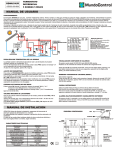Download 321037 RF175 & RF195 Service
Transcript
Service Manual Active Smart® Refrigerator/Freezer Models: RF195A RF175W 321037 321037 - JANUARY 2011 The specifications and servicing procedures outlined in this manual are subject to change without notice. Note: A service summary may be found within a plastic bag wedged into the right hand side of the condenser located behind the front toe kick panel of the refrigerator. CA NUMBER 22601 22605 22606 22607 22608 22609 22610 22611 22612 22613 22614 MODEL NUMBER AS OF INTRODUCTION 2010 RF195ADUX1 FP US RF175WCRW1 FP US RF175WCLW1 FP US RF175WCRX1 FP US RF175WCLX1 FP US RF175WCRUX1 FP US RF175WCLUX1 FP US RF175WDLX1 FP US RF175WDLUX1 FP US RF175WDLUX1 FP US RF175WDRUX1 FP US Fisher & Paykel Appliances Inc 5900 Skylab Rd Huntington Beach California, CA92647 USA Telephone: 888 936 7872 Email: [email protected] COPYRIGHT© FISHER & PAYKEL LTD 2010 - ALL RIGHTS RESERVED 2 321037 CONTENTS 1 SPECIFICATIONS...................................................................................................................... 6 1.1 Cabinet Specifications......................................................................................................... 6 1.2 Compressor Specifications.................................................................................................. 6 1.3 Electrical Specifications....................................................................................................... 7 2 MODEL NUMBER IDENTIFICATION ........................................................................................ 8 3 SERVICING REQUIREMENTS .................................................................................................. 9 3.1 Specialised Service Tools ................................................................................................... 9 3.1.1 Static Strap ................................................................................................................... 9 3.1.2 Interface Pen Mk 2 ....................................................................................................... 9 3.2 Health & Safety ................................................................................................................... 9 3.2.1 Good Work Practices.................................................................................................... 9 3.2.2 Environmental Health and Safety ................................................................................. 9 3.2.3 Good Practice and Safety............................................................................................. 9 4 INSTALLATION INSTRUCTIONS............................................................................................ 10 4.1 Air Space Requirements ................................................................................................... 10 4.2 Levelling Components ....................................................................................................... 10 4.3 Levelling the Cabinet......................................................................................................... 12 5 THEORY OF OPERATION....................................................................................................... 14 5.1 Terms ................................................................................................................................ 14 5.2 Defrost Cycle..................................................................................................................... 15 5.3 The Refrigeration Cycle..................................................................................................... 16 5.4 Servicing Features ............................................................................................................ 17 5.4.1 Condensate Disposal ................................................................................................. 17 5.4.2 Filter Drier................................................................................................................... 17 5.4.3 Condenser .................................................................................................................. 18 5.4.4 Condenser Fan........................................................................................................... 18 5.4.5 Condenser & Mullion Layout ...................................................................................... 19 5.4.6 Compressor Compartment Layout ............................................................................. 20 5.5 FC Mullion Heater ............................................................................................................. 20 5.6 Provision Compartment Duct............................................................................................. 20 5.7 Divider Partition ................................................................................................................. 22 6 ELECTRONICS SECTION ....................................................................................................... 23 6.1 Function Overview............................................................................................................. 23 6.1.1 Power / Control Module .............................................................................................. 23 6.1.2 Door Switches ............................................................................................................ 24 6.1.3 Defrost Heater ............................................................................................................ 24 6.1.4 Thermal Fuse ............................................................................................................. 24 6.1.5 Low Ambient Heater ................................................................................................... 24 6.1.6 PC/FC Fans................................................................................................................ 25 6.1.7 Lights (PC & FC) ........................................................................................................ 26 6.1.8 Thermistor Temperature Sensors............................................................................... 26 6.1.9 Flapper Door Heater................................................................................................... 27 7 DISPLAY INTERFACE............................................................................................................. 28 7.1 Display Interface (Button Descriptions) ............................................................................. 28 7.2 Display Functional Schematic ........................................................................................... 28 7.3 Display Interface Features ................................................................................................ 29 7.4 Features ............................................................................................................................ 29 7.4.1 Icemaker On / Off ....................................................................................................... 29 7.4.2 Freezer Chill Mode ..................................................................................................... 29 7.4.3 Bottle Chill Mode ........................................................................................................ 29 7.4.4 Water Dispensing ....................................................................................................... 29 7.4.5 Sabbath Mode ............................................................................................................ 30 3 321037 7.4.6 Key Silent Mode..........................................................................................................30 7.4.7 Dispenser Lock ...........................................................................................................30 7.4.8 Key Lock .....................................................................................................................30 7.4.9 Filter Replacement Alert .............................................................................................30 7.5 Icemaker ............................................................................................................................ 30 7.5.1 Ice Production.............................................................................................................30 7.5.2 Information About The Icemaker ................................................................................31 7.5.3 Ice Bin Full Sequence.................................................................................................31 7.5.4 Safety First..................................................................................................................32 7.5.5 Icemaker Fill Tube Heater ..........................................................................................32 7.6 Key Presses....................................................................................................................... 32 7.7 Temperature Settings ........................................................................................................33 7.8 Internal Air Flow................................................................................................................. 34 7.9 Diagnostics ........................................................................................................................ 35 7.10 Fault Codes ....................................................................................................................... 35 7.11 Testing Icemaker Sensor...................................................................................................40 7.12 Testing Icemaker Motor .....................................................................................................40 7.13 Testing Water Valve ..........................................................................................................40 8 DIAGNOSTIC MODES .............................................................................................................41 9 INPUT / OUTPUT STATUS ......................................................................................................43 9.1 Fault History....................................................................................................................... 43 9.2 To Manually Force a Defrost .............................................................................................44 9.3 LCD Display....................................................................................................................... 44 9.4 To Manually Force the Icemaker .......................................................................................44 9.5 Data Download ..................................................................................................................44 10 WATER DISPENSER ............................................................................................................45 10.1 Pressure Dispensing Pad ..................................................................................................45 10.2 Initial Use ........................................................................................................................... 45 10.3 Water Filter and Cartridge .................................................................................................45 10.3.1 Installing the Water Filter ............................................................................................45 10.4 To Reset the Filter Icon .....................................................................................................46 10.5 To Disable the Filter Alarm ................................................................................................46 11 SERVICING PROCEDURES.................................................................................................47 11.1 Safety Considerations........................................................................................................47 11.2 Electrical Safety Test .........................................................................................................47 11.3 Door and Door Gasket.......................................................................................................48 11.4 Component Removal & Replacement ............................................................................... 49 11.4.1 Removal Of Power/Control Module ............................................................................49 11.4.2 PC Sensor Replacement ............................................................................................49 11.4.3 PC2 Sensor Replacement ..........................................................................................49 11.4.4 Removal of PC Fan Motor ..........................................................................................50 11.4.5 Replacing Cross / Base Rail Reed Switches ..............................................................50 11.4.6 Removal of the drawer slide panels............................................................................50 11.4.7 Defrost Heater Element ..............................................................................................51 11.4.8 Thermal Fuse..............................................................................................................51 11.4.9 Removal Of FC Bins ...................................................................................................51 11.4.10 Removal of the FC Drawer .........................................................................................52 11.4.11 Refitting of the FC Drawer ..........................................................................................53 11.4.12 Removal of the FC Sensor .........................................................................................54 11.4.13 Icemaker Unit Replacement .......................................................................................54 11.4.14 Refitting the Icemaker.................................................................................................54 11.4.15 Replacing Flapper Element ........................................................................................55 11.4.16 Icemaker Temperature Sensor Replacement.............................................................56 11.4.17 Water Valve Replacement ..........................................................................................56 11.4.18 Replacement of Low Ambient Heater .........................................................................56 11.4.19 Replacement of Interior Lamp ....................................................................................57 11.4.20 Replacement of the interior light socket......................................................................57 4 321037 11.4.21 Replacement of PC Door (Where John Guest Fitting Has Been Fitted)..................... 60 11.4.22 Block / Edge Connectors ............................................................................................ 60 11.5 Active Smart® PC / FC Fan Motor Tester .......................................................................... 64 12 FAULT FINDING THE ICEMAKER....................................................................................... 65 12.1 Testing Icemaker Motor..................................................................................................... 66 12.2 Refitting the Dispenser Panel (RF195A) ........................................................................... 68 13 PRESSURE TESTING OF THE REFRIGERATION SYSTEM.............................................. 69 13.1 Transporting of Refrigerators ............................................................................................ 71 13.2 Evaporator Replacement................................................................................................... 72 13.3 Refilling a Void In Foam Insulation.................................................................................... 72 13.3.1 Polyurethane Foam .................................................................................................... 72 13.3.2 Safe Practices ............................................................................................................ 73 13.4 Compressor Replacement................................................................................................. 75 14 FAULT FINDING ................................................................................................................... 76 14.1 Compressor Won't Start - Dead ...................................................................................... 76 14.2 Compressor Won't Start - Hums........................................................................................ 76 14.3 Compressor starts, runs and then stops ........................................................................... 76 15 WIRING DIAGRAM ............................................................................................................... 77 15.1 RF175 Wiring Diagram ...................................................................................................... 77 15.2 RF175 Control Module Wiring Diagram............................................................................. 78 15.3 RF175 Ice & Water Wiring Diagram .................................................................................. 79 15.4 RF175 Ice & Water Control Module Wiring Diagram......................................................... 80 15.5 RF195A Ice & Water Wiring Diagram................................................................................ 81 15.6 RF195A Ice & Water Control Module Wiring Diagram ...................................................... 82 16 SERVICE REFERENCE........................................................................................................ 83 17 FAULT FINDING FLOW CHART - SERVICING ................................................................... 88 17.1 Refrigerator Not Operating ................................................................................................ 89 17.2 No Power to Power/Control Module and/or Display Module ............................................. 90 17.3 PC/FC Warm ..................................................................................................................... 91 17.4 FC Too Cold – PC Too Warm ........................................................................................... 92 17.5 PC Too Cold...................................................................................................................... 93 17.6 Ice/Condensation Forming ................................................................................................ 94 17.7 No Light ............................................................................................................................. 95 17.8 Door Switch Not Operating................................................................................................ 96 17.9 Defrost Heater Faults ........................................................................................................ 97 17.10 Compressor Faults ............................................................................................................ 98 17.11 Compressor Runs Continuously........................................................................................ 98 17.12 Compressor Will Not Run and is Hot to Touch.................................................................. 99 17.13 Compressor Electrical Tests ............................................................................................. 99 17.14 Refrigeration System Faults ............................................................................................ 100 17.15 Not Dispensing Water ..................................................................................................... 101 17.16 Not Producing Ice............................................................................................................ 102 5 321037 1 SPECIFICATIONS 1.1 Cabinet Specifications DIMENSIONS Height Depth Width RF195A 69⅞” - 70⅝” 28½” 35⅝” mm RF175 (I&W) 1775 - 1794 725 905 mm 69⅞” - 70⅝” 1775 - 1794 28½” 725 32⅝” 829 RF 175 Non I&W mm 69⅞” - 70⅝” 1775 - 1794 28½” 725 32⅝” 829 CAPACITY GROSS VOLUME RF175 (I&W) RF195A Provision Compartment Freezer Compartment TOTAL 391 litres 12.4 cu.ft. 353 litres 12.6 cu.ft. 357.4 litres 5.7 cu.ft. 161 litres 5.1 cu.ft. 143 litres 5.1 cu.ft. 143 litres 19.5 cu.ft. 522 litres 17.5 cu.ft. 496 litres 17.7 cu.ft. 500.4 litres ELECTRONICS Display Module (Ice & Water) Display Module (Non Ice & Water) Power/Control Module Part No. 819415P Part No. 881219P Part No. 860524P SUCTION LINE ASSEMBLY Part Number 817864 DEFROST ELEMENT Part Number 884125P Ice maker fill tube heater element 1.2 watts @ 120 Ohms non replaceable Provision compartment duct heater Xx watts @ xxx Ohms CONDENSER FAN Part Number 1.2 RF 175 Non I&W 13.8 cu.ft. 12825101P Compressor Specifications Make Model Part Number Volts Hertz Motor Protection Overload Run Capacitor Start Resistance (Ohms) Run Resistance (Ohms) Run Current (Amps) Starting Device Type Oil Charge (ml) Refrigerant Type Gas Charge Embraco EGX70HLC 207247P 110 60 4TM319NFBYY-53 12uF 6.25Ω @25OC (77OF) ±8% 4.4Ω @25OC (77OF) ±8% 0.99 TSD 280 R134a 155 Grams of R134a 6 321037 1.3 Electrical Specifications Rated Voltage Rated Current Frequency Flapper Heater Duct Heater Low Ambient Heater Ice Tube Heater Defrost Element Light Bulbs Condenser Fan motor 110 volts 1.75 amps 60 Hz 12 volt 10 watt 15 ohms 12 volt 3 watt 48 ohms 12 volt 7 watt 22 ohms 12 volt 1.2 watt 120 ohms 110 volts 355 watts 12 volt 10 watts 110 volts 3.4 watts 1120 RPM @ 115 volts 7 321037 2 1 RF Product Type MODEL NUMBER IDENTIFICATION 2 175 Capacity of cabinet in Litres 175 = 175 litres 3 W Bottom Freezer Drawer RF 4 C Classic 175 W 5 R Right Hand Door Hinging C R U 6 U Ice & Water X 1 7 X Colour M = Iridium X = S/S Ezkleen FP 8 1 Iteration 9 FP Brand 10 US Market US Market (USA) Brand (Fisher & Paykel) Iteration (1) Colour (Stainless Steel) Ice & Water Door Hinging (LH = left hand, RH = right hand) Series (C = Classic, D = Designer) A = French Door, W = Bottom mounted freezer drawer Capacity of cabinet (Litres or cubic feet) Product type (Refrigerator) 8 321037 3 SERVICING REQUIREMENTS 3.1 Specialised Service Tools For the servicing of this product, specialised tools are needed. 3.1.1 Static Strap To be used as ESD protection when replacing the console board. 3.1.2 Interface Pen Mk 2 Used to retrieve and download data from the electronic control module along with the diagnostic programme on a laptop. Part number 425930. 3.2 Health & Safety 3.2.1 1. 2. 3. Good Work Practices Take care while removing all plastic components, especially when cold. Leave the product clean and tidy when service work is completed. Extreme heat in cabinets will cause plastic deterioration or distortion and thermal fuses in the evaporator to go open circuit (be careful with heat guns). 3.2.2 Environmental Health and Safety When servicing products, consider safety and health issues and requirements which must be adhered to at all times. Specific safety issues are: 1. Electrical safety. 2. Electrostatic discharge. 3. Mixing of foam insulation. 4. Vapours while brazing. 5. Reclaiming of refrigerant. 3.2.3 1. 2. 3. 4. 5. Good Practice and Safety Take care when removing or servicing all electrical components to avoid electrical shock or short circuit conditions. Take care when removing plastic components at low temperatures as breakages can occur with these components. Extreme heating of plastic components can cause distortion of those parts being heated. Avoid overheating temperature sensitive devices such as the element thermal fuse and cabinet sensors. Avoid using solvents and citrus based cleaners on all plastic parts. We advise only warm soapy water be used. 9 321037 4 INSTALLATION INSTRUCTIONS 4.1 Air Space Requirements On all refrigerators and freezers it is important that an air gap is left around the product: • 50mm (2”) clearance at the top. • 20mm (0.8”) clearance each side. • 30mm (1.2”) clearance at the back. 4.2 Levelling Components Front and rear rollers are fitted ex factory. Cabinet levelling can be done by adjustment of the front roller-levelling screw. See diagram 4.2. Weight should be lifted off the cabinet for ease of adjustment. If it is necessary to place packing material under the rollers to achieve the required height, use only hardboard or plastic, NOT metal. Diagram 4.1 (Front Leveller & Roller) Diagram 4.2 (Front Levelling Screws) 10 321037 Diagram 4.3 (Toe Grill Installation) Diagram 4.4 (Uneven Door Alignment) RF195A only. Adjust levelling foot to adjust door alignment. 11 321037 4.3 Levelling the Cabinet The word 'level' is somewhat of a misnomer, as a 'spirit level' need not be used to set the appliance level. It is preferable to have the appliance level in appearance where both doors will close with the aid of the door closing components. It is also important that the appliance sits solidly on the floor. Cabinet levelling can be done by adjustment of the front roller-levelling wheel fitted ex factory. Weight should be lifted off the cabinet for ease of adjustment. The product should be levelled with the majority of the weight on the right hand hinge side front foot. 12 321037 The opposite side of the front foot should then be adjusted to stabilise the product. Measure the gap between the roller and the floor. This distance should be the depth of the rear packing material. Cut the solid packing material to the depth and place the material on the floor against the wall and push the product on top of the material. Unlevelled floors: Gently push the top of the refrigerator back until the rear rollers contact the floor. Measure the gap under the front foot, which has come off the floor. Obtain some solid packing material (hardwood, plastic etc, NOT metal), which fits firmly into the gap under the foot. Note: Do not use metallic materials that may corrode and stain or damage floor coverings. 13 321037 5 THEORY OF OPERATION 5.1 Terms CABINET WRAPPER Pre-painted steel. LINER A two-piece vacuum formed HIPS liner. DIVIDER Is formed by the two-piece vacuum formed liners. FAN MOTORS DC 12 volt brushless variable speed fan motors for air circulation in both 1 x FC and 1 x PC compartments. CONDENSER All wire on tube located in base tray. CONDENSER FAN The condenser fan is 110 volt and is connected in parallel with the compressor circuit. EVAPORATOR Aluminium Fin on Tube type mounted vertically on the back wall of the FC compartment. SUCTION & CAPILLARY LINE Foamed into the back of the cabinet with all joints to the evaporator brazed in the FC. POWER / CONTROL MODULE Contains the microprocessor that controls all functions of the refrigerator and gathers data from the sensors. This module also contains support circuitry to switch the various outputs. DISPLAY MODULE Using signals from the Power Module, this module generates the LED display. The lamp is also switched from this module. REED SENSORS Reed switches encapsulated within plastic housings are mounted on the cross and base rails behind plastic covers. A magnet housed just under the lower end cap of each door activates these reed switches when the doors are closed. COMPARTMENTS In this manual we refer to the refrigerator compartments as follows: • PC = Provision or fresh food compartment. • FC = Freezer compartment. LOW AMBIENT HEATER Blanket wire type attached to the base of the PC liner. 14 321037 5.2 Defrost Cycle The following table outlines the defrost cycle of an Active Smart® refrigerator. Defrost Cycle of the Active Smart® Refrigerator (With Showa Evaporator) COMPRESSOR TURNS OFF DEFROST ELEMENT TURNS ON DEFROST ELEMENT TURNS OFF COMPRESSOR TURNS ON BOTH PC & FC FANS TURN ON DEFROST TIME; TARGET IS 18 MINUTES MAXIMUM IS 40 MINUTES NORMAL RUN 2 MINUTES WARM UP DEFROST If 40 minutes has elapsed, defrost would be aborted if the defrost sensor has not reached 8°C (46.4OF). If 2 defrosts are aborted, Fault Code 2 is displayed. Diagram 5.2 15 4 MINUTES 30 SEC DRIP TIME DELAY BACK TO NORMAL RUN 321037 5.3 The Refrigeration Cycle The compressor discharges high pressure, high temperature gas into the condenser circuit. A loop from this condenser coil forms the mullion heater around the front edge of the freezer compartment of the cabinets to then enter the filter drier, which is mounted vertically in the unit compartment. Now that the high-pressure gas has been condensed, the liquid refrigerant flows through the capillary tube, which is soldered to the suction line as a heat exchanger, entering the evaporator mounted in the freezer compartment. The liquid refrigerant then boils off due to the low suction pressure applied to it within the evaporator from the compressor, causing the evaporator to get very cold. (Note: A warm body moves to a colder body). This heat-laden vapour is drawn back to the compressor by way of the suction line to start the cycle all over again. Diagram 5.3 16 321037 5.4 Servicing Features 5.4.1 Condensate Disposal During the defrost cycle, which is electronically timed and controlled, live frost is melted off the evaporator by means of heat from the defrost heater element. Condensate from the evaporator defrosting drops into a collection trough, which has an outlet hole in the centre of the liner. A tube then allows the condensate to flow into a water evaporation tray that is located directly below the Condenser fan. Water is evaporated by warm air from the condenser drawn across the tray by the condenser fan. Diagram 5.4.1 5.4.2 Filter Drier Diagram 5.4.2 The filter drier or molecular sieve, as the name suggests, is both a filter and a drier. Whenever a system is opened it is essential that the filter drier is replaced. ALWAYS ensure that replacement filter driers are kept well sealed and airtight prior to being fitted to a system. PLEASE NOTE: When filter driers are replaced on systems being serviced, it is important that the filter drier is either cut from the system or the desiccant is removed before heat is applied to the old filter drier. Failure to do so will drive any moisture held in the desiccant back into the system. ALWAYS mount vertically or as near to vertical as possible and use the correct desiccant to suit the refrigerant being used. XH7 or XH9 suits R134a. 17 321037 5.4.3 Condenser The condenser is made of tube and wires welded and folded and is located horizontally in the base of the cabinet (see circuit diagram below). Air is drawn across and through this condenser by the condenser fan that is located alongside the compressor in the unit compartment. It is important that the condenser is cleaned from time to time as any restriction to air flow will affect the overall operating performance of the cabinet. Diagram 5.4.3 5.4.4 Condenser Fan The condenser fan, located in the unit compartment between the compressor and control module, is of the shaded pole type motor, pulling air through the condenser. Diagram 5.4.4 18 321037 5.4.5 Condenser & Mullion Layout Diagram 5.4.5 19 321037 5.4.6 Compressor Compartment Layout The diagram below will assist in identifying the various pipes within the compressor compartment. It should be read in conjunction with the full system diagram (See Diagram 5.3). 4 5 7 1 2 3 6 8 Diagram 5.4.6 1. 2. 3. 4. 5. 6. 7. 8. 5.5 Service tube (process pipe). Suction line. Discharge line into condenser. Condenser to mullion. Mullion to filter. Capillary tube. Filter dryer. Filter process pipe. FC Mullion Heater The mullion heater is part of the condenser copper tubing (mullion heater) providing heat to the gasket area of the FC compartment, preventing sweating of the gasket around the freezer compartment. 5.6 Provision Compartment Duct The duct covers provide an air passage up the rear wall of the provision compartment for the cold air drawn from the evaporator by means of the PC fan located at the bottom of the duct in the divider partition (refer to Diagram 5.6). The duct channel uses moulded polystyrene duct for this purpose 20 321037 User interface (Non-ice & water models) Polystyrene insulation Water tank cover (Ice & water models) Polystyrene insulation PC duct cover Diagram 5.6 21 321037 5.7 Divider Partition The divider partition provides a barrier between the FC and PC compartments, and also allowing return air from the PC to move back to the FC evaporator. The PC fan motor is housed in the back edge of the divider. The divider partition also houses the low ambient heater and the reed switches located in the front of the cross rail, sensing the opening and closing of the doors. “B” Divider Duct Partition Diagram 5.7 Refer to Diagram 7.8 for details of the air flow in the compartments. 22 321037 6 ELECTRONICS SECTION The control system consists of the power/control module located in the unit compartment of the refrigerator, and various sensors and actuators controlled by the power module. The function and brief description of each of these units is defined below. Power/control module, display module, compressor, defrost heater, ambient heater, produce compartment fan, freezer compartment fan, light, temperature sensors and door sensors. 6.1 Function Overview The purpose of the power/control module is to turn on the compressor, which cools the evaporator, then to use the fans to efficiently cool the compartments. Both fans turn on with the compressor. The freezer compartment (FC) fan is kept at a constant speed while the provision compartment (PC) fan is regulated to provide the cooling for the PC compartment, which operates independent of the FC compartment in controlling its temperature. The function of the microprocessor in the power/control module is to provide independence of both compartments to their set temperatures, although the environment of one compartment effects the other as they are linked by the ducts as can seen by the diagram of the internal air flow of the cabinet (refer to Section 7.8). 6.1.1 Power / Control Module This module is the electronic brain and control centre of the refrigerator. It contains a microprocessor, support circuitry and switching devices. The power/control module controls the provision compartment (PC) and freezer compartment (FC) temperatures by sensing the temperature and door state and operating the compressor and fans accordingly. This module also houses the alarm beeper. The speed of the fans is controlled by pulse width modulation (PWM). The power/control module controls the fan motor speeds by driving them with short pulses. These pulses vary in duration to change the speed of the motor. The longer the pulses, the faster the motor turns, and vice versa. The micro controller in the power/control module uses its internal memory for control; its ROM (Read Only Memory) for program and fixed constant storage including tables, the RAM (Random Access Memory) for variable storage and access. It uses an external Electrically Erasable Programmable Read Only Memory (E2PROM) for storage of variables and history data, which is retained even when the power is turned off. The power/control module contains a special type of memory device call an E2PROM. The information on the refrigerator operation, faults and diagnostic information is stored in this memory. They include the temperature setting, the history of FC, PC temperatures (approx 18 hours), defrost history (the last 12 defrosts) and fault history. This will help the service person find and remedy the cause of failure. All this memory will be retained even when the fridge is disconnected from mains power supply. The beeper is used to signal prolonged door opening and other fault conditions: 1. The PC door alarm sounds if either PC door is left open for 90 seconds and the FC drawer alarm sounds if the drawer is left open after 60 seconds. Both PC & FC alarm will sound every 30 seconds until the door is closed. 2. If the doors and drawer are left open longer than 5 minutes, the alarm will sound continuously and the PC and/or the FC light will turn off. The alarm will stop with the closing of the doors and drawer. The light is only reactivated by closing and opening the door and drawer. 3. All electronic faults, when detected, will sound the alarm when the door is opened and the fault will be shown on the display. 23 321037 6.1.2 Door Switches “Reed” switches are used to detect the opening and closing of the doors. Small magnets are built into the PC doors and FC drawer, which activate the reed switches. The reed switches are encapsulated within a plastic housing, which is clipped under the plastic covers on the base and cross rails. 6.1.3 Defrost Heater A heating element (refer to Diagram 6.1.3) is used to defrost the ice accumulated on the evaporator. The defrosts are adaptive to the usage and environment and are controlled by the power/control module and sensed by the defrost sensor located on the evaporator chassis registering 8OC (46.4OF) before terminating the defrost heater element. Previous defrost history, the number of door openings, and the compressor run time are used to determine the interval between defrosting. The typical time interval for defrosts is between 12 hours and 1 day. However it can be as short as 3 hours or as long as 70.8 hours depending on the usage and environment. Diagram 6.1.3 6.1.4 Thermal Fuse There are two thermal fuses mounted in the wiring harness of the defrost element, having a tripping temperature of 72OC (161.6OF). Once open circuit, they cannot be reset. Replacement is part of the element heater assembly. These fuses in both leads of the element protect the refrigerator from any over-heating through failure of the element itself or a triac failure in the power/control module. Both sides are protected in case phase and neutral are reversed. NOTE: Care should be taken if manually defrosting the evaporator using a heat gun, that the thermal fuses are not over heated. 6.1.5 Low Ambient Heater In low ambient temperatures, a 12 Volt, 7 Watt low power heater is used to keep the temperature in the provision compartment above freezing. The ambient heater is controlled by the power/control module, which uses pulse width modulation (PWM) to run the heater at 58% to give 4.1 watts of heat. The ambient heater is situated in the divider partition. The element has the purpose of warming the base of the PC if the ambient becomes too low, hence in the “B” models, the element is on when the cabinet cycles off, as the crispers could freeze. The heater will always be switched off during defrosting. There may be less than 4 cycles in the calculation if a defrost has occurred or there were long cycle times. 24 321037 6.1.6 PC/FC Fans There are two 12 Volt DC electrically commutated motors (ECMs). They provide the required cooling power to both compartments. The motor speeds are controlled using a pulse width modulating (PWM) technique. The power/control module controls the on/off of the compressor, and the fans. The speed of the FC fan is fixed, and the speed of the PC fan is regulated using pulse width modulation. The freezer compartment fan will always be set at the maximum FC fan speed, with the PC fan being adjusted to meet the requirement of that compartment. Off cycle fans (OCF) operate when the product cycles off, with the PC fan operating at a fan speed of 3 to circulate the air in the PC to ensure foodstuff in the crisper does not freeze. When the compressor is turned on, provided the doors are closed, the fans will also be switched on, except immediately following a defrost cycle where there is a delay of 30 seconds after the compressor has started. FC Fan (Viewed from front) PC Fan (Viewed from PC side of duct) Diagram 6.1.6 25 321037 6.1.7 Lights (PC & FC) Two 12 volt, 10 watt halogen lamps are used in the PC and one in the FC. To prevent overheating, the lamp is turned off after 5 minutes of the door being left open. The power / control module controls this. If lamps are replaced, they must not exceed 10 watts, or they will overload the power/control module. Diagram 6.1.7 Note: It is important that the lamp pins are tight in the lamp socket. The lamp should not be touched with fingers, as this will shorten its life. 6.1.8 Thermistor Temperature Sensors These sensors are used to monitor temperatures within the refrigerator. There are three: 1. Defrost sensor mounted above the evaporator, used to measure the temperature during defrost. 2. FC sensor mounted on the evaporator coil cover, used to measure the temperature in FC. 3. PC sensor mounted in the PC on the duct cover and used to sense the PC temperature. Thermistor sensors are used for temperature measurement. Their electrical resistance changes as the temperature changes. The table below lists some typical resistance values. The temperature can be read on the display once the diagnostic mode is entered. Diagram 6.1.8 26 321037 THERMISTOR SENSOR RESISTANCE TABLE TEMPERATURE RESISTANCE °C (K Ohms ±5%) -30.0 25.17 -25.0 19.43 -20.0 15.13 -15.0 11.88 -10.0 9.392 -5.0 7.481 0.0 6.000 5.0 4.844 10.0 3.935 15.0 3.217 20.0 2.644 25.0 2.186 30.0 1.817 35.0 1.518 40.0 1.274 45.0 1.075 50.0 0.9106 Table 6.1.8 6.1.9 Flapper Door Heater Used on the French door models to warm the flapper that seals the vertical edges between both doors. It has a total wattage of 10 watts controlled by PWM and is on 100% of the time except when the cabinet is set to the warm set point. 27 321037 7 DISPLAY INTERFACE 7.1 Display Interface (Button Descriptions) MENU DOWN UP LOCK Menu The MENU key allows the user to scroll through the main menu options (Chill, Temperature, Ice and Settings) Arrow Keys The ARROW keys are used to scroll through the settings of each function. Lock The LOCK key enables and disables the water dispenser and all the buttons. . 7.2 Display Functional Schematic Inputs Display Harness → Outputs → Water Solenoid → Comms Display Module Tact Switches → → LEDS → LCD DISPLAY 28 321037 7.3 • • • • • • • • • • • • Display Interface Features Icemaker on/off. Bottle chill mode – 10, 15, 20, 25, 30 minute timer with alarm. Freezer chill mode – nominated freeze time at lower temperature set point. Water dispensing. Sabbath mode enable/disable. Key silent mode enable/disable. Dispenser lock. Key lock. Filter replacement alert. Fault alert. Diagnostics. Temperature set points. 7.4 Features 7.4.1 Icemaker On / Off This mode turns the icemaker on or off. To access the ice mode, press the MENU key until ICE is highlighted. Then use an ARROW key to scroll to the icemaker ON or OFF. 7.4.2 Freezer Chill Mode Freezer chill is a function that rapidly freezes food in the FC by temporarily dropping the freezer to its coldest temperature set point for a 12-hour period. To access, use the MENU button to scroll to FREEZER, then use the up or down key to get fast freeze. To deactivate manually, use the MENU button and scroll to FREEZER. Press the DOWN button until the icon disappears. 7.4.3 Bottle Chill Mode Bottle Chill allows the customer to put a bottle in the freezer for a designated amount of time. When that amount of time has elapsed an alarm will sound telling the customer to take the bottle out of the FC. The freezer automatically changes to its lowest set point. The times are 10, 15, 20, 25 and 30 minutes. To activate this mode, use the MENU button to scroll to FREEZER, then use the UP button until this icon appears. Use the UP button to select the time in minutes. Once selected, the alarm countdown will commence. 7.4.4 Water Dispensing This icon will animate when the water is being dispensed. 29 321037 7.4.5 Sabbath Mode When in this mode, the alarms are deactivated and the interior light and back light on the display will not come on. The interior fan will not turn off when the door is opened. 7.4.6 Key Silent Mode When in this mode, the beeper does not operate when the buttons on the keypad are pressed. Note: Faults, bottle chill, & the door will still alarm when the refrigerator is set on key silent mode. When this icon is displayed, it indicates the product is in Key Silent Mode. To activate or deactivate, hold the MENU key for four (4) seconds. 7.4.7 Dispenser Lock This mode disables the water dispensing pad & prevents water from being dispensed. To activate this mode, press the LOCK key for 2 seconds. 7.4.8 Key Lock This mode disables all the buttons. To activate this mode, press the LOCK key for 4 seconds. 7.4.9 Filter Replacement Alert This icon will appear when the water filter needs changing. The filter needs replacing every 2800 Litres or 6 months. This will flash when dispensing water. To deactivate the warning, press the LOCK and UP keys simultaneously for 4 seconds. 7.5 Icemaker 7.5.1 Ice Production The icemaker comes out of the factory defaulted to off. To turn the icemaker on, press the MENU key to scroll until the ICE option has been scrolled to. Press the UP or DOWN keys to turn the icemaker on or off. When the cubes are frozen, the icemaker motor will turn the ice cube tray and twist the tray causing the ice cubes to dislodge and fall out of the tray. The tray will then return to its normal position and refill with water. Note: If the FC is above –10OC (14OF) or the ice bin is full, or has been removed, or fitted the wrong way around, the icemaker will not operate. 30 321037 7.5.2 Information About The Icemaker The temperature of the FC needs to reach below -100C (14OF) before the icemaker commences to operate. • When first switched on, the icemaker carries out a harvest with no water in the ice tray. • Once the ice tray resumes its normal position, the water will fill the tray. At this stage it will calculate the amount of time taken to do a cycle, and then flips. After this point it will run normally, calculating the amount of time for each batch. The rate of production will depend on the temperature of the freezer. Note: If the temperature is above -100C (14OF), the ice/water tray will sit in this position and will not turn to dispense. • The cubes will be ejected from the mould into the ice bin. It is suggested that the ice cubes are levelled with the ice scoop occasionally for maximum storage. • The large and small freezer bins can be rotated if a large amount of ice is required. • To manually force a harvest. Press the Down, UP and Lock buttons together and hold for 4 seconds. The icemaker will rotate and empty the contents of the ice tray, then return to its normal position. The ice tray will then fill with water. Note: A forced harvest will operate without the product being down to temperature. If the harvest does not work, the sensor may be not connected or open circuit. The icemaker sensor must be in circuit for a forced harvest to work. 7.5.3 Ice Bin Full Sequence When the ice bin is full, the icemaker starts a sequence of testing to ensure ice harvest can continue. If the icemaker senses the bin is full, the motor resumes its normal position. Twenty minutes later, the testing sequence commences until such time as the ice level is reduced by usage. The testing sequence happens every 20 minutes. Bin in position Bin lever – senses if there is a bin in position or not. If there is no bin, lever will be in the down position as shown. Bin full of Ice Lever sensing if ice bin is full. If bin is not full, icemaker continues rotation to eject ice. 31 321037 7.5.4 • Safety First When first placed into operation, discard the first bin of ice, as this will remove any impurities that may have been in the water system. Do the same after vacations or extended periods when ice is not used. Ice cubes, when not used, will become cloudy, will shrink, and will taste stale. The ice bin will need to be emptied and cleaned periodically. Avoid contact with moving parts of the ejector mechanism. Do not place fingers on the automatic ice making mechanism while the refrigerator is turned on. • • • • 7.5.5 Icemaker Fill Tube Heater There is a heater located under the fill tube nozzle to prevent the fill tube from freezing. It is connected in series with the low ambient heater. 7.6 Key Presses To activate any mode, certain combinations of key presses are required. The key-presses are as follows. Key presses used by the service technician are those shown shaded. Version 2 LCD Display Function Key Presses Dispenser Lock Action Press Time On/Off Hold down for 2 seconds On/Off Hold down for 4 seconds On Hold down for 4 seconds On Hold down for 4 seconds On/Off Hold down for 4 seconds On/Off Hold down for 4 seconds On/Off Hold down for 4 seconds Reset Hold down for 4 seconds Activates once Hold down for 4 seconds Lock Key & Dispenser Lock Diagnostic Mode Lock Menu + Up + Manually Defrost Forced Menu + Down + Sabbath Mode Lock + Menu + Down + Disable Filter Alarm + Menu + Up + Lock + Show Off Mode + Menu + Down + Up + Filter Reset + Up + Lock + Manually Force Icemaker Harvest Down + Up + Lock + + 32 321037 7.7 Temperature Settings PC Setting 0.0OC 0.5OC 1.0OC 1.5OC 2.0OC 3.0OC 4.0OC 5.0OC 6.0OC 7.0OC 8.0OC 32OF 32.9OF 33.8OF 34.7OF 35.6OF 37.4OF 39.2OF 41OF 42.8OF 44.6OF 46.4OF Colder Warmer FC Setting -21.5OC -6.7OF -21.0OC -5.8OF -20OC -19.5OC -18.5OC -18.0OC -17.0OC -16.5OC -15.5OC -4OF -3.1OF -1.3OF -0.4OF 1.4OF 2.3OF 4.1OF Colder -15OC -14.0OC 5OF 6.8OF Warmer Default factory settings are +3OC (37.4OF) for the provision compartment and -18OC (-0.4OF) for the freezer compartment. Note: Crowbar setting for the PC is -4OC (24.8OF) and for the FC is -26OC (-14.8OF). Temperatures shown are average temperatures. 33 321037 7.8 Internal Air Flow The freezer fan draws air through the evaporator and into a duct in the rear wall of the freezer compartment. This air exits through the fan grill at the top of the freezer compartment. The air behind the freezer coil cover is also diverted through the divider partition to another fan, which supplies the cold air into the PC compartment. The amount of air is controlled electronically by two sensors, which in turn regulate, through the power/control module, the speed of both PC and FC fans to maintain selected temperatures in each compartment. Air from the PC returns to the FC evaporator by way of the return air duct, which is built into the divider partition. This air is drawn across the evaporator by the FC fan motor to be recirculated again throughout the PC/FC compartments. Diagram 7.8 34 321037 7.9 Diagnostics A spanner symbol and LCD fault code will appear automatically if there is a fault in the temperature measuring system, defrost system, fans or low ambient heater. (Refer to the diagram below.) When the PC door is opened, an alarm will sound. The number of beeps also indicates the fault code. Pressing any of the control buttons can deactivate these alarms. Example: When a fault develops, the LCD fault code appears with the spanner. After rectifying the problem, the fault code and spanner will disappear. Faults are only rectified when that feature is used. So in the case of a defrost fault, the code will remain until a defrost is initiated and it is successful. 7.10 Fault Codes Fault Code 1 Reason: Primary Action: On the last power up, the power module failed self test. Replace power module. Fault Code 2 Reason: Primary Action: The previous 2 defrosts were aborted after 40 minutes. Check defrost element assembly in the FC. If faulty, replace. Fault Code 3 Reason: Primary Action: Secondary Action: Tertiary Action: Fault Code 4 Reason: Primary Action: Secondary Action: Tertiary Action: Fault Code 5 Reason: Primary Action: Secondary Action: Fault Code 6 Reason: Primary Action: Secondary Action: The resistance of all the temperature sensors are outside the normal range (> 45K Ohms). Check the 6-way RAST connector at the power module. Re-terminate the 6-way RAST connector. Replace the power module. The resistance of all the temperature sensors are outside the normal range (< 660 Ohms). Check the 6-way RAST connector at the power module. Re-terminate the 6-way RAST connector. Replace the power module. The resistance of the FC sensor is outside the normal range (> 45K Ohms). Check the sensor connection at the power module. Replace the sensor. The resistance of the FC sensor is outside the normal range (<660 Ohms). Check the sensor connection at the power module. Replace the sensor. 35 321037 Fault Code 7 Reason: Primary Action: Secondary Action: Fault Code 8 Reason: Primary Action: Secondary Action: Fault Code 9 Reason: Primary Action: Secondary Action: Fault Code 10 Reason: Primary Action: Secondary Action: Fault Code 11 Reason: Primary Action: Secondary Action: Tertiary Action: Fault Code 12 Reason: Primary Action: Secondary Action: Tertiary Action: Fault Code 13 Reason: Primary Action: Secondary Action: Fault Code 14 Reason: Primary Action: Secondary Action: The resistance of the Evaporator sensor is outside the normal range (> 45K Ohms). Check the sensor connection at the power module. Replace the sensor. The resistance of the Evaporator sensor is outside the normal range (<660 Ohms). Check the sensor connection at the power module. Replace the sensor. The resistance of the PC sensor is outside the normal range (> 45K Ohms). Check the sensor connection at the power module. Replace the sensor. The resistance of the PC sensor is outside the normal range (< 660 Ohms). Check the sensor connection at the power module. Replace the sensor. The current measured for the ambient heater, PC fan and FC fan is lower than expected. Check the 6-way fan/LAH RAST connector at the power module. Re-terminate the 6-way fan/LAH RAST connector. Replace control module. The current measured for the ambient heater, PC fan and FC fan is higher than expected. Check the 6-way fan/LAH RAST connector at the power module. Re-terminate the 6-way fan/LAH RAST connector. Replace the control module. The low ambient heater is drawing less current than expected. Either the heater or wiring is open circuit or the heater is faulty. Check the wiring and connections at both the heater and the power module. Check the low ambient heater resistance. If not within limits, replace. The low ambient heater is drawing more current than expected. Either there is a short in the heater, or the heater is faulty. Check the wiring and connections at both the heater and the power module. Check the low ambient heater resistance. If not within limits, replace. 36 321037 Fault Code 15 Reason: Primary Action: Secondary Action: Fault Code 16 Reason: Primary Action: Secondary Action: Fault Code 17 Reason: Primary Action: Secondary Action: Fault Code 18 Reason: The PC fan is drawing less current than is expected. Either the wiring is open circuit or the fan is faulty. Check the PC fan wiring and connections at both the fan and the power module. Check the fan. If faulty, replace. The PC fan is drawing more current than is expected. Either the wiring is shorted or the fan is faulty. Check the PC fan wiring and connections at both the fan and the power module. Check the fan. If faulty, replace. The FC fan is drawing less current than is expected. Either the wiring is open circuit or the fan is faulty. Check the FC fan wiring and connections at both the fan and the power module. Check the fan. If faulty, replace. Secondary Action: The FC fan is drawing more current than is expected. Either the wiring is shorted or the fan is faulty. Check the FC fan wiring and connections at both the fan and the power module. Check the fan. If faulty, replace. Fault Code 19 Reserved. Fault Code 20 Reason: Primary Action: Secondary Action: The flapper heater current is low. Check the Molex connections for the flapper heater. Check the resistance of the heater. If open circuit, replace the heater. Fault Code 21 Reason: Primary action: The flapper heater current is high. Check for short circuit of the heater. If faulty, replace the heater. Primary Action: Fault Code 22 Reason: Primary Action: Secondary Action: Fault Code 23 Reason: Primary Action: Secondary Action: Fault Code 24 Reason: Primary Action: Secondary Action: The resistance of the PC sensor 2 is outside the normal range (> 45K Ohms). Temperature PC2 sensor cold. Check the connection at the module. Check the resistance of the sensor. Replace the sensor. The resistance of the PC sensor 2 is outside the normal range (< 660 Ohms). PC 2 sensor hot. Check the connection of the sensor at the module. Check the resistance of the sensor. Replace the sensor. The resistance of the ice tray sensor is outside the normal range (> 45K Ohms) Sensor cold. Check the connections of the sensor at the module. Check the resistance of the sensor. Replace the sensor. 37 321037 Fault Code 25 Reason: Primary Action: Secondary Action: Fault Code 26 Reason: Primary Action: Secondary Action: Fault Code 27 Reason: Primary Action: Secondary Action: Fault Code 28 Reason: Primary Action: Secondary Action: Fault Code 29 Reason: Primary Action: Secondary Action: Fault Code 40 Reason: Primary Action: Fault Code 41 Reason: Primary Action: The resistance of the ice tray sensor is outside normal range. (< 660 Ohms). Sensor hot. Check the connections of the sensor at the module. Check the resistance of the sensor. Replace the sensor. The icemaker motor timed out. The icemaker gearbox is not returning to the start position and ends signal to controller. Check the gearbox, and if faulty, replace. The icemaker motor current is high. Check the motor for an obstruction. Check the wiring at both the icemaker gearbox and the power module. Clear for an obstruction. Test the motor operations. Check the gearbox motor resistance. If not within limits, replace motor. the icemaker solenoid current is high. Check the connections to the solenoid. Check the resistance of the solenoid. Correct loose connections. Replace the solenoid if faulty. the icemaker solenoid current is low. Check the connection to the solenoid. Check the resistance of the solenoid. Correct loose connections at the module or the water valve. Replace the solenoid if open circuit. Icemaker solenoid transistor 1 short circuit. A transistor on the controller that drives the icemaker solenoid has failed. This could be as a result of a fault in the solenoid. Check the solenoid resistance. If not within limits, replace the solenoid. Check the wiring and connections at the solenoid and the module. If OK, replace the control module. Icemaker solenoid transistor 2 short circuit. Check the solenoid resistance. If not within limits, replace the solenoid. Check the wiring and connections at the solenoid and the module. If OK, replace the control module. Fault Code 42 Note: This fault code will only be seen with a data down load using Smart tool Reason: Primary Action: Secondary Action: The icemaker fill tube nozzle heater current is high. Check the connections to the controller. Check the resistance of the heater. Correct loose connections. 38 321037 Fault Code 43 Note: This fault code will only be seen with a data down load using Smart tool Reason: Primary Action: Secondary Action: The icemaker fill tube nozzle heater current is low (Element open circuit). Check the connections to the controller. Check the resistance of the heater (1.2 watts @120 ohms). Correct loose connections. Should the element be open circuit, there is no means available of replacing this element and, unless the ice maker fill tube is frozen, the element being open circuit will have no effect on the operation of the cabinet. Fault Code 44 Note: This fault code will only be seen with a data down load using Smart tool Reason: Primary Action: Secondary Action: The PC return duct heater current is too high. Check for short circuit of PC return duct heater. Check the resistance of the heater. Replace if faulty. Fault Code 45 Note: This fault code will only be seen with a data down load using Smart tool Reason: Primary Action: Secondary Action: The PC return duct heater current is too low Check for open circuit of PC return duct heater. Check the resistance of the heater. Replace if faulty DISPLAY FAULTS If a fault has occurred relating to the display board, the fault code will show on the display just like any other fault. Note: There will be no alarm/beeping if these faults occur. Code F30 F31 Fault No display signal received (shorted or broken wire) No display signal received (shorted or broken wire) clock or data line. 39 321037 7.11 Testing Icemaker Sensor The icemaker sensor is located on the bottom of the ice cube tray. The testing is carried out at the power module. Icemaker sensor located under insulated pad. Sensor Insulation. • • • • Disconnect the refrigerator from the power supply. Remove the power module from the product. Test the two white wires marked “0V” and “Ice Sensor” on the controller. Testing of the sensor resistance should be in a known stable temperature, such as a glass of water full of ice cubes. 7.12 Testing Icemaker Motor Remove the icemaker from the freezer ceiling. Disconnect the Molex connector. Check the resistance between the White and Red wire on the connector. 37.5Ω.) If the icemaker sensor needs to be replaced, refer to Section 11.4.16. 7.13 (Resistance Testing Water Valve The water valves are located in the unit compartment. • Disconnect the refrigerator from the power supply. • Remove the connector from the valve. • Resistance of the water valves is 14 Ω± 5%. When testing for voltage at the ice or water valve: • Disconnect the refrigerator from the power supply. • Remove the connector from the water valve. • Place the meter probes into the connector of the valve that is faulty (ice valve or water dispenser valve). • Reconnect the refrigerator to the power supply. • Place a glass into the dispenser to operate the valve (for water dispenser valve only). • Place the product into a forced harvest (for icemaker only). The voltage at the connector (once disconnected from the valve) should be 12 volts DC. Care should be taken not to damage the connector or wiring. 40 321037 8 DIAGNOSTIC MODES To enter diagnostic modes, press and hold the MENU key, then press the UP key for 4 seconds. The PC sensor temperature will be displayed on the LCD as shown in Diagram A. The actual temperature of the PC is shown. Please NOTE all temperatures shown on display are in degrees Celsius. PC Sensor Temperature Note: 4.0 shown on display, indicates the temperature of the pc sensor is 4.0OC (39.2OF). Diagram A PC Sensor Temperature FC Sensor Temperature Press the UP key once more – FC sensor temperature. Note: 12.0 min shown indicates the temperature of the FC sensor is –12OC (10.4OF). Diagram B FC Sensor Temperature Defrost Sensor Temperature Press the UP key once more – Defrost sensor temperature. Note: 18.0 min shown indicates the temperature of the Defrost sensor is –18OC (0.4OF). Diagram C Defrost Sensor Temperature 41 321037 Input/Output Status Press the UP key once more – Input/Output status. IO shown indicates the product is in input/output status. The LCDs that are highlighted indicate what components are on. Note: When the PC door is opened, the backlight will turn off. The LCD for the FC or PC door will come on when either door is opened. The IO shown stands for Input/Output, not a temperature. Diagram D Input/Output Status PC2 Sensor Temperature Press the UP key once more – PC2 sensor. This sensor is attached to the water tank. Note: 5.0 shown indicates the temperature of the PC2 sensor is 5OC (41OF). Diagram E PC Sensor 2 PC2 Sensor Temperature Press the UP key once more – Icemaker sensor. Note: 12.0 min shown indicates the temperature of the Icemaker sensor is –12OC (10.4OF). Diagram F Icemaker Sensor Fault History Press the UP key once more – Fault History. HOO will be showing. Diagram G Fault History 42 321037 To exit the diagnostic mode, press the MENU key. If not terminated manually, the diagnostic mode will time out and go back to default display after 5 minutes. Note: The door alarms do not operate when the appliance is in diagnostic mode. 9 INPUT / OUTPUT STATUS To enter input / output status: • Press and hold the MENU key, then press the UP key for 4 seconds. This enters the Diagnostic mode. • Press the UP key three times. The current input /output status will be displayed. • If a device is on or a door is open, the respective LCD will be on. • Return to normal operation by pressing the MENU key. • Note: Only the first 6 LCD’s are used. The last 5 are not used. Input/Output Status Upper door open. Lower drawer open Compressor on. Defrost heater on. PC Fan on. Low Ambient heater on. FC fan on when door is closed. Light on. Example. • • • The Compressor is on. The FC fan is on. The PC fan is on. Note: In I/O mode the illumination of the LCD will turn off if either PC doors are opened. 9.1 Fault History The Fault History will indicate the last fault that occurred with the product. However, this will only be displayed for a periods of 4 days, after which it can only be accessed through a download. It will also indicate if there are any further faults with the display board. If an icemaker display fault has occurred, these will be indicated by fault codes F40 or F41 on the LCD Display. Note: This is fault history and may not necessarily be a current fault. 43 321037 9.2 To Manually Force a Defrost While pressing and holding the MENU key, press the DOWN key for 4 seconds. Note that there will be a delay of two (2) minutes before the element starts to heat after going into this mode. This is known as the warm up time (refer to Section 5.2). 9.3 LCD Display When the PC door is opened, the backlight of the display will turn off and the functions will not operate i.e.: the water dispenser will not work and temperature setting etc. cannot be altered. However, if the door is left open for 5 minutes, the interior light will turn off and the alarm will sound. At this point the display will start working and all functions will be operative. 9.4 To Manually Force the Icemaker Press LOCK key first, then press the DOWN and UP keys and hold all three keys for 4 seconds. This will activate the icemaker. Note: If the bins are removed to observe the icemaker operation, the icemaker will start to rotate. However, if the bin lever device is in a down position, the icemaker will not rotate. The lever-lock needs to be either removed or pushed backwards for the icemaker to complete a full rotation. Bin lever in down position. When in this position, the icemaker will not rotate/harvest. 9.5 Data Download To place the product into download mode, press and hold the MENU key, then press the UP key for four seconds, then press the DOWN key. Once the product is in a download mode, either of the LEDs can be used. Place the download pen towards the LEDs and start the download. The display will have the letters “dl”, signifying the product is in a download mode. 44 321037 10 WATER DISPENSER 10.1 Pressure Dispensing Pad This pad is located at the rear of the dispensing area and is used to dispense water. Water can be dispensed by pressing the dispenser pad. The display will light up and the water fill icon will appear when the water is dispensed. The dispenser will not operate while the PC door is open. 10.2 Initial Use Press the glass or container into the pressure-dispensing pad. Note: Pressing very hard against the water dispensing pad will NOT make the water dispenser operate any faster or produce greater quantities of water. Initially allow approximately a one-minute delay from when the pressure-dispensing pad is pushed until the water is dispensed. While the tank is filling, no water sign will appear. Dispense at least 8 – 10 litres (8 – 10 quarts) of water through the system, stopping intermittently to ensure that air in the tank is flushed out. Failure to do so will result in excessive dripping from the dispenser. 10.3 Water Filter and Cartridge The product is supplied with a water filter and cartridge located in the upper right hand side of the provision compartment. A bypass cap is also supplied should the customer wish to use the water system minus the filter cartridge. The filter replacement icon will appear and blink when the filter needs to be replaced. This is approximately every 2800 litres of water or 6 months. 10.3.1 1. Installing the Water Filter Install the water filter into the water filter housing located in the upper right-hand corner of the provision compartment: (a) Open the filter housing by pressing the tab at the front end of the housing. (b) Remove the blue bypass cap and retain for later use (refer to figure 1). Figure 1 (c) Remove the sealing label from the end of the filter and insert the filter into the filter head (refer to figure 2). (d) Rotate gently clockwise until the filter stops. Snap the filter cover closed. Figure 2 45 321037 4. Flush the icemaker to ensure good quality ice: (a) Press until the icemaker menu is highlighted, then press to turn on the icemaker. (b) Press together for 4 seconds to force a cycle. The ice tray will flip. (c) When the ice tray has filled with water, force another cycle. The ice tray will flip and spill water into the ice bin. (d) Empty the water and replace the bin. (e) Discard the first bin of ice made. Please note that once installation is complete, a few drips of water may appear out of the dispenser over the next few days as the remaining trapped air is cleared. This is normal. 10.4 • To Reset the Filter Icon Press the UP and LOCK keys for 4 seconds to reset the filter monitor. Note: Do not reset the monitor before the filter is changed, or monitoring will be inaccurate. 10.5 To Disable the Filter Alarm Disable the alarm if no filter is to be fitted. • Press and hold the MENU, UP and LOCK keys for 4 seconds to turn this feature on/off. 46 321037 11 SERVICING PROCEDURES 11.1 Safety Considerations CAUTION ALL TERMINALS AND INTERNAL PARTS SHOULD BE TREATED AS ALIVE. ALL SERVICING SHOULD BE CARRIED OUT WITH THE REFRIGERATOR DISCONNECTED FROM THE POWER SUPPLY. Before servicing this appliance, your body should be at the same voltage potential. An antistatic wrist strap must be used when handling electronic components. Printed circuit boards removed from the refrigerator for return to Fisher & Paykel must be protected from possible electrostatic damage (ESD) while in transit by the use of the specialised packaging in which the replacement was received. ELECTROSTATIC DISCHARGE SENSITIVE DEVICES Diagram 11.1 11.2 Electrical Safety Test Whenever any part of the electrical circuit is serviced or disturbed in the course of carrying out service adjustments or procedures, it is essential that an insulation and earth continuity test be carried out using a two-scale insulation tester. This is to be done with the appliance disconnected from power. Insulation: At least 1 megohm Earth Continuity: No greater than 0.5 ohm Note: Electronic printed circuit boards can be damaged if tested incorrectly, such as phase/earth or neutral/earth. Therefore to carry out an insulation test where the appliance is fitted with a electronic printed circuit board, short out both the phase and neutral conductors together at the 3 pin plug with one test lead of the insulation tester. Connect the other lead of the insulation tester to the earth pin/cabinet of the refrigerator under test. Earth continuity can be measured between the earth pin on the 3-pin plug and the cabinet of the refrigerator. 47 321037 11.3 Door and Door Gasket Doors - (Integral) The doors are integrally foamed with the outer door panel and inner door liner foamed as one unit . This means that only the door gasket can be replaced as a separate part. Door Gaskets All replacement doors are supplied minus the door gasket. The door gasket is a replaceable part of the door. It is held in place against the door liner by means of a moulding that locks the gasket in place once pushed into it. There are no screws or retainers to remove or fit. To Remove the Gasket Pull on any section of the gasket to pull it away from the moulding. To Replace the Gasket Having removed the old gasket, lay the new gasket around the door gasket moulding. First fit all corners, then push the remaining gasket into place around the door. Door Gasket profile Door liner with gasket rebate Diagram 11.3 48 321037 11.4 Component Removal & Replacement 11.4.1 Removal Of Power/Control Module Location: Behind a metal plate in the unit compartment on the left hand side when viewed from the rear of the refrigerator. 1. Unplug the refrigerator from the outlet socket. 2. Remove the cover mounting screws securing the metal plate and remove the plate. 3. Unclip the plastic locking tab on the underside of the module cover and remove the module. It may be necessary to move the power cable and earth wire to remove the module. 4. Pull the power/control module outwards to disengage the mounting lugs at the back of the module. 5. Remove all connectors along the top and rear edges of the power/control module. 6. Remove the connectors (except the transformer) along the bottom edge. 7. Refit in reverse order. Note: It is important that the power/control module is clipped securely to the side of the unit compartment and the copper earth spring clip is not damaged, as this maintains good earthing and provides a low inductance path to the chassis for RF voltage. Check that the flat pins at the back of the module are properly engaged with the lugs on the unit compartment when refitting. 11.4.2 PC Sensor Replacement Located in the provision compartment and attached to the PC duct cover. 1. Unplug the refrigerator from the outlet socket. 2. Remove all the PC shelving and trays. 3. Unclip the PC air duct cover. 4. Remove the polystyrene duct cover insulation. 5. Turn the air duct cover to expose the back. 6. Remove the PC sensor from the cover and cut off the sensor wires as close to the sensor as possible. 7. Replacement of the new sensor is done by cutting the wire off the new sensor about 50mm (2”) from the sensor, stripping the wire back about 10mm (0.4”), stripping the old sensor wiring back about 10mm (0.4”), and after sliding heat shrink onto the wires, connecting and soldering the new sensor to the old wiring, making sure both connecting wires are not shorting but are insulated with heat shrink sleeving. 8. Refit in reverse order (ensure that the sensor is protruding at least 12mm / ½”). 11.4.3 PC2 Sensor Replacement This sensor is located at the rear of the water tank. It is held in place by a piece of aluminium tape. 1. Unplug the refrigerator from the outlet socket. 2. Remove all the PC shelving and trays. 3. Unclip the PC air duct cover. 4. Remove the polystyrene duct cover insulation. 5. Turn the air duct cover to expose the back. 6. Remove the PC sensor from the cover, then remove the air duct cover. 7. Remove the tank cover to expose the tank. 8. Remove the aluminium tape holding the sensor and cut sensor wires as close to the sensor as possible. 9. Replacement of the new sensor is done by cutting the wire off the new sensor about 60mm (2.4”) from the sensor, stripping the wire back about 10mm, stripping the old sensor wiring back about 10mm (0.4”), and after sliding heat shrink onto the wires, soldering the new sensor to the old wiring, making sure both connecting wires are not shorting but are insulated with heat shrink sleeving. 10. Ensure the tank is dry, then re-tape the sensor onto the tank using a new piece of aluminium tape. 11. Refit in reverse order. 49 321037 11.4.4 Removal of PC Fan Motor 1. 2. 3. 4. 5. 6. 7. 8. Unplug the refrigerator from the outlet socket. Remove all the PC shelving and trays. Unclip the PC air duct cover but do not remove. Remove the polystyrene duct cover insulation. Turn the PC cover to expose the back of the cover. Remove the PC sensor from the cover and remove the cover. Remove the duct grill and polystyrene insulation. Using 2 fingers, withdraw the fan motor upwards. It is mounted horizontally in the divider partition. 9. With the motor out, this will expose a small multi plug and socket connection to the fan motor and wiring harness. Unplug. 10. To refit back together, connect the multi plug, then fit the wiring harness multi plug into the pocket of the divider partition. 11. Using 2 fingers, slip the motor back into the divider partition to fit horizontally and locate the lugs into the retainers. The routing of the wiring is important. Note: The back of the fan motor faces upwards. 12. Refit the duct covers and test. The fan is fitted with an over moulded suspension. Before fitting, check the suspension legs to ensure the legs are not loose or broken. 11.4.5 1. 2. 3. 4. 5. 6. Replacing Cross / Base Rail Reed Switches Unplug the refrigerator from the outlet socket. Remove the reed switch cover by placing a small bladed screwdriver into the slot under the cover and lifting off. Unclip the encapsulated reed switch from the housing. Cut off the wiring to the reed switch as close to the switch as possible. Replacement of the new reed switch is done by cutting the wire off the new reed switch about 60mm (2.4”) from the reed switch, stripping the wire back about 10mm (0.4”), stripping the old reed switch wiring back about 10mm (0.4”), and after sliding heat shrink onto the wires, soldering the new reed switch to the old wiring, making sure both connecting wires are not shorting but are insulated with heat shrink sleeving. Take care not to leave too much excess wire, as the read switch must be able to be fitted back into the housing. Refit in reverse order. 11.4.6 Removal of the drawer slide panels The drawer slide side panels are held in place by the means of a dovetail mould in the cabinet liner. To remove both left and right hand panels. 1. First remove the screw that holds the back edge of the side panel to the liner panel. 2. Flex the top edge of the panel out to release the locking tab and plull the panel forward 3. Disengaging the panel from the dove tail 4. Refit in reverse order. 50 321037 11.4.7 Defrost Heater Element 1. 2. 3. Unplug the refrigerator from the outlet socket. Remove all the bins from the freezer and remove the FC drawer. Remove the FC air duct cover by removing two screws. Removal of the icemaker will make removal of the cover easier. (Refer to Removing Icemaker, Section 11.4.13.) 4. Unclip the fan cover. This unclips with the aid of a small screwdriver. 5. Unplug the fan motor and remove the FC sensor. Remove the FC air duct cover. 6. Lift the evaporator upwards to clear the bottom of the liner drain and pull the bottom edge of the evaporator forward. 7. Remove the cable ties from the thermal fuses. 8. Disconnect the element from the connector. 9. Remove the end deflectors from both ends of the evaporator. 10. Using long nose pliers, bend the aluminium tabs to remove the defrost element. 11. Remove the thermal fuses from the air deflectors. 12. Refit the element in reverse order. 11.4.8 Thermal Fuse This is part of the element assembly and is to be replaced as part of the defrost heater element assembly. Having a trip temperature of 72O C (162OF), they are not resettable. 11.4.9 1. 2. Removal Of FC Bins Open the FC drawer and remove the ice bin and storage bins. Remove the safety clip from the tray slide. (Refer to photo 11.4.9) Remove the safety clip from the slide to remove the tray. 3. 4. 5. 6. Photo 11.4.9 Remove the tray, complete with the hook. To remove the bin, pull it back towards the freezer. Lift the front of the bin and turn the bin 90O and remove from the FC. Refit the bins in reverse order. 51 321037 11.4.10 1. 2. 3. 4. Removal of the FC Drawer Remove all ice and storage bins as in Section 11.4.9. Push the locking tab on each of the FC bracket mount slides as shown in photo 11.4.10 Once the tabs have been released, the FC drawer can be lifted up. Locating tabs on the bracket mount slides need to be removed out of the slide to remove the FC drawer. Note: The anti-racking device comes out with the drawer. Push Locking Tab in to release bracket from slide. Photo 11.4.10 52 Locking Tab 321037 11.4.11 1. Refitting of the FC Drawer There are two locating tabs on the drawer that are required to be fitted first. (Refer to photo 11.4.11) STEP 1 Step 2 Photo 11.4.11 2. 3. 4. 5. 6. 7. Align the rear locating tab into the slot as shown in step 1. Align the front locating tab into the slot as shown in step 2. Fit the anti-racking bar into the wracking pinion gear ready to fit to the drawer. Both anti-racking pinion gears need to be fitted simultaneously. (If this is not achieved, damage to the gearing may occur or the drawer will not close correctly.) Refer to photo 12.4.10.1. Photo 11.4.11.2 Photo 11.4.11.1 Place the anti-racking pinion on an angle and slide both pinion gears into position on the slide. Fit the locking tab into position as shown in photo 12.4.10.2. 53 321037 11.4.12 1. 2. 3. 5. 6. 7. 8. 9. 11.4.13 1. 2. 3. 4. 5. 6. 7. 8. Icemaker Unit Replacement Disconnect the refrigerator from the power supply. Remove all bins/trays from the freezer and remove the FC drawer. Remove the left hand side rail supports. Remove the clip and insulation pad holding the icemaker sensor from the bottom of the icemaker tray. Remove the sensor from under the icemaker tray. Remove 2 screws securing the body of the icemaker to the roof of the divider. Place fingers at the rear of the icemaker, and with a brisk downward motion pull the icemaker from the roof of the freezer. Note: Both front and rear clips should have dislodged. If only the rear clip has dislodged, place fingers in the front of the icemaker and once again briskly pull the icemaker down. Disconnect the icemaker harness. 11.4.14 1. 2. 3. 4. 5. Removal of the FC Sensor Unplug the refrigerator from the outlet socket. Remove all bins/trays from the freezer and remove the FC drawer (refer to Section 11.4.10). Remove the FC air duct cover by removing two screws. Removal of the icemaker will make removal of the FC cover easier. (Refer Removing Icemaker, Section 11.4.13.) Remove the fan cover. This unclips with the aid of a small screwdriver. Move the fan cover to access the FC sensor. (Removal of the fan cover is not necessary.) Cut the FC sensor wire as close as possible to the sensor. Replacement of the new sensor is done by cutting the wire off the new sensor about 60mm (2.4”) from the sensor, stripping the wire back about 10mm (0.4”), stripping the old sensor wiring back about 10mm (0.4”), and after sliding heat shrink onto the wires, soldering the new sensor to the old wiring, making sure both connecting wires are not shorting but are insulated with heat shrink sleeving. Refit in reverse order. Refitting the Icemaker Refit the sensor to the underneath of the icemaker tray. Refit the wiring connector. Place the harness into the groove on the edge of the body of the icemaker (refer Note 1). Locate the clips and align the icemaker to the clips. With an upward pressure, re-clip the icemaker into position (refer Note 2). Note 1: Allow enough slack in the sensor harness for the ice mould to rotate. The marker tape on the sensor harness fits forward of the clip on the gearbox. Note 2: If either front or rear clips do not re-clip, further pressure will need to be exercised to re-clip the icemaker. 54 321037 11.4.15 1. 2. 3. Replacing Flapper Element Disconnect the refrigerator from the power supply. Open the left hand PC door to expose the flapper. Remove the flapper spring. Refer to photo 11.4.14. a. Using a pair of long nose pliers, remove the top part of the spring from flapper. b. Once removed, the spring can be left in position. Photo 11.4.14 4. Remove the bottom end cap off the flapper. Refer to photo 11.4.14.1 Locking clips are to be pushed in to remove cap. 5. Photo 11.4.14.1 Remove the top screws holding the top flapper hinge to the door liner. Refer to photo 11.4.14.2 Second screw located in front of hinge. Photo 11.4.14.2 6. Remove the flapper off the bottom hinge and turn over to expose the bottom of the flapper. 7. Slide the element forward. Note: The element is taped onto the steel insert and may offer some resistance. Care should be taken not to damage the insert or the product. Refer to photo 11.4.14.3 Pull element enough to expose Molex connector. Photo 11.4.14.3 8. Disconnect the Molex connector and remove the entire element. 55 321037 9. Replacement and re-fitment of the element is in reverse order. Cautionary Note: Ensure the element wiring is routed and/or is not under tension, as it may cause early failure of the element. Refer to photo 11.4.14.4 Photo 11.4.14.4 11.4.16 Icemaker Temperature Sensor Replacement 1. 2. Remove the icemaker (refer to Section 11.4.13). The sensor wires are to be cut as close to the sensor as possible. Strip the wires back 10mm (0.4”) on the new sensor and on the wiring in the cabinet to allow the wires to be soldered together. 3. Place heat shrink onto both wires of the sensor. 4. Solder the wires, slide the heat shrink over the joints and heat the heat shrink. Note: When the sensor is replaced, there must be enough slack in the harness to allow the mould tray to rotate. There is a tape marking on the spare part sensor harness. This is fitted in front of the clip on the gearbox. 11.4.17 1. 2. 3. 4. 5. 6. 7. Water Valve Replacement Ensure the water is turned off at the supply tap. Disconnect the refrigerator from the power supply. Pull the product away from the wall to access the rear of the product. To remove the water tube from the water valve, push the inner part of the clip inwards and hold down while pulling the tube from the valve. Drain the water (approximately 1½ litres/3 pints) into a container. Remove the RAST connector from the water valve. Remove the two screws holding the valve to the back wall of the unit compartment. Refit in reverse order. 11.4.18 Replacement of Low Ambient Heater This element is mounted in the return grill of the divider and is not replaceable. A replacement element can be fitted onto the rear of the air duct. It is of the blanket wire type on an aluminium tape stuck to the grill itself. 1. 2. 3. 4. 5. 6. Disconnect the refrigerator from the power supply. Remove all the PC shelving and crisper bins. Remove the PC duct cover. Remove the PC air return grill and unplug the element from the harness. Peel the backing off the replacement element and attach the new element to the rear of the return grill. Connect the element to the harness. 56 321037 11.4.19 Replacement of Interior Lamp Diagram 11.4.19 1. 2. 3. 4. 5. 6. 7. Disconnect the refrigerator from the power supply. Remove the light cover. (This can be done by using a small screwdriver and levering the cover off the front clips.) The faulty light bulb is removed by pulling the bulb out of the light socket. To replace the light bulb, cut the plastic bag but do NOT touch the bulb with your fingers. Push the bulb into position. Reconnect the refrigerator to the power supply. Ensure the light operates and refit the light cover. 11.4.20 Replacement of the interior light socket The interior light fitting, while foamed into the roof of the provision compartment, can be replaced by the following steps Steps: 1. Remove the lens cover. 2. Remove the lamp. 3. Drill three 5mm holes in the lamp housing in the positions shown above. This will cut off the tabs holding the light socket to the liner. 57 321037 3 holes drilled. These only need to be drilled to a shallow depth. Cut, bend or break off the 2 lugs on the outer edge of the lamp housing as shown below. Bend. Holes drilled in housing. 4. Drill two shallow (4mm deep) 5mm holes in the concave of the lamp housing at the 5 & 10 o’clock positions. 58 321037 5. Using a pair of long noise pliers, insert the pliers into the last two holes drilled, and with the aid of a screwdriver, rotate the lamp housing anti clockwise. This is to break the foam away from the back of the lamp housing. 6. Once the old lamp housing is free of the foam, pull it down gently from the roof and cut the harness from the back of it as close to the housing as possible. 7. Cut and strip the harness, then slide heat shrink over the new lamp harness. Crimp to the existing harness using butt connectors or by soldering each joint. Insulate the joint with the heat shrink. Note: It is important that good joint connections are made in terminating these two wires, as failure to do so can produce high temperatures at the joint. 8. Fit the new housing to the liner and test. A small screw may be fitted to each side lug to hold the housing to the liner if needed. The freezer compartment lamp housings don’t need to be drilled to remove them. Just bend the lugs back and rotate the housing, following steps 1,2,5,6,7 and 8 above. 59 321037 11.4.21 1. 2. 3. 4. Replacement of PC Door (Where John Guest Fitting Has Been Fitted) Disconnect the refrigerator from the power supply. Remove the top hinge cover to expose the wiring and water tubing. Disconnect the edge connector. Remove the left hand collet locking clip from the John Guest Fitting. (Refer to photo 11.4.21) Collet locking clips in position. Remove left hand clip to remove door. Photo 11.4.21 Once the clip has been removed, push the collar in to remove the water tube. Remove the top hinge. Remove the water tube and wiring from the guide. Remove the door. Remove the door-dispensing pad, wiring and water tube from the old door and refit all components to the new door. 10 Reassemble in reverse order. 5. 6. 7. 8. 9. 11.4.22 Block / Edge Connectors Should a connector need replacement, it is important that the wiring connections be kept in the correct order to the connector. The wiring harness uses one colour of wire throughout all circuits. The circuit wiring should be traced with the aid of a multimeter before a connection is made. To make a connection on a female block connector, cut the wire end square and insert it into the correct location on the block connector itself. With the wire fully inserted, apply pressure to the terminal, which will lock the wire and terminal together. If possible, when replacing a connector the connections should be made one at a time. For example, first cut the wire in pin 1 of the old connector and insert it into pin 1 on of the new connector. Push the pin fully home to lock the wire in place, and then move on to pin 2. Note that the stage 4 cabinets introduce a new series of block connectors. These connectors contain a wall between the cavities to ‘code’ or polarize the connector. This is especially important in the case of the 4 and 6 way connectors in the power/control module. Also note that the replacement connectors are un-coded (to reduce the number of spare parts required) and therefore care must be taken that the connector is replaced in the correct socket. Check the wiring diagram and labelling on the power/control module if unsure. When wiring any DC voltage supply or components, it is important that the correct polarity be observed. Also used are a new series of in-line connectors, replacing the Molex connectors. These new JST plugs and sockets are available as spare parts. 60 321037 MOLEX Plugs, Sockets & Terminals Type Socket 4 way 6 way Socket Terminal Description Female 51139-02000MLX Part Number 881592 51139-0600MLX 855409 16-22AWG 50597-8100 MLX 881595 20-26AWG 50598-8100 MLX 881596 Plug 4 way There are two sizes of terminals to suit the wire Gauges Male 881593 51138-0200 MLX 6 way 51138-0600 MLX 855411 16-22AWG 50599-8100 MLX 881597 20-26AWG 50600-8100 MLX 881598 Plug Pin Retainer Cover There are two sizes of terminals to suit the wire Gauges 51140-0205 MLX 881594 Coffin insulator Fits over the Molex Plug & socket 884412 Stocko Edge Connectors Used On Mains Cord Description 9290-02-AB01-000-960 Part Number 881588 Defrost Heater Element 9290-02-BA01-000-960 881589 Run Capacitor 9290-02-EE01-000-960 881590 Compressor cable 9290-04-EF02-000-960 881591 61 321037 RAST Edge Connectors Number of Ways (Not coded or indexed) 2 way 3 way 4 way 5 way 6 way 7 way 8 way 9 way 10 way 11 way 12 way 13 way 14 way 17 way Part Number 873251 873250 Not currently used 873247 Not currently used 873279 819301 873248 819300 873243 Not currently used 881136 881137 62 321037 JST Plugs, Sockets & Terminals Type Plug 2 pin 4 pin 6 pin 8 pin Socket terminal (fits the plug above) Description YLP-02V YLP-04V YLP-06V YLP-08V 819611 819612 819613 819614 SYF-01T-PO.5A 26/20 AWG SYF-041T-PO.5A 20/16 AWG 819607 819608 There are two sizes of terminals to suit the wire Gauges Retainers Common to both plugs & sockets YLS-02V 2 way YLS-03V 3 way YLS-04V 4 way Socket 2 pin 3 pin 4 pin 6 pin 8 pin Pin terminal (fits the socket above) Part Number 819620 819621 819622 YLR-02V YLR-03V YLR-04V YLR-06VF YLR-08V 819615 819616 819617 819618 819619 SYM-01T-P0.5A 26/20 AWG SYM-41T-P0.5A 20/16 AWG 819609 819610 There are two sizes of terminals to suit the wire Gauges 63 321037 11.5 Active Smart® PC / FC Fan Motor Tester Testing a PC or FC fan motor with a multi meter is not possible, due to the electronics contained within the motor. The simple way to test a fan motor is to apply a DC voltage with a 9 volt battery. A test lead can be made up as shown below that will test motors fitted with either the earlier Mini Mate-N-Lok plug or the later Molex plug. Parts required are: Component Qty Part Number Mini Mate-N-Lok 2 way housing plug 1 873988 Pin Connector 2 872957 Molex Plug Male 1 881593 Socket Terminal 2 881595 Retainer Molex 1 881594 A 9 volt battery terminal connector obtainable from any electronic goods supply store. A 9 volt battery NOTE: When wiring the plugs, ensure that the polarity is correct, as the motors will not run if the polarity is reversed. Diagram 11.5 64 321037 12 FAULT FINDING THE ICEMAKER 1. Is the Icemaker switched on? See Note 1. 2. Open the FC door or drawer. 3. Check, is the ice bin in place? 4. Does the ice bin position lever unlock the bale arm? See Note 2. 5. Is there ice or water in the ice mould tray? 6. Is there a fault code being display on the LCD display or PCB board? See Note 3. 7. Can you manually force a harvest? 8. With the FC door open, do you see the bale arm lower and rise up with the ice mould tray rotation? See Note 4. 9. If the icemaker does a manual harvest, do you hear or see water entering the ice mould tray? See Note 5. 10. Failure to produce ice can be related to the fact that the FC compartment is not cold enough. The FC compartment should be low -10 deg C (14 deg F). Notes: Note 1. To switch the icemaker on, scroll through the LCD menu and switch the icemaker on/off with the temperature up and down buttons. Note 2. The bale arm is unlocked when the ice bin is in place and the bin lever is back. No Bin fitted Bin in position Bin lever – senses if there is a bin in position or not. Bale arm locked. When a bin is in place the bale arm is free to move down as shown as it is unlocked. Bale arm Bale arm locked 65 321037 Bale arm lever sensing if ice bin is full. If the arm cannot move down, the icemaker will not harvest. If bin is not full, icemaker continues rotation to eject ice. Note 3. With the RF175 model, the fault code for the icemaker is displayed not on the LCD display, but on the icemaker PCB board as LED flashes. The PCB board is located in the power control module, which is in turn located in the unit compartment. If the LED is flashing, this is the fault code. Refer to the table below: Code Fault Action If a 0 No fault. No fault with PCB board. fault (No LEDs) has 1 Motor timeout. Check motor resistance. Is the occur motor running? red 2 Motor current high – motor Check has gearbox frozen? Thaw relati obstructed. and test. ng to 3 Temperature sensor too hot. Check resistance of sensor. Refer the to table in Section 6.1.8. displa 4 Temperature sensor too cold (or Replace open circuit sensor. y open circuit). board , the 5 Water solenoid current high. Check resistance of solenoid. fault Replace if faulty. code will show on the display just like any other fault. The fault history is a tool to view intermittent faults. Note: There will be no alarm beeping if these faults occur. Code F30 F31 Fault No display signal received (shorted or broken wire). No display signal received (shorted or broken wire) clock or data line. Check Harness wiring under hinge cover Note 4. • Is the icemaker gearbox iced up or frozen, i.e. has ice built up around it? This could be the reason why it doesn’t rotate. • Check that the evaporator is defrosting and the defrost element is working along with the FC fan. If not, thaw and retest. • Force a manual harvest. Note 5. If water doesn’t enter the tray: Check - Is the water turned on to the cabinet? Can you dispense water through the door? Check - Are there any kinks in the water lines? Check - Is the water filter blocked? Check - The water solenoid resistance. Check - The resistance of the icemaker motor (refer to Section 12.1). Check - That the solenoid is opening and water is leaving the solenoid. Check - For blockage in the icemaker fill tube/nozzle. 12.1 Testing Icemaker Motor Testing of the icemaker motor is carried out at the power module. 66 321037 Note: Before any testing is carried out, ensure the product has an ice bin in place and the icemaker arm is in the down position. Procedure: • Disconnect the refrigerator from the power supply. • Remove the power module to expose connectors. • Remove the connector from the Icemaker PCB. • Check the resistance of the motor between pins 5 & 6 - resistance should be 35Ω +/- 5%. • Check the tact switch continuity between pins 4 & 7 - the switch should be closed. Note: To identify pin numbering, Pin 10 and 11 are white wires Tact switch continuity – Pins 4 & 7 Motor - Pins 5 & 6 Pins 10 & 11 An alternative method of testing the icemaker unit is to use a 9-volt battery plus battery terminal and a multi meter. With the meter probes placed into the back of the icemaker 4 way socket onto the yellow and blue wires, check the continuity of the circuit to the tact switch in the ice mould tray. The switch should be closed. By applying a 9 volt DC supply across the white and red wires of the plug to the icemaker motor, you can drive the ice mould tray forward to a full twist of the tray and the tact switch will close again. Note: • 9-volt battery positive to the red wire to go forward. • 9-volt battery positive to the white wire to go backwards. Checking the tact switch Advancing the motor 67 321037 12.2 Refitting the Dispenser Panel (RF195A) When refitting the front dispenser panel, it is important that the wiring harness is placed correctly to avoid it being pinched, otherwise it will prevent the panel from sitting flat when pushed back and clipped into place. 68 321037 13 PRESSURE TESTING OF THE REFRIGERATION SYSTEM The use of the in-line pressure gauge can speed up and eliminate the incorrect diagnosis of a leak within a refrigeration system. In some cases it has been found to be the services manifold that was being used that was leaking and not the system. There are very few parts on the in-line pressure gauge that can leak. Rule one: In pressure testing any cabinet, before disconnecting any joint please be 100% sure that it is not the joint that is at fault, otherwise a lot of time can be lost looking for a joint/leak that doesn't exist. Rule two: Only use dry nitrogen to pressure test a system. NOT REFRIGERANT OR COMPRESSED AIR. NEVER OXYGEN Rule three: Don’t over pressurise the system. It could be dangerous. How to use the In-line Pressure Gauge: Step 1: Cut and connect the pipe circuit to be tested to the in-line pressure gauge and braze this joint. Step 2: At the other end of the pipe circuit being tested, crimp off the pipe with crimp off pliers and braze this end off to totally seal the circuit. Step 3: Connect a nitrogen bottle to the in-line pressure gauge by means of a hose with a Schrader valve depressing key in the hose coupling. Step 4: Open the nitrogen bottle fully with the regulator backed off. Step 5: Increase the regulator pressure in the circuit being tested to 150 psi. Step 6: Close the nitrogen bottle valve, back off the pressure regulator. Step 7: Disconnect the hose coupling to the Schrader valve fitting. Step 8: Seal the Schrader valve with its sealing cap. Step 9: Use a bit of masking tape to mark the face of the pressure gauge at the set pressure. Record the date and time also. Step 10: Check all exposed brazed joints with soap bubbles, including the joints on the in-line pressure gauge. 69 321037 Step 11: Allow the pipe circuit under test to sit on drop off test. This could take a number of days for a result. NOTE: In some cases a leak may not be found by pressurising the circuit, whereas a vacuum pulled on the same circuit will show the leak. Keep this in mind, as oil within the circuit can block a hole. In some cases, if the brazed joint is warmed while under pressure, this can thin the oil and help to expose the leak. A heat gun or hair dryer is useful. Diagram 13 70 321037 13.1 Transporting of Refrigerators It is not recommended that the cabinet be laid on its back or its side. This could lead to problems with oil from the compressor running into the suction line inside the compressor. All cabinets should be transported upright. It is recommended that: If a cabinet has to be transported lying down, then the cabinet should be placed on one side only. This is the right-hand side when standing facing the front of the refrigerator. If looking at the back of the refrigerator when it is laid down in this manner, you will see the power cord entering the cabinet at the bottom and the discharge and suction pipes on the compressor uppermost. (Refer diagram 13.1.1). Diagram 13.1.1 Note: We mark all our refrigerator and freezer cartons with a number of stars on one side of the carton. If the product is to be laid on its side for transporting at any time, the side of the carton with stars on should face upwards (see diagram 13.1.2). If transporting a cabinet that has been used, be sure to empty the water evaporator tray prior to laying the cabinet down, as water from the water evaporator tray can enter the electronic power module that is attached to the side of the unit compartment. On installation, the cabinet should be stood upright for approximately 20 minutes before being switched on. This is to allow the oil to return to the crankcase of the compressor. Ideally, the product should be transported standing upright. Diagram 13.1.2 71 321037 13.2 Evaporator Replacement The evaporator is located in the FC compartment mounted on the back wall on its own carrier, with a grill covering a fan motor, which is housed in the front cover. Having determined that the evaporator needs replacing: 1. Disconnect the refrigerator from the power supply. 2. Recover the refrigerant. 3. Remove the FC drawer (refer to Section 11.4.10). 4. Remove the evaporator coil cover. 5. Clean both the suction and capillary pipes with emery cloth. 6. With a tube cutter, cut the suction pipe as close as possible to the induction brazed joint (cutting the suction capillary side of the joint). 7. With a file or knife, cut the capillary where it enters the transition joint on the evaporator. 8. With the element wiring disconnected, the evaporator can be removed. 9. Take the replacement evaporator and fit it to the carrier, fitting the defrost element assembly and the 2 pieces of heat shrink sleeving onto the pipes. 10. Align the evaporator and joints ready to be soldered into position. 11. Lay the product on its back. 12. Place a protective covering over the back of the liner to protect it should solder drop onto it while the joint connections are being made. 13. Fit the suction and capillary lines together, with a protective heat shrink sleeving placed on the pipe first away from the heated area. Care must be taken when brazing near the plastic liner. 14. The same applies for the capillary, applying more heat to the transition joint as it is heavier in material than the capillary. 15. Pressure test both joints. 16. Fit heat shrink sleeving over the joints and heat, having placed damp rags around the area of the ABS liner as heating the heat shrink can cause the liner to be overheated. It is also important to keep the thermal fuse in the element circuit away from the heat gun, as heat from the heat gun can cause the thermal fuse to go open circuit. 13.3 Refilling a Void In Foam Insulation When 50ml of each foam component is mixed together, sufficient insulation will be formed to fill a space of approximately 25cm x 25cm x 50mm (10” x 10” x 2”) deep (3 litre volume). "Freefoam" means that the space being filled is not fully enclosed. The foam is handled as follows: 1. 2. 3. 4. 5. 6. Roughly determine the volume of the void to be foamed and then determine how much activator and resin is required. Do a test run mixing a 1/4-cup of each to estimate your requirement (on waste cardboard). Measure equal quantities of activator and resin into a large wax cup or similar and mix briskly with a wooden spatula for 10-15 seconds. The mixture will start to feel warm, and this indicates that mixing is complete. Pour the mixture into the void and allow to foam. More can be added if necessary. When the foam is firm, remove excess with a sharp knife, apply film of wax and vapour seal to the triple fold, refit the back panel, making sure the panel is perfectly vapour sealed. DO NOT OPERATE THE APPLIANCE FOR AT LEAST FOUR HOURS AFTER FOAMING. The foam solvent used for cleaning while the foam is still in a liquid state is methylated spirits. CAUTION 1. Avoid splashing the mixture onto the cabinet. Once set, foam is almost impossible to remove. 2. When clearing a pocket for foaming, it is recommended to leave a layer of old foam against the ABS plastic liner for support and to prevent the pressure of the foam causing a bulge on the PC inside surface. 13.3.1 Polyurethane Foam The insulation material being used in refrigerator and home freezer cabinets is polyurethane foam. Polyurethane foam is a two-part mix, consisting of a pre-mix and an isocyanide. The pre-mix contains: polyol, catalyst, silicone surfactant, water and fluorocarbon-II. The isocyanate is 4,41 72 321037 diphenyl methane di-isocyanate, or M.D.I. for short. In the past, tollene di-isocyanate, or T.D.I. for short, was used. When the cabinet is "foamed" in the factory, the pre-mix and isocyanate are conditioned at a prescribed temperature in advance. When the two ingredients are mixed together they start to expand. Heat is produced by the chemical reaction, which causes the fluorocarbon-II to boil, giving off a gas and creating a froth. It is this froth that produces the cell structure. The size of the cells formed is controlled, to a large degree, by the silicone surfactant, and this is critical in order to provide the required insulation properties. Precautions necessary when using these Chemicals: Vapours from the pre-mix and isocyanate can be hazardous to your health, as can be skin contact from both liquids. When using foam, make sure that adequate protective clothing is worn and sufficient ventilation is present to remove the vapours that will be given off by the mixture. Should any of the chemicals come in contact with your skin, rinse off with water. If a gas torch is to be used whilst repairing a refrigerator or freezer, care must be taken not to set the foam alight, as cyanide fumes will be given off, as well as phosgene generated from the burnt fluorocarbon present. Both of these gases can be dangerous if they are allowed to accumulate, and for this reason sufficient ventilation must be present when doing repair work that is liable to cause the generation of gases. 13.3.2 Safe Practices (a) Do not inhale any vapour from the liquids. (b) Measure chemicals by weight only and NOT by volume. (Not essential for small quantities used for filling voids after repair). (c) Avoid contact with skin or clothing. (d) Use only in accordance with the recommended safety procedures. (e) Remove, wash and decontaminate clothing before re-use. (f) You are advised not to smoke near foam operations. (g) Isocyanate contact with the eyes: Splashes of isocyanate in the eye are an irritant and may cause severe chemical conjunctivitis. If any chemical used in the foaming process enters the eyes, they should be washed out as soon as possible with copious amounts of clean water for at least 15 minutes. It has been found that this will require the help of another person to hold the victim's eye open. Foam that is frothing is particularly dangerous if it enters the eyes. Contact lenses must NOT be worn when working with isocyanates, for the chemicals can get in behind these lenses and irreparable damage may occur to the eye while the lens is being removed prior to flushing with water. DO'S AND DON'TS WHEN USING THESE CHEMICALS DO wear sufficient protection - overalls, gloves and goggles - as directed by supervision or written instructions. DO check that first aid facilities are always near you. DO avoid personal contact with the chemical. DO wash thoroughly immediately on leaving the work area. DO seek medical attention at the first sign of breathing or chest troubles. DO take care when using a gas torch in the repair of a refrigerator and protect the foam from the heat. DO provide sufficient ventilation so as to avoid breathing any vapours whenever foam materials are handled, mixed or poured. THIS IS ESSENTIAL. Cyanide fumes will be given off, together with phosgene from the fluorocarbon present in each foam cell. 73 321037 DON'T DON'T DON'T DON'T let familiarity with the chemical breed contempt. ignore splashes on the skin - wash them off immediately with soap and water. take food or drink into an area where isocyanates are used. neglect splashes in the eye (see note above). SUGGESTED METHODS FOR VENTILATION In a workshop fixed and/or portable ducting, with exhaust fans, can provide good ventilation. In a customer's house, various alternatives are possible: (a) A portable ducted fan exhausting to the open air. (b) Turn on a kitchen X-pelair fan and work near it. (c) If the clothes dryer exhausts to the outside air, turn the fan on and work near it. (d) Use the household vacuum cleaner as a vent. (e) Work outside. In service applications, the quantities used may be small, but observance of these safe practices is advisable. 74 321037 13.4 Compressor Replacement COMPRESSOR With No Oil Cooler 1. Disconnect the refrigerator from the power supply. Empty the freezer. 2. Recover refrigerant from the system by fitting a line tap valve to the process pipe on the compressor and connecting to a recovery unit. 3. Remove the relay cover from the compressor and remove the connector from the compressor electrical pins. 4. Unbraze the compressor suction, discharge and defrost water tray heater pipes. Cut if a blockage is suspected. 5. Remove the water tray by removing the two screws. 6. Remove the retaining clips from the compressor mounting pins and lift the compressor clear of the unit compartment. Seal the compressor lines. 7. Fit the new compressor to the mounting pins and refit the retaining clips. 8. Refit the piping such as the suction, discharge and water evaporator heater. 9. Fit a new charging tail/process pipe. 10 Replace the filter dryer. The filter is to be removed by cutting from the system, do not heat the filter to unbraze. 11. Purge the system with nitrogen. (This is a must before any brazing takes place.) 12. Braze all the pipes. 13. Pressurise the system and test for leaks. COMPRESSOR PIPING LAYOUT 4 5 7 1 2 3 6 Diagram 13.4 1. 2. 3. 4. 5. 6. 7. 8. Service tube (process pipe). Suction line. Discharge line into condenser. Condenser to mullion. Mullion to filter. Capillary tube. Filter dryer. Filter process pipe. 75 8 321037 14 FAULT FINDING 14.1 Compressor Won't Start - Dead Checks to be carried out: 1. Check the fuse and power outlet. 2 Check that there is the correct voltage from the power module to the compressor. 3. Continuity test the 3 pin plug, terminal block and the harness to the compressor. 4. Check the compressor windings. 14.2 Compressor Won't Start - Hums Possible Causes: 1. The voltage may be low e.g. 10% low. Test the voltage under load. 2. System pressures may not be equalised; too short an off cycle. 14.3 Compressor starts, runs and then stops Possible Causes: 1. Low voltage - high voltage. 2. Check the compressor voltage matches the supply voltage. 3. The system may be grossly overcharged. Liquid refrigerant entering the compressor low side causes slugging of oil. 4. Check the current draw – if an overload is detected, the compressor will try to restart. 5. The high pressure side may be fully or partially blocked. Very high head pressure. This is normally a blockage before the condenser. 6. The condenser may be too hot, e.g. air movement blocked or ambient temperature too high. The refrigerator may be too close to a heating appliance. 7. Check the compressor pipe connections. 76 321037 15 WIRING DIAGRAM 15.1 RF175 Wiring Diagram 77 321037 15.2 RF175 Control Module Wiring Diagram 78 321037 15.3 RF175 Ice & Water Wiring Diagram 79 321037 15.4 RF175 Ice & Water Control Module Wiring Diagram 80 321037 15.5 RF195A Ice & Water Wiring Diagram 81 321037 15.6 RF195A Ice & Water Control Module Wiring Diagram 82 16 SERVICE REFERENCE PROBLEM PC Too Cold. Cold Crispers. Ice In Crispers. Cold Compartment Warm Top. Total Compartment Too Cold. POSSIBLE CAUSES Ambient heater open circuit. PC fan fitted upside down. PC fan not going. Air leakage base duct cover. PC sensor location. PC fan not going. FC fan not going. Short of gas. PC sensor inaccurate. PC Too Warm. Warm Compartment Cool Bottom. WHAT TO DO • Check I/O Fault Log. • Check continuity of element using multimeter. • Fan hub with label on to be facing PC. • Check I/O Fault Log. • Check voltage to plug, check wiring polarity. • Seal with foam tape on duct divider spigot. • • • • • • • • • • • • • Remove insulation pad. Check I/O Fault Log. Check for mechanical obstruction. Check power to plug. Check polarity. Replace fan. Check for broken wires. Check I/O Fault Log. Check power to plug. Check for broken wires. Check polarity. Replace fan. Check run percentage, if high check evaporator. • Check fully flooded evaporator, check for leak. • Check calibration of sensor ice point using interface binary or refer to thermistor resistance table in service manual. PC fan not going. • • • • • • PC fan upside down. Return duct iced up. • • • • Check I/O Fault Log. Check power to plug. Check polarity. Check for broken wires. Replace fan. Check fan is not jammed with ice or anything else. Fan hub with label on to be facing PC. Refit. De-ice duct area behind chassis. Check PC duct insulation for good seal in return duct. Check doors are sealing. 83 321037 PROBLEM Total Compartment Warm. POSSIBLE CAUSES PC duct blocked. WHAT TO DO • Defrost evaporator chassis. • Check for door seal. Evaporator ice up. • Check defrost element, check continuity. • Check door seal/door left open. • Does cabinet run? If no, check power supplies. If yes, check refrigeration system. If running, check for live frost/fully flooded evaporator. If not, check for leak. • Check I/O Fault Log. • Is there a 12Volt supply, PC lights working? If yes, check fan connection(s) at fan end, also at power module end of the harness. If no, check for power/control module failure. • Is the display lighting up? • If not check display module connection. • If OK, is compressor running? • If not replace power module. No refrigeration. Fans not working. Power/control module failure. FC Too Cold. FC sensor location Total compartment too cold Faulty sensor PC fan not going. FC Too Warm. Bottom warm top Iced up evaporator. frozen. Total compartment warm. PC fan not going. No refrigeration. • Check set temperature. • Sensor clipped and located in correct position? • Check calibration of sensor ice point using interface binary or refer to thermistor resistance table in service manual. • Check I/O Fault Log. • Check for mechanical obstruction. • Check power to plug. • Check polarity. • Replace fan. • Check for broken wires. • Check defrost element is working, replace if faulty. • Check doors are sealing or have they been left open? Adjust and advise customer. • FC fan jammed? Clear restriction, replace fan if necessary. • Check defrost sensor position, reposition onto chassis if not already there. • Check I/O Fault Log. • Check for mechanical obstruction. • Check power to plug. • Check polarity. • Replace fan. • Check for broken wires. • Does cabinet run? If no check power supplies. If yes, check refrigeration system. If running, check for live frost/fully flooded evaporator. If not, check for leak. 84 PROBLEM Total Cabinet Too Warm. POSSIBLE CAUSES No refrigeration. FC Cooling PC Warming. Iced up evaporator. Iced up return duct. Alarm On. Defrost heater. Sensors. Door switch fault. Fault Displayed - Display showing fault code, but no alarm No Alarm. sounding. Blown bulb. FC Light Not Functioning. Cabinet type. Poor connection. WHAT TO DO • Does cabinet run? If no, check power supplies. If yes, check refrigeration system. If running, check for live frost/fully flooded evaporator. If not, check for leak. • Compressor is not running? Check power/control module voltage outputs. Check compressor. • Check reed switches are working OK. • Check defrost circuit continuity. • Doors sealing, adjust. • PC fan is running? If not, refer PC too warm. • De-ice duct area. • Check PC duct insulation for good seal in return duct. • Check doors are sealing. • Check display for any fault code. • Check defrost element continuity. • Put cabinet into manual defrost, wait for defrost relay to “click” on (2 ½ minutes after pressing buttons). • If no “click”, check power/control module. • If “click” heard, check the defrost heater 230v output at the power/control module. • Check display for fault codes 0 to 5 • Sensors above or below limit? Refer thermistor sensors Section 6.1.8. • Check that no fault code is shown on the display. • Check that PC/FC doors activate reed switches. • Check also reed switches with magnet. • Check wiring harness to power/control module. • Alarm has been switched off by user. • Piezo alarm faulty? Replace power/control module. • Check power supply to socket 7Volts. If nil, check plug at display module. • Check continuity of bulb. If nil, replace. • Check reed switch operations. • Power/console module not initialised? Close FC door and press compartment select button. • Spread halogen bulb legs. • Lamp holder? Replace where possible. • Connector on display module. 85 321037 PROBLEM No Display Lights. POSSIBLE CAUSES Power/control module no power. Refrigerant Noise. Popping/farting. Gurgling/whistling. PC Light Not Functioning. Blown bulb. Reed Switch. Poor connection. Noisy Fan PC. Noisy Fan FC. Ice Build Up In Compartment. Not Dispensing Water. Ice around gasket. Wires touching. Faulty fan replace assy with new fan kit. Ice on cover. Ice on grill. Fan off mountings. Wires touching. Capillary touching. Fan motor noisy. Wires too tight. Doors sealing. Dispenser. WHAT TO DO • Check harness and plugs on module harness at both ends. • Check wiring connections on display board. • Capillary may not be fitted into evaporator causing vibration. • Check alignment of capillary and apply sound dampening tape. • Check power supply to socket 7Volts, if nil check plug at display module. • Check continuity of bulb, nil replace. • Check reed switch is working by using a magnet. • Place the product in I/O mode can also check reed switch operation. • Spread halogen bulb legs. • Lamp holder? Replace where possible. • Connector on display module. • Replace assembly with new fan kit. • Tuck wires away from fan blade. • Fit replacement. • • • • • • • • • • • • • • • Clear ice off cover and check doors are sealing. Clear ice off grill and check doors are sealing. Refit. Tuck wires away from fan blade. Shift capillary from fan area make sure it is not touching any part of the cabinet. Fit replacement. Re route wiring. Check gaskets sealing, adjust gaskets. Fit drain valve to drain tube. Check the PC doors are closed. Check dispenser connections. Check if 12-volt supply is at the dispenser. Check resistance of water valve. Check for 12 volt supply at water valve. Check water filter and pressure reducing valve. 86 PROBLEM Water Won’t Stop Running. Not Producing Any Ice. POSSIBLE CAUSES Dispenser. Water Valve. Icemaker. Icemaker. Water Valve. Icemaker sensor. Ice Cubes Have Unsealed packages may be transmitting Odour. odours/taste. Interior of freezer needs cleaning. Poor tastes from incoming water. On Installation, No Water Coming In. Water supply not turned on. Supply line may be blocked. Dispenser Lock activated. Is water Icon on. Water frozen in tank. Slow Ice Cube Freezing. Water dripping from dispenser. FC Drawer has been left ajar. Freezer compartment too warm. Poor fitment of tubing into water tank. Large O ring in tank leaking air. WHAT TO DO • • • • • • • • • • • • • • • • • Are there any fault codes displayed? Is the water valve energised? Is the water valve jammed open? Is the water turned on? Is the ice bin full? Bins are in the wrong way? Try forcing a harvest, does it fill? Water tape not turned on? Icemaker turned off? FC compartment not cold enough? FC temperature hasn’t reached -10OC (14OF)? Water pressure too low? Water line is kinked/squashed? Filter blocked? Check sensor (open circuit) poor connection. Discard old cubes. Ensure foodstuffs are sealed correctly. • Ice storage bins needs to be emptied and washed. • Refrigerator requires cleaning. • Filter may need changing. • If no filter has been installed, filter will need to be installed. • Remove tube from exit of filter and test the water for taste after the filter. If taste is present, replace filter. • Press dispenser for 2 minutes and allow water to fill the lines and tank. • Check supply line for kinks/squashed. • Run a quart of water through the tank to remove all air bubbles. • Check to see if dispenser lock is activated or not. • Check all above. • Check PC and FC setting and increase if necessary. • Check download to review excessive usage. • Check for obstruction. Check drawer closing mechanism. • Check PC & FC temperature and settings • Check temperature of FC and download if required. • Tube not pushed far enough into O ring of John Guest fitting? • Oval/concentric tube? • Tube itself not within specification? • Rough/cut tubing around O ring. • Replacement tank will be required. 87 321037 17 FAULT FINDING FLOW CHART - SERVICING 17.1 Refrigerator Not Operating 17.2 No Power To Power/Control Module And/Or Display Module 17.3 PC/FC Warm 17.4 FC Too Cold – PC Too Warm 17.5 PC Too Cold 17.6 Ice/Condensation Forming 17.7 No Light 17.8 Door Switch Not Operating 17.9 Defrost Heater Faults 17.10 Compressor Faults 17.11 Compressor Runs Continuously 17.12 Compressor Will Not Run And Is Hot To Touch 17.13 Compressor Electrical Tests 17.14 Refrigeration System Faults 17.15 Not Dispensing Water 17.16 Not Producing Ice. 88 17.1 Refrigerator Not Operating Is there power to the refrigerator? No Check house outlet socket. Yes Refer to Section 7.10 Yes Does the LCD display indicate a fault code? No Repair or replace faulty components. Check and refit connector. Is there 12V DC between the power/control module & the LCD display? Is there power to the power/control module? Yes No No Is the connector fitted correctly to display? No No Repair or replace faulty components. Does the LCD display light up? Yes Yes Is there 12V DC at the LCD display? Is the compressor warm? No Refer Section 17.13 No Yes Yes Replace power/control module Replace LCD display Refer Section 17.12 89 321037 17.2 No Power to Power/Control Module and/or Display Module Is there power to the refrigerator? (PC light & LCD Display) No Is there power to the house outlet socket? No Fault in house wiring. No Repair or replace faulty components. Yes Yes Is continuity of power cable and all harness connections OK? Yes Compressor circuitry /wiring OK? Yes No Replace power/control module. Repair or replace faulty components. 90 17.3 PC/FC Warm Yes Are temperature settings correct? Does the compressor run? Yes Refer to Section 17.9 No Repair/relocate. Yes Repair/clear blockage etc. No Refer to Section 17.10 Yes Does the LCD display indicate a fault code? No Adjust temperature settings. Advise customer product OK. Yes Repair or replace faulty components. Refer to Section 7.10 No Is Smart Tool download available? Are temperatures of contents of PC & FC OK? No No Yes Yes Advise customer temperatures OK. Are there any signs that FC & PC temperatures, fan speeds or defrosts are not OK? Is there excessive ice on FC cover or evaporator? Yes No No Using an external sensor, are the temperatures of contents of PC & FC OK? Yes Is the defrost sensor located correctly? Advise customer refrigerator working OK. Yes No Is defrost heater installed correctly or drain iced/blocked? 91 321037 17.4 FC Too Cold – PC Too Warm Does the LCD Display indicate a fault code? Yes Repair or replace faulty components. Refer to Section 7.10 No Are temperature settings correct? No Yes Is Smart Tool download available? Adjust temperature settings. Advise customer product OK. Clear ice & check for causes. Yes No Yes Do download temperatures and actual contents temperatures match? Yes Air ducts blocked with ice? No No Check door gasket sealing is OK. Yes Are sensors and covers installed correctly? No 92 Install components correctly, sealing any air leaks. 17.5 PC Too Cold Does the LCD display indicate a fault code? Yes Refer to Section 7.10 Repair or replace faulty components. Adjust temperature settings. Advise customer product OK. Advise customer temperatures are OK. No Are temperature settings correct? No Yes Is Smart Tool download available? Yes Are recorded temperatures correct? Yes No Are contents of PC frozen? Yes Are actual temperatures correct? No No Check assembly of all ducts & covers. Check for blockages in air duct, ice etc. Yes No 93 321037 17.6 Ice/Condensation Forming Are the door gaskets sealing correctly? No Repair or replace faulty components. Check Flapper Element resistance. Yes Yes Yes Is the resistance OK? No Is Smart Tool data available? No Yes Is the product getting heavy usage? No Check connections at module, if Ok replace controller Does frost pattern on evaporator indicate heavy usage? Replace Flapper element. No Yes Check that drain is not blocked. Explain to customer that some ice/condensation is normal in heavy usage situations Yes 94 17.7 No Light Does the LCD Display light up? No Check power supply. Yes Check is light bulb OK? No Replace faulty component. No Repair. No Repair/replace faulty component. Yes Are all connections OK? Yes Refer to Section OK? Yes Replace power/control module. 95 321037 17.8 Door Switch Not Operating Switch product off and then on at power outlet to remove from any special modes. If available, a Smart Tool data download will verify door switch failures by very high door open counts V actual openings. Place diagnostics into input/output mode. Does FC door L.E.D. switch on & off as FC door is opened and closed? Does PC light switch on & off as PC door is opened and closed? Yes No No Is door magnet in place? No Refit door magnet. No Repair. Yes Replace reed switch. Yes Are reed switch harness connections at power/control module OK? 96 17.9 Defrost Heater Faults Does the LCD display indicate a fault code? Repair or replace faulty components. No Is Smart Tool download available? Check correct operation of defrost heater. Check location of defrost sensor. Check if door has been left ajar. Does download confirm defrost failures? Yes No Repair/replace faulty components. Identify what the root cause is. Yes Yes No Are defrost heater resistance and connections OK? Yes Is there excessive solid ice build-up on or around evaporator? No Advise customer no fault found. 97 321037 17.10 17.11 Compressor Faults Compressor runs continuously. Compressor will not run and is cold to touch. Compressor will not run and is hot to touch. Refer to Section 17.11 Refer to Section 17.13 Refer to Section 17.12 Compressor Runs Continuously Are there any faults on the LCD display? No Continue testing. Yes Is refrigeration taking place? No Check for loss of gas (leak) or blockage. Yes Check for correct fitting of sensors. Check sensor resistances. Yes Refer to Section 17.4 No Are the FC/PC reaching set temperatures? No Check for loss of gas (leak) or blockage. 98 17.12 Compressor Will Not Run and is Hot to Touch Has the system gone into defrost mode? Is current being drawn by defrost element? Yes Yes No No Remove FC cover. Is there a full frost pattern on the evaporator? Refer to Section 6.1.3 Yes Check compressor and system for leaks/blockages and repair as required. 17.13 Compressor Electrical Tests Are compressor winding resistances OK? Yes Are electrical connections to compressor OK? No No Replace compressor. 99 Repair connections. When defrost sensor reaches 8° C the compressor will start. 321037 17.14 Refrigeration System Faults Should the compressor be running? (Check defrost and cycle temperatures) No Wait until refrigerator completes defrost cycle. Yes Are the compartment temperatures set correctly? No Adjust settings. Advise customer product OK. Yes Remove FC cover. Is there a full frost pattern on the evaporator? Yes Check temperatures. No Is there power to the compressor? Refer Section 14.1 Yes Check compressor and system for leaks/blockage and repair as required. No Repair as required. 100 17.15 Not Dispensing Water Does the display light up? No Check edge connectors to display & Module. Yes Refer Section 7.13 Does the Water valve operate? No Check water valve resistance. Is it correct to specs? Yes Yes No Replace water valve. Turn tap off, disconnect water tube at water valve. Turn tap back on again and check water flow from tube. Does water come out of tube? Yes Replace water valve. No Check Water Reduction valve or tap for fault. Replace filter. Yes Turn Tap off. Does water come out of tube? No Refer Section 10.3 101 Remove water tube off outlet of filter. 321037 17.16 Not Producing Ice Is the Icemaker turned on? No Turn Icemaker on. No Replace bins and check. No Refit lever and test. Refer Section 7.4.1 Yes Are there bins in place? Yes Is the lever detect in place? Refer Section 9.4 Yes Is the Ice tray filling with water? No Force a harvest and check if tray fills. Refer Section 9.4 Yes Check FC temperature. Has FC reached 8° C? No Investigate reasons for FC not reaching temperature. 102 Refer Section 17.3