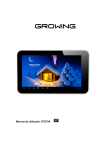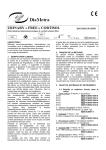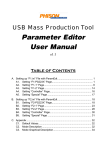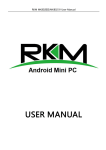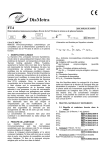Download Service Manual - Moulnisky.com
Transcript
. Service Manual 1 Datawind Properietry:should not be shared without permission. Prepared by- Vikas Kumar . Index: I. MEI Ranges of Tablets and Smartphones Device 7c+ EDGE 7CZ Software Type Type 1 Type2 Type 3 Type 4 Type 5 Type 6 Type 7 Type 8 Type 9 IMEI range 91130370-000000-049999 91130370-000000-049999 91130370-(090000-099999) +(050000-089999) 91124955-100000-120099 91124955-078000-097999 91124955-078000-097999 91130370-100000-154999 91130370-155000-179999 91130370-180000-195451 Type1 Type2 Type3 Type4 Type5 Type6 Type7 Type8 Type 9 86xxxxxxxxxxxxxx 91130494-XXXXXX 91130015-100000-125119 91130015-125121-130140 (91130015-130141-135240) (91130015-138736-146235) (91130015-135421-138735)(91130015-146237-149336) 91130015-009440-040739 91130015-154839-165038 91130015-149337-154836 7c+ G 7CX Type 1 91133870-000000-069999 9Ci Type 1 NA 3G7 Type1 Type2 Type3 91132965-000000-002999 91132965-007171-058615 91132965-009373-013772 PS5X Type 1 91134520-000000-022999 PS5 Type1 Type 1 91130575-100000-114706 (91134515-000000-023565)(91134515-033000-043865) Type 2 (91134515-023566-032999)(91134515-043896-064395) PS3G5 2 91124955-120100-120299 Datawind Properietry:should not be shared without permission. Prepared by- Vikas Kumar . ii. Tablet and Samrtphones Details Processor A13 A13 A13 A13 A13 A13 A13 Vimicro Hardware Difference Wifi Chip-8188EUS Wifi Chip-8188ETV Wifi chip-Ralink Wifi chip-8188ETV TP Chip-Awinic TP Chip-FT5206 Wifi chip-8188ETV NA Software Type Type 1 Type2 Type 3 Type 4 Type 5 Type 6 Type 7 Type 8 SIM Type Single sim Single sim Single sim Single sim Single sim Single sim Single sim Single sim 512 MB 512 MB 512 MB 1GB 512 MB 1GB 1GB 512 MB 512 MB A23 Vimicro A13 A20 RK-2928 A23 A23 MK-8312 MK-8312 NA NA NA NA NA NA NA NA NA Type 9 Type1 Type2 Type3 Type4 Type5 Type6 Type7 Type8 Single sim Single sim Single sim Single sim Single sim Single sim Dual Sim Dual Sim Dual Sim 4GB 1GB A23 NA Type 9 Single sim 4.0.4 4GB 512 MB A13 NA Phoenix Tool 4.0.4 4GB 512 MB A13 Na Type 1 Single sim RK tool Phoenix Tool SP/Bird tool 4.1 4.0.4 4.2.2 4GB 4GB 4GB 512 MB 512 MB 1GB RK-2928 A13 MK-8312 NA NA NA Type 1 Type1 Type2 NA Single sim Dual Sim SP/Bird tool 4.2.2 1GB MK-6572 NA Type3 Dual Sim PS5X SP/Bird tool MTK 64 MB MTK NA Type 1 Dual Sim PS5 SP/Bird tool SP/Bird tool 4.0.4 4.2.2 4GB 128 MB 512 MB 4GB 256 MB 512 MB MTK MK-6572 NA NA Type1 Type 1 Dual Sim Dual Sim SP/Bird tool 4.2.2 4GB 512 MB MK-6572 NA Type 2 Dual Sim Device 7c+ EDGE 7CZ 7c+ G 7CX 9Ci 3G7 PS3G5 Software Tool Phoenix Tool Phoenix Tool Phoenix Tool Phoenix Tool Phoenix Tool Phoenix Tool Phoenix Tool MP tool OS 4.0.4 4.0.4 4.0.4 4.0.4 4.0.4 4.0.4 4.0.4 4.0.4 FLASH 4GB 4GB 4GB 4GB 4GB 4GB 4GB 4GB RAM 512 MB 512 MB 512 MB 512 MB 512 MB 512 MB 512 MB 512 MB Phoenix Tool MP tool Phoenix suite Phoenix suite RK tool Phoenix suite Phoenix suite SP/Bird tool SP/Bird tool 4.2.2 4.0.4 4.0.4 4.2.2 4.2.2 4.2.2 4.2.2 4.2.2 4.2.2 4GB 4GB 4GB 8GB 4GB 4GB 4GB 4GB 4GB Phoenix suite 4.2.2 Phoenix Tool Prepared by- Harmanjit Singh 3 Datawind Properietry:should not be shared without permission. Prepared by- Vikas Kumar Single sim . iii. Part code details: Device Variants Type 1 Type 2 Type 3 Type 4 Type 5 Type 6 Type 7 Type 8 TP TPE001 TPE001 TPE003 TPE003 TPE005 TPE005 TPE007 TPE008 LCD DPE001 DPE001 DPE003 DPE003 DPE005 DPE005 DPE007 DPE008 PCB PCBE001 PCBE001 PCBE003 PCBE003 PCBE005 PCBE005 PCBE007 PCBE008 MIC MCE001 MCE001 MCE003 MCE003 MCE005 MCE005 MCE007 MCE008 VIB VBE001 VBE001 VBE003 VBE003 NA NA VBE007 VBE008 2G Attena ATE001 ATE001 ATE003 ATE003 ATE005 ATE005 ATE007 ATE008 Type 9 Type1 Type2 Type3 Type4 Type5 Type6 Type7 TPE009 TPZ001 TPZ002 TPZ003 TPZ004 TPZ005 TPZ006 TPZ007 DPE009 DPZ001 DPZ002 DPZ003 DPZ004 DPZ005 DPZ006 DPZ007 PCBE009 PCBZ001 PCBZ002 PCBZ003 PCBZ004 PCBZ005 PCBZ006 PCBZ007 MCE009 MCZ001 MCZ002 MCZ003 MCZ004 MCZ005 MCZ006 MCZ007 VBE009 VBZ001 VBZ002 VBZ003 VBZ004 VBZ005 VBZ006 VBZ007 ATE009 ATZ001 ATZ002 ATZ003 ATZ004 ATZ005 ATZ006 ATZ007 Type8 TPZ008 DPZ008 PCBZ008 MCZ008 VBZ008 ATZ008 Type 9 TPZ009 DPZ009 PCBZ009 MCZ009 VBZ009 ATZ009 Type 1 TPP001 DPP001 PCBP001 MCP001 VBP001 ATP001 Type 1 TPX001 DPX001 PCBX001 MCX001 VBX001 ATX001 Type 1 TP9C001 DP9C001 PCB9C001 MC9C001 VB9C001 AT9C001 Type1 Type2 TP3G7001 TP3G7002 DP3G7001 DP3G7002 PCB3G7001 PCB3G7002 MC3G7001 MC3G7002 VB3G7001 VB3G7002 AT3G7001 AT3G7002 Type3 TP3G7003 DP3G7003 PCB3G7003 MC3G7003 VB3G7003 AT3G7003 PS5X Type1 TP5X001 DP5X001 PCBP5X001 MC5X001 VB5X001 AT5X001 PS5 Type1 Type1 TP5001 TP3G5001 DP5001 DP3G5001 PCBP5001 PCB3G5001 MC5001 MC3G5001 VB5001 VB3G5001 AT5001 AT3G5001 Type2 TP3G5002 DP3G5002 PCB3G5002 MC3G5002 VB3G5002 AT3G5002 7c+ EDGE 7CZ 7c+ G 7CX 9Ci 3G7 PS3G5 Prepared by- Harmanjit Singh 4 Datawind Properietry:should not be shared without permission. Prepared by- Vikas Kumar . Part code Details: Device 7c+ EDGE 7CZ 7c+ G 7CX 9Ci 3G7 Variants Type 1 Type 2 Type 3 Type 4 Type 5 Type 6 Type 7 Type 8 Speaker SPE001 SPE001 SPE003 SPE003 SPE005 SPE005 SPE007 SPE008 Receiver RXE001 RXE001 RXE003 RXE003 RXE005 RXE005 RXE007 RXE008 Battery BTE001 BTE001 BTE003 BTE003 BTE005 BTE005 BTE007 BTE008 Charger CHE001 CHE001 CHE003 CHE003 CHE005 CHE005 CHE007 CHE008 Usb cable DCE001 DCE001 DCE003 DCE003 DCE005 DCE005 DCE007 DCE008 OTG OTE001 OTE001 OTE003 OTE003 OTE003 OTE003 OTE007 OTE008 Type 9 Type1 Type2 Type3 Type4 Type5 Type6 Type7 Type8 SPE009 SPZ001 SPZ002 SPZ003 SPZ004 SPZ005 SPZ006 SPZ007 SPZ008 RXE009 RXZ001 RXZ002 RXZ003 RXZ004 RXZ005 RXZ006 RXZ007 RXZ008 BTE009 BTZ001 BTZ002 BTZ003 BTZ004 BTZ005 BTZ006 BTZ007 BTZ008 CHE009 CHZ001 CHZ002 CHZ003 CHZ004 CHZ005 CHZ006 CHZ007 CHZ008 DCE009 DCZ001 DCZ002 DCZ003 DCZ004 DCZ005 DCZ006 DCZ007 DCZ008 OTE009 OTZ001 OTZ002 OTZ003 OTZ004 OTZ005 OTZ006 OTZ007 OTZ008 Type 9 SPZ009 RXZ009 BTZ009 CHZ009 DCZ009 OTZ009 Type 1 SPP001 RXP001 BTP001 CHP001 DCP001 OTP001 Type 1 SPX001 RXX001 BTX001 CHX001 DCX001 OTX001 Type 1 Type1 Type2 SP9C001 RX9C001 BT9C001 CH9C001 DC9C001 OT9C001 SP3G7001 RX3G7001 BT3G7001 CH3G7001 DC3G7001 OT3G7001 SP3G7002 RX3G7002 BT3G7002 CH3G7002 DC3G7002 OT3G7002 Type3 SP3G7003 RX3G7003 BT3G7003 CH3G7003 DC3G7003 OT3G7003 PS5X Type1 PS5 Type1 Type1 SP5001 RX5001 BT5001 CHP5003 DCP5003 OTP5003 SP3G5001 RX3G5001 BT3G5001 CH3G5001 DC3G5001 OT3G5001 Type2 SP3G5002 RX3G5002 BT3G5002 CH3G5002 DC3G5002 OT3G5002 PS3G5 SP5X001 RX5X001 BT5X001 CH5X003 DC5X003 Prepared by- Harmanjit Singh 5 Datawind Properietry:should not be shared without permission. Prepared by- Vikas Kumar OT5X003 . 1. Software Identification 1.1. 7C+ EDGE 6 Datawind Properietry:should not be shared without permission. Prepared by- Vikas Kumar . 7 Datawind Properietry:should not be shared without permission. Prepared by- Vikas Kumar . 1.1.1. Type 1 Motherboard: INET-86VE -REV01 Wi-Fi Module: Realtek-RTL8188EUS Programming Tool: PhoenixSuit_EN_tool 8 Datawind Properietry:should not be shared without permission. Prepared by- Vikas Kumar . 1.1.2. Type 2: Motherboard: INET-86VE -REV01 Wi fi Module: Realtek-RTL8188ETV Programming Tool: PhoenixSuit_EN_tool 9 Datawind Properietry:should not be shared without permission. Prepared by- Vikas Kumar . 1.1.3. Type 3 Motherboard: SA-86VE -A13-2G Wi-Fi Module: Railink -RT5370N Programming Tool: PhoenixSuit_EN_tool 10 Datawind Properietry:should not be shared without permission. Prepared by- Vikas Kumar . 1.1.4. Type 4 Motherboard: SA-86VE -A13-2G Wi-Fi Module: Realtek-RTL8188ETV Programming Tool: PhoenixSuit_EN_tool 11 Datawind Properietry:should not be shared without permission. Prepared by- Vikas Kumar . 1.1.5. Type 5 Wi Fi Module: Realtek-RTL8188EUS Device resembles with 7C+ GPRS but notice that pcb color is different. Programming Tool: PhoenixSuit_EN_tool 12 Datawind Properietry:should not be shared without permission. Prepared by- Vikas Kumar . 1.1.6. Type 7: Motherboard: INET-86VE -REV02 Wi-Fi Module: Realtek-RTL8188ETV Programming Tool: PhoenixSuit_EN_tool 13 Datawind Properietry:should not be shared without permission. Prepared by- Vikas Kumar . 1.1.7. Type 8: Motherboard: Q82G Wi-Fi Module: Realtek-RTL8188ETV Programming Tool: MPtool Apps Programming tool: Package v1.0.0.41 14 Datawind Properietry:should not be shared without permission. Prepared by- Vikas Kumar . 1.1.8. Type 9 Processor: A23 Wi Fi Module: Realtek-RTL8188ETV Programming Tool: PhoenixSuit_EN_tool Apps Programming tool: Package v1.0.0.41 15 Datawind Properietry:should not be shared without permission. Prepared by- Vikas Kumar . 1.2. 7c+ GPRS 16 Datawind Properietry:should not be shared without permission. Prepared by- Vikas Kumar . 1.2.1. Type 1 Wi-Fi Module: Realtek-RTL8188EUS Programming Tool: PhoenixSuit_EN_tool 17 Datawind Properietry:should not be shared without permission. Prepared by- Vikas Kumar . 1.2.2. Type 2 Wi-Fi Module: Realtek-RTL8188CUS Programming Tool: PhoenixSuit_EN_tool 18 Datawind Properietry:should not be shared without permission. Prepared by- Vikas Kumar . 1.3. 7Cz Software Identification 1.3.1. 7Cz type 3: Programming Tool: PhoenixSuit_EN_tool 19 Datawind Properietry:should not be shared without permission. Prepared by- Vikas Kumar . 1.3.2. 20 7Cz Type 4 Datawind Properietry:should not be shared without permission. Prepared by- Vikas Kumar . Programming tool: RKbatch_tool 21 Datawind Properietry:should not be shared without permission. Prepared by- Vikas Kumar . 1.3.3. 22 7Cz Type 5 Datawind Properietry:should not be shared without permission. Prepared by- Vikas Kumar . Programming tool: PhoenixSuit_EN_tool Apps Programming tool: Package v1.0.0.41 23 Datawind Properietry:should not be shared without permission. Prepared by- Vikas Kumar . 1.3.4. 24 7Cz Type 6 Datawind Properietry:should not be shared without permission. Prepared by- Vikas Kumar . Processor: A23 Programming tool: PhoenixSuit_EN_tool Apps Programming tool: Package v1.0.0.41 25 Datawind Properietry:should not be shared without permission. Prepared by- Vikas Kumar . 1.3.5. 26 7Cz Type 7 Datawind Properietry:should not be shared without permission. Prepared by- Vikas Kumar . Processor:MediaTek Programming tool: BirdA_tool 27 Datawind Properietry:should not be shared without permission. Prepared by- Vikas Kumar . 1.3.6. 28 7Cz type 8: Datawind Properietry:should not be shared without permission. Prepared by- Vikas Kumar . Processor: MediaTek MT8312CA Programming tool: SP Flash Tool 29 Datawind Properietry:should not be shared without permission. Prepared by- Vikas Kumar . 1.3.7. 30 7Cz Type 9: Datawind Properietry:should not be shared without permission. Prepared by- Vikas Kumar . Processor : A23 Programming tool: PhoenixSuit_EN_tool 31 Datawind Properietry:should not be shared without permission. Prepared by- Vikas Kumar . 1.4. 3G7 1.4.1. 32 3G7 Type 1: Datawind Properietry:should not be shared without permission. Prepared by- Vikas Kumar . Motherboard: INET-86VW-REV06 Programming tool: PhoenixSuit_EN_tool 3G7 with White color back cover have same type1 software. 33 Datawind Properietry:should not be shared without permission. Prepared by- Vikas Kumar . 1.4.2. 34 3G7 Type 2: Datawind Properietry:should not be shared without permission. Prepared by- Vikas Kumar . Processor: MediaTek MT8312V Programming Tool: BirdA_Tool\SP Flash_tool 35 Datawind Properietry:should not be shared without permission. Prepared by- Vikas Kumar . 1.4.3. 36 3G7 Type 3: Datawind Properietry:should not be shared without permission. Prepared by- Vikas Kumar . Processor: MediaTek MT8312V Programming Tool: BirdA_Tool\SP Flash_tool 37 Datawind Properietry:should not be shared without permission. Prepared by- Vikas Kumar . 1.5. 9Ci Programming tool: RKBatch_Tool 38 Datawind Properietry:should not be shared without permission. Prepared by- Vikas Kumar . 1.6. 7Cx No Wi-Fi and Camera Modules Programming tool: PhoenixSuit_EN_tool 39 Datawind Properietry:should not be shared without permission. Prepared by- Vikas Kumar . 1.7. 7Ci Programming tool: PhoenixSuit_EN_tool There are two type of PCBs, Red and Green, Install software acordingly. 40 Datawind Properietry:should not be shared without permission. Prepared by- Vikas Kumar . 1.8. PS3G5 1.8.1. Type 1 Programming Tool: BirdA_Tool\SP_Flash_Tool 41 Datawind Properietry:should not be shared without permission. Prepared by- Vikas Kumar . 1.8.2 . Type2: Programming Tool: BirdA_Tool\SP_Flash_Tool 42 Datawind Properietry:should not be shared without permission. Prepared by- Vikas Kumar . 1.9. Pocketsurfer 5 1.9.1. Type 1 Programming Tool: BirdA_Tool\SP_Flash_Tool 43 Datawind Properietry:should not be shared without permission. Prepared by- Vikas Kumar . 1.9.2. Type 2 Programming Tool: BirdA_Tool\SP_Flash_Tool 44 Datawind Properietry:should not be shared without permission. Prepared by- Vikas Kumar . 1.10. Pocketsurfer 5x (PS5X) Programming Tool: BirdA_Tool\SP_Flash_Tool 45 Datawind Properietry:should not be shared without permission. Prepared by- Vikas Kumar . 2. 2.1. Programming Datawind Devices Installing ADB (android developer bridge) Drivers Step 1: Press volume (-) button and connect the device to computer using datacable. Step 2: Open Device manager and search for new hardware. Step3: Right Click on the Unknown devices and select update driver. 46 Datawind Properietry:should not be shared without permission. Prepared by- Vikas Kumar . Step4: Select the driver from computer hard disk. Let computer update the software 47 Datawind Properietry:should not be shared without permission. Prepared by- Vikas Kumar . 2.2. Flashing Procedure with PhoenixSuit_EN_tool Installing PhoenixSuit: Run the setup from the software folders and install. Step 1: Open the PhoenixSuit from start menu. 48 Datawind Properietry:should not be shared without permission. Prepared by- Vikas Kumar . Step 2: Click on the Firmware. 49 Datawind Properietry:should not be shared without permission. Prepared by- Vikas Kumar . Step 3: Load the image from Hard disk Location. Step 4: Power off the Device and disconnect from computer if connected. Step 5: Put the device into recovery mode by continues pressing volume (-) key and toggle pressing power key 4-5 times. Step 6: Keep on pressing volume (-) key and connect the device to computer using data cable. Step 7: Once the following message arrive, release volume (-) key. Step 8: Click yes on each message that arrives and the flashing process will start. 50 Datawind Properietry:should not be shared without permission. Prepared by- Vikas Kumar . Sit back and let it complete until following message arrives. Caution: Please don’t disconnect devices once programming process started else it could be dead. 51 Datawind Properietry:should not be shared without permission. Prepared by- Vikas Kumar . 2.3. Flashing Procedure with MPtool. Step 1: Double click the MPtool.exe from the software folder. Step 2: Put the device into recovery mode by continues pressing volume (-) key and toggle pressing power key 4-5 times. 52 Datawind Properietry:should not be shared without permission. Prepared by- Vikas Kumar . Step 3: Keep on pressing volume (-) key and connect the device to computer using data cable until the flashing process starts. Step 4: Release the volume (-) key when process starts and let the process complete. 53 Datawind Properietry:should not be shared without permission. Prepared by- Vikas Kumar . Step 5: Disconnect the device when process completes. After installing MPtool install applications in device using DatawindDevProg tool. 54 Datawind Properietry:should not be shared without permission. Prepared by- Vikas Kumar . 2.4. Flashing Procedure with RKBatch_tool Driver Installation: Step1: Press volume (-) key and connect the device with computer using datacable. Step2: Open devices manager and click on the unknown device. Step3: Right Click on the Unknown devices and select update driver. 55 Datawind Properietry:should not be shared without permission. Prepared by- Vikas Kumar . Step4: Select the driver from computer hard disk. 56 Datawind Properietry:should not be shared without permission. Prepared by- Vikas Kumar . Let the installation complete. Now the device is ready to use. 57 Datawind Properietry:should not be shared without permission. Prepared by- Vikas Kumar . Firmware Installation: Step1: Run Rkbatch_tool from the software folder. Step2: Select the English Language Select English Language 58 Datawind Properietry:should not be shared without permission. Prepared by- Vikas Kumar . Step3: Load the Firmware from your hard disk loacation. Load the Firmware Let the Firmware to load. 59 Datawind Properietry:should not be shared without permission. Prepared by- Vikas Kumar . Step4: Disconnect the devices from computer if connected and turn it off. Step5: Keep on Pressing the volume (+) key in power off mode and connect to computer using the data cable until RKBatch_tool indicates the connected device. Step 6: Click on the upgrade to install the image into device. The process will start. 60 Datawind Properietry:should not be shared without permission. Prepared by- Vikas Kumar . Step7: Wait till the process complete to 100%. Disconnect the device from computer when following message arrives as the up gradation is complete. 61 Datawind Properietry:should not be shared without permission. Prepared by- Vikas Kumar . 2.5. Flashing Procedure with BirdA_tool. Driver Installation: Step 1: Press volume (-) button and connect the device to computer using data cable. Step 2: Open Device manager and detect for new device. Step 3: Right click on the unknown device and update driver. 62 Datawind Properietry:should not be shared without permission. Prepared by- Vikas Kumar . Step 4: Select the driver from hard disk location. 63 Datawind Properietry:should not be shared without permission. Prepared by- Vikas Kumar . Firmware Installation: Step 1: Open the Bird tools from Programs. Step 2: Click on the flash tool and load the scatter files from the hard disk location. 64 Datawind Properietry:should not be shared without permission. Prepared by- Vikas Kumar . It will load all the image files. Click on Download Step 3: Click on the Download. Step 4: Power off the Device and disconnect from computer if connected. Step 5: Put the device into recovery mode by continues pressing volume (-) key and toggle pressing power key 4-5 times. Step 6: Keep on pressing volume (-) key and connect the device to computer using data cable. (In case of 3G5 uninstall the battery and connect to computer using USB cable and then again install the battery) 65 Datawind Properietry:should not be shared without permission. Prepared by- Vikas Kumar . Wait till the process completes and remove the device from computer as following message arrives. 66 Datawind Properietry:should not be shared without permission. Prepared by- Vikas Kumar . 2.6. Flashing Procedure using SP Flash Tool Driver Installation: Install MT65xx drivers as shown in previous section BirdA_tool. Firmware Installation: Step 1: Run the SP_Flash_tool. 67 Datawind Properietry:should not be shared without permission. Prepared by- Vikas Kumar . Step2: Load the scatter files from your hard disk location. Load the scatter files Let the files to be loaded. 68 Datawind Properietry:should not be shared without permission. Prepared by- Vikas Kumar . Step3: Click on the download link. Step 4: Power off the Device and disconnect from computer if connected. Step 5: Put the device into recovery mode by continues pressing volume (-) key and toggle pressing power key 4-5 times. Step 6: Keep on pressing volume (-) key and connect the device to computer using data cable. (In case of 3G5 uninstall the battery and connect to computer using USB cable and then again install the battery) Keep on pressing the volume button until the process starts Let the process completes and disconnect the device when following window appears. 69 Datawind Properietry:should not be shared without permission. Prepared by- Vikas Kumar . 2.7. Application Programming using Package v1.0.0.41(Datawind_Dev_Tool) Step1: Open the Package folder and extract DatawindDevProg folder. Step2: Run the set.exe file. 70 Datawind Properietry:should not be shared without permission. Prepared by- Vikas Kumar . Click OK 71 Datawind Properietry:should not be shared without permission. Prepared by- Vikas Kumar . Click on continue Click Yes Every time this message 72 Datawind Properietry:should not be shared without permission. Prepared by- Vikas Kumar . Click on Ignore every time this message appears Datawind Dev Tool is installed. Using DatawindDevProg. Step1: Open DatawindDevProg folder. 73 Datawind Properietry:should not be shared without permission. Prepared by- Vikas Kumar . Step2: Run DatawindDevProg.exe file Please note that internet connectivity is manadatory for running DatawindDevProg else you will get error. 74 Datawind Properietry:should not be shared without permission. Prepared by- Vikas Kumar . Enter User: DWND_India and Key: 818a9c29 Step3: Copy the Apps programming files of the device into the sdcard. 75 Datawind Properietry:should not be shared without permission. Prepared by- Vikas Kumar . Step4: Put the sd card into device and turn it ON and Connect the device to computer using Data Cable. Step5: Click on the Program Click on the Program 76 Datawind Properietry:should not be shared without permission. Prepared by- Vikas Kumar . The device will restart after following message arrives. Let the device restart and load all the application files. After deviecs is turned ON check the applications and remove the sdcard. Now Device is ready to Use. 77 Datawind Properietry:should not be shared without permission. Prepared by- Vikas Kumar