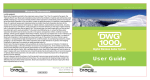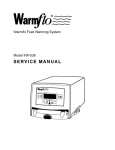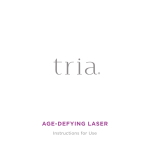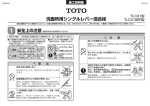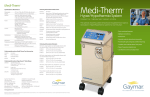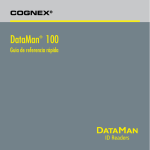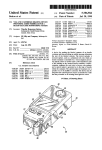Download T/PUMP® - Frank`s Hospital Workshop
Transcript
® ® T/PUMP TP500 / TP500C Heat Therapy System LISTED 304L STANDARD (NORME) C22.2 NO. 125 RISK CLASS (CATEGORIE DE RISQUES) NO. 2G SERVICE MANUAL P/N 11950-000 9/03 CONTENTS SERVICE MANUAL TP500/TP500C T/PUMP BEFORE YOU BEGIN . . . CONTENTS SafetyPrecautions ..................... 1 Introduction ......................... 2 Features ............................ 3 Specifications ........................ 4 OperatingInstructions .................. 5 Storage/Cleaning ...................... 7 Theory of Operation ................... 8 FunctionalCheckandSafetyInspeciton ....... 10 InspectionForm ...................... 15 Disassembly/Reassembly ................. 16 Calibration .......................... 19 Troubleshooting ...................... 21 ReplacementParts ..................... 27 Warranties .......................... 30 ILLUSTRATIONS 1 2 3 4 5 6 7 8 9 10 11 T/Pump® Heat Therapy System ........ 2 Features/Specifications .............. 3 Clik-Tite® Connectors .............. 5 Colder-styleConnectors ............ 5 T/Pump Components .............. 9 Motor ........................ 11 TPC1 Test Covers ................ 22 Functional Check Test Diagram ....... 23 Circuit Diagram for T/Pump .......... 24 Circuit Diagram for TPC1 Test Cover ... 25 Exploded View of T/Pump ........... 26 Read and understand this T/PUMP SERVICE MANUAL and all PRECAUTIONS (see page 1) prior to servicing the T/Pump. Thepurposeofthismanualistoprovideoperation, service, and repair information for GAYMAR heat therapypumps. RECEIVING INSPECTION Checktheshippingcartonfordamageimmediately uponreceipt.Ifpackagedamageisdiscovered,the deviceshouldbeunpackedwiththecarrier'sagent present. Any claims for shortage or damage must be filedwiththedeliveringcarrierbythepurchaser.Do not return pumps damaged in shipment to GAYMAR withoutcontactingourTechnicalService Department for advice (see phone numbers below). If damaged goods are returned to GAYMAR without notifyingthecarrier,GAYMARwillassumethe repairswillbemadeatthecustomer'sexpense. TO RETURN PUMPS TO FACTORY FOR REPAIR OR EXCHANGE Merchandise returned to GAYMAR must be accompanied by a Return Goods Number (RG#), issued by GAYMAR, authorizing goods to be returned.CallCustomerServiceorTechnical Serviceat (716)662-2551 1 800 828-7341 Advisemodel,serialnumber,andnatureofproblem. You will be given a Return Goods Number (RG#). The serial number is on the back of the T/Pump (seefigure2,p.3). T/PUMP, T/PAD, Mul•T•Pad, Clik-Tite, and Gaymar are registered trademarks of Gaymar Industries, Inc. U. S. PATENT 4,068,870 ©2001.GaymarIndustries,Inc.Allrightsreserved. www.gaymar.com SERVICE MANUAL TP500/TP500C T/PUMP SAFETY PRECAUTIONS DANGER • Risk of explosion. Do not use in the presence of flammable anesthetics. • Risk of electric shock.Disconnect power before servicing the T/Pump. WARNING • This device pumps warmed water through a pad. Set pad temperatureonlyasprescribedbyandundertheguidanceofa physician.Monitorthepatient'stemperatureandskincondition every20minutesorasdirectedbyaphysician.Failureto adhere to these warnings could result in patient injury. ThefollowingGroups/Conditionsrequireadditionalsurveillance: Group/Condition at risk Potential injury Pediatric patients Hyperthermia/ hypothermia Patients with impaired circulation Ischemia Areas of application are under pressure Ischemia In combination with topical solutions whose toxicity Chemical may be affected by the application of heat injury In combination with other heat sources Thermal injury • Onlyqualifiedmedicalservicepersonnelshouldrepairthe T/Pump. Improper repair may result in death or serious injury, equipment damage, or malfunction. • Always perform the FUNCTIONAL CHECK AND SAFETY INSPECTION(pp.10-14)aftermakingrepairsandbefore returning the T/Pump to patient use. Document your findings on the INSPECTION FORM (p. 15). Improper repair may result in death or serious injury, equipment damage, or malfunction. CAUTION • Do not perform any powered tests with the reservoir empty. Damage to the T/Pump may result. 1 SERVICE MANUAL TP500/TP500C T/PUMP INTRODUCTION SinglePad MultiplePads Figure 1—T/Pump Heat Therapy System Heattherapyiseffectiveinthedilationofbloodvessels,therebyincreasing thebloodflowtotheheatedarea.Heattherapyhasavarietyofuses,the most common being treatment of aches and pains in joints and muscles. The GAYMAR T/Pump® Heat Therapy System provides a means of applyingheattherapybysupplyingtemperature-controlledwaterthrougha connector hose to a Gaymar T/Pad®. The hose is terminated in easy-to-use Clik-Tite® orColder-styleconnectors. TheT/Padprovidestheinterfacefordeliveringtheheattherapy.The uniquebuttondesignallowswatertoflowandprovidestrouble-free operation when the pad is folded. This reduces the number of pads your facilitymustkeepininventory.Thepadsareappliedtothepartofthe bodyrequiringheattherapy,andthecirculatingwatermaintainsthepadat thesetpointtemperature.Thetemperaturesetpointiskey-operatedto preventtampering. The T/Pads can be interconnected (on model TP500 only) to provide therapy to more than one body site at a time. 2 SERVICE MANUAL TP500/TP500C T/PUMP FEATURES Figure2—T/PumpFeatures FEATURES Attached Hose 10 ft (305 cm) dual hose. Connectors allow pads to be connectedtothepump(seefigs.3and4,p.5). Tip-over Switch Turnsheateroffifpumpistipped. NOTE: This does not activate the OVER TEMP light. HospitalID Label A label is provided on the back of the T/Pump for your convenience.Useafelttiporballpointpentoaddany requiredhospitalidentification. OVER TEMP Light Indicatesthepumpandheaterhavebeenturnedoff. ThislightisactivatedbythetwoOVERTEMPsafety thermostats. Refer to the TROUBLESHOOTING section. CircuitBreaker Whenthecircuitbreakertrips,thesmallbuttonin thecenterwillextend1/4",exposingawhiteband. Refer to the TROUBLESHOOTING section. OVER TEMP Safety Thermostats Eitheroftwolimitthermostatswillshutoffpumpandheater if the high temperature limit is exceeded. TheOVER TEMP lightwillglow.RefertotheTROUBLESHOOTINGsection. 3 SERVICE MANUAL TP500/TP500C T/PUMP SPECIFICATIONS SPECIFICATIONS Size(approx.) 8-1/8"x5-5/8"x6-1/4" (20.6 cm x 14.3 cm x 15.9 cm) Weight (empty) 5lbs,2oz(2.3kg) Reservoircapacity 51 oz (1500 ml) maximum Flowrate 9 gph (34 lph) minimum with pad attached Ambientoperating temperatures 60°F to 90°F (15.6°C to 32.2°C) Storagetemperatures (empty) -30°Fto160°F(-34.4°Cto71.1°C) Temperaturesetpoint 85°F to 107°F (29.4°C to 41.7°C) range Averageoperating temperatureaccuracy ±2°Fat107°Fsetting Power cord 18 AWG, 3 conductor, 9 ft (274 cm), Type SJT with molded,hospitalgradeplug Circuitbreaker 3 amperes 1stbackuplimit thermostat (manifoldmounted) Bimetallic(trippointfixed) 110°F to 117°F (43.3°C to 47.2°C) 2ndbackuplimit thermostat (wellmounted) Bimetallic(trippointfixed) 110°F to 122°F (43.3°C to 50°C) Currentleakage 100 microamperes maximum Groundresistance 0.5 ohm maximum Electricalrequirements Voltage (VAC) Frequency(Hz) Current(amps) Powerreq'd(watts) Safetyapprovals 4 120 60 1.8 200 Tested to UL 544 and CSA C22.2, No. 125 SERVICE MANUAL TP500/TP500C T/PUMP OPERATING INSTRUCTIONS T/Pumps are supplied with one of two types of hose connectors: TP500 T/Pumps have Clik-Tite® connectors; TP500C T/Pumps have Colder-style connectors. CLIK-TITE® CONNECTORS (on TP500): ToattachClik-Titeconnectorsfromhosetopad: 1. Insertmalefittingsintofemalefittingswith atwistingmotion(figs.3Aand3B). 2. Whenfittingsarefullyinserted,snaplocking ringintoplace(figs.3Cand3D). 3. Todisconnect,simplyreversetheprocedure. 4. To open or close the hose pinch clamps: • Open the clamp by pushing the serrated end(fig.3E). • Close the clamp by pressing the clamp together(fig.3F). NOTE: Refer to figure 1 (p. 2) and item 9 (p. 6) when connecting multiple pads. Figure3A–3D—Clik-Tite® Connectors 3E 3F Figure 3E–3F—Hose Pinch Clamps COLDER-STYLE (on TP500C): 1. 2. CONNECTORS ToattachColder-styleconnectorstoapad, push the male coupling onto the female coupling.Whenyouhearanaudible“click”,the connectorsarejoined(fig.4A). 4A TodisconnectColder-styleconnectors,press down on the thumb tab of the female coupling. Thecouplingswillpartiallydisconnect.Pullthe malecouplingoutfullytodisconnect(fig.4B). 4B Figure 4—Colder-style Connectors 5 OPERATING INSTRUCTIONS START-UP PROCEDURE SERVICE MANUAL TP500/TP500C T/PUMP 1. Beforefilling,alwaysattachaT/PadtotheT/Pumpconnectorhose(see figs.3and4,p.5).Unkinkpadandhose.Openhoseclamps. 2. Open the fill cap on top of the pump. Fill the pump with room temperature(i.e.,nothot)distilledwatertotheoperatinglevel indicatedonthesideofthepump. NOTE: Using tap water will decrease the life of the pump. 3. Inserttemperaturesettingkey.Settemperatureasprescribedbythe physician.Removekeytopreventtampering. 4. Plugthepumpintoaproperlygroundedoutlet. 5. Turn on the power switch. The selected water temperature will be reachedinapproximately20minutes. 6. Ifthewaterleveldropsbelowtheoperatinglevel,addwater.Donot overfill. Overfilling can result in reduced pump motor life. 7. ApplyT/Padtothepatient.FollowT/Padinstructions. 8. Forspecifiedperformance,keepthepumpatorabovethelevelofthe pad. 9. Ifthepumpisplacedbelowthepad(s),waterwilldrainintothepump whenitisshutoff.Ifthepumphasbeenoverfilledorifmultiplepads areconnected,excesswatercanleakoutontothefloororcause reducedmotorlife. SHUTDOWN PROCEDURE 1. Turnoffpumpbeforedisconnectingpad.Closeallhoseclamps. Topreventwaterspillage,alwaysdisconnectpadfrompumpwith connectorsraisedabovethelevelofthepadandpump. 2. ConnecttheT/PadClik-Titeconnectorstogether,whereapplicable. 3. Connect the ends of the T/Pump connector hose together (TP500only). 6 SERVICE MANUAL TP500/TP500C T/PUMP STORAGE / CLEANING Storage (Short term) Disconnect pad. Connect ends of the connector hoses together, whereapplicable.Openhoseclamps.Leavewaterinthereservoir. Topreventhosekinks,coilthehoseratherthanfoldingit.Fastenthehose andcordwithstrap. Storage (Long term) Connect pad. Open hose clamps. Add 1/4 ounce GAYMAR MTA33 germicidalorequivalenttowateralreadyinreservoir.Runfortwo(2) minutes. Drain pump. Close hose clamps. Disconnect pad. To prevent hose kinks,coilthehoseratherthanfoldingit.Fastenthehoseandcordwith strapandstorepump. Draining Unplug the power cord. Disconnect the pad or hoses from one another, keepinghosesatorabovetheleveloftheT/Pump.Removethefillcapand inverttheT/Pumpoverasink.Whenallfluidhasdrainedfromthehoses andreservoir,replacethefillcapandconnectthehosestogether,where applicable. Cleaning Unplug the power cord. Tocleantheexternalsurfaces,useanon-abrasivecleaningsolution(such as warm, soapy water) and a damp cloth. Tocleanthefluidsystem,drainthepump.Fillthereservoirtotheoperating level indicated on the side of the pump. Add 1/4 ounce GAYMAR catalogMTA33germicidalorequivalent.Setthetemperatureindicatorto itslowestsetting(fullycounterclockwise).StarttheT/Pumpandcirculate thesolutionforonehour.Drainthesolutionandrefillthepumpwith distilledwater.Usingdistilledwaterretardsalgaegrowthandmineral buildup. Change the distilled water monthly or more often depending upon use. Pads/Accessories For best results use only GAYMAR T/Pads® or Mul•T•Pads®. The unique buttondesignallowswatertoflowandprovidestroublefreeoperation whenthepadisfolded.Thisreducesthenumberofdifferentsizesofpads yourfacilitymustkeepininventory.TheT/Padscanbeinterconnected(on model TP500 only) to provide therapy to more than one body site at a time(seefig.1,p.2).Forabrochurelistingthevariouspads,contactthe GAYMAR Customer Service Department (see inside cover for telephone numbers). An optional bed bracket (model TP20A) is available to mount the T/Pump on the footboard of a bed. 7 THEORY OF OPERATION WATER TEMPERATURE CONTROL SERVICE MANUAL TP500/TP500C T/PUMP Therearefourdevicesthatcontroltheoperationoftheheaterinthe GAYMAR T/Pump: • Thetemperaturecontrolleristhermistoractuated (fig.5,item1,p.9). Thiscontrollerisadjustableoveratemperaturerangeof85°Fto107°F (29.4°Cto41.7°C).Thedesiredwatertemperatureissetwithaspecial removablekey(fig.5,item7).Topreventunauthorizedtemperature settingchanges,removethekeyafterthetemperaturehasbeenset. • Themanifoldbackuplimitthermostat(fig.5,item9)ismountedonthe brassmanifoldblock(fig.5,item8).Thisthermostatsenseswater temperature flowing to the pad and will shut off the pump and heater andactivatethe OVERTEMP lightifthewatertemperatureexceeds specificlimits.Thepurposeofthemanifoldbackuplimitthermostatisto prevent the pump from providing water at too high a temperature to thepad. • Thewellbackuplimitthermostat(fig.5,item5)ismountedonthebrass plate(fig.5,item11)thatextendsalongandundertheheater(fig.5, item4)nearthebottomofthereservoir.Thisthermostatsenseswater temperatureinthereservoirandwillshutoffthepumpandheaterand activatetheOVERTEMPlightifthereservoirtemperatureexceeds specificlimits.Thepurposeofthewellbackuplimitthermostatisto both prevent the pump from providing water at too high a temperature to the pad and to protect the pump from high temperature damage due toalowwaterlevel. • Thetip-overswitch(fig.5,item2;seealsofig.12,item64,p.27)is mounted on the PC board. This mercury-type switch will shut off the heaterifthepumpistippedmorethan45°fromtheverticalposition. NOTE: The tip-over switch does not shut off the pump motor or activate the OVER TEMP light. FLUID SYSTEM Thepump(fig.5,item12)isasumpconfigurationdrivenbyanimpedance protected,shadedpoleACmotor(fig.5,item6). Thereturnhosefitting(fig.5,item10)ismachinedinternallytoactasan orifice.Thismaintainsabackpressureinthepadtomakeitresistantto flowrestrictions. 8 SERVICE MANUAL TP500/TP500C T/PUMP FIGURE 5—T/PUMP T/PUMP COMPONENTS COMPONENTS TOP (wireharnessremovedforclarity) BOTTOM 9 FUNCTIONAL CHECK FUNCTIONAL CHECK & SAFETY INSPECTION SERVICE MANUAL TP500/TP500C T/PUMP Thissectionisdesignedtoprovideacompletecheckofallpumpparameters.Theorderoftestsshouldbefollowedsothatthefunctionaltesting canbecompletedintheleastpossibletime. Follow the FUNCTIONAL CHECK AND SAFETY INSPECTION carefully, paying particularattentiontotestsetups.Anydeviationfromthesetups, procedures,ortestequipmentmayresultinincorrectormisleadingresults. Beforemakinganyrepairs,besuretorecheckyourtestsetup,procedure, andtestequipment. DANGER Risk of electric shock. Disconnect power before servicing the T/Pump. WARNING • Onlyqualifiedmedicalservicepersonnelshouldrepairthe T/Pump. Improper repair may result in death or serious injury, equipment damage, or malfunction. • Always perform the FUNCTIONAL CHECK AND SAFETY INSPECTION aftermakingrepairsandbeforereturningtheT/Pumptopatientuse. Document your findings on theINSPECTION FORM (p. 15). Improper repair may result in death or serious injury, equipment damage, or malfunction. CAUTION Do not perform any powered tests with the reservoir empty. Damage to the T/Pump may result. INTERVAL Toassuretheoptimumperformance,dependabilityandsafety,thefollowing shouldbeperformedonceperyear(orasspecifiedinthefacility's preventivemaintenanceprogram)andaftermakingrepairs. REQUIRED TOOLS TPT9 ---------- GAYMAR Flow and Temperature Tester [When testing TP500C, use also an Adaptor Hose Assembly, P/N 77926-000) TFC1 ---------- Thermometer, 30°F to 125°F (-2°C to 52°C), 1°C accuracy,12"long,3"immersion(e.g.,Brooklyn Thermometer #73544 or equivalent, Brooklyn Thermometer Co., Farmingdale, NY 11735) T/Pad --------- Any GAYMAR “12” or “22” series T/Pad; or, TP612 or TP622 pad as applicable TPC1 --------- GAYMAR T/Pump Test Cover GroundResistanceTester Current Leakage Meter DistilledWater --- 2liters(approximate) SyntheticOil ----- Anderol #465 (GAYMAR P/N 77137-000) INSPECTION FORM - (p.15) 10 SERVICE MANUAL TP500/TP500C T/PUMP PHYSICAL CONDITION CHECK FUNCTIONAL CHECK 1. Examinethelinecordalongitsentirelengthforphysicaldamage,such ascutsorcrackedinsulation.Adamagedlinecordshouldbereplaced ratherthanrepaired.Checkthequalityofthestrainreliefsatbothends ofthelinecord. 2. Examinetheplugonthelinecordtobesureitisingoodcondition.If unit has non-molded type plug, open plug and check for wire breakage andlooseterminalscrew(s).Ifdefective,replacewithahospitalgrade plug.Torqueterminalscrew(s)andoutsidehousingscrewsto12in.-lbs. 3. Operateswitchesandcontrolsettingsatallpositions.Ifdefective, replace. 4. Visuallyinspectpump.Checkforcrackedordamagedplasticparts. Be sure unit is unplugged. Remove retainer cap. Remove four (4) screwsholdingcoverandremovecover.(Besurenottolosefillneck gasket.)Performvisualinspectionofallinternalparts.Removeany accumulated dirt with a vacuum cleaner or compressed air hose. Leave coveroffforbalanceofinspection. 5. Checkconnectorsforcracks,missingOrings,orotherdamage. Replaceconnectorsifnecessary. MOTOR LUBRICATION 1. Locatethemotormanufacturer'sIDonthetopbearinghousing. IfthepumpmotorisbyJakel,nooilingisrequired.Ifthepumpmotor isbyUppco,proceedwiththefollowingoilinginstructions. 2. Oil the pump motor every 6 months with Anderol #465 (GAYMAR P/N 77137-000) or equivalent to extend the life of the T/Pump motor. Anderol#465isasyntheticoil.Donotuseapetroleum-basedoilsince itwillleavearesidueasitbreaksdown,causingthemotortoseize. Addfour(4)dropsofoiltotheventholeinthebearinghousingofthe motorlocatedbelowthefan.Usingamicrooiler,applyasimilar amounttothelowerbearingatthelocationindicatedinfigure6. NOTE: Early versions of the pump motor have an oiler tube which does noteffectivelydistribute oil to the lower bearing. Do not use the oiler tube to apply oil to the lower bearing. Use a micro oiler to apply oil directly to the locations shown in figure 6. Figure 6—PUMP MOTOR 11 FUNCTIONAL SERVICE MANUAL TP500/TP500C T/PUMP CHECK TPC1 TEST COVER INSTALLATION 1. When connecting the test cover, do not remove any wiring connectionsintheT/Pump.Simplyclipthetestcoveralligatorclipsonto terminalswiththesamecolorwire. 2. ConnectTPC1testcover(seefig.7A/7B,p.22and10A/10B,p.25). Always match the color of TPC1 wiring connections to the color of T/Pumpwiring.Besuretokeepwiresawayfromfan.Installtestcover. Besuretopushcoverontightly.Itisnotnecessarytoinstallscrews. 3. Connect pump with test cover, pad, TPT9 flow/temp tester, and adaptorhoseassemblyifrequired(seefig.8,p.23).BesuretheTPT9is connectedtothesupplysideoftheT/Pump,beforethepad. 4. Fillunitwithroomtemperaturedistilledwaterandreplacefillcap. Connectpad.Placepadonaninsulatingmaterial(e.g.,clothortowel). 5. SetbothtestcoverswitchestotheOPENposition. GROUND CHECK RESISTANCE DANGER Risk of electric shock. Be sure unit is unplugged when performing thegroundresistancetest. 1. Use a ground resistance meter to measure the resistance between the groundpinontheplugandthebrassmanifoldblock(fig.11,item47). Contactisavailablethroughtheholewherethehosesconnecttothe pump. This value should not be more than 0.5 ohm. CURRENT LEAKAGE CHECK Itwillbeconvenienttocheckcurrentleakageatthispointsincetheunitis fullandconnectedtoapad. 1. Measurethemaximumcurrentleakageinallcombinationsofheater “ON” or “OFF” and power switch “ON” or “OFF.” Access to chassis groundforcurrentleakagetestingisavailablethroughtheholewhere thehoseconnectstothepump.Thehighestreadingistypicallyless than 30 microamperes. The maximum allowable reading is 100 microamperes.Recordthehighestreading. 2. Disconnectleakagemetersetup. TIP-OVER SWITCH CHECK 12 1. Checkthetip-overswitchatthispoint,sincethetestcoverison andtheunitisfull.Settemperaturetomaximum(107°F)ondial. Theheaterindicator(fig.7,p.22)willbeon.Tiptheunitapproximately45°.Iftheheaterindicatorgoesout,thetip-overswitchis operating. Ifnot,repairorreplacethePCboard(p.17).Record results. SERVICE MANUAL TP500/TP500C T/PUMP FLOW RATE TEST FUNCTIONAL CHECK 1. Be sure the pad is flat and warm (approximately 107°F) and at the same levelasthepump.TopofTPT9float(seefig.8,p.23)shouldreadat least9gph.Recordreading. NOTE: If flow is below 9 gph, refer to TROUBLESHOOTING section (p.21). OPERATING TEMPERATURE TEST 1. Make sure temperature is set to maximum (107°F) on dial. Allow unit tocometoasteadytemperature,approximatelythirty(30)minutes. 2. To ensure accurate temperature readings, add a small amount of water to TPT9 well. Insert thermometer in TPT9 well. 3. Takereadingseverythirty(30)secondsforfive(5)minutesforatotal often(10)readings.Theaverageofthesereadingsshouldbe107°F ±2°F.Recordtheaveragevalue.Iftheunitisoutofcalibration,referto CALIBRATIONsection(p.19). 4. Do not let the pump cool down. Proceed directly to Backup Limit ThermostatTest. BACKUP LIMIT THERMOSTAT TEST 1. With the pump operating properly at 107°F ±2°F, move the primary shortingswitchtotheSHORTposition(seefig.7A/7B,p.22).Thiswill short out the temperature controller and allow the pump to continue heatingtothetrippointofthebackuplimitthermostat(s). 2. Carefullyobservetherisingtemperatureandrecordthehighest reading. When a thermostat opens, the pump will turn off, the OVER TEMPlightwillbelit,andtheHEATERINDICATORlightonthetest coverwillturnoff.(IftheOVERTEMPlightdoesnotlightandathermostathastripped,replacethelight.)EithertheMANIFOLDorWELLlight onthetestcoverwillbelitorbothlightswillbeoff,dependingon whichthermostatshavetripped. • Ifthemanifoldthermostatlightison,thenthemanifoldthermostat has opened. The temperature recorded must be between 110°F to 117°F (43.3°C to 47.2°C). If the thermostat operates outside its intended range, it must be replaced (see page 18). Proceedtostep3. • Ifthewellthermostatlightison,thenthewellthermostathas opened. The temperature recorded must be between 110°F to 122°F (43.3°C to 50°C). If the thermostat operates outside its intended range, it must be replaced (see page 18). Proceed to step3. • Ifneitherlightison,thenboththermostatshaveopenedatthesame temperature.Toconfirmthis,togglethethermostatshortingswitch to the MANIFOLD position. (The MANIFOLD light should be on.) Next,toggleswitchtotheWELLposition.(TheWELL lightshouldbe on.) If either thermostat opens outside its intended range as defined above, it must be replaced (see page 18). Proceed to step4. 13 FUNCTIONAL CHECK SERVICE MANUAL TP500/TP500C T/PUMP 3. Totesttheremainingthermostat,togglethelimitthermostatshorting switchtothepositioncorrespondingtothenon-trippedthermostat. (Thiswillshortoutthepreviouslyopenedthermostatandallowthe unittocontinueheating.)Boththermostatindicatorlightsshouldbeoff and the HEATER INDICATOR light should be on. Carefully observe the risingtemperatureandrecordthehighestreading.Whenthewater temperaturerisestothetrippointoftheremainingthermostat,the OVERTEMPlightwillbeon,thepumpwillturnoff,theheaterindicator lightwillturnoff,andtheappropriatethermostatlightwillbeon. • Ifthemanifoldthermostatlightison,thenthemanifoldthermostat has opened. The temperature recorded must be between 110°F to 117°F (43.3°C to 47.2°C). If the thermostat operates outside its intended range, it must be replaced (see page 18). • Ifthewellthermostatlightison,thenthewellthermostathas opened. The temperature recorded must be between 110°F to 122°F (43.3°C to 50°C). If the thermostat operates outside its intended range, it must be replaced (see page 18). 4. Unplug the unit, remove the test cover and proceed to LEAK TEST. LEAK TEST 1. Immediately upon completion of Backup Limit Thermostat Test, reinstallfillcaptightly.Putyourfingerovertheholeinthecapandtilt unittowardyousothefrontisdown.Holdforthree(3)minutes. 2. Returntheunittouprightpositionandcarefullycheckinsideoftray andreservoirtrayjointforleaks.Repeatprocessturningpumponback face.Ifleakageisfound,refertotheDISASSEMBLY/REASSEMBLYsection (pp.16-18),andcorrectproblem. COVER AND FILL NECK GASKET REINSTALLATION Whenreinstallingcover,besurethefillneckgasket(fig.11,item6,p.26) isinplace.Pushcoverdownastightlyaspossible.Holdinplacewhen tighteningcoverscrews. This completes the FUNCTIONAL CHECK procedure. Return pumptoserviceifitisoperatingproperly,orproceedtothe DISASSEMBLY/REASSEMBLYsectionpertainingtotheproblem(s). 14 SERVICE MANUAL TP500/TP500C T/PUMP INSPECTION FORM Inspectionformsvaryfromhospitaltohospital. Thefollowingsampleformisintendedasaguide sothattheimportantparametersarerecorded. T/Pump Functional Check and Safety Inspection Form Date ______________ Model Number _____________________ Item Serial Number __________________ Value OK? Action Needed? Action Taken (check one) 1. Inspect physical condition (line cord, plug, housing) Inspect electrical compartment (switches, fuse/circuit breaker) Inspect hose connections and connectors 2. Lubricate motor 3. Connect TPC1 test cover; match wire colors of connections 4. Measure ground resistance; <0.5 ohm . . . indicate value 5. Measure current leakage; <100 µA . . . indicate value 6. Check tip-over switch 7. Measure flow; > 9 gph (34 lph) . . . indicate value 8. Measure operating temperature @ 107°F ± 2°F . . . indicate average 9. Record manifold backup limit thermostat trip point; 110°F to 117°F (43.3°C to 47.2°C) . . . indicate value Record well backup limit thermostat trip point; 110°F to 122°F (43.3°C to 50°C) . . . indicate value OVER TEMP light operates 10. Check for leakage 11. Reinstall cover and the fill neck gasket Signature ________________________________________________________________________________ 15 DISASSEMBLY/REASSEMBLY SERVICE MANUAL TP500/TP500C T/PUMP DANGER Risk of electric shock. Disconnect power before servicing the T/Pump. WARNING • OnlyqualifiedmedicalservicepersonnelshouldrepairtheT/Pump. Improper repair may result in death or serious injury, equipment damage, or malfunction. • Always perform the FUNCTIONAL CHECK AND SAFETY INSPECTION (pp.10-14)aftermakingrepairsandbeforereturningtheT/Pumpto patient use. Document your findings on theINSPECTION FORM (p. 15). Improper repair may result in death or serious injury, equipment damage, or malfunction. CAUTION Do not perform any powered tests with the reservoir empty. Damage to the T/Pump may result. NOTE: Allwiresareterminatedwithslip-onconnectors. Whentextsays“removewire,”theslip-onconnectoris toberemovedfromthematinglugonthespecificitem. COVER 1. Unscrewfillcap/valveassembly(fig.11,item1,p.26)andremove. Unscrewplasticretainer. 2. Remove the four screws which retain the cover, two on each end of the pump. NOTE:Whenreinstallingthecover,donotforgettoreplacethefill neckgasket(fig.11,item6). MOTOR 1. Placeascrewdriverunderfanhub(fig.11,item7,p.26)andtwistto removefan. NOTE: When replacing the fan, make sure the hub is flush with top of motorshaft. 2. Remove green ground wire and orange and blue power wires. NOTE: To prevent breaking the motor lugs, support them when removingtheslip-onlugs. 3. 16 Remove the four retaining screws and washers on the top face of the motor. SERVICE MANUAL TP500/TP500C T/PUMP DISASSEMBLY/REASSEMBLY 4. It is necessary to remove the reservoir to remove the motor. Remove theeight(8)screwslocatedaroundtheinsidewallofthetray. NOTE: Itisnotnecessarytoremovethefrontlabel(fig.11,item37, p.26).Thefrontlabelisattachedonlytothetrayandwillslipoffthe reservoir. 5. Gently separate the reservoir from the tray. Do not damage the large O ringthatsealsthetrayandreservoir. 6. Turnthetrayonitsbackside(frontlabelup).Placeascrewdriveragainst the white impeller in the bottom of the pump housing to prevent the impellerfromturningandremovethescrewretainingtheimpeller.Itis notnecessarytoremovethebottomhousing(fig.11,item24,p.26)of the pump. 7. Theimpellermaynowbeslippedofftheshaft.Returnthetrayassembly toanuprightposition.Themotormayberemovedbyliftingstraightup. 8. Center the new motor seal gasket over opening and insert new motor throughseal.Replaceimpellerontoshaftandsecuremotor. 9. Do not overtorque the four (4) motor mounting screws. Torque value is 6to8in.-lbs. 10. If tray inserts are loose or motor mounts are worn, a new tray with sensorbracketshouldbeinstalled. HEATER 1. Removethegroundwire(green)andthetwoheaterwires(redandblue). NOTE: Onreassembly,theredwiregoesonthefrontpostoftheheater. 2. Removethethree(3)nutsretainingtheheater.Thescrewsareretained inthetray.Theheatercanthenberemovedbyraisingandtiltingthetop oftheheatertowardtheleftsideoftheT/Pump. 3. Reassemblyisthereverseoftheabove. 4. Donotforgettoinstallheatergasket(fig.11,item11,p.26). PC BOARD 1. Usingtheplastickey(fig.5,item7,p.9),turnthetemperatureindicator totheeleveno'clockposition.Theslottedcouplingshouldthenbe positionedwiththeslotopeningup. 2. Cut the plastic tie holding the wire bundle to the PC board. Remove the red, orange, and blue wires from the PC board. 3. Remove the two screws (fig. 11, items 56 & 57, p. 26) retaining the PC board.Theboardcanthenberaisedfromthetray,exposingthethermistorprobeassemblyinthebrassmanifoldblock(fig.11,item47, p.26).Usecautiontobesurenostrainisputonthermistorleads(fine whitewires). 4. Carefullyremovethethermistorcapsulefromthemanifold.Toavoid damagingthethermistor,donotpullonthewires.Adentalpickor scribecanbeusedtoprythecapsuleoutofthehole. 17 DISASSEMBLY/REASSEMBLY SERVICE MANUAL TP500/TP500C T/PUMP 5. Onreassembly,putasmallquantityofsiliconeheatsinkcompound (Dow Corning #340 or equivalent) around the thermistor capsule. Carefullyinsertthethermistorcapsuleintotheholeonthebrass manifold block. To avoid damaging the thermistor, do not push on the wires.Thecapsulemaybeseatedbyplacingneedlenosepliersor tweezersontheedgeofthecapsule. 6. The remainder of the reassembly is the reverse of the above. Upon insertingtheP.C.Board,thepotentiometershaft(fig.11,item52, p.26)mustbeintheverticalpositiontomatewiththeslotinthe temperatureindicator(fig.11,item40,p.26).RefertoCALIBRATION procedures(pp.19-20). MANIFOLD BACKUP LIMIT THERMOSTAT 1. Remove the two (2) wire lugs. Note the position of the color coded wires.FacingthefrontoftheT/Pump,thepurplewiregoesontheleft handlug,andtheorangewiregoesontherighthandlug. 2. Remove the two (2) screws retaining the thermostat to the brass manifoldblock. 3. Reassemblyisthereverseoftheabove. 4. Alwaysbesuretocheckthebackuplimitthermostatsaccordingtothe FUNCTIONAL CHECK (pp. 13-14). WELL BACKUP LIMIT THERMOSTAT TRAY NOTE: Do not attempt to replace the well thermostat. To insureproperoperationofthisthermostat,itisrivetedandsealed tothetrayassembly.Experiencehasproventhatitcannotbe successfullyreplaced.Ifthisitemisdefective,replacethe entire tray assembly (fig. 11, item 17, p. 26). 1. Removetheeight(8)screws(fig.11,item15,p.26)aroundtheinside wallofthetray.Gentlyprythereservoirfromthetray. 2. Removeallcomponentsincludingseal,bushing,andclipsfromtheold trayandreinstallintothenewtrayassembly. 3. Attachthereservoirtothetray.Checkthatthereservoirringseal (fig.11,item19,p.26)isproperlylocatedinthegrooveinthetray. Installtheeight(8)screwstorquedtoapproximately6in.-lbs. 4. Alwaysbesuretocheckthebackuplimitthermostatsaccordingtothe FUNCTIONAL CHECK (pp. 13-14). 18 SERVICE MANUAL TP500/TP500C T/PUMP CALIBRATION DANGER Risk of electric shock. Disconnect power before servicing the T/Pump. WARNING • Onlyqualifiedmedicalservicepersonnelshouldrepairthe T/Pump. Improper repair may result in death or serious injury, equipment damage, or malfunction. • Always perform the FUNCTIONAL CHECK AND SAFETY INSPECTION (pp.10-14)aftermakingrepairsandbeforereturningtheT/Pumpto patient use. Document your findings on theINSPECTION FORM (p. 15). Improper repair may result in death or serious injury, equipment damage, or malfunction. CAUTION Do not perform any powered tests with the reservoir empty. Damage to the T/Pump may result. CALIBRATION EQUIPMENT TPT9 ---------- GAYMAR Flow and Temperature Tester [When testing TP500C, use also an Adaptor Hose Assembly, P/N 77926-000) TPC1 --------- GAYMAR T/Pump Test Cover TFC1 ---------- Thermometer, 30°F to 125°F (-2°C to 52°C), 1°C accuracy,12"long,3"immersion(e.g.,Brooklyn Thermometer #73544 or equivalent) Insulatedalignmenttool T/Pad --------- Any GAYMAR “12” or “22” series T/Pad; or, TP612 or TP622 pad as applicable Thecalibrationshouldbeperformedinatemperaturecontrolledroom, between 70°F and 75°F. CALIBRATION 1. Remove the pump cover by removing the two (2) screws at each end ofthepump.Thefillcap/valveassemblycanberemovedbyunscrewing thecapandplasticretainer.Thecoverisnowfreetoberemoved. 2. CarefullyremovethebluetorquesealfromtheR3trimpot(fig.12, item 63,p.27),locatedatthetoprightcorneroftheprintedcircuit board. 3. Installtestcover.SeeFUNCTIONALCHECK(p.12)andfigures7A/7B. 19 SERVICE MANUAL TP500/TP500C T/PUMP CALIBRATION 4. Connect pump, pad, TPT9 flow/temp tester, and adaptor hose assemblyifrequired(seefig.8,p.23). 5. Fillpumpwithroomtemperaturedistilledwater. 6. Set Temp Dial to 107°F (maximum). NOTE: Besurethetemperaturedialisalwayssettothe maximum clockwise position when making calibrationmeasurementsandadjustments. 7. Theprimaryshortingswitch(fig.7A/7B,p.22)onthetestcovermust beintheOPENposition.Thebackuplimitthermostatshortingswitch (fig.7A/7B)mustbeintheOPENposition. 8. Turn unit on and allow to come to a steady temperature, approximatelythirty(30)minutes. The HEATER INDICATOR on the cover should be on whenever the heaterison. NOTE: Flow must be 9 gph, minimum. If not, refer to TROUBLESHOOTING(p. 21). 9. Startrecordingthetemperaturereadingseverythirty(30)secondsfor five(5)minutesforatotaloften(10)readings.Theaverageofthese readingsshouldbe107°F±2°F.Ifnot,itwillbenecessarytoadjustthe R3trimpot(fig.7A/7B,p.22).Thisisaccomplishedbyinsertingan insulatedalignmenttoolthroughthesmallholeintheleftsideofthe TPC1 test cover. Turn the potentiometer screw clockwise to increase the water temperature. Turn the screw counterclockwise to decrease thewatertemperature. Do not force the adjusting screw past its stops. 10. Afterthefinaladjustmentismade,lettheunitrunforone-halfhour andrecheckthecalibrationasdescribedinstep9.Thebandwidth shouldnotexceed2°F.Bandwidthisthedifferencebetweenthe maximum and minimum temperature excursions. If the OVER TEMP lightisactivatedduringthecalibrationadjustment,thewatermustbe replacedwithwater75°Forlessandthecalibrationprocedure repeated. 11. Withoutlettingthepumpcool,proceeddirectlytotheBackupLimit Thermostat Test as outlined in the FUNCTIONAL CHECK (p. 13). Recordallresultswhenrecalibrating. Applybluetorquesealafterthetrimpothasbeenadjustedproperly. 20 SERVICE MANUAL TP500/TP500C T/PUMP PROBLEM "OVER TEMP" light is on. TROUBLESHOOTING POSSIBLE CAUSE REMEDY Turn switch off, unplug pump, and dump water out. Unkink pad and/or hose. Open hose clamps. Refill with room temperature distilled water to proper level. Plug pump in, turn switch on, and wait 40 minutes. 1. Pad or hose is kinked. Hose clamps are closed. 2. Water level is low, or reservoir is empty. 3. Pump is filled with water that is too hot (it must be below 75°F). 4. One of the backup limit thermostats has failed. Unplug pump and install a test cover. Determine which thermostat has failed. Refer to Backup Limit Thermostat Tests (p. 13). Replace thermostat (p. 18). 5. PC board (temperature controller) has failed. Unplug pump, install test cover, and perform Calibration (pp. 19-20). Replace PC board as required (pp. 17-18). T/Pump will not pump. ON/OFF switch pilot light is lit. 1. Water level is low, or reservoir is empty. Refill with room temperature distilled water to proper level. 2. "OVER TEMP" light is on. Refer to "OVER TEMP" section above. T/Pump will not pump. ON/OFF switch pilot light does not light. 1. The "ON" switch may not be fully engaged. The light on the switch should be lit. Verify that the switch is fully engaged in the "ON" position. 2. The electrical cord is not plugged into a grounded electrical receptacle. Insert the plug fully into the receptacle. 3. Check circuit breaker. If center button has moved forward exposing white band, breaker has tripped. Unplug T/Pump. Determine cause. Reset breaker. 4. Damaged cord or plug, or break in continuity between cord and breaker. Check plug terminals. Check power cord continuity to breaker. NOTE: Flex cord while checking continuity. Replace power cord assembly as required. 1. Unit is tipped. Place unit on level surface. 2. Heater is not receiving power, or is defective. Check if setpoint has been set too low. Remove cover and check power to heater. If power is present, heater is probably defective. Cold heater resistance is approximately 80 ohms. Replace if required. If there is no power at heater terminals, replace PC board. 3. "OVER TEMP" light is on. Refer to "OVER TEMP" section above. T/Pump pumps OK, but ON/OFF switch pilot light does not light. 1. ON/OFF switch defective. Replace ON/OFF switch. NOTE: Neon pilot light is not replaceable. Flow rate is less than 9 gph. 1. Flow path is restricted or obstructed. Be sure pump is at same level as pad, pad is flat, and water temperature is 107°F. (Flow is specified under these conditions.) Look for obstructions in the flow path. Open hose clamps. The orifice in the return hose fitting (fig. 5, item 10, p. 9) is the smallest hole. 2. Motor is malfunctioning. See #1 above. If flow path is clear, replace motor. Current leakage is too high. 1. Heater will be the most probable cause. Disconnect heater and check again. Replace heater if necessary. If current leakage remains high, continue disconnecting components until fault is located. Resistance to ground failure (greater than 0.5 ohm) 1. Cord or plug connection(s) will be most probable cause. Check that connections are tight (applies to older style [non-molded type] plugs). Disconnect power lead at circuit breaker and switch. Measure resistance of power cord alone. Replace if necessary. If problem persists, check grounding wire to each component for continuity. 1. Damaged O ring. If defective, replace Clik-Tite connector. 2. Locking ring on Clik-Tite connector is not snapped into place (see fig. 3, p. 5). Snap Clik-Tite locking ring shut. 3. The couplings are not securely connected. Push the male and female ends together until you hear a "click." If it still leaks, replace connector. T/Pump pumps OK, but will not heat. Water leaks from Connector: Clik-Tite Connector Colder-style Connector 21 TPC1 TEST COVERS SERVICE MANUAL TP500/TP500C T/PUMP Figure 7A—‘NEW’ STYLE TPC1 TEST COVER CAUTION Route TPC1 wires as shown to avoid interferencewithT/Pumpfanmotor. 22 NOTE: Always match color of TPC1 wiring connectionstocolorof T/Pumpwiring. SERVICE MANUAL TP500/TP500C T/PUMP TEST SETUP Figure 8A—FUNCTIONAL CHECK TEST DIAGRAM (TP500) Figure 8B—FUNCTIONAL CHECK TEST DIAGRAM (TP500C) 23 24 BLACK 3A CB1 CIRCUIT BREAKER 120V BLUE ORANGE DS1 OVERTEMP LIGHT S3 THERMOSTAT MANIFOLD SNAP-ACTION DISC GRN VIOLET S2 THERMOSTAT WELL SNAP-ACTION DISC GRN YELLOW POWER SWITCH GRN J2 R4 3.9K 5% B1 PUMP J1 D2 1N5236B D1 1N4007 + RT1 C1 100uF 25V R2 931 1% SETPOINT R5 R10 200 Smaller switch Larger switch R9 510 4 3 FRONT VIEW R7 390 D5 1N4007 5 2 U2 MOC3063 6 1 Q1 2N3904 FRONT VIEW Switchwiring: R8 18.7K 1% D4 1N914 7 1 5 R1 2 15K 5% 3 + 6 4 U1 LM741 D3 1N914 R3 20K 1% R6 390 Q2 BTB12 REAR VIEW REAR VIEW S1 SWITCH, TILT MERCURY J3 150W, 80 OHM COLD Figure 9—CIRCUIT DIAGRAM Static-Sensitive Devices NOTES: 1. ALL RESISTANCES ARE IN OHMS. 2. ALL RESISTORS ARE 5% CARBON UNLESS NOTED. 3. ALL CAPACITORS ARE IN MICROFARADS UNLESS NOTED. 4. REFERENCE: THIS DRAWING CORRELATES TO GAYMAR DRAWING (B) 11958-000 REVISION NONE. 5. CAUTION: THE ACTUAL ASSEMBLIES ARE SUSCEPTIBLE TO DAMAGE FROM ELECTROSTATIC DISCHARGE. HANDELING OF THIS PRODUCT SHALL BE ACCOMPLISHED ONLY WITH A DEQUATE PROVISION TO PREVENT ATTENTION ELECTROSTATIC DISCHARGE DAMAGE. LINE NEUTRAL GRN WHITE CIRCUIT DIAGRAM, T/PUMP SERVICE MANUAL TP500/TP500C T/PUMP HEATER SERVICE MANUAL TP500/TP500C T/PUMP CIRCUIT DIAGRAMS, TEST COVERS Figure 10A—CIRCUIT DIAGRAM FOR TPC1 TEST COVER (To connect, refer to figure 7A) 25 EXPLODED VIEW Figure 11—EXPLODED VIEW 26 SERVICE MANUAL TP500/TP500C T/PUMP SERVICE MANUAL TP500/TP500C T/PUMP REPLACEMENT PARTS Item P/N Qty Description 1 04553-001 1 Cap/Valve Assembly 2 77875-000 1 Handle (Replacement Kit) [Included with item 4] 3 08632-000 1 Instruction Label [Included with item 4] 4 08087-000 1 Cover Assembly [includes items 2, 3, 58, and 59] 5 90085-033 4 Fastener Clip [Included with item 4] 6 03650-000 1 Fill Gasket 7 04152-000 1 Fan 8 77121-000 1 Motor Kit [includes item 13] 9 91190-002 3 Nut, 6-32 SST 10 04013-000 1 Heater (120V) 11 05069-000 2 Heater Gasket 12 90085-003 1 OVER TEMP Light Clip 13 04877-000 1 Motor Seal Gasket [included with item 8] 14 90085-041 1 Circuit Breaker Clip 15 91272-011 8 Screw, 6-20 x 5/8", type B, SST 09019-000 1 UL Label, TP500 [included with item 17] 10408-000 1 UL Label, TP500C [included with item 17] 78009-000 1 Tray w/ Sensor Brkt, Thrmostat* TP500 [includes items 16, 18, 37] 78009-001 1 Tray w/ Sensor Brkt, Thrmostat* TP500C [includes items 16, 18, 37] 18 08242-000 1 Warning/Caution Label [included with item 17] 19 07968-000 1 Reser voir Seal 20 90018-061 4 Screw, 6-32 x 1/2", SST 21 03567-000 1 Pump Housing 22 03611-000 1 Impeller 23A 90018-057 2 Screw, pan head, 6-32 x 1/4", SST 23B 91454-052 2 Screw, fillister head, 6-32 x 1/4", SST 16 17 * Thewellbackuplimitthermostatispartofthetrayassembly. Do not attempt to drill out the old thermostat. A leakproof installation is not possible. Installtrayassembly(seep.18). 27 SERVICE MANUAL TP500/TP500C T/PUMP REPLACEMENT PARTS Item P/N Qty 24 03568-000 1 Bottom Housing 25 90514-011 6 Screw, 6-20 x 5/8", type BT, SST 1 Serial Number Label [included with item 28; NOT AVAILABLE SEPARATELY] 26 Description 27 08090-000 1 Hospital Identification Label [included with item 28] 28 77867-000 1 Reser voir (Replacement Kit) [includes items 26, 27, 29] 29 04257-001 1 Water Level Label [included with item 28] 30 90385-000 4 Suction Cup 31 81002-000 1 Tubing, 1/4" ID x 3-1/2" long 32 90500-000 1 Circuit Breaker w/ Clip 33 03394-000 2 Manifold Fitting 34 03881-000 1 Brass Bearing Washer 35 78301-000 1 Switch Kit (120V) 36 91282-007 1 OVER TEMP Lamp with clip 37 11184-000 1 Front Label [included with item 17] 38A 08086-000 1 Hose Assembly, TP500 [includes items 41A and 41B] 38B 08648-000 1 Hose Assembly TP500C [includes item 42] 39 91275-027 2 Screw, 4-40 x 3/8", SST 40 03975-000 1 Indicator 41A 03887-000 1 Male Clik-Tite [included with item 38A] 41B 03884-000 1 Female Clik-Tite [included with item 38A] 42 78028-000 2 Female Colder-style Connector, TP500C [included with item 38B] 43 90076-018 1 Strain Relief Bushing 44 78315-000 1 Power Cord Kit with molded plug 45 03989-000 1 Hose Fitting (orificed) 46 03988-000 1 Hose Fitting (no orifice) 47 03983-000 1 Brass Manifold Block 48 03381-000 1 Manifold Gasket 49 90255-000 1 Plug (replacement) 28 SERVICE MANUAL TP500/TP500C T/PUMP REPLACEMENT PARTS Item P/N Qty Description 50 90436-000 1 Fibre Washer 51 90085-015 1 Fastener Clip 52 03969-000 1 Potentiometer Shaft 53 78053-000 1 Backup Limit Thermostat (manifold) 54 90462-000 2 Spacer 55 77869-000 1 PC Board Assembly, includes thermistor 56 90139-004 2 Lockwasher, Internal 57 90018-025 2 Screw, 4-40 x 1/4", SST 58 07999-000 1 LOGO Label [Included with item 4] Hose Strap [Included with item 4. NOT AVAILABLE SEPARATELY] 59 60 03661-000 2 Temperature Adjusting Key [NOT SHOWN] 61 TFC1 1 Thermometer [NOT SHOWN] 62 TPC1 1 Test Cover [NOT SHOWN] 63 TPT9 1 Flow and Temperature Test Tool [NOT SHOWN] 64 77926-000 1 Hose Adaptor Assembly [see figure 8B] 29 SERVICE MANUAL TP500/TP500C T/PUMP WARRANTIES WARRANTIES GAYMAR equipment and products are warranted against defects in material and workmanship under normal use and operation from the date ofpurchaseforthetimeperiodslistedbelowfortherespectiveequipment and products. Except for such warranty, GAYMAR disclaims all other express and/or implied warranties including, but not limited to, the implied warranties of merchantability and of fitness for a particular purpose. PUMP Alllaborperformedandpartsprovidedfreeofchargeforaperiodofone (1)fullyearfromthedateofpurchase,providedtheequipmentisreturned withpriorauthorization*prepaidtoanauthorizedGAYMARservice centerorthefactory. PAD, SINGLE PATIENT USE Freereplacementofproductwheredefectsinmaterialsand/or workmanshipareevidentattimeofdeliveryprovidedtheproductis returnedwithpriorauthorization*prepaidtoGAYMARIndustries. PAD, REUSABLE Freereplacementofproductwheredefectsinmaterialsand/or workmanship occur within 90 days from date of delivery provided the product is returned with prior authorization* prepaid to GAYMAR Industries. PARTS Defectivepartswillbeexchangedfreeofchargewheredefectsinmaterials and/orworkmanshipoccurwithin90daysfromdateofdeliveryprovided the parts are returned with prior authorization* prepaid to GAYMAR Industries. * Forpriorauthorizationonallitemsbeingreturnedtothefactoryand for a Return Goods Number (RG#), call Customer Service at (716)662-2551 1 800 828-7341 30 SERVICE MANUAL TP500/TP500C T/PUMP 31 SERVICE MANUAL TP500/TP500C T/PUMP 32 SERVICE MANUAL TP500/TP500C T/PUMP ® GAYMAR INDUSTRIES, INC. 10 Centre Drive Orchard Park, NY 14127-2295 Phone: 1 800 828-7341 (716) 662-2551 T/PUMPS® AND T/PADS® ARE MADE IN THE USA FAX: 1 800 993-7890 (716) 662-0748