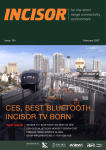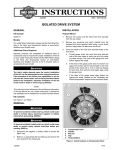Download INSTRUCTIONS - Harley
Transcript
INSTRUCTIONS ® REV. 05-20-2005 -J02620 Kit Number 91665-03 SECURITY PAGER KIT, SHORT HARNESS General This kit is designed for installation on all 1996 and later Dyna Glide, 2000 and later Softail, 1997 and later FL Touring, and 2004 and later Sportster® models equipped with a security system. NOTE A Service Manual for your model motorcycle is available from any Harley-Davidson Dealer. 1WARNING The rider's safety depends upon the correct installation of this kit. Use the appropriate service manual procedures. If the procedure is not within your capabilities or you do not have the correct tools, have a HarleyDavidson dealer perform the installation. Improper installation of this kit could result in death or serious injury. (00333a) The Harley-Davidson Security System Pager is designed to operate with the original Smart Siren or as a silent paging system only. This instruction sheet covers the installation of the kit on Dyna Glide, Softail, FL Touring, and Sportster model motorcycles. Use the appropriate procedure for your motorcycle. FCC Notice This equipment has been tested and found to comply with part 95 of the FCC rules. Any adjustment that could result in a violation of these rules is recommended to be performed by or under the immediate supervision and responsibility of a person certified as technically qualified to perform transmitter maintenance and repair duties in the private land mobile services. The replacement of any transmitter components (crystal, semiconductor, etc.) that could result in a violation of the rules is prohibited. Signal Range NOTE Environmental and geographic conditions may affect signal range. The average reception range is approximately 400 yards. The actual reception range could be higher or lower depending on the location and/or the presence of obstacles between the vehicle and the receiver. The reception range can also be affected by the presence of strong electromagnetic interference from outside sources. The system is equipped with a range confirmation feature notifying the owner when the receiver is no longer in the reception range. Installation – Dyna Glide 1996 and Later 1. Refer to the Owner’s Manual and follow the instructions given to disarm the security system, if so equipped. 2. See the Service Manual for instructions given to remove the seat. 1WARNING To prevent accidental vehicle start-up, which could cause death or serious injury, disconnect battery cables (negative (-) cable first) before proceeding. (00307a) 1WARNING Disconnect negative (-) battery cable first. If positive (+) cable should contact ground with negative (-) cable connected, the resulting sparks can cause a battery explosion, which could result in death or serious injury. (00049a) 3. 2003 and Earlier Models: Refer to the Service Manual and follow the instructions given to disconnect the battery cables, negative cable first. 4. See Figure 1. Position Siren bracket. NOTE If the pager is being used as a silent paging system only (no siren installed), it will be necessary to purchase separately a siren bracket (part number 70470-01A) and four self-tapping screws (part number 2501A) in order to mount the pager transmitter. For 1996-1999 Dyna Glide Models Only, See Figure 1. Carefully center the siren bracket on the frame pan as shown. Use the siren bracket as a template to transfer the location of the four mounting holes to the frame pan. Remove the siren bracket and drill (4) 9/64” (.141mm) holes at the locations transferred from the siren bracket. For 2000 - 2003 Dyna Glide Models Only: The required holes in the frame pan are already provided. Proceed to Step 8. 5. See Figure 1. Remove and retain four self-tapping screws, and flip the bracket over. 6. See Figure 2. Disconnect the siren harness connector from the siren. NOTE Hold the pager transmitter against the siren assembly, and test fit the assembly in the opening in the frame pan to determine the correct location of the pager, before applying the hook and loop fasteners. 1 of 10 i04010 1 9. If the pager is being used as a silent paging system only (no siren installed): See figure 2. Locate the security connector - main harness (siren harness connector). Remove the dust cap from the harness (2) and (See Figure 3.) connect to the Pager harness large connector. Connect the dust cap to the Pager harness connector - long harness lead (7). Bundle the pager harness using a cable strap and secure the harness to the frame in an area away from moving parts. Proceed to Step 12. 2 1. 2. 8. Connect the connector (6) from the short harness lead to the pager transmitter. 10. Connect the connector (7) from the long harness lead to the siren. Siren bracket Self-tapping screws 11. Bundle the excess harness using a cable strap (5). Figure 1. Removal of Siren Bracket (2003 and earlier) i04937 i04009 1 1 2 3 2 3 1. 2. Siren and bracket assembly Siren harness connector Figure 2. Disconnect Siren Harness Connector 7. See Figure 3. Clean the mounting surfaces of the pager transmitter (1) and siren bracket (2) using alcohol or other suitable cleaner, and apply the hook (3) and loop (4) fasteners. i04936 6 8 2 1. Pager antenna loop 2. Connector 3. Cable straps Figure 4. Install Pager Antenna 12. See Figure 4. Install the pager antenna by positioning the loop (1) around the opening in the frame pan with the connector (2) located at the rear. Secure the antenna to the frame pan using cable straps (3). 4 3 i04938 1 Pager transmitter Siren bracket Hook fastener Loop fastener Cable strap Connector (short harness lead) Connector (long harness lead) Pager harness large connector Figure 3. Install Pager Transmitter to Siren Bracket (2003 and earlier) -J02620 3 4 5 5 7 1. 2. 3. 4. 5. 6. 7. 8. 1 2 1. 2. 3. 4. 5. Pager transmitter Siren bracket assembly Cable strap Antenna connector Short lead harness connector Figure 5. Connect the Antenna to the Pager Transmitter (2003 and earlier) 2 of 10 i02506a i04939 5 1 5 6 3 6 2 7 3 4 1 3 2 1. Siren bracket assembly 2. Antenna loop 3. Self-tapping screws Figure 6. Install Siren Bracket (2003 and earlier) 13. See Figure 5. Secure the pager transmitter (1) to the siren bracket assembly (2) using a cable strap (3). 14. Connect the antenna connector (4) to the pager transmitter. 15. See Figure 2. Connect the siren harness connector (2) to the large connector on the pager harness. 1. 2. 3. 4. 5. 6. 7. Electrical caddy cover Electrical caddy Socket head screw Washer Button head screws Washers Siren (If equipped) Figure 7. Electrical Caddy Removal 1WARNING To prevent accidental vehicle start-up, which could cause death or serious injury, remove maxi-fuse before proceeding. (00251a) 21. Remove the electrical caddy (2) from the frame by removing and saving the front screw (3) and washer (4) i02506b 16. See Figure 6. Fit the siren bracket assembly (1) over the four holes in the frame pan. Make sure the antenna loop (2) is not pinched under the bracket. Secure the bracket using the four self-tapping screws (3) saved earlier. Tighten the screws to 5-8 ft-lbs (8-11 Nm). 2 9 8 6 7 1 6 10 Final Assembly 7 1WARNING Connect positive (+) battery cable first. If positive (+) cable should contact ground with negative (-) cable connected, the resulting sparks can cause a battery explosion, which could result in death or serious injury. (00068a) 10 5 3 17. Connect the battery cables, positive cable first. 4 18. Install the seat according to the applicable Service Manual instructions. 1WARNING After installing seat, pull upward on front of seat to be sure it is in locked position. While riding, a loose seat can shift causing loss of control, which could result in death or serious injury. (00070a) 19. Refer to the Pager Operations Manual supplied with this kit for operating instructions. 2004 and later models 20. See Figure 7. Firmly grasp both sides of the electrical caddy cover (1) pull outward to remove. Remove the maxi-fuse. -J02620 1. 2. 3. 4. 5. 6. 7. 8. 9. 10. Accessory security connector - main harness Larger connector - Pager harness Siren (If Equipped) Electrical caddy Pager harness connector - long lead Pager transmitter Antenna wire Antenna connector Pager harness connector - short lead Cable straps Figure 8. Pager installation to electrical caddy (2004 and later) 3 of 10 and the two button head screws (5) and washers (6) for later installation. Pull the electrical caddy outward and down exposing inward side. 22. See Figure 8. Obtain items from kit. Locate and remove the accessory security connector (1) attached to the main harness and pull it up and under the seat area. Plug the large connector (2) of the pager harness into the accessory security connector (1). i04942 2 3 1 4 NOTE Remove dust cap from accessory security connector (1) if not connected to the siren. 23. Slide the siren (3) (if equipped) into the slot on the inward side of the electrical caddy (4) with the siren connection facing the vehicle. Take the longer lead harness connector (5) and route it down along the frame and plug it into the siren (3). 24. Set the pager transmitter (6) in the area located under the seat. Connect the short harness lead (9) to the transmitter.. 25. See Figure 4. Install the pager antenna by positioning the loop (1) around the opening in the frame pan with the connector (2) located at the rear. Secure the antenna to the frame pan using cable straps (3). 26. Bundle the pager harness using a cable strap if the pager is being used as a silent paging system only (no siren installed). Connect the dust cap to the harness connector long lead and bundle the pager harness to the cable strap. 1. Siren harness connector 2. Pager harness 3. Pager harness – short lead 4. Cable strap Figure 9. Connect Pager Harness to Siren 1WARNING To prevent accidental vehicle start-up, which could cause death or serious injury, disconnect battery cables (negative (-) cable first) before proceeding. (00307a) 1WARNING Disconnect negative (-) battery cable first. If positive (+) cable should contact ground with negative (-) cable connected, the resulting sparks can cause a battery explosion, which could result in death or serious injury. (00049a) 3. Disconnect battery cables, negative cable first. 27. Secure pager to electrical caddy (4) using a cable strap (10). 4. Remove the debris shield according to the applicable Service Manual instructions. 28. Make sure antenna loop is not pinched and secure harness to the frame in an area away from moving parts. 5. See Figure 9. Disconnect the existing siren harness connector (1) from the siren (if equipped). 29. Replace electrical caddy using hardware removed earlier. Attach the caddy cover. NOTE It may be necessary to loosen the rear fender back to gain clearance for the pager harness connector. 30. Replace the maxi-fuse. 31. Install the seat according to the applicable Service Manual instructions. 6. Working from below, route the long end of the pager harness with the single connector (2) up through the gap between the rear fender and battery tray. 1WARNING After installing seat, pull upward on front of seat to be sure it is in locked position. While riding, a loose seat can shift causing loss of control, which could result in death or serious injury. (00070a) 7. If the pager is being used as a silent paging system only (no siren installed): Bundle the pager harness using a cable strap, and secure the harness to the frame in an area away from moving parts. Proceed to Step 10. 32. Refer to the Pager Operations Manual supplied with this kit for operating instructions. Installation – Softail NOTE The following procedure shows the installation on 2003 and later models. Installation on 2000 through 2002 models may vary slightly. 1. See the Owner’s Manual to disarm the security system. 2. Refer to the applicable Service Manual instructions given to remove the seat. -J02620 8. Connect the short pager harness lead (3) to the siren. 9. Connect the siren harness connector (1) to the large connector on the pager harness. 10. Pull up slack in wires, and secure pager and siren harnesses to main harness using cable straps (4) as needed. NOTE Install the hook fastener on the pager transmitter on the same side as the harness connector (as shown in Figure 10). 11. See Figure 10. Clean the mounting surfaces of the pager transmitter (1) and battery (2) using alcohol or other suitable cleaner, and apply the hook (5) and loop (4) fasteners. 4 of 10 i04943 1WARNING After installing seat, pull upward on front of seat to be sure it is in locked position. While riding, a loose seat can shift causing loss of control, which could result in death or serious injury. (00070a) 1 6 5 18. Install the debris shield according to the applicable Service Manual instructions. 19. Refer to the Pager Operations Manual supplied with this kit for operating instructions. 3 Installation – FL Touring Models 4 2 NOTE The following procedure shows the installation on 2002 and later models. Installation on 2001 and earlier models may vary as noted. 1. See the Owner’s Manual to disarm the security system. 1. Pager transmitter 2. Battery 3. Pager harness Connector 4. Loop fastener 5. Hook fastener 6. Pager antenna 2. Remove the seat according to the applicable Service Manual instructions. 3. 2004 and Later Models: Remove the MAXI-Fuse. Figure 10. Install Pager Transmitter 12. Connect the pager harness connector (3) to the pager transmitter. 13. Connect the pager antenna (6) to the pager transmitter. 1WARNING Connect positive (+) battery cable first. If positive (+) cable should contact ground with negative (-) cable connected, the resulting sparks can cause a battery explosion, which could result in death or serious injury. (00068a) 14. Install battery cables, positive cable first. 1WARNING To prevent accidental vehicle start-up, which could cause death or serious injury, disconnect battery cables (negative (-) cable first) before proceeding. (00307a) 1WARNING Disconnect negative (-) battery cable first. If positive (+) cable should contact ground with negative (-) cable connected, the resulting sparks can cause a battery explosion, which could result in death or serious injury. (00049a) 15. Install the pager transmitter (1) onto the battery (2). 4. 2003 and Earlier Models: Refer to the Service Manual and follow the instructions given to disconnect the battery cables, negative cable first. 16. See Figure 11. Route the pager antenna around the battery as shown. Secure the antenna to the frame tubes using cable straps. 5. Remove the right saddle bag according to the applicable Service Manual instructions. 17. Refer to the Service Manual, and follow instructions to install the seat. i04944 6. Remove right side cover according to the applicable Service Manual instructions. 7. See Figure 12. 2002 and later Models Only: Remove and retain two nuts, and carefully pull the electrical caddy away from the mounting studs. 1 2 i04945 1 2 2 1. 2. Pager antenna Cable straps Figure 11. Route Pager Antenna -J02620 1. 2. Electrical caddy Nuts Figure 12. Remove Electrical Caddy 5 of 10 i02168 8. See Figures 13 and 14. Disconnect the siren harness connector from the siren (if equipped). 9. See Figure 15. Working from below, route the long end of the pager harness with the single connector up through the gap between the rear fender and security module. 1 10. If the pager is being used as a silent paging system only (no siren installed): Bundle the pager harness using a cable strap, and secure the harness to the frame in an area away from moving parts. Proceed to Step 12. NOTE On 2002 and later models, the siren must be removed from the electrical caddy to connect the harness. 1. 11. See Figures 16 and 17. Connect the short pager harness lead to the siren. Siren harness connector Figure 13. Disconnect Siren Harness Connector (2001 and earlier Models) 12. Connect the siren harness connector to the large connector on the pager harness. 13. See Figure 18. 2002 and later Models Only: Install electrical caddy on mounting studs, and secure using two nuts. i05000 i05005 1 2 1 1. 2. 1. Pager harness short lead Siren harness connector Figure 16. Connect Pager Harness to Siren (2001 and earlier Models) Siren harness connector Figure 14. Disconnect Siren Harness Connector (2002 and later Models) i05004 1 i05015 2 1 2 1. 2. Security module Pager harness Figure 15. Route Pager Harness -J02620 1. 2. Siren harness connector Second item (3) Figure 17. Connect Pager Harness to Siren (2002 and later Models) 6 of 10 i04945 1 i05002 1 2 1. 2. 1. Electrical caddy Nuts Pager transmitter Figure 20. Install Pager Transmitter Figure 18. Install Electrical Caddy 14. See Figure 19. Clean the mounting surfaces of the pager transmitter (1) and battery using alcohol or other suitable cleaner. 19. See Figure 21. Route the pager antenna (1) along the left frame tube, and secure using cable straps (2) as needed. 15. Assemble hook and loop (2) fasteners. Remove the backing from one side, and apply to the back of the pager transmitter. i05003 2 4 16. Connect the pager harness connector (3) to the pager transmitter. 1 3 17. Connector the pager antenna (4) to the pager transmitter. 2 NOTE When installing the pager transmitter, do not allow the adhesive backing on the hook and loop fasteners to come into contact with the battery until it reaches the correct position. i05001 3 1 4 1. 2. 3. 4. Pager antenna Cable straps Pager harness Cable strap Figure 21. Secure Harness and Antenna to Frame 2 20. Secure the pager harness (3) to the frame using a cable strap (4). 21. Install the right side cover according to the applicable Service Manual instructions. 1. 2. 3. 4. Pager transmitter Hook and loop fasteners Pager harness connector Pager antenna Figure 19. Connect Antenna and Pager Harness 18. See Figure 20. Remove the backing from the hook and loop fasteners, and slide the pager transmitter into the opening between the battery and frame tube. Lower the transmitter until the top of the connector wires are below the frame tube. Press the transmitter firmly against the battery. -J02620 22. Install the right saddlebag according to the applicable Service Manual instructions. 23. 2003 and Later Models: Replace the MAXI-Fuse. 1WARNING Connect positive (+) battery cable first. If positive (+) cable should contact ground with negative (-) cable connected, the resulting sparks can cause a battery explosion, which could result in death or serious injury. (00068a) 7 of 10 24. 2002 and Earlier Models: Install battery cables, positive cable first. i05791a 25. Refer to the Service Manual, and follow instructions to install the seat. 1WARNING After installing seat, pull upward on front of seat to be sure it is in locked position. While riding, a loose seat can shift causing loss of control, which could result in death or serious injury. (00070a) 1 2 5 6 7 26. Refer to the Pager Operations Manual supplied with this kit for operating instructions. 4 Installation – Sportster Models 3 Siren and Pager For 2004 and later Sportster® models equipped with security system and siren kits. 1. Refer to the Owner’s Manual and follow the instructions given to disarm the security system. 2. See the Service Manual for instructions given to remove the seat. 1WARNING 1. 2. 3. 4. 5. 6. 7. Pager transmitter Siren/ bracket Screws Hook and loop fastener (not shown) Cable strap Pager harness Antenna Figure 23. Install Pager and Siren To prevent accidental vehicle start-up, which could cause death or serious injury, remove maxi-fuse before proceeding. (00251a) 3. 2004 and later models: Remove the maxi fuse. 4. See Figure 22. Remove hardware, siren bracket, and siren from vehicle. Unplug siren connector from siren. i05788 6. See Figure 23. Place the pager transmitter piggy back on top of the siren and secure with the hook and loop fastener. Secure the pager and siren to the bracket with a cable strap. Route antenna around frame a secure with cable straps. 7. See Figure 23. Re-attach the mounting bracket assembly to the crossmembers using hardware removed in step 4. Silent Paging System Only 1 2 1 2 Siren/ bracket assembly Siren connector 3-pin Figure 22. Removal of the Siren/Bracket Assembly 5. Obtain the parts from the pager kit. Plug the siren connector into the splitter connector on the pager transmitter harness. Plug the short lead into the siren and the long lead into the pager transmitter. -J02620 NOTE If the pager transmitter is being used as a silent system only (no siren installed), it will be necessary to purchase separately a siren harness (2004- 2005 models: part number 91702-04, 2006 and later models: part number 9173406), a siren bracket (Part Number 70474-04), two spacers (Part Number 5775), two 5/16-18 x 1-1/4 in. hex cap screws (Part Number 3462) and two Lock Nuts (Part Numer 94028-92T. The Pager Harness is not used with Silent Paging System and can be discarded. 1. See Figure 24. From the bottom of the motorcycle, route the triangular connector (1) of the Siren harness between the primary cover and frame tube, and plug the connector into the open security siren connector (2) on the vehicle harness. Tuck the connectors up along the battery and secure using a cable strap. Route the other end of the harness over the frame rear crossmember (3). NOTE Route the Siren harness and the pager antenna away from moving parts, sharp edges and hot areas. Keep the Siren harness and the pager antenna out of sight as much as possible. 8 of 10 3. See Figure 26. Place the pager transmitter (1) on the inverted bracket (2), and align the pager transmitter so that the rear of the transmitter does not extend past the “kick-up” of the bracket. i05789a 1 i05786 3 5 4 1 2 2 3 4 1. Pager transmitter 2. Bracket 3. Hook fastener 4. Loop fastener 5. Cable strap Figure 26. Install the Pager Transmitter on the Bracket 1.Triangular 3 pin connector (siren harness) 2. Triangular Open connector (vehicle harness) 3. Frame rear cross-member 4. Siren 3-pin connector (siren harness) Figure 24. Connect the Siren Harness to the Vehicle Harness 2. See Figure 25. Route the pager antenna along the inside of the frame tube and over both frame crossmembers. Secure the antenna to the frame using cable straps. 4. Apply the hook and loop fastener (3 and 4) to the pager transmitter and inverted bracket. 5. Install the pager transmitter to the inverted bracket. Press the transmitter down to lock the hook and loop fastener. 6. Insert a cable strap (5) into the hole in the bracket and secure the transmitter to the bracket. 7. See Figure 27. Connect the pager antenna (1) and security system harness (2) to the pager transmitter. i05787 6 i05785 2 4 1 1 3 5 1. Pager antenna Figure 25. Route the Pager Antenna Along the Frame Tube -J02620 1. Pager antenna 2. Security system harness 3. Pager/bracket assembly 4. Spacer (2) 5. Cap screw (2) 6. Nut (2) Figure 27. Install the Pager and Bracket Assembly 9 of 10 8. Lift the pager/bracket assembly (3) against the bottom of the frame cross-members, aligning the bracket mounting holes with the right set of holes in the crossmember. Secure the bracket using two spacers (4), cap screws (5) and nuts (6). 2. Refer to the Service Manual, and follow instructions to install the seat. 1WARNING Final Assembly 1WARNING To prevent accidental vehicle start-up, which could cause death or serious injury, remove maxi-fuse before proceeding. (00251a) ® 1. 2004 and Later Models: Replace the MAXI-Fuse. Service Parts After installing seat, pull upward on front of seat to be sure it is in locked position. While riding, a loose seat can shift causing loss of control, which could result in death or serious injury. (00070a) Part No. 91665-03 Date 05/05 Security Pager Kit, Short Harness i04940 1 4 2 5 3 6 Item 1 2 3 4 5 6 7 Description Strap, Cable (7) Hook and Loop Fasteners Receiver, Pager Antenna, Pager Transmitter, Pager Harness, Pager Pager Operations Manual (not shown) -J02620 Part No. 10140 53170-89 91660-03 Not sold separately Not sold separately Not sold separately 99964-03 10 of 10