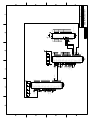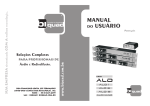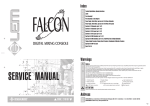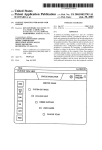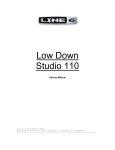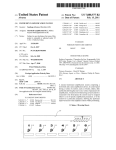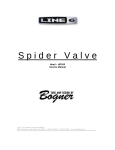Download AxSys 212 Service Manual - Music Electronics Forum
Transcript
AxSys 212 Service Manual Version 1.1 June 5th, 1997 ©1996, 1997 Fast Forward Designs, Inc. This service manual contains confidential proprietary information. This manual may not be copied in whole or in part without written authorization of Fast Forward Designs, Inc. Table of Contents Overview ...................................................................................................... 3 Checking the software version 3 ...................................................................... Re-initializing the edit buffer and global parameters Re-initializing all user programs Disassembling the Head Changing the software ..................................... .................................................................... 3 3 ............................................................................... 4 .................................................................................. 4 Changing the Power Amps ........................................................................... 5 Changing the Transformer ........................................................................... 6 ................................................................................ 7 Description of Circuitry Power Supply................................................................................................................................................ 7 Audio Input ................................................................................................................................................... 9 DSP ................................................................................................................................................................... 9 Audio Output ............................................................................................................................................... 9 Microcontroller ......................................................................................................................................... 10 User Interface ............................................................................................................................................ 10 Reset Circuit............................................................................................................................................... 10 Accessing the test routines Descriptions of Test Routines .......................................................................... 11 ...................................................................... 11 Troubleshooting .......................................................................................... 14 Software history .......................................................................................... 14 Revision history and ECOs Schematics ........................................................................... 15 .................................................................................................. 36 Parts list ...................................................................................................... 40 Line 6 AxSys 212 Service Manual ..........................................................Page 2 Overview The AxSys 212 is a stereo guitar amplifier that processes the guitar signal digitally. This makes many aspects of it quite different than other tube or solid state guitar amplifiers. All of the controls that affect the guitar sound are implemented in the software that is loaded into the digital signal processors. In order to become more familiar with how the AxSys 212 operates and the specifics of its features, we recommend reading the owner’s manual prior to performing any service functions. The two main components of the AxSys 212 are the wood box (with two 12" speakers) and the head (enclosed in an aluminum box). All of the electronics of the AxSys 212 are contained in the head. Checking the software version To check the software version of the AxSys 212 without opening the head, press and hold the button next to the edit row labeled AUX/MIDI and the button next to the edit row labeled MAIN at the same time. The display will show the software version number. Re-initializing the edit buffer and global parameters Press and hold TUNER and COMPARE at the same time while turning the power on. Wait until the display reads “Edt” (edit) and then “CLr” (clear) to indicate that the edit buffer has been cleared. In addition to the edit buffer being cleared, all of the global parameters (global Aux settings, global noise gate settings, MIDI channel, and global Main controls) will be set to their default values. For more information on global parameters, please refer to the owner’s manual. Re-initializing all user programs Press and hold USER/PRESET and STORE SOUND at the same time while turning the power on. Wait until the display reads “PrE” (presets) and then “Str” (stored) to indicate that the all 128 Presets have been stored into the 128 User sound locations. WARNING: This procedure will erase ALL user program memory. Be sure that any user sounds that are desired to be retained are saved to another AxSys 212 or to a MIDI sysex storage device first. See the owner’s manual for more information on storing sounds via MIDI. Line 6 AxSys 212 Service Manual ..........................................................Page 3 Disassembling the Head Before proceeding, be sure the power is off and the AC cable is disconnected. You will also need to disconnect the two 1/4” speaker plugs from the rear panel. First locate two Phillips screws on each side panel of the amp cabinet (four screws total). These screws keep the amp head from moving side to side. Take out all four, making sure not to lose the finishing washers. Next, take out the two screws that hold the top handle. They provide the main support for the head (on newer units you will see two additional screws on the top that also need to be removed). As you remove them, try to support the descending weight by lifting up on the head from behind. Carefully slide the chassis straight out from the back of the cabinet, being very careful not to tear the vinyl covering. You’ll need to use two hands in order to ease both sides out evenly. Now that you have the amp head out, remove the eight screws that hold the bottom plate on the chassis. Some amps also have an additional support bracket (mentioned in ECO #3) that will also be removed when taking out these screws. Newer amps will have nine screws instead of eight, and will not have the support bracket. Changing the software Caution: When changing software, there is always the possibility that the user program memory could be erased due to electrostatic discharge. It is always a good idea to save the user programs to a MIDI storage device before changing the software or performing any work on the Processor board. After disassembling the head, locate the EPROM at U14 on the Processor PCB (it is the only socketed chip, and will have a sticker on it indicating the version number). Notice which end of the EPROM has a notch; the EPROM socket has the same indented notch. You’ll want the new chip to be oriented the same direction. Always double check to make sure the chip you’re installing faces the same way as the socket. Carefully pry out the old chip with an EPROM puller or a flat screwdriver. Insert the new chip in the socket; again remember to match the notched ends. Check to make sure all the chip legs are aligned with their female counterparts in the socket. Press the chip firmly in place from directly overhead. Now you can reassemble the amp by following the disassembly instructions in reverse. Plug the power cord in and then turn the amp head on while holding the Compare and Tuner buttons. This will reinitialize all of the global settings and the current edit buffer, but will not affect the user programs. If you want to erase and reinitialize all of the User programs as well, hold Preset/User and Store together while powering on (please read “Re-initializing all user programs” above first). Line 6 AxSys 212 Service Manual ..........................................................Page 4 Changing the Power Amps Note: On units prior to serial number A1-007719, the possibility of one or both power amps failing due to an over voltage on the AC input is slightly higher than normal. This is due to the slightly higher secondary voltage of the original transformer design, #4-498604 (Line 6 part number 11-30-0010). If a power amplifier needs to be replaced on a unit prior to A1-007719, it is recommended that the transformer also be replaced (see next section). Follow the procedure in the section “Disassembling the Head” above. Remove the rear PC board by removing the screws holding the power amp devices, and the nuts holding the 1/4” jacks. Before unsoldering the power amplifiers (located at U1 and U2), note the horizontal spacing between the pins and the circuit board. When the new power amplifiers are installed, provide the same spacing. Remove power amplifiers from the circuit board. Using wire cutters, cut the pins on the power amplifier so the body can be removed. Remove the remaining pieces of the power amplifier pins from the circuit board. Install new National LM3886TF power amplifiers, allowing some space between the pins and the circuit board. This reduces the possibility of shorts between power amplifier pins and the pads on the circuit board. If the serial number is prior to A1-008646, add a jumper on each power amplifier between pins 1 and 5 (as further described in ECO #8). The jumper should be soldered on the bottom side of the circuit board. Use 26 gauge or larger wire. See bottom of board diagram below: 10 11 8 9 6 7 4 5 2 3 1 Jumper Place circuit board back into chassis, being sure to apply thermal grease between the power amplifiers and the rear metal panel. Replace black hex nuts and power amplifier mounting screws. Line 6 AxSys 212 Service Manual ..........................................................Page 5 Changing the Transformer On units prior to serial number A1-007719, a dual primary transformer with a slightly higher secondary voltage was used. If power amplifier failure occurs, the transformer should be replaced with transformer number 4-49-8607 (part # 11-30-8607) for 100/120VAC, or transformer number 4-49-8609 (part # 11-30-8609) for 220/240VAC. First, disconnect all colored wires from the transformer. Remove the four screws holding the transformer in place and remove the transformer. Place re-enforced bracket (part #30-21-0012) on top of chassis where transformer sits. Place the gasket (part #30-402825) on top of re-enforced bracket. Place the new transformer on top of gasket. See diagram below. TRANSFORMER ADDED GASKET (Line 6 Part # 30-40-2825) RE-ENFORCEMENT BRACKET Insert screws with lock washers and tighten. Reconnect colored wires to transformer as described in section (Description of Circuitry, Power supply). The black and gray wires should be removed. Line 6 AxSys 212 Service Manual ..........................................................Page 6 Description of Circuitry Inside the head are two main printed circuit boards (PCBs) connected together with a 20 pin ribbon connector: the Processor board (including the small breakaway board for the input jacks) and the Power board (including the small breakaway board for the AC input). The Processor board contains all of the digital electronics, including the microcontroller, memory, software EPROM, DSPs,(Digital Signal Processors) etc., and the ADC (Analog to Digital Converter) and DAC (Digital to Analog Converter). It also contains all of the front panel controls (buttons, LEDs, and potentiometers). The Power board contains the power supply, and the two audio power amplifiers that power the speakers. It also contains all of the input and output connectors on the rear panel. Power Supply The power supply section is located on the Power board. 100V-120VAC or 220V240VAC is applied at IEC connector J9. SW1 is the power switch located on the rear panel. L1, L2, and C20 are used to filter RFI from the AC line. The power passes through fuse F1. The AC is then connected to the power transformer through four wires. For older units (serial numbers A1-005001 through A1-007718, which used transformer part number 4-49-8604, our part number 11-30-0010), the position of these wires on the PCB at pad locations H1 through H6 determine whether the AxSys 212 is wired to receive 120VAC or 240VAC. The color of the wires connected to the transformer should correspond to the colors labeled on the PCB for the appropriate line voltage, as follows: PCB Pad H1 H2 H3 H4 H5 H6 120VAC Gray White no connect no connect Brown Black 240VAC no connect White Gray Black Brown no connect Units with serial number A1-00719 and above use one of two different transformers depending on the input voltage. For 100-120V AC, transformer number 4-49-8607 (our part number 11-30-8607) is used. For 220-240V AC, transformer number 4-49-8609 (our part number 11-30-8609) is used. In both cases, the black and gray wires described above are no longer necessary. The wiring at the PCB pads H1-H6 should be as follows: PCB Pad H1 H2 H3 H4 H5 H6 Any AC no connect White no connect no connect Brown no connect When replacing an older transformer with a newer one, the black and gray wires should be removed. Line 6 AxSys 212 Service Manual ..........................................................Page 7 If the wires become disconnected from the transformer, they should be connected as follows: Transformer 4-49-8604 (Line 6 #11-30-0010) 120V/240V REAR PANEL BROWN BLUE WHITE RED YELLOW BLACK GREEN GRAY ORANGE 4-49-8607 (Line 6 #11-30-8607) 100V 4-49-8609 (Line 6 #11-30-8609) 220V CHASSIS CHASSIS BROWN BLUE RED YELLOW GREEN ORANGE WHITE 4-49-8607 (Line 6 #11-30-8607) 120V BROWN WHITE YELLOW GREEN ORANGE WHITE 4-49-8609 (Line 6 #11-30-8609) 240V CHASSIS BROWN BLUE RED CHASSIS BLUE RED YELLOW GREEN ORANGE BROWN WHITE BLUE RED YELLOW GREEN ORANGE In all cases, there are two secondary windings on the transformer, one with a center tap. The center tapped winding (connected through H7, H8, and H9) is connected to a full wave bridge rectifier D1, which generates the +35VDC and -35VDC used to power the power amplifiers, and are filtered via C15 and C16. These voltages will actually measure to be about ±44 volts when no audio is being played at the speakers. The other secondary winding (connected at H10 and H11) is half rectified through D2 and filtered by C17 to Line 6 AxSys 212 Service Manual ..........................................................Page 8 generate approximately +8VDC, and half rectified through D3 and filtered by C18 to generate approximately -8VDC. The +8VDC voltage is connected to regulator U3 to generate the +5VDC (and filtered by C19), which is used by most of the circuitry on the main board. Audio Input The aux input signal and guitar input signal enter through J1 and J2, respectively, on the small break away PCB adjacent to the Processor Board. The signals are filtered for radio frequencies via C1 and C3, AC coupled by C2 and C4, have a 1 megohm load via R1 and R3, pass through R2 and R4, and are then voltage limited by zener diodes D12/D13 and D14/D15. The signals are then buffered through U1A and U1B, which are two opamps of a TL084 quad opamp. The input level of the aux and guitar inputs are controlled by R6 and R8, respectively, which control the gain of U1C and U1D. The signals then pass through R9 and R10/C59 into the two inputs of U2, which is a 20-bit ADC modulator. The modulator outputs are connected to U3 which digitally filters the modulator output and generates the digital audio signals for the DSP though pin 18 in a serial 20-bit, 31.2KHz sample rate format. This serial data is clocked by the BIT_CLK (1.9968MHz) and LR_CLK (31.2KHz) signals, both of which are generated by the ADC digital filter U3 by dividing the signal labeled 12MHz (which is actually 11.9808MHz) by 6 and 384, respectively. DSP Located on the Processor board, the DSP section consists of two 24-bit, 24 MIPS (Million Instructions Per Second) DSP chips (U12 and U19), one 64K by 16 bit DRAM (U13), and a counter and shift register (U20 and U21, respectively) for loading the DSP instructions. The serial digital audio input is connected to the serial inputs of both DSPs at pin 78 (ADC_DATA), and clocked in via the BIT_CLK and LR_CLK signals generated by U3. The DSP software to be executed and the coefficients required by the DSP are serially downloaded to U12 and U19 from the microprocessor (U9). This is accomplished by the micro loading the specific data into shift register U21, which triggers U20 to shift the 8 bits of data into the selected DSP in about 1.3 microseconds. When the user changes sounds, the micro will download a large amount of data (depending on how different the sound is from the previous sound) to the DSPs. Much of the DSP process (compression, EQ, tube modeling, tremolo, etc.) is handled entirely inside the DSP chips using internal RAM. Some of the processing, notably the chorus/flange, delay, and reverb, require much larger amounts of RAM than is available inside the DSPs. This processing is handled by the DSP at U19, and it utilizes the DRAM at U13 for these functions. U13 also outputs the final digital outputs (DAC_DATA) serially at U49 for the DACs. Audio Output The DSP's digital output is connected to the DAC U4. This signal contains both the left and right data. The DAC is clocked by the BIT_CLK and LR_CLK signals generated by ADC U3. The DAC converts the signal into 2.8 volt peak-to-peak (maximum) analog voltages centered at 2.5 volts, and outputs them at pins 17 and 18 for the right and left output, respectively. These signals are AC coupled through C32 and C33 and then passed through the stereo volume potentiometer, R71. Additional gain is then provided by U5 (5532 dual opamp) before passing the signals through the ribbon cable to the Power board. The signals are then passed through U1 and U2, which are the 50W power Line 6 AxSys 212 Service Manual ..........................................................Page 9 amplifiers. The outputs of U1 and U2 are connected to the speaker output jacks J1 and J2, as well as resistors R13 and R14 for driving the headphone output jack. Microcontroller Located on the Processor board, the Microcontroller section consists of the 80C31 microcontroller (U9), and address latch (U11), a 64K by 8 bit EPROM for the software (U14), and a 32K by 8 bit SRAM (U15) for scratch pad memory and user sounds. The microcontroller is clocked by a 11.9808MHz crystal, which (through U10) is also used to clock the DSPs, the ADC, and the DAC. The micro fetches operating instructions, DSP code, and preset sounds from the EPROM. It downloads the DSP code as described in the DSP section. The micro's serial ports are connected through the ribbon connector to the Power board, where they are used for the MIDI input and output (J3 and J4, respectively). The MIDI input first passes through optoisolator U4. The micro also interfaces to the LEDs, switches, and pots as described in the next section. The decoding of the latches used for the switches and LEDs is controlled by address decoder U18. User Interface On the Processor board, the front panel circuitry consists of all of the components relating to the switches, LEDs, and edit potentiometers. For the switches, the microcontroller selects one column of the switch matrix at a time by loading the latch U8 appropriately, and then reads the data at its input port 1 bits 5 through 7 (which have internal pull-up resistors). The micro then selects the next column, until all switches have been checked. The LEDs are also arranged as a matrix, and are multiplexed by the microprocessor. U18 is used to connect one column of LEDs to ground at a time, and U17 is used to latch that column's LEDs on or off. The micro varies the amount of time an LED is turned on in order to control the brightness of the LEDs next to the six edit pots. The signal labeled LED connected to R67 and C49 is used by the micro to change the amount of current driving the LEDs to further control the level of the variable brightness LEDs. The six edit potentiometers are connected to an 11 input, 8-bit ADC (U7). The micro can read the 8-bit digital values of the pots serially by selecting this chip and clocking out its data. The remaining inputs of U17 are used for the two variable pedal inputs, the remote footswitches, sensing A/D clipping, and for sensing whether or not anything is plugged into either of the pedal inputs or the headphone output. The two pedal inputs are designed to work with 9K ohm linear potentiometers. Reset Circuit On the Processor board, zener diode D57 is used to monitor the +8VDC supply voltage (which is used by U3 on the Power board to generate +5VDC). If this voltage drops below 7 volts, transistor Q3 will turn off, causing transistor Q4 to turn on, which will cause inverter U10D to reset the microcontroller. This signal is inverted again at U10E and is used to reset the ADC digital filter U3 and LED latch U16. The DAC and the DSPs are reset by the microcontroller software via the signal PRESN, which will be low upon power up since the micro's port outputs are set high when the micro is reset. Line 6 AxSys 212 Service Manual ........................................................ Page 10 Accessing the test routines Press and hold the STORE SOUND button while turning power on until the display reads “SrA” to access the internal test routines. Different tests can be selected by using the BANK UP or BANK DOWN buttons. The selected test is started by pressing the TUNER button. The display will then usually show “Err” (error) or “PAS” (pass) to indicate the test status. The nine tests are: # Display 1. SrA 2. EPr 3. LEd 4. bAt 5. bUt 6. PEd 7. AC 8. idi 9. Aud 10. AdA Name SRAM test EPROM test LED test Battery test Button test Pedal test AC timer test MIDI test Audio test A/D/A path test Description Tests SRAM (U15) Tests EPROM (U14) Lights all LEDs Tests SRAM retention Tests buttons & pots [only at factory] Tests AC freq counter Tests MIDI in & out Passes audio with delay Tests audio THD, etc. Result Display Err or PAS Err or PAS no result; visual inspection Err or PAS Displays button or pot name Err Err or PAS Err or PAS Err or blank Err or PAS (version 1.05) Power off then on to exit the test routines. Descriptions of Test Routines SrA The SRAM test performs read and write cycles to all memory locations of the SRAM. If the data read back is different than what was written, the display will show Err. If this occurs, check all signals connected to U15. EPr The EPROM test calculates the checksum of the EPROM and compares it with the checksum stored in the EPROM. If it does not match, the display will show Err. If this occurs, it usually indicates that there is some erroneous data in the EPROM (or a missing checksum), and the EPROM should be replaced (U14). It could also be caused by a problem on an upper address line connected to the EPROM. However, in general, major problems with the EPROM or the address and data lines are likely to prevent any of the test routines to be entered in the first place. LEd The LED test can be used to check that all LEDs are functioning properly. First, all LEDs will turn on at the same time. Then, the software will cycle each LED on and off one at a time. When the six LEDs next to the edit potentiometers are cycled, they will be lit at half brightness. NOTE: When entering this test, holding TUNER will cause all of the LEDs to stay on until the button is released. bAt The battery test actually is testing the SRAM’s contents, which can be an indicator as to the battery status. It checks to see if a specific set of SRAM locations contain specific data. This data is loaded in once at the factory, and it is assumed that if the data remains unchanged in the field, the battery is working properly. If an error occurs, it will be necessary to check the battery, the SRAM, and the reset circuitry. Once an error has occurred, it will continue to reoccur until the specific data is written back to the SRAM. This can be performed from within this test routine by pressing and holding Line 6 AxSys 212 Service Manual ........................................................ Page 11 the SOUND D button and the USER/PRESET button. The display will show “---” to indicate that the SRAM has been initialized. bUt The button test can be used to check that each button and edit potentiometer is working properly. Pressing each button will cause the name of that button to be displayed. The display will show as follows: Button no button User/Preset Sound Bank Up Sound Bank Down Sound A Sound B Sound C Sound D Tuner Compare Store Sound Function 1 Function 2 Function 3 Function 4 Function 5 Function 6 Display “---” “U-P” “UP ” “Dn “ “A“ “b“ “C“ “d“ “tnr” “CPr” “Str” “Fn1” “Fn2” “Fn3” “Fn4” “Fn5” “Fn6” The function buttons are the small black buttons to the left of the edit matrix. The top button is 1 and bottom button is 6. When any of the six edit potentiometers are turned, the display should read “P1” through “P6”, depending on which pot was turned. This test can be exited by pressing the function 5 and function 6 buttons at the same time. This is indicated by the LEDs next to each of these switches being lit. PEd The sixth test is performed on a test fixture at the factory to verify that the pedal inputs are working. Without the test fixture, this test will always result in an “Err”. For this reason, this test should always be skipped. The pedal inputs can be easily tested by performing a functional test to see that the wah and volume functions are being controlled by the pedals. If the pedal inputs do not work, try checking that the voltages reach the ADC (U7), and that the switch in each jack is working properly. This switch lets the micro know that something is plugged in, and is sensed by checking the ADC voltage at U7 pin 11 and comparing it to the table shown in the Power PCB schematic. AC The AC verifies that the micro can properly determine the current AC line frequency. It expects to find 50Hz or 60Hz, and will display an “Err” if the results are different. If this occurs, check the Power PCB signal labeled AC, as well as R38 and Q1 on the Processor board. idi The MIDI requires that a MIDI cable be connected from the MIDI output back to the MIDI input. Without this cable, this test will always fail. If the test fails with the cable, check the connection first, then check U4 on the Power board, and then check for the serial interface signals at the microcontroller U9 pins 11 and 13 and follow the signal path through to the MIDI connectors. AUd The Audio takes the Guitar input and passes it unmodified to the left speaker, and takes the Aux input and passes it unmodified to the right speaker. It also adds a 1 second Line 6 AxSys 212 Service Manual ........................................................ Page 12 delayed signal to each of these signals in order to verify that the audio DRAM (U13) is functioning properly. The audio passes through both DSPs, so this test checks their functionality as well. The display should be blank during this test. If the display reads “rd1 or “rd2” followed by “Err”, this means that an error occurred when the micro tried to read data from either DSP. If the error was “rd1”, then the problem was between the micro (U9) and the DSP U19. If the error was “rd2”, then the problem was between the micro and DSP U12. AdA The speaker outputs must be connected to the aux and guitar inputs. The left speaker output should be connected to the guitar input, and the right speaker output should be connected to the aux input. Since the speaker outputs are too high a level for the inputs, a pad must be used. Each speaker output should pass through a 30K resistor, followed by a 1K resistor to ground prior to connecting to the input. The Guitar and Aux input level knobs should be set to 5 (pointing straight up), and the Master volume knob should be at 0 (off). When this test is first entered, the display will read “OFF”, to inform you that the Master volume should be off. Press the Tuner button. The software will output a 1KHz sine wave on both outputs, and verify that no signal is coming in (since the Master is off). During this test, a dot will appear to indicate the test is running (display reads “OFF.”). If signal is received, the display will show “Err”, followed by one of the following: n L n r nLr A L A r ALr Noise present on left input Noise present on right input Noise present on left and right inputs 1K Hz Audio tone present at left input 1K Hz Audio tone present at right input 1K Hz Audio tone present at left and right inputs If there are no errors, the display will momentarily show “PAS”, followed by “HLF”. This stands for “half”, and indicates that the Master volume should now be turned up half way, or 5 (pointing straight up). Pressing Tuner again will initiate the next tests, and cause a dot to be displayed again. The software will then check the level, frequency response, and distortion of both inputs and outputs. It performs this test by outputting a sine wave at 40Hz, 1KHz, and then 10KHz, and measuring the absolute input level, the relative input level, and the level of signal at frequencies other than the tone being generated. If there is an error, the display will show “Err”, followed by one of the following alternating messages: Ldt rdt L40 L 1 L10 LA r40 r 1 r10 rA L-r r-L XX XX ±XX ±XX ±XX ±XX ±XX ±XX ±XX ±XX Left distortion too high by XX dB. Right distortion too high by XX dB. Left amplitude error at 40Hz of ±XX dB. Left amplitude error at 1KHz of ±XX dB. Left amplitude error at 10KHz of ±XX dB. Left amplitude error of ±XX dB. Right amplitude error at 40Hz of ±XX dB. Right amplitude error at 1KHz of ±XX dB. Right amplitude error at 10KHz of ±XX dB. Right amplitude error of ±XX dB. Left signal crosstalk into the right input. Right signal crosstalk into the left input. The relative amplitude of the three tones are used to determine the frequency response. If any one tone is more than 1dB from the relative volume of the other tones, it will be displayed as an error. If all three tones are more than 1dB apart from each other, the one that is the furthest away from the other two will be displayed. If the amplitude of all Line 6 AxSys 212 Service Manual ........................................................ Page 13 three tones are within 1dB of each other, the average is taken and compared with an absolute level that is expected when all knobs are at 5. If this absolute amplitude has an error of ±2dB or more, the display will show the error amount. When measuring the level of each tone, the software will also measure the level after passing the signal through a steep notch filter set to the same frequency as the tone. If the level after the filter is greater than a predetermined level, the display will show the number of dB above this level that the distortion exists. If when performing the tests on the left input, signal is received in the right, or vice versa, the display will show this as a crosstalk error. If there are no errors, the display will momentarily show “PAS”, followed by “FUL”. This indicates that the Master volume should now be turned up all the way to 10. Pressing Tuner again will initiate the next tests, and display a dot. The software will again check the level, frequency response, and distortion of both inputs and outputs, and will display “PAS” or any of the above mentioned error displays. The tests are identical, except that the software’s output level is dropped 6dB to accommodate for the increase in Master volume level. If an error occurs only during the half way up test and not the full test, or vice versa, the Master stereo pot or its connections should be considered the likely source of the problem. Troubleshooting For technicians familiar with component level troubleshooting and surface mount components, the test routines, the circuit descriptions and the schematic diagrams should be useful tools in focusing in on the problem. If the problem cannot be specifically located, an attempt should be made to identify which board is the source of the problem. At that point, a board swap would be the most likely solution. Software history All AxSys 212s starting from serial number A1-009160 were shipped with version 1.05 software. AxSys 212s that are serviced that do not have version 1.05 should be updated to 1.05 (or above, if new releases occur). AxSys 212s starting from serial number A1005701 through A1-009159 were shipped with version 1.04 software. Of the first 700 AxSys 212s built (serial numbers A1-005001 through A1-005700), approximately the first 25 units contained version 1.00, the next 50 units contained 1.01, the next 100 units contained version 1.02, and the remainder contained 1.03. These updates took care of a few rare bugs that could result in the amp freezing until it is turned off and on, and some other minor changes. The change to 1.04 or higher also includes some new user features (such as the main global controls), so if an update is performed, be sure to provide the user with the manual addendum sheet included with the EPROM update. The specific changes implemented in version 1.05 are listed in ECO #19. Line 6 AxSys 212 Service Manual ........................................................ Page 14 Revision history and ECOs The first 500 amps were shipped with revision A Processor boards. The current revision of the Processor board is rev C (rev B never existed). ECOs 1 and 2 have been performed on all production units. The capacitor in ECO 2 was attached on top of the rev A boards, and has been added to the PCB layout in rev C. ECO 3 provides additional mechanical support for the transformer, and has been included in all units after A1-005833. This change should only be required of units prior to A1006736 that may be subject to strong shipping handling. It helps prevent the transformer from bending the rear metal of the head. The value changes of ECO 4 and ECO 5 have been implemented starting with A1-005701. These changes should be performed on earlier units on an as needed basis. ECO 4 will increase the amplitude of the amp by 12dB. ECO 5 will reduce the thump that occurs when turning the power off. ECO 6 changes the model number of the power amp devices. This change started at amp A1-006318. This change should only be required for customers having problems when connecting the AxSys 212 to external speakers. If this change is implemented, two jumpers will be required as described in the ECO. ECO 7 has been implemented starting with A1-005998. It should only be necessary on amplifiers prior to this if they are exhibiting noise on the aux input. This can be determined by turning the Aux Input Mix parameter all the way down and listening if the noise is turned down as well. ECO 8 has been implemented starting with A1-008646. It changes the Power board rev from B to C. This change simply incorporates the two jumpers required by ECO 6 onto the printed circuit board. ECO 9 has been implemented starting with A1-007252. It adds a steel plate behind the transformer, reducing the chance of the rear panel bending in extreme shipping handling. ECO 10 has been implemented starting with A1-006736. It is a revision of the metal work, which eliminates the need for the bracket in ECO 3. ECOs 11 through 14 reflect minor wood cabinet changes that began with A1-006495. ECO 15 has been implemented starting with A1-007448. It adds an extra grounding wire for better U.L. compliance. It does not affect the audio or any circuitry. ECOs 16 and 17 have been implemented starting with A1-007719. ECO 16 describes the change from a dual primary transformer for 110V/220V, to two separate transformers depending on input voltage at the destination. ECO 17 adds a gasket to the transformer mount to reduce vibration. ECO 18 has been implemented starting with A1-009142. It replaces two capacitors on the rear board so as to increase the power amplifier’s high frequency response. ECO 19 has been implemented starting with A1-009160. It lists the changes with software version 1.05. Line 6 AxSys 212 Service Manual ........................................................ Page 15 LINE 6 ECO #: 1 Product Affected: AxSys 212 Effective date: Aug 22 1996 Reason for change: Engineering Change Order Units in stock Units in field Ordered by: Michel Doidic Authorized by: Michel Doidic The Headphone / Direct output resistor value are too small and they can be overpowered by the power amplifier when one of the channel is grounded (i.e. when a mono jack is used on the Headphone / Direct output). Change Implementation: Replace R13 and R14 on the rear board with 820Ω 1/2 Watt 5% carbon resistors (original value was 51Ω 1/4W 5% Carbon) Notes: Delete two 51Ω 1/4W 5% Carbon resistors from part list, and add two 820Ω 1/2 Watt 5% carbon resistors. Enough 820Ω 1/2 Watt 5% carbon resistors have already been ordered for updating the assembled boards currently in stock. Line 6 AxSys 212 Service Manual ........................................................ Page 16 LINE 6 ECO #: 2 Product Affected: AxSys 212 Effective date: Aug 28 1996 Reason for change: Engineering Change Order Units in stock Units in field Ordered by: Michel Doidic Authorized by: Michel Doidic Under some temperature conditions, and for sounds using large drive gain, "pop corn" clicks are sometime generated in the ADC input circuitry. Typically these clicks are more frequent when the input level potentiometer is set at a low level. Change Implementation: Add a 0.1µF capacitor between pin 14 of U1 and AGND on the main board. For practical implementation the cap can be added between pin 1 of the Guitar input potentiometer (= pin 14 of U1) and the ground side of 28 (= AGND) Notes: Add a through hole 0.1µF, 25V Min ,20% Max, capacitor to the main PCB part list (FFD part # 03-36-0104 is fine). Line 6 AxSys 212 Service Manual ........................................................ Page 17 LINE 6 Engineering Change Order ECO #: 3 Date: Oct / 21 /96 Units in stock Product Affected: AxSys 212 Units in field Effective date: As soon as brackets Ordered by: Michel Doidic are available Authorized by: Michel Doidic Reason for change: Under rough handling, the metal work may bend in the power transformer area. Change Implementation: A reinforcement bracket is installed on the left side of the back panel. The braket is mounted using the two left most screws. STEEL REINFORCEMENT BRACKET BACK PANEL VIEW Notes: The bracket is specified in the drawing " Axsys 212 REINFORCEMENT BRACKET" dated Oct / 21 /96. Line 6 AxSys 212 Service Manual ........................................................ Page 18 LINE 6 Engineering Change Order Future Units ECO #: 4 Date: Oct / 29 /96 Units in stock Product Affected: AxSys 212 Units in field Starts with next kit Ordered by: Michel Doidic Effective date: Authorized by: Michel Doidic Reason for change: Increase maxinum audio power Change Implementation: On the main board, R20 and R22 and changed from 1K to 150Ω. Notes: - Delete two 01-04-0102 from original part list - Add two Surface mount, type 1206 Thick film chip, 150Ω Line 6 AxSys 212 Service Manual ........................................................ Page 19 LINE 6 Engineering Change Order Future Units ECO #: 5 Date: Oct / 29 /96 Units in stock Product Affected: AxSys 212 Units in field Starts with next kit Ordered by: Michel Doidic Effective date: Authorized by: Michel Doidic Reason for change: Remove power off audio thump. Change Implementation: On the rear board, C18 is changed from 470µF to 1000µF. Notes: - Delete 03-12-0477 from original part list - Add one Capacitor, 1000µF,16V min 20% max, Through hole, Lead spacing = 200 mI , Radial, Electrolitic type Line 6 AxSys 212 Service Manual ........................................................ Page 20 LINE 6 Engineering Change Order Future Units ECO #: 6 Date: Dec 9, 1996 Units in stock Product Affected: AxSys 212 Units in field Starts with next kit Ordered by: Marcus Ryle Effective date: Authorized by: Marcus Ryle Reason for change: To reduce the chance of the power amp device distorting the output at loud volumes when connected to different speakers (due to the current limiting protection of the amp). Change Implementation: On the rear board, replace power amp I.C.s U1 and U2 (currently National LM3876, our part number 12-30-3876) with National LM3886 (part number 12-30-3886). If the printed circuit board is revision A or B, two jumpers need to be added when performing this change: Pin 1 of each LM3886 should be jumpered to pin 5 on the bottom of the board. A minimum of 26 guage solid core wire should be used. Revision C rear boards include this connection, so the jumpers aren't necessary. 10 11 8 9 6 7 4 5 2 3 1 Jumper Pin out of U1 and U2 from underside of printed circuit board Notes: - Delete two pieces of 12-30-3876 from original part list, add two 12-30-3886 Line 6 AxSys 212 Service Manual ........................................................ Page 21 LINE 6 Engineering Change Order Future Units ECO #: 7 Date: Nov 27, 1996 Units in stock Product Affected: AxSys 212 Units in field Nov 27, 96 Ordered by: Curtis Senffner Effective date: Authorized by: Michel Doidic Reason for change: To avoid AUX channel ADC to become noisy upon some power on sequence. Change Implementation: Add a 100pF between pin 1 and 2 of ADC (U2). For practical implementation the cap should be added between R13 and R11 as shown below: U2 Added 100pf PCM1760 R13 C9 PCB Edge R11 Notes: - Add a 100pf through hole capacitor to part list (new part) like DigiKey part #: P4024A-ND or Panasonic ECC-F1H101J - Part parameters: 100 pf, +/-10% max, 50V min Line 6 AxSys 212 Service Manual ........................................................ Page 22 LINE 6 Engineering Change Order Future Units ECO #: 8 Date: Dec 2, 1996 Units in stock Product Affected: AxSys 212 Units in field Starts with next kit Ordered by: Marcus Ryle Effective date: Authorized by: Marcus Ryle Reason for change: To eliminate two jumpers on rear board required by ECO #6, which changed the power amp I.C.s U1 and U2 from National LM3876 to National LM3886. Jumpers were placed from pin 1 to pin 5 of U1 and U2, respectively. Change Implementation: Rear board part number 35-00-0011 changed from revision B to revision C. Notes: Line 6 AxSys 212 Service Manual ........................................................ Page 23 LINE 6 Engineering Change Order Future Units Units in stock Units in field Ordered by: Michel Doidic Authorized by: Michel Doidic ECO #: 9 Date: Product Affected: AxSys 212 Effective date: As soon as plates are available Reason for change: Dec / 20 /96 Under rough handling, the metal work may bend in the power transformer area. Change Implementation: A reinforcement plate is installed between the transformer and the metal work. No additional screws are required. Transformer REINFORCEMENT PLATE BACK PANEL VIEW Notes: The bracket is specified in the drawing " Axsys 212 Transformer Plate" dated Dec / 19 /96. Line 6 AxSys 212 Service Manual ........................................................ Page 24 LINE 6 ECO #: 10 Product Affected: Effective date: Reason for change: Engineering Change Order Future Units Date: Dec 20, 1996 Units in stock AxSys 212 Units in field Ordered by: Michel Doidic Authorized by: Michel Doidic The bracket added in ECO # 3 is no longer needed with metal work revision which includes the extra bend at the bottom of the top metal work piece (see drawing below) Change Implementation: If this bend is present the bracket of ECO #3 is not required. Notes: Line 6 AxSys 212 Service Manual ........................................................ Page 25 LINE 6 Engineering Change Order Future Units Units in stock Units in field Ordered by: Michel Doidic Authorized by: Michel Doidic ECO #: 11 Date: Product Affected: AxSys 212 Effective date: As soon as wood is available Reason for change: Dec / 23 /96 Increase strength of speaker board wood panel. Change Implementation: The diameter of the speaker cut out on the speaker panel board has been reduced from 10.75 " to 10.375". Notes: Line 6 AxSys 212 Service Manual ........................................................ Page 26 LINE 6 Engineering Change Order Future Units Units in stock Units in field Ordered by: Michel Doidic Authorized by: Michel Doidic ECO #: 12 Date: Product Affected: AxSys 212 Effective date: As soon as T nuts are available Reason for change: Dec / 23 /96 Increase strength of speaker board wood panel. Change Implementation: The speaker T nuts mounted on the speaker panel are now 1-1/4 " diameter instead of 0.7". The T nut's new part number is 30-06-2454. The 1-1/4 T nut can only be used with the new speaker panel described in ECO # 11. If necessary, the original 0.7 " T nut can be used with the new speaker panel (described in ECO #11) Notes: Delete 8 part # 30-06-1024 and add 8 part # 30-06-2454 to part list. Line 6 AxSys 212 Service Manual ........................................................ Page 27 LINE 6 Engineering Change Order Future Units Units in stock Units in field Ordered by: Michel Doidic Authorized by: Michel Doidic ECO #: 13 Date: Product Affected: AxSys 212 Effective date: As soon as new wood is available Reason for change: Jan / 9 /96 Avoid high reject of back panel wood because of excessive warping. Change Implementation: The back panel board is now made of 1/4" Baltic Plywood instead of Luan. Notes: Line 6 AxSys 212 Service Manual ........................................................ Page 28 LINE 6 Engineering Change Order Future Units Units in stock Units in field Ordered by: Michel Doidic Authorized by: Michel Doidic ECO #: 14 Date: Product Affected: AxSys 212 Effective date: As soon as new wood is available Reason for change: Jan / 27 /96 Ease box width tolerance requirement Change Implementation: The width of the wooden box has been increased by 1 millimeter. Also the width of all Dado have been increased by 0.5 millimeter. Notes: Line 6 AxSys 212 Service Manual ........................................................ Page 29 LINE 6 Engineering Change Order Future Units ECO #: 15 Date: Jan 29, 1997 Units in stock Product Affected: AxSys 212 Units in field When components Ordered by: Michel Doidic Effective date: are available Authorized by: Michel Doidic Reason for change: Better UL compliance. Change Implementation: A ground wire is added between the AC receptacle ground lug and a stand off on the metal work top piece. This can be implemented only with the new metal work top described in ECO #10. screw part # 30-00-0607 Earthing cable assembly part # 21-34-1806 Soldered Notes: - Add a screw part number 30-00-0607 and a Earthing Cable Assembly part number 21-34-1806 to part list. - Notify board assembly house to add Earthing Cable to back PCB. Line 6 AxSys 212 Service Manual ........................................................ Page 30 LINE 6 Engineering Change Order Future Units ECO #: 16 Date: March 3, 1997 Units in stock Product Affected: AxSys 212 Units in field When components Ordered by: Michel Doidic Effective date: are available Authorized by: Michel Doidic Reason for change: Relieve stress on power amplifier when speaker are unplugged and AC line voltage is high. Change Implementation: Three versions of the AC transformer are now available: 100/120 V: MCI part number = 4-49-8607 220/240 V: MCI part number = 4-49-8609 220 V: MCI part number = 4-49-8604 (this is the original 110/220 part) The wiring for each case is as follows: #1 FOR 100 V #3 CHASSIS This configurations will be used for 100 V and 220 V until all 4-49-8604 transformers in stock have been used up. We will then use configuration # 1 for 100V and #3 for 220V FOR 220 V #5 CHASSIS BROWN BROWN BROWN GRAY WHITE WHITE BLACK WHITE 4-49-8607 4-49-8609 FOR 100V CHASSIS 4-49-8604 The AC input board is wired for 120 V #2 FOR 120 V #4 CHASSIS BROWN BROWN WHITE WHITE 4-49-8607 The BLACK and GRAY wires are removed from the AC input PCB FOR 240 V #6 CHASSIS FOR 220 V CHASSIS BROWN GRAY BLACK WHITE 4-49-8609 The BLACK and GRAY wires are removed from the AC input PCB 4-49-8604 The AC input board is wired for 220 V Notes: 1)-Consult country AC guide to determine the required voltage for shipping destination. 2)-The AC sticker will have to specify 100 V, 120 V, 220V, or 240 V. Line 6 AxSys 212 Service Manual ........................................................ Page 31 LINE 6 Engineering Change Order Future Units ECO #: 17 Date: March 3, 1997 Units in stock Product Affected: AxSys 212 Units in field When gasket is Ordered by: Michel Doidic Effective date: available Authorized by: Michel Doidic Reason for change: Avoid AC induced vibrations between the AC transformer body and the Steel re-enforcement bracket Change Implementation: ADD GASKET BETWEEN STEEL RE-ENFORCEMENT BRACKET AND TRANSFORMER TRANSFORMER ADDED GASKET (Line 6 Part # 30-40-2825) RE-ENFORCEMENT BRACKET Notes: Line 6 AxSys 212 Service Manual ........................................................ Page 32 LINE 6 ECO #: 18 Product Affected: Effective date: ASAP Reason for change: Engineering Change Order Future Units Date: April, 29, 1997 Units in stock AxSys 212 Units in field Ordered by: Eric Brooking Authorized by: Michel Doidic To increase high frequency response. Change Implementation: -Change C7 and C14 on back PCB from 680 pF to 68 pF ceramic disk, 50 V minimum, +/-20% minimum, 0.25 inch lead spacing, such as Philips part # D680J25 COGHAAAC Notes: Line 6 AxSys 212 Service Manual ........................................................ Page 33 LINE 6 Engineering Change Order Future Units ECO #: 19 Date: May 9th, 1997 Units in stock Product Affected: AxSys 212 Units in field Ordered by: Curtis Senffner Effective date: May 12th, 1997 Authorized by: Michel Doidic Reason for change: Add features and improve Floor Board operation Change Implementation: Replace EPROM at location U14 with version 1.05, checksum 2D9BH. Notes: Changes from version 1.04 to 1.05: 1.The TubeTone models have been refined to add clarity and more high frequency response. 2.When holding the bank button on the Floor Board, the Sound Bank number will scroll faster. 3.The Floor Board display will now be initialized immediately when the AxSys 212 is turned on, and will power up in program change mode instead of effects mode. 4.When the wah pedal modulation is routed to a graphic EQ band, or the bass, mid, or treble controls, the pedal will now control the EQ from its current setting when in the heel down position (instead of the center) and increase the value as the pedal is moved to the toe position. 5.Repeating delays now continue to sound if the delay effect is turned off on the Floor Board. 6.Program changes between 4 programs can now be achieved with a momentary normally open footswitch. The footswitch must be plugged into the Pedal 2 input (Wah) prior to turning on the AxSys 212. Each press of the switch will cause the AxSys 212 to cycle to the next sound of the 4 sounds in the current Sound Bank. After selecting sound D, the next press of the footswitch will select sound A of the same Sound Bank. 7.The Floor Board Wah pedal will now always change to the setting stored with each program when a new program is selected. Previously, the Wah would stay on until a program was selected that had the wah off after selecting a program in which the wah was on. 8.The Wah pedal on/off switch on the Floor Board has been further debounced in software to reduce the possibility of switch bouncing. 9.The acoustic guitar simulator algorithms have been made louder. 10.The presets have been enhanced, and are tailored to work with all Floor Board functions. Line 6 AxSys 212 Service Manual ........................................................ Page 34 LINE 6 21 ECO #: Product Affected: Effective date: Reason for change: Engineering Change Order Future Units x Date: 8/4/97 Units in stock AxSys 212 Units in field Ordered by: Eric Brooking 8/4/97 Authorized by: Michel Doidic To improve high frequency response when amp is used with high impedance pickups Change Implementation: Change C1 and C3 from 1nF to 220 pF, 50V min, 20% Max,0805 package (Line 6 Part number : 03-52-0221) C1 M1 C3 Notes: LINE 6 Engineering Change Order Future Units x 22 ECO #: Date: Jan/2/98 Units in stock AxSys 212 Product Affected: Units in field Ordered by: Michel Doidic Effective date: Jan/2/98 Authorized by: Michel Doidic Reason for change: To protect remote control connector input from electrostatic discharge Change Implementation: THREE GENERAL SEMICONDUCTOR SA5.0 SOLDER SIDE OF REMOTE CONNECTOR SOLDER SIDE OF POWER AMP PCB GROUND SIDE OF R11 Notes: This ECO will stop being required with REV:D PCB and above LINE 6 Engineering Change Order Future Units x 22 / B ECO #: Date: Jan/14/98 Units in stock AxSys 212 Product Affected: Units in field Ordered by: Michel Doidic Effective date: Jan/14/98 Authorized by: Michel Doidic Reason for change: To protect remote control connector input from electrostatic discharge This is an alternate way to implement ECO #22 with 6 standard diodes instead of 3 General Semiconductor SA5.0 surge suppressors. The surge suppressor method is the preferred way for production run. Change Implementation: Six 1N4148 diodes (or equivalent SOLDER SIDE OF REMOTE CONNECTOR SOLDER SIDE OF POWER AMP PCB GROUND SIDE OF R11 Notes: This ECO will stop being required with REV:D PCB and above Schematics The schematics consist of three pages for the Processor board revision C, and one page for the Power board revision C. The Processor board schematic includes the break away boards for the input jacks and the master volume control. The Power board schematic includes the break away board for the AC input. Line 6 AxSys 212 Service Manual ........................................................ Page 36 MH9 MH3 MH4 MH11 J2 MAIN INPUT J1 AUX INPUT M2 M1 20PIN_RIBBON M4 PEDIN REMOTE PED2 PED1 GND2 GND1 AGND2 AGND1 OUTR OUTL +5A VCC2 VCC1 -8 +8 MUTE AC SERIAL MIDI_IN 20 19 18 17 16 15 14 13 12 11 10 9 8 7 6 5 4 3 2 1 RH3 RH1 FM1 R34 3K LEDGND +5V OUTR OUTL +5A +5V +8V MUTE AC SERIAL MIDI_IN MIDI_OUT 4 3 3 4 2 1 2 1 MH12 MH8 MIDI_OUT 3 4 1 2 6 5 3 4 1 2 6 5 BREAK AWAY SECTION OF MAIN PCB MH6 MH2 MH7 FM3 H1 FM4 R33 470 -8V C3 1nF R3 1M R1 1M R35 3K +5V R36 1K 470 R32 REF 1 +5V 4 V+ 6 5 - + 7 TLO84 U1B -5A 1 TLO84 U1A M13 1/4GNDTAB M12 1/4GNDTAB - V11 + +5A +5V 2 3 R37 1K -5A D15 3.6V D14 3.6V R4 1K D13 3.6V D12 3.6V R2 1K POT_TAB H2 79LO5 U6 3 2 OUT IN C4 0.1uF C1 1nF C2 0.1uF RH2 POT_SHAFT FM2 R7 1K R5 1K 2 4 1 9 10 C35 0.1uF +5V 3 R8 2 4 1 12 13 MAIN INPUT LEVEL 3 R6 AUX INPUT LEVEL 8 R26 R27 R28 R29 R30 R31 Pot1 Pot2 Pot3 Pot4 Pot5 Pot6 V = 5v V = 3.33v V = 1.66v = 0v C59 33nF R10 2.2K 5V p-p MAX R9 2.2K Both Clipping: Left Clipping: Right Clipping: No Clipping: V 14 C56 0.1uF TLO84 U1C TLO84 U1D + - + - 3 MH10 4 4 R17 470 C16 2.2nF -5A +5A -5A C8 2.2nF R14 470 R18 560 C13 10uF C14 10uF 14 13 12 CSN CLK ADRIN DOUT EOC REF- 15 18 17 16 19 13 BPODCL L/RCLK STROBE 256FS -VDD DGND +VDD D0 +5V D1 D2 D3 ADCN C34 10uF + C21 10uF +5V C24 10uF 16 17 18 Revision: FSYNC /PD SYSCLK SCLK L/R SDATA OVR OVL LRSC MODE2 MODE1 S/M CLKSEL VSS2 VDD2 19 21 15 16 17 18 2 1 20 22 23 24 25 28 27 13 14 RESN R71B MD 7 2 3 4 5 2 3 4 5 C32 1uF C33 1uF R22 150 R20 150 Line 6 Page: 1 0f 3 Description: Client: Date: - C62 10nF R23 1K OUTR C62 IS OPTIONAL 5532D U5B 11 Axsys 212 - + C51 0.1uF OUTL C50 0.1uF C61 IS OPTIONAL December 17, 1996 8 7 C61 10nF R21 1K 4 V- + C31 10uF + C29 10uF +5A 2.8V p-p max C30 0.1uF C28 0.1uF 12 + V + 13 -8V 1 2 5532D U5A Project: 16 23 17 18 19 22 +8V AVSS 21 DVSS 3 AKM4320 U4 DZF VCNT PD AOUTR BICK XTI AOUTL LRCK SDATA XTO 1) All resistors are 1/8w. 2) All capacitors are 20V unless specified. 1 M3 6 5 7 9 8 4 HOLD ZMUTE SMUTE DEM1 DEM0 DIF1 VCOM CKS DIF0 20 AVDD VREF 2 DVDD LR_CLK PRESN 1 M11 BIT_CLK C64 47pF DAC_DATA 11 24 10 13 12 15 14 1 C65 0.1uF Added 100pF thru-hole cap between pin #1 & 2 of U2. Changed R20, R22 from 1K to 150ohms. Added C56 0.1uF cap. DESCRIPTION: +5V 20 bit left justified I^2S mode FILTN + C27 10uF 12MHZ NOTES: LINEAR 10K STEREO R71A 4 R19 4.7K 11/27/96 2 +5V DATE: 8/28/96 10/29/96 ECO #: ADC_DATA R25 2K R24 1K C26 0.1uF BREAK AWAY SECTION EVP C CAL CALD DF1760U U3 LRCK STB 256FS VSS1 VDD1 D0 D1 D2 D3 TP2 TP1 Pinout Checked By: Drawn By: 12 11 10 19 -5A + 8 + C23 10uF C25 0.1uF 9 6 5 4 20 C22 0.1uF 21 C20 0.1uF 22 23 24 25 3 26 7 26 + C19 10uF 27 HXBCK/ADCK DRDYN/ADI HX/ADO C36 0.1uF PCM1760U-XL U2 OUT-2L IN-2L OUT-1L IN-1L BGDC -VCC AGND VCC 28 NC3 BPODCR 15 NC2 SERVO_DC IN-1R OUT-1R IN-2R OUT-2R R16 1.2K 10 GND 14 REF+ C18 1.8nF R15 1.3K 9 8 7 6 5 4 3 2 1 10 NC1 R11 1.2K 11 + C11 10uF + C9 10uF TLC542CDW U7 20 VCC 1 IN1 2 IN2 3 IN3 4 IN4 5 IN5 6 IN6 7 IN7 8 IN8 9 IN9 11 IN10 12 IN11 +5V C17 1.8nF C15 2.2nF C12 0.1uF C10 0.1uF C7 2.2nF R13 1.3K C57 100pF C5 1.8nF R12 560 C6 1.8nF + + MH5 + MH1 2 5 1 3 1 3 2 2 2 2 1 3 1 3 4 4 4 4 2 2 1 3 1 1 3 4 6 + + 4 D3 D2 SWN R45 10K ZENER D57 8.2V +8V MIDI_IN R39 4.7K R44 1K +5V R43 10K +5V 15 16 17 18 19 2 3 P3.3 P3.4 P3.5 P3.6 P3.7 P1.0 P1.1 P1.2 P1.3 P1.4 P1.5 P1.6 P1.7 44 VCC 5 C37 0.1uF P0.0 P0.1 P0.2 P0.3 P0.4 P0.5 P0.6 P0.7 P2.0 P2.1 P2.2 P2.3 P2.4 P2.5 P2.6 P2.7 22 VSS 31 A[00:15] D2 D1 D0 42 43 EA 35 9 D3 D4 D5 D6 D7 A08 A09 A10 A11 A12 A13 A14 A15 41 40 39 38 37 36 24 25 26 27 28 29 30 2 D4 EN D[0:7] C40 0.1uF 8 HC14 U10D U/P SW8 1 +5V Snd2 SW14 1 1 OC D7 9 D7 D6 8 D6 D5 7 D5 D4 6 D4 D3 5 D3 D2 4 D2 D1 3 D1 D0 2 D0 20 D[0:7] VCC HC14 U10E 11 10 SC80C31BCCA44 U9 PSEN 32 33 ALE 1 NC1 12 NC2 23 NC3 34 NC4 Q4 2N4401 +5V RST 10 XTAL2 XTAL1 R42 1M 20 21 14 P3.2 3 13 P3.1 U10B 11 P3.0 HC14 U10C Q3 2N4401 +5V 6 C39 22pF 11.9808MHz C38 22pF 4 HC14 DSP2N HR HRBCK WRN RDN EMPTYN C63 22pF 12MHZ R41 470 R72 10K HXBCK/ADCK 4 5 DRDYN/ADI FILTN 7 GND 7 HC14 U10A 8 6 +5V Q17 2N4401 PRESN MIDI_OUT 9 VCC 14 1 2 +5V O C HC574 U8 1 19 18 17 16 CLK 11 D3 Snd1 SW13 1 2 2 2 2 10 GND D5 A[00:15] 1 Snd3 SW15 1 Store S W9 1 D6 +8V 2 2 2 Q15 2N4401 1 Snd4 SW16 1 Comp SW10 1 Q16 BCP54 2 2 2 R66 330 RESN LED HX/ADO A15 R48 470 R47 1K +5MEM 12 A07 RESN 11 CLK HC573 U11 13 A06 Q6 14 A05 Q5 15 A04 Q4 16 A03 Q3 17 A02 Q2 18 A01 Q1 19 A00 Q0 Q7 +5V R68 7.5K CLK LED1 11 D0 D1 D2 D3 D4 D5 D6 D7 20 VCC 2 3 D0 8 D2 D1 9 D3 13 D5 12 18 D6 D4 19 D7 D[0:7] 2 3 4 5 6 7 8 9 LED2 D0 D1 D2 D3 D4 D5 D6 D7 D[0:7] +5V R67 13K 11 CLK D0 D1 D2 D3 D4 D5 D6 D7 20 VCC EN HC574 U17 19 18 17 16 15 14 13 12 1 C46 0.1uF RESN R70 470 R69 2.7K TMS27C512-20JL U14 D0 D1 D2 D3 D4 D5 D6 D7 14 GND Q5 2N4401 R46 4.7K G/VPP E LEDGND GND 22 20 10 GND 17 A7 LED 16 A6 15 A5 14 A4 7 A3 6 A2 5 A1 4 A0 TPIC6B273DW CLR U16 C48 0.1uF GND +5V 1 OC A0 A1 A2 A3 A4 A5 A6 A7 10 GND C49 0.1uF 1 28 VCC +5V A15 A14 27 A14 A13 26 A13 A12 2 A12 A11 23 A11 A10 21 A10 A09 24 A9 A08 25 A8 A07 3 A7 A06 4 A6 A05 5 A 5 A04 6 A 4 A03 7 A3 A02 8 A2 A01 9 A1 A00 10 A0 A15 2 Tune SW7 1 1 Fnc5 SW5 15 DSP1N 1 D2 Down SW12 1 2 Up SW11 2 2 Fnc4 SW4 14 D1 Fnc6 S W6 1 1 2 1 Fnc3 SW3 A[00:15] 13 A0 A1 A2 A3 A4 A5 A6 A7 12 ADCN D0 D1 D2 D3 D4 D5 D6 D7 SERIAL Q2 2N4401 R40 220 5 D4 3 6 2 7 D5 D1 8 D6 D0 9 D7 D[0:7] 10 GND AC 20 VCC +5V R38 220K Q1 2N4401 Fnc2 SW2 R53 3.3K R52 3.3K R51 3.3K R50 3.3K D0 D1 D2 D3 D4 D5 D6 D7 R57 3.3K R56 3.3K R55 3.3K R54 3.3K 11 12 13 15 16 17 18 19 D[0:7] RAM0 +5V MUTE Q14 2N4403 Q13 2N4403 Q12 2N4403 Q11 2N4403 Q10 2N4403 Q9 2N4403 Q8 2N4403 Q7 2N4403 A13 3V LITHIUM +5V 1 39 R65 39 R64 39 R63 39 R62 39 R61 39 R60 39 R59 39 R58 RAM0 RDN WRN 2 D8 3 D7 3 CS OE WE A0 A1 A2 A3 A4 A5 A6 A7 A8 A9 A10 A11 A12 A14 A13 28 VCC C47 0.1uF Q6 2N4401 D0 D1 D2 D3 D4 D5 D6 D7 14 VSS N.C. 4 2 1 27 28 3 La 25 D5 D4 D3 D2 D1 D0 17 16 15 13 12 11 8 7 6 19 Ca 21 Cb 20 Cc Cd Ce Cf 23 Cg 22 Ch 18 Ra 16 Rb 15 Rc 13 Rd 11 Re 10 Rf 17 Rg 12 Rh 14 D6 D10 3X7SEGMENT D7 18 D[0:7] 19 +5MEM CXK58257AM-10L U15 5 20 22 27 10 9 8 7 6 5 Lb 24 Lc Ld Le Lf Lg Lh A00 A01 A02 A03 A04 A05 4 A07 A06 25 A08 24 21 A10 A09 23 2 1 26 A11 A12 A14 A[00:15] R49 10K +8V 26 Fnc1a D39 Fnc1b D38 Fnc2a D37 Fnc2b D36 Drawn By: Fnc4b D52 Fnc5a D50 Fnc5b D48 Fnc6 D46 Snd2 D17 Tune D42 Clip1 D40 Clip2 D55 12MHZ SHN Revision: C Snd1 D9 7 2 1 6 5 4 3 10 Pot4 D47 Pot5 D45 Pot6 D43 Pot1 D53 Pot2 D51 Pot3 D49 EVP 16 VCC +5V 13 HC14 U10F RCO QD QC QB QA Ld Lg All All All All All All Ce Cf Cd Cg Ca D7 D6 Ch Cc Cb CENTER DIGIT HRBCK D[0:7] D5 D4 D3 D2 D1 D0 CLK H G F E D C B A VCC SER SHN Re Rf Rd Rg Ra RIGHT DIGIT 2 6 5 4 3 14 13 12 11 10 +5V Line 6 Date: Rh Rc Rb Axsys 212 U21 HC165 December 17, 1996 Project: 9 QH 7 QH GND diodes are BAS32L unless specified. LEDs are red. resistors are 1/8w. capacitors are 20V unless specified. NPN transistors are 2N4401 unless specified. PNP transistors are 2N4403 unless specified. Lh Lc Lb HRBCK INT2N INT1N SHN SWN LED2 LED1 2 of 3 Description: Page: Client: 1) 2) 3) 4) 5) 6) NOTES: Le Lf LEFT DIGIT La 15 11 12 13 14 Y6 9 Y7 7 Y 4 11 10 Y5 Y 2 13 Y 3 12 Y 0 15 Y1 14 8 GND HC161 U20 MD 12 ENP CLK CLR D C B A ENT 8 GND U18 HC138 G2A G2B G1 C B A VCC 9 LOAD 4 5 6 3 Snd3 D25 A10 Pinout checked by: Fnc3a D35 Fnc3b D34 Fnc4a D33 Snd4 D54 A15 WRN 1 A09 2 A08 A[08:10] +5V 16 Fnc1 SW1 9 16 SH/LD 1 8 CLK_INH 15 HR +5V HX/ADO HXBCK/ADCK EMPTYN DRDYN/ADI DSP1N HR HRBCK PRESN INT1N +5V 12MHZ LR_CLK BIT_CLK ADC_DATA C44 0.1uF 78 46 ARLR1 56 ARBC1 AR1 79 47 ARLR2 57 ARBC2 AR2 14 17 CLKIN 9 CLKO 10 CLKM0 77 CLKM1 70 DIV512 DIV8 43 4 4 /INT1 4 5 /INT2 83 /INT3 SEL5V3V 86 82 /RS 59 HDIR 58 HR 60 HRBCK HRS 63 42 / C S 5 4 /BIO /EMTY 73 DRDY 53 61 HX 62 HXBCK 64 HXS HBCKS 84 /MUTE 74 85 EMU0 75 TRST 11 EMU1 12 TMS 76 TDI 13 TDO TCK 38 39 TEST0 40 TEST1 41 TEST2 TEST3 C43 0.1uF C42 0.1uF 8 16 23 33 52 66 81 91 98 C45 0.1uF 18 19 20 21 24 25 26 27 28 29 30 31 34 35 36 37 93 94 95 96 99 100 1 2 3 4 5 6 TMS57070 U12 92 / W E 89 /C A S 88 /RAS 87 IOE 69 AXLR1 67 AXBC1 48 AX1 55 AXLR2 68 AXBC2 49 AX2 50 AX3 72 /LMV 71 /LAV ED0 ED1 ED2 ED3 ED4 ED5 ED6 ED7 ED8 ED9 ED10 ED11 ED12 ED13 ED14 ED15 EA0 EA1 EA2 EA3 EA4/ED16 EA5/ED17 EA6/ED18 EA7/ED19 EA8/ED20 EA9/ED21 EA10/ED22 EA11/ED23 C41 0.1uF LR_CLK BIT_CLK +5V HX/ADO HXBCK/ADCK EMPTYN DRDYN/ADI DSP2N HR HRBCK PRESN INT2N +5V 12MHZ LR_CLK BIT_CLK ADC_DATA C52 0.1uF 78 46 ARLR1 56 ARBC1 AR1 79 47 ARLR2 57 ARBC2 AR2 14 17 CLKIN CLKO 9 10 CLKM0 77 CLKM1 70 DIV512 DIV8 43 44 /INT1 45 /INT2 83 /INT3 SEL5V3V 86 82 /RS 59 HDIR 58 HR 60 HRBCK HRS 63 42 /CS 54 /BIO /EMTY 73 DRDY 53 61 HX 62 HXBCK 64 HXS HBCKS 84 /MUTE 74 85 EMU0 75 TRST 11 EMU1 12 TMS 76 TDI 13 TDO TCK 38 39 TEST0 40 TEST1 41 TEST2 TEST3 C55 0.1uF TMS57070 U19 DAC_DATA LR_CLK BIT_CLK ED[00:15] EA0 EA1 EA2 EA3 EA4 EA5 EA6 EA7 18 ED00 19 ED01 20 ED02 21 ED03 24 ED04 25 ED05 26 ED06 27 ED07 28 ED08 29 ED09 30 ED10 31 ED11 34 ED12 35 ED13 36 ED14 37 ED15 92 / W E 89 /CAS 88 /RAS 87 IOE 69 AXLR1 67 AXBC1 48 AX1 55 AXLR2 68 AXBC2 49 AX2 50 AX3 72 /LMV 71 /LAV ED0 ED1 ED2 ED3 ED4 ED5 ED6 ED7 ED8 ED9 ED10 ED11 ED12 ED13 ED14 ED15 EA0 EA1 EA2 EA3 EA4/ED16 EA5/ED17 EA6/ED18 EA7/ED19 EA8/ED20 EA9/ED21 EA10/ED22 EA11/ED23 C54 0.1uF EA[0:7] 93 94 95 96 99 100 1 2 3 4 5 6 C53 0.1uF +5V 21 24 25 26 27 EA3 EA4 EA5 EA6 EA7 28 17 14 13 29 15 16 30 31 19 18 20 EA1 EA2 EA0 EA[0:7] 6 C60 0.1uF 22 EVP GND3 44 NC5 I/O15 I/O14 I/O13 I/O12 I/O11 I/O10 I/O9 I/O8 I/O7 I/O6 I/O5 I/O4 I/O3 I/O2 I/O1 I/O0 Pinout checked by: Revision: C Drawn by: GND1 GND2 39 23 NC4 NC3 NC2 NC1 OE WE RAS UCAS LCAS A7 A6 A5 A4 A3 A2 A1 A0 1 +5V VCC1 +5V VCC2 VDD1 VDD2 VDD3 VDD4 VDD5 VDD6 VDD7 VDD8 VDD9 VSS1 VSS2 VSS3 VSS4 VSS5 VSS6 VSS7 VSS8 VSS9 7 15 22 32 51 65 80 90 97 8 16 23 33 52 66 81 91 98 VDD1 VDD2 VDD3 VDD4 VDD5 VDD6 VDD7 VDD8 VDD9 VSS1 VSS2 VSS3 VSS4 VSS5 VSS6 VSS7 VSS8 VSS9 7 15 22 32 51 65 80 90 97 VCC3 ED05 ED15 ED14 ED13 ED12 ED11 ED10 MD UPD421165G5-7JF U13 32 43 42 41 40 38 37 ED09 ED08 35 36 ED07 10 ED06 ED04 8 9 ED03 7 ED02 ED01 ED00 5 4 3 2 ED[00:15] Page: Client: LINE 6 3 of 3 Date: Project: AXSYS 212 December 17, 1996 R18 330 R19 3.3K OUTR Q1 2N4401 Q2 2N4403 +8V R5 10K MUTE OUTL 5 3 6 J3 2 7 4 1 R6 1K 9 1 1 + 9 6 7 8 220 R10 7 6 4 5 4 R7 D4 1N4003 C14 680pF 15K 5 4 6N138 U4 BASE 7 8 VCC 6 OUT +5V + C10 10uF 50V C4 10uF + 50V + C11 10uF + 50V C3 10uF 50V 1 3 - 2 R8 15K + +3 5V C12 0.1uF 3 C9 0.1uF C7 680pF 15K + 3 5V R4 15K C5 0.1uF 3 C2 0.1uF -3 5V R3 11 5 - 3 5V 11 LM3886 U2 C13 10uF - 2 LM3886 U1 8 2 - 10 + 10 + + C6 10uF R2 1K C1 1nF C8 1nF R1 10K RH2 MIDI IN - 3 5V R9 18K M7 1/4GNDTAB M6 1/4GNDTAB M5 1/4GNDTAB M4 1/4GNDTAB NC1 RH1 GND 3 4 1 2 6 5 R11 10K J2 LEFT SPKR RIGHT SPKR C21 0.22uF C22 0.22uF MIDI_IN R21 2.7 R20 2.7 3 4 1 2 6 5 J1 MIDI_OUT 5 3 6 J4 2 7 4 1 MIDI OUT/THRU +5V R12 220 AC INPUT 110/220 V. 50/60 Hz 1 2 3 20PIN_RIBBON M1 PEDIN REMOTE PED2 PED1 GND2 GND1 AGND2 AGND1 OUTR OUTL +5A VCC2 VCC1 -8 +8 MUTE AC SERIAL MIDI_IN MIDI_OUT J9 20 19 18 17 16 15 14 13 12 11 10 9 8 7 6 5 4 3 2 1 1 1 3 2 PEDIN REMOTE PED2 PED1 OUTR OUTL C20 10nF L2 L1 AC FILTER + 5 V (+5VA) +5V -8V +8V MUTE AC SERIAL MIDI_IN MIDI_OUT M2 GND_LUG 4 SW1 H3 H2 H1 J6 J5 H6 H5 H4 J7 PEDAL 2 PEDAL 1 HEADPHONES BLACK 220V GREY 220V F1 250V 4A 3 4 1 2 6 5 3 4 1 2 6 5 3 4 1 2 6 5 BLACK 110V R13 820 BLUE RED PED2 PED1 Revision: C MD H11 H10 H9 H8 H7 Pinout checked by: Drawn By: EVP 1K R17 2K R16 GRN ORG YEL R14 820 BROWN GREY BLACK WHITE GREY 110V R15 3.9K 2.0V Out Out In SERIAL + 2.8V In Out Out +5V 2.5V Out In In REMOTE 2.2V Out In Out C19 10uF 50V 1 8 7 6 5 4 3 2 All resistors are 1/4w. All capacitors are 50V. unless specified. PEDIN 1.8V Out Out Out + REF U3 OUT + + In 5.0V 4.0V 3.3V RJ-45 J8 NC_2 SERIAL NC_1 REMOTE +5V In In In In In Out Out Line 6 Date: December 17, 1996 Project: Axsys 212 Power amplifier & power supply Description: Page: 1 of 1 Client: AC -8V + 5 V (+5VA) +5V -35V +35V In +8V Fast Forward Designs, Inc. 1) 2) NOTES: PEDIN Pedal 2 Pedal 1 Headphones D3 1N4002 C18 1000uF 16V + IN 7805 C16 4700uF 50V C15 4700uF 50V 5 C17 6800uF 16V D2 1N4002 D1 12/9/96 10/29/96 C18 changed from 470uF to 1000uF. 6 DESCRIPTION: Connected pins #1, #5 together on U1 and U2. Decreased pad sizes on top side for U1, U2. Changed U1, U2 from LM3876 to LM3886. DATE: ECO #: 9 M3 1/4GNDTAB NC2 10 Parts list The following list contains the Line 6 part numbers for all of the components in the AxSys 212. Please refer to these numbers when ordering replacement parts. Part # 99-AXSYS212 21-37-1067 40-00-0010 40-00-0011 40-03-0010 40-10-0010 40-12-0010 40-13-0010 40-14-0010 40-20-0010 40-20-0011 98-AXSYS212 Description Qty Location Final Assembly 6' 7" Three Wire 10 Amp Power cable - UL AxSys 212 Users Manual AxSys 212 Patch chart AxSys 212 Registration card AxSys 212 Shipping Box Corner Insert for Shipping Box Front Insert for Shipping Box Bubble Pack for Shipping Box Plastic bag for amp Plastic bag for manual Amp Assembly 1 1 1 1 1 9 1 1 1 1 1 Lit pack Lit pack Lit pack Lit pack Shipping Box Shipping Box Shipping Box Shipping Box Shipping Box Lit pack Amp Assembly 98-AXSYS212 30-00-0620 30-00-1128 30-03-0006 30-57-0580 50-00-0012 50-00-0016 Phillips Screw, Black finish 6-32, 1 1/4" Phillips Screw, Zinc Plated 10-32, 1 3/4", Black Countersunk Finishing Washer, Blck, size 6 Handle Head Assembly Box Assembly 4 2 4 1 1 1 For side panel into Head Screw for Handle into Head Finish washer for side screw Top of box In box 50-00-0012 11-30-0010 11-30-8607 11-30-8609 24-21-0001 24-30-0001 30-00-0404 30-00-0607 30-00-1008 30-03-0004 30-03-0010 30-06-0006 30-06-0024 30-21-0011 30-21-0012 30-40-2825 30-42-0010 30-45-1528 30-51-0010 30-51-0011 50-00-0010 50-00-0011 Head Assembly Power transformer 110V/220V #4-49-8604 Power transformer 120V #4-49-8607 Power transformer 240V #4-49-8609 Plastic power switch cap AxSys 212 rubber keypad Pan Phillips Type 1, Zinc Plated, 4-40, 1/4" Pan Phillips Screw + SEMS washer, 6-32, 7/16" Pan Phillips Screw, Zinc plated, 10-24, 1/2" Lock washer, External Tooth, Size 4 Machine screw flat washer, zinc plated finish Hex machine screw nut 6/32, zinc plated finish Nylon Insert Lock Nut, Zinc Plated, 10-24 Bracket, Reinforcement Transformer metal plate Transformer gasket AxSys 212 overlay for front panel Front panel knobs AxSys 212 Metal work -Bottom piece AxSys 212 Metal work - Top piece Processor Board Assembly Power Board Assembly 1 1 1 1 1 1 24 4 1 4 4 4 1 1 1 1 9 1 1 1 1 (Obsolete) 100/120V units only 220/240V units only 50-00-0010 01-04-0102 01-04-0103 Processor Board Assembly Resistor chip , 1K, 5%, 1/8 W Resistor chip , 10K, 5%, 1/8 W 10 R2,4-5,7,23-24,36-37,44,47 4 R43,R45,R49,R72 Ground lug PCB, AC plug, Power amps Transformer Ground lug Transformer Nut for AC plug & power amp Transformer Back panel (obsolete) Between transformer and rear panel Between transformer and metal plate Front panel Front panel Line 6 AxSys 212 Service Manual ........................................................ Page 41 01-04-0105 01-04-0122 01-04-0132 Part # 01-04-0133 01-04-0151 01-04-0202 01-04-0221 01-04-0222 01-04-0224 01-04-0272 01-04-0302 01-04-0331 01-04-0332 01-04-0390 01-04-0471 01-04-0472 01-04-0561 01-04-0752 01-48-0103 01-48-3103 03-00-0101 03-18-0105 03-18-0106 03-46-0104 03-52-0102 03-52-0182 03-52-0220 03-52-0222 03-52-0333 03-52-0470 06-20-4148 06-28-0360 06-28-0620 09-10-4401 09-10-4403 09-13-0054 11-00-1198 11-40-0030 12-00-7905 12-54-0084 12-54-5532 12-64-0542 12-64-1760 12-64-1761 12-68-4320 15-62-0014 15-62-0138 15-62-0161 15-62-0165 15-62-0573 15-62-0574 15-66-0273 15-70-1664 15-72-0256 15-84-8031 Resistor chip , 1M, 5%, 1/8 W 3 R1,R3,R42 Resistor chip , 1.2K, 5%, 1/8 W 2 R11,R16 Resistor chip , 1.3K, 5%, 1/8 W 2 R13,R15 Description Qty Location Resistor chip , 13K, 5%, 1/8 W 1 R67 Resistor chip 150Ω, 5% , 1/8w 2 R20,R22 Resistor chip , 2.0K, 5%, 1/8 W 1 R25 Resistor chip , 220Ω, 5%, 1/8 W 1 R40 Resistor chip , 2.2K, 5%, 1/8 W 2 R9,R10 Resistor chip , 220K, 5%, 1/8 W 1 R38 Resistor chip , 2.7K, 5%, 1/8 W 1 R69 Resistor chip , 3K, 5%, 1/8 W 2 R34,R35 Resistor chip , 330Ω, 5%, 1/8 W 1 R66 Resistor chip , 3.3KΩ, 5%, 1/8 W 8 R50-R57 Resistor chip , 39Ω, 5%, 1/8 W 8 R58-R65 Resistor chip , 470Ω, 5%, 1/8 W 7 R32-33,14,17,41,48,70 Resistor chip , 4.7K, 5%, 1/8 W 3 R19,R39,R46 Resistor chip , 560Ω, 5%, 1/8 W 2 R12,R18 Resistor chip , 7.5K, 5%, 1/8 W 1 R68 Pot 10K Lin Mono 25 mm D Shaft, +nut washer 8 R6,R8,R26-R31 Pot 10K Lin Stereo 25mm D Shaft, +nut washer 1 R71 Capacitor, 100pF, 50V min, 20% max, TH 1 SEE ECO #7 Capacitor 1µF Elec, 50V mn 20% mx radial TH 2 C32,C33 Capacitor 10µF Elec 50V mn 20% mx radial TH 12 C9,11,13-14,19,21,23-24,27,29,31,34 Capacitor 0.1µF 50V min 20% max, 1206, X7R 31 C2,4,10,12,20,22,25,26,28,30,35-37,4055,60,65 Capacitor, 1nF, 50V min. 20% max, 0805, X7R 2 C1,C3 Capacitor 1.8nF 50V min. 20% max, 0805, X7R 4 C5- C6,C17-C18 Capacitor 22pF 50V min. 20% max, 0805, NPO 3 C38-C39,C63 Capacitor 2.2nF 50V min. 20% max, 0805, X7R 4 C7-C8,C15-C16 Capacitor 33nF, 50V min. 20% max, 0805, X7R 1 C59 Capacitor 47pF 50V min. 20% max, 0805, NPO 1 C64 Diode Small Signal, 1206, SMT 8 D1-D8 Diode Zener, 3.6 Volt, DL-35, SMT 4 D12-D15 Diode Zener, 6.2 Volt, DL-35, SMT 1 D57 Transistor, NPN Small Signal SOT-23 8 Q1-Q6,Q15,Q17 Transistor, PNP Small Signal SOT-23 8 Q7-Q14 Transistor, NPN Mid Power SOT-223 1 Q16 Crystal - 11.9808MHz TH 1 M9 3V Lithium Battery TH 1 M10 Regulator, -5V, 100mA T092 1 U6 Op Amp, Quad, SMT TL084CD 1 U1 Op Amp, Dual low noise, SMT NE5532D 1 U5 8 Bit 11 channel ADC SMT TLC542CDW 1 U7 Stereo 20 bit ADC Modulator SMT PCM1760U 1 U2 Stereo 20 bit ADC Filter SMT DF1760U 1 U3 Stereo 20 bit DAC SMT AK4320-VM 1 U4 Hex Schmitt Inverter SMT SN74HC14D 1 U10 3-to-8 address decoder SMT SN74HC138D 1 U18 4-bit binary counter SMT SN74HC161D 1 U20 8-bit shift register SMT SN74HC165D 1 U21 Octal Latch D-Type Transparent SMT 1 U11 Octal D Flip Flop 3-State Non-Invert SMT 2 U8,U17 Octal Latch D-Type Transparent SMT 1 U16 TPIC6B273DW DRAM 64K x 16 SMT 1 U13 SRAM - 32K x 8 SMT 1 U15 Microprocessor - 80C31 SMT 1 U9 Line 6 AxSys 212 Service Manual ........................................................ Page 42 15-86-7070 18-00-0314 18-10-0003 21-00-4420 21-00-6616 Part # 21-20-0204 21-20-0205 21-23-1002 21-34-0012 21-34-0013 21-42-0028 30-03-1218 30-15-0420 45-00-0010 57070 DASP SMT Red LED TH 3 digit 7-Segment Red LED TH 1/4 inch jack earthing washer Jack 1/4 inch phone with nut Description header, 4 pin, 2mm header, 5 pin, 2mm 20-pin 0.1" ribbon header 4 conductor 2mm cable assembly 5 conductor 2mm cable assembly Socket, 28 pin, 600mI wide, TH Lock Washer, Internal Tooth LED spacer 2mm AxSys 212 EPROM 64K x 8 - Programmed 50-00-0011 01-12-0027 01-12-0102 01-12-0103 01-12-0103 01-12-0153 01-12-0183 01-12-0202 01-12-0221 01-12-0331 01-12-0332 01-12-0392 01-16-0821 03-00-0102 03-00-0681 03-01-0103 03-12-0102 03-12-0688 03-18-0106 03-18-0478 03-36-0104 03-36-0224 06-00-4148 06-04-4002 06-16-6200 09-00-4401 09-00-4403 11-10-2020 12-02-7805 12-30-3886 15-40-6138 21-00-4420 21-00-6616 21-04-5075 21-14-0001 21-16-0045 21-23-6610 21-34-0011 21-34-1806 21-48-2071 24-18-4250 24-24-0010 Power Board Resistor, 2.7Ω, 5%, 1/4 W Resistor, 1K, 5%, 1/4 W Resistor, 10K, 5%, 1/4 W Resistor, 10K, 5%, 1/4 W Resistor, 15K, 5%, 1/4 W Resistor, 18K, 5%, 1/4 W Resistor, 2.0K, 5%, 1/4 W Resistor, 220Ω, 5%, 1/4 W Resistor, 330Ω, 5%, 1/4 W Resistor, 3.3K, 5%, 1/4 W Resistor, 3.9K, 5%, 1/4 W Resistor, 820Ω, 5%, 1/2 W Capacitor, 1nF, 50V min. 20% max TH Capacitor, 680pF, 50V min. 20% max TH Capacitor, 10nF, 125V min. 20% max TH Capacitor 1000µF Elec 16V mn 20% mx Radial Capacitor 6800µF Elec 16V mn 20% mx Radial Capacitor 10µF Elec 50V min 20% max Radial Capacitor 4700µF Elec 50V mn 20% mx Radial Capacitor, 0.1µF, 50V min. 20% max TH Capacitor, 0.22µF, 50V min. 20% max TH Diode Small SIgnal TH 1N4148 Diode Mid Power TH 1N4002ID Diode bridge TH Transistor, NPN Small Signal TH 2N4401 Transistor, PNP Small Signal TH 2N4403 2 turn Choke TH Regulator, +5V, 1.5 Amp TO-220 uA7805C Power Amp, 50W, National LM3886 Opto-isolator 6N138 TH 1/4 inch jack earthing washer Jack 1/4 inch phone 5 pin female DIN jack Power AC receptacle Connector RJ-45 LAN Female, side PCB mount 20-pin ribbon cable with connectors Transformer wiring cable set (9 colors) AxSys212 Earthing cable assy Fuse holder Clip 4 Amp, 250 V Normal Blow Fuse AC Power Switch 2 24 1 2 2 Qty 2 2 1 1 1 1 1 24 1 2 3 3 3 4 1 1 2 1 1 1 2 2 2 1 1 1 7 2 4 2 1 2 1 1 1 2 1 2 1 5 5 2 1 1 1 1 1 2 1 1 U12,U19 D9,17,25,33-40,42-43,45-55 D10 M12-M13 J1-J2 Location M1-M2 M3,M11 M4 M1,M2 M3,M11 U14 R71 D9,17,25,33-40,42-43,45-55 U14 R20,R21 R2,R6,R17 R1,R5,R11 R1,R5,R11 R3,R4,R7,R8 R9 R16 R10,R12 R18 R19 R15 R13,R14 C1,C8 C7,C14 C20 C18 C17 C3-4,6,10-11,13,19 C15,C16 C2,C5,C9,C12 C21,C22 D4 D2,D3 D1 Q1 Q2 L1,L2 U3 U1,U2 U4 M3-M7 J1-J2,J5-J7 J3,J4 J9 J8 M1 H1-H11 F1 F1 SW1 Line 6 AxSys 212 Service Manual ........................................................ Page 43 30-00-0607 30-06-0006 30-12-2210 Pan Phillips Screw + SEMS washer, 6-32, 7/16" Hex machine screw nut 6/32, zinc plated finish 1/2" female hex 6/32 threaded stand off 3 2 1 J9,U3 J9 U3 Line 6 AxSys 212 Service Manual ........................................................ Page 44 Part # 50-00-0016 11-20-1200 21-34-0010 30-00-0621 30-00-0812 30-00-1014 30-00-1016 30-27-0010 30-30-1520 30-48-1686 50-00-0013 50-00-0014 50-00-0015 Description Box Assembly Eminence Speaker - 12" 1/4" Phone cables with tabs Truss Phillips A, Black wax Finish, 6, 1 1/4" Truss Phillips A Self Tapping Black wax 8, 3/4" Flat Phillips A, Self tapping, 10, 7/8" Pan Phillips Screw, Black wax Finish, 10-24, 1" AxSys 212 Plastic extrusion Metal Corners, Powder coated, textured, Black Rubber Feet Speaker Grill Wood Box Rear Wood Qty Location 50--00-0013 30-33-0018 30-33-0019 30-39-0001 30-60-0001 Speaker Grill AxSys 212 Wood Box -Grill frame vertical AxSys 212 Wood Box -Grill frame horizontal Speaker Grill Cover Fabric Nameplate GA Line 6 Logo 50-00-0014 30-06-1024 30-33-0011 30-33-0012 30-33-0013 30-33-0014 30-33-0015 30-33-0016 30-33-0017 30-36-0001 Wood Box Tee Nut, 3 prong, 10-24, 5/16 AxSys 212 Wood Box -Bottom AxSys 212 Wood Box - Left Side AxSys 212 Wood Box - Right Side AxSys 212 Wood speaker board AxSys 212 Wood Box -speaker panel top AxSys 212 Wood Box -Top AxSys 212 Wood Box -Back support Vinyl, black 8 1 1 1 1 1 1 2 50-00-0015 30-33-0010 30-36-0001 Rear Wood AxSys 212 Wood Box - Back Panel Vinyl, black 1 2 2 3 20 4 8 1 8 4 1 1 1 In wood box Speaker cables Screw for speaker grill Metal corners & back panel Screw for rubber feet Screw for speaker Front Corners Bottom of box Front of box Rear of box 2 2 1 1 Tee Nut for speaker Line 6 AxSys 212 Service Manual ........................................................ Page 45