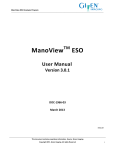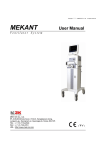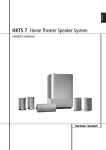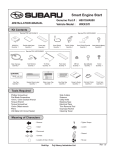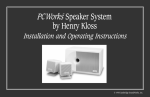Download 8.2 Elisée 350 technical specifications
Transcript
Elisée™ 350 Clinical Manual English Respiratory Care solutions Making quality of care easy Respiratory Care solutions Making quality of care easy Foreword Definitions This manual contains special terms and icons that appear in the margins. Their purpose is to draw your attention to specific or important information. CAUTION Explains special measures for the safe and effective use of the ventilator. WARNING Alerts you to possible injury. Note: Is an informative or helpful note. This Clinical Manual is for the Elisée™ 350 Li-Ion ventilator with software version 2.54 NIV+. It uses three different ISO-standard units for measuring pressure. These can easily be converted by the user: 1 mbar = 1 hPa = 1.016 cm H2O. Table of contents 1 Safety instructions....................................................................................................... 1 2 Introduction ................................................................................................................. 5 2.1 Field of application 2.2 Features at a glance 2.3 Overview 2.4 Power supplies 2.5 Air inlet 2.6 High-pressure oxygen port 2.7 Low-pressure oxygen port 2.8 Standard pneumatic nebuliser 2.9 Accessories 5 6 7 9 11 12 12 12 13 3 Ventilation.................................................................................................................. 15 3.1 Ventilation parameters 3.2 Ventilation modes 3.3 Ventilation settings and measurements 15 20 29 4 Setting up .................................................................................................................. 35 4.1 Power supplies 4.2 Patient circuits 4.3 Oxygen 4.4 Other accessories 35 37 38 40 5 How to use Elisée 350 .............................................................................................. 45 5.1 General outline of operations 5.2 Starting up 5.3 Checks before use 5.4 Recommendations for use during transport 5.5 Configuring ventilation 5.6 Pre-programming settings 5.7 Starting ventilation 5.8 The ventilator during ventilation 5.9 Optional settings 5.10 Using oxygen 5.11 Using the nebuliser 5.12 Stopping ventilation/shutting down the ventilator 45 46 46 50 50 54 55 56 61 65 66 67 6 Alarms and troubleshooting....................................................................................... 69 6.1 Alarm signal 6.2 Alarm types 6.3 Alarm priorities 6.4 Alarm settings 6.5 Alarm testing procedures 6.6 Troubleshooting 69 70 72 73 74 78 7 Maintenance and disinfection.................................................................................... 81 7.1 Maintenance schedule 7.2 List of cleaning/replacement tasks 7.3 Preventative maintenance 81 82 86 8 Technical specifications............................................................................................. 87 8.1 Technical description and operation 8.2 Elisée 350 technical specifications 8.3 Technical specifications for accessories 8.4 Operating symbols and abbreviations 8.5 Symbols on the device casing 8.6 Applicable standards 8.7 Electromagnetic emissions and immunity 87 90 94 96 97 98 98 Index.......................................................................................................................... 101 iii iv 1 Safety instructions General advice Other specific warnings and notes will be found throughout the text of the manual. This manual must be read and understood in full by the user before the ventilator is used on a patient. This manual is intended for use by physicians, HME providers and nursing staff. There is also a service manual for the ventilator, which is issued at ResMed training sessions. The Service Manual contains instructions for servicing the ventilator. It must be read and understood by the technicians responsible for servicing the ventilator. • Use only the specific power cords supplied with the ventilator. • Do not use the ventilator if it is damaged, if there are obvious external defects or unexplained • • • • changes in performance, or if one of its cords or accessories is damaged. The manufacturer accepts no liability for damage which may occur to the ventilator due to: • A configuration, maintenance or changes which do not comply with the instructions provided or do not have the manufacturer’s prior approval • A configuration, maintenance or changes made by unauthorised persons. Monitoring the ventilator is of vital importance for ventilation-dependent patients. It is recommended that you have a backup means of ventilation available. Use the ventilator with CE-marked accessories only, and in compliance with the manufacturer’s recommendations. Using the Elisée 350 • During transport or in an emergency situation, do not leave a ventilated patient unsupervised, especially during volume-controlled ventilation. • As the ventilator uses ambient air to function, it should not be used in a contaminated • • • • • • • NOT013281-8 environment (in the presence of infectious agents, for example) or at the scene of a fire. The ventilator must not be turned on immediately after storage or transport in conditions different from the recommended operating conditions. The ventilator is splashproof (IPX4) if the following conditions are met: • It is used in its ergonomic transport bag • The mains supply pack is removed from the compartment under the ventilator • The ventilator is being operated on battery power. If the ventilator is operated outside of the above conditions, it is not protected against water penetration (IPX0). The Elisée 350 must not be covered or positioned in a way which could impede ventilation. Do not block the vents on the ventilator. Do not use the ventilator with antistatic or electrically conductive patient circuits. Do not use this device in the presence of flammable anaesthetics. If a technical alarm is triggered, switch off the ventilator and unplug the mains power and oxygen supplies. Safety instructions 1/102 Power supply • Do not use the ventilator if either the power cord or the mains power pack is damaged. • If there is interference on the electrical network, operate the ventilator on battery power. • Use the specific power cord and the mains power pack supplied with the ventilator. The use of other mains power supplies may result in a risk to the patient. • ResMed does not guarantee the operation of the ventilator when powered by a wheelchair battery. • Do not plug the ventilator into a multi-socket plug board or an extension cord. • When the ventilator has been disconnected from mains power and stored for an extended period of time, the backup battery will discharge. If the “ADJUST CLOCK” alarm is triggered when the ventilator is turned on, the battery must be recharged by connecting to mains power. Oxygen • We recommend that you disconnect the oxygen supply when the ventilator is in standby mode or turned off. • Do not try to open or pierce the oxygen sensor. • As the use of oxygen at high concentration may have physiological effects on the patient, it is imperative that you follow the instructions given by the attending physician. Electromagnetic compatibility • The user must ensure that the operation of the ventilator is not impaired by the concurrent use of devices such as defibrillators or diathermy, electrosurgical or radiology equipment or mobile phones. • The ventilator may be affected by electromagnetic fields greater than 10 V/m. • The use of accessories and power cords other than those specified may increase emissions from the ventilator or decrease its immunity. • Precautions must be taken for the ventilator and its accessories with regard to Electromagnetic Compatibility (EMC); they must be installed and put into service in accordance with the information provided in this manual, in particular the information given in “Electromagnetic emissions and immunity” on page 98. Technical specifications • The pressure in the ventilator will not be lower than atmospheric pressure during the • • • • 2/102 expiratory phase. The design of the ventilator and the properties of the motor ensure that the maximum pressure delivered by the ventilator cannot exceed 100 cm H2O. The design of the ventilator ensures that, if the device were to stop, the patient would be able to breathe spontaneously and would not rebreathe exhaled air. In the event of turbine failure, the ventilator cannot be used even if a high-pressure oxygen supply is connected. In order to limit the rebreathing of exhaled air when the ventilator stops, the partial closure of the rotary slide valve ensures that the exhaled air passes through the expiratory valve of the expiratory limb rather than through the inspiratory limb. NOT013281-8 Servicing and maintenance • If anything unexpected occurs, contact your ResMed representative. • To avoid the risk of electrocution/electrification, do not open the device casing. All procedures should be carried out by a technician trained in the maintenance of the ventilator. • Before using the device for the first time, and also between patients, the accessories should be cleaned and disinfected. • Faulty fuses in the power pack or on the printed circuit board must be replaced by a trained technician. The replacement fuses must have the same specifications and standards as the original fuses. • Upon request, ResMed can provide information on the methods used during production and delivery to ensure the cleanliness of the components of the respiratory system. Transport and storage • When used during indoor transport, ensure that the Elisée 350 is securely attached to its • • • • support. The ventilator must not be exposed to direct sunlight, unless it is in its ergonomic transport bag. The ventilator must not be subjected to any violent impact when it is not in its ergonomic transport bag, nor allowed to fall. The ventilator must not be turned on immediately after storage or transport in conditions different from the recommended operating conditions. In the operating theatre, we recommend connecting the ventilator to mains power as soon as possible, so that the internal/external batteries can be recharged. Recycling • In accordance with Directive 2002/96/EC concerning waste electrical and electronic equipment, this device must be sorted and disposed of separately from other types of rubbish. It must not be disposed of with municipal waste. To dispose of this device, use the appropriate waste collection, reuse and recycling system available in your region. • Whether new or worn out, the oxygen sensor contains toxic substances. It must be disposed of in accordance with the applicable waste processing regulations in your region and in accordance with local environmental legislation. Do not burn the sensor: there is a risk of toxic smoke. NOT013281-8 Safety instructions 3/102 4/102 NOT013281-8 2 Introduction 2.1 Field of application This ventilator is intended for use exclusively by health care professionals. The Elisée 350 is a dual-mode ventilator, capable of delivering pressure-based or volume-based, invasive or non-invasive ventilation to adult or paediatric patients (above 5 kg [11 lbs]). It is not designed for neonatal ventilation. The ventilator’s safety features and internal battery enable it to be used for continuous ventilation of ventilation-dependent patients. The Elisée 350 is approved for use in intensive care and for continuous operation. It is used: • For transport (by road, sea or air) - For emergency ventilation: resuscitation, for instance at the scene of a traffic accident or a drowning - For transport within and outside the hospital: in an emergency situation, for planned transport over long distances, or for transferring patients on respiratory support. • In the recovery room or intensive care unit. Recovery room Intensive care unit Emergency department Emergency transport Transport between hospitals Transport within the hospital NOT013281-8 Introduction 5/102 2.2 Features at a glance Features for emergency situations and in-hospital transport The Elisée 350 comes with an ergonomic transport bag, which makes it possible to attach the ventilator securely to the vehicle. The ventilator may be used at an altitude of up to 4000 metres (13,123 feet). High-pressure and low-pressure oxygen supplies and FiO2 measurement The Elisée 350 enables the enrichment of insufflated gases with high-pressure oxygen (240 to 700 kPa maximum) up to an FiO2 (inspired oxygen fraction) of 100%. Through an internal oxygen sensor, the ventilator controls the FiO2 automatically, based on the set value. The accuracy of the FiO2 measurements at a high altitude is guaranteed through an atmospheric pressure compensation device. The Elisée 350 also enables enrichment with low-pressure oxygen, up to a pressure of 400 kPa. Power supply options The Elisée 350 can be operated from its internal battery, mains power, an external battery pack, or a vehicle power supply. These options, which can also be used simultaneously, provide considerable flexibility of use. The Elisée 350 can switch between power supplies without having to stop ventilation (called a “hot swap”). Adjustable touch screen The high-contrast LCD touch screen can be calibrated quickly and easily. In addition, the screen orientation can be inverted 180°. Note: The Elisée 350 has a full colour remote monitoring screen. Ventilation modes The Elisée 350 offers controlled, assisted and pressure-support ventilation modes, which can be used in a variety of combinations to ventilate a wide range of adult and paediatric patients: • Assisted Controlled Ventilation: • (Assisted) Volume-Controlled Ventilation ((A)CV) • Assisted Pressure-Controlled Ventilation (PACV) • Synchronised Intermittent Ventilation: • Synchronised Intermittent Mandatory Ventilation (SIMV) • Pressure-Synchronized Intermittent Mandatory Ventilation (PSIMV) • Pressure Support (PS) • Pressure Support with Minimum Tidal Volume (PS.VT) • Continuous Positive Airway Pressure (CPAP). 6/102 NOT013281-8 2.3 Overview Top view Touch screen (for setting and viewing the various parameters) Data exchange LED (flashes green during data transfer via the serial port) INT. EXT. Bluetooth LED (shows a continuous blue light when a connection is established) Handle Power supplies: (for details, see table on page 47) INT. Mains or external power supply LED EXT. Internal battery LED (charge status) External battery LED (charge status) Alarm Silence button Brightness sensor (automatically adjusts the screen brightness) LCD touch screen You can select screens and parameters by pressing the buttons on the touch screen. In some cases, for example when shutting down the ventilator, the button must be pressed for three seconds. TEST Last test the 18/06/10 Double circuit: PASS PRESET SETTING Date format: Day/Month/Year (DD/MM/YY) NEW SETTING PREVIOUS SETTING ACV Left-hand side Location of patient circuit connection modules: Single circuit support or Double circuit support Air vents (do not cover) Insufflation outlet (do not block) Mains power pack or external battery (interchangeable) Insufflation outlet NOT013281-8 Introduction 7/102 Patient circuit connection modules One of two modules can be connected to the left-hand side of the ventilator: • The single circuit support, which has connectors for the expiratory valve control tube and the proximal pressure line • The double circuit support, commonly known as the expiratory valve. This removable support has an external clapper where the expiratory limb of the circuit is connected. Single circuit support Expiratory valve Expiratory valve control connector Proximal pressure line connector Clapper Cover Right-hand side On/Off button ( ) Remote alarm socket ( system Serial link socket ( ) for connection to a centralised alarm ) External DC power socket 12–28 V/15 A max (compatible with 12– 28 V batteries for road and air transport) Mains supply socket (if the mains power pack is installed) Rear view Exhaled air vents (do not cover) Access to O2 sensor Air inlet (do not cover) Low-pressure O2 port Nebuliser outlet High-pressure O2 connector (standard connector) 8/102 NOT013281-8 Underside view Removable dust filter Speaker Ventilator serial number label. E.g. EL2H1101001: Product code Year of manufacture Month of manufacture Manufacture No. EL2H 11 01 001 – Compartment for mains power pack or external battery pack Manufacturer plate Product code (PACXXX) 2.4 Power supplies The Elisée 350 can be used with several different power supplies. The device automatically selects the power supply to be used, according to the following hierarchy: 1. A mains power pack installed in the compartment under the device. 2. An external power supply connected to the Elisée external DC power socket, which could be: • A mains power pack located ouside the ventilator • An external power supply (12–28 V DC) via the cigarette lighter. 3. An external battery pack installed in the compartment under the device. 4. The internal battery. Internal battery External battery pack (blue label, no connectors) 3 External power supplies 4 2 1 External power supply (via vehicle cigarette lighter) Mains power pack (grey label and two connectors) Mains power pack with external power cord (in this case, the pack is treated as an external power supply) CAUTION Only power supplies or power cords designed and distributed by ResMed should be connected to the ventilator. Note: In the event of a loss of mains power, an audible and visual alarm is activated. It can be stopped by pressing the Alarm Silence button. NOT013281-8 Introduction 9/102 1 Mains power pack The pack is housed in the compartment located on the underside of the ventilator. It supplies the device with DC power, converted from mains power, and enables the internal battery to recharge. Note: If used outside of its compartment, the mains power pack is connected to the ventilator with an external power cord and is therefore treated as an external power supply (see next paragraph). Place the dummy pack in the compartment so that it is never left empty. CAUTION The mains power pack is not splashproof (IPX0). Therefore, it should not be connected to the ventilator when there is a risk of water penetration. 2 External DC power supply An external DC power supply can be provided by: • The mains power pack, using the external power cord • A DC power supply connected to the Elisée via the ResMed cigarette lighter connector. CAUTION Only power supplies able to deliver 12–28 V / 15 A can be connected through the DC power cord to power the ventilator. External power supply cord (to connect the mains power pack to the Elisée) DC power cord with ResMed cigarette lighter connector for power supply from vehicle Note: To switch the ventilator off, disconnect the external DC power supply. If the ventilator is turned off while connected to an external power supply, it automatically switches to standby mode to recharge the internal battery (and the external battery, if this is connected to the ventilator). WARNING The external DC power supply should be capable of powering the device for at least one hour. If the external supply is less than 20 V during ventilation, the batteries will not be recharged. 10/102 NOT013281-8 3 External battery pack Like the mains power pack, the external battery pack is housed in the compartment located on the underside of the ventilator. When available, this power supply is used in preference to the internal battery. Top view Underside view During ventilation, the battery will be recharged if the voltage is higher than 20 V. However, when ventilation is not being delivered, the battery will be recharged whatever the voltage. It is advisable to remove the external battery pack if the ventilator is stored for a prolonged period. The external battery will be recharged when the ventilator is connected to: • The mains power pack via the external power cord • An external DC power supply. When the charge of the external battery falls below 5%, the Elisée 350 switches to internal battery power. 4 Internal battery Internal battery (Li-ion) During ventilation, the internal battery will be recharged by an external power supply (external DC or mains) if the voltage is higher than 20 V. However, when ventilation is not being delivered, the battery will be recharged whatever the voltage. 2.5 Air inlet Ambient air passes through a removable dust filter before entering the air circuit. Air inlet ( NOT013281-8 : do not cover) Introduction 11/102 2.6 High-pressure oxygen port The high-pressure oxygen port accepts oxygen at a pressure of between 240 kPa and 700 kPa. When high-pressure oxygen is in use, it replaces ambient air as the ventilator’s air supply. High-pressure O2 port with highpressure O2 hose inserted 2.7 Low-pressure oxygen port The low-pressure oxygen port can accept an oxygen supply at a pressure of up to 400 kPa. Low-pressure oxygen port Metal coupling for connecting an external low-pressure oxygen supply 2.8 Standard pneumatic nebuliser The nebulisation function is available only if the Elisée 350 is supplied with high-pressure oxygen. The driving gas is pure oxygen with a maximum pressure of 200 kPa and a flow rate of 20 L/min. Nebuliser Nebuliser tubing 12/102 NOT013281-8 2.9 Accessories Below is a non-exhaustive list of accessories available for use with the Elisée 350. Refer to the ResMed website (www.resmed.com) for more details (see “Technical specifications for accessories” on page 94 for the connection path). ResMed Mains power pack Transport bag Patient circuit Single circuit support Clapper External battery pack + Expiratory valve Antibacterial filter HME filter Transport trolley and support plate Remote alarm Mounting bracket NOT013281-8 Transport bracket system Introduction 13/102 14/102 NOT013281-8 3 Ventilation 3.1 Ventilation parameters Pressure Support and Inspiratory Pressure Pi (cm H2O) Pressure support is the pressure delivered by the ventilator in addition to the target PEEP during inspiratory phases in Pressure Support mode (PS on the graph below). In P(A)CV mode, the pressure added during the inspiratory phase is known as inspiratory pressure, or Pi. The total pressure corresponds: • To the sum total of PS + PEEP in Pressure Support mode • To the sum total of Pi + PEEP in the other pressure modes. P P Total Total pressure pressure Total Total pressure pressure Pi PS PEEP t PEEP t Positive End Expiratory Pressure PEEP (cm H2O) The pressure supplied by the ventilator and maintained during exhalation. P Total Total pressure pressure PS PEEP t Continuous pressure (cm H2O) The pressure delivered to the patient (CPAP only). Respiratory rate F (breaths per minute, bpm) The number of breaths per minute, either delivered by the ventilator (controlled cycles) or initiated by the patient with the help of the triggers (assisted or assisted-controlled cycles). Insufflation time Ti (s) The time during which the ventilator is delivering insufflation to the patient. P t Ti Te V t NOT013281-8 Ventilation 15/102 Plateau time (s) The period of time at the end of the inspiratory phase, during which there is no flow and the inspiratory and expiratory valves are closed. Inspiratory time Tinsp (s) The length of the inspiratory phase, corresponding to the total of the insufflation time plus the plateau time. Maximum insufflation time Ti Max (s) In the assisted modes, maximum time during which the machine delivers insufflation to the patient even if the set volume is not reached. I:E ratio (inspiration to expiration ratio) The ratio of inspiration time to expiration time (Te) for each breath. Example: If the respiratory rate is 20 bpm, each breath lasts for 3 seconds. If the I:E ratio is 1:2, Ti = 1 second and Te = 2 seconds. Max. flow V° max (L/min) or inspiratory flow The maximum inspiratory flow delivered to the patient. Its setting in volume-controlled modes has a direct influence on the inspiratory time and the I:E ratio. It is fixed and known in volumecontrolled modes, but variable and not controlled in pressure-controlled modes. Flow shape In volume-based modes, the flow rate delivered by the device may be constant or decreasing. The delivered tidal volume and the respiratory rate are maintained. V Decreasing flow rate Constant flow rate V Vmax Constant flow rate Decreasing flow rate Time With I:E or Ti setting Time ° With max. flow ( V max) setting The flow level is set indirectly by the setting of the I:E ratio or the Ti, or directly by the setting of the Flow parameter: • With a constant flow rate, the delivered flow is noticeably constant throughout the active inspiratory phase • With a decreasing flow rate, the delivered flow decreases throughout the active inspiratory phase at the rate of one of four different gradients. Note: During ventilation, in ACV or SIMV mode, the duration of the insufflation time Ti is set directly on the Elisée 350 screen by pressing the Ti button, or indirectly through the setting of the V° max or the I:E ratio. 16/102 NOT013281-8 Influence of the choice of flow shape in ACV mode with the I:E ratio or the Ti set In this case, the flow decreases at the rate of one of four downward gradients: 2, 3, 4 or 5. V 5 4 3 2 1 5: Max. flow = constant flow + 100% 4: Max. flow = constant flow + 75% 3: Max. flow = constant flow + 50% 2: Max. flow = constant flow + 25% 1: Constant flow tt(s) (s) The Ti remains constant regardless of the flow shape selected ( varies. 1 2 4 5 3 ). Only the V° max Influence of the choice of flow shape in ACV mode with the V° max set The flow also decreases at the rate of one of four different gradients based on a percentage of the V° max: V Decreasing flow with a downward gradient set at up to 75% of V° max Downward gradient set at up to 50% of V° max Vmax Downward gradient set at up to 25% of V° max Downward gradient set at up to 0% of V° max t (s) t (s) The V° max remains constant regardless of the flow shape selected ( Ti varies. 1 2 4 5 3 ). Only the Apnea time Tapnea (s), specific to pressure support Period of time after which, if inspiration is not initiated by the patient, the ventilator delivers an inspiratory cycle to the patient. The apnea time begins at the point when the last cycle was initiated by the patient. Example of apnea ventilation in PACV mode (Pi = 15 cm H2O): P Tapnea (example: 20 s) Patient effort t Inspiration triggered by the patient NOT013281-8 Apnea ventilation Ventilation 17/102 Tidal volume VT (mL) The volume of air insufflated to the patient by the ventilator (VTI), and the volume of air exhaled by the patient (VTE). V VTI t VTE Rise time The time it takes the ventilator to reach the set pressure. Four rise times are available, ranging from 1 (shortest rise time, 100 ms depending on ventilation) to 4 (longest rise time, up to 600 ms, depending on ventilation). P Set pressure 1 2 3 4 t (s) t (s) FiO2 (%) Inspired oxygen fraction in the gas mixture delivered to the patient. Inspiratory trigger TgI A value which allows an inspiratory phase to be triggered. Can be defined in terms of either flow or pressure: • Invasive inspiratory flow trigger TgI( V° ) For use with a double circuit only. Recommended for ventilation requiring a very high level of trigger sensitivity. At the end of expiration, when the patient starts to inhale, the flow measured by the expiratory sensor becomes lower than the flow measured by inspiratory sensor. The ventilator triggers an inspiratory phase when this difference reaches the set value for the trigger (L/min). The ventilator guarantees a constant minimum flow in the double circuit, called a flow-by, which makes it possible to detect the difference between the inspiratory and expiratory flow at the end of the patient’s expiration. • Invasive inspiratory pressure trigger TgI(P) Operates with a single or double circuit. A vacuum in the respiratory circuit during the expiratory phase triggers the inspiratory phase when the set trigger value is reached (measured in cm H2O). 18/102 NOT013281-8 P TgI(P) t (s) t (s) Non-invasive inspiratory trigger TgI: Operates with a single or double circuit It is activated according to the amplitude of the pressure variation when the patient makes an inspiratory effort. Activation of the trigger is based on several algorithms, making it possible to detect the patient’s inspiratory effort, regardless of whether the patient’s respiratory rate is rapid or slow. The trigger also takes into account the rate of unintended leaks in the circuit. The values that may be chosen are: • From 1 to 5: 1 is the maximum sensitivity value (triggering of a cycle with minimal patient effort) and 5 is the minimum sensitivity value (the patient must make a greater effort to trigger a cycle) • Auto: corresponds to a value between 2 and 3 • No (controlled ventilation). P t TgI = 1 TgI = 2 TgI = 3 TgI = 4 TgI = 5 Expiratory trigger TgE The value which defines the end of an inspiratory phase. It is configured as follows: • In automatic mode: Adjusting the expiratory trigger in automatic mode allows the Ti to vary from one respiratory cycle to another, according to the effort characteristics of the patient. Thus, Ti varies according to the shape of the flow curve and the maximum flow value. An imaginary line (shown as a dotted line in the figure below) is drawn between the cycle start point and the point of the co-ordinates (V° max, 2.3 s line). Cycling occurs when the decelerating flow curve intersects with this imaginary line (which corresponds to cycling at approximately 30% of the peak flow). V Vmax 1 2.3 s line Vmax 2 Passage to expiration (cycling) t (s) 2.3 NOT013281-8 t (s) Ventilation 19/102 • In manual mode (%): The expiratory trigger is expressed as a percentage of the maximum flow. The expiratory phase is triggered when the decreasing flow reaches the set flow percentage value. P t V Vmax TgE = 40% TgE = 25% TgE = 10% t 3.2 Ventilation modes The Elisée 350 offers seven ventilation modes: • (Assisted) Volume-Controlled Ventilation ((A)CV) • (Assisted) Pressure-Controlled Ventilation (P(A)CV) • Synchronised Intermittent Mandatory Ventilation (SIMV) • Pressure-Synchronized Intermittent Mandatory Ventilation (PSIMV) • Pressure Support (PS) • Pressure Support with Minimum Tidal Volume (PS.VT) • Continuous Positive Airway Pressure (CPAP). (Assisted) Controlled Ventilation In (Assisted) Controlled Ventilation, the device delivers cycles with a fixed inspiratory time and set volume ((A)CV mode) or set pressure (P(A)CV mode). • In ACV and PACV modes, breaths can be triggered by the ventilator, by the patient (through the flow or pressure trigger) if the patient’s respiratory rate is higher than the set respiratory rate, or by the user (by pressing the Manual breath button). • If breaths are triggered by the ventilator alone, ventilation is no longer Assisted Controlled ventilation but Controlled Ventilation (CV or PCV). On the screen, the “A” of ACV or PACV is greyed out. In either of these modes, you can program recruitment cycles. These cycles are always pressure-controlled, whether the device is in ACV or PACV mode. The ventilator triggers breaths for the patient. The adjustable parameters are: • The recruitment period: the interval between two recruitment cycles, in minutes • The recruitment size (s): the duration of insufflation during the recruitment cycle • The recruitment pressure (cm H2O): the pressure insufflated during the recruitment cycle. When the device is in ACV mode, you can also set a plateau time using the End-inspiratory pause button. (Assisted) Volume-Controlled Ventilation ((A)CV) In (A)CV mode, cycles are flow-controlled during a fixed inspiratory time to ensure the set volume is delivered. Controlled cycles are delivered according to the respiratory rate set by the clinician. In ACV mode, assisted controlled cycles can be triggered by the patient over and above the set respiratory rate. 20/102 NOT013281-8 Cycling occurs at the end of the inspiratory time (Ti) set by the user. For volume modes only, Ti is set either directly by means of the Ti setting, or indirectly by means of the I:E or V° max settings, see “Selecting target parameters in ACV mode (during ventilation and while ventilation is stopped)” on page 63. The adjustable parameters are as follows: Adjustable parameters (CV/ACV modes) VT F ° max) or I:E Ti, max. flow ( V Flow shape Tplateau PEEP Inspiratory pressure and flow triggers (ACV only) Recruitment parameters (period, size, pressure) FiO2 P CC CC ACC Patient effort tt(s) (s) CC: Controlled Cycle ACC: Assisted Controlled Cycle Ti: Set Ti V Ti Ti Ti t (s) t(s) Vol. t (s) t(s) Note: In (A)CV mode, the Elisée 350 delivers flow-controlled breaths. The airway pressure and the alveolar pressure depend on the resistance and compliance of the patient’s respiratory system. WARNING To avoid the risk of barotrauma, it is important to set the High Pressure alarm (Pmax) and to monitor the measured values, in particular the plateau pressure if a plateau time was set. (Assisted) Pressure-Controlled Ventilation (P(A)CV) In P(A)CV mode, cycles are pressure-controlled. The flow is adjusted so that the set pressure is maintained during a set inspiratory time. The target Pi is added to the PEEP, so Total inspiratory pressure = Pi + PEEP. Controlled cycles are delivered according to the respiratory rate set by the user. In PACV mode, assisted controlled cycles can be triggered by the patient over and above the set respiratory rate. The tidal volume and the minute volume are based on the resistance and compliance of the patient’s respiratory system. NOT013281-8 Ventilation 21/102 WARNING In P(A)CV, the flow is adjusted so that a constant pressure is maintained. Consequently, the volume delivered may vary depending on compliance and resistance. It is therefore important to monitor the inspiratory and, in particular, the expiratory volumes through the min. and max. VTI and VTE alarms. The adjustable parameters are as follows: Adjustable parameters (PVC/PACV) Pi F Ti PEEP Rise time Inspiratory pressure and flow triggers (PACV only) Recruitment parameters (period, size, pressure) FiO2 PCV mode: P CC CC CC CC Set pressure (Pi) Ti Ti Ti Ti tt (s) (s) V tt(s) (s) Vol. CC: Controlled Cycle Ti: Set Ti tt(s) (s) PACV mode: P CC CC Ti Ti ACC CC Set pressure Patient effort tt(s) (s) CC: Controlled Cycle ACC: Assisted Controlled Cycle Ti: Set Ti V t (s) t (s) Vol. t t(s) (s) 22/102 NOT013281-8 Synchronized Intermittent Mandatory Ventilation (SIMV and PSIMV) These ventilation modes allow you to alternate between: • Assisted ventilation cycles that are either flow-controlled (SIMV) or pressure-controlled (PSIMV) • Cycles that allow the patient to produce spontaneous breaths with pressure support (PS). They are generally used to wean patients off ventilation and help them regain respiratory independence. Principle A respiratory rate F is set on the device. This allows you to define a mechanical period, Tmech, in seconds, whereby: 60 Tmech = -----F Tmech serves as a basis for triggering controlled cycles (CC). One minute of ventilation is segmented into set mechanical periods, and the respiratory rate remains unchanged. To synchronise the ventilator with the patient, a trigger window called Wsync ( ), for assisted controlled cycles (ACC), is defined before the start of a controlled ventilation cycle. This window is 5 s long for adults and 1.5 s long for paediatric patients. After each Wsync window (whether assisted or controlled), there is a Wvs window ( ) during which the patient can trigger a spontaneous breath with adjustable pressure support (see page 52 for instructions on setting the parameters). The patient is consequently relieved of part of the respiratory effort required to overcome the resistance of his/her respiratory system as well as the combined resistance of the ventilator, circuit, filter and water traps. Note: Make sure the respiratory rate is set below 10 bpm and an appropriate I:E ratio is set, so that the patient can make the most of this window for triggering a spontaneous breath with pressure support. For example: • If F = 10 bpm, the respiratory cycle lasts 6 seconds (60/10). If Ti = 1.2 s, then Te = 4.8 s. Te < the 5 s minimum limit of the Wsync window. Therefore, Wsync extends throughout the entire expiratory phase and does not allow the patient to trigger any spontaneous breaths with pressure support between the controlled cycles. • If F = 8 bpm, the cycle is 7.5 s. If Ti = 1.2 s, then Te = 6.3 s, which leaves 6.3–5, or 1.3 s for the Wvs window. How SIMV mode works: Scenario 2: An absence of patient effort in the Wsync window triggers a cycle controlled by the ventilator (CC) Scenario 1: Patient effort in the Wsync window triggers an assisted controlled cycle (ACC) P CC ACC ΔT (Controlled cycle if there was no patient effort) Te Scenario 3: Patient effort in the Wvs window triggers a spontaneous cycle with pressure support CC CC CC ΔT t (s) t (s) Wvs: Trigger window for spontaneous pressure support cycles Wsync: Trigger window for assisted controlled cycles (5 s or 1.5 s) Tmech: Set mechanical period defined by the respiratory rate (F) ΔT : Duration of the inspiratory phase Te: Expiratory time NOT013281-8 Ventilation 23/102 Triggering of (assisted) controlled cycles or spontaneous cycles with pressure support: • If there is no patient effort (patient-initiated breath) during the Wsync window, at the end of the Wsync period the Elisée 350 delivers a controlled cycle (CC) based on the respiratory rate F set on the ventilator. • If there is a patient-initiated breath during this window (see Scenario 1 in the previous figure), the cycle will be assisted controlled (ACC), either pressure-controlled (in PSIMV mode) or volume-controlled (in SIMV mode). • If there is no patient-initiated breath within the next Wsync window following an assisted controlled cycle (ACC) (Scenario 2), the Elisée 350 delivers a controlled cycle (CC). The expiratory time (Te) of the assisted controlled cycle is increased by the ΔT time (limited to 5 seconds for adults and 1.5 seconds for children), corresponding to the anticipated time for triggering the controlled cycle. The respiratory rate set on the ventilator therefore remains constant. • If the patient initiates a breath during this window (Scenario 3), a spontaneous breath with pressure support is triggered. Note: If the patient initiates a breath during the Wsync window, the Wvs window is extended by ΔT , which corresponds to the time remaining before another controlled cycle is triggered (Scenario 4). How SIMV mode works – Scenario 4: Scenario 4: Patient effort during the Wsync window increases the duration of the Wvs window in the following cycle (Controlled cycle if there was no patient effort) P ACC ACC CC ΔT t (s) t (s) Wvs: Trigger window for spontaneous pressure support cycles Wsync: Trigger window for assisted controlled cycles (5 s or 1.5 s) Tmech: Set mechanical period defined by the respiratory rate (F) ΔT : Duration of the inspiratory phase Note: • During SIMV, use the High Pressure alarm to monitor the level of pressure in the patient’s airways and prevent barotrauma. • In PSIMV mode, with both assisted controlled cycles and spontaneous cycles with pressure support, the tidal volume depends on the set pressure gradient and on the patient’s respiratory mechanics. It is therefore important that you monitor the expiratory spirometry levels (expired tidal and minute volumes) to see the patient’s role in pressure support. 24/102 Adjustable parameters (SIMV) Adjustable parameters (PSIMV) F F Flow shape Ti VT Pi Ti, max. flow or I:E Ti, max. flow or I:E PEEP PEEP NOT013281-8 Adjustable parameters (SIMV) Adjustable parameters (PSIMV) PS PS Ti Max Ti Max Rise time Rise time Inspiratory pressure and flow triggers Inspiratory pressure and flow triggers Expiratory trigger Expiratory trigger Tplateau FiO2 FiO2 Spontaneous ventilation The Elisée 350 has two spontaneous ventilation modes: • Standard pressure support (PS mode) • Pressure support with minimum tidal volume (PS.VT mode). Both modes include apnea ventilation as backup ventilation for the patient, in the event that the patient stops triggering spontaneous breaths. Pressure support (PS) Pressure support is a targeted, pressure-controlled mode which supports the patient’s spontaneous breathing. The beginning, end and duration of each cycle, as well as the respiratory rate, are determined by the patient. Cycles can be triggered either by the patient (through the flow or pressure trigger) or by the user (by pressing the Manual breath button). Inspiratory phase The start of each cycle is triggered by the patient. Once it has detected an inspiration, the Elisée 350 pressurises the inspiratory circuit to reach the set pressure. The time it takes to reach this pressure depends on the rise time setting. The peak flow delivered by the ventilator also depends on this setting. During the pressure maintenance phase, the flow is delivered and adjusted according to the patient’s needs and the resistance and compliance of the patient’s respiratory system. In Pressure Support mode, you can also set an apnea time, at the end of which the ventilator switches to apnea ventilation (backup ventilation) if the patient does not trigger a cycle. This apnea ventilation may be either barometric or volumetric, depending on the setting option selected. Exiting apnea ventilation: During apnea ventilation, the patient can trigger additional assisted controlled ventilation cycles. On the fourth consecutive patient-triggered cycle, the ventilator returns to pressure support mode. The adjustable parameters are as follows: • In volume-controlled mode: the apnea time (Tapnea), the tidal volume (VT), the respiratory rate (F), and the inspiratory time (Ti) (or V° max or I:E) • In pressure-controlled mode: the apnea time (Tapnea), the inspiratory pressure (Pi), the respiratory rate (F), and the inspiratory time (Ti). Note: The trigger and PEEP settings for pressure support apply to apnea ventilation. NOT013281-8 Ventilation 25/102 Expiratory phase The device cycles into the expiratory phase: 1. When the expiratory trigger setting is reached. The setting may be: • Based on the percentage of the maximum flow (Scenario 1, see figure) • Based on the intersection of the flow curve with the 2.3 s line (Scenario 2). 2. If the target pressure of 2 cm H2O is exceeded during the decreasing flow stage. The excess pressure may be due to a patient-initiated active exhalation) (Scenario 3). 3. If, on reaching the maximum inspiratory time set by the user, none of the above conditions have been met (Scenario 4) (for example, if there is a leak in the circuit and the flow does not decrease fast enough in relation to the times set for the expiratory trigger). Scenario 3: Pressure “overshoot” (> 2 cm H2O) P PS PEEP t Scenario 1: Percentage of the maximum flow V t 2.3 s Scenario 2: Intersection of flow curve with 2.3 s line Scenario 4: Set Ti Max value reached Note: The set PS level is added to the PEEP level. The adjustable parameters are as follows: Adjustable parameters (PS) PS PEEP Rise time Inspiratory pressure and flow triggers Expiratory trigger Apnea parameters. Depending on the type of mode selected: • • Volume-controlled mode: Tapnea, VT, F and Ti (or V° max or I:E) Pressure-controlled mode: Tapnea, Pi, F and Ti. Ti Max Leak FiO2 WARNING Unlike with the controlled cycles in CV and ACV modes, in Pressure Support mode, tidal volume is not fixed but depends on the patient’s inspiratory effort and resistance and compliance characteristics. Tidal volume and minute volume must be monitored by setting volume alarms. Pressure support with minimum tidal volume (PS.VT) This is a mixed mode which combines pressure support and volume-controlled ventilation to provide a high level of patient safety. In this mode, the ventilator delivers a minimum tidal volume in every cycle. This is necessary, for example, when the patient’s inspiratory effort decreases, or the patient’s compliance changes. PS.VT mode is particularly appropriate for patients receiving invasive ventilation, or during weaning trials for patients treated for respiratory failure. 26/102 NOT013281-8 Inspiratory phase The beginning of each cycle is triggered by the patient (through the flow or pressure trigger) or by the user (by pressing the Manual breath button). In PS.VT mode, you can set an apnea time, at the end of which the ventilator switches to apnea ventilation if the patient does not trigger a cycle. This apnea ventilation may be either pressurecontrolled or volume-controlled, depending on the setting option selected. Exiting apnea ventilation: During apnea ventilation, the patient can trigger additional assisted controlled ventilation cycles. On the fourth consecutive patient-triggered cycle, the ventilator returns to pressure support mode. The delivered cycle begins with pressure support ventilation. The Elisée 350 constantly calculates, from the VT already delivered and the inspiratory time remaining, whether the target minimum tidal volume (VT) will be able to be delivered. • If so, the Elisée 350 continues to deliver the cycle with pressure support. P t The target minimum tidal volume is delivered through pressure support alone, without a switch to the volume-controlled part of PS.VT mode. The inspiratory flow progressively reduces until the expiratory trigger threshold is reached. V t V t VTI>VT VTI>VT VTI>VT • If not, the ventilator switches to volume-controlled mode, delivering the remaining portion of the tidal volume while maintaining an appropriate constant flow until the target minimum tidal volume is reached. Switching to volume-controlled mode means that the set pressure will be exceeded during that cycle in order for the minimum tidal volume to be delivered. The pressure cannot be exceeded by a value greater than the Pmax alarm setting. Zone A: Peak pressure rising above the target pressure P Pmax A 1 2 V t “Volume-controlled” phase (period between the two red lines) Based on the pressure support and Ti Max settings, the ventilator detects, during the cycle, that the minimum tidal volume cannot be delivered. It therefore switches to volumecontrolled mode and delivers a constant flow until the Ti Max is reached. t B Zone B: Phase during which the flow is maintained at a constant level until the end of the Ti V t I E VTI = VT I E VTI = VT Note: For optimum patient comfort, the minimum VT should be set to a lower value than the VTE recorded in Pressure Support mode. If it is set too close to the VTE value, the volume-controlled part of PS.VT will be triggered too frequently. However, you may disregard this rule if the benefit to the patient of a higher minimum VT outweighs the importance of patient comfort. NOT013281-8 Ventilation 27/102 CAUTION Under certain conditions, the minimum VT cannot be delivered: • When the delivered pressure reaches the Pmax value • When certain parameter settings are reached (Low Ti, Low PS and High VT). Expiratory phase When the cycle is entirely spontaneous (the device does not switch to volume-controlled mode), cycling to expiration occurs in the same way as in pressure support mode (see page 25). When the ventilator switches to volume-controlled mode, delivering a constant flow in order to reach the minimum tidal volume within the time allowed (Ti Max), cycling occurs: • When the inspired tidal volume (VTI) reaches the set minimum tidal volume • At the end of the maximum inspiratory time Ti Max • If the pressure in the circuit reaches the Pmax safety threshold and the inspiratory flow is maintained at a constant level, causing a peak in pressure. Adjustable parameters (PS.VT) VT Leak Ti Max PS PEEP Rise time Inspiratory pressure and flow triggers Expiratory trigger Apnea parameters (Tapnea, F, Ti and VT or Pi) FiO2 Continuous Positive Airway Pressure (CPAP) WARNING CPAP mode is intended to be used when there is constant monitoring by health care personnel, in emergency situations, or during rehabilitation. Do not use this mode without supervision for ventilation-dependent patients requiring continuous ventilation in an ICU, especially paediatric ICU patients. This mode provides ventilation at one level only, with the inspiratory pressure within 1 cm H2O of the expiratory pressure. On the Elisée 350 it is equivalent to a PS mode, but has only two adjustable parameters: Adjustable parameters Continuous pressure (CPAP) FiO2 The ventilator compensates for the drop in pressure caused by inspiration with an increase in flow. When the patient exhales, a counter-pressure is applied to the expiratory valve, making it possible to maintain the expiratory pressure at the CPAP level set by the user. 28/102 NOT013281-8 Set CPAP t (s) I E I E I E t (s) 3.3 Ventilation settings and measurements Ventilation parameters must be determined and set under the supervision of a physician or other competent and trained personnel. Ventilation settings Adult ventilation settings Ventilation type Default value Parameter FiO2 (%) INVASIVE NON-INVASIVE Setting Increment* Min. Max. Min. Max. 21 30 21 30 9 30 100 30 100 5 60 Precision of set values ±3 F (bpm) 15 2 50 2 50 1 ±1 Ti (s)** 1 0.3 3 0.3 3 0.1 ± 0.1 I:E** 1:2.0 1:0.4 1:9.9 1:0.4 1:9.9 1:0.1 Ti Max (s) 1.2 1 3 1 3 0.1 Tapnea (s) 15 10 60 10 60 1 ±1 Pi (cm H2O) 15 5 60 5 60 1 ± 5% PS (cm H2O) 8 5 60 5 60 1 ± 5% PEEP (cm H2O) 0 0 25 0 25 1 ± 0.5 cm H2O for values of 1–5 cm H2O, 10% for higher values CPAP (cm H2O) 8 3 25 3 25 1 VT (ml) 500 300 1000 1000 2500 300 1000 1000 2500 10 100 Max flow (L/min) 60 10 120 10 120 1 Rise time 1 1 4 1 4 1 Tplateau (s) 0 0 2 0 2 0.1 Flow shape 1 1 5 1 5 1 Recruitment period (min) NO 1/NO 60 1/NO 60 1 Recruitment size (s) 2 0.3 3 3 40 0.3 3 3 40 0.1 1 ± 10% or 10 ml V° max** NOT013281-8 ± 0.1 ± 0.1 Ventilation 29/102 Ventilation type Default value Parameter INVASIVE NON-INVASIVE Min. Max. Min. Max. Setting Increment* Precision of set values Recruitment pressure (cm H2O) 15 5 60 5 60 1 ± 5% Nebulisation duration (min) 15 1 30 1 30 1 Ti/60 Nebuliser flow (L/min) 7 5 20 5 20 1 * The setting increment may vary depending on the parameter value. For example, for tidal volume (VT), the values increase/ decrease by 10 between 300 mL and 1000 mL and by 100 between 1000 mL and 2000 mL. ** The device will beep if the I:E ratio is inverted during adjustment of the parameters. Paediatric ventilation settings Ventilation type Default value Parameter FiO2 (%) INVASIVE NON-INVASIVE Setting Increment* Min. Max. Min. Max. 21 30 21 30 9 30 100 30 100 5 60 Precision of set values ±3 F (bpm) 25 2 80 2 80 1 ±1 Ti (s)** 0.6 0.3 3 0.3 3 0.1 ± 0.1 I:E** 1:3.0 1:0.4 1:9.9 1:0.4 1:9.9 1:0.1 Ti Max (s) 0.8 0.5 2.5 0.5 2.5 0.1 Tapnea (s) 10 5 20 5 20 1 ±1 Pi (cm H2O) 12 3 60 3 40 1 ± 5% PS (cm H2O) 6 3 60 3 40 1 ± 5% PEEP (cm H2O) 0 0 20 0 20 1 ± 0.5 cm H2O for values of 1–5 cm H2O, 10% for higher values CPAP (cm H2O) 6 3 20 3 20 1 VT (mL) 100 50 500 50 500 10 100 Max flow (L/min) ± 10% or 10 mL 10 5 40 5 40 1 Rise time 1 1 4 1 4 1 Tplateau (s) 0 0 1.5 0 1.5 0.1 Flow shape 1 1 5 1 5 1 Recruitment period (min) NO 1/NO 60 1/NO 60 1 Recruitment size 2 0.2 3 3 40 0.2 3 3 40 0.1 1 ± 0.1 Recruitment pressure (cm H2O) 15 5 60 5 60 1 ± 5% Nebulisation duration (min) 15 1 30 1 30 1 Ti/60 Nebuliser flow (L/min) 7 5 20 5 20 1 V° max** 30/102 ± 0.1 NOT013281-8 Triggers used with a double circuit : Non-invasive ventilation; : Invasive ventilation Default values Minimum Maximum Paediatric Adult Paediatric Adult Paediatric Adult Increment Inspiratory pressure trigger (cm H2O) ACV PACV NO NO 0.2 0.2 5.9/NO 5.9/NO 0.1 PS PS.Vt SIMV PSIMV NO NO 0.2 0.2 6 6 0.1 Inspiratory flow trigger (L/min) ACV PACV 1.5 3 0.2 0.2 9.9/NO 9.9/NO 0.1 PS PS.Vt SIMV PSIMV 1.5 3 0.2 0.2 10.0 10.0 0.1 ACV PACV 3 3 1 1 5/NO 5/NO 1 PS PS.Vt SIMV PSIMV 3 3 1 1 5 5 1 10 10 90/AUTO 90/AUTO 1 Non-invasive inspiratory trigger Expiratory trigger PS PS.Vt SIMV PSIMV AUTO AUTO 25 25 Note: For the non-invasive inspiratory trigger: • Trigger = 1 is the maximum sensitivity value (triggering of a cycle with minimal patient effort) and Trigger = 5 is the minimum sensitivity value (the patient must make a greater effort to trigger a cycle). • Trigger = Auto corresponds to a value of 3. For the expiratory trigger, the Auto value also corresponds to a value of 3. Triggers used with a single circuit : Non-invasive ventilation; : Invasive ventilation Default values Inspiratory pressure trigger (cm H2O) Non-invasive inspiratory trigger Expiratory trigger NOT013281-8 Minimum Maximum Increment Paediatric Adult Paediatric Adult Paediatric Adult ACV PACV 0.5 1.0 0.2 0.2 5.9/NO 5.9/NO 0.1 PS PS.Vt SIMV PSIMV 0.5 1.0 0.2 0.2 6 6 0.1 ACV PACV 3 3 1 1 5/NO 5/NO 1 PS PS.Vt SIMV PSIMV 3 3 1 1 5 5 1 10 10 90/AUTO 90/AUTO 1 PS PS.Vt SIMV PSIMV AUTO AUTO 25 25 Ventilation 31/102 Measurements Measurements (unit) Range Actual measurement accuracy Precision of displayed values PEEP (cm H2O) 0–100 ± 5% or 0.1 0.5 cm H2O Pplat 0–100 ± 5% or 0.1 0.5 cm H2O Pmean (cm H2O) 0–100 ± 5% or 0.1 0.5 cm H2O Ppeak (cm H2O) 0–100 ± 5% or 0.1 0.5 cm H2O FiO2 (%) 0–100 ± 10% 1 Ftot (bpm)** 1–99 ±1 1 Ti (s) 0.1–9.99 10.0–99.9 ± 0.02% ± 0.02% 0.01 0.1 Te (s) 0.1–9.99 ± 0.02% 0.01 I:E** 1:9.9–1:0.1 1:99–1:9.9 ± 0.04% ± 0.04% 1:0.1 1:1 V° e (L/min) 0.1–99.9 ± 15% 0.1 V° evs (L/min) 0.1–99.9 ± 15% 0.1 VTI or VTE (mL)* 0–100 >100 ± 10 mL ± 10% 1 1 Vte (mL) (double circuit only) 0–100 >100 ± 10 mL ± 10% 1 1 * These measurements are given in ATPD (Ambient Temperature and Pressure, Dry) conditions except for the expiratory volume during patient ventilation. The latter is given in BTPS (Body Temperature, Ambient Pressure and Vapour Saturated) conditions, unless the BTPS option is disabled. The volume and flow measurements are corrected in order to take into account the oxygen content (the correction factor is calculated from the FiO2 measurement). ** The F and I:E measurements are averaged over four cycles. Oxygen consumption In (A)CV mode, with VT = 500 mL, PEEP = 7 cm H2O, F = 15 bpm, and I:E = 1:2.0: FiO2 = 100%: O2 consumption is 18 L/min ± 20%. Interdependence of the parameters Implicit (calculated) parameters Some parameters are adjustable, others are calculated from the values set for the adjustable parameters: they are called implicit parameters. Te is an example of an implicit parameter, obtained from a calculation based on the values set for the adjustable parameters Ti and F (Te = 60/F – Ti). These parameters are V° max, Ti, Te and I:E. Note: Ti, I:E and V° max can be either adjustable or implicit parameters depending on the original configuration selected for the ACV mode (parameter options). If the device beeps while the user is setting the parameters, it means the I:E ratio has been inverted because of an adjustment to one of the parameters. 32/102 NOT013281-8 Implicit parameter limits Minimum value Maximum value Adult 10 L/min 120 L/min Paediatric 5 L/min 40 L/min Ti 0.3 s 3.0 s I:E 1:0.4 1:9.9 Te 0.45 s ° max) Maximum flow (V Limitation of the total inspiratory pressure The upper limit of the total inspiratory pressure is: PS (or Pi) + PEEP = 60 cm H2O or Precruit. = 60 cm H2O. Even if a value higher than 60 cm H2O is displayed, this limit is always observed. Interdependence of settings and measurements The tables below display all of the measurements that vary if a setting is changed. For ventilation in volume-based modes VT Max flow PEEP F ° max) (V Flow shape Tplateau TgI Ti 9 9 9 9 9 Te 9 9 9 9 9 9 I:E 9 9 9 9 9 9 I:E Ti 9 9 9 9 9 F VTI 9 VTE 9 V° e 9 9 9 9 9 9 9 V° evs PEEP Pplat 9 9 9 9 Ppeak 9 9 9 9 Pmean 9 9 9 F/VT 9 NOT013281-8 9 9 9 Ventilation 33/102 For ventilation in pressure-based modes Pi/PS PEEP F Ti Inspiratory trigger Expiratory trigger 9 Ti Te 9 9 9 I:E 9 9 9 9 F VTI 9 9 9 VTE 9 9 9 V° e 9 9 9 9 9 V° evs PEEP 34/102 Ppeak 9 9 Pplat 9 9 Pmean 9 9 F/VT 9 9 9 9 9 NOT013281-8 4 Setting up 4.1 Power supplies Mains power pack (housed in the compartment under the ventilator) CAUTION • Before installing the mains power pack, disconnect the power cord. • Use only the power pack and the specific cord supplied with the ventilator. Connecting the device to mains power enables you to recharge the internal battery. 1. Insert the two nibs on the mains power pack into their slots. 1 2 2. Press firmly on the mains power pack until the clip locks into place. 3. Connect the mains power cord to the power port on the side of the pack. 3 4 NOT013281-8 4. Fold the fastening clip into place to prevent the plug from accidentally coming out of its socket, then plug the cord into the wall socket and turn on the switch (if necessary). Setting up 35/102 External DC power supply CAUTION Never turn the ventilator on with the power pack compartment empty. Always use the dummy pack if no power pack is inserted. Mains power pack located outside of the ventilator 1. Connect the external power cord to the socket on the ventilator. 1 External power cord 2. Plug the other end into the connector on the mains power pack. 3 2 3. Plug the pack into a mains power outlet and switch on (if necessary). External power supply from a vehicle 1. Connect the 12–28 V DC power cord to the connector on the ventilator. 1 2 2. Plug the power cord with the ResMed cigarette lighter adapter attached into the cigarette lighter. External battery pack This is fitted and removed in the same way as the mains power pack. We recommend you remove the external battery pack when the ventilator is switched off. 1. Place the external battery pack (blue label) in the compartment. If it has a sufficient charge, the ventilator will start using it. 1 External battery pack If the external battery needs charging, use the mains power pack and power cord: 1 1. Connect the power cord to the external DC power socket on the ventilator. Mains power pack 3 2. Connect the other end of the cord to the mains power pack. 3. Plug the pack into a mains power outlet and switch on (if necessary). 2 Note: An external battery pack charger is available for Li-Ion type batteries. 36/102 NOT013281-8 4.2 Patient circuits The Elisée 350 can be operated with a single or double circuit, and has the option of an interchangeable expiratory valve system. The Elisée 350 can be used with circuits of the following diameters: • 15 mm for ventilation with a tidal volume between 50 and 300 mL (“paediatric” circuits) • 22 mm for ventilation with a tidal volume > 300 mL (“adult” circuits). CAUTION • The ventilator automatically detects the patient circuit type and its characteristics during the manual test (see “3 Manual test” on page 48). This test must be performed each time the circuit is changed (type, brand, configuration, etc.) or an accessory is added/ removed. • If you change any of the alarm settings, see Section 6.5 on page 74 for instructions on testing the alarms. Fitting the circuit support To fit the double circuit support: 1. Position the centring nibs opposite their holes and press the expiratory valve onto the support until the fastening clips lock into place. Fastening clips 1 To remove the support, press the fastening clips in with one hand, and detach the support with your other hand. Centring nibs Connecting the patient circuit (single or double) To obtain good performance, it is advisable to use the circuit supplied in the pack (single or double), or an equivalent circuit. See page 94. Double circuit Any circuit can be used with the Elisée 350, whether single or double, with or without water traps, reusable or single-use, as long as it has the same technical specifications as the recommended circuit (see “Technical specifications for accessories” on page 94). 1. Connect the expiratory limb to the exhaled air return port. 1 2. Then connect the inspiratory limb to the insufflation outlet. Note: Perform a manual test so that the Elisée 350 registers the new circuit configuration. 2 NOT013281-8 Setting up 37/102 WARNING Set a VTE alarm threshold based on the measured expiratory volumes. Single circuit 1. Connect the expiratory valve control tube. 2. Connect the proximal pressure line by pushing the tube onto the notched connector. Depending on the circuit used, it may be necessary to cut off the nozzle of the proximal pressure line. Valve control tube 1 1 Patient 2 2 Proximal pressure line 3. Connect the inspiratory limb to the insufflation outlet. Note: Perform a manual test so that the Elisée 350 registers the new circuit configuration. 3 WARNING The end of the proximal pressure line must be placed as close to the patient as possible. Proximal pressure measurement is essential for insufflation pressure monitoring and pressure trigger sensitivity. 4.3 Oxygen Installing the oxygen sensor 2 15 min. 1. Switch off the ventilator. 2. Prepare the new oxygen sensor: • Check the expiry date (month and year) on the sensor packaging. It can be installed at any time before the date on the label. • Let the sensor sit in ambient air for 15 minutes. 3. On the Elisée 350, remove the protective cap from the sensor. 3 4. Using the disassembly tool supplied with the ventilator, place the sensor in its compartment and screw into place. Disassembly tool 4 38/102 NOT013281-8 5. Plug the connector into the sensor. 5 6. Cover the sensor with the protective cap. 7. Switch the ventilator on, and perform a manual test to calibrate the sensor (see “3 Manual test” on page 48). If the message “REPLACE O2 CELL” is not displayed on the screen, the sensor is operational. 6 High-pressure oxygen High-pressure oxygen can be sourced from: • A wall supply • An oxygen bottle fitted with a pressure regulator. We recommend that you set the regulator at 400 kPa ± 50 kPa. WARNING You must only use tubing that complies with the ISO 5359 standard. With the ventilator in standby mode (the ventilator must not be in ventilation mode): 3 1 2 1. Connect the high-pressure oxygen supply to the O2 port on the back of the ventilator. 2. If using an oxygen bottle, set the pressure regulator to 400 kPa ± 50 kPa, then open the bottle. If the bottle is opened before ventilation commences, the internal oxygen sensor will be calibrated to 100% FiO2. 3. Set the FiO2 value. 4. Begin ventilation. FiO2 monitoring begins after 40 seconds. Notes: • We recommend disconnecting all oxygen supplies when the device is on standby or switched off. • The oxygen bottle can be replaced without stopping ventilation. Low-pressure oxygen Low-pressure oxygen can be supplied by: • An oxygen bottle fitted with a pressure regulator and a flow regulator • An oxygen concentrator • Wall-mounted O2 fitted with a flow regulator. CAUTION Only connect oxygen once ventilation has commenced, and disconnect oxygen before stopping ventilation. NOT013281-8 Setting up 39/102 1. Insert the metal coupling. 1 2. Connect the oxygen tube to the ventilator. 2 4.4 Other accessories In addition to the patient circuit, the user can use a humidification system, an antibacterial filter or a nebulisation system. Any circuit can be used with the Elisée 350, whether single or double, with or without water traps, reusable or single-use, as long as it has the same technical specifications as the recommended circuit (see “Technical specifications for accessories” on page 94). WARNING A manual test must be performed every time the circuit configuration is modified. Antibacterial filter and HME filter (heat and moisture exchange filter) An antibacterial filter, a heat and moisture exchange filter (HME), or a combination HME/ antibacterial filter, can all be used with the Elisée 350. An antibacterial filter is commonly placed: • At the point where the inspiratory limb connects to the ventilator, or • Adjacent to the Y-connector, in a double circuit. However, an HME filter or a combination HME/antibacterial filter can only be placed adjacent to the Y-connector. Connecting an antibacterial filter: 1. Connect the filter to the inspiratory limb of the patient circuit, following the filter installation instructions. 2. Connect the filter to the insufflation outlet of the ventilator. 2 1 Antibacterial filter Note: This filter also offers protection against dust and common allergens present in the air. Inspiratory limb of the patient circuit WARNING The antibacterial filter must be installed in compliance with the manufacturer’s recommendations. For further details, refer to the user guide for this accessory. 40/102 NOT013281-8 Active humidification system A humidification system makes it possible to increase the amount of moisture in the air delivered to the patient. Set up the heater base and connect it to a power supply in accordance with the manufacturer’s instructions. Note: If a heated circuit is being used with a humidification system, connect it to a power supply, then wait 15 minutes before performing a manual test so that the temperature and humidity can stabilise. This will ensure accurate measurement of the VTE (when using a double circuit). Antibacterial filter Heated humidifier Water trap (optional) WARNING Set up the humidifier in accordance with the manufacturer’s instructions. Always ensure that the ventilator and expiratory valve are placed above the humidifier and water traps. Note: The water traps must be emptied periodically. For further details, refer to the user guide for this accessory. Standard pneumatic nebuliser The driving gas is pure oxygen with a maximum pressure of 200 kPa and a flow rate of 20 L/min. Follow the manufacturer’s instructions for assembling and connecting the nebuliser. 1. Connect the high-pressure oxygen hose. 2. Connect the nebuliser tubing. 2 1 3 3. Connect the nebuliser between the end of the patient circuit and the patient interface. CAUTION Do not insert a filter between the patient and the nebuliser. Remote alarm For further details, refer to the user guide for this accessory. NOT013281-8 Setting up 41/102 Trolley Mounting adapter Arm 1. Use an Allen key to attach the mounting adapter to the Elisée 350. 1 2 Support plate 3 2. Then connect the ventilator to the attachment groove on the trolley. 3. Swing the ventilator downwards so that it rests on the support plate. Note: An arm is attached to the trolley to hold the patient circuit. Mounting bracket Use the mounting bracket to attach the ventilator to a bed frame, chair back or standard equipment support system. For further details, refer to the user guide for this accessory. Ergonomic transport bag This bag is intended to carry and protect the ventilator during ventilation, both indoors and out of doors. It provides protection against moderate impacts and moderate rain exposure. For further details, refer to the user guide for this accessory. See also “Recommendations for use during transport” on page 50. 42/102 NOT013281-8 Transport bracket system You can use this accessory to attach the ventilator, in its ergonomic transport bag, to a vertical pole in an emergency vehicle. For further details, refer to the user guide for this accessory. NOT013281-8 Setting up 43/102 44/102 NOT013281-8 5 How to use Elisée 350 5.1 General outline of operations The outline below shows the four steps involved in checking the ventilator before use, and all of its functions. Starting up, page 46 Checks before use, page 46 Checking the power supplies, page 47 Checking the patient circuit, page 48 Manual test, page 48 Testing the alarms, page 49 Configuring ventilation, page 50 Optional settings, page 61 Pre-programming settings, page 54 Screen brightness, page 61 Touch screen sound, page 61 Screen orientation, page 61 Date and time, page 62 Configuring the serial port, page 62 Calibrating the touch screen, page 63 Locking the touch screen, page 64 BTPS correction, page 63 RC auto calcul., page 63 Selecting target parameters, page 63 Low-pressure oxygen input, page 66 Three options, page 51 Selecting patient type and ventilation mode, page 51 Setting ventilation parameters, page 52 Setting alarm thresholds, page 53 Starting ventilation, page 55 Monitoring ventilation, page 56 Modifying the appearance of the curves, page 56 Freezing the curves, page 57 Respiratory mechanics parameters, page 58 Selecting the four displayed measurements, page 56 100% O2 supply, page 65 Calibrating the oxygen sensor to 21% FiO2, page 66 Event log, page 60 Shutting down, page 67 Stopping ventilation, page 67 Shutting down the ventilator, page 68 NOT013281-8 How to use Elisée 350 45/102 5.2 Starting up When the ventilator is running on battery power 1. Press the button on the right-hand side of the device. The device performs its self-test, which includes: • Checking available power supplies • Setting the flow sensor offsets • Displaying the language of the software using the ISO 639-1 codes: (EN: English, DE: German, FR: French, IT: Italian, ES: Spanish, SV: Swedish, NO: Norwegian). • When the self-test is complete, the device displays the main screen: TEST Last test the 18/06/10 Double cirtcuit : PASS PRESET SETTING NEW SETTING PREVIOUS SETTING ACV When the ventilator is running on mains power As soon as the device is connected to the mains supply, it conducts its self-test. You can then list the available power supplies, set the flow sensor offsets, and test the occlusion pressure calculation function (P0.1) (see “Respiratory mechanics parameters” on page 58). Next, the screen showing the internal and external battery charge indicator will be displayed. Example of a screen showing the internal battery charge indicator Standby mode Activation button on right side --> Standby screen Transition to standby takes place after 60 seconds if the touch screen is not pressed FULL INTERNAL BATTERY IN CHARGE Tuesday 13 February 19:32:45 Press the button to return to the previous screen 1. Press the button on the right-hand of the device. The main screen is displayed. 5.3 Checks before use Before the ventilator is used for the first time, the user must: 1. 2. 3. 4. Check the power supplies. Check the patient circuit. Perform a manual test. Test the operation of the visual and audible alarms. Each time the ventilator starts up and after every change in the circuit configuration, only the first three stages are necessary. 46/102 NOT013281-8 1 Checking the power supplies Three LEDs on the front of the device indicate the charging status of the power supplies, whether the ventilator is on standby or delivering ventilation. Power supply Mains power pack or external power supplies Internal battery or external battery pack Symbol and LED status Meaning (green LED, not flashing) Mains power pack or external DC supply present (LED off) Neither mains power pack nor external DC supply present Battery charged (green LED, not flashing) Battery discharging (green LED flashing slowly) Battery discharging (battery low) (orange LED flashing slowly) Battery flat (red LED flashing slowly) (orange LED flashing quickly) Battery charging interrupted (battery temperature too high or too low) Battery charging (green LED flashing quickly) Notes: • When operating the device solely on battery power, ensure that the battery is sufficiently charged (green LED flashing slowly). If not, plug the ventilator into the mains power supply and switch on (if necessary). • The battery charging status is displayed one minute after the ventilator is switched on. Each dash indicates a charge of around 25%. • In the event of power failure, the event log and all of the settings will be saved, no matter how long it takes to restore power. Conditions for recharging the internal and external batteries Note: You should perform a complete charge/discharge cycle for internal and external batteries before use. Internal and external batteries reach optimal performance after three full charge/ discharge cycles. If an external DC power supply (12–28 V DC / 15 A max) is in use, it must have enough charge to supply power for at least one hour. Power supply status display The following table lists the power supply symbols as well as the symbols that show whether the (internal/external) battery is charging or discharging. Symbol Meaning Internal battery present External battery present E X T External power supply present Mains supply present NOT013281-8 How to use Elisée 350 47/102 2 Checking the patient circuit Before connecting the patient to the ventilator, check the whole of the patient circuit to eliminate any risk of leaks or defective parts. Check that: • The expiratory circuit support matches the circuit type: single or double • The patient circuit and accessories are properly connected to the expiratory circuit support. Note: Perform a manual test to ensure the ventilator has correctly identified the type of patient circuit installed. 3 Manual test This test must always be performed before the ventilator is programmed for a new patient and whenever the circuit configuration is changed. WARNINGS • The ventilator must not be connected either to a patient or to an oxygen supply during this test. • If the test is unsuccessful, check the circuit configuration and repeat the test. Make sure you complete every step. If the test is again unsuccessful, stop using the ventilator and contact a technician. • Make sure that when you perform this test, all the accessories that will be used during ventilation are connected. Repeat the test if an accessory is added or removed. This quick test (around 1 minute) consists of four stages: • Measurement of the sensor offsets • Checking for internal leaks in the ventilator • Measurement of the inspiratory resistance of the circuit • Measurement of the expiratory resistance and calibrating the expiratory flow (if a double circuit is connected), the circuit compliance and the O2 sensor gain. 1. On the main screen, press the “Test” button. Las test the 18/06/10 Double circuit : PASS TEST PRESET SETTING NEW SETTING PREVIOUS SETTING ACV Last test le 18/06/10 at 14 : 50 : 35 Circuit test : PASS Kind of circuit : DOUBLE Ctot = 0,7 ml/cmH2O The results of the last test are displayed. Back Return to main screen 2. Press the “Restart” button. Ri = 0.4 cmH2O (30 l/min) Ri = 0.7 cmH2O (60 l/min) Re = 1.4 cmH2O (30 l/min) Re = 2.9 cmH2O (60 l/min) RESTART TEST Cancel Unplug oxygen Unplug patient circuit ! 3. Follow the instructions displayed (disconnect the oxygen supply, the patient circuit and its accessories), then press “Continue”. The ventilator measures the sensor offsets. When done, press: CONTINUE 48/102 NOT013281-8 4. Cover the insufflation outlet on the ventilator, then press “Continue”. The ventilator measures the rate of leak, if any. Cancel Obstruct the inspiratory outlet ! When done, press: CONTINUER CONTINUE 5. Connect the patient circuit accessories, excluding the mask (the other end of the patient circuit should be left free), then press “Continue”. The ventilator measures the inspiratory resistance at 30 L/min and 60 L/min. Cancel Attach your circuit to the machine Leave the patient end of the circuit open. When done, press: CONTINUE 6. Cover the free end of the patient circuit and press “Continue”. The ventilator determines the type of patient circuit and its resistance and compliance, and calibrates the expiratory spirometry and the oxygen sensor. Cancel Obstruct the end of the patient circuit. When done, press: CONTINUE The results of the test are displayed. They tell you: • Whether the test failed or was successful • What type of patient circuit is connected • The resistance and compliance values of the patient circuit • If the oxygen sensor is defective and must be replaced (if so, a flashing message appears on the screen). Replace the sensor and repeat the manual test. 7. If the test was successful, press RESTART to redo the test. TEST Back to return to the main screen. If the test failed, press WARNINGS • If a double circuit is not connected properly while the device is performing the last step of the test (step 6), the device may incorrectly state that a single circuit is installed. If this happens, reconnect the circuit correctly, press , then redo the test. • If the O2 sensor is defective (the message “O2 sensor gain calculation: FAILURE” is displayed during the manual test or if the Replace O2 Cell alarm is triggered), do not use the device until the O2 sensor has been replaced. Back 4 Testing the alarms The operation of all of the visual and audible alarms must be checked regularly, in particular prior to patient connection and during continuous ventilation. See “Alarm testing procedures” on page 74. NOT013281-8 How to use Elisée 350 49/102 5.4 Recommendations for use during transport During transport, we recommend using the ventilator in its ergonomic transport bag, which must be firmly attached to the vehicle. Before using the ventilator during transport, connect it to mains power for long enough to ensure that its internal and/or external batteries are charged. In the hospital vehicle, before connecting the ventilator to a patient: 1. Check that the ventilator is in its transport bag, and that the bag is installed in the transport bracket system or any other secure attachment system according to the current legislation in your country. 2. Ensure that the device is powered (using one or more batteries, or an external power supply) in order to minimise temperature variations. 3. Perform a manual test. 4. Check that the compartment under the device is not empty; if necessary, insert the dummy pack. 5. Ensure that an additional O2 bottle is available. Note: In accordance with the standard EN 794-3, it is recommended that the user has a means of backup ventilation available. CAUTION • During transport, the mains power pack must not be in the compartment under the device, but may be connected to the ventilator through the external DC power socket. • Do not use the ventilator in dangerous, explosive, or biologically contaminated situations. 5.5 Configuring ventilation The ventilator settings can be accessed from the main screen. There are three options: • Setting a new configuration (all parameter settings are restored to their default values) • Selecting the most recently used configuration • Starting ventilation using one of five preset programs (see “Pre-programming settings” on page 54). TEST PRESET SETTING Last test the 18/06/10 Double cirtcuit : PASS NEW SETTING Press to start ventilation using a preset program Press to set a new configuration Press to select the most recently used configuration. The icons indicate its main characteristics, for example: PREVIOUS SETTING ACV 50/102 • • • : Invasive ventilation : Adult ACV mode NOT013281-8 There are five steps involved in configuring the Elisée 350: • Selecting the ventilation type (Invasive or Non-invasive) • Selecting the patient type (Adult or Paediatric) • Selecting the ventilation mode • Setting the ventilation parameters • Setting the ventilation alarm thresholds. When all five steps are complete, patient ventilation can begin. 1 Selecting the ventilation type, patient type and ventilation mode Turn on the ventilator. Once the main screen appears: 1. Press the appropriate buttons for the ventilation type and patient type, then press “Validate”. NON INVASIVE INVASIVE PAEDIATRIC ADULT < 25 Kg - 50 to 500 ml 300 ml to 2,5l VALIDATE P Assist. Control. V P Intermittent V PS Spontaneous 2. Next, press the button for the desired ventilation mode, then press “Validate”. PS.VT CPAP VALIDATE 0 cm H2O 90 Ventil. stop M od es ACV Parameter setting info 80 60 FiO2 50 60 40 PEEP VT 70 500 ml 0 F I:E % HP 15 30 cm H2O V S E TN AT R I TL 1:2.0 bpm 20 10 0 The parameters setting screen is displayed (see following paragraph “2 Setting ventilation parameters”). 1/3 <PE CAUTION The ventilation mode can be changed during ventilation, but this should only be done by a doctor or a competent and qualified member of the health care staff. The following three screens (left to right) show the steps to follow: 21 cm H2O Mo de s Freeze-> Touch curves info P 70 16 60 0 > 80 HP Pa ra m Cancel 40 P Assist. Control. V 10 VTi 377 ml VTe 309 ml FiO2 Ppeak 36,1 21 O2 Consumed : % cm H2O 1/4 0 HP P Intermittent V PS Cancel Mode setting/Validate info 60 40 PS <PE Spontaneous PS.VT CPAP PEEP PS 70 15 FiO2 21 HP cm H2O 0 3 20 10 0 Apnea <PE 15s -> PCV 2. Select the new desired mode. cm H2O Slope % 30 - - l/min 1. Press the “Modes” button to access the mode change screen. ACV O2 100% 2 min 50 30 10 cm 90 80 60 20 <PE Select mode info 70 20 0 24 H2O ACV O2 100% 2 min 50 v 28 0 30 cm 24 H2O 90 80 > 50 40 ACV O2 100% 2 min 90 M o d 1/2 M o d e OK e OK 3. Press the button to confirm the mode and parameters. NOT013281-8 How to use Elisée 350 51/102 2 Setting ventilation parameters cm 0 H2O ACV Ventil. stop 90 Parameters setting Cancel info 80 PEEP VT 70 60 FiO2 50 60 40 500 ml 0 F I:E % HP 15 30 cm H2O OK Note: It is possible to change several parameter values in succession and confirm them all at once. 1:2.0 bpm 1. Press the button for the parameter you wish to change (here, PEEP). OK 2. Press or to set the value, then press to confirm. 20 10 0 1/3 <PE Press to navigate to the other parameter screens Special case: Setting pressure support parameters for SIMV or PSIMV modes cm 0 H2O Ventil. PSIMV stop Parameters setting 90 M od es info 1. On the parameters setting screen, press SV PS 8 . 80 PEEP P insp 70 60 FiO2 50 60 40 % 15 15 30 20 0 cm H2O F cm H2O Ti V S E TN AT R I TL 1,0 s bpm <PI SV PS 10 0 <PE cm 0 H2O 8 1/2 PSIMV Ventil. stop Spontaneous setting 90 M od es info 80 70 PS 60 8 Slope 2. On the screen that is displayed, select the parameter you wish to change, use or to adjust the value, then press OK to confirm. 3. Press OK again to confirm all of the settings. 1 cm H2O 50 TgI(P) 40 TgI(V) NO 30 20 10 0 3.0 Tg Exp <PI 25 <PE l/ min OK Ti max 1,2 %V max Note: It is possible to change several parameter values in succession and confirm them all at once. s Special case: Apnea ventilation parameters in PS (Pressure Support) mode 0 cm H2O 90 Ventil. stop M od es PS Parameters setting 1. On the parameters setting screen, press Apnea 15s -> PCV . info 80 PS 70 60 FiO2 50 60 40 % 8 PEEP 0 cm H2O cm H2O Slope 1 30 V S E TN AT R I TL 20 <PS 10 Apnea 0 <PE 0 cm H2O 90 1/2 15s -> PCV PS Ventil. stop Apnea setting Cancel info 80 70 V 60 50 40 30 P T apnea P insp. 15 s 20 cm H2O OK The specific screen for setting apnea ventilation parameters is displayed. 2. Deactivate the apnea alarm , or keep it activated . 3. Select the type of ventilation, either pressure-controlled ventilation P (default value) or volume-controlled V . 4. Select the parameters, adjust their values using or , then press OK to confirm or to cancel. Cancel 5. Press OK again to confirm all of the settings. 20 <PS 10 0 52/102 <PE F 13 Ti bpm 1,0 s NOT013281-8 3 Setting alarm thresholds 0 H2O cm ACV Ventil. stop 90 M od es Parameters settings info 80 60 FiO2 50 HP 500 ml 0 F I:E 15 30 V S E TN AT R I TL 1:2.0 bpm 20 10 0 1/3 <PE 0 H2O cm Ventil. stop 90 80 70 50 HP ACV Alarms setting Cancel 50 30 F Pmax Leak 0 30 20 15,0 Vte VE 0,0 ml 0 0 H2O cm 90 80 70 60 3,0 • Set the ventilation mode again by pressing Ventil. stop ACV Alarms setting 40 F Pmax HP 30 20 0 <PE Pa ra m • Adjust the parameters again by pressing Mo de s Pa ra m . % cmH2O 1000 15,0 Vte VE 0 10 30 Leak -- 0 bpm 40 M od es info 35 0 50 Now you can: l/min 300 <PE Note: It is possible to change several alarm thresholds in succession and confirm them all at once. % cmH2O 1000 0 10 3. Press or to set the value (a flashing message appears at the top of the screen when the upper or lower limit is reached), then press OK to confirm. OK -- 0 bpm 40 2. Press the value to be modified (here, Pmax = 50). info 35 60 . cm H2O 60 % 40 1. Press PEEP VT 70 V S E TN AT R I TL 0,0 ml l/min 300 3,0 Setting the Δ Pi alarm threshold – Special case CAUTION If you change any of the alarm settings, see Section 6.5 on page 74 for instructions on testing the alarms. This setting is used: • Usually for ventilation in volume-based modes • With a single circuit. When using a single circuit, this is the only way of detecting when the patient circuit is disconnected. Δ Pi represents the minimum pressure threshold to be maintained during inspiration. If the pressure falls below this threshold, the Low Pressure alarm is triggered. Δ Pi = Pmax – PEEP, where Pmax is the maximum inspiratory pressure measurement. Example of how to set the Δ Pi alarm threshold, with PEEP at 5 cm H2O and the Δ Pi value at 7 cm H2O: 0 H2O cm 90 Ventil. ACV stop Parameters setting Cancel info 80 PEEP VT 70 60 FiO2 50 60 40 HP 500 ml % 15 30 5 cm H2O OK 1. On the parameter settings screen, set the target PEEP to 5 cm H2O. Vmax F 60 bpm l/ min 20 10 <PE 1/3 0 0 H2O cm 90 35 80 70 20 10 0 NOT013281-8 Pa ra m cmH2O cmH2O 1000 15,0 Vti Vi 0 <PE 0 0 bpm HP 30 Pi Pmax 0 50 M od es info 40 F 60 40 ACV Ventil. stop Alarms setting 0,0 ml l/min 300 3,0 7 2. On the alarms screen, set Δ Pi to 7 cm H2O. To avoid triggering the Low Pressure alarm, the pressure during inspiration must always exceed the threshold of 7 cm H2O above PEEP. V S E TN AT R I TL How to use Elisée 350 53/102 There are two possible scenarios: • The pressure during inspiration exceeds the threshold. In this case, the Elisée 350 considers the respiratory circuit to be closed (circuit not disconnected), and consequently the Low Pressure alarm is not triggered. cm 0 H2O ACV O2 100% 2 min 90 35 80 70 40 F 60 HP 20 1000 15,0 Vti Vi <PE P 17 cmH2O 7 7 Pi l/min 300 Pmax 22cm cm Pmax ==22 H2H O2O Pi 0,0 ml 0 Pa ra m cmH2O cmH2O 0 10 17 0 bpm 30 Pi Pmax 0 50 40 M od es info Target 3,0 PEEP cmH2HO2O PEEP ==55cm tt (s) (s) Δ Pi 2 4 6 8 10 12 • The pressure during inspiration does not reach this threshold during a period of either two ventilation cycles or 17 seconds (maximum). In this case, the Elisée 350 considers the patient circuit to be open and the Low Pressure (Circuit Open) alarm is triggered. cm 0 H2O 80 70 60 35 40 F Pmax 15 50 40 LP O2 100% 2 min 90 10 <PE 0 6 cmH2O 15,0 Vti 20 Pi cmH2O 1000 30 info 11 bpm HP CIRCUIT OPEN 293 Vi 0,0 ml l/min 300 7 P M od es Pa ra m Pi t = 2 ventilation cycles or 17 sec max 6 cmH2O LP 7 Circuit open Pmax = 11 11cm cmHH 2O Pmax = 2O Pi PEEP cmHH2OO PEEP == 55cm 2 3,0 tt (s) (s) 5.6 Pre-programming settings To pre-program settings: • Create a new ventilation configuration or select the most recent configuration • Save this configuration as one of the five preset programs, P1 to P5 (see the following figure). Creating a preset program cm 0 H2O MENU 90 Configuration Options ... Back 80 1. From the main screen, press the side of the device. 2. Press . button on the right-hand MENU 70 60 Locked touch screen 50 40 HP New configuration 30 20 Stop machine 10 0 <PE cm 0 H2O Ventil. stop 90 3. On the screen that is displayed, press ACV Config. Setting . Back Select a menu info 80 70 60 Nebul. 50 40 HP 30 Config. Setting 20 10 0 54/102 Calibr. O2 <PE NOT013281-8 0 H2O cm Ventil. stop 90 ACV Select a menu 4. Then press Back info PROG. . 80 70 60 PRESET Custom Setting 50 40 HP 30 20 Config. Option 10 <PE 0 Select one of the five available programs. 0 H2O cm Replace configuration: Back 90 80 70 P1: DEFAULT P2: DEFAULT P3: DEFAULT P4: DEFAULT 60 50 40 HP 30 20 CANCEL P5: DEFAULT 10 5. Use the alphanumeric buttons to change the program name (if necessary). <PE 0 0 H2O cm ACV P5: 90 Cancel Program name: > COPD < 80 6. Use the left and right arrow buttons to scroll through the characters in the name. 70 60 O K 50 40 HP 30 20 0 9 0 9 A Z A Z 7. Press “OK” to save the program. 10 0 <PE Using a preset program 1. On the main screen, press Last test the 18/06/10 Double circuit : PASS TEST PRESET SETTING . NEW SETTING PRESET SETTING PREVIOUS SETTING ACV P1: ACV P2: PACV P3: SIMV P4: PS P5: ACV Back 2. Select the desired program. Patient ventilation will start immediately. COPD 5.7 Starting ventilation When all of the above configuration steps are complete, press “START VENTIL” to start ventilation. 0 H2O cm Ventil. stop 90 80 70 60 50 HP 40 30 20 NOT013281-8 50 F Pmax 0 <PE NO Leak 0 0 bpm M od es info 35 Pa ra m % cmH2O 1000 15,0 Vte VE 0 10 0 ACV Alarms setting 0,0 ml l/min 300 3,0 V S E TN AT R I TL How to use Elisée 350 55/102 5.8 The ventilator during ventilation Monitoring ventilation The curves screen appears as soon as ventilation is started: Patient type Current mode Power supply status Ventilation type Peak pressure Pressure curve 23 80 P 70 16 60 0 40 HP Mo de s info Pa ra m v 28 Press to change the mode Press to adjust parameter settings Press to access alarm settings 0 30 Flow curve Freeze-> Touch curves > 50 HP alarm threshold ACV O2 100% 2 min 90 > 100% O2 supply cm H2O 20 PEEP 10 0 <PE VTi 501 ml VTe 503 ml FiO2 Ppeak 20,3 21 O2 consumed: Patient trigger Instantaneous measurements cm H2O % 1/4 Press to access respiratory mechanics parameters - - l/min Estimated oxygen consumption You can monitor ventilation continuously using the following tools on the curves screen: • The bar graph • The pressure and flow curves • The instantaneous measurements for certain parameters • The symbol which appears below the bar graph to indicate a triggered cycle. Selecting the four displayed measurements 23 cm H2O ACV O2 100% 2 min 90 P 70 16 60 0 Mo de s info > 80 Freeze -> Touch curves Pa ra m > 50 1. Press one of the measurements displayed at the bottom of the screen. HP 40 v 28 0 30 20 10 0 <PE 23 cm H2O 70 50 HP 30 0 <PE ACV FTOT 15 VTI 500 ml PEEP 5,1 TI TE 1,00 s 3,00 s VTE VE 7,0 506 ml Pplat. Ppeak 18,1 20,3 FiO2 R 21 1/4 - - l/min Select 4 measures cm H2O 20 cm H2O % O2 bpm 60 FiO2 Ppeak 20,3 21 ml O2 Consumed : 100% 2 min 80 10 VTe 506 ml 90 40 VTi 500 2. Select four measurements to be displayed. Pa ra m l/ min cm H2O 3. Press to return to the curves screen. cm H2O Cstatml/ F/Vt cm H2O l/s % info I:E 1:3.0 VESP. 0,0 Pmean 7,1 l/ min cm H2O Mo de s 29 cm H 2O Modifying the appearance of the curves You can change the appearance of the pressure and flow curves (filled or outline) as follows: 0 H2O cm O2 100% 2 min 90 ACV Parameters setting info M od es 80 70 60 FiO2 50 21 40 HP F Vmax 310 ml % 8 30 VT PEEP bpm cm 0 cm HO 2 30 Pa ra m 1. During ventilation, on the alarms or settings screen, press the button for two seconds. Outline curves change to filled curves, and vice-versa. l/ min 20 10 0 56/102 <PE 1/3 NOT013281-8 Freezing the curves The Frozen Curves function allows you to view the instantaneous values of the flow, pressure and volume measurements at a given point on a curve. 23 cm H2O ACV O2 100% 2 min 90 P 70 16 60 0 Mo de s info 1. Press one of the curves. > 80 Freeze->Touch curves > 50 Pa ra m HP 40 v 28 0 30 20 10 VTi 501 <PE 0 ml 23 cm H2O VTe 503 ml P 70 16 60 0 The ventilator freezes the curves. 2. Touch any point on a curve to see the values at that point. 1/4 - - l/min Frozen curves ! Back info > 80 cm H2O % ACV O2 100% 2 min 90 FiO2 Ppeak 20,3 21 O2 Consumed: > 50 HP 40 v 28 0 30 20 10 <PE 0 Touch one point on curves to display measures A vertical line appears, indicating the point selected on each curve, and the instantaneous flow, pressure and volume measurements at that point. 3. You can use the and buttons to move the line left or right. 4. To find the time (dt) between two values: • Position the vertical line on one of the values dt = 0,9 s , V= 118 ml , D = 30 l/min P= 2,0 • Freeze this line by pressing the two-line button (this line Instantaneous measurements is then displayed as a dotted line) • A second vertical line will appear. Position it on the other Press “Back” to unfreeze the curves value. The dt value is displayed at the bottom of the screen. 23 cm H2O P 70 16 Frozen curves ! info Back > 80 60 0 > 50 40 ACV O2 100% 2 min 90 HP v 28 0 30 20 10 0 NOT013281-8 <PE cmH2O How to use Elisée 350 57/102 Respiratory mechanics parameters On the curves screen, two screens display the ventilatory mechanics parameters, which can be accessed using the (screen 2/4) button and the (screen 3/4) button. 2/4 3/4 Plateau time Pressing the End-inspiratory pause button inserts a plateau time at the end of the inspiratory cycle, once the minimum tidal volume has been reached. Hold your finger on the button for the desired length of the plateau time (max. 5 s). The ventilator will keep the inspiratory and expiratory valves closed, and no air flow will be delivered. 23 cm H2O ACV O2 100% 2 min 90 P 70 16 60 0 Mo de s info Pa ra m > 50 HP 40 v 28 0 30 20 10 <PE 0 26 Nebul. cm H2O Pause Pause I E 70 16 60 0 HP Pause 2. Then press I during the inspiratory phase to insert an endinspiratory pause. The maximum pause time is 5 seconds, after which expiration is automatically triggered. The screen displays the plateau pressure (Pplat), maximum pressure (Ppeak) and resistance (R) values. info O K v 28 0 30 20 0 . Back Frozen curves ! > 50 10 2/4 > 80 P 2/4 ACV O2 100% 2 min 90 40 1. Press screen 2/4 > 80 Freeze -> Touch curves Ppeak = 26,4 cmH2O Pplat = 22,4 cmH20 R = 9,3 cmH2O/l/s <PE 3. Press “OK” to go to the frozen curves screen (see “Freezing the curves” on page 57) or to return to the curves screen. Back Note: Wait for the real-time curves to be displayed at the lefthand side of the screen before pressing the Pause button. Otherwise, the frozen curves will not display correctly. End-expiratory pause Pressing the End-expiratory pause button inserts a pause at the end of the expiratory cycle. During the pause, the ventilator keeps the inspiratory and expiratory valves closed. 23cm H2O P 70 16 60 0 Freeze -> Touch curves info Mo de s Pa ra m > 50 HP v 28 0 30 20 10 0 <PE Nebul. 27cm H2O O2 100% 2 min 90 70 14 Pause Pause I E 60 ACV Frozen curves ! > HP v 28 0 30 20 0 58/102 2/4 . Back info <PE Pause 2. Then press E during the expiratory phase to insert an endexpiratory pause. The maximum pause time is 12 seconds, after which inspiration is automatically triggered. The screen displays the total positive expiratory pressure (PEEPtot) and the intrinsic positive expiratory pressure (PEEPi). 3. Press “OK” to go to the frozen curves screen (see “Freezing the curves” on page 57) or to return to the curves screen. Back 0 50 10 2/4 > 80 P 40 1. Press screen 2/4 > 80 40 ACV O2 100% 2 min 90 PEEPtot= 0,5 cm H2O PEEPi = 0,1 cmH2O O K Note: Wait for the real-time curves to be displayed at the lefthand side of the screen before pressing the Pause button. Otherwise, the frozen curves will not display correctly. NOT013281-8 Manual breath (not available in CPAP mode) Pressing the Manual breath button immediately triggers an additional respiratory cycle. 23 cm H2O ACV O2 100% 2 min 90 P 70 16 60 0 info Mo de s 1. Press screen 3/4 3/4 . > 80 Freeze-> Touch curves 2. Press Manual breath to trigger an additional respiratory cycle. > 50 Pa ra m HP 40 v 28 0 30 20 10 0 <PE Manual breath Measure RC P 0,1 3/4 Measure RC (Invasive ACV mode only) WARNING Pressing this button will alter the respiratory cycle while the measurements are being taken. Patient respiration may be impeded. This function allows you to measure the patient’s physiological respiratory characteristics: resistance, compliance, and intrinsic pressure. The ventilator delivers a square flow cycle with a 2.0 second end-inspiratory pause and a 0.5 second end-expiratory pause. The formulae used to calculate the resistance and compliance are: ° • R = (Pmax – Pplat) / V max • Cstat = VTI / (Pplat – PEEPtot) where: • PEEPtot = PEEPi + PEEP (before the end-expiratory pause). 23 cm H2O ACV O2 100% 2 min 90 P 70 16 60 0 info Mo de s 1. Press screen 3/4 3/4 . > 80 Freeze-> Touch curves > 50 Pa ra m HP 40 v 28 2. Press the Measure RC button. 0 30 20 10 Manual breath <PE 0 23 cm H2O O2 100% 2 min 90 P 70 16 60 0 3/4 ACV RC calculation ! info Mo de s The ventilator performs the calculations and then displays the results at the bottom of the screen. The results are displayed for five minutes. Pa ra m > 50 40 P 0,1 > 80 Measure RC HP v 28 0 30 20 10 0 NOT013281-8 <PE R=11,5 cmH2O/l/s Cstat. = 30 ml/cmH2O PEEPi = 0,1 cmH2O Press to return to the curves screen How to use Elisée 350 59/102 P0.1 (invasive ventilation only) Press the P0.1 button to calculate the occlusion pressure. The measurements are taken when the patient initiates a cycle. The negative pressure generated by the patient’s inspiratory effort is measured 0.1 seconds after inspiration is triggered. 23 cm H2O ACV O2 100% 2 min 90 P 70 16 60 0 Mo de s info 1. Press screen 3/4 3/4 . > 80 Freeze->Touch curves > 50 Pa ra m HP 40 v 28 2. Press the P 0,1 button. 0 30 20 10 0 Measure RC Manual breath <PE 23 cm H2O 70 16 Back Frozen curves ! info > 80 P 3/4 ACV O2 100% 2 min 90 P 0,1 60 Back O K 0 > 50 HP 40 v 28 0 30 20 10 0 <PE The ventilator performs the calculation and displays the P0.1 value. 3. Press “OK” to go to the frozen curves screen (see “Freezing the curves” on page 57) or to return to the curves screen. Note: Wait for the real-time curves to be displayed at the lefthand side of the screen before pressing the P0.1 button. Otherwise, the frozen curves will not display correctly. PO,1 = -0,8 cmH2O Event log A black box records the 1170 most recent ventilator events that occur each day: • Each time the ventilator was turned on or off • Each time ventilation was started or stopped • Triggered alarms • Actions carried out on the ventilator (mode changes, parameter setting changes, etc.) • The types of power supplies used and the charge status of the batteries • The date and results of any manual tests performed. To access the Event log: 0 H2O cm MENU 90 Configuration Options ... Back 80 70 60 Locked touch screen 50 40 1. After selecting one of the configuration types (New, Most Recent or Preset) on the main screen, press the button on the right-hand side of the device. 2. Press . MENU HP New configuration 30 20 Stop machine 10 0 <PE 0 cm H2O Stop. ventil 90 The following screen is displayed. ACV Select a menu Back info 80 70 60 40 3. Press Nebul. 50 . HP 30 Config. Setting 20 10 0 23cm H2O 90 80 70 60 50 40 HP 30 20 10 0 60/102 Calibr. O2 Events are displayed in a chronological list. <PE <PE Friday 11 : 00 : 48 10 : 57 : 48 10 : 56 : 32 10 : 56 : 22 10 : 48: 55 10 : 49: 38 10 : 49: 38 10 : 49: 23 10 : 49: 08 10 : 47: 59 10 : 47: 47 18 June Pb ON/OFF Start Ventil. + - alVEmin + - alVtemin + - Vt + - FiO2 MODE change New patient New test Pb ON/OFF Pb Silence 2010 1 0 » 25 » 40 » 50 » 60 »0 3 1 1 1 Back Use the scroll buttons on the right-hand side of the screen to scroll through the list. Press to access the screen showing the most recent events Press to scroll up Press to scroll down NOT013281-8 Sample log entries: 11 : 47: 14 P MAXI The Maximum Pressure alarm was triggered at 11:47:14. 11 : 55: 12 Vt MINI The Minimum Tidal Volume alarm was stopped at 11:55:12. 12 : 34: 14 + - al HP » 60 The High Pressure alarm threshold was changed (new value: 60 cm H2O). 5.9 Optional settings Screen brightness (during ventilation or while ventilation is stopped) WARNING Check that the volume is appropriate for the level of background noise. cm 0 H2O Ventil. ACV stop 90 Back info 80 70 MAX MAX 60 50 40 HP 30 MIN 20 AUTO 10 0 <PE MIN 1. After configuring ventilation, press the button for 3 seconds until the screen shown on the left appears. 2. Press the brightness scale to change the setting. If set to “AUTO”, the setting will self-adjust according to the ambient light and the screen lighting will turn off automatically after two minutes, provided that no alarm has been triggered and the button, button and the touch screen have not been pressed. Note: The screen brightness is reduced to its lowest level as soon as the Internal Battery Low alarm is triggered. Touch screen sound On the brightness setting screen: cm 0 H2O 90 Ventil. stop ACV Back info 80 70 MAX 1. The picture on each button shows the action associated with it, but provides no information on current settings. MAX 60 50 40 HP 30 • Press the button to activate the beep sound. • Press the button to deactivate the beep sound. MIN 20 AUTO 10 0 <PE MIN Screen orientation The user can change the screen orientation based on where he/she is standing in relation to the ventilator. cm 0 H2O 90 Ventil. stop ACV Back info 80 70 MAX 1. Press the screen. button to invert the orientation of the MAX 60 50 40 HP 30 MIN 20 AUTO 10 0 NOT013281-8 <PE MIN How to use Elisée 350 61/102 Date and time (during ventilation or while ventilation is stopped) 0 H2O cm MENU 90 Configuration Options ... Back 80 70 60 MENU Locked touch screen 50 40 1. After selecting one of the configuration types (New, Most Recent or Preset) on the main screen, press the button on the right-hand side of the device. 2. Press . HP New configuration 30 20 Stop machine 10 0 <PE 0 H2O cm Ventil. stop 90 3. On the screen that is displayed, press ACV Select a menu Config. Setting . Back info 80 70 60 Nebul. 50 40 HP 30 Config. Setting 20 10 Calibr. O2 <PE 0 0 H2O cm Ventil. stop 90 The following screen is displayed. ACV Select a menu Back info 80 70 60 PRESET 40 4. Press Custom Setting 50 . HP 30 20 Config. Option 10 <PE 0 0 H2O cm ACV Ventil. stop 90 Cancel 5. Press or to move the cursor to the day-of-theweek field. It will start to flash. info 80 70 18 2010 Friday 60 50 40 OK June 6. Press or to obtain the desired value. 7. Repeat steps 5 and 6 to set the values for the day, month and year and for the hours, minutes and seconds. 8. Press “OK” to save these settings. 13: 02 :03 HP 30 20 10 0 <PE Software version : 2.xx NIV+ Configuring the serial port The serial port is located on the right-hand side of the ventilator. 0 H2O cm MENU 90 Configuration Options ... Back 80 70 60 Locked touch screen 50 40 1. After selecting one of the configuration types (New, Most Recent or Preset) on the main screen, press the button on the right-hand side of the device. 2. Press . MENU HP New configuration 30 20 Stop machine 10 0 <PE 0 H2O cm Ventil. stop 90 70 EasyView 60 ViewLink 50 40 HP 30 20 10 0 62/102 ACV Back info 80 <PE Config. 3. Press Config. Setting , then press Option . 4. Select: • “EasyView” to exchange information via the ventilator’s serial connection with computers or monitoring systems with ResMed’s EasyView software installed • “ViewLink” to exchange information via the serial connection with monitoring systems compatible with Philips VueLink technology. NOT013281-8 Calibrating the touch screen (while ventilation is stopped) This operation allows the user to readjust the reactive areas of the touch screen. TEST Last test the 18/06/10 Double circuit : PASS 1. On the main screen, press and hold and simultaneously until the calibration screen appears. NEW SETTING PRESET SETTING PREVIOUS SETTING ACV 2. On the calibration screen, press the targets appearing in various places. Keep pressing until you hear a beep. << Press here CALIBRATION The touch screen is now calibrated and the main screen reappears. BTPS correction BTPS correction (body conditions: body temperature, ambient pressure and vapour saturated) is activated by default each time the ventilator is started. It corrects the inspiratory and expiratory volumes on the double circuit. When the option is deactivated, the ventilator passes into ATPD mode (Ambient Temperature and Pressure, Dry), the mode used to calibrate the ventilator. Note: The BTPS correction varies depending on the atmospheric pressure, the temperature of the exhaled gases (estimated at 37°C), and the ambient temperature. RC auto calcul. (invasive ventilation and ACV mode only) This option, always reset to NO each time the ventilator stops, automatically calculates the compliance and resistance of the patient’s airways every 15 minutes. The results are displayed on the measurements screen for 5 minutes. Low-pressure oxygen input This option activates the low-pressure or high-pressure oxygen supply. • If “Low pressure oxygen input” is set to NO (when the ventilator starts up), the ventilator is programmed to use high-pressure oxygen. • If “Low pressure oxygen input” is set to YES, the ventilator is programmed to use lowpressure oxygen. Selecting target parameters in ACV mode (during ventilation and while ventilation is stopped) This parameter is saved in the memory when the ventilator is turned off. The adjustable values during Assisted Volume-Controlled Ventilation (ACV) are: • The inspiratory time (Ti) • The max. flow ( V° max) • The I:E ratio. NOT013281-8 How to use Elisée 350 63/102 Note: Modifying any one of these parameters can change the ventilation settings. To adjust the four aforementioned parameters (BTPS correction, RC auto calcul., Low pressure oxygen input and target parameter): 0 H2O cm MENU 90 Configuration Options ... 1. After selecting one of the configuration types (New, Most Recent or Preset) on the main screen, press the button on the right-hand side of the device. 2. Press . Back 80 70 60 Locked touch screen 50 40 MENU HP New configuration 30 20 Stop machine 10 0 The following screen is displayed. <PE 0 H2O cm Ventil. stop 90 ACV Select a menu Back info 80 3. Press Config. Setting . 4. Press Custom Setting . 70 60 Nebul. 50 40 HP 30 Config. Setting 20 10 Calibr. O2 <PE 0 cm 0 H2O Ventil. stop 90 ACV Back Select a menu info 80 70 PRESET 60 Custom Setting 50 40 HP 30 10 <PE 0 0 H2O The parameter options screen displays the adjustable options: • BTPS correction • RC auto calcul. • Low pressure oxygen input • Selection of target parameter (for ACV mode). 5. Press “YES” to activate or “NO” to deactivate one or more options, as desired. 6. Press “OK” to save the changes to the configuration. The previous screen is displayed again. Config. Option 20 cm Ventil. stop 90 ACV Cancel Parameters option info 80 70 60 BTPS correction YES NO RC auto calcul. YES NO Low pressure oxygen input YES NO 50 O K HP 40 30 20 10 Select ACV parameter: 0 <PE Ti I:E Vmax Locking the touch screen (during ventilation) Locking the touch screen prevents accidental changes to settings. The screen will unlock automatically when an alarm is triggered, and relock automatically two minutes after the alarm stops or after the last action performed on the ventilator. 1. Press the cm 0 H2O MENU 90 Configuration Options ... button on the right-hand side of the device. Back 80 70 2. Press 60 40 HP New configuration 30 20 The locked screen icon is displayed on the main curves screen. The touch screen is now locked. Stop machine 10 0 “Locked touch screen”. Locked touch screen 50 <PE 23 cm H2O ACV ! LOCK ACCESS ! 80 P 70 16 60 0 Pa ra m > 50 Mo de s info > 90 HP To unlock the touch screen, repeat the above steps, this time pressing screen”. <PE FTOT FiO2 : 64/102 CAL % I/E VTE VE Consommation O2 : “Unlocked touch Pplat 0.0l/min NOT013281-8 5.10 Using oxygen 1 High-pressure oxygen Before using high-pressure oxygen, check that: • The oxygen sensor is installed in the ventilator (see “Installing the oxygen sensor” on page 38) • The manual test was successful (which means that the oxygen sensor is working). See “3 Manual test” on page 48 • The high-pressure oxygen equipment is connected to the ventilator (see “High-pressure oxygen” on page 39) • The “Low pressure oxygen input” parameter is set to NO (see “Low-pressure oxygen input” on page 63). Setting the FiO2 When you are configuring the device for ventilation, you can set the FiO2 on the parameter settings screen: 0 H2O cm Ventil. stop 90 ACV Cancel. Parameters setting info 80 FiO2 60 50 PEEP VT 70 HP 500 ml Vmax F 15 30 OK 60 % 40 cm H2O 5 bpm 60 l/ min 20 10 <PE 1/3 0 Oxygen consumption display During ventilation, the set value for FiO2 is displayed, along with the estimated oxygen consumption. 10 <PE 0 VTE FiO2 Ppeak 20,3 21 503 VTI 501 cm H2O % ml ml O2 Consumed: 1/4 - - l/min Estimated oxygen consumption Monitoring FiO2 during ventilation The FIO2 MINI and FIO2 MAXI alarms allow you to monitor the level of the FiO2 measurement: • FIO2 MINI is triggered when the percentage of FiO2 decreases by 10% for 30 seconds • FIO2 MAXI is triggered when the percentage increases by 10% for 30 seconds. See the table under the heading “Type 1: Ventilation monitoring alarms” on page 70. For the default values and the setting ranges for these alarms, see “Alarm settings” on page 73. 100% O2 supply and calibrating the O2 sensor O2 100% 2 min Pressing the button causes the ventilator to switch to delivering 100% oxygen. This button is also used to calibrate the O2 sensor (it is not necessary to stop ventilation), if: • You wish to pre-oxygenate the patient prior to disconnection, before suctioning for example • The O2 sensor has been replaced • The FIO2 MINI or FIO2 MAXI alarm has been triggered • The temperature changes during ventilation. NOT013281-8 How to use Elisée 350 65/102 23 cm H2O ACV O2 100% 2 min 90 Mo de s Freeze->Touch curves P 70 16 60 0 Pa ra m HP 40 v 28 0 30 Note: You cannot interrupt the oxygen supply during the first four ventilation cycles, because this is the time required to calibrate the sensor. 20 10 <PE 0 O2 100% 2 min 2. Press again to interrupt the supply before the end of the two minutes. > 50 > info 80 O2 100% 2 min 1. Press to supply 100% FiO2 for two minutes. The corresponding icon will flash. VTi 501 ml VTe 503 FiO2 Ppeak 20,3 21 cm H2O % ml O2 Consumed: 1/4 - - l/min Calibrating the oxygen sensor to 21% FiO2 This function allows you to manually calibrate the oxygen sensor to 21% by passing ambient air through the sensor. cm 0 H2O MENU 90 Configuration Options ... Back 80 70 60 Locked touch screen 50 40 1. After selecting one of the configuration types (New, Most Recent or Preset) on the main screen, press the button on the right-hand side of the device. 2. Press . MENU HP New configuration 30 20 Stop machine 10 0 The following screen is displayed. <PE cm 0 H2O Ventil. stop 90 ACV Back Select a menu info 3. Press “Calibr. O2” to start the calibration. 80 70 60 Nebul. 50 40 HP 30 Config. Setting 20 10 0 Calibr. O2 <PE 2 Low-pressure oxygen Before using low-pressure oxygen, check that: • The oxygen sensor is installed in the ventilator (see “Installing the oxygen sensor” on page 38) • The manual test was successful (which means that the oxygen sensor is working). See “3 Manual test” on page 48 • The “Low pressure oxygen input” parameter is set to YES (see “Low-pressure oxygen input” on page 63). 5.11 Using the nebuliser Before using the nebuliser, check that: • The oxygen sensor is installed in the ventilator (see “Installing the oxygen sensor” on page 38) • The manual test was successful (which means that the oxygen sensor is working). See “3 Manual test” on page 48 • The high-pressure oxygen equipment is connected to the ventilator (see “High-pressure oxygen” on page 39) • The “Low pressure oxygen input” parameter is set to NO (see “Low-pressure oxygen input” on page 63). 66/102 NOT013281-8 Setting the parameters (during ventilation and while ventilation is stopped) 0 H2O cm MENU Configuration Options ... 90 1. After selecting one of the configuration types (New, Most Recent or Preset) on the main screen, press the button on the right-hand side of the device. 2. Press . Back 80 70 60 Locked touch screen 50 40 MENU HP New configuration 30 20 Stop machine 10 0 The following screen is displayed. <PE 0 H2O cm Ventil. stop 90 ACV Select a menu Back 3. Press the “Nebul.” button. info 80 70 60 Nebul. 50 40 HP 30 Config. Setting 20 10 Calibr. O2 <PE 0 0 H2O cm Ventil. stop 90 ACV Nebul. setting 4. Set the nebulisation flow and duration parameters, then press “OK” to confirm. Cancel info 80 70 60 50 40 HP Flow Duration 15 30 20 7 min l/ min O K 10 0 <PE Activating nebulisation (during ventilation) 23 cm H2O ACV O2 100% 2 min 90 P 70 16 60 0 Mo de s info 1. Press the “Nebul.” button to activate nebulisation for a default duration of 15 minutes. > 80 Freeze->Touch curves Note: During nebulisation, the “Nebul. In use” icon replaces the O button. The use of nebulisation may affect the FiO2 and delivered volumes. 2. To stop a nebulisation cycle, press the “Nebul.” button again. > 50 Pa ra m HP 40 v 28 2 100% 2 min 0 30 20 10 0 <PE Nebul. Pause Pause I E 2/4 5.12 Stopping ventilation/shutting down the ventilator Stopping ventilation 200 cm H2O 90 MENU Configuration Options ... 1. Press the button on the right-hand side of the ventilator. back 80 70 60 Locked touch screen 50 2. Press “Pause (stop ventilation)” for three seconds. 40 Pause (stop ventilation) 30 20 <AI 10 0 NOT013281-8 <PE Stop machine Ventilation stops and the parameter settings screen is displayed. How to use Elisée 350 67/102 Shutting down the ventilator 200 cm H2O 90 MENU Configuration Options ... back 1. Press the button on the right-hand side of the ventilator. 80 70 60 Locked touch screen 50 2. Press “Stop machine” for three seconds. 40 Pause (stop ventilation) 30 20 <AI 10 0 <PE Stop machine The message “STOP IN PROGRESS” flashes, then the device turns off. 3. When the audible alarm sounds, press the button for at least one second. Each time the ventilator is shut down, an audible signal is heard. Forced ventilator shutdown If there is a fault with the touch screen, a forced shutdown may be performed: 1. Disconnect the ventilator from the mains or external power supply. 2. Press and at the same time, and hold until the ventilator switches off (10 seconds). 68/102 NOT013281-8 6 Alarms and troubleshooting WARNINGS • You should check that the default thresholds set for activation of the alarms are appropriate before using the ventilator on a patient. • If you set the alarm thresholds at extreme levels you risk making the alarms system ineffective. There are three types of alarm: • Ventilation monitoring alarms • Technical alarms • Servicing alarms. Each alarm has a priority level that cannot be changed by the user: • High priority • Medium priority • Low priority. In addition, each alarm may be either: • Permanently stopped (by pressing the button) • Temporarily stopped (the audible signal is muted for two minutes, but the visual symbol remains displayed on the screen) • Not stopped at all. 6.1 Alarm signal When an alarm is triggered, this is indicated by: • The audible signal sounding: this depends on the priority of the alarm. It is produced by two buzzers and a digital sound generator. • Signals appearing on the screen (e.g. for the High Pressure alarm): 23 cm H2O P 70 16 60 0 Mo de s MAXI P inspi info Pa ra m > 50 HP v 28 The alarms page access button flashes On the alarms setting screen, the threshold that has been exceeded will also be flashing 0 30 20 10 0 The alarm name flashes at the top of the touch screen > 80 40 H O2 100% 2 min 90 <PE FTOT I:E VTE VE 16 1:O3.2Consumed:3002.4l/min 3,0 bpm ml l/ min 1/4 2 • One of the LEDs on the LED panel flashing (red or orange, depending on the priority of the alarm). Pressing the screen. button mutes the audible signal but the symbol remains displayed on the Note: It is possible to mute the audible signal of an alarm for two minutes simply by pressing the Alarm Silence button. The symbol will then start to flash. During this period, any alarm triggered will be indicated only by the flashing alarm name. Pressing again unmutes the alarm. NOT013281-8 Alarms and troubleshooting 69/102 6.2 Alarm types Type 1: Ventilation monitoring alarms If two alarms with different priority levels are triggered at the same time, the higher priority alarm takes precedence over the lower priority alarm. If two alarms with the same priority level are triggered at the same time, refer to the table under the heading “Relative alarm priorities” on page 73. Note: The ‘Trigger threshold [can be stopped?]’ column in the following table indicates for each alarm whether it can be stopped permanently (YES), stopped temporarily (2 min) or not stopped at all (NO). Trigger threshold [can be stopped?] Time to trigger High Alarm setting [2 min] 5 consecutive cycles above alarm threshold Maximum Expired Tidal Volume (double circuit) High Alarm setting [2 min] 5 consecutive cycles above alarm threshold MINI Vt Minimum Inspired Tidal Volume (single circuit) High Alarm setting [2 min] 5 consecutive cycles above alarm threshold MAXI Vt Maximum Inspired Tidal Volume (single circuit) High Alarm setting [2 min] 5 consecutive cycles above alarm threshold MINI V/min Minimum Expired Minute Volume (double circuit) High Alarm setting [2 min] Immediately MAXI V/min Maximum Expired Minute Volume (double circuit) Low Alarm setting [2 min] Immediately MINI V/min Minimum Inspired Minute Volume (single circuit) High Alarm setting [2 min] 60 s MAXI V/min Maximum Inspired Minute Volume (single circuit) Low Alarm setting [2 min] 60 s MAXI P INSPI* Maximum Inspiratory Pressure High Alarm setting [2 min] 3 consecutive cycles above alarm threshold MAXI P EXPI* Maximum Expiratory Pressure High 10 mbar + PEEP [2 min] 300 ms above alarm threshold L LP – Low flow? Minimum Pressure (volumecontrolled modes) Double circuit High 3 mbar + leak < 80% [2 min] 2 complete cycles below the threshold or maximum of 17 s L CIRCUIT OPEN Minimum Pressure (volumecontrolled modes) Double circuit High 3 mbar + leak ≥ 80% [2 min] 2 complete cycles below the threshold or maximum of 17 s L CIRCUIT OPEN Minimum Pressure (volumecontrolled modes) Single circuit High Δ Pi alarm 2 complete cycles below the threshold or maximum of 17 s L CIRCUIT OPEN Minimum Pressure (pressurecontrolled modes) High (Pi or PS) – 2 mbar at the end of inspiration [2 min] 2 complete cycles below the threshold or maximum of 17 s L CIRCUIT OPEN Minimum pressure (pressurecontrolled modes, CPAP) High (CPAP+1)/3 during inspiration [2 min] 2 complete cycles below the threshold or maximum of 17 s L LOW PEEP Minimum Expiratory Pressure (double circuit) Medium Alarm setting [2 min] 30 cycles below alarm threshold MAXI F Maximum Respiratory Rate Low Alarm setting [2 min] 4 consecutive cycles above alarm threshold Symbol 70/102 Message Alarm Priority MINI Vt Minimum Expired Tidal Volume (double circuit) MAXI Vt threshold [2 min] NOT013281-8 Symbol Trigger threshold [can be stopped?] Time to trigger High FiO2 – 10% [NO] Maximum of 20 consecutive cycles below alarm threshold Maximum FiO2 High FiO2 + 10% [NO] Maximum of 20 consecutive cycles above alarm threshold HP O2 missing High FiO2 ≠ 21% or Message Alarm Priority MINI FIO2 Minimum FiO2 MAXI FIO2 O2 FAULT Immediately O2 100% 2 min button pressed and HP O2 ≥ 0.5 bar [2 min] WRONG CIRCUIT Device configured for single circuit (manual test), but a double circuit is connected High VTE > 10% of VTI [2 min] 6 cycles MAXI LEAKS High Leak High Alarm setting [2 min] 6 consecutive cycles above alarm threshold PATIENT APNEA Apnea Medium Tapnea [2 min] Immediately INT BATT EMPTY Internal Battery Flat High Charge < 5% [NO] Immediately INT BATT LOW Internal Battery Low Medium Charge < 15% [2 min] Immediately EXT BATT EMPTY External Battery Flat Medium Charge < 5% [2 min] Immediately EXT BATT LOW External Battery Low Low Charge < 15% [2 min] Immediately EXT BATT MISSING No External Battery Low [YES] Immediately EXT MISSING External Power Supply Disconnection Low [YES] 1s MAINS MISSING Mains Disconnection Low [YES] 1s TEST FAILED Manual Test Interrupted High If one of the four test steps fails [2 min] - * In pressure-controlled modes, the Pmax alarm threshold cannot be set to a value lower than the delivered Pi + PEEP (or the delivered pressure support). If the user sets an alarm threshold lower than this pressure value, the alarm threshold setting will be ignored. In this situation, the delivered Pi + PEEP (or PS + PEEP) becomes the Pmax alarm threshold. Note: The Battery Flat and Battery Low alarms are deactivated as soon as the Elisée 350 is connected to the mains or to an external DC power supply. Press to remove the alarm message from the screen. NOT013281-8 Alarms and troubleshooting 71/102 Type 2: Technical alarms CAUTION If a technical alarm (TECH[n]) is triggered, stop ventilation and contact your technical department. Symbol Message Alarm Priority Solution TECH [n] Numbered technical alarm [n] Varies according to the alarm number [n] Refer to the Service Manual for detailed information on these alarms ADJUST CLOCK Time lost Low Set the time (see page 62). If the problem persists, refer to the Service Manual INSPI RESIST High Inspiratory Resistance Low See “Troubleshooting” on page 78 EXPI RESIST High Expiratory Resistance Low See “Troubleshooting” on page 78 VENTIL STOP Unintended Ventilation interruption Low Restart ventilation. If the problem persists, refer to the Service Manual NiMH BATTERY Wrong Battery Type (NiMH instead of Li-Ion) Low See “Troubleshooting” on page 78 FIO2 21 21% FiO2 High Replace the O2 sensor. If the problem persists, contact your technical department Type 3: Servicing alarms Symbol Message Alarm Priority Solution REPLACE O2 CELL Faulty O2 sensor Low Replace the O2 sensor, then recalibrate, either by performing a manual test (see page 48) or by pressing the REPLACE BLOWER Turbine Service Low O2 100% 2 min button (see page 65) Contact your technical department 6.3 Alarm priorities Each alarm has a priority level that cannot be changed by the user: • High priority • Medium priority • Low priority. If two alarms with different priority levels are triggered at the same time, the higher priority alarm takes precedence over the lower priority alarm. 72/102 Category Definition Visual signal Audible signal High-priority alarms Emergency signal. The operator must respond immediately Red LED flashing quickly 10 beeps every 10 s: a digital sound alternating with buzzers Medium-priority alarms The operator should respond as soon as possible Orange LED flashing slowly 3 beeps every 25 s: a digital sound alternating with buzzers Low-priority alarms Alarm signal. The operator must check the alarm Orange LED lit, not flashing 2 beeps every 30 s: a digital sound alternating with buzzers NOT013281-8 Relative alarm priorities Highest priority + - Lowest priority High-priority alarms Medium-priority alarms Low-priority alarms LP – Low Flow? EXT BATT EMPTY NiMH battery LP – CIRCUIT OPEN INT BATT LOW EXT BATT MISSING MAXI P inspi LOW PEEP EXT BATT LOW O2 FAULT PATIENT APNEA EXT MISSING MAXI LEAKS MAINS MISSING MAXI P expi EXPI resist WRONG CIRCUIT INSPI resist MINI V/MIN MAXI V/MIN MINI Vt MAXI F MAXI Vt ADJUST CLOCK FIO2 21 VENTIL STOPPED MAXI FIO2 REPLACE BLOWER MINI FIO2 REPLACE O2 CELL PRESENCE O2 HP INT BATT EMPTY TEST FAILED 6.4 Alarm settings CAUTION If you change any of the alarm settings, see Section 6.5 on page 74 for instructions on testing the alarms. : Non-invasive ventilation; : Invasive ventilation Default value Settings range Value: Patient type: Minimum Child Max. resp. rate (bpm) Adult 35 Child Adult 15 10 Maximum Child Increment Adult 99 1 99 1 Max. pressure (cm H2O) 30 40 5 ° 5 15 3.5 19.5 / NO 39.5 / NO 0.5 ° 1.0 3 0.2 10.0 20.0 0.2 ° 5.0 15 3.5 19.5 / NO 39.5 / NO 0.5 ° 1.0 3 0.2 10.0 20.0 0.2 Maxi V e (L/min) Mini V e (L/min) Maxi V i (L/min) Mini V i (L/min) 200 50 10 750 1000 Maxi Vte (mL) 550 NOT013281-8 200 600 1000 750 / NO 1000 50 2400 / NO 100 Alarms and troubleshooting 73/102 Default value Settings range Value: Patient type: Minimum Child Adult Maximum Increment Child Adult Child Adult 10 / NO NO / 10 500 1000 10 2300 100 Mini Vte (mL) 10 300 1000 200 50 1000 200 500 550 750 / NO 1000 50 50 200 200 200 750 / NO 1000 50 2400 / NO 100 10 750 Maxi Vti (mL) (Volume-controlled modes) 1000 550 1000 10 / NO Mini Vti (mL) 10 750 Maxi Vti (mL) (Pressurecontrolled modes) 10 10 / NO 500 1000 50 2400 / NO 100 1000 10 2300 100 300 1000 Δ Pi (cm H2O) 3 1 20 1 High Leak (%) NO 20 80 / NO 1 6.5 Alarm testing procedures CAUTION The visual and audible signals of all alarms must be tested regularly to ensure they are working properly, particularly: • Prior to connection to a patient, before continuous ventilation • After any configuration or alarm setting change. Note: Some alarms may have a reaction time of several seconds before they are activated or deactivated. Testing the power supply alarms 1. Connect a patient circuit (double or single) fitted with a Maquet test lung to the ventilator and perform the manual test. 2. Set the mode to ACV, Adult. 3. Mute any alarms which may be triggered (by pressing the Alarm Silence button twice). 4. Perform the following test for each power supply type (mains, external DC and external battery): 74/102 Action Visual alert Audible signal Connect the power supply Off Off Disconnect the power supply Flashing Sounding Reconnect the power supply Steady Off Press the Alarm Silence button Off Off NOT013281-8 Tests which apply to both single and double circuit alarms 1. Connect a patient circuit (single or double) fitted with a Maquet test lung to the ventilator and perform the manual test. 2. Set the mode to ACV, Adult. 3. Set the ventilation parameters as follows: VT = 450 mL V° PEEP = 0 cm H2O Trigger = NO F = 15 bpm FiO2 = 21% max = 28 L/min 4. Start ventilation and perform the following actions: Visual alert Audible signal Disconnect the patient circuit expiratory limb Flashing Sounding Reconnect the patient circuit expiratory limb Steady Off Press the Alarm Silence button Off Off Adjust the upper alarm threshold to F = 10 bpm Flashing Sounding Alarm Action CIRCUIT OPEN MAXI F MAXI P INSPI Adjust the upper alarm threshold to F = 35 bpm Steady Off Press the Alarm Silence button Off Off Adjust the upper alarm threshold to Pmax = 10 cm H2O Flashing Sounding Adjust the upper alarm threshold to Pmax = 60 cm H2O Steady Off Press the Alarm Silence button Off Off Time the alarm takes to trigger 2 cycles 4 cycles 3 cycles 5. Connect a high-pressure oxygen supply and a 2 litre test lung to the ventilator, then set the following values: VT = 2000 mL V° PEEP = 5 cm H2O Trigger = 2 F = 10 bpm FiO2 = 21% max = 53 L/min 6. Set the VTE, Ve, and Pmax alarm thresholds to their respective minimum and maximum values. 7. Start ventilation and perform the following actions: Alarm MINI FIO2 Action Visual alert Audible signal Set FiO2 to 100% Flashing Sounding Set FiO2 to 21% Steady Off Press the Alarm Silence button Off Off Time the alarm takes to trigger 2 minutes 8. Disconnect the oxygen and change the ventilation mode to PS. 9. Set the ventilation parameters as follows: PS = 15 cm H2O PEEP = 5 cm H2O Tapnea = 15 s F = 15 bpm Pi = 15 cm H2O Trigger = 3 NOT013281-8 Ti = 1.2 s FiO2 = 21% Alarms and troubleshooting 75/102 10. Start ventilation and perform the following actions: Alarm PATIENT APNEA O2 FAULT Action Visual alert Audible signal Trigger 4 inspiratory cycles Steady Off Wait without triggering further inspiratory phases Flashing Sounding Press the Alarm Silence button Off Off Set the FiO2 to 90% Flashing Sounding Set the FiO2 to 21% Steady Off Press the Alarm Silence button Off Off Time the alarm takes to trigger Tapnea 2 minutes Tests for double circuit-only alarms 1. Connect a double patient circuit fitted with a Maquet test lung to the ventilator and perform the manual test. 2. Set the mode to ACV, Adult. 3. Set the ventilation parameters as follows: VT = 500 mL V° max = 28 L/min PEEP = 0 cm H2O Trigger = NO F = 15 bpm FiO2 = 21% 4. Start ventilation and perform the following actions: Alarm Action Visual alert Audible signal MINI Vt Adjust the upper alarm threshold to VTE = 2000 mL and the lower alarm threshold to VTE = 800 mL Flashing Sounding Adjust the lower alarm threshold to VTE = 150 mL Steady Off MAXI Vt MAXI V/min Press the Alarm Silence button Off Off Flashing Sounding Adjust the upper alarm threshold to VTE = 2000 mL Steady Off Press the Alarm Silence button Off Off Flashing Sounding upper threshold to V° e = 6.5 L/min V° e = 0.2 L/min and the Steady Off Off Adjust the lower alarm threshold to V° e = 11.0 L/min Steady Off Adjust the lower alarm threshold to V° e = 0.2 L/min Off Off Off Off Press the Alarm Silence button Press the Alarm Silence button 5 cycles Immediately V° e = 30.0 L/min Adjust the upper alarm threshold to MINI V/min 5 cycles Adjust the upper alarm threshold to VTE = 250 mL Adjust the lower alarm threshold to Time the alarm takes to trigger Off Immediately 5. Set the mode to PACV, Adult and perform the following actions: Alarm MAXI LEAKS 76/102 Action Visual alert Audible signal Adjust the upper alarm threshold to Leak = 20% then create a Flashing slight leak in the circuit (e.g. by slightly loosening the expiratory limb of the circuit) Sounding Adjust the upper alarm threshold to Leak = 80% and stop the Steady leak Off Press the Alarm Silence button Off Off Time the alarm takes to trigger 6 cycles NOT013281-8 Tests for single circuit-only alarms 1. Connect a single patient circuit fitted with a Maquet test lung to the ventilator and perform the manual test. 2. Configure the device for ACV mode, adult ventilation, then set the ventilation parameters as follows: VT = 500 mL I:E = 1:2.0 PEEP = 0 cm H2O Trigger = 3 F = 15 bpm FiO2 = 21% 3. Set the mini Vti, maxi Vti, min V° i and max V° i alarm thresholds to their respective minimum and maximum values. 4. Start ventilation and perform the following actions: Alarm Action Visual alert Audible signal MAXI P EXPI Block the single circuit valve outlet Flashing Sounding Unblock the single circuit valve outlet Steady Off Press the Alarm Silence button Off Off Adjust the upper alarm threshold to VTE = 2000 mL and the lower alarm threshold to VTE = 600 mL Flashing Sounding Adjust the lower alarm threshold to VTE = 150 mL Steady Off MINI Vt MAXI Vt Off Off Flashing Sounding Adjust the upper alarm threshold to VTE = 2000 mL Steady Off 5 cycles Off Off Sounding Adjust the upper alarm threshold to V° i = 4.5 L/min Flashing Adjust the upper alarm threshold to V° i = 20.0 L/min Steady Off Off Off V° i = 25.0 L/min and Flashing Sounding V° i = 0.2 L/min Steady Off Off Off Adjust the upper alarm threshold to the lower alarm threshold to Immediately V° i = 12.0 L/min Adjust the lower alarm threshold to Press the Alarm Silence button NOT013281-8 5 cycles Adjust the upper alarm threshold to VTE = 250 mL Press the Alarm Silence button MINI V/min 1 cycle Press the Alarm Silence button Press the Alarm Silence button MAXI V/min Time the alarm takes to trigger Immediately Alarms and troubleshooting 77/102 6.6 Troubleshooting WARNING If, after trying these solutions, the activated alarm persists, turn the device off and contact your technician. Alarms that cannot be stopped Symbol Message Priority Cause Solution INT BATT EMPTY High Internal battery charge less than 5% Change the power supply MINI FIO2 High Supplied FiO2 too low Check that an oxygen supply is connected and press the MAXI FIO2 High Supplied FiO2 too high Low An unknown external battery pack has been connected button (see page 65) Check that an oxygen supply is connected and press the NiMH BATTERY O2 100% 2 min O2 100% 2 min button (see page 65) Connect a compatible external battery pack (Li-Ion type) Alarms that can be stopped temporarily (muted for 120 seconds) Symbol Message Priority Cause Solution O2 FAULT High HP O2 supply missing Connect the high-pressure O2 tube PATIENT APNEA Medium No spontaneous cycles were inititated during Tapnea starting from the end of the previous expiratory phase Check for leaks from the mask or tubing. If necessary, adjust the apnea time. For the double circuit only, adjust the trigger value EXT BATT EMPTY Medium External battery charge less than 5% Connect the device to mains supply or change the external battery pack EXT BATT LOW Low External battery charge less than 15% Connect the device to mains supply or change the external battery pack INT BATT LOW Medium Internal battery charge less than 15% Change the power supply CIRCUIT OPEN High Patient circuit is poorly connected Reconnect the patient circuit Patient circuit is faulty Change the patient circuit L L 78/102 TEST FAILED High Manual test failed Repeat the manual test MAXI F Low Respiratory rates exceed the upper threshold of the Respiratory Rate alarm Check that Respiratory Rate alarm and inspiratory trigger settings are correct MAXI LEAKS High Leaks exceed the upper threshold of the High Leak alarm Check that the High Leak alarm threshold setting is correct and check the integrity of the patient circuit WRONG CIRCUIT High Type of patient circuit used is different from the one determined by the test Check the circuit and repeat the test LOW PEEP Medium The PEEP delivered to patient is lower than the target PEEP Check the integrity of the patient circuit MAXI P EXPI High The expiratory pressure is too high compared with the target PEEP Check the expiratory valve control and check the patient circuit is not blocked NOT013281-8 Symbol Message Priority Cause Solution MAXI P INSPI High The pressure in the circuit is higher than the High Pressure alarm threshold Check the alarm threshold is correctly set and the patient’s airway is clear, and check the integrity of the patient circuit MAXI V/min Low The patient’s minute volume is higher than the Maximum Minute Volume alarm threshold. Check the alarm threshold is correctly set and check the integrity of the patient circuit and the expiratory valve function MINI V/min High The patient’s minute volume is lower than the Minimum Minute Volume alarm threshold Check the alarm threshold is correctly set and check the integrity of the patient circuit and the expiratory valve function MAXI Vt High The tidal volume is higher than the upper threshold for the Tidal Volume alarm Check the alarm threshold is correctly set and check the integrity of the patient circuit and the expiratory valve function MINI Vt High The tidal volume is below the lower threshold for the Tidal Volume alarm Check the alarm threshold is correctly set and check the integrity of the patient circuit and the expiratory valve function Alarms that can be stopped permanently Symbol Message Priority Cause Solution EXT BATT MISSING Low The external battery pack is disconnected Reinstall the external battery pack or confirm the disconnection by pressing the Alarm Silence button EXT MISSING* Low Loss of external DC power supply Check the external DC supply connection or confirm disconnection by pressing the Alarm Silence button EXPI RESIST Low Abnormal expiratory resistance in the patient circuit Change the patient circuit and perform the manual test INSPI RESIST Low Abnormal inspiratory resistance in the patient circuit Change the patient circuit and perform the manual test MAINS MISSING Low No mains power pack in the compartment under the device or at the external power socket Check the connection between the mains power socket and mains power pack, or if the mains power pack is connected to the external power socket, check this connection or confirm the disconnection of mains power by pressing the Alarm Silence button * If a mains power pack located outside of the power pack compartment (treated as an external power supply) is disconnected, this will trigger the external power supply alarm, not the mains power alarm. WARNING In the event of a complete loss of power, or if the ventilator is shut down intentionally, alarms will automatically stop after 120 seconds. You should check that this occurs by performing the Power Supply alarm test (see page 74). NOT013281-8 Alarms and troubleshooting 79/102 80/102 NOT013281-8 7 Maintenance and disinfection WARNING The device should be cleaned and disinfected before it is used for the first time, and also between patients. The disinfection of the ventilator must be carried out as stated in the manufacturer’s instructions and in accordance with the current protocol of the health care institution. Service personnel must be familiar with cleaning and disinfection protocols as well as the precautions required for certain materials. The following figure shows the components which need to be cleaned and/or replaced: Ventilator casing Patient circuit Oxygen sensor Antibacterial filter Clapper + Dust filter Expiratory valve for double circuit 7.1 Maintenance schedule Any recommendations concerning cleaning frequency and the replacement of disposable components are provided by the manufacturers of those components. As an indication, this table provides information on the components that must be cleaned before reuse. Maintenance frequency For the same patient Between patients Patient circuit Hospital protocol or manufacturer Yes Antibacterial filter If used for antiviral and antibacterial protection, refer to the manufacturer’s instructions Yes Expiratory valve for double circuit Hospital protocol or one week • • Dust filter Every 6 months at least Nebuliser Hospital protocol or manufacturer Oxygen sensor Refer to ventilator alarm if necessary Device casing Hospital protocol or one week NOT013281-8 With antibacterial filter: hospital protocol or one week Without filter: clean between patients Yes Yes Maintenance and disinfection 81/102 7.2 List of cleaning/replacement tasks WARNING After cleaning or replacing any accessory in the patient circuit, always perform a manual test. Patient circuit Follow the hospital protocol and the recommendations of the manufacturer: • For the disinfection and cleaning of reusable circuits • For the replacement of disposable circuits. The patient circuit must be replaced for each new patient. Antibacterial filter Follow the hospital protocol and the manufacturer’s recommendations. If the antibacterial filter is used to protect against bacteria and viruses, it should be inserted in the inspiratory limb of the patient circuit. It should be changed as directed by the manufacturer. Note: ResMed recommends the use of a proximal antibacterial filter in accordance with the practices in effect in the hospital. The antibacterial filter must be changed for each new patient. Expiratory valve for double circuit 1 Disassembly Fastening clips 1. Disassemble the valve by pressing simultaneously on both fastening clips. 1 2. Remove the valve from the ventilator. 2 Expiratory valve 3. Hold the support in one hand. Place the index finger and thumb of your other hand on the two centring nibs. 3 Centring nibs 4 4. Press down on the centring nibs and pull out the clapper holder by twisting in an anti-clockwise direction. Clapper 5. Remove the clapper and discard it. 5 Note: The clapper on the expiratory valve is always discarded prior to autoclaving or disinfection, and replaced with a new one. Cover 82/102 NOT013281-8 2 Maintenance operations WARNING It is contra-indicated to clean the double circuit expiratory valve in an automatic washing machine due to the risk of damaging its integrated flow measurement system. Technique Permitted (Yes/No) Method/Recommendation Autoclaving Yes 134°C for 18 minutes Automatic washing machine No - Cold disinfection Yes See the following paragraph Cold disinfection protocol ResMed recommends the disinfection of the double circuit expiratory valve according to the following protocol. This protocol allows cleaning, pre-disinfection, and complete cold disinfection through two cycles. Proceed as follows: 1. Disassemble the expiratory valve and throw away the valve clapper. 2. Disinfection Cycle A (using a pre-disinfecting cleaning solution: HEXANIOS G+R or Salvanios pH 7): • Immerse all parts (except the clapper) for 15 minutes in the pre-disinfecting detergent, i.e. HEXANIOS G+R diluted to 0.5%, or Salvanios pH 7 diluted to 0.5%. • During immersion, gently remove any visible dirt with a soft brush. • Rinse under running water. • Dry on a paper towel. 3. Disinfection Cycle B (using ANIOXYDE 1000, a high-performance disinfecting solution): • Immerse fully for 30 minutes in the activated, high-performance disinfecting solution ANIOXYDE 1000. • Rinse under running water. • Dry on a paper towel. 4. Reassemble the expiratory valve using a new valve clapper. Note: After the twentieth cycle, fine whitish lines may appear on the valve. These will not affect its performance in any way. CAUTION Do not use a high-pressure air generator to dry the valve more rapidly as this would damage its honeycomb structure. Autoclaving If required by your hospital protocol, the expiratory valve can be sterilised by autoclave. Prior to autoclaving, the valve must be dismantled and cleaned in a detergent bath. Proceed as follows: 1. Disassemble the expiratory valve and throw away the valve clapper. 2. To clean: • Immerse all parts (except the clapper) for 15 minutes in the pre-disinfecting detergent, i.e. HEXANIOS G+R diluted to 0.5%, or Salvanios pH 7 diluted to 0.5%. • During immersion, gently remove any visible dirt with a soft brush. • Rinse under running water. • Dry on a paper towel. 3. To autoclave: • Put the disassembled parts of the expiratory valve in an autoclave at a temperature of 134°C (273°F) for 18 minutes. 4. Reassemble the expiratory valve using a new valve clapper. Note: After the twentieth cycle, fine whitish lines may appear on the valve. These will not affect its performance in any way. NOT013281-8 Maintenance and disinfection 83/102 3 Reassembly NEW CLAPPER 1 1. After autoclaving or disinfecting the expiratory valve, place a clapper in the holder so that the side with a number on it is visible, as in the figure opposite. 58 2. Line up the three notches with the locking nibs and push firmly. 2 58 Notches 58 Widest notch 3. Lock the support together by turning the clapper holder clockwise as far as you can. 3 Pressure connector 4. Replace the expiratory valve by matching up all three pressure connectors with the corresponding holes on the valve. 4 Replacing the dust filter 1. Use tweezers to pull the filter out of its compartment. 2. Insert the new filter into the compartment and push it in until flush with the casing. Replacing the oxygen sensor Note: The replacement frequency for the oxygen sensor varies from 6 to 12 months. This frequency is given as an indication only and varies depending on the duration of ventilation, the oxygen concentration used and the ambient temperature. When the sensor expires, the ventilator will tell you that it is time to replace it (see “3 Manual test” on page 48). 84/102 NOT013281-8 Disassembly 1. Switch off the ventilator. 2. Prepare the new oxygen sensor: • Check the expiry date (month and year) on the sensor packaging; it can be installed at any time before the date on the label. • Let the sensor sit in ambient air for 15 minutes. 3. On the Elisée 350, remove the protective cap from the sensor. 3 Protective cap 4. Disconnect the sensor connector. 4 5. Unscrew the sensor using the disassembly tool supplied with the ventilator and remove the sensor from its housing. 5 Disassembly tool Reassembly 6. Position the new sensor and use the disassembly tool to screw it into place. 6 7. Remove the disassembly tool from the sensor and plug the connector back in. 7 8 NOT013281-8 8. Replace the protective cap. 9. Switch the ventilator on and perform a manual test. If the message “REPLACE O2 CELL” is not displayed on the screen, the sensor is operational. Maintenance and disinfection 85/102 Ventilator casing Clean the outside of the device with a dry cloth or, if necessary, with a damp sponge. WARNING • The ventilator may be disinfected using current procedures approved by your service centre. However, users are strongly advised not to use abrasive powders or solvents. • If other products are used, they must comply with the conditions set by the pharmacopoeia of your country, must be known not to leave any residue and must not affect the operation of the ventilator. • Never spray any liquid directly onto the ventilator casing. 7.3 Preventative maintenance Every 12 months, the ventilator must be serviced by a qualified technician. This service must include a check of all the functions, calibration of the pressure and volume measurement devices and a safety check incorporating testing of the alarms. Preventative maintenance schedule People qualified to perform service Servicing Frequency Oxygen sensor Six months (this period will vary depending on the oxygen concentration used and the ambient temperature) Trained technicians Preventative maintenance Yearly Trained technicians Preventative maintenance 10,000 hours Trained technicians For details of the servicing tasks, refer to the Service Manual. 86/102 NOT013281-8 8 Technical specifications 8.1 Technical description and operation CAUTION This section is intended for qualified technicians trained by ResMed. Technical description The Elisée 350 is a volumetric and barometric ventilator. The air flow is generated by a turbine from ambient air flowing through the air inlet. The Elisée 350 can therefore operate without a pressurised air supply. Closed-loop control between the turbine and a valve allows the pressure and the volume of air delivered to the patient to be monitored accurately. An oxygen port enables the enrichment of the insufflated air up to an FiO2 of 100%. The ventilator body consists of a printed circuit board and a pressurised air assembly connected to a turbine. Printed circuit board Controls the operation of the ventilator through the main microcontroller. The main microcontroller controls: • • • • • Power supply switching Ventilation measurements and controls Temperature measurements of the ambient air, insufflated air and internal battery The alarms The user interfaces. A second microcontroller monitors the activity of the main microcontroller. Pressurised air assembly The pressurised air assembly consists of: • • • • • • • • NOT013281-8 A main turbine for ventilation A PEEP microturbine to maintain positive end expiratory pressure A rotary slide valve providing closed-loop control of flow rates and pressures An I/E solenoid valve which controls the inspiratory and expiratory phases A spontaneous inspiration valve An electromagnet dedicated to the P0.1 function Solenoid valves dedicated to cleaning the double circuit support A regulator monitored by a proportional solenoid valve which controls the high-pressure oxygen flow. Technical specifications 87/102 The pressurised air assembly also contains integrated sensors to monitor ventilation: Sensors Measurement range Proximal pressure sensor (Paw) 0–100 cm H2O Proximal pressure sensor for pressure triggering (Ptg). This sensor is more precise than the Paw sensor. It measures negative pressure values and patient effort -10 cm H2O – +40 cm H2O Expiratory flow sensor (for monitoring exhaled air in double circuits), Inspiratory flow sensor for monitoring inhaled air, V° i V° e 0–180 L/min 0–180 L/min Safety turbine outlet pressure sensor (Pout) 0–100 cm H2O Chemical sensor measuring external FiO2 0–100% Oxygen pressure sensor for the pressure regulator outlet, PO2 0–700 kPa Safety chemical sensor for measuring O2 concentration, O2S (leak) 0–100% Atmospheric pressure sensor, Patm 15–115 kPa Temperature sensor -15°C – +90°C Hall-effect turbine speed sensor 0–65,000 rpm How the ventilator works • Outside air is sucked in through a dust filter. • It may be enriched with oxygen using the low-pressure oxygen port (400 kPa max., 15 L/min • • • • • • • • • • • max.) or the high-pressure oxygen port (240–700 kPa max.). The FiO2 is monitored using a dedicated chemical sensor. At first, the high-pressure oxygen is released at 190 kPa maximum: a pressure sensor measures the presence and pressure of oxygen. Then a proportional solenoid valve regulates the flow of oxygen injected into the turbine. This oxygen pressure can also be used, via a solenoid valve, to control a nebuliser. The turbine then compresses the oxygen/air mixture. The turbine enables closed-loop control of the required pressures and flow rates. The turbine speed is regulated by the microprocessor on the basis of the set parameters. It is controlled either by the inspiratory flow sensor in volume-based modes, or by the proximal pressure sensor in pressure-based modes. At the turbine outlet, a rotary valve controlled by a stepper motor controls the level and shape of air pressure and flow with precision. An I/E solenoid valve controls the expiratory valve, which in turn controls the inspiratory and expiratory times. There is also a microturbine which can generate a counter-pressure during the expiratory phase to maintain the level of PEEP. A sensor dedicated to triggering complements the proximal pressure sensor in detecting patient effort. For safety reasons, an inspiratory valve allows the patient to breathe spontaneously regardless of the status of the ventilator. The solenoid valves dedicated to cleaning remove humidity from the double circuit support to improve expiratory spirometry. The P0.1 electromagnet creates a total obstruction of the circuit so that the patient effort can be measured. An atmospheric pressure sensor corrects the measurements recorded by the other sensors. A temperature sensor monitors increases in internal temperature, and controls the cooling fans. Two solenoid valves (auto offset) enable automatic recalibration of the inspiratory flow sensor offset. Note: Only the high-pressure oxygen port provides control of the oxygen concentration. 88/102 NOT013281-8 Block diagram of Elisée 350 with single circuit Expiratory valve Patient Proximal pressure line Auto offset solenoid valve Cleaning solenoid valve Spontaneous inspiration valve Paw sensor Inspiratory flow Expiratory Ptg trigger sensor Vi sensor flow sensor Ve Pout sensor Printed circuit board Rotary valve Stepper motor Optical sensor Internal temperature sensor I/E solenoid valve Turbine PEEP microturbine Atmospheric pressure sensor Closed-loop turbine speed control External FiO2 sensor O2 pressure sensor O2 proportional solenoid valve Solenoid valve (SV) Pressure regulator Dust filter Air inlet Low-pressure O2 port Nebuliser outlet High-pressure O2 port Block diagram of Elisée 350 with double circuit Patient Expiratory valve Double circuit support Spontaneous inspiration valve Auto offset solenoid valve Cleaning solenoid valve Paw sensor Inspiratory flow Vi sensor Ptg trigger sensor Expiratory flow sensor Ve Pout sensor NOT013281-8 Technical specifications 89/102 8.2 Elisée 350 technical specifications Dimensions and weight • • • • • Dimensions: 290 x 250 x 130 mm (11” x 10” x 5”) Weight of the ventilator: 4.15 kg (9.1 lbs) Weight of the mains power pack: 0.45 kg (1 lb) Weight of the external battery pack: 0.75 kg (1.7 lbs) Weight of the ventilator: • with the mains power pack: 4.55 kg (10.0 lbs) • with the external battery pack: 4.95 kg (10.9 lbs). Electrical specifications • • • • • • Class of the device: Class II, type BF Mains supply: 110–240 V AC; 50/60 Hz; 0.67–1.33 A External DC power supply: 12–28 V DC; max 15 A Internal battery: Li-Ion; 14.4 V DC; 6.3 AH External battery: Li-Ion, 14.4 V DC; 6.3 AH Power consumption: Max. 75 VA. Battery life and recharging In the following conditions: Adult, Invasive, PCV mode, Pi = 20 cm H2O, PEEP = 0 cm H2O, F = 15 bpm, Ti = 1.2 s, Invasive pressure trigger = NO, Invasive flow trigger = NO, Rise time = 3, Maquet 190 test lung, Patient circuit CIR009727, VTE ≈ 425 mL, BTPS = NO, screen brightness: minimum, altitude: 100 m, temperature = 20°C: • The internal battery will last for a minimum of 3 hours • With an internal battery and an external battery pack, the ventilator can be operated for a minimum of 6 hours • Recharging: The battery charge time is nearly 6 hours per battery, with the device connected to the mains supply (with an external power supply < 20 volts, the batteries will not be recharged during ventilation). The useful life of an internal battery is two years (500 charge/discharge cycles). To ensure optimum performance over this time period, it must be completely discharged and recharged once every six months. When the charge of the internal battery falls below a certain level, the Low Battery alarm will be triggered, followed by the Empty Battery alarm, which indicates that ventilation will stop. The time that elapses from when the Low Battery alarm sounds to when ventilation stops is 5 minutes minimum in the following conditions: PCV mode, Pi = 20 cm H2O, PEEP = 0 cm H2O, F = 15 bpm, Ti = 1.2 s, Invasive pressure trigger = NO, Invasive flow trigger = NO, Rise time = 3, Patient circuit CIR009727, Maquet 190 test lung, VTE = 425 mL, Screen brightness: Minimum, Altitude: 100 metres, Temperature: 20°C. This time may vary according to the configuration used and the ventilation conditions (major leaks, etc.). In the interval between the end of ventilation and total ventilator shutdown, it is possible to restart ventilation immediately by connecting the ventilator to a power supply (external or mains supply). 90/102 NOT013281-8 External power supply ( ) • Female power socket FRB DB315 • 12 to 28 V DC / 15 A max. + 2 3 1 RS232 serial link socket ( ) ResMed-specific equipment. 3 4 2 5 1 6 1: TXD 2: RXD 3: GND 4: +5V 5: Digital input/output (0/5 V) 6: NC Note: The manufacturer accepts no liability for damage to the device caused by the use of a cord which does not comply with the recommendations. Remote alarm ( ) WARNING The manufacturer accepts no liability for damage to the device caused by connection to a remote alarm which does not comply with the specifications provided. Electrical connection with remote alarm box via specific cord. Binder 3-pin female Series 712 connector Remote alarm relay: Max. intensity: 0.25 A Max. Voltage: 100 V DC connected to ground or 0 V connected to the device 1 (NC) 3 (NO) Ω 2 (COMMON) Note: The ventilator casing is not electrically polarised. It has its own power supply. Volume level Volume level: < 40 dBA @ 1 m When the device is operating on mains power and both buzzers are activated, the volume level is: • 86 dBA at a distance of 1 m • 78 dBA at a distance of 3 m. NOT013281-8 Technical specifications 91/102 Pressurised air specifications High-pressure oxygen port: 240–700 kPa, 150 L/min maximum Low-pressure oxygen port: 400 kPa, 15 L/min maximum Pressurised air interface: • High-pressure oxygen: Female connector (built-in) Male connector (cord) • Low-pressure oxygen: Female connector (built-in): 1.8 NPT thread with clapper. CPC product code: MCD10-02. Male connector (cord): CPC product code: MC22-03. Performance data Mechanic and pneumatic performance: 0–100 cm H2O at a flow rate of 0–180 L/min. Air pressure supply (minute volume) adjustment range: • Adult: 0.6–72.5 L/min • Paediatric: 0.1–25 L/min. Monitoring device: black box (events data storage), EasyView 370 monitoring screen. Trends cannot be recorded. Filtering and smoothing method: an average of 5 measurements taken at intervals of 2 ms. Pressure Maximum pressure: 99 cm H2O in volume-controlled mode, 60 cm H2O in pressure-controlled modes. To obtain these maximum pressures: • For ventilation in pressure modes: Set up PACV with Pi = 50 cm H2O and PEEP = 10 cm H2O, and connect a double circuit fitted with a Maquet test lung to the ventilator. Start ventilation. • For ventilation in volume modes: Set up Adult, Non-invasive ACV and set the VT to 0.65 L and the Pmax alarm to 99 cm H2O. Connect a double circuit and block the other end. Start ventilation and check that the HP alarm is triggered. Maximum pressure in single-fault conditions: 100 cm H2O. Negative pressure during expiration: None. Note: The High Pressure alarm is triggered when the inspiratory proximal pressure is higher than the High Pressure alarm threshold for three cycles, separated by no more than two cycles during which the alarm setting is not exceeded. As a safety feature, if the turbine output pressure is higher than 100 cm H2O, the 30 V power supply to the turbine is cut off. This is achieved by means of an electronic pressure switch which is independent of both the microprocessor and the proximal pressure sensor. Resistances Ventilator with double circuit (Ø 22 mm), product code CIR009727 • • • • Inspiratory resistance @ 60 L/min: 0.7 cm H2O Expiratory resistance @ 60 L/min: 1.7 cm H2O Inspiratory resistance @ 30 L/min: 0.4 cm H2O Expiratory resistance @ 30 L/min: 1.0 cm H2O. Note: Adding accessories to the patient circuit may increase resistance in the system. 92/102 NOT013281-8 Ventilator with double circuit (Ø 22 mm), product code CIR009727 & accessories (filter, humidifier, etc.) • • • • Device volume: 1700 mL Device compliance: 1.7 mL/cm H2O Inspiratory resistance @ 60 L/min: 4.3 cm H2O Expiratory resistance @ 60 L/min: 3.0 cm H2O. High-pressure oxygen • High-pressure oxygen port: 240–700 kPa, 150 L/min maximum • In (A)CV mode, with VT = 500 mL, PEEP = 7 cm H2O, F = 15 bpm, I:E = 1:2.0 and FiO2 = 100%: O2 consumption = 18 L/min ± 20%. Operating, storage and transport Normal operating conditions • Ambient temperature when the device is running on battery power: -10°C to +40°C (14 to 104°F) • Ambient temperature required for recharging the batteries during operation: +5°C to +40°C (41 to 104°F) • Ambient relative humidity: 10% – 95% • Atmospheric pressure: 600 to 1100 hPa. CAUTION The performance of the device is not guaranteed in operating conditions other than those described above. Storage conditions • • • • Storage temperature: -10°C to +50°C (14 to 122°F) Ambient relative humidity: 10–90% Atmospheric pressure: 500 to 1100 hPa The device is fragile. Keep dry and store in its operating position or in its bag. CAUTION We recommend that you store the device in its packaging or in its bag. If the device is stored outside of its packaging, it must be placed flat on its base. Conditions for transport when not delivering ventilation When returning to the service centre, the ventilator and its accessories must be transported inside the ResMed packaging. They must be transported in the following conditions: • Storage temperature: -10°C to +50°C (14 to 122°F) • Relative humidity: 10–90% • Atmospheric pressure: 500 to 1100 hPa. CAUTION The device is fragile. NOT013281-8 Technical specifications 93/102 Conditions for transport during ventilation • The Elisée 350 may be used during transport up to an altitude of 4000 metres (13,123 feet). • If the ventilator is to be used during transport, it should remain inside its ResMed bag. • For indoor transport on a gurney or for attachment to a bed rail, the mounting bracket can be used. • The position of the ventilator during ventilation has no influence on its operation. • When using the device in an ambulance or patient transfer vehicle, the ventilator can be secured by means of the straps on the bag or placed in the Elisée transport bracket system. • Normal operating conditions apply. Fire prevention • In single-fault conditions, the flammable materials have an ignition temperature higher than the minimum required by the relevant standards. 8.3 Technical specifications for accessories The ventilator must be used with CE-marked accessories and in compliance with the manufacturer’s recommendations. The electrical accessories must be in compliance with the electrical safety and electromagnetic compatibility standards (IEC60601-1, IEC60601-1-2). The list of accessories is available at www.resmed.com; click on “Clinicians”, then go to the “Products” page, then “Ventilation Devices”, then “Ventilation Accessories”. CAUTION The user must ensure that the total resistance of the patient circuit and ventilation accessories does not exceed 6 cm H2O for a flow rate of 60 L/min (in adult ventilation), or 6 cm H2O for a flow rate of 30 L/min (in paediatric ventilation). Patient circuit with water traps • • • • Circuit product code: CIR009727 Diameter of the connector: 22 mm Maximum internal volume of circuit: 1000 mL Compliance = 1.0 mL/cm H2O. Oxygen sensor Electrochemical sensor (MediceL MOX-20 or equivalent): Pressure scale: 0.5–2.0 bar Output voltage: 0.8 V – 1.25 V @ 1013 hPa, air @ 50% humidity and 20°C (68°F) Response time: 750 ms Linearity: linear from 0 to 100% oxygen Range of measurement: 0–100% Long-term sensor drift: < 10% over a period of one year at ambient temperature Useful life: from 6 months to one year after the date indicated on the sensor (duration depends on the oxygen level and the duration of use) • Accuracy: ± 1%. • • • • • • • CAUTION The sensor must be installed before the expiry date indicated. 94/102 NOT013281-8 Antibacterial filter Type of filter: Intersurgical Filta-Guard or equivalent: • • • • • • • • • Filter: anti-bacterial / antiviral Connector: 22 female and 22 male / 15 female Bacterial and viral retention: > 99.999% Resistance @ 30 L/min: 1.1 cm H2O Resistance @ 60 L/min: 2.2 cm H2O Compliance: 0.2 mL/cm H2O Compressible volume: 66 mL Internal volume: 200 mL Duration of use: 24 hours. Humidifier The humidifier used must meet the following requirements: • • • • • • • Maximum operating pressure: > 80 cm H2O Max. flow rate: 180 L/min Pressure drop at 180 L/min: < 3 cm H2O With spontaneous breathing: < 3 cm H2O Air loss at maximum pressure: < 20 mL/min Average compliance: 0.3 to 0.5 mL/cm H2O Liquid flow rate: 10 to 25 mg/L. Nebuliser Type: Intersurgical Cirrus or equivalent. Maximum A-weighted sound pressure level: 48.1 dBA Any brand of nebuliser may be used, provided it is able to function at a maximum pressure of 200 kPa and a maximum flow rate of 20 L/min. Dust filter ResMed-specific equipment. Note: The manufacturer accepts no liability for damage to the device caused by the use of a filter which does not comply with the recommendations. NOT013281-8 Technical specifications 95/102 8.4 Operating symbols and abbreviations Symbols displayed on the screen Power supply symbols External DC power supply Mains power E X T Internal battery None External battery None Flat Approx. internal battery charge 25% 50% 75% Approx. external battery charge Batteryfull full Battery 25% 50% 75% Battery Batteryfull full Ventilation symbols Ventilation type Rise time level 1 Invasive Non-invasiv 2 3 4 Flow shape Patient type Adult Patient effort indicator (trigger) 1 2 4 5 3 Paediatric Abbreviations 96/102 Abbreviation Definition Abbreviation Definition PS Pressure Support Ppeak Peak pressure PS.VT Pressure Support with Minimum Tidal Volume Pplat Plateau pressure Cancel. Cancellation Recruit Recruitment auto Automatic R Static resistance LP Low pressure T Time CPAP Continuous Positive Airway Pressure Te Expiratory time Cstat Static compliance TgE Expiratory trigger F Respiratory rate TgI(P) Inspiratory pressure trigger FiO2 Inspired oxygen fraction TgI(V ) Inspiratory flow trigger Ftot Total respiratory rate Ti Max Maximum inspiratory time HP High pressure ACV Assisted Volume-Controlled Ventilation I:E Ratio of inspiratory time to expiratory time SIMV Synchronised Intermittent Mandatory Ventilation insp. Inspiratory V° e Expired minute volume max. Maximum Ventil. Ventilation min. Minimum V° evs Expired minute volume (during spontaneous cycles) ° NOT013281-8 Abbreviation Definition Abbreviation Definition Nebul. Nebulisation max V° Maximum flow Custom. Setting Customised Setting PACV Pressure Assisted Volume-Controlled Ventilation P Pressure PSIMV Pressure-Synchronised Intermittent Mandatory Ventilation P1 to P5 Ventilation programs P1 to P5 V Volume Param Parameter SV Spontaneous ventilation PEEP Positive End Expiratory Pressure VT Tidal volume Pi Inspiratory pressure VTE Expired tidal volume Pmean Mean pressure VTI Inspired tidal volume Symbols on the LED panel - - + INT. Mains power LED + EXT. Internal battery LED External battery LED 8.5 Symbols on the device casing Warning and information symbols Class II electrical equipment; Keep dry; Direct current; electrostatic discharge; CE0123); On/Off; BF-type electrical device; Alternating current; Do not block; Follow instructions for use; Take precautions against 0123 CE-marked device (notified body TÜV Süd, Manufacturer; SN Serial number; Device subject to separate collection; Alarm Silence. Sockets and connections Exhaled air return port; Oxygen port; Air insufflation towards the patient; NEB Serial link socket; Nebuliser outlet; Proximal pressure line; Expiratory valve control; Remote alarm. Transport and storage 90 Store this way up; Fragile; Temperature limits; NOT013281-8 Keep dry; 10 Relative humidity for transport and storage; Atmospheric pressure limits. Technical specifications 97/102 8.6 Applicable standards This ventilator complies with the following standards: • IEC 60601-1: Medical electrical equipment – Part 1: General requirements for basic safety and essential performance • IEC 60601-1-2: Medical electrical equipment – Part 1-2: General requirements for basic safety • • • • • • • • • and essential performance: Collateral standard: Electromagnetic compatibility – Requirements and tests IEC 60601-1-6: Medical electrical equipment – Part 1-6: General requirements for basic safety and essential performance: Collateral standard: Usability IEC 60601-1-8: Medical electrical equipment – Part 1-8: General requirements for basic safety and essential performance: Collateral standard: General requirements, tests and guidance for alarm systems in medical electrical equipment and medical electrical systems IEC 60601-2-12 (ISO 10651-1): Medical electrical equipment – Part 2-12: Particular requirements for the safety of lung ventilators: Critical care ventilators EN 794-1: Lung ventilators – Part 1: Particular requirements for critical care ventilators EN 794-3: Lung ventilators – Part 3: Particular requirements for emergency and transport ventilators EN 1789: Medical vehicles and their equipment – Road ambulances ISO 21647: Medical electrical equipment – Particular requirements for the basic safety and essential performance of respiratory gas monitors ISO 5356-1: Anaesthetic and respiratory equipment – Conical connectors – Part 1: Cones and sockets ISO 14971: Medical devices – Application of risk management to medical devices. CE-marked device in accordance with Directive 93/42/EEC (Notified body: TÜV Süd – CE0123). 8.7 Electromagnetic emissions and immunity Guidance and manufacturer’s declaration – electromagnetic emissions The Elisée 350 is intended for use in the electromagnetic environment specified below. The client or user of the Elisée 350 should ensure that it is used only in such an environment. Emissions tests Compliance Electromagnetic environment – Guidance RF emissions CISPR 11 Group 1 The Elisée 350 uses RF energy only for its internal functions. Consequently, its RF emissions are very low and are not likely to cause any interference in nearby electronic equipment. RF emissions CISPR 11 Class A Harmonic emissions IEC 61000-3-2 Class A Protection of the general electric network – Voltage fluctuations/ flicker emissions Complies The Elisée 350 is suitable for use in all establishments other than domestic and can be used in domestic establishments and those directly connected to the public low voltage power supply network which supplies buildings used for domestic purposes, provided that the following warning is heeded: WARNING This device/system is intended to be used only by health care professionals. This device/system may cause RF interference or it may interfere with the operation of a nearby device. It may be necessary to take the appropriate measures to attenuate this interference, such as re-orienting or relocating the Elisée 350 or shielding the location. 98/102 NOT013281-8 Guidance and manufacturer’s declaration – electromagnetic immunity The Elisée 350 is intended for use in the electromagnetic environment specified below. The client or user of the Elisée 350 should ensure that it is used only in such an environment. Immunity test IEC 60601-1-2 test level Compliance level Electromagnetic environment – Guidance Electrostatic discharge (ESD) IEC 61000-4-2 ± 6 kV contact ± 8 kV air ± 6 kV contact ± 8 kV air Floors should be wood, concrete, or ceramic tile. If floors are covered with synthetic materials, the relative humidity should be at least 30% Electrical fast transient/burst IEC 61000-4-4 ± 2 kV for electric power lines ± 1 kV for inlet/outlet lines ± 2 kV for electric power lines ± 1 kV for inlet/outlet lines Mains power quality should be that of a typical commercial or hospital environment Surge IEC 61000-4-5 ± 1 kV between phases ± 2 kV from phase to earth ± 1 kV between phases ± 2 kV from phase to earth Mains power quality should be that of a typical commercial or hospital environment Voltage dips, short interruptions, and voltage variations on power supply lines IEC 61000-4-11 <5% UT (95% dip in UT) for 0.5 cycles <40% UT (60% dip in UT) for 5 cycles <70% UT (30% dip in UT) for 25 cycles <5% UT (95% dip in UT) for 5 sec <5% UT (95% dip in UT) for 0.5 cycles <40% UT (60% dip in UT) for 5 cycles <70% UT (30% dip in UT) for 25 cycles <5% UT (95% dip in UT) for 5 sec Mains power quality should be that of a typical commercial or hospital environment. If the user of the Elisée 350 requires continuous operation during mains power interruptions, it is recommended that the Elisée 350 be powered from an emergency power supply Power frequency magnetic field (50/60 Hz) IEC 61000-4-8 3 A/m 3 A/m Portable and mobile RF communications equipment should be used no closer to any part of the Elisée 350, including cables, than the recommended separation distance calculated from the equation applicable to the frequency of the transmitter Recommended separation distance: Conducted RF disturbances IEC 61000-4-6 3 Vrms 3 Vrms d=1.17 P 10 Vrms d=1.20 P 10 V/m d=1.20 P 80 MHz to 800 MHz P 800 MHz to 2.5 GHz 150 kHz to 80 MHz outside the ISM banda 10 Vrms 150 kHz to 80 MHz inside the ISM banda Radiated RF disturbances IEC 61000-4-3 10 V/m 80 MHz to 2.5 GHz d=2.30 where P is the maximum output power rating of the transmitter in watts (W) according to the transmitter manufacturer and d is the recommended separation distance in meters (m)b Field strengths from fixed RF transmitters, as determined by an electromagnetic site surveyc, should be less than the compliance level in each frequency ranged Interference may occur in the vicinity of equipment marked with the following symbol: NOT013281-8 Technical specifications 99/102 Note 1: UT is the voltage of the AC network, prior to application of the test level, included between 100 and 240 VAC. Note 2: At 80 MHz and 800 MHz, the higher frequency range applies. Note 3: It is possible that these guidelines do not apply in all situations. Electromagnetic propagation is affected by absorption and reflection from structures, objects, and people. a The ISM (Industrial, Scientific, and Medical) bands between 150 kHz and 80 MHz are 6.765 MHz to 6.795 MHz; 13.553 MHz to 13.567 MHz; 26.957 MHz to 27.283 MHz; and 40.66 MHz to 40.70 MHz. b The compliance levels in the ISM frequency bands between 150 kHz and 80 MHz and in the frequency range from 80 MHz to 2.5 GHz are intended to reduce the probability of interference that the portable and mobile communications equipment may produce if it is introduced inadvertently into patient environment. For this reason, an additional factor of 10/3 was introduced into the formulae used to calculate the recommended separation distance for these transmitters in these frequency ranges. c Field strengths from fixed transmitters, such as base stations for radio (cellular/cordless) telephones and mobile radios, amateur radio, AM and FM radio broadcast and TV broadcast cannot be predicted theoretically with accuracy. To assess the electromagnetic environment due to fixed RF transmitters, an electromagnetic site survey should be considered. If the measured field strength in the location in which the Elisée 350 is used exceeds the applicable RF compliance level above, the Elisée 350 should be observed in this environment to verify normal operation. If abnormal performance is observed, additional measures may be necessary, such as re-orienting or relocating the Elisée 350. d Over the frequency range 150 kHz to 80 MHz, field strengths should be less than 10 V/m. WARNING The Elisée 350 must not be used in the vicinity of other equipment or placed on or beneath other equipment (see the following table). If this is the case, ensure that it works correctly when placed in the location where it will be used. Recommended separation distances between portable and mobile RF communications equipment and the Elisée 350 The Elisée 350 is intended for use in an environment in which radiated RF disturbances are controlled. The customer or the user of the Elisée 350 can help prevent electromagnetic interference by maintaining the minimum separation distances between portable and mobile RF communications equipment (transmitters) and the Elisée 350 as recommended below, according to the maximum output power of the communications equipment. Separation distance according to frequency of transmitter (m) Rated maximum output power of transmitter (W) 150 kHz to 80 MHz outside of ISM band 150 kHz to 80 MHz inside the ISM band d=1.1 d=1.2 0.01 0.12 0.12 0.12 0.23 0.1 0.37 0.38 0.38 0.73 1 1.17 1.2 1.2 2.3 10 3.7 3.80 3.80 7.27 100 11.7 12 12 23 P 80 MHz to 800 MHz 800 MHz to 2.5 GHz d=1.2 d=2.3 P P P For transmitters rated at a maximum output power not listed in the table above, the recommended separation distance d in meters (m) can be estimated using the equation applicable to the frequency of the transmitter, where P is the maximum output power rating of the transmitter in watts (W) according to the transmitter manufacturer. Note 1: At 80 MHz and 800 MHz, the separation distance for the higher frequency range applies. Note 2: The ISM (Industrial, Scientific, and Medical) bands between 150 kHz and 80 MHz are 6.765 MHz to 6.795 MHz; 13.553 MHz to 13.567 MHz; 26.957 MHz to 27.283 MHz; and 40.66 MHz to 40.70 MHz. Note 3: An additional factor of 10/3 was introduced into the formulae used to calculate the recommended separation distance for the transmitters in the ISM frequency bands, between 150 kHz and 80 MHz and in the frequency range from 80 MHz to 2.5 GHz; it is intended to reduce the probability of interference that the portable and mobile communications equipment may produce if it is introduced inadvertently into patient areas. Note 4: These guidelines may not apply in all situations. Electromagnetic propagation is affected by absorption and reflection from structures, objects and people. 100/102 NOT013281-8 Index Numerics I 100% O2 supply 65 I:E ratio 16 Implicit (calculated) parameters 32 Inspiratory flow 16 Inspiratory trigger 18 Insufflation time 15 Internal battery 9, 11, 35 A Adjustable touch screen 6 Alarms Relative priorities 73 Settings 73 Testing procedures 74 Antibacterial filter 13, 82 Maintenance 81, 82 Specifications 95 Apnea parameters 26 Apnea time 17 Apnea ventilation 17 Appearance of the curves 56 B Battery life and recharging 90 BTPS correction 63 C Clapper 8, 82, 84 Cold disinfection protocol 83 Continuous pressure 28 CPAP 28 Specifications 90 Invasive inspiratory trigger Flow 18 Pressure 18 L Low-pressure oxygen 66 M Mains power pack 9 Mains supply pack 10 Manual breath 59 Manual test 48 Manual test (oxygen sensor) 39 Measure RC 59 Mounting adapter 42 N Nebuliser Connecting 41 Description 12 Specifications 95 D Date and time 62 Dimensions 90 Double circuit 37 Double circuit support Maintenance 81 Dust filter 9 Maintenance 81, 84 Specifications 95 Non-invasive inspiratory trigger 19, 31 O Oxygen sensor 38, 49, 65 Maintenance 81, 84 Specifications 94 P E Patient circuit End-expiratory pause 58 Event log 60 Expiratory trigger 19 Expiratory valve 82 Maintenance schedule 81 Specifications 94 PEEP 15 Performance data 92 Plateau time 16, 58 Power supply 2, 6 Checking 47 Pressurised air assembly 87 Control connector 8 Expiratory valve control tube 38 External battery pack 9, 11 External DC power supply Connecting 36 F FiO2 6, 18 Pressurised air flow diagram 89 Preventative maintenance schedule 86 Printed circuit board 87 Proximal pressure line 8, 38 Monitoring 65 Flow shape 16 Forced ventilator shutdown 68 R H Respiratory rate 15 Rise time 18 Remote alarm Specifications 91 High-pressure oxygen 65, 93 HME filter 13 How the ventilator works 88 Humidifier Specifications 95 S Screen brightness 61 Screen orientation 61 Index NOT013281-8 102 101/102 Self-test 46 Serial port 7 Single circuit support 8 Storage conditions 93 T Tapnea 17 Target parameters in ACV mode 63 Tidal volume 18 Touch screen sound 61 Transport bag 50 Transport conditions 93 Trolley 42 Support plate 42 V Ventilation parameters Setting 52 Volume level 91 Vt 18 Vti 32 W Weight 90 102/102 NOT013281-8 Respiratory Care solutions Making quality of care easy NOT013281-8 2012-01 Elisée 350 CLINICAL ENG ResMed Paris, 240 rue de la Motte, 77550 Moissy-Cramayel, France. Please consult www.resmed.com to obtain contact information for ResMed offices throughout the world. Protected by the following patents: AU 2004224573, CA 2242882, CN 200480007797.2, FR 2766568, FR 2812203, FR 2852853, FR 2889812, EP 0893673, EP 1177810, JP 4060449, JP 4591443, JP 4689893, NZ 543179, NZ 566148, US 6164141, US 6722356, US 7905231. Others patents pending. Elisée is a trademark of ResMed Paris and is registered in the U.S. Patent and Trademark Office. The technical specifications may be changed without notice. © 2012 ResMed Paris. 0123 Global leaders in sleep and respiratory medicine www.resmed.com