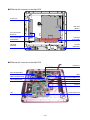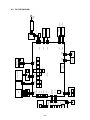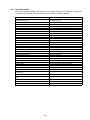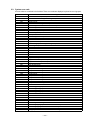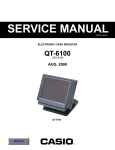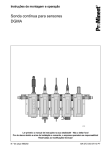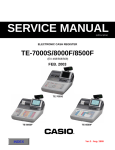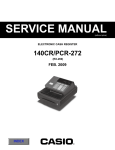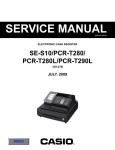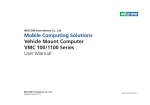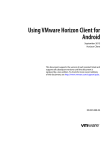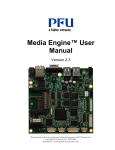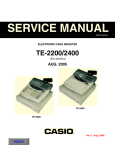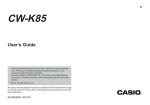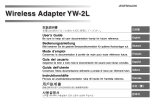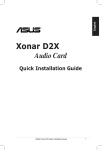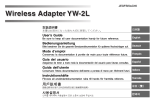Download SERVICE MANUAL
Transcript
SERVICE MANUAL ELECTRONIC CASH REGISTER QT-6600 (EX-830) NOV. 2008 QT-6600 INDEX Ver. 5 : Oct. 2014 * Caution ! / Attention ! Battery • Risk of explosion if battery is replaced by an incorrect type. • Dispose of used batteries according to the instructions. Batterie • il y a danger d’explosion si la batterie est remplacée par une batterie de type incorrect. • Mettez les batteries hors d’usage au rebut en respectant les instructions. CONTENTS QT-6600 PAGE 1. SPECIFICATIONS ...................................................................................1 2. MACHINE INITIALIZATION.....................................................................5 3. DISASSEMBLY .....................................................................................10 4. ASSEMBLY ...........................................................................................24 5. OPTION INSTALLATION ......................................................................36 6. INLINE / ONLINE ...................................................................................38 7. DIAGNOSTIC OPERATION ..................................................................40 8. CIRCUIT EXPLANATION ......................................................................81 9. ERROR CODE LIST ..............................................................................84 10. PCB LAYOUT ........................................................................................95 11. CIRCUIT DIAGRAM ..............................................................................99 12. PARTS LIST ........................................................................................119 To prevent malfunctions caused by the weak batteries, charge the memory protection batteries for over 12-hours before installation or after a long-time vacation (over 30 days). • Before installation, initialize the terminal and leave it turn on over 12-hours. • After a long-time vacation, initialize the terminal and restore the program data if the terminal is in malfunction, and leave it turn on over 12-hours. • Over 48-hours charging makes the batteries fully charged. 1. SPECIFICATIONS 1-1. Electrical Specifications 100V • Power consumption 120V 220V 230V 240V <AC input current at Adaptor> In operation Max. 1.5A 1.5A 1.5A 1.5A Display off Max. 0.25A 0.25A 0.25A 0.25A <DC input current at QT-6600> • Memory protection In operation Max. 1.3A 1.3A 1.3A 1.3A Display off Max. 0.5A 0.5A 0.5A 0.5A Back-up battery Battery life Recharge time NiMH (nickel-metal-hydride) HHR-21HL3G1B (USA only) HHR-21HL3G1C (Except USA) Replace the battery every 1 year. 6 hours (full charge) • Clock & Calendar Accuracy Auto calendar Within ± 40 sec. Per month (25 °C) Effective until 2099 A.D. • Clock protection Back-up battery Battery Recharge time Manganese dioxide lithium CR2032/1HF1 Replace the battery every 1 year. 1-2. Environmental specifications • Operating temperature 0 °C ~ 40 °C • Operating humidity 20 % ~ 85 % • Storage temperature -20 °C ~ 65 °C • Storage humidity 10 % ~ 85 % 1-3. Main LSI specifications • CPU Name Number of control bit R5S77631AY266BGV 32 bits • I/O controller Name Number of control bit UPD70F3728GC-8BT-A 16 bits • Gate array Name UPD65945GJP16-JEUA • DDR SDRAM Name Capacity HYB25DC256163CE-5 256 Mbits SDRAM Name Capacity MT48LC4M16A2P-75:G 64 Mbits • Flash ROM (Back up) Name Capacity S29GL256P90TFCR20 256 Mbits • Flash ROM (Program) Name Capacity S29GL256P90TFCR2A* 256 Mbits • Display controller Name MB86276PB-G-ZE1 • Ethernet controller Name LAN9115-MT (10/100BASE) —1— 1-4. Devices specifications • LCD Display Name Screen size Resolution Interface Display color Pixel pitch Luminance Contrast ratio Power supply voltage Back light NL10276BC30-32D 15.0 inch (38cm diagonal) 1024(H) x 768(V) pixels LVDS (RGB 8 bits each) 16.77 M colors 0.297(H) x 0.297(V) mm 250 cd/m2 500:1 3.3 V Top and bottom, 1 CCFL each • Touch Panel Name Size N010-0527-T841 15 inch • Panel brightness control 1 x VR controller • Power supply External adaptor "SO1330A" • Cleck key Magnetic ibutton prove "94-J-04" 1-5. I/O Ports The following optional peripherals can be used by plugging them into the appropriate port. RS-232C COM 1 port For MODEM, PC direct connection or Order man RS-232C COM 2 port For Hand held scanner, Slip printer or Scale RS-232C COM 3 port For Remote customer display or Scale RS-232C COM 4 port For Remote printer, Slip printer or Scale RS-232C COM 5 port For Remote printer or Scale RS-232C COM 6 port For Remote printer or Scale Inline port. Ethernet Drawer port x 2 Drawer CF card slot CF card (in the card slot cover) PS-2 keyboard port PS-2 keyboard (Microsoft Wired Keyboard 500) Bottom side of the terminal PS/2 Keyboard Inline (10/100Base-T) LAN DISPLAY SCANNER COM3 COM3 PC/MODEM COM1 COM2 COM5 COM6 Brightness AC Adaptor COM6 COM4 COM2 COM5 —2— PS/2 KEYBOARD SPK COM1 MIC COM4 Drawer 2 Drawer 1 Ext. microphone Ext. speaker 1-6. Option List CASIO sales options DEVICE NAME • Magnet i-Button • Display set for customer • Display cable for customer (for mounting to the base) • Display 5-meter cable for customer • Slip printer • Slip printer cable • Remote printer • Remote printer • Printer cable • Printer cable • MCR • Drawer extension cable • PC cable MODEL QT-6011DLS QT-6060D QT-6061CB QT-6062CB SP-1300 PRT-CB-8C UP-400 UP-360BB PRT-CB-8A PRT-CB-8B QT-6046MCR MDL-11 PRL-CB-2 NOTE Connect to Com 3 Connect to Com 2 Length 1.5m Connect to Com 4 ~ 6 Connect to Com 4 ~ 6 Length 3m Length 5m Com1 port only Local purchase options DEVICE NAME • Remote printer • Remote printer • Remote printer • Remote printer • Remote printer • Printer AC adaptor • Slip printer/AC adaptor • Power cord for power unit • Laser scanner • Laser scanner • Fixation scanner • Scanner Scale • Modem • Modem • Orderman • External speaker • External microphone • Conversion plug • CF Memory card • PS2 keyboard • HUB • HUB • Ketchen alarm • Video surveillance MAKER EPSON EPSON EPSON EPSON EPSON EPSON Citizen MODEL TM-T88 IV (Mark 4) TM-U220 TM-U230 TM-J7100 TM-T88 lll PS-180 AD31-U or E (For SP-1300) EPSON AC-170 PSC PSC QuickScan6500 Metrologic Metrologic MS9544 Voyager Metrologic Metrologic MS7120 Orbit PSC PSC Megellan 8100 U.S.Robotics 56k V.92 (RS232C) D-Link DFM-560EL (RS232C) Orderman Orderman Don/Max2/ Access Point ELECOM MS-76CH ELECOM MS-STM55 OHM AP-2633 ELECTRIC Sandisk 1GB (Ultra II), 2/4/8GB (Extreme III) Microsoft Microsoft Wired Keyboard 500 NETGEAR FS-108 NETGEAR GS-108 HERALD Kitchen Alarm System VHC2-VIDQT6 —3— NOTE Connect to Com 4 ~ 6 Connect to Com 4 ~ 6 Connect to Com 4 ~ 6 Connect to Com 4 ~ 6 Connect to Com 4 ~ 6 U: 100V / E: 200V Connect to Com 2 Connect to Com 2 Connect to Com 2 Connect to Com 2 Connect to Com 1 Connect to Com 1 1-7. Drawer Type M M M M L L Drawer Name DL-2808 DL-2809 DL-2434 DL-2810 DL-3622 DL-3623 Specification D-24BC-B84M-4 D-24BC-B84-SM-4 D-24BC-B55SM-4 D-24BC-A84SM-4 D-11BH-B65SS-4 D-11BH-B65-4 USA/Canada X X Other Countries X X X X 1-8. Duration of Life TFT LCD (Main) STN LCD (Rear) Touch Panel (number of touch times) Battery AC adaptor 30,000 hours 20,000 hours one million times 1 year 5 year ■ Installing Precautions When installing QT-6600, attach the ferrite core to the QT-6600 side. Wind the AC adaptor cable around the ferrite core two times. The ferrite core is packed with QT-6600. CAUTION RISK OF EXPLOSION IF BATTERY IS REPLACED BY AN INCORRECT TYPE. DISPOSE OF USED BATTERIES ACCORDING TO THE INSTRUCTIONS —4— 2. MACHINE INITIALIZATION 2-1. How to initialize the terminal Preparation: 1. All peripheral devices and terminals of this cluster should be turned off. 2. Connect all of the peripheral devices (such as printer, display etc.) to terminal. 3. Connect all terminals by inline. Operation: 4. Turn on all peripheral devices of a terminal. 5. Turn on this terminal with pressing the initialize switch and release after beep sound. INIT Copyright(C) 2008 CASIO COMPUTER CO.,LTD. All rights reserved. ROM VER. xxxxxx xxxx CREATE xxxx-xx-xx xx:xx Version x.xx QT-6600 APL VER. xxxxxx xxxx Init Sw C 7 8 9 4 5 6 1 2 3 0 OK 6. After releasing the key, enter “20000” (U.S.), “10000” (other area: English), “40000” (other area: German), “50000” (other area: French), “60000” (other area: Spanish) and press the <OK> key. Enter terminal ID and IP address ID & IP ADDRESS Terminal ID ENTER ID IP ADDRESS FTP Server AUTO Yes OK? Yes ——— Terminal ID: 0,1 ~ 32 ——— Press <YES> to continue. —5— • Case 1: If your system has no LAN device = “0” OK? ——— Press <YES> to continue. Yes • Case 2: Terminal ID = “1” IP ADDRESS DHCP FTP Server OK? MANUAL 192. 168. SERVER Yes Yes 0. 1 ——— Enter IP address if you want to change. ——— Select “CLIENT”, if you want to use this terminal as a DHCP client. ——— Select <YES>, if you want to use this terminal as an FTP server. ——— Press <YES> to continue. * The IP address of each terminal should be the unique number from 192.168. 0. 1 to 192.168.255.255. • Case 3: Terminal ID = “2” ~ “32” IP ADDRESS OK? AUTO ——— Select “MANUAL”, if you want to enter IP address manually. (IP address setting line will appear on the screen.) Yes ——— Press <YES> to continue. Declare terminal configuration Date Time ID C h a r a c t e r Check System Check Cluster ID R/J/Order Printer1 R/J/Order Printer2 R/J/Order Printer3 Slip Printer 01-10-10 12:34 00 MC #01 Master 0 No No No No ——— Enter date if it is wrong. ——— Enter time if it is wrong. ——— Within 12 characters ——— Master / Backup master / Satellite / Self master ——— Enter cluster No. “ 1” ~ “ 9” , if using check cluster system. ——— Select the appropriate printer. OK? YES ——— Press <YES> to continue. ——— Select the appropriate printer. —6— Program restoration INIT 10-10-01 12:34 000001 AUTO PGM 1.No Restore / Receive 2.PGM Restore (CF Card) 3.PGM Receive (Inline) ——— Select, if no need to download any data. ——— Select to download a program data from CF card. ——— Select to download a program data from other terminal. • Restore from CF card. Insert the CF card into the slot and select the appropriate file and press the <YES> key. • Program receive from other terminal. INIT 10-10-01 12:34 Receive Data All PGM PGM Receive from MC #05 OK? 000001 ——— All Data (including totalizer) / All PGM (program only) ——— Select the machine to send the data. YES 2-2. How to initialize the terminal (add / replace one terminal) Preparation: 1.All peripheral devices and terminals of this cluster should be turned off. 2.Connect all of the peripheral devices (such as printer, display etc.) to this terminal. 3.Connect the added / replaced terminal to inline. Operation: Follow the steps shown on the page 5 to 7. —7— 2-3. How to flag clear the terminal (or INIT2) Preparation: 1. All peripheral devices and this terminal should be turned off. 2. Check the connection of all peripheral devices (such as printer, display etc.) of this terminal. 3. Check the connection of this terminal to inline. Operation: 4. Turn on all peripheral devices of this terminal. 5. Turn on this terminal with pressing the <DISP ON/OFF> key. 6. Press <OK> key. FC Copyright(C) 2008 CASIO COMPUTER CO.,LTD. All rights reserved. ROM VER. xxxxxx xxxx CREATE xxxx-xx-xx xx:xx Version x.xx QT-6600 APL VER. xxxxxx xxxx OK 7. Select “1. Flag Clear” and press <YES> key to flag clear. or select “2.Init2” and press <YES> key and enter “8888888888” and <YES> key to Init 2. 2-4. IPL (Initial Program Loading) IPL should be made before initializing when the application software has been modified. 2-4-1. IPL IPL via CF card or COM1 port Initial program loading process is as follows: IPL code = 44449999 Start ROM check Store the receiving data to Flash —8— Continue to INIT IPL via LAN port Insert more than 128MB CF card Start IPL from CF card Store IPL data to CF card Restore all data Backup all data to CF card Clear IPL data in the CF card END 2-4-2. System configuration before IPL operation Connect source terminal (cash register terminal) and target terminals or insert the IPL CF card to the terminal. IPL source IPL target CF card slot is located on the leftside of the terminal. CF card IPL Data IPL target IPL source IPL Data LAN port defined as FTP server 2-4-3. IPL operation Insert the CF card into the slot before this step. 1. Press the <START> key to proceed, in case of downloading via inline, automatic ID definition is made by this timing. So press the <YES> key terminal by terminal. xxxxxxx xxxxxxx xxxxxxx xxxxxxx xxxxxxx 2. After finishing IPL, machine initialization is necessary. START CANCEL —9— 3. DISASSEMBLY NOTE: * Please make a back-up copy of the clients’ data before disassembling. * When the power is turned off, the internal battery enables the hibernate function. * There are several kinds of screws. Be sure to use the correct type of screws when reassembling. It is advisable to sort the screws as shown in the right after removing them. * When assembling/disassembling the Stand, be careful not to get the fingers caught. * Use caution when handling the LCD unit and the inverter for the backlight as there is the risk of high-voltage electrical shock. * Internal battery: • Do not disassemble or short-circuit the battery. • Do not place the battery near a heat source or expose it to direct flame or heat. • Place the battery with its (+) and (-) terminals in the correct orientation. • Do not recharge the battery. (Primary battery) * When assembling, be sure that it is free of dust and other foreign matters. Pay special attention when replacing the touch panel and LCD * Do not tangle the cables in principle. — 10 — ■ Disassembling See the flowchart below for the order of disassembling main parts. A.Removing the Stand B.Removing the B-case Assy Block C.Removing the Rear Display Block D.Disassembling the Rear Display E.Removing the Mic PCB (E830-MIC) F.Removing the LED PCB (E830-E6) G.Removing the Inverter Unit H.Removing the Touch Panel PCB (E830-TP) I.Removing the Power Supply PCB (E830-INLET) J.Removing the COM PCB (E830-COM) K.Removing the Main PCB (E830-1) L.Removing the MCR M.Removing the LCD/Touch Panel — 11 — A. Disengage and remove the Main Unit from the Stand. B. Removing the B-case Assy Block B-1. Remove three screws. Screws (S4) B-2. Remove two covers. HNG COVER CONNECTOR COVER — 12 — B-3. Remove 12 screws. B-4. Remove the B-case Assy Block. B-5. Unplug the connector to the speaker. Screws (S1) Screws (S2) Screws (S3) Connector (Speaker) B-CASE ASSY BLOCK — 13 — C. Removing the Rear Display Block C-1. Remove eight screws. C-2. Remove the connector to the battery. Screws (S6) Connector (Battery) C-3. Remove the Rear Display Block. C-4. Unplug the connector to the Rear Display. Connector (REAR DISPLAY) REAR DISPLAY BLOCK — 14 — D. Disassembling the Rear Display D-1. Remove the screw and remove the Rear Display Unit. Screws (S5) D-2. Remove two screws and remove the LCD Frame. Screws (S7) D-3. Use a solder to remove six lead wires. D-4. Release the connector lock and disconnect the FPC. D-5. Remove the Rear LCD PCB (E830-E22). Black White Green White Black — 15 — ■ PCBs and the Connectors to the Main PCB Inverter unit Main PCB (E830-1) Touch panel PCB (E830-TP) COM PCB (E830-COM) Power supply PCB (E830-INLET) LED PCB (E830-E6) Mic PCB (E830-MIC) ■ PCBs and the Connectors to the Main PCB i-Button key Mic PCB (E830-MIC) MCR COM PCB (E830-COM) Touch panel PCB(E830-TP) Inverter unit Drawer 1 LED PCB (E830-E6) Drawer 2 Power switch/code LCD — 16 — E. Removing the Mic PCB (E830-MIC) E-1. Unplug the connector. E-2. Remove two screws and remove the Mic PCB (E830-MIC). Screws (S7) F. Removing the LED PCB (E830-E6) F-1. Unplug the connector. F-2. Remove the screw and remove the LED PCB (E830-E6). Screws (S7) G. Removing the Inverter Unit G-1. Unplug three connectors. G-2. Remove two screws and remove the Inverter Unit. Screws (S5) — 17 — H. Removing the Touch Panel PCB (E830-TP) H-1.Unplug the connector. H-2. Release the connector lock and disconnect the FPC. H-3. Remove two screws and remove the Touch Panel PCB (E830-TP). Screws (S5) Screws (S5) I. Removing the Power Supply PCB (E830-INLET) I-1. Unplug the connector. I-2. Remove two screws and remove the Power Supply PCB (E830-INLET). Screws (S5) J. Removing COM PCB (E830-COM) J-1. Unplug two connectors and 1 FPC. J-2. Remove six nuts and remove the COM PCB (E830-COM). — 18 — K. Removing the Main PCB (E830-1) K-1. Unplug 10 connectors and 2 FPCs. K-2. Remove six nuts. K-3. Remove seven screws and remove the Main PCB (E830-1). Screws (S9) Screws (S9) Screws (S9) L. Removing the MCR L-1. Disengage and remove the MCR Unit from the Main Unit. L-2. Remove two screws and remove the MCR Unit. L-3. Unplug the connector. — 19 — M. Removing the LCD/Touch Panel M-1. Remove two screws and remove Mic PCB (E830-MIC). M-2. Disengage and remove the MCR unit from the Main Unit. Screws (S7) M-3. Remove two screws and remove the Power Supply PCB (E830-INLET). Screws (S5) M-4. Unplug 10 connectors and disconnect 1 FPC. M-5. Remove seven screws. M-6. Release the Touch Panel PCB (E830-TP) connector lock and disconnect the FPC. Screws (S9) Screws (S9) Screws (S9) — 20 — M-7. Remove five screws and remove the COM Chassis and the Main PCB. Screws (S5) M-8. Remove 17 screws. M-9. Disconnect the earth wire for the Mic. Mic earth — 21 — M-10. Remove the U-Case Assy Block. U-CASE ASSY BLOCK M-11. Remove the Touch Panel. Touch panel M-12. Remove four screws. Screws (S10) Screws (S10) — 22 — M-13. Disengage and remove the LCD Unit. LCD unit — 23 — 4. ASSEMBLY ■ Assembling See the flowchart below for the order of re-assembling major units. A. Assembling the LCD/Touch Panel B. Assembling the MCR C. Assembling the Main PCB (E830-1) D. Assembling the COM PCB (E830-COM) E. Assembling the Power Supply PCB (E830-INLET) F. Assembling the Touch Panel PCB (E830-TP) G. Assembling the Inverter Unit H. Assembling the LED PCB (E830-E6) I. Assembling the Mic PCB (E830-MIC) J. Assembling the Rear Display K. Assembling the Rear Display Block L. Assembling the B-case Assy Block M. Assembling the Stand — 24 — A. Assembling the LCD/Touch Panel A-1. Lay four cables in the appropriate groove. LCD cable Backlight cables Earth cable A-2. Engage the LCD Unit and secure it with four screws. NOTE: Do not tighten the screws excessively. (Reference torque value: 0.34N•m or less) Screws (S10) Screws (S10) — 25 — A-3. Engage the Touch Panel. NOTE: Place the Touch Panel evenly inside the guides of the U-case. Touch panel Guide Guide Guide Guide A-4. Engage the U-Case Assy Block. NOTE: Before engaging the U-case Assy Block, be sure that the LCD and the Touch Panel are clean and free of dust, dirt, or any foreign matter. NOTE: Pull out the FPC of the Touch Panel through the opening of the chassis. A-5. Engage the Mic Earth. U-CASE ASSY BLOCK Mic earth Touch panel FPC — 26 — A-6. Secure it with 17 screws. NOTE: Tighten the screws in the order of the numbers indicated in the illustration below. 11 1 3 9 15 13 8 5 6 7 14 10 4 2 12 17 16 A-7. Engage the COM Chassis and the Main PCB, and then secure them with five screws. Screws (S5) — 27 — A-8. Plug 10 connectors and 1 FPC. NOTE: Do not tangle the wires. A-9. Secure it with seven screws. A-10. Connect the Touch Panel PCB (E830-TP) to the FPC. Screws (S9) Screws (S9) Screws (S9) NOTE: Position it so that the earth terminal is in the correct orientation. Screws (S9) A-11. Engage the Power Supply PCB (E830-INLET) and secure it with two screws. NOTE: Two Drawer Cables are arranged under the PCB. Drawer cables Screws (S5) A-12. Engage the Mic PCB (E830-MIC) and secure it with two screws. A-13. Engage the MCR Unit. Screws (S7) — 28 — B. Assembling the MCR B-1. Connect the cables to the MCR Unit. B-2. Engage the MCR Unit and secure it with two screws. B-3. Engage the MCR Unit in the Main Unit. C. Assembling the Main PCB (E830-1) C-1. Engage the Main PCB and secure it with seven screws. C-2. Install three COM Ports and secure them with two nuts each. C-3. Plug 10 connectors and two FPCs. Screws (S9) Screws (S9) Screws (S9) NOTE: Position it so that the earth terminal is in the correct orientation. — 29 — D. Assembling COM PCB (E830-COM) D-1. Install three COM PCBs (E830-COM) and secure them with two nuts each. D-2. Plug two connectors and the FPC. E. Assembling the Power Supply PCB (E830-INLET) E-1. Engage the Power Supply PCB (E830-INLET) and secure it with two screws. NOTE: two Drawer Cables are arranged under the PCB. E-2. Plug the connector. Drawer cables Screws (S5) F. Assembling the Touch Panel PCB (E830-TP) F-1. Engage the Touch Panel PCB (E830-TP) and secure it with two screws. F-2. Plug the connector and 1 FPC. NOTE: Engage the FPC securely until it locks in. Screws (S5) Screws (S5) — 30 — G. Assembling the Inverter Unit G-1. Engage the Inverter Unit and secure it with two screws. G-2. Connect three connectors. Screws (S5) H. Assembling the LED PCB (E830-E6) H-1. Engage the LEC PCB (E830-E6) and secure it with the screw. H-2. Plug the connector. Screws (S7) I. Assembling the Mic PCB (E830-MIC) I-1. Engage the Mic PCB (E830-MIC) and secure it with two screws. I-2. Plug the connector. Screws (S7) — 31 — J. Assembling the Rear Display J-1. Engage the Rear LCD PCD (E830-E22). J-2. Use solder to connect six lead wires. J-3. Connect the FPC. NOTE: Engage the FPC securely until it locks in. Black White Green White Black J-4. Engage the LCD Frame and secure it with two screws. Screws (S7) J-5. Engage the Rear Display Unit and secure it with the screw. NOTE: When assembling, use caution so that the wires are not caught in chassis. Screws (S5) — 32 — K. Assembling the Rear Display Block NOTE: Check that the cables for the i-Button key receiver and the LED PCB (E830-E6) are contained in the tube. K-1. Plug the connector to the Rear Display and engage the Rear Display Block. Connector (REAR DISPLAY) K-2. Secure it with eight screws. K-3. Plug the connector to the Battery. Screws (S6) Connector (Battery) — 33 — L. Assembling the B-case Assy Block L-1. Plug the connector to the Speaker and engage the B-case Assy Block. NOTE: Insert the B-case in the groove of the Card Cover. Card cover Connector (Speaker) L-2. Secure it with 12 screws. Screws (S1) Screws (S2) Screws (S3) — 34 — L-3. Engage two covers. HNG COVER CONNECTOR COVER L-4. Secure them with three screws. Screws (S4) M. Engage the Main Unit to the Stand. — 35 — 5. OPTION INSTALLATION 5-1. To install the I-Button 210mm Coil Wind two turns of cable around the coil. 5-2. REMOTE PRINTER / SLIP PRINTER Connect the following peripherals to the COM ports respectively. REMOTE PRINTER: COM 4, 5 or 6 SLIP PRINTER: COM 2 COM3 LAN DISPLAY COM2 SCANNER COM1 PC/MODEM PS/2 KEYBOARD COM3 COM6 COM6 — 36 — COM2 COM1 COM5 COM4 COM5 COM4 SPK MIC 5-3. To install the DRAWER In case of connecting drawer, follow the procedure below. 1. Connect drawer connector (three color lead on drawer) to the terminal. 2. Connect frame drawer connector (green lead on drawer) to the terminal. Mount the cash register. 1. Screw in 2 fixing screws bottom side of the terminal. 2. Mount the terminal on the top of the drawer, ensuring that the feet on the bottom of the terminal go into the holes on the drawer. — 37 — 6. IN LINE / ON LINE 6-1. Inline collection/consolidation system • Inline collection/consolidation and auto-programming for up to 32 terminals. PC Via COM 1 port of the master terminal or Inline (wire or wireless) Maximum 32 terminals 6-2. Online collection / consolidation system • Online collection / consolidation and auto-programming for up to 32 terminals. PC on-line (Public / Private Telephone line) Maximum 32 terminals — 38 — 6-3. Online collection / consolidation system (use FTP feature) • Online collection / consolidation and auto-programming for up to 32 terminals. ADSL/FTTH MODEM PC Internet VPN rooter Maximum 32 terminals — 39 — ADSL/FTTH MODEM VPN rooter 7. DIAGNOSTIC PROGRAM 7-1. Starting the Program Init switch (1) Check that the power is turned OFF. (2) While holding down the INIT switch, turn on the power. Power switch (3) Release the switch when the screen below appears. * If the switch is released before this screen appears, either of the following modes is launched. • Power-failure recovery reboot • INIT boot-up Copyright(C)2008 CASIO COMPUTER CO.,LTD. All rights reserved. ROM VER. xxxxxx xxxx CREATE xxxx-xx-xx xx:xx QT-6600 Version x.xx APL VER. xxxxxx xxxx C 7 8 4 5 9 6 1 2 3 0 OK (4) Enter “99990000” and press [OK]. (5) When the program is launched, the software version information is printed out as shown below. • BOOTER • IOC | IOC Ver : xxxx xxxxxx | IOC | Boot Ver : xxxx xxxxxx | BOOTER (6) After the version information is displayed and printed out, a message appears prompting for an action to take as the next step. MAC ADRS XX-XX-XX-XX-XX-XX TEMP 0 VOLTAGE 0 CHARGE-MODE 359M DISP ON/OFF OFF CF NON Ioc Ver : xxxxxx xxxx Boot Ver : xxxxxx xxxx 221 TOUCH START Enter the Calibration mode ==>> Push Disp on/off key Skip the Calibration mode ==>> Touch the panel DALLAS DRW 1CLOSE 2CLOSE 0000 To proceed with the calibration settings, press the ON/OFF key on the display. For detailed procedures, see “[15] LCD CALIBRATION SETTING”. If you wish to skip the calibration settings, press anywhere on the touch panel. — 40 — Display on/off key PANEL SIZE 15" 00000221 7-2. General Notes on the Diagnostic Program • The test result is printed out through an external printer. Baud rate :9600 bps Connection : COM1 • A scanner must be connected to COM2. • You may select “single test” or “repeat indefinitely” for the number of retries.To repeat the test indefinitely, enter any number except for 0 in the command specifying the number of retries. • When you press [ESC] while the test is repeated indefinitely, the following message is displayed and printed out, then the test is terminated. | ESC | • Cut the receipt after the test result is printed out. [Pass(OK)/fail(NG) Determination of Test Result by Operator] • After the message below appears, the operator may decide pass(OK) or fail(NG) of the result by pressing 1 or 9, respectively. | Please Hit Key OK-> 1 NG-> 9 | [Other] • Hibernation memory In this program, the automatic clear of the hibernation memory is executed or stopped in the following situations: <Execute> • When INIT/FC is launched • When a power-failure recovery is detected while idling (waiting for an input of a command) <Stop> • When the hibernation memory test is being executed 7-3. Command Input System Follow the code below to enter a command. X X X X X X n a g d XXXXXX : additional action n : number of times a : action g : group d : device number — 41 — 7-4. Status Information Shows a screen as shown below on the LCD (XGA). (In this chapter, the area for entries and the area for test results are illustrated separately.) MAC ADRS XX-XX-XX-XX-XX-XX TEMP 20 VOLTAGE XX CHARGE-MODE 360M DISP ON/OFF ON CF INSERT Status information is displayed continuously (in ordinary characters). However, when performing a test, the status at completion of a test is displayed following completion of that test. Diag Ver : XXXXXX XXXX DALLAS DRW 1CLOSE 2CLOSE 0000 PANEL SIZE 15" 1234 Counter display [Function] Displays the status of each device. Device Status information (description of messages) DALLAS Indicates DALLAS key No. in a hexadecimal value DRW 1/DRW 2 Indicates open/close status of the drawer. OPEN: Drawer is open CLOSE: Drawer is closed CHARGE-MODE Indicates the remaining amount of the battery in minutes. nM: Remaining battery (minutes) n=0 ~ 360 TEMP/VOLTAGE TEMP/VOLTAGE Indicates the A/D value of the battery. DISP ON/OFF: The acquisition of TEMP status is prioritized when the switch is ON. Be sure to turn off DISP ON/OFF switch before opening other status information or starting the Test Mode. PANEL SIZE PANEL SIZE: Indicates the panel size. 15”: Enhanced model (15-inch panel) 12”: Junior model (12-inch panel) CF CF: Indicates whether a CF Card is inserted. INSERT: CF Card is inserted NON: CF Card is not yet inserted. MAC ADRS MAC ADRS: MAC address written on FLASH ROM is indicated in a hexadecimal value. To write in FLASH ROM, use the MAC Address Writing function of this DIAG. DISP ON/OFF The default is set to ON. ON/OFF may be switched in the software setting. — 42 — 7-5. Memory Test Overview 7-5-1.Types of memory tests RAM FLASH ROM (for programming) FLASH ROM (for hibernation) CF WRITE Test READ ONLY Test CLEAR Test CLEAR & WRITE/READ Test CHECK SUM Test 7-5-2. Scope of memory tests [FROM Test] This program does not back up programs or data. Be sure to perform IPL after performing CLEAR and/or WRITE READ Test. The data contained in the area used to perform CLEAR or WRITE Test is not protected. In order to perform CLEAR or WRITE/READ Test, the program and data are copied as backup temporarily in an available area of RAM. Do not turn OFF the power during the test. Doing so may destroy the program and the proper operation cannot be guaranteed. Should this occur, all operations, starting IPL, must be performed. FROM 32MByte (128KBytes × 256 blocks) 0x0000000 BOOTER, Protected data area 0x0100000 Program Scope of the test in this range • CLEAR&WRITE/READ Test • READ ONLY Test • WRITE/READ Test FILE data 0x1FFFFFF Free area — 43 — Scope of the test in this range • Sum check [RAM Test] RAM Test uses, as the test area, all areas except for the program and system areas. USER area is not guaranteed after performing the test. RAM 64MByte 0x0000000 Area for BOOTER 0x0030000 Program/system area Scope of READ ONLY Test USER area Scope of WRITE/READ Test 0x3FDFFEF The sizes vary according to the program and system capacities. Timer 0x3FFFFFF [FROM Test for Hibernation] FROM test for hibernation tests all areas. Do not turn off the power during the test. If a power fails during the test, the hibernation function is launched and this FROM is used. Therefore the test which was being performed may be unsuccessful. If the power is turned off without any backup battery, the hibernation function does not operate FROM 64MByte (128KByte × 512 blocks) 0x0000000 System area 0x0020000 Backup area Scope of the test in this range CLEAR Test READ ONLY Test WRITE/READ Test 0x3FFFFFF — 44 — 7-6. Test Items This program performs the following tests. No Device to be checked Operation 1 Batch Test 1 1 2 Batch Test 2 2 3 4 5 6 7 8 9 10 11 12 13 14 15 16 17 18 19 20 21 22 23 24 25 26 27 RAM WRITE/READ Test RAM READ ONLY Test FLASH ROM CLEAR Test FLASH ROM WRITE/READ Test FLASH ROM CLEAR & WRITE/READ Test FLASH ROM CHECK SUM Test CF-CARD CLEAR Test CF-CARD WRITE/READ Test CF-CARD READ ONLY Test CF-CARD CLEAR & WRITE/READ Test LCD Test LCD Backlight OFF Test LCD Calibration Setting VRAM CHECK Test REAR DISPLAY Test REAR DISPLAY Backlight Test REAR DISPLAY Contrast Adjustment REMOTE DISPLAY Test External Printer Output Test Ethernet Printer Output Test COM(RS232C) Test COM (RS232C) Batch Test Printing COM (RS232C) Test Result Ethernet Test: Setting MAC (Media Access Control Address) 28 Date/Time Setting 29 30 31 32 33 34 35 36 37 Date/Time Display Drawer Test Buzzer Test MCR Test Sound Test Microphone Test Charge Mode Test OBR Test PS/2 Keyboard Test n011 n111 cn212 cn012 cn312 n512 n213 n013 n113 n313 n021 121 221 n721 n322 cn122 422 bn023 x1x2x3nm3d x100nm37 xn04d 40 47 bm0a51 x0951 hhmmss0070 yymmdd0170 070 xn091 n092 96 axn097 98 99 95 r1n094 — 45 — Note RAM, FROM (for programming), FROM (for hibernation), Date/Time, Buzzer, Drawer, Receipt LCD,LCD backlight, REAR DISPLAY, REAR DISPLAY backlight Page 33 34 35 35 36 37 38 39 39 40 40 41 42 42 43 44 45 46 47 48 49 51 53 54 55 56 58 60 60 61 62 63 64 64 65 65 66 7-7. Test Procedures [ 1 ] Batch Test 1 [Function] Performs the following tests in sequence. (1) RAM Test: RAM WRITE/READ Test (2) FROM (for program) Test Check Sum test for the program code area. (3) FROM (for hibernation) Test Displays/prints out the sum of the FLASH headers for hibernation. Calculates the sum of each byte and displays/prints out the lowest 8 bits. (4) Date/Time Setting: Sets the preset test data. Test data: 01 year/ 12 month/ 31 day/ 23 hours/ 59 minutes /30 Seconds (5) Buzzer Test: Sounds single one-shot buzzer. There is no display/print-out for this test. Select the test result "1" (OK) or "9" (NG) by touching the panel. (6) Drawer Test: Opens all drawers. (7) Receipt Test: Issues a receipt. [Operation] Operation : 1 ST [LCD] BATCH RAM WR FLASH CHK SUM FLASH hib SUM DATE TIME Please Hit Key FLASH CHK SUM FLASH hib SUM DATE TIME Please Hit Key DRW ALL END [PRINT] 1 OK OK XX 01/12/31 23:59-30 OK−>1 NG−>9 OK XX 01/12/31 23:59-30 OK−>1 NG−>9 OK 1 — 46 — BATCH RAM WR FLASH CHK SUM FLASH hib SUM DATE TIME DRW END 1 OK OK XX 01/12/31 23:59-30 OK 1 [ 2 ] Batch Test 2 [Function] Performs the following tests in sequence. (1) LCD Test: Performs the LCD Display Test. To change the screen, touch any part of the panel. Black White Red Green Blue Check (black and white) Reverse check Select the test result "1" (OK) or "9" (NG) by touching the panel. (2) LCD Backlight Test: Performs the OFF test of the LCD Backlight. To change the screen, touch any part of the panel. Back light OFF Select the test result "1" (OK) or "9" (NG) by touching the panel. (3) REAR DISPLAY Test: Performs the REAR DISPLAY Test. To change the screen, touch any part of the panel. ABCDEFGHIJKLMNOPQRST UVWXYZabcdefghijklmn ABCDEFGHIJKLMNOPQRST UVWXYZabcdefghijklmn Select the test result "1" (OK) or "9" (NG) by touching the panel. (4) REAR DISPLAY Backlight Test: Performs the OFF test of the Rear LCD Backlight. Back light OFF Green White Emerald green To change the screen, touch any part of the panel. Select the test result "1" (OK) or "9" (NG) by touching the panel. [Operation] Operation : 2 ST [LCD] BATCH Please Hit Key LCD Please Hit Key LCD BACKLIGHT Please Hit Key REAR DISP Please Hit Key REAR BACK LIGHT END [PRINT] 2 OK−>1 OK OK−>1 OK OK−>1 OK OK−>1 OK 2 NG−>9 NG−>9 NG−>9 NG−>9 — 47 — BATCH LCD LCD BACKLIGHT REAR DISP REAR BACKLIGHT END 2 OK OK OK OK 2 [ 3 ] RAM WRITE/READ Test [Function] Tests whether writing in/reading RAM is correctly performed. Test data is written on the RAM, and tests are performed to check if the data has been written properly. The areas where performing this test affects the operation are excluded from the test. [Operation] Operation : n 0 1 1 ST n: Number of times 0 or no value To perform a single test A value other than 0 (1 ~ 9) Tests repeat infinitely (press ESC to terminate) [LCD] [PRINT] RAM RAM WR END 11 OK 11 RAM RAM WR END 11 OK 11 * If the test ends with errors, the line number and the address are printed instead of OK message. [ 4 ] RAM READ ONLY Test [Function] Tests whether reading on RAM is correctly performed. Be sure to perform “[3] RAM WRITE/READ Test” before this test. [Operation] Operation : n 1 1 1 ST n: Number of times 0 or no value To perform a single test A value other than 0 (1 ~ 9) Tests repeat infinitely (press ESC to terminate) [LCD] RAM RAM RD END [PRINT] 111 OK 111 RAM RAM RD END 111 OK 111 * If the test ends with errors, the line number and the address are printed instead of OK message. — 48 — [ 5 ] FLASH ROM CLEAR Test [Function] Tests whether FLASH ROM Clear erases the memory correctly. After this test, be sure to perform “[6] FLASH ROM WRITE/READ Test” before conducting other tests. If other tests are performed without having conducted FLASH ROM WRITE/READ Test, the program may be damaged and may not operate properly. Should this occur, perform all operations starting from IPL. [Operation] Operation : c n 2 1 2 ST c: Specifying FLASH ROM 0 FLASH ROM (for programming) 1 FLASH ROM (for hibernation) n: Number of times 0 or no value To perform a single test A value other than 0 (1 ~ 9) Tests repeat infinitely (press ESC to terminate) [LCD] FLASH ROM (for programming) FLASH FLASH CLR END [PRINT] 0n212 OK 0n212 FLASH FLASH CLR END 0n212 OK 0n212 * If the test ends with errors, the line number and the address are printed instead of OK message. FLASH ROM (for hibernation) FLASH hib FLASH hib CLR END 1n212 OK 1n212 FLASH hib FLASH hib CLR END 1n212 OK 1n212 * If the test ends with errors, the line number and the address are printed instead of OK message. — 49 — [ 6 ] FLASH ROM WRITE/READ Test [Function] Tests whether writing/reading to FLASH ROM is correctly performed. This test targets all areas except for the data protection areas. Be sure to perform “[5] FLASH ROM CLEAR Test” before this test. If other tests are performed without having conducted FLASH ROM CLEAR test, this program may be damaged and may not operate properly. Should this occur, perform all operations starting from IPL. [Operation] Operation : c n 0 1 2 ST c: Specifying FLASH ROM 0 FLASH ROM (for programming) 1 FLASH ROM (for hibernation) n: Number of times 0 or no value To perform a single test A value other than 0 (1 ~ 9) Tests repeat infinitely (press ESC to terminate) [LCD] FLASH ROM (for programming) FLASH FLASH WR END [PRINT] 0n012 OK 0n012 FLASH FLASH WR END 0n012 OK 0n012 * If the test ends with errors, the line number and the address are printed instead of OK message. FLASH ROM (for hibernation) FLASH hib FLASH hib WR END 1n012 OK 1n012 FLASH hib FLASH hib WR END 1n012 OK 1n012 * If the test ends with errors, the line number and the address are printed instead of OK message. — 50 — [ 7 ] FLASH ROM CLEAR & WRITE/READ Test [Function] Clears FLASH ROM memory and tests whether writing/reading is correctly performed. [Operation] Operation : c n 3 1 2 ST c: Specifying FLASH ROM 0 FLASH ROM (for programming) 1 FLASH ROM (for hibernation) n: Number of times 0 or no value To perform a single test A value other than 0 (1 ~ 9) Tests repeat infinitely (press ESC to terminate) [LCD] FLASH ROM (for programming) FLASH FLASH CLR&WR END [PRINT] 0n312 OK 0n312 FLASH FLASH CLR&WR END 0n312 OK 0n312 * If the test ends with errors, the line number and the address are printed instead of OK message. FLASH ROM (for hibernation) FLASH hib FLASH hib CLR&WR END 1n312 OK 1n312 FLASH hib FLASH hib CLR&WR END 1n312 OK 1n312 * If the test ends with errors, the line number and the address are printed instead of OK message. — 51 — [ 8 ] FLASH ROM CHECK SUM Test [Function] Performs CHECK SUM of FLASH ROM. This test is exclusively for FLASH ROM for programming. [Operation] Operation : n 5 1 2 ST n: Number of times 0 or no value To perform a single test A value other than 0 (1 ~ 9) Tests repeat infinitely (press ESC to terminate) [LCD] [PRINT] FLASH FLASH CHK SUM END n512 OK n512 FLASH FLASH CHK SUM END n512 OK n512 * If the test ends with errors, the line number and the address are printed instead of OK message. [ 9 ] CF-CARD CLEAR Test [Function] Tests whether CF card is clears properly. The data contained and the operation of the CF card used for this test cannot be guaranteed. [Operation] Operation : n 2 1 3 ST n: Number of times 0 or no value To perform a single test A value other than 0 (1 ~ 9) Tests repeat infinitely (press ESC to terminate) [LCD] CF-CARD CF CLR END [PRINT] n213 OK n213 CF-CARD CF CLR END n213 OK n213 * If the test ends with errors, the line number and the address are printed instead of OK message. — 52 — [ 10 ] CF-CARD WRITE/READ Test [Function] Tests whether writing in /reading CF Card is correctly performed. Be sure to perform “[9] CF-CARD CLEAR Test” before this test. After a CF Card is used for this test, the data contained in it and its operation cannot be guaranteed. [Operation] Operation : n 0 1 3 ST n: Number of times 0 or no value To perform a single test A value other than 0 (1 ~ 9) Tests repeat infinitely (press ESC to terminate) [LCD] [PRINT] CF-CARD CF WR END n013 OK n013 CF-CARD CF WR END n013 OK n013 * If the test ends with errors, the line number and the address are printed instead of OK message. [ 11 ] CF-CARD READ ONLY Test [Function] Tests whether reading on CF Card is correctly performed. Be sure to perform “[10] CF-CARD WRITE/READ Test” before this test. After a CF Card is used for this test, the data contained in it and its operation cannot be guaranteed. [Operation] Operation : n 1 1 3 ST n: Number of times 0 or no value To perform a single test A value other than 0 (1 ~ 9) Tests repeat infinitely (press ESC to terminate) [LCD] CF-CARD CF RD END [PRINT] 113 OK 113 CF-CARD CF RD END 113 OK 113 * If the test ends with errors, the line number and the address are printed instead of OK message. — 53 — [ 12 ] CF-CARD CLEAR&WRITE/READ Test [Function] Clears CF Card memory and tests whether writing/reading is correctly performed. After a CF Card is used for this test, the data contained in it and its operation cannot be guaranteed. [Operation] Operation : n 3 1 3 ST n: Number of times 0 or no value To perform a single test A value other than 0 (1 ~ 9) Tests repeat infinitely (press ESC to terminate) [LCD] CF-CARD CF CLR&WR END [PRINT] n313 OK n313 CF-CARD CF CLR&WR END n313 OK n313 * If the test ends with errors, the line number and the address are printed instead of OK message. — 54 — [ 13 ] LCD Test [Function] Tests whether LCD operates correctly. When performing a single test: To change the screen, touch any part of the panel. In order to complete the test, the operator must determine pass(OK)/fail(NG) of the result. When performing test infinitely: The screens change automatically. Press ESC to end the test. Black White Red Green Blue Reverse check Check (black and white) [Operation] Operation : n 0 2 1 ST n: Number of times 0 or no value To perform a single test A value other than 0 (1 ~ 9) Tests repeat infinitely (press ESC to terminate) [LCD] [PRINT] LCD Please Hit Key LCD END n021 OK−>1 NG−>9 OK n021 LCD LCD END n021 OK n021 [ 14 ] LCD Backlight OFF Test [Function] Tests whether LCD Backlight turns OFF properly. In order to complete the test, the operator must determine pass(OK)/fail(NG) of the result. The backlight is set to OFF after the test. Touch any part of the Touch Panel and determine pass(OK)/fail(NG) of the result. (1) LCD Backlight turns OFF (2) Touch any part of the panel (3) LCD Backlight turns ON (4) The operator determines pass(OK)/fail(NG) of the test result [Operation] Operation : 1 2 1 ST [LCD] LCD BACK LIGHT Please Hit Key LCD BACK LIGHT END [PRINT] 121 OK−>1 NG−>9 OK 121 — 55 — LCD BACK LIGHT LCD BACK LIGHT END 121 OK 121 [ 15 ] LCD Calibration Setting [Function] Configures the calibration settings of the LCD (Touch Panel). When touching the cross marks on the LCD, 10 coordinates shown below are indicated in sequence. (X,Y) = (25,19) (999,19) (487,19) (25,749) (999,749) (487,19) (25,365) (999,365) (487,749) ➉ (487,365) [Operation] Operation : 2 2 1 ST <To skip the calibration setting]> The screen below appears after entering a command and before the cross marks appear on the screen. You may skip the calibration mode by following the instruction on the screen. Enter the Caribration mode ==>> Push Disp on/off key Skip the Caribration mode ==>> Touch the panel Enter the Calibration mode: Press DISP ON/ OFF switch Skip: Touch any part of the panel Display on/off key <To enter the Calibration Mode> Once the Calibration Mode is launched, cross marks appear on the LCD one by one. When you touch the cross marks appear in sequence, the data of 9 coordinates on the LCD panel and Touch Panel are obtained and any discrepancies are calculated. After the position of the 10th coordinate is calculated and displayed, the offset value is to be confirmed. If the position of the 10th coordinate you touched differ that of the displayed coordinate only within a margin of errors, it is determined as OK. If not, it is determined as NG. The offset values are written on EEPROM of the panel controller when the operator touches the 9th coordinate. <Calibration Test Results> If the position data of the 10th coordinate falls within the values shown below after the calibration offset, the precision is determined to be acceptable and OK is displayed and printed out before ending the test. If the values exceed the range below, the result fails and the test ends. • X10: within 487±12 • Y10: within 365±12 — 56 — [LCD] TOUCH START 221 Enter the Caribration mode ==>> Push Disp on/off key Skip the Caribration mode ==>> Touch the panel (X1,Y1) : (XXX,XXX) (X2,Y2) : (XXX,XXX) : (X9,Y9) : (XXX,XXX) (X10,Y10) : (XXX,XXX) TOUCH OK END 221 LCD display only Displays data 1 for calibration Displays data 2 for calibration : Displays data 9 for calibration (Performs offset) Displays the position of the 10th coordinate (performs calibration) (Checks offset errors) Result of the offset value check [PRINT] TOUCH START (X1,Y1) : (XXX,XXX) (X2,Y2) : (XXX,XXX) : (X9,Y9) : (XXX,XXX) (X10,Y10) : (XXX,XXX) TOUCH END 221 OK 221 — 57 — [ 16 ] VRAM CHECK Test [Function] Checks VRAM of the LCD. All areas except for the GDC system area are subjected to this test. VRAM is not backed up by the battery. A power failure during the test results in an error. This test uses the same test data as RAM Test to write on VRAM. [Operation Overview] (1) Write the test data from the beginning to the end of VRAM Test area. (2) Verifies the written data from the beginning to the end of VRAM Test area. (3) Displays and prints out the test result. * If an error occurs, the test is immediately terminated and the result is displayed and printed out. If the test is set to repeat indefinitely, the operation returns to Step (1) and continues the test. * When the test is set to repeat indefinitely, Steps (1) through (3) repeat as a set until [ESC] is pressed. [Test area] This test targets the free areas of VRAM (TestArea). 00000000h VRAM 16MB Display Area (3Mbyte) 00300000h TestArea 00FFFFFFh 01FC0000h 01FFFFFFh 00FFFFFFh LIME Register Area * LIME : Internal Memory Area [Operation] Operation : n 7 2 1 ST n: Number of times 0 or no value To perform a single test A value other than 0 (1 ~ 9) Tests repeat infinitely (press ESC to terminate) [LCD] LCD VRAM LCD VRAM LCD VRAM END [PRINT] 721 OK NG address 721 LCD VRAM LCD VRAM LCD VRAM END * If an NG occurs, the address of the error is displayed /printed out. * The counter is displayed on the LCD during the test. — 58 — 721 OK NG address 721 [ 17 ] REAR DISPLAY Test [Function] Tests whether REAR DISPLAY operates correctly. The backlight turns emerald green (white and green) during the test and turns off when the test ends. When performing a single test: To change the screen, touch any part of the panel. In order to complete the test, the operator must determine pass(OK)/fail(NG) of the result. When performing test infinitely: The screens change automatically. Press ESC to end the test. Command input Pattern 1 Pattern 2 ABCDEFGHIJKLMNOPQRST UVWXYZabcdefghijklmn ABCDEFGHIJKLMNOPQRST UVWXYZabcdefghijklmn Pattern 4 Pattern 3 END [Operation] Operation : n 3 2 2 ST n: Number of times 0 or no value To perform a single test A value other than 0 (1 ~ 9) Tests repeat infinitely (press ESC to terminate) [LCD] REAR DISP Please Hit Key REAR DISP END [PRINT] n322 OK−>1 NG−>9 OK n322 — 59 — REAR DISP REAR DISP END n322 OK n322 [ 18 ] REAR DISPLAY Backlight Test [Function] Tests whether REAR DISPLAY backlight operates correctly. In order to complete the test, the operator must determine Pass(OK)/fail(NG) of the result. (When performing a single test) The specified backlight turns on while performing the test and turns off when the test ends. [Operation] Operation : c n 1 2 2 ST c: Specifying the backlight color 0 Batch test (batch-test the specified colors 1 through 4) 1 OFF (green OFF/white OFF) 2 White (green OFF/white ON) 3 Green (green ON/white OFF) 4 Emerald green (green ON/ white OFF) n: Number of times 0 or no value To perform a single test A value other than 0 (1 ~ 9) Tests repeat infinitely (press ESC to terminate) [Batch Test] Touching any part of the panel changes the color in the following sequence. Back light OFF White [LCD] REAR DISP Please Hit Key REAR BACK LIGHT END Green Emerald green [PRINT] 122 OK−>1 NG−>9 OK 122 — 60 — REAR DISP REAR BACK LIGHT END 122 OK 122 [ 19 ] REAR DISPLAY Contrast Adjustment [Function] Adjusts the contrast of REAR DISPLAY and writes the adjustment values on FLASH. FLASH may be written up to 16 times. Writing more than 16 times results in an error. When such an error occurs, you may follow the procedure “Clearing the contrast area” to re-initialize FLASH. The contrast setting at the restart is the value written in the previous adjustment (“128” when no value has been written). You may write the adjustment values by entering [ST] after an adjustment. The contrast may be set at 256 increments within the range of 0 – 255. [Operation] Operation : 4 2 2 ST When you launch the mode by using the above command, use the following keys to operate. • Numeric key [1]: DARK key Current contract +1 • Numeric key [9]: LIGHT key Current contract -1 • ST: Finalize the entry (writes on FLASH and complete the sequence) • ESC: Cancel adjustment (ends the mode) [REAR DISPLAY] ABCDEFGHIJKLMNOP QRSTUVWXYZabcdef [LCD] REAR DISP CONTRAST REAR CONTRAST REAR CONTRAST REAR CONTRAST REAR CONTRAST REAR CONTRAST END 422 XXX Set value NG OVER ESC ERASE 422 LED display only. XXX indicates the contrast value. An error is printed The maximum times of writing is exceeded When leaving the sequence without setting the contrast When the contrast area is cleared [PRINT] REAR DISP REAR CONTRAST REAR CONTRAST REAR CONTRAST REAR CONTRAST REAR CONTRAST END 422 Set value NG OVER ESC ERASE 422 [Clearing the Contrast Area] FLASH may be written up to 16 times. If you wish to write more than 16 times, execute the following command to clear the area and initialize FLASH. 1 0 4 2 2 ST — 61 — [ 20 ] REMOTE DISPLAY Test: [Function] Tests whether the data is correctly displayed on REMOTE DISPLAY. Be sure to connect REMOTE DISPLAY to COM3. When changing the baud rate, be sure to also change the settings on REMOTE DISPLAY. The backlight turns on in pastel green (green + white) when performing the test and turns off when the test ends. When performing a single test: In order to complete the test, the operator must determine pass(OK)/fail(NG) of the result. After the operator determines pass(OK)/fail(NG), the display and the backlight turn off. When repeating the test infinitely: Repeats transmitting the same test text at a set interval. Press [ESC] to terminate the test, clear the display, and turn off the backlight. [Operation] Operation : b n 0 2 3 ST b:Specifying the baud rate 0 19.2 Kbps 1 9600 bps n: Number of times 0 or no value To perform a single test A value other than 0 (1 ~ 9) Tests repeat infinitely (press ESC to terminate) [LCD] REMOTE DISP Please Hit Key REMOTE DISP END bn023 OK−>1 NG−>9 OK bn023 [PRINT] REMOTE DISP REMOTE DISP END [REMOTE DISPLAY] ABCDEFGHIJKLMNOP QRSTUVWXYZabcdef bn023 OK bn023 0,1,2,3,4,5,6,7,8,9, — 62 — [ 21 ] External Printer Output Test [Function] Connects a printer with a RS232C interface and tests whether the printer operates and prints properly. The external printer must be connected to COM. [Operation] Operation : x1 x2 x3 n m 3 d ST x1: Printout format 0 Pattern A 1 Pattern B x2: Specify COM port 1 COM1 2 COM2 3 COM3 4 COM4 5 COM5 6 COM6 x3: Specify the baud rate 1 4800 bps 2 9600 bps 3 19.2 kbps < Printer baud rate table > When changing the baud rate, be sure to also change the baud rate of the printer. 19.2 kbps 9600 bps 4800 bps SLIP SP1300 RJ UP360/UP400 n: Number of times 0 or no value To perform a single test A value other than 0 (1 ~ 9) Tests repeat infinitely (press ESC to terminate) m: Operation pattern 1 Print one line 2 Feed 5 lines + full cut 3 Print 10 lines + feed 5 lines + full cut 4 Feed 5 lines + partial cut 5 Print 10 lines + Insert 5 lines + partial cut — 63 — d: Specifying a printer 1 External printer RJ 2 External printer SLIP [LCD] RJ is connected PRT END Error display (when a printer is disconnected) xxxn03d xxxn03d NON PRINTER ERR [PRINT] There are two formats to print out to the external printer. RJ is set at 40 lines and SLIP at 35 lines. Pattern A Pattern B BBBBBBBBBBBBBBBBBBBBBBBBBBBBBBBBBBBBBBBB — 64 — BBBBBBBBBBBBBBBBBBBBBBBB *8,888,88 [ 22 ] Ethernet Printer Output Test [Function] Tests whether the Ethernet printer operates and prints out properly. The illustration below shows how QT-6600 and the printer are connected. PRINTER UP-400 HUB QT-6600 < Printer settings > The printer settings are fixed. Please configure the printer to be used before the test. IP address: 192.168.0.100 Subnet mask: 255.255.255.0 Default gateway: 192.168.0.200 TCP port number: 9100 Baud rate: AutoNegotiation QT-6600 operates with IP address 192.168.0.1 at the fixed baud rate of 100M. * Ethernet does not operate without setting a MAC address. Be sure to set a unique MAC address before use. * If Ethernet has already been tested, run all operations starting from INIT boot-up. [Operation] Operation : x1 0 0 n m 3 7 ST x1: Printout format 0 Pattern A 1 Pattern B n: Number of times 0 or no value To perform a single test A value other than 0 (1 ~ 9) Tests repeat infinitely (press ESC to terminate) m: Operation pattern 1 Print one line 2 Feed 5 lines + full cut 3 Print 10 lines + feed 5 lines + full cut 4 Feed 5 lines + partial cut 5 Print 10 lines + Insert 5 lines + partial cut — 65 — [LCD] PRT EtherPrt EtherPrt END xxxn03d OK NG xxxn03d When it is NG (communication error, etc.) [PRINT] There are two formats to print out to the external printer. Pattern A Pattern B BBBBBBBBBBBBBBBBBBBBBBBBBBBBBBBBBBBBBBBB — 66 — BBBBBBBBBBBBBBBBBBBBBBBB *8,888,88 [ 23 ] COM (RS232C) Test [Function] Performs a loop back test on RS232C port. This test does not generate a printout of the result. To generate a printout, see “[25] Printing COM(RS232C) Test Result.” Please refer to the illustration in "[24] COM(RS232C) Batch Test” for wiring. [Operation] Operation : x n 0 4 d ST x: Specify the baud rate 0 2400 bps 1 4800 bps 2 9600 bps 3 19200 bps 4 38400 bps 5 57600 bps 6 115200 bps n: Number of times 0 or no value To perform a single test A value other than 0 (1 ~ 9) Tests repeat infinitely (press ESC to terminate) d: Specify COM port 0 Batch 1 COM1 2 COM2 3 COM3 4 COM4 5 COM5 6 COM6 [LCD] COM1 RTSx=1 → CTSx=1 DTRx=1 → DSRx=1 DTRx=1 → CDx=1 DTRx=1 → CIx=1 RTSx=0 → CTSx=0 DTRx=0 → DSRx=0 DTRx=0 → CDx=0 DTRx=0 → CIx=0 TxD → RxD END xn04d OK OK OK OK OK OK OK OK OK xn04d Displays only COM1 Displays only COM1 Displays only COM1 Displays only COM1 x: COM number — 67 — [ 24 ] COM (RS232C) Batch Test [Function] Performs a loop back batch test on RS232C port. When performing this test, attach the loop back connecters to all COM ports. Please see below for how to wire. [Operation] Operation : 4 0 ST Baud rate: COM1: 115 kbps, COM2-6: 19.2 kbps Number of test: once (fixed) [LCD] COM BATCH . . . END 40 Refer to the previous paragraph "COM Test." 40 Figure : RS232C port connection COM1 COM2~COM6 TxD TxD RxD RxD CTS RTS ∗ CTS RTS DTR DTR DSR DSR C D C I ∗ ∗ ∗ ∗ : output “1” � “0” from the output terminal and checks the input terminal. — 68 — [ 25 ] Printing COM (RS232C) Test Result [Function] Prints out COM (RS232C) test results. The printer must be connected to COM1 port at 9600 bps. [Operation] Operation : 4 7 ST [PRINT] COM1 RTSx=1 → CTSx=1 DTRx=1 → DSRx=1 DTRx=1 → CDx=1 DTRx=1 → CIx=1 RTSx=0 → CTSx=0 DTRx=0 → DSRx=0 DTRx=0 → CDx=0 DTRx=0 → CIx=0 TxD → RxD END 47 OK OK OK OK OK OK OK OK OK 47 Prints only COM1 Prints only COM1 Prints only COM1 Prints only COM1 x: COM number When no test has been performed after IPL or INIT COM* NO TEST * In case of "NO TEST", the printout shows TxD RxD as failed (NG) and the rest as successful (OK). — 69 — [ 26 ] Ethernet Test [Function] Tests the Ethernet counter communication. QT-6600 in the reception mode becomes on standby and, then, QT-6600 in the transmitting mode sends data. Once the communication opens properly, the number of successful/failed communication to LCD is displayed on the counter, which will be printed out when the test ends. * Ethernet does not operate without setting a MAC address. Be sure to set a unique MAC address before use. * When testing the Ethernet counter communication without a HUB, the AutoNagotiation function is disabled. Set the baud rate at 100base to run a test. * If an Ethernet printer test has been performed beforehand, run all operations stating from INIT boot-up. < Transmitting/receiving data > CNT(2BYTE) Lowest 8 bits of the test counter DATA 00h~FFh,00h~FFh,00h~FFh,...(1444BYTE) Highest 8 bits of the test counter Test counter: counts up from 1 through INT Max. and returns to 1. The test data length (CNT + DATA) is 1446 bytes in total, excluding the Ethernet header, the IP header, the TP header, etc. <TCP Mode> A counter communication test by TCP protocol with an error control. When the receiving end (command below a=2) receives the data properly, the data is checked and returned (FBh – 01h, 00h, FFh-00h) to the transmitting end, which checks the data returned (repeats the operations). [Operation] When an ID is set, perform the test with that ID. When you change the ID, run all operations starting from INIT boot-up. The same applies to the baud rate. Operation : b m 0 a 5 1 ST b: Baud rate 0 Any number except for 1 (or not specified) → AutoNegotiation 1 100BASE m: ID <ID> 1 through 9 are valid numbers for the ID. If an invalid value is assigned, number 1 is automatically set and IDs are converted as shown in the example below. The upper values of the IP address are fixed at 192.168.0 and the lowest number corresponds to the ID. e.g. ID=1 → IP address = 192.168.0.1, ID=9 →IP address = 192.168.0.9 Note that the address is 192.168.0.10 in the receiving mode regardless of the ID. In the transmitting mode, the data is sent to a fixed address of 192.168.0.10. — 70 — a: Transmitting/receiving mode 0 TCP transmitting mode 1 TCP receiving mode 5 Ping transmission Transmitting and receiving continue unless an error occurs. Press ESC to terminate the test. (To terminate the test, operate at the transmitting end.) <Ping transmission> Ping is sent to 192.168.0.10. When a ping is transmitted, the counter adds a value. After terminating it with ESC key, the number of successful/failed communication is displayed. [LCD] ETHERNET TCP MODE OK xxxx NG xxxx END bm0a51 bm0a51 [PRINT] ETHERNET TCP MODE OK xxxx NG xxxx END bm0a51 Prints the number of successful and failed communicationupon the end of the test bm0a51 — 71 — [ 27 ] Setting MAC (Media Access Control Address [Function] Configures MAC address [Operation] When an ID is set, perform the test with that ID. When you change the ID, run all operations starting from INIT boot-up. Operation : x 0 9 5 1 ST x: Specifying how to write the address 0 Writes a continual address based on MAC address on CF Card. <e.g.> When ASCII data “080074FF0300” is on MACADR.TXT file in a CF Card, 080074FF0301, the value to which 1 is added to the aforementioned address, is to be written on MAC address area. Then the same value is written in the CF Card. 1 Writes MAC address manually. In the manual mode, MAC address will be on standby. An address may be entered by 8 bits. Enter 3 decimal values + press [ST] to confirm 8 bits. By repeating this step 6 times (48 bits), a 48-bit address is entered and, upon pressing [ST] for the 6th time, written. Each time an 8-bit value is entered, the address entered is displayed in hexadecimal value. Performing CLEAR resets the address. Or pressing ESC terminates the step without writing an address. <e.g.> To write a MAC address 080074FF0300 After entering the manual writing mode, entering a numeric value 008 + [ST] → 000 + [ST] → 116 + [ST] → 255 + [ST] → 003 + [ST] → 000 + [ST] writes the address. [LCD] When configuring using a CF Card MAC ADDRESS Write EEPROM : END x0951 ****** x0951 Written MAC address (in hexadecimal) When configuring manually MAC ADDRESS 1 : 008 2 : 000 3 : 116 4 : 255 5 : 003 6 : 000 Write EEPROM : END x0951 In the above example ****** x0951 Written MAC address (in hexadecimal) — 72 — [PRINT] When configuring using a CF Card MAC ADDRESS Write EEPROM : END x0951 ****** x0951 When configuring manually MAC ADDRESS 1 : 008 2 : 000 3 : 116 4 : 255 5 : 003 6 : 000 Write EEPROM : END x0951 ****** x0951 — 73 — [ 28 ] Date/Time Setting [ 29 ] Date/Time Display [Function] Configures or displays the date and time. If [ST] is pressed without an entry while Date/Time Setting, the Date/Time is displayed. [Operation] Date/Time Setting Operation : h h m m s s 0 0 7 0 ST d 0 1 7 0 ST hh: Hour, mm: minute, ss: second Operation : y y m m d yy: Year, mm: month, dd: day Date/Time Display Operation : 0 7 0 ST Press ESC to terminate the mode. [LCD] When setting the date/time DATE/TIME DATE/TIME END When displaying the date/time YYMMDD**** YY/MM/DD YYMMDD**** DATE/TIME DATE/TIME END 70 YY/MM/DDHH:MM-SS 70 ****: Command [PRINT] When setting the date/time DATE/TIME DATE/TIME END YYMMDD**** YY/MM/DD YYMMDD**** Each data will be printed only when setting the date and time. When displaying the date/time DATE/TIME DATE/TIME END 70 YY/MM/DDHH:MM-SS 70 — 74 — This line is not printed out [ 30 ] Drawer Test [Function] Tests whether drawers operate properly. In order to complete the test, the operator must determine pass(OK)/fail(NG) of the result. [Operation] Operation : x n 0 9 1 ST x: Drawer No. 0 Opens all drawers. 1 Opens Drawer 1 2 Opens Drawer 2 n: Number of times 0 or no value To perform a single test A value other than 0 (1 ~ 9) Tests repeat infinitely (press ESC to terminate) [LCD] When all drawers are open DRW DRW ALL END When Drawer No. is specified 0n091 OK 0n091 DRW DRW n END xn091 OK xn091 n: Drawer number [PRINT] When all drawers are open DRW DRW ALL END When Drawer No. is specified 0n091 OK 0n091 DRW DRW n END — 75 — xn091 OK xn091 [ 31 ] Buzzer Test [Function] Tests whether the buzzer operates properly. When performing a single test, one-shot buzzer sounds once. When repeating a test infinitely, the buzzer sounds intermittently for 500 msec. Press ESC key to terminate the buzzer. [Operation] Operation : n 0 9 2 ST n: Number of times 0 or no value To perform a single test A value other than 0 (1 ~ 9) Tests repeat infinitely (press ESC to terminate) [LCD] BUZZ END [PRINT] n092 n092 BUZZ END — 76 — n092 n092 [ 32 ] MCR Test [Function] Tests whether the card reader (MCR) operates properly. The data read out is compared against the preset data to determine pass(OK)/fail(NG). Track 1: 1234567890123456789012345678901234567890123456789012345678901234567890123456 Track 2: 1234567890123456789012345678901234567 [Operation] Operation : 9 6 ST [LCD] MCR 96 MCR1 OK MCR2 OK MCR1 ****************** ************************************** MCR2 OK MCR1 OK MCR2 ****************** ******************** END 96 [PRINT] MCR 96 MCR1 OK MCR2 OK MCR1 ****************** ************************************** MCR2 OK MCR1 OK MCR2 ****************** ******************** END 96 — 77 — When it is operating properly When MCR1 data does not match the test data When MCR2 data does not match the test data [ 33 ] Sound Test [Function] Tests whether sound is replayed properly through the internal or external speaker. In order to complete the test, the operator must determine pass(OK)/fail(NG) of the result. (when performing a single test) [Operation] Operation : a x n 0 9 7 ST a: Volume 0 Max. volume The volume may be set at 7 increments (including 0) 1~7 When 8 or 9 is entered, the volume is set at level 7 The larger the value, the lower the volume. x: Selecting sound data 0 Replay the data recorded in Command 98 1~9 Replay specific sound data n: Number of times 0 or no value To perform a single test A value other than 0 (1 ~ 9) Tests repeat infinitely (press ESC to terminate) [LCD] [PRINT] SOUND SOUND SOUND axn097 OK axn097 SOUND SOUND SOUND axn097 OK axn097 [ 34 ] Microphone Test [Function] Tests whether sound is replayed properly through the internal or external microphone. Sound is recorded for 3 seconds and, then, replayed at the maximum volume. In order to complete the test, the operator must determine pass(OK)/fail(NG) of the result. [Operation] Operation : 9 8 ST [LCD] MIKE Please Hit Key MIKE END [PRINT] 98 OK−>1 NG−>9 OK 98 — 78 — MIKE MIKE END 98 OK 98 [ 35 ] Charge Mode Test [Function] Turns OFF the Charge Mode [Operation] Operation : 9 9 ST [LCD] [PRINT] CAHRGE OFF END 99 99 CAHRGE OFF END 99 99 [ 36 ] OBR Test: [Function] Tests whether the scanner connected operates correctly. The data read out is compared against the preset data to determine pass(OK)/fail(NG). Be sure to connect OBR to COM2. < Preset bar code > [Operation] Operation : 9 5 ST [LCD] OBR OBR OBR ERR END 95 OK xxxxxxxxx 95 Display/printout when it is properly operating Display/printout when there is an error [PRINT] OBR OBR OBR ERR END 95 OK xxxxxxxxx 95 — 79 — [ 37 ] PS/2 Keyboard Test [Function] Tests whether the interface operates correctly. An echo command is transmitted to PS/2 interface keyboard to see if there is a correct echo response. It must be a command-response communication, and one transmission is performed per test. If there is an error in data reception or a transmission time-out, the test is repeated the specified number of times. The results are displayed at each retry and, then, printed out when the test ends. When retry is set to repeat indefinitely, the test is repeated indefinitely. Executing the test turns on the power to PS/2 and ending the test turns the power OFF. [Operation] Operation : r 1 n 0 9 4 ST r: Number of retries 0 3 times 1 5 times 2 7 times 3 10 times n: Number of times 0 or no value To perform a single test A value other than 0 (1 ~ 9) Tests repeat infinitely (press ESC to terminate) [LCD] PS/2 KB OK **** NG **** END r1n094 r1n094 [PRINT] PS/2 KB OK **** NG **** END r1n094 The number of successful/failed communication is printed out as a result when the test ends. r1n094 [Power Recovery Error] An error occurs during the power recovery (because the system deletes the power recovery process during this time). — 80 — 8. CIRCUIT EXPLANATION 8-1. HARDWARE DIAGRAM 1024 x 768 dot color LCD Slip printer SP-1300 Power supply Remote printer Power supply Note: Shadowed device and dot line indicate option devices. — 81 — Remote display QT-6060D Ext. speaker PRT-CB-8A/-8B PRT-CB-8A/-8B Scanner (HHS-15) QT-6061CB or QT-6062CB Other terminals PC or LAN printer PRT-CB-8A/-8B MODEM or PC HUB UP-400 Ext. microphone 64MB RS-232C COM6 64MB RS-232C COM5 32MB RS-232C COM4 NOR FROM RS-232C COM1 RAM PRT-CB-8C AC Adptor CAT5 UTP cable Drawer Drawer Flash Memory PRL-CB-2 MCR QT-6046MCR Inline Microphone Drawer 2 i/f QT-6011DLST (except for QT-6600-DLS) CPU RS-232C COM3 i-Button key i/f RS-232C COM2 Speaker Drawer 1 i/f Max. 126 key touch screen CF card Power switch cover Remote printer Remote printer UP-400 UP-400 Power supply Power supply Remote printer UP-360 Power supply — 82 — A1501 2pin A2001 2pin Speaker Brightness volume COM6 COM5 COM4 Ext MIC Ext SPK PWB E830-COM MIC PWB E830-MIC Power LED Disp SW PWB E830-E6 A1501 4pin INIT SW A1501 4pin FFC 30pin 1mm pitch RJ45 COM3 COM2 COM1 PS/2 6pin 5pin A2001 D/A Invertor CCFL IOC CPU DDR 256Mb DDR 256Mb 20pin A1255 15inch-LCD Rear LCD 160x32Full dots G.A. A1501 2pin Sound Dallas Key LAN 9pin A2001 PWB E830-E22 CF card socket SDRAM 64Mb FROM SDRAM 256Mb 64Mb FROM Graphic 256Mb control LVDS Control LSI PWB E830-1 FROM 256Mb 5pin A1501 PWB E830-TP 15inch Touch Panel Optional MCR A1251 8pin A2507 A2507 A1251 A2001 A3963 3pin 3pin 2pin 2pin 4pin Drawer Drawer Li Battery NiMH Battery DC SW DC+24V PWB E830-INLET Optional Optional AC Adaptor AC100V ~240V 8-2. BLOCK DIAGRAM 8-3. LSI BLOCK DIAGRAM LCD BACKLIGHT INVERTOR UNIT PORT LCD BACKLIGHT EXTERNAL RTC LVDS LCD CONTROLLER (GC) CPU REAR LCD DISPLAY 160x32dot CLOCK SYNCHRONOUS SERIAL LCD BACKLIGHT (GREEN&WHITE) POWER LED LVDS Conversion IC PORT x2 SDRAM I/F 32bit 100MHz PORT SDRAM 16MB INTERNAL: 266MHz BUS: 66MHz NOR FLASH ROM DDR SDRAM BACKUP 32MB x2 INTERNAL RTC (NOT BACKUP) SH BUS 32/16bit (32bit/66MHz: LIME, FROM (Backup only) PROGRAM NOR FLASH ROM 32MB ASYNCHRONOUS SERIAL COM1 XGA 1024×768 RGB 24bit Digital FUJITSU LIME (MB86276) Renesas Technology Corp. SH7763 LCD GA COM2 to 6 RS232C BUFFER EtherNet IC INT LAN9115 PORT PANEL TYPE (ENH/Jr.Judgment) PWD IOC CTS EtherNet LIME GA OUND BUFFER CF-CARD MIC (INTERNAL) MIC (EXTERNAL) SOUND IC Power supply Control (Backup) AMPLIFIER PWD HALT POWER SUPPLY/ PWD CIRCUIT DDR DRAM I/F 32bit 133MHz RESET DDR SDRAM 64MB UART INT×2 OUTPUT×1 TxD/RxD RESET FLMD0 TouchPanel TouchPanel Controller UART TxD/RxD EEPROM SQUARE WAVE OUTPUT (BEEP) IOC NEC Electronics Corp. V850 KF2 KI × 2 SWITCH ×2 DISP ON/OFF SWITCH INIT SWITCH 20MHz PS/2 KEY BOARD CHARGING ON/OFF INT×1/DK OUTPUT×1 INT×2/INPUT×4 Dallas KEY ×1 MCR OUTPUT×1 BACKUP POWER SUPPLY CONTROL UNIT OUTPUT×2/INPUT×2 TEMP/VOLTAGE A/D×2 — 83 — DRAWER ×2 NTT+ABA IATA+ABA SPEAKER (INTERNAL) SPEAKER (EXTERNAL) 9. ERROR CODE LIST 9-1. Error message This section describes what to do when you have problems with operation. When an error occurs Errors are indicated by an error codes. When this happens, you can usually find out what the problem is as illustrated below. Press C and check the appropriate section of this manual for the operation you want to perform. Prompt message Operator mistake. E001 Wrong mode. E003 Wrong operator. E005 E011 E012 E014 E015 E016 E017 E018 E019 E020 E021 E023 E024 E025 E028 E029 E031 E033 E035 E036 E037 E038 E040 E041 E044 E045 E046 E047 Meaning Operation error Check tracking (Open mode error) Error clerk/Error clerk in check tracking Action Perform proper operation. Return the mode to its original setting. Input correct check number or assign the proper clerk. Insufficient memory. Memory allocation over Reallocate memory. Close the drawer. Drawer compulsory Close cash drawer. Journal paper end. Journal paper end Replace journal paper. Receipt paper end. Receipt paper end Replace receipt paper. Check R/J printer. Internal R/J printer error Check the internal R/J printer. Change back to REG Prohibit plural operation in REF/REG– Switch to another mode and then back to mode. mode the REF/REG– mode again. Enter Check/TBL number. Check number compulsory Input a check number. Enter Table number. Table number compulsory Input a table number. Enter Number of covers. Cover compulsory Enter the number of customers. Enter Seat number. Seat number compulsory Input a seat number. No dept link. Scanning PLU item w/o department link is Link the item to a department. registered. Stock running short. Alarm when any item drops below its Perform stock maintenance. programmed minimum stock quantity during registration. No stock is available. Error when actual stock value for a Perform stock maintenance. registration items is a negative value. Scale Read Error Scale read error Retry weighing the item. Not found PLU or C/D is Scanning PLU is not found or OBR code Re-enter the PLU code. mismatch. is mismatched. No registration is possible Attempted registration whilst partial tender Finalize the transaction. while you are in the tender operation is being done. operation. Press ST key before ST compulsory Press ST key. Finalization. Enter tendered amount. Amount tender compulsory Enter tendered amount. Change amount exceeds Change amount exceeds the limit. Enter amount tendered again. the limit. Remove money from the Contents of the drawer exceed the Perform pickup operation. drawer. programmed limit — Sentinel function. Digit or Amount Limitation H.D.L., H.A.L., L.D.L. error Enter correct unit price/amount. Over. Perform Money Money declaration compulsory Perform money declaration. Declaration Issue Guest Receipt. Guest receipt compulsory Issue a guest receipt. Print Validation. Validation compulsory Perform validation operation. Print Cheque. Check print compulsory Perform check print operation. Print Check-Endorsement. Check endorsement compulsory Perform check endorsement operation. REG Buffer Full. Please Registration buffer full Finalize the transaction.Allocate sufficient Finalize or NB. buffer. Print bill. Slip compulsory Perform slip printing operation. — 84 — Prompt message E048 Insert Slip Paper and retry. E049 CHECK memory full. Meaning Alarm when no paper is inserted in the Slip. Check tracking index full/near end Action Insert new slip paper. Finalize and close the check number currently used. E050 Detail memory full. Check tracking memory full/near end Finalize and close the check number currently used. E051 CHK/TBL No. is occupied. Attempt is made to use the <NEW Finalize and close the check that is CHECK> key to open a new check using a currently under the number that you want number that is already used for an existing to use or use a different check number. check tracking memory. E052 CHK/TBL No. is Busy. Attempt to use the same check number Use another check number or close the whilst the specified number is being used check at that terminal. in the other terminal. E053 CHK/TBL No. is not Check number not found Use the correct check number (if you want opened. to reopen a check that already exists in the check tracking memory) or use <NEW CHECK> to open a new check. E054 Out of CHK/TBL No. Check number range over Enter correct number. Range. E056 Store range full. All check number are occupied in range. Recall the stored data. E057 No item exists in detail. Round repeat cannot be found in detail. E058 Enter post entry item. Post entry item has not been registered Enter Post entry item. yet. E059 Press Eat-in or Take-out Press eat-in or take-out key. Press Eat-in or Takeout key. key. ********** Printer offline. E060 Printer offline. “****” means ECR logical ID and printer number. ********** Printer downed. The contents are printed on the backup E061 Printer error. “****” means ECR logical ID and printer printer. number. ********** Printer downed. Follow the prompt message. E061 Printer error. “****” means ECR logical ID and printer YES : Retry to print. number. NO : Show on the screen. ESC : Discard data. ********** Paper near-end/end “****” means ECR Set new paper. E062 Printer paper end. logical ID and printer number. The contents are printed on the backup printer. ********** Paper near-end/end “****” means ECR Follow the prompt message. E062 Printer paper end. logical ID and printer number. YES : Retry to print. NO : Show on the screen. ESC : Discard data. E064 Printer buffer full. Print buffer full at sender side Follow the prompt message. YES : Retry to print. NO : Show on the screen. ESC : Discard data. ********** Down at target ECR which has printer E070 Terminal out of action. “****” means ECR logical ID and printer Cannot print. number. ********** Printer buffer full at target ECR which has Follow the prompt message. E071 Target terminal printer BF printer full. “****” means ECR logical ID and printer YES : Retry to print. number. NO : Show on the screen. ESC : Discard data. — 85 — Prompt message ********** E072 Target printer terminal is busy. ********** E073 Your receipt/order may not be issued. YES : Retry to print. NO : Show on the screen. ESC : Discard data. E075 Negative Balance, cannot be finalized. E080 Electronic Journal Full Please clear E-Journal. E082 ***** Illegal Data ***** E083 Cannot create E-Journal. Check Flash memory. ********** E105 Check/TBL tracking Master down. Please call Manager!! YES : Retry for connection. NO : Remove it from system. ********** E106 Check/TBL tracking Backup master down. Please call Manager!! YES : Retry for connection. NO : Remove it from system. ********** E107 Both Master&Backup master down. CHK/TBL tracking or Clerk interrupt is not available. ********** E108 CHK/TBL Master is removed from system. ********** E109 CHK/TBL Backup master is removed from system. E110 CHK data mismatch between Master and Backup master. E130 Middle of Pick up or Loan Press Cancel Key. E131 Middle of <Bill Copy> Press Cancel Key. E133 Middle of <Media Change> Press Cancel Key. E134 Middle of Clerk Transfer Press ESC Key. E136 Middle of Separate Check Press ESC key. E139 Not allowed to be negative by Minus/Coupon key. E140 Wrong menu. E141 Press <TRAY TTL> twice before finalization. E145 Arrangement syntax error. Meaning Busy at target ECR which has printer “****” means ECR logical ID and printer number. Time out at ECR which has printer “****” means ECR logical ID and printer number. Action Follow the prompt message. Attempted finalization when balance is less than zero. Electronic journal full Register item(s) until the balance becomes positive amount. Reset the electronic journal memory. Illegal Electronic journal data Electronic journal file cannot be created. Check flash memory. CHK master down “****” means ECR logical ID. Follow the prompt message. CHK BM down “****” means ECR logical ID. Follow the prompt message. CHK M/BM down “****” means ECR logical ID. Master down then take it off from system “****” means ECR logical ID. Backup master down then take it off from system “****” means ECR logical ID. Data mismatch has occurred. During picking up Follow the prompt message. During bill copy Follow the prompt message. During media change Follow the prompt message. During clerk transfer Follow the prompt message. During separate check Follow the prompt message. Credit balance error Enter proper minus/coupon amount. This sheet holder is prohibited by program. Set correct sheet holder. <TRAY TOTAL> key is not pressed twice Follow the prompt message. before finalization. Arrangement syntax error Program the arrangement again. — 86 — Prompt message E150 Incorrect value entry. E151 Incorrect Key Pressed. E152 PGM File or Memory number does not Exist. E164 Employee No. is not Found in the Employee File. E165 Employee No. is not Clocking-in. E166 Employee No. is Occupied. E167 Incorrect Job code. E168 Your Operation is out of Schedule. Please Call Manager. E169 Work Hours Exceeded. Please Call Manager. E170 No Shift Remains in the Schedule. You cannot Clock-in. E171 Please Break-out and Retry. E172 Break Hours Exceeded. Please Call Manager. E173 This employee is at work now. E174 This employee is taking a break now. E175 Please Clock-in/Breakout before you sign on. or Please Call Manager. E176 You cannot Clock-in. Please reset Employee Report. E177 Time&Attendance Data Communication Error. Please Call Manager. E180 IDC FILE (1) memory full. Please clear IDC data. E181 IDC FILE (2) memory full. Please clear IDC data. E182 IDC FILE (3) memory full. Please clear IDC data. E184 OPEN CHK/TBL data exist. E185 Item is not active. E200 Insert CF Card. E201 Format error. E203 Insufficient memory. Meaning Incorrect entry for PGM Linking is incorrect. No such file, no such record Action Enter proper value again. Enter proper key again. Enter file/record number again. Employee No. is not set in the Employee File. Enter employee number again. Employee has not done CLOCK-IN operation yet. Employee who has done CLOCK-IN operation attempts to operate CLOCK-IN again. Employee attempts to operate CLOCK-IN with incorrect JOB code. Employees operate CLOCK-IN/OUT in not allowance time. Perform CLOCK-IN operation. Overtime work. Follow the prompt message. Enter the proper employee number again. Enter proper job code. Follow the prompt message. There is no available shift left. Employee attempts to operate CLOCKOUT whilst he/she is in a break time. Break hours are exceeded. Follow the prompt message. Follow the prompt message. Employee is at work without break. Employee who has not done BREAK-OUT operation attempts to operate BREAK-IN. Sign on after you clock-in or break out. Follow the prompt message. Employee Report has not been reset. Follow the prompt message. Time & Attendance Data communication error. Follow the prompt message. IDC FILE (1) memory is full of items. Follow the prompt message. IDC FILE (2) memory is full of items. Follow the prompt message. IDC FILE (3) memory is full of items. Follow the prompt message. Open check/ table data exist while resetting fixed total. Registrer non active item. CF card is not inserted to the slot. CF card data or formats illegal. Insufficient memory is remained in CF card. E205 The file already exists. Do File name duplication error you replace? YES : Replace the file. NO : Input new name. E210 Mag Card Reader Error. Magnetic card read error. E211 Wrong Card Prefix Code. Card prefix code error — 87 — Close the opend check/ table data first. Register active item. Insert CF card. Check the CF card. Format or use a new CF card. Follow the prompt message. Swipe the card again. This card cannot be used. E212 E213 E215 E240 Prompt message Card Expired. Card Validation Failed. Card Format Error. Customer No. is occupied. E241 Customer memory full. E242 Customer not found. E243 Illegal Site ID. E244 Credit limit over. E251 Magnetic card error. E252 Enter customer name. E253 Enter address. E254 Enter phone number. MC#nn E259 Terminal out of order YES : Retry NO : Skip Meaning Card is expired. Card validation is failed. Card format error Attempt is made to set a customer that already exists in the customer file. Customer file becomes full. This customer does not exist. The site No. of the file does not coincide with the No. of the card. Attempt to transfer when the balance is over than the credit limit This card cannot be read. This card format is illegal. Comminication error to the machine #nn during auto updating scanning PLU. — 88 — Action This card cannot be used. This card cannot be used. This card cannot be used. Enter proper customer No. Delete unnecessary customer No. Enter proper customer No. Swipe the proper magnetic card. Release credit limit by OPEN2 Make minus, void, or refund operation to decrease the balance under the credit limit. Perform finalization or cancellation. Swipe the magnetic card again. Swipe the proper magnetic card. Follow the prompt message. Follow the prompt message. Follow the prompt message. Follow the prompt message. 9-2. Operation prompt All prompt messages, together with descriptors and symbol characters for displaying / printing are contained in the list below. These messages cannot be added, modified or deleted. Prompt message Data cannot be printed out. Backup to R/J printer? Do you want to clear data? Cancel OK? Please wait. Item Consolidation Mode Non Consolidation Mode REG Mode REFUND Mode REG- Mode Training REG2 Mode Please Sign on. Enter Check/Table Number. Enter Table Number. Enter Number of covers. Enter Seat Number. Perform Slip Printing. Issue Guest Receipt. Perform Validation Printing. Perform Check Printing. Perform Check Endorsement. Operation Code? Re_configuration... Re_configuration end Clock-in OK? Clock-out OK? Break-in OK? Break-out OK? Enter cash tip amount and press <YES> key. Communication Error This procedure stops system maximum 60 sec. OK ? Enter # Enter Alphacode! Items not found! — 89 — Meaning Request to check the X / Z report data which cannot be printed out. Confirmation to reset displayed report. Confirmation of all void operation. Please wait. ECR now processing. In the item consolidation mode. Not in the item consolidation mode. Mode change : REG mode Mode change : REF mode Mode change : REG–mode Signing on a training operator Mode change : REG2 mode The terminal is in signed off. CHK# compulsory TBL# compulsory Covers compulsory Seat# compulsory Slip compulsory GUEST RCT compulsory VLD compulsory CHK-PRT compulsory CHK-END compulsory Enter secret number for REG 2 mode. During system reconfiguration System reconfugiration ends Time and attendance clock-in operation Time and attendance clock-out operation Time and attendance break-in operation Time and attendance break-out operation Time and attendance tip declaration compulsory Communication error during clock-in Alert before flash memory clear. Registering Non-add after RC / PD. To search the appropriate item, enter goods name. Items cannot be found by item searching. 9-3. System error code All error codes are contained in the list below. These error codes are displayed or printed on error log report. Error code 0010 0011 0012 0013 0014 0015 0016 0017 0018 0019 0020 0021 0022 0023 0024 0025 0026 0040 0041 0042 0044 0045 0046 0047 0048 0049 0050 0051 0052 0053 0054 0055 0056 0057 0058 0059 0060 0061 0064 0065 0066 0067 0068 0069 0070 0071 0072 0073 0074 0075 0076 0077 0078 Meaning Handler access error (software) Cannot execute handler (system configuration) Break by PC Break by ECR DSR off before receiving command packet Receive illegal command number of command packet Receive illegal character Send error (hardware) Receive error (hardware) Receive illegal data packet No response error Receive illegal command phase Received illegal packet CNET receive error Illegal termination by sender Received illegal packet during receiving data packets Not enough data packets received No “H”information No “I”information No “F”information Illegal packet format No file exists Illegal block Illegal command packet Illegal command No. (Not CMD) Illegal command No. (Not DATA) Sequence error Turn off DSR signal Received cancellation Retry over while waiting command Retry over while waiting EOT Retry over while waiting data Received EOT Retry over while waiting ACK Retry over while sending data Retry over while waiting “C” Retry over while sending response Retry over while excluding Break end Error during printing report header Error during printing report data Error during printing report data in work file Error during printing report data in consolidation file Work file clear error Consolidation file clear error Z lock error Z clear error Z lock release error Error during accumulating to consolidation file Error during copying report data from terminal memory to work Error during copying stock data to terminal memory Z lock error on satellite terminal No appropriate file is exist on satellite terminal during collection/consolidation — 90 — Error code 0079 0081 0082 0128 0130 0134 0138 0140 0141 0144 0145 0146 0147 0152 0153 0155 0156 0158 0160 0161 0162 0163 0164 0165 0166 0167 0168 0170 0171 0172 0173 0174 0175 0176 0177 0178 0179 0180 0190 0192 0194 0197 0198 0202 0204 0205 0209 0210 0232 0233 0235 0247 0248 0249 0250 0251 Meaning Z lock release error on satellite terminal Check tracking master is removed from system. Check tracking backup master is removed from system. Parameter error / Maximum length of send error Error drive Network parameter error Detect error in core system Parameter error (record length exceeds work buffer) EOF over Calculation overflow Undefined value of n_open () mode Mismatch of type when closing network Parameter error Defined NCB is not network resource Retry over by the target busy Sequence error No port exists Target port in use Error while getting priority Fail to change temporary priority Error semaphore operation to keep resource Fail to get new sled Error while getting semaphore Error to operate semaphore Error during delay Error during termination Error when resource return Error during getting task ID No code is found while search/pick up Cannot get work buffer File opened/fail to activate task No file exists ITRON service error Cannot create file Record number error Detect error while memory area opening Detect error while returning mail box / double create error Detect error while handling memory RCB is not mail box resource Error send message ID Send message length over Ending response Time out while waiting for ending response / no receive message No free FCB Memory capacity shortage Fail to create mail box Cannot find the coincide PCB resource Cannot find the coincide RCB resource ID collision when network starts Cannot find the target ID Protocol error Stop token FTP client can’t open data connection. FTP client requested file action not taken. FTP client local error in processing FTP client syntax error — 91 — 9-4. CPU Exceptional Error The functions of the CPU (SH series) include exception handling. If an exception other than reset and general interrupt (hereafter called “general exception”) occurs, the OS displays a message as shown below and stops the operation of ECR, because the operation after that cannot be guaranteed. The example shown below indicates the screen displayed when “reservation instruction code exception” occurs. The values of error no., error point and access adrs vary according to errors. CPU Exceptional Error !! error no. 180 error point ffffd47e access adrs 0 error no.: Indicates the exception code of the general exception. From this code, the operation that causes the general exception is known. error point: Indicates the point on the memory where the operation instruction that causes the above general exception is located (program counter). However, an illegal address may be displayed depending on the exception code. access adrs: Indicates the address that is accessed according to the operation instruction that causes the above general exception. However, the address is 0 (zero) and has no meaning if the access is not the cause. Error Code Correspondence Table error no. error point 40 Location where error occurs 60 80 A0 Location where error occurs Location where error occurs Location where error occurs C0 Location where error occurs E0 100 180 Location where error occurs Location where error occurs Location where error occurs 1A0 Location where error occurs access adrs Description of error Logical address of comparison source TLB address comparison results in address mismatch Logical address of error source TLB entry is invalid Logical address of error source Initial page write exception Logical address of error source TLB protection exception (read) Logical address of error source TLB protection exception (write) Address of read destination CPU address error (read) Address of write destination CPU address error (write) 0 Reservation instruction code exception 0 Slot illegal instruction exception — 92 — Causes of error occurrence (1) error no. 40: TLB address comparison results in address mismatch (2) error no. 60: TLB entry is invalid Description of phenomenon: The CPU performs a conversion from logical address to physical address when accessing the external memory. TLB is what caches that information. If an error occurs in the process of the caching, a general exception of the CPU occurs. Possible causes: A malfunction of the CPU, because this is an internal operation of the CPU. (3) error no. 80: Initial page write exception Description of phenomenon: This exception occurs if the address conversion table of the above TLB is illegally written. Possible causes: A malfunction of the CPU, because this is an internal operation of the CPU. (4) error no. A0: TLB protection exception (read) (5) error no. C0: TLB protection exception (write) Description of phenomenon: TLB is protected by setting access right. An access that violates the access right causes one of these exceptions to occur. Possible causes: A malfunction of the CPU, because this is an internal operation of the CPU. (6) error no. E0: CPU address error (read) (7) error no. 100: CPU address error (write) Description of phenomenon: This exception occurs if an illegal address is accessed (read or written). Possible causes: • An illegal address is accessed by software (a software bug). • The address to be accessed has changed due to insufficient charge of the backup battery for RAM. (8) error no. 180: Reservation instruction code exception (9) error no. 1A0: Slot illegal instruction exception Description of phenomenon: These exceptions occur when an illegal instruction is performed. Possible causes: It is hard to think that this phenomenon is caused by software, because these errors occur due to an internal operation of the CPU. This phenomenon is apt to occur when backup of RAM is not performed normally and the memory has been changed. It is possible that the data in RAM has become illegal data. — 93 — 9-5. Booster Error ERR for XXX nn XXX: nn: INIT…INIT error IPL…IPL error Refer to the Error Code Correspondence Table below Error Code Correspondence Table Error No. 1 2 3 4 5 6 9 10 99 CF card is not inserted. CF card is not formatted correctly FROM erase error FROM write error RAM write error RAM read error Mismatching MAGIC code Checksum error Other Description of error A mismatching MAGIC code error may occur; (1) when BOOTER IPL is complete (ROM data) (2) after APLI IPL IP data is downloaded to RAM (RAM data) (3) after writing to APLI IPL FROM is complete (ROM data) (4) during ROM-to-RAM copying at the time of boot-up (ROM data) A Check Sum error may occur; (1) when BOOTER IPL is complete (ROM data) (2) when APLI IPL is complete (ROM data) (3) during ROM-to-RAM copying at the time of boot-up (ROM data) Notes: Hibernation-realated errors are not displayed. When a Back-up error occurs, perform an INIT-boot up to launch the APLI. — 94 — 10. PCB LAYOUT MAIN PCB (E830-1 PCB) (TOP VIEW) — 95 — MAIN PCB (E830-1 PCB) (BOTTOM VIEW) — 96 — REAR LCD PCB (E830-E22 PCB) (TOP VIEW) (BOTTOM VIEW) TOUCH PANEL PCB (E830-TP PCB) (TOP VIEW) (BOTTOM VIEW) INTERFACE PCB (E830-COM PCB) — 97 — LED PCB (E830-E6 PCB) (TOP VIEW) INLET PCB (E830-INLET PCB) (BOTTOM VIEW) MIC PCB (E830-MIC PCB) — 98 — 11. CIRCUIT DIAGRAM MODEL : QT-6600 (EX-830) CONTENTS 1. MAIN PCB CIRCUIT 2-1.MAIN PCB CIRCUIT (1/13) CPU BLOCK ..................................................................100 2-2.MAIN PCB CIRCUIT (2/13) GRAPHIC CONTROL BLOCK ......................................101 2-3.MAIN PCB CIRCUIT (3/13) LCD I/f BLOCK ..............................................................102 2-4.MAIN PCB CIRCUIT (4/13) VRAM BLOCK ...............................................................103 2-5.MAIN PCB CIRCUIT (5/13) MAIN MEMORY BLOCK ...............................................104 2-6.MAIN PCB CIRCUIT (6/13) FROM & BUFFER BLOCK ............................................105 2-7.MAIN PCB CIRCUIT (7/13) GATE ARRAY BLOCK ...................................................106 2-8.MAIN PCB CIRCUIT (8/13) LAN & SOUND BLOCK .................................................107 2-9.MAIN PCB CIRCUIT (9/13) CF-CARD I/F BLOCK ....................................................108 2-10.MAIN PCB CIRCUIT (10/13) RS232C I/F BLOCK ..................................................109 2-11.MAIN PCB CIRCUIT (11/13) I/O CONTROL BLOCK............................................... 110 2-12.MAIN PCB CIRCUIT (11/13) POWER SOURCE BLOCK........................................ 111 2-13.MAIN PCB CIRCUIT (11/13) PWD/RESET & BATTERY BLOCK............................ 112 2. REAR LCD PCB CIRCUIT ....................................................................................................... 113 3. TOUCH PANEL PCB CIRCUIT ................................................................................................ 114 4. INTERFACE PCB CIRCUIT ..................................................................................................... 115 5. LED PCB CIRCUIT .................................................................................................................. 116 6. INLET PCB CIRCUIT ............................................................................................................... 117 7. MIC PCB CIRCUIT................................................................................................................... 118 — 99 — External RTC CASIO COMPUTER CO.,LTD. — 100 — Model QT-6600 (EX-830) PWB No. E830-1 PWB Name MAIN BOARD (1/13) Name CPU BLOCK CASIO COMPUTER CO.,LTD. — 101 — Model QT-6600 (EX-830) PWB No. E830-1 PWB Name MAIN BOARD (2/13) Name GRAPHIC CONTROL BLOCK CASIO COMPUTER CO.,LTD. — 102 — Model QT-6600 (EX-830) PWB No. E830-1 PWB Name MAIN BOARD (3/13) Name LCD I/F BLOCK CASIO COMPUTER CO.,LTD. — 103 — Model QT-6600 (EX-830) PWB No. E830-1 PWB Name MAIN BOARD (4/13) Name VRAM BLOCK CASIO COMPUTER CO.,LTD. — 104 — Model QT-6600 (EX-830) PWB No. E830-1 PWB Name MAIN BOARD (5/13) Name MAIN MEMORY BLOCK CASIO COMPUTER CO.,LTD. — 105 — Model QT-6600 (EX-830) PWB No. E830-1 PWB Name MAIN BOARD (6/13) Name FROM & BUFFER BLOCK CASIO COMPUTER CO.,LTD. — 106 — Model QT-6600 (EX-830) PWB No. E830-1 PWB Name MAIN BOARD (7/13) Name GATE ARRAY BLOCK CASIO COMPUTER CO.,LTD. — 107 — Model QT-6600 (EX-830) PWB No. E830-1 PWB Name MAIN BOARD (8/13) Name LAN & SOUND BLOCK CASIO COMPUTER CO.,LTD. — 108 — Model QT-6600 (EX-830) PWB No. E830-1 PWB Name MAIN BOARD (9/13) Name CF-CARD I/F BLOCK CASIO COMPUTER CO.,LTD. — 109 — Model QT-6600 (EX-830) PWB No. E830-1 PWB Name MAIN BOARD (10/13) Name RS232C I/F BLOCK CASIO COMPUTER CO.,LTD. — 110 — Model QT-6600 (EX-830) PWB No. E830-1 PWB Name MAIN BOARD (11/13) Name I/O CONTROL BLOCK CASIO COMPUTER CO.,LTD. — 111 — Model QT-6600 (EX-830) PWB No. E830-1 PWB Name MAIN BOARD (12/13) Name POWER SOURCE BLOCK CASIO COMPUTER CO.,LTD. — 112 — Model QT-6600 (EX-830) PWB No. E830-1 PWB Name MAIN BOARD (13/13) Name PWD/RESET & BATTERY BLOCK CASIO COMPUTER CO.,LTD. — 113 — Model QT-6600 (EX-830) PWB No. E830-E22 PWB Name REAR LCD PCB Name CUSTOMER DISPLAY BORAD CASIO COMPUTER CO.,LTD. — 114 — Model QT-6600 (EX-830) PWB No. E830-TP PWB Name TOUCH PANEL PCB Name TOUCH PANEL I/F BORAD CASIO COMPUTER CO.,LTD. Model PWB No. PWB Name QT-6600 (EX-830) E830-COM INTERFACE — 115 — PCB Name COM BORAD CASIO COMPUTER CO.,LTD. Model PWB No. QT-6600 (EX-830) E830-E6 PWB Name — 116 — LED PCB Name LED/SW BORAD CASIO COMPUTER CO.,LTD. Model PWB No. PWB Name QT-6600 (EX-830) E830-INLET INLET — 117 — PCB Name INLET BOARD (DC IN) CASIO COMPUTER CO.,LTD. Model PWB No. PWB Name QT-6600 (EX-830) E830-MIC MIC — 118 — PCB Name MICROPHONE BOARD 12. PARTS LIST MODEL : QT-6600 (EX-830) CONTENTS QT-6600 EXPLODED VIEW ................................................................................................................120 1. MAIN PCB BLOCK................................................................................................................121 2. FINAL ASSY BLOCK.............................................................................................................125 3. U-CASE ASSY BLOCK .........................................................................................................125 4. REAR DISPLAY BLOCK .......................................................................................................125 5. LCD CHASSIS BLOCK .........................................................................................................125 6. B-CASE ASSY BLOCK .........................................................................................................126 7. OTHER..................................................................................................................................126 DRAWER 8. DRAWER M type (DL-2434/DL-2808/DL-2809/DL-2810) ....................................................127 9. DRAWER L type (DL-3622) .................................................................................................129 10. DRAWER L type (DL-3623) .................................................................................................131 NOTES : 1. Price and specifications are subject to change without prior notice. 2. As for spare parts order and supply, refer to the “GUIDEBOOK for Spare Parts Supply”, published separately. 3. The numbers in item column corespond to the same numbers in drawing. 4. CASIO does not supply the spare parts without parts code. 5. Remarks Q'ty : Quantity used per unit RANK: A = Essential B = Stock recommended C = Less recommended X = No stock recommended — 119 — EXPLODED VIEW (QT-6600) 11 20 12 10 29 28 9 S6 21 30 29 S7 2 turn 30 27 26 S5 18 16 17 7 13 S7 14 S8 58 S7 55 22 22-1 23-1 23-1 S2 S4 6 22-1 52 S12 S12 5 33 61 S4 34 32 3 S10 31 43 35 54 52 52 4 S3 33 34 S1 S7 8 S4 S9 53 59 60 23 23 2 57 Screw(S11) 56 22 S11 WASHER 15 S7 S6 S6 19 S7 S10 39 42 48 X16 47 S10 24 62 S9 S5 49 25 40 1 38 41 36 44 46 37 51 45 S5 Cable tie 150mm — 120 — 50 1 QT-6600C 2 QT-6600B 3 QT-6600BD N Item 1. MAIN PCB BLOCK 1 IC1 IC2 IC3 IC4 IC5 IC6,IC7 IC8,IC9 IC10 IC11,IC45 IC12 IC13,IC14 IC15 IC16 IC17 IC18 IC19 IC20,IC21 IC22,IC23 IC24-IC29 IC30 IC31 IC32 IC33 IC34 IC36 IC37 IC38,39 IC42 IC43 IC44 IC40,IC41,46 R1,R12,R314,R363,R428 R2-R6,R8,R14,R28,R31, R37,R284-R287, R289-R291,R313,R320, R321,R329,R339,R346, R348,R355,R356,R358, R360,R365,R366,R368, R372,R373,R377,R378, R394,R397,R433,R434, R441,R448,R452 R7,R11,R13,R15,R18, R20,R21,R33,R38,R40, R56,R65,R80,R81,R167, R169,R171-R174,R194, R207,R208,R227-R229, R241,R243,R257-R261, R274-R277,R293-R295, R328,R364,R367,R370, R371,R374-R376,R385, R386,R432,R437,R449, R450,R453-R459 R9,R34,R57,R340,R342, R383,R384,R436,R446 1 Q'ty 2 3 RJE502811*001V01 BA33DD0WHFP-TR RV5C348A-E2-FB R5S77631AY266BGV MB86276PB-G-ZE1 SN75LVDS83DGGR MT48LC4M16A2P-75:G HYB25DC256163CE-5 BD3533HFN-TR S29GL256P90TFCR20 S29GL256P90TFCR2AA SN74ALVCH16245DGGR UPD65945GJP16-JEUA LAN9115-MT MSM9841G3-2K SN74LVC1G97DCK3 BD7830NUV-TR SN74LVC245APWR SN74LV244APWR MAX3243ECPWR SN74AHCT08PWR UPD70F3728GC-8BT-A PQ025ENAHZPH PQ018ENA1ZPH BD9130NV-E2 XC6215B332MR SN74AHCT1G08DCKR LM2676SX-ADJ/NOPB SN74ALVC08PWR SN74LV14APWR SN74LV10APWR XC6108N33AMR WR06X000PTL 1 1 1 1 1 1 2 2 1 2 1 2 1 1 1 1 1 2 2 6 1 1 1 1 1 1 1 2 1 1 1 2 5 1 1 1 1 1 1 2 2 1 2 1 2 1 1 1 1 1 2 2 6 1 1 1 1 1 1 1 2 1 1 1 2 5 1 1 1 1 1 1 2 2 1 2 1 2 1 1 1 1 1 2 2 6 1 1 1 1 1 1 1 2 1 1 1 2 5 RESISTOR/CHIP WR06X103JTL 42 42 42 RESISTOR/CHIP WR04X563JTL 63 63 63 RESISTOR/CHIP WR06X102JTL 9 9 9 Code No. Parts Name 10322428 10261121 10275575 10315229 10315230 10316453 10272416 10315231 PCB ASSY/E830-1 IC IC LSI LSI IC SDRAM SGRAM IC FLASH MEMORY FLASH MEMORY IC/CMOS LSI LSI LSI IC IC IC/CMOS IC/CMOS IC IC/CMOS LSI IC IC LSI IC IC IC IC/CMOS IC/CMOS IC/CMOS IC RESISTOR/CHIP 10315232 10319163 10166803 10205905 10272413 10213989 10147316 10316452 10105408 10005721 10295605 10105416 10315233 10316455 10319145 10316450 10275573 10116986 10166805 21056580 10007179 10316456 — 121 — Specification Price Rank Code EU AH AC DD CJ BO BR BB A C C C C C C C CH CL BF BU BN BG AB AP AA AF AW AC BJ AP AL AZ AE AA C C C C C C C C C C C C C C C C C C AH AC AC AD C C C C 1 QT-6600C 2 QT-6600B 3 QT-6600BD N Item R10,R22,R166,R168, R170,R205,R282, R417-R420,R423 R16,R17,R19,R25,R26, R300 R23,R24,R410,R415 R27,R302,R303 R35,R47-R49,R186,R312 R36,R39,R43,R44,R50, R317,R347,R349-354, R357,R361,R362,R369, R379,R380,R388,R391, R392,R395,R398,R438, R442 R41,R318,R338,R381, R382,R396,R431 R42 R45,R429 R46,R407 R206 R288,R344 R296-R299,R301, R304-R307 R315,R327,R330,R337, R345 R316,R430 R319 R322-R325 R326 R331,R332,R336 R333 R334 R335,R341,R343 R359,R445 R387,R389,R390,R393, R400 R408 R412 R416 R435 R443 R447 R399,R403 RM1-,RM4,RM8-RM15, RM65-RM69,RM82, RM88-RM95,RM97,RM98 RM5-RM7,RM96, RM99-RM103 RM16-RM27,RM32, RM37-RM44, RM72,RM127-RM132, RM163-RM168 RM28-RM31,RM33-RM36, RM53,RM62, RM104-RM126, RM141-RM158 Code No. Parts Name Specification 1 Q'ty 2 3 RESISTOR/CHIP WR06X100JTL 9 9 9 RESISTOR/CHIP WR06X220JTL 6 6 6 RESISTOR/CHIP RESISTOR/CHIP RESISTOR/CHIP WR06X1001FTL WR06X201JTL WR06X430JTL 4 3 6 4 3 6 4 3 6 RESISTOR/CHIP WR06X101JTL 26 26 26 RESISTOR/CHIP WR06X104JTL 7 7 7 RESISTOR/CHIP RESISTOR/CHIP RESISTOR/CHIP RESISTOR/CHIP RESISTOR/CHIP WR06X221JTL WR06X5602FTL WR06X1502FTL WR04X101JTL WR06X222JTL 1 2 2 1 2 1 2 2 1 2 1 2 2 1 2 RESISTOR/CHIP WR06X510JTL 9 9 9 RESISTOR/CHIP WR06X105JTL 5 5 5 RESISTOR/CHIP RESISTOR/CHIP RESISTOR/CHIP RESISTOR/CHIP RESISTOR/CHIP RESISTOR/CHIP RESISTOR/CHIP RESISTOR/CHIP RESISTOR/CHIP WR06X1202FTL WR06X1242FTL WR06X49R9FTL WR06X10R0FTL WR06X203JTL WR06X333JTL WR06X223JTL WR06X473JTL WR06X472JTL 2 1 4 1 3 1 1 3 2 2 1 4 1 3 1 1 3 2 2 1 4 1 3 1 1 3 2 RESISTOR/CHIP WR06X123JTL 5 5 5 RESISTOR/CHIP RESISTOR/CHIP RESISTOR/CHIP RESISTOR/CHIP RESISTOR/CHIP RESISTOR/CHIP RESISTOR/CHIP WR06X2702FTL WR06X3481FTL WR06X1801FTL WR06X474JTL WR25X2R2JTL WR06X6203FTL ERX2SJ4R7P 1 1 1 1 1 1 2 1 1 1 1 1 1 2 1 1 1 1 1 1 2 MODULE-R WA06X103JTL 28 28 28 MODULE-R WA06X563JTL 9 9 9 REGISTOR ARRAY WA04X510JTL 34 34 34 REGISTOR ARRAY WA04X220JTL 50 50 50 — 122 — Price Rank Code 1 QT-6600C 2 QT-6600B 3 QT-6600BD N Item RM45-RM52,RM55,RM58, RM61,RM64,RM133, RM160-RM162 RM54,RM57,RM60,RM63, RM159 RM56,RM59,RM70,RM71, RM73,RM74,RM78-RM81, RM84-RM87, RM134-RM140 C1-C3,C5-C10,C13-C22, C24-C35,C40,C41, C44-C48,C50,C52-C55, C57-C59,C61,C63, C65-C75,C81-C83, C88-C96,C98-C104, C106-C113,C115-C124, C129-C144,C148, C150-C155,C157,C158, C163,C166,C168-C170, C172-C179,C188-C190, C199,C201-C204,C206, C207,C215-C217,C224, C C4,C49,C51,C56,C60, C62,C64,C76,C87,C186, C206,C274,C282,C307 C11,C12 C23,C86,C146,C161, C164,C177,C181,C275, C279,C281,C287,C303 C36,C37,C42,C43, C77-C80,C97,C105, C114,C123,C145,C162, C165,C171,C194,C208, C263,C264,C271,C272, C278,C297 C38,C39,C127,C128, C159,C160 C84,C149,C156,C180, C183,C187,C198,C205, C246,C258,C283,C324, C327-C331 C85 C125,C192,C200,C261, C266,C268,C315 C126,C191,C193, C195-C197,C209-C214, C218-C223,C225-C230, C234-C239,C248, C295,C296,C299 C167,C244,C251-C257, C270,C285,C301,C302, C312,C318-323 C182,C276 C184,C185 C262,C269,C273,C277, C289,C293 C265 Code No. Parts Name Specification 1 Q'ty 2 3 REGISTOR ARRAY WA06X000PTL 16 16 16 REGISTOR ARRAY WA06X510JTL 5 5 5 REGISTOR ARRAY WA06X330JTL 21 21 21 CAPACITOR/CHIP 0402F104Z160CT 162 162 162 CAPACITOR/CHIP 0603B102K500CT 14 14 14 CAPACITOR/CHIP 0603N1R0J500LT 2 2 2 CAPACITOR/CHIP 0603B103K500CT 12 12 12 CAPACITOR/CHIP 1206X106K100CT 24 24 24 CAPACITOR/CHIP 0603N180J500LT 6 6 6 CAPACITOR/CHIP RE3-16V101ME3# 17 17 17 CAPACITOR/CHIP RE3-50V330ME3# 1 1 1 CAPACITOR/CHIP 0805B105K160CT 8 8 8 CAPACITOR/CHIP 0603B104K250CT 34 34 34 CAPACITOR/CHIP 0603N101J500LT 19 19 19 CAPACITOR/CHIP CAPACITOR/CHIP 0603B223K250CT 0603B682J500CT 2 2 2 2 2 2 CAPACITOR/CHIP 1206X226K6R3CT 6 6 6 CAPACITOR/CHIP — 123 — 0603N561J500LT 1 1 1 Price Rank Code 1 QT-6600C 2 QT-6600B 3 QT-6600BD N Item C284,C286 C267,C288 C290-C292 C305 C332 D5,D6 D3,D4,D11-D15,D18 D9 D10 D20 D16,D19,D21 D1,D2,D17 Q1,Q6,Q21 Q2 Q4,Q5 Q7,Q8,Q11 Q9,Q10 Q12 Q15 Q22 L1-L5 L10 L11 L12 X1,X3 X2 X4,X5 X6 X7 X8 X9 CN1 CN2 CN3 CN4 CN5 CN6 CN7 CN8-C10 CN11 CN12 CN13 CN14 CN15,CN16 CN17 CN18 CN20 CN21 CN601 SW1 FU1 TH1 Code No. 23902058 10009218 23902436 10157825 23903042 25902697 10275630 22501601 10241779 10222619 10074503 10316487 10316493 10275638 10274190 10316492 10120086 10295617 10316460 10316486 10316490 10275821 10316491 10275640 10316461 10316459 10275637 10275635 10074494 10316496 10225980 Parts Name CAPACITOR/CHIP CAPACITOR/CHIP CAPACITOR/CHIP CAPACITOR/CHIP CAPACITOR/CHIP DIODE DIODE DIODE/CHIP DIODE/CHIP DIODE DIODE DIODE/CHIP TRANSISTOR/CHIP TRANSISTOR/CHIP TRANSISTOR/CHIP TRANSISTOR/CHIP TRANSISTOR/CHIP TRANSISTOR/CHIP COIL COIL COIL COIL C-002RX-8.3/10-LF RESONATOR RESONATOR RESONATOR MA-406-25M-10/50 RESONATOR RESONATOR CONNECTOR CONNECTOR CONNECTOR CONNECTOR CONNECTOR CONNECTOR CONNECTOR CONNECTOR CONNECTOR CONNECTOR CONNECTOR CONNECTOR CONNECTOR CONNECTOR CONNECTOR CONNECTOR CONNECTOR CONNECTOR SWITCH FUSE THERMISTOR — 124 — Specification 0603B104K500CT GRM31CB31H475KA12L RJ3-16V471MH3# RE3-16V220ME3# RJ4-50V102MI6# 1SR154-400TE25 1SS400TE61 RB050L-40TE25 RB095B-40TL RB160M-40TR RB520G-30T2R RB521S-30TE61 DTC114EETL 2SA2094TLQ RTL020P02TR RTF010P02TL RTR020N05TL DTA124EETL 2SC4617TLQ RSS090P03TB DLP31SN551ML2L CDRH4D28CNP-3R2N CDRH127/LDNP-680MC CDRH127/LDNP-270MC C-002RX-8.3/10-LF 80AC243ET33.33330 80AC243ET14.31818 CSTCE8M00G55-R0 MA-406-25M-10/50 CSTCR5M64G53-R0 CSTCR5M00G55-R0 DF14A20P1.25H(26) A2001WV2-5P A2001WV2-9P 08B1-1X1T-06-F A1501WV0-4P FCN-568H050-G/A3 HLW30S-2C7LF ID9P33E4GX28LF A1251WV0-8P A1501WV0-2P A1501WV0-5P A1501WV0-3P A2507WV2-3P LNB0508BC-6 A3963WV2-4P A2001WV2-2P A1251WV0-2P FCN-560HAC DTSA-65R-V 230.600MXP NCP18WM154J03RB 1 2 2 3 1 1 2 8 1 1 1 3 3 3 2 2 3 2 1 1 1 5 1 1 1 2 1 2 1 1 1 1 1 1 1 1 1 1 1 3 1 1 1 1 2 1 1 1 1 1 1 1 1 Q'ty 2 2 2 3 1 1 2 8 1 1 1 3 3 3 2 2 3 2 1 1 1 5 1 1 1 2 1 2 1 1 1 1 1 1 1 1 1 1 1 3 1 1 1 1 2 1 1 1 1 1 1 1 1 3 2 2 3 1 1 2 8 1 1 1 3 3 3 2 2 3 2 1 1 1 5 1 1 1 2 1 2 1 1 1 1 1 1 1 1 1 1 1 3 1 1 1 1 2 1 1 1 1 1 1 1 1 Price Rank Code AA AA AC C C C AA AA AA C C C AD C AA AO C C AD C AB C AP AA AA AT AA BN AE AP AE AA AA AA AA AM AA AA AA AP AB AH C C C C C C C C C C C C C C C C C C B B 1 QT-6600C 2 QT-6600B 3 QT-6600BD N Item Code No. 2. FINAL ASSY BLOCK 2 3 10315558 4 10315559 5 10315560 6 S1 S2 S3 S4 3. U-CASE ASSY BLOCK 10315480 7 10244159 8 10313710 9 10315482 10 10315483 11 10315484 12 10315485 13 10315486 14 10322431 15 10315493 16 10322433 17 10315540 18 10172645 19 10172644 19 10322440 20 10073671 21 10324072 22 10324073 23 10344325 22-1 10344298 23-1 10320791 24 10320744 25 S5 S6 S7 S8 4. REAR DISPLAY BLOCK 10320304 26 10322438 27 10315545 28 10315518 29 10315519 30 S7 10322439 5. LCD CHASSIS BLOCK 10315500 31 10315228 32 10315501 33 10315502 34 10315529 35 10322430 36 10322432 37 10315533 38 10322429 39 10315503 40 10315504 41 Parts Name Specification 1 Q'ty 2 3 Price Code Rank AL AT AN C C C CA DR AL AV AD AK AK AL AN AM CZ CR CS CS DN AD AF AD C A C C C C C C A C A X A A C X C C C C C C BASE/CF COVER/CF COVER/CF COVER/HNG COVER/CONNECTOR SCREW SCREW SCREW SCREW RJE502783-001V01 RJE502784-001V01 RJE502802-001V01 RJE502771-001V01 RJE502770-001V01 S-BDMA-3X10B3 S-BDMA-3X22B3 S-BDPT-3X20NI S-BDMA-3X8B3 1 1 1 1 1 9 1 2 4 1 1 1 1 1 9 1 2 4 1 1 1 1 1 9 1 2 4 CASE/UPPER TOUCH-PANEL PLATE/CASIO RUBBER/MCR LENS/LED COVER/DALLAS BUTTON/DP HOLDER/DP SW PCB ASSY/E830-E6 EARTH/MIC PCB ASSY/E830-MIC CHASSIS/T E830 BATTERY/NIH BATTERY/NIH ASSY/DALLAS FERRITE CORE CUSHION/TP/S CUSHION/TP/L SPACER/TP/S SPACER/TP/L SUB ASSY/E6 CABLE SUB ASSY/MIC CABLE SCREW SCREW SCREW BIND-SCREW RJE502768-001V01 N010-0527-T841 RJE501249-002V01 RJE502782-001V01 RJE502785-001V01 RJE502788-001V01 RJE502786-001V01 RJE502787-001V01 RJE502823*001V01 RJE502793-001V01 RJE502825*001V01 RJE502776-001V01 HHR-21HL3G1C HHR-21HL3G1B RJE502827*001V01 TR-20-10-10 RJE502978-1 RJE502978-2 RJE503285-002V01 RJE503285-001V01 RJE502855*001V02 RJE502848*001V02 S-BDMA-3X5Z3 RJE502796-001V01 S-BDPT-3X8Z3 S-BDMA-3X6Z3 1 1 1 1 1 1 1 1 1 1 1 1 1 1 1 1 1 1 1 1 1 1 1 1 1 1 1 1 1 1 1 1 1 1 1 1 1 2 2 2 2 1 1 1 8 21 1 2 2 2 2 1 1 1 8 21 1 1 1 2 2 2 2 1 1 1 8 21 1 LCD-UNIT PCB ASSY/E830-E22 EARTH/R-DP P CUSHION/R-DP CUSHION/R-DP SCREW ASSY/CONNECTOR JIC-MSGF11421-02 RJE502819*001V01 RJE502778-001V01 RJE502795-001V01 RJE502795-002V01 S-BDPT-3X8Z3 RJE500744*002V02 1 1 1 2 2 2 1 1 1 1 2 2 2 1 1 1 1 2 2 2 1 DG BK AL AB AA A A C C C AH C SUB ASSY/CHASSIS/L-P LCD-UNIT CUSHION/LCD CUSHION/LCD CHASSIS/CON PCB ASSY/E830-COM PCB ASSY/E830-INLET INV-UNIT PCB ASSY/E830-TP INSULATOR/INV INSULATOR/LAN RJE502780*001V01 NL10276BC30-32D RJE502794-001V01 RJE502794-002V01 RJE502779-001V01 RJE502822*001V01 RJE502824*001V01 QF133V2.00S RJE502821*001V01 RJE502792-001V01 RJE502797-001V01 1 1 2 2 1 1 1 1 1 1 1 1 1 2 2 1 1 1 1 1 1 1 1 1 2 2 1 1 1 1 1 1 1 DJ EJ AH AG AT BV AU DB CQ AC AA X A C C X A A A A C C — 125 — 1 1 QT-6600C 2 QT-6600B 3 QT-6600BD N Item 42 43 44 45 46 47 48 49 50 51 52 62 S5 S9 S10 6. B-CASE ASSY BLOCK 53 54 55 56,57 58 59 60 S7 S9 S11 S12 7. OTHER 61 Code No. Parts Name 10315505 10323591 10315507 10315536 10078854 10320743 10320742 10319153 10320792 10315488 Specification 1 Q'ty 2 3 Price Code Rank C A C C C C C C C C CABLE SUB ASSY/LVDS POWER-SW-ASSY HOLDER/BAT CABLE SUB ASSY/DRW JOINER/FFC A-E27 CABLE SUB ASSY/TP CABLE SUB ASSY/INV1 CABLE SUB ASSY/SOUND CABLE SUB ASSY/FG CABLE SUB ASSY/MCR TAPE/DOUBLE 10322434 BATTERY ASSY SCREW SCREW SCREW 55600368 TIE/CABLE RJE502817*001V01 RJE502826*001V01 RJE502789-001V01 RJE502844*001V01 E441341-1 RJE502847*001V02 RJE502846*001V02 RJE502880*001V01 RJE502700*001V02 RJE502849*001V01 RJE503028-1 TK-RJE502843*001 S-BDMA-3X5Z3 S-BDMA-3X8Z3 S-PASWMA-3X5Z3 T-18S 1 1 1 2 1 1 1 1 1 1 4 1 12 7 4 2 1 1 1 2 1 1 1 1 1 1 4 1 12 7 4 2 1 1 1 2 1 1 1 1 1 1 4 1 12 7 4 2 BN BH AK AV AE AI AI AG AH AQ AA X 10315511 10315512 10315513 10322435 10315515 10315517 10316800 RJE502769-001V01 RJE502775-001V01 RJE502790-001V01 RJE502842*001 RJE502806-001V01 RJE502777-001V01 RJE502798-001V01 S-BDPT-3X8Z3 S-BDMA-3X8Z3 S-WBPT-3X6Z3 S-BDPT-4X10Z3 W-6X11.5X0.8Z3 1 1 1 1 3 1 1 1 2 3 4 3 1 1 1 1 3 1 1 1 2 3 4 3 1 1 1 1 3 1 1 1 2 3 4 3 CJ DE AH AU AA BU AC C X C C C C C RJE502722*002V01 SO1330A 1 1 1 1 1 1 DH DG C A CASE/REAR CHASSIS/HNG COVER/MCR E830 SPEAKER ASSY CUSHION/SP PLATE/R-DP TAPE/HIMELON SCREW SCREW SCREW SCREW WASHER 10322436 STAND ASSY 10315551 ADAPTOR/AC — 126 — A 8. DRAWER M type (DL-2434/DL-2808/DL-2809/DL-2810) S5 S5 3 S6 5 22 6 21 23 S1 5 1 5 7 S4 8 4 2 S1 23 9 10 DL-2808/DL-2809 S3 DL-2434 S3 S2 S3 S2 13 S2 S2 11 S2 12 S2 12 11 14 14 20 18 13 S2 11 16 S2 13 S2 12 DL-2810 20 17 19 — 127 — 20 15 1 2 3 4 DL-2434 DL-2808 DL-2809 DL-2810 N Item Code No. 1 2 3 4 5 6 7 8 9 10 10 10 11 12 13 14 15 16 17 18 19 20 21 22 22 23 10203171 10167366 10223071 55000619 52000106 10201065 10203374 10292500 10308830 10296572 10296610 10230104 10276626 10194233 10298565 10298566 10298559 10298560 10298554 10298556 10298555 10203587 10120524 10120525 10317100 10230100 54400399 10079066 S1 S2 S3 S4 S5 S6 10203582 10079065 10316728 10316729 10120526 Parts Name Specification 1 4 4 1 1 4 1 1 1 1 1 Q'ty 2 3 4 4 4 4 1 1 1 1 4 4 1 1 1 1 1 1 1 1 4 4 4 1 1 4 1 1 1 1 CASE/FOOT RUBBER RUBBER/FOOT SUB ASSY/BOX SUB ASSY/DRAWER ROLLER/DELRIN RIVET SPRING/EARTH LOCK/CYLINDER PANEL/FRONT ASSY/BILL COIN CASE ASSY/BILL COIN CASE ASSY/BILL COIN CASE SUB ASSY/BILL HOLDER SPRING/BILL HOLDER PLATE/BILL HOLDER CASE/BILL CASE/BILL COIN CASE/COIN CASE/COIN SEPARATER/COIN SEPARATER/COIN SEPARATER/BILL CHASSIS/BOTTOM LOCK ASSY LOCK ASSY RUBBER/DUMPER SUB ASSY/FG LEAD WASHER WASHER NUT RJE500667-001V02 RJE501204-001V01 RJE502877*001V01 E341274*002V04 DR-19B1 5x30 E412092-001 CL-23 RJE501385-002V01 RJE501368*007V01 RJE501368*004V01 RJE501368*006V01 E341290*002V04 E441357-001V03 E240845-001V02 E140505-002V03 RJE500367-002V02 RJE500217-002V02 RJE500284-002V02 RJE500216-002V02 RJE500285-002V02 RJE500219-002V02 RJE501384-001V01 RJE500567*001V01 RJE500567*002V01 RJE502883-001V01 RJE500104*001V03 W-ET4Z3 6x13x1.0 ZMC-3 6 ZMC-3 1 4 1 1 4 2 SCREW SCREW SCREW SCREW SCREW SCREW 3x6 Ni 3x8 ZMC-3 3x5 Ni S-WBST-4x8Z3 S-WBST-3x6Z3 4x5 ZMC-3 2 2 2 2 3 3 3 3 5 4 4 4 4 4 4 4 11 11 11 11 3 3 3 3 — 128 — 5 5 1 1 1 4 4 1 1 1 4 4 1 1 4 4 1 1 1 1 6 6 3 1 1 3 1 3 1 1 4 1 1 4 2 1 4 1 1 4 2 4 1 1 4 2 1 4 4 1 1 Price R code AD C AD C BQ AF AA AC AZ BD CE BW CH AC AA AK BK BQ AY AV AA AB AB BM BV CD AA AC C B X X C X B B B B B B C C C C B B B X C C C X AA AA X X X AA X X X X 9. DRAWER L type (DL-3622) 4 21 22 23 24 25 26 27 5 28 29 30 31 31 6 40 39 7 8 10 1 9 37 2 15 16 10 3 13 12 14 11 34 33 20 35 19 41 32 38 18 17 36 36 35 34 — 129 — DL-3622 (L type) N Item N N 1 2 3 4 5 6 7 8 9 10 11 12 13 14 15 16 17 18 19 20 21 22 23 24 25 26 27 28 29 30 31 32 33 34 35 36 37 38 39 40 41 Code No. 1907 7272 1906 0672 9487 0383 1907 9613 1907 0223 1902 7112 1902 7076 1902 6829 1907 0234 1902 6842 1906 0679 1902 6992 1907 7930 1906 0680 1906 4150 5580 1452 1032 6937 1906 0684 1902 7027 1907 7928 1906 0685 1907 7926 1907 7925 1907 7924 1907 7923 1902 6991 9487 0385 6221 4902 6221 4904 1902 6987 1902 7093 1907 7922 1906 0689 1902 7046 1907 0234 1906 0691 1907 7920 1902 6214 1907 7943 1907 7942 1907 9615 Parts Name LOCK ASSY NUT LABEL WIRE/FG CONNECTOR GROMET SPRING RUBBER/DAMPER SCREW/TAPPING ROLLER/DERLIN DRAWER SUB ASSY LEVER/OPEN SPRING/OPEN LEVER SCREW/TAPPING RIVET RING/CS PANEL/FRONT SCREW/TAPPING KEY/CYLINDER CLIP CASE/BILL CASE/COIN PLATE/BILL PARTITION PLATE/COIN PARTITION HOLDER/PARTITION PLATE PLATE/BILL HOLDER FIXING STOPPER/BILL HOLDER HOLDER/BILL SPRING/BILL HOLDER SCREW/TAPPING SCREW/TAPPING PLATE/BOTTOM RUBBER/DAMPER FOOT/RUBBER SCREW/TAPPING SCREW/TAPPING CUSHION KEY LEVER/SWITCH SWITCH/MICRO EARTH/SPRING Specification ZD00290-0 M4XP0.7 DL-3616 ZD31670 1625-03PI B-1 ZD01370B K2320 M4X16 DR-19B ZD58120 ZD00250 ZD00254 M3X4 x5X30 CSTW-5 V094E00066K1 M3.5X8 ZD00226 ZD00226-2 ZD04851 ZD04843PS ZD04842 ZD04844 ZD04845 ZD00245 ZV27041-1 ZD18931 ZD18932 M3X8 M3X6 ZD18031 ZD02032 K3215 M4X16 M3X5 ZD05422 ZD00226-1 ZD00283 SS-01GL-ET ZD02162C — 130 — Qt'y 1 2 1 1 1 1 1 1 1 4 1 1 1 2 1 1 1 2 1 1 1 1 4 5 5 1 5 5 5 5 6 1 2 4 4 5 1 1 1 1 1 Price code BZ AA AL AI AL AB AC AC AA AH CF AN AB AA AA AA BH AA BB AJ BO BN AH AD AC AK AE AC AB AA AA CB AE AJ AA AA AE AU AL BF AE Rank B X X X X X C X X B X X C X X X X X C X C C C C X X X B B X X X X X X X X C C B C 10. DRAWER L type (DL-3623) 4 21 22 23 24 25 26 27 5 28 29 30 31 31 6 7 8 10 1 9 37 2 15 16 10 3 13 12 14 11 34 33 20 35 19 39 32 38 18 17 36 36 35 34 — 131 — DL-3623 (L type) N Item N N 1 2 3 4 5 6 7 8 9 10 11 12 13 14 15 16 17 18 19 20 21 22 23 24 25 26 27 28 29 30 31 32 33 34 35 36 37 38 39 Code No. 1907 7935 1906 0672 9487 0384 1907 9613 1907 0223 1902 7112 1902 7076 1902 6829 1907 0234 1902 6842 1906 0679 1902 6992 1907 7930 1906 0680 1906 4150 5580 1452 1032 6937 1906 0684 1902 7027 1907 7928 1906 0685 1907 7926 1907 7925 1907 7924 1907 7923 1902 6991 9487 0385 6221 4902 6221 4904 1902 6987 1902 7093 1907 7922 1906 0689 1902 7046 1907 0234 1906 0691 1907 7920 1902 6214 1907 9615 Parts Name LOCK ASSY NUT LABEL WIRE/FG CONNECTOR GROMET SPRING RUBBER/DAMPER SCREW/TAPPING ROLLER/DERLIN DRAWER SUB ASSY LEVER/OPEN SPRING/OPEN LEVER SCREW/TAPPING RIVET RING/CS PANEL/FRONT SCREW/TAPPING KEY/CYLINDER CLIP CASE/BILL CASE/COIN PLATE/BILL PARTITION PLATE/COIN PARTITION HOLDER/PARTITION PLATE PLATE/BILL HOLDER FIXING STOPPER/BILL HOLDER HOLDER/BILL SPRING/BILL HOLDER SCREW/TAPPING SCREW/TAPPING PLATE/BOTTOM RUBBER/DAMPER FOOT/RUBBER SCREW/TAPPING SCREW/TAPPING CUSHION KEY EARTH/SPRING Specification ZD00280-0 M4XP0.7 DL-3617 ZD31670 1625-03PI B-1 ZD01370B K2320 M4X16 DR-19B ZD58120 ZD00250 ZD00254 M3X4 x5X30 CSTW-5 V094E00066K1 M3.5X8 ZD00226 ZD00226-2 ZD04851 ZD04843PS ZD04842 ZD04844 ZD04845 ZD00245 ZV27041-1 ZD18931 ZD18932 M3X8 M3X6 ZD18031 ZD02032 K3215 M4X16 M3X5 ZD05422 ZD00226-1 ZD02162C — 132 — Qt'y 1 2 1 1 1 1 1 1 1 4 1 1 1 2 1 1 1 2 1 1 1 1 4 5 5 1 5 5 5 5 6 1 2 4 4 5 1 1 1 Price code BT AA AL AI AL AB AC AC AA AH CF AN AB AA AA AA BH AA BB AJ BO BN AH AD AC AK AE AC AB AA AA CB AE AJ AA AA AE AU AE Rank B X X X X X C X X B X X C X X X X X C X C C C C X X X B B X X X X X X X X C C Ver. 1 : Apr. 2010 • Correction of the 2. MACHINE INITIALIZATION (P7) Ver. 2 : Jun. 2010 • Correction of the EXPLODED VIEW (QT-6600) (P120) • Correction of the PARTS LIST (QT-6600) (P126) Ver. 3 : Jul. 2013 • Correction of the PARTS LIST (QT-6600) (P125) Ver. 4 : Jan. 2014 • Correction of the EXPLODED VIEW (QT-6600) (P120) • Correction of the PARTS LIST (QT-6600) (P125) Ver. 5 : Oct. 2014 • Correction of the PARTS LIST (QT-6600) (P126) CASIO COMPUTER CO.,LTD. Overseas Service Division 6-2, Hon-machi 1-Chome Shibuya-ku, Tokyo 151-8543, Japan