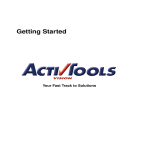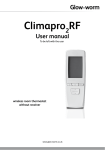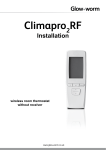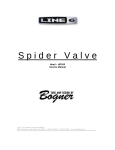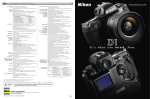Download Clearly Heat Pumps 7, 12 & 14kW - Installation and Service Manual
Transcript
Installation and Servicing Envirosorb2 7 / 12 / 14 TABLE OF CONTENTS I N T R ODU CT IO N 1 Instructions guidance ................................................................................................................... 3 1.1 1.2 1.3 1.4 2 Appliance description................................................................................................................... 3 2.1 2.2 2.3 2.4 2.5 3 Safety instructions ..............................................................................................7 Regulations .......................................................................................................8 Recycling ..................................................................................................................................... 8 4.1 4.2 4.3 5 Safety devices ....................................................................................................3 Data label ...........................................................................................................4 Regulation and statutory requirements.................................................................4 Concept of operation ...........................................................................................4 Hydraulic and refrigerant schematic .....................................................................6 Safety instructions and regulations ............................................................................................... 7 3.1 3.2 4 Product documentation .......................................................................................3 Associated documents .......................................................................................3 Explanation of symbols .......................................................................................3 Guarantee registration ........................................................................................3 Appliance ...........................................................................................................8 Packaging ..........................................................................................................8 Refrigerant .........................................................................................................8 Guarantee / Responsibility ........................................................................................................... 9 5.1 5.2 Detailed guarantee .............................................................................................9 Appliance use / manufacturer responsibility .........................................................9 T ECH N I CAL DATA 6 Envirosorb ................................................................................................................................. 10 I N STAL L AT I O N 7 Appliance location ..................................................................................................................... 12 7.1 7.2 7.3 Heat pump location ...........................................................................................12 Clearances .......................................................................................................13 Command unit location......................................................................................13 8 Installing the command unit........................................................................................................ 14 9 Installing the heat pump ............................................................................................................ 14 9.1 9.2 9.3 9.4 9.5 10 Scope of delivery ..............................................................................................14 Recommendations before installation ................................................................15 Dimensions ......................................................................................................15 Mounting ........................................................................................................16 Positioning the appliance ..................................................................................17 Examples of installation ............................................................................................................. 18 10.1 10.2 Installation with hydraulic module, control by control unit ...................................18 Installation with hydraulic module, DHW tank, control by control unit ...................20 11 Hydraulic connection .................................................................................................................. 22 12 Discharge of condensate ............................................................................................................ 22 -1- TABLE OF CONTENTS 13 Electrical connection .................................................................................................................. 22 13.1 13.2 13.3 13.4 14 Commissioning .......................................................................................................................... 28 14.1 14.2 14.3 14.4 15 Filling the glycol circuit......................................................................................28 Activating the heat pump ...................................................................................28 Activating the options .......................................................................................28 Heating system test ..........................................................................................28 Specific adjustment ................................................................................................................... 28 15.1 15.2 16 Access to main board ........................................................................................23 Cable passage .................................................................................................23 Electrical wiring ................................................................................................23 Wiring diagram .................................................................................................24 Adjusting the heating circuit ..............................................................................28 Settings for the command unit ...........................................................................29 User information ........................................................................................................................ 34 MAI N T EN AN CE 17 Trouble-shooting ........................................................................................................................ 35 17.1 17.2 -2- Fault diagnosis .................................................................................................35 Fault codes .......................................................................................................35 18 Servicing ................................................................................................................................... 36 19 Replacement of Parts .................................................................................................................. 36 20 Spare parts ................................................................................................................................ 36 INTRODUCTION INTRODUCTION 1 Instructions guidance 1.1 Product documentation The instructions are an integral part of the appliance and must be handed to the user on completion of the installation in order to comply with the current regulation. • Carefully read the manual, to understand all the information to enable safe installation, use and servicing. No liability can be accepted in the event of damage for not complying with the guidance in this instruction manual. These instructions consist of, Installation, Servicing, Fault Finding and Replacement of Parts. The instructions are an integral part of the appliance and must be handed to the user on completion of the installation. 1.2 Associated documents - 1 Instructions for user 1.4 Guarantee registration Thank you for installing a new Glow-worm appliance in your home. Glow-worm appliances are manufactured to the very highest standard so we are pleased to offer our customers a Comprehensive Guarantee. This product is guaranteed for 24 months from the date of installation or 30 months from the date of manufacture, whichever is the shorter, for parts and labour. The second year of guarantee, from the beginning of the 13th month onwards after installation or manufacture, is conditional upon the heat pump having been serviced by a competent person approved at the time by the Health and Safety Executive, in accordance with the manufacturer’s recommendations. We strongly recommend regular servicing of your appliance, but where the condition is not met, any chargeable spare parts or components issued within the applicable guarantee period still benefit from a 12 month warranty from the date of issue by the manufacturer. We recommend you complete and return as soon as possible your guarantee registration card (delivered with the hydraulic module). If your guarantee registration card is missing you can obtain a copy or record your registration by telephoning the Glow-worm Customer Service number 01773 828100. - Instructions for other system components 1.3 Explanation of symbols a DANGER: Risk of injuries. e DANGER: Risk of electric shock. b ATTENTION: Risk of damage to the appliance or to its surroundings. i IMPORTANT: Important information. 2 2.1 Appliance description Safety devices - This appliance is designed for use in heating with an external temperature of between -20°C and 30°C. Outside this range, the heat pump stops. - A set of security devices based on measuring the temperature within the circuits and the current in the compressor protects it against excess pressure in the refrigerating fluid. - A flow detector protects the appliance as a whole. - To prevent stagnation of the refrigerant fluid when the compressor is stopped, a safety device is activated when the outside temperature lowers. The compressor is then heated by a low electrical current through the motor windings, - A temperature sensor on exit from the compressor limits the functioning of the heat pump when the temperature measured by this sensor is greater than 100°C. From 117°C, the heat pump stops. - A temperature sensor on the finned heat exchanger and a tachometer on the fan checks that the fan is working. - A water flow sensor ensures the security of the water circulation. If the flow is too low (< 420 l/h), the appliance stops and re-starts when the flow comes within the normal functioning range (>500l/h). 0020117819_01 - 05/11 - Glow-worm -3- INTRODUCTION 2.2 Data label 2.3.2 The data label certifies the country where the appliance is intended to be installed. Data label location: Local regulations Benchmark places responsibilities on both manufacturers and installers. The purpose is to ensure that customers are provided with the correct equipment for their needs, that it is installed, commissioned and serviced in accordance with the manufacturer’s instructions by a competent person approved at the time by the Health and Safety Executive and that it meets the requirements of the appropriate Building Regulations. The Benchmark Checklist can be used to demonstrate compliance with Building Regulations and should be provided to the customer for future reference. Installers are required to carry out installation, commissioning and servicing work in accordance with the Benchmark Code of Practice which is available from the Heating and Hotwater Industry Council who manage and promote the Scheme. • Visit www.centralheating.co.uk for more information. 1 2.4 Concept of operation A heat pump (HP) is a thermodynamic machine which transfers heat from one location to another. To do so, it employs the characteristics of a refrigerant fluid. The system is composed of the following circuits: Key 1 Data label - The refrigeration circuit which transfers heat to the water circuit following the evaporation, compression, condensation and expansion of the fluid. 2.3 - The heating circuit. 2.3.1 Regulation and statutory requirements CE Mark 2.4.1 In heating mode The CE mark indicates that the appliances described in this manual are in compliance with the following directives: - European directive n°2004-108 from the European Parliament and Council relative to electromagnetic compatibility - European directive n°2006-95 from the European Parliament and Council relative to low voltage - European directive No. 97-23 of the European Parliament and the Council regarding pressure equipment 2 - European directive No. 2007-1494 of the Commission, dated December 17, 2007, determining, in accordance with Directive No. 2006-842 of the European Parliament and the Council, the label type and the additional requirements as regards the labelling of products and equipment containing certain fluorinated greenhouse effect gas. - European directive No. 2006-842 of the European Parliament and the Council of May 17, 2006 on certain fluorinated greenhouse gasses (OJEU of June 14, 2006) -4- 1 3 4 5 Key 1 2 3 4 5 6 6 Finned heat exchanger Reverse cycle valve Ventilating fan Compressor Pressure regulator Exchanger with plates 0020117819_01 - 05/11 - Glow-worm INTRODUCTION 2.4.2 In defrosting and cooling mode 2.4.4 20 Min. and Max. temperature settings in cooling A 18 16 14 12 2 10 8 6 1 4 3 Key 1 2 3 4 5 6 0 6 5 Finned heat exchanger Reverse cycle valve Ventilating fan Compressor Pressure regulator Exchanger with plates 2.4.3 70 2 4 10 Key A Water temperature B Air temperature 2.4.5 Min. and Max. temperature settings in heating 0 20 30 40 46 50 B Principle for controlling the heat pump Control using the Glow Worm control unit. This configuration is recommended in the case of an installation with the Glow Worm hydraulic unit. The Glow Worm system of active management of the heat pump using dry 12V contacts. The command unit is used only as a configuration tool. A 60 50 45 40 30 20 10 0 -20 -10 0 10 20 30 B Key A Water temperature B Air temperature 0020117819_01 - 05/11 - Glow-worm -5- INTRODUCTION 2.5 Hydraulic and refrigerant schematic A B 8 2 9 3 10 4 6 5 1 7 11 12 19 22 20 23 C 13 14 17 15 21 24 18 16 Key 1 2 3 4 5 6 7 8 9 10 11 12 13 14 Fan (1 fan for the 7 kW model, 2 fans for the 12 and 14 kW models) Outside air temperature sensor Finned heat exchanger Finned heat exchanger temperature sensor 4-way cycle inversion gate Temperature sensor for compressor suction Silencer Expansion vessel (in this position for the 7 kW model) Automatic purge vent for the heat pump circuit Water flow detector for the heat pump circuit Circulator for the heat pump circuit Safety valve for the heat pump circuit Expansion vessel (in this position for the 12 and 14 kW models) Flow temperature sensor for the heat pump -6- 15 16 17 18 19 20 21 22 23 24 Return temperature sensor for the heat pump Draining valve for the heat pump circuit Plate to plate exchanger Pre-expansion temperature sensor Anti-slugging bottle Rotary compressor Liquid tank Silencer Compressor discharge temperature sensor Electronic expansion unit A B C Heat pump return Heat pump flow Evacuation from the safety valve to a container for recovering glycol water 0020117819_01 - 05/11 - Glow-worm INTRODUCTION 3 Safety instructions and regulations 3.1 e Safety instructions Incorrect installation can cause electric shock or appliance damage. • Never disable security devices and do not try to adjust them. • Be sure to consider the following handling techniques and precautions: • Grip the appliance at its base • Use safety clothing where appropriate, e.g. gloves, safety footwear. • Ensure safe lifting techniques are used: • Keep back straight. • Avoid twisting at the waist. • Avoid upper body/top heavy bending. R410A Refrigerant b Important: any action carried out on the refrigerant circuit must be performed by qualified personnel. - Use only R410A refrigerant. • The tools used for charging, for measuring pressure, for creating a vacuum and for the recovery of the fluid must be compatible with and employed solely for R410A. • Welding is to be carried out with nitrogen and the circuit’s airtightness is to be tested under pressure, with nitrogen. • Refilling must be effected during the liquid phase. • In case of leakage, do not add fluid: drain the remaining fluid from the circuit and eliminate, in accordance with the applicable regulations. b Evacuating refrigerant into the atmosphere is prohibited. The refrigerant must be properly recovered in a container suitable for recycling. • Always grip using the palm of the hand. • Create a vacuum in the circuit with a maximum pressure of 30 mbar (static pressure). • Use designated hand holds. • Bleed the circuit before any welding work. • Keep load as close to body as possible. • Always use assistance if required. a Do not smoke or light flames during the emptying and filling of the circuit. The gases emitted during the combustion of the refrigerant are flammable. • Under no circumstances must the user interfere with or adjust sealed parts. • When assembling the connections, correctly position the seals to avoid any leakage of water. • This appliance contains metal parts (components) and care should be taken when handling and cleaning, with particular regard to edges. The basic safety instructions must be followed before attempting to maintain or replace spare parts: • Stop the appliance. • Electrically isolate the appliance from the power supply. • Hydraulically isolate the appliance using the isolation valves if provided. • Should you need to replace hydraulic components, drain the appliance. • Protect all the electrical components from water while working on the appliance. • Use only original spare parts. • Use only new O-rings and gaskets. • After having completed work on water carrying components, check for their tightness. • When work on the appliance is completed, perform an operational test and check for safety. 0020117819_01 - 05/11 - Glow-worm -7- INTRODUCTION 3.2 3.2.1 4 Regulations Statutory requirements IMPORTANT Where no British Standards exists, materials and equipment should be fit for their purpose and of suitable quality and workmanship. The installation of this appliance must be carried out by a competent person in accordance the rules in force in the countries of destination. Recycling i 4.1 On installing and commissioning the appliance you must adhere to the technical rules, standards and provisions in effect at the time. Reminder of existing regulatory acts - EC regulation No. 20372000 from the 29th of June 2000 This European regulation repeals regulation No. 3093/94 and presents the elimination schedules of CFC and HCFC. It also deals with the collection of refrigerants, system leaks, particularly systems containing more than 3 kg of CFC or HCFC, as well as the minimum level of qualification required by the technicians. - EC regulation No. 0842/2006 from the 17th of May 2006 regarding the containment, use, collection and disposal of the fluorinated greenhouse gases, the labelling and elimination of the products and equipment containing these gases, the restriction of use and banning of certain products from the market, as well as the training and certification of personnel and companies operating in the activities targeted by this regulation: refrigeration, air-conditioning, heat pumps and fire protection systems containing greenhouse gases. 3.2.2 Other regulations Control of Substances Hazardous to Health Under Section 6 of The Health and Safety at Work Act 1974, we are required to provide information on substances hazardous to health. The adhesives and sealants used in this appliance are cured and give no known hazard in this state. The refrigerant used in this appliance is R410a the use of which is strictly controlled by F Gas regulation EN842/2006. Appliance Most of the appliance is made of recyclable materials. This symbol indicates that this appliance must not be disposed of with household waste, that it should be selectively collected for energy recovery, reuse or recycling. Manufacturer’s instructions must not be taken as overriding statutory requirements. Standards The recycling of the packaging must be carried out by the qualified professional who installed the appliance. The recycling of any refrigerant fluid must be carried out by a suitably qualified refrigerant engineer. • Take the appliance to an appropriate collection point for the treatment, evaluation and recycling. The collection point must accept appliances containing refrigerant fluids for their recovery via recycling either within the elimination centre or by an authorised service provider. i 4.2 By complying with this directive, you will contribute to the preservation of natural resources and the protection of human health. Packaging The competent person who installed the appliance must: • Sort the waste so as to separate those which can be recycled (cardboard, plastics...) from those that cannot. • Dispose of the waste in compliance with regulations in force. 4.3 a Refrigerant The appliance contains R410A refrigerant. The refrigerant should only be handled by an approved specialist. Avoid all contact with skin and eyes. R410A fluorinated greenhouse gases are contained within a fully sealed system (Kyoto Protocol PES 1975). Under normal use and conditions, the refrigerant is not dangerous. Degassing refrigerant fluid into the atmosphere is prohibited, except when necessary to ensure personal safety. Prior to disposing of the appliance, the refrigerant must be properly recovered in a container suitable for recycling. The personnel approved for this recuperation must have an appropriate certification according to the regulations in force. -8- 0020117819_01 - 05/11 - Glow-worm INTRODUCTION 5 5.1 Guarantee / Responsibility Detailed guarantee Thank you for installing a new Glow-worm appliance in your home. Glow-worm appliances are manufactured to the very highest standard so we are pleased to offer our customers a Comprehensive Guarantee. This product is guaranteed for 24 months from the date of installation or 30 months from the date of manufacture, whichever is the shorter, for parts and labour. The second year of the parts guarantee, from the beginning of the 13th month onwards after installation or manufacture, is conditional upon the heat pump having been serviced by a competent person approved at the time by the Health and Safety Executive, in accordance with the manufacturer’s recommendations. We strongly recommend regular servicing of your appliance, but where the condition is not met, any chargeable spare parts or components issued within the applicable guarantee period still benefit from a 12 month warranty from the date of issue by the manufacturer. 5.2 b Appliance use / manufacturer responsibility The guarantee detailed above is applicable on the condition that: - The appliance is installed by a competent person in accordance with installation instructions. - The appliance is used for normal domestic purposes and in accordance with the manufacturer’s operating and maintenance instructions. - The appliance is serviced, maintained, by a competent person. - The repair or replacement of parts during the guarantee period does not have the effect of extending the period. b The manufacturer has no responsibility whatsoever for any damage resulting from: - Any defects or damage resulting from incorrect or poor installation, inadequate servicing, or maladjustment. - Any defects in the system to which the appliance is connected. - Tout défaut résultant d’une protection antigel non adaptée. - Any deterioration or maladjustment following changes in the nature or pressure of the water used, or a change in the characteristics of the electrical supply voltage. • For further details, refer to your Terms and Conditions. a This appliance is intended to be installed only within the designated countries displayed on the type plate. This appliance is not designed to be used by persons (including children) with physical, sensory or mental restrictions, or a lack of experience or knowledge. To ensure the safety of these persons, they must seek help from and be guided by persons who are competent to explain the usage of this appliance. • Make sure that children do not play with this appliance. 0020117819_01 - 05/11 - Glow-worm -9- TECHNICAL DATA TECHNICAL DATA i 6 This technical data is valid for a new appliance with its own heat exchangers. Envirosorb Description Unit 7 12 14 Min. operating outside temperature (in heating) °C -20 -20 -20 Max. operating outside temperature (in heating) °C 30 30 30 Heating output kW 7.4 12.95 14 Power input kW 2.34 4.3 4.36 A 10 18.7 19 3.16 3.01 3.21 11.9 14.5 Specifications, with radiators (flow : 45°C, return : 40°C, outside dry temperature (wet) 7 (6)°C) Rated electrical current COP* A7(6) W45-40 Specifications, with underfloor heating (flow : 35°C, return : 30°C, outside dry temperature (wet) : 7 (6)°C) Heating output kW 7.2 Power input kW 1.84 3.04 3.57 A 8 13.2 15.6 3.91 3.91 4.06 2.485 3.385 Rated electrical current COP* A7(6) W35-30 Refrigerant circuit Type of refrigerant Quantity of refrigerant kg 1.81 Type of compressor Rotary Type of oil Polyolester Type of regulator Electronic Fan speed Maximum operating pressure (PS) rpm 1000 805 bar 45 45 1050 45 Pa 45 x 105 45 x 105 45 x 105 Heat pump circuit bar 3 3 3 Pa 3 x 105 3 x 105 3 x 105 Min. supply pressure bar Pa 0.5 50 x 103 0.5 50 x 103 0.5 50 x 103 Nominal water flow rate in heating mode l/h 1200 2100 2500 Flow rate detection threshold l/h 500 500 500 Min. volume of the installation l 28 42 49 Max volume of heat pump circuit, without auxiliary tank, for a water outlet temperature of 35°C l 65 95 95 Minimum flow temperature setting (in heating) °C 20 20 20 Maximum flow temperature setting (in heating) °C 60 60 60 l 1.2 2.3 2.3 Max. supply pressure. Volume of water in the heat pump - 10 - 0020117819_01 - 05/11 - Glow-worm TECHNICAL DATA Description Unit 7 12 14 Electrical Supply voltage/frequency V/Hz Fuse Maximum absorbed power (P max) kW Maximum absorbed current (I max) A 1/N/PE 230V 50Hz 15 type B 25 type D 25 type D 2.7 5.1 5.1 14 23 20 IPX4 IPX4 IPX4 1 1 1 Unit 7 12 14 Height mm 821 1363 1363 Width mm 908 908 908 Depth mm 326 326 326 " 1 1 1 kg 71 105 130 dBA 64 67 68 Index of electrical protection Electrical classification Description Dimensions Ø Water circuit connections Nett total weight Sound power level : overall exterior noise (according to EN 12102 and EN ISO 9614-1) * ** Coefficient Of Performance (according to EN 14511) Energy Efficiency Ratio (according to EN 14511) i Fluorinated greenhouse gases as identified in the Kyoto protocol, are contained within a fully sealed system. 0020117819_01 - 05/11 - Glow-worm - 11 - INSTALLATION INSTALLATION i 7 • Do not place near to stale air extraction fans. • Allow room for electricity cables (high and low voltage). All the drawings dimensions are shown in mm. • Explain these requirements to the appliance user. 7.1.2 Discharge of condensates Appliance location 7.1 7.1.1 Heat pump location Instructions • Before choosing a site for the appliance, carefully read the safety warnings and installation manual. • Ensure there is sufficient space available for the appliance, taking care that minimum clearances are adhered to ensure that the connections to the water, gas and flue can be accessed and inspected (see chapter Clearances). • Observe current regulations. • Install the appliance outside. • Do not install the appliance: - near a heat source, m 0m >10 - near flammable materials, - near the ventilation points of adjacent buildings - beneath deciduous trees. • Take into account the following when installing the heat pump: - prevailing winds, - the noise generated by the fan and the compressor - the visual impact on the surrounding neighbourhood. • Make allowance for a condensate discharge circuit. 7.1.3 Regulations • Please ensure that all correct permissions have been obtained from the local planning office, prior to siting the appliance. • Avoid areas exposed to strong winds directed against the appliance’s air outlet. • Set the appliance on one of the following supports: - concrete slabs, - crane beam, - concrete blocks. • Do not install the fan facing the nearby windows. If necessary, install a noise barrier. • To avoid transmission of vibrations to the surrounding buildings: - use hoses for water connections, - install anti-vibration pads. • Ensure that the appliance is protected from water and from snow. • Do not expose the heat pump to corrosive or dusty atmospheres (near to dirt roads, for example). - 12 - 0020117819_01 - 05/11 - Glow-worm INSTALLATION 7.2 Clearances - Respect the minimum dimensions shown in the drawing above in order to ensure a correct air flow and to facilitate maintenance operations. - Make sure that the available space is sufficient for the installation of the water system piping. 7.3 Command unit location • Install the command unit in a room protected from frost 0020117819_01 - 05/11 - Glow-worm - 13 - INSTALLATION 8 Installing the command unit • Make sure that the materials used for performing the installation are compatible with those of the appliance. 1 • Determine the place of assembly. See the chapter "Location". 2 3 2 3 1 4 1 Key 1 Command unit 2 Wall support • Assemble the command unit (1) on the wall support (2). 9 Key 1 2 3 4 9.1 Installing the heat pump Scope of delivery Mounting screw Wall support Rawlplug Electric terminal block 2 2.1 2.2 1 • Separate the command unit from the wall support (3). 2.4 • Pass the electrical connection cables through the hole on the left of the connector and connect them onto terminal (4). See the chapter "Installation examples". 2.3 • Position the support (3) on a wall. 3 • Drill holes for the fixing screws in accordance with the 2 fixing holes on the wall support (3). 3.1 2.4 • Insert the rawlplugs (2) in the holes. 2.3 • Fix the support (3) with the fixing screws (supplied). 2.2 3.2 4 Key 1 Heat pump 2 2.1 2.2 - 14 - (x1) Packet of accessories Condensate connection Leak-tight seal for passing mains and low-voltage cables (x1) (x1) (x2) 0020117819_01 - 05/11 - Glow-worm INSTALLATION 2.3 Protection against the sharp edges of the sheet metal for the cable passage (if necessary) Leak-tight seal for the cable passage (if necessary) 2.4 (x1) (x1) 3 3.1 3.2 Packet of documents Installation manual Instructions for use (x1) (x1) (x1) 4 Command unit (x1) • Check the contents of the package. 9.2 9.2.1 Recommendations before installation Design of the heating circuit The heat emitters may be either low temperature (underfloor heating, etc.), or medium temperature (warm radiator, etc.). b We recommend that you provide sufficient flow for the temperature difference between flow and return to be equal to 7 C for a underfloor heating and 15 C for radiators. The route of the piping will be designed to take all measures necessary to avoid air pockets and facilitate the permanent venting of the installation. Vents must be provided at each high point of the pipes, and on all the radiators. b Always leave a radiator open. 9.2.2 Design of the heat pump circuit Installation pipework must be designed and installed to ensure venting of air from the system is possible. b Ensure that the water flow rate of the water circuit corresponds to the nominal water flow rate of the appliance (see ¨Technical data¨ chapter). • Install the following components on the rear section of the heat pump: - a filter, - a ¼ shut –off valve on each side of the filter, - a drain valve, - an air separator (if necessary) - a sludge deposit (if necessary). • Install a ¼ turn shutoff valve in the flow of the heat pump. i In order to avoid the transmission of vibrations to surrounding structures, use flexible hoses for the hydraulic connections at least 1 metre from the heat pump. b Insulate the pipes with a UV- and hightemperatureresistant insulation. 9.3 9.3.1 We recommend installing a drainage valve at the lowest point of the installation. Dimensions Envirosorb 7 326 In the case of the use of thermostatic valves, it is imperative not to fit to all radiators, taking care to fit these valves in rooms with high input and never in rooms where the room thermostats are installed. 908 - If it is an old installation, it is essential to rinse the radiator circuit before installing the new appliance and to add an antisludge filter. - If a component of the system is not to be installed immediately, protect the various connections so plaster and paint cannot compromise the seal on the subsequent connection. • Install the following components on the heating circuit return: - a heating filter, - 2 quarter-turn shut-off valves (1 each side of the filter), - an air separator (if necessary), - an anti-sludge filter (if necessary). • In the case of a underfloor heating, install a security device to prevent overheating, with manual reset (55°C) on the heating circuit flow. Connect the overheating security device to the glycol pump of the heat pump. 821 150 600 150 0020117819_01 - 05/11 - Glow-worm - 15 - INSTALLATION 9.3.2 Envirosorb 12, Envirosorb 14 9.3.3 Command unit 326 132 908 132 1 2 3 4 5 6 7 27 136 3 9.4 9.4.1 Mounting Unpacking the appliance • Carefully remove the packaging and protections without damaging the parts of the appliance. 150 2 600 3 150 1 1 Key 1 Transport pallet 2 Attachment screws 3 Heat pump • Remove the screws from the transport pallet at the front and rear of the unit. - 16 - 0020117819_01 - 05/11 - Glow-worm INSTALLATION 9.4.2 i Transportation of the appliance With regards to the Manual Handling Operations, 1992 Regulations, the following lift operation exceeds the recommended weight for a one man lift. 9.5 i Positioning the appliance With regards to the Manual Handling Operations, 1992 Regulations, the following lift operation exceeds the recommended weight for a one man lift. 2 1 1 a Warning! Two people at minimum are necessary to move the appliance. b Warning! Do not lean the appliance more than 45° during transportation as this may damage the refrigeration circuit which could lead to a complete system failure. i We recommend that you move the appliance with a trolley or with suitable handling equipment. 1 Key 1 Concrete block 2 Mounting screw • Fix the heat pump onto the concrete blocks (1) using the fixing screws. If you move the appliance with a two-wheeled trolley, respect the following regulations: • Only lift the appliance from the back. • Attach the appliance to the two-wheeled trolley with a strap. • Protect surfaces in contact with the trolley to avoid scratching or damaging the appliance. • Use a sufficiently solid ramp to lower the appliance from the pallet. • Move the appliance to the installation site. 0020117819_01 - 05/11 - Glow-worm - 17 - INSTALLATION 10 Examples of installation 10.1 Installation with hydraulic module, control by control unit 4 F E 3 230V 2 5 1 6 B H A 4 L5 1 230V 3 - 18 - 2 0020117819_01 - 05/11 - Glow-worm INSTALLATION Key 1 2 3 4 5 6 A B E F H (*) Heat pump Power supply and electrical protection for the heat pump (*) Command unit for the heat pump Glow Worm control unit (*) Glow Worm hydraulic module (*) Anti-sludge filter (*) Flow heat pump circuit Return heat pump circuit Return heating circuit Flow heating circuit Discharge from the safety valve to a container for recovering glycol water solution Not delivered with the appliance Application conditions - Command unit used as configuration tool (see the chapter "Location of the appliance"), - Installation with underfloor heating (< 53°C) or lowtemperature radiator (<60°C), i For the dimensioning of the cables and the electrical protection on the appliances, see the chapter "Electrical connection". Minimum volume of the installation (l) Max volume of heat pump circuit, without additional vessel, for a water outlet temperature of 35°C (l) Volume of water in the heat pump Nominal water flow rate (m³/h) 7 28 Envirosorb 12 14 42 49 65 95 95 1.2 1.2 2.3 2.1 2.3 2.5 Adjusting the heat pump's command unit • To find out the description of each function, see the chapter "Specific adjustment". i Menu 100 101 112 114 117 122 123 124 125 126 146 147 148 155 The setting of codes 112, 114, 117, 122, 123, 124, 125, 126 must be identical on the heat pump command unit and the systempro control unit. Name of the function Type of system regulation Configuration of the command unit External calibrated adjustment graphs ECO heating mode External calibrated adjustment graphs for cooling Maximum reference exterior temperature Exterior temperature from which the heat pump stops in cooling mode Minimum temperature of water in the installation in cooling mode Maximum temperature of water in the installation in cooling mode Configurations exterior sensor Configuration for stopping the heat pump if control by S1 contact input Configuration of the output between terminal channels 5 and N Limit exterior temperature (T0) Functioning of main circulator Value Factory setting 2 0 7 - 12 (*) 1 - 20°C (*) 0 (*) 24 - 46°C (*) 0 - 30°C (*) 4 - 20°C (*) 4 - 20°C (*) 2 1 1 -20°C 0 2 0 8 5°C 2 40°C 22°C 4°C 12°C 2 2 1 -20°C 1 (*) Refer to the system installation manual for pairing the settings of these codes. 0020117819_01 - 05/11 - Glow-worm - 19 - INSTALLATION 10.2 Installation with hydraulic module, DHW tank, control by control unit 2 3 230V 230V 5 4 F 6.1 E 6 7 6.2 1 9 B H A 8 4 6.2 R6.1 L5 8 1 230V 230V 5 2 3 6.1 - 20 - 0020117819_01 - 05/11 - Glow-worm INSTALLATION Key 1 Heat pump 2 Power supply and electrical protection for the heat pump (*) 3 Power supply and electrical protection for the booster heating (*) 4 Glow Worm control unit (*) 5 Command unit for the heat pump 6 Domestic hot water tank (option) (*) 6.1 Electrical booster element 6.2 Temperature sensor for hot water tank 7 Glow Worm hydraulic module (*) 8 3-way valve (with return spring) for the domestic hot water tank (*) 9 Anti-sludge filter (*) R6.1 Additional electrical heater relay A Flow heat pump circuit B Return heat pump circuit E Return heating circuit F Flow heating circuit H Discharge from the safety valve to a container for recovering glycol water solution (*) Not delivered with the appliance b If the "Domestic hot water tank" option is chosen, it must be connected electrically to the systempro control unit (see the installation manual for the system). Application conditions - Command unit used as configuration tool (see the chapter "Location of the appliance"), - Installation with underfloor heating (< 53°C) or lowtemperature radiator (<60°C), - Control unit for the system not included. i For the dimensioning of the cables and the electrical protection on the appliances, see the chapter "Electrical connection". Minimum volume of the installation (l) Max volume of heat pump circuit, without additional vessel, for a water outlet temperature of 35°C (l) Volume of water in the heat pump Nominal water flow rate (m³/h) 7 28 Envirosorb 12 14 42 49 65 95 95 1.2 1.2 2.3 2.1 2.3 2.5 Adjusting the heat pump's command unit • To find out the description of each function, see the chapter "Specific adjustment". i Menu 100 101 112 117 122 123 124 125 126 146 147 148 153 155 The setting of codes 112, 117, 122, 123, 124, 125, 126 must be identical on the heat pump command unit and the systempro control unit. Name of the function Type of system regulation Configuration of the command unit External calibrated adjustment graphs External calibrated adjustment graphs for cooling Maximum reference exterior temperature Exterior temperature from which the heat pump stops in cooling mode Minimum temperature of water in the installation in cooling mode Maximum temperature of water in the installation in cooling mode Configurations exterior sensor Configuration for stopping the heat pump if control by S1 contact input Configuration of the output between terminal channels 5 and N Limit exterior temperature (T0) Mode of activation hot-water demand contact S5 Functioning of main circulator Value Factory setting 2 0 7 - 12 (*) 0 (*) 24 - 46°C (*) 0 - 30°C (*) 4 - 20°C (*) 4 - 20°C (*) 2 1 1 -20°C 1 0 2 0 8 2 40°C 22°C 4°C 12°C 2 2 1 -20°C 1 1 (*) Refer to the system installation manual for pairing the settings of these codes. 0020117819_01 - 05/11 - Glow-worm - 21 - INSTALLATION • Do not use any solvent products, due to the risk of damaging the circuit. • Only use original seals supplied with the appliance. b Make sure that mechanical connections are not overtightened. b Insulate the pipes (between the heat pump and the installation including those underground) with an UVand high-temperature-resistant insulation. • Insulate all exposed pipework. 12 Discharge of condensate When the appliance is operational, it will produce condensation that needs to be drained off. 150 150 37 1 430 2 5 4 600 363 • Take care to clean the pipes before assembly removing any debris or burrs. Grease and oils may need to be removed they are not possible to remove by cleansing and flushing. Foreign bodies in the system may enter the appliance and interrupt its operation. • Install the filter on the heat pump return pipe. Install it between 2 shut-off valves in order to be able to remove if from the circuit and clean it periodically. 400 11 Hydraulic connection 6 Key 1 Evacuation bend for condensates 2 Holes pre-cut in the base of the heat pump 4 3 2 1 8 7 1m n. • Make sure that the condensates evacuation pipe does not freeze. mi key 1 Heat pump flow circuit ¼ turn shut-off valve in the direction of the building (not included) (*) 2 Return circuit ¼ turn shut-off valve in the direction of the heat pump (not included) (*) 3 Return circuit hose in the direction of the heat pump (not supplied) 4 Cap 5 Return connection (Ø1 ") to the heat pump 6 Flow heat pump connection (Ø1 ") to the building 7 Flow heat pump circuit hose in the direction of the building (not supplied)) 8 Insulation (not supplied) (*) To be installed as close as possible to the heat pump • Remove the protection caps (4) located on the connections. • Comply with the values given in the table below when making the hydraulic connections of the heat pump circuit. Max linear distance (without elbows or additional pressure drops) Tubes to be installed ≤ 20 m ¾" or Ø internal = 20 mm ≤ 30 m 1" or Ø internal = 26 mm • Connect a hose and a shut-off valve to the return connection to the heat pump. • Connect a hose and a shut-off valve to the flow heat pump connection in the direction of the building. - 22 - • Install the bend (1) delivered with the appliance and connect it to an evacuation pipe with an internal diameter of 16 mm (not supplied). The discharge capacity of the condensate increases if the pre-cut holes (2) present in the base are open. Open the pre-cut holes using a hammer. i If you choose to open the pre-cut holes (2) present in the base, take the necessary precautions to recover the condensates and stop them freezing. 13 Electrical connection e Incorrect installation can cause electric shock or appliance damage. The electrical connection of the appliance must be made only by a qualified engineer. The appliance must be connected directly to an accessible, fixed, switched, electrical outlet. The manufacturer declines any responsibility for damages to persons or others caused by the incorrect installation of the appliance earthing. This includes failure to comply with current standards. Electrical components have been tested to meet the equivalent requirements of BSEN 7671 and the BEAB regulations. The cables connecting the installation's electrical panel and the heat pump must be: - Suitable for a fixed installation. 0020117819_01 - 05/11 - Glow-worm INSTALLATION 13.2 - weather resistant. - equipped with wires adapted to appliance’s power rating. • Connect the heat pump to an electrical panel via an independent protection system (differential breaker with at least 3 mm between each contact). See the table below. e Cable passage The low and mains voltage cables must be inserted in different sleeves. Additional protection may be required during installation to ensure buffer category II. The power supply cut-off devices must allow complete disconnection of the power under the conditions required for over-voltage category III. Description Unit Electricity supply Acceptable voltage range Maximum power absorbed Maximum current Power fuse (gL) Maximum current in glycol pump 13.1 7 12 2 14 V-phHz V kW A A 207/254 2.7 5.1 5.1 14 23 20 15 Type B 25 Type D 25 Type D A 2 1 230 - 1 - 50 Key 1 Mains-voltage cable passage 2 Low-voltage cable passage • Insert the electrical power cables in passages (1) and (2) provided for this purpose. • Make sure that the electrical cables are not in contact with the compressor and the hot pipes. Access to main board • Fix the electrical cables with the clamps installed inside the heat pump. 13.4 1 Electrical wiring 2 A 2 3 C B 1 A A Key 1 Terminal blocks for 230 V and 12 V connection 2 Front panel • Remove the fastening screws (A). • Slide the front panel (2) downwards (B) and pull it towards yourself (B) using the handle. Key 1 230 V power cable 2 12 V cable 230 V cable (outputs 2A 3 maximum) Connection cable for the 4 command unit 4 Recommended cable section H07RN-F 3 x 2.5 mm² 0.75 mm² 0.75 mm² 4 x 0.75 mm² • To close the appliance, carry out the operations in reverse order. 0020117819_01 - 05/11 - Glow-worm - 23 - INSTALLATION ʎPP ʎPP ʎPP ʎPP • Attach the electrical cables using the cable pass-through located in the electrical box in order to ensure good resistance to pulling (for the 14kW model, use the anti-wrench connector supplied with the appliance). 13.5 13.5.1 Wiring diagram Command board 7kW, 12kW, 14kW 1T 1LWT 1TR 1EWT 1FS 1PCB 1PS Key 1PS 1LWT 1TR 1EWT 1FS 1T 1PCB - 24 - Circulator Flow temperature sensor for heat pump circuit Temperature sensor for detecting the end of defrost Temperature sensor for flow of heat pump circuit Flow detector Transformer Command board 0020117819_01 - 05/11 - Glow-worm INSTALLATION Board of power 7kW R 1 2 3 7CM 1 2 3 40CF W P04 P05 C 3 1P.C.BOARD CN300 P06 Y P25 Y P23 A P21 Y P35 P24 1 1 6 6 C W 2 CN700 P22 4 2 1 P34 P19 CN502 P11 1 8CM 2 1 41CF 1R 1R b 1FM 1 42CF W 3 R C 45CF 2 1 9CM 2 1 44CF F7 2 3 P03 P10 P02 C O 43CF 1 2 3 CN806 1 49CF 1TO 1 3 50CF 1TD 2 1 2 1 51CF 1TE 1 W C 3R W 1RV R S C 1 V C 6CM P31 P30 P33 P32 2 W R R 1 1 CN701 1 1TS 1 2 CN500 CN805 1 48CF 2 CN501 P08 1 3 1 P18 2 1PMV 3 P20 1 47CF 5 CN503 R 46CF 2 2R 1 1F 2 R 1 Y/G Y/G 1MCC1530 1TB C 1 N 3 L N PE A Key 1FM 1PMV 1TS 1TO 1TD 1TE 1RV 1R 2R 6CM 1F /2.08 / J1.1 /2.03 / J3.1 /2.10 / J4.1 N L 230V 1~ 50Hz 13.5.2 Fan motor Electronic expansion unit Temperature sensor for compressor suction Exterior temperature sensor Compressor discharge temperature sensor Temperature sensor for plate to plate exchanger 4-way cycle inversion gate Filtering coil 1 Filtering coil 2 Compressor engine Fuse 0020117819_01 - 05/11 - Glow-worm - 25 - INSTALLATION 13.5.3 Board of power 12kW + R R E' 7CM 4C) 2 3 2 3 W 8CM 4C) W P08 2 3 2 3 G P09 O A C Y G P2 P3 P2 P24 P28 P29 B P9 P20 P7 P8 CN09 CN CN03 CN3 42C) 2 CN0 3 4 R 1RV 46C) C 2 CN06 49C) CN 2 3 4 2C) P R BW C O CN04 2 Y CN600 C CN0 PCBOAR' CN02 1TH C) 2 1TD 3 1TS 43C) 2 2 CN700 C) 3 4 47C) 2 0C) CN04 CN0 2 3 4 3C) CN800 1TO B W R 1TE 6C) 3 2 CN03 2 8C) 3 9C) 2 CN60 CN600 6C) 2 CN604 3 2 CN60 3 C) W 2PCBOAR' 2 3 CN02 4 CN702 44C) 2 3 4 CN303 6 48C) 2 CN302 3 C) 2 3 CN30 4 4C) 2 3 7C) R R 1PVM 1FM ) L 2 3 4 60C) O CN00 O CN606 C 2 2 2T 1CM 7+ERMO67A7 )ORbCOMPRE66OR N C 6 R R W 3 N C B A L W Y/G PE 2FM C 2 CN300 -4b/b/20 -3b/b/203 -b/b/208 N 9bbabb+] Key 1RV 1TH 1TD 1TS 1TE 1TO 1CM 1FM 2FM 1PVM - 26 - 4-way cycle inversion gate Temperature sensor for the finned heat exchanger Compressor discharge temperature sensor Temperature sensor for compressor suction Temperature sensor for plate to plate exchanger Exterior temperature sensor Compressor Fan 1 Fan 2 Electronic expansion unit 0020117819_01 - 05/11 - Glow-worm INSTALLATION 13.5.4 Board of power 14kW 1R 2R 1CM 10CM 63CF 1 2 1 2 11CM 64CF 1 2 1 2 R 1 1FM 2 3 V U 65CF CN400 (WHITE) P04 P05 P06 CN200 P07 C W W CN201 CN202 75CF 1 2 3 2FM 2 68CF 1TD 1TO 1TE 1 2 3 CN603 (WHITE) 69CF 1 2 CN602 (YELLOW) 2 F01 T25A,250V~ RY704 F03 T10A,250V~ SW802 70CF 1 L/F SW803 CN604 (WHITE) 1 2 3 4 1 1 2 3 CN600 (WHITE) 72CF C P09 CN601 (WHITE) CN704 (BLUE) 71CF 1TS SW800 1 2 3 4 ON CN610 (YELLOW) 67CF 1TL SW801 SW804 ON 1 CN609 (BLUE) 1 2 3 4 1 ON 2 CONTROL P.C. BOARD MCC1571 66CF 2 49C CN300 (WHITE) CN710 (WHITE) 1 2 3 4 5 6 CN04 (WHITE) CN701 (WHITE) 73CF 1 2 3 4 1 74CF 2 3 4 5 P01 6 P02 W G R W 2TB 1 2 1TB 3 L C B A Key 1RV 1TL 1TD 1TS 1TE 1TO 1CM 1FM 2FM 1R 2R 1PVM J4.1 / /2.10 N N J3.1 / /2.03 J1.1 / /2.08 L 230V 1~ 50Hz 1PVM R 1RV 4-way cycle inversion gate Temperature sensor for the finned heat exchanger Compressor discharge temperature sensor Temperature sensor for compressor suction Temperature sensor for plate to plate exchanger Exterior temperature sensor Compressor Fan 1 Fan 2 Filtering coil 1 Filtering coil 2 Electronic expansion unit 0020117819_01 - 05/11 - Glow-worm - 27 - INSTALLATION 14 Commissioning i At the time of commissioning, complete all relevant sections of the Benchmark Checklist located on the inside back pages of this document. 14.4 Heating system test • Ensure that there is a heating demand to the control unit. In the case of a multi-zone configuration, perform the test zone by zone and ensure that the appropriate zone gets warmer. • Check that the differential breaker is installed. • Ensure that all the heating circuit’s thermostatic valves are open. • Check that the hydraulic and electrical connections are correct. • Balance the heat emitters, if necessary. • Check that the filter on the heat pump return is installed. • Check the airtightness of the connections. 15 Specific adjustment • Open all the hydraulic circuits’ valves. 14.1 Filling the glycol circuit b Warning! Do not dispose of glycol into drains and the environment. b We recommend that you use propylene glycol enriched with corrosive inhibitors. • Mix 1 part propylene glycol with 2 parts water. This 30% mixture ensures antifreeze protection down to an exterior temperature of -15 °C. 15.1 Adjusting the heating circuit b The maximum heating output temperature must be adjusted in accordance with the characteristics of your installation. b Ensure that the heating curve setting is compatible with the installation. b Make sure that the functioning mode for the boiler's circulator is not in permanent mode, but synchronised with heating demand (with the room thermostat). • Use an antifreeze test kit to ensure accurate dosing. • Make sure that the hydraulic circuit is purged. 3 2 • In order to drain the glycol circuit after filling, use a fill pump. 4 • Put the heat pump circuit under pressure between 1.5 and 2 bars. i 1 The level of glycol may decrease during the first month following the commissioning of the installation. It may also vary in accordance with the outdoor temperature. Any residue of glycol solution should be kept in an appropriate container to be re-used for the next filling. • Ensure any leftover glycol solution is left with the end user and retained in a safe place. 14.2 Activating the heat pump e Make sure that all the electrical connections have been made. b Make sure that the setting for the maximum temperature at heating flow is compatible with the installation. • Position the circuit breaker located on the electrical circuit box and connected to the heat pump to the ON position. The main screen for the command unit is displayed. • See the chapter "Example installation" to enter all the settings corresponding to your installation. 14.3 Activating the options • See the instructions for each option to activate them and enter their settings. - 28 - Key 1 2 3 4 Speed I Speed II Speed III Speed selector • Turn the circulator's speed selector to choose speed I. • Open all the thermostatic valves on the radiators to the maximum. • Adjust the temperature to the maximum on all the room thermostats in your home. • Put your installation into service by forcing a heating request when the circulator should start. • Wait 10 to 15 min and measure the difference in temperature between flow and return of the heat pump (temperatures can be displayed using parameters 137 (return) and 138 (flow)). The difference should be between 5 and 6°C. • If the difference is greater than 6°C, select a higher pump speed or reduce the circuit pressure drops. 0020117819_01 - 05/11 - Glow-worm INSTALLATION Envirosorb 7 flow/pressure curves 60 50 40 30 20 10 0 Key 1 2 3 A B 4 5 6 7 8 9 10 11 12 13 14 A 3 2 1 720 1440 2160 2880 B Display Scroll up Scroll down Validation Temperature Night Temperature Eco Temperature Comfort Setting day/time/minute Programme: time when time interval begins Programme: choice of time interval Programme: group of days 15.2.2 i Speed I Speed II Speed III Available pressure (kPa) Flow in the circuit (l/h) Appliance configuration parameters If the parameters are changed, it is important to leave the control box connected for at least 10 seconds so that the change is properly saved. • Press simultaneously on the button ( ) and (M) for 3 seconds. The parameter number is displayed and its value blinks. Envirosorb 12, Envirosorb 14 flow/pressure curves • Press the button ( 80 70 60 50 40 30 20 10 0 Key 1 2 3 A B A • Press the button (M). The value of the parameter flashes. 3 2 ) to access the parameter "302". Description of parameter 302 1 0 = Cooling only 1 = Heating + cooling 2 = Heating only • Press the buttons ( Setting Min Max 0 Factory setting 2 2 ) to modify the value. • Press the button (M) to confirm the parameter setting. 720 1440 2160 2880 Speed I Speed II Speed III Available pressure (kPa) Flow in the circuit (l/h) 15.2 15.2.1 B i The other parameters 301, 303, 304, 305 and 306 must not be modified. • Press the button (OK) to exit the menu and validate the settings. 15.2.3 Parameters set by the installer This menu lets you enter the settings intended for the final user. Settings for the command unit ) and ( ) for 3 • Press simultaneously on buttons ( seconds. The parameter number is displayed and its value blinks. Overall view • Press the button (M) to access the parameter. The value of the parameter flashes. 3 5 1 2 3 4 6 5 6 7 1 7 10 ) to modify the value. • Press the button (M) to confirm the parameter setting. 4 2 • Press the buttons ( 9 8 11 • Press the buttons ( ) to move to the next parameter. • Perform the previous operations again for the other parameters. • Press the button (OK) to exit the menu and validate the settings. 14 13 12 Key 1 Selection of “standby” mode in the weekly programming 2 Hold the selected temperature or runs the scheduled program 3 Choice of functioning mode 0020117819_01 - 05/11 - Glow-worm - 29 - INSTALLATION Code Function 1 2 3 4 5 6 7 8 9 10 11 12 13 14 15 16 17 18 19 20 21 22 23 Description Choose the default functioning mode for the heat pump: 0 = Stopped 2 = Cooling 3 = Heating Function to protect the installation against frost when the heat pump is stopped. Protection against frost 1 = Deactivated 2 = Activated Temperature triggering Choose the ambient temperature of the dwelling from which the installation's protection against frost protection against frost is activated. This parameter lets you correct the heat pump's temperature setting by Correction of the increasing or reducing the temperature of the water in the installation to improve ambient temperature the adjustment of the ambient temperature of the room. This mode lets you reduce the noise emitted by the heat pump (at night, for example), by reducing the frequency at which the compressor functions. Silent mode 1 = Deactivated 2 = Activated Compressor frequency This parameter defines the percentage reduction of the compressor frequency. reduction This parameter displays the current temperature level: Temperature of the 1 = Temperature Comfort dwelling 2 = Temperature Night 3 = Temperature Eco Ambient temperature This parameter displays the ambient temperature setting when you press one of setting the buttons "Comfort", "Night" and "Eco". This parameter displays the ambient temperature of the room measured by the Ambient temperature sensor installed in the command unit. This parameter displays the rate of humidity of the room measured by the sensor Humidity rate installed in the command unit. Exterior temperature This parameter displays the exterior temperature measured by the heat pump. Not used Correction to the ambient temperature This parameter corrects the measurement of the ambient temperature following (command unit an error in positioning the command unit. position) Choose the number of time intervals available for weekly programming: Programme time 2 = 2 time intervals intervals 4 = 4 time intervals 6 = 6 time intervals "Comfort" heating Choose the ambient temperature in heating mode for the "Comfort" temperature. temperature "Comfort" cooling Choose the ambient temperature in cooling mode for the "Comfort" temperature. temperature "Night" heating Choose the ambient temperature in heating mode for the "Night" temperature. temperature "Night" cooling Choose the ambient temperature in cooling mode for the "Night" temperature. temperature "Eco" heating Choose the ambient temperature in heating mode for the "Eco" temperature. temperature "Eco" cooling Choose the ambient temperature in cooling mode for the "Eco" temperature. temperature Ambient temperature This parameter displays the ambient temperature of the room where the setting command unit is installed. Displaying fault codes This parameter displays the last occurring fault code. Fault history Every 4 seconds, this parameter displays the latest fault codes that appear. Default functioning mode 15.2.4 Factory setting Modifiable parameter 0 3 0 Yes 1 2 1 Yes 6°C 12°C 6°C Yes -5°C +5°C 0°C Yes 1 2 1 Yes 50% 100% 75% Yes 1 3 - No 12°C 38°C - No -20°C 50°C - No 0 100 - No -30°C 90°C - No -5°C +5°C 0°C Yes 2 4 6 Yes 12°C 38°C 20°C Yes 12°C 38°C 24°C Yes 12°C 38°C 18°C Yes 12°C 38°C 26°C Yes 12°C 38°C 15°C Yes 12°C 38°C 28°C Yes 12°C 38°C - No - - - No No Reinitialisation of parameters This function is used to reinitialise the control box parameters (factory settings). b Setting Min Max The return to factory settings is irreversible. All the personalised settings of the control box will be lost. • Press the 2 buttons ( ) and (M) for 10 seconds. When selecting for the first time, the figure 999 appears in the temperature display area and the figure 10 appears in the time display area. • Hold down the ( ) button until 0 is displayed on the screen. The message “FD” is displayed in the temperature area. The control box then restores the factory default parameters. • Restart the entire system to complete the restore. - 30 - 0020117819_01 - 05/11 - Glow-worm INSTALLATION 15.2.5 After-sales service parameters This menu lets you make adjustments to the following functions according to the appliances connected, and reset all these parameters. • Press the buttons ( • Press simultaneously on button ( ) and ( ) for 3 seconds. The parameter number is displayed and its value blinks. • Perform the previous operations again for the other parameters. • Press the button (M) to access the parameter. The value of the parameter flashes. • Press the button (OK) to exit the menu and validate the settings. • Press the buttons ( Code Function 100 Type of system regulation 101 Configuration of the command unit 102 103 104 105 106 107 108 109 110 111 Updates to the command unit software Version of the command unit's software Test modes Reset the counter for the circulator functioning time Configuration of the output between terminal channels 4 and N Humidity rate threshold Configuration of the output between terminal channels 11 and N • Press the button (M) to confirm the parameter setting. ) to move to the next parameter. ) to modify the value. Description 1 = Not used 2 = Regulation with system of management by contact 3 = Not used 4 = Not used 5 = Not used 6 = Not used 7 = Not used 0 = Command unit used as configuration tool 1 = Not used 2 = Not used Setting Min Max Factory setting Modifiable parameter 1 7 2 Yes 0 2 0 Yes This parameter displays the latest update to the software that is made on the heat pump's command unit. - - - No This parameter displays the version of the heat pump's command unit software - - - No By activating these various test modes, you can trigger special functions on the appliance. 0 = No test 1 = Force the circulator 2 = Force output between terminals 5 and N (code 147) 3 = Force output between terminals 4 and N (code 106) 4 = Force output between terminals 11 and N (code 108) 5 = Force output between terminals 12 and N (code 156) 6 = Force the 3-way gate 7 = Not used 8 = Not used 0 9 0 Yes This parameter resets, to zero, the functioning time counter for the heat pump's circulator. 000 (no) 165 (yes) 000 (no) Yes 1 2 1 Yes 20% 100% 50% Yes 1 2 2 Yes 0°C 6°C 0°C Yes 000 (no) 165 (yes) 000 (no) Yes - - - No Configuration of the booster heating 1 = Command booster heating 2 = Not used This parameter defines the humidity rate threshold from which the dehumidifier is switched on. Configuration of dehumidifier 1 = Not used 2 = Dehumidifier command This parameter defines the temperature level of the installation's water from Threshold for protection which protection against frost is activated. This threshold corresponds to the set against frost temperature to which you should add 3°C. Reset the counter This parameter resets, to zero, the functioning time counter for the heat pump's for the compressor's compressor. functioning time This parameter lets you check the state of the water flow detector Status of water flow 1 = Sufficient water flow detected detector 0 = No water flow or insufficient flow 0020117819_01 - 05/11 - Glow-worm - 31 - INSTALLATION Predefined heating curves (code 112) 60 A 9 10 11 12 -5 0 5 Key 7 8 9 10 11 12 A B 8 50 7 40 30 20 -20 -15 -10 Code Function 112 114 116 117 10 15 20 Heating graph n°7 Heating graph n°8 (factory setting) Heating graph n°9 Heating graph n°10 Heating graph n°11 Heating graph n°12 Heating flow temperature (°C) Exterior temperature (°C) B Setting Min Max Description Predefined heating curves ECO heating mode ECO cooling mode 0 = Personalised graph (see codes 118 to 121) 1 to 6 = Not used 7 to 12 = Pre-defined graphs (see above graphs) Reduction offset for the installation's water temperature setting in heating mode. Increase offset for the installation's water temperature setting in cooling mode. Not used Factory setting Modifiable parameter 1 12 8 Yes 1°C 1°C 20°C 10°C 5°C 5°C Yes Yes Factory setting Modifiable parameter Personalised heating curves (codes 118, 119, 120, 121) A 60 4 50 40 30 20 10 0 -20 -15 1 3 -10 -5 Code Function 118 119 120 121 122 123 124 125 - 32 - Minimum reference exterior temperature Exterior temperature from which the heat pump stops in heating mode Minimum temperature of water in the installation in heating mode Maximum temperature of the water in the installation in heating mode 0 2 5 10 15 20 B Key 1 2 3 4 A B Code 118 Code 119 Code 120 Code 121 Heating flow temperature (°C) Exterior temperature (°C) Description Setting codes 118 to 121 is necessary only if code 112 = 0. Choose the minimum reference exterior temperature for the region where the heat pump is installed. Setting Min Max -20°C 10°C -7°C Yes When the exterior temperature reaches the input value, heat pump stops. Choose the exterior temperature from which the heat pump must stop in heating mode. 10°C 30°C 20°C Yes Choose the minimum temperature of the water in the installation in heating mode. 20°C 60°C 40°C Yes Choose the maximum temperature of the water in the installation in heating mode. 20°C 60°C 55°C Yes Not used Not used Not used Not used 0020117819_01 - 05/11 - Glow-worm INSTALLATION Code Function 126 Configurations exterior sensor 127 Exterior temperature 128 129 130 131 132 133 134 135 136 137 138 139 140 141 142 143 144 145 Temperature of the cooling circuit battery Compressor suction temperature Compressor discharge temperature Description Choose the type of exterior-temperature sensor: 1 = Remote sensor (connected onto terminal block 23 and 24) 2 = Sensor installed on the heat pump. This parameter displays the external temperature measured by the sensor installed in the heat pump. Setting Min Max Factory setting Modifiable parameter 1 2 2 Yes - - - No This parameter displays the temperature of the heat pump's cooling circuit battery. - - - No This parameter displays the compressor's suction temperature. - - - No This parameter displays the compressor's discharge temperature. - - - No - - - No - - - No - - - No - - - No - - - No - - - No - - - No - - - No - - - No - - - No - - - No - - - No - - - No - - - No - - - No This parameter displays the functioning state of the heat pump: 0 = Stopped 2 = Cooling mode Functioning state of the heat pump 3 = Heating mode 4 = Fault 5 = Defrost mode Maximum frequency This parameter displays the maximum frequency of the compressor allowed by the of compressor heat pump's command board. Required compressor This parameter displays the compressor frequency required by the heat pump's frequency command board. Real compressor This parameter displays the real frequency of the compressor variator. frequency Counter that times This parameter displays the number of hours during which the compressor has the functioning of the functioned since first activation. compressor Capacity of the heat This parameter displays the capacity of the heat pump. pump Return temperature of the heat pump This parameter displays the return temperature of the heat pump's circuit. circuit Flow temperature of the heat pump's This parameter displays the flow temperature of the heat pump's circuit. circuit Temperature of the cooling fluid in This parameter displays the temperature of the cooling fluid in the plate to plate the plate to plate exchanger exchanger This parameter displays the state of functioning of the system: 0 = Stopped 1 = Standby mode 2 = Cooling mode 3 = Heating mode 4 = Booster heating functioning 5 = Booster cooling functioning State of functioning 4 = Nominal heating of the system 5 = Nominal cooling 8 = Frost protection mode 9 = Defrost 10 = Protection against overheating 11 = Guard interval 12 = System fault Fault codes This parameter displays the fault codes for the heat pump. Version of the heat This parameter displays the version of the heat pump's software. pump's software Update to the heat This parameter displays the latest update made to the heat pump's software. pump's software Counter that times This parameter displays the number of hours during which the circulator has the functioning of the functioned since first activation. circulator Temperature setting This parameter displays the temperature setting for the installation's water calculated for the calculated by the command board according to climatic graphs. installation's water 0020117819_01 - 05/11 - Glow-worm - 33 - INSTALLATION Code Function 146 Configuration for stopping the heat pump if control by S1 contact input 147 Configuration of the output between terminal channels 5 and N 148 149 150 151 152 153 154 155 156 157 158 Description 1 = Immediate halt (as soon as contact S1 moves into the open position, the heat pump stops). 2 = Gradual halt (as soon as contact S1 opens, the speed of the compressor gradually reduces. This configuration is used to delay the shutdown of the compressor after contact S1 switches to the open position and to limit the number of compressor cycles per hour to 3. 1 = Unit alarm 2 = Ambient temperature setting reached Setting Min Max Factory setting Modifiable parameter 1 2 2 Yes 1 2 1 Yes This parameter defines the exterior temperature that is the functioning limit and where the heat pump stops. In this configuration, only the booster heating functions. See the -20°C 65°C -20°C chapter "Configuring the booster heating". 1 = Ambient temperature 2 = Temperature of water leaving the installation Choice of display in 3 = Temperature of water returning to the installation the command unit's 4 = Temperature of the cooling fluid in the plate to plate exchanger 1 7 1 temperature zone 5 = Compressor suction temperature 6 = Compressor discharge temperature 7 = Exterior temperature This temperature defines the external temperature from which the power of the Exterior temperature heat pump alone is not sufficient to meet the needs of the installation. Below this 30°C -20°C 0°C bivalence point (T1) temperature, the booster heating and the heat pump can function together. See the chapter "Configuring the booster heating". Delays for switching This parameter defines the period from which the booster heating is switched on 20 1 60 on booster heating when: T0 < exterior T° < T1. minutes This parameter defines the differential between the installation's water Differential stop/ temperature setting and the water temperature from which the booster heating 1°C 20°C 5°C start booster heating switches on when: T0 < exterior T° < T1. Mode of activation 1 = Always active (demand for hot water is always met) hot-water demand 2 = Activated only in heating and cooling modes (demand for hot water is met only in 1 2 1 contact S5 heating or cooling mode) This parameter defines the functioning of the booster heating when: exterior T° < T0. 0 = Continuous functioning Booster heating 1 = ON/OFF functioning depends on the ambient temperature. 1 2 1 functioning In case of a thermostat fault, switch to mode 3. 2 = ON/OFF functioning depends on the installation's water temperature. This parameter defines the functioning mode for the main circulator for an external temperature < T0 (code 148) Functioning of main 0 = Stopped 0 2 1 circulator 1 = ON/OFF cycle identical to the booster heating 2 = Continuous operation Configuration of the output (connection between terminal channels 12 and N) 0 = Not used Configuration of 1 = ON/OFF cycle identical to the main pump The water pump works continuously 0 2 2 the output between in case of demand for hot water. terminals 12 and N 2 = ON/OFF cycle identical to the main pump The pump is halted in case of demand for hot water. This parameter defines the functioning mode for the additional circulator for an external temperature < T0 (code 148) Functioning of the 0 = Stopped 0 2 1 additional circulator 1 = ON/OFF cycle identical to the booster heating 2 = Continuous operation Differential on the This parameter defines the differential on the ambient temperature setting in the +/+/temperature setting case where the parameter 100 is configured to 4 (regulation with the command +/- 0.3°C 0.2°C 1°C from the ambient air unit used as the room thermostat). Limit exterior temperature (T0) Yes Yes Yes Yes Yes Yes Yes Yes Yes Yes No 16 User information At the end of the installation, the installer must: - explain the operation of the appliance and its safety devices to the user, if necessary provide a demonstration and answer any questions; - hand over to the user all the required documentation, - fill in the documents where necessary; - 34 - - advise the user of the precautions necessary to prevent damage to the system, appliance and the building; - remind the user to service the appliance annually. - The user shall not interfere with or adjust sealed components. - All servicing must be carried out by a competent person approved at the time by the Health and Safety Executive. 0020117819_01 - 05/11 - Glow-worm MAINTENANCE MAINTENANCE i Code Description Any work carried out on the refrigerant circuit must be conducted by qualified engineers. The faults described in this chapter require the services of a qualified professional and, if necessary, a Glow-worm Groupservice engineer. 17 Trouble-shooting 17.1 Fault diagnosis The following checks should be performed before proceeding onto specific diagnostics: 10 Outside air temperature greater than the maximum in heating (parameter 119) 11 Air temperature higher than the maximum value for heating 12 Outside air temperature greater than the maximum in cooling (parameter 123) 14 Loss of compressor signal 15 Heat pump outlet temperature sensor fault (n°14) 17 Outside air temperature sensor fault (n°2) 18 Protection against short-circuits in G-Tr variator 20 Error in controlling the position of the compressor rotor 21 Error in current variator sensor 22 Fin exchanger (n°4) or compressor intake (n°6) temperature sensor fault 23 Compressor outlet temperature sensor fault (n°23) • Make sure that the electricity supply has not been interrupted and that the appliance is connected correctly. 24 Outside fan fault 26 Other outside faults • Ensure that the isolating valves are open. 27 Compressor blocked • Check that all external controls are connected correctly. 17.2 Fault codes i 17.2.1 The faults described in this chapter should be carried out by a qualified engineer or a Glow-worm Groupservice engineer. Fault codes accessible from the install menu When the symbol “a” blinks at the bottom left of the control box, the appliance has a fault. You should access parameters 22 (last fault code) and 23 (history of last 4 faults) on the installer menu. ) and ( ) buttons for 3 • Simultaneously press the ( seconds, the parameter number is displayed and its value blinks. • Press the buttons ( ) until parameter 22 or 23 is displayed. • Press the (M) button to access the parameter, the value of the parameter blinks. • Press the ( 28 Compressor outlet temperature error 29 Compressor breakdown 30 Low pressure switch 31 Over-pressure valve 17.2.2 Specific faults shown on the control box main screen The faults listed below are identified directly on the control box main screen. Fault Description Control box ambient temperature sensor fault In the case of an anomaly in the temperature sensor measurement, the temperature display is replaced by “--“. Control box ambient humidity sensor fault In the case of an anomaly in the humidity sensor measurement, the ambient humidity display is replaced by “--“. Control box EEPROM fault If the control box non-volatile memory (EEPROM) is defective, the code “E4” is displayed in the control box temperature display area. If the power is cut after this fault is displayed, the installer and aftersales parameters will be restored to their default values and the installation-specific parameters will be erased. This fault can result in poor operation of the installation. In the case of an “E4” fault, replace the control box. Communications fault If communication between the control box and the heat pump control circuit board is disturbed, error “E3” is displayed in the ambient temperature display area. In this case, check the communication cable between the control box and the heat pump. ) buttons to modify the value. • Press the (M) button to confirm the parameter setting. • Press the (OK) button to exit the menu and confirm the settings. • Refer to the “Hydraulic and refrigerant schematic” chapter to identify the sensor positions. Code Description 3 Heat pump return temperature sensor fault (n°15) 4 Pre-regulator temperature sensor fault (n°18) 5 Remote outside air temperature sensor fault 6 Loss of communication with the command unit 7 Control box ambient air temperature sensor fault 8 Power matching fault between the electronic control circuit board and the appliance 9 Water flow rate (n°10) or circulator pump (n°11) sensor fault 0020117819_01 - 05/11 - Glow-worm - 35 - MAINTENANCE 18 Servicing 19 Replacement of Parts To ensure the continued efficient and safe operation of the appliance it is recommended that it is checked and serviced as necessary at regular intervals. The frequency of servicing will depend upon the particular installation conditions and usage. • Do not use reconditioned or copy parts, only use original parts supplied by Glow-worm. • Servicing/maintenance should be carried out by a competent person approved at the time by the Health and Safety Executive in accordance with the rules in force in the countries of destination. • Please quote the name and serial number of the appliance, this information will be on the data plate on the side of the appliance. • To obtain service, please call your installer or Glow-worm’s own service organisation. • After servicing, complete the relevant Service Interval Record section of the Benchmark Checklist located on the inside back pages of this document. b IMPORTANT: any action carried out on the refrigerant circuit must be performed by qualified authorised personnel. The refrigerant fluid contains gases that, when released into the atmosphere, may affect the environment by depleting the ozone layer, contributing to the greenhouse effect and an increase in temperature. The risk of leakage cannot be excluded for devices intended to operate for many years and subject to the effects of the environment. • See the "Safety instructions" chapter for a list of operations to be performed prior to the maintenance of the application. • Once the maintenance operations have been completed, consult the ¨Start Up¨ chapter to restart the appliance. Annual Maintenance • Check the proper functioning of safety devices. • Check the pressure of the water system. • If a part is required, contact the Glow-worm service organisation. • If in doubt seek advice from the local gas company or Glowworm’s own service organisation. a 19.2.1 e Replacement of parts must be carried out by a competent person approved at the time by the Health and Safety Executive. Mains supply cable The main supply cable must be replaced by a qualified and competent electrician. • If the main supply cable is damaged, replace it refering to the chapter "Electrical connection". 20 Spare parts In order to guarantee the safe and prolonged life of the product, manufacturers genuine spare parts must be used. i This appliance displays a CE Mark of conformity. Only use the manufacturer’s genuine, new spare parts. • Ensure that spare parts are correctly mounted in the right position and direction. After fitting any spare part or servicing, the appliance must be tested for its safe operation. • Check that there are no traces of rust or oil around the cooling circuit’s components. • Ensure that the appliance’s components are neither worn nor broken. • Check that the wires are firmly attached to the electrical terminals. • Check the appliance’s earthing. • Check the starting temperature of the heat pump and the adjustment points. • Check for any ice in the compressor. • Remove any dust from the power supply. • Clean the air / refrigerant battery and make sure that air circulates between the fins and around the unit. • Check that the fan rotates freely. • Check the pressure of the expansion vessel. - 36 - 0020117819_01 - 05/11 - Glow-worm AIR TO WATER HEAT PUMP COMMISSIONING CHECKLIST This Commissioning Checklist is to be completed in full by the competent person who commissioned the heat pump and associated equipment as a means of demonstrating compliance with the appropriate Building Regulations and then handed to the customer to keep for future reference. Failure to install and commission this equipment to the manufacturer’s instructions will invalidate the warranty but does not affect statutory rights. Customer Name Address Telephone Number Heat Pump Make and Model Heat Pump Serial Number Commissioned by (print name) Certified Operative Reg. No. [1] Company Name & Address Commissioning Date Telephone No. Building Regulations Notification Number (if applicable) [2] CONTROLS - SYSTEM AND HEAT PUMP Tick the appropriate boxes if applicable 1. Time & Temperature Control to Heating Room Thermostat & Programmer/Timer Programmable Roomstat 2. Time & Temperature Control to Hot Water Load/Weather Compensation Optimum Start Control Cylinder Thermostat & Programmer/Timer Combined with Heat pump main controls 3. Heating Zone Valves (including underfloor loops) Fitted Not Required 4. Hot Water Zone Valves Fitted Not Required 5. Thermostatic Radiator Valves Fitted Not Required 6. Heat Pump Safety Interlock [3] Built In Provided 7. Outdoor Sensor Fitted Not Required 8. Automatic Bypass System Fitted 9. Buffer Vessel Fitted Yes Not Required No If YES, Volume Litres ALL SYSTEMS The heating system has been filled and pressure tested Yes Expansion vessel for heating is sized, fitted & charged in accordance with manufacturer’s instructions Yes The heat pump is fitted on a solid/stable surface capable of taking its weight Yes The system has been flushed and cleaned in accordance with BS7593 and heat pump manufacturer’s instructions Yes What system cleaner was used? What inhibitor was used? Qty Is the system adequately frost protected? Yes litres OUTDOOR UNIT Are all external pipeworks insulated? Yes Is the fan free from obstacles and operational? Yes Has suitable consideration been made for waste water discharge? Yes CENTRAL HEATING MODE Heating Flow Temperature DOMESTIC HOT WATER MODE °C Heating Return Temperature °C Measure and Record Is the heat pump connected to a hot water cylinder? Hot water has been checked at all outlets Yes Unvented Vented Thermal Store Not Connected Have Thermostatic Blending Valves been fitted? Yes Not required ADDITIONAL SYSTEM INFORMATON Additional heat sources connected: Gas Boiler Oil Boiler Electric Heater Solar Thermal Other ALL INSTALLATIONS The heating, hot water and ventilation systems complies with the appropriate Building Regulations Yes All electrical work complies with the appropriate Regulations Yes The heat pump and associated products have been installed and commissioned in accordance with the manufacturer’s instructions Yes The operation of the heat pump and system controls have been demonstrated to the customer Yes The manufacturer’s literature, including Benchmark Checklist and Service Record, has been explained and left with the customer Yes Commissioning Engineer’s Signature Customer’s Signature (To confirm demonstration of equipment and receipt of appliance instructions) Notes: [1] Installers should be members of an appropriate Competent Persons Scheme. [2] All installations in England and Wales must be notified to Local Area Building Control (LABC) either directly or through a Competent Persons Scheme. A Building Regulations Compliance Certificate will then be issued to the customer. [3] May be required for systems covered by G3 Regulations © Heating and Hotwater Industry Council (HHIC) www.centralheating.co.uk Service Record It is recommended that your heating system is serviced regularly and that the appropriate Service Interval Record is completed. Service Provider Before completing the appropriate Service Interval Record below, please ensure you have carried out the service as described in the manufacturer’s instructions. Always use the manufacturer’s specified spare part when replacing controls. Service 1 Date: Service 2 Date: Engineer Name: Engineer Name: Company Name: Company Name: Telephone No. Telephone No. Operative ID No. Operative ID No. Comments: Comments: Signature: Signature: Service 3 Date: Service 4 Date: Engineer Name: Engineer Name: Company Name: Company Name: Telephone No. Telephone No. Operative ID No. Operative ID No. Comments: Comments: Signature: Signature: Service 5 Date: Service 6 Date: Engineer Name: Engineer Name: Company Name: Company Name: Telephone No. Telephone No. Operative ID No. Operative ID No. Comments: Comments: Signature: Signature: Service 7 Date: Service 8 Date: Engineer Name: Engineer Name: Company Name: Company Name: Telephone No. Telephone No. Operative ID No. Operative ID No. Comments: Comments: Signature: Signature: Service 9 Date: Service 10 Date: Engineer Name: Engineer Name: Company Name: Company Name: Telephone No. Telephone No. Operative ID No. Operative ID No. Comments: Comments: Signature: Signature: Subject to engineering changes 0020117819_01 - 05/11 GLOW-WORM Nottingham Road, Belper, Derbyshire. DE56 1JT www.glow-worm.co.uk Because of our constant endeavour for improvement, details may vary slightly from those shown in these instructions.