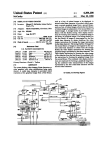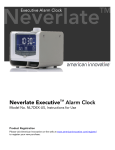Download UniSmart Handle
Transcript
UNISMART® HANDLE USER MANUAL TABLE OF CONTENTS Rev1.4_20140206 1. INTRODUCTION 2. THERAPY ADVANTAGES 2 3 OBJECTIVITY 3 BIOFEEDBACK 5 CONTROL DEFENDABLE DOCUMENTATION CLINICAL BENIFITS 5 6 7 3. SAFETY 8 PRECAUTIONS MAINTAINENCE 9 10 4. PRODUCT COMPOSITION UniSmart® Handle User Manual 11 UNISMART HANDLE PRIMARY COMPONENTS CONTROL PANEL LCD DISPLAY 11 12 13 14 BAND GRIP RANGE LABELLING 15 16 5. INSTALLATION FOR USE 17 INSTALLATION OF ACCESSOIRES INSTALLATION OF BAND 17 19 6. OPERATION INSTRUCTIONS 20 UNISMART HANDLE HOW TO APPLY THE VARIOUS MODES TO CLINICAL PRACTICE BLUETOOTH TRANSMISSION 7. SPECIFICATIONS 8. LIST OF APPROVED EXERCISE BANDS FOR USE WITH UNISMART HANDLE 9. TROUBLESHOOTING 10. MANUFACTURER & EU REPRESENTATIVE & DISTRIBUTOR Page 1 of 31 Rev.1.4 20 22 24 28 29 30 31 ZMI ELECTRONICS LTD. ALL RIGHT RESERVED UNISMART® HANDLE USER MANUAL UNISMART® HANDLE USER MANUAL 1. INTRODUCTION 2. THERAPY ADVANTAGES The UniSmart Handle is designed to promote high-quality therapeutic exercise for physiotherapy patients, members of fitness/wellness centers and those exercising at home. Used with elastic exercise bands or tubes the UniSmart Handle is a practical and simple digital interface for resistive exercise. OBJECTIVITY When used by therapists the UniSmart Handles provides real-time feedback by displaying force and repetition data. This enables therapists to see and record the specific data needed for reliable, evidence-based exercise programmes that help maximize patient strength and function in the shortest period of time possible. Use the UniSmart Handle to: o o o o o o Guide strengthening exercises. Objectively measure and set precise resistance levels. Count and indicate the number of repetitions of a specific exercise. Encourage quality exercise by setting resistance targets and using immediate audio & visual signals to cue range of motion and resistance targets. Wirelessly transmit performance data from the UniSmart Handle to your Bluetooth® enabled computer. Record detailed exercise information to document skilled therapy services. For additional information and online education, please visit www.unismarthandle.com Therapists constantly face challenges that limit their ability to help patients achieve their therapy goals. Limited treatment times, an insufficient number of patient visits and capped payments can all affect successful patient outcomes. It is therefore vital that the therapist provides evidence-based treatments that are designed to maximize patient outcome in the shortest period of time. Resistance exercises with elastic bands and tubes designed to improve muscle strength are one of the most essential and frequently provided forms of physiotherapy treatment. Research demonstrates that excellent muscle strengthening is achieved when specific exercise parameters, including body/limb position and range of motion, are precisely replicated each time the exercise is performed. Most critically, the intensity of the exercise (resistance level) must be sufficiently challenging to the patient, and as the patient strengthens over time, the resistance increased. In other words, to be effective the exercise must be both consistent and progressive; the term Progressive Resistance Exercise, (PRE), a well-known method of increasing the ability of muscles to generate force, has been also demonstrated to be a safe and efficacious intervention for many patients with muscle force deficits contributing to their motor disability in physical therapy. Keeping track of specific exercise resistances is easy when using cuff weights, dumbbells, and weight machines because the amount of resistance, or weight, is usually clearly labeled. However, this objectivity currently does not exist when using resistive elastic bands. When having patients exercise with elastic bands, the UniSmart Handle helps therapists simply and quickly determine specific exercise resistance by displaying the actual forces generated during each exercise. When attached to a standard 10cm wide resistive elastic band, the UniSmart Handle displays the peak force generated by the patient (or therapist) during a single repetition. This information provides the therapist with detailed information needed to determine the optimal resistance appropriate for that exercise and patient. Page 2 of 31 Rev.1.4 ZMI ELECTRONICS LTD. ALL RIGHT RESERVED Page 3 of 31 Rev.1.4 ZMI ELECTRONICS LTD. ALL RIGHT RESERVED UNISMART® HANDLE USER MANUAL UNISMART® HANDLE USER MANUAL Strength exercise research suggests that when a patient momentarily fatigues a muscle group between 8 to 12 repetitions of a strength exercise, the resistance is roughly 70% to 80% of one repetition maximum (1RM). This intensity is recommended in many clinical exercise guidelines as it represents a level of difficulty that is not too stressful to patients yet sufficient to generate rapid strength gains. The UniSmart™ Handle helps therapists to determine an actual 1RM value used to calculate the specific targeted exercise intensity. Here’s an example of how objective data from the UniSmart Handle can provide the objectivity necessary to present high-quality, evidence based strength exercise. A patient performs elbow flexion with the UniSmart™ Handle. During the initial exercise session, the therapist determines that the appropriate resistance for the th patient is 5 kg. The patient fatigues during the 11 repetition. Because this is fewer than 12 repetitions the resistance is kept the same at 5 kg during the next exercise session. When performing the same exercise during the second exercise th session, the patient fatigues during the 14 repetition. Since this is more than the 12 reps for the third exercise session; the resistance for the exercise is increased by 5% (. x 1.05) to 5.25 kg. The therapist chooses either a stronger level of band or sets the length of the band within the UniSmart™ Handle so the new resistance is level can be set at 5.25 kg. This is precise dosing of resistance helps optimize both patient safety and treatment outcomes. For example, if the patient’s 1RM is 5kg and the prescribed exercise intensity is 80% of RM, then the initial resistance load is 4kg. In addition, research demonstrates that resistance must be progressed for muscles to strengthen. So, progressive increases in resistance levels are necessary over subsequent exercise sessions. The UniSmart Handle enables these increases to be made systematically and accurately. Let us look at how this is accomplished. Seventy to 80% of a 1 RM is challenging enough so that when exercising at that intensity most people experience momentary muscle fatigue between 8 and 12 repetitions. If exercising to momentary fatigue, a patient demonstrates increased strength when they perform more repetitions at the same resistance level. If initially a patient fatigues between 8 and 12 repetitions and during a subsequent exercise session performs more than 12 repetitions, the intensity is then less than the target intensity of 70-80% of a 1 RM. Therefore after 12 or more repetitions the resistance should be increased. The challenge is to know when to increase the resistance and by how much. Research suggests that when progressing resistance for those exercising from 70% to 80% of a 1RM the appropriate amount of an increase is 5%. An increase of 5% usually results in patients performing no fewer than 8 repetitions during the subsequent exercise session. Limiting the increase to 5% helps protect patients from over-exertion and ensures that they continue to exercise at the resistance range/dosage of 70% to 80% of 1 RM. Page 4 of 31 Rev.1.4 ZMI ELECTRONICS LTD. ALL RIGHT RESERVED BIOFEEDBACK People typically perform at a higher capacity when they receive useful feedback relevant to their performance. Therapy patients are no different. The UniSmart™ Handle provides patients with specific feedback: (a) The peak force of each repetition. (b) The number of repetitions performed. (c) Adjustable audio signals & synchronously visual signals to cue the patient when repetition or peak force targets are achieved. Furthermore, patients are naturally engaged and motivated by technology. While resistive elastic bands are ‘low-tech’ products and may be perceived by some patients as very simple form of exercise, they are none-the-less a very economical and user-friendly exercise tool. The UniSmart Handle adds not only clinical value but sophistication to band exercise, thereby influencing patient perceptions and enhancing the professionalism of a therapy clinic. Page 5 of 31 Rev.1.4 ZMI ELECTRONICS LTD. ALL RIGHT RESERVED UNISMART® HANDLE USER MANUAL UNISMART® HANDLE USER MANUAL CONTROL CLINICAL BENEFITS Without close oversight and detailed monitoring, patients performing strength exercises with resistive elastic bands often use poor technique: this can be in the form of incomplete range of motion, inadequate (or excessive) resistance, and/or improper body/limb position and substitute movements. The UniSmart Handle technology, along with the band attachments, inherently encourages the performance of good-quality exercise. The UniSmart Handle provides patients with exercise targets, guiding patients with audio cues when resistance and/or repetition goals are achieved thus promoting high-quality resistance exercise. The UniSmart Handle can be used as part of an exercise programme to: o Improve muscle strength o Improve muscle power o Improve gait o Enhance grip strength o Improve range of motion o Improve cardiovascular function o Improve posture o Increase blood circulation o Improve balance and proprioception DEFENDABLE DOCUMENTATION Health Services, governmental agencies and medical insurance companies have steadily increased therapy documentation requirements. They want to see objective data that reflects progress, or lack thereof. This includes an increased focus on Therapeutic Exercise therapy procedures with reviewers closely scrutinizing if exercises are skilled in nature, versus rote unskilled activities. The UniSmart Handle provides essential, detailed resistance data and repetition figures that can be recorded at each therapy session to reflect the mindful and skilled therapy services provided to govern strength exercise. The reports produced by the UniSmart Handle clearly show the patient’s progress and can be printed out and when required attached to the patient’s record The results of each strength exercise can be downloaded from the UniSmart Handle directly to a Bluetooth-enabled device such as a lap-top computer or a portable thermal printer. The captured information efficiently and effectively guides therapists to better tailor a patient’s treatment plan based on the logical progression of strength exercises. This level of detail can result in optimal therapy results, shorter time to maximal patient function and better clinical patient outcomes overall. For example: Compare these two patient therapy notes describing a single strength exercise: 1. Elbow flexion performed with green band. 2 sets of 10. Increased resistance from red band last week. 2. Elbow flexion performed with blue band using 3.15kg of resistance. Patient receiving cues to insure full repetition each repetition. Resistance increased from 3 kg last week. Page 6 of 31 Rev.1.4 ZMI ELECTRONICS LTD. ALL RIGHT RESERVED Page 7 of 31 Rev.1.4 ZMI ELECTRONICS LTD. ALL RIGHT RESERVED UNISMART® HANDLE USER MANUAL UNISMART® HANDLE USER MANUAL 3. SAFETY o o o o o o o o o o o The UniSmart Handle should only be used with designated resistive bands. NOT ALL BANDS ARE SUITABLE. A list of approved resistive bands is shown in Section 8 of this manual. Always follow the specific safety directions issued by exercise band manufacturer. Be extra cautious when using exercises that involve stretching the resistive band toward the face and head as sudden release of tension could cause injury to the face or eyes. Protective eyewear should be worn if performing this type of exercise. Avoid any exercise that could cause the patient or band user to lose balance and fall if the band attached to the UniSmart Handle should suddenly snap or slip during the exercise. Avoid any exercise that could cause the patient’s limbs move rapidly back and hit an close object or person should the band attached to the UniSmart Handle should suddenly snap or slip during the exercise. For patients using the UniSmart Handle as part of home therapy, it is very important to instruct the patient on safe and proper use of the UniSmart set to avoid injury. Inspect the resistive band before use for small nicks, tears, or punctures that may cause the band to break. If you find any such damage in the resistive band, discard the damaged band and replace with a new band before performing any exercises. Always examine the surface of the bands for signs of damage (i.e. cracks or tears) before use. Ensure a proper length of band to provide better user control and to avoid high pull forces. Never use bands that have been cut down in width. Make sure the resistive band is securely gripped and locked in the UniSmart Handle or its attachment before use. (i.e. you will hear a ‘click’ sound when the clip is locked.) When using the accessories such as the door anchor or the extremity cuff, make sure the accessory is fixed securely between the door and the door frame. Always position the exerciser so that the door opens away from the user. If the door has a lock, lock it to prevent unexpected door opening by another person. Tug on the anchor to test for stability before exercise to make sure the anchor does not slip during exercise. Page 8 of 31 Rev.1.4 ZMI ELECTRONICS LTD. ALL RIGHT RESERVED o o o o o o o o Always use a fresh piece of band for each and every exercise session. To avoid excessively high resistance levels do not use a band that is too short. The minimum band length between the grips should always be greater than 30 cm. Some brands of exercise bands have a fine wax bloom or powder coating on the surface or the band (this is to preserve the band) and this coating can affect the grip. Follow the band manufacturer’s instructions for cleaning any surface contamination from the band. If the resistance band is slipping from the band clamp, use a light wipe with alcohol (isopropanol) to clean the inside face of the clamp grips. NEVER APPLY ACHOHOL OR OTHER ORGANIC SOLVENTS DIRECTLY ON THE BANDS, only to the clamp grip surfaces. If the clamp mechanism or the clamp faces are damaged in anyway contact your local UniSmart Handle agent for repair. Do not overstretch bands by more than 2 times its resting length. Example: a 30cm band should not be stretched to more than 90cm total length. Do not use the UniSmart Handle while charging the battery. The system will beep and automatically turn off when the charge signal is detected Do not tamper with the casing or change/remove any of original parts. This will VOID the warranty. Any changes or modifications not expressly approved by the party responsible for compliance could void the user's authority to operate the equipment. PRECAUTIONS Always consult a physician or therapist before starting any exercise program. U.S. Food and Drug Administration warns that Radio Frequency Identification Devices can cause malfunctions in Pacemakers and Cardioverter-Defibrillators. The UniSmart Handle can wirelessly transfer exercise data via Bluetooth transmission at Radio Frequency. Please keep a minimum separation distance of 2.5 cm when using the Bluetooth transmission. To prevent possible disruption of function, keep UniSmart Handle at least 10 feet from microwave or shortwave diathermy equipment. Page 9 of 31 Rev.1.4 ZMI ELECTRONICS LTD. ALL RIGHT RESERVED UNISMART® HANDLE USER MANUAL UNISMART® HANDLE USER MANUAL For patients, your physician or therapist should develop an individualized exercise programme to meet your needs and abilities. UniSmart Handle and resistive elastic bands are not toys; consult a physician or therapist before allowing children to exercise with elastic resistance bands. With any exercise programme, muscle soreness may be experienced over the first few days. If considerable muscle soreness persists for more than 3-4 days, consult your physician or therapist. Do not exercise if experiencing pain. If you experience sharp pain, shortness of breath, dizziness or light-headedness with any of these exercises, stop immediately and contact your healthcare provider. 4. PRODUCT COMPOSITION UNISMART HANDLE 1- Control Panel 2- Band Clamp 3- Locking Clip 4- Charge Indicator 5- Operation Indicator 6- Attachment Connector 7- LCD Indicator 8- Up/Down Button 9- Data Connector 10-Charge Connector MAINTAINENCE o o o Always inspect the band before use for small nicks, tears, or punctures that may cause the band to break. If you find any flaws, discard the product and replace before performing any exercises. For band maintenance, please follow its manufacturer’s instructions. Store the UniSmart Handle and accessories out of direct sunlight and away from extreme temperatures. After each use, wipe the UniSmart Handle with a clean damp cloth. Page 10 of 31 Rev.1.4 ZMI ELECTRONICS LTD. ALL RIGHT RESERVED Page 11 of 31 Rev.1.4 ZMI ELECTRONICS LTD. ALL RIGHT RESERVED UNISMART® HANDLE USER MANUAL UNISMART® HANDLE USER MANUAL PRIMARY COMPONENTS 1- Door Anchor 2- Extremity Strap 3- Dumb Handle 4- USB to DC Jack charging cable 5- DC Charger …(*optional) 6- Webbing handles (*optional) CONTROL PANEL 1 4 2 5 3 1 POWER Press and hold the button to power on and off. 2 MENU Mode Setting F-0: Peak Force (testing the maximum force of patient) F-1: Target Force (Target force training) F-2: Repetition (Target repetition training) F-3: Rep & Target (Combination training) F-4: Wireless Transmission F-5: Volume Contorl (0, 1-5 Levels) F-6: Unit (lb, kg, N) F-7: ID setting (0000-9999) 3 SET/RESET Press and hold the button to set the parameters for each mode, or clear previously recorded data and reset (zero) the transducer. 6 Send the last captured data set via Bluetooth. Press and hold 4 BLUETOOTH the Bluetooth button for 2 seconds to start the sequence for smartphone identification. Page 12 of 31 Rev.1.4 ZMI ELECTRONICS LTD. ALL RIGHT RESERVED 5 DATA Upgrade the firmware and calibrate the transducer through DATA port if necessary. 6 CHARGE Charge the battery, the “CHARGE” indicator is lit when charge is activated through the USB charging cable or DC charger. 7 UP/DOWN Press +/- to select up/down the MODE and Parameters. Page 13 of 31 Rev.1.4 ZMI ELECTRONICS LTD. ALL RIGHT RESERVED UNISMART® HANDLE USER MANUAL UNISMART® HANDLE USER MANUAL LCD DISPLAY BAND GRIP RANGE o The UniSmart Handle is made to grip only desinated brands of resistant bands with o o Battery Indicator PEAK: Display in real-time and peak force o TARGET: Target force setting REP: Repetition Setting o TARGET+REP: Target force + Repetition Settings specific thicknesses (0.17mm ~ 1.2mm) to perform the progress training. See Section 8 for list of approved bands. UniSmart Handle is capable of gripping the approved elastic bands at single or double layers. To avoid slipping risk due to band overstretch make sure to retain a safe grip length (about the width of a hand palm) on the lose end of the band when fastening the band into the grip. Note: Do not overstretch the elastic band by more than 2 times its resting length. Example: a 10” band should not be stretched to more than 30” total length. Do not use fold the band over on itself or use a band that is greater than 4 inches (10cm) in width. As this will result in it slipping from the grip when the band is stretched. Bluetooth Indicator (Status for wireless connection) Newton increment by 1 N Pounds increment by 0.1 lb Kilograms increment by 0.1 kg Digital display of measured force Page 14 of 31 Rev.1.4 ZMI ELECTRONICS LTD. ALL RIGHT RESERVED Page 15 of 31 Rev.1.4 ZMI ELECTRONICS LTD. ALL RIGHT RESERVED UNISMART® HANDLE USER MANUAL UNISMART® HANDLE USER MANUAL LABELLING 5. INSTALLATION FOR USE INSTALLATION OF ATTACHMENTS Each attachment has a “Y-shaped” KEY structure (see pictures below). User can easily find the arrow mark on the key and the surface of socket. Y-shaped Key Socket Attention Consult instructions for use Bluetooth Inside o Installation: Plug the “key” (arrow pin) into the “Socket” from either start end of arrow, and BF type applied part (grip) then press and rotate (60°) to lock the KEY along the direction of arrow. Manufacturer and Manufacturing Date European Union Directive on Waste from Electrical and Electronic Equipment o Uninstallation: Press and rotate (60°) to release the KEY, and then pull up the attachment. Tip: Using palm instead of fingers to press and rotate the hard piece of attachment is easier. CE compliance mark QR Code Link to the online education website www.unismarthandle.com Page 16 of 31 Rev.1.4 ZMI ELECTRONICS LTD. ALL RIGHT RESERVED Page 17 of 31 Rev.1.4 ZMI ELECTRONICS LTD. ALL RIGHT RESERVED UNISMART® HANDLE USER MANUAL UNISMART® HANDLE USER MANUAL o Door Anchor INSTALLATION OF ELASTIC BAND Step1: Locate the locking clip on the UniSmart Handle and use your thumb to open up the Locking Clip. Open *For safety, place the door anchor between the door and the door frame. Always position the exerciser so that the door opens away from the user. If the door has a lock, lock it to prevent unexpected door opening by another person. Tug on the anchor to test for stability before exercise to make sure the anchor does not slip during exercise. Step2: Find an elastic band in proper width (10cm). For safety, the band should always extend beyond the clamp by at least the width of a palm. Close the Locking Clip by index finger to lock the clamp until hearing click. o Upper/Lower Extremity Strap Click Step3: Repeat the same procedure for the dumb handle. *For safety, please make sure the Velcro® strap is firmly attached. Page 18 of 31 Rev.1.4 ZMI ELECTRONICS LTD. ALL RIGHT RESERVED Page 19 of 31 Rev.1.4 ZMI ELECTRONICS LTD. ALL RIGHT RESERVED UNISMART® HANDLE USER MANUAL UNISMART® HANDLE USER MANUAL 6. OPERATION INSTRUCTIONS MAKE SURE THE BATTERY IS FUULY CHARGED PIROR TO FIRST USE. UNISMART HANDLE Step1: Press and hold the POWER button for 2 seconds to power on the device. The LCD display will show the software version and initialize settings, when complete, default then turn to measurement display status. Step2: Press and hold the MENU button for 2 seconds to access the mode selection. Press UP/DOWN button to select the desired training mode or setting mode. o Training Mode Peak Force Training Target Force Training Repetition Training Once the BLUETOOTH button is being pressed and held, the device will show the Bluetooth symbol and make the UniSmart Handle searchable. The LCD displays the sequence as below. Once the Bluetooth Device has been connected, the LCD displays “P” and then returns to the default display when the transmission is complete. If the connection fails, the LCD displays “noP” and returns to the default screen in few seconds. Rep & Target Force Training o Setting Mode Step5: Always press and hold the SET/RESET button to clean previously recorded data before starting a new set of exercises. The display shows “rSt” (reset) when the data is being cleaned. Wireless Transmission Volume Control Unit Setting ID Setting Step3: Start the resistance exercise. After the user completes a full repetition, concentric force e.g.“pull (>1kg)-and eccentric release(<0.5kg)” as a cycle, the device will beep and keep the peak force on the display. Step4: When a set of exercises is complete, to transmit the exercise data press and hold the BLUETOOTH button for 2 seconds. The data of the last set is transmitted via Bluetooth to the smartphone/tablet. *Make sure the Bluetooth function is open on iOS/Android system prior to use. See BLUETOOTH TRANSMISSION section for further settings. Page 20 of 31 Rev.1.4 ZMI ELECTRONICS LTD. ALL RIGHT RESERVED *Note: When the device idles over 30 seconds, the LCD backlight will dim but the unit is still active. When the device idles over 2 minutes, the unit will automatically shut down for saving battery power. Page 21 of 31 Rev.1.4 ZMI ELECTRONICS LTD. ALL RIGHT RESERVED UNISMART® HANDLE USER MANUAL UNISMART® HANDLE USER MANUAL HOW TO APPLY THE VARIOUS MODES TO CLINICAL PRACTICE MODE F-0: Use to calculate specific exercise intensity dosage (lb, kg, N) Perform a single repetition through the full range of motion (ROM). The peak force is displayed, wherever it occurs in the ROM. Multiply that figure by the desired strength exercise intensity to calculate the target peak force. *Example - Peak force during the repetition is 22.2 lbs. The exercise intensity is 80% of 1 RM. Therefore, the exercise-specific resistance dosage is: 22.2 x 0.80 = 17.8 lbs (approximately 18#). MODE F-1: Use to provide feedback to patient that target force is achieved This mode enables the patient and you to receive audio (and/or visual) feedback each time the specific strength exercise resistance dosage is met or exceeded. This mode is particularly beneficial when the peak force occurs toward the maximum elongation of the elastic band. Therefore, the patient is prompted to move through his/her full ROM while exercising. Tip: In the F-2 Rep mode, the tension must be completely removed (<0.5kg) to register an effective repetition. For some exercises like stand hip abduction, we suggest first test patient’s range of motion to adjust the proper length of band and then install the band on the UniSmart® handle to avoid repeated band installation. MODE F-3: Use to set both target force and repetition This mode enables you to set both the target force and the repetition goal for the specific exercise. This mode is used when you want a particular limit on the number of repetitions, do not want them to exercise to momentary fatigue, but do want motivate them to achieve a specific peak force target for each repetition. Example of Evaluation Sheet For some clinical environments which don’t have the smartphone/tablet, the blank evaluation sheet is also now available to download. Please visit the website www.unismarthandle.com User can print this sheet to record each exercise protocol in different prescription and date. *Example – Using the same exercise data as in MODE F-0, chose the color elastic band that offers around 15 to 20 lbs of resistance. Anchor the ends of the band so that a single repetition provides 18 lbs of force (NOTE: use Mode F0 to determine this). Once the band color and length is determined, using Mode F-1, enter the peak force target of 18 lbs. Have the patient exercise to momentary fatigue or for a set number of repetitions (SEE: Mode F-2 and Mode F-3). MODE F-2: Use to set repetition targets Enter the number of repetitions you want your patient to perform for the set of exercise. This mode is used when you want a particular limit on the number of repetitions a patient performs and do not want them to exercise to momentary fatigue. Page 22 of 31 Rev.1.4 ZMI ELECTRONICS LTD. ALL RIGHT RESERVED Page 23 of 31 Rev.1.4 ZMI ELECTRONICS LTD. ALL RIGHT RESERVED UNISMART® HANDLE USER MANUAL UNISMART® HANDLE USER MANUAL BLUETOOTH TRANSMISSION Add Profile Download App Click Click icon to create a new user’s profile; Input the Name, Gender, Weight, and Birthday. icon to edit or delete the profile. Find UniSmart Pro APP on the Google Play / APP Store, and install the APP on the device. Required iOS 6.0 or above Required Bluetooth 4.0 Required Android 4.0.3 or above Required Bluetooth 2.0 or above Turn Bluetooth on iOS iiii: Get into general settings to turn Bluetooth on. Tap APP to open it and get started. Android: Get into general settings to turn Bluetooth on, and pair with UniSmart Handle first (*). (*) Pair UniSmart Handle with your smartphone/pad (for Android system only) Get Data Click icon to establish the connection with device (make sure the Bluetooth button on UniSmart handle is being pressed), and select the device to wirelessly get the training data via Bluetooth. Click icon to edit device name. For the first pairing, press and hold Bluetooth button on the UniSmart Handle for 2 seconds to make it searchable. Find and click the function of “Search for devices” to search available devices. Click “UniSmart_Handle” and type the PIN: 0000 to pair with your smartphone/tablet. Once the device paired, tap APP to open it and get started. Page 24 of 31 Rev.1.4 ZMI ELECTRONICS LTD. ALL RIGHT RESERVED Page 25 of 31 Rev.1.4 ZMI ELECTRONICS LTD. ALL RIGHT RESERVED UNISMART® HANDLE USER MANUAL UNISMART® HANDLE USER MANUAL Edit Data Export Data When the data is successfully received, select the training detail (including body part, training type, and band color), and click to save. There are three ways to export data (single user single data set, single user multiple data sets, and multiple users multiple data sets). Click icon to export data in excel or photo format. Single-user single-data Single-user multiple-data Multiple-user multiple-data View Data When the training detail has been set, user can view the data set on the screen. Click data. Click icon to export data either in excel or photo format. icon to delete the Repetition index Maximum force Page 26 of 31 Rev.1.4 ZMI ELECTRONICS LTD. ALL RIGHT RESERVED Page 27 of 31 Rev.1.4 ZMI ELECTRONICS LTD. ALL RIGHT RESERVED UNISMART® HANDLE USER MANUAL UNISMART® HANDLE USER MANUAL 7. SPECIFICATIONS 8. LIST OF RESISTIVE EXERCISE BANDS FOR USE WITH UNISMART HANDLE Trade Name UniSmart® Handle Model Name Software Version Power Supply UniSmart Pro V1.0 3.7 V/900mAh Lithium-ion Battery charged by USB to DC Jack charging cable Dimension L6.02”xW5.31”xH0.98” (L153 mm x 135 mm x 25 mm) Weight: Main Handle: 324 g Dumb Handle: 229 g Battery Life: up to 100 hours of use on a full charge Capacity Indicator : ≧50% : 50%-20% : 20%-5% (flashing) : ≦5% (flashing) LCD White Backlight L1.02”xW0.49” (L26mmxW12.5mm) Force Range 0-50 lb / 0-22.7 kg / 0-222.5N Unit lb/kg/N Band Thickness Limit 0.17mm ~ 1.2mm (single layer to double layer) Maximum Recording 1000 cycles per exercise Power Saving If idle for 30 sec, the LCD backlight automatically turns off If idle for 2 min, the system automatically turns off Wireless Transmission <10m Compliances Operation Condition Storage Condition Page 28 of 31 Rev.1.4 Tested and approved: • • • • Uniband® Omniband® Polarband® Latex-Free Artzt Vitality® • • • • • • Rep band® Digiband® Four D Rubber Latex Theraband® Latex-Free Theraband® Latex band Rolyan® • Cando® MDD 93/42/EEC Class I IEC60601-1:2005, IEC60601-1-2:2007, FCC ID: PDSZSH00201200YPM 0 to 40°C/ 90 %R.H under (Non-condensing) -10 to 40°C/ 90%R.H under (Non-condensing) 40 to 50°C/ 70%R.H under (Non-condensing) ZMI ELECTRONICS LTD. ALL RIGHT RESERVED Page 29 of 31 Rev.1.4 ZMI ELECTRONICS LTD. ALL RIGHT RESERVED UNISMART® HANDLE USER MANUAL UNISMART® HANDLE USER MANUAL 9. TROUBLESHOOTING 10. MANUFACTURER & EU REPRESENTATIVE & DISTRIBUTOR Manufacturer Error Message Action E-1 Restart the system, if the error still happens, call local agent for repair. E-2 Internal Power Failure Bluetooth Module Failure Restart the system, if the error still happens, call local agent for repair. *For detailed troubleshooting, please refer to the service manual. ZMI Electronics, Ltd. 6F-1, No. 286-4 Shin Ya Road, Kaohsiung, Taiwan 806 Telephone: +886-7-815-0053 Fax: +886-7-815-0057 Email: [email protected] ZMI Electronics, Ltd. is a participant in Good Manufacturing Practices, and qualified as ISO 13485 supplier. Authorized Representative in the European Union Geoffrey Jerrom-Pugh Lower Barn, The Bayntons, Vicarage Road, Napton, Southam, Warwickshire, CV47 8NA, United Kingdom Telephone: +44 1926 815737 Email: [email protected] Distributor Page 30 of 31 Rev.1.4 ZMI ELECTRONICS LTD. ALL RIGHT RESERVED Page 31 of 31 Rev.1.4 ZMI ELECTRONICS LTD. ALL RIGHT RESERVED