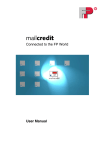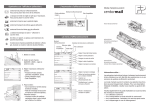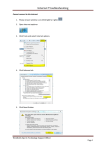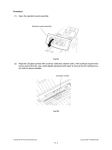Download Problem (Bekanntgabe):
Transcript
Service Bulletin Product: Centormail Subject: Diagnosing printing issues Date: 2014-12-10 21 To make it simpler for technicians to diagnose possible printing problems on Centormail, we have created a checklist . This will assist in the analysis of problems and improve the general understanding of the steps necessary to correct printing issues. The images provided are intended to help when filling out the checklist. Additional information "Printing problems checklist" (attached) page 1 of 1 F383.04 - Rev.1.1 PRINTER PROBLEMS CHECKLIST 1 WHAT PRINT ERROR IS VISIBLE? E S E S E S E S E S E S E S … Irregular unprinted streaks (Fig 1) … Straight unprinted streaks (Bild 3) … Comet-like unprinted gaps or streaks (Bild 2) … Partially blurred prints on thin envelopes (labels) … Contact error … Left … Right Possible causes: Soiled cartridge (ex. accumulated ink on the RDS spray shield, Fig 4), insufficient ink supply (-> empty cartridge), soiled print window (Fig 5) Possible causes: Soiled PDB contacts, soiled print window Possible causes: insufficient ink supply, soiled RDS (Fig 6) Possible cause: One or more clamping elements provide insufficient pressure (Fig 10) Possible causes: CP-Chip is not straight (Fig 9), CP-Chip defect Print error occurs with the left cartridge Print error occurs with the right cartridge 2 DOES THE AFFECTED SYSTEM USE HOSE-CARTRIDGES? E S E S … yes … no Carry out additional steps Carry out only steps 5, 6, 7, 8 3 ARE THE HOSES CORRECTLY CONNECTED TO THE CARTRIDGES? S S … yes … no Carry out additional steps Replace cartridge 4 CONTACT ERROR: IS THE CP-CHIP STRAIGHT? E S … yes E S … no If the CP-Chip is soiled with old ink, clean it and the contacts with the PDB-board. If that does not remedy the problem: CP-Chip is probably defective. Replace cartridge Replace cartridge page 1 PRINTER PROBLEMS CHECKLIST 5 WHAT DO THE CARTRIDGES WEIGH? Cartridges can be weighed with the Centor-system internal scale or another letter scale Left cartridge: g 5.1 Single cartridge E … L … R under 80 g E … L … R between 80 g and 85 g E … L … R over 85 g 5.2 Hose-cartridge S … L … R under 110 g S … L … R between 110 g und 115 g S … L … R over 115 g E S Right cartridge: g Cartridge empty, must be replaced Cartridge level critical, replace if necessary Cartridge okay: new cartridges weigh 115 g. Cartridge empty, must be replaced Cartridge level critical, replace if necessary Cartridge okay: optimal weight is 125 g or more 6 CAN EXCESS INK TRACES BE FOUND ON THE CARTRIDGE? E S E S … clear signs of ink on the ink Clean print heads by hand (refer to operating manual) jet surface (Fig 8) … clear signs of dirt on the Clean cartridge and PDB contacts cartridge contacts (Fig 7) 7 HOW MUCH AIR IS IN THE INKING SYSTEM HOSES? 7.1 BETWEEN TANK AND PRESSURE REGULATOR … none Okay S … up to 1.5 cm Okay, prime system to be sure S … over 1.5 cm System must be primed 7.2 BETWEEN PRESSURE REGULATOR AND CONNECTOR S … none Okay S … up to approx. 2 cm Okay, slowly prime system to be sure S … over 2 cm System must be primed 7.3 BETWEEN CONNECTOR AND CARTRIDGE S … none Okay S … up to approx. 3 cm Okay S … over 3 cm Replace cartridges S 8 WHAT KIND OF INK BUILD-UPS CAN BE SEEN ON THE RDS? E S E S E S … significant ink build-up on the Clean the spray shield spray shield … significant build-up on the sealing replace RDS (refer to Service Manual) caps … significant build up on the wiper replace RDS (refer to Service Manual) blades 9 HOW MUCH EXCESS INK CAN BE SEEN ON THE PRINT WINDOW? E S E S … significant build-ups … minimal build-ups clean the print window Okay, clean to be sure page 2 PRINTER PROBLEMS CHECKLIST 10 ARE THE PRESSURE REGULATORS OF THE INKING SYSTEM CLEAR? Use the priming device to test ink flow for both hose connections. Test in the same way the priming process is performed according to the Service Manual; ink quantity to be drawn: maximum 5 ml per hose connection. S … It is possible to draw ink Okay S … It is NOT possible to draw ink Replace tank system S Hose cartridges E Single cartridges page 3 PRINTER PROBLEMS CHECKLIST Fig 1: irregular unprinted streaks Bild 2: comet-shaped unprinted streaks or gaps page 4 PRINTER PROBLEMS CHECKLIST Bild 3: straight unprinted streaks page 5 PRINTER PROBLEMS CHECKLIST Fig 4: Ink build-ups on the spray shield page 6 PRINTER PROBLEMS CHECKLIST Fig 5: Soiled print window Fig 6: Soiled RDS page 7 PRINTER PROBLEMS CHECKLIST Fig 7: Soiled contacts on the cartridges Fig 8: Soiled ink jet surface on the cartridges page 8 PRINTER PROBLEMS CHECKLIST Fig 9: CP-Chip is not straight Fig 10: Clamping elements apply insufficient pressure to the envelope page 9










![[mailcredit / ENG] User Manual](http://vs1.manualzilla.com/store/data/005957121_1-8f833d5244dc8652c61044097905507f-150x150.png)