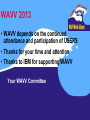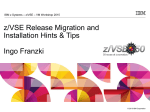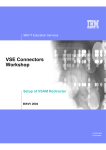Download IBM Presentations: Smart Planet Template
Transcript
z/VSE Live Virtual Class 2013
z/VSE Live Virtual Class 2013
http://www.ibm.com/zVSE
http://twitter.com/IBMzVSE
© 2013 IBM Corporation
2
WAVV 2013
• Covington, KY
• April 7-10, 2013
• Embassy Suites and NKY Convention
Center
3
Covington
• New Format, Functions, Programs
–Based on user request
• Starts Sunday
5:00 PM
• Ends Wednesday 11:00 PM
• Vendor Show – Monday and Tuesday
4
WAVV 2013
•
•
•
•
Great Sessions
Great Technicians
Great Vendors and Products
WWW.WAVV.ORG
•
•
•
•
Great discussions
Great education
Great technical advice
Same low cost
5
WAVV 2013
• WAVV depends on the continued
attendance and participation of USERS
• Thanks for your time and attention
• Thanks to IBM for supporting WAVV
Your WAVV Committee
6
z/VSE Live Virtual Class 2013
z/VSE Release
Migration Considerations
August Madlener
http://www.ibm.com/zVSE
http://twitter.com/IBMzVSE
© 2013 IBM Corporation
z/VSE LVC 2013
The following are trademarks of the International Business Machines Corporation in the United States, other countries, or both.
Not all common law marks used by IBM are listed on this page. Failure of a mark to appear does not mean that IBM does not use the mark nor does it mean that the product is not
actively marketed or is not significant within its relevant market.
Those trademarks followed by ® are registered trademarks of IBM in the United States; all others are trademarks or common law marks of IBM in the United States.
For a complete list of IBM Trademarks, see www.ibm.com/legal/copytrade.shtml:
*, AS/400®, e business(logo)®, DBE, ESCO, eServer, FICON, IBM®, IBM (logo)®, iSeries®, MVS, OS/390®, pSeries®, RS/6000®, S/30, VM/ESA®, VSE/ESA,
WebSphere®, xSeries®, z/OS®, zSeries®, z/VM®, System i, System i5, System p, System p5, System x, System z, System z9®, BladeCenter®
The following are trademarks or registered trademarks of other companies.
Adobe, the Adobe logo, PostScript, and the PostScript logo are either registered trademarks or trademarks of Adobe Systems Incorporated in the United States, and/or other countries.
Cell Broadband Engine is a trademark of Sony Computer Entertainment, Inc. in the United States, other countries, or both and is used under license therefrom.
Java and all Java-based trademarks are trademarks of Sun Microsystems, Inc. in the United States, other countries, or both.
Microsoft, Windows, Windows NT, and the Windows logo are trademarks of Microsoft Corporation in the United States, other countries, or both.
Intel, Intel logo, Intel Inside, Intel Inside logo, Intel Centrino, Intel Centrino logo, Celeron, Intel Xeon, Intel SpeedStep, Itanium, and Pentium are trademarks or registered trademarks of Intel
Corporation or its subsidiaries in the United States and other countries.
UNIX is a registered trademark of The Open Group in the United States and other countries.
Linux is a registered trademark of Linus Torvalds in the United States, other countries, or both.
ITIL is a registered trademark, and a registered community trademark of the Office of Government Commerce, and is registered in the U.S. Patent and Trademark Office.
IT Infrastructure Library is a registered trademark of the Central Computer and Telecommunications Agency, which is now part of the Office of Government Commerce.
* All other products may be trademarks or registered trademarks of their respective companies.
Notes:
Performance is in Internal Throughput Rate (ITR) ratio based on measurements and projections using standard IBM benchmarks in a controlled environment. The actual throughput that any user will
experience will vary depending upon considerations such as the amount of multiprogramming in the user's job stream, the I/O configuration, the storage configuration, and the workload processed.
Therefore, no assurance can be given that an individual user will achieve throughput improvements equivalent to the performance ratios stated here.
IBM hardware products are manufactured from new parts, or new and serviceable used parts. Regardless, our warranty terms apply.
All customer examples cited or described in this presentation are presented as illustrations of the manner in which some customers have used IBM products and the results they may have achieved. Actual
environmental costs and performance characteristics will vary depending on individual customer configurations and conditions.
This publication was produced in the United States. IBM may not offer the products, services or features discussed in this document in other countries, and the information may be subject to change without
notice. Consult your local IBM business contact for information on the product or services available in your area.
All statements regarding IBM's future direction and intent are subject to change or withdrawal without notice, and represent goals and objectives only.
Information about non-IBM products is obtained from the manufacturers of those products or their published announcements. IBM has not tested those products and cannot confirm the performance,
compatibility, or any other claims related to non-IBM products. Questions on the capabilities of non-IBM products should be addressed to the suppliers of those products.
Prices subject to change without notice. Contact your IBM representative or Business Partner for the most current pricing in your geography.
8
© 2013 IBM Corporation
z/VSE LVC 2013
Notice Regarding Specialty Engines (e.g., zIIPs, zAAPs and IFLs):
Any information contained in this document regarding Specialty Engines ("SEs") and SE eligible workloads provides only
general descriptions of the types and portions of workloads that are eligible for execution on Specialty Engines (e.g., zIIPs,
zAAPs, and IFLs). IBM authorizes customers to use IBM SE only to execute the processing of Eligible Workloads of specific
Programs expressly authorized by IBM as specified in the “Authorized Use Table for IBM Machines” provided at
www.ibm.com/systems/support/machine_warranties/machine_code/aut.html (“AUT”).
No other workload processing is authorized for execution on an SE.
IBM offers SEs at a lower price than General Processors/Central Processors because customers are authorized to use SEs
only to process certain types and/or amounts of workloads as specified by IBM in the AUT.
9
© 2013 IBM Corporation
z/VSE LVC 2013
Agenda
PART 1
Planning Issues
New Hardware
Performance
System layout
Optional and Vendor Products
Test
Latest Service, RSL, PSP
Migration Options
FSU – Fast Service Upgrade
Initial Installation
PART 2
Independent Migration Issues
Migration of VSAM and other Data
Security Setup
Compiler/Languages
Performance Considerations
Hardware Issues
Vendor Software
10
© 2013 IBM Corporation
z/VSE LVC 2013
Planning
–
–
–
–
–
–
–
–
–
11
Hardware upgrades
Software, Release or Version upgrades
Performance Considerations
System layout
Optional products and vendor products
First Test
Latest service, RSL and PSP bucket
Regression Test
Cutover
© 2013 IBM Corporation
z/VSE LVC 2013
Planning Hardware Upgrades
– New Processor
• Performance consideration
• New OSAX cards
• New channel concept → FICON
• Sizing of the new processor
– New disks
• Consider consolidation to larger packs
• Carefull with micro code updates, plan ahead
– New tape library, drop old tapes
• Usage of VTAPE
• Tapeless system?
• Migration of tape data, multi-volume support
– Shared environment
• CPU ID is new
– Storage, System layout
– Check Hardware PSP if appropriate
12
© 2013 IBM Corporation
z/VSE LVC 2013
Planning Performance
–
–
–
–
13
Have performance numbers from old system available
• CICS Statistics (DFH0STAT, DMF)
• SMF Data
– SIR SMF
– SIR MON
• Job Account Data
• Monitor Data
• CPUMON
• If running a two or three way, Turbo dispatcher data
– QUERY TD
– POWER WORKUNIT=PA?
Refer to performance documentation for impact of new release
Sizing of the new processor
• Consult IBM for help
Check performance parameters like
• PRTY, consider partition balancing.
• TCP/IP related parameters
• LSR pools in CICS
• Threshold for turbo dispatcher to stop unneeded CPU (Balancing)
© 2013 IBM Corporation
z/VSE LVC 2013
Planning System Layout
–
14
Verify selected Environment if modified and if still fits and adjust (FSU). Initial
install recommended Environment C.
• Consider NOPDS, optimize VSIZE versus available storage
• Partition sizes for CICS, POWER VTAM DB2 etc.
• More tasks required ?
• Check if VTAM IOBUF31 is used
– If used check copyblock usage
• SVA layout
– Most likely tuned to a low unused number which may change
» LISTDIR SDL for PSIZE on new system
» GETVIS SVA on old
– Newer releases move lot of code above the 16MB line →
IODEV=1024
• Check available and used DSPACE
• CICS, DLI or DB2 statistics – SOS
• Shared environment required (shared DASD, shared Spool)?
© 2013 IBM Corporation
z/VSE LVC 2013
Planning System Layout Things that Should not be Changed
–
–
–
–
–
–
–
15
Don't change library structure – IJSYSRS, PRD1, PRD2, SYSDUMP
Don't change catalog layout, especially storage for master and user catalog
VSESP.USER.CATALOG (VSESPUC)
Control files IESCNTL and BSTCNTL must be unique in the system and
accessible by BSM (FB) and each CICS with IUI (DBDCCICS and
PRODCICS)
• Files should not be shared between VSE systems
• Especially BSTCNTL do not copy via VSAM REPRO services, use
logical backup/restore vie SKBSTSAV in ICCF 59
It is not recommended to change allocation of IJSYSRS and IJSYSR1
Use STDLABEL procedure to implement your DLBLs (BAM), STDLABUP
and IESVCLUP program for VSAM DLBLs, STDLABUS for user labels
Do not change volids DOSRES and SYSWK1
History file, work history file, job manager file, text repository file, text
repository work file and PTF file, if changed, reflect change in dialog 141
(Verify Location of Involved Serviced Files)
© 2013 IBM Corporation
z/VSE LVC 2013
Planning Optional and Vendor Products, Extended Base
–
–
–
16
Optional IBM Products should be reordered and (re)installed after upgrade.
Extended Base Products will be delivered and should be (re)installed if used.
• Some of them have new components/CLCs like OS390 API
• After FSU you may delete old products see DELxxx in ICCF library 59,
e.g. DELOS390
Vendor Products
• Make sure you order appropriate updates in time
• If FSU is the way to upgrade, it is recommended to upgrade vendor
products ahead of the FSU where applicable. Please contact vendor for
details.
– Special care is required with external security manager like
Topsecret
– Make sure you have all service available before you start the
upgrade, especially fixes enabling the vendor product for the new
z/VSE release.
• In case of Initial Installation Vendor Products are installed after the Initial
Install
© 2013 IBM Corporation
z/VSE LVC 2013
Planning Latest Service Upgrade
– Make sure current refresh is installed
– Order latest RSL (Recomended Service Level)
• IBM can provide information, RSLs have a cutoff date and are
produced every two or three months.
• Test with current RSL on
• If final cutover is delayed consider to reinstall current RSL
– Order latest PSP Bucket
• Contains all important fixes
– Vendor Products
• Check also for know problems with Vendor Products
17
© 2013 IBM Corporation
z/VSE LVC 2013
Planning Test
Test most likely is only possible with a test LPAR or test VM guests.
– FSU will allow some very limited test at the end of Stage 2, but this is
only in basic startup mode.
– In case a test system is available,
• Test applications
• Verify data, eventually reorganize data
• Verify system layout and performance data
• Does new hardware work ok
– Plan also for final cutover
18
© 2013 IBM Corporation
z/VSE LVC 2013
Planning Fallback and Backup
Backup
– Before you start take Backups of the most recent data
– FSU optionally takes backup of the installation libraries, not really
recommended, except for DTSFILE
– VSAM catalogs and data backup as described earlier
• All VSAM controlled volumes need to be flashcopied at the same time,
otherwise not recommended
– For the system volumes and all volumes with space for the master catalog
and VSESP.USER.CATALOG (VSESPUC) take SA FCOPY or DDR
backups. Also IXFP flashcopy is fine.
• SA FCOPY and DDR are recommended, VSE system needs to be shut
down for the system packs
Fallback
– Plan for a fast and effective way to switch back
• Very fast is PPRC or flashcopy. But see above
• If not applicable VSAM backup restore and FCOPY/DDR
– This fallback process is usually also part of a disaster recovery solution
which can be used in general.
– Please consult IBM in case you have to perform a fallback, especially if
fallback from z/VSE 5.1 to an older release
19
© 2013 IBM Corporation
z/VSE LVC 2013
FSU Versus Initial Installation
FSU will update IBM provided Parts like System Libraries, ICCF members and
System Files like Online Message Explanation (OME), but keep all user data,
applications and products installed.
Initial Installation will just establish the VSE system, user data, applications and
additional products need to be reestablished. Usually II is done on a test system
(LPAR or VM guest).
Initial Installation is always possible and is necessary if FSU can not be done.
Possible reasons:
•
Previous System is too old, In general only two releases/versions.
•
No FSU from VSE/ESA 2.3 and earlier.
•
Change of system disk architecture, like switching from ECKD to FBA SCSI.
•
Change of the System language (actually only Japanese and English is supported)
•
Change of Environment like change to C (big). However this can be switched after FSU.
Both methods require careful planning, saving of original system in case a fallback
is required. For Initial Installation, the effort may be higher in order to reestablish
all applications, application data etc.
20
© 2013 IBM Corporation
z/VSE LVC 2013
Performing an FSU
FSU is done in three steps
– Downlevel Check
• This is an installation check showing service to be reinstalled
after FSU
• Does not change the system
• Makes no sense in case of a release/version upgrade
– Preparation
• This is very important, this step establishes the new FSU code
and enables it on the old system.
– Installation
• Two stages, stage 1 install of
– IJSYSRS onto SYSWK1 Incl. NLS
– PRD1.MACLIB
– PRD2.GEN1 (optional will be cleared if not selected)
– Prepare JCL for Stage 2
• At the end of Stage 1 generate POWER phase
21
© 2013 IBM Corporation
z/VSE LVC 2013
Performing an FSU
FSU is done in three steps
Installation
• Stage 2
– Restore ICCF parts, base and NLS
– Install of PRD2.SCEEBASE (LE)
– Install of PRD1.BASE (CICS, VTAM, etc)
– Refresh OME
– Refresh Text Repository File, upgrade CSD
– Clear local and global catalog for a so called ice cold start of CICS
– Install DB2 (optional)
– Reorganize DTSFILE (optional)
– Copy back IJSYSR1
• Stage 2 runs without CICS, TCPIP, VTAM, at the end basic CICS and
VTAM are started
– Stage 2 is started with special FSU JCL and normal IPL procedure.
OEM products are not started
See System Upgrade and Service manual and also Program Directory
22
© 2013 IBM Corporation
z/VSE LVC 2013
Performing an FSU
Post FSU tasks
• Perform tasks described in the manuals below
• Re-install optional and extended base products
• Reinstall vendor products or install service
• Install RSL and PSP
• Generate SA Dump disk or tape
See System Upgrade and Service manual and also Program Directory
23
© 2013 IBM Corporation
z/VSE LVC 2013
Performing an Initial Installation
Initial Installation is described in the Installation manual, for details
concerning layout, configuration see also Planning.
After Initial Installation, optional and vendor products must be installed.
– Startup and hardware must be configured
– VSAM catalogs and data must be established
– POWER Files must be loaded
– CSD File needs to be updated
– DTSFILE (ICCF) user libraries restore
– DB2 and DLI data if available, Install and restore database
– Security setup (IESCNTL and BSTCNTL)
– Other data
Many of above actions are not required with FSU
Parts are documented in the CICS Migration Guide and Administration
24
© 2013 IBM Corporation
z/VSE LVC 2013
Migration Layout and System
FSU
–
Own startup and allocation is used ($xJCLyyy procedures and own IPL
procedure, ALLOC procedure). Rework as indicated in Program
Directory and System Upgrade and Service manual.
• Verify PRD2.SAVE for correct contents
• If SVA size was optimized, verify on new system and adjust
• Please verify also standard labels, FSU will use STDLABEL,
STDLABUP and STDLABUS procedures
• LIBDEF chain is defined using skeleton SKLIBCHN defining
LIBDEF and LIBDEFs procedures.
Initial Installation
– Take startup and allocation from your old system, please rework as
above with regard to Program Directory and System Upgrade and
Service.
– It is recommended to have a current copy of all startup and alloc
procedures in PRD2.SAVE
– Rework Partition setup using skeletons SKJCLx and SKALLOCx in
ICCF library 59. and also LIBDEF and standard labels .Please refer also
to the Administration guide.
In both cases
– Fine tuning, SVA size, data space, storage layout after upgrade.
25
© 2013 IBM Corporation
z/VSE LVC 2013
Migration Connectors, Miscellaneous
In general, Connectors are backward compatible, after upgrade
always take newest code from the home page
http://www-03.ibm.com/systems/z/os/zvse/
– Optionally install or update the Workstation component from the
Extended Base tape
– See also latest news on the download site
After each upgrade check above home page for any service related
news
26
© 2013 IBM Corporation
z/VSE LVC 2013
Post Migration Tasks
SA Dump
– Generate SA dump to disk (recommended) or tape
• IUI dialog fastpath 461 or 462
Dump Library
– Dump library is now a VSAM library (since z/VSE 5.1), which is more
flexible in space
• Space is allocated in master catalog
• Space allocation is dependent on environment selected
• FSU will not move, if wished moving to VSAM can be done using
skeleton SKDMPEXT
Verification and Test
– Check your security setup
– User Profiles
– Check VSAM catalogs using the catalog checker
– Test applications
27
© 2013 IBM Corporation
z/VSE LVC 2013
Test Considerations
If you decided for a test system
– Can this test system work with test data only?
– If real data is required, this means most likely sharing data with
production
• Be aware of the performance impact (SHR(4,4)
• External lock file required
• Setup of the shared environment is difficult
– Keep things like layout, startup procedures, workfiles etc. as
close as possible the same as production
• This might be used to copy this sandbox type system over to
production as physical copy. This can avoid time consuming
FSU on production
– To avoid data sharing, exchange and actualization of data can be
done with FTP or similar tools.
– Consider also performance related parameters during test
28
© 2013 IBM Corporation
z/VSE LVC 2013
Fallback and Backups
Backup
– See also planning section
Fallback
– This is for example if in FSU Stage 2 system will not come up, or
in case of severe problems which cannot be repaired by
corrective service
– IMPORT CONNECT VSAM catalogs
– Restore VSAM catalogs
– Restore system volumes (SA FCOPY or appropriate tools)
– In case of a fallback consider backups of the new system also in
order to allow easier and faster resuming
– If a fallback is required after a migration, please contact IBM for
known problems with such fallback situations
– Keep in mind that the service level on the previous system may
be very old compared to the new z/VSE. Usually the old system
was not upgraded to the most up-to-date level of that release.
29
© 2013 IBM Corporation
z/VSE LVC 2013
Summary FSU versus Initial Installation
FSU
–
–
–
–
–
–
–
30
No change to user data,
applications
z/VSE code is upgraded in a
fast efficient way
Refresh of optional products
is optional, vendor products
need updates
After FSU all applications
and data are ready for
testing
Data base may need
migration to newer level
No change to
language/compiler setup
Network definition will stay
unchanged
Initial Installation
–
New vanilla system all data,
applications need to be
brought in again
–
Optional and vendor
products need to be
installed
–
Control data like IESCNTL,
CSD, DTSFILE, BSTCNTL
need to be migrated.
–
Import customer data,
restore customer
applications
–
Load POWER queues
–
Implement data base
–
Adjust compile options
–
Adjust layout
–
Adjust network setup
© 2013 IBM Corporation
z/VSE LVC 2013
Summary Initial Installation Pros and Cons
Pro
Cons
–
–
–
–
–
–
–
31
Total reset – start from
scratch
Select appropriate hardware
Each control file like
IESCNTL BSTCNTL CSD
etc just contains what it
needs
Possibility to clean up old
stuff
If the complete setup is kept
outside VSE e.g. on VM all
configuration, installation
and restore work is easy
Can be used to setup a test
system which can be cloned
for production later
Good to learn for untrained
personnel
–
–
–
–
Every piece of customer
specific data, applications,
control information like user
profiles, program definition
etc needs to be reiplemented
Requires good knowledge
of what to do and a good
overview which job is
required to define which part
If working on ICCF, all
configuration, installation
and restore jobs first need
to be reestablished in the
DTSFILE
Not really good to migrate a
production system directly
since too time consuming
© 2013 IBM Corporation
z/VSE LVC 2013
Summary FSU Pros and Cons
Pro
Cons
–
–
–
–
–
–
–
–
32
Fast way to get system
upgraded
All products, applications
and data are kept
User definition, security
setup, CSD etc ready to use
Same look and feel after
upgrade
Can be used for both test
and production system
Allows testing right after
FSU
For less skilled personnel
provides fast results
Very stable, allows
resuming and many steps
can be redone
–
–
–
–
–
Vendor products like
security manager can cause
problem
Requires discipline to
synchronize changes in
startup process in
PRD2.SAVE
No way to change disk type
and size
Dependent on standard
layout like libraries and
catalaogs
Old products, applications,
files will stay in the system
even if not used anymore,
unless deleted manually
© 2013 IBM Corporation
z/VSE LVC 2013
Check List FSU
– PRD2.SAVE contains all current startup procedures, label
procedures, current DTSECTAB – especially procedures with
same name as shipped procedures.
– PRD2.CONFIG contains all configurable files like CICS tables,
TCPIP configuration, VTAM startup
– Check if own POWER phase and allocation – specify
accordingly in FSU dialog. DTRPOWR.PROC refers to all
POWER files? Run POWER generation at the end of Stage 1.
– Check Program Directory and System Upgrade an Service
manual for further Information
– Consider to establish startup with separate JCL procedures
without activating vendor software, especially with external
security manager
– Test
33
© 2013 IBM Corporation
z/VSE LVC 2013
Check List Initial Installation
Please also see Installation Guide and Installation worksheet there.
– Check if all startup procedures of previous release are available
(ICCF, CMS, Volley ...)
– Under VM – prepare the new VSE guest (CMS profiles, storage,
OSA etc.)
– Select large enough system packs
– Select correct environment
• Correct VSIZE, processor storage – consider NOPDS
– Install extended Base, Optional and Vendor Products
– Reestablish ICCF, POWER queues and generation
– Re-establish your startup procedures
– Migrate user profiles and BSTFILE – SKBSTSAV
– Reestablish VSAM data
– Reestalish data base
– Reestablish applications
• CSD
• Application libraries
• Check LE and language setup
– Test
34
© 2013 IBM Corporation
z/VSE LVC 2013
Bedankt
Russian
Nederlands
Merci
French
Obrigado
Brazilian Portuguese
Arabic
English
Gracias!
Danke
Spanish
German
Simplified Chinese
Traditional Chinese
53
Japanese
© 2013 IBM Corporation
z/VSE LVC 2013
Thank You
Please forward your questions or remarks to
[email protected]
[email protected]
54
© 2013 IBM Corporation
z/VSE LVC 2013
z/VSE Live Virtual Classes
z/VSE
@ http://www.ibm.com/zvse/education/
LINUX + z/VM + z/VSE
@ http://www.vm.ibm.com/education/lvc/
Read about upcoming LVCs on
@ http://twitter.com/IBMzVSE
Join the LVC distribution list by sending a short mail to [email protected]
55
© 2013 IBM Corporation