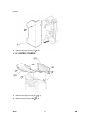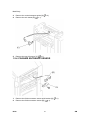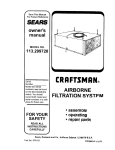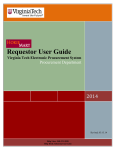Download B793 Service Manual
Transcript
BOOKLET FINISHER B793 BOOKLET FINISHER SR3000 REVISION HISTORY Page Date Added/Updated/New None BOOKLET FINISHER B793 TABLE OF CONTENTS 1. REPLACEMENT AND ADJUSTMENT ............................................ 1 1.1 COVERS........................................................................................................1 1.1.1 FRONT/INNER/REAR COVERS ..........................................................1 1.1.2 UPPER COVERS .................................................................................2 1.2 MAIN BODY...................................................................................................4 1.2.1 POSITIONING ROLLER .......................................................................4 1.2.2 SHIFT TRAY POSITION SENSOR, UPPER LIMIT SWITCH ...............4 1.2.3 PROOF TRAY EXIT / FULL SENSOR..................................................5 1.2.4 FINISHER ENTRANCE SENSOR ........................................................6 1.2.5 SHIFT TRAY EXIT SENSOR................................................................7 1.2.6 STAPLE TRAY PAPER SENSOR ........................................................8 1.2.7 SHIFT TRAY MOTOR...........................................................................8 1.2.8 ENTRANCE MOTOR............................................................................9 1.2.9 UPPER TRANSPORT MOTOR ............................................................9 1.2.10 LOWER TRANSPORT MOTOR....................................................10 1.2.11 SHIFT MOTOR..............................................................................11 1.3 FOLDER ......................................................................................................12 1.3.1 STAPLE FOLDER UNIT .....................................................................12 1.3.2 FOLDER UNIT....................................................................................13 1.3.3 FOLDER UNIT EXIT SENSOR...........................................................14 1.3.4 FOLDER UNIT ENTRANCE SENSOR ...............................................15 1.3.5 STAPLER UNIT ..................................................................................15 1.4 OTHERS ......................................................................................................26 1.4.1 MAIN BOARD .....................................................................................26 1.5 DIP SWITCHES ...........................................................................................27 2. DETAILED SECTION DESCRIPTIONS......................................... 28 2.1 COMPONENT LAYOUT ..............................................................................28 2.1.1 MECHANICAL COMPONENT LAYOUT.............................................28 2.1.2 ELECTRICAL COMPONENT LAYOUT ..............................................30 2.2 JUNCTION GATES......................................................................................39 SM i B793 2.3 PROOF TRAY..............................................................................................40 2.4 SHIFT TRAY ................................................................................................41 2.4.1 UP/DOWN MOTION ...........................................................................41 2.4.2 SIDE-TO-SIDE MOTION ....................................................................42 2.5 BOOKLET TRAY .........................................................................................43 2.6 JOGGER UNIT ............................................................................................46 2.7 EXIT GUIDE PLATE, PAPER FEED OUT ...................................................47 2.8 STAPLER UNIT MOVEMENT......................................................................48 2.9 STACKING FOR BOOKLET STAPLING......................................................49 2.9.1 OVERVIEW ........................................................................................49 2.9.2 8.5 X 14 (LEGAL) OR SHORTER.......................................................49 2.9.3 LONGER THAN 8.5 X 14 INCHES .....................................................50 2.10 MOVING THE STACK TO THE FOLDING POSITION...........................52 2.11 FOLDER.................................................................................................53 2.11.1 OVERVIEW ...................................................................................53 2.11.2 FOLD PLATE ................................................................................53 2.11.3 FOLD ROLLERS...........................................................................54 2.12 PUNCH UNIT .........................................................................................55 2.12.1 OVERVIEW OF OPERATION.......................................................55 2.12.2 PAPER POSITION DETECTION ..................................................57 2.12.3 PUNCH UNIT MOVEMENT ..........................................................58 2.12.4 PUNCH SELECTION AND FIRING...............................................58 2.12.5 PUNCH HOPPER MECHANISM...................................................59 B793 ii SM Read This First Safety and Symbols Replacement Procedure Safety Turn off the main power switch and unplug the machine before beginning any of the replacement procedures in this manual. When taking apart the bridge unit, first take the unit out of the copier. Symbols Used in this Manual This manual uses the following symbols. : See or Refer to : Screws : Connector : Clip ring : E-ring Covers 1. REPLACEMENT AND ADJUSTMENT 1.1 COVERS B793 Booklet Finisher 1.1.1 FRONT/INNER/REAR COVERS 1. Remove the front cover [A] ( x 1). 2. Remove the inner cover [B] ( x 2). SM 1 B793 Covers 3. Remove the rear cover [C] ( x 2). 1.1.2 UPPER COVERS 1. Remove the upper cover [A] ( 2. Remove the proof tray [B] ( B793 x 1). x 4). 2 SM Covers SM Remove the upper left cover [C]. B793 Booklet Finisher 3. 3 B793 Main Body 1.2 MAIN BODY 1.2.1 POSITIONING ROLLER 1. Open the front cover. 2. Remove the positioning roller [A] ( x 1). 1.2.2 SHIFT TRAY POSITION SENSOR, UPPER LIMIT SWITCH 1. Remove the following items. Front Cover Inner Cover Rear Cover Proof Tray Upper Left Cover B793 4 SM Main Body 2. Remove the lower guide unit [A] ( 3. Remove the shift tray position sensor [B] ( 4. Remove the upper limit switch [C] ( x 2). B793 Booklet Finisher x 4, x 1). x 2). (Pull it out from the assembly.) 1.2.3 PROOF TRAY EXIT / FULL SENSOR 1. Remove the front cover, rear cover and proof tray. 2. Open the upper cover. SM 5 B793 Main Body 3. Remove the vertical transport guide [A] ( 4. Remove the exit sensor [B] ( 5. Remove the tray full sensor [C] ( x 4). x 1). x 1). 1.2.4 FINISHER ENTRANCE SENSOR 1. Remove the finisher entrance sensor with bracket [A] ( 2. Remove the finisher entrance sensor [B] ( B793 6 x 1). x 1). SM Main Body 1. Remove the front cover and upper left cover. 2. Remove the link [A] ( 3. Remove the exit guide unit [B]. 4. Remove the sensor [C] ( SM B793 Booklet Finisher 1.2.5 SHIFT TRAY EXIT SENSOR x 1). x 1). 7 B793 Main Body 1.2.6 STAPLE TRAY PAPER SENSOR 1. Open the front cover. 2. Pull out the staple/fold unit. 3. Remove the staple tray paper sensor [A] ( x 1). 1.2.7 SHIFT TRAY MOTOR 1. Remove the rear cover. 2. Open the front cover, and then pull out the staple/fold unit. B793 8 SM Main Body 3. Remove the two gears [A], [B]. 4. Remove the shift tray motor [C] ( x 2, x 1) x 2, x 1). B793 Booklet Finisher 1.2.8 ENTRANCE MOTOR 1. Remove the rear cover. 2. Release the belt tension [A]. 3. Remove the entrance motor [B] ( 1.2.9 UPPER TRANSPORT MOTOR 1. SM Remove the rear cover. 9 B793 Main Body 2. Release the belt tension [A]. 3. Remove the upper transport motor [B] ( x 2, x 1). 1.2.10 LOWER TRANSPORT MOTOR 1. Remove the rear cover. 2. Release the belt tension [A]. 3. Remove the lower transport motor [B] ( B793 x 2, 10 x 1). SM Main Body B793 Booklet Finisher 1.2.11 SHIFT MOTOR 1. Remove the rear cover. 2. Remove the shift motor with bracket [A] ( 3. Remove the shift motor [B] ( SM x 1, x 4) x 1). 11 B793 Folder 1.3 FOLDER 1.3.1 STAPLE FOLDER UNIT 1. Remove the rear cover. 2. Disconnect all connectors and release the harness [A] for the staple folder unit ( x 1, x 3). 3. Open the front cover. B793 12 SM Folder 4. Pull out and remove the staple folder unit [B] ( x 2). 1.3.2 FOLDER UNIT Remove the staple folder unit. 2. Remove the knobs [A] ( 3. Disconnect the connectors. 4. Remove the folder unit [B] ( B793 Booklet Finisher 1. SM x 1 each). x 4). 13 B793 Folder 1.3.3 FOLDER UNIT EXIT SENSOR 1. Remove the folder unit. 2. Remove the folder unit upper cover [A] ( x 1). 3. Remove the lower clamp roller unit [B] ( x 4). 4. Remove the folder unit exit sensor [C] ( x 1, B793 14 x 1). SM Folder B793 Booklet Finisher 1.3.4 FOLDER UNIT ENTRANCE SENSOR 1. Open the front cover. 2. Pull out the staple folder unit. 3. Remove the exit cover [A] ( 4. Remove the entrance sensor [B] ( x 2). x 1, x 1). 1.3.5 STAPLER UNIT 1. Remove the rear cover. 2. Disconnect the connector [1] and release the harness ( 3. Remove two screws [3]. SM 15 x 2 [2]). B793 Folder 4. Open the front cover and pull out the staple folder unit [4]. 5. Disconnect the connectors and release the harness. (4 connectors [5], 1 clamp [6]) B793 16 SM Folder Remove a connector [7]. 7. Remove 2 screws [8]. B793 Booklet Finisher 6. SM 17 B793 Folder 8. Remove the staple tray [9]. 9. Remove the guide [10]. (2 screws) B793 18 SM Folder B793 Booklet Finisher 10. Move the stapler unit until its screw come to the hole [11] on the stay. 11. Remove the screw [12] that holds the front of the guide plate [13]. SM 19 B793 Folder 12. Remove the screw [14] that holds the rear of the guide plate. B793 Remove the rear side screw through the hole in the stay. 20 SM Folder B793 Booklet Finisher 13. Remove the guide plate [13]. 14. Remove the staple folding unit [15] (3 screws, 2 connectors). SM 21 B793 Folder 15. Remove the staple cartridge [16]. 16. Remove the stapler unit cover [17]. 17. Remove the stapler drive unit [18]. B793 22 SM Folder Reassembly Mount the stapler drive unit [1]. 2. Mount the staple folder unit [2]. Do not tighten the screws [3] at this time. B793 Booklet Finisher 1. SM 23 B793 Folder 3. Set the special tool in the long hole [4] on both units. 4. Secure the special tool [5] with the knob [6]. B793 24 SM Folder Tighten the screws [7] for the stapler folder unit. 6. Reassemble the machine. B793 Booklet Finisher 5. SM 25 B793 Others 1.4 OTHERS 1.4.1 MAIN BOARD 1. Remove the rear cover. 2. Remove the main board [A] ( B793 x 5). 26 SM DIP Switches 1.5 DIP SWITCHES SW100: Adjust the staple position for booklet mode No. Function 1 ON: 0.3 mm 2 ON: 0.6 mm 3 ON: 1.2 mm 4 Direction OFF: Towards the trailing edge, ON: Towards the leading edge SW101: Adjust the fold position No. Function ON: 0.2 mm 2 ON: 0.4 mm 3 ON: 0.8 mm 4 Direction OFF: Towards the trailing edge, ON: Towards the leading edge B793 Booklet Finisher 1 SW102: Move the tray position No. Function 1 OFF → ON → OFF Turn the switch from off to on, then turn it to off again. Then, the tray moves down to the shipping position 2 Not used After you change any of these dip switch settings, open and close the finisher cover to activate the new setting. It is not necessary to turn the main power off/on. SM 27 B793 Component Layout 2. DETAILED SECTION DESCRIPTIONS 2.1 COMPONENT LAYOUT 2.1.1 MECHANICAL COMPONENT LAYOUT 1. Proof Tray 2. Shift Tray 3. Exit Guide Plate 4. Stack Feed Out Belt 5. Staple Unit 6. Booklet Tray 7. Proof Tray Exit Roller 8. Proof Tray Junction Gate 9. Punch Unit 10. Staple Tray Junction Gate 11. Positioning Roller 12. 1st Clamp Roller 13. 2nd Clamp Roller 14. Folder Plate 15. Folder Roller B793 28 SM Component Layout B793 Booklet Finisher Drive Layout 1. Upper Transport Motor 2. Entrance Motor 3. Lower Transport Motor 4. Fold Plate Motor 5. Fold Roller Motor 6. Stack Feed-out Motor SM 29 B793 Component Layout 2.1.2 ELECTRICAL COMPONENT LAYOUT 1. Proof Tray Exit Sensor 2. Exit Guide Plate Motor 3. Shift Tray Exit Sensor 4. Upper Limit Switch 5. Shift Tray Position Sensor 6. Rear Booklet Tray Full Sensor 7. Front Booklet Tray Full Sensor 8. Proof Tray Full Sensor 9. Exit Guide Plate HP Sensor 10. Entrance Sensor 11. Front Door Safety Switch 12. Staple Tray Exit Sensor B793 30 SM B793 Booklet Finisher Component Layout 13. Proof Tray Gate Solenoid 14. Lower Transport Motor 15. Entrance Motor 16. Positioning Roller Solenoid 17. Main Board 18. Shift Tray Motor 19. Lower Limit Sensor 20. Upper Cover Sensor 21. Staple Tray Gate Solenoid 22. Upper Transport Motor 23. Shift Motor 24. Shift Motor HP Sensor SM 31 B793 Component Layout 38. Fold Unit Exit Sensor 39. Lower Clamp Roller HP Sensor 40. Lower Retraction Motor 41. Fold Unit Entrance Sensor 42. Bottom Fence HP Sensor 43. Fold Cam HP Sensor 44. Fold Roller Motor 45. Fold Plate HP Sensor 46. Fold Plate Motor 47. Bottom Fence Lift Motor B793 32 SM B793 Booklet Finisher Component Layout 48. Punch Motor 49. Punch Encoder Sensor 50. Punch HP Sensor 51. Punch Board 52. Paper Position Sensor Slide Motor 53. Paper Position Slide HP Sensor 54. Paper Position Sensor 55. Punch Movement HP Sensor 56. Punch Hopper Full Sensor 57. Punch Movement Motor SM 33 B793 Component Layout Electrical Component Descriptions Boards Item No. Purpose Main Board 17 Controls the finisher. Punch Board 51 Controls the punch unit. Sensors Item No. Purpose Proof Tray Exit Sensor 1 Detects paper when it is fed out to the proof tray. Shift Tray Exit Sensor 3 Detects paper when it is fed out to the shift tray. Shift Tray Position Sensor 5 Detects when the shift tray is at the correct height to receive paper. Rear Booklet Tray Full Sensor 6 One of two sensors that the machine uses to determine when the booklet tray is full. Front Booklet Tray Full Sensor 7 One of two sensors that the machine uses to determine when the booklet tray is full. Proof Tray Full Sensor 8 Detects when the proof tray is full. Exit Guide Plate HP Sensor 9 Detects when the exit guide plate is at home position Entrance Sensor 10 Detects when paper comes into the finisher Staple Tray Exit Sensor 12 Detects paper leaving the bottom of the stapler Lower Limit Sensor 19 Detects when the shift tray has moved to its lowest possible position (the shift tray is full). Upper Cover Sensor 20 Detects when the upper cover is open Shift Motor HP Sensor 24 Detects when the side-to-side motion of the shift roller is at home position B793 34 SM Component Layout No. Stopper S HP Sensor 28 Detects when the ‘stopper S’ mechanism is at home position. Stack Feed Out HP Sensor 29 Detects when the stack feed-out belt is at home position Staple Unit HP Sensor 30 Detects when the side-to-side motion of the stapler unit is at home position Jogger HP Sensor 34 Detects when the jogger unit is at home position Staple Tray Paper Sensor 35 Detects when paper is fed into the stapler tray Stapler Safety Sensor 37 Stops side-to-side movement of the stapler until stopper S and the stack feed-out pawl mechanisms are at home position, to prevent damage to the machine. Fold Unit Exit Sensor 38 1) Detects the folded edge of the stack as it feeds out from the nip of the fold rollers so the fold feeds back into the nip, 2) when the folded booklet finally emerges from the nip of the fold rollers, detects the leading and trailing edge of the booklet to make sure that it feeds out correctly. Lower Clamp Roller HP Sensor 39 Detects when the lower clamp roller is at home position Fold Unit Entrance Sensor 41 Detects 1) the leading edge of the stack during booklet stapling, and 2) also used to signal an alarm if a paper is detected at the entrance of the fold unit when the copier is turned on. Bottom Fence HP Sensor 42 Detects when the bottom fence of the booklet folding mechanism is at home position Fold Cam HP Sensor 43 Along with the fold plate HP sensor, this sensor controls the movement of the fold plate. The actuator mounted on the end of the roller that drives the folder plate forward and back makes three full rotations, i.e. the actuator passes the sensor gap twice and stops on the 3rd rotation and reverses. This accounts for the left and right movement of the fold plate. Fold Plate HP Sensor 45 Along with the fold plate HP sensor this sensor controls the movement of the fold plate. The fold plate has arrived at the home position when the edge of the plate enters the gap of this sensor. Punch Encoder Sensor 49 Controls the timing for activating the punches, to punch holes in the paper at the correct position. SM Purpose 35 B793 B793 Booklet Finisher Item Component Layout Item No. Purpose Punch HP Sensor 50 Detects when the hole-punch firing mechanism is at home position Paper Position Slide HP Sensor 53 Detects when the mechanism that measures the paper position in the punch unit is at home position Paper Position Sensor 54 Detects the side edge of the paper, to tell the machine where to put the punch holes. Punch Movement HP Sensor 55 Detects when the side-to-side motion of the punch unit is at home position. Punch Hopper Full Sensor 56 Detects when the punch hopper is full. Also checks if the hopper is installed correctly. Motors Item No. Purpose Exit Guide Plate Motor 2 Controls the exit guide plate mechanism. Lower Transport Motor 14 Controls the positioning roller, and other rollers in the finisher (see ‘Drive Layout’ for details). Entrance Motor 15 Controls the rollers at the entrance of the finisher. Shift Tray Motor 18 Moves the shift tray up and down. Upper Transport Motor 22 Controls the rollers that feed paper from the junction gate to the proof tray and to the shift tray (see ‘Drive Layout’ for details). Shift Motor 23 Moves the shift tray from side to side. Stack Feed Out Motor 25 Controls the stack feed-out belt Jogger Motor 26 Controls the jogger in the stapler tray Upper Retraction Motor 27 Controls the ‘stopper S’ mechanism. Also moves the upper clamp roller into contact and away from the stack of paper in the stapler tray. Upper 33 Rotates the upper clamp roller. B793 36 SM Component Layout Item No. Purpose Stapler Unit Motor 36 Moves the stapler from side to side. Lower Retraction Motor 40 Drives a large cam that alternately clamps and unclamps the lower clamp roller, which is the idle roller of the clamp roller pair. When these rollers are clamped, they are part of the paper feed path and feed the stack toward the bottom fence of the fold unit. When the idle roller is retracted, the stacks falls a very short distance (3 mm) onto the fold unit bottom fence below. These rollers remain unclamped while the bottom fence positions the stack for folding and while the stack is folded by the fold rollers. Fold Roller Motor 44 Controls the rollers that fold the paper. Fold Plate Motor 46 Controls the plate that makes the fold in the paper. Bottom Fence Lift Motor 47 Raises the bottom fence and stapled stack to the correct fold position for the paper size. Punch Motor 48 Punches the holes in the paper. Paper Position Sensor Slide Motor 52 Controls side-to-side movement of the paper position sensor in the punch unit. Punch Movement Motor 57 Moves the punch from side to side. Solenoids Item No. Purpose Proof Tray Gate Solenoid 13 Controls the proof tray junction gate Positioning Roller Solenoid 16 Controls the positioning roller. Staple Tray Gate Solenoid 21 Controls the staple tray junction gate Switches Item Upper Limit Switch SM No. 4 Purpose Detects when the shift tray is at the highest possible position, and cuts power to the shift tray motor. 37 B793 B793 Booklet Finisher Clamp Roller Motor Component Layout Item Front Door Safety Switch No. 11 Purpose Cuts dc power when the front door is opened. Others Item No. Purpose Staple Driver Unit 31 Pushes the staples into the paper. Staple Folder Unit 32 Folds the ends of the staples after stapling B793 38 SM Junction Gates 2.2 JUNCTION GATES Two junction gates control the path of paper. Each junction gate is controlled by a solenoid. Junction gate operation is summarized in the following table. Mode Proof Shift Staple Proof Tray Gate Solenoid ON OFF OFF Staple Tray Gate Solenoid OFF OFF ON SM 39 B793 Booklet Finisher Paper Path B793 Proof Tray 2.3 PROOF TRAY Proof Tray Junction Gate Control [A]: Proof Tray Gate Solenoid Roller Drive: Proof Tray Exit Roller [B], Proof Tray Transport Roller [C]: Controlled by the Upper Transport Motor Entrance Roller [D], Transport Roller [E]: Controlled by the Entrance Motor Jam Detection: Proof Tray Exit Sensor [F] Tray Full Detection: Proof Tray Full Sensor [G] B793 40 SM Shift Tray 2.4 SHIFT TRAY B793 Booklet Finisher 2.4.1 UP/DOWN MOTION The shift tray motor [A] moves the tray up and down. The upper limit switch [B] detects when the tray moves up too far, and cuts power to the shift tray motor. The shift tray position sensor [C] checks when the tray (or the top of the stack) is at the correct height to receive paper. Shift Mode: This is checked every 5 sheets Staple Mode: This is checked every stack The lower limit sensor [D] detects when the tray is full. At this point, the tray cannot move down any more. SM 41 B793 Shift Tray 2.4.2 SIDE-TO-SIDE MOTION The shift motor [A] moves the shift roller [B] from side to side. The shift motor HP sensor [C] detects when the mechanism is at home position. The upper transport motor rotates the shift roller. When shift mode is used, the shift motor turns on after each page is fed out. Then, for the next set, the shift motor turns the other way. In this way, the user can easily divide the sets. B793 42 SM Booklet Tray BOOKLET TRAY B793 Booklet Finisher 2.5 The sensor actuator arm [A] rests on the top of the stack of stapled booklets as they are output to the lower tray. A flap depressor [B] keeps the open ends of the booklets down. The front booklet tray full sensor [C] and rear booklet tray full sensor [D] detect when the tray is full of booklets. The front booklet tray full sensor is mounted higher than the rear booklet tray full sensor. The booklet tray is stationary. When it becomes full, the stapling and folding job stops until booklets are removed from the tray. If the booklet tray is not installed (this is detected if the front and rear sensors remain OFF), the machine will not operate in the booklet staple and fold mode. When booklet mode is selected, the tray full message appears on the operation panel. The combinations of the two actuators and two sensors when the actuator arm rises determines the number of booklets that the tray can hold before the job stops. Tray full detection depends on the size of the paper and the number of sheets in one stapled and folded booklet. The condition detected by the machine ( Ready Full 1, Full 2, Full 3; see the illustration above) depends on the states of the sensors, as shown in the table below. SM 43 B793 Booklet Tray Condition Front Sensor Rear Sensor Ready ON OFF Full 1 ON ON Full 2 OFF ON Full 3 (or booklet tray not installed) OFF OFF In the tables below: "Sht" denotes "sheets in a stack". "Cnt" denotes "Count" (see below for an explanation). After a booklet is feed out, the fold roller motor stops the exit roller. The machine then monitors the tray full sensors every feed-out of a paper stack. The machine checks a certain condition, based on the size of the paper and the number of sheets in the booklet. Two examples are shown below the table. Tell the operators that the number of sheets that the lower tray can hold will vary greatly. - Lower Tray Full Condition Tables A3 (DLT) Sheet 1 2 3 4 5 6 7 8 9 10 Full 1 15 Cnt - - - - - - - - - Full 2 - 3 Cnt 11 Cnt - - - - - - - Full 3 - - - 16 Cnt 12 Cnt 2 Cnt 3 Cnt 5 Cnt 6 Cnt 7 Cnt Sheet 1 2 3 4 5 6 7 8 9 10 Full 1 15 Cnt - - - - - - - - - Full 2 - 8 Cnt 16 Cnt 19 Cnt 5 Cnt 2 Cnt 2 Cnt 2 Cnt 3 Cnt 4 Cnt Full 3 - - - - - - - - - - A4 (LT) B793 44 SM Booklet Tray - Examples After the copier makes a booklet with 1 sheet of 11 x 17 inch paper, the machine checks every feed-out of a paper stack for the ‘Full 1’ condition. If the Full 1 condition occurs 15 times (‘15 Cnt’ in the table above), the machine detects that the tray is full. After the copier makes a booklet with 5 sheets of A4/LT paper, the machine checks every feed-out of a paper stack for the ‘Full 2’ condition. If the Full 3 condition occurs 5 times (‘5 B793 Booklet Finisher Cnt’ in the table above), the machine detects that the tray is full. SM 45 B793 Jogger Unit 2.6 JOGGER UNIT The jogger is used in corner-staple mode and in booklet mode. For each sheet of paper when it arrives in the staple tray, the following is done. The jogger motor [A] drives the jogger fences [B]. The positioning roller solenoid moves the positioning roller [C] onto the top of the sheet. Then the lower transport motor turns on and the positioning roller rotates to push the sheet of paper against the stopper (there are two stoppers: stopper L or stopper S the one that is used depends on the paper size, as we shall see later.) The jogger HP sensor [D] detects when the jogger fences are at home position (away from the stack). The staple tray exit sensor [E] detects if a jam occurs when the machine feeds the stack out at the bottom of the jogger tray. B793 46 SM Exit Guide Plate, Paper Feed Out EXIT GUIDE PLATE, PAPER FEED OUT B793 Booklet Finisher 2.7 The exit guide plate [A] opens when a stapled stack is fed out. Also it opens every time a sheet is fed to the staple tray, to prevent the paper running into the exit roller during stacking. The exit guide plate motor [B] drives the exit guide plate. The exit guide plate HP sensor [C] detects when the guide plate is at home position. The stack feed-out belt feeds out stapled stacks. The pawl [D] on the belt moves the stack out to the exit. The stack feed-out motor [E] drives the belt. The stack feed-out HP sensor [F] detects when the belt is at home position. SM 47 B793 Stapler Unit Movement 2.8 STAPLER UNIT MOVEMENT The machine has only one stapler [A]. It does stapling for booklets and for corner stapling. The stapler unit motor [B] moves the stapler from side to side. The stapler unit HP sensor [C] detects when the stapler unit is at home position. In corner staple mode, at the start of the job, the stapler moves to the position where the stapler will be inserted. In booklet mode, at the start of a job, the stapler moves to a starting position that depends on the paper size, as follows: 8.5 x 14 inches or shorter: Rear side staple position Longer than 8.5 x 14 inches: Center position. When the stapler is at the center position, bracket [E] releases ‘stopper L’, which catches the bottom edge of the paper for booklet stapling with longer paper sizes. This will be described in a later section. If the stapler safety sensor [D] detects the stapler unit at its initialization, the stapler unit stops moving until the stack feed out belt pawl and stopper S are at home position. If the stapler unit does not stop, it could collide with the pawl and/or the stopper. B793 48 SM Stacking for Booklet Stapling 2.9 STACKING FOR BOOKLET STAPLING 2.9.1 OVERVIEW There are two stoppers near the stapler unit. These stoppers hold the stack of paper in the correct position during stacking. The stoppers are called ‘stopper S’ and ‘stopper L’. Stopper S is used for legal size paper, or shorter than 8.5 x 14 inches. Stopper L is used for paper that is longer than 8.5 x 14 inches. In corner stapling mode, the pawl on the stack feed-out belt holds the stack of paper. For booklet stapling, this pawl stays at home position, which is on the rear side, so it does not interfere with booklet stapling. B793 Booklet Finisher 2.9.2 8.5 X 14 (LEGAL) OR SHORTER At the start of the set, the upper retraction motor [A] turns on, and stopper S [B] moves down into position to catch the paper . The upper retraction motor also moves the upper clamp roller [C] into contact with the stack . SM 49 B793 Stacking for Booklet Stapling When the stack is complete, stopper S moves away [D], and the machine feeds the stack to the correct position for stapling. To do this, the upper clamp roller motor [E] rotates the upper clamp roller. 2.9.3 LONGER THAN 8.5 X 14 INCHES At the start of the set, the stapler moves to the center position. At this position, a bracket [A] on the stapler unit pushes stopper L [B]. The pawl [C] on the stopper L assembly then moves into position to catch the paper. The upper clamp roller holds the stack (see the B793 50 SM Stacking for Booklet Stapling previous section). When the stack is complete, the stapler moves to the rear-side position, and stopper L B793 Booklet Finisher moves away. The machine feeds the stack to the correct position for stapling. SM 51 B793 Moving the Stack to the Folding Position 2.10 MOVING THE STACK TO THE FOLDING POSITION First, the upper clamp roller feeds the stack down after the stack has been stapled. When the lower clamp roller [A] catches the stack, the upper clamp roller stops, and the lower clamp roller feeds the stack down. The lower clamp roller is released just before the leading edge of the stack reaches the bottom fence [B] (this fence consists of two pawls that catch the paper). The bottom fence moves the stack to the folding position The fold roller motor [C] turns the lower clamp roller. The lower retracting motor [D] moves the lower clamp roller against and away from the stack. The lower clamp roller HP sensor [E] detects when the lower clamp roller is moved to the home position. The bottom fence lift motor [F] moves the bottom fence up and down. The bottom fence HP sensor [G] detects when the bottom fence is at home position. B793 52 SM Folder 2.11 FOLDER 2.11.1 OVERVIEW The fold plate pushes the stack into the nip between the fold rollers. The fold rollers feed out the stack, then reverse to feed it back in again. Then, the fold rollers feed the stack out of the folder, to the booklet tray. B793 Booklet Finisher 2.11.2 FOLD PLATE [A]: Bottom Fence Stack Stoppers. Catches the stack after it is released by the clamp rollers. [B]: Fold Plate Motor. Drives the timing belt and gears that move the fold plate. [C]: Fold Plate Cam. Controls the movement of the fold plate to the left (into the nip of the fold rollers) and right (toward the fold plate home position). [D]: Fold Plate HP Sensor. Controls operation of the fold plate motor. [E]: Fold Plate. Moves left and pushes the stack into the nip of the fold rollers and then moves right to retract. SM 53 B793 Folder 2.11.3 FOLD ROLLERS [F]: Fold Roller Motor. Drives forward to feed out the stack at the fold, and then drives forward again to feed out the folded stack. This cycle can be repeated by changing the setting of SP6136. [G]: Fold Rollers. Driven by the fold roller motor, this roller pair feeds out the stack at its fold, reverses to feed in the stack to, and then feeds forward again (assisted by the fold unit exit rollers – not shown) to feed out the stack to the lower tray. B793 54 SM Punch Unit 2.12 PUNCH UNIT 2.12.1 OVERVIEW OF OPERATION The finisher entrance roller corrects for paper skew and then the punch unit moves across to punch the holes at the correct position. Each sheet is punched one at a time. Paper feeds out of the copier. The finisher entrance sensor [A] detects the leading edge of the sheet. The finisher entrance roller [B] stops rotating briefly while the copier exit rollers continue to rotate. This buckles the paper against the finisher entrance roller to correct skew. The finisher entrance roller starts to rotate again and feeds the sheet into the finisher. These SP codes adjust the skew operation in the punch unit: SP6130. This SP corrects the punch hole alignment. To do this, it corrects the skew of each sheet by adjusting the amount of time the finisher entrance roller remains off while the exit roller of the machine remains on. For more, see Section "5. Service Tables". SP6131. This SP determines whether the finisher entrance roller stops to correct skew when paper enters the finisher. You can use this SP to disable the skew correction. For more, see Section "5. Service Tables". SM 55 B793 B793 Booklet Finisher Skew Correction Before Punching Punch Unit Punch Unit Position Correction These operations (skew correction before punching, and punch unit position correction) increase the accuracy of the punch alignment. The trailing edge of the sheet passes the finisher entrance sensor [A]. The paper position slide unit moves the paper position sensor [B] forward to the edge of the paper. The paper position sensor detects the position of the paper edge and sends this information to the punch unit board. The machine uses the detected position of the paper edge to calculate the correct position for punching. The upper transport motor switches on and rotates the feed rollers [C] the prescribed distance to put the paper under the punch unit [D]. Using the result of the position calculation, the punch unit control board moves the punch unit [D] to the adjusted punch position. The paper position slide unit and its paper sensor, move back to the paper position slide home position sensor [E], and the punch unit fires the punches to make the holes. The feed rollers feed the punched paper out of the punch unit and into the paper path. The punch unit moves back to home position (detected by the home position sensor [F]. B793 56 SM Punch Unit These SP codes adjust the punch hole alignment: SP6128 Adjusts the punch positions in the direction of paper feed. SP6129 Adjusts the punch position perpendicular to the direction of feed. For more, see Section "5. Service Tables". B793 Booklet Finisher 2.12.2 PAPER POSITION DETECTION The paper position sensor slide motor [A] extends and retracts the paper position slide that holds the paper position sensor [B]. The paper position sensor detects the position of the paper edge. The detected position of the paper is used to move the punch unit across to the correct position for punching. When the paper position slide is retracted, the paper position slide HP sensor [C] detects when the slider is at home position and stops paper position slide motor. SM 57 B793 Punch Unit 2.12.3 PUNCH UNIT MOVEMENT The punch movement motor [A] extends and retracts the punch unit to put it at the correct position for punching. The punch movement HP sensor [B] detects the position when it retracts, switches off the punch movement motor, and stops the punch unit at its home position. The punch drive motor [C] fires the punches that punch holes in the paper below. 2.12.4 PUNCH SELECTION AND FIRING The punch drive motor [A] turns the small, notched encoder wheel [B] through the gap in the punch encoder sensor [C]. The sensor output is used to control the punch timing. B793 58 SM Punch Unit The timing for 2-hole punching [E] is different from 3-hole punching [F]. When the punch unit is at the punching position, the punch motor turns until the encoder This is the ‘1’ position in the diagrams (the first diagram is for 2-hole punching, and the second diagram is for 3-hole punching). Then, the punch drive motor turns counter-clockwise to the ‘2’ position. This movement punches the holes in the paper. Then, the punch drive motor turns clockwise to the ‘1’ position, to be ready for the next sheet of paper. 2.12.5 PUNCH HOPPER MECHANISM The punchouts fall from the punch unit into the punch hopper [A]. SM 59 B793 B793 Booklet Finisher detects the starting position for 2-hole or 3-hole punching. Punch Unit The punch hopper full sensor [B] does the following: Signals that the hopper is full when it detects the top of the stack of punchouts that have collected in the hopper. Detects when the punch hopper is set properly. B793 60 SM