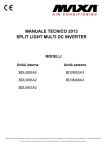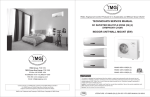Download FREE COMBI SERIE
Transcript
SERVICE MANUAL FREE COMBI SERIE FC-H07AIN, FC-H09AIN, FC-H12AIN 2 Specifications and Technical Parameters Model Fan Motor Speed (r/min) (SH/H/M/L) Output of Fan Motor (w) Input Power of Heater (w) Fan Motor Capacitor (uF) Fan Motor RLA(A) Fan Type-Piece Diameter-Length (mm) Evaporator Pipe Diameter (mm) Row-Fin Gap(mm) Coil length (l) x height (H) x coil width (L) Swing Motor Model Output of Swing Motor (W) Fuse (A) Sound Pressure Level dB (A) (H/M/L) Sound Power Level dB (A) (H/M/L)*** Dimension (W/H/D) ( mm) Dimension of Package (L/W/H)( mm) Net Weight /Gross Weight (kg) FC-H07AIN FC-H09AIN FC-H12AIN 1150/1050/900/750 1150/1050/900/750 1250/1050/950/800 20 20 20 / / / 1 1 1 0.26 0.26 0.26 Cross flow fan – 1 Cross flow fan – 1 Cross flow fan – 1 Ø97×583 Ø97×583 Ø92×616 Aluminum fin-copper tube Aluminum fin-copper tube Aluminum fin-copper tube Ø7 Ø7 Ø7 2-1.4 2-1.4 2.5.-1.4 580X228.6X25.4 580X228.6X25.4 681X324.3X38.1 MP28VB MP28VB MP28EC 2 PCB 3.15A Transformer 0.2A 2 PCB 3.15A Transformer 0.2A 2 PCB 3.15A Transformer 0.2A 37/34/31/28 38/34/31/28 40/34/32/30 47/44/41/38 48/44/41/38 50/44/42/40 770X250X190 770X250X190 830X285X200 855X330X272 855X330X272 906X385X265 8.5/12.5 8.5/12.5 11/14 The above data is subject to change without prior notice. 2 Parts name Front panel air in display Indoor unit Guide louver air out wrapping tape Power supply Display enlarged diagram temperature setting Remote controller Heating Plug cooling Outdoor unit auto power supply/running Water drainage hose Air outlet dry Remote controller receiver window Air in connection pipe and connection line air out 3 Outline and installation dimensions Outline and installation dimensions of indoor unit Air inlet grid Mark for left outlet pipe hole Top view diagram Back view Ceiling 4 Mark for right outlet pipe hole Outline and installation dimensions of indoor unit Air inlet grid Mark for left outlet pipe hole Top view diagram Back view Ceiling 5 Mark for right outlet pipe hole 5 Circuit diagram FC-H07AIN FC-H09AIN FC-H12AIN , The above circuit diagram is subject to change without prior notice, please refer to nameplate for reference. 6 6 Controller Function Manual and Operating Instructions Controller Function Manual 6.1.1 ◆ Temperature Parameters Indoor preset temperature (Tpreset) Indoor heating exchanger copper pipe exterior temperature(Tpipe) ◆ Indoor tube temperature (Ttube) 6.1.2 Basic Functions 6.1.2.1 Cooling Mode fan motor and swing runs on the preset mode, When outdoor unit has mulfunction or protection stopping,indoor unit continue to original running condition,and display mulfunction code. Indoor fan motor will be stoped when there has mode confliction Under this mode, the temperature can be set within a range from 16 to 30℃. 6.1.2.2 Dehumidifying Mode Fan motor runs on the low fan speed,swing runs on the preset mode, When outdoor unit has mulfunction or protection stopping,indoor unit continue to original running condition,and display mulfunction code. Under this mode, the temperature can be set within a range from 16 to 30℃. 6.1.2.3 Fan mode I Indoor fan motor just run under the fan mode.Unit is running cool mode with auto fan under the auto fan speed mode. 6.1.2.4 Heating Mode (1) In HEAT mode, when the compressor is running indoor unit turns to prevent cold wind; when the compressor is stop ,indoor fan motor is on,then indoor unit turns to blow residual heat . (2)Protect function, when the compressor is stopped by malfunction, the indoor fan will run to blow residual heat . 3).Prevent cold wind: the compressor starts to run, the indoor fan will run after 2min. 4).Blow residual heat After the indoor fan blow 60s,the unit will turn off. During blowing residual heat,the fan speed is unchangeable. When defrosting\backing-oil,indoor fan motor stop,unit don't blow residual heat,unit don't check all temp. sensor malfunction Under this mode, the temperature can be set within a range from 16 to 30℃. 6.1.2.5Auto Mode Under this mode, the system will automatically select its run mode (cooling, dehumidifying, heating or fan) with the change of ambient temperature. Protection function same as under COOL, DEHUMIDIFY, FAN and HEAT mode. during the unit is defrosting \backing oil till unit stop defrosting and backing oil fro 3 minutes Modes confliction If indoor received the information modes confliction position 1 of outdoor unit, indoor unit overload will stop (Indoor fan motor, swing), malfunction indication will be displayed, the mode sent to outdoor unit is still the mode that received by the remote control. If timer on has arrived, if indoor received the information modes confliction position 1 of outdoor, indoor overload (indoor fan motor,swing) , the malfunction display, the mode sent to outdoor unit is still the mode that recived by the remote control. 6.1.3 Other control 6.1.3.1 Buzzer The air conditioner will send out “Hua” alert when it is energized or receives a control command. 6.1.3.2 AUTO STOP key Upon one press of this key, the unit will run under auto mode, the indoor fan will run under auto fan. The swing motor works when the indoor fan is working. Another press of this key will stop the unit. 6.1.3.3 Auto fan speed control Indoor fan motor choose high\middle\low fan speed according to ambient temp. under the cool\heat\fan mode,anto fan speed is low speed under dehumidify mode.There has 3 minutes and a half between the switchs of different fan speed at least. 6.1.3.4. Sleep Function Setting SLEEP function under COOL or DRY mode, the preset temperature will automatically rise by 1 7 after 1 hour and rise by another 1℃after 2 hours. Preset temperature will rise by 2 ℃in total within 2 hours. After that, the unit will run at this preset temperature and at preset fan speed. Setting SLEEP function under HEAT mode, the preset temperature will automatically decrease by 1 ℃ after 1hour and decrease by another 1℃ after 2 hours. Preset temperature will decrease by 2 ℃ in total within 2 hours. After that, the unit will run at this preset temperature and at preset fan speed. Preset temperature for AUTO mode and FAN mode , the sleep function will remain unchanged. Timer function 1.Ordinary Timer setting: Timer on: Under unit off, the timer on function could be set up, if timer on has arrived, controller will run at setting mode, the timer interval is 0.5hr, setting range is 0.5-24hrs . Timer off: Under unit off, the timer off function could be set up, if timer off has arrived, controller will run at setting mode, the timer interval is 0.5hr, setting range is 0.5-24hrs. 2.Timer setting for hour Timer on: if system is running, to set timer on, the system will continue to run, if unit is off to set up timer on, when timer on has arrived, the system will run at pressetting mode. Timer off: If system is off to set up the timer off, when to set up timer off, the unit will stand by, when unit is on, to set up timer off, when the timer off arrived, the system will stop to work. Timer setting change: When system is in Timer status, can set up timer on and timer off by wireless remote control, to reset up Timer also, the system will run at last setting status. When system is running, at the same time to set up Timer on and Timer off, the system will keep the present setting status, when time arrived, system will stop to work. When system stop, at the same time to set up Timer on and Timer off, the system will stop, untile the timer arrived, the system will start to work. Hereafter, when timer of timer on in every day arrived, it will run the presetting modes, after timer off arrived, the system will stop. 3.6 Memory function Memory contents: Mode, up and down swing, Light, Setting temp., Setting fan speed, Ordinary setting Fahrenheit/Centigrade, after powered off, and powered on, it will run at the memory contents. If no timer setting function in last remote control order, the system will memorize the last remote control order, the system will memorize the last remote control order and work with last remote control setting. In the last remote control order, there is ordinary timer function, if power off happen beffore the timer arrived, the system will memorize the last remote control timer function, and will recalculate. If there is timer function in last remote control order, but timer has arrive, system will run at timer on or timer off and power off, after repowered on, the system will run at the mode before power off. I Feel function When controller received the orders that the controller will work according to ambient temperature which is sent by remote control (Except Defrost and anti-cool wind, it will still adopt the air conditioner self ambient sensor sampling value), the remote control in every 10mins, to sent the ambient temperature value to controller. 11mins later, the controller haven't received the ambient temperature value from the remote control that the air conditioner will run itself ambient temperature. If there is no setting function that the ambient temperature will adopt the AC sensor sampling value. Power off will not memorize this function. Turbo function The turbo function is available in Cool and Heat modes. When d controller received this order, the indoor fan will run at super high, sent the outdoor unit Turbo signal and sent the high fan speed. UP\Down swing fan function After powered on, the up and down swing motor will firstly rotate the air guide baord to position O in anticlockwise, turn off the air vent. After unit is turned on, if there is no siwng function set up, under the Heat mode or Auto Heat Heating angle Cooling angle mode, the up and down air guide board will rotate to position D in clockwise; In other modes, the Angle Angle up and down guide board will roate to horizontal position L1 clockwise. When turning on the unit to set up swing function synchronously. If unit is turned on to set up the swing function that the guide louver will swing between L and D. There are 7 kinds of status of swing for guide louver: Position L, Position A, Position B, Position C, Position D, Position L and Position D, Position L to Position D to stop swing (the inclination between L-D is conformal). When unit is off the air guide louver will close and turn to position 0. The swing is only valid while setting swing order and indoor fan motor is running. Cold plasma function When turn on fan motor can turn on cold plasma function; when remote control to turn off the cold plasma function or turn off fan motor, this function is turned off. (Only the unit of Panel 1 has this function) 8 Displayer Basic display After powered on, the figure will be displayed, then only Power/running indicator turn on. When using remote conroller to open the unit, it will turn on, at the same time to display current setting running modes. Cool mode:run and cool lights are green; Heat mode: run and heat lights are green;Dry mode:run and dry lights are green Fan mode:run and fan lights are green; Auto mode: run\auto and actual run lights are green; is green Note: Panel 2 models don't have fan light and auto mode light.Under the fan mode run light is green.Under the auto mode run lightand actual run mode light are green. If you turn off light key, then all display will be turned off(it's available under the unit is off) (4) After set up the SLEEP function, the displayer will keep original displaying status that is Sleep function will not affect the light on and Off. Dual 8 display The nixie tube will display current setting temperature that the setting temperature range is 16-30 . In Auto mode, the Cool and Fan will display 25 , in Heat will display 20 , cooling only controller only display 25 . Display indoor temperature, the temperature setting range is 0 to 60 . Fan speed display Fan speed signal is divided into 3 parts dynamic circularly display, the three parts are two section, four section and six full display, there into the two section is still displayed. When remote control the super high speed, the fan speed figure blinks quickly; when remote control low fan speed, the figure blinks slowly; When remote control the middle fan it will display speed is between the high speed and low speed; When remote control the auto speed, the figure blinks depends on the inner fan motor actual running speed. If indoor unit stops running that will blink with the lowest speed display. Note: Export unit with panel 2 haven’t this fan speed display. Indoor unit malfunction display Dual 8 display Running light Heating light Cooling light Malfunction System abnormal (anti-high temp, unit will stop, cooling overload) Blink 4 times H4 Blink 3 times Compressor overload protection Modes protection Blink 5 times High pressure protection Blink once Anti-freeze protection unit will stop Blink twice Air exhaust tempeature protection Blink 4 times Low voltage overcurrent protection Blink 5 times Modes confliction Blink 7 times Communication malfunction Blink 6 times Blink once Defrost or heating oil return Indoor ambient temp sensor opened, short circuit Any of indoor evaporator sensor opened, short circuit Blink once Blink twice Outdoor ambient sensor opened, short circuit Blink 3 times Outdoor condensor sensor opened, short circuit Blink 4 times Outdoor air exhaust sensor opened, short circuit Blink 5 times Start up failure Blink 7 times Blink 6 times PFC malfunction Blink 14 times Compressor demagnetization protection The following malfunction need to use remote control for transf er, within 3s continuously press SLEEP button for 6 times will display, 5min will automatically quit detection status (invalid in Auto mode) or within 3s continuously press SLEEP button for 6 times will quit. Over current frequency decline Blink 6 times Whole unit over current frequncy decline Blink 8 times Compressor air exhuast frequncy decline Blink 9 times Whole unit AC current voltage decline frequency decline Heating anti-high temperature frequency decline Blink 10 times Blink 10 times Anti-cool wind protection Blink 9 times Blink 7 times Cooling oil return Note: If several malfunction exist synchronously, the malfunction code will display circularly. Indicator will blink 0.5s and extinguish 0.5s. Defrosting. oil reutrn procedure, and quit within 3mins, will not detect indoor unit all sensor malfunction. 9 Trendy Series 7 Disassembly and Assembly Procedures 7 Disassembly Procedures of Indoor Unit for panel 1 Operating Procedures / Photos 7 Disassemble Front Panel Lift the front panel upward. Firstly, screw off a screw fixing the upper protection plate at the receiving window and remove the protection plate. Then, pull away the connection terminal. Pull the panel outward with force along the groove fixing the panel of the panel body to remove the panel Connecting terminal Protection plate groove Panel 7 Disassemble Cope of Electric Box Firstly, screw off the screw fixing the cope of electric box, open the cope of electric box, loose the clasp and remove the cope of electric box. the cope of electric box. 7 Disassemble Filter Push the filter inward, and then pull it upward to remove it. Filter 14 10 clasp Screws Operating Procedures / Photos Disassemble Lower Guide Louver Manually bend the lower guide louver to loose the clasp at the guide louver. Remove the lower guide louver.(Note:to remove the upper guide louver,you must open the front case first, then screw off the screws Guide Louver clasp fixing the upper guide louver and the water tray , bend the upper guide louver and remove the upper guide louver) Disassemble Front Case Unscrew the three screw covers at the front case, unscrew the three screws, pull open the clasp at the front case, and remove the front case. screw covers clasp screws sensor front case Disassemble Water Tray Screw off the fixing screws fixing the water tray with a screw driver. Loose the clasp at the other end and pull out the terminal board of the step motor. Pull upward the water tray and take it out. Remove the water tray. Water Tray 11 terminal screws Operating Procedures / Photos Disassemble Cover of Electric Box Loosen the three clasps, and pull upward to remove the cover of the electric box. cover of the electric box clasp Disassemble Electric Box room sensor pipe temp. sensor Remove the grounding wire of the evaporator. grounding wire Take out the pipe temp. sensor. Unplug the plugging connector of the indoor motor at the electric box, use screwdriver to unscrew the screw fixing the electric box, loose the clasp and remove the electric box. plugging connector Disassemble Evaporator Unscrew the screw fixing the rear pipe clamp to Unscrew the screws fixing the evaporator, one on the screw left and two on the right. Manually lift the evaporator and release the side clasp of the evaporator from the groove.Carefully take out the evaporator and pay rear pipe clamp attention to protect the connecting pipe. 12 screw clasp Operating Procedures / Photos Evaporator screw clasp Evaporator screw Disassemble Motor Use screwdriver to unscrew the two screws fixing motor clamp the motor clamp, and remove the motor clamp. Unscrew the three holding screws at the shaft sleeve, and remove the motor. screw screw Axial fan 13 Motor Operating Procedures / Photos Disassemble Cross Flow Fan After remove the motor, pull out it from the left bearing holder. Cross Flow Fan Bearing Holder 14 Disassembly Procedures of Indoor Unit for panel 2 Operating Procedures / Photos Disassemble front panel and filter Open the panel,screw off screws fixing the cover of electric box,pull away the electric box.Pull the panel outward with force along the groove fixing the panel of the panel body to remove the panel Panel Push the filter inward, and then pull it upward to remove it. Filter Disassemble Lower Guide Louver Manually bend the lower guide louver to loose the clasp at the guide louver. Remove the lower guide louver. Guide Louver clasp Disassemble Front Case Unscrew the three screw covers at the front case, unscrew the three screws, pull open the clasp at the front case, and remove the front case. screw covers 15 screws front case Operating Procedures / Photos Disassemble Cover of Electric Box cover of the electric box Loosen the three clasps, and pull upward to remove the cover of the electric box. clasp Disassemble Water Tray Screw off the fixing screws fixing the water tray with a screw driver. Loose the clasp at the other end and pull out the terminal board of the step motor. Pull upward the water tray and take it out. Remove the water tray. terminal Water Tray screws pipe temp. sensor Disassemble Electric Box Remove the grounding screws of the evaporator. Take out the indoor temp. and pipe temp. sensors. Unplug the plugging connector of the indoor motor at the electric box, use screwdriver to unscrew the screw fixing the electric box, loose the clasp and remove the electric box. 16 grounding screw room sensor screw Operating Procedures / Photos Disassemble Evaporator Unscrew the screw fixing the rear pipe clamp to remove it. rear pipe clamp Unscrew the screws fixing the evaporator, one on the left and two on the right. Manually lift the evaporator and release the side clasp of the evaporator from the screw groove.Carefully take out the evaporator and pay attention to protect the connecting pipe. Evaporator screw screw Disassemble Motor Use screwdriver to unscrew the two screws fixing the motor clamp, and remove the motor clamp. Unscrew the three holding screws at the shaft motor clamp sleeve, and remove the motor. screw 17 Operating Procedures / Photos Screw motor Cross Flow Fan Disassemble Cross Flow Fan Bearing Holder Cross Flow Fan 18 Screw PARTS GUIDE FREE COMBI SERIE FC-H07AIN, FC-H09AIN, FC-H12AIN FC-H07AIN, FC-H09AIN, FC-H12AIN 8 Exploded View and Components and Parts List Exploded View of Components and Parts of Indoor Unit 2 Components and Parts List of Indoor Unit No Description 1 2 3 4 5 6 7 8 9 10 11 12 13 14 15 16 17 18 19 20 21 22 23 24 25 26 27 28 29 Wall-Mounting Frame Rear Case Evaporator Assy Cross Flow Fan Ring of Bearing / Drainage Pipe Water Tray Swing Louver Swing Linkage 1 Swing Linkage 2 Front Case Front Panel Decorate piece Remote control YT1F Filter Receiver Board D5K3 Screw Cover Guide Louver 1 Guide Louver 2 Motor MP28VB Motor Clamp Motor FN20E-PG Electric box cover Covering plate Terminal board T4B3A Electric box Main PCB M803F2AJ Room Sensor15K 30 Tube Sensor 20K 31 32 33 34 35 36 37 38 39 Jumping Connector Transformer 48X26J Wire clamp Rear clamp Connecting Cable swing louver clamp swing louver swing louver(up) swing louver(down) Part Code FC-H07AIN 01252220 222020012 010020531 10352001 76512203 / 0523001401 201820271 10512032 10582002 10582003 20002215 200023353 68012019 30510049 111200511 30545041 24252006 10512033 10512034 15012086 26112014 150120761 20122082 20112058 42011233 20112057 30038004 390000451 3900019814 3900019815 3900019816 4202300101 43110261 71010253 24242001 400204056 10582409 10582408 10542004 10542005 The above data is subject to change without prior notice. 3 FC-H09AIN 01252220 222020012 010020531 10352001 76512203 / 0523001401 201820271 10512032 10582002 10582003 20002215 200023353 68012019 30510049 111200511 30545041 24252006 10512033 10512034 15012086 26112014 150120761 20122082 20112058 42011233 20112057 30038004 390000451 3900019814 3900019815 3900019816 4202300102 43110261 71010253 24242001 400204056 10582409 10582408 10542004 10542005 Qty 1 1 1 1 1 / 1 1 12 1 1 1 1 1 1 2 1 3 1 1 1 1 1 1 1 1 1 1 1 1 1 1 1 1 1 1 1 1 1 1 1 Exploded View of Components and Parts of Indoor Unit 4 Components and Parts List of Indoor Unit No Description 1 2 3 4 5 6 7 8 9 10 11 12 13 14 15 16 17 18 19 20 21 22 23 24 25 26 27 28 29 30 31 32 33 34 35 36 Wall-Mounting Frame Rear Case Evaporator Assy Cross Flow Fan Ring of Bearing \ Drainage Pipe Water Tray Swing Louver Swing Linkage Front Case Screw Cover Filter Remote Control YT1F Decorate Piece Receiver Board Front Panel Guide Louver Guide Louver Motor MP28EC \ \ Right Motor Clamp Bearing Holder Motor FN20J-PG Electric Box Cover Terminal Board T4B3A Covering Plate Electric Box Main PCB M803F2J Transformer 48X26J Wire Clamp Rear Clamp Connecting Cable \ Room Sensor 15K 37 Tube Sensor 20K Part Code FC-H12AIN 01252384 22202050 01002250 10352005 76712015 \ 0523001401 201820393 10512041 105824397 200022957 24252007 11122440 30510049 68012019 30545042 20002292 26112043 26112042 15212002 \ \ 261124292 26152423 150120752 20122081 42011233 20112060 20112059 30038003 43110261 71010003 26112430 400204056 \ 390000451 3900019814 3900019815 3900019816 The above data is subject to change without prior notice. 5 Qty 1 1 1 1 1 \ 1 1 12 1 1 3 2 1 1 1 1 1 1 1 \ \ 1 1 1 1 1 1 1 1 1 1 1 1 \ 1 1 1 1