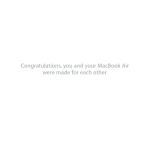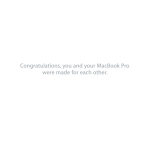Download Apple 9L0-006 Exam
Transcript
Exam : Apple 9L0006 Title : Apple Macintosh Service Exam Update : Demo http://www.test4actual.com 1.How did you prepare for this exam? (Choose all that apply.) A.Apple Mac OS X Help Desk Essentials leaderled course B.Apple leaderled technician training course C.selfstudy AppleCare Technician Training purchased from Apple D.nonApple courses or books E.onthejob training / apprenticeship F.selftaught G.none of the above Correct:E 2.If you took an Apple leaderled course to prepare for this exam, when did you take it? (Choose the closest answer.) A.last week B.two or three weeks ago C.one month ago D.two months ago E.three months ago F.more than three months ago G.did not take an Apple leaderled course Correct:E 3.What additional Apple certifications do you have or plan to seek? (Choose all that apply.) A.Apple Certified Technical Coordinator B.Apple Certified System Administrator C.one or more of the Apple Digital Media Pro certifications D.none Correct: 4.Examine the exhibit. What is this message? A.Kernel Panic B.Software Update C.Firmware Update D.PowerOn SelfTest 2 Test4actual Information Co., Ltd.All rights reserved. Correct:A 5.On a MacBook Pro, Safe Sleep ensures that _____. A.any open IP ports from services are closed before putting the machine to sleep B.the machine is locked with a configured password after a specified amount of time C.data stored in main memory will not be lost should the system shut down due to power loss while the machine is asleep D.the user is prompted to save documents in any open applications before machine is put to sleep using the Sleep command from the Apple menu Correct:C 6.What is the function of the SMC in an Intel Mac? A.The SMC controls all aspects of power flow. B.The SMC controls the speed of the hard drive. C.The SMC manages the amount of virtual memory used. D.The SMC manages all communication with attached peripherals. Correct:A 7.Which THREE of the following symptoms would be most likely resolved by performing a SMC reset as a first step? SELECT THREE A.Computer does not turn on B.Cursor is unresponsive in Finder C.Network / Internet connectivity issues D.USB and/or FireWire port(s) do not function E.Computer does not sleep / wake from sleep Correct:A D E 8.Examine the exhibit. What type of port does the number ??identify? A.USB B.FireWire C.Sound In D.MagSafe E.Sound Out F.ExpressCard Correct:D 9.Which TWO details are derived from entering an Apple product's serial number into the Apple Support Web page? SELECT TWO A.Mac OS version 3 Test4actual Information Co., Ltd.All rights reserved. B.Warranty status C.AppleCare name D.Installed memory E.Number of USB ports Correct:B C 10.According to Apple service manuals, what steps should you take before performing any takeapart steps when replacing a part in any Apple product? A.Disconnect and reconnect all internal cables. B.Lay the product on its side so it will not fall over. C.Discharge the CRT and establish an ongoing ground. D.Gather all necessary tools and perform all preliminary steps. E.Order all available service parts for the appropriate configuration of the product. Correct:D 11.Which section of any Apple service manual is the BEST place to look for instructions for replacing an internal component? A.Views B.Basics C.Take Apart D.Troubleshooting Correct:C 12.You require additional information about a specific problem with a customer's Mac. Which one of the following resources is the Applerecommended choice for researching the problem? A.Downloads B.Discussions C.User's manual D.Knowledge Base Correct:D 13.A customer asks about RAM speed requirements to upgrade his Mac. What Apple resource should you refer this customer to? A.Downloads B.Discussions C.Specifications D.Service manual Correct:C 14.Where is the BEST place to look for information regarding special takeapart tools for an Apple product? A.Discussions B.Service News C.User's manual D.Service manual Correct:D 15.You are running Apple Hardware Test on a customer's Mac. The test fails with an error code. Which one of the following resources is the Applerecommended choice for locating the meaning 4 Test4actual Information Co., Ltd.All rights reserved. of this code? A.Apple Hardware Test Help B.Service Source C.Service manual D.User's manual Correct:B 16.Which of the following scenarios would be most appropriate to use Apple Hardware Test? A.You want to test a Mac's Ethernet port after its logic board has been replaced. B.You are unsure if the customer's issue is caused by software or hardware. C.You need to check the Mac's LCD display for any pixel anomalies. D.You want to verify that Mac OS X has been installed properly. Correct:B 17.Which of the following scenarios would be most appropriate to use Apple Service Diagnostic? A.You want to check a Mac for accidental damage. B.You want to verify product functionality after a repair. C.Your customer wants to run diagnostics on his Mac Pro. D.You need to check the Mac's LCD display for any pixel anomalies. Correct:B 18.Examine the exhibit. Is this the correct tool to remove the top cover from a Mac mini? A.Yes B.No Correct:A 19.A useful tool to have when servicing an Apple portable computer is _____ tape. A.plastic B.kapton C.packing D.electrical Correct:B 20.Examine the exhibit. What is the name of this special Apple tool? 5 Test4actual Information Co., Ltd.All rights reserved. A.Mac Pro Wrench B.iMac Gap Measurement Tool C.MacBook Spring Adjustment Tool D.Xserve Processor Alignment Wrench Correct:A 21.Which of the following tools would be the most appropriate to use when verifying whether a backup battery inside a Mac is faulty? A.Flashlight B.Torx driver C.Multimeter D.Magnetizer Correct:C 22.You are about to begin disassembly of an iMac (24inch Mid 2007) to replace the LCD display. Which TWO of the following tools are required to do this? SELECT TWO A.Multimeter B.Suction cups C.Service stand D.Antistatic, lintfree gloves E.Torx T15 driver with 5 inch shaft Correct:B D 23.The two primary goals of troubleshooting are _____ and _____. SELECT TWO A.repairing a product quickly B.repairing a product cheaply C.repairing a product properly D.using as many parts as possible E.running as many diagnostics as possible Correct:A C 24.Which of the following is NOT one of the steps of the Applerecommended troubleshooting process? A.Verify repair B.Verify problem C.Clean plastics D.Try quick fixes E.Run diagnostics Correct:C 25.Which of the following would be the most appropriate question to ask FIRST, when gathering information from customers about a problem with their Apple product? A.What is the issue? 6 Test4actual Information Co., Ltd.All rights reserved. B.What operating system are you using? C.Did you turn off the computer improperly? D.What steps have you taken to resolve the problem yourself? Correct:A 26.A customer states that he cannot open an AppleWorks file. What is the most productive question to ask him FIRST? A.Can you open any files? B.Is your Mac connected to a network? C.Can you open other AppleWorks files? D.What version of AppleWorks are you using? Correct:C 27.A customer claims that her Mac cannot connect to her AirPort Express network at home. Which of the following would be the BEST question to ask her FIRST? A.Can any other computer successfully join her network? B.Does your ISP support wireless access to the Internet? C.What type of wireless card is installed in your Mac? D.Have you upgraded to Mac OS X v10.4.8? Correct:A 28.Which of the following is NOT one of the three qualities that define a quick fix? A.has little or no cost B.can be performed quickly C.eliminates intermittent problems D.involves little or no risk of harm to the system Correct:C 29.What is the first step to take if you have a Mac that constantly ejects any CD / DVD that is inserted? A.Replace the logic board. B.Replace the optical drive. C.Replace the optical drive cable. D.Disconnect all peripheral devices, especially the mouse. Correct:D 30.a MacBook has no video, but powers on with a normal startup chime, and normal startup sounds from the hard drive. Which of the following steps should you try next? A.Replace the display. B.Update the firmware. C.Replace the logic board. D.Connect a knowngood display to the MacBook. Correct:D 7 Test4actual Information Co., Ltd.All rights reserved.