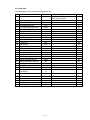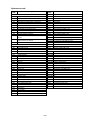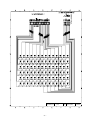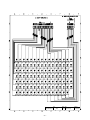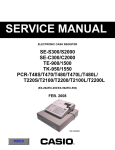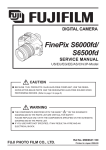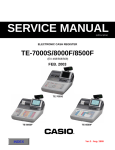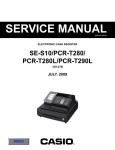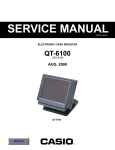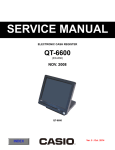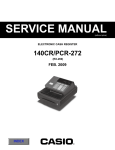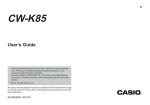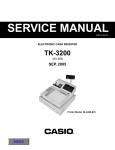Download SERVICE MANUAL
Transcript
SERVICE MANUAL (without price) ELECTRONIC CASH REGISTER TE-2200/2400 (EX-443/544) AUG. 2005 TE-2400 TE-2200 Ver.2 : Aug. 2009 INDEX CONTENTS TE-2200/2400 PAGE 1. SPECIFICATIONS........................................................................................ 1 2. MACHINE INITIALIZATION ......................................................................... 4 3. DISASSEMBLY ............................................................................................ 7 4. CIRCUIT EXPLANATION .......................................................................... 17 5. DIAGNOSTIC OPERATION ....................................................................... 29 6. ERROR CODE LIST................................................................................... 55 7. IC DATA ..................................................................................................... 59 8. PCB LAYOUT ............................................................................................ 66 9. CIRCUIT DIAGRAMS ................................................................................. 68 10. PARTS LIST ............................................................................................... 82 To prevent malfunctions caused by the weak batteries, charge the memory protection batteries for over 12-hours before installation or after a long-time vacation (over 30 days). • Before installation, initialize the terminal and leave it turn on over 12-hours. • After a long-time vacation, initialize the terminal and restore the program data if the terminal is in malfunction, and leave it turn on over 12-hours. • Over 48-hours charging makes the batteries fully charged. 1. SPECIFICATIONS 1-1. Electrical specifications •Power consumption In operation stand-by Max. Max. 120 V 0.5 A 0.1 A 220 V 0.25 A 0.05 A 230 V 0.25 A 0.05 A 240 V 0.25 A 0.05 A •Memory protection Back-up battery Except. USA, CANADA Back-up period Battery life Recharge time Vanadium lithium battery 90 days (25 °C) Replace the battery every 5 years. 48 hours (full charge) •Memory protection USA, CANADA Back-up battery Back-up period Battery life Mangan battery (UM-3 × 3) 1 years (25 °C) Replace the battery every 1 years. •Clock & Calendar Accuracy Auto calendar Within ± 30 sec. per month (25 °C) Effective until 2099 A.D. 1-2. Environmental specifications • Operating temperature 0 °C ~ 40 °C • Operating humidity 10 % ~ 95 % • Storage temperature -25 °C ~ 65 °C • Storage humidity 10 % ~ 95 % • Vibration strength 1.5 G (The machine must be in the carton box) 1-3. Main components • CPU Name Number of control bit uPD784215AGC279 16 bit • RAM (US) Name Capacity M68AF128BM70 × 2 1 Mbit • RAM (EURO) Name Capacity M68AF511AM70 4 Mbit • Flash ROM Name Capacity MBM29F160BE90TN 16 Mbit • I/O controller Name uPD784215AGC280 • Themal printer Name Paper cut FTP-628MCL518 (receipt) FTP-628MCL518 (journal) Thermal dot line printing Total dot number : 384 dots/dot line Dot pitch : Length 8 dots/mm Wide 8 dots/mm Manual-paper cut Type Size Roll diam Thickness Heat-sensitive paper 57.5 ± 0.5 mm φ 80 or less 0.06 ~ 0.085 mm Print method Head specification • Roll paper —1— 1-4. Duration of Life • Printer head 50 Km (anti-abrasion), 1400 Million lines • LCD 20,000 hours • Backlight 20,000 hours 1-5. Drawer List Type Drawer Name Specification M DL-2429 D-24H2C-B55SRM-9* M DL-2797 D-24H2C-B84RM-9* M DL-2798 D-24H2C-B84SRM-9* M DL-2799 D-24H2C-A84SRM-9* Note: Country code B: Europe D: England C: U.S.A. BU: Other countries L: Canada —2— B D C BU L 1-6. Option List DEVICE NAME • Multi drawer kit • PC cable • Waterproof cover • Waterproof cover • Slip printer • Slip printer cable • Remote printer • Printer cable • Printer cable • Slip printer/ AC adaptor • Handy scnner • Handy scnner • Handy scanner • CF Memory Card • Modem • Modem • Conversion Kit • Roll paper MODEL MDL-12 PRL-CB-2 WT-82 WT-87 SP-1300 PRT-CB-8C UP-360 PRT-CB-8A PRT-CB-8B 31AD-U or E HHS-15 HS1250 Quic Scan 6000 SDCFB-xx-505 NOTE Connect to Com2 Length 1.5m Connect to Com2 Length 3m Length 5m U: 120V/ E: 230V Com2 port only Com2 port only Com2 port only 56k V92 External Faxmodem 56k Faxmodem CVK-S3-M/CVK-L3-M P-5880T CAUTION RISK OF EXPLOSION IF BATTERY IS REPLACED BY AN INCORRECT TYPE. DISPOSE OF USED BATTERIES ACCORDING TO THE INSTRUCTIONS —3— Applicable Common Common TE-2200 only TE-2400 only Common Common Common Common Common Local purchase Local purchase Local purchase Common Local purchase Local purchase Local purchase Common Common 2. MACHINE INTIALIZATION Machine initialization procedure 1. Plug the power cord into an AC outlet. 2. Hold down <JOURNAL FEED>. RECEIPT FEED REG2 REG1 3. Turn the mode switch to PGM position. OFF X1 Z1 X2/Z2 RF PGM 4. Release <JOURNAL FEED>. You should see “0000000000” on the display. If 10 zeros are not shown or another character are shown, immediately set the mode switch to OFF and restart from the beginning of this procedure. RECEIPT FEED 5. Enter 11-digit program code from the worksheet. 6. Press <SUBTOTAL> to register the program code. (Wait until beep twice.) 7. Press <SUBTOTAL> to register the program code. —4— D11D10D9D8 ~ D3D2D1 refer to Worksheet (Initialize) JOURNAL FEED Worksheet (Initialize) Description Choice Print password of PGM mode, when flag clear operation is performed. Password in PGM3 ~ 7 mode Messages and descriptors are written in English = 0, French = 1, Spanish = 2, German = 4 Model for U.S. or Canada (Date order: month/day/year) = 2, Other area (0.00, Date order: day/month/year) = 1, Other area (0, Date order: day/month/year) =3 Fixed value: TE-2200: 25 TE-2400: 04 Use 1 clerk switch (clerk push switch)/ 2 Clerk secret number key * Initialization pattern: 1 For scanning/2 For check tracking Yes = 0 No = 4 Significant numbers Significant number Significant number Significant numbers a Program code D11 D10 D9 D8 D7 D6 D5 D4 D3 1=0 2=1 (a+b) D2 1 = 0 b 2=2 No = 0 Use Euro only. D1 Yes = 1 * When you select this option “Use clerk secret code key”, and your register doesn’t have this key on the default keyboard, be sure to allocate <CLERK-#> (clerk secret number key) just after the initialization. (Do NOT turn to OFF before allocating this key.) Note: Please check the receipt after initialization operation (machine initialization, flag clear operation and init2) that the machine number is printed properly. If error codes are printed on it, check the hardware and retry the operation. P01 C01 03-04-2004 MC#01 11:58 000001 INIT (C) 2005 by CASIO COMPUTER CO.,LTD. All rights reserved. Mode symbol/date/time Clerk descriptor/Mc-No./consecutive No. INIT symbol Copyright TE-2200/2400 STD Model name VER. LABEL ROM version ROM label :nnnn :nnnnnn VER. :nnnn LABEL :nnnnnn INIT. :nnnnnnnnnnnnnn 0002-98 : 00 2000 ROM version ROM label Initialization code I/O parameter table record No./error code —5— Flag clear operation 1. Plug the power cord into an AC outlet. 2. Hold down <RECEIPT FEED>. TJOURNAL FEED REG2 REG1 X1 Z1 OFF 3. Turn the mode switch to PGM position. X2/Z2 RF PGM 4. Release <RECEIPT FEED>. You should see “FFFFFFFFFF” on the display. If 10 Fs are not shown or another character are shown, immediately set the mode switch to OFF and restart from the beginning of this procedure. 5. Press <SUBTOTAL> to complete. RECEIPT FEED JOURNAL FEED After completion of flag clear, receipt is issued. Note: After flag clear, clerk 1 is assigned automatically. So do not program clerk 1 as not assignable or not operable in PGM mode. Init 2 operation 1. Plug the power cord into an AC outlet. TJOURNAL FEED 2. Hold down <RECEIPT FEED>. REG2 REG1 3. Turn the mode switch to PGM position. OFF X1 Z1 X2/Z2 RF PGM 4. Release <RECEIPT FEED>. You should see “FFFFFFFFFF” on the display. If 10 Fs are not shown or another character are shown, immediately set the mode switch to OFF and restart from the beginning of this procedure. RECEIPT FEED JOURNAL FEED 5. Enter “8888888888” and press <CHECK TEND> to complete. After completion, receipt is issued. —6— 3. DISASSEMBLY ■ UPPER COVER 1. Remove the printer cover. 2. Remove two screws. 3. Remove the printer cover. 4. Remove two FPCs. Hooks FPC (10pin) FPC (12pin) —7— 5. Remove the screw. 6. Remove the upper case by sliding it forward. 7. Remove two connectors. (CN13, CN15) CN15 8. Remove the UPPER COVER. —8— CN13 ■ KEY BOARD ASS’Y 9. TE-2200: Remove 10 screws. TE-2400: Remove eight screws. 10. Remove the FPC. TE-2200 11. Remove the chassis. 12. Remove the FPC sheet. 13. Remove the spacer. 14. Remove the sheet. TE-2400 Sheet Spacer FPC sheet Chassis 15. Remove eight screws. 16. Remove the KEY frame. TE-2200 —9— TE-2400 ■ TACT SW PCB, MODE KEY 17. Remove three screws. 18. Remove the TACT SW PCB (E443-E6 PCB). E443-E6 PCB 19. Remove the screw. 20. Remove the MODE KEY. MODE KEY ■ BACKUP BATTERY 21. Remove the connector. 22. Remove the backup battery. CN14 — 10 — ■ MIAN PCB 23. Remove four connectors. Connector (CN7) Connector (CN1) Connector (CN5) Connector (CN16) 24. Remove three FPCs. FPC (CN8) FPC (CN9) FPC (CN12) NOTE; While fixing, be fully care to the direction of the FPC. Pattern Pattern 25. Remove eight screws. — 11 — ■ LCD ASS’Y 26. Remove five screws and then the LCD ASS’Y. 27. Remove three screws and one connector. ■ PRINTER 28. Remove two E272-PR PCBs. E272-PR PCB 29. Remove four FPCs. — 12 — 30. Remove four screws. 31. Remove two printer units. 32. Remove the battery cover. 33. Remove four screws. 34. Remove the lower case. — 13 — ■ DRAWER 35. Remove the case. 36. Remove 10 screws. 37. Remove the DARWER cable. — 14 — 38. Remove the Bottom plate. 39. Loosen 4 screws. 40. Remove the screw and then fix the drawer case. — 15 — ■ POWER SUPPLY 28. Remove the two screws. 29. Remove the POWER UPPER CASE. 30. Remove three screws. 31. Remove the POWER UNIT. — 16 — 4. CIRCUIT EXPLANATION 4-1. HARDWARE DIAGRAM Main Display Popup display Journal printer Keyboard CPU Drawer 1 i/f 2 i/f Drawer Drawer RS232C COM1 PRL-CB-2 Drawer Multi drawer kit MDL-12 Popup disp. i/f MODEM or PC Flash Memory RAM RS232C COM2 CF card Slip printer Scanner HHS-15 SP-1300 Power supply 31AD-U/E Note: Shadowed device and dot line indicate option devices. — 17 — PRT-CB-8A/-8B Power supply PRT-CB-8C Receipt printer External printer UP-360 Power supply — 18 — Optional Hand Held Scanner HHS-15 Optional MODEM / PC +5V supply signal only COM2 COM1 PWB:E272-PR PWB:E272-PR CPU EURO CPU US Feed Motor Feed Motor Journal Thermal PRN UNIT Receipt SRAM 4Mbit SRAM 1Mbit optional CG 16Mbit DRW I/F DRAWER UNIT DRW I/F (LED BackLight on board) PWB:E443-LCD CF card socket FROM 16Mbit FROM 16Mbit LCD UNIT EURO only PWB : E443-1 SRAM 1Mbit Winder Motor PWB:E443-E22 Optional PWB:E443-E6 EURO only LiB Battery optional voltage selector Transformer POWER SUPPLY UNIT TE-2200 (STROKE) or TE-2400 (FLAT) FPC PWB:E475-E3 MODE KEY AC120V or AC220-230V or AC240V , 50/60Hz US_cord : PS204-A AUS_cord : X-AU10S3 UK_cord : MP5004 EU_cord : M2511 4-2. BLOCK DIAGRAM 4-3. RESET CIRCUIT The reset circuit is as follows. 4-4. POWER SUPPLY CIRCUIT The power supply circuit is as follows. IC32 32pin — 19 — 4-5. DRAWER I/F CIRCUIT The drawer open circuit is as follows. — 20 — 4-6. PRINTER CONTROL CIRCUIT The printer control circuit is as follows. — 21 — 4-7. CPU (IC32: uPD784215AGC279-8EUA) / I/O CONTROLLER (IC44: uPD784215AGC280EUA) P63/A19 P64/RD P66/WAIT P65/WR P67/ASTB P101/TI6/TO6 P100/TI5/TO5 VDD P103/TI8/TO8 P102/TI7/TO7 P30/TO0 P33/TI1 P32/TO2 P31/TO1 P35/TI00 P34/TI2 P95 P94 P93 P92 P91 P90 TEST/VPP P37/EXA P36/TI01 4-7-1. Pin Assignment 100 99 98 97 96 95 94 93 92 91 90 89 88 87 86 85 84 83 82 81 80 79 78 77 76 P120/RTP0 P121/RTP1 P122/RTP2 1 2 3 P123/RTP3 4 P124/RTP4 P125/RTP5 P126/RTP6 P127/RTP7 VDD 5 6 7 8 20 21 22 23 24 70 P56/A14 69 68 67 P55/A13 P54/A12 P53/A11 P52/A10 P51/A9 55 54 — 22 — P81/A1 P82/A2 P25/SI0/SDA0 P26/SO0 P27/SCK0/SCL0 P80/A0 P20/RxD1/SI1 P21/TxD1/SO1 P22/ASCK1/SCK1 P23/PCL P24/BUZ P71/TxD2/SO2 P72/ASCK2/SCK2 P131/ANO1 AVREF1 P70/RxD2/SI2 25 26 27 28 29 30 31 32 33 34 35 36 37 38 39 40 41 42 43 44 45 46 47 48 49 50 AVSS P10/ANI0 71 P60/A16 VSS P57/A15 58 57 56 P130/ANO0 AVDD AVREF0 P61/A17 73 72 60 59 17 18 19 P17/ANI7 P05/INTP5 P06/INTP6 14 15 16 P14/ANI4 P15/ANI5 P16/ANI6 P02/INTP2/NMI P03/INTP3 P04/INTP4 P62/A18 74 66 65 64 63 62 61 P13/ANI3 P00/INTP0 P01/INTP1 9 10 11 12 13 P11/ANI1 P12/ANI2 X2 X1 VSS XT2 XT1 RESET 75 53 52 51 P50/A8 P47/AD7 P46/AD6 P45/AD5 P44/AD4 P43/AD3 P42/AD2 P41/AD1 P40/AD0 P87/A7 P86/A6 P85/A5 P84/A4 P83/A3 4-7-2. Block Diagram INTP2/NMI INTP0, INTP1, INTP3-INTP6 PROGRAMMABLE INTERRUPT CONTROLLER UART/IOE1 BAUD-RATE GENERATOR TI00 TI01 TO0 TIMER/COUNTER (16 BITS) UART/IOE2 BAUD-RATE GENERATOR TI1 TO1 TIMER/COUNTER1 (8 BITS) CLOCKED SERIAL INTERFACE TI2 TO2 TIMER/COUNTER2 (8 BITS) TI5/TO5 TIMER/COUNTER5 (8 BITS) TI6/TO6 TIMER/COUNTER6 (8 BITS) TI7/TO7 RxD1/SI1 TxD1/SO1 ASCK1/SCK1 RxD2/SI2 TxD2/SO2 ASCK2/SCK2 SI0 SO0 SCK0 AD0-AD7 A0-A7 A8-A15 TI8/TO8 BUS I/F A16-A19 RD WR WAIT ASTB TIMER/COUNTER7 (8 BITS) PORT0 P00-P06 PORT1 P10-P17 TIMER/COUNTER8 (8 BITS) PORT2 P20-P27 PORT3 P30-P37 PORT4 P40-P47 PORT5 P50-P57 PORT6 P60-P67 PORT7 P70-P72 PORT8 P80-P87 PORT9 P90-P95 PORT10 P100-P103 PORT12 P120-P127 PORT13 P130,P131 WATCH TIMER 78K/IV CPU CORE ROM RAM WATCHDOG TIMER RTP0-RTP7 NMI/INTP2 REAL-TIME OUTPUT PORT ANO0 ANO1 AVREF1 AVSS D/A CONVERTER ANI0-ANI7 AVREF0 AVDD AVSS P03 A/D CONVERTER PCL BUZ RESET X1 SYSTEM CONTROL CLOCK OUTPUT CONTROL X2 XT1 XT2 BUZZER OUTPUT VDD VSS — 23 — 4-7-3. Pin Function PIN NO. 1 2 3 4 5 6 7 8 9 10 11 12 13 14 15 16 17 18 19 20 21 22 23 24 25 26 27 28 29 30 31 32 33 34 35 36 37 38 39 40 41 42 43 44 45 46 47 48 49 50 PIN NAME P120/RTP0 P121/RTP1 P122/RTP2 P123/RTP3 P124/RTP4 P125/RTP5 P126/RTP6 P127/RTP7 VDD X2 X1 VSS XT2 XT1 RESET P00/INTP0 P01/INTP1 P02/INTP2/NMI P03/INTP3 P04/INTP4 P05/INTP5 P06/INTP6 AVDD AVREF0 P10/ANI0 P11/ANI1 P12/ANI2 P13/ANI3 P14/ANI4 P15/ANI5 P16/ANI6 P17/ANI7 AVSS P130/ANO0 P131/ANO1 AVREF1 P70/RxD2/SI2 P71/TxD2/SO2 P72/ASCK2/SCK2 P20/RxD1/SI1 P21/TxD1/SO1 P22/ASCK1/SCK1 P23/PCL P24/BUZ P25/SI0/SDA0 P26/SO0 P27/SCK0/SCL0 P80/A0 P81/A1 P82/A2 I/O IO I I I IO DESCRIPTION 8 bit input/output PORT Power Supply Main system Clock GND Sub system Clock Reset 7 bit input/output PORT - A/D CONVERTER POWER SUPPLY Application of Standard Voltage for A/D CONVERTER I 8 bit input PORT A/D CONVERTER & D/A CONVERTER GND IO 2 bit input/output PORT Application of Standard Voltage for D/A CONVERTER IO 3 bit input/output PORT IO 8 bit input/output PORT IO 8 bit input/output PORT — 24 — PIN NO. 51 52 53 54 55 56 57 58 59 60 61 62 63 64 65 66 67 68 69 70 71 72 73 74 75 76 77 78 79 80 81 82 83 84 85 86 87 88 89 90 91 92 93 94 95 96 97 98 99 100 PIN NAME P83/A3 P84/A4 P85/A5 P86/A6 P87/A7 P40/AD0 P41/AD1 P42/AD2 P43/AD3 P44/AD4 P45/AD5 P46/AD6 P47/AD7 P50/A8 P51/A9 P52/A10 P53/A11 P54/A12 P55/A13 P56/A14 P57/A15 VSS P60/A16 P61/A17 P62/A18 P63/A19 P64/RD P65/WR P66/WAIT P67/ASTB VDD P100/TI5/TO5 P101/TI6/TO6 P102/TI7/TO7 P103/TI8/TO8 P30/TO0 P31/TO1 P32/TO2 P33/TI1 P34/TI2 P35/TI00 P36/TI01 P37/EXA TEST/VPP P90 P91 P92 P93 P94 P95 I/O DESCRIPTION IO 8 bit input/output PORT IO 8 bit input/output PORT IO 8 bit input/output PORT - IO - GND 8 bit input/output PORT Power Supply IO 4 bit input/output PORT IO 8 bit input/output PORT - IO TEST pin 6 bit input/output PORT — 25 — 4-8. SRAM (EURO only, IC13: M68AF511AM70MC6U) 4-8-2. Pin Function 4-8-1. Pin Assignment VCC 19 8 A0-A18 DQ0-DQ7 W E A0-A18 Address Inputs DQ0-DQ7 Data Input/Output E Chip Enable G Output Enable W Write Enable VCC Supply Voltage VSS Ground G VSS 4-8-3. Block Diagram A18 ROW DECODER MEMORY ARRAY A8 DQ7 I/O CIRCUITS COLUMN DECODER DQ0 A0 E W G — 26 — A7 VCC VSS 4-9. SRAM (US only, IC14, 15: M68AF128BM70MC6U) 4-9-2. Pin Function 4-9-1. Pin Assignment VCC 17 8 A0-A16 DQ0-DQ7 W E1 A0-A16 Address Inputs DQ0-DQ7 Data Input/Output E1, E2 Chip Enable G Output Enable W Write Enable VCC Supply Voltage VSS Ground E2 G VSS 4-9-3. Block Diagram A16 ROW DECODER MEMORY ARRAY A7 I/O CIRCUITS DQ7 COLUMN DECODER DQ0 E1 E2 A0 W G — 27 — A6 VCC VSS 4-10. FROM (IC24: MBM29F160BE90TN) 4-10-2. Pin Function 4-10-1. Pin Assignment A15 1 48 A16 A14 2 47 BYTE A13 3 46 VSS A12 4 45 DQ15/A-1 A11 5 44 DQ7 A10 6 43 DQ14 A9 7 42 DQ6 A8 8 41 DQ13 Pin Function A-1, A0 to A19 DQ0 to DQ15 CE Address Inputs Data Inputs/Outputs Chip Enable A19 9 40 DQ5 OE Output Enable N.C. 10 39 DQ12 WE Write Enable WE 11 38 DQ4 RESET 12 37 VCC RY/BY Ready/Busy Output N.C. 13 36 DQ11 RESET Hardware Reset Pin/Temporary Sector Unprotection WP 14 35 DQ3 BYTE RY/BY 15 34 DQ10 N.C. No Internal Connection Selects 8-bit or 16-bit mode A18 16 33 DQ2 VSS Device Ground A17 17 32 DQ9 A7 18 31 DQ1 VCC Device Power Supply A6 19 30 DQ8 A5 20 29 DQ0 A4 21 28 OE A3 22 27 VSS A2 23 26 CE A1 24 25 A0 4-10-3. Block Diagram RY/BY Buffer RY/BY DQ0 to DQ15 VCC VSS Erase Voltage Generator WE BYTE RESET Input/Output Buffers State Control Command Register Program Voltage Generator Chip Enable Output Enable Logic CE STB Data Latch OE STB Low VCC Detector Timer for Program/Erase A0 to A18 A-1 — 28 — Y-Decoder Address X-Decoder Latch Y-Gating Cell Matrix 5. DIAGNOSTIC OPERATION 5-1. To start the diagnostic program To enter the diagnostic program, press ”99990000<ST>” right after reset-and-start, IPL boot or INT operation. In QA DIAG (factory module also) module, the mode transfers to the diagnostic mode after INT operation. * Reset-and-start 1 Press the reset switch while pressing JFEED button. 2 When “INT” appears in the first line of the LCD dot line, press<SUBTOTAL>. 3 When “INT” appears in the second line of the LCD dot line, press”99990000<SUBTOTAL>”. 4 Enter the diagnostic mode. * INT operation 1 While holding down the JFEED button, align the mode key with “PGM” using the OW key. 2 When “INT” appears in the second line of the LCD dot line, press “99990000<SUBTOTAL>”. 3 Enter the diagnostic mode. * In the case if “MASK DIAG” is displayed and the counter is activated A false operation has led to the MASK diagnostic mode. Perform IPL operation again. 5-2. Displaying and printing the version The version of DIAG and MADK ROM/IOC are printed immediately after entering the DIAG mode. However, DIAG/IOC version printing function is available only in QA DIA module. • All test results are printed by the built-in printer receipt. I o Ma D i Ma c Ve s k Ve ag Ve y 25 r r r 20 : 4 2 3 3 AANZAC : 4 2 0 7 AAOAAA : 05 09 : 54 IOC MASK ROM DIAG 5-3. Notes for the DIAG • All test result are printed by the built-in receipt printer. • Make sure to test HHS-15 by connecting to COM2. • To perform the continuous check, follow the direction for each test, and input numbers except 0. Input numbers 1-9 as the command how many times to perform the test for the operation in each page to perform continuous check. Note that you can only choose one time check or continuous check. • When turn off by rotating the key, the display is unlit, and DAIG command is not accepted. [Others] • ESC value is printed as follows if the test ended by force. Press the “C” key or turn off the power to end the test while performing continuous check. The result of ending by force is not printed in each test. | ESC | — 29 — 5-4. Displaying the status of the device [Function] The status of the device which has the status information is displayed by 7 segments (Pop-up display) as well as lit transaction. The status information and the displayed position are as follows. As for tact switch, the pressed LED will be lit. [DISPLAY] Mode display 1:PGM, 2:RF, 3:REG1, 4:REG2, 5:X 6:Z, 7:XZ2, 8:OFF Receipt head Off : Head down On : Head up Journal head Off : Head down On : Head up No receipt paper Off : Paper available On : No paper No journal paper Off : Paper available On : No paper CF CARD sensor Off : Not yet inserted On : Inserted Drawer 1 sensor Off : CLOSE On : OPEN Drawer 2 sensor Off : CLOSE On : OPEN E-STAMP sensor Off : Not yet inserted On : Inserted — 30 — 5-5. Check item The following test can be checked in the diagnostic test. No Device to be checked 1 Batch test 1 Operation 1 2 3 4 5 6 7 8 9 10 11 12 13 14 15 16 17 18 19 20 21 22 23 24 25 2 n011 n111 0n013 0n113 0n213 0n313 x1x20016 n017 212 n021 c0121 221 n321 421 521 cn03d 26 27 28 29 30 31 Batch test 2 RAM WRITE/READ test RAM READ ONLY test CF-CARD WRITE/READ test CF-CARD READ ONLY test CF-CARD CLEAR test CF-CARD CLEAR WRITE/READ test Locale information write CG READ test FLASH USER AREA clear test Display test Backlight test Pop-up display test LCD test LCD CONTRAST ADJUSTMENT Display test (repeat) Internal printer print test Internal printer graphic print test Internal printer dot rate test Internal printer print value test Internal printer print density test COM (RS232C) test COM (RS232C) batch test Time setting Time display Drawer open test Buzzer test Consumption current KEY dipsplay OBR test Displaying the battery voltage Note Test Device : RAM, Printer, Date, Time, Buzzer, Drawer Test Device : Display, Back light Page 32 x1x2x3x4x5x60a70 32 33 34 34 35 35 36 36 37 37 38 39 39 40 41 42 43 44 45 46 46 47 48 49 70 xn091 n092 193 94 95 96 50 50 51 52 53 54 P1P1P1P2P2P2n13d pn33d 435 x0235 xn04d 40 — 31 — 5-6. Operation of each test [ 1 ] Batch test 1 [Function] RAM test, test print, time setting, buzzer test and drawer open test are performed continuously. [Operation] Operation : [Pop-up display] 1 n SUBTOTAL The following tests are performed automatically. (1) RAM test: WRITE/READ area test. (2) Test print (3) Time setting: Set the following data. Arranged data: 2005 December 31,23:59’30 (4) Buzzer: Ring once the one shot buzzer. No print or display in this test. (5) Drawer open: Drawer 1 opens only. (6) Receipt issuance n=0 1 2 3 2 3 [Main display] D I AG 1 00n n=0 1 2 3 2 3 [Print] * Normal print BA TCH 1 R A M WR OK BBBBBBBBBBBBBBBBBBBBBBBB DATE 05 / 12 / 31 T I ME 23 : 59 - 30 D RW 1 OK END 1 Print Test * See “RAM test” if “ERROR” appears while performing the RAM test. [ 2 ] Batch test 2 [Function] Display test and backlight test are performed continuously. [Pop-up display] [Operation] Operation : 2 Refer to each item. SUBTOTAL [Main display] The following tests are performed automatically. (1) Display test: Refer to “[12] Display test.” Press any key to go to the next test.(Same in the backlight test also) Press any key to go on to the next test. (Same in the backlight test also) (2) Main test: Refer to “[15] LCD test.” (3) Pop-up display test: Perform Pop-up display test. See “[14]” for more information. (4) Backlight test: Refer to “[13]” for more information. Perform the backlight test. The backlight color changes if any key is depressed. Refer to the “Backlight test” for details. (5) Receipt issuance — 32 — Refer to each item. [Print] * Normal print BA TCH D I SP D I S P MA I N D I SP 7 SEG B ACK L I GH T END 2 OK OK OK OK 2 [ 3 ] RAM WRITE/READ test [Function] This test will check the WRITE/READ test for RAM. A counter is displayed for the RAM test. Write and read test is performed in the sequence as following. Write common (system area) and read write common( other than the system area) and read write each bank read each bank. Also, the test is not performed for the range to (-400H) by the handler. [Operation] Operation : n 0 1 1 SUBTOTAL n : 0 = One time check (can be omitted) not 0 = Continuous check (To stop the test, press “C” key) [Pop-up display] A counter is displayed for Pop-up display. n n=0 1 2 3 2 3 [Main display] D I AG 0011 00n n=0 1 2 3 2 3 [Print] The result of all area for RAM test is printed as follows. RAM R A M WR END 11 OK 11 * The result is printed as follows if the test ended with an error. If an error occurs while checking the BANKO address 0x60400 for normal RAM STD R A M WR NG BANK 0 - 6 0 4 0 0 * The result is printed as follows if the test ended with an error. Print RAM WR NG-***** RAM WR NG BANKO RAM WR NG BANK1 NG NG if the COMMON address for RAM is ******* to 1Kbyte. NG if the BANKO address for RAM is ********to 1Kbyte. NG if the BANK1 address for AM is *******to 1Kbyte. — 33 — [ 4 ] RAM READ ONLY test [Function] RAM READ ONLY test is performed. Perform the WRITE test (n011) right before start of this test. System area test for COMMON is not performed. [Operation] Operation : n 1 1 1 SUBTOTAL n : 0 = One time check (can be omitted) not 0 = Continuous check ( Press the “C” key or turn off the power by rotating the key to end the test.) [Pop-up display] A counter is displayed for Pop-up display. [Main display] D I AG 0111 n 00n n=0 1 2 3 n=0 1 2 3 [Print] The result for all area test for RAM is printed as follows. RAM RAM RD END 111 OK 111 Address of an error is printed if the test ended with an error. * Refer to RAM WRITE/READ test when NG is printed. [ 5 ] CF-CARD WRITE/READ test [Function] This test will check the write/read test (connection test) for CF-CARD. Perform the CF-CARD clear test, before start of this test. Note that this test does not ensure the data inside the CF-CARD as well as its performance. [Operation] Operation : 0 n 0 1 3 SUBTOTAL n : 0 = One time check( can be omitted) not 0 = Continuous check (To stop the test, press “C” key or turn off the power by rotating the key.) [PRINT] CF - CARD CF WR END 13 OK 13 NG and the address are printed if WRITE cannot be done normally. — 34 — [ 6 ] CF-CARD READ ONLY test [Function] This test will check the read only test for CF-CARD. Perform the CF-CARD write test, before start of this test. Note that this test does not ensure the data inside the CF-CARD as well as its performance. [Operation] Operation : 0 n 1 1 3 SUBTOTAL n : 0 = One time check(can be omitted) not 0 = Continuous check( To stop the test, press ”C” key or turn off the power by rotating the key.) [PRINT] CF - CARD CF RD END 113 OK 113 NG and the address are printed if READ cannot be done normally. [ 7 ] CF-CARD CLEAR test [Function] This test will check the clear test for CF-CARD. Note that this test does not ensure the data inside the CF-CARD as well as its performance. [Operation] Operation : 0 n 2 1 3 SUBTOTAL n : 0 = One time check (can be omitted) not 0 = Continuous check (To stop the test, press “C” key or turn off the power by rotating the key.) [PRINT] CF - CARD CF CLR END 213 OK 213 NG and the address are printed if WRITE cannot be done normally. — 35 — [ 8 ] CF-CARD CLEAR WRITE/READ test [Function] This test will check the clear Åïwrite/read test for CF-CARD. Perform the write/read test (connection check) after clearing all memory. Note that this test does not ensure the data inside the CF-CARD as well as its performance. [Operation] Operation : 0 n 3 1 3 SUBTOTAL n : 0 = One time check(can be omitted) not 0 = Continuous check (To stop the test, press “C” key or turn off the power by rotating the key.) [PRINT] CF - CARD CF C L R &WR END 313 OK 313 NG and the address are printed if WRITE cannot be done normally. [ 9 ] Locale information write [Function] The Locale information is written into FLASH MEMORY. [Operation] Operation : x1 x2 0 0 1 6 SUBTOTAL x1 : xcountry code, x2: SUB CODE x1 x2: 10 R Europe, 20 R US, 30 R UK, 40 R Germany, 50 R Canada, 60 R Direct, 61 R Direct (Hebrew) [PRINT] The following receipt is not issued when commands other than x1, x2. L OCA L E L OCA L E END x1x2 0 0 1 6 OK x1x2 0 0 1 6 The following is printed when an error occurs during writing LOCALE. | LOCALE NG | The LOCALE can be written 5 times. When no more LOCALE can be written (writing more than 5 times), the following is printed. | LOCALE OVER | — 36 — [ 10 ] CG READ test [Function] Perform the READ ONLY test for OG. [Operation] Operation : n 0 1 7 SUBTOTAL n : 0 = One time check (can be omitted) not 0 = Continuous check (Press “C” key or turn off the power by rotating the key to stop this test.) [PRINT] The address is not printed when the error occurs. CG CG END 17 OK 17 RD NG is printed if CHECK SUM value is not normal. [ 11 ] FLASH USER AREA clear test [Function] Clear the area of LOCALE/CONTRAST setting. [Operation] Operation : 2 1 2 SUBTOTAL [PRINT] R OM R OM C L R END 212 OK 212 NG is printed if the test is not done correctly. — 37 — [ 12 ] Display test [Function] LCD, Pop-up display and transaction display tests are performed (as follows). [Pop-up display] [Main display] Input command Pattern 1 8.8.8.8.8.8.8.8. 34567890 A B C D E F GH I J K L MNOP Q R S T U VWX Y Z a b c d e f 1234567890 Press any key End [Operation] Operation : n 0 2 1 SUBTOTAL n : 0 = One time check (can be omitted) not 0 = Continuous check (To stop the test, press “C” key) * Any key must be pressed to end the test when performing one time check. [PRINT] D I SP D I SP END 1 8,8,8,8,8,8,8,8,8,8, Press any key Pattern 2 D I AG 21 OK 21 — 38 — [ 13 ] Backlight test [Function] This is a test for the LCD backlight. [Operation] Operation : c 0 1 2 1 SUBTOTAL C : Designating the backlight color 0 = Batch test The color changes as follows upon the press of keys. White Green Red 1 = OFF 2 = White 3 = Green 4 = White + Green [PRINT] When inputting 0 or without inputting in "C", 121 is printed. BACK BACK END L I GH T L I GH T 121 OK 121 When inputting numbers 1 to 4 in "C", the number input on C and 0120 are printed as the figure shown. BACK BACK END L I GH T L I GH T c0121 OK c0121 [ 14 ] Pop-up display test [Function] Pop-up display test is performed. Press any key to end the test. [Operation] Operation : 2 2 1 SUBTOTAL [Pop-up display] The following is displayed and cleared after the test. 34567890 [Main display] D I AG 221 1234567890 — 39 — [PRINT] D I SP D I SP END 7 SEG 7 SEG 221 OK 221 [ 15 ] LCD test [Function] Perform LCD display pattern test. Display 4 patterns as follows. Press “C” key or turn off the power to stop the test while performing one time check. Turn off the power to stop the test while performing continuous check. [Pop-up display] [Main display] Input command Pattern 1 34567890 1234567890 Press any key Pattern 2 A B C D E F GH I J K L MNOP Q R S T U VWX Y Z a b c d e f 7.6.5.4.3.2.1.0. A B C D E F GH I J K L MNOP Q R S T U VWX Y Z a b c d e f 9,8,7,6,5,4,3,2,1,0, Press any key Pattern 3 Press any key Pattern 4 8.8.8.8.8.8.8.8. D I AG 8,8,8,8,8,8,8,8,8,8, Press any key End One time checkPress the optional key or turn off the power. Continuous checkturn off the power. [Operation] Operation : n 3 2 1 SUBTOTAL n : 0 = One time check (can be omitted) not 0 = Continuous check (To stop the test, press “C” key) * After the test, pattern 4 is displayed until any key is depressed. [PRINT] D I SP D I S P MA I N END 1 321 OK 321 — 40 — [ 16 ] LCD CONTRAST ADJUSTMENT [Function] Adjust the contrast for LCD and then write the value into the FLASH. FLASH can be written 16 times. Error occurs if it’s written more than 16 times. Clear the FLASH for MASK DIAG and then set the IPL and LOCALE again to write after 16 times. Contrast value is selected as same as the previous setting (“32” is selected for no setting). Press “CA/AMT TEND” button to correct writing after adjustment. [Operation] Operation : 4 2 1 SUBTOTAL Press buttons as follows to operate. “DARK” button : contrast +1 “LIGHT” button : contrast -1 “CA/AMT TEND” button : “C” button Turn off the power : : Contrast determination (Write into Flash) Contrast adjustment is completed. Stop adjusting Stop adjusting [Pop-up display] 345 XX XX is the setting value. [Main display] A B C D E F GH I J K L MNOP Q R S T U VWX Y Z a b c d e f 12345 XX is the setting value. XX [PRINT] D I SP L CD CON T RA S T END 421 XX 421 XX is the setting value. L CD CON T RA S T NG It is printed if the error occurs. L CD CON T RA S T OVER It is printed if the flash is written more than 16 times. L CD CON T RA S T ESC It is printed if “C” key is depressed. — 41 — [ 17 ] Display test (repeat) [Function] LCD, Pop-up display and transaction display tests are performed as follows. [Pop-up display] [Main display] Input command Pattern 1 8.8.8.8.8.8.8.8. 34567890 End [Operation] 5 2 1 SUBTOTAL * Press “C” key or turn off the power to stop the test. [PRINT] D I SP D I SP END A B C D E F GH I J K L MNOP Q R S T U VWX Y Z a b c d e f 1234567890 Press any key Operation : 1 8,8,8,8,8,8,8,8,8,8, Press any key Pattern 2 D I AG 521 OK 521 — 42 — [ 18 ] Internal printer print test [Function] This test will check the characters in the receipt/journal of the internal printer. [Operation] Operation : c: 0 1 n: 0 not 0 d: 3 4 5 c n 0 3 d SUBTOTAL = = = = prints character’ B’ prints all characters One time check Continuous check (To stop the test, press “C” key or turn off the power by rotating the key.) = prints only receipt = prints only journal = prints both receipt/journal (prints alternately) [Print] 1. prints character’ B’ BBBBBBBBBBBBBBBBBBBBBBBB 2. prints all characters The printing order is in the order of the character code. The characters from 0x20(SP) to 0xFA(•) are printed. A space is printed for a code without the printing character. A character which cannot be printed is a character within the range of the code 0x00 to 0x1F and 0xFB to 0xFF. — 43 — [ 19 ] Internal printer graphic print test [Function] This test will check the graphic patterns in the receipt/journal of the internal printer. [Operation] Operation : P1 P1 P1 P2 P2 P2 n 1 3 d SUBTOTAL P1 : 0 = Graphic patter 1 (change 8 bit into a decimal number and input it) P2 : 0 = Graphic patter 2 (change 8 bit into a decimal number and input it) n : 0 = One time check (can be omitted) not 0 = Continuous check (To stop the test, press “C” key) d : 3 = prints only receipt 4 = prints only journal 5 = prints both receipt/journal (prints alternately) The graphic patterns and the print images are as follows; Graphic pattern 1 Graphic pattern 2 Graphic pattern 1 Graphic pattern 2 : : repeat (for 28 Dot line ) * Print patterns and commands 1 Receipt, 25% pattern, continuous 0 8 5 0 0 0 Print pattern image 1 1 3 3 SUBTOTAL The display unit of the print pattern image in the right is as follows; Horizontal: dot Vertical: do line 2 Receipt, 50% pattern, continuous 0 8 5 1 7 0 Print pattern image 1 1 3 3 SUBTOTAL The display unit of the print pattern image in the right is as follows; Horizontal: dot Vertical: do line 3 Receipt, 100% pattern, continuous 2 5 5 2 5 5 Print pattern image 1 1 3 3 SUBTOTAL The display unit of the print pattern image in the right is as follows; Horizontal : dot Vertical : do line [Print] Refer to “Print patterns and commands”. — 44 — [ 20 ] Internal printer dot rate test [Function] This test will check the printing of the receipt/journal according to the following specifications. The printing specification is reflected in 1/2 line and the only specified number of dot lines are printed in all dots from the 1 dot line. Note that 1/2 line is printed two times because the printing unit is one line. [Operation] Operation : p : 0 1 2 n : 0 not 0 d : 3 4 5 p n 3 3 d SUBTOTAL = = = = = 3 dot line 5 dot line 7 dot line One time check Continuous check (To stop the test, press “C” key or turn off the power by rotating the key.) = prints only receipt = prints only journal = prints both receipt/journal (prints alternately) [Print] 1 3 dot lines The first 3 dot lines in the 1/2 line ( 14 dot lines) out of one line are printed in all dots. 3 dot lines (printed in all dots) Printing image of 1/2 line 11 dot lines (no printing) (14 dot lines) printing image of 1 line (28 dot lines) 3 dot lines (printed in all dots) Printing image of 1/2 line (14 dot lines) 11 dot lines (no printing) 2 5 dot lines The first 3 dot lines in the 1/2 line ( 14 dot lines) out of one line are printed in all dots. 5 dot lines (printed in all dots) Printing image of 1/2 line 9 dot lines (no printing) (14 dot lines) printing image of 1 line (28 dot lines) 5 dot lines (printed in all dots) Printing image of 1/2 line (14 dot lines) 9 dot lines (no printing) 3 7 dot lines The first 3 dot lines in the 1/2 line ( 14 dot lines) out of one line are printed in all dots. 7 dot lines (printed in all dots) Printing image of 1/2 line 7 dot lines (no printing) (14 dot lines) printing image of 1 line (28 dot lines) Printing image of 1/2 line 7 dot lines (printed in all dots) (14 dot lines) 7 dot lines (no printing) — 45 — [ 21 ] Internal printer print value test [Function] Printing is performed to the internal printer receipt/ journal according to the following print format. This test is performed only once. [Operation] Operation : 4 3 5 SUBTOTAL [Print] 7 dot line black printing one line feed 0 1 2 3 4 5 6 7 8 9 : ; < = > ? @A B C D E F G H I J K L MN O P Q R S T U VWX Y Z [ ] ^ _ ' a b c d e f g h i j k l mn o p q r s t u v w Character codes from 0x30 to 0x7c are printed for 3 lines. Receipt side: cut Journal side : Feeds to the cut position of the receipt. [ 22 ] Internal printer print density test [Function] This will set the print density of the internal printer. This setting is kept until the power is off. The setting will return to the default once the power is turned off. [Operation] Operation : x 0 2 3 5 SUBTOTAL x: 0 = 1.0 time (default) 1 = 1.1 time 2 = 0.9 time [LCD] No display [Print] No print — 46 — [ 23 ] COM (RS232C) test [Function] This is the RS232C test. The loop back test for RS232C port is performed by making the connection shown in the figure. Refer to [ 24 ] COM (RS232C) batch test the figure for RS232C port connection. [Operation] Operation : x n 0 4 d SUBTOTAL x : Baud rate selection 0 = 2400 bps, 1=4800 bps, 2=9600 bps, 3=19.2 kbps n : 0 = One time check (can be omitted) not 0 = Continuous check (To stop the test, press “C” key) d : Port selection 1 = COM1 2 = COM2 [Print] x=0, d=1 C OM 1 RTS1 DTR1 DTR1 DTR1 RTS1 DTR1 DTR1 DTR1 TxD END = = = = = = = = 1 1 1 1 0 0 0 0 x=1~3, d=1 – – – – – – – – – – – – – – – – – – > > > > > > > > > 4 CTS1 = DSR1 = CD 1 = CI 1= CTS1 = DSR1 = CD 1 = CI 1= RxD 4 1 0 0 0 0 0 0 0 0 C OM 1 RTS1 DTR1 DTR1 DTR1 RTS1 DTR1 DTR1 DTR1 TxD END OK OK OK OK OK OK OK OK OK 1 x=0, d=2 C OM 2 RTS2 DTR2 RTS2 DTR2 TxD END = = = = 1 1 0 0 = = = = = = = = 1 1 1 1 0 0 0 0 – – – – – – – – – – – – – – – – – – > > > > > > > > > x CTS1 = DSR1 = CD 1 = CI 1= CTS1 = DSR1 = CD 1 = CI 1= RxD x n041 0 0 0 0 0 0 0 0 x CTS2 = DSR2 = CTS2 = DSR2 = RxD x n042 0 0 0 0 OK OK OK OK OK OK OK OK OK n041 x=1~3, d=2 – – – – – – – – – – > > > > > 4 CTS2 = DSR2 = CTS2 = DSR2 = RxD 4 2 0 0 0 0 C OM 2 RTS2 DTR2 RTS2 DTR2 TxD END OK OK OK OK OK 2 — 47 — = = = = 1 1 0 0 – – – – – – – – – – > > > > > n042 OK OK OK OK OK [ 24 ] COM (RS232C) batch test [Function] This is the RS232C port batch test. The loop back test for RS232C port is performed by making the connection shown in the figure. When performing this test, fix loop back connectors to all COM ports. [Operation] Operation : 4 0 SUBTOTAL Baud rate: COM1: 19.2kbps, COM 2 : 9600 bps Check time: one time (stable) [Print] C OM B A T C H RTS1 = 1 – – > DTR1 = 1 – – > DTR1 = 1 – – > DTR1 = 1 – – > RTS1 = 0 – – > DTR1 = 0 – – > DTR1 = 0 – – > DTR1 = 0 – – > TxD ––> RTS2 = 1 – – > DTR2 = 1 – – > RTS2 = 0 – – > DTR2 = 0 – – > TxD ––> END COM1 4 CTS1 = DSR1 = CD 1 = CI 1= CTS1 = DSR1 = CD 1 = CI 1= RxD CTS2 = DSR2 = CTS2 = DSR2 = RxD 4 0 0 0 0 0 0 0 0 0 0 0 0 0 OK OK OK OK OK OK OK OK OK OK OK OK OK OK COM 1 test result COM 2 test result 0 Figure : RS232C port connection COM2 TxD TxD RxD RxD CTS CTS RTS RTS DTR DTR DSR DSR CD CI outputs "1" "0" from the output terminal and checks the input terminal. — 48 — [ 25 ] Time setting [Function] This sets the time and date. The time and date is displayed without inputting the fixed value. [Operation] * Date and time setting Operation : x1 x2 x3 x4 x5 x6 0 a 7 0 SUBTOTAL * Date and time display Operation : a 7 0 SUBTOTAL To stop the operation, press “Esc” key or turn off the power by rotating the key. Press any key to enter the next test. a : 0 1 : : time setting x1/x2: time, x3/x4: minutes, x5/x6: second time setting x1/x2: year, x3/x4: month, x5/x6: day The test will be done one time. [Main display] Y Y / MM / D D H H – MM S S 1 [Print] Date and time setting DA T E / T I ME DATE END Date and time display Y Y MM D D 0 1 7 0 Y Y / MM / D D Y Y MM D D 0 1 7 0 DA T E / T I ME ESC END — 49 — 70 70 [ 26 ] Drawer open test [Function] This test will check the drawer open function. [Operation] Operation : x : 0 1 n : 0 not 0 * x n 0 9 1 SUBTOTAL = = = = All drawers open (can be omitted) Drawer 1 open One time check (can be omitted) Continuous check (To stop the test, press “C” key or turn off the power by rotating the key.) Drawer status data is displayed in the transaction status display unit. Status condition is displayed after all drawers open while performing continuous check. [Print] x=0 x=1 D RW D RW A L L END 91 OK 91 D RW D RW 1 END 10091 OK 10091 [ 27 ] Buzzer test [Function] This test will check the buzzer function. Ring the one-shot buzzer. Ring the 500msec intermittent buzzer while performing continuous check. Press “C” key or turn off the power to stop the intermittent buzzer. [Operation] Operation : n 0 9 2 SUBTOTAL n : 0 = One time check (can be omitted) not 0 = Continuous check (To stop the test, press “C” key or turn off the power by rotating the key.) [Print] BUZ Z END 92 92 — 50 — [ 28 ] Consumption current [Function] Connect LCD, REAR, DISP, OBR, and DRW then perform the test as follows. All Pop-up display and Main display turn on. Repeat printing in the internal printer. [Operation] Operation : 1 9 3 SUBTOTAL Press “C” key or turn off the power to stop. [Pop-up display] [Print] Prints only in the receipt of the internal printer with 50% dot rate. 8.8.8.8.8.8.8.8. Print pattern image [Main display] D I AG 193 8,8,8,8,8,8,8,8,8,8, — 51 — [ 29 ] KEY dipsplay [Function] The key codes for all keys except “C” key which are pressed down are displayed. The hard key codes are located as shown in the following figure. [Operation] Operation : 9 4 SUBTOTAL To stop the test, press “C” key or turn off the power by rotating the key. [Pop-up display] x.8.8.8.8.8.z z x zz : : hard key code (Prints only last number of three in the main display.) key code type [Main display] D I AG 94 xxx xxx zz zz : : hard key code key code type [Print] No printing is done in this test. [Location of the hard key code] TE-2200 082 083 084 085 086 088 093 089 094 090 095 RECEIPT FEED JOURNAL FEED 071 C 064 062 060 054 048 042 036 030 024 018 081 076 070 065 063 061 059 053 047 041 035 029 023 017 080 075 069 7 8 9 058 052 046 040 034 028 022 015 079 074 068 4 5 6 057 051 045 039 033 027 014 016 078 073 067 1 2 3 056 050 044 038 032 026 020 021 077 072 066 0 011 012 055 049 043 037 031 025 019 013 — 52 — TE-2400 for Eu 109 110 112 111 114 113 117 115 118 116 119 RECEIPT JOURNAL FEED FEED 038 045 052 059 066 073 080 087 094 101 108 031 029 026 037 044 051 058 065 072 079 086 093 100 107 030 028 025 023 019 036 043 050 057 064 071 078 085 092 099 106 C 027 024 022 018 035 042 049 056 063 070 077 084 091 098 105 7 8 9 021 017 034 041 048 055 062 069 076 083 090 097 104 4 5 6 020 015 033 040 047 054 061 068 075 082 089 096 103 1 2 3 014 016 032 039 046 053 060 067 074 081 088 095 102 0 011 012 013 RECEIPT JOURNAL FEED FEED TE-2400 for US 045 052 059 066 073 080 087 094 101 108 038 036 033 030 044 051 058 065 072 079 086 093 100 107 037 035 032 029 023 019 043 050 057 064 071 078 085 092 099 106 C 027 031 028 022 018 042 049 056 063 070 077 084 091 098 105 7 8 9 027 021 017 041 048 055 062 069 076 083 090 097 104 4 5 6 026 020 015 040 047 054 061 068 075 082 089 096 103 1 2 3 025 014 016 039 046 053 060 067 074 081 088 095 102 0 011 012 024 013 [ 30 ] OBR test [Function] This is a scanner test. The test enters the wait mode for the scanner input, and waits only for scanner. The test determines the result between OK and NG by comparing the fixed data and the read data. Make sure to connect OBR (HHS-15 or HHS-17) to COM 2. * The fixed barcode is as follows. [Operation] Operation : 9 5 SUBTOTAL To stop the test, press “C” key or turn off the power by rotating the key. [Print] OBR OBR OBR ESC END ERR 95 OK ✱✱✱✱✱✱✱✱✱ Normal printing Prints if the test ended with an error. 95 — 53 — [ 31 ] Displaying the battery voltage [Function] Display the battery voltage. Display with three digits. Example : “300” indicates “3.00” v. [Operation] Operation : 9 6 SUBTOTAL Press “C” key or turn off the power to stop the test. [Pop-up display] x.8.8.8.8 x x x xxx : battery voltage [Main display] D I AG 96 xxx xxx : battery voltage [Print] No printing in this test. — 54 — 6. ERROR CODE LIST Error code Message Meaning Action E001 Wrong mode Mode switch position changed before finalization. Return the mode switch to its original setting and finalize the operation. E003 Wrong operator Clerk button pressed before finalization of a Press the original clerk button and finalize the registration being performed under another clerk transaction before pressing another clerk button. Input correct check number or assign the proper button. The signed on clerk differs from the clerk clerk number. performed the tracking check registration. Initialization or unit lock clear operation in Complete operation. E004 Error INIT/FC progress. E005 Insufficient memory Memory allocation exceeds total memory Reallocate memory or expand memory (if capacity. possible). Registration without entering a clerk number. Enter a clerk number. E008 Please sign on E009 Enter password Operation without entering the password. Enter password. The drawer is left open longer than the program Close the drawer. E010 Close the drawer time (drawer open alarm). Attempt to register while the cash drawer is open. Shut the cash drawer. E011 Close the drawer E016 Change back to REG Two consecutive transactions attempted in the Switch to another mode and then back to the RF refund mode. mode for the next transaction. mode Attempt made to register an item without inputting Input a check number. E017 Enter CHK/TBL a check number. number E018 Enter Table number Attempt made to register an item without inputting Input a table number. a table number. Finalize operation attempted without entering Enter the number of customer. E019 Enter number of the number of customer. customers E021 No DEPT Link No department linked PLU is registered. Correct the program. Actual stock quantity becomes less than the Perform stock maintenance. E023 Stock shortage minimum stock quantity. Actual stock quantity becomes/is negative. Perform stock maintenance. E024 No stock No condiment/preparation PLU is registered. Register condiment/preparation PLU. E026 Enter condiment/ preparation PLU E029 In the tender Item registration is prohibited, while partial tender. Finalize the transaction. operation E030 Press RATE TAX Finalization of a transaction attempted without Register <RATE TAX>. registering rate-tax. key Finalization of a transaction attempted without Press <SUBTOTAL>. E031 Press ST key confirming the subtotal. Finalization of a transaction attempted without Press <FS/ST>. E032 Press FSST key confirming of the food stamp subtotal. Finalize operation attempted without entering Enter the amount tendered. E033 Enter tendered amount tender. amount Change amount exceeds preset limit. E035 Change amount Input amount tendered again. exceeds limit E036 Remove money from Contents of the drawer exceed programmed Perform pick up operation. limit. the drawer High amount lock out/low digit lock out error E037 Digit or amount Enter correct amount. limitation over E038 Perform money Read/reset operation without declaring cash in Perform money declaration. drawer. declaration This error appears only when this function is activated. E040 Issue guest receipt Attempt to register a new transaction without Issue a guest receipt. issuing a guest receipt. Attempt to register a new transaction without Perform validation operation. E041 Print validation validation. Validation paper (slip printer) has run out. E042 Insert VLD paper Insert new validation paper. and retry — 55 — Error code Message Meaning Action E044 Print Cheque without Perform check print. E045 without Perform check endorsement. E046 E047 E048 E049 Attempt to register a new transaction printing check. Attempt to register a new transaction Print Check Endorsement printing check endorsement. REG buffer full Registration buffer full. Print bill Separate check buffer full. Insert slip paper Attempt to register a new transaction and retry printing slip. No paper is inserted or paper is out in printer. CHECK memory full Check tracking index memory full. E050 DETAIL memory full Check tracking detail memory full. Finalize the transaction. Allocate sufficient separate check buffer. without Perform slip printing operation. Insert slip paper the slip Finalize and close the check number currently used. Finalize and close the check number currently used. Finalize and close the check that is currently under the number that you want to use or use a different check number. Use another check number or close the check at that terminal. E051 CHK/TBL No. is Attempt to made use <New Check> to open a occupied new check using a number that is already used for an existing check in check tracking memory. E052 CHK/TBL No. is busy Attempt to use the same check number whilst the specified number is being used in the other terminal. E053 CHK/TBL No. is not Attempt made to use <Old Check> reopen a new Use the correct check number (if you want to check using a number that is not used for an reopen a check that already exists in check opened existing check in check tracking memory. tracking memory) or use <New Check> to open a new check. Enter correct number. E054 Out of CHK/TBL No. Check number range over. range E055 In the SEP CHK Normal registration is prohibited during separate Terminate separate check operation. operation check operation. E056 CHK range full All check number are occupied in range. Recall the stored data. E059 Press EAT-IN or Attempt to finalize a transaction without specifying Press <EAT-IN> or <TAKE-OUT>. TAKEOUT key <EAT-IN> or <TAKE-OUT>. E060 Printer offline External printer offline E061 Printer error External printer went down. E062 Printer paper end External printer paper end Replace new paper. E064 Print buffer full Printing buffer full E066 Print from the Attempt to print the last separated transaction on Print from the beginning of the transaction beginning of slip. the transaction E075 Negative balance Attempt to finalize a transaction when balance is Register item(s) until the balance becomes cannot be finalized less than or equal to zero. positive amount. Data exists in the consolidation file. Clear the data. E085 Data exist in consolidation file E100 Operate at the Prohibit master operation. Perform it at master terminal. master terminal E101 PLU maintenance Scanning PLU direct maintenance/batch Terminate the maintenance. file full. Press <#2> maintenance file becomes full. to exit E103 PLU Code is not PLU code is not existed in the file. Enter proper PLU code. exist. Input the PLU Code E105 PLU file full Scanning PLU/not found PLU file full Modify the designated item. E106 Item exists in the The designated item has already existed in the PLU FILE scanning PLU file. The journal platen arm is opened. E112 Close the journal Close the journal platen arm. platen arm — 56 — Error code Message E114 Close the receipt platen arm E139 Negative balance is not allowed E146 Arrangement file full E164 Employee No. is not Found in the Employee File E165 Employee No. is not Clocking-in. E166 Employee No. is Occupied E176 Time&Attendance file full E200 Insert CF card E201 Illegal Format E202 File not found E203 Insufficient memory E205 File already exist. Meaning Action The receipt platen arm is opened. Close the receipt platen arm. Attempt to register <–> or <CPN> when the Enter proper minus/coupon amount. balance becomes negative. Arrangement file is full. Set the arrangement properly. Attempt to enter a wrong employee number Enter proper employee number. which is not set to the employee file. Attempt to clock out the employee who is not Enter proper employee number. clocked in. Attempt to clock in the employee who has clocked Enter proper employee number. in already. Time and attendance file becomes full. Delete unused employee number or reallocate the time and attendance file. No CF card is set. Set CF card. Illegally formatted CF card Format the CF card. The designated file is not found in the CF card. Enter proper file name. Insufficient memory in the CF card. Use a vacant (formatted) CF card. Can not write, because designated file has already Check the operation and retry. been Insert new slip paper. — 57 — System error code Error code Error code Meaning File I/O errors 750 File cannot be created. 751 No designated drive 752 FCB area shortage of flash memory 753 No appropriate record number is designated. 754 No partition exists. 755 No vacant record is remained. 756 Changing is not permitted. 757 The designate file cannot be found. 758 The same file has already existed. 759 The same page has already existed. 760 No vacant record is remained. 762 The contents of internal memory and CF card are different. 763 The contents of scanning PLU file among the master/ satellite terminals are different. 764 Write error CF card I/O errors 781 CF card device error 783 CF card format error 785 No designated file 788 The file is already existed in the CF card. Communication errors 2000 Network join error 2001 Inline port open error 2002 Inline synchronize error 2003 Inline command error 2004 Time over 2005 Parameter error 2006 Time out 2007 ID number over error 2008 Packet error 2009 ID 2010 WAK receive error 2011 Packet type error 2012 Sequence error 2013 Packet format error 2014 Time over (5 seconds) 2015 User time out 2016 Other communication error 2017 Not found PLU area error 2018 Online port open error 2019 No response 2020 File not found 2021 File create error 2022 File I/O error — 58 — Meaning 2023 Retry error 2024 Receive SYN error 2025 Receive FIN error 2026 FIN is in sending sequence whole recalling n_write() 2027 Illegal format 2028 Illegal command 2029 Busy with response 2030 Communication abortion 2031 Online receiving hardware error 2032 Inline receiving hardware error 2033 Online receiving overrun 2034 Online sending hardware error 2035 Inline sending hardware error 2036 Token is not detected while sending 2037 Time over while detecting DSR ON Program data send/receive (auto-program) errors 2100 Command code error 2101 Index format error 2102 Machine ID number error 2103 Maximum record number error Mail box function errors 2300 Mail box full error 2301 Job number error Other errors 2900 Break operation 2901 Password error 2902 I/O parameter program error Logic driver initialize common errors 5000 Parameter error (Illegal information of I/O parameter) 5001 No connection (Illegal information of I/O parameter) 5010 Logical driver COM open error 5011 Logical driver COM double open 5012 Logical driver COM not open 5013 Logical driver COM device error 5014 Logical driver COM remain data error MODEM errors 5300 MODEM initialize error 5301 MODEM open error 5302 Negotiation error 5303 AT command sending error 5304 Control ER error 5305 Receive status error 7. IC DATA 1. BA10393F (IC3, IC11, IC12, IC38) OUT1 1 –IN1 2 1ch – VCC 7 OUT2 6 –IN2 5 +IN2 + 2ch +IN1 3 8 + VEE 4 – 2. LB1936V (IC2, IC10) VS 1 16 P-GND VCC 2 15 RFG1 IN1 3 14 OUT1 IN2 4 13 OUT2 LB1936V S-GND 5 12 OUT3 IN3 6 11 OUT4 IN4 7 10 RFG2 VS 9 10 uF 8 (NC) VCC VS 30K OUT1 30K IN1 OUT2 30K 30K IN3 30K IN4 RFG1 VS Output drive circuit 30K IN2 Control and logic circuit 30K OUT3 30K OUT4 RFG2 S-GND P-GND LB1936V — 59 — Stepping Motor 10 uF 3. MAX3243CPW (IC22) C2+ C2± V± RIN1 RIN2 RIN3 RIN4 RIN5 DOUT1 DOUT2 DOUT3 DIN3 DIN2 DIN1 1 28 2 27 3 26 4 25 5 24 6 23 7 22 8 21 9 20 10 19 11 18 12 17 13 16 14 15 DIN1 C1+ V+ VCC GND C1± FORCEON FORCEOFF INVALID ROUT2B ROUT1 ROUT2 ROUT3 ROUT4 ROUT5 DIN2 DIN3 14 9 13 10 12 11 Auto-powerdown 23 FORCEON 19 ROUT1 ROUT3 ROUT4 ROUT5 FORCEOFF VALID RIN RS-232 LEVEL 18 5 17 6 16 7 15 8 OUTPUT DOUT DRIVER STATUS X L X Z Powered off L H H X H H H H X L Normal operation with auto-powerdown disabled L L H Yes H H L H Yes L L L H No Z H L H No Z Normal operation with auto-powerdown enabled Powered off by y auto-powerdown feature H = high level, L = low level, X = irrelevant, Z = high impedance EACH RECEIVER OUTPUTS RIN2 RIN1, RIN3±RIN5 FORCEOFF VALID RIN RS-232 LEVEL L X L H X L ROUT2B ROUT X L Z X H Z H L L H Yes L L H H Yes L L H L H Yes H H H H H Yes H L Open Open H No L H RECEIVER STATUS Powered off while ROUT2B is active operation Normal o eration with auto-powerdown di bl d bl d disabled/enabled H = high level, L = low level, X = irrelevant, Z = high impedance (off), Open = input disconnected or connected driver off — 60 — INVALID RIN1 RIN2 RIN3 RIN4 X INPUTS 21 4 EACH DRIVER FORCEON DOUT3 20 ROUT2B ROUT2 DIN DOUT2 22 FORCEOFF INPUTS DOUT1 RIN5 NC A18 A17 A7 A6 A5 A4 A3 A2 A1 A0 CE VSS OE D0 D8 D1 D9 D2 D10 D3 D11 2 3 4 5 6 7 8 9 10 11 12 13 14 15 16 17 18 19 20 21 22 MX23C1610 4. MX23C1610MC10GSA01 (IC18) 44 43 42 41 40 39 38 37 36 35 34 33 32 31 30 29 28 27 26 25 24 23 NC A19 A8 A9 A10 A11 A12 A13 A14 A15 A16 BYTE VSS D15/A-1 D7 D14 D6 D13 D5 D12 D4 VCC MODE SELECTION CE OE Byte D15/A-1 H X X X High Z L H X X High Z L L H Output L L L Input D0~D7 D8~D15 Mode Power High Z - Stand-by High Z - Active D0~D7 D8~D15 Word Active D0~D7 Byte Active High Z BLOCK DIAGRAM A0(A-1) Address Buffer Memory Array Page Decoder Page Buffer Word/ Byte D0 Output Buffer D15/(D7) A19 CE BYTE OE 5. S-80123BNMC-JGIT2G (IC42) 5 4 VDD Delay circuit OUT 1 2 3 Oscillation circuit *1 counter timer Function PIN NO. PIN NAME 1 DS Delay time ON/OFF switch PIN 2 VSS GND 3 NC Not used 4 OUT OUTPUT POWER SUPPLY DETECTOR 5 VDD INPUT POWER SUPPLY *1 VREF VSS DS *1; Parasitic diode — 61 — 6. SN74AHCT244 (IC31) SN74LV244 (IC8, IC35, IC39, IC40, IC41) SN74LVC244 (IC36, IC37) 7. SN74AHCT08 (IC45) SN74LV08 (IC1, IC5, IC9, IC17) 1G 1 20 VCC 1A 1 14 VCC 1A1 2 19 2G 1B 2 13 4B 2Y4 3 18 1Y1 1Y 3 12 4A 1A2 4 17 2A4 2Y3 5 2A 4 11 4Y 16 1Y2 1A3 6 15 2A3 2B 5 10 3B 2Y2 7 14 1Y3 2Y 6 9 3A 1A4 8 13 2A2 GND 7 8 3Y 2Y1 9 12 1Y4 GND 10 11 2A1 8. SN74LV04 (IC19, IC21) 9. SN74LV11 (IC25) 1A 1 14 VCC 1Y 2 13 2A 1 14 VCC 6A 1A 1B 2 13 1C 3 12 6Y 2A 3 12 1Y 2Y 4 11 5A 2B 4 11 3C 3A 5 10 5Y 2C 5 10 3B 3Y 6 9 4A 2Y 6 9 3A GND 7 8 4Y GND 7 8 3Y 10. SN74LV139 (IC24) 1G 1A 1B 1Y0 1Y1 1Y2 1Y3 GND 1 16 2 15 3 14 4 13 5 12 6 11 7 10 8 9 VCC 2G 2A 2B 2Y0 2Y1 2Y2 2Y3 4 1G 1 1Y0 5 1Y1 6 1Y2 2 1A 7 1B 1Y3 3 12 2Y0 INPUTS OUTPUTS SELECT G 15 11 2G B A Y0 H X X H L L L L L L H H L H L L H H Y1 Y2 Y3 H H H H H H L H H H H L H H H H L 2Y1 10 2Y2 2A 14 13 2B — 62 — 9 2Y3 11. SN74LV32 (IC20, IC23) 1A 1 14 VCC 1B 2 13 4B 1Y 3 12 4A 2A 4 11 4Y 2B 5 10 3B 2Y 6 9 3A GND 7 8 3Y 12. SN74LV367 (IC4, IC7) 1OE 1A1 1Y1 1A2 1Y2 1A3 1Y3 GND 1 16 2 15 3 14 4 13 5 12 6 11 7 10 8 9 VCC 2OE 2A2 2Y2 2A1 2Y1 1A4 1Y4 1 EN 1OE 1A1 1A2 1A3 1A4 2 3 4 5 6 7 10 9 15 2A1 OE A OUTPUT Y L H H L L L H X Z 2A2 1OE 1A1 1Y3 1Y4 EN 2OE INPUTS 1Y1 1Y2 12 11 14 13 1 2OE 2 3 1Y1 2A1 2Y1 2Y2 15 12 11 To Three Other Channels 2Y1 To One Other Channel 13. SN74LV373 (IC34) Output Control 1 1Q 2 1D 3 2Q 4 2D 5 3Q 6 3D 7 4Q 8 4D 9 GND 10 20 Vcc Q OE GD Q OE GD GD OE Q GD OE Q Q OE GD Q OE GD GD OE Q GD OE Q 1Q 19 8D 2Q 3Q 4Q 5Q 6Q 7Q 8Q 18 8Q 17 7D 16 7Q 15 6D Q DG Q DG Q DG Q DG Q DG Q DG Q DG Q DG 14 6Q 13 5D 12 5Q 11 Enable G Output 1D Control 2D — 63 — 3D 4D 5D 6D 7D 8D Enable G 14. SN74LV374 (IC26, IC27, IC33) OE 1 20 Vcc 1Q 2 19 8D 1D 3 18 8Q 2Q 4 17 7D 2D 5 16 7Q 3Q 6 15 6D 3D 7 14 6Q 4Q 8 13 5D 4D 9 12 5Q FUNCTION TABLE INPUTS OUTPUT Q OE CLK D H L H L L L L X L Q0 X X H Z OE CLK 1D 1 11 C1 3 2 1D 11 CLK GND 10 15. SN74LVC1G08 (IC43) 1A 1 14 VCC 1B 2 13 4B 1Y 3 12 4A 2A 4 11 4Y 2B 5 10 3B 2Y 6 9 3A GND 7 8 3Y 16. ULN2003ADR (IC29) 9 1B 2B 3B 4B 5B 6B 7B E 1 16 2 15 3 14 4 13 5 12 6 11 7 10 8 9 1C 2C 3C 4C 5C 6C 7C COM 1B 2B 3B 4B 5B 6B 7B — 64 — 1 16 2 15 3 14 4 13 5 12 6 11 7 10 COM 1C 2C 3C 4C 5C 6C 7C 1Q 17. UPD65881MC1065A4 (IC28) WR D0 D1 D2 D3 D4 D5 D6 D7 CS2 AMC ANDI0 ANDI1 ANDO0 GND 1 2 3 4 5 6 7 8 9 10 11 12 13 14 15 30 29 28 27 26 25 24 23 22 21 20 19 18 17 16 VCC C/D CS1 RESET INT LCD_CS A0 S0 SCLK CLK SMC ORO0 ORI1 ORI0 TEB 18. XC6206P332PR (IC16) PIN PIN NUMBER FUNCTION NAME 1 VSS 2 3 VIN VOUT 1 VSS Ground 2 3 VIN Power Input VOUT Output VIN VOUT Current Limit Voltage Reference VSS — 65 — 8. PCB LAYOUT MAIN PCB (E466-1 PCB) (TOP VIEW) — 66 — MAIN PCB (E466-1 PCB) (BOTTOM VIEW) — 67 — 9. CIRCUIT DIAGRAM MODEL : TE-2200/2400 (EX-443/544) CONTENTS 1. MAIN PCB CIRCUIT ................................................................................................................. 1-1. MAIN PCB CIRCUIT (1/7) ............................................................................................. 1-2. MAIN PCB CIRCUIT (2/7) ............................................................................................. 1-3. MAIN PCB CIRCUIT (3/7) ............................................................................................. 1-4. MAIN PCB CIRCUIT (4/7) ............................................................................................. 1-5. MAIN PCB CIRCUIT (5/7) ............................................................................................. 1-6. MAIN PCB CIRCUIT (6/7) ............................................................................................. 1-7. MAIN PCB CIRCUIT (7/7) ............................................................................................. 69 69 70 71 72 73 74 75 2. TACT SW PCB CIRCUIT .......................................................................................................... 76 3. LCD DISPLAY PCB CIRCUIT .................................................................................................. 77 4. LED DISPLAY PCB CIRCUIT ................................................................................................... 78 4-1. LED DISPLAY PCB CIRCUIT (1/2) ............................................................................... 78 4-2. LED DISPLAY PCB CIRCUIT (2/2) ............................................................................... 79 5. REAR DISPLAY PCB CIRCUIT ................................................................................................ 80 6. KEY SHEET SW PCB CIRCUIT (TE-2200) .............................................................................. 81 7. KEY SHEET SW PCB CIRCUIT (TE-2400) .............................................................................. 82 — 68 — Model CASIO COMPUTER CO.,LTD. — 69 — TE-2200/2400 (EX-443/544) Board No. E443-1 Name MAIN BOARD [ 1 / 7 ] Drawing No. RJE501624D302 Model CASIO COMPUTER CO.,LTD. — 70 — TE-2200/2400 (EX-443/544) Board No. E443-1 Name MAIN BOARD [ 2 / 7 ] Drawing No. RJE501624D302 Model CASIO COMPUTER CO.,LTD. — 71 — TE-2200/2400 (EX-443/544) Board No. E443-1 Name MAIN BOARD [ 3 / 7 ] Drawing No. RJE501624D302 Model CASIO COMPUTER CO.,LTD. — 72 — TE-2200/2400 (EX-443/544) Board No. E443-1 Name MAIN BOARD [ 4 / 7 ] Drawing No. RJE501624D302 Model CASIO COMPUTER CO.,LTD. — 73 — TE-2200/2400 (EX-443/544) Board No. E443-1 Name MAIN BOARD [ 5 / 7 ] Drawing No. RJE501624D302 Model CASIO COMPUTER CO.,LTD. — 74 — TE-2200/2400 (EX-443/544) Board No. E443-1 Name MAIN BOARD [ 6 / 7 ] Drawing No. RJE501624D302 Model CASIO COMPUTER CO.,LTD. — 75 — TE-2200/2400 (EX-443/544) Board No. E443-1 Name MAIN BOARD [ 7 / 7 ] Drawing No. RJE501624D302 Model CASIO COMPUTER CO.,LTD. — 76 — TE-2200/2400 (EX-443/544) Board No. Name E443-E6 TACT SW BOARD Drawing No. RJE501624D305 Model CASIO COMPUTER CO.,LTD. — 77 — TE-2200/2400 (EX-443/544) Board No. Name E433-LCD LCD DISPLAY BOARD Drawing No. RJE501624D303 Model CASIO COMPUTER CO.,LTD. — 78 — TE-2200/2400 (EX-443/544) Board No. Name E443-LED LED DISPLAY BOARD [ 1 / 2 ] Drawing No. RJE501624D304 Model CASIO COMPUTER CO.,LTD. — 79 — TE-2200/2400 (EX-443/544) Board No. Name E443-LED LED DISPLAY BOARD [ 2 / 2 ] Drawing No. RJE501624D304 Model CASIO COMPUTER CO.,LTD. — 80 — TE-2200/2400 (EX-443/544) Board No. Name E443-E22 REAR DISPLAY BOARD Drawing No. RJE501624D309 Model CASIO COMPUTER CO.,LTD. — 81 — TE-2200 (EX-443) Board No. Name E443-E4 KEY SEET [ STROKE ] Drawing No. RJE501624D307 Model CASIO COMPUTER CO.,LTD. — 82 — TE-2400 (EX-544) Board No. Name E544-E4 KEY SEET [ FLAT ] Drawing No. RJE501624D315 10. PARTS LIST MODEL : TE-2200/2400 (EX-442/544) TE-2200 Explode view ............................................................................................................................ 1. MAIN PCB Block .................................................................................................................. 2. Main Display Block .............................................................................................................. 3. Rear Display Block .............................................................................................................. 4. Keyboard Block .................................................................................................................... 5. Power supply Block ............................................................................................................. 6. Upper Case Block ................................................................................................................ 7. Switch Board Block .............................................................................................................. 8. Lower Case Block ................................................................................................................ 9. Printer Block ........................................................................................................................ 10. Others ................................................................................................................................ 84 86 86 87 87 88 88 88 88 89 89 TE-2400 Explode view ............................................................................................................................ 1. MAIN PCB Block .................................................................................................................. 2. Main Display Block .............................................................................................................. 3. Rear Display Block .............................................................................................................. 4. Keyboard Block .................................................................................................................... 5. Power supply Block ............................................................................................................. 6. Upper case Block ................................................................................................................. 7. Switch board Block .............................................................................................................. 8. Lower case Block ................................................................................................................. 9. Printer Block ........................................................................................................................ 10.Others ................................................................................................................................. 90 92 92 93 93 93 94 94 94 94 95 11. DRAWER (DL-2429) for USA ............................................................................................ 12. DRAWER (DL-2797) for Other country .............................................................................. 13. DRAWER (DL-2798) for Europe ........................................................................................ 14. DRAWER (DL-2799) for UK, Canada ................................................................................ 96 98 100 102 NOTES : 1. Price and specifications are subject to change withput prior notice. 2. As for spare parts order and supply, refer to the “GUIDEBOOK for Spare Parts Supply”, published separately. 3. The numbers in item column corespond to the same numbers in drawing. 4. CASIO does not supply the spare parts without parts code. 5. Remarks Q'ty : Quantity used per unit RANK: A = Essential B = Stock recommended C = Less recommended X = No stock recommended — 83 — TE-2200 EXPLODED VIEW 14 10 51 11 48 50 73 49 5 4 9 75 74 54 77 12 13 47 53 6 76 55 7 8 4 9 5 1 68 6 2 0 3 00 . 56 67 71 52 66 64 2 8 64 7 3 70 61 70 46 65 69 44 80 62 1 60 45 43 46 71 57 59 58 63 — 84 — TE-2200 KEYBOARD BLOCK 15 41 16 42 17 9 8 7 6 5 4 3 2 1 . 18 00 0 30 31 32 33 34 35 36 37 38 39 40 — 85 — 29 TE-2200 N Item Code No. Parts Name 1. MAIN PCB Block 1 10204425 PCB ass'y / E443-1 1 10204427 PCB ass'y / E443-1 1 10204428 PCB ass'y / E443-1 Crystal oscillator 35802371 Connector 30007917 D-SUB connector 10204414 Connector 32402089 BUZZER 30007777 FUSE 10196293 LSI 10214954 LSI 10197486 LSI 10127164 LSI 10204546 LSI 10196925 LSI 10196316 LSI 10204547 Monolithic IC 10204548 IC 10127165 IC/Reset 10146550 IC 21120821 Monolithic IC 21120823 Monolithic IC 10105416 IC/MOS 10120128 IC/CMOS 10120129 IC/CMOS 10005659 IC/CMOS 10120130 IC/CMOS 10005669 IC/CMOS 10207634 IC 10005721 IC/CMOS 10004413 IC/MOS 10089475 IC 10050431 IC/CMOS 10005662 IC 10105407 IC/CMOS 10210709 Switch 10146565 Ceramic Oscillator 10204573 Connector 10204574 Connector 10204575 Connector Connector 10204576 Connector 10204578 Connector 10204580 Connector 10120086 Connector 2. Main Display Block for except USA,Canada 2 10216505 LCD unit 3 10204335 E443-LCD assy 10127161 LED 10120089 LED 35012765 Connector 10204339 Connector 10223031 IC 10005659 CMOS IC 21120823 Monolithic IC Specification RJE501482*002V01 RJE501482*003V01 RJE501482*004V01 C-002RX-8.3/10-LF B4P-VH ID9P33E4GX28 IMSA-9604S-28C PKM22EPTH2001-B0 230.600MXW D784215AGC279-8EUA D784215AGC290-8EUA MBM29F160BE90TNKE1 M68AF511AM70MC6U M68AF127BM70MC6U MX23C1610MC10GSA02 UPD65881MC1065A4-A LB1936V-TLM-E XC6206P332PR S-80123BNMC-JGIT2G MAX3243CPWR BA10393F-E2 BA12003BF-E2 SN74AHCT08PWR SN74AHCT244PWR SN74LV04APWR SN74LV08APWR SN74LV11APWR SN74LV139APWR SN74LVC1G08DCKR SN74LV244APWR SN74LV32APWR SN74LV367APWR SN74LV373APWR SN74LV374APWR SN74LVC244APWR SKQLLDE012 CSTCE12M5G52-R0 53398-0371 53398-1571 B12B-ZR-SM4-TBLFSN B2B-ZR-SM4-TBLFSN B3B-PH-SM4-TBLFSN IMSA-9610S-20Y920 IMSA-9610S-30Y920 FCN-568H050-G/A3 JIC-MSGF8857-07 RJE501486*001V01 NSPW312BS(B1B2-SR) NSPG320BS(G-ST) S12B-ZR IMSA-9610S-20B-TC LM2611BMF NOPB SN74LV08APWR BA12003BF-E2 — 86 — Q'ty Europe UK USA Canada 1 1 1 1 2 1 1 1 1 1 1 1 1 1 2 1 1 1 1 1 1 1 1 2 1 1 2 4 1 1 1 2 4 1 1 1 1 2 2 1 3 2 1 2 1 1 1 1 2 1 2 1 1 2 1 1 2 4 1 1 1 2 4 1 1 1 1 2 2 1 3 2 1 2 1 1 1 1 2 1 2 1 1 1 3 2 1 1 1 1 2 1 1 3 2 1 1 1 1 2 1 1 1 2 1 1 1 1 1 1 1 1 1 2 1 1 1 1 1 1 2 2 2 1 1 2 4 2 1 1 2 4 1 1 2 4 1 1 2 4 1 1 1 1 2 1 1 1 1 1 2 1 2 1 2 1 2 1 2 1 1 2 1 2 1 1 2 1 2 1 Price Other Code Countries 1 1 1 2 1 1 1 1 1 1 1 1 1 2 1 1 2 4 1 1 1 2 4 1 1 1 1 2 2 1 3 2 1 2 1 1 1 1 2 1 2 1 1 1 3 2 1 1 1 1 2 R DV DU DU A A A AB AK AC AG AL BN X X X X A B B B B B B B B B B B B B B B B B B B B B B B B B B C C X X X X X X X X CL CX BD BI AF AE AY AB AF A A B B X X B B B AE AE BK BK BC BN AX AU AT AK AD AI AW AB AF AC AC AC AB AC AD AB AF AB AE AI AF AA AF AK AD AH AF N Item Code No. 10204342 10204343 10204344 10211994 10203339 10224742 10104622 10126583 10126584 10207417 10207418 Parts Name Connector Connector Connector 80 LCD cable sub assy 4 DP case 5 DP board 6 RDP bush LCD cushion V LCD cushion H 7 LCD stand R 8 LCD stand L for USA, Canada 10204353 E443-LED assy 10072597 LED 10072598 LED 10136132 LED 10204339 Connector 10204344 Connector 10204343 Connector 10210576 LED holder 10295606 IC 10005662 IC 22501603 Transistor 10120138 Transistor 22592674 Transistor 4,5 10224258 DP board (with DP case) 10224257 Blind sheet C 7 10207415 DP mount R 8 10207416 DP mount L 3. Rear Display Block 10211985 RDP-assy 10211988 RDP-assy 9 10094111 Rear Display case 9 10211989 Rear Display case 10 10072602 Rear display plate 11 10204322 E443-E22 assy 12 10211991 FFC joiner A 13 10211990 FFC joiner B 14 10211992 Cushion R 4. Keyboard Block 15 10207539 S cap 16 10207533 L cap 17 62214346 LLL cap 18 10207558 S button-1 19 10207544 S button-2 20 10207545 S button-3 21 10207546 S button-4 22 10207547 S button-6 23 10207548 S button-7 24 10207549 S button-8 25 10207550 S button-9 26 10207551 S button-0 27 10207552 S button-. 28 10207553 S button-00 29 10207543 S button-5 30 10207532 L Key top 31 62471471 LLL Key top Specification IMSA-9632S-16Y917 IMSA-9610S-10Y918 IMSA-9610S-12Y918 RJE501494*001V02 RJE501455-002V01 RJE501547-002V01 RJE500339-001V01 RJE500659-001V01 RJE500659-002V01 RJE501418-001V01 RJE501419-001V01 Q'ty Europe UK USA Canada 1 1 1 1 1 1 1 2 2 1 1 1 1 1 1 1 1 1 2 2 1 1 RJE501488*001V01 HDSP-521G HDSP-A22G HLMP-S501 IMSA-9610S-20B-TC IMSA-9610S-12Y918 IMSA-9610S-10Y918 RJE501462-002V01 ULN2003ADR SN74LV374APWR 2SB1182TLQR 2SA2018-TL DTC114YETL RJE501524-001V02 RJE501567-001V01 RJE501586-001V01 RJE501587-001V01 1 5 4 9 1 1 1 1 7 7 4 1 5 1 1 1 1 1 5 4 9 1 1 1 1 7 7 4 1 5 1 1 1 1 1 1 1 1 Price Other Code Countries 1 AC 1 AD 1 AD 1 AP 1 BC 1 AX 1 AC 2 AB 2 AB 1 AI 1 AI RJE501542*002V01 RJE501542*003V01 E140466-001V02 RJE501565-001V01 E140465-1 RJE501484*001V01 RJE501553-001V01 RJE501553-002V01 RJE501554-001V01 1 1 1 1 1 1 1 2 1 1 1 1 1 2 1 1 1 1 2 1 1 1 1 2 1 1 1 1 1 2 E311103-001V02 E210964-001V02 E211131-1 E311792-001V03 E311792-002V03 E311792-003V03 E311792-004V03 E311792-005V03 E311792-006V03 E311792-007V03 E311792-008V03 E311792-009V03 E311792-010V03 E311792-011V03 E311116-004V03 E210963-004V04 E211132B-3 47 1 1 1 1 1 1 1 1 1 1 1 1 1 1 2 1 47 1 1 1 1 1 1 1 1 1 1 1 1 1 1 2 1 50 2 1 1 1 1 1 1 1 1 1 1 1 1 1 1 1 50 2 1 1 1 1 1 1 1 1 1 1 1 1 1 1 1 47 1 1 1 1 1 1 1 1 1 1 1 1 1 1 2 1 — 87 — 1 R X X X C X C X C C X X DB AN AX AC AE AD AD AC AF AF AC AC AA BA AB AG AG A A A A X X X X B B B B B C X X X BY AF AM AF BV AE AF AA X X B A B B C AA AB AC AH AH AH AH AH AH AH AH AH AH AH AH AB AB B B B C C C C C C C C C C C C B B N Item Code No. Parts Name 32 10207538 S Key top 33 10207554 Coil spring A 34 10166869 Contact rubber 35 10224261 Keyboard frame 36 10207555 Coil spring B 37 10203474 Common sheet 38 10203358 Spacer 39 10203356 FPC 40 10207419 Keyboard chassis 41 62461990 Button filler S 42 62471478 Button filler 3S 5. Power supply Block 43 10224256 Power supply unit 43 10224254 Power supply unit 43 10224255 Power supply unit 44 10224253 Power cord 44 10224252 Power cord 44 10225547 Power cord 44 10225548 Power cord 45 30304055 Ferrite core 46 10210667 PW case sub assy 6. Upper Case Block 47 10224160 KB cover 48 10203373 FK board 49 10203345 FK switch 50 10225053 FK plate 50 10225059 FK plate 51 10223217 Paper cutter 10203349 Lens R 10203350 Lens L 52 10207408 E6 chassis 53 10211505 Mode SW assy 54 10210684 Blind J PCB E443-E6 7. Switch Board Block 55 10204331 E443-E6 assy PCB E443-E6 10204327 Switch 10204328 Switch 10204329 LED 35022040 Connector 56 10210682 E6 cable sub assy 8. Lower Case Block 57 10203375 Lower case 10210683 L-Chassis 10210658 PCB spacer 10210662 DRW cable sub assy 58 10203347 CF cover 59 10203348 CN cover 60 10207409 CN chassis 61 10210663 FFC cable C 62 10210666 FFC cable D 10211518 PCB spacer 10121158 Ferrite core 10211388 LED FG wire assy 63 10204356 E443-PRN assy 54300207 NUT Specification Q'ty Europe UK USA Canada E311101-004V03 E411104-001V03 RJE501209-001V01 E140462-001V03 E411104-002V03 RJE501450-001V01 RJE501532-001V01 RJE501449-001V01 RJE501463-001V01 E412129-1 E311197-2 59 3 62 1 6 1 1 1 1 2 5 59 3 62 1 6 1 1 1 1 2 5 PS-272A-2D PS-272A-U PS-272A-1D M2511-LF MP5004-LF PS204-A-LF X-AU10S3-LF L5T18X6X10 RJE501596*001V01 1 1 1 1 62 2 64 1 6 1 1 1 1 1 5 62 2 64 1 6 1 1 1 1 1 5 1 1 1 1 1 1 1 1 1 1 1 RJE501471-001V02 RJE501456-002V01 RJE501472-001V01 RJE501514-002V02 RJE501514-008V02 RJE501069-001V01 RJE501460-001V01 RJE501461-001V01 RJE501453-001V01 E341052*002V01 RJE501566-001V01 RJE501497D301-1 1 1 11 1 1 1 11 1 1 1 1 1 1 1 1 1 1 1 1 1 1 1 1 1 1 1 1 1 1 1 1 1 1 1 1 1 1 1 1 1 RJE501485*002V01 RJE501497D301-1 SKHHALA010 SKHHDAA010 HLMP1503 53048-1510 RJE501493*001V01 1 1 5 6 7 1 1 1 1 5 6 7 1 1 RJE501454-002V01 RJE501452-001V02 RJE501464-001V01 RJE501492*001V01 RJE501458-001V01 RJE501459-001V01 RJE501473-001V01 RJE501553-003V01 RJE501553-004V01 SPD-3U FRS31x5x12 RJE501630*001V01 RJE501490*001V01 SB-3001 1 1 6 1 1 1 1 1 2 4 1 1 6 1 1 1 1 1 2 4 1 2 1 2 — 88 — 1 1 6 1 1 1 1 1 2 4 1 1 1 2 1 1 6 1 1 1 1 1 2 4 1 1 1 2 Price Other Code Countries 59 AA 3 AA 62 AE 1 AV 6 AA 1 AP 1 AG 1 AH 1 AL 2 AE 5 AB R B B B X B A C A X C C CX DB CW AZ BG AV BB AC BL A A A C C C C X X AU AV AA AV AP AC AB AB AU AV AA X X C C C C X X X B X C 1 1 5 6 7 1 1 AO A AA AA AA AD AS C C C X C 1 1 6 1 1 1 1 1 2 4 BS BL AA AI AQ AQ AJ AZ AF AB AG AD AP AA X X X C C C X C C X X X B X 1 1 1 1 1 1 1 11 1 1 1 1 1 1 1 1 2 N Item Code No. 9. Printer Block 64 10212617 10210645 65 10203342 66 10210042 67 10078724 68 10072642 69 10211978 70 10211981 71 10224761 72 10110555 72 10110554 63224499 60006091 60207658 60207666 10211983 10. Others 73 10204698 73 10204699 74 10079266 75 10072547 76 10210643 77 10080665 Parts Name Specification Q'ty Europe UK USA Canada Thermal printer Caution plate PR mount R/P roller Platen arm R Platen arm J Motor assy Shaft Journal Battery ass'y Battery Cover Battery cover Battery spring A-G55 Battery spring G67 Battery spring B-1G513 Battery spring B-2G514 Battery cable sub assy FTP-628MCL518#65 RJE501570-001V01 RJE501470-001V01 E411696-001V02 E140474-1 E140472-1 RJE501529*001V01 RJE501568-001V01 RJE501528*001V02 RJE500211-002V01 RJE500211-001V01 A42606-1 A43656-1 P408A-1 P409A-1 RJE501491*001V01 2 2 1 2 1 1 1 2 1 1 2 2 1 2 1 1 1 2 1 1 Key set sub ass'y Key set sub ass'y Paper spool Wind Pulley PR cover ass'y Journal cover RJE500074*004V02 RJE500074*005V02 E341312-1 E240814-1 RJE501544*001V01 E341236-1 1 1 1 1 1 1 1 1 1 1 — 89 — 2 2 1 2 1 1 1 2 2 2 1 2 1 1 1 2 1 1 1 1 1 1 1 1 1 1 1 1 1 1 1 1 1 1 1 1 1 1 Price Other Code Countries R 2 2 1 2 1 1 1 2 1 1 CP AE AV AA AK AM AZ AK BP AB AC AA AA AB AA AB A X X B C C B X A B B C C C C C 1 AO AT AH AF BJ AC A A A A C C 1 1 1 1 TE-2400 EXPLODED VIEW 14 10 32 11 29 31 54 30 5 56 4 9 55 35 58 12 13 28 34 6 57 36 49 37 48 53 33 47 2 45 8 45 7 3 51 42 51 27 46 43 1 50 25 41 26 24 27 52 38 40 39 44 — 90 — TE-2400 KEYBOARD BLOCK 15 16 17 18 19 20 21 22 23 — 91 — TE-2400 N Item Code No. Parts Name 1. MAIN PCB Block 1 10204425 PCB ass'y / E443-1 1 10204427 PCB ass'y / E443-1 1 10204428 PCB ass'y / E443-1 35802371 Connector 30007917 D-SUB connector 10204414 Connector 32402089 BUZZER 10222619 Crystal oscillator 30007777 FUSE 10196293 LSI 10214954 LSI 10197486 LSI 10127164 LSI 10204546 LSI 10196925 LSI 10196316 LSI 10204547 Monolithic IC 10204548 IC 10127165 IC/Reset 10146550 IC 21120821 Monolithic IC 21120823 Monolithic IC 10105416 IC/MOS 10120128 IC/CMOS 10120129 IC/CMOS 10005659 IC/CMOS 10120130 IC/CMOS 10005669 IC/CMOS 10207634 IC 10005721 IC/CMOS 10004413 IC/MOS 10089475 IC 10050431 IC/CMOS 10005662 IC 10105407 IC/CMOS 10210709 Switch 10146565 Ceramic Oscillator 10204573 Connector 10204574 Connector 10204575 Connector Connector 10204576 Connector 10204578 Connector 10204580 Connector 10120086 Connector 2. Main Display Block for except USA, Canada 2 10216505 LCD unit 3 10204335 E443-LCD assy 10127161 LED 10120089 LED 35012765 Connector 10204339 Connector 10223031 IC 10005659 CMOS IC 21120823 Monolithic IC Specification RJE501482*002V01 RJE501482*003V01 RJE501482*004V01 B4P-VH ID9P33E4GX28 IMSA-9604S-28C PKM22EPTH2001-B0 C-002RX-8.3/10-LF 230.600MXW D784215AGC279-8EUA D784215AGC290-8EUA MBM29F160BE90TNKE1 M68AF511AM70MC6U M68AF127BM70MC6U MX23C1610MC10GSA02 UPD65881MC1065A4-A LB1936V-TLM-E XC6206P332PR S-80123BNMC-JGIT2G MAX3243CPWR BA10393F-E2 BA12003BF-E2 SN74AHCT08PWR SN74AHCT244PWR SN74LV04APWR SN74LV08APWR SN74LV11APWR SN74LV139APWR SN74LVC1G08DCKR SN74LV244APWR SN74LV32APWR SN74LV367APWR SN74LV373APWR SN74LV374APWR SN74LVC244APWR SKQLLDE012 CSTCE12M5G52-R0 53398-0371 53398-1571 B12B-ZR-SM4-TBLFSN B2B-ZR-SM4-TBLFSN B3B-PH-SM4-TBLFSN IMSA-9610S-20Y920 IMSA-9610S-30Y920 FCN-568H050-G/A3 JIC-MSGF8857-07 RJE501486*001V01 NSPW312BS(B1B2-SR) NSPG320BS(G-ST) S12B-ZR IMSA-9610S-20B-TC LM2611BMF NOPB SN74LV08APWR BA12003BF-E2 — 92 — Q'ty Europe UK USA Canada 1 1 1 2 1 1 1 1 1 1 1 1 1 2 1 1 1 1 1 1 1 1 1 2 1 1 2 4 1 1 1 2 4 1 1 1 1 2 2 1 3 2 1 2 1 1 1 1 2 1 2 1 1 2 1 1 2 4 1 1 1 2 4 1 1 1 1 2 2 1 3 2 1 2 1 1 1 1 2 1 2 1 1 1 3 2 1 1 1 1 2 1 1 3 2 1 1 1 1 2 1 1 2 1 1 1 1 1 1 1 1 1 2 1 1 1 1 1 1 1 2 2 2 1 1 2 4 2 1 1 2 4 1 1 2 4 1 1 2 4 1 1 1 1 2 1 1 1 1 1 2 1 2 1 2 1 2 1 2 1 1 2 1 2 1 1 2 1 2 1 Price Other Code Countries 1 1 2 1 1 1 1 1 1 1 1 1 1 2 1 1 2 4 1 1 1 2 4 1 1 1 1 2 2 1 3 2 1 2 1 1 1 1 2 1 2 1 1 1 3 2 1 1 1 1 2 DV DU DU AB AK R AC AG AL BN A A A X X X X X A B B B B B B B B B B B B B B B B B B B B B B B B B B C C X X X X X X X X CL CX BD BI AF AE AY AB AF A A B B X X B B B AE AD AE BK BK BC BN AX AU AT AK AD AI AW AB AF AC AC AC AB AC AD AB AF AB AE AI AF AA AF AK AD AH AF N Item Code No. 10204342 10204343 10204344 10211994 10203339 10224742 10104622 10126583 10126584 10207417 10207418 Parts Name Connector Connector Connector LCD cable sub assy 4 DP case 5 DP board 6 RDP bush LCD cushion V LCD cushion H 7 LCD stand R 8 LCD stand L for USA,Canada 10204353 E443-LED assy 10072597 LED 10072598 LED 10136132 LED 10204339 Connector 10204344 Connector 10204343 Connector 10210576 LED holder 10295606 IC 10005662 IC 22501603 Transistor 10120138 Transistor 22592674 Transistor 4,5 10224258 DP board (with DP case) 10224257 Blind sheet C 7 10207415 DP mount R 8 10207416 DP mount L 3. Rear Display Block 10211985 RDP-assy 10211988 RDP-assy 9 10094111 Rear Display case 9 10211989 Rear Display case 10 10072602 Rear display plate 11 10204322 E443-E22 assy 12 10211991 FFC joiner A 13 10211990 FFC joiner B 14 10211992 Cushion R 4. Keyboard Bloc 15 10224262 Sheet cover 16 10210649 Menu sheet 16 10211506 Menu sheet 17 10207520 No slip sheet 18 10224264 KB Frame 19 10207401 Contact rubber 20 10203355 Common sheet 21 10203353 Spacer 22 10203354 FPC 23 10207413 KB chassis 5. Power supply Block 24 10224256 Power supply unit 24 10224254 Power supply unit 24 10224255 Power supply unit 25 10224253 Power cord 25 10224252 Power cord 25 10225547 Power cord Specification IMSA-9632S-16Y917 IMSA-9610S-10Y918 IMSA-9610S-12Y918 RJE501494*001V02 RJE501455-002V01 RJE501547-002V01 RJE500339-001V01 RJE500659-001V01 RJE500659-002V01 RJE501418-001V01 RJE501419-001V01 Q'ty Europe UK USA Canada 1 1 1 1 1 1 1 2 2 1 1 1 1 1 1 1 1 1 2 2 1 1 RJE501488*001V01 HDSP-521G HDSP-A22G HLMP-S501 IMSA-9610S-20B-TC IMSA-9610S-12Y918 IMSA-9610S-10Y918 RJE501462-002V01 ULN2003ADR SN74LV374APWR 2SB1182TLQR 2SA2018-TL DTC114YETL RJE501524-001V02 RJE501567-001V01 RJE501586-001V01 RJE501587-001V01 RJE501542*002V01 RJE501542*003V01 E140466-001V02 RJE501565-001V01 E140465-1 RJE501484*001V01 RJE501553-001V01 RJE501553-002V01 RJE501554-001V01 RJE501533-001V02 RJE501535-003V01 RJE501535-005V01 RJE501534-001V01 RJE501445-001V03 RJE501480-001V01 RJE501477-001V01 RJE501478-001V01 RJE501476-001V01 RJE501479-001V01 PS-272A-2D PS-272A-U PS-272A-1D M2511-LF MP5004-LF PS204-A-LF — 93 — 1 1 1 1 1 1 1 2 1 1 1 1 1 2 1 1 1 1 1 1 1 1 1 1 1 1 1 1 1 1 1 1 1 1 1 1 1 5 4 9 1 1 1 1 7 7 4 1 5 1 1 1 1 1 5 4 9 1 1 1 1 7 7 4 1 5 1 1 1 1 1 1 1 1 1 1 1 1 2 1 1 1 1 2 1 1 1 1 1 1 1 1 1 1 1 1 1 1 1 1 1 1 1 1 1 1 Price Other Code Countries 1 AC 1 AD 1 AD 1 AP 1 BC 1 AX 1 AC 2 AB 2 AB 1 AI 1 AI 1 1 1 1 1 1 2 1 1 1 1 1 1 1 1 1 1 1 1 R X X X C X C X C C X X DB AN AX AC AE AD AD AC AF AF AC AC AA BA AB AG AG A A A A X X X X B B B B B C X X X BY AF AM AF BV AE AF AA X X B A B B C BF AA AA BO AO BJ AL AE AS AM A X X C X A A C A X CX DB CW AZ BG AV A A A C C C N Item Code No. Parts Name 25 10225548 Power cord 26 30304055 Ferrite core 27 10210667 PW case sub assy 6. Upper case Block 28 10224160 KB cover 29 10203373 FK board 30 10203345 FK switch 31 10225057 FK plate 31 10225060 FK plate 32 10223217 Paper cutter 10203349 Lens R 10203350 Lens L 33 10207408 E6 chassis 34 10211505 Mode SW assy 35 10210684 Blind J PWB E443-E6 7. Switch board Block 36 10204331 E443-E6 assy PCB E443-E6 10204327 Switch 10204328 Switch 10204329 LED 35022040 Connector 37 10210682 E6 cable sub assy 8. Lower case Block 38 10203375 Lower case 10210683 L-Chassis 10210658 PCB spacer DRW cable sub assy 39 10203347 CF cover 40 10203348 CN cover 41 10207409 CN chassis 42 10210663 FFC cable C 43 10210666 FFC cable D 10211518 PCB spacer 10121158 Ferrite core 10211388 LED FG wire assy 44 10204356 E443-PRN assy 54300207 NUT 9. Printer Block 45 10212617 Thermal printer 10210645 Caution plate 46 10203342 PR mount 47 10210042 R/P roller 48 10078724 Platen arm R 49 10072642 Platen arm J 50 10211978 Motor assy 51 10211981 Shaft Journal 52 10224761 Battery ass'y 53 10110555 Battery Cover 53 10110554 Battery cover 63224499 Battery spring A-G55 60006091 Battery spring G67 60207658 Battery spring B-1G513 60207666 Battery spring B-2G514 10211983 Battery cable sub assy Specification X-AU10S3-LF L5T18X6X10 RJE501596*001V01 Q'ty Europe UK USA Canada 1 1 1 1 1 1 1 1 RJE501471-001V02 RJE501456-002V01 RJE501472-001V01 RJE501514-006V02 RJE501514-009V02 RJE501069-001V01 RJE501460-001V01 RJE501461-001V01 RJE501453-001V01 E341052*002V01 RJE501566-001V01 RJE501497D301-1 1 1 11 1 1 1 11 1 1 1 1 1 1 1 1 1 1 1 1 1 1 1 1 1 1 1 1 1 1 1 1 1 1 1 1 1 RJE501485*002V01 RJE501497D301-1 SKHHALA010 SKHHDAA010 HLMP1503 53048-1510 RJE501493*001V01 1 1 5 6 7 1 1 1 1 5 6 7 1 1 RJE501454-002V01 RJE501452-001V02 RJE501464-001V01 RJE501492*2 RJE501458-001V01 RJE501459-001V01 RJE501473-001V01 RJE501553-003V01 RJE501553-004V01 SPD-3U FRS31x5x12 RJE501630*001V01 RJE501490*001V01 SB-3001 1 1 6 1 1 1 1 1 2 4 1 1 6 1 1 1 1 1 2 4 2 2 2 2 FTP-628MCL518#65 RJE501570-001V01 RJE501470-001V01 E411696-001V02 E140474-1 E140472-1 RJE501529*001V01 RJE501568-001V01 RJE501528*001V02 RJE500211-002V01 RJE500211-001V01 A42606-1 A43656-1 P408A-1 P409A-1 RJE501491*001V01 2 2 1 2 1 1 1 2 1 1 2 2 1 2 1 1 1 2 1 1 — 94 — Price Other Code Countries 1 BB 1 AC 1 BL 1 1 11 1 R C X X AU AV AA AV AP AC AB AB AU AV AA X X C C C C X X X B X C 1 1 5 6 7 1 1 AO A AA AA AA AD AS C C C X C BS BL AA AQ AQ AJ AZ AF AB AG AD AP AA X X X C C C X C C X X X B X CP AE AV AA AK AM AZ AK BP AB AC AA AA AB AA AB A X X B C C B X A B B C C C C C 1 1 1 1 1 1 1 6 1 1 1 1 1 2 4 1 1 2 2 1 1 6 1 1 1 1 1 2 4 1 1 2 2 1 1 6 1 1 1 1 1 2 4 2 2 1 2 1 1 1 2 2 2 1 2 1 1 1 2 1 1 1 1 1 1 1 1 1 1 1 1 2 2 1 2 1 1 1 2 1 1 2 2 N Item Code No. 10.Others 54 10204698 54 10204699 55 10079266 56 10072547 57 10210643 58 10080665 Parts Name Key set sub ass'y Key set sub ass'y Paper spool Wind Pulley PR cover ass'y Journal cover Specification RJE500074*004V02 RJE500074*005V02 E341312-1 E240814-1 RJE501544*001V01 E341236-1 — 95 — Q'ty Europe UK USA Canada 1 1 1 1 1 1 1 1 1 1 1 1 1 1 1 1 1 1 1 1 Price Other Code Countries 1 1 1 1 1 AO AT AH AF BJ AC R A A A A C C 11. DRAWER (DL-2429) for USA 18 12 17 15 13 14 1 19 16 3 7 11 5 2 20 4 8 5 21 — 96 — 6 10 9 DL-2429 for USA N Item Code No. 1 10203572 10203573 2 10203587 3 10208224 4 55000619 5 10194208 10203607 6 10223071 7 55000619 8 10201065 9 10203374 10 10215645 11 19064150 12 10192854 13 10200509 14 10079063 15 10194233 16 10078757 17 10106267 18 10110335 19 10106268 20 10203171 21 10167366 Parts Name BOX SUB ASSY B-CHASSIS ASSY B-CHASSIS LOCK ASSY DELRIN ROLLER DUMPER RUBBER DRAWER ASSY DRAWER SUB ASSY DELRIN ROLLER EARTH SPRING CYLINDER LOCK FRONT PANEL RIVET BILL COIN CASE ASSY BILL HOLER SUB ASSY BILL HOLDER SPRING BILL HOLDER PLATE BILL CASE COIN CASE COIN SEPARATER BILL SEPARATER RUBBER LEG CASE RUBBER LEG Specification RJE501440*001V01 RJE501442*003V01 RJE501384-001V01 RJE500567*006V01 DR-19B1 RJE500005-001V02 RJE501441*001V01 E341274*002V04 DR-19B1 E412092-001V02 CL-23 RJE501385-001V02 5X30 RJE501368*003V01 E341290*002V03 E441357-1 E240845-001V02 E140505-1 RJE500284-001V01 RJE500285-001V01 RJE500219-001V01 RJE500667-001V02 RJE501204-001V01 — 97 — Qty Price Code R 1 1 1 1 2 4 1 1 2 1 1 1 1 1 5 5 1 1 1 4 4 4 4 CY CA BM CF AF AD CQ BQ AF AC AZ AZ AA CH AC AA AK BM AH AA AA AD AD X X X A B X X C B C B C X C A A X X C B B X X 12. DRAWER (DL-2797) for Other country 18 18 17 12 15 13 14 19 1 16 3 7 11 5 2 20 4 5 7 21 — 98 — 8 6 10 9 DL-2797 for Other country N Item Code No. 1 10203572 10203574 2 10203587 3 10208223 4 55000619 5 10194208 10203607 6 10223071 7 55000619 8 10201065 9 10203374 10 10215645 11 19064150 12 10200516 13 10200509 14 10079063 15 10194233 16 10195656 17 10195658 18 10195657 19 10195659 20 10203171 21 10167366 Parts Name BOX SUB ASSY B-CHASSIS ASSY B-CHASSIS LOCK ASSY DELRIN ROLLER DUMPER RUBBER DRAWER ASSY DRAWER SUB ASSY DELRIN ROLLER EARTH SPRING CYLINDER LOCK FRONT PANEL RIVET BILL COIN CASE ASSY BILL HOLER SUB ASSY BILL HOLDER SPRING BILL HOLDER PLATE BILL CASE COIN CASE COIN SEPARATER BILL SEPARATER RUBBER LEG CASE RUBBER LEG Specification RJE501440*001V01 RJE501442*004V01 RJE501384-001V01 RJE500567*005V01 DR-19B1 RJE500005-001V02 RJE501441*001V01 E341274*002V04 DR-19B1 E412092-001V02 CL-23 RJE501385-001V02 5X30 RJE501368*004V01 E341290*002V03 E441357-1 E240845-001V02 E140505-2 RJE500217-002V01 RJE500216-002V01 RJE500219-002V01 RJE500667-001V02 RJE501204-001V01 — 99 — Qty Price Code R 1 1 1 1 2 4 1 1 2 1 1 1 1 1 4 4 1 1 1 6 3 4 4 CY CA BM CF AF AD CQ BQ AF AC AZ AZ AA BW AC AA AK BE AY AA AB AD AD X X X A B X X C B C B C X C A A X X C B B X X 13. DRAWER (DL-2798) for Europe 18 18 17 12 15 13 14 19 1 16 3 7 11 5 2 20 4 5 7 21 — 100 — 8 6 10 9 DL-2798 for Europe N Item Code No. 1 10203572 10203573 2 10203587 3 10208224 4 55000619 5 10194208 10203607 6 10223071 7 55000619 8 10201065 9 10203374 10 10215645 11 19064150 12 10200516 13 10200509 14 10079063 15 10194233 16 10195656 17 10195658 18 10195657 19 10195659 20 10203171 21 10167366 Parts Name BOX SUB ASSY B-CHASSIS ASSY B-CHASSIS LOCK ASSY DELRIN ROLLER DUMPER RUBBER DRAWER ASSY DRAWER SUB ASSY DELRIN ROLLER EARTH SPRING CYLINDER LOCK FRONT PANEL RIVET BILL COIN CASE ASSY BILL HOLER SUB ASSY BILL HOLDER SPRING BILL HOLDER PLATE BILL CASE COIN CASE COIN SEPARATER BILL SEPARATER RUBBER LEG CASE RUBBER LEG Specification RJE501440*001V01 RJE501442*003V01 RJE501384-001V01 RJE500567*006V01 DR-19B1 RJE500005-001V02 RJE501441*001V01 E341274*002V04 DR-19B1 E412092-001V02 CL-23 RJE501385-001V02 5X30 RJE501368*004V01 E341290*002V03 E441357-1 E240845-001V02 E140505-2 RJE500217-002V01 RJE500216-002V01 RJE500219-002V01 RJE500667-001V02 RJE501204-001V01 — 101 — Qty Price Code R 1 1 1 1 2 4 1 1 2 1 1 1 1 1 4 4 1 1 1 6 3 4 4 CY CA BM CF AF AD CQ BQ AF AC AZ AZ AA BW AC AA AK BE AY AA AB AD AD X X X A B X X C B C B C X C A A X X C B B X X 14. DRAWER (DL-2799) for UK, Canada 12 15 13 14 16 1 17 3 7 11 5 2 18 4 8 5 19 — 102 — 6 10 9 DL-2799 for UK, Canada N Item Code No. 1 10203572 10203573 2 10203587 3 10208224 4 55000619 5 10194208 10203607 6 10223071 7 55000619 8 10201065 9 10203374 10 10215645 11 19064150 12 10225530 13 10200509 14 10079063 15 10194233 16 10195659 17 10225579 18 10203171 19 10167366 Parts Name BOX SUB ASSY B-CHASSIS ASSY B-CHASSIS LOCK ASSY DELRIN ROLLER DUMPER RUBBER DRAWER ASSY DRAWER SUB ASSY DELRIN ROLLER EARTH SPRING CYLINDER LOCK FRONT PANEL RIVET BILL COIN CASE ASSY BILL HOLER SUB ASSY BILL HOLDER SPRING BILL HOLDER PLATE BILL SEPARATER BILL COIN CASE RUBBER LEG CASE RUBBER LEG Specification RJE501440*001V01 RJE501442*003V01 RJE501384-001V01 RJE500567*006V01 DR-19B1 RJE500005-001V02 RJE501441*001V01 E341274*002V04 DR-19B1 E412092-001V02 CL-23 RJE501385-001V02 5X30 RJE501368*006V01 E341290*002V03 E441357-1 E240845-001V02 RJE500219-002V01 RJE500367-002V01 RJE500667-001V02 RJE501204-001V01 — 103 — Qty Price Code R 1 1 1 1 2 4 1 1 2 1 1 1 1 1 4 4 1 3 1 4 4 CY CA BM CF AF AD CQ BQ AF AC AZ AZ AA CH AC AA AK AB BJ AD AD X X X A B X X C B C B C X C A A X B B X X Ver.1 : Aug. 2008 • Correction of the PARTS LIST (P87 and P93) Ver.2 : Aug. 2009 • Correction of the PARTS LIST (P84 and 87) CASIO COMPUTER CO.,LTD. Overseas Service Division 6-2, Hon-machi 1-Chome Shibuya-ku, Tokyo 151-8543, Japan