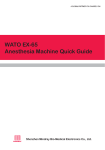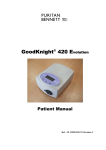Download RemRest™ - ActiveForever
Transcript
RemRest™ Tiers 1-3 900 Series Service Manual CAUTION: USA Federal law restricts this device to sale by or on the order of a physician. P/N 22054 Rev A Table of Contents SIZE 4.7" H X 8.6" W X 9.4" D 11.9cm H x 21.8cm W x 23.9cm D WEIGHT <5lb 2.3kg PRESSURE RANGE 3.5 CMH2O TO 20 CMH2O IEC Symbols 3 System Components 4 RemRest Care 5 Troubleshooting 6 Warranty 7 RAMP TIME 5 TO 50 MINUTES ELECTRICAL REQUIREMENTS 100-240V~, 50/60 HZ or 12 VDC, 40 Watts OPERATING TEMPERATURE RANGE 41°F to 104°F ( 5°C to 40°C) STORAGE AND TRANSPORTATION TEMPERATURE RANGE -4°F to 140°F (-20°C to 60°C) STORAGE AND TRANSPORTATION HUMIDITY RANGE 10% TO 95% RH non-condensing SOUND LEVEL <30 dba (@10cmH2O, 1 meter from CPAP) 2 RemRest IEC Symbols Equipment Classification with respect to protection from electric shock: Class II Degree of protection from electric shock: Type BF Degree of protection against ingress of liquids: Ordinary Equipment not suitable for use in the presence of flammable anaesthetic mixture with air or with nitrous oxide. Mode of operation: Continuous Attention, consult accompanying documents Type BF equipment Direct Current Alternating Current RemRest 3 System Components 4 RemRest RemRest Care REMREST CLEANING WARNING Make sure to unplug the device from the wall outlet or DC power source before cleaning as failure to do so may cause electric shock. To clean the RemRest device, turn OFF the unit and unplug it from the power source. Using a damp cloth, wipe the unit clean making sure no liquids enter the device itself. Allow the unit to completely dry prior to using. CAUTION Never place or submerge this unit under water or place near a water source of any kind. Do not allow liquids to enter into this device. Doing so may result in device damage. REMREST INLET FILTER The RemRest filter is located on the back of the device and is reusable. To make sure your device continues to provide optimum performance, check your filter weekly and clean the filter once per month (or sooner if dirty). CAUTION Do not clean RemRest device with alcohol or alcohol based products. To clean the filter, remove the filter from the unit and wash it in warm water until the water runs clear. Allow the filter to completely air dry. Once the filter is dry, return it to its housing. NOTE There is no other express warranty. Implied warranties, including those of merchantability and fitness for a particular purpose, are limited to the duration of the express limited warranty and to the extent permitted by law and all implied warranties are excluded. This warranty does not cover providing a loaner device, compensating for costs incurred for device rental, or labor costs incurred in repairing or replacing defective part(s). SYSTEM SERVICE Do not attempt to open or remove the outer covers of the CPAP as there are no user-serviceable internal components. Do not attempt to repair this unit on your own as this may cause further damage and will void the warranty. If service is required, have your care provider return this device to an authorized evo service center. RemRest 5 Troubleshooting & Service Problem Unit will not run No air comes out while the unit is on Keypad buttons do not respond when pressed Unit is excessively noisy Unit pressure won’t stabilize Unit won’t initiate technician mode Tier 2 & 3 Only: LCD Display does not work or shows garbled or missing segments Tier 2 & 3 Only: Error (1-5) Message Possible Causes Remedies Unit not plugged into a “live” outlet Plug unit into a “live” outlet Hardware problem Call Dealer for service Power cord not connected properly Firmly attach AC or DC cord Air filter is plugged Clean or replace the filter Flexible hose not connected to device. Connect flexible hose to device. Hardware problem Call Dealer for service Unit blower is out of balance or bearing is bad Call Dealer for service Hardware problem Call Dealer for service Hardware problem Call Dealer for service Hardware problem Call Dealer for service Hardware problem Call Dealer for service Air inlet is blocked Unit plugged in but device not turned on Tier 2 & 3 Only: Green starts to blink (3 seconds on/1 second off) Remove obstruction or reposition the unit so the inlet is not blocked. Verify the “green” light is on; if not, push the on/off button The internal data code light must be read by the technician. Consult your dealer manual. 6 RemRest Warranty evo warrants the RemRest to be free from defective workmanship and materials for a period of 3 years from the date of purchase. Check with your care provider for more details. This warranty is limited to the care provider. Any defective part or assembly will be repaired or replaced, at the sole discretion and determination of evo if the unit has not been misused or tampered with during the warranty period. Normal maintenance items and disposable components as outlined in this manual are not covered by this warranty. Shipping charges, if any, shall be paid by the purchaser. RemRest 7 NOTE There is no other express warranty. Implied warranties, including those of merchantability and fitness for a particular purpose, are limited to the duration of the express limited warranty and to the extent permitted by law and all implied warranties are excluded. This warranty does not cover providing a loaner device, compensating for costs incurred for device rental, or labor costs incurred in repairing or replacing defective part(s). RemRest™ Tiers 1-3 900 Series Service Manual CAUTION: USA Federal law restricts this device to sale by or on the order of a physician. P/N 22054 Rev A