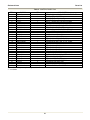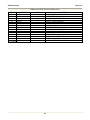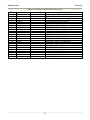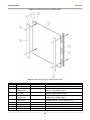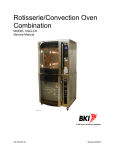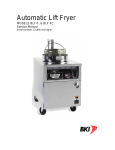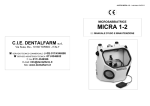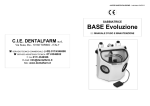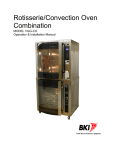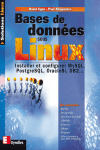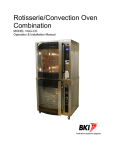Download Service Manual - Whaley Food Service
Transcript
Rotisserie Oven MODEL VGG (with TouchTEC Controller) Service Manual Warranty Information LIMITED ONE YEAR WARRANTY BKI (The "Company") warrants to the original purchaser that at time of shipment from the Company factory, this equipment will be free from defect in materials and workmanship. Written notice of a claim under this warranty must be received by the Company within ONE YEAR from the date of installation, but no longer than ONE YEAR AND THREE MONTHS from date of shipment from the factory. Defective conditions caused by abnormal use or misuse, lack of or improper maintenance, damage by third parties, alterations by unauthorized personnel, acts of God, failure to follow installation and/or operating instructions, or any other events beyond the reasonable control of the Company will NOT be covered under this warranty. The obligation of the Company under this warranty shall be limited to repairing or replacing (at the option of the Company) any part, with the exception of lamps, fuses, and glass (which are not covered under warranty), which is found defective in the reasonable opinion of the Company. Any part found defective by the Company will be repaired or replaced without charge F.O.B. factory, Simpsonville, South Carolina or F.O.B. authorized BKI Distributor. The Company and/or its authorized representatives will assume the normal replacement labor expense for the defective part for the period of the warranty as stated above, excluding travel and/or other expenses incidental to the replacement of the defective part, where replacement work is performed during standard business hours and not subject to overtime, holiday rates, and/or any additional fees. IN NO EVENT SHALL THE COMPANY BE LIABLE FOR LOSS OF USE, LOSS OF REVENUE OR LOSS OF PRODUCT OR PROFIT OR FOR INDIRECT OR CONSEQUENTIAL DAMAGES INCLUDING BUT NOT LIMITED TO, FOOD SPOILAGE OR PRODUCT LOSS. WARRANTY DOES NOT COVER GLASS BREAKAGE. THE ABOVE WARRANTY IS EXCLUSIVE AND ALL OTHER WARRANTIES, EXPRESS OR IMPLIED, ARE EXCLUDED INCLUDING THE IMPLIED WARRANTIES OF MERCHANTABILITY AND FITNESS FOR A PARTICULAR PURPOSE. REPLACEMENT PARTS Any appliance replacement part, with the exception of lamps, fuses, and glass, which proves to be defective in material or workmanship within ninety (90) days of installation will be replaced without charge F.O.B. Factory, Simpsonville, SC or F.O.B. authorized BKI Distributor. The user shall have the responsibility and expense of removing and returning the defective part to the Company as well as the cost of reinstalling the replacement or repaired part. Rotisserie Oven Table of Contents Table of Contents Table of Contents .................................................................................................................................................... 1 Introduction.............................................................................................................................................................. 2 Safety Precautions ................................................................................................................................................ 2 Safety Signs and Messages ............................................................................................................................. 2 Specific Precautions ......................................................................................................................................... 3 Safe Work Practices ......................................................................................................................................... 3 Safety Labels .................................................................................................................................................... 6 Health And Sanitation Practices............................................................................................................................ 7 Food Handling................................................................................................................................................... 7 Storage Of Raw Meats...................................................................................................................................... 7 Coding Cooked Foods ...................................................................................................................................... 7 Storage Of Prepared Foods.............................................................................................................................. 7 Operation.................................................................................................................................................................. 8 Controls and Indicators ......................................................................................................................................... 8 Hardware Controls ............................................................................................................................................ 9 Software Controls – Operation Screens ........................................................................................................... 9 Software Controls – Programming Screens ................................................................................................... 12 Programming the Controller Using the Touchscreen Interface........................................................................... 13 Edit a Recipe................................................................................................................................................... 13 Edit the Basic Setup........................................................................................................................................ 14 Programming the Controller Using the RS-232 Interface ................................................................................... 14 Operation with the Controller .............................................................................................................................. 15 Viewing Recipes ............................................................................................................................................. 15 Cooking ........................................................................................................................................................... 15 Accessory Use .................................................................................................................................................... 16 Standard Meat forks........................................................................................................................................ 16 Baskets ........................................................................................................................................................... 16 Installation.............................................................................................................................................................. 17 Unpacking and Handling ..................................................................................................................................... 17 Location and Clearance ...................................................................................................................................... 17 Extraction ............................................................................................................................................................ 17 Wiring .................................................................................................................................................................. 17 General Guidelines ......................................................................................................................................... 17 Guidelines for European Appliances .............................................................................................................. 20 Operating............................................................................................................................................................. 20 Safety Cut-Out ................................................................................................................................................ 20 Maintenance ........................................................................................................................................................... 21 Scheduled Maintenance...................................................................................................................................... 21 Oven Cleaning (Daily)..................................................................................................................................... 21 Troubleshooting................................................................................................................................................... 24 Parts List ................................................................................................................................................................ 26 Accessories ......................................................................................................................................................... 45 Wiring Diagrams .................................................................................................................................................... 46 Notes....................................................................................................................................................................... 53 1 Rotisserie Oven Introduction Introduction Your BKI VGG is a computer controlled rotisserie oven. It utilizes a revolving mechanism and heating elements that ensure even product cooking. A touchscreen control and switches are provided to allow for quick setup and operation. Removable components allow for easy maintenance and cleaning. The BKI name and trademark on this unit assures you of the finest in design and engineering -- that it has been built with care and dedication -- using the best materials available. Attention to the operating instructions regarding proper installation, operation, and maintenance will result in long lasting dependability to ensure the highest profitable return on your investment. PLEASE READ THIS ENTIRE MANUAL BEFORE OPERATING THE UNIT. If you have any questions, please contact your BKI Distributor. If they are unable to answer your questions, phone the applicable BKI Technical Services Department: BKI North America: (864) 963-3471 BKI Europe: (44) 0870 9904242 Safety Precautions Always follow recommended safety precautions listed in this manual. Below is the safety alert symbol. When you see this symbol on your equipment, be alert to the potential for personal injury or property damage. Safety Signs and Messages The following Safety signs and messages are placed in this manual to provide instructions and identify specific areas where potential hazards exist and special precautions should be taken. Know and understand the meaning of these instructions, signs, and messages. Damage to the equipment, death or serious injury to you or other persons may result if these messages are not followed. This message indicates an imminently hazardous situation which, if not avoided, will result in death or serious injury. This message indicates a potentially hazardous situation, which, if not avoided, could result in death or serious injury. This message indicates a potentially hazardous situation, which, if not avoided, may result in minor or moderate injury. It may also be used to alert against unsafe practices. This message is used when special information, instructions or identification are required relating to procedures, equipment, tools, capacities and other special data. 2 Rotisserie Oven Introduction Specific Precautions Equipotential Ground Plane When a high current flows through a conductor, differences in potential appear between the conductor and nearby metallic surfaces near the appliance. As a result, sparks may be produced between the appliance and surrounding metal surfaces. These sparks could cause serious injury, damage, or fire. BKI provides an Equipotential ground terminal for the connection of a bonding conductor after the installation of the appliance per lEC60417-1. This terminal is located on the drive side of the oven base and is marked with this symbol. Full Disconnection for IEC / CE Regulations In accordance with Local and/or National wiring codes, the installer must provide a means of full disconnection for overvoltage Category III conditions. An IEC approved cord and plug combination will meet this requirement. Units not provided with a cord and plug do not meet this requirement. In accordance with Local and/or National wiring codes, the installer must provide the means of full disconnection. Safe Work Practices Wear Safe Clothing Appropriate To Your Job Always wear your insulated mitts when handling hot oven parts or touch any hot metal surface. If you lose or damage your mitts, you can buy new ones at your local restaurant equipment supply store or from your local BKI Distributor. Always wear non-skid shoes when working around the oven or any other equipment. Never wear loose clothing such as neckties or scarves while operating this equipment. Keep loose hair tied back or in a hair net while operating this equipment. Always wear appropriate personal protection equipment during the cleaning process to guard against possible injury. 3 Rotisserie Oven Introduction WARNING – DANGEROUS VOLTAGE This equipment uses high voltage. Serious injury can occur if you or any untrained or unauthorized person installs, services, or repairs this equipment. Always Use an Authorized Service agent to Service Your Equipment. Keep this manual with the Equipment This manual is an important part of your equipment. Always keep it near for easy access. If you need to replace this manual, phone the applicable BKI Technical Services Department: BKI North America: (864) 963-3471 BKI Europe: (44) 0870 9904242 Protect Children Keep children away from this equipment. Children may not understand that this equipment is dangerous for them and others. NEVER allow children to play near or operate your equipment. Keep Safety Labels Clean and in Good Condition Do not remove or cover any safety labels on your equipment. Keep all safety labels clean and in good condition. Replace any damaged or missing safety labels. Refer to the Safety Labels section for illustration and location of safety labels on this unit. If you need a new safety label, obtain the number of the specific label illustrated on page 6, then phone the applicable BKI Technical Services Department: BKI North America: (864) 963-3471 BKI Europe: (44) 0870 9904242 4 Rotisserie Oven Introduction Be Prepared for Emergencies Be prepared for fires, injuries, or other emergencies. Keep a first aid kit and a fire extinguisher near the equipment. You must use a 40pound Type BC fire extinguisher and keep it within 25 feet of your equipment. Keep emergency numbers for doctors, ambulance services, hospitals, and the fire department near your telephone. Know your responsibilities as an Employer • Make certain your employees know how to operate the equipment. • Make certain your employees are aware of the safety precautions on the equipment and in this manual. • Make certain that you have thoroughly trained your employees about operating the equipment safely. • Make certain the equipment is in proper working condition. If you make unauthorized modifications to the equipment, you will reduce the function and safety of the equipment. 5 Rotisserie Oven Introduction Safety Labels 6 Rotisserie Oven Introduction Health And Sanitation Practices BKI Rotisserie Ovens are manufactured to comply with health regulations and are tested and certified to NSF and FSA standards. You must operate the equipment properly, using only quality products and use meat thermometers to insure meats are thoroughly cooked. Food Handling • Wash hands thoroughly in warm, soapy water after handling raw poultry or meats. • Clean and sanitize all utensils and surfaces that have been in contact with raw products. Clean and sanitize the meat forks or baskets between cooking. • Never place cooked meats on the same surfaces used to prepare raw meats, unless the area has been thoroughly cleaned and sanitized. Storage Of Raw Meats • Designate an area or shelf strictly for the storage of all raw meats to be used in the rotisserie. • Raw product must always be stored at temperatures below 38° F. (3° C.). • Never store or mix raw foods above cooked foods, as this is a health hazard. The drippings from raw foods contaminate cooked or processed foods. • All chicken and chicken parts to be stored overnight must be thoroughly iced down and refrigerated. Coding Cooked Foods All products cooked during the day should be sold the same day. NOTE: It is not the intent of the rotisserie program to have unsold merchandise at the end of the cooking day. Follow your company’s procedures for the handling of any leftover product. Storage Of Prepared Foods • Cold foods should be kept at or below 38° F. (3° C.). • Hot foods must be maintained to meet local health codes, usually a minimum 145° F. (63° C.). 7 Rotisserie Oven Operation Operation Controls and Indicators 8 Rotisserie Oven Operation Hardware Controls Item # 1 2 3 4 Description Rotor Switch Main Power Isolator Light Main Power Switch Analog Touchscreen Controller Function Depressing the switch allows the operator to “jog” the rotor position when the door is open. Releasing the switch stops the rotor. This light illuminates to indicate that power is being applied to the oven from the Main Power Isolator (Circuit Breaker). Turns power to the entire unit on or off. When placed in the on position, the Touchscreen controller is powered, lights illuminate and the rotor motor engages (if both doors are closed). When placed in the off position, power is removed from the entire unit. Used for operation and programming of the oven. A built-in beeper is used to indicate touchscreen presses and other oven functions. It has 15 programmable cooking recipes. Software Controls – Operation Screens Screen Name Screen Description Startup Appears when the Main Power Switch is placed in the on position. Controller Off Appears after the Startup screen displays. This screen Indicates that the controller is turned off. Touching anywhere on the screen will turn the controller on and display the Recipe Selection screen. Recipe Selection Displays a the list of available recipes. The up and down arrow buttons move the highlight box from one recipe to the next. Once the desired recipe is highlighted the user touches the GO button to start the cook cycle. Touching the X button for 3 seconds turns the controller off. Touching any recipe will show the settings for that recipe. Displays Preheat Temperature, Cook Temperature, Cook Time, Hold Temperature and Cook To settings for a selected recipe. Touching the up and down arrow buttons scroll the screen to view more settings. Touching the X button momentarily returns you to the previous screen. Displays once the user highlights a recipe and touches the GO button if the recipe has a preheat temperature programmed. The user selects where to start the cooking cycle by touching Preheat or Cook. Touching Preheat displays the Preheat screen. Touching Cook displays the Ready To Cook screen. If the Preheat temperature is set to OFF the controller goes directly to the Ready To Cook screen. The T button can be used to display the current oven temperature. Touching the T button displays the temperature, then automatically returns to the previous screen in 2 seconds. Touching the X button momentarily returns you to the previous screen. Recipe Settings RECIPE 02 Preheat Temp: 360F Cook Temp: 360F Cook Time: 1:10 Preheat/Cook Selection RECIPE 02 Preheat Cook T 9 Rotisserie Oven Operation Screen Name Preheat Screen Ready to Cook Cooking RECIPE 02 H T Time 0:50 EXTRA Description Displays once the user touches the Preheat option from the Preheat/Cook Selection screen. The Preheat cycle heats the cooking cavity up to the pre-defined preheat temperature. Once this temperature is reached the unit automatically switches to the Ready To Cook mode. A small highlighted letter H will appear to the right of the temperature display to indicate that the controller has energized the heating elements. The absence of the letter H indicates that the controller has de-energized the heating elements as the oven temperature has reached the set temperature limit. The T button works as described for the Preheat/Cook Selection screen. Touching the X button for 3 seconds returns you to the Recipe Selection screen. Displays once the user touches the Cook option from the Preheat/Cook selection screen or once the preheat cycle is finished or directly from the Recipe Selection screen if no preheat temperature was programmed. When the temperature is within 5° of the cook temperature the controller will emit three 2 second beeps indicating that the product can be loaded. The user places the product to be cooked into the cooking cavity and touches the COOK button to start the cooking process. If the door is opened and/or the temperature drops below 25° below the preheat temperature, the screen will flash and beep every 30 seconds until the COOK button is touched. The highlighted letter H works as described for the Preheat screen. The T button works as described for the Preheat/Cook Selection screen. Touching the X button for 3 seconds returns you to the Recipe Selection screen. Displays once the COOK button is touched from the Ready To Cook screen. This screen shows the cooking temperature, the time remaining in the cook cycle, and the elapsed time shown with the progress bar at the bottom of the screen. Hold the X button for 2 seconds to stop the cook in progress. The EXTRA button can be used to add more cook time to the cycle. The cook cycle ends when the cook time elapses. This is indicated by three 2 second beeps. If a hold temperature was programmed then the Hold screen is displayed. If no hold temperature was programmed then the screen will flash and beep until touched. The highlighted letter H works as described for the Preheat screen. The T button works as described for the Preheat/Cook Selection screen. Touching the X button for 3 seconds returns you to the Preheat/Cook Selection screen. 10 Rotisserie Oven Screen Name Hold Extra Cook Operation Screen Description Displays once the cook cycle is complete if a hold temperature was programmed. This screen displays the hold temperature (or nothing if set to OFF), and the elapsed time in the hold mode. The EXTRA button is available here so the product can be cooked for more time if required. The highlighted letter H works as described for the Preheat screen. The T button works as described for the Preheat/Cook Selection screen. Touching the X button for 3 seconds returns you to the Recipe Selection screen. Appears when the EXTRA button is touched from the Cooking or Hold screens. Use the up and down arrow buttons to set the amount of additional cook or hold time in 5 minute increments. Touch the GO button to add the additional time you set. Touch the X button to return to the previous screen without adding any extra cook or hold time. 11 Rotisserie Oven Operation Software Controls – Programming Screens Screen Name Startup Screen Controller Off TOUCH TO START Recipe Selection Program Security RECIPE 01 RECIPE 02 RECIPE 03 RECIPE 04 ENTER CODE 0000 Program Mode Selection Basic Setup Recipe Edit Selection Description Appears when the Main Power Switch is placed in the on position. Appears after the Startup screen displays. Indicates that the controller is turned off. Touching anywhere on the screen will turn the controller on and display the Recipe Selection screen. Appears once the Controller Off screen is touched. Touch any recipe for 3 seconds to enter the programming mode. Touch the X button for 3 seconds to turn the controller off. Appears upon entering the programming mode and is used to enter a 4 digit passcode. When the controller is first powered, 0000 is used to access the programming mode. Upon subsequent access, if you don’t want to use a special passcode but want to leave it 0000 just press the GO button. If you do want to use a special passcode, configure one using the Basic Setup screen. Use the left and right arrow buttons to move the cursor under the digit to be changed. The up and down arrow buttons increase or decrease the digit as desired. Touch the GO button to submit the security passcode. If the passcode is valid the Programming mode Selection screen will appear. If the passcode is invalid the Program Security screen will reappear showing the passcode you entered. Touch the X button to return to the previous screen. Appears once a valid passcode is entered from the Security screen. Touch the BASIC SETUP option to change basic controller parameters. Touch the COOK PROGRAMS option to change cook parameters for a specific recipe. Touch the X button to return to the Recipe Selection screen. Appears when the BASIC SETUP option is touched from the Programming Mode Selection screen. Use this screen to configure the controller to display temperature in Fahrenheit of Centigrade, to use short or long beeps at the end of a cook cycle and to modify the four digit passcode. The E in the bottom right corner toggles between English and Spanish on the display. Touch the X button to return to the previous screen. Appears when the COOK PROGRAMS option is touched from the Programming Mode Selection screen. This screen is used to select the recipe you want to edit. Use the up and down arrow buttons to highlight the recipe then touch the EDIT button. Touch the X button to return to the previous screen. 12 Rotisserie Oven Screen Name Recipe Parameter Selection Recipe Parameter Edit Operation Screen Description Appears when a recipe is selected and the EDIT button is touched from the Recipe Edit Selection screen. This screen is used to select a specific recipe parameter to edit. Use the up and down arrow buttons to scroll through the list of parameters and touch the parameter you want to change. Touch the X button to return to the previous screen. Appears when a recipe parameter is touched from the Recipe Parameter Selection screen. This screen is used to edit a specific recipe parameter. The editable parameters are: Recipe name, Preheat Temp, Cook Temp, Cook Time and Hold Temp. The left and right arrow buttons are used to move the cursor under the character to be changed. The up and down arrow buttons changes the character as desired. The Preheat Temp and Hold Temp parameters can be turned off by scrolling the temperature below 150°. Touch the SAVE button to save the changed parameter. Touch the X button to abort all changes and return to the previous screen. Programming the Controller Using the Touchscreen Interface Use the procedures below to edit a separate recipe or to change the basic controller configuration. Edit a Recipe 1. Turn on the Main Power Switch. The Startup screen will briefly appear then the Controller Off screen will display. 2. Touch anywhere on the touchscreen. The Recipe Selection screen will appear displaying a list of recipes. 3. Touch any recipe for 3 seconds. The Security screen will appear. 4. Use the up/down and left/right arrow buttons to enter the passcode and touch the GO button. The Program Mode Selection screen will appear if a valid passcode is entered. 5. Touch the COOK PROGRAMS option. A Recipe Edit Selection screen will appear. 6. Highlight the recipe you want to edit using the up/down arrow buttons then touch the EDIT button. The Parameter Selection screen will appear. 7. Use the up/down arrow buttons to view the recipe parameters and touch the parameter you want to edit. The Parameter Edit screen will appear. 8. Change the parameter value using the left/right and up/down arrow buttons then touch the SAVE button to save your changes. You will return to the Parameter Selection screen. 9. Repeat the process to change any other parameters. 10. Touch the X button as necessary to return to the Recipe Selection screen. 13 Rotisserie Oven Operation Edit the Basic Setup 1. Turn on the Main Power Switch. The Startup screen will briefly appear then the Controller Off screen will display. 2. Touch anywhere on the touchscreen. The Recipe Selection screen will appear displaying a list of recipes. 3. Touch any recipe for 3 seconds. The Security screen will appear. 4. Use the up/down and left/right arrow buttons to enter the passcode and touch the GO button. The Program Mode Selection screen will appear if a valid passcode is entered. 5. Touch the BASIC SETUP option. A Basic Setup Selection screen will appear. 6. Touch the parameter that needs to be changed. A Basic Setup Parameter Edit screen appears. 7. Change the parameter value using the left/right and up/down arrow buttons then touch the SAVE button to save your changes. You will return to the Basic Setup Selection screen. 8. Repeat the process to change any other parameters. 9. Touch the X button as necessary to return to the Recipe Selection screen. Programming the Controller Using the RS-232 Interface The TouchTEC controller incorporates an RS-232 interface allowing factory and field personnel to read out, modify and write in the entire recipe and controller configuration using a special Controller Configuration program on a PC. The program allows a user to read the configuration data from the controller, edit any feature of the configuration, write data back to the controller, save the data to a file on the PC and to retrieve the data from a previously created file. The file saved in the PC contains a description field to aid in identifying the contents of the configuration file. Follow the steps below to program the controller using the RS-232 interface. 1. Connect the communications interface module between the serial port on the PC and the controller. 2. Start the Controller Configuration program. 3. Select the COM port that the controller will use to communicate with the PC from the pull down list in the Controller Com area. 4. Click the OPEN button and select a previously created configuration file or click the READ button to download the configuration data from the controller. 5. Edit any of the following: Description of the configuration file, Recipe Parameters, Max number of recipes visible, four digit passcode, Unit of Measurement for Temperature display and the Beep Type used at the end of the cook cycle. 6. Touch the SAVE button and save the file using a different name. 7. Touch the WRITE button to upload the new configuration data back to the controller. 8. Disconnect the the communications interface module between the serial port on the PC and the controller. 14 Rotisserie Oven Operation Operation with the Controller Use the procedures below to view a separate recipe or to activate a cook cycle using a one of the preprogrammed recipes. Viewing Recipes 1. Turn on the Main Power Switch. The Startup screen will briefly appear then the Controller Off screen will display. 2. Touch anywhere on the touchscreen. The Recipe Selection screen will appear displaying a list of recipes. 3. Use the up/down arrow buttons to highlight the recipe you wish to view then touch it. A Recipe Settings screen will appear. 4. Use the up/down arrow buttons to view any settings for the recipe selected. 5. Touch the X button momentarily to return to the previous screen. Cooking 1. Turn on the Main Power Switch. The Startup screen will briefly appear then the Controller Off screen will display. 2. Touch anywhere on the touchscreen. The Recipe Selection screen will appear displaying a list of recipes. 3. Use the up/down arrow buttons to highlight the recipe you wish to use then touch the GO button. If a preheat temperature was programmed then the Preheat/Cook Selection screen will appear. If no preheat temperature was programmed then the controller enters the Ready To Cook mode displaying the Ready To Cook screen. • If the Preheat/Cook Selection screen appears, do either of the following: • Touch the Preheat option to enter the Preheat mode. The controller will display the Preheat screen. Once the preheat temperature is reached the controller enters the Ready To Cook mode. • Touch the Cook option to enter the Ready to Cook mode. Once the temperature is within 5° of the cook temperature in the Ready To Cook mode the controller will emit three 2 second beeps indicating that the oven can be loaded with product. 4. Load the product into the oven. Use the Rotor Switch on the front panel to operate the rotors during loading. 5. Close the door. 6. Touch the COOK button. The controller now enters the cook mode and displays the cooking temperature, time remaining in the cook cycle and the elapsed time. If necessary, use the EXTRA button to add more cook time to the cycle. At the end of a cook cycle the controller will emit three 2 second beeps and enter the Hold mode and display the Hold screen if a Hold temperature was programmed. If a Hold temperature was not programmed the screen will flash and beep until touched. 7. Open the oven door and check the product for proper internal temperature. If necessary, use the EXTRA button to add more cook time. 8. Unload the product if it is done. 15 Rotisserie Oven Operation Accessory Use Standard Meat forks The standard meat forks are ideal for chicken and poultry. Use the following procedure to prepare the bird for loading in the oven. 1. Fold wings to back, place on back with cavity away from you. 2. Run pointed ends of meat fork through sides of chicken under wings and through thighs (breast up and legs down). Ensure that legs of adjacent birds DO NOT PRESS TIGHTLY TOGETHER, this will cause the area of contact to be under-cooked! 3. Load the meat-forks by holding the meat-fork with the handle to the right–hand side, facing up. 4. Open the oven door. 5. Press Rotor Switch to rotate rotor to open position if required. 6. Place the pointed ends of the meat-fork into the left-hand disc holes. 7. From the control side, push the meat-fork into the disc to allow the right-hand (handle end) pins locate into the right-hand disc. 8. Be sure to adjust the meat-fork position so that the handle end locates firmly in the spit groove. Baskets Baskets can be used for large chickens or other meats. After loading with product, simply locate pins in the holes on the discs. 16 Rotisserie Oven Installation Installation Serious injury, equipment damage or death could result if attempting to install this oven yourself. Ensure that an authorized BKI service agent install the oven. Unpacking and Handling It is the owners’ responsibility to file all freight claims with the delivering truck line. Inspect all cartons and crates for damage as soon as they arrive. If damage to cartons or crates is found, or if a shortage is found, note this on the bill of lading (all copies) prior to signing. If damage is found when the equipment is opened, immediately call the delivering truck line and follow up the call with a written report indicating concealed damage to your shipment. Ask for an immediate inspection of your concealed damage item. Packaging material MUST be retained to show the inspector from the truck line. Remove all packing from the interior and exterior of the oven. Location and Clearance The oven must be mounted on a level surface capable of supporting the fully loaded oven. Refer to Chart 1 for oven weight. Adequate clearance must be provided around the oven for safety, proper operation and ventilation. Refer to Chart 1 for required minimum clearances. Note that these are minimum clearances. If the oven is to be permanently mounted near other immovable objects additional clearance must be provided for connection and service of the oven on both sides. All ventilation slots must be kept free from obstruction. Extraction Extraction is not a specific requirement for this type of appliance. Certain conditions, e.g./ installation in a confined space, temperature controlled environment, continuous use or high volume production cooking may require the need for extra ventilation or extraction. Consult your local ventilation/extraction air conditioning company or contact the technical services department at BKI. Wiring Electrocution, equipment failure or property damage could result if an unlicensed electrician performs the electrical installation. Ensure that a licensed electrician perform the electrical installation in accordance with applicable local and national codes. General Guidelines • In the absence of local codes refer to the latest edition of one of the following: • National Electrical Code, ANSI/NFPA 70-20XX (USA) which can be obtained from: The National Fire Protection Association Batterymarch Park Quincy, MA 02269 • • • I.E.E. Wiring Regulations (Europe) Verify that the power supply conforms to the electrical rating listed on the oven data plate. Ensure that the appliance is grounded (earthed). 17 Rotisserie Oven Installation Chart 1. Location and Clearance Electrical Specifications (North America) 1Ph + Gnd, 60Hz Volts Amps KW Breaker 208 29.3 6.1 40 220 23.5 5.2 30 240 27.8 6.7 40 Electrical Specifications (North America) 3Ph + Gnd, 60Hz Volts Amps KW Breaker 208 17.2 6.1 25 220 13.8 5.2 20 240 16.3 6.7 25 Electrical Specifications (Europe) 230/400 Volts, 3Ph + Gnd + E, 50Hz Amps Watts Breaker L1 9.3 2182 10 L2 9.3 2130 L3 9.2 2120 Model VGG-5 Height 1009.5 mm 39.7 in. Shipping Weight 195 KG 430 lb. Minimum Clearance Combustible Surface Non-Combustible Surface 152.5 mm 152.5 mm 6 in. 6 in. 18 Rotisserie Oven Installation Electrical Specifications (North America) 3Ph + Gnd, 60Hz Volts Amps KW Breaker 208 32.2* 11.1* 45* 220 28.2* 10.3* 40* 240 30.1* 12.0* 40* * Ratings per oven cavity. VGG-16 requires a separate power supply for each oven cavity. Electrical Specifications (Europe) 230/400 Volts, 3Ph + Gnd + E, 50Hz Model Amps KW Breaker VGG-8 16.3 10.9 25 VGG-16 32.2 21.8 32 Model VGG-8 VGG-16 Height 1003.3 mm 39.5 in. 2008.2 mm 79 1/16 in. Shipping Weight 259 KG 570 lb. 453 KG 1000 lb. Minimum Clearance Combustible Surface Non-Combustible Surface A B C A B C 152.5 mm 152.5 mm 152.5 mm 51.0 mm 51.0 mm 51.0 mm 6 in. 6 in. 6 in. 2 in. 2 in. 2 in. 152.5 mm 152.5 mm 152.5 mm 51.0 mm 51.0 mm 51.0 mm 6 in. 6 in. 6 in. 2 in. 2 in. 2 in. 19 Rotisserie Oven Installation Guidelines for European Appliances Note: - A method of disconnection from the main supply having a contact separation of least 3mm in all poles must be incorporated in the fixed wiring. • It is recommended that an R.C.D. with a 30ma trip and contact rating to suit the appliance current be installed adjacent to the appliance. • Type C/ 3 circuit breakers or appropriate rated fuses are recommended for installation at the supply end. Note: - surge currents are present when this appliance is switched on from cold. • Industrial plugs and sockets must comply with BS 4343/EN60309 (IEC309.2/CEE17). Supply Cable Connection • It is recommended that the power supply cable shall be an oil resistance sheathed flexible cable to BS 6007 (code designation HO7 RN-F). • It is required that the power supply cable connection to the appliance terminal block, the earth conductor is to be made at least 50mm longer than the length of the live (L) and neutral (N) conductors so that if the supply cable is strained the earth conductor is the last to become disconnected. • To gain access to the control panel and mains block connection, remove the 4-side panel securing screws on the drive side of the oven. • The mains block is sited toward the bottom right hand side of the control box. Cable entry is provided through the base of the oven. • Refer to the mains wiring diagram for correct connection. Operating Please read the operating instructions thoroughly and ensure all packaging has been removed before switching main power ‘On’. IMPORTANT: Ensure that whoever is operating this appliance is fully conversant with it’s working and is made aware of the dangers of incorrect operation. Safety Cut-Out For added safety all VGG ovens have a built in thermal cut-out to protect against over-heating through component failure or incorrect use. If for any reason the thermal cut-out operates, the oven will automatically shut down and should be switched ‘Off’, disconnected from the mains and allowed to cool. NOTE: - The thermal cut-out will not re-set automatically. The oven must not be re-used until a qualified electrician or BKI service agent has checked it. 20 Rotisserie Oven Maintenance Maintenance Failure to comply with the maintenance below could result in a serious accident or equipment damage. Failure to remove power from this unit before performing maintenance may cause severe electrical shock. This unit may have more than one disconnect switch. Scheduled Maintenance Use the following table to help manage scheduled maintenance activities. Frequency Performed By Part Activity Daily User Entire Oven Perform oven-cleaning procedure. 6 months User Fan Blade Remove and replace. Oven Cleaning (Daily) Cleaning is not only necessary for sanitary reasons, but will increase sales appeal and maximize operating efficiency. Failure to remove power from this unit may cause severe electrical shock. This unit may have more than one disconnect switch. Always wear appropriate personal protection equipment during the cleaning process to guard against possible injury. Using abrasive cleaners may damage the cabinet finish. Use only a mild soap and water solution. DO NOT USE OVEN CLEANER on this machine. Caustic cleaners can cause damage to the machine. Never steam clean or get excess water in the interior of the cabinet as this can damage unit. This appliance is not intended to be cleaned with a water jet. 1. Allow oven to cool below 50o C (120o F). 2. Turn the Main Power Switch off and disconnect from the Main Power Isolator (Circuit Breaker). 3. Empty the grease drawer using the drain valve or fat pump. 4. Remove all food products from the unit. 5. Remove V-spits, meat forks, hanging baskets and drip trays from the unit and place them in a large sink to soak in hot cleaning solution. Clean the components with warm water, a sponge and BKI Cleaner. Wipe dry with a clean cloth. 21 Rotisserie Oven Maintenance 6. Remove the Rotor System as described below: a. Lift the washer from the groove and slide down the shaft. b. Slide each rotor cup down the shaft. c. Remove the inner shaft. NOTE: The welded bead in the center of shaft denotes the shaft removal direction. d. Remove rotors. 7. Place the Rotor System components in a large sink to soak in hot cleaning solution. Clean the components with warm water, a sponge and BKI Cleaner. Wipe dry with a clean cloth. 8. Remove the Fan Guard, Circulation Bottom and Fan Blades as described below: a. Unfasten (counterclockwise) each 1/4 turn latch on the Fan Guard and remove from oven. VGG-5 VGG-8 22 Rotisserie Oven Maintenance b. Pull Circulation Bottom out of oven then unscrew (clockwise) the wing nut on each Blower Fan to remove the fan blades. VGG-5 VGG-8 9. Place the Fan Guard and Circulation Bottom in a large sink to soak in hot cleaning solution. Clean the components with warm water, a sponge and BKI Cleaner. Wipe dry with a clean cloth. 10. Carefully clean the fan blades using a scrub brush and hot cleaning solution. Do not bend or disfigure the fan blades. 11. Clean the top of oven. Carefully clean around fan and surrounding areas. 12. Clean grease drawer and tray area with hot soapy water. 13. Replace the grease drawer. 14. Clean the outside and inside of the rotisserie oven with warm water, a sponge and an approved cleaner which is authorized for use on food surface areas. 15. Reassemble the oven. 23 Rotisserie Oven Maintenance Troubleshooting Problem Cause Possible Solution Unit will not turn on. Main Power Isolator Light is not lit. Unit power plug disconnected (where applicable). Plug unit into mating receptacle. Problem with building power supply Check circuit breaker at building power panel. If problem persists, contact BKI service agent for corrective action. Blown Fuse Contact BKI service agent for corrective action. Safety cut out thermostat tripped or defective. Contact BKI service agent for corrective action. Defective contactor. Contact BKI service agent for corrective action. Door not completely closed. Check that both doors are completely closed Defective door switch. Contact BKI service agent for corrective action. Blown Fuse Contact BKI service agent for corrective action. Defective contactor. Contact BKI service agent for corrective action. Defective motor or capacitor. Contact BKI service agent for corrective action. Rotor will not rotate while depressing Rotor switch with door open but operates with doors closed. Defective rotor switch. Contact BKI service agent for corrective action. Oven does not heat at all. Improper program settings. Check program settings. Improper parameter settings. Contact BKI service agent for corrective action. Fan cover & circulation bottom not installed or improperly installed. Check that components are properly installed. Fan cover switch defective. Contact BKI service agent for corrective action. Defective controller or contactor. Contact BKI service agent for corrective action. Heating elements not functioning. Contact BKI service agent for corrective action. Unit will not turn on. Main Power Isolator Light is lit. Rotor not rotating. 24 Rotisserie Oven Problem Cause Possible Solution Oven heats up slowly Improper line voltage. Contact BKI service agent for corrective action. Defective blower fan motor. Contact BKI service agent for corrective action. Defective heating element. Contact BKI service agent for corrective action. Control displays “999” under the temperature display. Temperature probe connection loose or defective probe. Contact BKI service agent for corrective action. Cavity lights do not illuminate when unit is on. Blown fuse. Contact BKI service agent for corrective action. Individual cavity lamp does not illuminate. Defective bulb. Contact BKI service agent for corrective action. 25 Rotisserie Oven Parts List Parts List Use the information in this section to identify parts. To order parts, call your local BKI sales and service representative. Before calling, please note the serial number on the rating tag affixed to the unit. Description Figure # Table # VGG Figure 1 Table 1 BASE PLATE Figure 2 Table 2 CONTROL PANEL Figure 3 Table 3 CONTROL PLATE (CP0046) Figure 4 Table 4 CONTROL PLATE Figure 5 Table 5 DRIPPING DRAWER W/DRAIN Figure 6 Table 6 JACKSHAFT & DRIVE Figure 7 Table 7 INNER DOOR Figure 8 Table 8 OUTER DOOR (FLAT) Figure 9 Table 9 OUTER DOOR (LOWER & UPPER) Figure 10 Table 10 DRIVE ROTOR Figure 11 Table 11 PASSIVE ROTOR Figure 12 Table 12 ROTOR SHAFT WELDMENT Figure 13 Table 13 26 Rotisserie Oven Parts List Figure 1. VGG 27 Rotisserie Oven Parts List Table 1. VGG Parts ITEM # 1 2 3 4 5 6 7 8 9 10 11 12 13 14 15 16 PART # M0096 or M0097 FN0032 NUT292 S0355 S0363 FN0012 SCR315 B0466 B0467 (VGG-5) C0325 or C0327 (VGG-8) C0321 or C0322 SH0111 LI033UK LI034UK LI035UK LI038UK LI037UK QTY 1 (VGG-5) or 2 (VGG-8) 2 2 1 4 1 4 6 6 3 1 8 8 8 8 8 DESCRIPTION BLOWER MOTOR, 208-240 V 60 HZ BLOWER MOTOR, 208-240 V 50 HZ FAN BLADE NUT, 1/4"-20 LH THREAD WING MICRO SWITCH MAGNETIC REED SWITCH COOLING FAN, 230 V SCREW, #6-32 x 2" UPPER ELEMENT HOLDER LOWER ELEMENT HOLDER HEATING ELEMENT, 19000 W 208 V or HEATING ELEMENT, 1900 W 220-240 V HEATING ELEMENT, 3400 W 208 V or HEATING ELEMENT, 3400 W 220-240 V PASSIVE SHAFT LAMPHOLDER BODY GASKET, LENS FRAME, LENS LENS, LAMPHOLDER REPLACEMENT BULB, 25 W 240 V 28 Rotisserie Oven Parts List Figure 2. BASE PLATE Table 2. BASE PLATE Parts ITEM # 1 2 3 4 5 6 7 8 9 10 11 PART # SCR060 SCR059 (VGG-5) FB55138403 (VGG-8) FB55121810 or FB55121903 C0415 N0543 F0191 F0082 WSH248 FB45475003 F0083 SCR383 QTY 2 16 DESCRIPTION SCREW, 1/4-20 X 1 HEX CAP SCREW, 1/4-20 X 3/4 HEX CAP 1 BASE PLATE, SSTL (VGG5) 4 1 1 8 18 4 8 8 BASE PLATE, MOBILE (VGG-16) or BASE PLATE, SSTL (VGG-8) CASTER, 3"SWIVEL W/BREAK DECAL, EQUIPOTENTIAL GROUND GROUND LUG, TWO HOLE STREIGHT THREAD INSERT 1/4-20 STEEL WASHERED LOCKNUT, 1/4-20 ZINC LEG, BASE THREADED INSERT,#10-32 (.08-.13) #10-32 x 1/2" SCREW 29 Rotisserie Oven Parts List Figure 3. CONTROL PANEL 30 Rotisserie Oven Parts List Table 3. CONTROL PANEL Parts ITEM # PART # QTY 1 TB0065 3 2 TE041UK * 4 3 F0395 1 4 F0382 1 5 R0127 1 6 R0172 1 7 FB55122009 1 8 TB0068 1 9 EB55191100 ** 1 10 R0171 1 11 SCR444 2 12 SCR451 2 13 SCR138 2 14 TB0041 * 1 15 MA55129400 1 16 MB55146600 1 17 TB0037 * 4 18 TB0040 * 1 19 TB0044-L1 * 2 20 TB0044-L2 * 2 21 TB0044-L3 * 2 22 TB0044-N * 2 23 TM015UK 1 24 TB0046 4 25 TB0047 3 26 TB0048 1 27 TB0051 2 28 TB0043 1 29 EA55194400 ** 1 * - for VGG8 1 Ph, parts replaced by parts 24 – 28. ** - not shown DESCRIPTION TERM BLOCK 4 CONDUCTOR W/MTG FOOT END PLATE, LARGE TW CONNECTOR, 6 PIN MALE CONNECTOR, 16 PIN MALE RELAY, 4POLE 25A 220-230V 50/60HZ RELAY, 4 POLE 45A 220-230V 50/60HZ CONTROLS MOUNTING PLATE VGG TERM BLOCK END PLATE WIRE HARN COMPONENT PLATE VGG RELAY,SPDT 220/240V COIL UP.MGT. SCREW, 6 X 3/8 PHIL PAN SCREW, M4 X 5 PHIL PAN SCREW, 10 X ½ PHIL TR H TERM BLOCK GROUND BLOCK TERM.BLOCK MGT RAIL 3” LONG TERM.BLOCK MGT RAIL 4 1/16” LONG TERM BLOCK SAK10 60A/600V TERM BLOCK STOPS 020616 TERM BLOCK TAGS L1 TERM BLOCK TAGS L2 TERM BLOCK TAGS L3 TERM BLOCK TAGS “N” THERMOSTAT 3 POLE LIMITED VGUK TERMINAL BLOCK SECTION TERMINAL END PLATE TERMINAL GROUND SECTION TERMINAL END SECTION TERMINAL JUMBER, 3 POLE WIRE HARNESS, 1 Ph NEUTRAL 31 Rotisserie Oven Parts List Figure 4. CONTROL PLATE (CP0046) 32 Rotisserie Oven Parts List Table 4. CONTROL PLATE (CP0046) Parts ITEM # 1 2 3 4 5 6 7 8 9 10 11 12 13 14 15 * - not shown PART # SCR422 S0307 FB55144905 CP0046 N0550 F0394 FU010UK FU004UK EB55192500 * FB55145009 NUT253 S0309 LI016UK RIV172 S0304 QTY 4 3 1 1 1 1 1 2 1 1 4 1 1 4 1 DESCRIPTION #6-32x3/4" WELD STUD, SSTL CONTACT BLOCK, 1 N.O. CONTROL PLATE - TOUCH CONTROLLER, OVEN DECAL, TOUCH SCREEN FUSE, 8 A - 5 x 20 mm FUSE, 1/2 A - 5 x 20 mm FUSEHOLDER - 5 x 20 mm HARNESS, CONTROL PLATE MOUNT - FUSE HOLDERS NUT, #6-32 HEX NYLON LOCK PB OPERATOR, MUSHROOM HEAD PILOT LIGHT, CLEAR - 250V RIVET, 1/8" X 1/4" CS SWITCH OPERATOR, 2 POSITION 33 Rotisserie Oven Parts List Figure 5. CONTROL PLATE (AB55123500) Table 5. CONTROL PLATE (AB55123500) Parts ITEM # 1 2 3 4 5 * - not shown PART # S0307 FB55132503 N0541 EA55191600 * S0309 QTY 1 1 1 1 1 DESCRIPTION SWITCH, NO BLOCK GE P9B10VN CONTROL PLATE JOG ONLY CONTROLLER DECAL,ROTOR SWITCH VGG WIRE.HARN.ROTOR SWITCH PLATE,VGG SWITCH, MUSHROOM PUSH BLACK 34 Rotisserie Oven Parts List Figure 6. DRIPPING DRAWER W/DRAIN (AB55130300) Table 6. DRIPPING DRAWER W/DRAIN (AB55130300) Parts ITEM # 1 2 3 PART # V0020H V0020 WB55127200 WB55127100 WB55142100 QTY 1 1 1 DESCRIPTION HANDLE FOR V0020 BALL VALVE VALVE, BALL 3/4" FULL PORT DRIPPING DRAWER W/ DRAIN,VGG -8 DRIPPING DRAWER W/O DRAIN, VGG-8 DRIPPING DRAWER W/O DRAIN, VGG-5 35 Rotisserie Oven Parts List Figure 7. JACKSHAFT & DRIVE (AB55128700) 36 Rotisserie Oven Parts List Table 7. JACKSHAFT & DRIVE (AB55128700) Parts ITEM # 1 2 3 4 5 6 7 8 9 10 11 12 13 14 15 16 17 18 19 20 21 22 23 24 PART # TP0037 TE044UK B0239 CH0013 FT0424 TE043UK FU019UK M0086 KSA091 WSH044 SH0110 SCR302 SCR138 S0702 S0703 TB0039 TB0041 MA55113300 TB0037 TB0040 WSH277 WB55128600 F0145 QTY 0.167 ft. 1 2 1 1 1 1 1 1 1 4 1 4 2 1 1 1 1 1 1 1 2 1 2 DESCRIPTION TAPE, 7/8 DBL SIDE 3M6381 WHITE END PLATE AP (ASKI) BEARING, FCJ16F20-8 CAPACITOR FURNISHED w/ MOTOR CHAIN, #40 ROLLER 60 PITCHES CLAMP COLLAR C12L14 1X1.75X.5 TERMINAL, FUSE CARRIER FUSE, T2.0A HRC MOTOR, 208V .48/.5A BALDOR KEYSTOCK, BOTTOM SHAFT WASHER, 1/4 LOCK ZINC PLTD ROTOR DRIVE SHAFT VGG SCREW, 1/4-20 X 1/2 SOC BUT BLK SCREW, 10 X 1/2 PHIL TR H SPROCKET, 40B19 5/8" KEYED BORE SPROCKET, 40B35 1" KEYED BORE TERM BLOCK ENDS 011792 TERM BLOCK GROUND BLOCK RAIL, TERM.BLOCK MGT VGUK TERM BLOCK SAK10 60A/600V TERM BLOCK STOPS 020616 WASHER, THRUST 1.00 X 1.69 X .06 JACKSHAFT HOUSING WELD. VGG WIRE JOINT, 3M-30-146 37 Rotisserie Oven Parts List Figure 8. INNER DOOR (AB55126200) Table 8. INNER DOOR (AB55126200) Parts ITEM # 1 2 3 4 5 6 7 8 9 10 11 12 13 PART # WSH266 F0139 BU020UK FB55140351 FB55126051 GL0348 GL074UK FB55140102 FB55125802 FB55140203 FB55125903 MC0005 SCR439 SCR007 SCR418 WSH248 WB55140000 WB55125700 QTY 4 11 4 1 DESCRIPTION 1/4" FLAT WASHER AVK HEX INSERT, #8-32 (.02-.08) BUSHING - INNER DOOR GLASS COVER – HINGE, VGG-5 COVER – HINGE, VGG-8 GLASS - INNER DOOR, VGG-5 GLASS - INNER DOOR, VGG-8 HANDLE BRKT-INNER DOOR, VGG-5 HANDLE BRKT-INNER DOOR, VGG-8 MAGNET MOUNT - INNER DOOR, VGG-5 MAGNET MOUNT - INNER DOOR, VGG-8 MAGNET, 1 7/8 x 7/8 SCREW,#8-32X1/2" PHIL HD BLK SCREW,#8X3/4" PHIL HD-TYPE B SCREW,1/4-20X1 SLTD TRUSS HD WASHERED LOCKNUT, 1/4"-20 WELDMENT - HINGE, VGG-5 WELDMENT - HINGE, VGG-8 1 1 1 8 5 2 4 4 1 38 Rotisserie Oven Parts List Figure 9. OUTER DOOR (FLAT), (AB55131600) Table 9. OUTER DOOR (FLAT), (AB55131600) Parts ITEM # 1 2 3 4 5 6 7 8 9 10 PART # WSH266 BLT257 FB55148103 FB55131403 GL0348 GL074UK FB55147903 FB55131503 FB55148003 FB55131303 MC0005 NUT097 SP0031 WSH268 QTY 4 4 1 DESCRIPTION WASHER, 1/4" FLAT S/S BOLT, 1/4-20 X 5/8 CARRIAGE LATCH - FLAT DOOR, VGG-5 LATCH - FLAT DOOR, VGG-8 GLASS - INNER DOOR, VGG-5 GLASS - INNER DOOR, VGG-8 HINGE - FLAT DOOR, VGG-5 HINGE - FLAT DOOR, VGG-8 MAGNET MOUNT - FLAT DOOR, VGG -5 MAGNET MOUNT - FLAT DOOR, VGG-8 MAGNET, 1 7/8 X 7/8 NUT, 1/4-20 SS 18-8 CAP SPACER, TEFLON-DOOR GLASS WASHER, TEFLON VG 1 1 1 8 4 4 8 39 Rotisserie Oven Parts List Figure 10. OUTER DOOR (UPPER & LOWER) 40 Rotisserie Oven Parts List Table 10. OUTER DOOR (UPPER & LOWER) Parts ITEM # 1 2 3 4 5 6 7 8 9 10 11 12 13 14 15 16 17 18 PART # TP0037 WSH266 BLT257 FB55140703 FB45443403 FB55141103 FB45443503 Gl0349M GL0300M FB55140803 FB45443203 FB55140503 FB55126303 FB55126403 WSH246 FB55141003 FB45455703 MC0005 FB55140903 FB55126503 NUT132 NUT097 SCR136 SCR006 SP0031 WSH268 QTY 1 ft. 6 6 1 DESCRIPTION TAPE, 7/8 DBL SIDE 3M6381 WHITE WASHER, 1/4" FLAT S/S BOLT, 1/4-20 X 5/8 CARRIAGE BUMPER BRKT - OUTER DOOR, VGG-5 BUMPER BRKT - OUTER DOOR, VGG-8 COVER – MAGNET, VGG-5 COVER – MAGNET, VGG-8 GLASS - OUTER DOOR, VGG-5 GLASS - OUTER DOOR, VGG-8 LATCH PLATE - OUTER DOOR, VGG-5 LATCH PLATE - OUTER DOOR, VGG-8 HINGE PLATE, LOWER OUTER DOOR, VGG-5 HINGE PLATE, LOWER OUTER DOOR, VGG-8 HINGE PLATE, UPPER OUTER DOOR, VGG-8 WASHER, #10 INT TOOTH S/S MAGNET MOUNT - OUTER DOOR, VGG-5 MAGNET MOUNT - OUTER DOOR, VGG-8 MAGNET, 1 7/8 X 7/8 MAGNETIC CATCH BRKT - OUT.DOOR, VGG-5 MAGNETIC CATCH BRKT - OUT.DOOR, VGG-8 NUT, 10-24 SS 18-8 HEX CAP NUT, 1/4-20 SS 18-8 CAP SCREW, 10-24 X 3/8 SLTD TRUSS SCREW, 8 X 1/2 PHIL PAN SPACER, TEFLON-DOOR GLASS WASHER, TEFLON VG 1 1 1 1 4 1 7 1 4 6 4 4 6 12 41 Rotisserie Oven Parts List Figure 11. DRIVE ROTOR (AB45418100) Table 11. DRIVE ROTOR (AB45418100) Parts ITEM # 1 2 3 4 PART # DC0101 WSH246 RO0042 RO0040 SCR434 QTY 1 4 1 DESCRIPTION COUPLING, DRIVE VG WASHER, #10 INT TOOTH S/S ROTOR - DRIVE SIDE VGG-5 ROTOR - DRIVE SIDE VGG-8 SCREW, 10-24 X 3/8 PHIL TR HD 4 42 Rotisserie Oven Parts List Figure 12. PASSIVE ROTOR (AB45418000) Table 12. PASSIVE ROTOR (AB45418000) Parts ITEM # 1 2 3 4 5 6 7 PART # F0362 B0251 B0250 WSH246 DC0100 RO0043 RO0041 SCR434 QTY 1 1 1 4 1 1 DESCRIPTION RETAINING RING, 1" INTERNAL BEARING DISC BEARING, SLEEVE .750 ID WASHER, #10 INT TOOTH S/S COUPLING, PASSIVE VG ROTOR - PASSIVE SID, VGG-5 ROTOR - PASSIVE SID, VGG-8 SCREW, 10-24 X 3/8 PHIL TR HD 4 43 Rotisserie Oven Parts List Figure 13. ROTOR SHAFT WELDMENT (WB45445800) Table 13. ROTOR SHAFT WELDMENT (WB45445800) Parts* ITEM # 1 PART # WB55142800 WB4545800 QTY 1 DESCRIPTION ROTOR SHAFT, VGG-5 ROTOR SHAFT, VGG-8 44 Rotisserie Oven Accessories Description Accessory # Figure # Item # MEAT BASKET w/ 4 GOOSERS, VGG-8 (Not available for VGG-5) MB0037 Figure 14 1 MEAT BASKET, VGG-5 MEAT BASKET, VGG-8 MB0040 MB0038 Figure 14 2 MEAT FORK, VGG-5 MEAT FORK, VGG-8 MF0044 MF0032 Figure 14 3 VEE SPIT, VGG-5 VEE SPIT, VGG-8 MF0045 MF0038 Figure 14 4 BKI RUBBER GLOVE G0089 Figure 14 5 Figure 14. Accessories 1 2 4 5 3 45 Rotisserie Oven Wiring Diagrams Wiring Diagrams Refer to the table below to find the wiring diagram associated with your unit. Wiring Diagram Part # Figure # VGG-8 208V/220V/240V, 3 Phase SB55192100 Figure 15 VGG-8 230/400-240/415, 50Hz, 3 Phase SB55192200 Figure 16 VGG-8 208V/220V/240V, 1 Phase SB55194300 Figure 17 VGG-5 208V/220V/240V, 3 Phase SB55194000 Figure 18 VGG-5 230/400-240/415, 50Hz, 3 Phase SB55194100 Figure 19 VGG-8 208V/220V/240V, 1 Phase SB55194200 Figure 20 46 Rotisserie Oven Wiring Diagrams Figure 15. VGG-8 208V/220V/240V, 3 Phase (SB55192100) 47 Rotisserie Oven Wiring Diagrams Figure 16. VGG-8 230/400-240/415, 50Hz, 3 Phase (SB55192200) 48 Rotisserie Oven Wiring Diagrams Figure 17. VGG-8 208V/220V/240V, 1 Phase (SB55194300) 49 Rotisserie Oven Wiring Diagrams Figure 18. VGG-5 208V/220V/240V, 3 Phase (SB55194000) 50 Rotisserie Oven Wiring Diagrams Figure 19. VGG-5 230/400-240/415, 50Hz, 3 Phase (SB55194100) 51 Rotisserie Oven Wiring Diagrams Figure 20. VGG-8 208V/220V/240V, 1 Phase (SB55194200) 52 Rotisserie Oven Notes Notes 53 P.O. Box 80400, Simpsonville, S.C. 29680-0400, USA http://www.bkideas.com Made and printed in the U.S.A LI0280/0307