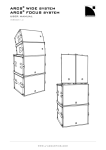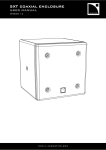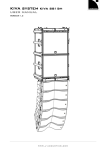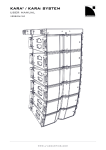Download T3030DMA - Paso Sound Products
Transcript
Series DMS Digital Music Amplifiers Manual OM 156 Operating Instructions and Service Manual MOH - DUAL VOX Active Matrix Switching IMPORTANT NOTE: THIS OPERATING MANUAL IS PROVIDED AS AN INSTALLATION AND AS AN OPERATING AID. PASO SOUND PRODUCTS, INC. DOES NOT ASSUME ANY RESPONSIBILITY AS TO ITS ACCURACY AND SHALL NOT BE LIABLE IN TORT OR CONTRACT FOR ANY DIRECT CONSEQUENTIAL OR INCIDENTAL LOSS OR DAMAGE ARISING FROM THE INSTALLATION, USE OR INABILITY TO USE THIS PRODUCT. CAUTION ! T3030DMA 30 Watt - 3 Channel - 3 Zone Digital Music Amplifier TO REDUCE THE RISK OF FIRE OR ELECTRIC SHOCK DO NOT EXPOSE THIS APPLIANCE TO RAIN OR MOISTURE Innovation through technology since 1931 © copyright Paso Sound Products, Inc. 1999 Specifications are subject to change without notice T3030DMA REV. 1.0 DIGITAL MUSIC AMPLIFIERS DESCRIPTION AND APPLICATIONS q 3 Channel Inputs - 3 Zone Outputs q Wide Frequency Response Very Low Distortion q Microphone/Program Input q Microphone/Telephone Input q Transformer Balanced Phone Paging Input q Satellite Receiver Input With Variable Attenuator q Rear Panel Port Accepts Standard Module q Auxiliary or CD Input with Stereo Summing q Independent Input Controls Bass and Treble Controls q Input/Output EQ Link/Mix Buss q Remote Master Volume q Addressable Dual Vox System q Separate Dual Vox Selector q Direct Muting with Selector q 600 ohm and 8 ohm 1 Watt Music on Hold Amplifier q Zone 1 Amplifier, 1 Watt with Control q Zone 2 Amplifier, 1 Watt with Control q NO/NC VOX Relay Terminals q 24 V DC Regulated Utility Power Supply Output q Optional Pre-Paging Chime q AC Accessory Outlet q 8 ohm, 25 Volt & 70 Volt Outputs q Rack Mounting with Optional Kit Immediately upon receipt of the amplifier, inspect the unit and shipping container for indications of improper handling or in transit damage. The equipment was carefully inspect- SPECIFICATIONS Power Output: Distortion: Frequency Response: Inputs: Input 1 Input 2 Input 3 Sensitivity: Input 1 Input 2 Input 3 Hum & Noise: Telephone Input: Input Impedance: 30 Watt RMS Less than 0.5% THD 20 - 20,000 Hz ± 1 db Microphone/Telephone Microphone/Program Auxiliary/CD Power Requirement: Power Consumption: Terminations: Housing Finish: Dimensions: Mic=1 Mv, Tel=100 Mv Mic=1 Mv, Program=1 Volt Aux=200 Mv, CD=360 Mv Mic -65 db, Aux -75 db 600 ohm Transformer Balanced Mic= 250 ohm Bal., Tel= 600 ohm Xfmer Bal., Aux/CD= 47 K ohm, Program= 10K ohm Bal., 1 Volt-600 ohm Balanced, 1 Watt-8 ohm 600 ohm-1 Volt, 8 ohm-1 Watt 8 ohm-1Watt 8 ohm, 25 Volt and 70 Volt line Input 1 Volume, Input 2 Volume, Input 3 Volume, Module Level, Bass, Treble, Input 2 Attenuator, Zone 1 and Zone 2 Level Controls Normally Open and Normally Closed Contact Terminals 24 Volt DC - 100 MA Regulated Accepts Standard Module Preamp out, Power Amp in +/-10 db at 100 Hz and 10 K hz Dual Vox (Voice Activated) System Direct Muting with Selector, Inputs Priority Selector 117 Volt, 50-60 Hz AC=100 VA Screw Terminals, RCA Jacks Black 10.5"W., 9.5"D., 3.5"H. (267X242X89 mm) Net Weight: 11 Lbs (5.0 Kg) Music on Hold Output: Zone 1 Output: Zone 2 Output: Output Impedance: Controls: VOX Relay: Utility Power Supply: Accessory Port: EQ Link/Mix Buss: Tone Control Action: Muting/Precedence: ACCESSORIES 27/3500 - Standard 19” Rack Mounting Kit. Black finish. Complete with hardware ed and tested before leaving the factory. Notify the Transportation Company immediately if any damage is found. ONLY THE CONSIGNEE CAN FILE A CLAIM WITH THE CARRIER FOR DAMAGE DURING SHIPMENT. Be sure to save the carton and packing material as evidence of damage for the shipper inspection. DO NOT SHIP the unit back to the factory unless authorized by the factory. IN TRANSIT DAMAGES ARE NOT COVERED BY THE PASO WARRANTY. PAGE 2 © copyright Paso Sound Products, Inc. 1999 Specifications are subject to change without notice T3030DMA DIGITAL MUSIC AMPLIFIERS INSTALLATION AND OPERATION OPERATING PRECAUTIONS SAFETY NOTES BEFORE OPERATING THE AMPLIFIER, BE SURE YOU FULLY UNDERSTAND ALL INSTRUCTIONS AND FEATURES OF THE UNIT. POWER AND GROUNDING The amplifier is furnished with a three-prong plug as a standard equipment. Connect the line cord to a three-wire grounded outlet supplying 120 volts 60 Hz.. If a three-wire grounded outlet is not available, use a standard two wire adapter. Be sure that the adapter grounding pigtail is connected to the screw securing the outlet wall plate. DO NOT assume anything, read all instructions carefully. DO NOT connect the amplifier to any power source other than 120 volts 60 hz. (unless otherwise specified). NEVER defeat the grounding feature of the AC line cord. DO NOT turn on the amplifier until all input and output connections have been made. NEVER replace fuses unless power cord is removed from the AC wall outlet. MOUNTING ALWAYS PROVIDE GOOD VENTILATION FOR THE AMPLIFIER. NEVER install accessories unless the power cord is removed from the AC wall outlet. Good ventilation allows air to flow under, around and through the amplifier. CAUTION DO NOT mount amplifier into a container or a closed unventilated closet while operating. TO REDUCE THE RISK OF FIRE OR ELECTRIC SHOCK DO NOT EXPOSE THIS APPLIANCE TO RAIN OR MOISTURE DO NOT place any object or accessory equipment such as Tuners, Mixers, Cassette Decks, etc. on top of the amplifier. Obstructing or closing the cabinet ventilation openings may cause overheating. RACK MOUNTING A) Procure the optional accessory Rack Mount Kit. B) Turn amplifier up side down and remove the four rubber feet by unscrewing the four holding screws. C) Remove three screws on each side of the amplifier holding the amplifier cover. D) Install the rack kit brackets by using the self-tapping screws provided and the screws removed as per C. Fig. 3 - Rack Kit Mounting DIGITAL MUSIC AMPLIFIER . . 1. . 5. .6 4 3 2 0 . . INPUT 1 .7 3. .8 2. . . 19 1 0 . 5. .6 4 0 . . INPUT 2 .7 3. .8 2. . 1. 19 0 . 5. .6 4 . 0 . INPUT 3 .7 .8 . 19 0 . . 4. - . 0. .1 1 2 3 5 . . BASS .2 .3 .4 5 + . . 4. - . 0. .1 1 2 3 5 . .2 .3 .4 .5 + TREBLE O POWER 3015rack T3015/3030DMA SPECIFICATIONS ARE SUBJECT TO CHANGE WITHOUT NOTICE PAGE 3 DIGITAL MUSIC AMPLIFIERS Fig. 4A - FRONT PANEL CONTROLS DIGITAL MUSIC AMPLIFIER 0 MODULE 4. . .6 5 3 2 . . 1 . 0 .7 3 . . 8 2. .9 1 . . 10 . 4. . .6 4. . .6 5 INPUT 1 0 5 .7 .8 .9 . 10 . INPUT 2 3 2 . . 1 . 0 1 .7 .8 .9 . 10 . 2 3 . . 0. . 1 . . 4 -5 . . INPUT 3 2 3 . . 0. . 1 .2 .3 .4 . 4 . -5 5+ BASS . 5+ . TREBLE O POWER 7 3015Bcont 1 1) 2) 3) 4) 1 .2 .3 .4 2 3 INPUT 1 Volume Control INPUT 2 Volume Control INPUT 3 Volume Control Bass Control 4 5 6 5) 6) 7) Treble Control On-Off Power Switch Input Module Level Control 15) 16) 17) 18) 19) 20) 21) 22) 23) 24) 25) 26) 27) 28) EQ LINK Switch ON-OFF Remote Volume Control Terminals INPUT 1 - Balanced MIC/TEL Terminals MUTE Terminals INPUT 2 - Balanced MIC/PROGRAM Terminals Attenuator Input 2 Program INPUT 2 - Stereo Summing Jacks INPUT 3 - Stereo Summing Jacks ZONE 2 - Output Level Control Speaker Output Terminals ZONE 1 - Output Level Control AC LIne Fuse Unswitched AC Auxiliary Socket Standard Module Port Fig. 4B - REAR PANEL INPUTS - OUTPUTS 1) 2) 3) 4) 5) 6) 7) 7A) 8) 9) 10) 11) 12) 13) 14) Zone 1 MOH - 600 ohm, 1 Volt Output Zone 1 - 8 ohm, 1 Watt Output Zone 2 - 8 ohm, 1 Watt Output 24 Volt DC Regulated Power Supply Output VOX Relay NO/NC Contact Terminals PREAMP OUT/MIX BUSS INPUT 1 - Microphone/Telephone Selector POWER AMP IN INPUT 2 - Microphone/Program Selector INPUT 3 - Auxiliary/CD Selector INPUT 1 - VOX ON-OFF Selector INPUT 2 - VOX ON-OFF Selector INPUT 2 - MUTE ON-OFF Selector ZONE 1 - AUX/Program Source Selector ZONE 2 - AUX/Program Source Selector PAGE 4 SPECIFICATIONS ARE SUBJECT TO CHANGE WITHOUT NOTICE T3015/3030DMA DIGITAL MUSIC AMPLIFIERS INSTALLATION AND WIRING INPUT CONNECTIONS Fig. 5 Amplifier Rear Panel View Z O N E 1 T3015DMA 15 W RMS 76 VA ZONE 1 ZONE 2 Z O N E 2 E Q L I N K POWER PREAMP IN OUT EQ LINK INPUT 3 Off (MIX BUSS) INPUT On 2 ZONE 2 ZONE 1 L R LINE FUSE 1.6 A 250 V INPUT 1 SETTING AS A MICROPHONE INPUT MICROPHONE TYPE The Microphone Input accepts Low Impedance (250-600 ohm) Microphones. The Microphone may be a balanced output type (three wire) or an unbalanced output type (two wire). PASO MICROPHONES All PASO low impedance Microphones have a balanced output for best performance. Connect the RED lead to terminal HOT, the WHITE lead to terminal COM and the SHIELD to terminal G (see Fig. 5A). THREE LEADS BALANCED MICROPHONE WIRING INPUT 1 - Switch Setting I N P U T 1 I N P U T 2 MIC MIC TEL Prog I I I I N N N N P P P P U U U U T T T T 1 2 2 3 Vox Vox Mute Aux On On On CD Off Off Off Z O N E 1 Z O N E 2 E Q The microphone lead color refers to Paso Microphones only. When using other microphone brand refer to instructions packed with the unit. L I N K INPUT 1 RVC MIC/TEL BALANCED REM VOLUME INPUT 2 MIC/PROG BALANCED INPUT 3 Off INPUT On 2 G MUTE COM HOT MUTE G COM HOT REMOTE VOL SHIELD 3015Bmicbal MIC Lo Z RED TWO LEADS UNBALANCED MICROPHONE WIRING INPUT 1 - Switch Setting I N P U T 2 MIC MIC TEL Prog I I I I N N N N P P P P U U U U T T T T 1 2 2 3 Vox Vox Mute Aux On On On CD Off Off Off Z O N E 1 Z O N E 2 E Q L I N K INPUT 3 Off INPUT On 2 The microphone lead color refers to Paso Microphones only. When using other microphone brand refer to instructions packed with the unit. INPUT 2 MIC/PROG BALANCED G MUTE INPUT 1 RVC MIC/TEL BALANCED REM VOLUME COM HOT MUTE G COM HOT REMOTE VOL SHIELD 3015Bmicunbal MIC Lo Z RED Fig. 5B - Unbalanced Microphone Input 1 Wiring T3015/3030DMA INPUT SWITCH SETTING SET INPUT 1 SWITCH TO MIC WIRING MICROPHONE INPUT Attach the microphone leads to the terminal strip as per diagram in Fig 5A or Fig. 5B. DO NOT GROUND THE MICROPHONE CABLE SHIELD TO THE CHASSIS OF THE AMPLIFIER CABLE BALANCED MICROPHONE IMPORTANT NOTE: The use of an unbalanced Microphone (two leads) is not recommended. For best results in a PA Application always use a Unidirectional, Low Impedance, Balanced Microphone (three leads). WHITE Fig. 5A - Balanced Microphone Input 1 Wiring I N P U T 1 CAUTION: TO PREVENT POSSIBLE DAMAGE TO SPEAKERS OR THE AMPLIFIER ALL INPUT CONNECTIONS MUST BE MADE WITH THE AMPLIFIER OFF (POWER OFF). CABLE LENGTH - If the distance between the Microphone and the Amplifier Input is greater than 15 ft (4.5 m) a Balanced Microphone must be used. Use a two conductor shielded wire and connect Microphone to Amplifier as per Diagram in Fig. 5A. MICROPHONE CABLE ROUTING - The Microphone Cable should be carefully routed. Improper Cable routing will cause spurious oscillations, regenerative noises, hum, etc. that may permanently damage the Amplifier. l Do not route cable next to power lines. l Do not route cable near or over Fluorescent Fixtures. l Do not route cable next to Speaker Wires. l Do not install cable inside Power Line Conduits. l Avoid the use of staples that may penetrate the cable. UNBALANCED MICROPHONE Attach the Microphone leads to the terminal strip as per diagram in Fig 5B. Be sure the cable length does not exceeds 15 Ft. (4.5 m). SPECIFICATIONS ARE SUBJECT TO CHANGE WITHOUT NOTICE PAGE 5 DIGITAL MUSIC AMPLIFIERS INSTALLATION AND WIRING OUTPUT CONNECTIONS CONSTANT VOLTAGE DISTRIBUTION SYSTEMS 25 VOLT AND 70 VOLT CONSTANT VOLTAGE DISTRIBUTION SYSTEMS - In applications requiring a large number of speakers that are located at a far distance from the amplifier a 25 Volt or a 70 Volt Constant Voltage method is most widely used. MAIN ADVANTAGES IN USING THE HIGH IMPEDANCE METHOD 1) All speakers are connected in parallel usually on to a single speaker line. 2) The Amplifier Output Voltage is constant over a very wide range of load impedance. 3) The Amplifier Output Voltage remains practically constant if loudspeakers are connected or disconnected from the line. 4) Different acoustic power can be allocated in each area as required by using the power taps on the speaker line transformer. 5) Since the system provides a higher voltage at a lower current, resistive loss in the cable is reduced resulting in a higher efficiency. 6) Calculations of the output power needed and the speaker power requirements are simple and easily accomplished. WIRING spk 1 spk 2 70 Volt Transformer spk 3 70 Volt Transformer spk 4 70 Volt Transformer 70 Volt Transformer 5 2.5 0.6 1.25 0 5 2.5 1.25 0 0.6 5 2.5 1.25 0 0.6 5 2.5 1.25 0 0.6 INSTALLATION TIPS 1) Determine the amount of speakers required for the installation and their location. 2) Choose the power output needed for each speaker (typically 1.25 Watt for background music applications and 510 Watt for paging horns). 3) Add all the speaker taps wattage (see Fig. 11) and be sure that the total power needed does not exceed the Rated RMS Power Output of the Amplifier 4) Procure a jacketed, two conductor cable of at least 18 gauge. 5) Carefully route cable starting with the farthest speaker in the system and until all speakers are reached by the cable and terminating at the Amplifier location. The best cable route is determined by the individual application. 6) Connect each speaker in accordance to the power output required by selecting the corresponding Power Tap. IMPORTANT NOTE: Make sure that the unused stripped power tap wires are INDIVIDUALLY INSULATED and do not touch each other or an amplifier overload will occur. 7) Connect the speakers cable to the 25 Volt or 70 Volt and COM output terminals of the Amplifier, turn the system on and balance the various speakers accordingly. The selection of the Constant Voltage (25 Volt or 70 Volt) is determined by the speakers used. All speakers must operate at the same constant voltage and cannot be mixed. Total Speaker Load Calculation TL = SPK1+SPK2+SPK3+SPK4 TL =1.25+1.25+2.5+5 = 10 Watt COM 8 25V 70V spkout05 Fig. 11 - 70 Volt Constant Voltage System Diagram spk 1 70 Volt Transformer 5 2.5 PASO VC20 ATTENUATOR 1.25 RED 0.6 0 spk 3 0.6 BLUE BLACK spk 2 70 Volt Transformer 5 spk 4 2.5 1.25 70 Volt Transformer 70 Volt Transformer 0 5 2.5 1.25 0 TL = SPK1+SPK2+SPK3+SPK4 0.6 5 2.5 1.25 0 0.6 Total Speaker Load Calculation LINE ATTENUATORS In installation requiring that one or a group of speakers have an independent level control a Line Attenuator can be utilized. The Fig. 11A shows the use of a PASO model VC20 - 20 Watt Attenuator used to control two speakers simultaneously. The wire colors pertain to the VC20, if other types are used follow the directions supplied with the unit. By turning the stepped switch of the VC20 the level of speakers SPK 1 and SPK 2 can be adjusted, up or down, from 0 (no output) to the maximum output determined by the tap utilized on the speakers (in this example 2.5 Watt max.). Speakers SPK 3 and SPK 4 are not effected. TL = 2.5+2.5+2.5+2.5 = 10 Watt MAX. COM 8 25V 70V spkout06 Fig. 11A - Using a Line Attenuator Diagram T3015/3030DMA NOTE: The total power required for all the speaker or speakers to be controlled should not exceed the Power Handling rating of the Attenuator. Example: the maximum load for the VC20 is 20 Watt. SPECIFICATIONS ARE SUBJECT TO CHANGE WITHOUT NOTICE PAGE 11 DIGITAL MUSIC AMPLIFIERS MAINTENACE AND SERVICE CAUTION ! REMOVAL OF THE AMPLIFIER COVER PRES ENTS AN ELECTRICAL S HOCK HAZARD ALWAYS REMOVE THE POWER CORD FROM THE AC WALL OUTLET THE SERVICING INSTRUCTIONS ARE FOR USE BY QUALIFIED PERSONNEL ONLY. TO AVOID ELECTRIC SHOCK DO NOT PERFORM ANY SERVICING OTHER THAN THAT CONTAINED IN THE OPERATING INSTRUCTIONS UNLESS YOU ARE QUALIFIED TO DO SO. REFER SERVICING TO QUALIFIED SERVICE PERSONNEL ONLY. TROUBLESHOOTING CHART This Troubleshooting Chart is provided to the installer as an aid in locating and correcting possible problems that may arise during installation or after use. This chart should only be used by qualified personnel trained in repair and maintenance of electrical apparatus. PROBLEM SYMPTOMS PROBABLE CAUSE 1) 2) 3) 4) 5) 6) NO VOLTAGE PRESENT AT AC OUTLET. AC LINE FUSE OPEN. DEFECTIVE OR OPEN POWER CORD. POWER SWITCH INOPERATIVE. POWER TRANSFORMER WINDING OPEN. POWER INDICATOR DEFECTIVE OR DISCONNECTED. POWER INDICATOR GLOWS BUT THERE IS NO OUTPUT FROM THE AMPLIFIER. 1) 2) 3) 4) INPUT CONTROLS SETTING NOT ADJUSTED PROPERLY. SPEAKER WIRES SHORTED. SPEAKER(S) LINE INTERRUPTED. MICROPHONE OR PROGRAM SOURCE INTERRUPTED. LOUD HUM OR CRACKLING SOUND FROM THE SPEAKERS. 1) MICROPHONE INPUTS INCORRECTLY WIRED. 2) OPEN GROUND OR SHIELD IN INPUT CABLES. 3) SPEAKER TERMINALS SHORTED TO CHASSIS GROUND. AMPLIFIER IS COMPLETELY DEAD. POWER INDICATOR DOES NOT GLOW. OUTPUT LEVEL LED’S GLOW CYCLICALLY SOUND IS INTERMITTENT. SOUND IS DISTORTED AND SCRATCHY. ACOUSTIC FEEDBACK OR LOUD SQUEAL OCCURS WHEN AMPLIFIER IS TURNED ON. 1) SPEAKER LINE SHORTED. 2) ONE OR MORE SPEAKER OR LINE TRANSFORMER SHORTED. 3) OUTPUT IMPEDANCE LOAD MISMATCHED WITH AMPLIFIER OUTPUT IMPEDANCE SETTING (OVERLOAD). 4) IN CONSTANT VOLTAGE SYSTEMS (25-70 V) THE TOTAL LOAD POWER REQUIREMENT EXCEEDS THE AMPLIFIER POWER RATING (OVERLOAD). 5) EXCESSIVELY HIGH SETTING OF ONE OR MORE VOLUME CONTROLS. 1) MICROPHONE IS LOCATED TOO CLOSE OR IS FACING SPEAKERS. 2) VOLUME CONTROL SETTING TOO HIGH. 3) TONE CONTROLS SHOULD BE SET IN THE CUT RANGE. AC LINE FUSE REPLACEMENT CAUTION: TO REDUCE THE RISK OF FIRE REPLACE ONLY WITH THE SAME TYPE OF FUSE Procure a Fuse Type: 5mm Diameter Model T3015DMA FUSE RATING = Model T3030DMA FUSE RATING = 1.6 A 250 V 2 A 250 V Turn amplifier power switch to the Off position. Remove power cord from AC outlet. Insert the tip of a screwdriver inside the Fuse Holder Cap and remove the fuse by unscrewing the cap. Replace Fuse and screw the cap back onto Fuse Holder. T3015/3030DMA SPECIFICATIONS ARE SUBJECT TO CHANGE WITHOUT NOTICE PAGE 15 Fig. 20 - Schematic Diagram Section 1 DIGITAL MUSIC AMPLIFIERS PAGE 20 SPECIFICATIONS ARE SUBJECT TO CHANGE WITHOUT NOTICE T3015/3030DMA Fig. 21 - Schematic Diagram Section 2 DIGITAL MUSIC AMPLIFIERS T3015/3030DMA SPECIFICATIONS ARE SUBJECT TO CHANGE WITHOUT NOTICE PAGE 21 DIGITAL MUSIC AMPLIFIERS CUSTOMER SERVICE REPLACEMENT PARTS REPAIR SERVICE REPLACEMENT PARTS Please provide complete information when you request replacement parts from either the Factory or a Paso Authorized Distributor. Be certain to include the Part Number and Description as it appears on the parts list, the Model Number of the unit and if possible the Serial Number and the date of purchase of the unit. Replacement parts inventory is maintained specifically to repair Paso products. Part sales for other reasons or applications will be declined. REPAIR SERVICE Repair service for out of warranty Paso products may be obtained form your local Paso distributor or any other qualified repair station. ORDERING FROM THE FACTORY Print all information on a purchase order form and mail to: PASO SOUND PRODUCTS, INC. 4750 Goer Drive - Building F NORTH CHARLESTON, SC 29406 IN WARRANTY REPAIR SERVICE Call or write the Factory to obtain an authorization to return the product for repairs. Be sure to include the following: - Paso part number - Part description - Quantity required - Model number of the unit - Serial number of the unit - Your payment or your authorization for COD shipment for parts not covered by the Warranty or if your company has a current account with the factory In warranty repairs must be returned to the Factory. Prior authorization must be obtained from the Factory. Products received without authorization will be refused by our Receiving Dept.. Pack the equipment in the original carton or in a strong carton with at least THREE INCHES of resilient packing material on all sides, top and bottom. Seal the carton with reinforced tape and mark it FRAGILE on at least two sides. Remember, the Carrier will not accept liability for shipping damages if the unit is improperly packed. EQUIPMENT RECEIVED IN DAMAGED CONDITION DUE TO POOR PACKING WILL BE REFUSED AND THE WARRANTY COVERAGE IS AUTOMATICALLY VOIDED. The Paso Sound Limited Warranty provides: RETAIN ORIGINAL IN WARRANTY PARTS UNTIL YOU RECEIVE REPLACEMENTS. PARTS THAT SHOULD BE RETURNED TO THE FACTORY WILL BE LISTED ON YOUR PACKING SLIP. For your convenience replacement parts are also available through Paso Authorized Distributors and Dealers nation wide. Obtain a location list directly from the Factory or your regional Paso Representative. The examination of the returned product must disclose in our judgement, a manufacturing defect. The warranty does not extend to any product that has been subject to misuse, neglect, accident, improper installation or where the serial number of the product has been removed or defaced. Ship via insured prepaid United Parcel Service or Parcel Post to: PASO SOUND PRODUCTS, INC. 4750 Goer Drive - Building F NORTH CHARLESTON, SC 29406 ATT. SERVICE DEPARTMENT The equipment will be returned freight prepaid after repairs. TECHNICAL CONSULTATION - Need help with your installation ? - Need help with the operation of the unit ? - Need help with a repair ? Call or write for assistance. You will find our Technical Dept.. eager to help or assist you with any technical problem you may have encountered except “`Customizing'' for a unique application. The effectiveness of our consultation service depends on the accuracy of the information you furnish. Be sure to tell us: - The Model and Serial number of the unit - The date of purchase - An exact description of the difficulty - All you have done in attempting to correct the problem Call our toll-free phone number: Be sure to include the following: - Your name and address - Date of purchase and copy of invoice - A brief description of the difficulty - A return address shipping label OUT OF WARRANTY REPAIR SERVICE Follow return instructions as per in warranty repair service. Prior to performing all necessary repairs, you will be advised of the charges and at that time a written authorization by you will be required including authorization to return the equipment COD for the service and shipping charges. This will avoid unnecessary delays in returning the equipment to you. 1-800 231 3034 Printed in USA Manual OM PAGE BACK