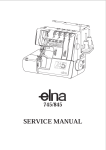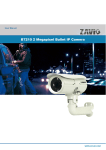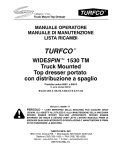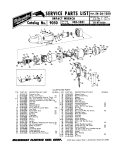Download Model 8510 PIEZOBALANCE Respirable Aerosol Mass
Transcript
Model 8510 PIEZOBALANCE Respirable Aerosol Mass Monitor Operation and Service Manual Model 8510 PIEZOBALANCE Respirable Aerosol Mass Monitor Operation and Service Manual February 1993 P/N 1980037 Rev A TSI Incorporated P.O. Box 64394 500 Cardigan Road St. Paul, MN 55164 USA Sales 800-876-9874 Customer Service (612) 483-4711 Part number: 1980037 Rev A Copyright© TSI Incorporated/February 1993/All rights reserved. Address TSI Incorporated/500 Cardigan Road/P.O. Box 64394/St. Paul, MN 55164/USA Telex No. 6879024 LIMITATION OF WARRANTY AND LIABILITY Seller warrants that this product, under normal use and service as described in the operator's manual, shall be free from defects in workmanship and material for a period of twelve (12) months from the date of shipment to the customer. This limited warranty is subject to the following exclusions: 1. 2. 3. 4. Batteries, hot wire or hot film sensors and certain other components when indicated in specifications are warranted for a period of 90 days from the date of shipment to the customer. With respect to any repair services rendered, seller warrants that the parts repaired or replaced will be free from defects in workmanship and material, under normal use, for a period of 90 days from the date of shipment to the customer. Seller does not provide any warranty on finished goods manufactured by others. Only the original manufacturer's warranty applies. Unless specifically authorized in a separate writing by seller, seller makes no warranty with respect to, and shall have no liability in connection with, any goods which are incorporated into other products or equipment by the Buyer. The foregoing is IN LIEU OF all other warranties and is subject to the conditions and LIMITATIONS stated herein. NO OTHER EXPRESS OR IMPLIED WARRANTY OF FITNESS FOR PARTICULAR PURPOSE OR MERCHANTABILITY IS MADE. THE EXCLUSIVE REMEDY OF THE USER OR PURCHASER, AND THE LIMIT OF THE LIABILITY OF SELLER FOR ANY AND ALL LOSSES, INJURIES, OR DAMAGES IN CONNECTION WITH THIS PRODUCT (INCLUDING CLAIMS BASED ON CONTRACT, NEGLIGENCE, STRICT LIABILITY, OTHER TORT, OR OTHERWISE) SHALL BE THE RETURN OF THE PRODUCT TO THE FACTORY OR DESIGNATED LOCATION AND THE REFUND OF THE PURCHASE PRICE, OR, AT THE OPTION OF SELLER, THE REPAIR OR REPLACEMENT OF THE PRODUCT. IN NO EVENT SHALL SELLER BE LIABLE FOR ANY SPECIAL INCIDENTAL OR CONSEQUENTIAL DAMAGES. NO ACTION, REGARDLESS OF FORM, MAY BE BROUGHT AGAINST THE SELLER MORE THAN ONE YEAR AFTER THE CAUSE OF ACTION HAS ACCRUED. The purchaser and all users are deemed to have accepted the terms of this LIMITATION OF WARRANTY AND LIABILITY, which contains the complete and exclusive limited warranty of seller. This LIMITATION OF WARRANTY AND LIABILITY may not be amended or modified nor may any of its terms be waived except by a writing signed by an authorized representative of seller. Service Policy Knowing that inoperative or defective instruments are as detrimental to TSI as they are to our customers, our service policy is designed to give prompt attention to any problems. If any malfunction is discovered, please contact your nearest sales office or representative, or call TSI's Customer Service department at (612) 483-4711. Contents About this manual 1 Introduction 3 Chapters I II III IV Set up 5 Unpacking Parts Identification Preparing the Piezobalance for Operation Installing the Impactor Filling the Sponge Preparation Bottles Preparing the Sensor Cleaning Sponges 5 6 7 7 9 9 Description of Parts and Functions 13 Control Panel Data Display Operational Pushbuttons Range Selector Operation Monitor Miscellaneous Features 13 13 14 14 14 14 Operation 17 Selecting the Measurement Time Making a Measurement Approximate guidelines for Sensor Cleaning Special Applications Low Concentration Measurements High Concentration Measurements 17 18 21 21 21 22 Maintenance 25 Maintenance Schedule Cleaning and Rewetting the Sensor-Cleaning Sponges Cleaning the Sensor Stubborn Deposits Patient Method Fast Method Battery Charging Removing and Greasing the Impactor Cleaning the Precipitator's Needle Assembly Vacuum Pump Removing and Cleaning the Vacuum Pump Checking for Air Leaks Checking the Flow Rate Adjusting the Flow Rate 25 25 28 29 29 30 32 32 34 35 35 40 41 42 i Appendices Illustrations ii V Troubleshooting 43 A B C D Theory of Operation Mass Sensitivity Specifications Assembly Drawing 45 51 55 57 PIEZOBALANCE and accessories Front of PIEZOBALANCE Back of PIEZOBALANCE Impactor assembly Removing the side panel Installing the impactor Installing the thumbscrew Using the Sponge squeezer to remove excess water Sponge tray with sponges Removing the sponge compartment door Installing the sponge tray Parts and functions of the PIEZOBALANCE Parts and functions of PIEZOBALANCE Selecting the Measurement Time Checking the battery voltage Comparing the sensor frequency with the Basic Frequency Checking the precipitator current level Concentration of respirable aerosol displayed for 24-second sample Opening the sponge compartment door Removing the sponge tray Rinse and Detergent sponges Using the sponge squeezer to remove excess water Sensor in the soak position The sensor in the drying position Sensor-cleaning dial turned 10 degrees Clean the sensor with the swab Cleaning the sensor with the fast method Charging the Battery Pack Removing the inlet panel Removing the impactor and housing Impactor and housing Removing the precipitator needle assembly Removing the panels Removing the screws that connect the bracket to the PIEZOBALANCE Removing the intake hose Removing the pump rotor and vanes Soaking the rotor and carbon vanes Cleaning the inside of the pump housing Exploded drawing of the pump Leak-checking the PIEZOBALANCE Using a bubble flow meter Adjusting the flow rate Schematic of the PIEZOBALANCE Piezoelectric microbalance technique-before sampling 6 6 7 7 8 8 9 10 10 11 12 13 15 17 18 19 19 20 26 26 27 27 28 29 30 31 31 32 33 33 34 35 36 36 37 37 38 39 39 40 41 42 45 46 1 2 3 4 5 6 7 8 9 10 11 12 13 14 15 16 17 18 19 20 21 22 23 24 25 26 27 28 29 30 31 32 33 34 35 36 37 38 39 40 41 42 A-1 A-2 A-3 A-4 A-5 B-1 B-2 B-3 Piezoelectric microbalance technique-after sampling Schematic of the impactor Block diagram of electronic system Location of DIP switches Schematic of DIP switches with numbers corresponding to values DIP switches set to On and Off at the factory for a setting of 0 .000278 (mg/m3)/Hz setting 46 47 50 53 53 54 iii iv About This Manual The PIEZOBALANCE Operation and Service Manual tells you how to operate and maintain the PIEZOBALANCE. Read it thoroughly before using the instrument. Chapter 1 explains how to set up the PIEZOBALANCE. Chapter 2 describes the parts of the PIEZOBALANCE and how they work. Chapter 3 explains how to operate the PIEZOBALANCE. Chapter 4 covers the maintenance schedule and procedures required to keep the PIEZOBALANCE operating properly. Chapter 5 provides a troubleshooting table for quick reference. Appendix A describes the theory of operation on which the instrument is based. Appendix B explains the theory of mass sensitivity and how to set the mass sensitivity of the PIEZOBALANCE. Appendix C lists the instrument's important specifications. References to operational buttons on the PIEZOBALANCE, along with the instrument's data readout and function keys, are represented in this manual by the typeface called Helvetica Narrow. Reference to section titles of the manual are identified by italics. Example 1. Press the PWR button (from Making a Measurement in Chapter 2). Example 2. See Cleaning the Sensor under Maintenance (from Chapter 2). To call your attention to an important note or comment, a black four-pointed star is used. 1 2 About This Manual Introduction The Model 8510 PIEZOBALANCE Respirable Aerosol Mass Monitor is a reliable, easy-to-use, portable instrument for measuring the mass concentration of smoke, fumes, dust, and other airborne particles. It offers numerous applications, including tuning ventilation systems and performing a quick-check of problem areas for OSHA compliance. The PIEZOBALANCE uses the piezoelectric technique, similar to a microbalance, for determining aerosol mass concentrations. This technique is based on the inherent stability of a quartz crystal. If the crystal experiences mass accumulation, its natural frequency changes. This frequency is measured by the instrument and related to the mass concentration of the sampled air. The value for mass concentration is then displayed in milligrams per cubic meter . 3 4 Introduction Chapter 1 Set Up The PIEZOBALANCE is easy to set up. First, verify that no components are missing; refer to the following parts list and to the labelled photographs (Figures 1, 2, and 3). Then carefully follow the instructions to prepare the instrument for operation. Unpacking The following items are included with the PIEZOBALANCE; if anything is missing or damaged, notify TSI promptly. Qty Item Part No. 1 1 Pin-vise Offset Phillips-head screwdriver Vacuum grease Sponge squeezer Operation and Service Manual Small drop bottles Plastic bottles Screw cap O-ring, EPDM 1-115 O-ring, EPDM 1-021 O-ring, EPDM 1-019 O-ring, EPDM 1-014 O-ring, EPDM 1-011 Sensor cleaning sponges Cassette sponge holders Battery Charger (115V) or Battery Charger (230V) Cleaning Solution 1502245 1 1 1 2 2 1 1 1 1 2 2 4 2 1 1 3012028 1502249 1502260 1980037 2002007 2002008 2002009 2501525 2501526 2501527 2501528 2501529 1502248 1502235 8501 8504 2915013 A registration card is located at the front of this manual. Please complete it promptly and drop it in the mail. This allows TSI to inform you of any product updates. 5 Figure 1. PIEZOBALANCE and accessories Parts The following items are included with the PIEZOBALANCE; if anything is missing Identification or damaged, notify TSI promptly. Figure 2. Front of PIEZOBALANCE 1. 2. 3. 4. 5. 6. 7. 8. 6 Data Display HZ Light MG/M3 Light X 5 Light NEG Light PWR Pushbutton STRT Pushbutton MEAS Pushbutton 9. 10. 11. 12. 13. 14. 15. 16. Sensor CHK Pushbutton MEAS TIME Button BATTERY VOLTAGE Indicator PRECIPITATOR CURRENT Indicator Sensor-cleaning dial Precipitator NEEDLE Aerosol Inlet Sponge Compartment Door Chapter 1 Figure 3. Back of PIEZOBALANCE 17. Pull-Up Locks 18. Battery Charge Port Preparing the The following paragraphs give step-by-step instructions for preparing the Piezobalance for PIEZOBALANCE for operation. All steps must be completed to ensure proper Operation operation of your instrument. Installing the An impactor is used on the inlet of the PIEZOBALANCE to remove nonrespirable Impactor particles from the air being sampled . You must install it before running the instrument. To install the impactor, follow these five steps: Step 1. Locate the impactor assembly (in the triangular compartment) in the carrying case (Figure 4). Figure 4. Impactor assembly Set Up 7 Step 2. Remove the aerosol inlet sidepanel of the PIEZOBALANCE by pulling up on the small nylon locks (Figure 5). Figure 5. Removing the sidepanel Step 3. To install the impactor, push the exit of the impactor into the inlet of the PIEZOBALANCE located right of center (Figure 6). The impactor is properly installed when the screw hole on the PIEZOBALANCE coincides with the cutaway area of the impactor assembly. Figure 6. Installing the impactor 8 Chapter 1 Step 4. With the impactor in place, install the mounting thumbscrew (Figure 7). Figure 7. Installing the thumbscrew Step 5. Attach the sidepanel to the PIEZOBALANCE. Filling the Sponge The carrying case also contains two small drop bottles. Fill one of these with Preparation the cleaning solution supplied in the carrying case in a large squeeze bottle) Bottles and fill the other with distilled water. These will be used for sponge cleaning and preparation. Label the bottles! Preparing the To make measurements, the PIEZOBALANCE collects particles on its sensor. Sensor-Cleaning These particles must be cleaned from time to time (as indicated by the Sponges instrument). To do so, the sensor cleaning sponges must be in the proper condition. To ensure that they are ready for cleaning the sensor, follow these eight steps: Step 1. Locate the plastic sponge cassettes, sponges, and sponge squeezer in the carrying case. Remove one cassette, two sponges, and the sponge squeezer. Step 2. Wash the sponges with lukewarm tap water. Step 3. Squeeze out the excess water using the sponge squeezer (Figure 8). Set Up 9 Figure 8. Using the Sponge squeezer to remove excess water Step 4. Place the sponges in the plastic cassette tray. Be sure they are flat and fill their compartment (see Figure 9). Step 5. Place 40 drops of detergent (supplied in the carrying case) on the detergent sponge (the sponge farthest from the tray handle, Figure 9). Figure 9. Sponge tray with sponges 10 Chapter 1 Step 6. Place 5 to 8 drops of distilled water on the rinsing sponge (the sponge closest to the tray handle). Step 7. Locate the small sponge compartment door on the PIEZOBALANCE (Figure 10) and remove it. Figure 10. Removing the sponge compartment door Step 8. Slide the tray into the PIEZOBALANCE with the exposed surface of the sponges face downward (Figure 11). Slide in the tray until you hear a click. The click means the tray is locked in place. Replace the sponge compartment door. It may be necessary to hold the sensor-cleaning dial in the 12 o'clock position as you replace the door. Set Up 11 Figure 11. Installing the sponge tray The preliminary steps needed before operation of the PIEZOBALANCE should now be completed. Chapter 2, Description of Parts and Functions will help you learn more about your instrument. 12 Chapter 1 Chapter 2 Description of Parts and Functions Control Panel The control panel of the PIEZOBALANCE is shown in Figure 12. Its functions are described below. Data Display The data display has four indicator lights; these define what is being displayed. HZ Light (1, Figure 12) indicates that a sensor frequency measurement is being displayed. MG/M3 Light (2, Figure 12) indicates that a mass concentration, in milligrams per cubic meter, is being displayed. X 5 Light (3, Figure 12) indicates that the displayed concentration must be multiplied by a factor of 5 to obtain the correct reading. The X 5 light becomes active when you select the 24-second sampling time. NEG Light (4, Figure 12) indicates that the displayed concentration is in error, specifically, the change in frequency of the sensor was not steadily increasing. The concentration is too low for the current sampling time and a longer sampling time is required. Figure 12. Parts and functions of the PIEZOBALANCE 13 Operational The functions of the four operational pushbuttons on the control panel (5, Pushbuttons Figure 12) are explained below. PWR Pushbutton (6, Figure 12) starts the vacuum pump in the PIEZOBALANCE and powers up the entire unit. STRT Pushbutton (7, Figure 12) starts a mass concentration measurement (if MEAS button is already depressed) or a Basic Frequency check (if CHK button is already depressed). MEAS Pushbutton (8, Figure 12) activates the electrostatic precipitator. The entire time the MEAS button is depressed, aerosol is being collected on the sensor . The precipitator current needle should rise slowly and stop in the middle of the Operation Monitor after depressing the MEAS button. CHK Pushbutton (9, Figure 12) which is short for (sensor check), displays the sensor's base frequency. The base frequency should be compared to the Basic Frequency periodically to determine if the sensor needs to be cleaned. Range Selector MEAS TIME Button (10, Figure 12) enables you to select either a 24-second or 120second measurement time. Operation The Operation Monitor serves two purposes. According to the status of the Monitor Operational Pushbuttons, the monitor displays either the battery's charge level or the precipitator's current level, as described below. BATTERY VOLTAGE (11, Figure 12) displays the charge level of the batteries. When the PWR button is pressed, the needle should read well in the center of the blue region. PRECIPITATOR CURRENT (12, Figure 12) displays the current level of the precipitator. Within a couple seconds of pressing the MEAS button, the needle should read well in the center of the black region. Other Features Sensor-cleaning dial (13, Figure 12) controls the placement of the detergent sponge and rinse sponge for cleaning the sensor. NEEDLE O-S (14, Figure 12) indicates the position of the precipitator needle. The precipitator needle should be in the open (O) position for removal. It should be in the shut (S) position for operation. Aerosol Inlet (15, Figure 12) is where the aerosol to be measured is drawn into the PIEZOBALANCE. The inlet contains an impactor to eliminate particles above the impactor cut size. The instrument is shipped standard with a 3.5 micron impactor. Pull-Up Locks (16, Figure 13) make it easy to remove the side panel. 14 Chapter 2 Sponge Compartment Door (17, Figure 13) can be removed easily to give you access to the sponge tray for cleaning or rewetting the sponges. The Basic Frequency and mass sensitivity of the PIEZOBALANCE is posted on the inside of this door. Battery Charge Port (18, Figure 13) allows the battery charger to be plugged into the PIEZOBALANCE. Figure 13. Parts and functions of PIEZOBALANCE Description of Parts and Functions 15 16 Chapter 2 Chapter 3 Operation Selecting the Operation of the PIEZOBALANCE is simple. This section explains how to use the Measurement PIEZOBALANCE step-by-step to make mass concentration measurements. A Time standard measurement consists of (1) ensuring that the sensor's base frequency is within 1000 Hz of the Basic Frequency (and cleaning the sensor if necessary), and (2) taking the measurement. To select the measurement sample time, press the MEAS TIME button on the front panel to the desired position--out for 120-seconds and in for 24-seconds (Figure 14). Figure 14. Selecting the Measurement Time Use the 120-second time to measure particle concentrations from 0.01 to 3.0 milligrams per cubic meter. Use the 24-second time to measure particle concentrations from 2 to 10 milligrams per cubic meter. The advantage of the shorter time is that it reduces the frequency of sensor cleaning by reducing mass build-up on the sensor. If you are unsure of the concentration being measured, start with the 120second time and use this initial measurement to determine which time to use. If the resultant measurement of mass concentration is greater than 3.0 and less than 10.0 milligrams per cubic meter, use the 24-second time; if the measurement is between 2 and 3 milligrams per cubic meter, select either time. 17 After several more measurements are made, you may want to change your choice to coincide with the range you use most often. If most of your measurements are above 3.0 milligrams per cubic meter, it will be easier to use the 24-second time for sampling between 2.0 and 3.0 milligrams per cubic meter. If the concentration from the initial test exceeds 10.0 milligrams per cubic meter or falls short of 0.01 milligrams per cubic meter, see either Low Concentration Measurements or High Concentration Measurements under Special Applications at the end of this chapter. Making a To make a mass concentration measurement with the PIEZOBALANCE, follow Measurement these eleven steps. Step 1. Select the appropriate measurement time (see previous section). Step 2. Press the PWR button. Step 3. Check the battery voltage indicator. It should read in the center of the blue region (Figure 14). If not, see Charging the battery in Chapter 4. Figure 15. Checking the battery voltage Step 4. Press the CHK button and then the STRT button. Step 5. Compare the frequency displayed with the Basic Frequency. The BASIC FREQ. is posted on the label on the inside of the sponge compartment door (Figure 16). If the displayed frequency exceeds the Basic Frequency by 1000 Hz or more, you must clean the sensor. 18 Chapter 3 Figure 16. Comparing the sensor frequency with the Basic Frequency. Step 6. Press the MEAS button. Step 7. After a few seconds, make sure the precipitator current needle has risen and stabilized in the central black region of the meter (Figure 17). If the sensor needle does not read in the correct zone of the meter, make sure that the sensor-cleaning dial is firmly locked in the 12 o'clock position. If it still does not read properly, see Chapter 5, Troubleshooting. Figure 17. Checking the precipitator current level Operation 19 Step 8. Press the STRT button. The sensor frequency is displayed approximately 2 seconds after you press the STRT button. To ensure accurate readings, this value should be within 1000 Hz of the Basic Frequency. The frequency change is displayed every 10 seconds for the 120-second time and every 2 seconds for the 24-second time. The PIEZOBALANCE uses the frequency change to calculate the mass concentration of respirable particles. The aerosol concentration is displayed after 120 seconds for the 120-second measuring time and after 24 seconds for the 24-second measuring time. This reading remains on the screen until you shut off power or make a new measurement. If you use the 24-second time, you must multiply the displayed concentration by 5, as indicated by the X 5 light on the display panel (Figure 18). Figure 18. Concentration of respirable aerosol displayed for 24-second sample Step 9. After the concentration from the test is displayed and recorded, press the CHK button or switch off the power. This step is important because it stops the instrument from collecting particles on the sensor. The PIEZOBALANCE continues to collect particles on the sensor as long as the MEAS button is depressed and the PWR button is on. If you leave the MEAS button on between tests, you must clean the sensor more often. Step 10. To make another measurement, push the MEAS button and then the STRT button. When you are finished making measurements, push the PWR button to switch off the instrument. 20 Chapter 3 Approximate The following table gives approximate guidelines for the number of Guidelines for measurements which can be made, with various mass concentrations, before Sensor Cleaning sensor cleaning is necessary. This is only an approximation. The sensor should always be cleaned if the base frequency is 1000 hertz or more above the Basic Frequency. Concentration .1 mg/m3 .2 .5 1 2* 5* 10* Continuous Measuring Time 5 5 5 2, 5* 5* 2* 1* Measurements Before Cleaning 10 min. 10 min. 10 min. 5 min. 2.5 min. 1 min. 30 sec. * using 24-second measurement time Special The following sections explain how the PIEZOBALANCE can be used for making Applications very low or very high mass concentration measurements for special applications. Low- To accurately measure low concentrations (from 0.005 to 0.05 mg/m3), an Concentration extended measuring time is necessary. You will need a stopwatch, pencil, and Measurements paper. Carefully follow these nine steps: Step 1. Clean the sensor. Step 2. Select the 120-second time. Step 3. Press the PWR button. Step 4. Press the MEAS button. Step 5. Simultaneously press the STRT button and start the stopwatch. Step 6. After 2 seconds, record the frequency displayed; this is your f1 reading. Step 7. Continue sampling for a period of 5 to 20 minutes. Disregard the concentration that is displayed after 2 minutes. The sensor will continue collecting respirable aerosol until you push the STRT button again. Operation 21 Step 8. When the desired sampling time has been reached, push the STRT button . After 2 seconds, record the frequency that is displayed; this is your f2 reading. Step 9. To calculate the measured concentration, use the following equation: C = 0.333 f2 - f1 mg/m3 (1) t Where: C t f1 f2 = = = = Aerosol concentration in mg/m3 Sample measurement time, in seconds Frequency read at beginning of measurement, Hz Frequency read at end of measurement, Hz High- You can make high-concentration measurements (10 to 20 mg/m3) by Concentration recording frequency changes manually and then performing a simple Measurements calculation. Ignore displayed mass concentration readings when using this procedure. For high-concentration measurements, the sample aerosol must be sticky, such as cigarette smoke, to adhere sufficiently to the sensor. To make a measurement, follow these eight steps. Step 1. Clean the sensor. Step 2. Press PWR. Step 3. Select the 24-second time. Step 4. Press the MEAS button. You must press the STRT button (Step 5) within 12 seconds of pressing the MEAS button. Step 5. Press the STRT button. The aim is to record five or six frequencies in rapid succession. Step 6. After the first frequency is displayed, record the frequencies displayed every two seconds, except the first, which should be near the Basic Frequency. Record a total of five or six frequencies. Because the 24-second measurement time is being used, remember to multiply each reading by 5. Step 7. Check the data you have recorded. The frequencies should increase steadily. Example: 100 Hz, 206 Hz, 302 Hz, 396 Hz, 505 Hz, etc. 22 Chapter 3 Do not include more than 10 seconds of data (five readings) unless the frequencies are increasing steadily. Step 8. To calculate the respirable aerosol mass concentration, use the following equation: f C = 0.333 mg/m3 (2) t Where: C = Respirable aerosol concentration in mg/m3 t = Sample measurement time, in seconds; this is the number of readings x 2. f = Highest frequency obtained steadily, Hz From the data of the 10-second total sample given above, the concentration would be calculated as: 505 C = 0.333 mg/m3 = 16.8 mg/m3 (2) 10 Operation 23 24 Chapter 3 Chapter 4 Maintenance Maintenance If you follow the maintenance schedule given below, the PIEZOBALANCE and its Schedule accessories will provide accurate and reliable measurements for years. Daily: 1. Check the sensor-cleaning sponges to ensure that they are clean and suitably damp so that the sensor can be cleaned effectively. 2. Recharge the batteries. 3. Check the impactor; clean and grease if necessary. Weekly: Clean both sensor sponges thoroughly. Every 2 Weeks: Clean the precipitator needle assembly. Every Month: Check the pump for leaks. Every Six Months: 1. Clean the vacuum pump. 2. Check the rate of airflow. Yearly: Return the PIEZOBALANCE to TSI Incorporated for a complete cleaning, checkout, and recalibration. Cleaning and The sensor-cleaning sponges must be prepared before the sensor can be Rewetting the cleaned. To prepare the sponges, follow these 10 steps: Sensor-cleaning Step 1. Open the sponge compartment door on the side of the instrument Sponges (Figure 19). 25 Figure 19. Opening the sponge compartment door Step 2. Pull the sponge tray straight out (Figure 20). Figure 20. Removing the sponge tray Step 2. Moisten the sponges with tap water to prepare them for removal. Never try to remove dry sponges or you will damage them. Step 3. 26 Remove the rinsing sponge (the one closest to the tray handle) (Figure 21). Chapter 4 Figure 21. Rinse and Detergent sponges Step 4. Rinse the sponge with lukewarm water. Step 5. Squeeze out excess water from the sponge using the sponge squeezer (Figure 22). Figure 22. Using the sponge squeezer to remove excess water Step 6. Return the sponge to its tray. Step 7. Repeat steps 3 thru 6 with the detergent sponge (the sponge farthest from the tray handle). Step 8. Place 40 drops of detergent on the detergent sponge. Step 9. Place 5 to 8 drops of clean water on the rinsing sponge. Step 10. Slide the sponge tray back into the PIEZOBALANCE until you hear a click. The click means the tray is locked in place. Replace the sponge compartment door. Maintenance 27 Cleaning the Clean the sensor when the sensor check indicates it is required, that is, when the Sensor base frequency is more than 1000 Hz higher than the Basic Frequency). To clean the sensor, follow these six steps: Step 1. Make sure the sponges are clean and suitably damp. If needed, perform the steps in Cleaning and Rewetting Sensor cleaning Sponges. Step 2. Press the PWR, CHK, and STRT buttons. Step 3. Slowly rotate the sensor-cleaning dial in the clockwise direction until it reaches the first WAIT position (4 o'clock). Stop at this position for 20 seconds. Here the sensor is being soaked by the detergent sponge (Figure 23). Caution: Never engage the MEAS button while a cleaning cycle is in progress. Doing so will damage the precipitator needle! Figure 23. Sensor in the soak position Step 4. 28 Continue to rotate the knob (clockwise) until it stops (10 o'clock). Now rotate the knob slowly counterclockwise until you reach the second WAIT position (2 o'clock). Stop at this position for one minute. Here the sensor is drying (Figure 24). Chapter 4 Figure 24. The sensor in the drying position Step 5. With a firm and rapid twist, continue rotating the knob counterclockwise until it locks at the 12 o'clock position. Step 6. Compare the sensor frequency with the Basic Frequency. If the displayed frequency is decreasing, it is because the sensor is still drying. When the frequency stops decreasing, compare the frequency with the Basic Frequency. If it is still 1000 Hz or more above the Basic Frequency, repeat steps 1 through 5 above. Stubborn Sometimes the sensor's frequency cannot be reduced to within 1000 Hz of the Deposits Basic Frequency by using the standard cleaning method outlined above. When this occurs, two options are available: the "patient" method and the "fast" method of cleaning stubborn deposits from the sensor are both described below. Patient Method Most deposits can be removed from the sensor with a single cleaning. However, some sticky deposits, such as tobacco smoke, may require a longer soaking time. Simply increase the time in the wait position (10 to 50 minutes usually works) in step 3 of Cleaning the Sensor. For extreme cases, an overnight soaking may be necessary. Leave the knob at the step 3 position. Turn off the power and let the sensor soak overnight. Caution: Do not, however, leave the PIEZOBALANCE in this position for an extended period (several days). The sponges will dry out and damage the sensor. Maintenance 29 Fast Method To remove stubborn deposits from the sensor quickly, follow the six steps listed below for cleaning the sensor manually. You need a cotton swab and one of the following: alcohol, detergent, or dilute ammonia. Step 1. Turn the Sensor-cleaning dial 10 degrees (Figure 25). Figure 25. Sensor-cleaning dial turned 10 degrees Step 2. Remove the aerosol inlet panel by pulling up on the center of the nylon locks. Step 3. Moisten a cotton swab with detergent, alcohol, or dilute ammonia. Step 4. Depress the vertical spring that lowers the sensor and holder (Figure 26). If you cannot easily depress the spring, make sure the cleaning knob is turned 10 degrees. 30 Chapter 4 Figure 26. Positioning the sensor assembly for cleaning Step 5. Clean the sensor with the swab (Figure 27). Figure 27. Cleaning the sensor with the fast method Step 6. Complete a normal cleaning cycle using the cleaning knob. Repeat steps 3 through 6 as needed until the sensor frequency falls within 1000 Hz of the Basic Frequency. Maintenance 31 Battery To charge the batteries, plug the charger unit into the charge port (Figure 28). Charging Although the batteries require 15 hours to charge completely, the instrument MAY BE USED DURING CHARGING. Figure 28. Charging the Battery Pack Removing and An impactor is installed in the sampling inlet to remove particles above 3.5 Greasing the micrometers.* Each day, be sure to clean the impactor and apply a light coat of Impactor vacuum grease (or as needed, depending on the operating conditions). To remove the impactor, follow these five steps: Step 1. Remove the panel that contains the sampling inlet by pulling up on the small nylon locks (Figure 29). *Various impactors with different cut-off sizes are available. 32 Chapter 4 Figure 29. Removing the inlet panel Step 2. Remove the impactor and housing by unscrewing the thumbscrew and pulling the assembly toward the right end of the cabinet (Figure 30). Figure 30. Removing the impactor and housing Step 3. Maintenance Remove the impactor from its housing by unscrewing the headscrew (Figure 31). 33 Figure 31. Impactor and housing Step 4. Clean the surface of the impactor with a soft paper towel moistened with alcohol. If you are using the instrument in very dusty conditions, such as in a sawmill, clean the impactor housing as well. Blow clean compressed air through it. Step 5. Apply a light coat of vacuum grease to the impactor's impaction surface. Cleaning the Clean the precipitator needle every two weeks or whenever the precipitator Precipitator's current proves unstable. To clean the precipitator needle, you will need the Needle following: Assembly - A small beaker - Cleaning solution (supplied) - Clean compressed air Follow these seven steps: Step 1. Turn the tick mark on the precipitator needle assembly to the "O" (open) position. Step 2. Pull the needle assembly straight out until the entire needle assembly is clear of the PIEZOBALANCE (Figure 32). Caution: The large screwdriver slot in the center of the knob does not control the locking or unlocking of the needle assembly. Do not turn this screw. 34 Chapter 4 Figure 32. Removing the precipitator needle assembly Step 3. Place the needle assembly in a beaker, tip down. Step 4. Fill the beaker with cleaning solution up to the first O-ring level, about 13 mm (1/2 in.). Step 5. For routine cleaning, soak the sensor for several minutes; for tougher deposits, soak the precipitator needle overnight. Step 6. Rinse the assembly in hot tap water and blow it dry with clean compressed air or allow it to air dry. Step 7. Carefully insert the assembly back into the PIEZOBALANCE by aligning the key slot and pushing straight in. When the needle is in place, turn the knob to the "S" (shut) position. Vacuum Pump Clean the vacuum pump every six months; if it sounds loud and erratic, clean it sooner. After you clean and reinstall the pump, check the system for air leaks. Then check the flow rate and adjust it as needed. The following sections explain in detail how to perform each of these steps. Removing and To remove and clean the pump, you need the following equipment: Cleaning the - Offset Phillips-head screwdriver (provided) Pump - A small beaker - A cotton swab - A soft cloth - A good grease solvent Maintenance 35 Before you clean the pump, you must remove it from the instrument. Follow the 11 steps below for both removing and cleaning the pump. Step 1. Remove the side and end panels of the PIEZOBALANCE that cover the pump (Figure 33). Figure 33. Removing the panels Step 2. Using the offset screwdriver, remove the two screws that connect the pump bracket to the PIEZOBALANCE (Figure 34). Figure 34. Removing the screws that connect the bracket to the PIEZOBALANCE 36 Chapter 4 Step 3. Disconnect the pump's intake hose so that the pump and bracket assembly can be removed from the instrument (Figure 35). Figure 35. Removing the intake hose Step 4. Remove the three screws on the exhaust side of the pump that connect the pump to the bracket. Step 5. Remove the O-ring and use the pin vise (provided) to pull the pump rotor out of the housing (Figure 36). The four carbon vanes should fall out of the rotor. If this method does not work, use the alternate method that follows. Figure 36. Removing the pump rotor and vanes Maintenance 37 Alternate method: Remove the screws that attach the motor to the pump. Gently push on the center shaft of the pump until the rotor comes out the other end. Step 6. Place the rotor and carbon vanes in a beaker of grease solvent (Figure 37). Caution: Do not put the bearings in the grease solvent. This will inhibit the operation of the pump. Figure 37. Soaking the rotor and carbon vanes 38 Step 7. After soaking the rotor and vanes, dry them thoroughly. Step 8. Wipe off the bearings with a soft, dry cloth. Step 9. Clean the inside of the housing with a cotton swab or soft cloth. Be careful not to scratch the surface (Figure 38). Chapter 4 Figure 38. Cleaning the inside of the pump housing Step 10. After all the parts are dry, reassemble them in reverse order. A clean O-ring works well to hold the vanes in the rotor while reassembling. See Figure 39 for an exploded drawing of the pump. Figure 39. Exploded drawing of the pump Step 11. Check the PIEZOBALANCE for leaks. Then check the sample flow rate and reset it if necessary. See the following sections on Checking for Air Leaks and Checking The Flow Rate. Maintenance 39 Checking for Check the system for air leaks before you check the pump's flow rate. To leakAir Leaks check the PIEZOBALANCE, follow these five steps: Step 1. Attach a 40-centimeter flexible hose to the vacuum pump's exhaust. Step 2. Place the other end of the house approximately 10 centimeters from your ear (Figure 40). Caution: For safety, do not place too close to you ear. Step 3. Press the PWR button; you should hear a soft, steady hum. Step 4. Place your finger over the aerosol intake port of the PIEZOBALANCE. The sound should now drop to a lower frequency. If the pitch does not change, the system has a leak (Figure 40). Figure 40. Leak-checking the PIEZOBALANCE If you are unsure about what you are hearing, simulate a leak. Turn the sensor-cleaning dial to the 10 o'clock position and repeat steps 1 through 4. 40 Chapter 4 Step 5. If you detect a leak, make sure that the : Sensor knob is firmly in 12 o'clock position. O-rings are in good condition: - in the impactor - between the sensor mounting block and the precipitator housing - in the precipitator needle assembly - in the vacuum pump Checking the After you clean the pump and leak-check the PIEZOBALANCE, check the flow Flow Rate rate. Follow these two steps: Step 1. Connect an accurate airflow meter to the inlet of the impactor. Any flow meter will work that has a pressure drop of 1 cm H2O or less at a flow of 1 liter per minute. If a flow meter is unavailable, use a bubble flow meter and stopwatch (Figure 41). Figure 41. Using a bubble flow meter Maintenance 41 Step 2. Measure the flow rate with the power on and the sensor-cleaning knob in the 12 o'clock potition. The flow rate should be 1.00 +/- 0.05 liters per minute. If the flow rate needs adjustment, follow the instructions given in the following section under Adjusting the flow rate. Adjusting the If the flow rate check indicates that the flow rate should be adjusted, perform Flow Rate the following four steps: Step 1. Step 2. Remove the sidepanel of the PIEZOBALANCE that contains the battery charge port. Locate the pump adjustment circuit on the right-hand side of the (Figure 42). PIEZOBALANCE Step 3. Adjust the flow rate by turning the coarse or fine adjustment potentiometers on the pump adjustment circuit, as shown in the Figure 41. Caution: As you are making the adjustments, do not touch the capacitor (shown in Figure 42) with a metal screwdriver. This will destroy the circuit. To avoid this, wrap the metal shaft of your screwdriver with electrical tape. Figure 42. Adjusting the flow rate Step 4. 42 Continue a sequence of adjustments and flow checks until the flow rate is 1.00 +/- 0.05 liters per minute. Chapter 4 Chapter 5 Troubleshooting Symptom Sensor frequency is too high compared to Basic Frequency (Hz=1000 + Basic Frequency). Possible Causes Sensor is not thoroughly cleaned. Solution Rinse sponges thoroughly and rewet. Make sure sponges protrude sufficiently from the cassette, but do not protrude too far. Precipitator current is low or unstable. Sensor cleaner knob is not returned to lock position. Clean sensor as described by Sensor Cleaning under Maintenance. Return sensor cleaner knob to 12 o'clock position with a firm, quick twist. The precipitator needle is dirty. Digital readout does not display a number or PIEZOBALANCE fails to complete cycle. Precipitator current is low or unstable. Logic circuitry has stopped. Sensor cleaner knob is not returned to lock position. Clean precipitator needle assembly. Switch power off, then restart Return sensor cleaner knob to 12 o'clock position with a firm, quick twist. The precipitator needle is dirty. Battery voltage is too low or unstable. Full battery charge lasts less than four hours. Vacuum pump sounds loud and erratic. Battery is discharged. Battery is dead. Vacuum pump is dirty. Clean precipitator needle assembly. Charge battery for 15 hours until fully charged. Replace batteries. Clean the pump and check flow rate as described in Maintenance. 43 Symptom Consecutive mass measurements fluctuate too much. Possible Causes Aerosol concentration fluctuates. Solution Use a plenum chamber to dampen aerosol humidity or temperature fluctuations. Sensor is dirty. Clean sensor. Relative humidity or temperature fluctuates too rapidly. Use a plenum chamber to dampen aerosol humidity or temperature fluctuations. Precipitator needle assembly is dirty. Clean precipitator needle assembly, see Maintenance. Impactor is dirty. Clean the impactor, see Maintenance. Pump is dirty. Clean the pump, see Maintenance. Measurements do not agree with filter measurements. Sample time is too short. Use longer sample times. Filter and PIEZOBALANCE are not measuring the same aerosol. PIEZOBALANCE sensitivity to the specific aerosol is different from set sensitivity. PIEZOBALANCE Negative light comes on during or after measurement. Deposited particles are evaporating. Concentration is so low that it is within noise level of the sensor. Check calibration by making sure and filter measure same aerosol, then reset sensitivity. Check calibration by making sure and filter measure same aerosol, then reset sensitivity. PIEZOBALANCE Ensure only dry particles are being sampled. Use longer sample time. Sensor not cleaned well. Clean and thoroughly dry the sensor. Moisture on sensor. Allow time for the instrument to equilibriate to ambient temperature. Find an area without decreasing humidity. Allow sensor to dry. 44 Chapter 5 Appendix A: Theory of Operation Overall System A schematic of the PIEZOBALANCE is shown in Figure A-1. Aerosol enters through the inlet and passes into the impactor. Ideally, with the standard 3.5micrometer impactor, particles having aerodynamic diameters greater than 3.5 micrometers strike the impaction surface, while particles smaller than 3.5 micrometers exit the impactor and pass through a short transport tube to the precipitator. In fact, the impactor's cut-off range is not perfect and some particles greater than 3.5 micrometers pass through the impactor, while some particles smaller than 3.5 micrometers strike the impaction surface. At 3.5 micrometers, 50 percent of the particles should impact out, while 50 percent should pass through. Figure A-1. Schematic of the PIEZOBALANCE In the precipitator, the aerosol passes axially along the precipitator needle and through a nozzle that forces the particles through the high-intensity portion of the corona discharge. The negative-polarity corona discharge, passing from needle tip to crystal electrode, charges the particles. The electric field causes them to collect on the sensing crystal. A pump draws the air through the impactor and precipitator, and then out the sensing area. 45 Measurement The PIEZOBALANCE uses the piezoelectric microbalance technique for Technique determining airborne particle mass concentrations. It contains two piezoelectric crystals that are made to oscillate at a highly stable resonant frequency. One crystal is used as a reference crystal and the other as the sensing crystal. Since the resonant frequency is a function of the mass, the resonant frequency decreases in direct proportion as mass is collected on the oscillating region of the sensing crystal. A mass concentration measurement is calculated using the change in the two frequencies over a given period of time. A simple analogy helps explain the technique. Before With a clean sensing crystal, the output of the PIEZOBALANCE is related to the Sampling difference between the reference crystal frequency and the sensing crystal frequency. This value is fixed for each instrument; it is referred to as f1. Figure A-2. Piezoelectric microbalance technique--before sampling After Sampling As particles are charged and precipitate onto the sensing crystal, the difference between the frequency of the sensing crystal and the frequency of the reference crystal increases in direct proportion to the mass of the collected particles. This frequency difference is referred to as f2. Figure A-3. Piezoelectric microbalance technique--after sampling 46 Appendix A The particle concentration is calculated easily by the following formula: C = 0.333 f2 - f1 mg/m3 (1) t Where: C = Aerosol concentration in mg/m3 t = Sample measurement time, in seconds; this is the number of readings x 2. f1 = Frequency read at beginning of measurement, Hz f2 = Frequency read at end of measurement, Hz The operation of the impactor, precipitator, piezoelectric microbalance, and circuitry is explained individually below. Impactor Impactors operate under a simple principle: if a stream of particle-laden air is directed at a surface, particles with sufficient inertia will impact on the surface while smaller particles, and therefore insufficient inertia will follow the air streamlines and not be collected (See Figure A-4). An impactor consists of a nozzle, either round or rectangular, and an impaction plate. Figure A-4. Schematic of the impactor Ideally, an impactor would collect all particles above its cut-off diameter, while smaller particles would follow the air streamlines around the impaction surface and pass through the impactor. However, the cut-off in the impactor is not perfect, and some particles greater than the cut-off diameter pass through the impactor, while some particles smaller than the cut-off diameter impact out. At a given cut-off diameter, 50 percent of the particles of the cut-off diameter size impact out, while 50 percent pass through. Theory of Operation 47 Precipitator The precipitator block of the PIEZOBALANCE is constructed of TeflonR, an excellent electrical insulator that is inert to most chemicals found in ambient air or mobile exhaust. The size and shape of the precipitator chamber is designed to optimize the collection efficiency of the sensor. Because the sensitivity of the piezoelectric microbalance depends inversely on the area of the crystal electrode, the diameter of chamber is as small as possible.The depth of the chamber (distance from the precipitator's needle point to the sensor plane) is large enough to allow time for particles to become charged and precipitate, yet small enough to maintain a stable corona current with reasonable voltages. Experimental results for collection efficiency agree well with detailed calibrations based on electrostatic charging and precipitating theory. Since the precipitating chamber is made of Teflon, its inner surface carries a high surface charge with the same polarity as the particles, making deposition on the chamber walls negligible. The high-voltage power supplied to the precipitator needle operates at constant corona current, assuring constant particle collection efficiency. The combination of flowing air and the electric field generated by the precipitator needle carries the particles to the electrode surface of the piezoelectric crystal. The high adhesive force between the particles and the surface causes the particles to stick firmly to the surface. Piezoelectric When a quartz crystal or other piezoelectric material is placed in an electric Microbalance field, the crystal becomes mechanically stressed. Conversely, if a piezoelectric material becomes mechanically stressed, electric charges of like polarity appear on certain surfaces of the material. When a piezoelectric material is made part of an electrical driving circuit, the piezoelectric material vibrates with a precise natural frequency, depending on the orientation of the cut of the crystal with respect to the axis of the raw crystal and on the thickness and density of the crystal. For a given cut, the natural frequency of the crystal depends on the mass of material that sticks to its surface. The addition of mass to the surface of a given crystal causes the natural frequency to decrease in direct proportion to this added mass. This is similar to the decrease in frequency of a vibrating mechanical spring-mass system when more mass is added to the system. The piezoelectric crystal sensor used in the PIEZOBALANCE is an AT-cut quartz crystal. These crystals vibrate in the thickness-shear mode. In the fundamental thickness-shear mode, the vibrational node is a plane passing through the center of the crystal, between the flat surfaces of the plate-like crystal. No node exists on the surface where particles are weighed. Only the portion of the crystal between the electrodes vibrates. The sensor then detects only those particles that stick to the electrode surface. Particles sticking to the surface of the quartz outside the electrode area have a negligible effect on the vibrating portion of the crystal and are not detected. 48 Appendix A A given mass of particles sticking to the electrode of a given crystal causes a downward shift in natural vibrational frequency. The simplified relationship between added mass and natural frequency for AT-cut quartz crystals is: Df = - (2.27 fo2/A) DM Where: Df f A DM = = = = (2) Change in natural frequency, Hz Natural vibrational frequency of the crystal, MHz Electrode area of crystal, cm2 Mass added to electrode area, micrograms If the frequency shift, Df, is sufficiently small in comparison to the natural frequency (typically Df is less than 0.02% of fo), then Df is a linear function of the added mass DM, given by Equation 2. The crystal sensor used in the PIEZOBALANCE has a nominal frequency of 5 MHz with 0.635-centimeterdiameter electrodes. The theoretical sensitivity of this sensor, S = Df/DM, is: S = 180 Hz/microgram (3) Since a frequency shift of 1 hertz can easily be measured with the simple frequency counter in the PIEZOBALANCE, a mass as low as approximately 0.005 microgram can be detected. The sensor frequency is effectively reduced to a more convenient range, 1 to 3 kilohertz, by electrically mixing the sensor frequency against a reference crystal having a resonant frequency that is 1 to 3 kilohertz higher than the sensor frequency. The resulting mixed frequency is equal to the difference between reference crystal and sensor crystal frequencies. The mass concentration is then calculated as: C = (f2 - f1) / StQ Where: C t f1 f2 Q S = = = = = = (4) Aerosol concentration in mg/m3 Sample measurement time, in seconds Mixed crystal frequency at time = 0, Hz Mixed crystal frequency at time = t, Hz Volumetric air sampling rate, m3/sec Mass sensitivity of the crystal sensor, Hz/microgram For the sensor described by Equation 3 with an aerosol flow rate of 1 liter per minute, C = 0.333 (f2 - f1) /t Theory of Operation (5) 49 Circuitry Figure A-5 shows the electronic block diagram for both the primary and reference crystals, which are driven by separate electronic circuits. The frequency signals from the two driving circuits enter a frequency mixer that electrically subtracts the two frequency signals and generates a "beat" frequency. The beat frequency is the output frequency signal of the piezoelectric microbalance. Figure A-5. Block diagram of electronic system. 50 Appendix A Appendix B: Adjusting Mass Sensitivity Theory The mass sensitivity of the PIEZOBALANCE, which relates the frequency measured to the concentration displayed, is determined in the factory by calibrating the instrument through filter sampling. In factory calibration the PIEZOBALANCE measures an aerosol concentration that is also collected by filters and weighed. The mass concentration is defined by equation 1: 1 Df C = ----------S Q Dt Where: C Df S Q Dt = = = = = (1) Mass concentration in mg/m3 Change in frequency, Hz Sensitivity, Hz/mg Flow rate, m3/sec Time of sample, sec A more direct calculation combines part of Equation 1 into a single number, P, as defined in Equation 2. 1 P = ----------Dt S Q Where: P = (2) sensitivity (mg/m3)/(Hz) where the frequency in hertz is taken for a 120-second sample. PIEZOBALANCE The concentration can then be described by Equation 3. C = P (Df) (3) The values of the sensitivities, P and S described above, must be determined by calibration. The mass sensitivity of the PIEZOBALANCE is very stable over a wide range of aerosols and conditions. The mass sensitivity, S, of the PIEZOBALANCE has been determined to be 180 hertz per microgram for general environments such as industrial dusts, fumes, mists, smokes, and aerosols. Using S = 180 Hz/μg, P is calculated as 0.00278 (mg/m3)/Hz. This is the setting for PIEZOBALANCE sensitivity used at the factory. 51 Applications The mass sensitivity of the PIEZOBALANCE can be adjusted to meet specific needs. It can be adjusted to read the direct mass concentration of a substance that is in an aerosol, to determine the 8-hour average exposure directly, or to measure nonstandard aerosols, such as cotton dust. Fractional The mass sensitivity can be changed to read the mass concentration of a specific Component substance if the percent by weight of the substance is known (from chemical Testing analysis or other means). In this case, the mass sensitivity of the instrument would be reduced to the same percent of the factory-calibrated level as the percent of the substance to be measured. For example, if an environment is determined to contain 20% by weight of lead, the mass sensitivity of the instrument could be reduced to 20% of the original sensitivity. For a factorycalibrated sensitivity of 0.00278 (mg/m3), the sensitivity would be changed to 0.00278 x 20% = .000556 mg. The readout of the instrument would now give the concentration of lead only. Note that the decimal point will need to be artificially placed (with tape) on the display one place to the left. 8-Hour Average The PIEZOBALANCE can give readings for 8-hour average exposure levels by Exposure changing the mass sensitivity. In order to do this, the average 8-hour exposure Testing must be predetermined by previous sampling. Use the PIEZOBALANCE to take random samples during an 8-hour period and then divide the two values as follows: Average 8-hour exposure (predetermined) X = ----------------------------------------------------------Average of PIEZOBALANCE readings (4) The mass sensitivity is then adjusted as follows: New mass sensitivity = current mass Sensitivity x X For example, the average 8-hour exposure level is known to be 0.5 milligrams per cubic meter of respirable dust. The PIEZOBALANCE, with its standard 3.5 microgram impactor, is used to take random samples during an 8-hour period. The average of these samples is calculated as 0.3 milligrams per cubic meter. In this case, 0.5 X = ------------ = 1.67 0.3 The sensitivity would then be adjusted to 1.67 x the current level of sensitivity. If the current level of sensitivity is the factory standard of .00278 milligrams per cubic meter, then the new sensitivity setting would be .00278 x 1.67 = 0.00464 milligrams per cubic meter. 52 Appendix B Non-standard If you want to measure nonstandard aerosols, such as cotton dust, you can aerosols adjust the mass sensitivity of the instrument. To determine what the mass sensitivity of the instrument should be for different aerosols, perform calibration testing. How to Set The mass sensitivity can be easily set with DIP switches. To reset the mass Mass Sensitivity sensitivity, follow these 3 steps. Step 1. Remove the side panel on the side of the instrument that stores the batterypack. Step 2. Locate the row of DIP switches on the back side of the control panel (righthand side) (Figure B-1). Figure B-1. Location of DIP switches Step 3. Referring to Figure B-2 for the values for each of the DIP switches, set the DIP switches ON and OFF as needed. Figure B-2. Schematic of DIP switches with numbers corresponding to values Adjusting Mass Sensitivity 53 As you look at the DIP switches, the leftmost switch has the value of 0.00001; the next has the value of 0.00002 etc., as shown in the diagram above. The factory-calibrated setting of the DIP switches should be .00278 (mg/m3)/Hz. To obtain this value make the following setting: Figure B-3. DIP switches set to On and Off at the factory for a setting of 0.00278 (mg/m3)/Hz setting. Study this diagram. Note that to obtain 0.00008, the 0.00008 switch is on; to obtain 0.0007, the 0.0004, 0.0002, and 0.0001 switches are on; to obtain the 0.002, the 0.002 switch is on. You can see that the buttons are additive and total 0.00278. The maximum sensitivity that can be set using the DIP switches is 0.00399. If a higher sensitivity is needed, the two pairs of vertical holes on the right side of the DIP switches can be activated to give 0.004 and 0.008. To activate them, connect together the first two holes or the second two holes (Figure B-2). 54 Appendix B Appendix C: Specifications Mass concentration range 0.01 to 10 mg/m3 Particle size range 0.01 μm to 10 μm* Sample flow range Sensitivity 1.0 L/min 0.001 mg/m3 Accuracy +/- 10% of reading or +/-0.01 mg/m3 Display 4 digits Concentration XX.XX mg/m3 Frequency XXXX Hz Temperature limits 41°F to 104°F (5°C to 40°C) Measuring time Switch-selectable; 24 or 120 seconds Dimensions (LWH) 170 mm) 12.3 in. x 5.2 in. x 6.7 in. (310 x 130 x Weight 9.5 lb (4.5 kg) Power batteries Built-in rechargeable Ni-Cd Battery life 8-hour operation at 50% duty cycle Recharge cycle 15 hours * The upper size limit is determined by the 50% cut-off size of the impactor. 55 56 Appendix C Appendix D: Assembly Drawing 57 58 Appendix D