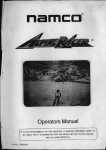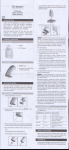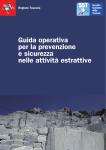Download Owner`s Manual
Transcript
1ST PRINTING FEB. 01
CONFIDENTIAL MISSION 50” STANDARD
Owner’s Manual
SEGA ENTERPRISES, INC. USA
MANUAL NO. 4201-6601-01
Warranty
Your new Sega Product is covered for a period of 90 days from the date of shipment. This certifies
that the Printed Circuit Boards, Power Supplies and Monitor are to be free of defects in workmanship or materials under normal operating conditions. This also certifies that all Interactive Control
Assemblies are to be free from defects in workmanship and materials under normal operating conditions. No other product in this machine is hereby covered.
Sellers sole liability in the event a warranted part described above fails shall be, at its option, to
replace or repair the defective part during the warranty period. For Warranty claims, contact your
Sega Distributor.
Should the Seller determine, by inspection that the product was caused by Accident, Misuse, Neglect, Alteration, Improper Repair, Installation or Testing, the warranty offered will be null and void.
Under no circumstances is the Seller responsible for any loss of profits, loss of use, or other damages.
This shall be the exclusive written Warranty of the original purchaser expressed in lieu of all other
warranties expressed or implied. Under no circumstance shall it extend beyond the period of time
listed above.
BEFORE USING THE PRODUCT, BE SURE TO READ THE FOLLOWING:
To maintain the safety:
To ensure the safe usage of the product, be sure to read the following before using the product. The following
instructions are intended for the users, operators and the personnel in charge of the operation of the product.
After carefully reading and sufficiently understanding the warning displays and cautions, handle the product
appropriately. Be sure to keep this manual nearby the product or elsewhere convenient for referring to it
when necessary.
Herein, explanations which require special attention are enclosed with dual lines. Depending on the potentially hazardous degrees, the terms of WARNING, CAUTION, etc. are used. Be sure to understand the
contents of the displays before reading the text.
Indicates that mishandling the
product by disregarding this
warning will cause a potentially
hazardous situation which can
result in death or serious injury.
Indicates that mishandling the product
by disregarding this caution will cause
a slight hazardous situation which can
result in personal injury and or material
damage.
For the sage usage of the product, the following pictographs are used:
Indicates “HANDLE WITH CARE.” In order to protect the human body an equipment, this
display is attached to places where the Owner’s Manual and or Service Manual should be referred
to.
Perform work in accordance with the instructions herein stated.
Instructions for work are explained by paying attention to the aspect of accident prevention. Failing to
perform work as per the instructions can cause accidents. In the case where only those who have technical expertise should perform the work to avoid hazardous situation, the instructions herein state that the
serviceman should perform such work.
Be sure to turn off power before working on the machine.
To prevent electric shock, be sure to turn off power before starting the work in which the worker touches
the interior of the product. If the work is to be performed in the power-on status, the Instruction Manual
herein always states to that effect.
Be sure to ground the Earth Terminal (this, however, is not required in the case where a power cord
with earth is used).
This product is equipped with the Earth Terminal. When installing the product, Connect the Earth Terminal to the “accurately grounded indoor earth terminal” by using an earth wire. Unless the product is
grounded appropriately, the user can be subject to electric shock. After performing repair, etc. for the
Control equipment, ensure that the Earth Wire is firmly connected to the Control equipment.
Ensure that the Power Supply used is equipped with an Earth Leakage Breaker.
This product does not incorporate the Earth Leakage Breaker. Using a power supply which is not
equipped with the Earth Leakage Breaker can cause a fire when earth leakage occurs.
Be sure to use fuses which meet the specified rating. (only for the machines which use fuses).
Using fuses exceeding the specified rating can cause a fire and electric shock.
Specification changes (removal of equipment, conversion and addition) not designated by SEGA
are not allowed.
The parts of the product include warning labels for safety, covers for personal protection, etc. It is very
hazardous to operate the product by removing parts and or modifying the circuits. Should doors, lids
and protective parts be damaged or lost, refrain from operating the product, and contact where the
product was purchased from or the office herein stated. SEGA shall not be held responsible for any
accidents, compensation for damage to a third party, resulting from the specifications not designated by
SEGA.
Ensure that the product meets the requirements of appropriate Electrical Specifications.
Before installing the product, check for Electrical Specifications. SEGA products have a nameplate on
which Electrical Specifications are described. Ensure that the product is compatible with the power
supply voltage and frequency requirements of the location. Using any Electrical Specifications different
from the designated Specifications can cause a fire and electric shock.
Install and operate the product in places where appropriate lighting is available, allowing warning
labels to be clearly read.
To ensure safety for the customers, labels and printed instructions describing potentially hazardous
situation are applied to places where accidents can be caused. Ensure that where the product is operated
has sufficient lighting allowing the warnings to be read. If any label is peeled off, apply it again immediately. Please place an order with where the product was purchased from or the office herein stated.
When handling the Monitor, be very careful. (Applies only to the product w/monitor.)
Some of the monitor (TV) parts are subject to high tension voltage. Even after running off power, some
portions are still subject to high tension voltage sometimes. Monitor repair and replacement should be
performed only be those technical personnel who have knowledge of electricity and technical expertise.
Be sure to adjust the monitor (projector) properly. (Applies only to the product w/monitor.)
Do not operate the product leaving on-screen flickering or blurring as it is. Using the product with the
monitor not properly adjusted may cause dizziness or a headache to an operator, a player, or the customers.
When transporting or reselling this product, be sure to attach this manual to the product.
In the case where commercially available monitors and printers are used in this product, only the
contents relating to this product are explained herein. Some commercially available equipment has
functions and reactions not stated in this manual. Read this manual together with the specific Instruction Manual of such equipment.
• Descriptions herein contained may be subject to improvement changes without notice.
• The contents described herein are fully prepared with due care. However, should any question arise or
errors be found, please contact SEGA.
INSPECTIONS IMMEDIATELY AFTER TRANSPORTING THE PRODUCT TO THE LOCATION.
Normally, at the time of shipment, SEGA products are in a status allowing for usage immediately after
transporting to the location. Nevertheless, an irregular situation may occur during transportation. Before
turning on power, check the following points to ensure that the product has been transported in a satisfactory status.
Are there any dented portions or defects (cuts, etc.) on the external surfaces of the cabinet?
Are Casters and Adjusters, damaged?
Do the power supply voltage and frequency requirements meet with those of the location?
Are all wiring connectors correctly and securely connected? Unless connected in the correct direction,
connector connections can not be made accurately. Do not insert connectors forcibly.
Do power cords have cuts and dents?
Do the fuses used meet specified rating? Is the Circuit Protector in an energized status?
Are all accessories available?
Can all Doors and Lids be opened with the Accessory keys? Can Doors and Lids be firmly closed?
TABLE OF CONTENTS
BEFORE USING THE PRODUCT, BE SURE TO READ THE FOLLOWING:
TABLE OF CONTENTS
INTRODUCTION OF THE OWNER'S MANUAL
1. HANDLING PRECAUTIONS ......................................................................... 1
2. PRECAUTIONS CONCERNING INSTALLATION LOCATION ................. 2 - 3
3. OPERATION .................................................................................................... 4 - 6
4. NAME OF PARTS ............................................................................................ 7
5. ACCESSORIES ................................................................................................ 8 - 12
6. ASSEMBLING AND INSTALLATION .......................................................... 13 - 32
7. PRECAUTIONS TO BE HEEDED WHEN MOVING THE MACHINE ....... 33 - 34
8. CONTENTS OF GAME ................................................................................... 35 - 43
9. EXPLANATION OF TEST AND DATA DISPLAY ...................................... 44 - 54
9 - 1 SWITCH UNIT AND COIN METER .................................................. 45
9 - 2 SYSTEM TEST MODE ....................................................................... 46
9 - 3 GAME TEST MODE ........................................................................... 47 - 54
10. CONTROLLER ................................................................................................ 55 - 56
11. PROJECTOR .................................................................................................... 57 - 70
11 - 1 CLEANING THE SCREEN ................................................................ 57
11 - 2 ADJUSTMENT OF TOSHIBA PROJECTOR ................................... 58 - 67
11 - 3 ADJUSTMENT OF MITSUBISHI PROJECTOR .............................. 68 - 70
12. COIN SELECTOR ............................................................................................ 71 - 74
13. REPLACING THE FLUORESCENT LAMP, AND LAMPS ......................... 75 - 76
14. PERIODIC INSPECTION TABLE .................................................................. 77
15. TROUBLESHOOTING .................................................................................... 78 - 80
16. GAME BOARD ................................................................................................ 81 - 85
16 - 1 REMOVING THE GAME BOARD .................................................. 81 - 84
16 - 2 COMPOSITION OF GAME BOARD ................................................ 85
17. DESIGN RELATED PARTS ........................................................................... 86
18. PARTS LIST ..................................................................................................... 87 - 119
19. WIRE COLOR CODE TABLE ........................................................................ 120
20. WIRING DIAGRAM ........................................................................................ 121 - 122
SPECIFICATIONS
Installation space
: 1,140 mm (W) X 1,734 mm (D)
(44.9 in. X 68.3 in.)
Height
: 2,248 mm (88.5 in.)
Weight
: 247 kg. (544.5 lbs.)
Power, maximum current
: 400 W 4.68 A (AC 110V 50 Hz AREA)
395 W 4.70 A (AC 110V 60 Hz AREA)
390 W 4.18 A (AC 120V 60 Hz AREA)
410 W 2.35 A (AC 220V 50 Hz AREA)
400 W 2.27 A (AC 220V 60 Hz AREA)
410 W 2.20 A (AC 230V 50 Hz AREA)
400 W 2.16 A (AC 230V 60 Hz AREA)
410 W 2.13 A (AC 240V 50 Hz AREA)
400 W 2.11 A (AC 240V 60 Hz AREA)
For TAIWAN (TOSHIBA PROJECTION DISPLAY TYPE)
Power, current
: 394 W 4.70A (MAX.)
258 W 3.30A (MIN.)
For TAIWAN (MITSUBISHI PROJECTION DISPLAY TYPE)
Power, current
: 390 W 4.34A (MAX.)
248 W 2.73A (MIN.)
MONITOR
: 50 TYPE PROJECTION DISPLAY
INTRODUCTION OF THE OWNERS MANUAL
This Owner's Manual is intended to provide detailed descriptions together with all
the necessary information covering the general operation of electronic assemblies,
electromechanicals, servicing control, spare parts, etc. as regards the product,
CONFIDENTIAL MISSION STD.
This manual is intended for the owners, personnel and managers in charge of
operation of the product. Operate the product after carefully reading and sufficiently
understanding the instructions. If the product fails to function satisfactorily, nontechnical personnel should under no circumstances touch the internal system. Please
contact where the product was purchased from.
Use of this product is unlikely to cause physical injuries or damages to property. However,
where special attention is required this is indicated by a thick line, the word "IMPORTANT"
and its sign in this manual.
STOP
Indicates that mishandling the product by disregarding this display can cause the
product's intrinsic performance not to be obtained, resulting in malfunctioning.
IMPORTANT
SEGA ENTERPRISES, INC. (U.S.A.)/CUSTOMER SERVICE
45133 Industrial Drive, Fremont, California 94538, U.S.A.
Phone : (415) 701-6580
Fax : (415) 701-6594
DEFINITION OF LOCATION MAINTENANCE MAN AND SERVICEMAN
Non-technical personnel who do not have technical knowledge and expertise should
refrain from performing such work that this manual requires the location's
maintenance man or a serviceman to carry out, or work which is not explained in
this manual. Failing to comply with this instruction can cause a severe accident
such as electric shock.
Ensure that parts replacement, servicing & inspections, and troubleshooting are performed by the
location's maintenance man or the serviceman. It is instructed herein that particularly hazardous
work should be performed by the serviceman who has technical expertise and knowledge.
The location's maintenance man and serviceman are herein defined as follows:
"Location's Maintenance Man" :
Those who have experience in the maintenance of amusement equipment and vending machines,
etc., and also participate in the servicing and control of the equipment through such routine work
as equipment assembly and installation, servicing and inspections, replacement of units and
consumables, etc. within the Amusement Facilities and or locations under the management of the
Owner and Owner's Operators of the product.
Activities of Location's Maintenance Man :
Assembly & installation, servicing & inspections, and replacement of units & consumables as
regards amusement equipment, vending machines, etc.
Serviceman :
Those who participate in the designing, manufacturing, inspections and maintenance service of
the equipment at an amusement equipment manufacturer.
Those who have technical expertise equivalent to that of technical high school graduates as regards electricity, electronics and or mechanical engineering, and daily take part in the servicing &
control and repair of amusement equipment.
Serviceman's Activities :
Assembly & installation and repair & adjustments of electrical, electronic and mechanical parts of
amusement equipment and vending machines.
1. HANDLING PRECAUTIONS
When installing or inspecting the machine, be very careful of the following points and pay
attention to ensure that the player can enjoy the game safely.
Non-compliance with the following points or inappropriate handling running counter to the
cautionary matters herein stated can cause personal injury or damage to the machine.
Before performing work, be sure to turn power off. Performing the work
without turning power off can cause an electric shock or short circuit. In the
case work should be performed in the status of power on, this manual always
states to that effect.
To avoid electric shock or short circuit, do not plug in or unplug quickly.
To avoid electric shock, do not plug in or unplug with a wet hand.
Do not expose Power Cords and Earth Wires on the surface, (floor, passage,
etc.). If exposed, the Power Cords and Earth Wires are susceptible to damage.
Damaged cords and wires can cause electric shock or short circuit.
To avoid causing a fire or electric shock, do not put things on or damage
Power Cords.
When or after installing the product, do not unnecessarily pull the power cord.
If damaged, the power cord can cause a fire or electric shock.
In case the power cord is damaged, ask for replacement through where the
product was purchased from or the office herein stated. Using the cord as is
damaged can cause fire, electric shock or leakage.
Be sure to perform grounding appropriately. Inappropriate grounding can
cause an electric shock.
Be sure to use fuses meeting specified rating. Using fuses exceeding the
specified rating can cause a fire or electric shock.
Completely make connector connections for IC BD and others. Insufficient
insertion can cause an electric shock.
Specification changes, removal of equipment, conversion and/or addition, not
designated by SEGA are not permitted.
• Failure to observe this may cause a fire or an electric shock. Non-compliance
with this instruction can have a bad influence upon physical conditions of the
players or the lookers-on, or result in injury during play.
• SEGA shall not be held responsible for damage, compensation for damage to
a third party, caused by specification changes not designated by SEGA.
Be sure to perform periodic maintenance inspections herein stated.
STOP
IMPORTANT
For the IC board circuit inspections, only the logic tester is allowed. The use
of a multiple-purpose tester is not permitted, so be careful in this regard.
The Projector is employed for this machine. The Projector's screen is
susceptible to damage, therefore, be very careful when cleaning the screen.
For details, refer to PROJECTOR.
1
2. PRECAUTIONS CONCERNING INSTALLATION
LOCATION
This product is an indoor game machine. Do not install it outside. Even indoors,
avoid installing in places mentioned below so as not to cause a fire, electric shock,
injury and or malfunctioning.
Places subject to rain or water leakage, or places subject to high humidity in
the proximity of an indoor swimming pool and or shower, etc.
Places subject to direct sunlight, or places subject to high temperatures in the
proximity of heating units, etc.
Places filled with inflammable gas or vicinity of highly inflammable/volatile
chemicals or hazardous matter.
Dusty places.
Sloped surfaces.
Places subject to any type of violent impact.
Vicinity of anti-disaster facilities such as fire exits and fire extinguishers.
The operating (ambient) temperature range is from 5 Celsius to 40 Celsius.
Only in the case a projector is employed, the temperature range is from 5
Celsius to 30 Celsius.
LIMITATIONS OF USAGE REQUIREMENTS
Be sure to check the Electrical Specifications.
Ensure that this product is compatible with the location's power supply,
voltage and frequency requirements.
A plate describing Electrical Specifications is attached to the product.
Non-compliance with the Electrical Specifications can cause a fire and
electric shock.
This product requires the Breaker and Earth Mechanisms as part of the
location facilities. Using them in a manner not independent can cause a fire
and electric shock.
Ensure that the indoor wiring for the power supply is rated at 15A or higher
(AC single phase 100 ~ 120V area), and 7A or higher (AC 220 ~ 240V area).
Non-compliance with the Electrical Specifications can cause a fire and
electric shock.
Be sure to independently use the power supply equipped with the Earth
Leakage Breaker. Using a power supply without the Earth Leakage Breaker
can cause an outbreak of fire when earth leakage occurs.
Putting many loads on one electrical outlet can cause generation of heat and a
fire
resulting from overload.
When using an extension cord, ensure that the cord is rated at 15A or higher
(AC 100 ~ 120V area) and 7A or higher (AC 220 ~ 240V area). Using a cord
rated lower than the specified rating can cause a fire and electric shock.
2
OPERATION AREA
For the operation of this machine, secure a minimum area of 1.4m (W) X
2.54m (D). In order to prevent injury resulting from the falling down accident
during game play, be sure to secure the minimum area for operation.
Be sure to provide sufficient space so as to allow this product's ventilation fan
to function efficiently. To avoid machine malfunctioning and a fire, do not
place any obstacles near the ventilation opening.
SEGA shall not be held responsible for damage, compensation for damage to
a third party, resulting from the failure to observe this instruction.
STOP
For transporting the machine into the location's building, the minimum necessary
dimensions of the opening (of doors, etc.) are 1m(W) and 1.7m(H).
IMPORTANT
Electric current consumption
MAX. 4.68 A (AC 110V 50 Hz)
MAX. 4.70 A (AC 110V 60 Hz)
MAX. 4.18 A (AC 120V 60 Hz)
MAX. 2.35 A (AC 220V 50 Hz)
MAX. 2.27 A (AC 220V 60 Hz)
MAX. 2.20 A (AC 230V 50 Hz)
MAX. 2.16 A (AC 230V 60 Hz)
MAX. 2.13 A (AC 240V 50 Hz)
MAX. 2.11 A (AC 240V 60 Hz)
MAX. 4.70 A(For TAIWAN,
TOSHIBA projection display)
MAX. 4.34 A (For TAIWAN,
MITSUBISHI projection display)
FIG. 2
3
3. OPERATION
PRECAUTIONS TO BE HEEDED BEFORE STARTING THE OPERATION
To avoid injury and trouble, be sure to constantly give careful attention to the behavior and
manner of the visitors and players.
In order to avoid accidents, check the following before starting the operation:
To ensure maximum safety for the players and the customers, ensure that
where the product is operated has sufficient lighting to allow any warnings to
be read. Operation under insufficient lighting can cause bodily contact with
each other, hitting accident, and or trouble between customers.
Be sure to perform appropriate adjustment of the monitor (projector). For
operation of this machine, do not leave monitor's flickering or deviation as is.
Failure to observe this can have a bad influence upon the players' or the
customers' physical conditions.
It is suggested to ensure a space allowing the players who feel sick while
playing the game to take a rest.
Check if all of the adjusters are in contact with the surface. If they are not, the
Cabinet can move and cause an accident.
1234567890123456789012345678901212345678901234567890123456789012123456789012345678901234567890
1234567890123456789012345678901212345678901234567890123456789012123456789012345678901234567890
1234567890123456789012345678901212345678901234567890123456789012123456789012345678901234567890
1234567890123456789012345678901212345678901234567890123456789012123456789012345678901234567890
1234567890123456789012345678901212345678901234567890123456789012123456789012345678901234567890
1234567890123456789012345678901212345678901234567890123456789012123456789012345678901234567890
1234567890123456789012345678901212345678901234567890123456789012123456789012345678901234567890
Ensure that all of the
Adjusters are in contact
with the floor.
4
Do not put any heavy item on this product. Placing any heavy item on the
product can cause a falling down accident or parts damage.
Do not climb on the product. Climbing on the product can cause falling down
accidents. To check the top portion of the product, use a step.
To avoid electric shock, check to see if door & cover parts are damaged or
omitted.
To avoid electric shock, short circuit and or parts damage, do not put the
following items on or in the periphery of the product.
Flower vases, flowerpots, cups, water tanks, cosmetics, and receptacles/
containers/vessels containing chemicals and water.
To avoid injury, be sure to provide sufficient space by considering the potentially
crowded situation at the installation location. Insufficient installation space can
cause making bodily contact with each other, hitting accidents, and or trouble
between customers.
STOP
Players with bare hands directly hold the maracas. For operation, it is
recommended that the wet towels (paper towels) be provided.
IMPORTANT
5
PRECAUTIONS TO BE HEEDED DURING OPERATION (PAYING ATTENTION TO CUSTOMERS)
To avoid injury and trouble, be sure to constantly give careful attention to the behavior and
manner of the visitors and players.
To avoid injury and accidents, those who fall under the following categories
are not allowed to play the game.
• Those who need assistance such as the use of an apparatus when walking.
• Those who have high blood pressure or a heart problem.
• Those who have experienced muscle convulsion or loss of consciousness when
playing video game, etc.
Those who have a trouble in the neck and or spinal cord.
Intoxicated persons.
Pregnant women or those who are in the likelihood of pregnancy.
Persons susceptible to motion sickness.
Persons whose act runs counter to the product's warning displays.
•
•
•
•
•
A player who has never been adversely affected by light stimulus might
experience dizziness or headache depending on his physical condition when
playing the game. Especially, small children can be subject to those
conditions. Caution guardians of small children to keep watch on their
children during play.
Instruct those who feel sick during play to have a medical examination.
To avoid injury resulting from falling down and electric shock due to spilled
drinks, instruct the player not to place heavy items or drinks on the product.
To avoid electric shock and short circuit, do not allow customers to put hands
and fingers or extraneous matter in the openings of the product or small
openings in or around the doors.
To avoid falling down and injury resulting from falling down, immediately
stop the customer's leaning against or climbing on the product, etc.
To avoid electric shock and short circuit, do not allow the customers to
unplug the power plug without a justifiable reason.
Immediately stop such violent acts as hitting and kicking the product. Such
violent acts can cause parts damage or falling down, resulting in injury due to
fragments and falling down.
6
4. NAME OF PARTS
BILLBOARD
PTV
50 TYPE PROJECTION DISPLAY
CONTROLLER CABINET
CONTROLLER
FENCE L
COIN CHUTE DOOR
PTV CABINET
AC UNIT
CASHBOX DOOR
FENCE R
FIG. 4
TABLE 4
PTV
PTV CABINET
BILLBOARD
CONTROLLER CABINET
FENCE(one side)
When assembled
Width
1,140 mm
1,140 mm
1,140 mm
550 mm
423 mm
1,140 mm
X Length
X 551 mm
X 839 mm
X 400 mm
X 925 mm
X 477 mm
X 1,734 mm
7
X Height
X 1,670 mm
X 935 mm
X 400 mm
X 987 mm
X 690 mm
X 2,248 mm
Weight
110 kg
74 kg
19 kg
37 kg
3.4 kg
247 kg
5. ACCESSORIES
When transporting the machine, make sure that the following parts are supplied.
TABLE 5 a ACCESSORIES
DESCRIPTION
Part No. (Qty.)
Note
KEY MASTER
220-5576 (2)
For opening/closing
the doors
OWNERS MANUAL
420-6601-01 (1)
Figures
KEY
(2)
For the CASHBOX DOOR
If Part No. has no description, the Number has not been
registered or can not be registered. Such a part may not
be obtainable even if the customer desires to purchase it.
Therefore, ensure that the part is in safekeeping with you.
The Keys are inside the Coin
Chute Door at the time of
shipment from the factory.
GD-ROM SERVICE MANUAL ENG
420-6620-01 (1)
INSTRUCTION MANUAL FOR
THE GAME BOARD AND GD-ROM
TOSHIBA
Remote Controller used for
adjustment of the projector.
See Section 12.
200-5536(1)
TEST
MODE
WRITING
R
G
B
MITSUBISHI
Remote Controller used for
adjustment of the projector.
See Section 12.
200-5532(1)
SW MICRO TYPE
509-5080 (1)
Spare, see Section 10.
P
POWER
SET
R / B
POSITION
R / G / B
PIC-ADJ
TEST
1
ADJUST
RESET
SELECT
ENTER
8
9
10
R-MUTE G-MUTE B-MUTE
-- PICTURE +
CARTON BOX
601-10532 (1)
Used for transporting the
Game Board.
See FIG. 5 a.
MITSUBISHI
One of the above 2 types of
Remote Controllers is used for the
Projector.
The Remote Controller is attached to the Projector at the
time of shipment.
LAMP WEDGE 6V 3W
390-5160 (1)
Spare, see Section 13.
8
HOW TO USE THE CARTON BOX
STOP
IMPORTANT
When requesting for the replacement/repair of this product's Game Board
(NAOMI BOARD), follow the instructions below. Transporting the Game Board
in an undesignated status is unacceptable. An erroneous handling can cause parts
damage.
• Put the Game Board in the Carton Box together with the Shield Case. Do not
unnecessarily disassemble nor remove parts.
• By paying careful attention to the following Figure and the direction shown
by on-Carton-Box printing, put the Shield Case in the Carton Box.
• When putting the Shield Case in the Carton Box, do not remove Leg Brackets.
• The projected portions of the packing material is intended for cushioning.
Therefore, do not bend the projected portions.
• Do not remove the DIMM board without fail.
"CHECK SIDE" Display
@
Serial No. Display
B
A
FILTER BOARD
Projected portions of
the packing material.
Serial No. Display
FIG. 5 a
Fold the packing material in the sequential order of the numbers shown in the Figure, enfold
the Shield Case and put it in the Carton Box. Positioning the Shield Case upside down or
packing in the manner different from what is shown in this Figure can cause the Game Board
and other parts to be damaged.
9
The following Table 5b lists the parts that had been separately packed when the product was
shipped from the factory but are necessary when you use the product. These parts will be
mounted on the product when installing and assembling it.
TABLE 5 b
AC Cable (Power Cord)
600-6729 (1) TAIWAN
600-6618 (1) OTHERS
600-6619 (1) HONG KONG
600-6695 (1) USA
Used for installation,
see 5 of Section 6.
WIRE HARN EARTH W/LUG
M6
600-6664-02 (1)
For TAIWAN.
Used for installation,
see 5 of Section 6.
GD DRIVE BRACKET
105-5435 (1)
To be mounted on the GD-ROM drive.
see 3 of Section 6.
CORD CLAMP
280-5009-01 (1)
Used for securing the
power cord.
see 5 of Section 6.
SCREW
000-P00416-W (4)
Used for securing the GD-ROM DRIVE.
see 3 of Section 6.
TAPPING SCREW
012-P00408 (4)
Used for securing the GD-ROM DRIVE.
see 3 of Section 6.
GD-ROM
610-0625-0001 (1)
Game software media contained in a plastic case.
see 3 of Section 6.
NOTE: A packing/shipping method of this
product is specific with this CONFIDENTIAL
MISSION STD TYPE product. It may be
different from, therefore, the descriptions in
the GD-ROM Service Manual.
10
The following Table 5c lists the parts that are separately marketed but are necessary when
booting this product's software. When having unpacked the shipping crate, make sure that all
the parts in this Table 5C are in the crate. If not so, contact where you have obtained the
product.
TABLE 5 c (XKT-0833 : GD-ROM DRIVE KIT)
GD-ROM DRIVE
610-0617 (1)
Device that loads the software in a GD-ROM disk.
see 3 of Section 6.
GD-ROM DRIVE CARTON BOX
(1)
Used for transporting the GD-ROM DRIVE.
See FIG. 5 b.
This carton box is a standard accessory of the
GD-ROM drive. If you want to obtain the
carton box itself separately, specify the part
number 601-11031.
11
HOW TO USE THE CARTON BOX (GD-ROM DRIVE)
STOP
IMPORTANT
When you want to order for replacing or repairing service of the GD-ROM drive
that is used by the product, pack it in a carton box as instructed below, and then
deliver the carton box to a service agent. If you do not observe the instruction,
your order may not be accepted or may be charged additionally. If you handle the
GD-ROM drive differently from the following instructions, its components may
be damaged.
• Contain the GD-ROM drive in a dedicated carton box. Do not disassemble it
or remove any part from it unless otherwise instructed.
• Before containing the GD-ROM drive in a dedicated carton box, attach the
GD-ROM drive lid (DISC LID) onto the drive and fix the lid with a screw.
• Before containing the GD-ROM drive in a dedicated carton box, remove the
GD-ROM disk from the drive. Do not attempt to move the GD-ROM drive
with a GD-ROM disk inside.
• Before containing the GD-ROM drive in a dedicated carton box, remove the
GD-ROM drive bracket. Carefully keep the GD-ROM drive bracket and the 4
set screws, because they will be reused.
• When inserting the GD-ROM drive into a dedicated carton box, be careful
about an inserting direction as illustrated below.
• The packing materials in a carton box are used as a cushion. Use them always
when inserting the GD-ROM drive into a dedicated carton box. Do not bend
them.
Remove the GD drive bracket.
FIG. 5 b
12
6. ASSEMBLING AND INSTALLATION
Perform assembly work by following the procedure herein stated. Failing to
comply with the instructions can cause electric shock hazard.
Perform assembling as per this manual. Since this is a complex machine,
erroneous assembling can cause an electric shock, machine damage and or not
functioning as per specified performance.
When assembling, be sure to use plural persons. Depending on the assembly
work, there are some cases in which working by one person alone can cause
personal injury or parts damage.
Ensure that connectors are accurately connected. Incomplete connections can
cause electric shock hazard.
Be careful so as not to damage wirings. Damaged wiring can cause electric
shock and short circuit hazards.
Do not carelessly push the PTV. Pushing the PTV carelessly can cause the
PTV to fall down.
This work should be performed by the Location's Maintenance Man or
Serviceman. Performing work by non-technical personnel can cause a severe
accident such as electric shock. Failing to comply with this instruction can
cause a severe accident such as electric shock to the player during operation.
Provide sufficient space so that assembling can be performed. Performing
work in places with narrow space or low ceiling may cause an accident and
assembly work to be difficult.
To perform work safely and avoid serious accident such as the cabinet's
falling down, do not perform work in places where step-like grade
differences, a ditch, or slope exist.
When handling plastic parts, use care. Do not give a shock or apply excessive
load to the fluorescent lamps and plastic parts. Failure to observe this can
cause parts damage, resulting in injury due to fragments, cracks and broken
pieces.
To perform work safely and securely, be sure to prepare a step which is in a
secure and stable condition. Performing work without using the step can
cause violent falling down accidents.
When carrying out the assembling and installation, follow the following 7-item sequence.
1
2
3
4
5
6
7
ASSEMBLING THE PTV
ASSEMBLING THE CABINET
SECURING IN PLACE (ADJUSTER ADJUSTMENT)
INSTALLING THE GD-ROM DRIVE (SETTING A GD-ROM DISK)
POWER SUPPLY, AND EARTH CONNECTION
TURNING POWER ON
ASSEMBLING CHECK
13
The master key (accessories) in addition to the tools such as a Phillips type screwdriver, wrench,
socket wrench and Ratchet Handle are required for the assembly work.
Phillips type screwdriver
(for M3,M4,M5 screw)
24mm
WRENCH (for M16 hexagon bolt)
SOCKET WRENCH,(for M8 hexagon bolt)
RATCHET HANDLE
KEY MASTER
1
ASSEMBLING THE PTV
1 By using 2 Flat Head screws, secure the 2 Mask Bracket Uppers to the PTV ceiling.
2 Secure the Mask Bracket Lower to the front of PTV with 4 screws.
FLAT HEAD SCREW (2 each)
M4 X 12
MASK BRACKET UPPER
MASK BRACKET LOWER
TRUSS SCREW (4), black
M5 X 20
FIG. 6. 1 a
14
3 Install the Mask to the PTV front. Install the Mask in a manner hooking up to both 2 Mask
Bracket Uppers and the Mask Bracket Lower. Simultaneously insert the projections of the
Mask into the square holes in the PTV Screen left and right.
4 Secure the Mask by fastening a screw for each from both sides of PTV.
TRUSS SCREW(2), black
M5 X 25, flat washer used.
MASK
FIG. 6. 1 b
5 Secure the 2 PTV Holders to the PTV front with the 2 screws for each.
SCREW (2 each)
M5 X 16, w/flat & spring washers
PTV HOLDER
FIG. 6. 1 c
15
2
ASSEMBLING THE CABINET
1 Move the PTV to the rear of the PTV Cabinet.
2 Connect wiring between the PTV and the PTV Cabinet.
Connect the Connector.
Connect the Connector.
FIG. 6. 2 a
3 There are 4 cord clamps in the PTV front.
By using the 4 cord clamps, secure the
wiring as per the Figure. (FIG. 6. 2 b)
4 Mount the PTV onto the PTV Cabinet.
Lift the PTV by 3 or more workers while
another worker supporting the PTV
Cabinet. Be careful so as not to damage
wiring at this time.
FIG. 6. 2 b
For performing work,
use 4 or more workers.
FIG. 6. 2 c
16
5 Secure the joining portion of the PTV and
PTV
the PTV Cabinet with the 4 screws.
TRUSS SCREW (4)
M5 X 30, flat washer used.
6 Connect a Billboard's connector to the terminal
board on the PTV ceiling. While supporting the
Billboard as is inclined, connect the connector.
Be sure to use a step to connect the connector
while 2 persons supporting the Billboard.
7 Insert the Billboard from the rear as shown and
secure with the 2 screws. At this time, be sure
to use a step.
FIG. 6. 2 d
SCREW (2)
M5 X 16, w/flat &
spring washers
BILLBOARD
Connect the Connector.
For performing work,
prepare a step and use 3 or
more workers.
17
FIG. 6. 2 e
8 Install Fence L & R to CONTROLLER CABINET by using 6 Hexagon Bolts for each and 2
screws for each.
CONTROLLER CABINET
TRUSS SCREW(2 each), black
M4 X 16, flat washer used.
FENCE R (L)
HEXAGON BOLT(4 each)
M8 X 35, w/spring washer,
flat washer used.
HEXAGON BOLT(2 each)
M8 X 50, w/spring washer,
flat washer used.
FIG. 6. 2 f
9 Move the controller cabinet nearer to the PTV cabinet.
10 Connect the wires between the controller cabinet and the PTV cabinet. Connect the 4 connectors.
Connect the Connector.
PHOTO 6. 2
18
11 Insert the controller cabinet into a square opening of the PTV cabinet. In this instance, be
careful not to catch the wires in the cabinets.
12 Attach the joint bracket L and R onto the contacting surfaces of the controller cabinet and PTV
cabinet. Carefully use the hexagon head screws because the ones for the former cabinet and the
others for the latter cabinet are different in size from each other.
Do not catch the wires in the cabinets.
CONTROLLER CABINET
HEXAGON BOLT (2), black
M8 X 50, w/spring washer,
flat washer used.
JOINT BRACKET R
OPPOSITE SIDE:JOINT BRACKET L
HEXAGON BOLT (2), black
M8 X 35, w/spring washer,
flat washer used.
FIG. 6. 2 g
19
3
SECURING IN PLACE (ADJUSTER ADJUSTMENT)
Make sure that all of the adjusters are in contact with the floor. If they are not, the
cabinet can move and cause an accident.
This product has 6 casters (4 for PTV Cabinet, 2 for CONTROLLER CABINET) and 8
Adjusters (4 for PTV Cabinet, 4 for CONTROLLER CABINET). (FIG. 6. 3a) When the
installation position is determined, cause the adjusters to come into contact with the floor
directly, make adjustments in a manner so that the casters will be raised approximately 5mm.
from the floor and make sure that the machine position is level.
ADJUSTER
1 Transport the product to the installation
position.
2 Have all of the Adjusters make contact with
the floor. Adjust the Adjuster's height by
using a wrench so that the machine position
is kept level.
When contacting the adjusters of the right
and left fences onto the floor, manually turn
them.
3 After making adjustment, fasten the
Adjuster Nut upward and secure the height
of Adjuster (FIG. 6. 3 b).
CASTER
FIG. 6. 3 a BOTTOM VIEW
ADJUSTER
CASTER
FASTEN UPWARD.
Approx.5mm
ADJUSTER
FIG. 6. 3 b ADJUSTER
FIG. 6. 3 c
Refer to this Fig. (Scale:1/100)
for the layout of the place of
installation.
FIG. 6. 3 d
Provide ventilation space for the ventilation opening.
20
4
STOP
IMPORTANT
INSTALLING THE GD-ROM DRIVE (SETTING A GD-ROM DISK)
Carefully handle the GD-ROM drive so as not to contaminate the disk and the
readout lens with stains and dust particles.
Do not continue to use the scratched GD-ROM disk. The scratched GD-ROM
disk may cause the system to malfunction.
Set the GD-ROM disk onto the GD-ROM drive with its labeled side facing
upward.
The GD-ROM drive Service Manual explains how to attach a key chip. With
this product, however, the key chip has been attached before shipping.
This section explains how to remove the ASSY MAIN BD from the PTV cabinet, set the GDROM disk onto the GD-ROM drive, and install the GD-ROM drive onto the ASSY MAIN BD.
1 Unpack the shipping
crate, and take out the
GD-ROM drive, GDROM drive bracket,
and GD-ROM disk.
GD DRIVE BRACKET
GD-ROM DRIVE
PHOTO6. 4 a
2 Use the 4 tapping screws to fix the GD-ROM drive bracket onto the GD-ROM drive. Be careful
about a fixing direction.
TAPPING SCREW (4)
4X8
GD DRIVE BRACKET
FIG. 6. 4 b
GD-ROM DRIVE
CAUTION for U. S. A., Europe, and Australia:
Attach the 2 caution stickers for a laser ray onto
the GD-ROM drive.
FIG. 6. 4 a
21
3 Remove the 1 truss head screw that
fixes the GD-ROM drive lid
(DISC LID). And turn clockwise
the lid to remove.
TRUSS SCREW (1)
M3 X 8
PHOTO 6. 4 b
4 Set the GD-ROM disk onto the GD-ROM drive with its labeled side facing upward.
5 Return the lid to its original place, and fix it with 1 truss head screw. Be careful not to fasten the
screw too tightly.
PHOTO 6. 4 c
TRUSS SCREW (1)
M3 X 8
22
6 Remove the 2 truss head screws that
fix the PTV cabinet lid upper, and
unlock. Thus remove the lid upper.
TRUSS SCREW (2), black
M4 X 16
UNLOCK
PHOTO 6. 4 d
7 Disconnect all the connectors of the wires extending to the ASSY MAIN BD in the PTV cabinet.
Disconnect the connector.
PHOTO 6. 4e
D-SUB connector cable
8 Disconnect the D-SUB connectors
of the cable extending to the filter
board (a part of the NAOMI board
on the ASSY MAIN BD).
Unclamp the cable with the
D-SUB connector.
9 Remove the 2 screws that fix the
ASSY MAIN BD's base (a wooden
base).
SCREW (2)
M5 X 35, w/spring washer,
flat washer used.
PHOTO 6. 4 f
23
GD-ROM drive is
installed here.
10 Take out the ASSY MAIN BD from the PTV
cabinet. Be careful not to damage the wires in
this instance.
PHOTO 6. 4 g
11 Place the ASSY MAIN BD on
a flat vertical surface.
12 Using the 4 screws, fix the
GD-ROM drive onto the ASSY
MAIN BD.
SCREW (4)
M4 X 16, w/flat & spring washers
PHOTO 6. 4 h
13 Insert both the GD cable connector (for data communication) and the power cord connector
(JST NH6P) into the GD-ROM drive. Be careful about an inserting direction in this instance.
Make sure that the connectors are inserted firmly and completely.
Power Cord connector
GD Cable connector
PHOTO 6. 4 i
24
14 Return the ASSY MAIN BD (now installed with the GD-ROM drive) into the PTV cabinet. Following the above-described actions in a reverse order, fix the base, connect the connectors, and
clamp the wires/cables.
15 Return the PTV cabinet lid upper to the PTV cabinet.
25
5
POWER SUPPLY, AND EARTH CONNECTION
Be sure to independently use the power supply socket outlet equipped with an
Earth Leakage Breaker. Using a power supply without an Earth Leakage
Breaker can cause a fire when electric leakage occurs.
Ensure that the "accurately grounded indoor earth terminal" and the earth wire
cable are available (except in the case where a power cord plug with earth is
used). This product is equipped with the earth terminal. Connect the earth
terminal and the indoor earth terminal with the prepared cable. If the
grounding work is not performed appropriately, customers can be subjected to
an electric shock, and the product's functioning may not be stable.
Ensure that the power cord and earth wire are not exposed on the surface
(passage, etc.). If exposed, they can be caught and are susceptible to damage.
If damaged, the cord and wire can cause electric shock and short circuit
accidents. Ensure that the wiring position is not in the customer's passage
way or the wiring has protective covering.
After wiring power cord on the floor, be sure to protect the power cord.
Exposed power cord is susceptible to damage and causes an electric shock
accident.
The AC Unit is located on one side of Cabinet. The AC Unit has Main SW, Earth Terminal and
the Inlet which connects the Power Cord.
1 Ensure that the Main SW is OFF.
MAIN SW
EARTH TERMINAL
Connect with the
indoor earth terminal.
Main SW off
CIRCUIT PROTECTOR
AC Cable (Power Cord)
INLET
FIG. 6. 5 a AC unit
26
To the Power Supply
Socket outlet
2 Connect one end of the earth wire to the
Connect the Earth Wire
to the Earth Terminal.
AC Unit earth terminal, and the other end
to the indoor earth terminal. The AC
Unit earth terminal has a Bolt and Nut
combination. Take off the Nut, pass the
end of earth wire through the Bolt, and
fasten the Nut.
Note that the Earth Wire is incorporated
in the Power Cord for the Areas of AC
120V (USA) and AC 220 ~ 240V, and
therefore, this procedure is not necessary.
FIG. 6. 5 b Earth Wire Connection
3 Firmly insert the power plug into
the socket outlet.
Insert the opposite side of Power
Cord plug to the AC Unit's
connector ("INLET").
4 Perform wiring for the Power Cord
and Earth Wire. Install protective
covering for the Power Cord and
Earth Wire.
Wiring Cover
FIG. 6. 5 c Connecting Power Cord and Earth Wire
In case the Power Plug is apt to come out of place, secure
the Power Cord to the periphery of the AC Unit with the
Cord Clamp (an accessory).
HOW TO USE THE CORD CLAMP
27
6
TURNING POWER ON
Turn on the AC unit's main switch to connect the power. When the power is connected, the
fluorescent light in the billboard becomes on. A few seconds later a system startup screen
appears and then an advertising screen (plying for a player screen) appears.
Time until displaying an advertising screen is not constant; it varies from some tens of second
up to several minutes. This is due to the functional characteristics of the GD-ROM system's
rechargeable battery and therefore normal.
For more information, see the GD-ROM Service Manual.
When an advertising screen appears, sound is output from the speakers on the right and left of
the PTV cabinet. Sound is not output if you have set the function to off.
After the power is disconnected, the system can maintain the data of credit number and ranking.
The system cannot maintain, however, the fractional number of coins (not enough for one
credit) and the bonus adder count data.
Fluorescent lamp (in the Billboard) is lit.
On-screen images are outputted.
Sound is emitted.
FIG. 6. 6
28
7
ASSEMBLING CHECK
In the TEST MODE, ensure that the assembly has been made correctly and IC BD. is
satisfactory (refer to Section 9).
In the test mode, perform the following test:
(1) MEMORY TEST
Selecting the RAM TEST and DIMM BOARD TEST on the test mode menu screen causes the
on-board memory to be tested automatically. The game board is satisfactory if the display
beside each IC No. shows GOOD.
RAM TEST
IC29
IC35
IC09
IC11
IC16
IC20
IC17
IC21
GOOD
GOOD
GOOD
GOOD
GOOD
GOOD
GOOD
GOOD
IC10
IC12
IC18
IC22
IC19
IC23
GOOD
GOOD
GOOD
GOOD
GOOD
GOOD
PRESS TEST BUTTON TO EXIT
DIMM BOARD TEST
PROGRAM VER : 1.02
DIMM SLOT 0 : GOOD
DIMM SLOT 1 : GOOD
DIMM STATUS : GOOD
CHECKING DIMM BD
DIMM0 - GOOD
DIMM1 - GOOD
IC34,35S - GOOD
IC10,11S - GOOD
GD DRIVE - GOOD
--- COMPLETE ---
PRESS TEST BUTTON TO EXIT
29
(2) C.R.T. TEST
C.R.T. TEST
PAGE 1/2
In the TEST mode menu, selecting C.R.T.
TEST allows the screen (on which the
projector is tested) to be displayed.
Although the projector adjustments have
been made at the time of shipment from the
factory, make judgment as to whether an
adjustment is needed by watching the test
mode screen. If it is necessary, adjust the
projector by referring to Section 11.
RED
GREEN
BLUE
WHITE
PRESS TEST BUTTON TO CONTINUE
C.R.T. TEST
PAGE 2/2
PRESS TEST BUTTON TO EXIT
(3) INPUT TEST
Selecting the INPUT TEST on the game test
mode menu screen causes the screen (on
which each switch is tested) to be displayed.
Press each switch. If the display beside each
switch indicates "ON," the switch and
wiring connections are satisfactory.
INPUT TEST
TRIGGER
SCREEN-IN
GUN-X
GUN-Y
START
PLAYER 1 PLAYER 2
OFF
OFF
OUT
OUT
0
0
0
0
OFF
OFF
PRESS TEST AND SERVICE BUTTON
TO EXIT
30
(4) OUTPUT TEST
Select OUTPUT TEST from the menu in the test mode to cause the screen (on which each lamp
and wiring connections are tested) to appear. Ensure that lamp light up satisfactorily.
OUTPUT TEST
PLAYER 1
PLAYER 2
> EXIT
SELECT WITH SERVICE BUTTON
AND PRESS TEST BUTTON
(5) GUN ADJUSTMENT
Before starting the operation, play the game by yourself and make sure that the gun
readjustment is not needed and that you can play the game without a problem. Although
completed at the factory, the gun adjustment may be necessary because after the adjustment the
product has been disassembled for packing and shipping.
For more information about the gun adjustment, see Section 9-3E.
GUN ADJUSTMENT
> RIGHT
LEFT
TOP
BOTTOM
CENTER X
Y
DEFAULT
CHECK
PLAYER1
PLAYER2
OLD : NOW
OLD : NOW
aa bb
> RIGHT
aa bb
aa bb
LEFT
aa bb
aa bb
TOP
aa bb
aa bb
BOTTOM aa bb
aa bb
CENTER X aa bb
aa bb
Y aa bb
DEFAULT
CHECK
SIGHT OUT
SELECT WITH START BUTTON
AND PULL TRIGGER
PRESS TEST BUTTON TO EXIT
Perform the above inspections also at the time of monthly inspection.
As for the gun adjustment described in Section (5) above, weekly confirm that the gun is
properly adjusted.
31
THE INTERFERENCE PREVENTION WIRING
In order to prevent electric shock and short circuit hazards, be sure to turn
power off before performing work.
Be careful so as not to damage wirings. Damaged wiring can cause fire,
electric shock and short circuit hazards.
Do not expose the IC BD, etc. without a good reason. Failure to observe this
can cause electric shock hazard or malfunctioning.
Work should be performed by the Location's Maintenance Man or technical
personnel. Performing work by those who do not have technical knowledge
and expertise can cause electric shock accident or malfunctioning.
When the game machines of a same or similar type are installed side by side, their sensors may
interfere with each other. To reject the interference, follow the procedure below.
The following game machines employ a same or similar type of sensor. If interference happens
to the sensors, operation of the games may be mutually disturbed.
• VIRTUA COP 2, U/R type and DX type
• THE HOUSE OF THE DEAD, U/R type and DX type
• THE HOUSE OF THE DEAD 2, U/R type and DX type
• THE LOST WORLD, U/R type and DX type
• BRAVE FIRE FIGHTERS
• SAMBA DE AMIGO
• CONFIDENTIAL MISSION, U/R type
1 Disconnect the power.
2 Remove the 2 truss head screws that fix the PTV cabinet lid upper, and unlock. Thus remove the
lid upper.
3 Locate an interference rejection wire inside the cabinet.
If the game machines of a same or similar type are installed side by side, place them alternately
(place the machine with an interference rejection wire next to the machine without).
INTERFERENCE PREVENTION WIRING
SPY-60019
PHOTO 6. 7
32
7. PRECAUTIONS TO BE HEEDED WHEN MOVING THE MACHINE
When moving the machine, be sure to pull out the plug from the power
supply. Moving the machine with the plug as is inserted can cause the power
cord to be damaged and could result in a fire and or electric shock.
When moving the machine on the floor, retract the Adjusters and ensure that
Casters make contact with the floor. During transportation, pay careful
attention so that Casters do not tread power cords and earth wires. Damaging
the power cords can cause an electric shock and or short circuit.
In places where step-like grade differences exist, be sure to separate the PTV,
PTV Cabinet, and the Controller Cabinet. Inclining the PTV as is mounted on
the PTV Cabinet can cause the PTV to fall off from the Base and result in
injury.
When lifting the cabinet, be sure to hold the catch portions or bottom part.
Lifting the cabinet by holding other portions can damage parts and installation
portions due to the empty weight of the cabinet, and cause personal injury.
When moving the PTV, do not push it from the rear side. Push it from
sideways. Pushing the PTV from the rear side can have the PTV fall down,
causing personal injury etc. In case the floor has slanted surfaces or step-like
differences, be sure to move the machine by 2 or more persons.
Do not move the product with a GD-ROM disk inside. Remove the
GD-ROM disk before moving the product.
Failure to observe this instruction may cause the GD-ROM disk and/or GDROM drive to be damaged.
Do not hold or press the plastic parts as indicated by the Figure 7C. Failure to
observe this instruction may break the parts, and eventually the broken pieces
may cause a personal injury.
Do not push PTV from the back. Pushing the PTV from the
back can cause the PTV to fall down. Push it from the side.
33
When transporting the
product in places with steps
or step-like differences in
grade, disassemble into
each unit before
transporting.
On level surfaces, move the machine by causing
the Casters to make contact with the surfaces.
FIG. 7 a
GRIP
FIG. 7 b
Do not hold or press these hatched
parts to move the product.
FIG. 7 c
34
8. CONTENTS OF GAME
The following explanations apply to the case the product is functioning satisfactorily. Should
there be any moves different from the following contents, some sort of faults may have
occurred. Immediately look into the cause of the fault and eliminate the cause thereof to ensure
satisfactory operation.
While the power is connected, the fluorescent light in the billboard is on and demonstration
images and ranking data are displayed. During this advertising period, sound is also output from
the speakers on the right and left of the PTV cabinet. Sound is not output if you have set the
function to off.
Each of the right and left start buttons is integrated with a light. The light flashes when coins are
inserted sufficiently for a play. The light goes out when the start button is pressed to start the
game. The light flashes again when the system requests a player to press the button.
Fluorescent lamp is lit.
On-screen images are outputted.
Sound is emitted.
START BUTTON
CONTROLLER
Coin Inlet
FIG. 8
35
Introduction to the Game
Based on a spy story this is a gun shooting game that enables two players to play
simultaneously.
Player, as an agent, must shoot the enemies in your way and thus try to perform a mission of
each stage. The game provides total 3 stages.
Characters of Agents
•
HOWARD GIBSON [agent code : 6] (1P side)
nationality ; unknown
height
; 183cm
hair
; brown
eyes
; brown
•
JEAN CLIFFORD [agent code : 15] (2P side)
nationality ; unknown
height
; 172cm
hair
; blonde
eyes
; blue
Your Missions to Perform
Stage 1:
A military satellite was hijacked by an unknown group. A suspicious radio access to the satellite
was detected and the radio source was traced to the History Museum. Your mission is to
penetrate the Museum and to collect information.
Stage 2:
The collected information revealed a group that had hijacked the satellite. The group, named as
Agares, seized Ms. Illina Mikahailova (one of the control system development staffs) and has
forced her to falsely modify the system. Your mission is to recover her who is in the train for
transference.
Stage 3:
Ms. Illina Mikahailova cooperated to successfully locate the base of the Agares. However, the
Agares members are going to leave the base after having moved the military satellite control
system into their submarines. Your mission is to penetrate the base and recover the control
system.
36
How to Play
1 Whenever you insert a coin, credit number counts up on the bottom of the screen. When you
have inserted coins enough for a play, the INSERT COIN(S) message disappears and the
PRESS START BUTTON message appears instead on the bottom of the screen. At the same
time both the start buttons flash.
2 Press either the two start buttons whichever you want to use for playing. Then a controller
adjustment screen appears.
You can adjust the gun controller by shooting a mark at the center of the screen. (This function
works only if the GUN ADJUSTMENT item has been set to ON in the GAME ASSIGNMENT
screen.)
3 After you complete a gun controller adjustment, the system displays a screen that explains your
mission of the stage.
37
Game Screen
2P Score
1P Score
RELOAD Message
(Displayed after shooting
the bullets out.)
2P Loaded Bullets
1P Loaded Bullets
1P Remaining Life Number
2P Remaining Life Number
The loaded bullets and the remaining life number for a left-side player (1P) is displayed on the
bottom left of the screen while for a right-side player (2P) the bottom right.
Reloading the Bullets
The RELOAD message is displayed after shooting the 6 bullets out. Aim the muzzle outside the
screen and shoot to reload the bullets.
Game-over
Game is over when:
1 Your life number becomes zero (0), or
2 You have cleared the stage 3.
38
Reduction of Life Number
• A regular enemy soldier (grenade-man, bomb-man, knife-man, etc.)
appears over a sight on the screen. Shoot the soldier before the sight
becomes red; otherwise you will lose life by one.
• Shoot down the bullet from a grenade-man or bomb-man before it reaches you; otherwise
you will lose life by one.
• Shoot the knife-man before it swings down a knife on you; otherwise you will lose life by
one.
• If you shoot a civilian other than the enemy, you will lose life by one.
Operation of a Specific Event
Some specific events may take place stage by stage. If you succeed to play in the event, you can
expect a desirable development of the game afterward. If you fail to play in the event, you can
expect an undesirable development of the game afterward; for example the enemy will attack
you more violently.
Example of Event:
Shooting with a running rope
If you succeed:
Holding a strap that is suspended
from a running rope, you glide
down in the air and thus run after
an enemy boss.
If you fail:
Attacked by the enemies, you jump
downstairs.
39
Clearing the Stage
• A boss character appears at the end of each stage. You can clear the stage by destroying the
boss.
• The boss is not destroyed until its life meter counts down to zero (0).
Life Meter
• If you clear the stage, a MISSION COMPLETE screen appears.
normal hits ;
Indicates the number of hits.
special hits ;
Indicates the total of combo and justice.
combo
;
Indicates the number of second and third hits out of your three continuous hits
onto an enemy. The maximum 3 hits are justified to a single enemy.
justice
;
Indicates the number of justice shots. (Justice shot means that you shoot an
enemy at its hands to blast its weapons off, making it lose its fighting spirit.)
accuracy
;
Indicates a hitting ratio (%).
total
;
Indicates the latest total scores.
40
Available Items
By shooting the items that appear on the screen, you can obtain them. If you obtain an item, you
can build up your armaments, recover your life, or increase your scores.
Life Items
C Mark
M Mark
F Mark
By obtaining a set of C, M, and F marks, one each, you can increase your life by one.
Armament Items
ASSAULT RIFLE
By pulling the trigger, you can shoot the bullets
automatically and continuously. The maximum
45 bullets are available. When all the 45 bullets
are used, this item returns to an ordinary gun.
LASER SIGHT
A spot directed by the muzzle appears, in real
time, as a pointer on the screen. You can shoot
the bullets as many as you want within a time
limit. When a time limit is reached, the laser
sight disappears and this item returns to an
ordinary gun.
BODY ARMOUR
This item enables to make an enemy's attack
useless. The body armour disappears when once
used against an enemy's attack.
GRENADE
This item explodes when shot and can widely
damage the target. The grenade disappears
when once exploded.
41
Point Item
Attach_ Case
You can get 3,000 points. When this item is
shot, three floppy disks appear.
Floppy Disk
This item appears when you shoot the attach_
case item. You can get 5,000 points per piece.
4 If you want to join in the game when another player is already playing, just insert the coins and
press the unused start button; then the integrated light starts to flash. (It may be already flashing
in the event that you have the credits enough for a play.) Press the flashing start button again;
now you can play.
NOTE: You cannot join in the game if the PLEASE WAIT A MINUTE message is on the
screen.
5 When your life becomes zero (0) but you want to continuously play the game, insert the coins
enough to continue, and press the start button. (In the event that you have the credits enough to
continue, just press the start button without inserting the coins.)
6 You can enter your name in an Internet ranking mode if you have taken the 20th or higher place
in the points when the game has been over.
42
Internet Ranking (available if you have set the INTERNET RANKING item to ON in a GAME ASSIGNMENTS screen)
• If you have set the INTERNET RANKING item to ON in a GAME ASSIGNMENTS screen,
the following message appears on the upper section of an advertising screen.
INTERNET RANKING MODE: PULL TRIGGER AND INSERT COIN
• You can obtain your password to be registered in an Internet ranking, as follows:
- Make sure that an Internet ranking item has been set to on.
- Pull the trigger and insert coins to activate an Internet ranking mode.
- Enter your name.
NOTE: A CONFIDENTIAL MISSION Internet score ranking is operated at a homepage of
Hitmaker Ltd.
• For registering the password, see the homepage of Hitmaker Ltd.
(http://www.hitmaker.co.jp).
• In an Internet ranking mode, the difficulty settings are automatically reset to the values that
are specific with an Internet ranking, in the event that this function has been set to on. If you
insert the coins without pulling the trigger, however, the difficulty settings are not reset even
in the event that this function has been set to on.
PASSWORD
Keys for Getting High Points
• Destroy an enemy as soon as it appears.
Obtainable point is highest if you destroy an enemy immediately after it appears on the
screen. Point becomes lower when a sight is completed in red. The earlier you destroy an
enemy the higher the point is.
• Obtain a 'special hits' bonus point.
You obtain a bonus point if you can destroy an enemy with special hits (justice and combo).
See Page 41, "Clearing the Stage."
• Obtain a bonus point from a successful playing in the event.
You obtain a bonus point if you can succeed to play in the events that may take place stage
by stage.
43
9. EXPLANATION OF TEST AND DATA DISPLAY
By operating the switch unit, periodically perform the tests and data check. When installing the
machine initially or collecting cash, or when the machine does not function correctly, perform
checking in accordance with the explanations given in this section.
The following shows tests and modes that should be utilized as applicable.
This product's basic system consists of the NAOMI game board and the GD-ROM drive. The
system enables you to play several games one after the other just by changing a GD-ROM disk
that is to be set on the GD-ROM drive.
The product supports, therefore, the following 2 test modes:
(1) System test mode for an automatic self-diagnostic test (generally used by every product that
contains the basic system) and a coin assignment (specifically used by this product) and
(2) Game test mode for testing the input/output control devices and setting the difficulty level
(specifically used by this product).
This manual does not cover the automatic self-diagnostic test. For more information about the
system test mode, see the attached GD-ROM Service Manual.
TABLE 9 EXPLANATION OF TEST MODE
ITEMS
INSTALLATION
OF MACHINE
DESCRIPTION
When the machine is installed, perform the following:
1. Check to ensure each is the standard setting at shipment.
2. Check each Input equipment in the INPUT TEST mode.
3. Check each Output equipment in the OUTPUT TEST mode.
4. Test on-IC-Board IC's in the SELF-TEST mode.
MEMORY
This test is automatically executed by selecting RAM TEST, or
ROM BOARD TEST in the Menu mode.
PERIODIC
SERVICING
Periodically perform the following:
1. MEMORY TEST
2. Ascertain each setting.
3. To test each Input equipment in the INPUT TEST mode.
4. To test each Output equipment in the OUTPUT TEST mode.
CONTROL
SYSTEM
1. To check each Input equipment in the INPUT TEST mode.
2. Adjust or replace each Input equipment.
3. If the problem still remains unsolved, check each equipment's
mechanism movements.
MONITOR
In the Monitor Adjustment mode, check to see if Monitor (Projector) adjustments are appropriate.
IC BOARD
1. MEMORY TEST
2. In the SOUND TEST mode, check the sound related ROMs.
DATA CHECK
Check such data as game play time and histogram to adjust the
difficulty level, etc.
44
REFERENCE
SECTIONS
SERVICE MANUAL
9-3D,E
9-3B
9-3C
SERVICE MANUAL
SERVICE MANUAL
SERVICE MANUAL
9-3D,E
9-3B
9-3C
SERVICE MANUAL
9-3B,E
10
SERVICE MANUAL
11
SERVICE MANUAL
SERVICE MANUAL
SERVICE MANUAL
9-3F
9 - 1 SWITCH UNIT AND COIN METER
Never touch places other than those specified. Touching places not specified can
cause electric shock and short circuit accidents.
Adjust to the optimum sound volume by considering the environmental
requirements of the installation location.
If the COIN METER and the game board are electrically disconnected, game
play is not possible.
STOP
IMPORTANT
SWITCH UNIT
Open the coin chute door, and the switch unit
shown will appear.
The functioning of each SW is as follows:
SOUND VOLUME
SERVICE BUTTON
TEST BUTTON
FIG. 9. 1 a SWITCH UNIT
TEST BUTTON:
For the handling of the test button, refer to the following pages.
TEST
SERVICE BUTTON:
Gives credits without registering on the coin meter.
SERVICE
SOUND VOLUME:
Adjusts sound volume for all of the machines' Speakers.
SOUND VOLUME
COIN METER
Open the Cashbox Door by using the key to have
the Coin Meter appear underneath the Cashbox.
COIN METER
FIG. 9. 1 b
45
9 - 2 SYSTEM TEST MODE
STOP
IMPORTANT
The contents of settings changed in the TEST mode are stored when the test
mode is finished from EXIT in the menu mode. If the power is turned off
before the TEST mode is finished, the contents of setting change become
ineffective.
Executing "BACKUP DATA CLEAR" in the SYSTEM TEST MODE does
not clear the BOOKKEEPING data in the GAME TEST mode.
Entering the TEST mode clears fractional number of coins less than one credit
and BONUS ADDER data.
Perform setting as per specified in this manual for operation. If setting not
specified is performed for operation, proper function of this product may not
be obtained.
In the SYSTEM TEST MODE, IC BD functioning can be checked, the monitor adjusted, and
the coin setting performed.
Refer to GD-ROM SERIVCE MANUAL for the details. Note that the setting of the following
items need to be performed in accordance with the instruction given.
CABINET TYPE
: 2 PLAYER(S)
MONITOR TYPE
: HORIZONTAL
SERVICE TYPE
: COMMON
COIN CHUTE TYPE : COMMON
46
9 - 3 GAME TEST MODE
A. MENU MODE
SYSTEM MENU
CONFIDENTIAL MISSION TEST MENU
RAM TEST
JVS TEST
SOUND TEST
C.R.T. TEST
SYSTEM ASSIGNMENTS
COIN ASSIGNMENTS
BOOKKEEPING
BACKUP DATA CLEAR
CLOCK SETTING
INPUT TEST .............................................. B
OUTPUT TEST .......................................... C
GAME ASSIGNMENTS ........................... D
GUN ADJUSTMENT ................................ E
BOOKKEEPING ........................................ F
BACKUP DATA CLEAR .......................... G
> EXIT
DIMM BOARD TEST
GAME TEST MODE
[XXXXXXXXX
]
-> EXIT
SELECT WITH SERVICE BUTTON
AND
PRESS TEST BUTTON
SYSTEM TEST MODE MENU
SELECT WITH SERVICE BUTTON
AND PRESS TEST BUTTON
GAME TEST MODE MENU
FIG. 9. 3 a MENU MODE
•
Press TEST button to display the MENU screen in the SYSTEM MODE.
•
Move the arrow with the SERVICE button and select GAME TEST MODE.
Press the TEST button to display the MENU screen in the GAME TEST MODE.
•
Move the arrow with the SERVICE button and select an item. Press the TEST button to
enter the selected item.
•
Select the EXIT and press the TEST button to finish the test mode and return to the MENU
screen in the SYSTEM TEST MODE. Select the EXIT in the mode and press the TEST
button to finish the SYSTEM TEST MODE. The screen returns to the game mode.
47
B. INPUT TEST
Select the INPUT TEST item on the CONFIDENTIAL MISSION TEST MENU screen, and
press the test button. Then, the following INPUT TEST screen appears. Regularly test the input
devices on this screen.
INPUT TEST
TRIGGER
SCREEN-IN
GUN-X
GUN-Y
START
PLAYER 1 PLAYER 2
OFF
OFF
OUT
OUT
0
0
0
0
OFF
OFF
PRESS TEST AND SERVICE BUTTON
TO EXIT
FIG. 9. 3 b INPUT TEST screen
•
Pull the controller's trigger. Make sure that the TRIGGER item indicates ON instead of OFF,
that is, the trigger is normal.
•
Point the controller toward the screen. Make sure that the SCREEN-IN item indicates IN
instead of OUT and the GUN-X and GUN-Y items change their indications within the scope
between 0 and ff, that is, the controller is normal.
•
Press the start button. Make sure that the START item indicates ON instead of OFF, that is,
the button is normal.
•
After testing, press theTEST and SERVICE buttons simultaneously to return to the CONFIDENTIAL MISSION TEST MENU screen.
48
C. OUTPUT TEST
Select the OUTPUT TEST item on the CONFIDENTIAL MISSION TEST MENU screen, and
press the test button. Then, the following OUTPUT TEST screen appears. Regularly test the
lights on this screen.
OUTPUT TEST
PLAYER 1
PLAYER 2
> EXIT
SELECT WITH SERVICE BUTTON
AND PRESS TEST BUTTON
FIG. 9. 3 c OUTPUT TEST screen
•
Select the PLAYER 1 (PLAYER 2) item. Make sure that the light integrated with the
1P-side (2P-side) start button flashes, that is, the light and wires are normal.
•
After testing, select the EXIT item and press the TEST button to return to the
CONFIDENTIAL MISSION TEST MENU screen.
49
D. GAME ASSIGNMENTS
Select the GAME ASSIGNMENTS item on the CONFIDENTIAL MISSION TEST MENU
screen, and press the test button. Then, the following GAME ASSIGNMENTS screen appears.
This screen enables to reset some game parameters.
New settings become effective by exiting the CONFIDENTIAL MISSION TEST MENU
screen. If you have reset any game parameters, therefore, be sure to exit the CONFIDENTIAL
MISSION TEST MENU screen.
GAME ASSIGNMENTS
EASY
HARD
GAME DIFFICULTY
BOSS DIFFICULTY
SHIFTING DIFFICULTY
NORMAL LARGE
COLLISION SIZE
LIFE
3
ADVERTISE CLOCK
GUN ADJUST MODE
INTERNET RANKING
CABINET TYPE
ON
ON
ON
XXXXXXXX
> EXIT
SELECT WITH SERVICE BUTTON
AND PRESS TEST BUTTON
FIG. 9. 3 d GAME ASSIGNMENTS screen
•
Press the SERVICE button to move the > mark to any desired item to reset. Press the TEST
button to select a new setting.
•
Select the EXIT item and press the TEST button, to return to the CONFIDENTIAL
MISSION TEST MENU screen.
GAME DIFFICULTY
: Indicates a game difficulty level. Eight levels are selectable.
BOSS DIFFICULTY
: Indicates a difficulty level of the fight against an enemy's boss. (Such a fight
takes place stage by stage.) Eight levels are selectable.
SHIFTING DIFFICULTY : Indicates how a difficulty level increases as the game advances. Eight levels
are selectable.
COLLISION SIZE
: Indicates violence of a collision with an enemy that may appear in the game.
Eight levels are selectable.
LIFE
: Indicates an initial life (the number of life given to a player at the beginning
of the game). Six levels (any number from 3 to 8) are selectable.
ADVERTISE CLOCK
: Indicates whether to display a clock on the screen during advertising or
plying for hire (ON), or not (OFF).
GUN ADJUST MODE
: Indicates whether to display the GUN CONTROLLER ADJUSTMENT
screen at the beginning of the game (ON), or not (OFF).
50
INTERNET RANKING: Indicates whether to activate an Internet score ranking mode available on a
homepage of Hitmaker Ltd. (ON), or not (OFF).
If this item is set to ON, the following message appears on the upper section of
an advertising screen.
INTERNET RANKING MODE: PULL TRIGGER AND INSERT COIN
In this instance, pull the trigger and insert coins to activate an Internet score
ranking mode. Then, at the end of the game, the system displays your password
that is used to register you in an Internet score ranking.
When playing the game in an Internet score ranking mode, the system
automatically reset all the items (other than ADVERTISING CLOCK, GUN
ADJUST MODE, and CABINET TYPE) to the settings specific with an
Internet score ranking mode. This automatic resetting does not occur if you
have inserted coins without pulling the trigger.
CABINET TYPE
: Indicates a type of the cabinet you use: DELUXE (DX TYPE) or STANDARD
(U/R TYPE).
E. GUN ADJUSTMENT
Select the GUN ADJUSTMENT item on the CONFIDENTIAL MISSION TEST MENU
screen, and press the TEST button. Then, the following GUN ADJUSTMENT screen appears.
This screen enables to reset the 5 correction parameters (the screen's center and right/left/top/
bottom ends). A setting procedure is described below. As instructed by the setting procedure, be
sure to actually point the controller at the screen's center and ends to decide each correction
value.
Press the 1P or 2P start button to select any correction parameter.
New settings become effective by exiting the CONFIDENTIAL MISSION TEST MENU
screen. If you have reset any correction parameters, therefore, be sure to exit the
CONFIDENTIAL MISSION TEST MENU screen.
GUN ADJUSTMENT
> RIGHT
LEFT
TOP
BOTTOM
CENTER X
Y
DEFAULT
CHECK
PLAYER1
OLD : NOW
aa bb
aa bb
aa bb
aa bb
aa bb
aa bb
PLAYER2
OLD : NOW
> RIGHT
aa bb
LEFT
aa bb
TOP
aa bb
BOTTOM
aa bb
CENTER X aa bb
Y aa bb
DEFAULT
CHECK
SIGHT OUT
SELECT WITH START BUTTON
AND PULL TRIGGER
PRESS TEST BUTTON TO EXIT
FIG. 9. 3 e GUN ADJUSTMENT screen
51
RIGHT aa bb
: This decides a horizontal correction value at the right end. The aa column
indicates the values before resetting while the bb after.
Point the controller to a screen's right end, aim at a square mark, and pull the
trigger; thereby decide a correction value.
It is unnecessary to consider a vertical correction in this action.
LEFT aa bb
: This decides a horizontal correction value at the left end. The aa column
indicates the values before resetting while the bb after.
Point the controller to a screen's left end, aim at a square mark, and pull the
trigger; thereby decide a correction value.
It is unnecessary to consider a vertical correction in this action.
TOP aa bb
: This decides a vertical correction value at the top end. The aa column indicates
the values before resetting while the bb after.
Point the controller to a screen's top end, aim at a square mark, and pull the
trigger; thereby decide a correction value.
It is unnecessary to consider a horizontal correction in this action.
BOTTOM aa bb
: This decides a vertical correction value at the bottom end. The aa column
indicates the values before resetting while the bb after.
Point the controller to a screen's bottom end, aim at a square mark, and pull the
trigger; thereby decide a correction value.
It is unnecessary to consider a horizontal correction in this action.
CENTER X(Y) aa bb : This decides a correction value at the center. X indicates a horizontal direction
while Y a vertical direction. The aa column indicates the values before resetting
while the bb after.
Point the controller to a screen's center, aim at a square mark, and pull the
trigger; thereby decide a correction value.
DEFAULT
: This returns the correction values to those before resetting.
CHECK
: This enables to perform a gun adjustment.
Select the CHECK item and point the controller to a screen. A round cursor (red
for 1P and blue for 2P) appears on the screen to indicate a position of your
hitting. Referring to the cursor, you can perform a gun adjustment.
SIGHT OUT
: The SIGHT OUT message appears when you point the controller to outside the
screen.
52
F. BOOKKEEPING
Select the BOOKKEEPING item on the CONFIDENTIAL MISSION TEST MENU screen, and
press the TEST button. Then, the following BOOKKEEPING 1/2 screen appears. Press the
TEST button again; the BOOKKEEPING 2/2 screen appears. These screens show the latest
operation data.
Press the TEST button in the BOOKKEEPING 2/2 screen to return to the CONFIDENTIAL
MISSION TEST MENU screen.
BOOKKEEPING 1/2
NUMBER OF GAMES
TOTAL (POWER ON) TIME
GAME TIME
PLAY TIME
AVERAGE PLAY TIME
LONGEST PLAY TIME
SHORTEST PLAY TIME
0
00H 00M 00S
00H 00M 00S
00H 00M 00S
00H 00M 00S
00H 00M 00S
00H 00M 00S
PRESS TEST BUTTON TO CONTINUE
FIG. 9. 3 fa BOOKKEEPING 1/2 screen
NUMBER OF GAMES
: This indicates the number of plays.
TOTAL (POWER ON) TIME: This indicates the accumulated power-on hours.
GAME TIME
: This indicates the accumulated operation hours.
PLAY TIME
: This indicates the accumulated playing hours (1P+2P).
BOOKKEEPING 2/2
The BOOKKEEPING 2/2 screen
indicates the number of plays per each
playing period. Use the data when
setting a difficulty level.
TIME HISTOGRAM
0M00S - 0M29S 0
0M30S - 0M59S 0
1M00S - 1M29S 0
1M30S - 1M59S 0
2M00S - 2M29S 0
2M30S - 2M59S 0
3M00S - 3M29S 0
3M30S - 3M59S 0
4M00S - 4M29S 0
4M30S - 4M59S 0
5M00S - 5M29S 0
5M30S - 5M59S 0
6M00S - 6M29S 0
6M30S - 6M59S 0
7M00S - 7M29S 0
7M30S - 7M59S 0
8M00S - 8M29S 0
8M30S - 8M59S 0
9M00S - 9M29S 0
9M30S - 9M59S 0
OVER 10M00S 0
PRESS TEST BUTTON TO EXIT
FIG. 9. 3 fb BOOKKEEPING 2/2 screen
53
G. BACKUP DATA CLEAR
Select the BACKUP DATA CLEAR item on the CONFIDENTIAL MISSION TEST MENU
screen, and press the TEST button. Then, the following BACKUP DATA CLEAR screen
appears. This screen enables to clear the data of bookkeeping and high-ranking scorers.
BACKUP DATA CLEAR
YES(CLEAR)
> NO (CANCEL)
SELECT WITH SERVICE BUTTON
AND PRESS TEST BUTTON
FIG. 9. 3 g BACKUP DATA CLEAR screen
•
To clear the data:
Press the SERVICE button to move the > mark to YES, and press the TEST button. When
clearing is finished, the COMPLETED message appears on the screen. Press the TEST
button, in this instance, to return to the CONFIDENTIAL MISSION TEST MENU screen.
•
Not to clear the data:
Press the SERVICE button to move the > mark to NO, and press the TEST button. This
action enables you to immediately return to the CONFIDENTIAL MISSION TEST MENU
screen.
•
Even after you have cleared the backup data, the settings in the GAME ASSIGNMENTS and
GUN ADJUSTMENT screens remain unchanged.
•
Even after you have cleared the backup data, the coin- and credit-related data are not cleared.
To clear the coin- and credit-related data, select the BACKUP DATA CLEAR item in the
SYSTEM MENU screen and press the TEST button.
54
10. CONTROLLER
In order to prevent an electric shock and short circuit, be sure to turn power
off before performing work by touching the interior parts of the product.
Be careful so as not to damage wirings. Damaged wiring can cause an
electric shock or short circuit accident.
Be very careful when soldering. Handling a soldering iron carelessly may
result in a fire or a burn.
When securing the plastic-made parts, do not excessively fasten screws and nuts.
Failure to observe this may damage the parts and cause injury due to fragments
resulting from damage.
In the cases where the controller's operation is not satisfactory or the controller sight deviates
from the direction in which the controller is pointed, the controller's interior parts may have
been damaged. Replace the parts by disassembling the controller in the following procedure:
Also, be sure to perform sighting check in the test mode when the controller parts are replaced.
REPLACING THE MICROSWITCH
1 Disassemble the controller.
2 Pull out the microswitch from COVER RIGHT.
3 Take out the microswitch by removing the soldering from it.
4 Bend the new Microswitch Actuator as shown.
5 Solder the new microswitch and assemble the controller.
6 By operating the Trigger, check if the Microswitch can be turned ON/OFF correctly.
REPLACING THE SENSOR UNIT
1 Disassemble the controller.
2 Remove the sensor unit from COVER.
55
CAP NUT (9)
M3
COVER RIGHT
MICROSWITCH
509-5080
SENSOR UNIT
JPT-2030
Approximately 7 mm
Approximately 8 mm
MICROSWITCH ACTUATOR
BENDING WORK
COVER LEFT
SCREW (6)
M3 X 25
FIG.10
56
SCREW (3)
M3 X 8
11. PROJECTOR
Since the Projector has been adjusted at the time of shipment, avoid making further
adjustments without good reason.
STOP
IMPORTANT
The Projector is subject to color deviation due to Convergence deviation caused by
the geomagnetism at the installation location and peripheral magnetic field. After
the installation of machine, and before commencing operation, check for
Convergence deviation and if deviated, make adjustments.
Projector adjustments are stored. Due to distortion or color deviation in the TEST mode, if an
adjustment is necessary, use the Remote Control to make adjustments. There are two Projector
Makers (Toshiba and Mitsubishi) and the adjustment method varies depending on the specific
maker.
11 - 1 CLEANING THE SCREEN
Since the Projector screen is susceptible to damage, pay careful attention to its
handling. When cleaning, refrain from using water or volatile chemicals.
When the screen surface
becomes dirty with dust,
etc., clean it by using a
soft cloth such as gauze.
When water, and volatile
chemicals such as
benzine, thinner, etc., spill
on the screen surface, it
may be subject to damage,
therefore, do not use
them. Also, since the
surfaces are susceptible to
damage, refrain from
rubbing them with a hard
material or using a duster.
FIG. 11. 1
57
11 - 2 ADJUSTMENT OF TOSHIBA PROJECTOR
SETTING THE INTERFACE
STOP
IMPORTANT
In this product, set to INPUT LEVEL: 0.7V and IMPEDANCE: 75Ω. Failure to
observe this can cause CRT membrane to burn or Shutdown device to function
resulting in power off.
The Projector's Connector Panel contains the Interface setting SW.
WINNER
LAMP
COM
AC IN
AC100-120V~
AC100-120V~
IMPEDANCE
RGB IN
HIGH
INPUT LEVEL
75 ¶ @ @0.7V
1~3V
REMOTE CONTROL BUTTONS
When adjusting the Projector, direct the Remote Control's light emitting portion towards the
Projector Screen.
REMOTE CONTROL LIGHT EMITTING PORTION
MODE (mode selection)
TEST (adjust/normal shift)
R. G. B. (color selection)
TEST
MODE
WRITING
R
G
B
P
WRITING (storing the data)
P (automatic color matching)
SET
SET (to decide the selection)
PIC - ADJ (item selection)
PIC-ADJ
POSITION
POSITION (to select the position)
RESET
RESET
ADJUST
SELECT (pattern selection)
ADJUST (adjustment)
SELECT
58
AUTOMATIC COLOR MATCHING
The Projector may be subject to color deviations affected by earth magnetism, the building steel
frames, etc. When the Projector is initially installed or the Projector's installation position is
changed, have the color matching performed automatically.
1 Keep pressing the P button (red) for approximately 3 seconds to have
the ensuing movements performed automatically.
TEST
MODE
WRITING
R
G
B
POSITION
ADJUST
The Projector will shift to the color deviation
correction mode from the game mode, with
the green cross pattern appearing on the
screen.
P
SET
PIC-ADJ
RESET
SELECT
The cross pattern moves up/down and right/
left to start the movement of searching the
correct screen position and inclination.
When the green cross pattern movements are finished, similar detection
is performed sequentially in order of red and then blue cross movements. After detecting by green, red and blue cross movements, the
game mode returns with the color deviation status being corrected.
Although very rarely, the TRY AGAIN error display in red may appear. At this time, press the
P button (red) for approximately 3 seconds.
Even after the above operation is repeated, if the error condition still exists, then the display
shifts to PLEASE ADJ. In this case, the auto color matching function can not be used. Contact
the place of contact herein stated or where the product was purchased from.
If the automatic color matching indicates an error, color matching can manually be performed.
Refer to CONVERGENCE ADJUSTMENT (manual color matching).
59
ADJUSTING THE ON-SCREEN CONTRAST
Although the on-screen picture quality has been adjusted at the time of shipment from the
factory, the on-screen contrast can be readjusted if desired. When the Game Board is replaced,
readjustment may be necessary. Changing the CONTRAST causes the light and shade of the
on-screen images to be changed.
1 Press either
or
PIC - ADJ button.
CONTRAST
BRIGHTNESS
H.POSI
V.POSI
H.SIZE
V.SIZE
EXIT
PIC-ADJ
TEST
MODE
WRITING
R
G
B
POSITION
ADJUST
P
SET
The on-screen menu will
have one item in purple and
6 items in white.
PIC-ADJ
RESET
SELECT
Herein, 2
procedure
is skipped.
2 Choose CONTRAST by using either
or
PIC - ADJ button.
PIC-ADJ
SET
CONTRAST
BRIGHTNESS
H.POSI
V.POSI
H.SIZE
V.SIZE
EXIT
Have CONTRAST displayed in purple. Since
CONTRAST is selected
initially, no particular
operation is required in this
case.
3 Press the SET button (to decide selection).
When the selection of the
CONTRAST adjustment
mode is decided, the
adjustment data scale bar
appears on the screen.
CONTRAST
230
. . . . . . . . . . . . . . . . . . . .
4 Make adjustment by using either
ADJUST
or
ADJUST button.
As the Cursor is moved, the
adjustment data value
changes. Make adjustment
so as to obtain the desired
on-screen contrast status.
CONTRAST
156
. . . . . . . . . . . . . . . . . . . .
WRITING
5 Press the WRITING button (for storing and finish).
The WRITING display
appears and the adjustment
data is stored.
WRITING
When discontinuing the adjustment, choose EXIT from the menu at the stage of procedure 2 and
press the SET button.
To continue adjusting other menu items, repeat procedure 2 ~ 4 .
Unless the adjustment data is stored, the data in the adjusted status will be erased at the time the power
is turned off and the pre-adjustment status will remain when the power is turned on next time.
60
ADJUSTING THE SCREEN BRIGHTNESS
Although the on-screen picture quality has been adjusted at the time of shipment from the
factory, readjustment can be made if desired. When the Game Board is replaced, readjustment
may be necessary. Changing the BRIGHTNESS causes the brightness of the on-screen images
of black portions to be changed.
1 Press either
PIC-ADJ
TEST
MODE
WRITING
R
G
B
POSITION
P
SET
or
CONTRAST
BRIGHTNESS
H.POSI
V.POSI
H.SIZE
V.SIZE
EXIT
PIC - ADJ button.
The on-screen menu will have one
item in purple and 6 items in
white.
PIC-ADJ
2 Choose BRIGHTNESS by using either
ADJUST
or
PIC
- ADJ button.
RESET
PIC-ADJ
SELECT
SET
CONTRAST
BRIGHTNESS
H.POSI
V.POSI
H.SIZE
V.SIZE
EXIT
Have the BRIGHTNESS displayed
in purple.
3 Press the SET button (to decide selection).
When the selection of the
BRIGHTNESS adjustment mode
is decided, the adjustment data
scale bar appears on the screen.
BRIGHTNESS
128
....................
4 Make adjustment by using either
ADJUST
or
ADJUST
button.
As the Cursor is moved, the
adjustment data value changes.
Make adjustment so as to obtain
the desired on-screen brightness
status.
BRIGHTNESS
156
....................
WRITING
5 Press the WRITING button (for storing and finish).
The WRITING display appears
and the adjustment data is stored.
WRITING
When discontinuing the adjustment, choose EXIT from the menu at the stage of procedure 2 and
press the SET button.
To continue adjusting other menu items, repeat procedure 2 ~ 4 .
Unless the adjustment data is stored, the data in the adjusted status will be erased at the time the power
is turned off and the pre-adjustment status will remain when the power is turned on next time.
61
ADJUSTING THE ON-SCREEN DISPLAY POSITION
Although the on-screen display position (H. POSI, V. POSI) has been adjusted at the time of
shipment from the factory, readjustment can be made if desired. When the Game Board is
replaced, readjustments may be necessary.
1 Press either
PIC-ADJ
TEST
MODE
WRITING
R
G
B
POSITION
P
SET
or
CONTRAST
BRIGHTNESS
H.POSI
V.POSI
H.SIZE
V.SIZE
EXIT
PIC - ADJ button.
The on-screen menu will have
one item in purple and 6 items in
white.
PIC-ADJ
2 Choose H. POSI or V. POSI by using either
ADJUST
or
PIC ADJ button.
RESET
PIC-ADJ
SELECT
CONTRAST
BRIGHTNESS
H.POSI
V.POSI
H.SIZE
V.SIZE
EXIT
SET
Have the H. POSI or V. POSI
displayed in purple. The Figure
shows the status in which H.
POSI is selected.
3 Press the SET button (to decide selection).
When the selection of the H.
POSI or V. POSI is decided, the
adjustment data scale bar appears
on the screen.
H.POSI
128
. . . . . . . . . . . . . . . . . . . .
4 Make adjustment by using either
ADJUST
or
ADJUST
button.
When making adjustments
in vertical directions, also
or
use either
ADJUST button.
WRITING
As the Cursor is moved, the
adjustment data value changes.
Make adjustment so as to obtain
the desired on-screen position
status.
H.POSI
156
. . . . . . . . . . . . . . . . . . . .
5 Press the WRITING button (for storing and finish).
The WRITING display appears
and the adjustment data is stored.
WRITING
When discontinuing the adjustment, choose EXIT from the menu at the stage of procedure 2 and
press the SET button.
To continue adjusting other menu items, repeat procedure 2 ~ 4 .
Unless the adjustment data is stored, the data in the adjusted status will be erased at the time the power
is turned off and the pre-adjustment status will remain when the power is turned on next time.
62
ADJUSTING THE SCREEN SIZE
Although the on-screen size (H. SIZE, V. SIZE) has been adjusted at the time of shipment from
the factory, readjustment can be made if desired. When the Game Board is replaced,
readjustments may be necessary.
1 Press either
PIC-ADJ
TEST
MODE
WRITING
R
G
B
POSITION
P
SET
or
CONTRAST
BRIGHTNESS
H.POSI
V.POSI
H.SIZE
V.SIZE
EXIT
PIC - ADJ button.
The on-screen menu will have one
item in purple and 6 items in
white.
PIC-ADJ
2 Choose H. SIZE or V. SIZE by using either
ADJUST
or
PIC - ADJ button.
RESET
PIC-ADJ
SELECT
CONTRAST
BRIGHTNESS
H.POSI
V.POSI
H.SIZE
V.SIZE
EXIT
Have the H. SIZE or V. SIZE
displayed in purple. The Figure
shows the status in which H. SIZE
is selected.
3 Press the SET button (to decide selection).
SET
When the selection of the H. SIZE
or V. SIZE adjustment mode is
decided, the adjustment data scale
bar appears on the screen.
H.SIZE
128
. . . . . . . . . . . . . . . . . . . .
4 Make adjustment by using either
or
ADJUST
button.
ADJUST
When making adjustments
in vertical directions, also
or
use either
button.
WRITING
As the Cursor is moved, the
adjustment data value changes.
Make adjustment so as to obtain
the desired on-screen position
status.
H.SIZE
156
. . . . . . . . . . . . . . . . . . . .
5 Press the WRITING button (for storing and finish).
The WRITING display appears
and the adjustment data is stored.
WRITING
When discontinuing the adjustment, choose EXIT from the menu at the stage of procedure 2 and
press the SET button.
To continue adjusting other menu items, repeat procedure 2 ~ 4 .
Unless the adjustment data is stored, the data in the adjusted status will be erased at the time the power
is turned off and the pre-adjustment status will remain when the power is turned on next time.
63
CONVERGENCE ADJUSTMENT (manual color matching)
To avoid circuitry malfunctioning due to electrical load increase, never utilize
CONVERGENCE ADJUSTMENT (Line Convergence Adjustment in particular)
for adjusting screen size changes.
There is no means to restore the Convergence Adjustment data once stored, to its
original state. To avoid changing the screen size by erroneously using convergence
adjustment, do not perform the green Line Convergence Adjustment.
As such, be sure to perform the adjustment work from this page onward by the
Technical staff and the location's Maintenance Personnel who are well versed in
such adjustment work. In the Static Convergence Adjustments, if satisfactory
adjustments can not be performed, do not make another convergence adjustments
inadvertently. Contact the office herein stated or where the product was purchased
from.
STOP
IMPORTANT
To avoid making the adjustment work ineffective, do not press the RESET
button during adjustment.
To discontinue adjustment work, keep pressing the TEST button for
approximately 3 seconds at the stage before storing the adjustment data by
pressing the WRITING button.
Should the screen be abnormally disturbed by noise due to static electricity,
etc., turn the power off without storing the adjustment data.
Pressing the
or
PIC - ADJ
button in the Convergence Adjustment
mode status will display the Adjustment
Menu shown right. Do not utilize this
Adjustment Menu as this is the one
applied at the factory.
Adjusting this menu causes the
Customer's adjustment range to be
deviated.
Should the menu shown right be
displayed by mistake, first choose EXIT
by using either
or
PIC - ADJ
button and then press the SET button.
64
ADJUST MODE
SUB VSIZE
SUB HSIZE
SUB BRIGHT
EXIT
Adjustment menu used in the factory.
STATIC CONVERGENCE ADJUSTMENT
In the static convergence adjustment, each of red and blue images is comprehensively moved to
and superimposed on the green color. If automatic color matching function is not sufficiently
satisfactory, perform this adjustment. Be sure to perform automatic color matching before
starting the above adjustment.
1 Keep pressing the TEST button for
approximately 3 seconds.
TEST
MODE
WRITING
P
ADJUST MODE
R
G
POSITION
B
SET
PIC-ADJ
DO NOT PUSH THIS.
ADJUST
The screen will change to
ADJUST mode from the Game
mode to cause the green test
pattern to be displayed on the
screen.
RESET
2 Press the R button to have the red adjustment
mode.
ADJUST MODE
SELECT
The red test pattern is added to
the display. The frame color
turns red and this signifies the
red adjustment mode.
3 Make adjustment by using the
When either of 2 4 COLOR SELECT
buttons (R, B) is pressed, if the color
desired to be adjusted disappears, press
that particular button again. For example,
if the red color needs to be adjusted again
at the stage of 4 , the R button need to
be pressed twice.
ADJUST buttons.
ADJUST MODE
Make adjustment so as to have
red superimposed on green.
When red is superimposed on
green, the color becomes
yellow.
4 Press the B button to have the blue adjustment
mode.
ADJUST MODE
Similarly as in the case of red,
adjust the blue color. When
green, red, and blue are superimposed, the color becomes
white.
5 Press the WRITING button (for storing and finish).
ADJUST MODE
WRITING
65
The WRITING display appears and
the adjustment data is stored.
After the data is stored, the
Game mode returns.
POINT CONVERGENCE ADJUSTMENT
In the POINT CONVERGENCE adjustment, each of red, green and blue images is partially
moved for color matching. The adjustment may be necessary when the Game Board is replaced or
changed, or screen size is changed. Be sure to perform automatic color matching before starting
the adjustment.
1 Keep pressing the TEST button for
approximately 3 seconds.
ADJUST MODE
TEST
MODE
WRITING
R
G
B
P
2 Press the MODE button twice to have the POINT
ADJUSTMENT mode. Note 1
SET
ADJUST MODE
MARKER
POSITION
PIC-ADJ
DO NOT PRESS.
ADJUST
The screen changes to ADJUST
mode from the Game mode and
displays the green test pattern.
The crosshatch test pattern appears
and the MARKER indicating the
adjustment point is displayed.
3 Using either R or B button, select the desired
color to be adjusted. Note 2 By using the G
button, the green color can also be selected.
RESET
SELECT
ADJUST MODE
The selected color is displayed by
superimposing on green. The
MARKER will be in the color
selected.
4 By using the
ADJUST buttons,
move the MARKER to the position to be adjusted.
Note 1 When the MODE button is repeatedly
pressed, the adjustment modes will
circulate as follows:
ADJUST MODE
STATIC ADJUSTMENT MODE
LINE ADJUSTMENT MODE
The MARKER moves in the
direction of the button's arrow.
However, the movable point is
predetermined.
5 Make adjustment by using the
ADJUST buttons.
POINT ADJUSTMENT MODE
Note 2 When either of the COLOR SELECT
buttons (R, B) is pressed, if the desired
color to be adjusted disappears, press
that particular button again.
Although the direct vicinity of the
MARKER's center moves most
conspicuously, make adjustment
by paying attention to the periphery area also. Shown left is the
magnified MARKER periphery.
6 Press the SELECT button as necessary to
superimpose Game Board images. Note 3
Note 3 By repeatedly pressing the SELECT
button, only the Projector's TEST
pattern screen and the screen
superimposing the Game Board Test
pattern can be alternately displayed.
ADJUST MODE
If the test pattern is not displayed in
the periphery of the screen, adjustments can be made by pressing the
SELECT button to superimpose the
test pattern and the Game Board's
CRT test screen.
7 Press the WRITING button (for storing and finish).
ADJUST MODE
WRITING
66
WRITING is displayed and the
adjustment data is stored. After the
data is stored, the Game Board
screen returns.
LINE CONVERGENCE ADJUSTMENT
In the LINE CONVERGENCE ADJUSTMENT, the adjustment point of the column line (vertical) or row line (horizontal) is comprehensively moved for color matching. It is convenient to
utilize this adjustment when the color of the column line or row line is uniformly deviated.
1 Keep pressing the TEST button for approximately
3 seconds.
TEST
MODE
WRITING
R
G
B
POSITION
ADJUST MODE
P
SET
PIC-ADJ
2 Press the MODE button once to have the POINT
DO NOT PUSH.
ADJUST
The screen changes to ADJUST
mode from the Game Board mode
and displays the green test pattern.
ADJUSTMENT mode. Note 1
ADJUST MODE
RESET
MARKER
SELECT
The crosshatch test pattern appears
and the vertically long MARKER
is shown.
3 Using either R or B button, select the desired color to
be adjusted. Note 2 Although the green color can also
be selected by using the G button, to avoid the screen
size change adjustment, do not choose green.
ADJUST MODE
Note 1 When the MODE button is repeatedly
pressed, the adjustment modes will
circulate as follows:
STATIC ADJUSTMENT MODE
4 By using the
POSITION buttons,
move the MARKER to the position to be adjusted.
LINE ADJUSTMENT MODE
ADJUST MODE
POINT ADJUSTMENT MODE
Note 2 When either of the COLOR SELECT
buttons (R, B) is pressed, if the desired
color to be adjusted disappears, press
that particular button again.
The selected color is displayed by
superimposing on green. The
MARKER will be in the color
selected.
ADJUST MODE
Use the
buttons to select
the column line, and the MARKER
moves in the right/left direction.
However, the movable range is
predetermined.
Use the
buttons to select
the row line and the MARKER
moves in the up/down direction.
However, the movable range is
predetermined.
5 Make adjustment by using the
ADJUST buttons.
ADJUST MODE
The selected column line or row
line (shown left is the column line)
can be moved in the desired up/
down or right/left directions as
applicable.
6 Press the WRITING button (for storing and finish).
ADJUST MODE
WRITING
67
WRITING is displayed and the
adjustment data is stored. After
the data is stored, the Game Board
screen returns.
11 - 3 ADJUSTMENT OF MITSUBISHI PROJECTOR
STOP
IMPORTANT
For the operation of Remote Control, use only the Keys of R/B,
(UP shift),
(LEFT shift),
(DOWN shift), (RIGHT shift), TEST, , +, and PICTURE. Do not press keys other than those explained in this manual.
When operating the Remote Control, have it point the screen.
The Projector has DYNAMIC CONVERGENCE adjustment functions. This manual does not
refer to the functions as the adjustment of DYNAMIC CONVERGENCE is very troublesome
and in addition, visual effects are negligible.
Very rarely, you cannot solve a color-shift problem even with the adjustment procedure
described below. If this is the case, contact where you have procured the projector and ask for
further information on the adjustment method.
(UP shift)KEY
R/B KEY
POWER
(RIGHT shift)KEY
(LEFT shift)KEY
R / B
R / G / B
(DOWN shift)KEY
TEST
1
ENTER
8
9
10
TEST KEY
R-MUTE G-MUTE B-MUTE
+ KEY
-- PICTURE +
MITSUBISHI
- KEY
PICTURE KEY
68
•POWER KEY .......................... This does not have power ON/OFF function.
Does not function even if it is pressed.
•R/B KEY ................................. Used to select "R" for red adjustment or "B" for blue adjustment in the
STATIC CONVERGENCE ADJUSTMENT mode.
•
(UP shift) KEY .................. Used to move the test cross upward in the STATIC CONVERGENCE
ADJUSTMENT mode.
•
(LEFT shift) KEY ............. Used to move the test cross to the left in the STATIC CONVERGENCE
ADJUSTMENT mode.
•
(DOWN shift) .................... Used to move the test cross downward in the STATIC CONVERGENCE
ADJUSTMENT mode.
•
(RIGHT shift) KEY ........... Used to move the test cross to the right in the STATIC CONVERGENCE
ADJUSTMENT mode.
•TEST KEY .............................. This is the ON/OFF key in the STATIC CONVERGENCE ADJUSTMENT
mode. In the ON status of this key, the test cross pattern appears in the
approximately on-screen center.
•ENTER KEY ........................... Used for DYNAMIC CONVERGENCE.
•- KEY ...................................... Used to decrease the adjustment data in the adjustment mode of CON-
TRAST, BRIGHTNESS, HORIZONTAL/VERTICAL POSITIONS and
WIDTH.
•+ KEY ..................................... Used to increase the adjustment data in the adjustment mode of CON-
TRAST, BRIGHTNESS, HORIZONTAL/VERTICAL POSITIONS and
WIDTH.
•PICTURE KEY ....................... Used for the ADJUSTMENT mode of CONTRAST, BRIGHTNESS, HORI-
ZONTAL/VERTICAL POSITIONS and WIDTH.
Every time this key is pressed, the ADJUSTMENT mode proceeds as
follows:
NORMAL
OPERATION
CONTRAST
ADJUSTMENT
MODE
BRIGHTNESS
ADJUSTMENT
MODE
H-POSI
ADJUSTMENT
MODE
V-HEIGHT
ADJUSTMENT
MODE
V-POSI
ADJUSTMENT
MODE
H-WIDTH
ADJUSTMENT
MODE
EXPLANATIONS OF ADJUSTMENT MODES
•CONTRAST ................. Used to vary image contrast. Use + and - keys to adjust.
•BRIGHTNESS ............. Used to change image brightness. Use + and - keys to adjust.
•H-POSI ......................... Used to move the image position in the horizontal direction. Use + and - keys to
adjust.
•H-WIDTH .................... Used to change the horizontal width of image. Use + and - keys to adjust.
•V-POSI ......................... Used to move the image position in the vertical direction. Use + and - keys to
adjust.
•V-HEIGHT ................... Used to change the vertical width of image. Use + and - keys to adjust.
69
STATIC CONVERGENCE ADJUSTMENT
Press the TEST KEY to change the screen to Red Line
Adjustment mode.
RED 31K
H:+75 V:-11
+
Superimpose the red line on the green line.
When the red line is superimposed on the green line, the
green line turns to yellow or white.
R
To MOVE RED LINE:
Use
key to move it left.
Use
key to move it right.
Use
key to move it upward.
Use
key to move it downward.
Press the R/B KEY.
Changes to the Blue Line Adjustment screen.
Every time the key is pressed, "from red to blue" and
"from blue to red" are alternated.
SUPERIMPOSING BLUE LINE ON GREEN LINE:
Superimposing blue line on green line causes the green
line to turn to white.
B
TO MOVE BLUE LINE:
Use
key to move it left.
Use
key to move it right.
Use
key to move it upward.
Use
key to move it downward.
Press the TEST KEY.
Adjustment is finished.
AUTOMATIC CANCELLATION OF ADJUSTMENT MODE
In each adjustment mode, only in the case where an effective key input (variation of values and
images) is not performed within the time limit indicated below, the adjustment mode is
automatically cancelled and finished, shifting to on-screen normal images.
Approximately 6 seconds
CONTRAST
BRIGHTNESS
H-POSI
H-WIDTH
V-POSI
V-HEIGHT
Approximately 5 min.
STATIC CONVERGENCE
70
12. COIN SELECTOR
HANDLING THE COIN JAM
If the coin is not rejected when the REJECT button is pressed, open the coin chute door and
open the selector gate. After removing the jammed coin, put a normal coin in and check to see
that the selector correctly functions.
CLEANING THE COIN SELECTOR
GATE
Remove and clean smears by using a
soft cloth dipped in water or diluted
chemical detergent and then
squeezed dry.
Never apply machine oil, etc. to the
Coin Selector.
After cleaning the Coin Selector,
insert a regular coin in the normal
working status and ensure that the
Selector correctly functions.
STOP
IMPORTANT
1
2
3
4
5
6
FIG. 12 a
The coin selector should be cleaned once every
3 months. When cleaning, follow the procedure
below:
Turn the power for the machine OFF. Open the
coin chute door.
Open the gate and dust off by using a soft brush
(made of wool, etc.).
Remove and clean smears by using a soft cloth
dipped in water or diluted chemical detergent
and then squeezed dry.
Remove the CRADLE.
When removing the retaining ring
(E ring), be very careful so as not to bend the
rotary shaft.
Remove stain from the rotary shaft and shaft
receiving portions by wiping off with a soft
cloth, etc.
After wiping off as per 5 above, further apply
a dry cloth, etc. to cause the coin selector to dry
completely.
CRADLE
FIG. 12 b
Insert a coin
while keeping the
Reject Button
pressed down and
check if it is
rejected.
COIN INSERTION TEST
Once every month, when performing the
Coin SW Test, simultaneously check the
following:
Does the Coin Meter count satisfactorily?
COIN METER
Does the coin drop into the Cashbox
correctly?
Is the coin rejected when inserted while
keeping the Reject Button pressed down?
FIG. 12 c
71
OPTIONAL DOLLAR BILL ACCEPTOR
THE COIN DOOR ASSEMBLY USED ON CONFIDENTIAL MISSION
S T D COMES EQUIPPED TO ACCEPT A DOLLAR BILL ACCEPTOR. ALL
NEEDED WIRING CONNECTIONS ARE CONVIENENTLY LOCATED INSIDE
THE GAME FOR THIS APPLICATION.
THE COIN DOOR CAN ACCCOMMODATE THE FOLLOWING
VALIDATOR(S):
FORWARD-MOST
HOLE POSITION
**42-1155-00
Mars 2000 series
MARS VALIDATOR $1, 2, 5 300 CAP
The frame and cashbox enclosure on this coindoor has been modified to accomodate
a Mars 2000 series upstacker. A 2000 series stacker can be added by simply removing the cut-out plate. This one entry door can be ordered through Happ Controls or
one of Happ Controls authorized distributors. The part number is 40-6000-10EX.
The Mars stacker can be obtained through an autherized Mars distibutor.
Note: Your game may have either Happ Controls Coin Door Assembly or the Wells
Gardner Coin Door Assembly (not shown).
**Happ part number
Security Locking Bar/Bracket Set Part No.# 999-0966
72
73
**Coin door shown with optional dollar bill validator inserted**
74
13. REPLACING THE FLUORESCENT LAMP, AND LAMPS
When performing work, be sure to turn power off. Working with power on
can cause electric shock and short circuit hazards.
The Fluorescent Lamp, when it gets hot, can cause burn. Be very careful
when replacing the Fluorescent Lamp.
Be sure to use lamps of the designated rating. Using lamps of undesignated
rating can cause a fire or malfunctioning.
To perform work safely and securely, be sure to prepare a step which is in a
secure and stable condition. Performing work without using the step can
cause violent falling down accidents.
Be careful when handling the plastic made parts. Failure to observe this may
cause injury due to damage or fragments resulting from damage.
INSIDE THE BILLBOARD
Remove the billboard holder, slide up the billboard, and replace the fluorescent tube.
TRUSS SCREW (3), black
M4 X 8
BILLBOARD HOLDER
To slide.
BILLBOARD
FLUORESCENT LAMP 32W:390-5251-32-01
GLOW LAMP:390-5638-5P
When performing work,
prepare a step.
FIG. 13 a
75
LAMP REPLACEMENT
CONTROL PANEL STD
1 Take out the 8 screws and remove
Control Panel STD.
TRUSS SCREW (8), black
M4 X 16, flat washer used.
FIG. 13 c
2 Hold both sides of the switch
WEDGE BULB, 6V 3W
390-5160
portion with fingers and pull out
from the button's base portion. At
this time, be careful so as not to
damage the wiring connected to
the switch.
3 The lamp is positioned at the end
of the switch portion. Pull out the
lamp straight without turning it.
FIG. 13 c
76
14. PERIODIC INSPECTION TABLE
The items listed below require periodic check and maintenance to retain the performance of this
machine and to ensure safe business operation.
When handling the controller, the player will be in direct contact with it . In order to always
allow the player to enjoy the game, be sure to clean it regularly. Also, it is advisable to provide
wet tissue, etc. available for player use.
Be sure to check once a year to see if Power Cords are damaged, the plug is
securely inserted, dust is accumulated between the Socket Outlet and the
Power Plug, etc. Using the product with dust as is accumulated can cause fire
and electric shock hazards.
Periodically once a year, request the place of contact herein stated or the
Distributor, etc. where the product was purchased from, as regards the internal
cleaning. Using the product with dust as is accumulated in the interior
without cleaning can cause a fire or accident. Note that cleaning the interior
parts can be performed on a pay-basis.
TABLE 14
Item
Interval
Reference
CABINET
Check Adjusters'contact with surface.
Daily
3
CONTROLLER
Cleaning
As necessary
Sight check
Weekly
9,10
Check SWes.
Monthly
9,10
Check COIN SW.
Monthly
9
Coin insertion test.
Monthly
12
Cleaning of COIN SELECTOR.
Trimonthly
12
SCREEN cleaning.
Weekly
11-1
Check adjustments.
Monthly or when moving.
6,9,11
MEMORY TEST.
Monthly
9,*GD-ROM
Check settings.
Monthly
9,*GD-ROM
Cleaning
Annually
See above.
As necessary.
See below.
COIN CHUTE DOOR
PROJECTOR
GAME BD
INTERIOR
POWER SUPPLY PLUG Inspection and cleaning
Cabinet surfaces
Cleaning
*The 'GD-ROM' above indicates the GD-ROM SERVICE MANUAL
CLEANING THE CABINET SURFACES
When the cabinet surfaces are badly soiled, remove stains with a soft cloth dipped in water or
diluted (with water) chemical detergent and squeezed dry. To avoid damaging surface finish, do
not use such solvents as thinner, benzine, etc. or abrasives, bleaching agent and chemical
dustcloth.
77
15. TROUBLESHOOTING
In order to prevent electric shock and short circuit, be sure to turn power off
before performing work.
Be careful so as not to damage wirings. Damaged wiring can cause electric
shock or short circuit.
After removing the cause of the functioning of the Circuit Protector, reinstate
the Circuit Protector. Depending on the cause of the functioning, using the
Circuit Protector as is without removing the cause can cause generation of
heat and fire hazard.
In case a problem occurs, first check wiring connector connections.
TABLE 15 a
PROBLEMS
With Main SW
ON, no activation.
CAUSE
COUNTERMEASURES
Power is not supplied.
Securely insert the power plug into the plug
socket.
Power supply/voltage is not correct.
Make sure that power supply/voltage is
correct.
The Circuit Protector functioned
due to the momentary overload.
After eliminating the cause of overload,
reinstate the AC Unit's Circuit Protector
(see 5 , Section 6, Refer to the following).
The color on PTV
screen is
incorrect.
Image adjustment is inappropriate.
Adjust appropriately (see Sec.11).
Color deviation
on PTV screen.
Affected by peripheral machines or
the building's steel frames.
Perform convergence adjustment
(see Sec. 11).
Change installation direction or position.
Move the machine which causes the
problem.
CIRCUIT PROTECTOR
CIRCUIT PROTECTOR
Functions due to the activation of
bimetal. To restore the function,
wait for approximately one minute
or longer until the bimetal cools
off. (Press the Button.)
FIG. 15 a
78
TABLE 15 b
PROBLEMS
No sound is
emitted.
CAUSE
COUNTERMEASURES
Sound volume adjustment is not
appropriate.
Adjust sound volume (see Sec. 9).
Board and Amplifier malfunctioning.
Perform the sound test and confirm
(see GD-ROM SERVICE MANUAL).
Due to environmental changes, etc.,
sighting became inappropriate.
Perform sighting adjustment in the test
mode (see Sec. 9).
LED BD malfunctioning.
Check to ensure that the LED lights up. If
it does not light up, replace (see next page).
Sensor Unit malfunctioning.
Replace the Sensor Unit (see Sec.10).
LED board and LED board cover are
contaminated.
Wipe off soiled surfaces (see Sec. 14 and
next page).
Malfunctioning of microswitch.
Check for ON and OFF in the INPUT test
and if it is not functioning, replace the
microswitch (see Sec.10).
Malfunctioning of LED BD.
Check if the LED is lit, and if it is not lit,
replace (see next page).
Malfunctioning of Sensor Unit.
Replace the Sensor Unit.
The Fluorescent
lamp does not
light up.
The Fluorescent tube is burnt out.
Replace the Fluorescent tube
(see Sct. 13).
The Lamp does
not light up.
Lamp malfunctioning.
Replace the Lamp (see Sec. 13).
Controller
sighting is not
satisfactory.
During game
play, the
Controller is not
operable for
shooting.
79
REPLACEMENT OF LED BD
In case two of LED's do not emit
light, failure and malfunctioning may
be considered. Replace in the
following procedure. When removing
surface soils, also use the following
procedure.
If light emission from the 2 LED's can not be seen,replace.
FIG. 15 b
1 Turn off power.
2 By referring to 2 , Section 6, demount the PTV from Cabinet DX.
3 By referring to 1 , Section 6, remove the Mask from the PTV.
4 The Mask has the LED Board. Disconnect the Connectors from both ends of LED Board,
remove 2 U Nuts, take out and replace the LED Board.
LED BD
838-13145-02
U NUT (2)
M3, plastic washer used.
FIG. 15 c
80
16. GAME BOARD
In order to prevent electric shock and short circuit hazards, be sure to turn
power off before performing work.
Be careful so as not to damage wirings. Damaged wiring can cause fire,
electric shock or short circuit.
Do not expose the Game BD, etc. without a good reason. Failure to observe
this can cause electric shock hazard or malfunctioning.
In this product, setting changes are made during the test mode. The Game BD
need not be operated. Use the Game BD, etc. as is with the same setting made
at the time of shipment so as not to cause electric shock and malfunctioning.
The electronic parts on the IC Board may be damaged due to human body's
static electricity. Before performing IC Board related work, be sure to
discharge physically accumulated statics by touching grounded metallic
surfaces, etc.
The GD-ROM Service Manual attached with this product instructs you to remove the key chip
when shipping a NAOMI board. This product, however, employs the NAOMI board dedicated
for this CONFIDENRIAL MISSION STD. Therefore, do not disassemble the NAOMI board
and do not remove the key chip from the NAOMI board.
16 - 1 REMOVING THE GAME BOARD
1 Turn off power.
2 Take off the 2 screws from the cabinet, unlock, and remove the LID UPPER.
TRUSS SCREW (2), black
M4 X 16
Unlock
PHOTO 16. 1 a
81
3 Disconnect all connectors connected to the unit
on the wooden board (the base) which carries
the NAOMI BD.
Disconnect the connector.
PHOTO 16. 1 b
4 Remove the D-SUB connector
from the filter board.
D-SUB connector cable
5 Take off the 2 screws which secure
the base and take out the base with
the NAOMI BD on it from the
cabinet.
PHOTO 16. 1 c
SCREW (2)
M5 X 35, w/spring washer, flat washer used.
PHOTO 16. 1 d
82
6 Remove all the connectors from the filter board of the NAOMI board. Also remove the GD
cable connector from the DIMM board.
7 Take off the 4 screws to remove the NAOMI
BD from the base.
SCREW (4)
M4 X 16, w/flat &
spring washers
Disconnect all connectors
D-SUB connector
GD cable connector
FIG. 16. 1
How to Remove the GD-ROM Drive
Take out the ASSY MAIN BD from the PTV cabinet; and then remove the GD-ROM drive
from the ASSY MAIN BD as follows:
1 Following the above described actions 1 to 5 (to remove the NAOMI board), take out the
ASSY MAIN BD from the PTV cabinet.
AC Cable connector
2 Remove the GD cable connector
and the power cord connector
from the GD-ROM drive.
GD Cable connector
PHOTO 16. 1 e
3 Remove the 4 screws and thereby remove
the GD-ROM drive.
SCREW (4)
M4 X 16, w/flat & spring washers
83
PHOTO 16. 1 f
16 - 2 COMPOSITION OF GAME BOARD
ASSY CASE NAO GD SPY USA (840-0050D-01) :USA
ASSY CASE NAO GD SPY EXP (840-0050D-02) :EXPORT
ASSY CASE NAO GD SPY KOR (840-0050D-03) :KOREA
ASSY CASE NAO GD SPY AUS (840-0050D-04) :AUSTRALIA
TRUSS SCREW (1)
M3 X 70, chrome plated
TRUSS SCREW (3)
M3 X 30, chrome plated
DIP SW
840-0001A-01 ASSY CASE NAOMI MAIN BD USA
840-0002A-01 ASSY CASE NAOMI MAIN BD EXP
840-0003A-01 ASSY CASE NAOMI MAIN BD KOR
840-0004A-01 ASSY CASE NAOMI MAIN BD AUS
DIMM BD NAO SPY
840-0050B
FIG. 16. 2 a
DIP SW SETTING
In this product, set the DIP SW to OFF.
FIG. 16. 2 b
84
85
SPY-1003
STICKER CABINET L
STICKER CONT PNL TOP SPY DX
4 SPY-2001-B
1 STICKER LEFT SPY DX
SPY-2001-C
SPY-0511
STICKER PTV SIDE L
SPY-1151
GUARD PLATE L
SPY-2001-D
2 STICKER RIGHT SPY DX
4
SPY-1062
STICKER LID UPPER
1
2
3
3
SPY-1004
STICKER CABINET R
SPY-0512
STICKER PTV SIDE
SPY-1072
STICKER LID LOWER
SPY-2001-E-01
BUTTON SHEET SPY DX ENG
SPY-1161
GUARD PLATE R
SPY-2002-01
INSTR PLATE SPY DX ENG
SPY-0522
BILLBOARD PLATE
17. DESIGN RELATED PARTS
For the Warning Display stickers, refer to Section 1.
18. PARTS LIST
1 TOP ASSY SPY STD
17 SPY-0510
PTV W/STICKER SPY STD
16 SPY-0500
ASSY PTV
18 SPY-0520
ASSY BILLBOARD STD
19 SPY-0530
ASSY MASK
2 SPY-1000
ASSY PTV CABINET STD
4 SPY-1080
FAN UNIT
3 SPY-1001
ASSY SUB-CABI PTV STD
5 SPY-1050
AC UNIT
6 SPY-1060
ASSY LID UPPER
7 SPY-1070
ASSY LID LOWER
8 SPY-4000
ASSY MAIN BD
22 SMB-4100
ASSY XFMR 100V AREA
22 SMB-4200
ASSY XFMR 200V AREA
9 SPY-1100
ASSY CONTROLLER CABINET
10 SPY-1101
ASSY SUB-CABI CONTROLLER
20 SPY-1150
ASSY FENCE L
11 SPY-2000
ASSY CTRL PANEL STD
21 SPY-1160
ASSY FENCE R
12 SPY-2100
CTRL UNIT STD
14 SPY-1170
SW UNIT
15 HOD-1590
METER UNIT
15 HOD-1590-01
METER UNIT TWIN
86
13 JPT-2030
SENSOR UNIT
1 TOP ASSY SPY STD
(D-1/2)
87
1 TOP ASSY SPY STD
PART NO.
DESCRIPTION
1
2
3
4
5
6
7
8
9
10
16
17
18
19
20
21
SPY-0500
SPY-1000
SPY-1100
SPY-1150
SPY-1160
SPY-0001
SPY-0002
JEY-0005
SGM-4346
SGM-4426
440-WS0033XEG
440-WS0002XEG
440-CS0175-EG
421-8885
421-8479-01
421-7907- ~
ASSY PTV
ASSY PTV CABINET STD
ASSY CONTROLLER CABINET
ASSY FENCE L
ASSY FENCE R
JOINT BRKT L
JOINT BRKT R
DENOMI PLATE
POLY COVER 1200 X 1200 X 1300
POLY COVER 800 X 750 X 900
STICKER W BD POWER OFF ENG
STICKER W POWER OFF ENG
STICKER C EPILEPSY ENG
STICKER CAUTION FORK
STICKER INSTR SUNLIGHT ENG
DENOMI SH ~
201
202
203
204
205
206
207
208
000-T00530-0B
068-552016-0B
030-000835-SB
030-000850-SB
060-F00800-0B
000-T00416-0B
068-441616-0B
000-T00430-0B
M SCR TH BLK M5 X 30
FLT WSHR BLK 5.5-20 X 1.6
HEX BLT BLK W/S M8 X 35
HEX BLT W/S BLK M8 X 50
FLT WSHR BLK M8
M SCR TH BLK M4 X 16
FLT WSHR BLK 4.4-16 X 1.6
M SCR TH BLK M4 X 30
401
402
403
404
601-6604-70
SGM-2675
420-6601-01
600-6664-02
405
406
407
408
409
410
412
413
414
415
416
390-5160
509-5080
600-6729
600-6618
600-6619
600-6695
SGM-4111
220-5576
280-5009-01
420-6620-01
105-5435
000-P00416
012-P00408
610-0625-0001
CARTON BOX 70
POLYETHYLENE BAG, 240 X 370
OWNERS MANUAL SPY STD ENG
WIRE HARN EARTH W/LUG M6
NOT USED
LAMP WG B TYPE 6V 3W (C2R)
SW MICRO TYPE
AC CABLE CONNECT TYPE 15A
AC CABLE CONNECT TYPE FOR EXP
AC CABLE CONNECT TYPE FOR UK
AC CABLE CONNECT TYPE USA 15A
KEY BAG (SGB-1035X)
KEY MASTER FOR 220-5575
CORD CLAMP 21
SERVICE MANUAL NAOMI GD ENG
GD DRIVE BRKT STD
M SCR PH M4 X 16
TAP SCR #2 PH 4 X 8
GD SOFT SPY
/
/
/
/
/
/
/
/
/
105-5356
421-8740
440-CS0110-EG
421-6690-05
421-6690-03
421-6690-06
421-6690-01
421-6119-91
421-6120-93
SHIPPING BRKT
CAUTION INSTR COP U/R
STICKER C ZMB DX ENG
STICKER 240V
STICKER 220V
STICKER 110V
STICKER 120V
STICKER FCC
STICKER SEGA USA
88
NOTE
TAIWAN
OTHERS
TAIWAN
OTHERS
HONG KONG
USA
1 2 3
ITEM NO.
(D-2/2)
AC 240V AREA
AC 220V AREA
AC 110V AREA
AC 120V AREA
USA
2 ASSY PTV CABINET STD (SPY-1000)
(D-1/2)
89
2 ASSY PTV CABINET STD (SPY-1000)
(D-2/2)
ITEM NO.
PART NO.
DESCRIPTION
1
2
3
4
5
6
7
8
9
10
SPY-1001
SPY-1050
SPY-1060
SPY-1070
SPY-4000
FRQ-1071
SPY-1008
SPY-1009
FRQ-1007
FRQ-1008
ASSY SUB-CABI PTV DX
AC UNIT
ASSY LID UPPER
ASSY LID LOWER
ASSY MAIN BD
SPEAKER BRKT
SPEAKER COVER L
SPEAKER COVER R
SPEAKER NET L
SPEAKER NET R
101
102
130-5096
280-5275-SR10
ASSY SERVO SPEAKER BOX
CORD CLAMP SR10
201
202
203
204
205
206
207
208
000-T00416-0B
068-441616-0B
000-P00420-W
000-P00535-S
068-552016
000-F00416
050-F00400
000-P00512-W
M SCR TH BLK M4 X 16
FLT WSHR BLK 4.4-16 X 1.6
M SCR PH W/FS M4 X 20
M SCR PH W/S M5 X 35
FLT WSHR 5.5-20 X 1.6
M SCR FH M4 X 16
FLG NUT M4
M SCR PH W/FS M5 X 12
301
302
303
600-6341-44
600-6341-45
SPY-60019
WIRE HARN RIGHT SPEAKER
WIRE HARN LEFT SPEAKER
WH FREQ JUMPER
000-P00530-S
068-552016
SMB-4200
SMB-4100
M SCR PH W/S M5 X30
FLT WSHR 5.5-20 X 1.6
ASSY XFMR 200V AREA
ASSY XFMR 100V AREA
/
/
/
/
90
NOTE
AC 220 ~ 240V AREA
AC 110 ~ 120V AREA
3 ASSY SUB-CABI PTV STD (SPY-1001)
(D-1/2)
91
3 ASSY SUB-CABI PTV STD (SPY-1001)
ITEM NO.
PART NO.
DESCRIPTION
1
2
3
4
5
6
7
8
10
11
12
13
14
FRQ-1002X
SPY-1003
SPY-1004
FRQ-1009
SPY-1005
FRQ-1012
SPY-1006
SPY-1007
117-5284
HOD-1003
SPY-1080
253-5460-01
253-5396-91
PTV CABINET
STICKER CABINET L
STICKER CABINET R
LEG CASTER BRKT A
HOLDER PLATE
LEG CASTER BRKT B
HOLDER BRKT L
HOLDER BRKT R
PLATE 6-80 BLACK
LOCKING BRKT HOD
FAN UNIT
AIR VENT BLACK
CABINET HANDLE
101
102
103
104
601-5699X
601-9377
601-6224
280-5009-01
280-0419
LEG ADJUSTER BOLT M16 X 75
CASTER FAI=75
CASTER 75
CORD CLAMP 21
HARNESS LUG
201
202
203
204
205
206
207
208
209
210
211
212
213
214
215
030-000630-SB
030-000840-S
068-852216
060-F00800
000-P00420-W
050-F00400
000-T00416-0B
050-H01600-0B
030-000616-S
011-F00310
011-T03512
000-P00416-W
050-H00400
060-F00400
060-S00400
HEX BLT BLK W/S M6 X 30
HEX BLT W/S M8 X 40
FLT WSHR 8.5-22 X 1.6
FLT WSHR M8
M SCR PH W/FS M4 X 20
FLG NUT M4
M SCR TH BLK M4 X 16
HEX NUT BLK M16
HEX BLT W/S M6 X 16
TAP SCR FH 3 X 10
TAP SCR TH 3.5 X 12
M SCR PH W/FS M4 X 16
HEX NUT M4
FLT WSHR M4
SPR WSHR M4
301
303
304
305
306
307
308
309
SPY-60001
SMB-60007
SPY-60002
SPY-60003
600-7009-2250
SPY-60020
SPY-60021
600-6972-0550
WH AC EXT MAIN 1
WIRE HARN AC EXT W/FAN
WH AC EXT PTV
WH LED EXT 1
ASSY RGB CA D-SUB 15P 2250MM
WH EARTH TO CTRL CABI
WH EARTH MASK
WIRE HARN EARTH ID5 0550MM
92
(D-2/2)
4 FAN UNIT (SPY-1080)
CONNECTOR
ITEM NO.
PART NO.
DESCRIPTION
1
SPY-1081
FAN BRKT
101
102
260-0011-02
601-8543
AXIAL FLOW FAN AC100V 50-60HZ
FAN GUARD
201
000-P00312-W
M SCR PH W/FS M3 X 12
93
5 AC UNIT (SPY-1050)
(D-1/2)
94
5 AC UNIT (SPY-1050)
ITEM NO.
(D-2/2)
PART NO.
DESCRIPTION
SPY-1051
421-7468-02
421-8202
AC BRKT
STICKER C.P W/PIC
STICKER EARTH MARK
101
280-0417
102
103
107
108
109
110
270-5115
450-5126
450-5133
450-5134
450-5135
509-5453-91-V-B
214-0202
512-5046-8000
512-5046-5000
310-5029-G20
310-5029-F20
601-0460
280-5275-SR10
TERMINAL BINDING POST BLACK
NOT USED
NOISE FILTER 15A GT-215J
MAGNET CONTACT S-NIOCX
MAGNET CONTACT S-NIOCX AC 200V
MAGNET CONTACT S-NIOCX AC 230V
MAGNET CONTACT S-NIOCX AC 120V
SW ROCKER J8 V-B
AC INLET PANEL TYPE
C.P 8000MA CE UL
C.P 5000MA CE UL
SUMITUBE F G 20MM
SUMITUBE F F 20MM
PLASTIC TIE BELT 100 MM
CORD CLAMP SR10
201
202
203
204
205
000-P00408-W
000-P00416-W
050-H00400
060-F00400
060-S00400
M SCR PH W/FS M4 X 8
M SCR PH W/FS M4 X 16
HEX NUT M4
FLT WSHR M4
SPR WSHR M4
301
302
303
304
SMB-60001
SMB-60002
SMB-60003
SMB-60004
WIRE HARN AC IN
WIRE HARN J8 SWITCH
WIRE HARN FILTER IN
WIRE HARN FILTER OUT
008-T00408-0B
TMP PRF SCR TH BLK M4 X 8
1
2
3
104
105
106
/
95
NOTE
TAIWAN
OTHERS
TAIWAN
KOREA
OTHERS
USA
AC 110 ~ 120V AREA
AC 220 ~ 240V AREA
6 ASSY LID UPPER (SPY-1060)
ITEM NO.
PART NO.
DESCRIPTION
1
2
3
SPY-1061
SPY-1062
TH-1015
LID UPPER
STICKER LID UPPER
LOCKING TONGUE
101
220-5575
CAM LOCK MASTER W/O KEY
96
7 ASSY LID LOWER (SPY-1070)
ITEM NO.
PART NO.
DESCRIPTION
1
2
3
FRQ-1061
SPY-1071
SPY-1072
LID LOWER
LID BRKT
STICKER LID LOWER
101
280-5009-01
CORD CLAMP 21
201
202
050-F00400
011-F00310
FLG NUT M4
TAP SCR FH 3 X 10
301
302
303
SPY-60011
SPY-60012
SPY-60013
WH TOWER EXT 1
WH START EXT 1
WH RECIEVER EXT
97
NOTE: Make sure that there is no wiring, etc.
in the slash mark portions.
8 ASSY MAIN BD (SPY-4000)
(D-1/2)
98
8 ASSY MAIN BD (SPY-4000)
ITEM NO.
(D-2/2)
PART NO.
DESCRIPTION
SPY-4001
TMB-4003
840-0050D-04
840-0050D-02
840-0050D-03
840-0050D-01
839-0979
MAIN BASE
SW REGU BRKT
ASSY CASE NAO GD SPY AUS
ASSY CASE NAO GD SPY EXP
ASSY CASE NAO GD SPY KOR
ASSY CASE NAO GD SPY USA
CONDENSER BD
111
112
113
114
400-5397-01
837-13551-92
601-10369
838-11856-UL
280-5009-01
280-0419
838-13143-08
838-13143-10
601-10397-01
270-5117
280-5256
601-0460
SW REGU FOR JVS VA
I/O CONTROL BD FOR JVS
STEREO PWR AMP 47
CONNECT BD UL
CORD CLAMP 21
HARNESS LUG
IC BD GUN SENSE SPY
IC BD GUN SENSE SPY EXTRA
SLIONTEC AL TAPE 8060 200 X 240
FERRITE CORE TDK ZCAT3035-1330
TIE BASE TM1S4
PLASTIC TIE BELT 100 MM
201
202
203
204
205
000-P00416-W
011-P00325
011-F00310
011-T03512
000-P00408-W
M SCR PH W/FS M4 X 16
TAP SCR PH 3 X 25
TAP SCR FH 3 X 10
TAP SCR TH 3.5 X 12
M SCR PH W/FS M4 X 8
301
302
303
304
305
306
308
309
313
314
315
SPY-60004
SPY-60005
SPY-60006
SPY-60007
SPY-60008
SPY-60009
SMB-60013
SMB-60014
600-7141-100
600-7159-041
600-7242-250
WH AC MAIN BASE
WH AUDIO L
WH AUDIO R
WH I/O BD
WH CTRL BD LED
WH CTRL BD RECIEVER
WIRE HARN SPEAKER L
WIRE HARN SPEAKER R
CABLE JVS TYPE A-B 100CM
WIRE HARN JVS PWR 041CM
CABLE SCSI ST-L TYPE1 250MM
1
2
3
6
101
102
103
107
108
109
110
99
NOTE
AUSTRALIA
OTHERS
KOREA
USA
(D-1/2)
Aportion
Details of PART A
TUB
ELE
NGH
T
9 ASSY CONTROLLER CABINET (SPY-1100)
100
9 ASSY CONTROLLER CABINET (SPY-1100)
ITEM NO.
1
2
3
4
5
6
7
201
202
203
205
206
(D-2/2)
PART NO.
DESCRIPTION
NOTE
SPY-2000
SPY-2100
SPY-1170
HOD-1590
HOD-1590-01
SPY-1101
253-5366
CPT-1017
ASSY CTRL PANEL STD
CTRL UNIT STD
SW UNIT
METER UNIT
METER UNIT TWIN
ASSY SUB-CABI CONTROLLER
CASH BOX
CABLE CLAMP
OTHERS
USA
000-T00416-0B
068-441616-0B
000-T00430-0C
000-T00416-0C
000-P00416-W
M SCR TH BLK M4 X 16
FLT WSHR BLK 4.4-16 X 1.6
M SCR TH CRM M4 X 30
M SCR TH CRM M4 X 16
M SCR PH W/FS M4 X 16
101
10 ASSY SUB-CABI CONTROLLER (SPY-1101)
102
(D-1/3)
10 ASSY SUB-CABI CONTROLLER (SPY-1101)
ITEM NO.
PART NO.
DESCRIPTION
1
2
3
4
5
6
7
8
SPY-1102
SPY-1103
SPY-1104
SPY-1105
HOD-1306
105-5106
105-5107
105-5188
9
DP-1167
10
11
12
13
105-5170
ARC-1006
117-5233
421-7501-02
14
15
16
17
18
19
CPT-1019
SPY-1106
HOD-1307
HOD-1308
HOD-1309
HOD-1310
CONTROLLER CABINET
JOINT NUT PLATE
PLATE 8-70
JOINT PART LID
NUT PLATE FOR PIPE
CASH BOX COVER
CHUTE
HOLE COVER
Locally supplied.
TNG LKG
Locally supplied.
LOCK BRACKET S
LEG BRACKET
PLATE LEG BRACKET BLACK
STICKER 6.3V 0.15A
Locally supplied.
HOLDER
HOLDER BRKT
SIDE BRKT L
SIDE BRKT R
UNDER BRKT
UNDER PLATE
101
310-5029-F20
102
103
104
105
220-5237-92- ~
220-5482-91- ~
601-5699X
601-8291
220-5575
106
220-5574
107
108
280-5009-01
280-5275-SR10
SUMITUBE F F 20MM
Locally supplied.
ASSY C.C ~
ASSY C.C ~
LEG ADJUSTER BOLT M16 X 75
CASTER 75
CAM LOCK MASTER W/O KEY
Locally supplied.
CAM LOCK W/KEYS
Locally supplied.
CORD CLAMP 21
CORD CLAMP SR10
201
202
203
204
205
206
207
208
209
210
211
212
213
214
215
011-P00312
000-T00430-0B
000-P00406-W
000-P00410-W
050-H01600
030-000640-SB
030-000630-SB
011-F00310
060-F00600
030-000830-SB
060-F00800-0B
030-000850-SB
000-P00408
060-S00400
060-F00400
TAP SCR PH 3 X 12
M SCR TH BLK M4 X 30
M SCR PH W/FS M4 X 6
M SCR PH W/FS M4 X 10
HEX NUT M16
HEX BLT W/S BLK M6 X 40
HEX BLT BLK W/S M6 X 30
TAP SCR FH 3 X 10
FLT WSHR M6
HEX BLT W/S BLK M8 X 30
FLT WSHR BLK M8
HEX BLT W/S BLK M8 X 50
M SCR PH M4 X 8
SPR WSHR M4
FLT WSHR M4
103
(D-2/3)
NOTE
OTHERS
USA
OTHERS
USA
OTHERS
USA
OTHERS
USA
OTHERS
USA
OTHERS
USA
10 ASSY SUB-CABI CONTROLLER (SPY-1101)
ITEM NO.
(D-3/3)
PART NO.
DESCRIPTION
NOTE
301
600-6455-02
OTHERS
USA
302
303
304
305
306
307
308
SPY-60014
SPY-60015
SPY-60016X
SPY-60022
600-6972-0280
600-6972-0120
600-6972-0480
WIRE HARN C.C DOOR SINGLE
Locally supplied.
WH TOWER EXT 2
WH START EXT 2
WH RECIEVER EXT 2
WH EARTH CTRL CABI
WIRE HARN EARTH ID5 0280MM
WIRE HARN EARTH ID5 0120MM
WIRE HARN EARTH ID5 0480MM
104
NOTE:
Make sure that there is no wiring, etc.
in the slash mark portions.
11 ASSY CTRL PANEL STD (SPY-2000)
(D-1/2)
105
11 ASSY CTRL PANEL STD (SPY-2000)
ITEM NO.
(D-2/2)
PART NO.
DESCRIPTION
SPY-2001-01
SPY-2002-01
CTRL PNL ENG
INST PLATE SPY DX ENG
101
102
103
509-5712-01
280-5009-01
280-5275-SR10
SW PB W/L 6V YELLOW
CORD CLAMP 21
CORD CLAMP SR10
301
HOD-60020
WIRE HARN CONTROL PANEL
1
2
106
12 CTRL UNIT STD (SPY-2100)
Details of PART 103
ITEM NO.
PART NO.
DESCRIPTION
JPT-2030
COP-2005
125-5124
253-5404-02
253-5405-02
253-5406-02
SENSOR UNIT
STOPPER PIN
TORSION SPRING
COVER LEFT RED
COVER RIGHT RED
TRIGGER RED
101
102
103
104
280-5124-03
310-5029-D20
509-5080
601-0460
NYLON CLAMP NK03
SUMITUBE F D 20MM
SW MICRO TYPE
PLASTIC TIE BELT 100 MM
201
202
203
204
205
000-P00308-0B
012-P00308
FAS-000015
FAS-500006
060-F00300
M SCR PH BLK M3 X 8
TAP SCR #2 PH 3 X 8
M SCR PH BLK M3 X 25
CAP NUT TYPE 3 BLK M3
FLT WSHR M3
301
SPY-60018
WH GUN UNIT
1
2
3
4
5
6
107
13 SENSOR UNIT (JPT-2030)
ITEM NO.
PART NO.
DESCRIPTION
JPT-2031
SENSOR HOLDER
101
838-13144-91
SENSOR BD GUN SENSE
201
012-P00306
TAP SCR #2 PH 3 X 6
1
108
14 SW UNIT (SPY-1170)
ITEM NO.
PART NO.
DESCRIPTION
1
2
SPY-1171
421-8126
SW BRKT
STICKER SWITCH PANEL
101
102
103
104
509-5028
220-5179
601-0042
310-5029-F20
SW PB 1M
VOL CONT B-5K OHM
KNOB 22 MM
SUMITUBE F F 20MM
301
SPY-60017
WH SW UNIT
109
15 METER UNIT TWIN (HOD-1590-01)
ITEM NO.
PART NO.
DESCRIPTIONNOTE
1
2
HOD-1592
421-6591-01
METER BRKT TWIN
STICKER COIN METER
101
102
220-5643-01
220-5643-02
MAG CNTR DC5V 6P WH MZ-674-D04
MAG CNTR DC5V 6P YE MZ-674-D05
110
16 ASSY PTV (SPY-0500)
ITEM NO.
PART NO.
DESCRIPTION
1
2
3
4
5
6
SPY-0510
SPY-0520
SPY-0530
HOD-1101
FRQ-1114
SMB-1501
PTV W/STICKER SPY STD
ASSY BILLBOARD STD
ASSY MASK
PTV HOLDER
MASK BRKT UPPER
MASK BRKT LOWER
000-T00520-0B
000-F00412
000-T00525-0B
068-552016-0B
000-P00516-W
M SCR TH BLK M5 X 20
M SCR FH M4 X 12
M SCR TH BLK M5 X 25
FLT WSHR BLK 5.5-20 X 1.6
M SCR PH W/FS M5 X 16
201
202
203
204
205
111
17 PTV W/STICKER SPY STD (SPY-0510)
ITEM NO.
PART NO.
DESCRIPTION
1
2
SPY-0511
SPY-0512
STICKER PTV SIDE L
STICKER PTV SIDE R
102
200-5788-31
280-5799-31
280-5009-01
PROJECTION DSPL T 50TYPE 31K
PROJECTION DSPL M 50TYPE 31K
CORD CLAMP 21
201
011-F00310
TAP SCR FH 3 X 10
101
112
18 ASSY BILLBOARD STD (SPY-0520)
(D-1/2)
113
18 ASSY BILLBOARD STD (SPY-0520)
(D-2/2)
ITEM NO.
PART NO.
DESCRIPTION
1
2
3
4
SPY-0521
SPY-0522
SPY-0523
253-5457
5
421-7501-18
6
7
440-WS0002XEG
440-WS0012XEG
BILLBOARD BOX
BILLBOARD PLATE
BILLBOARD SASH
FL HOLDER
Locally supplied.
STICKER FL32W
Locally supplied.
STICKER W POWER OFF ENG
STICKER W HIGH TEMP ENG
101
102
LOC. PURCHASE
LOC. PURCHASE
280-5009-01
36” FL. LIGHT FIXTURE
36” FL. LAMP
CORD CLAMP 21
201
202
000-T00408-0B
000-P00430-S
203
068-441616
M SCR TH BLK M4 X 8
M SCR PH W/S M4 X 30
Locally supplied.
FLT WSHR 4.4-16 X 1.6
Locally supplied.
301
SPY-60023
WH BILLBOARD
114
NOTE
OTHERS
USA
OTHERS
USA
OTHERS
USA
OTHERS
USA
19 ASSY MASK (SPY-0530)
ITEM NO.
PART NO.
DESCRIPTION
1
2
SPY-0531
JPT-1082
MASK BASE
IR COVER
101
103
838-13145-02
280-5008
LED BD GUN SENSE HOD
CORD CLAMP 15
201
202
203
204
205
206
050-U00300
068-330808-PN
050-H00400
060-F00400
060-S00400
069-000026
U NUT M3
FLT WSHR PLASTIC 3.3-8 X 0.8
HEX NUT M4
FLT WSHR M4
SPR WSHR M4
FLT WSHR 3.2-11 X 0.5
301
302
303
304
SPY-60026
SPY-60024
SPY-60025
HOD-60035
WH MASK INTO
WH MASK SHORT
WH MASK LONG
WIRE HARN E MASK01
115
20 ASSY FENCE L (SPY-1150)
SCREW FASTENING TORQUE TO BE
201 SCREW 0.7 N•m
ITEM NO.
PART NO.
DESCRIPTION
1
2
3
HOD-1351
SPY-1151
HOD-0004
PIPE L
GUARD PLATE L
PLATE HOLDER
101
601-6076
LEG ADJUSTER 32
201
202
203
000-T00412-0B
068-441616-0B
050-C00400-3B
M SCR TH BLK M4 X 12
FLT WSHR BLK 4.4-16 X 1.6
CAP NUT TYPE3 BLK M4
116
21 ASSY FENCE R (SPY-1160)
SCREW FASTENING TORQUE TO BE
201 SCREW 0.7 N•m
ITEM NO.
PART NO.
DESCRIPTION
1
2
3
HOD-1361
SPY-1161
HOD-0004
PIPE R
GUARD PLATE R
PLATE HOLDER
101
601-6076
LEG ADJUSTER 32
201
202
203
000-T00412-0B
068-441616-0B
050-C00400-3B
M SCR TH BLK M4 X 12
FLT WSHR BLK 4.4-16 X 1.6
CAP NUT TYPE3 BLK M4
117
22 ASSY XFNR 100V AREA (SMB-4100)
ITEM NO.
PART NO.
DESCRIPTION
1
FRQ-4101
PWR SPLY BASE
101
102
560-5384
280-5207
XFMR 100-120V 100V 10A WB
HARNESS LUG CC-1005
201
202
011-T03512
000-P00516-W
TAP SCR TH 3.5 X 12
M SCR PH W/FS M5 X 16
301
302
SMB-60052
SMB-60053
WIRE HARN XFMR IN
WIRE HARN XFMR OUT
118
23 ASSY XFMR 200V AREA (SMB-4200)
ITEM NO.
PART NO.
DESCRIPTION
1
FRQ-4101
PWR SPLY BASE
101
102
560-5377
280-5207
PWR XFMR 200-240V 100V10A CE
HARNESS LUG CC-1005
201
202
011-T03512
000-P00516-W
TAP SCR TH 3.5 X 12
M SCR PH W/FS M5 X 16
301
302
SMB-60052
SMB-60053
WIRE HARN XFMR IN
WIRE HARN XFMR OUT
119
19. WIRE COLOR CODE TABLE
THE WIRE COLOR CODE is as follow:
A
B
C
D
E
PINK
SKY BLUE
BROWN
PURPLE
LIGHT GREEN
Wires other than those of any of the above 5 single colors will be displayed by 2
alphanumeric characters.
1
2
3
4
5
7
8
9
RED
BLUE
YELLOW
GREEN
WHITE
ORANGE
BLACK
GRAY
If the right-hand side numeral of the code is 0, then the wire will be of a single color shown
by the left-hand side numeral (see the above).
Note 1: If the right-hand side alphanumeric is not 0, that particular wire has a spiral color
code. The left-hand side character shows the base color and the right-hand side
one, the spiral color.
<Example>
51 ........................... WHITE / RED
RED
WHITE
Note 2: The character following the wire color code indicates the size of the wire.
U:
K:
L:
None:
AWG16
AWG18
AWG20
AWG22
120
100V
1
2
80K
3
40U
4
ON/OFFSW
PC
L
E
N
80K
FUSE(10A)
50K
(RC)
Black^
NOISE
Black^
Black^
120V
White^
FILTER
White^
White^
0V
40U
1
2
3
120V(L)
GND
0V(N)
6
7
8
0V
9
6A
Green*
50K
5
40U
AC115/250V
TRANSFORMER
AC120V
80K
40U
50K
IN:AC120V
OUT:AC100V
1
FAN
2
3
SPY-0500
1
DBA
40U
2
(OTPIONAL)
50K
3
AC120V
ASSY PTV
80K
AC120V
FL UNIT
50K
4OHM10W
1
2
-
4OHM10W
+
RIGHTSPK
40U
2
3
+
LEFTSPK
80K
1
30W
1
2
-
75
95
CONDENSERBOARD
71
91
CN2
1
2
3
50
50
50
50
1
FREQ
2
GND
1
3
3POS
(CN1)
80
1
+12V
D-2/2
(A)
A1
2
B1
3
C1
4
D1
5
E1
6
TRG
7
(SH)
8
12V
9
A2
10
B2
11
C2
12
D2
13
E2
14
TRG
15
(SH)
16
10
20
30
40
70
C
D-2/2
1
2
(B)
C
3
B
4
A
5
GND
+12V
1
GND
2
VCC
3
MAINVOL
GND
TESTSW
SERVICESW
D-2/2
(C)
6
4
5
6
7
GND
8
+5V
9
COINSW1
10
COINSW2
11
GND
12
+5V
13
COINMETER1
14
COINMETER2
15
40
30
20
10
80
30
C
40
70
70
80
SHIELD
2
E1
3
D1
4
C1
5
B1
6
A1
7
+12V
1PY
3
2PX
4
2PY
5
1PF.OUT
6
2PF.OUT
7
8
2PTRG
9
40
30
20
10
50
70
71
90
91
40
45
20
25
9POS
(OUT)
838-13143-08
610-0617
GD-ROM DRIVE
UNIT NAOMI
ICBDGUNSENSESPY
GND
+12V
1
2
50
10
2POS
(GUN1P)
20
C
TRG
2
1PTRG
7POS
SHIELD
10
(VCC)
1
TRG
2
E2
3
D2
C
3
4
C2
B
4
5
B2
A
5
6
A2
7
+12V
+12V
1
+5V
2
GND
6
601-10369
STEREO PWR A M P 4 7
15
35
20
70
50
15
35
20
40
70
50
10
50
31
41
51
D5
75
50
30
32
37
50
D-SUB
30
70
80
USBB
+5V
D-2/2
(D)
1
1PSTARTLAMP
2
2PSTARTLAMP
3
1PSTART
4
2PSTART
5
GND
6
400-5397-01 S W R E G U F O R J V S
40
6POS
(LED)
7POS
(GUN2P)
18
+5V
70
80
17
+12V
C
1
1PX
USBA
RGB
USBA
30
A2
A5
B1
837-13551-92 I/OCONTROL BD FOR JVS
B8
50
7
8
840-0050D ASSY CASE NAO GD SPY
10L
DC FAN
8
BLACK
7
ORANGE
E
LIGHTGREEN
5
WHITE
D
PURPLE
43
4
GREEN
C
BROWN
U
AWG16UL1015
3
YELLOW
B
SKYBLUE
K
AWG18UL1015
2
BLUE
A
PINK
L
AWG20UL1007
1
GRAY
9
GRAY
WIRECOLOR
EARTHWIRE
AWG22UL1007
SEGA
50L
SEGA ENTERPRISES, INC USA
SEGA ENTERPRISES, LTD.
54133IndustrialDriveFremont,CA94538phone415-701-6580
ACADFILE:
DATE:
D- X
01-06-01
GAME:
TITLE:
CONFID. MISSION 50" STD
WIRING DIAGRAM
SHEET:
1/X
(SH)
70
40
20
30
10
838-13145-02
838-13145-02
838-13145-02
838-13145-02
LEDBDGUNSENSEHOD
LEDBDGUNSENSEHOD
LEDBDGUNSENSEHOD
LEDBDGUNSENSEHOD
1
GND
GND
2
A
A
2
3
B
B
3
4
C
C
4
5
+5V
6
+12V
1
+5V
5
+12V
6
(SH)
(SH)
70
70
40
40
20
20
30
30
10
10
1
GND
GND
1
2
A
A
2
3
B
B
3
4
C
C
4
5
+5V
6
+12V
+5V
5
+12V
6
(SH)
(SH)
70
70
40
40
20
20
30
30
10
10
1
GND
GND
1
2
A
A
2
3
B
B
3
4
C
C
4
5
+5V
6
+12V
+5V
5
+12V
6
(SH)
(SH)
70
70
40
40
20
20
30
30
10
10
838-13145-02
LEDBDGUNSENSEHOD
1
GND
2
A
A
2
3
B
B
3
4
C
C
4
5
+5V
6
+12V
GND
1
+5V
5
+12V
6
(SH)
(SH)
70
70
40
40
20
20
30
30
10
10
1
GND
2
A
A
2
3
B
GND
B
1
3
4
C
C
4
5
+5V
6
+12V
+5V
5
+12V
6
(SH)
70
40
20
30
10
SPY-0530
(SH)
70
40
20
30
10
838-13145-02
838-13145-02
838-13145-02
838-13145-02
LEDBDGUNSENSEHOD
LEDBDGUNSENSEHOD
LEDBDGUNSENSEHOD
LEDBDGUNSENSEHOD
1
1
GND
2
A
A
2
3
B
B
3
4
C
C
4
5
+5V
6
+12V
GND
+5V
5
+12V
6
(SH)
(SH)
70
70
40
40
20
20
30
10
30
10
1
1
GND
2
A
B
A
B
2
3
4
C
C
4
5
+5V
6
GND
+12V
(SH)
(SH)
70
70
40
40
20
20
30
30
10
10
3
+5V
5
+12V
6
1
GND
2
A
B
A
B
2
3
4
C
C
4
5
+5V
6
GND
+12V
1
3
+5V
5
+12V
6
(SH)
(SH)
70
70
40
40
20
20
30
30
10
10
ASSY MASK
1
GND
2
A
B
A
B
2
3
4
C
C
4
5
+5V
6
+12V
70
40
3
+5V
5
+12V
6
LEDBDGUNSENSEHOD
(SH)
1
GND
838-13145-02
20
30
10
1
GND
2
A
B
A
B
2
3
4
C
C
4
5
+5V
6
GND
+12V
1
3
+5V
5
+12V
6
(SH)
70
40
20
30
10
ASSY PTV CABINET DX
D-1/X
+12V
1
+5V
2
C
3
B
4
A
5
(B)
GND
6
10
30
20
40
70
(SH)
2/X
+12V
1
GND
2
VCC
3
MAINVOL
4
GND
TESTSW
6
7
SERVICESW
D-1/X
(C)
5
GND
8
+5V
9
COINSW1
10
COINSW2
11
GND
12
+5V
13
14
COINMETER1
COINMETER2
15
10
50
10
50
31
31
41
41
51
51
D5
D5
75
75
50
50
30
30
32
32
37
37
50
50
30
70
30
70
80
80
10
50
1
2
3
4
5
6
7
8
31
31
41
41
51
51
D5
D5
75
75
50
50
1
6
7
8
9
50
12
SERVICE
5
37
11
3
TEST
4
32
10
2
1
3
30
9
MAINVOL
2
30
30
70
13
14
B5
80
15
B8
L
30x2
32
50X2
1
A5
COIN#1
2
A8
50
3
1
1PSTARTLAMP
2
L
1PSTART
3
4
5
2PSTARTLAMP
6
L
2PSTART
7
8
+5V
D-1/X
(D)
1
1PSTARTLAMP
2
2PSTARTLAMP
3
1PSTART
4
2PSTART
5
GND
6
30
30
B5
B5
B8
B8
A5
A5
A8
A8
50
50
1
2
3
4
5
6
30
L
30
B5
B8
37
A5
50
1
ASSYCONTPANELDX
COIN#2
2
3
A8
50
10
7
7
20
8
8
30
10
50
1
+12V
40
70
2
GND
C
80
SHIELD
+12V
A1
2
B1
3
C1
4
D1
5
E1
6
TRG
D-1/X
(A)
1
(SH)
7
8
+12V
9
A2
10
B2
11
C2
12
D2
E2
13
14
TRG
15
(SH)
16
17
10
20
30
40
70
C
80
SHIELD
10
20
30
40
70
C
80
SHIELD
10
20
30
40
70
C
80
SHIELD
10
20
30
40
70
C
80
SHIELD
1
2
3
4
5
6
7
8
9
10
11
12
13
14
15
10
20
1
2
3
4
5
6
7
8
10
20
30
40
70
C
80
SHIELD
9
30
1
70
40
2
30X2
70
3
C
4
80
+12V
2
A
3
B
4
C
5
D
6
E
7
TRG
8
TRG
9
+12V
1
+12V
2
A
3
B
4
C
5
D
6
E
7
TRG
8
TRG
9
+12V
COINMETER
999990
CONTROLUNITDX
#1
(LEFTPLAYER)
5
SHIELD
10
1
6
20
30
40
70
C
80
1
80
SHIELD
2
30
3
COINMETER
999990
#2
10
20
30
16
4
17
5
70
18
6
C
40
80
18
SHIELD
1
2
3
4
5
6
7
8
10
20
30
40
70
C
80
SHIELD
9
CONTROLUNITDX
(RIGHT PLAYER)
8
BLACK
7
ORANGE
E
LIGHTGREEN
5
WHITE
D
PURPLE
43
4
GREEN
C
BROWN
U
AWG16UL1015
3
YELLOW
B
SKYBLUE
K
AWG18UL1015
2
BLUE
A
PINK
L
AWG20UL1007
1
GRAY
9
GRAY
WIRECOLOR
EARTHWIRE
AWG22UL1007
SEGA
SEGA ENTERPRISES, INC. (USA)
SEGA ENTERPRISES, LTD.
54133IndustrialDriveFremont,CA94538phone415-701-6580
ACADFILE:
DATE:
D- X
GAME:
01-06-01
TITLE:
CONFID. MISSION 50" STD
WIRING DIAGRAM
SHEET:
VISIT OUR WEBSITE!