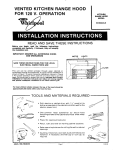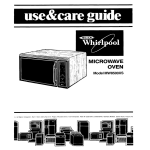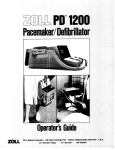Download Zoll 1400 Operators Manual
Transcript
PREFACE CHAPTER 1 About This Manual.. ......................................................................................... N Chapter Descriptrons ...................................................................................... v n Initial Inspection ............................................................................................. vi n Parts List ........................................................................................................ vi General Information .............................................................................................. .I W Safety Considerations.. ................................................................................... 1 W Warnings ........................................................................................................ 1 W Product Description ........................................................................................ 2 n Pacemaker Functton ....................................................................................... 2 n Defibrillator Function ...................................................................................... 4 n Monitor and Recorder Function ..................................................................... .5 n Paddle-Electrode Options ............................................................................... 5 H Batteries ........................................................................................................ .6 n Battery Charger ............................................................................................. .6 n Instrument Diagnostics CHAPTER 2 CHAPTER 3 v .................................................................................. 6 n Service.. ......................................................................................................... .6 n Specifications ................................................................................................. 7 Operating Controls and Indicators.. ................................................................... .I3 W Switch and Control Locations ....................................................................... 12 n Switch and Control Functions.. ..................................................................... 13 n Summary Report .......................................................................................... 16 Multi-Function Electrodes.. ................................................................................. .................................................................................................. 21 n Warnings ...................................................................................................... 21 W n Multi-Function Electrode Cable n Placement of Electrodes - .............................................................................. 22 Table of Contents CHAPTER 4 Defibrillation .......................................................................................................... 25 n Warnings ...................................................................................................... 25 H Defibrillation with Paddles ............................................................................ W Defibrillation with Multi-Function Electrodes CHAPTER 5 CHAPTER 6 CHAPTER 8 ................................................ 29 Synchronized Cardioversion With Paddles ....................................................... .33 n Warnings ...................................................................................................... 33 n Explanation .................................................................................................. .33 H Cardioversron Procedure .............................................................................. 33 Pacing ......................................................................... .39 n Warnings ...................................................................................................... 39 n Pacing Procedure .......................................................................................... 39 Noninvasive Temporary .......................................................................... 43 Standby Pacing ........................................................................................ 43 Asynchronous Pacing .............................................................................. 44 Pediatric Pacing ....................................................................................... 44 ECG Monitoring .................................................................................................... 45 n Warnings ...................................................................................................... 45 n Electrode Placement ................................................................................... .46 n Monitoring Procedure .................................................................................. .46 General Maintenence ........................................................................................... 49 n Inspection ..................................................................................................... 49 n Power Up Sequence Check ........................................................................ .49 n Pacer Operation ........................................................................................... 50 H Special Pacing Applications CHAPTER 7 25 n Delivered Energy and Discharge Buttons Check n Recorder Check .......................................................................................... .51 n Recorder Paper Change.. ............................................................................ .51 H Setting Time and Date ................................................................................. 51 H Battery Care ................................................................................................. 52 ......................................... 50 Table of Contents CHAPTER 9 Troubleshooting Guides ..................................................................................... .55 H Monitor ......................................................................................................... 55 n Recorder ....................................................................................................... 57 n Pacing ........................................................................................................... 58 W Defibrillator .................................................................................................. .59 WARNING The ZOLL PD 1400 Defibrillator/Pacemaker and cables and electrodes used for pacing and defibrillation are designed and tested as a unit to ensure safe and effective delivery of therapies. Effectiveness is dependent on the combination of the defibrillation or pacing wave form, patented electrode designs and proprietary gel formulas. Use of pacing or defibrillation cables and electrodes not provided by ZOLL Medical Corporation is a safety hazard and pacing and defibrillation functions will be severely compromised. Use of equipment not recommended by ZOLL Medical Corporation is contrary to the manufacturer’s recommendations and intended use for the product and voids the warranty for this device. This manual provides information necessary for the safe and effective use and care of the ZOLL PD 1400 Pacemaker/Defibrillator. Persons using the ZOLL PD 1400 should be appropriately trained, skilled personnel familiar with the use of this device. Training appropriateness, such as Advanced Cardiac Life Support (ACLS) should be the determination of the prescribing physician. ZOLL Medical Corporation manufactures a comprehensive and compatible line of cardiac resuscitation equipment. The ZOLL D 900 Defibrillator, PD 1200 Pacemaker/Defibrillator, and PD 1400 Pacemaker/Defibrillator have been designed so use of each model is complimentary. The operator will find that each model is similar in look and operation. Controls and switches have been designed to operate in a similar manner, and therapies are applied in the same sequence. The PD 1200 and PD 1400 use the same Noninvasive Temporary Pacing (NTP 2000) electrodes, and all ZOLL models can be configured to use PD 2200 Multi-Function Pacing/Defibrillation Electrodes. This manual should be kept with the PD 1400 at all times CHAPTER DESCRIPTIONS Chapter 1 General Information - Provides cautions and warnings and a general product overview. Describes basic pacemaker, defibrillator, monitor and recorder functions as well as batteries, battery charger, diagnostics and Multi-Function electrode/ paddle options. Includes detailed product specifications, important ZOLL service information, and ZOLL’s warranty statement. Chapter 2 Operating Controls and Indicators - Locates and describes the function of all switches, controls, and indicator lights. Describes Summary Report operation and recorder configuration. Chapter 3 Multi-Function Electrodes - Introduces the ZOLL Multi-function electrodes. Describes general application and use of the multi-function cable and ZOLL PD 2200 Multi-function electrodes. Chapter 4 Defibrillation - Divided into two sections, Chapter 4 describes the defibrillation procedure when using paddles or multi-function electrodes. Chapter 5 Synchronized Cardioversion - Chapter 5 explains and describes the procedure for synchronized cardioversion when using paddles or multi-function electrodes. Preface Chapter 6 Noninvasive Temporary Pacing - Describes the pacing procedure with NTP 2000 electrodes and multi-function electrodes. Also describes special pacing applications. Chapter 7 ECG Monitoring - Describes ECG electrode placement and ECG monitoring procedures. Chapter 8 General Maintenence - Describes several routine checks and procedures to assure proper unit operation. Includes instructions for battery care and for setting operator defined values such as time and date. Chapter 9 Troubleshooting guides - Includes troubleshooting guides intended for use by nontechnical medical personnel during PD 1400 operation. INITIAL INSPECTION Carefully inspect each container for damage. If the shipping container or cushion material is damaged, it should be kept until the contents have been checked for completeness and the instrument has been checked for mechanical and electrical integrity. The contents of the shipment should be as shown below. Procedures for installation and initial checks are presented in Chapter I. If the contents are incomplete, if there is mechanical damage, or if the instrument does not pass its electrical self-test, U.S.A. customers should call ZOLL Medical Corporation (I-800-348-901 1). International customers should contact their nearest ZOLL authorized representative. If the shipping container is damaged, also notify the carrier. PARTS LIST ZOLL PD 1400 Pacemaker/ Defibrillator H 1 rechargeable battery pack 0 Standard Apex/Sternum defibrillator paddles with built-in pediatric paddles H 1 ECG cable W 1 pacer cable W 1 set adult pacing electrodes n 1 set pediatric pacing electrodes W 2 rolls recorder paper n 2 Operator’s Manuals W Service Manual (not included in shipment - supplied on request) General Information SAFETY CONSIDERATIONS The ZOLL PD 1400 is a high energy device capable of delivering up to 360 joules. To completely deactivate the PD 1400, you must turn the selector switch to the OFF position. In order to disarm a charged defibrillator: Turn the selector switch to MONITOR ON or PACER ON, or Change the defibrillator energy selected value, or If using paddles, place them in discharge buttons. their holders and depress both As a safety feature, the ZOLL PD 1400 will automatically discharge internally if it has been left charged for more than 60 seconds. WARNING Federal (U.S.A.) law restricts this device to use by or on the order of a physician. Do not use the ZOLL PD 1400 in the presence of flammable agents (such as gasoline) or anesthetics. Using the instrument near the site of a gasoline spill may cause an explosion. Do not discharge with paddles shorted together or in open air. Stand clear of patient when defibrillating. Do not discharge into multi-function electrodes that are not properly placed on a patient. Using the device near or within puddles of water is a shock hazard to the operator, patient, and nearby personnel. Internal pacemakers may cause the heart rate meter to count the pacemaker rate during incidences of cardiac arrest or other arrhythmias. Pacemaker patients should be carefully observed. Do not rely solely on heart rate meters. Chapter 1 PRODUCT DESCRIPTION PACEMAKER FUNCTION noninvasrve The ZOLL PD 1400 Pacemaker/Defibrillator combines a patented temporary pacemaker, a DC defibrillator, a non-fade monitor, and an annotating strip chart recorder in an integral, self-contained instrument. The PD 1400 is lightweight, compact, and can be transported with a patient. Power is provided by an easily replaceable battery pack. The battery pack can be quickly recharged and tested, using the ZOLL Battery Support System. Noninvasive Temporary Pacing (NTP) IS an established and proven technique. This therapy is safe and is easily and rapidly applied in both emergency and non-emergency situations when temporary cardiac stimulation is indicated. The ZOLL PD 1400 Pacemaker/Defibrillator contains a demand pacemaker consisting of a pulse generator and ECG sensing circuitry. The output current of mA and the rate is continuously the pacemaker is continuously variable up to 140 variable from 30 to 180 pulses per minute (ppm). The pacing output pulse is delivered to the heart by specially designed ZOLL NTP pacing electrodes or ZOLL multi-function electrodes placed on the back and the precordium. Only ZOLL NTP or ZOLL multi-function electrodes should be connected to this instrument. The characteristics of the output pulse, together with the design and placement of the electrodes, minimize cutaneous nerve stimulation, lower cardiac stimulation thresholds. and reduce discomfort due to skeletal muscle contraction. The unique design of the ZOLL PD 1400 allows clear viewing and interpretation of the electrocardiogram (ECG) on the monitor during external pacing, without offset or distortion. Proper operation of the PD 1400, together with correct electrode placement is critical to obtaining the optimum results. The operator must be thoroughly familiar with these operating instructions. Intended Use - Pacemaker This product may be used for cardiac pacing for any purpose in conscious or unconscious patients for up to a few hours duration as an alternative to endocardial stimulation. The purposes of pacing include: 1. Resuscitation from standstill or bradycardia of any etiologyNoninvasive pacing has been used for resuscitation from standstill or temporary acceleration of bradycardia in Stokes-Adams disease, sick-sinus syndrome, reflex vagal standstill and drug-induced standstill (due to procainamide, quini- General Information dine, digitalis, b-blockers, verapamil, etc.), and unexpected circulatory arrest (due to anesthesia, surgery, angiography, and other therapeutic or diagnostic procedures). It is safer, more reliable, and more rapidly applied in an emergency than endocardial or other temporary electrodes. expected2. As a standby when standstill or bradycardia might be As a stand-by when arrest or symptomatic bradycardia might be expected, the external pacer is used especially in pacemaker procedures (e.g., acute myocardial infarction, drug toxicity, anesthesia, or surgery, especially when disturbances of rhythmicity or conduction are present). Prophylactic placement of endocardial electrode, which carries risks of displacement, infection, hemorrhage, embolrzation, perforation, phlebitis, and mechanical or electrical stimulation of ventricular tachycardia and fibrillation, can be avoided. 3. Suppression of tachycardiaAn increase in heart rate from external pacing often suppresses ventricular ectopic activity and may prevent tachycardia. Pacemaker Complications Ventricular fibrillation will not respond to pacing and requires immediate defibrillation. (See Chapter 4 for Emergency Defibrillation Procedure.) The patient’s dysryhthmia must therefore be determined immediately, so that appropriate therapy can be employed. If the patient is in ventricular fibrillation and defibrillation is successful, but cardiac standstill ensues (asystole), the pacemaker should be used. Ventricular or supraventricular tachycardias may be interrupted with pacing but in emergency or crrculatory collapse, synchronized cardioversion is faster and more certain. (See Chapter 5 for Synchronized Cardioversion Procedure.) Electromechanical dissociation may occur following prolonged cardiac arrest or in other disease states with myocardial depression. Pacing may then produce ECG responses without effective mechanical contractions, and other treatment is required. Pacing may evoke repetitive responses, tachycardia, or fibrillation in the presence of generalized hypoxia, myocardial ischemia, cardiac drug toxicity, electrolyte imbalance, and other cardiac diseases. Pacing by any method tends to inhibit intrinsic rhythmicity. Abrupt cessation of pacing, particularly at rapid rates, can cause ventricular standstill and should be avoided. Chapter 1 Pacemaker Complications The Noninvasive Temporary Pacemaker may cause discomfort of varying intensity, which may occasionally be severe and preclude its continued use in conscious patients. Similarly, unavoidable skeletal muscle contraction may be troublesome in very sick patients and may limit continuous use to a few hours. Erythema of the skin under the electrodes often occurs but is inconsequentral. There are reports of transient inhibition of spontaneous respiration In unconscious patients with previously available units when the anterior electrode was placed too low on the abdomen. This device may not be connected to internal pacemaker electrodes in contact with Corporatron should be the myocardium. Only electrodes supplied by ZOLL Medical used. There have been rare reports of burns under the anterior electrode when pacing adult patients with severely restricted blood flow to the skin. Prolonged pacing should be avoided in these cases and periodic inspection of the skin is advised. Pediatric Pacing Pacing can be performed on pediatric patients (15kg or less) using special pediatric electrodes (ZOLL NTP 2100). Prolonged pacing (in excess of 30 minutes), particularly in neonates, could cause burns. Caution and periodic inspection of the underlying skin are recommended. DEFIBRILLATOR FUNCTION The ZOLL Pacemaker/Defibrillator contains a standard DC defibrillator capable of delivering up to 360 joules of energy. It may be used In synchronized mode for performance of synchronized cardioversion by using the R-wave of the patient’s ECG as a timing reference. The ZOLL PD 1400 uses conventional paddles or disposable, pre-gelled, multi-function electrodes for defibrillation. Intended Use - Defibrillator This product is to be used only by qualified medical personnel for the purposes of converting ventricular fibrillation 0/F), a cardiac rhythm incompatible with life, to sinus rhythm or other cardiac rhythms capable of producing hemodynamically significant heart beats. In addition, this product may be used in the synchronized mode to terminate certain atrial and ventricular tachycardias and other arrhythmias resistant to drug therapy. A qualified physrcran must decide when synchronized cardioversion is appropriate. General Information Defibrillator Complications Inappropriate defibrillatron or cardioversion on a patient (e.g., with no malignant arrhythmia) may precipitate ventricular fibrillation, asystole, or other dangerous arrhythmias. Defibrillation without proper application of paddle electrolyte gel may be ineffective and cause burns, particularly when repeated shocks are necessary. Defibrillator Output Energy The ZOLL PD 1400 delivers up to 360 joules into a 50 ohm impedance. The energy delivered through the chest wall, however, is controlled by skin imped antes. An adequate amount of electrolyte gel must be applied to the paddles and a force of 1 O-l 2 kilograms must be applied to each paddle in order to minimize skin impedance. If multi-function electrodes are used, make sure that they are properly applied. (See Chapter 3) MONITOR FUNCTION This product contains a non-fade monitor for observation of the patient’s cardiac rhythm. The monitor displays the ECG in moving trace mode at 25 mm/set for a period of 3.4 seconds. Also displayed on the monitor are: W heart rate, derived from measuring R to R intervals W lead selections - I, II, III, PADDLES, or ELECTRODES n ECG size - .5, 1 .O, 1.5, 2.0, 3.0 cm/mV W pacemaker output in milliamps RECORDER FUNCTION n defibrillator output in joules n other operational prompts, messages, and diagnostic codes The hard copy recorder is used to document events. The recorder normally operates in the delay mode (6 seconds) to insure capture of critical ECG information. It may be activated manually by pressing the RECORDER ON/OFF button. It will be activated automatically whenever the defibrillator discharge buttons have been pressed or a Heart Rate Alarm activates. The recorder may also be configured not to print during these events. (See Recorder Configuration, Chapter 2 for more information.) Chapter 1 PADDLE-ELECTRODE OPTIONS The ZOLL PD 1400 will pace, defibrillate, cardrovert and monitor usrng either defibrillation paddles and NTP 2000 electrodes or using ZOLL Multi-function electrodes (PD 2200). Operation of the ZOLL PD 1400 is identical for both methods except that defibrillation (Energy Select, Charge, Discharge) and recorder on/off controls located on the paddles are not available when using multi-function electrodes. The operator must use the controls located on the PD 1400 front panel. To switch between paddles and multi-function electrodes, the operator simply unplugs one cable and plugs in another. BATTERIES The ZOLL PD 1400 uses special medical grade, sealed, lead-acid batteries (PD 4410) that, when fully charged, will provide 2.5 hours minimum (3.5 hours typical) of monitoring. Use of the defibrillator, pacemaker, and recorder will reduce this time. A “LOW BATTERY” message appears on the monitor and the unit will beep twice in a row once a minute when the battery must be replaced. (See battery specifications on page 10 for more information.) BAll-ERY CHARGER Battery charging and charge capacity evaluation is easily performed with the ZOLL PD 4420 Battery Support System. Up to four batteries can be charged simultaneously and testing is a simple one step operation. See the ZOLL Battery Support Operator’s Guide for more detailed information on the specifications, use and management of ZOLL PD 1400 batteries. INSTRUMENT DIAGNOSTICS SERVICE The computer contained within the ZOLL PD 1400 performs self-diagnostic tests on critical circuits when the instrument is initially turned on and periodically during operation. The “READY” message that appears briefly on the monitor during initial power-up verifies proper operation of these circuits. Dunng operation, an “STATUS XX” message will indicate if a problem has been detected. If this occurs, contact authorized service personnel. In the U.S.A., contact ZOLL Medical service, telephone I-800-348-901 I. The ZOLL PD 1400 Pacemaker/Defibrillator will provide trouble free operation without periodic recalibration or adjustment. However, it is suggested that appropriately trained and qualified personnel perform periodic routine tests of the device to verify proper operation. (See Chapter 8.) General Information U.S.A. customers Should the ZOLL PD 1400 require service, it should be returned, in its original container, to: ZOLL Medical Corporation 500 West Cummings Park, Woburn, Massachusetts 01801-6516, Attn: Service Manager Loaner instruments are available for use while repairs are being completed. To request loan equipment, contact ZOLL Medical at I-800-348-901 1 (in Massachusetts: I-617-933-9150). Please try to have the following information available to expedite service: n A description of the problem n Department where equipment is in use W Sample ECG strips documenting problem (if available) W A hospital Purchase Order to allow tracking of loan equipment International customers Should the ZOLL PD 1400 require service, it should be returned, in its original container, to the nearest authorized ZOLL Medical Corporation service center SPECIFICATIONS Size Weight Power Warranty Design Standards GENERAL 10.7 cm high x 33.5 cm wide x 31 cm long (4.2 in. x 13.2 in x 12.2 in). 5.9 kg. (13 Ibs.) with PD 4400 multi-function cable; 6.8 kg Sealed lead acid battery (I 5 Ibs.) with paddles - 2.5V/cell, 5 cells - wired in series. In North America: 1 year, including use of a loaner. Outside North America: consult ZOLL authorized representative Meets or exceeds all AAMI specifications for defibrillators. Meets or exceeds UL 544, IEC 601 and CSA standards for medical equipment and MIL-STD-810D, Method 514.3, Figure 514.3-35 (Cat 61, Swept Sine, Random Vibration, Universal Helicopter, MIL-STD-810D, Method 514.3 (Cat. 3). Patient Safety All patient connections are isolated. Environmental Temperature: Humidity: 0°C to 55°C (operating). -40°C to 75°C (storage and shipping). 5% to 95% relative humidity. Chapter 1 PACEMAKER Type Pulse Type Pulse Duration Pulse Amplitude Pacing Rate Output Protection Pacer On Pacer Electrodes VVI demand; asynchronous (fixed rate) when used without ECG leads Rectilinear, constant current. 40 milliseconds. Variable to 140 mA Variable from 30 to 180 ppm. Fully defibrillator protected and isolated. Message display on monitor. Specifically designed adult anterior/posterior pre-gelled ZOLL NTP 2000 or ZOLL PD 2200 multi-function pacing/defibrillation electrodes, packaged in pairs. ZOLL NTP 2100 pediatric electrodes are also available. DEFIBRILLATOR Waveform Output Energy (delivered) Energy Selection Charge Time Delivered Energy Display Synchronized Mode Charge Controls Paddles Damped sinusoid. Selectable at 2, 3, 5, 7, 10, 20, 30, 50, 100, 150, 200, 300, 360 joules. Control on sternum paddle and unit front panel Less than 10 seconds. Depleted batteries will result in a longer defibrillator charge time. CRT monitor displays delivered energy. Synchronizes defibrillator pulse to patient’s R-wave. “SYNC” message displayed on monitor. Marker on monitor and on recorder paper identifies R-wave. Control on apex paddle and on front panel. Standard paddles are anterior/anterior adult and pediatric. Adult paddles slide off to expose pediatric paddles. Defibrillation Electrodes Specifically designed pre-gelled ZOLL PD 2200 Multi-Function electrodes, packaged in pairs, can be used in the anterior/posterior or anterior/anterior position. Integral Defibrillator Tester Integral circuitry allows complete test of defibrillator charge and discharge without removing paddles from storage wells. Identical circuitry allows complete test of unit configured with multi-function electrode cable. Defib On Message display on monitor. General Information MONITOR AND DISPLAY Patient Connection input Protection Electrical Isolation and Shielding Bandwidth Display Format Via 3 lead ECG cable, paddles and electrodes. Selectable by front panel switch Fully defibrillator protected. Special circuit prevents distortion of ECG by pacer pulse. Input protected against high-voltage defibrillator pulses and radio frequency interference. 0.5-35 HZ k3dB) standard - .05-35 Hz Diagnostic (optional). Non-fade, moving trace. Monitor On Message display on monitor. Screen Type High resolution CRT display. Screen Size 4.5 inches diagonally (56 mm x 86 mm, viewing area). Sweep Speed 25 mm/set. Viewing Time 3.4 seconds. Heart Rate Digital display on monitor O-400 bpm. Pacer Output Current Digital display on monitor O-140 mA. Lead Selection ECG Size Alarm On/Off Status Display on monitor. .5, 1 .O, 1.5, 2.0, 3.0 cm/mV - display on monitor. Display on monitor. User selectable, High 60-280 bpm, Low 20-I 00 bpm. ECG Lead Fault Message display on monitor. Pacer Electrode Fault Message display on monitor. Defibrillator Paddle Fault Message display on monitor. Defibrillator Electrode Fault Message display on monitor Recorder Paper Out Message display on monitor Low Battery Voltage Message display on monitor. Charder 1 RECORDER Paper Standard 40 mm thermal (grid width). 50 mm (paper width) Speed 25 mm/set Delay 6 seconds. Annotations Time, date, defib energy, heart rate, pacer output, lead, alarm, defib test OK/Fail. Writing Method High resolution, thermal array print head Print-out Modes Manual or automatic - user configurable. Control Automatic Function QRS sync marker, ECG size, Front panel and paddle. 15 second recording initiated by alarm conditions and defibrillator discharge. BATTERIES Type Voltage Recharge Time Service Low Battery Indicator Operating Time Charger Rechargeable, sealed lead acid, medical grade 2.5 V/cell; 5 cells wired in series. 2 hours for depleted pack to 90% of battery capacity. 16 hours for full recharge Battery pack is easily removed as a unit Message displayed on monitor and 2-beep low battery tone sounds once a minute. For 20 seconds before shut-off from a low battery the PD 1400 will beep twice every 2 seconds. The time from display of the “LOW BATTERY” message until the instrument shuts down will vary depending on the battery condition. For a battery in good condition (fully charged prior to initiating battery operation), the message display-to-shut down time will be approximately 40 minutes in monitor mode. Defibrillator charge time may be extended when batteries are depleted. 35 defibrillator chargings to maximum energy (36OJ), or 2.5 hours minimum, (3.5 hours typical) of continuous monitoring, or 2.5 hours of continuous monitoring/ pacing at 60 mA, 80 beats/min. Use ZOLL PD 4420 Battery Support System only for proper operation. See Battery Support System Operator’s Guide for detailed information about battery charging and capacity evaluation. General Information ACCESSORIES (STANDARD) W Standard Apex/Sternum defibrillator paddles with built-in pediatric paddles W 1 ECG cable n 1 pacer output cable W 1 set adult pacer electrodes H 1 set pediatric pacer electrodes W 1 roll recorder paper n 1 Battery Pack W 2 Operator’s manuals n 1 Service manual (not included in shipment - supplied on request) n 1 inservice video tape OTHER ACCESSORIES W NTP-2000 Adult pacing electrodes (I 2 pair/box) n NTP-2100 Pediatric pacing electrodes (6 pair/box) W PD-2200 Adult, Multi-function pacing/defibrillation electrodes n PD-2900 Standard Apex/Sternum paddles n NTP-3002 Pacer output cable W NTP-4450 Output verification unit for noninvasive pacer W PD-4400 Multi-function cable assembly for Multi-function pacing/defibrillation electrodes W PD4410 Replacement battery W PD 4420 Battery Support Charger System W PD 4450 Carrying Case W PD 3001 AHA Standard 3-wire ECG cable W 9500-0003 IEC Standard 3-wire ECG cable (I 2 pair/box) Chapter 1 PD 1400 WITH STANDARD PADDLES AND NTP PACING ELECTRODES PD 1400 WITH MULTI-FUNCTION ELECTRODES Operating Controls and Indicators q SELECTOR SWITCH The selector switch allows selection of any of the three operating modes: MONITOR ON DEFIB ON PACER ON It also turns the power off. The monitor is always on except in the OFF position q El DEFIB ENERGY SELECTOR BUTTONS Two sets of up-down arrow buttons - one set located on the front panel and the other located on the sternum paddle - control the defibrillator energy level. Press and hold the appropriate up A or down V arrow button until the desired energy level is displayed on the monitor. CHARGE Press the charge button on the front panel or, if using paddles, on the apex paddle handle, to charge the defibrillator to the energy level selected with the defib energy selector buttons. When the charge button is pressed, the defibrillator charges to the selected energy level in 10 seconds or less, when using fully charged batteries. To change the selected energy level after the charge button has been pressed, simply select a different energy level using the appropriate defib energy selector button and press charge again. If both discharge buttons are pressed during the charge cycle, the PD 1400 will not charge and a “CANNOT CHARGE” message will appear on the monitor. q q DISCHARGE The multi-function electrode cable has two red discharge buttons mounted in the instrument connector. Both must be pressed and held simultaneously to discharge the defibrillator. Each paddle has a red discharge button located near the forward end of the handle. Press and briefly hold both buttons simultaneously to discharge the defibrillator. CHARGE INDICATOR LIGHT Located on the apex paddle, this light turns on when the defibrillator is charged and ready. Chapter 2 q* SYNC In sync mode, the unit synchronizes defibrillator discharge with the first detected R-wave after both discharge buttons are pressed and held down. This mode is typically used for cardioversion procedures. The sync button can be used in the defibrillation or the monitor mode. For synchronized operation, press the sync button once. The “SYNC XXX J” or “SYNC MONITOR” message appears on the display. A distinctive marker appears on the monitor with each detected R-wave. To return to standard defibrillation mode for instant discharge, press the sync button again. The ZOLL PD 1400 is designed to leave sync mode and revert to standard defibrillation mode after discharge. q q: q. q I PACER OUTPUT mA This switch is used to control the amount of current to the pacemaker electrodes. For conscious patients, it should be gradually increased until capture is recognized. The output is displayed digitally on the monitor. PACER RATE ppm When pacing is selected, this control sets the rate at which the pacemaker will operate. It must be set above the patient’s intrinsic rate in order for the pace maker to provide stimulation. 4:l BUTTON This control is used optionally to test for threshold or to determine the underlying rhythm. When depressed, approximately every 4th beat is a paced beat. Releasing the control causes the instrument to resume normal operation. LEAD Selection of the ECG source is accomplished through the lead button. Pressing the button sequentially selects and displays each option on the monitor-” I “, ” II “, ” I I I ” , “PADDLES” (defibrillator paddles), or “ELECTRODES” (multi-function electrodes). Electrodes or paddles is automatically selected when the instrument powers up in defib on or monitor on. Lead II is automatically selected when the instrument powers up in pacer on. ECG monitoring through multi-function electrodes is accomplished by selecting “ELECTRODES.” ECG monitoring through the paddles is accomplished by selecting “PADDLES.” Paddles monitor ing is not available in pacer on mode. Controls and Indicators q q H q q q* q q : ALARM ON-OFF The ALARM ON-OFF button is used to activate and deactivate the heart rate alarm. The bell symbol is located in the top center of the monitor. When the alarms are activated only a bell appears. When the alarm on is deactivated, a line crosses through the bell symbol. When the alarm on is active and an alarm condition is detected, an audible alarm sounds and the bell symbol flashes. To avoid possible confusion with the defibrillator charged tone, the heart rate alarm tone sounds different (different frequency) when the defibrillator is on. ECG SIZE This control allows the operator to change the size of the ECG signal. Size options are .5, 1 .O, 1.5, 2.0, 3.0 cm/mV and are indicated on the monitor in the upper left center of the display. RECORDER ON-OFF Two buttons-one located on the front panel and the other located on the sternum paddle - start and stop the hard copy recorder. BEEPER VOLUME (ECG) The volume control allows manual adjustment of the systole beeper tone from maximum volume to inaudible. (The heart rate alarm and charge ready volumes are not adjustable.) PAPER COMPARTMENT Opens recorder paper storage ALARM SET This control allows the user to change the high heart rate alarm setting (pre-set at 150) and low heart rate alarm setting (pre-set at 30). The A button increments the displayed value. The v button decrements the displayed value. SUMMARY Summary Report automatically records in the PD 1400’s internal memory critical patient ECG data, control settings, date, time and therapies administered during certain events. This information can be retrieved (printed on the recorder) any time by pressing the SUMMARY button. DEFIBRILLATOR TEST LOAD CONNECTOR The test connector is used to test the defibrillator output when using the multifunction electrode cable. (Not Shown in photos - See Chapter 8) Chapter 2 PEDIATRIC PADDLES Pediatric size paddles are built into the paddle assembly. They lie directly under the adult electrode surface and are accessed by pushing the PEDI button on the side of each paddle and sliding the adult surface forward. When replacing the adult paddle shoe, it is important that the shoe is locked correctly in position on the paddle handle. SUMMARY REPORT Adult Paddle Shoe Summary Report allows the operator to store and later retrieve critical ECG event information. PD 1400 internal memory automatically records defibrillation and cardioversion segments, PACER ON mode, heart rate alarm and recorder activated ECG events. Summary Report records all associated event information including PD 1400 control settings, patient ECG, time and date. Four events will trigger Summary Report to automatically record information: n Defibrillator Discharge w Selecting PACER ON mode w Heart Rate Alarm triggered n Turning Recorder on (or on and then off in rapid sequence) Summary Report records each event in chronological order and will store up to 33 defibrillation or 70 non-defibrillation events. All event data will remain in memory and be accessible until the 1400 has been off for 5 minutes or if data is manually erased. If the memory is full, a “REPORT FULL” message will appear on the monitor and no further events will be recorded until the current memory is erased. Controls and Indicators SUMMARY REPORT FORMATS Summary Report first prints an overview of all the events currently stored in memory including total number of defibrillation shocks delivered, total pacing time (cumulative), time the PD 1400 is turned on (or if you have just manually erased a report, the time of the start of the next report), time of last event as well as the date and space for patient name and comments. All segments have vertical dashed cut lines every 8.5 inches to facilitate easy mounting on 8.5” x II' paper. On the last event recorded SUMMARY COMPLETE will be printed at the bottom left of the recorder strip. Defibrillation Format Summary Report records 6 seconds of pre-shock and 8 seconds of post-shock patient ECG data. Also recorded is joules selected, sync if on, (includes sync indicator arrows), ECG lead, ECG size, time and date. : FCSTS Chapter 2 PACER ON Format Summary Report records 6 seconds of pre-PACER ON patient ECG data. Also recorded is the ECG lead, ECG size, patient’s heart rate, time and date. After establishing a paced rhythm, turn the recorder on briefly to record in Summary Report the paced rhythm. Heart Rate Alarm Activated Format Summary Report records 6 seconds of pre-alarm patient ECG. Also recorded is the ECG lead, ECG size, patient’s heart rate, time and date. If the pacer is on during this event the pacing rate and pacing current is also recorded. Controls and Indicators Recorder On Format Summary Report records 6 seconds of pre-recorder on patient ECG. Also recorded is the ECG lead, ECG size, patient’s heart rate, time and date. If the pacer is on during this event the pacing rate and pacing current is also recorded. PRINTING A REPORT To retrieve recorded event reports, press the SUMMARY button on the top of the PD 1400. The recorder will print all events in chronological order currently in the 1400’s memory. If the recorder is on or the defibrillator is charging, the SUMMARY button is inactive. To stop printing a report, press the SUMMARY button again or turn the unrt off. You may print an unlimited number of copies of the report simply by pressing the SUMMARY button again. <[m [@q.$?j]D [SUMMIRY]] ~: P&OUTPVTmA PACERR,,E m ’ The PD 1400 will interrupt printing a report if the heart rate alarm activates, the defibrillator charge button is pressed or the recorder turns on. If report printing is interrupted press the SUMMARY button again. If the recorder is out of paper and the SUMMARY button is pressed a “PAPER OUT” message appears on the monitor. Load paper and press SUMMARY again to print the report. ERASING A REPORT To erase all recorded information, press and hold for 4 seconds the ALARM SET up arrow button A and SUMMARY button simultaneously An “ERASING REPORT” message will appear on the monitor. Turning the unit off for more than 5 minutes will also erase all reports. Chapter 2 RECORDER CONFIGURATION The PD 1400’s recorder is programmed to run automatically for 15 seconds whenever a defibrillator discharge has occurred or a heart rate alarm has been triggered. The operator may reconfigure the 1400 not to print during these events by pressing and holding for 4 seconds the ALARM SET down arrow V button and simultaneously turning the selector switch from the OFF position to MONITOR ON. The 1400 will beep five times (4 beeps for normal start up and 1 beep for recorder configuration) to indicate that the configuration is complete. To switch back to automatic recorder mode repeat this sequence. All event information will be stored by Summary Report regardless of this configuration. Multi-Function Electrodes INTRODUCTION ZOLL PD 2200 Multi-function electrodes allow the operator to “hands-off” defrbrrllate, cardiovert, pace, and ECG monitor with a single pair of electrodes. The PD 1400 has been designed to operate with standard paddles and ZOLL NTP 2000 pacing (standard) electrodes or PD 2200 multi-function electrodes without standard paddles. To switch between standard paddle-electrode/multi-function electrode options, the operator must remove either the standard paddles-pacing cable or the multi-function cable and install the other. (See photos on page 12.) MULTI-FUNCTION ELECTRODES WARNING ZOLL PD 2200 Multi-Function Pacing/Defibrillation Electrodes are anterior/ posterior, pre-gelled, disposable electrodes. They are applied to the patient in the same manner and location as standard pacing electrodes. The multi-function electrodes can only be used with a multi-function cable. (ZOLL NTP 2000 pacing electrodes can only be used with a standard pacing cable.) The ZOLL PD 1400, cables, and electrodes are designed and tested as a unit to provide maximum patient safety and comfort. Use of electrodes and/or cables other than those supplied by ZOLL could compromise patient safety and voids ZOLL’s warranty. If continuous pacing with multi-function electrodes exceeds 8 hours, you must replace the electrodes. MULTI-FUNCTION CABLE The ZOLL PD 4410 Multi-Function Cable connects to the standard paddles receptacle on the right front of the unit in the same manner as the paddles cable. To remove either cable, press the two locking buttons - one on top of the connector and one on the bottom -together and pull the connector out from the PD 1400. To install either cable, simply plug it into the connector. When using the multi-function cable, the operator must check the electrode packaging labels. Only “Pacing/Defibrillation Electrodes” will operate with the multi-function cable. The labels on the electrodes must have the words “PACE” printed in green and “DEFIB” printed in red. Chapter 3 Located on the multi-function cable connector are two orange discharge buttons. When pressed and firmly held, the defibrillator will discharge when the defibrillator charge is ready PLACEMENT OF ELECTRODES Anatomical placement of the multi-function electrodes is identical to placement of ZOLL NTP 2000 pacing electrodes. Remove the electrodes from the storage pouch. Remove the protective cover, exposing the gel area and adhesive. Place the round electrode labelled “FRONT” directly over the cardiac apex (beneath the breast on females). See the diagram on the package. Place the rectangular electrode labelled “BACK” on the back between the patient’s left scapula and spine at heart level. NOTE The back electrode may be placed over the patient’s right sternal area if it is not possible to access the patient’s posterior. Effective defibrillation will result, but pacing will usually be less effective. When placing the electrodes, be sure to press firmly on the adhesive area around the electrode periphery. Gently press the gel area after the electrode is attached to remove any trapped air. This ensures good skin coupling. If placing both electrodes on the chest (back of patient is not accessible), do not allow electrode gel to accumulate on the chest wall. This could produce a gel bridge and cause burns or reduce the amount of energy delivered to the heart. Multi-Function Electrodes “ELECTRODES OFF” MESSAGE If the operator attempts to defibrillate with multifunction electrodes and the electrodes are not properly connected or applied to the patient, an “ELECTRODES OFF” message will appear on the monitor. Check to see that all connections have been correctly made before continuing. The PD 1400 will maintain its charge for 60 seconds. If the cause of the electrode fault has been fixed within 60 seconds, the operator can discharge the defibrillator without recharging It. If the charge ready tone stops, the operator must recharge the defibrillator. Defibrillation with Paddles WARNING Before proceeding, CAREFULLY read the following: Emergency defibrillation should be attempted by appropriately trained, skilled personnel that are familiar with equipment operation. Training appropriateness, such as ACLS (Advanced Cardiac Life Support) certification, should be the determination of the prescribing physician. Do not touch the bed, patient, or any equipment connected to the patient during defibrillation. All persons in attendance of the patient must be warned to “STAND CLEAR” prior to defibrillator discharge. R NOTE SELECT DEFIB ON Turn the selector switch to DEFIB ON. This turns the power on andautomatically selects the energy level of 200 joules. Defibrillator “PADDLES” is selected as the ECG source when the instrument is turned to MONITOR ON or DEFIB ON. You may then select any of the other ECG lead sources lead I, II, III or PADDLES. IECG cable and electrodes must already be attached to the patient to use lead I, II or Ill.) PREPARE PADDLES Remove the paddles from their holders by grasping the handles and pulling the paddles straight out of the PD 1400. Apply a liberal amount of electrolyte gel to the electrode surface of each paddle. (Use of electrode gel patches can be substituted for gel applied to paddle surfaces.) Chapter 4 WARNING To avoid risk of electrical shock to the operator, do not allow electrolyte gel to accumulate on hands or paddle handles. Rub the electrode surfaces together to evenly distribute the applied gel. CHANGE DEFIB ENERGY LEVEL To change the pre-selected defib energy level (ZOOJ) use either pair of up-down arrow buttons. One pair is located on the front panel, the other pair is located on the sternum paddle. The selected energy level is displayed digitally as “DEFIB XXX J SEL.” on the monitor. APPLY PADDLES TO CHEST Apply the paddles firmly to the anterior wall of the chest. The sternum paddle should be/placed to the right (patient’s right) of the sternum, just below the clavicle. The apex paddle should be placed on the chest wall, just below and to the left of the patient’s left nipple, along the anterioraxillary line. If external pacing electrodes are applied, it is not necessary to remove them. Simply ensure that the paddles contact skin and are not covering any part of any other electrodes. There should be ample room for the apex paddle. Rub the paddles against the skin to maximize the paddle-to-patient contact WARNING Do not permit gel to accumulate between the paddle electrodes on the chest wall. This could cause burns and reduce the amount of energy delivered to the heart. The paddles may be used for ECG monitoring. Use of paddles for ECG monitoring is intended for emergency situations when time does not allow connection of Emergency Defibrillation Procedure standard monitoring electrodes. The unit automatically pre-selects “PADDLES” when it is Initially turned on. Pressing the lead button (ECG cable and electrodes must already be attached to the patient.) will allow selection of the desired ECG source - lead I, II, III or PADDLES. Paddles monitoring is NOT available In PACER ON mode. CHARGE DEFIBRILLATOR Press the charge button on the front panel or on the apex paddle handle. To increase or decrease the selected energy after the CHARGE button has been pressed, use either the sternum paddle or front panel defib energy select buttons to select the new energy level. (Changing the joules selected value while the unit is charging or charged will cause the unit to drscharge the defibrillator internally.) Press the CHARGE button again to charge the unit. After 6-l 0 seconds of charging to the selected level, the charge indicator light will light on the apex paddle. A distinctive charge ready (continuous) tone sounds and the energy ready “DEFIB XXX J RDY” message displays on the monitor. The defibrillator is now ready. All persons attending patient should be warned to “STAND CLEAR.” DISCHARGE DEFIBRILLATOR Verify that no one is in contact with the patient, monitoring cable or leads, bed rails, or any other potential current pathway. Simultaneously press and briefly hold both DISCHARGE buttons (one on each paddle) to deliver energy to the patient. Chanter 4 NOTES If the defibrillator is not discharged within 60 seconds of reaching the selected energy level, the PD 1400 automatically dumps the stored energy internally. During the ten seconds prior to this internal dump, the charge ready tone will beep intermittently. The charge ready tone will then stop, the charge indicator light WIII go off, and the monitor message will change to “DEFIB XXXJ SEL.“. PADDLE CLEANING Paddle plates and handles must be thoroughly cleaned after each use. See chapter 8 for correct cleaning procedure. Emergency Defibrillation Procedure Emergency Defibrillation Procedure with Multi-Function Electrodes WARNING Before proceeding, CAREFULLY read the following: Emergency defibrillation should be attempted by appropriately trained, skilled personnel that are familiar with equipment operation. Training appropriateness, such as ACLS (Advanced Cardiac Life Support) certification, should be the determination of the prescribing physician. Do not touch the bed, patient, or any equipment connected to the patient during defibrillation. All persons in attendance of the patient must be warned to “STAND CLEAR” prior to defibrillator discharge. SELECT DEFIB ON Turn the selector switch to DEFIB ON. This turns the power on and automatically sets the defibrillator energy level to 200 joules. Defibrillator “ELECTRODES” is selected as the ECG source when the instrument is turned to MONITOR ON or DEFIB ON. You may then select any of the ECG leads - I, II, III or ELECTRODES. (ECG cable and electrodes must already be attached to the patient to use lead I, II, or III.) CHANGE DEFIB ENERGY LEVEL To change the defib energy level from the pre-selected level (2OOJ), use the up-down arrow buttons located on the front panel. The selected energy level is displayed digitally as “DEFIB XXX J SEL.” on the monitor. Chapter 4 APPLY ELECTRODES TO CHEST Remove the electrodes from the storage pouch. Remove the protective cover, exposing the gel area and adhesive. Place the round electrode labelled “FRONT” directly over the cardiac apex (beneath the breast on females). See the diagram on the package. Place the rectangular electrode labelled “BACK” on the back between the patient’s left scapula and spine at heart level. Connect the electrode connector jack to the multi-function cable. NOTES The back electrode may be placed over the patient’s right sternal area if it is not possible to access the patient’s posterior. Effective defibrillation will result, but pacing will usually be less effective. When placing the electrodes, be sure to press firmly on the adhesive area around the electrode periphery. Gently press the gel area after attaching the electrodes to the patient to remove any trapped air. This ensures good skin coupling. If placing both electrodes on the chest (back of patient is not accessible), do not allow electrode gel to accumulate on the chest wall. This could produce a gel bridge and cause burns or reduce the amount of energy delivered to the heart. Multi-function electrodes may be used for ECG monitoring. Use of multi-function electrodes for ECG monitoring is for emergency situations when time does not allow connection of standard monitoring electrodes. The unit automatically preIf the ECG electrodes and selects “ELECTRODES” when it is initially turned on. cable are already attached to the patient, pressing the lead button will allow selection of the desired ECG source - lead I, II, III or ELECTRODES. If the multi-function cable is not properly attached, a “PADDLE FAULT” message will appear on the monitor and the defibrillator will disarm itself. Emergency Defibrillation Procedure CHARGE DEFIBRILLATOR Press the CHARGE button on the front panel. 1 I[ 2 CWAGE To increase or decrease the selected energy SYNC after the CHARGE button has been pressed, use /[ the defib energy select arrow buttons to select the new energy level. (Changing the joules selected value while the unit is charging or charged will cause the unit to discharge the defibrrllator internally.) Press the CHARGE button again to charge the unit, After 6-10 seconds of charging to the selected level, a distinctive charge ready (continuous) tone WIII go on and the energy ready message “DEFIB XXX J RDY.” displays on the monitor. The defibrillator is now ready. All persons attending patient should be warned to “STAND CLEAR.” DISCHARGE DEFIBRILLATOR Verify that no one is in contact with the patient, monitoring cable or leads, bed rails, or any other potential current pathway. Simultaneously press and firmly hold both orange DISCHARGE buttons located on the multi-function cable to deliver energy to the patient. NOTES If the defibrillator is not discharged within 60 seconds of reaching the selected energy level, it will automatically dump the stored energy internally. During the ten seconds prior to this internal dump, the charge ready tone will beep intermittently. The charge ready tone will then stop, the charge indicator light will go off, and the monitor message will change to “DEFIB XXXJ SEL.“. If the electrodes are not properly attached to the patient and the defibrillator discharge buttons are pressed after charging the defibrillator, an “ELECTRODES OFF” message will appear on the monitor and the defibrillator WIII not discharge. The defibrillator will maintain its charge for the full 60 seconds. If the electrode problem is corrected within this 60 seconds, it is not necessary to charge the defibrillator again. Simply press the discharge buttons to discharge the unit. Synchronized Cardioversion WARNINGS Before proceeding, CAREFULLY read the following: Synchronized cardioversion should only be attempted by skilled personnel trained in advanced cardiac life support (ACLS) and familiar with equipment operation. The precise cardiac arrhythmia must be determined before attempting defibrillation. Do not touch the bed, patient, or any equipment connected to the patient during defibrillation. All persons in attendance of the patient must be warned to “STAND CLEAR” prior to defibrillator discharge. GENERAL INFORMATION atrial fibrillation, and atrial Certain arrhythmias, such as Ventricular Tachycardia (VT), flutter, require synchronizing the defibrillator discharge with the ECG R-wave to prevent the induction of ventricular fibrillation. In this case, a synchronizrng (SYNC) circuit within the instrument detects the patient’s R-waves. When the discharge buttons are pressed and held, the unit will discharge with the next detected Rwave, thus avoiding the vulnerable T-wave segment of the cardiac cycle. During SYNC, the ZOLL PD places a marker pulse on the ECG as it appears on the monitor to indicate the point in the cardiac cycle where discharge will occur. This marker pulse appears as an intensified “dot” or “line” on the ECG waveform. For documentation, a (4) marker also designates this discharge point above the waveform on the ECG recorder strip. The cardioversion procedure is identical for either paddles or multi-function electrodes. The ECG lead selected message will change from “PADDLES to “ELECTRODES when using multi-function electrodes and the paddle charge and discharge buttons are not available. PROCEDURE SELECT MONITOR ON Connect ECG leads. Chapter 5 Select desired ECG lead by pressing LEAD button. NOTE The warning “USE LEADS” will briefly appear whenever “PADDLES” is selected as the ECG source during cardioversion. Standard ECG leads are recommended during cardioversion since they provide signal quality that is typically superior to that of paddles. Multi-function electrodes may be used as an ECG source and signal quality will be equal to that of standard leads except immediately following a discharge when there may be more noise due to muscle tremors, especrally if an electrode is not in complete contact with the skin. The use of standard ECG leads also provides the choice of three leads for ECG source; multi-function electrodes provide only one. PRESS SYNC BUTTON An Intensified dot or line will appear on the monitor at each detected R-wave to indicate where discharge will occur. Verify that the intensified dot or line marker is clearly visible on the monitor and is consistent from beat to beat. If necessary, use the LEAD BUTTON or ECG SIZE button to select the lead which yields the best display. SELECT DEFIB ON Turn the selector switch to DEFIB ON. The PD 1400 automatically sets the energy level to 200 joules. If necessary, change the defib energy level using the up-down arrow buttons. One pair is located on the front panel, the other pair, if using paddles is located on the sternum paddle. The selected energy level is displayed digitally on the monitor, “SYNC XXXJ SEL.“. Synchronized Cardioversion l A “SYNC XXX J SEL” message will appear on the monitor. If “DEFIB XXX J SEL.” appears, press the SYNC button. A “USE LEADS” message will briefly appear if “PADDLES” has been selected as the ECG source. l Synchronized discharge with “PADDLES” as ECG source is discouraged since artifacts induced by moving the paddles may resemble an R-wave and trigger defibrillator discharge at the wrong time. An “ECG LEAD OFF” condition (if standard leads are selected as ECG source) will prevent synchronized discharge. NOTE This does not prevent the use of the defibrillator. It simply prevents use in a synchronized manner. The unit automatically goes out of sync mode after: l each discharge l the selector switch has been moved to PACER ON After each discharge, the unit reverts to DEFIB, where standard (non-synchronized) defibrillation is available. To reactivate sync mode, press the SYNC button again. PREPARE PADDLES Remove the paddles from their holders by grasping the handles and pulling the paddles straight out of the PD 1400. Apply a liberal amount of electrolyte gel to the electrode surface on each paddle. WARNING To avoid risk of electrical shock to the operator, do not allow electrolyte to accumulate on hands or paddle handles. Rub the electrode surfaces together to evenly distribute the applied gel. Chapter 5 APPLY PADDLES TO CHEST Apply the paddles firmly to the anterior wall of the chest. The sternum paddle should be placed to the right (patient’s right) of the sternum, just below the clavicle. The apex paddle should be placed on the chest wall, just below and to the patient’s left of the left nipple, along the anterioraxillary line. If external pacing electrodes are in place, it IS not necessary to remove them. Simply ensure that the paddles contact skin and are not covering any part of any other electrodes. Rub the paddles against the skin to maximize the paddle-to-patient contact. WARNING Do not permit gel to accumulate between the paddles (gel bridge) on the chest wall - this could cause burns and reduce the amount of energy delivered to the heart. If using multi-function electrodes, apply to the patient as shown on the package and connect to the multi-function cable. CHARGE DEFIBRILLATOR Press the charge button on the front panel, or if using paddles, on the apex paddle handle. To increase or decrease the selected energy after the charge button has been pressed, press the up-down arrows until the desired energy level is displayed. (Changing the joules selected value while the unit is charging or charged will cause the unit to discharge the defibrillator internally.) Press the CHARGE button again to charge the unit. Svnchronized Cardioversion After 6-l 0 seconds of charging to the selected energy level, the charge indicator light will illuminate on the apex paddle. A distinctive audible tone will sound and defibrrlthe energy ready “SYNC XXXJ RDY.” will be displayed on the monitor. The lator is now ready. All persons attending the patient should be warned to STAND CLEAR. DISCHARGE DEFIBRILLATOR Verify again that the ECG waveform is stable and that a marker pulse appears ONLY with each Rwave of the cardiac cycle. Verify that no one is in contact with the patient, monitoring cable or leads, bed rails, or any other potential current pathway. Press and hold both discharge buttons (one on each paddle or if using multi-function electrodes, the two buttons on the cable) simultaneously. The defibrillator will discharge with the next detected R-wave. If additional countershocks are necessary, readjust the energy level as necessary and repeat. Note that “SYNC XXX J SEL.” must be selected after each discharge. NOTES Should you need to disarm the charged defibrillator (if countershock is not needed), turn the selector switch to MONITOR ON or change the selected energy level. Any stored energy will be dumped internally. If the selected energy is changed in the “SYNC XXXJ SEL.“. DEFIB ON mode, the monitor will display If the defibrillator is not discharged within 60 seconds of reaching the selected energy level, it will automatically dump the stored energy internally. During the ten seconds just prior to this internal disarm, the charge ready tone will beep intermittently. The charge ready tone will then stop and the monitor message will be “SYNC XXXJ SEL.” A “PADDLE FAULT” message will appear on the monitor whenever the paddles or multi-function electrodes are not connected or are improperly seated in the unit, The unit will disarm itself if such a fault occurs. Chapter 5 PADDLE CLEANING Paddle plates and handles must be thoroughly cleaned after each use. See chapter 8 for the correct cleaning procedure. Noninvasive Temporary Pacing WARNINGS Before proceeding, CAREFULLY read the following: Noninvasive pacing can be accomplished using either standard NTP 2000 pacing electrodes or PD 2200 Multi-function electrodes. Anatomical placement and operation is identical. pluged into To pace with NTP 2000 pacing electrodes, the paddles must be the unit. The pacing connector is part of the paddles cable assembly. PD 2200 Multi-function electrodes will not operate with the paddles installed. To pace with PD 2200 Multi-function electrodes, the multi-function cable must be pluged into the unit. NTP 2000 electrodes will not operate with the multi-function cable installed. Both pacing electrodes should be attached to the patient before connecting the output cable. Avoid touching the gelled area of the electrode while pacing. A minor electrical shock hazard exists. Multi-function electrodes should be used no longer than eight (8) hours for continuous pacing. The ZOLL PD1400 and NTP 2000 electrodes or PD-2200 multi-function electrodes are intended for use as a system. Do not connect any other device to the output connector. PACING PROCEDURE SELECT MONITOR ON SET OUTPUT TO OmA Chapter 6 APPLY ELECTRODES Apply ECG electrodes (see Chapter 7). Connect to ECG cable. Adjust ECG size and lead for a convenient waveform display. Verify proper R-wave detection. The heart-shaped R-wave detector flashes on the monitor when proper detection of Rwave is taking place. Apply back pacer electrodes between scapula and spine at level of heart. Apply front pacer electrode to precordium (beneath breast on females). Anatomical position is identical for either multifunction electrodes or NTP 2000 electrodes. Connect pacer electrodes to output cable. SELECT PACER ON Set pacer rate to a value 1 O-20 ppm higher than patient’s intrinsic rate. If no intrinsic rate exists, use 60 ppm. Observe the pacing artifact (stimulus markers positioned in diastole. U 1 and verify that it is well Noninvasive Temporary Pacing (NTP) Increase pacer output mA until stimulation is effective (capture). Output mA value is displayed digitally on the lower right of the monitor. <_‘(jEZq [m](j7J[q’ EFFECTIVE PACING Pacing above threshold: DETERMINING CAPTURE It is important to recognize when stimulation has produced a ventricular response. QRS Ventricular response is normally characterized by suppression of the intrinsic complex. The following tracings are typical. EFFECTIVE PACING Note negative R-wave and large T-waves. EFFECTIVE PACING Note the widened positive ORS which looks like an ectoprc beat. A paced beat IS by definition an ectopic beat. Chapter 6 EFFECTIVE PACING Note the inverted T-waves and the absence of P-waves. Changing ECG leads and size can sometimes be helpful in determining capture NOTE Shape and size of the stimulated waveforms can vary depending on lead chosen; variation from patient to patient can be expected. DETERMINING OPTIMUM THRESHOLD The ideal output current is the lowest value that will maintain capture. This is usually about 10% above threshold. Typical threshold currents are usually between 40 and 80 mA. The electrode placement that offers the most direct current pathway to the heart while avoiding large chest muscles will usually produce the lowest threshold. Low stimulation currents produce less skeletal muscle contraction and are better tolerated. Placement of the electrodes will affect the current required to obtain ventricular capture. Testing for optimum electrode location may be done with electrodes with a twopart protective cap (NTP 2000 only). Remove the center cap from the front electrode to expose the gelled area while keeping the adhesive covered. Once the best location has been determined, the electrode should be removed and the area cleansed of salt or other conductive materials (such as defibrillator gel). The electrode may then be secured after removing the adhesive backing. 4:l TEST MODE The 4:l test mode can be used optionally to test for threshold. In this mode a stimulus is delivered to the patient approximately every fourth pace beat. (The stimulus is demand-synchronized to the patient’s intrinsic beat.) Releasing the control causes the instrument to resume normal operation. Noninvasive Temporary Pacing (NTP) PACER LEAD FAULT The message “PACER LEAD OFF” appears on the whenever: monrtor (in PACER ON mode) n the pacer cable is not connected n there is a defect in the cable n the pacer electrodes do not make good skin contact STANDBY PACING For certain patients at risk of developing symptomatic bradycardia, it may be advisable to use the ZOLL PD 1400 in standby. When used in standby mode, the ZOLL PD 1400 automatically provides a pacing stimulus whenever the patient’s heart rate drops below a predetermined level. To use the ZOLL PD 1400 in standby mode: Establish effective pacing (see instructions on previous pages). Note the output at capture and run an ECG strip to document ECG morphology at capture. Set the mA output 10% higher than the minimum effect consistent ventricular capture. mA output necessary to Turn the pacing rate below the patient’s heart rate. This suppresses pacing unless the patient’s own rate drops below the set pacing rate. The pacing rate should be set at a level needed for adequate cardiac output. Check the threshold periodically. SPECIAL PACING APPLICATIONS Noninvasive Temporary Pacing may be performed in the Cardiac Cath Lab, either for emergency pacing or in standby mode. The pacing electrodes are essentially radiotransparent except for steep imaging angulations where slight shadows may be observed. mA Chapter 6 Noninvasive Temporary Pacing may also be performed in the Operating Room, provided the electrodes do not Interfere with the surgical field. While the ZOLL PD 1400 exceeds industry standards for resistance to interference from electrosurgical apparatus, under certain conditions it may not be possible to properly monitor or pace while electrosurgical apparatus is operating. ASYNCHRONOUS PACING The ZOLL PD 1400 is a VVI demand pacemaker-the safest and most effective destgn for Noninvasive Temporary Pacemakers. Proper demand pacing requires a reliable high quality surface ECG. If ECG electrodes are not available or there IS some circumstance which prevents or interferes with the surface ECG, it may be necessary to operate the pacemaker asynchronously. To pace asynchronously, simply detach the surface ECG electrodes or remove the ECG cable and set the rate and mA at the known capture level or high enough (I OOmA) to presume capture. You should be aware that there will be no ECG activity on the ZOLL PD 1400 monitor and other means of determining capture such as the patient’s pulse will be necessary. Asynchronous pacing should only be performed in emergency situations where there are no other alternatives. PEDIATRIC PACING Noninvasive pacing on pediatric patients is done in an identical manner to adult pacing. Smaller size pediatric pacing electrodes (Part No. NTP 2100) are available for patients less than 15 kg. Continuous pacing of neonates can cause burns. If it is necessary to pace for more than 30 minutes, caution and periodic inspection of the underlying skin is strongly advised. ECG Monitoring The ZOLL PD1400 Pacemaker/Defibrillator can be used for either short-term or long-term cardiac monitoring. A fully charged battery provides 3.5 (typical) hours of continuous monitoring. The ZOLL PDI 400 has built-in protection circuitry to allow patient monitoring to continue during a defibrillation attempt. Monitoring electrodes may become polarrzed during defibrillation discharge, causing the ECG waveform to briefly go off-scale. High quality silver/silver chloride (Ag/AgCl) electrodes minimize this effect, and circuitry in the instrument will return the trace to the monitor display within a few seconds. ECG monitoring may be accomplished through multifunction electrodes or through standard defibrillation paddles. However, this is typically done only for emergency evaluation of patient condition, when ECG leads are not attached to the patient. PREPARATIONS ELECTRODE PLACEMENT Proper application and placement of electrodes is essential for quality ECG monitoring. Good contact between the electrode and skin mrnimizes the negative effects of motion artifacts and signal interference. RA/White Electrode LA/Black Electrode LL/Red Electrode Place near right mid-clavicular line, directly below clavicle. Place near left mid-clavicular line, directly below clavicle. Place between 6th and 7th intercostal space on left midclavicular line. LEAD CONFIGURATIONS I LA RA II LL RA III LL LA LL LA RA Chapter 7 ATTACH MONITORING ELECTRODES Peel the protective backing from the electrode Be careful to keep adhesive surface free of electrolyte gel. Apply the electrodes firmly to the patient’s skin, pressing around the entire perimeter of the electrodes. Attach snap-on leads and check for good contact between the electrode and the lead termination. Plug the patient cable connector into the ECG input connector (located at the front right of the instrument). SET THE CONTROLS Set selector switch to the MONITOR ON position Press the LEAD button until the desired lead is selected (selected lead is indicated at upper left monitor). If the “ECG LEAD OFF” message appears on the monitor, inspect the electrodes, patient cable, lead wires, and associated connections. ECG Input Connector ECG Monitoring Press the ECG SIZE up-down arrows until the desired waveform size is displayed Adjust systole beeper tone volume to suitable level. Set the Heart Rate Alarm by pressing the ALARM SET button. (Refer to the next page for instructions on changing preset settings.) When the alarm is activated, the line crossing out the bell-shaped character will disappear. Press ALARM ON-OFF switch. This will activate heart rate alarms. When an alarm occurs the recorder will automatically run for 15 seconds, the bell-shaped symbol will flash (the heart symbol freezes for easier identification), and the audible alarm tone will sound. Deactivating the alarms turns off the tone and the flashing bell and reactivates the heart symbol to flash with a detected R-wave. SETTING ALARMS Heart rate alarms have been preset at 30 (low) and 150 (high). To change the lower or upper alarm set points: 1. Push ALARM SET button. Low alarm limit value flashes. To change value, push A to raise, push V to lower 2. Push ALARM SET button again. High alarm limit value flashes. To change value, push A to raise, push V to lower 3. Push ALARM SET button again to return to alarm monitoring mode. RECORDER OPERATION The Recorder will document the ECG trace with a 6 second delay at all times. To start the recorder, press the RECORDER ON-OFF button beside the monitor. The recorder will run continuously until the button is pressed again. To stop the recorder, press the RECORDER ON-OFF button again. ChaDter 7 Each time the recorder is started the time, date, ECG lead, size, and heart rate are printed on the top part of the paper. If the pacer is operating, the output current will also be printed. Similarly, if the defibrillator has been discharged, the delivered energy will be printed. Recording shows annotations during monitoring RECORDER CONFIGURATION The PD 1400’s recorder is programmed to run automatically for 15 seconds whenever a defibrrllator discharge has occurred or a heart rate alarm has been triggered. The operator may reconfigure the 1400 not to print during these events by pressing and holding for 4 seconds the RECORDER ON-OFF button and simultaneously turning the selector switch from the OFF position to MONITOR ON. The 1400 will beep twice to indicate that the configuration is complete. To switch back to automatic recorder mode repeat this sequence. All event information will be stored by Summary Report regardless of this configuration. NOTES The paper supply should be checked at the beginning of each shift and the end of each use to ensure adequate recording capability. A red stripe on the paper means that the paper supply is low and should be replaced. A “NO PAPER” message appears on the monitor when the recorder is activated without paper. The recorder automatically shuts off when there is no paper. Press the RECORDER ON-OFF button to start the recorder again after loading new paper. General Maintenence Resuscitation equipment must be maintained at peak performance. The following operational checks should be performed periodically (once a day to once a week) to ensure proper equipment operation. INSPECTION Assure that the unit is clean (with no fluid spills) and nothing is stored on the unit. Check that paddle surfaces are clean. Inspect all cables, cords, and connectors for good condition. Verify presence and proper condition of all disposable supplies (electrode gel monitor electrodes, recorder paper, alcohol swabs, razors, antiperspirant). Assure that two sets of pacing or multi-function electrodes are available in packages. Check expiration dates on all electrode packages. CLEANING sealed Clean the PD 1400, paddles, and cables with a soft cloth, mild soap and water The recorder parts should be cleaned with a damp, soft cloth only. Do not immerse any part of the PD 1400 (including paddles) in water. Do not use alchol or ketones (MEK, acetone, etc.). Avoid using abrasives (e.g., paper towels) on the monitor window. Do not autoclave the PD 1400. Special care should be taken to clean the defibrillation paddles after each use. Build up of gel will interfere with paddle ECG “first look” and may produce a shock hazard to the operator. Keep paddle holding area clean. POWER-UP SEQUENCE CHECK With the selector switch in the OFF posrtion, observe the following: Turn the selector switch to the MONITOR ON position and observe the following: Chapter 8 The message “ECG LEAD OFF” will be displayed any time leads I, II, or Ill are selected and no ECG cable is connected, or the lead wires are not attached to a patient. PACER OPERATION Turn the selector switch to PACER ON. Turn pacer rate control to 150 ppm and press the RECORDER ON-OFF button to generate a strip. Verify that the pace pulses occur approximately every divisions, 1 cm). 10 small divisions (2 large Press the 4:l button and verify that the frequency of pulses decreases divrsions, 4 cm per pulse). Turn the pacer output control to 0 message. (8 large mA. There should be no “PACE LEAD OFF” Remove the pacer cable from the unit. Slowly turn the knob up to 15 “PACER LEAD OFF” message should appear. mA. The The above tests quickly verify basic pacer functions. If you have ZOLL’s PACECHECK (Part No. NTP 4450). you can further test the pacer output cable and verify pacer calibration. DELIVERED ENERGY AND DISCHARGE RUlTONS CHECK Perform this check once a week. Turn the selector switch to DEFIB ON. Set the defib energy level to 100 joules Verify that the adult paddle or multi-function electrode cable is installed. If using paddles, be sure the paddles are pushed all the way into their holders. Leaving the paddles in their holders or, as appropriate, plugging the multi-function electrode cable into its test connector, press either charge button. Wait for the charge ready tone to sound and verify that the energy ready value displayed on the monitor registers 100 joules. WARNING When performing this check using paddles use your thumbs to operate the discharge buttons. No portion of the hand should be near the paddle plates. Press and firmly hold both discharge buttons simultaneously. The message “TEST OK” or “TEST FAILED” should appear on the display. A brief automatic recorder run also indicates “TEST OK,” if the unit is providing delivered energy within specifications. Checks and Procedures If “TEST FAILED” appears, contact appropriate technical personnel or ZOLL immediately. RECORDER CHECK Press the RECORDER ON-OFF button. The recorder will run until you press the button again. While the recorder is running, press and hold the up and down arrows located next to the alarm set button. This will generate calibration pulses. Inspect the recorder waveform for uniformity and darkness. Inspect for uniformity of annotation characters and completeness of words. Check recorder speed by verifying that a new calibration pulse appears approximately every 13 small divisions (1.3 cm) and is 1 Of 1 mm high. Check for adequate supply of paper CHANGING PAPER Press the recorder release button. The door and paper carriage will tilt up. Remove the empty or low paper roll. Place a new roll of thermal paper between the two side knobs with the paper coming off the top of the roll and the grid facing down. Pull enough paper off the roll so that the paper extends out of the recorder when the recorder door is closed Close recorder door SEll-ING TIME AND DATE Check the time and date on the recorder annotation. If it is not correct, set as follows: Turn the selector switch to OFF. Chatder 8 Press and hold the ALARM SET button on the top of the PD 1400. With the ALARM SET button pushed, turn the selector switch to the MONITOR ON posrtron. When the date display appears on the monitor, release the ALARM SET button. Observe the “DATE” message on the lower portion of the screen with the current day flashing. Use the ALARM SET up (A) arrow to increase the value and use the down (W arrow to decrease the value. Observe that holding the A arrow will increment repeatedly while holding the v arrow will decrement repeatedly. The range of acceptable values is 1 through 31. Set the value to the current day. Press the ALARM SET button again and observe that the month is now flashing. Repeat above steps to set the correct month. The range of acceptable values is JAN, FEB, MAR, APR, MAY, JUN, JUL, AUG, SEP, OCT, NOV, DEC. Press the ALARM SET button again and observe that the current year now flashes. Repeat above steps to set the correct year. The range of acceptable values IS 00 through 99. Press the ALARM SET button again. The “DATE” message is replaced by a “TIME” message indicating the current hour and minute. The displayed hour now flashes. Repeat above steps. The range of acceptable values is 00 through 23. Set the value to the current hour. Press the ALARM SET button again. The displayed minute now flashes. Repeat above steps. The range of acceptable values is 00 through 59. Press the ALARM SET button again. The lower portion of the screen returns to the normal “MONITOR” display. Verify that the time and date are set correctly by generating a strip chart recording. Press the RECORDER ON-OFF button and check that the strip chart is correctly annotated with the current time and date, selected ECG size, source, and heart rate. Verify that the real-time clock is operating correctly by waiting for several minutes before running the recorder again. Checks and Procedures NOTE BATTERY CARE THE BATTERY Time and date may require resetting if the PD 1400 has been without batteries for more than 12 hours, or if the installed battery has been without a charge for more than 12 hours. A medical grade, sealed, lead-acid battery is used which, unlike nickel-cadmium (Nicad) batteries, requires ltttle periodic maintenance and no deep discharge cycling. Depleted batteries will result in slower defibrillator charging times. When the indicates a low battery message, the operator should immediately replace the battery with a fully recharged battery. The ZOLL PD 1400 has been designed for quick removal and replacement of the battery pack. To remove the battery, insert a finger into the recess at the left end of the battery. Press against the battery to disengage the battery locking clip and lift the battery out. To install a battery, align the “D” shaped recess molded into the battery case with the battery removal finger recess in the PD 1400. Set the battery into the battery well. The shape of the battery will allow the battery to seat itself. This concludes the basic PD 1400 functional checkout. U.S.A. customers If your instrument needs calibration adjustment, refer to the PD 1400 Service Manual or contact ZOLL Service at I-800-348-901 1 (in Mass. I-617-933-9150). international customers If your instrument needs calibration adjustment, refer to the PD 1400 Service Manual or contact your nearest authorized ZOLL service center. Troubleshooting guides The troubleshooting guides provided on the following pages are intended for use by non-technical medical personnel during PD 1400 operations. This section answers many of the common problems or questions that arise during operation. If trouble persists after consulting this guide, contact the appropriate technical personnel or ZOLL Service Operations. A more detailed troubleshooting guide is found in the PD 1400 Service Manual. MONITOR 0 Unit does not turn on. (No 4 audible beeps). W Check that battery is properly installed. W Replace battery with a fully charged battery. lEll Unit turns on with 4 beeps, but no display on monitor. W Replace battery with a fully charged battery. El q If an “STATUS XX” message appears on monitor display. n “SET CLOCK” message appears on the monitor display. n q Call for service. Reset time and date information. (See Chapter 8.) “ECG LEAD OFF” message appears on the monitor display. n Check that the ECG cable is connected to patient and instrument W Check that ECG electrodes are not dry. n Replace ECG cable. Chapter 9 q* Noisy ECG display when using paddles as ECG source. n Ensure “PADDLES” is selected. W Press and firmly hold paddles against patient. Use gel on paddles H Clean paddle surface. W Check cable for damage. q Poor ECG signal level, calibration pulse normal (IOmm @ ImV.1 W Change ECG size. n Change to another lead- I, II, III, ELECTRODES or PADDLES. W Ensure ECG electrodes are not dried out and are making good contact. W Install new electrodes using different placement. 0: No systole sound (beat detection) or heart rate and flashing heart are not being displayed on monitor. W Increase beeper volume on top of unit. W Change ECG size. W Change ECG lead selection. W Alter ECG electrode placement. H Patient heart rate less than 20 BPM. q. No sync marker displayed on ECG monitor signal or recorder R wave. printout, or intermittently displayed on W Ensure “SYNC” is displayed on the monitor. W Change ECG size. W Change ECG lead selection. W Alter ECG electrode placement. Troubleshooting Guides RECORDER q I “NO PAPER” message appears on monitor. W Recorder out of paper. H Remove paper, check paper type, check recorder for paper jam, reload paper n q Recorder needs adjustment. Recorder makes a stuttering sound when activated. W Check paper path of recorder for paper jam. “SYNC” marker ($1 not annotating at top of paper. W Ensure “SYNC” is displayed on the monitor. W Ensure high Intensity dot or line is displayed on ECG signal on monitor. W Change ECG size. W Change ECG lead selection. H Change electrode placement. W Paper too narrow. It should be 50mm wide. Light or poor quality tracings/annotations on paper. W Ensure correct paper is in use. W Ensure paper is installed grid side against recorder printer. H Recorder print head requires cleaning (trained personnel only). Chapter 9 NONINVASIVE PACING WARNING q Be sure that pacer output current (mA) is set to “OmA” when connecting and disconnecting a patient from the PD 1400. “PACER LEADS OFF” message appears on monitor display. Ensure pacing electrodes or multi-function electrodes are connected to appropriate cables. Ensure electrodes are not dry. Do not use ECG or defibrillator gel. Replace electrode if necessary. Ensure good electrode-to-patient contact-no buckling or falling off. Check integrity of pacing cables. For multi-function cable - plug into test connector attached to the multi-function cable. “PACER LEAD OFF” should disappear. For standard pacing cable - connect to ZOLL NTP 4450 Pace Check. LEAD OFF” should disappear. “PACER Replace pacing cables. q No stimulus marker _LT present on ECG trace displayed on monitor. W Ensure PD 1400 is in PACER ON mode. n q. Ensure pacing rate (ppm) dial is set greater than patient rate. No ventricular capture beat after stimulus marker on ECG monitor display. n Increase output current level. H Change ECG Lead select. n Review pacing electrode placement. n Verify that pacemaker is delivering the proper current using the ZOLL NTP 4450 Pace Check, or have appropiate technical staff check output. n Check for pulse of patient. Troubleshootina Guides q Patient on “Standby” pacing gets paced intermittently. If ECG lead wire comes off, pacer will automatically pace asynchronously. W Ensure ECG electrode connection and placement. n Check ECG cable for damage. W Patient R wave-to-R wave interval varying. Pace rate close to patient rate q: Heart rate is 0 with proper pacing capture displayed on ECG trace. W Change ECG size. n Change ECG Lead Selection. W Check patient’s pulse. m l Bedside/Central Station monitor display becomes erratic when pacing. W Patients cannot be “double patch” ECG monitored while pacing. Use ZOLL adapter cable NTP-3007. DEFIBRILLATOR q I “PADDLE FAULT” message appears on monitor display. W Remove and reinstall paddle cable plug into receptacle on front of PD 1400. Noisy ECG signal when using paddles as ECG source. W Ensure “PADDLES” is selected. W Press and firmly hold paddles against patient. Use gel on paddles. n Clean paddle surface. W Check cable for damage. ChaDter 9 An “STATUS XX” message appears on monitor display. n Have instrument serviced promptly by trained personnel. Defibrillator won’t charge (energy level does not increment on display). W Check that discharge switches in paddles or in multi-function cable are not stuck on. H Have battery checked. Charge time to 3605 exceeds 10 seconds. W Normal, if operating in low battery condition (up to 20 seconds). W Charge battery. n Have device serviced. Energy will not discharge when both discharge buttons are pressed. W Sixty (60) seconds had elapsed after initial charge. Energy was internally discharged. n Device IS in “SYNC” mode and no QRS complex is detected. n Energy internally discharged because energy selector arrows were moved to another energy selection. n Unit not completely charged when defib buttons pressed. Wait for ready message and ready tone. Unable to “SYNC” cardioversion discharge. H Ensure “SYNC” is displayed on monitor. n n Check for “SYNC” marker (high intensity dot or line on R wave). If not present, change ECG size and/or lead selection. Alter ECG lead wire placement. Troubleshooting Guides q No apparent energy delivery to patient. W Check for “ELECTRODE OFF” or “PADDLE OFF” message on monitor W Perform defibrillator self test as described in Chapter 8 W If test fails, have the unit serviced promptly. n If Defib/Pace electrodes are used, ensure proper placement and contact. W Under certain circumstances, some patients will not “twitch” when energy is delivered.