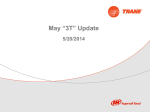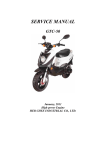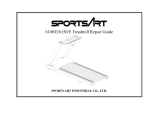Download Service Manual
Transcript
--- - - - - - - - - - - -- -- - - - - -- ------- Treadmill Troubleshooting Contents Error Codes (Listed in order, 1-12) Drive Board Test Notes Power Issues (Tracked from display to wall) Troubleshooting - Electrical Main fuse breaks Incline fuse breaks No reaction to safety key (applies to magnetic safety key units) Displayed information changes even though no keys are pressed Motor Speeds Uncontrolled Motor Speed is Irregular Walk belt suddenly stops when it should move Installation Tips Adequate Power and Grounding Drive Belt Tightness Walk Belt Tightness Maintenance and Lubrication Fuse Locations on Products How to Set MPH / KPH Modes Part Removal and Installation Illustrations • Fuse Replacement Drive Board Fuse Replacement Drive Motor Removal and Installation Procedure Rear Roller Removal and Installation Procedure Front Roller Removal and Installation Procedure Running Deck Removal and Installation Procedure Cushion Deck Removal and Installation Procedure Running Belt Step-by-Step Replacement Procedure Correct Tension of Running Belt and Brief Examination of Belt Alignment Incline System Gear Removal and Installation Procedure Power Switch Removal and Installation Procedure Removal and Installation of the 4-pin Cable on the Optical Switch Removal and Installation of the Large Resistor Fuse Large Resistor Fuse Removal and Installation How to Determine if the DC Motor is Damaged Elevation Unit Variable Resistor Removal and Installation Procedure Running Belt Alignment Optical Switch Removal and Installation Procedure How to Replace the Old Type Optical Switch and Tachometer • Treadmill Troubleshooting Treadmill Troubleshooting s is divided into three parts: ERROR Codes, Power Issues, Other Error Codes, Overview Error codes are provided to aid in troubleshooting. They offer information about a malfunction. A qUick definition of the most common error codes follows: ERR1 - Defined as an optic sensor signal error, ERR1 encompasses a broad range of components. ERR6 - Elevation motor ERR7 - Elevation VR How to Use ERROR Code Troubleshooting Guide Carry out steps in the order presented. After completing one step, turn on the unit. Check it. If the issue hasn't been resolved, proceed to the next step. Take Normal Safety Precautions To avoid electrical shock, unplug the unit before replacing components. Beware that some components retain an electrical charge even after the unit is turned off. Avoid touching such components for at least five minutes after power is turned off. To avoid repetition, this manual doesn't tell you to unplug the machine to avoid shock. Error Code List Not all models have the same error codes. The list below shows error codes in various units. Treadmill Error Codes Treadmill Model 1096N / 1098N Error Codes . 1,3,6,7 Codes Removed, Date 1190 1,3,6,7,10 1210 1,3,7,10 1200/1250 /1260 1,3,6,7,10 1200N 1,3,6,7,10 3007 1,2,3,5,6,7 31 00 / 3120 / 3150 1,3,6,7,10 3106/3108/3110 1,3,7,12 3200 1,3,6,7,8,10 Cancel 6, 8, 9 - 04-20-00 3250 1,3,6,7,8,9,10 Cancel 6, 8, 9 - 04-20-00 6005 1,2,3,5,6,7,8,9 Cancelled 6, 9 - 05-04-01 6100 1,3,6,7,8,10 Cancelled 8, 9 04-30-00 6150 & Eversions 1,3,6,7,8,9,10 Cancelled 8, 9 - 04-30-00 6200 1,3,6,7,10,11 6300/6310 1,3,7 Elliptical Trainer Error Codes Elliptical Model Error Codes Codes Removed, Date 803P 7 Cancelled 6 - 07-02-01 805P 6, 7 Cancelled 6 - 07-02-01 807P 7 8300 7,12, "SERVICE BATIERY" 01-30-03 , . ..... t Transformer Voltage Transformer .. I Motor Speed Signal Drive Board Optic Sensor Signal Display Board 4·pin cable Optic Sensor 2-oin cable Motor Voltage Definition: Display board CPU has not received the optic sensor signal. ERR 1 Diagram , Tachometer & Optic Sensor Motor • ERR1 Definition: The display board CPU didn't receive the optic sensor signal. • Explanation: After processing by the drive board, the optic sensor signal travels the 16-pin cable to the display board CPU, which determines motor speed. Components involved include the optic sensor, optic sensor wheel, 16-pin cable, drive board, display board, and connections. Response: Press speed No belt movement ... 1. Drive Board 2. Motor 3. Ribbon Cable 4. Display Board ERR1 appears 5. Transformer Press speed Walk belt moves ERR1 appears 1. OS Wheel ERR1 ... 2. 3. 4. 5. 6. Optic Sensor (OS) Ribbon Cable Drive Board Motor Display CPU • • • ERR1 Condition: Press speed key; walk belt doesn't move; ERR1 appears. 1. Drive Board a) Inspect drive board components for signs of damage, like bulging, burnt or cracked spots. b) Inspect connections to the drive board, including the ribbon cable (at the display and drive boards), drive motor, incline motor, etc. loose connections are a common cause of ERR1. c) Check the drive board lED Turn on the unit. The should be lit. The EMG indicator should light up and then extinguish after the unit powers up. A lingering EMG light indicates drive circuit trouble, but it can also light up if drive board connections to motors and other components aren't secure. d) Test whether the drive board is sending power to the motor. Put the muttimeter to the DC setting. Disconnect the motor M+M- wires from the drive board. Place probes on the drive board M+ M- terminals. Put the treadmill • safety key in place; turn on the power; walk on the treadmill so that the ClK lED lights (this preempts the display from detecting no optic sensor signaling and immediately giving you an ERR1 message, thus allowing you to get a power reading); press the speed up key. The meter should show some voltage. If there's no voltage, inspect the ribbon cable and display board. If they appear OK, suspect the drive board. e) Test drive board components for a short. See Components in the Basic Electronics. 2. Ribbon Cable a) Check the ribbon cable and its connections. Link a spare cable from the drive board to the display board , outside the unit. Test the unit. If it works with the spare cable, replace the original cable. b) Or, if you don't have a spare ribbon cable, test ribbon cable continuity. Wrap solder wire around each probe so you can insert probes into the ribbon cable connector, testing one wire at a time for continuity. • 3. Display Board a) Press down on the display board ICs. If you have a working unit of the same kind, swap the display board onto this unit. Test. If all works well and no ERR message appears, replace the original display board. a) Reed Switch (Applies to models with magnetic safety keys only.) Put the safety key in place over the reed switch. Put the meter to the 200 Ohm setting. Place probes on both ends of the reed switch. Meter should show 0 Ohm. If the meter doesn't get a reading, replace the reed switch. 4. Treadmill Motor a) Rotate the motor. It should rotate smoothly. Grinding or sticking indicates wear. b) Check the motor brushes. Uneven wear indicates worn brushes. Minimum brush length: 1/2 inch. Turn the brushes around and reinsert them. Rotate the flywheel. If the motor grinds or sticks, put brushes back in their original position. c) Check motor resistance: Turn off unit. Disconnect the motor M+ M- cables from the drive board. Put multimeter setting to Ohms. Place probes into the motor wire M+ M- ends. Normal reading: 1 Ohm. Move the flywheel slightly and take another reading. Take a few readings, moving the flywheel slightly after each. Readings should be consistent. If the meter shows OL at any test point, replace the motor. 5. Transformer a) Put the meter to the AC setting. Place the meter probes on the transformer output wire connectors on the drive board. Turn on the unit. There should be • output voltage. If not, replace the transformer. • • 11XX/12XX brown-brown: 10.5VAC 31 XXl32XXl61 X Xl62 XX white-white: 12.5 VAC • 6005 yellow-yellow: 11.0 VAC If ERR1 is not resolved, see ERR1 with walk belt movement. • • ERR1 Condition: Press speed key; walk belt moves; ERR1 appears. 1. Tachometer Wheel Make sure the tachometer wheel: a) Rotates in the middle of the optic sensor. b) Is clean and free of cobwebs and dust. c) Doesn't have broken or bent teeth. d) Is fastened securely on the motor bracket If the wheel has visible damage, replace it. 2. Optic Sensor Make sure that the optic sensor signal is getting to the drive board. a) With power on, turn the drive motor. The CLK indicator (an lED on the drive board) should light. This means that the optic sensor signal is reaching the drive board. If the ClK indicator doesn't light, replace the optic sensor. b) Push the treadmill belt while pushing speed up key. If ERR1 doesn't appear • until you stop pushing the belt, and the display speed values increase, then the optic sensor is good. (On units without a ClK indicator, check optic sensor output voltage: (a) put probes on optic sensor output (b) turn the motor (c) if voltage doesn't vary, replace the optic sensor.) 3. Ribbon Cable a) Check the ribbon cable and its connections. Link a spare cable from the drive board to the display board, outside the unit. Test the unit. If it works with the spare cable, replace the original cable. b) Or, if you don't have a spare ribbon cable, test ribbon cable continuity. Wrap solder wire around each probe so you can insert probes into the ribbon cable connector, testing one wire at a time for continuity. 4. Drive Board Check whether drive board components are burnt or cracked. Check component connections. A drive board power component short usually results in a huge burst of power, making the walk belt speed dangerously, before ERR1 appears. If the walk belt moves before ERR1 appears, but not very, very fast, suspect the optic sensor. 5. Treadmill Motor a) Rotate the motor. It should rotate smoothly. Grinding or sticking indicates wear. b) Check motor resistance. Turn off unit. Disconnect the motor M+ M- cables from the drive board. Put multimeter setting to Ohms. Place probes into the motor cable M+ M- ends. Normal reading: 1-2 Ohm. If there's no reading (OL), replace the motor. • c) Check the motor brushes. Uneven wear indicates worn brushes. Minimum brush length: 1/2 inch. Turn brushes around and reinsert them; rotate the flywheel by hand. If it rotates worse than before, put brushes back in their original position. d) High amp draw can indicate a bad motor. Other factors would be a worn walk belt and deck. Run unit power through a current meter. Tum on the unit. Normal amp draw at 3 MPH with no load on the walk belt is 1/2 to 1 Amp. 6. Display Board ICs Make sure that IC contacts on the display board are good. Press firmly on the ICs. Make sure you have the latest CPU version. If ERR1 is not resolved, see ERR1 no walk belt movement. • • • ERR2 Definition: Base signal error - The display board CPU didn't receive the base level signal from the drive board. Explanation: The drive board sends a base level signal to the display board through the ribbon cable. Condition: Turn on power; ERR2 appears Response: Inspect drive board IC PC814 and IC 40106 soldering. If loose, re-solder. Or replace drive board. • • • .5 o elK 2 pin • 4 pin Optic Sensor Signal Motor Speed Signal Drive Board Optic Sensor Signal Display Board Motor ... • Tach Wheel, Optic Sensor Definition: Speed reading from the optic sensor and the speed setting differ too much. ERR 3 Diagram • ERR3 Definition: Speed signal error - the speed signal from the optic sensor and the display speed setting differ. Explanation: ERR3 appears when the optic sensor speed signal and the display board speed setting differ too much. Response: 1. Incorrect Usage 2. Tachometer Wheel ERR3 4. Optic Sensor 5. Display Board ICs 6. Drive Board ICs • • ERR3 Condition: Unit operates; ERR3 appears. 1. Incorrect Usage Make sure that the user is not pulling the belt faster than the speed setting. This happens most often when operated at high incline at a slow speed with a heavy user. As the user steps down, his or her weight pulls the belt faster. Stop pulling the belt. Tum off the unit, then tum it on again. ERR3 will disappear. 2. Optic Sensor Wheel Make sure the optic sensor wheel: a) Rotates in the middle of the optic sensor. b) Is clean and free of cobwebs and dust. c) Doesn't have broken or bent teeth. d) Is fastened securely on the motor bracket If the wheel has visible damage, replace it. 3. Optic Sensor Make sure that the optic sensor signal is getting to the drive board. a) With power on, tum the drive motor flywheel. The ClK indicator (an lED on the drive board) should light. This means that the optic sensor signal is reaching the drive board. If the ClK indicator doesn't light, replace the optic sensor. • 4. Display Board ICs Make sure that IC contacts on the display board are good. Press firmly on the if necessary. ICs. 5. Drive Board ICs Make sure that IC contacts on the drive board are good. Press firmly on the ICs. if necessary. ERR4 - Not used. • • ERRS Definition: Exterior power supply is irregular. Explanation: Exterior power supply irregularity prevents the unit from operating properly; ERR5 appears. Response: Tum unit power off and on. The treadmill should reset and should disappear. Make sure the unit is on a dedicated, grounded circuit of the proper amperage. Avoid power strips, long or light extension cords. If persists, have an electrician inspect power supply and ground at the wall. • • i • ... Transformer .. Voltage Incline VR Voltage LIMIT Signal o UP o DOWN Drive Board 0 ERR • INC L UP, ON LIMIT Signal ... - • Incline VR Incline LIMIT Switch Incline Motor Soft Keys lnc'ine VR Voltage A FUSE Incline Voltage Incline Up/Incline Down Display Board IA Definition: Incline system didn't respond to commands from the display. ERR6 Diagram • ERR6 Definition: The incline system isn't responding to commands from the display. Explanation: The display sends signaJs via the ribbon cable to the drive board, and the drive board sends power to the incline motor. As the incline operates, the incline variable resistor (VR) moves, changing its voltage signal to the display. In ERR6, the display is sending commands to the incline but the VR signal indicates no response. Response: 1. Incline Set 2. Signal: LEOs 3. Drive Board • Incline doesn't operate 4. Incline Set Incline does operate 1. Wiring ERR6 2. Incline VR Set 3. Display Ie • ERR6 Condition: Press incline UP or ON key; incline doesn't operate; ERR6 appears. 1. Incline Motor Set a) Inspect incline fuse. If broken, replace it. (Incline fuse locations differ: On old units, look by the main power fuse; On new units, look on the drive board.) b) Inspect incline motor set wire connections to the drive board. c) Inspect whether the incline motor makes noise after incline UP or ON is pressed. If motor engages, but the worm gear doesn't turn, inspect the nylon gears inside the incline set. (See Incline Troubleshooting Manual for details.) One of two nylon gears is apt to break. If broken, replace the gear and recaJibrate the incline set, or replace the whole incline set. d) Inspect whether the incline set is physically stuck. If so, dislodge it. If not possible, replace the incline set. 2. Signal: LEOs a) Determine whether the incline signal arrives at the drive board. Press the UP or ON incline key. The drive board incline UP or ON LED should light. If it doesn't light, the signal hasn't arrived at the drive board. Inspect the ribbon cable, connections, and display keypad. Also, press down on the display board CPU. b) Inspect whether the Incline ERR LED on the drive board lights. Inspect whether the incline set mechanically exceeds range. If so, recalibrate the incline set. Refer to Incline Calibration in the Incline Troubleshooting Manual. • 3. Drive Board a) Inspect power to the incline motor set. Clear ERR6 by turning off and on unit power once. Place multimeter probes on the wires from the drive board to the incline motor. Press incline UP or ON key. If there is no voltage and incline UP or ON LED lights, the drive board isn't providing power to the incline motor. Replace the drive board. b) (31 XX, 32XX, 61 XX, 62XX) Check incline relay on the drive board. Press Incline UP, then ON keys. The relay should click. If it doesn't click but the LED lights, the relay is not operating. Tap it. Try again. If it still doesn't work, replace the drive board. 4. Incline Set • • a) Inspect the incline VR as indicated below in ERR6, Incline Operates. b) If there is voltage to the incline motor, the VR is OK, and the motor doesn't engage, replace the incline motor. ERR6 Condition: Press incline up or down key; incline operates; ERR6 appears. 1. Wiring a) Make sure that wires from the incline set to the drive board are connected securely. Make sure that the ribbon cable from the drive board to the display board is connected securely and not damaged. 2. Incline Variable Resistor (VR) Set a) Inspect whether the incline ERR LED on the drive board lights. If the incline • ERR LED lights, recalibrate the incline set. See Incline Calibration in the Incline TrOUbleshooting Manual for instructions. b) Check the variable resistor (VR) output. Put multimeter to the DC setting. Back probe on the incline VR blue and green wires. Press incline UP or DN key. While the motor operates, VR values should change, but remain within the prescribed range. See the Incline Troubleshooting Manual for incline range specifications. If VR voltage exceeds the prescribed range, recalibrate according to Incline Calibration in the Incline Troubleshooting Manual. 3. Display Board ICs Make sure that IC contacts on the display board are good. Press firmly on the ICs. Re-solder if necessary. • • ERR7 Diagram Drive Board Incline VR Value Display Board • 'A Incline VR Voltage Incline VR Set --------------- I I I I Incline LIMIT Switch Incline Motor ------------- Definition: The display Ie didn't receive the VR signal or the VR signal exceeds the range. • • ERR7 Definition: The display board main IC didn't receive the incline variable resistor (VR) value, or the value exceeds the set range. Explanation: The incline VR voltage changes as the incline motor operates, and the display board CPU uses the VR voltage to calculate the incline position. Without this value, the CPU cannot instruct the incline motor what to do, so ERR? appears. Or when the incline set is out of alignment, the VR value exceeds the set range; ERR? appears. Response: 1. Incline Set ERR? • • . 2. Drive Board 3. Ribbon Cable 4. Display Board ERR7 Condition: ERR7 Appears 1. Incline Set a) Inspect whether the Incline ERR LED on the drive board lights. This LED • indicates that the incline set has exceeded the range. b) Inspect whether the incline set mechanically exceeds range. On DC incline motors, at the 0% position, the line on the thin incline pipe will not align with the end of the thick pipe. On AC motors, at the 0% position, the red line will not appear even with the bottom of the incline window in the incline set. See Incline Troubleshooting Manual for details. c) Inspect whether the incline VR voltage exceeds the range: Put multimeter probes on the incline VR set blue and green wire connectors, while keeping the wires connected. Refer to Incline Troubleshooting Manual for the voltage range for your treadmill. If the incline range is exceeded, either mechanically or electronically, calibrate the incline set. Refer to the Incline Calibration in the Incline Troubleshooting Manual for directions. If the incline set cannot be calibrated electronically, replace the incline VA. If the incline set is stuck and cannot be unstuck, replace the whole incline set. 2. Drive Board Inspect incline voltage on the blue and green wires at the drive board. If voltage is within range, and ERRl appears, inspect drive board component connections and components for wear. • 3. Ribbon Cable Inspect ribbon cable for breaks. Inspect connections at the display and drive boards. 4. Display Board Inspect IC connections. Push down to secure connections. Re-insert les. • SPORTS ART CO., LTD. ------ I J , Main Program Explanation: The motor program and main program communicate constantly. If the main program cannot read information from the motor program, ERR8 appears. Motor Program Display Board Definition: The message between ICs on the display board was not clear. ERRS Diagram • --- - - - - - - - - - - - • ERRS Definition: The message between ICs on the display board was not clear. • Explanation: Outside interference prevents the transmission of messages between ICs on the display board. Response: 1. Press down on ICs to ensure good connections. Update program ICs. 2. Make sure the unit is grounded properly. 3. Make sure display board wire connections are good. 4. Inspect soft keys and their connections to the display. 5. Replace program IC or display board. • • • Main CPU 1/ 1\ Display Board Memory J I I I II I ···········································1 • Explanation: Some units have a set distance range. When the usage hits that mark, ERR9 appears as a reminder to provide service. L I I r····················································· Definition: Treadmill operation exceeds the distance range setting. ERR9 Diagram • ERR9 Definition: Unit operation exceeds the distance setting; ERR9 appears to indicate that routine maintenance is required. Explanation: Some units have a distance setting. When the treadmill is operated a certain distance, ERR9 appears to indicate that servicing is required. Response: a) When ERR9 appears, replace the walk belt if necessary. Tum or replace the deck if necessary. b) Erase distance memory to cancel ERR9. Refer to How to See and Clear Mileage Memory in Reference. • • I I I I SPORTS ART Optic Sensor Signal CO., LTD. Drive Board A Optic Sensor Sienal 4 nin 2 nin Motor Voltage Motor Speed Signal Display Board Definition: The speed reading from the optic sensor Is too high. ERR10 Diagram • Tachometer Optic Sensor Motor • ERR10 Definition: The speed signal from the optic sensor is too high. • Explanation: The speed exceeds a set range; ERR10 appears. Response: 1. Inspect whether the drive board IGBT or MOS has a short. See Components in Basic Electronics. 2. Inspect drive board for burnt components. Inspect connections. Replace drive board if necessary. 3. Inspect the display board ICs. Press on them to ensure a good connection. Make sure wire connections are good. 4. Inspect grounding in display, pedestal, and wall. Note: Error 10 has a different meaning in 1210 units. In other units, the CPU detects excessively high speed (due to IGBT or motor short); then ERR10 appears. In the 1210, the CPU detects relay operation and no motor operation; then ERR10 appears. In 1210 model treadmills, ERR10 can appear if the motor windings are bad. In • 1210 treadmills with error 10, do an ohm test on the motor to confirm a motor issue. • ERR11 Definition: The direction of the drive motor differs from the display setting. Explanation: The main Ie detects a direction error from the optic sensor signal. Response: 1. Inspect the M+M- wires to the drive motor. The M+ motor wire should be connected to M+ terminal on the drive board? The M- motor wire should be connected to the M- terminal on the drive board. 2. Inspect the display board Ie for good contact. Inspect the ribbon cable for good contact. Inspect the optic sensor and its wires. • • A HR Signal HR Board • • Explanation: HR board detects that the user is holding onto the HTR handlebar, but the output from the HR board to the display isn't consistent enough for the display Ie to calculate heart rate. Display Board Main Ie Definition: Signal from the HR board Is not clear enough for the display Ie to calculate heart rate. ERR12 Diagram • ERR12 Definition: The heart rate signal is not clear enough to calculate heart rate. Explanation: The HTR board detects (1) whether the user is holding the HTR handlebars and (2) the incoming pulse signal. If the user is holding the HTR handlebars but the pulse signal is muddled, ERR12 appears. It reminds users to hold onto the HTR handlebars without moving. Response: Keep your hands in one spot on the HTR handlebars and don't move them. ERR12 will disappear. If it doesn't, inspect HTR wiring. Update the HTR board version or display board main Ie version if necessary. For more information, see HTR Function . • • Power Issues To avoid repetition but be complete, the following tracks power from the display downward. In your case, it might actually be faster to track power from the wall • to the unit. Or it might be faster to skip from one spot to the next. In general, check the obvious (Is power switch ON?) first. In this guide, related symptoms appear before each part that is inspected. To resolve your issue quickly, match the written symptoms to your observation at the unit, and proceed downward from there. Symptom: Display doesn't light up; Drive board POWER LED does light up. 1. Display Test whether the display receives power from the drive board. Put meter probes on the two pins of the capacitor close to the ribbon cable connection on the display board. Normal reading: 5VDC. If there is power at the capacitor, but the display doesn't light up, the display board is bad. Replace it. If there is no power at the capacitor, read below. • 2. Ribbon Cable a. Check the ribbon cable and its connections. Link a spare cable from the drive board to the display board, outside the unit. Test the unit. If it works with the spare cable, replace the original cable. b. Or, if you don't have a spare ribbon cable, test ribbon cable continuity. Wrap solder wire around each probe so you can insert probes into the ribbon cable connector, testing one wire at a time for continuity. Each wire should have continuity. If one doesn't, replace the ribbon cable. 3. Drive Board Inspect whether the drive board POWER LED lights up. The drive board POWER LED should light when power is on. Symptoms: Display doesn't light up; Drive board POWER LED doesn't light up; On/Off switch lights. 4. Drive Board • • If POWER LED on the drive board does not light, inspect whether the drive board has incoming power by putting probes on AC 1 and AC2 connectors. Normal reading: 110VAC. 5. Transformer Inspect whether the transformer has power coming to and from it. Normal reading on lines into the transformer: 110VAC. To test secondary power lines coming out of the transformer, put probes on like color wire connectors from the transformer at the drive board. Transformer voltage specifications vary, depending on unit. Many transformers have specifications written on them. 6. On/Off Switch a. Tum "on" the On/Off switch. There are symbols on the switch: ON = pressed in. Off = and "0". pressed in. b. Check the On/Off switch LED. The On/Off switch LED should light when the mark on the switch is pressed in. • Symptoms: Display doesn't light up; Drive board POWER LED doesn't light up; Power switch doesn't light up. 7. On/Off Switch Incoming Power a. Test power coming from the fuse to the On/Off switch. Unplug unit. Put meter to the 200VAC setting. Place one probe on the fuse output connector (top most wire coming out of the fuse). (Roll up the insulation sheath to contact the metal.) Put the other probe on the incoming power wire connector at the switch (The wire from the cord outside the unit that directly connects to the switch. See figure for details.) Plug in the unit. Turn on unit. Normal reading: 110VAC. If the reading is normal and the On/Off switch doesn't light, replace the switch. If there's no voltage, see below. 8. Inspect the Main Power Fuse a. Turn off the unit. Check the main fuse for signs of burning. Inspect for • continuity. Install a new fuse if necessary. b. Inspect the fuse holder. Does it maintain a good contact? Test continuity: Remove the fuse and cap from the unit. Put one probe on the fuse cap metal and another on the end of the fuse. The meter should beep, indicating continuity. If not, replace the fuse holder. 9. Wall Power Put one probe in each wall socket. Normal reading: 110VAC. If not, check the circuit breaker. • • Drive Board Test Notes Imagine you have a drive board, but you don't know whether it is good or not, and you cannot test it by putting it in a treadmill. What should you do? The following are simple tests to inspect a drive board that's outside of a machine with no connections. Audible Reading on M+ M- Terminals. Put multimeter to the audible setting. Place the red probe on the tenninal. Put the black probe on the M+ tenninal. Normal reading: .359 +-.003. OL indicates a broken circuit. A long beep indicates a short - a bad board. Swapping probe positions, red on M+, black on produces a meaningless reading . Audible Reading on Bridge Rectifier The bridge rectifier has four pins. Put the multimeter to the audible setting. Put • probes as shown in Test 1. A beep is normal. Put probes the opposite way, red probe on + terminal of the bridge rectifier. OL or no reading is normal. Bridge Rectifier Pins + Black Probe o a o a Bridge Rectifier Pins Red Probe a Black Probe Red Probe Test 1 Test 2 Put probes as shown in Test 2. A beep is nonnal. Reverse probe positions. OL or no reading is nonnal. A long beep indicates a short. Audible Reading on IGBTs IGBTs have three pins. Put multimeter probes on the pins in any order. A reading or short beep is nonnal. A long beep indicates a short - the IGBT is bad . • Ohm Reading on Capacitors Put probes on the capacitors pins. Nonnal reading: increasing voltage, because capacitors hold a charge. Then at one point the meter will read OL. A bad capacitor will get no reaction. Treadmill Troubleshooting: Electrical This section discusses common troubleshooting topics briefly. For more detailed tests on the part mentioned, refer to the section on error codes. • Main fuse breaks Incline fuse breaks No reaction to safety key (applies to units with magnetic safety keys) Displayed information changes even though no keys are pressed Motor Speeds Uncontrolled Motor Speed is Irregular Walk belt suddenly stops when it should move • • • Main fuse breaks Replace the fuse. Inspect the drive board, motor, fuseholder, switch. 1. Drive Board a) Drive board components shouldn't be cracked, blown up, or disconnected. b) Perform component tests in Drive Board Test and Components. c) Inspect connections. 2. Motor a) Move the motor flywheel with your hand. It should rotate smoothly, without sticking or clicking b) Normal brush length: above 1/2 inch. Brushes should have even wear without chips. There shouldn't be a lot of soot on the motor vents. c) Normal ohm reading: 1.2 ohms. Replace motor if 0 or over 3 ohms. 3. Wiring Wiring of the fuse holder and switch could be an issue if recently rewired. See • Wiring in Reference. Incline fuse breaks Replace fuse. Try to operate incline. If fuse breaks again, inspect whether the incline worm gear is stuck. If possible, recalibrate incline. If not possible, replace incline motor. No reaction to safety key (applies to units with magnetic safety keys) a) Inspect safety key. Magnet should stick to metal. b) Test reed switch (see Components) . c) Replace display. Displayed Information changes even though no keys are pressed Replace keypad and overlay or entire display. Motor Speeds Uncontrolled • 1. Drive Board a) Inspect drive board for burnt, cracked or bulging components. Test power components like the IGBT and surge absorber. See Drive Board Test Notes and Components. d) Test power at M+M- at drive board. Normal reading: 7-1 OVDC increase per MPH, up to 90VDC when speed UP key is hit. 2. Motor a) Move the motor flywheel with your hand. It should rotate smoothly, without sticking or clicking b) Normal brush length: above 1/2 inch. Brushes should have even wear without chips. There shouldn't be a lot of soot on the motor vents. c) Normal ohm reading: 1.2 ohms. Replace motor if 0 or over 3 ohms. • 3.0ptic Sensor and Tachometer Wheel a) Tum motor flywheel. ClK indicator on drive board should light. b) Tachometer wheel should rotate in the middle of the optic sensor. Teeth should not be bent or broken. Motor Speed is Irregular 1. Connections Inspect drive board to motor wire and ribbon cable connections. 2. Display Press down on the IC chip to make good contact. Replace the IC. 3. Drive board Put probes on M+M- connectors at drive board. Press SPEED up. Normal reading: 7-10VDC increase per MPH, up to 90VDC when speed UP key is hit. 4. Optic sensor a) Turn motor flywheel. ClK indicator on drive board should light. b) Tachometer wheel should rotate in the middle of the optic sensor. Teeth should not be bent or broken. • Walk belt suddenly stops when it should move 1. Stop switches (applies to 6005, 6100 and 6150 series and 6200). Disconnect stop switches and see if problem reoccurs. Replace stop switches. 2. Keypad and overlay soft keys. Inspect for cracks or other sign of damage in the overlay. • • Treadmill Issues - General Installation Tips Adequate Power and Grounding Drive Belt Tightness Walk Belt Tightness Maintenance and Lubrication Fuse Locations on Products How to Set MPH I KPH Modes • • Treadmill Issues - General Installation Tips • See the product user manual for product-specific instructions. In general, take the machine out of the box. Use caution when installing the pedestal to avoid damage to the ribbon cable. Observe power requirements for the unit. Check tensions and adjust if necessary. Avoid placement in dirty, damp environments. Adequate Power and Grounding We recommend a dedicated 20-amp circuit for each commercial unit. A dedicated 15-amp circuit should suffice for home use. (To check this, see the circuit breaker at the wall.) Avoid using extension cords. If you do use one, use a heavy gauge cord and keep it short. Power must be grounded for safety and to prevent interference. To inspect a wall socket, place multimeter probes as follows. Wall Socket Test Test 1. Voltage; Normal Reading: 110VAC Test 3. Ground Test (b) Test 2. Ground Test (a) Normal Reading: OVAC - Normal Reading: 110VAC • If the wall socket is not grounded properly, Test 2 will not show voltage. Note: Make sure to touch the probe to metal. Drive Belt Tightness There are two tests to determine drive belt tightness. Hand test: Grab onto the drive belt. Try to twist the drive belt up. You should be able to just barely twist the drive belt to a gO-degree angle from its original position but no more than that. Stomp test: While the treadmill belt is moving slowly, put your foot down hard, applying pressure against the walk belt. The drive belt should slip slightly and quickly regain grip. • • Walk Belt TIghtness You should just be able to slip your palm between the top of the treadmill deck and the walk belt. You should be able to slip your fist between the low side of the treadmill board and the belt. If belts are too tight, too loose, or worn out, unit amp draw increases, possibly wearing out the motor and the drive board. Normal amp draw at 3 MPH with no load on the walk belt is 1/2 to 1 Amp. Maintenance and Lubrication The factory recommends not applying lubricant to the treadmill running board or belt, but Mac's 8300 by NAPA can be used. Adding other lubricants actually attracts dust that creates more friction. Clean the running board with a damp towel. Use an air hose or canned air to blow dust and dirt from the drive and display boards. • Fuse Specifications Replace fuses with ones of appropriate specifications. Sports Art product fuses can be found at most hardware stores. Refer to Fuse Specifications in reference for more information. Fuse Locations on Products Main power fuse location: Near the power switch. Incline fuse location. New product: On the drive board near the incline relays. Old product: outside the unit, near the power switch and main fuse. A drive board power fuse is on some products. Location: on the drive board, near incoming AC 1 AC2 power wires. Set MPH I KPH Modes One common complaint is that a treadmill speed seems slow. For example, at speed 5, the belt seems to move at speed 3. Usually there's nothing wrong with the treadmill. A user has unknowingly switched the mode from MPH to KPH. This applies to older treadmills with a manuaVset key, except 1096 and 1098,3120 and 6200. • To change speed units from KPH to MPH in these models, turn on the unit. Press the MANUAUSET key until SET appears in the display. Press ENTER key. The display will show MPH or KPH. Press UP or DOWN keys to toggle between MPH and KPH. When the preferred speed measure unit appears, press ENTER key to confirm your selection. You may also be prompted to enter more information, such as MALE/FEMALE, WEIGHT, etc. Use the same method, pressing UP or DOWN keys and ENTER key to make your selection. When the prompt mode is completed, the speed unit will be set and the treadmill will be ready for use. 3120 and 6200 treadmills use a jumper on the drive board to switch from MPH to KPH. See 1096 and 6200 Display Board in Reference for location. Move the jumper as indicated, and the speed unit changes. On 1210, 3106, 3108, 3110, follow the user information prompts after turning the unit on. • 4-7 anous AC Inc me Motor VRS et a1tage Ranges Incline Range Model Lowest Highest 0% 10% 109611098F 00/0 12% 12001125011260 150/0 0% 12XXN 0% 150/0 1190 0% 150/0 6005 VR Voltage At Lowest Point At Highest Point 1.27V 3.70V 1.27V 3.70V 1.27V 3.70V 1.27V 3.70V 1.27V 4.50V SPORTS ART INDUSTRIAL CO., LTD. • Part Removal and Installation Illustrations Table of Contents Fuse Replacement Drive Board Fuse Replacement Drive Motor Removal and Installation Procedure Rear Roller Removal and Installation Procedure Front Roller Removal and Installation Procedure • • Running Deck Removal and Installation Procedure Cushion Deck Removal and Installation Procedure Running Belt Step-by-Step Replacement Procedure Correct Tension of Running Belt and Brief Examination of Belt Alignment Incline System Gear Removal and Installation Procedure Power Switch Removal and Installation Procedure Removal and Installation of the 4-pin Cable on the Optical Switch Removal and Installation of the Large Resistor Fuse Large Resistor Fuse Removal and Installation How to Determine if the DC Motor is Damaged Elevation Unit Variable Resistor Removal and Installation Procedure Running Belt Alignment Optical Switch Removal and Installation Procedure How to Replace the Old Type Optical Switch and Tachometer FUSE REPLACEMENT 1. Find the fuse holder in front of the treadmill.(see Fig.1) 2. Push and tum the fuse holder counterclockwise, the fuse holder with fuse will protrude.(see Fig.2) • 3. Remove the damaged fuse and insert a new one.(see Fig.3) 4. Push and tum the fuse holder clockwise to secure.(see Fig.4) Fig.2 Fig.1 rusE. Fig.3 A Fig.4 • REPLACE THE FUSE LOCATED ON DRIVE BOARD • 1. Remove faulty 3A fuse(100V - 120V) or 2A fuse(200V - 240V). (see Fig.1) \ 200V-240V =2A Fig.1 • 2. Insert fuse on drive board.(see \ • 100V-120V=3A 200V - 240V =2A Fig.2 MOTOR REMOVAL AND INSTALLATION PROCEDURE 1. Loosen all screws and remove the motor shroud . 2. Unplug the M+ I M- wires from drive board. Release the 4P cable from optical switch. Unscrew grounding wire from the ground holder located on machine base. (see Fig .1) • GRO UND HOL E . brown (M+) 4pin Cya.n (M-) Fig .1 3. Using one combination wrench , unscrew the nut by turning clockwise. Then turn the adjustment screw counterclockwise to loose the motor frame . And release the poly-V belt. Loosen all screws along with washers , and remove motor. (see Fig .2) Fig.2 • • To install: 1. Mount a new motor on its position and secure the motor with four screws and washers. Don't tighten yet. (see Fig.3-4) • Fig.4 2. Tighten the adjustment screws by turning clockwise with a combination wrench. Then, fasten the nut securing the motor frame adjustment bracket by turning counterclockwise. (see Fig . 5) Fig .5 3. Use your hand to check the ploy-V belt tension. There should be 10-12mm (OA0.5 inch) of play in the belt(see Fig.6) • Fig.6 CAUTION : Having the poly-V belt too tight wi ll damage the motor. 4. Now, secure all motor screws tightly. 5. Reconnect the M+/M- wires to the drive board and grounding wire to the ground holder. Plug the 4p cable to the optical switch. (see Fig.?) CAUTION : THE WIRES MUST BE PROPERLY CONNECTED TO THE CAPACITOR OR IT MAY CAUSE DAMAGE. 6. Place the motor shroud and tighten all screws. • • REAR ROLLER REMOVAL AND INSTALLATION PROCEDURE • 1. Unscrew all bolts, and pull out the staging platform. (see Fig.1-2) Fig.1 • Fig.2 2. Remove screws securing on the rear roller. (see Fig.3) • Fig.3 - - - - - - -- - -- ---- -- - -- - - - - - - - - -- - - - - 3. Take out the damaged rear roller.(see Fig.4) • Fig.4 To install: 1. Place a new rear roller into its bracket. (see Fig.5) • Fig .5 2. Secure the rear roller with two screws. (see Fig . 6) Fig .6 • 3. Place the staging platform, tighten all screws on both sides.(see Fig .?-8) Fig .? • Fig.8 4. Adjust running belt inside the belt alignment roller.(see Fig.9) • Fig .9 FRONT ROLLER REMOVAL AND INSTALLATION PROCEDURE 1. Remove the motor shroud. and unscrew all bolts securing staging platform . (see Fig.1) • Fig.1 2. Pull out the staging platform .(see Fig.2) • Fig.2 3. Unscrew the bolts securing on the front roller.(see Fig.3) Fig.3 • - - - - - - - - - 4. Loosen two bolts securing on the - - - - - - - - - - - -- -- roller.(see FigA) • FigA 5. Remove the front roller from its bracket and slip from the running belt.(see Fig.5) • To install: 1.Place the new front roller through runn ing belt into position.(see Fig .6) • Fig.6 2.Secure the front roller with screws and washers. (see Fig.?) • 3.Secure the rear roller with screws, and adjust proper tension. (see Fig.8) • Fig.8 4. Move drive belt forward and backward to make sure drive belt in the notch of wheel.(see Fig.9) Fig.9 • 5. Place the staging platform , tighten all screws on both sides.(see Fig.10-11) • NOTE: The proper space between the front end of staging platform and the motor shroud is 0.2 inch (5m1m) . Fig.10 • Fig.11 6.Adjust running belt inside the belt alignment roller.(see Fig.12) • Fig.12 Correct tension of running belt and brief examination of belt alignment: 1. Check the correct tension of the belt, grab the belt in the middle portion of both sides, and lift belt up about 15mm (5/8 inch) or 3 - 5 kgs (6.6-11 pounds) of force.(see Fig.14-15) 2. If there is too loose, you can tighten the belt by adjusting both bolts on rear roller colockwise 1/2 turn at one time. Conversely, if the belt is too tight, adjust both bolts counterclockwise 1/2 turn at one time.(see Fig.13) • 3. After you finish all installation, keep the treadmill running at 2MPH (3.3KPH) for several minutes to make sure everything works well. 4. To make sure the running belt is aligned properly after you replace the front roller, please check the color gauge on the front of motor shroud. The left edge of the running belt should be in the middle of the green section ( safety zone). If the belt edge is in the red zone ( either in the left or right), this could damage the entire treadmill.(see Fig.16) Please refer to belt alignment on page 87 for more information. I \. I. I Fig.15 Fig.13 t Fig .14 Fig.16 • RUNNING DECK REMOVAL AND INSTALLATION PROCEDURE 1. Unscrew the staging platform .(see Fig.1) i Fig.1 2. Slide the staging platform off from the end of the treadmill.(see Fig.2) • Fig.2 3. Unscrew one side of handlebars.(see Fig.3) • Fig.3 - 4. Loosen 4 screws with bushings on the deck.(see FigA) • FigA S. Remove the running deck.(see Fig.S) I • Fig.S To install: 1. Replace new running deck.(see Fig.6) Fig.6 • - - - - - - - - - - - - - --- ._--------- 2. Tighten four screws with bushings. (see Fig.?) • Fig.? 3. Secure the handlebars. (see Fig .S) • Fig.S 4. Place the staging platform .(see Fig.9) • Fig.9 5. Then tighten all screws on both sides. (see Fig.10) • Fig.10 NOTE: The proper space between the front end of staging platform and the motor shroud is 0.2 inch (5 m/m). • • CUSHION DECK REMOVAL AND INSTALLATION PROCEDURE 1. Unscrew the staging platform.(see Fig.1) • Fig.1 2.Sl ide the stag ing platform off from the end of the treadmill.(see Fig.2) • • Fig.2 3.Unscrew one side of handlebars.(see Fig.3) Fig .3 4 .Loosen 4 screws with bushings on the deck.(see FigA) • FigA S.Remove the running deck and put it aside for reassemble.(see Fig.S) • Fig.S 6. Tear out all cush ion pieces. (see Fig.6 or Fig . 6A) Fig.6 Fig.6A • To install: 1. Stick new full-length cushion on both sides. • Keep a distance of 0.2inch (5mlm) between the front end of full-length cushion and the motor shroud. Also leave 0.2inch (5m/m) away the edge of both side frames . (See Fig. 7) Fig.7 2. Stick two shorter cushions A (120 m/m) besides the front inner side of both full length cush ions, and two shorter cushions B (260 m/m ) to the rear inner side. Then, add one cushion B on the central of deck support. (see Fig. 8) • Fig.8 3. Replace the running deck.(see Fig.9) • Fig.9 4.Tighten four screws with bushings. (see Fig.10) • Fig.10 5.Secure the handlebars. (see Fig.11) • Fig.11 6. Place the staging platform.(see Fig.12) Fig.12 • 7.Then tighten all screws on both sides. (see Fig.13) • Fig.13 NOTE: The proper space between the front end of staging platform and the motor shroud is O.2inch (5m/m) . • • RUNNING BELT STEP BY STEP REPLACEMENT CAUTION: To avoid injury, special care must be taken when replacing or adjusting the running belt. Turn off the treadmill while adjusting or working near the. rear roller. Remove any loose clothing or shoelace and tie back your hair. Be very careful to keep your fingers or any other object of the belt and rollers. The treadmill is designed to carry specific weights at specific speeds. The treadmill will not stop immediately if an object becomes caught in belt or roillers. There may come a time when it is necessary to replace the running belt. Please follow up these steps exactly. 1.Remove the motor shroud. 2.Remove all screws securing the staging platform.(see Fig.1) • Fig.1 3.Slide the staging platform off from the rear end of the treadmill. (see Fig.2) Fig.2 • 4.Loosen two screws securing the rear roller. (see Fig.3) • Fig.3 5.Remove the rear roller. (see FigA) • FigA 6.Loosen two screws securing the front roller. (see Fig.5) • Fig.S 7 .Remove the front roller from its bracket and slip from the running belt.(see Fig.6) • Fig.6 8.Loosen screws and remove one side of handlebars. (see Fig.7) • Fig.7 9.Remove four screws with bushings on the running deck. (see Fig.8) Fig.8 • 10. Slide the running deck out and put it aside.(see Fig.9) • Fig.9 11 . Unscrew and remove the deck support. (see Fig.1 0 - 11) • Fig.10 • Fig.11 12. Remove the running belt. (see Fig.12) • Fig.12 To install: 1. Place new running belt. (see Fig.13) • Fig.13 2. Tighten deck support steel with two screws. (see Fig.14-15) Fig.14 • • Fig.15 3. Slide the running deck back into place. (see Fig.16) • Fig.16 4. Secure all screws with bushings. (see Fig .17) • Fig.17 5. Install handlebars and tighten all screws. (see Fig.18) • Fig .18 6 . Place the front roller into its bracket. Secure screws and washer on the front roller. DO NOT TIGHTEN YET. Also make sure the running belt is inside the belt alignment roller. (see Fig.19-20) I , • If I Fig.19 • 7. Place the rear roller. (see Fig.21) • Fig.21 8. Place poly-V belt onto the motor pulley. then tighten the front roller screws at this moment. Place the poly-V belt onto the bigger pulley first, slowly adjust the poly-V belt back into its place. Make sure the notch of the poly-V belt is in the pulley grooves properly. Move the Poly-V belt onto the smaller cast iron pulley. Turn the pulley slowly until belt s!ides into pul!ey grooves completely. (see Fig. 22) • . i . i Fig.22 CAUTION : Make sure the notch of poly-V belt is in the pulley groves or it could cause machine noise. 9. Tighten adjustment • on the rear roller. (see Fig.23) Fig.23 10. Replace the staging platforms. Leave 0.5mm (0.2 inch) space between the motor shroud and the front end of staging platforms. Tighten all screws on both sides (see Fig.24-25). Secure the motor shroud. • Fig .24 Fig.25 . • NOTE: The proper space between the front end of staging platform and the motor shroud is 0.2 inch (5m/m) . • - - - - - Correct tension of running belt and brief examination of belt alignment: 1. Check the correct tension of the belt, grab the belt in the middle portion of both sides, and lift belt up about 15mm(5/8 inch) or 3 - 5 kgs (6.6-11 pounds) of force .(see Fig .27-28) 2.lf there is too loose, you can tighten the belt by adjusting both bolts on rear roller colockwise 1/2 turn at one time. Conversely, if the belt is too tight, adjust both bolts counterclockwise 1/2 turn at one time.(see Fig.26) 3. After you finish all installation, keep the treadmill running at 2MPH (3.3KPH) for several minutes to make sure everything works well. running belt is aligned properly after you replace the running 4. To make sure belt, please check the color gauge on the front of motor shroud . The left edge of the runn ing belt should be in the middle of the green section ( safety zone). If the belt edge is in the red zone ( either in the left or right), this could damage the entire treadm ill. (see Fig.29) Please refer to belt alignment on page 87 for more information. (5/8 : ; , i • \ •• \ Fig.28 Fig.26 \ \ 11 Fig.27 Fig.29 INCLINE SYSTEM GEAR REMOVAL AND INSTALLATION PROCEDURE VVhen there is abnormal noise in the incline system, maybe there is something wrong with the gear. The gear should be replaced . 1. Remove the motor shroud.. (see Fig.1) • Fig . 1 2. Put an object under the machine to raise the front of equipment. (see Fig.2) • Fig .2 3. Remove the top cover and unplug all terminals from elevation unit. (See Fig.3) Fig .3 • 4. Use a pointed pliers to pull out the clip under the equipment and remove the pin securing the elevation unit. (See FigA) • I I \ Fig .4 5. Use a pointed pliers to pullout the clip and remove the pin securing the top base of elevation unit. (See Fig .5) • 6. Take the elevation unit out of the machine. (See Fig.6) • ? Unscrew and remove the VR unit. (See Fig.?) • Fig .? 8. Unscrew and remove the top base of the elevation unit. (See Fig.8) • Fig .8 Install: 1. Replace one new gear. (See Fig.9) Fig.9 • 2. Place the top base of the elevation unit and tighten all screws. (See Fig.10). • Fig .10 3. Tighten the VR unit. (See Fig.11 ) • Fig .11 4. Plug all wires into respective terminals according to their colors. (See Fig.12) • Fig .12 5. Plug the power cord to the outlet. Tum on the treadmill and press "INCLINE "INCLINE to lift up 3%. Then press "INCLINE to come down 0% . (See Fig.13) or • Fig .13 6. Rotate the interior tube of elevation unit until the mark line gets match with the edge of outer tube. (See Fig.14) • , Fig.14 7. Install elevation unit on its place. Insert all wires coming from elevation unit into box. Then put back the cover. (See Fig.15) Fig . 15 • - ----- ------ - - - - - -- - - - - - - - - 8. Insert the locking pin on the top base of elevation unit. Secure the pin in place with clip. (See Fig.16) • Fig .16 9. Insert the locking pin under the equipment. And secure the pin in place with clip. (See Fig .16) • I. ,I I i / " I' ! I II ! I I! ,I ,i \ \ Ii I I I I I II \ \ I r III I / Fig.17 1O. Remove the object that you use it to raise the equipment. (See Fig .18) • - - - - -------- 11 . Tighten the motor shroud. (See Fig.19) • Fig .19 • • POWER SWITCH REMOVAL AND INSTALLATION PROCEDURE • 1. Find the power switch located at the front of the treadmill frame. 2. Unplug the two wires on the bottom of the switch socket and the two wires on the top of the switch socket. Then press to remove the power switch from its bracket (see Fig.1). __ • Fig .1 3. Insert a new power switch into the switch bracket. 4 . Connect the two w ires (L) to the bottom two switch sockets . Then connect the two w ires (N) to the top two sockets (see Fig .2). Make sure the wires are properly connected . Fig.2 • 3. Put new large resistor in place and connect the cable of the large resistor to the drive board. (see Fig.4) • / I I I I \ \ Fig.4 4. Replace the protective shroud. Replace the motor shroud and secure with the screws. (see Fig .5) • • LARGE RESISTOR REMOVAL AND INSTALLATION PROCEDURE • 1. Unscrew the motor shroud. and remove the protective shroud . (see Fig.1.2) Fig.1 • Fig .2 2. Disconnect the large resistor cable from the drive board , and remove the large resistor. (see Fig .3) ! \ \ • \ __ Fig.3 4 . Plug all wires into their respective terminals. Then remove the sticker holding the inner elevation tube in place. (see Fig.7,8) • / ( \ \ • \ \ ) __ Fig.8 5. Remove the object you used to raise the treadmill , then replace the protective shroud. 6. Replace the motor shroud and secure with the screws. • 4 PIN CABLE ON THE OPTICAL SWITCH REMOVAL AND INSTALLATION PROCEDURE • 1. Disconnect the 4 pin cable from the optical switch to the drive board and replace a new one . (see Fig .1 or Fig.2) Fig.1 • Fig.2 • - - - - - - - - - - - - - -- - - - - - FUSE ON THE LARGE RESISTOR REMOVAL AND INSTALLATION PROCEDURE 1. Remove the fuse and replace with a new one. (see Fig .1) ----- • / I , \ \ • • HOW TO DETERMINE IF THE DC MOTOR IS DAMAGED If, after you have replaced the fuses and the treadmill functions well while no one running on it. But when someone is running on the treadmill , the ·fuse continue to blow, the DC motor may be damaged. Then, you need a DC voltage meter to check the capacitor voltage. Please see below steps. 1. Please remove the motor shroud. 2. CAUTION : Keep the machine running during this procedure. Take extreme care. a. Set the speed at maximum speed. Set the DC voltage meter to DCV 200 (see Fig .1) • Fig.2 b. Check the voltage of the motor: If you are in a country where the voltage is 100V-120V, the voltage reading can't be lower than 60V. If you are in a country where the voltage is 200V-240V, the voltage reading can't be lower than 140V. If the voltage reading is lower than stated. The DC motor is damaged and needs to be replaced . Please refer to "MOTOR REMOVAL AND INSTALLATION PROCEDURE" on page 37 for more information. • ELEVATION UNIT VARIABLE RESISTOR(VR) REMOVAL AND INSTALLATION PROCEDURE 1. Remove the motor shroud. 2. Please set elevation back to "0"(zero) firstly. And stop the treadmill. Then make sure the red line on the inner tube lines up with the edge of the outer tube.(see Fig.1) • RED LINE 3. Unplug all w ires from their terminals.(see Fig.2) • 4. Loosen three screws securing the VR unit and remove it.(see Fig.3-4) ( t '\ I Fig .3 • BELT ALIGNMENT • Should your belt edge be in the red zone, follow below steps to adjust the belt to the green "safety zone". a. Run the treadmill at 2.0MPH (3.3KPH). Determine if the belt edge is too far left or too far right (standing at the back of the treadmill). b. If the belt edge is in the left red zone, turn the left belt adjustment bolt located at the rear of the treadmill clockwise 1/4 turn at a time, and turn the right belt adjustment bolt counterclockwise 1/4 turn at a time. Let the treadmill run at least 30 seconds, then check the position of the belt edge in the color gauge. If it still has not returned to the green safety zone, continue turning 1/4 turn at a time until the belt has returned to the middle of the green area. Do not turn the adjusting bolt more than 1/4 turn at a time. Make sure to pause for 30 seconds between adjustment to check the progress of the belt. c. If the belt is on the edge of the green color, please adjust it to be in the middle of the green safety zone. You may turn the adj ustment nut less than 1/4 turn at a time. • d. Conversely, if the belt is in the right red zone, turn the right belt adjustment bolt located at the right rear of the treadmill clockwise 1/4 turn at a time, and turn the left belt adjustment bolt counterclockwise 1/4 turn at a time. Let the treadmill run at least 30 seconds, then check the position of the belt in the color gauge. If it still has not returned to the green safety zone, continue 1/4 turn on the adjusting bolt more than 1/4 tum at a time. Make sure to pause for 30 seconds between adjustment to check the progress of the belt. e. \Nhen the belt is back in the green "safety zone", slowly increase the speed to maximum and let it run for at least 45 seconds. Lower the speed and walk on the treadmill. If you feel a pause in the belt with each foot plant, the belt is too loose. Stop the machine, then adjust BOTH rear roller bolts clockwise 1/2 turn at a time. Try on the machine again and evaluate. If more adjusting is required, give the both adjusting bolts another slight turn. Do not adjust over than 2 full turns. f. If the belt is too tight, th is will adversely effect the lift of the treadmill. OPTICAL SWITCH REMOVAL AND INSTALLATION PROCEDURE 1.Remove the motor shroud. • 2.Disconnect the 4 pin cable from optical switch.(see Fig.1) Fig .1 3.Loosen screws securing the optical switch and remove optical switch.(see Fig.2) • Fig.2 4.Place new optical switch and keep proper space between optical switch and tachometer wheel. Then secure two screws. (see Fig.3) / \- \ -- opticlll switch Fig.3 • 5.Plug the 4 pin cable to optical switch securely. (see FigA) Fig.4 6.Secure the motor shroud. • HOW TO REPLACE THE OLD-TYPE OPTICAL SWITCH AND TACHOMETER WHEEL WITH NEW ONES 1. Remove the motor shroud. 2. Take out screw on the shaft of motor. Remove old-style tachometer wheel and disconnect the 4 pin cable from optical switch. Loosen screws securing the optical switch. Then remove optical switch.(see Fig .1) Fig .1 • • 3. Screw the bracket on the rear end of the motor with two PH screws.(see Fig.2) Fig .2 • 4.Put the new-style tachometer wheel (64T) onto the shaft of motor. (see Fig .3) • Fig .3 • 5. Place new-style optical switch and hold it with two PH screws, but do not fasten it yet. Also keep proper space between optical switch and tachometer wheet.(see Fig .4) Fig.4 • 6. Be sure to adjust the tachometer wheel locating in the middle of the sensor. to fasten the tachometer Fasten optical switch. Then use the Hex Allen wheel with two socket screws. (see Fig .5) Top view: - • \ --- s.itch Fig .5 7 .Connect 4 pin cable to the optical switch securely. (see Fig. 6) • Fig .6 8.Secure the motor shroud . • TACHOMETER WHEEL REMOVAL AND INSTALLATION PROCEDURE • 1. Remove the motor shroud . 2. Unplug the 4 pin cable from optical switch board. (see Fig .1) 4P • • Fig.1 3. Loosen two screws and remove optical switch. (see Fig .2) Fig.2 4. Loosen screws from tachometer wheel and remove faulty tachometer wheel. (see Fig.3) • Fig .3 5. Put the new tachometer wheel(64T) onto the shaft of motor.(see FigA) • FigA 6. Place optical switch on its position and hold it with two PH screws, but do not fasten it yet. Also keep proper space between optical switch and tachometer wheel.(see Fig .5) Fig.5 • • 7 . Be sure to adjust the tachometer wheel located in the middle of the sensor. Fasten optical switch. Then use the Hex Allen Wrench to tighten the tachometer wheel with two socket screws. (see Fig .6) Top - __ Fig .6 8.Connect 4 pin cable to the optical switch securely. (see Fig . 7) • Fig .7 9.Secure the motor shroud . • • Treadmill Incline Troubleshooting AC Incline Set & Calibration DC Incline Set & Calibration • . . 0 0 0 u • 0 UI 0 U • [AC Incline Motor Troubleshooting Manual] 1. Block Diagram 4. Incline Calibration 3-1. Incline Motor Voltage Test 3-2. Incline VR Voltage Test 3-3. Incline Infrared Sensor Test 3. Measuring and Testing 2-1. Incline Motor Operation Flow Chart 2-2. Incline VR Operation Flow Chart 2-3. Incline Infrared Sensor Operation 2. Operation • SPORTS ART INDUSTRIAL CO., LTD. • . 0 0 0 u i , 0 u • 0 Infrared Sensor Signal I \ Drive Board o ERR OnN oUP 1-1 Soft Keys __ Infrared Sensor Signal Incline VR Voltage FUSE Incline ... ... ... Incline Motor Voltage INeL UP, DN Incline Up/Down Signal Display Board Models: 109XF/12XXJ600S/1190 AC Incline Motor Set 1. Block Diagram SPORTS ART INDUSTRIAL CO., LTD. Infrared Sensor Incline VR Incline Motor 0 0 0 u 0 0 • U 0 Press Display 1-1. Block Diagram K Incline Motor Set 2-1 ON Indicator Lights 110VAC (N . America) or Up Action 220VAC(Europe) Brown-Yellow 110VAC (N. America) or Down Action 220V(Europe) Brown-White ... Incline Motor UP Indicator Lights __ Incline Voltage °°DN ERR Incline Soft Keys Drive Board Drive Board CUP YELLOW ... Incline UPIDOWN Signal Display Board INCL UP, DN 2. Operation Flow Chart - 1. Incline Up/Down Action SPORTS ART INDUSTRIAL CO., LTD. • Cable (drive to display board) Drive Board Incline Motor 2 3 4 1. Press the key. The drive board UP indicator lights. There are 110V (N. America) or 220V (Europe) across the incline brown and yellow wires on the drive board connections. Incline operates up. 2. Press the key. The drive board DN indicator lights. There are 110V (N. America) or 220V (Europe) across the incline brown and white wires on the drive board connections. Incline operates down. 1. Drive board UP indicator lights. Incline operates up. 2. Drive board DN indicator lights. Incline operates down. Operation 1. Press key. Display INCLINE window values increase. 2. Press key. Display INCLINE window values decrease. 1. The INCL UP, DN signal travels the cable from the display to the drive board. 2-2 1-3 Procedure Operation Order Tum on unit power. 1 key. The drive board UP indicator lights. Incline operates up. Press 2 Press key. The drive board DN indicator lights. Incline operates down. 3 Display Board Part 1 1-2 . 0 Order SPORTS ART INDUSTRlAL CO., LTD. Drive Board Incline VRj Voltage Display Board 2-1. Block Diagram o ERR 2-3 • - - - - - - VR GND vee - Incline VR -- - - - - - - - SPORTS ART INDUSTRIAL CO., LTD. 2. Incline VR Operation • - • --------------., - • "iiiiIii '" · • • - .". ' -llilli ' iiiII -- • ·iiiii - 2-4 .. -- iii " 'iiii ' • .. ·iiiiiii 230 IOn Operation Order Tum on unit power. 1 Press key until the INCLINE window shows the highest position. Drive 2 board UP indicator lights. Incline operates to highest position and stops. Press key until the INCLINE window shows the lowest position. Drive 3 board DOWN indicator lights. Incline operates to lowest position and stops. 6 5 3 4 2 1 Part Operation 1. When the drive board UP indicator lights, the incline motor is in upward operation. Incline Motor Set 2. When the drive board DN indicator lights, the incline motor is in downward operation. 1. At the 0% position, the incline VR voltage is 1.27VDC. 2. As the incline operates up, the VR voltage increases. Incline VR 3. As the incline operates down, the VR voltage decreases. 1. The incline VR voltage travels the incline cable to the drive board. Incline Cable 1. The drive board sends the VR value to the display board. Drive Board 1. The VR voltage value travels the main cable from the drive board to Cable the display board. 1. The program reads the VR value and determines incline position. Display Board When the VR voltage value matches the setting value, the incline UP/DOWN transmission ends and incline action stops. 220 - 'pera Ion Order SPORTS ART INDUSTRIAL CO., LTD. .. Press Display Press Infrared Optic Sensor ---------.-... Incline Reflective Sticker • 2-5 Incline Voltage Incline Motor 110V (America) or 220V Up Operation (Europe) (brown and yellow wires) DN Indicator Lights 110V(America) or Down Operation 220V(Europe) (brown and white wires) Infrared Sensor Signal Drive Board UP Indicator Lights Drive Board o ERR In £rared Sensor Signal Display Board 3-1. Block Diagram • SPORTS ART INDUSTRIAL CO., LTD. 3. Infrared Sensor Operation • 1 I , I i i , -, • - .. .. .' .... . • _ -. _ _ •• _ Display Board 6 '_ Main Cable 5 .•_ Drive Board 4 • _'a Incline Wire Infrared Sensor ••.• • • Incline Motor Set Part . . ..... " .. , , .. ., . . .. .. . -. ............ - _ _ . . ... , ••••• • 2-6 _ ' . __ .. . , _ ._ _.,_ • ••• " .. '--'- ., . ._. ..... -, .. " .... '- - ..- ... ... .... ... Operation 1. When the drive board UP indicator lights, incline is in up operation. 2. When the drive board DN indicator lights, incline is in down operation. 1. Infrared sensor detects whether the incline has exceeded its upper or lower range. 2. When the infrared sensor detects the black part of the reflective sticker, the drive board ERR indicator doesn't light. The incline set has not exceeded its proper range. 3. When the infrared sensor detects the silver part of the reflective sticker, the drive board ERR indicator lights. The incline set has exceeded its proper range. 1. The infrared sensor signal travels the incline wire to the drive board. 1. When the infrared sensor detects the silver part of the incline reflective sticker, the drive board ERR indicator lights. 2. When the infrared sensor detects the black part of the incline reflective sticker, the drive board ERR indicator doesn't light. 3. If the ERR indicator lights, the drive board UP or DN indicator extinguishes and incline action stops. 1. The infrared sensor signal travels the main cable from the drive board to the display board. 1. The program in the Ie reads the infrared sensor signal. 2. If the infrared sensor detects the silver part of the reflective sticker, the IC implements protective function. Incline only operates in one direction. . . SPORTS ART INDUSTRIAL CO., LTD. 3 2 1 3-2. Operation Order . I I 2-7 Silver Area - When the infrared sensor detects the silver part of the reflective sticker, the drive board ERR indicator lights. Black Area - When the infrared sensor detects the black part of the reflective sticker, the drive board ERR indicator doesn't light. Silver Area - When the infrared sensor detects the silver part of the reflective sticker, the drive board ERR indicator lights. Operation Press or key repeatedly. Incline operates to the highest or lowest position. Drive board ERR indicator doesn't light. Press or key. Before the incline action stops, cover the infrared sensor. The drive board ERR indicator lights. Incline action immediately stops. or When the drive board ERR indicator lights, press the display keys. Incline window values can only change in one direction. 3-4. Infrared Sensor Operation 3 2 1 3-3.Procedure Order SPORTS ART INDUSTRIAL CO., LTD. • 2-8 3) Procedure Operation Order Tum on unit power. 1 key. Drive board UP indicator lights. Incline operates up. Press 2 Press key. Drive board DN indicator lights. Incline operates down. 3 5 4 3 2 Display Board 1 Operation 1. Press key. Display INCLINE window values increase. 2. Press key. Display INCLINE window values decrease. 1. INCL UP, DN signal travels the main cable to the drive board. Main Cable (Display to Drive Board) 1. The transfonner provides power to the drive board incline circuit. Transfonner 1. Press key. The drive board UP indicator lights. There is 110VAC (N. America) or 220VAC (Europe) across the incline brown and yellow wires on the drive board connectors. Drive Board 2. Press key. The drive board DN indicator lights. There is 110VAC (N. America) or 220VAC (Europe) across the incline brown white wires on the drive board connectors. 1. Drive board UP indicator lights. Incline motor operates up. Incline Motor 2. Drive board DN indicator lights. Incline motor operates down. Part (2) 0 Ion Order SPORTS ART INDUSTRlAL CO., LTD. '. _ . _ " . , • • __ • •• • • • • ,• •_ _ lO96F/ 1098F 1200/1 250/1260 6005 1190 12XXN Model • • •• __ ••• • _ _ •• • I 2-9 Incline Range Lowest Highest 0% 10% 12% 0% 15% 00/0 00/0 10% 00/0 120/0 AC Incline Motor VR Voltage Range • • • __ _ • • _ • • •_ _ _ • _ _ . _ . __ • • __ _ Incline Voltage At Lowest Position At Highest Position 1.27VDC 3.70VDC 1.27VDC 3.70VDC 1.27VDC 4.50VDC 1.27VDC 3.70VDC 1.27VDC 3.70VDC SPORTS ART INDUSTRIAL CO., LTD. • , , ,I I , 0 0 0 u i U 0 • 3-1 1-1. Illustration Fig. 1. Incline Up Operation Voltage Test Incline Motor Voltage SPORTS ART INDUSTRIAL CO., LTD. 3. Measuring and Testing -1. Drive • • • 3-2 1-2. Illustration Fig. 2. Incline Down Operation Voltage Test SPORTS ART INDUSTRlAL CO., LTD. SPORTS ART INDUSTRIAL CO., LTD. • • 3-3 1-3. Test Procedure (1) Put multimeter to 750VAC setting as shown. (2) Tum on unit power. Display lights up. key. The drive board UP indicator lights. Put probes across the brown and (3) Press white wire connector points on the drive board. Multimeter shows 11 OV (N. America) or 220V (Europe). Incline operates up. key. The drive board DN indicator lights. Put probes across the brown and (4) Press yellow wire connector points on the drive board. Multimeter shows 110V (N. America) or 220V (Europe). Incline operates down. • • 2-1. Illustration 2. AC Motor Incline VR Voltage SPORTS ART INDUSTRIAL CO., LTD. SPORTS ART INDUSTRIAL CO., LTD. • • 3-5 r M ot ors anous AC In CIne 2-3 . VR VioItage R ange or V:' Incline Range Model Lowest Highest 0% 10% 1096/1098F 12% 00/0 1200/1250/1260 0% 15% 12XXN 15% 0% 1190 15% 0% 6005 Voltage Range At Lowest Point At Highest Point 1.27VDC 3.70VDC 1.27VDC 3.70VDC 1.27VDC 3.70VDC 1.27VDC 3.70VDC 1.27VDC 4.50VDC 2-2. Test Procedure (1) Put multimeter to the 20VDC setting. Place probes across the blue and green wire connector points on the drive board. (2) Tum on unit power. The reading should show voltage within the range shown below. If not, the display shows ERR 7. (3) Press key until the incline window shows the highest position. Incline operates to highest position. Normal meter reading is 3.70VDC for most models (or 4.50VDC for 6005). key until the incline window shows the lowest position, 0%. Incline operates (4) Press to lowest position. Normal meter reading is 1.27VDC. The red line shows in the incline motor window. • " .. . 3-7 '" " -..... -- '. .. ' , 3-2. Infrared Sensor Test Procedure (1) Put multimeter to the 20VDC setting. Place probes on the black and green wire connections on the drive board as shown. (2) Tum on unit power. (3) Press key until the INCLINE window shows the highest level. Drive board ERR indicator doesn't light. Normal reading for most models: 3.5VDC (Model 6005: 4.50VDC). key until the INCLINE window shows the lowest level, 0%. Drive board ERR (4) Press indicator doesn't light. Normal reading: 1.27VDC. (5) If the voltage is OV, the drive board ERR indicator lights, indicating the need for incline calibration. (6) If the ERR indicator lights, calibrate the incline set. Or inspect whether the incline reflective sticker has moved or worn away. SPORTS ART INDUSTRIAL CO., LTD. .. • 0 • 0 0 • • U • • U • • To adjust the incline set to allow for normal incline operation. • 3. The calibration process has two parts - one electronic, one mechanical: (1) Electronic: Adjust VR voltage to 1.27V (at 0% position); (2) Mechanical: Adjust incline set to the base oint red line 0% osition . 2. Calibration is needed when: (1) Display shows ERR7; (2) Display shows ERR6 and the drive board ERR indicator lights; (3) Incline set has extended beyond its normal range. 1. Goal: AC Incline Set Calibration Procedure SPORTS ART INDUSTRIAL CO., LTD. • • Tum this gear to adjust the incline set extension until the red line appears just above the bottom of the incline set window. 4-3 When the red line is visible as it is here, the incline set is at the 00/0 position. SPORTS ART INDUSTRIAL CO., LTD. ------- Step 4. Adjust the Incline Set so the Red Line is Visible • --- • • Place probes on the blue and green wire connector points on the drive board. 4-4 • Tum the VR gear until the multimeter shows 1.27VDC. Step 5. Electronic Calibration - VR Voltage Adjustment (1) Put multimeter to the 20VDC setting. Place probes on the blue and green wire connector points on the drive board as shown on the left. (2) Tum on unit power. Tum the VR gear until the VR voltage shows 1.27VDC. (3) Reassemble the VR set and tum off the unit power. SPORTS ART INDUSTRIAL CO., LTD. • Step 8. Fasten the Incline VR Cap in Place 4-5 Put the wave washer in place. Put the incline gear back in place. Step 6. Put the Incline Gear Back in Place in Place • Step 9. Remove the Block of Wood 7. Put the Wave SPORTS ART INDUSTRIAL CO., LTD. ,_. . . __ , _ ", _ _.•. . •.. _. •..._ ,. __..•. - _., .. _ __.___ 4-6 __ - - - .. ,-. ._ _ ._. __._.. . ._...• , - - " , .,.. _._ . , .•_. . _ .. c'_ ._ Step 10. Test key until the INCL window shows the highest position (see page 4-7). (1) Press Incline operates to highest position. Drive board ERR indicator doesn't light. Normal reading: 3.70VDC on most models, 4.50VDC on 6005. key until the INC window shows 0%. Incline operates to 0% position. (2) Press Drive board ERR indicator doesn't light. Incline set red line is at the appropriate location (see page 4-1). Normal reading: 1.27VDC. (3) If during incline operation, drive board LED5 doesn't light, and at the 00/0 position the red line (see page 4-1) on the incline set is in the appropriate location, the incline calibration is successful. SPORTS ART INDUSTRIAL CO., LTD. .. _ • 12001125011260 12XXN 1190 6005 0% 0% 0% 0% 4-7 120/0 15% 150/0 150/0 anous AC Inc me Mot or YR Set oItage R anges Incline Range Model Lowest Highest 0% 100/0 1096/1098F • 1.27Y 1.27Y 1.27Y 1.27Y 1.27Y 3.70Y 3.70Y 3.70Y 3.70Y 4.50Y VR Voltage At Lowest Point At Highest Point SPORTS ART INDUSTRIAL CO., LTD. • • • • : • 0 0 • 0 u 0 0 0 • • ··· . ..- . . . .-_.. .. 4. Incline Calibration ' "' ' - .. 3. Measuring and Testing 3-1. Incline Motor Voltage Test 3-2. Incline VR Voltage Test 3-3. Incline LIMIT Test , ._ -. " 2-1. Incline Motor Operation Flow Chart 2-2. Incline VR Operation Flow Chart 2-3. Incline LIMIT Operation Flow Chart 2. Operation 1. Block Diagram .._.... [DC Incline Motor Troubleshooting Manual] SPORTS ART INDUSTRIAL CO., LTD. . • 0 0 0 U • 0 U • 0 . . Transformer . .. Transformer Voltage . -.- Incline VR Voltage LIMIT Signal 1-1 • Drive Board - o ERR ODN OUP ""- ' " FUSE Incline VR Voltage Incline VR Voltage Up Incline Action Down Incline Action Display Board . .. .. !NeL UP, DN (1) Applies to Treadmill Models: 31XX/32XX/61XX/62XX/6200N 1. Block Diagram D C Incline Motor Set SPORTS ART INDUSTRIAL CO., LTD. Incline VR Set LIMIT Switch • Incline Motor Soft Keys • , . I I i 0 0 • 0 U 0 0 • U • 0 • .. . .- Transformer . Transformer Voltage y . . • o ERR OnN OUP INeL UP, DN .. 1-2. . iiiii ' • I FUSE I Drive Board VRI Display Board (2) Applies to Treadmill Models: 118011210/3106/3108/3110 .... SPORTS ART INDUSTRIAL CO., LTD. ... RED .. Value GREEN BLUE GREEN INC LUP,DN • . Incline VR Set Incline Motor Soft Keys 1-1. Press Press Display Block Diagram 2-1 FUSE • Up Action Down Action Incline Motor Incline Motor Incline Voltage (GREEN-WHITE) 40V -40V GREEN WHITE UP Indicator Lights DN Indicator Lights Drive Board °DN Drive Board ° ERR oUP INCL UP, DN Display Board INCL UP,DN Soft Keys SPORTS ART INDUSTRlAL CO., LTD. • 2. Operation -1. UplDown Incline Action • Operation key. Values in the display INCLINE window 2-2 • 1-3 . Procedure Operation Order Turn on unit power. 1 Press the key. The drive board UP indicator lights. Incline operates up. 2 Press the INCLlNE<T> key. The drive board DN indicator lights. Incline operates down. 3 4 3 2 1 Part 1. Press Increase. Display Board 2. Press key. Values in the display INCLINE window decrease. Cable from Display 1. The incline UP or DOWN signal travels the main cable from the Board to Drive display board to the drive board. Board 1. Press key. The drive board UP indicator lights. The drive board sends 40VDC through the incline green and white wires. Incline operates up. Drive Board 2. Press key. The drive board DN indicator lights. The drive board sends --40VDC through the incline green and white wires. Incline operates down. 1. The drive board UP indicator lights. Incline operates up. Incline Motor 2. The drive board DN indicator lights. Incline operates down. Ion 1-2. 0 Order SPORTS ART INDUSTRIAL CO., LTD. Voltage t o ERR Drive Board Incline VR Display Board 2-1 Block Diagram 2-3 - , .-- • . . -_.. .- ,._ , GND .. -. .. VR Voltage vee SPORTS ART INDUSTRIAL CO., LTD. 2. Incline VR Operation • " - . .- Incline VR . • . . I , i , I .. , - Part . .. .. . .. . SPORTS ART INDUSTRIAL CO., LTD. .. .. . - .. , , t . ... . _, ._. , ,_ ..._ . .... . . ... . ' _, .. •••• 2-4 _ _• ___ •• - ... . -.. ._0·--- ._ .,. . . .. ...... ,. -- . .. 2-3 .Procedure Operation Order Tum on unit power. 1 key until the INCLINE window shows 15%. The drive board UP Press 2 indicator lights. Incline operates to the highest position and then stops. Press until the INCLINE window shows 0%. The drive board DN 3 indicator lights. Incline operates to the lowest position and then stops. Incline stops moving. 4 6 5 3 4 2 1 ... Operation 1. During up incline operation, the drive board UP indicator lights. Incline Motor Set 2. During down incline operation, the drive board DN indicator lights. 1. VR voltage at 0%: 1.20VDC. Incline VR Set 2. The VR voltage increases as the incline operates upward. 3. The VR voltage decreases as the incline operates downward. 1. The VR voltage value travels the VR wires to the drive board. VR Wires 1. The drive board sends the VR voltage value to the display board. Drive Board 1. The VR voltage value travels the main cable from the drive board Main Cable to the display board. 1. The reads the VR value and determines incline position. Display Board 2. When the VR voltage value matches the incline setting, the incline UP or DOWN signal is shut off, and incline action stops. 2-2. Operation Order .. , II I r I I i , LIMIT Operates Drive Board ERR Indicator Item 3-1. Block Diagram Lit OPEN 2-5 Less than 0% oDN Drive Board 0 ERR oUP Display Board • 0%-15% CLOSE Not Lit Incline Position YELLOW YELLOW SPORTS ART INDUSTRIAL CO., LTD. 3. LIMIT Switch Protective Function • Incline LIMIT Lit OPEN More than 15% • 6 5 4 3 2 1 . 3-20 Order 2-6 • • Operation 1. When the incline operates UP, the drive board UP indicator lights. Incline Motor Set 2. When the incline operates DOWN, the drive board DN indicator lights. 1. At the 0-15% incline position, the LIMIT switch is CLOSED. 2. At less than 0% incline (malfunction), the LIMIT switch IS LIMIT Switch OPENED. 3. At more than 150/0 incline (malfunction), the LIMIT switch IS OPENED. 1. The LIMIT switch signal travels the wire to the drive board. Incline Wire 1. When the LIMIT switch is CLOSED, the drive board ERR indicator doesn't light. Incline operation is normal. 2.When the LIMIT switch is OPENED, the drive board ERR indicator Drive Board lights. Incline operation is abnormal. 3. When the ERR indicator lights, the UP or DN indicator extinguishes. Incline stops operating. 1. The LIMIT switch signal travels the main cable to the display board. Main Cable 1. The display program reads the switch signal. 2. When the drive board ERR indicator lights, the IC implements its Display Board protective program, and incline motor operation is restricted to one direction only. Part SPORTS ART INDUSTRIAL CO., LTD. • SPORTS ART INDUSTRIAL CO., LTD. • 2-7 3-3. Error Simulation Operation Order Repeatedly press key. Incline operates to the highest or lowest 1 :position. Drive board ERR indicator doesn 't light. Press or key. Before the incline has stopped operating, remove the 2 incline motor yellow wire. The drive board ERR indicator lights. Incline up or down action ends. 3 If the drive board ERR indicator lights, press the display or key. The 4 incline can only operate in one direction. • I . - -. . . • .. . .. ....- 1210 1180 3100/3120/3150 3106/3108/3110 3200/3250 6100/6150 6100E/6150E 6200/6200N/6260 6300/6310 6320 0% 0% 0% 0% 0% 0% 0% -3% 0% -30/0 2-8 • 12% 12% 15% 15% 15% 15% 15% 22% 15% 22% . . • Incline Voltage Range At Lowest At Highest Incline Incline 1.20YDC 3.30YDC 1.20YDC 3.30YDC 3.55YDC 1.20YDC 1.20YDC 3.80YDC 1.20YDC 3.55YDC 3.55YDC 1.20YDC 1.20YDC 3.55YDC 1.20YDC 3.55YDC 1. 17YDC 3.75YDC 1. 17YDC 3.75YDC SPORTS ART INDUSTRlAL CO., LTD. - - - - - - - - - - - - - - -- - - - - - - - - - - - - - 3-4 DC Inc l'lne M otor Set o Itage R ange Incline Range Model Lowest Highest - .- . . , • I ; j . I . , I I ! I i I I i I i Ii I 0 0 0 • U i ! U 0 • • • 1-1. Illustration 3. Measuring and Testing -1. Drive Board Incline Motor Voltage Test SPORTS ART INDUSTRIAL CO., LTD. • SPORTS ART INDUSTRIAL CO., LTD. • 3-2 1-2. Test Procedure (1) Put multimeter to the 200VDC setting. Place probes separately on the green and white wire connector points as shown. (2) Tum on unit power. The display lights up. key. The drive board LED4 indicator lights. Nonnal reading: +37V or (3) Press more. The incline operates upward. (4) Press key. The drive board LED3 indicator lights. Nonnal reading -37V or more. The incline operates downward. • • 2-1. Illustration 2. Incline VR Voltage Test 3-3 • SPORTS ART INDUSTRIAL CO., LTD. I I I ! .. .- .... . .. SPORTS ART INDUSTRIAL CO., LTD. • . • 6320 .. .. . . . 620016200N/6260 6300/6310 6100E/6l50E 3100/3120/3150 3106/3108/3110 3200/3250 610016150 1210 1180 . . . 0% 0% 0% 0% 0% 0% 0% -3% 0% -3% .. 3-4 .... -. 12% 12% 15% 15% 150/0 15% 15% 22% 12% 22% 2-3. VR Voltage Values for Various DC Incline Sets Incline Range Model Highest Lowest . . . .- - - Incline Voltage Range VR Value at Lowest VR Value at Highest Position Position 1.20VDC 3.30VDC 3.30VDC 1.20VDC 1.20VDC 3.55VDC 1.20VDC 3.80VDC 1.20VDC 3.55VDC 3.55VDC 1.20VDC 1.20VDC 3.55VDC 1.20VDC 3.55VDC 1.17VDC 3.75VDC 1. 17VDC 3.75VDC 2-2. Test Procedure (1) Put multimeter to the 20VDC setting. Place probes on the blue and green wire connector points as shown. (2) Turn on the unit power. See the chart below for the normal incline voltage range for your unit. If not within this range, ERR 7 appears on the display. key until the display incline window shows the highest level for your model. (3) Press The incline operates to the highest position. See the chart below for the normal voltage at the highest incline position for your model. key until the display incline window shows 0%. The incline operates to (4) Press the lowest position. On the incline motor, there is a thin pipe with a red line and a thick pipe. At the 0% position, the end of the thick pipe is even with the red line on the thin pipe. .. • .i I I I t I I • 3-1. Illustration 3. Incline LIMIT Test SPORTS ART INDUSTRIAL CO., LTD. __ 0 ' _" • _ __ _ ._ _._ • • _ • •, _ _ ._ _. _ - 3-6 _.- •• _ _ _ •• •• _._ . "_ ,_ Note: The voltage reading across the two yellow wires indicates whether the incline LIMIT switch is activated. It is a convenient place to put meter probes. But the reading here actually shows the opposite of the actual limit switch operation. When the VR voltage exceeds the proper range, the LIMIT switch opens, allowing 5VDC for the operation of the incline protection function on the drive board. 3-2. LIMIT Indicator Test (l) Put multimeter to the 20VDC setting. The incline VR set has two yellow wires that connect to the drive board. Place meter probes on the two yellow wire connector points on the drive board. Normal reading at this location: 5VDC. (2) Turn on the unit power. (3) Press key until the INCLINE window shows the highest level. The drive board ERR indicator doesn't light. This means the limiter switch is closed. Voltage across the yellow wires: 5VDC. (4) Press key until the INCLINE window shows the lowest level. The drive board ERR indicator doesn't light. This means the limiter switch is closed. Voltage across the yellow wires: 5VDC. (5) If there is no voltage, the drive board ERR indicator lights, indicating that the incline set is out of calibration. Recalibrate the incline set. SPORTS ART INDUSTRIAL CO., LTD. • _ .• SPORTS ART INDUSTRIAL CO., LTD. 4. Incline Motor Set Calibration DC Incline Motor Set - [I , 4-1 RE D LINE 2. The calibration process has two parts - one electronic, one mechanical: (l) Electronic: Adjust VR voltage to 1.20VDC or 3.55VDC (see model specifications); (2) Mechanical: Adjust the incline motor pipe to the base point (red line 0% position). 2. Calibration is necessary when: (1) ERR7 appears on the display; (2) ERR6 appears on the display and the drive board ERR indicator lights; (3) the incline set has extended beyond its low or high range limit. 1. Goal: To calibrate the incline set, allowing it to operate properly. Incline Set Calibration SPORTS ART INDUSTRlAL CO., LTD. - ,-"- , , , . Step 3. Remove the Incline VR Box 4. Calibration Procedure - Mechanical Step 1. Support the Frame 4-2 '.. ,,, , 1. Don't remove the VR wires. 2. Take out screws and remove the VR box. Take out screws and remove the motor cover. Take pressure off the incline set by putting a block of wood (180mm, 7inches high) under the frame. Step 2. Remove the Motor Cover SPORTS ART INDUSTRIAL CO., LTD. - - -- - -- - - - - - - - - 1210 1180 3100/3120/3150 3106/3108/3110 Model 4-3 LevelNoltage Model 6100/6150 6100E/6150E 6200/6200N/6260 LevelNoltage Step 4. Adjust the VR Voltage (1) Put multimeter to the 20VDC setting. Place probes on CON2 blue and green wire connectors. (2) Tum on unit power. Tum the VR gear until the meter shows appropriate voltage (see below). (3) Reinstall VR box. Tum off unit power. SPORTS ART INDUSTRIAL CO., LTD. - - -- - -- -- - -- -- Step 7. Remove the Incline Upper Pin Step 5. Detach the Incline Wire Connectors 4-4 Remove the whole incline set. Remove the incline upper pm. Remove the incline lower pin. Detach connections on the incline motor and VR wires. I I I I I I I I .. ) Step 8. Remove the Whole Incline Set Step 6. Remove the Incline Lower Pin SPORTS ART INDUSTRIAL CO., LTD. ---- . " , .. ," .. " .' ' . Model .1 I , 1080 1180 3100/3120/3150 3106/3108/3110 3200/3250 6100/6150 6100E/6150E 6200/6200N/6260 6300/631016320 . .• .'. '. \ , .... \ ". • . . , . • ' '" .. " . Incline Pi e Position Red Line Position Lon est Lon est Lon est Shortest Shortest Shortest Lon est Shortest Shortest . pipe position. 4-5 Rotate until the red line on the thin pipe is visible just above the end of the thick pipe. SPORTS ART INDUSTRIAL CO" LTD. • . . \ .. . ' Step 12. Insert Incline Lower Pin Step 10. Reinstall Incline Set _ -.. 4-6 Reconnect incline WIres. pm. Insert incline lower Insert the incline upper pm. Reinstall incline set. Step 13. Reconnect Incline Wires Step 11. Insert the Incline Upper Pin SPORTS ART INDUSTRIAL CO., LTD. • 4-7 Step 15. Test key until INCL window shows the highest incline position. The drive board (1) Press LED5 indicator doesn't light. key until INC window shows the lowest incline position. The drive board LED5 (2) Press indicator doesn't light. (3) If the unit incline operates up and down, and the drive board LED5 doesn't light, and at the 0% position the red line on the incline pipe is in the correct place, then calibration is complete. Step 14. Remove the Block SPORTS ART INDUSTRIAL CO., LTD. • , 3100/312013150 3106/3108/3110 3200/3250 6100/6150 6100E/6150E 6200/6200N/6260 6300/6310 6320 Model DC Incline Treadfil'11 0'pera Ion M o des 4-8 Pull Push Push Pull Push Push Push Push Incline Method Incline Voltage Lowest Position Highest Position 1.20 VDC 3.30 VDC 1.20 VDC 3.55 VDC 1.20 VDC 3.80 VDC 1.20 VDC 3.55 VDC 1.20 VDC 3.55 VDC 1.20 VDC 3.55 VDC 3.55 VDC 1.20 VDC 1.20 VDC 3.77 VDC 1.20 VDC 3.77 VDC Incline Pipe Position Lowest (0%) Highest (15%) Extended Retracted Retracted Extended Retracted Extended Extended Retracted Retracted Extended Retracted Extended Retracted Extended Retracted Extended VR oItage R anges 0 f anous DC Inc l'lne Treadfil'11 s Incline Range Model Highest Lowest 1210 0% 12% 3100/3120/3150 0% 15% 3106/3 108/3 110 15% 00/0 3200/3250 15% 0% 6100/6150 0% 150/0 6100E/6150E 15% 0% 6200/6200N/6260 -30/0 22% 6300/6310 15% 00/0 6320 -3% 22% SPORTS ART INDUSTRIAL CO., LTD. I, I I I I I I I I I I ' I'" ' . ...., . .. .. . . -_. - - 1210 1180 3100/3120/3150 3106/3108/3110 3200/3250 6100/6150 6100E/6150E 6200/6200N/6260 6300/6310 6320 Model . . .-. .. -_. ... Table Incline Range Lowest Highest 12% 00/0 0% 12% 15% 0% 15% 0% 0% 15% 0% 15% 0% 15% -3% 220/0 0% 150/0 -3% 22% ..., .. , , .. 4-9 Table Incline Range Lowest Highest 00/0 100/0 00/0 12% 0% 15% 10% 00/0 12% 00/0 DC Incline Motor Position and 1096FI1 098F 1200/125011260 6005 1190 12XXN Model , . . . . .. , .. .. , " Incline VR Voltage Highest Lowest 1.20V 3.30V 1.20V 3.30V 3.55V 1.20V 1.20V 3.80V 1.20V 3.55V 3.55V 1.20V 1.20V 3.55V 1.20V 3.55V 1.17V 3.75V 1.17V 3.75V Incline VR Voltage Lowest Highest 1.27V 3.75V 3.75V 1.27V 1.27V 4.50V 1.27V 3.75V 1.27V 3.75V • SPORTS ART INDUSTRIAL CO., LTD. AC Incline Motor Position and • . ... , , , Incline Position Lowest Highest 25cm 9cm 7cm 18cm -------11.5cm 8cm 27.8cm 29cm 10cm 12.5cm 30cm 12.5cm 30cm lO.5cm 30cm Incline Position Highest Lowest --------------27cm 13.0cm -------------6.5cm 18.5cm 13 .0cm 27cm .. I I . ....... • .. • (1) Lowest Position 4 - 10 Treadmill Incline Position Measurements SPORTS ART INDUSTRIAL CO., LTD. TREADMILLS-SPECIFICATIONS • 5/2/03 1190 1200 1210 1250 1260 3100/HR Motor 1.8 HP Cont. @4400RPM 1.8 HP Cont. @4400RPM 2.0 HP Cont. @4500RPM 2.0 HP Cont. @4400RPM 2.0 HP Cont. @4400RPM 2.5 HP Cont. @3200RPM Belt Size Belt Type 18" X 55" 4 Ply Commercial Grade 20" X 53" 4 Ply Commercial Grade 20" X 58" 4 Ply Commercial Grade 20" X 53" 4 Ply Commercial Grade 20" X 53" 4 Ply Commercial Grade 20" X 55" 4 Ply Commercial Grade Deck Reversible & Phenolic Reversible & Phenolic Reversible & Phenolic Reversible & Phenolic Reversible & Phenolic Reversible & Phenolic Variable flex Shock Dissipation System YES YES YES YES YES YES Frame Steel Welded Steel Welded Steel Welded Steel Welded Steel Welded Steel Welded Speed Range 0.8 - 9 mph 0.5 10 mph 0.5 - 10 mph 0.5 - 10 mph 0.5 - 10 mph 0.1 - 11 mph 2 Preset Programs Quick Start 3-Led Windows 3 Preset Programs Quick Start 3-Led W indows 5 Preset Programs 2-HRC w/strap Quick Start 5 Preset Programs HR Readout Quick Start 5 Preset Programs HR Readout Quick Start Incline Range 0-10% 0-12% 0-12% 0-12% 0-12% 0 -1 5% User Weight Capacity 250 LBS 280 LBS 280 LBS 280 LBS 280 LS 300 LBS Maintenance free deck (Lifetime) YES YES YES YES YES YES Roller Type & Size 2.0" Diameter High Grade Sealed Bearing 2.5" Diameter High Grade Sealed Bearing 2.5" Diameter High Grade Sealed Bearing Electronic Package • • 2.5" Diameter High Grade Sealed Bearing 2.5" Diameter High Grade Sealed Bearing 8 Preset Courses, 2 Custom Intv. HR Readout, HRC 2.5" Diameter High Grade Sealed Bearing Belt Tracking Roller Guides YES YES YES YES YES YES Self Diagnostic Electronics YES YES YES YES YES YES Home Warranty 3 yr. Bed, Belt & Motor, 2 yr part, 1 yr. labor 4 yr. Bed, Belt & Motor, 2 yr part, 1 yr. labor 4 yr. Bed, Belt & Motor, 2 yr part, 1 yr. labor 4 yr. Bed , Belt & Motor, 2 yr part, 1 yr. labor 4 yr. Bed , Belt & Motor, 2 yr part, 1 yr. labor 5 yr. Bed , Belt 3 yr. Motor, 2 yr part, 1 yr. labor Commercial Warranty NA NA NA NA NA 1 yr. Parts & Labor, 4 hrs/day maximum usage Net Weight 162 Ibs 210lbs 2241bs 210lbs 230lbs Contact Heart Rate NO NO NO NO NO YES Product Dimensions Length: 70.1" Width: 26.8" Height: 49.5" Length: 70.9" Width: 28.0" Height: 48.8" Length: 75.36" Width: Height: 56.87" Length: 70 .9" Width: 26.8" Height 49.5" Length: 70. 1" Width : 28.0" Height: 48.8" Length: 75.36" Width: 30.33" Height 56.87" 210 TREADMILLS-SPECIFICATIONS 3120/3150 2.5 HP Cont. @3200RPM 3106 3.0 HP Cont. @3200RPM 3108 3.0 HP Cont. @32ooRPM 3110 3.0 HP Cont. @3200RPM 3200 2.7 HP Cont. @3200RPM 3250 2.7 HP Cont. @3200RPM Belt Type x 4 Ply Commercial Grade 20· x 58" 4 Ply Commercial Grade 20" X 58" 4 Ply Commercial Grade 20" x 58" 4 Ply Commercial Grade 20" x 55" 4 Ply Commercial Grade 20" X 55" 4 Ply Commercial Grade Deck Reversible & Phenolic Reversible & Phenolic Reversible & Phenolic Reversible & Phenolic Reversible & Phenolic Reversible & Phenolic Variable flex Shock Dissipation System YES YES YES YES YES YES Frame Steel Welded Steel Welded Steel Welded Steel Welded Speed Range 0- 11 mph 0.1 10 mph 0.1 -11mph 8 Preset Courses, 2 Custom Intv. Polar Comp/HRC Dot Matrix Led 5 Preset Programs 2 HRC w/strap Quick Start 8 Preset Course 2-HRC w/strap 2 Custom Prog. 4 User Codes Quick Start No Programs 5 Led Windows Quick Start Incline Range 0-15% 0-15% 0-15% 0.1 11 mph 8 Preset Course 2-HRC w/strap, Interval HR, 2 Custom Prog. 4 User Codes Start 0-15% 0-15% 0-15% User Weight Capacity 300 LBS 300 LBS 300 LBS 300 LBS 325 LS 325 LBS Maintenance free deck (Lifetime) YES YES YES YES YES YES Roller Type & Size 2.5" Diameter High Grade Sealed Bearing 2.5" Diameter High Grade Sealed Bearing 2.5" Diameter High Grade Sealed Bearing 2.5" Diameter High Grade Sealed Bearing 3.0" Diameter High Grade Sealed Bearing 3.0" Diameter High Grade Sealed Bearing Belt Tracking Roller Guides YES YES YES YES YES YES Self Diagnostic Electronics YES YES YES YES YES YES Home Warranty 5 yr. Bed & Belt 3 yr. Motor, 2 yr part, 1 yr. labor 5 yr. Bed, Belt & Motor, 2 yr part, 1 yr. labor 5 yr. Bed, Belt & Motor, 2 yr part, 1 yr. labor 5 yr. Bed, Belt & Motor, 2 yr part, 1 yr. labor 5 yr. Bed, Belt & Motor, 2 yr part, 1 yr. labor 5 yr. Bed, Belt & Motor, 2 yr part, 1 yr. labor 5122102 Motor Belt Size Electronic Package Commercial Warranty Steel Welded Steel Welded 0.1 - 11 mph 0.1 - 11 mph • 12 Preset Programs, 2 Custom Intv. HR Readout, HRC • 1 yr. Parts & 1 yr. Parts & 1 yr. Parts & 1 yr. Parts & 2 yr.Parts & 1 yr 2 yr. Parts & 1 yr Labor, 4 hrslday Labor, 4 hrslday Labor, 4 hrslday Labor, 4 hrs/day Labor, 6 hrs/day Labor, 6 hrs/day maximum usage maximum usage maximum usage maximum usage maximum usage maximum usage Net Weight 230lbs 230lbs 230lbs 230lbs 266lbs 2661bs Contact Heart Rate YES YES YES YES YES YES Product Dimensions Length: 75.36" Width: 30.33" Height 56.87" Length: 75.36" 30.33" Height: 56.87" Length: 75.36" 30.33" Height: 56.87" Length: 75.36" Width : 30.33" Height: 56.87" Length: 74.69" Width : 31 .81" Height: 53.94" Length: 74 .69" Width: 31.81" Height: 53.94" • TREADMILLS-SPECIFICATIONS • 6005 61001E 6150 6200 6300 6310 Motor 3.0 HP Cant. @2400RPM 3.0 HP Cant. @2930RPM 3.0 HP Cant. @2930RPM 3.0 HP Cant. @25OORPM 3.2 HP Cant. @2930RPM 3.2 HP Cant. @2930RPM Belt Size Bett Type X 54" 4 Ply Commercial Grade X 4 Ply Commercial Grade X 4 Ply Commercial Grade 20" X 4 Ply Commercial Grade 20" X 62" 4 Ply Commercial Grade X 4 Ply Commercial Grade Deck Reversible & Phenolic Reversible & Phenolic Reversible & Phenolic Reversible & Phenolic Reversible & Phenolic Reversible & Phenolic Variable flex Shock Dissipation System YES YES YES YES YES YES Frame Steel Welded Steel Welded Steel Welded Steel Welded Steel Welded Steel Welded Speed Range 0.5 - 10 mph 0.1 -12 mph 0.1 -12 mph 0.1 - 12 mph 0.1 - 12 mph 0.1 - 12 mph LEOs Disp. (Distance, Time Calories, Speed Incline, METS, Quick Start 4 Programs, 2 Customs INN, 2 HRC, Cardio Control Display, Tri-Golor Matrix 5/22102 Electronic Package • • 12 Preset Prog. 8 Race Program 2 IntervaVManual HR ReadoutlHRC 5 LED Windows No Programs 12 Preset Prog. No Programs 5 LED Windows 8 Race Program 6 LED Windows (Speed, Incline, 2 IntervaVManual (Speed, Incline, Calories, Dist. ) HR ReadoutlHRC Calories, Dist.) HRC 5 LED Windows HRC, RS232 Incline Range 0-15% 0-15% 0 - 15% -3 - 0-15% 0 - 15% User Weight Capacity 400 LBS 400 LBS 400 LBS 400 LBS 350 LBS 410 LBS Maintenance free deck (Lifetime) YES YES YES YES YES YES Roller Type &Size 4.0" Diameter High Grade Sealed Bearing 4.0" Diameter High Grade Sealed Bearing 4.0" Diameter High Grade Sealed Bearing 4.0" Diameter High Grade Sealed Bearing Belt Tracking Roller Guides YES YES YES YES YES YES Self Diagnostic Electronics YES YES YES YES YES YES Home Warranty (as of 9/30/01) 3 yr. Parts & 1 Yr. Labor No Restrictions 3 yr. Parts & 1 Yr. Labor No Restrictions 3 yr. Parts & 1 Yr. Labor No Restrictions 3 yr. Parts & 1 Yr. Labor No Restrictions 2 yr. Parts & 1 Yr. Labor No Restrictions 3 yr. Parts & 1 Yr. Labor No Restrictions Commercial Warranty (as of 9/30/01) 3 yr. Parts & 1 Yr. Labor No Restrictions 3 yr. Parts & 1 Yr. Labor No Restrictions 3 yr. Parts & 1 Yr. Labor No Restrictions 3 yr. Parts & 1 Yr. Labor No Restrictions 1 yr. Parts & 1 Yr. Labor (LC) (6 hrs. per day) 3 yr. Parts & 1 Yr. Labor No Restrictions Net Weight 328 1bs 330lbs 330lbs 3961bs 3481bs 444lbs Contact Heart Rate NO YES YES YES YES YES Product Dimensions Length: 70.1" Width: 26.8" Height: 49.5" Length: 70.1" Width: 26.8" Height: 49.5" Length: 70.1" Width: 26.8" Height: 49.5" Length: 70.1" 26.8" Height: 49.5" Length: 76.3" Width: 36.3" Height: 58.5" Length: Width: 36.3" Height 59.6" 4.0" Diameter High Grade Sealed Bearing 4.0" Diameter High Grade Sealed Bearing TREADMILLS-SPECIFICATIONS 5/22102 6320 Motor 3.2 HP Cont. @2930RPM Belt Size Belt Type 4 Ply Commercial Grade Deck Reversible & Phenolic Variable flex Shock Dissipation System YES Frame Steel Welded Speed Range 0.1 -12 mph ElectronIc Package Incline Range • 6 Programs, 2 Customs INTV, 2 HRC, Fitness Test, Cardio Control, Dot Mat -3% - 22% User Weight Capacity 425lBS Maintenance free deck (Lifetime) YES Roller Type & Size 4.0" Diameter High Grade Sealed Bearing Belt Tracking Roller Guides YES Self Diagnostic Electronics YES Home Warranty (as of 9130/01) 3 yr. Parts & 1 Yr. labor No Restrictions Commercial Warranty (as of 9/30/01) 3 yr. Parts & 1 Yr. labor No Restrictions Net Weight 497 lbs Contact Heart Rate YES Product Dimensions length: 85" Width: 37.3" Height: 60.5" • • ------ • -- -- - - - - - - - - - - - - -- Wiring as Seen Behind the Power Switch Applies to 3200/3250. The locations of fuse holders and the on/off switch differ slightly on power plates in various units, but in general, wire connections from the fuse to the switch are the same. Yellow and green Green (Ground) from cord Power Plate ground from drive motor Bright green To incline motor Light green to coil, then to drive board Black L- White N - AC2 from cord to DRV BRD • On/Off Switch White N Black L-AC1 to drive board Wire Connections as Seen from Drive Motor Yellow and green ground wire to power plate ground (above) Red wire to coil then to drive board M+ blade connector Blue wire to drive board M- blade connector Wire Connections as Seen from the Incline Motor Green ground wire to power plate ground (above) White wire to green coil then to drive board terminal • Others are matched to a wire harness by color Wiring on 6300/6310/6320 Treadmills Wiring on 6300/6310/6320 model treadmills routes through an EMI filter. This view is as seen from inside the motor cover, looking at the back side of the On/Off switch. Ground Screw White N from cord Main Fuse • Wire routings - traced from the power cord, to the drive board • Green ground wire to ground screw, then to the EMI filter middle left connector. • White (N) wire to the On/Off Switch right side, out the left side of the On/Off Switch, to the top left connector on the EMI filter, then out the top right of the filter, becoming AC2 to the drive board . • Black (L) wire to the bottom connector on the fuse holder, out the top connector of the fuse holder, to the ON/OFF Switch bottom right, out the bottom left, to the bottom left on the filter, then out the bottom right of the filter, becoming ACI to the drive board . • Wireless HRC Accessori es I Incline VR Incli ne Unit I Incl ine Motor Set I I HTR Handle Ba r I I Cable N Power Switch CON CON Treadmill Block Diagram • L AC1 Fuse Transformer CON . Filter Drive Board 16-pin Cable Display Board • Sports Art America CON M+ M- Power Outlet L 120V Optica l Switch Motor Treadm ill Motor Set Display Key Pad • Sports Art America - -- - -- - - -- CNT1 To Drive Board - -- - -- -- -- - - - - - - - - - - - -- Display Panel Soft Keys Display Board Cable Polar Receiver Treadmill Basic Configuration Diagram: 1200 Series 1 - - - -- - - -- - -- -- - - - - -- Sports Art America SW2 SW1 Polar Receiver Accessory HTR Bar Handle Accessory Display Panel Soft Keys Display Board Treadmill Basic Configuration Diagram: 3100 Series • 3-pin Cable CNT1 Polar Receiver Accessory HTR Bar Handle Accessory To Drive Board • Power Switch 110V 12A 220V 7A Fuse Filter Power Outlet 2·pin 110V DC Treadmill Motor - I M+ I I MQ) I C Incline Motor Q) Large Resistor Drive Board 110V 12A 220V7A Fuse Treadmill Basic Configuration Diagram: 3100 Series Sports Art America VR Incline .c CON4 I Incline Infrared Sensor .c CON1 3-pin Cable Optical Switch Transformer • Stop Board Display Board Polar Receiver Accessory HTR Bar Handle Accessory Display Panel Soft Keys Pulse CNT1 Treadmill Basic Configuration Diagram: 6000 Series Sports Art America 3-p in Cable Stop Board CNT3 Polar Receiver Accessory HTR Bar Handle Accessory To Drive Board • Power Switch 110V 12A Fuse filter Power Outlet -_... _- White I AC1 1 Black I AC21 : , , ,, , I I , 110 v '. DC Treadmill Motor .. . -, VR Incline Q) Q) Q) .. CON4 c: Incline Motor - - .... I M+ I 1M-I I Q) .... .... Micro Switch . . _.. . CON5 CON1 To Display Board c: Large Resistor Drive Board 110V 12A Fuse Treadmill Basic Configuration Diagram: 6000 Series Sports Art America Red White Blue Yellow Yellow . Yellow I J . Blue/Red Blue/Red Black Black White ' White Orange Trs'nsformer Optical Switch 15,5V 27V 12V 12V 110V • THE LOOK OF A NEW LEADER RECOMMENDED PRODUCT PREVENTIVE MAINTENANCE TIPS: The following preventative maintenance tips will help keep your SportsArt equipment in peak condition and prolong the life of certain components. Preventative maintenance must be performed on a regular basis to aid in the safe and trouble-free operation of your equipment. TREADMILLS: • • • • • • • • Display console and handgrip should be cleaned after each usage with a mild solution or cloth. Avoid using paper towels or any acid based cleaners as it may cause damage or discoloration to the display. Clean all exterior surfaces regularly with mild soap or Simple Green to wipe any perspiration or liquid spills from grips or painted surfaces. Vacuum under the hood regularly by removing cover and carefuUy cleaning around motor, electronics, and belt to keep debris from accumulating. This can be performed on a weekly or monthly basis depending on usage. REMINDER: Unplug unit before removing covers due to high voltage that may still be present. Wipe walking belt and deck surface with clean cloth on a weekly basis to prevent build up of dirt or debris. Inspect belt for wears and deck for grooves or nicks. Check safety switches operation once a week. Inspect power cord, cables, and grips for wear and replace as needed. Inspect all bolts and screws for looseness, tighten as required. TREADMILL DIAGRAM: Safety Stop Switches (Weekly) Display & Handgrip (Daily) Hood (Vacuum Weekly) • Frame (Annually) RECOMMENDED MAINTENANCE SCHEDULE CHECKLIST: RECOMMENDED MAINTENANCE SCHEDULE CHECKLIST: (RETAIL) Monthly Weekly Daily Check List (TREADMILLS) X Wipe down Display console X Wipe handgrips for perspiration X Vacuum under hood for debris X Check drive belt for looseness X Check all wiring connections X Wipe debris between decklbelt X Inspect deck for grooves X Check walk belt for wear X Check Safety Key operation X Check power cord for damage X Check bolts/screws for looseness Check frame for broken weld Annually • X RECOMMENDED MAINTENANCE SCHEDULE CHECKLIST: (COMMERCIAL) Check List (TREADMILLS) Wipe down Display console & handgrip Wipe pedistals for perspiration Vacuum under hood for debris Check drive belt for looseness Check all wiring connections Wipe debris between decklbelt Inspect deck for grooves Check walk belt for wear Check Safety Switches operation Check power cord for damage Check bolts/screws for looseness Check frame for broken weld Daily Weekly Monthly Annually X X X X X X X X X X X X • • 1 Current (Amp Draw) Shows motor current expenditure. 1. Introduction to Meter Functions Voltage Shows exterior power supply voltage. SPORTS ART INDUSTRIAL CO., LTD. Introduction to the Voltage / Current Meter • -- • . - . SPORTS ART INDUSTRlAL CO., LTD. • 3. Motor Amp Draw Test Procedure (1) Set the treadmill to run at the highest speed. After the speed has stabilized, take an amp meter reading. (2) Inspect whether the amp draw is higher than the specifications (Table 1) below, or suddenly high, suddenly low. (3) If as above, test the motor with no load to determine whether the motor is at fault. Table 1 Amp Draw Reference Area Power Model Speed Supply 220V Power 110V Power Highest Speed Area Power Supply 4A 5A 1160/1180 Highest Speed Area Power Supply 4.5A 6A 1100/1150 Highest Speed Area Power Supply 4.5A 6A 1210 Highest Speed Area Power Supply 4.5A 6A Highest Speed Area Power Supply 6A 4A 3100/3120/3150 Highest Speed Area Power Supply 4A 3200/3250 6A Highest Speed Area Power Supply 6A 4A 3106/3108/3110 Highest Speed Area Power Supply 6100/6150/6100£/6150£ 5A 6A Highest Speed Area Power Supply 6200/6200N/6260 6A 5A Highest Speed Area Power Supply 6300/6310 6A 5A 2. When to Use the Amp Draw Test 1. When the treadmill main fuse blows often. 2. When the treadmill speed is suddenly fast, suddenly slow, or when the motor brushes spark. 3. When the motor case is unusually hot. . • • 3 Test Speed Highest Speed 1160/1180 Highest Speed 110011150 Highest Speed 1210 1200(N)/1250(N)/1260(N) Highest Speed Highest Speed 3100/3120/3150 Highest Speed 3200/3250 Highest Speed 3106/3108/3110 6100/6150/6100E/6150E Highest Speed Highest Speed 6200/6200N/6260 Highest Speed 6300/6310 Model Table 2 N ormaIAmp R ead'lngs A Amp Meter Reading (Without Load) 220V 110V Fan No Fan No Fan Fan 1.5A --------------------- ----------1.5A 2.0A ---------------------1.5A 2.0A -----------1.5A 2.0A --.------------------1.5A 2.0A 2.5A 2.0A 2.0A 2.0A 2.5A 1.5A 2.0A 2.5A 1.5A 2.0A 2.5A 2.0A 2.0A 1.5A 2.0A 2.5A 1.5A 2.0A 2.0A 2.5A 1.5A 2.0A Beow I 1. No Load Motor Test (1) Remove the belt between the motor and the front roller. (2) Set the treadmill to run at the highest speed. After the speed has stabilized, take an amp meter reading. See Table 2. (3) Is the amp draw too high? Or does the meter needle bounce, high and low? • SPORTS ART INDUSTRIAL CO., LTD. , ! '' ' ' " • 4. Troubleshooting 1. Inspect motor brushes as shown in Figure 2. Replace brushes if worn as shown. (1) Is the motor brush surface scratched? (2) Is there carbon on the motor brush or casing walls? (3) Are brushes worn down to under 1 cm in height? 2. Replace motor brushes and inspect whether the motor current is high or unsteady. (1) If so, replace the motor. "' '" SPORTS ART INDUSTRIAL CO., LTD. ' • Figure 1. Amp Meter and Gauge 5 SPORTS ART INDUSTRIAL CO., LTD. • • Figure 2. Motor Brush Covers SPORTS ART INDUSTRIAL CO., LTD. •