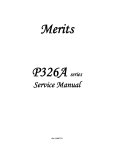Download P320 Service Manual - Mobility Scooters Direct
Transcript
Merits P321 series Service Manual Nov.10.2006 V1 Index 1. Introduction ............................................................................1 2. Service guide ...........................................................................1 2.1. 2.2. How to replace or repair the seat assembly ................................................ 1 2.1.1. To replace the seat body ................................................................................... 1 2.1.2. To replace the seat base plate assembly ............................................................ 2 2.1.3. To replace the seat post..................................................................................... 2 2.1.4. To replace the left/right armrest ........................................................................ 3 How to replace or repair the body assembly .......................................... 4 2.2.1. To replace the shroud ....................................................................................... 4 2.2.2. To replace the footplate .................................................................................... 4 2.2.3. To replace the anti-tipper wheel........................................................................ 5 2.2.4. To replace the caster wheel assembly................................................................ 6 2.2.5. To replace the driver wheel assembly ............................................................... 7 2.2.6. To replace the frame ......................................................................................... 8 The numbers shown in this service manual is just for reference. The part numbers should be in accordance with current exploded drawing. 1. Introduction The purpose of this manual is to provide dealers and/or distributors with the product information and instructions that are required for servicing the P321 powerchair. 2. Service guide The P321 powerchair consists of three main parts: n Seat assembly n Body assembly n Electrical system (Please refer to P3 series Shark or VR2 service manual) 2.1. How to replace or repair the seat assembly The seat assembly includes the seat body, the seat base plate, seat post and the left/right armrest. 2.1.1. To replace the seat body ◆ When should you replace the seat body? ◇ If the seat body is worn out. ◇ If the seat body is pierced or scratched by something. ◇ If the powerchair crashed cause the seat body out of shape. ◆ How to replace the seat body? ◇ Please proceeding steps as follows if it has to replace. Replace the seat body by the following steps if it is broken. a. Pull the seat upward. b. Use hex tools to loosen four pieces hex fixed bolt (4.22) on seat base plate assembly and remove the seat body from the seat base plate assembly if it is broken. 1 2.1.2. To replace the seat base plate assembly ◆ When should you replace the seat base plate assembly? ◇ If the seat base plate is deformation. ◇ If the seat base plate out of shape due to an accident. ◆ How to replace the seat base plate assembly? ◇ Please proceeding steps as follows if it has to replace. Follow preceding step of 2.1.1. You can remove seat base plate assembly too if it is worn out or deformed. 2.1.3. To replace the seat post ◆ When should you replace the seat post? ◇ If the seat post is deformation. ◇ If the seat post out of shape due to an accident. ◆ How to replace the seat post? ◇ Please proceeding steps as follows if it has to replace. To replace the seat post use two wrenches to loosen the nut (3.44) and screw (3.43) if it is worn out or deformed. 2 2.1.4. To replace the left/right armrest ◆ When should you replace the armrest? ◇ If the armrest is worn out. ◇ If the armrest is pierced or scratched by something. ◇ If the powerchair crashed cause the armrest out of shape. ◆ How to replace the armrest? ◇ Please proceeding steps as follows if it has to replace. Use hex tools to loosen bolt (4.35) under armrest to disassemble armrest from armrest support plate. If the armrest is broken, then replace it. 3 Note: The arm tube protective shrouds (4.43 and 4.45) are option parts for powerchair. 2.2. How to replace or repair the body assembly The Body Assembly includes shroud, footplate, anti- tipper wheel, caster wheel assembly, driver wheel assembly, front frame assembly and rear frame assembly. 2.2.1. To replace the shroud ◆ When should you replace the shroud? ◇ If your powerchair can not avoid knocked or bumped cause the shroud broken. ◆ How to replace the shroud? ◇ Please proceeding steps as follows if it has to replace. The shroud includes front shroud and rear shroud. Check for deformations or cracks on the front shroud and the rear shroud. a. Separate the front shroud from the front frame by hand directly, if it broken. b. Separate the rear shroud from the rear frame by hand directly, if it broken. 2.2.2. To replace the footplate ◆ When should you replace the footplate? ◇ If the footplate is deformation. ◇ If the footplate out of shape due to an accident. ◆ How to replace the footplate? ◇ Please proceeding steps as follows if it has to replace. Replace the footplate assembly if it is worn out or deformed. Hold 4 the screw (8.08) and loosen the nut (8.10) and then replace the footplate assembly. Hole the screw (8.02) and loosen the nut (8.04) then remove the footplate. If the footplate is worn out, then replace it. 2.2.3. To replace the anti-tipper wheel ◆ When should you replace the anti-tipper wheel? ◇ If the anti-tipper wheel is worn out. ◇ If the screw (1.22) of anti-tipper wheel out of shape due to an accident. ◇ If your powerchair can not avoid knocked or bumped cause the anti-tipper wheel broken. ◆ How to replace the anti-tipper wheel? ◇ Please proceeding steps as follows if it has to replace. Replace the anti-tipper wheel if it is worn out or deformed. Hold the screw (1.39) and loosen the nut (1.40) and then replace the anti- tipper wheel. 5 2.2.4. To replace the caster wheel assembly ◆ When should you replace the caster wheel assembly? ◇ If the caster wheel assembly is worn out. ◇ If the stud (5.05) of caster wheel assembly is broken. ◇ If the caster wheel assembly is out of shape due to an accident. ◆ How to replace the caster wheel assembly? ◇ Please proceeding steps as follows if it has to replace. The caster wheel assembly is composed of a caster wheel and fork. Replace the caster wheel assembly by the following steps if, after inspection, the assembly is found to be deformed. a. Remove the seat assembly. b. Remove the cap. c. Fix the caster wheel in place. Hold the stub (5.03) and loosen the nut (5.03) and then remove the caster wheel assembly. Replace the caster wheel by the following steps if it is worn out or 6 deformed. a. Hold the screw (5.06) and loosen the nut (5.09) and then remove the caster wheel. b. If the PU tire is worn out, then replace it. 2.2.5. To replace the driver wheel assembly ◆ When should you replace the driver wheel assembly? ◇ If the driver wheel assembly is worn out. ◇ If the driver wheel assembly is out of shape due to an accident. ◆ How to replace the driver wheel assembly? ◇ Please proceeding steps as follows if it has to replace. Use socket wrench to loosen the nut (5.59) and washer (5.53) to replace the driver wheel assembly if it is worn out or deformed. 7 Replace the driver wheel by the following steps if it is worn out or deformed. Remove the cap(5.62) and follow preceding step above. 2.2.6. To replace the frame ◆ When should you replace the frame? ◇ If the frame is deformation. ◇ If your powerchair can not avoid knocked or bumped cause the frame deform. ◇ If the frame is out of shape due to an accident. ◆ How to replace the frame? ◇ Please proceeding steps as follows if it has to replace. Check the whole body assembly by the following steps if there is 8 noise or sticking motion during operation of the powerchair. a. Remove the seat assembly, the shroud, the footplate and the caster wheel assembly by step 2.1, 2.2.1, 2.2.2, 2.2.4 previously. b. Use hex tools to loosen six pieces the screw (5.60) to remove motor and gearbox assembly. (See page 7) c. Use screwdriver to loosen these four screws (6.09), then remove the contact sets and wire. d. Use screwdriver to loosen these screws (6.16 and 6.14), then remove the main cable sets. e n e. Hold the screw (1.11) and loosen the nut (1.12) to remove the circuit breaker sets. f. Hold the screw (1.22) and loosen the nut (1.25) to remove the 9 articulating beam assembly. g. Remove the main tube cap (1.03 and 1.04). h. Check for deformations or cracks on the front frame and replace the front frame should they exist. i. Remove the shroud, the anti-tipper wheel and the driver wheel assembly by step 2.2.1, 2.2.3, 2.2.5 previously. j. Remove the slide pin (1.52). k. Loosen the release button (1.55). l. Loosen the nut (1.56). m. Remove the guide block (1.54). n. Remove the supporting bar (1.50). o. Remove the locking pin (1.51). p. Remove the spring (1.53). 10 q. Remove the cap (1.36, 1.37 and 1.43). r. Remove the foam sleeve (1.42). s. Check for deformations or cracks on the rear frame and replace the rear frame should they exist. 11