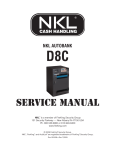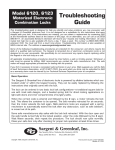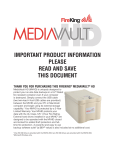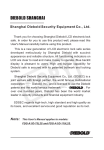Download D8X Service Manual
Transcript
NKL AUTOBANK D8X SERVICE Manual NKL is a member of FireKing Security Group 101 Security Parkway — New Albany IN 47150 USA Ph. 800.528.9900 or 812-948-8400 www.fireking.com ® © 2008 FireKing Security Group. NKL , FireKing , and AuditLok are registered trademarks of FireKing Security Group. ® ® ® ® ® Doc 801808 • Rev 11/2008 D8X Service Manual 1 INTRODUCTION technology Scope AuditLok XLV is an electronics package designed to control access to safe compartments and perform all control and monitoring functions required by the hardware. The D8X is not equipped with a cpu. It is therefor limited to stand-alone operation and only basic vending and lock control features. This manual supports NKL Autobank D8X dispensing safes. This manual is intended to be used by authorized service technicians only. Unauthorized service will void the safe warranty and/or service agreement. This manual contains abbreviated operation and programming instructions. Complete safe operating instructions are found in the User Manual supplied with the safe. D8X Safes D8X safes hold eight columns of ten tubes each. The manager loads tubes filled with rolls of cash or coins, then cashiers dispenses the tubes as needed during the course of the business day. D8X safes are equipped with a manual drop drawer. Drops may go into a locked interior compartment although the inner compartment is optional. D8X uses Medeco keys for access control. The outer door delay is fixed at 10 minutes. Vend delay is set by DIP switches with a factory default value of 2 minutes. If equipped with an inner compartment, the inner door lock will be a key operated lock. This manual contains basic theory of operation, troubleshooting help, repair instructions, and electrical and mechanical parts information. The original version of this service manual was written in 2001 and it covered all Autobank safes with AuditLok XLV electronics. This updated edition covers the D8X only. Other models now have their own service manuals. Contemporary manufacturing is assumed unless specifically noted otherwise. 2 D8X Service Manual 2 CHASSIS G H I J G—Manual Drop Drawer K Pull out, insert drop envelop, push in. The drop will fall into the inner compartment, if present, or the bottom of the safe if there is no inner compartment. The drawer includes an anti-fish feature. L F M H—Drawer handle The plastic insert handle makes it easy to grab and pull the drawer out and it is nearly flush with the front of the safe to prevent accidental injury. E D I—ACO Key switch C This Medeco electrical key switch is used to bypass the outer door delay for armored car service. N B j—mGr key switch This Medeco electrical key switch is required for door access and the unload feature. A K—AuditLok XLV keypad The keypad features a touch-membrane surface for protection from spills and a 20x4 fluorescent display. O A—Door L—ON-STBY key switch The outer door is made of 3/8 inch A-36 steel. The door is laser cut for a perfect fit. It is equipped with a high quality, low profile boltwork for the best security and most efficient operation. This electrical key switch must be ON in order to perform any keypad operations. M—chassis serial number B—Body The serial number begins with SP to indicate manufacture by the FireKing Security Products plant location (early D8 safe serial numbers began with NK to indicate NKL brand). The first four numbers indicate year of manufacture. The next three numbers indicate week of manufacture. The last three numbers indicate sequential number of unit built during that week of that year. The body is 1/4 inch steel. Inner compartment optional. All electrical connections via rear panel (not shown). C—Handle The “T” style handle on this safe turns 90° right (clockwise) to open. When the handle is turned, its bolts retract and lock open. When the door shuts, a spring loaded detent mechanism fires the bolts to lock the door and the handle automatically returns to the locked position. N—Hinge Safes have two welded hinges on which the door swings open, up to 180°. Do not attempt to clean hinges. Commercial cleaning chemicals will cause the hinge lubricant to break down, making it difficult to open or close the door. D—Tubelock Key switch This Medeco key switch is used to open and close the tube lock blocking bar. It is used to prevent fishing. ® O—Dispensary Tray E—load Column Openings When tubes are vended, they drop into this tray area where they may be retrieved. Tubes are loaded here. Column 1 is to the left as you look at the front of the safe; column 8 is to the right as you look at the front of the safe. External Power Supply (Not Shown) A power supply transformer connects to the rear panel of the safe. f—label Safe logo. 3 D8X Service Manual 3 AUDITLOK XLV KEYPAD/DISPLAY A B F—Action Buttons D C Not all action buttons apply to every safe, but any given system could use almost any combination of action buttons depending on the application. LOAD: Not used on D8X. VEND: Used to vend. DROP: Not used on D8X. E F G H UNLOAD: Used to empty all tubes from a column. I DOORS: Used for outer door access. A—Scroll Buttons Not used on D8X.. BUY CHANGE: Not used on D8X. B—Display display: Check delays or error messages. This is an 80 character (4 rows, 20 columns) fluorescent display. It can easily be read at some distance in almost any lighting condition. PGRM: Not used on D8X. C—Select Buttons DROP SET: Not used on D8X. REPORT: Not used on D8X. Not used on D8X.. INSTA 1, 2, 3, 4: Not used on D8X. D—Numeric Keypad G—Esc Button This is a standard number pad. Use the ENTER button to accept an entered value. Use the cancel button start over entering a number. Not used on D8X.. H—HELP Button E—mounting Not used on D8X.. For security the display module is mounted to the chassis or EPR using two Torx (T-25) security screws. I—Key Port Not used on D8X.. 4 D8X Service Manual 4 operation on / standby Unload Place the ON-STANDBY key switch in the ON position before using any operator features. In the ON position, this key switch allows vending, unloading, and opening the door. Place the ON-STBY switch in the STBY position to disable operator features. Standby prevents unauthorized use of vend, unload, and door features. If an error is made when loading (tube inserted in wrong column) or for whatever reason you need to remove all tubes from a column (or columns) follow these steps: 1. Press UNLOAD. 2. Turn the Manager Key to initiate the 5 minute unload delay. 3. When the unload delay ends, an audible beep will sound and the unload access time will count down. 4. Press UNLOAD again. 5. Select the column to unload, or press the arrow select button next to ALL to unload all columns. The tubes will begin being ejected immediately. To prevent a tube jam, remove each tube as soon as it falls into the dispensing tray. 6. If you need to unload a second column, repeat Steps 5 and 6. 7. To exit the Unload procedure, press UNLOAD, then press ESC. Open outer Door To open a door follow these steps: 1. Press DOORS. 2. Turn the Manager Key. 3. A 10 minute door delay* will count up on the display. 4. At the end of the door delay, an audible beep will sound to let you know the delay is complete. 5. Turn the Manager Key to unlock the door before the access period ends. 6. When the display indicates OPEN DOOR NOW, turn the handle and open the door. 7. As soon as your business inside the safe is done, shut the door. The safe will automatically lock. *To override the 10 minute door delay, turn the Armor Car Override (ACO) Key and skip to Step 6. Checking Tube Quantities Use your D8 Dipstick to check how many tubes are in each column: 1. Place the tube lock key switch in the open position. 2. Insert the dipstick into the opening at the top of the column you wish to check until the stick is stopped by a tube. 3. The number on the stick indicates the number of tubes in the column. Vend Follow these steps to vend a tube of change from the safe: 1. Press VEND. 2. Press the number button for the column you want to vend. 3. The tube will drop into the dispensing tray at the bottom of the door. Take your change from the tube and set the tube aside for re-use. 4. A vend delay will begin immediately after the tube drops. No more tubes may vend until the vend delay ends. Manual Drops Follow these steps to make a manual drop into the safe: 1. Prepare your money and deposit slip by inserting them into an NKL drop envelope. 2. Pull out the safe’s drop drawer. 3. Place the drop envelope in the drawer. 4. Close the drop drawer. The envelope will fall into the interior of the safe. 5. To verify the envelope is secure, pull the drawer back out to check that the envelope is no longer in the drawer. Load To put tubes of change into the safe for vending, follow these steps: 1. Place the tube lock key switch in the unlocked position. 2. Insert tubes as desired. Be sure to put each tube in the proper column. 3. Use your D8 Dipstick to measure the number of tubes in order to verify tube quantities. When a column contains 10 tubes, no additional tubes can be loaded in that column. 4. Return the tube lock to the locked position to prevent unauthorized loading. 5 D8X Service Manual 5 service Power door Locking System One of the most common problems with electronic products is partial or complete loss of power. External power supplies are used with NKL safes so that a safe does not need to be drilled open to service the more common types of power supply failures. A slide-bolt lock is used on outer doors today. Early safes used a LaGard swing-bolt lock. Either lock has an internal sensor to detect if the lock is locked (bolts extended) or not (bolts retracted). An external plunger sensor detects door condition (open or shut). The lock is connected to a lock board via crossover RJ45/RJ45 cable. Main Power Supply The three-level main power supply transformer output (±12 VDC and +5 VDC) may easily be checked with a multimeter. The pin-out is shown below. To prevent power supply failure due to surges or spikes, always use an uninterruptible power supply with your safe. 1 3 4 2 5 VEND BOARD J7 1 = COM 2 = COM 3 = +5 VDC 4 = –12 VDC 5 = +12 VDC J1 J2 LOCK BOARD J4 SENSOR J3 J5 SENSOR CABLE Electronics can The electronics can inside the D8X contains only cable harnesses for routing power to the display and data to and between the display and main vend board. Can replacement requires access to the inner compartment. LOCK LOCK CABLE Door Will Not Lock Can Repair / Replacement In this situation the bolts throw normally when the door closes but the handle can still be turned and door opened at any time. The problem may be the lock or the lock controller board. To replace, disconnect power from the rear of the safe, disconnect the vend and display cables from the can, then remove the hex nuts holding the can in place. The can should easily slide out. Reverse these steps to replace the can. The only replaceable part inside the D8X can is the internal harness. Test for Stuck Lock Solenoid Open the safe door. Press the detent to throw the bolts. Disconnect the lock cable at the lock. If the handle can still be turned the solenoid inside lock is stuck and the lock must be replaced. If the handle can no longer be turned the lock board is the most likely problem and it should be replaced. TRANSFORMER SAFE POWER Door Won’t Unlock INTERNAL HARNESS DISPLAY LOCK BOARD CABLE In this situation the door is assumed to be closed and the handle cannot be turned when the lock is supposedly energized (everything appears to work normally otherwise). Any of several things may be wrong: lock, lock cable, lock board to vend board cable, lock board or vend board. The most likely problem is pressure against the inside of the door making it difficult to turn the handle. This problem can usually be overcome by pushing against the outside of the safe door while turning the handle. VEND D8X CAN 6 D8X Service Manual 5 service Drill and Repair If the door is locked shut and cannot be opened using door procedures the door must be drilled open. Contact NKL Technical Service for assistance with drilling instructions. In most cases the cause is a failed lock. Drilling the door open will destroy the lock. After replacing the lock, test door operation with the door open (press and hold the door sensor to silence the alarm). If the new lock does not solve the problem test the MGR and ACO key switches. Next check the key harness cable connection to the vend board and continuity of each of those wires. If the problem is not found test the new lock to ensure the new part is functioning properly. If the problem is still not found replace the lock board. Continuous Door Alarm A continuous alarm tone sounds if the lock or door sensor indicates that the door is open more than five minutes or if either sensor detects the door come open without a signal to energize the lock. If the door is shut and locked and the door alarm is sounding, the most likely cause is the door (plunger) sensor. If the a sensor fails the safe will continue to alarm until repaired (or power is removed). The door will still operate normally with a failed sensor although the normal beeps will not be heard due to the alarm condition. When the plunger sensor breaks it is usually easy to see by visual inspection. Lock Test Connect a 9 VDC battery between pins 5 and 8 of the RJ45 port on the lock. The lock solenoid should energize and the slide-bolt should freely slide into the lock body (swing-bolt should rotate into body). If not the lock solenoid has failed – replace the lock. PIN 1 PIN 8 Detent Sensor LOCK Key Switches The key switches are mounted in such a way that they are difficult to access directly with a meter. The easiest way to check continuity is to disconnect the key harness from the vend board (J6) and measure from common (green) at the wire harness plug. Key switches are normally open. Key switch wiring: Lock Sensor Sensor continuity may be tested by measuring continuity between pins 3 and 2 (normally open) or between pins 3 and 4 (normally closed) at the RJ45 jack on the lock. If the lock sensor fails replace the lock. Door Sensor A simple spring loaded plunger sensor is used to detect physical door status. The plunger switch is normally open. When the plunger switch is pressed (door shut), the plunger switch closes. To replace the sensor remove the vend assembly, remove the sensor screws, disconnect the sensor wires from the cable harness back to the lock board. Reverse these steps to replace the sensor. VEND BOARD J6 ON-STBY KEY SWITCH YELLOW MGR KEY SWITCH Lock Crossover Cable The cable from lock to lock board is a reverse wired (crossover) RJ45/RJ45 cable. The lock cable is always connected to J3 on the lock board. NKL uses a black crossover cable for easy identification. Connecting the lock via a one-to-one (straight-through) cable to the J3 port on the lock board will definitely cause lock board failure. ORANGE ACO KEY SWITCH GRAY Lock Board The lock board is mounted on the outer door. The lock board may be replaced independently from the vend board. GREEN 7 D8X Service Manual 5 service Vending Operation Outer Door Mechanical Tubes are loaded through the openings near the top of the door. Fishing is prevented by a key operated tube blocking bar. Tubes are held in columns according to their value. The assembly has four DC motors. Each motor serves two columns. Optic sensors on the motor board detect motor travel. At rest the motor sensors should indicate the rotor cap is centered between columns. Tubes are vended out to the dispensing tray at the bottom of the door. As tubes dispense they pass through and break an optic beam. This beam allows the safe to count tubes during an unload operation. Door blockage, loose or broken linkage, or some other mechanical problem can prevent a door from opening or shutting correctly. Always perform a complete visual inspection of all mechanical parts when servicing a safe door. Hinges The outer door is right-swing (hinges to the right as you look at the safe). Do not use chemical cleaners on hinges. Boltwork The boltwork is a relatively simple 3-point low-profile style. The lock is mounted on a bracket at a right angle with respect to the door surface. An “F” guide is mounted to the lock bracket to keep the main vertical bolt linkage aligned and secure. Vend Assembly Plastics The vend assembly body parts are constructed using patented plastics technology for tight tolerances and long sturdy life. If the plastics break the entire assembly can be replaced. To remove the plastics disconnect the RJ45 cables from the can and lock board, disconnect the key harness, disconnect the tube lock yoke, remove the four shoulder bolts holding the assembly to the safe door, pull the assembly off the door and set on a static free mat. All electrical components can be stripped off the old assembly and mounted on the new assembly before reinstallation. Detent The boltwork assembly includes an automatic detent. The detent rod runs across the door between the interior door surface and the vend assembly. To adjust the detent, loosen the hex nut behind the brass end piece, turn the end piece as needed, then tighten the hex nut in place. The detent should reliably catch and hold the bolts retracted when opening the door and should throw the bolts automatically when the exterior surface of the door is about flush with the chassis front surface. Inner Door (if applicable) The inner door is equipped with a simple key operated lock and no door sensor. Dispensing System The dispensing system consists of the plastic vend assembly, tube blocking bar and key lock, vend board, motor board, motors, output sensors, and associated cables. D8X units hold up to 80 tubes in the vending mechanism. 8 D8X Service Manual 5 service ACO KEY SWITCH ON-STBY SWITCH MGR KEY SWITCH KEY HARNESS DISPLAY CABLE DISPLAY VEND BOARD D8X IC CHIP J5 D8X CAN J4 DISPLAY J3 VEND J2 J6 J1 J7 LOCK BOARD CABLE J1 LOCK BOARD VEND CABLE MOTOR RIBBON CABLE VEND ASSEMBLY MOTOR SENSOR CABLE OUTPUT SENSOR TRANSMITTER BOARD SENSOR CABLE MOTOR BOARD ROTOR CAP Vend Board OUTPUT SENSOR RECEIVER BOARD between the display and vend board. A short RJ45/RJ45 cable connects from J7 (open side) to the lock board. A five-pin connector plugs into J6. The four wires from this connector are routed through the armored cable to the can for their protection. From there those wires are routed to the inside of the front panel to the key switches mounted there. A broad ribbon cable connects the vend board to the motor board. The ribbon cable sends power to the motors and receives sensor data from the motor board and output sensors. The vend board is mounted to the top of the vend assembly. Input sensors, although not used on the D8X, face into the tube channels. The main IC chip on the D8X is marked to indicate the code version. Vend Board Connectivity An armored RJ45/RJ45 cable connects from J2 (hinge side) to the can against the back interior wall. This cable carries power from the external transformer and data 9 D8X Service Manual 5 service Motor System DIP Switch Settings Set Vend Delay using segments 4 to 8 as shown in the chart below. Two minutes is the factory default. To disable the unload delay for test purposes set switch segment 1 to ON. Be sure to reset Segment 1 to OFF when testing is complete. To allow the armor car key to be used without the manager key, set switch segment 2 to ON. Segment 3 is not used. Any time a segment of this switch is moved power must be cycled for the change to take effect. Delay 8 0 Min OFF 2 Min ON 4 Min OFF 6 Min ON 8 Min OFF 10 Min ON 12 Min OFF 14 Min ON 16 Min OFF 18 Min ON 20 Min OFF 22 Min ON 24 Min OFF 26 Min ON 28 Min OFF 30 Min ON 32 Min OFF 34 Min ON 36 Min OFF 38 Min ON 40 Min OFF 42 Min ON 44 Min OFF 46 Min ON 48 Min OFF 50 Min ON 52 Min OFF 54 Min ON 56 Min OFF 58 Min ON 60 Min OFF 62 Min ON 7 OFF OFF ON ON OFF OFF ON ON OFF OFF ON ON OFF OFF ON ON OFF OFF ON ON OFF OFF ON ON OFF OFF ON ON OFF OFF ON ON 6 OFF OFF OFF OFF ON ON ON ON OFF OFF OFF OFF ON ON ON ON OFF OFF OFF OFF ON ON ON ON OFF OFF OFF OFF ON ON ON ON 5 OFF OFF OFF OFF OFF OFF OFF OFF ON ON ON ON ON ON ON ON OFF OFF OFF OFF OFF OFF OFF OFF ON ON ON ON ON ON ON ON Four DC motors are connected to the motor board. Each motor controls vending from two columns through a gear system to a rotor cup. To vend, the motor turns the rotor in the appropriate direction until a tube drops into the rotor cup. The motor then turns the rotor back to center alignment and the tube drops out. The example below illustrates how one motor-operated rotor cup vends one tube from a pair of columns. CENTER ALIGNMENT 4 OFF OFF OFF OFF OFF OFF OFF OFF OFF OFF OFF OFF OFF OFF OFF OFF ON ON ON ON ON ON ON ON ON ON ON ON ON ON ON ON ROTOR MAXIMUM ROTATION RETURN TO CENTER Motors The DC motors are mounted directly to the plastics assembly. The motor gear engages the cup rotor pinion. Motor wires are routed between the motor board and the plastics and plug into the corresponding jack on the motor board. Motors are operated by 12 VDC and they are polarity sensitive. For test purposes a standard 9 VDC battery may be used to attempt to move a motor. To move a rotor cup by hand, first remove the motor mounting screws and loosen the motor from the rotor. Motor Board Cup Sensors Optic sensors on the motor board track rotor cup movement to ensure proper operation. The rotor shaft cup extends through the motor board. A cap is installed on the end of the rotor shaft. This cap has a small notch on one side and a large notch on the other side. The small ROTOR CAP ALIGNMENT KEY HOME SENSOR Vend Board Replacement Remove power to the safe. Disconnect J2, J7, J6, and the ribbon cable to the motor board. Remove the screws holding the vend board to the vend assembly. Reverse these steps when installing the new board. Set the DIP switches on the replacement vend board before reconnecting power. HOME GAP 10 ROTOR CAP END OF TRAVEL GAP END OF TRAVEL SENSOR D8X Service Manual 5 service notch is used by one sensor to detect center “home” position and the large notch is used by the other sensor to detect the maximum travel limit. The shaft and cap are keyed to ensure correct alignment. The cap is pressure fit and anchored with a Phillips head screw. bar must be in the open position and the vend board should be removed. A thin screwdriver or similar object may be used to push up on the obstruction from below the assembly. There is room in the tray area and space between cups and column walls to do this. Slots into the columns along the back of the vend assembly allow you to use screw drivers or similar thin metal objects to “walk” tubes or debris up and out of the top of the assembly. If absolutely necessary motors may loosened from their mounts to allow cups to be turned by hand. After clearing the tube jam power cycle the safe and verify all motors return their home positions by visually checking rotor cap alignments. Output Sensors The output sensor is made up of two small circuit boards mounted to either side of the vend assembly such that they hang from the bottom. One side transmits a beam of light across the empty space beneath the assembly and the other senses the beam. Sensors are marked to avoid confusion as to which is which. Output sensor wires are connected to the motor board. On the D8X an output sensor problem is likely to go unnoticed unless you attempt to unload tubes. During an unload, if the sensors do not detect the beam break temporarily after tubes discharge it will only unload two tubes regardless of the actual number of tubes in the safe. The problem may be beam blockage, dirt on the transmitter or receiver, physical board alignment, or a failure of one of the sensor boards or cables. Tube Lock / Blocking Bar The tube blocking bar is metal plate that is designed to prevent tube fishing. When the blocking bar is in the locked position, the tube openings are partially blocked leaving only enough room to insert a dip stick. The bar is moved out of the way via linkage yoke to a mechanical Medeco key switch. If the tube lock does not move smoothly when operating the key switch, adjust the mechanical linkage as needed. The blocking bar can only be replaced with the plastics assembly removed from the safe door. Motor Board The motor board interfaces the motors, rotor position sensors, and output sensors with the vend board. To replace the motor board disconnect the output sensors, motor wires, and the ribbon cable from the vend board. Remove each rotor cap and note which cap came from which rotor. Remove the anchor screws and replace the board. After reinstalling the screws, carefully reinstall the rotor caps. It works best if you put the same cap back on the same rotor. Reconnect all cables. Tube Jam One of the most common service issues is a tube jam. Technically, a tube jam is when rotor cup position sensors are unable detect correct motor movement. The cause is usually a broken or vertical tube or other debris inside a column blocking normal rotor movement. Do not attempt to put fingers in the rotor area while a motor is moving or trying to move. Before attempting to lift tubes up and out of the assembly the tube blocking 11 D8X Service Manual 6 electrical parts C I B E D A H G D8X CAN VEND BOARD J5 J4 DISPLAY J3 VEND J2 J6 J1 R J7 J1 I F Q J J2 S LOCK BOARD VEND ASSEMBLY K J4 J3 J5 U T L V M O P 12 N D8X Service Manual 6 electrical parts ItemPart A 15059020 B 15097037 C 800397 D 800316 E 15000346 F 1505A001 G 1505310X H 15009069 I 15052505 J 15053600 K 15053000 L 15053700 M 15053300 N 15053400 O 15053200 P 16000118 Q 15003006 R 15009080 S 15054000 T 15009083 U 15017000 V 15054015 Description XLV Keypad/Display Module Medeco Key Switch Pair (MGR & Tube Lock Keyed Alike) Medeco Key Switch (ACO) Wafer Key Switch External Power Supply Transformer D8X Can (includes internal harness 15052510 Vend Board Display Cable Armored Vend/Key Cable Assembly Vend Ribbon Cable Vend Assembly (Includes items L - Q and 800135 plastic chassis) Output Sensor Cable (x2) Output Sensor Transmitter (Hinge Side) Output Sensor Receiver (Open Side) Motor Board Rotor Cap (x4) Motor (x4), (800130 Motor Gear is a separate part) Lock Board Cable Lock Board Lock Cable (crossover) Lock Sensor (includes cable) 13 D8X Service Manual 7 door hardware Parts A B D G F E H N I K L M C P Q O J S Y T R Z U V W 14 X D8X Service Manual 7 door hardware Parts ItemPart A 800135 B HS1206 C 15097037 D 16000002 E 800224 F 600113 G 700041 H 800182 I 800175 J 800153 K 800113 L 600029 800218 M 800152 N 800112 O 700007 P 600025 Q 600027 R 600028 S T 15017000 U 6030022 V 600048 700032 800186 800211 HN700 W 700028 X 800129 Y 800231 Z 15054015 800184 Description Vend Plastics (See Electrical Parts Item K) Shoulder Bolt 5/16 (x4) Medeco Key Switch Pair (MGR & Tube Lock Keyed Alike) Tube Blocking Bar Washer 5/16 Tube Lock Actuator Bolt Linkage Screw 10-32 x 5/16 (x8) Washer #8, 7/16 OD (x3) Handle Bushing 3/4, 7/16 ID, 5/8 OD Handle Actuator Handle Spring (not shown, attached to handle actuator) Retaining Ring Shoulder Bolt (x3) Bolt (x3) Bolt Cam (x3) Side Bolt Actuator (x2) Bottom Bolt Actuator Guide Bracket Lock Lock Screw 1/4-20 x 1 5/16 Detent Rod Assembly Detent Rod (included with 600048) Detent Spring (included with 600048) Detent Stand-off Sleeve (included with 600048) Hex Nut 8-32 (included with 600048) Detent Plate Retaining Ring 3/16 Screw 5/16 x 6-32 (x2) Sensor (includes cable) Wave Washer 7/16 (not shown) 15 D8X Service Manual 8 manual drop drawer D A B C E F ItemPart A 600764 800064 B 701242 C 701243 D HB201 E 6201050 F HN201 Description Drop Drawer (Since SP2003028002) Small Drop Drawer (Before SP2003028002) Drop Drawer Nylon Stop Stop Drop Drawer Steel Stop Bar Drop Drawer Backstop Carriage Bolt (x2) Drop Drawer Backstop Washer (x2) Drop Drawer Backstop Hex Nut (x2) 9 other parts Part 800513 800517 06030008 800328 800254 800234 800149 800151 6101001 800338 800346 800208 800268 800372 600131 16000039 BT-1189 801082 Description Dust Cover (latchable, since 2002) Dust Cover Latch Dust Cover Screw, 4-40 x 1/4 (x7) Dust CoverScrew, 5/16-18 x 7/8 (x4) Dust Cover (old screw on style) Dust Cover Screw, 8-32 x 1/4 (for old style) Hinge Pin Hinge Ball Bearing Inner Door Key Lock D8X Operator’s Manual Installation Instructions D8 Label 1/2 x 3 7/8 Autobank Label 3.5 x 14.25 Anchor Kit Replacement Tubes (box of 80) Magnetic Tube Rack Dipstick APC Uninterruptible Power Supply 16