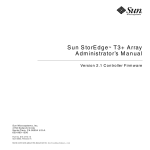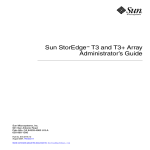Download Sun StorEdge 6020 and 6120 Arrays System Manual
Transcript
Sun StorEdge™ 6020 and 6120 Arrays System Manual Sun Microsystems, Inc. 4150 Network Circle Santa Clara, CA 95054 U.S.A. 650-960-1300 Part No. 817-0200-10 May 2003, Revision A Submit comments about this document at: http://www.sun.com/hwdocs/feedback Copyright 2003 Sun Microsystems, Inc., 4150 Network Circle, Santa Clara, California 95054, U.S.A. All rights reserved. Sun Microsystems, Inc. has intellectual property rights relating to technology embodied in the product that is described in this document. In particular, and without limitation, these intellectual property rights may include one or more of the U.S. patents listed at http://www.sun.com/patents and one or more additional patents or pending patent applications in the U.S. and in other countries. This document and the product to which it pertains are distributed under licenses restricting their use, copying, distribution, and decompilation. No part of the product or of this document may be reproduced in any form by any means without prior written authorization of Sun and its licensors, if any. Third-party software, including font technology, is copyrighted and licensed from Sun suppliers. Parts of the product may be derived from Berkeley BSD systems, licensed from the University of California. UNIX is a registered trademark in the U.S. and in other countries, exclusively licensed through X/Open Company, Ltd. Sun, Sun Microsystems, the Sun logo, AnswerBook2, docs.sun.com, Sun StorEdge, StorTools, JumpStart, and Solaris are trademarks or registered trademarks of Sun Microsystems, Inc. in the U.S. and in other countries. All SPARC trademarks are used under license and are trademarks or registered trademarks of SPARC International, Inc. in the U.S. and in other countries. Products bearing SPARC trademarks are based upon an architecture developed by Sun Microsystems, Inc. The OPEN LOOK and Sun™ Graphical User Interface was developed by Sun Microsystems, Inc. for its users and licensees. Sun acknowledges the pioneering efforts of Xerox in researching and developing the concept of visual or graphical user interfaces for the computer industry. Sun holds a non-exclusive license from Xerox to the Xerox Graphical User Interface, which license also covers Sun’s licensees who implement OPEN LOOK GUIs and otherwise comply with Sun’s written license agreements. U.S. Government Rights—Commercial use. Government users are subject to the Sun Microsystems, Inc. standard license agreement and applicable provisions of the FAR and its supplements. DOCUMENTATION IS PROVIDED "AS IS" AND ALL EXPRESS OR IMPLIED CONDITIONS, REPRESENTATIONS AND WARRANTIES, INCLUDING ANY IMPLIED WARRANTY OF MERCHANTABILITY, FITNESS FOR A PARTICULAR PURPOSE OR NON-INFRINGEMENT, ARE DISCLAIMED, EXCEPT TO THE EXTENT THAT SUCH DISCLAIMERS ARE HELD TO BE LEGALLY INVALID. Copyright 2003 Sun Microsystems, Inc., 4150 Network Circle, Santa Clara, California 95054, Etats-Unis. Tous droits réservés. Sun Microsystems, Inc. a les droits de propriété intellectuels relatants à la technologie incorporée dans le produit qui est décrit dans ce document. En particulier, et sans la limitation, ces droits de propriété intellectuels peuvent inclure un ou plus des brevets américains énumérés à http://www.sun.com/patents et un ou les brevets plus supplémentaires ou les applications de brevet en attente dans les Etats-Unis et dans les autres pays. Ce produit ou document est protégé par un copyright et distribué avec des licences qui en restreignent l’utilisation, la copie, la distribution, et la décompilation. Aucune partie de ce produit ou document ne peut être reproduite sous aucune forme, par quelque moyen que ce soit, sans l’autorisation préalable et écrite de Sun et de ses bailleurs de licence, s’il y ena. Le logiciel détenu par des tiers, et qui comprend la technologie relative aux polices de caractères, est protégé par un copyright et licencié par des fournisseurs de Sun. Des parties de ce produit pourront être dérivées des systèmes Berkeley BSD licenciés par l’Université de Californie. UNIX est une marque déposée aux Etats-Unis et dans d’autres pays et licenciée exclusivement par X/Open Company, Ltd. Sun, Sun Microsystems, le logo Sun, AnswerBook2, docs.sun.com, Sun StorEdge, StorTools, JumpStart, et Solaris sont des marques de fabrique ou des marques déposées de Sun Microsystems, Inc. aux Etats-Unis et dans d’autres pays. Toutes les marques SPARC sont utilisées sous licence et sont des marques de fabrique ou des marques déposées de SPARC International, Inc. aux Etats-Unis et dans d’autres pays. Les produits protant les marques SPARC sont basés sur une architecture développée par Sun Microsystems, Inc. L’interface d’utilisation graphique OPEN LOOK et Sun™ a été développée par Sun Microsystems, Inc. pour ses utilisateurs et licenciés. Sun reconnaît les efforts de pionniers de Xerox pour la recherche et le développement du concept des interfaces d’utilisation visuelle ou graphique pour l’industrie de l’informatique. Sun détient une license non exclusive de Xerox sur l’interface d’utilisation graphique Xerox, cette licence couvrant également les licenciées de Sun qui mettent en place l’interface d ’utilisation graphique OPEN LOOK et qui en outre se conforment aux licences écrites de Sun. LA DOCUMENTATION EST FOURNIE "EN L’ÉTAT" ET TOUTES AUTRES CONDITIONS, DECLARATIONS ET GARANTIES EXPRESSES OU TACITES SONT FORMELLEMENT EXCLUES, DANS LA MESURE AUTORISEE PAR LA LOI APPLICABLE, Y COMPRIS NOTAMMENT TOUTE GARANTIE IMPLICITE RELATIVE A LA QUALITE MARCHANDE, A L’APTITUDE A UNE UTILISATION PARTICULIERE OU A L’ABSENCE DE CONTREFAÇON. Please Recycle Contents Preface xix Before You Read This Book xix How This Book Is Organized Typographic Conventions Related Documentation xxi xxii Using UNIX Commands Shell Prompts xx xxiii xxiii Accessing Sun Documentation xxiii Contacting Sun Technical Support Sun Welcomes Your Comments 1. Array Overview xxiv 1 Array Description 1 Array Storage Organization Volumes xxiv 2 3 Volume Slices User Interfaces 4 6 Supported Configurations 7 Default Configuration Settings 7 Default System Parameters 8 Contents iii Default Boot Parameter Settings 9 Miscellaneous Configuration Parameters Array Battery Information 10 10 Battery Health Check 10 Battery Hold-Time Test 11 Battery Management Daemon Configuration File Battery Temperature Monitoring Battery Warranty Check Shelf-Life Check 12 12 13 Battery Replacement 13 Array Temperature Monitoring 14 Service Indicator Standard LEDs 2. Reconfiguring the Array Setting Global Parameters 14 17 17 ▼ To Set the Cache Block Size ▼ To Enable Multipathing ▼ To Set the Cache Mode ▼ To Enable Mirrored Cache ▼ To Set the LUN Reconstruction Rate ▼ To Perform Volume Verification ▼ To Set the Cache Read-Ahead Threshold ▼ To Set the IP Address 18 20 21 21 22 23 24 25 Specifying Fibre Channel Topology 26 ▼ To Determine the Topology Firmware Mode ▼ To Change the Topology Firmware Mode Specifying the Network Time Protocol ▼ To Set Up the NTP Server 26 27 27 28 Configuring the Array for Remote System Logging iv 11 Sun StorEdge 6020 and 6120 Arrays System Manual • May 2003 30 ▼ To Transfer the Array Files to the Management Host ▼ To Edit the Array /etc/syslog.conf File ▼ To Edit the Array /etc/hosts File ▼ To Transfer Files Back to the Array ▼ To Edit the Management Host /etc/syslog.conf File 3. 34 To Transfer the Array Files to the Management Host ▼ To Edit the Array /etc/syslog.conf File ▼ To Edit the Array /etc/hosts File ▼ To Transfer Files Back to the Array Volume Configuration Guidelines ▼ ▼ 40 41 45 45 46 48 48 To Create a Volume Configuring Volumes Volume Slicing 49 51 51 Volume Slicing Guidelines 52 ▼ To Reconfigure a Volume by Adding Slices ▼ To Create a Volume Slice ▼ To Remove a Volume Slice ▼ To Label a Slice 52 61 62 62 Specifying LUN Mapping ▼ 39 47 To Delete a Volume Creating a Volume 37 42 Creating and Reconfiguring a Volume Deleting a Volume 35 37 ▼ Array Configuration Considerations 4. 32 33 Configuring the Array for SNMP Notification Battery Configuration 30 66 To Display the LUN Map 66 Contents v ▼ To Add an Entry to the LUN Map ▼ To Remove an Entry From the LUN Map Specifying LUN Masking 66 67 67 ▼ To Find the Default LUN Permissions and System-Assigned WWNs ▼ To Set a Specific LUN Permission ▼ To View All Registered WWNs 68 69 Setting LUN Permission with Host Multipathing 5. 6. ▼ To Change the Default LUN Permissions ▼ To Define a Host WWN Group ▼ To Set the Permissions of a LUN for All Members of a Group ▼ To Remove the Registered Status of a WWN ▼ To Remove a WWN From a Specific Group ▼ To Remove All WWNs From a Specific Group Monitoring the Array ▼ To Determine Failover ▼ To Check the Drive Status ▼ To Check the Hot-Spare ▼ To Check Data Parity 80 ▼ To Check the Battery 81 ▼ To Display the FRU Information ▼ to Check the FRU Status Servicing the Array 78 79 79 82 83 87 Troubleshooting the Array 87 Analyzing the Problem 87 98 Determining Channel Connection Failures Servicing FRUs 99 Sun StorEdge 6020 and 6120 Arrays System Manual • May 2003 70 71 77 Determining FRU Failures vi 69 98 73 74 74 72 68 Preparing for Service 99 Removing and Replacing Components 99 Upgrading Array Firmware and System Files 121 Live Upgrades 121 Offline Upgrades 7. 129 Changing the Array Configuration Converting a Single Array 135 ▼ To Convert a Controller Unit into an Expansion Unit 136 ▼ To Convert an Expansion Unit into a Controller Unit 137 Adding Expansion Units ▼ 8. 135 138 To Add Expansion Units to an Array Troubleshooting 143 Error Message Syntax 143 Message Types 144 FRU Identifiers 144 Error Message Listing 145 Warning Message Listing 152 Command-Line Error Messages 166 RAID Errors and Other Common Errors Port Errors Examples 172 175 177 Error Messages 177 Warning Messages Notice 166 171 Interconnect Card and Other FRU Errors Other Errors 138 177 179 Contents vii 9. CLI Commands 181 Displaying Commands 181 ▼ To Display Commands ▼ To Display Command Syntax ▼ To Display Command Summary FRU Identifiers CLI Commands 187 188 boot 189 disable 190 disk 191 enable 191 192 help 198 hwwn 198 199 hwwn list 199 hwwn listgrp 200 hwwn add hwwn rm 201 202 hwwn rmgrp id led 202 205 linkstat logger viii 184 187 abort fru 182 182 Complete List of CLI Commands ep 181 lpc 206 lun 208 205 206 Sun StorEdge 6020 and 6120 Arrays System Manual • May 2003 182 208 lun map list 210 lun map add 210 lun map rm 211 lun map rm all 212 lun perm list 213 lun perm 215 lun default 216 lun wwn list 216 lun wwn rm 217 lun wwn rm all ntp 218 219 ntp stats 220 ntp poll 220 ntp interval 221 ntp server ofdg 221 port 222 proc 224 225 refresh reset 226 savecore set 227 228 set timezone shutdown 236 sim_diag 237 sun 237 sys 237 230 sys fc_topology 240 Contents ix 241 tzset ver 242 vol 242 246 volslice volslice create volslice list volslice remove Other Commands arp 252 cat 252 cd 254 254 df 254 echo 254 head 255 255 255 mkdir 256 more 256 256 netstat 257 passwd 257 ping 257 pwd rm 257 rmdir x 252 253 du mv 250 253 date ls 248 253 cmp cp 247 258 Sun StorEdge 6020 and 6120 Arrays System Manual • May 2003 route 258 sync 259 tail 259 touch 260 Contents xi xii Sun StorEdge 6020 and 6120 Arrays System Manual • May 2003 Figures FIGURE 1-1 Examples of Disks Used to Create Volumes in One Tray 3 FIGURE 1-2 Slice Creation in the Array FIGURE 1-3 LED Pictorial 15 FIGURE 4-1 Array HA Configuration Example 53 FIGURE 4-2 Host Multipathing Configuration 70 FIGURE 6-1 Array Unit SIS LEDs 90 FIGURE 6-2 Disk Drive LEDs 91 FIGURE 6-3 Power and Cooling Unit LEDs 93 FIGURE 6-4 Interconnect Card LEDs FIGURE 6-5 Controller Card SIS LEDs FIGURE 6-6 Controller Card Communication Channel LEDs 96 FIGURE 6-7 Disk Drive Numbering FIGURE 6-8 Removing a Disk Drive 101 FIGURE 6-9 Power and Cooling Unit FIGURE 6-10 Removing the Power and Cooling Unit FIGURE 6-11 Removing the UPS Battery 107 FIGURE 6-12 UPS Battery FIGURE 6-13 Removing the Interconnect Card 110 FIGURE 6-14 Controller Card 112 FIGURE 6-15 Removing the Controller Card 113 5 94 96 101 104 105 108 xiii xiv FIGURE 6-16 Array—Back View 115 FIGURE 6-17 Removing the Mounting Screws 116 FIGURE 6-18 Removing the Chassis FIGURE 7-1 Conversion From a 2x2 HA Configuration to a 2x4 HA Configuration FIGURE 7-2 Base Configuration Before Conversion FIGURE 7-3 Expansion Units Added to a Rack Configuration FIGURE 7-4 Move the Array Controller Board 140 FIGURE 7-5 Connect the Interconnect Cables for the New Configuration 141 117 139 Sun StorEdge 6020 and 6120 Arrays System Manual • May 2003 140 138 Tables TABLE 1-1 Examples of Volumes and Included Disks 4 TABLE 1-2 Default System Parameter Settings 8 TABLE 1-3 Default Boot Parameter Settings 9 TABLE 1-4 Default vol Parameter Settings TABLE 1-5 Default port Parameter Settings TABLE 2-1 fc_topology Mode Settings 27 TABLE 2-2 Message Categories 32 TABLE 2-3 Message Categories 39 TABLE 3-1 Array Volume and Drive Configurations Available per RAID Level TABLE 5-1 Possible FRU States and Definitions 84 TABLE 6-1 Array Unit SIS LEDs 90 TABLE 6-2 Disk Drive LEDs 91 TABLE 6-3 Power and Cooling Unit LEDs 93 TABLE 6-4 Interconnect Card SIS LEDs TABLE 6-5 Interconnect Card Channel Status LEDs 95 TABLE 6-6 Controller Card SIS LEDs TABLE 6-7 FC-AL Channel-Status LEDs TABLE 6-8 Ethernet Channel Status LEDs 98 TABLE 7-1 Message Types 144 TABLE 7-2 FRU Identifiers 144 10 10 46 95 97 97 xv xvi TABLE 7-3 Error Messages 145 TABLE 7-4 Warning Messages 152 TABLE 7-5 CLI Error Message Types TABLE 7-6 Volume-Related (VN) Errors TABLE 7-7 Port Errors TABLE 7-8 Unit-Related Errors (Interconnect Card and Other FRUs) 172 TABLE 7-9 Embedded Operating System and Driver Errors 175 TABLE 7-10 FRU Identifiers 182 TABLE 7-11 CLI Commands Listed in Alphabetical Order for the Array 184 TABLE 7-12 abort Command Options and Parameters 188 TABLE 7-13 boot Command Options and Parameters 189 TABLE 7-14 disable Command Options and Parameters 190 TABLE 7-15 disk Command Options and Parameters 190 TABLE 7-16 enable Command Options and Parameters 191 TABLE 7-17 ep Command Options and Parameters 192 TABLE 7-18 fru Command Options and Parameters 193 TABLE 7-19 help Command Options and Parameters 198 TABLE 7-20 hwwn list Command Options and Parameters 199 TABLE 7-21 hwwn add Command Options and Parameters 200 TABLE 7-22 hwwn rm Command Options and Parameters 201 TABLE 7-23 hwwn rmgrp Command Options and Parameters 202 TABLE 7-24 id Command Options and Parameters 203 TABLE 7-25 led Command Options and Parameters 205 TABLE 7-26 logger Command Options and Parameters 206 TABLE 7-27 lpc Command Options and Parameters 207 TABLE 7-28 lun map list Command Options and Parameters 209 TABLE 7-29 lun map add Command Options and Parameters 210 TABLE 7-30 lun map rm Command Options and Parameters 211 TABLE 7-31 lun perm list Command Options and Parameters 212 TABLE 7-32 lun perm Command Options and Parameters 214 166 166 171 Sun StorEdge 6020 and 6120 Arrays System Manual • May 2003 TABLE 7-33 lun default Command Options and Parameters 215 TABLE 7-34 lun wwn rm Command Options and Parameters 216 TABLE 7-35 ntp poll Command Options and Parameters 220 TABLE 7-36 ntp interval Command Options and Parameters 220 TABLE 7-37 ntp server Command Options and Parameters 221 TABLE 7-38 ofdg Command Options and Parameters 222 TABLE 7-39 port Command Options and Parameters 223 TABLE 7-40 proc Command Options and Parameters 225 TABLE 7-41 refresh Command Options and Parameters 226 TABLE 7-42 reset Command Options and Parameters 227 TABLE 7-43 set Command Options and Parameters 229 TABLE 7-44 set timezone Command Options and Parameters 231 TABLE 7-45 Olson Time Zone Regions TABLE 7-46 shutdown Command Options and Parameters 237 TABLE 7-47 sys Command Options and Parameters 238 TABLE 7-48 Fibre Channel Topology Options 240 TABLE 7-49 vol Command Options and Parameters 243 TABLE 7-50 volslice create Command Options and Parameters 248 TABLE 7-51 volslice list Command Options and Parameters 249 TABLE 7-52 volslice remove Command Options and Parameters 250 TABLE C-1 Illustrated Parts 261 231 Tables xvii xviii Sun StorEdge 6020 and 6120 Arrays System Manual • May 2003 Preface The Sun StorEdge 6020 and 6120 Arrays System Manual describes how to configure, monitor, and service a Sun StorEdge™ 6120 array using the array’s telnet commandline interface (CLI). An array that is part of a Sun StorEdge 6320 system is called a Sun StorEdge 6020 array. Both arrays are signified by the term array in this book. The array is delivered with a default configuration of parameter settings. The Sun StorEdge 6120 Array Installation Guide discusses the installation of the array with its default settings. This document discusses reconfiguring parameter settings and creating storage volumes for use in your particular environment following installation. This document is written for an experienced system administrator of the Solaris™ operating system (Solaris OS) and related disk storage systems. This document provides information on commands that are specific to the array and is not intended as a reference for general operating system commands. Before You Read This Book The service section of this document contains information for replacing field replaceable units (FRU). Before attempting to service the hardware of the array, read and become familiar with the contents of the Sun StorEdge 6120 Array Regulatory and Safety Compliance Manual. xix How This Book Is Organized Chapter 1 presents general information about the array and its features. Chapter 2 discusses the reconfiguration of the array. Topics discussed include array communication topology, error notification, network time protocol, and battery configuration. Chapter 3 describes procedures for creating a volume and for changing existing volume configuration. Chapter 4 discusses volume slicing, LUN mapping, and LUN masking. Chapter 5 describes how to use the telnet CLI to monitor the array. Chapter 6 describes basic array troubleshooting and replacement procedures for serviceable parts. Chapter 7 presents procedures for reconfiguring arrays and for adding and removing disk trays. Appendix A contains a list of errors that can be reported by the array and error definitions. Appendix B is a complete listing of telnet CLI commands for the array. Appendix C contains part numbers and illustrations for all field-replaceable units (FRUs) in the array. Glossary is a list of words and phrases and their definitions. xx Sun StorEdge 6020 and 6120 Arrays System Manual • May 2003 Typographic Conventions Typeface1 Meaning Examples AaBbCc123 The names of commands, files, and directories; on-screen computer output Edit your.login file. Use ls -a to list all files. % You have mail. AaBbCc123 What you type, when contrasted with on-screen computer output % su Password: AaBbCc123 Book titles, new words or terms, words to be emphasized. Replace command-line variables with real names or values. Read Chapter 6 in the User’s Guide. These are called class options. You must be superuser to do this. To delete a file, type rm filename. [] Brackets Indicates optional arguments. abort [-y] [u<1-8>] | Pipe Separates mutually exclusive arguments. enable uencidl[1|2] 1 The settings on your browser might differ from these settings. Preface xxi Related Documentation Application Title Part Number man pages sscs(1M) not applicable Release and product information Sun StorEdge SAN Foundation 4.2 Release Notes 817-1246 Sun StorEdge Traffic Manager Software Release Notes 817-0385 Sun StorEdge 6120 Array Release Notes 817-0201 Sun StorEdge 6320 System Release Notes 816-7880 Sun StorEdge SAN Foundation Installation Guide 817-1244 Sun StorEdge SAN Foundation Configuration Guide 817-1245 Sun StorEdge 6120 Array Installation Guide 817-0199 Sun StorEdge 6320 System Installation Guide 816-7878 Sun StorEdge 6020 and 6120 Arrays System Manual 817-0200 Sun StorEdge 6320 System Reference and Service Manual 816-7879 Storage Automated Diagnostic Environment 2.2 User’s Guide 817-0822 Storage Automated Diagnostic Environment 2.2 Device Edition Release Notes 817-0823 Sun StorEdge 6120 Array Start Here 817-0198 Sun StorEdge 6120 Array Regulatory and Safety Compliance Manual 817-0961 Sun StorEdge 6120 Array Site Preparation Guide 817-0960 Sun StorEdge 6120 Array Troubleshooting Guide 817-0828 Sun StorEdge 6320 System Start Here 816-7875 Sun StorEdge 6320 System Regulatory and Safety Compliance Manual 816-7876 Sun StorEdge 6320 System Site Preparation Guide 816-7877 Sun StorEdge 6320 System Troubleshooting Guide 816-7881 Installation System administration User and diagnostic xxii Sun StorEdge 6020 and 6120 Arrays System Manual • May 2003 Using UNIX Commands This document might not contain information on basic UNIX® commands and procedures such as shutting down the system, booting the system, and configuring devices. See one or more of the following for this information: ■ Solaris Handbook for Sun Peripherals ■ AnswerBook2™ online documentation for the Solaris OS ■ Other software documentation that you received with your system Shell Prompts Shell Prompt C shell machine-name% C shell superuser machine-name# Bourne shell and Korn shell $ Bourne shell and Korn shell superuser # Sun StorEdge 6120 array :/: Accessing Sun Documentation You can view, print, or purchase a broad selection of Sun documentation, including localized versions, at: http://www.sun.com/documentation Preface xxiii Contacting Sun Technical Support If you have technical questions about this product that are not answered in this document, go to: http://www.sun.com/service/contacting Sun Welcomes Your Comments Sun is interested in improving its documentation and welcomes your comments and suggestions. You can email your comments to Sun at: [email protected] Please include the part number (817-0200-10) of your document in the subject line of your email. xxiv Sun StorEdge 6020 and 6120 Arrays System Manual • May 2003 CHAPTER 1 Array Overview This chapter provides an introduction to the array. It includes an overview of the array’s available hardware configurations, a description of the default configuration, an explanation of the logical structure of the array’s storage, and other general information about the array. Topics in this chapter include: ■ ■ ■ ■ ■ ■ ■ ■ “Array Description” on page 1 “Array Storage Organization” on page 2 “User Interfaces” on page 6 “Supported Configurations” on page 7 “Default Configuration Settings” on page 7 “Array Battery Information” on page 10 “Array Temperature Monitoring” on page 14 “Service Indicator Standard LEDs” on page 15 Array Description The array is a high-performance, modular, scalable storage device. The array can contain from 1 to 6 disk trays each of which can have from 7 to 14 disk drives. The disk drives can have a capacity as high as 146 GBytes. A disk tray is either a master unit or an expansion unit. A master unit includes a controller card. The array includes 2-Gbit/sec Fibre Channel connectivity to hosts. Extensive reliability, availability, and serviceability (RAS) features include redundant components, notification of failed components, and the ability to replace components while the unit is online. The array is mounted in a rack and can be interconnected with other arrays of the same type. 1 The data and administrative paths in the array are completely independent for reliability, security, serviceability, and ease of use. The network-based administrative path enables centralized configuration and monitoring of large numbers of array configurations, providing storage to multiple application servers. Each disk drive has a drive label, a small portion of which is reserved for the system area. Approximately 200 Mbytes is reserved for the system area, which contains the configuration data, boot firmware, and file system information. The system area information is mirrored across all fourteen drives for redundancy so that data can be recovered from the other functional drives. The switched-loop architecture of the array provides the flexibility to configure multiple units together for scalability and availability. Loops can be reconfigured dynamically for diagnosis and recovery in case of loop-related failures. Some additional characteristics of the array are: ■ RAID levels 0, 1, and 5 are supported ■ 1 Gbyte of data cache memory is provided ■ Administrative path is network-based (Ethernet) and serial-based (RS-232) ■ Two separate serial buses support control and sense operations The array is delivered with a default configuration of system settings (see “Default Configuration Settings” on page 7). These system settings determine how the array operates. You might have to change some or all of these array system settings for use in your storage environment. The Sun StorEdge 6120 array is delivered with no volumes configured. For information about the Sun StorEdge 6020 array and its delivered configuration, see the Sun StorEdge 6320 Series Reference and Service Manual. Array Storage Organization A SAN or direct-attached host sees an array as raw storage that appears as a disk drive on the network. This raw storage is called a logical unit, or LUN. The capacity of this LUN can be the entire capacity of one tray of disks or it can be a smaller portion of the array’s capacity. A LUN is seen only by the host or hosts that are given permission to access that LUN. LUN masking is the term used for assigning LUN permissions (read-only, read/write, or none) to a host. Hosts on the network that are not given permission to access the LUN cannot access it. An array of any configuration can provide a maximum of 64 LUNs (see “Supported Configurations” on page 7). Each LUN is mapped to a single slice of storage within the array. Each slice is part of a volume that you create on the array. 2 Sun StorEdge 6020 and 6120 Arrays System Manual • May 2003 Volumes In an array disk tray, which contains from 7 to 14 disk drives, you can configure either one or two volumes. A volume can include from 1 to 14 drives, depending on RAID level, which must be in adjacent positions in the disk tray. When you create a volume, you specify the drives to be included, the RAID level, and whether a hot spare is to be used. Drives in an array are numbered sequentially from one to fourteen and from left to right when viewed from the front of the array. You can assign adjacent drives to a volume, for example: assign drives 1–9 to volume 1 and drives 10–14 to volume 2. You cannot assign drives 1–5 and drive 8 to a single volume because they are not adjacent. Configure the RAID level when you configure the volume. The array supports RAID level 0, RAID level 1, and RAID level 5. You also configure the hot spare when you create the volume. Drive 14 is always the hot spare if a hot spare is configured. The hot spare’s purpose is to act as a temporary disk until the failed disk is replaced. You can configure the hot spare to one or both volumes in a disk tray. For example, the following command line creates a volume named v1 with data drives 1 to 8 inclusive in unit 2, as a RAID 5 volume, and with a hot spare in unit 2 drive 14: 6120:/: vol add v1 data u2d1-8 raid 5 standby u2d14 In a high-availability (HA) array configuration with 6 array disk trays, you can create as many as 12 volumes (two per tray) or as few as 6 volumes (1 per tray). Sun StorEdge 6120 Array Tray (u1) With 14 drives 1 FIGURE 1-1 2 3 4 5 6 7 8 9 10 11 12 13 14 Examples of Disks Used to Create Volumes in One Tray Chapter 1 Array Overview 3 TABLE 1-1 Example No. Examples of Volumes and Included Disks VOLUME 1 Disks Standby Disk VOLUME 2 Disks 1 disks u1d1-5 disks u1d6-14 2 disk u1d1 disks u1d2-14 3 disks u1d1-6 disk u1d14 disks u1d7-13 4 disks u1d1-7 disk u1d14 disks u1d8-13 5 disks u1d1-14 6 disks u1d1-13 Standby Disk disk u1d14 disk u1d14 Volume Slices Any array configuration can have up to 64 slices created from its configured volumes (see “Supported Configurations” on page 7). Each slice can be mapped to 1 specific LUN number with LUN mapping, which means that there is also a maximum of 64 LUNs that any array configuration can make available to hosts. All the volumes in an array can be sliced into a maximum of 64 slices. In the case of a single array with 1 disk tray, you can create 1 or 2 volumes and up to a total of 64 slices. In the case of a HA configuration, with 6 disk trays, you can create up to 12 volumes and slice these volumes into 64 slices total. Note that a volume exists wholly within one tray of disk drives and so any slice also exists wholly within one tray of disks: You cannot include portions of more than one tray in any volume or slice. 4 Sun StorEdge 6020 and 6120 Arrays System Manual • May 2003 Array with 1 controller and 1 disk tray Controller Disk Tray u1 1–2 volumes 1–64 slices 64 slices maximum in the array Array with 1 controller and 2 disk trays Controller Disk Trays u1 1–2 volumes 1–64 slices u2 1–2 volumes 1–64 slices 64 slices maximum in the array Array with 2 controllers and 6 disk trays Controllers Disk Trays u1 1–2 volumes 1–64 slices u2 1–2 volumes 1–64 slices u3 1–2 volumes 1–64 slices u4 1–2 volumes 1–64 slices u5 1–2 volumes 1–64 slices u6 1–2 volumes 1–64 slices 64 slices maximum in the array FIGURE 1-2 Slice Creation in the Array LUN access can then be controlled to external hosts, giving the hosts access to the LUNs and to the storage of their mapped slices. For a host to be allowed to access any particular LUN, the world wide name, or WWN, of the host’s host bus adapter (HBA) must be given permission to access the LUN with LUN masking. LUN masking provides security by servicing host I/O only if the host’s WWN matches the WWN in the LUN’s mask. Chapter 1 Array Overview 5 For example, to provide storage capacity to a host on the Fibre Channel network: 1. Create a volume, v1, on array u2. 6120:/: vol add v1 data u2d1-8 raid 5 standby u2d14 2. Create slice s6 on volume v1. 6120:/: volslice create s6 -s 1024 -z 5GB v1 3. Map slice s6 to lun 3. 6120:/: lun map add lun 3 slice 6 4. Mask lun 3 to the host whose HBA has the WWN 20020da445678901. 6120:/: lun perm lun 3 rw wwn 20020da445678901 The host would now have read and write privileges to the storage in slice s6. See “CLI Commands” on page 181 for detailed information about these commands. User Interfaces You can configure the array using three different interfaces: ■ ■ ■ Array telnet command line interface (CLI) Sun StorEdge Configuration Service web browser user interface (UI) Sun StorEdge Configuration Service CLI The array’s CLI is part of the array itself. All the examples in this book demonstrate the array’s CLI. The Sun StorEdge Configuration Service UI and CLI reside on an external host. This host can be any host configured to communicate with the array through a telnet session. For information about the Sun StorEdge Configuration Service UI and CLI, see “Related Documentation” on page xxii. 6 Sun StorEdge 6020 and 6120 Arrays System Manual • May 2003 Supported Configurations The array supports attaching controller-less arrays to arrays that have controllers. These controller-less trays are referred to as expansion units. The naming convention used in the configuration is: controller x trays (controller by trays). A 2x2 configuration means there are two controllers and two trays. A 2x4 configuration means two controllers and four trays. The following array configurations are supported: ■ High-availability (HA) configurations Dual-controller arrays with expansion capability to provide additional capacity: ■ ■ ■ ■ Array with two controllers and two disk trays (2x2) Array with two controllers and four disk trays (2x4) Array, with two controllers and six disk trays (2x6) Non-HA configurations Single-controller arrays with expansion capability to provide additional capacity: ■ ■ ■ Array with a single controller and a single disk tray (1x1) Array with a single controller and two disk trays (1x2) Array with a single controller and three disk trays (1x3) Default Configuration Settings A new array is delivered with default settings for system, boot, volume, and port management parameters. During installation the default configuration and some or all of these settings might have been changed. To modify these settings, see “Reconfiguring the Array” on page 17, “Creating and Reconfiguring a Volume” on page 45, and “CLI Commands” on page 181. Chapter 1 Array Overview 7 Default System Parameters TABLE 1-2 shows the default system parameter settings. TABLE 1-2 Default System Parameter Settings System Parameter Default Value controller 2.5 (controller version) blocksize 16k cache auto mirror auto mp_support mpxio naca off rd_ahead on recon_rate med sys memsize 256 MBytes cache memsize 1024 MBytes fc_topology auto fc_speed 2Gb See “Setting Global Parameters” on page 17 for detailed information about these parameters. 8 Sun StorEdge 6020 and 6120 Arrays System Manual • May 2003 Default Boot Parameter Settings TABLE 1-3 shows the default boot parameter settings. Note – If you change the array’s network settings, make sure that your network’s physical connectivity and settings match these new array settings. TABLE 1-3 Default Boot Parameter Settings Boot Parameter Default Value bootmode auto bootdelay 3 sn XXXXXX ip 0.0.0.0 netmask 255.255.255.0 gateway 0.0.0.0 tftphost 0.0.0.0 tftpfile <NULL> hostname <NULL> vendor 301 model 501-5710-01(50) revision 300 logto /syslog loglevel 3 rarp on mac X:X:X:X:X:X See “set” on page 228 for information about these settings and how to modify them. Chapter 1 Array Overview 9 Miscellaneous Configuration Parameters TABLE 1-4 shows the default vol parameter settings. TABLE 1-4 Default vol Parameter Settings vol Parameter Default Value vol init rate=16 vol verify rate=1 See “vol” on page 242 for information about these settings and how to modify them. TABLE 1-5 shows the default port parameter settings. TABLE 1-5 Default port Parameter Settings port Parameter Default Value port host sun See “port” on page 222 for information about this setting and how to modify it. Array Battery Information The array’s power and cooling units (PCU) include batteries with sufficient capacity to allow an orderly shutdown in the event of an AC power failure. Each tray contains two PCUs and two batteries. The array incorporates automatic testing to help ensure that these batteries remain fully charged and in optimum condition. This section discusses the battery system and the automatic tests in a general way. For specific information about setting up the test schedule, see “Battery Configuration” on page 42. Battery Health Check The array firmware performs battery health tests on a regular basis. To do this, the array periodically reads each battery field-replaceable unit (FRU) status to determine, among other things, the date of the last health test and whether the warranty life of the battery has expired. This data is stored in the FRU identification module located in each battery pack, which the system can query. 10 Sun StorEdge 6020 and 6120 Arrays System Manual • May 2003 Within an array, the system performs parallel battery refresh tests, when needed, allowing one health test at a time per tray. See “Supported Configurations” on page 7. To ensure one fully charged battery is always available within each tray, battery health checks on the second PCU within a tray are only started if: ■ ■ ■ The first battery health test is complete The first battery has passed the health test The first battery has been completely returned to a fully charged state In a large configuration, such as an HA array with six disk trays, it is possible to have as many as six battery health tests in process with one running on each tray. During a battery health check, the system cache, if set to auto remains in writebehind mode if no other FRU failures are detected. This ensures continued optimal performance during the battery health test procedures. Battery Hold-Time Test Periodically the array firmware schedules each battery pack for a hold-time test. This test determines each battery’s ability to provide power to a fully populated array in the case of a loss of AC power. The system runs the array from the battery being tested for approximately six minutes, which is the estimated worst case time it would take to flush dirty data in cache to disk and perform a graceful shutdown of the system. If the battery is able to sustain the system for the full six minutes, the battery FRU information is updated indicating when the test was performed and that the test passed. Within a tray, the same test is performed on the redundant battery after the first battery has been completely charged to full capacity. The array’s battery charging facility recharges discharged batteries in an average of 90 to 140 minutes, depending on the age and strength of the battery. Battery Management Daemon Configuration File The battery management daemon is responsible for checking and updating array battery status on a weekly basis. The day of the week and the time at which the battery hold-time test is launched are specified in a file located on the master tray in each array group. This file is located in the tray’s /etc directory and is named bat.conf. The default time for the battery daemon to run is 2:00 a.m. on Sunday. See “Battery Configuration” on page 42 for information about changing these settings. Chapter 1 Array Overview 11 The battery refresh facility uses the /etc/bat.conf file to determine when to launch the battery refresh daemon. The battery refresh daemon’s role is to determine if any battery in the array is due for a battery refresh cycle. The daemon performs this check on a case by case basis for each battery, using each battery’s FRUid information. Battery refresh cycles are required every 28 days. If any battery’s FRUid information indicates that it has exceeded its 28 day refresh cycle, then a refresh cycle is started (assuming the tray in question is in an optimal state). After a health check test is run on one battery, it is run on the other battery in the same tray even if the second battery isn’t due for a battery health test. This ensures that both batteries in a tray have synchronized battery health test dates. Battery Temperature Monitoring The array’s PCU contains multiple temperature sensors. If the firmware detects any given PCU temperature to be greater than or equal to 44 degrees Centigrade at the beginning of a battery health test, that health test is not run on either battery. Appropriate syslog messages are issued to indicate the detected overtemperature condition and the skipped battery health test. All battery FRUs remain online. When a battery overtemperature condition is detected, a battery error message is sent to the syslog facility for each sensor in the PCU that detects the overtemperature condition. A maximum of six notice-level messages might be sent to the syslog facility for a given tray (three messages per PCU). In addition, one warning-level message per PCU is also logged indicating this condition. These messages are only recorded if an overtemperature condition is detected when the battery management daemon is launched once a week. The array has other temperature monitoring facilities that become active if an overtemperature condition is detected at any time during operation of the array. If an overtemperature condition is detected on a tray, then battery health checks are skipped on that tray but proceed on other trays in the array. Battery Warranty Check Each battery in an array is warranted for two years from the date the battery is first installed in a running system. When the battery warranty has expired, a message is logged indicating that the warranty has expired. This message includes a recommendation to replace the battery to ensure optimal performance of the system. This is a one-time message that is repeated only if the array is rebooted. 12 Sun StorEdge 6020 and 6120 Arrays System Manual • May 2003 The warranty date on each battery in an array is checked each day at 1:00 a.m. In addition, battery warranty dates are checked when a PCU is inserted into an array. If a battery warranty has expired, the array takes no action other than to log the message. The array’s cache mode is not changed, and the service LED on the PCU housing the battery does not indicate a FRU failure. The array considers a battery with an expired warranty date to be good as long as that battery continues to pass the battery health checks. Shelf-Life Check The array also performs two battery shelf-life checks at the same time that it performs the warranty checks. The purpose of the shelf-life checks is to detect the installation of a battery that hasn’t been used for an extended period of time, which leaves the batteries in an unknown state. The first shelf-life check validates that the time between the date of manufacture and the current system date is less than three years. This ensures that the battery is less than three years old. The second check detects batteries that have not been charged for eight months or longer, which can adversely affect the long term health of a battery. Sun inventory control keeps batteries in stock fully charged for immediate use. This second test applies only to batteries that have an active Start Date field on the battery FRU. A battery Start Date is registered the first time the battery is installed in an array. Batteries from Sun have a cleared Start Date field. Therefore, this test detects and fails only batteries that have been installed in an active array that has not been in operation for more than eight months. If either of the shelf-life checks fails, the array marks the battery as failed and system facilities (such as system cache mode) react as they would with any FRU failure. If this occurs, the array operator will be notified to replace the battery immediately. Battery Replacement Battery replacement procedures are straightforward and can be performed on a live system. Because this procedure involves removing a power and cooling unit (PCU), the system automatically reverts to write-through cache mode when either PCU is removed (assuming the cache mode is set to the factory default value of auto). If optimal system performance is necessary and the battery has not failed, but needs to be replaced, schedule this procedure during a time when system latencies are less critical. Chapter 1 Array Overview 13 Note – Following battery FRU replacement, the tray remains in write-through mode until the newly installed battery is fully charged. Once a battery has been physically replaced in a given PCU and that PCU has been reinstalled in the tray, no further action is required. The system updates the battery FRU information as needed without operator intervention. Array Temperature Monitoring The array is capable of monitoring internal components for overtemperature conditions. The system is designed to tolerate missing FRUs for an indefinite period of time, although a missing FRU such as a missing PCU, may cause the system to go to write-through mode. When a FRU is removed from an array, the internal monitoring facilities will detect and log a message indicating a FRU is missing. It will continue to write a single message for each missing FRU every 10 minutes. If the temperature in the array reaches 65 degrees Centigrade, a warning message will be logged indicating this condition. If the internal array temperature reaches 75 degrees Centigrade, the system will consider this a critical overtemperature condition. At this temperature, a log message will be generated and a graceful shutdown procedure will be initiated. In the case of disk drives, if an individual disk drive reaches a temperature within 10 degrees Centigrade of the drive manufacturer’s preset overtemperature threshold specification, the system will begin generating log messages referencing the disk drive experiencing the problem. When the individual disk drive has reached the drive manufacturer’s critical temperature threshold, the system will log that event, and proceed to spindown the overheated disk drive. Service Indicator Standard LEDs The array incorporates a number of light-emitting diode (LED) indicators that are used to assist in determining the status of the array as well as in repairing it. The LED colors have the following general meanings: ■ 14 Green indicates whether the unit is running. Sun StorEdge 6020 and 6120 Arrays System Manual • May 2003 ■ Amber indicates that the unit requires service. ■ Blue means that it is safe to remove the unit and to replace it. ■ White is used to identify the location of the unit. A white, or locator, LED is implemented on the array tray front and rear. No other field-replaceable unit (FRU) within the array has a white LED. The white LED is used to lead the service person to the correct array. LEDs on FRUs, within the array whose white LED is lit, show the service person which FRU requires service and the current status of the FRU. Each LED color is accompanied by a small pictorial indicator that is positioned near the LED. Green - unit is running Amber - service action required Blue - safe to remove White - locate FIGURE 1-3 LED Pictorial See “Servicing the Array” on page 87 for additional information about the LEDs. That chapter also includes procedures that use the LEDs to service the array. Note – The following issue is under investigation: In cases where a disk drive is undergoing data reconstruction, the system will erroneously illuminate the blue Ready-to-Replace LED on that drive. The blue LED will no longer be lit after the reconstruction has completed however. As a general rule, do not remove any disk drive from the system if there is a flashing green LED indicating I/O to the disks is in progress, regardless of the state of the blue Readyto-Replace LED. Drives that are truly ready to be swapped will not have any I/O activity as evidenced by the green LED. Chapter 1 Array Overview 15 Note – The following issue is under investigation: During the process of booting a 6120 controller, if either the Power-on Self Test or Built-in Self Test firmware detects a fatal problem with the hardware, the system will prevent the faulty controller from going online. If this should occur, the system does not illuminate the amber LED on the controller (normally used to indicating the hardware is faulty). System users should allow enough time for newly inserted controllers to boot followed by inspection of the controller status through the Sun Storage Configuration Service interface. Should a controller not come online, it may be that the inserted controller is bad and should be replaced. 16 Sun StorEdge 6020 and 6120 Arrays System Manual • May 2003 CHAPTER 2 Reconfiguring the Array This chapter discusses how to reconfigure the array. The array is delivered with a default system configuration from the factory (see “Default Configuration Settings” on page 7), which might have been modified upon installation. The instructions in this chapter describe how to make changes to the system configuration subsequent to installation. See “Creating and Reconfiguring a Volume” on page 45 for information about reconfiguring the storage structure of the array. Topics in this chapter include: ■ ■ ■ ■ ■ ■ “Setting Global Parameters” on page 17 “Specifying Fibre Channel Topology” on page 26 “Specifying the Network Time Protocol” on page 27 “Configuring the Array for Remote System Logging” on page 30 “Configuring the Array for SNMP Notification” on page 37 “Battery Configuration” on page 42 Setting Global Parameters This section contains information about modifying array settings within an administrative domain. An administrative domain can be either a single array (1 x 1)or an HA configuration that shares common administration through a master controller. Each of the configurations listed in “Supported Configurations” on page 7 comprises an administrative domain. Change these settings to configure your array to suit your application and recovery needs. Note – You must set the cache segment size before you create volumes. Thereafter, you must remove volumes before you can change the cache segment block size. 17 The steps to set the global parameters are as follows: ■ ■ ■ ■ ■ ■ ■ ■ ▼ “To “To “To “To “To “To “To “To Set the Cache Block Size” on page 18 Enable Multipathing” on page 20 Set the Cache Mode” on page 21 Enable Mirrored Cache” on page 21 Set the LUN Reconstruction Rate” on page 22 Perform Volume Verification” on page 23 Set the Cache Read-Ahead Threshold” on page 24 Set the IP Address” on page 25 To Set the Cache Block Size Caution – Changing the cache segment block size requires that you delete the existing volume. Deleting a volume destroys the data. Back up all data before beginning this procedure. The data block size is the amount of data written to each drive when striping data across drives. (The block size is also known as the stripe unit size.) The block size can be changed only when no volumes are defined. The block size can be configured as 4 Kbytes, 8 Kbytes, 16 Kbytes, 32 Kbytes, or 64 Kbytes. The default block size is 64 Kbytes. A cache segment is the amount of data being read into cache. A cache segment is 1/8 of a data block. Therefore, cache segments can be 2 Kbytes, 4 Kbytes, or 8 Kbytes. Because the default block size is 64 Kbytes, the default cache segment size is 8 Kbytes. Note – To optimize performance, host stripe size should be equal to a multiple of the number of data drives times the cache block size: host data stripe size = # of drives in volume * array block size Note that in a RAID 5 volume, one drive is used for parity: host data stripe size = ((# of drives in volume) -1) * array block size You can also use a multiple of these calculated values. Cache block size is universal throughout an administrative domain. Therefore, you cannot change it after you have created a volume. The only way to change the cache block size is to delete a volume, change the block size, and then create a new volume. 18 Sun StorEdge 6020 and 6120 Arrays System Manual • May 2003 Note – Some operating system utilities, such as format, only support a 1 Tbyte size limit, so you must ensure that all LUN sizes are less than 1 Tbyte. For example, in a system with 146 Gbyte drives, the total available capacity of the fourteen 146 Gbyte drives is approximately 2.0 Tbytes. Therefore, you must create two volumes, with each having less than 1 Tbyte. 1. From the array, delete any existing volume as follows: 6120:/:<#> vol list volume capacity raid data v0 143.2 GB 5 u1d1-9 6120:/:<#> vol unmount volume-name standby none 6120:/:<#> vol remove volume-name 2. Type sys list to display the current cache segment size in blocks. Cache segment size is shown as blocksize. 6120:/:<#> sys list controller : blocksize : cache : mirror : mp_support : naca : rd_ahead : recon_rate : sys memsize : cache memsize : fc_topology : fc_speed : 2.5 16k auto auto mpxio off on med 128 MBytes 1024 MBytes auto 2Gb 3. Specify and confirm the blocksize setting using the sys command. a. Type sys blocksize n to change the blocksize, where n = 4K, 8K, 16K, 32K, or 64K. Chapter 2 Reconfiguring the Array 19 b. Type sys list to display the revised block size. For example: 6120:/:<#> sys blocksize 64k 6120:/:<#> sys list controller : 2.5 blocksize : 64k cache : auto mirror : auto mp_support : mpxio naca : off rd_ahead : on recon_rate : med sys memsize : 128 MBytes cache memsize : 1024 MBytes fc_topology : auto fc_speed : 2Gb ▼ To Enable Multipathing This task applies only when two controller units are configured as an HA configuration. For VERITAS Dynamic Multipathing (DMP) by VERITAS Volume Manager and the Sun StorEdge Traffic Manager software to function properly, you must enable multipathing support on the array for array HA configurations. ● On the array, enable multipathing support by typing the following: ■ For DMP: 6120:/:<#> sys mp_support rw ■ For Sun StorEdge Traffic Manager software: 6120:/:<#> sys mp_support mpxio Note – If you are using Sun StorEdge Traffic Manager software for your multipathing software, type sys mp_support mpxio to select the correct array setting to support this software. 20 Sun StorEdge 6020 and 6120 Arrays System Manual • May 2003 ▼ To Set the Cache Mode Write caching improves performance for applications because the data is written to fast memory as opposed to slower disk storage devices. The cache is protected with redundant battery systems that ensure the data is written to disk in the event of an AC power loss. The cache mode options are: ■ ■ ■ ■ Auto (default) Write-behind Write-through Off The default cache setting on the array is auto, which enables write-behind caching as long as there are no FRU failures. ● Type sys cache cache-mode. For example, if you are setting the cache mode to auto, you would type: 6120:/:<#> sys cache auto Caution – Data loss can occur in the write-behind cache mode if the units are not configured as a fully redundant HA configurations and an array system failure occurs. Use the auto cache mode for the highest degree of data protection. Tip – You can view the actual cache status in use on a per-volume basis by typing vol mode. 6120:/:<#> vol mode volume mounted cache v0 yes writebehind v1 yes writebehind v2 yes writebehind ▼ mirror on on on To Enable Mirrored Cache Mirrored cache can safeguard cached data when a controller fails in an HA configuration. When enabled, cache data is copied to a cache mirror segment on the alternate controller before the write is acknowledged to the host. Chapter 2 Reconfiguring the Array 21 Note – Cache mirroring impacts performance because the data is written to two separate controller caches. ● Type: 6120:/:<#> sys mirror auto Note – The auto setting enables cache mirroring only when array health and conditions are optimal. ▼ To Set the LUN Reconstruction Rate You can configure the LUN reconstruction rate so application performance is not impacted. The reconstruction rate options are high, medium, and low. Note – You cannot change the reconstruction rate while disk drive reconstruction is in progress. 1. Use the sys list command to check the current reconstruction rate (recon_rate). 6120:/:<#> sys list controller : blocksize : cache : mirror : mp_support : naca : rd_ahead : recon_rate : sys memsize : cache memsize : fc_topology : fc_speed : 2.5 16k auto auto mpxio off on med 128 MBytes 1024 MBytes auto 2Gb 2. Use the sys command to specify and confirm the reconstruction rate. a. Type sys recon_rate and either high, med, or low to change the reconstruction rate. 22 Sun StorEdge 6020 and 6120 Arrays System Manual • May 2003 b. Type sys list to display the revised rate. For example: 6120:/:<#> sys recon_rate low 6120:/:<#> sys list controller : 2.5 blocksize : 16k cache : auto mirror : auto mp_support : mpxio naca : off rd_ahead : on recon_rate : low sys memsize : 128 MBytes cache memsize : 1024 MBytes fc_topology : auto fc_speed : 2Gb ▼ To Perform Volume Verification The vol verify command executes manual parity checks on existing volumes. Parity checking applies only to RAID 1 and RAID 5 volumes. You check data parity using the vol verify command before performing tape-backup overwrite cycles, approximately once every 30 days. Note – Verify that the system health is in optimal condition before you run the vol verify command. For example, ensure that no LUNs are under reconstruction, that the status of all disks is mounted (which can be checked using the vol stat command), and that other similar conditions are resolved. Note – The vol verify operation can take up to several hours to run, depending on system activity and the verification rate selected. Executing this command can affect system performance, depending on these factors. ● Use the vol verify command to set parity check rate (volume-name is the name of the volume to verify). 6120:/:<#> vol verify volume-name [fix] rate n Chapter 2 Reconfiguring the Array 23 Note – The volume name is a name internal to the array and is not seen by the host. The [fix] option corrects parity errors on RAID 5 volumes and corrects mirrored data errors on RAID 1 volumes. If fix is not specified, vol verify reports errors but does not correct them. If the fix option is specified and an error is detected, the vol verify command regenerates parity from the existing data on the volume. The verification rate is n, where n equals any number from 1 to 8. The default rate is 1, which has the minimum performance impact on the data host. Note – Within an HA configuration, the vol verify command can be run on only one volume at a time. ▼ To Set the Cache Read-Ahead Threshold Setting read caching can reduce disk I/O by reading data for future retrieval. This refers to the number of sequential reads in a chunk of data. The two cache readahead threshold options are on and off. The default setting for the array is on. 1. Use the sys list command to check the current cache read-ahead threshold (rd_ahead). 6120:/:<#> sys list controller : blocksize : cache : mirror : mp_support : naca : rd_ahead : recon_rate : sys memsize : cache memsize : fc_topology : fc_speed : 24 2.5 16k auto auto mpxio off on med 128 MBytes 1024 MBytes auto 2Gb Sun StorEdge 6020 and 6120 Arrays System Manual • May 2003 2. Use the sys rd_ahead command to set the default threshold to off and confirm the setting using the sys list command. For example: 6120:/:<#> sys rd_ahead off 6120:/:<#> sys list controller : 2.5 blocksize : 16k cache : auto mirror : auto mp_support : mpxio naca : off rd_ahead : off recon_rate : med sys memsize : 128 MBytes cache memsize : 1024 MBytes fc_topology : auto fc_speed : 2Gb ▼ To Set the IP Address You can set the IP address on an array with either of the following methods: ■ Edit the host files on a Reverse Address Resolution Protocol (RARP) server with IP address information. This option enables the IP address to be downloaded automatically, after the array is first installed and powered on, and then receives a RARP request from the host. If you move the array to another network, it receives its IP information from the RARP server on that network. Thus, the host files of the new RARP server must be updated to include the new array. To set the array IP address by editing the host files, refer to the instructions in the installation section of the Sun StorEdge 6120 Array Installation Guide. ■ Use the array set ip command. This option can be used only if the array is online and already connected to an Ethernet network, which would be possible only if the array IP address had been assigned using the RARP server previously. Use this option if you are moving the array to a network without a RARP server. ● Type set ip IP-address to assign the array IP network address: 6120:/:<#> set ip IP-address Chapter 2 Reconfiguring the Array 25 Caution – If you are moving the array to a network with a RARP server and if the array reboots, the array can pick up another IP address from the RARP server that will override the IP address you assigned with the set ip command. To avoid this, always assign the IP address by editing the host files on a RARP server. Specifying Fibre Channel Topology The array supports both point-to-point topology and loop topology. This means that an array can connect directly to a switch, hub, or host, with full fabric connectivity. For more information on the individual commands, see “CLI Commands” on page 181. The section contains the following topics: ■ ■ ▼ “To Determine the Topology Firmware Mode” on page 26 “To Change the Topology Firmware Mode” on page 27 To Determine the Topology Firmware Mode ● Use the sys list command to determine the topology firmware mode setting of the array. 6120:/:<#> sys list controller : blocksize : cache : mirror : mp_support : naca : rd_ahead : recon_rate : sys memsize : cache memsize : fc_topology : fc_speed : 2.5 16k auto auto mpxio off on med 128 MBytes 1024 MBytes auto 2Gb In this example, the array Fibre Channel topology mode is set to automatic sense and set. This is the default setting. See TABLE 2-1 for an explanation of the various mode settings. For a full explanation of the fc_topology command, see “CLI Commands” on page 181. 26 Sun StorEdge 6020 and 6120 Arrays System Manual • May 2003 TABLE 2-1 ▼ fc_topology Mode Settings Parameter Function auto Enables the controller firmware to automatically determine and set the topology firmware mode. loop Sets the loop topology firmware mode. fabric_p2p Sets the point-to-point topology firmware mode. To Change the Topology Firmware Mode You should not need to perform this task except for troubleshooting purposes. 1. Set the topology firmware driver of the array as desired. For example, to set the driver to point-to-point, type: 6120:/:<#> sys fc_topology fabric_p2p 2. Wait at least 10 seconds before querying the current negotiated topology. 3. Use the sys fc_topology command to verify the current negotiated topology. 6120:/:<#> sys fc_topology Host port u1p1 Current Negotiated Topology=Fabric Point to Point, Port ID=100300 Specifying the Network Time Protocol The Network Time Protocol (NTP) support feature enables a network system of arrays to automatically synchronize their internal system time with a designated NTP master array. To set the time zone, see “set timezone” on page 230. For more information about all commands, see “CLI Commands” on page 181. Chapter 2 Reconfiguring the Array 27 ▼ To Set Up the NTP Server 1. Use the set timezone command to establish the time zone. 6120:/:<#> set timezone :America/Los_Angeles 2. Use the set command to confirm the time zone region setting. 6120:/:<#> set bootmode auto bootdelay 3 ip <omitted..> netmask 255.255.255.0 gateway <omitted..> tftphost <omitted..> tftpfile <omitted..> hostname 6120 timezone :America/Los_Angeles logto * loglevel 3 rarp on mac 00:03:ba:27:d4:df 28 Sun StorEdge 6020 and 6120 Arrays System Manual • May 2003 3. Use the ntp server command to set the IP address of the server that is running the NTP daemon. 6120:/:<#> ntp server nnn.nnn.nnn.nnn 4. Use the ntp interval command to set up the polling interval, in minutes, of an NTP client to the NTP server. 6120:/:<#> ntp interval 5 In this example, the array polls the NTP server (updates the synchronization) every 5 minutes. 5. Use the ntp command to verify that the server and polling interval are set correctly. 6120:/:<#> ntp server poll interval nnn.nnn.nnn.nnn off 5 The example above shows the NTP server’s IP address, that polling is turned off, and that the polling interval is set at 5 minutes. 6. Use the ntp poll command to turn on the NTP polling, if required. 6120:/:<#> ntp poll unicast 7. Use the ntp stats command to verify the NTP client (array) status. 6120:/:<#> ntp stats lastpollTue Feb 19 21:07:32 GMT 2002 server nnn.nnn.nnn.nnn offset + 0.00413176 status Successfully adjusted the time. This example shows the time of the last poll, the NTP server’s IP address, the adjustment made to the array’s internal clock, and the clock set success statement. Chapter 2 Reconfiguring the Array 29 Configuring the Array for Remote System Logging Configuring the array consists of editing the /etc/syslog.conf and the /etc/hosts files on the array. Editing these files enables system messages to be logged and directed to a management host. Because you cannot edit files on the array, you must use FTP to transfer them to a host, make the edits on the host, and then transfer them back to the array. This procedure consists of the following tasks: ■ ■ ■ ■ ■ ▼ “To “To “To “To “To Transfer the Array Files to the Management Host” on page 30 Edit the Array /etc/syslog.conf File” on page 32 Edit the Array /etc/hosts File” on page 33 Transfer Files Back to the Array” on page 34 Edit the Management Host /etc/syslog.conf File” on page 35 To Transfer the Array Files to the Management Host Note – For this procedure to work properly, you must have the root password set. 1. Start an ftp session from the management host to the array. For example: host#<15>ftp nnn.nnn.nnn.nnn Connected to nnn.nnn.nnn.nnn. 220 chon-ji FTP server (SunOS 5.7) ready. Name (nnn.nnn.nnn.nnn:root): 2. Log in to the array by typing root and your password at the prompts. Name (nnn.nnn.nnn.nnn:root): root 331 Password required for root. Password: password 230 User root logged in. ftp> 30 Sun StorEdge 6020 and 6120 Arrays System Manual • May 2003 3. Move to your working directory on the management host. For example: ftp> lcd /tmp Local directory now /tmp ftp> 4. Move to the /etc directory on the array. ftp> cd /etc 250 CWD command successful. ftp> 5. Copy the syslog.conf file from the /etc directory on the array to your working directory. ftp> get syslog.conf 200 PORT command successful. 150 Binary data connection for syslog.conf (nnn.nnn.nnn.nnn,1031) (162 bytes). 226 Binary Transfer complete. 162 bytes received in 1 seconds (0 Kbytes/s) ftp> 6. Copy the hosts file from the /etc directory on the array to your working directory. ftp> get hosts 200 PORT command successful. 150 Binary data connection for hosts (nnn.nnn.nnn.nnn,1034) (47 bytes). 226 Binary Transfer complete. 47 bytes received in 1 seconds (0 Kbytes/s) ftp> 7. Exit the ftp session. ftp> quit 221 Goodbye. mngt_host:/: Chapter 2 Reconfiguring the Array 31 ▼ To Edit the Array /etc/syslog.conf File You must edit the /etc/syslog.conf file to include the category of messages that you want to have logged with the IP address and host name of the management host that will be logging these messages. 1. Determine the IP address and host name of the management host that will be logging messages. 2. Determine which category of messages you would like to receive from the array. Messages generated by the array are grouped into four categories in the order of severity, as described in TABLE 2-2. TABLE 2-2 Message Categories Category Description Error Indicates a critical system event that requires immediate user intervention or attention. For example, inability to flush the writebehind cache. Warning Indicates a serious system event that requires eventual user intervention. For example, a disk drive being disabled. Notice Indicates a system event that may lead to a more serious condition in the future. For example, the occurrence of hard errors corrected via parity replacement. Information Indicates a system event that has no consequence on the running health of the system. For example, user login notifications. Note – The message categories are cumulative. For example, if you specify that you want to be notified about notice messages, you will also receive notification of error and warning messages. If you specify that you want to be notified about information messages, you will receive messages from all categories. 32 Sun StorEdge 6020 and 6120 Arrays System Manual • May 2003 3. On the management host, use a text editor to edit the syslog.conf file in the working directory. Use tab spaces to separate field entries when editing the /etc/syslog.conf file. If you use spaces rather than tab spaces to separate field entries, the array will not recognize your edits. # syslog.conf # facility.level action # messages to local syslog file *.notice /syslog # messages to syslogd on another host Remote system logging *.warn @remote-host *.warn @nnn.nnn.nnn.nnn # messages sent as SNMP traps *.warn | snmp_trap nnn.nnn.nnn.nnn Note – Use the IP address in the syslog.conf file. If you want to add a host name, you must add a corresponding entry to the array’s /etc/hosts file as described in the following section. The entry in the array’s /etc/hosts file is used only for syslog control features on the array. Array utilities such as ping do not reference the array’s /etc/hosts file. Therefore, IP addresses must be used with these utilities. ▼ To Edit the Array /etc/hosts File You must edit the /etc/hosts file to add the name and IP address of the management host. ● On the management host, use a text editor to edit the /etc/hosts file in the working directory. Separate the IP address from the name with a tab space. #hosts #ip-address name nnn.nnn.nnn.nnn host-name IP address Chapter 2 Reconfiguring the Array 33 ▼ To Transfer Files Back to the Array After editing the /etc/syslog.conf and /etc/hosts files, transfer the files from the management host back to the array. 1. Start an ftp session from the management host to the array. For example: host#<15>ftp nnn.nnn.nnn.nnn Connected to nnn.nnn.nnn.nnn. 220 chon-ji FTP server (SunOS 5.7) ready. Name (nnn.nnn.nnn.nnn:root): 2. Log in to the array by typing root and your password at the prompts. Name (nnn.nnn.nnn.nnn:root): root 331 Password required for root. Password: password 230 User root logged in. ftp> 3. Move to the /etc directory on the array. ftp> cd /etc 250 CWD command successful. ftp> 4. Copy the edited syslog.conf file from your working directory to the /etc directory on the array. ftp> put syslog.conf 200 PORT command successful. 150 Binary data connection for syslog.conf (nnn.nnn.nnn.nnn,1031) (162 bytes). 226 Binary Transfer complete. 162 bytes received in 1 seconds (0 Kbytes/s) ftp> 34 Sun StorEdge 6020 and 6120 Arrays System Manual • May 2003 5. Copy the edited hosts file from your working directory to the /etc directory on the array. ftp> put hosts 200 PORT command successful. 150 Binary data connection for hosts (nnn.nnn.nnn.nnn,1034) (47 bytes). 226 Binary Transfer complete. 47 bytes received in 1 seconds (0 Kbytes/s) ftp> 6. Exit the ftp session. ftp> quit 221 Goodbye. host# 7. On the array, start message traffic to the host. The syslogd will reexamine the syslog.conf file at the array. 6120:/:<#> set logto * ▼ To Edit the Management Host /etc/syslog.conf File You must edit the /etc/syslog.conf file on the management host (the host used for monitoring and administering one or more arrays through the Ethernet connection) to include a log file for capturing error messages. Chapter 2 Reconfiguring the Array 35 ● On the management host, add a line with the name of the host’s log file to the host’s /etc/syslog.conf file, as shown in bold type in the following example: Note – You must use a tab space between log-filename and /var/adm/messages. #ident "@(#)syslog.conf1.496/10/11 SMI"/* SunOS 5.0 */ # # Copyright (c) 1991-2001, by Sun Microsystems, Inc. # # syslog configuration file. # # This file is processed by m4 so be careful to quote (‘’) names # that match m4 reserved words. Also, within ifdef’s, arguments # containing commas must be quoted. # *.err;kern.notice;auth.notice/dev/console *.err;kern.debug;daemon.notice;mail.crit/var/adm/messages *.alert;kern.err;daemon.erroperator *.alert root *.emerg * # if a non-loghost machine chooses to have authentication messages # sent to the loghost machine, un-comment out the following line: #auth.notice ifdef(‘LOGHOST’, /var/log/authlog, @loghost) mail.debug ifdef(‘LOGHOST’, /var/log/syslog, @loghost) # # non-loghost machines will use the following lines to cause "user" # log messages to be logged locally. # ifdef(‘LOGHOST’, , user.err /dev/console user.err /var/adm/messages user.alert ‘root, operator’ user.emerg * ) local7.notice /var/adm/messages.6120 In this example, all arrays that use this host for logging will have their messages dumped to /var/adm/messages.6120. The file name of the log file might be different depending on the type of array management software you are using. 36 Sun StorEdge 6020 and 6120 Arrays System Manual • May 2003 Note – If you are using the Storage Automated Diagnostic Environment in the Solaris OS to monitor the array, verify that you are using the correct /var/adm/messages file name. Refer to the Storage Automated Diagnostic Environment documentation for the name of this message file. Configuring the Array for SNMP Notification The array can provide remote notification of array events to designated hosts using Simple Network Management Protocol (SNMP) traps. To enable SNMP notification, you must edit files on the array to configure system message logging. Because you cannot edit files on the array, you must use the ftp command to send them to a host to make the edits and then use the ftp command to return them to the array. This procedure consists of the following tasks: ■ ■ ■ ■ ▼ “To “To “To “To Transfer the Array Files to the Management Host” on page 37 Edit the Array /etc/syslog.conf File” on page 39 Edit the Array /etc/hosts File” on page 40 Transfer Files Back to the Array” on page 41 To Transfer the Array Files to the Management Host Note – For this procedure to work properly, you must have the root password set. 1. Start an ftp session from the management host to the array. For example: host#<15>ftp nnn.nnn.nnn.nnn Connected to nnn.nnn.nnn.nnn. 220 chon-ji FTP server (SunOS 5.7) ready. Name (nnn.nnn.nnn.nnn:root): Chapter 2 Reconfiguring the Array 37 2. Log in to the array by typing root and your password at the prompts. Name (nnn.nnn.nnn.nnn:root): root 331 Password required for root. Password: password 230 User root logged in. ftp> 3. Move to your working directory on the management host. For example: ftp> lcd /tmp Local directory now /tmp ftp> 4. Move to the /etc directory on the array. ftp> cd /etc 250 CWD command successful. ftp> 5. Copy the syslog.conf file from the /etc directory on the array to your working directory. ftp> get syslog.conf 200 PORT command successful. 150 Binary data connection for syslog.conf (nnn.nnn.nnn.nnn,1031) (162 bytes). 226 Binary Transfer complete. 162 bytes received in 1 seconds (0 Kbytes/s) ftp> 6. Copy the hosts file from the /etc directory on the array to your working directory. ftp> get hosts 200 PORT command successful. 150 Binary data connection for hosts (nnn.nnn.nnn.nnn,1034) (47 bytes). 226 Binary Transfer complete. 47 bytes received in 1 seconds (0 Kbytes/s) ftp> 38 Sun StorEdge 6020 and 6120 Arrays System Manual • May 2003 7. Exit the ftp session. ftp> quit 221 Goodbye. host# ▼ To Edit the Array /etc/syslog.conf File You must edit the /etc/syslog.conf file to include the category of messages that you want to have logged with the IP address of the management host that will be receiving these messages. 1. Determine the IP address and host name of the management host that will be logging messages. 2. Determine which category of messages you would like to receive from the array. Messages generated by the array are grouped into four categories in the order of severity, as described in TABLE 2-3. TABLE 2-3 Message Categories Category Description Error Indicates a critical system event requiring immediate user intervention or attention, such as the inability to flush the write-behind cache. Warning Indicates a serious system event requiring eventual user intervention. An example would be a disk drive being disabled. Notice Indicates a system event that may lead to a more serious condition in the future. An example would be the occurrence of hard errors corrected via parity replacement. Information Indicates a system event that has no consequence on the running health of the system. An example would be user login notifications. Note – The message categories are cumulative. For example, if you specify that you want to be notified about notice messages, you will also receive notification of error and warning messages. If you specify that you want to be notified about information messages, you will receive messages from all categories. Chapter 2 Reconfiguring the Array 39 Caution – Use tab spaces to separate field entries when editing the /etc/syslog.conf file. If you use spaces rather than tab spaces to separate field entries, the array will not recognize your edits. 3. On the management host, use a text editor to edit the syslog.conf file in the working directory. Separate entries with tab spaces. Edits are highlighted in the following example: # syslog.conf # facility.level action # messages to local syslog file *.notice /syslog # messages to syslogd on another host *.warn @remote-host *.warn @nnn.nnn.nnn.nnn # messages sent as SNMP traps *.warn | snmp_trap nnn.nnn.nnn.nnn SNMP notification Note – You can use either the IP address or a host name in the syslog.conf file. If you use a host name, a corresponding entry must be present on the array’s /etc/hosts file, as described in the next section. ▼ To Edit the Array /etc/hosts File You must edit the /etc/hosts file to add the name and IP address of the management host. ● On the management host, use a text editor to edit the /etc/hosts file in the working directory. Separate the IP address from the name with a tab space. #hosts #ip-address name nnn.nnn.nnn.nnn host-name 40 Sun StorEdge 6020 and 6120 Arrays System Manual • May 2003 IP address ▼ To Transfer Files Back to the Array After editing the /etc/syslog.conf and /etc/hosts files, transfer the files from the management host back to the array. 1. Start an ftp session from the management host to the array. For example: host#<15>ftp nnn.nnn.nnn.nnn Connected to nnn.nnn.nnn.nnn. 220 chon-ji FTP server (SunOS 5.7) ready. Name (nnn.nnn.nnn.nnn:root): 2. Log in to the array by typing root and your password at the prompts. Name (nnn.nnn.nnn.nnn:root): root 331 Password required for root. Password: password 230 User root logged in. ftp> 3. Move to the /etc directory on the array. ftp> cd /etc 250 CWD command successful. ftp> 4. Copy the edited syslog.conf file from your working directory to the /etc directory on the array. ftp> put syslog.conf 200 PORT command successful. 150 Opening ASCII mode data connection for syslog.conf 226 Transfer complete. local: syslog.conf remote: syslog.conf 155 bytes sent in 0.00049 seconds (307.66 Kbytes/s) ftp> Chapter 2 Reconfiguring the Array 41 5. Copy the edited hosts file from your working directory to the /etc directory on the array. ftp> put hosts 200 PORT command successful. 150 Opening ASCII mode data connection for hosts 226 Transfer complete. local: hosts remote: hosts 47 bytes sent in 0.00024 seconds (307.66 Kbytes/s) ftp> 6. Exit the ftp session. ftp> quit 221 Goodbye. host# 7. On the array, start message traffic to the host. The syslogd will reexamine the syslog.conf file at the array. 6120:/:<#> set logto * Battery Configuration The battery management daemon is responsible for checking and updating the array’s battery status on a weekly basis. The daemon is launched on the day of the week and at the time specified in a file located on the master tray in each array. This file, /etc/bat.conf, consists of the following required three data fields: DAY 0 HOUR 2 MINUTE 0 Permissible values for the three fields in the file are as follows: ■ 42 DAY is entered as a number: Sun StorEdge 6020 and 6120 Arrays System Manual • May 2003 0 = Sunday, 1 = Monday, 2 = Tuesday, 3 = Wednesday, 4 = Thursday, 5 = Friday, 6 = Saturday. ■ HOUR is entered as 0 to 23. ■ MINUTE is entered as 0 to 59. The battery refresh daemon’s role is to determine if any battery in the array is due for a battery refresh cycle. The daemon performs this check on all batteries, using each battery’s FRU id information. Battery refresh cycles are required every 28 days. If a given battery’s FRU information indicates that the battery has exceeded its 28 day refresh cycle, a refresh cycle is started (assuming the tray in question is in an optimal state). After the completion of a battery’s health check test, the other battery in the same tray is also tested even if the second battery isn’t due for a battery health test. This ensures that both batteries in a tray have synchronized battery health test dates. To initialize changes made to the /etc/bat.conf file type: 6120:/:<#> refresh -i If the bat.conf file doesn’t exist, contains an invalid setting, or is incomplete, an error message is logged to the array’s syslog facility, and the system launches the battery management daemon on Sundays at 2:00 a.m. The system error message indicates the problem with the bat.conf syntax. To verify any change you make to the bat.conf file, check the syslog files for messages. Chapter 2 Reconfiguring the Array 43 44 Sun StorEdge 6020 and 6120 Arrays System Manual • May 2003 CHAPTER 3 Creating and Reconfiguring a Volume Use the instructions in this chapter to create a volume or to change the volume configuration. See also “Reconfiguring the Array” on page 17, which discusses reconfiguring the array itself, not its included volumes. Note – You must set the cache block size before you configure volumes. See “To Set the Cache Block Size” on page 18. The topics in this chapter include: ■ ■ ■ ■ “Array Configuration Considerations” on page 45 “Volume Configuration Guidelines” on page 46 “To Delete a Volume” on page 48 “To Create a Volume” on page 49 Array Configuration Considerations When you are configuring an array, consider these four questions: 1. Will drive 14 be used as a hot-spare? 2. How many volumes do you need per array, one or two? How many drives will be in each volume? Choosing between one or two volumes per array requires balancing considerations of capacity, performance, and availability. A configuration of a single volume per array provides better performance than two volumes because two volumes require additional administrative management overhead. However, an availability trade-off is associated with 45 higher performance. For example, a one-volume array might have a RAID 5 stripe of 13 drives. A failure of one of these drives results in a longer reconstruction time than if one drive within one of two RAID 5 volumes were to fail. This also leaves the 13-drive volume in a vulnerable state, because a subsequent failure during the reconstruction of another drive within the same stripe results in a loss of data. 3. What RAID level is desired for each volume? See TABLE 3-1 for details. TABLE 3-1 Array Volume and Drive Configurations Available per RAID Level RAID Level Volume and Drive Configurations 0 One or two volumes: 14 drives maximum or 13 plus a hot-spare; two drives minimum RAID 0 is advised only where performance is the sole qualifier or in conjunction with an external form of data protection such as using a host-based mirroring scheme across two arrays. 1+0 One or two volumes: 14 drives maximum or 13 plus a hot-spare; 2 drives minimum 5 • One volume: 14 drives maximum or 13 plus a hot-spare; 3 drives minimum • Two volumes—Any combination of drives on the two volumes as long as at least 3 drives (exclusive of a hot-spare) are used in any one volume using RAID 5 4. How many total slices are desired, and how are they to be mapped to LUNs and to hosts? Consider that a failure within a volume affects all slices of that volume. Volume Configuration Guidelines An array consists of from seven to fourteen disk drives that can be configured into one or two volumes. These volumes, after slicing and mapping, are presented to network-attached hosts by the array as logical units, or LUNs, which appear to the hosts as disk drives. The host does not see the underlying hardware structure of the array. The following rules govern volume creation and reconfiguration. 1. Volumes must consist of whole drives. 2. A drive cannot be partitioned into different volumes. 3. A tray can contain a maximum of two volumes. 46 Sun StorEdge 6020 and 6120 Arrays System Manual • May 2003 4. A volume must equate to one drive group. A drive group is the exact equivalent of one RAID level. A RAID level is either striped (RAID 0 or RAID 5) or striped and mirrored (RAID 1+0). Thus, a drive group using RAID 5 can consist of from three to fourteen drives, and a RAID 1+0 drive group must consist of at least two drives. 5. If drive 14 is used as a hot-spare, it must be specified when a given volume is created. If you create two volumes, they can both use drive 14 as a shared hotspare if the hot-spare is designated when they are created. If you want to designate a hot-spare for an existing volume, that volume must be deleted and then recreated with a hot-spare (drive 14) designated. Before creating or reconfiguring volumes in an array, be sure to read “Volume Slicing Guidelines” on page 52 and “Array Configuration Considerations” on page 45. To create a volume, see “Creating a Volume” on page 48. Note – If you have an array with less than 14 drives installed, consider not creating the second volume until the tray is fully populated. If you do create two volumes with less than 14 drives installed, then you must backup and restore any data on the array when you install additional disk drives. Deleting a Volume If you install more drives on an array that has fewer than 14 drives installed, then you can create a volume from these drives without deleting an earlier volume as long as you haven’t configured the maximum of two volumes already. If the tray is fully populated and presently contains two volumes, then you must delete an existing volume before you can create a new one. Caution – Before you delete a volume and create a new volume, back up all data associated with the volume being deleted. Data that resides in the volume to be deleted is destroyed. Once a volume has been configured, you cannot reconfigure it to change its size, RAID level, or hot-spare configuration. If you install a new drive, any deleted volume must be adjacent to the new drive. Chapter 3 Creating and Reconfiguring a Volume 47 ▼ To Delete a Volume Caution – Deleting a volume destroys your data. Back up all data before beginning this procedure. 1. Use the vol list command to display the configuration of the current volumes. 6120:/:<#> vol list volume v0 capacity 143.2 GB raid 5 data u1d1-9 standby none 2. Unmount the volume. 6120:/:<#> vol unmount volume-name 3. Delete the volume. 6120:/:<#> vol remove volume-name Creating a Volume Once a volume has been configured, you cannot reconfigure it to change its size, RAID level, or hot-spare configuration. Some operating systems utilities only support a specific volume size limit, so you must ensure that all volume sizes are within this limit. Caution – Before you delete a volume and create a new volume, back up all data associated with the volume being deleted. Data that resides in a volume is destroyed when the volume is deleted. Creating a new volume involves: ■ ■ 48 Creating the volume Labeling the volume so that the operating system can recognize it. Sun StorEdge 6020 and 6120 Arrays System Manual • May 2003 ▼ To Create a Volume Configuring a hot-spare drive in the volume is optional. If you are configuring a hot spare in the volume, you can use only disk drive d14 as the hot spare. You can have only one hot spare per disk tray, which can be shared by two volumes. When configuring a volume, you must define the volume, RAID level, and hot spare at the same time. See “Volumes” on page 3 for some valid volume configurations. 1. On the array, use the vol add command to create the volume as follows: 6120:/:<#> vol add volume-name data undn-n raid n standby und14 ■ ■ ■ Define the drives (data undn-n) on which the volume will reside Define the RAID level (raid n), where n = 0, 1, or 5. Optional: Define the hot-spare drive (standby und14); d14 is the number of the hot-spare disk drive 6120:/:<#> vol add volume-name data undn-n raid n standby und14 For example: 6120:/:<#> vol add v1 data u1d1-8 raid 5 standby u1d14 2. Check the status of the volumes. The vol stat command shows the drive status. For example: 6120:/:<#> vol stat v1: mounted u1d01: mounted u1d02: mounted u1d03: mounted u1d04: mounted u1d05: mounted u1d06: mounted u1d07: mounted u1d08: mounted Standby: u1d14: mounted Chapter 3 Creating and Reconfiguring a Volume 49 3. Use the vol init command to initialize the volume. Depending on system activity at the time of initialization, it can take a considerable amount of time to initialize a volume. Only one volume can be initialized at a time. For approximate times for the vol init command to complete, see “vol” on page 242. 6120:/:<#> vol init volume-name data 4. Use the vol mount command to mount the volume. 6120:/:<#> vol mount volume-name 5. Use the vol list command to confirm that you created the volume correctly. For example: 6120:/:<#> vol list volume v1 50 capacity 125.2 GB raid 5 data u1d1-8 Sun StorEdge 6020 and 6120 Arrays System Manual • May 2003 standby u1d14 CHAPTER 4 Configuring Volumes This chapter discusses volume slicing, LUN mapping, and LUN masking. The array firmware allows for multiple volume slices (more than one slice per volume) which is similar to partitioning the hard drive of a desktop computer. This feature allows greater flexibility to address storage in smaller increments, takes advantage of larger capacity drives, and provides ease of scaling to suit individual applications. Topics in this chapter include: ■ ■ ■ “Volume Slicing” on page 51 “Specifying LUN Mapping” on page 66 “Specifying LUN Masking” on page 67 Volume Slicing A volume can be partitioned into as many as sixty-four variable-sized slices, which allows multiple LUNs per array configuration. For more information on the individual commands, see “CLI Commands” on page 181. This section contains the following topics: ■ “To Reconfigure a Volume by Adding Slices” on page 52 ■ “To Create a Volume Slice” on page 61 ■ “To Remove a Volume Slice” on page 62 51 Volume Slicing Guidelines 1. A maximum of 64 slices is allowed per array. 2. The minimum slice size is 10 Mbytes and must be rounded on a RAID stripe boundary. 3. All slice sizes must be in multiples of the minimum slice size. 4. The maximum slice size is dependent on the volume size. All space in a volume need not be used. Note – If you have an array with less than fourteen drives installed, consider not creating the second volume until the tray is fully populated. If you do create two volumes with less than fourteen drives installed, then you must backup and restore any data on the array when you install additional disk drives. ▼ To Reconfigure a Volume by Adding Slices This procedure assumes the following: 52 ■ An HA array with the default configuration (see “Default Configuration Settings” on page 7). ■ Three new slices will be created on volume 0. ■ The application host has two HBAs connected, as shown in FIGURE 4-1. Sun StorEdge 6020 and 6120 Arrays System Manual • May 2003 ■ The array HA configuration is connected via a private loop configuration. Alternate master controller unit Application host HBA HBA Master controller unit Ethernet port LAN Management host FIGURE 4-1 Array HA Configuration Example ▼ To Remove an Existing Slice and Create a New Slice 1. Back up all data on slice 0 onto a safe location. Note – With the three slices to be created in this example, you must ensure that the available space on one of the newly created slices is sufficient onto which to restore the backed-up data. 2. Use the volslice remove command to remove the slice from volume 0. 6120:/:<#> volslice remove s0 WARNING - The slice will be deleted. Continue ? [N]: Y Chapter 4 Configuring Volumes 53 3. Use the volslice create command to create the desired slices. For example, to create a slice with a size of 5 Gbytes, a second slice with 15 Gbytes, and a third slice with 10 Gbytes on volume 0, type the following: Note – This example shows what happens if you type a slice name that already exists—you are prompted to select another slice name. 6120:/:<#> volslice create s1 -z Slice name already exists 6120:/:<#> volslice create s4 -z 4 out of Max. 64 slices created, 6120:/:<#> volslice create s5 -z 5 out of Max. 64 slices created, 6120:/:<#> volslice create s6 -z 6 out of Max. 64 slices created, 5GB v0 5GB v0 60 available. 15GB v0 59 available. 10GB v0 58 available. New slice names can be “Take1,” “slice1,” “Bob1,” or anything you desire. A slice name can be any 12 (maximum) alphanumeric characters except a blank space. The default permission of a newly created slice is set at none—the system will not permit any access by any host. 4. Use the volslice list command to verify the slice sizes. 6120:/:<#> volslice Slice Slice Num s1 0 s2 1 s3 2 s4 4 s5 5 s6 6 - 54 list Start Blk 0 104870400 0 104870400 0 104870400 0 104870400 120334782 135335223 Size Blks 104870400 190125327 104870400 190125327 104870400 190125327 104870400 120334782 135335223 190125327 Sun StorEdge 6020 and 6120 Arrays System Manual • May 2003 Capacity 5.014 GB 68.3 GB 5.014 GB 68.3 GB 5.014 GB 68.3 GB 5.014 GB 15.020 GB 10.018 GB 43.8 GB Volume v1 v1 v2 v2 v3 v3 v0 v0 v0 v0 5. Use the lun perm list command to verify the permissions are set to none. 6120:/:<#> lun perm list Lun Slice WWN Group Name Group Perm WWN Perm Effective Perm ----------------------------------------------------------------------------4 4 default --none none 5 5 default --none none 6 6 default --none none 1 1 default --none none 2 2 default --none none 3 3 default --none none -------------------------------------------------------------------------- ▼ To Obtain the Controller Card WWNs for each Array HA Configuration 1. Use the port list command to display the WWN of each controller card of the array HA configuration. 6120:/:<#> port list port u1p1 u2p1 targetid 5 6 addr_type hard hard status online online host sun sun wwn 20020f230000a74d 20020f230000a8bf 2. Record the WWN of each array controller card. 3. Use the lun default command to assign read/write permission to all LUNs/slices. This allows the host to detect all slices. 6120:/:<#> lun default all_lun rw Chapter 4 Configuring Volumes 55 4. Use the lun perm list command to verify all permissions are set at r/w. 6120:/:<#> lun perm list Lun Slice WWN Group Name Group Perm WWN Perm Effective Perm ----------------------------------------------------------------------------4 4 default --rw rw 5 5 default --rw rw 6 6 default --rw rw 1 1 default --rw rw 2 2 default --rw rw 3 3 default --rw rw -------------------------------------------------------------------------- 5. On the host, use the format command to display the paths to each LUN/slice. host# format 1. c3t5d0 <SUN-T400-0201 cyl 4680 alt 2 hd 7 sec 128> /ssm@0,0/pci@1c,600000/pci@1/SUNW,qlc@5/fp@0,0/ssd@w50020f230000a74d,0 2. c3t5d1 <SUN-T400-0201 cyl 11703 alt 2 hd 7 sec 128> /ssm@0,0/pci@1c,600000/pci@1/SUNW,qlc@5/fp@0,0/ssd@w50020f230000a74d,1 3. c3t5d2 <SUN-T400-0201 cyl 4680 alt 2 hd 7 sec 128> /ssm@0,0/pci@1c,600000/pci@1/SUNW,qlc@5/fp@0,0/ssd@w50020f230000a74d,2 4. c4t6d0 <SUN-T400-0201 cyl 4680 alt L2 hd 7 sec 128> /ssm@0,0/pci@1d,700000/pci@1/SUNW,qlc@4/fp@0,0/ssd@w50020f230000a8bf,0 5. c4t6d1 <SUN-T400-0201 cyl 11703 alt 2 hd 7 sec 128> /ssm@0,0/pci@1d,700000/pci@1/SUNW,qlc@4/fp@0,0/ssd@w50020f230000a8bf,1 6. c4t6d2 <SUN-T400-0201 cyl 4680 alt 2 hd 7 sec 128> /ssm@0,0/pci@1d,700000/pci@1/SUNW,qlc@4/fp@0,0/ssd@w50020f230000a8bf,2 There are six paths—three LUNs/slices and two paths to each LUN/slice (through the two HBAs). 6. Confirm the two controller card WWNs for the two array units with the WWNs recorded from the output of Step 1 and 2. These are listed in line 1 and 4 in the format command output: 56 ■ 50020f230000a74d ■ 50020f230000a8bf Sun StorEdge 6020 and 6120 Arrays System Manual • May 2003 ▼ To Obtain the WWN for the First Host HBA Port 1. On the host, use the luxadm disp command with the logical path of the first LUN/slice to obtain its physical path. Lines “1.” through “3.” of the format command output show the logical device names for the ...a74d controller card. Use the first one with “s2” to indicate the entire LUN/slice (c3t5d0s2) and add it to complete the logical device name path (/dev/rdsk/c3t5d0s2). host# luxadm disp /dev/rdsk/c3t5d0s2 DEVICE PROPERTIES for disk: /dev/rdsk/c3t5d0s2 Status (Port B):O.K. Vendor:SUN Product ID:T400 WWN (Node):50020f230000a74d WWN (Port B):50020f230000a8bf Revision:0200 Serial Num:Unsupported Unformatted capacity:136588.000 MBytes Write Cache: Enabled Read Cache: Enabled Minimum prefetch:0x0 Maximum prefetch:0x0 Device Type:Disk device Path(s): /dev/rdsk/c3t5d0s2 /devices/ssm@0,0/pci@1c,600000/pci@1/SUNW,qlc@5/fp@0,0/ssd@w50020f230000a74d,0 The physical LUN/slice path in this example is: /devices/ssm@0,0/pci@1c,600000/pci@1/SUNW,qlc@5/fp@0,0 /ssd@w50020f230000a74d,0. 2. Replace the /ssd@w50020f230000a74d,0 portion of the physical LUN/slice path with :devctl to obtain the physical HBA controller path: /devices/ssm@0,0/pci@1c,600000/pci@1/SUNW,qlc@5/fp@0,0:devctl Chapter 4 Configuring Volumes 57 3. On the host, use the luxadm command with the -e dump_map option and the physical HBA controller path to display the WWN for the first HBA port. Note – The luxadm -e dump_map command can only be used with Fibre Channel controller ports. host# luxadm -e dump_map /devices/ssm@0,0/pci@1c,600000/pci@1/SUNW,qlc@5/fp@0,0:devctl Pos Port_ID Hard_Addr Port WWN Node WWN Type 0 1044d5 1000d5 50020f230000091f 50020f200000091f 0x0(Disk device) 1 1046d1 1000d1 50020f230000064a 50020f200000064a 0x0(Disk device) 2 1047cd 1000cd 50020f2300004251 50020f2000004251 0x0(Disk device) 3 104800 0 210100e08b208900 200100e08b247212 0x1f(Unknown Type,Host Bus Adapter) In this example, the first host HBA port is identified as 210100e08b208900. Record the WWN number for use in “To Set Up Access for the Desired Host HBA Ports” on page 60. ▼ To Obtain the WWN for the Second Host HBA Port 1. On the host, use the luxadm disp command with the logical path of the second LUN/slice to obtain its physical path. Lines “4.” through “6.” of the format command output show the logical device names for the ...a8bf controller card. Use the first one with “s2” to indicate the entire LUN/slice (c4t6d0s2) and add it to complete the logical device name path (/dev/rdsk/c4t6d0s2). 58 Sun StorEdge 6020 and 6120 Arrays System Manual • May 2003 host# luxadm disp /dev/rdsk/c4t6d0s2 DEVICE PROPERTIES for disk: /dev/rdsk/c4t6d0s2 Status(Port B):O.K. Vendor:SUN Product ID:T400 WWN(Node):50020f230000a74d WWN(Port B):50020f230000a8bf Revision:0200 Serial Num:Unsupported Unformatted capacity:136588.000 MBytes Write Cache: Enabled Read Cache: Enabled Minimum prefetch:0x0 Maximum prefetch:0x0 Device Type:Disk device Path(s): /dev/rdsk/c4t6d0s2 /devices/ssm@0,0/pci@1d,700000/pci@1/SUNW,qlc@4/fp@0,0/ssd@w50020f230000a8bf,0 The physical LUN/slice path in this example is: /devices/ssm@0,0/pci@1d,700000/pci@1/SUNW,qlc@4/fp@0,0 /ssd@w50020f230000a8bf,0. 2. Replace the /ssd@w50020f230000a8bf,0 portion of the physical LUN/slice path with :devctl to obtain the physical HBA controller path: /devices/ssm@0,0/pci@1d,700000/pci@1/SUNW,qlc@4/fp@0,0:devctl 3. On the host, use the luxadm command with the -e dump_map option and the physical HBA controller path to display the WWN for the second HBA port. Note – The luxadm -e dump_map command can only be used with Fibre Channel controller ports. Chapter 4 Configuring Volumes 59 host# luxadm -e dump_map /devices/ssm@0,0/pci@1d,700000/pci@1/SUNW,qlc@4/fp@0,0:devctl Pos Port_ID Hard_Addr Port WWN Node WWN Type 0 1044d5 1000d5 50020e230000091b 50020e200000091b 0x0(Disk device) 1 1046d1 1000d1 50020e230000064c 50020e200000064c 0x0(Disk device) 2 1047cd 1000cd 50020e2300004251 50020e2000004251 0x0(Disk device) 3 104800 0 210000e08b04aa9a 200100e08b247212 0x1f(Unknown Type,Host Bus Adapter) In this example, the second HBA port is identified as 210000e08b04aa9a. Record the WWN number for use in “To Set Up Access for the Desired Host HBA Ports” on page 60. ▼ To Set Up Access for the Desired Host HBA Ports 1. On the array, use the lun default command to remove the read/write permission from all slices. This allows setting a specific permission for an HBA port for LUN masking. 6120:/:<#> lun default all_lun none Note – If you have existing slices and you want to retain their permissions, do not run this command. 2. Use the lun perm command to: ■ Set the LUN 0 permission as desired (read/write in the example below). ■ Set up access to the desired application host HBA port WWN with the named permission. 6120:/:<#> lun perm lun 0 rw wwn 210100e08b208900 (first HBA port WWN) 60 Sun StorEdge 6020 and 6120 Arrays System Manual • May 2003 3. Verify the result with the lun perm list command. 6120:/:<#> lun perm list Lun Slice WWN Group Name Group Perm WWN Perm Effective Perm ----------------------------------------------------------------------------0 4 210100e08b208900 --rw rw 0 5 default --none none 0 6 default --none none 1 1 default --none none 2 2 default --none none 3 3 default --none none -------------------------------------------------------------------------- 4. Repeat Steps 2 and 3 for each LUN. When you are finished with all LUNs, restore the data onto the slices. ▼ To Create a Volume Slice 1. Use the volslice create command to create slice 1 with a size of 5 Gbytes on volume 2. Note – If you issue the volslice create command without any parameters, you will be interactively prompted to specify the parameters. 6120:/:<#> volslice create s1 -z 5GB v2 1 out of Max. 64 slices created, 63 available. Note – When you create a slice, the actual size of the slice is rounded to the nearest stripe boundary. 2. Use the volslice list command to list the details of volume 2 to verify the slice. 6120:/:<#> volslice Slice Slice Num s1 0 - list -v v2 Start blk 0 1024 4966680 Size blks 1023 4966680 87418240 volume v2 v2 v2 Chapter 4 Configuring Volumes 61 ▼ To Remove a Volume Slice ● Use the volslice remove command to either remove a specified slice or remove all slices of a specified volume. 6120:/:<#> volslice remove s4 WARNING - The slice will be deleted. Continue ? [N]: Y 6120:/:<#> volslice remove -v v1 WARNING - All slices in the given volume will be deleted. Continue ? [N]: Y ▼ To Label a Slice For the Solaris operating system to recognize a slice, it must be labeled with the format command. Whenever you create a slice, label it using the following procedure. For more information on the format command, see the format(1M) man page. To change the label of a slice: 1. On the array, type vol stat to verify that the volume is mounted. 62 Sun StorEdge 6020 and 6120 Arrays System Manual • May 2003 2. On the data host, type format at the root prompt. Specify the disk number when prompted. In this example, the array is shown as disk number 2. It can be identified by the SUN-T400-0200 label. format Searching for disks...done AVAILABLE DISK SELECTIONS: 0. c0t2d0 <SUN-T400-0200 cyl 34901 alt 2 hd 128 sec 256> disk8 /pci@70,2000/pci@2/SUNW,qlc@4/fp@0,0/ssd@w50020f230000b230,0 1. c0t2d1 <SUN-T400-0200 cyl 34901 alt 2 hd 128 sec 256> disk9 /pci@70,2000/pci@2/SUNW,qlc@4/fp@0,0/ssd@w50020f230000b230,1 2. c0t4d0 <SUN-T400-0200 cyl 34901 alt 2 hd 128 sec 256> disk10 /pci@70,2000/pci@2/SUNW,qlc@4/fp@0,0/ssd@w50020f230000b37f,0 3. c0t4d1 <SUN-T400-0200 cyl 34901 alt 2 hd 128 sec 256> disk11 /pci@70,2000/pci@2/SUNW,qlc@4/fp@0,0/ssd@w50020f230000b37f,1 4. c0t6d0 <SUN-T400-0200 cyl 34901 alt 2 hd 128 sec 256> disk12 /pci@70,2000/pci@2/SUNW,qlc@4/fp@0,0/ssd@w50020f230000b28e,0 5. c0t6d1 <SUN-T400-0200 cyl 34901 alt 2 hd 128 sec 256> disk13 /pci@70,2000/pci@2/SUNW,qlc@4/fp@0,0/ssd@w50020f230000b28e,1 6. c0t8d0 <SUN-T400-0200 cyl 34901 alt 2 hd 128 sec 256> disk14 /pci@70,2000/pci@2/SUNW,qlc@4/fp@0,0/ssd@w50020f230000b719,0 7. c0t8d1 <SUN-T400-0200 cyl 34901 alt 2 hd 128 sec 256> disk15 /pci@70,2000/pci@2/SUNW,qlc@4/fp@0,0/ssd@w50020f230000b719,1 8. c1t1d0 <SUN-T400-0200 cyl 34901 alt 2 hd 128 sec 256> disk8 /pci@71,2000/pci@2/SUNW,qlc@4/fp@0,0/ssd@w50020f230000af55,0 9. c1t1d1 <SUN-T400-0200 cyl 34901 alt 2 hd 128 sec 256> disk9 /pci@71,2000/pci@2/SUNW,qlc@4/fp@0,0/ssd@w50020f230000af55,1 10. c1t3d0 <SUN-T400-0200 cyl 34901 alt 2 hd 128 sec 256> disk10 /pci@71,2000/pci@2/SUNW,qlc@4/fp@0,0/ssd@w50020f230000afdf,0 11. c1t3d1 <SUN-T400-0200 cyl 34901 alt 2 hd 128 sec 256> disk11 /pci@71,2000/pci@2/SUNW,qlc@4/fp@0,0/ssd@w50020f230000afdf,1 12. c1t5d0 <SUN-T400-0200 cyl 34901 alt 2 hd 128 sec 256> disk12 /pci@71,2000/pci@2/SUNW,qlc@4/fp@0,0/ssd@w50020f230000b723,0 13. c1t5d1 <SUN-T400-0200 cyl 34901 alt 2 hd 128 sec 256> disk13 /pci@71,2000/pci@2/SUNW,qlc@4/fp@0,0/ssd@w50020f230000b723,1 14. c3t2d0 <SUN18G cyl 7506 alt 2 hd 19 sec 248> /sbus@7d,0/SUNW,fas@1,8800000/sd@2,0 15. c3t3d0 <SUN18G cyl 7506 alt 2 hd 19 sec 248> /sbus@7d,0/SUNW,fas@1,8800000/sd@3,0 Specify disk (enter its number): 2 selecting c0t4d0 [disk formatted] Chapter 4 Configuring Volumes 63 ■ If the volume had been labeled previously using the format command, the next display is the FORMAT MENU. If the FORMAT MENU is displayed, continue to the next step. ■ If the volume had not been labeled previously using the format command, you will be prompted with the question: Disk not labeled. Label it now? If so, answer y at the prompt and press Return. The FORMAT MENU is displayed. 3. Type type to select a drive type. FORMAT MENU: disk type partition current format repair label analyze defect backup verify save inquiry volname !<cmd> quit format> type 64 - select a disk select (define) a disk type select (define) a partition table describe the current disk format and analyze the disk repair a defective sector write label to the disk surface analysis defect list management search for backup labels read and display labels save new disk/partition definitions show vendor, product and revision set 8-character volume name execute <cmd>, then return0 Sun StorEdge 6020 and 6120 Arrays System Manual • May 2003 4. Type 0 to choose the Auto configure option. Select the Auto configure option regardless of which drive types are displayed by the type option. For further information on partitioning, see the Solaris format(1M) man page. AVAILABLE DRIVE TYPES: 0. Auto configure 1. Quantum ProDrive 80S 2. Quantum ProDrive 105S 3. CDC Wren IV 94171-344 4. SUN0104 5. SUN0207 6. SUN0327 7. SUN0340 8. SUN0424 9. SUN0535 10. SUN0669 11. SUN1.0G 12. SUN1.05 13. SUN1.3G 14. SUN2.1G 15. SUN2.9G 16. SUN-T400-0100 17. other Specify disk type (enter its number)[16]: 0 c1t1d0: configured with capacity of 33.34GB <SUN-T400-0200 cyl 34145 alt 2 hd 16 sec 128> selecting c1t1d0 [disk formatted] 5. Type label and answer y when prompted to continue. format> label Ready to label disk, continue? y Chapter 4 Configuring Volumes 65 Specifying LUN Mapping This section describes LUN mapping. For more information on the individual commands, see “CLI Commands” on page 181. This section contains the following topics: ▼ ■ “To Display the LUN Map” on page 66 ■ “To Add an Entry to the LUN Map” on page 66 ■ “To Remove an Entry From the LUN Map” on page 67 To Display the LUN Map 1. Use the lun map list command to display the LUN map. 6120:/:<#> lun map list Lun No Slice No 0 0 1 1 2 2 3 3 ▼ To Add an Entry to the LUN Map 1. Use the lun map add command to map LUN 4 to slice 3. 6120:/:<#> lun map add lun 4 slice 3 2. Use the lun map list command to verify the result. 6120:/:<#> lun map list Lun No Slice No 0 0 1 1 2 2 3 4 4 3 66 Sun StorEdge 6020 and 6120 Arrays System Manual • May 2003 ▼ To Remove an Entry From the LUN Map 1. Use the lun map rm command to remove LUN mapping from LUN 4 to slice 3. 6120:/:<#> lun map rm lun 4 slice 3 2. Use the lun map list command to verify the result. 6120:/:<#> lun map list Lun No Slice No 0 0 1 1 2 2 3 4 Specifying LUN Masking LUN masking is a key component of building large storage systems. It eases storage administration while allowing for a more secure environment. Each host bus adapter (HBA) port is assigned a unique world wide name (WWN) by the HBA manufacturer. A WWN is composed of 16 alphanumeric characters. After the HBA is installed on a host, the host system software (for example, the luxadm administration program in the Sun Enterprise Network Array in the Solaris OS) can be used to identify the WWN for each HBA port. The array controller firmware does not recognize (register) a WWN until the WWN is recorded by the lun perm or hwwn add commands. WWNs can be assigned to a specific LUN or LUNs. WWNs can also be grouped and assigned to a specific LUN or LUNs. This is referred to as LUN masking. LUN masking requires the verification of each host I/O by checking the host WWN against the LUN permissions. This allows for configuration planning for increased security. For more information on the individual commands, see “CLI Commands” on page 181. This section contains the following topics: ■ “To Find the Default LUN Permissions and System-Assigned WWNs” on page 68 ■ “To Set a Specific LUN Permission” on page 68 Chapter 4 Configuring Volumes 67 ▼ ■ “To View All Registered WWNs” on page 69 ■ “To Change the Default LUN Permissions” on page 70 ■ “To Define a Host WWN Group” on page 71 ■ “To Set the Permissions of a LUN for All Members of a Group” on page 72 ■ “To Remove the Registered Status of a WWN” on page 73 ■ “To Remove a WWN From a Specific Group” on page 74 ■ “To Remove All WWNs From a Specific Group” on page 74 To Find the Default LUN Permissions and System-Assigned WWNs ● Use the lun perm list command to find the default LUN permissions. For each LUN, the default access permissions are followed by any exceptions. 6120:/:<#> lun perm list Lun Slice WWN Group Name Group Perm WWN Perm Effective Perm ----------------------------------------------------------------------------0 0 default --rw rw 0 0 20020678ff345678 G1 none ro ro 1 1 default --ro ro 1 1 20020678ff345678 G1 ro rw rw 1 1 20020678ee345678 G1 ro none ro 1 1 20020678ee345678 G2 ro none ro 1 1 20020678ab345678 G2 ro none ro -------------------------------------------------------------------------- ▼ To Set a Specific LUN Permission 1. Use the lun perm command to set up LUN 2 with read/write access to WWN 20020da445678901. 6120:/:<#> lun perm lun 2 rw wwn 20020da445678901 Note – The lun perm command “registers” the specified WWN, if it is not already registered. 68 Sun StorEdge 6020 and 6120 Arrays System Manual • May 2003 2. Use the lun perm list command to verify the result. 6120:/:<#> lun perm list wwn 20020da445678901 Lun Slice WWN Group Name Group Perm WWN Perm Effective Perm ----------------------------------------------------------------------------0 0 default --none none 0 0 20020da445678901 --rw rw 1 1 default --none none 1 1 20020da445678901 --rw rw 2 2 default --none none 2 2 20020da445678901 --rw rw ▼ To View All Registered WWNs 1. Use the lun wwn list command. 6120:/:<#> lun wwn list List of all registered WWNs -----------------------------------20020da445678901 20020da445678901 Setting LUN Permission with Host Multipathing Note – If you are not using Sun StorEdge Traffic Manager, see the documentation for your multipathing solution. The arrays are redundant devices that automatically reconfigure whenever a failure occurs on an array internal component. To allow for the automatic reconfiguration to take effect, a host-based software solution (for example, Sun StorEdge Traffic Manager Software or VERITAS Dynamic Multipathing (DMP)) and a redundant data path are also required. This redundant path is referred to as host multipathing. See FIGURE 4-2. During normal operation, data I/O takes place on the host channel connected to the controller that owns the LUNs. This path is a primary path. During fail-over operation, the multipathing software directs all I/Os to the alternate channel’s controller. This path is the fail-over path. Chapter 4 Configuring Volumes 69 When a controller card in the master controller unit fails, the alternate master controller unit becomes the master. When the failed controller is replaced, the new controller immediately boots, goes online, and the original master controller unit becomes the alternate master controller unit. The former alternate master controller unit retains master controller unit status until the next array reboot. Alternate master controller unit Application host HBA Master controller unit HBA FC-AL connections (Host multipathing) Ethernet port Primary path FIGURE 4-2 LAN Management host Host Multipathing Configuration When a system is configured to incorporate both LUN masking and host multipathing, you must ensure that all WWNs of all HBAs (or, if applicable, both ports being used on a single HBA) are set with the same permissions to permit the desired fail-over communications. The easiest way to do this is to group the WWNs with a common group name and then set the permission for that group. See “To Define a Host WWN Group” on page 71 and “To Set the Permissions of a LUN for All Members of a Group” on page 72. ▼ To Change the Default LUN Permissions 1. Use the lun default command to establish the default permission to LUN 3 as read only. 6120:/:<#> lun default lun 3 ro 70 Sun StorEdge 6020 and 6120 Arrays System Manual • May 2003 Note – The lun default command changes the permissions of only nonregistered WWNs. 2. Use the lun perm list command to verify the result. 6120:/:<#> lun perm list lun 3 Lun Slice WWN Group Name Group Perm WWN Perm Effective Perm ----------------------------------------------------------------------------3 3 default --none none 3 3 20020678ff345678 --ro ro ▼ To Define a Host WWN Group If all HBAs on a host will share the same access permissions, you can use this procedure to define a host WWN group. The two methods are shown merely as an example. Note – If you issue the hwwn add command without any parameters, you will be interactively prompted to specify the parameters. 1. Use the hwwn add command to add the WWN 20020678ef345678 to group node1 ■ Interactively 6120:/:<#> hwwn add Please enter Group Name: node1 Please enter WWN: 20020678ef345678 Add more WWN? [n]: N ■ Manually 6120:/:<#> hwwn add node1 wwn 20020321ff345678 Note – The hwwn add command registers the specified WWN, if it is not already registered. The permission of the existing group also becomes the permission of the added WWN. Chapter 4 Configuring Volumes 71 2. Use the lun perm list command to verify the result. 6120:/:<#> lun perm list grp node1 Lun Slice WWN Group Name Group Perm WWN Perm Effective Perm ----------------------------------------------------------------------------0 0 default --rw rw 0 0 20020678ff345678 node1 none ro ro 1 1 default --ro ro 1 1 20020678ff345678 node1 ro rw rw 1 1 20020678ff345678 node1 ro none rw 2 2 default --rw none ▼ To Set the Permissions of a LUN for All Members of a Group With a host WWN defined for a group, this procedure can be used to set permissions using the host WWN group name. 1. Use the lun perm list command to display the current LUN permissions. 6120:/:<#> lun perm list Lun Slice WWN Group Name Group Perm WWN Perm Effective Perm ----------------------------------------------------------------------------0 0 default --rw rw 0 0 20020678ff345678 G1 none ro ro 1 1 default --ro ro 1 1 20020678ff345678 G1 ro rw rw 1 1 20020678ee345678 G1 ro none ro 1 1 20020678ee345678 node2 rw none rw 1 1 20020678ab345678 node2 rw none rw -------------------------------------------------------------------------- 2. Use the lun perm command to set read-only permissions on LUN 1 for group node2. 6120:/:<#> lun perm lun 1 ro grp node2 72 Sun StorEdge 6020 and 6120 Arrays System Manual • May 2003 3. Use the lun perm list command to verify the result. 6120:/:<#> lun perm list Lun Slice WWN Group Name Group Perm WWN Perm Effective Perm ----------------------------------------------------------------------------0 0 default --rw rw 0 0 20020678ff345678 G1 none ro ro 1 1 default --ro ro 1 1 20020678ff345678 G1 ro rw rw 1 1 20020678ee345678 G1 ro none ro 1 1 20020678ee345678 node2 ro none ro 1 1 20020678ab345678 node2 ro none ro -------------------------------------------------------------------------- ▼ To Remove the Registered Status of a WWN 1. Use the lun wwn list command to display the registered WWNs. 6120:/:<#> lun wwn list List of all registered WWNs ---------------------------------------2002067890123456 2002078901234567 2002089012345678 2002090123456789 2. Use the lun wwn rm command to remove the 2002067890123456 WWN. 6120:/:<#> lun wwn rm wwn 2002067890123456 2002067890123456 will get default access right. Do you want to remove? (Y/N)[n]:Y 3. Use the lun wwn list command to verify the result. 6120:/:<#> lun wwn list List of all registered WWNs ---------------------------------------2002078901234567 2002089012345678 2002090123456789 Chapter 4 Configuring Volumes 73 ▼ To Remove a WWN From a Specific Group 1. Use the hwwn list command to display all the WWN(s) in a specified group. 6120:/:<#> hwwn list node1 WWN in this group node1 --------------------------20020678ef345678 20020321ff345678 --------------------------** Total 2 entries ** 2. Use the hwwn rm command to remove both WWNs from the group “node1.” 6120:/:<#> hwwn rm node1 wwn 20020678ef345678 6120:/:<#> hwwn rm node1 wwn 20020321ff345678 Note – If you issue the hwwn rm command without any parameters, you will be interactively prompted to specify the parameters. ▼ To Remove All WWNs From a Specific Group 1. Use the hwwn listgrp command to display all registered group names. 6120:/:<#> hwwn listgrp Group Name ----------------------------node1 node2 node3 ----------------------------** Total 3 entries ** 74 Sun StorEdge 6020 and 6120 Arrays System Manual • May 2003 2. Use the hwwn list command to display all WWN(s) in a specified group. 6120:/:<#> hwwn list node1 WWN in this group node1 --------------------------20020678ef345678 20020321ff345678 --------------------------** Total 2 entries ** 3. Use the hwwn rmgrp command to remove all WWN(s) from a specified group. 6120:/:<#> hwwn rmgrp node1 4. Use the hwwn list command to verify the results. 6120:/:<#> hwwn list node1 WWN in this group node1 ----------------------------------------------------** Total 0 entries ** Chapter 4 Configuring Volumes 75 76 Sun StorEdge 6020 and 6120 Arrays System Manual • May 2003 CHAPTER 5 Monitoring the Array This chapter describes how to use the CLI to monitor the array. You can check array status by using a variety of CLI commands. This chapter discusses how to monitor the following: ■ ■ ■ ■ ■ ■ ■ “To Determine Failover” on page 78 “To Check the Drive Status” on page 79 “To Check the Hot-Spare” on page 79 “To Check Data Parity” on page 80 “To Check the Battery” on page 81 “To Display the FRU Information” on page 82 “to Check the FRU Status” on page 83 77 ▼ To Determine Failover 1. To determine which controller unit is the master or alternate master controller unit, type sys stat. The following example shows a 2x2 HA configuration in a normal state: 6120:/:<#> sys stat Unit ----1 2 State --------ONLINE ONLINE Role -----Master AlterM Partner ------2 1 In a failover state, unit 2 assumes the role of master unit and unit 1 is disabled, as shown in the following example: 6120:/:<#> sys stat Unit State Role ----- --------- -----1 DISABLED Slave 2 ONLINE Master Partner ------- 2. To display how paths are mapped from the host ports to the volume, type port listmap. 6120:/:<#> port listmap port u1p1 u1p1 u2p1 u2p1 78 targetid 1 1 2 2 addr_type hard hard hard hard lun 0 1 0 1 volume v0 v1 v0 v1 Sun StorEdge 6020 and 6120 Arrays System Manual • May 2003 owner u1 u2 u1 u2 access primary failover failover primary ▼ To Check the Drive Status ● Use the vol stat command to check drive status codes. 6120:/:<#> vol stat v0: mounted u1d01: mounted u1d02: mounted u1d03: mounted u1d04: mounted u1d05: mounted u1d06: mounted Standby: u1d14: mounted v1: mounted u2d01: mounted u2d02: mounted u2d03: mounted u2d04: mounted u2d05: mounted u2d06: mounted Standby: u2d14: mounted ▼ To Check the Hot-Spare 1. Use the vol list command to check the location of the hot spare (standby) drive. 6120:/:<#> vol list volume v0 v1 capacity 125.2 GB 125.2 GB raid 5 5 data standby u1d01-08 u1d14 u2d01-08 u2d14 Chapter 5 Monitoring the Array 79 2. Use the vol stat command to check the status of the hot spare drive. 6120:/:<#> vol stat v0: mounted u1d01: mounted u1d02: mounted u1d03: mounted u1d04: mounted u1d05: mounted u1d06: mounted Standby: u1d14: mounted ▼ To Check Data Parity Note – Check data parity before performing tape-backup overwrite cycles, approximately once every 30 days. ● Use the vol verify command to perform a parity check of the drives. 6120:/:<#> vol verify [fix] volume-name where volume-name is the name of the volume to verify. Note – The volume name is a name internal to the array and to the Sun StorEdge Configuration Service. The name is not seen by the host. The [fix] option corrects parity errors on RAID 5 volumes and corrects mirrored data errors on RAID 1 volumes. If fix is not specified, then vol verify will report errors, but not correct them. If the fix option is specified and an error is detected, the vol verify command will regenerate parity from the existing data on the RAID 5 volume. Note – The vol command is not reentrant. Therefore, you cannot run other vol commands on the array until the vol verify operation has completed. See “To Perform Volume Verification” on page 23 for more information on checking parity. 80 Sun StorEdge 6020 and 6120 Arrays System Manual • May 2003 ▼ To Check the Battery 1. Use the id read command to display information about battery life. (Unit number n = 1 or 2; power cooling unit number n = 1 or 2.) 6120:/:<#> id read unbn Description: ASSY, T4 BATTERY, 14 SLOT Short Name: T4-14_Bat Serial Number: 001194 Part Number: 3704861 Dash Level: 01 Rev Level: 01 Vendor Name: 0x076 Manufacture Loc: TIJUANA,MEXICO Timestamp: Thu Nov 07 22:49:45 GMT 2002 2. Use the refresh -s command to check the status of a battery refresh cycle. The following example shows a normal battery status (no refresh cycle): 6120:/:<#> refresh -s Current Date and Time: Wed Feb 12 09:45:20 GMT 2003 Next Scheduled Refresh: Sun Feb 16 02:00:29 GMT 2003 Battery ------u1b1 u1b2 u2b1 u2b2 u3b1 u3b2 u4b1 u4b2 State ------------------Normal Normal Normal Normal Normal Normal Normal Normal Warranty Expiration ---------------------------Sat Jan 01 00:00:00 GMT 2005 Sat Jan 01 00:00:00 GMT 2005 Sat Jan 01 00:00:00 GMT 2005 Sat Jan 01 00:00:00 GMT 2005 Sat Feb 05 12:18:44 GMT 2005 Sat Feb 05 12:18:44 GMT 2005 Sat Jan 01 00:00:00 GMT 2005 Sat Jan 01 00:00:00 GMT 2005 Chapter 5 Monitoring the Array 81 ▼ To Display the FRU Information ● Use the fru list command to display FRU vendor information, serial number, and firmware levels. In the event of a FRU failure, fru list output is helpful in verifying correct FRU replacement because it contains the serial numbers. The following example shows fru list output for an array. 6120:/:<#> fru list ID TYPE ------ ----------------u1ctr controller card u3ctr controller card u1d01 disk drive - - - - - - (items omitted u1d14 disk drive u2d01 disk drive - - - - - - (items omitted u2d14 disk drive u3d01 disk drive - - - - - - (items omitted u3d14 disk drive u4d01 disk drive - - - - - - (items omitted u4d14 disk drive u1l1 loop card - - - - - - (items omitted u4l2 loop card u1pcu1 power/cooling unit - - - - - - (items omitted u4pcu2 power/cooling unit u1bat1 battery - - - - - - (items omitted u4bat2 battery u1mpn mid plane - - - - - - (items omitted u4mpn mid plane 82 VENDOR ----------0x301 0x301 SEAGATE in example) SEAGATE SEAGATE in example) SEAGATE SEAGATE in example) SEAGATE SEAGATE in example) SEAGATE 0x301 in example) 0x301 0x3AD in example) 0x3AD 0x076 in example) 0xBEEF 0x301 in example) 0x301 MODEL ----------5405559 5405559 ST373307FSUN REVISION ------------01 01 A207 SERIAL -------000192 000662 3HZ0A9LG ST373307FSUN A207 ST373405FSUN A538 3HZ0AL45 3EK1VYNN ST373405FSUN A538 ST373307FSUN A207 3EK1VS59 3HZ0AK2V ST373307FSUN A207 ST373405FSUN A538 3HZ0AGX2 3EK1VRZE ST373405FSUN A538 5405384 02 3EK1VWC7 000981 5405384 3001562 02 16 000708 Q01331 3001562 3704861 16 01 Q00900 001194 3704861 5016338 01 01 000589 400540 5016338 01 400480 Sun StorEdge 6020 and 6120 Arrays System Manual • May 2003 ▼ to Check the FRU Status ● Use the fru stat command to provide a status of each FRU. Possible FRU states and definitions are listed in TABLE 5-1 6120:/:<#> fru stat CTLR STATUS STATE ------ ------- ---------u1ctr ready enabled u2ctr missing u3ctr ready enabled u4ctr missing ROLE ---------master PARTNER ------u3ctr TEMP ---28 alt master u1ctr 28 DISK -----u1d01 - - - u1d14 u2d01 - - - u3d14 u4d01 - - - u4d14 STATUS STATE ROLE ------- ---------- ---------ready enabled data disk - - (items omitted in example) ready enabled standby ready enabled data disk - - (items omitted in example) ready enabled standby ready enabled data disk - - (items omitted in example) ready enabled standby PORT1 --------ready PORT2 --------ready TEMP ---25 VOLUME -----v0 ready ready ready ready 24 30 v0 v1 ready ready ready ready 24 29 v2 v3 ready ready 30 v3 LOOP -----u1l1 - - - u4l2 STATUS STATE MODE ------- ---------- ------ready enabled master - - (items omitted in example) ready enabled slave CABLE1 --------- CABLE2 --------installed TEMP ---31 installed - 33 POWER -----u1pcu1 - - - u4pcu2 STATUS STATE SOURCE OUTPUT ------- -------------- -----ready enabled line normal - - (items omitted in example) ready enabled line normal BATTERY ------normal TEMP -----normal FAN1 -----normal FAN2 -----normal normal normal normal normal Chapter 5 Monitoring the Array 83 TABLE 5-1 Possible FRU States and Definitions FRU Status State Controller Card Status and State Conditions absent disabled Controller not in tray ready disabled Disabled or disabling offline disabled Reset or resetting booting enabled Booting ready enabled Online Disk Drive 84 Definition Status and State Conditions ready enabled Online fault enabled Problem with the drive; check LED missing enabled Drive is missing Role Disk Drive Assignment data disk Part of volume unassigned Not in volume standby Standby disk for volume. (Must be drive number 14) Port Drive Port Condition1 ready Corresponding drive port online not ready Drive port not ready. Expect ready soon. bypass This drive port is being bypassed; use another. (It is possible that the interconnect card with corresponding loop to drive is down.) unknown Drive port state is not known. (Occurs only in HA configurations when drive’s corresponding interconnect card is down and interconnect card on partnered unit is up.) Sun StorEdge 6020 and 6120 Arrays System Manual • May 2003 TABLE 5-1 FRU Possible FRU States and Definitions (Continued) Status State Interconnect (Loop) Card Definition Status and State Conditions ready enabled Online missing Interconnect card not installed offline Interconnect card offline fault Interconnect card has fault condition Power and Cooling Unit Status and State Conditions ready enabled Online ready substituted Battery refresh in progress missing Power and cooling unit not installed fault enabled Problem in power and cooling unit. For example: fan fault, output fault, overtemperature. fault disabled Power and cooling unit offline Source Power Source line Powered from power cord battery Powered from battery -- Power and cooling unit not installed Output Power and Cooling Unit Condition normal Online fault Fault condition -- Power and cooling unit not installed Battery Battery Condition normal Battery is healthy, PCU is operating from AC line. active Battery is supplying power to the PCU; AC line has probably failed. charge Battery is charging and not being tested. in test Battery is undergoing health check. failed Battery failed testing and needs to be replaced missing Battery is not installed. Chapter 5 Monitoring the Array 85 TABLE 5-1 FRU Possible FRU States and Definitions (Continued) Status State Definition off The PCU is off. fault A PCU fault was detected. disabled The PCU has been disabled. margin None of the defined states applies. PCU has been margined. unknown Should never be seen. Indicates an internal software error. -- Power and cooling unit not installed Temp Temperature Condition normal Normal operating temperature fault Power and cooling unit overtemperature condition -- Power and cooling unit not installed 1 Each drive has two ports, and each port corresponds to an interconnect card. If one interconnect card fails, then all drives on that loop will bypass that particular port, and the interconnect card that is still online will start controlling all drives using the other port. 86 Sun StorEdge 6020 and 6120 Arrays System Manual • May 2003 CHAPTER 6 Servicing the Array This chapter explains how to perform basic troubleshooting for the Sun StorEdge 6120 array and how to service the array field-replaceable units (FRUs) in either a Sun StorEdge 6020 or 6120 array. This chapter also includes upgrade procedures for array files and is organized as follows: ■ “Troubleshooting the Array” on page 87 ■ “Servicing FRUs” on page 99 ■ “Upgrading Array Firmware and System Files” on page 121 Troubleshooting the Array This section explains how to perform basic troubleshooting procedures on the Sun StorEdge 6120 array. If you are unable to determine the problem using the tools described in this section, contact your Sun Service representative to run detailed diagnostics on the array. This section is organized as follows: ■ “Analyzing the Problem” on page 87 ■ “Determining FRU Failures” on page 98 ■ “Determining Channel Connection Failures” on page 98 Analyzing the Problem Begin the problem analysis by checking one or more of the following: ■ “Host-Generated Message” on page 88 87 ■ “Telnet Session” on page 88 ■ “LEDs” on page 88 Host-Generated Message The data host sees the array as 1 to 64 logical volumes. A host-generated message might indicate that the host cannot communicate with the array through the Fibre Channel-Arbitrated Loop (FC-AL) channel or that too many channel errors are occurring. To see details of problems internal to the array, use a diagnostics tool that is installed on your management console, such as the Storage Automated Diagnostic Environment. Refer to the documentation for the Storage Automated Diagnostic Environment that is listed in the “Related Documentation” table in the Preface of this book for more information about this software tool and how to use it. In an array configuration where multipathing failover has been established, the failure of a channel path or array controller causes the host to redirect I/O from the failed channel to the second FC-AL connection. Telnet Session The Telnet session is a direct network link to the array unit by means of the CLI. You can run individual commands to query and repair the unit from this interface. The Telnet session requires access to the unit’s IP address. You can run the CLI from any host that is part of the same network. You can quickly determine the status of the array from the CLI. You can also examine the syslog file of the array file system through the CLI. The syslog file contains a record of events that have occurred in the unit. For information about how to set up the array for message logging, see “Configuring the Array for Remote System Logging” on page 30. For information about interpreting the syslog file, see “Troubleshooting” on page 143. For information about how to use the telnet CLI commands to monitor array activity, see “CLI Commands” on page 181. LEDs The array incorporates a number of Service Indicator Standard (SIS) light-emitting diodes (LEDs) that are used to assist in determining the status of the array as well as in repairing it. The array unit and each array FRU have SIS LEDs, which have the following general meanings: 88 ■ Green indicates that the unit or FRU is operating properly. ■ Yellow or amber indicates that the unit or FRU requires service. Sun StorEdge 6020 and 6120 Arrays System Manual • May 2003 ■ Blue means that it is safe to remove the unit or FRU and to replace it. ■ White indicates the location of the array unit. A white, or locator, LED is implemented on the front and back of the array. No other FRU within the array has a white LED. The white LED is used to lead the service person to the correct array. LEDs on FRUs within the array indicate to a service person the FRU that requires service and the FRU’s current status. This section contains information about the LEDs for the array and each array FRU. This section includes illustrations of the LED locations, and tables of LED descriptions for all types of LED indicators. Array Unit LEDs The array contains SIS LEDs that are visible from the front and back of the array unit (FIGURE 6-1). Chapter 6 Servicing the Array 89 Front view White Amber Green Back view FIGURE 6-1 Array Unit SIS LEDs TABLE 6-1 lists the possible conditions of the LEDs and describes each state. TABLE 6-1 90 Array Unit SIS LEDs White Amber Green Function Off Off Off Array is not powered (no AC power). Off n/a On No locator action is active to this tray. On n/a On A locator action is underway for this tray. Sun StorEdge 6020 and 6120 Arrays System Manual • May 2003 TABLE 6-1 Array Unit SIS LEDs White Amber Green Function n/a Off On Array is powered on to standby or to full power and no service action is required. n/a On On A service action is required for an included FRU and the array is powered on to standby or to full power. Fast blink1 Fast blink On Array is performing power-on test or tray LED check. 1 Fast blink is measured as four blinks per second. Disk Drive LEDs Each disk drive has three SIS LEDs, viewable from the front of the array only, as shown in the following figure. Blue Amber Green FIGURE 6-2 Disk Drive LEDs TABLE 6-2 lists the possible conditions of the LEDs and describes each state. TABLE 6-2 Disk Drive LEDs Blue Amber Green Function Off Off Off Drive not mated or not powered on. On Off Off OK to remove; not ready; software deconfigured; drive mated, powered on. Chapter 6 Servicing the Array 91 TABLE 6-2 Disk Drive LEDs (Continued) Blue Amber Green Function Off Off Slow blink1 Not ready; drive powered on; either spinning up or down or waiting for the spin-up command. Off Off On Ready; drive spun-up. Off Off Mainly on, flashing off at a visible frequency Ready with SCSI activity. Off On On Drive service action required; drive ready; not OK to remove. Off On Slow blink Drive service action required; drive not ready; not OK to remove. On On Off OK to remove; drive service action required; drive not ready; software deconfigured. On Off Slow blink OK to remove; not ready; software deconfigured; powered on; either spinning up or down or waiting for the spin-up command. Fast blink Fast blink n/a Array power-on test, drive insertion test, or array LED check. 1 Slow blink is measured as one second on and one second off. Fast blink is measured as four blinks per second. Caution – During a data reconstruction on the disk drive, the blue SIS LED will light indicating a “ready to replace” state for the drive. Do not remove the drive at this time as this is a false LED signal. 92 Sun StorEdge 6020 and 6120 Arrays System Manual • May 2003 Power and Cooling Unit LEDs Each power and cooling unit has three SIS LEDs, viewable from the back of the array (FIGURE 6-3). Blue Amber Green Power switch FIGURE 6-3 Power and Cooling Unit LEDs TABLE 6-3 lists the possible conditions of the LEDs and describes each state. TABLE 6-3 Power and Cooling Unit LEDs Blue Amber Green Function Off Off Off PCU not mated; no AC power, or normal state for PCU in standby. Off Off On PCU ready; all voltages at rated value. blink1 PCU ready, battery power available, and all DC voltages within tolerance. Off Off Fast Off On On PCU service action is required; PCU ready. Off On Off PCU service action is required; PCU not ready. Chapter 6 Servicing the Array 93 TABLE 6-3 Power and Cooling Unit LEDs (Continued) Blue Amber Green Function On On Off OK to remove; PCU service action is required; PCU not ready; PCU is software deconfigured. On Off Off OK to remove; PCU is software deconfigured; no service action required. Fast blink Fast blink Fast blink Array power-on test, PCU insertion test, or array LED test. 1 Fast blink is measured as four blinks per second. Interconnect Card LEDs Each interconnect card has three SIS LEDs and two channel-status LEDs viewable from the back of the array (FIGURE 6-4). Blue Amber Green Channel-status LED Channel-status LED FIGURE 6-4 94 Interconnect Card LEDs Sun StorEdge 6020 and 6120 Arrays System Manual • May 2003 TABLE 6-4 lists the possible conditions of the SIS LEDs and describes each state. TABLE 6-4 Interconnect Card SIS LEDs Blue Amber Green Function Off Off Off Interconnect card not mated or no standby power. Off Off On Ready; standby power OK. Off On On Interconnect card service action required; interconnect card ready. Off On Off Interconnect card service action required; interconnect card not ready. On Off Off OK to remove; not ready; software deconfigured. On On Off OK to remove; interconnect card service action required; interconnect card not ready; interconnect card is software deconfigured. Fast blink1 Fast blink Fast blink Array power-on test, interconnect card insertion test, or array LED check. 1 Fast blink is measured as four blinks per second. TABLE 6-5 lists the possible conditions and states for the interconnect card channel status LEDs. TABLE 6-5 Interconnect Card Channel Status LEDs Amber Green Function Off On Interconnect cable present; OK. Off Off Interconnect cable missing or port has been shut down. On Off Interconnect cable present; no signal detected. Controller Card LEDs Each controller card has three SIS LEDs, an FC-AL channel-status LED, and an Ethernet channel-status LED viewable from the back of the array (FIGURE 6-5 and FIGURE 6-6). Chapter 6 Servicing the Array 95 Blue Amber Green FIGURE 6-5 Controller Card SIS LEDs Ethernet channel LED states VAL 100 bps ACT 10 bps Ethernet transfer rate Ethernet channel status Valid (VAL) and Active (ACT) FC-AL channel-status LED FIGURE 6-6 96 Controller Card Communication Channel LEDs Sun StorEdge 6020 and 6120 Arrays System Manual • May 2003 TABLE 6-6 lists the possible conditions of the controller card SIS LEDs and describes each state. TABLE 6-6 Controller Card SIS LEDs Blue Amber Green Function Off Off Off Controller not mated, not powered, or not booted. Off Off On Controller ready. Off On On Controller service action required; controller ready. Off On Off Controller service action required; controller not ready. On On Off OK to remove; controller service action required; controller not ready; controller is software deconfigured. On Off Off OK to remove; controller not ready; software deconfigured. Fast blink1 Fast blink n/a Array power-on test, controller insertion test, or array LED check. 1 Fast blink is measured as four blinks per second. TABLE 6-7 lists the possible conditions of the FC-AL channel-status LED and describes each state. TABLE 6-7 FC-AL Channel-Status LEDs Green Amber Function Off Off Port disabled. Off On Port enabled; no signal detected or Laser Fault On Off Port enabled; signal detected. Blink Off Port enabled; signal detected; transferring information. Chapter 6 Servicing the Array 97 TABLE 6-8 lists the possible conditions of the Ethernet channel-status LEDs and describes each state. TABLE 6-8 Ethernet Channel Status LEDs LED Green Function VAL/ACT Off Link invalid. On Link valid. Blink Link valid and active. On 100 Mbps communication speed Off 10 Mbps communication speed 100 bps or 10 bps Determining FRU Failures FRU failures are reported by an alarm or message notification from the tool that is used to monitor the array, such as the Storage Automated Diagnostic Environment tool. The failed FRU displays a blinking amber LED. FRU failures can be found also in the syslog output of the array activity. Before replacing a FRU based on an LED indicator, verify its failure by using one of the diagnostics tools such as the Storage Automated Diagnostic Environment or the array CLI commands. Determining Channel Connection Failures Host-to-array channel failures occur when the connection between the array and the host is either severed or intermittent. Errors in the host data channel are outside the scope of the array. To determine failures in the data path, you must use host-based application diagnostics such as the Storage Automated Diagnostic Environment. Refer to the documentation of the selected diagnostic tool for information about identifying data channel failures. 98 Sun StorEdge 6020 and 6120 Arrays System Manual • May 2003 Servicing FRUs This section contains information about removing and replacing the FRUs in an array. This section contains the following information: ■ “Preparing for Service” on page 99 ■ “Removing and Replacing Components” on page 99 Preparing for Service 1. Read the Sun StorEdge 6120 Array Regulatory and Safety Compliance Manual for basic safety information before performing service procedures. 2. Follow these guidelines to help prevent damaging FRUs: ■ Wear a grounding wrist strap. ■ Before handling a FRU, discharge any static electric charge by touching a ground surface. ■ Do not remove a FRU from its antistatic protective bag until it is ready for installation. ■ When removing a FRU from the array, immediately place it in an antistatic bag and packaging. ■ Handle a FRU only by its edges and avoid touching the circuitry. ■ Do not slide a FRU over any surface. ■ Remove all plastic, vinyl, and foam from the work area. ■ Limit body movement (which builds up static electricity) during FRU installation. Removing and Replacing Components This section contains instructions for servicing the following array FRUs: ■ ■ ■ ■ ■ ■ “Disk Drives” on page 100 “Power and Cooling Units” on page 102 “UPS Battery” on page 106 “Interconnect Cards” on page 109 “Controller Card” on page 111 “Chassis” on page 114 Chapter 6 Servicing the Array 99 Disk Drives Caution – Replace only one disk drive in an array at a time to ensure that no data is lost. Ensure that the disk drive is fully reenabled before replacing another disk drive in the same array. The default configuration for the array is to automatically spin up and reenable a replaced disk drive, and then automatically copy the data. Disk drive spinup takes about 30 seconds, and reconstruction of the data on the disk drive can take one or more hours, depending on system activity. Replacement disk drives in either a Sun StorEdge 6020 or 6120 array must have either equal or greater storage capacity than the drives used in the volume. Drive capacities available include 36 Gbyte, 73 Gbyte, and 146 Gbyte. Note – In some cases, if disk drives are removed and replaced on a powered-off or incompletely booted array, the internal system-monitoring facilities might not correctly detect the drive replacement. Therefore, replace disk drives only on powered-on, fully booted arrays. Note – Even if the LED indicates a drive failure, you should always verify the FRU status using either the Storage Automated Diagnostic Environment or array CLI before replacing the drive. Note – Use this procedure if you are removing a diskless drive bracket and adding a new drive in its place. ▼ To Remove and Replace a Disk Drive 1. Observe static electricity precautions. 2. Locate the disk drive that needs to be replaced. Disk drives are numbered from 1 to 14, starting on the left side of the array (FIGURE 6-7). 100 Sun StorEdge 6020 and 6120 Arrays System Manual • May 2003 Disk 1 Disk 14 FIGURE 6-7 Disk Drive Numbering 3. Push down on the latch release to open the drive latch handle (FIGURE 6-8). Latch release Latch handle FIGURE 6-8 Removing a Disk Drive Chapter 6 Servicing the Array 101 4. Use the latch handle to slowly pull out the disk drive about one inch. Wait 30 seconds before pulling the drive out completely, giving the disk drive time to spin down. 5. Remove the disk drive from the array. After removing the failed drive or a diskless drive bracket, wait for approximately one minute after the drive has been removed before inserting a new replacement drive. This allows the system enough time to correctly determine that the failed drive has been removed and internal drive states get updated correctly. 6. Push in the latch handle on the removed disk drive to protect it from damage. 7. Push the latch release to open the handle on the disk drive to be installed. 8. Insert the new disk drive gently on the middle of the rails and push it in until it is seated with the midplane connector. 9. Push in on the drive handle to firmly secure the drive. The handle will click into place when the drive is fully inserted. 10. Use the fru stat command to view the drive status and to ensure there are no errors. See “fru” on page 192 for more information about the fru stat command. You can also use the Storage Automated Diagnostic Environment to verify the drive status. Refer to the documentation for the Storage Automated Diagnostic Environment that is listed in the “Related Documentation” table in the Preface of this book for more information about this software tool and how to use it. Power and Cooling Units The power and cooling unit has two active power sources: standby and primary power. Standby power, which is used to power the microcontroller on the interconnect card, is activated when AC power is present. Primary power, which is used to power all remaining circuits and disk drives, is activated when AC or battery power is present and the power switch is on. Each power and cooling unit has a power switch in the upper center of the unit. Turning off the power on a power and cooling unit affects only that power and cooling unit. Therefore, to power off all primary power to the unit, both power switches on both power and cooling units must be turned off. After the switches are turned off, system primary power does not actually turn off until the controller has performed an orderly shutdown, including writing any data cache to disk. This process can take up to two minutes. 102 Sun StorEdge 6020 and 6120 Arrays System Manual • May 2003 Separate power cords are used for the connector on each power and cooling unit to provide redundant cabling. The power cords need to be connected to alternate AC power sources on separate power grids for full redundancy. Caution – Do not handle the power and cooling unit when the power cord is connected. Line voltages are present within the power and cooling unit when the power cord is connected, even if the power switch is in the Off position. Caution – At the rear of the power and cooling unit is a recessed PC card connector. Do not touch this connector or allow any metal object to touch it. The power and cooling unit contains the UPS battery backup, which can be replaced as a separate FRU. Note – Even if the LED indicates a power and cooling unit failure, you should always verify the FRU status by using either the Storage Automated Diagnostic Environment or the array CLI. Caution – To ensure correct airflow for system cooling, both power and cooling units must be in the installed position for normal operation. A failed power and cooling unit should be removed only when a replacement power and cooling unit is available to be inserted. Caution – Replace only one power and cooling unit at a time to prevent system interruption. ▼ To Replace a Power and Cooling Unit 1. Power off the power and cooling unit by pressing the power switch (FIGURE 6-9). Make sure that the blue SIS LED is lit. Chapter 6 Servicing the Array 103 Power switch Power cable clip Retainer screw Latch handle Power cable clip FIGURE 6-9 Power and Cooling Unit 2. Disconnect the power cable from the AC outlet and from the power and cooling unit, in that order. 3. Remove the power cable from the cable clip on the power and cooling unit (FIGURE 6-9). 4. Loosen the Phillips retainer screw to unlock the power and cooling unit latch handle. 5. Pull up on the latch handle to release the power and cooling unit from its connector (FIGURE 6-10). Pull the power and cooling unit straight out of the array. 104 Sun StorEdge 6020 and 6120 Arrays System Manual • May 2003 FIGURE 6-10 Removing the Power and Cooling Unit 6. Insert the new power and cooling unit until the latch handle touches the chassis. 7. Push the latch handle down and secure the Phillips retainer screw to lock the latch handle. Caution – Make sure the power switch is in the Off position (-) before connecting power cords. 8. Insert the power cord into the power and cooling unit connector. 9. Insert the power cable into the cable clip. 10. Connect the power cord to the AC outlet. When the power and cooling unit receives AC power, the SIS LEDs will flash. 11. Press the power and cooling unit power switch to the On position. 12. Verify that the power and cooling unit SIS LED is green, indicating that it is receiving power. It can take several seconds for the green LED to light. 13. Check the power and cooling unit status by using the fru stat command or the Storage Automated Diagnostic Environment. Chapter 6 Servicing the Array 105 See “fru” on page 192 for more information about the fru stat command. Refer to the documentation for the Storage Automated Diagnostic Environment that is listed in the “Related Documentation” table in the Preface of this book for more information about this software tool and how to use it. UPS Battery The UPS battery is located within the power and cooling unit. The battery provides backup in case of a complete AC power failure, and it sustains power to the array long enough to flush cache data to the drives. During a power failure, if the battery is flushing cache data to the drives, battery power becomes depleted. After AC power is available, the battery recharges. While the battery is recharging, write-behind cache mode is disabled and write-through cache mode is enabled until the battery is fully recharged. The battery recharge could take up to several hours, depending on the length of the power outage and the amount of cache data that was flushed to the drives. The battery service life is two years. When the battery approaches the end of its life span, warning messages are sent to the syslog file. The first message is sent 45 days before the end of the life span, followed by a warning message every 5 days thereafter. Replace the power and cooling unit that contains the battery as soon you receive these warning messages. You can view information about the battery, including the life span, using the CLI. See “To Check the Battery” on page 81 for more information about this feature. ▼ To Remove and Replace the UPS Battery 1. Remove the power and cooling unit from the array. Follow the instructions in “To Replace a Power and Cooling Unit” on page 103. 2. Turn the power and cooling unit over and place it on a flat surface so that the bottom is facing up. 3. Remove the four Phillips screws that secure the UPS battery to the power and cooling unit (FIGURE 6-11). 106 Sun StorEdge 6020 and 6120 Arrays System Manual • May 2003 FIGURE 6-11 Removing the UPS Battery 4. Lift the battery up and out at an angle to disconnect it. Set the old battery aside for recycling. Chapter 6 Servicing the Array 107 5. Slide the new battery in at a slight angle, matching the male connector on the battery with the female connector on the power and cooling unit (FIGURE 6-12). UPS battery connector FIGURE 6-12 UPS Battery 6. Secure the four screws that hold the battery in place. 7. Replace the power and cooling unit in the array. Tighten the Phillips retainer screw to secure the power and cooling unit latch handle. 8. Press the power switch to the On position. 9. Verify that the power and cooling unit SIS LED is green, indicating that it is receiving power. It can take several seconds for the green LED to light. 10. Check the power and cooling unit status using the fru stat command or the Storage Automated Diagnostic Environment. See “fru” on page 192 for more information about the fru stat command. Refer to the documentation for the Storage Automated Diagnostic Environment that is listed in the “Related Documentation” table in the Preface of this book for more information about this software tool and how to use it. 108 Sun StorEdge 6020 and 6120 Arrays System Manual • May 2003 Interconnect Cards The interconnect cards contain the interface circuitry and two connectors on each card for interconnecting multiple Sun StorEdge 6020 or 6120 arrays. The interconnect card also contains the environmental monitor for the array. If an interconnect card or cable fails, the array continues to function using the remaining interconnect card and cable. The interconnect cards in an array are assigned a master and slave status, similar to the controller card. If you unplug or remove the master interconnect card from the unit and then put it back, the new status is reported as “slave.” The corresponding interconnect card that was the slave then becomes the master. You can view the status of the interconnect cards using the fru stat command on the array. There is no performance impact to the array if the interconnect cards change status, and it is not necessary to alter the state back to the original master-and-slave configuration. Note – If the interconnect card LED indicates an interconnect card failure, you should always verify the FRU status using either the Storage Automated Diagnostic Environment or array CLI Caution – Use the interconnect cables to cable only Sun StorEdge 6020 or 6120 arrays together using the interconnect card connectors. Do not use these cables for any other FC-AL connection. Caution – The interconnect card FRUs are extremely sensitive to static electricity. Use proper grounding wrist straps and antistatic procedures when handling these FRUs. See “Preparing for Service” on page 99 for a list of static electricity precautions. Caution – Replace one interconnect card at a time. Follow the procedure as described to ensure that there is no interruption in system operation or loss of data. Caution – To prevent interruption of system operation during interconnect card replacement, make sure that you remove only the failed interconnect card. Leave the second interconnect card intact in the array. Removing both interconnect cards at the same time in a controller unit causes the array to shut down immediately. Chapter 6 Servicing the Array 109 ▼ To Replace an Interconnect Card 1. Ensure that the interconnect card to be replaced is showing failure status. Use either the Storage Automated Diagnostic Environment or the array CLI to check FRU status. 2. Observe static electricity precautions, as described in “Preparing for Service” on page 99. If you have a single controller unit configuration, proceed to Step 4. 3. Squeeze the connector clip to remove the interconnect cable from the failed interconnect card and from the other array unit to which it connects. Mark the connector with either 1 or 2. 4. Loosen the Phillips retaining screw to unlock the latch handle (FIGURE 6-13). Retaining screw FIGURE 6-13 Removing the Interconnect Card Caution – The latch handle on the interconnect card is operated by a gear at the base of the card. To avoid injury, keep your fingers away from this gear when removing the card and opening or closing the latch handle. 5. Pull the latch handle out to release the interconnect card from its connector and pull the card out of the chassis. 6. Insert the new interconnect card all the way in the chassis, making sure that the card sits on the frame. 110 Sun StorEdge 6020 and 6120 Arrays System Manual • May 2003 7. Lock the new interconnect card in place by pushing in on the latch handle. 8. Tighten the retaining screw. 9. Reconnect the interconnect cable to the interconnect card and to the other array unit. 10. Verify that the LEDs on the interconnect card show that it has initialized properly. 11. Check the interconnect card status using the fru stat command or using the Storage Automated Diagnostic Environment. See “fru” on page 192 for more information about the fru stat command. Refer to the documentation for the Storage Automated Diagnostic Environment that is listed in the “Related Documentation” table in the Preface of this book for more information about this software tool and how to use it. Controller Card The controller card is redundant in a Sun StorEdge 6120 HA array configuration— that is, when the array is connected to another array that contains a controller card. In an HA array configuration, if there is a controller card failure in a master unit, the controller fails over to the alternate master, which then assumes master controller status. After the failed controller card is replaced in the master unit, that unit assumes the role of alternate master. The new master unit (previously the alternate master) retains all the necessary information, such as the unit IP address, to continue functioning without system interruption. You can return the HA array configuration back to its original, prefailover configuration of master and alternate master by performing a reset command. In a 1x1, 1x2, or 1x3 array configuration, system activity is interrupted until the controller card is replaced and is back online. When a controller card is replaced, the array automatically downloads the previous settings to the new controller card. The array is fully functional after the new controller card is installed and the controller is online. A controller card can be replaced without system interruption only if the array is part of an HA array configuration. Note – If the controller card LED indicates a controller card failure, you should always verify the FRU status by using either the Storage Automated Diagnostic Environment or the array CLI command. Chapter 6 Servicing the Array 111 ▼ To Replace the Controller Card: 1. Observe static electricity precautions. See “Preparing for Service” on page 99 for precautions. 2. Ensure that the controller card is showing failure status. Use either the Storage Automated Diagnostic Environment or the array CLI to check FRU status. 3. Remove the Ethernet cable from the Ethernet connector. 4. Remove the fiber-optic cable from the FC-AL connector. 5. Loosen the Phillips retaining screw to unlock the latch handles (FIGURE 6-14). FC-AL connector Retaining screw Ethernet connector Latch handles FIGURE 6-14 Controller Card 6. Pull the latch handles to release the controller card from the connector and remove it from the array (FIGURE 6-15). 112 Sun StorEdge 6020 and 6120 Arrays System Manual • May 2003 FIGURE 6-15 Removing the Controller Card 7. Insert the new controller card all the way in the chassis. 8. Push in the latch handles to secure the controller card with the connector. 9. Tighten the retaining screw. 10. Insert the fiber-optic cable into the FC-AL connector. 11. Insert the Ethernet cable into the Ethernet connector. 12. Check the controller LEDs to determine when the controller is operational. When the controller is operational, the SIS LED is green. Caution – During a controller boot process, if the Power-On-Self-Test or Built-InSelf-Test firmware detects a fatal problem with the controller, the system prevents the controller from going online. If this happens, the amber LED, which normally indicates a controller failure, will not light. After installing a new controller board, allow enough time for the controller to boot and follow with an inspection by using the Storage Automated Diagnostic Environment to verify controller online status. 13. Check the controller card status using the fru stat command or using the Storage Automated Diagnostic Environment. Chapter 6 Servicing the Array 113 See “fru” on page 192 for more information about the fru stat command. Refer to the documentation for the Storage Automated Diagnostic Environment that is listed in the “Related Documentation” table in the Preface of this book for more information about this software tool and how to use it. Chassis The array chassis rarely needs to be replaced. However, the chassis part number is available in case you need to replace the midplane and chassis. (These must be replaced together, because they are factory aligned.) Any problems with the midplane are usually due to an electrical short or a bent or broken pin connector. These problems first appear as a failure of another FRU component, such as an interconnect failure or drive failure. If replacing the FRU that appears to be failed does not correct the problem, then examine the midplane connector that the FRU connects to for bent or broken pins. If nothing is obvious, install another spare FRU to verify that it is not a failed FRU component causing the problem. If you have eliminated all possibility of a FRU component failure and the problem still remains, it is likely a midplane failure. Caution – This procedure should be performed only by a trained, qualified service provider. If you suspect a midplane failure or need to replace a damaged chassis, contact your Sun service representative to perform this procedure. Caution – Replacing an array chassis interrupts array operation. Note – If the array is part of an HA array configuration, access to all volumes in the HA array is unavailable during this midplane replacement procedure. Assess the impact of unmounting volumes and stopping applications prior to starting this procedure. ▼ To Replace a Chassis and Midplane 1. Perform full backups of data on affected arrays for all accessible volumes. Caution – This procedure involves disassembling the array hardware and reassembling it. Make sure you back up all data on the array before proceeding to avoid data loss. 114 Sun StorEdge 6020 and 6120 Arrays System Manual • May 2003 2. From the data host, halt all channel activity going to all volumes in that array and in arrays connected to it. a. Notify all applications to stop accessing any affected volumes by unmounting the volume(s) or stopping the application if necessary. b. Verify that all drive activity has stopped. The drive LEDs become solid green, indicating that the drives are idle. 3. If any volume manager software is running, such as Solaris Volume Manger software or VERITAS Volume Manager, disable transactions to the volumes that reside on the array midplane that you are replacing and to all other volumes in that HA array configuration. Consult the appropriate volume manager documentation for information about disabling the data host’s access to the array volumes. 4. Remove power by typing: :/:<1> shutdown Shutdown the system, are you sure? [N]: y Note – After removing power, the fans in the power and cooling unit will continue to operate as long as the AC power cable is connected, even when power switches are in the Off position. 5. Press the power switch on the power and cooling units to the Off (-) position (FIGURE 6-16). 5016338 400020 00 20 FZ 05 1A 34 Power switch Serial number and MAC address label FIGURE 6-16 Array—Back View All arrays connected to the failed array power off automatically. Chapter 6 Servicing the Array 115 6. Disconnect all external cables from the failed array. Disconnect all power, interconnect, FC-AL, and Ethernet cables. Note – If the array is part of an HA array configuration, note the placement of the host FC-AL connections and loop cables. You will need this information in Step 11. Caution – Use two people to lift and move the array. It can weight up to 90 lbs (41 kg). 7. Remove the chassis from the cabinet. a. Remove the four Phillips screws at the back of the chassis and the four at the front that secure the array to the side rails in the cabinet (FIGURE 6-17). FIGURE 6-17 Removing the Mounting Screws b. Slide the chassis out of the cabinet (FIGURE 6-18). 116 Sun StorEdge 6020 and 6120 Arrays System Manual • May 2003 FIGURE 6-18 Removing the Chassis 8. Move the failed array to an area where both the front and back can be easily accessed. Caution – FRUs are extremely sensitive to static electricity. Use proper antistatic wrist strap and procedures when handling any FRU. Observe all static electricity precautions as described in “Preparing for Service” on page 99. 9. Remove all FRU components from the failed array and put them into the new chassis, making sure they are placed in the same location. Note – When removing disk drives, label each one with its slot position in the unit so that you can replace the drives in the correct slots. a. Unlock each FRU by loosening the Phillips retaining screw that secures the latch handles, and pull out the handles to release the FRU from the midplane connectors. The disk drives do not have retaining screws. b. Pull the FRU straight out. Chapter 6 Servicing the Array 117 c. Lock the FRU back into place in the new chassis by pushing in and securing the latch handle(s). Be sure to tighten the retaining screw for each FRU. Caution – Maintain disk positions or data could be lost. 10. Move the replacement chassis back into place. If you are installing the chassis in a cabinet, align the new chassis with the side rails and slide the chassis into the cabinet. Replace the four screws at the back of the chassis and the four screws at the front to secure the chassis to the cabinet. 11. Connect all cables previously removed, but do not power on the array(s). Note – If the array is part of an HA array configuration, make sure that the host FC-AL cables are recabled to the same Sun StorEdge 6020 or 6120 array FC-AL connections that they were removed from as you noted in Step 6. Also ensure that loop cables are properly recabled. 12. Contact the appropriate Contract Administrator (CA) of the Contracts Verification Group (CVG) to relay the system serial number and new chassis information. 13. On the rarp server, update the /etc/ethers file. Replace the MAC address entry of the failed chassis with the MAC address of the new chassis. For example: 8:0:20:6d:93:7e array-name In this example: ■ ■ 8:0:20:6d:93:7e is the new MAC address array-name is the name of the old array. Note – If the failed unit was an alternate master, the unit’s MAC address might not be in the /etc/ethers file. In this case, no file changes are required. 14. Verify that the /etc/hosts file contains the previous IP address and array name. For example: 118 Sun StorEdge 6020 and 6120 Arrays System Manual • May 2003 nnn.nnn.nnn.nnn array-name In this example, nnn.nnn.nnn.nnn is the IP address assigned previously. 15. Verify that the /etc/nsswitch.conf file on the rarp server references the local system files. To ensure that the Solaris software environment uses the changes made to the /etc/ethers and /etc/hosts files, edit the host and ethers entries in the /etc/nsswitch.conf file so that the files parameter appears before the [NOTFOUND=return] statements. For example: hosts: ethers: nis files [NOTFOUND=return] nis files [NOTFOUND=return] 16. Ensure that the rarp daemon is running on the rarp server: rarpserver# ps -eaf | grep rarpd 17. If the rarp daemon is not already running on the rarp server, start it by typing: rarpserver# /usr/sbin/in.rarpd -a & 18. Verify that AC power is present on each power and cooling unit in the chassis. The AC indicator light on each power and cooling unit is amber. 19. Press the power switch to the On position to restore power. FIGURE 6-16 shows the power switch location. The AC indicator lights on the power and cooling units are solid green. After you power on, the array’s previous IP address is reassigned to the new MAC address. Allow time to complete the boot cycle. When all LEDs are green, proceed to the next step. 20. Check the LEDs at the front and back of the unit to ensure that all components are receiving power and are functional. While the drives are spinning up, the LEDs blink. The array boot time takes up to several minutes, after which all LEDs are solid green, indicating that the unit is receiving power and there is no drive activity. Chapter 6 Servicing the Array 119 Note – The batteries in the power and cooling units recharge after powering on the unit. While the batteries are recharging, write-behind cache is disabled. Caution – During a controller boot process, if the Power-On-Self-Test or Built-InSelf-Test firmware detects a fatal problem with the controller, the system prevents the controller from going online. If this happens, the amber LED, which normally indicates a controller failure, will not light. After installing a new controller board, allow enough time for the controller to boot and follow with an inspection using the Storage Automated Diagnostic Environment tool to verify controller online status. 21. Use the CLI to verify that all components are functioning properly. To verify status using the CLI, open a Telnet session to the disk array and verify volume and FRU status. :/:<1> fru stat :/:<2> vol stat Note that when the midplane is replaced, the data host volume’s worldwide name (WWN) changes. The WWN is derived from the midplane serial number. Because the volume WWN is part of the volume’s device path on the data host, the device path definition on the data host changes. Therefore, you must reconfigure the data host to recognize the new WWNs. 22. Configure the data host to recognize the new WWNs by typing the following command on the data host: datahost# devfsadm Note – Any applications specifically dependent on the volume’s device path also need to be changed. Refer to each application’s documentation for instructions. 23. Execute a format (1M) command on the data host to verify that the Sun StorEdge 6120 arrays are seen. The Sun StorEdge 6120 array volumes are now usable by the data host and can be mounted or reenabled with the appropriate volume manager software. 120 Sun StorEdge 6020 and 6120 Arrays System Manual • May 2003 Upgrading Array Firmware and System Files This section explains how to upgrade the array firmware and system files located on the Sun StorEdge 6120 array controller card, interconnect card, and disk drives. There are two types of upgrades: ■ A live upgrade is performed while the array is operational and is processing I/O data. Live firmware upgrades are used to upgrade the controller card firmware, interconnect card firmware, and system files on Sun StorEdge 6120 HA array configurations where there are two active controller cards in the array. ■ Offline upgrades are performed when the array is not processing I/O data; all array activity must be halted during the upgrade. Offline upgrades are used for single controller array configurations such as a 1x1, 1x2, or 1x3 array configurations, and for all disk drive firmware upgrades in both single-array controller unit configurations and HA array configurations. This section is organized as follows: ■ “Live Upgrades” on page 121 ■ “Offline Upgrades” on page 129 Live Upgrades Use the procedures in this section to upgrade controller card firmware, interconnect card firmware, and system files on Sun StorEdge 6120 HA array configurations only. Note – To upgrade disk drive firmware on Sun StorEdge 6120 HA array configurations, you must perform an offline upgrade. See “Offline Upgrades” on page 129 for instructions This section is organized as follows: ■ “Preparing for the Live Upgrade” on page 122 ■ “Transferring Patches and Files to the Array” on page 124 ■ “Upgrading the Controller Card Firmware” on page 124 ■ “Upgrading the Interconnect Card Firmware” on page 127 ■ “Completing and Verifying the Live Upgrade” on page 128 Chapter 6 Servicing the Array 121 Preparing for the Live Upgrade 1. Make sure there are two active controller cards in the configuration to perform the live firmware upgrade: a master controller unit and an alternate master controller unit. 2. Verify that the controller unit ownership is operating in the default mode, where the bottom array is the master controller unit and the top array is the alternate master controller unit. :/:<36> sys stat Unit State ----- --------1 ONLINE 2 ONLINE Role -----Master AlterM Partner ------2 1 3. Make sure that the multipathing host software, such as the VERITAS DMP agent in VERITAS Volume Manager or Sun StorEdge Traffic Manager, is configured correctly and is running on the host system. Refer to the multipathing software documentation that came with your multipathing software for instructions. 4. Before you begin the firmware download, verify that the arrays and their associated back-end loops are in an optimal state. a. Use the proc list command to make sure there are no volume reconstructions underway. b. Type port listmap to display the current mappings between the host interface ports and the array volumes, and to ensure that no ports are operating in a failover state. c. Type refresh -s to check the battery status and to ensure that no battery refresh operations are underway. d. Type the fru stat command to display the status of all array FRUs to ensure that they all are functioning properly. 5. Disable any monitoring software, such as the Storage Automated Diagnostic Environment, to avoid triggering false alerts during the upgrade. 6. Display current array system settings by using the sys list command, and record the array setting information. You will be modifying system settings during the upgrade procedure and will need to return them to their previous state after the upgrade. 122 Sun StorEdge 6020 and 6120 Arrays System Manual • May 2003 7. View the sys list command from Step 6 and make sure the mp_support setting is set to rw or mpxio to enable multipathing. Caution – If multipathing is not enabled, the system is not configured for a failover operation. Before continuing with a live firmware upgrade, make sure the configuration is set up for multipathing support. 8. Make backup copies of the following array files if they have been modified for your array configuration: ■ ■ ■ /etc/hosts /etc/bat.conf /etc/syslog.conf You might need to restore these files to the array after completing the upgrade procedure as these files are over-written during the upgrade, and any previous modifications will be lost. 9. Use the set command to verify that the array bootmode is set to auto. For example: :/:<52>set bootmode auto bootdelay 3 ip nnn.nnn.nnn.nnn netmask 255.255.255.0 gateway nnn.nnn.nnn.nnn tftphost nnn.nnn.nnn.nnn tftpfile null hostname qatest timezone logto * loglevel 3 rarp on mac 00:03:ba:27:ca:64 10. Turn off local system logging on the array to avoid sending false alerts through facilities that monitor the syslog. Type: :/:<53>set logto 1 Chapter 6 Servicing the Array 123 Transferring Patches and Files to the Array Note – You must have a root password to log in to the array and set it. If you do not have a root password, you must establish one before proceeding for this procedure to work correctly. The latest controller and interconnect card firmware images and the array system files are available on the SunSolve™ web site: http://www.sunsolve.sun.com 1. Navigate to the Patch Portal and select one of the available patch utilities, such as PatchPro. 2. Use the patch program to locate and download the Sun StorEdge 6120 array patch image. 3. Refer to the patch README file for specific patch installation instructions. The 6120.sh script is included with the patch image and provides an interactive utility that transfers the necessary files and binaries from the patch directory on the host to the array that is being upgraded. After downloading the array patch and running the 6120.sh script, you must install the firmware image on the individual components as described in the following sections. Upgrading the Controller Card Firmware 1. Start a Telnet session from the management host to the array if you are not already in a Telnet session. 2. On the array, use the ep download command to install the new controller firmware: :/:<1> ep download xxxx.bin where xxxx.bin is the name of the controller firmware file. 3. Disable cache mirroring and disable the master controller unit by typing: :/:<2> sys mirror off; disable u1 Disabling the master controller unit ends the current Telnet session. 124 Sun StorEdge 6020 and 6120 Arrays System Manual • May 2003 4. Start a new Telnet session with the array. 5. Display the controller status and verify that the master controller unit has been disabled by typing: :/:<3> Unit ----1 2 sys stat State --------OFFLINE ONLINE Role Partner ------ ------Master 2 AlterM 1 6. Enable the u1 controller by typing: :/:<4> enable u1 It can take a few minutes for the u1 controller to completely boot and become available to the host system. 7. Verify that the master controller unit is enabled by typing: :/:<5> Unit ----1 2 sys stat State --------ONLINE ONLINE Role -----AlterM Master Partner ------2 1 8. Using the host-based multipathing software, verify that the u1 controller is back online and that a failback operation to the path associated with the u1 controller has occurred. You must determine that the path to the u1 controller has been completely restored before continuing this procedure. For example, if you are using Sun StorEdge Traffic Manager software on the Solaris 9 operating environment, you can use the iostat -X command to determine the state of physical paths to a storage device. For specific instructions, refer to the documentation that came with your multipathing tool. Caution – Failure to confirm a proper failback of I/Os to the master controller unit before continuing this procedure can result in a temporary loss of access to data on the array. 9. Once data path failback to the u1 controller has completed, disable the u2 controller by typing: Chapter 6 Servicing the Array 125 :/:<6> disable u2 The Telnet connection to the array terminates, and host path failover of all I/O paths to the u1 controller begins. 10. Start a new Telnet session with the array. 11. Verify that the u2 controller has been disabled by typing: :/:<1> Unit ----1 2 sys stat State --------ONLINE OFFLINE Role Partner ------ ------Master 2 AlterM 1 12. Enable the u2 controller by typing: :/:<2> enable u2 13. Verify that a host-side failback operation has occurred: a. Use the array port listmap command to confirm LUN ownership. b. Use the host-based multipathing software to verify that I/O has failed back to its primary paths. 14. Reenable cache mirroring on the array by typing: :/:<3> sys mirror auto 15. Verify that the new controller firmware is loaded and running by typing: :/:<4> ver 6120 Release 3.0.2 Fri Feb 21 16:04:37 PST 2003 (nnn.nnn.nnn.nnn) Copyright (C) 1997-2003 Sun Microsystems, Inc. All Rights Reserved. The controller firmware is displayed in the ver output as Release 3.0.2. 126 Sun StorEdge 6020 and 6120 Arrays System Manual • May 2003 Upgrading the Interconnect Card Firmware Note – The firmware for the interconnect card is also referred to as loop card firmware. In the screen output, the term loop refers to the interconnect card. This procedure explains how to upgrade interconnect (loop) card firmware on an active Sun StorEdge 6120 HA array configuration. 1. Make sure you have completed the steps in “Preparing for the Live Upgrade” on page 122. 2. Determine which interconnect cards in the array configuration require a firmware upgrade by typing: :/:<11>lpc version LOOP A Enclosure 1 6.19 Enclosure 2 6.23 Enclosure 3 6.23 Enclosure 4 6.23 LOOP B 6.23 6.23 6.19 6.23 In this example, only interconnect cards u1l1 and u3l2 require a firmware upgrade from version 6.19 to version 6.23. 3. Use the lpc command to download the firmware to all Loop A interconnect cards that require an update. Using the example in the previous step, type: :/:<12>lpc download u1l1 filename.bin where filename.bin is the filename of the interconnect card firmware image. 4. Reboot each interconnect card on Loop A for which you downloaded the new firmware image. Using the example in the previous step, type: :/:<13>lpc reboot u1l1 Chapter 6 Servicing the Array 127 5. Verify that the updated Loop A interconnect cards are running the correct new firmware image. For example: :/:<15>lpc version LOOP A Enclosure 1 6.23 Enclosure 2 6.23 Enclosure 3 6.23 Enclosure 4 6.23 LOOP B 6.23 6.23 6.19 6.23 6. Verify that Loop A is up and functional before proceeding. 7. Follow Step 3 through Step 5 to install the firmware image to all Loop B interconnect cards that require an upgrade. Completing and Verifying the Live Upgrade 1. Reenable system logging to the previous settings by using the set logto * command. The command restores array logging to settings specified in the array’s /etc/syslog.conf configuration file. 2. Restore all system settings that you changed during the upgrade procedure back to the previous settings that you recorded in Step 6 of “Preparing for the Live Upgrade” on page 122. 3. Copy back the system files that you backed up in Step 8 of “Preparing for the Live Upgrade” on page 122. Only do this if the system files that you started with had been previously modified and customized for your array configuration. Otherwise, skip this step. 4. Verify that the array configuration is operating correctly by viewing the output of the following array commands: ■ ■ ■ ■ proc list port listmap fru stat fru list 5. Reenable any remote monitoring tools, such as the Storage Automated Diagnostic Environment, that you disabled before beginning the upgrade. This completes the live upgrade procedure. 128 Sun StorEdge 6020 and 6120 Arrays System Manual • May 2003 Offline Upgrades Use the procedures in this section to upgrade the controller card firmware, interconnect card firmware, and system files on 1x1, 1x2, or 1x3 Sun StorEdge 6120 array configurations. This section also includes an offline firmware upgrade procedure for disk drive firmware on all array configurations. Note – Disk drive firmware upgrades can be performed only on Sun StorEdge 6120 arrays or HA array configurations that have been taken offline; that is, all data I/O activity has been halted between the array and the host. This section is organized as follows: ■ “Preparing for the Offline Upgrade” on page 129 ■ “Transferring Patches and Files to the Array” on page 130 ■ “Upgrading the Controller Card Firmware” on page 131 ■ “Upgrading the Interconnect Card Firmware” on page 132 ■ “Upgrading the Disk Drive Firmware” on page 133 ■ “Completing and Verifying the Upgrade” on page 134 Preparing for the Offline Upgrade 1. Halt all I/O activity between the data host and the array(s). 2. Verify that the arrays and their associated back-end loops are in an optimal state before beginning the firmware download as follows: a. Use the proc list command to make sure no volume reconstructions are underway. b. Use the refresh -s command to check battery status and to make sure no battery refresh operations are underway. c. Use the fru stat command to display the status of all array FRUs and to ensure they are all functioning properly. 3. Disable any monitoring software, such as the Storage Automated Diagnostic Environment, to avoid triggering false alerts during the upgrade. 4. Display current array system settings by using the sys list command, and record the array setting information. You will be modifying system settings during the upgrade procedure and will need to return them to their previous state after the upgrade. Chapter 6 Servicing the Array 129 5. Make backup copies of the following array files if they have been modified for your array configuration: ■ ■ ■ /etc/hosts /etc/bat.conf /etc/syslog.conf You might need to restore these files to the array after completing the upgrade procedure as these files are over-written during the upgrade, and any previous modifications will be lost. 6. Use the set command to verify that the array bootmode is set to auto. For example: :/:<52>set bootmode auto bootdelay 3 ip nnn.nnn.nnn.nnn netmask 255.255.255.0 gateway nnn.nnn.nnn.nnn tftphost nnn.nnn.nnn.nnn tftpfile null hostname qatest timezone logto * loglevel 3 rarp on mac 00:03:ba:27:ca:64 7. Turn off local system logging on the array to avoid sending false alerts through facilities that monitor the syslog by typing: :/:<53>set logto 1 Transferring Patches and Files to the Array Note – You must have a root password to log in to the array and set it. If you do not have a root password, you must establish one before proceeding for this procedure to work correctly. The latest controller and interconnect card firmware images and the array system files are available on the SunSolve™ web site: 130 Sun StorEdge 6020 and 6120 Arrays System Manual • May 2003 http://www.sunsolve.sun.com 1. Navigate to the Patch Portal and select one of the available patch utilities, such as PatchPro. 2. Use the patch program to locate and download the Sun StorEdge 6120 array patch image. Note – The patch image does not include disk drive firmware patches. To download the latest drive firmware patches, use the patch program on the SunSolve web site to search for Sun StorEdge 6120 array disk drive firmware. The patch program provides the latest array drive firmware levels and a README file with drive firmware upgrade information. Download the drive firmware to a host connected to the array, and then ftp the drive firmware files to the array system. See “Upgrading the Disk Drive Firmware” on page 133 to install the drive firmware. 3. Refer to the patch README file for specific patch installation instructions. The 6120.sh script is included with the patch image and provides an interactive utility that transfers the necessary files and binaries from the patch directory on the host to the array that is being upgraded. After downloading the array patch and running the 6120.sh script, you must install the firmware image on the individual components as described in the following sections. Upgrading the Controller Card Firmware 1. Start a Telnet session from the management host to the array if you are not already in a Telnet session. 2. On the array, use the ep download command to install the new controller firmware: :/:<1> ep download xxxx.bin where xxxx.bin is the file name of the controller firmware image. Chapter 6 Servicing the Array 131 3. Reboot the array by typing: :/:<2> reset -y It can take a few minutes for the u1 controller to completely boot and become available to the host system. 4. Verify that the new controller firmware is loaded and running by typing: :/:<1>ver 6120 Release 3.0.2 Fri Feb 21 16:04:37 PST 2003 (nnn.nnn.nnn.nnn) Copyright (C) 1997-2003 Sun Microsystems, Inc. All Rights Reserved. The controller firmware is displayed in the ver output as Release 3.0.2. Upgrading the Interconnect Card Firmware Note – The firmware for the interconnect card is also referred to as loop card firmware. In the screen output, the term loop refers to the interconnect card. 1. Make sure you have completed the steps in “Preparing for the Offline Upgrade” on page 129. 2. Determine which interconnect cards in the array configuration require a firmware upgrade by typing: :/:<15>lpc version LOOP A Enclosure 1 6.19 Enclosure 2 6.23 Enclosure 3 6.23 LOOP B 6.23 6.23 6.19 In this example, only interconnect cards u1l1 and u3l2 require a firmware upgrade from version 6.19 to version 6.23. 132 Sun StorEdge 6020 and 6120 Arrays System Manual • May 2003 3. Use the lpc command to download the firmware to all Loop A interconnect cards that require an update. Using the example in the previous step, type: :/:<12>lpc download u1l1 filename.bin where filename.bin is the filename of the interconnect card firmware image. 4. Reboot each interconnect card on Loop A for which you downloaded the new firmware image. Using the example in the previous step, type: :/:<13>lpc reboot u1l1 5. Follow Step 3 and Step 4 to install the firmware image to all Loop B interconnect cards that require an upgrade. 6. Verify that the updated Loop A and Loop B interconnect cards are running the correct new firmware image. For example: :/:<15>lpc version LOOP A Enclosure 1 6.23 Enclosure 2 6.23 Enclosure 3 6.23 LOOP B 6.23 6.23 6.23 Upgrading the Disk Drive Firmware 1. Make sure you have completed the steps in “Preparing for the Offline Upgrade” on page 129. 2. Copy the disk drive firmware image to the array as explained in “Transferring Patches and Files to the Array” on page 130. Chapter 6 Servicing the Array 133 3. In a Telnet session with the array, install the firmware using the disk command: :/:<1>disk download u1d1-14 filename where: ■ u1 is the array unit ■ d1-14 are disk drives 1 through 14 ■ filename is the file name of the disk drive firmware image 4. Use the disk version command to view the firmware level of each disk drive in the array. 5. Verify that the drives are online and ready using the fru stat command. Completing and Verifying the Upgrade 1. Restore system logging to the previous settings by using the set logto * command. The command restores array logging to the settings specified in the array’s /etc/syslog.conf configuration file. 2. Restore all system settings that you changed during the upgrade procedure back to the previous settings that you recorded in Step 4 of “Preparing for the Offline Upgrade” on page 129. 3. Copy back all system files that you backed up in Step 5 of “Preparing for the Offline Upgrade” on page 129. Only do this if the system files that you started with had been previously modified and customized for your array configuration. Otherwise, skip this step. 4. Verify that the array configuration is operating correctly by viewing the output of the following array commands: ■ ■ ■ ■ proc list port listmap fru stat fru list 5. Reenable any remote monitoring tools, such as the Storage Automated Diagnostic Environment, that you disabled before beginning the upgrade. This completes the offline upgrade procedure. 134 Sun StorEdge 6020 and 6120 Arrays System Manual • May 2003 CHAPTER 7 Changing the Array Configuration This chapter discusses various configuration changes to an array. The main sections are: ■ “Converting a Single Array” on page 135 ■ “Adding Expansion Units” on page 138 Converting a Single Array These procedures assume the following: ■ All reconfigurations are performed while the system is offline from accepting I/O from the host system (I/O has been quiesced). ■ System reconfigurations involve power cycling of storage arrays. ■ Data stored on the arrays will need to be evacuated before any reconfiguration procedures start. During the reconfiguration process, all existing volumes (storage pools) will be deleted and recreated. Note – All telnet CLI connections are made to the CLI that resides in the appropriate Sun StorEdge 6120 array. 135 ▼ To Convert a Controller Unit into an Expansion Unit Caution – This procedure will result in unrecoverable data on the tray being converted from a controller unit to an expansion unit. Before proceeding, be sure to evacuate all data on the tray to some other media (for example, tape or another storage system). 1. Connect to the telnet CLI of the array controller that is managing the array. 2. Obtain a list of volumes with the vol list command. 6120:/: vol list 3. Unmount the volumes with the vol unmount command. 6120:/: vol unmount name 4. Remove all volumes from the configuration using the vol remove command. 6120:/: vol remove name 5. Unconfigure the unit to be converted to an expansion tray by running the following command: 6120:/: unconfig u<encid> 6. Power off the tray (or array system if this unit is part of a larger configuration). 7. Disconnect the host-side Fibre Channel connectors from the array controller. 8. Physically remove the controller card from the unit. 9. Install the controller card slot dummy panel. The newly created expansion unit is ready to use. 136 Sun StorEdge 6020 and 6120 Arrays System Manual • May 2003 ▼ To Convert an Expansion Unit into a Controller Unit Note – This procedure assumes the expansion unit to be converted has already been removed from its array system and is now a standalone expansion unit that is ready to be converted to a controller unit. 1. Verify that the expansion unit is powered off. 2. Verify that the network LAN to which the expansion unit is to be connected has a RARP server with the expansion unit’s MAC address already configured. Refer to the Sun StorEdge 6120 Array Installation Guide for specific instructions on establishing the MAC address on the host. 3. Remove the array controller slot dummy panel. 4. Install a new array controller. 5. Connect the controller card to the host with the FC cable and to the LAN with the Ethernet cable. 6. Power on the array. 7. Connect to the new array controller unit using the telnet CLI. 8. Clear all system labels by executing the following command on the new array controller unit: 6120:/: boot -w The new array controller unit reboots. Note – Following execution of the boot -w command, the array password is reset to the default password, which is blank. Note – If the boot -w command seems to hang, wait for at least five minutes before doing anything else. You can start another telnet CLI session and do a reset of the system. Once the storage array comes back up, then repeat the boot -w command to ensure that it executes completely. Chapter 7 Changing the Array Configuration 137 Adding Expansion Units This procedure describes adding expansion units to an array. The procedure assumes the following: ▼ ■ All reconfigurations are performed while the system is offline from accepting I/O from the host system (I/O has been quiesced). ■ System reconfiguration involves power cycling of storage arrays. ■ Data stored on the arrays will need to be evacuated before any reconfiguration procedure starts. During the reconfiguration process, all existing volumes (storage pools) will be deleted and recreated. To Add Expansion Units to an Array Note – This procedure uses, as a working example, a 2x2 HA configuration and demonstrates the addition of two expansion units, which results in a 2x4 HA configuration. 2x2 HA Configuration FIGURE 7-1 138 2x4 HA Configuration Conversion From a 2x2 HA Configuration to a 2x4 HA Configuration Sun StorEdge 6020 and 6120 Arrays System Manual • May 2003 1. Quiesce all I/O from hosts using the storage system. 2. As a precaution, back up all user data to an alternate media location. This is not required, but is considered to be good practice. 3. Halt all monitoring applications to prevent erroneous alerts from being generated. Note – The next two steps are only required if expanding an array that has two array controllers. If adding trays to a single-controller configuration, proceed directly to Step 6. 4. Disable the alternate master controller unit using the disable u2 command. 5. Run unconfig u2 specifying the alternate master controller unit that will be relocated to a new tray added to the configuration. 6. Shutdown the 2x2 storage array using the shutdown command from the telnet CLI interface. 7. After the 2x2 storage array has shut down, turn off power on all PCUs on the array by pressing the power switches on the PCUs. Proceed to the next step after the blue LED have been illuminated on the PCUs. (FIGURE 7-2 depicts the base configuration being converted). Alternate master controller unit PCU switches (typical) FIGURE 7-2 Base Configuration Before Conversion 8. Remove power cords from all PCUs in the original 2x2 storage array. Verify all LEDs on the back of all trays are turned off before proceeding. Chapter 7 Changing the Array Configuration 139 9. Add new expansion units to the top of the existing 2x2 storage array. (See FIGURE 7-3.) Add FIGURE 7-3 Expansion Units Added to a Rack Configuration 10. Once the expansion units have been added, move the array controller board from the former alternate master unit to the tray above it. This results in an even number of expansion units above each array controller unit. Move array controller board up Former alternate master controller unit FIGURE 7-4 140 Move the Array Controller Board Sun StorEdge 6020 and 6120 Arrays System Manual • May 2003 11. Reconnect interconnect cables to include the new expansion unit trays. Interconnect card cable connections to the new trays are connected as shown in FIGURE 7-5. FIGURE 7-5 Connect the Interconnect Cables for the New Configuration 12. Connect power cables to all the trays. 13. Connect Ethernet and host Fibre Channel cables to the new tray that received the array controller board. 14. Power up the newly configured storage array. Note – Wait while the system boots, which might take several minutes. 15. Verify that the fru list command can see the newly installed expansion units. 16. Verify overall system health with the fru stat command. Be sure all drives in all trays are optimal. 17. Obtain a list of volumes with the vol list command. 6120:/: vol list Chapter 7 Changing the Array Configuration 141 18. Perform a vol verify command on each existing volume in the configuration to ensure volume integrity. 6120:/: vol verify name 142 Sun StorEdge 6020 and 6120 Arrays System Manual • May 2003 APPENDIX A Troubleshooting This chapter contains a list of errors that can be reported by the array in the syslog file, along with error definitions. Topics in this chapter include: ■ ■ ■ ■ ■ “Error Message Syntax” on page 143 “Error Message Listing” on page 145 “Warning Message Listing” on page 152 “Command-Line Error Messages” on page 166 “Examples” on page 177 Error Message Syntax Error message syntax consists of the following three components: ■ ■ ■ “Message Types” on page 144 “FRU Identifiers” on page 144 “Error Message Listing” on page 145 These components are described in the following subsections, which include a listing of syslog error and warning messages. 143 Message Types A syslog daemon exists in the hardware controller that records system messages and provides remote monitoring. The four possible levels of messages are listed in TABLE 7-1 in order of their severity. TABLE 7-1 Message Types Message Type Definition Error Indicates a critical system event requiring immediate user intervention or attention. For example, an overtemperature condition exists or a detected FRU is being removed. Warning Indicates a possible event requiring eventual user intervention. For example, a FRU has been disabled. Notice Indicates a system event that may be a side effect of other events or may be a normal condition. For example, the power switch is turned off. Information Indicates a system event that has no consequence on the running health of the system. For example, notification of a of a proper functioning FRU. FRU Identifiers The syntax of the error message uses a FRU identifier to refer to a particular FRU in an array. This identifier contains a unit constant (u), the unit number (n), the FRU constant (ctr for controller card, pcu for power and cooling unit, l for interconnect card, d for disk drive), and the FRU number (n). TABLE 7-2 144 FRU Identifiers FRU Identifier Unit Number Controller card uencidctr encid = unit number (1 to 2) Power and cooling unit uencidpcu[1|2] encid = unit number (1 to 6) n = pcu number (1, 2) Interconnect card uencidl[1|2] encid = unit number (1 to 6) n = interconnect card number (1, 2) Disk drive uenciddn encid = unit number (1 to 6) n = disk drive number (1 to 14) Sun StorEdge 6020 and 6120 Arrays System Manual • May 2003 Error Message Listing TABLE 7-3 lists possible error messages. TABLE 7-3 Error Messages Error Message Description Solution System E: No boot image on disk, writing EPROM to boot image area... No master boot image on disk. Writing to disk from EPROM the boot image. E: EPROM update failed... Failed to write data to EPROM from disk. Retry EPROM update, or inspect the controller. E: Power On Self Test failed... This is a fatal error that means the firmware probably could not talk to the drives. This could have been caused by the interconnect cables, interconnect cards, the controller, disks/firmware, or a bad centerplane. Troubleshoot the unit. Check its status. E: Found then lost property node in chain Fail to find a property node (contains property information) in the property chain for deletion. Notify your Sun authorized service provider. E: Invalid operation for property token An invalid property token is detected while executing a property token. Two property tokens are supported, the get and set tokens. Check the property token and only use supported property tokens. E: Unable to create scheduled task (0x<status>) The system encounters an error while creating a scheduled internal task. The system is able to continue with the I/O, but some of the housekeeping tasks, for example, periodic battery health check, will not be performed. Contact your Sun service provider. Appendix A Troubleshooting 145 TABLE 7-3 Error Messages (Continued) Error Message Description Solution E: Unable to start scheduled task (0x<status>) The system encounters an error while starting a scheduled internal task. The system is able to continue with the i/o, but some of the housekeeping tasks, for example, periodic battery health check, will not be performed. Contact your Sun service provider. E: Unable to create scheduler semaphore errno 0x<status> The system encounters an error while creating an internal scheduler semaphore. The system is able to continue with the i/o, but some of the housekeeping tasks, for example, periodic battery health check, will not be performed. Contact your Sun service provider. E: Unable to create scheduler task (0x<status>) The system encounters an error while creating an internal scheduler task. The system is able to continue with the i/o, but some of the housekeeping tasks, for example, periodic battery health check, will not be performed. Contact your Sun service provider. E: Unable to start scheduler task (0x<status>) The system encounters an error while starting an internal scheduler task. The system is able to continue with the i/o, but some of the housekeeping tasks, for example, periodic battery health check, will not be performed. Contact your Sun service provider. E: Out of memory while scheduling a task The system encounters an error while allocating memory for a scheduled internal task. The system is able to continue with the i/o, but some of the housekeeping tasks, for example, periodic battery health check, will not be performed. Contact your Sun service provider. E: Invalid property file entry: <entry> An invalid property entry is detected while reading entries from the properties file. Check the properties entry to ensure that it is formatted correctly. 146 Sun StorEdge 6020 and 6120 Arrays System Manual • May 2003 TABLE 7-3 Error Messages (Continued) Error Message Description Solution E: Failed to copy old properties file Fail to rename the current properties file to a backup properties file. Check the file system to ensure it is not already full. If this is not the case, notify your Sun authorized service provider. E: Can’t create properties file during flush Fail to create a new properties file for writing the property entries. Check the file system to ensure it is not already full. If this is not the case, notify your Sun authorized service provider. E: Write failed during property flush Fail to write property entries to the properties file. Notify your Sun authorized service provider. E: u<n>ctr: Missing A controller card is missing. Reseat or replace the controller card. E: u<n>ctr: Missing (last warning) A controller card was not replaced. This is the last warning message; the system will not print out any more warning messages to indicate this problem after this one. Replace the controller. E: u<n>ctr: Not present The system detects the controller is missing; the controller has been removed. Reseat or replace the controller card. E: u<n>ctr BIST: ISP2200 test failed ISP2200 POST test failed. Contact your contract service provider for further analysis. E: u<n>ctr BIST: Data cache memory test failed Cache Memory POST test failed. Contact your contract service provider for further analysis. E: u<n>ctr BIST: XOR functions and datapaths test failed XOR Memory POST test failed. Controller will be reset. Controller board replacement may be necessary. Take appropriate action. Controller Card Appendix A Troubleshooting 147 TABLE 7-3 Error Messages (Continued) Error Message Description Solution E: u<n>ctr XOR: Flags=<flags> Cntr=<error count> Synd=<syndrome> Addr=<addr> An ECC soft/hard error is detected and the error is a multi-bit uncorrectable error. <flags> - possible values are: • A - Accumulator VRAM error • B - Buffer (system cache SDRAM) DIMM error • S - Single-bit error • M - Multi-bit error • V - Accumulator drive out error • D - Buffer drive out error • c - Control signal drive out error • a - Address line drive out error <error count> - ECC error count after last report <syndrome> - ECC error syndrome <addr> - Offending address If problem persists, contact your Sun authorized service provider. E: XOR: Acc mem VRAM address line drive out error! An ECC uncorrectable error occurred on the address output line of XOR FPGA. This indicates a stuck-a-0/stuck-a-1, or shorted address line. Contact your Sun service provider. E: XOR: Acc mem VRAM control line drive out error! An ECC uncorrectable error occurred on the control output line of XOR FPGA. This indicates a stuck-a-0/stuck-a-1, or shorted control line. Contact your Sun service provider. E: XOR: Buf mem SDRAM address line drive out error! An ECC uncorrectable error occurred on the address output line of XOR FPGA. This indicates a stuck-a-0/stuck-a-1, or shorted address line. Contact your Sun service provider. E: XOR: Buf mem SDRAM control line drive out error! An ECC uncorrectable error occurred on the control output line of XOR FPGA. This indicates a stuck-a-0/stuck-a-1, or shorted control line. Contact your Sun service provider. 148 Sun StorEdge 6020 and 6120 Arrays System Manual • May 2003 TABLE 7-3 Error Messages (Continued) Error Message Description Solution Results of diagnostic tests, should be preceded by more detailed error messages. E: u<n>ctr Diag Fail: Test System Memory failed or E: u<n>ctr Diag Fail: Test ISP2200 failed or E: u<n>ctr Diag Fail: Test data cach memory failed or E: u<n>ctr Diag Fail: XOR Memory Test failed. System Resetting... Interconnect Card and Cable E: u<n>l<m>: Missing An interconnect card is missing. Replace the interconnect card. E: u<n>l<m>: Missing (last warning) A interconnect card was not replaced. This is the last warning message; the system will not print out any more warning messages to indicate this problem after this one. Replace the interconnect card and power on the system. E: u<n>l<m>: Not present System detects the interconnect card is missing. Reseat or replace the interconnect card. E: u<n>l<m>: UP cable not present or E: u<n>l<m>: DOWN cable not present System detects missing interconnect cable for interconnect card. Check cables. E: u<n>d<m>: Missing A disk drive is missing. Replace the missing disk drive. E: u<n>d<m>: Missing for more than <l> minutes A disk drive is missing for more than <l> minutes. Replace the disk drive and power on the system. E: Multi-disk failure, access disallowed System detects multiple disk failure in the LUN, and automatically unmounts this volume. Check the syslog for any other related messages. Replace the failed disks. E: u<n>d<m>: Not present System detects a drive was removed. Reseat or replace the disk drive. Disk Drive Appendix A Troubleshooting 149 TABLE 7-3 Error Messages (Continued) Error Message Description Solution No disks are found on the master unit while system booting. Check the disks and/or run diagnostics. Fix the problem and try rebooting the system. E: u<n>pcu<m>: Missing A PCU is missing. Replace the PCU. E: u<n>pcu<m>: Missing (last warning) A PCU was not replaced. This is the last warning message; the system will not print out any more warning messages to indicate this problem after this one. Replace the PCU; power on the system. E: u<n>pcu<m> Not present System detects the PCU is missing. Reseat or replace the PCU. E: u<n>pcu<m>: Over temperature System detects that a PCU has reached an overtemperature state. Check room temperature and possible airflow obstruction. If the problem persists, replace the PCU. E: u<n>pcu<m>: Battery not present System detects that the battery for the PCU is missing. Inspect and/or install a battery. E: u<n>ctr: Multiple Fan Faults The controller has detected a fault on fans in both PCUs. Determine which fans in which PCU failed; replace the PCU. E: u<n>ctr: Multiple Fan Faults (last warning) The controller has detected a fault on fans in both PCUs. This is the last warning message; the system will not print out any more warning messages to indicate this problem after this one. Determine which fans in which PCU failed; replace the PCU. E: Disabling u<n>pcu<m>:AC line fault The system detects the AC line has gone out for over 15 seconds. As a result, the affected PCU is disabled. Check AC cord and make sure it is plugged in and has electricity. E: FATAL: No disks were found during boot up... E: FATAL: Check hardware run diags... E: FATAL: Fix problem and try rebooting... Power and Cooling Unit (PCU) 150 Sun StorEdge 6020 and 6120 Arrays System Manual • May 2003 TABLE 7-3 Error Messages (Continued) Error Message Description Solution E: Battery management functions on enclosure <n> have been disabled due to down rev hardware. Skipping health check for this enclosure. During the battery health check, a down rev hardware (midplane) has been detected. As a result, the battery management functions are disabled and the battery health check is skipped for this affected tray. Use correct revision of hardware. E: Skipping battery health check for enclosure <n> because power would not be safe. During the battery health check, power has been detected as not safe. As a result, the battery health check is skipped for this affected tray. Check previous several messages for the cause and take appropriate actions. E: Battery u<n>b<m> needs to be replaced. The battery has failed the battery health check or the battery warranty check. Check previous or next messages for the exact problem. Replace battery. E: Battery management functions on enclosure <n> have been disabled due to down rev hardware (midplane). Skipping warranty and shelf life checks for this enclosure. During the battery warranty check, a down rev hardware (midplane) has been detected. As a result, the warranty and shelf-life checks for this tray are skipped. Use correct revision of hardware E: BATTERY: u<n>b<m> battery shelf life exceeded Battery warranty check detects battery shelf-life has been exceeded. Replace battery. E: BATTERY: u<n>b<m> battery idle life exceeded Battery warranty check detects battery idle life has been exceeded. Replace battery. E: The warranty on battery u<n>b<m> has expired. Sun recommends replacement of the battery for optimal performance of the system. Battery warranty check detects the warranty on battery has been expired. Replace battery. Appendix A Troubleshooting 151 Warning Message Listing TABLE 7-4 lists possible warning messages, which are divided into FRU categories and System. TABLE 7-4 Warning Messages Warning Message Description Solution W: u<n>ctr recon failed in vol (volume name) Reconstruct operation failed for this volume. Verify that the volume is still mounted and that there is only one drive disabled. Restart the reconstruct operation manually, or reconstruct the data to another drive. Previous messages in syslog should indicate which disk(s) had a problem. W: VolGroupAccess{Name|Mode} has invalid type The system detects an invalid group access volume type. Enter correct group access volume type. Currently, two types of group access volume are supported, name and mode. W: Failed to set host port fc speed The system encounters an error in trying to change the speed of the host Fibre Channel interface port. Verify the port speed by examining the “fc_speed” output of the “sys list” command, and/or examine the syslog for other indications of problems with the port. If none are found, then there might be a problem in negotiating the requested speed with the attached host. Otherwise, the port may be defective and the controller may need to be replaced. W: u<n>ctr initialization failed in vol (volume name) Volume data initialization to zero failed. Check the disk drive status using the vol stat command. If any disk has a nonzero status, either initialize the volume using the vol init command, or replace the disk. System 152 Sun StorEdge 6020 and 6120 Arrays System Manual • May 2003 TABLE 7-4 Warning Messages (Continued) Warning Message Description Solution W: Existing system banner was corrupted. Use “set banner” to set the system banner if needed. The existing banner was corrupted. Use the set banner command to set the system banner to the desire banner. Otherwise, a default system banner will be used. W: During sysInitiatorWWN or sysInitiatorDescription an invalid type was used. The system detects invalid initiator name or initiator value used in the management software layer. Check the initiator name or initiator value to ensure correct name or value is used. W: Device tree load: substituted u<n> node wwn with type 1 wwn. The system detects an older format of the WWN on the midplane and was corrected as it was loaded into the device tree. None. This is down rev hardware. W: Device tree load: cannot access disk id, u<n>id<m> Unable to access a drive to load fru id data from Inquiry page. Hot plugging the drive will cause the system to attempt to re-read the data. Don’t hot plug the drive if it is being reconstructed. W: Device tree to FRUID store: <error>, u<n><fru name><fru no>, <segment name> An error occurred while trying to write to the FRU ID SEEPROM. There is not currently any method for re-trying a failed write. W: Device tree load: <error>, u<n><fru name><fru no>, segment <segment name> There was an error loading from the FRU ID SEEPROM. It may be an error reading the part, or with the CRC/checksum. Hot swapping the FRU will cause the system to attempt to re-read the information. Appendix A Troubleshooting 153 TABLE 7-4 Warning Messages (Continued) Warning Message Description Solution Note: fru name = l - Current interconnect card l_other - Other interconnect card mp - Midplane pcu - Power Control Unit b - Battery segment name = SD - has the manufacturing data ED - has the MAC address and possibly WWN FD - has the battery status and battery warranty records Error = seeprom access error seeprom section header crc error seeprom segment not found parse error record not found bad offset no segments available no space in section seeprom segment checksum error unknown section header tag incompatible section header version unexpected wwn format W: u<n>ctrl :Illegal mp_support mode for explicit lun fail over request (opcode 0xD0 received) on lun <lun_no> The mp_support option is set to an invalid value. Use the sys list command (or Component Manager) to set the mp_support flag to mpxio or std. W: u<n>d<n>: SVD_PATH_FAILOVER: path_id = <n> or W: SVD_PATH_FAILOVER: path_id = <n>, lid = <m> A failover has occurred, indicating that one of the system's replaceable units is faulty. Troubleshoot and replace the failed component. You can find more information in related syslog messages and by using the fru stat command. W: u<n>l<n> LMON predictive failure threshold exceeded LIP The Fibre Channel loop is exhibiting an unexpected number of LIPs. This problem can be generated from any of the FRUs. In certain cases, running the ofdg diagnostic may find the problem. Notify your Sun authorized service provider. 154 Sun StorEdge 6020 and 6120 Arrays System Manual • May 2003 TABLE 7-4 Warning Messages (Continued) Warning Message Description Solution W: Could not retrieve header information of level N When the id read or fru stat commands fail to retrieve header information from the flash PROM, Level 2 or Level 3 code may be corrupted. Try the command again. If problem persists, contact your Sun authorized service provider. W: u<n>ctr cache memory size is less than 256 M The cache memory is smaller than 256 Mbytes. The array expects a minimum of 256 Mbytes of cache. Controller Card W: u<n>ctr: Offline A controller has stopped communicating with the rest of the system. Possibly the connection between the controller and the rest of the system has been disrupted. Check that the controller card is connected securely. If its state becomes disabled, replace the controller card. W: u<n>ctr: Inactive A controller is not communicating with the rest of the system. The controller will be disabled if it does not start communicating with the rest of the system within a certain time period. W: u<n>ctr: Rebooting A controller has been rebooted because it was removed, disabled, or was offline and is now re-enabled. Alternatively, the system was shut down and restarted. Check previous messages to determine if the reboot is an unexpected event. W: u<n>ctr: Failed to boot The system was not able to reboot a controller successfully, even after repeated attempts. Replace the controller. W: u<n>ctr: Disabled System disabled a controller. Check the previous message queue to determine why the controller is disabled. Then enable or replace the controller. W: u<n>ctr starting lun <lun_#> failover A LUN failover has occurred. Use the sys stat command to see if the controller is disabled. Then check the syslog for possible interconnect, host adapter, or cable problems. Appendix A Troubleshooting 155 TABLE 7-4 Warning Messages (Continued) Warning Message Description Contact your Sun service provider for further analysis. W: u<n>ctr BIST: ECC mechanism verification failed W: u<n>ctr: ISP<m>[l] qlcf_i_read_response: Debug Code - Immediate Notify CCBs Exhausted or W: u<n>ctr: ISP<m>[l] DMA Error Detected or W: u<n>ctr: ISP<m>[l] Received LOOP DOWN async event or W: u<n>ctr: ISP<m>[l] Bad request pkt or W: u<n>ctr: ISP<m>[l] Bad request pkt header 156 Solution Indicates an error in one of the ISP <m> chips in the controller. Sun StorEdge 6020 and 6120 Arrays System Manual • May 2003 Notify your Sun authorized service provider. TABLE 7-4 Warning Messages (Continued) Warning Message Description Solution W: u<n>ctr XOR T<test_no> ERR: ACC should not be zero or W: u<n>ctr XOR T<test_no> ERR: ACC should be zero or W: u<n>ctr XOR T<test_no>> ERR: BUF data not equal to previously written or W: u<n>ctr XOR T<test_no> ERR: BUF data should be all zeros or W: u<n>ctr XOR T<test_no> ERR: ORed data should be all zeros or W: u<n>ctr XOR T<test_no> ERR: Compare error of BUS and orig data or W: u<n>ctr XOR T<test_no> ERR: buf data should be all zeros or W: u<n>ctr XOR T<test_no> ERR: Buf check finds all zeros or W: u<n>ctr XOR T<test_no> ERR: Write to data cache mem failed or W: u<n>ctr XOR T<test_no> ERR: Read from data cache mem failed or W: u<n>ctr XOR T<test_no> ERR: Diag Fail An XOR Memory POST test failed. The controller will be reset. The controller board might need to be replaced. Take appropriate action. W: u<n>ctr ISP<m>[l] LUN 0x<lun_no> - INVALID command count! The Fibre Channel driver has gone into an unknown state. This message might indicate a bug in the resource management logic. Contact your Sun authorized service provider. W: u<n>ctr ISP<m>[l] LUN 0x<lun_no> Out of command resources! The Fibre Channel driver resource management might need tuning. Contact your Sun authorized service provider. Appendix A Troubleshooting 157 TABLE 7-4 Warning Messages (Continued) Warning Message Description Solution W: u<n>ctr ISP<m>[l] cmd = 0x<cmd_no> - REQUEST QUEUE FULL ! The Fibre Channel driver is not able to accept/send more commands from ISP. The driver retries automatically. If this happens frequently, contact your Sun authorized service provider. W: u<n>ctr XOR: Flags=<flags> Cntr=<error count> Synd=<syndrome> Addr=<addr> An ECC soft/hard error is detected and the error is a single-bit correctable error. <flags> - possible values are: • A - Accumulator VRAM error • B - Buffer (system cache SDRAM) DIMM error • S - Single bit error • M - Multi-bit error • V - Accumulator drive out error • D - Buffer drive out error • c - Control signal drive out error • a - Address line drive out error <error count> - ECC error count after last report <syndrome> - ECC error syndrome <addr> - Offending address The ECC error has been corrected. W: u<n> cannot read from thermal sensor Cannot read the temperature from the controller thermal sensor. This could occur if the controller <n> has been disabled by a disable controller command. Enable the controller by using the enable command if necessary. If the problem persists, replace the controller card. W: u<n>ctr warning temperature threshold exceeded The controller warning temperature threshold has been exceeded. Check the room temperature and possible airflow obstruction. If the problem persists, replace the controller card. 158 Sun StorEdge 6020 and 6120 Arrays System Manual • May 2003 TABLE 7-4 Warning Messages (Continued) Warning Message Description Solution W: u<n>ctr temperature threshold exceeded The controller shutdown temperature threshold has been exceeded. The controller will be shutdown if the temperature remains at or above the shutdown temperature threshold. Check the room temperature and possible airflow obstruction. If the problem persists, replace the controller card. Appendix A Troubleshooting 159 TABLE 7-4 Warning Messages (Continued) Warning Message Description Solution W: u<n>l<n>: Offline The system is not able to poll the interconnect card for information. If an interconnect card is disabled, it may cause other interconnect cards to go offline. • If no interconnect card is disabled, check cable connections to the interconnect card and make sure it is firmly seated. • If the interconnect card does not come back online, replace the interconnect card. W: u<n>l<n>: Disabled The system detects that the interconnect card is disabled. Check the previous message queue to determine why the interconnect card is disabled. Replace the interconnect card if necessary. W: Loop 1 may be bad - Please run ofdg or W: Loop 2 may be bad - Please run ofdg The system detects the possibility of an internal error in the loop interconnection. Use the ofdg command to run the system's built-in loop diagnostic. W: u<n>l<n> LMN2 predictive failure threshold exceeded IO TIMEOUT A timeout has occurred during the ondg test. W: u<n>ctr Loop 1 may be bad - check interconnect cable or loopcard or W: u<n>ctr Loop 2 may be bad - check interconnect cable or loopcard. The system detects a potential loop failure. 1. Check the syslog for any other related messages. 2. Use the fru stat command to determine the problem cause. 3. Remove and replace the bad part. W: u<n>l<m> :Warning temperature threshold exceeded The interconnect card warning temperature threshold has been exceeded. Check the room temperature and possible airflow obstruction. If the problem persists, replace the interconnect card. W: u<n>l<m> :temperature threshold exceeded The interconnect card shutdown temperature threshold has been exceeded. The interconnect card will be disabled if the temperature remains at or above the shutdown temperature threshold. Check the room temperature and possible airflow obstruction. If the problem persists, replace the interconnect card. Interconnect (loop) card and Cable 160 Sun StorEdge 6020 and 6120 Arrays System Manual • May 2003 TABLE 7-4 Warning Messages (Continued) Warning Message Description Solution W: u<n>d<n> could not open plugged disk An attempt to open the newly plugged disk failed. Unseat the drive and wait a few seconds before reseating it so that the system can retry this operation. W: u<n>d<n> could not create system area An attempt to create a system area on this disk failed. 1. Unseat the drive and wait a few seconds before reseating it so that the system can retry this operation. 2. If step 1 fails, replace this drive with a new drive. W: u<n>d<n> system area is bad The system area of the drive has been corrupted. 1. Unseat the drive and wait a few seconds before reseating it so that the system can retry this operation. 2. If step 1 fails, replace this drive with a new drive. W: u<n>d<n> could not open disk, try unplug then plug An attempt to bring newly installed drive online failed. Unseat the drive and wait a few seconds before reseating it. W: u<n>d<n> could not open disk to be checked An attempt to open this drive failed. 1. Unseat the drive, wait a few seconds, reseat it and retry the volume add procedure. 2. If step 1 fails, replace the drive with a new one. W: u<n>d<n> system area verify failed An attempt to verify the data in the system area failed. Replace the drive. • If the volume exists, initialize the system area to fix the problem. • If the volume does not exist, retry the volume add procedure. W: u<n>d<n> write disk failed, err=<errno> An attempt to write this disk failed. The system will automatically disable this disk. Check the syslog for any other related messages. Replace the failed disk. W: u<n>d<n> Recon attempt failed Disk Reconstruct failed for disk u<n>d<n>. Check the syslog for other related failures. If the disk under reconstruction failed, replace the disk. Disk Drive Appendix A Troubleshooting 161 TABLE 7-4 Warning Messages (Continued) Warning Message Description Solution W: u<n>d<n> Disable attempt failed Disk Disable failed for disk u<n>d<n>. Check if the disk is already disabled by using the vol stat command. If not disabled, disable it by typing the vol disable u<n>d<n> command. W: u<n>d<m> Installing U<n>D<m> failed, Try unplugging and then plugging Disk drive hot plug installation failed. Unseat the drive and reseat it. W: u<n>d<n> Disk Bypassed A drive is faulty and being bypassed from the data loop. W: u<n>ctr read failed during recon stripe scb=<n> During reconstruction, another drive failed in the volume. Check syslog for a multiple drive failure. Replace all failed disk drives. W: u<n>d<m> hard err in vol (volume_name) starting auto disable A hard error on this disk prompted a disable operation on this disk. The system will auto disable and reconstruct to the hot spare (standby), if there is one configured. If disabled, replace the failed disk as soon as possible. W: u<n>ctr disk error during recon, terminating recon More than one drive in the volume might have failed. Check the syslog file. Replace all failed disk drives. W: u<n>d<n> SCSI Disk Error Occurred (path = 0x<n>, port = 0x<n>, lun = 0x<n>) The SCSI disk drive returned an error status with the appropriate SCSI Sense Data. Notify your Sun authorized service provider. W: u<n>d<n> SCSI Disk Error Occurred (path = 0x<n>) W: Sense Key = 0x<n>, Asc = 0x<m>, Ascq = 0x<l> If the port has a value from 0 to 7, the message indicates a transient controller condition, not an error affecting a disk. The SCSI disk drive returned an error status with the appropriate SCSI Sense Data. Notify your Sun authorized service provider. When the user replaces a drive which is part of a volume with a new drive of smaller size. Check the size of the drives that constitute the volume, and replace the new drive with the same size as the other drives in the volume. W: Sense Data Description = xxxxx W: Valid Information = 0x<n> W: u<n>d<n>: Its size is too small. 162 Sun StorEdge 6020 and 6120 Arrays System Manual • May 2003 TABLE 7-4 Warning Messages (Continued) Warning Message Description Solution W: Disk u<n>d<m> may be bad too slow If the ondg mode is passive, drive n is bad. Replace the drive. W: Can't Disable Disk u<n>d<n> - xxx When ondg detects a slowly degrading drive, if the ondg mode is active, the array will try to disable that drive. If the array can't disable the drive, it will print out this warning message with the error string. W: Disable Disk u<n>d<n> Disk d is disabled. W: u<n>d<n>: Failed The system detects a disk failure and has automatically disabled the disk drive. Check the syslog for any other related messages. Replace the failed disk. W: u<n>d<m> TMON warning temperature threshold exceeded <curr_temp> <warn_threshold> <shutdown_threshold> The disk drive warning temperature threshold has been exceeded. Check the room temperature and possible airflow obstruction. If the problem persists, replace the disk drive. W: u<n>d<m> TMON OVER temperature threshold exceeded <curr_temp> <warn_threshold> <shutdown_threshold> The disk drive shutdown temperature threshold has been exceeded. The disk drive will be spinning down if the temperature remains at or above the shutdown threshold. Check the room temperature and possible airflow obstruction. If the problem persists, replace the disk drive. W: u<n>d<m> TMON OVER temp state exceeded, shutdown disk drive The disk drive shutdown temperature threshold has been exceeded. The disk drive is spinning down. Check the room temperature and possible airflow obstruction. If the problem persists, replace the disk drive. The system detects a fan fault on a PCU. 1. Verify that the batteries have had ample time to charge. 2. Ensure a refresh operation is not in progress. 3. Replace the PCU. W: u<n>pcu<m>: DC not OK System detects that the DC power source in the PCU is not functioning properly. Replace the PCU. W: u<n>pcu<m>: Disabled A PCU has been disabled. Check previous messages to see why the PCU has been disabled, and replace the PCU, if necessary. Power and Cooling Unit (PCU) W: u<n>pcu<m>: Fan 1 failed W: u<n>pcu<m>: Fan 2 failed Appendix A Troubleshooting 163 TABLE 7-4 Warning Messages (Continued) Warning Message Description Solution W: u<n>pcu<m>: Off A PCU is off. Check syslog for a fan fault or PCU overtemp. Replace the PCU if necessary. W: u<n>pcu<m>: On battery The system detects that a PCU has switched to battery. 1. Make sure that the AC power cord is attached. 2. If the unit is receiving AC power, then replace the PCU. W: u<n>pcu<n>: Switch off The system detects a PCU has been powered off. Power on the unit by pressing the power switch. W: Syntax error in /etc/bat.conf. The value for "DAY" is not valid. The value for "DAY" entered in file /etc/bat.conf is not within allowed range. Enter the correct value for "DAY". W: Syntax error in /etc/bat.conf file. The value for "HOUR" is not valid. The value for "HOUR" entered in file /etc/bat.conf is not within allowed range. Enter the correct value for "HOUR". W: Syntax error in /etc/bat.conf. The value for "MINUTE" is not valid. The value for "MINUTE" entered in file /etc/bat.conf is not within allowed range. Enter the correct value for "MINUTE". W: While parsing the /etc/bat.conf file. An unknown key was detected. The system parses the /etc/bat.conf file for a key (DAY, HOUR, MINUTE) and detects an invalid key. Check the /etc/bat.conf file and ensure the keys are correct. W: There was an error parsing the /etc/bat.conf file. The default scheduled will be used instead. The system parses the /etc/bat.conf file for a key (DAY, HOUR, MINUTE) and detects an invalid key. None. Day, hour, and minute will be set to default values. W: Unable to determine manufacture date for u<n>b<m> The system checks the shelf-life of a newly installed battery and is unable to determine the manufacturing date of this battery. The battery was not manufactured correctly. Replace battery. W: u<n>pcu<m> is margined high The PCU margin is too high. This could occur if the interconnect card, PCU, or midplane has failed. Determine which of the hardware is bad and replace appropriate hardware. W: u<n>pcu<m> is margined low The PCU margin is too low. This could occur if the interconnect card, PCU, or midplane has failed. Determine which of the hardware is bad and replace appropriate hardware. 164 Sun StorEdge 6020 and 6120 Arrays System Manual • May 2003 TABLE 7-4 Warning Messages (Continued) Warning Message Description Solution W: u<n>pcu<m> sensor s<l> :Warning temperature threshold exceeded The PCU warning temperature threshold has been exceeded. Check the room temperature and possible airflow obstruction. If the problem persists, replace the PCU. W: u<n>pcu<m> sensor <l> :Shutdown temperature threshold exceeded The PCU shutdown temperature threshold has been exceeded. The PCU will be shutdown if the temperature remains at or above the shutdown temperature threshold. Check the room temperature and possible airflow obstruction. If the problem persists, replace the PCU. W: Battery test (recharge) did not start for u<n>b<m>. Stopping further tests for enclosure <l> The recharge check portion of the battery health check did not start. No further battery health check is performed. Notify your Sun authorized service provider. W: Skipping battery health checks on enclosure <n> due to high PCU temperature. The battery temperature has exceeded the maximum battery health check temperature. The battery health check is skipped. Check the room temperature and possible airflow obstruction. If the problem persists, replace the PCU. Appendix A Troubleshooting 165 Command-Line Error Messages The array issues a variety of error messages to the command line, indicating an incorrectly entered command or invalid operation. When you enter a command by itself, or the error is syntactic (for example, missing an argument or using the wrong format), the array displays the command synopsis. Otherwise, the array displays an error message consisting of a name in capital letters, a numerical code in hexadecimal digits, and a text message. The following tables list the errors that the array displays. TABLE 7-5 lists the types of errors and the numerical range associated with each. TABLE 7-5 CLI Error Message Types Type of Error Numerical Range Description Logical volume manager (LVM) driver error codes 0x10001–0x1000A Disk drive-related errors Virtual Node ("VN") error codes 0x200000–0x200025 Errors related to vol and other command-line operations Port error codes 0x300000–0x300006 Errors related to the port command Sys error codes 0x400000 Only one error, indicating an incorrect value FRU error codes 0x500001–0x500076 Errors related to field replaceable units (FRUs) pSOS operating system errors 00000001–C000FFFF pSOS errors (embedded operating system) RAID Errors and Other Common Errors Volume-related errors (VN_ERRORs) are the most common error messages displayed. TABLE 7-6 lists the names and values of these errors. TABLE 7-6 166 Volume-Related (VN) Errors Error Name Numerical Value Message VN_BADUNIT 0x200000 Bad unit number VN_BADDRIVE 0x200001 Bad drive number VN_BADPART 0x200002 Bad partition ID Sun StorEdge 6020 and 6120 Arrays System Manual • May 2003 TABLE 7-6 Volume-Related (VN) Errors (Continued) Error Name Numerical Value Message VN_VOLEXISTS 0x200003 Volume already in use VN_VOLNOTFOUND 0x200004 Volume name not found VN_PARTHASFS 0x200005 Partition already has file system VN_FACLOCKED 0x200006 Facility locked by other command VN_BADATTR 0x200007 Unable to read attributes VN_MOUNTED 0x200008 Volume already mounted VN_UNMOUNTED 0x200009 Volume not mounted VN_MNTINUSE 0x20000A Mount point in use VN_NOMEMORY 0x20000B Could not allocate memory for operation VN_ALREADYDSBL 0x20000C Is already a disabled drive VN_NODSBL 0x20000D No drives are disabled VN_ABORTED 0x20000E Operation aborted VN_NOTSUP 0x20000F Operation not supported VN_UNKVOL 0x200010 Unknown volume VN_RAIDERR 0x200015 RAID error VN_NOPART 0x200016 Partition has size 0 VN_PARTSMALL 0x200017 Partition too small VN_UNKVIF 0x200019 Unknown interface VN_UNKVIFTYP 0x20001A Unknown interface type VN_BADVOLNAME 0x20001B Bad volume name VN_BADVOLNAMELEN 0x20001C Bad volume name too long VN_CFGNOTSUPPORTED 0x20001D Unsupported volume configuration VN_BADSTANDBYUNIT 0x20001E Standby unit number is wrong VN_DEVINVALID 0x20001F Invalid drive specified VN_LOCVOLBAD 0x200020 Local volume bad VN_PORTMAPRM 0x200021 Volume still mapped to a port VN_UNINITIALIZED 0x200022 Volume is uninitialized VN_PENDING 0x200023 Operation is pending Appendix A Troubleshooting 167 TABLE 7-6 Volume-Related (VN) Errors (Continued) Error Name Numerical Value VN_BADMODE 0x200024 Cache mode must be set to auto for mirroring VN_MIRRORON 0x200025 Cannot change cache mode when mirroring is on VN_CANTMOUNT 0x200026 Cannot mount volume because multiple disabled drives VN_STARTPARAM 0x200027 Slice start parameter invalid or in use VN_VSLBADNAME 0x200028 Bad slice name VN_MAXSLICEERR 0x200029 No more slices can be created VN_VSLNOTFOUND 0x20002A Slice not found VN_SIZEPARAM 0x20002B Incorrect slice size parameter encountered VN_VSLBADNAMELEN 0x20002C Slice name exceeded 12 characters allowed VN_VSLEXISTS 0x20002D Slice name already exists VN_NOSLICEINVOL 0x20002E Volume does not have slice(s) to be removed VN_VSLRAIDERR 0x20002F RAID error in volume slicing Message Some of these errors are generated more often than others, such as VN_MOUNTED, VN_UNMOUNTED, VN_MNTINUSE, VN_CFGNOTSUPPORTED, VN_DEVINVALID, VN_LOCVOLBAD, VN_UNITIALIZED, VN_BADMODE, and VN_MIRRORON. In particular, VN_RAIDERR, code 0x200015, can result from a variety of scenarios and this warrants attention. The array uses a specific protocol for carrying out commands, and this protocol uses the RAID error as a general error message to be sent to the user. As such, the RAIDERR may result from any of a number of software or hardware conditions. Some cases involve problems related to the user configuration, which can be remedied easily. Other cases are more subtle and are related to the function of the array’s internal software. Detailed information for specific instances of the RAID error can be found in the syslog; an overview of the scenarios are provided here. Categories of RAID Errors The following is a list of the categories that the array’s embedded protocol uses for RAID errors and a few of the cases within each category. Each category code, which can be useful in reference to the syslog, is included. Though not exhaustive, this list provides a general breakdown of common RAID error generators: 168 Sun StorEdge 6020 and 6120 Arrays System Manual • May 2003 1. Command Incomplete (0x1A): The command was not executed correctly internally. The software responded to the command with too much or too little information. In certain cases, the command might simply be paused and will resume. 2. Partial (conditional) Success (0x19): This category includes the following cases: a. Aborting a nonexistent command: A user has issued a command, then tried to abort it after the command is executed. b. Retry error: The command was retried one or more times. c. Target error: A volume is offline or disabled. 3. Invalid Response (part of the category above; 0x19): The software did not provide a valid response to the user command. These cases are more specific than the Command Incomplete category. a. Invalid information type (parameter): The software responded with the wrong type of information. b. Error in information returned: The information returned in response to the command is erroneous. This case implies an embedded software error. c. Function failed: The command failed to retrieve the appropriate information. d. Zero size: The command accessed a volume with zero size. 4. Command Aborted(0x18): The command is aborted, often because of a time-out. A command aborts when a component in the system freezes or if a connection is defective. 5. Command Exception (0x17): This category includes cases where the command cannot be executed. This error type is generated when a disabled, unavailable, or invalid drive or volume is specified. For example, after using a hot spare (standby) to reconstruct the data on a drive, you cannot refer to it again as a hot spare. a. Invalid name/address: Either the user or the internal software used a volume or disk drive name that is invalid or does not match the current configuration. b. Invalid command fields: The command is no longer supported or the internal software used a command opcode that is unsupported. c. Missing fields: The user or the internal software issued a command with missing information. d. Drive (module) errors: The disk drive referenced may be unattached, disabled, substituted, or in the process of being reconstructed. Appendix A Troubleshooting 169 6. Machine Exception (0x16): This category includes cases where there is a hardware error, or where other commands are being executed, thereby giving a busy response. a. Drive fatal error: There is an error internal to a referenced drive. b. Auto reconstruct or disable attempted: A drive that is being reconstructed or disabled is specified. c. Queue full or busy response: The command cannot be executed because the system is busy processing other commands. d. Unknown host: The specified host address is invalid or unreachable. e. Single drive errors: A drive referenced by the command was not detected, the connection could not be opened, or the sysarea on the drive could not be created. This case implies that the drive or the connection to it is faulty. Alternatively, a retry of a command accessing a disk could fail to execute. f. Multiple disk failure: An error occurred involving more than one drive. g. Standby already in use: (This error resembles the one in the Command Exception category). In this case, the drive is busy processing a previous command. This case applies when the command is complete and if the drive configuration has changed as a result. h. Volume (LUN) errors: A volume may be inaccessible, or its configuration may be corrupted and represented as nonvalid. 7. Intervention Required (0x14): Here, an error results when a volume is mounted or unmounted, in contrast to what is expected. Alternatively, a physical connection might be broken and should be reinstated (by replacing the appropriate FRUs). RAID errors can result from invalid command arguments or from a system problem. The error might refer to the configuration of a volume or an individual drive. For example, you can encounter the error while reconfiguring the array with volumes that have been added but not mounted, or the problem might be related to the hardware or an embedded component. In general, RAID errors can be diagnosed by checking the status of the volumes mounted on the array. Often, an existing but unmounted volume can trigger the error. Other times, a conflict occurs when a new version of the binary is downloaded while previous volumes are still being used. Investigating RAID Errors Some guidelines for investigating RAID errors include: 1. Check the state of the current volumes with the vol stat command. 170 Sun StorEdge 6020 and 6120 Arrays System Manual • May 2003 ■ If the volumes are unmounted, try remounting them and then resetting the system using the reset command. ■ If you are unable to remount the volumes, try removing all the volumes, resetting the system, then adding them back before remounting them. 2. Check the host connection to the array. On hosts running the Solaris OS, the format command should match the number of volumes present on the array. If the number of volumes listed do not match, see the troubleshooting instructions. Specifically, the T400 entries listed by the format command should be recognized and labeled, and the number of these entries should equal the number of volumes mounted on the array. 3. If you suspect that a hardware problem is causing the RAID error, use the fru list and fru stat commands to check the status of the components. It might also be worthwhile to check the cables and connections between partnergroup units and between the host and the array units. More detail regarding the error might be available in the syslog, in which case note the date and time of the error for lookup. However, most common cases can be handled as described above. Port Errors TABLE 7-7 lists the port error messages that can be displayed. TABLE 7-7 Port Errors Error Name Numerical Value Message PRT_UNKNOWPORT 0x300000 bad port number PRT_ALREADYMAPPED 0x300001 port is already mapped unmap first PRT_INVALIDNAME 0x300002 volume name is not correct PRT_VOLNOTFOUND 0x300003 volume name not found PRT_INVALID 0x300004 port number is incorrect PRT_LUNNOTMAPPED 0x300005 this lun is not mapped PRT_ACCESSINVALID 0x300006 need to specify the access mode Appendix A Troubleshooting 171 Interconnect Card and Other FRU Errors TABLE 7-8 lists the various FRU-related errors that you can encounter. These include various power and cooling unit fault conditions, missing disks, and interconnect card errors. TABLE 7-8 172 Unit-Related Errors (Interconnect Card and Other FRUs) Error Name Numerical Value Message PS1_NOTEXIST 0x500001 Power Supply 1 Not Present PS2_NOTEXIST 0x500002 Power Supply 2 Not Present PS1_NOBATT 0x500003 Power Supply 1 Battery Not Present PS2_NOBATT 0x500004 Power Supply 2 Battery Not Present PS1_DISABLED 0x500005 Power Supply 1 Disabled PS2_DISABLED 0x500006 Power Supply 2 Disabled PS1_DISABLE 0x500007 Power Supply 1 Shutting off... PS2_DISABLE 0x500008 Power Supply 2 Shutting off... PS1_FAN1FAIL 0x500011 Power Supply 1 Fan 1 Failed PS2_FAN1FAIL 0x500012 Power Supply 2 Fan 1 Failed PS1_FAN2FAIL 0x500013 Power Supply 1 Fan 2 Failed PS2_FAN2FAIL 0x500014 Power Supply 2 Fan 2 Failed PS1_OVERTEMP 0x500015 Power Supply 1 Over Temperature PS2_OVERTEMP 0x500016 Power Supply 2 Over Temperature PS1_SWOFF 0x500017 Power Supply 1 Switch Off PS2_SWOFF 0x500018 Power Supply 2 Switch Off PS1_DCNOK 0x500019 Power Supply 1 DC Not OK PS2_DCNOK 0x50001A Power Supply 2 DC Not OK PS1_ONBATT 0x500021 Power Supply 1 On Battery PS2_ONBATT 0x500022 Power Supply 2 On Battery PS1_FANHIGH 0x500023 Power Supply 1 Fan High PS2_FANHIGH 0x500024 Power Supply 2 Fan High PS1_REFBATT 0x500025 Power Supply 1 Refresh Battery PS2_REFBATT 0x500026 Power Supply 2 Refresh Battery DK1_NOTEXIST 0x500031 Disk 1 Not Present Sun StorEdge 6020 and 6120 Arrays System Manual • May 2003 TABLE 7-8 Unit-Related Errors (Interconnect Card and Other FRUs) (Continued) Error Name Numerical Value Message DK2_NOTEXIST 0x500032 Disk 2 Not Present DK3_NOTEXIST 0x500033 Disk 3 Not Present DK4_NOTEXIST 0x500034 Disk 4 Not Present DK5_NOTEXIST 0x500035 Disk 5 Not Present DK6_NOTEXIST 0x500036 Disk 6 Not Present DK7_NOTEXIST 0x500037 Disk 7 Not Present DK8_NOTEXIST 0x500038 Disk 8 Not Present DK9_NOTEXIST 0x500039 Disk 9 Not Present DK10_NOTEXIST 0x50003a Disk 10 Not Present DK11_NOTEXIST 0x50003b Disk 11 Not Present DK12_NOTEXIST 0x50003c Disk 12 Not Present DK13_NOTEXIST 0x50003d Disk 13 Not Present DK14_NOTEXIST 0x50003e Disk 14 Not Present DK_NONE 0x50003f No Disk Present DK1_BYPASSED 0x500041 Disk 1 Bypassed DK2_BYPASSED 0x500042 Disk 2 Bypassed DK3_BYPASSED 0x500043 Disk 3 Bypassed DK4_BYPASSED 0x500044 Disk 4 Bypassed DK5_BYPASSED 0x500045 Disk 5 Bypassed DK6_BYPASSED 0x500046 Disk 6 Bypassed DK7_BYPASSED 0x500047 Disk 7 Bypassed DK8_BYPASSED 0x500048 Disk 8 Bypassed DK9_BYPASSED 0x500049 Disk 9 Bypassed DK10_BYPASSED 0x50004a Disk 10 Bypassed DK11_BYPASSED 0x50004b Disk 11 Bypassed DK12_BYPASSED 0x50004c Disk 12 Bypassed DK13_BYPASSED 0x50004d Disk 13 Bypassed DK14_BYPASSED 0x50004e Disk 14 Bypassed DK1_NOTREADY 0x500051 Disk 1 Not Ready DK2_NOTREADY 0x500052 Disk 2 Not Ready Appendix A Troubleshooting 173 TABLE 7-8 174 Unit-Related Errors (Interconnect Card and Other FRUs) (Continued) Error Name Numerical Value Message DK3_NOTREADY 0x500053 Disk 3 Not Ready DK4_NOTREADY 0x500054 Disk 4 Not Ready DK5_NOTREADY 0x500055 Disk 5 Not Ready DK6_NOTREADY 0x500056 Disk 6 Not Ready DK7_NOTREADY 0x500057 Disk 7 Not Ready DK8_NOTREADY 0x500058 Disk 8 Not Ready DK9_NOTREADY 0x500059 Disk 9 Not Ready DK10_NOTREADY 0x50005a Disk 10 Not Ready DK11_NOTREADY 0x50005b Disk 11 Not Ready DK12_NOTREADY 0x50005c Disk 12 Not Ready DK13_NOTREADY 0x50005d Disk 13 Not Ready DK14_NOTREADY 0x50005e Disk 14 Not Ready CT_NOTEXIST 0x500061 Controller Not Present CT_QLOGNRDY 0x500062 Qlogic Chip Not Ready CT_SEL_ID 0x500063 Select ID Changed LP_VSC_ERR 0x500064 VSC7120 Loop Failed LC1_OFFLINE 0x500065 Interconnect card 1 Offline LC2_OFFLINE 0x500066 Interconnect card 2 Offline LP_CABLE1 0x500067 Cable 1 Not Present LP_CABLE2 0x500068 Cable 2 Not Present LC1_NSTART 0x500069 Interconnect card 1 Failed to Start LC2_NSTART 0x50006A Interconnect card 2 Failed to Start CT_NOALTLP 0x50006B No Alternate Loop LP_SWITCH1 0x500071 Switch to Loop 1 LP_SWITCH2 0x500072 Switch to Loop 2 LP_MUX_ISO 0x500073 Loop Mux Changed to Isolated LP_MUX_TOP 0x500074 Loop Mux Changed to Top LP_MUX_MID 0x500075 Loop Mux Changed to Middle LP_MUX_BOT 0x500076 Loop Mux Changed to Bottom Sun StorEdge 6020 and 6120 Arrays System Manual • May 2003 Other Errors You will rarely see other types of errors, such as logical volume manager (LVM) errors (range 0x10001-0x1000A) and operating system errors (range 00000001– C000FFFF). The tftp error (numerical values 10060001-10060005) is an exception that you can see when you try to download a new binary. The tftp errors are usually generated due to one of the following reasons: ■ The permissions for the file to be downloaded are too restrictive. In general, binaries should be world readable and executable. ■ The checksum for the binary file to be downloaded is erroneous. ■ The array units have not been recognized by the network. In this case, a system administrator should make sure that the IP addresses of the arrays are entered in the network database. TABLE 7-9 lists pSOS errors. TABLE 7-9 Embedded Operating System and Driver Errors Error Type Numerical Value pSOS+ 0000’0001 0000’0FFF (reserved) 0000’1000 0000’1FFF embedded file system 0000’2000 0000’2FFF pREPC+ 0000’3000 0000’3FFF (reserved) 0000’4000 0000’4FFF pNA+, pRPC+, pX11+ 0000’5000 0000’5FFF (reserved) 0000’6000 0000’FFFF Networking libraries 0110’0000 01FF’FFFF MMUlib 0120’0000 0120’00FF (reserved) 0120’0100 1000’FFFF serial driver 1001’0000 1001’FFFF tick timer driver 1002’0000 1002’FFFF (reserved) 1003’0000 1003’FFFF RAM disk driver 1004’0000 1004’FFFF (reserved) 1005’0000 1005’FFFF TFTP driver 1006’0000 1006’FFFF SLIP driver 1007’0000 1007’FFFF Appendix A Troubleshooting 175 TABLE 7-9 176 Embedded Operating System and Driver Errors (Continued) Error Type Numerical Value (reserved) 1008’0000 1004’FFFF SCSI driver 1050’0000 105F’FFFF (reserved) 1060’0000 FFFF’FFFF Sun StorEdge 6020 and 6120 Arrays System Manual • May 2003 Examples This section contains examples for different types of messages. ■ ■ ■ Error Messages Warning Messages Notice Error Messages This section provides examples of the types of errors that may be encountered and the corresponding error message. FRU Level Errors ■ Example 1 A power and cooling unit (PCU) has an overtemperature condition. E: u<n>pcu<n>: Over temperature ■ Example 2 The power and cooling unit (PCU) is flagged as not being present. E: u<n>pcu<n>: Not present Warning Messages This section provides examples of the types of errors that may occur and the corresponding warning messages. Appendix A Troubleshooting 177 Unrecoverable Drive Error Data drive u1d4 error occurred while using interconnect path 0. Jan 25 00:09:20 ISR1[1]: W: u1d4 SCSI Disk Error Occurred (path = 0x0) Jan 25 00:09:20 ISR1[1]: W: Sense Key = 0x4, Asc = 0x15, Ascq = 0x1 Jan 25 00:09:20 ISR1[1]: W: Sense Data Description = Mechanical Positioning Error This example shows the decode of the prior SCSI sense key information (from the data drive) regarding the drive error. In this case, the drive error was a “Mechanical Position Error.” Jan 25 00:09:21 WXFT[1]: W: u1d4 hard err in vol (n1) starting auto disable This message indicates that drive u1d4 was disabled as a result of the previous error. The unit will continue to operate with a disabled drive, with possible performance degradation. A repair action must be planned. However, since the drive automatically disabled, the repair can be deferred. Recoverable Drive Error Feb 04 22:39:11 ISR1[1] : W: u1d1 SCSI Disk Error Occurred (path = 0x1) ■ W: u1d1 indicates the failing drive. ■ path = 0x1 indicates that the error was detected while using the interconnect served by interconnect card 2 (path 0x0 is interconnect served by interconnect card 1). Feb 04 22:39:11 ISR1[1] : W: Sense key = 0x1, Asc 0x47, Ascq = 0x1 Feb 04 22:39:11 ISR1[1] : W: Sense Data Description = Recovered Data With Retries 178 ■ Sense key (N (hex)) = RECOVERED ERROR. Indicates that the last command completed successfully after some recovery action was performed. ■ The meaning of Asc and Ascq is decoded in the second line. ■ Recovered Data With Retries is the decode of the most important information contained in the Sense key message of the previous line. Sun StorEdge 6020 and 6120 Arrays System Manual • May 2003 Notice Feb 25 21:47:03 LPCT[1]: N: u1pcu2: Refreshing battery ■ N: is the Notice level message. u1pcu2 is unit 1, power and cooling unit 2. ■ Refreshing battery indicates that the battery refresh is in progress. ■ Appendix A Troubleshooting 179 180 Sun StorEdge 6020 and 6120 Arrays System Manual • May 2003 APPENDIX B CLI Commands This chapter contains descriptions of the commands supported by the array. Topics in this chapter include: ■ ■ ■ ■ “Displaying Commands” on page 181 “FRU Identifiers” on page 182 “Complete List of CLI Commands” on page 184 “CLI Commands” on page 187 Displaying Commands Follow these directions to display commands and their syntax. ▼ To Display Commands ● To view the available commands on the array, type help at the prompt. 6120:/:<#> help arp cat cd head help ls rm rmdir tail abort boot df led linkstat port proc reset sim_diag sun volslice ep cmp cp mkdir mv touch disable disk logger lpc savecore sync sys refresh route date du netstat ping enable more set tzset ofdg echo pwd fru id ntp passwd shutdown ver vol lun hwwn 181 ▼ To Display Command Syntax ● Type command-name help on the array, to display the syntax of a command. 6120:/:<#> usage: id id id id id ▼ id help read u<encid> read u<encid>c1 read u<encid>l<1|2> read u<encid>pcu<1|2> read u<encid>b<1|2> To Display Command Summary ● Type help command-name on the array to display a summary of the command. 6120:/:<#> help id id - read fru id (not reentrant, not locked) FRU Identifiers Many commands use a FRU identifier to refer to a particular FRU in an array. This identifier contains a unit constant (u), the unit number (encid), the FRU constant (ctr for controller card, pcu for power and cooling unit, bat for battery, l for interconnect card, and d for disk drive) and the FRU number (n). TABLE 7-10 182 FRU Identifiers FRU Identifier Unit Number Controller card uencidc encid = unit number (1-8) Power and cooling unit uencidpcu[1|2] encid = unit number (1-8) n = pcu number (1, 2) Sun StorEdge 6020 and 6120 Arrays System Manual • May 2003 TABLE 7-10 FRU Identifiers FRU Identifier Unit Number Battery uencidbat[1|2] encid = unit number (1-8) n = battery number (1, 2) Interconnect card uencidl[1|2] encid = unit number (1-8) n = interconnect card number (1, 2) Disk drive uenciddn encid = unit number (1-8) n = disk drive number (1 to 14) Note – Commands support 8 units, while 6 are currently being supplied. Appendix B CLI Commands 183 Complete List of CLI Commands TABLE 7-11 lists all the commands described in this chapter. Note that not all command options are listed separately in this table. TABLE 7-11 Command 184 CLI Commands Listed in Alphabetical Order for the Array Command Option Page Number abort “abort” on page 187 arp “arp” on page 252 boot “boot” on page 188 cat “cat” on page 252 cd “cd” on page 253 cmp “cmp” on page 253 cp “cp” on page 253 date “date” on page 254 disable “disable” on page 189 disk “disk” on page 190 du “du” on page 254 df “df” on page 254 echo “echo” on page 254 enable “enable” on page 191 ep “ep” on page 191 fru “fru” on page 192 head “head” on page 255 help “help” on page 198 hwwn “hwwn” on page 198 hwwn list “hwwn list” on page 199 hwwn listgrp “hwwn listgrp” on page 199 hwwn add “hwwn add” on page 200 hwwn rm “hwwn rm” on page 201 hwwn rmgrp “hwwn rmgrp” on page 202 Sun StorEdge 6020 and 6120 Arrays System Manual • May 2003 TABLE 7-11 Command CLI Commands Listed in Alphabetical Order for the Array (Continued) Command Option Page Number id “id” on page 202 led “led” on page 205 linkstat “linkstat” on page 205 logger “logger” on page 206 lpc “lpc” on page 206 ls “ls” on page 255 lun “lun” on page 208 lun map list “lun map list” on page 208 lun map add “lun map add” on page 210 lun map rm “lun map rm” on page 210 lun map rm all “lun map rm all” on page 211 lun perm list “lun perm list” on page 212 lun perm “lun perm” on page 213 lun default “lun default” on page 215 lun wwn list “lun wwn list” on page 216 lun wwn rm “lun wwn rm” on page 216 lun wwn rm all “lun wwn rm all” on page 217 mkdir “mkdir” on page 255 more “more” on page 256 mv “mv” on page 256 ofdg “ofdg” on page 221 netstat “netstat” on page 256 ntp “ntp” on page 218 ntp stats “ntp stats” on page 219 ntp poll “ntp poll” on page 220 ntp interval “ntp interval” on page 220 ntp server “ntp server” on page 221 passwd “passwd” on page 257 ping “ping” on page 257 port “port” on page 222 Appendix B CLI Commands 185 TABLE 7-11 Command CLI Commands Listed in Alphabetical Order for the Array (Continued) Command Option proc “proc” on page 224 pwd “pwd” on page 257 refresh “refresh” on page 225 reset “reset” on page 226 rm “rm” on page 257 rmdir “rmdir” on page 258 route “route” on page 258 savecore “savecore” on page 227 set “set” on page 228 set timezone “set timezone” on page 230 shutdown “shutdown” on page 236 sim_diag “sim_diag” on page 237 sun “sun” on page 237 sync “sync” on page 259 sys “sys” on page 237 sys fc_topology 186 Page Number “sys fc_topology” on page 240 tail “tail” on page 259 tzset “tzset” on page 241 touch “touch” on page 260 ver “ver” on page 242 vol “vol” on page 242 volslice “volslice” on page 246 volslice create “volslice create” on page 247 volslice list “volslice list” on page 248 volslice remove “volslice remove” on page 250 Sun StorEdge 6020 and 6120 Arrays System Manual • May 2003 CLI Commands This section describes the commands supported by the Sun StorEdge 6020 and 6120 arrays. For additional command information, see “Displaying Commands” on page 181. Whenever possible, a command is introduced with its summary statement as provided by entering: 6120:/: help command-name Commands whose usage is not unique to the array, such as a Solaris OS or a UNIX command, are documented in “Other Commands” on page 252. Array-specific commands are accompanied by more detailed usage statements. Note – Commands are listed as either reentrant commands or as not reentrant. A reentrant command can be run in multiple telnet sessions, or CLI windows, to the same array. abort Description Summary: Abort the tray (not reentrant, not locked). The abort command allows the operator to force a crash dump to be taken on the current controller, or the controller given by unit number. After the crash dump is taken, the controller is immediately reset. Note – This command is to be used by authorized service personnel only! Usage abort [-y] [u<1-8>] Appendix B CLI Commands 187 Parameters TABLE 7-12 abort Command Options and Parameters Parameter Function -y The -y option is used to inhibit the abort confirmation prompt. This command may be issued from either controller of a high-availability (HA) configuration. boot Description Summary: Boot system (not reentrant, not locked). Boots the RAID software according to the boot mode configured with the set command. Usage boot -f disk-no. boot -i filename.bin boot -s boot -w 188 Sun StorEdge 6020 and 6120 Arrays System Manual • May 2003 Parameters TABLE 7-13 boot Command Options and Parameters Parameter Function -f disk-no. Verifies the disk boot image in the specified disk; updates the disk with its current disk position if the boot partition is OK; if the boot partition is not OK, the command exits, displaying Failed to set new boot disk position on the console. -i filename.bin Copies the level 3 controller firmware image to a reserved area on disk, which is loaded into flash upon reboot. The filename string can be a maximum of 11 characters. Note that the use of the ep_download command is the preferred procedure for updating the controller FLASH. See “ep” on page 191. -s Used when disks in an array are detected as being in the wrong disk position. If this occurs, a special prompt ADMIN> is displayed. At this point, use the boot -s command to correct this state and reboot the array. -w Sets the system area and configuration settings to an unspecified set of values. The boot image and local file system will be retained. Use to quickly clear all the system and configuration settings. You might run this command when adding trays to the array to clear all settings. You must reconfigure the array after running this command. CAUTION: Note that LUN and volume information are also lost. See also ep_download in “ep” on page 191. disable Description Summary: Disable certain FRUs (not reentrant, not locked). Takes the specified FRU offline. If you disable a disk drive that has a hot spare configured to it, the hot spare will replace the disabled drive until you replace the disabled drive. A disabled FRU responds only to an enable command. Usage disable uencid disable uencidl[1|2] disable uencidd[1-14] Appendix B CLI Commands 189 Parameters TABLE 7-14 disable Command Options and Parameters Parameter Function uencid Tray. See “FRU Identifiers” on page 182. l Interconnect card. See “FRU Identifiers” on page 182. d Disk drive. See “FRU Identifiers” on page 182. disk Description Summary: Disk administration (not reentrant, not locked). Controls, displays, and configures disks. Usage disk version drives[1-14] disk download drives filename Parameters TABLE 7-15 190 disk Command Options and Parameters Parameter Function version Displays the firmware version of the selected drives. download Updates the selected drives with new firmware specified by the filename. drives Specifies the disk drive numbers. filename Specifies the file to use for drive firmware updates. Sun StorEdge 6020 and 6120 Arrays System Manual • May 2003 Example 6120:/:<#> disk version u1d3 DISK VENDOR PRODUCT REVISION SERIAL_NO FW_REV ROM_REV ---------------------------------------------------------------------u1d03 SEAGATE ST373307FSUN72G A207 3HZ0AMYN 073004A2 00000000 pass enable Description Summary: Enable certain FRUs (not reentrant, not locked). Enables specific FRUs. See “disable” on page 189. Usage enable uencid enable uencidl[1|2] enable uencidd[1-14] Parameters TABLE 7-16 enable Command Options and Parameters Parameter Function uencid Tray. See “FRU Identifiers” on page 182. l Interconnect card. See “FRU Identifiers” on page 182. d Disk drive. See “FRU Identifiers” on page 182. ep Description Summary: Program the flash eeprom (not reentrant, not locked). Updates the controller FLASH with new firmware specified by filename. Using this command is the preferred method for updating controller FLASH. Appendix B CLI Commands 191 Usage ep download filename Parameters TABLE 7-17 ep Command Options and Parameters Parameter Function filename Specifies the new firmware to be loaded into the controller EPROM. The file must reside in the local file system. Example 6120:/:<#> ep download t4l3_303.bin Erasing Flash...done Programming Flash...........................................done Done with writing EPROM code of controller 1 Start writing EPROM code of controller 2 Done with writing EPROM code of controller 2 6120:/:<5> fru Description Summary: Display the field-replaceable unit (FRU) information (not reentrant, not locked). Usage fru l[ist] fru list sys fru list [u<1-8>] fru list [u<1-8>]c[1] fru list [u<1-8>]d[<1-14>] fru list [u<1-8>]1[<1-2>] fru list [u<1-8>]pcu[<1-2>] fru list [u<1-8>]bat[<1-2>] 192 Sun StorEdge 6020 and 6120 Arrays System Manual • May 2003 fru list [u<1-8>]mpn[1] fru s[tat] fru stat sys fru stat [u<1-8>] fru stat [u<1-8>]c[1] fru stat [u<1-8>]d[<1-14>] fru stat [u<1-8>]1[<1-2>] fru stat [u<1-8>]pcu[<1-2>] fru st[atistic] fru statistic sys fru statistic [u<1-8>] fru statistic [u<1-8>]d[<1-14>] fru statistic [u<1-8>]p[1] [clear] fru statistic [u<1-8>]v[<1-2>] [clear] fru myuid Parameters TABLE 7-18 fru Command Options and Parameters Parameter Function fru list fru list fruid Displays fruid type, vendor, model, version, and serial # for all FRUs, or for a specific fruid. fru stat fru stat fruid Displays hardware status for all FRUs or for a specific fruid. fru [stat|list] sys Displays operational status of each unit (u<1-8>). fru statistic fru statistic fruid Displays I/O statistics for all FRUs or for a specific fruid. fru statistic sys Displays overall I/O statistics for the array. fru myuid Displays the current controller. u<1-8>, d, l, pcu, bat See “FRU Identifiers” on page 182. c[1] Controller card. mpn[1] Midplane card. Appendix B CLI Commands 193 TABLE 7-18 fru Command Options and Parameters Parameter Function p[1] Controller card port. v[<1-2>] Volume. clear Resets the counter to restart calculating the statistics. Examples 6120:/:<#> fru myuid u1 194 Sun StorEdge 6020 and 6120 Arrays System Manual • May 2003 6120:/:<#> fru list ID TYPE ------ ----------------u1ctr controller card u3ctr controller card u1d01 disk drive - - - - - - (items omitted u1d14 disk drive u2d01 disk drive - - - - - - (items omitted u2d14 disk drive u3d01 disk drive - - - - - - (items omitted u3d14 disk drive u4d01 disk drive - - - - - - (items omitted u4d14 disk drive u1l1 loop card - - - - - - (items omitted u4l2 loop card u1pcu1 power/cooling unit - - - - - - (items omitted u4pcu2 power/cooling unit u1bat1 battery - - - - - - (items omitted u4bat2 battery u1mpn mid plane - - - - - - (items omitted u4mpn mid plane VENDOR ----------0x301 0x301 SEAGATE in example) SEAGATE SEAGATE in example) SEAGATE SEAGATE in example) SEAGATE SEAGATE in example) SEAGATE 0x301 in example) 0x301 0x3AD in example) 0x3AD 0x076 in example) 0xBEEF 0x301 in example) 0x301 6120:/:<#> fru list u1mpn1 ID TYPE VENDOR ------ ----------------- ----------u1mpn mid plane 0x301 MODEL ----------5405559 5405559 ST373307FSUN REVISION ------------01 01 A207 SERIAL -------000192 000662 3HZ0A9LG ST373307FSUN A207 ST373405FSUN A538 3HZ0AL45 3EK1VYNN ST373405FSUN A538 ST373307FSUN A207 3EK1VS59 3HZ0AK2V ST373307FSUN A207 ST373405FSUN A538 3HZ0AGX2 3EK1VRZE ST373405FSUN A538 5405384 02 3EK1VWC7 000981 5405384 3001562 02 16 000708 Q01331 3001562 3704861 16 01 Q00900 001194 3704861 5016338 01 01 000589 400540 5016338 01 400480 MODEL ----------5016338 REVISION ------------01 SERIAL -------400540 6120:/:<#> fru list sys UNIT STATE ROLE ---------- -------u1 * ONLINE master u2 EXPN UNIT u3 ONLINE alt master u4 EXPN UNIT Appendix B CLI Commands 195 6120:/:<#> fru stat CTLR STATUS STATE ------ ------- ---------u1ctr ready enabled u2ctr missing u3ctr ready enabled u4ctr missing ROLE ---------master PARTNER ------u3ctr TEMP ---28 alt master u1ctr 28 DISK -----u1d01 - - - u1d14 u2d01 - - - u3d14 u4d01 - - - u4d14 STATUS STATE ROLE ------- ---------- ---------ready enabled data disk - - (items omitted in example) ready enabled standby ready enabled data disk - - (items omitted in example) ready enabled standby ready enabled data disk - - (items omitted in example) ready enabled standby PORT1 --------ready PORT2 --------ready TEMP ---25 VOLUME -----v0 ready ready ready ready 24 30 v0 v1 ready ready ready ready 24 29 v2 v3 ready ready 30 v3 LOOP -----u1l1 - - - u4l2 STATUS STATE MODE ------- ---------- ------ready enabled master - - (items omitted in example) ready enabled slave CABLE1 --------- CABLE2 --------installed TEMP ---31 installed - 33 POWER -----u1pcu1 - - - u4pcu2 STATUS STATE SOURCE OUTPUT ------- -------------- -----ready enabled line normal - - (items omitted in example) ready enabled line normal 6120:/:<#> fru stat u1l1 LOOP STATUS STATE ------ ------- ---------u1l1 ready enabled MODE ------master BATTERY ------normal TEMP -----normal FAN1 -----normal FAN2 -----normal normal normal normal normal CABLE2 --------installed TEMP ---31 CABLE1 --------- 6120:/:<#> fru stat sys UNIT STATE ROLE ---------- -------u1 * ONLINE master u2 EXPN UNIT u3 ONLINE alt master u4 EXPN UNIT 196 Sun StorEdge 6020 and 6120 Arrays System Manual • May 2003 6120:/:<#> fru statistic SYSTEM CMD RCVD CMD COMP WR REQ RD REQ WR BLKS RD BLKS ------ -------- -------- -------- -------- -------- -------t400 11a70389 230523e9 0a018bb4 07801b10 9631a1f8 59aac592 PORT -----u1p1 u3p1 CMD RCVD -------11838daf 0000c2fb CMD COMP -------11838daf 0000c2fb WR REQ -------0a018bb0 00000000 RD REQ -------07801b10 00000fdc WR BLKS -------962fa1f0 00000000 RD BLKS -------59aac592 000010b1 VOLUME -----u1vol1 u2vol1 u3vol1 u4vol1 WR REQ -------03040837 052bb5d4 01590c51 0078c158 RD REQ -------025d3d2c 03d64c59 0133b65e 0018db2d WR BLKS -------2c8ca95b 41adfa3a 15bef312 12380b51 RD BLKS -------1e0e4a1e 27100d27 0fea719d 04a1fcb0 SOFT ERR -------00000000 00000000 00000000 00000000 FIRM ERR -------00000000 00000000 00000000 00000000 DISK WR REQ RD REQ ERROR RETRY ------ -------- -------- -------- -------u1d01 0098a241 0029174e 00000000 00000001 - - - - - - (items omitted in example) u1d14 0000c7ae 000799ed 00000000 00000003 u2d01 0058135d 007b3fe2 00000000 00000001 - - - - - - (items omitted in example) u2d14 00000002 0000000e 00000000 00000001 u3d01 004de640 000dffff 00000000 00000003 - - - - - - (items omitted in example) u3d14 00000002 0000000e 00000000 00000003 u4d01 000cf21e 00067cb0 00000000 00000003 - - - - - - (items omitted in example) u4d14 00000002 00000008 00000000 00000003 HARD ERR -------00000000 00000000 00000000 00000000 NAME ---v0 v1 v2 v3 LOOP UP LOOP DN -------- -------00000003 00000000 00000003 00000000 00000003 00000000 00000003 00000000 00000003 00000000 00000003 00000000 00000003 00000000 00000003 00000000 6120:/:<#> fru statistic VOLUME WR REQ RD REQ ------ -------- -------u1vol1 03040837 025d3d2c u1v1 WR BLKS RD BLKS SOFT ERR FIRM ERR HARD ERR NAME -------- -------- -------- -------- -------- ---2c8ca95b 1e0e4a1e 00000000 00000000 00000000 v0 6120:/:<#> fru statistic SYSTEM CMD RCVD CMD COMP ------ -------- -------t400 11a7074d 230523e9 sys WR REQ RD REQ WR BLKS RD BLKS -------- -------- -------- -------0a018bb4 07801b10 9631a1f8 59aac592 Appendix B CLI Commands 197 help Description Displays commands with help text explanations. The help command is a reentrant command. A reentrant command is one that can be run in multiple telnet sessions (CLI windows) to the same array. Usage command help Parameters TABLE 7-19 help Command Options and Parameters Parameter Function command Any valid array CLI command. hwwn Note – Each of the commands listed in the usage section of this section is described in its own section. Description Summary: Add or remove grouping of host port WWN (World Wide Name) (not reentrant, not locked). Usage hwwn add grp-name wwn wwn-no. {Add WWN to group named grp-name} hwwn rm grp-name wwn wwn-no. {Remove WWN from group named grp-name} hwwn list {list all the WWNs in all the groups} hwwn list grp-name {list all the WWNs in this group} hwwn rmgrp grp-name {remove all the WWNs in this group} hwwn listgrp {list all the registered group names} 198 Sun StorEdge 6020 and 6120 Arrays System Manual • May 2003 hwwn list Description Lists all the WWNs in a specified group. Usage hwwn list grp-name Parameters TABLE 7-20 hwwn list Command Options and Parameters Parameter Function group-name Specifies a specific group name such as node1 or node2. The group name has a maximum of 16 alphanumeric characters consisting of a–z, A–Z, 0–9, and -. Example 6120:/:<#> hwwn list node1 WWN in this group node1 --------------------------20020678ef345678 20020321ff345678 --------------------------** Total 2 entries ** hwwn listgrp Description Lists all the registered group names. Usage hwwn listgrp Note – If all WWNs have been removed from a group, that group is not displayed in the output of any LUN masking command except this one. An empty group is always displayed in the output of the hwwn listgrp command. Appendix B CLI Commands 199 Example 6120:/:<#> hwwn listgrp Group Name ----------------------------node1 node2 node3 ----------------------------** Total 3 entries ** hwwn add Description Adds a WWN to an existing group. If a specified group name does not exist, the firmware creates a new group with that name and adds the WWN to it. The maximum number of groups that can exist is 128. Usage hwwn add hwwn add group-name wwn wwn-no. Note – If you issue the hwwn add command without any parameters, you will be interactively prompted to specify the parameters. Parameters TABLE 7-21 200 hwwn add Command Options and Parameters Parameter Function group-name Specifies a specific group name such as node1 or node2. The group name has a maximum of 16 alphanumeric characters consisting of a–z, A–Z, 0–9, and -. wwn-no. Specifies a world wide name. This is a unique 8-byte port WWN of an HBA Fibre Channel port. The WWN must be exactly 16 alphanumeric characters consisting of a–f, A–F, and 0–9. Sun StorEdge 6020 and 6120 Arrays System Manual • May 2003 Example This example shows the interactive and manual methods to add the WWN 20020678ef345678 to group node1. 6120:/:<#> hwwn add Please enter Group Name: node1 Please enter WWN: 20020678ef345678 Add more WWN? [n]: N 6120:/:<#> hwwn add node1 wwn 200206788ef345678 hwwn rm Description Removes one or more WWN(s) from a specific group. Usage hwwn rm hwwn rm group-name wwn wwn-no. Note – If you issue the hwwn rm command without any parameters, you will be interactively prompted to specify the parameters. Parameters TABLE 7-22 hwwn rm Command Options and Parameters Parameter Function group-name Specifies a specific group name such as node1 or node2. The group name has a maximum of 16 alphanumeric characters consisting of a–z, A–Z, 0–9, and -. wwn-no. Specifies a world wide name. This is a unique 8-byte port WWN of an HBA Fibre Channel port. The WWN must be exactly 16 alphanumeric characters consisting of a–f, A–F, and 0–9. Appendix B CLI Commands 201 Example This example shows the interactive and manual methods to remove the 20020678ef345678 and 20020321ff345678 WWNs from group node1. 6120:/:<#> hwwn rm Please enter Group Name: node1 Please enter WWN: 20020678ef345678 More WWN [n]: Y Please enter WWN: 20020321ff345678 More WWN [n]: N 6120:/:<#> hwwn rm node1 wwn 20020678ef345678 6120:/:<#> hwwn rm node1 wwn 20020321ff345678 hwwn rmgrp Description Removes a specific group name and all its associated WWNs. Usage hwwn rmgrp group-name Parameters TABLE 7-23 hwwn rmgrp Command Options and Parameters Parameter Function group-name Specifies a specific group name such as node1 or node2. The group name has a maximum of 16 alphanumeric characters consisting of a–z, A–Z, 0–9, and -. Example 6120:/:<#> hwwn rmgrp node2 id Description Summary: Read FRU id (not reentrant, not locked). 202 Sun StorEdge 6020 and 6120 Arrays System Manual • May 2003 Displays the FRU identification summary. Usage id read uencid id read uencidc1 id read uencidl[1|2] id read uencidpcu[1|2] id read uencidb[1|2] Parameters TABLE 7-24 id Command Options and Parameters Parameter Function uencid, pcu, l, c See “FRU Identifiers” on page 182. b Battery c1 Controller card. Examples 6120:/:<#> id read u1 Description: ASSY, T4 MIDPLANE, 14 SLOT Short Name: T4-14_MdPn Serial Number: 400540 Part Number: 5016338 Dash Level: 01 Rev Level: 01 Vendor Name: 0x301 Manufacture Loc: Milpitas,CA,USA Timestamp: Wed Nov 20 00:48:45 GMT 2002 MAC: 00:03:ba:27:d7:99 WWN: 50:00:3b:a3:00:27:d7:99 Appendix B CLI Commands 203 6120:/:<#> id read u1b1 Description: ASSY, T4 BATTERY, 14 SLOT Short Name: T4-14_Bat Serial Number: 001194 Part Number: 3704861 Dash Level: 01 Rev Level: 01 Vendor Name: 0x076 Manufacture Loc: TIJUANA,MEXICO Timestamp: Thu Nov 07 22:49:45 GMT 2002 6120:/:<#> id read u1c1 Description: ASSY, T4 CONTROLLER, 14 SLOT Short Name: T4-14_Ctlr Serial Number: 000192 Part Number: 5405559 Dash Level: 01 Rev Level: 01 Vendor Name: 0x301 Manufacture Loc: Milpitas,CA,USA Timestamp: Thu Dec 26 17:33:57 GMT 2002 MAC: 00:03:ba:27:c8:85 204 Sun StorEdge 6020 and 6120 Arrays System Manual • May 2003 led Description Summary: Set light-emitting diodes (LED) on FRUs (not reentrant, not locked). Usage led [-e encid] [-f fru_str -l led_str [-i index] | -t] Parameter TABLE 7-25 led Command Options and Parameters Parameter Function encid Tray id fru_str One of the following: pcu controller drive box led_str One of the following: ok busy disabled failed service locate nolocate -t Run in test mode linkstat Description Summary: Report link statistics (not reentrant, not locked). Usage linkstat u{1|2}ctr {0|1|2} Example 6120:/:<#> linkstat u1ctr 0 LINKFAIL LOSSSYNC LOSSSIG PROTOERR INVTXWORD INVCRC --------------------------------------------------0 1 1 0 0 0 Appendix B CLI Commands 205 logger Description Summary: Log a message to syslog (not reentrant, not locked). Generates messages to the syslog in the unit. Usage logger [-f <file | ->] [-p facility.priority] [message] Parameters TABLE 7-26 logger Command Options and Parameters Parameter Function -f Specifies a particular file or content to be logged. -f <file> specifies a particular file; if used, only the first 20 lines are logged. -f - specifies a request to log standard input; if used, the next line up to Control-c or Control-d followed by a Return is logged. -p Specifies the message’s facility and priority level. The default facility is user and the default priority is notice. message Text of message to be logged. Example This example shows text being written to the syslog facility as a warning and writes the following entry into the syslog: Oct 26 14:44:56 sh01[1]: W: this is a test 6120:/:<#> logger -p syslog.warning this is a test lpc Description Summary: Get interconnect card property (not reentrant, not locked). Used to display and upgrade interconnect cards. Usage lpc version 206 Sun StorEdge 6020 and 6120 Arrays System Manual • May 2003 lpc download uencidl[1|2] filename lpc reboot uencidl[1|2] Parameters TABLE 7-27 lpc Command Options and Parameters Parameter Function version Displays each interconnect card’s firmware version. download Downloads new interconnect card firmware. You must reboot the card after a download with the lpc reboot command. reboot Executes soft reset to the selected interconnect card. uencid, l See “FRU Identifiers” on page 182. filename File name of new firmware to download. Example 6120:/:<#> lpc version LOOP A Enclosure 1 6.27 Enclosure 2 6.27 Enclosure 3 6.27 Enclosure 4 6.27 6120:/:<#> lpc download Start Downloading Image Done 6120:/:<#> lpc download Start Downloading Image Done LOOP B 6.27 6.27 6.27 6.27 u1l1 lpc14_6.27.bin ............. u2l1 lpc14_6.27.bin ............. 6120:/:<#>lpc reboot u1l1 6120:/:<#>lpc reboot u2l1 Appendix B CLI Commands 207 lun Note – Each of the commands listed in the usage statement of this section is described in its own section. Description Summary: Display or modify the lun mapping or access right information (not reentrant, not locked). Note – A volume can be made into 64 slices, numbered 0 to 63. LUN numbers allowed are 0 to 255. Any single LUN number can be mapped to any single slice number. Usage lun map add lun lun-no. slice slice-no. lun map rm lun lun-no. [slice slice-no.] lun map rm all lun map list [lun lun-no. | slice slice-no.] lun perm <all_lun|lun lun-no.> <rw|ro|none> <all_wwn|wwn wwn|grp grp_name> lun perm list [lun lun-no.| wwn wwn | grp grp_name] lun default <all_lun|lun lun-no.> <rw|ro|none> lun wwn list lun wwn rm all lun wwn rm wwn wwn-no. lun map list Description Without any options, this command lists all current LUN and slice mapping entries. With an option, it displays the corresponding LUN/slice pair complement for a specific slice number or for a LUN number. Usage 208 Sun StorEdge 6020 and 6120 Arrays System Manual • May 2003 lun map list lun map list slice slice-no. lun map list lun lun-no. Parameters TABLE 7-28 lun map list Command Options and Parameters Parameter Function slice-no. Specifies the slice number such as 0, 1, 2, 3, ... 63. lun-no. Specifies a LUN number such as 0, 1, 2, 3, ... 255. Example ■ The first example lists all current LUN and slice mapping entries. 6120:/:<#> lun map list Lun No Slice No --------------------------0 0 1 1 2 2 - - - - - - (items omitted in example) 63 63 --------------------------** Total 64 entries ** ■ The second example gives the LUN mapping to slice 4. 6120:/:<#> lun map list slice 04 Lun No Slice No --------------------------4 4 ■ The third example gives the slice mapping to LUN 3. 6120:/:<#> lun map list lun 03 Lun No Slice No --------------------------3 3 Appendix B CLI Commands 209 lun map add Description Maps a LUN to a slice number. A slice must be mapped to a corresponding LUN before it can be accessed by any HBA. Usage lun map add lun lun-no. slice slice-no. Parameters TABLE 7-29 lun map add Command Options and Parameters Parameter Function lun-no. Specifies a LUN number such as 0, 1, 2, 3, ... 63. slice-no. Specifies the slice number such as 0, 1, 2, 3, ... 63. Example The following example maps LUN 8 to slice 3. This assumes LUN 8 has not been previously assigned. 6120:/:<#> lun map add lun 8 slice 3 lun map rm Description Removes the mapping between a specified LUN and its corresponding slice. You are asked to confirm the removal before the command is executed. Note – Removing the mapping between LUNs and slices terminates host system access to the slices. Usage lun map rm lun lun-no lun map rm lun lun-no. slice slice-no. 210 Sun StorEdge 6020 and 6120 Arrays System Manual • May 2003 Parameters TABLE 7-30 lun map rm Command Options and Parameters Parameter Function lun-no. Specifies a LUN number such as 0, 1, 2, 3, ... 255. slice-no. Specifies the slice number such as 0, 1, 2, 3, ... 63. Example ■ In the first example, lun 8 is mapped to slice 3. This command removes the existing LUN mapping to lun 8. You don’t have to specify the slice. 6120:/:<#> lun map rm lun 8 Remove the mapping, are you sure? [N]: ■ Also in the second example, lun 8 is mapped to slice 3. The command removes LUN mapping from lun 8 to slice 3. If lun 8 is not mapped to slice 3, an error message is displayed, for example: Error : Current lun 8 maps to slice 8 6120:/:<#> lun map rm lun 8 slice 3 Remove the mapping, are you sure? [N]: lun map rm all Description Removes all current LUN mappings. Note – Removing the mapping between LUNs and slices terminates host system access to the slices. Usage lun map rm all Example 6120:/:<#> lun map rm all Appendix B CLI Commands 211 lun perm list Description Lists the accessibility of LUNs based on specified criteria. Usage lun perm list lun perm list lun lun-no. lun perm list wwn wwn-no. lun perm list grp group-name Parameters TABLE 7-31 lun perm list Command Options and Parameters Parameter Function lun-no. Specifies a LUN number such as 0, 1, 2, 3, ... 255. wwn-no. Specifies a world wide name. This is a unique 8-byte port WWN of an HBA Fibre Channel port. The WWN must be exactly 16 alphanumeric characters consisting of a–f, A–F, and 0–9. group-name Specifies a specific group name such as node1, node2, etc. The group name has a maximum of 16 alphanumeric characters consisting of a–z, A–Z, 0–9, and -. Example ■ The first example lists all permissions for all LUNs. For each LUN, the default access permissions are followed by any exceptions. 6120:/:<#> lun perm list lun slice WWN Group Name Group Perm WWN Perm Effective Perm -----------------------------------------------------------------------------0 0 default --rw rw 1 1 default --rw rw - - - - - - (items omitted in example) 62 62 default --rw rw 63 63 default --rw rw ------------------------------------------------------------------------------ 212 Sun StorEdge 6020 and 6120 Arrays System Manual • May 2003 ■ The second example lists all WWNs that can access LUN 0. 6120:/:<#> lun perm list lun 0 List of WWNs and their access right to lun 0 lun slice WWN Group Name Group Perm WWN Perm Effective Perm -----------------------------------------------------------------------------0 0 default --rw rw ■ The third example lists all LUN’s accessibility for WWN 20020678ff345678. 6120:/:<#> lun perm list wwn 20020678ff345678 lun slice WWN Group Name Group Perm WWN Perm Effective Perm ----------------------------------------------------------------------------0 0 20020678ff345678 --rw rw 1 1 20020678ff345678 --rw rw 2 2 20020678ff345678 --rw rw This WWN is not defined in any group. ■ The fourth example lists all the permissions for members of group G1. 6120:/:<#> lun perm list grp G1 lun slice WWN Group Name Group Perm WWN Perm Effective Perm ----------------------------------------------------------------------------0 0 default --rw rw 0 0 20020678ff345678 G1 none ro ro 1 1 default --ro ro 1 1 20020678ff345678 G1 ro rw rw 1 1 20020678ff345678 G1 ro none rw 2 2 default --rw none lun perm Description By default, no LUN access is given to any HBA. This command is used to grant LUN access to: ■ A single HBA (specified by its WWN) ■ A group of HBAs ■ All HBAs Usage Appendix B CLI Commands 213 lun perm lun lun-no. rw | ro | none wwn wwn-no. lun perm lun lun-no. rw | ro | none all_wwn lun perm lun lun-no. rw | ro | none grp group-name lun perm all_lun rw | ro | none wwn wwn-no. lun perm all_lun rw | ro | none all_wwn lun perm all_lun rw | ro | none grp group-name Parameters TABLE 7-32 lun perm Command Options and Parameters Parameter Function lun-no. Specifies a LUN number such as 0, 1, 2, 3, ... 255. all_lun Specifies all LUNs. rw Specifies read and write permission. ro Specifies read-only permission. none Specifies no access permission. The host cannot see the LUN. wwn-no. Specifies a world wide name. This is a unique 8-byte port WWN of an HBA Fibre Channel port. The WWN must be exactly 16 alphanumeric characters consisting of a–f, A–F, and 0–9. all_wwn Specifies all world wide names. group-name Specifies a specific group name such as node1, node2, etc. The group name has a maximum of 16 alphanumeric characters consisting of a–z, A–Z, 0–9, and -. Example ■ The first example sets up LUN 3 with read/write access to WWN 20020da445678901. 6120:/:<#> lun perm lun 3 rw wwn 20020da445678901 ■ The second example sets up LUN 2 with no access to all WWNs. 6120:/:<#> lun perm lun 2 none all_wwn 214 Sun StorEdge 6020 and 6120 Arrays System Manual • May 2003 ■ The third example sets up all LUNs with read-only access to group node1. 6120:/:<#> lun perm all_lun ro grp node1 lun default Description Sets up the LUN default permission. The default permission for an unregistered LUN is none. Usage lun default lun lun-no. rw lun default lun lun-no. ro lun default lun lun-no. none lun default all_lun rw lun default all_lun ro lun default all_lun none Parameters TABLE 7-33 lun default Command Options and Parameters Parameter Function lun-no. Specifies a LUN number such as 0, 1, 2, 3, ... 63. Example ■ The first example sets up the read and write default permission for LUN 3. 6120:/:<#> lun default lun 3 rw ■ The second example sets up the read-only default permission for all LUNs. 6120:/:<#> lun default all_lun ro Appendix B CLI Commands 215 lun wwn list Description Lists all registered WWNs. Usage lun wwn list Example 6120:/:<#> lun wwn list List of all registered WWNs ---------------------------------------2002067890123456 2002078901234567 2002089012345678 2002090123456789 lun wwn rm Description Removes the specified WWN from the system database. Usage lun wwn rm wwn wwn-no. Parameters TABLE 7-34 216 lun wwn rm Command Options and Parameters Parameter Function wwn-no. Specifies a world wide name. This is a unique 8-byte port WWN of an HBA Fibre Channel port. The WWN must be exactly 16 alphanumeric characters consisting of a–f, A–F, and 0–9. Sun StorEdge 6020 and 6120 Arrays System Manual • May 2003 Example In this example, running the lun wwn list command shows the registered WWNs. The first WWN is then removed with the lun wwn rm command. The result is then verified. 6120:/:<#> lun wwn list List of all registered WWNs ---------------------------------------2002067890123456 2002078901234567 2002089012345678 2002090123456789 6120:/:<#> lun wwn rm wwn 2002067890123456 2002067890123456 will get default access right. Do you want to remove? (Y/N)[n]:Y 6120:/:<#> lun wwn list List of all registered WWNs ---------------------------------------2002078901234567 2002089012345678 2002090123456789 lun wwn rm all Description Removes all registered WWNs from the system database. The default LUN access permission applies to all unregistered WWNs. Usage lun wwn rm all Appendix B CLI Commands 217 Example In this example, running the lun wwn list command shows the registered WWNs. The WWNs are then removed with the lun wwn rm all command. The result is then verified. 6120:/:<#> lun wwn list List of all registered WWNs ---------------------------------------2002067890123456 2002078901234567 2002089012345678 2002090123456789 6120:/:<#> lun wwn rm all Are you sure? (Y/N)[n]:Y 6120:/:<#> lun wwn list List of all registered WWNs ---------------------------------------- ntp Note – Each of the commands listed in the usage statement of this section is described in its own section. Description Summary: Display or modify NTP settings (not reentrant, not locked). Displays: ■ The NTP server IP address ■ The polling on/off status ■ The polling interval in minutes Usage ntp -v ntp stats ntp server [dotted decimal] ntp poll [off | unicast] ntp interval [1..60] 218 Sun StorEdge 6020 and 6120 Arrays System Manual • May 2003 Parameters Parameter Function -v Prints the ntpdate version that was ported from the Solaris OS. Example 6120:/:<#> ntp server nnn.nnn.nnn.nnn poll off interval 5 ntp stats Description Displays: ■ The time of the last poll ■ The NTP server IP address ■ The adjustment made to the array internal clock ■ The clock set success statement Usage ntp stats Example 6120:/:<#> lastpoll server offset status ntp stats Tue Feb 19 21:07:32 GMT 2002 nnn.nnn.nnn.nnn + 0.00413176 Successfully adjusted the time. Appendix B CLI Commands 219 ntp poll Description Turns NTP polling on and off. Usage ntp poll unicast ntp poll off Parameters TABLE 7-35 ntp poll Command Options and Parameters Parameter Function unicast Turns polling on. off Turns polling off. Example 6120:/:<#> ntp poll unicast ntp interval Description Sets the polling interval from 1 to 60 minutes. The default is 10 minutes. Usage ntp interval time Parameters TABLE 7-36 220 ntp interval Command Options and Parameters Parameter Function time Sets polling interval time in minutes from 1 to 60. Sun StorEdge 6020 and 6120 Arrays System Manual • May 2003 Example 6120:/:<#> ntp interval 5 ntp server Description Establishes the server that is running the Network Time Protocol daemon in the array firmware. Usage ntp server IP_address Parameters TABLE 7-37 ntp server Command Options and Parameters Parameter Function IP_address Specifies the IP address of the server running the NTP daemon. Example 6120:/:<#> ntp server nnn.nnn.nnn.nnn ofdg Description Summary: Offline loop diagnostics (not reentrant, not locked). A utility to perform back-end loop diagnostics. All non-u1 disks must be assigned to a volume to perform this diagnostic. Test output is displayed in the syslog file. This test does not detect missing interconnect cables. Note – This command is to be used by authorized service personnel only! Do not run this command while online. Be sure that the system is offline before running the ofdg command. Appendix B CLI Commands 221 Usage ofdg [-y] health_check ofdg [-y] fast_test uencidl[1 | 2] ofdg [-y] fast_find uencidl[1 | 2] ofdg [-y] find uencidl[1 | 2] Parameters TABLE 7-38 ofdg Command Options and Parameters Parameter Function health_check Performs a fast test on all detected loops in an HA configuration. fast_test Performs a nondisruptive, fast loop test on the specified loop. Disk path failovers are not performed with this test. fast_find Performs a loop test on HA configurations, providing limited detection of bad FRUs. Use the fast_find option before using the find option to eliminate interconnect cards, interconnect cables, and controller cards as possible bad FRUs. This test reconfigures loops and performs disk path failovers. find Performs a loop test on all loops in an HA configuration and provides loop fault diagnostics, which have the capability to isolate a FRU problem to a single disk port. Use the find option only after using the fast_find option. This test reconfigures loops and bypasses disk ports. -y Provides an affirmative answer to the command prompt: WARNING - Volume data will be offline while OFDG is running. Continue? [N]: uencid, l See “FRU Identifiers” on page 182. port Description Summary: Configure the interface port (not reentrant, not locked). This is a port management utility. Usage port list port set port targetid target-id-value | s[oft] 222 Sun StorEdge 6020 and 6120 Arrays System Manual • May 2003 port host port sun | other port listmap [port] Parameters TABLE 7-39 port Command Options and Parameters Parameter Function list Displays the configuration of the ports. set Modifies port parameters and changes the port target ID value. Any changes to the target ID require a reset for the changes to take effect. host Whenever attaching to a Solaris OS 2.6 host, add the option sun to the end of the port host command. For example: port host u1p1 listmap Shows the current mappings between host interface ports and LUNS and volumes. port Specifies the port. The format is: uarraypportindex. Examples: u1p1, u2p1 target-id-value Specifies the target ID (FC-AL ALPA). Valid values are from 0 to 125; the optional argument s means soft-addressing. Appendix B CLI Commands 223 Example 6120:/:<#> port list port u1p1 u3p1 targetid 1 3 addr_type hard hard status online online host sun sun wwn 20030003ba27d799 2003000000000003 6120:/:<#> port listmap port targetid addr_type lun volume u1p1 1 hard 0 v0 u1p1 1 hard 1 v0 u1p1 1 hard 2 v0 - - - - - - (items omitted in example) u3p1 3 hard 60 v3 u3p1 3 hard 61 v3 u3p1 3 hard 62 v3 u3p1 3 hard 63 v3 owner u1 u1 u1 u1 u1 u1 u1 access primary primary primary primary primary primary primary 6120:/:<#> port set u1p1 targetid 6 proc Description Summary: Display or kill pending vol command (not reentrant, not locked). Displays the status of outstanding vol processes. Usage proc list [cmd-ref | vol-name] proc kill cmd-ref | vol-name 224 Sun StorEdge 6020 and 6120 Arrays System Manual • May 2003 Parameters TABLE 7-40 proc Command Options and Parameters Parameter Function list Displays the command reference number of an active vol init, vol verify or vol recon command currently in progress. kill Terminates the active vol init, vol verify or vol recon command by specifying its command reference number. cmd-ref Specifies the command reference number. vol-name Specifies the volume name. refresh Description Summary: Start/stop battery refreshing or display its status (not reentrant, not locked). Starts the battery refresh operation on all power and cooling unit 1 batteries, followed by all power and cooling unit 2 batteries. This operation consists of discharging and recharging each power and cooling unit battery. Battery refresh takes several hours for each power and cooling unit. An automatic battery refresh cycle is performed once every 28 days; the cycle frequency is specified in the /etc/bat.conf file on the array. A manual battery refresh cycle is not required. During this cycle, one battery is always fully charged. A battery refresh cycle will not begin unless both batteries are in optimal condition. Usage refresh -c refresh -s refresh -i refresh -k Appendix B CLI Commands 225 Parameters TABLE 7-41 refresh Command Options and Parameters Parameter Function -c Starts the refresh cycle. -s Reports the refresh cycle status. -i Directs the scheduler to reload the battery configuration file. For field service use only. -k Kills the current refreshing task. Example 6120:/:<#> refresh -s Current Date and Time: Sun Feb 23 11:50:25 GMT 2003 Next Scheduled Refresh: Sun Mar 02 02:00:44 GMT 2003 Battery ------u1b1 u1b2 u2b1 u2b2 u3b1 u3b2 u4b1 u4b2 State ------------------Normal Normal Normal Normal Normal Normal Normal Normal Warranty Expiration ---------------------------Sat Jan 01 00:00:00 GMT 2005 Sat Jan 01 00:00:00 GMT 2005 Sat Jan 01 00:00:00 GMT 2005 Sat Jan 01 00:00:00 GMT 2005 Sat Feb 05 12:18:44 GMT 2005 Sat Feb 05 12:18:44 GMT 2005 Sat Jan 01 00:00:00 GMT 2005 Sat Jan 01 00:00:00 GMT 2005 reset Description Summary: Reset system (reentrant, not locked). Use the sync command before a reset command. See “sync” on page 259. This command can take several minutes to run. Usage reset [-y] 226 Sun StorEdge 6020 and 6120 Arrays System Manual • May 2003 Parameters TABLE 7-42 reset Command Options and Parameters Parameter Function -y Answers “yes” when prompted to perform reset. savecore Description Summary: Manage crash dump images (not reentrant, not locked). The savecore command manages dump images, and allows these images to be uploaded to the external host given by the array’s tftphost variable using the Trivial File Transfer Protocol (TFTP). In a high-availability configuration, the savecore command may only be executed from the master controller. Note – Stage-2 dumps residing on disks in the alternate master are accessible from the master controller. Note – This command is to be used by authorized service personnel only! Usage savecore list [u<1-8>] savecore list [u<1-8>]d[<1-9>] savecore remove u<1-8> savecore remove u<1-8>d<1-9> savecore restore u<1-8> savecore restore u<1-8>d<1-9> savecore upload u<1-8> [hostname] savecore upload u<1-8>d<1-9> [hostname] Appendix B CLI Commands 227 set Description Summary: Display or modify the set information (not reentrant, not locked). Sets and displays the boot parameters. Without any parameters, the set command shows the values of the parameters. 6120:/:<#> set bootmode auto bootdelay 3 ip nnn.nnn.nnn.nnn netmask 255.255.255.0 gateway nnn.nnn.nnn.nnn tftphost nnn.nnn.nnn.nnn tftpfile t4l3_300b19.bin hostname array00 timezone GMT00 logto /syslog (* in nvram) loglevel 3 rarp on mac 00:03:ba:27:d7:99 Usage set bootmode auto | tftp | none set bootdelay seconds set ip dotted-decimal set netmask dotted-decimal set gateway dotted-decimal set tftphost dotted-decimal set tftpfile string39 set hostname string39 set timezone string80 set logto 1 | * | /filename set loglevel 0 | 1 | 2 | 3 | 4 set rarp on | off set banner string81 | default 228 Sun StorEdge 6020 and 6120 Arrays System Manual • May 2003 Parameters Note – If you change the array’s network settings, make sure that your network’s physical connectivity and settings match these new array settings. TABLE 7-43 set Command Options and Parameters Parameter Function bootmode Defines how the array is booted: • Use auto boot for loading the RAID software from the local drives. This is the default mode. • If bootmode is using tftp, use tftphost and tftpfile. (Field service procedure only.) • If bootmode is set to none, use system EPROM command line. (Field service procedure only.) bootdelay Specifies the delay time, in seconds, to start a system boot. This command is used for troubleshooting only. The default bootdelay parameter for the array is set to a value of 3. To avoid problems with booting the array, do not reset the bootdelay parameter to a higher value than the default setting. ip Specifies the network IP address. The value is expressed in dotted decimal notation (for example, nnn.nnn.nnn.nnn). netmask The subnet mask for the network. The value is expressed in dotted decimal notation (for example, 255.255.255.0). gateway The default gateway on the network. The value is expressed in dotted decimal notation (for example, nnn.nnn.nnn.nnn). tftphost The IP address of the server from which a tftp boot should be performed. (Field service procedure only.) tftpfile The file name on the tftpboot server that contains the RAID software. The value is a string of up to 39 characters. (Field service procedure only.) hostname The user-assigned name of the array. Appendix B CLI Commands 229 TABLE 7-43 set Command Options and Parameters (Continued) Parameter Function logto The file where messages are to be logged: • If logto is set to 1, logging occurs only through the serial port; log messages are not sent to the /syslog file. • If logto is set to *, and an /etc/syslog.conf entry specifies an output file name that already exists, the array appends new log information to the end of that output file. If the output file specified in /etc/syslog.conf doesn’t exist, the array creates a new file with that name. If the output file does not exist and cannot be created, the entry will be ignored. Note: If there are changes to the /etc/syslog.conf file, you must type set logto * for those changes to take effect. • If logto is set to /filename, and the specified file name does not exist, the array creates a new file with that name. If the file name already exists, the array appends new log information to the end of the existing file. If the file name does not exist and cannot be created, the array will attempt to open or create the default syslog file /syslog. If both /filename and /syslog cannot be opened, logging occurs through the serial port only. loglevel The level of messages to be logged (0=none, 1=errors, 2= warnings/errors, 3=notices/warnings/errors, 4= informational/notices/warnings/errors). timezone See TABLE 7-45 for a list of timezone entries. rarp If enabled and connected to a rarp server, sets the IP address. set timezone Description Sets the time zone of the Server that is running the NTP daemon. The time zone region codes are provided in TABLE 7-45. Usage set timezone :region 230 Sun StorEdge 6020 and 6120 Arrays System Manual • May 2003 Parameters TABLE 7-44 set timezone Command Options and Parameters Parameter Function region Establishes the timezone for the system. See TABLE 7-45. Example 6120:/:<#> set timezone :America/Los_Angeles TABLE 7-45 Olson Time Zone Regions Africa/Abidjan Africa/Accra Africa/ Addis_Ababa Africa/Algiers Africa/Asmera Africa/Bamako Africa/Bangui Africa/Banjul Africa/Bissau Africa/Blantyre Africa/Brazzaville Africa/Bujumbura Africa/Cairo Africa/Casablanca Africa/Ceuta Africa/Conakry Africa/Dakar Africa/ Dar_es_Salaam Africa/Djibouti Africa/Douala Africa/El_Aaiun Africa/Freetown Africa/Gaborone Africa/Harare Africa/ Johannesburg Africa/Kampala Africa/Khartoum Africa/Kigali Africa/Kinshasa Africa/Lagos Africa/Libreville Africa/Lome Africa/Luanda Africa/Lubumbashi Africa/Lusaka Africa/Malabo Africa/Maputo Africa/Maseru Africa/Mbabane Africa/Mogadishu Africa/Monrovia Africa/Nairobi Africa/Ndjamena Africa/Niamey Africa/Nouakchott Africa/ Ouagadougou Africa/Porto-Novo Africa/Sao_Tome Africa/Timbuktu Africa/Tripoli Africa/Tunis Africa/Windhoek America/Adak America/ Anchorage America/Anguilla America/Antigua America/ Araguaina America/Aruba America/Asuncion America/Atka America/Barbados America/Belem America/Belize America/Boa_Vista Appendix B CLI Commands 231 TABLE 7-45 232 Olson Time Zone Regions (Continued) America/Bogota America/Boise America/ Buenos_Aires America/ Cambridge_Bay America/Cancun America/Caracas America/ Catamarca America/Cayenne America/Cayman America/Chicago America/ Chihuahua America/Cordoba America/ Costa_Rica America/Cuiaba America/Curacao America/ Danmarkshavn America/Dawson America/ Dawson_Creek America/Denver America/Detroit America/Dominica America/Edmonton America/Eirunepe America/El_Salvador America/Ensenada America/ Fort_Wayne America/Fortaleza America/Glace_Bay America/Godthab America/ Goose_Bay America/ Grand_Turk America/Grenada America/ Guadeloupe America/ Guatemala America/Guayaquil America/Guyana America/Halifax America/Havana America/ Hermosillo America/Indiana America/Indiana/ Indianapolis America/Indiana/ Knox America/Indiana/ Marengo America/Indiana/ Vevay America/ Indianapolis America/Inuvik America/Iqaluit America/Jamaica America/Jujuy America/Juneau America/Kentucky America/Kentucky/ Louisville America/Kentucky /Monticello America/Knox_IN America/La_Paz America/Lima America/ Los_Angeles America/Louisville America/Maceio America/Managua America/Manaus America/ Martinique America/Mazatlan America/Mendoza America/ Menominee America/Merida America/ Mexico_City America/Miquelon America/ Monterrey America/ Montevideo America/Montreal America/Montserrat America/Nassau America/ New_York America/Nipigon America/Nome Sun StorEdge 6020 and 6120 Arrays System Manual • May 2003 TABLE 7-45 Olson Time Zone Regions (Continued) America/Noronha America/ North_Dakota America/ North_Dakota/ Center America/Panama America/ Pangnirtung America/Paramarib o America/Phoenix America/Port-auPrince America/Port_of_S pain America/ Porto_Acre America/ Porto_Velho America/Puerto_Rico America/ Rainy_River America/ Rankin_Inlet America/Recife America/Regina America/ Rio_Branco America/Rosario America/Santiago America/ Santo_Domingo America/Sao_Paulo America/ Scoresbysund America/Shiprock America/St_Johns America/St_Kitts America/St_Lucia America/ St_Thomas America/St_Vincent America/ Swift_Current America/ Tegucigalpa America/Thule America/Thunder_Bay America/Tijuana America/Tortola America/ Vancouver America/Virgin America/ Whitehorse America/Winnipeg America/Yakutat America/Yellowknife Antarctica Antarctica/Casey Antarctica/Davis Antarctica/ DumontDUrville Antarctica/Mawson Antarctica/ McMurdo Antarctica/Palmer Antarctica/South_Pole Antarctica/Syowa Antarctica/Vostok Arctic/ Longyearbyen Asia/Aden Asia/Almaty Asia/Amman Asia/Anadyr Asia/Aqtau Asia/Aqtobe Asia/Ashgabat Asia/Ashkhabad Asia/Baghdad Asia/Bahrain Asia/Baku Asia/Bangkok Asia/Beirut Asia/Bishkek Asia/Brunei Asia/Calcutta Asia/Choibalsan Asia/Chongqing Asia/Chungking Asia/Colombo Asia/Dacca Asia/Damascus Asia/Dhaka Asia/Dili Asia/Dubai Asia/Dushanbe Asia/Gaza Asia/Harbin Asia/Hong_Kong Asia/Hovd Asia/Irkutsk Asia/Istanbul Asia/Jakarta Asia/Jayapura Asia/Jerusalem Asia/Kabul Asia/Kamchatka Appendix B CLI Commands 233 TABLE 7-45 234 Olson Time Zone Regions (Continued) Asia/Karachi Asia/Kashgar Asia/Katmandu Asia/Krasnoyarsk Asia/ Kuala_Lumpur Asia/Kuching Asia/Kuwait Asia/Macao Asia/Magadan Asia/Manila Asia/Muscat Asia/Nicosia Asia/Novosibirsk Asia/Omsk Asia/Phnom_Penh Asia/Pontianak Asia/Pyongyang Asia/Qatar Asia/Rangoon Asia/Riyadh Asia/Riyadh87 Asia/Riyadh88 Asia/Riyadh89 Asia/Saigon Asia/Sakhalin Asia/Samarkand Asia/Seoul Asia/Shanghai Asia/Singapore Asia/Taipei Asia/Tashkent Asia/Tbilisi Asia/Tehran Asia/Tel_Aviv Asia/Thimbu Asia/Thimphu Asia/Tokyo Asia/ Ujung_Pandang Asia/Ulaanbaatar Asia/Ulan_Bator Asia/Urumqi Asia/Vientiane Asia/Vladivostok Asia/Yakutsk Asia/Yekaterinburg Asia/Yerevan Atlantic/Azores Atlantic/Bermuda Atlantic/Canary Atlantic/ Cape_Verde Atlantic/Faeroe Atlantic/Jan_Mayen Atlantic/Madeira Atlantic/Reykjavik Atlantic/ South_Georgia Atlantic/St_Helena Atlantic/Stanley Australia Australia/ACT Australia/Adelaide Australia/Brisbane Australia/ Broken_Hill Australia/Canberra Australia/Darwin Australia/Hobart Australia/LHI Australia/ Lindeman Australia/Lord_Howe Australia/ Melbourne Australia/NSW Australia/North Australia/Perth Australia/ Queensland Australia/South Australia/Sydney Australia/Tasmania Australia/Victoria Australia/West Australia/ Yancowinna Brazil/Acre Brazil/DeNoronha Brazil/East Brazil/West CET CST6CDT Canada/Atlantic Canada/Central Canada/EastSaskatchewan Canada/Eastern Canada/Mountain Canada/ Newfoundland Canada/Pacific Canada/ Saskatchewan Canada/Yukon Chile/Continental Chile/EasterIsland Sun StorEdge 6020 and 6120 Arrays System Manual • May 2003 TABLE 7-45 Olson Time Zone Regions (Continued) Cuba EET EST EST5EDT Egypt Eire Etc/GMT Etc/GMT+0 Etc/GMT+1 Etc/GMT+10 Etc/GMT+11 Etc/GMT+12 Etc/GMT+2 Etc/GMT+3 Etc/GMT+4 Etc/GMT+5 Etc/GMT+6 Etc/GMT+7 Etc/GMT+8 Etc/GMT+9 Etc/GMT-0 Etc/GMT-1 Etc/GMT-10 Etc/GMT-11 Etc/GMT-12 Etc/GMT-13 Etc/GMT-14 Etc/GMT-2 Etc/GMT-3 Etc/GMT-4 Etc/GMT-5 Etc/GMT-6 Etc/GMT-7 Etc/GMT-8 Etc/GMT-9 Etc/GMT0 Etc/Greenwich Etc/UCT Etc/UTC Etc/Universal Etc/Zulu Europe/ Amsterdam Europe/Andorra Europe/Athens Europe/Belfast Europe/Belgrade Europe/Berlin Europe/Bratislava Europe/Brussels Europe/Bucharest Europe/Budapest Europe/Chisinau Europe/ Copenhagen Europe/Dublin Europe/Gibraltar Europe/Helsinki Europe/Istanbul Europe/ Kaliningrad Europe/Kiev Europe/Lisbon Europe/Ljubljana Europe/London Europe/ Luxembourg Europe/Madrid Europe/Malta Europe/Minsk Europe/Monaco Europe/Moscow Europe/Nicosia Europe/Oslo Europe/Paris Europe/Prague Europe/Riga Europe/Rome Europe/Samara Europe/San_Marino Europe/Sarajevo Europe/Simferopol Europe/Skopje Europe/Sofia Europe/Stockholm Europe/Tallinn Europe/Tirane Europe/Tiraspol Europe/Uzhgorod Europe/Vaduz Europe/Vatican Europe/Vienna Europe/Vilnius Europe/Warsaw Europe/Zagreb Europe/Zaporozhye Europe/Zurich GB GB-Eire GMT GMT+0 GMT-0 GMT0 Greenwich HST Hongkong Iceland Indian/Antananarivo Indian/Chagos Indian/Christmas Indian/Cocos Indian/Comoro Indian/Kerguelen Indian/Mahe Indian/Maldives Indian/Mauritius Indian/Mayotte Indian/Reunion Iran Israel Appendix B CLI Commands 235 TABLE 7-45 Olson Time Zone Regions (Continued) Jamaica Japan Kwajalein Libya MET MST MST7MDT Mexico/BajaNorte Mexico/BajaSur Mexico/General Mideast/Riyadh87 Mideast/Riyadh88 Mideast/Riyadh89 NZ NZ-CHAT Navajo PRC PST8PDT Pacific/Apia Pacific/Auckland Pacific/Chatham Pacific/Easter Pacific/Efate Pacific/Enderbury Pacific/Fakaofo Pacific/Fiji Pacific/Funafuti Pacific/Galapagos Pacific/Gambier Pacific/ Guadalcanal Pacific/Guam Pacific/Honolulu Pacific/Johnston Pacific/Kiritimati Pacific/Kosrae Pacific/Kwajalein Pacific/Majuro Pacific/Marquesas Pacific/Midway Pacific/Nauru Pacific/Niue Pacific/Norfolk Pacific/Noumea Pacific/Pago_Pago Pacific/Palau Pacific/Pitcairn Pacific/Ponape Pacific/Port_Moresby Pacific/Rarotonga Pacific/Saipan Pacific/Samoa Pacific/Tahiti Pacific/Tarawa Pacific/Tongatapu Pacific/Truk Pacific/Wake Pacific/Wallis Pacific/Yap Poland Portugal ROC ROK Singapore SystemV/AST4 SystemV/ AST4ADT SystemV/CST6 SystemV/CST6CDT SystemV/EST5 SystemV/EST5EDT SystemV/HST10 SystemV/MST7 SystemV/MST7MDT SystemV/PST8 SystemV/PST8PDT SystemV/YST9 SystemV/YST9YDT Turkey UCT US/Alaska US/Aleutian US/Arizona US/Central US/East-Indiana US/Eastern US/Hawaii US/Indiana-Starke US/Michigan US/Mountain US/Pacific US/Pacific-New US/Samoa UTC Universal W-SU WET Zulu shutdown Description Summary: Shutdown system (not reentrant, not locked). The shutdown command performs a controlled shutdown of the array and any array connected to it. 236 Sun StorEdge 6020 and 6120 Arrays System Manual • May 2003 Usage shutdown [-y] Parameters TABLE 7-46 shutdown Command Options and Parameters Parameter Function -y Answers “yes” when prompted to perform a shutdown. sim_diag Description Summary: Display sim_diag Echo/Loopback command information (not reentrant, not locked). This is a diagnostic command for use by Sun-authorized personnel. Usage sim_diag echo <Primary|Alternate> <fabric_controller> <payload pattern1> <payload pattern2> <payload size> sim_diag loopback <Primary|Alternate> <0|1|2> <Loopback path> <payload pattern1> <payload pattern2> <payload size> <iterations> sun Description Summary: Enable access to Sun-only commands (not reentrant, not locked). This command provides access to Sun-only commands and requires a password. This command is used only by Sun-authorized personnel. sys Description Summary: Display or modify the system information (not reentrant, not locked). This utility manages system information. See “Setting Global Parameters” on page 17 for more information. Appendix B CLI Commands 237 Usage sys list sys stat sys blocksize <4K | 8K | 16k | 32k | 64k> sys cache <auto | writebehind | writethrough | off> sys mirror <auto | off> sys mp_support <none | rw | mpxio | std> sys naca <off | on> sys rd_ahead <on | off> sys recon_rate <high | med | low> sys fc_topology [<auto | loop | fabric_p2p>] sys fc_speed [<auto | 1 | 2> <cable | force>] cable = change speed on cable pullor next link reset force = change speed now Parameters TABLE 7-47 238 sys Command Options and Parameters Parameter Function list Displays the current controller configuration. stat Displays the current controller status. blocksize Sets the system block size, which equals the stripe unit size. This is the amount of data written to each drive when striping data across drives. The block size can be changed only when there are no volumes defined. cache Sets the system caching policy. mirror Turns the cache mirror feature on or off when using dual controllers. Sun StorEdge 6020 and 6120 Arrays System Manual • May 2003 TABLE 7-47 sys Command Options and Parameters (Continued) Parameter Function mp_support • If mp_support is set to none, multipathing support is disabled. • If mp_support is set to rw, multipathing support is enabled. Use this mode for single-host configurations when using VERITAS Volume Manager with dynamic multipathing (DMP). • If mp_support is set to mpxio, this setting supports Sun StorEdge Traffic Manager software’s multipathing utility in singleor multi-host configurations. This setting is required for all highavailability configurations in Sun Cluster environments. This setting can be used with VERITAS. • The std option is reserved. rd_ahead Sets the number of sequential read commands before automatically switching to datablock read ahead. Set to off to always perform datablock read ahead. recon_rate The disk drive reconstruction rate options: high, medium, or low. Higher recon_rate settings have a greater impact on system performance, but reconstruction is faster. naca Enables IBM/AIX support. fc_topology Fibre Channel topology selection, see TABLE 7-48 for options. fc_speed If set to auto, the array determines the speed of the Fibre Channel automatically. If set to 1 or 2, the speed of the array is set to 1Gbit/sec or to 2Gbit/sec. The cable option causes any change in the fc_speed setting to take effect upon the next cable pull or the next link reset. The force option forces the speed setting to change immediately. Note that if you enter sys list, the actual speed is displayed, not the setting. Appendix B CLI Commands 239 Example This example shows the result of typing sys list. 6120:/:<#> sys list controller : blocksize : cache : mirror : mp_support : naca : rd_ahead : recon_rate : sys memsize : cache memsize : fc_topology : fc_speed : 2.5 16k auto auto mpxio off on med 128 MBytes 1024 MBytes auto 2Gb sys fc_topology Description Without any parameter, this command displays the current negotiated topology. With a parameter selected, this command sets the array topology firmware mode. Usage sys fc_topology sys fc_topology auto sys fc_topology loop sys fc_topology fabric_p2p Parameters TABLE 7-48 240 Fibre Channel Topology Options Parameter Function auto Enables the controller firmware to automatically determine and set the topology firmware mode. loop Sets the loop topology firmware mode. fabric_p2p Sets the point-to-point topology firmware mode. Sun StorEdge 6020 and 6120 Arrays System Manual • May 2003 Note – When using loop or fabric_p2p modes, make sure that the switches are set in the same way. Note – Normally the automatic mode is set. The other modes can be used for special situations or for troubleshooting. Example ■ This example displays the current negotiated network topology. 6120:/:<#> sys fc_topology Host port u1p1 Current Negotiated Topology=Auto Point to Point, Port ID=100300 ■ This example sets up the array topology firmware mode to automatic sense and set. 6120:/:<#> sys fc_topology auto tzset Description Summary: Display or modify the timezone information (not reentrant, not locked). This is a standard UNIX or Solaris OS command, but it might not support all the functionality of the full command. The usage statement shows supported command options for the array. Usage tzset [[+|-]hh00] Appendix B CLI Commands 241 ver Description Summary: Display software version (not reentrant, not locked). Displays the current version of controller firmware on an array. Usage ver Example‘ 6120 Release 3.0.3 Mon Mar 10 15:47:42 PST 2003 (nnn.nnn.nnn.nnn) Copyright (C) 1997-2003 Sun Microsystems, Inc. All Rights Reserved. vol Description Summary: Display or modify the volume information (not reentrant, not locked). This command manages volumes. Usage vol list [name] vol stat [name] vol mode [name] vol add name data drives raid 0 | 1 | 5 [standby drive] vol init name data | sysarea vol mount name vol unmount name vol [-y] remove name vol verify name [fix] [rate <1-8>] vol recon drive [to-standby | from-standby] vol disable drive [to-standby] 242 Sun StorEdge 6020 and 6120 Arrays System Manual • May 2003 Parameters TABLE 7-49 vol Command Options and Parameters Parameter Function add Configures a new volume by assigning it data and hot spare (standby) drives. The data drives cannot already be assigned to any other volume. The hot spare (standby) drive can be shared by multiple volumes. disable Marks the specified drive unusable. If the to-standby argument is included, data is first reconstructed onto the hot spare (standby) drive (if available), and then it is disabled. The volume must be mounted for this command. init Initializes the volume or system area label. Initialization takes about 9.6 seconds per gigabyte of physical disk being configured regardless of RAID level. Example times required to initialize a volume: • RAID 5 using five 36Gbyte disks: Time to Initialize: (36Gbyte * 5 disks) * 9.6sec/Gbyte * 1min/60sec = 29 minutes Approximate Volume Capacity: (36Gbyte * 4 disks w/1 drive used for parity) = 144Gbyte • RAID 1 using 5 36Gbyte disks: Time to Initialize: (36Gbyte * 5 disks) * 9.6sec/Gbyte * 1min/60sec = 29 minutes Approximate Volume Capacity: (36Gbyte * 5 disks) / 2 (for mirroring) = 90Gbyte • RAID 0 using 5 36Gbyte disks: Time to Initialize: (36Gbyte * 5 disks) * 9.6sec/Gbyte * 1min/60sec = 29 minutes Approximate Volume Capacity: (36Gbyte * 5 disks) = 180Gbyte This argument specifies the initialize option to be performed on the selected volume: • data - Initializes the entire data area. This operation will destroy all user data on the volume. It will take several minutes to complete. • sysarea - Initializes the system area with correct private label information. This option is only for qualified service providers. list Displays the configuration of the currently assigned volumes. Appendix B CLI Commands 243 TABLE 7-49 244 vol Command Options and Parameters (Continued) Parameter Function mode Displays cache and mirror settings, and whether the volume is mounted. mount Mounts the volume so the host can access it. recon Rebuilds (reconstruct) the data of the specified drive. If the to-standby argument is included, data is written to the hot spare (standby) drive. If the from-standby argument is included, data is written back from the hot spare (standby). The volume must be mounted for this command. If necessary, the drive is spun up before reconstruction occurs. Following successful reconstruction, the disabled drive is re-enabled. remove Deletes a volume by unassigning the data and hot spare (standby) drives assigned to it. The drives can then be assigned to a different volume. The volume must be unmounted before it can be removed. stat Displays the operational status of a volume. unmount Unmounts the volume to disable access from the host. verify Enables an array administrator to execute manual parity checks on existing volumes. The default verification rate is 1 (minimum impact on data host). The verification rate can be set to a value from 1 to 8. Run the vol verify command before performing tape-backup overwrite cycles, approximately once every 30 days. If the fix option is specified and an error is detected, the vol verify command will regenerate parity from the existing data on the volume. -y remove Deletes a volume without prompting for verification to remove. name Specifies the volume name. drives Specifies the set of drives to be assigned to the volume. Sun StorEdge 6020 and 6120 Arrays System Manual • May 2003 Examples 6120:/:<#> vol list volume capacity raid data v0 204.510 GB 1 u1d01-06 v1 340.851 GB 5 u2d01-06 v2 204.510 GB 1 u3d01-06 v3 340.851 GB 5 u4d01-06 standby u1d14 u2d14 u3d14 u4d14 6120:/:<#> vol list v0 volume capacity raid data v0 204.510 GB 1 u1d01-06 standby u1d14 6120:/:<#> vol stat v0: mounted u1d01: mounted - - - - - - (items omitted u1d06: mounted Standby: u1d14: mounted v1: mounted u2d01: mounted - - - - - - (items omitted u2d06: mounted Standby: u2d14: mounted v2: mounted u3d01: mounted - - - - - - (items omitted u3d06: mounted Standby: u3d14: mounted v3: mounted u4d01: mounted - - - - - - (items omitted u4d06: mounted Standby: u4d14: mounted in example) in example) in example) in example) Appendix B CLI Commands 245 6120:/:<#> vol stat v0 v0: mounted u1d01: mounted u1d02: mounted u1d03: mounted u1d04: mounted u1d05: mounted u1d06: mounted Standby: u1d14: mounted 6120:/:<#> vol mode volume mounted cache v0 yes writebehind v1 yes writebehind v2 yes writebehind v3 yes writebehind mirror on on on on 6120:/:<#> vol mode v0 volume mounted cache v0 yes writebehind mirror on 6120:/:<#> vol add vol-name data u5d1-8 raid 5 standby u5d14 volslice Note – Each of the commands listed in the usage statement of this section is described in its own section. Description Summary: Display or modify the volume slice info (not reentrant, not locked). Usage volslice create [slice-name [-s start] -z size vol-name] volslice list [slice-name | -v volume-name] volslice remove slice-name | -v volume-name 246 Sun StorEdge 6020 and 6120 Arrays System Manual • May 2003 volslice create Description Creates a volume slice. A maximum of 64 slices is allowed for an array or an array HA configuration. Note – If you issue the volslice create command without any parameters, you will be interactively prompted to specify the parameters. Note – The default permission of a newly created slice is none. You must set the permissions before a host can use it. Note – When you create a slice, the actual size of the slice is rounded to the nearest stripe boundary. Usage volslice create volslice create slice-name -z size volume-name volslice create slice-name -s start -z size volume-name Appendix B CLI Commands 247 Parameters TABLE 7-50 volslice create Command Options and Parameters Parameter Function slice-name Specifies the slice name such as s0, s1, s2, and s3. Can be any 12 (maximum) alphanumeric characters except a blank space. -z size Specifies the size of the block in Mbytes or Gbytes. volume-name Specifies the volume name such as v0, v1, v2, and v3. -s start In addition to the above options, this parameter can be used to specify the starting block. If it is not specified, the application will find the best fit for the specified slice size on the specified volume and create the slice accordingly. Use the volslice list command to find the starting block of unused space on a slice. Example This example shows the interactive and manual methods to create a slice. 6120:/:<#> volslice create volume capacity raid data standby v1 50.020 GB 5 u1d1-4 u1d14 v2 50.020 GB 5 u1d5-8 u1d9 Select the volume to be sliced: v1 Slice Slice Num Start Blk Size Blks Capacity Volume 0 143709696 50.020 GB v1 Enter the name of slice to be created : s0 Do you want to specify the start block for slice ? [N]: n Enter size of slice [ < size >gb ] : 5gb 1 out of Max. 64 slices created, 63 available. 6120:/:<#> volslice create s0 -s 1024 -z 5GB v1 1 out of Max. 64 slices created, 63 available. volslice list Description Lists the details of all or specified volumes. If a slice name is provided, the details of that slice are displayed. If a volume name is provided, the details of the slices and unused portion on that volume are shown. With no options specified, the details of all volumes (slices and unused portion) are shown. 248 Sun StorEdge 6020 and 6120 Arrays System Manual • May 2003 Usage volslice list volslice list slice-name volslice list -v volume-name Parameters TABLE 7-51 volslice list Command Options and Parameters Parameter Function slice-name Specifies the slice name such as s0, s1, s2, and s3. -v volume-name Specifies the volume name such as v0, v1, v2, and v3. Examples ■ The first example lists the details of all slices (slices and unused portion) on all volumes. 6120:/:<#> volslice list Slice Slice Num s1 0 s2 1 - - - - - - (items omitted in example) s18 17 s19 18 - - - - - - (items omitted in example) s33 32 s34 33 - - - - - - (items omitted in example) s49 48 s50 49 - - - - - - (items omitted in example) s64 63 - ■ Start Blk 0 26768832 Size Blks 26768832 26768832 Capacity 12.763 GB 12.763 GB Volume v0 v0 44666880 89333760 44666880 44666880 21.298 GB 21.298 GB v1 v1 0 26748288 26748288 26748288 12.753 GB 12.753 GB v2 v2 0 44666880 44666880 44666880 21.298 GB 21.298 GB v3 v3 670003200 714813440 44810240 5120 21.367 GB 2.500 MB v3 v3 The second example lists the details of slice s62. 6120:/:<#> volslice list s62 Slice Slice Num Start Blk s62 61 580669440 Size Blks 44666880 Capacity 21.298 GB Appendix B Volume v3 CLI Commands 249 ■ The third example lists the details of the slices and unused portion on volume v1. 6120:/:<#> volslice list -v v0 Slice Slice Num Start Blk s1 0 0 s2 1 26768832 - - - - - - (items omitted in example) s16 15 401532480 428301312 Size Blks 26768832 26768832 Capacity 12.763 GB 12.763 GB 26768832 589824 12.763 GB 288.000 MB Volume v0 v0 v0 v0 volslice remove Description Removes a volume slice. If a slice name is provided, the named slice is removed. If a volume name is provided, all slices of that volume are removed, with the underlying volume remaining intact. This command also causes the slice information to be deleted from the disk and the dynamic data structure. All the Persistent Group Reservations (PGR) and LUN mapping and masking permissions are also deleted for the slice or for all slices in a volume if -v volume-name is used. Usage volslice remove slice-name volslice remove -v volume-name Parameters TABLE 7-52 250 volslice remove Command Options and Parameters Parameter Function slice-name Specifies the slice name such as s0, s1, s2, and s3.. -v volume-name Specifies the volume name such as v0, v1, v2, and v3 for which all slices are to be removed. Sun StorEdge 6020 and 6120 Arrays System Manual • May 2003 Example ■ The first example removes slice name s4. 6120:/:<#> volslice remove s4 WARNING - The slice will be deleted. Continue ? [N]: Y ■ The second example removes all slices from volume v1. 6120:/:<#> volslice remove -v v1 WARNING - All slices in the given volume will be deleted. Continue? [N]: Y Appendix B CLI Commands 251 Other Commands The array’s telnet CLI includes a number of commands that are very similar to or identical with the same command in UNIX or Solaris. This section documents these commands. If you need additional information about the command, see the UNIX or Solaris man page. Note – Commands are listed as either reentrant commands or as not reentrant. A reentrant command can be run in multiple telnet sessions, or CLI windows, to the same array. arp Description Summary: Display, set, and delete arp table entries (reentrant, not locked). This is a standard UNIX or Solaris OS command, but it might not support all the functionality of the full command. The usage statement shows supported command options for the Sun StorEdge 6020 and 6120 arrays. Usage arp host arp -a arp -d host arp -s host ether_addr [temp] arp -f filename cat Description Summary: Concatenate and display (reentrant, not locked). This is a standard UNIX or Solaris OS command, but it might not support all the functionality of the full command. The usage statement shows supported command options for the Sun StorEdge 6020 and 6120 arrays. 252 Sun StorEdge 6020 and 6120 Arrays System Manual • May 2003 Usage cat [-benstv] filename... Note – Do not use the cat command on a long file because the command cannot be aborted. cd Description Summary: Change working directory (reentrant, not locked). This is a standard UNIX or Solaris OS command, but it might not support all the functionality of the full command. cmp Description Summary: Perform a byte-by-byte comparison of two files (reentrant, not locked). This is a standard UNIX or Solaris OS command, but it might not support all the functionality of the full command. The usage statement shows supported command options for the Sun StorEdge 6020 and 6120 arrays. Usage cmp [-ls] file1 file2 [skip1] [skip2] cp Description Summary: Copy files (reentrant, not locked). This is a standard UNIX or Solaris OS command, but it might not support all the functionality of the full command. The usage statement shows supported command options for the Sun StorEdge 6020 and 6120 arrays. Usage cp [-i] src target; or: cp [-irR] src1 ... srcN directory Appendix B CLI Commands 253 date Description Summary: Display or set the date (reentrant, not locked). This is a standard UNIX or Solaris OS command, but it might not support all the functionality of the full command. The usage statement shows supported command options for the Sun StorEdge 6020 and 6120 arrays. Usage date [-u] [yyyymmddhhmm[.ss]] du Description Summary: Display disk blocks usage (reentrant, not locked). This is a standard UNIX or Solaris OS command, but it might not support all the functionality of the full command. The usage statement shows supported command options for the Sun StorEdge 6020 and 6120 arrays. Usage du [-as] [filename...] df Description Summary: Display sysarea file system usage (not reentrant, not locked). This is a standard UNIX or Solaris OS command, but it might not support all the functionality of the full command. The usage statement shows supported command options for the Sun StorEdge 6020 and 6120 arrays. Usage df [-k] [directory] echo Description Summary: Echo arguments to the standard output (reentrant, not locked). 254 Sun StorEdge 6020 and 6120 Arrays System Manual • May 2003 This is a standard UNIX or Solaris OS command, but it might not support all the functionality of the full command. Example 6120:/:<#> echo my typing my typing qatest:/:<5> head Description Summary: Display the first few lines of the specified files (reentrant, not locked). This is a standard UNIX or Solaris OS command, but it might not support all the functionality of the full command. The usage statement shows supported command options for the Sun StorEdge 6020 and 6120 arrays. Usage head [-n] filename... ls Description Summary: List the contents of a directory (reentrant, not locked). This is a standard UNIX or Solaris OS command, but it might not support all the functionality of the full command. The usage statement shows supported command options for the Sun StorEdge 6020 and 6120 arrays. Usage ls [-1ACFLRadfgilqrs] [filename...] mkdir Description Summary: Make a directory (reentrant, not locked). This is a standard UNIX or Solaris OS command, but it might not support all the functionality of the full command. The usage statement shows supported command options for the Sun StorEdge 6020 and 6120 arrays. Appendix B CLI Commands 255 Usage mkdir [-p] dirname ... more Description Summary: View file on console (not reentrant, not locked). This is a standard UNIX or Solaris OS command, but it might not support all the functionality of the full command. The usage statement shows supported command options for the Sun StorEdge 6020 and 6120 arrays. Usage more filename mv Description Summary: Move or rename files (reentrant, not locked). This is a standard UNIX or Solaris OS command, but it might not support all the functionality of the full command. The usage statement shows supported command options for the Sun StorEdge 6020 and 6120 arrays. Usage mv [-if] src target; or: mv [-if] src1 ... srcN directory netstat Description Summary: Show network status (reentrant, not locked). This is a standard UNIX or Solaris OS command, but it might not support all the functionality of the full command. The usage statement shows supported command options for the Sun StorEdge 6020 and 6120 arrays. Usage netstat [-airs] 256 Sun StorEdge 6020 and 6120 Arrays System Manual • May 2003 passwd Description Summary: Change password file information (not reentrant, not locked). This is a standard UNIX or Solaris OS command, but it might not support all the functionality of the full command. ping Description Summary: Send ICMP ECHO_REQUEST packets to network hosts (reentrant, not locked). This is a standard UNIX or Solaris OS command, but it might not support all the functionality of the full command. The usage statement shows supported command options for the Sun StorEdge 6020 and 6120 arrays. Usage ping host [timeout] ping -s host [count/timeout] pwd Description Summary: Display the pathname of the current working directory (reentrant, not locked). This is a standard UNIX or Solaris OS command, but it might not support all the functionality of the full command. rm Description Summary: Remove (unlink) files (reentrant, not locked). This is a standard UNIX or Solaris OS command, but it might not support all the functionality of the full command. The usage statement shows supported command options for the Sun StorEdge 6020 and 6120 arrays. Appendix B CLI Commands 257 Usage rm [-rif] filename... rmdir Description Summary: Remove (unlink) directories (reentrant, not locked). This is a standard UNIX or Solaris OS command, but it might not support all the functionality of the full command. The usage statement shows supported command options for the Sun StorEdge 6020 and 6120 arrays. Usage rmdir directory ... route Description Summary: Manipulate the route table (not reentrant, not locked). This is a standard UNIX or Solaris OS command, but it might not support all the functionality of the full command. The usage statement shows supported command options for the Sun StorEdge 6020 and 6120 arrays. Usage route [-cr] route [-af] path-name route add [host|net] destination gateway route delete [host|net] destination gateway 258 Sun StorEdge 6020 and 6120 Arrays System Manual • May 2003 Parameters Parameter Function -c Clear existing route table -r Display existing route table -a path-name Read and overwrite existing route table from path-name. -f path-name Read commands and modify existing route table. sync Description Summary: Write the memory-cached data to disk (not reentrant, not locked). The sync command executes the sync system primitive. If the system is to be reset, sync must be called to insure file system integrity. See “reset” on page 226. The sync command will flush all previously unwritten system buffers out to disk, thus assuring that all file modifications up to that point will be saved. This is a standard UNIX or Solaris OS command, but it might not support all the functionality of the full command. The usage statement shows supported command options for the array. Usage sync tail Description Summary: Display the last part of a file (reentrant, not locked). This is a standard UNIX or Solaris OS command, but it might not support all the functionality of the full command. The usage statement shows supported command options for the Sun StorEdge 6020 and 6120 arrays. Usage tail [+|-number[lc]] filename Appendix B CLI Commands 259 touch Description Summary: Update the modification time of a file (reentrant, not locked). This is a standard UNIX or Solaris OS command, but it might not support all the functionality of the full command. The usage statement shows supported command options for the Sun StorEdge 6020 and 6120 arrays. Usage touch [-cf] filename... 260 Sun StorEdge 6020 and 6120 Arrays System Manual • May 2003 APPENDIX C Illustrated Parts This appendix contains part numbers and illustrations of field-replaceable units (FRUs) for the Sun StorEdge 6020 and 6120 arrays. TABLE C-1 Illustrated Parts FRU Part Number Figure Disk drive in canister: • 36 Gbyte, 15K rpm, 1-inch FC-AL • 73 Gbyte, 10K rpm, 1-inch FC-AL • 146 Gbyte, 1-inch FCAL F540-5322 F540-5330 F540-5471 FIGURE C-1 Array controller card (version 2.5) F540-5559 FIGURE C-2 Array interconnect card (loop card) F540-5384 FIGURE C-3 Power and cooling unit F300-1562 FIGURE C-4 UPS battery pack F370-4861 FIGURE C-5 Array chassis and midplane F540-5318 FIGURE C-6 Array interconnect cable F530-3211 FIGURE C-7 Array power cable (Y-cord) F180-2039 n/a Shielded Ethernet cable (category 5) • 1 meter • .3 meter F530-3205 F530-3206 FIGURE C-7 Array fiber-optic cable .8 meter F537-1057 FIGURE C-7 261 262 FIGURE C-1 Disk Drive in Canister FIGURE C-2 Array Controller Card, Version 2.5 FIGURE C-3 Array Interconnect Card (Loop Card) Sun StorEdge 6020 and 6120 Arrays System Manual • May 2003 FIGURE C-4 Power and Cooling Unit FIGURE C-5 UPS Battery Pack Appendix C Illustrated Parts 263 Front view Back view FIGURE C-6 264 Array Chassis and Midplane Sun StorEdge 6020 and 6120 Arrays System Manual • May 2003 Fiber-optic cable (LC-SFF connectors) Interconnect cable Shielded Ethernet cable (category 5) FIGURE C-7 Array Cables Note – The Y-cord power cable is not shown in FIGURE C-7. Appendix C Illustrated Parts 265 266 Sun StorEdge 6020 and 6120 Arrays System Manual • May 2003 Glossary A administrative domain alternate master controller unit auto cache mode auto disable HA configurations (interconnected controller units) that share common administration through a master controller. Also called “alternate master unit,” the secondary array unit in an HA configuration that provides failover capability from the master controller unit. The default cache mode for the Sun StorEdge 6120 array. In a fully redundant configuration, cache is set to write-behind mode. In a nonredundant configuration, cache is set to write-through mode. Read caching is always performed. The Sun StorEdge 6120 array default that automatically disables a disk drive that has failed. B buffering Data that is being transferred between the host and the drives. 267 C command-line interface (CLI) controller unit The interface between the Sun StorEdge 6120 array’s pSOS operating system and the user in which the user types commands to administer the array. A Sun StorEdge 6120 array that includes a controller card. It can be used as a standalone unit or configured with other Sun StorEdge 6120 arrays. D Dynamic Multi-Pathing (DMP) A VERITAS Volume Manager feature that provides an Alternate Pathing mechanism for rerouting data in the event of a controller failover. E erasable programmable read-only memory (EPROM) expansion unit Memory stored on the controller card; useful for stable storage for long periods without electricity while still allowing reprogramming. A Sun StorEdge 6120 array without a controller card. It must be connected to a controller unit to be operational. F Fibre Channel Arbitrated Loop (FC-AL) field-replaceable unit (FRU) 268 A 100-Mbyte/s serial channel that enables connection of multiple devices (disk drives and controllers). A component that is easily removed and replaced by a field service engineer or a system administrator. Sun StorEdge 6020 and 6120 Arrays System Manual • May 2003 FLASH memory device (FMD) A device on the controller card that stores EPROM firmware. G Gigabit Interface Converter (GBIC) gigabyte (GB or Gbyte) graphical user interface (GUI) An adapter used on an SBus card to convert fiber-optic signal to copper. One gigabyte is equal to one billion bytes (1Χ109). A software interface that enables configuration and administration of the Sun StorEdge 6120 array using a graphic application. H host bus adapter (HBA) An adapter that resides on the host. hot spare A drive in a RAID 1 or RAID 5 configuration that contains no data and acts as a standby in case another drive fails. hot-swappable The ability of a field-replaceable unit (FRU) to be removed and replaced while the system remains powered on and operational. I input/output operations per second (IOPS) interconnect cable interconnect card A performance measurement of the transaction rate. An FC-AL cable with a unique switched-loop architecture that is used to interconnect multiple Sun StorEdge 6120 arrays. An array component that contains the interface circuitry and two connectors for interconnecting multiple Sun StorEdge 6120 arrays. Glossary 269 L LC light-emitting diode (LED) logical unit number (LUN) An industry-standard name used to describe a connector standard. The Sun StorEdge 6120 array uses an LC-SFF connector for the host FC-AL connection. A device that converts electrical energy into light that is used to display activity. One or more drives that can be grouped into a unit; also called a volume. M master controller unit media access control (MAC) address megabyte (MB or Mbyte) megabytes per second (MB/s) multi-initiator configuration Also called a “master unit,” the main controller unit in a partner-group configuration. A unique address that identifies a storage location or a device. One megabyte is equal to one million bytes (1Χ106). A performance measurement of the sustained data transfer rate. A supported array configuration that connects two hosts to one or more array administrative domains through hub or switch connections. P parity power and cooling unit (PCU) 270 Additional information stored with data on a disk that enables the controller to rebuild data after a drive failure. A FRU component in the Sun StorEdge 6120 array. It contains a power supply, cooling fans, and an integrated UPS battery. There are two power and cooling units in a Sun StorEdge 6120 array. Sun StorEdge 6020 and 6120 Arrays System Manual • May 2003 pSOS An operating system built into the Sun StorEdge 6120 array controller card firmware, which provides interfaces between the mounted RAID volumes and the database environment. Q quiesce To halt all drive activity. R read caching redundant array of independent disks (RAID) reliability, availability, serviceability (RAS) reverse address resolution protocol (RARP) Data stored for future retrieval, to reduce disk I/O as much as possible. A configuration in which multiple drives are combined into a single virtual drive to improve performance and reliability. A term to describe product features that include high availability, easily serviced components, and dependability. A utility in the Solaris operating environment that enables automatic assignment of the array IP address from the host. S SC Simple Network Management Protocol (SNMP) small form factor (SFF) An industry standard name used to describe a connector standard. A network management protocol designed to give a user the capability to remotely manage a computer network. An industry standard describing a type of connector. An LC-SFF connector is used for the host FC-AL connection to the Sun StorEdge 6120 array. Glossary 271 synchronous dynamic random access memory (SDRAM) system area A form of dynamic random access memory (DRAM) that can run at higher clock speeds than conventional DRAM. Located on the disk drive label, the space that contains configuration data, boot firmware, and file-system information. U uninterruptable power source (UPS) A component within the power and cooling unit. It supplies power from a battery in the case of an AC power failure. V volume Also called a logical unit or LUN, a volume is one or more drives that can be grouped into a unit for data storage. W world wide name (WWN) write caching 272 A number used to identify array volumes in both the array system and Solaris operating environment. Data used to build up stripes of data, eliminating the read-modify-write overhead. Write caching improves performance for applications that are writing to disk. Sun StorEdge 6020 and 6120 Arrays System Manual • May 2003 Index SYMBOLS /etc/ethers file 118 /etc/hosts file 118 /etc/nsswitch.conf file 119 /usr/sbin/in.rarpd daemon 119 A access permission 2 array administration to display command syntax 182 to display commands 181 characteristics 2 configuration considerations 45 firmware upgrading 121 monitoring to check data parity 80 to check the battery 81 to check the drive status 79 to check the hot-spare 79 to determine failover 78 to display FRU information 82 to display FRU status 83 system files upgrading 121 array cables, illustrated 265 array chassis FRU, illustrated 264 array configuration for remote system logging to edit the /etc/hosts file 33 to edit the /etc/syslog.conf file 32 to edit the management host /etc/syslog.conf file 35 to transfer files back to the array 34 to transfer files to the management host 30 for SNMP notification to edit the array /etc/hosts file 40 to edit the array /etc/syslog.conf file 39 to transfer files back to the array 41 to transfer the array files to the management host 37 array system level LEDs 89 B battery 106 battery FRU, illustrated 263 battery, checking 52, 81 battery, replacing 106 blue SIS LED 89 C cache mode, setting 21 read-ahead threshold, setting 24 segment 18 segment size setting 18 segment size, displaying 19 273 chassis replacement 114 service 114 chassis FRU, illustrated 264 CLI (command-lind interface) command descriptions complete list 184 FRU identifiers 182 command-line interface (CLI) xix commands displaying all 181 syntax, displaying 182 configuration considerations 45 configuring the array for remote system logging to edit the /etc/hosts file 33 to edit the /etc/syslog.conf file 32 to edit the management host /etc/syslog.conf file 35 to transfer files back to the array 34 to transfer files to the management host 30 for SNMP notification to edit the array /etc/hosts file 40 to edit the array /etc/syslog.conf file 39 to transfer files back to the array 41 to transfer the array files to the management host 37 controller card offline upgrade 131 service 111 controller card LEDs 96 controller card, illustrated 262 controller card, replacing 112 area 2 disk drive LEDs 91 disk drive, illustrated 262 diskless drive bracket 100 downloading upgrade firmware 124 downloading upgrade patches 130 drive firmware upgrade 133 E Ethernet cable, illustrated 265 F fail over, determining 78 fiber-optic cable, illustrated 265 firmware upgrading 121 firmware upgrade interconnect card 132 format utility 63 FRU (field-replaceable unit) information, displaying 82 status, displaying 83 FRU part numbers 261 G global parameters 17 green SIS LED 88 D H data 50 block size definition 18 parity, checking 80 determining channel connection failures 98 determining FRU failures 98 disk drive firmware upgrade 133 removing and replacing 100 status, checking 79 system HA configuration multipathing, enabling 20 host multipathing 69 host-generated messages 88 hot spare checking 79 274 I interconnect cable, illustrated 265 Sun StorEdge 6020 and 6120 Arrays System Manual • May 2003 interconnect card firmware upgrade 132 replacing 110 service 109 upgrading firmware 127 interconnect card LEDs 94 interconnect card, illustrated 262 IP address, setting 25 L LEDs array system level 89 controller card 96 disk drive 91 interconnect card 94 power and cooling unit 93 light emitting diodes (LEDs) 88 list of CLI commands 184 live firmware upgrades 121 live upgrade verifying 128 LUN mapping to add an entry to the LUN map 66 to display the LUN map 66 to remove an entry from the LUN map 67 masking 2 to change the default LUN permissions 70 to define a host WWN group 71 to find the default LUN permissions and system-assigned WWNs 68 to remove a WWN from a specific group 74 to remove the registered status of a WWN 73 to set a specific LUN permission 68 to set LUN permission with host multipathing 69 to set the permissions of a LUN for all members of a group 72 to view all registered WWNs 69 permissions 2 reconstruction rate, setting 22 M masking a LUN 67 messages error example 177 notice example 177 warning example 177 midplane /etc/hosts 118 /etc/nsswitch.conf 119 disk positions 118 HA array configuration 114, 118 replacement 114 service 114 midplane and chassis FRU, illustrated 264 mirrored cache, enabling 21 monitoring the array to check data parity 80 to check the battery 81 to check the drive status 79 to check the hot-spare 79 to determine failover 78 to display FRU information 82 to display FRU status 83 multipathing software 69 N notice message example 179 nsswitch.conf file 119 O offline firmware upgrades 129 offline upgrade verifying 134 P part numbers 261 permission 2 power and cooling unit LEDs 93 power and cooling unit removal 103 power and cooling unit, illustrated 263 power cable, illustrated 265 preparing for live firmware upgrades 122 Index 275 product description 1 R RAID level considerations 46 RAS (reliability, availabillity, and serviceability) features 1 reconfiguring a volume creating 49 deleting 48 labeling 62 reconstruction rates 22 related documentation xxii reliability, availabillity, and serviceability (RAS) features 1 removal and replacement chassis and midplane 114 removing and replacing controller card 112 disk drives 100 interconnect card 110 power and cooling unit 103 UPS battery 106 resetting global parameters to enable HA configuration multipathing 20 to enable mirrored cache 21 to perform volume verification 23 to set cache read-ahead threshold 24 to set the cache block size 18 to set the cache mode 21 to set the IP address 25 to set the LUN reconstruction rate 22 slicing a volume 51 limitations 52 Storage Automated Diagnostic Environment 88, 98 stripe unit size See data block size Sun StorEdge 6120 array characteristics 2 sys command blocksize subcommand 20 determing fail over 78 enabling multipathing 20 mirrored cache 22 read-ahead threshold 25 reconstruction rates 23 syslog error messages command-line error message descriptions 166 interconncet card and other FRU errors 172 other errors 175 port errors 171 RAID and other errors 166 error message descriptions 145 error message syntax 143 examples 177 message types 144 warning message descriptions 152 system area 2 logging, configuring 37, 84 T Telnet 88 transferring upgrade patches to array 124 troubleshooting the array 87 S service chassis 114 controller card 111 interconnect card 109 midplane 114 power and cooling units 102 removing and replacing components 99 service indicator standard LEDs 88 SIS LEDs 88 276 U UNIX commands, using xxiii upgrade patches downloading 130 upgrade patches, downloading 124 upgrading array firmware 121 upgrading array system files 121 Upgrading firmware Sun StorEdge 6020 and 6120 Arrays System Manual • May 2003 offline upgrades 129 upgrading firmware controller card 131 disk drive 133 interconnect card 132 live upgrades 121 upgrading interconnect card firmware 127 UPS battery 106 UPS battery FRU, illustrated 263 worldwide name (WWN) 120 WWN 120 Y yellow SIS LED 88 V verification frequency, setting 23 verifying live upgrade procedure 128 verifying offline upgrade 134 vol command adding a volume 3, 6, 49 checking data parity 80 initializing volumes 50 list subcommand 19 mounting volume 50 remove subcommand 19 unmount subcommand 19 verification frequency 23 verify subcommand 80 Volume 49 volume configuration limitations 46 initializing 50 mounting 50 performing verification 23 reconfiguring creating 49 deleting 48 labeling 62 WWN 120 volume slicing limitations 52 to create a volume slice 61 to reconfigure a volume by adding slices after volume slicing has been enabled 52 to remove a volume slice 62 W white SIS LED 89 Index 277 278 Sun StorEdge 6020 and 6120 Arrays System Manual • May 2003