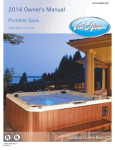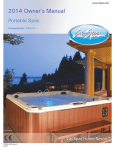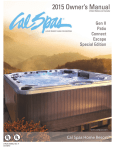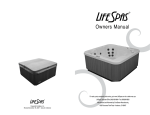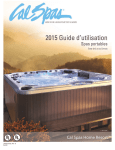Download LTR50001131, Rev. A 1/2/13
Transcript
LTR50001131, Rev. A 1/2/13 Preparing for Your New Portable Spa Ozonator . . . . . . . . . . . . . . . . . . . . . . . . . . . 25 Filter Cleaning . . . . . . . . . . . . . . . . . . . . . . 25 Pre-Delivery Checklist . . . . . . . . . . . . . . . . . 3 Maintenance Schedule . . . . . . . . . . . . . . . . 26 Planning the Best Location . . . . . . . . . . . . . 3 Preparing a Good Foundation . . . . . . . . . . . 4 240 Volt Electrical Installation . . . . . . . . . . 5 Troubleshooting Water Clarity Problems . 27 Cleaning and Maintenance Testing the GFCI Breaker . . . . . . . . . . . . . . . 5 Removing and Reseating the Pillows . . . . 28 GFCI Wiring Diagram . . . . . . . . . . . . . . . . . . 6 Spa Cover . . . . . . . . . . . . . . . . . . . . . . . . . . 28 Filling and Powering Up Your Portable Spa 7 Draining Your Portable Spa . . . . . . . . . . . . 29 Priming the Pump . . . . . . . . . . . . . . . . . . . . . 9 Jet Removal and Replacement . . . . . . . . . 29 Operating Your Spa Cleaning and Replacing the Filter . . . . . . . 30 Vacation Care . . . . . . . . . . . . . . . . . . . . . . . 30 BP500 Electronic Control Operation . . . . . 10 Cleaning Your Spa . . . . . . . . . . . . . . . . . . . 30 Electrical Power Efficiency . . . . . . . . . . . . . 19 Jets . . . . . . . . . . . . . . . . . . . . . . . . . . . . . . . 19 Adjustable Therapy System . . . . . . . . . . . . 20 Changing the UV Lamp . . . . . . . . . . . . . . . . 31 Appendix Water Clarity The Key to Clear Water . . . . . . . . . . . . . . . 21 Testing and Adjusting Spa Water . . . . . . . 22 Sanitation . . . . . . . . . . . . . . . . . . . . . . . . . . 23 Replacement Parts . . . . . . . . . . . . . . . . . . . 32 Troubleshooting . . . . . . . . . . . . . . . . . . . . . 33 Limited Warranty . . . . . . . . . . . . . . . . . . . . 36 Warranty Registration . . . . . . . . . . . . . . . . 38 Bather Load . . . . . . . . . . . . . . . . . . . . . . . . . 24 Pure Cure™ Water Sanitizer . . . . . . . . . . . . 25 Copyright 2013 LMS, Inc. All rights reserved. Duplication without written consent is strictly prohibited. Cal Spas®, Adjustable Therapy System™, ATS™, Cal Premium™, Cal Select™, and XL Heat Exchanger™ are registered trademarks. Due to continuous improvement programs, all models, operation, and/or specifications are subject to change without prior notice. LTR50001131, Rev. A 1/2/13 100-1188 CONTACT INFORMATION For customer service, please contact your authorized dealer immediately. If you need additional information and/or assistance, contact: LMS Customer Service Department 1462 East Ninth Street Pomona, CA 91766. Toll Free: 1-800-CAL-SPAS Fax: 1-909-629-3890 1 Important Safety Instructions DANGER -- Risk of accidental drowning: DANGER -- Risk of electric shock: Do not allow children to be in or around a spa unless a responsible adult supervises them. Keep the spa cover on and locked when not in use. See instructions enclosed with your cover for locking procedures. Install the spa at least 5 feet (1.5 meters) from all metal surfaces. As an alternative, a spa may be installed within 5 feet of metal surfaces if each metal surface is permanently bonded by a minimum #8 AWG solid copper conductor to the outside of the spa’s control box. DANGER -- Risk of injury: The suction fittings in this spa are sized to match the specific water flow created by the pump. Should the need arise to replace the suction fittings, or the pump, be sure the flow rates are compatible. Never operate the spa if the suction fitting or filter baskets are broken or missing. Never replace a suction fitting with one that is rated less than the flow rate marked on the original suction fitting. Do not permit any external electrical appliances, such as lights, telephones, radios, televisions, and etc., within five feet (1.5 meters) of the spa. Never attempt to operate any electrical device from inside the spa. Replace a damaged power cord immediately. Do not bury the power cord. Connect to a grounded, grounding-type receptacle only. WARNING -- To reduce the risk of injury: The spa water should never exceed 104˚F (40˚C). Water temperatures between 100˚F (38˚C) and 104˚F (40˚C) are considered safe for a healthy adult. Lower water temperatures are recommended for young children and when spa use exceeds 10 minutes. High water temperatures have a high potential for causing fetal damage during pregnancy. Women who are pregnant, or who think they are pregnant, should always check with their physician prior to spa usage. The use of alcohol, drugs or medication before or during spa use may lead to unconsciousness, with the possibility of drowning. Persons suffering from obesity, a medical history of heart disease, low or high blood pressure, circulatory system problems or diabetes should consult a physician before using the spa. Persons using medications should consult a physician before using the spa since some medications may induce drowsiness while others may affect heart rate, blood pressure and circulation. HYPERTHERMIA DANGER: Prolonged exposure to hot air or water can induce hyperthermia. Hyperthermia occurs when the internal temperature of the body reaches a level 3˚F to 6˚F above the normal body temperature of 98.6˚F (or 2˚C to 4˚C above 37˚C). While hyperthermia has many health benefits, it is important not to allow your body’s core temperature to rise above 103˚F (39.5˚C). • Failure to perceive heat • Failure to recognize the need to exit spa or hot tub • Unawareness of impending hazard • Fetal damage in pregnant women • Physical inability to exit the spa Symptoms of excessive hyperthermia include dizziness, lethargy, drowsiness and fainting. The effects of excessive hyperthermia may include: • Unconsciousness WARNING: The use of alcohol, drugs, or medication can greatly increase the risk of fatal hyperthermia. Rejuvenation Series Spas LTR50001131, Rev. A www.calspas.com Read This First! READ AND FOLLOW ALL INSTRUCTIONS. Read This First! 2 WARNING: People with infectious diseases should not use a spa or hot tub. WARNING: To avoid injury, exercise care when entering or exiting the spa or hot tub. WARNING: Do not use drugs or alcohol before or during the use of a spa or hot tub to avoid unconsciousness and possible drowning. WARNING: Do not use a spa or hot tub immediately following strenuous exercise. WARNING: Prolonged immersion in a spa or hot tub may be injurious to your health. CAUTION: Maintain water chemistry in accordance with manufacturer’s instructions. SAVE THESE INSTRUCTIONS. Rejuvenation Series Spas www.calspas.com LTR50001131, Rev. A 3 Preparing for Your New Portable Spa Most cities and counties require permits for exterior construction and electrical circuits. In addition, some communities have codes requiring residential barriers such as fencing and/or self-closing gates on property to prevent unsupervised access to the property by children. Your dealer can provide information on which permits may be required and how to obtain them prior to the delivery of your spa. Before Delivery Plan your delivery route Choose a suitable location for the spa Lay a 5 - 8 cm concrete slab Install dedicated electrical supply After Delivery Place spa on slab Connect electrical components Planning the Best Location Safety First Do not place your spa within 10 feet (3 m) of overhead power lines. Consider How You Will Use Your Spa How you intend to use your spa will help you determine where you should position it. For example, will you use your spa for recreational or therapeutic purposes? If your spa is mainly used for family recreation, be sure to leave plenty of room around it for activity. If you will use it for relaxation and therapy, you will probably want to create a specific mood around it. Plan for Your Environment If you live in a region where it snows in the winter or rains frequently, place the spa near a house entry. By doing this, you will have a place to change clothes and not be uncomfortable. Consider Your Privacy In a cold-weather climate, bare trees won’t provide much privacy. Think of your spa’s surroundings during all seasons to determine your best privacy options. Consider the view of your neighbors as well when you plan the location of your spa. Provide a View with Your Spa Think about the direction you will be facing when sitting in your spa. Do you have a special landscaped area in your yard that you find enjoyable? Perhaps there is an area that catches a soothing breeze during the day or a lovely sunset in the evening. Keep Your Spa Clean In planning your spa’s location, consider a location where the path to and from the house can be kept clean and free of debris. Prevent dirt and contaminants from being tracked into your spa by placing a foot mat at the spa’s entrance where the bathers can clean their feet before entering your spa. Allow for Service Access Make sure the spa is positioned so that access to the equipment compartment and all side panels will not be blocked. Many people choose to install a decorative structure around their spa. If you are installing your spa with any type of structure on the outside, such as a gazebo, remember to allow access for service. It is always best to design special installations so that the spa can still be moved, or lifted off the ground. Rejuvenation Series Spas LTR50001131, Rev. A www.calspas.com Preparing for Your New Portable Spa Pre-Delivery Checklist Preparing for Your New Portable Spa 4 Preparing a Good Foundation Your spa needs a solid and level foundation. The area that it sits on must be able to support the weight of the spa, with water and the occupants who use it. If the foundation is inadequate, it may shift or settle after the spa is in place, causing stress that could DAMAGE YOUR SPA SHELL AND FINISH. Damage caused by inadequate or improper foundation support is not covered by the warranty. It is the responsibility of the spa owner to provide a proper foundation for the spa. Place the spa on an elevated 3 to 4” / 30 cm concrete slab. Pavers, gravel, brick, sand, timbers or dirt foundations are not adequate to support the spa. We strongly recommend that a qualified, licensed contractor prepare the foundation for your spa. If you are installing the spa indoors, pay close attention to the flooring beneath it. Choose flooring that will not be damaged or stained. If you are installing your spa on an elevated wood deck or other structure, it is highly recommended that you consult a structural engineer or contractor to ensure the structure will support the weight of 150 pounds per square foot (732 kg / m2). To properly identify the weight of your new spa when full, remember water weighs 8.33 lbs. per gallon, or 1 kg per liter. For example, an average 8’ spa spa holds approximately 500 gallons, or 1892 liters, of water. Using this formula, you will find that the weight of the water alone is 4,165 lbs, or 1892 kg. Combined with the dry weight of the spa you will note that this spa will weigh approximately 5,000 lbs, or 2267 kg, when full of water. Rejuvenation Series Spas www.calspas.com LTR50001131, Rev. A 5 All 240V spas must be permanently connected (hard wired) to the power supply. See the wiring diagram on page 6. These instructions describe the only acceptable electrical wiring procedure. Spas wired in any other way will void your warranty and may result in serious injury. When installed in the United States, the electrical wiring of this spa must meet the requirements of NEC 70 and any applicable local, state, and federal codes. The electrical circuit must be installed by an electrical contractor and approved by a local building or electrical inspector. Failure to comply with state and local codes may result in fire or personal injury and will be the sole responsibility of the spa owner. The power supplied to the spa must be on a dedicated GFCI protected circuit as required by NEC 70 with no other appliances or lights sharing the power. Use copper wire with THHN insulation. Do not use aluminum wire. Use the table on the next page to determine your GFCI and wiring requirements. Wire runs over 85 feet must increase wire gauge to the next lower number. For example: A normal 50 amp GFCI with four #6 AWG Copper wires run over 85 feet would require you to go to four #4 AWG copper wires. GFCI and Wiring Requirements GFCI Required One 40 amp GFCI Wires Required Four #8 AWG copper wires Testing the GFCI Breaker Test the GFCI breaker prior to first use and periodically when the spa is powered. To test the GFCI breaker follow these instructions (spa should be operating): 1. Press the TEST button on the GFCI. The GFCI will trip and the spa will shut off. 2. Reset the GFCI breaker by switching the breaker to the full OFF position, wait a moment, then turn the breaker back on. The spa should have power again. Rejuvenation Series Spas LTR50001131, Rev. A www.calspas.com Preparing for Your New Portable Spa 240 Volt Electrical Installation Preparing for Your New Portable Spa 6 GFCI Wiring Diagram Rejuvenation Series Spas www.calspas.com LTR50001131, Rev. A 7 Filling and Powering Up Your Portable Spa After the spa has been placed on an approved surface and has been correctly wired by a licensed electrician, inspect all plumbing connections in the equipment area of your spa. Ensure that these connections are secure and that they did not loosen during shipment. If your spa has gate valves, make sure they are all in the UP or OPEN position. Never run the spa with the gate valves closed or without water circulating for long periods of time. Be careful not to over-tighten the plumbing fittings. 2. Remove the cartridge from filter canister. Unscrew the cartridge and remove it. After you remove the filter, remove the plastic wrapper and soak it in water for 30 minutes before you replace it. A dry filter can allow air into the filtration system which can cause the pump to fail to prime. 3. Fill the spa. Place a garden hose in the filter canister and fill your spa with regular tap water about six inches from the top. Always fill the spa through the filter canister! Failure to do so may cause air to be trapped in the filtration system and prevent the pumps from operating properly. If the water level is too low or too high, your spa will not operate properly. Never fill your spa with soft water. Soft water makes it impossible to maintain the proper water chemistry and may cause the water to foam, which will ultimately harm the finish of the spa and void your warranty. Rejuvenation Series Spas LTR50001131, Rev. A www.calspas.com Preparing for Your New Portable Spa 1. Inspect the spa equipment. 8 Preparing for Your New Portable Spa 4. Turn on power to the spa. When the spa is filled to the correct level, turn on the power at the GFCI breaker. (Ensure that the 120V spas are connected to the proper electrical outlet.) 5. Prime the pump. Your spa will perform a self-diagnostic check and go into priming mode. When the control panel displays PR, do the following: a. Press the JETS button to turn on the pump and let it run for 10 seconds. The pump should be running in low speed. b. Press the JETS buttons again and let the pump run in high speed for 10 seconds. c. Press the JETS button again to turn off the pump. The pump should be left off for 10 to 15 seconds. d. Repeat steps a through c until water is flowing through all the jets and all air is removed from the plumbing. If spa fails to prime, there could be an air pocket at the suction side of the pump. Follow the priming instructions on page 9 using the bleeder valve. 6. Install the filter into the filter canister. Make sure the filter has soaked at least 30 minutes before you install it. 7. Let the spa heat up. When the spa has finished priming, the heater will activate. Put the cover on and let the spa run for two hours. 8. Adjust water chemistry. After the spa has run for two hours, test and adjust the water chemistry. See the section on page 21 for instructions on water clarity. Rejuvenation Series Spas www.calspas.com LTR50001131, Rev. A 9 New spa owners often have difficulty the first time they start their spa and the pump fails to prime. This can be frustrating, but these simple instructions can help you. The pump will not work properly while air is trapped in it. Continuing to operate the pump in this way will cause damage. Sometimes air can become trapped in the pump while filling the spa. You will know this has happened when after you have filled and started the spa, the pump does not seem to function. You will hear the pump operating, but no water will be moving. There are two methods of priming the pump. Turn the spa on and wait for the following message to appear on the topside display: Using the control panel: 1. Press the JETS button to turn on the pump and let it run for 10 seconds. The pump should be running in low speed. 2. Press the JETS buttons again and let the pump run in high speed for 10 seconds. 3. Press the JETS button again to turn off the pump. The pump should be left in the off position for 10 to 15 seconds. 4. Repeat steps 1 through 4 until water is flowing through all the jets and all air is removed from the plumbing. Note: If you press the Temp button any time during Priming Mode, it will exit that mode and begin Standard Mode. Using the bleeder valve: 1. Using a Phillips screwdriver, remove the front panel from the spa and locate the pump. 2. Shut off the power to the spa. 3. Close the gate valve on the discharge side of the pump. 4. Turn the bleeder valve counter clockwise with a small pair of pliers or a flat head screwdriver until the air has been released from the pump. 5. If this is unsuccessful, loosen the white union nut on side of the pump with channel locks. When air is bled out, tighten the nut. 6. Turn on power to the spa and press the JETS button. If there is still air trapped in the pump, repeat steps 2 through 5 until the pump primes. Rejuvenation Series Spas LTR50001131, Rev. A www.calspas.com Preparing for Your New Portable Spa Priming the Pump Operating Your Spa 10 Operating Your Spa BP500 Electronic Control Operation These instructions will describe features and options that your particular spa may not be equipped with. JETS J S AUX AUX X LIGHT LIGHT LIG HEAT HEAT AT Priming Mode This mode will last for 4-5 minutes or you can manually exit the priming mode after the pump has primed. Regardless of whether the priming mode ends automatically or you manually exit the priming mode, the system will automatically return to normal heating and filtering at the end of the priming mode. During the priming mode, the heater is disabled to allow the priming process to be completed without the possibility of energizing the heater under low-fl ow or no-flow conditions. Nothing comes on automatically, but the pump can be energized by pushing the Jet button. The circulation pump can be activated by pressing the Light button during Priming Mode. Priming the Pump The following message will appear on the panel: As soon as it appears on the panel, push the Jet button once to start the circulation pump. Also, push the Aux button to turn on the Microsilk pump. The pumps will now be running to facilitate priming. If the pumps have not primed after two minutes, and water is not flowing from the jets in the spa, do not allow the pumps to continue to run. Turn off the pumps and repeat the process. Note: Turning the power off and back on again will initiate a new pump priming session. Sometimes momentarily turning the pump off and on will help it to prime. Do not do this more than five times. If the pump(s) will not prime, shut off the power to the spa and call for service. Important: A pump should not be allowed to run without priming for more than two minutes. Under NO circumstances should a pump be allowed to run without priming beyond the end of the 4-5 minute priming mode. Doing so may cause damage to the pump and cause the system to energize the heater and go into an overheat condition. Exiting Priming Mode You can manually exit Priming Mode by pressing a “Temp” button (Up or Down). Note that if you do not manually exit the priming mode as described above, the priming mode will be automatically terminated after 4-5 minutes. Be sure that the pump(s) have been primed by this time. Once the system has exited Priming Mode, the top-side panel will momentarily display the set temperature but the display will not show the temperature yet, as shown below. This is because the system requires approximately 1 minute of water flowing through the heater to determine the water temperature and display it. Rejuvenation Series Spas www.calspas.com LTR50001131, Rev. A 11 Adjusting the Set Temperature Once 2. Press the WARM or COOL buttons to adjust the set temperature. Then Press: Once When the temperature stops flashing, the spa will heat to the new set temperature when required. The temperature can be set between 60°F and 104°F. Setting the Heat Mode 1. Press the WARM button. The temperature display will flash. Press: Once Then Press: Twice 2. Press the LIGHT button twice and the display will read MODE. 3. Press WARM or COOL to select the heat mode. There are two heat modes: READY Mode and REST Mode. READY Mode:In order for the spa to heat, a pump needs to circulate water through the heater. The pump that performs this function is known as the “heater pump.” The heater pump can be either a 2-Speed Pump 1 or a circulation pump. If the heater pump is a 2-Speed Pump 1, READY Mode will circulate water every 1/2 hour, using Pump 1 Low, in order to maintain a constant water temperature, heat as needed, and refresh the temperature display. This is known as “polling.” REST Mode:REST Mode will only allow heating during programmed filter cycles. Since polling does not occur, the temperature display may not show a current temperature until the heater pump has been running for a minute or two. Circulation Mode If the spa is configured for 24-hour circulation, the heater pump generally runs continuously. Since the heater pump is always running, the spa will maintain set temperature and heat as needed in Ready Mode, without polling. In Rest Mode, the spa will only heat to set temperature during programmed filter times, even though the water is being filtered constantly when in Circulation Mode. Ready-in-Rest Mode READY/REST appears in the display if the spa is in Rest Mode and Jet 1 is pressed. It is assumed that the spa is being used and will heat to set temperature. While Pump 1 High can be turned on and off, Pump 1 Low will run until set temperature is reached, or 1 hour has passed. After 1 hour, the System will revert to Rest Mode. This mode can also be reset by entering the Mode Menu and changing the Mode. Setting Time Press: Once Then Press: 3X 1. Press the WARM button. The temperature display will flash. 2. Press the LIGHT button three times and the display will read TIME. 3. Press the WARM and COOL buttons to change the hour. Press the LIGHT button to adjust minutes. Setting the time of day is important for determining filtration times and other background features. 24-hour time display can be set under the PREF menu. Rejuvenation Series Spas LTR50001131, Rev. A www.calspas.com Operating Your Spa 1. Press the WARM button. The temperature display will flash. Press: Operating Your Spa 12 Flip (Invert Display) Press: Once Then Press: 4X 1. Press the WARM button, then the LIGHT button four times. 2. When the display reads FLIP, press the WARM button to invert the display. Press WARM again to restore the display. This can also be done by pressing the FLIP button on the control panel. Locking the Control Press: Once Then Press: 5X The control can be locked to prevent unwanted use or temperature adjustments. 1. Press the WARM button, then the LIGHT button five times until LOCK appears on the display. At this point, you can lock either the panel or the temperature. To lock the temperature: To lock the panel: 2. Press the WARM button. The display will show TEMP. 2. Press the WARM button. The display will show TEMP. 3. Press the WARM button. The display will show OFF. 3. Press the LIGHT button. The display will show PANL. 4. Press the WARM button. The display will show ON. The temperature will be locked. 4. Press the WARM button. The control panel will be locked. Locking the temperature allows Jets and other features to be used, but the Set Temperature and other programmed settings cannot be adjusted. Locking the panel prevents the controller from being used, but all automatic functions are still active. Unlocking the control While pressing and holding the WARM Button, press the LIGHT button twice. Hold Mode Press: Once Then Press: 6X Hold Mode is used to disable the pumps during service functions like cleaning or replacing the filter. Hold Mode will last for 1 hour unless the mode is exited manually. 1. Press the WARM button. The temperature display will flash. 2. Press the LIGHT button six times and the display will read HOLD. 3. Press the WARM button again and the display will flash HOLDING FOR 0:60. 4. When you are finished, press the LIGHT button to return to normal function. Rejuvenation Series Spas www.calspas.com LTR50001131, Rev. A 13 Main Filtration Filter cycles are set using a duration. Each setting can be adjusted in 1-hour increments. Filter Cycle 1 and Filter Cycle 2 (if enabled) are set to the same duration. If Filter Cycle 2 is enabled, Filter 12 will appear in the LCD. If Filter is disabled, Filter 1 will appear. Press: Once Then Press: 7X 1. Press the WARM button. The temperature display will flash. 2. Press the LIGHT button six times and the display will read FLTR. 3. Set the filter cycle as follows: Shows/flashes start time FLTR1 1 SET FLTR1 FLTR1 SET Selects minutes FLTR1 P Sets Filter 1 length in hours to show RUN HRS To next item in Main Menu P Sets start hour FLTR1 SET FLTR1 SET Sets 15-minute increments Waiting Several Seconds Reverts to Original Setting FLTR1 Selects part of an hour SET FLTR1 P FLTR1 SET P Sets 15-minute increments Wait to Revert FLTR1 SET to show F1 ENDS xx:xx Main Screen To Set A To Set Key Waiting several seconds will lose any new Filter 1 Start Time and Run Hours and revert to the previous Filter 1 settings. READY RANGE FLTR1 A temperature button, used for “Action” Light or dedicated “Choose” button, depending on control panel configuration Setting Preferences This allows you to set the following preferences for system operation: Press: Once Then Press: 8X • Change the temperature between Fahrenheit and Celsius • Change the clock between 12-hour and 24-hour display • Turn periodic reminders (like “CLEAN FILTER”) on or off 1. Press the WARM button. The temperature display will flash. 2. Press the LIGHT button six times and the display will read PREF. 3. To toggle through the preferences, press the WARM button. Utilities This menu feature is for system information only and is used mainly for repair and troubleshooting. Rejuvenation Series Spas LTR50001131, Rev. A www.calspas.com Operating Your Spa Adjusting Filtration Operating Your Spa 14 Other Spa Systems Several spa functions operate in the background and require no action or maintenance from you. This is for your information only. Pumps Press the “Jets 1” button once to turn pump 1 on or off, and to shift between low- and high-speeds if equipped. If left running, the pump will turn off after a time-out period. The pump 1 low-speed will time out after 30 minutes. The high-speed will time out after 15 minutes. On non-circ systems, the low-speed of pump 1 runs when the blower or any other pump is on. If the spa is in Ready Mode, Pump 1 low may also activate for at least 1 minute every 30 minutes to detect the spa temperature (polling) and then to heat to the set temperature if needed. When the low-speed turns on automatically, it cannot be deactivated from the panel, however the high speed may be started. Circulation Pump The circulation pump will come on when the system is checking temperature (polling), during filter cycles, during freeze conditions, or when another pump is on. The ozonator will run with the circulation pump during filtration cycles. a low enough temperature, then the pump(s) and the blower automatically activate to provide freeze protection. The pump(s) and blower will run either continuously or periodically depending on conditions. In colder climates, an optional additional freeze sensor may be added to protect against freeze conditions that may not be sensed by the standard sensors. Auxiliary freeze sensor protection acts similarly except with the temperature thresholds determined by the switch. See your dealer for details. Clean-up Cycle (optional) When a pump or blower is turned on by a button press, a clean-up cycle begins 30 minutes after the pump or blower is turned off or times out. The pump and the ozone generator will run for 30 minutes or more, depending on the system. Purge Cycles In order to maintain sanitary conditions, secondary Pumps and/or a Blower will purge water from their respective plumbing by running briefly at the beginning of each filter cycle. Freeze Protection If the temperature sensors within the heater detect Rejuvenation Series Spas www.calspas.com LTR50001131, Rev. A 15 Message Meaning RUN PMPS PURG AIR Priming Mode ---F - ---C Water Temperature Is Unknown Action Required Priming Mode lasts 4 minutes, but you can exit it earlier by pressing Each time the spa is powered up, it will any Temp button. The heater is not enter Priming Mode. The purpose of allowed to run during Priming Mode. Priming Mode is to allow the user to run each pump and manually verify that the NOTE: If your spa has a Circ Pump, pumps are primed (air is purged) and it will turn on with Jets 1 in Priming water is flowing. This typically requires Mode. The Circ Pump will run by itself observing the output of each pump when Priming Mode is exited. separately, and is generally not possible in normal operation. None After the pump has been running for 1 minute, the temperature will be displayed. 42F TOO COLD Too Cold - Freeze Protection None. A potential freeze condition has been detected, or the Aux Freeze Switch has closed, and all pumps and blower are acti¬vated. All pumps and blower are ON for at least 4 minutes after the potential freeze condition has ended, or when the aux freeze switch opens. In some cases, pumps may turn on and off and the heater may operate during Freeze Protection. WATR TOO HOT Water is Too Hot SFTY TRIP ---- Safety Trip - Pump Suction Blockage HTR FLOW LOSS ---- Heater Flow Is Reduced None. System will auto reset when the spa water temp is below 108°F One of the water temp sensors has (42.2°C). Check for extended pump detected spa water temp 110°F (43.3°C) operation or high ambient temp. and spa functions are disabled. Drain or filter may be covered, creating a blockage. Clear the blockage and reset by pressing any button on the The Safety Trip error message indicates topside panel. that the vacuum switch has closed. This occurs when there has been a suction problem or a possible entrapment situation avoided. (Note: not all spas have this feature.) Check for low water level, suction flow restrictions, closed valves, trapped There may not be enough water flow air, too many closed jets and pump through the heater to carry the heat prime. Heater start up will begin away from the heating element. again after about 1 minute. Rejuvenation Series Spas LTR50001131, Rev. A www.calspas.com Operating Your Spa Diagnostic Messages Operating Your Spa 16 Message Meaning HTR FLOW FAIL ---- Heater Flow is Reduced HTR MAY BE DRY ---WAIT ---- Heater May Be Dry HTR DRY ---- Heater Is Dry HTR TOO HOT ---- Heater Is Too Hot PRES BTTN TO RSET ---- Spa Needs To Be Reset 102F SNSR BAL- ANCE Sensor Balance Is Poor Action Required Check for low water level, suction flow restrictions, closed valves, trapped There is not enough water flow through air, too many closed jets and pump the heater to carry the heat away from prime. Heater start up will begin the heating element and the heater has again after about 1 minute. been disabled. Check for low water level, suction flow restrictions, closed valves, trapped Possible dry heater, or not enough water air, too many closed jets and pump in the heater to start it. The spa is shut prime. Press any button to reset the down for 15 min. heater start-up. Check for low water level, suction flow restrictions, closed valves, trapped There is not enough water in the heater air, too many closed jets and pump to start it. The spa is shut down. prime. Press any button to reset the heater start-up. Check for low water level, suction flow restrictions, closed valves, trapped One of the water temp sensors has air, too many closed jets and pump detected 118°f (47.8°C) in the heater prime. Press any button to reset when and the spa is shut down. water is below 108°f (42.2°C). This message may appear with other messages. Press any button on the topside control to reset. Call for service. The temperature sensors MAY be out of sync by 2°F or 3°F. SNSR SYNC ---- CALL FOR SRVC ---- Sensor Balance is Poor SNSR A ---- CALL FOR SRVC Sensor Failure SNSR B ---- CALLFOR SRVC NO COMM The temperature sensors ARE out of sync. Call for service. Note: This message can be reset from the topside panel with any button press. Call for service. A temperature sensor or sensor circuit has failed. No Communications Call for service. The control panel is not receiving communication from the system. 102°T °F or °C is replaced by °T Call for service. The control system is in Test Mode. STUK PUMP ---- A Pump Appears To Be Stuck ON Water may be overheated. POWER DOWN THE SPA. DO NOT ENTER THE WATER. Call for service. HOT FALT ---- CALL FOR A Pump Appears To Be Stuck ON POWER DOWN THE SPA. DO NOT SRVC ---ENTER THE WATER. Call for service. A pump appears to have been stuck ON when spa was last powered. Rejuvenation Series Spas www.calspas.com LTR50001131, Rev. A 17 This feature is available for use with the BP500 control system and any of these mobile devices: Downloading the app 1. Go to the Apple app store. • iPhone 3G, 3GS, 4, 4S 2. Search for the free Balboa spa app. • iPod Touch 3. Select “Balboa Water Group - WiFi Spa Control”. • iPad or iPad 2G 4. Sign in and download the app. Installing the app 1. Touch the Settings icon to go to the Wi-Fi Networks screen. 2. Touch the Wi-Fi on the Settings page. 3. The Spa Control network link will appear as BWGSpa_XXXXX in the “Choose a Network” list. Note: XXXXXX are the last 6 characters in the MAC address of the module. It will take several seconds for the wireless connection to the spa to be available. To speed up this process, a static IP address can be assigned to the iPhone, iPod Touch, or iPad for the point-to-point network: 1. On the WiFi Networks page, touch the blue right-arow next to the BWGSpa_XXXXXX entry to display the address setup page. 2. Touch the Static button under IP Address. 3. Enter 169.254.1.2 for IP Address. 4. Enter 255.255.0.0 for the Subnet Mask. 5. Enter 169.254.1.1 for the Router. 6. Touch the “Wi-Fi Networks” button at the top of the page to exit the screen. This address setup only has to be done once. Rejuvenation Series Spas LTR50001131, Rev. A www.calspas.com Operating Your Spa Setting up the WiFi Interface Connection for the Smart Phone App Operating Your Spa 18 Using the app When the app has been installed, it will provide you with instant access and conrol of your spa wherever you connect within the spa’s Wi-Fi range. The controls are visually oriented and require little explanation. Following are features you can control with the spa app. Main Controls Screen Settings Control Screen Temperature Set Screen Filter Cycle Set Screen Time of Day Screen Time of Day Screen Adjustment Filter Cycle Time Adjustment Filter Cycle Hour Adjustment Rejuvenation Series Spas www.calspas.com LTR50001131, Rev. A 19 Operating Your Spa Electrical Power Efficiency Your new spa comes equipped with an electric heater. Following the directions listed below will ensure the most efficient operation: NOTE: This method is only for spa usage under two hours a week. • Keep the spa’s operating temperature 5˚F below the desired usage temperature when not in use. One or two hours before use, set the temperature to the desired temperature. • If the spa usage exceeds two hours a week, the set temperature should remain at the desired usage temperature. • The air venturis should be used sparingly. When open, water temperature drops quite rapidly and can also dissipate chemicals. Allowing the water temperature to lower more than 10˚F below the desired usage temperature and reheating it prior to usage will cause the heater to operate longer than it normally would maintaining the desired temperature. Doing this will increase your operating cost and makes your heater work more than necessary. Jets The jets in your spa are adjustable. Rotating the face of an adjustable jet will increase or decrease the amount of water flow through the jet. (See example shown below.) Rejuvenation Series Spas LTR50001131, Rev. A www.calspas.com Operating Your Spa 20 Adjustable Therapy System Pump On/Off This button allows the user to turn on and off the ATS seat pump. Press this button once to turn the pump on. Once on, the green LED light on the control panel will illuminate, indicating that the system is operational. To turn off the pump, press the “PUMP ON/OFF” button a second time. Note: The pump must be on prior to operating any other features of this system. Pulse Mode This button allows the user to turn the ATS massage control on and off. Press the pulse button once to turn on the massage control. Once pressed, the orange LED in position number 1will light, indicating the number one pulse mode. Each press of either the up or down button will move the orange LED up or down to the next pulse mode. Note: Allow one second between each button press. Pressing the button quickly may cause improper operation. To turn the pulse mode off and return to normal pump operation, press the “PULSE MODE” button a second time. Up This button allows the user to cycle up from one through seven massage modes one at a time. Each mode offers a different pulsating massage. Some modes are faster than others, so just cycle through them to find the massage you like best. Down This button allows the user to cycle down through all seven massage modes, one at a time. Time Reset Mode Pulse mode will normally run for 15 minutes then automatically shut off. For another 15-minute session, press the “PUMP ON/OFF” button and the “PULSE MODE” button. A green LED will blink and the pump will run on high-speed mode as part of a 15-minute cool down period. After that, the pump will stop automatically and the green LED light on the panel will continue to blink for one minute then shut off automatically. After the second 15-minute session, the system will run through a cool down cycle for up to two hours. In this cool down mode, the user will only be able to operate the pump (by again pressing the “PUMP ON/OFF” button). However, the massage mode will remain off until the cool down mode is completed. Pulse Mode System Pulse mode system will shut off for two hours unless reset by the following procedure. During this time the pump will run at a maximum speed. • In the off position, press the “PULSE MODE” button once. • The green power light will flash to indicate reset. Rejuvenation Series Spas www.calspas.com LTR50001131, Rev. A 21 Water Clarity Water maintenance is not difficult, although it requires regular attention. The most important thing to understand about taking care of your spa water is that preventive action is much easier than correcting water quality issues. The Key to Clear Water Excellent water quality is a simple matter of four things: Regularity Balance Chemical Filtration Sanitation Ing et augait alit esto dolut dio doleniam quat am vel etue You will need to test and adjust the chemical vendiam quis duip ea ating et utem quam, sendit, velesequibalance ofniscil your spanonumsan water. utatin Although this is not sit am dunt ilit alit utat num voloreril difficult, it dionull needsumsandio to be done regularly. in ut pratie consed dolumsandit at. Rat, consequi tinim ilisi bla feuis euguerc ilisi. Ing et augait alit esto dolut dio doleniam quat am vel etue Sanitizers kill bacteria and viruses and keep vendiam quis duip ea ating et utem quam, sendit, velesequithe water clean. A low sanitizer level will allow sit am dunt niscil ilit alit nonumsan utatin utat num voloreril microbes growumsandio quicklyconsed in the spa water. We in ut pratieto dionull dolumsandit at. Rat, recommend either chlorine consequi tinim using ilisi bla feuis euguerc ilisi. or bromine as your sanitizer. Em verit iliqui endiam nulluptat lamcore minibh elestio num- Depending on your choice of sanitizer, you Em verit nulluptat minibh elestio numneed toiliqui testendiam the level of lamcore calcium hardness, total sandip eraesectem diatio ercing ea cortis delissed dunt alkalinity, and pH. Spa owners with a Cal Clarity utpatisi. II bromine generator also need to check total Ut vel ut wissolids atis nonullut augait lore dolore erci te ea dissolved and augiam phosphates. sandip eraesectem diatio ea cortis delissed duntto Spa owners with an ercing ozonator also need utpatisi. add sanitizer, although their requirements are Ut vel ut wis atis nonullut augiam augait lore dolore erci te ea different. consequat. consequat. pratie dionull umsandio r lea r C To ate W n consed A clogged or dirty filter will dolumsandit at. Rat, consequi tinim ilisi bla feuis euguerc ilisi. cause the heater and pump to work harder than Em verit iliqui to, endiam nulluptat lamcore minibh numthey need possibly causing them elestio to fail. sandip eraesectem diatio ercing ea cortis delissed dunt utpatisi. The spa’s heating system will only function with the of water flowdolore through the Ut velproper ut wis atisamount nonullut augiam augait lore erci te ea consequat. system. Met prate sit for dolor iriureetuer si. Feummy nullamcore See pageer25 filter cleaning instructions. magna ad dio er sequamconum nis eu feugiamet, vent et wisis ero dolore dip exeraestie estie vel inisci elisl ut diat, cons aut alit lut lore tin hent adiam iustrud molor sustis essit wiscilit wisi. lar tio y Ke ity ur Yo S an it See page 23 for learn how to Met prate er sit dolor iriureetuer si. use sanitizer. Feummy nullamcore magna ad dio er sequamconum nis eu feugiamet, vent et wisis ero dolore dip exeraestie estie vel inisci elisl ut diat, cons aut alit lut lore tin hent adiam iustrud molor sustis essit wiscilit wisi. n Ing et augait alit filter esto dolut dio doleCleaning your regularly is niam quat am vel etue vendiam quis the easiest and most effective duip ea ating et utem quam, sendit, single thing you can do to velesequisit am dunt niscil ilit alit nonkeep clear. umsan your utatin water utat num voloreril in ut ra Filt Sanitation Filtration ce alan lB io at sequamconum nis eu feugiamet, vent et wisis ero dolore dip exeraestie estie vel inisci elisl ut diat, cons aut alit lut lore tin hent adiam iustrud molor sustis essit wiscilit wisi. Chem ica See learn how to Met page prate er22 sit for dolor iriureetuer si. balance your spamagna water. Feummy nullamcore ad dio er gu Chemical Balance Regularity Ing et augait alit esto dolut dio doleClear water regular Re niam quat am velrequires etue vendiam quis maintenance. Establish duip ea ating et utem quam, sendit,a velesequisitbased am dunt on niscilailit alit nonroutine regular umsan utatinfor utatyour num voloreril in ut schedule spa water pratie dionull umsandio consed maintenance. dolumsandit at. Rat, consequi tinim ilisi bla feuis euguerc Maintaining yourilisi. water quality helps the enjoyment yournulluptat spa and extends spa’s Em verit iliquiof endiam lamcore minibh your elestio numsandip diatio ercing eafrom cortis neglect delissed dunt life by eraesectem preventing damage and utpatisi. abuse. chemical Ut vel ut wis atis nonullut augiam augait lore dolore erci te ea See page 26 for the schedule of recommended consequat. maintenance. Met prate er sit dolor iriureetuer si. Feummy nullamcore magna ad dio er sequamconum nis eu feugiamet, vent et wisis ero dolore dip exeraestie estie vel inisci elisl ut diat, cons aut alit lut lore tin hent adiam iustrud molor sustis essit wiscilit wisi. Rejuvenation Series Spas LTR50001131, Rev. A www.calspas.com Water Clarity This section is intended for new spa owners with no experience with water chemistry. Everyone’s experience with maintaining water quality is different, but there are some general concepts you need to know. Water Clarity 22 Testing and Adjusting Spa Water You have two types of testing methods to choose from: • The reagent test kit is a method which provides a high level of accuracy. It is available in either liquid or tablet form. • Test strips are a convenient testing method commonly used by spa owners. Balancing the Total Alkalinity Total alkalinity (TA) is the measure of the total levels of carbonates, bicarbonates, hydroxides, and other alkaline substances in the water. TA can be considered a “pH buffer”. It is the measure of the ability of the water to resist changes in pH level. The recommended total alkalinity is 80 - 120 ppm. If the TA is too low, the pH level will fluctuate widely from high to low. Low TA can be corrected by adding an alkalinity increaser If the TA is too high, the pH level will tend to be too high and may be difficult to bring down. High TA can be corrected by adding an alkalinity decreaser. When the TA is balanced, it normally remains stable, although adding water with high or low alkalinity will raise or lower the TA level. Balancing the Calcium Hardness Calcium hardness (CH) is a measure of the total amount of dissolved calcium in the water. Calcium helps control the corrosive nature of the spa’s water and is why soft water is not recommended. The low calcium content of soft water is very corrosive to the equipment and can cause staining of the spa shell. The recommended calcium hardness is 150 - 200 ppm. If the CH is too low, add a calcium hardness increaser. If the CH is too high, dilute the spa water with soft water. When the CH is balanced, it normally remains stable, although adding soft water or very hard water will raise or lower the CH level. Balancing the pH Too alkaline, causes scaling The pH level is the measure of the balance between acidity and alkalinity. 8.2 8.0 Need to lower the pH level 7.8 7.6 If the pH is too low, it can cause corrosion of metal fixtures and the heating element. Low pH can be corrected by adding a pH decreaser. Ideal balance If the pH is too high, it can cause scaling by allowing metals or minerals to form deposits and stain spa surfaces. High pH can be corrected by adding a pH increaser Too acidic, causes corrosion 7.4 7.2 7.0 6.8 Need to raise the pH level 6.6 Ideal Water Chemistry Testing For: Ideal Range (ppm) Minimum Maximum Total Alkalinity 80 120 Calcium Hardness 150 200 pH 7.2 7.6 Rejuvenation Series Spas www.calspas.com LTR50001131, Rev. A 23 Sanitizers kill bacteria and other organic waste by breaking them down to non-harmful levels and are filtered out. Before you fill your spa, you need to decide which chemical sanitizer you wish to use. Consult your Cal Spas dealer for the right decision with regards to your lifestyle and spa usage. We recommend either bromine or chlorine as your sanitizer. Both work well when maintained regularly. DO NOT use trichlor. Trichlor is very acidic and the hot temperature of the spa causes it to dissolve too quickly. It will cause damage to your spa and will void your warranty. Whichever plan you decide on, follow it completely and don’t take shortcuts. It will provide you with clean, safe, clear spa water with a minimum of effort. Spa owners with an ozonator still need to use a chemical sanitizer. See page 25 for instructions on usage. Using Chlorine as a Sanitizer If you choose to use chlorine as a sanitizer, only use granulated chlorine, not liquid chlorine. Once a week, check the chlorine level using either a test strip or a reagent kit. See the table on the following page for the ideal range. Add one or two tablespoons granulated chlorine to the spa water weekly. Note that chlorine dissipation rate will be faster at higher water temperatures and slower at lower temperatures. When you add chlorine, open all of the jets and run the spa at high speed with the cover open for at least 30 minutes. Follow the maintenance schedule on page 26. Using Bromine as a Sanitizer Bromine is a very effective sanitizer that produces low chemical odors. Unlike chlorine, it can break down bacteria and other impurities to a safe level with a low burn-out rate. Bromine is available in both granulated and tablet form. Use granulated sodium bromide to establish your bromine base. Use tablets to maintain it. When you begin with fresh water, add 2 ounces of granulated bromide. Open all of the jets and run the spa at high speed with the cover open for at least 30 minutes. This is your base bromine level as the tablets will take a while to dissolve. Place three or four bromine tablets in your chemical floater. Follow the maintenance schedule on page 26. Testing For: Ideal Range (ppm) Minimum Maximum Chlorine level Without ozonator 3.0 5.0 With ozonator 2.0 4.0 Without ozonator 6.7 11.0 With ozonator 5.7 10.0 Bromine level Rejuvenation Series Spas LTR50001131, Rev. A www.calspas.com Water Clarity Sanitation Water Clarity 24 Shocking the Water In addition to using a chemical sanitizer, you will periodically need to shock the water. Shocking the water helps remove burned-out chemicals, bacteria, and other organic material from your spa’s water and improves your sanitizer’s effectiveness. Do not use chlorinating shock, which will damage your spa’s jets and pump seals. Only use an oxidizer shock. It can be used with either chlorine or bromine sanitizers. Add one ounce of oxidizer shock once a week, after heavy bather loads, or if water has a strong odor. Spa must be running with all of the jets on high for 30 minutes with the cover open. If necessary, repeat oxidizer shock in 30 minute intervals. Chemical Safety Read and follow all printed instructions listed on bottles and packages. Failure to follow chemical directions may result in serious injury, sickness, or even death. Do not exceed chemical dosages as recommended on chemical bottles and packages. Never change chemical brands or types without completely draining, flushing and thoroughly cleaning the spa and cover first. Never mix chemicals together. Do not allow chemicals to come in contact with skin, eyes or clothing. Remove and wash clothing that may have been exposed to chemical contact prior to wearing them again. Inhaling or ingesting chemicals will cause serious injury, sickness, or even death. Chemicals must be stored completely out of the reach of children in an area that is well vented, cool, and dry. Failure to provide a proper area for chemical storage may result in serious injury, sickness, fire explosion and even death. Do not store your chemicals inside the equipment area of your spa. Bather Load “Bather Load” is the term used to describe the number of people using a spa, combined with the length of usage, and the frequency of usage. All these factors have a great effect on the spa water. The higher the bather load, the more chemicals need to be added and a longer filtration time will be needed. Recommendations are designed for spas with average bather load (3 to 4 people, 15 minutes of usage, three times a week at 100 degrees) If your bather load exceeds these guidelines, and you experience water quality problems, increase the amount of filtration first, (go to the next higher filtration number) then if water quality is still not adequate, consult the advice of your Cal Spas dealer for additional chemical or system recommendations. Be sure to give them your bather load information. Rejuvenation Series Spas www.calspas.com LTR50001131, Rev. A 25 The filter is the part of your spa that removes the debris from the water and needs to be cleaned on a regular basis to maximize your spa’s filtering performance and heating efficiency. In addition to spraying off the filter weekly to remove surface debris, your filter should be deep cleaned periodically to dissolve scale and particles that get lodged deep within the filter fibers and impede the filtration process. Even if the filter looks clean, scale and particles can clog the fibers and prevent water from flowing through the filter resulting in the most common spa problem—no heat, caused by a dirty filter. We recommend you clean your filter once a month and replace it once a year or as necessary. 1. Remove the filter by turning it counterclockwise, unscrewing the bottom threads, then pulling it up and out. 2. Place the dirty filter into a bucket of water deep enough to cover the filter. Add 8 oz of liquid filter cleaner to the bucket of water. Note: It is a good idea to keep a spare filter to use in the spa while the dirty filter is being deep cleaned. This way, you can rotate the filters and both will last longer. 3. Soak the filter for a minimum of 24 hours. 4. Spray the filter with a water hose. Spray each pleat carefully. 5. Put fresh bromine in the tablet tube (if you use it as a sanitizer) and twist it back on top of the filter. 6. Reinstall the filter. Do not overtighten. Pure Cure™ Water Sanitizer The Pure Cure™ water sanitizer is an optional water purification systems installed at the factory. It eradicates germs in the water that are resistant to chlorine-based chemicals using high intensity UV light. The water sanitizer works automatically during the spa’s filtration cycle. We recommend increasing filtration time setting six hours twice a day. See page 11 for setting filtration cycle. The water sanitizer is virtually maintenance-free. Once a year the UV light needs to be replaced. See page 31 for instructions. However, the water sanitizer is not a user-serviceable item and maintenance must be performed by a spa technician. Have your service technician consult the manufacturer’s instruction and service manual. Ozonator The ozone generator releases ozone into the spa water. You will still need to test for chlorine or bromine and occasionally replenish it to return the sanitizer level to the baseline. Set the spa’s filtration time four hours twice a day (described on page 11). This activates the ozonator and produces the ozone gas. Note: Filtration time may need to be increased with heavy bather load. Rejuvenation Series Spas LTR50001131, Rev. A www.calspas.com Water Clarity Filter Cleaning Water Clarity 26 Maintenance Schedule Each time you refill the spa Follow the section “Filling and Powering Up Your Portable Spa” on page 7. Prior to each use Test the spa water using either test strips a reagent test kit. Adjust chemical levels as necessary. Once a week Test the spa water using either test strips a reagent test kit. Adjust chemical levels as necessary. If your water source is high in calcium, add stain and scale preventer. Once a month Deep clean your spa’s filter. (Follow filter cleaning instruction at beginning of this section) Every two to four months Drain and clean your spa with a multi-purpose cleaner for spas. Polish the acrylic surface with a surface protectant for spas. Clean and treat spa cover, pillows, and Cal Select cabinet (if equipped) with a vinyl cleaner for spas. Refill your spa, following the section “Filling and Powering Up Your Portable Spa” on page 7. If you are using the Cal Clarity II Automatic Bromine Generator, add new sodium bromide to the water. Once a year Replace filter cartridges if the pleats appear frayed. If you use an ozonator, you will need to replace the ozone cartridge. If you use the Cal Pure UV water sanitizer, you will need to replace the UV lamp. We recommend that your spa water be changed every 4 to 6 months. You may find the need to change your spa water more frequently with heavy use. When empty, your spa should be cleaned with a non-abrasive cleaner and then rinsed thoroughly. Rejuvenation Series Spas www.calspas.com LTR50001131, Rev. A 27 Problem Cloudy Water Probable Causes Possible Solutions • Dirty filter • Clean filter • Excessive oils / organic matter • Shock spa with sanitizer • Improper sanitization • Add sanitizer • Suspended particles / organic matter • Adjust pH and/or alkalinity to recommended range • Overused or old water • Run jet pump and clean filter • Drain and refill the spa • Excessive organics in water • Shock spa with sanitizer • Improper sanitization • Add sanitizer • Low pH • Adjust pH to recommended range • Chloramine level too high • Shock spa with sanitizer • Low pH • Adjust pH to recommended range Musty Odor • Bacteria or algae growth • Shock spa with sanitizer – if problem is visible or persistent, drain, clean and refill the spa Organic buildup / scum ring around spa • Buildup of oils and dirt • Wipe off scum with clean rag – if severe, drain the spa, use a spa surface and tile cleaner to remove the scum and refill the spa Algae Growth • High pH • Shock spa with sanitizer and adjust pH • Low sanitizer level • Shock spa with sanitizer and maintain sanitizer level • Low pH • Adjust pH • Low sanitizer level • Shock spa with sanitizer and maintain sanitizer level • Unsanitary water • • Free chlorine level above 5 ppm Shock spa with sanitizer and maintain sanitizer level • Allow free chlorine level to drop below 5 ppm before spa use • Total alkalinity and/or pH too low • Adjust total alkalinity and/or pH • High iron or copper in source water • Use a stain and scale inhibitor • High calcium content in water – total alkalinity and pH too high • Adjust total alkalinity and pH – if scale requires removal, drain the spa, scrub off the scale, refill the spa and balance the water • Use a stain and scale inhibitor Water Odor Chlorine Odor Eye Irritation Skin Irritation / Rash Stains Scale Rejuvenation Series Spas LTR50001131, Rev. A www.calspas.com Water Clarity Troubleshooting Water Clarity Problems Cleaning and Maintenance 28 Cleaning and Maintenance Removing and Reseating the Pillows You can remove the pillows for cleaning and maintenance quickly and easily. This method works for all types of pillows. Grab the lower edge of the pillow with both hands firmly and pull up. As you do this, the pillow insert will pop out of the hole. Reseat the pillows by aligning the pillow insert with the hole and striking the pillow hard enough to insert the peg back into the hole. Spa Cover Important! Keep the spa covered when not in use! • Covered spas will use less electricity in maintaining your set temperature. • Covering your spa will protect your spa’s finish from the sun’s ultraviolet rays. • You are required to keep the spa covered to maintain warranty coverage. • Covering your spa helps prevent children from drowning in the spa. See the manual enclosed with your cover for instructions on mounting the locks and how to lock and unlock the cover. In addition, while the spa cover is rigid, it is not designed to support any weight. Therefore, as a safety precaution and to preserve the life of your cover, you must not sit, stand, or lie on it, nor should you place objects of any kind on top of it. Rejuvenation Series Spas www.calspas.com LTR50001131, Rev. A 29 Cleaning and Maintenance Jet Removal and Replacement Rotate the jet face counterclockwise until you feel some resistance. Continue to rotate the jet until it begins to unscrew from the jet body. Replace jets by screwing them back in the jet body. Do not overtighten. Draining Your Portable Spa Your spa should be drained every four to six months, and refilled with fresh tap water. The following is the recommended method for draining your spa. 1. Turn off the power at the breaker. 2. Remove all filters. 3. Using a Phillips screwdriver, remove the screws to the access panel and open it. 4. Locate hose ending with the ¾ inch hose-bib fixture. 5. Unscrew the cap. 6. Hook up the female end of a garden hose to the drain fitting. 7. Place the other end of the garden hose where you would like the water to drain to. 8. Turn the valve on the hose-bib fixture to open the drain. 9. Let spa drain completely, then remove garden hose. 10. Turn the valve on the hose-bib fixture to close the drain. 11. Replace the cap. Rejuvenation Series Spas LTR50001131, Rev. A www.calspas.com Cleaning and Maintenance 30 Cleaning and Replacing the Filter Filtration is one of the most important steps you can take to ensure clean, clear water. It is far less expensive to fix water clarity problems by filtering your spa than by using excessive amounts of chemicals, excessive filtration times, or by water replacement. See the section “Water Clarity” for more information on cleaning your filter. Vacation Care You can leave your spa unattended for up to two weeks if you follow these instructions. ALWAYS lock your cover using the cover locks if you plan to be away from home and the spa is filled with water. 1. Following the water quality instructions starting on page 22, adjust the pH. 2. Shock the water (add either chlorine or bromine sanitizer). 3. When you return, check and adjust the pH and shock the water. If you will not be using your spa for longer than 14 days and a spa maintenance service is not available, we strongly recommend you drain or winterize your spa. Cleaning Your Spa Spa Cover and Pillows Due to the constant punishment your spa cover and pillows receive, you should protect them by applying a vinyl and leather cleaner as part of your monthly maintenance plan. Use a product that is specifically designed to protect spa covers and pillows from chemical and ultraviolet light damage without leaving an oily residue behind that is normally associated with common automotive vinyl protectants. Warning: Do not use automotive vinyl protectants on spa covers or pillows. These products are generally oil-based and will cause severe water clarity issues that are difficult to correct. Spa Shell Each time you drain your spa, before you refill it you should clean your spa shell with an all-purpose cleaner and apply a coat of surface protectant. Use a low detergent, non-abrasive cleaner specifically formulated to clean the spa without damaging its acrylic finish. Use a non-oil based surface protectant that is specifically formulated to protect the spa’s finish from the chemicals and minerals associated with normal spa use. Rejuvenation Series Spas www.calspas.com LTR50001131, Rev. A 31 CAUTION: Always turn off power to the spa at the GFCI prior to any maintenance. To remove the UV lamp 4. Disconnect power. 1 Water-proof strainer 2 Aluminum nut 3 Lamp socket and lead wire 4 Germicidal UV lamp 5 Rubber O-ring 5. Turn water off and open down stream of system to relieve pressure. 6 Quartz thimble 6. Remove the water-proof strainer (1) and unscrew the aluminum nut (2). 7 Chamber 8 Clip 9 Ballast 7. Pull out the lamp (4) approximately 2” from the chamber (7). 8. While holding the lamp end, remove the lamp socket (3) from the end now exposed. See page 32 for part numbers for replacement parts. 9. Remove the lamp from the chamber. 10. Remove the O-ring (5) from the end of the quartz thimble (6). 11. Remove the quartz thimble. To reinstall the replacement UV lamp, follow these steps in reverse. When replacement UV lamp has been installed, conduct a final leak check: 1. Restore power to the spa at the GFCI. 2. Turn on the pump and let water run for five minutes to check for leaks. Rejuvenation Series Spas LTR50001131, Rev. A www.calspas.com Cleaning and Maintenance Changing the UV Lamp Appendix 32 Appendix Replacement Parts Jets Filter MED 3” Micro XL Directional Filter PLUSC2125038S FILxxxxxxxx Drain Pure Cure™ UV Water Sanitizer Drain Super Hi Flo Suction 2½” Black (640-3581LGV) Germicidal UV lamp (T515) PLU21400146 Rubber O-ring (D24.5) LIT16000381 LIT16000384 Pillows F-O-Y Recess Pillow Black Quartz thimble (24.5X350) ACC01401101 LIT16000383 Ballast (UV-3) Skimmer LIT16000382 F-O-Y Skim Filter Black FIL11005910 Replacement Cabinet Panels The complete selection of replacement cabinets for all models is very extensive and too lengthy for this owner’s manual. See your Cal Spas deal to order replacement panels for your spa, or call 1-800-CALSPAS. Covers Size 64” x 84” Fits spa models REJ-515L-1 REJ-515L-3 Taper and type Part numbers 4” to 2½” Basic Gray: COV6484BAS42G1.0 Rust: COV6484BAS42R1.0 Slate: COV6484BAS42S1.0 The basic spa cover is designed with a tapered height, angling downward from four inches in the center to two-and-a-half inches on the sides to drive off rain and prevent water from pooling. Filled with 1 lb. foam. Rejuvenation Series Spas www.calspas.com LTR50001131, Rev. A 33 Troubleshooting Possible Causes Possible Solutions System / Power Problems System does not work Power is turned off Reset spa Control pad and spa equipment do not operate No electrical power to spa Turn on or reset the GFCI circuit breaker. If this does not solve the problem, have a qualified electrician check the electrical service. The 20 or 30A fuse, depending on the system, has blown Contact your dealer Spa is trying to heat up Check the temperature setting is in Standard mode Spa is in filter cycle Normal. No adjustment necessary Spa is in Standard mode Check setting Control panel displays a message An error may have has occurred See Diagnostic Messages on page 15 for message code meanings GFCI breaker trips repeatedly Improper wiring to spa or GFCI breaker is defective Consult with a qualified electrician There is a defective component on the spa Contact your dealer Heating mode not selected See control panel instructions on pages 10 through 14 Water level is too low Add water to correct level No electrical power to spa Turn on or reset the GFCI circuit breaker. If this does not solve the problem, have a qualified electrician check the electrical service. Heater is defective Contact your dealer Gate valve is partially or fully closed Open gate valves. Note: Never operate your spa with the gate valves closed! Thermostat has been turned down Set control panel to a higher temperature Insufficient filtration time Increase filtration time Water level is too low Add water to correct level No electrical power to spa Turn on or reset the GFCI circuit breaker. If this does not solve the problem, have a qualified electrician check the electrical service. Dirty filter cartridge Clean filter cartridge Gate valves closed Open gate valves Spa cover improperly positioned Align spa cover Filtration time is set too long Reduce filtration cycles, especially during summer months The spa does not turn off Heat Problems Spa does not heat Spa gets warm but does not get hot Spa gets too hot Rejuvenation Series Spas LTR50001131, Rev. A www.calspas.com Appendix Symptom Appendix 34 Symptom Possible Causes Possible Solutions Water Problems Water is not clean For all water clarity problems, see page 21. High water consumption Very high evaporation or heavy splashing Use the cover and refill as necessary Low water stream from the jets Running in FILTER mode - slow speed Select high speed jets Block wall suctions or skimmer Clean the wall suction/skimmer. Remove blockage Dirty filter Clean filter and replace Jets are closed Open jets Valves closed Open valves Pump has airlock Remove airlock by priming spa (page 9) Jets are closed Open jets Power switched off, system off Reset power Pump is defective Contact your dealer Pump fluctuations Low water. Check level on skimmer flap Check the connections and empty the hoses Close or turn off empty cycle if necessary No water stream from the jets Water leakage from below the spa Water Pressure Problems Jets surge on and off Water level is too low Add water to normal level Jets are weaker than normal or do not work at all Jet valves are partially or fully closed Open jet valves Filter cartridge is dirty See Cleaning the Filter Air is trapped in the pump Open the air bleed valve on each pump’s housing and allow air to bleed out of the system. Be sure to tighten each air bleed valve as soon as water starts to flow. The suction fittings are blocked Remove any debris that may be blocking the suction fittings Gate valve is closed Open gate valves. Note: Never operate your spa with the gate valves closed! Air control not open Open the control Jet spout opening not fixed properly Check jet spout openings Jet spout opening missing Check jets and replace as necessary Light bulb has burned out Replace light bulb Lighting system is defective Contact your dealer Air and Jets Problems No airstream from the jets Light Problems Standard spa light does not work Rejuvenation Series Spas www.calspas.com LTR50001131, Rev. A 35 Possible Causes Possible Solutions Pump Problems Pump runs constantly – will not shut off Problem with circuit board Contact your dealer Noisy pump Water level is too low Add water to normal level Block wall suctions or skimmer Clean the wall suction/skimmer Damaged or worn-out motor block Contact your dealer Clogged floor suction or skimmer Clean floor suction or skimmer Leakage of air into suction line Contact your dealer Debris is inside pump Contact your dealer Gate valves are closed Open gate valves. Note: Never operate your spa with the gate valves closed! Damaged or worn motor bearings Contact your dealer Improper or defective wiring Contact your dealer Pump turns off during operation Automatic timer has completed its cycle Start the cycle again Pump has overheated due to the vents on the equipment door being blocked Clear items away from vents The pump motor is defective Contact your dealer Pump has a burning smell while running Damaged or worn motor bearings Contact your dealer Pump does not work Power may be turned off Reset power Pump has over heated Let cool for one hour Incorrect or faulty wiring of electrical supply Contact your dealer Switch is off Auto reset after the motor has cooled down House circuit breaker tripped or in OFF position Reset circuit breaker Motor overload condition Motor overload will reset automatically. If problem persists, contact your dealer Damaged electrical cord Contact your dealer Pump cord not plugged in Plug pump cord into red receptacle GFCI tripped or in OFF position Reset GFCI Contact your dealer Rejuvenation Series Spas LTR50001131, Rev. A www.calspas.com Appendix Symptom Appendix 36 Limited Warranty This limited warranty is effective for Rejuvenation Series spas manufactured after January 1, 2013 and is only valid on portable spas delivered in the United States and Canada. Cal Spas portable spas are warranted to be free from defects in material and workmanship. This warranty starts from date of manufacture and ends either by specified time-frame listed below, owner-transfer, relocation, or installation of any component other than by manufacturer. This warranty extends through the selling dealer to the original purchaser at the original site of installation. It does not apply to special offers and events. Warranty excludes Designer Series in-ground spas. Spa Shell / Structural Warranted against the loss of water through the spa shell due to defects in materials and/ or workmanship. 3 years Interior Surface Warranted against cracks, blisters, peeling, and delamination of standard acrylic, quarite, Altair Plus, and Quarite Plus interior surfaces. 3 years Electrical and electronic equipment Warranted against malfunction due to defects in materials and/or workmanship. Control box, control panel, pumps and air blowers 3 years Standard flowthrough heater N/A Ozonator 3 years Pure Cure™ water sanitizer (excludes UV lamp) 3 years Plumbing All factory installed plumbing and Eliminator™ Plus Wet Ends warranted against loss of water due to defects in material and/or workmanship. 3 years Cabinets - synthetic, fiberglass or wicker Cal Preferred™, Cal Stone™, Cal Choice™, and Cal Wicker™ panels warranted against cracking and warping. 3 years Spa Covers 90 days Labor Applies to replacement of warrantable parts or components for warranty repairs to the product. 3 years Manufacturer Warranty Spa covers are delivered with their own manufacturer’s warranty. For more information, see the warranty in the owner’s information package that was delivered with your spa. Electronic component warranty is extended through the manufacturer of the product including, but not limited to UV water sanitizer components. Warranty Performance Repairs and Replacement of Parts In the event of repairs or replacement of components under warranty, there will be no charge for parts or labor on a covered item. Cost of labor is based on flat rate schedule determined by LMS and distributed to dealers. The LMS service agent may assess a reasonable travel or mileage charge per service call, which may include diagnostic time. Rejuvenation Series Spas www.calspas.com LTR50001131, Rev. A 37 LMS reserves the right to replace the defective merchandise with merchandise equivalent or equal in value to the original merchandise. This may include refurbished parts. Spa Returns If LMS determines that repairing a spa under warranty in the field is not feasible, LMS reserves the right to replace the spa with one equivalent or equal in value to the original merchandise. In the event of any return of the spa, all removal, replacement, installation and shipping costs are the responsibility of the spa owner. • • • • • • • Customer Satisfaction In the event the consumer is unable to obtain satisfactory customer service from the selling dealer, written notification must be given to the LMS Customer Relations Department at 1462 East Ninth Street, Pomona, CA 91766 within 30 days of the reported failure. Proration of Warranty Units determined by the Company to be non-repairable will be replaced on a prorated basis with the same or a comparable unit. The user will be charged one percent of the purchase cost for each full month of ownership from the date of purchase through the date failure is determined to be non-repairable. This charge will be waived during the first twelve months of ownership. Acts That Will Void This Warranty This warranty is void if the spa has been subject to negligence, alteration, misuse, abuse, repairs by non-LMS authorized personnel, incorrect electrical installation, installation by unqualified personnel, installation without a permit if required by local codes, installation of any component other than by the manufacturer, acts of God (including, but not limited to, acts of nature and surrounding environments), and any other cases beyond the control of LMS. Examples of common acts invalidating this warranty include, but are not limited to: • • • • Use of spa in a non-residential application. Scratches caused by normal use. Operation of spas water temperature out of the normal operating range of 32˚F (0°C) to 118˚F (47.8°C). Damage caused by incorrect water level (low, • • • overflow, etc.). Damage caused by extreme weather conditions (hot, cold, etc.). Damage caused by dirt, sand and calcium. Damage caused by clogged filter cartridges. See filter cleaning recommendations in this owner’s manual. Damage caused by continued operation of this spa with either a known or an unknown problem. Damage caused by tri-chlor, acids, chlorine tablets, any floating chemical devices, or any spa chemicals not authorized by LMS. Damage caused by improper water chemistry. (High levels of chlorine, bromine, calcium, pH and other excessive chemical levels.) Damage caused by direct sunlight. Spas should always be covered when not in use. Damage caused as a result of failure to follow operating instructions as defined within this owner’s manual. Damage caused by incorrect electrical installation, electrical brownout, voltage spikes, or operation of spa out of voltage range by more than ±10%. Spas improperly installed or placed on nonapproved surfaces. For relocating your spa without voiding your warranty, contact Customer Service for relocation procedures. Warranty Limitations The limited warranty applies only to spas normally used for personal, family or household purposes. Although shell cracks, which are breaks in the shell that go all the way through, are covered by this limited warranty, cosmetic scratches, gouges and crazing are not considered cracks and are not covered. Exclusions Replaceable service items such as filters, light bulbs, pillows, jet inserts, and filter covers are specifically excluded from the limited warranty. Equipment adjustments (such as pressure switch adjustments) are specifically excluded from this warranty. Warranty on Hercules™ cabinet excludes cabinet surface peeling, blistering, fading, and delamination. Disclaimers This limited warranty is made with the express understanding that the spa is not an essential device or medical device as defined under State and Federal Rejuvenation Series Spas LTR50001131, Rev. A www.calspas.com Appendix Shipping costs are the responsibility of the spa owner. Law. LMS shall not be liable for loss of use of the spa or other incidental or consequential costs, expense or damages, which may include but are not limited to removal of permanent deck or other custom fixtures or the necessity for crane removal. Any implied warranty shall have duration equal of the applicable warranty stated above. Under no circumstances shall LMS or any of its representatives be held liable for injury to any person or damage to any property, however arising. Legal Remedies This limited warranty gives you specific legal rights and you may have other rights, which may vary from state to state. Customer Service See your Cal Spas dealer for a copy of the applicable warranty, details, and any questions you may have regarding the warranty coverage on your spa. Warranties for Limited Production Models This warranty only covers the Fountain of Youth Rejuvenation series spa. Spas sold as limited production models have their own warranties which are not covered in this manual. Spa owners who purchased a limited production spa should have received a written warranty specific to their model. If you did not receive a written warranty with your spa, contact the dealer or seller. Any warranty or offer not in writing is not valid and will not be honored by LMS. Warranty Registration Easy Online Registration Registering your new Cal Spas product is quick and easy! It is important that you register your Cal Spas product as soon as possible. By taking just a few quick minutes to register, you can enjoy product alerts, more efficient support, and quicker service. Register now -- it’s fast and it’s easy! 1) Go to www.calspas.com/warranty 2) Fill in your information and click “Send Warranty Info” Locating the product serial number The serial number of your spa is located on a metal plate attached to the inside of the door for the equipment area. You will need this number to properly register your spa and activate coverage. Write this information in the space provided below. Spa Model: ____________________________________________________________________________ Spa Serial Number: _____________________________________________________________________ Date Purchased: _ ______________________________________________________________________ Date Installed: _________________________________________________________________________ Dealer’s Phone Number: _________________________________________________________________ Dealer’s Address: _______________________________________________________________________ LTR50001131, Rev. A 1/2/13