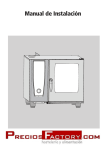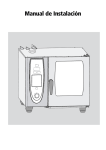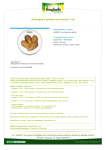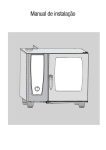Download Open
Transcript
PC-POD-NS-008-v01 PERFORM Operating Document Rational SelfCookingCenter® whitefficiency® SelfCooking Center 61 - 6 x 1/1 GastronormE PC-POD-NS-008-v01 Revision History Version 01 Reason for Revision Date New POD October/23/2014 Summary The content of this PERFORM Operating Document (POD) provides guidelines for the use and maintenance of the GastronormE® whitefficiency® series, Rational SelfCookingCenter. PC-POD-NS-008-v01 Printed copies are not controlled. Page 1 of 12 PC-POD-NS-008-v01 Table of Contents SUMMARY ------------------------------------------------------------------------------ 1 1. DEFINITION OF TERMS ------------------------------------------------------- 3 2. INTRODUCTION --------------------------------------------------------------- 3 2.1. OVERVIEW OF OVEN -------------------------------------------------------------------------------- 3 3. BEFORE OPERATING THE UNIT -------------------------------------------- 5 3.1. 3.2. 3.3. 3.4. 3.5. GENERAL INFORMATION --------------------------------------------------------------------------- 5 USING THE CORE TEMPERATURE PROBE----------------------------------------------------------- 5 WORKING WITH THE HAND SHOWER ------------------------------------------------------------ 6 GENERAL INSTRUCTIONS ON USING THE CONTROL PANEL ------------------------------------ 6 OVERVIEW OF THE CONTROL PANEL DISPLAY AFTER SWITCH ON ----------------------------- 7 4. OPERATION --------------------------------------------------------------------- 8 4.1. 4.2. 4.3. 4.4. OVERVIEW OF THE 3 DIFFERENT COOKING MODES --------------------------------------------- 8 SELFCOOKINGCONTROL® MODE (PG. 31) ------------------------------------------------------ 8 COMBI-STEAMER MODE (PG. 36) ------------------------------------------------------------------- 9 PROGRAMING MODE (PG. 57)---------------------------------------------------------------------- 9 5. MAINTENANCE AND CLEANING ---------------------------------------- 10 5.1. 5.2. 5.3. CARECONTROL (SEE PG. 75)--------------------------------------------------------------------- 10 STARTING CLEANING (PG. 79) ------------------------------------------------------------------- 11 SERVICING THE INCOMING AIR FILTER (PG. 111) ----------------------------------------------- 12 6. ADDITIONAL RESOURCES -------------------------------------------------- 12 APPENDIX I POD TRAINING RECORD FORM PC-POD-NS-008-v01 Printed copies are not controlled. Page 2 of 12 PC-POD-NS-008-v01 1. Definition of Terms Facilities coordinator Employee at PERFORM responsible for ensuring operations efficiently. Metabolic Kitchen Kitchen used for meal preparation by PERFORM employees or collaborators for activities; holds a permit from MAPAQ; adheres to HACCP requirements. POD PERFORM Operating Document Teaching Kitchen Kitchen used for teaching purposes by users for activities User Person using space or equipment at PERFORM that has received adequate technical and safety training. Facilities coordinator Employee at PERFORM responsible for ensuring operations efficiently. 2. Introduction The GastronormE® whitefficiency® series Rational SelfCookingCenter is located in the PERFORM Metabolic Kitchen S1.226. This specific appliance is most frequently used in small application but suitable for large scale food production. This document gives only a basic overview of this appliance. Refer to the operation manual available at 6.0 Additional Resources for a more detailed operating explanation. 2.1. Overview of oven A diagram of the unit is pictured on the next page. The Rational SelfCookingCenter® whitefficiency® SelfCooking Center 61 - 6 x 1/1 GastronormE is a table-top unit on base cabinet without a gas connection. PC-POD-NS-008-v01 Printed copies are not controlled. Page 3 of 12 PC-POD-NS-008-v01 PC-POD-NS-008-v01 Printed copies are not controlled. Page 4 of 12 PC-POD-NS-008-v01 3. Before operating the unit 3.1. General information • • • • • • • • If your unit is switched on for longer than 20 minutes, but no cooking mode or CleanJet® +care program has been selected, the energy saving circuit is automatically activated, and only the current time appears on the display. If there is no further operator input during operation, the intensity of the displays is automatically reduced in 2 stages. Display brightness is reduced for the first time after 10 minutes of inactivity and again after a further 10 minutes. When you touch the display or open the cabinet's door, the normal display intensity is restored automatically. A drip tray should always be inserted under the food when grilling and roasting (e.g. chicken) in order to catch the fat. A grease drip container with drain lock made by Rational® can be purchased. See 6.0 Additional Resources. Always clean accessories before use. Leave the unit door slightly open if it is going to be idle for a prolonged period (e.g. overnight). The cooking cabinet door has a slam function; the door of the floor unit is not closed tight unless the door handle is vertical. For long stoppages (e.g. non-work day), shut off the water, power and gas supplies to the unit. As soon as you open the cooking cabinet door, the heating and fan wheel shut down automatically. The integrated fan wheel brake becomes active and the fan wheel runs on briefly. 3.2. Using the core temperature probe • The core temperature probe and its positioning aid may both be hot. PC-POD-NS-008-v01 Printed copies are not controlled. Page 5 of 12 PC-POD-NS-008-v01 • • When not in use, always correctly position the core temperature probe and the positioning aid in the park position provided in the metallic storage compartment located inside the oven, on the bottom right of the hanging racks. Do not let the core temperature probe hang out of cooking cabinet. Remove the core temperature probe from the food before you take the food from the cooking cabinet. 3.3. Working with the hand shower • • • • • • • If you use the hand shower, please pull the hose at least 20 cm out of the park position. You can select 2 jet strengths by pressing the control button. Always let the hand shower slide slowly back into the park position and correctly place it in the storage compartment located inside the oven, on the bottom left of the frame. If you pull hard on the hand shower and it exceeds the maximum available hose length, it will damage the hose. Make sure that the hand shower hose is fully rewound after use. You must not use the hand shower to cool the cooking cabinet. This can risk damaging the cooking cabinet and air baffle, or risk cracking the cooking cabinet glass. According to WRAS-standard the handshower should be used only for rinsing the internal cabinet. 3.4. General instructions on using the control panel The unit has a touch screen and you can make settings by just touching it lightly with your fingers. Do not touch the screen with a sharp object. PC-POD-NS-008-v01 Printed copies are not controlled. Page 6 of 12 PC-POD-NS-008-v01 3.5. Overview of the control panel display after switch on PC-POD-NS-008-v01 Printed copies are not controlled. Page 7 of 12 PC-POD-NS-008-v01 4. Operation 4.1. Overview of the 3 different cooking modes There are 3 different operating modes. This POD will only briefly explain them as illustrated below. For further detailed explanation of icons and procedures, see the corresponding page from the operating manual as listed in each subtitle heading. 4.2. SelfCookingControl® Mode (pg. 31) • • SelfCookingControl® detects the size of the food and the load size. Cooking time, temperature and cooking cabinet humidity are adapted continually. The remaining time is displayed. See the application manual for examples and useful tips. The information button always shows you how many process steps the current cooking process is made up of and which subsequent options can be selected in addition. PC-POD-NS-008-v01 Printed copies are not controlled. Page 8 of 12 PC-POD-NS-008-v01 4.3. Combi-steamer mode (pg. 36) • All combi-steamer functions are available in combi-steamer mode. You can enter 3 different combi-steamer modes by pressing the button "steam", "dry heat" or "combination of steam and dry heat". • Steam mode In "Steam" cooking mode, the steam generator generates hygienic fresh steam. You can set the cooking cabinet temperature from 30 °C to 130 °C. Cooking methods: Steaming, stewing, blanching, poaching, simmering, vacuum cooking, thawing, preserving. • Hot air mode In "Hot air" cooking mode, powerful heating elements heat up the dry air. You can set the cooking cabinet temperature from 30 °C to 300 °C. You can limit the cooking cabinet humidity if necessary. Cooking methods: Baking, roasting, grilling, deep-frying, gratinating (browning any combination of crumbs and source of fat, ex. with butter, cheese), glazing. • Combination of steam and hot air mode The "Steam" and "Hot air" cooking media are combined. This combination creates a hot humid cabinet climate for especially intensive cooking. You can set the cooking cabinet temperature from 30 °C to 300 °C. You can adjust the cooking cabinet climate if necessary. Cooking methods: Roasting, baking. • Manual humidificaion Pressing the "Humidification" button produces a powerful jet atomized bursts of water and distributes it throughout the cooking cabinet. Humidification creates ideal rising conditions and gives bakery products an attractive glossy finish. This can be selected under Hot air or a combination of Steam and Hot air. Humidification period: Humidification is limited to 2 seconds. Press the button again to humidify for a further 2 seconds. Temperature range: 30 °C to 260 °C cooking cabinet temperature. 4.4. Programing mode (pg. 57) • Programing mode allows you to create your own cooking programs. The 7 operating modes (meat, poultry, fish, bakery products, side dishes, egg dishes/dessert, finishing) can be copied, adapted and saved under a new name according to your individual requirements, or you can create your own manual programs with up to 12 steps. PC-POD-NS-008-v01 Printed copies are not controlled. Page 9 of 12 PC-POD-NS-008-v01 5. Maintenance and Cleaning The unit must be cleaned every time after use or when a request for cleaning appears on the touch screen. If unit is not cleaned or not cleaned well enough, deposits of grease and/or food residues in the cooking cabinet may catch fire. Appropriate cleaning of the cooking cabinet with a non-abrasive cleaning agent will extent the service life. 5.1. CareControl (see pg. 75) Intelligent CareControl automatically detects the unit usage, the general care status and optimizes the cleaning process to minimize the use of chemicals, water and power. The amount of cleaning chemicals is suggested according to need. Combined with the special care tabs, this prevents limescale building up in the first place. The care and soiling status is displayed in the “Care” and “Clean” bar charts and the recommended cleaning stages are highlighted as illustrated below. PC-POD-NS-008-v01 Printed copies are not controlled. Page 10 of 12 PC-POD-NS-008-v01 5.2. Starting cleaning (pg. 79) • • • • • • • • • • • CleanJet ® +care is the automatic cleaning system for cleaning the cooking cabinet. With 7 cleaning steps, it allows you to adjust the cleaning process to match the individual degree of soiling. For hygiene reasons and to prevent malfunctions it is essential to clean the unit every day. Please note that your unit must be cleaned every day, even if only "steaming" operation is used. Use only the appliance manufacturer's cleaning agent and care tabs. The use of other chemical cleaners may damage the appliance. It is necessary to wear gloves when handling the Care+ (Blue packaging) and Clean+ tabs (Red packages). You may experience foaming if too much chemical cleaner is used. Never put tabs in the hot cooking cabinet (>60 °C). Leave the unit door slightly open if it is going to be idle for a prolonged period (e.g. overnight). Use a soft cloth and cleaning agent to clean the cooking cabinet seal. Do not use scouring products. Clean the glass windows on the inside and out and the outer panels of the unit, ideally using a soft, damp cloth. Do not use a scouring product. Do not open the cooking cabinet door while cleaning is in progress as chemical cleaner and hot vapour may escape. After CleanJet ® +care cleaning has been completed, check the complete cooking cabinet for cleaner residue (including behind the air baffle). Remove residue and use the hand shower to rinse the complete cooking cabinet thoroughly (including behind the air baffle). PC-POD-NS-008-v01 Printed copies are not controlled. Page 11 of 12 PC-POD-NS-008-v01 • • Apply vegetable oil or grease to the inside of the cooking cabinet at regular intervals (every 2 weeks or so) to prevent corrosion. Do not use a high pressure water cleaner to clean the unit. 5.3. Servicing the incoming air filter (pg. 111) • • • The unit automatically recognizes when the air filter is soiled. You will receive a service message request to replace the air filter when the air filter is soiled. The unit must not be operated without air filter. Please follow the instructions in the “Maintenance” section (pg. 111) in the operation manual on how to replace the air filter. For more instructions on care, inspection, maintenance and repair, follow the instructions in the “CareControl” section of the operation manual as listed in 6.0 Additional Resources. 6. Additional Resources • • • The complete appliance manual can be found as a PDF here (under Rational SCC WE 61E Service Manual). The manual includes information regarding the following: Important Information, Dimensions and Specifications, Introduction, Installation, Testing and Adjustment, Operation, Product Application Information, Maintenance and Cleaning, and Wiring Diagrams. A complete list of additional recommended accessories from Rational® is available on Rational® website here. PC-POD-NS-008-v01 Printed copies are not controlled. Page 12 of 12 PC-POD-NS-008-v01 APPENDIX I POD Training Record Form PC-SOP-NS-008-v01 Printed copies are not controlled. APPENDIX I PC-POD-NS-008-v01 POD Title Use and Maintenance of Rational SelfCookingCenter® whitefficiency® SelfCooking Center 61 - 6 x 1/1 GastronormE SOP Code Ownership Document type Area SOP Number Version PC POD NS 008 01 Training Record Full Name Institution Contact (email or phone number) Signature Sign here Date