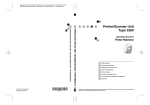Download Knock Listen Device
Transcript
This guide will explain how to build a low cost knock sensor listening device that can be used to detect engine knock well before it will be audible on the interior of the vehicle by utilizing the factory knock sensor. This setup is intended to be easily installed and transferred from one vehicle to another. All of the components can be purchased from Radio Shack except for the headphone amplifier which can be found on Amazon.com for ~$20. Operation is very straight forward. The knock sensor is a simple piezoelectric microphone. The only thing that needs to be done to listen to the signal is amplify it. The .01 micro farad capacitors need to be in place to isolate the amplifier from the ECU so that the amplifier does not interfere with the ECU’s monitoring of the sensor. Any .01uF capacitors will do as long as they are not polarized. For easy install and removal of the system, solder in a couple of jumper wires with female spade connectors to the knock signal wire(s) and the signal ground (usually attached to the shield around the knock signal wire) at the back of the ECU connector. These jumpers will stay permanently installed on the vehicle. The pins for these signals vary from vehicle to vehicle, so please refer to the service manual for the vehicle that you are doing the installation on. In the version that I use, my .01uF isolation capacitors are connected to a 1/8” stereo mini jack that can be disconnected from the 1/8” mini extension cable. This is optional, you can solder the spade connectors and .01uF caps directly to the 1/8” mini extension cable without the jack. I find the jack convenient if I want to use different length cables in different vehicles (for instance, Titan ECUs are all the way in the engine bay, where Z/G ECUs are in the cabin). In my system I use two isolation capacitors so that I can hook up to both sensors on vehicles that use two (such as Nissan V8 engines) so that I will hear one bank in one ear and the other bank in the other ear. When I’m using the system on a vehicle with a single knock sensor I simply jump the two together so that I will hear the signal in both ears. I have used many different amplifiers to amplify the signal from home brew amplifiers to PC audio cards to off the shelf headphone amps and I’ve found the FiiO E5 headphone amplifier to suite my needs quite well. It is VERY small, has good volume control, great response, and an internal LiIon battery that charges conveniently off of any USB port. Audible knock will sound like clicking or crackling. If you would like to view knock visually, you can also download a FREE program called “Spectrogram 5.0” which is a dual channel visual spectrogram program. Pings and knock events will show up on the spectrogram chart as bright white lines in the 10-12KHz range. To use spectrogram you do not need the amplifier. Simply run the 1/8” mini jack extension cable (with isolation capacitors in place) into the mic input on your computer. The computer’s audio card will handle amplification. You will be able to listen to the signal from your computer’s speakers while recording as well as record and save files for later review. This setup will run any set of headphones, but I would recommend using noise canceling headphones which will help block out any background noise, which there will be a LOT of when running at WOT. Below is a schematic and a picture of the system I use. Please contact me if you have any questions. [email protected]