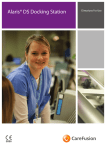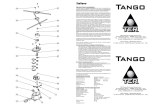Download Alaris® DS Docking Station
Transcript
Alaris® DS Docking Station Technical Service Manual s Alaris® DS Docking Station Contents General information. . . . . . . . . . . . . . . . . . . . . . . . . . . . . . . . . . . . . . . . . . . . . . . . . . . . . . . . . . . . . 3 Introduction. . . . . . . . . . . . . . . . . . . . . . . . . . . . . . . . . . . . . . . . . . . . . . . . . . . . . . . . . . . . . . . . . . . . . . . . . . . . . . . . . . . . . . . . . . . 3 General precautions . . . . . . . . . . . . . . . . . . . . . . . . . . . . . . . . . . . . . . . . . . . . . . . . . . . . . . . . . . . . . . . . . . . . . . . . . . . . . . . . . . . 4 Technical Feature Description. . . . . . . . . . . . . . . . . . . . . . . . . . . . . . . . . . . . . . . . . . . . . . . . . . . . 5 Test Procedures . . . . . . . . . . . . . . . . . . . . . . . . . . . . . . . . . . . . . . . . . . . . . . . . . . . . . . . . . . . . . . . . . 6 Electrical Safety Checks. . . . . . . . . . . . . . . . . . . . . . . . . . . . . . . . . . . . . . . . . . . . . . . . . . . . . . . . . . . . . . . . . . . . . . . . . . . . . . . . 6 Routine Maintenance. . . . . . . . . . . . . . . . . . . . . . . . . . . . . . . . . . . . . . . . . . . . . . . . . . . . . . . . . . . . 8 Routine Maintenance Procedures . . . . . . . . . . . . . . . . . . . . . . . . . . . . . . . . . . . . . . . . . . . . . . . . . . . . . . . . . . . . . . . . . . . . . . 8 Cleaning and Storage. . . . . . . . . . . . . . . . . . . . . . . . . . . . . . . . . . . . . . . . . . . . . . . . . . . . . . . . . . . . . . . . . . . . . . . . . . . . . . . . . . 9 Disposal. . . . . . . . . . . . . . . . . . . . . . . . . . . . . . . . . . . . . . . . . . . . . . . . . . . . . . . . . . . . . . . . . . . . . . . . . . . . . . . . . . . . . . . . . . . . . . . 9 Trouble Shooting Guide . . . . . . . . . . . . . . . . . . . . . . . . . . . . . . . . . . . . . . . . . . . . . . . . . . . . . . . . 10 Docking Station has been dropped or damaged. . . . . . . . . . . . . . . . . . . . . . . . . . . . . . . . . . . . . . . . . . . . . . . . . . . . . . . 10 Docking Station has been exposed to fluids . . . . . . . . . . . . . . . . . . . . . . . . . . . . . . . . . . . . . . . . . . . . . . . . . . . . . . . . . . . 10 Docking Station will not power from AC mains. . . . . . . . . . . . . . . . . . . . . . . . . . . . . . . . . . . . . . . . . . . . . . . . . . . . . . . . . 10 No power present at pump. . . . . . . . . . . . . . . . . . . . . . . . . . . . . . . . . . . . . . . . . . . . . . . . . . . . . . . . . . . . . . . . . . . . . . . . . . . . 10 Warning LED remains lit when pump is removed from tile. . . . . . . . . . . . . . . . . . . . . . . . . . . . . . . . . . . . . . . . . . . . . . 10 Corrective Maintenance. . . . . . . . . . . . . . . . . . . . . . . . . . . . . . . . . . . . . . . . . . . . . . . . . . . . . . . . . 11 Power Tile . . . . . . . . . . . . . . . . . . . . . . . . . . . . . . . . . . . . . . . . . . . . . . . . . . . . . . . . . . . . . . . . . . . . . . . . . . . . . . . . . . . . . . . . . . . . 11 Docking Tile. . . . . . . . . . . . . . . . . . . . . . . . . . . . . . . . . . . . . . . . . . . . . . . . . . . . . . . . . . . . . . . . . . . . . . . . . . . . . . . . . . . . . . . . . . 11 Fuse . . . . . . . . . . . . . . . . . . . . . . . . . . . . . . . . . . . . . . . . . . . . . . . . . . . . . . . . . . . . . . . . . . . . . . . . . . . . . . . . . . . . . . . . . . . . . . . . . 11 Torque Guide. . . . . . . . . . . . . . . . . . . . . . . . . . . . . . . . . . . . . . . . . . . . . . . . . . . . . . . . . . . . . . . . . . . . . . . . . . . . . . . . . . . . . . . . . 12 Mounting Options. . . . . . . . . . . . . . . . . . . . . . . . . . . . . . . . . . . . . . . . . . . . . . . . . . . . . . . . . . . . . . 13 Available Kits. . . . . . . . . . . . . . . . . . . . . . . . . . . . . . . . . . . . . . . . . . . . . . . . . . . . . . . . . . . . . . . . . . . . . . . . . . . . . . . . . . . . . . . . . 13 Mounting Locations . . . . . . . . . . . . . . . . . . . . . . . . . . . . . . . . . . . . . . . . . . . . . . . . . . . . . . . . . . . . . . . . . . . . . . . . . . . . . . . . . . 16 Assembly Drawings. . . . . . . . . . . . . . . . . . . . . . . . . . . . . . . . . . . . . . . . . . . . . . . . . . . . . . . . . . . . 19 DS Base Module - 1000SP01380. . . . . . . . . . . . . . . . . . . . . . . . . . . . . . . . . . . . . . . . . . . . . . . . . . . . . . . . . . . . . . . . . . . . . . . 20 DS 2 Vertical Module Assy - 1000SP01381. . . . . . . . . . . . . . . . . . . . . . . . . . . . . . . . . . . . . . . . . . . . . . . . . . . . . . . . . . . . . . 23 DS 2 Wide Module Assy - 1000SP01382. . . . . . . . . . . . . . . . . . . . . . . . . . . . . . . . . . . . . . . . . . . . . . . . . . . . . . . . . . . . . . . . 25 DS 3 Wide Module Assy -1000SP01383. . . . . . . . . . . . . . . . . . . . . . . . . . . . . . . . . . . . . . . . . . . . . . . . . . . . . . . . . . . . . . . . . 27 DS 4 Wide Module Assy -1000SP01384. . . . . . . . . . . . . . . . . . . . . . . . . . . . . . . . . . . . . . . . . . . . . . . . . . . . . . . . . . . . . . . . . 28 Vertical Assembly. . . . . . . . . . . . . . . . . . . . . . . . . . . . . . . . . . . . . . . . . . . . . . . . . . . . . . . . . . . . . . . . . . . . . . . . . . . . . . . . . . . . . 29 Vertical and Horizontal Assembly. . . . . . . . . . . . . . . . . . . . . . . . . . . . . . . . . . . . . . . . . . . . . . . . . . . . . . . . . . . . . . . . . . . . . . 30 Bag Hanger Assembly. . . . . . . . . . . . . . . . . . . . . . . . . . . . . . . . . . . . . . . . . . . . . . . . . . . . . . . . . . . . . . . . . . . . . . . . . . . . . . . . . 31 Wiring Diagrams. . . . . . . . . . . . . . . . . . . . . . . . . . . . . . . . . . . . . . . . . . . . . . . . . . . . . . . . . . . . . . . . . . . . . . . . . . . . . . . . . . . . . . 32 Labels. . . . . . . . . . . . . . . . . . . . . . . . . . . . . . . . . . . . . . . . . . . . . . . . . . . . . . . . . . . . . . . . . . . . . . . . . . . . . . . . . . . . . . . . . . . . . . . . 34 Spare Parts List. . . . . . . . . . . . . . . . . . . . . . . . . . . . . . . . . . . . . . . . . . . . . . . . . . . . . . . . . . . . . . . . . 35 Service Contacts . . . . . . . . . . . . . . . . . . . . . . . . . . . . . . . . . . . . . . . . . . . . . . . . . . . . . . . . . . . . . . . 37 Document History. . . . . . . . . . . . . . . . . . . . . . . . . . . . . . . . . . . . . . . . . . . . . . . . . . . . . . . . . . . . . . 38 Appendix Alaris® DS Docking Station Original. . . . . . . . . . . . . . . . . . . . . . . . . . . . . . . . . . . . 39 Test Procedures. . . . . . . . . . . . . . . . . . . . . . . . . . . . . . . . . . . . . . . . . . . . . . . . . . . . . . . . . . . . . . . . . . . . . . . . . . . . . . . . . . . . . . . 39 Spare Parts Replacement Procedures. . . . . . . . . . . . . . . . . . . . . . . . . . . . . . . . . . . . . . . . . . . . . . . . . . . . . . . . . . . . . . . . . . 41 Spare Parts List . . . . . . . . . . . . . . . . . . . . . . . . . . . . . . . . . . . . . . . . . . . . . . . . . . . . . . . . . . . . . . . . . . . . . . . . . . . . . . . . . . . . . . . 59 1000SM00019 Issue 4 2/62 Alaris® DS Docking Station General information 1 General information Introduction The Alaris® DS Docking Station (herein after referred to as “Docking Station”) is designed as a modular system, containing modules for the complete range of Alaris® Infusion Pumps family. The Alaris® DS Docking Station has been manufactured with two different versions. The versions are: • Original version - identified by being made of one vertical and one horizontal section with a model number (SKU) starting with 8008. • Current version - identified by being of modular design comprising vertical sections of two tiles and horizontal sections of two/ three tiles with a model number (SKU) starting with 8028. Original Version Current Version For the information specific to the Original Version please see the Appendix at the back of this Technical Service Manual Familiarity Ensure that you are fully familiar with this Docking Station by carefully studying the Directions for Use (DFU) prior to attempting any repairs or servicing. As part of a policy of continuous improvement, product enhancements and changes are introduced from time to time. Purpose This Technical Service Manual shows how to set up, test and maintain the Docking Station. It is intended for use by personnel experienced in medical equipment testing and maintenance procedures. Conventions Used in this Manual BOLD Used for Display names, self-test codes, controls and indicators referenced in this manual, for example, Battery Indicator, access code 212, ON/OFF button. 'Single quotes' Used to indicate cross-references made to another section of this manual. For example, see Chapter 2, 'Configuration & Calibration'. underline Used to indicate a link to another section within this manual. Italics Used to refer to other documents or manuals. For example, refer to the relevant Directions for Use (DFU) for further information. Also used for emphasis, for example, ...if the gap still measures less than... Wherever this symbol is shown a Hints & Tips note is found. These notes provide useful advice or information that may help to perform the task more effectively. Wherever this symbol is shown an Update note is found. A typical example is drawing attention to a software upgrade that should be confirmed has been installed. A Wherever this symbol is shown an Important note is found. These notes highlight an aspect of test or maintenance that is important to know about. 1000SM00019 Issue 4 3/62 Alaris® DS Docking Station General information General precautions w Please read the general Operating Precautions described in the Directions for Use carefully prior to using the Docking Station. This Docking Station contains static-sensitive components. Observe strict precautions for the protection of static sensitive components when attempting to repair and service the Docking Station. B A An explosion hazard exists if the Docking Station is used in the presence of flammable anaesthetics. Exercise care to locate the Docking Station away from any such hazardous sources. An electrical shock hazard exists if the Docking Stations casing is opened or removed. Refer all servicing to qualified service personnel. Use extreme caution when servicing equipment whilst it is connected to the AC mains. If the Docking Station is dropped, subjected to excessive moisture, humidity or high temperature, or otherwise suspected to have been damaged, remove it from service for inspection by qualified service personnel. When connected to an external power source, a three-wire (Live, Neutral, Earth) supply must be used. If the integrity of the external protective conductor in the installation or its arrangement is in doubt, the Docking Station should be removed from service.. Always visually inspect the tiles, power cord and plug for damage. If the power cord or plug are damaged they should be replaced. 1000SM00019 Issue 4 4/62 Alaris® DS Docking Station Technical Feature Description 2 Technical Feature Description The Docking Station provides the link of modularity between the Alaris® Syringe Pumps and Alaris® Volumetric Pumps. A common docking interface provides the mains supply and easy mechanical mounting in one action, without the need for cables. Only a single mains inlet is required. The power tile at the base of the Docking Station provides the AC Mains supply and the Potential Equalisation connector. The Docking Station has a unique, flexible mounting system - the Medical Device Interface (MDI) - mountable to a trolley or any suitable horizontal rectangular bar. The Docking Station is simple to set up with an adaptable modular design. The Docking Station has its own power distribution circuit. The AC power is supplied via a standard IEC connector into the power tile. An illuminated isolator mains switch shows when the power is on. There is a double fuse holder protecting the AC inlet. If the AC power switch does not illuminate when the Docking Station is switched on, suspect that either the power supply fuse in the AC plug, or the internal fuses have blown. First check the power supply fuse in the AC mains plug. If the AC power switch still does not illuminate remove the equipment from service. 1000SM00019 Issue 4 5/62 Alaris® DS Docking Station Test Procedures 3 Test Procedures Electrical Safety Checks The following procedure is designed to test the electrical function and safety of the Docking Station. It should be performed on all units after any maintenance, and at least once per year. A WARNING: The following procedures use Mains Voltage and high test currents. Appropriate precautions against electric shock should be taken at all times. • Connect the Docking Station to a mains supply. Move the power switch at the base of the Docking Station to the 'ON' position and check that it lights up. Note: Ensure that no physical contact is made with the unit under test during the electrical safety test cycle. 1. Connect a Medical grade electrical safety tester, (e.g. Safety Tester) to a main’s outlet, ensuring that the connections for Live and Neutral are correct. 2. Connect the enclosure lead to the PE point of the Docking Station. Plug the mains test lead from the safety tester into the Docking Station mains inlet. 3. Switch on the Docking Station. 4. Set up and perform a standard electrical safety test to IEC/EN60601-1 Class I, using an Earth Continuity test current of 25A. If the safety tester requires an applied ‘Type’ to be entered, select ‘Type B’ but no applied parts should be specified. The required test result limits are as follows: Protective Earth Resistance (All test Points) < 100mΩ Current Consumption < 300mA Insulation Resistance > 200MΩ Earth Leakage current: • Open Supply - (OS) < 1000µA • Normal Condition - (NC) < 500µA • Open Supply Reverse Mains - (OSRM) < 1000µA • Normal Condition Reverse Mains - (NCRM) < 500µA Enclosure Leakage current: • Open Supply - (OS) < 500µA • Normal Condition - (NC) < 100µA • Open Earth - (OE) < 500µA • Open Supply Reverse Mains - (OSRM) < 500µA • Normal Condition Reverse Mains - (NCRM) < 100µA • Open Earth Reverse Mains - (OERM) < 500µA Electrical Safety Test PE Connector - Earth Continuity Test 1. 2. 3. 4. Connect the AC lead from the Safety Tester to the Docking Station Mains Inlet. Connect the enclosure lead from the Safety Tester to the PE stud on the rear cover of the Docking Station with a crocodile clip. Perform the Earth Continuity Test. Disconnect the enclosure lead from the PE stud. IEC Mains Outlet Screw/Tile - Earth Continuity Test 1. 2. 3. 4. Apply the free end of the enclosure lead firmly to one of the IEC Mains Outlet screws on the bottom tile. Perform the Earth Continuity Test. Repeat the test for one screw on every IEC Mains Outlet in turn. Repeat the test for one screw on the tile plate. 1000SM00019 Issue 4 6/62 Alaris® DS Docking Station Test Procedures Tile Module/Mounting Bar - Earth Continuity Test 1. 2. 3. 4. 5. 6. Fit a high current probe to the enclosure lead. Firmly apply the probe point to one of the module tile plate mounting screws. Perform the Earth Continuity Test. Carefully apply the probe point to one end of the tile mounting bar. Perform the Earth Continuity Test. Repeat the test for each tile mounting bar in turn. A Note: Ensure that, in all cases, the resistance to earth of any continuity test does not exceed 100mΩ. IEC Outlet Earth Pin - Earth Continuity Test 1. 2. 3. 4. Connect the enclosure lead to the Tile IEC Earth Point. Fit the test equipment to the rear IEC Mains Outlet. Perform the Earth Continuity Test. Repeat the test for each IEC Mains Outlet in turn. A Note: Ensure that, in all cases, the resistance does not exceed 100mΩ. Insulation Resistance Test 1. Disconnect the Earth Lead from the Tile IEC and reconnect the enclosure lead to the crocodile clip. 2. Attach the crocodile clip to the PE stud on the rear cover of the Docking Station. 3. Perform the Insulation Resistance Test. Earth and Enclosure Leakage Current Test A 1. 2. 3. 4. Ensure all Earth Continuity Tests and the Insulation Resistance Test results pass before proceeding with the Earth and Enclosure Leakage Current Test. Connect the Safety Tester AC lead to the Docking Station Mains Inlet. Ensure that the enclosure lead is connected to the PE stud. On the Safety Tester, conduct a single Earth Continuity Test. Disconnect the Safety Tester from the Docking Station. 1000SM00019 Issue 4 7/62 Alaris® DS Docking Station Routine Maintenance 4 Routine Maintenance Routine Maintenance Procedures To ensure that all parts of the Docking Station remain in good operating condition, it is important to keep it clean and perform the routine maintenance procedures described below. All servicing should only be performed by a qualified service engineer. Interval Routine Maintenance Procedure When turning ON Check that the ON/OFF switch is illuminated when in the ON position. When loading pumps Check that each pump is properly located on its electrical connectors and is mechanically locked into position. When removing pumps Check that the red LED on the docking tile turns OFF when the pump is removed. If the LED stays ON, the Docking Station should be serviced by a qualified service engineer. As required Thoroughly clean external surfaces of the equipment before and after prolonged periods of storage After servicing On final assembly check that all connectors are correctly fitted and located, ensuring that all earth cables are tightly secured to the extrusion and that there are no loose items within the assembly. Check that all the labels are correctly located, that there are no scratches or damage. 12 Monthly A • Inspect AC outlets, communication connectors and the AC inlet for damage. • Perform electrical safety checks (see ‘Test Procedures’). The complete unit leakage current must be measured. If more than 500µA the equipment should not be used, but should be serviced by a qualified service engineer. If any item is dropped, damaged, subjected to excessive moisture or high temperature, take it out of service immediately for examination by a qualified service engineer. 1000SM00019 Issue 4 8/62 Alaris® DS Docking Station Routine Maintenance Cleaning and Storage Before the transfer of the Docking Station to a new patient and periodically during the use, clean the Docking Station by wiping over with a lint-free cloth lightly dampened with warm water and a standard disinfectant / detergent solution. Do not use the following disinfectant types: • NaDcc (such as PRESEPT) • Hypochlorites (such as CHLORASOL) • Aldehydes (such as CIDEX) • Cationic Surfactants (such as Benzalkonium Chloride) • Iodine (such as Betadine) • Concentrated Isopropyl alcohol based cleaners will degrade plastic parts. Recommended cleaners are: Brand Concentration Hibiscrub 20% (v/v) Virkon 1% (w/v) The following products were tested and are acceptable for use on the Alaris® DS Docking Station if used in accordance with the specified manufacturer’s guidelines. • • • • • • • • • • • • • Warm soapy water Mild detergent in water (e.g. Young’s Hospec) 70% Isopropyl Alcohol in water Chlor-Clean Clinell Sporicidal wipes Hibiscrub TriGene Advance Tristel Fuse sachets Tristel Trio wipes system Tuffie 5 wipe Virkon Disinfectant Virusolve+ (Ready To Use) Virusolve+ (Wipes) A Before cleaning always switch OFF the Docking Station, disconnect from the AC power supply and remove all pumps. Never allow liquid to enter the tiles or electrical contacts and avoid excess fluid build-up on the surface of the tiles. Do not use aggressive solvents or abrasive cleaning agents as these may damage the exterior surface of the Docking Station. Disposal Information on Disposal for Users of Waste Electrical & Electronic Equipment This U symbol on the product and/or accompanying documents means that used electrical and electronic products should not be mixed with household waste. If you wish to discard electrical and electronic equipment, please contact your CareFusion affiliate office or distributor for further information. Disposing of this product correctly will help to save valuable resources and prevent any potential negative effects on human health and the environment which could otherwise arise from inappropriate waste handling. Information on Disposal in Countries outside the European Union This symbol is only valid in the European Union. The product should be disposed of taking environmental factors into consideration. All components can be safely disposed of as per local regulations. 1000SM00019 Issue 4 9/62 Alaris® DS Docking Station Trouble Shooting Guide 5 Trouble Shooting Guide Docking Station has been dropped or damaged • If the equipment is damaged, the damaged parts should be identified and replaced before any further troubleshooting is carried out. • During inspection, careful attention should be paid to the power tile and each docking tile, which may be damaged if the Docking Station is dropped. Docking Station has been exposed to fluids • Excessive fluid spills can lead to fluid ingress into the Docking Station. Even if the fluid dries out, deposits can be left which cause the equipment to fail. • If fluid ingress is suspected the Docking Station should be inspected internally. • Clean and dry out the equipment. • Take care to ensure dried out deposits do not remain on the PCBs or other electrical components. Replace permanently damaged tiles. Docking Station will not power from AC mains • • • • First check the function of the mains cable with another piece of working equipment. Check that the mains is switched on at the wall outlet, if applicable. Check that the power cord is seated properly in the mains inlet. Also check the fuse in the AC mains plug. If the AC Power switch does not illuminate when the pump is connected to a live AC cable, check the mains fuses at the mains inlet. No power present at pump • Check that the Docking Station is switched on and has power. • Check that the pump is correctly seated on the tile. • Hold a magnet next to the Infra-Red communications port on the tile. If the Warning LED does not light up the tile must be replaced. If the LED does light up, suspect a problem with the pump and remove from service to be examined by a qualified service engineer. Warning LED remains lit when pump is removed from tile • Remove and check that the tile relay body is not distorted by trapped cable loom(s). If relay body is distorting reposition cable loom(s) away from the relay body. • Replace the complete tile, following the instructions in ‘Spare Parts Replacement Procedures’. 1000SM00019 Issue 4 10/62 Alaris® DS Docking Station Corrective Maintenance 6 Corrective Maintenance A Ensure the Docking Station is disconnected from the AC power supply and switched off before attempting to service. The Docking Station contains static-sensitive components and therefore strict ESD precautions should be observed at all times. Only use CareFusion recommended spare parts. Following all spare part replacement and repair activities, testing must be performed in accordance with the 'Routine Maintenance' section. Power Tile Replacement Procedure 1. Release the four M4x30 screws on the power tile and the six M4 screws on the adjacent pump tile. 2. Unscrew the two earth cables from the extrusion. 3. Remove the 15V DC supply connector (PL5) from the adjacent pump tile. Also disconnect the Live and Neutral (SC1 and SC2) connectors from the adjacent tile. 4. The complete power tile module can now be removed and replaced with the new power tile. Slide the new power tile into the extrusion. Reconnect the 15V DC supply, live and neutral to PL5, SC1 and SC2 on the adjacent pump tile. 5. Refit the two earth cables to the extrusion. 6. Check that all connectors are correctly fitted and located. Ensure that all earth cables are tightly secured to the extrusion. 7. Lower the pump tile into position in the extrusion and secure both the adjacent pump tile and the new power tile, using the M4 screws. Docking Tile Replacement Procedure 1. 2. 3. 4. 5. Remove the six M4x10 screws on the tile. Remove connectors PL5 and PL2. Disconnect Live and Neutral (SC1 and SC) and the IEC Mains Outlet earth cable (PL3). Fit the new tile. Ensure that the tile spacer is flush to the tile above. Reconnect all cables. Fit the six M4x10 screws ensure that they are fully fastened down to 1.7Nm. Fuse Replacement Procedure 1. Using a flat-bladed screwdriver, unscrew the fuse holder. Each holder has a separate socket. 2. Replace the blown fuse or fuses with the same type and rating of fuse. 3. Slide the holder back into the fuse socket in the power tile and twist to secure. 1000SM00019 Issue 4 11/62 Alaris® DS Docking Station Corrective Maintenance Torque Guide The torque levels established during the manufacturing process are outlined in the ‘Assembly Drawings’ section. Torque levels selected apply throughout product life for the Docking Station. Use the information as a guide to the ‘do not exceed’ torque levels when servicing the Docking Station. When servicing, it is recommended that torque is applied gradually until the component is secure. In any process do not exceed the stated levels. If a torque driver is available for servicing this will help control the applied torque; otherwise, be aware that excess force may cause the component to fail. A Where a torque level is not stated in the ‘Refitting Notes’ sections of this chapter then fixing should be hand-tight. 1. 2. 3. 4. 5. The force required to create a thread for the first time is more than when reassembling a previously made joint. Always use the correct torque level when first making an assembly stage. Take care with the torque applied when re-assembling parts. Less torque is required, so a hand tool may be more appropriate. In many situations a stripped thread will require replacement of the failed component. The head patterns of the fasteners are of the following types: • Snake Eye Tool Workstation (fits into a ¼” drive socket, used on tie rods when pulling modules together) • Pozi Number 1 (smaller X head) • Torx Number T10 (Medium star profile, used on the majority of Torx fasteners) • Torx Number T20 (Larger star shape, typically for case securing screws) • M3 nuts (Hex head with 5.5mm across flats (AF) drivers) • M4 nuts (Hex head with 7mm across flats (AF) drivers) 6. Always select the correct tool and bit pattern for the fastener. 1000SM00019 Issue 4 12/62 Alaris® DS Docking Station Mounting Options 7 Mounting Options Available Kits Trolley Mounting Kit Fitting Procedure 1. Remove the plastic coating from the inner and outer surfaces of the Ring Clamp A. 2. Slide one ring clamp over each trolley pole. 3. Align the Cross Bar B fixing holes with those in each of the Ring Clamps. 4. Insert the Fixing Screw C through the assembly positioning washers D and E as shown. 5. Position the support bar and tighten the Thin Nut G, Dome Nut F and screw to 3Nm. C Screw E Bellville Spring (x4) A Ring Clamp F Dome Nut E Washer (x4) B Cross Bar G Nut (x2) Item Description Part Number a Ring Clamp 1000SP01187 b Cross Bar c Screw Skt Tap M6 X 25 Din 912 d Washer Plain M6 Din 125 e Bellville Washer, Lee Springs 250-025-500 f Nut Dome M6 Din 1587 A When fixing the Workstation to the trolley, the mounting kits should be positioned and tightened so that the mount clamps align with the 10 x 25mm bars on the trolley. 1000SM00019 Issue 4 13/62 Alaris® DS Docking Station Mounting Options Bar Mounting Kit Fitting Procedure 1. Remove Sealing Cord from the channel. Using an Allen key, remove the fasteners from the pre-fitted square nuts in the extrusion channel. Using a screwdriver or similar pointed tool, slide the loosened Square Nuts along the channel to the required position. 2. Insert the two Screws B through the Clamp A and Spacers C. 3. Tighten the Screws ensuring that the mounting kit remains level. 4. 5. 6. 7. 8. Insert the Mounting Knobs D into the Clamp. Repeat the process for the remaining kits. Cut a length of Sealing Cord to fill the channel between the mounting kit and the end caps. Carefully press the cord into place. Repeat the operation for the remaining sections of the channel. NOTE: CareFusion only recommend mounting kits to be fitted to the vertical extrusion. B Screw (x2) A Clamp C Spacer D Mounting Knob (x2) Square Nut (x2) Item Description Part Number a Rail Mounting Clamp DS/IDS 1000SP00655 b M6x40 Soc Hd A2 S/S Cap Scrw (DIN912) c Plate Spacer Mounting DS/IDS d Knob Mounting A It is important that the mounting brackets are located exactly as detailed in the Mounting Locations section. 1000SM00019 Issue 4 14/62 Alaris® DS Docking Station Mounting Options Pole Mounting Kit Fitting Procedure 1. Remove Sealing Cord from the channel. Using an Allen key, remove the fasteners from the pre-fitted square nuts in the extrusion channel. Using a screwdriver or similar pointed tool, slide the loosened square nuts along the channel to the required position. 2. 3. 4. 5. 6. 7. Insert the two Screws B through the Clamp A and Spacers C. Tighten the Screws ensuring that the mounting kit remains level. Repeat the process for the remaining kits. Cut a length of Sealing Cord to fill the channel between the mounting kit and the end caps. Carefully press the cord into place. Repeat the operation for the remaining sections of the channel. B Screw (x2) A Clamp C Spacer Square Nut (x2) Item Description Part Number a Assembly P/Clamp Docking Station Asena 1000SP00169 b M6x40 Soc Hd A2 S/S Cap Scrw (DIN912) c Plate Spacer Mounting DS/IDS Ensure that all clamps A with the T-Bar handle are updated to the new design. Old design A New design It is important that the mounting brackets are located exactly as detailed in the Mounting Locations section. 1000SM00019 Issue 4 15/62 Alaris® DS Docking Station Mounting Options Mounting Locations It is important that the mounting brackets are located exactly as detailed in the diagrams below. Each mounting bracket must be attached to a load bearing Dräger type mounting rail when the Bar Mounting kit is used or a load bearing pole when the Pole Mounting kit is used. A The Workstation should not be fitted to any other mobile pole or drip stand unless the stability and strength of the whole assembly has been evaluated to IEC/EN60601-1. Note: The mounting brackets detailed in the following diagrams are the Bar Mounting Kit (1000SP00655). The indicated mounting positions also apply to the Pole Mounting Kit (1000SP00169). 2x0 Configuration Mounting kits required: 2 1000SM00019 Issue 4 16/62 Alaris® DS Docking Station Mounting Options 4x0, 4x2, 4x3 and 4x4 Configuration Mounting kits required: 2 6x0, 6x2, 6x3 and 6x4 Configuration Mounting kits required: 3 1000SM00019 Issue 4 17/62 Alaris® DS Docking Station Mounting Options 8x0, 8x2, 8x3 and 8x4 Configuration Mounting kits required: 4 1000SM00019 Issue 4 18/62 Alaris® DS Docking Station Assembly Drawings 8 Assembly Drawings The following Assembly Drawings contain details of all component parts for the Docking Station. To order replacement parts, locate the component part on the drawing and order the associated spare parts kit listed. 1000SM00019 Issue 4 19/62 Alaris® DS Docking Station Assembly Drawings DS Base Module - 1000SP01380 H F x5 E x3 C x2 G x2 B A D x4 Item Description Part Number a DS PSU Spare 1000SP00503 b Extrusion DS 2 High 1000SP01398 c Assy Cable Earth DS/IDS 1000SP00452 d M4x30 Pozi Pan A2 Tritap (DIN7500) 0000ME00836 AGW Hardawre Kit 1000SP01217 e f g h 1000SM00019 Issue 4 20/62 Alaris® DS Docking Station Assembly Drawings A B x6 Note: Cables C and D have been removed for clarity. Item Description Part Number a Tile Plate Assy 2 Vertical DS 1000SP01385 b AGW Hardawre Kit 1000SP01217 c Cable Assembly DS Tile DC-V Short 1000EL01020 d Cable Assembly DS Tile AC-V Short 1000EL01018 1000SM00019 Issue 4 21/62 Alaris® DS Docking Station Assembly Drawings A x4 B x4 Item Description Part Number a AGW Hardawre Kit 1000SP01217 b M6x8 Hex Soc Set A4 S/S Pin Cup Pnt 0000ME00741 1000SM00019 Issue 4 22/62 Alaris® DS Docking Station Assembly Drawings DS 2 Vertical Module Assy - 1000SP01381 Notes: 1. Cables G, H, I, J and K have been removed for clarity. E x4 F 2. Fit cable G using items D and E in three places. D x4 B 3. Torque screws C to 5Nm. A C x6 Item Description Part Number a Extrusion Main Vertical 2 Tile A.G.W 1000SP00581 b Tile Plate Assy 2 Vertical DS 1000SP01385 AGW Hardawre Kit 1000SP01217 Assy Cable Earth DS/IDS 1000SP00452 c d e f g h Cable Assembly DS Tile DC-V Short 1000EL01020 i Cable Assembly DS Tile AC-V Short 1000EL01018 j Cable Assembly DS Tile Mains Short 1000EL01017 k Assy Cable DC Short DS/IDS 1000SP00451 1000SM00019 Issue 4 23/62 Alaris® DS Docking Station Assembly Drawings B x2 A x2 Item Description Part Number a AGW Hardawre Kit 1000SP01217 b M6x8 Hex Soc Set A4 S/S Pin Cup Pnt 0000ME00741 1000SM00019 Issue 4 24/62 Alaris® DS Docking Station Assembly Drawings DS 2 Wide Module Assy - 1000SP01382 Notes: Q 1. Cables T, U, V and W have been removed for clarity. O Nx2 2. Fit J and Y applying K according to manufacturer’s instructions, in four places. 3. Fit cable T using L and S in three positions. Rx2 Px2 M 4. Fit E prior to fitting I - ensure leg protudes through the hole. 5. Torque screws J to 5Nm. Lx3 Jx4K I Sx3 A H D Bx8 Gx2 C E F Zas required Xx2 1000SM00019 Issue 4 Yx2K 25/62 Alaris® DS Docking Station Assembly Drawings Item Description Part Number a Tile Plate Assy 2 Wide DS 1000SP01386 b AGW Hardawre Kit 1000SP01217 T-piece Asena Gateway 1000ME00546 l s x c d Casting Bag Hanger Support AGW 1000ME00583 e Slip Catch DS/IDS 1000ME00419 f M8x25 Hand Knob SSRR706 1000ME00473 g M4x25 Rec Pan A2 S/S M/C (Din7985) 0000ME00622 h M4x10 Rec Pan A2 S/S M/C (Din7985) 0000ME00621 i End Cap Pole DS/IDS 1000ME00417 j Shoulder Nut Asena Gateway 1000ME00562 k Loctite 243 n/a m Extrusion Main Horizontal 2 Tile A.G.W 1000SP00582 n Hard Stop Module Spacer Asena Gateway 1000ME00561 o End Plate Intermediate Asena Gateway 1000ME00543 p Tie Rod 2 Horizontal AGW 1000ME00637 q End Cap Asena Gateway 1000ME00545 r Compression Spring Xl 10509 1000ME01627 t Assy Cable Earth DS/IDS 1000SP00452 u Assy Cable DC Short DS/IDS 1000SP00451 v Cable Assembly DS Tile AC-H Short 1000EL01019 w Cable Assembly DS Tile Mains Short 1000EL01017 y M6x16 Low Head A2 Cap Screw(Din7984) 0000ME00620 z Trimstrip Extrusion Profile Asena DS/IDS 1000ME00406 1000SM00019 Issue 4 26/62 Alaris® DS Docking Station Assembly Drawings DS 3 Wide Module Assy -1000SP01383 Notes: 1. Cables D, E, T, U and V have been removed for clarity. See 1000SP01382 parts list for T, U and V part numbers. 2. See 1000SP01382 parts list for all other part numbers. 3. Fit shoulder nut (torque to 5Nm) and screw (attaching T-piece to extrusion) applying loctite 243 according to manufacturer’s instructions, in four places. 4. Fit earth cable using screw and washer in four positions. B A C Item Description Part Number a Extrusion Main Horizontal 3 Tile A.G.W 1000SP00583 b Tie Rod 3 Horizontal AGW 1000ME00638 c Tile Plate Assy 3 Wide DS 1000SP01387 d Cable Assembly DS Tile AC-H Long 1000EL01022 e Cable Assembly DS Tile DC-H Long 1000EL01021 1000SM00019 Issue 4 27/62 Alaris® DS Docking Station Assembly Drawings DS 4 Wide Module Assy -1000SP01384 Notes: 1. Cables C, D, T, U and V have been removed for clarity. See 1000SP01382 parts list for T, U and V part numbers. 2. See 1000SP01382 parts list for all other part numbers. 3. Fit shoulder nut (torque to 5Nm) and screw (attaching T-piece to extrusion) applying loctite 243 according to manufacturer’s instructions, in four places. 4. Fit earth cable using screw and washer in five positions. B A Item Description Part Number a Extrusion Main Horizontal 4 Tile A.G.W 1000SP00584 b Tie Rod 4 Horizontal AGW 1000ME00639 c Cable Assembly DS Tile DC-H Long 1000EL01021 d Cable Assembly DS Tile AC-H Long 1000EL01022 1000SM00019 Issue 4 28/62 Alaris® DS Docking Station Assembly Drawings Vertical Assembly AB A A A A a A A A b Notes: A 1. Orientation of tie rod is shorter thread (a) at top of module and longer thread (b) at the bottom. 2. Fit shoulder nut (torque to 5Nm) applying loctite 243 according to manufacturer’s instructions, in four places. A A A AB Item Description Model SKU Part Number a DS Tie Rod 2.0 Vertical Kit 80283UNS00-20 1000SP01391 DS Tie Rod 4.0 Vertical Kit 80283UNS00-40 1000SP01392 DS Tie Rod 6.0 Vertical Kit 80283UNS00-60 1000SP01393 DS Tie Rod 8.0 Vertical Kit 80283UNS00-80 1000SP01394 b Loctite 243 n/a 1000SM00019 Issue 4 29/62 Alaris® DS Docking Station Assembly Drawings Vertical and Horizontal Assembly Torque to 2Nm and apply B Note: Fit screws applying loctite 243 B according to manufacturer’s instructions, in two places. C A A A A A A A AB Torque to 5Nm Item Description Model SKU Part Number a DS Tie Rod 4 H Kit 80283UNS00-42,43,44 1000SP01395 DS Tie Rod 6H Kit 80283UNS00-62,63,64 1000SP01396 DS Tie Rod 8H Kit 80283UNS00-82,83,84 1000SP01397 b Loctite 243 n/a c Bag Hanger Assembly See next page 1000SM00019 Issue 4 30/62 Alaris® DS Docking Station Assembly Drawings Bag Hanger Assembly A B A Item Description Part Number a Assembly Bag Hanger 2 Way L/H 1000SP01482 b Assembly Bag Hanger 3 Way L/H 1000SP00509 c Assembly Bag Hanger 2 Way R/H 1000SP00508 1000SM00019 Issue 4 31/62 C Alaris® DS Docking Station Assembly Drawings Wiring Diagrams Earthing channel in extrusion Earthing channel in extrusion A A A A G A C E F C B D H D Base Module A B Vertical Module Earthing channel in extrusion A Earthing channel in extrusion A A J J H A A D K D D J A 2 Wide Horizontal Module Notes: 1. These drawings are only intended as a representation of wiring positions. 2. Tiles are shown viewed from rear. 3. Connect brown cables to live (L) connection points and blue cables to neutral (N) connection points. 4. Colours used to indicate the different wires are only for clarity of the drawing and are not representative of actual colours. 1000SM00019 Issue 4 L D 3 Wide Horizontal Module 32/62 Alaris® DS Docking Station Assembly Drawings A Earthing channel in extrusion A A D J A D A D J K J L 4 Wide Horizontal Module Connection details of a vertical module to a vertical module Notes: 1. These drawings are only intended as a representation of wiring positions. 2. Tiles are shown viewed from rear. 3. Connect brown cables to live (L) connection points and blue cables to neutral (N) connection points. 4. Colours used to indicate the different wires are only for clarity of the drawing and are not representative of actual colours. Item Connection details of a vertical module to a horizontal module Description Part Number a Assy Cable Earth DS/IDS 1000SP00452 b Cable Assembly DS Tile DC-V Short 1000EL01020 c Cable Assembly DS Tile AC-V Short 1000EL01018 d Assy Cable DC Short DS/IDS 1000SP00451 e Assy Mains Inlet Asena DS/ IDS 1000SP00347 f Switch Assy DS Power 1000SP00449 g Cable Assy Earth DS/IDS 1000SP00289 h Cable Assembly DS Tile Mains Short 1000EL01017 j Cable Assembly DS Tile AC-H Short 1000EL01019 k Cable Assembly DS Tile AC-H Long 1000EL01022 l Cable Assembly DS Tile DC-H Long 1000EL01021 1000SM00019 Issue 4 33/62 Alaris® DS Docking Station Assembly Drawings Labels A B Item Description Part Number a Alaris DS Label Set 1000LB01547 b Label Protection Serial Number 1000LB00660 1000SM00019 Issue 4 34/62 Alaris® DS Docking Station Spare Parts List 9 Spare Parts List Part Number Description 0000ME00620 M6x16 Low Head A2 Cap Screw(Din7984) 0000ME00621 M4x10 Rec Pan A2 S/S M/C (Din7985) 0000ME00622 M4x25 Rec Pan A2 S/S M/C (Din7985) 0000ME00741 M6x8 Hex Soc Set A4 S/S Pin Cup Pnt 0000ME00836 M4x30 Pozi Pan A2 Tritap (DIN7500) 1000EL01017 Cable Assembly DS Tile Mains Short 1000EL01018 Cable Assembly DS Tile AC-V Short 1000EL01019 Cable Assembly DS Tile AC-H Short 1000EL01020 Cable Assembly DS Tile DC-V Short 1000EL01021 Cable Assembly DS Tile DC-H Long 1000EL01022 Cable Assembly DS Tile AC-H Long 1000LB00660 Label Protection Serial Number 1000LB01547 Alaris DS Label Set 1000ME00406 Trimstrip Extrusion Profile Asena DS/IDS 1000ME00417 End Cap Pole DS/IDS 1000ME00419 Slip Catch DS/IDS 1000ME00473 M8x25 Hand Knob SSRR706 1000ME00543 End Plate Intermediate Asena Gateway 1000ME00545 End Cap Asena Gateway 1000ME00546 T-piece Asena Gateway 1000ME00561 Hard Stop Module Spacer Asena Gateway 1000ME00562 Shoulder Nut Asena Gateway 1000ME00583 Casting Bag Hanger Support AGW 1000ME00637 Tie Rod 2 Horizontal AGW 1000ME00638 Tie Rod 3 Horizontal AGW 1000ME00639 Tie Rod 4 Horizontal AGW 1000ME01627 Compression Spring Xl 10509 1000SP00169 Assembly P/Clamp Docking Station Asena 1000SP00289 Cable Assy Earth DS/IDS 1000SP00347 Assy Mains Inlet Asena DS/ IDS 1000SP00503 DS PSU Spare 1000SP01482 Assembly Bag Hanger 2 Way L/H 1000SP00508 Assembly Bag Hanger 2 Way R/H 1000SP00509 Assembly Bag Hanger 3 Way L/H 1000SP00449 Switch Assy DS Power 1000SP00451 Assy Cable DC Short DS/IDS 1000SP00452 Assy Cable Earth DS/IDS 1000SP00581 Extrusion Main Vertical 2 Tile A.G.W 1000SP00582 Extrusion Main Horizontal 2 Tile A.G.W 1000SP00583 Extrusion Main Horizontal 3 Tile A.G.W 1000SP00584 Extrusion Main Horizontal 4 Tile A.G.W 1000SP00655 Gateway Mounting Kit Extended Type 1 1000SP01187 Mounting Kit Assembly DS Trolley 1000SP01217 AGW Hardware Kit 1000SM00019 Issue 4 35/62 Alaris® DS Docking Station Spare Parts List Part Number Description 1000SP01380 DS Base Module 1000SP01381 DS 2 Vertical Module Assy 1000SP01382 DS 2 Wide Module Assy 1000SP01383 DS 3 Wide Module Assy 1000SP01384 DS 4 Wide Module Assy 1000SP01385 Tile Plate Assy 2 Vertical DS 1000SP01386 Tile Plate Assy 2 Wide DS 1000SP01387 Tile Plate Assy 3 Wide DS 1000SP01391 DS Tie Rod 2.0 Vertical Kit 1000SP01392 DS Tie Rod 4.0 Vertical Kit 1000SP01393 DS Tie Rod 6.0 Vertical Kit 1000SP01394 DS Tie Rod 8.0 Vertical Kit 1000SP01395 DS Tie Rod 4 H Kit 1000SP01396 DS Tie Rod 6H Kit 1000SP01397 DS Tie Rod 8H Kit 1000SP01398 Extrusion DS 2 High 1000SM00019 Issue 4 36/62 Alaris® DS Docking Station Service Contacts 10 Service Contacts For service, contact your local Affiliate Office or Distributor. AE CN GB NZ CareFusion, PO Box 5527, Dubai, United Arab Emirates. CareFusion, Shanghai Representative Office, Suite A, Floor 24, Shanghai Times Square Office Building, No.500 Zhangyang Road, Shanghai 200122, China. CareFusion, The Crescent, Jays Close, Basingstoke, Hampshire, RG22 4BS, United Kingdom. CareFusion, 14B George Bourke Drive, Mt Wellington 1060, PO Box 14-518, Panmure 1741, Auckland, New Zealand Tel: (971) 4 28 22 842 Tel: (86) 21 58368028 Tel: (44) 0800 917 8776 Tel: 09 270 2420 Freephone: 0508 422734 Fax: (971) 4 28 22 914 Fax: (86) 21 58368017 Fax: (44) 1256 330860 Fax: 09 270 6285 AU DE HU PL CareFusion, 3/167 Prospect Highway, PO Box 355 Seven Hills, NSW 2147, Australia. CareFusion, Pascalstr. 2, 52499 Baesweiler, Deutschland. CareFusion, Döbrentei tér 1, H-1013 Budapest, Magyarország. CareFusion, ul. Rzymowskiego 53, 02-697 Warszawa, Polska. Tel: (61) 2 9838 0255 Tel: (49) 2401 604 0 Tel: (36) 14 88 0232 Tel: (36) 14 88 0233 Tel: (48) 225480069 Fax: (61) 2 9674 4444 Fax: (49) 2401 604 121 Fax: (36) 12 01 5987 Fax: (48) 225480001 BE DK IT SE CareFusion, Leuvensesteenweg 248 D, 1800 Vilvoorde, Belgium. CareFusion, Firskovvej 25 B, 2800 Lyngby, Danmark. CareFusion, Via Ticino 4, 50019 Sesto Fiorentino, Firenze, Italia. CareFusion, Hammarbacken 4B, 191 46 Sollentuna, Sverige. Tel: (32) 2 267 38 99 Tlf. (45)70 20 30 74 Tél: (39) 055 30 33 93 00 Tel: (46) 8 544 43 200 Fax: (32) 2 267 99 21 Fax. (45)70 20 30 98 Fax: (39) 055 34 00 24 Fax: (46) 8 544 43 225 CA ES NL US CareFusion, 235 Shields Court, Markham, Ontario L3R 8V2, Canada. CareFusion, Edificio Veganova, Avenida de La Vega, nº1, Bloque 1 - Planta 1, 28108 Alcobendas, Madrid, España. CareFusion, De Molen 8-10, 3994 DB Houten, Nederland. CareFusion, 10020 Pacific Mesa Blvd., San Diego, CA 92121, USA. Tel: (1) 905-752-3333 Tel: (34) 902 555 660 Tel: +31 (0)30 2289 711 Tel: (1) 800 854 7128 Fax: (1) 905-752-3343 Fax: (34) 902 555 661 Fax: +31 (0)30 2289 713 Fax: (1) 858 458 6179 CH FR NO ZA CareFusion Switzerland 221 Sàrl Critical Care A-One Business Centre Zone d’activitiés Vers-la-Pièce n° 10 1180 Rolle / Switzerland CareFusion, Parc d’affaire le Val Saint Quentin 2, rue René Caudron 78960 Voisins le Bretonneux France CareFusion, Solbråveien 10 A, 1383 ASKER, Norge. CareFusion, Unit 2 Oude Molen Business Park, Oude Molen Road, Ndabeni, Cape Town 7405, South Africa. Ph.: 0848 244 433 Tél: (33) 1 30 05 34 00 Tel: (47) 66 98 76 00 Tel: (27) (0) 860 597 572 Tel: (27) 21 510 7562 Fax: 0848 244 100 Fax: (33) 1 30 05 34 43 Fax: (47) 66 98 76 01 Fax: (27) 21 5107567 1000SM00019 Issue 4 37/62 Alaris® DS Docking Station Document History 11 Document History Issue Date CO No. Author Update Description 1 November 2006 6596 Ian Tyler Initial release supersedes 1000PB00842. 2 November 2007 7885 Ian Tyler Update test procedures. 3 February 2010 9196 Ian Tyler TSM Rebrand and Updated with new Modular Docking Station Information. 4 April 2011 11365 Ian Tyler Update spare parts numbers 1000SM00019 Issue 4 38/62 Alaris® DS Docking Station Appendix Alaris® DS Docking Station Original 12 Appendix Alaris® DS Docking Station Original This appendix has the test procedures and spare parts replacement procedures for the Original version of the Alaris® DS Docking Station (SKU beginning with 8008). Test Procedures Electrical Safety Checks The following procedure is designed to test the electrical function and safety of the Docking Station. It should be performed on all units after any maintenance, and at least once per year. A WARNING: The following procedures use Mains Voltage and high test currents. Appropriate precautions against electric shock should be taken at all times. 1. Connect the Docking Station to a mains supply. Move the power switch at the base of the Docking Station to the 'ON' position and check that it lights up. 2. Connect a medical grade electrical safety tester, (e.g. Metron QA-90) to a mains supply. Calibrate the Enclosure Lead, (see safety tester's operating instructions) and then connect it to the PE point of the Docking Station. Plug the mains test lead from the safety tester into the mains inlet of the Docking Station. 3. Set up and perform a standard automatic electrical safety test to EN60601-1 Class I, using an Earth Continuity test current of 25A. The tester may require an applied part 'Type' to be entered. If this is the case, 'Type B' should be selected, but no applied parts should be specified. A hard copy of the test results should be printed. The required test result limits are as follows: Protective Earth Resistance (All test Points) < 100mΩ Current Consumption < 300mA Insulation Resistance > 200MΩ Earth Leakage current: • Open Supply - (OS) < 1000µA • Normal Condition - (NC) < 500µA • Open Supply Reverse Mains - (OSRM) < 1000µA • Normal Condition Reverse Mains - (NCRM) < 500µA Enclosure Leakage current: • Open Supply - (OS) < 500µA • Normal Condition - (NC) < 100µA • Open Earth - (OE) < 500µA • Open Supply Reverse Mains - (OSRM) < 500µA • Normal Condition Reverse Mains - (NCRM) < 100µA • Open Earth Reverse Mains - (OERM) < 500µA 1000SM00019 Issue 4 39/62 Alaris® DS Docking Station Appendix Alaris® DS Docking Station Original 4. I f the medical grade electrical safety tester does not include a suitable test probe to permit testing of the outlet earth pin on each tile, a test lead may be constructed using the following equipment: e.g. 150-272 (Farnell) 1 off a) 6mm Ring Tag b) IEC Mains Lead (male, in-line) e.g. 257-813 (Farnell) 1 off c) 3:1 Heatshrink Adhesive lined e.g. 304-7234 (Farnell) 30mm off Note: Ensure that the mains lead is cut as short as possible to minimise resistance. Test Lead 1 N.B. Earth wire only 3 2 5. Disconnect the Enclosure Lead from the Docking Station and apply it to the ring tag on the test lead. Connect the test lead to the mains outlet of each docking tile in turn and conduct an Earth Continuity test at 25A using the electrical safety tester. In all cases, the resistance to earth from each tile outlet should not exceed 0.2Ω. If possible, the results of these tests should be included on the hard copy output from the safety tester. 6. Disconnect the Enclosure Lead from the test lead. Attach a high current probe to the enclosure lead. Using the probe and electrical safety tester, conduct Earth Continuity tests on one screw on every IEC Mains Outlet and one screw on every tile plate. In all cases, the resistance to earth from each tile outlet should not exceed 0.2Ω. If possible, the results of these tests should be included on the hard copy output from the safety tester. 1000SM00019 Issue 4 40/62 Alaris® DS Docking Station Appendix Alaris® DS Docking Station Original Spare Parts Replacement Procedures A Ensure the Docking Station is disconnected from the AC power supply and switched off before attempting to service. The Docking Station contains static-sensitive components and therefore strict ESD precautions should be observed at all times. Only use CareFusion recommended spare parts. Following all spare part replacement and repair activities, testing must be performed in accordance with the 'Routine Maintenance' section. Power Tile Replacement Procedure 1. Release the four M4x30 screws on the power tile and the four M4 screws on the adjacent pump tile. 2. Unscrew the two earth cables from the extrusion. 3. Remove the 15V DC supply connector (PL5) from the adjacent pump tile. Also disconnect the Live and Neutral (SC1 and SC2) connectors from the adjacent tile. 4. The complete power tile module can now be removed and replaced with the new power tile. Slide the new power tile into the extrusion. Reconnect the 15V DC supply, live and neutral to PL5, SC1 and SC2 on the adjacent pump tile. 5. Refit the two earth cables to the extrusion. 6. Check that all connectors are correctly fitted and located. Ensure that all earth cables are tightly secured to the extrusion. 7. Lower the pump tile into position in the extrusion and secure both the adjacent pump tile and the new power tile, using the M4 screws with loctite 243 on the screw threads and fastened to 40cNm. 1000SM00019 Issue 4 41/62 Alaris® DS Docking Station Appendix Alaris® DS Docking Station Original Docking Tile Replacement Procedure 1. Remove the four M4x10 screws on the tile. 2. Remove connectors PL5 and PL2. Disconnect Live and Neutral (SC1 and SC) and the IEC Mains Outlet earth cable (PL3). 3. Fit the new tile. Ensure that the tile spacer is flush to the tile above. 4. Reconnect all cables. 5. Before fitting the four M4x10 screws ensure that screw threads have loctite 243 on, then fully fasten down to 100cNm, 1000SM00019 Issue 4 42/62 Alaris® DS Docking Station Appendix Alaris® DS Docking Station Original Horizontal Extrusion Replacement Procedure For more information refer to the mechanical assembly drawings in this section. 1. Where a horizontal extrusion is already fitted, remove the screws at the rear and base of the T-piece. 2. Remove pole hanger assembly, end cap mouldings, castings, slip catch and end cap intermediate. 3. Remove the tile at the far right of the extrusion. Disconnect cables PL5 and PL2. The extrusion can now be removed and replaced with a new extrusion. 4. Replace the horizontal extrusion to the vertical by aligning the screw threads on the bottom face of the horizontal extrusion with the plastic T piece moulding, also the rear of the T piece. Fasten the screws to 70cNm. Replace end cap intermediate, castings and slip catch. 5. Loosen the tile on the far right-hand side of the new extrusion. Reconnect cables PL5 and PL2 to the tile in the far right-hand position. Refit the tile to the extrusion. Fuse Replacement Procedure 1. Using a flat-bladed screwdriver, unscrew the fuse holder. Each holder has a separate socket. 2. Replace the blown fuse or fuses with the same type and rating of fuse. 3. Slide the holder back into the fuse socket in the power tile and twist to secure. 1000SM00019 Issue 4 43/62 Alaris® DS Docking Station Appendix Alaris® DS Docking Station Original Assembly Drawings The following Assembly Drawings contain details of all component parts for the Docking Station. To order replacement parts, locate the component part on the drawing and order the associated spare parts kit listed. 1000SM00019 Issue 4 44/62 Alaris® DS Docking Station Appendix Alaris® DS Docking Station Original A Torque to 70cNm B Item Description Part Number a DS / IDS End Cap Spare 1000SP00504 b DS / IDS T-Piece Spare 1000SP00505 1000SM00019 Issue 4 45/62 Alaris® DS Docking Station See Notes Appendix Alaris® DS Docking Station Original See Notes A Notes 1. Apply Loctite 243 in accordance with manufacturer instructions. 2. Torque to 70cNm. Item Description Part Number a DS / IDS T-Piece Spare 1000SP00505 1000SM00019 Issue 4 46/62 Alaris® DS Docking Station Appendix Alaris® DS Docking Station Original A Item Description Part Number a Nut Square M6 DS 0000ME00432 1000SM00019 Issue 4 47/62 Alaris® DS Docking Station See Notes See Notes Appendix Alaris® DS Docking Station Original Notes 1. Sequence of assembly - Assemble Item A prior to fitting screws. 2. Apply Loctite 243 in accordance with manufacturer instructions. 3. Torque to 70cNm. Item Description Part Number a DS/IDS Trim Strip Spare 1000SP00506 b DS / IDS T-Piece Spare 1000SP00505 1000SM00019 Issue 4 48/62 Alaris® DS Docking Station Appendix Alaris® DS Docking Station Original A A Item Description Part Number a DS Hardware Spare Kits 1000SP00511 1000SM00019 Issue 4 49/62 Alaris® DS Docking Station Appendix Alaris® DS Docking Station Original A See note 2 Notes 1. Assemble Item A into extrusion base. 2. Torque to 70cNm. Item Description Part Number a DS / IDS End Cap Spare 1000SP00504 1000SM00019 Issue 4 50/62 Alaris® DS Docking Station Appendix Alaris® DS Docking Station Original A See Note 2 See Note 1 and 3 B Notes 1. Apply Loctite 243 in accordance with manufacturer instructions. 2. Torque to 70cNm. 3. Torque to 140cNm. Item Description Part Number a DS / IDS End Cap Spare 1000SP00504 b DS/IDS Pole Hanger Spare 1000SP00507 1000SM00019 Issue 4 51/62 Alaris® DS Docking Station Appendix Alaris® DS Docking Station Original A A See Notes Notes 1. Apply Loctite 243 to screws in accordance with manufacturer instructions. 2. Torque all screws to 40cNm. 3. Ensure “leg” protudes through hole see Detail A. Item Description Part Number a DS/IDS Pole Hanger Spare 1000SP00507 1000SM00019 Issue 4 52/62 Alaris® DS Docking Station Appendix Alaris® DS Docking Station Original B A C Notes 1. Item D is not shown, it is used on configurations with 3 horizontal tiles. 2. Item B is used on configurations with 4 horizontal tiles. Item Description Part Number a DS 2 Way L/H Pole Hangar Spare 1000SP01482 b DS/IDS 2 Way Pole Hanger Spare Right 1000SP00508 c DS/IDS Pole Hanger Spare 1000SP00507 d DS/IDS 3 Way Pole Hanger Spare 1000SP00509 1000SM00019 Issue 4 53/62 Alaris® DS Docking Station Appendix Alaris® DS Docking Station Original A See Note 1 B See Note 2 Notes 1. 2. 3. 4. 5. Torque to 100cNm. Torque to 40cNm. Ensure no cables are trapped when installing PSU tile. Ensure cover assembly is seated correctly before tightening fixing screws. Orientation of crimps should be as shown. Item Description Part Number a DS PSU Spare 1000SP00503 b DS Front Cover Spares Kit 1000SP00533 1000SM00019 Issue 4 54/62 Alaris® DS Docking Station Appendix Alaris® DS Docking Station Original A A B C See Note 5 Notes 1. 2. 3. 4. 5. 6. Place tile spacers C in position prior to fitting tiles. Do not fully tighten tile fixing screws until all the tile assemblies are connected and in place. Ensure no cables are trapped when fitting tile. For connection details and cable selection see wiring diagram in this section. Apply Loctite 243 in accordance with manufacturer instructions. Torque all screws to 100cNm. Item Description Part Number a DS Tile Board Spare 1000SP00502 b DS Cable Kit Spare 1000SP00510 c Spacer Vertical DS/IDS 1000ME00413 1000SM00019 Issue 4 55/62 Alaris® DS Docking Station Appendix Alaris® DS Docking Station Original C A B A See Note 4 Notes 1. 2. 3. 4. 5. Place tile spacers C in position prior to fitting tiles. Do not fully tighten tile fixing screws until all the tile assemblies are connected and in place. Ensure no cables are trapped when fitting tile. Apply Loctite 243 in accordance with manufacturer instructions. Torque all screws to 100cNm. Item Description Part Number a DS Tile Board Spare 1000SP00502 b DS Cable Kit Spare 1000SP00510 c Spacer Horizontal DS/IDS 1000ME00409 1000SM00019 Issue 4 56/62 Alaris® DS Docking Station Appendix Alaris® DS Docking Station Original Notes 1. This diagram shows maximum available configuration (8x4) other configurations reduce by relevant number of tiles accordingly. 2. Tiles are shown as viewed from rear. 3. This drawing is a schematic and is only intended as a representation of wiring positions. Item Description Part Number a DS Cable Kit Spare 1000SP00510 1000SM00019 Issue 4 57/62 Alaris® DS Docking Station Appendix Alaris® DS Docking Station Original A B Item Description Part Number a Alaris DS Label Set 1000LB01547 b Label Protection Serial Number 1000LB00660 1000SM00019 Issue 4 58/62 Alaris® DS Docking Station Appendix Alaris® DS Docking Station Original Spare Parts List Part Number Description 0000ME00432 Nut Square M6 DS 0000ME00522 M4 Captive Nut 0000ME00589 M4x10 Csk Rec A2 S/S M/C 0000ME00591 M6 Form A A2 S/S Washer (DIN125) 0000ME00595 M4x30 Rec Pan A2 S/S M/C 0000ME00596 M4x12 Rec Pan A2 S/S M/C 0000ME00619 Cover Cap For M5 DIN912 (039 0005 220 03) 0000ME00625 M4 Ext Fan Disc Washer A2 S/S 0000ME00626 1M4 Form A A2 S/S Washer 0000ME00630 M6x20 Csk Soc A2 S/S M/C 1000LB01447 Alaris DS Label Set 1000LB01547 Alaris DS Label Set 1000ME00408 End Cap Intermediate 1000ME00409 Spacer Horizontal DS / IDS 1000ME00413 Spacer Vertical DS/ IDS 1000ME00420 Casting End Cap Pole DS/IDS 1000ME00453 M6x25 Low Head A2-70 Cap Screw (DIN7984) 1000SP00108 Assy Cable DC Long DS/IDS 1000SP00113 Assy Cable Earth T-Section DS/IDS 1000SP00169 Assembly P/Clamp Docking Station Asena 1000SP00347 Assy Mains Inlet DS / IDS 1000SP00348 Assy Cable AC Power Short Asena DS/IDS 1000SP00349 Assy Cable AC Power Long Asena DS/IDS 1000SP00419 Assy T-Piece 1000SP00423 Tile Assy Asena DS 1000SP00436 Assembly Bag Hanger 2 Way L/H 1000SP00437 Assembly Bag Hanger 2 Way R/H 1000SP00438 Assembly Bag Hanger 3 Way L/H 1000SP00441 Extrusion Horizontal 2 Way DS/IDS 1000SP00442 Extrusion Horizontal 3 Way DS/IDS 1000SP00443 Extrusion Horizontal 4 Way DS/IDS 1000SP00502 DS Tile Board Spare 1000SP00503 DS PSU Spare 1000SP00504 DS / IDS End Cap Spare 1000SM00019 Issue 4 59/62 Alaris® DS Docking Station Appendix Alaris® DS Docking Station Original Part Number Description 1000SP00505 DS / IDS T-Piece Spare 1000SP00506 DS / IDS Trim Strip Spare 1000SP00507 DS / IDS Pole Hanger Spare 1000SP00508 DS / IDS 2 Way Pole Hanger 1000SP00509 DS / IDS 3 Way Pole Hanger 1000SP00510 DS Cable Kit Spare 1000SP00511 DS Hardware Spare Kits 1000SP00533 DS Front Cover Spares Kit 1000SP00655 Mounting Assy Kit Asena DS/IDS 1000SP01187 Mounting Kit Assembly DS Trolley 1000SP01482 DS 2 Way L/H Pole Hangar Spare 1000SM00019 Issue 4 60/62 Alaris® DS Docking Station Appendix Alaris® DS Docking Station Original Page Intentionally Left Blank 1000SM00019 Issue 4 61/62 This manual has been prepared for use by qualified service personnel only. CareFusion cannot accept any liability for any breakdown or deterioration in performance of parts or equipment resulting from unauthorised repair or modification. Alaris, Guardrails and Asena are registered trademarks of CareFusion Corporation or one of its subsidiaries. All rights reserved. All other trademarks are property of their respective owners. © 2002-2011 CareFusion Corporation or one of its subsidiaries. All rights reserved. t CareFusion Switzerland 317 Sàrl, CH-1180, Rolle EC REP CareFusion U.K. 305 Ltd., RG22 4BS, UK carefusion.com