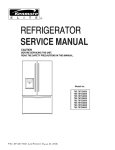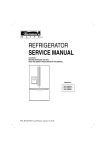Download REFRIGERATOR SERVICE MANUAL
Transcript
REFRIGERATOR
SERVICE MANUAL
CAUTION
BEFORE SERVICING THE UNIT,
READ THE SAFETY PRECAUTIONS IN THIS MANUAL.
Model #s:
795.78542.805
795.78543.805
795.78544.805
795.78546.805
795.78549.805
795.78552.805
795.78553.805
795.78554.805
795.78556.805
795.78559.805
P/No. MFL47912428
CONTENTS
SAFETY PRECAUTIONS ....................................................................................................................................................... 2
1. SPECIFICATIONS ............................................................................................................................................................. 3
2. PARTS IDENTIFICATION ................................................................................................................................................. 4
3. DISASSEMBLY ............................................................................................................................................................ 5-12
DOOR ............................................................................................................................................................................. 5-8
TO REMOVE THE DISPENSER ...................................................................................................................................... .8
FAN AND FAN MOTOR ..................................................................................................................................................... 8
DEFROST CONTROL ASSEMBLY ................................................................................................................................... 9
LAMP ................................................................................................................................................................................. 9
CONTROL BOX-REFRIGERATOR ................................................................................................................................... 9
MULTI DUCT ..................................................................................................................................................................... 9
HOW TO REMOVE AND REINSTALL THE PULLOUT DRAWER ............................................................................. 10-15
4. ADJUSTMENT ............................................................................................................................................................. 13-15
COMPRESSOR ............................................................................................................................................................... 13
PTC-STARTER ................................................................................................................................................................ 13
OLP (OVERLOAD PROTECTOR) ................................................................................................................................... 14
TO REMOVE THE COVER PTC ..................................................................................................................................... 14
5. CIRCUIT DIAGRAM .......................................................................................................................................................... 15
6. TROUBLESHOOTING ................................................................................................................................................. 17-20
COMPRESSOR AND ELECTRIC COMPONENTS ......................................................................................................... 17
PTC AND OLP ................................................................................................................................................................. 18
OTHER ELECTRICAL COMPONENTS .......................................................................................................................... 18
SERVICE DIAGNOSIS CHART ....................................................................................................................................... 19
REFRIGERATION CYCLE ......................................................................................................................................... 20-21
7. OPERATION PRINCIPLE AND REPAIR METHOD OF ICEMAKER .......................................................................... 22-27
8. DESCRIPTION OF FUNCTION AND CIRCUIT OF MICOM ........................................................................................ 26-47
SAFETY PRECAUTIONS
Please read the following instructions before servicing your refrigerator.
1. Unplug the power before handling any elctrical componets.
2. Check the rated current, voltage, and capacity.
3. Take caution not to get water near any electrical components.
4. Use exact replacement parts.
5. Remove any objects from the top prior to tilting the product.
-2-
1. SPECIFICATIONS
1-1 DISCONNECT POWER CORD BEFORE
SERVICING
IMPORTANT – RECONNECT ALL
GROUNDING DEVICES
1-7 REPLACEMENT PARTS
25cu,ft
795. 78542.805 795. 78552.805
795. 78543.805 795. 78553.805
795. 78544.805 795. 78554.805
795. 78546.805 795. 78556.805
795. 78549.805 795. 78559.805
All parts of this appliance capable of conducting electrical
current are grounded. If grounding wires, screws, straps,
clips, nuts, or washers used to complete a path to ground
are removed for service, they must be returned to their
original positions, and properly fastened.
This information is intended for use by individuals,
possessing adequate backgrounds of electrical, electronic,
and mechanical experience. Any attempt to repair a major
appliance may result in personal injury and property
damage. The manufacturer or seller cannot be responsible
for the interpretation of this information, nor can it assume
any liability in connection with its use.
Cover Relay.....................................................3550C-0042C
Overload .........................................................6750C-0004S
Defrost Thermostat ........................................6615JB2005H
Defrost Heater ................................................5300JK1005D
Evaporator Fan Motor ....................................4681JK1004D
Capacitor (Running) ......................................0CZZJB2014L
Compressor (Hi-Side) ....................................TCA34638901
Evaporator (Lo-Side) ......................................5421JJ1003B
Condenser ....................................................ACG36653801
Dryer ..............................................................5851JA2008U
Condenser Fan Motor ....................................4681JB1029D
Temperature Control ......................................6871JB1439B
Main Control ...................................................6871JB1423H
1-3 ELECTRICAL SPECIFICATIONS
1-8 AIR FLOW / CIRCULATION D’AIR
1-2 IMPORTANT NOTICE
Temperature Control (Freezer Compartment) ...-6°F to +8°F
Defrost Contro ....Total Comp Running Time : 7 hrs ~ 50 hrs
Defrost Thermostat .......................................................46°F
Electrical Rating : 115VAC, 60Hz .................................1-5 A
Maximum Current Leakage ........................................0.5 mA
Maximum Ground Path Resistance .....................0.14 Ohms
Energy Consumption ......21 cu.ft. 457 kWh/yr (Energy Star)
.........................................25 cu.ft. 476 kWh/yr (Energy Star)
EVAPORTOR FAN MOTOR
1-4 NO LOAD PERFORMANCE
CONTROL POSITION: MID/MID
Ambient of .........................70°F ....................................90°F
Fresh Food, °F...................33°F to 41°F ...........33°F to 41°F
Frozen Food, °F.................-4°F to +4°F ............-4°F to +4°F
Percent Running Time.......35%-45%....................50°F-70°F
1-5 REFRIGERATION SYSTEM
Minimum Compressor Capacity Vacuum..................20 MIN.
Minimum Equalized Pressure
@ 70°F ..............................................................52 PSIG
@ 90°F ..............................................................59 PSIG
Refrigerant R134a......................................................4.41oz.
Compressor..........................................................754BTU/hr
1-6 INSTALLATION
Clearance must be provided at top, sides, and rear of the
refrigerator for air circulation.
AT REAR .........................................................................1 in
-3-
CONDENSER FAN M
1-9 DIMENSIONS
Description
795.785**
Depth w/ Handles
A
34 1/4 in.
Depth w/o Handles
B
31 3/4 in.
Depth w/o Door
C
27 7/8 in.
Depth (Total with Door Open)
D
46 1/2 in.
Height to Top of Case
E
68 3/8 in.
Height to Top of Door Hinge
F
69 3/4 in.
Width
G
35 3/4 in.
Width (door open 90 deg. w/o handle)
H
39/1/4 in.
Width (door open 90 deg. w/ handle)
I
44 1/4 in.
-4-
2. PARTS IDENTIFICATION
Water Filter
Divider
Refrigerator
Light
Refrigerator
Shelves
Door Bins
Modular
Door Bins
Humidity
Controlled
Crisper
Bottle Holder
(795.7855**
Models Only)
Modular
Door Bins
Water Tank
Cover
Wide Pantry
Drawer
Pull-Out Drawer
Adjusta Cube
Ice Maker
Ice Bin
Tilt-Out
Door Basket
Freezer
Drawer Bin
Divider
-5-
3. DISASSEMBLY
3-1 REMOVING AND REPLACING REFRIGERATOR DOORS
To remove the left refrigerator door:
Pull the water tube out of the fitting while pressing the
release ring on the fitting.
When you pull out the tube, first you have to push the collet
by opposite direction of arrow in the upper picture and tube
pull out by direction of arrow.
To remove the right refrigerator door:
(2)
(1)
(4)
(5)
(6)
(3)
Open the door. Remove the top hinge cover screw (1).
Lift up the cover (2).
Remove the cover.
Disconnect the wire harness (3).
Rotate the hinge lever (4) clockwise.
Lift the top hinge (5) free of the hinge lever latch (6).
CAUTION: Before you begin, remove food and bins
from the doors.
IMPORTANT: When lifting the hinge free of the latch, be
careful that the door does not fall forward.
WARNING
Explosion Hazard
Disconnect electrical supply to the refrigerator before
installing. Failure to do so could result in death or
serious injury.
Do not put hands or feet or other objects into the air
vents, base grille, or bottom of the refrigerator.
You may be injured or receive an electrical shock.
Be careful when you work with the hinge, base grille,
and stopper. You may be injured.
Open the door. Remove the top hinge cover screw (1).
Use a flat-head screwdriver to pry back the hooks
(not shown) on the front underside of the cover (2).
Lift up the cover.
Remove the cover. Pull out the tube (3).
Disconnect all the wire harnesses (4).
Remove the grounding screw(5)
Rotate hinge lever (6) counterclockwise.
Lift the top hinge (7) free of the hinge lever latch (8).
IMPORTANT: When lifting the hinge free of the latch, be
careful that the door does not fall forward.
Lift the door from the middle hinge pin and remove the
door.
Place the door, inside facing up, on a nonscratching
surface.
-6-
3-2 DOOR
Door Gasket Replacement
Door Gasket Removal
1. Remove door frame cover
Starting at top of cover and working down, snap cover
out and away from door.
1. Insert gasket bracket clips
1) Insert gasket bracket edge beneath door frame edge.
2) Turn upper gasket bracket spring so that the spring
ends are in the door channel.
3) Push in clip until you hear it snap securely into place.
Gasket
Bracket Clip
Frame Cover
Handle
Spring
Door
Frame
Correct
Incorrect
Figure 1
2. Remove gasket bracket clips
There are two clips on each door. Start bracket removal
near one of the middle clips.
1) Pull gasket back to expose gasket bracket clip and
door frame.
2) Insert a flat tip screwdriver into seam between gasket
bracket and door frame and pry back until clips snaps
out.
3) Continue prying back along seam until all clips snap
out.
Door
Frame
Figure 4
4) Push in remaining two clips until you hear each snap
securely into place.
Note: Make sure that no part of gasket bracket edge
protrudes from beneath door frame edge.
2. Insert gasket into channel
1) Snap gasket assembly into the door bracket.
Inserting the Gasket Assembly into the Bracket Door
Gasket
Bracket Clip
Flat Tip
Screwdriver
Correct
Gasket
Bracket
Figure 2
3. Remove gasket
Pull gasket free from gasket channel on the three
remaining sides of door.
Incorrect
Figure 3
-7-
Figure 5
2) Press gasket into channels on the three remaining
sides of door.
2. Pry off cover dispenser.
Figure 6
Figure 9
3. Replace door frame cover
Starting at top of cover and working down, snap cover
back into door.
Disconnect wire harness.
3. Replace cover dispenser in opposite manner and order
of removal.
3-4 DOOR ALIGNMENT
Figure 7
If the space between your doors is uneven, follow the
instructions below to align the doors:
1. With one hand, lift up the door you want to raise at
middle hinge.
2. With other hand, use pliers to insert snap ring as shown.
3. Insert additional snap rings until the doors are aligned.
(Three snap rings are provided with unit.)
3-3 TO REMOVE THE DISPENSER
1. Use fiat tip screwdriver to pry back hooks on botton
underside of cover dispenser.
Figure 10
Figure 8
-8-
3-5 FAN AND FAN MOTOR
1. Remove the freezer shelf. (If your refrigerator has an
icemaker, remove the icemaker first)
2. Remove the plastic guide for slides on left side by
unscrewing phillips head screws.
3. Remove the grille by pulling it out and by loosening a screw.
4. Remove the Fan Motor assembly by loosening 2 screws
and disassemble the shroud.
5. Pull out the fan and separate the Fan Motor and Bracket.
4. Make sure the bulbs are cool to the touch.
Turn bulbs counterclockwise to remove.
5. Assemble in reverse order by snapping the Lamp Cover
in, engaging the rear tabs followed by the front tabs.
(Max. 60 W-2EA)
FAN MOTOR
Figure 14
BRACKET
MOTOR
3-7-2 Freezer Compartment Lamp
1. Unplug refrigerator power cord form outlet.
2. Using a flat instrument, gently pry the lamp cover loose
in the front as shown. Rotate downward to remove the
rear tabs.
3. Make sure the bulb is cool to the touch. Turn the bulb
counterclockwise to remove.
4. Replace with a new 60-watt appliance bulb.
5. Insert tabs on back of cover into slots in freezer ceiling.
Push cover up to snap front into place.
FAN
GRILLE
Figure 11
3-6 DEFROST CONTROL ASSEMBLY
Defrost Control assembly consists of Defrost Sensor and
FUSE–M.
The Defrost Sensor works to defrost automatically. It is
attached to the metal side of the Evaporator and senses its
temperature. At 46°F(8°C), it turns the Defrost Heater off.
Fuse-M is a safety device for preventing over-heating of the
Heater when defrosting. At 172.8°F(77°C), it turns the
Defrost Heater off. It is attached to the between Eva pipe in
the middle Evaporator.
1. Pull out the grille assembly. (Figure 12)
2. Separate the connector with the Defrost Control
assembly and replace the Defrost Control assembly
after cutting the Tie Wrap. (Figure 13)
GRILLE ASSEMBLY
Figure 15
3-8 CONTROL BOX-REFRIGERATOR
1. First, remove all shelves in the refrigerator, than remove
the Refrigerator control Box by loosening 2 screws.
CONTROL BOX
DEFROST-CONTROL
ASSEMBLY
COVER LAMP
Figure 12
Figure 13
3-7 LAMP
3-7-1 Refrigerator Compartment Lamp
1. Unplug Refrigerator, or disconnect power at the circuit
breaker.
2. If necessary, remove top shelf or shelves.
3. Using a flat instrument, gently pry the cover loose in the
front as shown. Rotate downward to remove rear tabs.
Figure 16
2. Remove the Refrigerator Control Box by pulling it
downward.
3. Disconnect the lead wire on the right position and
separate the lamp sockets.
3-9 MULTI DUCT
1. Remove an upper and
lower Cap by using a flat
screwdriver, and loosen
2 screws. (Figure 17)
2. Disconnect the lead wire
on the bottom position.
Figure 17
-9-
3-10 HOW TO REMOVE AND REINSTALL THE PULLOUT DRAWER
3-10-1 FOLLOW STEPS TO REMOVE
Step 1) Open the freezer door.
Step 2) Remove the lower basket.
Step 3) Remove the two screws from the guide rails (one
from each side).
Step 4) Lift the freezer door up to unhook it from the rail
support and remove.
Pull both rails to full extension.
Step 5) First: Remove the gear from the left side first by releasing the tab behind the gear, place a screwdriver between the
gear and the tab and pull up on the gear.
Second: Remove the center rail.
Third: Remove the gear from the right side by following the same steps for the left side.
NOTE: THIS TAB MUST BE PUSHED IN TO RELEASE THE GEAR.
- 10 -
3-10-2 FOLLOW STEPS TO REINSTALL
Step 1) Reinstall the right side gear into the clip.
Step 2) Insert the rail into the right side gear. Gears do not
need to be perpendicular to each other.
Step 3) Insert the rail into the left side gear, and insert the
gear into the clip.
Step 4) The rail system will align itself by pushing the rails
all the way into the freezer section.
Pull the rails back out to full extension.
Step 5) Reinstall the freezer door by inserting the rail tabs
into the guide rail.
Step 6) Reinstall the two screws into the guide rails
(one from each side).
Step 7) Reinstall the lower basket, and close the freezer
door.
- 11 -
3-10-3 PULL OUT DRAWER
To separate the drawer, push the front left and right hooks in direction to pull up and remove.
Then gently lift the gear part of rear left and right side of the drawer and pull it out in direction.
To install, reposition the gear part of rear left and right side of the drawer after pulling out both rails as much as possible,
and gently push down both left and right side while checking the hook on the front part.
- 12 -
4. ADJUSTMENT
4-2-3 TSD-Applied circuit diagram
4-1 COMPRESSOR
4-1-1 Role
Starting Method for the Motor
ELECTRICAL AND DIMENSION DIAGRAM
ELECTRICAL CONNECTION DIAGRAM
N
MAI
STAR
T
The compressor intakes low temperature and low pressure
gas from the evaporator of the refrigerator and compresses
this gas to high-temperature and high-pressure gas. It then
delivers the gas to the condenser.
4-1-2 Composition
The compressor includes overload protection. The PTC
starter and OLP (overload protector) are attached to the
outside of the compressor. Since the compressor is
manufactured to tolerances of 1 micron and is hermetically
sealed in a dust and moisture-free environment, use
extreme caution when repairing it.
S
M
TSD
C
L
N
4-1-3 Note for usage
(1) Be careful not to allow over-voltage and over-current.
(2) If compressor is dropped or handled carelessly, poor
operation and noise may result.
(3) Use proper electric components appropriate to the
particular compressor in your product.
(4) Keep compressor dry.
If the compressor gets wet (in the rain or a damp
environment) and rust forms in the pin of the Hermetic
Terminal, poor operation and contact may result.
If the hermetic connector rusts out or fails, refrigerant
and oil will be expelled into the contact area, probably
resulting in smoke and fire.
(5) When replacing the compressor, be careful that dust,
humidity, and soldering flux don’t contaminate the inside
of the compressor. Contamination in the cylinder may
cause noise, improper operation or even cause it to lock
up.
4-2-4 Reference
- The TSD was designed for the operation with a run
capacitor and Embraco domestic compressor; any other
application must be previously evaluated by Embraco’s
technical team.
- Embraco reserves the right to check the customer's
handling of the manufacturing / assembly process,
indicating possible adjustments should any be required.
- After replacement, the compressor and it’s accessories
must have proper processing, and the components must
be recycled according to the material group (ferrous,
non-ferrous, polymers, oils, ...) directives.
These recomendations are intended to minimize the
adverse impacts that may be caused to the environment.
4-2 TSD STARTER
- The TSD must not be applied to refrigeration systems
with defrosting electrical resistance or any other
component in parallel to the thermostat. Systems with this
configuration can maintain a residual voltage over the
compressor when the thermostat is opened, obstructing
the proper functioning of the TSD. It is vital for the TSD
circuit and compressor to remain completely deenergized after opening the thermostat.
- Use of the fixing clamp is essential, as this prevents
disconnection or bad TSD contact in relation to the
compressor as well as to running capacitor in relation to
the TSD. The ones that assemble it have to guarantee a
perfect connection between the parts. Bad contacts and
sparking can burn out the electronic circuit.
- The electronic circuit was designed taking the mandatory
use of the running capacitor into consideration.
The 115V version is rect angular box, assembling directly
onto the TSD body .
- The plastic box was projected to offer protection against
contamination and mechanical shock normally present in
refrigeration system production lines.
- The TSD's internal components may undergo
degradation when in contact with chemical elements such
as CI2, H2S, NH3, SOX, NOX. Some plastic isolation of
cables may release chemical elements when submitted to
high temperature conditions. Thus, check if the isolation
of the cables used on the terminal board are in
accordance with this recommendation.
- 13 -
4-3 OLP (OVERLOAD PROTECTOR)
4-3-1 Definition of OLP
(1) OLP (OVERLOAD PROTECTOR) is attached to the
Compressor and protects the Motor by opening the
circuit to the Motor if the temperature rises and
activating the bimetal spring in the OLP.
(2) When high current flows to the Compressor motor, the
Bimetal works by heating the heater inside the OLP, and
the OLP protects the Motor by cutting off the current
flowing to the Compressor Motor.
4-3-2 Role of the OLP
(1) The OLP is attached to the Sealed Compressor used for
the Refrigerator. It prevents the Motor Coil from being
started in the Compressor.
(2) For normal operation of the OLP, do not turn the Adjust
Screw of the OLP in any way.
,.(;93 ;5(5; &/
('
&'
$
&&
!"#
$%&'
&&
)*
)
+ $
'&
,- . /
01'
+ '
'
&% +
'
'
2
+ '
'
2
+ &
''%
3&+ $
& ''%
01'
+ &4 ''%
+ 1'
+ &'1
+ &%+ &'1
'4+ '
'
1
+ '%
,- . /
& + '
''%
,5 44
**"" &* &/
6&7
&'+ +
8 - + 0(09
3+ 3:) "
Figure 19
- 14 -
5. CIRCUIT DIAGRAM
- 15 -
6-1 COMPRESSOR AND ELECTRIC COMPONENTS
1
Power source.
YES
Remove TSD-Starter
from compressor and
measure voltage
between terminal C of
compressor and
terminal 5 or 6 of TSD.
(Rated voltage
±10%)?
No voltage.
OLP disconnected?
2
YES
Replace OLP.
NO
5
Check connection
condition.
Reconnect.
Applied voltage isn't in
acceptable range.
(120VAC ±10%)
Advise customer that power
supply needs to be checked
by an electrician.
The range of resistance is between 1~50
Check
resistance of
motor
compressor.
Check resistance
between M-C, S-C and
M-S in motor
compressor.
3
Check
resistance of
TSD-Starter.
Check resistance of two
terminals in
TSD-Starter.
Refer to page 12.
4
Check OLP.
Check resistance of two
terminals in OLP.
Refer to page 12.
2
5
Check starting
state.
Check the power supply
under load.
(Compressor attempting
to re-start after being off
for 5 minutes).
5
Open or short
Replace
compressor.
Supply
voltage rating
with ±10%.
3
(ok)
4
3
5
COMPRESSOR DOES NOT SWITCH ON OR
STOPS DURING RUNNING:
• Check if the connections have been properly
inserted;(see Assembly Instruction Item for
det ails).
• Check the voltage between TSD terminal “L”
and “N”. The voltage should be according to
the Technical Specification Item.
• Check if the overload protector is tripping. If
this occurs, check the Table of Main
Refrigeration Problems. (Compressor
Application Manual from Embraco).
• If you have done all the items above and the
problem persist, change the TSD.
NOTE: For further details, please check the
Compressor Application Manual-Embraco.
1
- 16 -
6-2 TSD AND OLP
Normal operation of
compressor is
impossible or poor.
Separate TSD-Starter
from compressor and
measure resistance
between No. 5 and 6
of TSD-Starter with a
Tester.
(Figure 20)
Observation value is
120VAC/60Hz : 6.8 ±30%
The resistance value is
(open).
0 (short) or
Separate OLP from
Compressor and
check resistance
value between two
terminals of OLP with
a tester. (Figure 21)
Shows continuity
Open
Figure 20
- 17 -
Replace TSD-Starter.
Check another
electric component.
Replace OLP.
Figure 21
6-3 OTHER ELECTRICAL COMPONENTS
Not cooling at all
Compressor doesn't
run.
Check for open short or
incorrect resistance readings
in the following components
Cause
a. Starting devices
Short, open, or broken.
b. OLP
Poor contact or shorted.
c. Compressor coil
Coil open or shorted.
d. Wiring harness
Poor contact or shorted.
Replace indicated
component.
Poor cooling performance
Compressor runs
poorly.
Check starting voltage.
Low voltage.
Check voltage at
starting devices.
Poor or broken or open
contact.
Check current flowing
in sub-coil of
Compressor.
Fan motor doesn't run.
Advise customer that
the power supply
needs to be checked
by an electrician.
Replace indicated
component.
Shorted.
Check rating of OLP.
Lack of capacity.
Check wiring circuit.
Wire is open or shorted.
Replace indicated
component.
Heavy frost buildup on
evaporator.
Check fan motor.
Coil is shorted or open.
Check current flow in
the following
components: Sensor
Fuse-M
Open.
Replace indicated
component.
Open.
Replace defrost
Heater.
Check current flow in
the Defrost Heater.
- 18 -
6-4 SERVICE DIAGNOSIS CHART
COMPLAINT
POINTS TO BE CHECKED
•
•
•
•
Plug into the outlet.
Set the switch to ON.
Replace the fuse.
If the voltage is low, correct the wiring.
No Cooling.
•
•
•
•
Cools poorly.
• Check if the unit is placed too close to the wall.
• Check if the unit is placed too close to the stove,
gas cooker, or in direct sunlight.
• Is the ambient temperature too high or the room
door closed?
• Check if food put in the refrigerator is hot.
• Did you open the door of the unit too often or
check if the door is sealed properly?
• Check if the Control is set to Warm position.
• Place the unit about 4 inches (10 cm) from
the wall.
• Place the unit away from these heat sources.
• Is food placed in the cooling air outlet?
• Check if the control is set to colder position.
• Is the ambient temperature below 41°F(5°C)?
• Place foods in the high-temperature section.
(front part)
• Set the control to Recommended position.
• Set the control to Warm position.
Condensation
or ice forms
inside the unit.
• Is liquid food sealed?
• Check if food put in the refrigerator is hot.
• Did you open the door of the unit too often or
check if the door is sealed properly?
• Seal liquid foods with wrap.
• Put in foods after they have cooled down.
• Don't open the door too often and close it
firmly.
Condensartion
forms in the
Exterior Case.
• Check if the ambient temperature and humidity of
the surrounding air are high.
• Is there a gap in the door gasket?
• Wipe moisture with a dry cloth. It will
disappear in low temperature and humidity.
• Fill up the gap.
There is
abnormal noise.
• Is the unit positioned in a firm and even place?
• Adjust the leveling screw, and position the
refrigerator in a firm place.
• Remove drip tray.
Foods in the
Refrigerator
are frozen.
Is the power cord unplugged from the outlet?
Check if the power switch is set to OFF.
Check if the fuse of the power switch is shorted.
Measure the voltage of the power outlet.
REMEDY
• Are any unnecessary objects placed in the back
side of the unit?
• Check if the drip tray is not firmly fixed.
• Check if the cover of the compressor enclosure in
the lower front side is taken out.
Door does not
close well.
• Check if the door gasket is dirty with an item like
juice.
• Is the refrigerator level?
• Is there too much food in the refrigerator?
Ice and foods
smell
unpleasant.
• Check if the inside of the unit is dirty.
• Are foods with a strong odor unwrapped?
• The unit smells of plastic.
• Lower the ambient temperature.
• Put in foods after they have cooled down.
• Don't open the door too often and close it
firmly.
• Set the control to Recommended position.
• Fix the Drip Tray firmly in the original position.
• Place the cover in its original position.
• Clean the door gasket.
• Position in the firm place and level the
leveling screw.
• Make sure food stored in shelves does not
prevent the door from closing.
• Clean the inside of the unit.
• Wrap foods that have a strong odor.
• New products smell of plastic, but this will go
away after 1-2 weeks.
Other possible problems:
Check if frost forms
in the freezer.
Not
defrosting
Check components of
the defrosting circuit.
Check the
refrigeration system.
The system
is faulty.
Perform sealed
system repair.
Check the
thermistor.
The operation of the
Thermistor is incorrect.
Replace the
thermistor.
- 19 -
6-5 REFRIGERATION CYCLE
Troubleshooting Chart
TEMPERATURE
OF THE
COMPRESSOR
STATE OF
THE UNIT
STATE OF THE
EVAPORATOR
PARTIAL
LEAKAGE
Freezer
compartment and
refrigerator don't
cool normally.
Low flowing sound of
refrigerant is heard
and frost forms in
inlet only.
A little higher than
ambient
temperature.
• Refrigerant level is low due
to a leak.
• Normal cooling is possible by
restoring the normal amount
of refrigerant and repairing
the leak.
COMPLETE
LEAKAGE
Freezer
compartment and
Refrigerator don't
cool normally.
Flowing sound of
refrigerant is not
heard and frost isn't
formed.
Equal to ambient
temperature.
• No discharging of refrigerant.
• Normal cooling is possible by
restoring the normal amount
of refrigerant and repairing
the leak.
PARTIAL
CLOG
Freezer
compartment and
refrigerator don't
cool normally.
Flowing sound of
refrigerant is heard
and frost forms in
inlet only.
A little higher than
ambient
temperature.
• Normal discharging of the
refrigerant.
• The capillary tube is faulty.
WHOLE
CLOG
Freezer
compartment and
Refrigerator don't
cool.
Flowing sound of
refrigerant is not
heard and frost isn't
formed.
Equal to ambient
temperature.
• Normal discharging of the
refrigerant.
Cooling operation
stops periodically.
Flowing sound of
refrigerant is not
heard and frost melts.
Lower than ambient • Cooling operation restarts
temperature.
when heating the inlet of the
capillary tube.
COMPRESSION
Freezer and
refrigerator don't
cool.
Low flowing sound of
refrigerant is heard
and frost forms in
inlet only.
A little higher
ambient
temperature.
• Low pressure at high side of
compressor due to low
refrigerant level.
NO COMPRESSION
No compressing
operation.
Flowing sound of
refrigerant is not
heard and there is
no frost.
Equal to ambient
temperature.
• No pressure in the high
pressure part of the
compressor.
CAUSE
LEAKAGE
CLOGGED BY DUST
MOISTURE CLOG
DEFECTIVE
COMPRESSION
- 20 -
REMARKS
6-5-1 SEALED SYSTEM DIAGNOSIS
Not Cooling Complaint
All components operating, No airflow problems, Not frosted up as a defrost
problem problem has been isolated to sealed system area
Frost
Pattern?
Partial
None
Equalization
Test
Equalization
Test
Very Fast
Very Slow
Very Slow
Very Fast
Fast
Inefficient
Compressor
Partial
Restriction
Complete
Restriction
Condenser
Temperature
Cap Tube
Sound
Hotter than Normal
Faint
Room Temperature
None to Weak
Air/Low Side
Leak
Loss of Change
Compressor Not
Pumping
Trace of Oil
Yes
No
Leak
Undercharge
(The equalization test is trying to restart a compressor using a start kit after it has been operating.)
- 21 -
7. OPERATION PRINCIPLE AND REPAIR METHOD OF ICEMAKER
7-1 OPERATION PRINCIPLE
7-1-1 Operation Principle of Icemaker
Power On
• Adjusts EJECTOR to Start Position with power on.
Start Position
Icemaking
Mode
• Waits until water becomes cold after starting the
icemaking operation.
• Runs MOTOR to drop ice from the tray into the ICE BIN.
Harvest
Mode
• Performs Icemaking Mode after supplying water by
operating the SOLENOID in ICE VALVE.
Fill
• With the detect lever, checks if the ICE BIN is full.
Park Position
• To operate LINE and SERVICE, press and hold the Fill
Key for 3 seconds. The icemaker will run through 3 stages:
Harvest Fill Icemaking
Test Mode
1. Turning the icemaker stop switch off (O) stops the icemaking function.
2. Setting the icemaker switch to OFF and then turning it back on will reset the icemaker control.
Icemaker
Automatic
Shutoff Arm
Power Switch
Cube Size
Indicator Light
Cube Size
Select Button
- 22 -
7-2 ICE MAKER FUNCTIONS
7-2-1 Start Position
1. After POWER OFF or power outage, check the EJECTOR's position with MICOM initialization to restart.
2. How to check if it is in place:
- Check HIGH/LOW signals from HALL SENSOR in MICOM PIN.
3. Control method to check if it is in place:
(1)EJECTOR is in place,
- It is an initialized control, so the mode can be changed to ice making control.
(2)EJECTOR isn't in place:
A. If EJECTOR is back in place within 2 minutes with the motor on, it is being initialized. If not, go to step B.
B. If the heater does not return to operate by turning on and off five times for 5 minutes in one cycle, it is being
initialized. If not, it is not functioning. Repeat step B with heater and motor off.
7-2-2 Icemaking Mode
1. Icemaking refers to the freezing of supplied water in the ice trays. Complete freezing is assured by measuring the
temperature of the Tray with the icemaking SENSOR.
2. Icemaking starts after completion of the water fill operation.
3. The icemaking function is completed when the sensor reaches -7°C, 60 minutes after starting.
NOTE : After icemaker power is ON, the icemaker heater will be on for test for 9 seconds.
7-2-3 Harvest Mode
1. Harvest (Ice removing) refers to the operation of dropping ice into the ice bin from the tray when icemaking has
completed.
2. Harvest mode:
(1) The Heater is ON for 30 seconds, then the motor starts.
(2) Harvest mode is completed if it reaches start position again while the heater and motor are on at the same time.
A. ice bin is full : the motor, the heater and the ejector will not operate.
B. ice bin is not full : The ejector rotates once to open for ice.
NOTE : If the ejector does not rotate once within 5 minutes in status (2), aseparate heater control mode starts operating
to prevent the ejector from being constrained. (It is recommended that the user open for ice to return to normal
mode.)
- 23 -
7-2-4 Fill/Park Position
1. Once a normal harvest mode has been completed, the water solenoid will be activated.
2. The amount of water is adjusted by pressing the fill key repeatedly. This changes the time allowed for fill as illustrated in
the table below.
Water supply amount table
STAGE
TIME TO SUPPLY
1
6 seconds
2
7 seconds
3
8 seconds
INDICATIONS
REMARKS
The water amount will vary
depending on the water control
switch setting, as well as the
water pressure of the connected
water line.
NOTE : Below is an example used by another vendor as an explanation of what is taking place.
- 24 -
7-2-5 Function TEST
1. This is a compulsory operation for test, service, cleaning, etc. It is operated by pressing and holding the fill key for 3
seconds.
2. The test works only in the icemaking mode. It cannot be entered from the harvest or fill mode. (If there is an ERROR, it
can be checked only in the test mode.)
3. Caution! If the test is performed before water in the icemaker is frozen, the ejector will pass through the water. When the
fill mode begins (stage 4), unless the water supply has been shut off, added water will overflow into the ice bin. If the
control doesn’t operate normally in the test mode, check and repair as needed.
4. After water is supplied, the normal cycle is follows: icemaking
harvest
fill
park position.
5. Five seconds after stage 5 is completed, the icemaker returns to MICOM control. The time needed to supply water resets
to the pre-test setting.
5 stage of diagnosia
STAGE
ITEMS
INDICATOR
REMARKS
1
HEATER
Five seconds after heater starts, heater will
go off if temperature recorded by sensor is
50°F(10°C) of lever is in up position
2
MOTOR
Five seconds after heater starts, you can
confirm that a motor is moving.
3
HALL IC I
(detection of position)
You can confirm hall ic detection of start
position.
4
VALVE
Two seconds after detection of start
position, you can confirm that valve is on.
5
HALL IC I
(detection of full-filled Ice)
6
Reset
You can check whether the Hall IC is sensing
a full ice conditioin.(If there is a full-filled
error, the fifth stage would no be progressed)
Mark previous status
on TEST mode
Five seconds after fifth stage is completed,
the icemaker resets to initial status.
7-3 DEFECT DIAGNOSIS FUNCTION
7-3-1 ERROR CODE on water supply control panel at icemaker
NO
DIVISION
INDICATOR
CONTENTS
1
Normal
Mark time to supply
None
2
Ice-Making
Sensor
malfunction
Open or short-circuited wire
* ERROR indicaors in table can be checked only in TEST mode.
- 25 -
REMARKS
Display switch operates
properly
Make sure that the wire on
each sensor is connected.
8. DESCRIPTION OF FUNCTION & CIRCUIT OF MICOM
8-1 FUNCTION
8-1-1 Function
1. When the appliance is plugged in, it is set to 37 for Refrigerator and 0 for freezer.
You can adjust the Refrigerator and the Freezer control temperature by pressing the ADJUST button.
2. When the power is initially applied or restored after a power failure, it is automatically set to 37 & 0.
8-1-2 How to Change the Temperature Mode to °F / °C
1. The setting temperature mode can be changed to °F / °C by pressing and holding Freezer Temp. key of Freezer and
Refrigerator Temp. key of Refrigerator over 5 seconds.
2. The initial setting is °F. Whenever the mode is changed, the LCD lights are changed.
8-1-3 Lock function (dispenser and display button lock)
1. In power application of refrigerator, the LOCK icon is turned off at
the upper side of lock graphic of display with the lock release status.
2. If desiring to lock the display the dispenser and control panel push
on the LOCK button more than 3 seconds. LOCK text is turned on
at the upper side of lock graphic of display with lock status.
3. The buzzer sound and control panel and dispenser function is not
performed even if pressing display button other than lock key in the
lock status.
4. If desiring to release the lock status and pressing the lock button
more than 3 seconds. LOCK icon is turned off at the upper side of
lock graphic of display with the lock release status.
Ex) In selecting
LOCK
Ex) In selecting
LOCK again
8-1-4 Filter condition display function
1. There is a replacement indicator icon for the water filter
cartridge on the dispenser.
2. Water filter needs replacement every months.
3. Water filter icon turns on to tell you need to replace the
filter soon.
4. After replace the filter, press and hold the lock button
more than 3 seconds.
Then water filter light turns off with reset status.
Classification
Filter Status
Display
8-1-5 Ultra Ice selection
Please select this function for prompt freezer.
• Function is repeated following below whenever pressing Ultra Ice button.
• Ultra Ice function automatically turns off if a fixed time passes.
- 26 -
In initial Power On
/ Filter RESET
Replace indicator
light on
8-1-6 CONTROL OF FREEZER FAN MOTOR
1. Freezer fan motor has high and standard speeds.
2. High speed is used at power-up, for Ultra Ice, and when refrigerator is overloaded.
Standard speeds is used for general purposes.
3. To improve cooling speed, the RPM of the freezer fan motor change from normal speed to high.
4. High speed (2700RPM) : Initial power on or load corresponding operation, Ultra Ice.
Normal speed (2400RPM) : General working conditions.
5. Fan motor stops when refrigerator or freezer door opens.
8-1-7 Ultra Ice
1.
2.
3.
4.
The purpose of this function is to intensify the cooling speed of freezer and to increase the amount of ice.
When Ultra Ice is selected, LCD will remain ON for Ultra Ice Cycle.
If power is lost to the refrigerator, Ultra Ice function will be canceled.
To activate this function, to press the Ultra Ice key and the LCD will turn ON. This function will remain activated for 24
hours.
The first three hours the compressor and Freezer Fan will be ON. The next 21 hours the freezer will be controlled at the
lowest temperature. After 24 hours or if the Ultra Ice key is pressed again, the freezer will return to its previous
temperature.
5. For the first three hours notice the following cases:
(1) Compressor and freezer fan (HIGH RPM) continuously operate for three hours.
(2) If defrost starts during Ultra Ice, Ultra Ice operates for the rest of time after defrost is completed, when Ultra Ice
operation time is less than 90 minutes.
If Ultra Ice operates for more than 90 minutes, the Ultra Ice will operate for two hours after defrost is completed.
(3) If Ultra Ice is pressed during defrost, Ultra Ice LCD is on but this function will start seven minutes after defrost is
completed and it shall operate for three hours.
(4) If Ultra Ice is selected within seven minutes after compressor has stopped, the compressor (compressor delays seven
minutes) shall start after the balance of the delay time.
(5) The fan motor in the freezer compartment runs at high speed during Ultra Ice .
6. For the rest of the 21 hours, the freezer will be controlled at the lowest temperature.
8-1-8 REFRIGERATOR LAMP AUTO OFF
1. To avoid heat damage caused by the lamp, it is turned off automatically when the refrigerator door is open for more than
7 minutes.
8-1-9 Alarm for Open Door
1. This feature sounds a buzzer when the freezer or refrigerator door is not closed within 1 minute after it is opened.
2. One minute after the door is opened, the buzzer sounds three half-second beeps. These tones repeat every 30 seconds.
3. The alarm is cancellcd when the freezer or the refrigerator is closed while the buzzer sounds.
Freezer Door
or Refrigerator
Door
Closed
Open
Closed
Open
Closed
3 Times
3 Times
3 Times
3 Times
Buzzer
Within 1 min.
1 min.
- 27 -
30 sec
30 sec
30 sec
8-1-10 Buzzer Sound
When the button on the front Display is pushed, a Ding~ Dong~ sound is produced.
8-1-11 Defrost cycle
1. A defrost cycle will be initiated after 4 hours of accumulated compressor run time after the initial power up or a power
failure.
2. After the initial defrost, the defrost cycle is initiated between 7~50 hours and 50 hours of accumulated compressor run
time according to door open time.
3. The defrost cycle will be terminated once the defrost sensor reaches 46° F (8° C).
8-1-12 Filter Replacement Indication
1. After 6 months since the UNIT (refrigerator) has been powered on, the water filter icon is tumed sON.
2. When the water filter indicator LCD is illuminated, you should change the water filter. After this, you must press the water
filter button for three seconds and you will hear a ding-dong sound.
The icon will be OFF. This operation will indicate that the UNIT is reset to its initial conditions, so this process is restarted.
8-1-13 DISPENSER LIGHT
Please select this function for DISPENSER LIGHT MODE.
1. Normal status (LIGHT icon is OFF) : When dispenser is operated, DISPENSER LIGHT is ON.
2. ON status (LIGHT icon is ON) : DISPENSER LIGHT is on continuously.
- 28 -
8-1-13 Automatic Diagnosis Function
1.
2.
3.
4.
Automatic diagnosis makes servicing the refrigerator easy.
When an error occurs, the buttons will not operate; but the tones. such as ding. will sound.
When the error CODE removes the sign, it returns to normal operation (RESET).
The error CODE shows on the refrigerator and freezer display.
Error Code
Error Code
ERROR CODE on display panel
ERROR CODE
NO
ITEM
CONTENTS
1
Failure of freezer
sensor
Er
FS
Cut or short circuit wire
2
Failure of Refrigerator
sensor
Er
rS
Cut or short circuit wire
3
Failure of defrost
sensor
Er
dS
Cut or short circuit wire
4
Failure of Room
Temperature sensor
5
Failure of defrost
mode
Er
dH
When defrost sensor doesn’t
reach 46°F (8°C). within 1
hour after starting defrost
6
Failure of BLDC Fan
Motor at Freezing
Compartment
Er
FF
If there is no fan motor signal
for more than 65sec in
operation fan motor
7
Failure of BLDC Fan
Motor a Mechanical
Room
Er
CF
If there is no fan motor signal
for more than 65sec in
operation fan motor
8
Failure of
communication
Er
CO
If there is no signal for
Communication between Main
PCB and display PCB
* NOTE 1
REMARKS
Inspect Commecting wires on
each sensor
Cut or short circuit wire
Snapping of defrost heater or
Temperature fuse, pull-out of
connector (indicated minimum 1
hour after failure occurs)
Poor motor, hooking to wires of
fan, contact of structures to fan,
snapping or short circuit of Lead
wires
Poor motor, hooking to wires of
fan, contact of structures to fan,
snapping or short circuit of Lead
wires
Short or open of lead wire
connecting between main PCB
and display PCB, transmission TR
and receiving part
* NOTE1) In case of Room Temperature Sensor Error, “Er rt” appears on the Display when Ultra
Ice button and Freezer Temp button pressed at the same time for one second.
LCD check function : If simultaneously pressing Ultra Ice button and freezing temperature adjustment button for a
second, display LCD graphics on. If releasing the button, the LCD graphic displays the previous
status.
- 29 -
8-1-14 TEST Mode
1. The test mode allows checking the PCB and the function of the product as well as finding out the defective part in case of
an error.
2. The test mode is operated by pressing test buttons at main PCB controller.
3. While in the test mode, the function control button is not recognized, but the recognition tone (beep~) sounds.
4. After exiting the test mode, be sure to reset by unplugging and then plugging in the appliance.
5. If an error, such as a sensor failure, is detected while in the test mode, the test mode is cleared and the error code is
displayed.
6. While an error code is displayed, the test mode will not be activated.
MODE
MANIPULATION
CONTENTS
REMARKS
Push TEST Switch (in the main board)
once.
1) Continuous operation of the
COMPRESSOR and the Freezer fan
2) Stepping DAMPER OPNE
3) Defrosting HEATER OFF
4) DISPLAY LCD all ON
Push TEST Switch once in TEST MODE 1
1) Continuous operation of the
COMPRESSOR and the Freezer fan
2) Stepping DAMPER OPNE
3) Defrosting HEATER OFF
4) DISPLAY LCD shows no.2
TEST3
Push TEST Switch once in TEST MODE 2
1) Continuous operation of the Freezer fan
Reset if the Temperature of
OFF
the Defrosting Sensor is
2) Stepping DAMPER OPNE
46°F (8°C) or more.
3) Defrosting HEATER ON
4) DISPLAY LCD shows no.3
RESET
Push TEST Switch once in TEST MODE 3
Reset to the previously setting
Before TEST MODE.
TEST1
TEST2
The compressor will
Start after a 7-minute delay.
* Freezer Fan RPM Variable Check:
In case the freezer fan is in operation when the Ultra Ice button and freezing temp. button are pressed for more than one
second at the same time freezer fan RPM changes. (for example if high speed to normal speed or if normal speed, to
high speed for 30 seconds)
After 30 seconds, it turns to its original RPM.
* Demonstration MODE:
1. After opening the door, when the Ultra Ice button and the Refrigerator Temperature Control button are pushed at the
same time and hold for 5 seconds or longer, it converts to Demonstration Mode.
2. The Display shows OFF in F/R temperature display.
3. In this status, all Loads are off (Compressor / Fan / Damper / Heater)
(The refrigerator Lamp automatic off function warks normally and can be demonstrated)
4. To release demonstration mode, reset display by pressing the Ultra Ice button and the Refrigerator Temperature
Control button at the same time and holding for 5 seconds or longer in status of open the door.
- 30 -
8-2 PCB FUNCTION
8-2-1 Power Circuit
The secondary part of the TRANSFORMER is composed of the power supply for the display, the BLDC FAN Motor drive
(15.5 V), the relay drive (12 Vdc) and the MICOM and IC (5 Vdc).
The voltage for each part is as follows:
PART
VA 1
CE 3
CE 4
CE 5
VOLTAGE
115 Vac
12 Vdc
15.5 Vdc
5V
# VA1 is a part for preventing over voltage and noise. When 385V or higher power is applied, the inside elements are
short-circuited and broken, resulting in blowout of the fuse in order to protect the elements of the secondary part of the
TRANSFORMER.
- 31 -
8-2-2 Oscillation Circuit
This circuit generates the base clock for calculating time and the synchro clock for transmitting data from and to the inside
logic elements of the IC1 (MICOM). Be sure to use specified replacement parts, since calculating time by the IC1 may be
changed. If changed, the OSC1 SPEC will not work.
8-2-3 Reset Circuit
The RESET circuit allows all the functions to start at the initial conditions by initializing various parts, including the RAM
inside the MICOM (IC1) when the power is initially supplied or the power supply to the MICOM is restored after a
momentary power failure. For the initial 10ms of power supply, LOW voltage is applied to the MICOM RESET terminal.
During a normal operation, 5V is applied to the RESET terminal. (If a malfunction occurs in the RESET IC, the MICOM will
not operate.)
- 32 -
8-2-2 Load / Buzzer Drive & Open Door Detection Circuit
1. Load Drive Condition Check
Circuit
Pin Number
Pin Number
Output Voltage
Compressor
Con1 pin1
Con1 pin3
115 VAC
Defrost heater
Con2 pin1
Con1 pin3
115 VAC
F,R-lamp
Con2, pins 3 and 5
Con1 pin3
115 VAC
Water valve
Con2 pin7
Con1 pin3
115 VAC
Frech Door
Con3 pin3
Con1 pin3
115 VAC
Heater Water valve II
Con3 pin1
Con1 pin3
115 VAC
To measure outputs of the control board, check voltages between the pins for the following components:
NOTE: When the door of the freezer/refrigerator is left open for 7 minutes or longer, the lamp turns off automatically.
2. Fan motor driving circuit (freezing compartment fan, mechanical room)
1. This circuit makes standby power 0 by cutting off power supplied to ISs inside of the fan motor in the fan motor OFF.
2. This is a circuit to perform a temporary change of speed for the fan motor and applies DC voltage up to 7.5V ~ 16V to
motor.
3. This circuit prevents over-driving the fan motor by cutting off power applied to the fan motor in the lock of fan motor by
sensing the operation RPM of the fan motor.
F-FAN
C-FAN
Pin Number
Pin1 & 2 of con4
Pin4 & 5 of con4
MOTOR OFF
2V or less
2V or less
MOTOR ON
13V ~ 15V
11V ~ 15V
- 33 -
3. Open Door Detection Circuit Check
8-2-3 Temperature Sensor Circuit
The upper circuit reads refrigerator temperature, freezer temperature, and defrost sensor temperature for defrosting and the
indoor temperature for compensating for the surrounding temperature into MICOM.
Opening or short state of each temperature sensor are as follows:
SENSOR
CHECK POINT
Freezer sensor
POINT
Voltage
Refrigerator sensor
POINT
Voltage
Defrosting sensor
POINT
Voltage
Room Temperature sensor
POINT
Voltage
NORMAL (-30°C ~ 50°C)
SHORT-CIRCUITED
OPEN
0.5 V ~ 4.5 V
0V
5V
- 34 -
8-2-4 Refrigeration Compartment Stepping Motor Damper Circuit
A reversible DC motor is used to open and close the damper.
To open the damper, push test button once.
To close the damper, push test button twice.
8-3 RESISTANCE SPECIFICATION OF SENSOR
TEMPERATURE
RESISTANCE OF FREEZER
SENSOR
RESISTANCE OF REFRIGERATOR &
DEFROST SENSOR & ROOM SENSOR
- 20 °C
22.3
77
- 15 °C
16.9
60
- 10 °C
13.0
47.3
- 5 °C
10.1
38.4
0 °C
7.8
30
+ 5 °C
6.2
24.1
+ 10 °C
4.9
19.5
+ 15 °C
3.9
15.9
+ 20 °C
3.1
13
+ 25 °C
2.5
11
+ 30 °C
2.0
8.9
+ 40 °C
1.4
6.2
+ 50 °C
0.8
4.3
• The resistance of the SENSOR has a ±5% tolerance.
• Measure the resistance of the SENSOR after leaving it for over 3 minutes in the measuring temperature.
This delay is necessary due to sensor response speed.
- 35 -
8-3 TROUBLESHOOTING
PROBLEM
INDICATED BY
POWER
SOURCE is
poor.
1. The whole
DISPLAY LCD
is off.
2. DISPLAY LCD
DISPLAY
operates
abnormally
COOLING is NO COOLING.
poor.
FREEZER
TEMPERATURE
is incorrect
CHECKING
METHOD
CAUSE
SOLUTION
1. FREEZER/
Check if
REFRIGERATOR. FREEZER/REFRIG
ERA TOR DOOR IS
OPEN and check
display.
POWER SOURCE
is poor.
Use boosting TRANS.
2. If LAMP is dim.
Check visually.
Applied voltage
error.
Reconnect
CONNECTOR.
3. The connection
of the MAIN
PWB
CONNECTOR.
Check connection of
CONNECTOR.
CONNECTOR
connection is poor.
Replace TRANS.
TRANS FUSE is
open.
Replace
COMPRESSOR.
COMPRESSOR
locked or blocked.
Replace OLP, PTC.
OLP, PTC is poor.
COMPRESSOR
RELAY is poor.
Replace MAIN PWB.
THE
CONNECTING
WIRE is poor.
Check the connection
of the black wire of the
MAIN PWB
CONNECTOR (CON1).
CHECK
1. If the
USE TEST MODE1
COMPRESSOR (forced COOLING).
operates.
If less than 7
minutes pass after
compressor shuts
off, don’t press the
KEY and wait.
2. If refrigerant is
leaking.
Measure the
amount of frost
sticking on
EVAPORATOR and
the surface
temperature of the
condenser pipe.
Refrigerant
leakage.
Replace the leaking
part and replace any
lost refrigerant.
1. If FAN MOTOR
operates.
USE TEST MODE1
(forced COOLING).
FAN MOTOR is
poor.
Replace the FAN
MOTOR.
CONNECTING
WIRE is poor.
Certify the MOTOR
and the connection
of the black wire of
the MAIN PWB
CONNECTOR
(CON1).
2. If DEFROSTING
is normal.
Check the amount of DEFROSTING is
frost sticking on the
poor.
EVAPORATOR .
See DEFROSTING is
poor.
3. If SENSOR is
normal.
of the Refrigerator
SENSOR.
SENSOR
RESISTANCE is
poor.
Replace SENSOR.
4. Door liner
contact.
Check the seal
when the door is
closed.
Door liner damaged. Replace door liner.
- 36 -
PROBLEM
INDICATED BY
CHECK
CHECKING
METHOD
1. If FREEZER
Check is FREEZER
COOLING is If
TEMPERATURE TEMPERATURE is
poor.
REFRIGERATOR
is normal.
too low.
TEMPERATURE
is too low.
Make sure that the
2. If amount of
amount and speed
cool air from
FAN MOTOR is of cool air are
sufficient by
sufficient.
touching the check
supplied on the
REFRIGERATOR.
DEFROSTING NO
is poor.
DEFROSTING.
CAUSE
SOLUTION
Make sure the DOOR
isattached.
FAN MOTOR is
poor.
Replace FAN
MOTOR.
Passage of cool air
is blocked.
Remove impurities.
Evaporator frozen.
See DEFROSTING is
poor.
3. Door Line
contact.
Check door seal
when door is closed.
Door liner damaged.
Replace Door liner.
1. If HEATER
emits heat.
USE TEST MODE3
(forced
DEFROSTING).
HEATER
disconnection.
Replace HEATER.
2. If DRAIN PIPE
is blocked.
TEMPERATURE
Replace
FUSE disconnection. TEMPERATURE
FUSE.
Connection is poor.
Check
EVAPORATOR
connection and wire
of MAIN PWB
CONNECTOR.
DEFROSTSENSOR is poor.
Replace
DEFROST-SENSOR.
HEATER RELAY is
poor.
Replace RY2 of
MAIN PWB.
Check DRAIN PIPE. DRAIN PIPE is
blocked.
Remove ice and
impurities.
Check HEATER
PLATE resistance.
3. If ice remains
after
DEFROSTING.
Make sure that
DEFROST
SENSOR is
connected.
Connection is poor.
Reassemble the
DEFROST-SENSOR.
Make sure that
FREEZER
/REFRIGERATOR
DOOR is closed.
DOOR does not
close properly.
Reassemble DOOR.
- 37 -
Replace GASKET.
8-4 MAIN PWB ASSEMBLY AND PARTS LIST
8-4-1 Main PWB Assembly
Connector4
Connector6 Connector5
Test Switch
Connector1
Connector3
- 38 -
Connector2
Get it fixed, at your home or ours!
REPAIR
PARTS
LIST
MODELS No.
795.78542.805
795.78543.805
795.78544.805
795.78546.805
795.78549.805
795.78552.805
795.78553.805
795.78554.805
795.78556.805
795.78559.805
Your Home
For repair —in your home —of all major brand appliances,
lawn and garden equipment, or heating and cooling systems,
no matter who made it, no matter who sold it!
The model number of your
refrigerator is found on the serial
plate inside.
For the replacement parts, accessories and
owner s manuals that you need to do-it-yourself.
For Sears professional installation of home appliances
and items like garage door openers and water heaters.
All repair parts listed are available
for immediate purchase or special
order when you visit your nearest
Sears Service Center, or the
Service Department at most Sears
stores. To order parts by phone,
call the toll free parts number
listed to the left.
1-800-4-MY-HOME ¤
(1-800-469-4663)
Call anytime, day or night (U.S.A. and Canada)
www.sears.com
Our Home
For repair of carry-in items like vacuums, lawn equipment,
and electronics, call or go on-line for the location of your nearest
Sears Parts & Repair Center.
1-800-488-1222
When requesting service or
ordering parts, always provide the
following information:
To call
Toll Free
For Parts:
www.sears.ca
Call anytime, day or night (U.S.A. only)
www.sears.com
To purchase a protection agreement (U.S.A.)
or maintenance agreement (Canada) on a product serviced by Sears:
Product Type
Part Number
Model Number
Part Description
1-800-827-6655 (U.S.A.)
Para pedir servicio de reparaci n
a domicilio, y para ordenar piezas:
1-800-366-PART
(1-800-366-7278)
1-800-361-6665 (Canada)
Au Canada pour service en fran ai s:
1-888-SU-HOGAR
SM
(1-888-784-6427)
1-800-LE-FOYERSM
(1-888-533-6937)
www.sears.ca
For Service:
1-800-4-MY-HOME
(1-800-469-4663)
(Last Revision: January. 15. 2009)
¤ Registered Trademark / TM Trademark / SM Service Mark of Sears, Roebuck and Co.
¤ Marca Registrada / TM Marca de F bri ca / SM Marca de Servicio de Sears, Roebuck and Co.
MC
Marque de commerce / MD Marque d po s e de Sears, Roebuck and Co.
Sears, Roebuck and Co., Hoffman Estates, IL 60179 U.S.A.
' Sears, Roebuck and Co.
ICEMAKER PARTS
S13
602A
600B
600A
617A
625A
LOC No.
785**
Description
600A
AEQ57518202
Ice Maker Assembly,Kit
600B
MFC39371401
Lever,Ice Maker
603A
4930JA3093B
Holder,Bracket
603B
4930JA3091A
Holder,Bracket
603C
4004JA3002A
Clip
616C
5210JA3004U
Tube,Plastic
616E
5211JA3003E
Tube Assembly,Inject
616F
5210JA3004R
Tube,Plastic
616H
MCD38280804
Connector,Tube
616K
MJU47992202
Tube,Inject
617A
4970JA3004Q
Spring
619A
AJU72909001
Valve Assembly,Water
619B
5221JB2006K
Valve Assembly,Water
619E
6877JK2014B
Drawing,Assembly
623A
4770JA3001A
Band
623B
5006JJ2009A
Cap,Cover
625A
3550JA2184B
Cover,Tube
627A
4930JJ3018A
Holder,Pipe
602A
4930JA3090A
Holder,Bracket
616D
5210JA3005Q
Tube,Plas stic
627B
4930JA3054A
Holder,Pipe
616J
5210JA3005N
Tube,Plastic
S30
1SZZJJ3003D
Screw,Cus tomized
S31
4J00415D
Screw,Cus tomized
S32
4000W4A003A
Screw,Cus tomized
616D
623B S31
616C
616H
S31
616F
623B
616H
616E
616K
603A
627B
S31
S30
616F
623A
616J
627A
S31
S31
S31
619B
619A
S32
619E
603B
603C
CAUTION: Use the part number to order the part, not the pos ition number.
Part No. MFL47912429
CASE PARTS
CAUTION: Us e the part number to order the part, not the pos ition number.
S03
S01
603B
207B
S01
626A
402A
B01
103B
624D
S03
103A
607A
603C
624C
410A
207A
S02
409D
624A
271B
402A
120A
406D
B01
501F
282F
610D
503D
S02
271D
610B
500A
S11
S10
410G
S08
120B
610A
409B
145B
145A
411A
S12
313A
282G
158A
S11
262B
S14
406B
610C
B02
400A
302B
152B
262H
105A
249C
B02
S14
318A
317A
316A
316B
249D
303A
106A
314A
408A
300A
303B
303C
409B
304A
405F
404A
312C
405C
106A
312A
310B
309B
405B
329A
158B
329C
323B
420A
319A
407B
315B
315C
319C
S20
315A
S16
103C
332A
315B
315C
S17
135C
B04
CASE PARTS
LOC No.
785*3
785*6
785*2
785*9
785*4
Des cription
103A
103B
103C
105A
106A
120A
120B
135C
145A
145B
152B
158A
158B
207A
207B
249C
249D
262B
262H
271B
271D
282G
282F
300A
302B
303A
303B
303C
3650JA2061X
3650JA2061W
ACQ55957504
5251JA3003D
AFC72909201
ADJ36702003
MCZ47932701
3550JA2263A
4930JA2080C
4930JA2081C
MCK39131501
3550JJ1070B
3550JA1386B
3550JJ1097Q
3550JJ1097R
MEG56923601
MEG56923602
AEH71135346
AEH71135348
AEH60614102
AEH60614101
5006JA3111A
MBL38019501
TCA34638901
5421JJ1003B
EBG31940241
EBG60658602
6750C-0004U
3650JA2061X
3650JA2061W
ACQ55957504
5251JA3003D
AFC72909201
ADJ36702003
MCZ47932701
3550JA2263A
4930JA2080C
4930JA2081C
MCK39131501
3550JJ1070B
3550JA1386B
3550JJ1097Q
3550JJ1097R
MEG56923601
MEG56923602
AEH71135346
AEH71135348
AEH60614102
AEH60614101
5006JA3111A
MBL38019501
TCA34638901
5421JJ1003B
EBG31940241
EBG60658602
6750C-0004U
3650JA2061B
3650JA2061A
ACQ55957501
5251JA3003D
AFC72909201
ADJ36702003
MCZ47932701
3550JA2263A
4930JA2080C
4930JA2081C
MCK39131501
3550JJ1070B
3550JA1386B
3550JJ1097A
3550JJ1097B
MEG56923601
MEG56923602
AEH71135346
AEH71135348
AEH60614102
AEH60614101
5006JA3111A
MBL38019501
TCA34638901
5421JJ1003B
EBG31940241
EBG60658602
6750C-0004U
3650JA2113N
3650JA2113P
ACQ55957503
5251JA3003D
AFC72909201
ADJ36702003
MCZ47932701
3550JA2263A
4930JA2080C
4930JA2081C
MCK39131501
3550JJ1070B
3550JA1386B
3550JJ1097E
3550JJ1097F
MEG56923601
MEG56923602
AEH71135350
AEH71135352
AEH60614102
AEH60614101
5006JA3111A
MBL38019501
TCA34638901
5421JJ1003B
EBG31940241
EBG60658602
6750C-0004U
3650JA2061V
3650JA2061U
ACQ55957502
5251JA3003D
AFC72909201
ADJ36702003
MCZ47932701
3550JA2263A
4930JA2080C
4930JA2081C
MCK39131501
3550JJ1070B
3550JA1386B
3550JJ1097C
3550JJ1097D
MEG56923601
MEG56923602
AEH71135346
AEH71135348
AEH60614102
AEH60614101
5006JA3111A
MBL38019501
TCA34638901
5421JJ1003B
EBG31940241
EBG60658602
6750C-0004U
Handle,Rear
Handle,Rear
Cover Assembly, Lower
Tube As s embly,Drain
Leg As sembly,Adjust
Duct Assembly, Multi
Duct,Multi
Cover,Grille Fan
Holder,Shelf
Holder,Shelf
Cover,Sensor
Cover,Lamp
Cover,Lamp
Cover,Hinge
Cover,Hinge
Holder, Rail
Holder, Rail
Hinge As sembly,Center
Hinge As sembly,Center
Hinge As sembly,Upper
Hinge As sembly,Upper
Cap,Duct
Cap,Duct
Compressor,Assembly
Evaporator Assembly
Thermistor Assembly,PTC
Thermistor Assembly,PTC
Overload Protect
304A
309B
310B
312A
312C
313A
314A
315A
315B
315C
316A
316B
317A
318A
319A
319C
323B
329A
3550C-0042C
5040JJ2001A
4J00977P
5040JA3071A
3391JJ2013B
3551JJ2018A
4620JA3015A
3103JJ1001H
4580JJ3001A
1PZZJA3013B
5072JA3003F
5072JA3003B
5851JA2007J
4930JA3034A
MJS37355401
MEA42257901
ACG36653801
5901JA1021A
3550C-0042C
5040JJ2001A
4J00977P
5040JA3071A
3391JJ2013B
3551JJ2018A
4620JA3015A
3103JJ1001H
4580JJ3001A
1PZZJA3013B
5072JA3003F
5072JA3003B
5851JA2007J
4930JA3034A
MJS37355401
MEA42257901
ACG36653801
5901JA1021A
3550C-0042C
5040JJ2001A
4J00977P
5040JA3071A
3391JJ2013B
3551JJ2018A
4620JA3015A
3103JJ1001H
4580JJ3001A
1PZZJA3013B
5072JA3003F
5072JA3003B
5851JA2007J
4930JA3034A
MJS37355401
MEA42257901
ACG36653801
5901JA1021A
3550C-0042C
5040JJ2001A
4J00977P
5040JA3071A
3391JJ2013B
3551JJ2018A
4620JA3015A
3103JJ1001H
4580JJ3001A
1PZZJA3013B
5072JA3003F
5072JA3003B
5851JA2007J
4930JA3034A
MJS37355401
MEA42257901
ACG36653801
5901JA1021A
3550C-0042C
5040JJ2001A
4J00977P
5040JA3071A
3391JJ2013B
3551JJ2018A
4620JA3015A
3103JJ1001H
4580JJ3001A
1PZZJA3013B
5072JA3003F
5072JA3003B
5851JA2007J
4930JA3034A
MJS37355401
MEA42257901
ACG36653801
5901JA1021A
Cover,Relay
Damper,Motor Support
Pipe,Compressor
Damper,Compressor
Tray Assembly,Drain
Cover Assembly,Machinery(Rear)
Stopper,Compressor
Base Assembly,Compressor
Roller
Pin,Common
Damper,Noise
Damper,Noise
Drier Assembly
Holder,Drier
Tray,Drip
Guide,Fan
Condenser Assembly,Wire
Fan Assembly
329C
332A
400A
402A
404A
407B
405B
405C
405F
ADP36665701
3530JJ0007A
6615JB2005H
6600JB3007B
4681JB1027H
4810JJ0003B
4810JA2129B
5040JA2009B
5040JA2004B
ADP36665701
3530JJ0007A
6615JB2005H
6600JB3007B
4681JB1027H
4810JJ0003B
4810JA2129B
5040JA2009B
5040JA2004B
ADP36665701
3530JJ0007A
6615JB2005H
6600JB3007A
4681JB1027H
4810JJ0003B
4810JA2129B
5040JA2009B
5040JA2004B
ADP36665701
3530JJ0007A
6615JB2005H
6600JB3007E
4681JB1027H
4810JJ0003B
4810JA2129B
5040JA2009B
5040JA2004B
ADP36665701
3530JJ0007A
6615JB2005H
6600JB3007A
4681JB1027H
4810JJ0003B
4810JA2129B
5040JA2009B
5040JA2004B
Fan Assembly
Grille,Fan
Controller Assembly
Switch,Push Button
MOTOR,DC
Bracket,Motor
Bracket,Motor
Damper,Motor Support
Harness, Single
406B
406D
408A
409B
409D
410A
410G
411A
420A
500A
6600JB1010A
4931JA3006A
5300JK1005D
6912JB2004K
3034JA1009A
6621JK2003B
0CZZJB2012J
6411JK1006A
4681JB1029D
6871JB1423M
6600JB1010A
4931JA3006A
5300JK1005D
6912JB2004K
3034JA1009A
6621JK2003B
0CZZJB2012J
6411JK1006A
4681JB1029D
6871JB1423M
6600JB1010A
4931JA3006A
5300JK1005D
6912JB2004K
3034JA1009A
6621JK2003B
0CZZJB2012J
6411JK1006A
4681JB1029D
6871JB1423M
6600JB1010A
4931JA3006A
5300JK1005D
6912JB2004K
3034JA1009A
6621JK2003B
0CZZJB2012J
6411JK1006A
4681JB1029D
6871JB1423M
6600JB1010A
4931JA3006A
5300JK1005D
6912JB2004K
3034JA1009A
6621JK2003B
0CZZJB2012J
6411JK1006A
4681JB1029D
6871JB1423M
Switch,Push Button
Holder Assembly,Gasket
Heater,Sheath
Lamp, Incandescent
Reflecto,Lamp
Drawing,Assembly
Capacitor,Electric Appliance Film,Box
Power Cord Assembly
DC Motor Assembly
PCB Assembly,Main
501F
503D
603B
603C
607A
610A
610B
610C
610D
624A
624C
624D
626A
3551JA2144D
3110JJ1014A
4930JA3091A
4004JA3002A
4931JA3005B
3550JA2247A
6500JB1001K
6500JB2002B
6500JB2001B
5231JA2006A
3550JD1128B
5230JA2003A
3550JA2279A
3551JA2144D
3110JJ1014A
4930JA3091A
4004JA3002A
4931JA3005B
3550JA2247A
6500JB1001K
6500JB2002B
6500JB2001B
5231JA2006A
3550JD1128B
5230JA2003A
3550JA2279A
3551JA2144D
3110JJ1014A
4930JA3091A
4004JA3002A
4931JA3005B
3550JA2247A
6500JB1001K
6500JB2002B
6500JB2001B
5231JA2006A
3550JD1128B
5230JA2003A
3550JA2279A
3551JA2144D
3110JJ1014A
4930JA3091A
4004JA3002A
4931JA3005B
3550JA2247A
6500JB1001K
6500JB2002B
6500JB2001B
5231JA2006A
3550JD1128B
5230JA2003A
3550JA2279A
4930JA3091A
4004JA3002A
CAUTION: Use the part number to order the part, not the pos ition number.
Cover As sembly,PCB
Case,Lamp
Holder,Bracket
Clip
Holder Assembly ,Bracket
Cover,Sensor
Sensor,Temperature
Sensor
Sensor
Filter Asssembly,water
Cover,Filter
Filter,Head
Cover,Filter
CASE PARTS
785*3
785*6
785*2
785*9
785*4
B01
B02
B04
S01
S02
S03
4000W4A003A
1STZJA3004F
1BZZJA2002A
4J00415D
4J00415D
4J01424B
4000W4A003A
1STZJA3004F
1BZZJA2002A
4J00415D
4J00415D
4J01424B
4000W4A003A
1STZJA3004F
1BZZJA2002A
4J00415D
4J00415D
4J01424B
4000W4A003A
1STZJA3004Q
1BZZJA2002A
4J00415D
4J00415D
4J01424B
4000W4A003A
1STZJA3004F
1BZZJA2002A
4J00415D
4J00415D
4J01424B
Screw,Customized
Screw,Customized
Bolt,Common
Screw ,Customized
Screw,Customized
Screw,Customized
S08
S10
S11
1SZZJJ3005E
1SBZJA3004L
3J05696W
1SZZJJ3005E
1SBZJA3004L
3J05696W
1SZZJJ3005E
1SBZJA3004L
3J05696W
1SZZJJ3005E
1SBZJA3004L
3J05696W
1SZZJJ3005E
1SBZJA3004L
3J05696W
Screw,Customized
Screw,Customized
Screw,Customized
S12
S14
S15
S16
S17
S20
3J05696W
1SZZJJ3010N
4000W4A003A
3J05696C
4J00415D
1SZZJA3016A
3J05696W
1SZZJJ3010N
4000W4A003A
3J05696C
4J00415D
1SZZJA3016A
3J05696W
1SZZJJ3010N
4000W4A003A
3J05696C
4J00415D
1SZZJA3016A
3J05696W
1SZZJJ3010D
4000W4A003A
3J05696C
1SZZJA3005H
1SZZJA3016A
3J05696W
1SZZJJ3010N
4000W4A003A
3J05696C
4J00415D
1SZZJA3016A
Screw,Customized
Screw,Customized
Screw,Customized
Screw,Customized
Screw,Customized
Screw,Customized
LOC No.
Description
FREEZER PARTS
CAUTION: Use the part number to order the part, not the position number.
250C
145C
250D
250E
136B
145G
250D
250C
145J
131A
145K
145F
237C
145M
145J
145H
LOC No.
131A
136A
136B
145C
145F
145G
145H
145J
145K
145M
237C
250C
250D
250E
136A
785*3
785*6
785*2
785*9
785*4
5074JA2007A
3391JJ2011M
3391JA1114A
4975JA1040B
4975JA1040A
4974JA1154B
4974JA1154A
5218JA1007B
4932JA1010B
4932JA1010A
4974JJ1031A
4470JA2008A
5006JA2069A
MAK36519001
5074JA2007A
3391JJ2011M
3391JA1114A
4975JA1040B
4975JA1040A
4974JA1154B
4974JA1154A
5218JA1007B
4932JA1010B
4932JA1010A
4974JJ1031A
4470JA2008A
5006JA2069A
MAK36519001
5074JA2007A
3391JJ2011M
3391JA1114A
4975JA1040B
4975JA1040A
4974JA1154B
4974JA1154A
5218JA1007B
4932JA1010B
4932JA1010A
4974JJ1031A
4470JA2008A
5006JA2069A
MAK36519001
5074JA2007A
3391JJ2011M
3391JA1114A
4975JA1040B
4975JA1040A
4974JA1154B
4974JA1154A
5218JA1007B
4932JA1010B
4932JA1010A
4974JJ1031A
4470JA2008A
5006JA2069A
MAK36519001
5074JA2007A
3391JJ2011M
3391JA1114A
4975JA1040B
4975JA1040A
4974JA1154B
4974JA1154A
5218JA1007B
4932JA1010B
4932JA1010A
4974JJ1031A
4470JA2008A
5006JA2069A
MAK36519001
CAUTION: Use the part number to order the part, not the position number.
Description
Bucket,Ice
Tray,Drawer
Tray Assembly,Drawer
Guide Assembly,Rail
Guide Assembly,Rail
Guide,Rail
Guide,Rail
Rail,Slide
Connector,Rail
Connector,Rail
Guide,Drawer
Gear,Ice
Cap,Cover
Bar
REFRIGERATOR PARTS
CAUTION: Use the part number to order the part, not the position number.
141A
141B
141A
141B
141C
141A
141B
141C
140A
141C
142D
142B
141D
142A
161C
161B
154A
151A
151B
146E
161A
145E
162B
145D
162A
* : on some models
REFRIGERATOR PARTS
785*9
785*3
785*6
785*2
140A
141A
141B
141C
141D
142A
142B
142D
145D
146E
AHT36706711
AHT36764308
MHL42265702
5027JJ2012F
4890JJ1007Y
AHT36963707
AHT36963803
5027JJ2012K
AJP36700901
ACQ36701703
AHT36706711
AHT36764308
MHL42265702
5027JJ2012F
4890JJ1007Y
AHT36963707
AHT36963803
5027JJ2012K
AJP36700901
ACQ36701703
AHT36706711
AHT36764308
MHL42265702
5027JJ2012F
4890JJ1007Y
AHT36963707
AHT36963803
5027JJ2012K
AJP36700901
ACQ36701703
AHT36706711
AHT36764308
MHL42265702
5027JJ2012F
151A
151B
154A
161A
161B
161C
162A
162B
AJP36702111
AJP36702112
ACQ36701107
AEC36906401
AEC36906402
AEC36702202
AEC36702301
AEC36702302
AJP36702111
AJP36702112
ACQ36701107
AEC36906401
AEC36906402
AEC36702202
AEC36702301
AEC36702302
AJP36702111
AJP36702112
ACQ36701107
AEC36906401
AEC36906402
AEC36702202
AEC36702301
AEC36702302
LOCNo.
785*4
Description
AHT36963707
AHT36963803
5027JJ2012K
AJP36700901
ACQ36701703
AHT36706711
AHT36764308
MHL42265702
5027JJ2012F
4890JJ1007Y
AHT36963707
AHT36963803
5027JJ2012K
AJP36700901
ACQ36701703
Shelf Assembly,Refrigerator
Shelf Assembly,Refrigerator
Shelf,Refrigerator
Shelf Assembly,Net
Cover,Glas s
Shelf Assembly,Refrigerator
Shelf Assembly,Refrigerator
Shelf Assembly,Net
Tray Assembly,Fresh Room
Cover,Tray
AJP36702111
AJP36702112
ACQ36701107
AEC36906401
AEC36906402
AEC36702202
AEC36702301
AEC36702302
AJP36702111
AJP36702112
ACQ36701107
AEC36906401
AEC36906402
AEC36702202
AEC36702301
AEC36702302
Tray Assembly,Vegetable
Tray Assembly,Vegetable
Cover Assembly, TV
Guide Assembly,TV
Guide Assembly,TV
Guide Assembly,Rail
Guide Assembly,Rail
Guide Assembly,Rail
DOOR PARTS
L /No
785*3
785*6
785*2
785*9
785*4
200A
201A
203A
205A
205B
205C
212D
212G
230A
230B
ADC55707903
ADD55708801
MDS38201406
5004JJ1061B
5004JA2017A
5004JA2017B
AED37133214
3846JD1019B
ADC55510539
ADC55709822
ADC55707904
ADD55709101
MDS38201406
5004JJ1061B
5004JA2017A
5004JA2017B
AED37133214
3846JD1019B
ADC55510540
ADC55709823
ADC55707902
ADD55708901
MDS38201401
5004JJ1061B
5004JA2017A
5004JA2017B
AED37133216
3846JD1019B
ADC55510538
ADC55709821
ADC55707905
ADD55709001
MDS38201402
5004JJ1061B
5004JA2017A
5004JA2017B
AED37133215
3846JD1019B
ADC55510542
ADC55709825
ADC55708202
ADD55709201
MDS38201401
5004JJ1061B
5004JA2017A
5004JA2017B
AED37133217
3846JD1019B
ADC55510541
ADC55709824
Door Assembly,Freezer
Door Foam Assembly,Freezer
Gasket,Door
Basket,Door
Basket,Tilt
Basket,Tilt
Handle Assembly
Name Plate
Door Assembly,Refrigerator (Right)
Door Assembly,Refrigerator (Left)
231A
231B
233A
233B
233D
234A
234B
234C
234D
ADD55510631
ADD55644718
4987JJ2002S
4987JJ2002T
MCK59045802
4430JJ2004A
4430JJ2004B
4931JJ2002E
4931JJ2002F
ADD55510632
ADD55644719
4987JJ2002S
4987JJ2002T
MCK59045802
4430JJ2004A
4430JJ2004B
4931JJ2002E
4931JJ2002F
ADD55510630
ADD55644717
4987JJ2002N
4987JJ2002P
MCK59045802
4430JJ2004A
4430JJ2004B
4931JJ2002E
4931JJ2002F
ADD55510634
ADD55644721
4987JJ2002C
4987JJ2002D
MCK59045802
4430JJ2004A
4430JJ2004B
4931JJ2002E
4931JJ2002F
ADD55510633
ADD55644720
4987JJ2002N
4987JJ2002P
MCK59045802
4430JJ2004A
4430JJ2004B
4931JJ2002E
4931JJ2002F
Door Foam Assembly,Refrigerator
Door Foam Assembly,Refrigerator
Gasket Assembly,Door
Gasket Assembly,Door
Cover Assembly,Front
Cam, Shaft
Cam, Shaft
Cover, Frame
Cover, Frame
241A
241B
241C
241D
241E
243A
243B
243C
244A
249E
AAP33686303
MAN38142901
MAN39723202
AAP36817401
AAP36817601
4620JJ3006N
4620JJ2009A
J326-00012A
AED37083010
5218JA1010E
AAP33686303
MAN38142901
MAN39723202
AAP36817401
AAP36817601
4620JJ3006N
4620JJ2009A
J326-00012A
AED37083010
5218JA1010E
AAP33686303
MAN38142901
MAN39723202
AAP36817401
AAP36817601
4620JJ3006N
4620JJ2009A
J326-00012A
AED37083012
5218JA1010E
AAP33686303
MAN38142901
MAN39723202
AAP36817401
AAP36817601
4620JJ3006P
4620JJ2009A
J326-00012A
AED37083011
5218JA1010E
AAP33686303
MAN38142901
MAN39723202
AAP36817401
AAP36817601
4620JJ3006N
4620JJ2009A
J326-00012A
AED37083013
5218JA1010E
Basket Assembly,Door
Basket,Door
Basket,Window
Basket Assembly,Door
Basket Assembly,Door
Stopper,Door
Stopper,Door
Bush
Handle Assembly,Refrigerator
Rail,Slide
249F
249G
249H
249P
249Q
249R
249S
250A
250B
5218JA1010F
3550JA1455C
3550JA1455D
ACJ36625808
ACJ36625807
4932JJ2009B
ACJ36695103
MAK39123901
4403JA3005A
5218JA1010F
3550JA1455C
3550JA1455D
ACJ36625808
ACJ36625807
4932JJ2009B
ACJ36695103
MAK39123901
4403JA3005A
5218JA1010F
3550JA1455C
3550JA1455D
ACJ36625808
ACJ36625807
4932JJ2009B
ACJ36695103
MAK39123901
4403JA3005A
5218JA1010F
3550JA1455C
3550JA1455D
ACJ36625808
ACJ36625807
4932JJ2009B
ACJ36695103
MAK39123901
4403JA3005A
5218JA1010F
3550JA1455C
3550JA1455D
ACJ36625808
ACJ36625807
4932JJ2009B
ACJ36695103
MAK39123901
4403JA3005A
Rail,Slide
Cover,Connector
Cover,Connector
Connector Assembly
Connector,Assembly
Connector,Tilt
Connector,Assembly
Bar
Connector,Assembly
262C
281D
281E
281F
281G
312B
615A
619K
620C
4350JA3005B
3550JA2267B
3550JA2267A
3550JA2264A
MCQ42969201
MCK42644301
MJM58427302
MJX57597701
5210JA3030P
4350JA3005B
3550JA2267B
3550JA2267A
3550JA2264A
MCQ42969201
MCK42644301
MJM58427302
MJX57597701
5210JA3030P
4350JA3005B
3550JA2267B
3550JA2267A
3550JA2264A
MCQ42969201
MCK42644301
MJM58427302
MJX57597701
5210JA3030P
4350JA3005B
3550JA2267B
3550JA2267A
3550JA2264A
MCQ42969201
MCK42644301
MJM58427302
MJX57597701
5210JA3030P
4350JA3005B
3550JA2267B
3550JA2267A
3550JA2264A
MCQ42969201
MCK42644301
MJM58427302
MJX57597701
5210JA3030P
Ring
Cover,Hinge
Cover,Hinge
Cover,Hinge
Damper,Pipe
Cover,Front
Tank,Water
Valve,Water
Tube,Plastic
CAUTION: Use the part number to order the part, not the pos ition number.
Description
DOOR PARTS
CAUTION: Use the part number to order the part, not the position number.
230B
241A
230A
241C
231B
233B
241B
233C
233D
231A
233A
241D
234B
234A
212G
234D
B05
B05
241D
241D
244A
244A
241D
241D
243C
243C
262C
241E
262C
243A
243B
243A
S26
B05
243B
B05
312B
S25
S25
619K
234C
205C
615A
620C
249E
250B
250A
249R
205A
249S
281G
205B
200A
249G
250B
249P
281D
201A
249Q
203A
S34
281G
281F
249H
281E
B06
S34
281F
B06
249F
212D
DISPENSER PARTS
CAUTION: Use the part number to order the part, not the pos ition number.
S27
295A
279A
616A
290A
279B
291A
293A
403A
292A
294A
279C
LOC No.
785*3
785*6
785*2
785*9
785*4
Des crption
279A
6871JB1439B
6871JB1439B
6871JB1439B
6871JB1439B
6871JB1439B
PCB As sembly,Display
279B
3550JA1492A
3550JA1492A
3550JA1492B
3550JA1492B
3550JA1492B
Cover,Dispenser
279C
3806J J 2053A
3806J J 2053A
3806J J 2053E
3806J J 2053E
3806J J 2053E
Decor,Drain
290A
3550JA2280A
3550JA2280A
3550JA2280A
3550JA2280A
3550JA2280A
Cover,PCB
291A
4890JD1110B
4890JD1110B
4890JD1110B
4890JD1110B
4890JD1110B
Decor,Glas s Door
292A
6871JB2074B
6871JB2074B
6871JB2074B
6871JB2074B
6871JB2074B
PCB As sembly,S ub
293A
5021JA3020A
5021JA3020A
5021JA3020B
5021JA3020B
5021JA3020B
Button As sembly
294A
4510JA2028A
4510JA2028A
4510JA2028A
4510JA2028A
4510JA2028A
Lever,Dispenser
295A
6877JB2181A
6877JB2181A
6877JB2181A
6877JB2181A
6877JB2181A
Drawing,As sembly
403A
6600JB3001C
6600JB3001C
6600JB3001C
6600JB3001C
6600JB3001C
Switch,Micro
616A
5210JA2012A
5210JA2012A
5210JA2012F
5210JA2012F
5210JA2012F
Tube,Inject
S 27
4J 00415D
4J 00415D
4J 00415D
4J 00415D
4J 00415D
S crew,Cus tomized