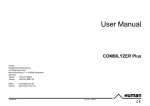Download Service Manual - Frank`s Hospital Workshop
Transcript
Service Manual !"#$%&'()*!"#$%& Ver. 1.02 Cat.-No.: 18076 ! +,-*./)(0/)1,,,,,,,,,,,,,,,,,,,,,,,,,,,,,,,,,,,,,,,,,,,,,,,,,,,,,,,,,,,,,,,,,,,,,,,,,,,,,,,,,,,,,,,,,,,,,,,,,,,,,,,,, 2 3,-**4(5!675$%*5!$)$54()784758 ,,,,,,,,,,,,,,,,,,,,,,,,,,,,,,,,,,,,,,,,,,,,,,,,,,,,,,,,,,,,,,,,,,,,, 9 2,-,*:(&;/$)1 ,,,,,,,,,,,,,,,,,,,,,,,,,,,,,,,,,,,,,,,,,,,,,,,,,,,,,,,,,,,,,,,,,,,,,,,,,,,,,,,,,,,,,,,,,,,,,,,,,,,,,,,, 9 9,-*4(84*<)/=)$#8,,,,,,,,,,,,,,,,,,,,,,,,,,,,,,,,,,,,,,,,,,,,,,,,,,,,,,,,,,,,,,,,,,,,,,,,,,,,,,,,,,,,,,,,,,,,,,, > 9,+*4(84*-,,,,,,,,,,,,,,,,,,,,,,,,,,,,,,,,,,,,,,,,,,,,,,,,,,,,,,,,,,,,,,,,,,,,,,,,,,,,,,,,,,,,,,,,,,,,,,,,,,,,,,,,,,,,,,,,,,,,,,,,,,,,,,,,,,,,, > 9,3*4(84*9,,,,,,,,,,,,,,,,,,,,,,,,,,,,,,,,,,,,,,,,,,,,,,,,,,,,,,,,,,,,,,,,,,,,,,,,,,,,,,,,,,,,,,,,,,,,,,,,,,,,,,,,,,,,,,,,,,,,,,,,,,,,,,,,,,,,, ? 9,2*4(84*@,,,,,,,,,,,,,,,,,,,,,,,,,,,,,,,,,,,,,,,,,,,,,,,,,,,,,,,,,,,,,,,,,,,,,,,,,,,,,,,,,,,,,,,,,,,,,,,,,,,,,,,,,,,,,,,,,,,,,,,,,,,,,,,,,,,,, ? >,-*7684)"#(64*$1A"84#(648,,,,,,,,,,,,,,,,,,,,,,,,,,,,,,,,,,,,,,,,,,,,,,,,,,,,,,,,,,,,,,,,,,,,,,,,,,, B >,+*$1A"84#(64*/.*%$#<*$%7#(64$47/6*C/%4$=(*D6(0*%$#<*EF ,,,,,,,,,,,,,,,,,,,,,,,,,,,,,,,,,, B >,3*$1A"84#(64*/.*178<%$&*;)7=!46(88 ,,,,,,,,,,,,,,,,,,,,,,,,,,,,,,,,,,,,,,,,,,,,,,,,,,,,,,,,,,,,,,,,,,,,,,,,,,, B >,2*$1A"84#(64*/.*765";$4/)*4(#<()$4")(,,,,,,,,,,,,,,,,,,,,,,,,,,,,,,,,,,,,,,,,,,,,,,,,,,,,,,,,,,,,,,,,,, B ?,-*<)($#<%7.7()*$1A"84#(64 ,,,,,,,,,,,,,,,,,,,,,,,,,,,,,,,,,,,,,,,,,,,,,,,,,,,,,,,,,,,,,,,,,,,,,,,,,, @ B,-*%$#<*)(<%$5(#(64,,,,,,,,,,,,,,,,,,,,,,,,,,,,,,,,,,,,,,,,,,,,,,,,,,,,,,,,,,,,,,,,,,,,,,,,,,,,,,,,,,,,,,,, @ @,-*8()7$%*/"4<"4 ,,,,,,,,,,,,,,,,,,,,,,,,,,,,,,,,,,,,,,,,,,,,,,,,,,,,,,,,,,,,,,,,,,,,,,,,,,,,,,,,,,,,,,,,,,,,,,,,, G G,-*$<<(617H,,,,,,,,,,,,,,,,,,,,,,,,,,,,,,,,,,,,,,,,,,,,,,,,,,,,,,,,,,,,,,,,,,,,,,,,,,,,,,,,,,,,,,,,,,,,,,,,,,,,,,,,,, +- 4!78*<$=(*%(.4*;%$6:*764()6$%%& Service Manual Humalyzer Junior Page 2 +,-*./)(0/)1 The HUMALYZER Junior analyzer for clinical-chemistry is an interferential filter photometer, completely managed by microprocessors, that can take photometric measures and process them according to programs with parameters that can be entered by the operator. Particularly, the following determinations can be carried out: $;8/);$65( '()*+,-(.*D5IJKLJMNOMPIJF :76(4758 /-0')*.-1' The selection of the interferential filter is automatic, with powered handling managed by a microprocessor. This characteristic makes reading easier and eliminates filter selection errors that may occur in the instruments with manual selection. The instrument optics is very sophisticated: there is a tungsten lamp (2 W) and the light beam is centered by a quartz lens allowing a high measuring accuracy even when reduced volume cuvettes are used. 30 programs can be stored. All the test parameter values can be stored permanently in the instrument. A 2-position temperature switch is also installed in the instrument for square and round cuvettes. The temperature of the thermostatic unit is equal to the cuvette one, i.e. 37°C. The instrument is programmed by means of a keyboard for the entry of the required parameters by a 32-character alphanumeric display. This display visualizes also the instrument states and error or malfunction signaling. The test results are directly displayed in the pre-selected measuring units when programmed. The use of the instrument is assisted by an advanced software that guides and controls the operations made by the user. The instrument is equipped with an acoustic signaler to furthermore help the user. A sound with a tone different from the usual one warns when the wrong key is pushed. To make an analysis it is necessary to enter all its parameters correctly, including the K and standard values. The instrument is provided with a serial RS-232 standard output. Service Manual Humalyzer Junior Page 3 3,-**4(5!675$%*5!$)$54()784758 Photometric systems Light source: Spectral field: Filter change: Filters: Detector: 2 W long-life Halogen incandescent lamp 340 to 700 nm. automatic 340,405,505,546,578nm.; 8 nm. pass-band solid state device Thermostating Heating element: Temperature: Temperature accuracy: Stabilization period: Thermostatic unit: semiconductor 37 °C ±0.2 °C 10-20 min. 2 positions for square or cylindrical cuvettes Measuring system: Reset: Measuring range: Photometric linearity: Photometric accuracy: Precision: Drift: Reagent volume: Measure method: automatic 0 to +2,000 OD ±2% from 0 to 1,700 OD 1% ±2% from 0 to 1,700 OD ±2 digit lower than 0.005 O.D. per hour 1 mL (minimum) End-point, Kinetics, Fixed-time, Differential Data display and programming: Keyboard: with 4 function keys Display: back-illuminated liquid crystals alpha-numeric, with 32 characters Thermal printer: (IQMPIJOR) 20 columns Serial output RS-232 standard Power supply: 220 V, 50 Hz; 117 V, 60 Hz; 40 VA Size: cm. 27.5x21x9 Weight: 3.8 kg. 2,-,*:(&;/$)1 The instrument is equipped with a keyboard of 4 keys. For the quality control and maintenance of the instrument the 4 keys have particular functions. In the following pages of this manual the 4 buttons will be identified as PG, ENTER, UP, DOWN (from top to bottom in decreasing order). Service Manual Humalyzer Junior Page 4 9,-*4(84*<)/=)$#8 To verify the correct functioning of all mechanical and electrical parts, the instrument is equipped with a certain number of test programs. These 12 test programs are divided in 3 groups of 4 each (TEST 0, TEST 4,TEST 8) The 4 programs of TEST 0 are put in action switching on the instrument by keeping pressed the ENTER key, the programs of TEST 4 by pressing the UP key, the programs of TEST 8 by pressing the DOWN key. When any of the test programs is activated (TEST 0, TEST 4, TEST 8), in the first row of the display the following information will appear: HUMANXXX N H.HH HUMANXXX is the software version of the program H.HH is the hardware version of the program The second row indicated whether the incubator is on temperature or not: NO TEMP incubator not on temperature TEMP OK incubator on temperature 9,+*4(84*The 4 keys have the following functions: PG Turns on the filter motor and fills the display with F. To switch off the instrument, any key can be pressed. ENTER Turns off the display pixels. UP Transfers the entire set of ASCII characters to the serial. DOWN Turns on all display pixels. Service Manual Humalyzer Junior Page 5 9,3*4(84*9 PG Starts the reading procedure in absorbance with the lamp remaining switched on continuously. Pressing the PG key, the lamp switches on. Wait a few seconds (5-10 sec.) in order that the lamp temperature becomes stable. Insert a blank cuvette. Press any key. On the display 3 numbers will appear: 2 on first row and 1 on the second row. The number on the right side of the first row is the cuvette absorbance present in the reading chamber. The number on the left side of the first row is used during preamplifier board adjustment. Press any key to exit from this function. ENTER Select filter 1 (340 nm) UP Select filter 2 (405 nm) DOWN Select filter 3 (505 nm) 9,2*4(84*@ PG Starts the reading procedure in absorbance with the lamp remaining switched on continuously. Pressing the PG key, the lamp switches on. Wait a few seconds (5-10 sec.) in order that the lamp temperature becomes stable. Insert a blank cuvette. Press any key. On the display 3 numbers will appear: 2 on first row and 1 on the second row. The number on the right side of the first row is the cuvette absorbance present in the reading chamber. The number on the left side of the first row is used during preamplifier board adjustment. Press any key to exit from this function. ENTER Select filter 4 (546 nm) UP Select filter 5 (630 nm) DOWN Select filter 6 (optional) Service Manual Humalyzer Junior Page 6 >,-*7684)"#(64*$1A"84#(648 On the instruments the following 3 types of adjustments are foreseen: >,+*$1A"84#(64*/.*%$#<*$%7#(64$47/6*C/%4$=(*D6(0*%$#<*EF Select TEST 0. Connect a multimeter between pin 1 and 2 of J3 (Fig.5-Fig.8). Press the PG key. At this point the instrument lamp will be switched on. Move the trimmer RV1 (Fig.5-Fig.8) until the voltage measuring will be 5,7 V. (Old lamp = 3.7 V) Instruments below Serial number 6050 need to be modified for use of the new lamp. Assemble in parallel to R15 a resistance of 120 OHM (1%) Performe the Preamplifier Adjustment as described at next page. >,3*$1A"84#(64*/.*178<%$&*;)7=!46(88 Move trimmer R7 (Fig.4 and Fig.8) until the best pixel contrast on the display is obtained. >,2*$1A"84#(64*/.*765";$4/)*4(#<()$4")( Disconnect the connector J8 of the incubator from the CPU Board (Fig.7-Fig.8). Insert into connector J8 a new connector with resistance of 3014 Ohm between pin 1 and 2. Select the TEST 0 program. Press the PG key (the display will be filled with F characters). Wait a few seconds (2-4 sec.). Press the PG key. In the second row of the display one of the following messages will appear: NO TEMP or TEMP OK. Move the trimmer RV4 clockwise until on the display the message TEMP OK will appear. Move slowly the trimmer anticlockwise until the message NO TEMP will appear. Service Manual Humalyzer Junior Page 7 ?,-*<)($#<%7.7()*$1A"84#(64 1. Choose the TEST 4 program and select filter 1 (340 nm) with the ENTER key. 2. Switch on the lamp with the PG key and press it again to let appear some values on the display. Adjust the trimmer R4 (Fig.2, Fig.3) on the preamplifier board to obtain the value on the upper left side between 2000 - 7500. Switch off the lamp pressing the PG key. 3. Verify the value of the number on the upper left side on all filters: Test program 4 - filter 2 (UP key) Test program 4 - filter 3 (DOWN key) Test program 8 - filter 4 (ENTER key) Test program 8 - filter 5 (UP key) This value must be between 2000 and 7500 on all filters. If necessary, adjust the trimmer R4 (Fig.2, Fig.3) on the preamplifier board to obtain that all filters fall within this interval. 4. Adjust the OFFSET voltage on Pin 6 of U6 (Fig.6, Fig.8) on the CPU board with the trimmer R1 (Fig. 1, Fig.8) of the preamplifier board to - 10mV. Protect the optical sensor from any light by inserting a black cuvette (one of your fingers will do the same) into the reading position. 5. Choose the TEST 4 program and select filter 1 (340 nm). Insert the blank solution and press the PG key to switch on the lamp. Wait a few seconds (5-10 sec.). Press PG again, on the upper right side the absorbance value will appear. Insert a solution of value within 1800 and adjust the known absorbance value 10 digits higher than the nominal value at approx. 1800 with the trimmer R1 (Fig. 2, Fig. 3) on the preamplifier board. B,-*%$#<*)(<%$5(#(64 1. Loosen the fixing screw placed over the incubator group. 2. Unsolder the lamp wiring. 3. Solder the wiring of the new lamp. 4. Insert the lamp in the apposite chamber and lock again the fixing screw. 5. Adjust again the preamplifier board. Service Manual Humalyzer Junior Page 8 @,-*8()7$%*/"4<"4 The instrument is equipped with a standard RS232 serial output for the transmission of the test results. The exit connector is standard type at 9 poles and is placed on the rear of the instrument. The connector pins have the following purposes: pin 2: input pin 3: output pin 5: reference signal The connector at 9 poles is the same type used in the serials of IBM compatible Personal Computers. The serial protocol is the following: Speed: 9600 baud rate Parity bit: No Number of transmitted bits: 8 Number of stop bits: 1 On the serial the instrument transmits the results in ASCII standard format. Each transmitted row is terminated by 2 characters: carriage return (CR - 0DH) and new line (LF - 0AH). The transmitted results are all in one row which has the following format: NNNN AAAA UUUUU RRRRR * NNNN Is the progressive number of analysis which is increased automatically every time an analysis is performed. At ignition of instrument this parameter is initialized at value 0001. AAAA Method mark UUUUU Measuring unit RRRRR Test result. * A flag is present in methods for kinetic or fixed time if an analysis is performed with the instrument not on temperature. For the methods of kinetic type, the test result is preceded by 4 rows containing the 4 delta absorbances; these 4 rows have the following format: D. Abs....... AAAA AAAA Absorbance variation between two readings. Service Manual Humalyzer Junior Page 9 G,-*$<<(617H Service Manual Humalyzer Junior Page 10 Service Manual Humalyzer Junior Page 11 Service Manual Humalyzer Junior Page 12 Service Manual Humalyzer Junior Page 13 Service Manual Humalyzer Junior Page 14 Service Manual Humalyzer Junior Page 15 Service Manual Humalyzer Junior Page 16 Service Manual Humalyzer Junior Page 17 Service Manual Humalyzer Junior Page 18 Service Manual Humalyzer Junior Page 19 Human Gesellschaft für Biochemica und Diagnostica mbH Max-Planck-Ring 21 ! D-65205 Wiesbaden Germany Telefon: +49 6122 9988 0 Telefax: +49 6122 9988 100 eMail: Internet: 01/2004-04 [email protected] http://www.human.de