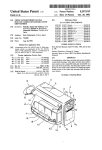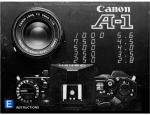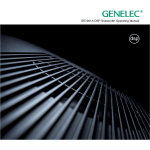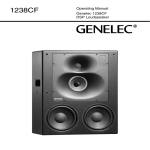Download 1/18 KOMINE-VIVITAR 1 70-210 f/2.8
Transcript
1/18 KOMINE-VIVITAR 1 70-210 f/2.8-4 diaphragm cleaning and Fungus Cleaning of 4 of 6 interior lens groups By Mel Smith [email protected] This is a guide to disassembly for reaching the diaphragm of a Komine-made Vivitar series 1 70-210mm f/2.8-4 (62) lens and access to 4 of the 6 interior lens group surfaces. Reaching the other two requires disassembly of the zoom module which is not covered . It is based on my experience with Canon breechlock mount Vivitar series 1 70-210 f/2.8-4 serial number 28517788. It is written for amateur lens technicians. DISCLAIMER AND SOME ADVICE: My writing is done without malice, but follow these instructions at your own risk. I do not guarantee that there are no errors of my stupidity, omission, commission, opinion, typos, or your interpretation. Changes during manufacture may make your lens different in some ways. If your mount is different, that may be very important. It is assumed that all small pieces and screws are promptly put in a safe place with instructions for their replacement as found. Replacement parts may not be available. Avoid loss of or damage to parts. Even replacement screws may be hard to find. Do not rotate something newly released by removal of something else without knowing what you are doing. It is best to read the instructions a couple of times before applying tools to the lens. Most of all, understand what you are doing. My instructions are not the supposedly foolproof step by step instructions of a proper service manual. Do not take something apart just because you think it can be done–have a reason. Some things are best left together as an assembly. If you repair only the needed you cannot guarantee the rest, but it is easiest. Service manuals usually give step by step instructions without any explanation because these are reminders for a trained technician and no teaching is needed. In contrast, I take a teaching approach and often explain how things work before giving a step by step procedure. With each series of removal steps, visualize and maybe practice reassembly. This is like a hiker on a strange trail looking back occasionally so he will recognize the route when he returns. My writing often follows this pattern. 2/18 Zoom lenses are marvels of mechanical ingenuity and exhibit great variation. Their disassembly and repair is a great challenge to amateur American technicians because service manuals in English are seldom available. WHY A PHILLIPS SCREWDRIVER DAMAGES JIS SCREWS. At the factory, the Prime Directive for installation of screws, both JIS and Phillips, appears to be that removal will never be needed. A JIS (Japanese Industrial Standard) screw is made with slots that have straight faces that take the force of the straight faces of a JIS screwdriver. The torque force of a JIS screwdriver on a JIS screw is evenly distributed on the metal from top to bottom of the slots. Unlike JIS, the slots of a Phillips screw are tapered from top to bottom on the faces that take the torque force. A Phillips screwdriver is tapered to fit and torque force is evenly distributed from top to bottom of the slots in the screw. When a Phillips screwdriver is applied to a JIS screw the tapered faces put torque force only on the top of the slots in the screw. With sufficient force the metal deforms and this weakens the metal so that continued force makes more deformation until the slots merge into one tapered hole. The design of the JIS screw makes installation with great force possible, and in addition thread sealer often is used. Often the thread sealer is like Pliabond contact cement. Methyl Ethyl Ketone or Acetone or heat will soften it but the screw may still be very tight. It may take many applications over an hour or more for the solvent to penetrate deep into the threads. If, and only if, everything is metal a red hot soldering gun pressed on the screw for 30 seconds to a minute will soften the thread locker. Use a steady force as the gooy stuff slowly yields. A jerk my break things. The softened thread locker becomes stiff again when it cools or the solvent evaporates. As force is applied with a Phillips screwdriver to a Phillips screw head the taper causes a force that lifts the screwdriver up out of the slots. This is a cam action and the screwdriver is said to “cam out”. Downward pressure keeps it in for installation of a screw. Downward pressure is used to prevent camming out and that is a force to keep the screw in. Phillips screws are not designed for removal. For automatic assembly machines the Phillips screw has an advantage. The machine can be set so the screwdriver to cams out before damaging the screw. 3/18 NAMES OF THINGS – and comments: Ring Any hollow cylinder or sleeve regardless of wall thickness or length relative to diameter. (Read that again. It is not the normal definition of "ring"). It may or may not have threads on either end, notches, or attached pieces. Collar: An outer ring. The Zoom Collar has a rubber grip on it. Index Ring The ring with the zoom focal lengths and the focus reference line on it. Aperture Ring (aperture set ring) This is the ring that is turned to place an aperture number to a red dot index. Aperture index ring This is the ring with the red dot index for setting the aperture. ID Ring The ring at the front that has the serial number on it. Slot All the way through. No top or bottom. Some are curved cams, some are straight guides. See channel. Channel Not all the way through. A ditch or trench. Shaft An axle. Something rolls on it. Screw-shaft A shaft with screw head and threaded on far end. Service manuals may call it a shaft. Often slot-headed and made of non-magnetic stainless steel. Holds one, and maybe two white rings. May have a thin metal washer at the top end of the threads. This washer may stick in place and prevent progress until you notice it. 4/18 White ring A plastic ring, a roller or slider. It rides on a screw-shaft and in a slot or channel. Sometimes it has flattened sides. Element A single piece of glass before assembly. Group Two or more elements cemented face to face. Lens group, lens module: Elements and/or groups held together in a sealed unit. Zoom lenses have several of these. The position of elements or groups within the lens group may be critical and disassembly of a lens groups is best avoided because proper reassembly probably requires special equipment. Helix A multiple-threaded spiral used for focusing. If you take one apart, go slowly and mark the point of separation so you can start there for reassembly. Starting with a different thread alignment, and there may be two or three others, may feel OK but the focus will be incorrect. Focus Group The lens group at the front of the lens. It is moved back and forth with a helix. Often, but not on this lens, it is attached to the helix unit with fine threads and can be screwed in or out on these threads to make the infinity focus adjustment with the lens at maximum focal length. Once correctly set, either a set screw or more likely thread locker is used to hold the adjustment. Heat should not be used to soften the thread locker because the area is too great and coated glass is involved. Zoom Groups Two or more moving groups are inside the lens. Prime lens The lens group, or groups nearest the camera. Often the diaphragm is at the front of the prime lens but sometimes is inside the prime lens. For the subject lens, the lens mount module fits over the prime lens. Distance Scale Ring The ring with the distance scale on it 5/18 JIS screw. A screw with Japanese Industrial Standard cross point head. Usually the screw goes through a bare hole and into a threaded hole and holds these together. Set screw A screw with a point on the end. They go into a threaded hole and the point digs into something to hold an adjustment in place. Set screws often are very small and short. Often they have a slot head. Sometimes they are called grub screws. Set screws may be hidden with a coat of black paint that can be dissolved with MEK or Acetone. Black fingernail polish works well to hide them again when you put them back. Take time to file a screwdriver blade to exactly fit the set screw slot so that torque is applied evenly on the slot from side to side AND from top to bottom. If the metal is thick enough to prevent loss although the set screw is only loosened, not removed, that is best. If it must be removed, use a thin piece of plastic foam with a tiny hole punched in it for a holder when replacing the set screw. Often it is good to start any screw by turning it backwards until the threads drop meshed into place. This is almost essential for replacing thread-cutting screws in plastic. Often 3 or 4 set screws are used evenly spaced around a ring that turns or slides. Tighten the screws evenly to prevent binding of the ring Zoom aperture actuating arm Most zoom lens diaphragm assemblies have a two-prong fork or a slot that, when moved in an arc, opens and closes the aperture. As the lens is zoomed, the diaphragm unit moves fore and aft, but regardless of the zoom focal length the lens mount must still be able to move that fork. This is done by having the fork straddle (or the slot be around) an arm connected to the aperture actuating system of the lens mount. The fork (slot) slides up and down on that arm as the lens is zoomed. Thus the arm is a precision item. If it is bent or altered from its designed position there is a loss of proper relationship between the aperture setting on the mount and the aperture opening of the diaphragm. Lens Mount: For lenses even as old as the 1980's, this is an assembly of remarkable mechanical complexity and diversity. Disassembly is best avoided if 6/18 possible. Mounts are unique for each make of camera body. Some have an electrical resistor with terminals that connect to the camera body. It is not uncommon for there to be a large number of very tiny ball bearings. Removal of the mount may be necessary, in which case reinstallation must be done with care and understanding to avoid damage or failure to attain proper performance and accurate apertures. On more than one occasion I have been puzzled by a mount mechanism only to conclude that the design was made to accommodate mounts for different cameras. Some diaphragm mechanisms have a spring that holds the aperture normally open, for some, normally closed, and some have no spring at all. Some camera bodies hold the aperture open for metering then release it for a diaphragm spring to move it to the set aperture for exposure. For exposure, other camera designs push against a hold-open spring as far as the set aperture. Others put all the springs elsewhere in the mount to accomplish wide open metering and stop-down exposure. These must be able to move the springless diaphragm either way, not just hold one side against spring tension. Meanwhile, the light metering circuit must know the size of “wide open” as well as the planned stop down. This may be done by the mount telling the meter the relative, not absolute, light attenuation occasioned by the planned stop-down. Surely auto focus introduces more problems of which I know nothing. FUNGUS CLEANING METHOD : A heavy growth of fungi in a lens makes images like those taken in foggy weather except that the low contrast loses the charm of increasing in the distance. Fungus removal is a subject fraught with many strong opinions and attitudes. Fungi and mold reproduce by microscopic spores and some feel that any fungus-infected lens should be buried at Yucca mountain to prevent infection of others. I feel that spores are so prevalent that infection prevention is impossible and retardation of growth is the only recourse. Keep the lens dry. After being outside in the cold, enclose the lens and camera in an air-tight plastic bag before taking it indoors and give it time to warm up before removing the bag. Store the lens in a dry, dust-free area. Ordinary atmospheric pressure changes will continually pump air in and out of the lens. Pertinent factors include the type of fungus, the length of time it has been growing, the type of lens coating, and the chemical formulation of the glass. Sometimes the coating has been attack, sometimes the glass has been etched, but if you are lucky neither has happened. Fungi are rare inside lens groups assembled and sealed at the factory. This is fortunate because disassembly of these groups is difficult and reassembly likely requires special equipment to minimize optical aberrations. 7/18 I am of the opinion that lens groups mechanically assembled in a zoom lens may be removed, the outer surfaces cleaned, and the lens reassembled to perform as well as new IF, and only if, marks and measurements are made so that reassembly is exactly as found. Ponds cold cream, nose oil, windex, alcohol, and liquid detergent have all been recommended for fungus removal. Here is a procedure that I have found successful: I use TINACTIN TOLNAFTATE ANTIFUNGAL CREAM, claimed to cure Athlete's foot and ringworm Tinactin solubility test results: WATER: Sort of disperses, leaves a cloudy liquid. WINDEX: Better dispersion than in water, liquid not very cloudy. ETHANOL: Dissolves slowly and becomes a clear liquid. I used USP pure ethanol. Vodka might be a good substitute. I use a five step cleaning procedure: 1. Tinactin is painted on the glass with an artists brush and allowed to stand for at least 30 minutes. Time is just a guess. 2. Ethanol is painted on the Tinactin with an artists brush that has been cleaned with ethanol. The glass is held on a slope and the liquid is promptly picked up with a fresh Q-tip cotton swab held at the lower side of the glass. This flushing is repeated many times until the glass has little if any residue. 3. Next, windex is used in a similar manner. 4. Finally, water vapor from breath and wiping with a micro fiber cloth intended for cleaning vision glasses is the last cleaning step. 5. Complete the assembly in as near clean-room conditions as possible. Avoid dusty or linty clothing, skin dander, hair dandruff, and moving air. GETTING TO THE DIAPHRAGM OF THIS LENS: (Some photos show the rubber grip removed from the zoom collar but this is not necessary for cleaning the diaphragm blades.) Often removal of those tempting screws at the camera end of the lens is a start in taking the mount apart and may lead to big trouble without quickly gaining access to the diaphragm or interior glass surfaces. For many lenses, a better approach is removing screws so the index ring can be moved forward to give access for removing the mount and/or separating the lens into two parts. 8/18 For some lenses, it is found that the mount is attached with large screws in adjustment slots under the index ring. In this case, brass shims or a thin ring on fine threads is used to fix the adjustment in the slots This adjustment–shims or a rotating ring–is for infinity focus at minimum focal length. If you find an adjustment ring, mark its position so if it gets turned a little you can put it back. Avoid turning it. It may be fixed with a set screw or thread locker which is good unless for some unusual reason it must be removed. The subject lens is different under the index ring as shown in Photo A. Both the mount attachment and focus adjustment is achieved with a single union ring. There are no screws in slots, but moving the index ring out of the way remains the first step. Set screws often are used to secure the index ring, but not on this lens. Instead, near the mount end there are three small JIS screws through bare holes in the index ring into threaded holes below. Those threaded holes are shown in Photo A. With these screws out, (you can do that now) the index ring can be pushed forward into the zoom module as shown in Photo A. This will require a zoom setting between 100 and 210 and some turning of the index ring. Later, when the mount is removed, the index ring could be removed completely, but for diaphragm cleaning alone this is not necessary. If it is removed, it cannot be a last step in reassembly so do not forget it. For reassembly, the mount goes back on only one way to achieve proper connection with the diaphragm. Orientation of the index ring is alignment of its white index line approximately with the red dot on the mount assembly then align the screw holes. The lens is separated into two parts by turning the union ring. Thereafter the diaphragm is easily reached by removing three screws. This must be done in a manner that does no damage and enables reassembly exactly as found. 9/18 The Union Ring, as shown in Photos A & B is a thin bright aluminum ring with two notches 180 degrees apart. Beside it toward the front is a wide bright aluminum ring with 3 broad bumps, the bump ring. (These bumps are part of the mechanism that prevents close focusing from 70 to 100mm). For describing the procedure, the ring on the mount side of the union ring is called the mount ring. For illustration only, Photo B shows the Union ring by itself, but its removal as a separate piece like this is not necessary. It has left-hand male threads on the outside that screw into the lens mount and it has righthand female threads on the inside that screw onto the lens. In this way it is a union between the lens and the mount. Rotating the union ring counterclockwise (as seen from the mount end) will push the lens and mount farther apart and eventually separate them. Do not do this now, read on. Turning the union ring moves the lens farther from or closer to the lens mount and thereby the camera. When properly assembled this distance should yield sharp focus at distances shown on the distance scale, especially the infinity mark. It is likely that "as found" is the correct position. With a camera body or suitable test equipment this can be checked. For the union ring lens separation, it might seem that the mount can remain intact but this can damage the zoom aperture actuating arm of the Canon mount and probably that of other mounts also, so partial mount disassembly is needed. Photo C shows the lens being IMPROPERLY separated. The union ring has disengaged from the lens and remains on the mount. At the top of the photo can be seen the Zoom aperture actuating arm described above in “Names of Things.” It is a long arm that reaches from the mount to the diaphragm. It is likely that this arm will 10/18 be bent if lens separation is achieved as in this photo and this shortcut approach should NOT be used. The problem is that the arm has only limited rotational movement because it is constrained by a slot on the diaphragm end and by a knob in a fork on the mount end. The solution is partial disassembly of the mount which eliminates the restraint by the mount leaving the arm free to rotate so that it will not be bent. The only improper thing about Photo C is that the mount is complete when it should have been partially disassembled as follows. (Other mounts may have other means of addressing this problem. CANON FD (BREECH LOCK) MOUNT PARTIAL DISASSEMBLY. Remove three screws and move the index ring forward under the zoom ring unless already done as described above. Refer to Photo D: Loosen three set screws in the aperture index ring–the black ring with the red dot. Their points reach into a V-shaped groove and go down farther and are longer than most set screws. They need not be removed entirely but be sure they will not accidently fall out. Hold the aperture index ring in place for a moment while you prepare to catch a detent ball and possibly a tiny spring, then move the aperture index ring forward. The detent ball is at the red dot position. The detent ball follower spring is in a hole the aperture index ring. It may stay there until you look away and then disappear, so promptly remove the spring and put it with the detent ball in a safe place. (To hold them in place for replacement, use heavy grease.) Turn the focus to infinity and scribe a mark on the black ring with the Vshaped notch opposite the infinity symbol, then push the aperture ring forward. Nothing is holding it but it does have a notch that goes over a barrel-headed screw. This gives access to that groove for the set screws, and in that groove are three JIS screws. Remove them. 11/18 Refer to Photo E1: Now the back (breech lock end) of of the mount can be removed. This disengages an arm that reaches down to press against a control that closes the aperture to the set opening. It also disengages a round knob that fits into a black aperture set fork. In the photo a piece of paper is behind a fork so it shows better against the otherwise black background. The fork does not show as well in Photo E2 but this photo shows the ball bearing ring to which the fork is attached. On that same ring out of sight at the fork location is attached the Zoom aperture activation arm that reaches down to the diaphragm assembly. In the breech lock end is a small chrome knob that fits in the aperture set fork and greatly limits its rotary motion until the breech mount end has been removed. With the mount separated into two parts some rear glass surface is more exposed than ever. To prevent damage, cover it with scotch mend tape or put a film can over it as shown in some of the photos. Next, remove the aperture ring and the aperture index ring from the lens end. 12/18 TURNING THE UNION RING TO SEPARATE THE REMAINING MOUNT: Refer to Photo F: Near one of the two notches in the union ring, make a mark on the bump ring, the union ring, and the mount ring. (A black felt-tip marker was used for the photo but this will soon wear off so make a permanent scratch in the metal), Next, measure the gap between the bump ring and the mount ring. Measure to 0.1 mm with a vernier caliper or a micro comparator with scale reticle as shown in the photo. Write it down. You will need it when you put things back together. There is a special way to screw this thing apart as will be described below. Then when you put it back together the mark on the union ring will line up with the marks on the other rings with each revolution of the union ring. When this alignment occurs at the measured distance you have it back where you found it. Otherwise, you must mount the lens on a camera with the index ring moved out of the way and turn the union ring until focus is correct. Even if you use a ground glass on the film plane instead of the pentaprism viewer you still are adjusting to that particular camera and not to factory tolerance. I did not find a set-screw holding the union ring, but look for one because yours might be different. Also note if there is any sign of thread locker, and if so dig it away with a pin. Softening it with MEK may help. Then start turning the union ring counter-clockwise as viewed from the camera end. At first, you may need to use a tool made from outside calipers, Photos G & H, to break it loose from thread locker. The tips of the tool must be filed away as shown to leave flanges on either side so that the tool does not slip out of the notches and bash the threads on the union ring. The tool must fit loosely because squeezing the union ring causes it to bind. Eventually you 13/18 should be able to turn the ring by snagging a notch with a finger nail. For two or three rotations of the union ring the marks on the bump ring and the mount ring have remained aligned. This is because there are three brass guide plates attached to the mount ring. The back ends of the brass guide plates can be seen in Photo E2. They are attached to the mount ring with JIS screws. Do not loosen these screws. The other end of the brass guide plates cannot be seen but they slide in channels cut into the male threads just back of the bump ring. (Back is toward the mount end of the lens). Refer to Photo I: Choose any of the three guide plates and mark it and its channel so that the same guide plate can be put into the same channel when the unit is put back together. In the photo a circle is drawn around one of the JIS screws holding the guide plate, and another circle is drawn on the bump ring over the channel for the guide plate–again done with a felt tip marker for the photo, but a permanent scratch on the metal must be used. Continue turning the union ring while wiggling the mount ring to feel when the guide plates become disengaged from their slots allowing the mount ring to turn independently of the bump ring. When this happens, use a piece of scotch tape to hold the union ring and the mount ring together and turn them together. Hold them so the mark on the union ring can be seen and turn the lens end. Feel for looseness that signals nearing the disengagement of the threads. This may be after many rotations. At the spot of disengagement make a mark on the bump ring opposite the mark on the union ring. This is a fine thread and, unlike a helix, there is only one starting place but knowing where it is sure helps when putting it back together. Carefully remove the mount end without damaging the attached Zoom aperture activation arm. 14/18 Set the lens on the filter end and push the zoom collar down. This will bring the prime lens assembly up. Refer to Photo J: Here, a wooden toothpick is in what appears to be a slot. This is where the end of the zoom aperture activation arm goes. This photo also shows two of three round head JIS screws. The next step is removal of these screws. After that, the prime lens can be removed. It must be tilted a little as shown in Photo K. Once removed it can be seen that what appeared to be a slot actually is a fork. DIAPHRAGM CLEANING Now we have access to the diaphragm, Photo L. A spring keeps it normally open, at least for the C/FD mount, and in the photo fingers are holding it partially closed. There is a bit of oil on one of the diaphragm blades. I prefer not to disassemble it. If it is stiff with oil, even though none can be seen on the blades, normally I use a medicine dropper to dribble Coleman Camp stove fuel (it is nearly pure nheptane) at the top of the unit held at an angle with a cotton swab at the bottom to absorb the solvent. Repeat this flushing many times. Do not use acetone, alcohol, or MEK. Cigarette lighter fluid is OK if a few drops evaporated from a glass plate shows no residue. Be careful if you choose to actuate the blades while they are wet with solvent. The surface tension may be too much resistance and something might break and be about impossible to repair. 15/18 Another approach which is possible with this lens is immersing the diaphragm assembly for awhile in a shallow dish of solvent. In humid weather, the chilling from solvent evaporation may condense water vapor from the air and make opening and closing the diaphragm stiff and sound gritty. Leave it in a warm place until the moisture also evaporates. ACCESS FOR FUNGUS CLEANING Reaching the diaphragm has given access to the forward glass surface of the prime lens and to the most rearward surface of the zoom groups. Next, it is not a great trouble to reach two glass surfaces at the front of the lens. Sometimes the inside of the front element is coated with grease from the helix, possibly because the lens was left in a hot place, such as a car in the sun. Sometimes the ID ring at the front has spanner notches, but this one does not, so I made a friction spanner. I selected a plastic pill bottle of the right diameter and used a hot soldering gun to cut the center out of the bottom so it would not touch the convex front lens. I put a ring of sticky-back funky foam on it, coated the foam with "the Welder" contact cement, and let it dry for about 4 hours until it was fully stuck to the foam and still tacky on the surface. Meanwhile, I softened the thread locker in the threads of the ID ring with many applications of MEK (Methyl Ethyl Ketone). Refer to Photo M. It was not easy at first, but my tool did unscrew the ID ring. Next, I expected to find spanner notches for unscrewing the front group, but not so. It is not screwed in. It just sets in place, turn the lens front down and the front group falls out. I did not drop it. Unlike some other zoom lenses, this means that this lens group is not an infinity adjustment. Photo N was lifted from an E-bay offering. It includes a picture of the box for this lens–reversed relative to the pictured lens. On the box is a diagram of the glass inside the lens. To me, it looks like there are four lens groups. The rear prime lens group included the diaphragm and we have reached all outer surfaces 16/18 of it for fungus cleaning. After the prime lens & diaphragm assembly is removed we have access to the rear of the third lens group. Also, we have now removed the front lens group which gives access to the back of it and the front of the second lens group. The only lens group outer surfaces that have not been reached are the back of the second lens group and the front of the third lens group. I have not attempted to take the zoom module apart to reach those inner surfaces for fungus cleaning. PUTTING IT BACK TOGETHER (Assumes the zoom module was not taken apart) Insert the prime lens / diaphragm assembly and replace the three black round head screws. Put a tiny dab of thread locker on each. I used black fingernail polish. I wonder if dull black fingernail polish is ever available? ** Be sure the index ring is still back under the zoom ring. ** If deemed necessary, clean and lube all exposed threads then assemble the union ring in reverse of disassembly. If, in cleaning, you turn anything, mark it, measure it, and/or count the turns so you can put it back. If for some reason the union ring was separated from all else, start the union ring on the mount ring according to the turn count and marks made you when it was removed. Otherwise, the union ring should still be on the mount ring and un-turned from when the separation occurred. Set the lens on its filter ring and push the zoom collar down. This brings the prime lens and diaphragm assembly up. Insert the Zoom aperture actuating arm in the fork of the diaphragm assembly–the toothpick, Photo J. Ease the combined union ring and mount ring down to the threads on the zoom module and align with the mark where separation occurred when it was disassembled. While keeping the union ring and mount ring together without turning relative to 17/18 each other (scotch tape) engage the threads and screw the union ring et al onto the zoom assembly. Being attached to a ball-bearing ring, the Zoom aperture actuating arm should stay in its fork without binding. After a few turns binding should occur because the brass guide plates are ready to be engaged. Remove the scotch tape, orient the marked brass guide plate with its marked slot in the zoom module. Wiggle the mount ring while turning the union ring until the guide plates are fully engaged. Keep turning the union ring which is now pulling together the mount ring and the zoom module without turning either one. The first marks on the bump ring and the mount ring should be aligned, and with each turn of the union ring it, too, has a mark that aligns with those two. Use the measurement made previously with vernier caliper or optical comparator to determine when to stop. Putting the mount together is the reverse of taking it apart. The lettering on the aperture index ring and on the aperture set ring is right side up to one using the camera. When the breech lock end of the mount was removed, it was written: This disengages an arm that reaches down to press against a control that closes the aperture to the set opening. It also disengages a round knob that fits into a black fork. In the photo (E1) a piece of paper is behind a fork so it shows better against the otherwise black background. Now the mount is to be put back together and the two connections must be done “blind”. The part of the mount now attached to the lens with the union ring will be called the “lens end”. The other piece will be called the “breech lock end”. The spring down in the diaphragm assembly via the Zoom aperture actuating arm holds the aperture open and presses the black fork to its clockwise limit. Turn the lens to infinity focus and place it upright on its filter end. Push the zoom collar down to raise the prime lens assembly. Put first the aperture index ring and then the aperture set ring on the lens end. Place them so that the lettering is right side up to one using the camera. Turn the breech lock ring to the “off camera” position. (Clockwise as you look at it from inside the camera). Find that scratch you made on the black V-shaped channel opposite the infinity symbol. Ease the breech lock end onto the lens end with these oriented, and fine-tune the orientation by aligning the nearest smooth hole in the V-shaped notch with the nearest threaded hole in the lens end. Twist the breech lock end just a little back and forth until you hear the click of the round chrome knob entering the black fork. The breech lock end must be 18/18 pressed in place gently enough for the chrome knob to slide over the sides of the black fork until it reaches the opening but not hard enough to bend the black fork. Then align the holes precisely and install one of the screws in the V-shaped channel. Turn the Breech Lock ring to “on camera” position, counter-clockwise as seen from the inside of the camera. Check the operation. As it now is, the aperture should be open and be closed down all the way by moving the lever protruding from the mount. Then move the aperture control knob on the side of the breech lock end, the knob over which the aperture set ring fits. This should limit the degree to which the lever closes the aperture. Install the other two screws into the V-shaped channel. Move the aperture set ring back over the aperture control knob. At this time, without the detent ball installed, the aperture set ring may slowly spring to about f/22. Install the detent ball spring and stick the detent ball in place with some heavy grease then move the aperture index ring into approximate place and tighten the set screws. Move the index ring back from under and install the screws that hold it in place. Then, if necessary, loosen those aperture index ring set screws enough to move that ring and line the red dot up with the white line on the index ring. After all is assembled check the operation of the aperture controls on the mount. Remember that the Canon C/FD mount interacts differently with the diaphragm depending on whether the breech lock ring it turned to “on camera” or “off camera” position. Also, the aperture set ring has an “o” position for program or shutter preferred operation. This major revision of an earlier study of this lens has been inspired by the need of a Kiron Klub member, Oula Martikainen. His lens is a Pentax mount and he may be challenged by the differences. Referring to my pentax mount Kiron 80-200 zoom-lock focus stop lens for comparison, I find that the aperture set ring turns in opposite directions for Canon and Pentax mounts. However, the focus turns in the same direction for both.