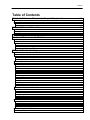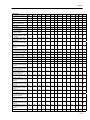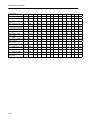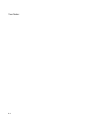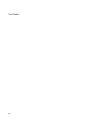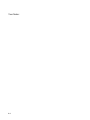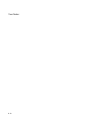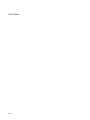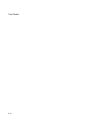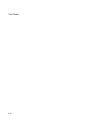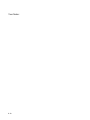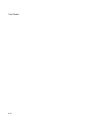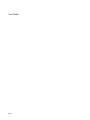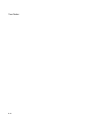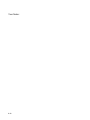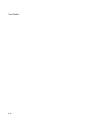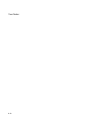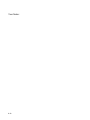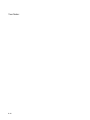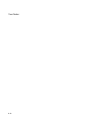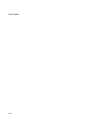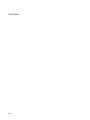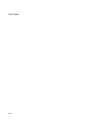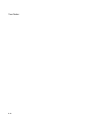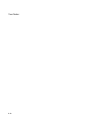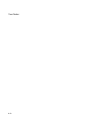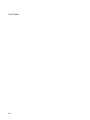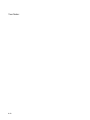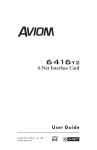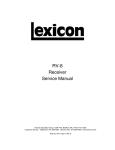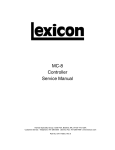Download MPX G2 Service Manual
Transcript
MPX G2 Guitar Effects Processor Service Manual MPX G2 Service Manual Precautions Save these instructions for later use. Follow all instructions and warnings marked on the unit. Always use with the correct line voltage. Refer to the manufacturers operating instructions for power requirements. Be advised that different operating voltages may require the use of a different line cord and/or attachment plug. Do not install the unit in an unventilated rack, or directly above heat producing equipment such as power amplifiers. Observe the maximum ambient operating temperature listed in the product specification. Slots and openings on the case are provided for ventilation; to ensure reliable operation and prevent it from overheating, these openings must not be blocked or covered. Never push objects of any kind through any of the ventilation slots. Never spill a liquid of any kind on the unit. This product is equipped with a 3-wire grounding type plug. This is a safety feature and should not be defeated. Never attach audio power amplifier outputs directly to any of the unit’s connectors. To prevent shock or fire hazard, do not expose the unit to rain or moisture, or operate it where it will be exposed to water. Do not attempt to operate the unit if it has been dropped, damaged, exposed to liquids, or if it exhibits a distinct change in performance indicating the need for service. This unit should only be opened by qualified service personnel. Removing covers will expose you to hazardous voltages. This triangle, which appears on your component, alerts you to the presence of uninsulated, dangerous voltage inside the enclosure… voltage that may be sufficient to constitute a risk of shock. CAUTION RISK OF ELECTRIC SHOCK DO NOT OPEN This triangle, which appears on your component, alerts you to important operating and maintenance Instructions in this accompanying literature. Notice This equipment generates and uses radio frequency energy and if not installed and used properly, that is, in strict accordance with the manufacturer's instructions, may cause interference to radio and television reception. It has been type tested and found to comply with the limits for a Class B computing device in accordance with the specifications of Part 15 of FCC Rules, which are designated to provide reasonable protection against such interference in a residential installation. However, there is no guarantee that interference will not occur in a particular installation. If this equipment does cause interference to radio or television reception, which can be determined by turning the equipment OFF and ON, the user is encouraged to try to correct the interference by one or more of the following measures: Reorient the receiving antenna Relocate the computer with respect to the receiver Move the computer away from the receiver Plug the computer into a different outlet so that the computer and receiver are on different branch circuits. If necessary, the user should consult the dealer or an experienced radio/television technician for additional suggestions. The user may find the following booklet prepared by the Federal Communications Commission helpful: “How to identify and Resolve Radio/TV Interference Problems. This booklet is available from the U.S. Government Printing Office, Washington, DC 20402, Stock No. 004-000-00345-4. Le présent appareil numérique n'émet pas de bruits radioélectriques dépassant les limites applicables aux appareils numériques de Ia class B prescrites dans le Règlement sur le brouillage radioélectrique édicté par le ministère des Communications du Canada. Copyright © 1999 - 2001 Lexicon, Inc. All Rights Reserved Lexicon Inc. ● 3 Oak Park ● Bedford, MA 01730-1441 ● Tel (781) 280-0300 ● Customer Service Fax (781) 280-0499 Lexicon Part # 070-14395 Rev 0 Printed in the United States of America Lexicon Safety Suggestions basement, near a swimming pool, near an open window, etc. Read Instructions Read all safety and operating instructions before operating the unit. Object and liquid entry Do not allow objects to fall or liquids to be spilled into the enclosure through openings. Retain Instructions Keep the safety and operating instructions for future reference. Heed Warnings Adhere to all warnings on the unit and in the operating instructions. Follow Instructions Follow operating and use instructions. Heat Keep the unit away from heat sources such as radiators, heat registers, stoves, etc., including amplifiers which produce heat. Ventilation Make sure that the location or position of the unit does not interfere with its proper ventilation. For example, the unit should not be situated on a bed, sofa, rug, or similar surface that may block the ventilation openings; or, placed in a cabinet which impedes the flow of air through the ventilation openings. Wall or Ceiling Mounting Do not mount the unit to a wall or ceiling except as recommended by the manufacturer. Power Sources Connect the unit only to a power supply of the type described in the operating instructions, or as marked on the unit. Grounding or Polarization* Take precautions not to defeat the grounding or polarization of the unit’s power cord. *Not applicable in Canada. Power Cord Protection Route power supply cords so that they are not likely to be walked on or pinched by items placed on or against them, paying particular attention to cords at plugs, convenience receptacles, and the point at which they exit from the unit. Nonuse Periods Unplug the power cord of the unit from the outlet when the unit is to be left unused for a long period of time. Water and Moisture Do not use the unit near water — for example, near a sink, in a wet Cleaning The unit should be cleaned only as recommended by the manufacturer. Servicing Do not attempt any service beyond that described in the operating instructions. Refer all other service needs to qualified service personnel. Damage requiring service The unit should be serviced by qualified service personnel when: • the power supply cord or the plug has been damaged • objects have fallen, or liquid has been spilled into the unit • the unit has been exposed to rain • the unit does not appear to operate normally or exhibits a marked change in performance • the unit has been dropped, or the enclosure damaged MPX G2 Service Manual SAFETY SUMMARY The following general safety precautions must be observed during all phases of operation, service and repair of this instrument. Failure to comply with these precautions or with specific warnings elsewhere in these instructions violates safety standards of design manufacture and intended use of the instrument. Lexicon assumes no liability for the customer’s failure to comply with these requirements. GROUND THE INSTRUMENT To minimize shock hazard the instrument chassis and cabinet must be connected to an electrical ground. The instrument is equipped with a three-conductor AC power cable. The power cable must either be plugged into an approved three-contact electrical outlet or used with a three-contact to two-contact adapter with the grounding wire (green) firmly connected to an electrical ground (safety ground) at the power outlet. The power jack and mating plug of the power cable meet International Electrotechnical Commission (IEC) safety standards. DO NOT OPERATE IN AN EXPLOSIVE ATMOSPHERE Do not operate the instrument in the presence of flammable gases or fumes. Operation of any electrical instrument in such an environment constitutes a definite safety hazard. KEEP AWAY FROM LIVE CIRCUITS Operating personnel must not remove instrument covers. Component replacement and internal adjustments must be made by qualified maintenance personnel. Do not replace components with power cable connected. Under certain conditions, dangerous voltages may exist even with the power cable removed. To avoid injuries, always disconnect power and discharge circuits before touching them. SAFETY SYMBOLS General definitions of safety symbols used on equipment or in manuals. Instruction manual symbol: the product will be marked with this symbol when it is necessary for the user to refer to the instruction manual in order to protect against damage to the instrument. Indicates dangerous voltage. (Terminals fed from the interior by voltage exceeding 1000 volts must be so marked.) WARNING The WARNING sign denotes a hazard. It calls attention to a procedure, practice, condition or the like which, if not correctly performed or adhered to, could result in injury or death to personnel. DO NOT SERVICE OR ADJUST ALONE Do not attempt internal service or adjustment unless another person, capable of rendering first aid and resuscitation, is present. DO NOT SUBSTITUTE PARTS OR MODIFY INSTRUMENT Because of the danger of introducing additional hazards, do not install substitute parts or perform any unauthorized modification to the instrument. DANGEROUS PROCEDURE WARNINGS Warnings, such as the example below, precede potentially dangerous procedures throughout this manual. Instructions contained in the warnings must be followed. WARNING CAUTION The CAUTION sign denotes a hazard. It calls attention to an operating procedure, practice, condition or the like which, if not correctly performed or adhered to, could result in damage to or destruction of part or all of the product. NOTE: The NOTE sign denotes important information. It calls attention to procedure, practice, condition or the like which is essential to highlight. CAUTION Electrostatic Discharge (ESD) Precautions Dangerous voltages, capable of causing death, are present in this instrument. Use extreme caution when handling, testing and adjusting. The following practices minimize possible damage to ICs resulting from electrostatic discharge or improper insertion. • Keep parts in original containers until ready for use. • Avoid having plastic, vinyl or Styrofoam in the work area. • Wear an anti—static wrist-strap. • Discharge personal static before handling devices. • Remove and insert boards with care. • When removing boards, handle only by non-conductive surfaces and never touch open-edge connectors except at a static-free workstation.* • Minimize handling of ICs. • Handle each IC by its body. • Do not slide ICs or boards over any surface. • Insert ICs with the proper orientation, and watch for bent pins on ICs. • Use static shielding containers for handling and transport. ‘To make a plastic-laminated workbench anti-static, wash with a solution of Lux liquid detergent, and allow drying without rinsing. Lexicon Table of Contents Chapter 1 Reference Documents, Required Equipment............................. 1-1 Reference Documents............................................................................................................................. 1-1 Required Equipment................................................................................................................................ 1-1 Tools .................................................................................................................................................... 1-1 Test Equipment.................................................................................................................................... 1-1 Chapter 2 General Information ................................................................... 2-1 Periodic Maintenance .............................................................................................................................. 2-1 Ordering Parts ......................................................................................................................................... 2-1 Returning Units to Lexicon for Service .................................................................................................... 2-1 Chapter 3 Specifications............................................................................. 3-1 Chapter 4 Performance Verification............................................................ 4-1 Diagnostics .............................................................................................................................................. 4-1 Analog Audio Performance:..................................................................................................................... 4-1 Setup:................................................................................................................................................... 4-1 Input to Send........................................................................................................................................ 4-3 Insert Return Inputs to Outputs: ......................................................................................................... 4-16 Lexicon Audio Precision ATE Summary ............................................................................................ 4-33 Chapter 5 Troubleshooting ......................................................................... 5-1 http://www.lexicon.com/kbase/index.asp ................................................................................................. 5-1 Diagnostics .............................................................................................................................................. 5-1 Power On Diagnostics: ........................................................................................................................ 5-1 Error Indication:.................................................................................................................................... 5-1 Test Descriptions: ................................................................................................................................ 5-2 Functional Tests / Extended Diagnostics................................................................................................. 5-5 Functional Test Descriptions ................................................................................................................... 5-6 Switch Test: ......................................................................................................................................... 5-6 Front Panel Pots .................................................................................................................................. 5-8 LED Test .............................................................................................................................................. 5-9 Display Character Test ........................................................................................................................ 5-9 Display Block Test ............................................................................................................................. 5-10 Auto Test Execution........................................................................................................................... 5-11 Burn In Loop ...................................................................................................................................... 5-11 Footpedal Test ................................................................................................................................... 5-12 MIDI Test ........................................................................................................................................... 5-13 DRAM Test ........................................................................................................................................ 5-14 WCS Test........................................................................................................................................... 5-15 Lo SRAM Test.................................................................................................................................... 5-15 ROM Test........................................................................................................................................... 5-16 TOP LEVEL MENU UTILITIES & TOOLS ............................................................................................. 5-16 Exit Diags........................................................................................................................................... 5-17 Scope Loops ...................................................................................................................................... 5-17 Software Err Log ................................................................................................................................ 5-17 Clear Err Log...................................................................................................................................... 5-18 2186 Tools ......................................................................................................................................... 5-18 View Alg Nums................................................................................................................................... 5-19 UTILITY MENU (Options Button) .......................................................................................................... 5-19 Repeat Test ....................................................................................................................................... 5-19 Test Result Menu............................................................................................................................... 5-20 View DRAM........................................................................................................................................ 5-26 MIDI Scope ........................................................................................................................................ 5-26 EMERGENCY DIAGNOSTICS.............................................................................................................. 5-26 Removing the Top Cover:...................................................................................................................... 5-27 MPX G2 Service Manual Power Supply: ........................................................................................................................................5-27 Battery Voltage:......................................................................................................................................5-28 Systems Clocks:.....................................................................................................................................5-29 APPENDIX A: Software Error Messages ...............................................................................................5-29 Chapter 6 Theory of Operation ................................................................... 6-1 Analog ......................................................................................................................................................6-1 Overview...............................................................................................................................................6-1 Input......................................................................................................................................................6-2 Tone Block............................................................................................................................................6-3 Dynamic Gain .......................................................................................................................................6-3 Send .....................................................................................................................................................6-4 Aux Inputs (including Speaker Simulator).............................................................................................6-5 Output ...................................................................................................................................................6-6 Supplies ................................................................................................................................................6-6 Digital .......................................................................................................................................................6-7 ARCHITECTURE..................................................................................................................................6-7 SCHEMATIC WALK-THROUGH ........................................................................................................6-14 DETAILS.............................................................................................................................................6-17 Chapter 7 - Parts List.................................................................................. 7-1 Main Board ...............................................................................................................................................7-1 Display Board ...........................................................................................................................................7-5 Front Panel Input Board ...........................................................................................................................7-6 Chassis/Mechanical .................................................................................................................................7-6 Packaging/Miscellaneous.........................................................................................................................7-7 Power Cords.............................................................................................................................................7-7 Chapter 8 Schematics and Drawings ......................................................... 8-1 Schematics:..............................................................................................................................................8-1 Drawings: .................................................................................................................................................8-1 Lexicon Chapter 1 Refe r ence Documents, Required Equipment Reference Documents MPX G2 Owner's Manual - Lexicon P/N 070-11542 latest revision Required Equipment Tools The following is a minimum suggested technician's tool kit required for performing disassembly, assembly and repairs: • Clean, antistatic, well lit work area. • (1) #1 Phillips tips screwdriver • (1) 14mm socket nut driver • Solder: 63/37 - Tin/Lead Alloy composition, low residue, no-clean solder. • Magnification glasses and lamps • SMT Soldering / De-soldering bench-top repair station Test Equipment The following is a minimum suggested equipment list required to perform the proof of performance tests. • Amplifier with speakers or headphones. • Cables: (dependent on your signal source) • 2 shielded audio cables with 1/4" plugs on one end (T/S for single ended, T/R/S for balanced) and appropriate connections on the opposite ends for connection to Low Distortion Oscillator. • RCA male-to-male braided shield style cable • 1 MIDI cable: male 5 pin DIN to male 5 pin DIN, 3ft minimum • (1) Low Distortion Oscillator with a single-ended or balanced output < 600 (output impedance), <0.005% THD+N with a Tone Burst function. • (1) Analog distortion analyzer and level meter with single-ended or balanced input, switchable 30kHz low pass filter or audible band-pass (20-20kHz) filter. • (1) DMM ( Digital Multimeter) • (1) Frequency Counter • (1) 100 MHz oscilloscope with 1x, 10x probes and storage features • (1) Footpedal with a 10-100k range with cable • (1) Stereo footswitch T/R/S momentary closed style and cable • (1) Bench power supply providing a variac adjustment and transformer isolation 1-1 Lexicon Chapter 2 Gene r al Information Periodic Maintenance Under normal conditions the MPX G2 system requires minimal maintenance. Use a soft, lint-free cloth slightly dampened with warm water and mild detergent to clean the exterior surfaces of the connector box. Do not use alcohol, benzene or acetone-based cleaners or any strong commercial cleaners. Avoid using abrasive materials such as steel wool or metal polish. It the unit is exposed to a dusty environment, a vacuum or low-pressure blower may be used to remove dust from the unit's exterior. Ordering Parts When ordering parts, identify each part by type, price and Lexicon Part Number. Replacement parts can be ordered from: LEXICON, INC. 3 Oak Park Bedford, MA 01730-1441 Telephone: 781-280-0300; Fax: 781-280-0499; email: [email protected] ATTN: Customer Service Returning Units to Lexicon for Service Before returning a unit for warranty or non-warranty service, consult with Lexicon Customer Service to determine the extent of the problem and to obtain Return Authorization. No equipment will be accepted without Return Authorization from Lexicon. If Lexicon recommends that a MPX G2 be returned for repair and you choose to return the unit to Lexicon for service, Lexicon assumes no responsibility for the unit in shipment from the customer to the factory, whether the unit is in or out of warranty. All shipments must be well packed (using the original packing materials if possible), properly insured and consigned, prepaid, to a reliable shipping agent. When returning a unit for service, please include the following information: • • • • • • • • • Name Company Name Street Address City, State, Zip Code, Country Telephone number (including area code and country code where applicable) Serial Number of the unit Description of the problem Preferred method of return shipment Return Authorization #, on both the inside and outside of the package Please enclose a brief note describing any conversations with Lexicon personnel (indicate the name of the person at Lexicon) and give the name and telephone daytime number of the person directly responsible for maintaining the unit. Do no include accessories such as manuals, audio cables, footswitches, etc. with the unit, unless specifically requested to do so by Lexicon Customer Service personnel. 2-1 Lexicon Chapter 3 Spec i fications I/O Instrument input: mono 1/4 inch 1megΩ unbalanced, with analog soft clipping circuit and front panel input level control Levels: minimum +2.2dBu for full scale, maximum +10dBu max A/D: 24-bit Return Inputs: stereo, 1/4 inch, 50κΩ unbalanced, with analog soft clipping circuit and ganged level control on rear panel Levels: minimum –10dBu for full scale; maximum +18dBu max (for +4 nominal inputs); +18 dBu with rear level pot at minimum A/D: 24-bit Main L and R Outputs: 1/4 inch TRS balanced (2), XLR 3-wire balanced (2) Nominal Level: front panel adjustable to +4dBu Maximum Output Level: balanced: +18dBu into 600Ω; unbalanced: +21dBu into 100κΩ D/A: 24-bit Send Output: mono, 1/4 inch unbalanced Nominal Level: software adjustable to +4dBu Maximum Output Level: +18dBu into 100κΩ D/A: 24-bit Audio performance Frequency response: 20Hz to 20kHz;+1 to -1.5dB for input to send; +1 to -1.5dB for return to output THD+N: <0.01%, at 1kHz nominal output level; <.01% at 1kHz insert returns to main output; .01% at 1kHz input to main outputs Dynamic Range: Instrument input to send: -110dB (unweighted) minimum Input to Send with Relay Bypass on -120dB (unweighted) Input to Send with Noise Gate on -97dB (unweighted) typical instrument to main outputs in Bypass Sample rate: 44.1kHz Return Mix: When the Return Mix option is selected, MPX G2 will mix the analog Aux inputs with the post converter output signal from the DSP. Throughput delay without send/return loop: Input to Main Output <3ms, nominal Internal Audio Data Paths Conversion: 24-bit A/D, 24-bit D/A DSP: 32 bits Control Interface MIDI: 7-pin DIN connector for MIDI IN/powered bi-directional remote 5-pin DIN connectors for MIDI THRU and OUT Footswitch: 1/4 inch T/R/S phone jack for 3 independent footswitches Foot pedal: 1/4 inch T/R/S phone jack (10κΩ min, 100κΩ max impedance) Remote Power In: 2.5mm barrel for 9VAC remote power General Dimensions: 19.0"W x 1.75"H x 13"D (483 x 45 x 330mm); 19 inch rack mount standard, 1U high Weight: Net: 7.2lbs (3.2kg); Shipping: 11lbs (4.98kg) Power Requirements: 100-240VAC, 50-60Hz, 25W, 3-pin IEC power connector Environment: Operating temperature: 32° to 104°F (0° to 40°C); Storage temperature: -20° to 170°F (-30° to 75°C); Humidity: maximum 95% without condensation Electrical Approvals Safety Compliance: UL1419 and CSA 22.2 No. 1-94 (UL and C-UL marks); EN60065 (TUV-GS and CE marking per Directive 73/23/EEC) EMC Compliance: FCC Class B; EN55022 Class B and EN50082-1; (CE marking per Directive 89/336/EEC) Specifications subject to change without notice. 3-1 Lexicon Chapter 4 Perfo r mance Verification This section provides a procedure for verification of the normal operation of the MPX G2 internal processors and the integrity of the analog and digital audio signal paths. This procedure does not require removal of the MPX G2 covers. Diagnostics The MPX G2 contains three types of Diagnostics: Power On Diagnostics, Extended Diagnostics, and Emergency Diagnostics. Each of these is described fully the chapter on Troubleshooting. When the MPX G2 is powered on, Power On Diagnostics will run automatically to verify proper operation of its internal system. The Power On Diagnostics consist of the following tests: FPGA Test Z80 CPU Test ROM Checksum Test Stack RAM Test ADSP2186 Test WCS Test Lo SRAM Test Lex-2186 Test Sample Rate Test Digipot Test Analog Audio Performance: NOTE: In order to properly test the MPX G2, every step in the Setup section must be set in order. This is to insure proper troubleshooting of an MPX G2 if service is needed. Failure to set the unit up properly will cause incorrect readings. Many of the tests in this procedure are provided to verify functional operation. Test results given for tests intended to verify functionality do not necessarily represent any published performance specification. Setup: 1. Turn on the MPX G2 and wait for the Power On Diagnostics cycle to finish. 2. Turn the front panel knob to select program 250 Clean Slate. 3. Press the Edit button. The display should read: Edit select Mix. Turn the knob until the display reads: Edit select Effects Order. 4. Press the Gain button. Once pressed its Led will flash off/on and the display will read Gain select: no effect. 5. Turn the knob until the display reads: Gain select *Crunch. The Gain Led will start to flash more rapidly. 6. Press the Gain button. The '*' will disappear and the Gain Led will be flashing slower. This is an indication that the Crunch effect is now loaded. 7. Press the Effect 1 button. The Effect 1 Led will flash off/on and the display will read FX 1 select: no effect. 8. Turn the knob until the display reads: FX 1 select: 13 *Volume (S). The Effect 1 Led will start to flash more rapidly. 9. Press the Effect 1 button. The '*' will disappear and the Effect 1 Led will be flashing slower. This is an indication that the Volume (S) effect is now loaded. 10. Set the Gain pots (Low Mid Hi ) on the front panel so the levels are at 0 (the level will change on the display as the pot each pot is turned). 11. Press the Edit button twice. The display reads: Edit Select: Mix. 12. Press the Yes button and the display reads: Send Level 0 (flashing). Turn the knob CCW to set the Send Level to -18. Press the No button to get you back to the Edit select Mix. 13. Turn the knob until the display reads: Edit select Noise Gate. Press the Yes button 3 times. The display reads: NoiseGate Thrsh. Turn the knob CW until the reading is -20dB. 14. Press the Yes button. The display reads: NoiseGate Atten. Turn the knob CCW for a -90dB setting. 15. Press the Yes button. The display reads: NoiseGate Offset the dB level should be at -3dB. 4-1 MPX G2 Service Manual 16. Press the Yes button. The display reads: NoiseGate ATime. Press Yes and turn the knob CW until setting is at 20. 17. Press the Yes button. The display reads: NoiseGate HTime. Press Yes and turn the knob CCW until setting is at 20. 18. The MPX G2 now has to be placed in a test program called Development. This will require several steps before the remaining settings for the Performance Section are set properly. 18.1. Press the System button. The display reads: System Select: Audio 18.2. Turn the knob CW until the display reads: System Select: MIDI. 18.3. Press the Yes button 4 times until the display reads: MIDI Ctl Send None = None 18.4. Press the Options button the display reads: MIDI Reset Press YES 18.5. Press and hold the Effect 1 button until the display reads: Debug Mode then release. 18.6. Press the Options button. The display reads: MIDI Ctl Send None=None. 18.7. Press the No button 4 times until the display reads: System Select: MIDI. 18.8. Turn the knob CW until the display reads: System Select :Development 19. The Development Diagnostics Menu will now be available. 20. Press the Yes button Twice until the display reads: Devel DSP Bypass. Turn the knob to set this to Byp 0. 21. Press the Yes button Five times until the display reads: Devel Insrt Type. Turn the knob CCW to set this to Stereo. 22. Press the Yes button Eight times until the display reads: Devel LoCut. Turn the knob to set this to 0. 23. Press the Yes button Three times until the display reads: Devel HiCut. Turn the knob to set this to 0. 24. Press the Yes button once. The display reads: Devel Bass. Turn the knob to set this to 0. 25. Press the Yes button once. The display reads: Devel Trebl. Turn the knob to set this to 0. 26. Press the Yes button three times until the display reads: Devel Gtone. Turn the knob CCW to Byp 0. 27. Press the Yes button once. The display reads: Devel Fgood. Turn the knob to set this to Out 0. 28. Press the Yes button twice. The display reads: Devel Gain. Turn the knob CCW to Byp 0. 29. Press the Yes button twice. The display reads: Devel Send. Turn the knob to set this to Gn 0. 30. Press the Yes button once. The display reads: Devel Mute. Turn the knob CCW to Byp 0. 31. Press the Program button. The display reads: Clean Slate. The MPX G2 is now ready for the tests that follow. For each test, you will be instructed to make different setting changes to the above procedure, mainly in the form of input levels. All measurements fall within a range containing both Upper and Lower limit rather than a set number. The range values will be listed as Upper limit values first and Lower limit values. Note: In the tests to follow, Input refers to the Rear Guitar Input Jack on the back of the MPX G2. 32. Connect an audio input cable between the Low Distortion Oscillator and the MPX G2 Rear Guitar Input jack. 33. Connect an audio output cable from the Insert Send output jack on the rear of the MPX G2 to the Distortion Analyzer. 4-2 Lexicon Input to Send The following tests will be testing the Input to Send path as seen in the diagram below: Input To Send Tests In Bypass: This test will verify the Audio signal path from the Rear Input to the Send output of the MPX G2 In Bypass Signal Levels: 1. Apply a 1kHz-sinewave signal at +0.5dBu (820 mVRMS) to the Rear Guitar Input jack of the MPX G2. 2. Press the Edit button. The display will read Edit select Mix. Press the Yes button once. The display will read Send Level. Turn the knob for a setting of -10. 3. Verify an output level reading between -0.64 to -1.76 dBu (720 to 632 mVRMS). 4. Reset the Send Level in the Edit menu to +8. 5. Verify an output level reading between 17.36 to 16.24 dBu (5.72 to 5.03 Vrms). 6. Apply a 1kHz-sinewave signal at +1dBu (870 mVRMS). 7. Turn the Bypass on by pressing the Bypass button on the front panel. 8. Verify an output level reading between 1.56 to -0.44 dBu (927 to 736 mVRMS). 9. Reapply a 1kHz-sinewave signal at +0.5dBu (820 mVRMS). 10. Turn off the Bypass from the front panel. 11. Add a 600Ω load to the output signal feeding the analyzer. 12. Verify an output level reading between 11.36 to -9.24 dBu (2.87 to .267 Vrms). Frequency Response Measurement: 1. Disable all Filters on the Distortion Analyzer. 2. Apply a 1kHz-sinewave signal at +1dBu (870 mVRMS). 3. Set the Analyzer for a 0dB reference. 4. Verify the output level reading is between 1.0 to -1.5 dBu (875 to 647 mVRMS) at the following frequency settings. 20,000Hz 4,000Hz 60Hz 16,000Hz 2,000Hz 20Hz 12,000Hz 250Hz 10,000Hz 100Hz 4-3 MPX G2 Service Manual THD+N Measurement: 1. Set the Analyzer to measure THD+N. 2. Enable the Lo pass filters on the analyzer (30kHz or 20kHz). 3. Verify an output THD+N reading is between (0.15 to 0.0007%) at the following frequency settings. 20,000Hz 3,000Hz 15,000Hz 997Hz 10,000Hz 100Hz 5,000Hz 20Hz 4. Set the Analyzer back to measure level. Signal to Noise Ratio: 1. Apply a 1kHz-sinewave signal at +2.2dBu (1.0 Vrms). 2. Set the Analyzer for a 0dB reference (@ 1kHz). 3. Turn off the oscillator. 4. Verify an output level reading between -99.94 to-120.00 dBu (7.6 to 0.8 uVRMS). 5. Turn the oscillator back on. Signal Level with NoiseGate On/Off: 1. Apply a 1kHz-sinewave signal at -24dBu (49 mVRMS). 2. Press the Edit button and turn the knob CW to the Noise Gate menu. 3. Press the Yes button once. The display reads: NoiseGate Enable Off. Turn the knob CW to select Guitar Input. 4. Press the Yes button once. The display reads: NoiseGate Send Off. Turn the knob CW to set this to On. 5. Verify an output level reading range between -39.94 to -100.00 dBu (7.8m to 7.6u Vrms). 6. In the Edit menu turn the NoiseGate Send and Enable back to the Off position. 7. Apply a 1kHz-sinewave signal at -16.5dBu (115.9 mVRMS). 8. Verify an output level reading range between 1.06 to -1.06 dBu (875 to 686 mVRMS). Input To Send Test With Tone On: This test will verify the Audio signal path from the Rear Input to the Send output of the MPX G2 With the Tone circuit enabled. There are 3 parameters that must be set for this test. Signal Levels: 1. Press the System button until the display reads: System Select Development. 2. Press the Yes button 23 times until the display reads Devel GTone Byp 0. Turn the Knob CW to turn the Tone circuit On 1. 3. Press the Edit button. The display will read Noise Select Mix. Turn the knob CW until the display reads Edit select Noise Gate. Press the Yes button once. The display will read NoiseGate Enable. Set it to Off. 4. Press the Yes button once. The display will read NoiseGate Send. Set this to the Off setting. 5. Press the Edit button a few times until the display reads: Edit Select: Mix. 6. Press the Yes button once. The display reads: Send Level. Turn the knob CW to set the level to +8. 7. Apply a 1kHz-sinewave signal at +1dBu (870 mVRMS) to the Rear Guitar Input jack of the MPX G2. 8. Verify an output level reading between 17.26 to 16.24dBu (5.7 to 5.0 Vrms). THD+N Measurement: 1. Set the Analyzer to measure THD+N. 2. Enable the Lo pass filters on the analyzer (30kHz or 20kHz). 3. Verify an output THD+N reading is between (0.15 to 0.0007%) at the following frequency settings. 20,000Hz 3,000Hz 4-4 15,000Hz 997Hz 10,000Hz 100Hz 5,000Hz 20Hz Lexicon 5. Set the Analyzer back to measure level. Signal To Noise Ratio: 1. Apply a 1kHz-sinewave signal at +2.2dBu (1.0 Vrms). 2. Set the Analyzer for a 0dB reference (@ 1kHz). 3. Turn off the oscillator. 4. Verify an output level reading between -99.94 to-120.00 dBu (7.8 to 0.8 uVRMS). 5. Turn the oscillator back on. Frequency Response Measurement: 1. Disable all Filters on the Distortion Analyzer. 2. Apply a 1kHz-sinewave signal at -15.5dBu (130 mVRMS). 3. Set the Analyzer for a 0dB reference. 4. Verify the output level reading is between 1.06 to -1.56 dBu (875 to 647 mVRMS) at the following frequency settings. 20,000Hz 16,000Hz 12,000Hz 10,000Hz 4,000Hz 2,000Hz 250Hz 100Hz 60Hz 20Hz 5. Set the Low Gain to -25 using the front panel knob. 6. Verify the output level readings for each of the frequency settings in the table below. Freq. Upper Hz (Vrms) dBu 20,000 (1.1) 3.40 16,000 (1.1) 3.39 12,000 (1.1) 3.38 10,000 (1.1) 3.37 4,000 (1.1) 3.16 2,000 (1.0) 2.51 997 (.83) 0.62 250 (.34) -7.07 100 (.22) -10.79 60 (.20) -11.59 20 (.20) -12.05 Lower (Vrms) dBu (.90) 1.28 (.90) 1.27 (.90) 1.26 (.90) 1.25 (.90) 1.04 (.81) 0.39 (.65) -1.50 (.27) -9.19 (.17) -12.91 (.16) -13.71 (.15) -14.17 7. Set the Low Gain to +25 using the front panel knob. 8. Verify the output level readings for each of the frequency settings in the table below. Freq. Upper Hz (Vrms) dBu 20,000 (1.1) 3.41 16,000 (1.1) 3.42 12,000 (1.1) 3.43 10,000 (1.1) 3.45 4,000 (1.2) 3.64 2,000 (1.3) 4.27 997 (1.6) 6.10 250 (3.8) 13.79 100 (5.8) 17.51 60 (6.4) 18.37 20 (6.8) 18.87 Lower (Vrms) dBu (.90) 1.29 (.90) 1.30 (.90) 1.31 (.90) 1.33 (.92) 1.52 (1.0) 2.15 (1.2) 3.98 (3.0) 11.67 (4.6) 15.39 (5.0) 16.25 (5.4) 16.75 4-5 MPX G2 Service Manual 9. Set the Low Gain to 0, then set the Mid Gain to -25 using the front panel knob. 10. Verify the output level readings for each of the frequency settings in the table below. Freq. Upper Hz (Vrms) dBu 20,000 (1.0) 2.24 16,000 (1.0) 1.68 12,000 (.84) 0.66 10,000 (.76) -0.15 4,000 (.38) -6.12 2,000 (.20) -11.86 997 (.10) -17.65 250 (.19) -12.21 100 (.45) -4.67 60 (.67) -1.22 20 (1.1) 2.66 Lower (Vrms) dBu (.80) 0.12 (.70) -0.44 (.65) -1.46 (.60) -2.27 (.30) -8.24 (.15) -13.98 (.08) -19.77 (.15) -14.33 (.35) -6.79 (.53) -3.34 (.82) 0.54 11. Set the Mid Gain to +25 using the front panel knob. 12. Verify the output level readings for each of the frequency settings in the table below. Freq. Upper Hz (Vrms) dBu 20,000 (1.3) 4.53 16,000 (1.4) 5.08 12,000 (1.6) 6.07 10,000 (1.7) 6.88 4,000 (3.4) 12.82 2,000 (6.5) 18.54 997 (12.5) 24.18 250 (6.8) 18.93 100 (3.0) 11.48 60 (2.0) 8.16 20 (1.3) 4.37 Lower (Vrms) dBu (1.0) 2.41 (1.1) 2.96 (1.2) 3.95 (1.3) 4.76 (2.7) 10.70 (5.1) 16.42 (9.8) 22.06 (5.4) 16.81 (2.3) 9.36 (1.6) 6.04 (1.0) 2.25 13. Apply a 1kHz-sinewave signal at -30.5dBu (23 mVRMS). 14. Set the Mid Gain to 0, then set the High Gain to +50 using the front panel knob. 4-6 Lexicon 15. Verify the output level readings for each of the frequency settings in the table below. Freq. Upper Hz (Vrms) dBu 20,000 (6.2) 18.07 16,000 (7.3) 19.45 12,000 (8.6) 20.92 10,000 (9.4) 21.67 4,000 (11) 23.37 2,000 (10) 22.41 997 (7.2) 19.37 250 (2.2) 8.96 100 (.90) 1.28 60 (.57) -2.73 20 (.27) -9.27 Lower (Vrms) dBu (4.8) 15.95 (5.7) 17.33 (6.7) 18.80 (7.4) 19.55 (8.9) 21.25 (8.0) 20.29 (5.6) 17.25 (1.7) 6.84 (.70) -0.84 (.44) -4.85 (.21) -11.39 16. Set High Gain setting back to 0. Input To Send Test With DSP On: This test will verify the Audio signal path from the Rear Input to the Send output of the MPX G2 With the DSP circuit enabled. Signal Level: 1. Press the System button on the front panel. The display will read Devel GTone On 1. Turn the knob CCW to place the Tone circuit into Byp 0. 2. Press the No button 21 times until the display reads: Devel DSP Bypass Byp 0. Turn the Knob CW to turn the DSP circuit On 1. 3. Apply a 1kHz-sinewave signal at +1dBu (870 Vrms) to the Rear Guitar Input jack of the MPX G2. 4. Verify an output level reading between 12.76 to 11.64 dBu (3.4 to 3.0 Vrms). Frequency Response Measurement: 1. Disable all Filters on the Distortion Analyzer. 2. Apply a 1kHz-sinewave signal at +1dBu (870 Vrms). 3. Set the Analyzer for a 0dB reference. 4. Verify the output level reading is between 1.06 to -1.56 dBu (875 to 647 mVRMS) at the following frequency settings. 20,000Hz 4,000Hz 60Hz 16,000Hz 2,000Hz 20Hz 12,000Hz 250Hz 10,000Hz 100Hz Frequency Response Measurement with Gain On: 1. Press the Yes button 21 times until the display reads Devel GTone Byp 0. Turn the knob CW to turn the GTone circuit On 1. 2. Disable all Filters on the Distortion Analyzer. 3. Apply a 1kHz-sinewave signal at +1dBu (870 Vrms). 4. Set the Analyzer for a 0dB reference. 4-7 MPX G2 Service Manual 5. Verify the output level reading is between 1.06 to -1.56 dBu (875 to 647 mVRMS) at the following frequency settings. 20,000Hz 4,000Hz 60Hz 16,000Hz 2,000Hz 20Hz 12,000Hz 250Hz 10,000Hz 100Hz 6. Turn the knob CCW to place the GTone circuit back into Byp 0. THD+N Measurement: 1. Set the Analyzer to measure THD+N. 2. Enable the Lo pass filters on the analyzer (30kHz or 20kHz). 3. Verify an output THD+N reading is between (0.15 to 0.0007%) at the following frequency settings. 20,000Hz 3,000Hz 15,000Hz 997Hz 10,000Hz 100Hz 5,000Hz 20Hz 4. Set the Analyzer back to measure level. THD+N Measurement with Soft Sat On: 1. Press the No button until the display reads: System Select Development. Turn the knob CCW until the display reads: System Select Audio. 2. Press the Yes button once. The display reads: Audio Soft Sat Off. Turn the knob CW to turn the Soft Sat circuit On. 3. Verify the output level readings for each of the input level settings in the table below. Levels (Vrms) -3dBu (.55) -2dBu (.60) -1dBu (.70) 0dBu (.80) +1dBu (.90) Upper % 1.10 3.06 5.38 7.54 9.38 Lower % 0.14 0.73 1.66 2.60 3.42 5. Turn the knob CCW to turn the Soft Sat circuit back Off. Signal To Noise Ratio: 1. Apply a 1kHz-sinewave signal at +2.2dBu (1.0 Vrms). 2. Set the Analyzer for a 0dB reference (@ 1kHz). 3. Turn off the oscillator. 4. Verify an output level reading between -99.94 to-120.00 dBu (7.8 to 0.8 uVRMS). 5. Turn the oscillator back on. Input To Send Test with Dynamic Gain On: This test will verify the Audio signal path from the Rear Input to the Send output of the MPX G2 with the Dynamic Gain circuit enabled. You will now need to set the following parameters for the following tests Setup: 1. Press the No Button once. The display reads: System Select Audio. 2. Turn the Knob CW until the display reads: System Select Development. 4-8 Lexicon 3. Press the Yes button twice. The display reads: Devel DSP Bypass On 1. Turn the knob CCW to turn the DSP circuit to Byp 0. 4. Press the Yes button 21 times. The display reads: Devel Gtone. Turn the knob and set the level to Byp 0. 5. Press the No button 4 times. The display reads: Devel Bass. Turn the knob and set the level to 0. 6. Press the Yes button once. The display reads: Devel Trebl. Turn the knob and set the level to 0. 7. Press the Yes button 6 times the display reads: Devel Gain Byp 0. Turn the knob CW to turn the Gain circuit On 1. 8. Press the Edit button 3 times. The display reads: Edit Select Mix. Signal Level: 1. Apply a 1kHz-sinewave signal at -5.5dBu (411 mVRMS). 2. Set the Analyzer for a 0dB reference (@ 1kHz). 3. Verify an output level reading between 10.7 to 11.76dBu (2.7 to 3.0 Vrms). 4. Press the System button. The display reads: Devel Gain On 1. 5. Press the No button 9 times until the display reads: Devel Drive 0. Turn the knob CW to set the Drive level to 60. 6. Apply a 1kHz-sinewave signal at -70.5dBu (231 mVRMS). 7. Set the Analyzer for a 0dB reference (@ 1kHz). 8. Verify an output level reading between 4.4 to 2.2dBu (1.3 to 1.0 Vrms). 9. Turn the knob CCW and set the Drive level to 0. 10. Press the Yes button 4 times. The display reads: Devel M-Vol 42 Turn the knob CCW to set the Volume level to -60. 11. Apply a 1kHz-sinewave signal at -10.5dBu (231 mVRMS). 12. Set the Analyzer for a 0dB reference (@ 1kHz). 13. Verify an output level reading between -54.34 to -55.46 dBu (1.5 to 1.3 mVRMS). 14. Turn the knob CW and set the Drive M-Vol to -14. 15. Press the Yes button 3 times. The display reads: Devel FGood Out 0. Turn the knob CW so the setting is In 1. This will engage the Feel Good circuit. 16. Press the No button 7 times. The display reads: Devel Drive 0. Turn the knob CW for a setting of 10. 17. Press the No button once. The display reads: Devel Feel 0. Turn the knob CW for a setting of 8. Note: In the following part of this test an oscillator with a tone burst function must be set for the specs below in step 18. The resulting output from the MPX G2 must be feed to a storage oscilloscope that is capable of measuring and storing the information in time domain as indicated in the 2 graphs below. 18. Apply a 1kHz-sinewave signal Burst at -6dBu (388 mVRMS). 19. Set the Analyzer for a 0dB reference (@ 1kHz). 20. The tone burst is measured in a time domain. Measure the positive peak amplitude at various times during the test from (0-28ms). The waveform measurement should look like the following signal in the figure below. Notice that the amplitude of each peak in the burst decreases over time. 4-9 MPX G2 Service Manual Feel Good Circuit On 21. Press the Yes button 8 times. The display reads: Devel FGood In 1. Turn the knob CCW so the setting is Out 0 this will disengage the Feel Good circuit. 22. Again apply a 1kHz-sinewave signal Burst at -6dBu (388 mVRMS). 23. Set the Analyzer for a 0dB reference (@ 1kHz). 24. Verify the waveform measurement looks like the following signal in the figure below with the Feel Good circuit off. 4-10 Lexicon Feel Good Circuit Off Frequency Response Measurements: 1. Press the No button 9 times. The display will read Devel LoCut 0. Turn the knob CW so the setting is 20. 2. Apply a 1kHz-sinewave signal at -20.5dBu (73 mVRMS). 3. Set the Analyzer for a 0dB reference (@ 1kHz). Verify the output level readings for each of the frequency settings in the table below. Freq. Upper Hz (Vrms) dBu 20,000 (.37) -6.32 16,000 (.41) -5.41 12,000 (.46) -4.58 10,000 (.48) -4.22 4,000 (.50) -3.86 2,000 (.43) -5.13 997 (.30) -8.33 250 (.09) -18.85 100 (.036) -26.74 60 (.021) -31.28 20 (.006) -41.92 Lower (Vrms) dBu (.30) -8.44 (.33) -7.53 (.36) -6.70 (.37) -6.34 (.39) -5.98 (.34) -7.25 (.23) -10.45 (.07) -20.97 (.028) -28.86 (.016) -33.40 (.005) -44.04 4-11 MPX G2 Service Manual 4. Turn the knob CCW to set LoCut back to 0. 5. Press the Yes button 3 times. The display will read Devel HiCut. Turn the knob CW so the setting is 35. 6. Verify the output level readings for each of the frequency settings in the table below. Freq. Upper Hz (Vrms) dBu 20,000 (.01) -37.93 16,000 (.01) -36.00 12,000 (.02) -33.49 10,000 (.02) -31.90 4,000 (.05) -23.98 2,000 (.10) -18.05 997 (.18) -12.41 250 (.40) -5.74 100 (.30) -8.14 60 (.20) -11.54 20 (.06) -21.51 Lower (Vrms) dBu (.007) -41.05 (.009) -39.12 (.01) -36.61 (.01) -35.02 (.03) -27.10 (.07) -21.17 (.13) -15.53 (.28) -8.86 (.20) -11.26 (.18) -14.66 (.05) -24.63 7. Turn the knob CCW to set Hi Cut back to 0. 8. Press the Yes button 2 times. The display will read Devel Trebl 0. Turn the knob CW so the setting is 25. 9. Verify the output level readings for each of the frequency settings in the table below. Freq. Upper Hz (Vrms) dBu 20,000 (20) 28.25 16,000 (18) 27.44 12,000 (16) 26.06 10,000 (14) 24.99 4,000 (6) 18.31 2,000 (3) 12.78 997 (2) 7.75 250 (1.1) 2.74 100 (1.0) 2.27 60 (1.0) 2.11 20 (1.0) 2.10 Lower (Vrms) dBu (12) 24.13 (11) 23.32 (10) 21.94 (9) 20.87 (4) 14.19 (2) 8.66 (1.2) 3.63 (.66) -1.38 (.63) -1.85 (.62) -2.01 (.62) -2.02 10. Turn the knob CCW to set Treble to -25. 4-12 Lexicon 11. Verify the output level readings for each of the frequency settings in the table below. Freq. Upper Hz (Vrms) dBu 20,000 (.05) -24.44 16,000 (.05) -23.55 12,000 (.06) -22.09 10,000 (.07) -20.98 4,000 (.15) -14.11 2,000 (.30) -8.55 997 (.50) -3.55 250 (.90) 1.38 100 (1.0) 1.94 60 (1.0) 2.02 20 (1.0) 2.06 Lower (Vrms) dBu (.03) -28.56 (.03) -27.67 (.04) -26.21 (.04) -25.10 (.10) -18.23 (.20) -12.67 (.30) -7.67 (.60) -2.74 (.60) -2.18 (.60) -2.10 (.60) -2.06 12. Turn the knob CW to set Treble to 0. 13. Press the No button once. The display will read Devel Bass 0. Turn the knob CW to set it to 25. 14. Verify the output level readings for each of the frequency settings in the table below. Freq. Upper Hz (Vrms) dBu 20,000 (.90) 1.31 16,000 (.90) 1.31 12,000 (.90) 1.32 10,000 (.90) 1.32 4,000 (.90) 1.36 2,000 (.90) 1.48 997 (1.0) 1.93 250 (1.7) 6.44 100 (3.2) 12.24 60 (4.3) 14.84 20 (5.6) 17.15 Lower (Vrms) dBu (.70) -1.31 (.70) -1.31 (.70) -1.30 (.70) -1.30 (.70) -1.26 (.70) -1.14 (.70) -0.69 (1.2) 3.82 (2.3) 9.62 (3.2) 12.22 (4.1) 14.53 15. Turn the knob CCW to set Bass to -25. 16. Verify the output level readings for each of the frequency settings in the table below. Freq. Upper Hz (Vrms) dBu 20,000 (.90) 1.31 16,000 (.90) 1.31 12,000 (.90) 1.30 10,000 (.90) 1.30 4,000 (.90) 1.26 2,000 (.90) 1.14 997 (.80) 0.67 250 (.50) -3.96 100 (.25) -9.59 60 (.20) -12.04 20 (.20) -13.60 Lower (Vrms) dBu (.70) -1.31 (.70) -1.31 (.70) -1.32 (.70) -1.32 (.65) -1.36 (.65) -1.48 (.60) -1.95 (.36) -6.58 (.20) -12.21 (.20) -14.66 (.10) -16.22 4-13 MPX G2 Service Manual THD+N Measurement: 1. Apply a 1kHz-sinewave signal at -10.0dBu (245 mVRMS). 2. Set the Analyzer for a 0dB reference (@ 1kHz). 3. Set the Analyzer to measure THD+N. 4. Enable the Lo pass filters on the analyzer (30kHz or 20kHz). 5. Verify an output THD+N reading is between (0.15 to 0.0007%) at the following frequency settings. 20,000Hz 3,000Hz 15,000Hz 997Hz 10,000Hz 100Hz 5,000Hz 20Hz 6. Set the Analyzer back to measure level. Signal To Noise Ratio: 1. Apply a 1kHz-sinewave signal at +2.2dBu (1.0 Vrms). 2. Set the Analyzer for a 0dB reference (@ 1kHz). 3. Turn off the oscillator. 4. Verify an output level reading between -99.94 to-120.00 dBu (7.8 to 0.8 uVRMS). 5. Turn the oscillator back on. Signal To Noise Ratio with Tone Enabled: 1. Press the No button 17 times. The display reads: Devel DSP Bypass Byp 0. Turn the knob CW so DSP is On 1. 2. Press the Yes button 21 times. The display reads: Devel Gtone. Verify the circuit is set to On 1. 3. Press the Yes button 3 times. The display reads: Devel Gain. Verify the gain is set to On 1. 4. Apply a 1kHz-sinewave signal at +2.2dBu (1.0 Vrms). 5. Set the Analyzer for a 0dB reference (@ 1kHz). 6. Turn off the oscillator. 7. Verify an output level reading between -89.94 to-120.00 dBu (24.2 to 0.8 Vrms). 8. Turn the oscillator back on. Signal To Noise Ratio Noise Gate On No Input: 1. Press the Edit button. The display reads: Edit Select Mix. Turn the knob CW until it reads: Edit Select Noise Gate. 2. Press the Yes button once. The display reads: NoiseGate Enable Off. Turn the knob CW so the display reads Guitar Input. This enables the NoiseGate circuit. 3. Press the Yes button once. The display reads: NoiseGate Send Off. Turn the knob CW to On to enable the circuit. 4. Press the System button. The display reads: Devel Gain. Verify the gain is set to On 1. 5. Apply a 1kHz-sinewave signal at +2.2dBu (1.0 Vrms). 6. Set the Analyzer for a 0dB reference (@ 1kHz). 7. Turn off the oscillator. 8. Verify an output level reading between -119.94 to-140.00 dBu (0.8 to 0.08 uVRMS). Input To Send Tests With Clean On: These tests will verify the Audio signal path from the Rear Input to the Send output of the MPX G2 with the Clean circuit enabled. The following tests parameters will be needed in order to perform these tests. Setup 1. Press the Yes button 2 times. The display reads: Devel Send Gn 0. Turn the knob CW to select Cln 1. The Clean circuit is now enabled. 2. Press the Edit button. The display reads: NoiseGate Send On. Turn the knob CCW to Off. 3. Press the No button once. The display reads: NoiseGate Enable Guitar Input. Turn the knob CCW to Off. 4-14 Lexicon Signal Level: 1. Apply a 1kHz-sinewave signal at +1.0dBu (870 mVRMS). 2. Set the Analyzer for a 0dB reference. 3. Verify an output level reading between 17.36 to 16.24 dBu (5.72 to 5.0 Vrms). Frequency Response Measurements: 1. Disable all Filters on the Distortion Analyzer. 2. Apply a 1kHz-sinewave signal at +1dBu (870 Vrms). 3. Set the Analyzer for a 0dB reference. 4. Verify the output level reading is between 1.06 to -1.56 dBu (875 to 647 mVRMS) at the following frequency settings. 20,000Hz 4,000Hz 60Hz 16,000Hz 2,000Hz 20Hz 12,000Hz 250Hz 10,000Hz 100Hz THD+N Measurement: 1. Set the Analyzer to measure THD+N. 2. Enable the Lo pass filters on the analyzer (30kHz or 20kHz). 3. Verify an output THD+N reading is between (0.15 to 0.0007%) at the following frequency settings. 20,000Hz 3,000Hz 15,000Hz 997Hz 10,000Hz 100Hz 5,000Hz 20Hz 4. Set the Analyzer back to measure level. Signal To Noise Ratio: 1. Set the Analyzer for a 0dB reference (@ 1kHz). 2. Turn off the oscillator. 3. Apply a 1kHz sinewave signal at 2.2dBu (1.0 Vrms). 4. Verify an output level reading between -104.94 to-120.00 dBu (3.8 to 1.2 uVRMS). 4-15 MPX G2 Service Manual Insert Return Inputs to Outputs: The following tests will be testing the Insert Return to Output path as seen in the diagram below: Insert Return Inputs to Outputs with Mix On: The following tests verify the integrity of the Left/Right Insert Return Inputs to the Left/Right Main Outputs of the MPX G2. As described in the above Input to Sends tests the MPX G2 must be setup with Program 250 Clean Slate loaded and the Development Row available in the System Menu. Once these are loaded the following parameters must be set before testing. Setup: 1. Press the System button then turn the knob CW to the end until the display reads: System Select Development. 2. Press the Yes button three times. The display reads: Devel Sum On 1. Turn the knob CCW to set the Sum to Off. 3. Press the Yes button once. The display reads: Devel DSP R Sw. Verify that it is set for Nrm 10 (If not, use the knob to change). 4. Press the Yes button once. The display reads: Devel DSP L Sw. Verify that it is set for Nrm 10 (If not, use the knob to change). 5. Press the Yes button once. The display reads: Devel Mix Switch Off 0. Turn the knob CW to set this to On 1. 6. Press the Yes button 8 times. The display reads: Devel SpkrSim BP On 1.Turn the knob CW to set this to Byp 0. 7. On the Front panel, turn the Input Level Pot to Minimum (fully CCW). 8. Set the Output Level Pot to Maximum (fully CW). 9. On the back of the MPX G2 set the Insert Return Pot to 10 (fully CW). 10. Connect an audio input cable between the Low Distortion Oscillator and the MPX G2 Left Insert Return jack. 11. Connect an audio output cable from the Left Main 1/4 Output jack on the rear of the MPX G2 to the Distortion Analyzer. Signal Level: 1. Apply a 1kHz-sinewave signal at -11dBu (218 mVRMS). 2. Verify an output level reading between 27.06 to 24.94 dBu (17.5 to 13.7 Vrms). 3. Move the cable from the Left Insert Return jack to the Right Insert Return jack. 4-16 Lexicon 4. Move the cable from the Left Main Output jack to the Right Main Output Jack. 5. Verify its output level reading is between 27.06 to 24.94 dBu (17.5 to 13.7 Vrms). Signal Level with 600Ω Load: 1. 2. 3. 4. 5. 6. Apply a 1kHz-sinewave signal with a 600Ω load at -11dBu (218 mVRMS). Verify an output level reading between 17.86 to 15.74 dBu (6 to 4.7 Vrms). Move the cable from the Right Insert Return jack to the Left Insert Return jack. Move the cable from the Right Main Output Jack to the Left Main Output Jack. Verify its output level reading is between 17.86 to 15.74 dBu (6 to 4.7 Vrms). Remove the 600Ω load. Frequency Response Measurement: 1. Disable all Filters on the Distortion Analyzer. 2. Apply a 1kHz-sinewave signal at -11dBu (218 mVRMS). 3. Set the Analyzer for a 0dB reference. 4. Verify the output level reading is between 1.06 to -1.56 dBu (875 to 647 mVRMS) at the following frequency settings. 20,000Hz 4,000Hz 60Hz 16,000Hz 2,000Hz 20Hz 12,000Hz 250Hz 10,000Hz 100Hz 5. Move the cable from the Left Insert Return jack to the Right Insert Return jack. 6. Move the cable from the Left Main Output jack to the Right Main Output Jack. 7. Verify the output level reading is between 1.06 to -1.56 dBu (875 to 647 mVRMS) at the following frequency settings. 20,000Hz 4,000Hz 60Hz 16,000Hz 2,000Hz 20Hz 12,000Hz 250Hz 10,000Hz 100Hz 8. Enable the Lo pass filters on the analyzer (30kHz or 20kHz). Crosstalk Left/Right Measurements: 1. Move the cable from the Right Main Output Jack to the Left Main Output Jack. 2. Verify the crosstalk output level reading is between -62.94 to -120 dBu (552 to 1.2 uVRMS) at the following frequency settings. 20,000Hz 3,000Hz 15,000Hz 997Hz 10,000Hz 100Hz 5,000Hz 20Hz 3. Move the cable from the Right Insert Return jack to the Left Insert Return jack. 4. Move the cable from the Left Main Output jack to the Right Main Output Jack. 5. Verify the crosstalk output level reading is between -62.94 to -120 dBu (552 to 1.2 uVRMS) at the following frequency settings. 20,000Hz 997Hz 10,000Hz 100Hz THD+N Measurement: 1. Connect an audio input cable between the Low Distortion Oscillator and the MPX G2 Left Insert Return jack. 2. Connect an audio output cable from the Left Main ¼” Output jack on the rear of the MPX G2 to the Distortion Analyzer. 4-17 MPX G2 Service Manual 3. Apply a 1kHz-sinewave signal at -11dBu (218 mVRMS). 4. Set the Analyzer to measure THD+N. 5. Verify an output THD+N reading is between 0.01 - 0.0001% at the following frequency settings. 20,000Hz 3,000Hz 15,000Hz 997Hz 10,000Hz 100Hz 5,000Hz 20Hz 6. Move the cable from the Left Insert Return jack to the Right Insert Return jack. 7. Move the cable from the Left Main Output jack to the Right Main Output Jack. 8. Verify an output THD+N reading is between (0.01 to 0.0001%) at the following frequency settings. 20,000Hz 3,000Hz 15,000Hz 997Hz 10,000Hz 100Hz 5,000Hz 20Hz 9. Set the Analyzer back to measure level. Signal To Noise Ratio: 1. Apply a 1kHz-sinewave signal at -10dBu (245 mVRMS). 2. Set the Analyzer for a 0dB reference (@ 1kHz). 3. Turn off the oscillator. 4. Verify an output level reading between -82.94 to-120.00 dBu (55 to 0.8 uVRMS). 5. Move the cable from the Right Insert Return jack to the Left Insert Return jack. 6. Move the cable from the Right Main Output jack to the Left Main Output Jack. 7. Verify an output level reading between -82.94 to-120.00 dBu (55 to 0.8 uVRMS). Turn the oscillator back on. Insert Return Inputs to Outputs with Sum On: The following test verifies the Inserts to Outputs with the Sum circuit engaged. The following parameters must be set up before testing. Setup/Test: 1. Press the System button then turn the knob CW to the end until the display reads: System Select Development. 2. Press the Yes button 3 times. The display reads: Devel Sum Off 0. Turn the knob CW to On 1. This will enable the Sum circuit. 3. Press the Yes button once. The display reads: Devel DSP R Sw Nrm10. Turn the knob CW to set the left DSP to Loop 1. 4. Press the Yes button once. The display reads: Devel DSP L Sw Nrm10. Turn the knob CW to set the left DSP to Loop 1. 5. Press the Yes button once. The display reads: Devel Mix Switch. Verify that Mix is set to Off 0. 6. Press the Yes button 4 times. The display reads: Devel SpkSp. Verify that Mix is set to Byp 0. 7. Press the Yes button 4 times. The display reads: Devel SpkrSim.BP. Verify that Mix is set to Byp 0. 8. Move the cable from the Left Insert Return jack to the Right Insert Return jack. 9. Apply a 1kHz-sinewave signal at -10dBu (245 mVRMS). 10. At the Left Main Output verify an output level reading between 27.06 to 24.94 dBu (17.5 to 14 Vrms). Insert Return Inputs to Outputs with Split On: The following test verifies the Inserts Return Inputs to Outputs with the Split circuit engaged. The following parameters must be set up before testing. Setup/Test: 1. Press the No button 11 times. The display reads: Devel Sum On 1. Turn the knob CCW to Off 0. 2. Press the No button 2 times. The display reads: Devel Split Off. Turn the knob CW to On this will enable the Split switch. Note: The MPX G2 is already set for the proper input level from the last test. 4-18 Lexicon 3. At the Left Main Output verify an output level reading between 27.06 to 24.94 dBu (17.5 to 14 Vrms). 4. Switch the cable from the Left Main Output to the Right Main output. 5. Verify an output level reading between 27.06 to 24.94 dBu (17.5 to 14 Vrms). Insert Return Inputs to Outputs with DSP On: The following tests verify the Inserts to Outputs with the DSP circuit engaged. The following parameter must be set up before testing. Setup: 1. Press the System button until the display reads: System Select Development. 2. Press the Yes button once. The display reads: Devel Split. Off. Turn the knob CCW to Off 0. 3. Press the Yes button 2 times. The display reads: Devel Sum On 1. Turn the knob CCW to Off 0. 4. Press the Yes button once. The display reads: Devel DSP R Sw Nrm10. Verify that the Mix is set to Loop 1. 5. Press the Yes button once. The display reads: Devel DSP L Sw Nrm10. Verify that the Mix is set to Loop 1. 6. Press the Yes button once. The display reads: Devel Mix Switch. Verify that it is set to Off 0. 7. Press the Yes button 4 times. The display reads: Devel SpkSp. Verify that it is set to Byp 0. 8. Press the Yes button 4 times. The display reads: Devel SpkrSim.BP. Verify that Mix is set to Byp 0. 9. Connect an audio input cable between the Low Distortion Oscillator and the MPX G2 Left Insert Return jack. 10. Connect an audio output cable from the Left Main 1/4 Output jack on the rear of the MPX G2 to the Distortion Analyzer. Signal Level: 1. Apply a 1kHz-sinewave signal at -11dBu (218 mVRMS). 2. Verify an output level reading between 27.26 to 25.14 dBu (17.5 to 14 Vrms). 3. Move the cable from the Left Insert Return jack to the Right Insert Return jack. 4. Move the cable from the Left Main Output jack to the Right Main Output Jack. 5. Verify an output level reading between 27.26 to 25.14 dBu (17.5 to 14 Vrms). Signal Level with Bypass Engaged: 1. Press the Bypass button on the front panel of the MPX G2. 2. Verify an output level reading at the Right Main Output between -64.94 to -120 dBu (439 to 1.3 uVRMS). 3. Move the cable from the Right Insert Return jack to the Left Insert Return jack. 4. Move the cable from the Right Main Output jack to the Left Main Output Jack. 5. Verify an output level reading between -64.94 to -120 dBu (439 to 1.3 uVRMS). 6. Press the Bypass button on the front panel again to turn it back off. Frequency Response Measurement: 1. Disable all Filters on the Distortion Analyzer. 2. Apply a 1kHz-sinewave signal at -11dBu (218 mVRMS). 3. Set the Analyzer for a 0dB reference. 4. Verify the output level reading is between 1.06 to -1.56 dBu (875 to 647 mVRMS) at the following frequency settings. 20,000Hz 4,000Hz 60Hz 16,000Hz 2,000Hz 20Hz 12,000Hz 250Hz 10,000Hz 100Hz 5. Move the cable from the Left Insert Return jack to the Right Insert Return jack. 4-19 MPX G2 Service Manual 6. Move the cable from the Left Main Output jack to the Right Main Output Jack. 7. Verify the output level reading is between 1.06 to -1.56 dBu (875 to 647 mVRMS) at the following frequency settings. 20,000Hz 4,000Hz 60Hz 16,000Hz 2,000Hz 20Hz 12,000Hz 250Hz 10,000Hz 100Hz 8. Enable the Lo pass filters on the analyzer (f30kHz or 20kHz). Crosstalk Left/Right Measurements: 1. Move the cable from the Right Main Output Jack to the Left Main Output Jack. 2. Verify the crosstalk output level reading is between -62.94 to -120 dBu (552 to 1.2 uVRMS) at the following frequency settings. 20,000Hz 10,000Hz 997Hz 100Hz 3. Move the cable from the Right Insert Return jack to the Left Insert Return jack. 4. Move the cable from the Left Main Output jack to the Right Main Output Jack. 5. Verify the crosstalk output level reading is between -62.94 to -120 dBu (552 to 1.2 uVRMS) at the following frequency settings. 20,000Hz 997Hz 10,000Hz 100Hz THD+N Measurement with Soft Sat On: Because you have to leave the Development Row in this test to turn Soft Sat on, access to the Development Row will have to be recalled and the settings for the DSP will have to be reset. Please perform the following steps to insure proper set for this section of the test. Setup: 1. Press the System button until the display reads: System select Development. 2. Turn the knob CCW until the display reads: System select Audio. 3. Press the Yes button once. The display reads: Audio Soft Sat Off. Turn the knob CW On. 4. Press the No button once to get back to the System Page. Select Audio. 5. The MPX G2 now has to be placed in a test program called Development. This will require several steps before the remaining settings for the Performance Section are set properly. 5.1. Press the System button. The display reads: System select Audio. 5.2. Turn the knob CW until the display reads: System select MIDI. 5.3. Press the Yes button 4 times until the display reads: MIDI Ctl Send None = None. 5.4. Press the Options button. The display reads: MIDI Reset Press YES. 5.5. Press and hold the Effect 1 button until the display reads: Debug Mode then release. 5.6. Press the Options button. The display reads: MIDI Ctl Send None=None. 5.7. Press the No button 4 times until the display reads: System Select MIDI. 5.8. Turn the knob CW until the display reads: System select Development. The Development Diagnostics Menu will now be available. 6. Connect an audio input cable between the Low Distortion Oscillator and the MPX G2 Left Insert Return jack. 7. Connect an audio output cable from the Left Main 1/4 Output jack on the rear of the MPX G2 to the Distortion Analyzer. Check the following Parameters in the Development Row to insure settings are correct. 1. Press the System button until the display will reads: System Select Development. 2. Press the Yes button once. The display reads: Devel Split. Off. Turn the knob CCW to Off 0. 3. Press the Yes button 2 times. The display reads: Devel Sum On 1. Turn the knob CCW to Off 0. 4-20 Lexicon 4. 5. 6. 7. 8. Press the Yes button once. The display reads: Devel DSP R Sw Nrm10. Verify that Mix is set to Loop 1. Press the Yes button once. The display reads: Devel DSP L Sw Nrm10. Verify that Mix is set to Loop 1. Press the Yes button once. The display reads: Devel Mix Switch. Verify that it is set to Off 0. Press the Yes button 4 times. The display reads: Devel SpkSp. Verify that it is set to Byp 0. Press the Yes button 4 times. The display reads: Devel SpkrSim.BP. Verify that Mix is set to Byp 0. 1. Set the Analyzer to measure THD+N. 2. Verify the output level readings for each of the input level settings in the table below. Levels (Vrms) -15dBu (.14) -14dBu (.15) -13dBu (.17) -12dBu (.19) -11dBu (.21) Upper % 1.56 4.14 6.96 9.54 11.71 Lower % 0.14 0.76 1.71 2.65 3.47 3. Move the cable from the Left Insert Return jack to the Right Insert Return jack. 4. Move the cable from the Left Main Output jack to the Right Main Output Jack. 5. Verify the output level readings for each of the input level settings in the table below. Levels (Vrms) -15dBu (.14) -14dBu (.15) -13dBu (.17) -12dBu (.19) -11dBu (.21) Upper % 1.56 4.14 6.96 9.54 11.71 Lower % 0.14 0.76 1.71 2.65 3.47 6. Set the Analyzer back to measure level. 7. At this time, in order to continue you will want to turn the Soft Sat back 0ff and reset the MPX G2 as described at the top of this test. THD+N Measurement – Soft Sat OFF: 1. Apply a 1kHz-sinewave signal at -14dBu (155 mVRMS). 2. Set the Analyzer to measure THD+N. 3. Verify an output THD+N reading is between (0.01 to 0.0007%) at the following frequency settings. 20,000Hz 3,000Hz 15,000Hz 997Hz 10,000Hz 100Hz 5,000Hz 20Hz 4. Move the cable from the Right Insert Return jack to the Left Insert Return jack. 5. Move the cable from the Right Main Output jack to the Left Main Output Jack. 6. Verify an output THD+N reading is between (0.01 to 0.0007%) at the following frequency settings. 20,000Hz 3,000Hz 15,000Hz 997Hz 10,000Hz 100Hz 5,000Hz 20Hz 7. Set the Analyzer back to measure level. Signal To Noise Ratio: 1. Apply a 1kHz-sinewave signal at -10dBu (245 mVRMS). 2. Set the Analyzer for a 0dB reference (@ 1kHz). 4-21 MPX G2 Service Manual 3. 4. 5. 6. 7. 8. Turn off the oscillator. Verify an output level reading between -92.94 to-120.00 dBu (18 to 0.8 uVRMS). Move the cable from the Left Insert Return jack to the Right Insert Return jack. Move the cable from the Left Main Output jack to the Right Main Output Jack. Verify an output level reading between -92.94 to-120.00 dBu (18 to 0.8 uVRMS). Turn the oscillator back on. Insert Return Inputs to Outputs with Speaker Sim On: This will test verify the Inserts to Outputs with the Speaker Sim circuit engaged. The following parameters must be set up before testing. Setup: 1. Press the System button until the display reads: System Select Development. 2. Press the Yes button once. The display reads: Devel Split Off. Verify that it is set to Off. 3. Press the Yes button 2 times. The display reads: Devel Sum. Verify that it is set to Off. 4. Press the Yes button once. The display reads: Devel DSP R Sw Nrm10. Verify that it is set to Loop 1. 5. Press the Yes button once. The display reads: Devel DSP L Sw Nrm10. Verify that it is set to Loop 1. 6. Press the Yes button once. The display reads: Devel Mix Switch. Verify that it is set to Off 0. 7. Press the Yes button once. The display reads: Spkr Simulator. Turn the knob CW to On 1. 8. Press the Yes button 4 times. The display reads: Devel SpkSp. Turn the knob CW to On 1. 9. Connect an audio input cable between the Low Distortion Oscillator and the MPX G2 Left Insert Return jack. 10. Connect an audio output cable from the Left Main 1/4 Output jack on the rear of the MPX G2 to the Distortion Analyzer. Signal Level: 1. Apply a 1kHz-sinewave signal at -11dBu (218 mVRMS). 2. Verify an output level reading between 27.26 to 25.14 dBu (17.5 to 14 Vrms). 3. Move the cable from the Left Insert Return jack to the Right Insert Return jack. 4. Move the cable from the Left Main Output jack to the Right Main Output Jack. 5. Verify an output level reading between 27.26 to 25.14 dBu (17.5 to 14 Vrms). THD+N Measurement: 1. Apply a 1kHz-sinewave signal at -17dBu (109 mVRMS). 2. Set the Analyzer to measure THD+N. 3. Verify an output THD+N reading is between (0.01 to 0.0007%). 4. Move the cable from the Right Insert Return jack to the Left Insert Return jack. 5. Move the cable from the Right Main Output jack to the Left Main Output Jack. 6. Verify an output THD+N reading is between (0.01 to 0.0007%). 7. Set the Analyzer back to measure level. Signal To Noise Ratio: 1. Apply a 1kHz-sinewave signal at -10dBu (245 mVRMS). 2. Set the Analyzer for a 0dB reference (@ 1kHz). 3. Turn off the oscillator. 4. Verify an output level reading between -89.94 to-120.00 dBu (24 to 0.8 uVRMS). 5. Move the cable from the Left Insert Return jack to the Right Insert Return jack. 6. Move the cable from the Left Main Output jack to the Right Main Output Jack. 7. Verify an output level reading between -89.94 to-120.00 dBu (24 to 0.8 uVRMS). 8. Turn the oscillator back on. Frequency Response Measurement set at 3.0K: 1. Press the Yes button once. The display will read Devel SFreq. Turn the knob CCW to set this to 3.0k 2. Disable all Filters on the Distortion Analyzer. 4-22 Lexicon 3. Apply a 1kHz-sinewave signal at -17dBu (109 mVRMS). 4. Set the Analyzer for a 0dB reference. 5. Verify the output level reading is between at the following frequency settings. Freq. Upper Hz (Vrms) dBu 20,000 (.030) -28.47 16,000 (.080) -19.32 12,000 (.40) -6.73 10,000 (1.0) 2.40 4,000 (1.2) 4.09 2,000 (1.0) 2.56 997 (1.0) 2.06 250 (1.1) 3.28 100 (1.4) 5.05 60 (.40) -5.48 20 (.03) -27.41 Lower (Vrms) dBu (.020) -32.59 (.050) -23.44 (.20) -10.85 (.60) -1.72 (.80) -0.03 (.65) -1.56 (.60) -2.06 (.70) -0.85 (.20) 0.93 (.25) -9.60 (.02) -31.53 6. Move the cable from the Right Insert Return jack to the Left Insert Return jack. 7. Move the cable from the Right Main Output jack to the Left Main Output Jack. 8. Verify the output level reading is between at the following frequency settings. Freq. Upper Hz (Vrms) dBu 20,000 (.030) -28.47 16,000 (.080) -19.32 12,000 (.40) -6.73 10,000 (1.0) 2.40 4,000 (1.2) 4.09 2,000 (1.0) 2.56 997 (1.0) 2.06 250 (1.1) 3.28 100 (1.4) 5.05 60 (.40) -5.48 20 (.03) -27.41 Lower (Vrms) dBu (.020) -32.59 (.050) -23.44 (.20) -10.85 (.60) -1.72 (.80) -0.03 (.65) -1.56 (.60) -2.06 (.70) -0.85 (.20) 0.93 (.25) -9.60 (.02) -31.53 Note: For the remaining tests in the Speaker Sim section, we will only be measuring the Left Output. Frequency Response Measurement set at 3.0K and HPeak On: 1. Press the Yes button 2 times. The display reads: Devel HPeak Off. Turn the knob CW to turn Peak On. 2. Disable all Filters on the Distortion Analyzer. 3. Apply a 1kHz-sinewave signal at -17dBu (109 mVRMS). 4. Set the Analyzer for a 0dB reference. 4-23 MPX G2 Service Manual 5. Verify the output level reading is between at the following frequency settings. Freq. Upper Hz (Vrms) dBu 20,000 (.50) -63.86 16,000 (.001) -57.63 12,000 (.003) -47.49 10,000 (.007) -40.65 4,000 (.60) -2.19 2,000 (1.5) 6.50 997 (1.0) 2.06 250 (1.0) 2.19 100 (2.0) 7.50 60 (.40) -6.67 20 (.030) -28.49 Lower (Vrms) dBu (.30) -67.98 (.60) -61.75 (.002) -51.61 (.004) -44.77 (.40) -6.31 (1.0) 2.38 (.60) -2.06 (.60) -1.93 (1.1) 3.38 (.20) -10.79 (.020) -32.61 Frequency Response Measurement set at 3.0K,and Shelf On: 1. Turn the knob CCW to turn the Devel HPeak Off. 2. Press the No button once. The display reads: Devel Shelf Off. Turn the knob CW to turn the Shelf circuit On. 3. Disable all Filters on the Distortion Analyzer. 4. Apply a 1kHz-sinewave signal at -17dBu (109 mVRMS). 5. Set the Analyzer for a 0dB reference. 6. Verify the output level reading is between at the following frequency settings. Freq. Upper Hz (Vrms) dBu 20,000 (007) -41.06 16,000 (020) -32.61 12,000 (.070) -21.31 10,000 (.15) -13.56 4,000 (2.0) 7.97 2,000 (1.1) 3.14 997 (1.0) 2.06 250 (1.1) 3.17 100 (2.0) 8.44 60 (.40) -5.63 20 (.030) -27.44 Lower (Vrms) dBu (004) -45.18 (.010) -36.73 (.040) -25.43 (.10) -17.68 (1.2) 3.85 (.70) -0.98 (.60) -2.06 (.70) -0.95 (1.3) 4.32 (.25) -9.75 (.020) -31.56 Frequency Response Measurement set at 3.0K,Shelf On and HPeak On : 1. Press the Yes button once. The display reads: Devel HPeak Off. Turn the knob CW to turn Peak On. 2. Disable all Filters on the Distortion Analyzer. 3. Apply a 1kHz-sinewave signal at -17dBu (109 mVRMS). 4. Set the Analyzer for a 0dB reference. 4-24 Lexicon 5. Verify the output level reading is between at the following frequency settings. Freq. Upper Hz (Vrms) dBu 20,000 (.002) -52.82 16,000 (.004) -45.07 12,000 (.015) -34.44 10,000 (.030) -27.34 4,000 (2.5) 10.08 2,000 (1.3) 4.27 997 (1.0) 2.06 250 (1.1) 2.83 100 (2.0) 8.09 60 (.40) -5.98 20 (.030) -27.80 Lower (Vrms) dBu (.001) -56.94 (.003) -49.19 (.009) -38.56 (.020) -31.46 (1.5) 5.96 (.80) 0.15 (.60) -2.06 (.70) -1.29 (1.2) 3.97 (.25) -10.10 (.020) -31.92 Frequency Response Measurement set at 4.2 K: 1. Turn the knob CCW to turn the Devel HPeak Off. 2. Press the No button once. The display will read Devel Shelf On. Turn the knob CCW to set this to Off. 3. Press the No button once. The display reads: Devel SFreq 3.0k. Turn the knob CW to set the frequency to 4.2k. 4. Disable all Filters on the Distortion Analyzer. 5. Apply a 1kHz-sinewave signal at -17dBu (109 mVRMS). 6. Set the Analyzer for a 0dB reference. 7. Verify the output level reading is between at the following frequency settings. Freq. Upper Hz (Vrms) dBu 20,000 (.020) -31.55 16,000 (.060) -22.39 12,000 (.25) -9.78 10,000 (.70) -0.68 4,000 (1.0) 2.17 2,000 (.85) 0.64 997 (1.0) 2.06 250 (1.7) 6.95 100 (3.4) 12.81 60 (.70) -1.21 20 (.055) -23.03 Lower (Vrms) dBu (.010) -35.67 (.040) -26.51 (.15) -13.90 (.45) -4.50 (.60) -1.95 (.50) -3.48 (.60) -2.06 (1.1) 2.83 (2.0) 8.69 (.40) -5.33 (.035) -27.15 Frequency Response Measurement set at 5.8 K: 1. Turn the knob CW to set the SFreq to 5.8k. 2. Disable all Filters on the Distortion Analyzer. 3. Apply a 1kHz-sinewave signal at -17dBu (109 mVRMS). 4. Set the Analyzer for a 0dB reference. 4-25 MPX G2 Service Manual 5. Verify the output level reading is between at the following frequency settings. Freq. Upper Hz (Vrms) dBu 20,000 (.020) -32.55 16,000 (.045) -24.76 12,000 (.15) -14.98 10,000 (.25) -9.41 4,000 (.75) -0.31 2,000 (.80) 0.22 997 (1.0) 2.06 250 (1.8) 7.07 100 (3.4) 12.94 60 (.70) -1.09 20 (.055) -22.92 Lower (Vrms) dBu (.010) -35.67 (.030) -28.88 (.085) -19.10 (.015) -13.53 (.50) -4.43 (.50) -3.90 (.60) -2.06 (1.1) 2.95 (2.1) 8.82 (.40) -5.21 (.040) -27.04 Frequency Response Measurement set at 8.0 K: 1. Turn the knob CW to set the SFreq to 8.0k. 2. Disable all Filters on the Distortion Analyzer. 3. Apply a 1kHz-sinewave signal at -17dBu (109 mVRMS). 4. Set the Analyzer for a 0dB reference. 5. Verify the output level reading is between at the following frequency settings. Freq. Upper Hz (Vrms) dBu 20,000 (.025) -29.76 16,000 (.065) -21.68 12,000 (.20) -11.91 10,000 (.40) -6.38 4,000 (1.8) 2.45 2,000 (1.0) 2.14 997 (1.0) 2.06 250 (1.2) 3.46 100 (2.1) 8.75 60 (.40) -5.31 20 (.035) -27.13 Lower (Vrms) dBu (.015) -33.88 (.040) -25.80 (.10) -16.03 (.20) -10.50 (.65) -1.67 (.60) -1.98 (.60) -2.06 (.70) -0.66 (1.3) 4.63 (.25) -9.43 (.020) -31.25 Inputs to Outputs Post DSP: This test will verify the Input to Outputs with Post DSP. The following parameters must be set up before testing. Setup: 1. On the front panel of the MPX G2 set the Low, Mid, and High Gain pots to 0. 2. Press the System button until the display reads: System Select Development. 3. Press the Yes button once. The display reads: Devel Split. Verify that it is set to Off 0. 4. Press the Yes button once. The display reads: Devel DSP Bypass On 1. Turn the Knob CW to set it to Byp 0. 5. Press the Yes button once. The display reads: Devel Sum. Verify that it is set to Off 0. 6. Press the Yes button once. The display reads: Devel DSP R Sw. Turn the Knob CCW to set it to Nrm10. 4-26 Lexicon 7. Press the Yes button once. The display reads: Devel DSP L Sw. Turn the Knob CCW to set it to Nrm10. 8. Press the Yes button once. The display reads: Devel Mix Switch. Verify that it is set to Off 0. 9. Press the Yes button 4 times. The display reads: Devel SpkSp On 1. Turn the knob CCW to set it to Byp 0. 10. Press the Yes button 4 times. The display reads: Devel SpkrSim BP. Turn the knob CCW to set it to Byp 0. 11. Press the Yes button 5 times. The display reads: Devel Bass. Verify that it is set to 0. 12. Press the Yes button once. The display reads: Devel Trebl. Verify that it is set to 0. 13. Press the Yes button 3 times. The display reads: Devel GTone. Turn the knob CCW to set it to Byp 0. 14. Press the Yes button 3 times. The display reads: Devel Gain. Turn the knob CCW to set it to Byp 0. 15. Press the Yes button 2 times. The display reads: Devel Send. Verify that it is set to Gn 0. 16. Connect an audio input cable between the Low Distortion Oscillator and the MPX G2 Rear Guitar Input jack. 17. Connect an audio output cable from the Left Main 1/4 Output jack on the rear of the MPX G2 to the Distortion Analyzer. Signal Level: 1. Apply a 1kHz-sinewave signal at +1dBu (870 Vrms). 2. Verify an output level reading between 27.29 to 25.14 dBu (18 TO 14 Vrms). 3. Switch the cable from the Left Main Output jack to the Right Main Output jack. 4. Verify an output level reading between 27.29 to 25.14 dBu (18 TO 14 Vrms). Frequency Response Measurement: 1. Disable all Filters on the Distortion Analyzer. 2. Apply a 1kHz-sinewave signal at +1dBu (870 mVRMS). 3. Set the Analyzer for a 0dB reference. 4. Verify the output level reading is between 2.06 to -3.06 dBu (1to .545 Vrms) at the following frequency settings. 20,000Hz 4,000Hz 60Hz 16,000Hz 2,000Hz 20Hz 12,000Hz 250Hz 10,000Hz 100Hz 5. Move the cable from the Right Main Output jack to the Left Main Output Jack. 6. Verify the output level reading is between 2.06 to -3.06 dBu (1to .545 Vrms) at the following frequency settings. 20,000Hz 4,000Hz 60Hz 16,000Hz 2,000Hz 20Hz 12,000Hz 250Hz 10,000Hz 100Hz THD+N Measurement: 1. Set the Analyzer to measure THD+N. 2. Enable the Lo pass filters on the analyzer (30kHz or 20kHz). 3. Verify an output THD+N reading is between (0.01 to 0.0007%) at the following frequency settings. 20,000Hz 3,000Hz 15,000Hz 997Hz 10,000Hz 100Hz 5,000Hz 20Hz 4. Switch the cable from the Left Main Output jack to the Right Main Output jack. 5. Verify an output THD+N reading is between (0.01 to 0.0007%) at the following frequency settings. 20,000Hz 3,000Hz 15,000Hz 997Hz 10,000Hz 100Hz 5,000Hz 20Hz 4-27 MPX G2 Service Manual 6. Set the Analyzer back to measure level. Signal To Noise Ratio: 1. Apply a 1kHz-sinewave signal at +1.75dBu (.95Vrms). 2. Set the Analyzer for a 0dB reference (@ 1kHz). 3. Turn off the oscillator. 4. Verify an output level reading between -92.94 to-120.00 dBu (18.0 to 0.8 uVRMS). 5. Move the cable from the Right Main Output jack to the Left Main Output Jack. 6. Verify an output level reading between -92.94 to-120.00 dBu (18.0 to 0.8rms). 7. Turn the oscillator back on. Signal Level with Insert Set to PreOut: 1. Press the No button 21 times. The display reads: Devel InsertType Left. Turn the knob CCW to set the MPX G2 for PreOut. 2. Apply a 1kHz-sinewave signal at +1dBu (870 mVRMS). 3. Verify an output level reading between 27.56 to -24.94 dBu (18.5 to .57 Vrms). 4. Move the cable from the Left Main Output jack to the Right Main Output Jack. 5. Verify an output level reading between 27.56 to -24.94 dBu (18.5 to .57 Vrms). THD+N Measurement with Insert Set to Pre Out: 1. Set the Analyzer to measure THD+N. 2. Apply a 1kHz-sinewave signal at -1dBu (690 mVRMS). 3. Verify an output THD+N reading is between (0.01 to 0.0007%) at the following frequency settings. 20,000Hz 3,000Hz 15,000Hz 997Hz 10,000Hz 100Hz 5,000Hz 20Hz 4. Move the cable from the Right Main Output jack to the Left Main Output Jack. 5. Verify an output THD+N reading is between (0.01 to 0.0007%) at the following frequency settings. 20,000Hz 3,000Hz 15,000Hz 997Hz 10,000Hz 100Hz 5,000Hz 20Hz Signal To Noise Ratio with DSP and GTone Circuit On: 1. Press the No button 5 times. The display reads: Devel DSP Bypass Byp 0. Turn the knob CW to set it to On 1. 2. Press the Yes button 21 times. The display reads: Devel GTone Byp 0. Turn the knob CW to set it to On 1. 3. Apply a 1kHz-sinewave signal at +2.2dBu (1 Vrms). 4. Set the Analyzer for a 0dB reference (@ 1kHz). 5. Turn off the oscillator. 6. Verify an output level reading between -92.94 to-120.00 dBu (18.0 to 0.8 uVRMS). 7. Move the cable from the Left Main Output jack to the Right Main Output Jack. 8. Verify an output level reading between -92.94 to-120.00 dBu (18.0 to 0.8 uVRMS). 9. Turn the oscillator back on. Input to Output Display Noise Test: Setup: 1. Turn the Gain knobs Lo, Mid, and Hi on the front panel to the following levels: Lo (0) Mid (+4) Hi (25). 2. Press the Edit button once. Next press the Gain button. It will start to flash and the display reads: Gain select Church. 4-28 Lexicon 3. Press the Yes button 5 times. The display will read Gain InLvl Level. The value under the Level will be flashing. Set it for (36). 4. Press the System button until the display reads: System select Development. 5. Press the Yes button twice. The display reads: Devel DSP Bypass. Turn the knob CCW to set this to Byp 0. 6. Press the Yes button 14 times. The display reads: Devel Feel. Verify that it is set to 0. 7. Press the Yes button once. The display reads: Devel Driver 0. Turn the knob CW to set its value to 30. 8. Press the Yes button twice. The display reads: Devel Bass 0. Turn the knob CW to set its value to +10. 9. Press the Yes button once. The display reads: Devel Trebl 0. Turn the knob CCW to set its value to -8. 10. Press the Yes button 3 times. The display reads: Devel GTone. Verify that it is set to On 1. 11. Press the Yes button once. The display reads: Devel FGood Out 0. Turn the knob CW to set the circuit In 1. 12. Press the Yes button 2 times. The display reads: Devel Gain. Verify that it is set to On 1. 13. Turn off the oscillator. 14. Verify an output level reading between -49.94 to -120 dBu (2.5 to 0.8 mVRMS). 15. Move the cable from the Right Main Output jack to the Left Main Output Jack. 16. Verify an output level reading between -49.94 to -120 dBu (2.5 to 0.8 mVRMS). 17. Turn the oscillator back on. Input to Output Volume at (0) Test: 1. Apply a 1kHz-sinewave signal at -77 dBu (109 uVRMS). 2. Verify an output level reading between -34.94 to -37.06 dBu (14 to 11 mVRMS). 3. Move the cable from the Left Main Output jack to the Right Main Output Jack. 4. Verify an output level reading between -34.94 to -37.06 dBu (14 to 11 mVRMS). Input to Output Volume at (-64) Test: 1. Press the Edit button. The display reads: Edit Select Mix. 2. Press the Gain button. The display reads: Gain Select Crunch. 3. Press the Yes button 4 times. The display reads: Gain InLvl Level with the value under InLvl flashing. Turn the knob CCW for a level setting of -64. 4. Verify an output level reading between -65 to -95 dBu (436 to 014 uVRMS). 5. Move the cable from the Right Main Output jack to the Left Main Output Jack. 6. Verify an output level reading between -65 to -95 dBu (436 to 014 uVRMS). Midi Functionality This test will quickly verify that the MPX G2 MIDI circuitry transmits and receives MIDI data. A more thorough test of the Midi circuitry can be found in the Troubleshooting section of this manual. 1. Connect one end of a Midi cable to the MPX G2 Midi Out jack and the other end to the MPX G2 Remote/In jack. 2. Press and hold the Edit button while powering up the MPX G2. 3. Release the Edit button when the display reads the following. Diags: Test < Function Tests 4. Turn the front panel knob CW until the display reads. Diags: Tests < MIDI 5. Press the Store button ( which should be flashing ). 6. If the test passes, the display will read 4-29 MPX G2 Service Manual MIDI Test: Passed (done) Footpedal Functionality This test will quickly verify that the MPX G2 footpedal circuitry is functioning. A generic foot controller with a potentiometer value from 10K-500K should be used. A more thorough test of the circuitry using a custom built Foot Controller (Spec reference: Lexicon part # 770-08508) can be found in the Troubleshooting section of this manual. When using a generic foot controller, the operator must vary the pedal over its entire range from minimum (pedal fully up) to maximum (pedal fully down) within 5 seconds after the test is executed. Otherwise, the test will fail. 1. Connect the footpedal to the MPX G2 rear panel Foot Pedal jack and place the pedal in the up position. 2. Press and hold the Edit button while powering up the MPX G2. 3. Release the Edit button when the display reads the following: Diags: Test < Function Tests 4. At the Functions Tests menu turn the Encoder until the display reads the following: Diags: Tests < Footpedal 5. Press the Store button (which should be flashing). The display will read the following: Footpedal Test: Testing... 6. Within 5 seconds, move the pedal over its entire range (min to max). 7. If the test passes, the display reads: Footpedal Test: Passed (done) 8. To Exit test press and hold the < button. Footswitch Functionality This test will quickly verify that the MPX G2 footswitch circuitry is functional. For this test a generic dual momentary footswitch or Lexicon footswitch (Lexicon P/N 750-09277) must be used. 1. Connect the footswitch to the MPX G2 rear panel Footswitch jack. 2. Press and hold the Edit button while powering up the MPX G2. 3. Release the Edit button when the display reads the following: Diags: Test < Function Tests 4. At the Functions Tests menu turn the Encoder until the display reads the following: Diags: Tests < Switch 5. Press the Store button (which should be flashing).The display will read the following: 4-30 Lexicon Switch test Hold < to Exit 6. At this point the same approach is used for the Footswitches except that 'Held' is not displayed. When the left footswitch is pressed, the display reads: Foot SW 2 Ring Pressed 7. When the left footswitch is released the display reads: Foot SW 2 Ring Released 8. Press the right footswitch. The display will now read: Foot SW 1 Tip Pressed 9. When the right footswitch is released the display reads: Foot SW 1 Tip Released 10. To Exit test press and hold the < button. Listening /QC Required Equipment Guitar Guitar cable Stereo headphones Setup 1. Connect the Guitar to the front panel Guitar jack with the Guitar cable. 2. Connect the stereo headphones to the headphones jack on the back of the MPX G2. 3. Set the Output Level Pot fully CCW. 4. Set the Input Level Pot fully CW. 5. Power up the MPX G2. Turn the front panel knob to select and load Program # 219 Stand Alone Only InfiniteEcho. Verify Clean Audio Program #219 involves all the effects available in the MPX G2; therefore it is the best program to listen to in order to hear unwanted artifacts that may be present in the unit when troubleshooting an audio problem. Without input, this program will generate audio due to the nature of its structure. To complete the audio path for clean processing plugging in a guitar and playing a few notes will be required. In this test you will hear the MPX G2's own generated audio and the audio from the guitar together. 1. Put on the stereo headphones. 2. Slowly increase the Output Level Pot until it is at a comfortable listening level. 3. Adjust the Input Level Pot over its entire range, and verify that no pops, clicks, or scratchiness is heard when turning the pot. 4-31 MPX G2 Service Manual 4. Set the Input Level Pot to the 12:00 position. 5. Adjust the Output Level Pot over its entire range, and verify that no pops, clicks, or scratchiness is heard when turning the pot. 6. Set the Output Level Pot back to a comfortable listening level. 7. With the Guitar play a few notes and listen to how they are processed through the unit 8. Listen for any pops, clicks, or distortion in the audio. 9. Set the Output Level Pot fully CCW. Shock Test 1. Lift one corner of the MPX G2 four inches off the work surface and drop. 2. Verify that no audio or display intermittence is caused by this action. 3. Repeat for each of the remaining three corners of the unit. Note: Keep one corner of the unit touching the work surface at all times to prevent damage to the unit. 4-32 Lexicon Lexicon Audio Precision ATE Summary This chart represents a summary of test Audio Precision test settings and parameters used by Lexicon Manufacturing in production testing of all MPX G2 product. This is provided as a reference and supplement to bench test settings found in the proof of performance in this manual. Sweep Left Right Freq. Bal/Unbal Gnd/Flt Level Measure Reading Upper Lower Fltr Imp. Input to Send Output at 0 out in Bypass 0.5dBu In Input to Send Output at 18 out in Bypass 0.5dBu In Input to Send Output Relay +1dBu In Input to Send Output at 18 out in Bypass 600 Ohn 0.5dBu In Input to Send Frequency Response in Bypass +1dBu In Input to Send THD+N in Bypass +1dBu In Input to Send SNR in Bypass +2.2dBu In Input to Noise Gate On NONE 0.5dBu OFF 997 UNBAL FLOAT dBu LEVEL -1.2 -0.64 -1.76 OFF 100K 22-22K NONE 0.5dBu OFF 997 UNBAL FLOAT dBu LEVEL 16.8 17.36 16.24 OFF 100K 22-22K NONE +1dBu OFF 997 UNBAL FLOAT dBu LEVEL --------- 1.56 -0.44 OFF 100K 22-22K NONE 0.5dBu OFF 997 UNBAL FLOAT dBu LEVEL 10.8 11.36 9.24 OFF 100K 22-22K FREQ +1dBu OFF 20-20K UNBAL FLOAT dBr LEVEL 0 1.06 -1.56 OFF THD+N +1dBu OFF 20-20K UNBAL FLOAT % THD+N --------- 0.4/4.0 0.0007 OFF 100K 10500K 100K 22-22K NONE +2.2dBu OFF 997 UNBAL FLOAT dBr LEVEL --------- -99.94 -120 OFF 100K 22-22K NONE -24dBu OFF 997 UNBAL FLOAT dBu LEVEL --------- -39.94 -100 OFF 100K 22-22K Input to Noise Gate Off NONE OFF 16.5dBu 997 UNBAL FLOAT dBu LEVEL 0 1.06 -1.06 OFF 100K 22-22K NONE +1dBu OFF 997 UNBAL FLOAT dBu LEVEL 16.8 17.36 16.24 OFF 100K 22-22K THD+N +1dBu OFF 20-20K UNBAL FLOAT % THD+N -------- 0.65/2.5 0.0007 OFF 100K 22-22K NONE +2.2dBu OFF 997 UNBAL FLOAT dBr LEVEL -------- -96.94 -120 OFF 100K 22-22K FREQ -15dBu OFF 20-20K UNBAL FLOAT dBr LEVEL 0 1.06 -1.56 OFF 100K 10500K FREQ -15dBu OFF 20-20K UNBAL FLOAT dBr LEVEL -------- 1.06 -1.06 OFF 100K 10500K FREQ -15dBu OFF 20-20K UNBAL FLOAT dBr LEVEL -------- 1.06 -1.06 OFF 100K 10500K FREQ -15dBu OFF 20-20K UNBAL FLOAT dBr LEVEL -------- 1.06 -1.06 OFF 100K 10500K FREQ -15dBu OFF 20-20K UNBAL FLOAT dBr LEVEL -------- 1.06 -1.06 OFF 100K 10500K FREQ -30dBu OFF 20-20K UNBAL FLOAT dBr LEVEL -------- 1.06 -1.06 OFF 100K 10500K NONE +1dBu OFF 997 UNBAL FLOAT dBu LEVEL 12.2 12.76 11.64 OFF 100K 22-22K FREQ +1dBu OFF 20-20K UNBAL FLOAT dBr LEVEL 0 1.06 -1.56 OFF FREQ +1dBu OFF 20-20K UNBAL FLOAT dBr LEVEL 0 1.06 -1.56 OFF THD+N +1dBu OFF 20-20K UNBAL FLOAT % THD+N -------- 0.4/4.0 0.0007 OFF 100K 10500K 100K 10500K 100K 22-22K -3 to +1 997 UNBAL FLOAT % THD+N -------- .6 to 7.6 .1-6.6 OFF 100K 22-22K UNBAL FLOAT dBr LEVEL -94.94 OFF 100K 22-22K Test Description Band Input To Send Files BYPASS TONE ON Input to Send Output w/Tone Enabled 0.5dBu In Input to Send THD+N w/Tone Enabled +1dBu In Input to Send SNR w/Tone Enabled +2.2dBu In Input to Send Flat Freq Response Tone Enabled 15.5dBu In Input to Send Low Cut Freq Resp Tone Enabled -15.5dBu In Input to Send Low Boost Freq Resp Tone Enabled -15.5dBu In Input to Send Mid Cut Freq Resp Tone Enabled -15.5dBu In Input to Send Mid Boost Freq Resp Tone Enabled -15.5dBu In Input to Send Hi Boost Freq Resp Tone Enabled -30.5dBu In DSP ON Input to Send Output Pre DSP Enabled 0.5dBu In Input to Send Freq Resp Pre DSP Enabled +1dBu In Input to Send Freq Resp Pre DSP & Tone Enabled +1dBu In Input to Send THD+N Pre DSP Enabled +1dBu In Input to Send Soft Sat THD+N Pre DSP Enabled Input to Send SNR Pre DSP Enabled +2.2dBu In I-4dBu OFF SSATDS NONE +2.2dBu OFF -------- -120 4-33 MPX G2 Service Manual DYNAMIC GAIN ON Input to Send Output Dynamic Gain -5dBu In Input to Send Output Dynamic Gain Drive=60 -70dBu In/R Input to Send Output Dynamic Gain. GainVol= -60, -10dBu In Input To Send +Feel Good Test Input To Send -Feel Good Test Input to Send Flat Freq Response Dynamic Gain 20.5dBu In Input to Send Low Cut Max Freq Resp Dyn Gain -20.5dBu In Input to Send Hi Cut Max Freq Resp Dyn Gain -20.5dBu In Input to Send Treble Boost Freq Resp Dyn Gain -20.5dBu In Input to Send Treble Cut Freq Resp Dyn Gain -20.5dBu In Input to Send Bass Boost Freq Resp Dyn Gain -20.5dBu In Input to Send Bass Cut Freq Resp Dyn Gain -20.5dBu In Input to Send THD+N w/Dynamic Gain Enabled 10dBu In Input to Send SNR Dynamic Gain Enabled +2.2dBu In Input to Send SNR Dyn Gain, Tone & DSP Enabled +2.2dBu In Input to Send SNR Noise Gate On, No Input NONE -5dBu OFF 997 UNBAL FLOAT dBu LEVEL 10.7 11.76 9.64 OFF 100K 22-22K NONE -70dBu OFF 997 UNBAL FLOAT dBu LEVEL 3.34 4.4 2.2 OFF 100K 22-22K NONE -10dBu OFF 997 UNBAL FLOAT dBu LEVEL -54.4 -53.34 -55.46 OFF 100K 22-22K NONE -6dBu OFF 997 brst UNBAL FLOAT dBu LEVEL -------- 100K 22.22K NONE -6dBu OFF 997 brst UNBAL FLOAT dBu LEVEL -------- FREQ -20dBu OFF 20-20K UNBAL FLOAT dBu LEVEL -------- -30to6.5 OFF 999to4.5 -30to6.5 OFF 999to4.5 -------- -------OFF FREQ -20dBu OFF 20-20K UNBAL FLOAT dBu LEVEL -------- 1.06 -1.06 OFF 100K 10500K FREQ -20dBu OFF 20-20K UNBAL FLOAT dBu LEVEL -------- 1.56 -1.56 OFF FREQ -20dBu OFF 20-20K UNBAL FLOAT dBu LEVEL -------- 2.06 -2.06 OFF 100K 10500K 100K 10500K FREQ -20dBu OFF 20-20K UNBAL FLOAT dBu LEVEL -------- 1.06 -1.06 OFF FREQ -20dBu OFF 20-20K UNBAL FLOAT dBu LEVEL -------- 1.31 -1.31 OFF FREQ -20dBu OFF 20-20K UNBAL FLOAT dBu LEVEL -------- 1.31 -1.31 OFF THD+N -10dBu OFF 20-20K UNBAL FLOAT % THD+N -------- 0.4/4.0 0.0007 OFF 100K 10500K 100K 10500K 100K 10500K 100K 22-22K NONE -4dBu OFF 997 UNBAL FLOAT dBr LEVEL -------- -95.94 -120 OFF 100K 22-22K NONE +2.2dBu OFF 997 UNBAL FLOAT dBr LEVEL -------- -89.94 -120 OFF 100K 22-22K NONE +2.2dBu OFF 997 UNBAL FLOAT dBr LEVEL -------- -119.94 -140 OFF 100K 22-22K NONE +1dBu OFF 997 UNBAL FLOAT dBu LEVEL 16.8 17.36 16.24 OFF 100K 22-22K FREQ +1dBu OFF 20-20K UNBAL FLOAT dBr LEVEL 0 1.06 -1.56 OFF THD+N +1dBu OFF 20-20K UNBAL FLOAT % THD+N -------- 0.4/4.0 0.0007 OFF 100K 10500K 100K 22-22K NONE +2.2dBu OFF 997 UNBAL FLOAT dBr LEVEL -------- -104.94 -120 OFF 100K 22-22K NONE -11dBu -11dBu 997 UNBAL FLOAT dBu LEVEL 26 27.06 24.94 OFF 100K 22-22K NONE -11dBu -11dBu 997 UNBAL FLOAT dBu LEVEL 16.8 17.86 15.74 OFF 100K 22-22K FREQ -11dBu -------- 20-20K UNBAL FLOAT dBr LEVEL 0 1.06 -1.56 OFF FREQ -------- -11dBu 20-20K UNBAL FLOAT dBr LEVEL 0 1.06 -1.56 OFF XTALK -11dBu -11dBu 20-20K UNBAL FLOAT dB LEVEL -------- -62.94 -120 OFF 100K 10500K 100K 10500K 100K 22-22K THD+N -11dBu -11dBu 20-20K UNBAL FLOAT % THD+N -------- 0.01 0.0001 OFF 100K 22-22K THD+N -11dBu -11dBu 20-20K UNBAL FLOAT % THD+N -------- 0.01 0.0001 OFF 100K 22-22K NONE -10dBu -------- 997 UNBAL FLOAT dBr LEVEL -------- -82.94 -120 OFF 100K 22-22K NONE -------- -10dBu 997 UNBAL FLOAT dBr LEVEL -------- -82.94 -120 OFF 100K 22-22K Sweep Left Right Bal/Unb Gnd/Flt Level Measur Readin Upper al e g Lower Fltr Imp. 100K 22-22K 100K 10500K CLEAN + ON Input to Send Output w/Clean+ Enabled 0.5dBu In Input to Send Frequency Response w/Clean+ Enabled Input to Send THD+N w/Clean+ Enabled Input to Send SNR w/Clean+ Enabled +2.2dBu In Insert Return Inputs To Outputs MIX ON Insert Returns to Output Level 11dBu In Mix On Insert Returns to Output Level Into 600 Ohms -11dBu In Mix On L.Insert Return to L Output Freq Resp -11dBu In Mix On R.Insert Return to R Output Freq Resp -11dBu In Mix On Insert Returns to Output Xtalk 11dBu In Mix On L.Insert Return to L. Out THD+N -11dBu In Mix On R.Insert Return to R. Out THD+N -11dBu In Mix On L.Insert Return to L Output SNR Mix On -10dBu In R.Insert Return to R Output SNR Mix On -10dBu In Test Description 4-34 Freq. Band Lexicon SUM SW ON R. Insert Return to Outputs 10dBu In Sum Switch On NONE -10dBu -10dBu 997 UNBAL FLOAT dBu LEVEL 26 27.06 24.94 OFF 100K 22-22K NONE -10dBu -10dBu 997 UNBAL FLOAT dBu LEVEL 26 27.06 24.94 OFF 100K 22-22K NONE -11dBu -11dBu 997 UNBAL FLOAT dBu LEVEL 26.2 27.26 25.14 OFF 100K 22-22K NONE -11dBu -11dBu 997 UNBAL FLOAT dBu LEVEL -------- -64.94 -120 OFF 100K 22-22K FREQ -11dBu -------- 20-20K UNBAL FLOAT dBr LEVEL 0 1.06 -1.56 OFF 100K 10500K FREQ -------- -11dBu 20-20K UNBAL FLOAT dBr LEVEL 0 1.06 -1.56 OFF 100K 10500K XTALK -11dBu -11dBu 20-20K UNBAL FLOAT dB LEVEL -------- -62.94 -120 OFF 100K 22-22K SOFT_S AT -15dBu -15dBu -26 UNBAL FLOAT % THD+N -------- 1.2 8.5 .16-6 OFF 100K 22-22K THD+N -11dBu -11dBu 20-20K UNBAL FLOAT % THD+N -------- .01-.02 0.0007 OFF 100K 22-22K THD+N -11dBu -11dBu 20-20K UNBAL FLOAT % THD+N -------- .01-.02 0.0007 OFF 100K 22-22K NONE -10dBu -10dBu 997 UNBAL FLOAT dBr LEVEL -------- -92.94 -120 OFF 100K 22-22K NONE -10dBu -10dBu 997 UNBAL FLOAT dBr LEVEL -------- -92.94 -120 OFF 100K 22-22K NONE -11dBu -11dBu 997 UNBAL FLOAT dBu LEVEL 26.2 27.26 25.14 OFF 100K 22-22K NONE -17dBu -17dBu 997 UNBAL FLOAT % THD+N --------- 0.01 0.0007 OFF 100K 22-22K NONE -11dBu -11dBu 997 UNBAL FLOAT dBr LEVEL --------- -89.94 -120 OFF 100K 22-22K NONE -11dBu -11dBu 997 UNBAL FLOAT dBr LEVEL -------- -89.94 -120 OFF 100K 22-22K FREQ -17dBu -17dBu 20-20K UNBAL FLOAT dBr LEVEL --------- 1.06 -1.06 OFF 100K 10500K FREQ -17dBu -17dBu 20-20K UNBAL FLOAT dBr LEVEL --------- 1.06 -1.06 OFF 100K 10500K FREQ -17dBu -17dBu 20-20K UNBAL FLOAT dBr LEVEL --------- 1.06 -1.06 OFF 100K 10500K FREQ -17dBu -17dBu 20-20K UNBAL FLOAT dBr LEVEL --------- 1.06 -1.06 OFF 100K 10500K FREQ -17dBu -17dBu 20-20K UNBAL FLOAT dBr LEVEL --------- 1.06 -1.06 OFF 100K 10500K FREQ -17dBu -17dBu 20-20K UNBAL FLOAT dBr LEVEL --------- 1.06 -1.06 OFF 100K 10500K FREQ -17dBu -17dBu 20-20K UNBAL FLOAT dBr LEVEL --------- 1.06 -1.06 OFF 100K 10500K FREQ -17dBu -17dBu 20-20K UNBAL FLOAT dBr LEVEL --------- 1.06 -1.06 OFF 100K 10500K SPLIT SW ON R. Insert Return to Outputs 10dBu In Split Switch On POST DSP Insert Returns to Output Level Post DSP -11dBu In Insert Returns to Output Mute Post DSP -11dBu In L.Insert Return to L Output Frequency Response -11dBu In Post DSP R. Insert Return to R Output Frequency Response -11dBu In Post DSP Insert Returns to Output Crosstalk Post -11dBu In Post DSP Insert Returns to Output Soft Sat THD+N -15 to -11 dBu In Post DSP L. Insert Return to L. Output THD+N+N -14dBu In Post DSP R. Insert Return to R. Output THD+N+N -14dBu In Post DSP L. Insert Return to L Output SNR -10dBu In Post DSP R. Insert Return to R Output SNR -10dBu In Post DSP SPEAKER SIM Insert Return to Output Level w/Post DSP Speaker Simulator -11dBu In L. Insert Return to Output THD+N w/Post DSP Speaker Simulator -17dBu In L.Insert Return to Output L. SNR Post DSP Speaker Simulator -11dBu In L.Insert Return to Output R. SNR Post DSP Speaker Simulator -11dBu In L.Insert Return to L Out Freq Resp Post DSP Spk Sim. 3.0K -17dBu In R..Insert Return to R Out Frq Resp Post DSP Spk Sim. 3.0K -17dBu In L.Insrt Return to L Out Frq Rsp Post DSP Spk Sim. 3.0K Pk 17dBu In L. Insert Return to L Out Frq Rsp Post DSP Spk Sim. 3.0K Shelf -17dBu In L. Insert Return to L Out Freq Resp Post DSP Spk Sim. 3.0K Shelf Peak -17dBu In L.Insert Return to L Out Freq Resp Post DSP Spk Sim. 4.2K -17dBu In L.Insert Return to L Out Freq Resp Post DSP Spk Sim. 5.8K -17dBu In L.Insert Return to L Out Freq Resp Post DSP Spk Sim. 8.0K -17dBu In 4-35 MPX G2 Service Manual Input To Outputs POST DSP Test Description Sweep Left Right Freq. Input to Output Level Post DSP +1dBu In Input to L Output Frequency Response Post DSP +1dBu In Input to R Output Frequency Response Post DSP +1dBu In Input to L.Output THD+N Post DSP +1dBu In Input to R. Output THD+N Post DSP +1dBu In Input to L Output SNR Post DSP +1.75dBu In Input to R Output SNR Post DSP +1.75dBu In Input to Output Level Pre-Out Enabled +1dBu In Input to Output Level THD+N Pre-Out Enabled +1dBu In Input to L. Out SNR DSP, Gain & Tone +2.2dBu In Input to R. Out SNR DSP, Gain & Tone +2.2dBu In Input To Output Display Noise Test Input To Send Input Volume Test (0) Test Input To Send Input Volume Test (-64) Test NONE +1dBu OFF 997 FREQ +1dBu OFF 20-20K UNBAL FREQ +1dBu OFF THD+N +1dBu THD+N +1dBu NONE 4-36 Measur Reading Upper e LEVEL 26.2 27.26 Lower Filter Imp. 25.14 OFF 100K 22-22K FLOAT dBr LEVEL 0 2.06 -3.06 OFF 20-20K UNBAL FLOAT dBr LEVEL 0 2.06 -3.06 OFF OFF 20-20K UNBAL FLOAT % THD+N -------- .01-.02 0.0007 OFF 100K 10500K 100K 10500K 100K 22-22K OFF 20-20K UNBAL FLOAT % THD+N -------- .01-.02 0.0007 OFF 100K 22-22K 997 UNBAL FLOAT dBr LEVEL -------- -92.94 -120 OFF 100K 22-22K 997 UNBAL FLOAT dBr LEVEL -------- -92.94 -120 OFF 100K 22-22K NONE +1.75dB OFF u +1.75dB OFF u +1dBu OFF 997 UNBAL FLOAT dBu LEVEL 26.25 27.56 -24.94 OFF 100K 22-22K THD+N -1dBu 20-20K UNBAL FLOAT % THD+N -------- .01-.02 0.0007 OFF 100K 22-22K NONE +2.2dBu OFF 997 UNBAL FLOAT dBr LEVEL -------- -92.94 -120 OFF 100K 22-22K NONE +2.2dBu OFF 997 UNBAL FLOAT dBr LEVEL -------- -92.94 -120 OFF 100K 22-22K NONE OFF OFF 997 UNBAL FLOAT dBu LEVEL -------- -49.94 -120 OFF 100K 22-22K NONE -77dBu OFF 997 UNBAL FLOAT dBu LEVEL -------- -34.94 -37.06 OFF 100K 22-22k NONE -77dBu OFF 997 UNBAL FLOAT dBu LEVEL -------- -65 -95 OFF 100K 22-22k NONE OFF Bal/Unba Gnd/Flt Level l UNBAL FLOAT dBu Band Lexicon Chapter 5 Trou b leshooting Check the Lexicon web site for the latest software and information: http://www.lexicon.com The Lexicon Support Knowledgebase: http://www.lexicon.com/kbase/index.asp Diagnostics The MPX G2 contains three types of diagnostics: Power On Diagnostics, Extended Diagnostics, and Emergency Diagnostics. Each of these will be described in this chapter. Power On Diagnostics: On normal power up, the MPX G2 will automatically execute a set of tests, which comprise the Power On Diagnostics. As the test sequence begins, all LEDs will turn on for approximately two seconds. During the execution of the Power On Diagnostics, the code numbers of the tests in the diagnostics will be displayed momentarily on the rightmost 7-segment display on the front panel. The titles to each code number are shown in the table below. On a successful completion of the tests, the display will cycle to the state it was in when the MPX G2 was last powered off. Error Indication: If any of the Power On Diagnostics tests fail, an error message will be displayed on the front panel as shown in the example below: E 4 The Error E 4 in this example indicates the MPX G2 Lexichip WCS test has failed. Information about the failure will be stored in an error log file in the SRAM for future analysis. More information on the error log file will follow in this chapter. At this time, due to the failure, the MPX G2 will stop executing the Power On Diagnostics. However you can continue the tests by pressing the Program button on the front panel. The sequence of the tests and the corresponding codes are as follows: Error # Test NA NA 1 2 3 4 5 6 7 8 FPGA Test Z80 CPU Test ROM Checksum Test Stack RAM Test ADSP2186 Test WCS Test Lo SRAM Test Lex-2186 Test Sample Rate Test Digipot Test 5-1 MPX G2 Service Manual Test Descriptions: FPGA Test: This test verifies that the address and data lines are functional. If this test passes, the DONE signal line on U85 pin 55 will go high causing RESET1/ signal to go high allowing the Z80 (U90) to boot. In the event of a failure, the CPU will not be able to display any messages. The MPX G2 will not function and service will be needed. Z80 CPU Test: This test checks for stuck CPU register bits. The Z80 (U90) passes a value through its internal registers, then reads the value back to verify the data sent matches the data it received. In the event of a failure, the CPU will not be able to display any messages. The MPX G2 will not function and service will be needed. 1 ROM Checksum Test: The ROM Checksum, which is a byte size value, is located in the last location of Bank 0. The test adds the entire ROM (U93) including the Checksum byte, expecting 0 as the result. Before the test is executed, a 1 is displayed in the rightmost 7-segment display on the MPX G2. If a failure occurs, a E is then displayed in the leftmost 7-segment display along with the 1 on the MPX G2 indicating an Error E 1 has occurred. If an error occurs, there are two options: Press the Program Button on the front panel to continue the Power On Diagnostics sequence. or Press the Store Button, which will start a walking 1’s pattern that is applied to the Address and Data busses of the CPU to help in troubleshooting the problem. 2 Stack RAM Test: This test checks a portion of the volatile area of the Z80 SRAM (U89) (address 6000-67FF). It verifies that this portion of the SRAM is available as a temporary storage location for diagnostic tests. Before the test is executed, a 2 is displayed in the rightmost 7-segment display on the MPX G2. If a failure occurs, E is then displayed in the leftmost 7-segment display along with the 2, indicating an Error E 2 has occurred. At this time you will have the option to press the Program Button on the front panel to continue the Power On Diagnostics sequence` 3 ADSP2186 Test: This test verifies that the Lexichip Crystal Oscillator Y1 is working. It does this by reading the generated frequencies and making sure they are within tolerance (22.1MHz - 23.1MHz). Before the test is executed, a 3 is displayed in the rightmost 7-segment display on the MPX G2. If a failure occurs, an E is then displayed in the leftmost 7-segment display along with the 3 on the MPX G2, indicating an Error E 3 has occurred. If an error occurs, there are two options: Press the Program Button on the front panel to continue the Power On Diagnostics sequence. or 5-2 Lexicon Press the Store Button, which will start a walking 1’s pattern that is applied to the Address and Data busses of the CPU to help in troubleshooting the problem. 4 WCS Test: This test verifies the program memory space of the Lexichip-2 (U85) is working. The memory space is first filled with the value 55 hex (1010 1010 binary), and then each memory location is read back to see if it contains the 55hex value. If 55 hex is read back, the memory is then filled with AA hex (1010 1010 binary) and the test is repeated. It is then filled with 0’s and repeated again. Upon completion, an address test verifies all address lines are active and the memory is filled with 0’s. Before the test is executed, a 4 is displayed in the rightmost 7-segment display on the MPX G2. If a failure occurs, an E is then displayed in the leftmost 7-segment display along with the 4 on the MPX G2, indicating an Error E 4 has occurred. If an error occurs, there are two options: Press the Program Button on the front panel to continue the Power On Diagnostics sequence. or Press the Store Button, which will start a walking 1’s pattern that is applied to the Address and Data busses of the CPU to help in troubleshooting the problem. 5 2186 SRAM Test: This test will verify the memory spaces of the ADSP2186 (U88) and SRAM (U89). The memory space is first filled with the value 55 hex ( 1010 1010 binary ), then each memory location is read back to see if is contains the 55hex. If 55 hex is read back, the memory is then filled with AA hex (1010 1010 binary) and the test is repeated, it is then filled with 0’s and repeated again. On it completion an address test verifies all address lines are active and the memory is filled with 0’s. The address range for this test is 2000-27FF. Before the test is executed, a 5 is displayed in the rightmost 7-segment display on the MPX G2. If a failure occurs, an E is then displayed in the leftmost 7-segment display along with the 5 on the MPX G2, indicating an Error E 5 has occurred. The display will also read the following: 2186 SRAM Test Failed If an error occurs, there are two options: Press the Program Button on the front panel to continue the Power On Diagnostics sequence. or Press the Store Button, which will start a walking 1’s pattern that is applied to the Address and Data busses of the CPU to help in troubleshooting the problem. 6 Lex-2186 Test: This test will verify that the serial audio communication between the ADSP2186 U88 and the Lexichip U85 is working. The ADSP2186 sends a value to the Lexichip then reads the value back and then verifies the data it sent is what it received back. The Lexichip is loaded with an I/O program that feeds the value it receives back to the ADSP2186 unprocessed. Before the test is executed, a 6 is displayed in the rightmost 7-segment display on the MPX G2. If a failure occurs, an E is then displayed in the leftmost 7-segment display along with the 6 on the MPX G2, indicating an Error E 6 has occurred. The display will also read the following: Lex-2186 Test Failed If an error occurs, there are two options: 5-3 MPX G2 Service Manual Press the Program Button on the front panel to continue the Power On Diagnostics sequence. or Press the Store Button, which will start a walking 1’s pattern that is applied to the Address and Data busses of the CPU to help in troubleshooting the problem. 7 Sample Rate Test: This test verifies the relative frequencies of the DSP’s (ADSP2186) master clock crystal Y2 and the sample rate (44.1kHz). The range of the frequency is read and must be between 44.078k to 44.124kHz. When the DSP counts the samples the range must be between (22663 and 22687ns) Before the test is executed, a 7 is displayed in the rightmost 7-segment display on the MPX G2. If a failure occurs, E is then displayed in the leftmost 7-segment display along with the 7, indicating an Error E 7 has occurred. The display will also read the following: SRATE Test Failed If an error occurs, there are two options: Press the Program Button on the front panel to continue the Power On Diagnostics sequence. or Press the Store Button, which will start a walking 1’s pattern that is applied to the Address and Data busses of the CPU to help in troubleshooting the problem. 8 Digipot Test: This test will verify that one section of the 18 Digipots are working. The digipots are tested more thoroughly during Audio Precision testing. In this test, the ASDP2186 sends data to the Digipots and verifies the data received is the same as the data sent. There are 2 Digipots per package for a total of 9 components. During the test, the ADSP2186 sends 3 signals to the Digipots. Digipot_Clk, Digipot_Data and Digipot_Rst. The Digipot_Clk and Digipot_Rst signals are sent to the Digipots in parallel. The Digipot_Data signal is sent to the Digipots serially. For example, the data input (pin 12) of Digipot U14 is connected to the Digipot_Data signal. The data output signal of U14 (pin 2 COUT) is named DP_DATA1. This signal is connected to the data input (pin 12) of Digipot U13. The data output signal of U13 (pin 2) is named DP_DATA2 and so on. The following is a table that describes the order in which the Digipots are tested along with the Data Input and Data Output signal names. Digipot IC U14 U13 U12 U31 U41 U42 U43 U44 U3 Data_Input Name DIGIPOT_DATA DP_DATA1 DP_DATA2 DP_DATA3 DP_DATA4 DP_DATA5 DP_DATA6 DP_DATA7 DP_DATA8 Data_Output Name DP_DATA1 DP_DATA2 DP_DATA3 DP_DATA4 DP_DATA5 DP_DATA6 DP_DATA7 DP_DATA8 DIGIPOT_FB* Schmatic Page Number 11 & 12 11 11 10 10 8 8 9 17 * This is the last data output in the chain. It has a -2.5VDC offset. The offset is removed by Q13 and it's associated circuit. The signal name becomes DP_FBK and this signal reports back to the ADSP2186 to verify the data is correct. 5-4 Lexicon Due to the nature of the Digipots and the way they are tested, the diagnostics are unable to detect which Digipot is bad because they are tested serially. If the test fails, verify all 3 signals are present at the Digipots. Trace the DP_DATA path signals. If there’s a bad, shorted or missing DP_DATA signal, the DP_FBK signal won’t report the correct data to the ADSP2186. Functional Tests / Extended Diagnostics These diagnostics are provided to verify specific MPX G2 functions. To enter the Functional Tests / Extended Diagnostics, power on the unit while pressing down and holding down the Edit button. When the display reads Lexicon release the edit button. After 5 seconds the display reads: Diags: Tests < Function Tests At this point you are placed at the top of the Functional Tests Menu. Turning the Encoder CW will allow you to access and select all the test available in this Menu. Below is a list of those tests: Switch* Pot LED* Display Char* Display Block* Auto Execution Burn-in Loop Footpedal MIDI DRAM WCS SRAM ROM Checksum 2186 SRAM 2186-Lex Sample Rate Digipot Once the test is displayed, the STORE LED will flash about once every second. The STORE button must be pressed to execute the test. When a test is executed, the STORE LED will go off. When the test is finished, the STORE LED will start flashing again. * When running the Switch, LED, Display Char & Display Block Tests, the NO< button must be pressed and held for about ½ second to exit the tests. Pressing the NO< button in Function Tests mode displays a message that will then take you to the Extended Diagnostics Menu. The display reads: Diags: Top Level Tests > At this point you are placed at the top of the Top Level Menu which consists of 6 sub-menus. Turning the Encoder CW will allow you to access these 6 sub-menus available in this menu. Below is a list of those menus: Exit Diags Scope Diags 5-5 MPX G2 Service Manual SoftwareErrLog Clear Err Log 2186 Tools View Alg Nums When the desired menu is displayed, pressing the >YES button will enter the menu item. To exit the menu item and return to the Top Level Menu, press the NO< button. Functional Test Descriptions To enter the Functional Tests / Extended Diagnostics, power on the unit while pressing down and holding down the Edit button. When the display reads Lexicon release the edit button. After 5 seconds the display reads: Diags: Tests < Function Tests Switch Test: The Switch Test will verify the operation of the ENCODER, Front Panel Buttons, Footswitches *, & Left and Right Insert Returns Jacks on the back of the MPX G2. *A Lexicon Dual Momentary Footswitch (Lexicon P/N 750-09277) is connected to the ¼" phone jack on the rear panel of the MPX G2 labeled "Footswitch". The left footswitch is labeled "RING and right is labeled "TIP". A ¼” Phone Plug is used for testing the Insert Return Jacks. Turning the Encoder once CW will select the Switch test. When the test is selected, the display will read the following: Diags: Tests < Switch When the STORE button is pressed to execute the test, the display will read the following: Switch Test Hold < to exit No Front Panel LEDs are lit. All Front Panel Buttons, Footswitches, Encoder and Insert Return Jacks are active for testing. Front Panel Switches: When any of the 19 front panel switches are pressed, the top half of the display will indicate the name of the switch and the bottom half of the display will read "Pressed". See example below: Gain Button Pressed When button is released, the bottom half of the display will read "Released". See example below: Gain Button Released 5-6 Lexicon When a front panel switch is held down for more than 1/2 second, the bottom display will read "Held" instead of "Pressed". See example below: Gain Button Held Note: When the NO< button is held for more than 1/2 second the test will exit and display the following: Diags: Tests < Switch Footswitches: For this test a Lexicon Dual Momentary Footswitch (Lexicon P/N 750-09277), or equivalent, must be inserted into the Footswitch ¼ jack on the back of the MPX G2 The same approach is used for the Footswitches except that Held is not displayed when a footswitch is held down for more than ½ second. When the left footswitch is pressed, the display reads: Foot SW 1 Ring Pressed When the left footswitch is released the display reads: Foot SW 1 Ring Released Press the right footswitch, the display will now read: Foot SW 2 Tip Pressed When the right footswitch is released the display reads: Foot SW 2 Tip Released Insert Return Jacks: Insert a ¼” Phone Plug to the Left Insert Return Jack on the back of the MPX G2, the display reads: Left Insert Inserted When the ¼” Phone Plug is removed from the Left Insert Return Jack, the display reads: Left Insert Removed Next insert the ¼” Phone Plug to the Right Insert Return Jack on the back of the MPX G2, the display reads: Right Insert Inserted When the ¼” Phone Plug is removed from the Right Insert Return Jack, the display reads: 5-7 MPX G2 Service Manual Right Insert Removed Encoder: The Encoder Test verifies the operation of the Encoder including direction and its 36 positions. It's designed so if there is a bad position on the Encoder, the display will never indicate a "Passed" message. This is achieved by having the accumulator value reset to 0 if a switch position is bad or if the Encoder is turned in the opposite direction during the test. Therefore, the accumulator will never see the expected value of 36 so the program wouldn't be able to perform the next task. When the Encoder is being tested, the top half of the display will indicate the Encoder direction. The test requires the CW direction to be tested first. When the ENCODER is being turned CW the display reads: Encoder <> CW Accumulator Value -------------5 CW Test In this example, the Encoder was turned 5 positions CW. After the ENCODER is turn 1 revolution CW (covering all 36 positions) the display reads: Encoder <> CW 0 CCW Test The bottom half of the display (CCW Test) indicates the CCW test is ready to be executed. When the ENCODER is being turned CCW, the display will read Encoder <> CCW Accumulator Value -----------3 CCW Test In this example, the Encoder was turned 3 positions CCW. After the ENCODER is turn 1 revolution CCW (covering all 36 positions) the display will then read: Encoder <> CCW Encoder Passed Pressing and holding the NO< button for about ½ second will exit the test. Front Panel Pots This test verifies the functionality of the Low, Mid, High and Output pots on the Front Panel of the MPX G2. They are connected to Digipots (digitally read potentiometers) on the main board. Therefore, they are read digitally. The Low pot is connected to U42, the Mid pot is connected to U44, the High pot is connected to U43 and the Output pot is connected to U3. Note: Prior to running this test, turn the pots fully CW. At the Functions Tests menu turn the Encoder until the display reads the following: Diags: Tests < Pot Next press the STORE button and release, the display will read the following approximately 2 seconds after the release of the STORE button. Tone Pot test Turn a pot 5-8 Lexicon When the pot labeled Low gets initially turned CCW, the display reads: Low Pot: Turn CCW: 62* * 62 indicates the position of the pot under test and this value can range from 0-63. Turn the pot fully-CCW and the display will then read: Low Pot: Turn Fully CW After this pot is turned fully CW, the display reads: Low Pot: Pot Complete Testing the Mid, High and Output Pots will display the same message on the lower half of the display as shown above. When the last pot is fully tested the bottom half of the display reads: Output pot: Test Complete To exit the test, press and hold down the NO< button (for about 3 seconds) until the display reads: Diags: Tests < Pot LED Test This test will verify that all of the 44 LEDs are working properly. At the Functions Tests menu turn the Encoder until the display reads the following: Diags: Tests < LED Next press the STORE button and release, the display will read the following: LED Test CW/CCW Hold < to exit All Front (44) Panel LEDs should be lit at this time. The Encoder is active for testing the LEDs. When the Encoder is turned 1 position CW, the Gain LED will only be lit. By continuing to turn the ENCODER knob CW, each LED will light individually in a sequential manner each time the Encoder is turned. After the last LED is tested, turning the Encoder 1 more position CW will allow no LEDs to be lit. To exit the test, press and hold down the NO< button (for about ½ second) until the display reads: Diags: Tests < LED Display Character Test This test will verify that all the display segments are working properly. 5-9 MPX G2 Service Manual At the Functions Tests menu turn the Encoder until the display reads the following: Diag: Tests < Display Char Next press the STORE button and release, the display will read the following: Disp Char CW/CCW Hold < to exit Turning the Encoder 1 position CW will display the following: 0000000000000000 0000000000000000 To fully test the display, continue to turn the Encoder. You will observe that a different character is displayed each time the Encoder is turned. First the numbers 0-9 are shown, then the Alphabet containing upper and lower case characters and other characters. When the display is filled with the following character the test is complete: ÄÄÄÄÄÄÄÄÄÄÄÄÄÄÄÄ ÄÄÄÄÄÄÄÄÄÄÄÄÄÄÄÄ To exit the test, press and hold down the NO< button (for about ½ second) until the display reads: Diag: Tests < Display Char Display Block Test This test will verify all of the 32 character blocks and their pixels are functioning properly. When used in conjunction with the character test above, most display problems can be easily identified and debugged. At the Functions Tests menu turn the Encoder until the display reads the following: Diag: Tests < Display Block Next press the STORE button and release, the display will read the following: Disp Blk CW/CCW Hold < to exit When the ENCODER is turned 1 position CW, one character block in the upper left hand corner will lit as follows: g Each time the ENCODER is turned in the CW direction, a character block is lit. Continuing to turn the Encoder will effectively walk you through all 32 of the character blocks. After the last block bottom right hand corner is tested, all display blocks will light followed by all blocks off each time the Encoder is turned 1 position CW. To exit the test, press and hold down the NO< button (for about ½ second) until the display reads: 5-10 Lexicon Diag: Tests < Display Block Auto Test Execution Note: This test is for Lexicon Manufacturing use only. The test requires custom test fixtures, which are not available for sale. The following tests are included in the Auto Execution Test: Footpedal Test (refer to this test later on in this chapter) MIDI Test (refer to this test later on in this chapter) At the Functions Tests menu turn the Encoder until the display reads the following: Diags: Tests < Auto Execution Next press the STORE button and release. If the tests pass, the display reads: Auto Execution Passed If a failure occurs, the Auto Execution Test will halt on the test that failed, display the name of the test on the top half of the display and display the message "Failed" on the bottom half of the display. See the following example: MIDI Test Failed Burn In Loop The Burn In Loop will continuously run the following tests: ROM Checksum Test Hi SRAM Test (ADSP2186 RAM) Low SRAM (size) test (Non erasable, not touching the volatile area) Lexichip WCS Test ADSP2186 - Lexichip Serial Audio Interface Test Lexichip DRAM Test At the Functions Tests menu turn the Encoder until the display reads the following: Diags: Tests < Burn-in Loop Next press the STORE button and release. After the STORE button is pressed, the top half of the display will indicate what test is being executed and the bottom half of the display will indicate the test is running. See example below: DRAM Test Running 5-11 MPX G2 Service Manual During the execution of the DRAM Test, a chase pattern is first displayed on the leftmost 7 segment display followed by moving to the middle and then to the rightmost 7 segment display. This feature was added to let the operator know that the test is running and didn’t crash on burn in. This test will take about 2 ½ minutes. If a test failed during burn in, the unit will jump out of the diagnostic loop and display what test failed. The top half of the display will indicate the test and the bottom half will indicate Failed. For example, if the DRAM Test failed, the display would read: DRAM Test Failed To exit the loop, press and hold the NO< button until the display reads: Diags: Tests < Burn-in Loop Footpedal Test This test can be performed with the customer built Lexicon Foot Controller Test Fixture (Lexicon part #770-08508 - not available for sale) or generic foot controller with a potentiometer value from 10K-500K The test checks out part of LM393 (U8) and its associated circuit as well as the FPGA (U84). The test will check the Foot Pedal Controller Input by using the Foot Controller Test Fixture which contains an LFO to sweep the Controller input from it's minimum value (0VDC) to it's maximum voltage (+5VDC). The test will analyze the data generated by U8 during the sweep and confirms that the circuit is accurately reporting the voltage to the FPGA (U84). When the sweep from min to max to has been completed successfully, the test will display "PASS". When using a generic foot controller, the operator must vary the pedal over its entire range from min (pedal fully up) to max (pedal fully down) within 5 seconds after the test is executed. Otherwise, the test will fail. When selected, the display will read the following: At the Functions Tests menu turn the Encoder until the display reads the following: Diags: Tests < Footpedal Next press the STORE button and release. The display will read the following: Footpedal Test: Testing... After the STORE button is pressed, the test is executed and the display will read the following within 5 seconds if the test passed: Footpedal Test: Passed (done) If the test failed the display reads: Footpedal Test: Failed (done) To exit the test, press and hold down the NO< button until the display reads: 5-12 Lexicon Diags: Top Level Test > MIDI Test Note: This test is for Lexicon manufacturing use only. The test requires custom test fixtures, which are not available for sale. UUT = Unit Under Test This test verifies that the MIDI input and MIDI outputs (2) circuits are working. The test transmits data out of the MIDI OUT and Remote/In jacks and will attempt to read the data through the MIDI IN jack. The test also verifies that pin 50 (MIDI IN) and pin 51 (MIDI OUT) of the FPGA chip (U84) is working. To check the MIDI Output to Remote/In, a 5 Pin Male DIN to 5 Pin Male DIN Pin Cable (also known as a MIDI Cable) must be connected between the Remote/In jack and the MIDI OUT jack. To test the MIDI Output at the Remote/In jack (J14 pin 3), a 5-pin DIN Male plug must be installed at J14 and the plug must be wired as follows: - Jumper pin 3 to pin 5. This will connect the MIDI Output to the MIDI Input of J14. - Jumper pin 1 to pin 4. This will enable the OPTO Isolator 6N138 (U9) so it can pass the MIDI Data through Pin 2 of U9. Pin 2 gets pulled high (+5V) when the DIN plug is connected to J14. In Manufacturing, a MIDI Comparator fixture was designed to verify both MIDI outputs are working. It was designed to reduce the test time when verifying the operation of the MIDI circuits. The following equipment is required when using this fixture: 5 Pin Male DIN to 5 Pin Male DIN Pin Cable (3 feet Minimum). Also known as a MIDI Cable. 7 Pin Male DIN to 7 Pin Male DIN Pin Cable (3 feet Minimum). Also known as a MIDI Cable. MIDI Comparator Fixture (TEG P/N 770-90096). Remote Power In Power Supply Tester (TEG P/N 770-90097). The following setup is required: - Using the 7 Pin DIN cable, connect one end to the jack on the rear panel of the UUT labeled "Remote/In" and the other end to the jack on the MIDI Comparator Fixture labeled "OUT". Using the 5 Pin DIN cable, connect one end to the jack on the rear panel of the UUT labeled MIDI Out and the other end to the jack on the MIDI Comparator labeled "In". Using the Remote Power In Power Supply Tester, connected the single ended plug to the jack on the rear panel of the UUT labeled "Remote Power In". Power on the Remote Power In Power Supply Tester and verify the LED on the MIDI Comparator Fixture is lit. At the Functions Tests menu turn the Encoder until the display reads the following: Diags:Tests < MIDI Next press the STORE button and release. If the test passed, the display reads: MIDI Test Passed (done) 5-13 MPX G2 Service Manual If the test failed because the MIDI Input didn't received any data, the display reads: MIDI Test Failed Rec Tim (done) If the test failed because the MIDI Output didn't transmit any data, the display reads: MIDI Test Failed Tran Tim (done) If the test failed because the MIDI Input received bad or wrong data, the display reads: MIDI Test Failed Bad Data (done) DRAM Test This test will put the Lexichip 2 (U85) into a mode that will allow the Z80 processor (U90) to read and write to the (5) 256K X 4 DRAM’s (U78-82) through the Lexichip. To actually test the DRAMs, the Z80 processor performs two tests: a data test and an address test. During the data test the Z80 processor writes "AAAAA" (hex) (10101010101010101010) into all of the memory locations then reads them back to check them. It repeats the process with "55555" (10100101010101010101). For the address test, the Z80 processor writes a count into the memory then reads it back (i.e. 00000000000000000001, 00000000000000000010, 00000000000000000011). At the Functions Tests menu turn the Encoder until the display reads the following: Diags: Tests < DRAM Next press the STORE button and release. After the STORE button is pressed, the test is executed and display will read the following during the test: DRAM Test Running During the execution of the DRAM Test, a chase pattern is first displayed on the leftmost 7 segment display followed by moving to the middle and then to the rightmost 7 segment display. This feature was added to let the operator know that the test is running and has not crashed. If the test passed (after 2 ½ minutes), the display reads: DRAM Test Passed (done) If the test failed, the display reads: DRAM Test Failed (done) When the test is finished, the STORE button LED is flashing. The OPTIONS button LED is lit. 5-14 Lexicon The NO< button is active to exit the Test Menu into the Top Level Menu. WCS Test This test will verify the Writeable Control Store of the Lexichip 2 (U85) is working. The WCS is first filled with the value 55 hex (0101 0101 binary), then each memory location is read to see if it contains 55. If 55 is in the memory location, the location is filled with AA hex (1010 1010 binary), and the next location is processed. Once the WCS has been checked for 55's and filled with AA's, the process is repeated checking for AA's and storing 0's into memory. Following this test is an Address test, which will verify that all the address lines are active and connected to the Lexichip 2. Finally the memory is checked for 0's. At the Functions Tests menu turn the Encoder until the display reads the following: Diags: Tests < WCS Next press the STORE button and release. After the STORE button is pressed, the test is executed and display will read the following if the test passed: WCS Test: Passed (done) If the test failed, the display reads: WCS Test: Failed (done) Press the NO< button to exit the Test Menu into the Top Level Menu. Lo SRAM Test This test will verify the memory spaces of the ADSP2186 (U88) and SRAM (U89). The memory space is first filled with the value 55 hex (1010 1010 binary), then each memory location is read back to see if is contains the 55hex. If 55 hex is read back, the memory is then filled with AA hex (1010 1010 binary) and rd the test is repeated. The test is repeated a 3 time, filling memory with 0s. When the test is completed, an address test verifies that all address lines are active and the memory is filled with 0’s. The address range for this test is 2000-27FF. At the Functions Tests menu turn the Encoder until the display reads the following: Diags: Tests < SRAM Next press the STORE button and release. After the STORE button is pressed, the test is executed and display will read the following if the test passed: SRAM Test: Passed (done) If the test failed, the display reads: SRAM Test: Failed (done) 5-15 MPX G2 Service Manual The NO< button is active to exit the Test Menu into the Top Level Menu. ROM Test This test will verify the ROM’s Checksum, which is a byte size value, is located in the last location of Bank 0. The test adds the entire ROM (U93) including the Checksum byte, expecting 0 as the result. At the Functions Tests menu turn the Encoder until the display reads the following: Diags: Tests < ROM Checksum Next press the STORE button and release. After the STORE button is pressed, the test is executed and display will read the following if the test passed: ROM Test: Passed (done) If the test failed, the display reads: ROM Test: Failed (done) The NO< button is active to exit the Test Menu into the Top Level Menu. TOP LEVEL MENU UTILITIES & TOOLS Entering the Top Level Menu allows the operator to access Utilities and Tools for troubleshooting purposes. The Functional Tests/Extended Diagnostics are invoked by holding down the EDIT button while powering on the unit. When the display reads: Lexicon Release the EDIT button. Approximately 5 seconds after the EDIT button is released, the display reads: Diags:Tests < Function Tests To access the Top Level Menu upon diagnostics entry, press the NO< button, the display will then read as follows: Diags: Top Level Tests > Turning the encoder CW allows the operator to select the following Utilities & Tools: Tests Exit Diags Scope Loops Software Error Log Clear Err Log 2186 Tools View Alg Nums 5-16 Lexicon When you have made a selection, the >YES button must be pressed in order to enter the menu item. To exit the selection, press the NO< button. The following describes the Utilities and Tools. Exit Diags This utility will provide a way to exit the Diagnostics without powering off the unit. At the Top Level Tests menu, turn the Encoder until the display reads the following: Diags: Top Level Exit Diags > Pressing the STORE button at this time will exit the diagnostic mode and put the MPX G2 into normal operating mode. Scope Loops The Scope Loops are tools that will help the technician troubleshoot a problem. At the Top Level Tests menu, turn the Encoder until the display reads the following: Diags: Top Level Scope Loops > The Scope Loops Menu has a sub Menu of four loops for the purpose of troubleshooting the MPX G2 Below is the list of those Loops Lexichip Scope Z80-Lex Wr Tst Display Read Display Write Pressing the >YES button at this time will take you to the top of the Scope Loop Selection. See example below. Diags:Scope Loop < Lexichip Scope Turning the Encoder CW at this time will allow you to select the one of the remaining Loop tests. Turning the ENCODER CCW will display the previous scope loop. To execute a scope loop, press the STORE button. The loop will run one cycle. To run a scope loop 1-254 times or infinite, press the OPTIONS button to access the Repeat Test utility and select the desired number of repeats by using the encoder. To exit the Scope Loop Menu and enter the Top Level Menu, press the NO< button and the display will read the following: Diags: Top Level Scope Loops > Software Err Log This utility records software errors and is used specifically for the programmers. It records up to 10 errors. 5-17 MPX G2 Service Manual At the Top Level Tests menu, turn the Encoder until the display reads the following: Diags: Top Level SoftwareErrLog > To view the Error Log, press the >YES button for a display of: Error Log #1 < E0 To view the other records (#2-10), turn the Encoder CW. To exit, press the NO< button for a display of: Diags: Top Level SoftwareErrLog > Refer to Appendix A for a list of software error messages. Clear Err Log This will erase all error message information that can be stored in the 10 record Error Log. At the Top Level Tests menu turn the Encoder until the display reads the following: When selected, the display will read the following: Diags: Top Level Clear Err Log > To clear the Error Log, press the >YES for a display of: Err log cleared < The Error Log is cleared. To exit, press the NO< button for a display of: Diags: Top Level Clear Err Log > 2186 Tools This is a tool used only by the programmers for viewing certain information in each program (preset). It is not intended to be used as a tool for troubleshooting. When selected, the display will read the following: Diags: Top Level 2186 Tools > To enter the 2186 Tool Menu, press the >YES button. To view the items in the menu, use the Encoder. To exit the 2186 Tool Menu and enter the Top Level Menu, press the NO< button. 5-18 Lexicon View Alg Nums This is a tool used only by the programmers for viewing certain information in each program (preset). It is not intended to be used as a tool for troubleshooting. When selected, the display will read the following: Diags: Top Level View Alg Nums > To view the information in a program, press the >YES button for a display of: Program #:201 00 <00 00 00 00 00 To view information in other programs, turn the Encoder CW to select the desired program. To exit, press the NO< button for a display of: Diags: Top Level View Alg Nums > UTILITY MENU (Options Button) The Utility Menu will provide several tools for troubleshooting an MPX G2. The following is a list of the tools available: Repeat Test Last Test Result DRAM Adr (View DRAM at various addresses) MIDI (MIDI Scope) This utility is accessible when a test or scope loop is selected. They are available via the Options button. When the OPTIONS button is pressed, the Utility Menu is accessed and the display reads: Repeat Test > 1 times Pressing the >Yes button at this time will selected the other utilities available. When viewing Repeat Test, DRAM Adr and MIDI Of, the encoder will be active to change a variable in the utility. This is explained in detail as follows. Repeat Test This utility allows a test or scope loop to be run 1-254 times or infinitely. It can be used to discover intermittent failures and in some cases, help troubleshoot a consistent failure. For example, if the MIDI Test failed, the technician can have the test run continuously to verify what part of the circuit is at fault. This utility will work with the following tests: Footpedal WCS 5-19 MPX G2 Service Manual MIDI SRAM DRAM Auto Execution Digipot ROM 2186 SRAM 2186-Lex Sample Rate When the OPTIONS button is pressed, the display will read the following: Repeat test 1 times The OPTIONS LED will flash about once every second instead of being on continuously. Turn the Encoder 1 position CCW to select Infinite or CW to select 2-254 times. Once the selection is made, press the OPTIONS button. The display will read the previous test that was selected. Press the STORE button to execute the selected test or scope loop. The following scope loops apply to this option: Lexichip Scope Z80-Lex Wr Tst DISPLAY Read DISPLAY Write To exit a test or scope loop that's being executed more than 1 time, press the >YES button until the test or scope loop name is displayed on the bottom half of the display. Test Result Menu This utility will display a pass/fail status of the last test that was run and will apply only to the following tests: *Test No. 9 10 11 12 13 14 15 16 17 18 Test Name Footpedal MIDI Wraparound DRAM (U79-82) WCS SRAM ROM Checksum 2186 SRAM Lex-2186 Serial Test Sample Rate Digipot * Note - The test numbers are different than the ones that are assigned for the power up diagnostics. When selected, the display will read the following if the last test passed: Last Test:Passed <> If the last test failed, the following will be displayed: Last Test: Failed * <> X times 5-20 Lexicon * Note: X = The amount of times the test failed. If a test failed, pressing the >YES button again will display detailed information on the test. The information displayed will represent specific details depending upon which test was run. The following are examples that explain how to interpret the information. Footpedal Failure (9) When the Footpedal Test fails, the Address field will contain information that will indicate the last DC voltage the ADC, Analog to Digital Converter (U8 and associated circuitry) read. The value in the Address Field is in hexadecimal and must be converted to decimal notation. After the value is converted to decimal, it must be divided by 2500 to indicate the last DC voltage that the ADC read. When Test Result is selected, the display will read the following: Last Test: Failed <> *1 times * This assumes that the test was run 1 time. Pressing the >YES button again will display the following if the Footpedal Test failed. Following is an example where the last DC voltage read by the ADC was 2.01VDC: Test #7 A:13B7 ────── Address Field <S:0132 R:0000 └──┴─┬──┴──┘ These fields contain ───┘ no useful information 13B7(hex) = 5047 (decimal) 5047/2500=2.0188VDC To exit, press the OPTIONS button. MIDI Wraparound Failure (10) When the MIDI Wraparound Test fails, the Address, Data Sent and Data Received fields are used. The Data Sent and Data Received fields only use 1 byte (2 characters). The Address field contains an error code from the following list: 1 - Transmit Timeout (UART (FPGA remains busy, never actually transmits) 2 - Receive Timeout (UART (FPGA) never got any data) 3 - Frame Error (stop bit, etc) 4 - Bad Data (UART (FPGA) got the wrong data back) When Test Result is selected, the display will read the following: Last Test: Failed <> *1 times * This assumes that the test was run 1 time. Pressing the >YES button again will display the following if the MIDI Test failed: 5-21 MPX G2 Service Manual (This is an example where the MIDI Input didn't receive any data.) Test #10 A:0002 <S:00FF R:0000 To exit, press the OPTIONS button and the previous selection will be displayed. DRAM Failure (11) When the DRAM Test fails, Address, Data Sent and Data Received fields are used. All of these fields will display the information in hex. This information will point to which DRAM is at fault (U79-83 1MEGX4). Each DRAM has 4 bits of data for a total of 20 bits. When Test Result is selected, the display will read the following: Last Test: Failed <> *1 times * This assumes that the test was run 1 time. Pressing the >YES button again will display the following if the DRAM Test failed: (This is an example of a DRAM failure where D2 (LD2) is bad on U83.) Detailed ─────┬─ 55 Test A:40000 Information └─ S:55555 R:55551 55 Test = Type of Test (55,AA, Address. Refer to section 2.11 for details) A: = The Address (in Hex) at the time of the failure. S: = The Data sent (in Hex) R: = The Data received (in Hex) Each Hex value contains 4 bits of binary. 4 bits of binary is called a nibble. To determine which bit is at fault, the hex values must be converted to binary as follows: Hex Binary Data Sent 55555=0101 0101 0101 0101 0101 Data Received 55551=0101 0101 0101 0101 0001 MSB The data sent and data received values in this nibble are different. LSB Bit 2 Bit 2 was bad because the data sent for bit 2 was 1 but the data received for bit 2 was 0. Therefore, if the Data Received of the right most hex value is different than the Data Sent of the right most hex value, U83 or its associated circuitry is the suspect. The following are examples of failures if the Address Test failed when testing the DRAMs: LABUS0 shorted to ground5-22 Add Test A:00000 Lexicon <S:0000F R:FFFF0 LABUS1 shorted to ground- Add Test A:00000 <S:0000F R:0202F LABUS2 shorted to ground- Add Test A:00000 <S:0000F R:0404F LABUS3 shorted to ground- Add Test A:00000 <S:0000F R:0808F LABUS4 shorted to ground- Add Test A:00000 <S:0000F R:1010E LABUS5 shorted to ground- Add Test A:00000 <S:0000F R:2020D LABUS6 shorted to ground- Add Test A:00000 <S:0000F R:4040B LABUS7 shorted to ground- Add Test A:00000 <S:0000F R:80807 LABUS8 shorted to ground- Hi Addr A:40000 <S:40404 R:10101 To exit, press the OPTIONS button and the previous selection will be displayed. WCS Failure (12) When the WCS Test fails, Address, Data Sent and Data Received fields are used. All of these fields will display the information in hex. The Address field will display what the Lexichip Address (LA0-LA9) was at the time of the failure. The Data Sent field will display what Data was sent to the Writeable Control Store (program memory) of the Lexichip. The Data Received will display the Data received from the WCS. When Test Result is selected, the display will read the following: Last Test: Failed <> *1 times This assumes that the test was run 1 time. Pressing the >YES button 2 times will display the following if the WCS Test failed: (This is an example where LA3 is shorted to ground.) Test #12 A:5000 <S:5000 R:5008 5-23 MPX G2 Service Manual In order to determine which bit is bad, the Sent and Received information (which is in hex) must be converted to binary notation as follows: The data sent and data received values in this nibble are different. Hex Binary Data Sent 5000=0101 0000 0000 0000 Data Received 5008=0101 0000 0000 1000 Bit 3 ──────┘ Bad MSB LSB Bit 15 Bit 0 To exit, press the OPTIONS button and the previous selection will be displayed. SRAM Failure (13) When the SRAM Test fails, Address, Data Sent and Data Received fields are used. All of these fields will display the information in hex. The Address field will display what the Address (ADDR0-ADDR13 &A14) was at the time of the failure. The Data Sent field will display what Data was sent to the SRAM (U89). The Data Received will display the Data received from the SRAM. When Test Result is selected, the display will read the following: Last Test: Failed <> *1 times * This assumes that the test was run 1 time. Pressing the >YES button 2 times will display the following if the SRAM Test failed: (This is an example where DATA 6 is bad.) Test #13 A:6000 <S:0055 R:0015 In order to determine which bit is bad, the Sent and Received information (which is in hex) must be converted to binary notation as follows: The data sent and data received values in this nibble are different. Data Sent Data Received Hex Binary 0055=0000 0000 0101 0101 0015=0000 0000 0001 0101 These Bytes are not used LSB Bit 0 Bit 6 Bad To exit, press the OPTIONS button and the previous selection will be displayed. 5-24 Lexicon 2186 SRAM Failure (14) When the 2186 SRAM Test fails, Address, Data Sent and Data Received fields are used. All of these fields will display the information in hex. The Address field will display what the Address (ADDR0-ADDR13 &A14) was at the time of the failure. The Data Sent field will display what Data was sent to the SRAM (U89). The Data Received will display the Data received from the SRAM. When Test Result is selected, the display will read the following: Last Test: Failed <> *1 times * This assumes that the test was run 1 time. Pressing the >YES button 2 times will display the following if the SRAM Test failed: (This is an example where DATA 6 is bad.) Test #13 A:2000 <S:0055 R:0015 In order to determine which bit is bad, the Sent and Received information (which is in hex) must be converted to binary notation as follows: The data sent and data received values in this nibble are different. Data Sent Data Received Hex Binary 0055=0000 0000 0101 0101 0015=0000 0000 0001 0101 These Bytes are not used Bit 0 LSB Bit 6 Bad To exit, press the OPTIONS button and the previous selection will be displayed. ROM Checksum Failure (14) When the ROM Checksum Test fails, the Sent and Received fields are used. The Sent Field contains the checksum value in hex and the Received Field contains the calculated value. When Test Result is selected, the display will read the following: Diags: Top Level Test result > Pressing the >YES button 2 times will display the following if the ROM Checksum Test failed: Test #14 A:5000 <S:5000 R:5001 Checksum Value ───┘ └─── Calculated Value If the ROM Checksum Test fails, it is likely an indication of a defective ROM (U93). To exit, press the OPTIONS button and the previous selection will be displayed. 5-25 MPX G2 Service Manual View DRAM This utility allows the operator to view the data stored in the DRAMs (U78-U82). The utility becomes useful when the operator determines which bit is at fault when using the information stored in the Last Test Result utility. By using the encoder, the data can be viewed at each of the 256 memory locations (addresses), 00000 - 000FF. When selected, the display will read the following: DRAM Adr: 00000 <> Data: 00000 Pressing the >YES button will display the following: (This is an example where LD2 is bad.) ┌─ This is the address 40000. Turning │ the encoder will scroll through │ 256 memory locations. DRAM Adr: 00000 <> Data: 55551 ──── Data Received. To view Data Sent, use the Last Test utility. Here are some helpful hints to determine the type of failure (Address or Data). If the values in the Data Field remain the same when scrolling through the 256 memory locations, the failure is likely to be a data failure (check data lines (LD0-LD19). If the values in the Data Field change when scrolling through the 256 memory locations, the failure is likely to be an address failure (check address lines LABUS0-LABUS8). To exit, press the OPTIONS button and the previous selection will be displayed. MIDI Scope This tool monitors the incoming MIDI data. When selected, the display will read the following: Scrolls through data 0-256* Displays the last address the MIDI Data came the in at. Starts at 7800, ends at 78FF. MIDI Of -0 7800 < 32 6F C3 F3 00 ────── MIDI Data received └─ Last byte entered is displayed here and moves to the left each time a byte is entered * To scroll the data, turn the encoder CW/CCW respectively. The data will be shifted one byte each time the encoder is turned. EMERGENCY DIAGNOSTICS This is another troubleshooting tool used for clearing the SRAM and enabling the Display Read and Write scope loops. To access the Emergency Diagnostics, the STORE button must be held down while powering on the unit. When the right 7-segment display has a "d" displayed, the STORE button can be released. This will indicate the system is in the Emergency Diagnostic mode. The -24, -18, 0 and Clip Right Headroom LEDs are lit in case the 7-segment display isn't working. 5-26 Lexicon To access the menu, the EDIT button must be pressed and the 7-segment display will now read 0 and no headroom LEDs will be lit. This selection (0) is the Display Read Scope Loop. When the STORE button is pressed, the scope loop starts running infinitely. There are 3 selections 0, 1 and 2. The ENCODER is used to make the selections. When 1 (Display Write Scope Loop) is selected the right 7-segment display will read 1 and both -24 Headroom LEDs will be lit. When the STORE button is pressed, the scope loop starts running infinitely. When 2 (Initialize Operating System) is selected the right 7-segment display will read 2 and both -18 Headroom LEDs will be lit. When the STORE button is pressed, the Operating System reinitializes and enters normal operating mode. The following information aids the testing of a non-functioning unit (no display, pegged level and clip LEDs, load noises, popping, crashes, and or no output). The following test procedures are provided for checking power supplies, system clocks, and battery voltages. WARNING CAUTION As the following procedures require removal of the MPX G2 cover, it is imperative that these tests be performed with regard to all safety and ESD precautions. Removing the Top Cover: Remove the eight-(8) screws, which attach the MPX-G2 top cover to the chassis. WARNING THE POWER SUPPLY IN THIS UNIT HAS A LIVE HEAT SINK. DO NOT TOUCH WHILE THE UNIT IS PLUGGED IN AND POWERED ON. Power Supply: 1. Plug in the MPX-G2 and set the Variac for nominal line voltage. 2. Set the DMM to measure VDC and check the following regulated voltages for proper levels using the chassis as ground. Supplies Location Range +15VA Test point marked +15VA just above C153 left of P/S +14.25 to + 15.75 5-27 MPX G2 Service Manual -15VA Test point marked -15VA just above C150 left of P/S -14.25 to –15.75 +5VO (Analog Output) Test point marked +5VO just left of C136 +4.75 to + 5.25 -5VO (Analog Output) Test point marked -5VO just above U29 left of P/S -4.75 to –5.25 +5VI (Analog Input) Test point marked +5VI below U68 top left corner of Main board. +4.75 to + 5.25 -5VI (Analog Input) Test point marked -5VI below U68 top left corner of Main board. -4.75 to –5.25 +2.5VDIN (Input Dig-Pot) Test point marked +2.5VDIN above U68 top left corner of Main board. +2.38 to +2.63 -2.5VDIN (Input Digi-Pot) Test point marked -2.5VDIN above U69 top left corner of Main board. -2.38 to -2.63 +2.5VDOUT (Output Digi-Pot) Test point marked +2.5VDOUT left of U10 rear left corner above Rear input jack J1. +2.38 to +2.63 -2.5VDOUT (Ouput Digi-Pot) Test point marked to the left of U11 rear left corner above Rear input jack J1. -2.38 to -2.63 +1.8VIN (Input Latch-Up) Rear of R292 just below Q28 top left corner of Main board. +1.7 to +1.9 -1.8VIN (Input Latch-Up) Rear of R295 just left of C308 top left corner of Main board. -1.7 to -1.9 +1.8VO (Output Latch-Up) Rear of R16 just below Q3 back of Main board above J4 +1.7 to +1.9 -1.8VO (Output Latch-Up) Rear of R19 just below Q4 back of Main board above J4 -1.7 to -1.9 Battery Voltage: 1. 2. 3. 4. 5. Turn the MPX G2 off and detach the power cord. Set the DMM for a DC voltage on the 20 volts DC scale. Locate battery just to the Left of the power supply Place the DMM probes on either side of the Battery (Black to negative Red to positive). The reading should be 2.50V. If the voltage reading is below 2.5V replace the battery. 5-28 Lexicon Systems Clocks: These procedures verify the major crystals and other clocks that are important to the operation of the MPX G2. A frequency counter and oscilloscope are required for the following tests. The oscilloscope’s ground lead should be connected to the digital ground Pin 16 of U93. 1. Locate Y1 just above the Lexichip-2 (U85) to the Right of the power supply. Measure the Left side of Y1 and verify a frequency of 22,5792MHz. 2. Locate Y2 just to the Left of U93 near the front of the Main board. Measure the Left side of Y2 and verify a frequency of 16,000MHz. 3. Locate Y3 just to the Left of U95 in the upper Right hand corner of the Main board. Measure the rear of Y3 and verify a frequency of 10,000MHz. APPENDIX A: Software Error Messages The following are software error messages that were created by the programmers to help find software bugs during software development. If a software error occurs, the appropriate error message will be displayed on the upper left corner of the display. Please note that the software error messages E1- E7 have no relation to the error messages that are displayed on the 7 segment or headroom LED displays for the power on diagnostics. E0 - No error E1 - midi in overflow E2 - midi out overflow E3 - midi in frame error E4 - too many dump bytes E5 - incorrect num dump bytes E6 - dump buffer full E7 - Display timeout E8 - midi handshake timeout error E9 - compact data error E10 - compact midi data error E11 - out of range program number E12 - prog ptr error getting prog name E13 - prog ptr error getting large prog E14 - prog ptr error getting small prog E15 - prog ptr error getting prog status E16 - prog ptr error clearing reg E17 - prog load error: reg unassigned E18 - prog load error: cleanup E19 - 2186 DM overflow error E20 - 2186 PM overflow error E21 - 2186 INT overflow error E22 - 2186 INT and PM overflow error E23 - 2186 BK overflow error E24 - 2186 INT steps overflow error E25 - 2186 Already a FIRST error E26 - 2186 effect order error E27 - 2186 effect already assigned error E28 - 2186 command clear timeout after load E29 - 2186 command clear timeout after "prepare for load" E30 - audio param memory error in compact E31 - audio param memory error in "will_fit" 5-29 MPX G2 Service Manual E32 - extract param alg num error E33 - extract param size error E34 - compact param alg num error E35 - compact param size error E36 - "will fit" param size error E37 - "get size" param size error E38 - "get size" alg num error E39 - "get size" effect number error E40 - 2186 resync: waiting for RESYNC command clear E41 - 2186 resync: waiting for RESYNC command clear 2nd try E42 - 2186 load: error count inc in external mode E43 - ran out of timers 5-30 Lexicon Chapter 6 Theo r y of Operation Analog Overview The MPX G2 is intended to be used in at least three ways: 1) guitar amp mode, 2) flat amp/direct-toconsole mode, and 3) mix mode. Its analog circuitry can be divided roughly into seven blocks: main input, TONE, DYNAMIC GAIN, insert send, insert return (a.k.a. aux input), main output and the power supply. The main input and insert returns (a.k.a. aux input) are inputs. The send and the main output are outputs. The TONE block is the set of master tone controls for the unit. The DYNAMIC GAIN is a signal-processing block consisting of analog EQ and distortion. When the MPX G2 is used with a guitar amp, the guitar is plugged into the MPX G2 input and the MPX G2 send goes to the guitar amp input. This gives the user DSP before the guitar amp for wah-wah, phaser, and other predistortion effects. It also allows the user to drive his amp with the TONE and/or DYNAMIC GAIN blocks. The guitar amp's preamp gives the guitarist his "tone." The guitar amp's send then goes into one of the aux inputs for post distortion effects. Finally, the output of the MPX G2 goes to the guitar amp's returns for amplification. Use with a flat amp is simpler. The main outputs of the MPX G2 go to a flat amp, which feeds a full-range speaker. The main outputs can also go directly into a recording console or a PA mixer. In these cases, the MPX G2's send and aux input act like a normalized effects loop. There is a speaker simulator, which gives a band-limited response like a guitar cabinet. This removes the high-end sizzle that would make the DYNAMIC GAIN sound cheesy and gives the low-end thump of the low-damping factor associated with tube amps. Use of mix mode is similar to use with a flat amp. The main difference is that the aux inputs can be used as the mix inputs for an external sound source like a CD player, so that the guitarist can "Jam along with Jimi." To accommodate these uses, the MPX G2 has plenty of signal-routing capability. If you look at the signalrouting diagram, you can see the following switches: DSP BYPASS, GTONE BYPASS, DYNAMIC GAIN BYPASS, SEND SELECT, SUM, SPLIT, DSP LEFT/RIGHT, SPEAKER SIMULATOR BYPASS/SPEAKER SIMULATOR SPLIT, and MIX. For the purist who wants a straight analog chain before his amp, the pre dynamic gain DSP can be bypassed. The SEND SELECT switch bypasses the whole gain block including tone and IN VOL. If a device with stereo outputs is plugged in to the aux inputs, the SUM allows the two channels to be mixed together into a mono signal and sent to the left channel. Since the speaker simulator is mono and is part of the left channel, the SUM allows both aux input signals to be sent to the speaker simulator. The SPLIT takes a mono signal at the right aux input jack and splits it to feed both the right and left channels. The MIX switches work in conjunction with the DSP LEFT/RIGHT switches. In mix mode, the DSP LEFT/RIGHT switches are set to normal so that DYNAMIC GAIN and GAIN BLOCK BYPASS go straight through to the postdynamic gain DSP, and the MIX switches are set to on to accommodate the external sound source. In insert mode, the DSP LEFT/RIGHT switches are normalized for empty jacks and are set to Loop for an inserted plug. Insert mode acts like a normalized effects loop and breaks the normalized connection when a plug is inserted. DYNAMIC GAIN gets normalized to the left channel when the left aux input is empty, and GAIN BLOCK BYPASS is normalized to the right channel when the right aux input jack is empty. If the user wants to bypass the outboard effect that is in the loop, he toggles the insert button and the DSP LEFT/RIGHT switch goes to normal. DYNAMIC GAIN is sent to the speaker simulator for use with a flat amp; the speaker simulator can be bypassed for use with a guitar amp. 6-1 MPX G2 Service Manual In parallel mode, the DSP switches are set to loop and the mix switches are on. This treats the postdynamic gain DSP as if it were in a parallel effects loop. Input This section is found on page 7 of the main board schematic. There are two input jacks: one on the front panel (front panel input board scheme) and one on the rear panel. They are wired so that plugging into the front-panel jack overrides the rear-panel jack. The grounds of the input jacks are connected to the chassis by small caps (C3 of main bd., C4 of front panel bd.) which are shorts at radio frequencies to permit any EMI that may get radiated from the jack to be shunted to ground, while at the same time isolating the rearpanel input ground plane/front panel ground from the chassis at audio frequencies to prevent ground loops. The input is high impedance so that it will not load down the passive pickups used in most electric guitars. This 1-Megohm input impedance will pick up quite a bit of noise when a guitar is not plugged in. For this reason a switching jack is used to short the input to ground when both jacks are empty. C2 (main bd.)/C5 (front bd.) and FB1 (main bd.)/FB1 (front bd.) prevent RFI radiation from the box and give ESD protection. D1 (main bd.)/D1 (front bd.) provides protection from input overvoltage, including ESD. R1 (main bd.)/R3 (front bd.) is current limiting to protect these diodes. C1 (main bd.)/C1 (front bd.) is a dc blocking cap, which is necessary, when a piezo pick-up is connected to the input, otherwise bias currents from U1 (main bd.)/U1 (front bd.) would charge up the crystal and it would cease to work. R2 (main bd.)/R1 (front bd.) gives the bias currents a path to ground and keeps U1 (main bd.)/U1 (front bd.) operational. R3 (main bd.)/R2 (front bd.) is further current limiting for the opamp input if the input exceeds the rails. U1 (main bd.)/U1 (front bd.) is wired as a noninverting buffer to keep its input impedance high. The signal is then sent to the input-level pot, R4 (front panel pot board schematic). C1 blocks any dc that could cause a current to flow through the pot and produce wiper noise. When R4 is set for no clipping, it has a 2.2 dBu signal coming out of it. Because 0dBFS of the ADC is 2.2dBu single-ended, 2.2 dBu is the working level throughout the circuit. The wiper of the pot is buffered by U1. Next, the signal is split and routed to DSP bypass crossfade switch and to the soft-sat circuit (p. 7 of main board scheme). U72 is a buffer that prevents soft-sat from loading down the input-level pot buffer. The softsat circuit comprises voltage sources (Q33 and Q34) which turn on when the signal exceeds .88-V in the positive direction or -0.88-V in the negative direction. This builds in a 4-dB margin before the ADC starts to clip. R310, R311, R312, and R313 set these turn-on points. R308 forms a voltage divider with R309 to determine the slope of soft-sat. The control signals for the soft-sat circuit are created by the signal conditioning transistors found on page 15 of the main board schematic: Q25- Q27 enable and disable the soft-sat. When the soft-sat line is low, Q26 is off and Q27 is on. With Q26 off, the base of Q33 (p. 7) is at 5 volts, which disables it. With Q27 on, Q25 is off and the base of Q34 (p.7) is at -5 volts, which disables it. So when the soft-sat line is low, soft-sat is disabled. When the soft-sat line is high, Q26 is on and Q27 is off. With Q26 on, the base of Q33 is at .18 volts. Whenever Q33’s emitter goes over .88 volts, it will turn on. With Q27 off, Q25 is on and the base of Q34 is at -.18 volts. Whenever Q34’s emitter goes below -88 volts, it will turn on. U73a and U73b form a differential driver to drive the inputs of the ADC, U76. R306 and R307 form a unitygain inverter out of U73b. C326 is compensation. R334 and R335 form the anti-alias filter with C346, as well as provide latchup protection for the ADC. Because the ADC runs from a unipolar 5-V supply, it selfbiases its inputs to 2.2-Vdc. C327 and C330 block this DC voltage to eliminate a huge current flow due to this bias being connected to the output of a ground referenced opamp. R337, R338 and C347-350 provide filtering for the ADC supplies to prevent noise from entering the ADC on its supply lines. The ADC feeds the pre-dynamic gain DSP. The pre-dynamic gain DSP goes into the CS4390 DAC, U75. C342-345 and R333 filter its power supply. U74b and its associated components make up the 3rd-order, differential, anti-imaging filter. The filter's 6-2 Lexicon corner frequency is 20 kHz. This filter takes a differential signal and sums it to make it single-ended. Therefore its output is 8.2 dBu. R314 forms an attenuator with R315. This brings the signal level back down to 2.2 dBu. Q37 and Q36 are JFET switches that crossfade. One fades from off to on when the other fades from on to off. Q39 is an inverting level-shifter which translates 0 Volts on the input to +5 Volts on its collector and +5 Volts on the input to -15 Volts on its collector. Q38 is also an inverting level-shifter. It translates +5 Volts on Q39’s collector to -15 Volts on its collector and -15 Volts from Q39 to +15 Volts on its collector. These two transistors together have translated 0 Volts on the net, DSP_SWITCH, to -15 Volts on Q38’s collector and +5 Volts on this net to +15 Volts on Q38’s collector. R319 and C335 set the fade time for Q37. Q35 is an inverter, which drives Q36 in the direction opposite of Q37. R318 and C334 set the fade time for Q36. When one of the diodes (D58, D59) is reverse-biased it turns on its JFET. Tone Block The tone block is found on pages 8 and 9 of the schematic. This is the first circuit to use digi-pots. A digi-pot is a digitally controlled pot. The digital control signals for the digi-pot are level shifted from 0/+5V range to the -2.5/2.5-voltage range by U28 (p. 1). The first digi-pot encountered is the InVol, U43. It allows you to attenuate the signal before the tone controls so that they can be set to large amounts of boost without distortion. However, when they are set for cut, the InVol is set to unity to preserve dynamic range. Diode pair D49 limits the signal level to prevent digi-pot latchup. The next digipots encountered are the tone controls. These are controlled by the pots on the front panel labeled Low, Mid and High. These front panel pots are control voltages that are processed by the digital section. The data generated from the digital section is level shifted and sent to U42-U44. Diode pairs D44, D45, D47-D51 limit the signal levels to prevent digi-pot latchup. Offset from prior stage that could also cause a dc drop across the pot is eliminated by C196/C205. The low control is shelving, has a + 15 dB range. The mid control has +25 dB of range. However, the high control is 30 dB of boost only. This is to prevent the user from dialing up bad guitar tones. It is a high-pass shelf. Q19 and Q20 are JFET switches that crossfade. One fades from off to on, when the other fades from on to off. Q30 is an inverting level-shifter which translates 0 Volts on the input (GTONE_SWITCH/) to +5 Volts on its collector and +5 Volts on the input to -15 Volts on its collector. Q31 is also an inverting level-shifter. It translates +5 Volts on Q30’s collector to -15 Volts on its collector and -15 Volts on Q30’s collector to +15 Volts out. These two transistors together have translated 0 Volts on the net, GTONE_SWITCH/ to -15 Volts on Q31’s collector and +5 Volts on this net to +15 Volts on Q31’s collector. R195 and C180 set the fade time for Q19. Q32 is an inverter, which drives Q20 in the direction opposite from Q19. R196 and C181 set the fade time for Q20. When one of the diodes (D52, D53) is reverse-biased it turns on it’s JFET. Dynamic Gain The input to the DYNAMIC GAIN (pp.10 &11) is buffered by U40. C185, R176 and U38 are the lo-cut (a.k.a. Color) filter. This filter is a high-pass filter whose corner frequency is varied by the digi-pot, U41. Diode pairs D42 and D46 prevent digi-pot latchup. U34b is the drive amp. Its gain is adjustable from 0 dB to 64 dB. R170 and C172 are compensation for U34b. D43 prevents digi-pot latch-up. D39 and D40 are the clipping LEDs. R169 provides current limiting to protect the LEDs. The output impedance of this stage changes depending on whether the LEDs are conducting or not. This would modulate the attenuator, which follows. Therefore, U36a is required as a buffer. 6-3 MPX G2 Service Manual monitors the signal at the clip LEDs with a peak detector, U35. This signal is amplified, inverted and offset in a positive direction by U33b. The amount of gain and offset are varied by U31a. This signal is sent to the cathode of clip LED D39 and inverted by U33a and sent to the anode of clip LED D40. The switches in U37 are used to defeat FEEL GOOD by connecting the LEDs to ground rather the output of the FEEL GOOD circuit. FEEL GOOD The hi-cut filter (p. 10) comprises R164, C165, U31 and U32. It is a low-pass filter whose corner frequency can be varied. Diode pairs D27 and D38 prevent digi-pot latchup. U14a (p.11) is the master volume control for DYNAMIC GAIN. It is protected from latchup by D38 of the prior stage. U12, U13, U15, U16 and U17 form the post-dynamic gain tone-control circuit. The bass control is shelving and has a +/-15 dB range. The Treble circuit has a +/- 28 dB at 20 kHz. Diode pairs D23-D25 and D28 prevent digi-pot latchup. Q14 and Q15 are JFET switches that crossfade. One fades from off to on, when the other fades from on to off. Q16 is an inverting level-shifter which translates 0 Volts on its input to +5 Volts on its output and +5 Volts on the input to -15 Volts out. Q17 is also an inverting level-shifter. It translates +5 Volts on its input to 15 Volts on its output and -15 Volts on the input to +15 Volts out. These two transistors together have translated 0 Volts on the net, GAIN_SWITCH/ to -15 Volts on Q17’s collector and +5 Volts on this net to +15 Volts on Q17’s collector. R114 and C108 set the fade time for Q14. Q18 is an inverter, which drives Q15 in the direction opposite to that Q14 is going. R115 and C109 set the fade time for Q15. When one of the diodes (D30, D31) is reverse-biased, it turns on its JFET. Send The send select switch (p.12) is a 74HC4053. It is an IC containing three digitally controlled SPDT analog switches. The output from DYNAMIC GAIN is buffered by U20a. This signal is split and sent to the send select switch and to insert left (p.13). The output from PRE-DISTORTION DSP is buffered by U20b. This signal serves as the gain block bypass (a.k.a. clean). It is split and sent to the select switch (p.12) and to insert right (p.13). C99 and C100 eliminate offset from the prior stages. The send select switch chooses whether DYNAMIC GAIN or the gain block bypass (a.k.a. clean) is sent to the send output. Its output is buffered by U19b and is fed to U14, the send-level digi-pot. This digi-pot is protected from latchup by D26. Offset from the prior stage that could also cause a dc drop across the pot is eliminated by C95. U19a boosts this signal by 15.8 dB. This allows us to get outputs as high as +18 dBu. C38 is dc blocking to prevent offsets from reaching the bypass relay and causing a switching pop. It is 47uF to minimize lowfrequency loss when driving a low-input impedance. R52 provides a ground reference. Q7 plays two roles: power-on/power-off muting and analog noise gate. R49 forms a voltage divider with Q7. With Q7 on, this divider provides 36 dB of attenuation. R48, R50, and C36 maintain the cut-off state of the FET during large negative excursions of the audio signal. D69 prevents this network from turning on the FET during positive excursions of the audio signal. The gate/mute control signal from the Z80 is level shifted and inverted by Q43. The Zout of R350, R51 and C417 sets the FET turn on ramp time constant (ramp from audio out to audio muted). R451 and C417 set the FET turn off ramp time constant. RY11 is the bypass relay that gives a buffered, low-noise path from the input of the box to send during bypass. Q60 drives the relay’s coil. D66 protects Q60 from the coil’s flyback and R449/C415 filter the supply to prevent relay noise from getting on the supply. C416 is dc blocking to prevent offsets from reaching the bypass relay and causing a switching pop. It is 47uF to minimize low-frequency loss when driving low-input impedance. R450 provides a ground reference. C414 provides ac-coupling to the output. R447 provides a ground reference. R49 and 47 provide the 600ohm output impedance. D14 is ESD and overvoltage protection. R47 is current-limit protection for D14. FB6 and C35 prevent RFI emission. 6-4 Lexicon Aux Inputs (including Speaker Simulator) AUX INPUTS The aux-input circuit is found on page 13 of the main board schematic. The aux input jacks, J8 and J9, each have a switch that senses when a plug has been inserted and sends out a logical high on the corresponding insert status line. C39, C44, FB7, and FB8 prevent RFI radiation from the box and protect it from ESD. D15 and D16 provide protection from input overvoltage, including ESD. R53 and R58 are current limiting to protect these diodes. C40 and C45 are dc blocking caps, which protect the circuit from any external dc. R54 and R59 give the op amps’ bias currents a place to go and their value set the 50K Ohms input impedance of the aux input jacks. R55 and R60 give additional protection to the input buffers by limiting current if the input signal exceeds the supply rails. R61 is a ganged pot giving us a 28-dB attenuation range. This accommodates input signals from -10 dBu to +18 dBu. R62 and R63 set the maximum attenuation. U7a and b buffer the output of R61. The SUM switch allows the two-aux inputs to be mixed together into a mono signal and sent to the left channel. This circuit is comprised of switches U22a and U27a as well as the buffer U23 and the summer U26. In addition the summer boosts the summed signals by 12.2 dB to bring it up to the +2.2 dBu level. R155 sets the gain for the sum signal. C119 and C134 eliminate offset from the prior stages. R128/129 and R152 are bias-current paths for the opamps. The right channel is boosted 12.2dB as well. U21b supplies this boost. U26a and U21b can clip, if the Aux Input Level pot is improperly set. To aid the user in proper setting of this control, we have clip detectors. Each clip detector comprises an envelope follower and comparator. The envelope follower is a rectifier, U25a/D32 or U25b/D33 combined with a low pass filter, R140/C125 or R146/C127. This extracts the envelope of the waveform, which is sent to the comparator, U24. Whenever one of the envelopes is greater than the reference set by R142/R143 and R133/R134, its comparator pulls CLIP_RET/ low. The SPLIT takes a mono signal at the right aux input jack and splits it to feed both the right and left channels. It comprises switches U22c and U27b, the buffer U23 and the inverter U26. U21a and U26b feed the postDSP input switches, U22b and U27c, which switch between the send signals (insert_L and insert_R) and the aux input signals from R61. C118, C112, C113 and C139 eliminate offset from the prior stages. R126, R127, R158 and R159 are bias-current paths. SPEAKER SIMULATOR Because the left channel has the DYNAMIC GAIN signal, it has a speaker simulator (p. 14). The speaker simulator is formed by three blocks: 1) a low-pass shelf (R221, R222, and C255). The shelf switch, U58b enables and disables it. It is cascaded with 2) a low-pass, state- variable filter (U57, U54, U56, U51, U50, and associated components). The peak switch, U52c switches this filter’s Q from no peaking to peaking. U54 and U51 switch its corner frequency of the state-variable filter between four positions. It is cascaded with 3)a high-pass filter (U49a and associated components). The speaker simulator is bypassed using the speaker sim switch, U52b. C241 and C239 eliminate offset from the prior stages. R211 and R212 are bias-current paths. Also the output can be routed to the right channel by way of the speaker split switch, U52a and U60c. C238, C261 and C262 eliminate offset from the prior stages. R209, R236 and R237 are bias-current paths. POST DISTORTION ADC Beyond this point the two channels are identical (p. 15). The soft-sat circuit comprises voltage sources (Q21-Q24) which turn on when the signal exceeds .88V in the positive direction or -0.88V in the negative direction. R245-R248 and R251-R254 set these turn-on points. R256 and R250 form voltage dividers with R255 and R249 to determine the slope of soft-sat. 6-5 MPX G2 Service Manual Q25- Q27 enable and disable the soft-sat. When the soft-sat line is low, Q26 is off and Q27 is on. With Q26 off, the bases of Q24 and Q21 are at 5 volts, which disables them. With Q27 on, Q25 is off and the bases of Q23 and Q22 are at -5 volts, which disables them. So when the soft-sat line is low, soft-sat is disabled. When the soft-sat line is high, Q26 is on and Q27 is off. With Q26 on, the bases of Q24 and Q21 are at .18 volts. Whenever the emitter of Q24 or Q21 goes over .88 volts, the transistor will turn on. With Q27 off, Q25 is on and the bases of Q23 and Q22 are at -.18 volts. Whenever the emitter of one goes below -.88 volts, it will turn on. U62 and U63 form differential input drivers for the ADC, U64. The anti-aliasing filters comprise R267, R268 and C280 for the left channel and R265, R266 and C279 for the right. R267, R268, R265 and R266 also provide latchup protection by limiting current into the ADC. C270, C273, C275 and C278 are dc blockers that prevent a dc current from flowing due to the difference in potential between the ADC's self-biased input and the ground reference of the driving op amps. C281-C284, R269 and R270 filter the ADC's supply. Output The post-DYNAMIC GAIN DSP goes into the CS4390 DAC (p.16). C301- C304 and R289 filter its power supply. The 0 dBFS output of the DAC is 8.2 dBu differential. U65a and U66a and their associated components make up the anti-imaging filters. Their corner frequencies are set to 20 kHz. U60a and U61a are the left and right MIX switches respectively. C260 and C265 eliminate offset from the prior stages. U65b and U66b are the summing amps that sum the post-dynamic gain DSP signal with the external sound source. The post-dynamic gain DSP signal is attenuated by 2 dB. For a mix ratio of 50/50, the external sound source leg of the two channels has a 4 dB boost to bring it up to the 6.2dBu level of the attenuated DSP signal. R241/R238 set this gain. R240/R235 are the bias-current paths. This is followed by the output-level digi-pot, U3 (p. 17). C97 and C98 (p.16) block dc offset from the prior stages. Diode pairs D8-D9 prevent digi-pot latchup. U2b and U4a form a balanced line driver with U2a and U4b and have a gain of 15 dB to bring the signal up to 21 dBu single ended. When driving a balanced load, the line driver puts out 27 dBu differentially. RC4556s were chosen for their ability to drive low impedances (large loads). C16, C17, C22 and C23 are dc blocking caps. R8, R13, R24 and R29 provide a ground reference for the outputs. R6 & R4, R11 & R9, R22 & R20, and R27 & R25 set the 600-ohm output impedance. D2, D3, D6, and D7 protect the outputs from ESD and overvoltage originating from outside the box. R4, R9, R20, and R25 are current limiting protection for these diodes. Q1, Q2, Q5, and Q6 are the output mutes to eliminate turn-on and brownout pops. R5 & R7, R10 & R12, R21 & R23, and R26 & R28 linearize the FETs for lower distortion, and C6, C9, C12 and C15 provide the mute time constant. FB2FB5, C7, C8, C13 and C14 prevent RFI emission. U5a and U5b are the stereo headphone amps. An RC4556 was chosen for its ability to drive low impedances (large loads). C31 and C32 are dc blocking caps. R40 and R41 provide a ground reference for the outputs. R39 and R42 set the 75-ohm output impedance. D10 and D11 are ESD and overvoltage protection. R39 and R42 also provide current-limiting protection for these diodes. Supplies U71 and U70 provide the input +5 and -5-V supplies respectively. U30 and U29 provide the output +5 and 5-V supplies respectively. U10, U11, U68 and U69 form the digi-pot supplies. R89/90, R91/92, R296/297 and R298/299 set the output voltages of these regulators to +/-2.5 Volts. There are also separate input and output supplies for the latch-up protection diodes. They comprise the transistors Q3, Q4, Q28 and Q29. The diode resistor combination on the bases gives a 1.2-volt reference for the positive supplies and a -1.2 volt reference for the negative supplies. The transistor itself adds an additional .6 voltage drop, resulting in +/- 1.8-volt supplies. The positive supply sinks current and the negative supply sources current. 6-6 Lexicon Digital ARCHITECTURE The Z80 handles the system software. The 2186 deals with signal routing and non-reverb DSP. The Lexichip does the reverb. The FPGA soaks up most of the discrete logic, and includes a MIDI UART. The EPROM holds the program information for the z80 and the 2186 as well as configuration data for the FPGA. The SRAM holds variables for the Z80 and 2186, and serves as a communication channel between the two processors. The Z80 and 2186 share the system address and data busses. This is possible because both processors have bus request/acknowledge features. The Z80 owns the bus most of the time, but the 2186 takes over for about 1/4 of each word clock. Because of the faster timing of the 2186, it is no longer capable of accessing the Lexichip. It can, however, still access the control and status registers. The 2186 handles many of the real-time system operations, including refreshing the LED displays, reading and debouncing the switches and encoder, transmitting MIDI clock, reading the footpedal and front panel pots, and updating the digipots in the analog section. All other system functions are performed by the Z80. The 2186 and Lexichip talk through their serial ports, running at 128 fs. This allows up to 8 16-bit channels of data to pass between the chips in both directions. Z80-2186 Bus Sharing: The Z80 and the 2186 are on the system bus. The Z80 owns the bus for about 70% of the time, surrendering it to the 2186 for a few microseconds every sample period (22 usec). The Z-80 stops executing when the 2186 owns the bus, so its effective speed is really its clock speed multiplied by the time on the bus, or around 7 MHz. The 2186, however, runs even when it doesn't own the bus, stopping only when it has to make an external access. The exact ratio of Z80 to 2186 time, as well as which chunk of the word clock belongs to which processor, is programmable. The Lexichip's DEG0 line goes high to tell the Z80 to give the bus to the 2186. When the 2186 is finished, it gives the bus back to the Z80. This flexibility allowed the 2186's time on the bus to be fine-tuned to a resolution of 128th of a word clock. In order not to interfere with the Z80's access of the Lexichip, the 2186 is given access roughly halfway through the word clock (while the Lexichip executes instruction 64), and always surrenders it before the end of the word clock. This bus-sharing technique creates a problem when we have to sync the Z80 to the Lexichip's execution of its first instruction. The solution is to send the Lexichip's _WAIT line into the Z80's _BUSREQ input. 6-7 MPX G2 Service Manual Memory Map: The EPROM is divided into 8 32K banks. The Z80 selects the bank by writing to the I register, whose contents are placed on the high address bus during refresh. The three extended address lines (labeled P15-P17 on the schematic) are mapped into the I register as follows: D7 ADDRESS D6 D5 D4 BANK 0 D3 D2 P17 D1 P16 BANK 1 D0 P15 BANK 2 BANK 3 0x0000 COMMON ROM COMMON ROM COMMON ROM COMMON ROM 0x4000 see below see below see below see below 0x8000 COMMON ROM ROM BANK 1 ROM BANK 2 ROM BANK 3 0xC000 ROM BANK 0 ADDRESS BANK 4 BANK 5 BANK 6 BANK 7 0x0000 COMMON ROM COMMON ROM COMMON ROM COMMON ROM 0x4000 see below see below see below see below 0x8000 ROM BANK 4 ROM BANK 5 ROM BANK 6 ROM BANK 7 0xC000 ROM BANK 4 When A15 is low, the Z80 addresses either the common ROM, or the memory-mapped peripherals defined below. When A15 is high, the Z80 addresses the ROM bank selected by P15-P17. The 2186 can't drive A14 or A15. When it takes over the bus, A15 is pulled low and A14 is pulled high, allowing the 2186 to access memory-mapped peripherals in the "0x4000" block. The 16K block between 0x4000 and 0x8000 contains the SRAM and memory-mapped peripherals. We have to shoehorn a 32K SRAM into this area, so once again we use the same bank-switching technique as with the EPROM. The Z80 sets bit 4 of the I register, called RAM_A14, to determine which bank it will access. When the 2186 owns the bus, RAM_A14 is gated low. 6-8 Lexicon Here is how this area is mapped: ADDRESS VIEW FROM Z80 RAM_A14 = 0 VIEW FROM Z80 RAM_A14 = 1 0x4000 SRAM LOAD SRAM 0x4400 (used by 2186 (used during 0x4800 during boot and boot and 0x4C00 program load) UPPER HALF 0x5000 LEXICHIP OF SRAM 0x5400 FPGA UART (used for 0x5800 FPGA REG 1 preset 0x5C00 FPGA REG 2 storage) 0x6000 SRAM SHARED SRAM SHARED 0x6400 WITH 2186 WITH Z80 0x6800 0x6C00 VIEW FROM 2186 program load) FPGA REG 1 SRAM FPGA REG 2 0x7000 LEXICHIP 0x7400 FPGA UART 0x7800 2186 INTERNAL 0x7C00 RAM/REGISTERS The peripherals are mapped into different addresses for the Z80 and the 2186 so that each processor can maximize its usage of the SRAM. The 2186 boots from the low 4K of the SRAM. The 8K chunk of SRAM starting at 0x6000 is used by the Z80 for general storage. The lowest 2K of this chunk is visible by both the Z80 and the 2186. The Z80 must keep variables which must be visible to the 2186 in this area. When the RAM bank select line (RAM_A14) is high, the entire 16K block from 0x4000 to 0x7FFF is mapped to the upper half of SRAM, which the Z80 will use to store user preset data. Because the Z80's stack is invisible when RAM_A14 is high, the Z80 must be careful to disable interrupts when accessing upper RAM. The FPGA has two internal 8-bit registers (reg1 and reg2). REGISTER 1 (write only): bit 0 SAVE_SRAM. When 1, it prevents the DSP from writing to the low byte of the SRAM. The Z80 asserts this bit when preparing to load a new program into the DSP. This prevents the DSP from overwriting the program with audio data. bit 2 ENABLE_NMI. When 1, enables the NMI output. The rate is set by the “SPEAKER” register. The divisor divides the master clock (22.58 MHz / 256). "0" gives 3 mS and 255 will get 11 S, and so on. 6-9 MPX G2 Service Manual bit 3 RESET_UART. When 1, resets the MIDI UART. This needs to be set for at least 1 usec after power-up. bit 4 ENABLE_BUSREQ. Gates DEG0. When 1, allows DSP_ON_BUS to go high after DEG0. When 0, keeps DSP_ON_BUS at 0. bit 5 SELECT_FOOT. Determines whether the footpedal or the front panel pots will be converted by the DSP's integrating ADC. When 1, the footpedal is selected. When 0, one of the pots is selected. Bit 5 is new to MPX G2. REGISTER 2 WRITE: bit 0 undefined bit 1 undefined bit 2 undefined bit 3 RESET_COUNTER. When 1, resets the word clock counter, turning off FC and its multiples. The Z80 sets RESET_COUNTER to resync the 2186. bit 4 undefined bit 5 undefined bit 6 undefined bit 7 undefined The DSP performs a write to register 2 in order to relinquish the bus. REGISTER 2 READ bit 0 UART TXRDY. UART transmit ready. 0 = busy. The processor must not write to the UART when this line is low. A write to the UART will set TXRDY within 1 usec. bi 1 RXRDY. UART receive ready. 1 = receive data is ready. Reading from the UART address clears this bit.. On power-up, the Z80 should read the UART address to pre-clear RXRDY. bit 2 FRAMING ERROR. When set, indicates a UART receive framing error. This bit is updated every time a serial byte is received in the UART. It is not valid unless the RXRDY bit is also set. 6-10 Lexicon I/O Map To reduce the load on the system data bus, the I/O bus is isolated from the main bus with a transceiver (see Sheet 4 description under Schematic Walk-through). The direction of the transceiver is controlled by the A0 line. Thus, all odd I/O addresses must be writes and all even addresses must be reads. A7 A6 A5 A4 READ WRITE -----------------------------------------------------------------------------------------------------------------0 0 0 0 STATUS 1 CONTROL_WR 0 0 0 1 STATUS 2 0 0 1 0 BLUE_WR1 0 0 1 1 0 1 0 0 DISPLAY_WR1 0 1 0 1 0 1 1 0 DISPLAY_WR2 0 1 1 1 1 0 0 0 LCD_CTL_WR 1 0 0 1 SPEAKER 1 0 1 0 BLUE_WR2 1 0 1 1 1 1 0 0 LCD LCD 1 1 0 1 1 1 1 0 (BLUE_WR3) 1 1 1 1 STATUS 1 ( U71, U75, sheet 5): BIT 0 BIT 1 BIT 2 BIT 3 BIT 4 SWITCH_ROW 0 SWITCH_ROW 1 SWITCH_ROW 2 SWITCH_ROW 3 DIGIPOT_FPK: serial output from the digipot chain, used for diagnostic feedback STATUS 2 (U71, U75, sheet 5): BIT 0 BIT 1 BIT 2 BIT 3 BIT 4 BIT 5 ENC1 (phase A of the rotary encoder) ENC2 (phase B of the rotary encoder) footswitch tip footswitch ring LEFT_INSERT_STAT: 0 = plug inserted into left return RIGHT_INSERT_STAT: 0 = plug inserted into right return CONTROL (U66, sheet 4): This is an addressable latch. A1 determines whether a bit is set or reset, and A2-A4 determines the bit to change. ADDRESS 01, 03 04, 07 09, 0B 0D, 0F 11, 13 15, 17 ; old11, 13 _RESET_DSP resets the 2186 when low. _MUTE mutes the analog outputs when low. _RESET_LEX resets the lexichip when low. AUX_MONO_SUM sums the right Aux input to the left when high SPEAKER_SIM_FREQ_A SPEAKER_SIM_FREQ_B SOFT_SAT enables soft saturation of the ADC when high. 6-11 MPX G2 Service Manual ; old15, 17 19, 1B 1D,1F _RESET_ADC resets the ADC when low _RESET_DAC resets the DAC when low MIX_INSERT (new for MPX G2) (new for MPX G2) These signals are initialized to 0 by _RESET. DISPLAY 1 (U74, sheet 3): bit 0 bit 1 bit 2 bit 3 bit 4 bit 5 bit 6 column address 0 column address 1 column address 2 RIGHT_ROW0 RIGHT_ROW1 RIGHT_ROW2 RIGHT_ROW3 These signals are initialized to 0 by _RESET1. There are five columns of LED's, starting at address 1 and ending at address 6. Address 0 is unused. The RIGHT_ROW bits are active high, unlike the left row bits. DISPLAY 2 (U63, sheet 3): bit 0 bit 1 bit 2 bit 3 bit 4 bit 5 bit 6 bit 7 left row 0 left row 1 left row 2 left row 3 left row 4 left row 5 left row 6 left row 7 These bits are active low. LCD CONTROL (U72, sheet 3): bit 0 bit 1 bit 2 bit 3 bit 4 bit 5 bit 6 bit 7 CONTRAST0 CONTRAST1 CONTRAST2 CONTRAST3 LCD_READ LCD_ADDR1 SOFT_SAT (unused) These signals are described in sheet 3 of the schematic walkthrough. SPEAKER Note: The speaker simulator freq is not used in REV2 and up. The FPGA contains a programmable 8-bit counter, whose output, SPEAKER_FREQ, drives the switchedcapacitor speaker simulator filter. SPEAKER_FREQ is a square wave whose frequency is 100 times the cutoff frequency of the filter. The counter should be programmed to: 256 - (225792/Fc) where Fc is the cutoff frequency in Hz. The lowest cutoff frequency is 882 Hz. In the 3KHz - 7KHz range, changing the modulus by 1 changes the fc by less than two semitones. 6-12 Lexicon BLUE_WR1 (U64, sheet 5) bit 0 bit 1 bit 2 bit 3 bit 4 bit 5 bit 6 bit 7 SEND_SELECT _DSP_BYP FEEL_GOOD SHELF HIGH_PEAK DSP_BYP OVL LED (active high) LVL LED (active high) These signals are initialized to 0 by _RESET1. BLUE_WR2 (U64, sheet 5) bit 0 bit 1 bit 2 bit 3 bit 4 bit 5 bit 6 bit 7 SUM_MONO RT_INSERT_CTL _MOJO_TONE_BYP _SX_TONE_BYP MOJO_BYP _SX_BYP _SPKR_SIM_BYP LEFT_INSERT_CTL These signals are initialized to 0 by _RESET1. In addition, the following control lines are driven directly by the 2186: _DIGIPOT_RST strobes digipot data into the digipots DIGIPOT_DATA serial digipot control data DIGIPOT_CLK clocks the serial digipot data RESET_PEDALwhen high, discharges the pedal ADC integrating cap. SEL_ADCA and SEL_ADCB and SEL_ADCC select the front panel pot to be digitized: B A 0 0 0 1 1 0 1 1 +5V cal voltage Pot 1 Pot 2 Pot 3 6-13 MPX G2 Service Manual SCHEMATIC WALK-THROUGH SHEET 1: This sheet shows the Z80 and 2186 wire-ORed onto the data and address busses. As the 2186 doesn't drive A14 and A15, these lines are pulled high and low, respectively, when the 2186 owns the bus. The values of R215 and R216 are a compromise to quickly bring the address lines to their correct values once the Z80 relinquishes the bus and not to pull too hard. The Tau of 2.2K with the 60 pF max capacitance on A15 is about 130 nsec. This is longer than the shortest time it could take the 2186 to regain the bus. The solution is to omit A14 and A15 from the decoding equations (where possible) when the DSP owns the bus. This works as long as the DSP doesn't make an SRAM access too soon after it has acquired the bus. The relatively sluggish decoding of P15-P17 by the FPGA requires an 80 nsec EPROM. The SRAM (U54) is made non-volatile by battery BAT1 and associated components (sheet 18). The worst-case data bus loading is about 90 pF. The worst-case address bus loading is about 85 pF. The Z80 timings are done with 100 pF loads, so these loads should be acceptable. However, the 2186 timings are done with 50 pF loads, so I've added extra wait states to the 2186 bus access cycles, to be conservative. The two 1N914 diodes and a 2.2K resistor on the EPROM/FLASH are necessary for power on pattern loading of the FPGA. The RD line is floating when power is first applied, so the diodes provide an active LOW OE to the EPROM while the FPGA boots. The FPGA signal goes HIGH when it is finished. The 74HC4053 provides level shifting for the DigiPot control signals to +/- 2.5V. SHEET 2 Sheet 2 contains the Lexichip and 256K x 20 bits of audio DRAM. The DRAM layout allows for 1M x 4 chips. SHEET 3: This sheet contains the display drivers. The LEDs on the front panel are physically divided into those on the left of the LCD and those on the right. On the left are two discrete LED's for level meters and three 7-segment displays. On the right are 19 discrete LED's, that are organized as 5 columns of 4 rows. The row-column organization is based on MPX 1. The display and switch matrixes are the same, except that the level meters have been replaced by discrete level and clipping LED's. Octal D-flop U74 clocks the IO_DATA bus (a buffered version of the system data bus) on the rising edge of _DISPLAY_WR1. U74's low three bits are decoded by U69, to create five active-low column select lines. These are buffered and inverted by switching transistors Q33-Q37. When a selected COL line is driven high and a ROW line is driven low, the LED at the crosspoint of the col and row will light. Also, if one of the front panel switches in the selected column is pressed, the SWITCH_ROW signal corresponding it its row will go high. Resistors R336, R338, R340, R342 and R344 pull non-selected columns to ground, which is necessary for the proper detection of the switches. We drive the right row lines directly with U74. We can get away with this because U74 is only driving four lines, so the total current in the IC remains below 100 mA. However, because we need eight row drivers for the left display, we use discrete transistors Q25-Q32. The 100-Ohm resistors (R298, etc) limit the row current to about 28 mA. 6-14 Lexicon Writing to octal D-flop U72 sets the LCD access mode. The Z80 sets LCD_READ if the next LCD access will be a read, and clears it if the next access will be a write. The Z80 also sets LCD_ADDR1 if the next access will be data transfer, and clears it if the next access will be command or status. The four LSB's of U72, together with resistors R319-R322, form a crude DAC, which controls the LCD contrast voltage. Most LCD's require a contrast voltage between 0 and 5V, in which case R317 is installed and R318 is omitted. For those that require negative voltages, R318 is installed and R317 is omitted. SHEET 4: Octal transceiver U73 decouples the system data bus from the IO data bus in order to reduce loading on the system bus. _IOREQ enables the transceiver, and ADDR0 controls the direction. Thus, all odd IO addresses must be writes, and all even ones reads. The heart of this sheet is the FPGA, U45. This section will only provide an overview of the FPGA functionality. U45 is a Xilinx Field-Programmable Gate Array (FPGA). It consists of a collection of 144 "Configurable Logic Blocks" (CLB's), each of which resembles a small PAL. The configuration of these CLB's, as well as the inter-CLB routing, is held in the FPGA's internal SRAM, which is loaded during power-up from the upper 4Kbytes of the EPROM. On power-up, U45 reads the EPROM by driving ADDR0-ADDR15 and _ROM_EN. Once it is configured, it stops driving the address lines, then brings DONE high, which brings the Z80 out of reset and gives it control of the bus. The power-up sequence is described later. U45 performs the following tasks: ADDRESS DECODING. U45 does some of the address decoding and chip select generation. It creates: P15-P18, the upper bank addresses for the EPROM, RAM_A14, the upper address for the SRAM, _ROM_EN, the EPROM chip select, _HI_RAM_EN, the chip select for the high byte of SRAM, _LO_RAM_RD, the read strobe for the low byte of SRAM, _LO_RAM_WR, the write strobe for the low byte of SRAM, _LEX_WR, the lexichip write strobe, _LEX_EN, the lexichip chip select, LCD_EN, the LCD strobe, _RD_STATUS, which gates the status registers (U528 and U532, sheet 5) onto the data bus, _CONTROL_WR, which clocks the addressable latch U518. Some of the I/O address decoding is at U67, an HC138. CLOCK GENERATION. U45 divides _MC (512 FS) from the lexichip to make 256FS, 128FS, _128FS, 8FS, FS, and FS_QUAD, which are used by the A/D and D/A converters and the serial link between the 2186 and the lexichip. FS_QUAD is a version of FS, which leads FS by 90 degrees. It is used to mux data to/from the A/D and D/A converters. RETURN_SCLK is a special narrow-duty-cycle version of 128FS, which meets the bitclock requirements of the CS5335. SYNCHRONIZED WORD CLOCK. U45 synchronizes its internally generated word clock (FS) to the Lexichip's master clock (_MC), to create _LEX_WC. MIDI UART. U45 contains a stripped-down UART capable of sending and receiving asynchronous data at 31.25 Kbaud. When it receives a byte, it asserts _INT, which interrupts the Z80. WAIT STATE GENERATOR. U45 decodes Z80 accesses to the Lexichip and LCD, adding two wait states for Lexichip accesses and four for LCD accesses. 6-15 MPX G2 Service Manual LEXICHIP SYNCHRONIZATION. U45 uses LEXPHSAB from the Lexichip to make sure that write accesses to the Lexichip remain stable during the Lexichip's "A" phase. It also generates LEXPHSDA, which clocks the address bus into U55 and U56 to meet the Lexichip's address setup and hold requirements. BUS ARBITRATION. When U45 sees a high DEG0 from the Lexichip, which happens about half-way through the Lexichip's word clock cycle, it asserts _ZBUSREQ. The Z80 gets off the bus and asserts _ZBUSACK. When U45 sees this, it asserts DSP_ON_BUS, which gives the 2186 access to the system bus. Once the 2186 has finished, it writes to an internal register in U45, which clears DSP_ON_BUS, giving the bus back to the Z80. When the Z80 wants to sync up to the Lexichip's first instruction, it writes to a special register in the Lexichip, which asserts _LEX_WAIT. U45 OR's this signal into the _ZBUSREQ signal. This halts the Z80 until the Lexichip reaches the top of its instruction list. An addressable latch was used for U66 instead of a D-flop because the control lines are likely to be set and cleared independently. With an addressable latch, it is easier to set and clear individual bit. SHEET 5: Sheet 5 includes the inputs, the LCD interface, the MPX G2-specific control signals, and the pedal A/D converter. U75 reads the multiplexed switches from the right front panel, the encoder, and the footswitches. R646R649, C554 and C556 help to debounce the encoder. U71 reads other status signals. D-flops U64 and U65 create the MPX G2-specific control signals. MPX G2 has a five-channel footpedal A/D: the footpedal, three front-panel pots, and a 5V reference, used to calibrate the front-panel pots. The A/D converter is the integrating type made from current source Q13, comparator U10 and a 16-bit timer in the 2186. To start the conversion, the 2186 brings RESET_PEDAL high, which turns on Q14, which discharges capacitor C72 to less than 0.2V. Next, the 2186 selects whether to digitize the foot pedal or the pots. It does this with a signal called SELECT_FOOT, which is bit 5 of register 1 inside the FPGA. When SELECT_FOOT is high, the footpedal comparator output (FOOT_COMP) is routed to the 2186's interrupt (PEDAL_ADC). When SELECT_FOOT is low, the pot comparator (POT_COMP) goes to PEDAL_ADC. If a pot has been selected, the 2186 selects which pot with control lines SEL_ADCA and SEL_ADCB and SEL_ADCC. The 2186 then starts its timer and brings RESET_PEDAL low. C72 starts to charge from the current source. Once the capacitor voltage exceeds the voltage to be digitized, PEDAL_ADC goes low. This produces a high-level interrupt on the 2186, which disables the timer. At its convenience, the 2186 reads the timer and derives the voltage on the pedal. This technique allows high resolution (14 bits) and low cost. The input voltage range is 0-10 V. R101 puts the 5V-excitation voltage on the pedal ring, while preventing excessive current draw from the 5V supply. SHEET 6: The MIDI in connector (J13) does double duty as the interface to the MIDI remote. In addition to the standard MIDI input signals on pins 4 and 5, it sends a copy of MIDI out to pins 1 and 3, and also routes power from the remote power jack (J14) to pins 6 and 7. Opto_isolator U12 provides the necessary MIDI input isolation. U44 and Q16 create a copy of the MIDI input signal, and send it to the MIDI thru jack (J12). Q15 and Q17 buffer the MIDI_OUT data from the FPGA, and send it out J11 and J13. MIDI_OUT is pulled to ground with R105 because during initialization, the FPGA IO pins are "weakly pulled up" as the Xilinx literature so accurately puts it. 6-16 Lexicon SHEET 18: This sheet includes the reset circuit and SRAM battery backup. During power-up, U43 pin 1 pulls _RESET to ground until the voltage at pin 2 rises above approximately 4.3V. R195 and C208 form a power-on delay. R195 charges C208, which keeps Q20 turned on until its base reaches Vcc-1.2V. At that point, Q20 turns off, and U43 pin 1 goes to Vcc. This causes _RESET to go high. D33 is there to allow a quick response to loss of Vcc. When Vcc slips below 4.3V, D33 is back-biased. D32 provides a quick discharge path for C208 to allow long resets in the event of short losses of Vcc. Jumper W3 provides a manual reset. When Vcc is absent, Q21 is off, and the SRAM's supply voltage (VRAM) comes from the lithium battery. In order for the SRAM to go into power-down mode, its chip enable pin (WRITE_PROTECT) must be high. R200 ties WRITE_PROTECT to VRAM. When Vcc is preset, but _RESET is active, Q21 will be off, which keeps Q22 off as well. This keeps WRITE_PROTECT high, protecting the SRAM contents until the system is stable. When Vcc is present and _RESET is off, Q21 is on, which brings WRITE_PROTECT low and turns on Q22, which couples Vcc to VRAM. D34 keeps Vcc from charging the battery, and R203 adds extra protection to the battery, as required by some regulating agencies. Power resistors R113, R114, R116, and R117 are needed to meet the power supply's minimum current specs. DETAILS Power-On Sequence When +5V comes on from a cold start, it charges C206, and roughly 100 msec later (the timing is not critical), _RESET goes high. Refer to sheet 18 of the schematic walk-through for a description of the reset circuit. The first thing to come out of reset is U45, the FPGA (sheet 4). It has an internal low-voltage detector, so it starts its initialization phase when Vcc rises above about 2.8V AND _RESET goes high. When the FPGA enters its initialization phase, it drives ADDR0-ADDR15 and _ROM_EN, and reads roughly 4 Kbytes of configuration data from the ROM's upper memory. It then performs an error check on the data. If the check fails, it keeps retrying to reload the data. If there are problems with the EPROM, data, or address busses, the FPGA will load forever. This is a handy feature, because the FPGA will toggle the address lines, making it possible to check for shorts and opens in the bus. During the initialization phase, the FPGA pulls all IO pins to 5V through high-impedance resistors. During the initialization phase, a roughly 1 MHz clock will appear on pin 74 of U45. If this clock never appears, and U45 pin 55 (DONE) stays low, U45 is dead. IMPORTANT NOTE: manually pulling _RESET low (e.g. by shorting W3 on sheet 18) does NOT put the FPGA into initialization phase. It only resets the states of the flip-flops inside of it. The only way to put the FPGA into initialization phase is to cycle power. When the initialization phase finishes, DONE goes high, which brings _RESET1 high, which brings the Z80 out of reset. The Z80 performs power-on diagnostics of the system. Once the Z80 passes its diagnostics, it gives the bus to the 2186 so that it can perform its own diagnostics. The two processors pass the bus back and forth until all of the diagnostics are completed. Then the Z80 6-17 MPX G2 Service Manual performs a synchronization. When this is completed, the 2186 will own the bus about 30% of time, starting just after the rising edge of FS (located above U15). Power-up is complete. FPGA Serial Communications The serial data is clocked to/from the A/D and D/A converters at 128FS. A quadrature word clock (FS_QUAD) allows muxing four channels of A/D and D/A into a single serial port. All A/D and D/A data is in 2 I S format, meaning MSB-first, starting one bit cell after the rising or falling edge of the converter's word clock. The serial link between the 2186 and the Lexichip is broken into 128 time slots organized as 8 bidirectional channels of 16-bit data: TIME SLOT DSP_LEX_DATA LEX_DSP_DATA ---------------------------------------------------------------------------------------------------------------------9-24 RIGHT REVERB RIGHT REVERB 25-40 LEFT DELAY LEFT DELAY 1 41-56 RIGHT DELAY LEFT DELAY 2 57-72 LEFT DELAY 3 73-88 RIGHT DELAY 1 89-104 RIGHT DELAY 2 105-120 RIGHT DELAY 3 121-8 LEFT REVERB LEFT REVERB 6-18 Lexicon Chapter 7 - Pa r ts List Main Board PART NO. DESCRIPTION QTY 200-12358 202-00499 202-00525 202-09296 202-09794 POT,RTY,5K25AX2,7MMFL,14,20L RES,CF,5%,1/2W,27 OHM RES,CF,5%,1/4W,510 OHM RES,CF,5%,1/8W,1K OHM RESSM,RO,0 OHM,0805 1.00 2.00 1.00 1.00 7.00 202-09897 202-09899 RESSM,RO,5%,1/10W,470 0HM RESSM,RO,5%,1/10W,47 OHM 2.00 26.00 202-10557 RESSM,RO,5%,1/10W,4.7K OHM 14.00 202-10558 RESSM,RO,5%,1/10W,47K OHM 17.00 202-10559 202-10569 RESSM,RO,5%,1/10W,100 OHM RESSM,RO,5%,1/10W,10 OHM 3.00 11.00 202-10573 RESSM,RO,5%,1/10W,470K OHM 6.00 202-10574 202-10586 RESSM,RO,5%,1/10W,10M OHM RESSM,RO,5%,1/4W,100 OHM 1.00 20.00 202-10597 RESSM,RO,5%,1/10W,180 OHM 6.00 202-10598 202-11040 202-11041 RESSM,RO,5%,1/10W,330 OHM RESSM,RO,5%,1/10W,150 OHM RESSM,RO,5%,1/10W,680 OHM 2.00 2.00 8.00 202-11043 202-11071 202-11072 RESSM,RO,5%,1/10W,24K OHM RESSM,RO,5%,1/4W,75 OHM RESSM,RO,5%,1/4W,220 0HM 1.00 3.00 7.00 202-11073 202-11074 RESSM,RO,5%,1/4W,270 OHM RESSM,RO,5%,1/4W,510 OHM 1.00 7.00 202-11074 RESSM,RO,5%,1/4W,510 OHM 8.00 202-11683 RESSM,RO,5%,1/10W,5.1 OHM 10.00 202-12484 202-12893 202-12894 202-12929 202-12933 203-10424 203-10577 RESSM,RO,5%,1/10W,510K OHM RESSM,RO,5%,1/10W,560K OHM RESSM,RO,5%,1/10W,1.3M OHM RESSM,RO,5%,1/4W,68 OHM RESSM,RO,5%,1/4W,10 OHM RESSM,RO,1%,1/10W,4.99K OHM RESSM,RO,1%,1/10W,1.91K OHM 2.00 2.00 2.00 1.00 1.00 5.00 6.00 203-10578 RESSM,RO,1%,1/10W,2.21K OHM 10.00 203-10579 203-10580 203-10581 203-10583 RESSM,RO,1%,1/10W,2.49K OHM RESSM,RO,1%,1/10W,3.01K OHM RESSM,RO,1%,1/10W,3.32K OHM RESSM,RO,1%,1/10W,10.0K OHM 1.00 2.00 2.00 51.00 EFFECTI■ INACTIVE ■10/06/98 ■10/06/98 ■10/06/98 10/06/98■ REFERENCE R61 R348,349 ECO (RY1/C38) ECO (R230/R232) R62,63,243,244,336 R388,390 R392,418 R353-361,365-368 R370-381,386 R51,66,69,70,257,262 R264,344,351,420,430 R431,434,435 R8,13,24,29,40,41 R67,68,292,295,339 R383-385,451,453,454 R249,255,309 R38,93,95,96,140 R146,162,179-182 R114,115,195,196 R318,319 R391 R4,9,20,25,47,72 R394,396,398,400 R402,404,406,408 R424-428,433 R245,248,252,254 R311,313 R410,411 R250,256 R415-417,436,438 R440,442,444 R75 R39,42,449 R77,78,81,82,84 R85,87 R86 R1,6,11,22,27 R53,58 R1,6,11,22,27,49 R53,58 R14,17,269,270,289 R290,293,333,337,338 R132,137 R16,19 R138,144 R409 R423 R30,31,36,37,106 R273,275,282,284 R326,327 R76,79,83,88,343 R362-364,382,419 R73 R97,99 R184,185 R52,56,57,74,94,98 R103,104,116-120 R136,189,223-225 R231,233,263 R272,274,278 7-1 MPX G2 Service Manual PART NO. DESCRIPTION QTY 203-10896 RESSM,RO,1%,1/10W,1.00K OHM 48.00 203-10896 RESSM,RO,1%,1/10W,1.00K OHM 49.00 203-10897 RESSM,RO,1%,1/10W,2.00K OHM 36.00 203-10898 RESSM,RO,1%,1/10W,4.87K OHM 6.00 203-10992 203-11080 203-11083 203-11110 203-11493 203-11519 203-11546 203-11547 203-11707 203-11723 203-11724 RESSM,RO,1%,1/10W,6.04K OHM RESSM,RO,1%,1/10W,1.15K OHM RESSM,RO,1%,1/10W,49.9K OHM RESSM,RO,1%,1/10W,16.5K OHM RESSM,RO,1%,1/10W,3.92K OHM RESSM,THIN,1%,1.00M OHM,MELF RESSM,RO,1%,1/10W,14.0K OHM RESSM,RO,1%,1/10W,715K OHM RESSM,RO,1%,1/10W,150K OHM RESSM,RO,1%,1/10W,4.75K OHM RESSM,RO,1%,1/10W,150 OHM 3.00 5.00 2.00 1.00 1.00 1.00 1.00 1.00 1.00 2.00 11.00 203-11731 203-11737 203-11739 203-11742 203-11743 RESSM,RO,1%,1/10W,1.62K OHM RESSM,RO,1%,1/10W,5.76K OHM RESSM,RO,1%,1/10W,8.66K OHM RESSM,RO,1%,1/10W,75.0K OHM RESSM,RO,1%,1/10W,100K OHM 1.00 4.00 2.00 1.00 12.00 203-11744 RESSM,RO,1%,1/10W,1.00M OHM 12.00 203-11889 203-11891 203-11897 203-11996 203-11997 203-11998 RESSM,RO,1%,1/10W,110 OHM RESSM,RO,1%,1/10W,2.26K OHM RESSM,RO,1%,1/10W,21.5K OHM RESSM,RO,1%,1/10W,6.49K OHM RESSM,RO,1%,1/10W,13.7K OHM RESSM,RO,1%,1/10W,20.0K OHM 8.00 1.00 1.00 2.00 4.00 9.00 203-12249 203-12383 203-12476 203-12493 203-12495 203-12496 RESSM,RO,1%,1/10W,5.36K OHM RESSM,RO,1%,1/10W,5.11K OHM RESSM,RO,1%,1/10W,4.02K OHM RESSM,RO,1%,1/10W,806 OHM RESSM,RO,1%,1/10W,3.16K OHM RESSM,RO,1%,1/10W,3.24K OHM 4.00 4.00 2.00 2.00 4.00 2.00 7-2 EFFECTI■ INACTIVE ■10/06/98 10/06/98■ REFERENCE R279,281,283,285 R286,300-304,317 R320,322-325,328 R341,342,352 R421,429,432,446 R447,450,455 R3,43-46,55,60 R64,65,71,80,105 R110,135,141,164 R170,171,177,178 R229,258-261,306 R307,340,345-347 R350,393,395,397,399 R401,403,405,407 R412-414,437,439 R441,443,445 R3,43-46,55,60,64 R65,71,80,105,110 R135,141,164,170,171 R177,178,229,232 R258-261,306,307,340 R345-347,350,393,395 R397,399,401,403,405 R407,412-414,437,439 R441,443,445 R107-109,112,113 R122,123,125-131 R147,149-158,169 R174,175,190,191 R209-212,236,237 R246,247,251,253 R310,312 R111,134,143 R15,18,222,291,294 R54,59 R167 R448 R2 R198 R199 R172 R32,35 R159-161,197,265-268 R308,334,335 R221 R201,205,214,217 R239,242 R173 R48,121,165,166,168 R186,187,208,234 R305,321,452 R5,7,10,12,21,23 R26,28,50,139 R145,369 R89-92,296-299 R226 R227 R277,288 R203,206,216,218 R100,183,193,228 R329-332,422 R200,204,213,219 R235,240,276,287 R133,142 R192,194 R202,207,215,220 R238,241 Lexicon PART NO. DESCRIPTION QTY 203-12497 203-12499 203-12523 203-12896 203-12897 203-12898 203-12934 203-12935 240-00608 240-00614 RESSM,RO,1%,1/10W,8.25K OHM RESSM,RO,1%,1/10W,45.3K OHM RESSM,RO,1%,1/10W,6.98K OHM RESSM,RO,1%,1/10W,147 OHM RESSM,RO,1%,1/10W,976 OHM RESSM,RO,1%,1/10W,47.5K OHM RESSM,RO,1%,1/10W,82.5 OHM RESSM,RO,1%,1/10W,1.65K OHM CAP,ELEC,2.2uF,50V,RAD CAP,ELEC,47uF,16V,RAD 240-05764 240-06611 240-07335 CAP,ELEC,330uF,25V,RAD,LO-PRO CAP,ELEC,1000uF,25V,RAD CAP,ELEC,47uF,25V,RAD,NON-POL 240-09367 240-09786 240-10758 240-11827 CAPSM,ELEC,10uF,25V,NONPOL,20% CAP,ELEC,100uF,25V,RAD,LOW ESR CAPSM,ELEC,1uF,50V,20%,5.5mmH CAPSM,ELEC,10uF,16V,20% 2.00 1.00 3.00 54.00 240-12483 244-00662 244-01488 244-02342 244-06883 244-10423 244-11588 244-12482 244-12490 245-09291 245-09876 245-09895 CAP,ELEC,100uF,10V,NONPOL,20% CAP,MYL,.1uF,100V,RAD,5% CAP,MYL,.22uF,100V,RAD,10% CAP,MYL,.68uF,50V,RAD,10% CAP,MYL,.01uF,100V,RAD,5% CAP,MYL,.22UF,10%,RAD CAP,MYL,.039uF,100V,RAD,10% CAP,MYL,.15uF,50V,RAD,5% CAP,MYL,.056uF,50V,10%,RAD CAPSM,CER,470pF,50V,COG,5% CAPSM,CER,.01uF,50V,Z5U,20% CAPSM,CER,10pF,50V,COG,10% 3.00 3.00 5.00 1.00 2.00 1.00 1.00 2.00 1.00 1.00 1.00 13.00 245-10561 245-10562 CAPSM,CER,100pF,50V,COG,5% CAPSM,CER,150pF,50V,COG,10% 6.00 15.00 245-10587 CAPSM,CER,18pF,50V,COG,10% 8.00 245-10976 245-10977 CAPSM,CER,47pF,50V,COG,5% CAPSM,CER,330pF,50V,COG,5% 1.00 7.00 245-11594 245-11595 CAPSM,CER,2200pF,50V,COG,5% CAPSM,CER,.01uF,50V,COG,5% 3.00 8.00 245-11598 245-11625 245-12485 CAPSM,CER,8200pF,50V,COG,5% CAPSM,CER,33pF,50V,COG,5% CAPSM,CER,.1uF,25V,Z5U,20% 1.00 1.00 219.00 2.00 1.00 1.00 1.00 2.00 2.00 2.00 3.00 1.00 29.00 3.00 2.00 7.00 EFFECTI■ INACTIVE REFERENCE R124,148 R163 R176 R188 R33,34 R101,102 R271,280 R314-316 C351 C38,43,46,99,100,106 C107,112,113,118 C119,122,134-136 C139,195,196,205 C218,220,238,239 C241,260-262,265,416 C150,153,415 C395,403 C16,17,22,23,31,32 C414 C40,45 C356 C177,268,417 C10,11,62,64,66,67 C69,70,74-76,93-98 C142,145,146,148 C193,201,221,237 C270,273,275,278 C283,284,302,303 C305,307-309,311 C312,314,315,317 C318,321,322,327 C330,344,345,349 C350,363,413,420 C182,332,333 C255,291,293 C152,155,157,159,354 C219 C54,331 C1 C215 C79,185 C210 C352 C36 C19,26,114,117,130 C133,167,168,227 C292,300,371,372 C55-59,61 C2,7,8,13,14,35,39 C44,49,50,151,154 C156,158,355 C103,269,274,326 C382,383,387,388 C172 C200,285,287,294 C296,338,340 C279,280,346 C225,226,231,234 C249,250,404,406 C165 C88 C3-6,9,12,15,18,20 C24,27-30,33,34,41 C42,47,48,51-53,60 C63,65,68,71-73,77 C78,80-82,84-87 C90-92,101,102,104 C105,108-111,115 7-3 MPX G2 Service Manual PART NO. DESCRIPTION QTY 245-12486 CAPSM,CER,5600pF,50V,COG,20% 7.00 245-12487 245-12488 245-12522 245-12524 245-12962 CAPSM,CER,.018uF,50V,COG,10% CAPSM,CER,.022uF,50V,COG,10% CAPSM,CER,120pF,50V,COG,10% CAPSM,CER,68pF,50V,COG,5% CAPSM,CER,5600pF,50V,COG,5% 1.00 1.00 2.00 3.00 7.00 270-06671 270-11545 300-10509 FERRITE CHOKE,2.5 TURN FERRITESM,CHIP,600 OHM,0805 DIODESM,1N914,SOT23 2.00 14.00 18.00 300-10563 DIODESM,DUAL,SERIES,GP,SOT23 40.00 300-11599 DIODESM,GP,1N4002,MELF 310-10422 310-10510 TRANSISTORSM,2N4403,SOT23 TRANSISTORSM,2N3904,SOT23 13.00 14.00 310-10565 TRANSISTORSM,2N3906,SOT23 10.00 310-10566 310-12196 TRANSISTORSM,2N4401,SOT23 TRANSISTORSM,J108,N-CH,SOT23 13.00 11.00 330-09350 330-09877 330-10417 330-10523 330-10527 330-10533 330-10534 330-10535 330-10536 330-11094 340-00742 340-01525 340-07726 340-08225 340-10567 340-10877 340-11045 340-11573 IC,DIGITAL,LEXICHIP 2 ICSM,DIGITAL,74HC174,SOIC ICSM,DIGITAL,74HC00,SOIC ICSM,DIGITAL,74HCU04,SOIC ICSM,DIGITAL,74HC138,SOIC ICSM,DIGITAL,74HC245,SOIC ICSM,DIGITAL,74HC259,SOIC ICSM,DIGITAL,74AC273,SOIC ICSM,DIGITAL,74HC273,SOIC ICSM,DIGITAL,74HC257,SOIC IC,LINEAR,7805 (LM 340 T-5) IC,LINEAR,7905,-5V REG IC,LINEAR,LM337T,TO-220 IC,LINEAR,LM317T,TO-220 ICSM,LIN,MC34164,+5V MON,SOIC ICSM,LIN,4556,DUAL OP AMP,SOIC ICSM,LIN,LM393,DUAL COMP,SOIC ICSM,LIN,NJM4580,DUALOPAMP,SOP 1.00 2.00 1.00 1.00 2.00 1.00 1.00 1.00 4.00 2.00 2.00 2.00 2.00 2.00 1.00 3.00 2.00 33.00 7-4 EFFECTI■ INACTIVE ■08/18/98 08/18/98■ 7.00 ■10/06/98 REFERENCE C116,120,121,123-129 C131,132,137,138,140 C141,143,144,147,149 C160-164,166,169-171 C173-176,178-181,183 C184,186-192,194 C197-199,202-204 C206-209,211,214,216 C217,222,223,229,230 C232,233,235,236,240 C242-248,251-254 C256-259,263,264,266 C267,271,272,276,277 C281,282,289,290,298 C299,301,304,306,310 C313,316,319,320 C323-325,328,329 C334-337,342,343,347 C348,353,357-362 C364-370,373-381 C384-386,389-394 C396-402,405,407-412 C418,419 C89,286,288,295 C297,339,341 C224 C228 C83,212 C21,25,213 C89,286,288,295 C297,339,341 FB15,16 FB1-14 D20,29-31,41,52,53 D58-65,67-69 D1-11,14-19,23-28 D32,33,36-38,42-51 D54,55 D21,22,34,35,56,57 D66 Q3,21,24,28,33,52-59 Q9-13,17,18,26,31 Q32,35,38,41,60 Q8,16,25,27,30,39 Q40,42,43,61 Q4,22,23,29,34,44-51 Q1,2,5-7,14,15,19 Q20,36,37 U85 U86,87 U83 U95 U92,94 U102 U91 U103 U97-99,101 U100,104 U30,71 U29,70 U11,69 U10,68 U77 U2,4,5 U8,24 U1,6,7,15-17,20,21 U23,26,32,34-36 Lexicon PART NO. DESCRIPTION QTY 340-11574 340-11597 340-12936 340-13540 346-10507 346-10508 ICSM,LIN,TLC2272,DUALOPAMP,SOP ICSM,LIN,TL072,DUAL OPAMP,SOIC ICSM,LIN,OPA2134,DU OP AMP,SO8 IC,LINEAR,LM2940C,5V REG,TO220 ISCM,SS SWITCH,74HC4051,SOIC ICSM,SS SWITCH,74HC4053,SOIC 1.00 2.00 2.00 2.00 1.00 9.00 346-12489 350-11046 350-11084 350-11540 350-12384 355-11581 355-12333 355-13141 365-11092 365-11898 375-12982 390-12144 390-12385 390-12386 410-03584 430-10419 460-04285 510-06042 510-09790 510-10745 510-10881 510-10984 510-11049 510-11087 510-11390 510-11548 510-11549 510-11585 520-09736 680-11067 701-12859 704-06165 710-11520 710-11520 720-03571 740-11287 ICSM,SS SWITCH,74HC4052,SOIC ICSM,SRAM,32KX8,85NS,SOIC,20UA ICSM,FPGA,3042A,10X10,7NS,PLCC IC,FLASH,4M,MPXG2,V1.00 ICSM,DRAM,1MX4,60NS,SOJ ICSM,DIGI-POTX2,AUDIO,45K,SOP ICSM,DAC,CS4390,24BIT,STR,SSOP ICSM,ADC,CS5360,24BIT,STR,SSOP ICSM,UPROC,Z80,CMOS,10MHz,PLCC ICSM,uPROC,ADSP2186,TQFP IC,OPTO-ISOL,HCPL2601 CRYSTALSM,16.000MHz,PAR,18pF CRYSTALSM,10.000MHz,PAR,HC49 CRYSTALSM,22.5792MHz,PAR,HC49 RELAY,2P2T,LOW LEVEL,DIP,12V LEDSM,INNER LENS,RED BAT,LITH,3V@160mAh,VERT COIN CONN,DC POWER,PC,DJ005,2.5MM CONN,DIN,5FC@180DEG,PCRA,SHLD CONN,POST,100X025,HDR,2MC,POL CONN,XLR,3MC,PCRA,PLASTIC CMPT CONN,JMP,.6X2.5MM,16FC,TRAP CONN,DIN,7FC@270DEG,PCRA,SHLD 1/4"PH JACK,PCRA,3C,SW-TR,G,FT CONN,POST,079,HDR,16MC,LC 1/4"PH JACK,PCRA,2C,SW-T,G,FT 1/4"PH JACK,PCRA,2C,SW-TS,FT CONN,POST,079,HDR,12MC,LC IC,SCKT,32 PIN,PC,TIN,LO-PRO CABLE,.156,HSG/ST&T,6C,9.5" SHIELD,1/4"PH JACK,.76X.9X.55 HEAT SINK,TO-220,AAVID 5968B PC BD,MAIN,MPXG2 PC BD,MAIN,MPXG2 TAPE,KAPTON,1/2" LABEL,S/N,PCB,PRINTED 2.00 1.00 1.00 1.00 5.00 9.00 2.00 2.00 1.00 1.00 1.00 1.00 1.00 1.00 1.00 2.00 1.00 1.00 2.00 4.00 2.00 1.00 1.00 5.00 1.00 2.00 2.00 2.00 1.00 1.00 1.00 2.00 1.00 1.00 0.00 1.00 EFFECTI■ INACTIVE 10/06/98■ ■10/06/98 10/06/98■ ■10/06/98 REFERENCE U38-40,45,48-50,53 U55-57,59,62,63,65 U66,72-74 U33 U25,46 U19,47 U30,71 U96 U18,22,27,28,37,52 U58,60,61 U51,54 U89 U84 U93 U78-82 U3,12-14,31,41-44 U67,75 U64,76 U90 U88 U9 Y2 Y3 Y1 RY1 D39,40 BAT1 J15 J12,13 J21,22;W1,3 J2,5 J19 J14 J3,4,6,10,11 J20 J1,7 J8,9 J17,18 U93 J16 OVER J1 U30,71 REV 6 PC BOARD REV 7 PC BOARD RY1/C38 RESISTOR Display Board 430-11088 680-11587 710-11530 LED,DSPLY,7-SEG,GRN,3DIG,.56 CABLE,079,SCKT/SCKTRA,12C,2.5" PC BD,DSPLY,MPXG2 MPX G2 FRONT PANEL POT BOARD 200-11570 POT,RTY,CONC,10K25AX3,12,35L 200-12173 POT,RTY,PC,10KBX2,6MMFL,16,30L 240-11827 CAPSM,ELEC,10uF,16V,20% 245-12485 CAPSM,CER,.1uF,25V,Z5U,20% 340-11573 ICSM,LIN,NJM4580,DUALOPAMP,SOP 430-07325 LED,RED,T1,LITON 430-07326 LED,GRN,T1,LITON 510-10546 CONN,POST,079,HDR,4MC 510-11585 CONN,POST,079,HDR,12MC,LC 1.00 1.00 1.00 DISP1 J1 1.00 3.00 1.00 2.00 1.00 1.00 1.00 1.00 1.00 R4 R1-3 C1 C2,3 U1 D1 D2 J2 J1 7-5 MPX G2 Service Manual EFFECTI■ INACTIVE PART NO. DESCRIPTION QTY REFERENCE 510-12874 710-11529 CONN,POST,100X025,HDR,2MC,PCRA PC BD,FP POT,MPXG2 2.00 1.00 J3,4 1.00 1.00 1.00 1.00 1.00 1.00 2.00 1.00 1.00 1.00 1.00 1.00 2.00 1.00 R3 R2 R1 C1 C4 C5 C2,3 FB1 D1 U1 J1 J4 J2,3 TO MAIN BD (J20) POWER SWITCH ENCODER LEVEL POTS CONCENTRIC POT, REAR LEVEL POT CONCENTRIC POT SWITCH ASSY FP ASSY TO CHASSIS & INSERT MAIN BD TO CHAS (4); PWR SUP TO CHAS (4); CVR TO CHAS REAR(4); BRACKET TO COVER/ CHASSIS/INSERT (4) XLR CONN TO CHASSIS DIN CONN TO CHAS(3); DISPLAY TO INSERT(2) CHASSIS GND PWR SUP GND CHASSIS GND SW ASSY (3) & DSPLY BD (2) TO INSERT SW ASSY TO MAIN BD (J20) PWR SUP TO AC CONN & PWR SW DISPLAY TO MAIN BD POT BD (J1) TO MAIN BD (J17) FP INPUT BD (J1) TO POT BD (J2) POT BD (J3) TO MAIN BD (W3) FP INPUT BD (J2) TO MAIN BD (J22); MAIN BD (J21) TO POT BD (J4); FP INPUT BD (J3) TO MAIN BD (W1) Front Panel Input Board 202-11074 203-10896 203-11744 244-10423 245-09895 245-10562 245-12485 270-11545 300-10563 340-11573 510-10546 510-11582 510-12874 710-11531 RESSM,RO,5%,1/4W,510 OHM RESSM,RO,1%,1/10W,1.00K OHM RESSM,RO,1%,1/10W,1.00M OHM CAP,MYL,.22UF,10%,RAD CAPSM,CER,10pF,50V,COG,10% CAPSM,CER,150pF,50V,COG,10% CAPSM,CER,.1uF,25V,Z5U,20% FERRITESM,CHIP,600 OHM,0805 DIODESM,DUAL,SERIES,GP,SOT23 ICSM,LIN,NJM4580,DUALOPAMP,SOP CONN,POST,079,HDR,4MC 1/4"PH JACK,PCRA,2C,SW-T,G,PT CONN,POST,100X025,HDR,2MC,PCRA PC BD,FP INPUT,MPXG2 Chassis/Mechanical 430-12512 454-11095 550-11063 550-11560 550-11561 DISP,VF,16X2CHAR,5X7DOT SW,ROCKER,1P2T,6A@250,VERTSLIM KNOB,.84,6MM/FL,BLK KNOB,.43X.65,6MM/FL,BLK,LINE KNOB,.43X.48,6MM/FL,BLK,LINE 1.00 1.00 1.00 3.00 2.00 550-11562 630-11484 640-10467 KNOB,.61,8MM,CONC,BLK,LINE GASKET,KEYPAD,3X3,MPX 1 SCRW,M3X6MM,FH,PH,BZ 1.00 1.00 4.00 640-10498 SCRW,M3X6MM,PNH,PH,BZ 641-11466 641-11834 SCRW,TAP,#4X3/8,PNH,PH,BZ,TRI SCRW,TAP,AB,#2X1/4,PNH,PH,ZN 4.00 5.00 643-10492 644-01747 644-10494 650-10427 NUT,M4X.7MM,KEP,ZN WSHR,INT STAR,#4,ZN WSHR,FL,M4CLX9ODX.8MM THK RVT,SNAP-IN,.12DIA,NYL 1.00 1.00 1.00 5.00 680-11295 CABLE,079,SCKT/SCKT,16C,2.5" 1.00 680-12480 CABLE,AC PWR,2C,SHLD,12.75" 1.00 680-12516 680-12870 CABLE,RIB,24G,14CX.1,3.25"L CABLE,079,SCKT/SCKT,12C,2.5" 1.00 1.00 680-12871 CABLE,079,SCKT/SCKT,4C,3" 1.00 680-12872 CABLE,COAX,.100,SCKTX2,2C,2.5" 1.00 680-12873 CABLE,COAX,.100,SCKTX2,2C,10" 3.00 700-11555 700-11556 700-12479 701-11061 702-11490 CHASSIS,INSERT,FP,MPXG2 CHASSIS,1UX12,MPXG2 COVER,TOP,1UX12 BRACKET,MTG,RACK,1U,MPX 1 COVER,PROT,PS,2.9X5.7 1.00 1.00 1.00 2.00 1.00 7-6 16.00 Lexicon PART NO. DESCRIPTION QTY 702-11550 703-11553 740-08556 740-08558 740-09538 740-11482 750-11396 750-11565 PANEL,FRONT,MPXG2 LENS,5.4X1.25,MPXG2 LABEL,GROUND SYMBOL,0.5"DIA LABEL,TUV CERTIFIED,BAYERN LABEL,S/N,CHASSIS,PRINTED LABEL,WARN/APP,FCC/C-UL/CE,PRO PWR SUP,+5V@3A,+/-15V,40W ASSY,PCB/SW/CAP,9SM/10LG,MPXG2 1.00 1.00 1.00 1.00 1.00 1.00 1.00 1.00 EFFECTI■ INACTIVE REFERENCE CHASSIS GND TOP COVER CHASSIS REAR TOP COVER Packaging/Miscellaneous 070-11542 730-11364 730-11444 730-11541 730-11543 740-07693 GUIDE,USER,MPXG2 BUMPER,FEET,.5SQX.23H,ADH,BLK CARD,WARRANTY,LEXICON,8.5X11 CARD,REGISTRATION,GENERAL BOX,21.5X5.38X20,BLANK INSERT,FOAM,ENDCAP,1UX9&12 INSERT,CORR,ACC,21X4.5 CERTIFICATE,CE,MPXG2 BOX,21X5X19,MPXG2 LABEL,LEXICON DIG AUDIO,3"X5" 1.00 4.00 1.00 1.00 1.00 2.00 1.00 1.00 1.00 2.00 541-00781 730-04346 730-09509 730-11361 OUTER BOX INNER BOX Power Cords 680-09149 680-08830 680-10093 680-10094 680-10095 680-10096 680-10097 680-10098 CORD,POWER,NA/IEC,SVT,VW-1,10A CORD,POWER,IEC,6A,2M,EURO CORD,POWER,IEC,5A,2M,UK CORD,POWER,IEC,6A,2M,ITALY CORD,POWER,IEC,6A,2M,SWISS CORD,POWER,IEC,6A,2M,AUSTRALIA CORD,POWER,IEC,6A,2M,JAPAN CORD,POWER,IEC,6A,2M,UNIVERSAL 1.00 1.00 1.00 1.00 1.00 1.00 1.00 1.00 7-7 Lexicon Chapter 8 Sche m atics and Drawings Schematics: 060-11528 060-11539 060-12883 060-12892 SCHEM,MAIN BD,MPXG2 SCHEM,DSPLY BD,MPXG2 SCHEM,FP POT BD,MPXG2 SCHEM,FP INPUT BD,MPXG2 Drawings: 080-11563 080-11564 080-11538 080-12882 080-12891 080-11527 ASSY DWG,CHASSIS,MPXG2 ASSY DWG,SHIPMENT,MPXG2 PC,ASSY DWG,DSPLY BD,MPXG2 PC,ASSY DWG,FP POT BD,MPXG2 PC,ASSY DWG,FP INPUT BD,MPXG2 PC,ASSY DWG,MAIN BD,MPXG2 8-1 8-3 Your Notes: 8-4 8-5 Your Notes: 8-6 8-7 Your Notes: 8-8 8-9 Your Notes: 8-10 8-11 Your Notes: 8-12 8-13 Your Notes: 8-14 8-15 Your Notes: 8-16 8-17 Your Notes: 8-18 8-19 Your Notes: 8-20 8-21 Your Notes: 8-22 8-23 Your Notes: 8-24 8-25 Your Notes: 8-26 8-27 Your Notes: 8-28 8-29 Your Notes: 8-30 8-31 Your Notes: 8-32 8-33 Your Notes: 8-34 8-35 Your Notes: 8-36 8-37 Your Notes: 8-38 8-39 Your Notes: 8-40 8-41 Your Notes: 8-42 8-43 Your Notes: 8-44 8-45 Your Notes: 8-46 8-47 Your Notes: 8-48 8-49 Your Notes: 8-50 8-51 Your Notes: 8-52 8-53 Your Notes: 8-54 8-55 Your Notes: 8-56 8-57 Your Notes: 8-58 8-59 Lexicon, Inc. 3 Oak Park Bedford, MA 01730-1441 Tel: 781-280-0300 Customer Service Fax: 781-280-0499 Email: [email protected] www.lexicon.com Lexicon Part No. 070-14395 Rev 0 Printed in U.S.A.