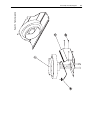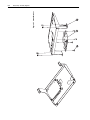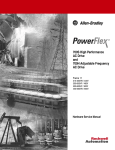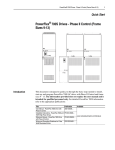Download PowerFlex 700S High Performance AC Drives and 700H Adjustable
Transcript
700S High Performance AC Drives and 700H Adjustable Frequency AC Drives Frame 9 (132 -160 KW / 200-250 HP) Hardware Service Manual Important User Information Solid state equipment has operational characteristics differing from those of electromechanical equipment. Safety Guidelines for the Application, Installation and Maintenance of Solid State Controls (Publication SGI-1.1 available from your local Rockwell Automation sales office or online at http:// www.ab.com/manuals/gi) describes some important differences between solid state equipment and hard-wired electromechanical devices. Because of this difference, and also because of the wide variety of uses for solid state equipment, all persons responsible for applying this equipment must satisfy themselves that each intended application of this equipment is acceptable. In no event will Rockwell Automation, Inc. be responsible or liable for indirect or consequential damages resulting from the use or application of this equipment. The examples and diagrams in this manual are included solely for illustrative purposes. Because of the many variables and requirements associated with any particular installation, Rockwell Automation, Inc. cannot assume responsibility or liability for actual use based on the examples and diagrams. No patent liability is assumed by Rockwell Automation, Inc. with respect to use of information, circuits, equipment, or software described in this manual. Reproduction of the contents of this manual, in whole or in part, without written permission of Rockwell Automation, Inc. is prohibited. Throughout this manual, when necessary we use notes to make you aware of safety considerations. ! WARNING: Identifies information about practices or circumstances that can cause an explosion in a hazardous environment, which may lead to personal injury or death, property damage, or economic loss. Important: Identifies information that is critical for successful application and understanding of the product. ! ATTENTION: Identifies information about practices or circumstances that can lead to personal injury or death, property damage, or economic loss. Attentions help you: • identify a hazard • avoid the hazard • recognize the consequences Shock Hazard labels may be located on or inside the equipment (e.g., drive or motor) to alert people that dangerous voltage may be present. Burn Hazard labels may be located on or inside the equipment (e.g., drive or motor) to alert people that surfaces may be at dangerous temperatures. PowerFlex is a registered trademark of Rockwell Automation, Inc. DriveExplorer, DriveExecutive, and SCANport are trademarks of Rockwell Automation, Inc. PLC is a registered trademark of Rockwell Automation, Inc. Table of Contents Important User Information . . . . . . . . . . . . . . . . . . . . . . . . . . . . . . . . . . . . . . . . . . . . . . . 1-2 Preface Overview Who Should Use this Manual? . . . . . . . . . . . . . . . . . . . . . . . . . . . . . . . . . . . . . . . . . . . . . What is in this Manual . . . . . . . . . . . . . . . . . . . . . . . . . . . . . . . . . . . . . . . . . . . . . . . . . . . What is Not in this Manual . . . . . . . . . . . . . . . . . . . . . . . . . . . . . . . . . . . . . . . . . . . . . . . . Reference Materials . . . . . . . . . . . . . . . . . . . . . . . . . . . . . . . . . . . . . . . . . . . . . . . . . . . . . Understanding Manual Conventions . . . . . . . . . . . . . . . . . . . . . . . . . . . . . . . . . . . . . . . . . Additional Support Available on Internet . . . . . . . . . . . . . . . . . . . . . . . . . . . . . . . . . . . . . General Precautions . . . . . . . . . . . . . . . . . . . . . . . . . . . . . . . . . . . . . . . . . . . . . . . . . . . . . Chapter 1 Troubleshooting and Error Codes Creating Fault Reports . . . . . . . . . . . . . . . . . . . . . . . . . . . . . . . . . . . . . . . . . . . . . . . . . . . Addressing 700S Hardware Faults . . . . . . . . . . . . . . . . . . . . . . . . . . . . . . . . . . . . . . . . . . Addressing 700H Hardware Faults . . . . . . . . . . . . . . . . . . . . . . . . . . . . . . . . . . . . . . . . . . Diagnostic Procedures by Symptom . . . . . . . . . . . . . . . . . . . . . . . . . . . . . . . . . . . . . . . . . Chapter 2 P-1 P-1 P-2 P-2 P-3 P-3 P-4 1-2 1-2 1-3 1-5 Component Test Procedures Forward Biased Diode Tests for Major Power Components. . . . . . . . . . . . . . . . . . . . . . . 2-1 Checking Rectifying Module . . . . . . . . . . . . . . . . . . . . . . . . . . . . . . . . . . . . . . . . . . . . . . 2-4 Checking the Main Fan . . . . . . . . . . . . . . . . . . . . . . . . . . . . . . . . . . . . . . . . . . . . . . . . . . . 2-7 Checking Capacitors . . . . . . . . . . . . . . . . . . . . . . . . . . . . . . . . . . . . . . . . . . . . . . . . . . . . . 2-8 Checking AC-Choke . . . . . . . . . . . . . . . . . . . . . . . . . . . . . . . . . . . . . . . . . . . . . . . . . . . . . 2-9 Checking Terminals. . . . . . . . . . . . . . . . . . . . . . . . . . . . . . . . . . . . . . . . . . . . . . . . . . . . . 2-10 Chapter 3 Access Procedures Torque Specifications . . . . . . . . . . . . . . . . . . . . . . . . . . . . . . . . . . . . . . . . . . . . . . . . . . . . 3-1 Opening Drive . . . . . . . . . . . . . . . . . . . . . . . . . . . . . . . . . . . . . . . . . . . . . . . . . . . . . . . . . . 3-4 Removing the DPI / HIM Assembly . . . . . . . . . . . . . . . . . . . . . . . . . . . . . . . . . . . . . . . . . 3-6 Removing 700S Control Assembly. . . . . . . . . . . . . . . . . . . . . . . . . . . . . . . . . . . . . . . . . . 3-8 Removing the 700S Voltage Feedback Circuit Board. . . . . . . . . . . . . . . . . . . . . . . . . . . 3-10 Removing the 700S Power Interface Circuit Board . . . . . . . . . . . . . . . . . . . . . . . . . . . . 3-12 Removing the 700H I/O Boards and Control Assembly. . . . . . . . . . . . . . . . . . . . . . . . . 3-14 Removing the 700H Fiber Optic Adapter Board . . . . . . . . . . . . . . . . . . . . . . . . . . . . . . 3-15 Removing the Control Frame and Cross Plate . . . . . . . . . . . . . . . . . . . . . . . . . . . . . . . . 3-17 Removing the EMC-Protection Plate . . . . . . . . . . . . . . . . . . . . . . . . . . . . . . . . . . . . . . . 3-20 Removing the Power Module . . . . . . . . . . . . . . . . . . . . . . . . . . . . . . . . . . . . . . . . . . . . . 3-23 Removing the Rectifying Module . . . . . . . . . . . . . . . . . . . . . . . . . . . . . . . . . . . . . . . . . . 3-27 Removing the Main Fan . . . . . . . . . . . . . . . . . . . . . . . . . . . . . . . . . . . . . . . . . . . . . . . . . 3-32 Removing the Fan Power Supply . . . . . . . . . . . . . . . . . . . . . . . . . . . . . . . . . . . . . . . . . . 3-34 Removing Capacitors . . . . . . . . . . . . . . . . . . . . . . . . . . . . . . . . . . . . . . . . . . . . . . . . . . . 3-38 Removing the AC-Choke . . . . . . . . . . . . . . . . . . . . . . . . . . . . . . . . . . . . . . . . . . . . . . . . 3-40 Chapter 4 Start-Up After Repair Loading the 700H EEPROM. . . . . . . . . . . . . . . . . . . . . . . . . . . . . . . . . . . . . . . . . . . . . . . Before Applying Power to the Drive. . . . . . . . . . . . . . . . . . . . . . . . . . . . . . . . . . . . . . . . . Testing with the External DC Power Supply Without Load (Optional) . . . . . . . . . . . . . . Testing Without a Motor . . . . . . . . . . . . . . . . . . . . . . . . . . . . . . . . . . . . . . . . . . . . . . . . . . Performing the Power Circuit Diagnostic Test on a 700S. . . . . . . . . . . . . . . . . . . . . . . . . Testing With the Motor . . . . . . . . . . . . . . . . . . . . . . . . . . . . . . . . . . . . . . . . . . . . . . . . . . . 4-1 4-2 4-4 4-5 4-5 4-6 2 Appendix A Service Tools and Equipment Software Tools . . . . . . . . . . . . . . . . . . . . . . . . . . . . . . . . . . . . . . . . . . . . . . . . . . . . . . . . . . A-1 Service tools. . . . . . . . . . . . . . . . . . . . . . . . . . . . . . . . . . . . . . . . . . . . . . . . . . . . . . . . . . . . A-1 Appendix B Schematics put Conditioning Circuitry for Drives with AC Input . . . . . . . . . . . . . . . . . . . . . . . . . . . . Power Circuitry for 700S Drives with AC Input . . . . . . . . . . . . . . . . . . . . . . . . . . . . . . . . Power Circuitry for 700S Drives with DC Input . . . . . . . . . . . . . . . . . . . . . . . . . . . . . . . . Power Circuitry for 700H Drives with AC Input. . . . . . . . . . . . . . . . . . . . . . . . . . . . . . . . Power Circuitry for 700H Drives with DC Input. . . . . . . . . . . . . . . . . . . . . . . . . . . . . . . . Circuit Board Connections for 700S Drives . . . . . . . . . . . . . . . . . . . . . . . . . . . . . . . . . . . Circuit Board Connections for 700H Drives . . . . . . . . . . . . . . . . . . . . . . . . . . . . . . . . . . . Fan Power Supply Connections . . . . . . . . . . . . . . . . . . . . . . . . . . . . . . . . . . . . . . . . . . . . . Appendix C B-1 B-2 B-3 B-4 B-5 B-6 B-7 B-8 Disassembly / Assembly Diagrams 700S 261A / 300A Mechanical Construction . . . . . . . . . . . . . . . . . . . . . . . . . . . . . . . . . . C-2 700H 261A / 300A Mechanical Construction . . . . . . . . . . . . . . . . . . . . . . . . . . . . . . . . . . C-3 Cross Plate (terminals) and Internal Fan . . . . . . . . . . . . . . . . . . . . . . . . . . . . . . . . . . . . . . C-4 EMC-Protection Plate . . . . . . . . . . . . . . . . . . . . . . . . . . . . . . . . . . . . . . . . . . . . . . . . . . . . C-5 Capacitor Sub-Assembly . . . . . . . . . . . . . . . . . . . . . . . . . . . . . . . . . . . . . . . . . . . . . . . . . . C-6 Fan Sub-Assembly. . . . . . . . . . . . . . . . . . . . . . . . . . . . . . . . . . . . . . . . . . . . . . . . . . . . . . . C-7 Control Bracket . . . . . . . . . . . . . . . . . . . . . . . . . . . . . . . . . . . . . . . . . . . . . . . . . . . . . . . . . C-8 Rectifying Module . . . . . . . . . . . . . . . . . . . . . . . . . . . . . . . . . . . . . . . . . . . . . . . . . . . . . . . C-9 Power Module . . . . . . . . . . . . . . . . . . . . . . . . . . . . . . . . . . . . . . . . . . . . . . . . . . . . . . . . . C-10 Key to ID Numbers . . . . . . . . . . . . . . . . . . . . . . . . . . . . . . . . . . . . . . . . . . . . . . . . . . . . . C-11 Preface Overview Who Should Use this Manual? This manual is intended for qualified service personnel responsible for troubleshooting and repairing high power PowerFlex 700S and 700H AC Drives. You should have previous experience with, and basic understanding of, electrical terminology, procedures, required troubleshooting equipment, equipment protection procedures and methods, and safety precautions. What is in this Manual This manual contains hardware service information for Frame 9 PowerFlex 700S and 700H drives only. Verify that you are working on a Frame 9 drive by checking the data nameplate on the Control Frame. The frame number is printed just above the serial number. Cat No. 20D J 300 N 0 NNNBNNNN UL Open Type/IP00 Cat No. 20D J 300 N 0 NNNBNNNN UL Open Type/IP00 540V 650V Normal Duty Power 160 kW 250 kW 132 kW 200 kW Heavy Duty Power Input: DC, DC Voltage Range 462 - 594 583 - 713 350 350 Amps Output: 3 Phase, 0 - 320Hz 0 - 400 0 - 460 AC Voltage Range 50 Hz 60 Hz Base Hz (default) 300/245 300/245 Continuous Amps 330/368 330/368 1 Min Overload Amps 450/490 450/490 2 Sec Overload Amps MFD. in 1989 on Nov 9 Series: A Standard I/O: NONE Original Firmware No. 2.04 C UL Æ US LISTED IND CONT EQ 9D42 Frame #: 9 Serial Number: 2622381652 MADE IN THE USA (FAC 1B) L1 L2 L3 L1 L2 L3 2622381652 U/T1 V/T2 W/T3 U/T1 V/T2 W/T3 540V 160 kW Normal Duty Power 132 kW Heavy Duty Power Input: DC, 462 - 594 DC Voltage Range 350 Amps Output: 3 Phase, 0 - 320Hz 0 - 400 AC Voltage Range Base Hz (default) 50 Hz Continuous Amps 300/245 1 Min Overload Amps 330/368 450/490 2 Sec Overload Amps MFD. in 1989 on Nov 9 Series: A 650V 250 kW 200 kW Standard I/O: NONE Original Firmware No. 2.04 C 583 - 713 350 UL Æ 0 - 460 60 Hz 300/245 330/368 450/490 Frame #: 9 Serial Number: 2622381652 MADE IN THE USA (FAC 1B) US LISTED IND CONT EQ 9D42 2622381652 p-2 Overview What is Not in this Manual This manual does not contain in depth fault information for troubleshooting. That information is available in publications 20C-PM001, Programming Manual - PowerFlex 700H Adjustable Frequency AC Drive, PFLEX-IN006, Installation Instructions - PowerFlex 700S and 700H Adjustable Frequency AC Drive and 20D-UM001, User Manual - PowerFlex 700S High Performance AC Drive. Reference Materials Allen-Bradley publications are available on the internet at www.rockwellautomation.com/literature. The following publications provide general drive information. Title Wiring and Grounding Guide, (PWM) AC Drives Safety Guidelines for the Application, Installation and Maintenance of Solid State Control A Global Reference Guide for Reading Schematic Diagrams Guarding Against Electrostatic Damage Publication DRIVES-IN001... SGI-1.1 0100-2.10 8000-4.5.2 The following publications provide specific PowerFlex drive information. Title Programming Manual - PowerFlex 700H AC Drive User Manual - PowerFlex 700S High Performance Drive Installation Instructions - Hi-Resolution Feedback Option Card for PowerFlex 700S Drives Installation Instructions - Multi Device Interface Option for PowerFlex 700S Drives Installation Instructions - Main Control Board PowerFlex 700S Drives Installation Instructions - Control Assembly Cover for PowerFlex 700S Drives Installation Instructions - PowerFlex 700S and 700H Drives Reference Manual - PowerFlex Adjustable Frequency Drive, (Volume 1 - 70 & 700) Reference Manual - PowerFlex Adjustable Frequency Drive, (Volume 2 - 700S) Publication 20C-PM001... 20D-UM001... 20D-IN001... 20D-IN004... 20D-IN005... 20D-IN006... PFLEX-IN006... PFLEX-RM001... PFLEX-RM002... The following publications provide information that is necessary when applying the DriveLogix Controller. Title User Manual - DriveLogix System Installation Instructions - DriveLogix Controller Installation Instructions - Memory Expansion for DriveLogix Controller ControlNet Daughtercard Installation Instructions ControlNet Daughtercard Installation Instructions Publication 20D-UM002... 20D-IN002... 20D-IN007... 1788-IN002... 1788-IN005... Overview Understanding Manual Conventions p-3 Terms The following words are used throughout the manual to describe an action: Word Can Cannot May Must Shall Should Should Not Meaning Possible, able to do something Not possible, not able to do something Permitted, allowed Unavoidable, you must do this Required and necessary Recommended Not recommended Cross References “Figure 2.2 on page 2-6” is a cross reference to figure 2.2 on page 5 of Chapter 2. “Figure C.1 on page C-2” is a cross reference to figure C.1 on page 2 of Appendix C. Additional Support Available on Internet Additional troubleshooting information and software tools are available on the Allen-Bradley Drives Support Website (http://www.ab.com/support/ abdrives/). p-4 Overview General Precautions Class 1 LED Product ! ! ! ! ! ! ATTENTION: Hazard of permanent eye damage exists when using optical transmission equipment. This product emits intense light and invisible radiation. Do not look into module ports or fiber-optic cable connectors. ATTENTION: This drive contains ESD (Electrostatic Discharge) sensitive parts and assemblies. Static control precautions are required when installing, testing, servicing or repairing this assembly. Component damage may result if ESD control procedures are not followed. If you are not familiar with static control procedures, reference A-B publication 8000-4.5.2, “Guarding Against Electrostatic Damage” or any other applicable ESD protection handbook. ATTENTION: An incorrectly applied or installed drive can result in component damage or a reduction in product life. Wiring or application errors, such as, undersizing the motor, incorrect or inadequate AC supply, or excessive ambient temperatures may result in malfunction of the system. ATTENTION: Only qualified personnel familiar with high power PowerFlex 700S and 700H Drives and associated machinery should plan or implement the installation, start-up and subsequent maintenance of the system. Failure to comply may result in personal injury and/or equipment damage. ATTENTION: To avoid an electric shock hazard, verify that the voltage on the bus capacitors has discharged before performing any work on the drive. Measure the DC bus voltage at the DC+ & DC- terminals. The voltage must be zero. ATTENTION: Potentially fatal voltages may result from improper usage of an oscilloscope and other test equipment. The oscilloscope chassis may be at a potentially fatal voltage if not properly grounded. If an oscilloscope is used to measure high voltage waveforms, use only a dual channel oscilloscope in the differential mode with X 100 probes. It is recommended that the oscilloscope be used in the A minus B Quasi-differential mode with the oscilloscope chassis correctly grounded to an earth ground. Chapter 1 Troubleshooting and Error Codes ! ATTENTION: To avoid an electric shock hazard, ensure that all power to the drive has been removed before performing the following. ! ATTENTION: To avoid an electric shock hazard, verify that the voltage on the bus capacitors has discharged before performing any work on the drive. Measure the DC bus voltage at the DC+ & DC- terminals. The voltage must be zero. ! ATTENTION: HOT surfaces can cause severe burns. Do not touch the heatsink surface during operation of the drive. After disconnecting power allow time for cooling. ! ATTENTION: This drive contains ESD (Electrostatic Discharge) sensitive parts and assemblies. Static control precautions are required when installing, testing, servicing or repairing this assembly. Component damage may result if ESD control procedures are not followed. If you are not familiar with static control procedures, reference A-B publication 8000-4.5.2, “Guarding Against Electrostatic Damage” or any other applicable ESD protection handbook. 1-2 Troubleshooting and Error Codes Creating Fault Reports Clear and complete fault reports are critical for analysis and repair of modules returned to the factory. At a minimum perform, and record the following: • Record the contents of the fault queue (faults and times of occurrence) • Make record of any burn marks on the rectifying module, DC-capacitors, inverter bridge, charging resistors, balancing/precharging resistors, printed circuit boards, bus bars, cabling and fiber-optic cabling • Make record of any liquid and condensation marks on printed circuit boards, components and mechanical parts • Make record of the amount of dust and other additional particles on drive and drive components • Make record of any mechanical damage to the drive and drive components • Record the size and type of main fuses • Record any other important marks and damage Addressing 700S Hardware Faults Fault HiHp In PhaseLs No. 65 HiHp Bus Com Dly 66 HiHp Bus Link LS 67 HiHp Bus CRC Er 68 HiHp Bus WtchDog 69 HiHp Fan Fdbk Ls 70 Description AC Input Phase Loss - AC voltage is not present on one or two input phases. Action (if appropriate) 1. Check for voltage on each input phase 2. Check the status of each external input fuses Bus Communication Time Delay - the Check fiber-optic connections processor has not received proper between the Power Interface periodic feedback information. Circuit Board and Voltage Feedback Circuit Board Bus Communication Link Loss - bus Check fiber-optic connections communication between the Power between the Power Interface Interface Circuit Board and Voltage Circuit Board and Voltage Feedback Circuit Board has halted. Feedback Circuit Board Bus Communication CRC Error - too Check fiber-optic connections many Cycling Ring Checksum (CRC) between the Power Interface errors have occurred in the Circuit Board and Voltage communication bus. Feedback Circuit Board Bus Communication Watchdog Error - 1. Check fiber-optic communication has halted in the connections between the communication bus, causing the Power Interface Circuit Board watch dog timer to expire. and Voltage Feedback Circuit Board 2. Check connections between the Main Control Board and the Power Interface Circuit Board 3. Replace the Voltage Feedback Circuit Board 4. Replace the Power Interface Circuit Board 5. Replace the Main Control Board Fan Feedback Loss - a fan feedback 1. Check the main cooling fan signal has been lost. 2. Check the Main Control Board cooling fan Troubleshooting and Error Codes Fault HiHp Drv OvrLoad No. 71 Description Drive Overload - the circuit board on the Power Module has detected an overload. HiHp PwrBd PrcEr 72 Power Board Processor Error - a microprocessor on the Power Board has detected a communication error. HiHp PrChrg Cntc 73 HiHp PwrEE Error 74 Precharge Contactor Fault - proper contactor feedback has not occurred. The precharge contactor has probably failed to pick up or the feedback signal has failed. This fault only applies to DC input drives. Power EEPROM Error - the rating of the drive and data in the Power EEPROM on the Power Board do not match. Power Board Over-Temperature temperature of the Power Board on has exceeded 85° C. HiHP PwrBd OTemp 75 Addressing 700H Hardware Faults Name Power Loss No. 3 UnderVoltage 4 Description DC bus voltage remained below [Power Loss Volts] for longer than [Power Loss Time]. Enable/Disable with [Fault Config 1]. For more information refer to publication 20C-PM001, Programming Manual PowerFlex 700H. DC bus voltage fell below the minimum value of 333V for 400/480V drives and 461V for 600/ 690V drives. Enable/Disable with [Fault Config 1]. For more information refer to publication 20C-PM001, Programming Manual - PowerFlex 700H. 1-3 Action (if appropriate) Measure output current of the drive. If the level is ever greater than the maximum drive rated output current level reduce the load. If the levels are always well below the drive rated levels, then replace the power module 1. Check fiber-optic connections between the Power Interface Circuit Board and Voltage Feedback Circuit Board 2. Check connections between the Main Control Board and the Power Interface Circuit Board 3. Replace the Voltage Feedback Circuit Board 4. Replace the Power Interface Circuit Board 5. Replace the Main Control Board • Check precharge circuit wiring • Check for loose connections on X50 terminal block Replace output power module or program a new power board Check the main cooling fan and fan power supply, replace if necessary Action (if appropriate) Monitor the incoming AC line for low voltage or line power interruption. Monitor the incoming AC line for low voltage or power interruption. 1-4 Troubleshooting and Error Codes Name OverVoltage No. 5 Input Phase 10 OutPhasMissng 11 Ground Fault 13 InverterFault 14 System Fault 16 Load Loss Power Unit 46 70 Description DC bus voltage exceeded maximum value. Action (if appropriate) Monitor the AC line for high line voltage or transient conditions. Bus overvoltage can also be caused by motor regeneration. Extend the decel time or install and external dynamic brake option. One input line phase missing. Check user-supplied fuses Check AC input line voltage. Zero current in one output motor Check motor wiring. phase. Check motor for open phase. A current path to earth ground greater Check the motor and external than 25% of drive rating. Ground fault wiring to the drive output level is 50% of the drive's heavy duty terminals for a grounded condition. current rating. The current must appear for 800ms before the drive will fault. Hardware problem in the power Cycle power. structure. Replace drive. Hardware problem exists in the power Cycle power. structure. Replace drive. One or more of the output transistors Clear fault. were operating in the active region instead of desaturation. This can be caused by excessive transistor current or insufficient base drive voltage. Troubleshooting and Error Codes Diagnostic Procedures by Symptom 1-5 The following charts list drive symptom, symptom descriptions and recommended actions. Blown Input Fuses Use this procedure when a drive clears any of its external circuit breaker or power fuses: Disconnect Motor Leads Perform Forward Diode Tests on Rectifying Module Rectifying Module OK? No Replace Rectifying Module Power Module OK? No Replace Power Module Capacitors OK? No Replace Capacitors Motor and Lead Resistances > 1 Mohm? No Remedy Motor and Lead Problems Are There Any Line to Load Shorts? Yes Replace AC Choke Yes Perform Forward Diode Tests on Power Module Yes Examine Bus Capacitors for Charring and Damaged Reliefs Yes Check Motor and Lead Resistances at 1000V Yes Disconnect AC Choke from Rectifying Module No Are There Any Line to Line Shorts? No Yes Reconnect AC Choke Reconnect Motor Leads 1-6 Troubleshooting and Error Codes No Output Voltage Use this procedure when there is not voltage present at the drive output terminals, even though the drive indicates the motor is running: DC Bus Voltage within Specification? Measure DC Bus Voltage Perform forward diode tests on Rectifying Module No Rectifying Module OK? No Replace Rectifying Module No Replace Capacitors Yes Examine Bus Capacitors for Charring and Damaged Reliefs Yes Capacitors OK? Yes Measure Power Supply Voltages Voltages within Specification? Replace Power Supply No Yes Check Board Connections Does Drive Run? No Does Drive Run? Replace Main Control Board No Replace Power Interface Board (on 700S) Does Drive Run? No Replace Voltage Feedback Board (on 700S) Troubleshooting and Error Codes 1-7 No HIM Display Use this procedure when the HIM does not function: Measure DC Bus Voltage DC Bus Voltage within Specification? No Perform forward diode tests on Rectifying Module Rectifying Module OK? No Replace Rectifying Module No Replace Capacitors Yes Examine Bus Capacitors for Charring and Damaged Reliefs Yes Capacitors OK? Yes Yes Measure Power Supply on X4 of DPI Circuit Board Voltage Equal 12V dc? Replace Voltage Feedback Board (on 700S) No Yes Replace Output Power Module (on 700H) Check DPI and Power Supply Connections Does HIM Function? No Replace HIM 1-8 Troubleshooting and Error Codes Over-Temperature Faults Use this procedure to troubleshoot drive over-temperature faults (14 - Inv Otemp Pend and 15 - Inv Otemp Trip in 700S or 8 - Heatsink OvrTemp and 9 - Trnsistr OvrTemp in 700H): Check Surrounding Air Temperature Temperature Exceeds Specification? Yes Provide Additional Airflow or Air Conditioning Current Exceeds Specification? Yes Reduce Load or Procure a Drive With a Higher Rating Frequency Too High for Lead Length and Surrounding Temp? Yes Lower PWM Frequency Proper Space At Inlet? No Remedy Spacing at Inlet Yes Remove Air Flow Blockages No Check Motor Current and Load Levels No Check PWM Frequency No Check Fan and Air Flow Through the Drive Yes Airlflow Blockages? No Fan Running Properly? Yes Power Voltage Equals Bus Voltage? No Check Fan Inverter Fuses (F1 and F2) Connection Good? No Repair Connection Output Equals 50 Hz / 220V rms? No Replace Fan Inverter Fan Motor has Open or Short Circuits? Yes Replace Fan Motor No Check Power Voltage on Fan Inverter Yes Check Connection Between Power Module Circuit Board and Fan Inverter Yes Check Fan Inverter Output on X1, X4 and X5 Yes Check Fan Motor for Short and Open Circuits No Contact Allen-Bradley Drives Technical Support Chapter 2 Component Test Procedures ! ATTENTION: To avoid an electric shock hazard, ensure that all power to the drive has been removed before performing the following. ! ATTENTION: To avoid an electric shock hazard, verify that the voltage on the bus capacitors has discharged before performing any work on the drive. Measure the DC bus voltage at the DC+ & DC- terminals. The voltage must be zero. ! ATTENTION: HOT surfaces can cause severe burns. Do not touch the heatsink surface during operation of the drive. After disconnecting power allow time for cooling. ! Forward Biased Diode Tests for Major Power Components ATTENTION: This drive contains ESD (Electrostatic Discharge) sensitive parts and assemblies. Static control precautions are required when installing, testing, servicing or repairing this assembly. Component damage may result if ESD control procedures are not followed. If you are not familiar with static control procedures, reference A-B publication 8000-4.5.2, “Guarding Against Electrostatic Damage” or any other applicable ESD protection handbook. A forward biased diode test checks the semiconductor junctions between the terminals and measures the voltage drop across those junctions. To pass each test, the meter must beep once and display a voltage within the specification shown in the table. If the test finds a short, the meter will display.000 and beep continuously. If the test finds an open circuit or reversed polarity, the meter will display “.0L” (zero load). 2-2 Component Test Procedures 1. Remove power from the drive 2. Check for zero volts between DC+ an DC3. Remove the Connection cover, while referring to Opening Drive on page 3-4. 4. Disconnect the motor leads from the drive Forward Biased Diode Tests for Rectifying Module Figure 2.1 Measurement Points for Forward Biased Diode Tests on Major Power Components DC- L1 L2 L3 L1 DC+/R+ L2 L3 R- U/T1 V/T2 W/T3 U/T1 V/T2 W/T3 Component Test Procedures 2-3 5. Perform forward biased diode tests, using a digital multimeter, on the points listed in Table 2.A on page 2-3 (on AC Three-Phase drives). If the Rectifying Module fails any of these tests, replace it (See Removing the Rectifying Module on page 3-27). Table 2.A Forward Biased Diode Tests for Rectifying Module Meter Leads + L1 DCL2 DCL3 DCL1 DC+/R+(1) L2 DC+/R+ L3 DC+/R+ DCL1 DCL2 DCL3 DC+/R+(1) L1 DC+/R+ L2 DC+/R+ L3 (1) Nominal meter reading Value should gradually rise to 1.8V 0.450V ± 0.075V 0.335V ± 0.075V Value should gradually rise to 1.8V If the drive does not contain the brake chopper option, the DC+/R+ terminal will be labeled DC+. Forward Biased Diode Tests for Output Power Module 6. Perform forward biased diode tests, using a digital multimeter, on the points listed in Table 2.B on page 2-3. If the Output Power Module fails any of these tests, replace it (See Removing the Power Module on page 3-23). Table 2.B Forward Biased Diode Tests for Output Power Module Meter Leads + T1 DCT2 DCT3 DCT1 DC+/R+ T2 DC+/R+ T3 DC+/R+ DCT1 DCT2 DCT3 DC+/R+ T1 DC+/R+ T2 DC+/R+ T3 Nominal meter reading Value should gradually rise to 1.8V 0.290V ± 0.075V Value should gradually rise to 1.8V 2-4 Component Test Procedures Forward Biased Diode Tests for Brake Chopper 7. Perform forward biased diode tests, using a digital multimeter, on the points listed in Table 2.C on page 2-4 (on drives with Brake Choppers). If the Brake Chopper Assembly fails any of these tests, replace it. Table 2.C Forward Biased Diode Tests for Brake Chopper Assembly Meter Leads + RDCRDC+/R+ DCRDC+/R+ R- Nominal meter reading Value should gradually rise to 1.8V 3.15V ± 0.075V 0.36V ± 0.75V Value should gradually rise to 1.8V Checking Rectifying Module 1. Remove power from the drive 2. Check for zero volts between DC+ an DC3. Remove the Connection cover, while referring to Opening Drive on page 3-4. 4. Remove the DPI/HIM Assembly, while referring to Removing the DPI / HIM Assembly on page 3-6. 5. Remove the 700S Control Assembly (on a 700S drive), while referring to Removing 700S Control Assembly on page 3-8. 6. Remove the 700S Voltage Feedback circuit board (on a 700S drive), while referring to Removing the 700S Voltage Feedback Circuit Board on page 3-10. 7. Remove the 700S Power Interface circuit board (on a 700S drive), while referring to Removing the 700S Power Interface Circuit Board on page 3-12. 8. Remove the 700H Main Control board and enclosure (on a 700H drive), while referring to Removing the 700H Fiber Optic Adapter Board on page 3-15. 9. Referring to Removing the Control Frame and Cross Plate on page 3-17, remove the Control Frame and Cross Plate. 10.Referring to Removing the EMC-Protection Plate on page 3-20, remove the EMC-Protection Plate. 11.Visually inspect the pre-charging resistors. If pre-charging resistors are damaged: A. Replace the Rectifying Module (See Removing the Rectifying Module on page 3-27). B. Check capacitors, rectifiers and external connections for short-circuits. Referring to Forward Biased Diode Tests for Output Power Module on page 2-3, check the Output Power Module. Component Test Procedures 2-5 Measurement of Rectifying Module 12.Disconnect connectors X13, X12, X11 and X10. 13.Perform resistance measurements, using a digital multimeter, on the points listed in Table 2.D on page 2-5 (on AC Three-Phase drives). These points are on the back of the X10, X11 and X12 plugs which you have disconnected from the board. If the Rectifying Module fails any of these tests, replace it (See Removing the Rectifying Module on page 3-27). Table 2.D Rectifying Module Measurements Measurement points X10: red to X10: black X11: red to X11: black X12: red to X12: black Resistance 18Ω ± 1Ω Checking the Rectifier Circuit Board 14.Connect 24V power (from the test power supply) to X13: Pin 5 and 24V Common to X13: Pin 1 15.Perform “DC Test Power Supply ON” tests in Table 2.E on page 2-6. 16.De-energize test power supply. Perform “DC Test Power Supply OFF” tests in Table 2.E on page 2-6. 17.If the results differ from measurements shown in Table 2.E on page 2-6, replace the Rectifying Module (See Removing the Rectifying Module on page 3-27). 2-6 Component Test Procedures Figure 2.2 Rectifying board layout and measurement points Precharging Resistors J9 J5 J1 X13 X6 X10 X11 X12 X13: Pin 1 (24V dc Common) X13: Pin 5 (24V dc Power) X10: Pin 1 X11: Pin 1 X12: Pin 1 Table 2.E Rectifying Board Forward Biased Diode Test Results Meter Leads + J1 X10:PIN1 J5 X11:PIN1 J9 X12:PIN1 DC Test Power Supply ON ~ 0.5V ~ .5V ~ .5V DC Test Power Supply OFF OL OL OL Important: Power supply polarity is critical during these tests. Reversing the polarity will damage components on the circuit board. Component Test Procedures 2-7 Checking the Brake Chopper These tests require a recommended multi-meter capable of measuring capacitance. 18.Disconnect the cable which connects the brake chopper to the Output Power Module connector X11. 19.Measure gate capacitance (gate to emitter) between the grey and white wires on the X11 plug. 20.Measure gate capacitance (gate to emitter) between the red and black wires on the X11 plug. Important: Use correct polarity when you measure gate capacitance. 21.If measurement results are not similar to values in Table 2.F on page 2-7, replace both brake chopper and rectifying module (See Removing the Rectifying Module on page 3-27). Table 2.F Proper Brake Chopper Measurements Meter Leads + Capacitance (+/- 20%) X11-grey X11-white 50nF X11-red X11-black 50nF Checking the Main Fan 1. Remove power from the drive 2. Check for zero volts between DC+ an DC3. Remove the Connection cover, while referring to Opening Drive on page 3-4. 4. Remove the fan power supply cover, while referring to Removing the Fan Power Supply on page 3-34 5. Disconnect the fan motor from the output filter transformer (Refer to Fan Power Supply Connections on page B-8). 6. Measure the resistance of the fan windings. If the resulting measurements are not similar to those in Table 2.G on page 2-8, replace the fan (See Removing the Main Fan on page 3-32). 2-8 Component Test Procedures Table 2.G Correct Fan Measurements Connection Wires Black-Brown Brown-Blue Blue-Black Resistance ± 5% 62 36 27 7. Disconnect capacitor from fan power supply. 8. Measure value of the start capacitor. If the resulting value does not equal 7μF, replace the capacitor (See Removing the Fan Power Supply on page 3-34). Checking Capacitors Important: This procedure requires special equipment and training. Only qualified and trained personnel should perform these procedures. These tests require the recommended high voltage DC-power supply. 1. Test each capacitor with a DC-power supply. Recommended is to set DC power supply current limit < 50mA. 2. Connect the power supply’s DC+ to the drive’s DC+ terminal and the power supply’s DC- to the drive’s DC- terminal. 3. Set power supply voltage setting to zero. 4. Switch on the external DC power supply. 5. Slowly increase the external DC power supply output voltage to the drive’s nominal DC bus voltage (1.35 x Unity) Example: 480v AC Nominal Voltage 1.35 x 480v = 648v 6. Monitor the current while testing. 7. Leakage current should be less than 3mA when voltage has stabilized. 8. Abort test if current leakage is significantly higher when voltage has stabilized. 9. Decrease the DC power supply output voltage to zero. Wait until DC bus voltage has decreased to zero. Switch off the external DC power supply. 10.As a precaution, use a resistor to discharge each capacitor after testing. Use a proper resistor that can handle the discharging current. 11.If any capacitor has failed. Replace all the capacitors in the same series connection (See Removing Capacitors on page 3-38). Component Test Procedures Checking AC-Choke 2-9 1. Visually inspect the AC-Choke for burn marks. 2. Measure the resistance between and across each phase and from each phase to ground to verify that each phase is intact and not shorted to ground. 3. If the AC-Choke fails either inspection or tests, replace it (See Removing the AC-Choke on page 3-40). 2-10 Component Test Procedures Checking Terminals Check that cables L1 and L3 do not touch the ferrite ring. If cables are touching the ferrite ring: 1. Loosen terminals L1 and L3. 2. Push cables L1 and L3 towards cable L2. 3. Tighten terminals, using torques specified in Torque Specifications on page 3-1. Chapter 3 Access Procedures ! ATTENTION: To avoid an electric shock hazard, ensure that all power to the drive has been removed before performing the following. ! ATTENTION: To avoid an electric shock hazard, verify that the voltage on the bus capacitors has discharged before performing any work on the drive. Measure the DC bus voltage at the DC+ & DC- terminals. The voltage must be zero. ! ATTENTION: HOT surfaces can cause severe burns. Do not touch the heatsink surface during operation of the drive. After disconnecting power allow time for cooling. ! ATTENTION: Hazard of permanent eye damage exists when using optical transmission equipment. This product emits intense light and invisible radiation. Do not look into fiber-optic ports or fiber-optic cable connectors. ! Torque Specifications ATTENTION: This drive contains ESD (Electrostatic Discharge) sensitive parts and assemblies. Static control precautions are required when installing, testing, servicing or repairing this assembly. Component damage may result if ESD control procedures are not followed. If you are not familiar with static control procedures, reference A-B publication 8000-4.5.2, “Guarding Against Electrostatic Damage” or any other applicable ESD protection handbook. The following table lists fastener torque specifications: Item Connection Cover (mounting) Power Cover (mounting) Conduit Cover (mounting) DPI / HIM Assembly Door DPI / HIM Assembly (mounting) Shield for 700S Voltage Feedback Circuit Board (mounting) 700S Voltage Feedback Circuit Board (mounting) Screw Torque Final 3 N-m (27 lb.-in.) MM4 x 8 Pozidrive 3 N-m (27 lb.-in.) M4 x 8 Pozidrive 3 N-m (27 lb.-in.) M3 x 6 Phillips® 0.9 N-m (8 lb.-in.) M3 x 6 Phillips 0.9 N-m (8 lb.-in.) M3 x 6 Phillips 0.9 N-m (8 lb.-in.) M3 x 0.5 thread - 37 mm x 0.9 N-m 37 mm hex standoff (8 lb.-in.) M4 x 8 Pozidrive® 3-2 Access Procedures Item 700S Power Interface Circuit Board (mounting) 700H Control Board (mounting) Screw M3 x 6 Phillips M3 x 5 Pozidrive 700H Control Board enclosure (mounting) 700H Fiber Optic Adapter bracket (mounting) 700H Fiber Optic Adapter Board (mounting) Control Frame (mounting) M4 x 8 Pozidrive Conduit (mounting) M4 x 8 Pozidrive MOV (mounting) M4 x 30 Phillips Ground Wire on Cross Plate M6 x 14 hexagonal screw Cross Plate (mounting) M4 x 8 Pozidrive DC+, DC- and brake cable to DC-link M8 nut AC-choke (terminals) L1, L2, L3, A, B, C IGBT (terminals) M8 x 25 hexagonal screw DC+, DC-, and brake cable to top terminals EMI Protection Plate (mounting) M4 x 8 Pozidrive M4 x 40 Pozidrive M4 x 8 Pozidrive M4 x 8 Pozidrive M8 x 20 hexagonal screw M8 x 20 hexagonal screw M4 x 8 Pozidrive DC- Bus Bars to rectifier/power busbars Rectifier/Power Module (upper mounting) Rectifier/Power Module (lower mounting) Rectifier (terminals) M6 x 14 Pozidrive M8 x 20 hexagonal screw Fan Power Supply Plate (mounting) M4 x 8 Pozidrive Fan Assembly (top mounting) M4 x 8 Pozidrive Fan Assembly (bottom mounting) M4 x 8 Pozidrive Fan Power Supply Capacitor Bracket (mounting) Fan Power Supply (mounting) M4 x 8 Pozidrive Capacitor (-) Bus Bar M6 x 16 Pozidrive Capacitor (+) Bus Bar M6 x 14 Pozidrive Capacitor (+) Bus Bar with bush ring M6 x 20 Pozidrive DC+ and DC- cables to Bus Bars M8 x 20 hexagonal screw M5 x 10 Pozidrive M5 x 10 Pozidrive M4 x 8 Pozidrive Torque Final 0.9 N-m (8 lb.-in.) 0.9 N-m (8 lb.-in.) 3 N-m (27 lb.-in.) 3 N-m (27 lb.-in.) 0.9 N-m (8 lb.-in.) 3 N-m (27 lb.-in.) 3 N-m (27 lb.-in.) 3 N-m (27 lb.-in.) 4 N-m (35 lb.-in.) 3 N-m (27 lb.-in.) 14 N-m (124 lb.-in.) 17 N-m (151 lb.-in.) 9 N-m (80 lb.-in.) 20 N-m (177 lb.-in.) 3 N-m (27 lb.-in.) 5 N-m (44 lb.-in.) 4 N-m (35 lb.-in.) 4 N-m (35 lb.-in.) 9 N-m (80 lb.-in.) 3 N-m (27 lb.-in.) 3 N-m (27 lb.-in.) 3 N-m (27 lb.-in.) 3 N-m (27 lb.-in.) 1.8 N-m (15 lb.-in.) 4 N-m (35 lb.-in.) 4 N-m (35 lb.-in.) 4 N-m (35 lb.-in.) 10 N-m (89 lb.-in.) Access Procedures Item Brake chopper (terminals) Brake chopper Bus Bar (terminal) Rectifier (mounting) Brake chopper (mounting) Rectifying board AC-choke (upper plate mounting) Control Bracket (mounting) AC-choke (mounting) Motor and AC Line Terminals Terminal Strip Assembly (mounting) Screw Torque Final 4 N-m (35 lb.-in.) M8 x 20 hexagonal screw 10 N-m (89 lb.-in.) M6 x 20 Pozidrive 5 N-m (44 lb.-in.) M6 x 14 Pozidrive 5N-m (44 lb.-in.) M4 x 8 Pozidrive 1.5 N-m (13 lb.-in.) M8 x 8 Pozidrive 3 N-m (27 lb.-in.) M4 x 8 Pozidrive 3 N-m (27 lb.-in.) M5 x 10 Pozidrive 4 N-m (35 lb.-in.) M8 nut 20 N-m (177 lb.-in.) M5 x 10 Pozidrive 4 N-m (35 lb.-in.) M5 x 12 Pozidrive Pozidrive® is a registered trademark of the Phillips Screw Company Phillips® is a registered trademark of Phillips Screw Company Understanding Torque Figures in Assembly Diagrams Icons and numbers in the assembly diagrams indicate how to tighten hardware: Tool Type and Size PZ indicates Pozidrive screwdriver bit P indicates Phillips screwdriver bit Fastener Type Pozidrive Screw Phillips Screw Hexagonal Bolt or Standoff Hexagonal Screw Hexagonal Nut PZ2 4 N-m (35 lb.-in.) Tightening Torque 3-3 3-4 Access Procedures Opening Drive Opening 1. Remove power from drive. 2. Check for zero volts between DC+ and DC-. 3. Remove Connection cover L1 L2 L3 L1 L2 L3 U/T1 V/T2 W/T3 U/T1 V/T2 W/T3 (8 Screws) PZ2 3 N-m (27 lb.-in.) 4. Remove Power cover PZ2 3 N-m (27 lb.-in.) (8 Screws) L1 L2 L3 L1 L2 L3 U/T1 V/T2 W/T3 U/T1 V/T2 W/T3 Access Procedures 5. Remove Conduit Cover (3 Screws) L1 L2 L3 L1 L2 L3 PZ2 3 N-m (27 lb.-in.) U/T1 V/T2 W/T3 U/T1 V/T2 W/T3 Closing The covers may be replaced and removed in any order. 3-5 3-6 Access Procedures Removing the DPI / HIM Assembly Removal 1. Remove power from drive. 2. Check for zero volts between DC+ and DC-. 3. Referring to Opening Drive on page 3-4, remove the Power Cover from the drive. Important: Before removing connections and wires, mark the connections and wires to avoid incorrect wiring during assembly. 4. Remove two screws from front of DPI / HIM assembly. Screws P1 0.9 N-m (8 lb.-in.) 5. Open the door, which holds the DPI interface and HIM. 6. Unplug the DPI cable from X2 connector on the DPI Interface Circuit Board. X2 X4 Back View of DPI Circuit Board which should remain mounted on the back of the assembly 7. Unplug the cable from X4 connector on the circuit board (on 700S drives only). Access Procedures 3-7 8. Remove four mounting screws and the assembly from the Control Frame. Mounting Screws P1 0.9 N-m (8 lb.-in.) Installation Install the DPI / HIM Assembly in reverse order of removal, while referring to Torque Specifications on page 3-1. 3-8 Access Procedures Removing 700S Control Assembly Removal J2 J7 Captive Screw 1. Remove power from drive. 2. Check for zero volts between DC+ and DC-. 3. Referring to Opening Drive on page 3-4, remove the Power Cover from the drive. Important: Before removing connections and wires, mark the connections and wires to avoid incorrect wiring during assembly. 4. On the 700S control assembly, unplug I/O and SynchLink cables from the Main Control Board, unplug feedback wiring from feedback option card and unplug communication cables from Drivelogix controller. ! ATTENTION: Hazard of permanent eye damage exists when using optical transmission equipment. This product emits intense light and invisible radiation. Do not look into SynchLink fiber-optic ports or SynchLink fiber-optic cable connectors. Important: Minimum inside bend radius for SynchLink fiber-optic cable is 25.4 mm (1 in.). Any bends with a shorter inside radius can Access Procedures permanently damage the fiber-optic cable. Signal attenuation increases with decreased inside bend radii. 5. Unplug J2 and J7 ribbon cables from the Main Control Board. 6. Loosen captive screw. 7. Swing Control Assembly away from drive. 8. Lift Control Assembly up and off of hinge. Installation Install the 700S Control Assembly in reverse order of removal, while referring to Torque Specifications on page 3-1. 3-9 3-10 Access Procedures Removing the 700S Voltage Feedback Circuit Board Removal J2 J1 J4 J5 Shield Standoffs (5) Screws (4) 3 mm 0.9 N-m (8 lb.-in.) P1 0.9 N-m (8 lb.-in.) 1. Remove power from drive. 2. Check for zero volts between DC+ and DC-. 3. Referring to Opening Drive on page 3-4, remove the Power Cover from the drive. 4. Carefully disconnect fiber-optic cables from sockets J4 and J5 of the Voltage Feedback Circuit Board, and carefully set them aside. ! ATTENTION: Hazard of permanent eye damage exists when using optical transmission equipment. This product emits intense light and invisible radiation. Do not look into fiber-optic ports or fiber-optic cable connectors. Important: Minimum inside bend radius for fiber-optic cable is 25.4 mm (1 in.). Any bends with a shorter inside radius can permanently Access Procedures 3-11 damage the fiber-optic cable. Signal attenuation increases with decreased inside bend radii. 5. Disconnect feedback cables from sockets J1 and J2 of the Voltage Feedback Circuit Board. 6. Remove the four screws which secure the clear plastic shield to the standoffs and remove the shield. 7. Remove the five standoffs which support the clear plastic shield and secure the Voltage Feedback Circuit Board to its mounting plate. 8. Remove the Voltage Feedback Circuit Board from its mounting plate. Installation Install the Voltage Feedback Circuit Board in reverse order of removal, while referring to Torque Specifications on page 3-1. 3-12 Access Procedures Removing the 700S Power Interface Circuit Board Removal Screws (5) P1 0.9 N-m (8 lb.-in.) Fiber-Optic Sockets 1. Remove power from drive. 2. Check for zero volts between DC+ and DC-. 3. Referring to Opening Drive on page 3-4, remove the Power Cover from the drive. 4. Carefully disconnect the ribbon cables from sockets along the top side of the Power Interface Circuit Board, and carefully set them aside. 5. Carefully disconnect the fiber-optic cables from sockets along the right side of the circuit board, and carefully set them aside. ! ATTENTION: Hazard of permanent eye damage exists when using optical transmission equipment. This product emits intense light and invisible radiation. Do not look into fiber-optic ports or fiber-optic cable connectors. Important: Minimum inside bend radius for fiber-optic cable is 25.4 mm (1 in.). Any bends with a shorter inside radius can permanently Access Procedures 3-13 damage the fiber-optic cable. Signal attenuation increases with decreased inside bend radii. 6. Disconnect other cables from sockets of the circuit board, and set them aside. 7. Remove the five screws which secure the Power Interface Circuit Board to the Control Frame. 8. Remove the circuit board from the Control Frame. Installation Install the 700S Power Interface Circuit Board in reverse order of removal, while referring to Torque Specifications on page 3-1. 3-14 Access Procedures Removing the 700H I/O Boards and Control Assembly Removal 1. Remove power from drive. 2. Check for zero volts between DC+ and DC-. 3. Referring to Opening Drive on page 3-4, remove the Power Cover, Connection Cover and Conduit Cover from the drive. 4. Open the enclosure that contains the Control and I/O Boards and carefully unplug the DPI cable and any I/O cables. 5. Remove the I/O Boards from the Control Board and enclosure. Note the order of the boards and the keys which prevent placement of boards in incorrect slots. Do not remove enclosure cover. Enclosure is illustrated without the cover for clarity. Keys 6. Unplug the serial connection from X7 of the Control Board. X7 Serial Port X2 (Slot A) X3 (Slot B) X4 (Slot C) X5 (Slot D) X6 (Slot E) Access Procedures 3-15 7. Remove the three screws which secure the Control Assembly to the drive. Do not remove enclosure cover. Enclosure is illustrated without the cover for clarity. PZ2 3 N-m (27 lb.-in.) 8. Remove the Control Assembly. Installation Install the 700H Control and I/O Boards in reverse order of removal, while referring to Torque Specifications on page 3-1. Removing the 700H Fiber Optic Adapter Board Removal 1. Remove power from drive. 2. Check for zero volts between DC+ and DC-. 3. Referring to Opening Drive on page 3-4, remove the Power Cover, Connection Cover and Conduit Cover from the drive. 4. Referring to Removing the 700H I/O Boards and Control Assembly on page 3-14, remove the I/O boards and Control Assembly. 5. Remove the Control Frame while referring to Removing the Control Frame and Cross Plate on page 3-17. 3-16 Access Procedures 6. Remove the four screws which secure the Fiber Optic Adapter bracket to the drive. PZ2 0.9 N-m (8 lb.-in.) PZ3 3 N-m (27 lb.-in.) 7. Remove the Fiber Optic Adapter bracket. 8. Disconnect the control power cable from X2 of the Fiber Optic Adapter Board. 7 6 5 X7 Connects to Main Control Board 4 3 2 1 X2 Connects to 24V dc Power -H1 through -H7 Sockets for Fiber-Optic Cables Access Procedures 3-17 9. Carefully disconnect the fiber-optic cables from right side of the circuit board, and carefully set them aside. ! ATTENTION: Hazard of permanent eye damage exists when using optical transmission equipment. This product emits intense light and invisible radiation. Do not look into fiber-optic ports or fiber-optic cable connectors. Important: Minimum inside bend radius for fiber-optic cable is 25.4 mm (1 in.). Any bends with a shorter inside radius can permanently damage the fiber-optic cable. Signal attenuation increases with decreased inside bend radii. 10.Remove the four screws which secure the Fiber Optic Adapter Board to the bracket. 11.Remove the Fiber Optic Adapter Board from the bracket. Installation Install the 700H Fiber Optic Adapter Board in reverse order of removal, while referring to Torque Specifications on page 3-1. Removing the Control Frame and Cross Plate Removal 1. Remove power from drive. 2. Check for zero volts between DC+ and DC-. 3. Referring to Opening Drive on page 3-4, remove the Power Cover, Connection Cover and Conduit Cover from the drive. 4. Referring to Removing the DPI / HIM Assembly on page 3-6, remove the DPI / HIM assembly. 5. If removing a Control Frame from a DC input drive with precharge interlock, disconnect the wiring from terminal strip X50. Important: Before removing connections and wires, mark the connections and wires to avoid incorrect wiring during assembly. 3-18 Access Procedures 6. If removing a Control Frame from a 700S drive, remove the Power Interface and Voltage Feedback circuit boards (refer to Removing the 700S Voltage Feedback Circuit Board on page 3-10 and Removing the 700S Power Interface Circuit Board on page 3-12). 7. If removing a Control Frame from a 700H drive, carefully disconnect the connections to the I/O boards and Control Assembly, and carefully set aside 8. Remove the DPI / HIM Assembly, while referring to Removing the DPI / HIM Assembly on page 3-6. 9. Remove eight screws which secure the Control Frame to the drive. 10.Remove the six screws which secure the Conduit to the drive. PZ2 3 N-m (27 lb.-in.) PZ2 3 N-m (27 lb.-in.) 11.Remove the Conduit from the drive. 12.Remove the Control Frame from the drive while carefully routing the cables and wires through the access hole of the Control Frame. Access Procedures 13.Disconnect the Cross Plate Fan (if present), MOV and ground wires. P2 3 N-m (27 lb.-in.) 6 mm 4 N-m (35 lb.-in.) PZ2 3 N-m (27 lb.-in.) 14.Remove three screws which hold Cross Plate to the drive. 15.Remove the Cross Plate. 3-19 3-20 Access Procedures Installation Install the Control Frame and Cross Plate in reverse order of removal, while referring to Torque Specifications on page 3-1. Removing the EMC-Protection Plate Removal 1. Remove power from drive. 2. Check for zero volts between DC+ and DC-. 3. Referring to Opening Drive on page 3-4, remove the Power Cover, Connection Cover and Conduit Cover from the drive. 4. Referring to Removing the DPI / HIM Assembly on page 3-6, remove the DPI / HIM assembly. 5. Referring to Removing the Control Frame and Cross Plate on page 3-17, remove the Control Frame and Cross Plate. 6. Disconnect the internal DC Bus wires from the DC Bus terminals at the top of the drive. Note the sequence of hardware and the orientation of the Belleville (cupped) washer. 13 mm 14 N-m (124 lb.-in.) Access Procedures 7. Disconnect the internal three-phase wiring from the AC choke (if present). 6 mm 17 N-m (151 lb.-in.) Important: Be careful not to damage filter capacitors on AC Choke terminals. 8. Disconnect the output cables from the top of the Power Module. Note the sequence of hardware and the orientation of the Belleville (cupped) washer. 6 mm 9 N-m (80 lb.-in.) Note the colors of the feedback wires, and make sure you re-install the wires on the proper motor phases. Phase U (T1) V (T2) W (T3) Feedback Wire Color Black Grey White 3-21 3-22 Access Procedures 9. Remove four screws which secure the EMI-Protection Plate to the drive. Also remove the two screws which secure the common mode inductors. PZ2 3 N-m (27 lb.-in.) 10.Disconnect the fan which is mounted on the EMI-Protection Plate. 11.Remove the EMI-Protection Plate. Access Procedures 3-23 Installation Install the EMC-Protection Plate in reverse order of removal, while referring to Torque Specifications on page 3-1. Removing the Power Module Removal 1. Remove power from drive. 2. Check for zero volts between DC+ and DC-. 3. Referring to Opening Drive on page 3-4, remove the Power Cover, Connection Cover and Conduit Cover from the drive. 4. Referring to Removing the DPI / HIM Assembly on page 3-6, remove the DPI / HIM assembly. 5. Referring to Removing the Control Frame and Cross Plate on page 3-17, remove the Control Frame and Cross Plate. 6. Referring to Removing the EMC-Protection Plate on page 3-20, remove the EMC-Protection Plate. 3-24 Access Procedures 7. Disconnect all of the cables from the Power Module circuit board. X6 X11 X9 X10 1 X5 X8 X15 X1 X7 2 3 4 5 6 7 Access Procedures 3-25 8. Remove the six screws which connect the Power Module to the DC Bus bars. Remove PZ2 4 N-m (35 lb.-in.) PZ3 5 N-m (44 lb.-in.) Remove Loosen but do not remove PZ2 4 N-m (35 lb.-in.) 9. Remove the three fastening screws at the top of the Power Module. 10.Loosen (4-5 turns), but do not remove the three fastening screws at the bottom of the Power Module. 3-26 Access Procedures 11.Install the RT1 tool on the Power Module and remove the module from the drive. Access Procedures 3-27 Installation Install the Power Module in reverse order of removal, while referring to Torque Specifications on page 3-1. Removing the Rectifying Module Removal 1. Remove power from drive. 2. Check for zero volts between DC+ and DC-. 3. Referring to Opening Drive on page 3-4, remove the Power Cover, Connection Cover and Conduit Cover from the drive. 4. Referring to Removing the DPI / HIM Assembly on page 3-6, remove the DPI / HIM assembly. 5. Referring to Removing the Control Frame and Cross Plate on page 3-17, remove the Control Frame and Cross Plate. 6. Referring to Removing the EMC-Protection Plate on page 3-20, remove the EMC-Protection Plate. 7. Remove the three-phase AC wiring from the Rectifying Module. Also remove the Brake Chopper Cable, if present. AC Wiring J9 J5 Note the sequence of hardware and the orientation of the Belleville (cupped) washer. J1 6 mm 9 N-m (80 lb.-in.) Brake Chopper Cable 3-28 Access Procedures 8. Disconnect the cables from connectors on the Rectifying Module circuit board. J9 J5 J1 X13 X6 X10 X11 X12 Access Procedures 3-29 9. Remove the three screws which secure Rectifying Module circuit board to the Rectifying Module sub-assembly. Do not remove the screws at the top of the module which secure the conducting straps (that connect the circuit board to AC power from the AC Choke). J9 J5 J1 PZ2 1.5 N-m (13 lb.-in.) 10.Remove the Rectifying Module circuit board. 3-30 Access Procedures 11.Remove the six screws which connect the Rectifying Module to the DC Bus bars. Remove PZ2 4 N-m (35 lb.-in.) Remove PZ3 5 N-m (44 lb.-in.) Loosen but do not remove PZ2 4 N-m (35 lb.-in.) 12.Remove the three fastening screws at the top of the Rectifying Module. 13.Loosen (4-5 turns), but do not remove the three fastening screws at the bottom of the Rectifying Module. Access Procedures 3-31 14.Install the RT1 tool on the Rectifying Module and remove the module from the drive. Installation Install the Rectifying Module in reverse order of removal, while referring to Torque Specifications on page 3-1. Important: Before installing a new Rectifying Module, be sure to remove the circuit board. Mechanical interference with the RT1 tool could damage the new circuit board. 3-32 Access Procedures Removing the Main Fan Removal 1. Remove power from drive. 2. Check for zero volts between DC+ and DC-. 3. Referring to Opening Drive on page 3-4, remove the Connection Cover from the drive. 4. Remove the four rubber bushings which cover the screws which mount the fan assembly Remove Access Procedures 3-33 5. Remove the screw which secures the fan power supply plate. Then lift and pull the plate away from the drive. X2 X8 S1 NO 4 3 2 1 PZ2 3 N-m (27 lb.-in.) X7 X5 X1 X4 X6 6. Disconnect the motor lead wires including the ground wire. Refer to Figure B.8 on page B-8, when reconnecting these wires. 7. Check that the upper mounting bolts securely hold drive on the wall of the system enclosure. Remove lower mounting bolts from the bottom of the frame. 8. Loosen, but do NOT remove, four front screws (which are accessible through the holes vacated by the rubber bushings) so that the fan assembly can easily slide off. To loosen, but not remove these front screws, turn them 12 times. 9. Remove four screws from bottom of the frame. The fan plate should now easily slide down. If it does not, loosen the front screws another turn and attempt again. Continue loosening the screws until the fan plate slides easily from the drive. Important: Do not attempt to force the fan plate from the drive. This may bend the fan. 10.Remove fan from fan plate. Refer to Figure C.6 on page C-7. 3-34 Access Procedures Installation Install the fan in reverse order of removal, while referring to Torque Specifications on page 3-1. Refer to Figure B.8 on page B-8, when reconnecting the fan and fan power supply. Removing the Fan Power Supply Removal 1. Remove power from drive. 2. Check for zero volts between DC+ and DC-. 3. Referring to Opening Drive on page 3-4, remove the Connection Cover from the drive. 4. Remove the screw which secures the fan power supply plate. Then lift and pull the plate away from the drive. X2 X8 S1 NO 4 3 2 1 PZ2 3 N-m (27 lb.-in.) X7 X5 X1 X6 X4 Access Procedures 3-35 5. Disconnect the wires which run from the transformer to the power supply (X4 and X5 on the power supply). Refer to Figure B.8 on page B-8, when reconnecting these wires. 6. On the fuseholder/capacitor bracket disconnect the capacitor from the transformer. Disconnect the power supply cooling fan and the fuses. 3-36 Access Procedures 7. Remove the screws which mount the fuseholder/capacitor bracket to the drive, and remove the bracket. X2 X8 S1 NO 4 3 2 1 X7 X5 X1 X4 X6 PZ2 3 N-m (27 lb.-in.) 8. Disconnect the remaining cable from the power supply (X8 on the power supply). 9. Remove the screws which mount the power supply to the drive, and remove the power supply. Access Procedures 3-37 Installation 1. Install the fan power supply and fuseholder/capacitor bracket in reverse order of removal, while referring to Torque Specifications on page 3-1. 2. Verify that dip switch S1 is properly configured. X2 X8 ON 4 3 4 ON 2 3 2 1 S1 1 S1 S1-1 Off X7 X5 X1 X4 X6 3. Install fan power supply plate. S1-2 Off S1-3 On S1-4 Off 3-38 Access Procedures Removing Capacitors Removal 1. Remove power from drive. 2. Check for zero volts between DC+ and DC-. 3. Referring to Opening Drive on page 3-4, remove the Connection Cover from the drive. 4. Referring to Removing the Control Frame and Cross Plate on page 3-17, remove the Control Frame and Cross Plate. 5. Remove terminal sub-assembly (Number 88 in Figure C.1 on page C-2 or Figure C.2 on page C-3) 6. Disconnect fiber-optic connectors X7, X10 and internal fan cable from power board. 7. Remove DC+ and DC- cables (Numbers 112 and 114). 8. Remove twelve (12) screws which connect the Output Power Module and Rectifying Module (if present) to the DC+ and DC- busbars. 9. Remove sixteen (16) screws (Numbers 42, 44 and 45) from capacitor terminals. 114 112 PZ2 4 N-m (35 lb.-in.) 44 44 44 44 Table 3.A Capacitor Sub-assembly Hardware Id. No. 42 44 45 52 53 54 112 114 Description Screw M6 x14 Z4-1 (combination) Screw M6 x16 Z4-1 (combination) Screw M5x20 TX (combination) Washer (straight) M8 SFS3738 Washer (cone) M8 DIN679 Screw hexagonal M8 X 20 Cable DC+ Cable DC- 45 42 45 45 45 54 53 52 42 6 mm 10 N-m (89 lb.-in.) 54 53 52 Access Procedures 3-39 10.Remove busbars and insulators. 11.Remove screws which secure capacitors to drive. 12.Remove capacitors from drive. Installation Install the capacitors in reverse order of removal, while referring to Torque Specifications on page 3-1. Important: The screws in this sub-assembly vary in length. It is critical that you use the correct screws in the correct locations. Refer to Table 3.A on page 3-38. 3-40 Access Procedures Removing the AC-Choke Removal 1. Remove power from drive. 2. Check for zero volts between DC+ and DC-. 3. Referring to Opening Drive on page 3-4, remove the Connection Cover from the drive. 4. Referring to Removing the Control Frame and Cross Plate on page 3-17, remove the Control Frame and Cross Plate. 5. Disconnect the internal DC Bus wires from the DC Bus terminals at the top of the drive. Note the sequence of hardware and the orientation of the Belleville (cupped) washer. 13 mm 14 N-m (124 lb.-in.) Access Procedures 3-41 6. Remove nine (9) screws from upper plate. PZ2 3 N-m (27 lb.-in.) 7. Remove control bracket (Number 63 in Figure C.1 on page C-2 or Figure C.2 on page C-3) 8. Remove all cables from AC-choke terminals. 6 mm 17 N-m (151 lb.-in.) 3-42 Access Procedures 9. Remove eight (8) fastening screws from AC-choke. Lifting Lug PZ2 4 N-m (35 lb.-in.) Lifting Lug 10.Remove AC-choke from drive by using lifting lugs. Installation Install the AC-choke in reverse order of removal, while referring to Torque Specifications on page 3-1. Chapter 4 Start-Up After Repair ! Loading the 700H EEPROM ATTENTION: Power must be applied to the drive to perform the following start-up procedure. Some of the voltages present are at incoming line potential. To avoid electric shock hazard or damage to equipment, only qualified service personnel should perform the following procedure. Thoroughly read and understand the procedure before beginning. If an event does not occur while performing this procedure, Do Not Proceed. Remove Power including user supplied control voltages. User supplied voltages may exist even when main AC power is not applied to then drive. Correct the malfunction before continuing. If you replace the Output Power Module or Control Board in a 700H drive, you must load information about the Power Module or Control Board into the Power EEPROM. Contact Allen-Bradley Drives Technical Support for instructions and tools for performing this operation. Phone United States/ Canada 1.262.512.8176 (7 AM - 6 PM CST) 1.440.646.5800 (24 hour support) Outside United States/Canada You can access the phone number for your country via the Internet: Go to http://www.ab.com Click on Support (http:// support.rockwellautomation.com/) Under Contact Customer Support, click on Phone Support Internet ⇒ Go to http://www.ab.com/support/abdrives/ E-mail ⇒ [email protected] Be prepared to furnish the following information when you contact support: • Product Catalog Number • Product Serial Number • Firmware Revision Level 4-2 Start-Up After Repair Before Applying Power to the Drive 1. Check for zero volts between DC+ and DC2. Perform forward biased diode tests, using a digital multimeter, on the DC- L1 L2 L3 L1 DC+/R+ L2 L3 R- U/T1 V/T2 W/T3 U/T1 V/T2 W/T3 points listed in Table 4.A on page 4-3 to test the Rectifying Module (on AC Three-Phase drives). A forward biased diode test checks the semiconductor junctions between the terminals and measures the voltage drop across those junctions. To pass each test, the meter must beep(1) once and display a voltage within the specification shown in the table. If the test finds a short, the meter will display .000 and beep continuously. If the test finds an open circuit or reversed polarity, the meter will display “.0L” (zero load). If the Rectifying Module fails any of these tests, replace it. (1) Not all makes and models of digital multi-meters beep, consult documentation for your meter to determine how it indicates a positive result for the forward biased diode test and short circuit. Start-Up After Repair 4-3 Table 4.A Forward Biased Diode Tests for Rectifying Module Meter Leads + L1 DCL2 DCL3 DCL1 DC+/R+ L2 DC+/R+ L3 DC+/R+ DCL1 DCL2 DCL3 DC+/R+(1) L1 DC+/R+ L2 DC+/R+ L3 (1) Nominal meter reading Value should gradually rise to 1.8V 0.450V ± 0.075V 0.335V ± 0.075V Value should gradually rise to 1.8V If the drive does not contain the brake chopper option, the DC+/R+ terminal will be labeled DC+. 3. Perform forward biased diode tests, using a digital multimeter, on the points listed in Table 4.B to test the Output Power Module. If the Output Power Module fails any of these tests, replace it. Table 4.B Forward Biased Diode Tests for Output Power Module Meter Leads + T1 DCT2 DCT3 DCT1 DC+/R+ T2 DC+/R+ T3 DC+/R+ DCT1 DCT2 DCT3 DC+/R+ T1 DC+/R+ T2 DC+/R+ T3 Nominal meter reading Value should gradually rise to 1.8V 0.290V ± 0.075V Value should gradually rise to 1.8V 4. Perform forward biased diode tests, using a digital multimeter, on the points listed in Table 4.C to test the Brake Chopper Assembly (on drives with Brake Choppers). If the Brake Chopper Assembly fails any of these tests, replace it. Table 4.C Forward Biased Diode Tests for Brake Chopper Assembly Meter Leads + R DCR DC+/R+ DCR DC+/R+ R Nominal meter reading Value should gradually rise to 1.8V 3.15V ± 0.075V 3.60V ± 0.75V Value should gradually rise to 1.8V 4-4 Start-Up After Repair Testing with the External DC This is a low current - low risk test for the Output Power Module and drive Power Supply Without Load Control board. It requires the recommended high voltage DC-power supply. (Optional) 1. Verify that the external DC power supply is de-energized 2. Connect the power supply’s DC+ to the drive’s DC+ terminal and the power supply’s DC- to the drive’s DC- terminal. 3. Set power supply voltage setting to zero. 4. Switch on the external DC power supply. 5. Slowly increase the external DC power supply output voltage to the drive’s nominal DC bus voltage (1.35 x Unity) Example: 480v AC Nominal Voltage 3--------------• 2• V = 1.35 × 480V = 648V Π 6. Measure the DC bus voltage and verify that the value is reflected in: – parameter 306 [DC Bus Voltage] (700S) – parameter 012 [DC Bus Voltage] (700H) 7. Make configuration changes which allow the HIM to issue start and speed commands. 8. Make configuration changes which allow operation without an encoder and motor. 9. Start the drive, by pressing . 10.Increase the speed command from zero to base speed, by pressing (the up button). 11.Stop the drive, by pressing (the stop button). 12.Return the configurations to suit the application. 13.Decrease the DC power supply output voltage to zero. Wait until DC bus voltage has decreased to zero. Switch off the external DC power supply. Start-Up After Repair Testing Without a Motor 4-5 This test allows you to measure several operating parameters and diagnose problems without connecting the motor. 1. Verify that input power wiring and grounding is connected. 1. Verify that the motor cables are disconnected. 2. Energize the drive. 3. Make configuration changes which allow the HIM to issue start and speed commands. 4. Make configuration changes which allow operation without an encoder and motor. 5. Start the drive, by pressing . 6. Increase the speed command from zero to base speed, by pressing (the up button). 7. Measure the output voltage on each phase and verify that it is balanced. If it is unbalanced troubleshoot the drive. 8. Stop the drive, by pressing (the stop button). 9. Return the configurations to suit the application. Performing the Power Circuit Diagnostic Test on a 700S The Power Circuit Diagnostic Test, on the 700S, allow you to diagnose problems in the drive’s power structure without applying large amounts of power. 1. Verify that input power wiring and grounding is connected. 2. Verify that the motor cables are connected. 3. Energize the drive. 4. From the Monitor menu on the HIM press navigate to the Main menu. Esc (the escape button) to 5. Use (the down button) to move the cursor to the Start-Up selection, and to select Start-Up. Then press again to verify your intention to continue with the Start-Up menu. 6. Use (the down button) to move the cursor to Power Circuit Diagnostics (Pwr Circuit Diag), and to select Power Circuit Diagnostics. 7. Press to begin the Power Circuit Diagnostic routine. Follow indications and instructions on the HIM. 4-6 Start-Up After Repair Testing With the Motor This test allows you to measure several operating parameters and diagnose problems without connecting the motor to its mechanical load. 1. Verify that input power wiring and grounding is connected. 2. Verify that the motor cables are connected. 3. Verify that the motor load is disconnected. 4. Energize the drive. 5. Start the drive and increase the speed from zero to base speed. 6. Measure drive output current and verify that the value is reflected in: – parameter 308 [Output Current] (700S) – parameter 003 [Output Current] (700H) 7. Stop the drive. Appendix A Service Tools and Equipment Software Tools DriveTools 2000, Drive Executive, Drive Explorer and Drive Observer are software tools for uploading, downloading and monitoring system parameters Service tools Service of the PowerFlex frequency converter requires certain kinds of tools, devices and test equipment. Basic tools, devices and test equipment have to meet requirements of professional services. The tools have to be in good condition and have to fit how and where they are going to be used. This list of basic service tools which will cover needs of tools for repair and maintenance measurements. Item 1 2 3 4 Description Oscilloscope Current clamp Soldering station Adjustable power supply 5 Adjustable power supply 6 Multi meter 7 8 9 10 11 12 13 14 15 16 17 18 19 20 21 22 23 24 25 Insulation tester Torque wrench Torque wrench box wrench socket extension Wrench Wire cutter Nose pliers Crimping tools Angle wrench Screw driver *Flat nose *Pozidrive *Phillips *Torx Hexagonal wrench ESD-protected place of work ESD-protective clothing Power supply (service) Details Portable, digitizing, dual channel scope, with isolation 1000A(ac, rms), signal output Soldering / de soldering 0...1300Vdc, 1A, adjustable current limit. Efore LPS 750-HV or equivalent. 0...690Vac (+10%), 10A, three phase, galvanic isolation Digital multi meter, capable of ac and dc voltage, continuity, resistance, capacitance measurements, and forward diode bias tests. Fluke model 87 III or equivalent. 1000Vdc 1...12Nm 6...50Nm 7mm, 8mm, 10mm, 13mm, 17mm, 19mm, 22mm 230mm 7mm, 8mm, 10mm, 13mm, 17mm, 19mm, 22mm For cable terminals 1,5...240 7*2(mm) 1, 2, 3 1, 2, 3 25 4, 5, 6 Working surface, Floor covering, seat and earthings Wrist wrap, shoes, overall clothing (coat) Capacity of three phase service 400/500/690Vac, 250A A-2 Service Tools and Equipment Item 26 Description CK-2 27 28 RT-1 Fiber-optic repair kit Details Cable kit of DC power supply for PowerFlex frame 9 units Module replacement tool for PowerFlex frame 9 units PE PE L3/T L2/S LI/R L3/T L2/S LI/R MOV assembly PCB CM REACTOR CM REACTOR LINE REACTOR L3'/T' L2'/S' LI'/R' Figure B.1 Input Conditioning Circuitry for Drives with AC Input To Power Circuitry Appendix B Schematics put Conditioning Circuitry for Drives with AC Input From AC Input Conditioning DCDC+/R+ R- X41 X4 X2 L3'/T' X8 X11 Mains Voltage Suppression X10 X6 K3 4 X12 X13 X5 4 2 X10 X7 X5 X8 BRK 24 VDC M2 M Fan Inverter Cooling Fan EMC Protection Plate Fan 2 DC+ I_W W_HI I_W I_V I_U To Voltage Feedback Board J2 To Voltage Feedback Board J1 Figure B.2 Power Circuitry for 700S Drives with AC Input 7 Fiber 6 5 V_LO 4 I_V 3 1 Measurements X10 DC- 2 M3 2 1 X4 4 DC+ M Cross Plate Fan 4 U/T1 24 VDC 24 VDC M4 4 V/T2 2 2 BRK M U_HI X15 U_LO Power Board I_U X6 X9 X1 X11 W/T3 V/T2 U/T1 W/T3 V/T2 U/T1 W/T3 V/T2 U/T1 W/T3 To Fan Power Supply Rectifier Board X3 X1 L2'/S' LI'/R' X9 K1 K2 TERM V To Power Interface J9 (U_Gate) V_HI To Power Interface J8 (Gate_Enable) TERM W To Power Interface J10 (V_Gate) IFS DC+ To Power Interface J12 (ADconv) W_LO To Power Interface J11 (W_Gate) DC- To Power Interface J13 (Vbus_Rx) TERM A To Power Interface J14 (Vbus_Tx) B-2 Schematics Power Circuitry for 700S Drives with AC Input TERM U DC Source M To Fan Power Supply PE PE DC- 4 X50 6 5 2 1 4 2 X10 X6 X9 X1 X7 DC Bus Precharge Control X5 X8 BRK BRK 24 VDC 2 Fan Inverter Cooling Fan DC+ I_W W_HI To Voltage Feedback Board J1 Figure B.3 Power Circuitry for 700S Drives with DC Input To Voltage Feedback Board J2 DC- M2 2 I_W I_V I_U DC+ M EMC Protection Plate Fan 1 Measurements X10 U/T1 M M3 7 Fiber 6 5 4 3 2 TERM V 1 X4 4 V/T2 24 VDC 24 VDC Cross Plate Fan 4 W/T3 V/T2 U/T1 W/T3 V/T2 U/T1 W/T3 V/T2 U/T1 W/T3 2 2 X15 Power Board 4 V_HI M M4 X11 U_HI Precharge CR2 Main DC Contactor M M CR2 CR2 U_LO Pilot Relay CR1 R1 M R1 DC+/R+ I_U CR1 F1 F1 M V_LO To Power Interface J8 (Gate_Enable) External Circuitry I_V To Power Interface J9 (U_Gate) TERM W To Power Interface J10 (V_Gate) IFS DC+ To Power Interface J11 (W_Gate) W_LO To Power Interface J12 (ADconv) DC- To Power Interface J14 (Vbus_Tx) TERM A To Power Interface J13 (Vbus_Rx) R- Schematics Power Circuitry for 700S Drives with DC Input TERM U B-3 From AC Input Conditioning X41 X4 X2 L3'/T' X8 X11 Mains Voltage Suppression X10 X6 4 X12 X13 X5 4 2 X7 X5 X8 BRK BRK 24 VDC 2 M2 M Fan Inverter Cooling Fan EMC Protection Plate Fan 1 2 4 5 6 7 Fiber X4 1 2 4 Measurements I_W I_V I_U X10 DC+ I_W W_HI I_V Figure B.4 Power Circuitry for 700H Drives with AC Input To Opto Adapter Board 3 TERM V M 2 V_LO 24 VDC 24 VDC V_HI M3 Cross Plate Fan TERM W 2 24 VDC M4 4 IFS DC+ M U_HI X15 4 W_LO X10 U_LO Power Board I_U X6 X9 X1 X11 DC- To Fan Power Supply Rectifier Board X3 X1 L2'/S' LI'/R' X9 K1 TERM A To Opto Adapter Board W/T3 V/T2 U/T1 W/T3 V/T2 U/T1 B-4 Schematics Power Circuitry for 700H Drives with AC Input TERM U DC Source To Fan Power Supply 4 6 5 2 1 X10 X6 X9 X1 X7 DC Bus Precharge Control X5 X8 BRK BRK 24 VDC 2 M2 M Fan Inverter Cooling Fan EMC Protection Plate Fan 2 4 5 6 7 Fiber X4 1 2 4 Measurements I_W I_V I_U X10 DC+ I_W W_HI I_V Figure B.5 Power Circuitry for 700H Drives with DC Input To Opto Adapter Board 3 TERM V M 1 V_HI M3 2 V_LO 24 VDC 24 VDC 24 VDC 4 TERM W 2 2 Cross Plate Fan Power Board 4 IFS DC+ M M4 X15 U_HI Precharge CR2 Main DC Contactor X50 X11 U_LO M M PE PE DC- 4 2 W_LO M CR1 CR2 CR2 I_U Pilot Relay R1 M R1 DC+/R+ DC- CR1 F1 F1 M External Circuitry TERM A To Opto Adapter Board R- W/T3 V/T2 U/T1 W/T3 V/T2 U/T1 Schematics B-5 Power Circuitry for 700H Drives with DC Input TERM U Comm Input Feedback Inputs P1 NetLinx Daughtercard P1 P6 P4 FLEX I/O 80 P5 RS232 Feedback Option Board DriveLogix Controller P3 P2 P3 P2 34 34 50 50 Main Control Board TX RX TB2 J1 J7 J2 M5 Control Chassis Fan SynchLink J8 J9 TB1 J34 J11 J35 J10 2 M 10 72 J17 J3 2 J9 From Power Board (Gate_Enable) J8 3 M J18 2 J11 4 From Power Board J10 (V_Gate) J10 From Power Board J11 (W_Gate) M6 Control Pan Fan From Power Board J9 (U_Gate) 1 From Power Board J12 (ADconv) J13 6 From Power Board J13 (Vbus_Rx) J14 +5V -12 V +12 V +24 V Iso 7 Fiber 2 External 24V DC 1 = 24V 3 = Common (75W min) J15 Power Interface Board J12 5 From Power Board J14 (Vbus_Tx) J16 J4 J7 Rx J6 Tx J5 9 8 2 9 Fiber 2 8 9 J8 20 DPI Comm Option X3 PORT MOD NET A NET B PWR STS J2 J3 9 DPI Bezel J1 9 EXTERNAL DPI HIM EXAMPLE: 20-HIM-A3 DOOR HIM From Power Module Figure B.6 Circuit Board Connections for 700S Drives X4 DPI Interface X1 Board J1 -U -V -W DC+ J2 DC- DPI Assembly Voltage Feedback Board 80W Power Supply X2 20-VB00601 J5 Tx J4 Rx +24V From Power Module B-6 Schematics Circuit Board Connections for 700S Drives Analog I/O Digital Inputs 8 / 10 Digital Outputs 3 3 Digital Outputs 20C-DO1 (Digital Output Option) 20C-DA1-A (24V dc Digital Input w/ Analog I/O) or 20C-DA1-B (115V ac Digital Input w/ Analog I/O) 10 X3 (Slot B) X2 (Slot A) 24 VDC 8X 2 1 Option Board X4 (Slot C) 3 4 X1 J1 37 6 Option Board X5 (Slot D) 5 From Power Board Opto Adapter Board 2 Control Board From Power Board J1 X1 X6 (Slot E) X3 X2 20C-DPI1 (DPI Communications Option) External 24V dc 7 Fiber X7 (RS-232 Programming Port) 20 DPI Comm Option X3 J3 9 DPI Bezel DPI Assembly PORT MOD NET A NET B PWR STS J2 J1 9 HIM EXTERNAL DPI HIM EXAMPLE: 20-HIM-A3 DOOR Figure B.7 Circuit Board Connections for 700H Drives X4 DPI Interface X1 Board X2 20-VB00601 Schematics B-7 Circuit Board Connections for 700H Drives X2 X8 4 Fan Frequency Converter F1, 6A X5 X4 From Power Board X7 Area Under Fan Power Supply Plate Off Off On Off S1 - Setup Switch S1-1 S1-2 S1-3 S1-4 + F2, 6A From Power Board X10 Black 1 Black 2 Black 3 Black 4 Black 5 Black 6 2.2 mf 2.2 mf 7 mf 10 MW 10 MW Area Under Main Power Terminal Strip M1 Main Fan Figure B.8 Fan Power Supply Connections Brown M Fan Area Black Yellow/Green Blue B-8 Schematics Fan Power Supply Connections Appendix C Disassembly / Assembly Diagrams Diagrams on the following pages illustrate disassembly and assembly of the drive and its sub-systems. C-2 Disassembly / Assembly Diagrams S Figure C.1 700S 261A / 300A Mechanical Construction 700S 261A / 300A Mechanical Construction Disassembly / Assembly Diagrams S Figure C.2 700H 261A / 300A Mechanical Construction 700H 261A / 300A Mechanical Construction C-3 C-4 Disassembly / Assembly Diagrams Figure C.3 Cross Plate (terminals) and Internal Fan Cross Plate (terminals) and Internal Fan Disassembly / Assembly Diagrams Figure C.4 EMC-Protection Plate EMC-Protection Plate C-5 C-6 Disassembly / Assembly Diagrams DC- DC+ Figure C.5 Capacitor Sub-Assembly Capacitor Sub-Assembly Disassembly / Assembly Diagrams Figure C.6 Fan Sub-Assembly Fan Sub-Assembly C-7 C-8 Disassembly / Assembly Diagrams Figure C.7 Control Bracket Control Bracket Disassembly / Assembly Diagrams Figure C.8 Rectifying Module Rectifying Module C-9 C-10 Disassembly / Assembly Diagrams Figure C.9 Power Module Power Module Disassembly / Assembly Diagrams Key to ID Numbers Id. No. 2 3 5 6 8 9 10 12 15 20 23 26 28 29 30 31 32 34 35 36 38 39 40 40 41 42 44 45 52 53 54 55 59 C-11 The following table describes the parts identified by balloons in the mechanical drawings: Description DC Bus Capacitor ELKO 3300uF 420V Fan 230W AC-choke/filter 310A Shown in... Figure C.5 Figure C.6 Figure C.1, Figure C.2 Frame Figure C.1, Figure C.2 Cover (power) Figure C.1, Figure C.2 Cover (connection) Figure C.1, Figure C.2 Bushing plate Figure C.1, Figure C.2 Earthing plate Figure C.2 Earthing cover 3 Figure C.1, Figure C.2 Screw M4 x 8 Figure C.3 Upper plate Figure C.1, Figure C.2 Busbar DC- and brake Figure C.1, Figure C.2 Rectifying board Figure C.8 Diode mod SKKH 330/16 Figure C.8 IGBT/Diode SKM 195GAL123D (brake) Figure C.8 Stand-off insulator M6*25 (brake) Figure C.1, Figure C.2 Busbar DC connection Figure C.5 Busbar DC+ Figure C.5 Insulator DC+/Figure C.5 Busbar DCFigure C.5 Capacitor 220nF/1250V 500V 6mm Figure C.8 Discharging resistor 2x8k Figure C.6 Rectifying module sub-as. Figure C.1, Figure C.2 Rectifying module sub-as. (brake) Figure C.1, Figure C.2 Fan plate Figure C.6 Screw M6 x14 Z4-1 (combination) Figure C.5, Figure C.8, Figure C.9 Screw M6 x16 Z4-1 (combination) Figure C.5 Screw M5x20 TX (combination) Figure C.5, Figure C.8 Washer (straight) M8 SFS3738 Figure C.5, Figure C.8, Figure C.9 Washer (cone) M8 DIN679 Figure C.5, Figure C.8, Figure C.9 Screw hexagonal M8 X 20 Figure C.5, Figure C.8, Figure C.9 Screw M4 x 8 Figure C.6 Bushing rubber GD21 Figure C.1, Figure C.2 Id. No. Description 63 Control bracket 64 EMC-protection plate (power) 66 Cable lug KP40 68 69 Fan power supply Internal fan 70 Cross plate (terminals) 75 Control frame 81 83 Screw M4 x 8 Control cable conduit 84 Plate gasket 52486 85 Bushing rubber 52515 86 Cover (control cable conduit) 88 Terminal sub-assembly H 88 Terminal sub-assembly T/L 89 Fan sub-assembly 90 Stop plate 34 91 Bushing rubber GD9 92 Capacitor sub-Assembly 93 94 95 96 97 98 99 100 102 103 Heat sink (rectifying module) Frame (heat sink, rectifier) Busbar rectifying board Busbar rectifier + Insulator, rectifier Busbar rectifier Busbar brake Bushing rubber GD16 Clamp for ferrite ring Ferrite ring packet 104 105 109 110 VaconBus adapter Finger proof shield Insulator capacitor Insulator DC-/connection Shown in... Figure C.1, Figure C.2, Figure C.7 Figure C.1, Figure C.2, Figure C.4 Figure C.1, Figure C.2 Figure C.3, Figure C.4 Figure C.1, Figure C.2, Figure C.3 Figure C.1, Figure C.2 Figure C.8 Figure C.1, Figure C.2 Figure C.1, Figure C.2 Figure C.1, Figure C.2 Figure C.1, Figure C.2 Figure C.1, Figure C.2 Figure C.1, Figure C.2 Figure C.1, Figure C.2 Figure C.1, Figure C.2 Figure C.1, Figure C.2 Figure C.1, Figure C.2 Figure C.8 Figure C.8 Figure C.8 Figure C.8 Figure C.8 Figure C.8 Figure C.8 Figure C.6 Figure C.4 Figure C.1, Figure C.2, Figure C.4 Figure C.7 Figure C.3 Figure C.5 Figure C.5 C-12 Disassembly / Assembly Diagrams Id. No. 112 114 115 116 Description Cable DC+ Cable DCScrew M5 x 10 Fan power supply cover 117 Power module sub-as. 261A 117 Power module sub-as. 300A 118 Bushing rubber GD48 200 201 202 203 700S Control Assembly 700S Voltage Feedback Circuit Board 700S Power Interface Circuit Board DPI / HIM Assembly 204 MOV 205 206 Fan (Control frame) 700H Control Assembly Shown in... Figure C.5 Figure C.5 Figure C.9 Figure C.1, Figure C.2 Figure C.1, Figure C.2, Figure C.9 Figure C.1, Figure C.2, Figure C.9 Figure C.1, Figure C.2 Figure C.1, Figure C.1, Figure C.1, Figure C.1, Figure C.2 Figure C.1, Figure C.2 Figure C.1 Figure C.2 Publication PFLEX-TG001A-EN-P – July 2004 Copyright © 2004 Rockwell Automation, Inc. All rights reserved. Printed in USA.